5A 步进电机驱动器 说明
步进电机驱动器说明书

步进电机驱动器说明书DHBQ30722是基于DSP控制的三相步进电机驱动器。
它是将先进的DSP控制芯⽚和三相逆变驱动模块结合⼀起所构成的新⼀代数字步进电机驱动器。
驱动电压为AC110V-220V,适配电流在7.0A以下、外径57-130mm的各种型号的三相混合式步进电机。
该驱动器内部采⽤类似伺服控制原理的电路,此电路可以使电机运⾏平稳,⼏乎没有震动和噪⾳,电机在⾼速时,⼒矩⼤⼤⾼于⼆相和五相混合式步进电机。
定位精度最⾼可达60000步/转。
该产品⼴泛应⽤于雕刻机、中型数控机床、电脑绣花机、包装机械等分辨率较⾼的⼤、中型数控设备上。
特●⾼性能、低价格●设有16档等⾓度恒⼒矩细分,最⾼分辨率60000步/转●最⾼反应频率可达200Kpps●步进脉冲停⽌超过1.5s时,线圈电流⾃动减到设定电流的⼀半●光电隔离信号输⼊/输出●驱动电流1.2A/相到7.0A/相分16档可调●单电源输⼊,电压范围:AC110V-220V●相位记忆功能(注:输⼊停⽌超过3秒后,驱动器⾃动记忆当时电机相位,重新上电或MF信号由低电平变为⾼电平时,驱动器⾃动恢复电机相位)。
电流设定驱动器⼯作电流由DIP-1端⼦设定,运⾏电流为正常⼯作输出电流设置开关(详见下表)运⾏电流(A) 1.2 1.5 2.0 2.3 2.5 3.0 3.2 3.6 D1OFF OFF OFF OFF OFF OFF OFF OFF D2OFF OFF OFF OFF ON ON ON ON D3OFF OFF ON ON OFF OFF ON ON D4OFF ON OFF ON OFF ON OFF ON运⾏电流(A) 4.0 4.5 5.0 5.3 5.8 6.2 6.57.0 D1ON ON ON ON ON ON ON ON D2OFF OFF OFF OFF ON ON ON OND3OFF OFF ON ON OFF OFF ON ON D4OFF ON OFF ON OFF ON OFF ON细分设定驱动器细分由DIP-2端⼦设定,共16档,由6位拨码开关的前四位分别设定(后两位为功能设定)。
东方电机CRK系列5相步进电机驱动器与控制器说明书
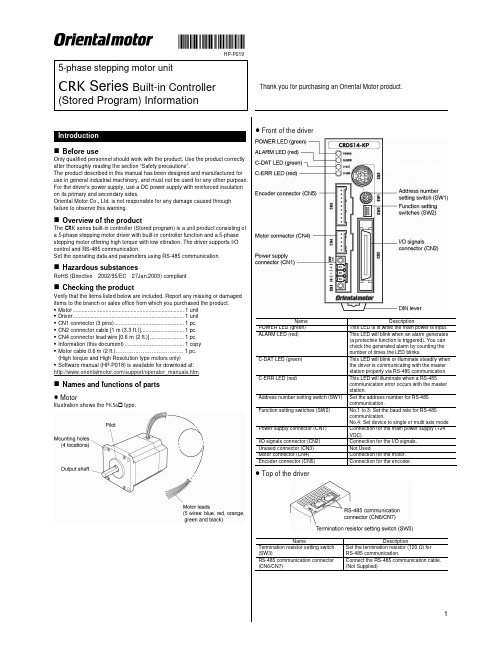
HP-P0195-phase stepping motor unitCRK Series Built-in ControllerThank you for purchasing an Oriental Motor product. (Stored Program) InformationLocation for installationThe driver is designed and manufactured for installation in equipment.Install it in a well-ventilated location that provides easy access for inspection. The location must also satisfy the following conditions:• Inside an enclosure that is installed indoors (provide vent holes) • Operating ambient temperature Motor: -10 to +50 °C (+14 to +122 °F) (non-freezing) Driver: 0 to +40 °C (+32 to +104 °F) (non-freezing)• Operating ambient humidity 85% or less (non-condensing)• Area that is free of explosive atmosphere or toxic gas (such as sulfuric gas) or liquid• Area not exposed to direct sun• Area free of excessive amount of dust, iron particles or the like• Area not subject to splashing water (rain, water droplets), oil (oil droplets) or other liquids• Area free of excessive salt• Area not subject to continuous vibration or excessive shocks•Area free of excessive electromagnetic noise (from welders, power machinery, etc.)• Area free of radioactive materials, magnetic fields or vacuumInstalling the motorThe motor can be installed in any direction. Install the motor onto an appropriate flat metal plate having excellent vibration resistance and heat conductivity. When installing the motor, secure it with four bolts (not supplied) through the four mounting holes. Do not leave a gap between the motor and metal plate.Insert the pilot located on the motor's installation surface into themounting plate's pilot hole.Installation method AInstallation method BScrew size, tightening torque and installation methodMotor type Frame size [mm (in.)] Nominal size Tightening torque [N·m (oz-in)] Effective depth of bolt [mm (in.)] Installation method42 (1.65) M3 1 (142) 4.5 (0.177)A Standard 60 (2.36) M4 2 (280) −B TH geared42 (1.65) 60 (2.36)M42 (280)8 (0.315)AInstalling the driver ● Installation directionUse a DIN rail 35 mm (1.38 in.) wide to mount the driver. Provide 50 mm(1.97 in.) clearances in the horizontal and vertical directions between the driver and enclosure or other equipment within the enclosure.Refer to the following figure for the required distances between adjacent drivers when two or more drivers are installed in parallel.Be sure to install (position) the driver vertically. When the driver isinstalled in any position other than vertical, the heat radiation capability of the driver will drop.Installation methodPush up the driver’s DIN lever until it locks. Hang the hook at the rear to the DIN rail, and push in the driver. After installation, fix the both sides of the driver with an end plate.Removing from DIN railPull the DIN lever down until it locks using a flat tip screwdriver, and lift the bottom of the driver to remove it from the e a force of about 10 to 20 N (2.2 to 4.5 lb.) to pull the DIN lever down to lock it. Excessive force may damage the DIN lever.Pin assignments listsCN1: Power supply connectorConnect using the supplied CN1 connector (3 pins).Pin No. Name Description+24 VDC power supply input Upper ribbon cable Description Input common Start input Alarm Clear inputLower ribbon cableLead wire color Pin No. Signal name Description Brown-3 B1 MOVE+Red-3 B2 MOVE− Motor Moving outputOrange-3 B3 ALM+Yellow-3 B4 ALM− Alarm outputGreen-3 B5 OUT1+Blue-3 B6 OUT1− General output 1 *Purple-3 B7 OUT2+Gray-3 B8 OUT2− General output 2 *White-3 B9 OUT3+Black-3 B10 OUT3− General output 3 *Brown-4 B11 OUT4+Red-4 B12 OUT4− General output 4 *Orange-4 B13 N.C. Not used Yellow-4 B14 N.C. Not used Green-4 B15 PLS-OUT+Blue-4 B16 PLS-OUT− Pulse output (Line driver output)Purple-4 B17 DIR-OUT+Gray-4 B18 DIR-OUT− Direction output (Line driver output)White-4 B19 GND GND Black-4B20N.C. Not used* The function of General Output 1(Out1) to 4(Out4) can be assigned unique functions using the “OUTxxx” commands.CN4: Motor connectorConnect the motor using the supplied CN4 connector cable (5 pins).Pin No. Name Description1 BLUE Blue motor lead2 REDRed motor lead 3 ORANGE Orange motor lead 4 GREENGreen motor lead 5BLACKBlack motor leadCN5: Encoder connectorIf an encoder is to be used, connect the encoder using the optional CN5 lead wire connector (9 pins; sold separately)Pin No. Signal name Lead wire colorDescription1 ENC-A+ Red2 ENC-A− Brown Encoder input A-phase (Line receiver)3 ENC-B+ Green4 ENC-B− Blue Encoder input B-phase (Line receiver)5 ENC-Z+ Yellow6 ENC-Z− OrangeEncoder input Z-phase (Line receiver)7 +5 VDC OUT White +5 VDC power supply output forencoder 8 GND Black GND9SHIELDPurpleShield (connect to GND)CN6/7: RS-485 communication connectorUse these connectors to connect to RS-485 communication.Pin No. Signal name Description1 N.C. Not used2 GND GND3 TR+ RS-485 communication signal (+)4 N.C. Not used5 N.C. Not used6 TR− RS-485 communication signal (−)7 N.C. Not used8 N.C.Not usedBe sure to turn off the driver power before setting the switches. If theswitches are set while the power is still on, the new switch settings will not become effective until the driver power is cycled.Address numberSet the address number using the address setting switch (SW1). Factory setting:SW1: 0, (address number 0)Multi-axis modeSet the to device to multi-axis mode using the multi-axis mode setting switch (SW2-No.4) to ON. Factory setting:SW2-No.4: OFF, (single axis mode)Address numberSW1 0 0 1 1 2 2 3 3 4 4 5 5 6 6 7 7 8 8 9 9 10 A 11 B 12 C 13 D 14 E 15 FBaud rateSet the baud rate using Nos. 1 to 3 of the function setting switch (SW2). Factory setting: All OFF (9600 bps)Baud rate (bps)SW2-No.3 SW2-No.2 SW2-No.1 9600 OFF OFF OFF 19200 OFF OFF ON 38400 OFF ON OFF 57600 OFF ON ON 115,200 ON OFF OFF 115,200 ON OFF ON 115,200 ON ON OFF 115,200ONONONTermination resistorSet the termination resistor forRS-485 communication (120 Ω) using the termination resistor setting switch (SW3).Factory setting:OFF (termination resistor disabled)SW3 Termination resistor (120 Ω)OFF Disabled ONEnabledThe precautions described below are intended to prevent danger or injury to the user and other personnel through safe, correct use of the product. Use the product only after carefully reading and fully understanding these instructions.Handling the product without observing the instructions that accompany a “Warning” symbol may result in serious injury or death.General• Do not use the product in explosive or corrosive environments, in the presence of flammable gases, locations subjected to splashing water, or near combustibles. Doing so may result in fire, electric shock or injury.• Assign qualified personnel the task of installing, wiring, operating/controlling, inspecting and troubleshooting the product. Failure to do so may result in fire, electric shock or injury.• The motor will lose its holding torque when the power supply or motorexcitation turned off. If this product is used in a vertical application, be sure to provide a measure for the position retention of moving parts. Failure to provide such a measure may cause the moving parts to fall, resulting in injury or damage to the equipment.• With certain types of alarms (protective functions), the motor may stop when the alarm generates and the holding torque will be lost as a result. This will result in injury or damage to equipment.• When an alarm is generated, first remove the cause and then clear the alarm. Continuing the operation without removing the cause of the problem may cause malfunction of the motor and driver, leading to injury or damage to equipment.• Connection• Keep the driver’s input-power voltage within the specified range to avoid fire. • For the driver's power supply, use a DC power supply with reinforcedinsulation on its primary and secondary sides. Failure to do so may result in electric shock.• Connect the cables securely according to the wiring diagram in order to prevent fire.• Do not forcibly bend, pull or pinch the power supply cable and motor cable. Doing so may cause a fire. This will cause stress to the connecting section and may result in damage to equipment.Operation• Turn off the driver power in the event of a power failure, or the motor maysuddenly start when the power is restored and may cause injury or damage to equipment.• Do not turn the excitation to off while the motor is operating. The motor will stop and lose its holding ability, which may result in injury or damage to equipment.• Configure an interlock circuit using a sequence program so that when aRS-485 communication error occurs, the entire system including the driver will operate safely.Repair, disassembly and modification• Do not disassemble or modify the motor and driver. This may cause injury. Refer all such internal inspections and repairs to the branch or sales office from which you purchased the product.Handling the product without observing the instructions that accompany a “Caution” symbol may result in injury or property damage.General• Do not use the motor and driver beyond its specifications, or injury or damage to equipment may result.• Keep your fingers and objects out of the openings in the motor and driver, or fire or injury may result.• Do not touch the motor and driver during operation or immediately after stopping. The surface is hot and may cause a skin burn(s).Transportation• Do not hold the motor output shaft or motor cable. This may cause injury.Installation• Install the motor and driver in the enclosure in order to prevent injury.• Keep the area around the motor and driver free of combustible materials in order to prevent fire or a skin burn(s).• Provide a cover over the rotating parts (output shaft) of the motor to prevent injury.Operation• Use a motor and driver only in the specified combination. An incorrect combination may cause a fire.• Provide an emergency stop device or emergency stop circuit external to the equipment so that the entire equipment will operate safely in the event of a system failure or malfunction. Failure to do so may result in injury.• Before supplying power to the driver, turn all control input to the driver to OFF. Otherwise, the motor may start suddenly at power ON and cause injury or damage to equipment.• Set the speed and acceleration/deceleration rate at reasonable levels. Otherwise, the motor will misstep and the moving part may move in an unexpected direction, resulting in injury or damage to equipment.•Do not touch the rotating part (output shaft) during operation. This may cause injury.• Before moving the motor directly with the hands, confirm that the power supply or motor excitation turned off and motor current is cut off. Failure not to do so may result in injury.• The motor surface temperature may exceed 70 °C (158 °F) even under normal operating conditions. If the operator isallowed to approach the running motor, attach a warninglabel as shown below in a conspicuous position. Failure to do so may result in skin burn(s).Warning label• Immediately when trouble has occurred, stop running and turn off the driver power. Failure to do so may result in fire or injury.•Static electricity may cause the driver to malfunction or suffer damage. While the driver is receiving power, do not touch the driver. Use only an insulated screwdriver to adjust the driver's switches.Disposal• To dispose of the motor and driver, disassemble it into parts and components as much as possible and dispose of individual parts/components as industrialwaste. If you have any question, contact your nearest Oriental Motor branch or sales office•is a registered trademark or trademark of OrientalMotor Co., Ltd., in Japan and other countries.© Copyright ORIENTAL MOTOR USA CORP., 2009。
CRD5107P 步进马达控制器说明书
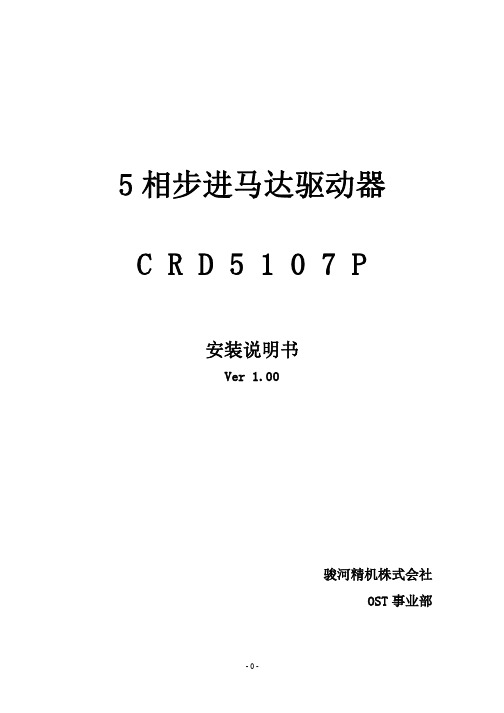
5.7.1. 输入信号.......................................................................................................... 13 5.7.2. 输出信号.......................................................................................................... 16 5.7.3. 时序图 ............................................................................................................. 17 6. 设定 ..................................................................................................................... 18 6.1. 步级角..................................................................................................................... 18 6.2. 脉冲输入方式.......................................................................................................... 19 6.3. 平滑驱动功能.......................................................................................................... 20 6.4. 马达电流................................................................................................................. 21 6.4.1. 准备................................................................................................................. 21 6.4.2. 马达运行电流设定 ........................................................................................... 22 6.4.3. 马达停止时电流设定 ....................................................................................... 23 7. 检查和维护........................................................................................................... 24 8. 故障的诊断和处理 ................................................................................................ 25 9. 保修和售后服务.................................................................................................... 27 9.1. 保修 ........................................................................................................................ 27 9.2. 售后服务................................................................................................................. 27 9.3. 可修理期限 ............................................................................................................. 27 <咨询联系方式> ....................................................................................................... 28 ※附加 接线图(仅供参考) ....................................................................................... 29
5相步进马达驱动器使用说明书

●電源逆接保護:輸入電壓極性接反時自動斷流
保護功能
●過電流保護:輸入電流超過額定值時自動斷流
●過熱保護:當驅動器超過 80˚ C 時自動斷流*2
燈號顯示
電源,TIMING
外形尺寸
90 (L) ×65 (W) ×32 (H)mm
重量
270g
使用環境溫度範圍
0 ˚ C ~ 40 ˚ C
*1. [a] 瞬間最大電壓為 40V,平常使用請勿超過 36V,以免造成驅動器損壞。
0
0.36
0.75
1
0.36
0.75
2
0.36
0.75
3
0.38
0.76
4
0.44
0.87
5
0.53
1.04
6
0.62
1.25
7
0.70
1.39
8
0.79
1.57
9
0.88
1.75
A
出廠設定值 0.97
出廠設定值 1.93
B
1.06
2.11
C
1.14
2.27
D
1.23
2.44
E
1.32
2.63
F
1.40
5 相馬達內部結線圖
泰映 TROY 出線 5 線 10 線
A 藍 藍/黑 B 紅 紅/棕 C 橙 紫/橙 D 綠 黃/綠 E 黑 白/灰
山洋電氣 SANYO DENKI 5 線 5*線 10 線
黑 藍 黑/黃 橙 紅 黑白/橙 藍 橙 橙白/藍 紅 綠 紅白/白 黃 黑 黃白/紅
多摩川 TAMAGAWA 5 線 10 線
過熱時會閃爍
全步進時 10 個脈波 LED 燈亮一次,
步进电机驱动器使用手册说明书

步进电机驱动器使用手册目录1安全事项 (2)2产品外形 (4)2.1产品外形 (4)3接口定义 (5)3.1电机、电源接口C N1 (5)3.1.1两相步进电机接线 (5)3.1.2五相步进电机接线 (6)3.2控制接口C N2 (7)3.2.1脉冲(P u l)信号/上限位信号 (9)3.2.2方向(D i r)信号/下限位信号 (9)3.2.3回零(Z e r o)信号/原点信号 (9)3.2.4脱机/使能(F r e e/E n a b l e)信号 (9)3.2.5到位(I N P)信号 (10)3.2.6就绪(R D Y)信号 (11)3.2.7接口电压 (11)3.3编码器接口C N3 (13)3.4U S B接口C N4 (14)3.5M o d b u s接口C N5 (15)4L E D指示 (16)4.1状态指示L E D (16)4.2通讯指示L E D (18)5性能参数 (18)5.1机械参数 (18)5.2安装尺寸 (19)6应用指南 (20)6.1安装准备 (20)6.2机械安装 (20)6.3电气安装 (21)6.4日常维护 (21)6.5注意事项 (21)6.5常见问题 (22)为保障使用者人身安全,保护设备正常使用,请务必阅读并遵守本章的安全事项。
在操作时违反本事项所示要求,可能会导致人员重伤或者死亡。
在操作时违反本事项所示要求,可能会引起驱动器永久损坏及附加事故。
谨防触电,爆炸或其他危险禁止在易爆、易燃或腐蚀性环境使用本产品;禁止开启产品外壳;驱动器带电时内部电压可能超过36VDC,驱动器和电机都必须接安全保护地线;驱动器内部电压不会瞬间释放,必须先切断电源,等指示灯熄灭后才能进行插拔、接线、设置、测量、搬动等人工操作;禁止带电插拔;驱动器故障时温度可能很高,必须先切断电源,等下降至安全温度后才能进行人工操作;驱动器应用于直接涉及人身安全的设备,必须配备人身安全防范措施;驱动器或设备故障时可能存在火灾隐患,必须配备消防安全防范措施。
步进电机驱动器-ZD-M57P使用说明书

Indexer接口步进电机驱动器使用说明书(57型:ZD-M57P)版本 说明Ver1.00 初始1.产品特点☆微型设计,安装便利,可与57步进电机一体化☆散热铸铝封闭型外壳☆停止运行时自动半流,无锁相噪声☆并行接口高速光电隔离,兼容3.3-5V和12-24V逻辑电平☆电流2-4.5A连续可调☆ 1/2/4/8/16/32/64/128细分可选2.产品参数供电电源 DC11V-DC36V/5A,推荐DC24VIndexer 接口COM 共阳极。
拨码开关选择3.3V-5V或者12V-24V说明:拨码开关HV选择On位置时,COM可当共阴极使用DIR 0V或者Vcom。
电流:8mA@3.3V/8mA@12V/15mA@5V/18mA@24VSTP 0V或者Vcom。
电流:8mA@3.3V/8mA@12V/15mA@5V/18mA@24V频率0-20KHzEN 0V或者Vcom。
电流:8mA@3.3V/8mA@12V/15mA@5V/18mA@24VVcom或者悬空,EN使能步进电机;0V步进电机脱机状态输出电机电流峰值4.5A(单相最大),实际使用2-4.5A可调驱动方式 PWM斩波恒流驱动细分拨码开关设置选择1、2、4、8、16、32、64、128绝缘电阻在常温常压下>100MΩ绝缘强度在常温常压下0.5KV , 1 分钟保护输入反接、过载、驱动过热、驱动过流操作温度 -20℃-85℃3.电气接口Ref之间电压。
相电流值 = 电压值数值×2例如:步进电机相电流为4.0A,调节电位器,是的Ref与GND之间电压为2.0V4.典型接线图兼容3.3V-5V和12V-24V用户级,脱机信号可选接。
注意:用户系统使用3.3V-5V时,拨码开关HV拨到ON(见3电气接口)用户系统使用12V-24V时,拨码开关HV拨到OFF5.包装序号数量部件1 1 ZD-M57P并行接口57型步进电机驱动器一个2 1 5264-6P延长线30cm3 4(选)φ3×14 螺钉驱动器与57步进电机孔位、大小一致。
变频、伺服、步进应用实践教程PPT课件—松下A5伺服驱动器位置控制模式相关参数

0:光电耦合输入;1:长线驱动输入;2:A5II 仅有光电耦合输入
下文详解
3
位置控制参数概述
伺服系统应用
参数
名称
初始值
功能和含义
Pr0.07 * Pr0.08 *
Pr0.09 Pr0.10
指令脉冲输入模式设定 1 下文详解
电机每旋转一转的指令 脉冲数
电子齿轮比分子(N1)
5.松下A5伺服驱动器电机每旋转一转的指令脉 冲数参数是( )
A Pr0.08 B Pr0.01 C Pr0.06 D Pr0.07
提交
单选题 2分
6.松下A5伺服驱动器电子齿轮比分子(N1)参
数是( )
A Pr0.00 B Pr0.09 C Pr0.10 D Pr0.07
提交
单选题 2分
7.松下A5伺服驱动器电子齿轮比分母(M)参
Pr0.06 Pr0.07
指令脉冲形式
信号名称
0或 2
90°相位差 2 相脉冲 (A 相+B 相)
PULS SIGN
正方向脉冲序列+ PULS
1
负方向脉冲序列
SIGN
0
脉冲列
PULS
3
+
符号
SIGN
正方向指令
B 相超前A 相 90°
负方向指令
A 相超前B相90°
9
位置控制输入脉冲形式指令 伺服系统应用
12
位置分辨率、电子齿轮、每转脉冲数伺服系统应用
每个指令脉冲的行程为:
电
L0
L
CMX CDV
子
式中,CMX:电子齿轮(指令脉冲乘数分子);
CRD5107P 步进马达控制器说明书

3.4. 外形尺寸图(下图是第三角制图法)
7
4. 设置安装
驱动器的安装位置和安装方法的说明。
4.1. 安装场所
驱动器用于与其他机器配套使用。 请设置安装在以下通风良好、易维护检查的地方。
● 设置在室内的箱体内部(箱体设通风口) ● 使用环境温度 :0℃ ~ +40℃(不可结冰) ● 使用环境湿度 :85%以下(不可结露) ● 无易燃易爆性物品,无有害性气体(如硫化气体等)以及无液体环境的地方 ● 不可阳光直射 ● 灰尘和铁粉等粉状物体较少的,空气较干净的地方、。 ● 水(雨水或水滴)、油(油滴)和其他液体不会浸到的地方。 ● 盐分较少的地方。 ● 没有连续震动和受冲击较小的地方。 ● 受电磁干扰(焊接机、动力机等)较小的地方。 ● 没有放射性物质、磁场,非真空的地方。
1
1. 前言
竭诚感谢您使用本公司的 5 相步进马达驱动器「CRD5107P」 ※随着技术日新月异的进步,在没有事先声明的情况下,产品说明书有可能更新,请您原谅。 ※ 如果发现说明书有错误,或有疑问时,请与本公司商贸部联系。 ※ 严禁无故转载和复制本说明书中的任何内容。 ※ 本说明书中登载的其他公司产品,仅仅是推荐配套参考基准,没有任何强制使用意图和质量
1.2. 产品简介
驱动器体积小重量轻无外壳,双极恒定电流控制,最适用于驱动新型 5 相桥式步进马达。
电子步进马达驱动器技术参数手册说明书

C6
3-pin plug with screw connection, MC 1.5/3 - ST - 3.5
C3
4-pin plug with screw connection, MC 1.5/4 - ST - 3.5
C7, C9
7-pin plug with screw connection, MC 1.5/7 - ST - 3.5
- Can be used with motors with a 1.8° base angle, 200 pulses/rev.;
- Step Mode settable in various ways: Full Step, Half Step, 1/4, 1/8, 1/16 of step;
- Integrated linear position transducer by connecting directly to the analogue output;
MOTOR
ACTUATOR
TECHNICAL DATA TECHNICAL DATA
TECHNICAL DATA TECHNICAL DATA
4 www.metalwork.eu
Dimensions and data shown in this catalogue are subject to variations at any time without prior notice
(DIN EN 50022)
Weight [g] 30
TECHNICAL DATA TECHNICAL DATA
Note: Individually packed with 2 screws M4x10, 1 M6x16 grub screw
步进电机驱动器说明书
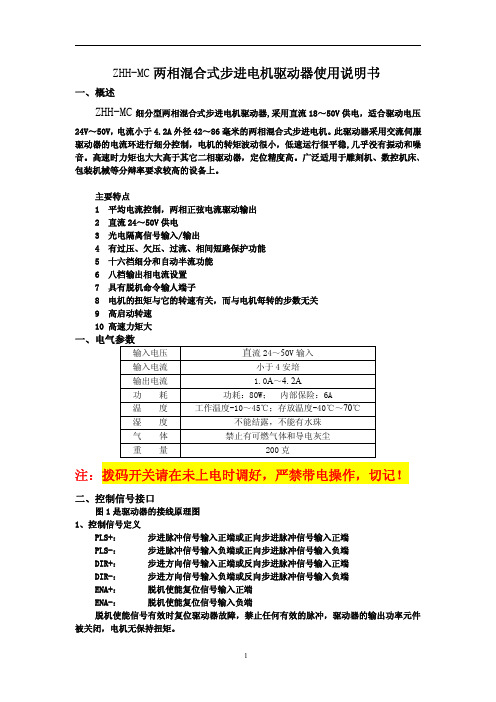
ZHH-MC两相混合式步进电机驱动器使用说明书一、概述ZHH-MC细分型两相混合式步进电机驱动器,采用直流18~50V供电,适合驱动电压24V~50V,电流小于4.2A外径42~86毫米的两相混合式步进电机。
此驱动器采用交流伺服驱动器的电流环进行细分控制,电机的转矩波动很小,低速运行很平稳,几乎没有振动和噪音。
高速时力矩也大大高于其它二相驱动器,定位精度高。
广泛适用于雕刻机、数控机床、包装机械等分辩率要求较高的设备上。
主要特点1平均电流控制,两相正弦电流驱动输出2直流24~50V供电3光电隔离信号输入/输出4有过压、欠压、过流、相间短路保护功能5十六档细分和自动半流功能6八档输出相电流设置7具有脱机命令输人端子8电机的扭矩与它的转速有关,而与电机每转的步数无关9高启动转速10高速力矩大一、电气参数输入电压直流24~50V输入输入电流小于4安培输出电流 1.0A~4.2A功耗功耗:80W;内部保险:6A温度工作温度-10~45℃;存放温度-40℃~70℃湿度不能结露,不能有水珠气体禁止有可燃气体和导电灰尘重量200克注:拨码开关请在未上电时调好,严禁带电操作,切记!二、控制信号接口图1是驱动器的接线原理图1、控制信号定义PLS+:步进脉冲信号输入正端或正向步进脉冲信号输入正端PLS-:步进脉冲信号输入负端或正向步进脉冲信号输入负端DIR+:步进方向信号输入正端或反向步进脉冲信号输入正端DIR-:步进方向信号输入负端或反向步进脉冲信号输入负端ENA+:脱机使能复位信号输入正端ENA-:脱机使能复位信号输入负端脱机使能信号有效时复位驱动器故障,禁止任何有效的脉冲,驱动器的输出功率元件被关闭,电机无保持扭矩。
2、控制信号连接上位机的控制信号可以高电平有效,也可以低电平有效。
当高有效时,把所有控制信号的负端连在一起作为信号地,低有效时,把所有控制信号的正端连在一起作为信号公共端。
现在以集电极开路和PNP输出为例,接口电路示意图如下:图2.输入接口电路(共阴极接法)控制器PNP输出注意:VCC值为5V时,R短接;VCC值为12V时,R为1K,大于1/8W电阻;VCC值为24V时,R为2K,大于1/8W电阻;R必须接在控制器信号端。
步进电机驱动器的使用
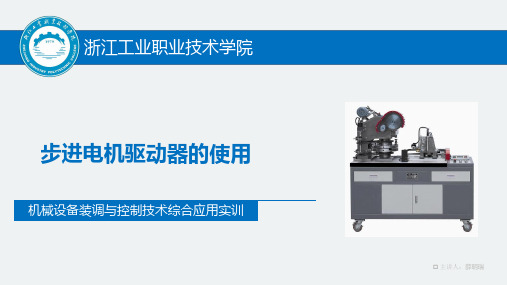
浙江工业职业技术学院步进电机驱动器的使用机械设备装调与控制技术综合应用实训步进电机驱动器的使用浙江工业职业技术学院步进电机驱动器:是一种能使步进电机运转的功率放大器,能把控制器发来的脉冲信号转化为步进电动机的角位移的执行机构。
驱动驱动器步进电机浙江工业职业技术学院控制信号输入端口性能参数设置拨码电机控制输出端口电源输入步进电机驱动器的使用☐步进电机驱动器端口说明:浙江工业职业技术学院步进电机驱动器的使用1.控制信号输入端口☐步进电机驱动器端口说明:名称功能说明PUL+脉冲输入信号脉冲上升沿有效;脉冲宽度应大于1.2μs。
5~24VDC电平兼容。
PUL-DIR+方向输入信号高/低电平信号,方向信号应先于脉冲信号至少5μs建立。
电机的初始运行方向与电机绕组接线有关,互换任一相绕组(如A+、A-交换)可以改变电机初始运行的方向。
5~24VDC电平兼容。
DIR-ENA+使能控制信号此输入信号用于使能或禁止驱动器输出。
ENA接低电平时,驱动器将切断电机各相的电流使电机处于自由状态,不响应步进脉冲。
当不需用此功能时,使能信号端悬空即可。
5~24VDC电平兼容。
ENA-单方向运转时可以悬空电机控制时可以悬空浙江工业职业技术学院步进电机驱动器的使用☐步进电机驱动器端口说明:2.功率接口名称功能说明GND电源输入GND:直流电源地+V:直流电源正,范围+18V~+48V,推荐+36V+VA+、A-电机控制输出端口电机A、B相绕组B+、B-浙江工业职业技术学院步进电机驱动器的使用☐步进电机驱动器端口说明:3.性能参数设置拨码半流/全流模式设置SW1SW2SW3SW4SW5SW6SW7SW8运行电流设置细分设置浙江工业职业技术学院步进电机驱动器的使用3.性能参数设置拨码☐步进电机驱动器端口说明:运行电流设定输出峰值电流输出有效值电流SW1SW2SW31.00A0.71A ON ON ON1.46A 1.04A OFF ON ON1.91A 1.36A ON OFF ON2.37A 1.69A OFF OFF ON2.84A 2.03A ON ON OFF3.31A 2.36A OFF ON OFF3.76A 2.69A ON OFF OFF4.20A 3.00A OFF OFF OFF浙江工业职业技术学院步进电机驱动器的使用3.性能参数设置拨码☐步进电机驱动器端口说明:细分设定步数/转SW5SW6SW7SW8400ON ON ON ON 800ON OFF ON ON 1600OFF OFF ON ON 3200ON ON OFF ON 6400OFF ON OFF ON 12800ON OFF OFF ON 25600OFF OFF OFF ON 1000ON ON ON OFF 2000OFF ON ON OFF 4000ON OFF ON OFF 5000OFF OFF ON OFF 8000ON ON OFF OFF 10000OFF ON OFF OFF 20000ON OFF OFF OFF浙江工业职业技术学院步进电机驱动器的使用☐步进电机驱动器端口说明:3.性能参数设置拨码半流/全流模式设置OFF表示半流模式,ON表示全流模式。
松下 MINAS A5系列(400V) 交流伺服马达 驱动器 说明书(基本篇)

使用说明书(基本篇)交流伺服马达·驱动器MINAS A5系列(400V)1.开封确认 (2)开箱拆封后,请确认 (2)确认驱动器型号 (2)确认电机型号 (3)2.设置方法 (4)驱动器 (4)电 机 (6)3.系统结构和配线 (8)总配线图(主电路连接器型) (8)总配线图(主电路端子台型) (10)驱动器外设清单 (12)主电路(连接器)的配线要点 (14)主电路(端子台)的配线要点 (15)连接器的接线方法 (16)主电路配线图 (18)电机、制动器连接器的连接 (19)连接器X1的配线 (20)连接器X2的配线 (20)连接器X3的配线 (21)连接器X4的配线 (22)连接器X5的配线 (25)连接器X6的配线 (26)连接器X7的配线 (28)4.参数和模式的设定 (29)概要.设定.连接 (29)参数的构成 (31)5.保护功能 (32)保护功能(错误码) (32)6.保养.检查 (34)7.欧洲EC标准/对应UL标准 (36)外设构成 (38)8.电机内置保持制动器 (42)9.动态制动器 (44)10.确认驱动器和电机的配套型号 (45)20位 增量式规格 (45)17位 绝对式规格 (46)11.规 格 (47)12.质量保证 (50)售后服务(修理) (51)页页■目录铭牌内容型号说明型号说明M D D H T24功率器件的最大额定电流机架型号75~61~4例:10040001N流水号制造月份制造年(2位数)例:20100401生产日生产月生产年( 历)具有标准产品和订购产品两种。
详情请咨询销售店。
●…与您所定购的型号是否相符?●…在运输途中是否有损伤?●…操作说明书(安全篇)是否在内?●…是否附带电源连接器、电机连接器、外置再生放电电阻连接器(仅D,…E型附带)、…安全分流插头?…※F型未附带电源连接器、电机连接器。
铭牌内容例:P1*******N制造编号(序列号)流水号制造月份(2位数)例:20100401生产日生产日生产月历)请正确安装驱动器和电机,以免发生故障和事故。
PIM3605A 系列智能伺服驱动器安装手册说明书
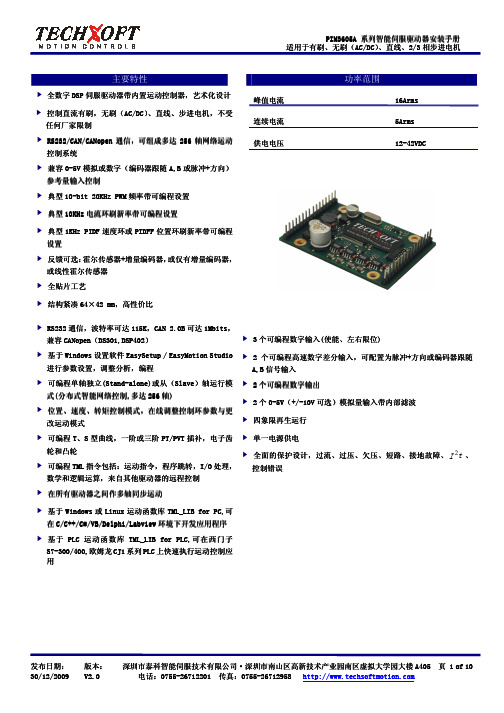
▶ 基于 Windows 设置软件 EasySetup / EasyMotion Studio ▶ 2 个可编程高速数字差分输入,可配置为脉冲+方向或编码器跟随
进行参数设置,调整分析,编程
A,B 信号输入
▶ 可编程单轴独立(Stand-alone)或从(Slave)轴运行模
式(分布式智能网络控制,多达 256 轴)
MOT ENC A+ MOT ENC A-或LH1 MOT ENC B+ MOT ENC B-或LH2 MOT ENC Z+ MOT ENC Z-或LH3 Hall1 Hall2 Hall3 +5VOUT GND
发布日期: 30/12/2009
版本: V2.0
深圳市泰科智能伺服技术有限公司·深圳市南山区高新技术产业园南区虚拟大学园大楼 A405 页 3 of 10 电话:0755-26712201 传真:0755-26712958
管脚功能
管脚 1 2 3 4
5
6
7 8 9 10 11 12 13 14
15 16
管脚名称 +VDC GND
+5VOUT Ref
Pulse
Dir
Enable LSP LSN
/ Error / Ready
CAN_H CAN_L
GND 232Tx 232Rx
PIM3605A 系列智能伺服驱动器安装手册 适用于有刷、无刷(AC/DC)、直线、2/3 相步进电机
·无刷电机:A 相 ·步进电机:A+相 ·直流有刷电机:+(正端)
J2连接器 管脚功能/注释
·无刷电机: C 相 ·步进电机: B+相 ·无刷电机: B 相 ·步进电机:A-相 ·直流有刷电机:-(负端)
步进电机驱动器

驱动器简介
步进电动机和步进电动机驱动器构成步进电机驱动系统。步进电动机驱动系统的性能,不但取决于步进电动 机自身的性能,也取决于步进电动机驱动器的优劣。对步进电动机驱动器的研究几乎是与步进电动机的研究同步步进电动机也叫脉冲电机,包括反应式步进电动机(VR)、永磁式步进电动机(PM)、 混合式步进电动机(HB)等。
四相步进电机按照通电顺序的不同,可分为单四拍、双四拍、八拍三种工作方式。单四拍与双四拍的步距角 相等,但单四拍的转动力矩小。八拍工作方式的步距角是单四拍与双四拍的一半,因此,八拍工作方式既可以保 持较高的转动力矩又可以提高控制精度。图3
单四拍、双四拍与八拍工作方式的电源通电时序与波形分别如图3.a、b、c所示。
基本原理
步进电机驱动器的原理,采用单极性直流电源供电。只要对步进电机的各相绕组按合适的时序通电,就能使 步进电机步进转动。图2是该四相反应式步进电机工作原理示意图。
图2四相步进电机步进示意图开始时,开关SB接通电源,SA、SC、SD断开,B相磁极和转子0、3号齿对齐,同 时,转子的1、4号齿就和C、D相绕组磁极产生错齿,2、5号齿就和D、A相绕组磁极产生错齿。当开关SC接通电源, SB、SA、SD断开时,由于C相绕组的磁力线和1、4号齿之间磁力线的作用,使转子转动,1、4号齿和C相绕组的磁 极对齐。而0、3号齿和A、B相绕组产生错齿,2、5号齿就和A、D相绕组磁极产生错齿。依次类推,A、B、C、D四 相绕组轮流供电,则转子会沿着A、B、C、D方向转动。
1.单电压功率驱动
图5实用单电压功率驱动接口及单步响应曲线
电路如图5所示。在电机绕组回路中串有电阻Rs,使电机回路双电压功率驱动接口
时间常数减小,高频时电机能产生较大的电磁转矩,还能缓解电机的低频共振现象,但它引起附加的损耗。 一般情况下,简单单电压驱动线路中,Rs是不可缺少的。Rs步进电机单步响应的改善如图5(b)。
韩国无相步进电机驱动器说明书

并进入HOLD OFF状态,请切断电源排除过流原因后,才能解除报警
输入·输出回路
MD5-HF28 内部回路
2 Pulse输入方式时(输入正转脉冲信号) 1 Pulse输入方式时(输入脉冲信号)
2 Pulse输入方式时(输入反转脉冲信号) 1 Pulse输入方式时(输入方向信号)
正转
反转
步进电机励磁OFF控制信号 [H]时:步进电机励磁OFF
选用减速机型步进电机时,步进角也取决于步进电机的减速比值 步进角/减速比=减速后的步进角
如
请勿在步进电机驱动过程中更改分辨率,否则可能会出现脱调等现象
报警功能
高温报警
驱动器内部温度超过80℃时,报警指示灯(红色)点亮并提供力矩使电机保持静止状态,需排除高温原ຫໍສະໝຸດ 因并断电复位后才能解除报警
过电流报警
当步进电机烧坏或驱动器内部破损等异常原因导致负载电流过大时报警,报警指示灯(红色)闪烁,
驱动电流设定
驱动电流指提供给5相步进电机每相的电流
当发热情况严重时,请调整驱动电流,以免发热导致脱调(调低驱动电流后,驱动力矩也将下降)
驱动电流设定范围 调节驱动电流时,将电压表的(+)极接到CP+,(-)极接到CP-,然后调节驱动电流旋钮 相电流可通过下式计算
(MD5-HD14,ND14除外) 步进电机驱动器
上述重量未包含外包装。
MD5系列
5相细分步进电机驱动器
分辨率选择
电源指示灯
输入端子
电机连线
功能转换开关
原点输出 端子 电源端子
功能转换开关
面板标识
功能
自我诊断功能 脉冲输入方式 自动降低电流
功能转换开关位置
旋转 单脉冲输入方式
HP-P025 5相步进电机驱动器系列用户手册说明书

*HP-P025*HP-P025-15-phase stepping motor unitCRK Series Built-in Controller(Stored Program) InformationThank you for purchasing an Oriental Motor product.Introduction⏹ Before useOnly qualified personnel should work with the product. Use the product correctly after thoroughly reading the section “Safety precautions”.The product described in this manual has been designed and manufactured for use in general industrial machinery, and must not be used for any other purpose. For the driver’s power supply, use a DC power supply with reinforced insulation on its primary and secondary sides.Oriental Motor Co., Ltd. is not responsible for any damage caused through failure to observe this warning.⏹ Overview of the productThe CRK series built-in controller (Stored program) is a unit product consisting of a 5-phase stepping motor driver with built-in controller function and a 5-phase stepping motor offering high torque with low vibration. The driver supports I/O control and RS-485 communication.Set the operating data and parameters using RS-485 communication.⏹ Hazardous substancesRoHS (Directive 2002/95/EC 27Jan.2003) compliant⏹ Checking the productVerify that the items listed below are included. Report any missing or damaged items to the branch or sales office from which you purchased the product.∙ Motor………………………………………………………………………..…..1 pc. ∙ Driver………………………………………………………………………..…..1 pc. ∙ CN1 Power supply connector (3 terminals)…….…………………….…….1 pc. ∙ CN2 I/O ribbon cable/connector assembly [1 m (3.3 ft.)]………......……..1 pc. ∙ CN4 lead wire/connector assembly (5 leads) [0.6 m (2 ft.)]……….….…..1 pc. ∙ CN5 encoder lead wire/connector assembly (9 leads) [0.6m (2 ft.)]…..... 1 pc. (Encoder Motor/Driver models only)∙ Information (this document)……………………………………………..……1 copy ∙ Motor lead wire/connector assembly (5 leads) [0.6 m (2 ft.)]…….….….. 1 pc. (High torque and High Resolution type motors only)∙ Encoder motor lead wire/connector assembly [0.6m (2 ft.)] ……………..1 pc. (Encoder motors only)∙ Software manual (HP-P024) is available for download for free at: /support/operator_manuals.htm .An optional Immediate Motion Creator (IMC) Graphical User Interface (GUI) isavailable for downlad for free at:/support/software/software.html⏹Names and functions of parts ● MotorIllustration shows the PK56☐ standard type.● Front of the driverName DescriptionPOWER LED (green) This LED is lit while the main power is input. ALARM LED (red) This LED will blink when an alarm generates (aprotective function is triggered). You can check the generated alarm by counting the number of times the LED blinks.C-DAT LED (green) This LED will blink or illuminate steadily when thedriver is communicating with the master station properly via RS-485 communication.C-ERR LED (red) This LED will illuminate when a RS-485communication error occurs with the master station.Address number setting switch (SW1) Set the address number for RS-485communication.Function setting switches (SW2) No.1 to 3: Set the baud rate for RS-485communication.No.4: Set device to single or multi axis modePower supply connector (CN1) Connection for the main power supply (+24 VDC) I/O signals connector (CN2) Connection for the I/O signals. Unused connector (CN3) Not Used Motor connector (CN4) Connection for the motor. Encoder connector (CN5) Connection for the encoder.● Top of the driverName Description Termination resistor setting switch (SW3) Set the termination resistor (120 Ω) for RS-485 communication. RS-485 communication connector (CN6/CN7) Connect the RS-485 communication cable. (Not Supplied)⏹ Location for installationThe driver is designed and manufactured for installation in equipment.Install it in a well-ventilated location that provides easy access for inspection. The location must also satisfy the following conditions:∙ Inside an enclosure that is installed indoors (provide vent holes) ∙ Operating ambient temperatureMotor: -10 to +50 °C (+14 to +122 °F) (non-freezing) Driver: 0 to +40 °C (+32 to +104 °F) (non-freezing)∙ Operating ambient humidity 85% or less (non-condensing)∙ Area that is free of explosive atmosphere or toxic gas (such as sulfuric gas) or liquid∙ Area not exposed to direct sun∙ Area free of excessive amount of dust, iron particles or the like∙ Area not subject to splashing water (rain, water droplets), oil (oil droplets) or other liquids∙ Area free of excessive salt∙ Area not subject to continuous vibration or excessive shocks∙ Area free of excessive electromagnetic noise (from welders, power machinery, etc.)∙ Area free of radioactive materials, magnetic fields or vacuum⏹ Installing the motorThe motor can be installed in any direction. Install the motor onto an appropriate flat metal plate having excellent vibration resistance and heat conductivity.When installing the motor, secure it with four bolts (not supplied) through the four mounting holes. Do not leave a gap between the motor and metal plate.Insert the pilot located on the motor's installation surface into themounting plate's pilot hole.Installation method AInstallation method BScrew size, tightening torque and installation methodMotor type (with or without Encoder)Frame size [mm (in.)] Nominal sizeTightening torque [N·m (oz-in)] Effectivedepth of bolt[mm (in.)]Installationmethod20 (0.79) M2 0.25 (35.4)28 (1.10) M2.5 0.5 (70.8)2.5 (0098 42 (1.65) M3 1 (142) 4.5 (0.177) A Standard, High resolution,High Torque60 (2.36) M4 2 (280) − B 28 (1.10) M2.5 0.5 (70.8) 4 (0.157) TH geared42 (1.65) 60 (2.36) M4 2 (280) 8 (0.315)A 28 (1.10) M3 1 (142) 6 (0.236)42 (1.65) M4 2 (280) 8 (0.315)PS geared 60 (2.36) M5 2.5 (350) 10 (0.394) A 20 (0.79) M2 0.25 (35.4) 5 (0.2)42 (1.65) M4 2 (280) 8 (0.315)Harmonicgeared60 (2.36)M5 2.5 (350) 10 (0.394) A ⏹ Permissible overhung load and permissible thrust loadThe overhung load on the motor’s output shaft or gear output shaft must be keptwithin the permissible values for each part number. The thrust load must notexceed the motor’s mass. Please visit our website, , formore specific information for each motor type. Installing the driver ● Installation direction Use a DIN rail 35 mm (1.38 in.) wide to mount the driver. Provide 50 mm (1.97 in.) clearances in the horizontal and vertical directions between the driver and enclosure or other equipment within the enclosure.Push up the driver’s DIN lever until it locks. Hang the hook at the rear to the DIN Removing from DIN railPull the DIN lever down until it locks using a flat tip screwdriver, and lift the bottom of theLower ribbon cable Lead wire color Pin No. Signal name Description Brown-3 B1 MOVE+Red-3 B2 MOVE − Motor Moving outputOrange-3 B3 ALM+Yellow-3 B4 ALM − Alarm outputGreen-3 B5 OUT1+Blue-3 B6 OUT1− General output 1 *Purple-3 B7 OUT2+Gray-3 B8 OUT2− General output 2 *White-3 B9 OUT3+Black-3 B10 OUT3− General output 3 *Brown-4 B11 OUT4+Red-4 B12 OUT4− General output 4 *Orange-4 B13 N.C. Not used Yellow-4 B14 N.C. Not used Green-4 B15 PLS-OUT+Blue-4 B16 PLS-OUT − Pulse output (Line driver output)Purple-4 B17 DIR-OUT+Gray-4 B18 DIR-OUT − Direction output (Line driver output)White-4 B19 GND GND Black-4 B20 N.C. Not used* The function of General Output 1(Out1) to 4(Out4) can be assigned unique functions using the “OUTxxx” commands.⏹ CN4: Motor connectorConnect the motor using the supplied CN4 leadwire/connector assembly (5 leads).Pin No. Name Description1 BLUE Blue motor lead2 REDRed motor lead 3 ORANGE Orange motor lead 4 GREEN Green motor lead 5 BLACK Black motor lead⏹ CN5: Encoder connectorIf an encoder is to be used, connect the encoder using the supplied CN5 leadwire/connector assembly (9 leads).Pin No. Signal name Lead wire colorDescription 1 ENC-A+ Red 2 ENC-A −BrownEncoder input A-channel(Line receiver) 3 ENC-B+ Green 4 ENC-B − BlueEncoder input B- channel(Line receiver) 5 ENC-I + Yellow6 ENC-I − OrangeEncoder input I ndex signal (Line receiver) 7 +5 VDC OUT White+5 VDC power supply output forencoder8 GND Black GND 9 SHIELD PurpleShield (connect to GND)⏹ CN6/7: RS-485 communication connectorUse these connectors to connect to RS-485 communication.Pin No. Signal name Description1 N.C. Not used2 GND GND3 TR+RS-485 communication signal (+) 4 N.C. Not used 5 N.C. Not used6 TR −RS-485 communication signal (−) 7 N.C. Not used 8 N.C. Not usedBe sure to turn off the driver power before setting the switches. If theswitches are set while the power is still on, the new switch settings will not become effective until the driver power is cycled.⏹ Address numberSet the address number using the address setting switch (SW1). Factory setting:SW1: 0, (address number 0)⏹ Multi-axis modeSet the to device to multi-axis mode using the multi-axis mode setting switch (SW2-No.4) to ON. Factory setting:SW2-No.4: OFF, (single axis mode)Address number SW10 0 1 1 2 2 3 3 4 4 5 5 6 6 7 7 8 8 9 9 10 A 11 B 12 C 13 D 14 E 15 F⏹ Baud rateSet the baud rate using Nos. 1 to 3 of the function setting switch (SW2). Factory setting: All OFF (9600 bps)Baud rate (bps) SW2-No.3 SW2-No.2 SW2-No.19600 OFF OFF OFF 19200 OFF OFF ON 38400 OFF ON OFF 57600 OFF ON ON 115,200 ON OFF OFF 115,200 ON OFF ON 115,200 ON ON OFF 115,200 ON ON ON⏹ Termination resistorSet the termination resistor forRS-485 communication (120 Ω) using the termination resistor setting switch (SW3).Factory setting:OFF (termination resistor disabled)SW3 Termination resistor (120 Ω)OFF Disabled ON EnabledThe precautions described below are intended to prevent danger or injury to the user and other personnel through safe, correct use of the product. Use the product only after carefully reading and fully understanding these instructions.Handling the product without observing the instructions that accompany a“Warning” symbol may result in serious injury or death.General∙ Do not use the product in explosive or corrosive environments, in the presence of flammable gases, locations subjected to splashing water, or near combustibles. Doing so may result in fire, electric shock or injury.∙ Assign qualified personnel the task of installing, wiring, operating/controlling, inspecting and troubleshooting the product. Failure to do so may result in fire, electric shock or injury.∙ The motor will lose its holding torque when the power supply or motorexcitation turned off. If this product is used in a vertical application, be sure to provide a measure for the position retention of moving parts. Failure to provide such a measure may cause the moving parts to fall, resulting in injury or damage to the equipment.∙ With certain types of alarms (protective functions), the motor may stop when the alarm generates and the holding torque will be lost as a result. This will result in injury or damage to equipment.∙ When an alarm is generated, first remove the cause and then clear the alarm. Continuing the operation without removing the cause of the problem may cause malfunction of the motor and driver, leading to injury or damage to equipment.∙ Connection∙ Keep the driver’s input-power voltage within the specified range to avoid fire. ∙ For the driver's power supply, use a DC power supply with reinforcedinsulation on its primary and secondary sides. Failure to do so may result in electric shock.∙ Connect the cables securely according to the wiring diagram in order to prevent fire.∙ Do not forcibly bend, pull or pinch the power supply cable and motor cable. Doing so may cause a fire. This will cause stress to the connecting section and may result in damage to equipment.Operation∙ Turn off the driver power in the event of a power failure, or the motor maysuddenly start when the power is restored and may cause injury or damage to equipment.∙ Do not turn the excitation to off while the motor is operating. The motor will stop and lose its holding ability, which may result in injury or damage to equipment.∙ Configure an interlock circuit using a sequence program so that when aRS-485 communication error occurs, the entire system including the driver will operate safely.Repair, disassembly and modification∙ Do not disassemble or modify the motor and driver. This may cause injury. Refer all such internal inspections and repairs to the branch or sales office from which you purchased the product.Handling the product without observing the instructions that accompany a “Caution” symbol may result in injury or property damage.General∙ Do not use the motor and driver beyond its specifications, or injury or damage to equipment may result.∙ Keep your fingers and objects out of the openings in the motor and driver, or fire or injury may result.∙ Do not touch the motor and driver during operation or immediately after stopping. The surface is hot and may cause a skin burn(s).Transportation∙ Do not hold the motor output shaft or motor cable. This may cause injury.Installation∙ Install the motor and driver in the enclosure in order to prevent injury.∙ Keep the area around the motor and driver free of combustible materials in order to prevent fire or a skin burn(s).∙ Provide a cover over the rotating parts (output shaft) of the motor to prevent injury.Operation∙ Use a motor and driver only in the specified combination. An incorrect combination may cause a fire.∙ Provide an emergency stop device or emergency stop circuit external to the equipment so that the entire equipment will operate safely in the event of a system failure or malfunction. Failure to do so may result in injury.∙ Before supplying power to the driver, turn all control input to the driver to OFF. Otherwise, the motor may start suddenly at power ON and cause injury or damage to equipment.∙ Set the speed and acceleration/deceleration rate at reasonable levels. Otherwise, the motor will misstep and the moving part may move in an unexpected direction, resulting in injury or damage to equipment.∙ Do not touch the rotating part (output shaft) during operation. This may cause injury.∙Before moving the motor directly with the hands, confirm that the power supply or motor excitation turned off and motor current is cut off. Failure not to do so may result in injury.∙ The motor surface temperature may exceed 70 °C (158 °F) even under normal operating conditions. If the operator isallowed to approach the running motor, attach a warninglabel as shown below in a conspicuous position. Failure to do so may result in skin burn(s).Warning label∙ Immediately when trouble has occurred, stop running and turn off the driver power. Failure to do so may result in fire or injury.∙ Static electricity may cause the driver to malfunction or suffer damage. While the driver is receiving power, do not touch the driver. Use only an insulated screwdriver to adjust the driver's switches.Disposal∙ To dispose of the motor and driver, disassemble it into parts and components as much as possible and dispose of individual parts/components as industrialwaste. If you have any question, contact your nearest Oriental Motor branch or sales office.∙ Unauthorized reproduction or copying of all or part of this manual is prohibited.∙ Oriental Motor shall not be liable whatsoever for any problems relating to industrial property rights arising from use of any information, circuit, equipment or device provided or referenced in this manual.∙ Characteristics, specifications and dimensions are subject to change without notice.∙ While we make every effort to offer accurate information in the manual, we welcome your input. Should you find unclear descriptions, errors or omissions, please contact the nearest sales office. ∙is a registered trademark or trademark of Oriental Motor Co., Ltd., in Japan and other countries.© Copyright ORIENTAL MOTOR USA CORP., 2011。
HY-DIV268N-5A两相混合步进电机驱动器说明书

HY-DIV268N-5A two phase hybrid stepper motor drive manual一, an overviewHY-DIV268N-5A subdivision-type two-phase hybrid stepping motor drive using DC 12 ~ 48V power supply, suitable for driveTwo-phase hybrid stepping motor dynamic voltage 12 to 48V, the current is less than 5A outer diameter of 35 to 86 mm. This drive using the drive's current loop subdivision control, the motor torque ripple is very small, low-speed running is very smooth, almost no vibration and noise. High-speed torque is much higher than other two-phase drive, high positioning accuracy. Widely used in the engraving machine, CNC machine tools, packaging machinery and other high resolution requirements on the device.The main features1 average current control, two-phase sinusoidal current drive output2 DC 12 ~ 48V power supply, the internal integration of 12V and 5V regulator3 optically isolated signal input / output4, overvoltage, undervoltage, overcurrent, and white short-circuit protection5 4 file segmentation and automatic half-streaming capabilities up to 16 segments4 file output phase current settings7 high starting speed8 high-speed torque一, the electrical parametersInput voltage DC 12 ~ 48V inputThe input current of 1 to 5 amps, select the drive a stepper motor.Output current of 0.2A ~ 5ATemperature Operating Temperature -10 to 45 ℃; Storage temperature -40 ℃to 70 ℃Humidity not condensing, not dropsGas prohibit combustible gas and conductive dustWeight 200 grams二、Control signal interfaceFigure 1 is a wiring schematic of the drive1, the definition of control signalsPUL +: step pulse signal is input side or the positive pulse signal input positive terminalPUL-: the negative input of the negative input pulse signal or a positive pulse signalDIR +: stepping direction signal input to the positive terminal or negative pulse signal input to the positive terminalDIR -: stepping direction signal input of the negative side or reverse step pulse signal input negative terminalEN +: offline can reset signal input side isEN-: offline can reset signal input negative terminalOffline enable signal is active, reset drive failure to prohibit any pulse, the output of the drive Power component is turned off, the motor holding torque.2、Control signal connectionsPC control signal can be high, also can be low effective. When active high, the control signal The negative side together as a signal to active low, positive side of all control signals together as a signal common.For example, open-collector and PNP output interface circuit diagram is as follows:Figure 2. Input interface circuit (common cathode connection)Note: the VCC is 5V, R short;VCC value of 12V, R 1K, more than 1/8W resistor;VCC value of 24V, R 2K, more than 1/8W resistor;R Must be connected to the controller output terminals.三、Function selection (DIP switch on the drive panel)1、Set the motor per revolution stepsThe drive to set the number of steps per motor revolution is 200 (whole step), 400 (2 segments), 1600 (8 segments), 3200 steps (16 segments).The user can drive the front panel DIP switch SW3 is SW4 bit of the drive to set the number of steps (such as Table 1):Table 12、Set the output phase currentTo drive torque stepper motor, the user can drive panel DIP switchSW1, SW2 is to set the drive output phase current (RMS) unit amperes, the switch position Corresponding to the output current, output current value corresponding different types of drive. Concrete are shown in Table 2.Output Current (ATable 23、Current setting4, the semi-flow functionalityThe semi-flow function is a step pulse 200ms, the driver output current is automatically reduced to the rated output current50%, used to prevent motor heating.Fourth, the power interface1, DC +, DC-: to connect the drive powerDC +: DC power level, power supply voltage DC 12 to 48V. The maximum current is 5A. The DC-: DC power supply negative level.2, A + A-B + B-: to connect the two-phase hybrid stepping motorDrive and two-phase hybrid stepper motor's connection with the four-wire system, the motor windings in parallel and series connection, and connection method, high-speed performance, but the drive current is large (for motor winding current of 1.73 times), Connected in series when the drive current is equal to the motor winding current.Five, the installationAround to have 20mm of space, can not be placed next to the other heating equipment, to avoid dust, oil mist,Corrosive gases, high humidity is too big and strong vibration. +Figure 3.Six fault diagnosis1, the status light indicatesRUN: green light in the normal work.ERR: red light, power, light, power indicator。
SM80混合式步进电机驱动器 5A
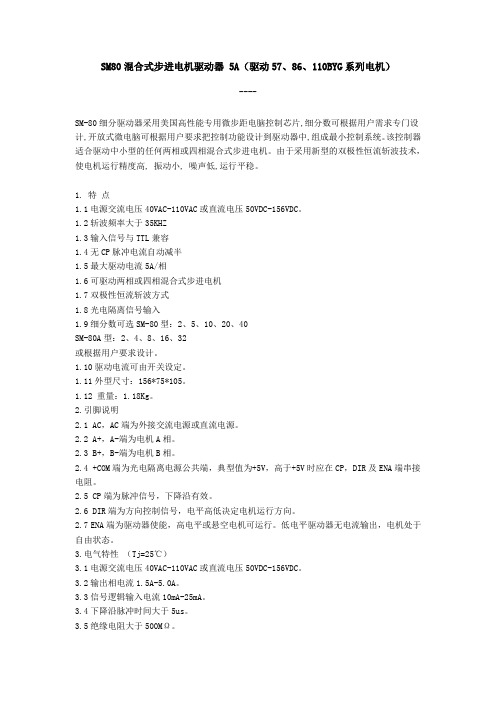
SM80混合式步进电机驱动器 5A(驱动57、86、110BYG系列电机)----SM-80细分驱动器采用美国高性能专用微步距电脑控制芯片,细分数可根据用户需求专门设计,开放式微电脑可根据用户要求把控制功能设计到驱动器中,组成最小控制系统。
该控制器适合驱动中小型的任何两相或四相混合式步进电机。
由于采用新型的双极性恒流斩波技术,使电机运行精度高, 振动小, 噪声低,运行平稳。
1. 特点1.1电源交流电压40VAC-110VAC或直流电压50VDC-156VDC。
1.2斩波频率大于35KHZ1.3输入信号与TTL兼容1.4无CP脉冲电流自动减半1.5最大驱动电流5A/相1.6可驱动两相或四相混合式步进电机1.7双极性恒流斩波方式1.8光电隔离信号输入1.9细分数可选SM-80型:2、5、10、20、40SM-80A型:2、4、8、16、32或根据用户要求设计。
1.10驱动电流可由开关设定。
1.11外型尺寸:156*75*105。
1.12 重量:1.18Kg。
2.引脚说明2.1 AC,AC端为外接交流电源或直流电源。
2.2 A+,A-端为电机A相。
2.3 B+,B-端为电机B相。
2.4 +COM端为光电隔离电源公共端,典型值为+5V,高于+5V时应在CP,DIR及ENA端串接电阻。
2.5 CP端为脉冲信号,下降沿有效。
2.6 DIR端为方向控制信号,电平高低决定电机运行方向。
2.7 ENA端为驱动器使能,高电平或悬空电机可运行。
低电平驱动器无电流输出,电机处于自由状态。
3.电气特性(Tj=25℃)3.1电源交流电压40VAC-110VAC或直流电压50VDC-156VDC。
3.2输出相电流1.5A-5.0A。
3.3信号逻辑输入电流10mA-25mA。
3.4下降沿脉冲时间大于5us。
3.5绝缘电阻大于500MΩ。
4.使用环境及参数4.1 冷却方式;自然冷却或强制风冷。
4.2 使用环境;尽量避免粉尘及腐蚀性气体。
- 1、下载文档前请自行甄别文档内容的完整性,平台不提供额外的编辑、内容补充、找答案等附加服务。
- 2、"仅部分预览"的文档,不可在线预览部分如存在完整性等问题,可反馈申请退款(可完整预览的文档不适用该条件!)。
- 3、如文档侵犯您的权益,请联系客服反馈,我们会尽快为您处理(人工客服工作时间:9:00-18:30)。
IFS6020 5A步进电机驱动器使用说明
【使用前详细阅读】
英飞赛出品
一、特点
◆最大输出驱动电流5A;
◆细分:1、2、8、16细分,拨码开关设置;
◆直流供电,最高50V(峰值);
◆输出电流1-5A连续可调,采用电位器调节;
◆待机自动半流功能,减少发热量,降低能耗;
◆接口采用高速光耦隔离;
◆衰减四档可调;
◆电机运行平稳噪声小,无脉冲输入时啸叫小;
◆精巧的外形尺寸便于安装;
◆外形美观,散热效果好;
二、使用环境和参数:
信号输入有两个接口,任选其一即可,黑色牛角座是配合本公司的接口板使用的,用专用线缆直接连接即可,使用绿色接线插头,进行信号输入的接法如下:
3.1、共阳接法:
3.2、共阴接法:
四、接口定义:
PLS—脉冲;DIR—方向;EN—使能;
STEP+ STEP- STEP+与STEP-间正常压差为5V,不用串接限流电阻; STEP+与STEP-间正常压差为12V,串接1K电阻; STEP+与STEP-间正常压差为24V,串接3K电阻;
脉冲信号:脉冲上升沿有效;
DIR+ DIR- DIR+与DIR-间正常压差为5V,不用串接限流电阻; DIR+与DIR-间正常压差为12V,串接1K电阻
DIR+与DIR-间正常压差为24V,串接3K电阻;
方向信号:高/低电平有效;
EN+ EN- EN+与EN-间正常压差为5V,不用串接限流电阻; EN+与EN-间正常压差为12V,串接1K电阻;
EN+与EN-间正常压差为24V,串接3K电阻
使能信号:高/低电平有效;
A- 电机线A-相 A+ 电机线A+相 B+ 电机线B+相 B- 电机线B-相 VCC+直流电源正极 GND-直流电源负极
五、拨码开关设定:
步数:不细分时每圈200步;细分时步数=200×细分。
拨码开关可以对细分和衰减进行调节,拨码开关位置和对应模式见如下:
说明:衰减模式的作用是改善电机运行时的震动和噪声。
根据输出电流的大小,细分数的不同,效果可能会变化。
根据实际运行状况自行设置到最佳状态。
六、电机连接:
IFS6020 步进电机驱动器适用于2相4线,4相6线、以及4相8线电机,连接方法见下图:
七、外形尺寸图:
1、第一次使用步进电机驱动器,怎么能尽快调试到最佳状态?
按照说明和驱动器上的标示,正确接好电源和电机后,把驱动器调节到16细分,把信号的输出频率设置到1000HZ内,运行无误后在慢慢加速(提高频率)细分等。
2、驱动器工作长时间工作外壳比较热,正常吗?
正常,在常温下外壳达到90摄氏度不会对性能有影响,长时间大电流工作的话,你也可以通过加装风扇帮助散热。
3、有什么简单有效的方式确定2相4线步进电机四条线的定义?
将电机的任意两条线接在一起,此时用手拧电机有阻力,则这这两条线是同一相的,可以接驱动器的A+、A-;另外两条线短接仍然有阻力,则将这两条线接在B+和B-。
4、步进电机使用时出现振动大,失步(丢步)或者是有声不转等现象,为什么? 步进电机与普通交流电机有很大的差别,振动大或失步是常见的现象。
产生的原因和解决的方法有以下两点。
①控制脉冲——频率低速时是否处在共振点上(不同型号的电机共振点不一
样),高速时是否采用梯形或者其他曲线加速,控制脉冲频率是否有跳动(部分PLC机型)。
解决办法:调节控制脉冲频率或采用步进伺服专用控制器。
② 驱动器——电机低速时,振动或失步,高速时正常;驱动电压过高。
电机低
速时正常,高速时失步;驱动电压过低。
电机长时间无发热现象(电机正常工作时可高达80-90℃);驱动电流小。
电机工作时过热;驱动电流大。
解决办法:调节驱动器电流、驱动器电压、或者更换驱动器。
5、为什么步进电机低速时可以正常运转,若高于一定速度就无法启动并伴有啸叫声?
步进电机有一个技术参数——空载启动频率,即步进电机在空载的情况下能够正常启动的脉冲频率。
如果脉冲频率高于改值,电机不能正常启动,可能发生失步或堵转。
在有负载的情况下,启动频率应该更低。
如果要使电机达到高速转动,脉冲频率应该有加速过程,即启动频率较低,然后按一定加速度升到所希望的高频(电机转速从低速升到高速)。
6、步进电机控制为什么要采用梯形或其他加速方法?
步进电机起步速度根据电机不同一般在50-250r/min,如果希望高于此速度运转就必须先用起步以下速度起步,逐渐加速到最高速度,运行一定距离后再逐渐减速至起步速度以下方可停止,否则会出现高速上不去或失步的现象。
常见加速方法有分级加速、梯形加速和S型加速等。
否则后250购买了上述驱动的客户请参照下图
7、步进电机外表温度允许达到多少?
步进电机温度过高会使电机的磁性材料退磁,从而导致力矩下降及失步,因此电机外表允许的最高温度取决于不同电机磁性材料的退磁点。
一般来讲,磁性材料的退磁点都在130℃
有的甚至高达200℃以上,所以步进电机外表温度在80-90℃完全正常。
8、如何确定步进电机驱动器的直流供电电源?
①电压的确定;混合式步进电机驱动器的供电电源电压一般有一个较宽的范围(12-48V)电源电压一般根据电机的工作转速和响应要求来选择。
如果电机转速要求较高或者响应要求较快,那么电压取值也高,但注意电源电压的波纹不能超过驱动器的最大输入电压,否则可能损坏驱动器。
②电流的确定:供电电源电流一般的输出相电流I来确定。
如果采用线性电源,电源电流一般可以取I值的1.1-1.3倍:如果采用开关电源,电源电流一般可以取I值的1.5-2.0倍。
9、何用简单的方法调整两相步进电机通电后的转动方向?
调整两相步进电机通电后的转动方向,只需将电机与驱动器接线的A+和A-(或者B+和 B-)对调即可。
九、使用过程注意事项:
◆使用环境注意避免油污,粉尘,和腐蚀性气体
◆注意驱动器的通风良好
◆由于驱动器的外壳不是完全密封,注意不要将金属屑和粉尘等落入其中造成电路短路
◆插入电源一定要注意看清正负标示,以免正负极接错烧毁驱动器
◆确定连接无误后再通电测试
十、联系我们:
非常感谢你使用本产品,如果你在使用过程中有什么意见建议或者是想了解本公司更多步进电机驱动器的详细资料,请登录我们的网站:留言或查询。
谢谢!。
