员工信息管理系统实验报告
管理信息系统实验报告范文
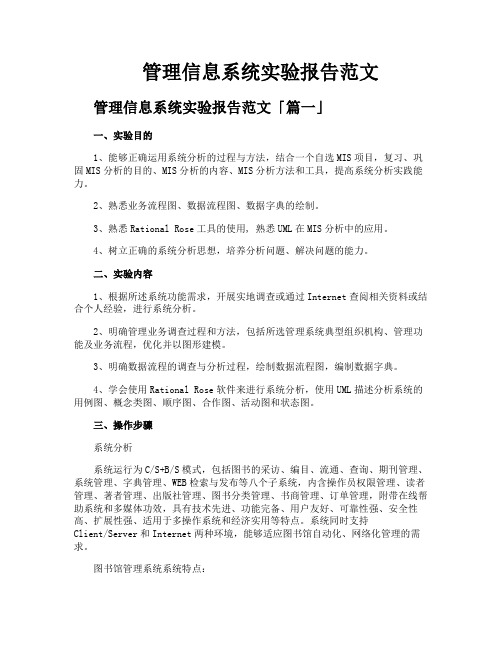
管理信息系统实验报告范文管理信息系统实验报告范文「篇一」一、实验目的1、能够正确运用系统分析的过程与方法,结合一个自选MIS项目,复习、巩固MIS分析的目的、MIS分析的内容、MIS分析方法和工具,提高系统分析实践能力。
2、熟悉业务流程图、数据流程图、数据字典的绘制。
3、熟悉Rational Rose工具的使用, 熟悉UML在MIS分析中的应用。
4、树立正确的系统分析思想,培养分析问题、解决问题的能力。
二、实验内容1、根据所述系统功能需求,开展实地调查或通过Internet查阅相关资料或结合个人经验,进行系统分析。
2、明确管理业务调查过程和方法,包括所选管理系统典型组织机构、管理功能及业务流程,优化并以图形建模。
3、明确数据流程的调查与分析过程,绘制数据流程图,编制数据字典。
4、学会使用Rational Rose软件来进行系统分析,使用UML描述分析系统的用例图、概念类图、顺序图、合作图、活动图和状态图。
三、操作步骤系统分析系统运行为C/S+B/S模式,包括图书的采访、编目、流通、查询、期刊管理、系统管理、字典管理、WEB检索与发布等八个子系统,内含操作员权限管理、读者管理、著者管理、出版社管理、图书分类管理、书商管理、订单管理,附带在线帮助系统和多媒体功效,具有技术先进、功能完备、用户友好、可靠性强、安全性高、扩展性强、适用于多操作系统和经济实用等特点。
系统同时支持Client/Server和Internet两种环境,能够适应图书馆自动化、网络化管理的需求。
图书馆管理系统系统特点:①系统采用客户机/服务器(Client/Server) + 浏览器/服务器(Browser/Server)模式,所有信息均存放在数据库服务器上,各客户机通过网络与数据库服务器通讯,WEB 服务通过ADO 模型访问数据库服务器,数据与应用安全地隔离,可确保数据存放的安全性。
② 开放的数据库结构,可让用户完成扩展功能,数据存储的可靠性和安全性提供了全面有效的保护。
奥派人力资源管理信息系统实验报告
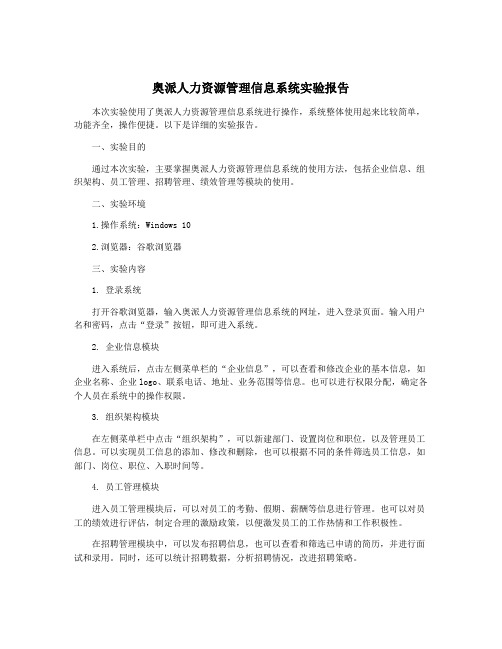
奥派人力资源管理信息系统实验报告本次实验使用了奥派人力资源管理信息系统进行操作,系统整体使用起来比较简单,功能齐全,操作便捷。
以下是详细的实验报告。
一、实验目的通过本次实验,主要掌握奥派人力资源管理信息系统的使用方法,包括企业信息、组织架构、员工管理、招聘管理、绩效管理等模块的使用。
二、实验环境1.操作系统:Windows 102.浏览器:谷歌浏览器三、实验内容1. 登录系统打开谷歌浏览器,输入奥派人力资源管理信息系统的网址,进入登录页面。
输入用户名和密码,点击“登录”按钮,即可进入系统。
2. 企业信息模块进入系统后,点击左侧菜单栏的“企业信息”,可以查看和修改企业的基本信息,如企业名称、企业logo、联系电话、地址、业务范围等信息。
也可以进行权限分配,确定各个人员在系统中的操作权限。
3. 组织架构模块在左侧菜单栏中点击“组织架构”,可以新建部门、设置岗位和职位,以及管理员工信息。
可以实现员工信息的添加、修改和删除,也可以根据不同的条件筛选员工信息,如部门、岗位、职位、入职时间等。
4. 员工管理模块进入员工管理模块后,可以对员工的考勤、假期、薪酬等信息进行管理。
也可以对员工的绩效进行评估,制定合理的激励政策,以便激发员工的工作热情和工作积极性。
在招聘管理模块中,可以发布招聘信息,也可以查看和筛选已申请的简历,并进行面试和录用。
同时,还可以统计招聘数据,分析招聘情况,改进招聘策略。
在绩效管理模块中,可以制定合理的绩效考核计划,进行考核评估,制定奖励措施,以激发员工积极性和提高工作绩效。
还可以对绩效考核标准和流程进行调整和改进,不断提高评估的准确性和公正性。
四、总结通过本次实验,我对奥派人力资源管理信息系统的整体架构和功能有了更深入的了解,能够熟练运用系统进行企业信息管理、组织架构管理、员工管理、招聘管理和绩效管理等工作。
同时,也认识到要加深对人力资源管理理论的研究和应用,不断探索高效管理的新方法和新思路,以推动企业发展和员工的成长。
管理信息系统实验报告 实验一
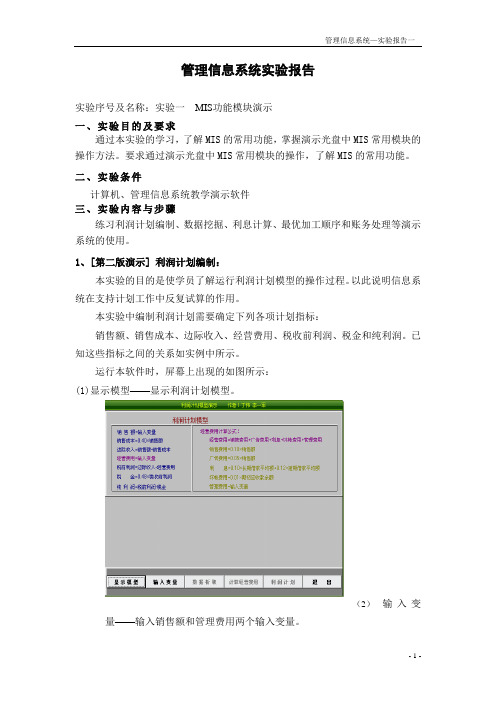
管理信息系统实验报告实验序号及名称:实验一MIS功能模块演示一、实验目的及要求通过本实验的学习,了解MIS的常用功能,掌握演示光盘中MIS常用模块的操作方法。
要求通过演示光盘中MIS常用模块的操作,了解MIS的常用功能。
二、实验条件计算机、管理信息系统教学演示软件三、实验内容与步骤练习利润计划编制、数据挖掘、利息计算、最优加工顺序和账务处理等演示系统的使用。
1、[第二版演示] 利润计划编制:本实验的目的是使学员了解运行利润计划模型的操作过程。
以此说明信息系统在支持计划工作中反复试算的作用。
本实验中编制利润计划需要确定下列各项计划指标:销售额、销售成本、边际收入、经营费用、税收前利润、税金和纯利润。
已知这些指标之间的关系如实例中所示。
运行本软件时,屏幕上出现的如图所示:(1)显示模型——显示利润计划模型。
(2)输入变量——输入销售额和管理费用两个输入变量。
(3)数据析取——指从财务会计子系统的数据库中析取出借款平均额等三项数据。
(4)计算经营费用。
(5)利润计划——显示利润计划。
(6)退出2、[第二版演示] 数据挖掘:本系统菜单栏有如下的选项:数据显示、任务定义、挖掘、说明、退出。
3、[第二版演示] 利息计算:4、[第二版演示] 最优加工顺序:5、[第二版演示] 账务处理:运行本系统时,屏幕会出现:录入凭证、数据结构、浏览帐簿、源程序、汇总报表、退出6个按钮。
四、实验中碰到的问题及解决方案(1)问题:对于这套软件的操作原理不理解,只是单一的根据步骤往下做,对做此方法不清楚。
解决方案:加强对计算机的熟悉与练习,同时要再熟悉一下关于这个软件的操作以及对相关专业知识的学习。
(2)在演示最优加工顺序系统时会出现信息不对称问题。
解决方案:返回更改“待加工的零件数”,使其小于或等于系统所设定的数。
五、思考题解答1、信息技术在哪些方面能给管理提供支持?信息技术对管理的支持主要体现在以下方面:(一)信息系统对计划职能的支持,主要表现在:1、支持计划编制中的反复试算;2、支持对计划数据的快速、准确存取;3、支持计划的基础——预测;4、支持计划的优化。
2023年信息管理系统实习报告3篇

2023年信息管理系统实习报告3篇信息管理系统实习报告篇1实习主要内容:因为时间的原因,和工商联没有计算机中心,因此我没能介入到网络管理的每一个方面,重点完成了针对计算机维护、网络安全的实习。
现将我在工商联实习的心得总结如下:一、计算机维护计算机维护分为硬件维护和软件维护两个方面。
工商联的计算机现状大概是总共有用于办公的计算机20余台,大部分是方正奔腾4的品牌机,还有一些联想的品牌机,以及少量打印机。
1、对硬件的维护主要集中在上一代未更新的计算机,因为使用年限比较久,硬件老化及磨损相对比较严重。
在使用现在部分大型软件的时候经常出现死机,蓝屏,自动重启等现象。
一般常见的引起硬件故障的主要原因有很多种,例如:各个配件间的兼容性不好;有些硬件的质量不过关等。
但一般常见的硬件故障主要由以下几个方面引起。
首先,电源电压不稳定或经常断电引起的故障。
微机所使用的电源的电压不稳定,那么硬盘在读写文件时就会出现丢失或被损坏的现象。
如果经常会发生不正常的断电现象导致微机重启,或是经常在计算机运行程序时进行冷启动,将会使系统受到破坏。
为使微机更安全地工作,最好使用电源稳压器或不间断电源。
其次,部件之间接触不良引起的故障。
接触不良主要反映在各种卡类与主板的接触不良或电源线数据线音频线的连接不良。
其中,各种接口卡内存条与主板接触不良最为常见。
例如:显卡与主板接触不良可能会使显示器不显示,内存条与主板接触不良可能使微机不工作等,通常只要更换相应的插槽或用橡皮轻轻擦一擦接口卡或内存条的金手指,即可排除故障。
2、软件维护方面,在新近配置的一批方正计算机中因为随商家发货过来的时候,已经装好了操作系统(WINDOWSXP)还附带安装了瑞星杀毒软件,但是因为他们安装的操作系统WindowsXP没有打上SP2补丁,而且安装的瑞星杀毒软件也是__年版的,再加上所有的办公计算机都是挂在网络上的,这样就使得计算机对病毒和入侵的抵御能力很差,但同时又面临开放网络的大量病毒和入侵,造成该批计算机大面积中毒。
2024年管理信息系统案例分析实验报告

3、系统的改进思路:
(1)原系统数据过于繁琐,可以将“整理后的学生人员名单”删去。
(2)可以将“成绩录入人员”去掉。
◆ 具有技术先进、功能完备、用户友好、可靠性强、安全性高、扩展性强、经济实用等特点,能够适应不同类型的图书馆的自动化、网络化管理的需求。
■ 辅助设备与运行环境基本要求
◆ 辅助设备及用品:软件必须配备条形码、条码扫描枪才能使用。每本书需要一个条形码和书标。一卡通应用:我们提供支持一卡通系统的应用接口。(可选项)
服务器端:Windows NT Server/Windows 20xx Server以上,SQL Server 20xx以上。 数据流程图如下:
3、新系统数据流程分析,绘制新系统数据流程图:
学生工作办公室学生信息变动表学生信息表任课教师录入录入学生信息库学生成绩库处理统计分析各各班成绩表各成科绩表学生成绩教学管理人员
班主任成绩单录入后的成绩单
4、根据数据流程图,编制数据字典;
(1)数据项的Βιβλιοθήκη 义数据项编号:I01更改后的学生信息表表学生
数据项名称:学生姓名
二、该MIS系统的环境分析(包括硬件环境、软件环境、数据库设计的情况分析)
三、该MIS系统的系统分析(要求绘制组织结构图和业务流程图,然后选择一个功能模块
(不要求全部),画出该功能模块的数据流程图,编制相应的数据字典)
四、探讨该MIS系统的系统设计(包括数据库、输入输出、网络是如何设计的)、系统实施
和Internet两种环境,能够适应图书馆自动化、网络化管理的需求。
员工管理系统实验报告
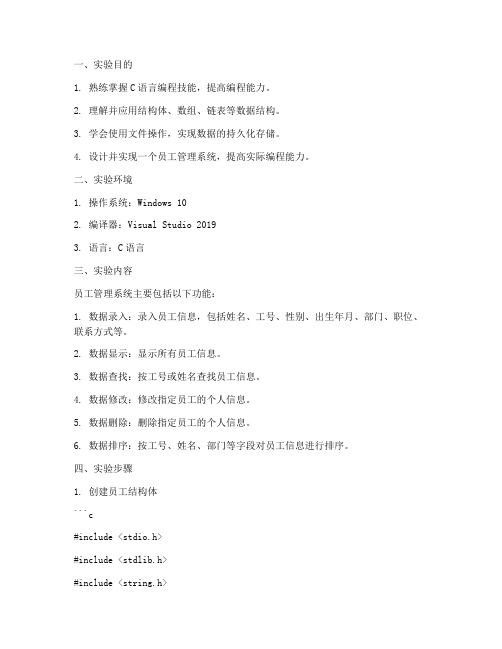
一、实验目的1. 熟练掌握C语言编程技能,提高编程能力。
2. 理解并应用结构体、数组、链表等数据结构。
3. 学会使用文件操作,实现数据的持久化存储。
4. 设计并实现一个员工管理系统,提高实际编程能力。
二、实验环境1. 操作系统:Windows 102. 编译器:Visual Studio 20193. 语言:C语言三、实验内容员工管理系统主要包括以下功能:1. 数据录入:录入员工信息,包括姓名、工号、性别、出生年月、部门、职位、联系方式等。
2. 数据显示:显示所有员工信息。
3. 数据查找:按工号或姓名查找员工信息。
4. 数据修改:修改指定员工的个人信息。
5. 数据删除:删除指定员工的个人信息。
6. 数据排序:按工号、姓名、部门等字段对员工信息进行排序。
四、实验步骤1. 创建员工结构体```c#include <stdio.h>#include <stdlib.h>#include <string.h>#define MAX_NAME_LEN 50#define MAX_DEPT_LEN 50typedef struct {int id; // 员工工号char name[MAX_NAME_LEN]; // 员工姓名char gender; // 性别('M'、'F')char birth[11]; // 出生日期("YYYY-MM-DD") char dept[MAX_DEPT_LEN]; // 部门char position[MAX_NAME_LEN]; // 职位char contact[MAX_NAME_LEN]; // 联系方式} Employee;```2. 创建员工信息文件```cvoid createFile() {FILE fp = fopen("employee.dat", "wb");if (fp == NULL) {printf("创建文件失败!\n");exit(1);}fclose(fp);}```3. 数据录入```cvoid inputEmployee(Employee e) {printf("请输入员工工号:");scanf("%d", &e->id);printf("请输入员工姓名:");scanf("%s", e->name);printf("请输入性别(M/F):");scanf(" %c", &e->gender);printf("请输入出生日期(YYYY-MM-DD):"); scanf("%s", e->birth);printf("请输入部门:");scanf("%s", e->dept);printf("请输入职位:");scanf("%s", e->position);printf("请输入联系方式:");scanf("%s", e->contact);}```4. 数据显示```cvoid displayEmployee(Employee e) {printf("工号:%d\n", e->id);printf("姓名:%s\n", e->name);printf("性别:%c\n", e->gender);printf("出生日期:%s\n", e->birth);printf("部门:%s\n", e->dept);printf("职位:%s\n", e->position);printf("联系方式:%s\n", e->contact);}```5. 数据查找```cvoid searchEmployee(Employee e) {int id;printf("请输入要查找的员工工号:");scanf("%d", &id);FILE fp = fopen("employee.dat", "rb");if (fp == NULL) {printf("文件打开失败!\n");exit(1);}while (fread(e, sizeof(Employee), 1, fp) == 1) { if (e->id == id) {displayEmployee(e);break;}}fclose(fp);}```6. 数据修改```cvoid modifyEmployee(Employee e) {int id;printf("请输入要修改的员工工号:");scanf("%d", &id);FILE fp = fopen("employee.dat", "rb+");if (fp == NULL) {printf("文件打开失败!\n");exit(1);}while (fread(e, sizeof(Employee), 1, fp) == 1) { if (e->id == id) {displayEmployee(e);printf("请输入新的员工姓名:");scanf("%s", e->name);printf("请输入新的性别(M/F):");scanf(" %c", &e->gender);printf("请输入新的出生日期(YYYY-MM-DD):"); scanf("%s", e->birth);printf("请输入新的部门:");scanf("%s", e->dept);printf("请输入新的职位:");scanf("%s", e->position);printf("请输入新的联系方式:");scanf("%s", e->contact);fseek(fp, -sizeof(Employee), SEEK_CUR);fwrite(e, sizeof(Employee), 1, fp);break;}}fclose(fp);}```7. 数据删除```cvoid deleteEmployee(Employee e) {int id;printf("请输入要删除的员工工号:");scanf("%d", &id);FILE fp = fopen("employee.dat", "rb+");if (fp == NULL) {printf("文件打开失败!\n");exit(1);}Employee temp;int flag = 0;while (fread(e, sizeof(Employee), 1, fp) == 1) { if (e->id == id) {flag = 1;break;}}if (flag) {fseek(fp, -sizeof(Employee), SEEK_CUR);fread(&temp, sizeof(Employee), 1, fp);fwrite(&temp, sizeof(Employee), 1, fp);printf("删除成功!\n");} else {printf("未找到指定员工!\n");}fclose(fp);}```8. 数据排序```cvoid sortEmployee(Employee e, int (cmp)(const void , const void )) { qsort(e, 10, sizeof(Employee), cmp);}```9. 主函数```cint main() {Employee e;createFile();while (1) {printf("1. 数据录入\n");printf("2. 数据显示\n");printf("3. 数据查找\n");printf("4. 数据修改\n");printf("5. 数据删除\n");printf("6. 数据排序\n");printf("0. 退出\n");printf("请选择操作:");int choice;scanf("%d", &choice);switch (choice) {inputEmployee(&e);break;case 2:// 假设已经有10个员工信息for (int i = 0; i < 10; i++) { displayEmployee(&e);}break;case 3:searchEmployee(&e);break;case 4:modifyEmployee(&e);break;case 5:deleteEmployee(&e);break;case 6:sortEmployee(&e, cmpById);break;case 0:return 0;printf("无效的选项!\n");}}return 0;}```五、实验总结通过本次实验,我们学习了C语言编程的基本技能,掌握了结构体、数组、链表等数据结构,以及文件操作。
管理信息系统上机实验报告
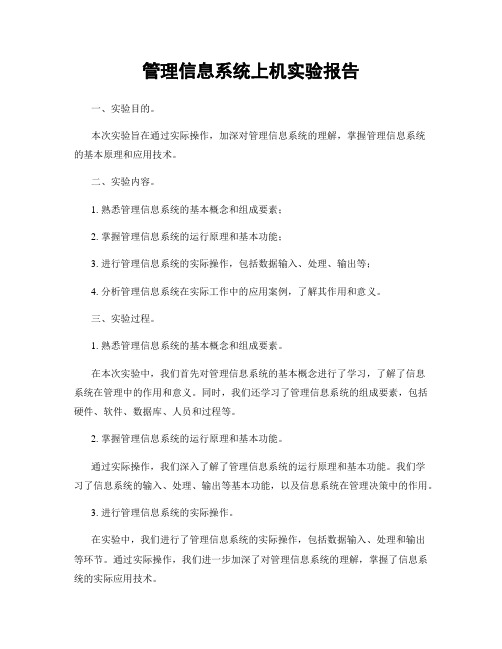
管理信息系统上机实验报告一、实验目的。
本次实验旨在通过实际操作,加深对管理信息系统的理解,掌握管理信息系统的基本原理和应用技术。
二、实验内容。
1. 熟悉管理信息系统的基本概念和组成要素;2. 掌握管理信息系统的运行原理和基本功能;3. 进行管理信息系统的实际操作,包括数据输入、处理、输出等;4. 分析管理信息系统在实际工作中的应用案例,了解其作用和意义。
三、实验过程。
1. 熟悉管理信息系统的基本概念和组成要素。
在本次实验中,我们首先对管理信息系统的基本概念进行了学习,了解了信息系统在管理中的作用和意义。
同时,我们还学习了管理信息系统的组成要素,包括硬件、软件、数据库、人员和过程等。
2. 掌握管理信息系统的运行原理和基本功能。
通过实际操作,我们深入了解了管理信息系统的运行原理和基本功能。
我们学习了信息系统的输入、处理、输出等基本功能,以及信息系统在管理决策中的作用。
3. 进行管理信息系统的实际操作。
在实验中,我们进行了管理信息系统的实际操作,包括数据输入、处理和输出等环节。
通过实际操作,我们进一步加深了对管理信息系统的理解,掌握了信息系统的实际应用技术。
4. 分析管理信息系统在实际工作中的应用案例。
最后,我们对管理信息系统在实际工作中的应用案例进行了分析,了解了信息系统在企业管理、决策支持、信息共享等方面的作用和意义。
通过案例分析,我们进一步认识到管理信息系统在现代管理中的重要性和必要性。
四、实验总结。
通过本次实验,我们深入了解了管理信息系统的基本原理和应用技术,掌握了信息系统的基本功能和运行原理。
同时,我们也加深了对信息系统在实际工作中的作用和意义的认识。
本次实验对我们进一步学习和掌握管理信息系统具有重要意义,也为我们将来的工作和学习提供了重要的基础和指导。
五、实验感想。
通过本次实验,我深刻认识到管理信息系统在现代管理中的重要性和必要性。
信息系统的运行原理和基本功能对管理决策和企业发展具有重要影响,我们作为管理者和决策者,需要深入了解和掌握信息系统的相关知识,才能更好地应用信息系统,提高管理效率和决策水平。
管理信息系统实验报告
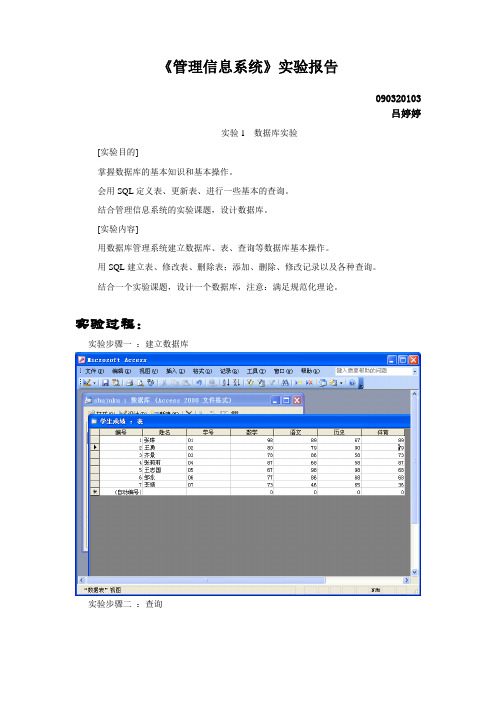
《管理信息系统》实验报告090320103吕婷婷实验1 数据库实验[实验目的]掌握数据库的基本知识和基本操作。
会用SQL定义表、更新表、进行一些基本的查询。
结合管理信息系统的实验课题,设计数据库。
[实验内容]用数据库管理系统建立数据库、表、查询等数据库基本操作。
用SQL建立表、修改表、删除表;添加、删除、修改记录以及各种查询。
结合一个实验课题,设计一个数据库,注意:满足规范化理论。
实验过程:实验步骤一:建立数据库实验步骤二:查询实验2 Html技术制作简单交互网页[实验目的]1 掌握HTML的基本知识。
2 会用HTML设计建立简单的网页。
3 学会对Form标记元素的运用[实验内容]1.应用FrontPage等工具,辅助建立网页。
2.结合管理信息系统的实验课题,充实网页内容。
实验过程:实验步骤一:建立一个网页,设置背景颜色实验步骤二:插入图片实验步骤三:插入链接,并建立第二个网页点击链接“Turn to Page 2”:实验步骤四:插入一个输入框和按钮实验3 VBScrip脚本语言设计程序[实验目的]1 加深脚本语言的的理解。
2 掌握VBScrip语言[实验内容]1. 练习和掌握VBScrip语言2. 掌握WEB服务器(IIS)配置实验过程:实验步骤:实验4 ASP技术的综合运用[实验目的]1 学会利用前台工具操作后台数据库2 综合掌握ASP主要技术[实验内容]1 掌握用前台的开发工具操纵后台的数据库2 完成一个演示系统,可满足上述要求实验过程:试验步骤:。
管理信息系统案例分析实验报告范文

管理信息系统案例分析实验报告范文案例名称:XYZ公司信息系统管理问题分析摘要:本报告分析了XYZ公司所面临的信息系统管理问题,并提出了相应的解决方案。
首先,报告概述了XYZ公司当前的信息系统架构、组织结构和业务流程。
然后,通过识别现有系统管理的缺点和问题,揭示了这些问题对整个公司运营的影响。
接下来,报告提出了几个解决方案,包括改进组织结构、优化业务流程、加强系统安全等。
最后,报告总结了这些解决方案的优势和挑战,并提出了进一步改进信息系统管理的建议。
一、介绍XYZ公司是一家中型企业,主要从事电子产品制造和销售业务。
随着业务的快速发展,XYZ公司所使用的信息系统架构、组织结构和业务流程也逐渐暴露出许多问题。
本报告将对这些问题进行深入分析,并提出相应的解决方案。
二、问题分析1.信息系统架构问题:XYZ公司采用了分散的信息系统架构,每个部门都有自己独立的系统,导致数据难以共享和整合。
同时,系统之间的兼容性差,造成了数据不一致和冗余。
这给跨部门业务协作和数据分析带来了很大的困难。
2.组织结构问题:XYZ公司的组织结构较为僵化,不利于信息系统的集中管理和协同工作。
通常情况下,每个部门都有自己的信息系统部门,导致信息系统管理不一致和低效。
此外,没有明确的信息系统决策者,导致系统的升级和改进缺乏明确的指导。
3.业务流程问题:当前的业务流程较为繁琐、耗时且容易出错。
一些重复和冗余的任务仍然通过手工操作完成,造成了效率低下和人力资源浪费。
此外,缺乏标准化的流程和规范化的操作指导,使得员工的工作难以协调和管理。
三、解决方案1.改进组织结构:建议XYZ公司设立一个统一的信息系统部门,统一管理所有的信息系统。
此外,设立信息系统决策者的职位,负责统筹决策和资源分配。
此举可以推动信息系统的升级和改善,并提高整个公司的信息化水平。
2.优化业务流程:通过引入企业资源规划(ERP)系统,可以在公司内部实现业务流程的标准化和规范化。
管理信息系统实验报告范文(通用5篇)
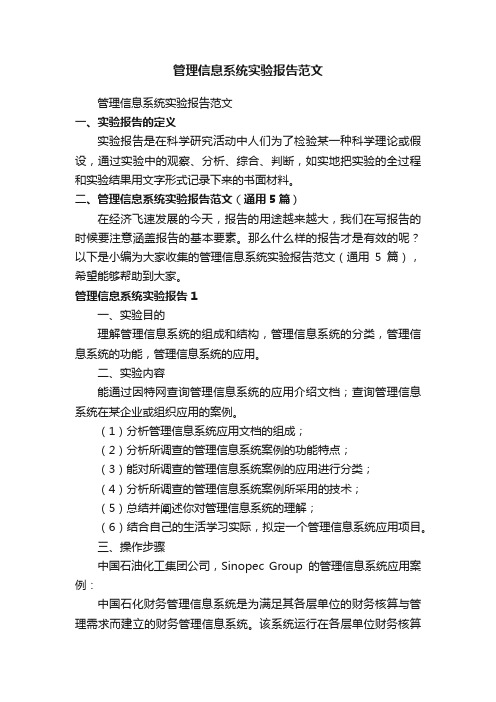
管理信息系统实验报告范文管理信息系统实验报告范文一、实验报告的定义实验报告是在科学研究活动中人们为了检验某一种科学理论或假设,通过实验中的观察、分析、综合、判断,如实地把实验的全过程和实验结果用文字形式记录下来的书面材料。
二、管理信息系统实验报告范文(通用5篇)在经济飞速发展的今天,报告的用途越来越大,我们在写报告的时候要注意涵盖报告的基本要素。
那么什么样的报告才是有效的呢?以下是小编为大家收集的管理信息系统实验报告范文(通用5篇),希望能够帮助到大家。
管理信息系统实验报告1一、实验目的理解管理信息系统的组成和结构,管理信息系统的分类,管理信息系统的功能,管理信息系统的应用。
二、实验内容能通过因特网查询管理信息系统的应用介绍文档;查询管理信息系统在某企业或组织应用的案例。
(1)分析管理信息系统应用文档的组成;(2)分析所调查的管理信息系统案例的功能特点;(3)能对所调查的管理信息系统案例的应用进行分类;(4)分析所调查的管理信息系统案例所采用的技术;(5)总结并阐述你对管理信息系统的理解;(6)结合自己的生活学习实际,拟定一个管理信息系统应用项目。
三、操作步骤中国石油化工集团公司,Sinopec Group的管理信息系统应用案例:中国石化财务管理信息系统是为满足其各层单位的财务核算与管理需求而建立的财务管理信息系统。
该系统运行在各层单位财务核算部门,通过不同档次的服务器构架起总部与各炼油、化工分公司、子公司及生产厂的财务管理逻辑网;总部与各油田分公司、子公司及生产厂的财务管理逻辑网;总部与各省(市)、地、县石油公司的财务管理逻辑网三条主干网络,以实现符合国际会计准则的财务管理核算、科学决策和在线查询、对帐体系。
(1)管理信息系统应用文档的组成:中国石化财务管理信息系统采用客户机/服务器结构,服务器主要处理网络用户的请求并完成数据的处理统计,因此对服务器可用性、可靠性上提出了极高的要求,以保证数据的完整性和系统连续运作的能力;要求服务器具有强大的处理能力,以实现前端用户的流畅访问和本地数据的迅速统计处理;同时服务器应具有一定的扩展能力,以便用户能够根据业务的增长方便地升级系统。
管理信息系统实验报告
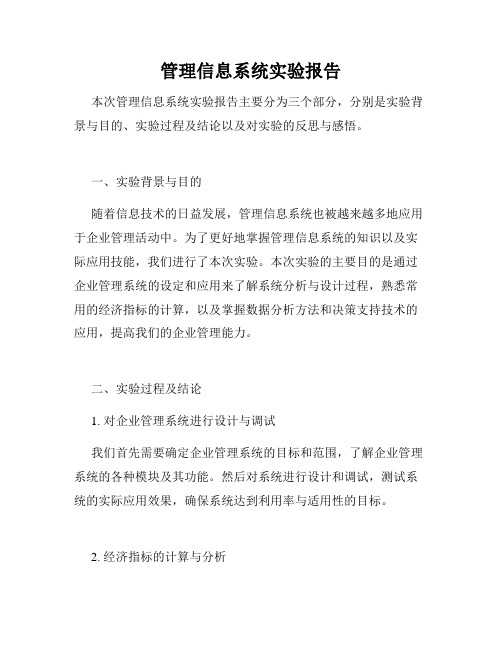
管理信息系统实验报告本次管理信息系统实验报告主要分为三个部分,分别是实验背景与目的、实验过程及结论以及对实验的反思与感悟。
一、实验背景与目的随着信息技术的日益发展,管理信息系统也被越来越多地应用于企业管理活动中。
为了更好地掌握管理信息系统的知识以及实际应用技能,我们进行了本次实验。
本次实验的主要目的是通过企业管理系统的设定和应用来了解系统分析与设计过程,熟悉常用的经济指标的计算,以及掌握数据分析方法和决策支持技术的应用,提高我们的企业管理能力。
二、实验过程及结论1. 对企业管理系统进行设计与调试我们首先需要确定企业管理系统的目标和范围,了解企业管理系统的各种模块及其功能。
然后对系统进行设计和调试,测试系统的实际应用效果,确保系统达到利用率与适用性的目标。
2. 经济指标的计算与分析我们需要对销售额、利润、生产成本、销售成本等经济指标进行计算,并根据这些指标进行数据分析,探究企业经营状况的变化趋势,为决策提供支持。
3. 决策支持技术的应用我们还学习了决策树分析、SWOT分析、敏感性分析等决策支持技术,旨在掌握将这些技术应用于企业管理中的方法和技巧,为企业决策提供更多的可靠依据。
通过本次实验,我们掌握了在企业信息管理系统中所需关注的主要问题和决策点,同时了解了信息系统的有效设计,让我们更加深入地了解企业的管理工作。
三、对实验的反思与感悟在实验过程中,我们发现要更好地利用信息系统,就要以中心为用户;将用户商业过程和信息系统并行考虑;除此之外,组成信息系统的各种技术组件也需考虑它们的互操作性,同时要灵活且易于传递,往往需要与人力资源等相关部门合作,以确保全面评估系统性能并及时升级。
本次实验加深了对信息系统的理解,也让我们更好地了解了企业管理的工作流程与方法。
我们相信,这些知识和技能的学习将为我们今后的工作和生活提供更好的支持与帮助。
管理信息系统分析及设计实验报告

管理信息系统分析及设计实验报告实验报告:管理信息系统分析及设计1.引言2.实验内容本次实验分为两个部分:信息系统分析和信息系统设计。
2.1信息系统分析在信息系统分析阶段,主要进行对企业需求和现有业务流程的调研和分析,找出问题和改进空间,并确定改进目标和关键指标。
2.2信息系统设计在信息系统设计阶段,根据需求分析的结果,设计相应的系统结构、功能模块和数据模型,构建出可行的信息系统原型。
3.信息系统分析在信息系统分析阶段,我们选择了一个餐饮企业作为案例进行调研和分析。
通过对该企业的现有业务流程和问题的调查,我们发现以下几个问题和改进空间:3.1业务流程不统一和信息孤岛该企业各业务部门之间信息交流不够顺畅,存在信息孤岛现象,造成了决策不准确和重复劳动。
需要建立一个统一的信息系统,实现各部门之间的信息共享和交流。
3.2数据管理不规范该企业对数据的管理和分析比较薄弱,没有建立统一的数据管理规范和流程,导致数据质量不高和信息利用率低下。
需要建立一个数据管理系统,对数据进行规范化管理和分析。
4.信息系统设计基于对企业需求和问题的分析,我们设计了一个管理信息系统原型,包括以下几个模块:4.1统一信息平台该模块用于实现各部门之间的信息共享和交流,包括员工通讯录、公告板、沟通工具等功能,改善信息沟通效率。
4.2数据管理系统该模块用于规范化管理和分析数据,包括数据采集、数据清洗、数据存储和数据分析等功能,提高数据质量和信息利用率。
4.3决策支持系统该模块用于辅助管理层进行决策,包括数据可视化、预测模型和决策模型等功能,提供决策支持和参考。
5.实验结果与讨论经过实验,我们成功设计出一个管理信息系统原型,该原型能够有效解决企业在信息共享、数据管理和决策支持等方面的问题,提高管理效率和决策质量。
但需要注意的是,该原型还需要进一步测试和完善,确保系统的稳定性和功能的完整性。
此外,在实际应用中还需要考虑数据安全、系统可扩展性和用户培训等方面的问题。
管理信息系统实验报告
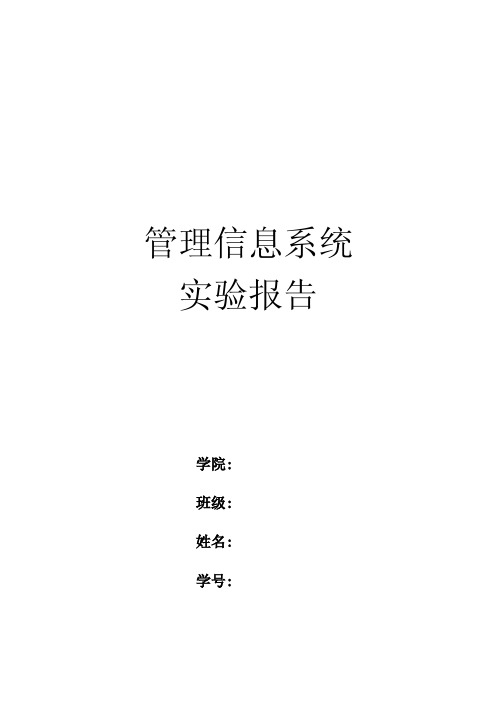
管理信息系统实验报告学院:班级:姓名:学号:管理信息系统一、简介管理信息系统(Management Information System,简称MIS)是一个以人为主导,利用计算机硬件、软件、网络通信设备以及其他办公设备,进行信息的收集、传输、加工、储存、更新和维护,以企业战略竞优、提高效益和效率为目的,支持企业的高层决策、中层控制、基层运作的集成化的人机系统。
管理信息系统由决策支持系统(DSS)、工业控制系统(CCS)、办公自动化系统(OA)以及数据库、模型库、方法库、知识库和与上级机关及外界交换信息的接口组成。
人、财、物、信息是企业生存的最基本的要素,信息系统更是企业的神经系统,是企业灵活应对环境,支持企业业务流程变革的重要工具。
信息系统建设在西方已进入成熟普及阶段,沃尔玛神话般的奇迹与信息系统的综合使用密不可分,企业信息系统战略与企业竞争战略开始融合,是企业竞争优势培育和发展的必备武器。
二、实验目的通过此次试验,认真扎实掌握处理管理信息系统的相关应用,融化贯通课堂所学的各种知识。
理解管理信息系统的基本原理,掌握管理信息系统的基本操作方法,并且能够应用各种调查方法进行管理信息系统调查,提高系统调查的实践能力。
能够正确应用系统分析的过程和方法,熟悉业务流程图,调高系统实践分析能力,并树立正确的系统分析思想。
三、实验内容1.稿件评审工作2.简单的商务谈判3.供应链上的商务谈判4.配送中心支持系统5.供应链整体生产计划优化6.多工厂供应链四、具体实验实验一:稿件评审系统一、参数设置由专家评阅得到的总分需要转化成优、良、中、差、四个级别,参数设置的目的是确定转化的标准,即设置评审结果各级别在总分中所占的比重。
二、评分数据输入评分数据输入的目的是通过屏幕输入各专家的打分,评分指标共五个(权重相等),分别为1.稿件选题及研究内容2.文献综述3.创新性4.研究方法5.写作规范程度三、查看结果查看到的结果是经过计算和转换的结果。
管理信息系统 实验报告
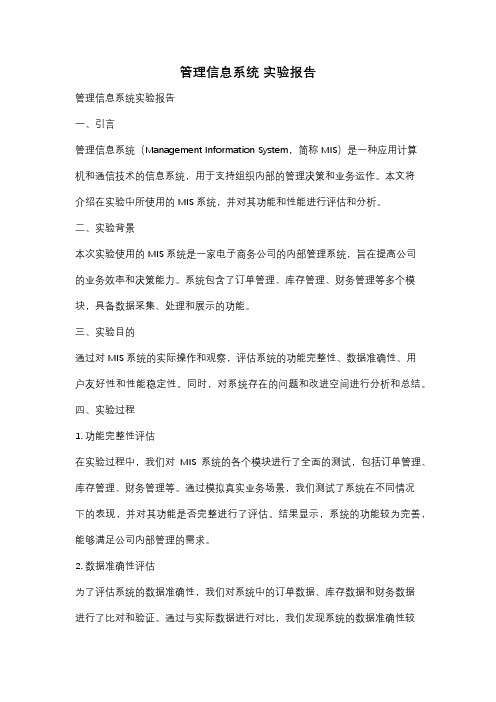
管理信息系统实验报告管理信息系统实验报告一、引言管理信息系统(Management Information System,简称MIS)是一种应用计算机和通信技术的信息系统,用于支持组织内部的管理决策和业务运作。
本文将介绍在实验中所使用的MIS系统,并对其功能和性能进行评估和分析。
二、实验背景本次实验使用的MIS系统是一家电子商务公司的内部管理系统,旨在提高公司的业务效率和决策能力。
系统包含了订单管理、库存管理、财务管理等多个模块,具备数据采集、处理和展示的功能。
三、实验目的通过对MIS系统的实际操作和观察,评估系统的功能完整性、数据准确性、用户友好性和性能稳定性。
同时,对系统存在的问题和改进空间进行分析和总结。
四、实验过程1. 功能完整性评估在实验过程中,我们对MIS系统的各个模块进行了全面的测试,包括订单管理、库存管理、财务管理等。
通过模拟真实业务场景,我们测试了系统在不同情况下的表现,并对其功能是否完整进行了评估。
结果显示,系统的功能较为完善,能够满足公司内部管理的需求。
2. 数据准确性评估为了评估系统的数据准确性,我们对系统中的订单数据、库存数据和财务数据进行了比对和验证。
通过与实际数据进行对比,我们发现系统的数据准确性较高,基本能够保证数据的一致性和可靠性。
然而,在测试过程中也发现了一些数据不一致的情况,这可能是由于系统的数据同步机制不够完善导致的,需要进一步优化。
3. 用户友好性评估在实验中,我们邀请了一些实际用户对MIS系统进行了使用测试,并对其用户友好性进行了评估。
结果显示,系统的界面设计简洁明了,操作流程清晰,用户能够快速上手。
然而,在一些功能模块中,用户体验仍有待改进,例如订单查询功能的搜索速度较慢,需要进一步优化。
4. 性能稳定性评估为了评估系统的性能稳定性,我们对系统进行了长时间的压力测试。
通过模拟高并发的业务场景,我们测试了系统的响应速度、并发处理能力和稳定性。
结果显示,系统在低负载情况下表现良好,但在高负载情况下会出现一些性能瓶颈和延迟现象。
信息管理系统实验报告一
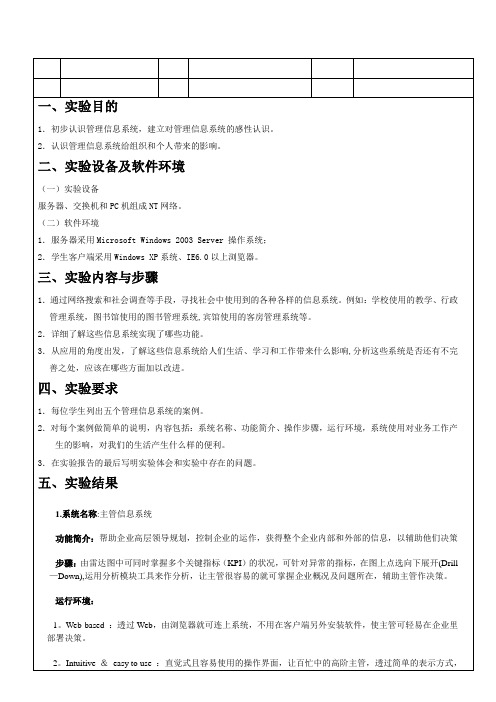
就可了解企业整体概况,不需额外付出学习成本。
3。
Granularity of views :可提供主管各种角度的分析(1)Executive view:(2)Summary view:(3)Detail view:4。
Extensible :易于延展,有容易使用的工具及组件,让主管可根据变动的信息需求,弹性发展系统的解决方案.5.Rapid implementation :能够在几个星期内就快速建置,看到成果,达到快速回收投资的效果。
影响:它同时还是一个“人际沟通系统",经理们可以通过网络下达命令,提出行动要求,与其他管理者讨论、协商、确定工作分配,进行工作控制和验收等,提高工作效率。
2.系统名称:战略信息系统功能简介:支持企业赢得或保持竞争优势,制定企业中长期战略规划的信息系统步骤:利用专用通讯网络,Internet--全公司范围内的客户账户管理系统-交易工作站—全球范围内基于通讯的预定系统—整个公司的客户数据库—数字通讯系统—客户账户管理系统-计算机辅助设计运行环境:1.硬件平台计算机机房计算机机房建设应当符合国标GB/T2887—2000《电子计算机场地通用规范》和GB9361-1988《计算站场地安全要求》.供电系统应当采用双路供电,不间断电源设备应能持续供电4小时以上,确保关键业务处理。
计算机设备系统主机最低应当采用高可用性、高扩展性的小型机或同等级别的计算机,具有容错特性,运用双机、集群等容错技术.系统主机可用性达到99.9%以上,每年平均非正常停机时间小于6小时。
系统应当采用专用高扩展性存储系统,存储容量支持TB数量级。
局域网络机房布线系统设计可参照CECS72:97《建筑与建筑群综合布线系统工程设计规范》。
主机网络端口速度应当达到千兆.运行企业年金基金账户管理信息系统的网络,应能与其它内部网络实现逻辑隔离,并通过防火墙与互联网隔离。
2. 软件平台系统主机操作系统至少达到C2级(含C2级)安全级别,不易受病毒感染和侵害,具备完善的身份认证、访问控制、安全审计、故障恢复功能。
信息管理系统实习报告4篇

信息管理系统实习报告4篇信息管理系统实习报告篇1由老师的介绍,我有幸进入了为期四周的实习,总的来说,这次的实习是一次成功的实习。
通过自己的努力,达到了实习的要求,充分巩固了大学两年来学习的专业知识,又对今后两年的专业科目学习有了新的理解,并激发我在今后两年的学习中,根据实习的经验,识时务的调整自己的学习方向和知识结构,尤其是网络传播发展方向的人才需求。
刚去网络公司实习的第一天,心里总有不可避免的疑惑。
但是很快就能适应过来,我想在短时间内,尽可能的多学一些东西,这就需要跟师傅有很好的沟通,加深彼此的了解,因为我刚到公司的原因,师傅并不了解我的工作学习能力,不清楚我会做哪些工作,不清楚我想了解的知识,所以跟师傅很好的沟通是很必要的。
同时我觉得这也是我将来走通过沟通了解,师傅对我有了一定的了解之后,有针对性的教我一些知识,我对网络部线,电脑硬件安装,网络故障排除,工作原理应用很感兴趣,所以师傅就让我协同他们在大小单位的网络安装与检修工作。
通过师傅的指导,自己的捉摸,调试,一遍又一遍的调试安装,虽然有些烦,但我用我的热情耐心克服这些困难,一个个问题迎刃而解,自己在这方面的知识得到了充实。
这些在平常的书本上仅仅是获得感性的认识,在这里真的实践了,这才算是真正的掌握了。
激情与耐心,就像火与冰,看似两种完全不同的东西,却能碰撞出最美丽的火花。
在工作时,师傅就跟我说,想做电脑网络这一块,激情与耐心必不可少,在产品更新方面,这一行业就像做新闻工作,补断的更新,这就需要有激情,耐心的去不断的学习,提高自己的专业水平,在一些具体的工作当中也是这样的。
当我可以选择的时候,把主动权握在自己手中。
在服务器机房的时候,我会主动的打扫卫生,主动地帮师傅做一些力所能及的事情,并会积极地寻上社会的一把不可缺少的钥匙。
找合适的时间,向师傅请教问题,和师傅像朋友那样交流,谈生活学习以及未来的工作,在实习当中,师傅就会更愿意更多的指导我。
{员工管理}人员信息管理系统

{员工管理}人员信息管理系统C++课程设计实验报告——人员信息管理系统一:系统要求分析1:功能需求(1)人员信息基本管理,包括人员信息的录入、修改和删除;(2)能够自动设置员工的编号,即每增加一位新员工,编号增一;(3)能够分别对不同级别的员工(如经理、技术人员、推销人员等)按照不同的公式计算其工资收入;(4)能够将人员信息保存到磁盘上,以便程序下次运行时使用;(5)具有一定的排错功能,如当用户输入错误数据时提示用户;(6)能够实现一定程度的查询和统计功能。
(7)其他你能想到并对系统有用的功能。
在实现程序功能的基础上,尽量运用所学知识,改进程序实现方法,提高程序的可读性、模块性、可扩展性、可重用性和健壮性。
工资计算公式:经理:固定为8000技术人员:工作时间*每小时酬金(100RMB)销售经理:1%提成+固定工资(5000RMB)推销员:4%提成二:系统总体设计1:系统功能框架设计三:系统详细设计1:设计思路使用面向对象的程序设计思想进行分析,整个系统涉及两大类信息和操作,公司,人员。
所以系统主要涉及两个大类:公司类business 、人员类person 。
系统的总体框架就是公司类,人员类的定义;主函数中定义一个公司对象,循环显示主菜单并根据用户选择调用公司类的相应方法(成员函数)。
(1)公司类business :考虑系统操作的人员信息的数量具有不确定性,所以考虑使用链表保存、处理人员信息。
公司类包含:所有人员信息的一个不带头结点的链表(作为数据成员)及可以对人员信息进行增,删,改,查询经营信息,基础数据设置,数据存盘,数据装入等操作的相关模块(write,build,search,repair,delete,list)作为成员函数。
(2)人员类person :所有人员都具有的公共信息及操作可以使用人员类进行描述。
由于系统具有4类人员且4类人员数据,操作有所不同,如销售员包含销售额,而兼职技术人员包含工作小时数且计算工资的方法不同,所以应当为4类人员创建相应的person 类的派生类。
管理信息系统实验报告

管理信息系统实验报告一、实验目的本次管理信息系统实验的主要目的是通过实际操作和体验,深入了解管理信息系统的组成、功能和运行原理,掌握管理信息系统在企业管理中的应用,提高对信息管理和决策支持的认识和实践能力。
二、实验环境本次实验使用了以下软件和硬件环境:1、操作系统:Windows 102、数据库管理系统:MySQL3、编程语言:Python4、开发工具:PyCharm三、实验内容1、系统分析对选定的企业或组织进行调研,了解其业务流程和信息需求。
绘制业务流程图和数据流程图,分析系统的逻辑模型。
2、系统设计设计系统的功能模块和数据库结构。
制定系统的界面设计和用户操作流程。
3、系统实现使用选定的编程语言和开发工具,实现系统的功能模块。
连接数据库,进行数据的存储和管理。
4、系统测试对系统进行功能测试、性能测试和安全性测试。
记录测试结果,分析并解决发现的问题。
四、实验步骤1、系统分析选定了一家小型电商企业作为研究对象,通过与企业管理人员和员工的交流,以及对其业务文档的研究,了解了企业的采购、销售、库存管理等业务流程。
绘制了业务流程图,清晰地展示了各个业务环节的顺序和关系。
例如,采购流程从需求提出开始,经过供应商选择、采购订单生成、货物验收等环节,最终完成入库。
绘制了数据流程图,分析了数据的来源、流向和处理过程。
例如,销售数据从订单生成开始,经过订单处理、发货、收款等环节,最终形成销售报表。
2、系统设计根据业务流程和数据流程的分析结果,设计了系统的功能模块,包括采购管理、销售管理、库存管理、财务管理等。
设计了数据库结构,包括商品表、供应商表、客户表、订单表、库存表等。
确定了表的字段、数据类型和约束条件,以保证数据的完整性和一致性。
制定了系统的界面设计和用户操作流程,力求界面简洁美观,操作方便快捷。
3、系统实现使用 Python 语言和 PyCharm 开发工具,按照设计的功能模块和数据库结构,逐步实现系统的功能。
管理系统实验报告心得(3篇)

第1篇一、实验背景随着信息技术的飞速发展,企业对信息管理系统的需求日益增长。
为了提高企业的管理效率,降低管理成本,提升企业的核心竞争力,我参加了管理系统实验,通过实际操作,深入了解了管理系统的功能和应用。
二、实验目的1. 掌握管理系统的基本概念和功能;2. 熟悉管理系统的操作流程;3. 提高信息化管理意识,为今后工作打下坚实基础。
三、实验内容本次实验主要围绕企业资源规划(ERP)系统展开,包括以下内容:1. 系统概述:了解ERP系统的起源、发展、功能和应用领域;2. 系统架构:掌握ERP系统的三层架构,包括表示层、业务逻辑层和数据访问层;3. 功能模块:熟悉ERP系统的各个功能模块,如供应链管理、生产管理、财务管理、人力资源管理等;4. 操作流程:学习ERP系统的操作流程,包括系统登录、数据录入、查询、修改、删除等;5. 系统维护:了解ERP系统的日常维护和故障排除方法。
四、实验心得1. 理论与实践相结合通过本次实验,我深刻体会到理论与实践相结合的重要性。
在实验过程中,我不仅学习了管理系统的理论知识,还亲自动手操作,将理论知识应用于实践,从而更好地理解了管理系统的功能和操作方法。
2. 信息化管理意识提升实验使我认识到信息化管理在企业发展中的重要作用。
在当今社会,企业要想在激烈的市场竞争中立于不败之地,就必须加强信息化管理,提高管理效率,降低管理成本。
3. 系统功能多样化ERP系统具有丰富的功能模块,能够满足企业不同方面的管理需求。
通过实验,我了解到ERP系统在供应链管理、生产管理、财务管理、人力资源管理等各个方面的应用,为企业的全面管理提供了有力支持。
4. 操作流程规范化ERP系统的操作流程规范化,有利于提高企业的管理效率。
在实验过程中,我学习了系统登录、数据录入、查询、修改、删除等基本操作,为今后在实际工作中运用ERP系统奠定了基础。
5. 系统维护与故障排除在实验过程中,我了解到ERP系统的日常维护和故障排除方法。
- 1、下载文档前请自行甄别文档内容的完整性,平台不提供额外的编辑、内容补充、找答案等附加服务。
- 2、"仅部分预览"的文档,不可在线预览部分如存在完整性等问题,可反馈申请退款(可完整预览的文档不适用该条件!)。
- 3、如文档侵犯您的权益,请联系客服反馈,我们会尽快为您处理(人工客服工作时间:9:00-18:30)。
华侨大学厦门工学院《面向对象程序设计实践》课程实验报告(分组实验)实验名称 __ 员工基本信息管理系统_ __系部 __ 计算机科学与工程系_____班级 ___ 软件3班____________小组名称 ______ 第三组_____________指导老师文欣计算机科学与工程系2014年06月12日一、实验名称员工基本信息管理系统二、实验目的及任务要求目的:对员工的信息进行有效的管理和储存任务要求:对员工的信息进行增加,删除,查找,修改等功能三、实验环境eclipse.exe四、实验内容//注册用户import javax.swing.*;import java.awt.*;import java.awt.Event.*;import java.awt.event.ActionEvent;import java.awt.event.ActionListener;import java.sql.*;public class UserRegister extends JFrame implements ActionListener { JLabel lblUserName;JLabel lblUserPwd;JTextField txtUserName;JPasswordField txtUserPwd;JButton btnRegister;JButton btnCancel;public UserRegister() {super("用户注册");lblUserName = new JLabel("用户名");lblUserName.setBounds(40, 40, 70, 50);txtUserName = new JTextField(10);txtUserName.setBounds(120, 50, 100, 24);lblUserPwd = new JLabel("密码");lblUserPwd.setBounds(40, 70, 70, 50);txtUserPwd = new JPasswordField(10);txtUserPwd.setEchoChar('*');txtUserPwd.setBounds(120, 85, 100, 24);btnRegister = new JButton("注册");btnRegister.setBounds(55, 135, 60, 30);btnCancel = new JButton("取消");btnCancel.setBounds(140, 135, 60, 30);Container cc = this.getContentPane();cc.setLayout(null);cc.add(lblUserName);cc.add(txtUserName);cc.add(lblUserPwd);cc.add(txtUserPwd);cc.add(btnRegister);cc.add(btnCancel);btnRegister.addActionListener(this);btnCancel.addActionListener(this);this.setDefaultCloseOperation(EXIT_ON_CLOSE);this.setLocation(300, 200);this.setSize(270, 220);this.setResizable(false);this.setVisible(true);}public void actionPerformed(ActionEvent e) {if (e.getSource() == btnRegister) {DataBaseManager db = new DataBaseManager();String username = txtUserName.getText().trim();char[] pwd = txtUserPwd.getPassword();String password = new String(pwd);password = password.trim();if (username.equals("") || password.equals("")) { System.out.println(username.trim());JOptionPane.showMessageDialog(null, "用户名或密码不能为空");return;}String sql = "select * from user where username=" + "'" + username + "'";ResultSet rs = db.getResult(sql);try {if (rs.next()) {JOptionPane.showMessageDialog(null, "该用户名已存在!", "Message",JOptionPane.DEFAULT_OPTION);}else {sql = "insert into user values(" + "'" + username + "'"+ ",'" + password + "')";db.updateSql(sql);System.out.println(sql);JOptionPane.showMessageDialog(null, "注册成功!", "Message",JOptionPane.DEFAULT_OPTION);}}catch (Exception ee) {System.out.println(ee.getMessage());} finally {db.closeConnection();}}else if (e.getSource() == btnCancel) {this.dispose();}}public static void main(String args[]) {new UserRegister();}}//用户登录import java.awt.Color;import java.awt.Dimension;import java.awt.FlowLayout;import java.awt.Font;import java.awt.HeadlessException;import java.awt.Toolkit;import java.awt.event.ActionEvent;import java.awt.event.ActionListener;import java.sql.DriverManager;import java.sql.Statement;import java.sql.Connection;import java.sql.ResultSet;import java.sql.SQLException;import javax.swing.AbstractButton;import javax.swing.JButton;import javax.swing.JFrame;import javax.swing.JLabel;import javax.swing.JOptionPane;import javax.swing.JPanel;import javax.swing.JPasswordField;import javax.swing.JTextField;class Login extends JFrame implements ActionListener { //JLabel j1 = null;JTextField text = null;//JLabel j2 = null;JLabel j3 = null;JLabel j4 = null;JPasswordField pass = null;JTextField text1 =null;JButton b1 = null;JButton b2 = null;Font fnt = new Font("方正舒体", Font.BOLD, 20);JPanel p=new ImagePanel("F:\\my picture\\验证码 .jpg");JPanel jpanel=new ImagePanel("F:\\my picture\\登录界面.jpg"); public Login(String title) throws HeadlessException { super(title);// TODO Auto-generated constructor stub//j1 = new JLabel("用户名");//j1.setFont(fnt);//j1.setForeground(Color.white);text = new JTextField(10);text.setFont(fnt);text.setForeground(Color.black);text.setOpaque(false);text.setBorder(null);text1=new JTextField(10);text1.setFont(fnt);text1.setForeground(Color.black);text1.setOpaque(false);text1.setBorder(null);//j2 = new JLabel("密码");//j2.setFont(fnt);//j2.setForeground(Color.white);j3=new JLabel(" ");j3.setFont(fnt);j3.setForeground(Color.white);pass = new JPasswordField(10);pass.setEchoChar('*');pass.setFont(new Font("",Font.ITALIC,15));pass.setForeground(Color.black);pass.setOpaque(false);pass.setBorder(null);b1 = new JButton(" ");b1.setFont(fnt);b1.setForeground(Color.white);b1.setContentAreaFilled(false);b1.setBorder(null);b2 = new JButton(" ");b2.setFont(fnt);b2.setForeground(Color.white);b2.setContentAreaFilled(false);b2.setBorder(null);int xcenter =155;int ycenter = 50;setLocation(xcenter, ycenter);jpanel.setLayout(null);setSize(1050,680);p.setBounds(750,371,82,28);//j1.setBounds(40, 40, 70, 30);text.setBounds(538, 283, 177, 30);//j2.setBounds(40, 100, 70, 50);pass.setBounds(538, 326, 177, 30);text1.setBounds(538,370,177,30);b1.setBounds(531, 444, 76, 23);b2.setBounds(646, 444, 76, 23);//jpanel.add(j1);jpanel.add(text);//jpanel.add(j2);jpanel.add(pass);jpanel.add(text1);jpanel.add(b1);jpanel.add(b2);jpanel.add(p);this.getContentPane().add(jpanel);b1.addActionListener(this);b2.addActionListener(this);this.setResizable(false);this.setVisible(true);}public void actionPerformed(ActionEvent e) { DataBaseManager db = new DataBaseManager();String sql = "select * from user";ResultSet rs = db.getResult(sql);boolean flag = false;if (e.getSource() == b1) {try {while (rs.next()) {boolean flag1 = text.getText().trim().equals(rs.getString(1));boolean flag2 = pass.getText().trim().equals(rs.getString(2));if (flag1 && flag2) {if(text1.getText().trim().equals("xahv")){flag = true;JOptionPane.showMessageDialog(this, "成功登陆");dispose();new StaffMain("员工信息管理系统");// TODO Auto-generated method stub}else{flag = true;JOptionPane.showMessageDialog(this, "验证码错误");//dispose();}}}if (flag == false) {JOptionPane.showMessageDialog(this, "用户名或密码错误" );text.setText("");pass.setText("");}}catch (SQLException e1) {// TODO Auto-generated catch blocke1.printStackTrace();}}if (e.getSource() == b2) {text.setText("");text1.setText("");pass.setText("");}}}public class TestLogin {/*** @param args*/public static void main(String[] args) { // TODO Auto-generated method stubnew Login("登陆");}}//主界面import java.awt.BorderLayout;import java.awt.Color;import java.awt.Container;import java.awt.Dimension;import java.awt.FlowLayout;import java.awt.Font;import java.awt.Frame;import java.awt.Graphics;import java.awt.GridLayout;import java.awt.HeadlessException;import java.awt.Image;import java.awt.Toolkit;import java.awt.datatransfer.Clipboard; import java.awt.datatransfer.DataFlavor; import java.awt.datatransfer.StringSelection; import java.awt.datatransfer.Transferable; import java.awt.event.ActionEvent;import java.awt.event.ActionListener;import java.awt.event.InputEvent;import javax.swing.*;public class StaffMain extends JFrame implements ActionListener { private Font fnt = new Font("方正舒体", Font.BOLD, 25);private JButton j1 = new JButton("add~增加员工信息 ");private JButton j2 = new JButton("edit~修改员工信息 ");private JButton j3 = new JButton("del~删除员工信息 ");private JButton j4 = new JButton("query~查找员工信息 ");private JButton j5 = new JButton("all~所有员工信息 ");private JButton j6 = new JButton("exit~关于系统 ");private JLabel label = new JLabel("欢迎进入员工管理系统");private JPanel jpanel1 = new ImagePanel("f:\\my picture\\6f470395853e7f507bf480bb.jpg");public StaffMain(String s) throws HeadlessException { super(s);// TODO Auto-generated constructor stubContainer c = getContentPane();c.setLayout(new BorderLayout());setLocation(283, 84);setSize(800, 600);init();c.add(jpanel1);j1.addActionListener(this);j2.addActionListener(this);j3.addActionListener(this);j4.addActionListener(this);j5.addActionListener(this);j6.addActionListener(this);setResizable(false);setVisible(true);}void init() {jpanel1.setLayout(null);j1.setBounds(410, 100, 350, 30); j2.setBounds(380, 140, 350, 30); j3.setBounds(420, 180, 350, 30); j4.setBounds(390, 220, 350, 30); j5.setBounds(420, 260, 350, 30); j6.setBounds(390, 300, 350, 30); label.setBounds(185, 20, 450, 35); j1.setForeground(Color.white);j2.setForeground(Color.white);j3.setForeground(Color.white);j4.setForeground(Color.white);j5.setForeground(Color.white);j6.setForeground(Color.white); label.setForeground(Color.white); j1.setContentAreaFilled(false);j1.setBorder(null);j2.setContentAreaFilled(false);j2.setBorder(null);j3.setContentAreaFilled(false);j3.setBorder(null);j4.setContentAreaFilled(false);j4.setBorder(null);j5.setContentAreaFilled(false);j5.setBorder(null);j6.setContentAreaFilled(false);j6.setBorder(null);jpanel1.add(j1);jpanel1.add(j2);jpanel1.add(j3);jpanel1.add(j4);jpanel1.add(j5);jpanel1.add(j6);jpanel1.add(label);j1.setFont(fnt);j2.setFont(fnt);j3.setFont(fnt);j4.setFont(fnt);j5.setFont(fnt);j6.setFont(fnt);label.setFont(new Font("方正舒体", Font.BOLD, 40));}public void actionPerformed(ActionEvent e) {// TODO Auto-generated method stubif (e.getSource() == j1) {dispose();new StaffAdd("增加员工信息");} else if (e.getSource() == j2) {dispose();new StaffUpdate("修改员工信息 ");} else if (e.getSource() == j3) {dispose();new StaffDelete();} else if (e.getSource() == j4) {dispose();new StaffQuery("查找员工信息");} else if (e.getSource() == j5) {dispose();new StaffAll();} else if (e.getSource() == j6) {new About();}}public static void main(String[] args) {// TODO Auto-generated method stubnew StaffMain("员工信息管理系统");}}//增加员工信息import java.awt.BorderLayout;import java.awt.Color;import java.awt.Container;import java.awt.Dimension;import java.awt.FlowLayout;import java.awt.Font;import java.awt.GridLayout;import java.awt.HeadlessException;import java.awt.Toolkit;import java.awt.event.ActionEvent;import java.awt.event.ActionListener;import java.sql.ResultSet;import java.sql.SQLException;import javax.swing.ButtonGroup;import javax.swing.JButton;import javax.swing.JFrame;import javax.swing.JLabel;import javax.swing.JOptionPane;import javax.swing.JPanel;import javax.swing.JRadioButton;import javax.swing.JTextField;class StaffAdd extends JFrame implements ActionListener {JPanel jpanel1 = new ImagePanel("f:\\my picture\\1.jpg");JLabel j1 = new JLabel("编号:");JLabel j2 = new JLabel("姓名:");JLabel j3 = new JLabel("性别 ");JLabel j4 = new JLabel("年龄:");JLabel j5 = new JLabel("工资:");JLabel j6 = new JLabel("地址:");JLabel j7 = new JLabel("部门:");JRadioButton radioButton1 = new JRadioButton("男"); JRadioButton radioButton2 = new JRadioButton("女"); JButton but1 = new JButton("添加 ");JButton but2 = new JButton("关闭 ");JButton but3 = new JButton("返回主菜单");Font fnt=new Font("方正舒体",Font.BOLD,25);JTextField text1 = new JTextField(10);JTextField text2 = new JTextField(10);JTextField text3 = new JTextField(10);JTextField text4 = new JTextField(10);JTextField text5 = new JTextField(10);JTextField text6 = new JTextField(10);ButtonGroup bg = new ButtonGroup();public StaffAdd(String s) throws HeadlessException { super(s);// TODO Auto-generated constructor stubStaffInit();jpanel1.add(j1);jpanel1.add(text1);jpanel1.add(j2);jpanel1.add(text2);jpanel1.add(j3);bg.add(radioButton1);bg.add(radioButton2);jpanel1.add(radioButton1);jpanel1.add(radioButton2);jpanel1.add(j4);jpanel1.add(text3);jpanel1.add(j5);jpanel1.add(text4);jpanel1.add(j6);jpanel1.add(text5);jpanel1.add(j7);jpanel1.add(text6);jpanel1.add(but1);jpanel1.add(but2);jpanel1.add(but3);this.getContentPane().add(jpanel1);but1.addActionListener(this);but2.addActionListener(this);but3.addActionListener(this);Toolkit kit = Toolkit.getDefaultToolkit();Dimension screen = kit.getScreenSize();int x = screen.width; /* 取得显示器窗口的宽度 */ int y = screen.height;setSize(820, 620);int xcenter = (x - 820) / 2;int ycenter = (y - 620) / 2;setLocation(xcenter, ycenter);setResizable(false);setVisible(true);}public void StaffInit(){jpanel1.setLayout(null);j1.setFont(fnt);j2.setFont(fnt);j3.setFont(fnt);j4.setFont(fnt);j5.setFont(fnt);j6.setFont(fnt);j7.setFont(fnt);text1.setFont(fnt);text2.setFont(fnt);text3.setFont(fnt);text4.setFont(fnt);text5.setFont(fnt);text6.setFont(fnt);but1.setFont(fnt);but2.setFont(fnt);but3.setFont(fnt);radioButton1.setFont(fnt);radioButton2.setFont(fnt);j1.setBounds(50,50,80,30);j2.setBounds(250,50,80,30);j4.setBounds(50,100,80,30);j5.setBounds(250,100,80,30);j6.setBounds(50,150,80,30);j7.setBounds(250,150,80,30);text1.setBounds(119,52,100,30);text2.setBounds(319,52,100,30);text3.setBounds(119,102,100,30);text4.setBounds(319,102,100,30);text5.setBounds(119,152,100,30);text6.setBounds(319,152,100,30);j3.setBounds(50,200,80,30);radioButton1.setBounds(150,203,85,30); radioButton2.setBounds(250,203,85,30); but1.setBounds(135,240,100,30);but2.setBounds(135,290,100,30);but3.setBounds(95,340,170,30);text1.setOpaque(false);text1.setBorder(null);text2.setOpaque(false);text2.setBorder(null);text3.setOpaque(false);text3.setBorder(null);text4.setOpaque(false);text4.setBorder(null);text5.setOpaque(false);text5.setBorder(null);text6.setOpaque(false);text6.setBorder(null);radioButton1.setContentAreaFilled(false); radioButton2.setContentAreaFilled(false); but1.setContentAreaFilled(false);but1.setBorder(null);but2.setContentAreaFilled(false);but2.setBorder(null);but3.setContentAreaFilled(false);but3.setBorder(null);j1.setForeground(Color.white);j2.setForeground(Color.white);j3.setForeground(Color.white);j4.setForeground(Color.white);j5.setForeground(Color.white);j6.setForeground(Color.white);j7.setForeground(Color.white);j1.setForeground(Color.white);text1.setForeground(Color.white);text2.setForeground(Color.white);text3.setForeground(Color.white);text4.setForeground(Color.white);text5.setForeground(Color.white);text6.setForeground(Color.white);but1.setForeground(Color.white);but2.setForeground(Color.white);but3.setForeground(Color.white);radioButton1.setForeground(Color.white);radioButton2.setForeground(Color.white);}public void actionPerformed(ActionEvent e) { // TODO Auto-generated method stubDataBaseManager db = new DataBaseManager();String ID = text1.getText().trim();String sql = "select ID from staff";int flag = 0;if (e.getSource() == but1) {ResultSet rs = db.getResult(sql);try {while(rs.next())if (ID.equals(rs.getString(1))) {flag = 1;break;}} catch (SQLException e1) {// TODO Auto-generated catch blocke1.printStackTrace();}if (flag == 1) {JOptionPane.showMessageDialog(this, "编号相同不能插入");text1.setText("");text2.setText("");text3.setText("");text4.setText("");text5.setText("");text6.setText("");}if (flag == 0) {init();}} else if (e.getSource() == but2) {System.exit(0);} else {this.hide();new StaffMain("员工信息管理系统");}}public void init() {String sql;String s1 = text1.getText().trim();String s2 = text2.getText().trim();String s3 = radioButton1.getText();String s4 = radioButton2.getText();String s5 = text3.getText().trim();String s6 = text4.getText().trim();String s7 = text5.getText().trim();String s8 = text6.getText().trim();if (radioButton1.isSelected()) {sql = "insert into staff values('" + s1 + "','" + s2 + "','" + s3 + "','" + s5 + "','" + s6 + "','" + s7 + "','" + s8 + "')";new DataBaseManager().updateSql(sql);JOptionPane.showMessageDialog(this, "添加成功!", "提示",RMATION_MESSAGE);text1.setText("");text2.setText("");text3.setText("");text4.setText("");text5.setText("");text6.setText("");} else if (radioButton2.isSelected()) {sql = "insert into staff values('" + s1 + "','" + s2 + "','" + s4 + "','" + s5 + "','" + s6 + "','" + s7 + "','" + s8 + "')";new DataBaseManager().updateSql(sql);JOptionPane.showMessageDialog(this, "添加成功!", "提示",RMATION_MESSAGE);text1.setText("");text2.setText("");text3.setText("");text4.setText("");text5.setText("");text6.setText("");} else {JOptionPane.showMessageDialog(this, "请选择性别", "提示",RMATION_MESSAGE);}}public static void main(String args[]) {new StaffAdd("增加员工信息");}}//修改员工信息import java.awt.BorderLayout;import java.awt.Color;import java.awt.Container;import java.awt.FlowLayout;import java.awt.Font;import java.awt.GridLayout;import java.awt.HeadlessException;import java.awt.event.ActionEvent;import java.awt.event.ActionListener;import java.awt.event.ItemEvent;import java.awt.event.ItemListener;import java.sql.ResultSet;import java.sql.SQLException;import java.util.Vector;import javax.swing.BorderFactory;import javax.swing.JButton;import javax.swing.JComboBox;import javax.swing.JFrame;import javax.swing.JLabel;import javax.swing.JOptionPane;import javax.swing.JPanel;import javax.swing.JTextField;class StaffUpdate extends JFrame implements ActionListener, ItemListener { private JComboBox jcb;private JLabel jlabel = new JLabel("按编号修改:");private JLabel j1 = new JLabel("姓名: ");private JLabel j2 = new JLabel("性别: ");private JLabel j3 = new JLabel("年龄: ");private JLabel j4 = new JLabel("工资: ");private JLabel j5 = new JLabel("地址: ");private JLabel j6 = new JLabel("部门: ");private JTextField text1 = new JTextField(25);private JTextField text2 = new JTextField(25);private JTextField text3 = new JTextField(25);private JTextField text4 = new JTextField(25);private JTextField text5 = new JTextField(25);private JTextField text6 = new JTextField(25);private JPanel panel1 = new ImagePanel("F:\\my picture\\111 (2).jpg");private JButton but1 = new JButton("修改");private JButton but2 = new JButton("清除");private JButton but3 = new JButton("返回主菜单 "); private Font fnt=new Font("方正舒体",Font.BOLD ,25);private Container con = getContentPane();public StaffUpdate(String s) throws HeadlessException { super(s);panel1.setLayout(null);init();jcb.setOpaque(false);jlabel.setBounds(150,30,280,50);jcb.setBounds(295,40,100,30);j1.setBounds(20,100,100,50);j2.setBounds(20,150,120,50);j3.setBounds(20,200,120,50);j4.setBounds(20,250,120,50);j5.setBounds(20,300,120,50);j6.setBounds(20,350,120,50);but1.setBounds(80,435,100,30);but2.setBounds(200,435,100,30);but3.setBounds(115,485,180,30);text1.setBounds(85,111,80,30);text2.setBounds(85,161,80,30);text3.setBounds(85,211,80,30);text4.setBounds(85,261,80,30);text5.setBounds(85,311,80,30);text6.setBounds(85,361,80,30);text1.setOpaque(false);text1.setBorder(null);text2.setOpaque(false);text2.setBorder(null);text3.setOpaque(false);text3.setBorder(null);text4.setOpaque(false);text4.setBorder(null);text5.setOpaque(false);text5.setBorder(null);text6.setOpaque(false);text6.setBorder(null);but1.setContentAreaFilled(false);but1.setBorder(null);but2.setContentAreaFilled(false);but2.setBorder(null);but3.setContentAreaFilled(false);but3.setBorder(null);jlabel.setFont(fnt);jcb.setFont(fnt);j1.setFont(fnt);j2.setFont(fnt);j3.setFont(fnt);j4.setFont(fnt);j5.setFont(fnt);j6.setFont(fnt);text1.setFont(fnt);text2.setFont(fnt);text3.setFont(fnt);text4.setFont(fnt);text5.setFont(fnt);text6.setFont(fnt);but1.setFont(fnt);but2.setFont(fnt);but3.setFont(fnt);panel1.add(jlabel);panel1.add(jcb);panel1.add(j1);panel1.add(j2);panel1.add(j3);panel1.add(j4);panel1.add(j5);panel1.add(j6);panel1.add(text1);panel1.add(text2);panel1.add(text3);panel1.add(text4);panel1.add(text5);panel1.add(text6);panel1.add(but1);panel1.add(but2);panel1.add(but3);con.add(panel1);but1.addActionListener(this);but2.addActionListener(this);but3.addActionListener(this);jcb.addItemListener(this);setBounds(258, 57, 850, 650);setVisible(true);}public void init() {DataBaseManager db = new DataBaseManager();String sql = "select * from staff";ResultSet rs = db.getResult(sql);Object s1[] = new Object[100];int i = 0;try {while (rs.next()) {s1[i] = rs.getString(1);i++;text1.setText(rs.getString("name"));text2.setText(rs.getString("sex"));text3.setText(rs.getString("age"));text4.setText(rs.getString("wage"));text5.setText(rs.getString("address"));text6.setText(rs.getString("department"));}} catch (SQLException e) {// TODO Auto-generated catch blocke.printStackTrace();}jcb = new JComboBox(s1);}public void itemStateChanged(ItemEvent e) {// TODO Auto-generated method stubif (e.getStateChange() == ItemEvent.SELECTED) {// 判断是否是选中String s = (String) e.getItem();// 返回受事件影响的项DataBaseManager db = new DataBaseManager();String sql = "select name,sex,age,wage,address,department from staff where ID="+ "'" + s + "'";ResultSet rs = db.getResult(sql);try {while (rs.next()) {text1.setText(rs.getString("name"));text2.setText(rs.getString("sex"));text3.setText(rs.getString("age"));text4.setText(rs.getString("wage"));text5.setText(rs.getString("address"));text6.setText(rs.getString("department"));}} catch (SQLException e1) {// TODO Auto-generated catch blocke1.printStackTrace();}}}public void actionPerformed(ActionEvent e) {// TODO Auto-generated method stubif (e.getSource() == but1) {DataBaseManager db = new DataBaseManager();String s1 = (String) jcb.getSelectedItem();// 返回被选项String s2 = text1.getText();String s3 = text2.getText();String s4 = text3.getText();String s5 = text4.getText();String s6 = text5.getText();String s7 = text6.getText();String sql = "update staff set name=" + "'" + s2 + "',sex='" + s3 + "',age='" + s4 + "',wage='" + s5 + "',address='" + s6+ "',department='" + s7 + "'where ID=" + "'" + s1 + "'";db.updateSql(sql);JOptionPane.showMessageDialog(this, "成功修改 ");} else if (e.getSource() == but2) {String s1 = (String) jcb.getSelectedItem();text1.setText("");text2.setText("");text3.setText("");text4.setText("");text5.setText("");text6.setText("");String s2 = text1.getText();String s3 = text2.getText();String s4 = text3.getText();String s5 = text4.getText();String s6 = text5.getText();String s7 = text6.getText();String sql = "update staff set name=" + "'" + s2 + "',sex='" + s3 + "',age='" + s4 + "',wage='" + s5 + "',address='" + s6+ "',department='" + s7 + "'where ID=" + "'" + s1 + "'";DataBaseManager db = new DataBaseManager();db.updateSql(sql);} else {dispose();new StaffMain("员工信息管理系统");}}public static void main(String[] args) {// TODO Auto-generated method stubnew StaffUpdate("修改员工信息 ");}}//删除员工信息import java.awt.Color;import java.awt.Container;import java.awt.FlowLayout;import java.awt.Font;import java.awt.GridLayout;import java.awt.event.ActionEvent;import java.awt.event.ActionListener;import java.awt.event.ItemEvent;import java.awt.event.ItemListener;import java.sql.ResultSet;import java.sql.SQLException;import javax.swing.JButton;import javax.swing.JComboBox;import javax.swing.JFrame;import javax.swing.JLabel;import javax.swing.JOptionPane;import javax.swing.JPanel;import javax.swing.JTextField;public class StaffDelete extends JFrame implements ActionListener { /****/private JLabel j1;//设置标签private JLabel j2;private JLabel j3;private JLabel j4;private JLabel j5;private JLabel j6;private JTextField text;//设置文本框private JTextField text1;private JTextField text2;private JTextField text3;private JTextField text4;private JTextField text5;private JTextField text6;private JButton but1;//设置按钮private JLabel jlabel;private JButton delete;private JButton returnButton;private Font fnt;//设置字体private Font fnt1;private JPanel panel1;//定义一个面板public StaffDelete() {super("删除员工信息");init();panel1.setLayout(null);//设置布局管理器panel1.add(but1);panel1.add(jlabel);panel1.add(j1);panel1.add(j2);panel1.add(j3);panel1.add(j4);panel1.add(j5);panel1.add(j6);panel1.add(text);panel1.add(text1);panel1.add(text2);panel1.add(text3);panel1.add(text4);panel1.add(text5);panel1.add(text6);panel1.add(delete);panel1.add(returnButton);setBounds(256, 57, 850, 650);this.getContentPane().add(panel1);setVisible(true);}void init() {panel1 = new ImagePanel("F:\\my picture\\1_120414121442_5.jpg");fnt = new Font("方正舒体", Font.BOLD, 30);fnt1 = new Font("华文新魏", Font.BOLD, 25);j1 = new JLabel("姓名:");j2 = new JLabel("性别:");j3 = new JLabel("年龄:");j4 = new JLabel("工资:");j5 = new JLabel("地址:");j6 = new JLabel("部门:");text = new JTextField(10);text1 = new JTextField(10);text2 = new JTextField(10);。
