web界面自动化说明文档
Web用户界面自动生成系统中的界面模板

-3491-0引言用户界面是交互式系统的重要和不可或缺的组成部分。
软件的工程设计方法在软件开发中发挥了重要的作用,在Web 环境下界面的设计与表达尤为重要。
但是,时至今日各种软件工程方法对界面的构成和设计没有提供专门和可用的描述方法,影响了界面乃至整体软件的工程设计效率和质量。
目前的界面开发模型,如FUSE 、MASTERMIND 、TA-DEUS 、Teallach [1]、Mobi-D 、UML [2]、UMLi [3]等,都没有太多考虑Web 环境对用户界面模型表达的特殊要求。
结合Web 软件界面特点,在FMP 模型的基础上提出了一个支持Web 界面自动生成的界面模板。
1Web 界面设计特征由于FMP 模型是面向GUI 的,所以要考虑Web 界面(WUI )相对于GUI 的特征:(1)界面元素的多样性。
WUI 比GUI 更多的采用了超媒体技术,如声音、浮动动画、视频等。
(2)界面结构的复杂性。
一个页面可以包含其它页面。
用几个现有页面组成新的页面可以提高页面设计的可复用性。
这样也形成了界面区域构成的层次性。
(3)导航结构的复杂性。
用户点击各种形式的导航链接,可以在页面中、页面间导航,或引出动画、文件等各种导航目标。
(4)用户群组成更复杂。
WUI 很难预测会面临什么样的用户,而GUI 的用户通常是可以预先定义的。
WUI 要考虑一般用户的操作习惯,有更直观的导航操作指示和简单的操作布局,并考虑界面色彩、动画方面的吸引力。
(5)WUI 的布局思想在很大程度上是以信息展示为中心的,较少有要求输入的信息,而不像GUI 的以任务为中心,WUI 有方便的信息陈列形式,如各种文章名称链接列表,信息文字的长度是不定的,因此,网页的大小布局是即时决定的。
(6)Web 界面的开发通常具有明确的技术分工,如美工负责信息的布局和显示,技术人员负责网页的组装和导航,这要求页面描述模型应该显式地分割为不同的层次[4]。
(7)WUI 比GUI 面临更多的变化。
web自动化流程规范文档
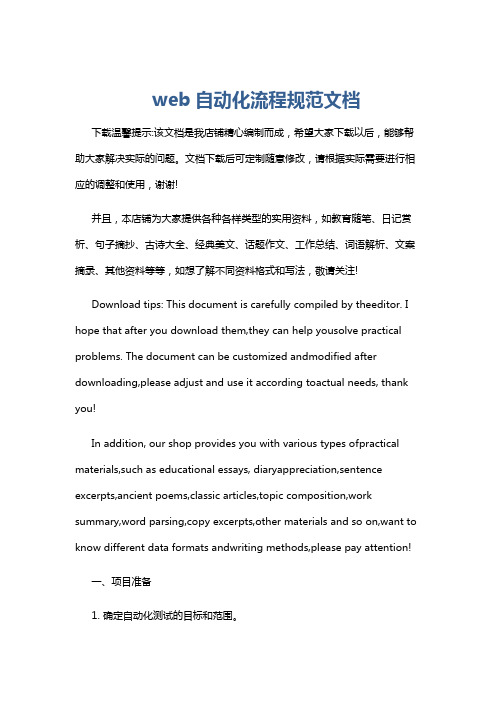
web自动化流程规范文档下载温馨提示:该文档是我店铺精心编制而成,希望大家下载以后,能够帮助大家解决实际的问题。
文档下载后可定制随意修改,请根据实际需要进行相应的调整和使用,谢谢!并且,本店铺为大家提供各种各样类型的实用资料,如教育随笔、日记赏析、句子摘抄、古诗大全、经典美文、话题作文、工作总结、词语解析、文案摘录、其他资料等等,如想了解不同资料格式和写法,敬请关注!Download tips: This document is carefully compiled by theeditor. I hope that after you download them,they can help yousolve practical problems. The document can be customized andmodified after downloading,please adjust and use it according toactual needs, thank you!In addition, our shop provides you with various types ofpractical materials,such as educational essays, diaryappreciation,sentence excerpts,ancient poems,classic articles,topic composition,work summary,word parsing,copy excerpts,other materials and so on,want to know different data formats andwriting methods,please pay attention!一、项目准备1. 确定自动化测试的目标和范围。
2. 选择合适的自动化测试工具和框架。
WEB自动化测试框架文档
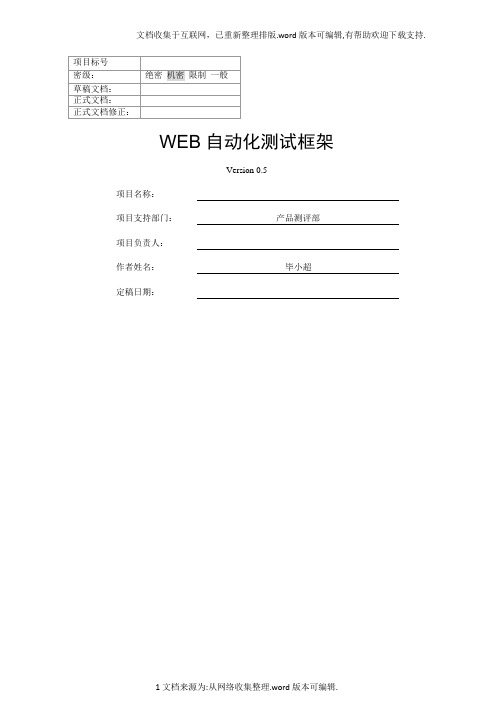
WEB自动化测试框架Version 0.5项目名称:项目支持部门:产品测评部项目负责人:作者姓名:毕小超定稿日期:目录1.自动化测试的关键思路介绍 (4)2. 编码基础介绍 (6)3. 框架介绍 (23)4.总结 (31)1.自动化测试的关键思路介绍因为软件测试的工作量很大(40% 到60% 的总开发时间),而又有很大部分适于自动化,因此,测试的改进会对整个开发工作的质量、成本和周期带来非常显著的效果。
首先,谈谈在测试自动化的情况下,带有图形界面的产品的测试用例的设计问题。
因为图形界面的输出显示不是很容易做到测试结果自动化比较,所以一般的做法是把图形界面输出的部分单独建立测试用例,以手工运行。
而所有非图形输出则可进行自动测试。
下面举出一些测试自动化的例子:1.1测试个案(test case ,或称为测试用例)的生成用编程语言或更方便的剧本语言(例如VBS, Ruby等)写出短小的程序来产生大量的测试输入(包括输入数据与操作指令)。
或同时也按一定的逻辑规律产生标准输出。
输入与输出的文件名字按规定进行配对,以便控制自动化测试及结果核对的程序易于操作。
这里提到测试个案的命名问题,如果在项目的文档设计中作统一规划的话,软件产品的需求与功能的命名就应该成为后继开发过程的中间产品的命名分类依据。
这样,就会为文档管理和配置管理带来很大的方便,使整个产品的开发过程变得更有条理,更符合逻辑。
任何新手半途加入到开发工作中也会更容易进入状态。
1.2 测试的执行写控制单元测试或集成测试可能多用单机运行。
但对于系统测试或回归测试,就极有可能需要多台机在网络上同时运行。
记住一个这样的原则,在开发过程中的任何时候,如果你需要等候测试的运行结果的话,那就是一个缩短开发时间的机会。
对于单个的测试运行,挖潜的机会在测试的设置及开始运行和结果的对比及显示。
有时候,需要反复修改程序,重新汇编和重新测试。
这样,每一个循环的各种手工键入的设置与指令所花费的时间,加起来就非常可观。
pythonweb自动化基础
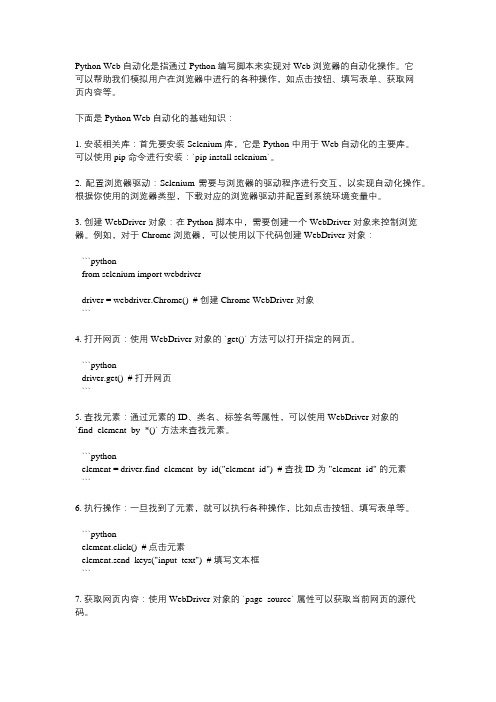
Python Web 自动化是指通过 Python 编写脚本来实现对 Web 浏览器的自动化操作。
它可以帮助我们模拟用户在浏览器中进行的各种操作,如点击按钮、填写表单、获取网页内容等。
下面是 Python Web 自动化的基础知识:1. 安装相关库:首先要安装 Selenium 库,它是 Python 中用于 Web 自动化的主要库。
可以使用 pip 命令进行安装:`pip install selenium`。
2. 配置浏览器驱动:Selenium 需要与浏览器的驱动程序进行交互,以实现自动化操作。
根据你使用的浏览器类型,下载对应的浏览器驱动并配置到系统环境变量中。
3. 创建 WebDriver 对象:在 Python 脚本中,需要创建一个 WebDriver 对象来控制浏览器。
例如,对于 Chrome 浏览器,可以使用以下代码创建 WebDriver 对象:```pythonfrom selenium import webdriverdriver = webdriver.Chrome() # 创建 Chrome WebDriver 对象```4. 打开网页:使用 WebDriver 对象的 `get()` 方法可以打开指定的网页。
```pythondriver.get() # 打开网页```5. 查找元素:通过元素的 ID、类名、标签名等属性,可以使用 WebDriver 对象的`find_element_by_*()` 方法来查找元素。
```pythonelement = driver.find_element_by_id("element_id") # 查找 ID 为 "element_id" 的元素```6. 执行操作:一旦找到了元素,就可以执行各种操作,比如点击按钮、填写表单等。
```pythonelement.click() # 点击元素element.send_keys("input_text") # 填写文本框```7. 获取网页内容:使用 WebDriver 对象的 `page_source` 属性可以获取当前网页的源代码。
一、web自动化简介
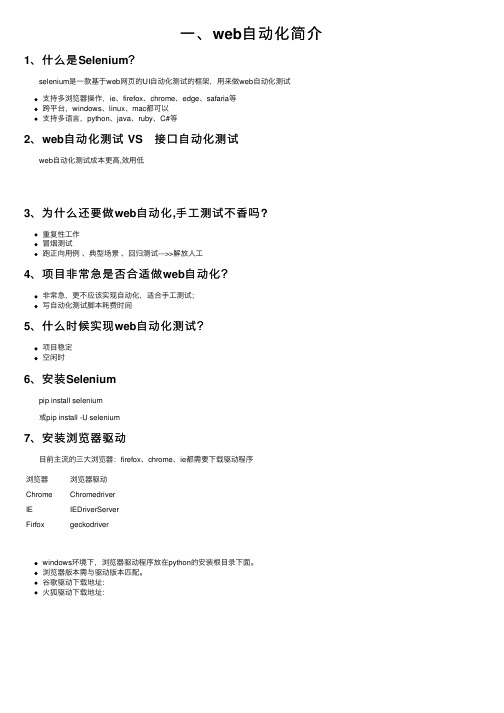
浏览器浏览器驱动Chrome Chromedriver IE IEDriverServer Firfox geckodriver ⼀、web⾃动化简介
1、什么是Selenium?
selenium是⼀款基于web⽹页的UI⾃动化测试的框架,⽤来做web⾃动化测试
⽀持多浏览器操作,ie、firefox、chrome、edge、safaria等
跨平台,windows、linux、mac都可以
⽀持多语⾔,python、java、ruby、C#等
2、web⾃动化测试 VS 接⼝⾃动化测试
web⾃动化测试成本更⾼,效⽤低
3、为什么还要做web⾃动化,⼿⼯测试不⾹吗?
重复性⼯作
冒烟测试
跑正向⽤例、典型场景、回归测试--->>解放⼈⼯
4、项⽬⾮常急是否合适做web⾃动化?
⾮常急,更不应该实现⾃动化,适合⼿⼯测试;
写⾃动化测试脚本耗费时间
5、什么时候实现web⾃动化测试?
项⽬稳定
空闲时
6、安装Selenium
pip install selenium
或pip install -U selenium
7、安装浏览器驱动
⽬前主流的三⼤浏览器:firefox、chrome、ie都需要下载驱动程序windows环境下,浏览器驱动程序放在python的安装根⽬录下⾯。
浏览器版本需与驱动版本匹配。
⾕歌驱动下载地址:
⽕狐驱动下载地址:。
web自动化测试实例

web自动化测试实例【实用版】目录1.Web 自动化测试的概述2.Web 自动化测试的实例3.Web 自动化测试实例的优势和应用场景4.Web 自动化测试实例的挑战和解决方案5.结论正文一、Web 自动化测试的概述Web 自动化测试是一种通过编写代码或脚本来模拟用户在 Web 浏览器中的操作,从而实现对 Web 应用程序的自动化测试的方法。
它可以提高测试效率,降低测试成本,同时也能提高测试覆盖率,提高软件质量。
二、Web 自动化测试的实例以下是一个简单的 Web 自动化测试实例,使用 Python 和Selenium 库进行测试。
1.安装 Python 和 Selenium 库2.导入所需的库和模块3.定义测试步骤和预期结果4.创建一个测试类,继承 unittest.TestCase5.在测试类中编写测试方法,调用定义的测试步骤和预期结果6.运行测试套件,查看测试结果三、Web 自动化测试实例的优势和应用场景Web 自动化测试实例的优势主要体现在以下几个方面:1.提高测试效率:自动化测试可以代替人工进行重复的操作,大大提高测试效率。
2.降低测试成本:自动化测试可以减少人工测试的工作量,从而降低测试成本。
3.提高测试覆盖率:自动化测试可以覆盖到更多的测试场景,提高测试覆盖率。
应用场景包括:1.Web 应用程序的功能测试2.Web 应用程序的性能测试3.Web 应用程序的兼容性测试四、Web 自动化测试实例的挑战和解决方案Web 自动化测试实例面临的挑战主要有:1.浏览器兼容性问题:不同的浏览器可能会有不同的表现,需要编写不同的测试脚本来适应不同的浏览器。
2.测试环境的不稳定:网络不稳定、系统崩溃等因素可能会影响到测试的进行。
3.测试代码的维护:随着应用程序的更新,测试代码也需要不断的维护和更新。
解决方案包括:1.使用浏览器驱动程序,如 Selenium,可以实现对不同浏览器的兼容性测试。
2.使用持续集成工具,如 Jenkins,可以实现测试环境的稳定性控制。
web界面自适应 原理

web界面自适应原理在当今互联网发展的日新月异的年代,人们越来越依赖网络来获取信息。
而由于各种计算设备类型的不断增加,访问网络的方式也越来越多样化。
因此,针对不同设备来设计的自适应web界面需要成为网页开发中的一个重要特点。
那么,什么是web界面自适应?在最简单的层面上,自适应即是为不同设备的用户提供一个更加友好和易用的网站。
用户可以通过各种设备来访问网站,但他们最终看到的网站界面可能会因为设备的类型和屏幕大小而有所不同。
这的确是非常重要的,因为它意味着你的网站会有更大的访问人数。
自适应网站的实现原理也相对简单。
以下是一些可以使网站自适应的基本原则:1、响应式web设计响应式web设计是基于css3媒体查询(media queries)和弹性网格布局(flexible grid layout)。
这是一种针对各种设备的设计技术,它可以通过检测用户设备的宽度,以便在不同的分辨率和设备上显示不同的页面。
2、字体和图片的自适应一个好的自适应网站为其用户提供可缩放的字体和图片,以适应不同大小的设备。
字体大小和图片的尺寸应该根据设备屏幕的大小及分辨率而变化,以便在不同的设备上得到最好的显示效果。
3、响应式布局在网页开发中,响应式布局使用了百分比单位来指定页面元素的大小和位置。
这种布局使得页面元素可以根据用户使用的设备来自动变化大小和位置。
它可以帮助网站在任何设备上保持一致的样式和布局。
4、无 JavaScript 的无缝转换当所有的css和html网页元素都准备好了,一个程序员可以添加一些JavaScript代码,在不同的设备上触发特殊的事件。
这种方式可以让一个网站更加完整,但它并不是必需的。
自适应网站的一个重要特征就是,即使没有JavaScript的支持,也可以在不同的设备上无缝转换。
在网页设计和开发中,自适应web界面已经成为一个重要的话题。
到底如何实现网页自适应?上面列举了一些设计和开发中的基本原则,包括响应式web设计、字体和图片的自适应、响应式布局以及无JavaScript 的无缝转换等。
SBC S-Web技术室内自动化系统说明书
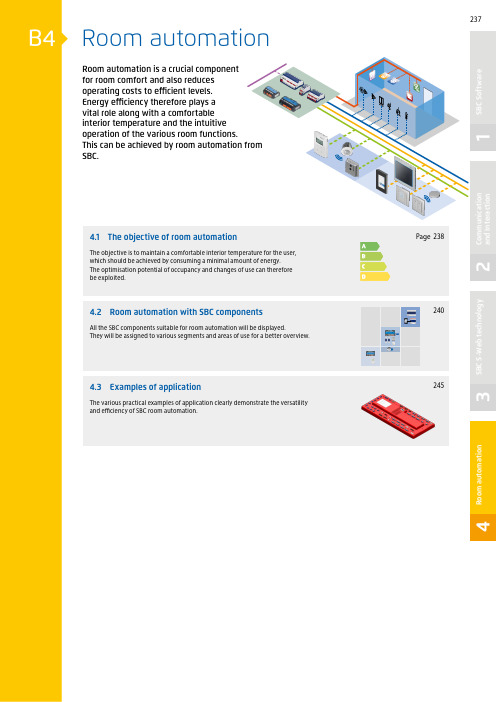
237238Save building operating costs, lower CO2 emissions and increase user comfortThe objective is to maintain a comfortable interior temperature for the user, which should be achieved by consuming a minimal amount of energy. The optimisation potential of occupancy and changes of use can therefore be exploited. Energy efficiency and conservingresources will become increasingly important in the future and play a decisive role in the implementation of projects. New standards,regulations and laws are constantly being introduced to increase awareness of this.4.1 Objectives of room automationThe existing potential is also demonstrated through a studyby the University of Hannover for Applied Science and Art. Inair-conditioning technology, energy savings of over 30% can beachieved and this figure rises to 60% for lighting. Further inves-tigations and studies also demonstrate an immense potentialfor savings.Standards and regulationsThe challenges of changing energy policies and increasingly strict CO2 constraints have resulted in new guidelines. One example is the EPBD, which stipulates the improvement of the overall energy efficiency of new buildings.European Energy Performance of Buildings Directive – EPBDThe latest European Directives (2010/31/EU and 2012/27/EU) required Member States to introduce, implement and monitor the quality of building energy efficiency in various areas. The guidelines include a method of calculating overall energy efficiency. Calculation of the energy requirement with additional specifications for heating, ventilation, cooling and electrical energy.Extract: Technical building systems, such as heating systems, warm water systems, air-conditioning and large ventilation systems, must meet the requirements for overall energy efficiency, regardless of whether they involve new systems or the replacement or modernisation of such systems. Certain regulations and recommendations exist for room automation in various countries. A brief extract:– D IN EN 15232 “Energy Performance of Buildings: Impact of Building Automation and Building Management”– V DI 3813-1 “Fundamentals of Room Control”– D IN V 18599 “Energy Efficiency of Buildings”– E nEV Energy Saving RegulationThis topic is described in greater detail based on the following example.Objectives of room automation❝E nsure a reasonable level of comfort during occupancy❝C ut the cost of energy required for operation❝P rotect the environment and conserve energy resourcesA crucial factor here is monitoring, and the user's ability to intervene.Comfort with room automationWe spend most of our time in closed rooms. This is why the quality of the temperature and conditions in the room is vital for our health and wellbeing and, for functional buildings, the environment also influences productivity at work. In this case, the factors are influenced by various services. These are, for example, the HVAC services (pleasant room tempera-ture and good air quality) and the electrical services (e.g. light for sufficient brightness or blinds to prevent glare, the effects of daylight and thermal radiation). An interdiscipli-nary cooperation of various services and plants is required to control these influencing factors. This can be achieved using cross-plant automation functions and the appropriate components.Energy and room automationThe building sector accounts for 40% of overall energy consumption in the European Union (EU). Of this, 85% isfor room heating and cooling and 15% for electrical energy (particularly lighting).There is enormous potential for energy optimisation here. Building automation plays a decisive role in this, along with thermal isolation and the use of energy-efficient devices.The complete networking of heating, cooling, ventilation, lighting, shade and additional systems make the building intel-ligent. This is the key to energy efficiency and optimises the operating costs of a building. The operating phase of a build-ing is crucial, as 80% of the service life costs are accumulated in the operating phase. 50% of this figure is energy costs that could be reduced with intelligent building automation. Operating costs per annum in % of the construction costs9%10%10%15%17%21%26%31%Source: Helbing Study2391340.870.9311.100.860.9311.070.900.9511.070.700.8011.510.800.8811.200.680.8511.3124h22h 20h 18h 16h 14h 12h 10h 8h6h4h2h0h1.00.90.80.70.60.50.40.30.20.10.0t 24h22h 20h 18h 16h 14h 12h 10h 8h6h4h2h0h1.00.90.80.70.60.50.40.30.20.10.0tB C DS B C S B C S -W e b t e c h n o l o g yR o o m a u t o m a t i o nEN 15232 “Energy Performance of Buildings – Impact of Building Automation and Building Management ”The EU Directive EPBD includes the standard EN15232, which contains the following:❝ A structured list of the control, BA and TGM functions that influence the energy efficiency of buildings.❝ A simplified method to obtain an initial assessment of the influence of these functions on the energy efficiency in typical buildings.Energy efficiency classes of building automation Class A: H igh-energy efficiency room automation and networkedplants and servicesClass B: O ptimal solutions for each plant or service, partially networked Class C: S tandard room automation, reference document Class D: N o room automation, not energy efficient Room automation and its implementation is an important aspect of the assessment!21%30%20%20%16%32%Office build-ingOffice build-ingSchool School Hotel Hotel Energy-saving potentialSavings with electrical energy (lighting/sun protection)Energy-saving potentialSavings with thermal energy (heating/cooling)Saving potential by retrofitting Class D in accordance with ASaving potential by retrofitting Class C in accordance with A Examples of essential measures for the EN 15232 rating:Class C:❝ C entral control of the room temperature ❝ L ighting with manual setting/dimming ❝ S imple sun-protection automationEnergy-saving potentialThe EN 15232 clearly shows for the first time and in a standardised form the enormous energy-saving potential that exists when managing building technology systems. The amount of energy saved can vary for different building types using a range of user profiles (EN 15217):Class A:❝ N etworked temperature control for individual rooms ❝ L ight control in accordance with requirements❝ N etworking of blinds and light control with heating, ventilation and air-conditioning systems❝ F or VAV: Load-dependent control ❸ via an air quality sensor in the roomHotelOfficeO c c u p a n c yO c c u p a n c y240SBC has various products available for room automation. Depending on the task, various components are used for this that were de-scribed in section A. The product groups will be briefly presented again below, and subsequently subdivided. The objective is to assess as quickly as possible when and where certain products can be used to meet the relevant requirements.4.2 Room automation with SBC componentsThe products in section A, which lists their technical specifications, will be split into controllers and control units for room automation, and will be described briefly.4.2.1 Product overview for room automation applicationsControllers:❝PCD7.LRxx B ACnet-Room controllers configurablevia Android-app❝PCD7.LRxx-P5Room controllers freely programmablewith PG5❝DALI64SYLKPSUx DALI lighting system with BLE and Sylkbusinterface❝PCD1 E-Line freely programmable E-Line modulesand E-Line RIOs for I/O extension❝PCD1.M2220-C15PCD1 with Ethernet TCP/IPfor room automation applications❝PCD controllers all additional Saia PCDautomation stations Control units:❝Sylk-Bus Room control units with Sylk-Busconnection❝EnOcean Wireless Room control units from PEHA(EnOcean)❝PCD7.D1000Room control units with ModBusor S-Bus connection❝PCD7.D443Room Panel❝P CD7.D4xx Web Panel MB and pWeb Panel MB2411234S B C S o f t w a C o m m u n i c a t i o n a n d I n t e r a c t i o nS B C S -W e b t e c h n o l o g yR o o m a u t o m a t i o nControllersPCD7.LRxx – BACnet room controllers configurable via Android-appThe configurable BACnet room controllers of the PCD7.LRxx have integrated applications for stand-ard fan coil, inlet air dampers with air quality control, radiator or chilled ceiling control and enable efficient and time-saving commissioning and testing of the connected actuators and sensors via an Android-App.They have a SYLK bus interface for connecting digital room control units.PCD7.LRxx-P5 – Room controllers freely programmable with PG5The S-Bus/Modbus room controllers freely programmable with Saia PG5®, can be fully integrated into the Saia PG5 ® controls suite and are suitable for flexible and individual space solutions. Two interfaces that can be configured as S-Bus or Modbus enable the integration of digital room control units or expansion modules - this is how the room controller can be combined with existing SBC PCD1 E-Line modules.This allows more complex applications and trades to create comprehensive HVAC, lighting and shad-ing room control solutions which makes it ideal for the realization of energy-efficient and individual room automation. It also provides a good basis for achieving energy efficiency classes according to EN 15232: 2012.. In addition, it has a Sylk bus interface for connecting digital room control units.PCD1.M2220-C15The Saia PCD1.M2220-C15 has been specially designed for installation in electrical sub-distribution. It is a freely programmable room controller for sophisticated solutions with different commu-nication options and acts as a master for the attached controllers and modules. It can take on more complex regulations as well as form the interface to the management level. The integrated Automation server and the Web + IT functions can be used directly to visualize the control via web panel or browser. With the support of numerous protocols such as BACnet, LON, Modbus, etc., the Saia PCD E-Line CPU is the ideal interface to other trades.PCD1 E-Line (PCD1.Xxxx-xxx)The PCD1 PG5 freely programmable E-line modules and E-Line RIO which can be used for I/O expan-sion for HVAC, lighting or shading control.Saia PCD controllersSaia PCD controllers have sufficient system resources to operate up to 13 communication interfaces in the same device. Even the most demanding tasks, such as simultaneous communication via BAC-net® and L on IP , can be managed reliably.Any challenge can be met with a Saia PCD owing to its flexible operation and high level of reliability.DALI64SYLKPSUx - DALI64 lighting system configurable over Light touch appDALI64 is a fully featured standalone DALI lighting control system embedded into a state of the art PIR sensor with an advanced lens design.The DALI64 natively integrates over Sylk-bus with PCD7.LRxx-P5 freely programmable room controller and BMS to create integrated room control systems and enables with that smart integrated building solutions.A simplified commissioning will be enabled with the intuitive Light Touch commissioning App.242PCD7.D443WTxR Room PanelsThe programmable panels have an attractive design. Independent room applications with the integrated logic controller enable the control of room functions without a head station. Delays through long communication channels associated with this are eliminated. The temperature of the room or zone can also be determined and transmitted to another controller. The graph-ics can be customised and therefore adjusted for any requirement.PCD7.D4xx Web Panels MB and pWeb Panels MBThe Saia PCD7.D4xx Web Panel MB and pWeb Panel MB are equally suitable for room auto-mation. This is particularly true when executing and displaying tasks of greater complexity. The use of the S-Web technology combined with the micro browser panel systems is a great advantage. The operation can be displayed transparently and clearly for every user. Each indi-vidual control side has a flexible design and can be created with Saia PG5 using the standard objects or existing function templates.21°C 23°CControl unitsSylk bus room control unitsRoom control units with polarity-independent 2-wire Sylk bus connection for power and data transmission. 8 different variants of integrated sensors for temperature, humidity and CO2 sensor and LCD display with function keys in maximum configuration can be used with the configurable room controllers PCD7.LRxx and with PG5 freely programmable room controllers PCD7.LRxx-xx.Wireless room controllers from PEHAControl units from the PEHA are an outstanding addition to the Saia PCD controllers. The room control units using EnOcean combined with the fully programmable PCD1 E-Line products or the PG5 programmable room controllers for example, are ideally suited for room automation applications. A wide range of control units is available which are easy to operate.PCD7.D1000 ModBus / S-Bus room control unitsRoom control unit with Modbus/s-Bus connection via 2 RJ9 plugs for series connection of up to 6 de-vices. Can be used for room temperature detection and setpoint adjustment. PEHA Dialog Aluminum design with 7 LEDs for signaling the setpoint shift.243124C o m m u n i c a t i o n a n d I n t e r a c t i o nt e c h n o l o R o o m a u t o m a t i o n4.2.2 Segmentation of the room componentsThere are three main areas. The classification of the products is based on the following main points and features:❝ A pplication diversity and area of applicationIs only a single heating circuit controlled in one room, or should light or shading and additional tasks be performed and cross influences observed?❝ C onfiguration or program-mingPure configuration or flexible programming throughout the entire service life?❝ C ommunication capability Must only S-Bus and also other communications pro-tocols such as DALI, ModBus, EnOcean,… or web functionali-ties be supported.Configurable room controllers with BACnet interface are required to implement anHVAC standard applications.The standard main applications that can be implemented with these configurable SBC components are heating and/or cooling, fan coil or inlet air flap control with air quality control.Room controllers programmable with PG5 which can be fully integrated into theSaia PG5® Controls Suite are required to implement a flexible HVAC, light and/or shade application. Through the second RS-485 interface, it is possible to connect the E-Line RIO modules for I / O extension for HVAC, light or shading control or the E-Line Dali module for Dali interface light actuators or via the Sylkbus interface, it is possible to easily integrate the DALI64SYLKPSUx lighting control system. This provides a good basis for the creation of cross-functional room automation functions to acchieve the highest energy efficiency classes according to DIN EN 15232 and thus avoiding high energy costs and at the same time great comfort for the end user to receive.S e g m e n t / F i e l d1S e g m e n t / F i e l d 2HVAC HVAC and Light & ShadeC o n fi g u r a t i o n o r p r o g r a m m i n gC o n fi g u r a b l e R AP r o g r a m m a b l e R A P L C b + IT244The example shows a room with 3 different applications.4.2.3 Examples of application for the individual segmentsExample of a simple HVAC application❝R oom controller PCD7.LRS4 + PCD7.LR-TR42:❝H eating: Radiator with electrothermal valve drive❝C ooling: Cooling ceiling with constant valve drive (0…10 V)❝R oom temperature measurement: NTC10K integrated in the controller❝L ocal user prompting: Directly on the controller via presence and setpoint offset setting❝S-Bus connection to floor control for, among others: control of operating modechangeover, setpoint specification and reading of actual values.Example of a cross-service/plant application with HVAC, light and shade❝R oom controller system: PCD7.LRL4-P5 + DALI64SYLKPSUF + PCD7.LR-TR42-CO2❝H eating 1st stage: Floor heating with electrothermal valve drive❝H eating 2nd stage: FanCoil unit❝C ooling: FanCoil unit❝R oom temperature measurement: NTC20K in PCD7.LR-TR42-CO2 control unit orexternal NTC sensor❝L ight and shade: Control of 6 group and sceens of up to 32 DALI lamps and 1 blind❝L ocal user prompting: Sylk-Bus room control unit for setpoint offset setting and fanspeed adjustment and DALI switches and Sceen plates for activation of lights andswitches for blinds❝S-Bus connection to floor control for, among others, control of operating modechangeover, setpoint specification, activation of lights and blinds, read back occupancystate, lamp running hours and failure states, and reading of controller actual values.Example of a flexible PLC-based room automation with Web&IT❝C omponents:PCD7.D443WT5R + PCD1.F2611-C15 + PCD1.G1100-C15❝H eating: Floor heating with electrothermal valve drive and via fan coil system❝C ooling: Cooling ceiling and VAV system❝V entilation: VAV system❝A ir quality control CO2, VOC, measurement via externally connected sensor❝L ight and shade Activation of 1…10 V lamps, DALI lamps and blinds❝R oom temperature measurement: via a room control unit❝L ocal user prompting:Room control unit for setpoint offset setting, activation of lights and blinds❝W eb user prompting: everything also can be controlled via web❝P resence recognition and brightness measurement:via sensor for automatic control of light and shade❝S-Bus or other protocol (for example BACnet):Connection to the floor distributor or direct to the GLTSegment/Field 1Segment/Field 2Segment/Field 324512C o m m u n i c a t i o n a n d I n t e r a c t i o n4.3 Examples of applicationIn addition to the right selection of components, the architectural structure and the basic concept play a decisive role. There are many possibilities and approaches for implementing room automation. However, there is no “single” solution for all areas of application. Depending on the purpose, the choice of the best concept will vary. Some approaches and features:Example of a room box for hotel rooms:Fully pre-assembled, easy commissioning and replaceable if defective.For example the operation of a conference room:Each browser and every mobile device can now serve as a control station. Each room is thereby represented accurately and shows each user group only what it requires.Networked room automationFull networking of all plants and services is increasingly required. One example of application is that the cooling requirement (HVAC service) in summer can be reduced with controlled blinds (electrical plant). All plants also only require a single control unit rather than several different devices.A web-based control concept can be created using Saia PCD including Web + IT functionalities. This can be used subsequently for commissioning, operation and service.Room boxesThese are ideal if the rooms or their applications are largely identical and/or are numerous, i.e. in hotels and office rooms. The boxes are manufactured and tested prior to installation in accordance with the requirements. The commissioning can thereby be 100% planned and controlled based on the installation time. Only the mounting, connection (usually with finished cable), testing, etc. is carried out on site. …The simple and efficient maintenance and servicing of the system is also possible.The plug-in system of box A ensures quick and seamless “plug & play” installation and replacement. Servicing is less time-consuming.Room automation with distributed intelligenceComponents are distributed throughout the floor or room.These are also installed where they are needed, i.e. the controller for fan coil control located near the fan coils. The cabling takes less time, the devices also function independently (= secure operation).Room automation from a central pointA sub-distribution per floor or section supplies several rooms. The control of lighting with DALI for several rooms would be a practical example of application. More cabling is involved with this variant. However, all components are located at a central point, which makes maintenance work more efficient.246。
webui自动化原理

webui自动化原理
WEBUI自动化原理主要包括以下几个方面:
1. 定位元素:WEB页面是基于HTML和CSS构建的,通过识别HTML标签、元素属性、CSS样式等特征来定位WEB页面上的元素,主要包括ID、name、XPath、CSS Selector等方式。
2. 操作元素:通过WEB Driver操作浏览器,实现对WEB页
面上的元素进行点击、输入、提交表单、滚动、拖拽等操作。
3. 断言验证:在自动化测试过程中,需要对WEB页面上的数
据进行验证,例如判断元素是否存在、元素文本是否与预期一致、断言某个元素是否可见等。
4. 数据驱动:自动化测试过程中,往往需要对不同的数据场景进行测试,可以通过接口、数据库、文件等方式获取测试数据,并通过自动化脚本将数据输入到相应的WEB页面中进行测试。
5. 日志记录:在自动化测试过程中,需要记录测试过程中产生的日志信息,包括测试用例执行情况、错误信息、截图等,以便进行测试结果分析与问题排查。
总结:WEBUI自动化原理主要是通过定位元素、操作元素、
断言验证、数据驱动和日志记录等多个方面的技术手段,实现对WEB界面的自动化测试。
python实现WEB自动化(python+selenium)

python实现WEB⾃动化(python+selenium) ⼀、浏览器驱动 selenium操作不同的浏览器,需要下载不同浏览器的驱动 以chrome浏览器为例: 1、进⼊到下载页⾯,找到符合⾃⼰浏览器版本的驱动 2、下载好了之后,右键解压到当前⽂件夹 3、将得到的chromedriver.exe放到Python的安装⽬录 Firefox 浏览器驱动:浏览器驱动 Chrome 浏览器驱动:备⽤地址 IE 浏览器驱动:IEDriverServer Edge 浏览器驱动:MicrosoftWebDriver from selenium import webdriver driver = webdriver.Chrome() # Chrome 浏览器 #driver = webdriver.Firefox() # Firefox 浏览器 #driver = webdriver.Ie() # Internet Explorer 浏览器 #driver = webdriver.Edge() # Edge 浏览器 #通过get()⽅法打开⽹页 d.get('http://*')⼆、定位⽅式 id ---> find_element_by_id() name ---> find_element_by_name() class ---> find_element_by_class_name() tag_name ---> find_element_by_tag_name() ⽂本链接 ---> find_element_by_link_text() 部分⽂本链接 ---> find_element_by_partial_link_text()xpath xpath ---> find_element_by_xpath() css_selector ---> find_element_by_css_selector() send_keys()输⼊ clear()清空输⼊内容 click()单击操作 # 使⽤selenium 之前,需要先导⼊ from selenium import webdriver from time import sleep # 初始化⼀个chrome浏览器 d = webdriver.Chrome() # 通过get⽅法打开⽹址 d.get("http://*") sleep(2) # 通过id定位 user_login # 通过 send_keys('XXX')输⼊内容 d.find_element_by_id('user_login').send_keys('随便输⼊') sleep(2) # 通过name定位 log # 通过 clear()⽅法清除输⼊的内容 d.find_element_by_name('log').clear() sleep(2) # 通过class_name定位 input d.find_element_by_class_name('input').send_keys('ad') sleep(2) # 通过tag_name定位 input d.find_element_by_tag_name('input').send_keys('min') d.find_element_by_css_selector('#wp-submit').click() close()关闭当前窗⼝ quit()关闭所有浏览器并退出驱动 text 获取元素⽂本属性 from selenium import webdriver from time import sleep d = webdriver.Chrome() d.get('http://*') #通过xpath定位到⽤户名 d.find_element_by_xpath('//label[@for="user_login"]/input').send_keys('admin') sleep(1) #通过css定位到⽤户名 d.find_element_by_css_selector('#user_pass.input').send_keys('admin123') sleep(1) d.find_element_by_css_selector('#wp-submit').click() sleep(1) # text 获取元素的⽂本信息 login_msg = d.find_element_by_css_selector('.display-name').text print(login_msg) d.close()#关闭浏览器 d.quit()#关闭浏览器并且关闭驱动 最⼤化窗⼝maximize_window() 隐式等待implicitly_wait(10) 判断元素是否可见is_displayed() from selenium import webdriver from time import sleep d = webdriver.Chrome() # 最⼤化窗⼝ d.maximize_window() # 隐式等待,设置最⼤的等待时长,只对查找元素(find_elementXXX)⽣效 d.implicitly_wait(10) d.get('http://*') d.find_element_by_css_selector('#user_login').send_keys('admin') # 判断元素是否可见 is_displayed() password_result = d.find_element_by_css_selector('#user_pass').is_displayed() print('可见的元素:'+str(password_result)) other_result = d.find_element_by_css_selector('[name="redirect_to"]').is_displayed() print('不可见的元素:'+str(other_result)) # 在html中 type="hidden" 属性是不可见的 submit() ⽤于提交表单 点击登录按钮,⼀般情况下,使⽤click()进⾏点击 有些时候也可以使⽤submit()代替click(),相当于敲回车 #d.find_element_by_css_selector('#wp-submit').click() d.find_element_by_css_selector('#wp-submit').submit() sleep(1) get_attribute(“属性”) 获得属性值 获取属性的值,根据属性名称获取对应的值 # get_attribute('属性名称') att = d.find_element_by_css_selector('#user_login').get_attribute('size') print(att) ⿏标悬停 需要导⼊: from selenium.webdriver import ActionChains mte = d.find_element_by_css_selector('#menu-posts .wp-menu-name')# 需要悬停的元素 #ActionChains(浏览器).move_to_element(悬停的元素).perform() # perform()执⾏操作 ActionChains(d).move_to_element(mte).perform() 表单切换 switch_to.frame(需要切换到的表单) switch_to.default_content()切换到最外层表单 #切换表单 switch_to.frame() # 先定位到需要切换的表单 #⽅法⼀ iframe = d.find_elements_by_tag_name("iframe")[0] d.switch_to.frame(iframe) #⽅法⼆ d.switch_to.frame(0) #⽅法三 frames = d.find_element_by_css_selector('#content_ifr') d.switch_to.frame(frames) d.find_element_by_css_selector('#tinymce').send_keys('这是正⽂') sleep(3) # 切换到最外层表单 d.switch_to.default_content() d.find_element_by_css_selector('#publish').click() 像表单的切换/⿏标的悬停为提⾼成功率,最好是在操作后sleep(1)秒 切换窗⼝ switch_to.window(需要切换到的窗⼝) 获取所有窗⼝,以列表的形式返回过来 d.window_handles from selenium import webdriver from time import sleep d = webdriver.Chrome() # 最⼤化窗⼝ d.maximize_window() # 隐式等待,设置最⼤的等待时长,只对查找元素(find_elementXXX)⽣效 d.implicitly_wait(10) d.get('https://*') d.find_element_by_css_selector('#q').send_keys("appium环境搭建") d.find_element_by_css_selector('.ic-search').click() sleep(3) # 获取所有窗⼝,以列表的形式返回过来 all_windows = d.window_handles print(all_windows) #切换窗⼝,根据所有窗⼝的下标来切换 d.switch_to.window(all_windows[1]) sleep(3) d.find_element_by_css_selector('#q').clear() 关于select标签的下拉框如何进⾏选择 ⾸先需要先导⼊⼀个包(注意Select的S需要⼤写) from selenium.webdriver.support.ui import Select # 使⽤Select⽅法进⾏选择 # 先导⼊Select 类from selenium.webdriver.support.ui import Select # 需要先定位到下拉框 elements = d.find_element_by_css_selector('#role') #Select(需要操作下拉框).根据什么操作 Select(elements).select_by_index(2)# 根据index,下标定位,从0开始 sleep(3) Select(elements).select_by_value('administrator')#根据value定位 sleep(3) Select(elements).select_by_visible_text('投稿者')#根据⽂本定位 警告框的处理 switch_to.alert from selenium import webdriver from time import sleep from selenium.webdriver import ActionChains d = webdriver.Chrome() # 最⼤化窗⼝ d.maximize_window() # 隐式等待,设置最⼤的等待时长,只对查找元素(find_elementXXX)⽣效 d.implicitly_wait(10) d.get('https:/*') mte = d.find_element_by_link_text('设置') ActionChains(d).move_to_element(mte).perform() sleep(1) d.find_element_by_css_selector('.setpref').click() sleep(1) d.find_element_by_css_selector('.prefpanelgo').click() # 获取警告框的⽂本信息 alert_msg = d.switch_to.alert.text print(alert_msg) # 接受警告框 accept() d.switch_to.alert.accept() # 取消警告框 dismiss() d.switch_to.alert.dismiss() js代码 from selenium import webdriver from time import sleep d = webdriver.Chrome() d.get('http://*') #window.scrollTo(A,B);# 控制浏览器的滚动条 #window.scrollTo(A,B);# 控制浏览器的滚动条 A 表⽰与左边框的距离 B表⽰与上边框的距离 # js_code1 = "window.scrollTo(0,600);" # js_code2 = "window.scrollTo(0,1200);" #document.querySelector('css的定位').removeAttribute('移除的属性名'); js_code1 = '''document.querySelector('[name="testcookie"]').removeAttribute('type');''' d.execute_script(js_code1) sleep(5) 定位⼀组元素find_elements_by_XXX 以列表的形式返回 # 定位⼀组元素 goodlist = d.find_elements_by_css_selector('.goods_title') choice(goodlist).click()————————————————。
web自动化原理
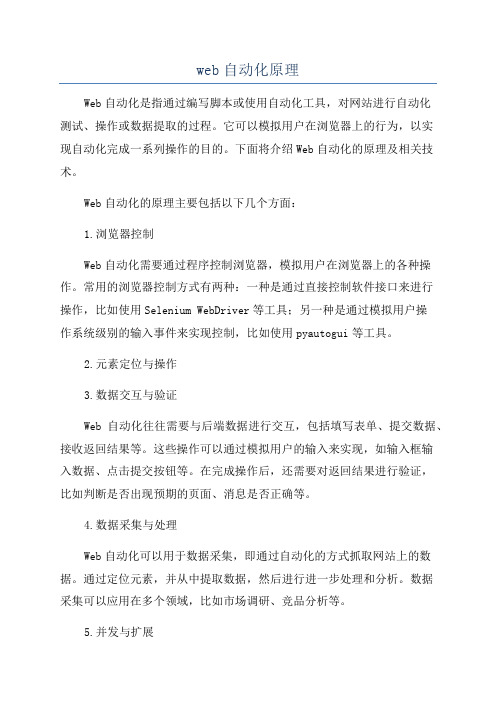
web自动化原理Web自动化是指通过编写脚本或使用自动化工具,对网站进行自动化测试、操作或数据提取的过程。
它可以模拟用户在浏览器上的行为,以实现自动化完成一系列操作的目的。
下面将介绍Web自动化的原理及相关技术。
Web自动化的原理主要包括以下几个方面:1.浏览器控制Web自动化需要通过程序控制浏览器,模拟用户在浏览器上的各种操作。
常用的浏览器控制方式有两种:一种是通过直接控制软件接口来进行操作,比如使用Selenium WebDriver等工具;另一种是通过模拟用户操作系统级别的输入事件来实现控制,比如使用pyautogui等工具。
2.元素定位与操作3.数据交互与验证Web自动化往往需要与后端数据进行交互,包括填写表单、提交数据、接收返回结果等。
这些操作可以通过模拟用户的输入来实现,如输入框输入数据、点击提交按钮等。
在完成操作后,还需要对返回结果进行验证,比如判断是否出现预期的页面、消息是否正确等。
4.数据采集与处理Web自动化可以用于数据采集,即通过自动化的方式抓取网站上的数据。
通过定位元素,并从中提取数据,然后进行进一步处理和分析。
数据采集可以应用在多个领域,比如市场调研、竞品分析等。
5.并发与扩展由于自动化测试或操作需要在多个浏览器或页面上进行,并且需要处理大量的元素和数据,因此需要实现并发执行和扩展能力。
可以通过多线程、分布式等方式进行,以提高效率和性能。
在实现Web自动化的过程中,有一些常用的技术和工具,包括:1. Selenium WebDriverSelenium是一个自动化测试工具,其中的WebDriver可以用于控制浏览器进行自动化测试和操作。
它提供了多种语言的接口,包括Java、Python、JavaScript等,可以实现元素的定位与操作、页面跳转、表单提交等功能。
2. PyautoguiPyautogui是Python的一个库,用于模拟鼠标和键盘操作。
它可以实现控制浏览器窗口、点击按钮、输入文本等功能。
web自动化步骤

web⾃动化步骤web⾃动化步骤和其中需要填充的东西要根据实际⽽来下⾯简单说下基本的1.新建⼀个Common⽂件夹,这个⽂件夹⽤来存放⾃动化中公共的东西(1)⾥⾯⾸先放dri_config⽂件,⽤来做框架顶层⽬录,⽅便后期⽇志和basepage进⾏调⽤(2)新建⽇志⽂件logger,⽤来存放封装⽇志,⽅便⽇志输出(3)新建basepage⽂件,⽤来存放页⾯元素的公共属性和公共操作2.新建pageobject⽂件夹,就是俗称的po模式,po⾥⾯每⼀个页⾯单独写⼀个page,⾥⾯放页⾯元素定位和页⾯属性操作步骤概念:PO(Page Object)设计模式是⼀种⾯向对象(页⾯对象)的设计模式,将测试对象及单个的测试步骤封装在每个Page对象中,以page为单位进⾏管理。
将某个页⾯的所有元素定位表达式和元素操作封装在1个Class⾥⾯优点:可以使代码复⽤,降低维护成本,提⾼程序可读性和编写效率。
可以将页⾯定位以及页⾯操作和业务操作分开,分离测试对象(元素对象)和测试脚本(⽤例脚本),提⾼⽤例的可维护性po是什么??(1)页⾯对象模型(PO)是⼀种设计模式,⽤来管理维护⼀组web元素的对象库(2)在PO下,应⽤程序的每⼀个页⾯都有⼀个对应的page class(3)每⼀个page class维护着该web页的元素集和操作这些元素的⽅法(4)page class中的⽅法命名最好根据对应的业务场景进⾏,例如通常登录后我们需要等待⼏秒钟,3.新建TestCase⽂件夹,⽤来存放每⼀个页⾯的测试⽤例4.新建TestData⽂件夹,⽤来存放每⼀个页⾯的测试⽤例数据5.新建Logs⽂件夹,⽤来存放⽇志6.新建HtmlTestReport⽂件夹,⽤来存放测试报告7.新建ScreenShot⽂件夹,⽤来存放测试报错的截屏。
WEB办公自动化系统
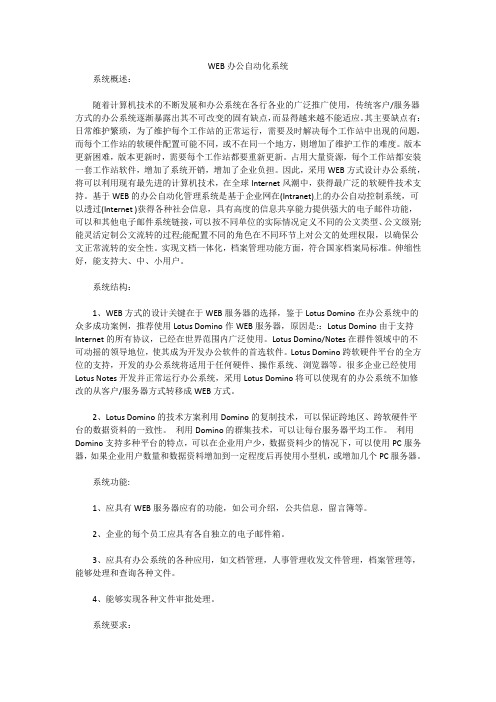
WEB办公自动化系统系统概述:随着计算机技术的不断发展和办公系统在各行各业的广泛推广使用,传统客户/服务器方式的办公系统逐渐暴露出其不可改变的固有缺点,而显得越来越不能适应。
其主要缺点有:日常维护繁琐,为了维护每个工作站的正常运行,需要及时解决每个工作站中出现的问题,而每个工作站的软硬件配置可能不同,或不在同一个地方,则增加了维护工作的难度。
版本更新困难,版本更新时,需要每个工作站都要重新更新。
占用大量资源,每个工作站都安装一套工作站软件,增加了系统开销,增加了企业负担。
因此,采用WEB方式设计办公系统,将可以利用现有最先进的计算机技术,在全球Internet风潮中,获得最广泛的软硬件技术支持。
基于WEB的办公自动化管理系统是基于企业网在(Intranet)上的办公自动控制系统,可以透过(Internet )获得各种社会信息,具有高度的信息共享能力提供强大的电子邮件功能,可以和其他电子邮件系统链接,可以按不同单位的实际情况定义不同的公文类型、公文级别;能灵活定制公文流转的过程;能配置不同的角色在不同环节上对公文的处理权限,以确保公文正常流转的安全性。
实现文档一体化,档案管理功能方面,符合国家档案局标准。
伸缩性好,能支持大、中、小用户。
系统结构:1、WEB方式的设计关键在于WEB服务器的选择,鉴于Lotus Domino在办公系统中的众多成功案例,推荐使用Lotus Domino作WEB服务器,原因是::Lotus Domino由于支持Internet的所有协议,已经在世界范围内广泛使用。
Lotus Domino/Notes在群件领域中的不可动摇的领导地位,使其成为开发办公软件的首选软件。
Lotus Domino跨软硬件平台的全方位的支持,开发的办公系统将适用于任何硬件、操作系统、浏览器等。
很多企业已经使用Lotus Notes开发并正常运行办公系统,采用Lotus Domino将可以使现有的办公系统不加修改的从客户/服务器方式转移成WEB方式。
web自动化的原理及相关定位方法

web自动化的原理及相关定位方法Web自动化是指通过编写脚本或使用自动化工具,对Web应用程序进行自动化操作的过程。
它可以模拟用户的操作,例如点击、输入、提交表单等,从而实现自动化的测试、数据爬取、性能测试等任务。
Web自动化的原理主要涉及以下几个方面:1. 浏览器驱动:Web自动化需要通过浏览器模拟用户的操作,因此需要使用浏览器驱动程序来控制浏览器的行为。
常用的浏览器驱动有Selenium WebDriver、Puppeteer等。
2. 元素定位:在Web自动化中,需要定位到网页中的元素(如按钮、输入框等),才能对其进行操作。
常用的元素定位方法有ID、Class、XPath、CSS Selector等。
3. 脚本编写:在进行Web自动化时,需要编写脚本来描述测试或操作的步骤。
脚本可以使用编程语言来实现,如Python、Java、JavaScript等。
4.断言与验证:在进行自动化测试时,需要对结果进行验证,判断测试是否通过。
可以使用断言来验证元素是否存在、文本是否匹配等。
Web自动化的相关定位方法包括以下几种:1.ID定位:每个元素都有唯一的ID属性,可以通过元素的ID来定位元素。
2. Class定位:多个元素可能拥有相同的Class属性,可以通过Class属性来定位元素。
3. XPath定位:XPath是一种用于在XML文档中定位节点的语言,可以通过XPath表达式来定位网页中的元素。
5. Link Text定位:如果元素是一个链接,可以通过链接中的文本内容来定位元素。
6. Partial Link Text定位:与Link Text定位类似,但可以匹配链接文本的部分内容。
8. DOM节点定位:通过Web页面的DOM结构来定位元素,例如通过其父节点、子节点等关系来定位元素。
9.坐标定位:在一些特殊情况下,可以通过元素在页面中的坐标来定位元素。
综上所述,Web自动化的原理主要涉及浏览器驱动、元素定位、脚本编写和断言与验证等方面。
WEB-自动化--op模式的详细介绍

WEB-⾃动化--op模式的详细介绍
PO是Page Object 模式的简称,它是⼀种设计思想,把⼀个页⾯,当做⼀个对象,页⾯的元素和元素之间操作⽅法就是页⾯对象的属性和⾏为,PO模式⼀般使⽤四层架构
page_locator : 以页⾯为单位存储元素定位
page_object : 按照页⾯的操作封装⽅法
test_case : 以pytest框架按照分层存放测试⽤例
base_page : 封装页⾯中公共的⽅法,⽐如等待页⾯被加载,等待按钮被点击
OP模式页⾯返回的原则:
1、返回SELF,应为操作完成页⾯停留在现在的页⾯
2、返回其他模块的对象,因为操作完成后页⾯跳转到其他的页⾯当中去了
chcek_bnt()⽅法返回的是其他页⾯的模块对象
uesr_apge接收对象信息,然后就可以调⽤hander_user类⾥⾯的⽅法
3、返回元素定位信息或者元素属性
⼩知识:
1、计算会丢失精度怎么办?
解决办法:Decimal :from decimal import Decimal
2、获取到是数据不想要单位
解决办法:test[:-1]。
web自动化原理

web自动化原理
1.浏览器驱动:浏览器驱动是实现Web自动化的基础,主要用于控制和操作浏览器的行为。
常见的浏览器驱动有ChromeDriver、FirefoxDriver等。
2. 自动化框架:自动化框架是一种封装好的Web自动化测试框架,其提供了一系列方法和API,可以帮助测试人员快速构建自动化测试脚本。
常见的自动化框架有Selenium、WebdriverIO等。
3. 定位元素:Web自动化测试需要定位页面上的元素(如按钮、文本框、下拉框等),以便进行操作。
常见的元素定位方法有通过ID、名称、类名、标签名、链接文本、CSS选择器和XPath等方式。
4. 测试用例编写:测试用例编写是Web自动化测试的核心内容,其主要涉及测试需求分析、测试场景设计、测试脚本编写和执行等方面。
测试脚本需要考虑不同浏览器和不同平台的兼容性,并且需要结合自动化框架的API进行编写。
5. 结果分析和报告生成:Web自动化测试完成后,需要对测试结果进行分析,并生成测试报告,以便测试人员和开发人员进行问题定位和修复。
总的来说,Web自动化原理是一种高效、快捷的测试方法,它能够减少测试人员的工作量,提高测试效率和测试质量。
但同时,Web自动化测试也需要测试人员具备一定的编程和自动化测试框架的知识和经验。
- 1、下载文档前请自行甄别文档内容的完整性,平台不提供额外的编辑、内容补充、找答案等附加服务。
- 2、"仅部分预览"的文档,不可在线预览部分如存在完整性等问题,可反馈申请退款(可完整预览的文档不适用该条件!)。
- 3、如文档侵犯您的权益,请联系客服反馈,我们会尽快为您处理(人工客服工作时间:9:00-18:30)。
ISP自动化测试指导书
Prepared by
拟制Date 日期
Reviewed by 评审人Date 日期
Approved by
批准Date 日期
目录
目录 (2)
1.ISP业务脚本概述 (3)
2.常用映射控件 (4)
2.1 文本框 (4)
2.2 单选框 (5)
2.3 按钮 (6)
2.4 下拉列表框 (7)
3.测试人员使用AW设计用例 (8)
3.1 环境准备 (8)
3.2 登录并配置AutoSpace平台 (8)
3.3 测试环境准备 (11)
3.4 编写测试用例 (12)
3.5 运行用例 (14)
4 总结 (14)
ISP自动化测试使用总结
ISP业务自动化主要是针对界面上按钮、输入框、下拉列表、表格等的自动化用例设计,页面的布局风格都统一,对自动化脚本维护起来也比较方便。
本文主要针对自动化维护人员与测试人员描述其在不同阶段应完成的操作。
1.ISP业务脚本概述
ISP业务工程中主要有两个脚本,一个是ISP_Common.java,主要是一些公共函数,包括建立数据库连接、关闭数据库连接、执行SQL文本、单击、双击等;另一个是ISP_KW.java脚本,也就是AW 控件功能实现的脚本,在平时的项目中需要进行修改的脚本,由前几个项目的经验总结可知,主要是根据不同的界面显示,修改工程中的一些函数,通常修改的函数有public static void menuSelect(ParameterTable para),此方法的作用是负责业务菜单的选择,由于每个版本的菜单通常都不同,修改脚本时需要修改该函数中的Property[] ps = {new Property(".class","Html.A"),new Property(".text","业务菜单")}中.text后的值,如业务菜单、频道菜单、动感彩屏菜单等,修改保存完成之后,在TMSS侧重新加载工程ReLoad即可。
原有脚本中的函数public static void AuthTreeSelect(ParameterTable para)无法完成预期的对权限树的
选择功能,后来查看脚本,发现 if(tObjCB.length>0){
tObjCB[0].waitForExistence();
ISP_Common.click(tObjCB[0]);} 的最后一句实现有问题,后来将它改为ISP_Common.click(tObjCB[i]),执行结果与预期的一致了(现有的ISP脚本也已经进行了修改)。
2.常用映射控件
页面测试对象是通过RFT底层API直接获取的页面对象,页面测试对象包含.txt、.id、.value、.name、.class等属性。
控件的各种属性通常使用GUIRunner工具上的界面结构查看器(选择工具—>预览界面结构或直接单击),进行获取详细信息。
2.1 文本框
文本框的.class属性值为Html.INPUT.text,往往不能通过界面直观的进行标识,由于.name可以唯一标识一个控件,故使用结构查看器获取其.name的值,如图所示,然后进行查找。
2.2 单选框
控件单选框的.class属性值为Html.INPUT.radio,此时封装RadioSelectbyXXX的KW时,传入radio的name和value作为参数,可使用结构查看器获取其.name和.value的值,如图所示
2.3 按钮
对于button按钮元素,往往可以直观的通过按钮显示名称进行标识。
此时封装ButtonClickXXX的KW时,最好直接使用页面控件,传入button的显示名称作为参数,直接在页面上寻找.value属性为传入参数值且.class属性为Html.INPUT.button的控件。
2.4 下拉列表框
下拉列表框的.class属性值为Html.SELECT,往往也不能通过界面直观的进行标识,由于.name可以唯一标识一个控件,故使用结构查看器获取其.name的值,如图所示,然后进行查找。
3.测试人员使用AW设计用例
3.1 环境准备
对于测试人员,需要准备的环境是由华为提供的完整的安装软件包,按照以下顺序依次完成安装:
1 TMSS V300R003C06B020
2 TMSS V300R003C06B020 HotFix(09-06-05)
3 TMSS V300R003C06B020 HotFix(09-07-06)
4 AutoSpace(for TMSS V3.3) V100R003C01B096
5 AutoSpace(for TMSS V3.3) V100R003C01B098
6 GUIRunnerV300R001C02(for 6.0)
7 GuiRunnerV300R001C02(plugin for 6.0)
8 GuiRunner patch for tmss(2009-07-21)
注意:使用GUIRunner(for 6.0)版本,一定要使用浏览器为IE6.0,否则使用页面查看器查看界面元素结构和属性时,IE总是无常运行,结果会导致异常。
3.2 登录并配置AutoSpace平台
准备编写自动化用例之前,首先要配置好AutoSpace平台。
首先将开发好的两个定义文件GUI_AW_CHN.xml和replace.xml 拷贝至TMSS安装目录的TMSS\AutoSpace\Config目录下,替换原来的文件。
然后登录TMSS,选择“AutoSpace->Config Manage…”打开配置页面:
选择“WorkSpace”下的“Platform”,在右边的视图中可以看到平台的一些配置信息,首先需要为“AWDefine”这个配置项配置上开发设计好的AW定义文件。
然后使用同样的方法配置ReplaceFile项,最后保存,平台会提示重新加载配置项并激活该AW定义。
选择“AutoSpace->AW Settings…”打开AWDesign配置页面
选择“GUI_AW_CHN.xml——>GUI公共AW——>基本控件”,双击“点击按钮”,在右边的视图中可以看到点击按钮的一些配置信息,配置“Implement”配置项,选择工程文件.project, 所有AW的运行目录都会改变,然后保存设置。
3.3 测试环境准备
完成以上这些步骤之后,接下来就是准备自动化的业务环境了,如果登录界面需输入验证码,由于每次登录的验证码都不同,所以无法进行自动化用例的编写。
我们ISP业务解决这个问题是通过修改服务的登录验证码,即修改服务下的$TOMCAT\webapps\iiss\admin\verifycode.jsp文件的session.setAttribute("VERIRY_CODE", g_stVerifyCode),改为
session.setAttribute("VERIRY_COD E", “0000”)。
3.4 编写测试用例
接下来就是编写用例了,GT3000是以用例为级别来运行的,因此,我们需要使用开发好的KW或AW来编写用例并运行。
在Autospace 的AW树显示窗口,我们可以看到刚才设计的AW:
我们首先新建一个自动化的用例,选择“AutoSpaceView —>PreShell”视图,然后通过拖放的方式,将“Login”这个AW拖到最右边的用例编辑窗口中,这时会弹出一个对话框要求输入参数:
输入相应的参数后,点击“OK”,即生成了一个由“Login”AW 构成的用例。
如果设计了多个业务AW并且一个用例需要多个AW来完成的话,可以通过这种方式拖放多个AW来组合生成用例。
然后点击快捷按钮保存用例。
对于初学者一定要细心,因为发现有些人比较马虎,创建完一个新用例,直接就在AutoSpaceView视图下进行编写,等到把所有步骤写完保存运行时才发现无法保存,系统提示“Failed to save case info,the selected node is not auto test case”,这是因为用例的“自动化类型”默认为false,要改为true才可以,在“自动化类型”字段单击下拉列表可以设定本用例是否是自动化用例,如果选择“TRUE”,则在左边导航树上显示自动化用例标识。
3.5 运行用例
编写完成用例后,点击“AutoSpace->Run”或者点击快捷按钮或者按F7就可以运行用例了,在Output窗口中,我们可以看到用例执行打印的日志信息。
4 总结
以上是我之前一段时间学习自动化和在项目中使用过程中的总结,想要在工作中熟练的编写自动化用例,最重要的是要对每个AW 实现的功能非常熟悉,编写时每个控件都能快速找到对应的AW,调试起来也会很轻松,无形中也提高了编写自动化用例的效率。
