投影机 说明书 D554_D555
4投影仪说明书

打开/关闭投影机电源 ........................13
打开投影机电源.................................. 13 关闭投影机电源.................................. 14 警告指示灯 ......................................... 14
简体中文
2
使用注意事项
预防措施
请遵循本用户指南中的所有警告、预防措施以及所 推荐的维护事项。
▀■ 警告─ ▀■ 警告─ ▀■ 警告─ ▀■ 警告─ ▀■ 警告─ ▀■ 警告─ ▀■ 警告─
当灯泡达到使用 寿命时,必须更 换灯泡模块,否 则投影机无法开 机。更换灯泡 时,请按照第 55-56页“更换 灯泡 ” 中列出的 步骤进行操作。
安装 ............................................... 11
投影机的连接 ....................................11
连接计算机/笔记本电脑 ...................... 11 连接到视频源 ..................................... 12
挂壁式安装 ........................................64 Optoma全球办事机构 .......................65 管制和安全注意事项 .........................67
调整投影图像 ....................................15
▀■ BrilliantColorTM技术 ▀■ 安全栓和Kensington锁 ▀■ RS232控制 ▀■ 快速关闭 ▀■ 内置扬声器 ▀■ 快速恢复与Eco+模式 ▀■ 支持HDMI和RJ45接口
投影仪规格说明书-品牌型号未知

CP-EX302N Control Audio in & Out Computer In 1 & 2HDMI Out USB Type B USB Type B Video IMAGE SIZE 4:3 (FROM PROJECTOR'S LENS END)Screen size (diagonal)Projection distance (a)Screen height (cm)Wide (m)Tele (m)b (top)c (bottom)30" (0.8 m)0.9 1.039740" (1.0 m) 1.2 1.452950" (1.3 m) 1.5 1.8651160" (1.5 m) 1.8 2.17813100" (2.5 m) 3.0 3.613122200" (5.1 m) 6.07.226144b (Top)c (Bottom)a a: Projection distance b: Lens centre to the higher edge of the screen c: Lens centre to the lower edge of the screen WU5500 / CP-WU5505Display device Resolution Brightness Contrast ratio Standard Lens Lens shift Lamp wattage Diagonal display size Lamp life Distance to width ratio :1Focus distance COMPATIBILITY Computer compatibility Composite/S-Video Component Video/HDMI PHYSICAL Dimensions (W x H x D)Weight Noise level Operating temperature Air filter POWER Power requirements Maximum power consumption HDMI Out USB Type A LAN Audio Out Computer In Remote Control Audio In 2Monitor Out Video Audio In 1Control HDMI In FEATURES Speaker Picture adjustments Advances features Network Security OSD languages CONNECTIONS Digital input HD Base T Computer input Monitor output Video input Control USB Wired network Wireless network Wired remote control (in/out)138 m m 5 000 Fax: +44 (0)1628 585 163 *The stated lamp and filter life refers to the average life expected in ideal operating conditions with usage in accordance with the manual.The majority of, but not all lamps and filters should achieve this figure. **Where a lamp fails within warranty and a replacement lamp is taken, the warranty for the replacement lamp will be a maximum of 6 months (dependent on warranty hours stated). HDMI, the HDMI logo and High-Definition Multimedia Interface are trademarks or registered trademarks of HDMI Licensing LLC.Device Discovery are all registered trademarks of AMX. Crestron® and RoomView™ are registered trademarks or trademark of Crestron a a : Projection distance b : Lens centre to the higher edge of the screen c : Lens centre to the lower edge of the screen 4:3H x V Wide Tele b (Top) c (Bottom)0.5m 1.5m 2.6m 0.59m 0.13m CP-WU5500 / CP-WU5505HDMI Out USB Type A LAN Kensington Slot Audio Out Computer In Remote Control Audio In 2Monitor Out Video Audio In 1Control HDMI In 138 m m CHI DIGITAL MEDIA, Hitachi Europe Ltd,Whitebrook Park, Lower Cookham Road, Maidenhead, Berkshire SL6 8YA UNITED KINGDOM 44 (0)1628 585 000 Fax: +44 (0)1628 585 163 *The stated lamp and filter life refers to the average life expected in ideal operating conditions with usage in accordance with the manual.The majority of, but not all lamps and filters should achieve this figure. **Where a lamp fails within warranty and a replacement lamp is taken, the warranty for the replacement lamp will be a maximum of 6 months (dependent on warranty hours stated). HDMI, the HDMI logo and High-Definition Multimedia Interface are trademarks or registered trademarks of HDMI Licensing LLC.a a : Projection distance b : Lens centre to the higher edge of the screen c : Lens centre to the lower edge of the screen 4:3H x V Wide Tele b (Top) c (Bottom)。
电子投影仪用户手册说明书

Projector User’sMosicGO ®GuideMOVIES MUSIC POWER GOS I NC E 2017Model:Sport MGFU-SLite MGFU-LMosic GO®1.The ventilation ports prevent overheating. Never block these ports located on the sides and bottom of the projector.(See page 12) Direct obstruction, confined spaces or placing on a cluttered surface restricts airflow, and ruins the projector. 2.To reduce risk of fire or electric shock, do not expose the projector to any liquids, rain, snow or airborne moisture.3.Do not insta4.Do not use the projector in direct sunlight.5.6.Do not use the projector in areas susceptible to excessive dust and dirt.7.Turn off the product before cleaning.8.Disconnect the power cord if the product is not being used for a long period of time.9.Ensure that the ambient room temperature is within 0- 40°C (32-104°F).10. Ensure that relative humidity is 5 - 35°C (41- 95°F), 80% (Max.), non-condensing.11. Do not drop, throw or try to bend your product.explosion.13. Clean only with dry cloth.14. Only use attachments/accessori15. Do not use the unit if it has been physically damaged or abused. Physical damage/abuse would be (but not limited to):♋ Unit has been dropped.♋ Charger or plug has been damaged.♋ Liquid has been spilled on the projector.♋ Projector has been exposed to rain or moisture.♋ Something has fallen into the projector or something is loose inside.Do not attempt to service the unit yourself. Opening or removing covers may expose you to dangerous voltages or other hazards. Please contact your local reseller or service center before you send the unit for repair.17. Follow all warnings and cautions in this manual and on the projector.18. The unit should only be repaired by appropriate service personnel.19. P rojector lamps generate a lot of heat. This causes much of the projector's surface area to heat up. If the projector seems to be excessively hot, t urn it off so that it can cool down and then call customer service.IMPORTANT SAFETY INSTRUCTIONSCOPYRIGHT / TRADEMARK© Copyright 2019. All rights reserved.The manufacturer reserves the right to make technical changes. The manufacturer assumes no liability for damages incurred directly or indirectly from errors, omissions, or discrepancies between the device and this documentation.Other brands or logos are trademarks or registered trademarks of their respective companies.CAUTION – RISK OF BATTERY EXPLOSION IF INCORRECT TYPE IS USED.MAKE SURE TO PROPERLY DISCARD USED BATTERIES ACCORDING TO LOCAL REGULATIONS.DECLARATION OF CONFORMITYTRADEMARKSFCC WARNINGAGENCY APPROVALSApple, Macintosh, iPod, iPod nano, and iPhone are trademarks or registered trademarks of Apple Computer, Inc. IBM is a trademark or registered trademark 2014/30/EUEN 301489-1EN 301489-17EN 55032EN 55024Low Voltage Directive : 2014/35/EU Safety: EN 62368 , EN62133+Annex.MMicrosoft, PowerPoint, and Windows are trademarks or registered trademarks of Microsoft Corporation. Adobe and Acrobat are trademarks or registered trademarks of Adobe Systems Incorporated.household waste in all EU member states. Please follow the guidance of your local environmental authority or ask the shop where you purchased the product for collection or recycling options.(2) this device must accept any interference received, including interference that may cause undesired operation.designed to provide reasonable protection against harmful interference in a residential installation. This equipment generates, uses and can radiate radio frequency energy and, if not installed and used in accordance with the instructions, may cause harmful interference to radio communications. However, there is no guarantee that interference will not occur in a particular installation. If this equipment does cause harmful interference to radio or television reception, which--Reorient or relocate the receiving antenna.--Increase the separation between the equipment and receiver.--Connect the equipment into an outlet on a circuit different from that to which the receiver is connected.Changes or modifications not expressly approved may void authority to operate the equipment.FCC, CE, and LVDOther specific Country Approvals may apply. Please see product certification label.Product offerings and specifications may be altered at any time without notice.6.3FCC CAUTIONAny changes or modifications not expressly approved by the grantee of this device could void the user's authority to operate the equipmentThe changes or modifications not expressly approved by the party responsible for compliance could void the user’s authority to operate the equipment.FCC RF exposure warningThis equipment must be installed and operated in accordance with provided instructions and the antenna(s) used for this transmitter must be installed to provide a separation distance of at least 20 cm from all persons and must not be co-located or operating in conjunction with any other antenna or transmitter. End-users and installers must be provide with antenna installation instructions and transmitter operating conditions for satisfying RF exposure compliance.Ventilation Port Tripod Mount Hole Wireless Speaker ProjectorWireless Speaker On /O B utton 20. Projector On /O Button Battery / Power Status (Battery indicator only for MGFU-S model)Remote ControlMenu 1. W ireless Speaker On/Off, Audio Source Selection(Note)2.Projector On/O Brightness Adjustment (Note)3. U p4.Left5. OK / Enter6.Right 7. Down 8. DPAdjust Keystone Up 9.Adjust Keystone Down 10.Menu HDMI111.Home 12.Video Source Search 13.Audio Source Search 14.15.HDMI216. 1. U p (adjust keystone up)4.Left3.2.Down (adjust keystone down)OK/Enter 5. Input Source Selection 6. Home7. Right Mute 8. 9.Touch Keypad17.Mute 18.Volume Down 19.Volume Up 20.Wireless Audio Input 21.Projector Audio InputNo Funtion1-A AC Adapt r 1-B Power Cord 3.HDMI Cable x14. USB Type C Cable (*Note : only apply for Sport MGFU-S model)4-A Remote Control 4-B Battery (AAAx2)5. 6. Tripod 7. Carrying bagUser’s Guide (with Warranty Card)POWER ON/OFFPress the Wireless Speaker button to activate this feature.It’s blue LED lamp will flash when the Wireless Speaker is in pairing mode. Check “MosicGO ” on your device to connect to MosicGOWireless Speaker . When device is connected successfully, the blue LED lamp will light persistently.To turn off the Wireless Speaker, press down and hold the BT button for over 1 second.When both projector and Wireless Speaker are ON, short pressing the Wireless Speaker button on the remote control will switch audio source between projector and Wireless Speaker.Press the PJ button to turn the projector on andthe status LED indicator will light up. To turn off the projector, press and hold the PJ button for over 1 second. After seeing prompt message, short press PJ button again to confirm. The MosicGO logo will show briefly before the device powers off.The status LED indicator light will be flashing as the projector powers down.When projector is ON, short pressing the PJ button on the remote control will cycle through the following brightness modes: MAX, ECO, and MIN.1.2.USB Type C power Delivery:Type C support PD function. Please refer specification section for details.USB Type A :Provide 5V/1A max power.LEDs indicate battery and charging status as following table.In battery mode, MosicGO will be forced to power off if batterycapacity is under 10% Suggest charging the battery immediately if LED indicator is Red.Adapter ModeBattery ModeGeen(100%)Solid Solid Green (80% ~)Flash Solid Orange(15%~79%)Flash Solid Red(~14%)FlashSolidprojected image tilt.To adjust the tilt:Turn the elevator feet to adjust the projected image position to the desired tilt.Adjust the focus until the image is clear.AProjector Front Edge Distance toEarphone, 3.5mm Jack Pin assignment HPL : Left Channel Audio Signal HPR : Right Channel Audio Signal GND : Signal Ground12V Trigger Port, 3.5mm Jack Pin assignment 12V : 12V trigger signal for screen rolling up/down GND : Signal GroundScrew a standard tripod into the screw hole on the projector.1.Loosen 4 screws metal plate from MosicGO .2.Fasten screwsto ceiling mount kits.Screw hole for tripod*Standard TripodMount on ceilingM4 Screw( x 4 )Note2Keep enough space from speakers and ventilations (30 cm above)On table 4 rubber feet are placed on flat surface.Prevent to block bottom’s ventilations.Note1tabletable*Note:Please keep air vents opend for heat ventilation. Otherwise, projector will be turned off if it's over heat.Contrast: adjust color contrast.Sharpness: adjust picture sharpness.Pattern Test: present pattern picture to verify focus and color situation of display. Press “OK” will return to current video port.Picture Test: circularly present red, green, blue, and white screen to verify picture color. Press “OK” willreturn to current video port.Auto Power Off: Configure the time before power off if there is no signal to projector.H / V Position: Adjust the display positionRGBPICTUREContrast Sharpness Pattern Test Picture TestMosicGOConfigure color properties.Set other configuration.Aspect Ratio: configure ratio of display area.Projector Installation: according to your projector installation, configure the orientation of display.Ultra vivid: enable/disable supporting vivid color.12V Trigger: Enable/disable the output of 12V Trigger Out.Keystone: adjust the rectangle shape of nguage: configure languageTransparency: configure the transparency of OSD(on-screen display).S.P.M: enable/disable Smart Projector Mode. If enable, MosicGO will automatically adjust brightness according current battery and power situation.Buzzer: enable/disable “beep” alert sound.Rest: reset to default setting.Present current video signal information.If you experience a problem with your projector, please refer to the following information. If a problem persists, please contact your local retailer or service center.No image appears on screen Image is out of focusMake sure the projection distance is in valid range (refer to page 10). Ensure the cable is fine. Image is too small or too large No sounds on the remote control .* If an invalid signal is input into the projector, it will not be displayed properly on the screen or amessage such as 'not support' will be displayed.* To provide the best picture quality, 1920 x 1080 (1080p) resolution is recommended.Lens with dust or water drops• Projecting test pattern (“Menu” -> “Picture” ,press ”OK”-> “Pattern Test” ,press ”OK”)• Adjust the focus ring, make the line pattern on four corners and center clear.Exit “Pattern”by press “OK”again.• Use a hairdryer on a low heat setting to clear away dust, water or other particles. To Prevent Damaging the Surface Coating, DO-NOT Touch, Wipe or Clean the Lens.If the projection surface is heavily soiled, contact the manufacturer for further assistance.• https:///faqs.htmlFrequently asked questions3 continuous beep soundYou may hear 3 continuous beep sound accompany following icon on the screenFan error: projector is turned off immediately. If the problem still occurs, please check your vendor.Over heat: projector is turned off immediately. Suggest to letprojector be off for a while before it is turned on again.Low battery: projector is turned off immediately. Please plug power adapter to charge the battery. You can turn on theprojector during charging.Battery fail: if the power adapter is plugged. You can turn on and use projector. If you pull out the power adapter, the projector may be turned off without any warning. If the problem still occurs,please check your vendor.QUICK SETUP FOR MODEL: OMS58H2~ 36.7”(93.2cm)~ 15.7”(39.9cm)Elite Screens Visual & Sound Co., Ltd.To ensure your right, please ask the Dealer to fill in the information above, and have Dealer’s stamp on this card.If date of purchase cannot be provided with dealer’s stamp, the manufacture date as recorded will be deemed to be the start of the Warranty Period.Customer’s name:Phone number:Email:Date of purchase: (M) (D) (Y)Address:Model No:S/N:Dealer’s Stamp:MOVIES MUSIC POWER GOMosicGO®Mosic GO®MOVIES MUSIC POWER GO。
用户使用说明书 超短焦激光投影机

用户使用说明书超短焦激光投影机-使用本产品前,请仔细阅读本手册,并妥善保管以备查询。
-使用本产品前,请务必仔细阅读“重要安全说明”。
声明版权深圳光峰科技股份有限公司保留所有权利。
未经深圳光峰科技股份有限公司事先书面许可,不得以任何形式或方式,包括电子、机械、磁性、光学、化学、手写或其它方式,对本文的任何部分进行复制、传输、转译、储存于检索系统或翻译成任何文字或电脑语言。
所有商标和注册商标均属其所有人所有。
免责声明深圳光峰科技股份有限公司未对本手册中的任何内容作出任何明示或暗示的陈述或保证,尤其对适销性或针对特定用途的适用性不提供任何保证。
此外,深圳光峰科技股份有限公司保留修订本出版物和随时修改本文档内容而无需通知任何人的权利。
保修在正常使用和存放情况下,深圳光峰科技股份有限公司对本产品的任何材料和工艺缺陷提供保修。
要求保修时必须提供购机日期证明。
如果在保修期内发现本产品有缺陷,深圳光峰科技股份有限公司唯一的义务和针对您的独家补救办法是更换任何有缺陷的部件(包括劳务费)。
当您购买的产品发现有缺陷时,应立即通知经销商,以获得保修服务。
重要事项:如果客户未按照书面用法说明使用本产品,将不适用上述保修。
尤其是环境湿度必须介于10%和90%之间、温度介于0°C和40°C之间,以及避免在多灰尘的环境下操作本投影机。
有关其他信息,请访问。
此标志警告用户投影机机身内未绝缘的电压可能足以导致电击。
因此与机身内任何部件进行任何形式的接触均存在触电危险。
此标志提醒用户注意一些与本机操作及维护有关的重要信息。
请仔细阅读此类信息以避免出现问题。
2目录声明 (2)目录 (3)重要安全说明 (4) 通用安全指示 (4) 安全提示 (4) 重要安全注意事项 (5) 废弃电器电子产品管理条例 (8) 有害物质声明 (8)简介 (9) 使用本手册 (9) 安全警告和指南 (9) 投影机特点 (10) 包装概览 (11) 投影机外观视图 (12) 控制装置和功能 (13) 遥控器 (14) 更换遥控器电池 (16)安装 (17) 安装方式 (17) 安装距离 (18)连接设备 (20) 连接电脑或显示器 (21) 连接视频源设备 (22) 连接音频 (22) 连接HDMI设备 ...............23操作 .. (24) 启动投影机 (24) 使用菜单 (24) 屏幕显示菜单 (25) 图像菜单 (27) 信号菜单 (28) 设置菜单 (29) 高级菜单 (31) 关于菜单 (33)串行接口 (34) 串行接口 (34) 通讯设备 (34)维护 (35) 维护投影机 (35)故障排查 (36) 指示灯 (37)3重要安全说明通用安全指示♦ 请在使用此设备之前仔细阅读本手册,并妥善保管以备将来参考。
投影仪操作手册说明书

第二代激光投影机使用说明书
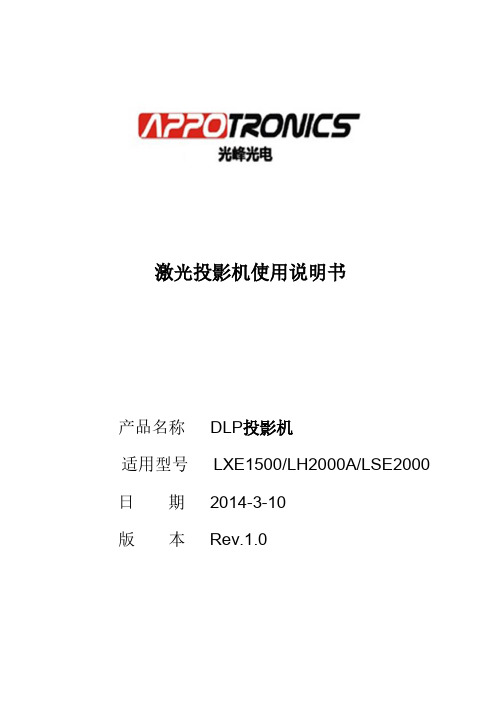
4
5
介绍 ............................................................................................... 32 4.1:遥控器介绍图 ..................................................................... 32 4.2:HDCB01 控制盒介绍 ............................................................ 34 4.3:光机连线 ............................................................................. 36 4.4 : 控制机芯部分 ................................................................... 37 4.5:内部连接配用介绍 ............................................................. 38 4.6:箱体风扇接口头方式: ..................................................... 40 系统操作 ....................................................................................... 41 5.1:控制及操作方式 ................................................................. 41 5.1.1:连接方式 ................................................................... 41 5.1.2:投影机设置操作方式 ............................................... 41 5.1.3:功能设置(设置 ID 号) ....................................... 42 5.2:色彩菜单 ............................................................................... 43 5.2.1 色温调整 .................................................................... 43 5.2.2:基色调整 ................................................................... 44 5.2.2.1: 六种颜色走向图 ..................................................... 45 5.2.3:测试画面介绍 ......................................................... 52 5.3:系统菜单操作介绍 ............................................................. 53 5.3.1:预案模式(调试颜色完毕之后保存用)................ 53 5.3.2:菜单设置 ................................................................. 53 5.3.3:功能设置 ................................................................... 54 5.3.4:语言选择 ................................................................. 54 5.3.5:系统复位 ................................................................... 55 5.3.6 投影设置 .................................................................... 55 5.3.7:拼接设定 ................................................................... 56 5.4:信号介绍 ............................................................................. 57 5.4.1 画中画 ........................................................................ 57 5.4.2:电脑 ........................................................................... 57
OPTOMA ML550 DLP 投影机 — 用户手册说明书

版权本出版物(包括所有照片、插图和软件)受国际版权法保护,保留所有权利。
未经作者书面许可,不得复制本手册及其中包含的任何资料。
© 版权所有 2016年免责声明本文档中的信息如有更改,恕不另行通知。
制造商对本手册中的内容不作任何说明或担保,并明确否认对任何特定用途进行暗示的适销性或合理性担保。
制造商保留修订本出版物的权利,并有权在未通知任何人有关修订和变更的情况下,对此处内容做不定期更改。
商标识别Kensington 为 ACCO 商标公司的在美国的注册商标,在世界各国具有注册证书和未决申请。
HDMI、HDMI标识、以及High-Definition Multimedia Interface是HDMI Licensing LLC在美国和其它国家(地区)的商标或注册商标。
MHL、MHL标识、以及Mobile High-Definition Link是MHL Licensing LLC的商标或注册商标。
本手册中使用的所有产品名称皆为其各自持有者的财产,并已得到认可。
版本:1DLP 投影机 — 用户手册重要安全信息重要说明:强烈建议您在使用投影机之前仔细阅读本章。
这些安全和使用说明可确保您常年都能安全地使用投影机。
请保留此手册,以供将来参考。
使用的符号设备和手册中使用的警告符号用于警告您注意危险情况。
本手册中使用的下列文本框用于提醒您注意重要信息。
注意:提供有关当前主题的其它信息。
重要说明:提供不应忽视的其它信息。
小心:提醒您注意可能会损坏设备的情况。
警告:提醒您注意可能会损坏设备、造成危险或引起人身伤害的情况。
整本手册中,部件名和OSD 菜单中的项目都用粗体表示,如下例所示:“按遥控器上的菜单按钮打开主菜单。
”常规安全信息不要打开设备外壳。
除投影灯以外,设备中没有用户可以维修的部件。
如需维修,请与合格的维修人员联系。
请遵照本手册和设备外壳上的所有警告和告诫执行操作。
投影灯的亮度极高。
为避免伤害眼睛,请不要在投影灯亮时直视镜头。
LG BD550 蓝光播放机 用户手册说明书 (1)
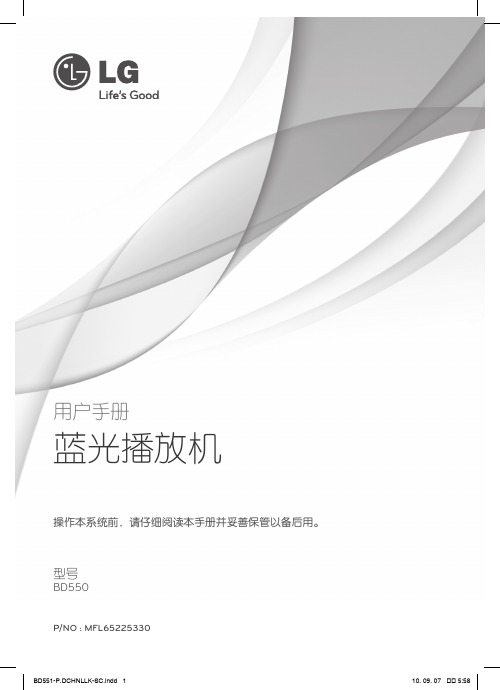
。(Mastered/Live File System:用于 Windows Vista 的磁盘格式系统)
图片文件的 CD-R/RW 光碟。
BD551-P.DCHNLLK-SC.indd 9
10. 09. 07 �� 5:59
准备工作
10 准备工作
文件兼容性
注意
全部
• CD 或 USB 1.0/1.1 中的高清电影文件可能
为防止污染环境或对人和动物的健康构成威胁,
1
将废旧电池或电池组放在指定收集点的适当容器
保护系统,它类似于 DVD 格式所使用的数据 干扰系统 CSS(Content Scramble System)。
中。不要将电池或电池组与其它废品一起处置。
对于受 AACS 保护的内容,它将会其播放和模
建议您使用本地的免偿电池和蓄电池。请勿将电
BD551-P.DCHNLLK-SC.indd 4
10. 09. 07 �� 5:58
安全信息
关于 TV 彩色制式的重要声明
本播放器的彩色制式根据当前播放的光碟而不 同。
例如,当播放器播放以 NTSC 彩色制式录制的光 碟时,将以 NTSC 信号形式输出图像。
只有多制式彩色电视机可以接收本播放器输出的 所有信号。
• 本产品包含版权保护技术,此技术受美国专利 权法以及其它知识产权法的保护。此版权保护 技术的使用必须得到 Rovi 公司的授权,并且 只能将其用于家庭观看或其它受限的观看,除 非得到 Rovi 公司的授权。严禁进行反向设计 和分解。
• 根据美国和其他国家的版权法,未经授权对电 视节目、录影带、BD-ROM 光碟、DVD、CD 和 其他材料进行录制、使用、播放、分发或修改 ,将承担民事和/或刑事责任。
BenQ HT555 0 杰克斯 4K 投影仪说明书

HT5550
Projection System
DLP
DMD type
Native Resolution Brightness Contrast Ratio* Display Color Aspect Ratio Light Source Light Source life* Throw Ratio
1 RJ-45 LAN input jack (10/100M) 2 SPDIF audio output port 3 IR-IN jack 4 USB 3.0Type-A port (Media Reader) 5 HDMI-1 (HDMI 2.0b & HDCP 2.2)
14 Keypad
BenQ America Corp.
Power Supply
VAC 100 ~ 240 (50/60Hz)
Product Dimensions (WxHxD)
492mm x 168mm x 349mm
Product Weight
6.5kg
Noise Level (Normal/Eco)
Operating Temperature* On-Screen Display Languages
6 segments
Color Wheel Speed
2D: 96HZ ; 100Hz ;120Hz / 3D: 120Hz
Security
Security Bar
Feature
HDR, HLG, 3D, Motion Enhancer 4K, Pixel Enhancer 4K
Resolution Support
Video Compatibility
Philips 多触摸全高清LCD监视器BDL5545ET说明书

PhilipsLCD monitor140 cm (55")Multi-touch Full HDBDL5545ETFind a new level of audience interactionwith the multi touch displayGet even closer to your audience than ever before with the touch screen LCD display. Fast, precise and extremely durable, its high performance is matched by excellent reliability and functionality.Operational flexibility•Optical touch technology for advanced user interaction •Display Port for faster graphics support •Open Pluggable Specification Slot•Smart insert in the backcover to place a small pc •Remote Management and Configuration via RS232•Enhanced zoom feature supports tiled matrix applications •Many Functions. One WireLower total cost of ownership •SmartPower for energy saving•Advanced anti image sticking function•Brightness automatically adjusts with ambient conditions Optimized for public viewing •Full HD LCD display, 1920x1080p •Slim bezel design for a stylish lookHighlights Optical multi-touchThe sensors on the edge of the screen give you perfect clarity whilst at the same time offering multi-touch interaction, opening up all kinds of possibilities for new interactive applications. Display PortEnjoy crystal clear images with the high-bandwidth graphics support of the Display Port. As well as transmitting full high-definition video the Display Port will also transmit audio, thus eliminating the need for extra cables. OPS SlotDeveloped for the Digital Signage market, the Open Pluggable Specification (OPS) slot is designed to make changing or upgrading your media player mere child’s play. Simply plug your media player in to the display - and you’re ready. No matter whether you have an entry level, mid-range or high-end media player, OPS is fully compatible bringing you a lower TCO over the longer term.Smart InsertProfessional PC's are part of most public signage installations. Quite often they increase the overall depth to the display and cause a lot of cable clutter. So we have designed this display with Smart insert in the back cover which is ideal for the integration of a professional small form factor PC. On top of that, the cable management system offers a great solution to keep your cables neat and professional looking.SmartPowerThe backlight intensity can be controlled andpre-set by the system to reduce the powerconsumption by up to 50%, which savessubstantially on energy costs.Full HD LCD display 1920x1080pThis display has a resolution that is referred toas Full HD. The state-of-the-art LCD screentechnology has the full high-definitionwidescreen resolution of 1080 progressivelines, each with 1920 pixels. This allows thebest possible picture quality for HD inputsignals with up to 1080 lines. It producesbrilliant flicker-free progressive scan pictureswith optimum brightness and superb colors.This vibrant and sharp image will provide youwith an enhanced viewing experience.Advanced anti image stickingStatic images left on-screen for extendedperiods of time may leave a "ghost image" orimage sticking effect on LCD displays.Although image sticking in LCD displays is notpermanent, you want to prevent this tohappen, especially in locations where contentis shown 24/7.Automatic brightness controlThe adjustment of display settings tocorrespond with ambient light without userintervention.Remote Management:: RS232Remote Management allows the user tocontrol and adjust the displays remotely via theRS232 protocol. Using CEC commands, youare able to have full control over all thedisplays in your signage network at any time.Slim bezelA slim bezel design adds a stylish look to apublic display to nicely blend in just about anyenvironment. Furthermore this design makesthe display ideal for tiled matrix video walls.Zoom function for tiled matrixThe internal zoom function enables easyimplementation of a video wall matrix, withoutthe need for expensive external equipment.Capable of many different configurations,creating a stunning video wall has becomesimplicity itself.One WireTake full control of your display by running alloperational commands as well as your videosignal through just one single HDMI cable. Thisunique feature makes it so much easier andmore convenient to ensure the smoothrunning and maintenance of your display.Consumer Electronics Control (CEC)commands make finding out vital informationabout your display absolute childsplay.Issue date 2022-04-21Version: 7.2.212 NC: 8670 000 76928EAN: 87 12581 60489 9© 2022 Koninklijke Philips N.V.All Rights reserved.Specifications are subject to change without notice. Trademarks are the property of Koninklijke Philips N.V. or their respective owners.SpecificationsPicture/Display•Diagonal screen size: 55 inch / 139.7 cm •Panel resolution: 1920x1080p•Optimum resolution: 1920 x 1080 @ 60 Hz •Brightness: 500 cd/m²•Contrast ratio (typical): 5000:1•Response time (typical): 8 ms •Aspect ratio: 16:9•Viewing angle (H / V): 178 / 178 degree •Display colors: 1.07 Billion •Pixel pitch: 0.63 x 0.63 mm•Picture enhancement: 3/2 - 2/2 motion pull down, 3D Combfilter, Motion compens. deinterlacing, Progressive scan, 3D MA deinterlacing, Dynamic contrast enhancementSupported Display Resolution•Computer formats Resolution Refresh rate 640 x 480 60, 67, 72, 75Hz 800 x 600 56, 60, 72, 75Hz 1024 x 768 60Hz 1280 x 768 60Hz 1280 x 800 60Hz 1280 x 1024 60Hz 1360 x 768 60Hz 1366 x 768 60Hz 1440 x 900 60Hz 1600 x 1200 60Hz 1920 x 1080 60Hz 1920 x 1200 60Hz •Video formats Resolution Refresh rate 480i 60Hz 480p 60Hz 576p 50Hz 576i 50Hz 720p 50, 60Hz 1080i 50, 60Hz 1080p 50, 60Hz •MAC 640 x 480: 60 Hz •MAC 832 x 624: 60 Hz •MAC 1152 x 870: 60 HzConnectivity•PC: DVI-D x1, RJ45, VGA-in D-Sub 15HD, VGA-out D-Sub 15HD, RS232 D-Sub9, RS232 D-sub9 output, 3.5 mm PC audio input x1, USB B-Type •AV input: HDMI x1, Component (BNC) x1•AV output: Audio (L/R) x1•Other connections: OPS, Display Port, AC-outConvenience•Picture in picture: PBP, PIP, POP •Signal Loop Through: RS232•Keyboard control: Hidden, Lockable •Remote control signal: Lockable•Ease of installation: AC Out, Carrying Handles, Smart Insert•Energy saving functions: Ambient light sensor, Smart Power•Packaging: Reusable box•Network controllable: RS232•Picture performance: Advanced color control •Placement: Landscape, PortraitOperating conditions•Temperature range (operation): 0 - 40 °C •Relative humidity: 0 - 90 %•MTBF: 60,000 hour(s)Power•Consumption (On mode): 217W (Typ)•Standby power consumption: <1WSound•Built-in speakers: 2 x 7W (RMS)•Output power (RMS): 2 x 7WAccessories•Included accessories: Remote Control, Batteries for remote control, AC Power Cord, VGA cable, User manual on CD-ROM, Quick start guide •Optional accessories: Fixed wall mount, Flexible wall mount, Ceiling mountMiscellaneous•On-Screen Display Languages: English, French, German, Italian, Polish, Turkish, Russian, Simplified Chinese•Regulatory approvals: CE, FCC, Class B, UL/cUL, CCC, RoHSDimensions•Bezel thickness: 41 mm/1.6"•Set dimensions (W x H x D): 1299 x 769.8 x 143.7 mm•Set dimensions in inch (W x H x D): 51.1 x 30.3 x 5.7 inch •Product weight: 54 kg•Product weight (lb): 108.5 lb•VESA Mount: 400 x 200 mm/400 x 400 mmPackaging dimensions•EAN: 87 12581 60489 9•Number of products included: 1•Packaging type: CartonTechnical specifications•Touchpoints: 2 Touchpoints, 4mm Safety Glass, Optical IR Touch Technology s。
BenQ 蓝光激光投影仪说明书

Because it matters • BenQ.caBenQ is a registered trademark of BenQ Corp. All rights reserved. Product names, logos, brands and other trademarks featured or referred to in this material are the property of their respective trademark holders. Specifications subject to change without notice. 180516Why BenQ?• Laser light source delivers 20,000 hours of projection and long lasting brightness and color without the need to ever change a lamp • Digital Light Processing (DLP ®) delivers exceptional color performance and images which are accurate, crisp and long lasting • Interactive capability delivers a driver free collaborative learning experience• Optional interactive capability delivers a driver-free collaborative learning experienceUnbeatable ReliabilityBenQ’s Blue Core laser technology deliversexceptional reliability in even the most demanding educational applications. Laser technology eliminates the need for lamp replacement, one of the most costly and time intensive aspects of projector maintenance. Additionally, the LU950 and LU951ST provide an operating life of 20,000 hours making the total cost of ownership (TCO) industry leading.Incredible Image PerformanceImage performance is critical in classrooms and BenQ delivers. Featuring a choice of WXGA (1280 x 800) and 1080p (1920 x 1080)resolutions, and a 100,000:1 contrast ratio, the LU950 and LU951ST projectors deliver images that are accurate, crisp and long lasting. Dual color wheel technology enhances color accuracy and delivers a superior viewing experience.Ease of InstallationClassrooms can be a challenging spot for an installation but the LU950 and LU951ST come equipped with features to make installation as easy as possible. Ultra-short throw performance allows the projector to be mounted as little as 3 inches from the screen and still deliver an image large enough for the whole class to learn. An intuitively designed wall mount with three way adjustment knobs allows for tool-free, quick screen alignmen and image positioning. Keystone correction and corner fit allow off-centermounting. Modular interactive capability allows functionality to be easily added over time.Key Features• Laser light source• 5000 ANSI Lumens High Brightness • Big zoom & 2D Lens Shift or Vertical or Horizontal Lens shift • HDMI-out port • HDBaseT• Digital shrink and shift• Custom pairing remote/projector settings • Customized color with Vivid ModeBenQ Lowers T otal Cost of Ownership• 20,000 hours of operating life without the need for replacement lamps• Energy efficient power usage keeps energy costs low• IPX5 certified sealed engine and filter freedesign eliminates cleaning and replacement costsThe BenQ LU950 and LU951ST are innovative laser projectors which offerunprecedented flexibility and unrivaled value for K-12 classrooms. The projectorsare equipped with BenQ’s innovative laser technology which provides over 20,000 hoursof illumination without the need to ever change a lamp. Additionally, the reliability and the long lasting brightness and color capability deliver the dependability demanded by today’s budget conscious schools. Installation is simplified by a variety of features including ultra-short throw performance, a robust wall mount, keystone adjustment and corner fit.Laser Projector* The Contrast is measured by Full On Full Off standard.* LightSource life results will vary depending on environmental conditions and usage. Actual product’s features and specifications are subject to change without notice.* Storage: T emperature: -20~60°C; Humidity: 10~90%RH (without condensation)Because it mattersBenQ America BenQ is a registered trademark of BenQ Corp. All rights reserved. Product names, logos, brands, and other trademarks featured or referred to in this material are the property of their respective trademark holders. Specifications subject to change without notice.1 Wired Remote In2 RS232 In (D-sub 9pin, male)3 USB T ypeB (Service)4 USB T ypeA (5V/2A power) 11 RCA Audio in- L/R 12 PC In13 Monitor out (D-sub 15pin,Female)LU950LU951ST。
2009年8月第一版手提式投影机使用手册说明书

y 切勿讓紙夾和紙屑等異物掉入投影機內。切勿試圖找回可能掉入投影機內的任何物品。切勿將鐵絲或者螺絲起子 等金屬物體插入投影機內。若發現有物體掉入投影機內部,須立即斷開電源,然後委託有維修資格的維修服務人 員取出物體。
y 切勿在投影機上面放置任何物體。 y 雷雨天不要觸摸電源線插頭。此舉可能引起電擊或者火災。 y 投影機規定操作電源爲 200-240 伏特交流電 50/60 赫茲。在使用投影機之前,須確認所用電源是否符合本投影機
y 若您欲將投影機安裝在天花板上: - 切勿自行安裝。 - 安裝工作必須委託有資格的技術人員進行,以確保規範操作,並可防範人身傷損。 - 此外,天花板必須牢固,能夠充分承受投影機的重量,而且必須依照當地建築規則進行安裝。 - 詳情請向您的經銷商查詢。
警告 y 投影機啓動時,切勿使用鏡頭蓋或類似物覆蓋鏡頭。否則投射光線釋放的熱量可能導致鏡頭蓋熔毀。 y 請勿將易受熱物品放置在投影機鏡頭前。否則投射光線釋放的熱量可能導致物品熔毀。
iii
重要資訊
y 移動投影機時拔掉電源線或其他電線。 y 清潔機箱或換燈泡前應關閉投影機並拔掉電源線。 y 如果投影機很長時間不使用,請關閉投影機並拔掉電源線。 y 當使用 LAN 導線時(僅限於 NP215):
投影机使用说明书
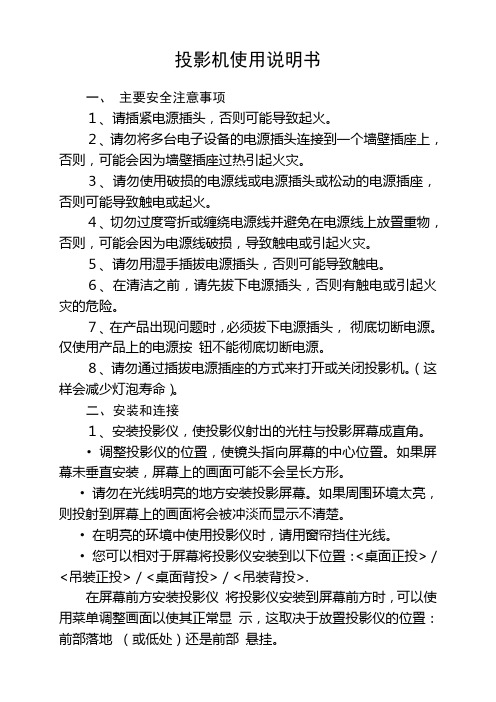
投影机使用说明书一、主要安全注意事项1、请插紧电源插头,否则可能导致起火。
2、请勿将多台电子设备的电源插头连接到一个墙壁插座上,否则,可能会因为墙壁插座过热引起火灾。
3、请勿使用破损的电源线或电源插头或松动的电源插座,否则可能导致触电或起火。
4、切勿过度弯折或缠绕电源线并避免在电源线上放臵重物,否则,可能会因为电源线破损,导致触电或引起火灾。
5、请勿用湿手插拔电源插头,否则可能导致触电。
6、在清洁之前,请先拔下电源插头,否则有触电或引起火灾的危险。
7、在产品出现问题时,必须拔下电源插头,彻底切断电源。
仅使用产品上的电源按钮不能彻底切断电源。
8、请勿通过插拔电源插座的方式来打开或关闭投影机。
(这样会减少灯泡寿命)。
二、安装和连接1、安装投影仪,使投影仪射出的光柱与投影屏幕成直角。
•调整投影仪的位臵,使镜头指向屏幕的中心位臵。
如果屏幕未垂直安装,屏幕上的画面可能不会呈长方形。
•请勿在光线明亮的地方安装投影屏幕。
如果周围环境太亮,则投射到屏幕上的画面将会被冲淡而显示不清楚。
•在明亮的环境中使用投影仪时,请用窗帘挡住光线。
•您可以相对于屏幕将投影仪安装到以下位臵:<桌面正投> / <吊装正投> / <桌面背投> / <吊装背投>.在屏幕前方安装投影仪将投影仪安装到屏幕前方时,可以使用菜单调整画面以使其正常显示,这取决于放臵投影仪的位臵:(1).对于前部落地,请按:菜单 > 设臵 > 安装 > 桌面正投(2).对于前部悬挂,请按:菜单 > 设臵 > 安装 > 吊装正投2、缩放和调焦(在投影机侧面)(1).缩放旋钮,可以转动缩放旋钮,以便在缩放范围内调整图像大小。
(2). 聚焦环,转动聚焦环调整屏幕画面的焦距。
四、更换和清洁过滤器更换投影仪过滤器的注意事项:•过滤器位于投影仪底面。
•关闭投影仪电源,在投影仪充分散热冷却后拔下电源线。
投影仪使用说明
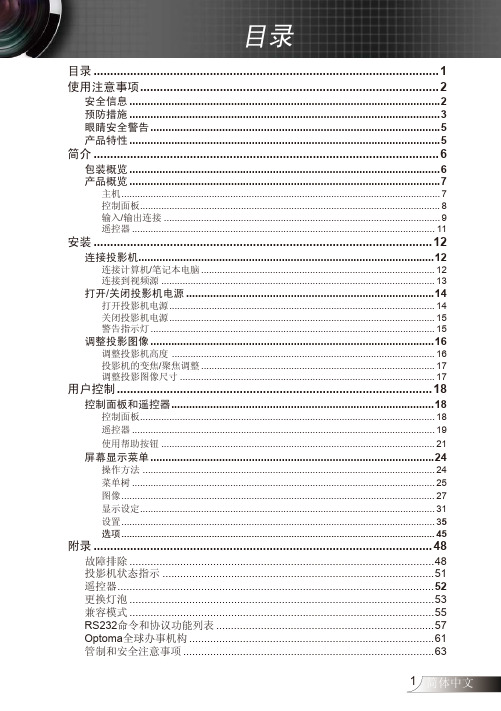
安装 ...................................................................................................... 12
连接投影机...................................................................................................12 打开/关闭投影机电源 ...................................................................................14
连接计算机/笔记本电脑 ........................................................................................ 12 连接到视频源 ....................................................................................................... 13
操作方法 .............................................................................................................. 24 菜单树 .................................................................................................................. 25 图像 ...................................................................................................................... 27 显示设定............................................................................................................... 31 设置 ...................................................................................................................... 35 选项 ...................................................................................................................... 45
Phiips 5500 series 3D Smart LED TV参考手册说明书

Philips 5500 seriesSmart LED TV with Pixel Plus HD117 cm (46")3DDVB-T2/C46PFL5527TBe part of the action!Enjoy 3D and Smart TVExperience a world of content with a Philips 46PFL5527 3D Smart LED TV. Enjoy powerful Full HD LED pictures and endless possibilities of Smart TV Plus and step into the world of 3D!Enjoy a world of content with Smart TV Plus •Integrated Wi-Fi to use Smart TV wirelessly•A wealth of online apps, videos to rent and catch-up TV •Control the TV with your smart phone, tablet or keyboard •With SimplyShare, enjoy photos, music and movies on your TV •Find, schedule, record* & pause TVYour entertainment in brilliant detail•3D Clarity 400 for an exciting Full HD 3D experience •Enjoy any 2D content in flawless 3D at a push of a button•Unique Two Player Full Screen Gaming mode for your 2D games •Full HD TV with Pixel Plus HD for better details and clarity •Brilliant LED images with incredible contrast•400Hz Perfect Motion Rate (PMR) for superb motion sharpnessHighlightsIntegrated Wi-FiWith integrated Wi-Fi in your Philips TV, you can access a world of content with Smart TV wirelessly at home.3D Clarity 400Enjoy exciting Full HD 3D on your Philips TV. Using active 3D technology, 3D Clarity 400 offers an unrivaled 3D viewing experience in high resolution. Even convert any 2D content into vivid and flawless 3D.3D ConversionWatch your entire movie collection in vivid and flawless 3D – even old black-and-white classics. Philips offers real-time high-quality conversion of any 2D content at the push of a button. It ensures that subtitles are shown at a constant depth and that there are no errors such as the background appearing in the foreground.Two Player Full Screen GamingWith Philips 3D glasses, your TV can deliver the ultimate Two Player Full Screen Gaming experience. In 2D two-player games, each gamer usually sees their game on half the screen. Using 3D technology, each player can now enjoy the game in 2D in full screen at the same time, with just a click of a button on the glasses.Pixel Plus HDPixel Plus HD offers the unique combination of ultimate sharpness, natural detail, vivid colors, and smooth natural motion. Artifacts and noise in any sources from multimedia to standard definition TV and also in highly compressed HD are detected and reduced, ensuring that the picture is clear and razor-sharp.400Hz Perfect Motion Rate400Hz Perfect Motion Rate (PMR) creates extreme motion sharpness for clear andvibrant images in fast action movies. The new Philips PMR standard shows the combined visible effect of the fastest panel refresh rate, HD Natural Motion and unique processingformula, for unprecedented motion sharpness.Smart TV PlusA world of content for you. Control, Program and Record - watch TV however you want to.Access a broad selection of apps easily. Use online video stores and Catch-up TV to watch your favorite movies. Browse the open internet or stay connected with your friends via Facebook and Twitter. Also, pause your TV program easily - simply connect a USB hard disk to your TV and record digital TV broadcasts.Philips MyRemote AppThe Philips MyRemote App is a smart appto organize your TV viewing experience around you.Enjoy a great variety of possibilities: browse through the Program Guide onyour tablet whilst watching TV. Additional features like easy text entry, volume and program control as well as pushingpictures, videos or music to your TV really turn your smart devices into smartremote controls. Download theMyRemote App now from the iTunes AppStore or Android Market.Issue date 2019-06-22 Version: 6.1.1212 NC: 8670 000 91445 EAN: 87 12581 64927 2© 2019 Koninklijke Philips N.V.All Rights reserved.Specifications are subject to change without notice. Trademarks are the property of Koninklijke Philips N.V. or their respective owners.SpecificationsPicture/Display•Display: LED Full HD•Diagonal screen size: 46 inch / 117 cm•Panel resolution: 1920x1080p•3D: 3D Max Clarity 400, 2 Player Full Screen Gaming*, 2D to 3D conversion, Auto 3D detection •Aspect ratio: 16:9•Brightness: 400 cd/m²•Dynamic screen contrast: 500,000 : 1•Picture enhancement: Pixel Plus HD, 400 Hz Perfect Motion RateSmart TV Applications•Net TV: Catch-up TV, Online Video stores, Open Internet browser, Online apps•Control: MyRemote app (iOS & Android), USB Keyboard & Mouse support •SimplyShare: USB media browser, SimplyShare media browser•Program: Pause TV, USB recordingSound•Output power (RMS): 28W (2 x 14W)•Sound Enhancement: Auto Volume Leveller, Clear Sound, Incredible Surround, Pure Bass Connectivity•Number of HDMI connections: 4•Number of component in (YPbPr): 1•Number of scarts(RGB/CVBS):1•Number of USBs: 3•Wireless connections: WiFi Certified•Other connections: Antenna IEC75, Common Interface Plus (CI+), Ethernet-LAN RJ-45, Digital audio out (optical), PC-in VGA + Audio L/R in, Headphone out, Service connector•HDMI features: 3D, Audio Return Channel •EasyLink (HDMI-CEC): Remote control pass-through, System audio control, System standby, Plug & play add to Homescreen, Auto subtitle shift (Philips), Pixel Plus link (Philips), One touch play Multimedia Applications•Video Playback Formats: Containers: AVI, MKV, H264/MPEG-4 AVC, MPEG-1, MPEG-2, MPEG-4, WMV9/VC1•Music Playback Formats: AAC, MP3, WMA (v2 up to v9.2)•Picture Playback Formats: JPEG Supported Display Resolution•Computer inputs: up to 1920x1080 @ 60Hz•Video inputs: 24, 25, 30, 50, 60 Hz, up to1920x1080pConvenience•PC network link: SimplyShare•Ease of Installation: Auto detect Philips devices,Device connection wizard, Network installationwizard, Settings assistant wizard•Ease of Use: One-stop Home button, OnscreenUsermanual•Screen Format Adjustments: Autofill, Autozoom,Movie expand 16:9, Super Zoom, Unscaled,Widescreen•Signal strength indication•Teletext: 1200 page Hypertext•Firmware upgradeable: Firmware auto upgradewizard, Firmware upgradeable via USB, Onlinefirmware upgrade•Electronic Program Guide: 8 day ElectronicProgram GuideTuner/Reception/Transmission•Digital TV: DVB-C MPEG2*, DVB-C MPEG4*,DVB-T MPEG2*, DVB-T MPEG4*, DVB-T2•Video Playback: NTSC, PAL, SECAMPower•Mains power: AC 220 - 240 V 50/60Hz•Ambient temperature: 5 °C to 40 °C•Annual energy consumption: 76 kW·h•Standby power consumption: < 0.15 W•Power Saving Features: Auto switch-off timer, Ecomode, Light sensor, Picture mute (for radio)Dimensions•Box dimensions(W x H x D):1290 x 764 x 158 mm•Set dimensions(W x H x D):1064.6 x 635.0 x 35.3 mm•Set dimensions with stand (W x H x D):1064.6 x 677.3 x 260.0 mm•Product weight: 16.2 kg•Product weight (+stand): 19.9 kg•Weight incl. Packaging: 25.1 kg•Compatible wall mount: 400 x 400mmAccessories•Included accessories: Power cord, RemoteControl, 2 x AAA Batteries, Tabletop swivel stand,Quick start guide, Legal and safety brochure, DCpower adapter, Component cable adaptor, SmartTV Quick Guide, Warranty Leaflet•Optional accessories: 3D Glasses PTA517, 3Dglasses PTA516, 3D Glasses PTA507, Philips WallMount SQM 6325, Philips Wall Mount SQM 6375,Philips Wall Mount SQM 6415*Net TV: Visit /smarttv to discover the servicesoffering in your country.*USB recording only for digital channels covered by the TV IP basesElectronic Programme Guide (country and channel restrictions mayapply), recordings may be limited by broadcast copy protection(CI+). An internet connection is required.*DivX Certified® to play DivX® video up to HD 1080p, includingpremium content.*Parents should monitor their children during 3D viewing and ensurethey do not experience any discomfort as mentioned above.Watching 3D is not recommended for children under 6 years of ageas their visual system is not fully developed yet.*The TV supports DVB reception for 'Free to air' broadcast. SpecificDVB operators may not be supported. An up to date list can befound in the FAQ section of the Philips support website. For someoperators Conditional Access and subscripction are required.Contact your operator for more information.*Energy consumption in kWh per year, based on the powerconsumption of the television operating 4 hours per day for 365days. The actual energy consumption will depend on how thetelevision is used.*8 days EPG, service not available in all countries。
佳能投影仪产品全线指南说明书

multimedia projectors and visualizerfull line product guide/projectorsL V-7585 LV-7365 L V -7265 L V-7260VisualizerRE-455xWUX10 SX7 SX6SX80 SX60 X700LCOS ProjectorsLCD ProjectorsL V Series©2008 CANON U.S.A., INC.PRINTED IN U.S.A.0122W391 6/081-800-OK-CANON/projectors Canon U.S.A., Inc.One Canon PlazaLake Success, NY 11042 U.S.A.Canon Canada Inc.6390 Dixie RoadMississauga, Ontario L5T 1P7 Canada Canon Latin America703 Waterford Way, Suite 400Miami, FL 33126 U.S.A.Canon Mexicana, S. de R.L. de C.V.Blvd. Manuel Ávila Camacho No. 138, Piso 17Col. Lomas de Chapultepec C.P . 11000 México, D.F . MéxicoTake your presentation to the LCOS extreme – with CanonREALiS Projectors Sharpen your performance with the best in LCD –The Canon LV SeriesLV SeriesEATuRES Native SXGA+ Resolution (1400 x 1050)4000 ANSI Lumens (88% uniformity)AISYS-Enhanced LCOS Technology 1.7x Optical Powered Zoom n 1000:1 Contrast Ration Adobe RGB Color-Match System n HD Readyn Auto/Manual Keystone Correction(+/- 20 degrees Vertical, +/- 20 degrees Horizontal)n Throw Distance: 3.9 to 29.5 ft. (1.2 to 9 m)n Projected Image Size: 40 to 300 in.n Auto Set upn Quiet Operation: 35/31dB (Quiet Mode)n Computer/Video Terminals: DVI-I, VGA, Component, S-Video, Composite Video n Output Terminals: VGAn Optional Network Adapter RS-NA01 Compatible n Long Life Lamp 3000h (Quiet Mode)n Size (W x D x H): 10.5 x 13.2 x 4.5 in. (266 x 336 x 114 mm)n 3-Year Parts and Labor Warranty – 120-Day Lamp Life Warranty• Projector • Wireless Remote Control (AAA batteries included) • Computer Cable (DVI-VGA) • USB Cable • Component Video Adapter Cable • Power Cable • Lens Cap • Soft Carrying Case • Quick Start Guide • Warranty CardKIT CONTENTSAuto/Manual 40/32 dB Input KeystoneKeystone InputAuto1wAUDIODVI-DDVI-I35/29 dB 34/29 dB32/25 dB35/31 dBKeystoneManual Auto/Manual40/32 dB InputKeystoneKeystoneInputAuto5wAUDIODVI-DDVI-IVersion 1.3Deep ColorHDMI35/29 dB34/29 dB32/25 dB35/31 dBKeystoneManualWUX10F EATuRES n Native WuXGA Resolution (1920 x 1200)n 3200 ANSI Lumens (88% uniformity)n AISYS-Enhanced LCOS Technologyn 1.5x Optical Powered Wide Zoomn 1000:1 Contrast Ration 10:0 Lens Offsetn Full 10-bit Image Processing: Capable of displaying over 1 billion colorsn HDMI Version 1.3 Deep Color with 1080p Support n Network Ready RJ-45 Portn Auto/Manual Keystone Correction (+/- 20 degrees Vertical)n Throw Distance: 3.9 to 29.9 ft. (1.2 to 9.1 m)n Projected Image Size: 40 to 300 in. n Auto Set upn Quiet Operation: 35/31dB (Quiet Mode)n Computer/Video Terminals: DVI-I, HDMI, VGA, Component, Composite Videon Long Life Lamp 3000h (Quiet Mode)n Size (W x D x H): 11.2 x 13.2 x 4.5 in. (284 x 336 x 114 mm)n 3-Year Parts and Labor Warranty – 120-Day Lamp Life Warranty10.8 lbs(4.9kg)• Projector • Wireless Remote Control (AAA batteries included)• Computer Cable (DVI-VGA) • Component Video Adapter Cable • Power Cable • Lens Cap • Soft Carrying Case • Quick Start Guide KIT CONTENTSBring WXUGA High Definition features to the businessenvironment in this compact, lightweight ground-breaking projector.WUXGA 1920 x 12003200Ansi Lumens Auto/Manual 40/32 dB Input Keystone Keystone Input Auto 5w AUDIO DVI-D DVI-I Version 1.3Deep Color HDMI 35/29 dB 34/29 dB 32/25 dB Keystone Manual 1.5x Zoom Lens35/31 dBLCOs 10.6(4.8kg)Superior color and smooth reproduction make the SX7 perfect for applications with the most precise requirements.sXGA+1400 x 10504000Ansi Lumens Auto/Manual40/32 dB InputKeystone Keystone InputAuto1wAUDIODVI-DDVI-I35/29 dB34/29 dB 32/25 dB 35/31 dB30/27 dB Keystone ManualAuto/Manual40/32 dBInputKeystone Keystone InputAuto1wAUDIODVI-DDVI-I35/29 dB 34/29 dB 32/25 dB 35/31 dB30/27 dB KeystoneManual Auto/Manual40/32 dB InputKeystone Keystone InputAuto1wAUDIODVI-DDVI-I35/29 dB34/29 dB 32/25 dB 35/3KeystoneManual Auto/Manual40/32 dB Input Keystone Keystone InputAuto 5wAUDIODVI-DDVI-IVersion 1.3Deep Color HDMI35/29 dB34/29 dB32/25 dB35/31 dBKeystone ManualAuto/Manual 40/32 dBInputKeystoneKeystone Input Auto 5w AUDIODVI-D DVI-I Version 1.3Deep ColorHDMI35/29 dB34/29 dB32/25 dB35/31 dBKeystoneManualAuto/Manual 40/32 dB InputKeystoneKeystoneInput Auto 5w AUDIODVI-DDVI-I Version 1.3Deep Color HDMI 35/29 dB 34/29 dB 32/25 dBKeystoneManual1.7x Zoom LensVersion 1.3Deep Color HDMI 35/31 dBKeystone Manual LCOs• Projector • Wireless Remote Control (AAA batteries included) • Computer Cable (DVI-VGA) • Component Video Adapter Cable • USB Cable • Power Cable • Lens Cap • Soft Carrying Case • Quick Start Guide • Warranty CardKIT CONTENTSExceptional image quality and color display make the SX6 perfect for demanding professional conditions.Auto/Manual40/32 dB InputKeystone Keystone InputAuto5wAUDIODVI-DDVI-IVersion 1.3Deep Color HDMI35/29 dB 34/29 dB 32/25 dB35/31 dB KeystoneManualAuto/Manual40/32 dB Keystone Keystone Auto5wAUDIO34/29 dB32/25 dB 35/31 dBKeystoneManual10.4lbs(4.7kg)sXGA+1400 x 10503500Ansi LumensAuto/Manual40/32 dB Input Keystone Keystone Input Auto 5wAUDIODVI-D DVI-IVersion 1.3Deep Color HDMI35/29 dB34/29 dB32/25 dB35/31 dBKeystone ManualAuto/Manual 40/32 dBInput KeystoneKeystone Input Auto 5w AUDIODVI-D DVI-I Version 1.3Deep ColorHDMI35/29 dB34/29 dB32/25 dB35/31 dBKeystoneManual1.7xZoom Lens35/31 dBLCOsF EATuRES nNative SXGA+ Resolution (1400 x 1050)n 3000 ANSI Lumens (88% uniformity)n AISYS-Enhanced LCOS Technology n 900:1 Contrast Ratio n 10:0 Lens Offsetn HDMI Version 1.3 Deep Color with 1080p Support n PC Free presentations and PictBridge n Network Ready RJ-45 Portn Auto/Manual Keystone Correction (+/- 20 degrees Vertical)n Throw Distance: 3.9 to 29.9 ft. (1.2 to 9.1 m)n Projected Image Size: 40 to 300 in. n Auto Set upn Quiet Operation: 35/31dB (Quiet Mode)n Computer/Video Terminals: DVI-I, HDMI, VGA, Component, S-Video, Composite Video n (332 x 340 x 121 mm)n 3-Year Parts and Labor Warranty – 120-Day Lamp Life Warranty11.5lbs(5.2kg)• Projector • Wireless Remote Control (AAA batteries included) • Computer Cable (DVI-VGA) • Component Video Adapter Cable • Power Cable • Lens Cap • Soft Carrying Case • Quick Start Guide • Warranty CardKIT CONTENTSAuto/Manual40/32 dB InputKeystoneKeystone InputAuto1w AUDIODVI-DDVI-I35/29 dB34/29 dB 32/25 dBKeystoneManual Auto/Manual40/32 dB Input Keystone Keystone Input Auto 5wAUDIODVI-DDVI-IVersion 1.3Deep Color HDMI35/29 dB34/29 dB32/25 dB 35/31 dBKeystone ManualAuto/Manual40/32 dB Input Keystone Keystone Input Auto 5w AUDIODVI-D DVI-I Version 1.3Deep ColorHDMI34/29 dB32/25 dB35/31 dBKeystoneManualSuperior image quality, resolution and color reproduction using SXGA+ technology enables realistic, full-screen display.sXGA+1400 x 10503000Ansi Lumens 40/32 dB Input Input1.5xZoom Lens DVI-DDVI-IVersion 1.3Deep ColorHDMI35/29 dB35/31 dBLCOs Auto/Manual40/32 dB InputKeystone Keystone InputAuto5wAUDIODVI-DDVI-IVersion 1.3Deep Color HDMI35/29 dB34/29 dB 32/25 dB 35/31 dBKeystone ManualEATuRES Native SXGA+ Resolution (1400 x 1050)3500 ANSI Lumens (88% uniformity)AISYS-Enhanced LCOS Technology 1.7x Optical Powered Zoom n 1000:1 Contrast Ration Adobe RGB Color-Match System n HD Readyn Auto/Manual Keystone Correction(+/- 20 degrees Vertical, +/- 20 degrees Horizontal)n Throw Distance: 3.9 to 29.5 ft. (1.2 to 9 m)n Projected Image Size: 40 to 300 in.n Auto Set upn Quiet Operation: 35/31dB (Quiet Mode)n Computer/Video Terminals: DVI-I, VGA, Component, S-Video, Composite Video n Output Terminals: VGAn Optional Network Adapter RS-NA01 Compatible n Long Life Lamp 2000h (Quiet Mode)n Size (W x D x H): 10.5 x 13.2 x 4.5 in.(266 x 336 x 114 mm)n 3-Year Parts and Labor Warranty – 120-Day Lamp Life WarrantyF EATuRES nNative XGA Resolution (1024 x 768)n 4000 ANSI Lumens (88% uniformity)n AISYS-Enhanced LCOS Technology n 1.7x Optical Powered Zoom n 1000:1 Contrast Ration Auto/Manual Keystone Correction(+/- 20 degrees Vertical, +/- 20 degrees Horizontal)n Throw Distance: 3.9 to 29.5 ft. (1.2 to 9 m)n Projected Image Size: 40 to 300 in.n Auto Set upn Quiet Operation: 35/31dB (Quiet Mode)n Computer/Video Terminals: DVI-I, VGA, Component, S-Video, Composite Video n Output Terminals: VGAn Optional Network Adapter RS-NA01 Compatible n Long Life Lamp 3000h (Quiet Mode)n Size (W x D x H): 10.5 x 13.2 x 4.5 in. (266 x 336 x 114 mm)n 3-Year Parts and Labor Warranty –120-Day Lamp Life Warranty10.6lbs(4.8kg)• Projector • Wireless Remote Control (AAA batteries included) • Computer Cable (DVI-VGA) • Component Video Adapter Cable • USB Cable • Power Cable • Lens Cap • Soft Carrying Case • Quick Start Guide • Warranty CardKIT CONTENTSWith 4000 lumens and a host of easy-to-use features, this projector offers affordability and exceptional image quality.XGA1024 x 7684000Ansi Lumens 10.1lbs(4.6kg)• Projector • Wireless Remote Control (AAA batteries included) • Computer Cable (DVI-VGA) • Component Video Adapter Cable • USB Cable • Power Cable • Lens Cap • Soft Carrying Case • Quick Start Guide • Warranty CardKIT CONTENTSWhisper-quiet operation and Home Cinema mode allow the highest quality presentations, even in a pitch-dark room.X700sXGA+1400x10502500Ansi Lumens Auto/Manual40/32 dB InputKeystone Keystone InputAuto5wAUDIODVI-DDVI-IVersion 1.3Deep ColorHDMI 35/29 dB34/29 dB32/25 dB 35/31 dB KeystoneManualAuto/Manual40/32 dBInputKeystone Keystone InputAuto1w AUDIODVI-DDVI-I35/29 dB34/29 dB32/25 dB35/31 dBKeystoneManual Auto/Manual40/32 dB Input KeystoneKeystone Input Auto 5wAUDIODVI-DDVI-IVersion 1.3Deep Color HDMI35/29 dB34/29 dB32/25 dB35/31 dBKeystone ManualAuto/Manual 40/32 dBInput KeystoneKeystone Input Auto 5w AUDIODVI-D DVI-I Version 1.3Deep ColorHDMI35/29 dB34/29 dB32/25 dB35/31 dBKeystoneManual40/32 dB 1.7x Zoom LensDVI-DVersion 1.3Deep ColorHDMI35/29 dB35/31 dBKeystoneManual Auto/ManualKeystoneKeystoneAuto 1wAUDIO34/29 dB32/25 dB35/31 dB30/27 dBKeystone Manual1.7xZoom Lens35/31 dBAuto/Manual40/32 dB Input KeystoneKeystone Input Auto5w AUDIO DVI-D DVI-I Version 1.3Deep Color HDMI35/29 dB 34/29 dB 32/25 dB 35/31 dBKeystone ManualAuto/Manual 40/32 dB Input KeystoneKeystone InputAuto 5w AUDIODVI-D DVI-IVersion 1.3Deep ColorHDMI35/29 dB34/29 dB32/25 dB35/31 dBKeystoneManualLCOs LCOs EATuRES Native SXGA+ Resolution (1400 x 1050)2500 ANSI Lumens (88% uniformity)AISYS-Enhanced LCOS Technology 1.7x Optical Powered Zoom n 1000:1 Contrast Ratio(2000:1 in Home Cinema Mode) n HD Readyn Auto/Manual Keystone Correction(+/- 20 degrees Vertical, +/- 20 degrees Horizontal)n Throw Distance: 3.9 to 29.5 ft. (1.2 to 9 m)n Projected Image Size: 40 to 300 in.n Auto Set upn Quiet Operation: 30/27dB (Quiet Mode)n Computer/Video Terminals: DVI-I, VGA, Component, S-Video, Composite Video n Output Terminals: VGAn Optional Network Adapter RS-NA01 Compatible n Long Life Lamp 4000h (Quiet Mode)n Size (W x D x H): 10.5 x 13.2 x 4.5 in. (266 x 336 x 114 mm)n 3-Year Parts and Labor Warranty – 120-Day Lamp Life WarrantyF EATuRES nNative XGA Resolution (1024 x 768)n 3000 ANSI Lumens (85% uniformity)n 500:1 Contrast Ratio n 1.6x Optical Zoomn Automatic/Manual Keystone Correction (±30 degrees Vertical)n Throw Distance: 3.6 to 27.6 ft. (1.1 to 8.4 m)n Projected Image Size: 25 to 300 in.n Quiet Operation: 29dB (Quiet Mode)n DVI-I Interface with HDCPn Enhanced Wall Color Correction and Color Management System n 5W Built-in Speakersn Long Life Lamp 3000h (Quiet Mode)n Size: (W x D x H) 12.2 x 10.4 x 4.3 in. (310 x 265 x 109 mm)n 3-Year Parts and Labor Warranty –120-Day Lamp Life Warranty7.3(3.3kg)• Projector • Wireless Remote Control (AAA batteries included) • Remote Mouse Receiver • Computer Cable (DVI-VGA)• Power Cable • Lens Cap • Soft Carrying Case • Quick Start Guide • Warranty CardKIT CONTENTSBoasting 3000 lumens, our brightest lightweight features advanced connectivity for HD compatibility.XGA1024 x 7683000Ansi Lumens Auto/Manual40/32 dBInputKeystoneKeystoneInputAuto5wAUDIODVI-D DVI-IVersion 1.3Deep Color HDMI 35/29 dB 34/29 dB Keystone ManualAuto/Manual40/32 dB Input Keystone Keystone Input Auto5w AUDIODVI-DDVI-IVersion 1.3Deep ColorHDMI35/29 dB34/29 dB32/25 dB35/31 dBKeystoneManualAuto/Manual 40/32 dB Input Keystone Keystone Input Auto 5w AUDIO DVI-D DVI-I Version 1.3Deep Color HDMI 35/29 dB 34/29 dB 32/25 dB 35/31 dB Keystone Manual Auto/Manual40/32 dBInput Keystone Keystone InputAuto 5wAUDIODVI-DDVI-IVersion 1.3Deep Color HDMI35/29 dB34/29 dB 32/25 dB 35/31 dBKeystone ManualAuto/Manual40/32 dBInput KeystoneKeystone InputAuto5w AUDIODVI-D DVI-IVersion 1.3Deep ColorHDMI35/29 dB34/29 dB 32/25 dB35/31 dBKeystoneManualManual KeystoneKeystoneAUDIO1.6x Zoom LensVersion 1.3Deep Color HDMI 34/29 dB32/25 dB35/31 dB KeystoneManual LCDEATuRES Native XGA Resolution (1024 x 768)6500 ANSI Lumens (88% uniformity)1600:1 Contrast Ratio1.3x Optical Powered Zoom (standard lens)n Auto-winding Filter Systemn Powered Lens Shift V 1:1-10:0, H 2:3-3:2n 4 optional projector lenses available n Manual Keystone Correction(±40 degrees Vertical, ±20 degrees Horizontal)n Throw Distance: 4.6 to 48.2 ft. (1.4 to 14.7 m)n Projected Image Size: 31 to 400 in.n Quiet Operation: 32dB (Quiet Mode)n Computer/Video Terminals: DVI-D (Supports HDCP), VGA, Component, S-Video, Composite Video n Output Terminals: VGAn Optional Network Adapter LV-NI02 SNMP Compatible n Size: (W x D x H) 14.6 x 17.3 x 7.4 in. (370 x 440 x 187 mm)n 3 Year Parts and Labor Warranty – 120-Day Lamp Life Warranty28.7lbs(13.0kg)• Projector • Wireless/Wired Remote Control (AAA Batteries Included)• Power Cable • Lens Cap • Computer Cable (VGA) • Quick Start Guide • Warranty CardKIT CONTENTS6500 lumens, optional lenses and the Auto-winding Filter System provide installation-friendly design.XGA1024 x 7686500Ansi Lumens Auto/Manual 40/32 dB Input KeystoneKeystone Input Auto5w AUDIO DVI-D DVI-I Version 1.3Deep Color HDMI 35/29 dB34/29 dB32/25 dB35/31 dBKeystoneManualAuto/Manual 40/32 dB InputKeystoneKeystone InputAuto5w AUDIODVI-DDVI-IVersion 1.3Deep ColorHDMI35/29 dB 34/29 dB 32/25 dB 35/31 dB KeystoneManualAuto/Manual40/32 dB Input KeystoneKeystoneInputAuto 5w AUDIODVI-D DVI-I Version 1.3Deep ColorHDMI35/29 dB34/29 dB32/25 dB35/31 dBKeystoneManualAuto/Manual 40/32 dB Input KeystoneKeystoneInputAuto5wAUDIODVI-DDVI-IVersion 1.3Deep ColorHDMI35/29 dB 34/29 dB32/25 dB35/31 dBKeystone Manual 1.3xZoom Lens32/25 dB35/31 dBLCDF EATuRES nNative XGA Resolution (1024 x 768)n 2000 ANSI Lumens (85% uniformity)n 600:1 Contrast Ratio n 1.6x Optical Zoomn Manual Keystone Correction (±30 degrees vertical)n Throw Distance: 3.7 to 29.1 ft. (1.1 to 8.8 m)n Projected Image Size: 25 to 300 in.n Quiet Operation: 29dB (Quiet Mode)n Enhanced Wall Color Correction and Color Management Systemn Long Life Lamp 3000h (Quiet Mode)n Size: (W x D x H) 12.2 x 10.4 x 4.3 in.(310 x 265 x 109 mm)n 3-Year Parts and Labor Warranty – 120-Day Lamp Life Warranty6.6(3.0kg)• Projector • Wireless Remote Control (AAA batteries included) • Remote Mouse Receiver • Computer Cable (VGA) • Power Cable • Lens Cap • Soft Carrying Case • Quick Start Guide • Warranty CardKIT CONTENTSRobust, color-rich images with increased contrast supply flexibility and performance power.XGA1024 x 7682000Ansi Lumens Auto/Manual40/32 dB InputKeystoneKeystone InputAuto5wAUDIODVI-DDVI-IVersion 1.3Deep ColorHDMI 35/29 dB34/29 dB 32/25 dB 35/31 dBKeystone Manual Auto/Manual 40/32 dB Input KeystoneKeystoneInputAuto5w AUDIODVI-DDVI-IVersion 1.3Deep ColorHDMI35/29 dB34/29 dB32/25 dB35/31 dBKeystoneManualAuto/Manual 40/32 dB InputKeystoneKeystoneInputAuto5wAUDIODVI-DDVI-IVersion 1.3Deep Color HDMI35/29 dB34/29 dB32/25 dB35/31 dBKeystone ManualManual KeystoneKeystoneAUDIO1.6x Zoom Lens Version 1.3Deep Color HDMI34/29 dB32/25 dB35/31 dBKeystoneManual LCDF EATuRES nNative XGA Resolution (1024 x 768)n 2500 ANSI Lumens (85% uniformity)n 600:1 Contrast Ratio n 1.6x Optical Zoomn Automatic/Manual Keystone Correction (±30 degrees Vertical)n Throw Distance: 3.6 to 27.6 ft. (1.1 to 8.4 m)n Projected Image Size: 25 to 300 in.n Quiet Operation: 29dB (Quiet Mode)n DVI-I Interface with HDCPn Enhanced Wall Color Correction and Color Management System n 5W Built-in Speakersn Long Life Lamp 3000h (Quiet Mode)n Size: (W x D x H) 12.2 x 10.4 x 4.3 in. (310 x 265 x 109 mm)n 3-Year Parts and Labor Warranty –120-Day Lamp Life Warranty6.8lbs(3.1kg)• Projector • Wireless Remote Control (AAA batteries included) • Remote Mouse Receiver • Computer Cable (DVI-VGA)• Power Cable • Lens Cap • Soft Carrying Case • Quick Start Guide • Warranty CardKIT CONTENTSThis lightweight includes a DVI interface for advanced connectivity and HD compatibility.XGA1024 x 7682500Ansi Lumens Auto/Manual40/32 dB InputKeystoneKeystoneInputAuto5wAUDIODVI-D DVI-IVersion 1.3Deep Color HDMI 35/29 dB 34/29 dB Keystone ManualAuto/Manual40/32 dB Input Keystone Keystone Input Auto5w AUDIODVI-DDVI-IVersion 1.3Deep ColorHDMI35/29 dB34/29 dB32/25 dB35/31 dBKeystoneManualAuto/Manual 40/32 dB Input Keystone Keystone Input Auto 5w AUDIO DVI-D DVI-I Version 1.3Deep Color HDMI 35/29 dB 34/29 dB 32/25 dB 35/31 dB Keystone Manual Auto/Manual40/32 dBInput Keystone Keystone InputAuto 5wAUDIODVI-DDVI-IVersion 1.3Deep Color HDMI35/29 dB34/29 dB 32/25 dB35/31 dB Keystone ManualAuto/Manual40/32 dBInput KeystoneKeystoneInputAuto 5w AUDIODVI-D DVI-IVersion 1.3Deep ColorHDMI35/29 dB34/29 dB32/25 dB 35/31 dBKeystoneManual1.6x Zoom Lens32/25 dB35/31 dB KeystoneManual LCDPROJECTOR LENSESNetwork Imager LV-NI02Connects the LV-7585 to your computer network, enabling remote management of the projector through a simple browser-based graphic user interface. This makes a number of tasks easier,such as programming for operation on a daily or weekly schedule, input mode switching and picture adjustment. Sends status alerts via e-mail and offers remote transfer of images and centralized control of multiple projectors.n Replacement Lamp LV-LP29 n Ceiling Mount Adapter LV-CL13n High Ceiling Mount Adapter LV-CL14OTHER ACCESSORIESLV-7365/LV-7265/LV-7260LV-7265 LV-7260LV-LP26LV-CL11LV-CA32LV-CA34LV-CA29Ceiling Mount Adapter Component Video Adapter RS-232C CableProductModel No. use withProductModel No. use with LV-7365 LV-7265 LV-7260 LV-7365 LV-7265 LV-7260 LV-7365 LV-7265 LV-7260 Replacement Lamp LV-LP30LV-7365DVI CableLV-7365 LV-7265REALIS WuX10/SX7/SX6/SX80/SX60/X700SX60RS-LP03RS-CL04 21.65"RS-CL06RS-LP04RS-CL05 29.92"RS-CL07RS-LP05RS-CL0815.75"-23.60" RS-CL0923.60"-39.37"RS-CL10LV-CA29RS-CL02DVI-D Cable Wide Angle Converter LensCeiling PlateCeiling Extension**Ceiling Pipe*RS-CA01 9.8'RS-232C Cable WuX10SX7, X700SX7, SX6SX60, X700WuX10, SX7, SX6, SX80, SX60, X700SX7, SX6SX60, X700SX7, SX6SX60, X700SX7, SX6SX60, X700SX7, SX6SX60, X700SX7, SX6SX60, X700SX80SX80WuX10, SX7, SX6, SX60, X700WuX10, SX7, SX6, SX80, SX60, X700Replacement LampRS-LP02RS-CL03 14.70"SX6RS-NA01T-WC070Network Adapter Ultra Wide-Angle Lens LV-IL01n Lens: f=22.33 mm, F2.5n Throw Distance: 3.7 to 6.4 ft. (1.13 to 1.96 m)n Projected Image Size: 70 to 120 in.n Throw Ratio: 0.8:1 (D:W)Ultra Long Focus Zoom Lens LV-IL04n Lens: f=111.6 to 155.2 mm, F2.06 to 2.73, 1.4x zoomn Throw Distance: 11.4 to 82.0 ft. (3.48 to 25.0 m)n Projected Image Size: 40 to 300 in.n Throw Ratio: 4.15 to 5.78:1 (D:W)Wide-Angle Zoom Lens LV-IL02n L ens: f=34.33 to 48.02 mm, F2.5 to 3.06, 1.4x zoomn Throw Distance: 3.2 to 25.4 ft. (0.98 to 7.74 m)n Projected Image Size: 40 to 300 in.n Throw Ratio: 1.25 to 1.8:1 (D:W)Long Focus Zoom Lens LV-IL03n Lens: f=63.5 to 111.5 mm, F2.03 to 2.89, 1.8x zoomn Throw Distance: 8.9 to 46.7 ft. (2.73 to 14.23 m)n Projected Image Size: 60 to 300 in.n Throw Ratio: 2.29 to 4.17:1 (D:W )Ceiling Mount1025V632 18"LV-7365 / LV-7265Projection Image Size 25" 40" 100" 150" 200" 300" Wide — 3.6' 9.2' 13.8' 18.4' 27.7' Tele3.5' 5.7' 14.3' 21.6' — —LV-7260Projection Image Size 25" 40" 100" 150" 200" 300" Wide — 3.8' 9.6' 14.5' 19.4' 29.1' Tele 3.7' 5.9' 15.1' 22.7' — —LV-7585 (Standard Lens)Projection Image Size 31"40" 100" 200" 300" 400" Wide 4.6' 4.6' 11.8' 23.9' 36.0' 48.2' Tele4.6'5.9' 15.4' 31.5' 47.2' 48.2'Projection Distance Projection Distance Projection Distance Projection Distance Projection Distance REaLiS WUX10REaLiS SX80Projection Image Size 40" 80" 100" 150" 200" 300" Wide 3.9' 7.9' 9.8' 14.8' 20.0' 29.9 ' Tele5.6'11.5'14.4'22.0'29.2'—Projection Image Size 40" 80" 100" 150" 200" 300" Wide 3.9' 7.9' 9.8' 14.8' 19.7' 29.9 ' Tele5.6' 11.5' 14.4' 21.7' 29.2' —REaLiS SX7, SX6, SX60, X700Projection Image Size 40" 80" 100" 150" 200" 300" Wide 3.9’ 7.9' 9.8' 14.8' 19.7' 29.5' Tele5.9’ 11.5' 14.4' 21.7' 29.2' —Projection Distance For more detailed throw distance information, please visit us at Canon’s Projector Protection Program, also known as “Triple P,” is a service program that provides a loaner projector of equal or greater quality in the event that your projector needs to be repaired.n Free to any buyer within their first year of newproduct warrantyn Canon Customer Support Center toll-free hotline:1-800-828-4040n Customer Service Hours: 8 a.m. to midnight, Monday - Fridayand 10 a.m. to 8 p.m., Saturdayn For next business day delivery of loaner projectors, aCustomer Activation Form must be received by Canon Customer Support Center by 3 p.m. EST (Monday - Friday)n Customer must provide a valid credit card as security forthe loaner unitn Delivery not available on Saturday and Sundayn Program available for products purchased and utilized inthe U.S.A. onlyn Applies to Canon WUXGA, SXGA+ and XGA resolutionproducts onlyn Loaner unit based on availabilityn Program subject to change at any time without any given noticeTRIPLE P PROGRAMF EATuRES nXGA Resolution (1024 x 768)n 12x Optical Power Zoom Lensn Connects easily to your projector, computer monitor, TV, VCR or DVD recorder n VGA Input/Output n S-Video and Compo s ite Outputn White Paper Mode – enhances text document display n Zoom Preset n Image Freezen Auto and Manual Focusing, Exposure and White Balancen One Shot Auto Focus – ideal when switching objects frequentlyn Adjustable Twin Fluorescent Lamps – provides uniform lightingn Foldable Design for Excellent Portability n Size: (W x D x H)I n use: 28.4 x 20.7 x 21.9 in. (722 x 525 x 556 mm) Folded: 19.1 x 20.7 x 7.2 in. (486 x 525 x183 mm)n 1-Year Parts and Labor Warranty20.7lbs .(9.4kg)12x • Visualizer • VGA Cable • AC Cable • Dust Cover • User’s Manual • Warranty CardKIT CONTENTSLightweight Visualizer connects directly to theprojector to display paper documents and 3-D objects.RE-455xXGA1024 x 768Optical Power Zoom1600 x 1200 MaxAC 100 - 240V, 50/60Hz Max. Resolution Power Voltage AC 100 - 240V, 50/60Hz NEW!NEW!LV Series* Analog PC input/output (D-sub 15 pin) is shared on the WUX10Errors and omissions excepted. Weight and dimensions are approximate.Specifications subject to change without notice.。
投影机说明书
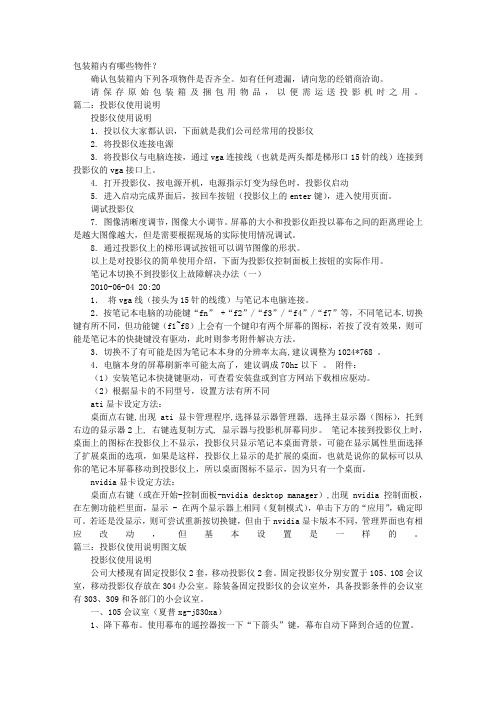
包装箱内有哪些物件?确认包装箱内下列各项物件是否齐全。
如有任何遗漏,请向您的经销商洽询。
请保存原始包装箱及捆包用物品,以便需运送投影机时之用。
篇二:投影仪使用说明投影仪使用说明1.投以仪大家都认识,下面就是我们公司经常用的投影仪2. 将投影仪连接电源3. 将投影仪与电脑连接,通过vga连接线(也就是两头都是梯形口15针的线)连接到投影仪的vga接口上。
4. 打开投影仪,按电源开机,电源指示灯变为绿色时,投影仪启动5. 进入启动完成界面后,按回车按钮(投影仪上的enter键),进入使用页面。
调试投影仪7. 图像清晰度调节,图像大小调节。
屏幕的大小和投影仪距投以幕布之间的距离理论上是越大图像越大,但是需要根据现场的实际使用情况调试。
8. 通过投影仪上的梯形调试按钮可以调节图像的形状。
以上是对投影仪的简单使用介绍,下面为投影仪控制面板上按钮的实际作用。
笔记本切换不到投影仪上故障解决办法(一)2010-06-04 20:20 1.将vga线(接头为15针的线缆)与笔记本电脑连接。
2.按笔记本电脑的功能键“fn” +“f2”/“f3”/“f4”/“f7”等,不同笔记本,切换键有所不同,但功能键(f1~f8)上会有一个键印有两个屏幕的图标,若按了没有效果,则可能是笔记本的快捷键没有驱动,此时则参考附件解决方法。
3.切换不了有可能是因为笔记本本身的分辨率太高,建议调整为1024*768 。
4.电脑本身的屏幕刷新率可能太高了,建议调成70hz以下。
附件:(1)安装笔记本快捷键驱动,可查看安装盘或到官方网站下载相应驱动。
(2)根据显卡的不同型号,设置方法有所不同ati显卡设定方法:桌面点右键,出现ati 显卡管理程序,选择显示器管理器, 选择主显示器(图标),托到右边的显示器2上, 右键选复制方式, 显示器与投影机屏幕同步。
笔记本接到投影仪上时,桌面上的图标在投影仪上不显示,投影仪只显示笔记本桌面背景,可能在显示属性里面选择了扩展桌面的选项,如果是这样,投影仪上显示的是扩展的桌面,也就是说你的鼠标可以从你的笔记本屏幕移动到投影仪上,所以桌面图标不显示,因为只有一个桌面。
5545产品说明书
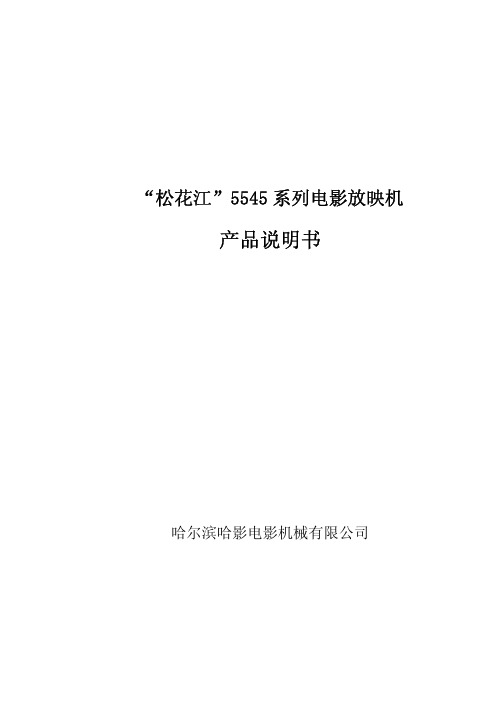
90TDY-300 AC220V 灯箱风机: 离心风机 100FLJ-14 离心风机 100FLJ-14 轴流风机 SF11025A 离心风机 85FLJ-16
P/N2112HSL
2、放映频率:在额定电压范围内为
根据用户需要可提供 2000m 片夹,并可快速在本机倒片。 15、收片特性:最大拉力与最小拉力之比 N≤2.5。 16、光轴高度:1.25m。 17、光轴最大仰角 5°,俯角 10°。 18、放映机消耗功率
1000W 氙灯 2KVA 2000W 氙灯 3KVA
19、放映机总重量
2000W 氙灯 3000W 氙灯
3.5KVA 5KVA
3000W 氙灯 5KVA(5545N5) 4000W 氙灯 6KVA(5545N5) 5000W 氙灯 7.5KVA(5545N5) 7000W 氙灯 9KVA(5545N7)
220kg
20、放映机最大外型尺寸:长×宽×高 600 米片盘
906×468×1926
2000 米片夹 1100×468×2219
(四)放映光学系统如图 3.4 光源 1 采用高压短弧氙灯,具有较高的发光效率和理想的光谱特性。深椭圆冷反光镜 2 把氙 灯发出的光线,集中地反射到反光镜第二焦点(片门处)。圆锥遮光器 3 以每秒 48 次遮挡光线, 片门 4 中的影片每一画幅在静止状态曝光两次,以每秒 24 个画幅的放映频率和 48 次的闪烁曝光, 通过放映镜头 5 和变形镜头 6 投射到银幕上。
“松花江”5545 系列电影放映机
产品说明书
哈尔滨哈影电影机械有限公司
目录
一、 概述…………………………………………………………1 二、 主要技术参数………………………………………………2 三、 放映机的光、机系统………………………………………4 四、 放映机的主要部分结构……………………………………8 五、 电气控制系统 ……………………………………………23 六、 放映机的包装运输和储存 ………………………………33 七、 放映机的安装和调整 ……………………………………33 八、 放映机的使用与维护 ……………………………………47 九、 放映机检测及一般故障的排除 …………………………56 十、 易损零件明细表 …………………………………………61
投影机快速参考手册说明书
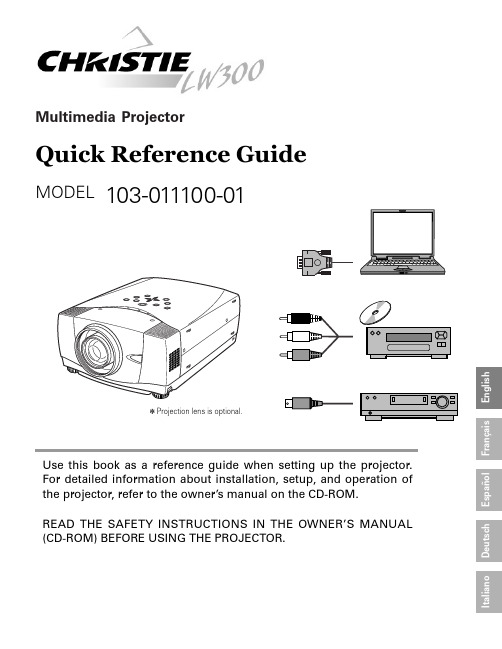
Multimedia ProjectorQuick Reference GuideMODEL103-011100-01Use this book as a reference guid e when setting up the projector.For detailed information about installation, setup, and operation of the projector, refer to the owner’s manual on the CD-ROM.READ THE SAFETY INSTRUCTIONS IN THE OWNER’S MANUAL (CD-ROM) BEFORE USING THE PROJECTOR.E n g l i s hD e u t s c hF r a n ça i s I t a l i a n o E s p a ñol✽Projection lens is optional.E n g l i s hThis projector uses nominal input voltages of 100-120 V or 200-240V AC. This projector automatically selects correct input voltage. It is designed to work with single-phase power systems having a grounded neutral conductor. To reduce risk of electrical shock, do not plug into any other type of power system.Consult your authorized dealer or service station if you are not sure of type of power supply being in use.Connect a projector with a peripheral equipment before turning a projector on.CONNECTING AC POWER CORDAC outlet must be near this equipment and must be easily accessible.LENS SHIFT ADJUSTMENTProjection lens can be moved up and down with motor-driven lens shift function. This function makes it easy to provide projected image where you want.NOTEScreen size and lens shift ratio on the above charts are standard values and they may change by positioning conditions.POSITIONING PROJECTORThis projector is designed to project on a flat projection surface.Before setting up a projector, install Projection Lens on Projector.1.Before installation, check where a projector is used and prepare a suitable lens. For specifications of a Projection Lens, contact sales dealer where you purchased a projector.2.For installation, refer to installation manual in the optional lens.LENS INSTALLATIONWhen installing the lens, remove the cover cap in the projector.NOTE;E n g l i s hADJUSTABLE FEETPicture tilt and projection angle can be adjusted by rotating ADJ USTABLE FEET. Projection angle can be adjusted to 10.5 degrees.Lift front of a projector and pull FEET LOCK LATCHES on both sides of a projector.1Release FEET LOCK LATCHES to lock ADJ USTABLE FEET and rotate ADJ USTABLE FEET to fine tune position and tilt.2To shorten ADJ USTABLE FEET, lift front of a projector and pull and undo FEET LOCK LATCHES.Position and keystone distortion of image can be adjusted using Menu Operation.3INSTALLING PROJECTOR IN PROPER POSITIONInstall the projector properly. Improper installation may reduce the lamp lifetime and cause a fire hazard.Do not tilt the projector more than 10 degrees above and below.Do not point the projector up to project an image.Do not point the projector down to project an image.Do not put the projector on either side to project an image.LATCHESMOVING PROJECTORWhen moving a projector, replace lens cap and retractfeet to prevent damage to lens and cabinet.When this projector is not in use for an extended period,put it into case (not supplied with this projector).E n g l i s hThis projector has input and output terminals on its back for connecting computers and video equipment. Refer to figures on pages 12 to 14 and connect properly.E n g l i s hEn g l i s h●Avoid contact with water or liquid.●Do not expose Remote Control Unit to moisture, or heat.●Do not drop Remote Control Unit.●If a battery has leaked on Remote Control Unit, carefully wipe case clean and install new batteries.●Danger of explosion if battery is incorrectly replaced.●Dispose of used batteries according to batteries manufacturers instructions and local rules.REMOTE CONTROL BATTERIES INSTALLATIONThis projector has CONTROL BUTTONS (TOP CONTROLS) and INDICATORS on its top.En g l i s h HOW TO OPERATE ON-SCREEN MENUFLOW OF ON-SCREEN MENU OPERATIONDisplay ON-SCREEN MENU Press MENU button to display ON-SCREEN MENU (MENU BAR). A red frame is POINTER.Move POINTER (red frame) to MENU ICON that you want to select by pressing POINT RIGHT / LEFT buttons.Adjust ITEM DATA by pressing POINT RIGHT/LEFT buttons.Refer to following pages for details of respective adjustments.Press POINT UP/DOWN buttons and move POINTER (redframe or red arrow)to ITEM that you want to adjust, and then press SELECT button to show ITEM DATA.Select Menu to be adjusted Control or adjust item through ON-SCREEN MENU 1243POINTER (red frame)Press POINT UP/DOWN buttons to move POINTER.POINTER (red frame)ITEMITEM DATAPress POINT LEFT/RIGHTbuttons to adjust value orset function.ContrastAutoTURNING ON THE PROJECTOR Connect the projector's AC power cord into an AC outlet.The LAMP Indicator lights RED, and READY Indicator lights GREEN.Press the POWER ON-OFF button on the top control or onthe remote control to ON. The LAMP Indicator dims, and the cooling fans start to operate. The preparation display appears on the screen and the count down starts. 231The preparation display disappears after 20 ~30 seconds.4After the count-down, the input source that was selected lastand the Lamp control status icon appear on the screen.If the projector is locked with a PIN code, PIN code Input Dialog Box will appear. Enter the PIN code as instructed below.Complete peripheral connections (with a computer, VCR,etc.) before turning on the projector.What is PIN code?PIN code is a security code using Personal Identification Number that allows the person who knows it to operate the projector. Setting PIN code prevents others except the specific users from operating the projector.A PIN code consists of a four-digit number. Refer to PIN Code Lock function in Setting menu in the user’s manual for locking operation of the projector with your PIN code.Pointer PIN code Input Dialog Box Enter a PIN codeSelect a number by pressing the POINT LEFT/RIGHT button and fix the number with the SELECT button. The number will change to "✳". If you fixed a wrong number, move the pointer to "Set" or "Clear" once by pressing the POINT DOWN button, then return to "PIN code". Enter the correct number again.Repeat this step to complete entering a four-digit number.When the four-digit number is fixed, the pointer will automatically move to "Set". Press the SELECT button so that you can start to operate the projector.If you entered a wrong PIN code, "PIN code" and the number (✳✳✳✳) will turn red and disappear. Enter a correct PIN code all over again.After the OK ico n disappears, yo u can operate the projector.En g l i s h Press the POWER ON-OFF button on the top control or onthe remote control, and a message "Power off?" appears on the screen.Press the POWER ON-OFF button again to turn off theprojector. The LAMP Indicator lights bright and READY Indicator turns off. After projector is turned off, Cooling Fans operate (for 90 seconds). During this "Cooling Down" period,this appliance cannot be turned on. 12TO MAINTAIN THE LIFE OF LAMP, ONCE YOU TURN PROJ ECTOR ON, WAIT AT LEAST 5 MINUTES BEFORE TURNING IT OFF.DO NOT DISCONNECT AC POWER CORD WHILE COOLING FANS ARE RUNNING OR BEFORE READY INDICATOR LIGHTS GREEN AGAIN. OTHERWISE IT WILL RESULT IN SHORTENING LAMP LIFE.3When the projector has cooled down, READY Indicator lightsGREEN again and you can turn projector on. After cooling down completely, disconnect AC Power Cord.The message disappears after 4 seconds.• The projector cannot be turned on during the cooling period with the READY indicator turned off. You can turn it on again after the READY indicator GREEN again.• When the On start function is on, this projector is turned on automatically by connecting the AC power cord to an AC outlet.• Do not operate the projector continuously without rest. Continuous use may result in shortening the lamp life. Turn off the projector and give it a rest about an hour in every 24 hours.• This projector monitors internal temperature and automatically controls the running speed of the cooling fans.• If the WARNING TEMP indicator flashes red, see “WARNING TEMP INDICATOR ” in the user’s manual.TURNING OFF THE PROJECTORNOTE;。
- 1、下载文档前请自行甄别文档内容的完整性,平台不提供额外的编辑、内容补充、找答案等附加服务。
- 2、"仅部分预览"的文档,不可在线预览部分如存在完整性等问题,可反馈申请退款(可完整预览的文档不适用该条件!)。
- 3、如文档侵犯您的权益,请联系客服反馈,我们会尽快为您处理(人工客服工作时间:9:00-18:30)。
Versatility, Functionality and 3D Capability
The Vivitek D554 and D555 digital projectors have enhanced color performance and connectivity options including HDMI v1.4. They are also 3D-ready via DLP Link™ and can also display 3D content directly from 3D sources, such as, a 3D Blu-Ray™ player. The D554/D555 features 3000 lumens, a 15000:1 contrast and DLP®/BrilliantColor™ technologies to deliver sharp, vivid images. The Vivitek D554/D555 is ready for the today’s video demands.
3000 Lumens D554: SVGA (800 x 600), D555: XGA (1024 x 768) UXGA (1600 x 1200) 15,000:1 (Full On/Off) 5000/6000 Hours (Normal/Eco Mode), 190W 5811118154 Single 0.65” DLP® Technology by Texas Instruments 1.92 to 2.14:1 (Distance/Width) 23" to 256" (1.0 to 7.6 m) 2.95’ to 36.5’ (0.9 to 11.1 m) F = 2.52-2.73, f = 24.34-25.95 mm 1.1:1 Manual Zoom/Focus 4:3 Native, 16:9 Compatible 128% ±40° Vertical 1.07 Billion 2D: 15, 30 to 91.4KHz/ 3D: 101.6 KHz 24 to 30, 47 to 120 Hz 2 Watt Mono Card-Type IR Remote Table Top or Ceiling Mount (Front or Rear) 95% UXGA, WXGA, SXGA+, SXGA, XGA, SVGA, VGA Resized; VESA Standards; PC and Macintosh Compatible DLP Link, Blu-Ray 3D SDTV(480i, 576i), EDTV (480p), HDTV (720p, 1080i/p), NTSC/NTSC 4.43, PAL B/G/H/I/M/N 60, SECAM HDMI v1.4, VGA-In (x2), VGA-Out, Composite Video, S-Video, Mini-Jack Audio-In, Mini-Jack Audio-Out, RS-232c, Mini-USB (Service) Kensington® Lock Port 5.1lbs (2.3 kg) 10.8" x 3.66" x 8.35" (275 x 93x 212) 31dB/28dB (Normal/Eco Mode) Supply: AC 100-240V, 50/60Hz Consumption: 200W (Eco Mode), 240W (Normal Mode), 0.5W (Standby Mode) 41 to 95°F (5 to 35°C) 3-Year Limited Parts/Labor, 1-Year on Lamp AC Power Cord, VGA Cable, Remote Control, Batteries for Remote, User’s Manual (CD), Warranty Card 814964 338679 / 814964 3380 Control to Enhance Color Performance Top-loading cover for quick and easy lamp replacement Closed captioning and rapid on/off feature Keypad lock feature to avoid accidental change to the
©2013 Vivitek Corporation. DLP® and the DLP logo are registered trademarks of Texas Instruments. All specifications are subject to change at any time.
mode)
DLP and BrilliantColor technologies by Texas Instruments Advanced connectivity with HDMI v1.4, dual VGA inputs,
VGA output, Composite Video and S-Video
3D Ready 2D Video Compatibility I/O Connection Ports
setting
Security Weight Dimensions (W x H x D) Noise Level Power
Operating Temperature Warranty Standard Accessories UPC
DIGITAL PROJECTORS
D554/D555
Specifications Brightness Native Resolution Max. Resolution Contrast Ratio Lamp Life and Type Lamp Part # Display Type Throw Ratio (±3%) Image Size (Diagonal) Projection Distance Projection Lens Zoom Ratio Aspect Ratio Offset Keystone Correction Color Spectrum Horizontal Scan Rate Vertical Scan Rate Speaker Remote Control Projection Method Uniformity Computer Compatibility
Features
Native SVGA/XGA resolution and displays up to UXGA Connect directly to a 3D Blu-Ray player for 3D viewing High-efficiency lamps that last up to 6,000 hours (in Eco
