如何升级Sonicwall防火墙版本
SonicWALL PRO3060防火墙配置

SonicWALL PRO3060防火墙配置SonicWall网络向导配置 (1)SonicWall规则配置 (7)SonicWall一般规则配置 (7)SonicWall服务器规则向导配置 (10)SonicWall透明模式配置 (13)SonicWall对象配置 (16)SonicWall网络向导配置首次接触SonicW ALL防火墙设备,我们将电源接上,并开启电源开关,将X0口和你的电脑相连(注:请用交叉线),SonicWALL防火墙默认的IP地址为192.168.168.168当网线和电源等都连接好之后,我们设置一下本机的IP地址,以便和SonicWALL防火墙处于同一个网段。
如图所示:设置好IP地址后,我们在IE浏览器的地址栏输入SonicWALL防火墙的IP地址,防火墙将弹出网络配置向导界面点next,提示我们是否修改管理员密码,根据需要我们将密码设置为实际密码,点next,提示我们修改防火墙的时区,我们选择中国的时区。
点next,提示我们设置W AN口的地址获取类型,这时候,我们需要和ISP相联系,并选择相关的类型,这里以静态地址为例:点next,输入相关的信息,IP地址、掩码、网关、DNS服务器等,如果不知道此处该如何设置,请和你的ISP联系。
点next,提示我们设置LAN口的IP和掩码,我们根据自己的规划和网络的实际情况设置,此处我没有修改。
点next,设置DHCP server的相关配置,如果不开启,把勾取消即可。
点next,点apply,设置生效。
点close,回到登陆界面输入帐号密码后,点login当把配置做好以后,我们将防火墙的X1口接到ISP进来的网线上,将X0口接到内网交换机上。
SonicWall规则配置SonicWall一般规则配置这时,我们已经可以访问外网了。
此时的策略是默认允许内网的所有机器可以任意的访问外网,为了符合公司的安全策略,我们如果要相关的安全策略,限制一些访问的协议。
SonicWALL配置手册--
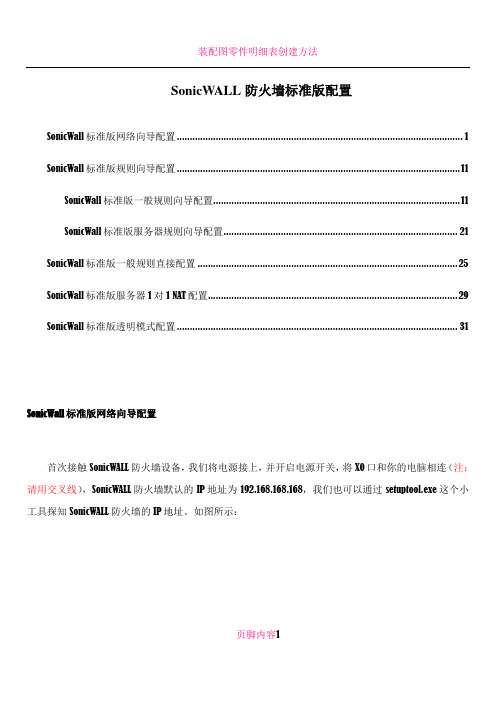
SonicWALL防火墙标准版配置SonicWall标准版网络向导配置 (1)SonicWall标准版规则向导配置 (11)SonicWall标准版一般规则向导配置 (11)SonicWall标准版服务器规则向导配置 (21)SonicWall标准版一般规则直接配置 (25)SonicWall标准版服务器1对1 NAT配置 (29)SonicWall标准版透明模式配置 (31)SonicWall标准版网络向导配置首次接触SonicWALL防火墙设备,我们将电源接上,并开启电源开关,将X0口和你的电脑相连(注:请用交叉线),SonicWALL防火墙默认的IP地址为192.168.168.168,我们也可以通过setuptool.exe这个小工具探知SonicWALL防火墙的IP地址。
如图所示:页脚内容1当网线和电源等都连接好之后,我们设置一下本机的IP地址,以便和SonicWALL防火墙处于同一个网段。
如图所示:设置好IP地址后,我们在IE浏览器的地址栏输入SonicWALL防火墙的IP地址,页脚内容2点next,提示我们是否修改管理员密码,页脚内容3暂时不修改,点next,提示我们修改防火墙的时区,我们选择中国的时区。
页脚内容4点next,提示我们设置WAN口的地址获取类型,这时候,我们需要和ISP相联系,并选择相关的类型,这里以静态地址为例:页脚内容5我们点next,输入相关的信息,IP地址、掩码、网关、DNS服务器等,如果不知道此处该如何设置,请和你的ISP联系。
页脚内容6点next,提示我们设置LAN口的IP和掩码,我们根据自己的规划和网络的实际情况设置,此处我没有修改。
页脚内容7点next,防火墙询问我们在LAN口是否开启DHCP server的功能,并是否是默认的网段,我们可根据实际情况做调整,决定开始或关闭,以及网段地址等,如下图:页脚内容8点next,防火墙将把前面做的设置做一个摘要,以便我们再一次确认是否设置正确,如果有和实际不符的地方,可以点back返回进行修改。
网络防火墙的更新与升级方法(一)
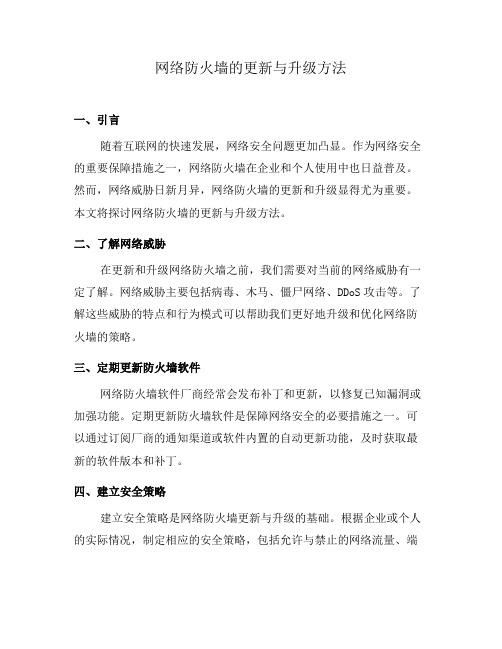
网络防火墙的更新与升级方法一、引言随着互联网的快速发展,网络安全问题更加凸显。
作为网络安全的重要保障措施之一,网络防火墙在企业和个人使用中也日益普及。
然而,网络威胁日新月异,网络防火墙的更新和升级显得尤为重要。
本文将探讨网络防火墙的更新与升级方法。
二、了解网络威胁在更新和升级网络防火墙之前,我们需要对当前的网络威胁有一定了解。
网络威胁主要包括病毒、木马、僵尸网络、DDoS攻击等。
了解这些威胁的特点和行为模式可以帮助我们更好地升级和优化网络防火墙的策略。
三、定期更新防火墙软件网络防火墙软件厂商经常会发布补丁和更新,以修复已知漏洞或加强功能。
定期更新防火墙软件是保障网络安全的必要措施之一。
可以通过订阅厂商的通知渠道或软件内置的自动更新功能,及时获取最新的软件版本和补丁。
四、建立安全策略建立安全策略是网络防火墙更新与升级的基础。
根据企业或个人的实际情况,制定相应的安全策略,包括允许与禁止的网络流量、端口管理、访问控制等。
这些安全策略应该能够满足实际需求,并在防火墙中得到准确配置,以减少潜在风险。
五、加强入侵检测入侵检测系统(IDS)和入侵防御系统(IPS)是网络防火墙的重要组成部分。
通过设置入侵检测规则和阻断策略,能够及时发现恶意入侵行为,并采取相应措施进行防御。
定期更新IDS和IPS的规则库,确保能够检测并阻止新型威胁。
六、日志分析和事件响应网络防火墙的日志记录和事件响应是网络安全管理的关键环节。
定期分析防火墙的日志数据,识别异常行为和潜在风险,并采取相应的应对措施。
优化日志记录和存储机制,可以帮助快速追溯攻击来源并进行溯源追查。
七、加密和VPN技术网络防火墙的升级应考虑加密和VPN技术的应用。
加密可以确保敏感数据在传输过程中的安全性,而VPN技术则可以建立安全的隧道连接,提高远程访问的安全性。
在升级防火墙时,应确保支持常见的加密算法和VPN协议,以满足安全传输的需求。
八、培训和意识提升网络防火墙的有效使用需要有专业的人员进行管理和维护。
网络防火墙的更新与升级方法(二)
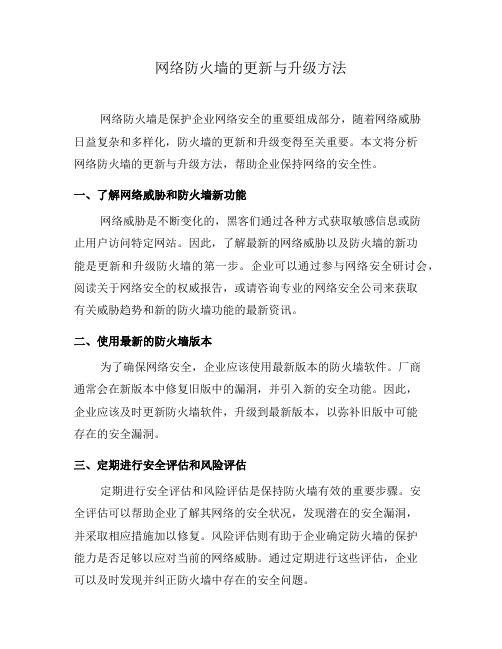
网络防火墙的更新与升级方法网络防火墙是保护企业网络安全的重要组成部分,随着网络威胁日益复杂和多样化,防火墙的更新和升级变得至关重要。
本文将分析网络防火墙的更新与升级方法,帮助企业保持网络的安全性。
一、了解网络威胁和防火墙新功能网络威胁是不断变化的,黑客们通过各种方式获取敏感信息或防止用户访问特定网站。
因此,了解最新的网络威胁以及防火墙的新功能是更新和升级防火墙的第一步。
企业可以通过参与网络安全研讨会,阅读关于网络安全的权威报告,或请咨询专业的网络安全公司来获取有关威胁趋势和新的防火墙功能的最新资讯。
二、使用最新的防火墙版本为了确保网络安全,企业应该使用最新版本的防火墙软件。
厂商通常会在新版本中修复旧版中的漏洞,并引入新的安全功能。
因此,企业应该及时更新防火墙软件,升级到最新版本,以弥补旧版中可能存在的安全漏洞。
三、定期进行安全评估和风险评估定期进行安全评估和风险评估是保持防火墙有效的重要步骤。
安全评估可以帮助企业了解其网络的安全状况,发现潜在的安全漏洞,并采取相应措施加以修复。
风险评估则有助于企业确定防火墙的保护能力是否足够以应对当前的网络威胁。
通过定期进行这些评估,企业可以及时发现并纠正防火墙中存在的安全问题。
四、更新防火墙规则防火墙规则是用来管理网络流量和访问权限的重要组成部分。
随着网络环境和业务需求的变化,防火墙规则也需要被定期更新。
企业应该审查当前的规则,识别不再需要或不再适用的规则,并添加新的规则以应对新的威胁。
同时,防火墙规则的更改需要经过严格的测试和验证,以确保不会对网络正常运行和安全性产生负面影响。
五、实施多层次的防火墙策略虽然防火墙是网络安全的重要组成部分,但单一的防火墙无法完全保护网络免受各种威胁。
因此,企业应该考虑实施多层次的防火墙策略,以确保网络的安全。
多层次的防火墙策略可以包括在边界防火墙之外添加内部防火墙或入侵检测系统,以及部署虚拟专用网络(VPN)等技术来加密与远程用户的通信。
SonicWall SonicOS 6.5系统设置管理指南说明书
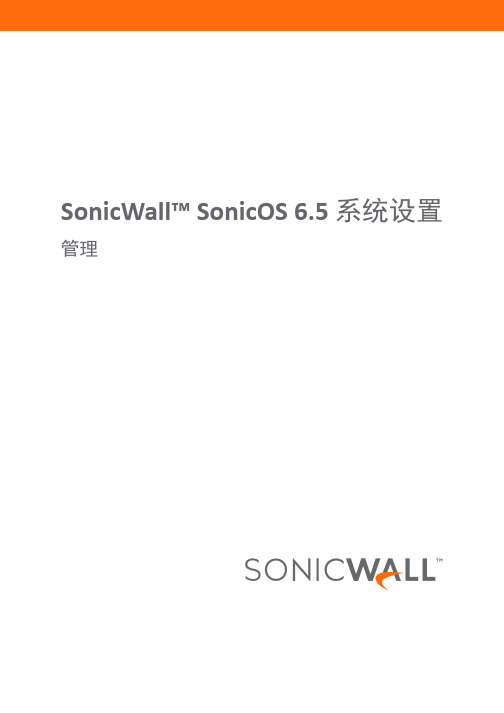
SonicWall™ SonicOS 6.5 系统设置管理目录关于设置您的 SonicOS 系统 . . . . . . . . . . . . . . . . . . . . . . . . . . . . . . . . . . . . . . . . . . . . . . . . . . . . . . . . .13关于 SonicOS 管理界面 . . . . . . . . . . . . . . . . . . . . . . . . . . . . . . . . . . . . . . . . . . . . . . . . . . . . . . . . . . . . . . . 13配置基本设置 . . . . . . . . . . . . . . . . . . . . . . . . . . . . . . . . . . . . . . . . . . . . . . . . . . . . . . . . . . . . . . . . . . . . .16关于设备 | 基本设置 . . . . . . . . . . . . . . . . . . . . . . . . . . . . . . . . . . . . . . . . . . . . . . . . . . . . . . . . . . . . . . . . . 17配置防火墙名称 . . . . . . . . . . . . . . . . . . . . . . . . . . . . . . . . . . . . . . . . . . . . . . . . . . . . . . . . . . . . . . . . . 18更改管理员名称和密码 . . . . . . . . . . . . . . . . . . . . . . . . . . . . . . . . . . . . . . . . . . . . . . . . . . . . . . . . . . . 19配置登录安全 . . . . . . . . . . . . . . . . . . . . . . . . . . . . . . . . . . . . . . . . . . . . . . . . . . . . . . . . . . . . . . . . . . . 19配置多管理员访问 . . . . . . . . . . . . . . . . . . . . . . . . . . . . . . . . . . . . . . . . . . . . . . . . . . . . . . . . . . . . . . . 22启用增强的审核记录支持 . . . . . . . . . . . . . . . . . . . . . . . . . . . . . . . . . . . . . . . . . . . . . . . . . . . . . . . . . 26配置管理界面 . . . . . . . . . . . . . . . . . . . . . . . . . . . . . . . . . . . . . . . . . . . . . . . . . . . . . . . . . . . . . . . . . . . 26配置前板管理界面(仅限 SuperMassive 防火墙) . . . . . . . . . . . . . . . . . . . . . . . . . . . . . . . . . . . 31配置客户端证书验证 . . . . . . . . . . . . . . . . . . . . . . . . . . . . . . . . . . . . . . . . . . . . . . . . . . . . . . . . . . . . . 32检查证书过期 . . . . . . . . . . . . . . . . . . . . . . . . . . . . . . . . . . . . . . . . . . . . . . . . . . . . . . . . . . . . . . . . . . . 35配置 SSH 管理 . . . . . . . . . . . . . . . . . . . . . . . . . . . . . . . . . . . . . . . . . . . . . . . . . . . . . . . . . . . . . . . . . . . 36配置高级管理选项 . . . . . . . . . . . . . . . . . . . . . . . . . . . . . . . . . . . . . . . . . . . . . . . . . . . . . . . . . . . . . . . 36手动下载 SonicPoint 镜像 . . . . . . . . . . . . . . . . . . . . . . . . . . . . . . . . . . . . . . . . . . . . . . . . . . . . . . . . . 38选择语言 . . . . . . . . . . . . . . . . . . . . . . . . . . . . . . . . . . . . . . . . . . . . . . . . . . . . . . . . . . . . . . . . . . . . . . . 39管理 SNMP . . . . . . . . . . . . . . . . . . . . . . . . . . . . . . . . . . . . . . . . . . . . . . . . . . . . . . . . . . . . . . . . . . . . . . .41关于设备 | SNMP . . . . . . . . . . . . . . . . . . . . . . . . . . . . . . . . . . . . . . . . . . . . . . . . . . . . . . . . . . . . . . . . . . . . 41关于 SNMP . . . . . . . . . . . . . . . . . . . . . . . . . . . . . . . . . . . . . . . . . . . . . . . . . . . . . . . . . . . . . . . . . . . . . . 41设置 SNMP 访问权限 . . . . . . . . . . . . . . . . . . . . . . . . . . . . . . . . . . . . . . . . . . . . . . . . . . . . . . . . . . . . . 42将 SNMP 配置为服务并添加规则 . . . . . . . . . . . . . . . . . . . . . . . . . . . . . . . . . . . . . . . . . . . . . . . . . . . 50关于 SNMP 日志 . . . . . . . . . . . . . . . . . . . . . . . . . . . . . . . . . . . . . . . . . . . . . . . . . . . . . . . . . . . . . . . . . 50管理证书 . . . . . . . . . . . . . . . . . . . . . . . . . . . . . . . . . . . . . . . . . . . . . . . . . . . . . . . . . . . . . . . . . . . . . . . . .51关于证书 . . . . . . . . . . . . . . . . . . . . . . . . . . . . . . . . . . . . . . . . . . . . . . . . . . . . . . . . . . . . . . . . . . . . . . . . . . . 51关于数字证书 . . . . . . . . . . . . . . . . . . . . . . . . . . . . . . . . . . . . . . . . . . . . . . . . . . . . . . . . . . . . . . . . . . . 51关于证书和证书请求表 . . . . . . . . . . . . . . . . . . . . . . . . . . . . . . . . . . . . . . . . . . . . . . . . . . . . . . . . . . . 52导入证书 . . . . . . . . . . . . . . . . . . . . . . . . . . . . . . . . . . . . . . . . . . . . . . . . . . . . . . . . . . . . . . . . . . . . . . . 54删除证书 . . . . . . . . . . . . . . . . . . . . . . . . . . . . . . . . . . . . . . . . . . . . . . . . . . . . . . . . . . . . . . . . . . . . . . . 56生成证书签名请求 . . . . . . . . . . . . . . . . . . . . . . . . . . . . . . . . . . . . . . . . . . . . . . . . . . . . . . . . . . . . . . . 56配置简单证书注册协议 . . . . . . . . . . . . . . . . . . . . . . . . . . . . . . . . . . . . . . . . . . . . . . . . . . . . . . . . . . . 60配置时间设置 . . . . . . . . . . . . . . . . . . . . . . . . . . . . . . . . . . . . . . . . . . . . . . . . . . . . . . . . . . . . . . . . . . . . .62关于设备 | 时间 . . . . . . . . . . . . . . . . . . . . . . . . . . . . . . . . . . . . . . . . . . . . . . . . . . . . . . . . . . . . . . . . . . . . . 62设置系统时间 . . . . . . . . . . . . . . . . . . . . . . . . . . . . . . . . . . . . . . . . . . . . . . . . . . . . . . . . . . . . . . . . . . . 62配置 NTP 设置 . . . . . . . . . . . . . . . . . . . . . . . . . . . . . . . . . . . . . . . . . . . . . . . . . . . . . . . . . . . . . . . . . . . 64设置日程 . . . . . . . . . . . . . . . . . . . . . . . . . . . . . . . . . . . . . . . . . . . . . . . . . . . . . . . . . . . . . . . . . . . . . . . . .66关于日程 . . . . . . . . . . . . . . . . . . . . . . . . . . . . . . . . . . . . . . . . . . . . . . . . . . . . . . . . . . . . . . . . . . . . . . . . . . . 66SonicWall SonicOS 6.5 管理指南关于设备 | 日程 . . . . . . . . . . . . . . . . . . . . . . . . . . . . . . . . . . . . . . . . . . . . . . . . . . . . . . . . . . . . . . . . . . . . . 66添加自定义日程 . . . . . . . . . . . . . . . . . . . . . . . . . . . . . . . . . . . . . . . . . . . . . . . . . . . . . . . . . . . . . . . . . 67修改日程 . . . . . . . . . . . . . . . . . . . . . . . . . . . . . . . . . . . . . . . . . . . . . . . . . . . . . . . . . . . . . . . . . . . . . . . 68删除自定义日程 . . . . . . . . . . . . . . . . . . . . . . . . . . . . . . . . . . . . . . . . . . . . . . . . . . . . . . . . . . . . . . . . . 69关于管理用户 . . . . . . . . . . . . . . . . . . . . . . . . . . . . . . . . . . . . . . . . . . . . . . . . . . . . . . . . . . . . . . . . . . . . .72关于用户管理 . . . . . . . . . . . . . . . . . . . . . . . . . . . . . . . . . . . . . . . . . . . . . . . . . . . . . . . . . . . . . . . . . . . . . . 72使用本地用户和群组进行验证 . . . . . . . . . . . . . . . . . . . . . . . . . . . . . . . . . . . . . . . . . . . . . . . . . . . . 73使用 RADIUS 进行身份验证 . . . . . . . . . . . . . . . . . . . . . . . . . . . . . . . . . . . . . . . . . . . . . . . . . . . . . . . 76使用 LDAP/Active Directory/eDirectory 验证 . . . . . . . . . . . . . . . . . . . . . . . . . . . . . . . . . . . . . . . . . . 76关于单点登录 . . . . . . . . . . . . . . . . . . . . . . . . . . . . . . . . . . . . . . . . . . . . . . . . . . . . . . . . . . . . . . . . . . . 80安装单点登录代理和/或终端服务代理 . . . . . . . . . . . . . . . . . . . . . . . . . . . . . . . . . . . . . . . . . . . . . 90关于多管理员支持 . . . . . . . . . . . . . . . . . . . . . . . . . . . . . . . . . . . . . . . . . . . . . . . . . . . . . . . . . . . . . . 107配置多管理员支持 . . . . . . . . . . . . . . . . . . . . . . . . . . . . . . . . . . . . . . . . . . . . . . . . . . . . . . . . . . . . . . 108配置用于管理用户的设置 . . . . . . . . . . . . . . . . . . . . . . . . . . . . . . . . . . . . . . . . . . . . . . . . . . . . . . . . . .111用户 | 设置 . . . . . . . . . . . . . . . . . . . . . . . . . . . . . . . . . . . . . . . . . . . . . . . . . . . . . . . . . . . . . . . . . . . . . . . . 111配置用户验证和登录设置 . . . . . . . . . . . . . . . . . . . . . . . . . . . . . . . . . . . . . . . . . . . . . . . . . . . . . . . 112配置用户会话 . . . . . . . . . . . . . . . . . . . . . . . . . . . . . . . . . . . . . . . . . . . . . . . . . . . . . . . . . . . . . . . . . . 120自定义 . . . . . . . . . . . . . . . . . . . . . . . . . . . . . . . . . . . . . . . . . . . . . . . . . . . . . . . . . . . . . . . . . . . . . . . . 123配置 RADIUS 身份验证 . . . . . . . . . . . . . . . . . . . . . . . . . . . . . . . . . . . . . . . . . . . . . . . . . . . . . . . . . . 129配置 SonicWall 以支持 LDAP . . . . . . . . . . . . . . . . . . . . . . . . . . . . . . . . . . . . . . . . . . . . . . . . . . . . . . 134关于对多个 LDAP 服务器的扩展支持 . . . . . . . . . . . . . . . . . . . . . . . . . . . . . . . . . . . . . . . . . . . . . . 140关于从 LDAP 导入和镜像 . . . . . . . . . . . . . . . . . . . . . . . . . . . . . . . . . . . . . . . . . . . . . . . . . . . . . . . . . 141关于增强版 LDAP 测试 . . . . . . . . . . . . . . . . . . . . . . . . . . . . . . . . . . . . . . . . . . . . . . . . . . . . . . . . . . . 143配置 SonicOS 以使用 SonicWall SSO 代理 . . . . . . . . . . . . . . . . . . . . . . . . . . . . . . . . . . . . . . . . . . . 143管理身份验证分区 . . . . . . . . . . . . . . . . . . . . . . . . . . . . . . . . . . . . . . . . . . . . . . . . . . . . . . . . . . . . . . . .165关于身份验证分区 . . . . . . . . . . . . . . . . . . . . . . . . . . . . . . . . . . . . . . . . . . . . . . . . . . . . . . . . . . . . . . . . . . 165关于用户身份验证分区 . . . . . . . . . . . . . . . . . . . . . . . . . . . . . . . . . . . . . . . . . . . . . . . . . . . . . . . . . . . . . 166关于子分区 . . . . . . . . . . . . . . . . . . . . . . . . . . . . . . . . . . . . . . . . . . . . . . . . . . . . . . . . . . . . . . . . . . . . 167关于分区间用户漫游 . . . . . . . . . . . . . . . . . . . . . . . . . . . . . . . . . . . . . . . . . . . . . . . . . . . . . . . . . . . . 169关于身份验证分区选择 . . . . . . . . . . . . . . . . . . . . . . . . . . . . . . . . . . . . . . . . . . . . . . . . . . . . . . . . . . 170关于对多个 LDAP 服务器的扩展支持 . . . . . . . . . . . . . . . . . . . . . . . . . . . . . . . . . . . . . . . . . . . . . . 172每个分区的 DNS 服务器和分割 DNS . . . . . . . . . . . . . . . . . . . . . . . . . . . . . . . . . . . . . . . . . . . . . . . 172关于 RADIUS 身份验证 . . . . . . . . . . . . . . . . . . . . . . . . . . . . . . . . . . . . . . . . . . . . . . . . . . . . . . . . . . . 172从非分区配置升级 . . . . . . . . . . . . . . . . . . . . . . . . . . . . . . . . . . . . . . . . . . . . . . . . . . . . . . . . . . . . . . 173配置身份验证分区和策略 . . . . . . . . . . . . . . . . . . . . . . . . . . . . . . . . . . . . . . . . . . . . . . . . . . . . . . . . . . . 173显示和过滤用户/分区 . . . . . . . . . . . . . . . . . . . . . . . . . . . . . . . . . . . . . . . . . . . . . . . . . . . . . . . . . . . 173配置和管理分区 . . . . . . . . . . . . . . . . . . . . . . . . . . . . . . . . . . . . . . . . . . . . . . . . . . . . . . . . . . . . . . . . 175配置分区选择策略 . . . . . . . . . . . . . . . . . . . . . . . . . . . . . . . . . . . . . . . . . . . . . . . . . . . . . . . . . . . . . . 186配置进行身份验证分区的服务器、代理和客户端 . . . . . . . . . . . . . . . . . . . . . . . . . . . . . . . . . . . 189配置本地用户和群组 . . . . . . . . . . . . . . . . . . . . . . . . . . . . . . . . . . . . . . . . . . . . . . . . . . . . . . . . . . . . . .191配置本地用户 . . . . . . . . . . . . . . . . . . . . . . . . . . . . . . . . . . . . . . . . . . . . . . . . . . . . . . . . . . . . . . . . . . . . . . 191SonicWall SonicOS 6.5 管理指南添加本地用户 . . . . . . . . . . . . . . . . . . . . . . . . . . . . . . . . . . . . . . . . . . . . . . . . . . . . . . . . . . . . . . . . . . 192编辑本地用户 . . . . . . . . . . . . . . . . . . . . . . . . . . . . . . . . . . . . . . . . . . . . . . . . . . . . . . . . . . . . . . . . . . 197从 LDAP 导入本地用户 . . . . . . . . . . . . . . . . . . . . . . . . . . . . . . . . . . . . . . . . . . . . . . . . . . . . . . . . . . . 198配置访客管理员 . . . . . . . . . . . . . . . . . . . . . . . . . . . . . . . . . . . . . . . . . . . . . . . . . . . . . . . . . . . . . . . . 198配置本地群组 . . . . . . . . . . . . . . . . . . . . . . . . . . . . . . . . . . . . . . . . . . . . . . . . . . . . . . . . . . . . . . . . . . . . . . 199创建或编辑本地群组 . . . . . . . . . . . . . . . . . . . . . . . . . . . . . . . . . . . . . . . . . . . . . . . . . . . . . . . . . . . . 200从 LDAP 导入本地群组 . . . . . . . . . . . . . . . . . . . . . . . . . . . . . . . . . . . . . . . . . . . . . . . . . . . . . . . . . . . 208按 LDAP 位置设置用户成员身份 . . . . . . . . . . . . . . . . . . . . . . . . . . . . . . . . . . . . . . . . . . . . . . . . . . 208管理访客服务 . . . . . . . . . . . . . . . . . . . . . . . . . . . . . . . . . . . . . . . . . . . . . . . . . . . . . . . . . . . . . . . . . . . .209用户 | 访客服务 . . . . . . . . . . . . . . . . . . . . . . . . . . . . . . . . . . . . . . . . . . . . . . . . . . . . . . . . . . . . . . . . . . . . 209全局访客设置 . . . . . . . . . . . . . . . . . . . . . . . . . . . . . . . . . . . . . . . . . . . . . . . . . . . . . . . . . . . . . . . . . . 209访客配置文件 . . . . . . . . . . . . . . . . . . . . . . . . . . . . . . . . . . . . . . . . . . . . . . . . . . . . . . . . . . . . . . . . . . 210管理访客帐户 . . . . . . . . . . . . . . . . . . . . . . . . . . . . . . . . . . . . . . . . . . . . . . . . . . . . . . . . . . . . . . . . . . . .213用户 | 访客帐户 . . . . . . . . . . . . . . . . . . . . . . . . . . . . . . . . . . . . . . . . . . . . . . . . . . . . . . . . . . . . . . . . . . . . 213查看访客帐户统计 . . . . . . . . . . . . . . . . . . . . . . . . . . . . . . . . . . . . . . . . . . . . . . . . . . . . . . . . . . . . . . 213添加访客帐户 . . . . . . . . . . . . . . . . . . . . . . . . . . . . . . . . . . . . . . . . . . . . . . . . . . . . . . . . . . . . . . . . . . 215启用访客帐户 . . . . . . . . . . . . . . . . . . . . . . . . . . . . . . . . . . . . . . . . . . . . . . . . . . . . . . . . . . . . . . . . . . 221启用访客帐户自动删除 . . . . . . . . . . . . . . . . . . . . . . . . . . . . . . . . . . . . . . . . . . . . . . . . . . . . . . . . . . 221编辑访客帐户 . . . . . . . . . . . . . . . . . . . . . . . . . . . . . . . . . . . . . . . . . . . . . . . . . . . . . . . . . . . . . . . . . . 221删除访客帐户 . . . . . . . . . . . . . . . . . . . . . . . . . . . . . . . . . . . . . . . . . . . . . . . . . . . . . . . . . . . . . . . . . . 221打印帐户详细信息 . . . . . . . . . . . . . . . . . . . . . . . . . . . . . . . . . . . . . . . . . . . . . . . . . . . . . . . . . . . . . . 222配置接口 . . . . . . . . . . . . . . . . . . . . . . . . . . . . . . . . . . . . . . . . . . . . . . . . . . . . . . . . . . . . . . . . . . . . . . . .224关于接口 . . . . . . . . . . . . . . . . . . . . . . . . . . . . . . . . . . . . . . . . . . . . . . . . . . . . . . . . . . . . . . . . . . . . . . . . . . 225物理和虚拟接口 . . . . . . . . . . . . . . . . . . . . . . . . . . . . . . . . . . . . . . . . . . . . . . . . . . . . . . . . . . . . . . . . 225 SonicOS 安全对象 . . . . . . . . . . . . . . . . . . . . . . . . . . . . . . . . . . . . . . . . . . . . . . . . . . . . . . . . . . . . . . . 227透明模式 . . . . . . . . . . . . . . . . . . . . . . . . . . . . . . . . . . . . . . . . . . . . . . . . . . . . . . . . . . . . . . . . . . . . . . 228 IPS 探查器模式 . . . . . . . . . . . . . . . . . . . . . . . . . . . . . . . . . . . . . . . . . . . . . . . . . . . . . . . . . . . . . . . . . 228 Firewall Sandwich . . . . . . . . . . . . . . . . . . . . . . . . . . . . . . . . . . . . . . . . . . . . . . . . . . . . . . . . . . . . . . . 230 HTTP/HTTPS 重定向 . . . . . . . . . . . . . . . . . . . . . . . . . . . . . . . . . . . . . . . . . . . . . . . . . . . . . . . . . . . . . 230在接口上启用 DNS 代理 . . . . . . . . . . . . . . . . . . . . . . . . . . . . . . . . . . . . . . . . . . . . . . . . . . . . . . . . . 230网络 | 接口 . . . . . . . . . . . . . . . . . . . . . . . . . . . . . . . . . . . . . . . . . . . . . . . . . . . . . . . . . . . . . . . . . . . . . . . . 230显示/隐藏 PortShield 接口(仅限 IPv4) . . . . . . . . . . . . . . . . . . . . . . . . . . . . . . . . . . . . . . . . . . . 232接口设置 . . . . . . . . . . . . . . . . . . . . . . . . . . . . . . . . . . . . . . . . . . . . . . . . . . . . . . . . . . . . . . . . . . . . . . 233接口流量统计 . . . . . . . . . . . . . . . . . . . . . . . . . . . . . . . . . . . . . . . . . . . . . . . . . . . . . . . . . . . . . . . . . . 233配置接口 . . . . . . . . . . . . . . . . . . . . . . . . . . . . . . . . . . . . . . . . . . . . . . . . . . . . . . . . . . . . . . . . . . . . . . . . . . 234配置静态接口 . . . . . . . . . . . . . . . . . . . . . . . . . . . . . . . . . . . . . . . . . . . . . . . . . . . . . . . . . . . . . . . . . . 234配置路由模式 . . . . . . . . . . . . . . . . . . . . . . . . . . . . . . . . . . . . . . . . . . . . . . . . . . . . . . . . . . . . . . . . . . 239在接口上启用带宽管理 . . . . . . . . . . . . . . . . . . . . . . . . . . . . . . . . . . . . . . . . . . . . . . . . . . . . . . . . . . 241配置透明 IP 模式下的接口(连接 L3 子网) . . . . . . . . . . . . . . . . . . . . . . . . . . . . . . . . . . . . . . . . 242配置无线接口 . . . . . . . . . . . . . . . . . . . . . . . . . . . . . . . . . . . . . . . . . . . . . . . . . . . . . . . . . . . . . . . . . . 245配置 WAN 接口 . . . . . . . . . . . . . . . . . . . . . . . . . . . . . . . . . . . . . . . . . . . . . . . . . . . . . . . . . . . . . . . . 248SonicWall SonicOS 6.5 管理指南配置链路聚合和端口冗余 . . . . . . . . . . . . . . . . . . . . . . . . . . . . . . . . . . . . . . . . . . . . . . . . . . . . . . . 255配置虚拟接口(VLAN 子接口) . . . . . . . . . . . . . . . . . . . . . . . . . . . . . . . . . . . . . . . . . . . . . . . . . . . 259配置 IPS 探查器模式 . . . . . . . . . . . . . . . . . . . . . . . . . . . . . . . . . . . . . . . . . . . . . . . . . . . . . . . . . . . . 260配置安全服务(统一威胁管理) . . . . . . . . . . . . . . . . . . . . . . . . . . . . . . . . . . . . . . . . . . . . . . . . . 263配置有线和 Tap 模式 . . . . . . . . . . . . . . . . . . . . . . . . . . . . . . . . . . . . . . . . . . . . . . . . . . . . . . . . . . . . 264带有链路聚合的有线模式 . . . . . . . . . . . . . . . . . . . . . . . . . . . . . . . . . . . . . . . . . . . . . . . . . . . . . . . 267二层桥接模式 . . . . . . . . . . . . . . . . . . . . . . . . . . . . . . . . . . . . . . . . . . . . . . . . . . . . . . . . . . . . . . . . . . 267配置二层桥接模式 . . . . . . . . . . . . . . . . . . . . . . . . . . . . . . . . . . . . . . . . . . . . . . . . . . . . . . . . . . . . . . 283非对称路由 . . . . . . . . . . . . . . . . . . . . . . . . . . . . . . . . . . . . . . . . . . . . . . . . . . . . . . . . . . . . . . . . . . . . 290配置 IPv6 接口 . . . . . . . . . . . . . . . . . . . . . . . . . . . . . . . . . . . . . . . . . . . . . . . . . . . . . . . . . . . . . . . . . . 29131 位网络 . . . . . . . . . . . . . . . . . . . . . . . . . . . . . . . . . . . . . . . . . . . . . . . . . . . . . . . . . . . . . . . . . . . . . . 291PPPoE 未编号接口支持 . . . . . . . . . . . . . . . . . . . . . . . . . . . . . . . . . . . . . . . . . . . . . . . . . . . . . . . . . . 292PortShield 配置接口 . . . . . . . . . . . . . . . . . . . . . . . . . . . . . . . . . . . . . . . . . . . . . . . . . . . . . . . . . . . . . . .295网络 | PortShield 群组 . . . . . . . . . . . . . . . . . . . . . . . . . . . . . . . . . . . . . . . . . . . . . . . . . . . . . . . . . . . . . . . 295关于 PortShield . . . . . . . . . . . . . . . . . . . . . . . . . . . . . . . . . . . . . . . . . . . . . . . . . . . . . . . . . . . . . . . . . 295 X -系列交换机的 SonicOS 支持 . . . . . . . . . . . . . . . . . . . . . . . . . . . . . . . . . . . . . . . . . . . . . . . . . . . . 296管理端口 . . . . . . . . . . . . . . . . . . . . . . . . . . . . . . . . . . . . . . . . . . . . . . . . . . . . . . . . . . . . . . . . . . . . . . 305配置 PortShield 群组 . . . . . . . . . . . . . . . . . . . . . . . . . . . . . . . . . . . . . . . . . . . . . . . . . . . . . . . . . . . . . 313设置故障切换和负载均衡 . . . . . . . . . . . . . . . . . . . . . . . . . . . . . . . . . . . . . . . . . . . . . . . . . . . . . . . . . .319网络 | 故障切换和负载均衡 . . . . . . . . . . . . . . . . . . . . . . . . . . . . . . . . . . . . . . . . . . . . . . . . . . . . . . . . . 319关于故障切换和负载均衡 . . . . . . . . . . . . . . . . . . . . . . . . . . . . . . . . . . . . . . . . . . . . . . . . . . . . . . . . 319故障切换和负载均衡的工作原理 . . . . . . . . . . . . . . . . . . . . . . . . . . . . . . . . . . . . . . . . . . . . . . . . . 320多个 WAN (MWAN) . . . . . . . . . . . . . . . . . . . . . . . . . . . . . . . . . . . . . . . . . . . . . . . . . . . . . . . . . . . . . . 321网络 | 故障切换和负载均衡 . . . . . . . . . . . . . . . . . . . . . . . . . . . . . . . . . . . . . . . . . . . . . . . . . . . . . . 321配置故障切换和负载均衡组 . . . . . . . . . . . . . . . . . . . . . . . . . . . . . . . . . . . . . . . . . . . . . . . . . . . . . . 324配置群组成员的探测设置 . . . . . . . . . . . . . . . . . . . . . . . . . . . . . . . . . . . . . . . . . . . . . . . . . . . . . . . . 327配置网络区域 . . . . . . . . . . . . . . . . . . . . . . . . . . . . . . . . . . . . . . . . . . . . . . . . . . . . . . . . . . . . . . . . . . . .329关于区域 . . . . . . . . . . . . . . . . . . . . . . . . . . . . . . . . . . . . . . . . . . . . . . . . . . . . . . . . . . . . . . . . . . . . . . . . . . 329区域的工作方式 . . . . . . . . . . . . . . . . . . . . . . . . . . . . . . . . . . . . . . . . . . . . . . . . . . . . . . . . . . . . . . . . 330预定义区域 . . . . . . . . . . . . . . . . . . . . . . . . . . . . . . . . . . . . . . . . . . . . . . . . . . . . . . . . . . . . . . . . . . . . 330安全类型 . . . . . . . . . . . . . . . . . . . . . . . . . . . . . . . . . . . . . . . . . . . . . . . . . . . . . . . . . . . . . . . . . . . . . . 331允许接口信任 . . . . . . . . . . . . . . . . . . . . . . . . . . . . . . . . . . . . . . . . . . . . . . . . . . . . . . . . . . . . . . . . . . 331对区域启用 SonicWall 安全服务 . . . . . . . . . . . . . . . . . . . . . . . . . . . . . . . . . . . . . . . . . . . . . . . . . . . 331网络 | 区域 . . . . . . . . . . . . . . . . . . . . . . . . . . . . . . . . . . . . . . . . . . . . . . . . . . . . . . . . . . . . . . . . . . . . . . . . 332区域设置表 . . . . . . . . . . . . . . . . . . . . . . . . . . . . . . . . . . . . . . . . . . . . . . . . . . . . . . . . . . . . . . . . . . . . 333添加新区域 . . . . . . . . . . . . . . . . . . . . . . . . . . . . . . . . . . . . . . . . . . . . . . . . . . . . . . . . . . . . . . . . . . . . 333配置访客访问的区域 . . . . . . . . . . . . . . . . . . . . . . . . . . . . . . . . . . . . . . . . . . . . . . . . . . . . . . . . . . . 335配置用于开放式验证和社交登录的区域 . . . . . . . . . . . . . . . . . . . . . . . . . . . . . . . . . . . . . . . . . . . 338配置 WLAN 区域 . . . . . . . . . . . . . . . . . . . . . . . . . . . . . . . . . . . . . . . . . . . . . . . . . . . . . . . . . . . . . . . . 338删除区域 . . . . . . . . . . . . . . . . . . . . . . . . . . . . . . . . . . . . . . . . . . . . . . . . . . . . . . . . . . . . . . . . . . . . . . 340配置有线模式 VLAN 转换 . . . . . . . . . . . . . . . . . . . . . . . . . . . . . . . . . . . . . . . . . . . . . . . . . . . . . . . . . .341SonicWall SonicOS 6.5 管理指南网络 | VLAN 转换 . . . . . . . . . . . . . . . . . . . . . . . . . . . . . . . . . . . . . . . . . . . . . . . . . . . . . . . . . . . . . . . . . . . 341关于 VLAN 转换 . . . . . . . . . . . . . . . . . . . . . . . . . . . . . . . . . . . . . . . . . . . . . . . . . . . . . . . . . . . . . . . . . 341创建和管理 VLAN 映射 . . . . . . . . . . . . . . . . . . . . . . . . . . . . . . . . . . . . . . . . . . . . . . . . . . . . . . . . . . 342配置 DNS 设置 . . . . . . . . . . . . . . . . . . . . . . . . . . . . . . . . . . . . . . . . . . . . . . . . . . . . . . . . . . . . . . . . . . . .349网络 | DNS . . . . . . . . . . . . . . . . . . . . . . . . . . . . . . . . . . . . . . . . . . . . . . . . . . . . . . . . . . . . . . . . . . . . . . . . . 349关于分割 DNS . . . . . . . . . . . . . . . . . . . . . . . . . . . . . . . . . . . . . . . . . . . . . . . . . . . . . . . . . . . . . . . . . . 351管理 DNS 服务器 . . . . . . . . . . . . . . . . . . . . . . . . . . . . . . . . . . . . . . . . . . . . . . . . . . . . . . . . . . . . . . . . 352 DNS 和 IPv6 . . . . . . . . . . . . . . . . . . . . . . . . . . . . . . . . . . . . . . . . . . . . . . . . . . . . . . . . . . . . . . . . . . . . 357 DNS 和 IPv4 . . . . . . . . . . . . . . . . . . . . . . . . . . . . . . . . . . . . . . . . . . . . . . . . . . . . . . . . . . . . . . . . . . . . 358配置 DNS 代理设置 . . . . . . . . . . . . . . . . . . . . . . . . . . . . . . . . . . . . . . . . . . . . . . . . . . . . . . . . . . . . . . .361网络 > DNS 代理 . . . . . . . . . . . . . . . . . . . . . . . . . . . . . . . . . . . . . . . . . . . . . . . . . . . . . . . . . . . . . . . . . . . . 362关于 DNS 代理 . . . . . . . . . . . . . . . . . . . . . . . . . . . . . . . . . . . . . . . . . . . . . . . . . . . . . . . . . . . . . . . . . . 363启用 DNS 代理 . . . . . . . . . . . . . . . . . . . . . . . . . . . . . . . . . . . . . . . . . . . . . . . . . . . . . . . . . . . . . . . . . . 365配置 DNS 代理设置 . . . . . . . . . . . . . . . . . . . . . . . . . . . . . . . . . . . . . . . . . . . . . . . . . . . . . . . . . . . . . . 367监控 DNS 服务器状态 . . . . . . . . . . . . . . . . . . . . . . . . . . . . . . . . . . . . . . . . . . . . . . . . . . . . . . . . . . . 367监控分割 DNS 服务器状态 . . . . . . . . . . . . . . . . . . . . . . . . . . . . . . . . . . . . . . . . . . . . . . . . . . . . . . . 368查看和管理静态 DNS 缓存条目 . . . . . . . . . . . . . . . . . . . . . . . . . . . . . . . . . . . . . . . . . . . . . . . . . . . 369查看 DNS 代理缓存条目 . . . . . . . . . . . . . . . . . . . . . . . . . . . . . . . . . . . . . . . . . . . . . . . . . . . . . . . . . 370配置路由通告和路由策略 . . . . . . . . . . . . . . . . . . . . . . . . . . . . . . . . . . . . . . . . . . . . . . . . . . . . . . . . . .372关于路由 . . . . . . . . . . . . . . . . . . . . . . . . . . . . . . . . . . . . . . . . . . . . . . . . . . . . . . . . . . . . . . . . . . . . . . . . . . 372关于度量和管理距离 . . . . . . . . . . . . . . . . . . . . . . . . . . . . . . . . . . . . . . . . . . . . . . . . . . . . . . . . . . . . 373路由通告 . . . . . . . . . . . . . . . . . . . . . . . . . . . . . . . . . . . . . . . . . . . . . . . . . . . . . . . . . . . . . . . . . . . . . . 374 ECMP 路由 . . . . . . . . . . . . . . . . . . . . . . . . . . . . . . . . . . . . . . . . . . . . . . . . . . . . . . . . . . . . . . . . . . . . . 374基于策略的路由 . . . . . . . . . . . . . . . . . . . . . . . . . . . . . . . . . . . . . . . . . . . . . . . . . . . . . . . . . . . . . . . . 375基于策略的 TOS 路由 . . . . . . . . . . . . . . . . . . . . . . . . . . . . . . . . . . . . . . . . . . . . . . . . . . . . . . . . . . . . 375基于 PBR 度量值的优先级 . . . . . . . . . . . . . . . . . . . . . . . . . . . . . . . . . . . . . . . . . . . . . . . . . . . . . . . . 376基于策略的路由和 IPv6 . . . . . . . . . . . . . . . . . . . . . . . . . . . . . . . . . . . . . . . . . . . . . . . . . . . . . . . . . . 377 OSPF 和 RIP 高级路由服务 . . . . . . . . . . . . . . . . . . . . . . . . . . . . . . . . . . . . . . . . . . . . . . . . . . . . . . . 377丢弃隧道接口 . . . . . . . . . . . . . . . . . . . . . . . . . . . . . . . . . . . . . . . . . . . . . . . . . . . . . . . . . . . . . . . . . . 384网络 | 路由 . . . . . . . . . . . . . . . . . . . . . . . . . . . . . . . . . . . . . . . . . . . . . . . . . . . . . . . . . . . . . . . . . . . . . . . . 384网络 | 路由 > 设置 . . . . . . . . . . . . . . . . . . . . . . . . . . . . . . . . . . . . . . . . . . . . . . . . . . . . . . . . . . . . . . 384网络 | 路由 > 路由策略 . . . . . . . . . . . . . . . . . . . . . . . . . . . . . . . . . . . . . . . . . . . . . . . . . . . . . . . . . . 385网络 | 路由 > 路由通告 . . . . . . . . . . . . . . . . . . . . . . . . . . . . . . . . . . . . . . . . . . . . . . . . . . . . . . . . . . 386网络 | 路由 > OSPFv2 . . . . . . . . . . . . . . . . . . . . . . . . . . . . . . . . . . . . . . . . . . . . . . . . . . . . . . . . . . . . 387网络 | 路由 > RIP . . . . . . . . . . . . . . . . . . . . . . . . . . . . . . . . . . . . . . . . . . . . . . . . . . . . . . . . . . . . . . . . 388网络 | 路由 > OSPFv3 . . . . . . . . . . . . . . . . . . . . . . . . . . . . . . . . . . . . . . . . . . . . . . . . . . . . . . . . . . . . 389网络 | 路由 > RIPng . . . . . . . . . . . . . . . . . . . . . . . . . . . . . . . . . . . . . . . . . . . . . . . . . . . . . . . . . . . . . . 391配置路由 . . . . . . . . . . . . . . . . . . . . . . . . . . . . . . . . . . . . . . . . . . . . . . . . . . . . . . . . . . . . . . . . . . . . . . . . . . 392按度量值设置路由的优先级 . . . . . . . . . . . . . . . . . . . . . . . . . . . . . . . . . . . . . . . . . . . . . . . . . . . . . 392为通过路由公告学习的默认路由配置度量值 . . . . . . . . . . . . . . . . . . . . . . . . . . . . . . . . . . . . . . 393配置路由通告 . . . . . . . . . . . . . . . . . . . . . . . . . . . . . . . . . . . . . . . . . . . . . . . . . . . . . . . . . . . . . . . . . . 393配置静态和基于策略的路由 . . . . . . . . . . . . . . . . . . . . . . . . . . . . . . . . . . . . . . . . . . . . . . . . . . . . . . 394SonicWall SonicOS 6.5 管理指南。
sonicwall防火墙设置方法有哪些
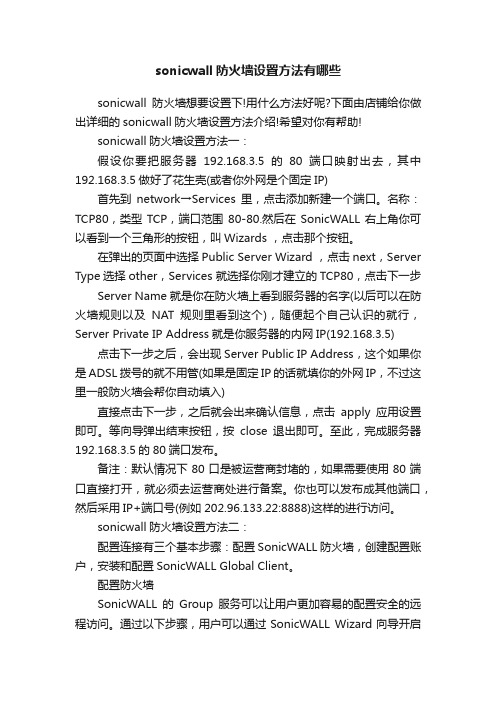
sonicwall防火墙设置方法有哪些sonicwall防火墙想要设置下!用什么方法好呢?下面由店铺给你做出详细的sonicwall防火墙设置方法介绍!希望对你有帮助!sonicwall防火墙设置方法一:假设你要把服务器192.168.3.5的80端口映射出去,其中192.168.3.5做好了花生壳(或者你外网是个固定IP)首先到network→Services里,点击添加新建一个端口。
名称:TCP80,类型TCP,端口范围80-80.然后在SonicWALL右上角你可以看到一个三角形的按钮,叫Wizards ,点击那个按钮。
在弹出的页面中选择Public Server Wizard ,点击next,Server Type选择other,Services 就选择你刚才建立的TCP80,点击下一步Server Name就是你在防火墙上看到服务器的名字(以后可以在防火墙规则以及NAT规则里看到这个),随便起个自己认识的就行,Server Private IP Address就是你服务器的内网IP(192.168.3.5) 点击下一步之后,会出现Server Public IP Address,这个如果你是ADSL拨号的就不用管(如果是固定IP的话就填你的外网IP,不过这里一般防火墙会帮你自动填入)直接点击下一步,之后就会出来确认信息,点击apply应用设置即可。
等向导弹出结束按钮,按close退出即可。
至此,完成服务器192.168.3.5的80端口发布。
备注:默认情况下80口是被运营商封堵的,如果需要使用80端口直接打开,就必须去运营商处进行备案。
你也可以发布成其他端口,然后采用IP+端口号(例如202.96.133.22:8888)这样的进行访问。
sonicwall防火墙设置方法二:配置连接有三个基本步骤:配置SonicWALL防火墙,创建配置账户,安装和配置SonicWALL Global Client。
如何升级Sonicwall防火墙版本
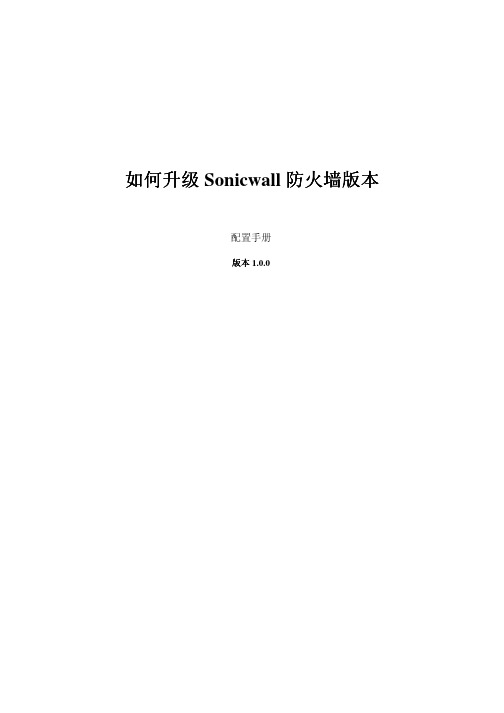
如何升级Sonicwall防火墙版本配置手册版本1.0.0Question/TopicUTM: 如何升级Sonicwall防火墙版本Answer/Article本文适用于:涉及到的Sonicwall防火墙Gen5: NSA E7500, NSA E6500, NSA E5500, NSA 5000, NSA 4500, NSA 3500, NSA 2400, NSA 240Gen5 TZ系列:TZ 100, TZ 100 Wireless, TZ 200, TZ 200 W, TZ 210, TZ 210 WirelessGen4: PRO系列: PRO 5060, PRO 4100, PRO 4060,PRO 3060, PRO 2040, PRO 1260Gen4: TZ系列: TZ 190, TZ 190 W, TZ 180, TZ 180 W, TZ 170, TZ 170 W, TZ 170 SP, TZ 170 SP Wireless , TZ 150, TZ 150 W, TZ 150 Wireless (RevB)固件/软件版本: 所有Gen5和Gen4版本步骤导出exp文件exp文件保存当前版本下的配置参数,如果想在升级固件后保留原先的配置信息,可以选择导出此文件用于备份,便于需要恢复配置时使用1.登陆Sonicwall防火墙,进入System>Settings页面2.点击Export Settings按钮3.点击Export按钮,将exp文件保存到本地下载最新的固件版本1.登陆Mysonicwall,https://,输入用户名和密码,点击左侧的Downloads,进入Download Center,在Software Type下拉菜单中选择产品型号2.点击想要下载的版本,在弹出的对话框中点击确定将sig格式文件保存在本地备份和升级1.可以通过Create Backup Setting按钮对当前版本的配置信息进行备份2.点击Upload New Firmware按钮,在对话框中选择之前下载到本地的最新固件版本,点击Upload按钮。
防火墙系统升级说明
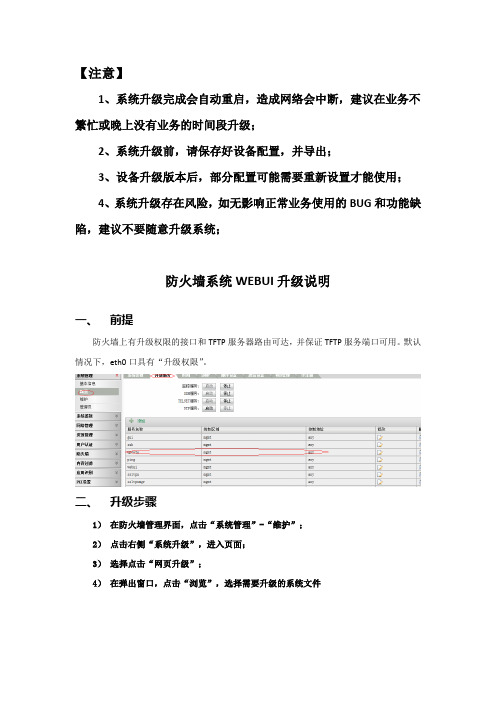
【注意】1、系统升级完成会自动重启,造成网络会中断,建议在业务不繁忙或晚上没有业务的时间段升级;2、系统升级前,请保存好设备配置,并导出;3、设备升级版本后,部分配置可能需要重新设置才能使用;4、系统升级存在风险,如无影响正常业务使用的BUG和功能缺陷,建议不要随意升级系统;防火墙系统WEBUI升级说明一、前提防火墙上有升级权限的接口和TFTP服务器路由可达,并保证TFTP服务端口可用。
默认情况下,eth0口具有“升级权限”。
二、升级步骤1)在防火墙管理界面,点击“系统管理”-“维护”;2)点击右侧“系统升级”,进入页面;3)选择点击“网页升级”;4)在弹出窗口,点击“浏览”,选择需要升级的系统文件5)选择好需要升级的升级文件,点击“升级系统”,升级完成设备会有提示,并自动重启设备。
防火墙系统命令行升级说明一、前提防火墙上有升级权限的接口和TFTP服务器路由可达,并保证TFTP服务端口可用。
默认情况下,eth0口具有“升级权限”。
二、TFTP服务器使用1)运行tftpd.exe文件,会进入如下界面,点击configure,配置TFTP服务器2)指定升级文件目录:3)最后选择start运行tftp服务。
4)实例:本例中假设防火墙软件升级文件名为3.2.46.6_upt,TFTP服务器IP是192.168.1.1。
升级命令:system update filename 3.2.46.6_upt serip 192.168.1.1 sysdisk normal注意:升级过程比较长,会自动重启,请耐心等待,绝对不能关闭电源。
三、命令说明SYSTEM UPDATE filename<string1>serip<ipaddress>sysdisk< normal >5)命令描述:设置系统升级参数6)参数说明:filename——升级包文件名string1 ——字符串serip tftp——升级服务器IP 地址ipaddress——字符串,形为A.B.C.D。
sonicwall防火墙如何设置

sonicwall防火墙如何设置安装了sonicwall防火墙,但不会设置,该怎么办呢?下面由店铺给你做出详细的sonicwall防火墙设置方法介绍!希望对你有帮助!sonicwall防火墙设置方法一:进入管理页面,有一个配置向导,按照那个一步步来,可以初步连接上去,在此基础上你可以再进行其他的管理配置sonicwall防火墙设置方法二:最简单的方法自然是使用向导,登录防火墙之后,右上角有个Wizards,点那个,然后进去之后选择Public Server Wizard,一步一步来就可以了,服务器类型看你要建立哪种服务器,根据需要选择后面那一页是填服务器名字,你服务器内网IP,还有备注。
最后那外网IP防火墙会根据当前WAN口IP自动填写,一般来说没必要改。
最后完成就行了,防火墙会自动创建相关规则,很方便。
如果不使用向导,就得做以下步骤:首先要设置访问规则,在防火墙filewall里的WAN→LAN,设置源IP为any,目的地址是你内网那个IP,然后服务选择相应的端口(例如是网页服务器就选择HTTP什么的,也可以自定义)。
端口any即可。
之后需要在network里做NAT策略,源地址any,不转换;目的地址是你的防火墙外网地址,转换为你的那个内网地址,端口和上面防火墙上设置的一样。
之后如果你想在内网使用外网IP来访问服务器,就需要再做NAT 策略,把内网的地址转换为公网IP,否则你无法在内网使用域名或者外网IP访问服务器(当然内网IP是可以的)。
相关阅读:sonicwall防火墙介绍优点:SonicWALL®网络安全设备(NSA)系列下一代防火墙采用了独特的多核设计以及具有专利的免重组深度包检测®(RFDPI)技术*,让您无需牺牲网络性能即可获得全方位的安全保护。
NSA系列克服了现有安全解决方案的各种局限性它能实时地对每一个数据包执行整体扫描,以检测当前出现的内部及外部威胁。
NSA系列提供了入侵防御、恶意软件保护以及应用智能、控制和可视化功能,同时提供了突破性性能。
Dell SonicWALL NSA系列下一代防火墙用户手册说明书
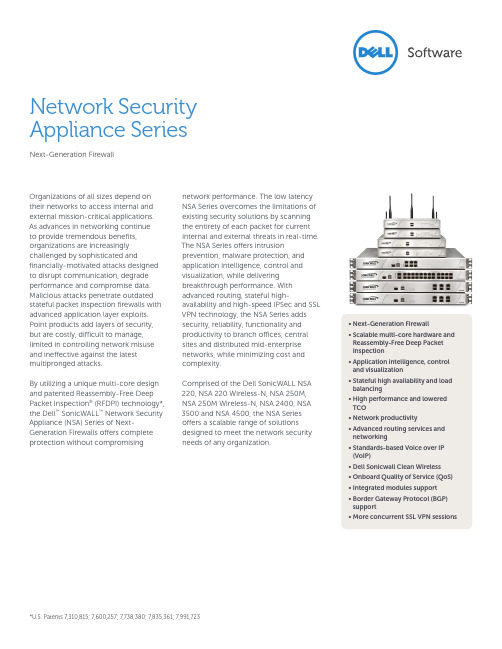
Organizations of all sizes depend on their networks to access internal and external mission-critical applications. As advances in networking continueto provide tremendous benefits, organizations are increasingly challenged by sophisticated and financially-motivated attacks designed to disrupt communication, degrade performance and compromise data. Malicious attacks penetrate outdated stateful packet inspection firewalls with advanced application layer exploits. Point products add layers of security, but are costly, difficult to manage, limited in controlling network misuse and ineffective against the latest multipronged attacks.By utilizing a unique multi-core design and patented Reassembly-Free Deep Packet Inspection® (RFDPI) technology*, the Dell™ SonicWALL™ Network Security Appliance (NSA) Series of Next-Generation Firewalls offers complete protection without compromising network performance. The low latency NSA Series overcomes the limitations of existing security solutions by scanning the entirety of each packet for current internal and external threats in real-time. The NSA Series offers intrusion prevention, malware protection, and application intelligence, control and visualization, while delivering breakthrough performance. With advanced routing, stateful high-availability and high-speed IPSec and SSL VPN technology, the NSA Series adds security, reliability, functionality and productivity to branch offices, central sites and distributed mid-enterprise networks, while minimizing cost and complexity.Comprised of the Dell SonicWALL NSA 220, NSA 220 Wireless-N, NSA 250M, NSA 250M Wireless-N, NSA 2400, NSA 3500 and NSA 4500, the NSA Series offers a scalable range of solutions designed to meet the network security needs of any organization.Network SecurityAppliance SeriesNext-Generation Firewall• Next-Generation Firewall• Scalable multi-core hardware andReassembly-Free Deep PacketInspection• Application intelligence, controland visualization• Stateful high availability and loadbalancing• High performance and loweredtco• Network productivity• Advanced routing services andnetworking• Standards-based Voice over IP(VoIP)• Dell Sonicwall clean Wireless• onboard Quality of Service (QoS)• Integrated modules support• Border Gateway Protocol (BGP)support• More concurrent SSL VPN sessionsFeatures and benefitsNext-Generation Firewall features integrate intrusion prevention, gateway anti-virus, anti-spyware and URL filtering with application intelligence and control, and SSL decryption to block threats from entering the network and provide granular application control without compromising performance.Scalable multi-core hardware and Reassembly-Free Deep Packet Inspection scans and eliminates threats of unlimited file sizes, with near-zero latency across thousands of connections at wire speed.Application intelligence, control and visualization provides granular control and real-time visualization of applications to guarantee bandwidth prioritization and ensure maximum network security and productivity. Stateful high availability and load balancing features maximize total network bandwidth and maintain seamless network uptime, delivering uninterrupted access to mission-critical resources, and ensuring that VPN tunnels and other network traffic will not be interrupted in the event of a failover. High performance and lowered tcoare achieved by using the processingpower of multiple cores in unison todramatically increase throughput andprovide simultaneous inspectioncapabilities, while lowering powerconsumption.Network productivity increases becauseIT can identify and throttle or blockunauthorized, unproductive andnon-work related applications and websites, such as Facebook® or YouTube®,and can optimize WAN traffic whenintegrated with Dell SonicWALL WANAcceleration Appliance (WXA) solutions.Advanced routing services andnetworking features incorporate 802.1qVLANs, multi-WAN failover, zone andobject-based management, loadbalancing, advanced NAT modes, andmore, providing granular configurationflexibility and comprehensive protectionat the administrator’s discretion.Standards-based Voice over IP (VoIP)capabilities provide the highest levels ofsecurity for every element of the VoIPinfrastructure, from communicationsequipment to VoIP-ready devices suchas SIP Proxies, H.323 Gatekeepers andCall Servers.Dell SonicWALL clean Wirelessoptionally integrated into dual-bandwireless models or via Dell SonicWALLSonicPoint wireless access pointsprovides powerful and secure 802.11a/b/g/n 3x3 MIMO wireless, and enablesscanning for rogue wireless accesspoints in compliance with PCI DSS.onboard Quality of Service (QoS)features use industry standard 802.1pand Differentiated Services Code Points(DSCP) Class of Service (CoS)designators to provide powerful andflexible bandwidth management that isvital for VoIP, multimedia content andbusiness-critical applications.Integrated modules support on NSA250M and NSA 250M Wireless-Nappliances reduce acquisition andmaintenance costs through equipmentconsolidation, and add deploymentflexibility.Border Gateway Protocol (BGP)support enables alternate networkaccess paths (ISPs) if one path fails.More concurrent SSL VPN sessions addscalability, while extending End PointControl to Microsoft® Windows® devicesensures anti-malware and firewalls areup-to-date.Best-in-class threat protection Dell SonicWALL deep packetinspection protects against network risks such as viruses, worms, Trojans, spyware, phishing attacks, emerging threats and Internet misuse. Application intelligence and control adds highly controls to prevent data leakage and manage bandwidth at the application level.The Dell SonicWALL Reassembly-Free Deep Packet Inspection (RFDPI) technology utilizes Dell SonicWALL’s multi-corearchitecture to scan packets in real-time without stalling traffic in memory.This functionality allows threats to be identified and eliminated over unlimited file sizes and unrestricted concurrent connections, without interruption.The Dell SonicWALL NSA Series provides dynamic network protection through continuous, automated security updates, protecting against emerging and evolving threats, without requiring any administrator intervention.Dynamic security architectureand managementMobile users32Application intelligence and control Dell SonicWALL Application Intelligence and Control provides granular control, data leakage prevention, and real-time visualization of applications to guarantee bandwidth prioritization and ensure maximum network security and productivity. An integrated feature of Dell SonicWALL Next-Generation Firewalls, it uses Dell SonicWALL RFDPItechnology to identify and control applications in use with easy-to-use pre-defined application categories (such as social media or gaming)—regardless of port or protocol. Dell SonicWALL Application Traffic Analytics provides real-time and indepth historical analysis of data transmitted through the firewall including application activities by user.1Dell SonicWALL clean VPNDell SonicWALL Clean VPN™ secures the integrity of VPN access for remote devices including those running iOS or Android by establishing trust for remote users and these endpoint devices and applying anti-malware security services, intrusion prevention and application intelligence and control to eliminate the transport of malicious threats• The SonicWALL NSA 2400 is ideal for branch office and small- to medium-sized corporate environments concerned about throughput capacity and performance • The SonicWALL NSA 220, NSA 220 Wireless-N, NSA 250M and NSA 250M Wireless-N are ideal for branch office sites in distributed enterprise, small- to medium-sizedbusinesses and retail environmentscentralized policy managementThe Network Security Appliance Series can be managed using the SonicWALL Global Management System, which provides flexible, powerful and intuitive tools to manage configurations, viewreal-time monitoring metrics andintegrate policy and compliancereporting and application traffic analytics,all from a central location.Server Anti-Virusand Anti-SpywareServers anti-threatprotectionVPNVPNClientRemoteAccessUpgradeServiceWeb siteand contentusage control Enforced ClientAnti-Virusand Anti-SpywareClient PCs anti-threat protectionFlexible, customizable deployment options –NSA Series at-a-glanceEvery SonicWALL Network Security Appliance solution delivers Next-Generation Firewall protection, utilizing a breakthrough multi-core hardware design and Reassembly-Free Deep Packet Inspection for internal and external network protection without compromising network performance. Each NSA Series product combineshigh-speed intrusion prevention, file and content inspection, and powerful application intelligence and controlwith an extensive array of advanced networking and flexible configuration features. The NSA Series offers an accessible, affordable platform that is easy to deploy and manage in a wide variety of corporate, branch office and distributed network environments.• The SonicWALL NSA 4500 is ideal for large distributed and corporate central-site environments requiring high throughput capacity and performance • The SonicWALL NSA 3500 is idealfor distributed, branch office and corporate environments needing significant throughput capacity and performanceSecurity services andupgradesGateway Anti-Virus,Anti-Spyware, IntrusionPrevention and ApplicationIntelligence and controlService delivers intelligent,real-time network security protectionagainst sophisticated application layerand content-based attacks includingviruses, spyware, worms, Trojans andsoftware vulnerabilities such as bufferoverflows. Application intelligence andcontrol delivers a suite of configurabletools designed to prevent data leakagewhile providing granular application-level controls along with tools enablingvisualization of network traffic.Enforced client Anti-Virusand Anti-spyware (McAfee)working in conjunction withDell SonicWALL firewalls,guarantees that allendpoints have the latest versions ofanti-virus and anti-spyware softwareinstalled and active.content Filtering Serviceenforces protection andproductivity policies byemploying an innovativerating architecture, utilizingadynamic database to block up to 56categories of objectionable webcontent.Analyzer is a flexible, easyto use web-basedapplication traffic analyticsand reporting tool thatprovides powerful real-time andhistorical insight into the health,performance and security of the network.Virtual Assist is a remotesupport tool that enablesa technician to assumecontrol of a PC or laptopfor the purpose of providingremote technical assistance. Withpermission, the technician can gaininstant access to a computer using aweb browser, making it easy to diagnoseand fix a problem remotely without theneed for a pre-installed “fat” client.Dynamic Support Servicesare available 8x5 or 24x7depending on customerneeds. Features includeworld-class technicalsupport, crucial firmware updates andupgrades, access to extensive electronictools and timely hardware replacementto help organizations get the greatestreturn on their Dell SonicWALLinvestment.Global VPN clientUpgrades utilize a softwareclient that is installed onWindows-based computersand increase workforce productivity byproviding secure access to email, files,intranets, and applications for remoteusers.provide clientlessLinux-based systems. With integratedSSL VPN technology, Dell SonicWALLfirewall appliances enable seamless andsecure remote access to email, files,intranets, and applications from a varietyof client platforms via NetExtender, alightweight client that is pushed onto theuser’s machine.SonicWALL Mobile connect™,a single unified client app forApple® iOS and Google®Android™, provides smartphone andtablet users superior network-levelaccess to corporate and academicresources over encrypted SSL VPNconnections.comprehensive Anti-SpamService (CASS) offerssmall- to medium-sizedbusinesses comprehensiveprotection from spam andviruses, with instant deployment overexisting Dell SonicWALL firewalls. CASSspeeds deployment, eases administrationand reduces overhead by consolidatingsolutions, providing one-click anti-spamservices, with advanced configuration injust ten minutes.Deep Packet Inspection for of SSL-Encrypted traffic (DPI-SSL) transparentlydecrypts and scans both inbound andoutbound HTTPS traffic for threats usingDell SonicWALL RFDPI. The traffic is thenre-encrypted and sent to its originaldestination if no threats or vulnerabilitiesare discovered.Denial of Service attack prevention 22 classes of DoS, DDoS and scanning attacksKey exchange K ey Exchange IKE, IKEv2, Manual Key, PKI (X.509), L2TP over IPSec Route-based VPN Yes (OSPF, RIP)Certificate support Verisign, Thawte, Cybertrust, RSA Keon, Entrust, and Microsoft CA for Dell SonicWALL-to-Dell SonicWALL VPN, SCEP Dead peer detection Yes DHCP over VPN Yes IPSec NAT TraversalYes Redundant VPN gatewayYesGlobal VPN client platforms supported Microsoft Windows 2000, Windows XP, Microsoft Vista 32/64-bit, Windows 7 32/64-bitSSL VPN platforms supportedMicrosoft Windows 2000 / XP / Vista 32/64-bit / Windows 7, Mac 10.4+, Linux FC 3+ / Ubuntu 7+ / OpenSUSEMobile Connect platforms supported iOS 4.2 and higher, Android 4.0 and higherSecurity servicesDeep Packet Inspection Service Gateway Anti-Virus, Anti-Spyware, Intrusion Prevention and Application Intelligence and Control Content Filtering Service (CFS) HTTP URL,HTTPS IP, keyword and content scanning ActiveX, Java Applet, and cookie blocking bandwidth management on filtering categories, allow/forbid lists Gateway-enforced Client Anti-Virus and Anti-Spyware McAfee Comprehensive Anti-Spam Service Supported Application Intelligence Application bandwidth management and control, prioritize or block application and Control by signatures, control file transfers, scan for key words or phrasesDPI SSL Provides the ability to decrypt HTTPS traffic transparently, scan this traffic for threats using Dell SonicWALL’s Deep Packet Inspection technology (GAV/AS/IPS/ Application Intelligence/CFS), then re-encrypt the traffic and send it to its destination if no threats or vulnerabilities are found. This feature works for both clients and workingIP Address assignment Static, (DHCP, PPPoE, L2TP and PPTP client), Internal DHCP server, DHCP relay NAT modes1:1, 1:many, many:1, many:many, flexible NAT (overlapping IPs), PAT, transparent modeVLAN interfaces (802.1q) 25352550200Routing OSPF, RIPv1/v2, static routes, policy-based routing, MulticastQoS Bandwidth priority, maximum bandwidth, guaranteed bandwidth, DSCP marking, 802.1pIPv6Yes AuthenticationXAUTH/RADIUS, Active Directory, SSO, LDAP, Novell, internal user database, Terminal Services, Citrix Internal database/single sign-on users 100/100 Users150/150 Users250/250 Users300/500 Users1,000/1,000 UsersVoIPFull H.323v1-5, SIP, gatekeeper support, outbound bandwidth management, VoIP over WLAN, deep inspection security, full interoperability with most VoIP gateway and communications devicesSystemZone security Yes SchedulesOne time, recurring Object-based/group-based management Yes DDNSYesManagement and monitoring Web GUI (HTTP, HTTPS), Command Line (SSH, Console), SNMP v3: Global management with Dell SonicWALL GMSLogging and reporting Analyzer, Local Log, Syslog, Solera Networks, NetFlow v5/v9, IPFIX with extensions, real-time visualizationHigh availabilityOptional Active/Passive with State SyncLoad balancing Yes, (Outgoing with percent-based, round robin and spill-over); (Incoming with round robin,random distribution, sticky IP, block remap and symmetrical remap)StandardsTCP/IP, UDP, ICMP, HTTP, HTTPS, IPSec, ISAKMP/IKE, SNMP, DHCP, PPPoE, L2TP, PPTP, RADIUS, IEEE 802.3Wireless standards802.11 a/b/g/n, WPA2, WPA, TKIP, 802.1x, EAP-PEAP, EAP-TTLS WAN acceleration supportYesFlash memory32 MB compact Flash 512 MB compact Flash3G wireless/modem * With 3G/4G USB adapter or modem — With 3G/4G USB adapter or modemPower supply 36W external Single 180W ATX power supplyFansNo fan/1 internal fan 2 internal fans 2 fansPower input10-240V, 50-60Hz Max power consumption 11W/15W 12W/16W 42W 64W 66W Total heat dissipation 37BTU/50BTU 41BTU/55BTU 144BTU 219BTU 225BTUCertificationsVPNC, ICSA Firewall 4.1 EAL4+, FIPS 140-2 Level 2, VPNC, ICSA Firewall 4.1, IPv6 Phase 1, IPv6 Phase 2Certifications pending EAL4+, FIPS 140-2 Level 2, IPv6 Phase 1, IPv6 Phase 2 —Form factor 1U rack-mountable/ 1U rack-mountable/ 1U rack-mountable/ and dimensions 7.125 x 1.5 x 10.5 in/ 17 x 10.25 x 1.75 in/ 17 x 13.25 x 1.75 in/18.10 x 3.81 x 26.67 cm 43.18 x 26 x 4.44 cm 43.18 x 33.65 x 4.44 cmWeight 1.95 lbs/0.88 kg/ 3.05 lbs/1.38 kg/ 8.05 lbs/ 3.65 kg 11.30 lbs/ 5.14 kg2.15 lbs/0.97 kg3.15 lbs/1.43 kg WEEE weight V 3.05 lbs/1.38 kg/4.4 lbs/2.0kg/ 8.05 lbs/ 3.65 kg 11.30 lbs/5.14 kg3.45 lbs/1.56 kg4.65 lbs/2.11 kgMajor regulatoryF CC Class A, CES Class A, CE, C-Tick, VCCI, Compliance MIC, UL, cUL, TUV/GS, CB, NOM, RoHS, WEEE Environment 40-105° F, 0-40° C 40-105° F, 5-40° CMTBF 28 years/15 years 23 years/14 years 14.3 years 14.1 years 14.1 yearsHumidity5-95% non-condensing 10-90% non-condensingcertificationsSpecificationsTesting methodologies: Maximum performance based on RFC 2544 (for firewall). Actual performance may vary depending on network conditions and activated services. Full DPI Performance/Gateway AV/Anti-Spyware/IPS throughput measured using industry standard Spirent WebAvalanche HTTP performance test and Ixia test tools. Testing done with multiple flows through multiple port pairs. Actual maximum connection counts are lower when Next-Generation Firewall services are enabled. VPN throughput measured using UDP traffic at 1280 byte packet size adhering to RFC 2544. Supported on the NSA 3500 and higher. Not available on NSA 2400. *USB 3G card and modem are not included. See http://www.Dell /us/products/cardsupport.html for supported USB devices. The Comprehensive Anti-Spam Service supports an unrestricted number of users but is recommended for 250 users or less. With Dell SonicWALL WXA Series Appliance.Network Security Appliance 3500 01-SSC-7016NSA 3500 TotalSecure* (1-year) 01-SC-7033Network Security Appliance 450001-SSC-7012NSA 4500 TotalSecure* (1-year) 01-SC-7032Network Security Appliance 2400 01-SSC-7020NSA 2400 TotalSecure* (1-year) 01-SC-7035Network Security Appliance 250M 01-SSC-9755Network Security Appliance 250M Wireless-N 01-SSC-9757 (US/Canada)Network Security Appliance 250M TotalSecure* 01-SSC-9747Network Security Appliance 250M Wireless-N TotalSecure*01-SSC-9748 (US/Canada)Network Security Appliance 220 01-SSC-9750Network Security Appliance 220 Wireless-N 01-SSC-9752 (US/Canada)Network Security Appliance 220 TotalSecure* 01-SSC-9744Network Security Appliance 220 Wireless-N TotalSecure*01-SSC-9745 (US/Canada)For more information on Dell SonicWALL network security solutions, please visit .*Includes one-year of Gateway Anti-Virus, Anti-Spyware, Intrusion Prevention, andApplication Intelligence and Control Service, Content Filtering Service and Dynamic Support 24x7.Security Monitoring Services from Dell SecureWorks are available for thisappliance Series. For more information, visit /secureworks。
SonicWall Secure Mobile Access 8.6 升级指南说明书
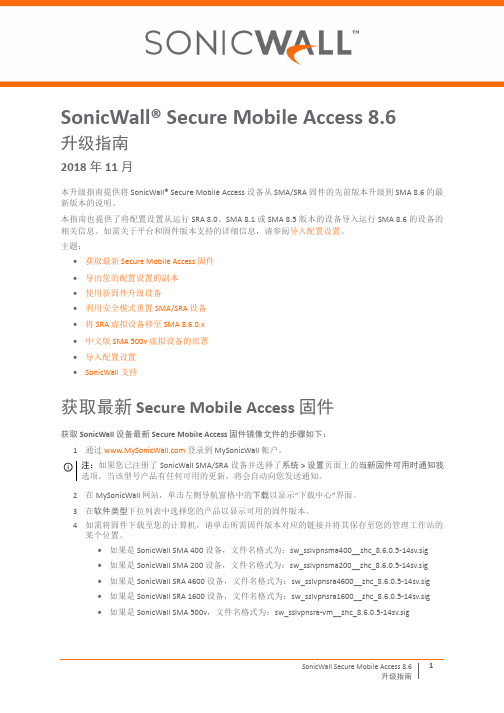
SonicWall® Secure Mobile Access 8.6升级指南2018 年 11 月本升级指南提供将 SonicWall® Secure Mobile Access 设备从 SMA/SRA 固件的先前版本升级到 SMA 8.6 的最新版本的说明。
本指南也提供了将配置设置从运行 SRA 8.0、SMA 8.1 或 SMA 8.5 版本的设备导入运行 SMA 8.6 的设备的相关信息。
如需关于平台和固件版本支持的详细信息,请参阅导入配置设置。
主题:•获取最新 Secure Mobile Access 固件•导出您的配置设置的副本•使用新固件升级设备•利用安全模式重置 SMA/SRA 设备•将 SRA 虚拟设备移至 SMA 8.6.0.x •中文版 SMA 500v 虚拟设备的部署•导入配置设置•SonicWall 支持获取最新 Secure Mobile Access 固件获取 SonicWall 设备最新 Secure Mobile Access 固件镜像文件的步骤如下:1通过 登录到 MySonicWall 帐户。
2在 MySonicWall 网站,单击左侧导航窗格中的下载以显示“下载中心”界面。
3在软件类型下拉列表中选择您的产品以显示可用的固件版本。
4如需将固件下载至您的计算机,请单击所需固件版本对应的链接并将其保存至您的管理工作站的某个位置。
•如果是 SonicWall SMA 400 设备,文件名格式为:sw_sslvpnsma400__zhc_8.6.0.5‐14sv.sig •如果是 SonicWall SMA 200 设备,文件名格式为:sw_sslvpnsma200__zhc_8.6.0.5‐14sv.sig •如果是 SonicWall SRA 4600 设备,文件名格式为:sw_sslvpnsra4600__zhc_8.6.0.5‐14sv.sig •如果是 SonicWall SRA 1600 设备,文件名格式为:sw_sslvpnsra1600__zhc_8.6.0.5‐14sv.sig •如果是 SonicWall SMA 500v ,文件名格式为:sw_sslvpnsra ‐vm__zhc_8.6.0.5‐14sv.sig注:如果您已注册了 SonicWall SMA/SRA 设备并选择了系统 > 设置页面上的当新固件可用时通知我选项,当该型号产品有任何可用的更新,将会自动向您发送通知。
如何在SonicWALL防火墙上配置L2TP_G5_Enhanced
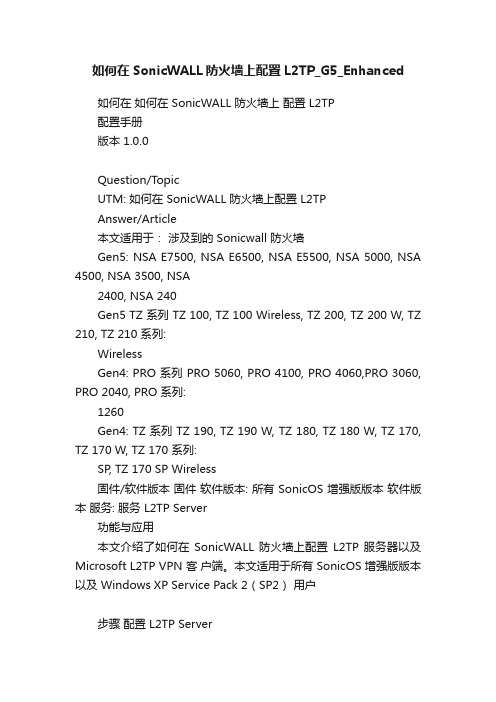
如何在SonicWALL防火墙上配置L2TP_G5_Enhanced如何在如何在 SonicWALL 防火墙上配置 L2TP配置手册版本 1.0.0Question/T opicUTM: 如何在 SonicWALL 防火墙上配置 L2TPAnswer/Article本文适用于:涉及到的 Sonicwall 防火墙Gen5: NSA E7500, NSA E6500, NSA E5500, NSA 5000, NSA 4500, NSA 3500, NSA2400, NSA 240Gen5 TZ 系列 TZ 100, TZ 100 Wireless, TZ 200, TZ 200 W, TZ 210, TZ 210 系列:WirelessGen4: PRO 系列 PRO 5060, PRO 4100, PRO 4060,PRO 3060, PRO 2040, PRO 系列:1260Gen4: TZ 系列 TZ 190, TZ 190 W, TZ 180, TZ 180 W, TZ 170, TZ 170 W, TZ 170 系列:SP, TZ 170 SP Wireless固件/软件版本固件软件版本: 所有 SonicOS 增强版版本软件版本服务: 服务 L2TP Server功能与应用本文介绍了如何在SonicWALL 防火墙上配置L2TP 服务器以及Microsoft L2TP VPN 客户端。
本文适用于所有 SonicOS 增强版版本以及 Windows XP Service Pack 2(SP2)用户步骤配置 L2TP Server1. 进入 Network->Address Objects 页面2. 添加地址对象 L2TP Subnet3. 进入 VPN->L2TP Server 页面,启动 L2TP Server 服务,点击Configure 按钮,如图所示添加 DNS 服务器地址以及本地 L2TP IP 地址池提示:L2TP IP 地址池应该包含在局域网地址范围内4. 进入Users->Local Users 页面 5. 添加一个地址对象, VPN Access 选项卡将LAN Subnets,在WAN RemoteAccess Networks 和L2TP Subnet 加入到 Access List 方框中6. 进入 Network->NAT Policies 页面,添加一条 NAT Policy7. 进入 VPN->Settings 页面,点击 WAN GroupVPN policy 右边的 configure 按钮,在 General 选项卡,输入 Shared Secret8. Proposals 和 Advanced 选项卡保持不变。
如何安全模式升级SonicWall防火墙
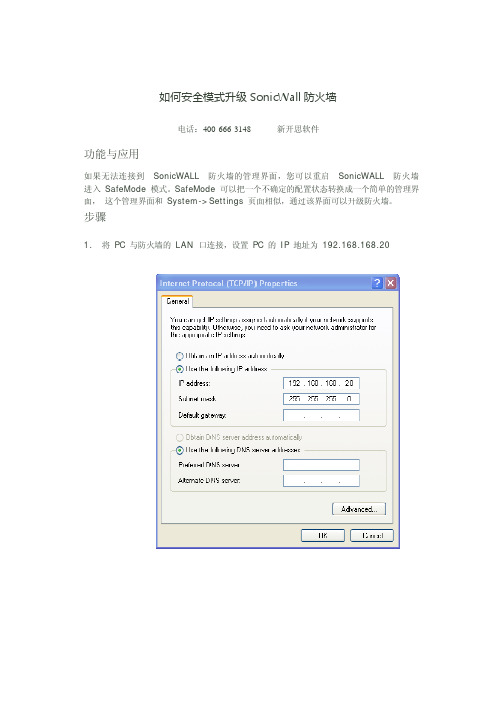
如何 何安全模式 式升级 So onicWall 防 防火墙
电话:400-666-3148 新开思软 软件
功能与应用 功 用
如果无法连接 如 接到 Sonic cWALL 防火 火墙的管理界 界面,您可以 以重启 So onicWALL 防火墙 进入 SafeMode 模式。
SafeMode 可以把一个不确定的配置 进 置状态转换成 成一个简单的 的管理界 面, 面 这个管理 理界面和 Sy ystem->Se ettings 页面 面相似,通过 过该界面可以升 升级防火墙。
步骤 步
1. 1 将 PC 与 与防火墙的 LAN 口连接 接,设置 PC 的 IP 地址 192.16 C 址为 68.168.20
2. 用一根狭长的细棒触发防火墙背后的 reset 按钮保持 5 到 10 秒钟。
根据防火墙型号的 不同,reset 按钮位于 console 口或者电源旁边
提示:果在电源开启的情况下这一步骤不起作用,么在触发 reset 按钮时切换电源开关, 直到 如 那 test 灯开始闪烁 (大约 20 秒) test 灯开始闪烁意味着防火墙已经进入 SafeMode , 当
3. 连接防火墙管理界面: 在浏览器中输入 192.168.168.168, 将显示 SafeMode 管理界面
4.升级新固件版本,可以点击 Upload New Firmware
5.点击 Upload Firmware New 右侧的 boot 按钮, 重启防火墙。
5 p w o 墙
。
如何配置SonicWALL防火墙
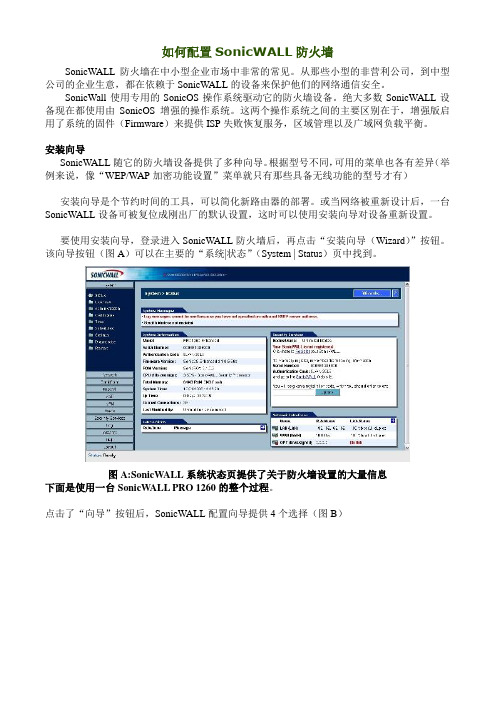
如何配置SonicWALL防火墙SonicWALL防火墙在中小型企业市场中非常的常见。
从那些小型的非营利公司,到中型公司的企业生意,都在依赖于SonicWALL的设备来保护他们的网络通信安全。
SonicWall使用专用的SonicOS操作系统驱动它的防火墙设备。
绝大多数SonicWALL设备现在都使用由SonicOS增强的操作系统。
这两个操作系统之间的主要区别在于,增强版启用了系统的固件(Firmware)来提供ISP失败恢复服务,区域管理以及广域网负载平衡。
安装向导SonicWALL随它的防火墙设备提供了多种向导。
根据型号不同,可用的菜单也各有差异(举例来说,像“WEP/WAP加密功能设置”菜单就只有那些具备无线功能的型号才有)安装向导是个节约时间的工具,可以简化新路由器的部署。
或当网络被重新设计后,一台SonicWALL设备可被复位成刚出厂的默认设置,这时可以使用安装向导对设备重新设置。
要使用安装向导,登录进入SonicWALL防火墙后,再点击“安装向导(Wizard)”按钮。
该向导按钮(图A)可以在主要的“系统|状态”(System | Status)页中找到。
图A:SonicWALL系统状态页提供了关于防火墙设置的大量信息下面是使用一台SonicWALL PRO 1260的整个过程。
点击了“向导”按钮后,SonicWALL配置向导提供4个选择(图B)图B图B注:SonicWALL配置向导提供4个选择。
管理员可以选择安装向导(用于配置SonicWALL设备来加密网络连接),或者端口防护接口向导(PortShield Interface Wizard,用于分割网络),或者公用服务器向导(用于提供内部服务器给公众使用),或者VPN向导(用于配置一个VPN网络)。
考虑好你是否打算选择安装向导,端口防护接口向导,公用服务器向导或是VPN向导。
就本例而言,我们将选择安装向导,并点击下一步。
安装向导出现。
sonicwall防火墙设置主要方法有哪些
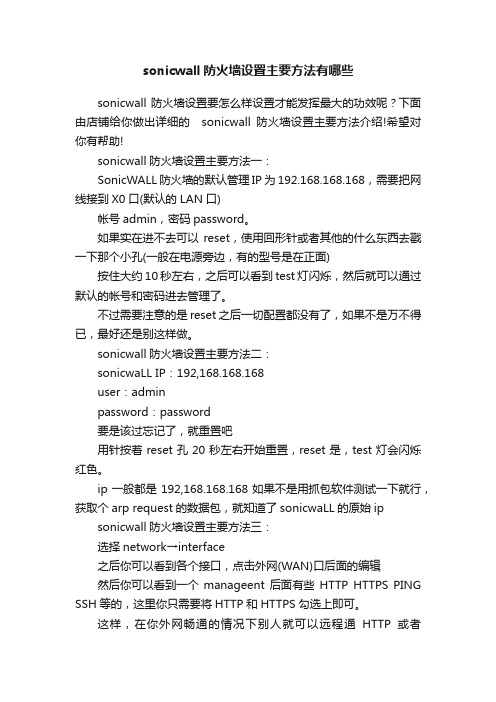
sonicwall防火墙设置主要方法有哪些sonicwall防火墙设置要怎么样设置才能发挥最大的功效呢?下面由店铺给你做出详细的sonicwall防火墙设置主要方法介绍!希望对你有帮助!sonicwall防火墙设置主要方法一:SonicWALL防火墙的默认管理IP为192.168.168.168,需要把网线接到X0口(默认的LAN口)帐号admin,密码password。
如果实在进不去可以reset,使用回形针或者其他的什么东西去戳一下那个小孔(一般在电源旁边,有的型号是在正面)按住大约10秒左右,之后可以看到test灯闪烁,然后就可以通过默认的帐号和密码进去管理了。
不过需要注意的是reset之后一切配置都没有了,如果不是万不得已,最好还是别这样做。
sonicwall防火墙设置主要方法二:sonicwaLL IP:192,168.168.168user:adminpassword:password要是该过忘记了,就重置吧用针按着reset孔20秒左右开始重置,reset是,test灯会闪烁红色。
ip一般都是192,168.168.168如果不是用抓包软件测试一下就行,获取个arp request的数据包,就知道了sonicwaLL的原始ip sonicwall防火墙设置主要方法三:选择network→interface之后你可以看到各个接口,点击外网(WAN)口后面的编辑然后你可以看到一个manageent 后面有些HTTP HTTPS PING SSH等的,这里你只需要将HTTP和HTTPS勾选上即可。
这样,在你外网畅通的情况下别人就可以远程通HTTP或者HTTPS来管理这台设备。
例如你在WAN端口上看到的地址是51.123.21.8,那么当你打开管理后,别人就能通过来管理你的防火墙。
SonicWall Mobile Connect 5.0 用户指南说明书

适用于 Android 的 SonicWall® Mobile Connect 5.0用户指南目录Mobile Connect 简介 . . . . . . . . . . . . . . . . . . . . . . . . . . . . . . . . . . . . . . . . . . . . . . . . . . . . . . . . . . . . . . . .4 Mobile Connect 的工作原理 . . . . . . . . . . . . . . . . . . . . . . . . . . . . . . . . . . . . . . . . . . . . . . . . . . . . . . . . . . . . 4 Mobile Connect 5.0 中的新功能 . . . . . . . . . . . . . . . . . . . . . . . . . . . . . . . . . . . . . . . . . . . . . . . . . . . . . . . . . 4其他功能信息 . . . . . . . . . . . . . . . . . . . . . . . . . . . . . . . . . . . . . . . . . . . . . . . . . . . . . . . . . . . . . . . . . . . . . . . . 5支持的平台 . . . . . . . . . . . . . . . . . . . . . . . . . . . . . . . . . . . . . . . . . . . . . . . . . . . . . . . . . . . . . . . . . . . . . . . . . . 6 Android 产品支持 . . . . . . . . . . . . . . . . . . . . . . . . . . . . . . . . . . . . . . . . . . . . . . . . . . . . . . . . . . . . . . . . . 6SonicWall 设备支持 . . . . . . . . . . . . . . . . . . . . . . . . . . . . . . . . . . . . . . . . . . . . . . . . . . . . . . . . . . . . . . . . 7需要的网络信息 . . . . . . . . . . . . . . . . . . . . . . . . . . . . . . . . . . . . . . . . . . . . . . . . . . . . . . . . . . . . . . . . . . 7安装和连接 . . . . . . . . . . . . . . . . . . . . . . . . . . . . . . . . . . . . . . . . . . . . . . . . . . . . . . . . . . . . . . . . . . . . . . . .8安装 Mobile Connect . . . . . . . . . . . . . . . . . . . . . . . . . . . . . . . . . . . . . . . . . . . . . . . . . . . . . . . . . . . . . . . . . . 8创建和保存连接 . . . . . . . . . . . . . . . . . . . . . . . . . . . . . . . . . . . . . . . . . . . . . . . . . . . . . . . . . . . . . . . . . . . . . . 9创建防火墙或 SMA 100 系列/ SRA 连接 . . . . . . . . . . . . . . . . . . . . . . . . . . . . . . . . . . . . . . . . . . . . . 10创建 SMA 1000 系列/ E 级 SRA 连接 . . . . . . . . . . . . . . . . . . . . . . . . . . . . . . . . . . . . . . . . . . . . . . . . 12启动连接 . . . . . . . . . . . . . . . . . . . . . . . . . . . . . . . . . . . . . . . . . . . . . . . . . . . . . . . . . . . . . . . . . . . . . . . . . . . 13连接到防火墙或 SMA 100 系列/ SRA 设备 . . . . . . . . . . . . . . . . . . . . . . . . . . . . . . . . . . . . . . . . . . . 13连接到 SMA 1000 系列/ E 级 SRA 设备 . . . . . . . . . . . . . . . . . . . . . . . . . . . . . . . . . . . . . . . . . . . . . . 16配置客户端证书 . . . . . . . . . . . . . . . . . . . . . . . . . . . . . . . . . . . . . . . . . . . . . . . . . . . . . . . . . . . . . . . . . . . . . 22带有 SMA 1000 系列/ E 级 SRA 的客户端证书 . . . . . . . . . . . . . . . . . . . . . . . . . . . . . . . . . . . . . . . . 22带有 SMA 100 系列/ SRA 的客户端证书 . . . . . . . . . . . . . . . . . . . . . . . . . . . . . . . . . . . . . . . . . . . . . 24使用 Mobile Connect 小组件 . . . . . . . . . . . . . . . . . . . . . . . . . . . . . . . . . . . . . . . . . . . . . . . . . . . . . . . . . . 26安装并使用快速设置磁贴 . . . . . . . . . . . . . . . . . . . . . . . . . . . . . . . . . . . . . . . . . . . . . . . . . . . . . . . . . . . . 26安装快速设置磁贴 . . . . . . . . . . . . . . . . . . . . . . . . . . . . . . . . . . . . . . . . . . . . . . . . . . . . . . . . . . . . . . . 26使用快速设置磁贴 . . . . . . . . . . . . . . . . . . . . . . . . . . . . . . . . . . . . . . . . . . . . . . . . . . . . . . . . . . . . . . . 28使用应用程序快捷方式 . . . . . . . . . . . . . . . . . . . . . . . . . . . . . . . . . . . . . . . . . . . . . . . . . . . . . . . . . . . . . . 29设置、书签和文件 . . . . . . . . . . . . . . . . . . . . . . . . . . . . . . . . . . . . . . . . . . . . . . . . . . . . . . . . . . . . . . . . .30设置概述 . . . . . . . . . . . . . . . . . . . . . . . . . . . . . . . . . . . . . . . . . . . . . . . . . . . . . . . . . . . . . . . . . . . . . . . . . . . 30设置部分 . . . . . . . . . . . . . . . . . . . . . . . . . . . . . . . . . . . . . . . . . . . . . . . . . . . . . . . . . . . . . . . . . . . . . . . 31支持部分 . . . . . . . . . . . . . . . . . . . . . . . . . . . . . . . . . . . . . . . . . . . . . . . . . . . . . . . . . . . . . . . . . . . . . . . 32SMA 1000 系列/ E 级 SRA 的附加设置 . . . . . . . . . . . . . . . . . . . . . . . . . . . . . . . . . . . . . . . . . . . . . . . 33 URL 控制语法和参数 . . . . . . . . . . . . . . . . . . . . . . . . . . . . . . . . . . . . . . . . . . . . . . . . . . . . . . . . . . . . . . . . . 34使用 addprofile 命令 . . . . . . . . . . . . . . . . . . . . . . . . . . . . . . . . . . . . . . . . . . . . . . . . . . . . . . . . . . . . . . 34使用 connect 命令 . . . . . . . . . . . . . . . . . . . . . . . . . . . . . . . . . . . . . . . . . . . . . . . . . . . . . . . . . . . . . . . . 35使用 disconnect 命令 . . . . . . . . . . . . . . . . . . . . . . . . . . . . . . . . . . . . . . . . . . . . . . . . . . . . . . . . . . . . . 36使用 callbackurl 命令参数 . . . . . . . . . . . . . . . . . . . . . . . . . . . . . . . . . . . . . . . . . . . . . . . . . . . . . . . . . 36使用书签 . . . . . . . . . . . . . . . . . . . . . . . . . . . . . . . . . . . . . . . . . . . . . . . . . . . . . . . . . . . . . . . . . . . . . . . . . . . 38显示和过滤书签 . . . . . . . . . . . . . . . . . . . . . . . . . . . . . . . . . . . . . . . . . . . . . . . . . . . . . . . . . . . . . . . . . 38支持的书签类型 . . . . . . . . . . . . . . . . . . . . . . . . . . . . . . . . . . . . . . . . . . . . . . . . . . . . . . . . . . . . . . . . . 39使用文件 . . . . . . . . . . . . . . . . . . . . . . . . . . . . . . . . . . . . . . . . . . . . . . . . . . . . . . . . . . . . . . . . . . . . . . . . . . . 42SonicWall Mobile Connect for Android 5.0 用户指南文件类型和策略 . . . . . . . . . . . . . . . . . . . . . . . . . . . . . . . . . . . . . . . . . . . . . . . . . . . . . . . . . . . . . . . . . 44应用程序访问控制 . . . . . . . . . . . . . . . . . . . . . . . . . . . . . . . . . . . . . . . . . . . . . . . . . . . . . . . . . . . . . . . . .47关于应用程序访问控制 . . . . . . . . . . . . . . . . . . . . . . . . . . . . . . . . . . . . . . . . . . . . . . . . . . . . . . . . . . . . . . 47登录并注册设备 . . . . . . . . . . . . . . . . . . . . . . . . . . . . . . . . . . . . . . . . . . . . . . . . . . . . . . . . . . . . . . . . . . . . . 48控制应用程序行为 . . . . . . . . . . . . . . . . . . . . . . . . . . . . . . . . . . . . . . . . . . . . . . . . . . . . . . . . . . . . . . . . . . . 50连接后查看应用程序列表 . . . . . . . . . . . . . . . . . . . . . . . . . . . . . . . . . . . . . . . . . . . . . . . . . . . . . . . . . . . . 51关于学习模式(仅限管理员) . . . . . . . . . . . . . . . . . . . . . . . . . . . . . . . . . . . . . . . . . . . . . . . . . . . . . . . . 52监控和故障排除 . . . . . . . . . . . . . . . . . . . . . . . . . . . . . . . . . . . . . . . . . . . . . . . . . . . . . . . . . . . . . . . . . . .53监控 Mobile Connect . . . . . . . . . . . . . . . . . . . . . . . . . . . . . . . . . . . . . . . . . . . . . . . . . . . . . . . . . . . . . . . . . 53 Mobile Connect 故障排除 . . . . . . . . . . . . . . . . . . . . . . . . . . . . . . . . . . . . . . . . . . . . . . . . . . . . . . . . . . . . . 56失败的终端控制检查 . . . . . . . . . . . . . . . . . . . . . . . . . . . . . . . . . . . . . . . . . . . . . . . . . . . . . . . . . . . . . 57常规故障排除 . . . . . . . . . . . . . . . . . . . . . . . . . . . . . . . . . . . . . . . . . . . . . . . . . . . . . . . . . . . . . . . . . . . 58SonicWall 支持 . . . . . . . . . . . . . . . . . . . . . . . . . . . . . . . . . . . . . . . . . . . . . . . . . . . . . . . . . . . . . . . . . . . .59关于本文档 . . . . . . . . . . . . . . . . . . . . . . . . . . . . . . . . . . . . . . . . . . . . . . . . . . . . . . . . . . . . . . . . . . . . . . . . . 60SonicWall Mobile Connect for Android 5.0 用户指南1Mobile Connect 简介适用于 Android 的 SonicWall® Mobile Connect 这款应用程序可使 Android 设备建立与受 SonicWall 安全设备保护的专用网络之间的安全移动连接。
sonicwall快速安装手册配置

SonicWALL 防火墙配置Tunnel Interface VPN简介: SonicWALL 防火墙配置 Tunnel Interface VPN本文适用于:涉及到的 Sonicwall 防火墙Gen5: NSA E7500, NSA E6500, NSA E5500, NSA 5000, NSA 4500, NSA 3500, NSA 2400, NSA 240Gen5 TZ 系列: TZ 100 /W,TZ 200/ W, TZ 210/ Wireless固件/软件版本: SonicOS 5.5.0.0 增强版以及更新版本服务: Route Based VPN(Tunnel Interface VPN)功能与应用使用 Tunnel Interface VPN(基于路由的 VPN)的两个优势:1. 将网络拓扑的配置从 VPN Policy 中独立出来2. 网络流量的路由更加灵活,用户可以自定义 VPN 流量路径配置步骤配置 TZ210W1. 进入 VPN->Settings 页面,点击 Add 按钮2. 在 General 选项卡,Policy Type 选择 Tunnel Interface,IPSec Primary Gateway Name or Address 中输入 VPN 对端的 WAN 口地址,本例中为192.168.160.2433. 在 Proposals 选项卡,VPN 两端保持一致4.进入 Network->Routing 页面,点击 Add 按钮添加一条路由策略,在 Destination选择Create new address object…,如图所示:Interface 选择之前在 VPN->Settings 页面添加的 VPN Policy5. 点击 OK 完成配置6. 配置完成的路由策略如图所示配置 NSA35001. 进入 VPN->Settings 页面,点击 Add 按钮2. 在 General 选项卡,Policy Type 选择 Tunnel Interface,IPSec Primary GatewayName or Address 中输入VPN 对端的WAN 口地址,本例中为192.168.160.2523.进入 Network->Routing 页面,点击 Add 按钮添加一条路由策略,在 Destination选择Create new address object…,如图所示:Interface 选择之前在 VPN->Settings 页面添加的 VPN Policy4. 点击 OK 完成配置5. 配置完成的路由策略如图所示SonicWall防火墙快速安装手册声明:本手册是由深圳市福义轩信息技术有限公司制作,未经深圳市福义轩信息技术有限公司授权严禁传播,一经发现深圳市福义轩信息技术有限公司将保留法律手段.1、将本机网卡地址配置为192.168.168.X (192.168.168.168除外)、子网掩码为:255.255.255.0 网关和DNS暂时不用配置。
- 1、下载文档前请自行甄别文档内容的完整性,平台不提供额外的编辑、内容补充、找答案等附加服务。
- 2、"仅部分预览"的文档,不可在线预览部分如存在完整性等问题,可反馈申请退款(可完整预览的文档不适用该条件!)。
- 3、如文档侵犯您的权益,请联系客服反馈,我们会尽快为您处理(人工客服工作时间:9:00-18:30)。
如何升级Sonicwall防火墙版本
配置手册
版本2.0.0
全面保护成就您的商业速度
Question/Topic
UTM: 如何升级Sonicwall防火墙版本
Answer/Article
本文适用于:
涉及到的Sonicwall防火墙
Gen5: NSA E7500, NSA E6500, NSA E5500, NSA 5000, NSA 4500, NSA 3500, NSA 2400, NSA 240
Gen5 TZ系列:TZ 100, TZ 100 Wireless, TZ 200, TZ 200 W, TZ 210, TZ 210 Wireless
Gen4: PRO系列: PRO 5060, PRO 4100, PRO 4060,PRO 3060, PRO 2040, PRO 1260
Gen4: TZ系列: TZ 190, TZ 190 W, TZ 180, TZ 180 W, TZ 170, TZ 170 W, TZ 170 SP, TZ 170 SP Wireless , TZ 150, TZ 150 W, TZ 150 Wireless (RevB)
固件/软件版本: 所有Gen5和Gen4版本
步骤
导出exp文件
exp文件保存当前版本下的配置参数,如果想在升级固件后保留原先的配置信息,可以选择导出此文件用于备份,便于需要恢复配置时使用
1.登陆Sonicwall防火墙,进入System>Settings页面
2.点击Export Settings按钮
3.点击Export按钮,将exp文件保存到本地
下载最新的固件版本
1.登陆Mysonicwall,https://,输入用户名和密码,
点击左侧的Downloads,进入Download Center,在Software Type下拉菜单中选择产品型号
2.点击想要下载的版本,在弹出的对话框中点击确定将sig格式文件保存在本地,如果想要下载中文固件版本,需要在Language Preference中选择Chinese
备份和升级
1.可以通过Create Backup Setting按钮对当前版本的配置信息进行备份
2.点击Upload New Firmware按钮,在对话框中选择之前下载到本地的最新固件版本,点击Upload按钮。
完成后可以看到在Firmware Image里已经显示了上传的版本
提示:上传新版本固件后会产生三条信息,
Uploaded Firmware
对应于含有当前配置信息的新固件
Uploaded firmware with Factory Default Settings
对应于恢复出厂配置的新固件
Uploaded firmware with Backup Settings
对应于含有备份配置信息的新固件
3.如果想保留之前的配置可以点击Uploaded Firmware右侧的Boot按钮,按确定开始加载新的固件,这个过程会持续3分钟左右,完成后浏览器会自动跳到防火墙的登陆界面
提示:如果需要恢复之前的配置可以登陆防火墙,回到System>Settings页面,点击Import settings按钮,选择之前保存的exp文件,按Import按钮即可完成导入配置文件。
导入完成后,防火墙会重启并返回到登陆界面
4.如果是升级中文固件版本,需要登录防火墙,进入System->Administration界面,在Language Selection中选择Chinese。
