计算机故障中英文对照表
电脑主板BIOS中英文对照表
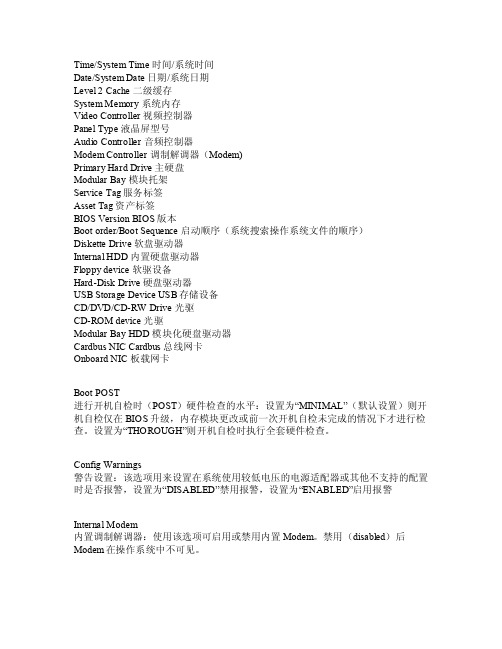
Time/S ystem Time时间/系统时间Date/Syste m Dat e 日期/系统日期Leve l 2 C ache二级缓存Syst em Me mory系统内存Vide o Con troll er 视频控制器Panel Type液晶屏型号Au dio C ontro ller音频控制器Mod em Co ntrol ler 调制解调器(Modem)Pr imary Hard Driv e 主硬盘Mod ularBay 模块托架Servi ce Ta g 服务标签As set T ag 资产标签B IOS V ersio n BIO S版本Bootorder/Boot Sequ ence启动顺序(系统搜索操作系统文件的顺序)Disk etteDrive软盘驱动器In terna l HDD内置硬盘驱动器Flopp y dev ice 软驱设备Hard-DiskDrive硬盘驱动器US B Sto rageDevic e USB存储设备CD/D VD/CD-RW D rive光驱C D-ROM devi ce 光驱Mod ularBay H DD 模块化硬盘驱动器Ca rdbus NICCardb us 总线网卡O nboar d NIC板载网卡B oot P OST 进行开机自检时(PO ST)硬件检查的水平:设置为“MINIM AL”(默认设置)则开机自检仅在BIOS升级,内存模块更改或前一次开机自检未完成的情况下才进行检查。
设置为“T HOROU GH”则开机自检时执行全套硬件检查。
Con fig W arnin gs警告设置:该选项用来设置在系统使用较低电压的电源适配器或其他不支持的配置时是否报警,设置为“DISAB LED”禁用报警,设置为“EN ABLED”启用报警I ntern al Mo dem 内置调制解调器:使用该选项可启用或禁用内置Mode m。
戴尔DELL新版BIOS中英文对照表

戴尔DELL新版BIOS中英文对照表在计算机的世界里,BIOS(Basic Input/Output System,基本输入/输出系统)扮演着至关重要的角色。
它是计算机启动时最先运行的程序,负责初始化硬件设备、检测系统配置,并为操作系统的加载做好准备。
对于戴尔(DELL)电脑用户来说,了解新版 BIOS 中的中英文对照是解决问题、优化系统设置的关键。
一、Main(主要)System Information(系统信息)System Time(系统时间)System Date(系统日期)BIOS Version(BIOS 版本)Service Tag(服务标签)Processor Information(处理器信息)Processor Type(处理器类型)Processor Speed(处理器速度)Core Count(核心数量)Memory Information(内存信息)Installed Memory(已安装内存)Memory Speed(内存速度)Storage Information(存储信息)Hard Disk Drive(硬盘驱动器)Optical Drive(光盘驱动器)二、Advanced(高级)Chipset Configuration(芯片组配置)North Bridge Configuration(北桥配置) South Bridge Configuration(南桥配置)Power Management(电源管理)ACPI Suspend Type(ACPI 挂起类型) Wake on LAN(网络唤醒)USB Configuration(USB 配置)USB Legacy Support(USB 传统支持) USB Wake Support(USB 唤醒支持)SATA Operation(SATA 操作)AHCI Mode(AHCI 模式)RAID Mode(RAID 模式)三、Security(安全)Set Supervisor Password(设置管理员密码)Password Status(密码状态)Set User Password(设置用户密码)Password on Boot(启动时密码)Secure Boot(安全启动)Secure Boot Enable/Disable(安全启动启用/禁用)四、Boot(启动)Boot Sequence(启动顺序)1st Boot Device(第一启动设备)2nd Boot Device(第二启动设备)Boot List Option(启动列表选项)Legacy(传统)UEFI五、Exit(退出)Exit Saving Changes(退出并保存更改)Discard Changes(放弃更改)Load Setup Defaults(加载设置默认值)Save Changes(保存更改)需要注意的是,不同型号的戴尔电脑 BIOS 界面和选项可能会有所差异,但上述对照表中的常见词汇和设置在大多数情况下是通用的。
常用软件词汇中英文对照

常用软件词汇中英文对照英文: access中文: 访问英文: click中文: 单击英文: code中文: 代码英文: Combo box中文: 组合框英文: command中文: 命令英文: container中文: 容器英文: control中文: 控件英文: database中文: 数据库英文: Destination folder 中文: 目标文件夹英文: display中文: 显示英文: document.中文: 文档英文: double-click中文: 双击英文: drop-down中文: 下拉列表英文: editor中文: 编辑器英文: export英文: field中文: 字段英文: file中文: 文件英文: folder中文: 文件夹英文: form中文: 窗体英文: form中文: 窗体英文: format 中文: 格式英文: header 中文: 标题英文: install中文: 安装英文: macro中文: 宏英文: menu中文: 菜单英文: options 中文: 选项英文: prompt 中文: 提示英文: property 中文: 属性英文: query中文: 查询中文: 报表英文: right-click 中文: 右键单击英文: Run mode 中文: 运行模式英文: Save as中文: 另存为英文: speech中文: 语音英文: start-up 中文: 启动英文: subform 中文: 子窗体英文: tab中文: 选项卡英文: tool中文: 工具英文: toolbar中文: 工具栏英文: transform 中文: 转换英文: undo中文: 撤消英文: utility中文: 实用工具英文: view中文: 视图英文: voice中文: 声音英文: wizard中文: 向导英文: tab中文: 标签英文: syntax中文: 语法英文: convert 中文: 转换英文: database 中文: 数据库英文: utilities 中文: 实用工具英文: category 中文: 类别英文: tag中文: 标记英文: pane中文: 窗格。
最新最全BIOS设置中英文对照表(已发)分析解析

最新最全BIOS设置中英文对照表最新的BIOS中英文对照表,支持当前的Intel Core i7、Intel Core i5系列设定,从本文所列BIOS大家可以发现,大部分设置项没见过。
而且i7系列是LGA1366封装,Core i5/Core i3是LGA1155封装。
BIOS界面基础项中英文对照表MB Intelligent Tweaker(M.I.T)(频率/电压控制)Standard CMOS Features(标准CMOS设置)Advanced BIOS Features(高级BIOS设置)Integrated Peripherals(集成设备或周边设备)Power Management Setup(电源管理设置)PC Health Status(电脑健康状态)Load Fail-Safe Defaults(装载安全预设配置)Load Optimized Defaults(装载最佳预设配置)Set Supervisor Password(设置管理员密码)Set User Password(设置使用者密码)Save and Exit Setup(保存当前设置并退出)Exit Without Saving(直接退出,不保存当前设定)1、BIOS频率/电压控制基础项中英文对照表Advanced Frequency Settings(高级频率设置)CPU Clock Ratio(CPU倍频)CPU Frequency(CPU内频率)Advanced CPU Core Features(CPU核心参数高级设置)Intel(R) Turbo Boost Tech(是否启动INTEL CPU加速模式)CPU Cores Enabled(启动CPU多核心技术)CPU Multi-Threading(启动CPU超线程技术)CPU Enhanced Halt (C1E) (Intel C1E功能)C3/C6/C7 State Support(是否允许CPU进入C3/C6/C7模式)CPU Thermal Monitor (Intel TM功能)CPU EIST Function (Intel EIST功能)Bi-Directional PROCHOT(是否启动PROCHOT功能)Virtualization Technology(是否启动INTEL虚拟化技术)QPI Clock Ratio(设置QPI倍频)QPI Link Speed(设置QPI速度)Base Clock(BCLK) Control(CPU基频控制)BCLK Frequency(Mhz)(CPU基频调整)System Memory Multiplier (SPD)(内存倍频调整)Memory Frequency(Mhz) (内存频率调整)PCI Express Frequency(Mhz) (PCI Express插口时钟调整)C.I.A.2(第二代智能CPU效能加速器设置)CPU Clock Drive(CPU时钟振幅调整)PCI Express Clock Drive(PCI Express时钟振幅调整)Performance Enhance(增强系统性能)Profile DDR V oltage(DDR电压概要)Profile QPI V oltage(QPI电压概要)Channel Interleaving(通道交织)Command Rate(CMD)(控制速度)Load-Line Calibration(是否启动Load-Line校准功能)CPU Vcore(CPU 核心电压设置)QPI/Vtt V oltage(QPI/Vtt电压设置)PCH Core(PCH核心设置)CPU PLL(CPU锁相环设置)DRAM V oltage(DRAM电压)DRAM Termination(DRAM结点)Miscellaneous Settings(其它设置)2、BIOS标准CMOS基础项中英文对照表Date (mm:dd:yy) (日期)Time (hh:mm:ss)(时间)IDE Channel 0, 1 Master/Slave(第一二组主/从IDE/SATA通道)IDE Channel 2, 3 Master, 4, 5 Master/Slave(第三四组主、五六组主/从IDE/SATA通道)Drive A(软驱设定)Halt On(系统停机设定)Memory(内存)Base Memory(传统内存,会保留640KB为MS-DOS系统使用)Extended Memory(扩展内存)Total Memory(系统上的总内存)3、BIOS高级功能设置中英文对照表Hard Disk Boot Priority(硬盘启动优先级)Quick Boot(快速启动)First/Second/Third Boot Device(第一二三启动设备)Floppy(软盘)LS120(LS120磁盘)Hard Disk(硬盘)CDROM(光驱)ZIP(ZIP盘)USB-FDD(USB软盘)USB-ZIP(USB ZIP)USB-CDROM(USB光驱)USB-HDD(USB 硬盘)Legacy LAN(网卡开机)Password Check(密码检查,每次开始是否需要输入密码)HDD S.M.A.R.T. Capability(硬盘自动监控报警是否开启)No-Execute Memory Protect(INTEL防病毒功能是否开启)Delay For HDD (Secs)(硬盘延迟读取时间)Full Screen LOGO Show(全屏LOGO显示)Backup BIOS Image to HDD(备份BIOS到硬盘上)Init Display First(开机显卡配置)4、BIOS集成设备或周边设备配置中英文对照表SATA RAID/AHCI Mode (SATA设备RAID/AHCI模式配置)SATA Port0-3 Native Mode(SATA端口0-3Native mode是否开启)USB Controllers(USB控制器)USB Legacy Function(是否在DOS下使用USB键盘)USB Storage Function(是否在BIOS的POST阶段检测USB设备)Azalia Codec(集成音效功能设定)Onboard H/W 1394(集成1394功能设定)Onboard H/W LAN(集成网卡设置)Green LAN(无网络链接时是否自动关闭网络芯片)SMART LAN(智能网卡侦测)Onboard LAN Boot ROM(集成网卡的开机功能)Onboard SATA/IDE Device(是否启用集成SATA/IDE控制器)Onboard SATA/IDE Ctrl Mode(是否启用集成SATA/IDE控制器的RAID功能)5、BIOS电源管理配置中英文对照表ACPI Suspend Type(系统休眠模式设置)Soft-Off by PWR-BTTN (开机方式)PME Event Wake Up(电源管理事件的唤醒功能)Power On by Ring(是否允许被具有唤醒功能的数据机唤醒开机)Resume by Alarm(定时开机)HPET Support(是否开启高精度定时器功能)HPET Mode(HPET 模式设置:32位或64位)Power On By Mouse(是否开启鼠标双击开机)Power On By Keyboard(键盘开机功能设定,支持密码开机、电源键开机)KB Power ON Password(键盘开机的密码设定)AC Back Function(电源中断后,电源恢复时的系统状态选择)6、BIOS电脑健康状态配置中英文对照表Reset Case Open Status(重置机壳状态)Case Opened(机壳开启状况)Current V oltage(V) Vcore/DDR15V/+5V/+12V(检测系统电压)Current System/CPU Temperature(CPU温度)Current CPU/SYSTEM FAN Speed (RPM)(系统风扇速度)CPU Warning Temperature(CPU温度告警)CPU/SYSTEM FAN Fail Warning(CPU风扇故障告警)CPU Smart FAN Control(CPU风扇智能控制)BIOS设置中英文对照表Time/System Time 时间/系统时间Date/System Date 日期/系统日期Level 2 Cache 二级缓存System Memory 系统内存Video Controller 视频控制器Audio Controller 音频控制器Modem Controller 调制解调器(Modem)Primary Hard Drive 主硬盘BIOS Version BIOS版本Boot Order/Boot Sequence 启动顺序Diskette Drive 软盘驱动器Internal HDD 内置硬盘驱动器Floppy device 软驱设备Hard-Disk Drive 硬盘驱动器USB Storage Device USB存储设备CD-ROM device 光驱Modular Bay HDD 模块化硬盘驱动器Cardbus NIC Cardbus总线网卡Onboard NIC 板载网卡Boot POST 进行开机自检时(POST)硬件检查的水平:设置为"MINIMAL"(默认设置)则开机自检仅在BIOS升级,内存模块更改或前一次开机自检未完成的情况下才进行检查。
计算机56个中英文对照表

.PC:个人计算机Personal Computer·CPU:中央处理器Central Processing Unit & s( g$ ?$ ~; u7 u% N·CPU Fan:中央处理器的“散热器”(Fan) , ]* l D% {, z% V·MB:主机板MotherBoard·RAM:内存Random Access Memory,以PC-代号划分规格,如PC-133,PC-1066,PC-2700·HDD:硬盘Hard Disk Drive·FDD:软盘Floopy Disk Drive 4 R/ l7 _* j: h0 R8 I·CD-ROM:光驱Compact Disk Read Only Memory·DVD-ROM:DVD光驱Digital Versatile Disk Read Only Memory·CD-RW:刻录机Compact Disk ReWriter·VGA:显示卡(显示卡正式用语应为Display Card)·AUD:声卡(声卡正式用语应为Sound Card)·LAN:网卡(网卡正式用语应为Network Card) 8 G. K( f' B4 r+ I+ c ·MODM:数据卡或调制解调器Modem - F3 K2 I3 O- \·HUB:集线器 ( d+ P( G6 e8 K/ V8 d·WebCam:网络摄影机·Capture:影音采集卡 2 S1 p' Q6 U4 E3 h7 L5 B' j·Case:机箱 / H8 t& Z8 U; l" V·Power:电源·Moniter:屏幕,CRT为显像管屏幕,LCD为液晶屏幕·USB:通用串行总线Universal Serial Bus,用来连接外围装置 1 |+ b+ \; ?7\1 D·IEEE1394:新的高速序列总线规格Institute of Electrical and Electronic Engineers ) c6 v8 d% B6 ?) A* B ]·Mouse:鼠标,常见接口规格为PS/2与USB·KB:键盘,常见接口规格为PS/2与USB 7 s" x% M- i" R- E5 x ·Speaker:喇叭 ( \. ]0 u9 z* C! b7 }6 t& a" i) R. I·Printer:打印机 # z, n9 x; A# c7 }9 Q$ G) l3 V·Scanner:扫描仪·UPS:不断电系统·IDE:指IDE接口规格Integrated DeviceElectronics,IDE接口装置泛指采用IDE接口的各种设备·SCSI:指SCSI接口规格Small Computer SystemInterface,SCSI接口装置泛指采用SCSI接口的各种设备·GHz:(中央处理器运算速度达)Gega赫兹/每秒·FSB:指“前端总线(Front Side Bus)”频率,以MHz为单位 6 Q, C% D; Y5 F0 c1 P6 G·ATA:指硬盘传输速率ATAttachment,ATA-133表示传输速率为133MB c 7 W U1 S! q. y; h6 l7 b7 L ·AGP:显示总线Accelerated GraphicsPort,以2X,4X,8X表示传输频宽模式·PCI:外围装置连接端口Peripheral Component Interconnect ; ^9 S( | F/ k3 `! ]8 w: c·ATX:指目前电源供应器的规格,也指主机板标准大小尺寸 # Y4 S1 T2 [/ z E; D·BIOS:硬件(输入/输出)基本设置程序Basic Input Output System ·CMOS:储存BIOS基本设置数据的记忆芯片Complementary l-Oxide Semiconductor ! b, y H6 [6 g* |·POST:开机检测Power On Self Test ) Y' Z# {( S: M& |7 P0 ]3 N0 r. T& v ·OS:操作系统Operating System ( k) {, ]# M ?6 Q. F, }- p ·Windows:窗口操作系统,图形接口 / D5 U& [' f8 \, Q5 v·DOS:早期文字指令接口的操作系统·fdisk:“规划硬盘扇区”-DOS指令之一·format:“硬盘扇区格式化”-DOS指令之一 ; C |* D* y; P: _·setup.exe:“执行安装程序”-DOS指令之一 " G; {/ g9 j5 T( p' x ·Socket:插槽,如CPU插槽种类有SocketA,Socket478等等 ' K- [5 q2 y/ s- \- x·Pin:针脚,如ATA133硬盘排线是80Pin,如PC2700内存模块是168Pin ·Jumper:跳线(短路端子) ; z8 t: n+ B! G, M·bit:位(0与1这两种电路状态),计算机数据最基本的单位 " t2 f/ r% R& Y# Z6 H1 K) e·Byte:字节,等于8 bit(八个位的组合,共有256种电路状态),计算机一个文字以8 bit来表示 1 Q* x0 k6 K/ m* w; B$ T& [·KB:等于1024 Byte p% K1 K! q$ a2 O2 O* Q; Q7 _·GB:等于1024 MB * M0 X3 Q1 P. H. |TB:等于1024GBMB:主机板MotherBoard . T! Q7 M9 W' c% |% }/ |3 a- i KB:键盘Keyboard。
FANUC PMC中英文报警对照表

FANUC PMC中文英文报警对照表对于有的机床编写的报警是英文或者英文的缩写,看起来不明确,以下是个人整理的对照表,方便人阅读。
T WORD ERROR (T 码错误)LOW OIL LEVEL (油位低)SPINPLE FAULT (主轴故障)SPINDLE ALARM (主轴报警)EXTERNAL EMG STOP (急停按钮被按下)AC NOT READY (交流盘未准备好)SPINPLE LUBE FAULT (主轴润滑故障)T CODE ERROR (T代码出错,非法T代码)M CODE ERROR (M代码出错,非法M代码)SERVO NOT READY (伺服未准备好)NC NOT READY(NC没准备好)TURRET FAULT (转塔故障)TURRET LIMIT (转塔限位)DC 24V OPEN (直流24断开)+24V NOT READY(+24V没准备好)GRAR DRIFT (档位漂移)PLEASE AXIS RETURN HOME(轴未回零)PLEASE DRUM RETURN HOME(刀库未回零)AIRPRESSFAILURE(气压故障)UNCL TOOL FALL(松刀失败)AIR PRESSURE DROP (压缩空气压力过低)CLAMP TOOL FALL(夹刀失败)DRUM NOT PARKED(刀库未在原值)X ZERO POINT NOT REACHED (X 轴未回零)Y ZERO POINT NOT REACHED (Y 轴未回零)Z ZERO POINT NOT REACHED (Z 轴未回零)4TH ZERO POINT NOT REACHED (第4轴未回零)X AXIS OVERTR**L(X轴超限)Y AXIS OVERTR**L (Y轴超限)Z AXIS OVERTR**L (Z轴超限)COUNTER SWITCH REEOR (计数开关故障)MASTERT RANSFER OVER TEMP (主变压器过热)Z AXIS NOT AT FIRST REF POSITION (Z轴未在第一参考点)SPINDLE ORIENTATION FALLURE (主轴定向失败)TOOL DESENT OR TOOL DATA REEOR (刀具数据错误)PLEASE UNLOAD THE TOOL ON SPRINELK (请卸下主轴上的刀)PLEASE LOAD TOOL ON APINDLE (请装上主轴上的刀)A AXIS UNCLAMP FAIL (A 轴松开失败)A AXIS CLAMP FAIL (A 轴夹紧失败)DRUM OUT TO APRONDLEIS FALL (刀库摆向换刀位失败)MG SWING OVERLOAD(刀库摆动过载)DRUM BACK PARK IS FALL (刀库摆回原始位失败)TURRENT MOTOR1 OVERLOAD (刀库移动电机过载)COOLANT MOTOR OVERLOAD (冷却泵过载)DRUM ATC FAULT (自动换刀失败)TOOLS UNLOCKED (刀具未锁紧)BATTERY ALARM (电池报警)DRUM POSITION SWITCH ERROR (刀库位置检测开关故障)DRUM NOW NOT AT PARK (刀库未在原始位置)IT DANGOU TO MOVE DRUM (刀库禁动)POT UO FAILOR POT NOT AT UP POSITION (刀套未在水平位)POT DOWN FAIL (刀套翻下动作失败)IT IS DANGOUR TO MOVE ARM (机械手禁动)THE SPINDLE STATU IS ERROR (主轴状态错误)ARM MOTOR OR ARM SWITCH FALL (机械手或机械手开关故障)CENTRE LUBRICATION FALL (中心润滑故障)THE WORK NOT CLAMPED (工件未夹紧)AUTO TOOL CHANGE FAULT (自动换刀失败)TOOL DATA OUT OF RANGE (指令刀具号超出范围)THE ORDER TOOL NOW IN SPINDLE (目标刀具在主轴上)THE THREE SPINDLE SWITCH FAULT (主轴上的接近开关)THE CENTRE COOLANT IS LOWER (刀具内冷泵液位过低)DRUM RETURN 1# POSITION FAULT (刀库自动回零失败)SPINDLE OVERLOAD (主轴过载)TURRENT MOTOR OVERLOAD (刀盘转动电机过载)CHIP CONVEYER OVERLOAD (拉屑器过载)HARD LIMIT OR SERVO ALARM (硬限位或伺服报警)NO LUB OIL (无润滑油)INDEX HEAD UNLOCKED (分度头未锁紧)MT NOT READY(机床没准备好)MG OVERLOAD (刀库过载)LUB EMPTY(润滑无油)AIR PRESSURE(气压不足)COOLANT NOT READY(冷却没准备好)LUBE EMPTY(油雾油位低,润滑油位低)LUB PRESSURE LOW(润滑压力低)CONVEY VERLOAD(排屑过载)LUB OVERLOAD(润滑过载)LUBE PRESSURE LOW(油雾压力低)SERIAL SPINDLE ALARM (串行主轴报警)NC BATTERY LOW ALARM(NC电池低报警)MAGAZINE MOVE LIMIT SWITCH ERRORSPINDLE TOOL UNLAMP POSITION LIMIT SWITCH ERROR MAGAZINE NOT IN POSITION OR SENSOR ERRORAIR PRESSURE LOW ALARM(气压低报警)MOTOR OVERLOAD(电机过载)T CODE > MAGAZINE TOOLST CODE < 1 ERROR5TH AXIS HARDWARE OVERTR**ER LIMIT ERRORDOOR IS OPENED(开门)LUB PRESSURE SWITCH ERROR(油压开关错误)SPINDLE OIL COOLANT UNIT ERRORSPINDLE LOAD ABNORMAL(主轴负荷异常)TRANSDUCER ALARM(传感器报警)BED-HEAD LUBRICATE OFF(床头润滑关闭)EMG OFFHYDRAULIC CHUCK PRESS LOW(液压夹头压力低)HYDRAULIC TAIL PRESS LOW(液压尾座压力低)LUB 0IL LOW(油压低)TURRET CODE ERROR(转塔码错误)TURRET RUN OVERTIME(转塔运行超时)MANUAL HANDLE INTERRUPTTRY TO RUN SPINDLE WHILE CHUCK NOT LOCKTRY TO RUN SPINDLE WHILE TAIL NOT LOCKSPINDLE NEUTRAL GEARMAGAZINE ADJUSTHYDRAULIC NOT RUNSAFETY DOOR BE OPENEDSAFETY DOOR NOT CLOSENOT ALL AXIS H**E GONE BACK REFIN ADJUST,IGNORE GOING BACK REFAFTER EXCHANGE TOOL,CYCLE STARTATC MOTOR QF16 OFFX AXIS IS LOCKED(X 轴被锁定)Y AXIS IS LOCKED(Y 轴被锁定)Z AXIS IS LOCKED(Z 轴被锁定)A AXIS IS LOCKED(A 轴被锁定)SPINDLE MOTOR FAN QF26 OFF(主轴电机风扇QF26关闭)关注我们的微信公众号shukongzhpngguo,获取更多数控技术文章。
计算机术语中英文对照表

计算机术语中英文对照表整理:计算机系05(6)班Aaccess control / 访问控制access control entry, ACE / 访问控制项account lockout / 帐户锁定ACE, access control entry / 访问控制项acknowledgment message / 应答消息ACPI (Advanced Configuration and Power Interface) / 高级配置和电源接口 active / 活动active content / 活动内容Active DirectoryActive Directory Users and Computers / Active Directory 用户和计算机active partition / 活动分区active volume / 活动卷ActiveXAddress Resolution Protocol, ARP / 地址解析协议administration queue / 管理队列 administrative alerts / 管理警报administrator / 管理员Advanced Configuration and Power Interface, ACPI / 高级配置和电源接口agent / 代理Alerter service / 警报器服务allocation unit size / 分配单元大小American Standard Code for Information Interchange, ASCII / 美国信息交换标准码 AppleTalkAppleTalk Transport / AppleTalk 传输ARP, Address Resolution Protocol / 地址解析协议ASCII , American Standard Code for Information Interchange / 美国信息交换标准码 清风读月Assistive Technology Program / 辅助技术程序asymmetric encryption / 非对称加密asynchronous communication / 异步通讯ATM asynchronous transfer mode / 异步传输模式attributes / 属性audit policy / 审核策略auditing / 审核authentication / 身份验证authoritative restore / 强制性还原authorization / 授权BB-channel / B-信道background program / 后台程序backup media pool / 备份媒体池backup operator / 备份操作员backup set / 备份集backup set catalog / 备份集分类backup types / 备份类型bandwidth / 带宽BAP, Bandwidth Allocation Protocol / 带宽分配协议base priority / 基本优先级basic disk / 基本磁盘basic input/output system, BIOS / 基本输入/输出系统basic volume / 基本卷batch program / 批处理程序baud rate / 波特率binary / 二进制binary digit, bit / 二进制数字,位bindery / 平构数据库BIOS, basic input/output system / 基本输入/输出系统清风读月bit, binary digit / 位,二进制数字bits per second , bps / 每秒位数boot / 启动boot files / 启动文件boot partition / 启动分区boot volume / 启动卷bps, bits per second / 每秒位数buffer / 缓冲区built-in groups / 内置组bus / 总线bytes received / 接收的字节数bytes transmitted / 传输的字节数CCA, certification authority / 证书颁发机构callback number / 回叫号码callback security / 回叫安全called subscriber ID (CSID) string / 被叫订户 ID (CSID) 字符串CAPI (CryptoAPI)cartridge font / 字体盒字体catalog / 编录CDP, CRL Distribution Point / CRL 分发点certificate / 证书certificate revocation list, CRL / 证书吊销列表certificate store / 证书存储区certificate template / 证书模板certificate trust list, CTL / 证书信任列表certification authority, CA / 证书颁发机构certification hierarchy / 证书等级certification path / 证书路径channel / 信道清风读月CHAP, Challenge Handshake Authentication Protocol / 质询握手身份验证协议 character mode / 字符方式child object / 子对象clear / 清除client / 客户client application / 客户应用程序Client Service for NetWare / NetWare 客户服务ClipBook Server / 剪贴簿服务器Cluster Administrator / 群集管理器Cluster Administrator extension / 群集管理器扩展Cluster service / 群集服务cluster size / 簇大小Cluster.exeCMYK color space / CMYK 颜色空间code page / 代码页codec / 编解码器color gamut / 色阶color management / 颜色管理color profile / 颜色配置文件color space / 颜色空间Command Prompt window /“命令提示符”窗口common groups / 公用组communication port / 通讯端口communication settings / 通讯设置community name / 社团名Compression Control Protocol, CCP / 压缩控制协议computer account / 计算机帐户Computer Browser service / 计算机浏览器服务computer quota / 计算机配额connect / 连接清风读月connected, authenticating user / 已连接,正验证身份的用户connected, user authenticated / 已连接且身份已验证的用户connector application / 连接器应用程序connector queue / 连接器队列console tree / 控制台树container object / 容器对象copy backup / 副本备份CPU Time / CPU 时间CPU Usage / CPU 使用CRC errors / CRC 错误CRL, certificate revocation list / 证书吊销列表CRL Distribution Point, CDP / CRL 分发点CryptoAPI (CAPI)cryptographic service provider, CSP / 加密服务提供程序cryptography / 加密CSID (called subscriber ID) string / CSID (被叫订户 ID )字符串 CSP, cryptographic service provider / 加密服务提供程序CTL, certificate trust list / 证书信任列表custom file type / 自定义文件类型DD-channel / D-信道DACL, discretionary access control list / 任意访问控制表daily backup / 每日备份Data Communications Equipment, DCE / 数据通讯设备Data Terminal Equipment, DTE / 数据终端设备data-overrun error / 数据溢出错误DCE, Data Communications Equipment / 数据通讯设备DDE, dynamic data exchange / 动态数据交换dead-letter queue / 死信队列debugger / 调试器清风读月default button / 默认按钮default network / 默认网络default printer / 默认打印机default tree and context / 默认树和上下文default user / 默认用户defragmentation / 碎片整理dependency / 从属关系dependent client / 从属客户descendent key / 派生项desktop / 桌面desktop pattern / 桌面方案destination document / 目标文档details pane / 详细信息窗格device / 设备device conflict / 设备冲突device driver / 设备驱动程序 device fonts / 设备字体Device Manager / 设备管理器DHCP, Dynamic Host Configuration Protocol 动态主机配置协议DHCP option / DHCP 选项dial location / 拨号位置dial-up connection / 拨号连接differential backup / 差异备份digital signature / 数字签名Digital Signature Standard, DSS / 数字签名标准digital video disc, DVD / 数字化视频光盘direct cable connection / 直接电缆连接direct memory access, DMA / 直接内存访问directory partition / 目录分区disable / 禁用清风读月discretionary access control list, DACL / 任意访问控制表disk / 磁盘disk configuration information / 磁盘配置信息dismount / 卸除display adapter / 显示适配器DLL, dynamic-link library / 动态链接库DMA, direct memory access / 直接内存访问DNS, Domain Name System / 域名系统DNS server / DNS 服务器docking station / 插接站document / 文档domain / 域domain controller / 域控制器domain name / 域名Domain Name System, DNS / 域名系统domain namespace / 域名空间 dots per inch, DPI / 每英寸点数downloadable fonts / 可下载字体drag / 拖动drive / 驱动器drive letter / 驱动器号drop folder / 拖动文件夹DSS, Digital Signature Standard / 数字签名标准DTE, Data Terminal Equipment / 数据终端设备dual boot / 双重启动duplex / 双工DVD, digital video disc / 数字化视频光盘DVD decoder / DVD 解码器DVD drive / DVD 驱动器DWORD清风读月dynamic data exchange, DDE / 动态数据交换dynamic disk / 动态磁盘Dynamic Host Configuration Protocol, DHCP / 动态主机配置协议dynamic volume / 动态卷dynamic-link library, DLL / 动态链接库EEAP, Extensible Authentication Protocol / 可扩展的身份验证协议EFS, encrypting file system / 加密文件系统embedded object / 内嵌对象emergency repair disk, ERD / 紧急修复磁盘enable / 启用encapsulated PostScript (EPS) file / 封装的 PostScript (EPS) 文件encrypted passwords / 加密的密码encrypting file system, EFS / 加密文件系统encryption / 加密enhanced small device interface, ESDI / 增强型小型设备接口 environment variable / 环境变量EPS (encapsulated PostScript) file / EPS (封装的 PostScript )文件ERD, emergency repair disk / 紧急修复磁盘error detection / 错误检测event / 事件Event Log service / 事件日志服务event logging / 事件记录everyone category / everyone 的分类expanded memory / 扩充内存expansion slot / 扩展槽explicit permissions / 直接权限express message / 快递消息extended memory / 扩展内存extended partition / 扩展分区清风读月Extensible Authentication Protocol, EAP / 可扩展的身份验证协议external network number / 外部网络号Ffailback / 故障回复failed / 失败failover / 故障转移FAT, file allocation table / 文件分配表FAT32fault tolerance / 容错Fax Service / 传真服务FCB, file control block / 文件控制块Federal Information Processing Standard 140-1, FIPS 140-1 / 联邦信息处理标准 140-1 FEP, (front-end processor) / 前端处理器file allocation table, FAT / 文件分配表file control block, FCB / 文件控制块File Server for Macintosh / Macintosh 文件服务器 file system / 文件系统file type / 文件类型filter / 筛选器FIPS 140-1, Federal Information Processing Standard 140-1 / 联邦信息处理标准 140-1 font / 字体font cartridge / 字体盒foreground program / 前台程序foreign computer / 外部计算机form / 表单FORTEZZAfragmentation / 碎片frame type / 帧类型free media pool / 可用媒体池free space / 可用空间清风读月front-end processor, FEP / 前端处理器full-duplex / 全双工full name / 全名GGateway Service for NetWare / NetWare 网关服务GDI objects / GDI 对象global group / 全局组graphics mode / 图形模式group / 组group account / 组帐户group memberships / 组成员身份 group name / 组名Group Policy / 组策略Group Policy object / 组策略对象guest / 来宾guest account / 来宾帐户Hhalf-duplex / 半双工handle count / 句柄数handshaking / 握手Hardware Compatibility List, HCL / 硬件兼容性列表hardware compression / 硬件压缩hardware configuration / 硬件配置hardware decoder / 硬件解码器hardware profile / 硬件配置文件hardware type / 硬件类型hash / 散列hash algorithm / 散列算法Hash-based Message Authentication Mode, HMAC / 基于散列的消息验证模式 HCL, Hardware Compatibility List / 硬件兼容性列表清风读月hexadecimal / 十六进制histogram / 直方图hive / 配置单元HMAC, Hash-based Message Authentication Mode / 基于散列的消息验证模式 home directory / 主目录host name / 主机名HTML, Hypertext Markup Language / 超文本标记语言hub / 网络集线器hubbed mode / 集线模式hue / 色调Hypertext Markup Language, HTML / 超文本标记语言II/O (input/output) port / I/O (输入/输出)端口ICMP, Internet Control Message Protocol / 网际消息控制协议IDE, integrated device electronics / 集成设备电路IEEE 1394 Image Name / 映像名称IME, Input Method Editor / 输入法import media pool / 导入媒体池incremental backup / 增量备份independent client / 独立客户.infinfrared, IR / 红外线Infrared Data Association, IrDA / 红外数据协会infrared device / 红外设备infrared file transfer / 红外文件传送infrared network connection / 红外网络连接infrared port / 红外端口inherited permissions / 继承权限input locale / 输入法区域设置清风读月Input Method Editor, IME / 输入法input/output (I/O) port / 输入/输出 (I/O) 端口install / 安装integrated device electronics, IDE / 集成电路设备Integrated Services Digital Network, ISDN / 综合服务数字网interactive dialog box / 交互式对话框interactive logon / 交互式登录intermediary device / 中间设备internal network number / 内部网络号international prefix / 国际前缀International Telecommunication Union - Telecommunication [Standardization Sector](ITU-T) / 国际电信联盟 - 电信 [标准化部门]InternetInternet address / 网际地址Internet Control Message Protocol, ICMP / 网际消息控制协议Internet Protocol, IP / 网际协议 Internet service provider, ISP / Internet 服务提供商interrupt / 中断interrupt request (IRQ) lines / 中断请求 (IRQ) 线路IP, Internet Protocol / 网际协议IP address / IP 地址IPX, Internetwork Packet Exchange / 网间数据包交换IR, infrared / 红外线IPX/SPXIrDA (Infrared Data Association) 红外数据协会Integrated Services Digital Network, ISDN / 综合服务数字网ISP, Internet service provider / Internet 服务提供商ITU-T, International Telecommunication Union - Telecommunication [Standardization Sector] / 国际电信联盟 - 电信[标准化部门]J清风读月journal queue / 日志队列journal quota / 日志配额junction point / 交接点KKDC, Key Distribution Center / 密钥分发中心Kerberos V5key / 注册表项Key Distribution Center, KDC / 密钥分发中心keyboard layout / 键盘布局LL2TP, Layer 2 Tunneling Protocol / 第二层隧道协议LAN, local area network / 局域网lease / 租用library / 库Line Printer Daemon, LPD / 行式打印机后台程序Line Printer Remote, LPR / 远程行式打印机 linked object / 链接对象Lmhosts file / Lmhosts 文件local area network, LAN / 局域网local computer / 本地计算机local group / 本地组local printer / 本地打印机local user profile / 本地用户配置文件location / 位置log file / 日志文件logical drive / 逻辑驱动器logical printer / 逻辑打印机logon rights / 登录权限logon script / 登录脚本logon script path / 登录脚本路径清风读月long distance operator / 长途接线员long name / 长文件名LPR, Line Printer Remote / 远程行式打印机luminosity / 光度MMAC, Message Authentication Code / 消息验证代码MADCAP, Multicast Address Dynamic Client Allocation Protocol / 多播地址动态客户分配协议Make Changes / 进行更改Management Information Base, MIB / 管理信息库management system / 管理系统mandatory user profile / 强制用户配置文件MARS, multicast address resolution service / 多播地址解析服务master boot record ,MBR / 主引导记录master domain / 主域Master File Table, MFT / 主文件表 maximize / 最大化MBR, master boot record / 主引导记录MCS, multicast server / 多播服务器MD2MD4MD5, Message Digest Five / 消息摘要 5media / 媒体media pool / 媒体池member server / 成员服务器memory address / 内存地址Memory Usage / 内存使用Memory Usage Delta / 内存使用变化message / 消息Message Authentication Code, MAC / 消息身份验证码清风读月message digest / 消息摘要Message Digest Five, MD5 / 消息摘要 5Message Queuing / 消息队列Message Queuing server / 消息队列服务器Messenger service / 信使服务MFT, Master File Table / 主文件表MIB, Management Information Base / 管理信息库Microcom Networking Protocol Five, MNP5 / Microcom 网络协议 5Microcom Networking Protocol Four, MNP4 / Microcom 网络协议 5Microsoft Distributed Transaction Coordinator, MS DTC / Microsoft 分布式事务协调器 Microsoft Management Console, MMC / Microsoft 管理控制台Microsoft Point-to-Point Encryption, MPPE / Microsoft 点对点加密MIDI, Musical Instrument Digital Interface / 乐器数字接口MIDI setup / MIDI 安装程序minimize / 最小化mirror / 镜像mirror set / 镜像集mirrored volume / 镜像卷MMC, Microsoft Management Console / Microsoft 管理控制台MNP4, Microcom Networking Protocol Four / Microcom 网络协议 4MNP5, Microcom Networking Protocol Five / Microcom 网络协议 5modem / 调制解调器modem compression / 调制解调器压缩modulation standards / 调制标准mount / 装入mounted drive / 已装入的驱动器MS DTC, Microsoft Distributed Transaction Coordinator / Microsoft 分布式事务协调器 MS-DOSMS-DOS-based program / MS-DOS 程序MSMQ清风读月Multicast Address Dynamic Client Allocation Protocol, MADCAP / 多播地址动态客户分配协议multicast address resolution service, MARS / 多播地址解析服务multicast server, MCS / 多播服务器multihomed computer / 多宿主计算机multilink dialing / 多链路拨号multiple boot / 多重启动Musical Instrument Digital Interface, MIDI / 乐器数字接口My Documents / 我的文档Nname / 名称named pipe / 命名管道namespace / 名称空间NCP, NetWare Core Protocol / NetWare 核心协议NDS, Novell Directory Services / Novell 目录服务NetBEUI, NetBIOS Enhanced User Interface / NetBIOS 增强型用户界面 NetBIOS, network basic input/output system / 网络基本输入/输出系统NetWare Core Protocol, NCP / NetWare 核心协议network adapter / 网卡network administrator / 网络管理员network basic input/output system, NetBIOS / 网络基本输入/输出系统network card driver / 网卡驱动程序Network DDE service / 网络 DDE 服务network number / 网络号node / 节点nonauthoritative restore / 非强制性还原noncontainer object / 非容器对象nonhubbed mode / 非集线模式nonpaged memory / 未分页内存nonpaged pool / 未分页池清风读月normal backup / 普通备份Novell Directory Services, NDS / Novell 目录服务NTFS file system / NTFS 文件系统null modem cable / 零调制解调器电缆NWLinkOobject / 对象offline / 脱机OLEon-disk catalog / 磁盘目录on-media catalog / 媒体目录online / 联机OpenType fonts / OpenType 字体operator / 操作符orphan / 孤立orphan file / 孤立文件OS/2owner / 所有者owner category / 所有者类别Ppackage / 对象包packet / 数据包packet header / 数据包头PAD, packet assembler/disassembler / 分组拆装器 page-description language, PDL / 页面描述语言page fault / 页面错误Page Faults Delta / 页错误变化paged pool / 分页池paging file / 页面文件paper source / 纸张来源清风读月parent object / 父对象parity / 奇偶校验parity bit / 奇偶校验位partition / 分区partition boot sector / 分区引导扇区password / 密码paused / 已暂停PBX ,Private Branch Exchange / 专用分组交换机 PC Card / PC 卡PCL, Printer Control Language / 打印机控制语言PDL, page-description language / 页面描述语言Peak Memory Usage / 最大内存使用pelpending / 挂起performance alert / 性能警报performance counter / 性能计数器 performance object / 性能对象performance object instance / 性能对象实例permission / 权限PID, process identifier / 进程标识符PIF, program information file / 程序信息文件pixel / 像素PJL, Printer Job Language / 打印机作业语言PKCS, Public Key Cryptography Standards / 公钥加密标准 PKCS #7PKCS #10PKCS #12PKI, public key infrastructure / 公钥基础结构plotter font / 绘图仪字体Plug and Play / 即插即用清风读月point of termination station, POTS / 终端站点Point-to-Point Protocol, PPP / 点对点协议Point-to-Point Tunneling Protocol, PPTP / 点对点隧道协议 policy / 策略port / 端口POSIXpossible owners / 可能的所有者PostScriptPostScript fonts / PostScript 字体PostScript printer / PostScript 打印机POTS, point of termination station / 终端站点power conditioning / 电源调节PPP, Point-to-Point Protocol / 点对点协议PPTP, Point-to-Point Tunneling Protocol / 点对点隧道协议 predefined key / 预定义项preferred owner / 首选所有者 preferred server / 首选服务器preset-to callback / 预设回叫primary partition / 主分区print job / 打印作业print processor / 打印处理器print server / 打印服务器Print Server for Macintosh / Macintosh 打印服务器 print spooler / 打印后台处理程序printer / 打印机Printer Control Language, PCL / 打印机控制语言printer driver / 打印机驱动程序printer fonts / 打印机字体Printer Job Language, PJL / 打印机作业语言printer permissions / 打印机权限清风读月Printer window / 打印机窗口Printers / 打印机printing pool / 打印池Private Branch Exchange, PBX / 专用分组交换机private key / 私钥private queue / 专用队列privileges / 特权process identifier, PID / 进程标识program / 程序program information file, PIF / 程序信息文件property / 属性 property cache / 属性缓存property value / 属性值protocol / 协议PSTN, Public Switched Telephone Network / 公共交换电话网 public key / 公钥 public key cryptography / 公钥加密系统Public Key Cryptography Standards, PKCS / 公钥加密标准 public key encryption / 公钥加密public key infrastructure, PKI / 公钥基础结构public queue / 公用队列Public Switched Telephone Network, PSTN / 公共交换电话网 pulse dialing / 脉冲拨号Qquery / 查询queue / 队列queue quota / 队列配额queue type / 队列类型quiet answer / 安静应答quorum log / 仲裁日志清风读月quorum resource / 仲裁资源quota limit / 配额限制RRADIUS, Remote Authentication Dial-In User Service / 远程身份验证拨入用户服务 RAID, Redundant Array of Independent Disks / 独立磁盘冗余阵列RAID-5 volume / RAID-5 卷RAM, random-access memory / 随机存取存储器(内存)raster fonts / 光栅字体read-only memory, ROM / 只读存储器realm / 领域recoverable message / 可恢复的信息recovery agent / 恢复代理Recovery Console / 恢复控制台Recycle Bin / 回收站reduced instruction set computing, RISC / 精简指令集计算Redundant Array of Independent Disks, RAID / 独立磁盘冗余阵列 refresh / 刷新refresh rate / 刷新频率region / 区域registered file type / 已注册文件类型registry / 注册表registry size limit, RSL / 注册表大小限制remote access / 远程访问remote access server / 远程访问服务器remote administration / 远程管理Remote Authentication Dial-In User Service, RADIUS / 远程身份验证拨入用户服务 remote computer / 远程计算机remote procedure call, RPC / 远程过程调用Remote Storage / 远程存储Removable Storage / 可移动存储清风读月rendering intent / 渲染意图report message / 报告消息report queue / 报告队列Request for Comments, RFC / 注释请求reservation / 保留resource / 资源resource allocation / 资源分配Resource DLL / 资源 DLLresource domain / 资源域Resource Monitor / 资源监视器resource types / 资源类型response / 响应response message / 响应消息response queue / 响应队列RFC, Request for Comments / 注释请求RGB color space / RGB 颜色空间 RISC, reduced instruction set computing / 精简指令集计算roaming user profile / 漫游用户配置文件ROM, read-only memory / 只读存储器root authority / 根颁发机构root certificate / 根证书router / 路由器routing link / 路由链接routing-link cost / 路由链接开销routing services / 路由服务RPC, remote procedure call / 远程过程调用RS-232-C standard / RS-232-C 标准RSARSL, registry size limit / 注册表大小限制S清风读月S/MIME, Secure Multipurpose Internet Mail Extensions / 安全多用途网际邮件扩充协议 SACL, system access control list / 系统访问控制表saturation / 饱和度scope / 作用域scope of influence / 影响的作用域screen fonts / 屏幕字体screen resolution / 屏幕分辨率screen saver / 屏幕保护程序SCSI, small computer system interface / 小型计算机系统接口secret key encryption / 密钥加密Secure Hash Algorithm, SHA-1 / 安全散列算法Secure Multipurpose Internet Mail Extensions, S/MIME / 安全多用途网际邮件扩充协议 Secure Sockets Layer, SSL / 安全套接字层security / 安全security descriptor / 安全描述符security host / 安全主机security ID, SID / 安全标识security log / 安全日志Serial Line Internet Protocol, SLIP / 串行线路网际协议serial port / 串行端口server / 服务器server cluster / 服务器群集service / 服务Service Profile Identifier, SPID / 服务配置文件标识符service ticket / 服务票据session concentration / 会话集中度set-by-caller callback / 由呼叫者设置的回叫SHA-1, Secure Hash Algorithm / 安全散列算法share / 共享shared folder / 共享文件夹清风读月shared folder permissions / 共享文件夹权限shared printer / 共享打印机shared resource / 共享资源shortcut / 快捷方式SID, security ID / 安全标识signature / 签名Simple Network Management Protocol, SNMP / 简单网络管理协议simple volume / 简单卷single sign-on / 单一注册SLIP, Serial Line Internet Protocol / 串行线路网际协议small computer system interface, SCSI / 小型计算机系统接口smart card / 智能卡smart card reader / 智能卡读取器snap-in / 管理单元SNMP, Simple Network Management Protocol / 简单网络管理协议software decoder / 软件解码器 source document / 源文档source journaling / 源日志spanned volume / 跨区卷special access permissions / 特殊访问权限SPID, Service Profile Identifier / 服务配置文件标识符splitting / 拆分spooling / 后台打印SSL, Secure Sockets Layer / 安全套接字层stand-alone server / 独立服务器startup environment / 启动环境static dialog box / 静态对话框status area / 状态区域status bar / 状态栏STOP error / STOP 错误清风读月string / 字符串stripe set / 带区集stripe set with parity / 带有奇偶校验的带区集striped volume / 带区卷subkey / 子项subtree / 子树switch type / 交换类型symmetric encryption / 对称加密system access control list, SACL / 系统访问控制表system disk / 系统盘system files / 系统文件System menu / 系统菜单system partition / 系统分区System Policy / 系统策略system queue / 系统队列System State / 系统状态system volume / 系统卷systemrootSYSVOLTTAPI, Telephony API / 电话服务 APItag / 标记target journaling / 目标日志taskbar / 任务栏taskbar button / 任务栏按钮TCP/IP, Transmission Control Protocol/Internet Protocol / 传输控制协议/网际协议 Telephony API, TAPI / 电话服务 APIterminate-and-stay-resident (TSR) program / 终止并驻留 (TSR) 程序test queue / 测试队列text box / 文本框清风读月TGS, ticket-granting service / 票据授予服务TGT, ticket-granting ticket / 票据授予票据Thread Count / 线程数thumbnail / 缩略图ticket / 票据ticket-granting service, TGS / 票据授予服务ticket-granting ticket, TGT / 票据授予票据time slice / 时间片time stamp / 时间戳time-out error / 超时错误title bar / 标题栏TLS, Transport Layer Security / 传输层安全touch-tone dialing / 按键式音频拨号trace log / 追踪日志transaction / 事务transaction dead-letter queue / 死信处理事务队列 transactional message / 事务消息Transmission Control Protocol/Internet Protocol, TCP/IP / 传输控制协议/网际协议 transmitting station ID (TSID) string/发送站 ID (TSID) 字符串Transport Layer Security, TLS / 传输层安全trap / 陷阱tree view / 树状视图Trojan horse / 特洛伊木马TrueType fonts / TrueType 字体trust relationship / 信任关系TSID (transmitting station ID) string / TSID (发送站 ID )字符串TSR (terminate-and-stay-resident) program / TSR (终止和驻留内存)程序 tunnel / 隧道tunnel server / 隧道服务器Type 1 fonts / Type 1 字体清风读月Uunallocated space / 未分配空间UNC (Universal Naming Convention) name / UNC (通用命名规则)名称 Unicodeuninstall / 卸载universal serial bus, USB / 通用串行总线UPS service / UPS 服务USB, universal serial bus / 通用串行总线user account / 用户帐户user name / 用户名USER object / USER 对象user password / 用户密码user profile / 用户配置文件user rights / 用户权利Users / 用户VV.34V.90value entry / 值项variable / 变量vector / 向量vector font / 向量字体virtual local area network, VLAN / 虚拟局域网virtual memory / 虚拟内存Virtual Memory Size / 虚拟内存大小virtual network / 虚拟网络virtual printer memory / 虚拟打印机内存virtual private network, VPN / 虚拟专用网络virus / 病毒VLAN, virtual local area network / 虚拟局域网清风读月volume / 卷volume set / 卷集voluntary tunnel / 自主隧道VPN, virtual private network / 虚拟专用网络WWaiting for Call / 等待呼叫wallpaper / 墙纸WAN, wide area network / 广域网warning level / 警告级别Web folder / Web 文件夹Web server / Web 服务器 wide area network, WAN / 广域网wildcard character / 通配符Windows 2000 Server File and Print Servers for Macintosh / Windows 2000 Server Macintosh 文件和打印服务器Windows 2000 Task Manager / Windows 2000 任务管理器 Windows Management Instrumentation, WMI / Windows 管理规范WINS proxy / WINS 代理服务器Winsockwireless communication / 无线通讯WMI, Windows Management Instrumentation / Windows 管理规范workgroup / 工作组XX.509v3 certificate / X.509v3 证书XOR, exclusive OR / 异或Zzone / 区域清风读月。
计算机专业英语单词中英文对照
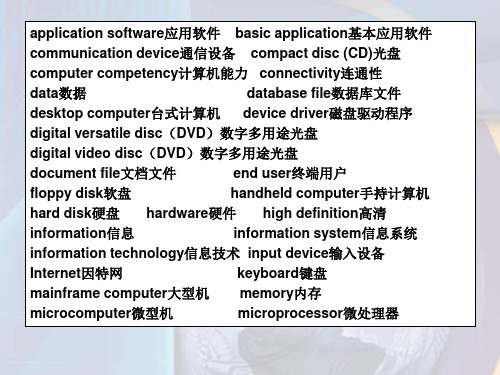
application software应用软件basic application基本应用软件communication device通信设备compact disc(CD)光盘computer competency计算机能力connectivity连通性data数据database file数据库文件desktop computer台式计算机device driver磁盘驱动程序digital versatile disc(DVD)数字多用途光盘digital video disc(DVD)数字多用途光盘document file文档文件end user终端用户floppy disk软盘handheld computer手持计算机hard disk硬盘hardware硬件high definition高清information信息information system信息系统information technology信息技术input device输入设备Internet因特网keyboard键盘mainframe computer大型机memory内存microcomputer微型机microprocessor微处理器midrange computer中型机minicomputer小型计算机modem调制解调器monitor监视器mouse鼠标network网络notebook computer笔记本电脑operating system操作系统optical disk光盘output device输出设备palm computer掌上电脑peoplepersonal digital assistant(PDA)个人数字助理presentation file演示文稿primary storage主存printer打印机procedure规程program程序random access memory随机存储器secondary storage device辅助存储器software软件specialized application专门应用软件supercomputer巨型机system software系统软件system unit系统单元tablet PC平板电脑utility实用程序wireless revolution无线革命worksheet file工作表address 地址Advanced Research Project Agency Network (ARPANET) 阿帕网applets小程序attachment附件auction house site拍卖行网站browser浏览器business-to-business (B2B)企业对企业电子商务business-to-consumer (B2C) 企业对消费者电子商务cable电缆carder信用卡持有者Center for European Nuclear Research(CERN)欧洲核研究中心computer virus计算机病毒consumer-to-consumer(C2C)消费者对消费者电子商务dial-up拨号digital cash数字货币directory search目录搜索domain name域名downloading下载DSL数字用户线路e-commerce电子商务e-learning电子学习,数字化学习electronic commerce电子商务e-mail电子邮件file transfer protocol (FTP)文件传输协议electronic mail电子邮件filter过滤器friend朋友header标题hit记录hyperlink超链接Hypertext Markup Language (HTML)超文本标识语言instant messaging (IM)即时通信Internet因特网Internet security suite网络安全套件Internet service provider (ISP)网络服务提供商Javakeyword search关键词搜索link链接location定位message讯息,信息metasearch engine元搜索引擎national service provider国家级服务提供商online在线online banking网上银行online shopping网上购物online stock trading网上股票交易person-to-person auction site人与人的拍卖网站plug-in插件protocol协议search engine搜索引擎search service搜索服务器signature line签名档social networking社会网络spam垃圾邮件spam blocker垃圾邮件拦截器specialized search engine专门搜索引擎spider蜘蛛程序subject主题surf上网top-level domain (TLD)顶级域名uniform resource locator (URL)统一资源定位器universal instant messenger普遍即时通信器uploading上传Web网络Web auction网上拍卖Web-based application网络基础应用Web-based services网络基础服务Webmaster网络管理员Web page网页Web utility网络工具wireless modem无线调制解调器wireless service provider无线服务提供商analytical graph分析图表application software应用软件Autocontent Wizard内容提示向导basic applications基础应用软件bulleted list项目符号列表business suite商业套装软件button按钮cell单元格character effect字符效果chart图表column列computer trainer计算机培训员contextual tab上下文关联标签database数据库database management system (DBMS)数据库管理系统database manager数据库管理员design template设计模板dialog box对话框document文档editing编辑field字段find and replace查找和替换font字体font size字号form样式format格式formula公式function函数galleries图库grammar checker语法检查器graphical user interface (GUI)图形用户界面home software家庭软件home suite家庭套装软件icons图标integrated package集成软件包label标签master slide母版menu菜单menu bar菜单栏numbered list编号列表numeric entry数值型输入personal software个人软件personal suite个人套装软件pointer指针presentation graphic图形演示文稿productivity suite生产套装软件query查询range范围recalculation重新计算record记录relational database关系数据库report报表ribbons功能区、格式栏row行sheet工作表slide幻灯片software suite软件套装sort排序specialized applications专用应用程序specialized suite专用套装软件speech recognition语音识别spelling checker拼写检查器spreadsheet电子表格system software系统软件table表格text entry文本输入thesaurus [θisɔ:rəs]分类词汇集toolbar工具栏user interface用户界面utility suite实用套装软件what-if analysis假设分析window窗口word processor文字处理软件word wrap自动换行workbook file工作簿worksheet工作表animation动画artificial intelligence (AI)人工智能artificial reality人工现实audio editing software音频编辑软件bitmap image位图blog博客button按钮clip art剪贴画desktop publisher桌面发布desktop publishing program桌面印刷系统软件drawing program绘图程序expert systems专家系统Flash动画fuzzy logic模糊逻辑graphical map框图graphics suite集成图HTML editors HTML编辑器illustration program绘图程序image editors图像编辑器image gallery图库immersive experience沉浸式体验industrial robots工业机器人interactivity交互性knowledge bases知识库knowledge-based system知识库系统link链接mobile robot移动式遥控装置morphing渐变multimedia多媒体multimedia authoring programs多媒体编辑程序page layout program页面布局程序perception systems robot感知系统机器人photo editors图像编辑器pixel[piksəl]像素raster image光栅图像robot机器人robotics机器人学stock photographs照片库story board故事板,节目顺序单vector[vektə]矢量vector illustration矢量图vector image矢量图像video editing software视频编辑软件virtual environments虚拟环境virtual reality虚拟现实virtual reality modeling language (VRML)虚拟现实建模语言virtual reality wall虚拟现实墙VR虚拟现实Web authoring网络编程Web authoring program网络编辑程序Web log网络日志Web page editor网页编辑器Add Printer Wizard添加打印机向导antivirus program反病毒程序Backup备份backup program备份程序Boot Campbooting启动、引导cold boot冷启动computer support specialist计算机支持专家Dashboard Widgets仪表盘desktop桌面desktop operating system桌面操作系统device driver设备驱动程序diagnostic program诊断程序dialog box对话框Disk Cleanup磁盘清理Disk Defragmenter磁盘碎片整理器driver驱动器embedded operating systems嵌入式操作系统file文件file compression program文件压缩程序folder文件夹fragmented碎片化graphical user interface (GUI)图形用户界面Help帮助icon图标language translator语言编译器Leopard[lepəd]雪豹操作系统LinuxMac OS Mac操作系统Mac OS X menu菜单multitasking多任务处理network operating systems(NOS)网络操作系统network server网络服务器One Button Checkup一键修复operating system操作系统platform平台pointer 指针sectors[sektə]扇区software environment软件环境Spotlight热点stand-alone operating system独立操作系统system software系统软件Tiger老虎操作系统tracks磁道troubleshooting program故障检修程序uninstall program卸载程序UNIXuser interface用户界面utility实用程序utility suite实用套装软件virus[vaiərəs]病毒warm boot热启动window窗口Windows视窗操作系统Windows Update Windows更新Windows VistaWindows XPAC adapter交流适配器accelerated graphics port(AGP)图形加速端口analog 模拟arithmetic-logic unit(ALU)算术逻辑单元arithmetic operation算术运算SCII美国信息交换标准码binary coding scheme二进制编码制bit位bus总线bus line总线线路bus width总线线宽byte字节cable电缆cache memory高速缓存carrier package 封装物central processing unit (CPU)中央处理器chip芯片clock speed时钟速度complementary metal-oxide semiconductor互补金属氧化物半导体computer technician计算机工程师control unit控制单元coprocessor协处理器desktop system unit桌面系统单元digital数字的dual-core chips双核芯片EBCDIC扩展二进制编码的十进制交换码expansion bus扩展总线expansion card扩展卡expansion slot扩展槽FireWire port火线接口flash memory闪存graphics card图形适配卡graphics coprocessor图形协处理器handheld computer system unit 手持计算机系统单元industry standard architecture(ISA)工业标准结构Infrared Data Association(IrDA) 红外数据协会integrated circuit集成电路laptop computer膝式计算机microprocessor微处理器motherboard主板musical instrument digital interface(MIDI)乐器数字接口network adapter card网络适配卡network interface card(NIC)网络接口卡notebook system unit笔记本parallel ports并行端口parallel processing并行处理PC card个人计算机插卡PCI Express(PCIe)peripheral component interconnect (PCI)外围部件互联personal digital assistant (PDA) 个人数字助理active-matrix monitor有源矩阵显示器bar code条形码bar code reader条形码阅读器bar code scanner条形码扫描仪cathode-ray tube monitor (CRT)阴极射线管显示器clarity清晰度combination key组合键cordless mouse无线鼠标data projector数据投影仪digital camera数码照相机digital media player数字媒体播放器digital music player数码音乐播放器digital video camera数码影像摄录机display screen显示屏dot-matrix printer点阵式打印机dot pitch点距dots-per-inch (dpi)点/每英寸dual-scan monitor双向扫描显示器dumb terminal非智能终端e-book电子图书ergonomic keyboard人体工程学键盘fax machine传真机flat-panel monitor平面显示器flatbed scanner平板扫描仪flexible keyboard软键盘handwriting recognition software手写体识别软件headphones耳机high-definition television (HDTV)高清电视ink-jet printer喷墨打印机intelligent terminal智能终端internet telephone网络电话internet telephony网络电话IP telephony IP电话joystick游戏杆keyboard键盘laser printer激光打印机light pen光笔liquid crystal display (LCD)液晶显示器magnetic card reader磁卡阅读器magnetic-ink character recognition (MICR)磁性墨水字符识别mechanical mouse机械鼠标monitor显示器mouse鼠标mouse pointer鼠标指针multifunction device (MFD)多功能设备network terminal网络终端numeric keypad数字小键盘optical-character recognition (OCR)光学字符识别optical-mark recognition (OMR)光学标记识别optical mouse光电鼠标optical scanner光电扫描仪passive-matrix monitor无源矩阵显示器PDA keyboard PDA键盘personal laser printer个人激光打印机photo printer照片打印机picture elements 有效像素pixel像素pixel pitch像素间距platform scanner平板扫描仪plotter绘图仪pointing stick触控点portable printer便携式打印机portable scanner便携式扫描仪printer打印机radio frequency card reader (RFID)射频卡阅读器radio frequency identification射频识别refresh rate刷新率resolution分辨率roller ball滚动球shared laser printer共享激光打印机speakers扬声器stylus[stailəs]输入笔technical writer技术文档编写员telephony[tilefəni]电话学terminal终端thermal printer[θə:məl]热敏打印机thin client瘦客户端thin film transistor monitor薄膜晶体管显示器toggle key切换键touch pad触控板touch screen触摸屏trackball轨迹球traditional keyboard传统键盘Universal Product Code (UPC)统一产品编码voice recognition system (VoIP)语音识别系统Voice over IP IP语音wand reader条形码阅读器WebCam摄像头wheel button滚动键wireless keyboard无线键盘wireless mouse无线鼠标access speed存取速度Blu-Ray(BD)蓝光capacity容量CD (compact disc)光盘CD-R (CD-recordable)可录式CDCD-ROM (compact disc-read only memory)只读光盘CD-ROM jukebox点唱机CD-RW (compact disc rewritable)可重写CD cylinder[silində]柱面density密度direct access直接存取disk caching磁盘缓存DVD(digital versatile disc or digital video disc)DVD player DVD播放器DVD-R(DVD recordable)可录式DVD DVD+R(DVD recordable)可录式DVDDVD-RAM(DVD random-access memory) DVD随机存取器DVD-ROM(DVD random-read-only memory) DVD只读存储器DVD-ROM jukebox DVD-RW (DVD rewritable)可重写DVD DVD+RW (DVD rewritable)可重写DVDenterprise storage system企业存储系统erasable optical disk可擦光盘file compression文件压缩file decompression文件解压缩file server文件服务器flash memory card闪存卡floppy disk软盘floppy disk cartridge软盘盒floppy disk drive (FDD)软磁盘驱动器hard disk硬盘hard-disk cartridge硬盘盒hard-disk pack硬盘组HD DVD(high-definition DVD)高清DVD head crash磁头碰撞hi def(high definition)高清high-capacity disk高容量磁盘internal hard disk内置硬盘Internet hard drive网络硬盘驱动器label标签land(凸)平地magnetic tape磁带magnetic tape reel磁带盒magnetic tape streamer磁带条mass storage大容量存储器mass storage driver大容量存储器驱动media多媒体optical disk光盘optical disk driver光盘驱动器organizational Internet storage组织性网络存储PC Card hard disk PC卡硬盘pit凹primary storage主存RAID system磁盘阵列系统redundant array of inexpensive disks(RAID)廉价磁盘冗余阵列secondary storage辅存secondary storage driver辅存驱动器sector扇区sequential access顺序存取Shutter快门software engineer软件工程师solid-state storage固态存储器storage devices存储装置tape cartridge盒式磁带track轨道USB drive USB驱动器write-protection notch写入保护缺口。
计算机科学技术术语中英文对照表

传输控制协议 传输控制协议/网际协议 远程登录程序 时分多路复用技术 令牌总线网 令牌环网 拓扑 用户数据报协议 上传 统一资源定位器 网络论坛 用户名 非屏蔽双绞线 虚拟局域网 虚拟专用网 方城信息服务器 广域网 万维网浏览器 万维网页 万维网站 工作站(客户机) 全球信息网,万维网
计算机科学技术术语中英文对照表
英文
about:blank Adware Anonymous Application Application Server Archie ARP(Address Resolution Protocol) ARPA(Advanced Research Projects Agency) ATDM ATM Attachment AUI Backbone Bandwidth Base Band Baud Rate BBS(Bulletin Board System Beta Version Binary Data B-ISDN Bit bit Bitnet BNC Bookmark Bridge Browser Byte C/S(Client/Server) Cable Modem Cache Directory CAD CAE CAI CAM CAT CCITT CCP CDMA CERN Channel Chat Client Program CNNIC
电脑故障描述中英文对照表

电脑故障描述中英文对照表MONITOR: 显示部分:there was single bright spot in the screen 屏幕上有亮点there was horizontal line in the screen 屏幕上有水平线there was vertical line the screen 屏幕上有垂直线poor focus 聚焦不准too bright to control 屏幕过亮不可调节too dim to control 屏幕过暗补可调节panel controls can't adjust 控制面板无法调节display shrink vertical 画面垂直收缩display shrink overall 画面全屏收缩display shrink horizontal 画面水平收缩display wobbling 屏幕晃动monitor magnetized 显示器磁化flickering display 屏幕闪烁trapezium distortion 梯形失真pillow model distortion 枕型失真single strong color 屏幕偏色broken video connector'pin 显示接口损坏broken cover/crust 外壳损坏scratched crt/lcd 屏幕划伤monitor no display and led no light 无显示,并且电源灯不亮distorted display 图像扭曲physics damage 物理损伤no video 屏幕无图像system board (MB) 主板故障类no post 开机无反应通常指能够加电但不能正常自检system no boot 系统不能引导monitor no display and led no light 无显示,并且电源灯不亮no power 开机不加电memory display error 内存报错hard disk display error 硬盘报错system often hang 系统经常死机serial port no answer 串口无响应parallel port no answer 并口无响应pcmcia port no answer pcmcia卡无响应lan port(RJ45)no answer 网口无响应modem port(RJ11) no answer modem口无响应FDD port no answer 软驱接口无响应keyboard port no answer 键盘接口无响应mouse port no answer 鼠标接口无响应usb port no answer USB接口无响应firewire(IEEE1394) port no answer 火线接口无响应there was wrong beeps from the MB 主板发出报警声BIOS battery can't charge BIOS电池掉电system auto shut down 系统自动关机infra-red port no answer 红外线口无响应physics damage 物理损伤speaker 音箱类speaker no output 音箱无声音输出there was cracking sound in the speaker 音箱有爆裂声speaker sound distortion 音箱声音失真cacophony 杂音keyboard 键盘类keys display garbage characters 显示字符与敲击字符不符keyboard connector pins damage 键盘接口损坏sticky keys 按键不能复位(粘键)inoperative keys 敲键不起作用keyboard error 键盘报错memory 内存类memory address error 内存地址错误no display and there was wrong beeps 无显示,并且有报警声run diagnostic test display error 运行诊断程序报错memory read/write error 内存读写错误memory can't recognise 不识别内存system often hang 系统经常死机nic 网卡类/modemnetwork can't connect 不能连接网络nic can't recognise 不识别网卡modem no dail tone modem无拨号音power supply 电源类no output 无输出power supply fan noisy 电源风扇噪音fan can't run 风扇不转low voltage of output 输出电压低battery 电池类battery can't charged 电池不能充电short battery life 电池寿命短driver(cd/dvd/combo-rom hdd fdd) 驱动器类can't recognize cd 不能识别光盘read error 读盘错误cd/dvd-rom read cd have noisy 光驱读盘噪音host can't recognize driver 主机不识别驱动器read/write/format error 读写格式化错误(hdd or fdd) there was bad sectors in the hd 硬盘有坏扇区hdd can't boot 硬盘不能引导can't eject disk 不能弹出盘片can't insert disk 不能插入盘片S.M.A.R.T error 硬盘自检程序报错other 其它latch of lcd broken lcd挂钩坏finger can't move when feel the touchpad 触摸扳不能移动bottom cover damage 底壳损坏top Case damge 上壳损坏system fan noisy 系统风扇噪音system can't recognizde xxxx 系统无法识别(某个设备)run software system hang 运行某个应用程序死机customer require recover system 客户要求恢复系统retrieval data 拯救数据附件二标准缩写标准描述缩写标准描述缩写ADAPTER ADPT MODEM MDM ADDRESS ADD MONITOR MON ADJUST ADJ MORNING AM ADVICE ADV MOTHER BOARB MB ADVISE ADV MOUSE MS AFTER AFT NO FAULT FOUND NFFAFTERNOON PM NO TROUBLEFOUND NTFAIRWAY BILL AWB NO PART USE NPU AND & NOTEBOOK NB ARRIVE ARR NUMBER NO. AS SOON AS POSSIBLE ASAP PART NO P/N AVAILABLE AVAIL PLEASE PLS BATTARY BTRY POWER SUPPLY PSU CABLE CBL PROBLEM PROB CANCEL CANX QUANTITY QTY CLOSE CLZ QUOTATION/QUOTE QUO COMPLETE COMPL RECEIVE RCV CONFIRM CONF REINSTALL REIN CONNECTION CONN REPLACE REPL CONTACT CONT REPORT RPT COVER CVR REQUEST REQ CUSTOMER CUS RESPONSE RESP DEFECT DEFT RETURN RTN DEPARTMENT DEPT REVISE REV DESKTOP DT REVISION REV DISPLAY DISP ROOM RM EVENING EVE SCHEDULE SCHED FAILURE FAIL SCREW SCR FLOPPY DRIVE FD SERVER SVR FOLLOW UP F/U SERVICE SVC FOR 4 SOFTWARE SW FROM FR SOMETHING STH. HARDDISK HD SPEAKER SPKR HARDWARE HW SYSTEM SYS HOTEL HTL TELEPHONE TEL HOUR HR TOTAL TTL INFORM INF TRANSFER TRSF INFORMATION INFO WILL WL INVENTORY INV WITH W/ KEY BOARD KB WITHOUT W/OLEAVE LV MAXIMUM MAX MESSAGE MSG MINIMUM MIN MINUTES MIN。
联想bois设置中英文对照表

BIOS中英文对照表(经典收藏)Time/System Time 时间/系统时间Date/System Date 日期/系统日期Level 2 Cache 二级缓存System Memory 系统内存Video Controller 视频控制器Panel Type 液晶屏型号Audio Controller 音频控制器Modem Controller 调制解调器(Modem)Primary Hard Drive 主硬盘Modular Bay 模块托架Service Tag 服务标签Asset Tag 资产标签BIOS Version BIOS版本Boot Order/Boot Sequence 启动顺序(系统搜索操作系统文件的顺序)Diskette Drive 软盘驱动器Internal HDD 内置硬盘驱动器Floppy device 软驱设备Hard-Disk Drive 硬盘驱动器USB Storage Device USB存储设备CD/DVD/CD-RW Drive 光驱CD-ROM device 光驱Modular Bay HDD 模块化硬盘驱动器Cardbus NIC Cardbus 总线网卡Onboard NIC 板载网卡Boot POST进行开机自检时(POST)硬件检查的水平:设置为“MINIMAL”(默认设置)则开机自检仅在BIOS升级,内存模块更改或前一次开机自检未完成的情况下才进行检查。
设置为“THOROUGH”则开机自检时执行全套硬件检查。
Config Warnings警告设置:该选项用来设置在系统使用较低电压的电源适配器或其他不支持的配置时是否报警,设置为“DISABLED”禁用报警,设置为“ENABLED”启用报警Internal Modem内置调制解调器:使用该选项可启用或禁用内置Modem。
禁用(disabled)后Modem在操作系统中不可见。
LAN Controller网络控制器:使用该选项可启用或禁用PCI以太网控制器。
电脑英语单词总汇

电脑英语单词start-up 启动domain 域Main board 主板restart 重新启动printdevice 打印设备graphic 显卡Displaytch is set incorrectly 显示开关配置错误HARD DISK INSTALL FAILURE 硬盘安装失败Hard disk(s) disagnosis fail 执行硬盘诊断时发生错误disk(s) fail 无法驱动X盘Keyboard error or no keyboard present 无法启动键盘access连接adapter适配器bandwidth带宽bootstrap protocol引导协议gateway网关grur专家hub集线器offline脱机、脱线protocol协议range区域router路由器session会话、对话subdomain子域subnet子网unsubscribe注销denial of service 拒绝服务domain name 域名directory 目录encryption 加密logon script 登录脚本permission 权限syntax 语法access 访问Combo box 组合框Destination folder 目标文件夹drop-down 下拉列表field 字段prompt 提示query 查询report 报表Run mode 运行模式hyperlink 超链接applied 生效registry 注册表reinstallation 重新安装symptom 故障现象Architecture 结构Interface 接口A wide spectrum of users 不同层次的用户denial of service 拒绝服务Back up 备份firewall Firework 防火墙gateway 网关breach 攻破、违反backup 备分cursor 光标desktop computer 台式电脑diskette 软盘download 下载CD-ROM 光盘database 数据库dialogue box 对话框e-mail 电子邮件drag and drop 拖拉移动法encryption 加密function key 功能键hard disk 硬盘home page 主页icon 图标input 输入internet service provider (ISP) 因特网服务提供商keyboard 键盘laser printer 激光打印机Microsoft Internet Explorer 微软因特网浏览器modem 调制解调器,俗称“猫”mouse 鼠标multimedia 多媒体palmtop computer 掌上电脑streaming 实时播放virtual reality 虚拟现实warranty 保修期web site 网页World Wide Web (WWW) 万维网virus 病毒capacity 容量CPU (central processing unit) 中央处理器CD-Rom Player 光驱facsimile 传真firewall 防火墙format a disk 磁盘格式化host computer 主机laptop 手提电脑menu 菜单password 密码web server 网络服务器zip disk 文件压缩盘片browse 浏览memory 内存sound card 声卡video card 显卡mainboard 主板scanner 扫描仪BOIS常见设置术语中英文对照表Time/System Time 时间/系统时间Date/System Date 日期/系统日期Level 2 Cache 二级缓存System Memory 系统内存Video Controller 视频控制器Panel Type 液晶屏型号Audio Controller 音频控制器Modem Controller 调制解调器(Modem)Primary Hard Drive 主硬盘Modular Bay 模块托架Service Tag 服务标签Asset Tag 资产标签BIOS Version BIOS版本Boot Order/Boot Sequence 启动顺序(系统搜索操作系统文件的顺序)Diskette Drive 软盘驱动器Internal HDD 内置硬盘驱动器Floppy device 软驱设备Hard-Disk Drive 硬盘驱动器USB Storage Device USB存储设备CD/DVD/CD-RW Drive 光驱CD-ROM device 光驱Modular Bay HDD 模块化硬盘驱动器Cardbus NIC Cardbus 总线网卡Onboard NIC 板载网卡Boot POST进行开机自检时(POST)硬件检查的水平:设置为“MINIMAL”(默认设置)则开机自检仅在BIOS升级,内存模块更改或前一次开机自检未完成的情况下才进行检查。
计算机中英文对照

计算机中英文对照Battery---------电池Battery Status---------电池状态Power Management---------电源管理Suspend Mode---------挂起模式AC Power Recovery---------交流电源恢复:该选项可以在交流电源适配器重新插回系统时电脑的相应反映。
Low Power Mode---------低电量模式:该选项用来设置系统休眠或关闭时所用电量。
Brightness---------亮度:该选项可以设置计算机启动时显示器的亮度。
计算机工作在电源供电状态下时默认设置为一半。
计算机工作在交流电源适配器供电状态下时默认设置为最大。
Wakeup On LAN---------网络唤醒:该选项设置允许在网络信号接入时将电脑从休眠状态唤醒。
该设置对待机状态(Standby state)无效。
只能在操作系统中唤醒待机状态。
该设置仅在接有交流电源适配器时有效。
Auto On Mod---------自动开机模式:注意若交流电源适配器没有接好,该设置将无法生效。
该选项可设置计算机自动开机时间,可以设置将计算机每天自动开机或仅在工作日自动开机。
设置在计算机重新启动后生效。
Auto On Time---------自动开机时间:该选项可设置系统自动开机的时间,时间格式为24小时制。
键入数值或使用左、右箭头键设定数值。
设置在计算机重新启动后生效。
Dock Configuration---------坞站配置Docking Status---------坞站状态Universal Connect---------通用接口:若所用操作系统为WinNT4.0或更早版本,该设置无效。
如果经常使用不止一个戴尔坞站设备,并且希望最小化接入坞站时的初始时间,设置为“ENABLED”(默认设置)。
如果希望操作系统对计算机连接的每个新的坞站设备都生成新的系统设置文件,设置为“DISABLED”。
BIOS菜单详解及中英文对照表
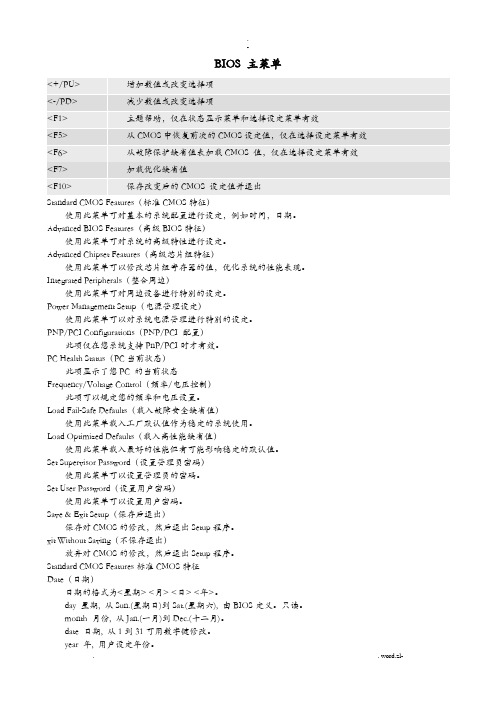
BIOS 主菜单Standard CMOS Features(标准CMOS特征)使用此菜单可对基本的系统配置进行设定,例如时间,日期。
Advanced BIOS Features(高级BIOS特征)使用此菜单可对系统的高级特性进行设定。
Advanced Chipset Features(高级芯片组特征)使用此菜单可以修改芯片组寄存器的值,优化系统的性能表现。
Integrated Peripherals(整合周边)使用此菜单可对周边设备进行特别的设定。
Power Management Setup(电源管理设定)使用此菜单可以对系统电源管理进行特别的设定。
PNP/PCI Configurations(PNP/PCI 配置)此项仅在您系统支持PnP/PCI时才有效。
PC Health Status(PC当前状态)此项显示了您PC 的当前状态Frequency/Voltage Control(频率/电压控制)此项可以规定您的频率和电压设置。
Load Fail-Safe Defaults(载入故障安全缺省值)使用此菜单载入工厂默认值作为稳定的系统使用。
Load Optimized Defaults(载入高性能缺省值)使用此菜单载入最好的性能但有可能影响稳定的默认值。
Set Supervisor Password(设置管理员密码)使用此菜单可以设置管理员的密码。
Set User Password(设置用户密码)使用此菜单可以设置用户密码。
Save & Exit Setup(保存后退出)保存对CMOS的修改,然后退出Setup程序。
xit Without Saving(不保存退出)放弃对CMOS的修改,然后退出Setup程序。
Standard CMOS Features标准CMOS特征Date(日期)日期的格式为<星期> <月> <日> <年>。
day 星期, 从Sun.(星期日)到Sat.(星期六), 由BIOS定义。
NEC错误代码中英文对照表

Error Error message Description1Lamp Door Open Lamp door (cover) is open.2Lamp mp temperature is abnormal.4GPSU(12V) Fail Power supply(12V) is abnormal.5Lamp Unlit Lamp doesn’t light up.6House OverTime Lamp house cumulative time is over.8LPSU OverTemp.Temperature (lamp power inside temperature) isabnormal.12E2PROM R Fail(SYS:Param1KEY:Param2DIV:Param3)E2PROM data read error is detected.Param 1/2/3:I2C: I2C errorCRC : CRC error13Interlock Fail Interlock error is detected.15E2PROM W Fail(SYS:Param1KEY:Param2DIV:Param3)E2PROM data write error isdetected.Param 1/2/3:I2C: I2C errorError Code of Series 2 for Control 号:Donview-000517Pump Stop(Param1)Stopped for pump error.Param1: Rotating Speed(Decimal)120DLP Ack Fail(Param1, Param2)ICP board failed the operation. Param1: 2nd portion of ICP command. Param2: 3rd portion of ICP command. ICP failed operation to the command, “CMD1,Param1, Pram2, …”.121Lens Fail(Param1)(Param2,Param3)Lens unit control error(NC1200/NC2000)Param1: Detailed error informationas followsEEPROM R/W FailV-Sensor Read FailH-Sensor Read FailComm Send FailComm Recv FailComm TimeoutRestart(In this case, no Param2/3)Param2/3: Lens unit controlparameters.123Bulb OverTime Lamp bulb cumulative time is over.125LPSU Fail(Param1)LPSU Fail(Param1, Param2)LPSU communication error.LPSU is on abnormal status.Param1:“No Lamp” :Never communicationswith LPSUafter AC-ON.“Power”: Communication failduring regularLPSU status check.Communication error with LPSUoccurs.Param1:Failed LPSU command codeParam2: Error type“ErrTx”, “ErrRx”, “Tout”, “ErrCmd”128OutRange(Param1, Param2,Param3, Pram4)Adjusting lamp output value has setout of range.Param1: Caused operationLamp M: Manual adjustmentLamp D: Douser operationLamp FW: FeedBack(to keep watt)processLamp FB: FeedBack(to keepilluminance)processLamp LM: Lamp memory processParam2: Lamp current tried to setby projector(in 0.1A)Param3: Lamp current get from LPSU(in A)Param4: Lamp wattage get from LPSU(in W)129Down Lamp Power(Param1,Param2, Param3)Down lamp power to decrease setinsidetemperature.Param1: Measured point(Out/Intake/Exhaust/DMD-B)Param2: Temperature(in deg)Param3: Lamp outputLamp current (in 0.1A)130MMS CommFail(Param1:Param2:Param3)MMS communication error isdetected.Param1: Failed MMS command codeParam2: Error type (“Con”, “Tx”, “Rx”, “Tout”)Param3: Error code131MMS Fan Stop Built-in MMS fan has stopped. 132MMS Fail Built-in MMS internal error.133MM Reset (Command:Param1)Executed to reset Built-in MMS Param1: When executed to resetBuilt-in MMS.001: Executed to reset Built-in MMS when nocommunications between projector main system and MMS.T-001: Executed to reset Built-in MMS when nocommunication between external projector and MMS.140DLP CommRFail(Param1Param2Param3:Param4)Communication failure with the ICPboard.(Communication I/F is RS-232C)Param1: First portion of ICPcommand.Param2: Second portion of ICPcommand.Param3: Third portion of ICPcommand.Param4: Error type (“Con”, “Tx”, Rxn”, “Nack”,“Tout”)e.g.) DLP CommRFail(010203:Nak=0001H)ICP returns “NAK” response to thecommand, “01,02, 03, …”.132MMS Fail Built-in MMS internal error.141DLP CommEFail(Param1Param2Param3:Param4)Communication failure with the ICPboard.(Communication I/F is Ethernet)Param1: First portion of ICPcommand.Param2: Second portion of ICPcommand.Param3: Third portion of ICPcommand.Param4: Error type (“Con”, “Tx”, Rxn”, “Nack”,“Tout”)e.g.) DLP CommRFail(010203:Nak=0001H)ICP returns “NAK” response to thecommand, “01,02, 03, …”.145SensorFail OutsideAir(Param1)Sensor (Outside Air) read error.Param1: Get/SetFailed to get/set data from/tosensor board.146SensorFail LPSUIntake(Param1)Sensor (LPSU Intake) read error.Param1: Get/SetFailed to get/set data from/tosensor board.147SensorFail Exhaust(Param1)Sensor (Exhaust) read error. Param1: Get/SetFailed to get/set data from/to sensor board.148SensorFail DMD-B(Param1)Sensor (DMD-B) read error. Param1: Get/SetFailed to get/set data from/to sensor board.150Fan0 Stop(Param1) 151Fan1 Stop(Param1)152Fan2 Stop(Param1) 153Fan3 Stop(Param1) 154Fan4 Stop(Param1) 155Fan5 Stop(Param1)Fan0 has stopped.Param1: Rotating Speed(Decimal)156Fan6 Stop(Param7)Fan0 has stopped.Param1: Rotating Speed(Decimal)157Fan7 Stop(Param8)158Fan8 Stop(Param9)159Fan9 Stop(Param10)160GPSU Fan Stop GPSU Fan has stopped.162Lamp Fan0 Stop(Param1)Lamp cooling fan0 has stopped. Param1: Rotating Speed (Decimal) or HW Prt(Hardware protection)165Lamp Fan1 Stop(Param1)Lamp cooling fan1 has stopped. Param1: Rotating Speed (Decimal) or HW Prt(Hardware protection)164ICP Fan Stop(Param1)ICP fan has stopped.Param1: Rotating Speed(Decimal)165GPI MACRO(n) SelectionInvalidSelection of preset button (n)through GPI is invalidbecause metadata is enabled.n: Preset Button Number(1-8)166GPI Control(Param1) InvalidProjector control through GPI isinvalid becauseprojectoris busy.Param1: Canceled GPI control:Lamp Off/ On , Mute Off/ On/Power On/OffSelection of preset button n (n=18)170OverTemp.Outside Air(Param1)Set inside temperature (Outside Air) is abnormal.Param1: Temperature(in deg) Fan7 has stopped. (Only forNC3200S)Param1: Rotating Speed(Decimal)171OverTemp.Precaution(Param1)Set inside temperature(LPSU Intake) is close to overtemperature.Param1: Precaution temperature(in deg)172OverTemp.Exhaust(Param1)Set inside temperature (Exhaust) is abnormal.Param1: Temperature(in deg)173OverTemp.DMD-B(Param1)Set inside temperature (DMD-B) is abnormal.Param1: Temperature(in deg)174Bulb Entry No selection of current bulb.177Tamper Fail(Param1)Service door tamper switch of projector is open.Param1 : Location of tampering switch.(Param1 is encrypted)LCD: Decrypted while projector is service mode orhigher.Log: Decrypted to view while DCC is servicemode or higher.178Marriage Tamper Fail(Param1)Marriage tamper switch of projector is open.Param1 : Location of tampering switch.(Param1 is encrypted)LCD: Decrypted while projector is service mode orhigher.Log: Decrypted to view while DCC is servicemode or higher.180CPU Fail(Mem) Param1:Param2<->Param3System Test Failed.(Memory)Param1-3: Detailed Test results.187GPSU(24V) Fail Power supply is abnormal.(24V)201Error Log Write Fail Failed to store logs into projector system.210Unknown LPSU Model(Param1)Unexpected LPSU is attached. Param1: Unexpected LPSU Product Model211LPSU Fan Stop LPSU fan has stopped.21312V Outside range(Param1)12V supply is out of range.Param1: Captured voltage value.LCD: invalidLog : valid21424V Outside range(Param1)24V supply is out of range.Param1: Captured voltage value.LCD: invalidLog : valid215Lamp Filter Time Over(Param1)The time to exchange lamp filter. (Future use)Param1: usage hours216Body Filter Time Over(Param1)The time to exchange body filter. (Future use)Param1: usage hours220AC On Fan Exchange Time The time to exchange Fan(AC On) 221Power On Fan Exchange Time The time to exchange Fan(Power On) 222Lamp Fan Exchange Time The time to exchange Lamp Fan230Router Fail(Param1)Failed to control router.Param1:“Connect” : Failed to connect to router“Tx” : Transmit error“Rx” : Receive error“Tout” : Communication timeout “Msg Format” : Unexpected data received“Data”: No data to setup router “Verify”: Setting verify error231SensorFail Opt Failed to control light sensor.232MAC Write Fail Failed to setup MAC address of CPUboard.233Illegal MAC Address Router WAN MAC address is illegal.235Router Self Check Fail(Param1, Param2, Param3)Router health-check error.Param1 : Health check error timing“INIT”: After AC-ON“STBY”: During standby“ RUN”: During power-onParam2: Health check result“2”: Factory default“3”: No responses(Dead lock orsomething)“4”: Unstable status“5”: Factory default and unstablestatus“6”: Defective(possibly “2” to“5”)Param3: router response result(Valid when Param2 is “4” and “5”)N of 4 ping responses240SIB CommFail(Param1Pram2Param3Param4)Failed to communicate with SIB.Param1:“Connect”, “Tx”, “Rx”, “Nack”, “Tout”Param2: First portion ofSIBcommand.Param3: Second portion of SIBcommand.Param4: Third portion of SIBcommand.When Param1 is “Nack”, nack datais added afterParam4.e.g.) SIB Comm241SIB Error(Param1)SIB internal error.Param1: SIB internal error status “FPGA Open”: Failed to openserial I/F“FPGA Tx:nnn”: FPGA send error (nnn: failed send command)“FPGA Rx:nnn”: FPGA receive error (nnn: failed receive command)“MEM Open”: Device driver open error“MEM Read”: Device driver read error242SIB FPGA Reboot Executed to re-boot SIB FPGA for recovery.246Fan11 Stop(Param1)Fan11 has Stopped (NC3240) 250Fan0 Stop Precaution(Param1)251Fan1 Stop Precaution(Param1)252Fan2 Stop Precaution(Param1)253Fan3 Stop Precaution(Param1)254Fan4 Stop Precaution(Param1)255Fan5 Stop Precaution(Param1)256Fan6 Stop Precaution(Param1)257Fan7 Stop Precaution(Param1)258Fan8 Stop Precaution(Param1)259Fan9 Stop Precaution(Param1)260Lamp Fan0 StopPrecaution(Param1)Lamp Fan0 Stop PrecautionParam1: Rotating Speed(Decimal)261Lamp Fan1 StopPrecaution(Param1)Lamp Fan1 Stop PrecautionParam1: Rotating Speed(Decimal)262Pump Stop Precaution(Param1)Pump Stop PrecautionParam1: Rotating Speed(Decimal)Fan0~9 Stop PrecautionParam1: Rotating Speed(Decimal)263ICP Fan StopPrecaution(Param1)ICP Fan Stop Precaution265Fan11 Stop Precaution(Param1)Fan11 Stop Precaution (NC3240) Param1: Rotating Speed(Decimal)270SD Tamper Terminate(Param1)Terminated service door tamper event latched byEnigmaboard.LCD: Not supportedLog: Supported271IMB:SD TamperTerminate(Param1)Terminated service door tamperevent latched byIMB.LCD: Not supportedLog: Supported280Bulb Warranty Over Bulb warranty time over 301System Error302Self Test Error303Install Release Package Error304Load Release Package Error305Key Error306Certificate Error317ICP Normal Configuration318ICP Boot Configuration Error319FMT Normal Configuration Error320FMT Boot Configuration Error321FMT Satellite Configuration Error3221.20V Supply out of range 3231.80V Supply out of range 3242.50V Supply out of range 3253.30V Regulator out of range326ICP FPGA Temperature out of range327FMT FPGA Temperature out of range328ICP Flash Update Error329FMT Sequence Data File Mismatch330FMT DMD Data File Mismatch331FMT Flash Checksum Error -Sequence Data332FMT Flash Checksum Error -DMD Data333Satellite Hardware Mismatch 334FMT Flash Update Error335Red Satellite Reports Reset336Red Satellite Serial Link Error337Red Satellite Firmware Configuration Error338Red DAD1000 Bias Under Voltage Error339Red DAD1000 Reset Under Voltage Error340Red DAD1000 Offset Under Voltage Error341Red DAD1000 Thermal Shutdown Error342Green Satellite Reports Reset343Green Satellite Serial Link Error344Green Satellite Firmware Configuration Error345Green DAD1000 Bias Under Voltage Error346Green DAD1000 Reset UnderVoltage ErrorICP board error347Green DAD1000 Offset Under Voltage Error348Green DAD1000 Thermal Shutdown Error349Blue Satellite Reports Reset350Blue Satellite Serial Link Error351Blue Satellite Firmware Configuration Error352Blue DAD1000 Bias Under Voltage Error353Blue DAD1000 Reset Under Voltage Error354Blue DAD1000 Offset Under Voltage Error355Blue DAD1000 Thermal Shutdown Error356RTC Error400Enigma CommFail(Param1Param2Param3:Param4)No communication with the Enigmaboard.Param1: First portion of Enigmacommand.Param2: Second portion of Enigmacommand.Param3: Third portion of Enigmacommand.Param4: Error Type“Conn=x”, “Tx”, “Rxn”, “Nack=xxxxH”,“Tout=xxxx”410System Error Enigma Status error411Self Test Error412Install Release Package Error413Load Release Package Error414TI Login List Package ErrorEnigma Status error415Security Officer Login List Package Error419Certificate or Key Error 420ICP Communications Status 426User Loader Integrity Error427Main Application Integrity Error428RNG Hardware Integrity Error 429DRNG Algorithm Integrity430RSA Algorithm Integrity Error431AES Algorithm Integrity Error 432HMAC Algorithm Integrity433SHA Algorithm Integrity Error 434TLS Integrity Error435FPGA Configuration Integrity Error436FPGA CineLink 2 Decryption Integrity Error437RTC Error442FPGA Configuration Error443FPGA Temperature out of range446RNG Hardware Duplicate Output Error447DRNG Algorithm Duplicate Output Error4501.20V Supply out of range 4511.80V Supply out of range 4522.50V Supply out of range 4533.30V Regulator out of range458SelfTest User Loader Integrity Error459SelfTest Main Application Integrity Error460SelfTest RNG Hardware Integrity Error461SelfTest DRNG Algorithm Integrity Error462SelfTest RSA AlgorithmIntegrity Error Enigma Status errorEnigma Status errorEnigma is in FIPS errorstate.(Integrity check error)Enigma Status errorEnigma is in FIPS errorstate.(Integrity check error)463SelfTest AES Algorithm Integrity Error464SelfTest HMAC Algorithm Integrity Error465SelfTest SHA Algorithm Integrity Error466SelfTest TLS Integrity Error467SelfTest FPGA Configuration Integrity Error468SelfTest FPGA CineLink. 2 Decryption Integrity Error474Security Tamper475Top Side Security Enclosure Open476Bottom Side Security Enclosure Open477Security Battery Event Battery tamper condition exists.478Software CommandedZeroizationDestroyed Enigma key by softwarecommand.481Security Enclosure Not Armed Enigma security not armed.482Physical Marriage Tamper Latched physical marriage tamper condition on Enigma board483Logical Marriage Tamper Logical marriage tamper condition exists.484Marriage NOT Active Marriage has NOT been established (active).486Service Door Tamper Latched service door tamper condition on Enigma board487Security Log ErrorSecurity log is full.488Security Battery Low Warning Close to “Security Battery Low”. 489Security Log Warning Close to “Security Log Error”.500IMB Comm Fail(Param1Param2Param3:Param4)No communication with the IMB.510IMB:System Error511IMB:Self Test Error519IMB:Certificate or Key Error Enigma Status errorSecurity tamper condition exists. IMB Status error520IMB:ICP Communications Status IMB fails to do logical marriage to ICP when IMBpowersup. Because of no communications with ICPduring537IMB RTC is “invalid”IMB RTC is “invalid”543IMB:FPGA Temperature out of range550IMB:Supply voltage out of range574IMB:Security Tamper Security tamper condition exists in IMB577IMB:Security Battery Even Battery tamper condition exists in IMB581IMB:Security Enclosure NotArmedSecurity tamper condition exists inIMB582IMB:Physical Marriage Tamper Latched physical marriage tamper condition on583IMB:Logical Marriage Tamper Logical marriage tamper condition exists in IMB584IMB:Marriage NOT Active Marriage between ICP and IMB has NOT beenestablished (active).586IMB:Service Door Tamper Latched service door tampercondition on IMB588IMB:Security Battery LowWarningClose to “(577) IMB: SecurityBattery Event”IMB Status errortrol Command list Rev3.0 文档编Checking point1. Verify if the lamp door is closed and locked properly.2. Is there any physical damage in the switch?3. Check the connection between POCO on COVER PWB and POCN3 onPJDIVPWB.1. Check the ambient temperature. It should be 35 degC or lower.2. Check if there is any problem on suction air and exhaust air.3. Check the air filter and verify that it is not clogged.4. Check that the ventilation system is being operated withinrequired specification.5. Check the connection between Thermostat and POCN5 on PJDIV PWB.1. Check the DC power supply voltage.2. Check the connection between GPSU and POPSM on PJDIV PWB.1. Check if the current bulb usage time is over limit. If yes,replace the bulb.2. Check if there are loose screw connections on the igniter andcathode cable on thelamp holder.3. Check if an electric blackout has occurred.4. Check if the LPSU is turned on.5. Check the connection between POCN2 on PJDIV PWB and PEDE-A PWB.1. Replace the reflector and reset lamp (except for house) usagehours.1. Check the ambient temperature. It should be 35 degC or lower.2. Check if there is any problem on suction air and exhaust air.3. Check the air filter and verify that it is not clogged.4. Check that the ventilation system is being operated withinrequired specification.5. Replace the LPSU.1. Check CPU PWB/ PJDIV PWB/KEY I/O PWB.2. Check the cable between POIF on PJDIV PWB and KEY IO PWB.1. Verify that external control is working properly.2. Check the connection between POIL on PEDE-A PWB and INTER PWB.3. Check the connection between POCI on PEDE-A PWB and POCN2 onPJDIVPWB.1. Check CPU PWB/ PJDIV PWB/KEY I/O PWB.2. Check the cable between POIF on PJDIV PWB and KEY IO PWB.1. Check the connection between POCN5 on PJDIV PWB and the pump.2. Check the 12v voltage to control the pump.3. Check the coolant of the unit.1. Check if the ICP version is the latest.2. Launch the "Macro File Tools" to check if there are any problems with the ICPconfiguration files.3. Retry the projector operation.4. Reset the ICP board and retry the projector operation.5. Check the connection between FSB and MOTHER PWB.6. Check the power supply voltage for the ICP board.7. If new ICP board was installed, restore the setting data in icp cfg files in Relese1. Check the connection between POCN2 on PJDIV PWB and MOTOR I/F PWB.2. Replace the MOTOR I/F PWB.1. Check the usage time of lamp bulb and replace the lamp bulb if needed.2. Verify that New Entry Bulb Setting was set when the lamp bulb was replaced.3. Replace CPU PWB.LPSU Fail(No Lamp):1. Check if the LPSU is powered on.2. Check the connection of RS-232C cable between PEDE-A PWB and LPSU.3. Check the connection between POCN2 on PJDIV PWB and PEDE-A PWB. LPSU Fail(Power):1. Power-cycle the LPSU. If problem is not gone, replace the LPSU. LPSU Fail(Param1, Param2):1. Check if the LPSU is powered on.2. Check the connection of RS-232C cable between PEDE-A PWB and LPSU.3. Check the connection between POCN2 on PJDIV PWB and PEDE-A PWB.1. The requested lamp output adjustment is out of range.1. Check the ambient temperature. It should be 35 degC or lower.2. Check if there is any problem on suction air and exhaust air.3. Check the air filter and verify that it is not clogged.4. Check that the ventilation system is being operated within required specification.1. Check the connection between MM3000B and Mother PWB.2. Check LAN connectors and LAN cable.3. Check that the projector is powered on, and not in stand-by mode.1. Check fan cable connection.2. Replace FAN.In regard to MMS Fail, there are three types of errors as shown below.The respective methods of taking measures are described below.1) FPGA***This is a configuration error of FPGA. If the associated FPGA is of an inputboard, try to remount the board or check the flexible cable connections orreinstall the FPGA data.In the case of the other FPGA errors, also try to reinstall the FPGA data. Ifthis check is difficult to perform, replace the associated board completely.2) Default DataThe data contained some deficiency at the time of shipment from the factory.Reinstall the data.3) User DataThis error is caused by a certain deficiency in the user data. Copy the user data into the PC so that further checks can be made. Execute a factory default to see if the default signal data eliminates the problem.Since part of or all of the previously copied user data may have been corrupted,reuse of these data is not recommended.If the data is used for the purpose of setup data checks, they should be cleared later.1. This message shows that the projector reset the MM3000B because of no responsemessages.If MMS Comm Fail occurs, see the MM3000B service manual.1. If ICP is being updated by ICP & Enigma Control Program without "Special Mode",this message will be shown.2. If ICP is reset by ICP & Enigma Control Program, this message will be shown.3. Retry the projector operation.4. Reset the ICP board and retry the projector operation.5. Check the connection between FSB and MOTHER PWB.6. Check the power supply voltage for the ICP board.1. If ICP is being updated by ICP & Enigma Control Program without "Special Mode",this message will be shown.2. If ICP is reset by ICP & Enigma Control Program, this message will be shown.3. Retry the projector operation.4. Reset the ICP board and retry the projector operation.5. Check the connection between FSB and MOTHER PWB.6. Check the power supply voltage for the ICP board.1. Check the connection between T-SENSE PWB and POCN1 on PJDIV PWB.2. Check the TSENS PWB.1. Check the failed fan and replace failed fan.2. Check connector POCN5 on PJDIV PWB.For fan layout, see the appendix.1. When the projector is NC3200S, refer to items 2 to 4 item first.2. (NC3200S) Check the system log.3. (NC3200S) When the GPSU(24V) fail was occurred, update the firmware to releasepackage 2.31.4. (NC3200S) or temporary countermeasure is to re-start (cold start) the projector.5. Check the failed fan and replace failed fan.6. Check connector POCN5 on PJDIV PWB.For fan layout, see the appendix.1. Check the failed fan and replace failed fan.2. Check connector POCN5 on PJDIV PWB.For fan layout, see the appendix.1. Check the connection between POPSM on PJDIV PWB and GPSU.2. Check the connection between AC PWB and GPSU.3. Replace GPSU Fan.4. Check GPSU.1. Check the connection between Fan unit and POCN5 on PJDIV PWB. For fan layout, see the appendix.2. Check LED on driver PWB.3. Check the failed fan and replace the fan.1. Check the fan attached on CPU PWB.2. Replace fan.3. Replace CPU PWB.1. When the GPI title selection is requested during operation is not allowed,this message will be shown.1. When the GPI control is requested during when the projector is busy,this message will be shown.2. Check if there is any problem on suction air and exhaust air.3. Check the air filter and verify that it is not clogged.4. Check that the ventilation system is being operated within required specification.5. Check the connection TSENS PWB.1. Check the ambient temperature. It should be 35 degC or lower.2. Check if there is any problem on suction air and exhaust air.3. Check the air filter and verify that it is not clogged.4. Check that the ventilation system is being operated within required specification.5. Check the connection TSENS PWB.1. Setup the new bulb entry while the projector is in standby.1. Check the (Param1) which indicates which switch is activated.2. Check if the side covers and lens cover are closed properly.3. Check if the tamper switch lever is broken.4. Check the connection between TAMPER PWB and POCN2/POCN7 on PJDIVPWB.5. Check TAMPER PWB.If Param1=0, reseat Circuit Box.If Param1=1,1. Check if cover plate or option PWB is seated at option slot A.2. Check the connection between TAMPER PWB and PO6012 on PJDIV PWB.3. Check TAMPER PWB.4. Check if ICP PWB/SIB is seated on MOTHER PWB properly.1.Check the CPU PWB1. When the projector is NC3200S, refer to items 2 to 4 item first.2. (NC3200S) Check the system log.3. (NC3200S) When the GPSU(24V) fail was occurred, update the firmware to releasepackage 2.31.4. (NC3200S) or temporary countermeasure is to re-start ( cold start ) the projector.5. Check the DC power supply voltage.6. Check the connection between GPSU and POPSM on PJDIV PWB.1. Replace CPU PWB.1. Check if the proper LPSU is used.2. Replace LPSU.1. Check if the LPSU is powered on.2. Replace LPSU.1. Check the 12v line.2. Check the connection between GPSU and PO6010 on MOTHER PWB.1. When the projector is NC3200S, refer to items 2 to 4 item first.2. (NC3200S) Check the system log.3. (NC3200S) When the GPSU(24V) fail was occurred, update the firmware to releasepackage 2.31.4. (NC3200S) or temporary countermeasure is to re-start ( cold start ) the projector.5. Check the 24v line.6. Check the connection between GPSU and POP24 on PJDIV PWB.1. Change filters1. Replace AC On Fan(Fan6) and clear AC On Fan usage time.NC2000C/NC1200C1. Replace Power On Fan(Fan0..5 and 7) and clear Power On Fan usage time.NC3200S1. Replace Power On Fan(Fan0..5 and 7..9) and clear Power On Fan usage time.1. Replace Lamp Cooling Fan 0 and 1 and clear Lamp Cooling Fan usage time.1. If the router unit is replaced with a new one, execute "NewRouterSetup" forprojector use.2. Power-cycle the projector.3. Check the LAN cable connection between Router unit and MOTHER PWB.4. Execute Factory Default - LAN.5. (Old router )If the router firmware is Version1.3 Release01, update toVersion1.4 Release01.(NEC router)If the router firmware is 1.0.1 (BR-CP1400N), do not need to update the firmware ofrouter.1. Check the connection between POCN3 on PJDIV PWB and LSENS PWB.2. Check the LSENS PWB.1. Replace CPU PWB.1. Power-cycle the projector.2. Replace the Router unit and execute "NewRouterSetup."1. Check the connection of LAN cable.2. Check router.1. Check LAN cable between Router and Mother(PO6201)2. Check connection of between SIB PWB (IC1600,IC1604) and Mother PWB1. Check SIB PWB1. Check SIB PWBDetermine DC fan causing error and replace it with a new DC fan.1. Check tamper SW1. Change the lamp bulb to new one.1. Check connection between ICP PWB and Mother PWB.2. Check connection between SIB PWB and ENIGMA PWB.3. Check Firmware version of both SIB PWB and ENIGMA PWB.4. Check ICP board.1. Check connection between ICP PWB and Mother PWB.2. Check connection between SIB PWB and ENIGMA PWB.3. Check Firmware version of both SIB PWB and ENIGMA PWB.4. Check ICP board.1.Check ICP board.1. Check connection between ICP PWB and Mother PWB.2. Check connection between SIB PWB and ENIGMA PWB.3. Check Firmware version of both SIB PWB and ENIGMA PWB.4. Check ICP board.1. Check connection between ICP PWB and Mother PWB.2. Check Firmware version of both SIB PWB and ENIGMA PWB.3. Check ICP board.。
联想bois设置中英文对照表

BIOS中英文对照表(经典收藏)Time/System Time 时间/系统时间Date/System Date 日期/系统日期Level 2 Cache 二级缓存System Memory 系统内存Video Controller 视频控制器Panel Type 液晶屏型号Audio Controller 音频控制器Modem Controller 调制解调器(Modem)Primary Hard Drive 主硬盘Modular Bay 模块托架Service Tag 服务标签Asset Tag 资产标签BIOS Version BIOS版本Boot Order/Boot Sequence 启动顺序(系统搜索操作系统文件的顺序)Diskette Drive 软盘驱动器Internal HDD 内置硬盘驱动器Floppy device 软驱设备Hard-Disk Drive 硬盘驱动器USB Storage Device USB存储设备CD/DVD/CD-RW Drive 光驱CD-ROM device 光驱Modular Bay HDD 模块化硬盘驱动器Cardbus NIC Cardbus 总线网卡Onboard NIC 板载网卡Boot POST进行开机自检时(POST)硬件检查的水平:设置为“MINIMAL”(默认设置)则开机自检仅在BIOS升级,内存模块更改或前一次开机自检未完成的情况下才进行检查。
设置为“THOROUGH”则开机自检时执行全套硬件检查。
Config Warnings警告设置:该选项用来设置在系统使用较低电压的电源适配器或其他不支持的配置时是否报警,设置为“DISABLED”禁用报警,设置为“ENABLED”启用报警Internal Modem内置调制解调器:使用该选项可启用或禁用内置Modem。
禁用(disabled)后Modem在操作系统中不可见。
LAN Controller网络控制器:使用该选项可启用或禁用PCI以太网控制器。
- 1、下载文档前请自行甄别文档内容的完整性,平台不提供额外的编辑、内容补充、找答案等附加服务。
- 2、"仅部分预览"的文档,不可在线预览部分如存在完整性等问题,可反馈申请退款(可完整预览的文档不适用该条件!)。
- 3、如文档侵犯您的权益,请联系客服反馈,我们会尽快为您处理(人工客服工作时间:9:00-18:30)。
计算机常见报警错误信息中英文对照表一、B IOS中的提示信息Drive A error 驱动器A错误System halt 系统挂起Keyboard controller error 键盘控制器错误Keyboard error or no keyboard present 键盘错误或者键盘不存在BIOS ROM checksum error BIOS ROM 校验错误Single hardisk cable fail 当硬盘使用Cable选项时硬盘安装位置不正确FDD Controller Failure BIOS 软盘控制器错误HDD Controller Failure BIOS 硬盘控制器错误Driver Error 驱动器错误Cache Memory Bad, Do not Enable Cache 高速缓存Cache损坏,不能使用Error: Unable to control A20 line 错误提示:不能使用A20地址控制线Memory write/Read failure 内存读写失败Memory allocation error 内存定位错误CMOS Battery state Low CMOS没电了Keyboard interface error 键盘接口错误Hard disk drive failure 加载硬盘失败Hard disk not present 硬盘不存在Floppy disk(s) fail (40)软盘驱动器加载失败,一般是数据线插反,电源线没有插接,CMOS内部软驱设置错误CMOS checksum error-efaults loaded. CMOS校验错误,装入缺省(默认)设置二、BIOS刷新失败后,Bootblock启动时出现的提示信息Detecting floppy drive A media... 检测软驱A的格式Drive media is : 1.44Mb1.2Mb 720Kb 360K驱动器格式是1.44Mb、12Mb、720kb、360kb的一种DISK BOOT FAILURE, INSERT SYSTEM DISK AND PRESS ENTER磁盘引导失败,插入系统盘后按任意键继续三、MBR主引导区提示信息Invalid partition table 无效的分区表Error loading operating sy stem 不能装入引导系统Missing operating system 系统引导文件丢失说明:如果在计算机启动过程中,在硬件配置清单下方(也就时在平时正常启动时出现Starting Windows 98…的地方)出现不可识别字符,此时可判断硬盘分区表损坏。
如果你的硬盘上有重要资料,这时你不要轻易进行分区,可找专业的数据恢复公司。
四、DOS活动分区中的提示信息Invalid system disk 无效的系统盘Disk I/O error, Replace the disk and press any key.磁盘I/O错误,替换磁盘后按任意键(当C盘系统文件丢失或被破坏时出现该提示信息。
这时可能SYS C:为修复系统文件)Invalid Media Type reaching Drive C:无效的C盘媒体格式说明,也就是C盘没有格式化或者是其他操作系统的磁盘格式如NTFS Invalid Boot Diskette Boot Failure 无效的启动盘,启动失败五、IO.SYS中的提示信息Insert diskette for drive and press any key when ready插入磁盘到驱动器中后按任意键Your program caused a divide overflow errorIf the problem persists, contact your program vendor你的程序导致溢出错误。
如果该问题还存在,请联系你的程序供应商Windows has disabled direct disk access to protect your longfilenames Windows 不能直接访问受保护的长文件名The system has been halted. Press Ctrl+Alt+Del to restart yourcomputer 系统挂起,按Ctrl+Alt+Del重新启动你的计算机You started your computer with a version of MS-DOSincompatible with this version of Windows. Insert a Startupdiskette matching this version of Windows and then restart你启动的MS-DOS版本与Windows版本不兼容,请插入与Windows版本匹配的系统盘后再重启This version of Windows requires a 386 or better processor该Windows版本需要386以后的CPU支持A20 hardware error. Contact technical support to identify theproblem 地址线A20错误。
联系技术支持来识别该问题Starting Windows 98... 正在启动Windows 98……Windows 98 is now starting your MS-DOS-based program Windows98正在启动基于MS-DOS的程序Windows 98 is now restarting... Windows 98正在重新启动Press Esc now to cancel MS-DOS mode and restart Windows 98...按Esc退出MS-DOS 模式,重新启动Windows 98…There is an unrecognized command in your CONFIG.SYS file在你的CONFIG.SYS文件中有不可识别的命令The following command in your CONFIG.SYS file is incorrect:在你的CONFIG.SYS有下列错误命令The sector size specified in this file is too large:该文件中指定的扇区太大The following file is missing or corrupted: 下列文件丢失或被破坏:和There is an invalid country code or code page in yourCONFIG.SYS file 在你的CONFIG.SYS里有一个无效的国家代码There is an error in the COUNTRY command in your CONFIG.SYSfile 在你的CONFIG.SYS里有一个错误的设置国家命令There is not enough memory for the COUNTRY.SYS file没有足够的内存来加载COUNTRY.SYS文件Remove some drivers from your CONFIG.SYS file, and then tryagain 请从CONFIG.SYS文件中删除部分驱动程序,然后再试Remove some drivers, and then try again去除一些驱动程序,然后再试。
这里的驱动程序是指在CONFIG.SYS中使用device或devicehigh命令加载的程序文件Remove some disk drivers from your CONFIG.SYS file, and thentry again 从你的(CONFIG.SYS)移去部分程序,然后再试The configuration specified in your CONFIG.SYS file is toolarge for memory 调整你的CONFIG.SYS文件以获得足够大的内存You have too many block devices specified in your CONFIG.SYSfile 调整你的CONFIG.SYS文件以获得block devicesThe STACKS setting(s) in your CONFIG.SYS file are incorrect在你的CONFIG.SYS中堆栈设置不正确Default stack settings will be used instead 缺省的堆栈设置将被替代使用There is an error in your CONFIG.SYS file on line XX在你的CONFIG.SYS里XX行错误Warning: Logical drives past Z exist and will be ignored警告:逻辑驱动器Z已经存在,将被忽略Type the name of the Command Interpreter (e.g.,C:\WINDOWS\) Press any ke y to continue…请输入命令解释器的文件名(如:C:\WIN DOWS\)后,按任意键继续Windows is bypassing your startup filesMinimal network support will be loaded if available Windows正在跳过你的启动文件。
如果网络可用,最小网络支持将被加载Windows is starting the command prompt onlyWindows正在启动命令字符模式Windows will prompt you to confirm each startup commandWindows将提示你确认每一个启动命令The compression driver cannot be set up correctly压缩驱动程序不能被正确加载Get a version from your vendor that is compatible with thisversion of Windows 从你的供应商那里获得一个与Windows版本相兼容的版本Process the system registry 运行系统注册表Create a startup log file (BOOTLOG.TXT)创建启动日志BOOTLOG.TXT文件Process your startup device drivers (CONFIG.SYS)运行CONFIG.SYS文件中的设备驱动Process your startup command file (AUTOEXEC.BAT)运行AUTOEXEC.BAT中的启动命令Load the Windows graphical user interface装入WINDOWS图形用户界面(GDI)Warning: Windows has detected a registry/configuration error.Choose, Command prompt only, and run SCANREG警告:Windows检测到一个注册表或配置错误选择DOS操作模式,运行SCANREG Warning: Windows has detected a compressed drive access error.Choose Safe mode command prompt only, to help you identify theproblem 警告:Windows检测到一个访问压缩驱动器错误,选择安全模式下的MS-DOS,来帮助你识别这个问题Warning: Windows did not finish loading on the previousattempt. Choose Safe mode, to start Windows with a minimal setof drivers 警告:Windows在刚才尝试后不能够完成加载,选择安全模式,用最小驱动启动你的电脑Warning: Windows multi-boot may not function correctlyCheck for system files in your root directory with conflictingextensions 警告:Windows不能够正确完成多系统启动,在你的ROOT目录里检查不一致的系统文件Warning: the system configuration manager failed to run. Someof your real-mode device drivers may not initialize properly警告:系统管理器运行失败,一些实模式驱动可能没有正确初始化The BUFFERS setting(s) in your CONFIG.SYS file are too large.Default buffer settings will be used instead在你的CONFIG.SYS里BUFFER设置太大。
