用户手册(发行)
WY8S8003系列ISP用户手册说明书
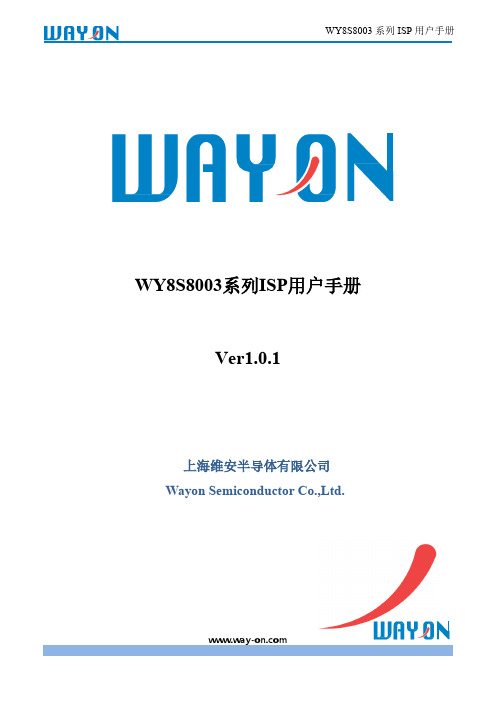
WY8S8003系列ISP用户手册Ver1.0.1上海维安半导体有限公司Wayon Semiconductor Co.,Ltd.目录1.概述 (1)1.1.软件简介 (1)1.2.MCU与下载盒连接示意图 (1)1.3.ISP升级流程 (2)1.3.1.一键下载 (2)1.3.2.普通下载 (7)2.通信协议 (11)2.1.命令列表 (11)2.2.串口协议格式 (11)2.2.1.下载命令请求协议定义 (11)2.2.2.下载命令回复协议定义 (12)2.3.指令说明 (12)2.3.1.CMD_SYNC (12)2.3.2.CMD_UPDATE_APROM (13)2.3.3.CMD_UPDATE_APROM_END (13)3.软件基本说明 (15)3.1.软件安装 (15)3.2.软件界面说明 (15)4.修订历史 (16)1. 概述ISP 是在系统编程的缩写,这个功能可以让用户在软件控制下,不需要将MCU 从产品上取下来进行应用程序升级。
针对8051 MCU 产品,我们通过串口提供ISP 升级方法,用户需要在LDROM 区域下载BOOT 程序。
将MCU 调试下载器或其他串口工具和MCU 相连接,并利用WayOn ISP Programer Tool 软件完成升级。
1.1.软件简介WayOn ISP Programer Tool 是维安半导体有限公司针对8051系列MCU 开发的ISP 下载工具,配合8051 MCU 调试器支持一键下载功能。
工具支持UART 通讯方式,默认采用38400的波特率,下载文件支持BIN/HEX 格式,BOOT 程序支持的串口管脚RXD 为引脚P04,TXD0为引脚P05,RST 引脚为P20。
维安8051 MCU 支持默认从APROM 启动,配合维安调试器的串口和GPIO 管脚连接目标MCU 串口和P20(P20配置为RST ),完成ISP 升级。
同时支持默认选择从LDROM 启动,利用普通串口连接目标MCU 串口,在上电启动周期(客户可配)之内完成升级启动完成ISP 升级。
芯驿 ax7z010b 开发板 用户手册说明书
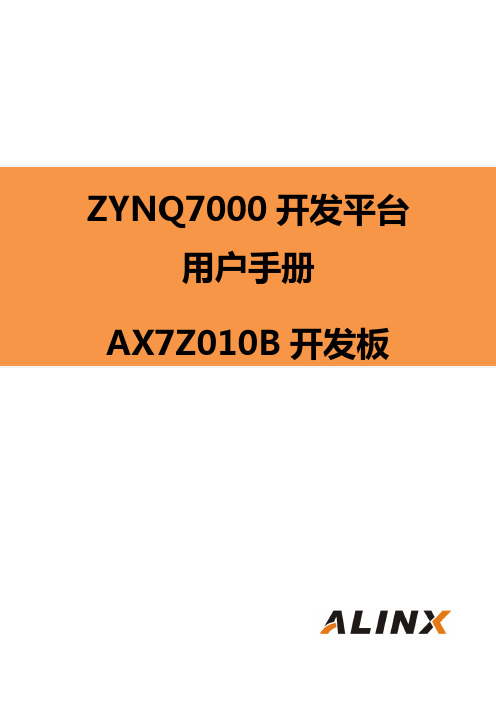
文档版本控制目录文档版本控制 (2)一、开发板简介 (6)二、AC7Z010核心板 (8)(一)简介 (8)(二)ZYNQ芯片 (9)(三)DDR3 DRAM (11)(四)QSPI Flash (14)(五)时钟配置 (16)(六)电源 (17)(七)结构图 (18)(八)连接器管脚定义 (19)三、扩展板 (23)(一)简介 (23)(二)CAN通信接口 (24)(三)485通信接口 (24)(四)千兆以太网接口 (25)(五)USB2.0 Host接口 (27)(六)USB转串口 (28)(七)AD输入接口 (29)(八)HDMI输出接口 (30)(九)MIPI摄像头接口(仅AX7Z020使用) (32)(十)SD卡槽 (33)(十一)EEPROM (34)(十二)实时时钟 (34)(十三)温度传感器 (35)(十四)JTAG接口 (36)(十五)用户LED灯 (36)(十六)用户按键 (37)(十七)扩展口 (38)(十八)供电电源 (40)(十九)底板结构图 (41)芯驿电子科技(上海)有限公司 基于XILINX ZYNQ7000开发平台的开发板(型号: AX7Z010B )2022款正式发布了,为了让您对此开发平台可以快速了解,我们编写了此用户手册。
这款ZYNQ7000 FPGA 开发平台采用核心板加扩展板的模式,方便用户对核心板的二次开发利用。
核心板使用XILINX 的Zynq7000 SOC 芯片的解决方案,它采用ARM+FPGA SOC 技术将双核ARM Cortex-A9 和FPGA 可编程逻辑集成在一颗芯片上。
另外核心板上含有2片共512MB 高速DDR3 SDRAM 芯片和1片256Mb 的QSPI FLASH 芯片。
在底板设计上我们为用户扩展了丰富的外围接口,比如2路CAN 通信接口,2路485通信接口,2路XADC 输入接口, 1路千兆以太网接口,1路USB2.0 HOST 接口,1路HDMI输出接口,Uart 通信接口,SD 卡座,40针扩展接口等等。
用户手册.pdf_1697940184.3193953说明书

用户手册文件名称:用户手册目录一、快速入门 (3)1.1、名词解释 (3)1.2、启用步骤 (3)1.3、日常运行步骤 (4)1.4、日常接待业务操作步骤 (4)二、各功能模块操作方法 (5)系统主界面 (5)1基础数据 (5)1.1工厂模型 (5)1.2设备台账 (7)1.3退出系统 (9)2网关列表 (9)2.1网关总览 (9)2.2网关新增 (10)2.3网关详情 (12)2.4网关操作 (13)2.5子设备信息 (14)2.6子设备驱动升级 (17)一、快速入门1.1、名词解释IOT:物联网(The Internet of Things,简称IOT)是指通过各种信息传感器、射频识别技术、全球定位系统、红外感应器、激光扫描器等各种装置与技术,实时采集任何需要监控、连接、互动的物体或过程,采集其声、光、热、电、力学、化学、生物、位置等各种需要的信息,通过各类可能的网络接入,实现物与物、物与人的泛在连接,实现对物品和过程的智能化感知、识别和管理。
网关:网关(Gateway)又称网间连接器、协议转换器。
网关在网络层以上实现网络互连,是复杂的网络互连设备,仅用于两个高层协议不同的网络互连。
网关既可以用于广域网互连,也可以用于局域网互连。
网关是一种充当转换重任的计算机系统或设备。
使用在不同的通信协议、数据格式或语言,甚至体系结构完全不同的两种系统之间,网关是一个翻译器。
驱动:驱动,是指驱动语祯数据采集硬件的程序。
其中包含有关硬件设备的信息。
此信息能够使语祯数据采集硬件与相应的设备进行通信。
驱动程序是语祯根据操作系统编写的配置文件。
物模型:物模型是语祯IOT平台为实体定义的数据模型,用于描述实体的功能。
下面介绍物模型相关概念和使用方法。
物模型TSL(Thing Specification Language)是一个JSON格式的文件,它是物理空间中的实体,如CNC、PLC等设备的数字化表示,从属性、服务和事件三个维度,分别描述了该实体是什么、能做什么、可以对外提供哪些信息。
深圳证券交易所 网下发行电子平台用户手册_询价对象 说明书
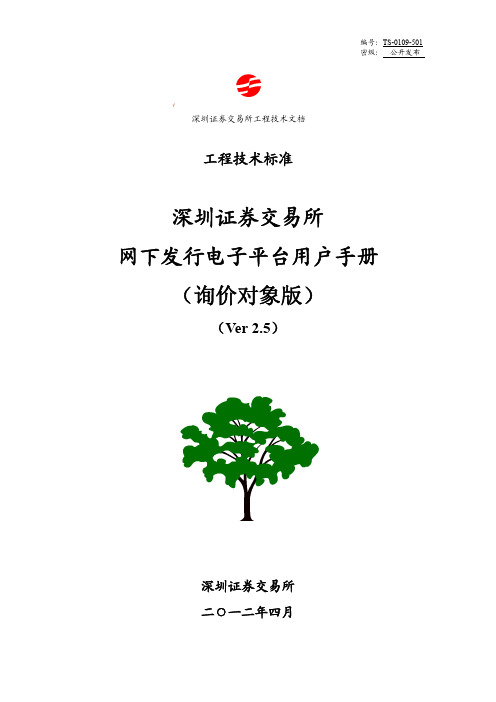
编号:TS-0109-501密级: 公开发布工程技术标准网下发行电子平台用户手册(询价对象版)(er 2.5)深圳证券交易所二○一二年四月深圳证券交易所工程技术文档深圳证券交易所V目 录 .....................1 章 (2)要求配置 (2)2.....................2 2 .....................2 (2)1 .....................2 2 .....................3 3 .....................5 2.4 122...................13 2...................14 系 (16)...................16 .2 183...................19 ...................20 1..20 .2...................21 .3 . (22)...................23 .1...................23 .2...................27 .3. (30)第6章 申购缴款.....................................................................................................................................33 1入围数量33 .2...................34 .3...................38 39...................41 .1...................41 7.2配售结果查询.............................................................................................................................42 7.3 退款明细查询.. (44)第8章 资料查询 (46)8.1询价对象资料查询.....................................................................................................................46 8.2 配售对象资料查询.....................................................................................................................46 第1章 系统简介..................................................................................................................第2 系统安装..................................................................................................................2.1 ................................................................................................................................1.1 硬件..................................................................................................................2.1.软件..................................................................................................................2.2 安装步骤..................................................................................................................2.2.安装操作系统..................................................................................................2.2.安装IE (Internet Explorer )浏览器...............................................................2.2.设置IE (Internet Explorer )浏览器...............................................................2.删除“上网助手”及类似软件..........................................................................................2.5 安装移动数字证书相关软件...........................................................................2.6 安装客户端设置程序......................................................................................第3章统登录...............................................................................................................................3.1系统登录入口..........................................................................................................3系统登录方式..............................................................................................................................2.1硬证书登录......................................................................................................第4章 首页及用户信息及菜单栏目..................................................................................4.用户信息区. (4)菜单栏目区..............................................................................................................4内容展示及操作区..................................................................................................第5章 初步询价 (5)初步询价 (5)初步询价结果查询..................................................................................................5 发行信息查询..........................................................................................................6.查询.............................................................................................................................6申购单录入.. (6)申购资金到账明细查询...........................................................................................6.4申购结果查询.............................................................................................................................第7章 配售结果 (7)配号结果查询..........................................................................................................9章 常用维护49 .1...................49 .2...................50 .3...................52 ...................53 ...................56 ....................56 ....................56 ....................56 ....................57 .5...................57 .657 (59) (59)...................60 0...................60 1...................61 .1...................62 ....................62 ...................66 .1...................66 11.2请及时保存数据.........................................................................................................................66 11.3请正确安装与使用移动数字证书..............................................................................................66 11.4请优先在本手册中查找问题解决办法......................................................................................66 11.5 请及时联系本所解决问题. (66)第操作 (9)退出系统 (9)删除IE 浏览器的临时文件 (9)清除IE 浏览器的SSL 状态........................................................................................9.4在安装了网上交易系统的计算机上使用移动数字证书 (10)用户常见问题 (101)登录系统失败,怎么办? (102)数字证书使用密码的初始值是多少? (103)IE浏览器提示安装软件,怎么办? (104)弹出移动数字证书时,是否需进行一些弹出USB设备的操作? (10)如何得知移动数字证书驱动程序是否在正常运行?...........................................10加链接?..............................................如何在数字证书驱动程序中为网下发行电子平台增10.7网页上提示签名失败,怎么办?...........................................................................10.8网页提示某些东西无法下载,怎么办?...............................................................10.9浏览网下发行电子平台页面、提交申请都很慢,怎么办?...............................10.1使用网下发行电子平台时,出现脚本错误,怎么办?...................................10.1如果IE浏览器没有弹出选择证书的窗口,怎么办? (102)使用网下发行电子平台时,出现其它未知错误,怎么办? (1013)登录网下发行电子平台时,弹出的窗口被拦截,怎么办? (11)特别提醒及技术支持服务 (11)请及时退出系统,拔出移动数字证书...................................................................第1章 系统简介动问题,同者,包括方便简捷、安全可靠的业务办理通道,实现了初步询价、申购和网下配售的电子化。
GA10-UPS12不间断电源用户手册

苏州汇川技术有限公司Suzhou Inovanc e Technology Co,.Ltd地址:苏州市吴中区越溪友翔路16号网址:ht tp://GA10-UPS12不间断电源(AC/DC 24V)用户手册*1901****A00*1901****A 00全国统一服务电话:4000-300124前言资料简介本产品的主要功能是作为直流不间断电源,为AC、AP系列等不允许非法断电的设备提供短时掉电缓冲。
当交流输入断电时,本产品可通过后备储能,提供短时不间断供电,在保护控制器本身的同时,为设备数据备份、停机提供保障,防止数据丢失或出现不受控动作,具有体积小、高可靠、纹波低、干扰小等特点。
产品采用DIN标准导轨安装方式,储能介质寿命大于10年。
输入输出设计有过压/过流/短路保护,同时具备防反及完善的EMC防护。
电源本体具有多个状态信号输出,采用干接点形式,可支持漏/源输出两种接线应用方式,同时具备可以指示输入状态、充放电状态、故障的指示灯。
电源、IO接线端子采用可插拔螺钉接线端子,方便更换维护。
面向的读者本手册面向以下读者对象:使用或了解汇川技术HMI产品系列的用户,包括:电气工程师、软件工程师、系统工程师。
初次使用对于初次使用本产品的用户,应先认真阅读本手册。
若对一些功能及性能方面有所疑惑,请咨询我公司的技术支持人员,以获得帮助,有利于正确使用本产品。
■安全声明1.在安装、操作、维护产品时,请先阅读并遵守本安全注意事项。
2.为保障人身和设备安全,在安装、操作和维护产品时,请遵循产品上标识及手册中说明的所有安全注意事项。
3.手册中的“注意”、“警告”和“危险”事项,并不代表所应遵守的所有安全事项,只作为所有安全注意事项的补充。
4.本产品应在符合设计规格要求的环境下使用,否则可能造成故障,因未遵守相关规定引发的功能异常或部件损坏等不在产品质量保证范围之内。
5.因违规操作产品引发的人身安全事故、财产损失等,我司将不承担任何法律责任。
用户手册的主要内容及写作要求-Read
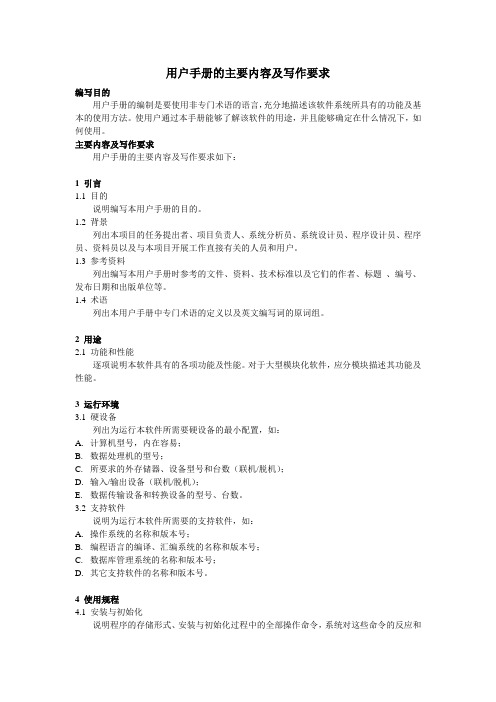
用户手册的主要内容及写作要求编写目的用户手册的编制是要使用非专门术语的语言,充分地描述该软件系统所具有的功能及基本的使用方法。
使用户通过本手册能够了解该软件的用途,并且能够确定在什么情况下,如何使用。
主要内容及写作要求用户手册的主要内容及写作要求如下:1 引言1.1 目的说明编写本用户手册的目的。
1.2 背景列出本项目的任务提出者、项目负责人、系统分析员、系统设计员、程序设计员、程序员、资料员以及与本项目开展工作直接有关的人员和用户。
1.3 参考资料列出编写本用户手册时参考的文件、资料、技术标准以及它们的作者、标题、编号、发布日期和出版单位等。
1.4 术语列出本用户手册中专门术语的定义以及英文编写词的原词组。
2 用途2.1 功能和性能逐项说明本软件具有的各项功能及性能。
对于大型模块化软件,应分模块描述其功能及性能。
3 运行环境3.1 硬设备列出为运行本软件所需要硬设备的最小配置,如:A.计算机型号,内在容易;B.数据处理机的型号;C.所要求的外存储器、设备型号和台数(联机/脱机);D.输入/输出设备(联机/脱机);E.数据传输设备和转换设备的型号、台数。
3.2 支持软件说明为运行本软件所需要的支持软件,如:A.操作系统的名称和版本号;B.编程语言的编译、汇编系统的名称和版本号;C.数据库管理系统的名称和版本号;D.其它支持软件的名称和版本号。
4 使用规程4.1 安装与初始化说明程序的存储形式、安装与初始化过程中的全部操作命令,系统对这些命令的反应和回答信息、表征安装工作完成的测试实例以及安装过程中使用的软件工具。
4.2 输入A.输入设备及用途;B.操作方式和命令;C.输入格式。
4.3 输出A.输出设备及用途(记带、绘图、打印、显示等);B.操作方式和命令;C.输出格式。
4.4 文件查询对具有查询能力的软件,说明查询的能力、方式、所使用的命令和所要求的控制规定。
4.5 输入参数,输出信息及使用实例。
金税三期个人所得税扣缴系统用户手册
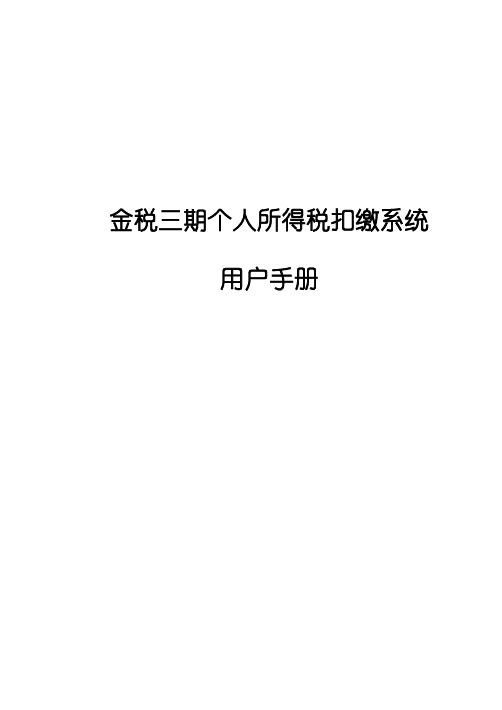
操作步骤
1.导入:本系统对所有报表提供了从外部文件导入报表数据的功能,导入有两种方式,第一种方式为从第三方的软件如财务软件导出报表信息,然后对报表信息根据本系统的要求进行整理后导入到本系统中.第二种方式为使用本系统提供的Excel模板填写报表信息,然后将Excel文件导入到本系统中.
方法一:从第三方软件获取报表信息
2.第一次使用软件,则显示无人员信息首页,可从此处快速进入人员登记
图2。1
3.人员登记后的系统首页,可以通过该页面进行报表填写、申报报送、获取反馈。
图2。2
4.以往月份进行申报操作。增加未申报月份:选择申报月份。
图2。3
2
2
业务说明
纳税人信息包括从扣缴义务人处取得所得的所有雇员、非雇员、股东投资者、外籍人员等纳税人的基础信息。
业务说明
外籍人员正常工资薪金收入明细表适用于外籍人员(包括华侨、香港、澳门、台湾同胞)正常按月发放的工资薪金。
操作步骤
选择“报表填写>〉外籍人员正常工资薪金收入”。
如果您当月还没有生成过外籍人员正常工资薪金数据,那么您将看到如图2。11所示的提示信息,询问您是否要使用自动导入外籍人员正常工资薪金数据向导,建议您点击[确定]使用该向导。如果您当月已生成过外籍人员正常工资薪金数据,那么在进入本功能后系统自动显示报表数据。
金税三期个人所得税扣缴系统
用户手册
金税三期个税扣缴系统用户手册
发行日期:2016年7月31日
系统概述
1.
本节介绍的内容会帮助您提供必要的操作环境,请仔细阅读。
软件配置
操作系统:Windows2000/Windows Xp/Vista/Windows 7
分辨率:建议为1024×768
迪凯 DLU500i 紫外激光机 用户手册说明书

上海迪凯标识科技有限公司DIKAI 紫外激光机D L U500i 用户手册V1.2注意关闭激光机电源流程激光机处于待机的状态下,进入设置点>激光>点击一键关机>待电流逐步下降,显示关机流程结束才可切断电源。
否则将影响激光器寿命或损坏!警告所提供的此款激光机为4 级激光产品。
在操作过程中,会放射出波长355纳米的激光、功率最高达7瓦的不可见脉冲激光辐射。
请避免眼睛或皮肤暴露在直射或散射的辐射之中。
操作和准备使用此激光机之前,必须为其配备1 级别激光保护装置,以防有人意外遭受激光直射或散射。
如果不按本手册规定的方式或步骤控制或调整使用,则有可能导致激光辐射危险。
目录一、前言....................................................................................................................................-4 -二、安全....................................................................................................................................-5 -概述..........................................................................................................................-5 -指定用途..................................................................................................................-5 -安全提示与概念......................................................................................................-7 -激光等级..................................................................................................................-7 -危险警告..................................................................................................................-8 -免责声明................................................................................................................-10 2.12.22.32.42.52.6-三、设备描述..........................................................................................................................-11 - 工作原理................................................................................................................-11 -灼刻原理................................................................................................................-12 -技术参数................................................................................................................-13 -机器尺寸................................................................................................................-14 3.13.23.33.4- 四、设备安装..........................................................................................................................-16 -设备组成................................................................................................................-16 -安装准备................................................................................................................-16 -机架安装................................................................................................................-17 -激光机安装............................................................................................................-18 -激光机固定............................................................................................................-23 -开机操作................................................................................................................-23 4.14.24.34.44.54.6-五、软件操作..........................................................................................................................-25 -主界面....................................................................................................................-25 -登录........................................................................................................................-25 -状态栏....................................................................................................................-27 -功能栏....................................................................................................................-28 -内容编辑................................................................................................................-29 -文件编辑................................................................................................................-46 -工具栏....................................................................................................................-58 -键盘介绍................................................................................................................-58 5.15.25.35.45.55.65.75.8-六、系统设置..........................................................................................................................-59 - 生产线....................................................................................................................-59 -设置........................................................................................................................-69 6.16.2- 七、诊断与故障处理..............................................................................................................-90 -指示灯说明............................................................................................................-90 -常见故障................................................................................................................-92 -故障信息及解决方法............................................................................................-94 7.17.27.3-八、保养与清洁....................................................................................................................-100 -保养提示..............................................................................................................-100 -保养计划..............................................................................................................-100 -冷却装置..............................................................................................................-101 8.18.28.3-一、前言本操作手册包括所有用于正常工作、小故障排除以及激光机维护的必要信息。
同顺粮食银行系统用户手册
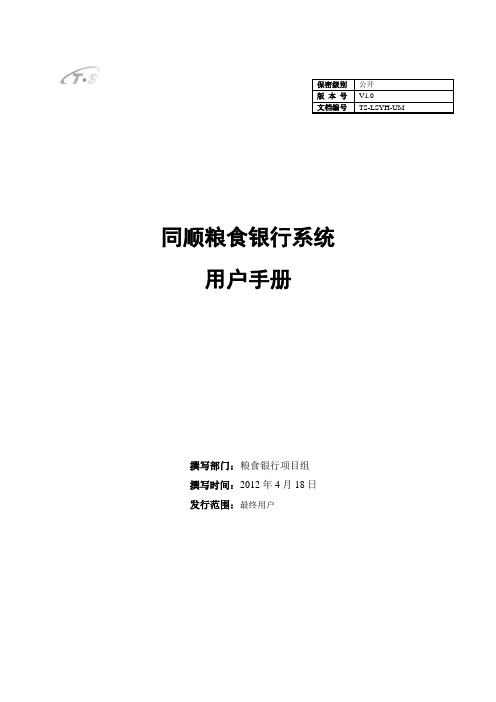
保密级别公开版本号V1.0文档编号TS-LSYH-UM同顺粮食银行系统用户手册撰写部门:粮食银行项目组撰写时间:2012年4月18日发行范围:最终用户文档记录*变化状态:C――创建、A――增加、M――修改(+修改说明)、D――删除(+删除说明)文档审批信息目录1 引言 (5)1.1 编写目的 (5)1.2 项目背景 (5)1.3 产品面向的用户群体 (6)1.4 参考资料 (6)2 软件简介 (6)3 运行环境 (7)4 登录系统 (7)5 储户管理 (8)5.1 储户信息 (8)5.1.1开新户 (9)5.1.2发送短信 (10)5.2 储户挂失 (10)5.3 储户解锁 (11)5.4 储户换新 (13)5.5 存户销户 (14)6 业务管理 (15)6.1 存入业务 (15)6.2 支取业务 (16)6.3 转账业务 (17)6.4 兑换业务 (19)6.5存转销 (20)7 企业报表 (22)7.1 储户资料报表 (22)7.2业务报表 (22)7.3财务报表 (23)7.4库存报表 (23)8 门市和用户 (23)8.1门市管理 (23)8.1.1门市添加 (23)8.1.2门市修改 (24)8.1.3门市删除 (24)8.1.4门市查询 (25)8.1.5位置标注 (25)8.2用户管理 (26)8.2.1添加用户 (27)8.2.2修改用户 (27)8.2.3删除用户 (28)8.2.4查询用户 (29)8.3门市地理信息 (29)9系统设置 (30)9.1 系统参数 (30)10 系统帮助 (31)11常见问题解答 (31)1 引言1.1编写目的编写《同顺粮食银行系统用户手册》的目的,是为了让使用本系统的广大用户对本系统的理解更加清晰、操作使用更加方便。
1.2项目背景所谓粮食银行,就是把粮食这一特殊商品与现代银行的经营管理方式结合起来,农民或其它粮食经营者,在拥有粮食所有权的前提下,将暂时闲置的粮食储存于粮食银行,并将这些粮食的使用权以定期或活期的形式交付给粮食银行。
(完整)软件开发用户手册

(完整)软件开发用户手册编辑整理:尊敬的读者朋友们:这里是精品文档编辑中心,本文档内容是由我和我的同事精心编辑整理后发布的,发布之前我们对文中内容进行仔细校对,但是难免会有疏漏的地方,但是任然希望((完整)软件开发用户手册)的内容能够给您的工作和学习带来便利。
同时也真诚的希望收到您的建议和反馈,这将是我们进步的源泉,前进的动力。
本文可编辑可修改,如果觉得对您有帮助请收藏以便随时查阅,最后祝您生活愉快业绩进步,以下为(完整)软件开发用户手册的全部内容。
软件用户手册(SUM)说明:1。
《软件用户手册》(SUM)描述手工操作该软件的用户应如何安装和使用一个计算机软件配置项(CSCI),一组CSCI,一个软件系统或子系统.它还包括软件操作的一些特别的方面,诸如,关于特定岗位或任务的指令等。
2.SUM是为由用户操作的软件而开发的,具有要求联机用户输入或解释输出显示的用户界面。
如果该软件是被嵌人在一个硬件一软件系统中,由于已经有了系统的用户手册或操作规程,所以可能不需要单独的SUM.1引言1.1标识本条应包含本文档适用的系统和软件的完整标识,(若适用)包括标识号、标题、缩略词语、版本号和发行号。
1。
2系统概述本条应简述本文档适用的系统和软件的用途。
它应描述系统和软件的一般特性;概述系统的开发、运行与维护历史;标识项目的投资方、需方、用户、开发方和支持机构;标识当前和计划的运行现场;并列出其他有关的文档。
1。
3文档概述本条应概述本文档的用途和内容,并描述与其使用有关的保密性或私密性要求。
2引用文件本章应列出本文档引用的所有文档的编号、标题、修订版本和日期。
也应标识不能通过正常的供货渠道获得的所有文档的来源.3软件综述本章应分为以下几条。
3。
1软件应用本条应简要说明软件预期的用途。
应描述其能力、操作上的改进以及通过本软件的使用而得到的利益.3。
2软件清单本条应标识为了使软件运行而必须安装的所有软件文件,包括数据库和数据文件。
Fortinet独立发行版使用手册说明书

MANUAL DE USO DE FORTINET (DISTRIBUCIÓNINDEPENDIENTE)José Manuel Redondo López (Departamento de Informática)Universidad de Oviedo“Nautilus” v1.0 (2022)CONTENIDOUsando la VPN de Uniovi desde cualquier sistema operativo (Nivel 2) (2)Instalación (2)Configuración inicial (6)Conexión (8)Posibles errores (10)El servicio de Acceso Remoto (VPN) de nuestra universidad nos permite acceder desde Internet a recursos que hay conectados en la red corporativa. Una vez establecida la conexión, el ordenador de usuario estará virtualmente ubicado en la red de la Universidad. Adicionalmente, todo el tráfico generado por el dispositivo del usuario cuyo destino esté dentro de la red de la Universidad, se enviará en un formato cifrado, de manera que nadie podrá ver su contenido, aunque estemos enviándolo por Internet. La conexión de acceso remoto (VPN) permite:∙Conectarse desde Internet a ordenadores situados en la red de la Universidad de Oviedo.∙Acceder a las Bases de Datos de la Biblioteca Universitaria (dichas Bases de Datos son de uso restringido y sólo se puede acceder a ellas desde dentro de la red de la Universidad).∙Acceder a Publicaciones Periódicas, también restringidas al uso dentro de la Universidad.¿Por qué es mejor usar VPN que otras soluciones que son más sencillas de entender como exponer a Internet un escritorio remoto o RDP (puerto 3389)? Porque con escritorios remotos se han dado multitud de problemas de seguridad e intrusiones en el pasado principalmente debidos a dos motivos:1.Debilidad de las claves de entrada en sesión, que las hace vulnerables a ataques de fuerzabruta, por ejemplo. Con esto cualquier persona ajena a la universidad podrá entrar a nuestra máquina y usarla para atacar otros sistemas internos o robar nuestra información.2.Vulnerabilidades conocidas: No hace demasiado tiempo RDP tuvo una vulnerabilidadconocida muy grave que permitía a cualquiera ejecutar comandos en la máquina destino sin ni siquiera entrar en sesión de esta, quedando la máquina completamente expuesta. La única forma de librarse de estas vulnerabilidades es estar muy al día con las actualizaciones y que no seamos víctima de una antes de que el parche se pueda instalar.Por estos motivos, requerir una conexión a la VPN de Uniovi antes de poder acceder al escritorio remoto de nuestros equipos es una medida de seguridad adicional que nos garantiza que solo personas autorizadas por la Universidad para entrar en la VPN podrán hacer intentos de conexión al mismo. Gracias a la incorporación del 2FA, la probabilidad de que sea una cuenta robada ha disminuido muy significativamente. En general esta política debe aplicarse no solo con el escritorio remoto, sino con cualquier servicio que necesitemos ofrecer desde alguna máquina de la Universidad. Esto quiere decir que debemos limitar al máximo (o no usar) las solicitudes de apertura perimetral que ofrece la Universidad a máquinas de su red: https://sic.uniovi.es/atencionusuario/administradoresEl servicio VPN necesita la instalación de un cliente específico, y ésta se encuentra documentada aquí: https:///sites/PortaldeSoftwareCorporativo/SitePages/Acceso‐Remoto.aspx . No obstante, en esta actividad vamos a describir el uso del cliente Fortinet VPN, que es el que se necesita para utilizar sistemas operativos distintos de Windows o MacOS, como Android, IOS o Linux.InstalaciónLo primero que debemos hacer es descargarnos el cliente correspondiente a nuestro sistema operativo de esta dirección: https:///support/product‐downloads. De todos los productos disponibles, es necesario elegir FortiClient VPN.Aquí el comportamiento cambiará en función del sistema operativo que tengamos. Para Windows, por ejemplo, simplemente debemos instalar el cliente y reiniciar el sistema operativo para comenzar a usarlo. En el caso de Linux, todo depende del sistema gráfico que tengamos instalado y las funcionalidades que tenga implementadas.Instalación con un GUI “completo” como GnomePor ejemplo, en el caso de Gnome (GUI por defecto de Ubuntu 18.04+) veremos este dialogo al descargar. En el vemos que se nos ofrece la opción de instalar el software directamente o la de guardarlo para instalarlo posteriormente. Se recomienda la segunda, puesto que se han detectado casos en los que la instalación directa da un error relativo al formato del fichero descargado.Hecha la descarga, simplemente haciendo clic derecho sobre el archivo podremos usar la opción de“Abrir con instalar software”.Lo cual nos abre la interfaz gráfica de instalación de paquetes, donde solo tenemos que darle a instalarpara continuar.Instalación con un GUI “ligero” como XFCE4Si nuestra máquina Linux tiene un GUI ligero es posible que ciertas opciones de instalación gráfica depaquetes no estén disponibles, por lo que tenemos que hacer una instalación más bien manual. Antesde empezar, hay que destacar que se han detectado casos en los que el cliente, aunque se instalecorrectamente y haga todo el proceso de conexión hasta el final, no llega a establecer la VPN en unLinux con XFCE4, por lo que se recomienda el uso de Gnome o similar para evitar posibles problemas. En cualquier caso, al descargar el fichero tenemos este dialogo, donde no se nos ofrece la instalación, sino la apertura del fichero del paquete descargado (que es un archivo comprimido con una estructura interna especial) o su descarga. En nuestro caso solo nos es útil la segunda:Los GUIs ligeros no instalan algunos paquetes para disminuir su uso de recursos y en este caso nos falta uno que el cliente de Fortigate VPN necesita, libappindicator1. Por ello, debemos proceder a su instalación con apt install libappindicator1. Vemos que en este caso nos da un error de dependencias que podemos reparar simplemente con sudo apt –fix‐broken install, con lo que se volverá a instalar la librería necesaria.Hecho esto, ya podemos instalar el paquete con sudo dpkg ‐i <fichero descargado de la web deSi todo es correcto, tendríamos que ver esta pantalla y ya podemos proceder a la configuración inicial.Configuración inicialUna vez instalado el cliente de Fortigate VPN, podemos acceder a él mediante el menú de programas del sistema operativo (Accesorios en la imagen) o bien mediante un icono que nos aparecerá en la barra de menú superior del mismo. En cualquier caso se abrirá la pantalla de bienvenida donde tendremos que aceptar el acuerdo de licencia para usar el programa.Hecho esto, ya estamos en disposición de configurar nuestra conexión de VPN con la opción “Configure VPN” del programa.Los parámetros para una conexión a nuestra universidad son principalmente dos. El nombre de la conexión puede ser el que queramos:∙Remote Gateway: portalfn.uniovi.es∙Activar “Enable Single Sign On (SSO) for VPN Tunnel”Hecho esto, salvamos la configuración y ya podemos usar una conexión con ese nombre en adelante.Ahora ya podemos iniciar la conexión pulsando en el botón “SAML Login”. Si nos hemos equivocado al configurar la conexión o queremos cambiar algo, podemos pulsar en el botón de las tres rayashorizontales para volver a la pantalla anterior.ConexiónUna vez iniciemos la conexión, se nos preguntará en primer lugar por nuestro identificador de laUniversidad de Oviedo (incluyendo el @uniovi.es).Ahora debemos introducir nuestra password de la Intranet para continuarSi la clave es correcta, ahora nos pedirá que introduzcamos el código del sistema 2FA que hayamos introducido (tradicionalmente el que nos llega por SMS al móvil) para poder continuar. Si es correcto, veremos este dialogo de confirmación al que debemos darle OK para conectar (NOTA: este dialogo no parece que se muestre en sistemas Windows).Si todo es correcto, deberíamos ver esta pantalla de información que nos muestra nuestra IP dentro de la VPN, el tiempo que llevamos conectados y el tráfico de datos enviados y recibidos a / desde la red de Uniovi. Pulsando en “Desconectar” interrumpiremos nuestra conexión VPN.A modo de curiosidad, en línea de comandos podemos ver cómo mientras la VPN está activa tenemos un nuevo interfaz de red virtual creado, a través del cual se envían los datos a la red de la Universidad.Posibles errores¿Qué pasa si no he activado aún el 2FA?Para usar la VPN es necesario tener el 2FA activo, ya que ahora es obligatorio para toda la Universidad. Si aún no lo hubiéramos hecho por cualquier motivo, al introducir correctamente la clave de nuestro usuario se nos notificaría esto, que es lo que nos permite establecer el método 2FA que usaremos en adelante.En la pantalla siguiente podemos dar un nº de teléfono donde se nos enviará un SMS o una llamada para verificar nuestra identidad.Si elegimos enviar un mensaje de texto, ahora deberíamos recibir uno en el teléfono indicado e introducirlo en la siguiendo pantallaSi lo introducimos correctamente habremos configurado satisfactoriamente el 2FA para este servicioy todos los de Uniovi que lo requieran en adelante.Otros erroresEl servicio VPN no está disponible para personas que ya no tienen ninguna vinculación con laUniversidad de Oviedo (antiguos empleados o estudiantes, por ejemplo), y en ese caso se muestra elsiguiente error. Si consideras que es un error, debes hablar con el Causi para que lo puedan arreglar.En determinados sistemas operativos, una vez que se ha introducido la clave y el 2FA correctamente el cliente se queda parado en esta pantalla y nunca termina de avanzar.En estos casos, se cierra la ventana “Working” y se intenta otra vez desde la ventana de conexión y ya se puede establecer la conexión.。
能源管理平台用户使用手册

能源管理平台用户手册武汉舜通智能技术有限公司版本更新说明本书约定介绍符号的约定、键盘操作约定、鼠标操作约定以及四类标志。
1.符号约定带尖括号“<>”表示键名、按钮名以及操作员从终端输入的信息;带方括号“[]”表示人机界面、菜单条、数据表和字段名等,多级菜单用“→”隔开。
如[文件→新建→文件夹]多级菜单表示[文件]菜单下的[新建]子菜单下的[文件夹]菜单项。
4.标志本书采用两个醒目标志来表示在操作过程中应该特别注意的地方。
注意:提供一些应用关键的描述。
提示:提醒操作中应注意的事项。
目录1.系统概述 (6)1.1概述 (6)2.登录和退出 (7)2.1概述 (7)2.2 登陆系统 (7)2.3退出系统 (9)3. 平台首页 (9)3.1数据中心 (9)3.2企业数据 (10)4. 在线监测 (10)4.1一次接线图 (10)4.2实时数据 (11)4.3电量分析 (12)4.4报警分析 (14)4.5指标关联 (15)5. 节能分析 (15)5.1监测点对比 (15)5.2能效排名 (17)5.3电能质量 (18)6. 智能用电 (19)6.1需求响应 (19)6.2最大需量分析及建议 (20)7. 报表管理 (21)7.1电量统计报表 (21)7.2负荷统计报表 (22)7.3原始值报表 (22)8.运维管理 (23)8.1设备巡检 (23)8.2运维记录 (23)8.3操作人员管理 (24)9经验知识 (24)9.1用户论坛 (24)9.2知识园区 (25)9.3国际行标 (25)1.系统概述1.1概述能源管理平台,完成平台的采集、接收、处理、展示。
对采集通讯出现异常的设备进行报警,运维事务的处理。
本手册主要详细介绍系统管理员用户如何操作使用该系统功能。
主要分配的功能有:平台首页,在线监测,节能分析,智能用电,报表管理,经验知识,运维管理。
内容内容如表1.1-1:表1.1-12.登录和退出2.1概述摘要本章简单介绍了用户如何进行能源管理平台的登录、退出操作。
(完整版)用户手册Word模板
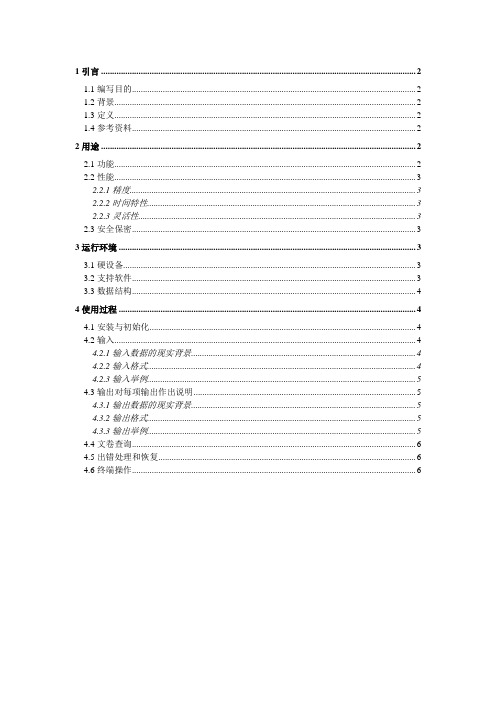
1引言 (2)1.1编写目的 (2)1.2背景 (2)1.3定义 (2)1.4参考资料 (2)2用途 (2)2.1功能 (2)2.2性能 (3)2.2.1精度 (3)2.2.2时间特性 (3)2.2.3灵活性 (3)2.3安全保密 (3)3运行环境 (3)3.1硬设备 (3)3.2支持软件 (3)3.3数据结构 (4)4使用过程 (4)4.1安装与初始化 (4)4.2输入 (4)4.2.1输入数据的现实背景 (4)4.2.2输入格式 (4)4.2.3输入举例 (5)4.3输出对每项输出作出说明 (5)4.3.1输出数据的现实背景 (5)4.3.2输出格式 (5)4.3.3输出举例 (5)4.4文卷查询 (6)4.5出错处理和恢复 (6)4.6终端操作 (6)用户手册1引言1.1编写目的说明编写这份用户手册的目的,指出预期的读者。
1.2背景说明:a.这份用户手册所描述的软件系统的名称;b.该软件项目的任务提出者、开发者、用户(或首批用户)及安装此软件的计算中心。
1.3定义列出本文件中用到的专门术语的定义和外文首字母组词的原词组。
1.4参考资料列出有用的参考资料,如:a.项目的经核准的计划任务书或合同、上级机关的批文;b.属于本项目的其他已发表文件;c.本文件中各处引用的文件、资料,包括所要用到的软件开发标准。
列出这些文件资料的标题、文件编号、发表日期和出版单位,说明能够取得这些文件资料的来源。
2用途2.1功能结合本软件的开发目的逐项地说明本软件所具有各项功能以及它们的极限范围。
2.2性能2.2.1精度逐项说明对各项输入数据的精度要求和本软件输出数据达到的精度,包括传输中的精度要求。
2.2.2时间特性定量地说明本软件的时间特性,如响应时间,更新处理时间,数据传输、转换时间,计算时间等。
2.2.3灵活性说明本软件所具有的灵活性,即当用户需求(如对操作方式、运行环境、结果精度、时间特性等的要求)有某些变化时,本软件的适应能力。
映翰通InDTU 产品用户手册说明书

InDTU产品用户手册资料版本:V1.0---20190123北京映翰通网络技术股份有限公司版权所有©北京映翰通网络技术股份有限公司,保留一切权利。
非经本公司书面许可,任何单位和个人不得擅自摘抄,复制本手册内容的部分或全部,并不得以任何形式传播。
商标声明、Inhand、INHAND、映翰通均为北京映翰通网络技术股份有限公司的商标。
对于本手册中出现的其它公司的商标、产品标识及商品名称,由各自权利人拥有。
由于产品版本升级或其他原因,本手册内容有可能变更,具体请以产品实际情况为准。
Inhand保留在没有任何通知或者提示的情况下对本手册的内容进行修改的权利。
本手册仅作为使用指导,Inhand尽全力在本手册中提供准确的信息,但是Inhand并不确保手册内容完全没有错误,本手册中的所有陈述、信息和建议也不构成任何明示或暗示的担保。
前言读者对象⚫网络规划人员⚫现场技术支持与维护人员⚫负责网络配置和网络管理人员本手册约定图形界面格式约定格式意义< >带尖括号“< >”表示按钮名,如“单击<确定>按钮”。
“”带双引号“”表示窗口名、菜单名,如:弹出“新建用户”窗口。
>>多级菜单用“>>”隔开。
如“文件>>新建>>文件夹”多级菜单表示“文件”菜单下的“新建”子菜单下的“文件夹”菜单项。
各类标志本手册采用醒目标志表示在操作过程中应该特别注意的地方,这些标志的意义如下:提醒操作中应注意的事项,不当的操作可能会导致数据丢失或者设备损坏。
对操作内容的描述进行必要的补充和说明。
联系我们北京映翰通网络技术股份有限公司(总部)地址:北京市朝阳区利泽中园103号楼3层302销售热线:************电话:************传真:************网址:微信公众号:映翰通网络商务合作:***************.cn技术支持:******************.cn 联系事业部智能电力事业部程先生电话:186****1219邮箱:******************.cn智慧商业事业部王先生电话:186****5455邮箱:*****************.cn智能制造事业部谭先生电话:139****9138邮箱:****************.cn智能楼宇&智慧农业事业部石先生电话:139****8981邮箱:****************.cn安防交通事业部熊先生电话:189****5306邮箱:******************.cn智能车载事业部张先生电话:186****5199邮箱:******************.cn公共事业&智慧油田事业部康先生电话:186****3150邮箱:*****************.cn目录1产品简介 (1)1.1系统应用 (1)1.2功能说明 (1)1.2.1硬件系统 (1)1.2.2软件功能 (2)2设备安装上电 (6)2.1DTU332设备安装 (6)2.2DTU332指示灯说明 (8)3快速入门指导 (9)3.1查看实时日志 (9)3.2查看历史日志 (10)3.3导入/导出配置 (11)3.4设备升级 (12)4参数配置 (15)4.1本地串口/本地串口2 (15)4.2DTU工作模式 (16)4.3GPRS拨号参数设置 (16)4.4企业网关 (17)4.5多IP数据中心设置 (18)4.6多连接策略 (19)4.7其他配置(应用扩展配置) (19)4.8网管平台相关设置 (20)4.9管理员登陆设置 (21)4.10ICMP参数设置 (21)4.11自定义帧 (22)5常用参数配置及应用举例 (23)5.1设备基本配置 (23)5.2TCP透明传输 (26)5.2.1参数配置 (26)5.2.2演示举例 (27)5.3UDP透明传输 (30)5.3.1参数配置 (30)5.3.2演示举例 (30)5.4TCP SERVER (34)5.4.1参数配置 (34)5.5Modbus-Net-Bridge (37)5.5.1参数配置 (37)5.5.2演示举例 (38)5.6IHDMP协议的应用 (42)6附录 (43)附录1 抓取DTU日志 (43)附录2 常见故障处理 (44)1产品简介1.1系统应用DTU332产品以无线蜂窝网作为承载网完成远程数据采集和传输,从而实现工业领域的远程监控。
中登:深市发行人证券登记业务电子平台

中国证券登记结算公司深市发行人证券登记业务电子平台用户手册中国证券登记结算公司深市发行人证券登记业务电子平台用户手册目录1证券登记业务电子平台 (2)2用户登录 (2)3用户信息维护 (5)2.1用户密码管理 (5)2.2客户端证书维护 (8)4发行人业务申请 (11)3.1发行人业务 (11)3.1.1权益分派业务 (11)3.1.2信息披露义务人数据查询业务 (28)3.1.3不定期持有人名册查询业务 (36)3.1.4股份托管分布信息查询业务 (42)3.1.5股本结构查询业务 (50)3.1.6股份冻结数据查询业务 (62)3.1.7限售股份/非流通股明细数据查询业务 (65)3.1.8定期持有人名册查询业务 (67)3.2上市公司催款通知 (70)1证券登记业务电子平台“中国证券登记结算公司深市证券登记业务电子平台”是中国证券登记结算公司为方便深圳市场发行人用户办理业务而提供的基于互联网的电子平台。
该平台具有技术先进,操作便捷,功能强大,安全性高等特点。
2用户登录在中国结算网首页左上角,点击“发行人业务”,进入发行人用户登录页,发行人用户可从此页登录,如下图:【网站首页】如果您是第一次登录系统,请首先安装USB电子证书驱动程序和中国结算公司CA程序。
(1)如果您使用的是白色的飞天诚信epass3003auto的USB卡,直接插入使用即可。
(2)如果您使用的是蓝色的捷德USB卡,请从中国结算网站首页菜单“技术专区”-“软件下载”栏目中,找到“捷德USB卡驱动程序”,点击下载安装捷德USB卡驱动程序(在弹出窗口直接选择“打开”),或者从USB卡包装盒附带的光盘中,双击安装文件进行安装。
安装完毕后重启计算机,再将USB卡插入计算机。
从中国结算网站首页菜单“技术专区”-“软件下载”栏目中,找到“中国结算网CA根证书”和“中国结算网SUBCA根证书”,点击下载安装(在弹出窗口直接选择“打开”)(3)如果您使用的是蓝色的渥奇USB卡,请从中国结算网站首页菜单“技术专区”-“软件下载”栏目中,找到“渥奇USB卡驱动程序”,点击下载安装渥奇USB卡驱动程序(在弹出窗口直接选择“打开”),或者从USB卡包装盒附带的光盘中,双击安装文件进行安装。
深信服cwpp用户手册说明书
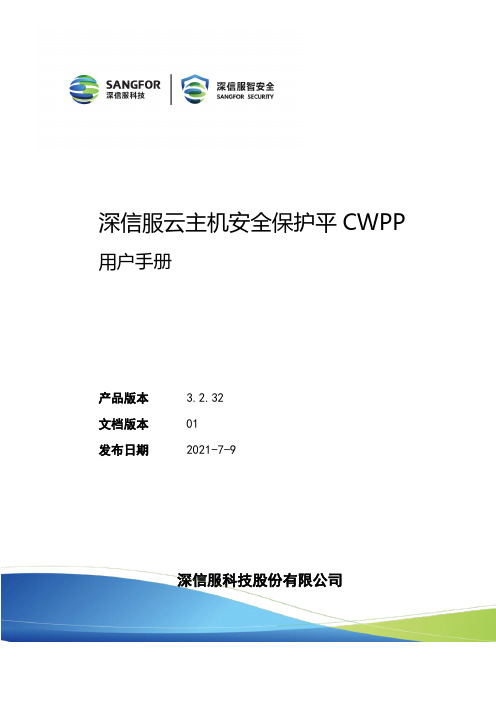
深信服云主机安全保护平CWPP 用户手册产品版本 3.2.32文档版本 01发布日期2021-7-9深信服科技股份有限公司版权声明本文档版权归深信服科技股份有限公司所有,并保留对本文档及本声明的最终解释权和修改权。
本文档中出现的任何文字叙述、文档格式、插图、照片、方法、过程等内容,除另有特别注明外,其著作权或其它相关权利均属于深信服科技股份有限公司。
未经深信服科技股份有限公司书面同意,任何人不得以任何方式或形式对本文档内的任何部分进行复制、摘录、备份、修改、传播、翻译成其他语言、将其全部或部分用于商业用途。
免责条款本文档仅用于为最终用户提供信息,其内容如有更改,恕不另行通知。
深信服科技股份有限公司在编写本文档的时候已尽最大努力保证其内容准确可靠,但深信服科技股份有限公司不对本文档中的遗漏、不准确、或错误导致的损失和损害承担责任。
联系我们售前咨询热线:400-806-6868售后服务热线:400-630-6430 (中国大陆)7*24小时智能客服,排障咨询好帮手:修订记录修订记录累积了每次文档更新的说明。
最新版本的文档包含以前所有文档版本的更新内容。
符号说明在本文中可能出现下列标志,它们所代表的含义如下。
在本文中会出现图形界面格式,它们所代表的含义如下。
目录目录.............................................................................................................................................. i ii1. 产品概述 (1)2. 安装部署 (2)2.1. 准备工作 (2)2.1.1. 管理平台安装环境 (2)2.1.2. 客户端安装环境 (2)2.1.3. 网络连通性要求 (3)2.2. 管理平台部署........................................................................................ 错误!未定义书签。
F6管理中心用户手册
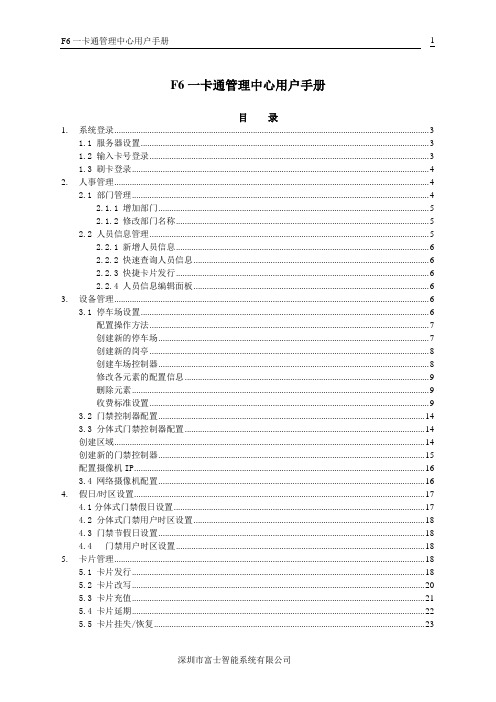
F6一卡通管理中心用户手册目录1. 系统登录 (3)1.1 服务器设置 (3)1.2 输入卡号登录 (3)1.3 刷卡登录 (4)2. 人事管理 (4)2.1 部门管理 (4)2.1.1 增加部门 (5)2.1.2 修改部门名称 (5)2.2 人员信息管理 (5)2.2.1 新增人员信息 (6)2.2.2 快速查询人员信息 (6)2.2.3 快捷卡片发行 (6)2.2.4 人员信息编辑面板 (6)3. 设备管理 (6)3.1 停车场设置 (6)配置操作方法 (7)创建新的停车场 (7)创建新的岗亭 (8)创建车场控制器 (8)修改各元素的配置信息 (9)删除元素 (9)收费标准设置 (9)3.2 门禁控制器配置 (14)3.3 分体式门禁控制器配置 (14)创建区域 (14)创建新的门禁控制器 (15)配置摄像机IP (16)3.4 网络摄像机配置 (16)4. 假日/时区设置 (17)4.1分体式门禁假日设置 (17)4.2 分体式门禁用户时区设置 (18)4.3 门禁节假日设置 (18)4.4门禁用户时区设置 (18)5. 卡片管理 (18)5.1 卡片发行 (18)5.2 卡片改写 (20)5.3 卡片充值 (21)5.4 卡片延期 (22)5.5 卡片挂失/恢复 (23)5.6 卡片初始化 (23)5.7 卡片退卡 (23)6. 系统管理 (24)6.1 本地配置 (24)6.2 角色管理(权限分组) (24)6.3 操作员管理 (25)6.4 权限管理 (25)7. 明细查询和统计报表 (26)1.系统登录使用管理中心之前,须用合法的卡号和密码登录一卡通管理中心。
登录方式可以分为输入卡号登录、刷管理卡登录两种登录模式,登录模式选择是在服务端配置的。
登录系统前须设置好服务器信息,包括服务器IP地址,服务器端口号(默认为5050,无需更改)1.1 服务器设置服务器地址是指安装了一卡通应用服务器所在计算机的IP地址,以4段点分十进制数组成,不能写成计算机名或错误的IP地址,否则将无法连接而登录失败。
用户手册.pdf_1700026826.29124说明书

INSTRUCTION MANUALSAW HORSE WITHCHAINSAW SUPPORTMODEL NO: THSHWCS -- PRODUCT NO: 1938101001EN - ORIGINAL INSTRUCTIONSASSEMBLY REQUIRED - MINIMUM TWO PERSONSSAVE THESE INSTRUCTIONSSPARES & SUPPORT: 01793 333212FOR YOUR SAFETYPlease read & understand this manual, paying attention to the safety instructions, before use.Incorrect use of the product could put the operator or machine in danger.Whilst every effort has been made to ensure the accuracy of information contained in this manual, our policy of continuous improvement determines the right to make modifications without prior warning.Images used are for illustration purposes onlyCopyright NoticeCopyright © Handy DistributionPermission is granted to reproduce this publication for personal & educational use only.Commercial copying, redistribution, hiring or lending is prohibited.No part of this publication may be stored in a retrieval system or transmitted in any other form or means without written permission from Handy Distribution.In all cases this copyright notice must remain intact.CONTENTSSPECIFICATIONSIMPORTANT INFORMATIONGENERAL SAFETY INSTRUCTIONSSET UP & PREPARATION FOR OPERATIONASSEMBLYOPERATIONMAINTENANCE & STORAGETRANSPORTTROUBLESHOOTINGPARTS DIAGRAM & LISTWARRANTYASSEMBLY IS REQUIRED - TWO PERSONS•This product requires assembly before use.•See “Assembly” section for instructions.•Because of the weight and/or size of the machine, it is recommended that another adult be present to assist with the assembly.•Inspect all components closely upon receipt to make sure no items are missing or damaged.IF YOU REQUIRE ASSISTANCE WITH REGARDS TO THE CONTENTS OR OPERATION OF THE MACHINE, PLEASE CONTACT US:TEL: 01793 333212EMAIL:************************************.UKOPENING HOURS WEEKDAYS: FEB TO OCT 8:30AM - 5:30PM / NOV TO JAN 8:30AM - 5:00PM SPECIFICATIONSThe manufacturer reserves the right to change the product specification and livery according to continued product improvements.IMPORTANT INFORMATIONINTENDED USAGEThe Saw Horse with Chainsaw Support is designed for use with domestic Chainsaws in private gardens with a working chain-bar length of no more than 18 inches (45cm). It is the user’s responsibility to ensure that the THSHWCS is compatible with your chosen chainsaw. Check with chainsaw manufacturer for compatibility.For use in private gardens, but not in public facilities, parks or sports grounds and not for agricultural or forestry use. Generally acknowledged accident prevention regulations and enclosed safety instructions must be observed. Only perform work described in these instructions for use, any other use is incorrect. The manufacturer will not assume responsibility for damage resulting from such use.WARNING!IF NOT USED PROPERLY THIS MACHINE CAN BE DANGEROUS!This machine can cause serious injury to the operator and others, the warning and safety instructions must be followed to ensure reasonable safety and efficiency in using this product. The operator is responsible for following the warning and safety instructions in this manual and on the machine. Never use the product unless the components are correctly positioned and operational.TRAININGRead the instructions carefully: Be familiar with the controls and the proper use of the equipment. Never allow children or people unfamiliar with these instructions to use the product. Local regulations can restrict the age of the operator. Keep in mind that the operator or user is responsible for accidents or hazards involving the machine that occur to other people or their property.GENERAL SAFETY INSTRUCTIONSIt is important that you r ead and understand the owner’s manual and labels affixed to the machine. Learn its application and limitations as well as the specific potential hazards. Retain these instructions for future reference. The operator is responsible for following the warnings & instructions in this manual and on the product.DANGER WARNINGCAUTIONSTAY ALERTDo not use whilst under the influence of drugs, alcohol, or any medication that could affect your ability to use it properly. Do not use this machine when you are tired or distracted from the job at hand. Always be aware of what you are doing. Use common sense.SMALL COMPONENTSContains small components that could be a choking hazard if swallowed. Keep these items away from children. EVENLY DISTRIBUTE YOUR LOADAlways distribute load evenly over surface of the table, do not exceed maximum weight limit of 120kg. USERS, BYSTANDERS AND CHILDRENDo not allow anyone to sit, stand or lay on the saw horse. Do not allow children to play on, stand upon or climb on the saw horse. Never allow children or people unfamiliar with these instructions to use the saw horse. Local regulations can restrict the age of the operator. Keep unauthorised persons a safe distance away from the machine (a minimum of 10 metres) when in use with a chainsaw. If approached, stop the chainsaw immediately.AVOID DANGEROUS CONDITIONSWork in daylight or in good artificial light; always be sure of your footing. Never operate on uneven surfaces and use extreme caution when reversing or pulling the machine towards you; do not put hands or feet near or under rotating or moving parts.INSPECT YOUR MACHINECheck all screws, bolts, nuts, and washers for tightness before each use, especially those securing. Vibration during use, may cause these to loosen. Form a habit of checking to see that all other tools/equipment are removed from the working area before operating. Replace damaged, missing or failed parts before using. Warning labels carry important information. Replace any missing or damaged warning labels.DRESS PROPERLYBe careful of loose clothing and other accessories (watches, necklaces etc.) which can be caught in moving parts. Long trousers are advisable. Always wear substantial non slip protective footwear when operating. Never operate barefoot or when wearing sandals. Wear a face or dust mask if the operation is dusty. Wear protective hair covering to contain long hair, preventing it from getting caught in machinery. Eye & ear protection is also a requirement, along with protective gloves for your hands.DO NOT OVERREACHSerious injury could occur if the machine is tipped or if moving parts are unintentionally contacted. Do not store anything above or near the machine, where anyone might stand on the machine to reach them.DO NOT FORCE TOOLAlways work within the rated capacity. Do not use machine for a purpose for which it was not intended. INSPECTBefore using, always visually inspect to see that the machine is not worn or damaged. Replace worn or damaged elements and bolts in sets, to preserve balance.MAINTAIN YOUR MACHINE WITH CAREClean immediately after use. Keep clean to ensure it operates to its full and safest performance. When maintaining, only the manufacturer’s original replacement parts should be used. The use of non-original manufacturer parts may invalidate your warranty.PROTECT THE ENVIRONMENTTake left over materials to an authorised collection point or follow the stipulations in the country where the machine is used. Do not discharge into drains, soil or water.STORE IDLE EQUIPMENTWhen not in use, the machine should be stored in a dry location. Keep the machine away from children and others not qualified to use it. Keep away from direct sunlight.SET UP & PREPARATION FOR OPERATIONThis product must be assembled correctly before use. Carefully remove the components and any accessories from the carton. Inspect carefully to make sure there are no breakages or missing items during shipping. Do not discard the packing material & carton until you have carefully inspected & satisfactorily operated the product.IF YOU REQUIRE ASSISTANCE WITH REGARDS TO THE CONTENTS OR OPERATION OF THE MACHINE, PLEASE CONTACT US:TEL: 01793 333212EMAIL:************************************.UKOPENING HOURS WEEKDAYS: FEB TO OCT 8:30AM - 5:30PM / NOV TO JAN 8:30AM - 5:00PM123456 7 8911101213Allen KeyWARNINGASSEMBLYDANGERThe Saw Horse is supplied with Nylock Nuts. They are designed with a blue nylon collar, which has a slightly smaller diameter to the bolt. The collar deforms elastically over the threads of the screw, but threads are not cut into the nylon. The nylon collar locks the nut by applying a compressive force against the bolt. This therefore requires increased pressure when assembling.All numbers listed in brackets () throughout the below assembly steps are the taken from the parts list, which is located towards the back of this instruction manual.Attach the feet to the four (2x short, 2x long) legs,using 8x35mm Bolts (2) & M8 Lock Nuts (9).Attach the Leg Brace (22) to the inside of the LongLegs, ensuring the adjustment slot is located on theoutside of the Long Legs (18 & 23) using 8x30mmBolt (1) & M8 Nut (9).Repeat the same action to the Short Legs (20 & 24).Attach the two Short Legs to the two Long Legsbottom fixing hole, ensuring the L-shape at the topof the Short Leg is positioned on the outside of theLong Leg. Secure using 8x35mm Bolt (2) & M8 Nut(9).Secure Bed 1 (17) to the inside of the two Long Legs, using six 8x12mm Hex Bolts (6) using an Allen Key, securing from the underside of the Bed, into the welded nuts on the Long Legs.Secure Bed 2 (19) to the Long Leg, using 8x45mm Bolt (3) and M8 Nut (9), into the upper hole of the two located in the leg. The L-shape on the Bed, should sit on the outside of the leg.Position the Pivot Clamp Holder (16) into the right-hand Long Leg and secure with the Rod/Handle Eyelet (26) using 10x20mm Bolt (5) & M8 Washer. Place the long section of the Measuring Rod (25) through the Handle Eyelet and secure with the10x20mm Eyelet Bolt (11).Place the Pivot Clamp (15) onto the Pivot Clamp Holder (16), ensuring the eye bolt is located on the outside of the table. Secure with the 3mm R-Clip (7). Insert 20x30mm Eyelet Bolt (10) into centre threaded hole, located on outside of Pivot Clamp (15).Carefully lower the chainsaw bar into position between the two solid blocks on the pivot clamp and ensure you have a 2cm gap between the body of the chainsaw and the clamp.Ensure the bar is approximately 90 degrees to the clamp and well clear of the chain before tightening the securing eye bolt. To tighten, use the supplied metal tube/bar and place within the eye bolt and rotate to tighten.Once tightened, test the arc of travel to make sure that the chain bar does not touch any part of the saw horse.Secure the Saw Guard (14) to the Pivot Clamp, using 8x70mm Bolt & M8 Nut (9).Ensure there is sufficient clearance between the guard and saw chain.Insert the Black Plug (8) Into the left Long LegPlace the two End Caps (12) onto both ends of theMeasuring Rod.OPERATIONDANGERdefective parts are replaced before the product is used again.WARNING−Check all parts to make sure that they fit tightly.−Check whether there are any visible defects: broken parts, cracks, etc.−Never use the product on slopes. Always work on level ground, ensuring you have a stable footing.1.Place the wood on the log table, pushing the end to be cut against the measuring rod.2.Standing behind the saw horse and chainsaw, hold the wood down firmly with your left hand.3.Keep your hand well clear of the cutting edge of the chainsaw.4.Arc the chainsaw with your right hand down towards the wood and continue to arc until the wood is cutthrough.5.Repeat steps 1 to 4 for further cutting cyclesPLEASE REMEMBER………….•The log table of the saw horse is designed for lengths of wood with a maximum length of 1.8 metres and a maximum diameter of 25cm.•The maximum permissible weight is 120kg.•The saw horse chain guard is designed for chainsaws with a cutting bar not longer than 45cm (18”).A cha insaw with a cutting bar longer than 45cm (18”), which protrudes beyo nd the guard is notrecommended and potentially dangerous.•The pivot clamp and guard must be detached from the chainsaw, when used away from the saw horse. •The saw horse must be used on flat surfaces only.When using a chainsaw with this saw horse, it is essential that all safety codes of practice supplied by MAINTENANCE & STORAGEMAINTENANCEThe pivot clamp and support must be kept well lubricated with multi-purpose grease.Ensure all nuts and bolts are checked prior to each use.WARNINGStore the machine is a dry place.Store away from direct sunlightDo not store anything above or near the machine, where anyone might stand on the machine to reach them. Keep the machine away from children and others not qualified to use it.CLEANINGCareful handling & regular cleaning ensure that the device will remain functional for a long time.Brush off coarse dirt.Wipe down the device with a slightly damp cloth.TRANSPORTSecure the device against slipping.When shipping, use the original packaging if possible.TROUBLESHOOTINGWARNINGIF YOU REQUIRE ASSISTANCE WITH REGARDS TO THE CONTENTS OR OPERATION OF THE MACHINE, PLEASE CONTACT US:TEL: 01793 333212EMAIL:************************************.UKOPENING HOURS WEEKDAYS: FEB TO OCT 8:30AM - 5:30PM / NOV TO JAN 8:30AM - 5:00PMPARTS DIAGRAM – THSHWCS (1938101001)PARTS LIST – THSHWCS (1938101001)14 TH191-14 Saw Guard 115 TH191-15 Saw Holder 116 TH191-16 Holder Eyelet 117 TH191-17 Bed 1 118 TH191-18 Long Far Leg 119 TH191-19 Bed 2 120 TH191-20 Short Far Leg 121 TH191-21 Foot 422 TH191-22 Leg Brace 223 TH191-23 Long Leg with Holder Slot 124 TH191-24 Short Leg on Holder End 125 TH191-25 Handle 126 TH191-26 Rod/Handle Eyelet 1GJ HANDY & CO LTD USER WARRANTY POLICYVERSION 8 01-2020Users Statement of WarrantyEach new machine is warranted against defective material or assembly of material under normal usage. The warranty applies to the original purchaser and covers faulty parts and the labour involved in replacing and repairing those parts, which are of original manufacture.Period of WarrantyThe Handy (Petrol & Electric only), Webb (excludes Dynamic, Heritage, Legacy), Sanli Enginea) 2 years from the original date of sale to the first domestic user.b)90 days from the original date of sale to the professional/commercial user.c)90 days from the original date of sale when used for hire.d) A reduced warranty period of 90 days applies to those items which are subject to normal wear and tear(e.g. but not limited to wheels, tyres, cutter bars, cylinders, cutting blades, blade boss, belts, cables, nylonline & spool, collection bags, spark plugs).e)Engines are supplied with a separate warranty to the machine. The engine manufacturers warrantystatement which will be supplied within the engine instruction manual. All enquiries and warranty repairs should be discussed with the engine manufacturer or approved warranty repair dealer.f)90 days from the original date of purchase for Replacement Spare Parts (unless normal wear & tearcomponent, which are covered for 30 days).g)All machines’ must be serviced within the first 12 months from the original date of purchase to complywith the warranty (if applicable), failure to do so will invalidate the 2nd year of the warranty.Webb Dynamic, Heritage & Legacy, Handy (All non-Petrol & Electric), Mowerland,Q-Gardena) 1 year from the original date of sale to the first domestic user.b)90 days from the original date of sale to the professional/commercial user.c)90 days from the original date of sale when used for hire.d) A reduced warranty period of 90 days applies to those items which are subject to normal wear and tear(e.g. but not limited to wheels, tyres, cutter bars, cylinders, cutting blades, blade boss, belts, cables, nylonline & spool, collection bags, spark plugs).e)Engines are supplied with a separate warranty to the machine. The engine manufacturers warrantystatement which will be supplied within the engine instruction manual. All enquiries and warranty repairs should be discussed with the engine manufacturer or approved warranty repair dealer.f)90 days from the original date of purchase for Replacement Spare Parts (unless normal wear & tearcomponent, which are covered for 30 days).All warranty repairs must be undertaken by an authorised service dealer. These dealers have been accredited by GJ Handy & Co Ltd and agree to only use genuine parts and follow our repair procedures.Not covered by this warrantya)The warranty policy does not cover any depreciation or damages caused by ordinary wear, rusting orcorrosion, lack of correct maintenance or operation, misuse, abuse, lack of transportation or accident. b)The warranty policy does not cover any costs necessary for the standard periodic maintenance servicesinstructed by the operator’s manual, or service parts replacement which would include oil, filters, tyres, belts, brake linings, fuses, blades, seals and other service parts unless it can be proven that the item has evidence of faulty manufacture.c)The warranty policy will not cover failure or damage caused as a result of parts or accessories beingmodified without the written approval of GJ Handy & Co Ltd.d)The warranty policy will not cover the unit if non-genuine parts have been fitted and as a result damagehas occurred to the unit.e)The warranty policy is non-transferable and is only applicable to the original purchaser.Disclaimera)This warranty is only a remedy for defect of products. GJ Handy & Co Ltd will never warranty in terms ofthe merchantability or the fitness for a particular purpose.b)No person is authorised to make any warranties, representations or promises, expressed or implied, onbehalf of GJ Handy & Co Ltd, or to modify the terms conditions or limitation of this warranty policy in any way.c)Neither GJ Handy & Co Ltd nor any company affiliated with GJ Handy & Co Ltd shall be liable in any eventor manner whatsoever for incidental or consequential damages or injuries, including, but not limited to, loss of crops, loss of profit, out of pocket expenses or profits, rental of substitute equipment or other commercial losses.Generala)Most warrantable failures show up within the first few weeks of use. These failures are usuallystraightforward and warranty assessment is relatively easy.b)Failures relating to cutter decks and belts need careful investigation, as the cause may not always bestraightforward. Look for damage to blades and pulleys especially when the cutter belt or blade boss have snapped or cracked as this could be due to impact damage.c)Customers should always refer to the operator/instruction manual when any disputed problem arises, youwill find most areas covered within the manual.For spares or support of your handy product,please contact us:Tel: 01793 333212Email:************************************.ukOpening Hours Weekdays:Feb To Oct 8:30am - 5:30pm / Nov To Jan 8:30am - 5:00pm(CLOSED BANK HOLIDAYS)To see our range of garden machinery & equipment visit: Making gardening easier & affordable since 1938 Distributed by Handy Distribution, Murdock Road, Dorcan, Swindon, SN3 5HY。
用户手册.pdf_1700235902.1388526说明书

1Índice 0304050608091011121314171819202324262234Retire los cables USB y conecte cada uno de los nodos.La luz blanca significa que la carga de los nodos está completaCada nodo mostrará una luz (roja, amarilla, verde) en señal del nivel de carga.Enchufe el cargador a una fuente de corriente.1PRIMERA CARGAAl cabo de unos minutos lellegará un correo electrónico para confirmar su cuenta.Deberá ingresar a y registrarse como cliente.REGISTRO DE USURAIOFinalizado el registro deberá ingresar a Play Store y descargar la appNeural TrainerDESCARGA DE APPINGRESO POR PRIMERA VEZEncienda los nodospresionando 1 sola vez, todos quedaran de color azul con un círculo2Encienda geolocalizacióny bluetoothConecte su primer nodo con neural trainer siguiendo las indicaciones en la pantallade su dispositivo134Ingrese a la aplicaciónNeural Trainer con sus datos.7Para corroborar que el proceso de emparejamiento es correcto, deberas visualizer en tu nodo como tintinea mientras está en color azul, esto significa que el nodo se está vinculando con la app, en tu dispositivo veras los siguientes mensajes “conectando -estableciendo data y para finalizar la palabra éxito”.Todos los nodos quedaran en negro cuando el proceso haya finalizado. Cuando estoocurra dirigete a la pantalla de inicio para comenzar con tus entrenamientos.Si no se han cumplido estos pasos en el procesos de emparejamiento dirigete a la página “x” para solucionar dicho problema.CONFIGURACIÓN DE NODOSPara comenzar a entrenar deberá ingresar al menú “Configuración de Nodos” y asignar los nodos que tiene conectados a un grupo de entrenamiento.Se recomienda crear un primer grupo de nodos (4, 6 u 8 según la versión).En color blanco semostrarán todos los nodosconectados a la app Como primer paso deberá asignar nodos al grupo seleccionado. Para crear el grupo adecuadamente agregue todos sus nodos a 1 grupo haciendo tap en el símbolo de +. Deberá de mostrar números iguales a los nodos que usted tiene conectados.Si desea podrá identificartodos los nodos asignados al grupoPara completar con éxito el proceso, debe dar OK en el ícono superior derecho. A continuación dirigete almenú inicio.batería y estado de la redPermite chequear que todos los nodos esténdebidamente conectados a la red.Cada nodo encederá con su número identificador(ID) y con el color del estado actual de batería(verde, amarillo o rojo).Encendido de fábrica: Presionar durante 1 segundoEncendido / Reset:Presionar durante 1 segundoApagado / Sleep:Presionar durante 3 segundosENCENDIDO Y APAGADO DE NODOSentrenamiento RápidoPermite crear sesiones de entrenamiento de tipoaleatorio, pudiendo configurar la cantidad deactivaciones a realizar y los diferentes estímuloscon los que se desea trabajar. Se encenderá un nodo a la vez.Cantidad de activacionesTiempo de luz en nodoTiempo en el cual un estímulo permanece encendido Delay Tiempo entre el apagado de un estímulo y el encendido de otro Determina la altura dedesactivaciónFormas con las que seenciende el nodo.Números con los que se enciende el nodo.Si usted es un fanático de los números, podráseleccionar el número 1 y luego el número 5 y la app se encargará de mostrar solamente númeroscomprendidos entre esos valores.Colores con los que seenciende el nodo.Indica forma de inicio delentrenamientoModo de luz del nodoActiva sonido en nodoestímulosPodrá seleccionar todos los estímulos al mismo tiempo, la app se encargará a través de su inteligencia artificial de optar por diferentes estímulos de forma aleatoria que usted haya preseleccionado o podrá seleccionar de forma individual que solamente se enciendan estímulos de forma particular, por ejemplo, solamente números.HABILIDADES COGNITIVASEjercicios creados por el equipo de NT dondepodrá exportar en pdf en tiempo real losresultados de sus deportistas.Tiempo total delentrenamientoAciertos y FallosRespuesta promediode reacción14Nodos requeridosSi usted tiene más nodos emparejados la app tomará solamente 4 para trabajar en este programa Cantidad de estímulosDelay entre estímulosAltura del sensor¿Como jugar?programar entrenamientoPermite crear entrenamientos personalizados.Cada secuencia está compuesta por múltiplespasos que pueden encender hasta 8 nodos almismo tiempo.La pantalla de programación consta dedos secciones. Una donde se visualiza lasecuencia, y se agregan pasos y nodos , y otradonde se configura todo lo asociado al nodoseleccionado y su respectivos estímulos.Comienza tu programación agregando yconfigurando un Nodo al primer paso.Indica el ID del nodo seleccionado Modo de luz del nodoFormas con las que se enciende el nodoNúmeros con los que se enciende el nodo Colores con las que se enciende el nodoCONFIGURACIÓN DE ESTÍMULOSSección donde se configuran los estímulosasignados a cada Nodo dentro de los pasos.CONFIGURACIÓN DE PASOSSección donde se visualizan los pasos de la secuencia. Aquí se pueden agregar nodos a un paso y pasos a una secuencia.Estímulos asignados a cada nodo dentrodel paso Retardo entre pasos Podrá administrar tiempo de retardo o sea el tiempo que pasará entre que se desactivan todas las luces de 1paso y se encienden las del siguiente pasoTiempo de luzPodrá administrar el tiempo de luz en cada paso en particular, o sea, cuanto tiempo estarán encendidas todas las lucesGUARDAR ENTRENAMIENTOMIS ENTRENAMIENTOSLuego de programar un entrenamiento, usted podrá ejecutarlo accediendo a través del menú Mis Entrenamientos.ejecutar ENTRENAMIENTOLuego de programar un entrenamiento, usted podrá ejecutarlo accediendo através del menú Mis Entrenamientos.Nombre del entrenamientoseleccionadoCantidad de repeticionesconsecutivas de lasecuencia Permite comenzar en unpaso aleatorio Permite dar aviso definalización a través de untintineo de nodos Permite activar el sonidoen nodos Determina la altura dedesactivaciónIndica las formas decomienzo de la secuenciaAJUSTES DEL SISTEMA Una vez acceda a esta opción usted verá la siguiente pantalla:Datos de usauario Permite ajustar el brillo led según las condicionesdel entorno Función para agregar y vincular nuevos nodosColoca a los nodos enmodo actualización paranuevas versiones Los nodos retornan a la configuración inicial de fábricaAnalíticaCon la función analítica podrás crear perfiles de deportistas y asignar los resultados de sus entrenamientos a su perfil, al mismo tiempo podrás exportar en tiempo real todos sus trabajos.Primero dirigete a la función analítica Luego deberás agregar la ficha de tu deportista deforma personalizadaPara asociar entrenamientos a este deportista dirigirte por ejemplo a entrenamiento rápido y selecciona la última opción, GUARDAR RESULTADOSAsócialos a tu deportista pre cargado al finalizar el ejercicio seleccionando la opción guardarLuego se desplegará el menú de selección de deportistas, podrás buscar de forma rápido entre todos tus atletas.Al finalizar el ejerciciodirígete nuevamente al menúAnalítica, para observarlos resultados del ejerciciorecientemente hecho con grancantidad de detalles, inclusográficas.Al mismo tiempo podrás motivar a tus atletasenviando sus resultados en tiempo real por pdf asu mensajería o cualquier aplicación de mensajeríainstantánea.reset de fábricaPara resetear los nodos de fábrica, deberápresionar el botón de encendido durante 10segundos y esperar que encienda el círculo azul.Esta función se utiliza cuando usted quierevincular los nodos en otro dispositivo móvil.solución de problemasPROCESO DE EMPAREJAMIENTO ArrayCuando usted ingrese por primera vez al proceso deemparejamiento de nodos, puede suceder que losnodos fallen en su aprovisionamiento, esos procesoserróneos se mostraran con una x y la palabra errortiempo agotado en su celular.Para reanudar el proceso simplemente deberá reiniciar el nodoque no pudo emparejar, apretando una vez el botón en el nodo.En ese momento el nodo volverá a tener un circulo azul y podráobservarlo nuevamente en la pantalla de emparejamiento paraseleccionar y vincular con la app.Importante, al momento del error el nodo no le figurará para seleccionar en la pantalla de vinculación, deberá de reiniciarlo para que la app lo visualice.En ocasiones los nodos pueden no vincularse con la app, recuerda,cada vez que enciendas tus nodos, la señal de reconexión deldispositivo con los nodos es el símbolo “”check”” en color verde, siesto no ocurre, simplemente dirigite a la pestaña de bluetooth entu dispositivo y reinícialo. Luego veras como automáticamente losnodos muestran la señal del ‘’check’’.Al cargar un entrenamiento puede ocurrir el error con nombre ‘’no se puede cargar el nodo 1/2/3/4 ‘’ en ese caso solamente resetear el nodo apretando una vez sola el botón en el nodo que marca el error.EN CUANTO A LA FALLA DE RECONEXIÓN AL ENCENDER TODOS LOS NODOSERROR DURANTE LA CARGA DEL ENTRENAMIENTOactualizaciónPara actualizar los nodos, deberás dirigirte al panelde configuración y seleccionar el apartado actualizarnodos.En el siguiente menú, del lado izquierdo observarasla versión actual de tus nodos, del lado derechoobservaras la versión disponible para actualizar tusnodos.Ejecuta tap en en el botón azul y observaras como tu nodo al que seleccionaste actualizar quedará en color cian, en tu dispositivo veras los siguientes mensajes.Al terminar el proceso tu nodo pasará a tener uncirculo verde y luego tendrá un check, señal deque la actualización a sido realizada con éxito. Entu dispositivo deberás hacer refresh en la pantalla,para esto deberás deslizar el dedo de arriba haciadebajo de la pantalla y ya verás como tu dispositivomuestra estar en la última versión en color verde.28。
- 1、下载文档前请自行甄别文档内容的完整性,平台不提供额外的编辑、内容补充、找答案等附加服务。
- 2、"仅部分预览"的文档,不可在线预览部分如存在完整性等问题,可反馈申请退款(可完整预览的文档不适用该条件!)。
- 3、如文档侵犯您的权益,请联系客服反馈,我们会尽快为您处理(人工客服工作时间:9:00-18:30)。
新闻出版统计信息管理系统发行上报工作使用说明1.访问服务在新闻出版统计网首页,点击右上角的系统入口(如图所示),即可进入系统。
或者直接在地址栏中输入服务访问地址:(非新疆省份)http://124.42.45.176:8081/,(新疆省份)http://124.42.45.176,按Enter键回车后,打开服务登录界面如下图所示:IE浏览器需要IE8及以上版本方可正常打开系统,建议使用火狐(Firefox)浏览器或chrome浏览器。
1.1.登录系统1.1.1.输入用户名和密码在服务登录页面,在用户名输入框里输入用户名,通常默认为各个单位的刊号或者出版物单位的单位号。
在密码输入框输入密码,默认密码与用户名一致。
新用户登录时需要修改密码,新密码位数不得少于8位,且必须包含特殊字符、大写、小写字母和数字中的三种。
1.1.2.输入验证码在验证码输入框,输入图片中显示的四个字符,如果看不清楚,点击旁边的刷新按钮,直到刷出显示清楚的验证码。
验证码不区分大小写。
用户名、密码和验证码都输入正确才允许登录系统,下面说明几种异常情况。
(1)验证码不正确若提示验证码不正常,检查输入的验证码是否与图片一致。
(2)用户名或者密码错误若提示用户名或者密码错误,说明当前输入的用户名或者密码至少有一个是不正确的,需要重新输入。
(3)用户名不存在或者密码错误若提示用户名不存在或者密码错误,说明当前输入的用户名系统中没有或者密码错误。
1.1.3.用户名和密码的获取如果用户遗忘了用户名和密码,可以电话咨询上级管理单位(即相关的省局和市局),上级单位有查看和修改用户名和密码的权限。
1.2.首页展示使用的正确的用户名和密码登录系统后,展示首页信息。
1.2.1.派发任务待办默认展开全部有待办任务的分组。
以下以发行的测试单位为例,登录系统,派发任务待办显示如下图:在2015年-业务-发行_新华书店系统、出版社自办发行单位、邮政系统分组下,有一条待办信息,该待办信息表示该单位2015年的发行年报需要填写数据并上报,且上报截止日期为2016-02-29。
1.2.2.修改密码和注销(1)点击右上角的修改密码按钮,可以修改当前用户的登录密码,修改密码界面如下所示:旧密码:旧密码就是当前登录使用的密码;新密码和确认密码:要保证新密码和确认密码一致,且符合密码规则:新密码必须不少于8位,并且必须包含特殊字符、大写、小写字母和数字中的三种。
(2)点击右上角的注销按钮,退出系统返回登录界面。
2.数据填报点击首页红色财务待办链接,进入数据录入填报界面。
填报界面如下图所示:注意:零售类的单位首次点击任务录入信息时,会弹出选择框,选择登记注册类型,选定后,系统会根据不同的登记注册类型分配不同的业务报表供用户填报。
如果不慎选错,前台无法修改,请及时与工程师联系。
见下图:2.1.时期选择区展示有任务派发的所有时期和该时期下的单位状态。
2.2.功能按钮区2.2.1.增加网点填写出版物发行网点情况表时使用,点击此按钮可在报表中增加一行。
2.2.2.保存运算审核点击保存运算审核按钮,可将录入的数据保存并执行运算审核公式(基层填报单位使用)。
2.2.3.导出将当前报表数据导出到excel用以归档。
2.2.4.导入可将excel数据导入到当前表,注意导入的excel模板必须和当前报表表样保持一致,通常可将表样导出作为模板,之后使用该模板进行导入操作。
2.2.5.打印和world中的打印一样,点击打印按钮,按照设计的打印模板进行打印。
在执行打印前需要安装打印控件,在首页文档中有详细说明。
2.2.6.提交提交是任务派发流程中的第一个节点,点击提交按钮后,可将当前单位数据报送到上级(地市),且当前表数据不允许修改。
提交时,需要保证所有表的数据都审核通过,若有审核不通过的单元格则不允许提交,若确实有原因导致审核不通过,可在审核不通过的公式中填写核实说明,有了核实说明即可进行提交操作。
但审核类型若为严重错误,那么即使有核实说明也不允许提交,必须将单元格数据改为正确的才允许提交。
2.2.7.关闭关闭按钮用来关闭数据录入界面。
2.3.报表选择区用户可通过点击方式,选择相应的报表进行填报(企事业法人单位出版物发行报表、出版物发行网点情况表)。
注:系统根据零售类单位选择的登记注册类型不同,会看到不同的表(企事业法人单位出版物发行报表、个体零售单位出版物发行报表、出版物发行网点情况表)。
2.4.数据录入2.4.1.表格说明带有字体的灰色部分为表样;不带字体的灰色部分为运算公式,不需要填写。
2.4.2.业务审核公式序号公式说明审核类型1 “购进总计_数量_上年同比”增长过大(如有特殊情况请在核实说明中标示)错误2 “销售总计_数量_上年同比”增长过大(如有特殊情况请在核实说明中标示)错误3 “购进总计_定价总金额_上年同比”增长过大(如有特殊情况请在核实说明中标示)错误4 “销售总计_定价总金额_上年同比”增长过大(如有特殊情况请在核实说明中标示)错误5 “购进总计_销售总金额_上年同比”增长过大(如有特殊情况请在核实说明中标示)错误6 “销售总计_销售总金额_上年同比”增长过大(如有特殊情况请在核实说明中标示)错误7 购进总计的“数量”值不能为空!错误8 购进总计的“定价总金额”不能为空!错误9 销售总计的“数量”值不能为空!错误10 销售总计的“定价总金额”值不能为空!错误11 在县以下发生的零售(不含县)的“数量”需小于零售合计的“数量”!(零售合计请根据公式计算)错误12 在县以下发生的零售(不含县)的“定价总金额”需小于零售合计的“定价总金额”!(零售合计请根据公式计算)错误13 在县以下发生的零售(不含县)的“销售总金额”需小于零售合计的“销售总金额”!(零售合计请根据公式计算)错误14 批给县以下单位或个人(不含县)的“数量”需小于批发合计的“数量”!(批发合计请根据公式计算)错误15 批给县以下单位或个人(不含县)的“定价总金额”需小于批发合计的“定价总金额”!(批发合计请根据公式计算)错误16 批给县以下单位或个人(不含县)的“销售总金额”需小于批发合计的“销售总金额”!(批发合计请根据公式计算)错误17 部门负责人姓名不能为空!错误18 填报人姓名不能为空!错误19 邮箱不能为空!错误20 部门负责人联系方式不能为空!错误21 填报人手机不能为空!错误22 邮编不能为空!错误23 填报人电话不能为空!错误24 地址不能为空!错误25 “购进总计_数量_上年同比”下降过大(如有特殊情况请在核实说明中标示)错误26 “销售总计_数量_上年同比”下降过大(如有特殊情况请在核实说明中标示)错误27 “购进总计_定价总金额_上年同比”下降过大(如有特殊情况请在核实说明中标示)错误28 “销售总计_定价总金额_上年同比”下降过大(如有特殊情况请在核实说明中标示)错误29 “购进总计_销售总金额_上年同比”下降过大(如有特殊情况请在核实说明中标示)错误30 “销售总计_销售总金额_上年同比”下降过大!(如有特殊情况请在核实说明中标示)错误31 "零售合计数量"_上年同比增长过大!(如有特殊情况请在核实说明中标示)错误32 "零售合计定价总金额"_上年同比增长过大!(如有特殊情况请在核实说明中标示)错误33 "零售合计销售总金额"_上年同比增长过大!(如有特殊情况请在核实说明中标示)错误34 “零售合计数量_上年同比”下降过大(如有特殊情况请在核实说明中标示)错误35 “零售合计定价总金额_上年同比”下降过大(如有特殊情况请在核实说明中标示)错误36 “零售合计销售总金额_上年同比”下降过大(如有特殊情况请在核实说明中标示)错误37 "批发合计数量"_上年同比增长过大!(如有特殊情况请在核实说明中标示)错误38 "批发合计定价总金额"_上年同比增长过大!(如有特殊情况请在核实说明中标示)错误39 "批发合计销售总金额"_上年同比增长过大!(如有特殊情况请在核实说明中标示)错误40 “批发合计数量_上年同比”下降过大(如有特殊情况请在核实说明中标示)错误41 “批发合计定价总金额_上年同比”下降过大(如有特殊情况请在核实说明中标示)错误42 “批发合计销售总金额_上年同比”下降过大(如有特殊情况请在核实说明中标示)错误43 期末库存_数量不能为负!错误44 期末库存_定价总金额不能为负!错误45 “文化、教育”包含“中小学课本及教参”和“教辅读物”错误46 “文化、教育”包含“中小学课本及教参”和“教辅读物”错误47 “文化、教育”包含“中小学课本及教参”和“教辅读物”错误48 组织机构代码不能为空!错误49 所填代码不符合全国组织机构代码编制规则!严重错误50 组织机构代码中不包含“-”!严重错误51 组织机构代码第九位字母X需要大写!严重错误2.4.3.运算公式写有运算公式的单元格,不能录入数据,通过点击保存运算审核按钮,计算得到数值,表中的运算公式如下:序号公式说明1 图书小计=“哲学、社会科学”+“文化、教育”+“文学、艺术”+“自然科学、技术”+“其他”2 零售合计_数量=图书小计+期刊+报纸+音像制品+电子出版物3 零售合计=“图书小计”+“期刊”+“报纸”+“音像制品”+“电子出版物”+“数字出版物”4 批发合计=“图书”+“期刊”+“报纸”+“音像制品”+“电子出版物”+“数字出版物”5 批发合计=“图书”+“期刊”+“报纸”+“音像制品”+“电子出版物”+“数字出版物”6 购进总计=“从出版单位购进”+“从发行单位购进”+“直接进口”7 销售总计=“零售合计”+“批发合计”+“直接出口”8 其他收发=“盘盈”+“退货”-“盘亏”-“报废/赠予”9 期末库存=“期初库存”+“购进总计”-“销售总计”+“其他收发”10 数量_上年同比=(本期数-上年数)/上年数11 定价总金额_上年同比=(本期数-上年数)/上年数12 销售总金额_上年同比=(本期数-上年数)/上年数13 “平均单价”=“定价总金额”/“数量”14 “平均折扣”=“销售总金额”/“定价总金额”15 计算子节点数2.4.4.录入数据并审核录入的数据要符合审核公式,录入数据并点击运算审核保存后,审核信息显示在信息展示区域,如图所示:点击审核信息中,相关的报错说明文字,即可定位到出错的位置,系统以红色做标注,如下图所示:该审核信息表示“购进总计的“定价总金额”不能为空!”。
若确实存在特殊情况,导致实际数据不符合公式要求,可点击审核信息页签中的核实说明,弹出核实说明编辑窗口,如下图所示:在核实说明编辑框输入核实原因保存后,在审核信息的核实说明列会显示该原因,如下图所示:但要注意,下面的六个单元格无法填写核实说明,因为审核公式的类型为严重错误,该单元格数据必须严格符合审核公式。
