seko仪表说明书
Kontrol 800简易手册

KONTROL PANEL PC水质监控集成系统监测 pH–余氯–温度目录1 介绍第2页2 安装第3页3 设置和功能第 4页4 维护第 4页5 故障排除第 4页1.介绍1.1欢迎您购买SEKO 产品1.2完整包装字母名称PR800 pH-Redox PC800 pH-余氯 PRC800 pH–余氯-Redox CL800 余氯A PVC 安装板 • • • •B 说明书• • • • C DPD 总氯测试盒 • • • D 金属固定钩 • • • • E 8x12 毫米软管 • • • • F Redox 缓冲液 • • G 黑色保护盖• • • • H 软管固定架(8x12) • • • • I pH 探头 • • • L Redox 探头 • • M pH 缓冲液 • • • N 刷子 • • • O 玻璃球• • • P 过滤器• • • • Q温度探头PT1001.3技术特征PVC 安装板尺寸:(高度 x 长度x 厚度) 420x 700 x 10毫米 重量: 6公斤取样输入和输出管径尺寸:8X12仪表Kontrol 800电源:100-240 ± 10% Vac, 50/60 Hz备选件温度探头: PT1001.4警告保持PH 电极的玻璃膜清洁、干净。
1.5安装所需工具2.安装执行安装或维护前,请务必断开电源。
确保供电电源与仪表铭牌上标定的电源相一致。
未按照上述两条规定执行,可能会造成人身或财产伤害,或导致仪表工作不正常、部件受损。
安装步骤如下:- 首先将PVC 安装板固定在墙上合适的地方。
- 注意:PVC 板的安装,必须四角高低一致,平整。
-把管道出水口与仪表的进水口相连接,确保有不间断的水源,流量为40-60升/小时之间,出口压力为0.5bar ,压力最大不超过6bar.流量必须保持恒定;任何流量的变化都可能导致测量不准,误差为每小时n 升流量的1.5%。
- 一旦缺水,排出管会被排空,所以,建议在入口处加装止回阀。
Kontrol 42 双功能水质监控仪操作说明书

Kontrol 42双功能水质监控仪操作说明书目录1.前言 (2)2.产品概述 (4)3.安装简介..................................................... .. (5)4.PH和ORP设置 (7)5.投药及调节举例 (13)6.故障排除 (17)1. 前言首先感谢您使用SEKO公司产品,在安装使用前请务必仔细阅读本说明书内容,并根据包装清单检查包装及附件是否完整。
本手册是仪表必不可少的组成部分,为了保证操作人员的安全以及仪表的正常运行,必须严格遵守本说明书中规定的操作程序和安全提示,确保仪表的运行模式、控制方式以及其与别的设备的连接的正确,并正确理解安全提示。
如未按照规定操作,本公司将不承担保修及其所带来的损失。
本说明书应妥善、合理、安全存放,以便于在安装、使用和维护期间,操作人员可以随时使用和参考。
使用范围及安全提示请务必保证设备的连接符合当地电力安全技术规范。
本仪表在专业技术人员的指导下使用、维护。
操作人员使用操作前必须清楚由于参数改动所造成的可能的后果。
电气安全本仪表必须与相匹配的供电仪表连接。
必须使用指定的配件和外围设备。
为了确保满足所有的安全要求,本仪表必须与本说明书中指定的配件配套使用,因为我司已在出厂前测验过其匹配性。
一经发现受损或功能失常的缆线、接头、配件和仪表的部件,必须立即联系授权技术服务中心更换。
运行环境安全应防止水滴、喷雾进入本仪表,或将本仪表浸入流体中。
如有流体偶然进入仪表,必须立刻关闭仪表,并对仪表进行清洁处理,然后交给相关技术人员检修。
本仪表开始运行后,必须将透明盖关闭。
防护等级防护等级为IP65本仪表必须在特定的环境温度、湿度和压力范围内使用。
适用的环境条件如下:工作环境的温度:0 Ԩ- +40 Ԩ存储及运输温度:-25 Ԩ- +65 Ԩ相对湿度:0% to 95%(无冷凝)注意:设备必须与仪表完整匹配,必须在完全满足预定的安全要求下,运行此仪表。
seko计量泵安装使用说明指导书
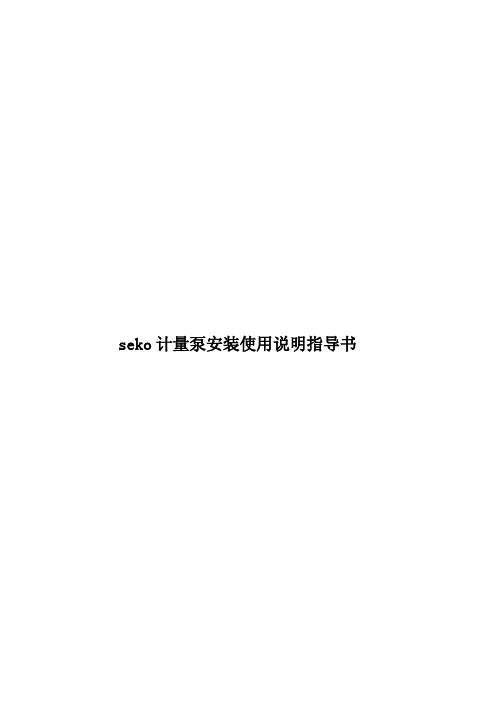
seko 计量泵安装使用说明指导书欢迎用户使用 Seko 产品,为了帮您正确地安装和使用计量泵,我们编写了此手册。
在安装和启动泵前,请仔细阅读此操作手册的全部内容,产品质量保证不包括因使用不当而 导致的损坏。
本手册的内容如有修改,恕不另行通知。
1.概述1.1 应用范围1.2 产品识别码1.3 机械装置和变速箱目录1.3.1 冲程长度调节 1.4 泵头 1.4.1 操作须知2.安装2.1 安全注意事项 2.2 安装说明 2.3 吸入装置 2.4 排出装置3.启动4.维护4.1 注油4.2 注意事项4.3 机械装置4.4 泵头4.5 推荐备件5.故障排除6.产品装卸与存储6.1 装卸6.2 存储与保存安装步骤图解1.泵头2.机械装置3. 手动冲程调节旋钮4. 电机计量泵是一种往复运动的容积式泵,其主要部件为:动力装置(通常为一个电机), 传动装置, 机 械装置, 冲程长度调节旋钮,触液端。
此计量泵的设计符合意大利安全和事故防范条例的要求。
安全注意事项:警告:如超过允许的最大流量,必须相应的降低压力(例如,用降压阀)启动计量泵前,请仔细确认以下四项: 1、驱动装置与电源是否分离。
2、泵头和管道是否被降压。
3、装卸前触液端是否被清洗过。
4、依据当地规定,是否采取了保护工作人员安全措施。
应用范围计量泵是一种能精确进行流体转移和投加的机械装置,还能通过冲程调节装置来调节流量。
为了达到理想的投药状态,用户须根据投药量和待加化学品的属性,选择合适的型号。
如用户需要投加新的化学品,请跟我司技术部联系。
产品确认码实际尺寸:mm1、 型号2、 系列号 3、 流量 4、 最大压力 5、 参考机械装置和传动装置 机械装置把电机的电能转换为动能, 推动柱塞往复运动。
流量手动调节 只有在如下理想运行状态下,泵才能完成精确投药。
即: 恒定速度,压力和粘度。
所有带有手动调节旋钮的泵,均能在达到 100%调节状态时正常工作。
References PSD_2010

END USER (PLANT LOCATION)
QATALUM PROJECT (QATAR) SHELL (PEARL GTL - QATAR) CHEVRON (ANGOLA LNG) QAFCO MELAMINE PLANT (QATAR) AB MAZEIKIU NAFTA MAZAIKIAI (LITUANIA) ADGAS OAG PROJECT (OFFSHORE) (UAE) CSPC DEBOTTLENECKING PROJECT SYNDIAL S.P.A. PROGETTO TAF (PRIOLO GARGALLO SR) ORYX GTL PROJECT RAF LAFFAN (QATAR) ENI R&M - IMPIANTO SRU-2 (RAFFINERIA DI GELA) DOOSAN SHUWAIKH DESALINATION PLANT (KUWAIT) SAIPEM S.A. (SONATRACH) HASSI MESSAOUD SUD (ALGÉRIE) PETROQUIMICA DE VENEZUELA PEQUIVEN MORON FERTILEZER PROJECT ENEL VIESGO - ALGECIRAS POWER PLANT (CADIZ, SPAIN)
2 IOEC (IRAN) PETROPARS (IRAN) SOUTH PARS OFF-SHORE PHASE 12 (IRAN) PETROTRADE (EGYPT) AGROUD SPENT OIL TREATMENT FACILITIES (EGYPT) QAFCO (QATAR) QAFCO 5 FERTILEZER PLANT (QATAR) HELLENIC PETROLEUM (GREECE) ELEFSIS REFINERY (GREECE) ENI R&M (ITALY) 6 6 1
Seiko Epson RTC-4543SA SB实时时钟模块应用手册说明书

ETM09E-03Real Time Clock ModuleRTC-4543SA/SB•These products are intended for general use in electronic equipment. When using them in specific applications that require extremelyobtain permission from Seiko Epson in advance./ Space equipment (artificial satellites, rockets, etc.) / Transportation vehicles and related(automobiles, aircraft,Submarine transmitters / Power stations and related / Fire work equipment and securityequipment / traffic control equipment / and others requiring equivalent reliability.•All brands or product names mentioned herein are trademarks and/or registered trademarks of their respective.CONTENTS1. OVERVIEW (1)2. BLOCK DIAGRAM (1)3. PIN CONNECTIONS (2)4. PIN FUNCTIONS (2)5. ELECTRICAL CHARACTERISTICS (3)5-1.A BSOLUTE M AXIMUM R ATINGS (3)5-2.O PERATING C ONDITION (3)5-3.F REQUENCY C HARACTERISTICS (3)5-4.DC C HARACTERISTICS (3)5-5.AC C HARACTERISTICS (4)5-6.T IMING C HARTS (5)6. TIMER DATA ORGANIZATION (6)7. DESCRIPTION OF OPERATION (7)7-1.D ATA READS (7)7-2.D ATA WRITES (7)7-3.D ATA WRITES (D IVIDER R ESET) (8)7-4.FOUT OUTPUT AND 1H Z CARRIES (8)8. EXAMPLES OF EXTERNAL CIRCUITS (9)9. EXTERNAL DIMENSIONS (10)10. LAYOUT OF PACKAGE MARKINGS (10)11. REFERENCE DATA (11)12. APPLICATION NOTES (12)32-kHz Output Serial RTC ModuleRTC - 4543 SA/SBBuilt-in crystal permits operation without requiring adjustmentBuilt-in time counters (seconds, minutes, hours) and calendar counters (days, days of the week months, years)Operating voltage range: 2.5 V to 5.5 VSupply voltage detection voltage: 1.7 ±0.3 VLow current consumption: 1.0 µA/2.0 V (Max.)Automatic processing for leap yearsOutput selectable between 32.768 kHz/1 Hz1. OverviewThis module is a real-time clock with a serial interface and a built-in crystal oscillator. This module is also equipped with clock and calendar circuits, an automatic leap year compensation function, and a supply voltage detection function.In addition, this module has a 32.768 kHz/1 Hz selectable output function for hardware control that is independent of the RTC circuit.This module is available in a compact SOP 14-pin package (RTC-4543SA) and a thin SOP 18-pin package (RTC-4543SB).4. Pin FunctionsSignalPin No.SOP-14pin(SOP-18pin)I/O FunctionGND1( 9 )Connects to negative (-) side (ground) of the power supply.CE3( 8 )InputChip enable input pin.When high,the chip is enabled. When low,the DATA pin goes tohigh impedance and the CLK,DATA,and WR pins are not able toaccept input.In addition, when low,the TM bit is cleared.FSEL4( 7 )InputSerect the frequency that is output from the FOUT pin.High : 1 HzLow : 32.768 kHzWR5( 6 )InputDATA pin input/output switching pin.High : DATA input (when writing the RTC)Low : DATA output (when reading the RTC)FOE6( 5 )InputWhen high, the frequency selected by the FSEL pin is output fromthe FOUT pin.When low, the FOUT pin goes to high impedance.V DD9( 14 )Connects to positive (+) side of the power supply.CLK10( 12 )InputSerial clock input pin.Data is gotten at the rising edge during a write, and data is outputat the rising edge during a read.DATA11( 11 )Bi-directional Input/outout pin that is used for writing and reading data.FOUT14( 10 )OutputOutputs the frequency selected by the FSEL pin. 1 Hz output issynchronized with the internal one-second signal.This output is not affected by the CE pin.N.C.2,7,8,12,13( 1,2,3,4,13,15,16,17,18 )Although these pins are not connected internally,they shouldalways be left open in order to obtain the most stable oscillationpossible.* Always connect a passthrough capacitor of at least 0.1 µF as close as possible between V DD and GND.5. Electrical Characteristics5-1. Absolute Maximum RatingsItem Symbol Conditions Min. Max. Unit Supply voltage V DD-0.3 7.0 VInput voltage V I Ta=+25 °C GND-0.3 V DD+0.3 VOutput voltage V O GND-0.3 V DD+0.3 V Storage temperature T STG- -55 +125 °C5-2. Operating ConditionItem Symbol Conditions Min. Max. Unit Operating supplyV DD- 2.5 5.5 V voltageData holding voltage V CLK- 1.4 5.5 VOperating temperature T OPR No condensation-40 +85 °C5-3. Frequency CharacteristicsItem Symbol Conditions Max. Unit Frequency tolerance ∆f/f O Ta=+25 °C , V DD=5.0 V 5 ± 23 * ×10-6Frequency temperatureT op-10to+70 °C +25 °C ref + 10 / - 120 ×10-6 characteristicsFrequency voltagef/V Ta=+25 °C , V DD=2.0 to 5.5 V ± 2 ×10-6/V characteristicsOscillation start time t STA Ta=+25 °C , V DD=2.5 V 3 s Aging fa Ta=+25 °C , V DD=5 V , first year ± 5 ×10-6 * Monthly deviation: Approx. 1 min.5-4. DC CharacteristicsUnless specified otherwise: V DD = 5 V ± 10 %, Ta = - 40 to +85 °C Item Symbol Conditions Min. Typ. Max. Unit Current consumption(1) I DD1 V DD=5.0 V CE=L , FOE=L 1.5 3.0 µA Current consumption(2) I DD2 V DD=3.0 V FSEL=H 1.0 2.0 µA Current consumption(3) I DD3 V DD=2.0 V 0.5 1.0 µA Current consumption(4) I DD4 V DD=5.0 V CE=L , FOE=H 4.0 10.0 µA Current consumption(5) I DD5 V DD=3.0 V FSEL=L 2.5 6.5 µA Current consumption(6) I DD6 V DD=2.0 V No load on the1.5 4.0 µAFOUT pinInput voltage V IH WR,DATA,CE,CLK, 0.8 V DD VV IL FOE,FSEL pins 0.2 V DD V0.5 µAInput off/leak current I OFF WR,CE,CLK,FOE,FSEL pinsV IN = V DD or GNDV OH(1)V DD=5.0 V I OH=-1.0 mA 4.5 V Output voltage V OH(2)V DD=3.0 V DATA , FOUT pins 2.0 VV OL(1)V DD=5.0 V I OL= 1.0 mA 0.5 VV OL(2)V DD=3.0 V DATA , FOUT pins0.8 VOutput load conditionN / CL FOUT pin 2 LSTTL / 30 pF Max.( fanout )Output leak current I OZH V OUT=5.5 V DATA , FOUT pins-1.0 1.0 µAI OZL V OUT=0 V DATA , FOUT pins-1.0 1.0 µASupply voltage detectionV DT- 1.4 1.7 2.0 V voltage5-5. AC CharacteristicsUnless specified otherwise: Ta = - 40 to +85 °C, CL = 50 pF Item Symbol V DD=5 V ± 10 % V DD=3 V ± 10 % UnitMin. Max. Min. Max.CLK clock cycle t CLK0.75 7800 1.5 7800 µsCLK low pulse width t CLKL0.375 3900 0.75 3900 µsCLK high pulse width t CLKH0.375 3900 0.75 3900 µs CLK setup time t CLKS25 50 nsCE setup time t CES0.375 3900 0.75 3900 µsCE hold time t CEH0.375 0.75 µsCE enable time t CE0.9 0.9 s Write data setup time t SD0.1 0.2 µsWrite data hold time t HD0.1 0.1 µs WR setup time t WRS100 100 nsWR hold time t WRH100 100 ns DATA output delay time t DATD0.2 0.4 µsDATA output floating time t DZ0.1 0.2 µs Clock input rise time t r150 100 nsClock input fall time t f150 100 ns FOUT rise time (CL=30 pF) t r2100 200 ns FOUT fall time (CL=30 pF) t f2100 200 ns Disable time (CL=30 pF) t XZ100 200 nsEnable time (CL=30 pF) t ZX100 200 nsFOUT duty ratio (CL=30 pF) Duty 40 60 40 60 % Wait time t RCV0.95 1.9 µs5-6. Timing Charts[]Duty t t100%H=×( 4 ) Disable/enable6. Timer Data Organization• The counter data is BCD code.• Writes and reads are both performed on an LSB-first basis.MSBLSBSecond ( 0 to 59 )FDTs40s20s10s8s4s2s1Minutes ( 0 to 59 ) * mi40mi20mi10mi8mi4mi2mi1Hour ( 0 to 23 ) * *h20h10h8h4h2h1Day of the week( 1 to 7 )*w4w2w1Day ( 1 to 31 ) * *d20d10d8d4d2d1Month ( 1 to 12 ) TM **mo10mo8mo4mo2mo1Year ( 0 to 99 )y80y40y20y10y8y4y2y1• Calendar counter. From 1 Jan 2001 to 31 Dec 2099, it is updated by an automatic calendar function.If a year is 4 multiples, it is a leap year, then date is updatedin order to 28 Feb, 29 Feb, Mar 1.Because there is the case that a leap year does not match when using data of year of except the Christian era, please be careful.Data of a day of the week run in cycles with 7 from 1.A recommended example are 1=Sun, 2=Mon,,,6=Fri, 7=Sat.• Clock counter. Only 24 hours system is supported. • ∗bits. These bits are used as memory.• TM bit. This is a test bit for shipping test. Always clear this bit to “0”.• FDT bit: Supply voltage detection bit• This bit is set to “1” when voltage of 1.7 ±0.3 V or less is detected between V DD and GND. • The FDT bit is cleared if all of the digits up to the year digits are read.• Although this bit can be both read and written, clear this bit to "0" in case of the write cycle.if the supply voltage is lower than the detection voltage value, the FDT bit is set to “1”.7. Description of Operation2) At the first rising edge of the CLK signal, the clock and calendar data are loaded into the shiftregister and the LSB of the seconds digits is output from the DATA pin.3) The remaining seconds, minutes, hour, day of the week, day, month, and year data is shifted out,in sequence and in synchronization with the rising edge of the CLK signal, so that the data isoutput from the DATA pin.The output data is valid until the rising edge of the 52nd clock pulse; even if more than 52 clockpulses are input,the output data does not change.4) If data is required in less than 52 clock pulses, that part of the data can be gotten by setting theCE pin low after the necessary number of clock pulses have been output.Example: If only the data from “seconds” to “day of the week” is needed:After 28 clock pulses, set the CE pin low in order to get the data from “seconds” to “day ofthe week.”5) When performing successive data read operations, a wait (tRCV) is necessary after the CE pinis set low.6) Note that if an update operation (a one-second carry) occurs during a data read operation,the data that is read will have an error of -1 second.7) Complete data read operations within tCE (Max.) = 0.9 seconds, as described earlier.1) RTC 4543 shifts to data input state by condition of WR terminal ="H",CE terminal ="H".2) Writing-data synchronize to a rising edge of CLK, and it inputs into an RTC from LSB of sec.3) Inside counter less than second is reset between falling edges of first CLK from a rising edge of next CLK.And update of Clock register is prohibited by the first falling edge of CLK.4) In writing of data to RTC, all 52 clock is necessary.When CE goes to LOW before the 52 bits transmission is completed, there is the possibilitythat * ,FDT and a year digit were destroyed.If a serial communication break occurs, do verify 8 bits of* bit andFDTbit and year data.5) In a rising edge of 52 clock, all data is written to RTC. Data after 53 bits is ignored.6) When CE goes to LOW, RTC re-starts update.Please finish write access within 0.9 second = tCE (Max.).7) Between write access and read access, recovery timing(tRCV) is necessary.Please do not set the time and date which is non-existence.7-3. Data writes (Divider Reset)After the counter is reset, carries to the seconds digit are halted.After the data write operation,the prohibition on carries to the seconds counter is lifted by setting the CE pin low.Complete data write operations within tCE (Max.) = 0.9 seconds, as described earlier.7-4. FOUT output and 1 Hz carriesDuring a data write operation, because a reset is applied to the Devider counter (from the 128 Hzlevel to the 1 Hz level) after the CE pin goes high during the time between the falling edge of the first clock cycle and the rising edge of the second clock cycle, the length of the first 1 Hz cycle after thedata write operation is 1.0 s +0 / −7.8ms +t CES+t CLK. Subsequent cycles are output at1.0-second intervals.The 1-Hz signal that is output on FOUT is the internal 1-Hz signal with a 15.6-ms shift applied.8. Examples of External Circuits11. Reference DataNote : This data shows values obtained from a sample lot.12. Application notes1) Notes on handlingThis module uses a C-MOS IC to realize low power consumption. Carefully note the following cautions when handling.(1) Static electricityWhile this module has built-in circuitry designed to protect it against electrostatic discharge, the chip could still be damaged bya large discharge of static electricity. Containers used for packing and transport should be constructed of conductive materials.In addition, only soldering irons, measurement circuits, and other such devices which do not leak high voltage should be used with this module, which should also be grounded when such devices are being used.(2) NoiseIf a signal with excessive external noise is applied to the power supply or input pins, the device may malfunction or "latch up."In order to ensure stable operation, connect a filter capacitor (preferably ceramic) of greater that 0.1 µF as close as possible to the power supply pins (between VDD and GNDs). Also, avoid placing any device that generates high level of electronic noise near this module.* Do not connect signal lines to the shaded area in the figure shown in Fig. 1 and, if possible, embed this area in a GND land.(3) Voltage levels of input pinsWhen the input pins are at the mid-level, this will cause increased current consumption and a reduced noise margin, and can impair the functioning of the device. Therefore, try as much as possible to apply the voltage level close to VDD or GND.(4) Handling of unused pinsSince the input impedance of the input pins is extremely high, operating the device with these pins in the open circuit state can lead to unstable voltage level and malfunctions due to noise. Therefore, pull-up or pull-down resistors should be provided for all unused input pins.2) Notes on packaging(1) Soldering heat resistance.If the temperature within the package exceeds +260 °C, the characteristics of the crystal oscillator will be degraded and it may be damaged. The reflow conditions within our reflow profile is recommended. Therefore, always check the mounting temperature and time before mounting this device. Also, check again if the mounting conditions are later changed.* See Fig. 2 profile for our evaluation of Soldering heat resistance for reference.(2) Mounting equipmentWhile this module can be used with general-purpose mounting equipment, the internal crystal oscillator may be damaged in some circumstances, depending on the equipment and conditions. Therefore, be sure to check this. In addition, if the mounting conditions are later changed, the same check should be performed again.(3) Ultrasonic cleaningDepending on the usage conditions, there is a possibility that the crystal oscillator will be damaged by resonance during ultrasonic cleaning. Since the conditions under which ultrasonic cleaning is carried out (the type of cleaner, power level, time, state of the inside of the cleaning vessel, etc.) vary widely, this device is not warranted against damage during ultrasonic cleaning.(4) Mounting orientationThis device can be damaged if it is mounted in the wrong orientation. Always confirm the orientation of the device before mounting.(5) Leakage between pinsLeakage between pins may occur if the power is turned on while the device has condensation or dirt on it. Make sure the device is dry and clean before supplying power to it.Application ManualElectronic devices information on WWW serverDistributor/en/quartz/index.html。
PH-ORP_PR40_CN_R1.4

1.5
安装用备件
我们随机附带仪表安装必需的配件
0000137816
Rev.1.4 3
2
机械及电气安装
2.1.___DIN 导轨式(6 EN50022 DIN 模块)
2.2___48 x 96 x 100 mm
2.3___96 x 96 x 92 mm
0000137816
Rev.1.4 4
2.4__144 x 144 x 90 mm
功能关闭 Off
功能关闭 Off
功能关闭 Off
ORP 警报设定
当设定点2设定为报警功能,可设参数如下。 程序菜单 报警带 Alr Band PH ORP PH 过度投药报警时间 Time OFA 功能关闭 Off 默认值 3.00 300mV
可设定范围 0.1-10.0 10-1000mV 功能关闭 Off 或 1-960 分钟(minutes)
pH/ORP 测量仪表说明书
0000137816
Rev.1.4
pH/ORP 测量仪表
目录
1 2 3 4 简介 安装 设置及操作 故障排除 第 2-3 页 第 4-6 页 第 7-15 页 第 16 页
0000137816
Rev.1.4 1
ቤተ መጻሕፍቲ ባይዱ
1
1.1
简介
客户须知
欢迎您使用 SEKO 公司产品,请您在使用前,详细阅读本手册,特别要注意手册中警告的内容,请遵守 必须的安全操作运行步骤,注意保护您的面部、眼睛和衣服。
0/4-20mA输出设定(mA output)
仪表有两路独立(PH和ORP)的电流输出,可以设定成0-20mA或4-20mA。 程序菜单 范围设定 Range mA 0 或 4mA 时探头采样值 Value at 0mA/4mA 20mA 时探头采样值 Value at 20mA PH ORP PH ORP 默认值 0-20mA 0.0 -1500mV 14.0 1500mV 可设定范围 0-20mA 或 4-20mA 0.0-14.0 ±1500mV 0.0-14.0 ±1500mV
SEKO DMS200参数资料使用说明书

3. 泵停止工作时,红色警报 LED 灯变亮。
EM00136353
Rev 1.0
3
4. 技术参数
泵头材质
• 泵头: • 进出口阀: • 阀球: • 隔膜:
• 重量: • 电源: • 功率: • 保险丝: • 防护等级:
PVDF PVDF 陶瓷 PTFE
2.5 千克 240 伏(50 赫兹) 14 瓦 2 安,250 伏,T IP65
4. 选择能便于检测和维护的地方来安装本泵,固定好本泵防止不必要的震 动。
5. 检测电压供应是否与泵的标牌上所标的额定电压相符。 6. 如管道系统的压力一直在上升,加药时,要首先检测安装场所的压力是
否超过加药泵的额定最大工作压力。
EM00136353
Rev 1.0
4
5.安装
1) 底座尺寸图
2) 挂墙安装支架(选配)尺寸图
触液端部分保证能与常用的大多数化学品兼容,鉴于市场上不同的化学品,我们 建议用户检验所投化学品与触液端材质是否相兼容。
EM00136353
Rev 1.0
2
3. 控制面板 Komba DMS –控制面板
状态显示灯 警报灯
启/停
频率/百 分比调节按钮
1. 通过 和 按钮可对频率/百分比的大小进行调节,同时按下这两个按 钮,可在频率和百分比模式之间切换。
电磁计量泵说明书
Komba 系列 DMS(手动控制)
EM00136353
Rev 1.0
感谢您购买 SEKO 计量泵,在安装和开始使用本设备之前,请仔细阅读本说明书, 未按照本说明书的要求操作而造成的任何损失,SEKO 公司将不承担任何责任。 本说明书中的内容,如有变动,恕不另行通知。 保修期限及范围 [1] 到货时,请确认所收的产品是否有破损的地方,附属品及备用品的数量是否 齐全,如在运送途中发生损坏,请依据保修规定立即联系我们。 [2] 自产品出厂之日起一年半为产品保修期。 [3] 在保修期内,用户正常使用条件下,如因设计和制造不当而导致的部件脱落 或缺陷,厂家将进行免费维修或更换。 [4] 以下情况下,用户须自行承担维修或更换的费用: 产品已过保修期;错误使用或存放 使用非厂家指定的,等级低劣的部件 非经厂家或厂家指定人员维修或改动而引起的损坏 因火灾、地震或其他自然灾害引起的损坏 [5] 厂家不承担任何因根据用户的标准、使用由用户指定的原料生产的产品的责 任。 [6] 厂家对因由所投流体引起的化学反应对产品的腐蚀或流体本身对产品的腐 蚀不承担任何责任,厂家根据用户的要求给出的产品选型,仅为推荐使用,不承 担任何使用后果。 [7] 故障或损坏原因应由用户和厂家服务工程师详细讨论后作出。 [8] 厂家不赔偿因产品使用过程中发生灾难而导致的不同的费用。 维修 产品在使用过程中,用户如发现异常,请立即停止产品运行,检查是否有部件工 作失灵(参照说明书) [1] 请联系厂家或经销商进行维修。 [2] 致电厂家或经销商要求维修前,请再次细读说明书,检查产品。 [3] 如需维修,请填写 seko《用户服务单》,以便提高维修效率:
韩国SENKO SP12C7 中文版操作使用说明书 四合一气体检测仪操作手册 中国代理商深国安代理现货供应

03
2. 产品外形和结构16 2378
9
4
10
5
1. 气体传感器 2. 蜂鸣器 3. LCD 显示屏 4. 开关键 5. 键(箭头键)
6. 警报LED灯 7. 皮带夹 8. 后盖标签 9. 充电接触点 10. 电池组
LCD 显示屏图标
成功 失败 峰值 一级警报 二级警报 TWA值 STEL值 密码 零气标定 单一标准气标定 电池电量
峰值以及TWA & STEL值的显示
在气体检测模式下,按住箭头键三秒,屏幕上会显示四种气体的峰值。当再按下箭 头键时,气体的TWA值(只有一氧化碳和硫化氢)会显示在屏幕上。再按下一次箭头键 ,则STEL值也会显示在屏幕上。在屏幕呈现上图后三个界面时,按下开关键,仪器会回 到检测模式,或者在无任何操作的情况下,仪器会在30秒钟后自动回到检测模式。
更改密码
当密码图标如上所示的在闪烁,按下开关键,屏幕会显示当前的密码,第一位数字 会处在闪烁状态。当输入了新的密码,原密码会被删除,新密码则会替代并显示出来。 当密码被重复确认后(即在RE那行重新输入一遍新密码),仪器会回到更改密码的界面 ,同时 图标会闪烁。如果不需要再次修改密码,按下箭头键,则会返回到检测模式 。 <警告> 最初的密码被设定为000。如果密码输入不正确,则仪器无法进行警报值的设 定和标定操作,所以一旦修改了密码,请务必不要忘记。
04
3. 开关机操作
开机操作
按下开关键约三秒钟,仪器会开机,并在屏幕上倒数3,2,1(如果按键时间少于三
秒,则仪器不会开机)。当仪器稳定之后,会交替的在屏幕上显示可燃气的A1,A2设定
值,氧气的A1,A2设定值,一氧化碳的A1,A2,STEL,TWA设定值以及硫化氢气体的A1,A
Seiko Epson 显示控制器 S5U13517P00C100 评估板用户手册说明书

SEIKO EPSON CORPORATIONRev. 1.0S1D13517 Display ControllerS5U13517P00C100 Evaluation Board UserManualNOTICENo part of this material may be reproduced or duplicated in any form or by any means without the written permission of Seiko Epson. Seiko Epson reserves the right to make changes to this material without notice. Seiko Epson does not assume any lia-bility of any kind arising out of any inaccuracies contained in this material or due to its application or use in any product or cir-cuit and, further, there is no representation that this material is applicable to products requiring high level reliability, such as, medical products. Moreover, no license to any intellectual property rights is granted by implication or otherwise, and there is no representation or warranty that anything made in accordance with this material will be free from any patent or copyright infringement of a third party. This material or portions thereof may contain technology or the subject relating to strategic products under the control of the Foreign Exchange and Foreign Trade Law of Japan and may require an export license from the Ministry of International Trade and Industry or other approval from another government agency.All other product names mentioned herein are trademarks and/or registered trademarks of their respective companies.©SEIKO EPSON CORPORATION 2009, All rights reserved.S1D13517 Display ControllerTable of ContentsChapter 1 Introduction . . . . . . . . . . . . . . . . . . . . . . . . . . . . . . . . . . . . 5 Chapter 2 Features . . . . . . . . . . . . . . . . . . . . . . . . . . . . . . . . . . . . . . 6 Chapter 3 Installation and Configuration . . . . . . . . . . . . . . . . . . . . . . . . . . 73.1 Configuration DIP Switch . . . . . . . . . . . . . . . . . . . . . . . . . . .73.2 Configuration Jumpers . . . . . . . . . . . . . . . . . . . . . . . . . . . .8Chapter 4 Technical Description . . . . . . . . . . . . . . . . . . . . . . . . . . . . . 114.1 Power . . . . . . . . . . . . . . . . . . . . . . . . . . . . . . . . . 114.1.1 Power Requirements . . . . . . . . . . . . . . . . . . . . . . . . . . . . . . . . . 114.1.2 Voltage Regulators . . . . . . . . . . . . . . . . . . . . . . . . . . . . . . . . . . 114.1.3 S1D13517 Power . . . . . . . . . . . . . . . . . . . . . . . . . . . . . . . . . . . 114.2 Clocks . . . . . . . . . . . . . . . . . . . . . . . . . . . . . . . . . 124.3 Reset . . . . . . . . . . . . . . . . . . . . . . . . . . . . . . . . . . 124.4 Host Interface . . . . . . . . . . . . . . . . . . . . . . . . . . . . . . 134.4.1 Direct Host Bus Interface Support . . . . . . . . . . . . . . . . . . . . . . . . . . 134.4.2 Connecting to the Epson S5U13U00P00C100 USB Adapter Board . . . . . . . . . 144.5 LCD Panel Interface . . . . . . . . . . . . . . . . . . . . . . . . . . . . 154.6 GPO and PWM Connections . . . . . . . . . . . . . . . . . . . . . . . . 16Chapter 5 Parts Lists . . . . . . . . . . . . . . . . . . . . . . . . . . . . . . . . . . . . 17 Chapter 6 Schematic Diagrams . . . . . . . . . . . . . . . . . . . . . . . . . . . . . . 19 Chapter 7 Board Layout . . . . . . . . . . . . . . . . . . . . . . . . . . . . . . . . . . 22 Chapter 8 References . . . . . . . . . . . . . . . . . . . . . . . . . . . . . . . . . . . 248.1 Documents . . . . . . . . . . . . . . . . . . . . . . . . . . . . . . . 248.2 Document Sources . . . . . . . . . . . . . . . . . . . . . . . . . . . . 24S5U13517P00C100 Evaluation Board User Manual (Rev. 1.0)EPSON3S1D13517 Display Controller4EPSON S5U13517P00C100 Evaluation Board User Manual (Rev. 1.0)S1D13517 Display ControllerChapter 1 IntroductionThis manual describes the setup and operation of the S5U13517P00C100 Evaluation Board. The evaluation board is designed as an evaluation platform for the S1D13517Display Controller.The S5U13517P00C100 evaluation board can be used with many native platforms via the host connector which provides the appropriate signals to support a variety of CPUs. The S5U13517P00C100 evaluation board can also connect to the S5U13U00P00C100 USB Adapter board so that it can be used with a laptop or desktop computer, via USB 2.0.This user manual is updated as appropriate. Please check the Epson Research and Development Website at for the latest revision of this document before beginning any development.*******************************************************************************************.com. S5U13517P00C100 Evaluation Board User Manual (Rev. 1.0)EPSON5S1D13517 Display ControllerChapter 2 FeaturesThe S5U13517P00C100 Evaluation Board includes the following features:•S1D13517 Display Controller (128-pin QFP)•Integrated Silicon Solution, Inc. IS42S16800E-7TLI 128M-bit SDRAM (54-pin TSOP)•Header with all S1D13517 Host Bus Interface signals•Headers for connection to the S5U13U00P00C100 USB Adapter board•Headers for connecting to LCD panels•Header for S1D13517 GPO pins and PWM pin•On-board 24MHz oscillator•14-pin DIP socket (if a clock other than 24MHz must be used)•3.3V input power•On-board voltage regulator with 2.5V output•On-board voltage regulator with adjustable 6~24V output, 40mA max., to provide power for LED backlight of LCD panels.6EPSON S5U13517P00C100 Evaluation Board User Manual (Rev. 1.0)S1D13517 Display ControllerS5U13517P00C100 Evaluation Board User Manual (Rev. 1.0)EPSON 7Chapter 3 Installation and ConfigurationThe S5U13517P00C100 evaluation board incorporates a DIP switch, jumpers, and 0 ohm resistors which allow it to be used with a variety of different configurations.3.1 Configuration DIP SwitchThe S1D13517 has 2 configuration inputs (CNF[1:0]). A DIP switch (SW1) is used to configure CNF[1:0] as described below.The following figure shows the location of DIP switch SW1 on the S5U13517P00C100 board.Figure 3-1: Configuration DIP Switch (SW1) LocationTable 3-1: Summary of Power-On/Reset OptionsSDU13517P00C100 SW1-[2:1] ConfigS1D13517 CNF[1:0] ConfigPower-On/Reset State1 (ON)0 (OFF)SW1-[1]CNF0Host data bus is 8-bit Host data bus is 16-bit SW1-[2]CNF1Host interface is ALE busHost interface is i80 bus= Required settings when using S5U13U00P00C100 USB Adapter boardDIP SwitchSW1S1D13517 Display Controller8EPSON S5U13517P00C100 Evaluation Board User Manual (Rev. 1.0)3.2 Configuration JumpersThe S5U13517P00C100 has 6 jumpers which configure various board settings. The jumper positions for each function are shown below.J1, J2, J3 - Power Supplies for the S1D13517J1, J2, J3 can be used to measure the current consumption of each S1D13517 power supply. When the jumper is at position 1-2, normal operation is selected.When no jumper is installed, the current consumption for each power supply can be measured by connecting an ammeter between pins 1 and 2 of the jumper.The jumper associated with each power supply is as follows:J1 for COREVDD J2 for IOVDD J3 for PLLVDDFigure 3-2: Configuration Jumper Locations (J1, J2, J3)Jumper Function Position 1-2Position 2-3No Jumper J1COREVDD Normal —COREVDD current measurement J2IOVDD Normal —IOVDD current measurement J3PLLVDD Normal —PLLVDD current measurementJ4IOVDD source 3.3V CN1 connector, pin 32—J524MHz control24MHz stop—Normal= Required settings when using S5U13U00P00C100 USB Adapter boardJumper Function Position 1-2Position 3-4Position 5-6J6Clock sourceOn board 24MHzSecond oscillatorCLKI pin to GNDJ3J2, J1S1D13517 Display ControllerJ4 - IOVDD SourceJ4 is used to select the source for the IOVDD supply voltage.When the jumper is at position 1-2, the IOVDD voltage is provided by the 3.3V power supply of the board. When the jumper is at position 2-3, the IOVDD voltage must be provided to the CN1 connector, pin 32.J5 - 24MHz ControlJ5 is used to control the 24MHz oscillator.When no jumper is installed, the 24MHz oscillator is running.When the jumper is at position 1-2, the 24MHz oscillator is stopped.J6 - Clock SourceJ6 is used to select the source for the clock input.When the jumper is at position 1-2, the on board 24MHz oscillator is selected.When the jumper is at position 3-4, the second oscillator is selected.When the jumper is at position 5-6, the CLKI pin is forced to GND.J5J4J6Figure 3-3: Configuration Jumper Location (J4, J5, J6)S5U13517P00C100 Evaluation Board User Manual (Rev. 1.0)EPSON9S1D13517 Display ControllerChapter 4 Technical Description4.1 Power4.1.1 Power RequirementsThe S5U13517P00C100 evaluation board requires an external regulated power supply (3.3V / 0.5A). The power is supplied to the evaluation board through pin 34 of the CN1 header, or pin 5 of the P2 header.The green LED ‘3.3V Power’ is turned on when 3.3V power is applied to the board.4.1.2 Voltage RegulatorsThe S5U13517P00C100 evaluation board has an on-board linear regulator to provide the 2.5V power required by the S1D13517 Display Controller. It also has a step-up switching voltage regulator to generate adjustable 6~24V, which can be used to power the LED backlight on some LCD panels.4.1.3 S1D13517 PowerThe S1D13517 Display Controller requires 2.5V and 3.0~3.6V power supplies.2.5V power for COREVDD and PLLVDD is provided by an on-board linear voltage regulator.IOVDD can be in the range of 3.0~3.6V. When J4 is set to the 1-2 position, IOVDD is connected to 3.3V. If a different voltage is required for IOVDD, set JP4 to the 2-3 position and connect the external power supply to pin 32 of connector CN1.10EPSON S5U13517P00C100 Evaluation Board User Manual (Rev. 1.0)S1D13517 Display Controller4.2 ClocksThe clock for the S1D13517 Display Controller is provided by a 24MHz oscillator.The S5U13517P00C100 evaluation board has a DIP14 footprint for an optional second oscillator, Y2. This is provided for cases requiring a different clock frequency for the S1D13517 Display Controller. To use Y2, an oscil-lator must be populated in the Y2 footprint and the J6 jumper placed at position 3-4.4.3 ResetThe S1D13517 Display Controller on the S5U13517P00C100 evaluation board can be reset using a push-button (SW2), or via an active low reset signal from the host development platform (pin 33 on the CN1 connector).SW2Y2Figure 4-1: Second oscillator and Reset switch Location (Y2, SW2)S1D13517 Display Controller4.4 Host Interface4.4.1 Direct Host Bus Interface SupportAll S1D13517 host interface pins are available on connector CN1 which allows the S5U13517P00C100 evaluation board to be connected to a variety of development platforms.The following figure shows the location of host bus connector CN1. CN1 is a 0.1x0.1 inch 34-pin header (17x2).CN1Figure 4-2: Host Bus Connector Location (CN1)For the pinout of connector CN1, see Chapter 6, “Schematic Diagrams” on page 18.S1D13517 Display Controller4.4.2 Connecting to the Epson S5U13U00P00C100 USB Adapter BoardThe S5U13517P00C100 evaluation board is designed to connect to a S5U13U00P00C100 USB Adapter Board. The USB adapter board provides a simple connection to any computer via a USB 2.0 connection. TheS5U13517P00C100 directly connects to the USB adapter board through connectors P1 and P2.The USB adapter board also supplies the 3.3V power required by the S5U13517P00C100. IOVDD should be selected for 3.3V and J4 should be set to the 1-2 position.When the S5U13517P00C100 is connected to the S5U13U00P00C100 USB Adapter board, there are 2 LEDs on S5U13517P00C100 which provide a quick visual status of the USB adapter. LED1 blinks to indicate that the USB adapter board is active. LED2 turns on to indicate that the USB has been enumerated by the PC.The following diagram shows the location of connectors P1 and P2. P1 and P2 are 40-pin headers (20x2).P1P2Figure 4-3: USB Adapter Connector Locations (P1 and P2)For the pinout of connectors P1 and P2, see Chapter 6, “Schematic Diagrams” on page 18.NoteA windows driver must be installed on the PC when the S5U13517P00C100 is used with the S5U13U00P00C100 USB Adapter Board. The S1D13xxxUSB driver is available at .S1D13517 Display Controller4.5 LCD Panel InterfaceThe LCD interface signals are available on connectors CN3 and CN5.Connector CN3 is 0.1x0.1 inch 40-pin header (20x2) and connector CN5 is 0.1x0.1 inch 10-pin header (5x2). For the pinout of connectors CN3 and CN5, see Chapter 6, “Schematic Diagrams” on page 18.On the evaluation board there is an adjustable 6~24V, 40mA max. power supply. This voltage is provided only on connector CN3 (it is not used elsewhere on the board). It is intended for use to power the LED backlight on some LCD panels. The voltage is adjusted by the VR1 pot.NoteFor LCD panels that use a CCFL backlight, an external power supply must be used to provide power to the inverter for the CCFL backlight. Usually, the inverter current consumption is higher than the maximum 40mA current available from the on-board voltage regulator.The following diagram shows the location of the LCD panel connectors CN3 and CN5.CN5CN3Figure 4-4: LCD Panel Connectors Location (CN3, CN5)S1D13517 Display Controller4.6 GPO and PWM ConnectionsThe S1D13517 Display Controller has 4 GPO pins and PWM pin. All the GPO pins and PWM pin are routed to the CN4 connector. Connector CN4 is 0.1x0.1 inch 10-pin header (5x2).The following figure shows the location of the GPO and PWM connector, CN4.CN4Figure 4-5: GPIO and PWM Connector Location (CN4)For the pinout of connector CN4, see Chapter 6, “Schematic Diagrams” on page 18.S1D13517 Display ControllerChapter 5 Parts ListsTable 5-1: Parts ListItem Quantity Reference Part11CN1A1-34PA-2.54DSA(71)21CN3HIF3FC-40PA-2.54DSA32CN4,CN5A1-10PA-2.54DSA(71)427C1,C3,C5,C7,C9,C11,C13,C15,C17,C19,C21,C23,C25,C27,C28,C31,C32,C34,C35,C37,C43,C45,C47,C49,C51,C53,C550.1u523C2,C4,C6,C8,C10,C12,C14,C16,C18,C20,C22,C24,C26,C29,C33,C38,C44,C46,C48,C50,C52,C54,C560.01u61C302000p71C36100u81C4047u 10v91C4110p101C421u 50V111D1SML-310VT121D2SML-310DT131D3SML-310PT141D4MBR0530152F1,F2ACF451832-222 164J1,J2,J3,J5WL-1-2P171J4WL-1-3P181J6WLW-3192L1,L2BLM21P201L3LQH32CN100K23L 213PAD1,PAD2,PAD32mm diameter222P1,P2PRPN202PAEN-RC 231R13k 1%243R2,R3,R410kS1D13517 Display Controller2549R5,R6,R7,R8,R10,R11, R12,R14,R15,R21,R22, R23,R24,R25,R26,R27, R28,R29,R30,R31,R32, R33,R34,R35,R36,R37,R38,R39,R40,R41,R42, R43,R44,R45,R46,R47, R48,R49,R50,R51,R52, R53,R54,R55,R56,R57,R58,R59,R60261R9150k 272R13,R1733 1%281R16NM 293R18,R19,R20270301R61887k 311R6222k 321R6347k336SH1,SH2,SH3,SH4,SH5,SH6.100 in. Jumper Shunt341SW1CFS-0400MB 351SW2SKRKAEE0103610TP1,TP2,TP3,TP4,TP5,TP6,TP7,TP8,TP9,TP10HK-2-S371U1S1D13517381U2TPS76915DBVT391U3IS42S16800E (128Mbit SDRAM)401U4TPS61040411VR1200k421Y1SG-210 24MHz 431Y2XR2A-1405Table 5-1: Parts ListItemQuantityReferencePartS1D13517 Display ControllerFigure 6-1: S5U13517P00C100 Schematic Diagram (1 of 3)S1D13517 Display ControllerFigure 6-2: S5U13517P00C100 Schematic Diagram (2 of 3)S1D13517 Display ControllerFigure 6-3: S5U13517P00C100 Schematic Diagram (3 of 3)S1D13517 Display Controller Chapter 7 References7.1 Documents•Epson Research and Development, Inc., S1D13517 Hardware Functional Specification, document numberX92A-A-001-xx•Epson Research and Development, Inc., S5U13U00P00C100 USB Adapter Board User Manual, document number I00Z-G-018-xx7.2 Document Sources•Epson Research and Development Website: S5U13517P00C100 Evaluation Board User Manual (Rev. 1.0)EPSON21S1D13517 Display ControllerChange RecordX92A-G-001-01 Revision 1.0 - Issued: May 8, 2009•initial release22EPSON S5U13517P00C100 Evaluation Board User Manual (Rev. 1.0)Document Code: X92A-G-001-01Issued 2009/04/28International Sales OperationsAMERICAEPSON ELECTRONICS AMERICA, INC.2580 Orchard Parkway San Jose, CA 95131,USA Phone: +1-800-228-3964FAX: +1-408-922-0238EUROPEEPSON EUROPE ELECTRONICS GmbHRiesstrasse 15, 80992 Munich,GERMANYPhone: +49-89-14005-0 FAX: +49-89-14005-110ASIAEPSON (CHINA) CO., LTD.7F, Jinbao Bldg., No.89 Jinbao St.,Beijing 100005, CHINAPhone: +86-10-6410-6655 FAX: +86-10-6410-7320SHANGHAI BRANCH7F, Block B, High-Tech Bldg., 900, Yishan Road,Shanghai 200233, CHINAPhone: +86-21-5423-5522 FAX: +86-21-5423-5512EPSON HONG KONG LTD.20/F, Harbour Centre, 25 Harbour Road Wanchai, Hong Kong Phone: +852-2585-4600 FAX: +852-2827-4346 Telex: 65542 EPSCO HXSHENZHEN BRANCH12F, Dawning Mansion, Keji South 12th Road,Hi-Tech Park, Shenzhen 518057, CHINAPhone: +86-755-2699-3828 FAX: +86-755-2699-3838EPSON TAIWAN TECHNOLOGY & TRADING LTD.14F, No. 7, Song Ren Road, Taipei 110, TAIWANPhone: +886-2-8786-6688 FAX: +886-2-8786-6660EPSON SINGAPORE PTE., LTD.1 HarbourFront Place,#03-02 HarbourFront Tower One, Singapore 098633 Phone: +65-6586-5500 FAX: +65-6271-3182SEIKO EPSON CORP. KOREA OFFICE50F, KLI 63 Bldg., 60 Yoido-dongYoungdeungpo-Ku, Seoul, 150-763, KOREA Phone: +82-2-784-6027 FAX: +82-2-767-3677SEIKO EPSON CORP.SEMICONDUCTOR OPERATIONS DIVISION IC Sales Dept.IC International Sales Group421-8, Hino, Hino-shi, Tokyo 191-8501, JAPAN Phone: +81-42-587-5814 FAX: +81-42-587-5117Dongcheng District,Mouser ElectronicsAuthorized DistributorClick to View Pricing, Inventory, Delivery & Lifecycle Information:E pson:S5U13517P00C100。
SEKO Kontrol 800说明书(PH-ORP-余氯-温度多参数)
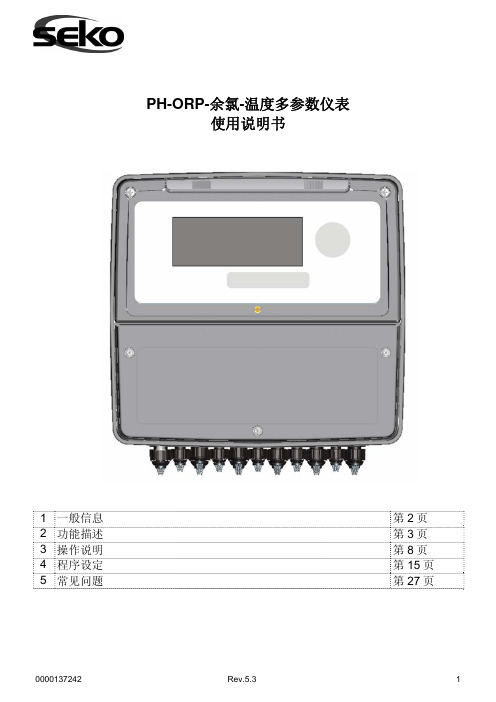
警告: 当连接负载时,每个继电器触点最大可承受 1 安、230 伏的电流。
0000137242
Rev.5.3
4
2.2.3 接线端子对照表
端子
1 2 3-4 5 6 7 8 9-16 17 18 19 20 - 22 23 24 25 26 27 - 30 31 32 33 34 - 36 37 38 39 40 41 42 43 - 44 45 - 46 47 - 48 49 - 50 51 - 52 53 54 55 56 57 58 59 60 61 62 – 64 65 66 67
PH-ORP-余氯-温度多参数仪表 使用说明书
1 一般信息 2 功能描述 3 操作说明 4 程序设定 5 常见问题
0000137242
Rev.5.3
第2页 第3页 第8页 第 15 页 第 27 页
1
1. 一般信息 1.1 关于本说明书 本说明书包含了重要的信息,如果更改恕不另行通知。 本说明书是仪器不可或缺的一部分,初次安装使用时,操作人员必须仔细阅读本说明书的内容,并据此确认包装的完 整性。 为了保证设备的正常运行和操作人员的安全,必须重视本说明书中的操作步骤及注意事项。 在使用仪器前,仔细阅读并保证本说明书各部分内容以确保仪器的操作模式、控制方式、与外部设备的连接以及安全 注意事项等完全符合规定。 本说明书必须妥善保存,以便于安装、使用、维护操作时快速查阅。
余氯电源
温度控制设备电源
100-240 Vac 50/60 Hz 仪表供电电源
注:接线端子标签粘贴在可拆卸的前盖内部。
0000137242
Rev.5.3
5PRΒιβλιοθήκη 1 2 3 4 5 6 7 8 9 10 11 12 13 14 15 16
SEKO机械隔膜计量泵说明书KOMBA脉冲系列 MA_Solenoid_Komba_DMC_EM00136356

同时按住 和
之间切换 3. 设置工作方式
键,上排字母闪动后松开按键,可在百分比和脉冲/分钟
①按
可切换工作方式:1)手动工作方式 2)脉冲控制方式
4. 手动工作方式设定
按 或 键调节流量。
按
设定运行/暂停。
5. 脉冲控制方式设定
按
键进入设定菜单,可对参数设定。
屏幕显示 PULS 1 STRO 1
出口接头 3
泵 头 1 进口接头 4
底座 5
1.泵头
2.排气阀
排
3.出口接头
气
阀
4.进口接头
2
5.底座
触液端部分保证能与常用的大多数化学品兼容,鉴于市场上不同的化学品,我们 建议用户检验所投化学品与触液端材质是否相兼容。
EM00136356
Rev 1.0
2
3. 控制面板 Komba DMC –控制面板
PVDF PVDF 陶瓷 PTFE
2.5 千克 100-240 伏(50/60 赫兹) 12 瓦 2 安 250 伏 T 5x20 IP65
安装或维护此泵前,请仔细阅读下列注意事项:
1. 警告:欲对泵执行任何操作前,请务必切断其电源,并遵守有关投加流 体的安全操作说明。
2. 所有泵的各项技术参数是在以水为介质的情况下获得的,当待加化学品 与水可能发生反应时,比如硫酸,必须排干泵腔。
电磁计量泵说明书
Komba 系列 DMC(脉冲/手动控制)
EM00136356
Rev 1.0
感谢您购买 SEKO 计量泵,在安装和开始使用本设备之前,请仔细阅读本说明书, 未按照本说明书的要求操作而造成的任何损失,SEKO 公司将不承担任何责任。 本说明书中的内容,如有变动,恕不另行通知。 保修期限及范围 [1] 到货时,请确认所收的产品是否有破损的地方,附属品及备用品的数量是否 齐全,如在运送途中发生损坏,请依据保修规定立即联系我们。 [2] 自产品出厂之日起一年半为产品保修期。 [3] 在保修期内,用户正常使用条件下,如因设计和制造不当而导致的部件脱落 或缺陷,厂家将进行免费维修或更换。 [4] 以下情况下,用户须自行承担维修或更换的费用: 产品已过保修期;错误使用或存放 使用非厂家指定的,等级低劣的部件 非经厂家或厂家指定人员维修或改动而引起的损坏 因火灾、地震或其他自然灾害引起的损坏 [5] 厂家不承担任何因根据用户的标准、使用由用户指定的原料生产的产品的责 任。 [6] 厂家对因由所投流体引起的化学反应对产品的腐蚀或流体本身对产品的腐 蚀不承担任何责任,厂家根据用户的要求给出的产品选型,仅为推荐使用,不承 担任何使用后果。 [7] 故障或损坏原因应由用户和厂家服务工程师详细讨论后作出。 [8] 厂家不赔偿因产品使用过程中发生灾难而导致的不同的费用。 维修 产品在使用过程中,用户如发现异常,请立即停止产品运行,检查是否有部件工 作失灵(参照说明书) [1] 请联系厂家或经销商进行维修。 [2] 致电厂家或经销商要求维修前,请再次细读说明书,检查产品。 [3] 如需维修,请填写 seko《用户服务单》,以便提高维修效率:
seko计量泵安装使用说明书

s e k o计量泵安装使用说明书Document serial number【NL89WT-欢迎用户使用Seko 产品,为了帮您正确地安装和使用计量泵,我们编写了此手册。
在安装和启动泵前,请仔细阅读此操作手册的全部内容,产品质量保证不包括因使用不当而导致的损坏。
本手册的内容如有修改,恕不另行通知。
目录1. 概述应用范围产品识别码机械装置和变速箱冲程长度调节泵头操作须知2. 安装安全注意事项安装说明吸入装置排出装置3. 启动4. 维护注油注意事项机械装置泵头推荐备件5. 故障排除6. 产品装卸与存储装卸存储与保存 安装步骤图解1.泵头 2.机械装置 3. 手动冲程调节旋钮 4. 电机计量泵是一种往复运动的容积式泵,其主要部件为:动力装置(通常为一个电机), 传动装置, 机械装置, 冲程长度调节旋钮,触液端。
此计量泵的设计符合意大利安全和事故防范条例的要求。
安全注意事项:警告:如超过允许的最大流量,必须相应的降低压力(例如,用降压阀)1 2 3、装卸前触液端是否被清洗过。
4、依据当地规定,是否采取了保护工作人员安全措施。
应用范围计量泵是一种能精确进行流体转移和投加的机械装置,还能通过冲程调节装置来调节流量。
为了达到理想的投药状态,用户须根据投药量和待加化学品的属性,选择合适的型号。
如用户需要投加新的化学品,请跟我司技术部联系。
产品确认码实际尺寸:mm1、 型号2、 系列号3、 流量4、 最大压力5、 参考机械装置和传动装置机械装置把电机的电能转换为动能, 推动柱塞往复运动。
流量手动调节只有在如下理想运行状态下,泵才能完成精确投药。
即: 恒定速度,压力和粘度。
所有带有手动调节旋钮的泵,均能在达到100%调节状态时正常工作。
如电器能适用于泵, 请阅读手册内容。
MS0流量从100% 到0的变化是通过顺时针调节手动旋钮来实现的。
泵头机械隔膜式 图A 活塞杆与隔膜相连接。
活塞杆驱动隔膜往复运动且将空气与泵头相分离,吸入阀和排液阀在正压和负压状态下运行。
E+E Elektronik 油中水分仪EE36系列说明书

MANUALHardware and SoftwareSeries EE36TRANSMITTER FORMOISTURE CONTENT IN OILBA_EE36_e // v17 / technical data are subject to change // 3022943. INSTALLATION3.1 Installation of the housingThe necessary dimensions for the mounting holes can befound in the drawings below.HardwarePay attention to the sealing element 1 while mounting or removing the probe. This sealing element has to be put in a proper form.4.2 Alarm module connection diagram / Option4.ELECTRICAL CONNECTIONSDescription:Connection assignment:V+ 5 GND 4 GND 3 OUT1 2 OUT2 1Description:Connection assignment:GND-Ser 5 Rxd/B- 3Txd/A+ 1 not assigned2,44.3 Connection configuration of bottom part of the housing withplug connections / 8...35V DC; 12...30V AC (option C03/C06/C07)The cable should be connected according to the number stamped in the plug as shown in the above drawings!HardwarePlug for supply and analogue output (front view)Plug for RS232connection (front view)4.4 Connection configuration interface cable RS232 / OptionCable: Description:yellow GND brown TXD white RXD5.OPERATING COMPONENTS4.5 Connection configuration of bottom part of the housingwith integrated power supply / 100...240V AC (option V01)plug for RS232 and analogue output (front view)plug for 100-240V metal housing (front view)plug for 100-240Vpolycarbonate housing (front view)Description:Connection assignment:RxD / B- 5TxD / A+ 4GND 3 OUT1 2 OUT21Description:Connection assignment:grounding (PE) 1phase (L1)2neutral wire (N)3Description:Connection assignment:phase (L1)1neutral wire (N)3External diameter of supply cable: 10-12mm (0.39-0.47”)Maximum wire cross section for connecting cable: 1.5mm² (AWG 16) The protection of the supply cable against excess current and short-circuit must be designated to a wire cross section of 0.8mm² (AWG 18) (6A fuse).National regulations for installation must be observed!Bottom and middle part of the metal housing must be grounded during operation!- MIN; MAX: see point "MIN/MAX Function"- CALIB LOW; CALIB HIGH: indicates the low or high humidity/temperature calibration point.- REL1 / REL2: Status Relay- "ERROR 01....04": see Hardware, chapter 8.3 “Self-diagnosis and error messages ”6. ST ATUS LINE:5.2 Display module / OptionHardware5. MEASURED V ALUES:6. ALARM MODULE / OPTIONHardware2-point humidity calibration procedure on the circuit board:Hardware2-point temperature calibration procedure on the circuit board:HardwareHardware“CALIB HIGH”“CALIB LOW”HardwareHardware 7) For further instructions, see Configuration software, chapter 5.3 "Sensor/Probe replacement"8.3 Sensor probe replacement / optional 8.4 Fuse replacement for option V01If the green LED on the PCB is not flashing with the supply voltage switched on, check the fuse and replace if required.Fuse secondary: 250mA / T UL248-14Nominal voltage: 250V Replacement types: Series: MSTU 250 Manufacturer: Schurter Order No.: 0034.7109 / Series: 374 Manufacturer: Littelfuse Order No.: 374 02508.2.1 Sensor replacement of pluggable sensors 1) Switch off supply voltage. 2) Loose the fixing of the filter cap with an appropriate tool (see pic.1). 3) Unscrew the filter cap carefully. 4) Pull out the humidity sensor element. 5) Put in the new humidity sensor, the active side has to face the inside (see pic.2). 6) Screw the filter cap on again (in case of pollution replace it by a new filter cap). 7) Press in the fixing of the filter cap. 8) Establish connection to PC (RS232). 9) Switch on the supply voltage. 10) Start configuration software on PC.11) F or further instructions, see Configuration software, chapter 5.3 "Sensor/Probe replacement".8.2.2 Sensor replacement of soldered sensors 1) Switch off supply voltage. 2) Loose the fixing of the filter cap with an appropriate tool (see pic.1).3) Unscrew the filter cap carefully.4) Desolder the humidity sensor element.5) Shorten the sensor legs of the replacement sensor with a side cutter at 4mm (0.16”) (from 10mm / 0.39” to 6mm / 0.24”), see pic.2.6) Solder in the new humidity sensor, the active side has to face the inside (see pic.2) 7) Screw the filter cap on again (in case of pollution replace it by a new filter cap).8) Press in the fixing of the filter cap.9) Establish connection to PC (RS232).10) Switch on the supply voltage.11) Start configuration software on PC.12) For further instructions, see Configuration software, chapter 5.3 "Sensor/Probe replacement".pic.1: loosen the fixing pic.2:pic.1: loosen the fixing8.5 Self diagnostics and error messagesHardwareWater activity Water activity sensor 1) HC1000-400 Measuring range 1) 0...1 a w Accuracy *) (including hysteresis, non-linearity and repeatability, traceable to intern. standards, administrated by NIST , PTB, BEV ...) -15...40°C (5...104°F) ≤0.9 a w ± (0.013 + 0.3%*mv) a w -15...40°C (5...104°F) >0.9 a w ± 0.023 a w -25...70°C (-13...158°F) ± (0.014 + 1%*mv) a w -40...180°C (-40...356°F) ± (0.015 + 1.5%*mv) a w Temperature dependence of electronics typ. ± 0.0001 [1/°C] (typ. ± 5.6 * 10-5 [1/°F]) Temperature dependence of sensing probe typ. ± (0.00002 + 0.0002 x a w ) x ∆T [°C] ∆T = T - 20°C Response time with stainless steel filter at 20°C / t 90 typ. 10min in still oilTemperature Temperatur sensor element Pt1000 (tolerance class A, DIN EN 60751) Working range sensing probe-40...180°C (-40...356°F) AccuracyTemperature dependence of electronics typ. ± 0.005°C/°C Outputs 2)Two freely selectable and scaleable analogue outputs 0 - 5V -1mA < I L < 1mA 0 - 10V -1mA < I L < 1mA 4 - 20mA R L < 500 Ohm 0 - 20mAR L < 500 Ohm Adjustable measurement range 2) from up to units Water activity a w 0 1 Temperature T -40 (-40) 180 (356) °C (°F) Water content 3)x 0 100 000 ppm General Supply voltage 8...35V DC 12...30V AC (optional 100...240V AC, 50/60Hz)4) Current consumption - 2x voltage output for 24V DC/AC: typ. 40mA - 2x current output typ. 80mA Pressure range sensing pobe 0.01...20bar (0.15...300psi) System requirements for software WINDOWS 2000 or later; serial interface Serial interface for configuration 5) RS232C Housing / Protection class PC or Al Si 9 Cu 3 / IP65; Nema 4 Cable gland M16 x 1.5 cable Ø 4.5 - 10 mm (0.18 - 0.39”) Electrical connection screw terminals up to max. 1.5mm² (AWG 16) Sensor protection stainless steel filter Operating temperature range of electronics -40...60°C (-40...140°F) Working and storage temperature range Housing with display -20...50°C (-4...122°F) Display graphical LCD (128x32 pixels), with integrated push- buttons for selecting parameters and MIN/MAX function Alarm outputs 2 x 1 switch contact: 250V AC / 6A and 28V DC / 6A threshold + hysteresis can be adjusted with configuration software Switching parameters (freely selectable) a w Water activity T Temperature x Water content 1) refer to the working range of the humidity sensor. 2) can be easily changed by software 3) ppm output is valid in the range 0...100°C (32...212°F) 4) Operating conditions of power supply V01: Overvoltage category II; Degree of pollution class 2; Installation altitude up to 2000m (6,562 ft.) above sea level 5) no data output 6) not for polycarbonate housing or integrated power supply (V01) *) T he accuracy statement includes the uncertainty of the factory calibration with an enhancement factor k=2 (2-times standard deviation). The accuracy was calculated in accordance with EA-4/02 and with regard to GUM (Guide to the Expression of Uncertainty in Measurement).Loads a file with a saved transmitter configuration.The functions "Save Workspace" and "Open Workspace" apply to the treeSelects the serial interface (COM port) for communication with the transmitters. Marked COM ports are greyed out and deactivated for the configuration softwaredo not use), can be enabled by clicking on theThe icon "Group" provides the option of combining transmitters in groups.A group may consist of transmitters used in the same application, for instance Creates a group or adds another group into an existing structure.For the configuration of both analogue outputs.Using the drop-down input field, select either a standardized output signal (0-5V, 0-10V, 0-20mA, 4-20mA) or a user-defined current/voltage output range (upper and lower limits may be selected as required between the limits indicated).Selects the output physical quantities.Sets the desired scaling of the output. The limits must fall within the operating Selects between SI or US units.Sensor / Probe ReplacementIn case of sensor or probe replacement, the following steps have to be done:1) Open the configuration of the selected transmitter by clicking on the buttonReplace the humidity sensor by a new one (see Hardware, chapter 8.1 Sensor 3) Enter the nominal capacity C76 (500pF) and the humidity coefficient (2800ppm)in the corresponding input fields.Save the settings by clicking on the button "Save Transmitter".For humidity calibration procedure (see chapter 5.4 Calibration)1) Open the configuration of the selected transmitter by clicking on the buttonReplace the probe by a new one (see Hardware, chapter 8.2 Probe Enter the nominal capacity C76, the humidity coefficient, the offset, the gain, the resistor R0, the temperature coeffcients, and the resistor offset in the corresponding input fields.Save the settings by clicking on the button "Save Transmitter."Enter the parameter A and B for calculation of the water content x [ppm].In addition to the manual calibration procedure on the circuit board (see Hardware, chapter 7. “Humidity/Temperature Calibration”), new calibrations can be performed using the EE36 software.Note: A 2-point calibration for temperature is only possible on the circuit board and is not supported by the software.Note: A reduction of the stabilisation time can be achieved by cleaning the probe with n-Hexan resp. n-Heptan. Sway the probe carefully in the solvent then drip off and after that exhaust the air around the probe >0.5h.Attention: Other solvents than above mentioned can corrode the humidity sensor!1-point calibration Temperature: If the working range is limited to a narrow temperature range, one-point calibration will be sufficient within this working range.Configuration software6. OVERVIEW6.1 How to set-up a new transmitter?Menu "File" --> "New Workspace"Assign a name to the file and select the location to save the fileMenu "Group" --> "New Group"Assign and add a name, then click on "Finish"Menu " Transmitter" --> "New Transmitter" or Button "New Transmitter"Select the group for the transmitter using the pull-down menu "Group."Specify the COM port (serial interface) of the PC / Notebook in the pull-downmenu "Interface".Enter the name for the transmitter in the "Name" field.Complete the "New Transmitter" process by clicking on the button "Add".6.2 How to read the configuration of a transmitter?The current configuration of the selected transmitter can be read byclicking on the button "Read Transmitter" or by selecting "Transmitter" --> "Read Transmitter."If the configuration is already loaded, the configuration data in the Index- indexcards can be modified.6.3 How to save the configuration in a transmitter?A modified configuration in the Index - index cards can be saved to the selectedtransmitter by clicking on the button "Save Transmitter" or by selecting "Transmitter"--> "Save Transmitter."Configuration software7. DNV GL - APPROVAL CERTIFICATE31。
计量泵AKS,AKL说明书

AKS/AKL 说明书
EM00136114
REV 1.4
1
感谢您购买 SEKO 计量泵,在安装和开始使用本设备之前,请仔细阅读本说明书, 未按照本说明书的要求操作而造成的任何损失,SEKO 公司将不承担任何责任。本说 明书中的内容,如有变动,恕不另行通知。
维修
产品在使用过程中,用户如发现异常,请立即停止产品运行,检查是否有部件工作 失灵(参照说明书) [1] 请联系厂家或经销商进行维修。 [2] 致电厂家或经销商要求维修前,请再次细读说明书,检查产品。 [3] 如需维修,请提供以下信息: 1.型号及生产编号 2.产品工作环境及已使用年限 3.故障的详细情况 4.如需返回厂家维修时,请彻底清洗泵腔内的残余的流体
4 0.42
5
0.52 4/6
160
6 0.63
8 0.83
7 0.36
10 0.52 4/6
300
15 0.78
18 0.94
20 1.11
25 1.39 8/12 300 40 2.22
54
3
本计量泵由两大部分组成,控制部分(内有电磁集成模块)和触液部分(与待加流 体接触)
EM00136114
REV 1.4
EM00136114
REV 1.4
3
产品简介
您选用的泵为下表所列泵家族中的一员:
型号 600 603 800 803
压力
bar
20 18 12 10 8 2 12 10 5 1 5 4 2 1
自制松下PLC专用数显表使用说明

自制松下PLC专用数显表使用说明产品概况●采用先进的设计思想开发成功的PLC专用数显仪表,适用于晶体管输出型PLC。
●特点之一:仅用PLC两个输出点即可,N块表仅需N+1个输出点。
●特点之二:可设置小数点位置。
设定说明●显示表默认设定为:无小数点,PLC扫描周期小于40毫秒。
如能满足要求,无需设定即可使用。
●如需设定,请在正式使用前按照下图接线。
如果在现场已经使用需要重新设定,请关掉PLC电源或将PLC置于编程状态。
●在设定时DT作为选择键,CK作为确认键使用,SET始终与电源短接。
●在设定的过程中,可随时断开SET中断设定。
设定完毕后,一定要开SET端子不用。
●可以设定的内容:1----小数点设定。
2----PLC最大扫描周期。
设定接线图+ —SET DT CK实际设定时可用电线代替。
设定步骤一●接线完毕后投投入电源,约过2秒,显示表显示“P”,表明进入设定状态。
●带一位小数设定:第一次合上K1(DT),十位小数点亮,断开K1,合上K2。
●带两位小数设定:再次合上K1,百位处小数点亮,断开K1,合上K2。
带两位小数设定完毕。
●带三位小数设定:再次合上K1,千位处小数点亮,断开K1,合上K2。
带两位小数设定完毕。
●无小数点设定:再次合上K1,无显示,断开K1,合上K2。
无小数位设定完毕。
设定步骤二●扫描周期设定:再次合上K1,显示SCAN,断开K1,再合上K1,将循环显示10-20-30-40-50(毫秒),根据PLC的实际最大扫描周期,合上K2进行确定。
●断开SET,设定完毕。
●注意:设定值一定要大于PLC实际最大扫描周期。
可以持续合上K1跳过中间的设定。
●如果以上设定能够顺利完成,则亦可表明本显示表将肯定会正常显示。
PLC程序举例其中DT1500------存放显示数据的寄存器Y0------------接表头的(DT)端Y1------------接表头的(CLK)端结果:表头显示的数值与DT1500中数值相同,小数点位置由设定决定。
Seiko Epson 智能控制器用户指南说明书

While the movie is playing on your smart device, connect the headset cable to the smart device.Connect commercially available earphones to the earphone jack on the controller.• Connect a smart device that supports USB Type-C DisplayPort Alternate Mode.• We recommend using earphones that comply with CTIA standards. Also, when using 3-pin earphones, the microphone function does not work. You may hear some noise when connecting or disconnecting the earphones or USB Type-C connector during content playback, so be sure to take off your earphones first.• Depending on the smart device and the app being used, phone calls may be audible from the smart device even if earphones are connected. We recommend checking in advance what happens when you receive a phone call while watching a video.Put on the headset and earphones, and then adjust the position of the headset so that you can see the image.Do not apply excessive force when opening the temples.• Turn the screen of your smart device sideways to display the image at full screen size.• How an image is perceived varies depending on the individual.• Check the following points if you cannot see the image. -Cables are connected correctly.-Your smart device supports video output in USB Type-C DisplayPort Alternate Mode.-The smart device is on, not in sleep mode.-The case of the smart device is not obstructing the USB Type-C port.Adjust the brightness of the screen and the volume.You can clip the controller to your clothes using the clip on the back. Note that some clothes may be damaged by the clip.• Even if you adjust the brightness on your smart device, this will not be applied to the image. Use the controller to make adjustments.• If you cannot hear the audio, check the volume of the smart device.ShadeLens holderControllerUSB Type-C connectorTemplesLensNose padsVolume buttonBrightness adjustment buttonThis product is powered using the battery in your smart device. Make sure that the smart device is sufficiently charged before use.You need to provide your own smart device.Product Specifications*1 Restrictions in operation may occur, such as buttons not operating, when using an adapted plug.Video InputData CommunicationPowerTrademarks"EPSON" is a registered trademark of the Seiko Epson Corporation."EXCEED YOUR VISION" is a registered trademark or a trademark of the Seiko Epson Corporation.Windows is a registered trademark of the Microsoft Corporation in the USA and other countries.USB Type-C TM is a trademark of the USB Implementers Forum.Android and Google Play are trademarks of Google LLC.Other product names used herein are also for identification purposes only and may be trademarks of their respective owners. Epson disclaims any and all rights in those marks.Introducing MOVERIO LinkThe MOVERIO Link is an app for Android devices. The following outlines the main features.- Display and adjust the screen brightness and volume level- Screen lock for smart devices (preventing accidental operations)- Switch between 2D and 3D (the supported 3D format is the side-by-side format)Download MOVERIO Link from Google Play.When the accuracy of the headset’s sensor is lowIf the geomagnetic sensor is not operating correctly, wave the headset in a figure 8 shape while a smart device is connected to calibrate the sensor.。
ES-KCT 计数仪表 说明书

目录第一章简介 (3)1.1概述 (3)1.2主要功能与特点 (3)1.3系统方块图 (3)第二章安装 (4)2.1安装注意事项 (4)2.2传感器接线说明 (4)2.2.1传感器简介 (4)2.2.2传感器与ES-KCT系列台秤显示器接线说明 (4)第三章按键功能说明 (5)3.1ES-KCT按键图 (5)3.2各按键功能说明 (5)3.3显示器指示标记说明 (5)第四章操作 (6)4.1使用注意事项 (6)4.2基本操作 (6)4.2.1归零 (6)4.2.2扣重 (6)4.2.3预扣重 (6)4.2.4超载警示 (6)4.3计数操作 (6)4.3.1数量设定 (6)4.3.2单重设定 (6)4.3.3单重自动修正 (7)4.3.4单重清除与个数清除 (7)4.3.5定数警示 (7)4.3.6取消定数警示 (7)4.4累加操作 (7)4.4.1累加操作注意事项 (7)4.4.2累加操作 (7)4.4.3累加显示 (7)4.4.4累加清除 (7)4.5背光功能 (7)第五章通讯功能 (8)5.1列印及通讯说明 (8)5.2连接 (8)5.3列印操作 (8)5.3.1自动列印 (8)5.3.2手动列印 (8)5.4序列通讯说明 (8)第六章规格 (9)第七章附录 (9)7.1简易故障排除 (9)7.2错误代码含义 (10)7.3列印样张 (10)7.3.1普通磅单 (10)7.3.2总计报表 (10)第一章简介1.1概述欢迎您使用本公司研制的ES-KCT系列高精度电子计数仪表。
本产品采用了八位单片微处理器和高精度压力传感器,计量迅速准确、性能稳定可靠,大型LCD显示,清晰易读,具有累加、定数警示等功能,交直流两用,使用方便。
1.2主要功能与特点◆防尘防潮键盘◆大型LCD显示,带LED背光,清晰易读◆交直流两用◆具有单重设定与个数设定两种取样方式◆具有定数警示功能◆具有单重自动修正功能◆可对数量进行累加◆具有序列通讯功能◆具有报表列印功能◆可选择背光常开、背光常闭或自动背光1.3系统方块图ES-KCT系列高精度电子计数台秤方块图第二章安装2.1安装注意事项在安装ES-KCT系列电子台秤时请遵守以下注意事项,以免异常情况发生。
