COOKMASTER900系列产品介绍
Cuckoo cmc-q5 series 使用说明书

CMC-Q5 SeriesICOOK Q5 PREMIUMOperating InstructionsKOREA NO.1CUCKOOElectric Multi Pressure CookerThank you very much for purchasing “CUCKOO ”Electric Multi Pressure CookerRead the following instruction manual carefully before use or when facing problems. 在使用产品之前或是使用过程中出现任何问题, 请仔细阅读该产品的说明书.Lea atentamente a las siguientes instrucciones antes de su uso o en caso de cualquier mal funcion.※The actual color of this product may be different.※因本产品是系列产品,图片与实际颜色可能有所不同。
※El color real de este producto puede ser diferente.CONTENTS2CONTENTSBEFORE USINGImportant safeguards (3)How to use extension cord (5)Specifications (5)Safety precautions …………………………………………6~7Name of each part (10)How to clean ………………………………………………11~15Function operating part (16)WHEN USINGHOW TO SET FUNCTION (17)HOW TO PRESET COOKING (18)COOKER SETTINGS OVERVIEW (19)PREPARATION BEFORE COOKING (20)HOW TO COOK …………………………………………21~23KEEP WARM, REHEAT, VOLTAGE SAG PROTECTION (24)PROBLEM CHECKLISTPLEASE CHECK BEFORE CALLING FOR SUPPORT……25~27TABLA DE CONTENIDOSANTES DE USARIImportant safeguards (3)ESPECIFICACIONES (5)NOMBRE DE LAS PIEZAS (50)CÓMO LIMPIAR ………………………………………51~55Panel de Control y Pantalla (56)CUANDO USASCómo configurar (57)Cómo preconfigurar la cocción (58)Tabla de resumen (59)Preparación antes de cocinar (60)Cómo Cocinar ……………………………………………61~63Mantener Caliente, Recalentar, Protección de caída de voltaje (64)LISTA DE COMPROBACIÓN DE PROBLEMASPor favor verifique antes de pedir soporte…………65~67TABLE DES MATIÈRESAVANT L'UTILISATIONMesures de protection importantes (4)Comment utilizer une rallonge (5)Spécifications (5)Mesures de sécurité …………………………………………8~9 (3) (5) (30)………………………………………………31~35 (36) (37) (38) (39) (40)……………………………………………………41~43 (44)………………………………………45~47ӈ ҍ ӲГ控制&显示板使用时设定功能预约煮饭方法压力锅设置概览煮饭方法煮饭方法保温, 再加热, 防止电压低下问题检查表常见故障及处理方法31. Read all instructions before using this appliance.2. Do not touch hot surfaces. Use handles or knobs.3. To protect against fire, electric shock and / or injury to persons do not immerse cord, plugs, or Pressure Cooker Body in water or any other liquid.4. Close supervision is necessary when this appliance is used by or near children. This appliance is not intended for use by young children without supervision.5. Unplug cord from outlet when not in use and before cleaning. Allow appliance to cool before putting on or taking off parts, and before cleaning the appliance.6. Do not operate any appliance with a damaged cord or plug, after the appliance malfunctions, or has been damaged in any manner. Return the appliance to the nearest authorized service facility for examination, repair or adjustment.7. The use of accessory attachments not recommended by the appliance manufacturer may result in fire,electric shock, and / or injury to persons.8. If the supply cord is damaged, it must be replaced by a special cord or assembly available from the manufacturer or your service agent.9. Do not use outdoors.10. Do not let the cord hang over the edge of a table or counter, or touch hot surfaces.11. Do not place on or near a hot gas, electric burner, or in a heated oven.12. Always attach the plug to the appliance first, then plug the cord into the wall outlet. To disconnect, orset all control to “off”, then remove the plug from the wall outlet.13. Do not use this appliance for other than its intended use.14. Extreme caution must be used when moving an appliance containing hot oil or any hot liquids.15. Oversized foods, metal foil packages, or utensils must not be inserted into the appliance as they are arisk of fire or electric shock.16. Fire may occur if the appliance is covered or touching flammable material, including curtains, draperies,walls, etc while in operation.17. To reduce the risk of electric shock, cook only in the provided removable container.18. This appliance cooks under pressure. Improper use may result in scalding injury. Before operating theunit, properly secure and close the unit. See “Operating Instructions.”19. Before use always check the pressure releasing device for clogging.20. Do not use this pressure cooker to fry in oil.21. This appliance is not intended for use by persons (including children) with reduced physical, sensory ormental capabilities, or lack of experience and knowledge, unless they have been given supervision or instruction concerning use of the appliance by a person responsible for their safety. 22. Never immerse the appliance in water while cleaning.SAVE THESE INSTRUCTIONSTHIS APPLIANCE IS FOR HOUSEHOLD USE ONL YWARNING :This appliance generates heat and releases steam during use. Use proper precaution toprevent risk of burns, fires, other injuries, or damage to property.1. Keep hands and face away from the Pressure Release Valve when releasing pressure.2. Take extreme caution when opening the Lid after cooking. Severe burns can result from steam inside.3. Never open the Lid while the unit is in operation.4. Do not use without the inner Pot in place.5. Do not cover the Pressure Valve with anything as an explosion may occur.6. Do not touch the inner pot nor any heating parts, immediately after use. Allow the unit to cool down completely first.This appliance is intended to be used in household and similar applications such as :- staff kitchen areas in shops, offices and other working environments;- farm houses;- by clients in hotels, motels and other residential type environments;- bed and breakfast type environments.ADDITIONAL IMPORTANT SAFEGUARDSIMPORTANT SAFEGUARDS1. Lisez toutes les instructions avant d'utiliser cet appareil.2. Ne touchez pas les surfaces chaudes. Utilisez les poignées ou les boutons.3. Pour prévenir les risques d'incendie, les chocs électriques et/ou les blessures, ne plongez pas le cordon, les prises ou le corps autocuiseur dans l'eau ou tout autre liquide.4. Une surveillance étroite est nécessaire quand cet appareil est utilisé par des enfants ou qu'il se situe à leur portée.Cet appareil n'est pas prévu pour être utilisé par de jeunes enfants sans surveillance.5. Débranchez le cordon de la prise lorsque vous ne vous servez pas de l'appareil et avant de le nettoyer. Laissez l'appareil refroidir avant de remettre en place ou de retirer des pièces, et avant de le nettoyer.6. N'utilisez aucun appareil si le cordon ou la fiche est endommagé, s'il ne fonctionne pas correctement ou s'il est endommagé de quelque façon que ce soit. Renvoyez l'appareil à un centre technique agréé le plus proche pour le faire examiner, réparer ou régler.7. L'utilisation d'accessoires non recommandés par le fabricant peut causer un incendie, un choc électrique et/ou des blessures.8. Si le cordon d'alimentation est endommagé, il doit être remplacé par un cordon ou ensemble prévu à cet effet,disponible auprès du fabricant ou de réparateurs agréés.9. N'utilisez pas l'appareil à l'extérieur.10. Ne laissez pas le cordon pendre d'une table ou d'un comptoir. Ne le laissez pas non plus en contact avec une surface chaude.11. Ne placez pas l'appareil au-dessus ou près d'un brûleur à gaz, sur une plaque électrique ou dans un four chaud.12. Branchez toujours la fiche sur l'appareil en premier, puis branchez le cordon dans la prise murale. Pour débrancher,ou désactiver toutes les commandes, retirez la fiche de la prise murale.13. N'utilisez pas cet appareil à des fins autres que celles pour lesquelles il a été conçu.14. Une prudence extrême est requise lorsque vous déplacez l'appareil contenant de l'huile chaude ou tout autre liquide chaud.15. Des denrées alimentaires de taille excessive, les emballages sous feuille métallique, ou les ustensiles ne doivent pas être insérés dans l'appareil car ils constituent un risque d'incendie ou de choc électrique.16. Un incendie peut se déclarer si l'appareil est couvert ou en contact avec des matériaux inflammables, y compris des rideaux ou des draperies, des murs, etc durant son fonctionnement.17. Afin de réduire le risque de choc électrique, faites cuire uniquement dans le récipient amovible fourni.18. Cet appareil cuit sous pression. Un mauvais usage peut entraîner des brûlures. Avant d'utiliser l'appareil, mettez l'appareil bien en place et fermez-le. Reportez-vous à la section « Instructions d'utilisation ».19. Avant toute utilisation, vérifiez toujours si le dispositif de relâchement de la pression est obstrué.20. N'utilisez pas cet autocuiseur pour faire frire dans de l'huile.21. Cet appareil n'est pas conçu pour être manipulé par des personnes (y compris des enfants) dont les capacités physiques sensorielles ou mentales sont réduites ou qui manquent d'expérience et de connaissance, à moinsqu'elles n'aient reçu une une formation ou des instructions sur l'utilisation de l'appareil par une personne responsable de leur sécurité22. Ne jamais immerger l'appareil dans l'eau pendant le nettoyage.CONSERVEZ CES INSTRUCTIONSCET APPAREIL EST DESTINÉ À UN USAGE DOMESTIQUE UNIQUEMENTAVERTISSEMENT :Cet appareil génère de la chaleur et libère de la vapeur durant son fonctionnement. Utilisez lesprotections appropriées pour prévenir le risque de brûlures, d'incendies, de blessures ou de dégâts matériels.1. Gardez vos mains et votre visage à l'écart de la soupape de décharge lors du relâchement de la pression.2. Faites extrêmement attention lors de l'ouverture du couvercle après la cuisson. La vapeur à l'intérieur peut provoquer des brûlures graves.3. N'ouvrez jamais le couvercle lorsque l'appareil est en fonctionnement.4. N'utilisez pas l'appareil sans la cuve de cuisson à sa place.5. Ne recouvrez pas la soupape de pression par un objet quelconque, une explosion pourrait survenir.6. Ne touchez pas la cuve de cuisson ni les éléments chauffants immédiatement après utilisation. Laissez tout d'abord l'appareil refroidir complètement. Cet appareil est prévu pour être utilisé à la maison à des fins telles que :- la cuisine pour le personnel dans des magasins, des bureaux et d'autres environnements de travail;- les fermes;- par des clients dans des hôtels, des motels et autres environnements de type résidentiel;- des environnements de type chambres d'hôtes.MESURES DE PROTECTION SUPPLÉMENTAIRESMESURES DE PROTECTION IMPORTANTES4Note:A.A short power-supply cord (or cord set) is provided to reduce the hazards from entanglement by a longer cord.B. Extension cord should be used properly.C. Extension cord usage for the rice cooker:(1) The correct rated voltage should be used for the rice cooker.(2) If the appliance is set on the ground, the extension cord should also be set on the ground.(3) The cord wires and extension cord should always be arranged to prevent hazards to children."This appliance has a polarized plug (one blade is wider than the other).To reduce the risk of electric shock, this plug is intended to fit into a polarized outletonly one way. If the plug does not fit fully into the outlet, reverse the plug. If it still does not fit,contact a qualified electrician. do not attempt to modify the plug in any way."Remarque :A.Un cordon d'alimentation court (ou câble) est fourni pour réduire les dangers d'emmêlement causés par un cordon plus long.B. La rallonge doit être utilisée correctement.C. L'utilisation de la rallonge pour le cuiseur à riz :(1) La tension nominale correcte doit être utilisée pour le cuiseur à riz.(2) Si l'appareil est installé sur le sol, la rallonge doit aussi être installée sur le sol.(3) Les câbles et la rallonge doivent toujours être disposés dans le but d'éviter les dangers pour les enfants."Cet appareil possède une fiche polarisée (une lame plus large que l'autre).Afin de réduire le risque d'électrocution, cette fiche est conçue pour s'adapter à une prise polarisée dans un seul sens. Si la fiche ne s'emboîte pas complètement dans la prise, inversez la fiche. S'il ne convient toujours pas,veuillez communiquer avec un électricien qualifié. N'essayez pas de modifier la fiche de quelque façon que ce soit."CMC-Q5 SeriesAC120V~, 60Hz1150W 1.3m78.4KPa(0.8kgf/cm 2)7.5kg 30.4cm 39.5cm 28.2cmSPECIFICATIONS / 规格 / ESPECIFICACIONESModel name/型号名称/Modelo Power supply/电源/Alimentación eléctrica Power consumption/功耗/Consumo de energíaPower cord length/电源线长度/Longitud del cable eléctricoPressure/压力/Presión Weight/重量/PesoWidth/宽度/AnchuraLength/长度/LongitudHeight/高度/AlturaMenu/菜单/MenúSoup Meat Vegetables Rice Porridge Steam Cook Multi Cook Slow Cook Browning Fry Auto Clean Dimension/尺寸/Dimensiones 5HOW TO USE EXTENSION CORD / COMMENT UTILISER UNE RALLONGERead the following product safety guide carefully to prevent any accidents and/or serious danger.‘Warning’ and ‘Caution’ are different as follows.● ●SAFETY PRECAUTIONS67SAFETY PRECAUTIONSS A F E T Y P R E C A U T I O N SLisez attentivement le guide de sécurité du produit qui suit afin d'éviter les accidents et/ou les dangers graves.MESURES DE SÉCURITÉ89MESURES DE SÉCURITÉM E S U R E S D E S ÉC U R I T ÉPot HandleTemperature10it down. a neutral detergent.direction of the arrow.How to Clean The Pressure Weight Nozzle11HOW TO CLEANH O W T O C L E A NUnless detachable cover is mounted, preset coo king cannot be done. (Alarm may sound while k eeping warm.) -Clean the detachable cover to prevent odors. Array12• proper maintenance of the pressure packing helps keep high airtightness, adds durability to packing and ensures the taste of the food.• Read the directions below carefully to install your packing properly.How to remove and clean the pressure packingHow to install the Double Motion Packing (Pressure Packing)The all-stainless cover is not only delamination-free and easy to clean, but it also lasts long, In addition, CUCKOO’s special stainless CSV-a CUCKOO’s patented technology, improves the product’s durability and makes it easier to clean.①Unplug the power cord and wait until the pot cools down before opening the Top Cover.③ After hand washing it with a neutralcleaning liquid and a sponge, wipe it clean with a well wrung dish cloth.② To remove the pressure packing, hold it asshown in the picture above and pull it out.Figure.1Standard pointsStandard notches245136How to reassemble the pressure packing② ①to insert it into the groove. Repeat with points #2 to # 6.13HOW TO CLEANH O W T O C L E A N①Visual inspection• check the entire circumference carefully for any crack or damage between the Inner Pot lid and the pressure packing.③ Water boiling test• Pour water in the Inner Pot up to water level 2 (for “Rice”) and press the Menu/Selection button to select the self-cleaning mode.Then push the Pressure Cook/Turbo button.• Within 10 minutes, the pressure regulator weight will start rattling and hissing while emitting stream. If there is no steam coming out from the pot other than through the pressure regulator weight the packing has been properly installed.• If steam comes out from other parts, stop the test and pull out the power cord. Wait until the pot cools down before removing the pressure packing from the lid. Once reinstalled repeat the boiling test.• For a more precise water boiling test, you can wrap plastic around the circumference of the closed Top Cover. By doing so, you can easily check where the steam leakage is.• If you still have a problem with reassembling the packing, please contact our Customer Service.②Physical inspection• Check if the pressure packing is thoroughly put into the groove by rubbing the inside rimeof the packing with a finger around the entire circumference as shown in the picture above.• Check if the pressure packing is properly putinto the groove of the Inner Pot lid by pushing the outer rim with a finger around the entire circumference as shown in the picture.• Check if the pressure packing is thoroughlyput into the groove by pushing the inside of the rim packing with a finger around the entire circumference as shown in the picture.How to double check whether the packing is well assembledNormal assemblyAbnormal assemblyNormal assembly Abnormal assemblyHOW TO CLEAN14How to use the handlehandle to unlock shown in the picture on the right.main body.When top cover does not close perfectlyDo not try to close the top cover by force. It can damage your cooker and cause problems.grasping thedented part withyour fingers andpulling to the side while lifting gently.way.locked.pressing it in thedirection as shown above.1. After cooking, turn the handle from “Lock” to “Unlock” to open2. After cooking, turn the handle from “Lock” to “Unlock” turn the handle to open.If there is unreleased steam in the Inner pot it might be hard to turn the handle. In this case twist the pressure weight and let the excess steam out. Do not open by force.3. Handle must be turned to “Unlock” when opening and closing.15HOW TO CLEANH O W T O C L E A NKEEP WARM /REHEAT buttonUsed to keep warm or heat up food right before your mealCOOK buttonUsed to start cooking (Refer to page 21)CANCEL buttonUsed to cancel a selected function or to automatically discharge steam(Press the button for two seconds to cancel during cooking.)Menu buttonUsed to select among SOUP,MEAT, VEGETABLES, RICE,PORRIDGE, BROWNING FRY,MULTI COOK, STEAM COOK,SLOW COOK, and AUTO CLEANPRESET button(Refer to page 18)HEAT / TIME buttonUsed to set the heating level or the Used to set the heating level and the cooking time (Refer to page 22, 23).Used to change the preset time (Refer to page 18)This appears when the Inner Pot is not mounted.This indicates that the Temperature Sensor fails to work.Contact our customer service center.This appears when you press the COOK or PRESET button without completely turning the Cover pletely turn the Cover Handle to “ ” (Lock).For any incorrect use or when it does not work properly, the Display Panel will display the below signs to alert.If a sign keeps showing even in a normal condition for use or after proper action has taken, please contact our customer service center.Error Inspection Function of Display PanelThis appears when the Cover Handle is not turned to “ ” (Open) in the Keep Warm mode after cooking is done and you press the COOK or the PRESET button again after entering in the Standby mode. This function is to check the operation of the Cover Fastening Sensor. Turn the Cover Handle to “ ” (Open) and then turn it to “ ” (Lock).If the problem persists, contact our customer service center.This indicates that there is an error with the externalmemory of MICOM. Contact our customer service center.This appears when you boil only water continuously or there is a malfunction with the product.Contact our customer service center.This indicates that the Environmental Sensor fails to work. Contact our customer service center.This indicates that there is an error with the internalmemory of MICOM. Contact our customer service center.NAMES AND FUNCTIONS ON CONTROL PANEL / MALFUNCTION INSPECTION OF DISPLAY PANEL16HOW TO SET FUNCTION(LANGUAGE, VOLUME, KEEP WARM TEMPERATURE)HOW TO PRESET COOKING18Press the HEAT / TIME button to enter the heating level Setting mode,and then press the SELECTION -, + buttons to set the heating level.▶It is applied to the menus of BROWNING FRY, MULTI COOK, STEAM COOK, and SLOW COOK.Press the PRESET button.▶▶the set time and the PRESET sign blinking.▶▶time.▶In the Standby mode, the PRESET button won't work.▶preset time.▶Press the PRESET button or the COOK button, and the product presets cooking.▶Here, the preset starts with the voice saying “SOUP(the set menu) has been reserved.”.▶After pressing the PRESET button, if you don't press any button in 7 seconds, the Preset mode will start automatically.▶When the Preset mode begins, the Preset lamp will stop blinking and the preset time will decrease by a minute until it starts thepreset cooking.(While the preset cooking continues, the “ ”sign between the hour and the minute blinks.)▶The preset time is the time remaining until the preset cooking will be completed.(The time of completion may differ according to the quantity of food and conditions for use.)▶If you want to change the preset time, press the CANCEL button to cancel the preset cooking, and then start all over again.19COOKER SETTINGS OVERVIEWP R E S E T C O O K I N G / O V E R V I E W T A B L EPREPARATION BEFORE COOKING20B E FO 21Press the HEAT / TIME button to enter the heating level Setting mode, and press the SELECTION -, +buttons to set the heating level.•It is applied to the menus of BROWNING FRY, MULTI COOK, STEAM COOK, and SLOW COOK.Press the COOK button.▶Press the COOK button, and the RICE cooking begins.H O W T O C O O K23HOW TO COOKMULTI COOK, STEAM COOK, SLOW COOKTurn the Cover Handle to “ ”(Lock), and press the MENU button to select the desired menu.▶The selected Menu's lamp blinks.Turn the Cover Handle to “ ”(Lock), and press the MENU button to select BROWNING FRY.▶The BROWNING FRY menu lamp blinks.Press the COOK button.▶Press the COOK button, and the product starts cooking. When the product starts cooking,the remaining time is displayed.▶The Adjust lamp is turned off. If you press the HEAT / TIME button during cooking, the product displays the heating level and the cooking time.▶In case of Multi Cook, if you press down the Preset button for two seconds within 10seconds after cooking begins (while the Pressure lamp blinks), the product can cook with no pressure.Press the SELECTION -, + buttons to set the time.▶Each time you press the button, the cooking time is adjusted by one minute.▶In the Cooking Time Setting mode, the Adjust lamp blinks.Press the HEAT / TIME button to enter the heating level Setting mode.▶Press the HEAT / TIME button again, and the product returns to the Time Setting mode.▶In the heating level Setting mode, the Adjust lamp blinks.Press the SELECTION -, + buttons to set the heating level.▶Each time you press the button, the heating level is adjusted by one step.Press the COOK button.▶Press the COOK button, and the BROWNING FRY cooking begins.When the BROWNING FRY cooking begins, the remaining time is displayed.▶For the BROWYING FRY menu, the Adjust lamp is turned on during cooking, and while the Adjust lamp is turned on, you can adjust the heating level and the cooking time.Press the SELECTION -, + buttons to set the time.▶Each time you press the button, the BROWNING FRY time is adjusted by one minute.▶In the Cooking Time Setting mode, the Adjust lamp blinks.Press the SELECTION -, + buttons to set the heating level.▶Each time you press the button, the heating level is adjusted by one step.Press the HEAT / TIME button to enter the heating level Setting mode.▶Press the HEAT / TIME button again, and the product returns to the Time Setting mode.▶In the heating level Setting mode, the Adjust lamp blinks.12435e.g.) When MULTI COOK is selectede.g.) When MULTI COOK is selectede.g.) When MULTI COOK is selectedBROWNING FRY23546Type BROWNING FRYMULTI COOKSTEAM COOKSLOW COOKCooking TimeSetting15~90min (Def: 10 min)15~90min (Def: 20 min)15~90min (Def: 20 min)15 min~12 hr (Def: 2 hr)Heating LevelSettingLE1~LE6(Def: Level 4)LE1~LE9(Def: Level 7)LE1~LE6(Def: Level 3)LE1~LE6(Def: Level 3)The BROWNING FRY menu is used for stir-frying or roasting food.※Please be careful when using the Browning Fry function with the cover open, the food may splatter.1Open the Cover and prevent pressure from being applied into the Inner Pot.Cautions for Keeping Warm▶When you open the cover right after cooking or during the Keep Warm function, the cover may not open properly due to pressure. Always bend back the pressure weight to completely remove the pressure before opening the cover.▶Always lock the cover handle when keeping warm or reheating food. (If not, there may be damage caused to the Cover Open button and the Keep Warm function.)▶If there is no food in the inner pot during the Keep Warm function or if you are not using the product, press the Cancel button to cancel the Keep Warm function or remove the power cord from the power outlet.▶Do not use the Keep Warm function with a rice spatula left in the inner pot. In particular, a wooden spatula may generate germs and odors.When you serve your meal▶If you want to serve your meal during the Keep Warm mode and want the food hot, press the KEEP WARM /REHEAT button, and then the Keep Warm / Reheat function begins with the voice saying “REHEATing is starting”. Then, in 9 minutes, you can eat the heated food.Warm function is 3 hours.minutes while the Keep Warm lamp is blinking with the “”sign on the Display going round and round."REHEAT has been completed" and the product starts the Keep Warm function again, displaying the time elapsed.KEEP WARM / REHEAT FUNCTION AND VOLTAGE SAG PROTECTION FUNCTION24▶Clean the product often. In particular, if the Cover is not cleaned completely, germs may grow, which can cause smell during the Keep Warm mode.▶Even if the product looks clean outside, germs may grow anywhere, which can cause smell during the Keep Warm mode. Thus, if the product smells, clean the product by using the Auto Clean menu.After the Auto Clean function is completed, the Inner Pot must be washed completely.▶If you don't wash the Inner Pot after cooking and then use the Keep Warm function, the food may smell or stink.When it smells during The Keep Warm mode▶This product remembers its status even when a blackout occurs, so if electricity gets back again within around 2 minutes, this product will normally work again. (There may be differences according to the product.)▶If cooking is canceled because of a blackout, you need to press the COOK button again to resume cooking.▶If a blackout occurs during cooking, the cooking time is delayed for the duration of the blackout, and the status of cooking may differ to some extent according to the time of the blackout.▶If a blackout occurs The Keep Warm function and when the food becomes cold, the Keep Warm function is canceled.Voltage Sag Protection Function?。
Philips S9000 Prestige 电子刮刀说明书
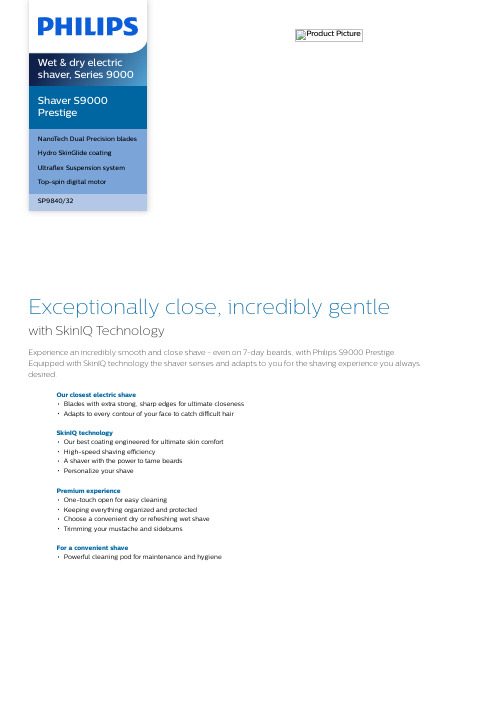
Product PictureShaver S9000PrestigeNanoTech Dual Precision bladesHydro SkinGlide coatingUltraflex Suspension systemTop-spin digital motorSP9840/32Exceptionally close, incredibly gentle with SkinIQ T echnologyExperience an incredibly smooth and close shave - even on 7-day beards, with Philips S9000 Prestige. Equipped with SkinIQ technology the shaver senses and adapts to you for the shaving experience you always desired.Our closest electric shaveBlades with extra strong, sharp edges for ultimate closenessAdapts to every contour of your face to catch difficult hairSkinIQ technologyOur best coating engineered for ultimate skin comfortHigh-speed shaving efficiencyA shaver with the power to tame beardsPersonalize your shavePremium experienceOne-touch open for easy cleaningKeeping everything organized and protectedChoose a convenient dry or refreshing wet shaveTrimming your mustache and sideburnsFor a convenient shavePowerful cleaning pod for maintenance and hygieneWet & dry electric shaver, Series 9000SP9840/32 Highlights SpecificationsNanoT ech Dual Precision bladesWith up to 165.000 cutting actions per minute, the NanoTech Dual Precisions blades deliver extremely close results at skin level. Now reengineered with Guide & Cut System and hardened with nano particles, the 72 self-sharpening blades have extra strong and long lasting sharp edges for an ultimate closeness at all timesHydro SkinGlide coatingOur best protective coating lies between the shaver heads and your skin. Made of up to 500.000 microtech beads with hydrophilic properties per square centimeter, creating smoother gliding on skin by 50%* for maximum skin comfort.Ultraflex Suspension systemFully flexible heads completely adapt to every contour of your face catching even difficult hairs. The result is an exceptionally smooth and comfortable shave.T op-spin digital motorMaximum rotations for maximum efficiency, Philips' most advanced digital motor ensures a precise shave no matter the facial contour or hair density.Power Adapt sensorThe electric shaver has intelligent facial-hair sensor that reads hair density 500 times per second. The technology auto-adapts cutting power for an effortless and gentle shave.Personal Comfort settingsAdjust the speed of your shaver andpersonalize your shaving routine to your ownskin and preferences.One-touch openClean your electric shaver with the touch of abutton. Simply flip open the shaver head andrinse with water.Premium pouchThe S9000 Prestige Shaver comes neatlypacked in a premium storage pouch with a Qicharging pad and accessories. Ideal for travelor keeping it safe when it's not in use.Shave wet or dryA wet and dry shaver that adapts to yourpreference. Choose a convenient dry shave, orpair with your favourite foam or gel for arefreshing wet shave.SmartClick precision trimmerSkin-friendly and easy to use, give yourmustache and sideburns extra definition withthe SmartClick precision trimmer.Cable-free Quick Clean Pod10x more effective than cleaning with water****,the powerful cleaning pod thoroughly cleansand lubricates your shaver in just 1 minute.Using it helps maintain shaver performanceand increase hygiene.Shaving PerformanceShaving system: Excellent skin comfortsystem, NanoTech Dual Precision bladesSkinIQ technology: Hydro SkinGlide coating,Top-spin digital motor, Ultraflex suspensionsystem, Power Adapt sensor, Personal ComfortsettingsAccessoriesSmartClick: Precision trimmerPouch: Premium pouchQuick Clean Pod: 1 cartridge included, YesEase of useWet & Dry: Wet and dry useDisplay: % Battery Level IndicatorCleaning: Fully washable, One-touch openDesignFinishing: Timeless eleganceHandle: Ergonomic grip & handlingPowerQuick charge: 5 minutesCharging time: 1 hour full chargeRun time: 60 minutesBattery Type: Lithium-ionService2-year warrantyReplacement head SH91: Replace every 2 yrswith SH91* compared to predecessor© 2022 Koninklijke Philips N.V.All Rights reserved.Specifications are subject to change without notice. Trademarks are the property of Koninklijke Philips N.V. or their respective owners.Issue date 2022‑03‑24 Version: 1.1.1。
卡西欧ecb-900说明书
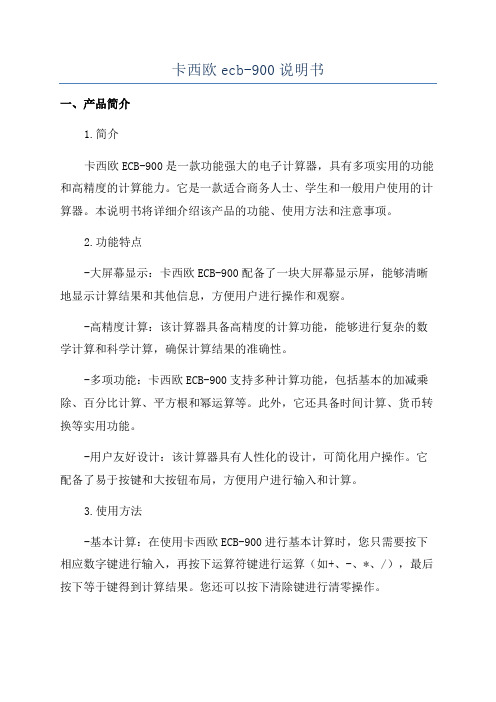
卡西欧ecb-900说明书一、产品简介1.简介卡西欧ECB-900是一款功能强大的电子计算器,具有多项实用的功能和高精度的计算能力。
它是一款适合商务人士、学生和一般用户使用的计算器。
本说明书将详细介绍该产品的功能、使用方法和注意事项。
2.功能特点-大屏幕显示:卡西欧ECB-900配备了一块大屏幕显示屏,能够清晰地显示计算结果和其他信息,方便用户进行操作和观察。
-高精度计算:该计算器具备高精度的计算功能,能够进行复杂的数学计算和科学计算,确保计算结果的准确性。
-多项功能:卡西欧ECB-900支持多种计算功能,包括基本的加减乘除、百分比计算、平方根和幂运算等。
此外,它还具备时间计算、货币转换等实用功能。
-用户友好设计:该计算器具有人性化的设计,可简化用户操作。
它配备了易于按键和大按钮布局,方便用户进行输入和计算。
3.使用方法-基本计算:在使用卡西欧ECB-900进行基本计算时,您只需要按下相应数字键进行输入,再按下运算符键进行运算(如+、-、*、/),最后按下等于键得到计算结果。
您还可以按下清除键进行清零操作。
-百分比计算:按下数字键输入百分比数字,再按下百分比计算键,即可快速得到百分比计算结果。
-平方根和幂运算:按下数字键输入要计算的数字,再按下对应的平方根键或幂运算键,即可得到平方根或幂运算结果。
-时间计算:卡西欧ECB-900支持时间计算功能,您可以按下时间键并输入时间值,再按下时间计算键进行时间计算,得到结果。
-货币转换:按下货币键并输入货币值,再按下货币转换键,即可进行货币转换。
4.注意事项-请在使用计算器之前阅读并理解本说明书中的内容,并按照说明进行正确操作。
-请避免在潮湿或高温的环境下使用计算器,以免损坏设备。
-请勿将计算器的液晶屏暴露在阳光下,以免影响观察和显示效果。
-当计算器无法正常使用或出现故障时,请不要自行进行拆卸和修理,以免造成更大的损坏。
请交给专业的维修人员进行检修。
-请在计算器不使用时,将其关闭或取出电池,以节省电力和延长产品使用寿命。
ZEISS KINEVO 900 高精度手术显微镜说明书
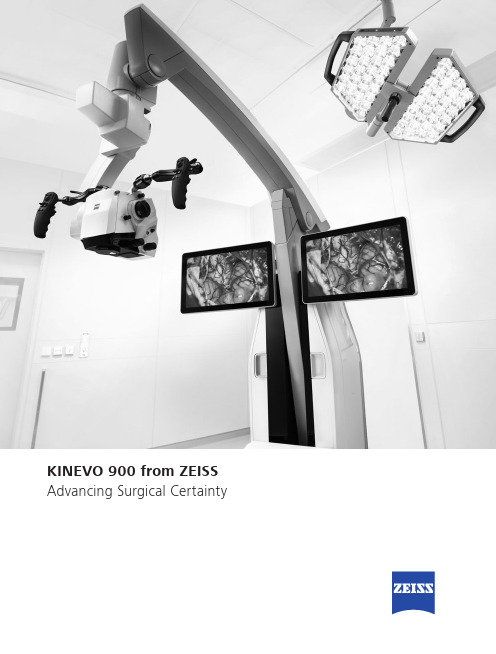
Advancing Surgical CertaintyKINEVO 900 – The Robotic Visualization System Just like you, we love challenging the status quo.The result? Over 100 innovations to perfect the already acclaimed surgical visualization platform. KINEVO® 900 from ZEISS is designedto deliver more functionalities than any surgical microscope today.ZEISS KINEVO 900 combines digital and optical visualization modalities, offers a unique Micro-Inspection Tool and will impress you with its Surgeon-Controlled Robotics. All to enable you to gain greater certainty in a virtually disruption-free workflow.Designed to meet real needs. To make a real difference!A lot more. And, a lot less too.When treating complex vascular conditions, you typically work at high magnification. Even the slightest vibrations can cause disruptions. And constant manual repositioning to better visualize structures or precisely approach deep-seated lesions can become extremely tedious. Not anymore! ZEISS KINEVO 900 delivers a lot more positioning precision with a lot less effort.PointLockSurgeon-Controlled Robotics adds a complete new level of ease to precise positioning. Imagine being able to focus and move around a structure to visualize the targeted anatomy – reducing any manual hassle. In addition, PointLock enables you to do a KeyHole movement to observe a larger area inside a cavity – a particular benefit in areas with narrow access. Simply put:Focus. Activate. Swivel.Active vibration dampingYou know the problems that can be created by the tiniest vibrations. The active damping provided by ZEISS KINEVO 900 minimizes collateral system vibrations, ensuring rock-solid stability. Enabling you to completely, and steadily, focus on what matters most:your treatment.Focus Activate Swivel5When you need it. Where you need it.The new navigation interface of ZEISS KINEVO 900 is designed to work in concert with your navigation device. When you require precise repositioning to reexamine previously visualized structures or when you need to align with a pre-mapped trajectory, making use of all six axes, the Robotic Visualization System ® delivers precise positioning at the push of a button. Putting you exactly where you need to be – when you need to be there.PositionMemoryWhen working on a tumor case, you may already have identified regions of concern where you want to protect the functional structure. After storing these in PositionMemory , you can come back and visualize them at the exact same magnification, working distance and focus – without losing time for manual repositioning. In a nutshell: Save. Move. Recall.Image-guided surgeryMinimize time-consuming efforts in approaching challenging neurosurgicalpathologies. Combine the Surgeon-Controlled Robotics of ZEISS KINEVO 900 with navigation interface to approach deep-seated pathologies in cranial surgery, brain stem or skull base tumor removals –right when you need it.Save Move RecallImage with Brainlab Microscope Navigation Software7New dimensions. Freedom of choice. Working through oculars at extreme angles can sometimes be a pain in the neck. Literally. With no way out, you might have to contend with uncomfortable working positions causing fatigue. Now, relief and revolutionary dimensions in visualization arein sight.The Digital Hybrid Visualization with integrated 4K technology of ZEISS KINEVO 900 welcomes you to a world of heads-up ocular-free surgery, giving you freedom of movement. And freedom of choice to use an optical setup, depending on the application need.Fully integrated 4K camera technologyDuring lateral lumbar or thoracic spine and posterior fossa approaches,ZEISS KINEVO 900’s integrated 4K visualization can be essential. It providesyou with multimodal visualization capabilities – the flexibility to decouple fromthe classic optical approach and to work with outstanding 4K picture qualityand clarity. Even when magnifying tiny details.What’s more… your assistant surgeon, OR staff and residents also benefit from the 4K visual clarity of ZEISS KINEVO 900. They share the same high-resolution, digital image to follow the procedure with comparable fidelity. Delivering indispensable education and training.9Critical challenge. Vital solution.Your challenge: When working from an external perspectiveof a surgical microscope, your visualization of the anatomy is limited to a straight line of sight – missing critical information behind tissue or corners. Efficient and effortless access to this comprehensive information is essential for treatment.Our solution: QEVO® from ZEISSThe unique, proprietary Micro-Inspection Tool from ZEISS complements intraoperative microsurgical visualization, enabling you to discover unexplored areas during the surgical intervention without additional footprint. You can look around corners and eliminate blind spots. And most importantly, you can gain greater insights – for better clinical decisions.To support your surgical workflow, ZEISS QEVO is engineered with an angled design – keeping your hands out of the lineof sight during insertion in the surgical field. And, it allowsfor an easy fit between the ZEISS KINEVO 900 and the situs, eliminating the need to reposition the head of the device. Greater insights, on demand.ZEISS QEVO enables you to inspect the perforator or examine the distal neck of the aneurysm to ensure the clip blades are fully extended.11Ease of use. Peace of mind.Surgical certainty is your imperative. Enabling you to achieve it is ours. That’s why, in the development of the Micro-Inspection Tool, we placed a high priority on its ease of use.ZEISS QEVO is truly integrated. You don’t have to plan foran additional device during surgery. Just plug it into your ZEISS KINEVO 900 for a seamless surgical workflow and to easily switch back and forth between views.ZEISS QEVO is fully autoclavable.So there’s no need forany additional draping. This is another attribute that makes ZEISS QEVO an indispensable tool – always available during surgery. On demand.ZEISS QEVO. Innovation in action.ZEISS KINEVO 900 can support discerning regions that are not directly visualized – avoiding unnecessary bone removal and retraction. During a Vestibular Schwannoma case, for instance, it can help identify the course of facial nerves. And, can support inspection of regions that are not directly visualized by a surgical microscope.1314For the fluorescence distribution: The IntensityMap enables you to conveniently identify relativefluorescence levels reached during the INFRARED800 observation period.For the speed of the flow: The Speed Mapindicates how fast the fluorescence intensityincreased during the observation period –indicating the speed of the blood flow.For the indicative time: The Delay Map (orSummary Map) provides quick information aboutthe time when the fluorescent signal appeared foreach image point in the map.1PZEISS BLUE 4001ZEISS YELLOW 5601Visualization of fluorescence-stained structures using BLUE 400 during surgery.Visualization of fluorescence-stained structures using YELLOW 560.For a complete picture: The Diagram Functionoutlines assessment of fluorescence intensityvariation over time and fast access to the keyindicators for further analysis.BeforeFor no compromises:After15Setting new benchmarks. Shaping a new future. When we envisioned the all-new Robotic Visualization System,we conceived a design that can deliver so much more withoutlosing its familiarity. With ZEISS KINEVO 900, we continue tolive our vision of supporting you in becoming one with yourvisualization system – of delivering purposeful innovations.ones that matter the most for you.The Robotic Visualization System: The first of its kind.Surgeon-Controlled RoboticsDelivering precise positioning with a lotless effort – with motors in all axes.ZEISS QEVO – The Micro-Inspection ToolComplementing intraoperative microsurgicalvisualization to discover unexplored areasduring surgical intervention. Gain greaterinsight. On demand.16Digital Hybrid VisualizationProviding an opportunity for ocular-free surgery, with the freedom to use a traditional optical setup – depending on the application need.Integrated Intraoperative Fluorescence –The Power of Four.The redesigned intraoperative fluorescence technologies from ZEISS offer you the Power of Four – so you always have the tools you need.17Digital connectivity. Transforming OR’s.ZEISS ConnectZEISS Observe Neurosurgery, in particular, is a technologically intensivesurgical discipline. This has pushed us toward the edge oftransformation: to develop leading digital technologiesenabling you to expand the boundaries of surgical care –to the next level.ZEISS KINEVO 900 offers full digital connectivity.Manage surgical data wherever you are: ZEISS Connect App1enables you to access your surgical data from your iOS device,and also delivers dedicated functionalities for efficient work-flows.Take teaching to new heights: ZEISS Observe App enablesyou to virtually broadcast your procedure in the OR. Yourstudents can follow the live surgery directly on mobile screensor immerse themselves in a rich VR Experience.Gain value with new digital services: ZEISS Smart Servicesenables faster support for you and your team with remoteconnectivity. Benefit from the increased system availabilitypowered by a secure connection to your ZEISS KINEVO 900.1 Available soon18Connecting simplicity and innovation.ZEISS SMARTDRAPEYour visualization needs are paramount to us. And, soare the needs of your team. That’s why we gave a specialfocus to the OR preparation process in the developmentof ZEISS KINEVO 900.Being an integral part of the optical path, the SMARTDRAPEwith VisionGuard® from ZEISS is designed together withZEISS KINEVO 900 so you and your team can have thebenefits of a vivid view, and effective patient protection.At the same time – the new innovations make the drapingprocess simply simple!• Innovative folding: to eliminate guesswork and complexity.• Intuitive attachment: for an effortless and simple self-locking mechanism.• Integrated RFID chip: for easy activation of AutoDrape®.Designed for ZEISS KINEVO 900.Support whenever you need it.ZEISS OPTIMEIf you rely on high system availability, consider our ZEISSOPTIME service agreements, which are designed to ensurethe readiness of our medical equipment when you need it.ZEISS OPTIME service agreements for ZEISS KINEVO 900now come with connectivity for ZEISS Smart Services.19Technical DataKINEVO ® 900 from ZEISS5°A x i s 6-25° / +135°A x i s 4±45°A x i s 5-28° / +20°A x i s 3n x 360°A x i s 1M o n i t o r R o t a t i o n : ±125°T i l t i n g : -20° / +5° (±3°)c a . 530 - 1635 m m820 m mm a x . c a .1760m m Technical DataRated Voltage 100 V – 240 VCurrent Consumption Max. 1.350 VARated Frequency 50 Hz – 60 HzElectrical Standard Complying with IEC 60601 1:2005+A1:2012Protection class I, degree of protection IP20Class 2 laser product as perapprox. 525 kg20QEVO® from ZEISS and QEVO ECUTechnical DataDirection of View45° upwardsShaft Diameter 3.6 mmShaft Length120.0 ± 1.0 mmTotal Diameter13.0 mmField of View 100° ± 5° wide angle viewIllumination20 – 35 lumen LEDWeight (without cable)250 gSterilization AutoclavableImage Resolution1920 x 1080 pixel full HDLength of Cable5000 mmOperation Temperature+10 to +40 °C (500/1000 s intermittent use)QEVO ECUDimensions Length = 265.0 ± 1 mm, height = 59.3 ±1 mm and depth = 212.2 ± 1 mmWeight 2.5 kgOperating Voltage24V (+/- 10%) ADCVideo Output DVI-D full HDCable length: 5 m21Technical DataVideoStereo video camera 3D HD, fully integrated, 2 x 3-chip HD, 1080p incl. 2nd HD 3D monitor 4K video camera, fully integrated 3-chip 4K, 2160p Stereo video camera 4K 3D, fully integrated, 2 x 3-chip 4K, 2160p, incl. 2nd HD 3D monitor Integrated HD video recording, withSmartRecording, low-Resolution recording, editing and streaming 2nd system monitor HD 2DAttachment for consumer (SLR) photo camera External 55" 4K 3D video monitor, with mobile cartIntraoperative FluorescenceBLUE 400INFRARED 800INFRARED 800 Compact INFRARED 800 with FLOW 800YELLOW 560Connectivity / Data Manage- mentDICOM module for image and video data transfer from / to PACS. Patient management by modality worklist management.Shared Network Data storage WLAN option, with WiFi Hotspot Navigation Interface Standard Navigation Interface ExtendedAccessories ZEISS QEVO and QEVO ECU12.5x magnetic wide field eyepieces with integrated eyecups Stereo co-observation tubeFoldable Tube f170 / f260, including the PROMAG function for additional 50 % magnification and integrated rotate functionTiltable binocular tube, swivel range 180°, focal length f = 170 mm14-function, wired foot control panel 14-function, wireless foot control panel 2-function foot switch Mouth switch3-step magnification changerApochromatic Optics Motorized focus; Varioskop ® with working distance 200 – 625 mmMotorized zoom; zoom ratio 1:6, magnification factor y = 0.4x – 2.4x10x magnetic wide field eyepieces with integrated eyecupsAutoFokus with 2 visible laser dots, automatic mode with magnetic brakesIllumination 2 x 300 W Xenon, with automatic lamp exchange Automatic Iris Control for adjusting the illumination to the field of view Individual light threshold settingFocus Light Link: working distance controlled light intensityManual adjustment of diameter of field of illuminationAdditional illumination beam to brighten up shadows, motorizedSystem OperationMultifunctional programmable handgrips Magnetic clutches for all system axes Central user interface with full-screen video XY robotic movement in 6 axes (variable speed)Active dampingManual and motorized PointLock function with variable speed PositionMemoryMotorized XY lateral movement with variable speedMultiVision System (HD), with shutter controlSystem Setup AutoBalanceAutoDrape – air evacuation system 1Park Position Drape PositionVideo Integrated 3-chip Full HD video camera, 1080p 24" HD video touchscreen on extendable arm, 16:9 aspect ratioIntegrated still image capturing both on HDD and USB-mediaConnectivity / Data Manage- ment Video-in for external HD video sources Remote diagnosis via internet / VPN Sterile DrapeZEISS SMARTDRAPE1Available with ZEISS SMARTDRAPE only.22Your needs. Our packages.Select a ZEISS KINEVO 900 built to fit your typical clinical use-cases. ZEISS KINEVO 900 comes with pre-defined packages giving you a head start in planning the most suitable configuration for your specific needs.Interested in digital visualization? Check out the digital package. That’s our commitment to cover you for tomorrow while keeping your present needs into focus.always included always included as INFRARED 800 only optional23S U R . 8733 R e v E P r i n t e d i n t h e U n i t e d S t a t e s . C Z -I V /2019 U n i t e d S t a t e s E d i t i o n . O n l y f o r s a l e i n s e l e c t e d c o u n t r i e s .T h e c o n t e n t s o f t h e b r o c h u r e m a y d i f f e r f r o m t h e c u r r e n t s t a t u s o f a p p r o v a l o f t h e p r o d u c t o r s e r v i c e o f f e r i n g i n y o u r c o u n t r y . P l e a s e c o n t a c t o u r r e g i o n a l r e p r e s e n t a t i v e s f o r m o r e i n f o r m a t i o n . S u b j e c t t o c h a n g e s i n d e s i g n a n d s c o p e o f d e l i v e r y a n d d u e t o o n g o i n g t e c h n i c a l d e v e l o p m e n t . R o b o t i c V i s u a l i z a t i o n S y s t e m , K I N E V O , Q E V O , F L O W , A u t o D r a p e , V a r i o s k o p a n d V i s i o n G u a r d a r e e i t h e r t r a d e m a r k s o r r e g i s t e r e d t r a d e m a r k s o f C a r l Z e i s s M e d i t e c A G .© C a r l Z e i s s M e d i t e c A G , 2019. A l l r i g h t s r e s e r v e d .View of the cerebellar tonsils and medulla. Image courtesy of Dr. Robert F. Spetzler, Barrow Neurological Institute, Phoenix, Arizona, USA. (Cover page)View onto cerebellum and lower cranial nerves. Image courtesy of Dr. Robert F. Spetzler, Barrow Neurological Institute, Phoenix, Arizona, USA. (Page 2) Front temporal area for STA-MCA bypass procedure. Image courtesy of Dr. Peter Nakaji, Barrow Neurological Institute, Phoenix, Arizona, USA (Page 2)View onto optic nerve and internal carotid artery. Image courtesy of Dr. Peter Nakaji, Barrow Neurological Institute, Phoenix, Arizona, USA (Page 4)Image-guided surgery. Image courtesy of BrainLab AG (Page 6 and 7)View onto spinal cord dura. Image courtesy of Dr. Robert F. Spetzler, Barrow Neurological Institute, Phoenix, Arizona, USA (Page 8 and 9)Small view of the cerebellum through the Retrosigmoid Approach. Image courtesy of Dr. Peter Nakaji, Barrow Neurological Institute, Phoenix, Arizona, USA (Page 10)Left mini-pterional approach for clipping an aneurysm. Image courtesy of Dr. Peter Nakaji, Barrow Neurological Institute, Phoenix, Arizona, USA (page 11)View onto corpus callosum and septum pellucidum. Image courtesy of Dr. Peter Nakaji, Barrow Neurological Institute, Phoenix, Arizona, USA (Page 12)Transnasal transspenoidal for re-exploration and excision of recurrent pituitary Macroadenoma with possible abdominal fat. Image courtesy of Dr. William White, Barrow Neurological Institute, Phoenix, Arizona, USA (Page 13)Right temporal Craniotomy for AVM. Image courtesy of Dr. Robert F. Spetzler, Barrow Neurological Institute, Phoenix, Arizona, USA (Page 14 and 15)Glioma surgery using BLUE 400. Image courtesy of Prof. Dr. Walter Stummer, University Clinic, Münster, Germany (Page 15)Left-temporal craniotomy for tumor resection with YELLOW 560. Image Courtesy of Dr. Peter Nakaji, Barrow Neurological Institute, Phoenix, Arizona, USA. (Page 15)Carl Zeiss Meditec AG Goeschwitzer Strasse 51–52 07745 Jena Germany/med /kinevoCarl Zeiss Meditec, Inc.5160 Hacienda Drive Dublin, CA 94568USA/med/us。
OMEGA Hot Point Calibrator CL900A说明书

K-21Specifications(All specifications are based on the test probes being in contact with the bottom of the test well)Temperature Range: Ambient 22 to 482°C (ambient 40 to 900°F)Operating Ambient Temperature Range: 5 to 38°C (40 to 100°F)Accuracy: (1° resolution)CL900A with 152 mm (6") Test Well Inserts: ±0.8°C (±1.5°F) CL900A with 101.6 mm (4") Test Well Inserts: ±1.7°C (±3°F) CL950A: ±0.8°C (±1.5°F)Control Stability: ±0.15°C (±0.3°F)OMEGA’s hot point ® calibrator is part of a family of calibrators which allows calibration of thermocouple and RTD probes quickly andeasily with an accuracy to ±0.8°C (±1.5°F). An integral RTD sensor assures high measurement accuracy and repeatability. A built-in microprocessor-based PID digital controller assuresexceptional stability. Setpoint and actual temperature are displayed simultaneously. Temperature can be set in 1 degree increments from ambient 22 to 482°C (ambient 40 to 900°F).The CL900A calibrator accepts a variety of optional inserts which are available in 101.6 mm (4") and 152 mm (6") depths, and probe diameters from 1⁄8 to 3⁄8". An undrilledCL900A calibrator, shown with HH-21A, handheld meter and handle thermocouple probe (both sold separately).hot point ®Dry Block Probe CalibratorCL900Ainsert is also available. The CL900A comes complete with a 152 mm (6") deep insert well for 1⁄4" diameter probes, and insert removal tongs. Additional inserts can be ordered separately as required for other diameter probes. 152 mm (6") well depth inserts are used for probes 178 mm (7") and longer. 101.6 mm (4") well depth inserts are used for probes 127 mm (5") and longer.The CL950A has a fixed thermal well with 1⁄16, 1⁄8, 3⁄16 and 1⁄4" diameter holes. The CL950A-M has metric holes (2, 3, 4.5 and two 6 mm diameter holes).CL900A/950A SeriesU U ser Selectable °C or °F Display U C alibrates Thermistors, Thermocouples and RTDs in Seconds U H ighly Accurate ±0.8°C (±1.5°F) and Exceptional Stability ±0.2°C (±0.3°F) for Precision Calibrations U C ompletely Portable for Factory, Laboratory and Instrument Shops U W ide Temperature Range Ambient 22 to 482°C (Ambient 40 to 900°F); Covers Most Industrial ApplicationsU C E Marked Models U R S232 Standard U C ompanion ice point TM Reference Cell AvailableModel TRCIII-Amodel onlyCaution:your calibrator, always allow your calibratorto cool down to ambient temperature beforereturning to storage.K-22CL900A accepts any insert listedin the table at right.CL900A shown withHH502 thermometer.Probes also soldseparately, visitus online.The CL950A British multi-well accepts up to5 probes at one time and comes standardwith 1⁄16, 1⁄8, 3⁄16 and two 1⁄4" diameter holes.The CL950A-M metric multi-well acceptsup to 5 probes at one time and comesstandard with 2, 3, 4.5, and two 6 mmdiameter holes.for CL900 and CL900A hot point® calibrators only.* Note: Only 230 Vac models are CE marked.Ordering Examples:CL900A-110, hot point® calibrator, 115 Vac, and CL905 10.6 cm (4")test well insert for 6.3 cm (1⁄4") probes. OCW-3 OMEGACARE SM extends standard 1-yearwarranty to a total of 4 years.Temperature Uniformity (withinthe Bottom 25 mm/1" of the Test Well):CL900A with 152 mm (6") Test WellI nserts: ±0.3%rdgCL900A with 101.6 mm (4")Test Well Inserts: ±0.4% rdgCL950A: ± 0.3% rdgMax Probe Immersion:CL900A with 152 mm (6") Test WellInserts: 152 mm (6")CL900A with 101.6 mm (4") Test WellInserts: 101.6 mm (4")CL950A: 152 mm (6")Control: Microprocessor-based PIDdigital controllerPower: 115 Vac, 50/60 Hz, 230 Vac,50/60 Hz, 1050 WDimensions: 312 H x 363 W x 191 mm D(12.3 x 14.3 x 7.5")Weight: 11.4 kg (25 lb)U s e Y o u r C L900AS t a n d i n g U p orT i l t e d o n a Be n c h.OMEGACARE SM extended warranty programis available for models shown on this page.Ask your sales representative for full detailswhen placing an order. OMEGACARE SMcovers parts, labor and equivalent loaners.。
顾家工艺集成产品介绍
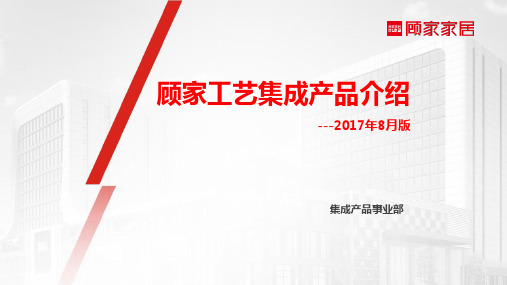
4
PT1183系列—卖点简介
卖点: 1. 看风格:简洁大方,稳重时尚 2. 用功能:抽屉与开放置物相结合储物形式
丰富,空间划分合理。 3. 讲寓意:整体贴地设计,寓意稳重
5
PT1183系列—产品尺寸
品名
茶几 角几 电视柜
2017年8月版
27
PT1359系列—产品尺寸
品名
餐边柜
餐椅
货号
PT1359GB PT1359Y PT1359Y-1 PT1359Y-2
尺寸(单位/mm)
1360*418*800 490*590*890 550*580*880 490*590*890
2017年8月版
28
PT1359系列—产品展示
13
PT1185系列—产品展示
2017年8月版
14
PT1185系Biblioteka —建议搭配2017年8月版
15
PT1185系列—情景照片
2017年8月版
16
返回目录
PT1230系列
2017年8月版
17
PT1230系列—材质简介
材质(茶几\角几\电视柜\餐台\餐边柜):
1. 台面:天然夜飞雪大理石 2. 柜身:中纤板贴酸枝木皮(山纹)修深色
顾家工艺集成产品介绍
---2017年8月版
集成产品事业部
产品目录
玻璃
PT1183 PT1185 PT1359 PT1617
磨砂玻璃
PT1519 PT1613 PTK001
PT1666
PT1669
PT1657
备注:橙色标注为2017年新款。
Fluke ii900 Sonic Industrial Imager 产品介绍说明书

TECHNICAL DATAFluke ii900 Sonic Industrial ImagerSOUNDSIGHT™ TECHNOLOGYACOUSTIC IMAGING Blended live SoundMap™ with visual imageSENSITIVITY Detects 0.005 CFM leak at 100PSI from up to 32.8 feet*FREQUENCY RANGE from 2kHz to 52kHzMAXIMUM OPERATING DISTANCE Up to 164 feet (50 meters)*DISPLAY 7 inch 1280 x 800 LCD with capacitive touchscreen Leaks in compressed air, gas and vacuum systems hit both production uptime and the operations bottom line.While this is a known issue, locating air leaks has been a time-con-suming and tedious–until now. With the Fluke ii900 Sonic Industrial Imager your maintenance team can quickly pinpoint the location of compressed air and vacuum leaks. With minimal training, your maintenance technicians can begin checking for air leaks during their typical maintenance routine–even during peak operation hours.This industrial imager offers a new way to locate issues using sound. It is an intuitive, simple to use tool that can isolate the frequency of leaks or vacuums, even in extremely noisy production environ-ments. A leak location is determined by discerning the direction from which a sound originates by the time delays that occur as the sound passes over an array of microphones. A SoundMap™ is displayed in color over a visual image allowing for easy visual location. With the full array of microphones, it is easy to scan a large area and even capture leaks from a distance.Finally a better way, quick, simple compressed air, gas and vacuum leak identification.• Do more with the same air compressors–delay the capital expense of installing an additional compressor• Ensure proper air pressure to your pneumatic equipment• Lower energy costs• Reduce leak detection time• Improve reliability in your production line• Make leak detection part of your typical maintenance routine • Train the team in a matter of minutes • Validate repairs on the spotSoundSight™ refers to the Fluke technology of converting sound waves to a visual image.*Depending on ambient conditionsSpecifications*Depending on ambient conditions2 Fluke Corporation Fluke ii900 Sonic Industrial Imager3 Fluke Corporation Fluke ii900 Sonic Industrial Imager Ordering informationFLK-ii900 Sonic Industrial Imager Included Imager; AC power supply and battery pack charger (including universal AC adapters); two rugged lithium ion smart battery packs; USB cable; rugged, hard carrying case; two rubber array covers; adjustable hand strap and adjustable neck strap.Visit your local Fluke website or contact your local Fluke representative for more information.Fluke Corporation PO Box 9090, Everett, WA 98206 U.S.A.Fluke Europe B.V. PO Box 1186, 5602 BD Eindhoven, The Netherlands Fluke. Keeping your world up and running.®For more information call: In the U.S.A. (800) 443-5853 or Fax (425) 446-5116 In Europe/M-East/Africa +31 (0)40 267 5100 or Fax +31 (0)40 267 5222 In Canada (800)-36-FLUKE or Fax (905) 890-6866 From other countries +1 (425) 446-5500 or Fax +1 (425) 446-5116 Web access: ©2019 Fluke Corporation. Specifications subject to change without notice. 3/2019 6012097b-en Modification of this document is not permitted without written permission from Fluke Corporation.Images taken with the ii900 Sonic Industrial Imager in an industrial environment.。
OMEGA 产品说明书.pdf_1718757433.4097247

OMEGA OS641F-MV-LSInfrared Temperature Transducer With Laser MarkerOMEGAnet On-Line Service Internet e-mail **************For immediate technical or application assistance:USA and Canada:Mexico and Latin America:Sales Service: 1-800-826-6342 / 1-800-TC-OMEGA Tel: (95) 800-TC-OMEGA Customer Service: 1-800-622-2378 / 1-800-622-BEST FAX: (95) 203-359-7807Engineering Service: 1-800-872-9436 / 1-800-USA-WHEN En Español: (203) 359-7803TELEX: 996404 EASYLINK: 62968934 CABLE: OMEGA e-mail:*****************Servicing North America:USA: ISO 9001 Certified Canada:One Omega Drive, Box 4047976 Bergar Stamford, CT 06907-0047Laval (Quebec) H7L5A1Tel: (203) 359-1660Tel: (514) 856-6928FAX: (203)359-7700FAX: (514) 856-6886e-mail:**************e-mail:**************Servicing Europe:Benelux:Postbus 8034, 1180 LA Amstelveen,The Netherlands Tel: (31) 20 6418405 FAX: (31) 20 6434643Toll Free in Benelux: 06 0993344e-mail:************Czech Republic:ul. Rude armady 1868, 733 01 Karvina-Hranice, Czech Repubic Tel: 420 (69) 6311627 FAX: 420 (69)6311114e-mail:***************France:9, rue Denis Papin, 78190 Trappes Tel: (33) 130-621-400 FAX: (33)130-699-120Toll Free in France: 0800-4-06342e-mail:****************Germany/Austria:Daimlerstrasse 26, D-75392Deckenpfronn, Germany Tel: 49 (07056) 3017 FAX: 49 (07056) 8540TollFreeinGermany************e-mail:*****************United Kingdom: ISO 9002 Certified One Omega Drive Riverbend Technology Centre Northbank, Irlam,Manchester, M44 5EX, England Tel: 44 (161) 777-6611 FAX: 44 (161) 777-6622Toll Free in England: 0800-488-488e-mail:***************.ukINTRODUCTIONThis instrument is a portable easy use compact-sized digital infrared tempera-ture transducer with laser marker designed for simple one hand operation.SAFETY INFORMATIONIt is recommended that you read the safety and operation instructions before using the infrared thermometer.The symbol on the instrument indicates that the operator must refer to an explanation in this manual.DANGERPressing the button turns the laser marker on and off. Exercise extreme care and do not allow the laser beam to enter your eye or those of any other person or animal.•Do not look directly into the laser light from the optical system.•When measuring the temperature of an object which has a mirror finish, be careful not to allow the laser light beam to be reflected off the surface into your eyes or those of another person.•Do not allow the laser light beam to impinge upon any gas which can explode.CAUTION•Do not use the unit near any device which generates strong electromagnetic radiation or near a static electrical charge, as these may cause errors.•Do not use the unit where it may be exposed to corrosive or explosive gases. The unit may be damaged, or explosion may occur.•Do not keep or use this unit in an environment where it will be directly illuminated by sunshine, or where it will be exposed to high temperatures, high humidity or conden-sation. If you do, it may be deformed, its insulation may be damaged, or it may no longer function according to specification.•Do not point the lens at the sun or at any other source of strong light. If you do, the sensor may be damaged.•Do not contact the lens against the object whose temperature is to be measured, or get it dirty, allow it to be scratched, or allow any foreign material to adhere to it. Doing so may cause errors.•Do not touch or hold by the front cone. Temperature reading can be affected by heat from hand.•Do not place the meter on or around hot objects (70°C/158°F). It may cause damage to the case.•If the meter is exposed to significant changes in ambient temperature (hot to cold or cold to hot). Allow 20 minutes for temperature stabilization, before taking measurement.•Condensation may form on the lens when going from a cold to hot environment-wait 10 minutes for conden sation to dissipate before taking measurements.•This unit is not constructed to be water proof or dustproof, so do not use it in a very dusty environment or in one where it will get wet.SPECIFICATIONSGENERALLow battery indication: the "Red LED " is displayed when the battery voltage drops below the operating level.Operating Environment: 32°F to 122°F at < 70% relative humidity.Storage Temperature: -4°F to 140°F, 0 to 80% R.H. with battery removed from meter.Battery: 4 pcs 1.5V (AAA size).Battery Life: 100 hours (continuity) typical (Laser marker not illuminated). Dimensions: 170mm(H) x 44mm(W) x 40mm(D).Weight: 7.05oz including batteries.ELECTRICALTemperature Range: 0°F to 500°F.Analog Output: 1mV/°F.Accuracy:±3%ofreadingor±5.5°F,***************************.4°F ambient operating temperature.Temperature Coefficent: ±0.2% of reading or ±0.36°F, whichever is greater, change in accuracy per °F change in ambient operating temperature above 82.4°F or below 64.4°F.Response Time: 1 second.Spectral Response: 6 to 14µm nominal.Emissivity: Pre-set 0.95.Detection Element: Thermopile.Optical Lens: Fresnal Lens.Sighting: 1-beam laser marker <1mW (class 2).Field of View: 2.56"Ø at 39.37".Spot size increases with distance from the probe tip as shown CAUTION: Use of controls or Adjustmentsor performance of Procedures other than those Specified herein may result inHazardous radiation exposure.Aperture Label (on front):Danger, Certification & ID Label:(Located on back of unit)OPERATING INSTRUCTIONSPush buttonsLaser Marker ButtonRelease MEAS button then press "" button to toggle between turn on and turn off the Laser Marker annunciator, If "" annunciator turn on, press MEAS button the laser marker beam is being emitted, releasing MEAS button turn off the laser marker beam.MEAS (MEASURE) ButtonDepress MEAS button to turn on the meter for temperature measurement. Release the MEAS button to stop temperature measurement.OPERATION1. Plug the infrared temperature transducer test leads into the Vdc input jack and common or ground input jack on the DMM. Observe polarity.2. Set the DMM to the 2V range only, ignore the decimal point.3. Use "" button to select turn on or turn off the Laser Marker.4. Point the lens at the object whose temperature is to be measured.5. Press the MEAS button. Measurement is performed as long as the MEAS button is kept pressed.6. Referring to the spot size figure, aim the laser beam at the object whose temperature is to be measured.NOTE: Although the field of measurement (or Field of View) and the spot almost coincide, actually the field of measurement corresponds to the diameter for 90% optical response. The object whose temperature is to be measured needs to be larger than the measurement diameter (spot of size) by an adequate margin at least 1.5 to 2 times larger.7. Read the DMM diaplay.MEASUREMENT CONSIDERATIONS1.Theory of MeasurementEvery object emits infrared energy in accordance with its temperature. By mesuring the amount of this radiant energy, it is possible to determine the temperature of the emitting object.2.About InfraredInfrared radiation is a form of light (electromagnectic radiation), and has the property that it, passes easily through air while it is easily absorbed by solid matter. With an emission thermometer which operates by detecting infrared radiation accurate measurement is possible, irrespective of the air tempera-ture or the measrement distance.3.Emission Thermometer StructureInfrared radiation which has been emitted from the object is focused upon an infrared radiation sensor, via an optical system which includes a lens is transparent to infrared rediation, an 5.3µm cut off filter. The output signal from the infrared radiation sensor is input to an electronic circuit along with the output signal from a standard tempeature sensor (Thermopile).4.EmissivityAll objects emit invisible infrared energy. The amount of energy emitted is proportional to the object's temperature and its ability to emit IR energy. This ability, called emissivity, is based upon the material that the object is made of and its surface finish. Emissivity values range from 0.10 for a very reflective object to 1.00 for a black body. Factory set emissivity value of 0.95, which cover 90% of typical applications.5.If the surface to be measured is covered by frost or other material, clean it to expose the surface.6.If the surface to be measured is highly reflective, apply masking tape or matt finish black paint to the surface.7.If the meter seems to be giving incorrect readings check the front cone. There may be condensation or debris obstructing the sensor; clean per instructions in the maintenance section.MAINTENANCEBattery ReplacementPower is supplied by four 1.5V (AAA size) batteries. The "LOW BATT" red LED lighted when replacement is needed.To replace the batteries, remove the screw from the back of the meter and lift off the battery cover case. Remove the batteries from battery contacts.CleaningPeriodically wipe the case with a damp cloth and detergent, do not use abrasives or solvents.Substance Thermal Substance Thermalemissivity emissivity Asphalt0.90 to 0.98Cloth (black)0.98 Concrete0.94Human skin0.98 Cement0.96Lather0.75 to 0.80 Sand0.90Charcoal (powder)0.96Earth0.92 to 0.96Lacquer0.80 to 0.95 Water0.92 to 0.96Lacquer (matt)0.97Ice0.96 to 0.98Rubber (black)0.94Snow0.83Plastic0.85 to 0.95 Glass0.90 to 0.95Timber0.90 Ceramic0.90 to 0.94Paper0.70 to 0.94 Marble0.94chromium oxides0.81 Plaster0.80 to 0.90Copper oxides0.78 Mortar0.89 to 0.91lron oxides0.78 to 0.82 Brick (red)0.93 to 0.96T extiles0.90WARRANTYOMEGA warrants this unit to be free of defects in materials and workmanship and to give satisfactory service for a period of 13 months from date of purchase. OMEGA Warranty adds an additional one (1) month grace period to the normal one (1) year product warranty to cover handling and shipping time. This ensures that OMEGA's customers receive maximum coverage on each product. If the unit should malfunction, it must be returned to the factory for evaluation. OMEGA's Customer Service Department will issue an Authorized Return (AR) number immediately upon phone or written request. Upon examination by OMEGA, if the unit is found to be defective it will be repaired or replaced at no charge. However, this WARRANTY is VOID if the unit shows evidence of having been tampered with or shows evidence of being damaged as a result of excessive corrosion; or current, heat moisture or vibration; improper specification; misapplication; misuse or other operating conditions outside of OMEGA's control. Components which wear or which are damaged by misuse are not warranted. This includes contact points, fuses, and triacs. OMEGA is glad to offer suggestions on the of use of its various products. Nevertheless, OMEGA only warrants that the parts manufactured by it will be as specified and free of defectsOMEGA MAKES NO OTHER WARRANTIES OR REPRESENTATIONS OF ANY KIND WHATSOEVER, EXPRESSED OR IMPLIED, EXCEPT THAT OF TITLE AND ALL IMPLIED WARRANTIES INCLUDING ANY WARRANTY OF MERCHANTABILITY AND FITNESS FOR A PARTICULAR PURPOSE ARE HEREBY DISCLAIMED.LIMITATION OF LIABILITY: The remedies of purchaser set forth herein are exclusive and the total liability of OMEGA with respect to this order, whether based on contract warranty, negligence, indemnification, strict liability or otherwise, shall not exceed the purchase price of the component upon which liability is based. In no event shall OMEGA be liable for consequential, incidental or special damages.Every precaution for accuracy has been taken in the preparation of this manual; however, OMEGA ENGINEERING, INC. neither assumes responsibility for any omissions or errors that may appear nor assumes liability for any damages that result from the use of the products in accordance with the information contained in the manual.SPECIAL CONDITION: Should this equipment be used in or with any nuclear installation or activity, purchaser will indemnity OMEGA and hold OMEGA harmless from any liability or damage whatsoever arising out of the use of theIt is the policy of OMEGA to comply with all worldwide safety and EMC/EMI regulations that apply. OMEGA is constantly pursuing certification of its products to the European New Approach Directives. OMEGA will add the CE mark to every appropriate device upon certification.The information contained in this document is believed to be correct but OMEGA Engineering, Inc. accepts no liability for any errors it contains, and reserves the right to alter specifications without notice.WARNING: These products are not designed for use in, and should not be used for, patient connected application.RETURN REQUESTS / INQUIRIESDirect all warranty and repair requests/inquiries to the OMEGA Customer Service Department. BEFORE RETURNING ANY PRODUCT(S) TO OMEGA, PURCHASER MUST OBTAIN AN AUTHORIZED RETURN (AR) NUMBER FROM OMEGA'S CUSTOMER SERVICE DEP ARTMENT (IN ORDER TO AVOID PROCESSING DELAYS). The assigned AR number should then be marked on the outside of the return package and on any correspondence.The purchaser is responsible for shipping charges, freight, insurance and proper packaging to prevent breakage in transit.FOR WARRANTY RETURNS, please have the following information available BEFORE contacting OMEGA: 1.P.O. number under which the product wasPURCHASED.2.Model and serial number of the product underwarranty, and3.Repair instructions and/or specific problems relativeto the product.FOR NON-WARRANTY REPAIRS, consult OMEGA for current repair charges. Have the following information available BEFORE contacting OMEGA:1.P.O. number to cover the COST of the repair.2.Model and serial number of product , and3.Repair instructions and/or specific problems relativeto the product.OMEGA's policy is to make running changes, not model changes, whenever an improvement is possible. This affords our customers the latest in technology and engineering. OMEGA is a registered trademark of OMEGA ENGINEERING, INC. © Copyright 1999 OMEGA ENGINEERING, INC. All rights reserved. This document may not be copied, photocopied, reproduced, translated, or reduced to any electronic medium or machine-readable from, in whole or in part, without prior written consent of OMEGA ENGINEERING, INC.Where Do I Find Everything I Need for Process Measurement and Control?OMEGA...Of Course!HEATERSþHeating CableþCartridge & Strip HeatersþImmersion & Band HeatersþFlexible HeatersþLaboratory HeatersPRESSURE/STRAIN AND FORCE þTransducers & Strain GaugesþLoad Cells & Pressure GaugesþDisplacement TransducersþInstrumentation & AccessoriesFLOW/LEVELþRotameters, Gas MassFlowmeters & Flow Computers þAir Velocity IndicatorsþTurbine/Paddlewheel SystemsþTotalizers & Batch Controllers TEMPERATUREþThermocouple, RTD & ThermistorProbes, Connectors, Panels &AssembliesþWire: Thermocouple, RTD &ThermistorþCalibrators & Ice Point ReferencesþRecorders, Controllers & ProcessMonitorsþInfrared PyrometersENVIRONMENTALMONITORING AND CONTROLþMetering & Control InstrumentationþRefractometersþPumps & TubingþAir, Soil & Water MonitorsþIndustrial Water & WastewaterTreatmentþpH, Conductivity & DissolvedOxygen InstrumentspH/CONDUCTIVITYþpH Electrodes, Testers &AccessoriesþBenchtop/Laboratory MetersþControllers, Calibrators,Simulators & PumpsþIndustrial pH & ConductivityEquipmentDATA ACQUISITIONþData Acquisition & EngineeringSoftwareþCommunications-BasedAcquisition SystemsþPlug-in Cards for Apple, IBM& CompatiblesþDatalogging SystemsþRecorders, Printers & PlottersM-2866/0799。
TM-S9000 商品说明书
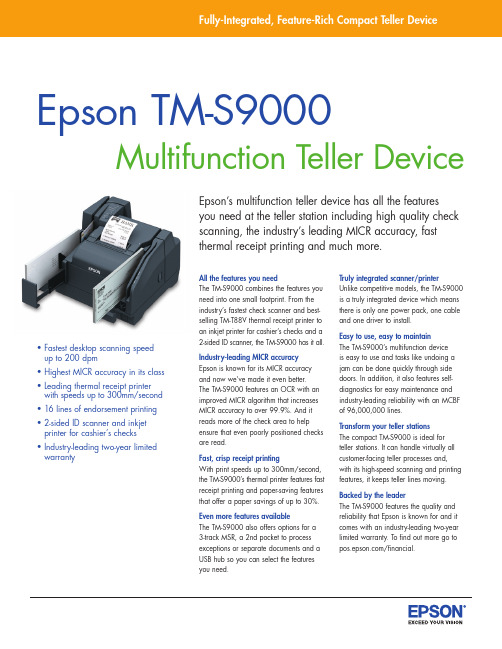
All the features you needThe TM-S9000 combines the features you need into one small footprint. From the industry’s fastest check scanner and best-selling TM-T88V thermal receipt printer to an inkjet printer for cashier’s checks and a2-sided ID scanner, the TM-S9000 has it all.Industry-leading MICR accuracyEpson is known for its MICR accuracy and now we’ve made it even better. The TM-S9000 features an OCR with an improved MICR algorithm that increases MICR accuracy to over 99.9%. And it reads more of the check area to help ensure that even poorly positioned checks are read.Fast, crisp receipt printingWith print speeds up to 300mm/second, the TM-S9000’s thermal printer features fast receipt printing and paper-saving features that offer a paper savings of up to 30%.Even more features availableThe TM-S9000 also offers options for a 3-track MSR, a 2nd pocket to process exceptions or separate documents and a USB hub so you can select the features you need.Truly integrated scanner/printerUnlike competitive models, the TM-S9000 is a truly integrated device which means there is only one power pack, one cable and one driver to install.Easy to use, easy to maintainThe TM-S9000’s multifunction device is easy to use and tasks like undoing a jam can be done quickly through side doors. In addition, it also features self-diagnostics for easy maintenance and industry-leading reliability with an MCBF of 96,000,000 lines.Transform your teller stationsThe compact TM-S9000 is ideal for teller stations. It can handle virtually all customer-facing teller processes and, with its high-speed scanning and printing features, it keeps teller lines moving.Backed by the leaderThe TM-S9000 features the quality and reliability that Epson is known for and it comes with an industry-leading two-year limited warranty. To find out more go to /financial.Epson’s multifunction teller device has all the features you need at the teller station including high quality check scanning, the industry’s leading MICR accuracy, fast thermal receipt printing and much more.Epson TM-S9000Multifunction T eller Device• Fastest desktop scanning speed up to 200 dpm• Highest MICR accuracy in its class • Leading thermal receipt printer with speeds up to 300mm/second • 16 lines of endorsement printing • 2-sided ID scanner and inkjet printer for cashier’s checks • Industry-leading two-year limited warrantyAll the features you need• Fastest desktop scanning speed up to 200 dpm• Highest MICR accuracy in its class• Best-in-class image quality• Industry’s leading thermal receipt printer• Up to 16 lines of endorsement printing• Two-sided ID scanner• Inkjet printer for cashier‘s checksThermal printerPrint method Direct thermalPrint speed Up to 300mm/sec (11.8 inches/sec)Print resolution 180 dpi x 180 dpiPrint font Font A (default): 12 x 24 / Font B: 9 x 17 Paper size Roll paper diameter: 83 mm (3.27") maximumPaper width: 79.5 ± 0.5 mm (3.13 ± 0.02") Reliability MTBF 360,000 hoursMCBF 96,000,000 linesAuto cutter 2 million cutsLine inkjet printerPrint method Line ink, 360 nozzlesPrint resolution 180 dpi x 180 dpiPrint font Font A (default): 12 x 24 / Font B: 9 x 17 Reliability MTBF 180,000 hoursHead life 6 billion shots/nozzle1Document scannerThroughput 110, 200 dpm (documents per minute)Speed Paper feeding: up to 800mm/sArea 106mm x 235mmResolution 100 dpi, 120 dpi, 200 dpi, 240 dpi interpolated,300 dpi opticalMethod CIS (Contact Image Sensor)Mode 24-bit color, 8-bit grayscale, bi-tonalCapacity A uto-input feeder of 100 items; exit pocket of 100items; optional 2nd pocket of 50 itemsMICR E13B and CMC7Rated life 2 million itemsMCBF 4,940,000 cyclesMTBF 180,000 hoursD.K.D. 2 drawersID card scanner2Throughput 1 at a time; multiple feeding is not available Speed Card feeding: 118mm/s 600 dpi colorArea ISO/IEC7810 cardResolution 200 dpi interpolated, 300 dpi, 600 dpi optical Method CIS (Contact Image Sensor)Mode 24-bit color, 8-bit grayscaleCapacity 1 ID General informationFactory options M SR 3 tracks (ISO 7811-6 and AAMVA), HID-Keyboard interface; USB hub 2-ports, USB specification2.0; 2nd pocket-maximum of 50 itemsSingle-pocket size 177mm x 263.8mm x 250mm (H x D x W){6.97 x 10.39 x 9.84"}Two-pocket size 177mm x 298.8mm x 275mm (H x D x W){6.97 x 11.76 x 10.83"}Power P S-180, 24 VDC; There is only one power supply forthe scanner and printerWeight Approximately 5Kg (11.02 lbs)Case color Epson Dark GrayEnvironmental standards WEEE, RoHS compliantWarranty Two-year limited warrantyWhat’s in the boxTM-S9000Thermal roll paper (starter roll for operation check)USB cableDedicated ink cartridge [SJIC18(K)] x 2AC cableAC adapter [PS-180 (Model: M159B)]Setup guideUser’s manualOrdering information*Product Model Number TM-S9000-021 110DPM, USB hub, MSR, 1-pocket A41A267021 TM-S9000-031 110DPM, no USB hub, no MSR, 1-pocket A41A267031 TM-S9000-121 200DPM, USB hub, MSR, 1-pocket A41A267121 TM-S9000-131 200DPM, no USB hub, no MSR, 1-pocket A41A267131*Contact your Epson representative for additional models.Packaging specificationsSingle box dimensions (L x W x H) 15.75” x 14.2” x 11.4”/400 x 360 x 290 (mm) Units per pallet: AIR 6 units per layer, 5 layers = 30 units (pallet weight = 207kg)Units per pallet: OCEAN 6 units per layer, 7 layers = 42 units (pallet weight = 281kg)10.39"9.84"6.97"/financial Epson America, Inc. • 3840 Kilroy Airport Way • Long Beach, CA 90806 • (562) 290-5304©2013 Epson America, Inc. Epson is a registered trademark and Epson Exceed Your Vision is a registered logo-mark of Seiko Epson Corporation. All other trademarks are the property of their respective owners. Specificationsare subject to change without notice.Shots are the number of electric pulses for the print head.C ollection, use and sale of personally identifiable information is subject to various laws. Anyone intending to use an ID scannershould check and comply with applicable laws.08/2013SD-DSS9K-G。
欧姆伽 NC800 NC900 咀嚼式榨汁机 使用说明书
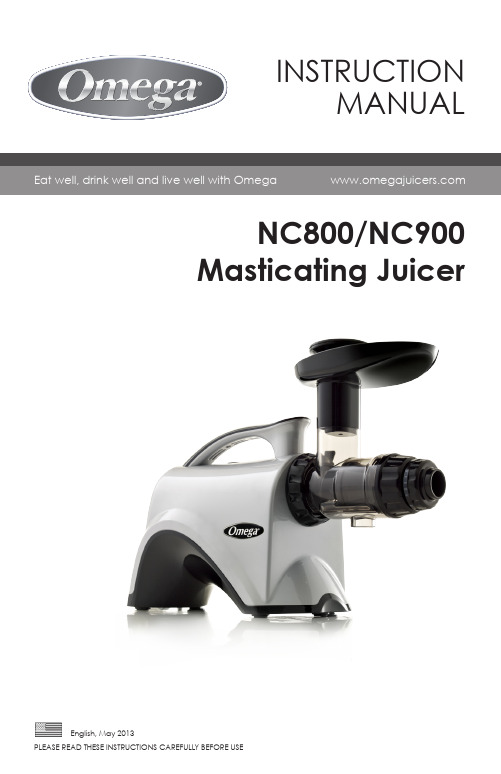
NC800/NC900 Masticating JuicerINSTRUCTIONMANUALIMPORTANT SAFEGUARDSWhen using electrical appliances, basic safety precautions should always be followed, including the following:1. R ead all the instructions before using the juicer.2. T o protect against risk of electrical shock, do not put the main body (motor)in water or any other liquid .3. Close supervision is necessary when any appliance is used by or near children.4. U nplug from outlet when not in use, before assembling or taking off partsand before cleaning5. A void contact with moving parts.6. D O NOT operate appliance with a damaged cord or plug or after the appliance malfunctions, or is dropped or damaged in any manner.Return appliance to the nearest authorized service facility for examination, repair or electrical or mechanical adjustment.7. T he use of attachments not recommended or sold by the manufacturer may cause fire, electric shock or injury.8. D O NOT let cord hang over edge of table or counter.9. A lways make sure juicer locking clip is locked while juicer is in operation.10. B e sure to turn switch to OFF position after each use of your juicer. Make sure themotor stops completely before disassembling.11. D O NOT put your fingers or other objects into the juicer opening while it is inoperation. If food becomes lodged in the opening, use the food plunger or another piece of fruit to push it down. When this method is not possible, turn the motor off and disassemble juicer to remove the remaining food.12. R ead all the instructions and operating procedures before plugging in andusing appliance.13. D O NOT unplug from electrical outlet by pulling on the cord. To unplug, graspthe plug, not the cord and pull.14. T urn off all controls before unplugging from or plugging into an electrical outlet.WARNING: This appliance has a polarized plug (one blade is wider than the other). To reduce the risk of electrical shock, this plug will fit in a polarized outlet one way. If the plug does not fit fully into the outlet, reverse the plug. If it still does not fit, contact a qualified electrician. DO NOT attempt to modify the plug in any way.OMEGA MODEL NC800 NUTRITION CENTERThis heavy-duty juicer features a patented, stone mill-like auger, made of hygienic U.S. FDA-approved melamine.The Omega NC800/NC900 Nutrition Center’s low speed of 80 RPMs ensures full taste and the highest nutrirional value.The Omega NC800/NC900 Nutrition Center is easy to assemble and disassemblefor quick cleaning.The Omega NC800/NC900 Nutrition Center assures you many years of trouble-free, dependable serivice.MULTI-PURPOSEJUICER/FOOD PROCESSORTo care for your blender, please read the tips as follows:1. F ruit Juice ExtractorThe Omega efficiently juices soft and hard fruits, even citrus fruits, one ofthe hardest fruits to juice.2. V egetable Juice ExtractorThe Omega efficiently juices all kinds of vegetables, including celery, carrots, peppers, radishes, and cabbage without destroying the natural flavor and nutrition. Fresh taste and full nutrition is guaranteed with this uniqueextraction process.3. G rass Juice ExtractorWheat grasses, aloe leaves and pine tree leaves are just some of the other natural products you can juice with the Omega. Enjoy the best that nature offers in raw foods of all kinds. Juice them for full nutritional benefits.4. P rocessing /Chopper FunctionsThe Omega also chops and processes, garlic, scallions, red pepper, ginger, radish and many other foods, including herbs and seasonings, providng natural flavor and nutrition. Soft foods for babies and geriatric patients are quick and easy to prepare with the processing strainer.5. P asta MakerMake fresh noodles in just minutes with the pasta nozzles.See page 13 formore information.6. H omogenizerMake fresh frozen desserts, natural baby food, and nut butters.7. G rinderGrind coffee beans and flour.Locking ClipMain Body ON-OFF SwitchJuice containerPulp container Cleaning brush Food pusherParts for juicingParts for ProcessingHopperHopperAuger Auger NozzleProcessing strainerDrum cap Round Noodle Nozzle Flat Noodle NozzleBread Stick Nozzle Drum Cap Juicing strainerAdjustable Pressure CapDrumDrumJuice fruits and vegetablesJuice grassesMince herbs & seasoningsMake noodles and bread sticksMake baby food and sorbetsSpecificationsModel Name OMEGA NC800/NC900Dimensions Length: 484 mm Width: 183 mm Height: 328 mmVoltage 120V/60Hz (150W power)Motor Single-phase inductionAuger RPM 75-85Fuse 65TL 250V 8ACertified ULParts and Accessories Included with Your Juicer1 User Manual2 Bowls2 Round Noodle Nozzle 2 Flat Noodle Nozzle1 Auger1 Drum1 Juicing Strainer 1 Processing Strainer1 Food Pusher1 Hopper1 Cleaning Brush1 Drum Cap1 A djustable pressure cap consisting of juicing nozzle with a tube ring.Total of 16 parts including this manual1. T horoughly wash unpeeled fruit and vegetables before juicing.2. C ut fruit or vegetables into small pieces (about 2 inches) so juice maybe extracted more thoroughly.3. T urn on the machine. Let it run without interruption until all the juice hasbeen extracted.4. I f the juicer starts to vibrate slightly during operation, turn off the machine. Empty the drum set. Re-assemble and resume normal operation.5. A fter placing the last pieces of fruits or vegetables into the hopper,keep the machine running for a few seconds to ensure the machinehas extracted the last drops of juice.6. T urn off machine.7. C lean drum set after each use.8. D o NOT run the machine for more than 30 minutes at a time. CLEANING INSTRUCTIONSWash the auger and parts in warm, soapy water in your kitchen sink and rinse well. Do not place parts or accessories in your dishwasher.Do not immerse unit in water. Clean with a damp cloth.MAKING JUICEAssembly 1Connect drum with main body by turninglocking clip clockwise (about 60°).Place hopper onto guide.Assembly 2For juicing function:Place the auger into the drum.Insert the juicing strainer into the drum.Place the drum cap onto the drum end and turn it counter clockwise until it clicks firmly into place. Attach adjustable pressure cap to the drum cap end.Turn to “5” on the adjustable pressure cap for maximum pressure. This is best for carrot, beetroot and the leafygreens.Turn to “1” or “2” for soft fruits like orange, strawberry etc..ASSEMBLY INSTRUCTIONSAssembly 3When juicing, place juice bowl and pulp bowl under drum set. When processing, you won’t need the juice bowl. Plug power cord into wall outlet.Food Processor FunctionFor processing function:Place the auger into the drum.Insert the juicing strainer into the drum.Place the drum cap onto the drum end and turn it counter clockwise until it clicks firmly into place.If interested in making pasta, u-dong or noodles please refer to the “Making Pasta” section.Assembly 4Press the ON button. Place a few pieces of cut fruit or vegetables, one at a time into the guide. Use the food pusher to press the fruit or vegetables gently down the guide. Leave the machine on as you feed in the fruits/vegetables.ASSEMBLY INSTRUCTIONS Assembly 5DO NOT place any metal objects intothe hopper. If the drum set is clogged orthe machine stops operating, pressthe reverse button 2 to 3 times whichwill clear the clogging and press the onbutton again to resume normal operation.Assembly 6Switch the juicer OFF before changing accessories or touching any moving parts.Remove the drum set from the main bodyby turning the locking clip counter-clockwise. Pull the auger forward todisassemble it from the drum set. Afterjuicing wash all parts in warm soapywater. Do NOT place any of the juicer accessoriesin the dishwasher.Assembly 7DO NOT run juicer for more than 30minutes continuously at any one time.MAKING PASTA, U-DONG, NOODLE, BREADSTICKAssembly 1For processing function:Replace juicing strainer with processing strainerPlace the desired nozzle into the front end of the processingstrainer. Turn drum cap counter-clockwise until it clips firmly into place.Assembly 2Sprinkle a small amount of wheat flour on the holding dish placed under the spout. Press ON button.Push pasta dough through the food guide without stopping.Assembly 3Use scissors to cut the pasta to desired lengths.Cook according to recipe used.Assembly 4Disassemble unit and rinse all parts and accessories first in cold water. Then wash in warm soapy water in your sink – NOT in your dishwasher.Choosing the Right Strainer MATERIALSTRAINER Apples, Oranges, Pears,Grapes,Strawberries, Kiwi fruit, Tomatoes,Avocadoes, Aloe, plant,pine tree leaves, kale, Radishes,Beet tops, (fruit) spinach, carrots,yams wheat grass.Juicing strainer Red/ green pepper, garlic, ginger,herbs, soaked rice and beans.Processing strainer Pasta, U-dong, Noodle Breadstick,Ice cream, Nut butter.Processing strainerOMEGA PRODUCTS, INC. 3355 ENTERPRISE A VENUE, SUITE 160 FORT LAUDERDALE, FL 33331PHONE: 877.368.2797FAX: 954.202.7337。
CUTMASTER自动化切割系统说明书
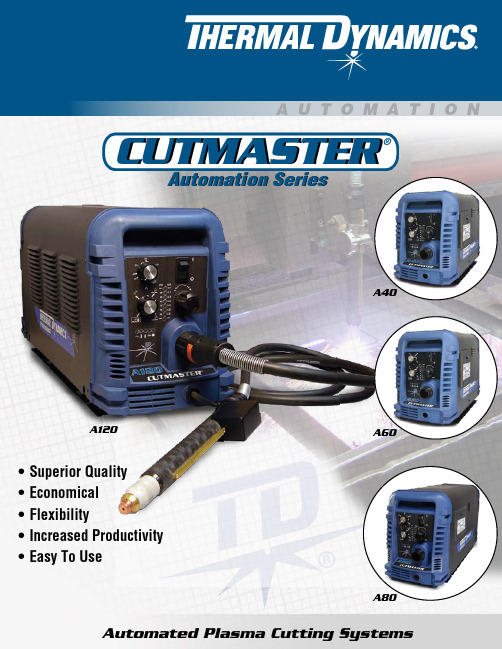
Automated Plasma Cutting SystemsAutomation Series®CUTMASTERA U T O M A T I O NA120A40A60A80Superior Quality Economical FlexibilityIncreased Productivity Easy To Use•••••Automation Series®CUTMASTERPageA powerful 80% Duty Cycle to handle all-day production cutting in the toughest environmentsLight-weight, compact design and convenient mounting feet allow for easy mounting in any application Valve in torch design reduces cycle time between parts and increases productivityCNC Interface connection is located on the rear of the power supply offering “Start/Stop”, and “OK to MOVE” signals Full arc voltage is available using an internal terminal connectionSoftware automatically detects the torch that is attached and switches between automation and manual modes Dedicated automation software improves cycle time and performance in many applications•••••••The new A-Series includes the SL100®SV 1Torch ® with standard ATC Quick Disconnect in lengths of 25 ft. (7.6m), 35 ft. (10.7m) and 50 ft. (15.2m) (Longer torch leads up to 100 ft. (30.5m) available). Our 1Torch start technology eliminates the electronic interference that can occur with other designs. 1Torch provides quick, reliable starts and a strong pilot arc to pierce heavy plate. With auto-pilot restart, it can also cut expanded metal quickly and easily.With all the advantages of 1Torch and proven CUTMASTER reliability, the new automated CUTMASTER A-Series delivers the best in productivity, precision and performance.ATC ® Quick DisconnectTorch Detection Allows Fast ChangeFrom An Automation Torch To A Hand Torch•Power switch Mode selection Current control•••* US/Canada Models OnlyMulti voltage input power selection*•Standard Keyhole Mounting Feet•Pressure control Status display LED’s Pressure / Error indicators•••FEATURESSingle or three phase*•Start / Stop input“OK To Move” output Standard 25' (7.6m),35' (10.7m) or 50' (15.2m) CNC cable•••Optional divided arc voltage boardEasy access to arc voltage via separateknock out hole and ring terminals inside ••Automated Plasma CuttingIntroducing the next generation of Automated CUTMASTER Systems from Thermal Dynamics ®. Based on the same proven platform as the TRUE™ Series, the Cutmaster A-Series offers standard features to meet the needs of many automated applications.PageLightMediumHeavyCUTMASTER ® A40PRODUCT SELECTIONCUTMASTER A60CUTMASTER A80CUTMASTERA120DutyHigh ProductionGauge (0.5mm - 2mm)1/4 (6mm)3/8" (10mm)1/2 (12mm)5/8" (15mm)Sheet MetalLight Fabrication Medium Fabrication Heavy Fabrication Production Piercing &Cutting CapacityDuctwork, Artwork, Trailer Panels Kitchenware,Autobody Panels, Pipe Industrial Components, Truck Frame & BodyHeavy Equipment Components, Structure Components, Pipe 80% Duty CycleA p p l i c a t i o n s A U T O M A T I O NPageAutomated Plasma CuttingOrdering InformationProduct Description208-460V, 1/3ph (Config. for 208/230V 1ph)208-460V, 1/3ph (Config. for 460V 3ph)Other Cutmaster A40 with SL100®SV 180° Machine Torch, 25 ft. (7.6m) Lead*1-5134-11-5134-21-5134-V Cutmaster A40 with SL100SV 180° Machine Torch, 35 ft. (10.7m) Lead*1-5136-11-5136-21-5136-V Cutmaster A40 with SL100SV 180° Machine Torch, 50 ft. (15.2m) Lead*1-5135-11-5135-21-5135-VV (Voltage): 3 = 380/400V 3ph, 4 = 400V 3ph CE, 5 = 600VRated Output 40 AmpsOutput Range20 - 40 Amps, 60 Amps Max., AdjustableProduction Piercing and Cutting Capacity1/4" (6mm)Maximum Piercing and Cutting Capacity 1/2" (12mm)Maximum Edge Start 1" (25mm)Input Volts208-230/460V, 1/3ph, 50/60 Hz,380/400V, 3 ph, 50/60 Hz,600V, 3 ph, 60 Hz Input Amps @Max Output47 (208V, 1 ph)26 (208V, 3 ph)45 (230V, 1 ph)24 (230V, 3 ph)16 (380V, 3 ph)16 (400V, 3 ph)31 (460V, 1 ph)16 (460V, 3 ph)Kilowatt Output 6.3 kWDuty Cycle 80% @ 40 Amps 100% @ 30 AmpsMAX OCV 260 VDCGas Type Air @ 75 psi (5.2 bar) @ 6.7cfm (189 lpm)Pilot Start CartridgeWeight 43 lbs. (19.5kg) - Unit, Power Cable, (Torch and Leads)Dimensions H 13.5" (343mm) x W 9.75" (248mm) x L 21.0" (533mm)Work Cable 20' (6.1m)ControlCNC rear panel connector, Start/Stop and OK to MoveInput Power Cable 10' (3m) with plug (208/230V)6' (2m) without plug (400V)Warranty4 Years Power Supply & 1 Year Torch - Americas 3 Years Power Supply & 1 Year Torch - International CertificationsIP-23C, CSA, NTRL/C, CE, CCC Torch Configuration TorchSL100®SV w/ATC ®, 180° AutomationPRODUCTIONCUT1/4" (6mm)DUTY CYCLE 80%PLASMAAir MAXIMUM OUTPUT60A CUTMASTER ®A40Automated Plasma Cutting *Systems include: power supply, automation torch with 1 3/8" (35mm) diameter non-metallic mounting tube / 32 pitch rack (detachable), pinch block assembly, CNC interface cable, spare parts kit (15 tips, 3 electrodes, start cartridge), input power cable (selected systems), work cable, and clamp.PageOrdering InformationProduct Description208-460V, 1/3ph (Config. for 208/230V 1ph)208-460V, 1/3ph (Config. for 460V 3ph)Other Cutmaster A60 with SL100SV 180° Machine Torch, 25 ft. (7.6m) Lead*1-1134-11-1134-21-1134-V Cutmaster A60 with SL100SV 180° Machine Torch, 35 ft. (10.7m) Lead*1-1136-11-1136-21-1136-V Cutmaster A60 with SL100SV 180° Machine Torch, 50 ft. (15.2m) Lead*1-1135-11-1135-21-1135-VPRODUCTIONCUT DUTY CYCLE 3/8" (10mm)80%PLASMAMAXIMUM OUTPUTAir 80A CUTMASTER ®A60V (Voltage): 3 = 380/400V 3ph, 4 = 400V 3ph CE, 5 = 600VRated Output 60 AmpsOutput Range20 - 60 Amps, 80 Amps Max., AdjustableProduction Piercing and Cutting Capacity3/8" (10mm)Maximum Piercing and Cutting Capacity 5/8" (15mm)Maximum Edge Start 1" (25mm)Input Volts208-230/460V, 1/3ph, 50/60 Hz,380/400V, 3 ph, 50/60 Hz,600V, 3 ph, 60 Hz Input Amps @Max Output75 (208V, 1 ph)40 (208V, 3 ph)72 (230V, 1 ph)39 (230V, 3 ph)18 (380V, 3 ph)17 (400V, 3 ph)44 (460V, 1 ph)21 (460V, 3 ph)Kilowatt Output 9 kWDuty Cycle 80% @ 60 Amps 100% @ 50 AmpsMAX OCV 260 VDCGas Type Air @ 75 psi (5.2 bar) @ 6.7cfm (189 lpm)Pilot Start CartridgeWeight 43 lbs. (19.5kg) - Unit, Power Cable, (Torch and Leads)Dimensions H 13.5" (343mm) x W 9.75" (248mm) x L 21.0" (533mm)Work Cable 20' (6.1m)ControlCNC rear panel connector, Start/Stop and OK to MoveInput Power Cable 10' (3m) with plug (208/230V)6' (2m) without plug (400V)Warranty4 Years Power Supply & 1 Year Torch - Americas 3 Years Power Supply & 1 Year Torch - International CertificationsIP-23C, CSA, NTRL/C, CE, CCC Torch Configuration TorchSL100®SV w/ATC ®, 180° AutomationA U T O M A T I O N*Systems include: power supply, automation torch with 1 3/8" (35mm) diameter non-metallic mounting tube / 32 pitch rack (detachable), pinch block assembly, CNC interface cable, spare parts kit (20 tips, 3 electrodes, start cartridge), input power cable (selected systems), work cable, and clamp.PageAutomated Plasma CuttingRated Output 80 AmpsOutput Range30 - 80 Amps, 100 Amps Max., AdjustableProduction Piercing and Cutting Capacity1/2" (12mm)Maximum Piercing and Cutting Capacity 3/4" (20mm)Maximum Edge Start 1¼" (30mm)Input Volts208-230/460V, 1/3ph, 50/60 Hz,380/400V, 3 ph, 50/60 Hz,600V, 3 ph, 60 Hz Input Amps @Max Output99 (208V, 1 ph)49 (208V, 3 ph)95 (230V, 1 ph)45 (230V, 3 ph)28 (380V, 3 ph)27 (400V, 3 ph)60 (460V, 1 ph)29 (460V, 3 ph)Kilowatt Output 12 kWDuty Cycle 80% @ 80 Amps 100% @ 70 AmpsMAX OCV 260 VDCGas Type Air @ 75 psi (5.2 bar) @ 6.7cfm (189 lpm)Pilot Start CartridgeWeight 63 lbs. (28.6kg) - Unit, Power Cable, (Torch and Leads)Dimensions H 13.5" (343mm) x W 9.75" (248mm) x L 26.0" (660mm)Work Cable 20' (6.1m)ControlCNC rear panel connector, Start/Stop and OK to MoveInput Power Cable 10' (3m) with plug (208/230V)6' (2m) without plug (400V)Warranty4 Years Power Supply & 1 Year Torch - Americas 3 Years Power Supply & 1 Year Torch - International CertificationsIP-23C, CSA, NTRL/C, CE, CCC Torch Configuration TorchSL100®SV w/ATC ®, 180° AutomationPRODUCTIONCUT 1/2" (12mm)DUTY CYCLE 80%PLASMAAir MAXIMUM OUTPUT100A CUTMASTER ®A80Ordering InformationProduct Description208-460V, 1/3ph(Config. for 208/230V 1ph)208-460V, 1/3ph (Config. for 460V 3ph)Other Cutmaster A80 with SL100SV 180° Machine Torch, 25 ft. (7.6m) Lead*1-1334-11-1334-21-1334-V Cutmaster A80 with SL100SV 180° Machine Torch, 35 ft. (10.7m) Lead*1-1336-11-1336-21-1336-V Cutmaster A80 with SL100SV 180° Machine Torch, 50 ft. (15.2m) Lead*1-1335-11-1335-21-1335-VV (Voltage): 3 = 380/400V 3ph, 4 = 400V 3ph CE, 5 = 600VAutomated Plasma Cutting *Systems include: power supply, automation torch with 1 3/8" (35mm) diameter non-metallic mounting tube / 32 pitch rack (detachable), pinch block assembly, CNC interface cable, spare parts kit (25 tips, 3 electrodes, start cartridge), input power cable (selected systems), work cable, and clamp.PageOrdering InformationProduct Description208-460V, 1/3ph (Config. for 208/230V 1ph)208-460V, 1/3ph (Config. for 460V 3ph)Other Cutmaster A120 with SL100SV 180° Machine Torch, 25 ft. (7.6m) Lead*1-1734-11-1734-21-1734-V Cutmaster A120 with SL100SV 180° Machine Torch, 35 ft. (10.7m) Lead*1-1736-11-1736-21-1736-V Cutmaster A120 with SL100SV 180° Machine Torch, 50 ft. (15.2m) Lead*1-1735-11-1735-21-1735-VPRODUCTIONCUT DUTY CYCLE 5/8" (15mm)80%PLASMAMAXIMUM OUTPUTAir 120A CUTMASTER ®A120Rated Output 120 AmpsOutput Range30 - 120 Amps, 120 Amps Max., AdjustableProduction Piercing and Cutting Capacity5/8" (15mm)Maximum Piercing and Cutting Capacity 3/4" (20mm)Maximum Edge Start 1½" (40mm)Input Volts208-230/460V, 1/3ph, 50/60 Hz,380/400V, 3 ph, 50/60 Hz,600V, 3 ph, 60 Hz Input Amps @Max Output126 (208V, 1 ph)60 (208V, 3 ph)120 (230V, 1 ph)56 (230V, 3 ph)35 (380V, 3 ph)34 (400V, 3 ph)76 (460V, 1 ph)37 (460V, 3 ph)Kilowatt Output 15.4 kWDuty Cycle 80% @ 120 Amps 100% @ 100 AmpsMAX OCV 260 VDCGas Type Air @ 80 psi (5.5 bar) @ 6.7cfm (189 lpm)Pilot Start CartridgeWeight 63 lbs. (28.6kg) - Unit, Power Cable, (Torch and Leads)Dimensions H 13.5" (343mm) x W 9.75" (248mm) x L 26.0" (660mm)Work Cable 20' (6.1m)ControlCNC rear panel connector, Start/Stop and OK to MoveInput Power Cable 10' (3m) with plug (208/230V)6' (2m) without plug (400V)Warranty4 Years Power Supply & 1 Year Torch - Americas 3 Years Power Supply & 1 Year Torch - International CertificationsIP-23C, CSA, NTRL/C, CE, CCC Torch Configuration TorchSL100®SV w/ATC ®, 180° AutomationA U T O M A T I O NV (Voltage): 3 = 380/400V 3ph, 4 = 400V 3ph CE, 5 = 600V*Systems include: power supply, automation torch with 1 3/8" (35mm) diameter non-metallic mounting tube / 32 pitch rack (detachable), pinch block assembly, CNC interface cable, spare parts kit (25 tips, 3 electrodes, start cartridge, shield cup, shield caps, ohmic clip), input power cable (selected systems), work cable, and clamp.1TORCH, a trademark of Thermal Dynamics Corporation, is registered with the U.S. Patent and Trademark Office, and is the subject of trademark registrations and pending applications in numerous other countries. For information on trademark registrations of Thermal Dynamics Corporation, contact the local trademark offices in the countries of interest.PageAutomated Plasma CuttingSUPERIOR CUTTING PERFORMANCESureLok ® Electrode TechnologyThe innovative, patented, self-locking electrode mechanism eliminates the need for an installation tool and ensures precise electrode and tip alignment. Both the electrode and tip are stationary which results in a highly defined arc and precise cuts. SureLok alignment also means longer tip and electrode life and reduced operating costs.Total Gas Management ™The SL100®SV 1Torch ® introducesa completely new tip technology which eliminates the need for a separate plasma gas distributor. Each tip includes plasma gas ports uniquely tuned to optimize cutting performance at its rated current. Select from 20, 30, 40, 60, 80,100 or 120 Amp tips to optimize your cutting. The result is Total Gas Management. Precision gas control, longer consumable parts life and better cut performance.Superior Quality at All AmperagesWhether you are fabricating thick plate or cuttingornamental shapes, the CUTMASTER ® Automation Series is perfect for the job.At 120 Amp output, the CUTMASTER A120 produces the BEST CUT on 1/2 (12mm) mild steel plate at 70 IPM (1.86m/min). For those cutting intricate shapes, select low amperage tips for kerf widths less than 0.045 (1.14mm) wide.Whether you cut plate, HVAC duct work or ornamental shapes, the CUTMASTER Automation Series is right for you.Start CartridgeHigh Frequency has been completely eliminated from the plasma system. A patented component called the “Start Cartridge” sits between the tip and electrode. The Start Cartridge is in contact with the tip while the torch is inactive. W hen a start signal is given,air forces the cartridge to break contact with the tip and the pilot arc is started. This unique design allows the pilot arc to start without moving either the tip or electrode, resulting in better parts life, cut performance and reliability.The start cartridge is the only moving part in the SL100SV torch. Unlike competitive torches, where the moving part is in the torch head. If the moving parts of a competitor’s torch fails, the entire torch head has to be replaced. This is expensive, complicated, and time consuming.Choice of Tip ShieldingChoose from two consumable styles:Exposed TipShielded TipNote: U se the Ohmic Clip with the Shielded Tipdesign if ohmic plate sensing is required• S hielded Tip for heavier plate piercing and cutting• E xposed Tip for cutting thin sheet at low power & narrow kerfAutomated Plasma CuttingNOTE: Speeds reflected in this cutting chart are representative of optimum quality and speed. The chart data comes directly from the operating manual. BEWARE of competitor’s claims, as the data represented in their brochure does not come from their operating manuals. Cut speeds in the competitor’s brochure may be inflated by as much as 30-40% over the cut charts in their operating manuals.PageElectrodeStart CartridgeTipMaximum Life Shield CupDeflectorMaximum Life Shield CupOhmic ClipShield Cap (Shielded Tip Cutting)SL100®SV Automation TorchValve In Torch DesignPatented 1Torch Consumable ATC Quick Disconnect•••Material Thickness InchSpeed IPMAmpsPlasma/ShieldThickness [mm]Speed mm/minMild Steel16 ga.18020Air/Air 1.5 4.5716 ga.24030Air/Air 1.5 6.1020 ga.16040Air/Air1399016 ga.140229203/1655318101/440513453/1610060Air/Air436501/480621453/8501011801/226127951/410080Air/Air627453/8421010601/2401210255/818156103/875100Air/Air 1017901/2451213103/420204903/885120Air/Air1021001/2701218605/8451513203/43020720Stainless Steel16 ga.18020Air/Air 1.5 4.5716 ga.24030Air/Air 1.5 6.1016 ga.5040Air/Air 211403/163039801/41857153/169060Air/Air428651/465617903/830107251/221125801/410080Air/Air 627653/8451010701/226127653/865100Air/Air 1015751/2451212555/820156853/8100120Air/Air1023901/2601217505/840151160Aluminum16 ga.18020Air/Air 1.5 4.5716 ga.24030Air/Air 1.5 6.1016 ga.17040Air/Air 235003/1675323501/430517403/1617060Air/Air452301/485626403/8451010851/230128451/411080Air/Air631903/8551013301/2381210605/826157453/865100Air/Air 1015751/2451212553/420204703/8110120Air/Air1026601/2751221005/850151445CUTTING SPEED CHART1TORCH, SL100SV and ATC, trademarks of Thermal Dynamics Corporation, are registered with the U.S. Patent and Trademark Office, and are the subject of trademark registrations and pending applica-tions in numerous other countries. For information on trademark registrations of Thermal Dynamics Corporation, contact the local trademark offices in the countries of interest.A U T O M A T I O Ndata and is subject to change without noticePage 10Automated Plasma CuttingRemote Pendant Control20 ft. (6.1m) Cat. No. 7-3460Remote Pendant Control for your mechanized application.Hand Pendant Extension25 ft. (7.6m) Cat. No. 7-7744Single Stage Air Filter KitCat. No. 7-7507 (Filter Body 9-7740, Hose 9-7742, Filter Element 9-7741)For use with shop compressed air systems, this in-line filter will not allow moisture or water to pass through the filter element even if it becomes completely saturated. This hi-tech filter element blocks theabsorption of water to increase performance and improve consumable parts life.Automation Interface KitCat. No. 9-8311 - This kit adds a divided low voltoutput for height controls that can use 50:1 arc voltage.Required for the Thermal Dynamics ® SC-11 height control.Two Stage Air Filter Kit Cat. No. 9-93871st Stage Replacement Cartridge 9-10212nd Stage Replacement Cartridge 9-1022The Two Stage Air Filter will remove moisture and contaminants from the air stream when using compressed air. The filter is capable of filtering to 5 microns. The filter assembly is assembled at the factory and can be installed directly to the power supply.Pinion AssemblyCat. No. 7-2827 (1 3/8" (35mm) Diameter)1Torch ® Automation Leads Packages SL100® SV 180˚ - (Torch/Leads)25 ft. (7.6m) 7-400175 ft. (23m) 7-4004 35 ft. (10.6m) 7-4002 100 ft. (30.5m) 7-400550 ft. (15.2m) 7-4003HandSL60® - (Torch/Leads) 20 ft. (6.1m) 7-5204 50 ft. (15.2m) 7-5205SL100 - (Torch/Leads)20 ft. (6.1m) 7-520650 ft. (15.2m) 7-5208CNC Interface CableShielded multipair cable includes start/stop, OK to move,divided arc voltage, and is SC-11 height control compatible 25 ft. (7.6m) 9-8312 100 ft. (30.5m) 9-831650 ft. (15.2m) 9-8313 125 ft. (38.0m) 9-831775 ft. (22.8m) 9-8315CNC cable for start/stop and OK to move only 25 ft. (7.6m) 9-1008 50 ft. (15.2m) 9-101135 ft. (10.6m) 9-1010CONSUMABLE PARTSACCESSORIESSC-11 Torch Height ControlCat. No. 7-3900-25 - System with 25ft. (7.6m) Cables*Cat. No. 7-3900-50 - System with 50ft. (15.2m) Cables*Cat. No. 7-3900-75 - System with 75ft. (23m) Cables**Includes 5ft. (1.5m) CNC cableAutomated Plasma Cutting 9-82438-34848-3486O-Ring9-82159-82139-8205 (20A)9-8206 (30A)9-8208 (40A)9-8209 (50A)9-8210 (60A)9-8231 (70A)9-8211 (80A)9-8212 (100A)9-8253 (120A)9-82379-82189-82379-82249-82439-8245 (40A)9-8238 (50-60A)9-8239 (70-100A)9-8256 (120A)A U T O M A T I O N NOTESPage 11p e r f o r m a n c eWest Lebanon Operations Center82 Benning St.West Lebanon, NH 03784 U.S. Plasma Automation Customer Care: 866-279-2628 /W O R L D H E A D Q U A。
Alpha·Omega 900 产品说明书

The Alpha·Omega 900 takes the best elements of our most successful distortion preamplifier ever, combined with state-of-the-art features to make a monstrous 900-wattamplifier with earth-shattering tone.While our signature Alpha·Omega® drive engines and incredible girth and size to the overdriven signal, the studio-grade VCA compressor adds an extra layer of control, and the ultra-quiet 6-band graphic equalizer can help sculpt the tone in any way necessary, as well as providing a wide variety crystal clear clean sounds.But that is not everything: the MIDI programmability and impulse response cabinet simulation with up to three different storable virtual cabinets make the AO900 not only one of the most complete amplifiers for the touring musician but, combined with the auxiliary input and headphone output, the ideal tool for silent practicing. OR but also the ideal tool for silent practicing, when combined with theauxiliary input and headphone output.The Alpha·Omega 900 amplifies the best qualities of one of the most powerful anddistinct Darkglass® pedals ever made.The Alpha·Omega 900 is a 900W amplifier equipped with an all-analog preamplifier, Class D Power Module and a digital impulse based cabinet emulator for DI outputs or headphones. Probably the first thing you will notice from the Alpha·Omega 900 is its unusual control layout: On the right side you’ll find the clean section which is the foundation of your sound.It features Gain and Master volumes and active 6 band graphic EQ. Along with the mandatory Low and Treble controls you will find 250Hz, 500Hz, 1.5K Hz, 3K Hz sliders. Character is all in the midrange. Having 4 dedicated Mid controls allows you to cover the whole mid range (250Hz to 3kHz) to have total control and flexibility over the amplifier’s character. On the left side, by the input jack you will find the Alpha·Omega Engine which acts as an extra channel. This creation differs greatly from our previous preamplifiers and overdrives: its operational-amplifier topology featuring two distinct distortion circuits (Alpha and Omega), which can be selected or blended using our Mod knob, make the Alpha · Omega® the most flexible among our designs. DESCRIPTIONThe Alpha·Omega Engine can be engaged via the front panel or via our own digitally controlled (jack on rear panel). Besides engaging the Alpha·Omega circuitry you can hold the actuator to Mute the amplifier. The Intelligent Footswitch is housed in an elegant, laser-engraved unibody chassis and requires a standard ¼” mono cable (not included) for it’s full operation.Besides this incredibly versatile preamplifier, we equipped the power module with some unique control over the power output and minimum speaker loads:The standard mode will deliver 900W RMS at 4Ω/500W at 8Ω. If you select the 2Ω Mode via the rear-panel switch the amplifier will deliver 900W at 2Ω/500W at 4Ωand 350W at 8Ω.This deceivingly simple feature allows for maximum power adaptability: Regardless of the cabinet configuration or power requirements, the Alpha· Omega 900 will deliver accordingly.FEATURES FRONT PANELINPUT : Use this jack to connect your instrument via a standard ¼” mono cable.PASSIVE/ACTIVE : Use this push-button switch to change from passive to active mode. If your bass is active it can have a hotter signal making the amp to distort early (feel free to use if such additional distortion is desired).DISTORTION: Use this push button to turn on or off theAlpha·Omega Engine to add natural compression, organic harmonic enhancement, and saturation ranging from mild overdrive to high gain bass rage.The Alpha·Omega Engine operates before the clean section (you can therefore use the 6-Band Active EQ for additional tone shaping).BITE: Boosts high mids (2.8kHz) for additional presence and definition.GROWL: Shelving Bass Boost for a fatter tone and increased low end saturation.COMPRESSION: This knob controls the amount of dynamic compression added to the Alpha·Omega Engine. The make up gain is adjusted automatically. The compression can be turned off or assigned using the Darkglass Suite.DRIVE : This knob controls the amount of distortion that the Alpha·Omega Engine will deliver. It will change from a soft, warm overdrive to a massive and modern distortion sound.LEVEL : Use this knob to control Alpha·Omega Engine’s output volume.BLEND : Use this knob to mix between the Clean signal and the DIstortion signal (Alpha·Omega Engine). MOD: Selects or mixes between the two distinct distortion circuits: Alpha is punchy, tight with a lot of definition, whereas Omega is simply brutal and raw. GAIN : Use this knob to change the volume of the signal before the Active 4 Band EQ. You can set it low for ensuring the cleanest operation possible or set it higher for a more aggressive growl.BASS : +-12dB at 80Hz. Use this knob to change the low-end content of the signal.MIDS: +-12dB at 250, 500, 1.5K and 3K hz. This graphic EQ control the mid content of the signal.TREBLE : +-12dB at 5kHz. Use this knob to change the high content of the signal.MASTER : Use this knob to control the overall volume of the amplifier.MUTE : Use this push button to mute the amplifier.FEATURES REAR PANELSPEAKER OUTPUT : Use this connector to connect the amplifier to your cabinet. This Speakon combo jack allows for either Speakon or ¼” speaker cable operation. The outputs are connected in parallel.WARNING: Do not use an instrument cable with this ack. Using an instrument cable can damage your amplifier.4Ω / 2Ω : Press this switch when using a 2Ω load. You can use this control to lower the output if your 4Ωcabinet is not able handle more than 500W (you can also get 350W with an 8Ω cabinet in this configuration).SEND : Use this output to send the signal to effects pedals.RETURN : Use this input to receive the signal from effects pedals. Master volume control is after this input.GROUND LIFT : Use this control to lift the ground of theDI XLR outputs. If you are experiencing ground noise in your DI signal try changing the setting of this control.PRE DI OUTPUT: Use this output to send a balanced copy of your input signal to recording equipment, mixer, etc. The output is latency compensated to match with the Post DI Output.POST DI OUTPUT: The signal for this output is taken afterthe distortion, EQ and effects loop, and processed through the cabinet simulation engine. The output is latency compensated with the Pre DI Output, and not affected by the master volume.USB: The USB connector allows you to connect the amplifier to Darkglass Suite (PC/Mac, /suite). Darkglass Suite offersfirmware updates, a selection of cabinet impulse responses, and allows you to control various parameters on the amplifier, such as enabling the compressor for specific channels, MIDI settings, etc.HEADPHONE OUTPUT: Connect your Headphones and enjoy the impulse response cabinet emulation.HEADPHONE VOLUME: Controls the volume of the headphone output.AUX IN: Use this connector to provide to the Headphone output music from your laptop, cellphone, mp3 player, etc.CAB SELECT: Switches between 3 different cabinet impulses and bypass this section for a rawer sound.MIDI: The MIDI input allows you to control the following settings with any MIDI standard controller: Channel, Mute, Impulse slot, Compressor on/off. Settings can be controlled with Control and Parameter Changes.FOOTSWITCH : The Intelligent Footswitch is a proprietary digitally controlled device that allows you to remotely engage and disengage the Alpha·Omega Engine. You can also hold the footswitch to Mute the amplifier. The distortion push button will remain operational with the Intelligent Footswitch plugged in.· You c an use a regular mono instrument c able to connect the amplifier to the footswitch.· You must remove the cable from the footswitch jackin the rear panel if you want to control the amp from the front panel.· Fully ba kward ompatible with all Darkglass Intelligent Footswit c h and Super Intelligent Footswitch products.FAN : The fan forces air inside the amp to help the heatsink system cool the amp. The fan will speed up when the temperature rise to help cooling the system more efficiently while keeping the noise at minimum. Be sure to never cover the vent holes.AC SOCKET : Use this connector to feed electric powerto the amp.AC POWER ON/OFF : Use this Switch to release the audio energy from your bass.BLOCK DIAGRAMBAS S T R E BL EG R A P HI C EQWARRANTY AND SPECSSPECIFICATIONS Input Impedance: 1M ΩMinimum Load Impedance: 4Ω (2Ω in 2Ω mode)Maximum Power Output: 900 Watts RMS @ 4Ω (1khz full blast 2 min max) 20%THD 450 Watts RMS @ 8ΩPower Amp Input Impedance: 1M ΩPower Amp Input Level: 1500 mV RMS 1200MV RMS at 2Ωmode Pre-Amp Output Impedance: 1k ΩPre-Amp Output Level: 1200 mV Maximum Power Consumption: approx. 700VA Forced-air cooled AC Input Power: 100-250 VAC (Via selector switch on left side panel).Cycles: 50/60 Hz Dimensions: 26.7cm l x 7cm h 25.5 w (10.5”l x 2.75”h x 10”w) Weight: 2.9Kg (6.39Lbs)Built and Engineered in Helsinki, Finland.(00358) 504 757005WARRANTYPlease register for your warranty at . The Alpha·Omega 900 is under warranty to the original owner for a period of three years against manufacturing defects in the country where the product was originally purchased.If you experience a problem with the unit, please contact **************************************************number or for information on the nearest authorized repair center. A copy of your original receipt must be included with all warranty repairs. You are responsible for all shipping charges. The unit must be shipped to us freight prepaid. We will return the unit freight collect.Darkglass Electronics OY is not responsible for shipping damage either to or from our service center. Claims must be filed with the carrier. For repairs please contact your local dealer or distributor for your country’s specific warranty period and repair procedures.Alpha·Omega® is a registered trademark of Darkglass Electronics OY.WARNING· No user serviceable parts inside the amplifier. Do not open the amp.· Never use the amp at a high moisture environment or near liquids.· The Alpha·Omega 900 can deliver more than 115 dB of power. Exposure to this level of sound can damage your hearing. Use proper hearing protection if you will be exposed.· The Alpha·Omega 900 can deliver more than 900 Watts. Be sure that your speaker cabinet is able to deliver that power. You can reduce the output of the amp by selecting the 2Ω mode on the rear panel (by the SpeakON output jack).· Do not cover the vent holes. The Fan and vent holes are part of the cooling system of the amp. Covering the vent holes can damage the power amp by overheating it.· Don´t use an instrument cable as speaker cable. An instrument cable is not designed to deliver the type of power signals sent from the amplifier to the speaker.TROUBLESHOOTING· The button controls do not react: check if the footswitch is connected. If you do not want to use the footswitch, you have to unplug the cable from the rear back of the amp.· The amp does not turn on: check if the power cable is connected and if you have power on the wall.· The sound is low: check your speaker cable. Never use instrument cable.· The sound is distorted or too high: check if the passive active switch match your bass.。
jp900中文说明书

jp900中文说明书一、产品简介JP900是一款智能家居设备,集成了多项先进技术,能够为用户提供便捷、舒适和安全的家居体验。
该设备具有智能控制、语音交互和远程监控等功能,可广泛应用于住宅、办公室和商业场所。
二、功能特点1. 智能控制:JP900可以通过手机App、智能遥控器或触摸面板进行智能家居设备的控制。
用户可以根据自己的需求,灵活调整照明、空调、窗帘等设备的开关、亮度和温度,实现个性化的舒适环境。
2. 语音交互:JP900配备了先进的语音识别技术,用户只需用自然语言向设备提出指令,设备即可根据指令智能执行相应的操作。
例如,用户可以说“打开客厅的灯”或“关闭卧室的空调”,设备将立即响应并做出相应的动作。
3. 远程监控:用户可以通过手机App随时随地远程监控家中的实时视频画面。
无论身在何处,只需打开App,即可查看家中的各个区域,了解家人的安全情况,并保持对家的掌控。
4. 安全防护:JP900具备安全防护功能,可以对火灾、泄漏和入侵等危险情况进行实时监测和预警。
当探测器发现异常情况时,会立即向用户发送手机通知,用户可以及时采取应对措施,保障家人和财产的安全。
5. 场景模式:JP900支持多种预设场景模式,如回家模式、离家模式和睡眠模式等。
用户可以根据自己的需求,在设备中设置不同的场景模式,达到一键切换的效果,提升生活的便利性。
三、使用方法1. 设备安装:将JP900设备按照说明图纸固定在合适的位置,保证其稳固可靠。
接通电源,按照产品说明书连接智能家居设备,确保所有设备正常工作。
2. 软件下载:用户可根据自己的手机系统,在应用商店搜索“JP900”或扫描产品包装盒上的二维码下载并安装JP900手机App。
3. 设备连接:打开JP900手机App,按照提示操作将设备与手机进行连接。
连接成功后,即可通过App进行智能设备的控制和监控。
4. 智能控制:在JP900手机App中,用户可以轻松实现对智能家居设备的控制。
克姆兹克拉特拉橱柜900型号产品说明书
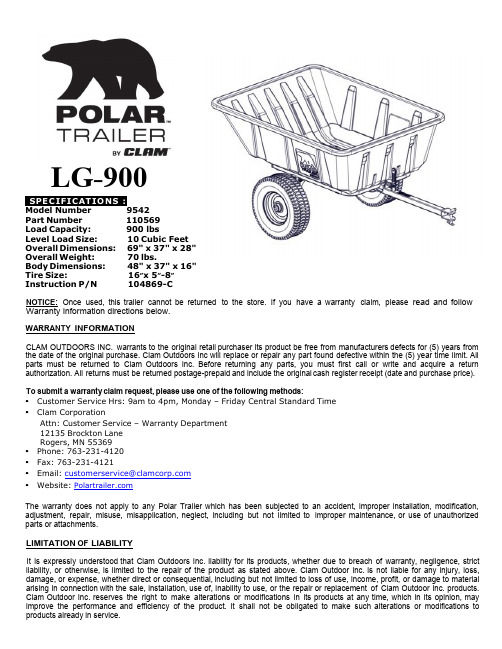
LG-900E C IF I C A T I O N S:Model Number 9542Part Number 110569Load Capacity: 900 lbsLevel Load Size: 10 Cubic FeetOverall Dimensions: 69" x 37" x 28"Overall Weight: 70 lbs.Body Dimensions: 48" x 37" x 16"Tire Size: 16”x 5”-8”Instruction P/N 104869-CNOTICE:Once used, this trailer cannot be returned to the store. If you have a warranty claim, please read and follow Warranty Information directions below.WARRANTY INFORMATIONCLAM OUTDOORS INC. warrants to the original retail purchaser its product be free from manufacturers defects for (5) years from the date of the original purchase. Clam Outdoors Inc will replace or repair any part found defective within the (5) year time limit. All parts must be returned to Clam Outdoors Inc. Before returning any parts, you must first call or write and acquire a return authorization. All returns must be returned postage-prepaid and include the original cash register receipt (date and purchase price). To submit a warranty claim request, please use one of the following methods:▪ Customer Service Hrs: 9am to 4pm, Monday – Friday Central Standard Time▪ Clam CorporationAttn: Customer Service – Warranty Department12135 Brockton LaneRogers, MN 55369▪ Phone: 763-231-4120▪ Fax: 763-231-4121▪ Email: ****************************▪ Website: The warranty does not apply to any Polar Trailer which has been subjected to an accident, improper installation, modification, adjustment, repair, misuse, misapplication, neglect, including but not limited to improper maintenance, or use of unauthorized parts or attachments.LIMITATION OF LIABILITYIt is expressly understood that Clam Outdoors Inc. liability for its products, whether due to breach of warranty, negligence, strict liability, or otherwise, is limited to the repair of the product as stated above. Clam Outdoor Inc. is not liable for any injury, loss, damage, or expense, whether direct or consequential, including but not limited to loss of use, income, profit, or damage to material arising in connection with the sale, installation, use of, inability to use, or the repair or replacement of Clam Outdoor Inc. products. Clam Outdoor Inc. reserves the right to make alterations or modifications in its products at any time, which in its opinion, may improve the performance and efficiency of the product. It shall not be obligated to make such alterations or modifications to products already in service.THE FOLLOWING STATEMENTS ARE SUGGESTIONS AND DO NOT SUPERCEDE OR ELIMINATE ANY TOWING AND SAFETY INSTRUCTIONS LISTED IN ANY OWNERS MANUALS FOR ANY PRODUCT BEING USED FOR THE PURPOSE OF TOWING ANY CLAM OUTDOORS INC. PRODUCTS. ALWAYS REFER TO THE TOWING VEHICLES MANUAL, GUIDELINES OR INSTRUCTIONS.Transporting Loads Safely•Stopping distance increases with speed and weight of towed load. Travel slowly and allow extra time and distance to stop.•Total towed weight must not exceed limits specified in towing vehicle operator’s manual.•Excessive towed load can cause loss of traction and loss of control on slopes. Reduce towed weight when operating on slopes.•Never allow children or others in or on towed equipment.•Use only approved hitches. Tow only with a machine that has a hitch designed for towing. Do not attach towed equipment except at the approved hitch point.•Follow the manufacturer’s recommendations for weight limits for towed equipment and towing on slopes.•Do not turn sharply. Use additional caution when turning or operating under adverse surface conditions.Use care when reversing.•Do not shift to neutral and coast downhillProtect Bystanders•Keep bystanders away when you operate a towed attachment.•Before you back machine and attachment, look carefully behind attachment for bystanders.Keep Riders off Towed Attachment•Keep riders off of a towed attachment.•Riders on a towed attachment are subject to injury, such as being struck by objects and being thrown off the attachment during sudden starts, stops and turns.•Riders obstruct the operato r’s view, resulting in the attachment being used in an unsafe manner.•Keep riders off of the hitch bracket or trailer tongue.Disconnecting Towed Attachment •Unload trailer.•Stop attachment on level ground.•Stop machine engine.•Lock machine park brake.•Block attachment wheelsLock Pin Hole• A hole has been provided in the Latch Plate to lock the Latch Mechanism if desired.VISIT OUR WEB-SITE FOR ADDITIONAL ACCESSORIES THAT MAY BE AVAILABLE FOR YOUR TRAILER。
COOKMASTER900系列产品介绍

电1/3坑扒炉连 柜座
COOKMASTER
燃气1/3坑扒炉 连柜座
COOKMASTER
800×900×(850+75) 扒板尺寸:725×610×20
900 扒炉
800×900×(850+75) 扒板尺寸:725×610×20
液化气: 天然气:
12 12 12
一三、产品功阵能容及参数(法式热铁板炉)
二、产品阵容及卖点
COOKMASTER900组合炉共有12种产品种类26个型号,包含了煲仔炉、电 煮食炉、炸炉、意粉炉、扒炉、法式热铁板炉、烧烤炉、可倾斜式炒锅、 夹层汤锅、保温炉、西式炒锅、工作台,每种产品种类包含了多种型号。
二、产品阵容及卖点
煲仔炉
电煮食炉
炸炉
意粉炉
扒炉
法式热铁板炉
烧烤炉
可倾斜式炒锅
•功率大,升温快,多种用途。
•压铸铁板,带导热槽传热快。
一三、产品功阵能容及参数(法式热铁板炉)
•焗炉带温控装置,温控温度50-300℃。 •钢管式大功率燃烧器,双排燃火孔,外增挡火 板,发热效率高,温度均匀。
二三、产品功阵能容及参数(法式热铁板炉)
序号
产品型号 名称
品牌 产品种类 规格(mm)
炒锅 800×900×(850+75)
21
140
天然气:
21
一三、产品功阵能容及参数(夹层汤锅)
•夹层锅体设计,用夹层高温蒸气加热。具有受热面积 大,低功耗、升温快等特点。 •电汤锅缸体带温度控制,用户可根据实际需要-在30110度之间调节(电气)。
•优质高效钢管式大功率燃烧器,发热效率高(燃气)。
800×900×(850+75) 缸体尺寸:Φ600×530
诺曼电子洗碗机32ELKC型号产品说明书

DISHWASHERELECTRONICAL SWITCHESLOWER WASHINGLOWER AND UPPER WASHINGINSULATED MODELTYPE: 32ELKCAccessoriesBOOSTER PUMPDVGWCOLD RINSEDETERGENT DISPENSERDRAIN PUMPSpare Parts ManualS/N: Valid from:11/2004Rev.: 2.01.Spare parts General body parts (7)Lockup system (9)Electric control components (11)Electric control (13)Solenoid valve group (15)Booster pump (17)DVGW (19)Rinse aid dispenser group (21)Boiler group (23)3 ways connection (25)Wash pump (27)Dosing detergent group (29)Dosing detergent group (31)Pressure switch group with air trap (33)Turret group with rotating arms (35)1.1Voltage codesVolt Voltage codeA3/N/PE~380-400V 50-60HzD3/PE~200-210V 50-60HzF2/PE~220-240V 50-60HzG3/N/PE~415V 50-60HzH3/PE~220-230V 50-60HzK3/PE~380-400V 50-60HzL3/PE~415V 50-60HzM3/PE~440V 60HzP1/N/PE~220-230V 50-60HzR2/PE~220-240V 50-60HzU1/N/PE~240V 50-60HzV3/PE~240V 50-60HzW1/N/PE~100-110V 50-60Hz1.2Product codesProduct code Full nameModel codese ELECTRONICAL SWITCHESlw LOWER WASHINGuw LOWER AND UPPER WASHINGi INSULATED MODELType codes32ELKC32ELKCAccessory codesbp BOOSTER PUMPdvgw DVGWcr COLD RINSEdd DETERGENT DISPENSERdp DRAIN PUMPID P-code SN from SN to Mod.Acces.Volt DescriptionModule:General body parts10505540903-Back panel10510540908-Body1051515065/A-Cable-fastener with screw10520540086-Filter handle10525540028-Surface half-filter10530540406-0,4/0,44KW 230/240V heating element 10535540900-Right side10540540901-Left side1054510850-Foot (minimum 4 pieces)10560540039-Surface filter handle1056515551-Fixed tank thermostat in deviation1058080208-95x75x3 O-ring (minimum 2 pieces) 10585500606-Right side scrap tray1059013317-Ø40mm lead through rubber (minimum 2 pieces) 1059510707/1-0-90°C thermostat10605500551- 6 poles terminal board1061010713-3x2,5x2500 cable1061015118-5x2,5 cable10615540080-Pump suction filter10620540088-Ring nut for pump suction holder-filtere=ELECTRONICAL SWITCHES, lw=LOWER WASHING, uw=LOWER AND UPPER WASHING, i=INSULATED MODEL32ELKC=32ELKCbp=BOOSTER PUMP, dvgw=DVGW, cr=COLD RINSE, dd=DETERGENT DISPENSER, dp=DRAIN PUMPA=3/N/PE~380-400V 50-60Hz, D=3/PE~200-210V 50-60Hz, F=2/PE~220-240V 50-60Hz, G=3/N/PE~415V 50-60Hz, H=3/PE~220-230V 50-60Hz, K=3/PE~380-400V 50-60Hz, L=3/PE~415V 50-60Hz, M=3/PE~440V 60Hz, P=1/N/PE~220-230V 50-60Hz, R=2/PE~220-240V 50-60Hz, U=1/N/PE~240V 50-60Hz, V=3/PE~240V 50-60Hz, W=1/N/PE~100-110V 50-60HzID P-code SN from SN to Mod.Acces.Volt DescriptionModule:Lockup system40950540959-Door with steel handle40955560021-Profile for door O-ring40960540958-Stainless steel handle40965540902-Lower door40970540636-Left axle bush for door hinge40975540635-Right axle bush for door hinge40980560003-Door spring40985540629-Left lock for door hinge40990540624-Right lock for door hinge4099510704-Door microswitch4100010770-Insulation for door microswitch (minimum 3 pieces) e=ELECTRONICAL SWITCHES, lw=LOWER WASHING, uw=LOWER AND UPPER WASHING, i=INSULATEDMODEL32ELKC=32ELKCbp=BOOSTER PUMP, dvgw=DVGW, cr=COLD RINSE, dd=DETERGENT DISPENSER, dp=DRAIN PUMPA=3/N/PE~380-400V 50-60Hz, D=3/PE~200-210V 50-60Hz, F=2/PE~220-240V 50-60Hz, G=3/N/PE~415V 50-60Hz, H=3/PE~220-230V 50-60Hz, K=3/PE~380-400V 50-60Hz, L=3/PE~415V 50-60Hz, M=3/PE~440V 60Hz, P=1/N/PE~220-230V 50-60Hz, R=2/PE~220-240V 50-60Hz, U=1/N/PE~240V 50-60Hz, V=3/PE~240V 50-60Hz, W=1/N/PE~100-110V 50-60HzID P-code SN from SN to Mod.Acces.Volt DescriptionModule:Electric control components11600540943-Electric components panel1160516037-16A bipolar relay - 230Vac 50/60Hz 1161010300125-120" timer - 220Vac 60Hz1162016037/D-16A bipolar relay - 230Vac1162015620-16A bipolar relay in deviation1162515149-Low noise filter1163015086-Contactor 230V 50/60Hz 4C1163015086/B-Contactor 240V 50Hz1164075950-86-59 pressure switch11640540054-18-33 pressure switche=ELECTRONICAL SWITCHES, lw=LOWER WASHING, uw=LOWER AND UPPER WASHING, i=INSULATED MODEL32ELKC=32ELKCbp=BOOSTER PUMP, dvgw=DVGW, cr=COLD RINSE, dd=DETERGENT DISPENSER, dp=DRAIN PUMPA=3/N/PE~380-400V 50-60Hz, D=3/PE~200-210V 50-60Hz, F=2/PE~220-240V 50-60Hz, G=3/N/PE~415V 50-60Hz, H=3/PE~220-230V 50-60Hz, K=3/PE~380-400V 50-60Hz, L=3/PE~415V 50-60Hz, M=3/PE~440V 60Hz, P=1/N/PE~220-230V 50-60Hz, R=2/PE~220-240V 50-60Hz, U=1/N/PE~240V 50-60Hz, V=3/PE~240V 50-60Hz, W=1/N/PE~100-110V 50-60Hz11/2004 Rev. 2.0 Spare partsID P-code SN from SN to Mod.Acces.Volt DescriptionModule:Electric control4075550581-Touche sensitive4076050584-Water flow board4076550580-Electronic timer+main board4077050583-Water flow meter for board4077550562-Temperature probe set40780540960-Control Panel40785540106-Silckscreen processed grille=ELECTRONICAL SWITCHES, lw=LOWER WASHING, uw=LOWER AND UPPER WASHING, i=INSULATED MODEL32ELKC=32ELKCbp=BOOSTER PUMP, dvgw=DVGW, cr=COLD RINSE, dd=DETERGENT DISPENSER, dp=DRAIN PUMPA=3/N/PE~380-400V 50-60Hz, D=3/PE~200-210V 50-60Hz, F=2/PE~220-240V 50-60Hz, G=3/N/PE~415V 50-60Hz, H=3/PE~220-230V 50-60Hz, K=3/PE~380-400V 50-60Hz, L=3/PE~415V 50-60Hz, M=3/PE~440V 60Hz, P=1/N/PE~220-230V 50-60Hz, R=2/PE~220-240V 50-60Hz, U=1/N/PE~240V 50-60Hz, V=3/PE~240V 50-60Hz, W=1/N/PE~100-110V 50-60Hz1311/2004 Rev. 2.0 Spare parts1411/2004 Rev. 2.0 Spare partsID P-code SN from SN to Mod.Acces.Volt DescriptionModule:Solenoid valve group70010703-i,e Single solenoid valve - 220Vac720N.C.-i,e Pression reducing valvee=ELECTRONICAL SWITCHES, lw=LOWER WASHING, uw=LOWER AND UPPER WASHING, i=INSULATED MODEL32ELKC=32ELKCbp=BOOSTER PUMP, dvgw=DVGW, cr=COLD RINSE, dd=DETERGENT DISPENSER, dp=DRAIN PUMPA=3/N/PE~380-400V 50-60Hz, D=3/PE~200-210V 50-60Hz, F=2/PE~220-240V 50-60Hz, G=3/N/PE~415V 50-60Hz, H=3/PE~220-230V 50-60Hz, K=3/PE~380-400V 50-60Hz, L=3/PE~415V 50-60Hz, M=3/PE~440V 60Hz, P=1/N/PE~220-230V 50-60Hz, R=2/PE~220-240V 50-60Hz, U=1/N/PE~240V 50-60Hz, V=3/PE~240V 50-60Hz, W=1/N/PE~100-110V 50-60Hz1511/2004 Rev. 2.0 Spare parts1607_003_e 750011/2004 Rev. 2.0 Spare partsID P-code SN from SN to Mod.Acces.Volt DescriptionModule:Booster pump750015100/D-e,i bp Booster pump 220/240Ve=ELECTRONICAL SWITCHES, lw=LOWER WASHING, uw=LOWER AND UPPER WASHING, i=INSULATED MODEL32ELKC=32ELKCbp=BOOSTER PUMP, dvgw=DVGW, cr=COLD RINSE, dd=DETERGENT DISPENSER, dp=DRAIN PUMPA=3/N/PE~380-400V 50-60Hz, D=3/PE~200-210V 50-60Hz, F=2/PE~220-240V 50-60Hz, G=3/N/PE~415V 50-60Hz, H=3/PE~220-230V 50-60Hz, K=3/PE~380-400V 50-60Hz, L=3/PE~415V 50-60Hz, M=3/PE~440V 60Hz, P=1/N/PE~220-230V 50-60Hz, R=2/PE~220-240V 50-60Hz, U=1/N/PE~240V 50-60Hz, V=3/PE~240V 50-60Hz, W=1/N/PE~100-110V 50-60Hz1718ID P-code SN from SN to Mod.Acces.Volt DescriptionModule:DVGW1300999900006-dvgw DVGW assemblye=ELECTRONICAL SWITCHES, lw=LOWER WASHING, uw=LOWER AND UPPER WASHING, i=INSULATED MODEL32ELKC=32ELKCbp=BOOSTER PUMP, dvgw=DVGW, cr=COLD RINSE, dd=DETERGENT DISPENSER, dp=DRAIN PUMPA=3/N/PE~380-400V 50-60Hz, D=3/PE~200-210V 50-60Hz, F=2/PE~220-240V 50-60Hz, G=3/N/PE~415V 50-60Hz, H=3/PE~220-230V 50-60Hz, K=3/PE~380-400V 50-60Hz, L=3/PE~415V 50-60Hz, M=3/PE~440V 60Hz, P=1/N/PE~220-230V 50-60Hz, R=2/PE~220-240V 50-60Hz, U=1/N/PE~240V 50-60Hz, V=3/PE~240V 50-60Hz, W=1/N/PE~100-110V 50-60Hz1920ID P-code SN from SN to Mod.Acces.Volt DescriptionModule:Rinse aid dispenser group150010798-Rinse aid dispenser150512525-Counter-weight151015058-Small filter (minimum 3 pieces)151510798/B-Brass pipe fittinge=ELECTRONICAL SWITCHES, lw=LOWER WASHING, uw=LOWER AND UPPER WASHING, i=INSULATED MODEL32ELKC=32ELKCbp=BOOSTER PUMP, dvgw=DVGW, cr=COLD RINSE, dd=DETERGENT DISPENSER, dp=DRAIN PUMPA=3/N/PE~380-400V 50-60Hz, D=3/PE~200-210V 50-60Hz, F=2/PE~220-240V 50-60Hz, G=3/N/PE~415V 50-60Hz, H=3/PE~220-230V 50-60Hz, K=3/PE~380-400V 50-60Hz, L=3/PE~415V 50-60Hz, M=3/PE~440V 60Hz, P=1/N/PE~220-230V 50-60Hz, R=2/PE~220-240V 50-60Hz, U=1/N/PE~240V 50-60Hz, V=3/PE~240V 50-60Hz, W=1/N/PE~100-110V 50-60Hz2111/2004Rev. 2.0Spare parts22ID P-code SN from SN to Mod.Acces.Volt DescriptionModule:Boiler group1090013010-OR O-ring (minimum 5 pieces) 10905540006-Boiler1091018215-4/4,36KW 230/240V 3 heating element 1091518206/D-2,8/3,05KW 230/240V heating element 10920540040-Insulation boiler1092515550-Safety thermostate=ELECTRONICAL SWITCHES, lw=LOWER WASHING, uw=LOWER AND UPPER WASHING, i=INSULATED MODEL32ELKC=32ELKCbp=BOOSTER PUMP, dvgw=DVGW, cr=COLD RINSE, dd=DETERGENT DISPENSER, dp=DRAIN PUMPA=3/N/PE~380-400V 50-60Hz, D=3/PE~200-210V 50-60Hz, F=2/PE~220-240V 50-60Hz, G=3/N/PE~415V 50-60Hz, H=3/PE~220-230V 50-60Hz, K=3/PE~380-400V 50-60Hz, L=3/PE~415V 50-60Hz, M=3/PE~440V 60Hz, P=1/N/PE~220-230V 50-60Hz, R=2/PE~220-240V 50-60Hz, U=1/N/PE~240V 50-60Hz, V=3/PE~240V 50-60Hz, W=1/N/PE~100-110V 50-60HzID P-code SN from SN to Mod.Acces.Volt DescriptionModule:3 ways connection30800540090-e,iØ10 mm plastic 3 ways connection 30800540094-e,iØ6 mm plastic 3 ways connection3080511807-e,i12/22 clamp (minimum 3 pieces)e=ELECTRONICAL SWITCHES, lw=LOWER WASHING, uw=LOWER AND UPPER WASHING, i=INSULATED MODEL32ELKC=32ELKCbp=BOOSTER PUMP, dvgw=DVGW, cr=COLD RINSE, dd=DETERGENT DISPENSER, dp=DRAIN PUMPA=3/N/PE~380-400V 50-60Hz, D=3/PE~200-210V 50-60Hz, F=2/PE~220-240V 50-60Hz, G=3/N/PE~415V 50-60Hz, H=3/PE~220-230V 50-60Hz, K=3/PE~380-400V 50-60Hz, L=3/PE~415V 50-60Hz, M=3/PE~440V 60Hz, P=1/N/PE~220-230V 50-60Hz, R=2/PE~220-240V 50-60Hz, U=1/N/PE~240V 50-60Hz, V=3/PE~240V 50-60Hz, W=1/N/PE~100-110V 50-60HzID P-code SN from SN to Mod.Acces.Volt DescriptionModule:Wash pump1110018242-uw A0,30Hp wash pump - 230V1110518043-uw10 uF condenser11110540005-uw Suction pipe coupling1111516168-uw Lower wash delivery pipe1112011806-uw25/40 clamp (minimum 2 pieces)1112511824-uw50/70 clamp (minimum 2 pieces)11130540004-uw Top delivery pipe1113515080-uw Rotating seals1114018245-uw OR O-ring1114518246-uw Pump rotor1115018247-uw Scrolle=ELECTRONICAL SWITCHES, lw=LOWER WASHING, uw=LOWER AND UPPER WASHING, i=INSULATED MODEL32ELKC=32ELKCbp=BOOSTER PUMP, dvgw=DVGW, cr=COLD RINSE, dd=DETERGENT DISPENSER, dp=DRAIN PUMPA=3/N/PE~380-400V 50-60Hz, D=3/PE~200-210V 50-60Hz, F=2/PE~220-240V 50-60Hz, G=3/N/PE~415V 50-60Hz, H=3/PE~220-230V 50-60Hz, K=3/PE~380-400V 50-60Hz, L=3/PE~415V 50-60Hz, M=3/PE~440V 60Hz, P=1/N/PE~220-230V 50-60Hz, R=2/PE~220-240V 50-60Hz, U=1/N/PE~240V 50-60Hz, V=3/PE~240V 50-60Hz, W=1/N/PE~100-110V 50-60Hz14_002_e2915292029302900292529052910ID P-code SN from SN to Mod.Acces.Volt DescriptionModule:Dosing detergent group290015108/L-i,e dd Lang detergent pump290512525-i,e dd Counter-weight291015058-i,e dd Small filter (minimum 3 pieces)291515123-i,e dd Complet plastic injector292015148-i,e dd Steel injector292515159-i,e dd OR O-ring (minimum 2 pieces)293010200205-i,e dd M12x1 stainless steel nut (minimum 2 pieces)e=ELECTRONICAL SWITCHES, lw=LOWER WASHING, uw=LOWER AND UPPER WASHING, i=INSULATED MODEL32ELKC=32ELKCbp=BOOSTER PUMP, dvgw=DVGW, cr=COLD RINSE, dd=DETERGENT DISPENSER, dp=DRAIN PUMPA=3/N/PE~380-400V 50-60Hz, D=3/PE~200-210V 50-60Hz, F=2/PE~220-240V 50-60Hz, G=3/N/PE~415V 50-60Hz, H=3/PE~220-230V 50-60Hz, K=3/PE~380-400V 50-60Hz, L=3/PE~415V 50-60Hz, M=3/PE~440V 60Hz, P=1/N/PE~220-230V 50-60Hz, R=2/PE~220-240V 50-60Hz, U=1/N/PE~240V 50-60Hz, V=3/PE~240V 50-60Hz, W=1/N/PE~100-110V 50-60HzID P-code SN from SN to Mod.Acces.Volt DescriptionModule:Dosing detergent group510015985-i,e dd Seko detergent pump510512525-i,e dd Counter-weight511015058-i,e dd Small filter (minimum 3 pieces)511515123-i,e dd Complet plastic injector512015148-i,e dd Steel injector512515159-i,e dd OR O-ring (minimum 2 pieces)513010200205-i,e dd M12x1 stainless steel nut (minimum 2 pieces) 513515185-i,e dd Seko thermoplastic pipe514015985-i,e dd Germac detergent pump514515108/E-i,e dd Germac thermoplastic pipe515015985/A-i,e dd Plas Cont thermoplastic pipe515515985-i,e dd Plas Cont detergent pumpe=ELECTRONICAL SWITCHES, lw=LOWER WASHING, uw=LOWER AND UPPER WASHING, i=INSULATED MODEL32ELKC=32ELKCbp=BOOSTER PUMP, dvgw=DVGW, cr=COLD RINSE, dd=DETERGENT DISPENSER, dp=DRAIN PUMPA=3/N/PE~380-400V 50-60Hz, D=3/PE~200-210V 50-60Hz, F=2/PE~220-240V 50-60Hz, G=3/N/PE~415V 50-60Hz, H=3/PE~220-230V 50-60Hz, K=3/PE~380-400V 50-60Hz, L=3/PE~415V 50-60Hz, M=3/PE~440V 60Hz, P=1/N/PE~220-230V 50-60Hz, R=2/PE~220-240V 50-60Hz, U=1/N/PE~240V 50-60Hz, V=3/PE~240V 50-60Hz, W=1/N/PE~100-110V 50-60HzID P-code SN from SN to Mod.Acces.Volt DescriptionModule:Pressure switch group with air trap210010706/A-i,e47-27 pressure switch2105135911/B4020618-i,e Grey air trap assembly211013301-i,e O-ring (minimum 10 pieces)211511702-i,e M8 stainless steel nut (minimum 10 pieces)e=ELECTRONICAL SWITCHES, lw=LOWER WASHING, uw=LOWER AND UPPER WASHING, i=INSULATED MODEL32ELKC=32ELKCbp=BOOSTER PUMP, dvgw=DVGW, cr=COLD RINSE, dd=DETERGENT DISPENSER, dp=DRAIN PUMPA=3/N/PE~380-400V 50-60Hz, D=3/PE~200-210V 50-60Hz, F=2/PE~220-240V 50-60Hz, G=3/N/PE~415V 50-60Hz, H=3/PE~220-230V 50-60Hz, K=3/PE~380-400V 50-60Hz, L=3/PE~415V 50-60Hz, M=3/PE~440V 60Hz, P=1/N/PE~220-230V 50-60Hz, R=2/PE~220-240V 50-60Hz, U=1/N/PE~240V 50-60Hz, V=3/PE~240V 50-60Hz, W=1/N/PE~100-110V 50-60Hz3334ID P-code SN from SN to Mod.Acces.Volt DescriptionModule:Turret group with rotating arms28100540075-uw Top turret28105540081-uw Top axle extension28110540032-uw Plain O-ring (minimum 2 pieces)28115540079-uw Spacer ring for hub28120540076-uw Guide pipe28125540093-uw Nut for top turret fixing28130540078-uw Top hub for rotor28135540085-uw Top wash rotor28140540083-uw Rinse group2814575323-uw Rinse axle2815013330-uw Sliding washer (minimum 2 pieces)2815511101/B-uw Stainless steel group fixing screw28160560018-uw Stainless steel rinse nozzle28165560017-uw Rinse arm plug2817013316/A-uw DVGW hole O-ring28175540084-uw Lower wash rotor28180540077-uw Lower hub for rotor28185540069-uw Nut for lower turret fixing28190540082-uw Lower axle extension28195540034-uw Plain O-ring28200540074-uw Lower turret2820511006-uw2,9x13 TS Stainless steel screw (minimum 20 pieces) e=ELECTRONICAL SWITCHES, lw=LOWER WASHING, uw=LOWER AND UPPER WASHING, i=INSULATEDMODEL32ELKC=32ELKCbp=BOOSTER PUMP, dvgw=DVGW, cr=COLD RINSE, dd=DETERGENT DISPENSER, dp=DRAIN PUMPA=3/N/PE~380-400V 50-60Hz, D=3/PE~200-210V 50-60Hz, F=2/PE~220-240V 50-60Hz, G=3/N/PE~415V 50-60Hz, H=3/PE~220-230V 50-60Hz, K=3/PE~380-400V 50-60Hz, L=3/PE~415V 50-60Hz, M=3/PE~440V 60Hz, P=1/N/PE~220-230V 50-60Hz, R=2/PE~220-240V 50-60Hz, U=1/N/PE~240V 50-60Hz, V=3/PE~240V 50-60Hz, W=1/N/PE~100-110V 50-60Hz35。
Philips Series 9000 Prestige电动剁丝指南说明书

SP9885/35rasage au plus près de la peau, tout enun rasage de près, même sur une barbe de 7 jours Bénéficiez d’une précision et d’un confort ultimes avec le rasoir Philips Series 9000 Prestige. Il coupe les poils jusqu’à 0,00 mm de la peau grâce au système de rasage Lift & Cut, tandis que la technologie SkinIQ s’adapteàtous les contours de votre visage, même sur une barbe de 7 jours.Précision de rasage ultimeJusqu’à 0,00 mm au plus près de la peau avec notre système Lift & CutTechnologie SkinIQVitesse et efficacitéoptimales avec le moteur numérique ultra-rapideUne glisse 50 % plus fluide* grâce au revêtement Hydro SkinGlideExpérience premiumCharge sans fil pratiqueConçu pour durer : durée de vie moteur et batterie de 7 ansSélectionnez un rasage pratiqueàsec ou rafraîchissant sur peau humidePersonnalisez votre rasage avec les réglages de confort personnalisésNettoyage en profondeur en seulement 1 minute avec le Quick Clean PodAfficheur numérique avec icônes intuitives pour plus de rapiditéet de facilitéTondeuse barbe clipsable avec 5 hauteurs de coupeFabriquéavec soin pour vous et la planèteNotre rasageélectrique le plus précisPoints fortsSystème Lift &CutNotre système de rasage rotatif unique et breveté Lift & Cut soulève délicatement le poil à la racine avant de le couper avec précision au plus près de la peau (jusqu ’à 0,00 mm de la peau ) sans même que les lames ne touchent votre peau . Précision optimale , pour un rasage de près jusqu ’au soir *.Lames Dual PrecisionNanoTechLes rasoirs rotatifs Philips sont spécialement conçus pour s ’adapter à la pousse naturelle des poils et capturer tous les poils qui poussent dans n ’importe quelle direction ,grâce aux lames rotatives à 360 degrés qui coupent dans toutes les directions . Les lames Dual Precision NanoTech réalisent jusqu ’à165 000 coupes par minute , pour un rasage au plus près de la peau .Système de suspensionUltraFlexLe système de suspension UltraFlex avec des têtes entièrement flexibles s ’adapteparfaitement à tous les contours de votrevisage pour couper même les poils les plus di fficiles dans le cou . Résultat : un rasage d ’une douceur et d ’un confort exceptionnels .Revêtement HydroSkinGlideNotre meilleur revêtement de protection s 'interpose entre les têtes de rasage et votre peau . Il contient jusqu 'à 500 000 billes microtech aux propriétés hydrophiles par centimètre carré, ce qui améliore la glisse de 50 %*, pour un confort maximal .Durée de vie moteur et batterie de 7ansLe moteur et la batterie de notre rasoir sont conçus pour durer , avec une durée de vie moteur et batterie de 7 ans , o ffrant unepuissance durable pour un rasage puissant .Nos lames auto -a ffûtées restent comme neuves pendant 2 ans .Capteur Power AdaptCe rasoir électrique est doté d ’une technologie de détection intelligente de la pilosité faciale qui détecte la densité des poils 500 fois par seconde . Le capteur Power A dapt ajusteautomatiquement la puissance de coupe pour vous procurer un rasage en douceur et sans e ffort .Moteur numérique ultra -rapideUn nombre maximal de rotations à haute vitesse , pour une e fficacité maximale . Notre moteur numérique ultra -rapide le plus avancéassure un rasage précis , pour tous les contours du visage et toutes les densités de poils .Réglages de confortpersonnalisésRéglez la vitesse de votre rasoir sur basse ,moyenne ou haute avec les réglages de confort personnalisés . Personnalisez votre rasage en fonction de votre peau et de vos préférences .Quick Clean Pod sanscâbleCe puissant module de nettoyage nettoie et lubri fie votre rasoir en seulement 1 minute ,pour un fonctionnement optimal pluslongtemps . Il est 10 fois plus e fficace qu 'un nettoyage à l 'eau .** Ce module de nettoyage ultra -compact est facile à ranger et à utiliser en tout lieu .CaractéristiquesA ccessoiresTrousse: Pochette premium SmartClick: A ccessoire barbe, Tondeuse nez Quick Clean Pod: Oui, 1 cartouche incluse A limentationType de batterie: Li-ionA utonomie: 60 minutesCharge: Plateau de charge Qi, Charge complète en 3 heures, Charge rapide en18 minutes DesignCouleur: Chrome brillantFinition: Élégance intemporelleManche: Design ergonomique pour une bonneprise en mainEntretienTête de rechange: Remplacer tous les 2 ansavec SH91Garantie de 2 ansPerformance de rasageSystème de rasage: Lames Dual PrecisionNanoTech, Revêtement Hydro SkinGlideSuivi des contours: Système de suspensionUltraFlexTechnologie SkinIQ: Moteur numérique ultra-rapide, Capteur Power A dapt, Réglages deconfort personnalisésFacile d'utilisationNettoyage: Quick Clean Pod sans câble,Ouverture d'une simple pression, EntièrementlavableÀsec ou avec de la mousse: Utilisableàsec ouavec de la mousseAfficheur: Indicateur de niveau de charge en %Durée de vieDurée de vie du moteur et de la batterie: 7 ans* Par rapport au modèle précédent* * Comparaison des débris de rasage après utilisation duliquide de nettoyage plutôt que de l’eau dans lacartouche© 2023 Koninklijke Philips N.V. Tous droits réservés.Les caractéristiques sont sujettesàmodification sans préavis. Les marques commerciales sont la propriétéde Koninklijke Philips N.V. ou de leurs détenteurs respectifs.Date de publication 2023‑12‑17Version: 15.15.1E A N: 87 20689 00436 7 。
Grindmaster-Cecilware 烹饪用产品说明书
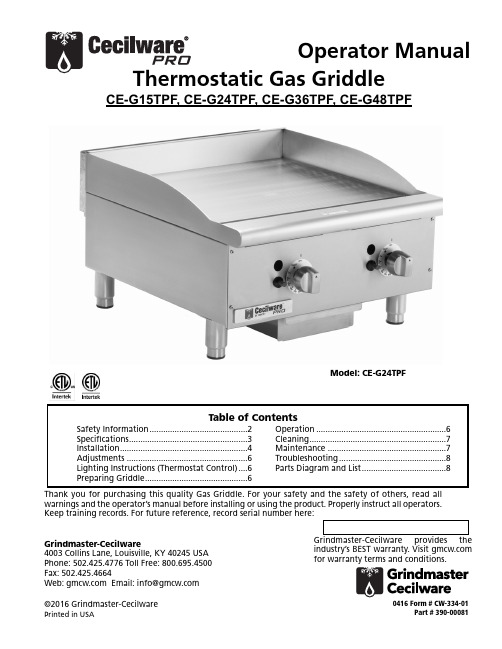
Thermostatic Gas GriddleOperator ManualGrindmaster-Cecilware4003 Collins Lane, Louisville, KY 40245 USA Phone: 502.425.4776 Toll Free: 800.695.4500Fax: 502.425.4664Web:Email:*************Safety Information...........................................2Specifications....................................................3Installation........................................................4Adjustments .. (6)Lighting Instructions (Thermostat Control) (6)Preparing Griddle (6)Operation (6)Cleaning............................................................7Maintenance ....................................................7Troubleshooting...............................................8Parts Diagram and List. (8)Thank you for purchasing this quality Gas Griddle. For your safety and the safety of others, read all warnings and the operator’s manual before installing or using the product. Properly instruct all operators.Keep training records. For future reference, record serial number here:Table of ContentsG rindmaster-Cecilware provides the industry’s BEST warranty. Visit for warranty terms and conditions.Model: CE-G24TPFCE-G15TPF, CE-G24TPF, CE-G36TPF, CE-G48TPF©2016 Grindmaster-CecilwarePrinted in USA0416 Form # CW-334-01Part # 390-000812Cecilware Pro ®Thermostatic Gas GriddleSafety InformationWARNINGCAUTIONproduct.DANGER:This term warns the user of imminent hazard that will result in serious injury or death.WARNING:This term refers to a potential hazard or unsafe practice, which could result in serious injury or death.CAUTION:This term refers to a potential hazard or unsafe practice, which could result in minor or moderate injury.This term refers to information that needs special attention or must be fully understood.Thermostatic Gas GriddleCecilware Pro ®3Safety Information (continued)This unit is intended to be used to as a cooking appliance in commercial foodservice operations only. It is not intended for household use.If you have questions concerning the installation,operation, maintenance or service of this product,contact your authorized service agent.THESE UNITS ARE SUITABLE FOR INSTALLATION ON NON-COMBUSTIBLE SURFACES ONLY.Noncombustible and unit clearances: 6" sides (152 mm)6" rear (152 mm) 4" countertop (102 mm)There must be adequate clearance for removal of the front panel. All major parts except the burners are removable through the front if the gas line is disconnected.Do not obstruct the flow of combustion and ventilation air, under the unit near the legs or behind the unit near the flue. The space between the legs at the bottom admits combustion air. DO NOT BLOCK THIS SPACE. Do not place objects between the bottom of the unit and the counter top.If equipped, the vent line from the gas appliance pressure regulator shall be installed to the outdoors in accordance with local codes or, in the absence of local codes, with the National Fuel Gas Code, ANSI Z223.1/NFPA 54, or the Natural Gas and Prop ane Installation Code, CSA B149.1, as applicable.Installation must conform with local codes, or in the absence of local codes, with the National Fuel Gas Code,ANSI Z223.1/NFPA 54, Liquefied Petroleum Gas Code ANSI/NFPA 58, CSA-B149.1, or the Propane Installation Code, CSA-B149.2as applicable and in accordance with local codes.•The appliance and its individual shutoff valve (to be supplied by user) must be disconnected from the gas supply piping system during any pressure testing of that system at test pressures in excess of ½ psi (3.5 kPa). •The appliance must be isolated from the gas supply piping system by closing its individual manualshut-off valve during any pressure testing of the gas supply piping system at test pressures equal to or less than ½ psi (3.5 kPa).Do not permit fans to blow directly at the unit.Wherever possible, avoid open windows next to the units' sides or back. Avoid wall type fans, which create air crosscurrents within a room.It is also necessary that sufficient air should be allowed to enter the room to compensate for air removed by any ventilating system. Otherwise, an abnormal atmospheric pressure will occur, affecting operation and causing undesirable working conditions.A properly designed and installed hood will act as the ventilating system for the room or area in which the unit is installed. For more information about air flow and venting, please read NFPA 96: Standard for Ventilation Control and Fire Protection of Commercial Cooking OperationsSpecificationsUnpackingCarefully lift unit out of shipping container, and inspect immediately for shipping damage. Your gas griddle was shipped in a carton designed to give it maximum protection. It was thoroughly inspected before leaving the factory. File any claims for shipping damage or irregularities directly with the carrier.The installer must include a manual valve to shut off the fuel supply into the appliance.Pipe thread sealing compound must be resistant to the action of liquefied petroleum gases.Verify that the product regulator and orifice match gas type (natural gas or LP-propane).Adjust pilot if necessary.Adjust main burner(s) if necessary.Adjust main burner air shutter if necessary (if equipped).Component AssemblyLegs are shipped with unit in a plastic bag. To install the legs, tilt back and screw the two front legs into the permanently fastened nuts at the corners. Mount the rear legs by tilting unit forward.Level unit after final installation. Height may be adjusted by turning the feet up or down as desired. Do not slide unit with legs mounted; lift to move the unit.ClearancesTHESE UNITS ARE SUITABLE FOR INSTALLATION ON NON-COMBUSTIBLE SURFACES ONLY.Distance required between unit and non-combustible material: 6” sides, 6” rear, and 4” countertop.Air Supply and VentilationAdequate ventilation and air supply must be provided in order for the griddle to operate properly and efficiently. The area in front and above the griddle must be clear to avoid any obstruction of flow of combustion and ventilation air. Do not connect the griddle flue directly to a building exhaust system or place the flue directly into the plenum of an exhaust hood as it will adversely affect the gas combustion of the unit.Gas ConnectionAn accessible manual shut-off valve must be installed in gas supply line ahead of the unit. The size of the supply pipe must be sized to accommodate all of the gas-fired equipment that may be connected to the gas supply. Check with your local gas company as to the proper size. Only pipe sealant resistant to the action of LP gas should be used on pipe joint. Before attempting to light the griddle, check all joints for leaks using a soap and water solution.Units are shipped from the factory equipped for use with natural gas. A conversion kit is included.Conversion from Natural Gas to PropaneIf conversion to propane (LP) is desired, the conversion should be completed before connecting the unit to the gas supply.Orifices necessary for propane are provided in a bag tied to the valve on the front panel.1.Turn “off” the gas supply at the main supply.2.Remove the burner from top of the gas pipe,taking care not to damage the thermocouples,if unit is equipped.Adjustment of components that have adjustments/settings sealed (e.g. paint sealed) can only be adjusted in accordance with the following instructions and shall be re-sealed before operating this appliance.Pilot Burner Orifice1.To remove the pilot burner injector, loosen thegas supply tube at the gas control unit end of the supply tube to allow the tube to be moved easily without bending.2.Disconnect the gas supply tube from the baseof the pilot burner and withdraw the pilot injector from inside the pilot burner.3.Determine the correct injector size for thecorresponding gas from the rating label.4.Re-connect the supply tube to the base of thepilot burner and tighten the gas supply tube at the gas control unit end.5.Replace the front control panel and tighten the4 screws on the front to secure the panel in place.6.Refit the control knobs to the front controlpanel. The control knobs are a push fit onto the shafts of the gas control valves.4Cecilware Pro ®Thermostatic Gas GriddleInstallationon top or under any griddle.NOTICE leaks. Check all gas piping for leaks with a soap and from the gas supply before commencing servicing.carried out by qualified persons. All connections mustThermostatic Gas GriddleCecilware Pro ®5Installation (continued)Pilot OrificePilot Orifice gas supply tubePilot Burner Orifice (continued)1.Remove the knobs and frontpanel.2. Unscrew bolts and pilot valve and then remove the manifold.3. Note number on side of valveorifice fittings. #41=NAT; #51=LP .Swap fittings.4. Unscrew hexagonal cap ontop of regulator 5.Remove plastic insert, flip overand snap back into place.6.LP position of insert. Replacehexagonal cap and tighten.Main Burner OrificeAdjustmentsMain Burner Air Supply1. A proper balance of gas volume and primary airsupply must be maintained which will result in complete combustion. Insufficient air supply results in a yellow tipped flame. Primary air supply is controlled by an air shutter on the front of the burner.2. Loosen the screws on the front of the burnerand increase the opening of the air shutter to eliminate the yellow tips of the burner flame.Lock the air shutter in place by tightening the screws.Lighting Instructions (Thermostat Control)All burners have individual standing pilots which allows the main burners to cycle 'ON' - 'OFF' without the need to manually ignite the burner.Flame failure protection is incorporated for each burner which will shut off the gas supply to that burner if flame is lost.1.Select the burner required, depress the gascontrol knob, and rotate counterclockwise to the 'pilot' position.2.With the gas control knob held in the depressedposition, press the piezo igniter button to ignite the pilot burner.3.Hold in the gas control knob for approximately10-15 seconds, then release. The pilot burner should remain lit. (If not, repeat steps 1 to 3above after waiting for 5 minutes.)4.Rotate the gas control knob counterclockwiseto the desired temperature mark.5.The main burner will ignite automatically.6.Turn the main burner off :Turn the gas controlknob clockwise to the “pilot” position. The main burner will extinguish and the pilot burner will remain alight.7.Turn all the burners off :Turn the gas controlknob fully clockwise to the ‘●’ position. The main burner and the pilot burner will extinguish.8.Wait 5 minutes before relighting.Preparing GriddleInitial CleaningThe griddle surface is protected with a protective coating. To remove this coating, light the burners and wait approximately 5 minutes for the griddle to heat up, wet the entire griddle surface with clear water, and add some griddle cleaner to the water. Let the cleaner work a few minutes, then wipe the cooking surface dry. SeasoningHeat to low temperature (300℉- 350 ℉/150℃ - 180℃)and pour on a small amount of cooking oil, about one ounce (30cc) per square foot of surface. Spread the oil over the entire griddle surface with a cloth to create a thin film. Wipe off any excess oil with a cloth. Repeat this procedure 2 to 3 times until the griddle has a slick,mirror-like surface.OperationTurn the burners on about 15-20 minutes before cooking for preheating. Set the knobs to the desired temperature. Each valve will control the gas flow to the burner to bring that area of the unit up to the set temperature. If different temperature settings are to be used, adjoining areas should be set at progressively higher temperatures using the lowest temperatures on the outside burners. A uniform and systematic approach to the loading of the unit will produce the most consistent product results.6Cecilware Pro ®Thermostatic Gas GriddleTurn the control knob to the desired temperature.7Note: Use only non-abrasive cleaners. Abrasive cleaners scratch the finish of your unit, marring its appearance and making it susceptible to dirt accumulation. Do not use steel wool, other abrasive cleaners or cleaners/sanitizers containing chlorine, iodine, ammonia or bromine chemicals as these will deteriorate the material and shorten the life of the unit. If the stainless steel surfaces become discolored, scrub by rubbing only in the direction of the finished grain.Daily Cleaning:1.Always turn unit off and allow it to coolcompletely before cleaning.2.Clean the griddle surface thoroughly. Ifnecessary, use a griddle stone.3.After cleaning griddle surface, coat withcooking oil to prevent rusting.4.Remove the grease pan, empty it and wash itwith a mild detergent.5.Clean stainless steel or chromed surfaces with adamp cloth and polish with a soft, dry cloth. 6.Once a day, thoroughly clean backsplash, sides,and front.Weekly Cleaning1.Clean unit thoroughly. Clean stainless steel orchromed surfaces with a damp cloth and polish with a soft, dry cloth. A mild detergent may be used. To remove discolorations, use a non-abrasive cleaner.2.To remove the drip pan, pull by handle throughthe opening in the front panel.3.Burner air shutter openings must be kept clean.Main burner ports must be kept clean. Clean burners with a stiff brush.4.After each "weekly" cleaning, the griddle mustbe seasoned again. If the griddle usage is very high, the "weekly" cleaning procedures may be done more often than once a week.Air shutters should be cleaned of lint and dirt periodically.Contact G rindmaster-Cecilware if major repairs or maintenance is required.Qualified Service Personnel OnlyNote: Only for qualified personnel specializing in Hotel and Restaurant Cooking Equipment. Factory approval required prior to any warranty repairs.All valves must be checked and lubricated periodically.This must be done by an authorized service representative in your area.After long periods of usage, burners and pilots should be cleaned for proper ignition and burner flame efficiency.1. Shut off all gas to the broiler griddle.2. Remove griddle plate and baffles.3. Lift burners from hanger brackets and offburner valves.4. Wire brush and clean burners, nichrome meshand venturi of carbon deposits.5. Lubricate gas valves with high temperaturevalve grease.6. Replace burners and assemble parts in reverseorder of removal.7. Follow lighting instructions, light and adjustflames for proper combustion and burner efficiency.CleaningMaintenanceParts Diagram and ListGrindmaster-Cecilware4003 Collins Lane, Louisville, KY 40245 USA Phone: 502.425.4776 Toll Free: 800.695.4500 Fax: 502.425.4664Web:Email:*************industry’s BEST warranty. Visit for warranty terms and conditions.©2016 Grindmaster-Cecilware Printed in USA 0416 Form # CW-334-01Part # 390-00081TroubleshootingBefore you call for help, please read the following:If you still need help, call Grindmaster-Cecilware Technical Service Department, (502) 425-4776 or (800) 695-4500 (USA & Canada only) (Monday through Friday 8 AM - 6 PM EST). Please have the model and serial number ready so that accurate information can be given.Prior authorization must be obtained from Grindmaster-Cecilware for all warranty claims.Grindmaster-Cecilware provides the industry’s BEST warranty. Visit our website at for warranty terms and conditions.。
亚特兰蒂斯科普科技TTX4-90A系列产品说明书
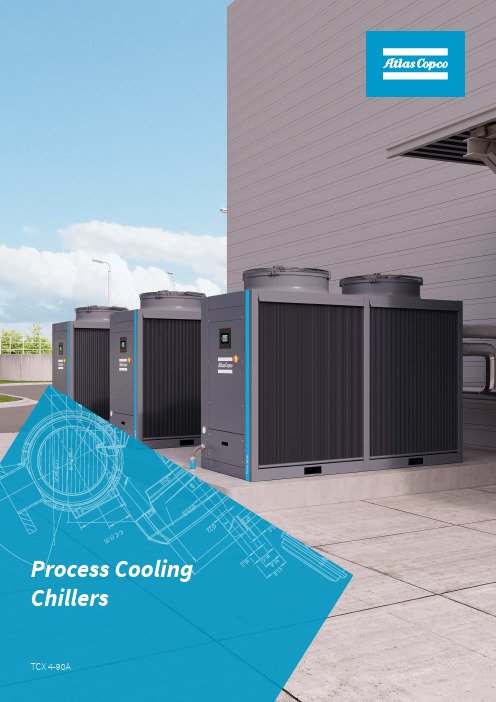
Process Cooling ChillersTCX 4-90ASetting the standard inindustrial coolingsystems.The Atlas Copco TCX4-90A series is a compact all-in-one water chiller with anair-cooled condenser with an integrated hydro module. The TCX4-90A chillersare specially designed for cooling water (or a mixture of water and glycol) forthe most various industrial processes.ChillersThe newest TCX4-90A range is equipped withElektronikon® MkV and Smartlink controller on board. The pump housing, tank and evaporator are made in stainless steel and the entire chiller is designed for easy maintenance with safety components included asstandard. All of these components contribute to increase the reliability of your system and guarantee productivity.TCX4-90A range fully complies with the EcoDesignDirective 2021 meeting the Seasonal Energy Performance Ratio (SEPR HT) to reach the highest level of energysaving. Using energy-efficient chiller made by Atlas Copco,you reduce production costs and increase the competitiveness of your company.The integrated design of the TCX4-90A chiller includes internal piping with hydraulic circuit, copper brazed plate evaporator, micro-channel aluminum condenser, scroll compressor and axial fans: this is the all-in-one ready-to-use package including easy “Plug’n’play” connections for a quick installation. TCX4-90A series chillers are fully assembled and tested at the factory. A pump and a tank on board allow you to reduce footprint, installation and commissioning costs.Thanks to the use of the necessary reliable components with IP54 protection, TCX4-90A series chillers can be installed both indoors and outdoors (from TCX11A). This allows you to save internal space, optimize thedistribution of cooling water and also permit to work with cold winter air temperature to gain efficiency for your chiller.Atlas Copco strives to exceed customer requirements and set new standards in the industry. TCX4-90A series include always as a standard solution automatic filling, all main important safety devices and compressor crankcase heating for the compressors.Excellent ReliabilityEnergy EfficiencyEasy all-in-one installationFor indoor and outdoor useVarious options as a standard solution3TCX new chiller range (from TCX11A) is equipped with the Elektronikon® MkV Touch controller. By using it you can monitor the temperature and guarantee to provide the required accuracy of control of the cooling water. Our TCX chillers can also be monitored by our Smartlink system already included in MkV controller. Using of standard Atlas Copco solution is allowing to you easily monitor maintenance periods, alarms and all the values of temperature and pressures through the refrigerant and water circuit, with also the opportunity to implement new equipment in existing net and reduce service costs.Control and MonitoringOur new line of equipment is designed for industrial use. The components are selected for continuous use in industrial environments and provide a high level of reliability. Scroll compressor, copper brazed plate evaporator, micro channel coated aluminum condensers, stainless steel tank, pipes and pump impeller are the main components that are supplied by leading experts in their fields, assembled and fully tested in out factory.Components for industrial useA wide range of safety devices such as flow and level switches,thermal and pressure probes, crankcase heating or strainers allowsyou to operate the chillers with safety. The controller, whichcombines all the chiller sensors into one system, issues timelywarnings in case of deviation of the operating parameters from thestandard values. This allows you to focus on the main productionwith prompt notification in case of any type of matters with thecooling water system.Safety devicesChillersVarious hydraulic and fan configurations available to fit the majority application requirements. The rigid steel structure of the weather-and soundproof canopy with a wide range of options makes itpossible to operate Atlas Copco TCX4-90A chillers in various climatic and environmental conditions.Easy configuration to meet a wide range ofcustomer’s requirements5The storage tank and hydraulic parts of the centrifugal pumps are stainless steel and are factory installed and tested. They prevent process water contamination with rust particles and gives higher level of reliability and temperature control.The coated simple all-aluminum microchannel design is lightweight and designed to reach long life period without corrosion. This unique design results in 30 percent less refrigerant charge compared to other standard types of heat exchangers. This makes your maintenance more cost effective.Stainless steel components State-of-art microchannel condensers ChillersThe fully hermetically sealed refrigerant compressorprevents refrigerant gas from leaking and requires zero maintenance. The phase sequence relay has no risk of compressor failure in case of changing power supply. The IP54 rated canopy design with galvanized steel structure is painted with epoxy-polyester powder. This allows you to use new Atlas Copco TCX not only indoor, but also outdoor with ambient temperature down to-10°C and without any need for additional protection providing reduced noise level without harmful effects on the working environment.The unit is designed for easy access of the installed components. The wide canopy doors and thoughtful layout reduces maintenance time and allows for easy inspection to prevent breakdowns.The units are air cooled with a cost-effective on-off regulation axial fans as a standard solution. The fans are simple and robust for increase lifetime. Fan speed regulation (phase-cut and EC fans) options are available for versions to operate in lower ambient temperatures.A wide range of safety devices such as flow and level switches, thermal and pressure probes, crankcase heating or strainers allows you to operate the chillers secure. The controller, which combines all the chiller sensors into one system, issues timely warnings in case of deviation of the operating parameters from the standard values.The copper brazed plat heat exchanger has a compact design and low weight. It is highly reliable and can withstand long term temperature loads.Our Elektronikon® MkV Touch unit controller is designed with Atlas Copco energy efficient algorithms to continuously control chiller parameters, with effective integration into existing central control systems with user friendly interface.Our chillers are fully assembled and tested in our factory and provide all-in-one ready-to-use package including easy “Plug’n’play” connections for a quick installation. Our new TCX4-90A range allows you to have trouble-free installation with a clear list of operations needed.Fully hermetic scroll compressor Robust design with the weather- and soundproof canopyEase of maintenanceReliable cooling Safety devices for the trouble-free operationCopper brazed plate evaporatorAtlas Copco Elektronikon® MkV Touchunit controller with Smartlink®Trouble-free installation7Starting 1 January 2021 any new industrial cooling equipment entering European market must meet the Minimum EnergyPerformance Standards (MEPS) depending on the chiller type and size. Our industrial cooling TCX range complies with the 2009/125/EC EcoDesign Directive. Our new TCX chillers also meet the new Seasonal Energy Performance Ratio (SEPR) metrics for all the sizes of the range.Compliant with EcoDesign DirectiveTCX chillers (from TCX11A) include our latest Elektronikon® MkV Touch unit controller. This premium in-house solution gives you equipment awareness in any situation. You can use our SMARTLINK software to monitor your installation. SMARTLINK collects operational data from your chiller equipment and translates them in clear information for the operators. At a glance, you can check uptime,energy efficiency and machine health.Advanced monitoring for optimal efficiencyChillersDesigned for EfficiencySmall footprintThe reduced footprint doesn’t only simplify the installation. The perfect design and component layout gives you an unsurpassedlevel of possibilities for placing equipment not only on new sites,but also on existing ones.Efficient coolingThe chillers come with copper-brazed stainless-steel plate evaporators for the entire range. This advanced solution permits to reach a really high efficiency of evaporation. It allows you to meetthe requirements for energy efficiency. The compact design and convenient layout increase cost-efficiency for maintenance and service works.Cooling fansAir cooled axial fans as a standard with ultra-efficient innovativeblade profiling. Highly efficient fans with variable speeds areoptional for the entire TCX range. These fans allows ambient temperatures down to -10°C without a risk of over freezing the condenser.Efficient motorThe unit is equipped with a highly efficient IE3 rated motors.9TCX 4-90AManual external bypass•Leaving Water Temp below 5°C•Lowest ambient temp below 5°C•Flange UNI PN16•Castors•Water strainer•Remote setpoint control•NPT thread water connections•Packaging - sea worthy•• = available- = not availableChillersThe main task of the evaporator is to remove heat from the waterflow. For this purpose, water (blue flow) and refrigerant (pink flow) are passed through it. When the refrigerant boils, it takes energy from the waterflow. As a result, water or any other cooling agent is cooled, and the refrigerating agent is heated and turns into a gaseous state (yellow flow).The gaseous refrigerating agent (yellow flow) enters the compressor, where it affects the windings of the compressor's electric motor, contributing to their cooling. There, the hot refrigerant vapor is compressed, reheating to a higher temperature respect ambient temperature (brown flow).The condenser is the heat exchanger where the heated refrigerating agent is cooled by a stream of cold air, as a result, the refrigerant passes into a liquid state (pink flow) and is fed to the filter dryer.1.Copper brazed plate evaporator2.Fully hermetic scroll compressor3.State-of-art microchannel condenserThe filter removes moisture, dirt, and other harmful materials from the refrigerant, which will damage the refrigeration system and reduce efficiency.Expansion valve is a device in which the refrigerant pressure is lowered. After leaving expansion valve, the refrigerating agent is a low-pressure steam combined with a liquid. This mixture goes back to the evaporator, where the refrigerant boils again, turning into steam and overheating. The superheated steam leaves the evaporator, which is the beginning of a new cycle. The expansion valve is thermal for TCX4-70A and electronic for TCX80-90A.The storage tank as a part of a chiller is used to maintain the stable operation of the cooling system in conditions of changing thermal loads. It plays the role of a container for storing water and smoothing out temperature fluctuations.An integral part of the chiller that creates a pressure difference in the circuit and thus ensures the circulation of the coolant. The created pressure drop must provide the required flow of the coolant and compensate for the hydraulic resistance of the system. 3 bar and 5 bar pumpversions are available.Our TCX 4-90A chiller range also has a thermal version.Thermal version4.Filter dryer5.Expansion valve6.Stainless steel tank7.Water pump with stainless steelimpellerTCX 4-25A (50 Hz)Cooling capacity (1) (kW)3,396,248,0710,6013,3215,6019,3022,93 Total absorbed power (1) (kW)1,062,032,953,614,405,095,947,50 EER (1)3,203,072,742,943,033,063,253,06 SEPR HT (3)5,115,285,065,345,165,055,425,38 Cooling capacity (2) (kW)4,718,3811,3915,0617,8720,3226,3031,85 Total absorbed power (2) (kW)0,851,662,433,033,754,325,116,42 EER (2)5,545,054,694,974,774,705,154,96 Compressor for each circuit11111111 Compressor type Scroll Scroll Scroll Scroll Scroll Scroll Scroll Scroll Refrigerant circuits11111111 Refrigerant Type / GWP R134a/1430R407C/1774R407C/1774R407C/1774R407C/1774R407C/1774R407C/1774R407C/1774 Capacity control0-100%0-100%0-100%0-100%0-100%0-100%0-100%0-100% Axial fans nr12212211 Hydraulic connection in/out 1 inch 1 inch 1 inch 1 inch 1 inch 1 inch 1 inch 1 inch IP rating IP20IP20IP20IP 54IP 54IP 54IP 54IP 54 Dimensions (mm) (L x W x H)448 x 1058 x 1226522 x 1260 x 1305863 x 1200 x 1935 Controller Parametric Microprocessor Elektronikon TM Mk5S + SMARTLINKPower supply400V +-10% / 3Ph+PE / 50HzAuxiliary voltage24VacElectrical approval IECPressure vessel approval PED 2014/68/UETCX 28-90 A (50 Hz)Cooling capacity (1) (kW)27,8234,9044,0054,0068,9082,8090,60 Total absorbed power (1) (kW)9,3514,3419,0023,7028,8031,2041,82 EER (1)2,982,432,322,282,392,652,17 SEPR HT (3)5,405,015,025,035,055,565,13 Cooling capacity (2) (kW)38,3446,8453,8570,2592,50110,18122,44 Total absorbed power (2) (kW)9,3312,3416,4420,3825,3627,183,17 EER (2)4,113,803,283,453,654,053,39 Compressor for each circuit1111122 Compressor Type Scroll Scroll Scroll Scroll Scroll Scroll Scroll Refrigerant circuits1111111TCX 28-90 A (50 Hz)Refrigerant type / GWP R407C/1774R407C/1774R407C/1774R407C/1774R407C/1774R407C/1774R407C/1774 Capacity control0-100%0-100%0-100%0-100%0-100%0-50-100%0-50-100% Axial fans nr1112222 Hydraulic connection in/out 2 inch 2 inch 2 inch 2 inch 2 inch 2 inch 2 inchIP rating IP 54IP 54IP 54IP 54IP 54IP 54IP 54 Dimensions (mm) (W x L x H)1068 x 1200 x 19351066 x 2404 x 1929Controller Elektronikon Mk5S + SMARTLINKPower supply400V +-10% / 3Ph+PE / 50HzAuxiliary voltage24VacElectrical approval IECPressure vessel approval PED 2014/68/UETCX 4-25 ACooling capacity (1) (BTU/hr)13.88720.06328.32136.51046.43949.85159.13276.603 Total absorbed power (A) (kW)1,302,043,133,754,735,045,707,67 EER (1) (kW/kW)3,132,882,652,852,882,903,042,93 Cooling capacity (2) (BTU/hr)19.27926.95639.95651.83060.46364.96780.561106.425 Total absorbed power (2) (kW)1,041,692,613,164,064,324,966,62 EER (2) (kWa/kW)5,434,674,494,814,364,414,764,71 Compressor for each circuit11111111 Compressor type Scroll Scroll Scroll Scroll Scroll Scroll Scroll Scroll Refrigerant Circuit11111111 Refrigerant Type / GWP R134a/1430R407C/1774R407C/1774R407C/1774R407C/1774R407C/1774R407C/1774R407C/1774 Capacity Control0-100%0-100%0-100%0-100%0-100%0-100%0-100%0-100% Axial fans12212211 Hydraulic connection - in/out 1 inch 1 inch 1 inch 1 inch 1 inch 1 inch 1 inch 1/4 1 inch 1/4 IP Rating IP20IP20IP20IP54IP54IP54IP54IP54 Dimensions inch (WxLxH)17,6 x 41,7 x 48,321,0 x 49,6 x 53,134,0 x 47,2 x 66,7 Controller Parametric Microprocessor Elektronikon TM Mk5S + smartlinkPower supply460V +-10%/3Ph+PE/60HzAuxiliary voltage24VacElectrical approval IECPressure vessel approval PED 2014/68/UETCX 28-90ACooling capacity (1) (BTU/hr)104.616120.756138.738176.339231.582298.358326.440 Total absorbed power (1) (kW)10,9115,2418,3524,1929,8234,2545,83 EER (A) (kW/kW)2,812,322,222,142,282,552,09 Cooling capacity (2) (BTU/hr)144.163162.077169.788229.398310.880396.969441.190 Total absorbed power (2) (kW)10,8813,2115,9821,0126,4330,0039,80 EER (2) (kW/kW)3,883,603,113,203,453,883,25 Compressor for each circuit1111112 Compressor type Scroll Scroll Scroll Scroll Scroll Scroll Scroll Refrigerant circuits1111111 Refrigerant type / GWP R407C/1774R407C/1774R407C/1774R407C/1774R407C/1774R407C/1774R407C/1774 Capacity control0-100%0-100%0-100%0-100%0-100%0-100%0-50-100% Axial fans1112222 Hydraulic connection in/out 2 inch 2 inch 2 inch 2 inch 2 inch 2 inch 2 inch IP rating IP 54IP 54IP 54IP 54IP 54IP 54IP 54 Dimensions inch (WxLxH)42,0 x 47,2 x 76,242,0 x 94,6 x 75,9Controller Elektronikon TM MK5S + SMARTLINKPower supply460V +-10% / 3Ph+PE / 60HzAuxiliary voltage24VacElectrical approval IECPressure vessel approval PED 2014/68/UEAtlas Copco AB(publ) SE-105 23 Stockholm, Sweden Phone: +46 8 743 80 00Reg. no: 556014-2720 293576©221,AtlasCopcoAirpowerNV,Belgium.Allrightsreserved.Designsandspecificationsaresubjecttochangewithoutnoticeorobligation.Readallsafetyinstructionsinthemanualbeforeusage.。
- 1、下载文档前请自行甄别文档内容的完整性,平台不提供额外的编辑、内容补充、找答案等附加服务。
- 2、"仅部分预览"的文档,不可在线预览部分如存在完整性等问题,可反馈申请退款(可完整预览的文档不适用该条件!)。
- 3、如文档侵犯您的权益,请联系客服反馈,我们会尽快为您处理(人工客服工作时间:9:00-18:30)。
英联斯特(广州)餐饮设备有限公司
销售管理部2014.4.16
内容简介
一、产品适用范围 二、产品阵容及卖点 三、产品功能及参数 四、简易操作说明 五、竞品对比
一、产品适用范围
COOKMASTER 900包含多种产品种类,是星级酒店、专业西餐厅、 机构食堂等餐饮行业的理想设备。
•钢管式大功率燃烧器,双排燃火孔,外增挡火 板,发热效率高,温度均匀。
三、产品功能及参数(煲仔炉)
序号 产品型号
名称
品牌
产品种类
规格(mm)
热功率(燃气:KW)
功率(电 气:KW)
1 ZH-RQ-4-2.0 2 US-TQ-4-2.0 3 US-RQ-4-2.0 4 US-RQ-6-2.0
燃气四头煲仔炉 连焗炉
800×900×(850+75) 焗炉尺寸:560×700×275
液化气: 5.6×2+ 9×2 天然气:
上下面火 炉:6.5 后热风循
7.5×2+9×2
环:6.5
液化气:
800×900×(850+75) 焗炉尺寸:560×700×275
5.6×2+.5×2+9×2
•焗炉温控范围50~300℃可调;分上下两部分加热, 分别为2kw、4kw,焗炉功率较常规更大。
•超温保护功能,最高限温340℃,确保使用安全。
一三、产品功阵能容及参数(电煮食炉)
•核心部件(如电热板、温控器等)德国进 口,最大限度保障性能稳定可靠
二三、产品功阵能容及参数(电煮食炉)
序号 产品型号 名称
•316材质意大利一体拉伸缸体,前后式倾角圆弧过 渡,食物残渣易清理,排烟气通畅。
•设备自带水喉注水功能。
一三、产品功阵能容及参数(意粉炉)
•缸体深度高,嵌入式内膛结构,燃料燃烧更 充分,单位时间产生的热量多,热量大, 煮 实物效果明显(燃气)。
•缸体带温度控制,用户可根据实际需要在30-110度之间调节(电气)。 •发热铝板带超温保护装置,防止发热板干烧(电气) 。
功率(电 热功率(燃气:KW) 气:KW)
净重 (KG)
1 ZH-TC-1-2.0
电单缸炸炉连 柜座
COOKMASTER
400×900×(850+75) 油缸尺寸:267×365
18
60
2 ZH-TC-2-2.0
电双缸炸炉连 柜座
COOKMASTER
800×900×(850+75) 油缸尺寸:267×365
COOKMASTER
燃气四头煲仔炉 连热风循环电焗 COOKMASTER 炉
燃气六头煲仔炉 连焗炉
COOKMASTER
燃气六头煲仔炉 连焗炉
COOKMASTER
900 煲仔炉
液化气:
800×900×(850+75) 焗炉尺寸:560×700×275
5×4炉头 5.8焗炉 天然气:
7.75×4
5.8焗炉
一三、产品功阵能容及参数(夹层汤锅)
•食品安全认证,大口径放水阀,内置过滤 网,快速放净锅内汤水。
•压力指示、手动卸压、安全阀卸压及超温保护功能。
二三、产品功阵能容及参数(夹层汤锅)
序号 产品型号 名称
品牌 产品种类 规格(mm)
功率(电 热功率(燃气:KW) 气:KW)
净重 (KG)
1 ZH-TO150-2.0 电夹层汤锅 COOKMASTER
二、产品阵容及卖点
夹层汤锅
保温炉
炒炉
工作台
二、产品阵容及卖点
一、坚固耐用
•炉壳全部采用304不锈钢油磨拉丝板材质, 台面板厚度2.0mm,侧板厚度1.5mm。
•门把手材料采用锌合金,门模具拉伸成型。
二、产品阵容及卖点
二、美观大方
•烟囱装饰条全部采用304不锈钢材质。
•旋钮主配颜色:蓝色。
二、产品阵容及卖点
800×900×(850+75) 缸体尺寸:Φ600×530
24
900 夹层汤锅
2 ZH-RO150-2.0 燃气夹层汤锅 COOKMASTER
800×900×(850+75) 缸体尺寸:Φ600×530
液化气: 25
天然气: 25
一三、产品功阵能容及参数(保温炉)
•单、双加热区,独立温控可调,任意恒温 控制,节约能源。
•功率大,升温快,多种用途。
•压铸铁板,带导热槽传热快。
一三、产品功阵能容及参数(法式热铁板炉)
•焗炉带温控装置,温控温度50-300℃。 •钢管式大功率燃烧器,双排燃火孔,外增挡火 板,发热效率高,温度均匀。
二三、产品功阵能容及参数(法式热铁板炉)
序号
产品型号 名称
品牌 产品种类 规格(mm)
•燃气炉可变换喷咀。
二、产品阵容及卖点
七、 6寸不锈钢可调脚
•可调范围正负25可调。
三、产品功能及参数(煲仔炉)
•炉头采用精密铸造,镀硬铬加工而 成,火力稳定经久耐用;
•炉头为花型火焰设计,火焰大小可 调,节效率高节能;
•炉头(欧式)功率多种且易于更换,有 9KW、7.5KW、4.5KW、3.5KW供客户多 种选择;
•发热管采用镍基合金Incoloy840材料,经久耐用。 •发热管带温度控制,可根据实际在50-190度之间调节。
•缸内油温均匀,缸底有足够的冷油区,即使食物溢出炸篮, 也不会被烧焦,从而提高了油的重复使用率,减低成本。
二三、产品功阵能容及参数(炸炉)
序号
产品型号 名称
品牌 产品种类 规格(mm)
电1/3坑扒炉连 柜座
COOKMASTER
燃气1/3坑扒炉 连柜座
COOKMASTER
800×900×(850+75) 扒板尺寸:725×610×20
900 扒炉
800×900×(850+75) 扒板尺寸:725×610×20
液化气: 天然气:
12 12 12
一三、产品功阵能容及参数(法式热铁板炉)
•烤架呈斜度,底部导油槽可将油脂顺利导 向接油盒,易清洗。
二三、产品功阵能及参数(烧烤炉)
序号
产品型号
1 ZH-TH-2.0
2 ZH-RH-2.0
名称
品牌 产品种类 规格(mm)
功率(电 热功率(燃气:KW) 气:KW)
电热烧烤连柜 COOKM
座
ASTER
800×900×(850+75) 烤网尺寸:730×620
15
液化气:
900
17
燃气火山石烧 COOKM 烧烤炉 800×900×(850+75)
烤连柜座 ASTER
烤网尺寸:730×620
天然气:
17
净重 (KG)
80
一三、产品功阵能容及参数(可倾斜式炒锅)
•可倾式锅体设计,最大限度地方便用户转 移锅内食品;
•一炉多用煎、炒、扒、煮样样精通,性价 比超强
二、产品阵容及卖点
COOKMASTER900组合炉共有12种产品种类26个型号,包含了煲仔炉、电 煮食炉、炸炉、意粉炉、扒炉、法式热铁板炉、烧烤炉、可倾斜式炒锅、 夹层汤锅、保温炉、西式炒锅、工作台,每种产品种类包含了多种型号。
二、产品阵容及卖点
煲仔炉
电煮食炉
炸炉
意粉炉
扒炉
法式热铁板炉
烧烤炉
可倾斜式炒锅
18×2
94
900
液化气:
3 ZH-RC-1-2.0
燃气单缸炸炉 连柜座
COOKMASTER
炸炉 400×900×(850+75)
15.5 天然气:
60
15.5
液化气:
4 ZH-RC-2-2.0
燃气双缸炸炉 连柜座
COOKMASTER
800×900×(850+75)
31 天然气:
103
31
一三、产品功阵能容及参数(意粉炉)
(燃气炉切断气源),保证使用的安全;
一三、产品功阵能容及参数(可倾斜式炒锅)
•电气炒锅加热元件使用美国制造商供应电 热管,使用寿命更长, •工艺上采用电热管与铸铁板镶嵌技术,保 证了锅底热量的均匀传递, 确保锅底部热 量的均匀性 •功率较常规电炒炉更大,达到13kw(电气)。
•最新设计高效能双引射器燃烧器,最大输出功率达21KW(燃气)。
三、清洁方便
•台面板一体拉伸成型,无缝焊接, 圆角设计。
二、产品阵容及卖点
四、独特工艺
•焗炉采用鼓筋工艺,代替传统密封圈,密 封性强,耐用性更好,安全卫生。
二、产品阵容及卖点
五、更加安全
•燃气炉使用进口燃气阀, 热电偶,安全性更高。
•带熄火保护及大小火 控制装置,操作简单。
二、产品阵容及卖点
六、适用多种气源
•双向进水、排水人性设计,操作简单、便捷;
二三、产品功阵能容及参数(保温炉)
序号
产品型号 名称
品牌 产品种类 规格(mm)
炒锅 800×900×(850+75)
21
140
天然气:
21
一三、产品功阵能容及参数(夹层汤锅)
•夹层锅体设计,用夹层高温蒸气加热。具有受热面积 大,低功耗、升温快等特点。 •电汤锅缸体带温度控制,用户可根据实际需要-在30110度之间调节(电气)。
•优质高效钢管式大功率燃烧器,发热效率高(燃气)。
COOKMASTER
800×900×(850+75) 缸体尺寸:306×508×270
天然气:
900 意粉炉
液化气:
3
ZH-RM-S6-2.0
燃气双缸意粉炉 连柜座
