22 操作和配置Cisco IOS设备-启动路由器讲解
Cisco网络设备启动流程详解
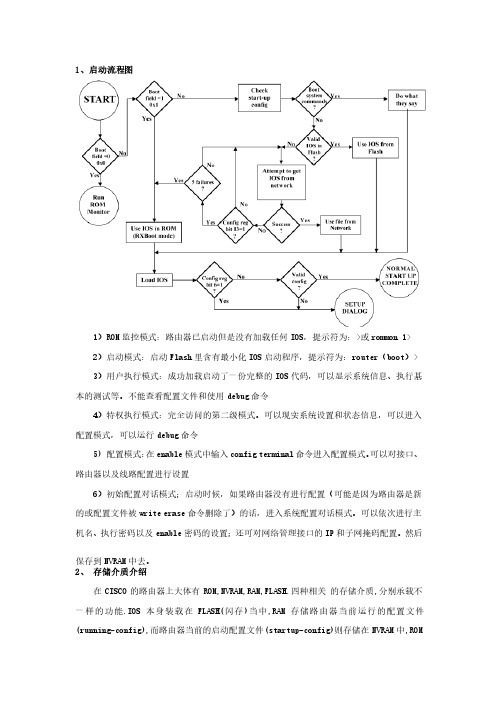
1、启动流程图1)ROM 监控模式:路由器已启动但是没有加载任何IOS IOS,提示符为:,提示符为:,提示符为:>>或rommon 1> 2)启动模式:启动Flash 里含有最小化IOS 启动程序,提示符为:启动程序,提示符为:router router router((boot boot))> 3)用户执行模式:成功加载启动了一份完整的IOS 代码,可以显示系统信息、执行基本的测试等。
不能查看配置文件和使用debug 命令命令4)特权执行模式:完全访问的第二级模式。
可以现实系统设置和状态信息,可以进入配置模式,可以运行debug 命令命令5) 5) 配置模式:配置模式:在enable 模式中输入config terminal 命令进入配置模式。
可以对接口、路由器以及线路配置进行设置路由器以及线路配置进行设置6)初始配置对话模式;启动时候,如果路由器没有进行配置(可能是因为路由器是新的或配置文件被write erase 命令删除了)的话,进入系统配置对话模式。
可以依次进行主机名、执行密码以及enable 密码的设置;还可对网络管理接口的IP 和子网掩码配置。
然后保存到NVRAM 中去。
中去。
2、 存储介质介绍在CISCO 的路由器上大体有ROM,NVRAM,RAM,FLASH.ROM,NVRAM,RAM,FLASH.四种相关四种相关四种相关 的存储介质的存储介质,,分别承载不一样的功能一样的功能.IOS .IOS 本身装载在FLASH(FLASH(闪存闪存闪存))当中当中,RAM ,RAM 存储路由器当前运行的配置文件(running-config),(running-config),而路由器当前的启动配置文件而路由器当前的启动配置文件而路由器当前的启动配置文件(startup-config)(startup-config)(startup-config)则存储在则存储在NVRAM 中,ROM中则加载着中则加载着 MiniIos, Bootstrap MiniIos, Bootstrap 及RomMonitor 运行模式程序运行模式程序配置寄存器介绍:1)16位寄存器,决定于路由器的启动顺序,低4位构成启动域位构成启动域 15 14 13 12 11 10 9 8 7 6 5 4 3 2 1 0 0 0 1 00 0 0 10 0 0 00 0 1 0启动域寄存器位数 十六进制 功能描述0-3 (启动次序)(启动次序)0x00000x0000--0x000F启动字段:启动字段:00000000-停留在引导提示符下-停留在引导提示符下(>或rommon >下) 00010001-从-从ROM 中引导,中引导,4- 未使用未使用5 - 未使用未使用6 0x0040 配置系统忽略NVRAM 中的配置信息中的配置信息7 0x0080 启动OEM 位8 0x0100 设置之后,设置之后,暂停键在系统运行时无法使用;暂停键在系统运行时无法使用;暂停键在系统运行时无法使用;如果没如果没有设置,系统会进入引导监控模式下(有设置,系统会进入引导监控模式下(rommon>rommon>rommon>))9 -10 0x0400 全0的就是广播地址的就是广播地址1111--12 0x0800-0x1800控制台线路速度,默认的就是00即9600bps 13 0x2000 如果启动失败,系统以缺省ROM 软件启动软件启动14 0x4000 -150x8000该设置能够启用诊断消息,并忽略NVRAM 的内容2)配置寄存器的3, 2, 1和0位是启动选项位位是启动选项位举例说明举例说明: :通过show version 命令可以看到路由器配置寄存器的值,缺省情况下为0x21020x2102。
2.2.操作和配置Cisco IOS设备-启动交换机
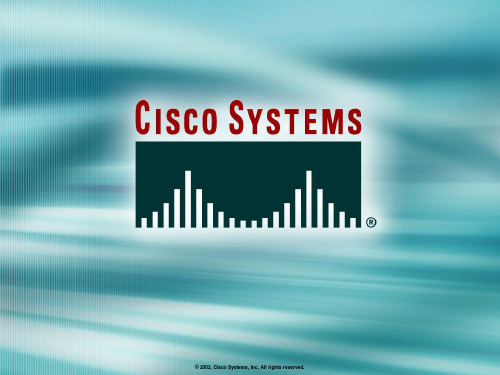
© 2002, Cisco Systems, Inc. All rights reserved.
ICND v2.0—1-15
Showing Switch Initial Startup Status
wg_sw_a#show version • Displays the configuration of the system hardware, software version, names and sources of configuration files, and boot images
© 2002, Cisco Systems, Inc. All rights reserved.
ICND v2.0—1-17
Switch show running-configuration Command
Catalyst 1924 Switch
wg_sw_a#show running-configuration wg_sw_a#show running-configuration Building configuration... Building configuration... Current configuration: Current configuration: ! ! hostname "wg_sw_c" hostname "wg_sw_c" ! ! ip address 10.1.1.33 255.255.255.0 ip address 10.1.1.33 255.255.255.0 ip default-gateway 10.3.3.3 ip default-gateway 10.3.3.3 ! ! interface Ethernet 0/1 interface Ethernet 0/1 <text omitted> <text omitted> interface Ethernet 0/24 interface Ethernet 0/12 ! ! Interface Ethernet 0/25 Interface Ethernet 0/25 ! ! interface FastEthernet 0/26 interface FastEthernet 0/26 ! ! interface FastEthernet 0/27 interface FastEthernet 0/27
详细讲解思科路由器的启动过程

详细讲解思科路由器的启动过程思科路由器的启动过程1、概述思科路由器是网络通信中的重要设备之一,负责将数据包从一个网络转发到另一个网络。
启动过程是路由器从断电状态到正常工作状态的过程,也是路由器进行自检和加载操作系统的过程。
2、加电自检(Power-On Self Test, POST)2.1 硬件自检在路由器通电后,系统会进行硬件自检,检测CPU、内存、接口卡等硬件是否正常。
这一步骤通常只需数秒钟。
2.2 自检结果显示自检完成后,系统将在控制台或终端窗口上显示硬件自检的结果,包括通过的硬件组件以及任何错误或故障。
3、加载启动程序(Bootstrap Program)3.1 加载启动程序自检完成后,路由器将加载启动程序。
启动程序是存储在ROM 芯片中的固件,用于引导路由器操作系统的加载。
路由器将启动程序从ROM加载到内存中,并在内存中执行。
3.2 启动程序执行启动程序的目标是加载操作系统。
它会按照事先设定的启动顺序,尝试从各个存储设备(如Flash、TFTP服务器、ROM)中查找适合的操作系统文件并进行加载。
4、加载操作系统4.1 操作系统文件查找启动程序会按照设定的顺序从存储设备中查找操作系统文件。
路由器可以通过配置指令或默认设置来指定查找的位置和文件名。
4.2 操作系统文件加载一旦找到操作系统文件,启动程序将会将其加载到内存中。
4.3 操作系统启动一旦操作系统文件加载完成,启动程序将控制权交给操作系统,操作系统开始运行,并初始化各个模块、接口和配置。
5、配置加载操作系统加载完成后,路由器会读取并应用保存在NVRAM中的配置文件。
配置文件包含路由器的各项设置,如接口配置、路由配置、管理配置等。
6、启动完成当操作系统加载和配置读取完成后,路由器即进入正常工作状态,可以接受和转发网络数据包。
附件:无法律名词及注释:1、ROM(Read-Only Memory):只读存储器,是一种电子芯片,用于存储非易失性的程序代码和数据。
第4章操作与配置CiscoIOS

Router# Router# clock set 19:56:00 04 August ? hh:mm:ss <1C9u9r3r-e2n0t35T>ime Year
命令提示
• 语法检查
• 命令提 示
IOS历史命令缓存
Ctrl-P or Up Arrow Ctrl-N or Down Arrow show history terminal history size lines
– 在命令模式下可以键入或粘贴命令;
Cisco
– 键入命令后回车,设备即解析和执
IOS
行所键入的命令;
– 两个主要命令模式是用户模式和特 权模式;
– 不同的命令模式有不同的提示符。
通过Console端口访问路由器
1. 启动前确认正确连接线缆和控制线 2. 按下电源开关 3. 观察启动顺序
Cisco IOS输出到控制台上的内容
ROM: System Bootstrap, Version 11.0(10c), SOFTWARE BOOTFLASH: 3000 Bootstrap Software (IGS-BOOT-R), Version 11.0(10c), RELEASE SOFTWARE(fc1)
wg_ro_a uptime is 20 minutes System restarted by reload System image file is "flash:c2500-js-l_120-3.bin" (output omitted) --More--
路由器输出信息
路由器成功加载IOS后,将在NVRAM中寻找配置文件,若找到, 则进入用户模式提示符;若没有找到,则进入setup模式。
路由器IOS基本操作与路由配置

路由器IOS基本操作与路由配置路由器IOS(Internetwork Operating System),是路由器上运行的操作系统。
它控制路由器的所有功能和配置,提供了路由、交换、安全、无线通信等各种服务。
本文将介绍路由器IOS的基本操作和路由配置。
一、路由器IOS基本操作1.登录路由器要登录路由器,首先需要连接到路由器的控制台端口或挂载到路由器的一个网络接口上。
在电脑的终端或命令提示符窗口中,使用以下命令登录路由器:```telnet <路由器IP地址>```然后输入用户名和密码进行登录。
2.查看设备信息在登录路由器后,可以使用以下命令查看设备的基本信息:```show versionshow interfacesshow running-config```这些命令可以显示当前路由器的操作系统版本、接口状态、路由表信息等。
3.进入特权模式在路由器的用户模式下,只能查看设备信息,不能进行配置操作。
要进行路由器的配置,需要进入特权模式。
在用户模式下,输入以下命令进入特权模式:```enable```然后输入特权级别密码。
4.进入全局配置模式在特权模式下,可以使用以下命令进入全局配置模式:```configure terminal```在全局配置模式下,可以对路由器进行各种配置,包括接口配置、路由配置、IP地址配置等。
5.保存配置在进行配置过程中,可以使用以下命令保存配置:```write memory```该命令将当前配置保存到非易失性内存(NVRAM)中,以便在路由器重新启动后恢复配置。
二、路由器路由配置1.配置接口要使接口可用,首先需要进行接口配置。
在全局配置模式下,使用以下命令配置接口:```interface <接口>```接口可以是路由器上的物理接口,如GigabitEthernet0/0,也可以是虚拟接口,如Tunnel0。
2.配置IP地址在接口配置模式下,使用以下命令配置IP地址:```ip address <IP 地址> <子网掩码>```这样,接口就被分配了一个IP 地址。
路由器IOS操作

路由器IOS操作路由器IOS是指路由器的操作系统,它是用于控制和管理路由器功能的软件。
在实际应用中,我们经常需要对路由器的IOS进行操作和配置来满足特定的需求。
本文将以Cisco路由器为例,介绍一些常用的路由器IOS操作。
首先,我们需要通过一个终端设备(如计算机)连接到路由器。
可以通过串口、以太网端口或通过SSH(Secure Shell)连接路由器。
一旦连接成功,我们就可以开始进行IOS操作了。
1.登录路由器在终端设备上打开一个终端仿真器,如SecureCRT或Putty,在这个仿真器中进行路由器的登录。
在登录界面上,输入路由器的IP地址、用户名和密码,然后按回车键。
如果输入的用户名和密码正确,登录就会成功。
2.进入特权模式在登录成功后,默认进入的是用户模式。
用户模式的提示符是路由器的主机名后面跟有`>`符号。
要进入特权模式,可以输入命令`enable`。
特权模式的提示符是路由器的主机名后面跟有`#`符号。
3.查看路由器配置信息在特权模式下,可以使用命令`show running-config`来查看路由器的当前配置信息。
该命令会列出路由器的配置文件,其中包括接口配置、路由表、访问控制列表等信息。
4.配置路由器接口要配置路由器的接口,可以使用命令`interface`。
例如,要进入一些接口(如FastEthernet0/0),可以使用命令`interfacefastEthernet0/0`。
进入接口的配置模式后,可以使用不同的命令来配置该接口的IP地址、子网掩码、协议等。
5.配置路由要配置路由器的路由,可以使用命令`ip route`。
该命令用于添加静态路由。
例如,要将IP地址为192.168.1.0/24的网络发送到下一跳IP地址为10.0.0.1的接口,可以使用命令`ip route 192.168.1.0255.255.255.0 10.0.0.1`。
6.配置访问控制列表访问控制列表(ACL)用于限制流经路由器的数据流量。
思科路由器设置方法和常见配置命令
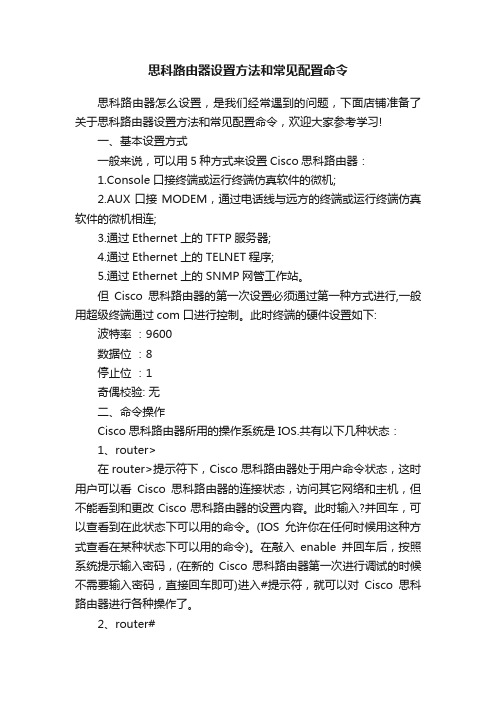
思科路由器设置方法和常见配置命令思科路由器怎么设置,是我们经常遇到的问题,下面店铺准备了关于思科路由器设置方法和常见配置命令,欢迎大家参考学习!一、基本设置方式一般来说,可以用5种方式来设置Cisco思科路由器:1.Console口接终端或运行终端仿真软件的微机;2.AUX口接MODEM,通过电话线与远方的终端或运行终端仿真软件的微机相连;3.通过Ethernet上的TFTP服务器;4.通过Ethernet上的TELNET程序;5.通过Ethernet上的SNMP网管工作站。
但Cisco思科路由器的第一次设置必须通过第一种方式进行,一般用超级终端通过com口进行控制。
此时终端的硬件设置如下: 波特率:9600数据位:8停止位:1奇偶校验: 无二、命令操作Cisco思科路由器所用的操作系统是IOS.共有以下几种状态:1、router>在router>提示符下,Cisco思科路由器处于用户命令状态,这时用户可以看Cisco思科路由器的连接状态,访问其它网络和主机,但不能看到和更改Cisco思科路由器的设置内容。
此时输入?并回车,可以查看到在此状态下可以用的命令。
(IOS允许你在任何时候用这种方式查看在某种状态下可以用的命令)。
在敲入enable并回车后,按照系统提示输入密码,(在新的Cisco思科路由器第一次进行调试的时候不需要输入密码,直接回车即可)进入#提示符,就可以对Cisco思科路由器进行各种操作了。
2、router#Cisco思科路由器进入特权命令状态router#后,不但可以执行所有的用户命令,还可以看到和更改Cisco思科路由器的设置内容。
此时就可以对Cisco思科路由器的名字、密码等进行设置。
3、router(config)#在router#提示符下键入configure terminal,出现提示符router(config)#,此时Cisco思科路由器处于全局设置状态,这时可以设置Cisco思科路由器的全局参数。
cisco路由器启动过程详解

cisco路由器启动过程详解cisco思科是全球高端顶尖的通讯厂商,其出产的路由器功能也是世界级的,那么你知道cisco路由器启动过程是怎么样的吗?下面是店铺整理的一些关于cisco路由器启动过程详解的相关资料,供你参考。
cisco路由器启动过程详解:首先路由器的硬件组我们知道,路由器里有一个叫做IOS的软件,IOS叫做网际操作系统,可以等同的认为它就是路由器的操作系统,像我们常用的XP一样。
路由器会使用IOS来完成路由表的生成和维护。
同样的,作为路由器来讲,也有一个类似于我们PC系统中BIOS 一样作用的部分,叫做MiniIOS。
MiniIOS可以使我们在路由器的FLASH中不存在IOS时,先引导起来,进入恢复模式,来使用TFPF 或X-MODEM等方式去给FLASH中导入IOS文件。
所以,路由器的启动过程应该是这样的:1. 路由器在加电后首先会进行POST。
Power On Self Test (上电自检,对硬件进行检测的过程)2. POST完成后,首先读取ROM里的BootStrap程序进行初步引导。
3. 初步引导完成后,尝试定位并读取完整的IOS镜像文件。
在这里,路由器将会首先在FLASH中查找IOS文件,如果找到了IOS文件的话,那么读取IOS文件,引导路由器。
4. 如果在FLASH中没有找到IOS文件的话,那么路由器将会进入BOOT模式,在BOOT模式下可以使用TFTP上的IOS文件。
或者使用TFTP/X-MODEM来给路由器的FLASH中传一个IOS文件(一般我们把这个过程叫做灌IOS)。
传输完毕后重新启动路由器,路由器就可以正常启动到CLI模式。
5. 当路由器初始化完成IOS文件后,就会开始在NVRAM中查找STARTUP-CONFIG文件,STARTUP-CONFIG叫做启动配置文件。
该文件里保存了我们对路由器所做的所有的配置和修改。
当路由器找到了这个文件后,路由器就会加载该文件里的所有配置,并且根据配置来学习、生成、维护路由表,并将所有的配置加载到RAM(路由器的内存)里后,进入用户模式,最终完成启动过程。
操作与配置CiscoIOS设备概述

操作与配置CiscoIOS设备概述配置Cisco IOS设备通常包括以下几个步骤:1. 连接到设备:通过串口、Telnet、SSH或者通过Console接口等方式连接到设备。
2. 进入特权模式:输入特权密码或验证凭证可以进入特权模式,有些情况下需要配置特权密码或者配置AAA 认证。
3. 进入全局模式:输入"configure terminal"命令可以进入全局配置模式,进行设备的全局配置。
4. 配置接口:通过"interface"命令进入接口配置模式,可以对接口进行配置,包括IP地址、子网掩码、MTU等。
5. 配置路由:通过路由协议或者静态路由对设备进行路由配置,以实现网络之间的通信。
6. 配置安全策略:通过ACL、防火墙等方式对设备进行安全配置,保护网络的安全。
7. 保存配置:在完成配置后,需要通过"write memory"或者"copy running-config startup-config"命令保存配置,以防止设备重启后丢失配置。
总之,配置Cisco IOS设备需要对网络知识有一定的了解,并且要谨慎操作,以避免造成设备故障或数据泄露等问题。
同时,根据实际需求和网络规模,配置也会有所不同,需要根据具体情况进行相应的配置。
配置和操作Cisco IOS设备是网络管理员日常工作的一部分,因此对于熟悉这个操作系统的人来说,这是一项重要的技能。
它是一个功能强大、灵活且稳定的操作系统,为管理和维护网络提供了大量的工具和选项。
在配置Cisco IOS设备时,管理员需要熟悉各种命令和配置选项。
作为网络设备的核心,路由器和交换机的配置是最常见的任务。
接下来,我们将详细了解如何配置常用的路由器和交换机功能。
路由器配置:1. 配置基本设置:管理员可以使用命令行界面(CLI)通过控制台或SSH连接到路由器。
通常会要求管理员输入特权密码以进入特权模式。
思科路由器怎么进入以及设置

思科路由器怎么进入以及设置有很多网友经常单机使用电脑,并不会接触路由器这个东西,所以会对这个东西不会了解,今天店铺就来和大家说一下,思科路由器怎么进入!欢迎大家阅读。
要进入思科路由器设置需要满足2个条件:一是,思科路由器与电脑正确连接。
二是,需要输入正确的思科路由器登陆地址,一般思科路由器默认登陆地址是192.168.1.1(您可以查看思科路由器底部的铭牌标注确认),如果这个地址无法进入,则可能是您之前修改过登陆地址。
如果忘记了登陆地址,只能通过重置路由器,也就是将思科路由器恢复到出厂设置(教程:路由器怎样恢复设置路由器恢复出厂设置指南),然后重新使用默认的登陆地址进入就可以了。
相关阅读:思科路由器大家也习惯叫为Linksys路由器,是国内用户使用很多的路由器品牌。
那么思科路由器怎么设置?很多初次使用思科路由器用户,难免对路由器线路连接安装与设置充满迷惑,下面小编为大家演示一下,刚买的Linksys无线路由器如何设置,下面是详细的设置教程,小白也可以轻松学会。
一.思科路由器安装思科路由器安装与其他品牌无线路由器安装一样,主要是需要将猫、与Linksys无线路由器通过网线按照要求连接好就可以了。
在进行思科路由器安装之前,我们先来认识以下思科路由器各接口,老手请跳过。
思科路由器通常包含1个WAN口,多个LAN口,复位键,电源接口,比较新的思科路由器还会配备USB扩展接口,可以用来接扩展U盘其中思科路由器的WAN端口是用来接外部网线的,而LAN口则用来连接电脑.如果是带有猫的ADSL拨号上网用户,外部网线先插入猫,然后另外接口用网线与思科路由器WAN口连接,LAN口用网线与电脑连接。
另外如果是光纤或者小区宽带,没有猫设备,则外部网线直接插入思科路由器的WAN口即可,其它相同。
二、Linksys无线路由器设置教程第一步:将思科路由器安装好后,开启各设备电源,打开电脑,之后在电脑中打开浏览器,然后输入思科路由器默认登陆地址192.168.1.1,输入完按Enter(回车)键打开,之后会弹出思科路由器登陆界面。
2.3 操作和配置Cisco IOS设备-配置路由器

structure at 0x127078 structure at 0x127078 DTE Cable DTE cable cable
显示串行线缆的类型
白金高级网络工程师系列教程
�
管理性关闭一个接口
Router#configure terminal Router(config)#interface serial 0 Router(config-if)#no shutdown %LINK-3-UPDOWN: Interface Seria0, changed state to up %LINEPROTO-5-UPDOWN: Line Protocol on Interface Serial0, changed state to up
将当前运行的配置复制到 将当前运行的配置复制到NVRAM
白金高级网络工程师系列教程
配置路由器标识
为需要访问的路由器或者接口设置本地标识或信息
白金高级网络工程师系列教程
配置路由器密码
白金高级网络工程师系列教程
其他控制台命令
Router(config)#line console 0 Router(config-line)#exec-timeout 0 0
设置时钟速率 (仅在 仅在DCE接口上 接口上) 仅在 接口上
Router(config-if)#clock rate 64000 Router(config-if)#
设置带宽 (推荐 推荐) 推荐
Router(config-if)#bandwidth 64 Router(config-if)#exit Router(config)#exit Router#
为模块化路由器选择一个接口
Router(config-if)#exit
路由器启动和配置

加载cisco IOS软件 从Flash加载 加载 软件
FLASH 中的文件是被解压到RAM中运行的 中的文件是被解压到 中运行的
加载配置文件
从NVRAM中加载和运行配置 中加载和运行配置 如果当前的NVRAM中没有配置文件,则进入 中没有配置文件, 如果当前的 中没有配置文件 则进入SETUP 模式
验证寄存器
wg_ro_a#show version Cisco Internetwork Operating System Software IOS (tm) 2500 Software (C2500-JS-L), Version 12.0(3), RELEASE SOFTWARE (fc1) Copyright (c) 1986-1999 by cisco Systems, Inc. Compiled Mon 08-Feb-99 18:18 by phanguye Image text-base: 0x03050C84, data-base: 0x00001000 ROM: System Bootstrap, Version 11.0(10c), SOFTWARE BOOTFLASH: 3000 Bootstrap Software (IGS-BOOT-R), Version 11.0(10c), RELEASE SOFTWARE (fc1) wg_ro_a uptime is 20 minutes System restarted by reload System image file is "flash:c2500-js-l_120-3.bin" --More-Configuration register is 0x2102
show running-config 和 show startup-config 命令
2.2 操作和配置Cisco IOS设备-启动路由器

白金高级网络工程师系列教程
初始化协议配置
Configure LAT? [yes]: no Configure AppleTalk? [no]: Configure DECnet? [no]: Configure IP? [yes]: Configure IGRP routing? [yes]: no Configure RIP routing? [no]: Configure CLNS? [no]: Configure IPX? [no]: Configure Vines? [no]: Configure XNS? [no]: Configure Apollo? [no]:
Basic management setup configures only enough connectivity for management of the system, extended setup will ask you to configure each interface on the system Would you like to enter basic management setup? [yes/no]: no
白金高级网络工程师系列教程
登录路由器
白金高级网络工程师系列教程
路由器用户模式命令列表
wg_ro_c>? Exec commands: access-enable atmsig cd clear connect dir disable disconnect enable exit help lat lock login logout -- More -Create a temporary Access-List entry Execute Atm Signalling Commands Change current device Reset functions Open a terminal connection List files on given device Turn off privileged commands Disconnect an existing network connection Turn on privileged commands Exit from the EXEC Description of the interactive help system Open a lat connection Lock the terminal Log in as a particular user Exit from the EXEC
课程三与实验一CISCO路由器操作与配置CiscoIOS
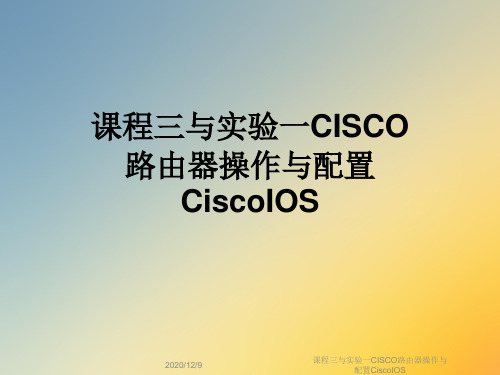
网络设备的配置
• 基于以下各方面来配置设备: – 所需功能的网络策略
– 与协议关联的地址和相关参数 – 管理方面的需要
• 交换机将出厂缺省设置作为初始配置 • 如果路由器中没有配置文件,会提示进入初始化
设置过程
课程三与实验一CISCO路由器操作与 配置CiscoIOS
•Port monitoring: Disabled
•Unknown unicast flooding: Enabled
•Unregistered multicast flooding: Enabled
•Description:
•Duplex setting: Half duplex
•Back pressure: Disabled
•Ethernet 0/1 is Enabled
•Hardware is Built-in 10Base-T
•Address is 0050.BD73.E2C1
•MTU 1500 bytes, BW 10000 Kbits
•802.1d STP State: Forwarding
Forward Transitions: 1
Cisco设备的简单启动过程
• 硬件自检 • 定位并加载Cisco IOS映象文件 • 定位并运行配置文件
课程三与实验一CISCO路由器操作与 配置CiscoIOS
多种途径
•Telnet •虚拟终端 •TFTP
•PC or Unix服务器
• 可以通过多种途径来配置
•Switch#show version •Switch#show runningconfig •Switch#show interfaces
思科路由器如何启动
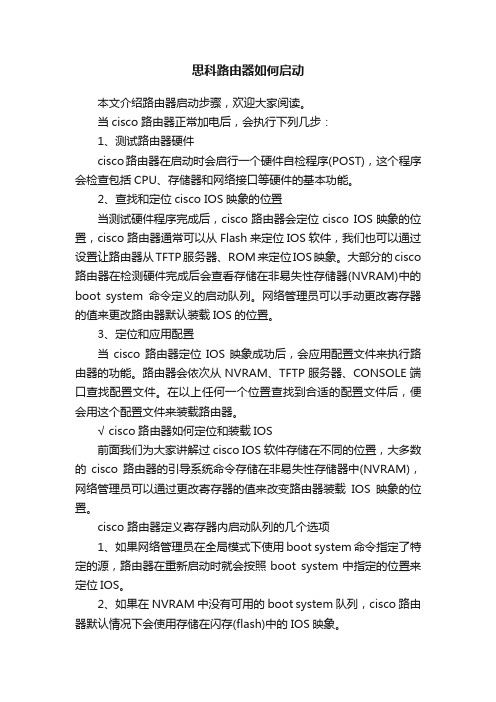
思科路由器如何启动本文介绍路由器启动步骤,欢迎大家阅读。
当cisco路由器正常加电后,会执行下列几步:1、测试路由器硬件cisco路由器在启动时会启行一个硬件自检程序(POST),这个程序会检查包括CPU、存储器和网络接口等硬件的基本功能。
2、查找和定位cisco IOS映象的位置当测试硬件程序完成后,cisco路由器会定位cisco IOS映象的位置,cisco路由器通常可以从Flash来定位IOS软件,我们也可以通过设置让路由器从TFTP服务器、ROM来定位IOS映象。
大部分的cisco 路由器在检测硬件完成后会查看存储在非易失性存储器(NVRAM)中的boot system命令定义的启动队列。
网络管理员可以手动更改寄存器的值来更改路由器默认装载IOS的位置。
3、定位和应用配置当cisco路由器定位IOS映象成功后,会应用配置文件来执行路由器的功能。
路由器会依次从NVRAM、TFTP服务器、CONSOLE端口查找配置文件。
在以上任何一个位置查找到合适的配置文件后,便会用这个配置文件来装载路由器。
√ cisco路由器如何定位和装载IOS前面我们为大家讲解过cisco IOS软件存储在不同的位置,大多数的cisco路由器的引导系统命令存储在非易失性存储器中(NVRAM),网络管理员可以通过更改寄存器的值来改变路由器装载IOS映象的位置。
cisco路由器定义寄存器内启动队列的几个选项1、如果网络管理员在全局模式下使用boot system命令指定了特定的源,路由器在重新启动时就会按照boot system中指定的位置来定位IOS。
2、如果在NVRAM中没有可用的boot system队列,cisco路由器默认情况下会使用存储在闪存(flash)中的IOS映象。
3、如果闪存中没有IOS映象文件,路由器会从TFTP中装载一个IOS映象。
√ 使用boot system命令改变装载IOS的位置下面的例子就为大家介绍如何使用一组boot system命令来指定装载cisco IOS软件的位置。
操作与配置CiscoIOS设备

n 应用程序设计者 负责编写访问数据库的应用程 序,使得用户可以很友好的使用数据库.
n 普通用户 只需操作应用程序来访问所需要查询 的数据,不需要关心数据库地具体格式及其维护和 管理等问题.
操作与配置CiscoIOS设备
操作与配置CiscoIOS设备
操作与配置CiscoIOS设备
n 层次型数据库模型 层次型数据库模型采用树状结构,依据数
据的不同类型,将数据分门别类,存储在不同的 层次之下.
n 优点: 数据结构很类似于金字塔,不同层次 之间的关联性直接而且简单.
n 缺点: 由于数据纵向发展,横向关系难以建 立,数据可能会重复出现,造成管理维护的不便.
操作与配置CiscoIOS设备
关系数据的模型
n 关系数据库由多个表以及其他的数据库 对象组成的,表之间因为某些字段的相关 性而产生关联.
出版社表
* 出版社编 号
出版社名 称
地址 邮编
图书表
* 图书编号 图书名称 作者编号 出版社编
号 出版日期
作者表
*作者编 号
姓名 性别 年龄
注:带有*的为主健
操作与配置CiscoIOS设备
操作与配置CiscoIOS设备
操作与配置CiscoIOS设备
操作与配置CiscoIOS设备
操作与配置CiscoIOS设备
数据库系统(DBS):
数据库(DB)和数据库管理系统(DBMS)
的联合系统.
用户
用户
用户
数据库操作
数据库操作
操作系统
数据字典
数据库数据
数据文件数据
教你如何配置CISCO路由器

教你如何配置CISCO路由器配置CISCO路由器的方法CISCO路由器是一种广泛应用于企业网络和互联网服务供应商的路由器设备。
它的配置涉及到一系列设置和参数,以确保网络连接的可靠性和安全性。
在本文中,我们将探讨如何配置CISCO路由器,以帮助读者更好地理解和应用该设备。
I. 准备工作在开始配置CISCO路由器之前,确保你已经进行了以下准备工作:1. 确认设备和网络拓扑:了解你的网络拓扑和CISCO路由器的部署位置,并确保你了解网络设备之间的连接方式。
2. 获取必要的信息:收集你需要配置的CISCO路由器的相关信息,如IP地址、子网掩码、默认网关和DNS服务器地址等。
3. 连接设备:使用适当的网线将CISCO路由器与计算机或交换机相连,并确保连接正常。
II. 登录CISCO路由器配置CISCO路由器的第一步是登录路由器的操作系统。
以下是登录CISCO路由器的步骤:1. 打开终端软件或命令提示符(CMD)。
2. 输入CISCO路由器的IP地址或主机名,并按下回车键。
3. 输入路由器的用户名和密码,并按下回车键。
4. 如果用户名和密码正确,你将成功登录到CISCO路由器的操作系统。
III. 配置基本设置通过以下步骤来配置CISCO路由器的基本设置:1. 进入特权模式:在终端或命令提示符中,输入"enable"命令,并按下回车键。
2. 进入全局配置模式:输入"configure terminal"命令,并按下回车键。
3. 配置主机名:输入"hostname [主机名]"命令,并按下回车键。
4. 配置域名解析:输入"ip domain-name [域名]"命令,并按下回车键。
5. 生成加密密钥:输入"crypto key generate rsa"命令,并根据提示设置加密密钥的长度。
6. 配置SSH登录:输入"ip ssh version 2"命令启用SSH版本2,并输入"line vty 0 15"命令进入VTY线路模式。
- 1、下载文档前请自行甄别文档内容的完整性,平台不提供额外的编辑、内容补充、找答案等附加服务。
- 2、"仅部分预览"的文档,不可在线预览部分如存在完整性等问题,可反馈申请退款(可完整预览的文档不适用该条件!)。
- 3、如文档侵犯您的权益,请联系客服反馈,我们会尽快为您处理(人工客服工作时间:9:00-18:30)。
福建金科集团网络工程师系列教程
配置脚本的确认和应用
The following configuration command script was created: hostname Routerinterface BRI0 enable secret 5shutdown $1$/CCk$4r7zDwDNeqkxFO.kJxC3G0 enable passwordno sanfran ip address line vty 0 4 ! password sanjose interface Ethernet0 no snmp-server no shutdown ! ip address 10.1.1.31 255.255.255.0 no appletalk routing no mop enabled no decnet routing ! ip routing interface Serial0 no clns routingshutdown no ipx routing no ip address no vines routing <text omitted> no xns routing end no apollo routing isdn switch-type [0]basic-5ess Go to the IOS command prompt without saving this config. [1] Return back to the setup without saving this config. [2] Save this configuration to nvram and exit. Enter your selection [2]:
福建金科集团网络工程师系列教程
进行初始协议的配置
Configure LAT? [yes]: no Configure AppleTalk? [no]: Configure DECnet? [no]: Configure IP? [yes]: Configure IGRP routing? [yes]: no Configure RIP routing? [no]: Configure CLNS? [no]: Configure IPX? [no]: Configure Vines? [no]: Configure XNS? [no]: Configure Apollo? [no]:
福建金科集团网络工程师系列教程
设置接口参数
BRI interface needs isdn switch-type to be configured Valid switch types are : [0] none..........Only if you don't want to configure BRI. [1] basic-1tr6....1TR6 switch type for Germany [2] basic-5ess....AT&T 5ESS switch type for the US/Canada [3] basic-dms100..Northern DMS-100 switch type for US/Canada [4] 3 switch type for UK and Europe [5] basic-ni......National ISDN switch type [6] basic-ts013...TS013 switch type for Australia [7] ntt...........NTT switch type for Japan [8] vn3...........VN3 and VN4 switch types for France Choose ISDN BRI Switch Type [2]: Configuring interface parameters: Do you want to configure BRI0 (BRI d-channel) interface? [no]: Do you want to configure Ethernet0 interface? [no]: yes Configure IP on this interface? [no]: yes IP address for this interface: 10.254.10.1 Subnet mask for this interface [255.0.0.0] : 255.255.255.0 Class A network is 10.0.0.0, 24 subnet bits; mask is /24 Do you want to configure Serial0 interface? [no]:
Cisco路由器的初始启动
• 系统启动程序初始化路由器软件 • 如果需要,路由器的启动顺序是可以选择的
福建金科集团网络工程师系列教程
路由器启动时的输出
未配置和已配置的路由器启动对比
福建金科集团网络工程师系列教程
Setup:初始配置对话
Router#setupቤተ መጻሕፍቲ ባይዱ
--- System Configuration Dialog --Continue with configuration dialog? [yes/no]: yes At any point you may enter a question mark '?' for help. Use ctrl-c to abort configuration dialog at any prompt. Default settings are in square brackets '[]'.
Create a temporary Access-List entry Execute Atm Signalling Commands Change current device Reset functions Open a terminal connection List files on given device Turn off privileged commands Disconnect an existing network connection Turn on privileged commands Exit from the EXEC Description of the interactive help system Open a lat connection Lock the terminal Log in as a particular user Exit from the EXEC
• 只要输入的字符能够唯一确定一条命令,你可以将一个命令尽 可能地简写。
福建金科集团网络工程师系列教程
路由器特权模式命令列表
wg_ro_c#? Exec commands: access-enable access-profile access-template bfe cd clear clock configure connect copy debug delete dir disable disconnect enable erase exit help -- More -Create a temporary Access-List entry Apply user-profile to interface Create a temporary Access-List entry For manual emergency modes setting Change current directory Reset functions Manage the system clock Enter configuration mode Open a terminal connection Copy from one file to another Debugging functions (see also 'undebug') Delete a file List files on a filesystem Turn off privileged commands Disconnect an existing network connection Turn on privileged commands Erase a filesystem Exit from the EXEC Description of the interactive help system
BRI0:1
BRI0:2 Ethernet0 Serial0
unassigned
unassigned unassigned unassigned
YES
YES YES YES
unset
unset unset unset
administratively down
administratively down administratively down administratively down
福建金科集团网络工程师系列教程
浏览接口摘要
First, would you like to see the current interface summary? [yes]:
Interface BRI0 IP-Address unassigned OK? YES Method unset Status administratively down Protocol down
福建金科集团网络工程师系列教程
启动路由器
福建金科集团网络工程师系列教程
目标
通过完成这一节的学习,你将能够:
• 启动一台路由器并认识正常的启动顺序 • 在Cisco路由器上,使用命令行接口(CLI)与 Cisco IOS软件进行交互 • 使用命令行接口(CLI)提供的在线帮助工具
福建金科集团网络工程师系列教程
down
down down down
