金刚石选择器Ⅱ使用说明书 Diamond selector II Instruction manual
diamond3教程系列1.01

第一章Diamond 3 界面选项的功能介绍在本章中我们首先介绍一下一个典型的diamond 3界面上所有选项的基本功能。
一个典型的diamond 3 的界面打开C:\Program Files\Diamond 3\Tutorial\文件夹中的pyrene.cif文件(上图所示)。
第一节File菜单系列1.1 File菜单简介File菜单系列,包括Windows系统常规的几种选项(如图2 所示。
)图1.2 File菜单系列1.2 常用选项1.2.1Open 选项点击该选项,可以看到diamond 3 可以打开的所有文件类型(如图3所示)。
图1.3 Diamond 3 支持的阅读格式前三项是该公司开发的Diamond 及Endeavour软件的默认格式。
其中Cif文件格式最为通用。
ICSD/Crystin及CSD-FDat是两个晶体学数据库输出的文件格式。
Protein Data Bank 格式表示支持蛋白质晶体数据库文件。
常用的格式还包括笛卡儿xyz座标格式,这在构建特殊结构模型时极为便利,比如我们会在后面章节中提到的螺旋体的构建。
1.2.2 Save 选项这里默认的保存格式是Diamond 3 Document (*.diamdoc)格式。
1.2.3 Save as选项共包括三个次级选项:图1.4 Diamond 3 Save as的三个次级选项在实际应用中,前两项功能相似,我们以Save Document As为例进行介绍:Save Document As提供14种文件格式:图1.5 Diamond 3 支持的14结构储存格式前三项为该公司开发的结构文件格式,常用的为第一项*.diamdoc。
通常在我们处理一个较为复杂的结构时,一次无法完成或者以后仍需要修改时,必须保存成该格式。
该格式详细保留了您的一切设置(分子模型的模式、原子的半径颜色、键长等),demo版不提供该格式的保存。
其它格式则通常并不实用。
Diamond DSC Manual(中文版)
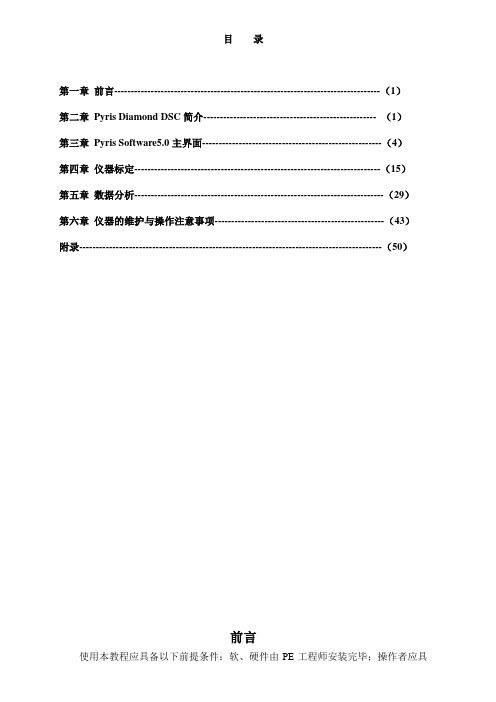
目录第一章前言--------------------------------------------------------------------------------(1)第二章Pyris Diamond DSC简介---------------------------------------------------- (1)第三章Pyris Software5.0主界面------------------------------------------------------(4)第四章仪器标定--------------------------------------------------------------------------(15)第五章数据分析---------------------------------------------------------------------------(29)第六章仪器的维护与操作注意事项---------------------------------------------------(43)附录-------------------------------------------------------------------------------------------(50)前言使用本教程应具备以下前提条件:软、硬件由PE工程师安装完毕;操作者应具备一定的英语阅读能力并熟悉计算机基本操作与计算机术语;本教程不是软件帮助文档的中译本,也没有面面俱到,突出“实用”二字。
对于经常使用的功能进行比较详细的描述,而不经常使用的功能则简单描述。
更为详细的功能可参阅软件的帮助文件。
本书的适用范围:刚刚接触DSC的人员,已经了解了安装过程,熟悉了个部件的名称,同PE安装工程师一起参加了仪器的调试和演示。
教材中只注重软件的介绍和仪器关键部件的日常维护,对于软硬件的安装,是由PE的工程师进行的。
diamond_3_教程系列
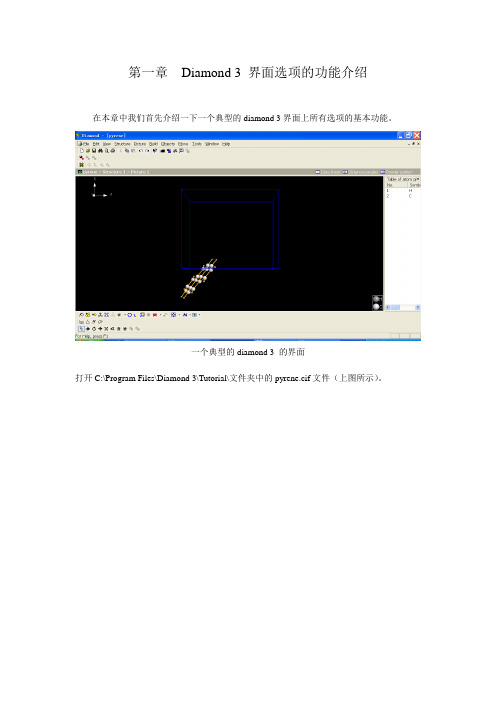
第一章Diamond 3 界面选项的功能介绍在本章中我们首先介绍一下一个典型的diamond 3界面上所有选项的基本功能。
一个典型的diamond 3 的界面打开C:\Program Files\Diamond 3\Tutorial\文件夹中的pyrene.cif文件(上图所示)。
第一节File菜单系列1.1 File菜单简介File菜单系列,包括Windows系统常规的几种选项(如图2 所示。
)图1.2 File菜单系列1.2 常用选项1.2.1Open 选项点击该选项,可以看到diamond 3 可以打开的所有文件类型(如图3所示)。
图1.3 Diamond 3 支持的阅读格式前三项是该公司开发的Diamond 及Endeavour软件的默认格式。
其中Cif文件格式最为通用。
ICSD/Crystin及CSD-FDat是两个晶体学数据库输出的文件格式。
Protein Data Bank 格式表示支持蛋白质晶体数据库文件。
常用的格式还包括笛卡儿xyz座标格式,这在构建特殊结构模型时极为便利,比如我们会在后面章节中提到的螺旋体的构建。
1.2.2 Save 选项这里默认的保存格式是Diamond 3 Document (*.diamdoc)格式。
1.2.3 Save as选项共包括三个次级选项:图1.4 Diamond 3 Save as的三个次级选项在实际应用中,前两项功能相似,我们以Save Document As为例进行介绍:Save Document As提供14种文件格式:图1.5 Diamond 3 支持的14结构储存格式前三项为该公司开发的结构文件格式,常用的为第一项*.diamdoc。
通常在我们处理一个较为复杂的结构时,一次无法完成或者以后仍需要修改时,必须保存成该格式。
该格式详细保留了您的一切设置(分子模型的模式、原子的半径颜色、键长等),demo版不提供该格式的保存。
其它格式则通常并不实用。
diamond_3_教程系列1.01

第一章Diamond 3 界面选项的功能介绍在本章中我们首先介绍一下一个典型的diamond 3界面上所有选项的基本功能。
一个典型的diamond 3 的界面打开C:\Program Files\Diamond 3\Tutorial\文件夹中的pyrene.cif文件(上图所示)。
第一节File菜单系列1.1 File菜单简介File菜单系列,包括Windows系统常规的几种选项(如图2 所示。
)图1.2 File菜单系列1.2 常用选项1.2.1Open 选项点击该选项,可以看到diamond 3 可以打开的所有文件类型(如图3所示)。
图1.3 Diamond 3 支持的阅读格式前三项是该公司开发的Diamond 及Endeavour软件的默认格式。
其中Cif文件格式最为通用。
ICSD/Crystin及CSD-FDat是两个晶体学数据库输出的文件格式。
Protein Data Bank 格式表示支持蛋白质晶体数据库文件。
常用的格式还包括笛卡儿xyz座标格式,这在构建特殊结构模型时极为便利,比如我们会在后面章节中提到的螺旋体的构建。
1.2.2 Save 选项这里默认的保存格式是Diamond 3 Document (*.diamdoc)格式。
1.2.3 Save as选项共包括三个次级选项:图1.4 Diamond 3 Save as的三个次级选项在实际应用中,前两项功能相似,我们以Save Document As为例进行介绍:Save Document As提供14种文件格式:图1.5 Diamond 3 支持的14结构储存格式前三项为该公司开发的结构文件格式,常用的为第一项*.diamdoc。
通常在我们处理一个较为复杂的结构时,一次无法完成或者以后仍需要修改时,必须保存成该格式。
该格式详细保留了您的一切设置(分子模型的模式、原子的半径颜色、键长等),demo版不提供该格式的保存。
其它格式则通常并不实用。
金刚石选择器Ⅱ使用说明书 Diamond selector II Instruction manual

2015—2016九年级第二学期(物理,化学)知识竞赛题物理卷试卷总分:50分答案必须写在答卷上相应的位置,写在试题卷上无效;不得使用计算器。
g取10N/kg一、单项选择题(每小题2分,共16分。
每小题只有一项是正确的)1.日常生活中,为了让同学们养成关注生活和社会的良好习惯,物理老师倡导同学们对身边一些常见的物理量进行估测的实践活动,以下是他们交流时的一些估测数据,你认为数据明显符合实际的是()A.一块橡皮从课桌表面掉到地上的时间约为4sB.一般洗澡水的温度约为75℃C.成年人正常步行5min通过的路程约为36mD.一百元人民币的长度约15cm2.如图是小明自制的“大炮”示意图。
当瓶内产生的气体增多时,瓶塞会水平向右冲出,若此时所有外力全部消失,瓶塞将()A.立即沿竖直方向下落到地面 B.向上运动C.水平向右作匀速直线运动 D.立即静止3.在实验中经常遇到现象或效果不明显的问题,我们需要对实验进行优化改进,下列采取的措施合理的是()A. 在测量纸锥下落的速度时,为了方便时间的测量,选用锥角较小的纸锥B. 在探究平面镜成像时,为了使棋子的像清晰一些,用手电筒对着玻璃板照C. 在探究红外线的热效应时,为了使温度计示数变化明显,将玻璃泡涂黑D. 在观察水的沸腾活动中,为了使水更快的沸腾,应使用酒精灯的内焰加热4.如图所示,一束方向不变的光线从右方斜射向水面,这时的反射角是β,折射角是γ,若把水槽的左端稍垫高一些,待水面重新恢复平静时,反射角是β′,折射角是γ ′,那么()A.β′<β γ′<γ B.β′>β γ′>γC.β′<β γ′>γ D.β′=β γ′=γ5.如图所示,水平传送带上的物体正在向右运动,物体速度逐渐变大,分析物体受到的力有()A.重力、传送带的支持力、向右的摩擦力B.重力、传送带的支持力、向左的摩擦力C.重力、传送带的支持力D.重力、传送带的支持力、对传送带的压力6.一平面镜竖直挂在墙上,某人站在镜前1米处,从镜子里只看到自己的上半身。
最新Diamond基础操作指南(大全)

Diamond基础操作手册Crystal Impact Diamond是一款分子和晶体结构可视化软件。
Diamond整合了丰富的功能,可以简化处理晶体结构数据冗长的工作,不仅适用于研究和教学,同时也可以应用与出版和作报告。
1.配合物分子结构的绘制(1) 双击diamond快捷方式,进入主程序。
打开数据.cif文件,程序将出现一系列对话框,可一直点击“下一步”,知道有“完成”出现,点击“完成”,如再有对话框出现仍点击“完成”,程序进入结构图编辑页面。
(2) 在做图之前,首先点击修改键长按钮,出现键长对话框,将不可能成键的原子组去掉(如Cd-C Cd-H),并根据已知键长范围设定原子组,如下图Cd-O键最大值约在2.7,所以将计算机默认值由2.880改为2.700。
(3) 选择添加不对称单元原子按钮,将在屏幕上出现该配合物一个不对称单元中的原子(未键连)。
(4) 在Build菜单中找到Filter,单击出现对话框,在该对话框中,原子前若挑钩则表示其在屏幕中会正常显示出来。
如果不挑钩则表示该原子被过滤掉,将不显示出来。
在配合物的结构图中一般H原子不需要显示出来,所以我们将H原子的钩去掉。
(5)配位环境图的绘制。
选择屏幕左下方的连接原子按钮,将(3)中孤立的原子连接起来。
由于配位环境图的绘制需要补全与金属离子键合的所有分子,因此使用补全配位模式按钮,将另外两个三唑长出来。
对于配位环境图中的非碳原子需标出原子序号,方法为鼠标左键单击要编号原子,然后选择屏幕下方的原子标号按钮。
如果对于程序直接给出的原子标号字体大小不满意,可以鼠标左键双击原子标号进入原子标号设定对话框进行设定。
注意对后长出来的与金属离子直接相连的原子需要根据该原子的对称操作符号(与.txt文件中的对称操作对应)给出相应的对称操作记号。
如N2的对称操作为x,-y+1/2,z+1/2 在.txt文件中对应的操作码符号为#1,则该原子在标注时为N2A。
SDB系列金刚石钻具使用说明书(半合管)

SDB系列金刚石钻具使用说明书概述SDB系列钻具是深厚砂卵石覆盖层和基岩金刚石钻进专用系列钻具。
是配有普通内管和半合式内管互换的两级单动机构的双层岩心管钻具。
包括SDB150、SDB110、SDB94、SDB77三级口径。
它适用于未胶结的砂卵石覆盖层及所有基岩地层金刚石岩心钻探,配合植物胶类钻井液岩心采取率高,可随钻取原结构岩样。
特点本系列钻具的结构包括导向除砂打捞机构,单向阀机构,双级单动机构,内管机构和外管机构五大部分。
(见图1 SDB系列钻具结构图)1、SDB系列钻具的管材规格是:2、SDB系列金刚石钻头的特点:SDB系列金刚石孕镶钻头是具有特殊技术参数的专有技术特色钻头。
其特点是寿命长、回次进尺长。
还有SDB系列硬质合金钻头、电镀钻头、复合片钻头。
3、SDB系列钻具的结构特点(1)双级单动机构为了提高钻具的单动性能,保障单动机构的可靠性,SDB系列钻具设计了两级单动机构。
同时起单动作用。
(2)内壁磨光的内管和半合管SDB系列钻具的内管有两种:一种是内壁磨光的普通内管,另一种是内壁磨光的半合管。
可以根据需要互换。
半合管是在钻进松散、破碎地层时为了取原结构岩心(样)时才使用。
(3)单向阀单向阀使冲洗液在正循环钻进时畅通,而在下钻过程中封闭,防止钻具在接近孔底时,孔内高粘度的冲洗液悬浮的砂子进入钻杆和内外管之间,堵塞过水通道。
单向阀的上阀座上面有打捞头,用于打捞钻具。
(4)缩短了岩心管,增设了沉砂管和隔砂管。
为了保证钻具有良好的单动性,缩短了内外管长度。
但钻进基岩时,可根据用户需要同时增加内外管长度。
在沉砂管内设有隔砂管,进入沉砂管内的钻井液,由于高速转动时的离心分离作用,岩屑分离下沉,避免进入单向阀和内外管之间,起到了除砂作用。
(5)钻进砂卵石地层时,用连接管代替扩孔器,连接外管和钻头,钻进基岩时仍要用金刚石扩孔器。
图1 SDB系列钻具结构图组装和拆卸步骤1、组装步骤(1)检查单动接头的单动性能;(2)组装半合管;(先不装定中环和卡簧座)(3)将半合管(或圆内管)与单动接头连接;(4)将外管装上单动接头;(5)安装连接管;(或扩孔器);(6)安装定中环和卡簧座;(7)转动内管,检查钻具的同轴度;(8)安装钻头;(9)检查卡簧座与钻头内台阶的距离;(10)安装隔砂管;(11)装沉砂管和螺丝头;2、拆卸步骤(1)卸钻头;(2)卸卡簧座、定中环;(3)卸外管和连接管;(4)卸下半合管(或圆内管);(5)拆卸半合管;半合管原理及组装拆卸1、半合管通过销钉定位,上端与内管接头内螺纹相连,下端与定中环及卡簧座相连,装上卡簧座以后,定中环在半合管(或内管)上应是动配合,可以转动。
金刚石磨床操作规程模板

内部管理系列编号:FS-ZD-04020
金刚石磨床操作规程
Diamond grinding machine operating procedures
为规范化、制度化和统一化作业行为,使员工的管理工作有章可循,提高工作效率和员工责任感、归属感,特此制定。
适用机型:
1、圆盘锯床:G624(8A66),G607,G67,G6010(8A67),割(半自动)67。
2、弓锯床:G72(872),G72-1,872-1
3、切管机:9A151,914Б。
一、认真执行《金属切削机床通用操作规程》有关规定。
二、认真执行下述有关锯床的特殊规定:
(一)圆盘锯床:装卸工作物时,须将床头座退到后边位置,防止撞坏锯片。
(二)弓锯床:虎钳要安装在使锯料中心位于锯条行程中间,锯料要放平并与锯片成直角。
请输入您的公司名字
Fonshion Design Co., Ltd
第1页/ 共1页。
V100MD Diamondking MID产品说明书

Disclaimer1Thanks very much for purchasing our MID product! Before using this product, please read the manual carefully.We will consider that you have read this manual when you use this product.2. The functions information of this manual is subject to the product itself; we will keep developing new functions. The information in this manual is subject to change without any prior notice.3. The Company will not be responsible for any loss of personal data and damage caused by incorrect operation of software/h ardware, artificial damages, replacement of batteries or any other accident. To avoid loss of your data, please backup your data to your computer at any time.4. We can not control any dispute from users misunderstanding orincorrect operation against the manual, the c ompany will not take any relevant responsibility for any accidental loss potentially occurring in the process of using this manual.5. Please do not repair it by yourself, otherwise, we will not provide you with aftersale service.6.Our c ompany reserves the final explanation right to this manual and other relevant informationPrefaceDear Customers,Thanks very much for purchasing our product! This device is built-in high performance Wifi receiver module, supporting external 3G USB DONGLE wireless network card, turning on the broadband wireless networks, breaking through the restraint of network cable; it will bring you into the portable media player world and fulfill your entertainment needs. It also support picture browsing, E-book Reader, games, online chat and other functions, various settings will fully show your individuality.Safety noticesThis manual contains important information, in order to avoid accidents, please read this manual carefully before you use this product.● Please do not let the player fall or rub or compact with hard objects during using, or it may cause surface scratch of the player,battery loose, data lose or damages of other hardware.. 1 Overview1.1 Appearance and Keys 1.2 Basic Operation 1.2.1 Switch ON 1.2.2 Unlock the Screen 1.2.3 Lock the screen 1.2.4 Switch OFF 1111222Contents1.2.5 Battery charging 1.2.6 Switch input methods 1.2.7 Use T-Flash card1.2.8 Connected to the computer 1.2.9 Browse the file in the device 1.2.10 Startup programs 1.2.11 Close programs 1.2.12 Screen operation 1.2.13 Home screen 1.2.14 Screen gestures 1.2.15 Security setting 1.2.16 Display setting233445555678101.2.17 Wireless And Network Settings 1.3 Technical specifications Warranty811to make sure the battery is fully charged at the first time . On chargi ng the Power indicating lamp of the device is in high light blue color, the desktop icon of the battery keep rolling which shows it is connected to the device.1.2.6 Switch input methodsThe device support handwriting, number, letter, pinyin etc. switching as follow s :Click any text input area of the working program interface, it will pop input keyboard interface, as shown below:Press , then it will pop Input Method switch interface.Select the input method you want here.[Noted] After newly install input method, you should choose Settings>Language & input>K e yboard & I n put m ethods then you can use.1.2.7 Use T-Flash card ● Insert T-FLASH cardInsert the T-Flash card into the slot in direction of the devices bottom shell until you hear a sound of click.● Browse files in the memory cardIn this MID device,you can view and use the needed files in catologue of M e nu >File manager> SD Card.● Remove T-Flash cardClose all open files from the T-Flash, then enter MENU>S e ttings >TF card and & device storage, click Unmount SDcard ,System will prompt that TF card was removed safely. Tap with your fingertips to the pop-up T-Flash Card [Note]1. Do not insert the TF card by force, this card can only be321.2.2 Unlock the screenPlease press and drag the icon to the , then the LCD will unlocked automatically.1.2.3 Lock the screenWhen the device is in the ON mode, press the POWER key shortly, the system will lock the screen and enter the save power mode. Then the screen is OFF but the system will still r un .1.2.4 Switch OFFWhen the device is in the ON mode, press and hold thePOWER key for 3 seconds, the screen will display the power off interface, choose the power off item to confirm, the system will shut automatically.1.2.5 Battery chargingInsert the micro port of the battery adaptor into 220V AC slot on the device, and connect the other side with the power socket. Then,you can charge the device.[Note] This device is not recommended to use USB interface to charge, please use the special power adapter forcharging.You should charge the battery for at least 8-12 hours51.2.10 Startup programsClick all the application icon you want to start and it canswitch on.1.2.11 Close programsPress the icon continuously or the ESC key, the device will close the active program. You can also use the corresponding function in the management currently running applications to close the program.1.2.12 Screen operation● Zoom in and zoom out : In applications which support zoom gestures, such as photo , IE browser, mail and map etc. you can zoom in or out the screen contents by opening or closing your two fingers.● Rolling: In applications which support rolling gestures, such as photo , IE browser, mail and map etc. you can scroll the screen contents by sliding your fingers on the screen. If you want to stop the rolling screen, you just need to touch it.1.2.13 Home screen● Switch home screenIn the home state, you can change the home interface bysapplied in one direction.2. Do not remove the TF card before Un i nstalling it, or the card may be damaged.3. If the memory card is write-protected, data will not be formatted and written, please remove the write protection before such operations4. Major brands memory card is recommended to avoid the card is not compatible to this device.5. please well note that the APK (such as application software and games) is default installed to the device. (not the memory card)1.2.8 Connected to the computerOne end of the USB line connect to the computer, the other end connect the MID device, select Settings>Developer options>USB debugging, the device will connect with computer, and you can copy files to the device.41.2.9 Browse the file in the device7If use the pattern, as below:1. You must ensure the four-point connection when you draw the unlock pattern.6s liding your fingers on the screen quickly.● Custom Home ScreenPress the blank area on the home screen interface for a few seconds, it will appear Choose wallpaper from menu, then you can set the home screen.● Move application icons o n screenPress the icons of applications you need to move for several seconds, it will enter the moving model (the icon ofapplication will be turn big), then drag the icon to e xpected position directly.● Move application icons screen to screenPress the icons of applications you need to move for several seconds, and you can drag the icon to the left side or right side.● Delete applicationsPress the icon of application you need to remove for several seconds, drag the icon to × (when the icon turn s big, the bottom of screen will appear ×, then you can delete the application.1.2.14 Screen gestures● ClickWhen you need to input by the on-screen keyboard, you just need to select applications or press the button on the screen, then click the items.● PressWhen you want to start the available options of a project(such as web page link), you only need to press the project.● SlideSliding on the interface with your fingers to make vertical or horizontal dragging action.● DragBefore you start dragging, you must press the items with your fingers, and can not let fingers leave the screen before dragging to the expectedposition.● RotationChanging the screen orientation by rotating the devicelaterally .1.2.15 SecurityYou can set the unlock pattern , each time you open or wake your MID device,you must draw pattern to unlock the screen.in Settings>Security>Screenlock,it support many unlock ways.1.2.16 Display settingClick Settings>Display, you can set the brightness/wallpaper/Autorotate screen/sleep/font size of the screen.1.2.17 Wireless And Network Settingsa) WIFIClick Settings>Wi-Fi, turn on the wifi, the device will find available wireless network n the right interface.o 982. Click Continue and draw again to confirm it3. Cilck confirm to complete unlock pattern designing.4. Each time you open or waking your MID device, you must draw pattern to unlock the screen.Select the expected wireless network, the system will directly connect the network or popup the password input window according to network access security settings. Please consult your wireless network administrator for the password.1.3 Technical specificationsL 10.3 x W 6.2 x H 5 inches SizeWeightLCD DisplayPC InterfaceOSHard Drive CapacitySystem MemoryCapacity ExpansionMusic Function Video Function Photo browse WIFICamera FunctionWorking temperature Languages Mp3, WMA, OGG, AAC, 3GP, WAV etc. 20Hz-20KHzMp4, MKV, RMVB, AVI etc.1920 *108016:9802.11b/g/nMax 54Mbps2.4GHzRecording Function Support 10.1 inch 1024*600- Multi-point capacitive touch screen High speed Micro USBAndroid 4.18GB1G DDR3Support T-Flash card 32GB(max)FormatMax. ResolutionsFormatMax. ResolutionsScreen RatioJPG/BMP/JPEG/GIF.SupportTransmission rateWork FrequencyFront 0.3 megapixel camer a, bank 200WSupport-20-60℃Simplified Chinese/Traditional Chinese/English/French/ German/Spanish.1.4 lbs10。
晶体结构立体模型建构软件-Diamond的使用指南
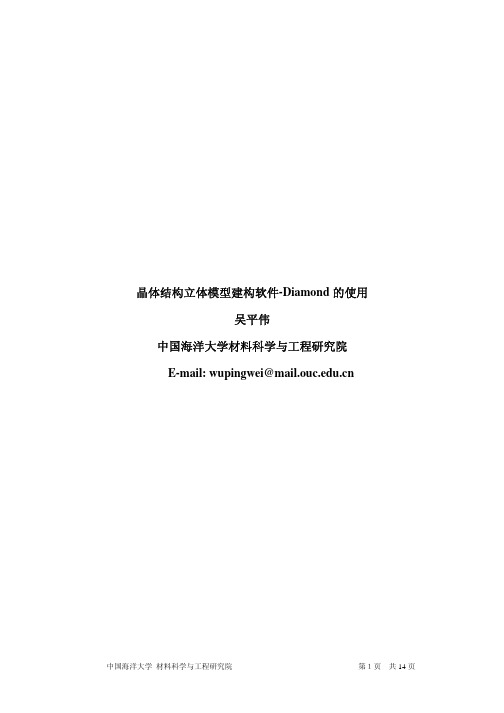
晶体结构立体模型建构软件-Diamond的使用吴平伟中国海洋大学材料科学与工程研究院E-mail: wupingwei@晶体结构立体模型建构软件-Diamond的使用在使用Diamond软件构造晶体模型时,需要知道晶体的结构数据,即晶体的空间群、晶胞参数和原子坐标。
晶体结构数据可以手动输入,也可以直接从晶体信息文件中获得。
我们将通过几个例子来说明软件的使用方法。
一、NaCl晶体结构模型的构造下面我们以NaCl为例手动输入晶体结构数据。
NaCl晶体的结构数据为:空间群Fm-3m(225);晶胞参数a=5.64Å;原子坐标Na:4a, Cl:4b。
我们将通过这个例子学会如下操作:1、学会手动输入晶体结构数据;2、学会晶体模型的构造;3、学会旋转晶体模型,从不同的角度观察;4、学会改变背景和原子及晶胞的颜色等参数;5、学会以一种原子为中心,另一种原子为配位原子构造配位多面体;6、学会多面体外观的设计。
打开软件,界面如下图所示:点击“File| New”,出现一对话窗口,如下图,选择第二个选项,按“OK”。
结果生成一个名字为Diamond1的空白的页面,同时弹出一个名字为New Structure的对话窗口,点“下一步”,在新弹出的窗口中确认Crystal Structure with cell and Spacegroup被选中,在Cell length中输入5.64,如下图:注意Space group(空间群)后是否我们需要的NaCl晶体的空间群Fm-3m(225),如果不是,点击Browse钮,在弹出的对话窗口中选中Fm-3m(225),即在Fm-3m(225)上点击使其变蓝色,如下图。
点“OK”回到前面的对话窗口。
点“下一步”(在出现的如下图的对话框中可以输入原子坐标,即在“Atomic parameters“中输入相应的元素符号和原子坐标值,但我们将在其他的地方做这个工作)点“下一步”,在出现的Completing the new structure Assistant窗口中有三个选项:Start structure picture; Launch the structure picture creation assistant;Create structure picture automaticly。
金刚石圆锯片使用说明书
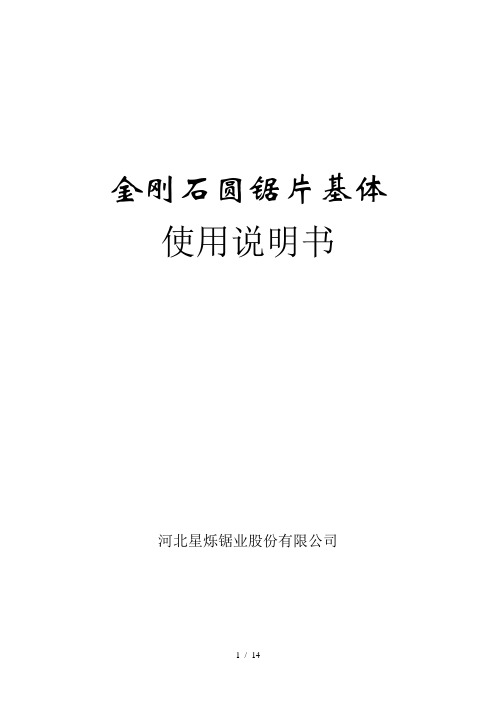
金刚石圆锯片基体使用说明书河北星烁锯业股份有限公司目录一、用途及特点二、常用规格及技术参数三、工作原理四、运输、存放及安装五、金刚石圆锯片的(焊接)加工六、使用注意事项七、常见问题及解决办法(仅供参考)八、全国直销经营部电话号码尊敬的客户朋友们:欢迎您使用“星烁”牌金刚石圆锯片基体。
我公司是生产“星烁”牌金刚石圆锯片基体的制锯专业企业。
2001年,公司依照国际标准,建立并保持了ISO9001质量管理体系。
2011年又建立并实施了ISO14001环境管理体系和OHSMS职业健康安全管理体系,三个管理体系整合运行,并得到了认证中心的监督与指导,使我公司的管理实现了国际化。
河北星烁锯业股份有限公司愿与国内外朋友合作的更好!为了让您充分了解星烁牌金刚石圆锯片基体系列产品的特点及最佳使用方法,请详细阅读本说明书。
一、用途及特点:金刚石圆锯片基体外圆齿顶镶焊金刚石节块(刀头)后,即成为金刚石圆锯片,主要用于石材、水泥制品、玻璃、耐火砖等非金属硬脆材料的切割加工。
可在单片切机上使用,也可在组合切机上使用。
星烁牌金刚石圆锯片基体是根据我国锯机、石材等具体情况,在参照国外同类产品特点的基础上设计制造的,具有制造精度高、刚度韧性好、不易变形、热稳定性高、使用寿命长、复焊次数多等特点,是金刚石圆锯片加工和石材厂家理想选择。
二、常用规格及技术参数(见《金刚石锯圆锯片基体》产品目录)附《金刚石锯圆锯片基体》产品目录一本,由销售部提供。
三、工作原理金刚石圆锯片基体加工成金刚石圆锯片后装夹在锯机上,通过锯片的高速转动,经水平进给及垂直进给往复运动,依靠均匀分布于锯片周围上的金刚石切削单元,将花岗岩、大理石切割成板材。
四、运输和存放金刚石圆锯片基体在搬运时应轻放,运输时一般采用水平和垂直悬挂两种方式。
在水平运输时应将基体放置于木托盘或平面橡胶垫上,并在工艺孔处用螺栓紧固。
严禁将基体直接放于车厢上。
垂直运输时请在工艺孔处将基体固定,防止运输过程中基体间的碰撞。
Super Star II 与 Diamond Star 磨床说明书

To print out this manual: click the PRINT icon at the topof your browser window or select print from the file menu.Super Star II™ & Diamond Star GrindersEye Protection Operation Diamond Grinding HeadsMaintenance Straight Edge GuideDIAMOND GLASS GRINDER MANUALSUPER STAR II & DIAMOND STARIMPORTANT SAFETY INSTRUCTIONSREAD ALL INSTRUCTIONSFOR PERSONAL SAFETY THIS MACHINE MUST BE PROPERLY GROUNDEDThe power cord of this machine is equipped with a three-prong (grounding) plug which mates with a standard three-prong (grounding) wall receptacle to minimize the possibility of electric shock hazard. Where a standard two-prong wall receptable is encountered, it is the personal responsibility and obligation of the customer to have it replaced with a properly grounded three-prong wall receptacle. DO NOT, UNDER ANY CIRCUMSTANCES, CUT OR REMOVE THE THIRD (GROUNDING) PRONG FROM THE POWER CORD.Always unplug your machine before cleaning or making any repairs-(NOTE: We strongly recommend that you return the unit to the factory for repair.) USE ONLY IDENTICAL REPLACEMENT PARTS TO REPAIR THIS MACHINE.SAVE THESE INSTRUCTIONSOUTSIDE USA (818) 341-0301 · INSIDE USA (800) 423-5635FAX (818) 998-2078 · WEBSITE EMAIL: ****************VENTILATIONOpenings in the grinder back and bottom are provided for ventilation. To insure reliable operation and to protect the grinder from overheating, these openings must not be blocked or covered. Do not place grinder near or over a radiator or heating vent. If this unit is installed within another enclosure, be sure that adequate ventilation has been provided.OPERATIONFirst install the flexible stopper in the drain hole located in the left-front corner of the water basin. Make certain it is pushed in hard; then add water. It is not necessary to completely fill the reservoir. Add enough water - about two cups - so the water level is at least touching the bottom of the grinding head. Then dip the sponge in water and squeeze it several times to make certain it is thoroughly wet. Replace the sponge in its pocket behind the grinding head, and turn on the grinder. As the head turns, water is pumped into thesponge, keeping it soaking wet. The wet sponge keeps the diamond surface clean and cool. never use the machine without first checking the water level and making certain the sponge is in place behind the grinding head. If you notice a white paste or powder building up on the piece of glass being ground, the sponge is not keeping the head wet enough. You should adjust the sponge by raising it a little higher on the head, or you may have to add more water to the machine. If you use the diamond grinding head dry, you will considerably shorten its life.When you start to grind, push the glass against the grinding head with firm pressure. The diamond surface cuts better with firm pressure against it. Excessive pressure will not hurt the diamond surface, although it may slow or stop the motor. If this happens, don't be concerned. Just back the glass off slightly...and the motor will resume its normal speed. If you have to make a deep cut into the glass in one specific area, it is best to use intermittent pressure. By using this technique, you will allow the sponge to clean the glass residue from the diamond so that it cuts more efficiently. Grinder coolant should prolong the life of the diamond head. A solution of 1 part coolant to 64 parts water or 1 tablespoon to 2 cups of water is recommended.The head slings water as it rotates. The splash guard catches most of this water and returns it to the reservoir. If your finger touches the diamond head when it is rotating, it will feel smooth. The diamond surface is not nearly the hazard to fingers as is a belt sander or a silicone carbide grinding wheel.TOP of pageDIAMOND GRINDING HEADSThe diamond cutting surface of the head is 5/8" (15.875 mm) high. Glastar has installed the head so that the full 5/8" (15.875 mm) of diamond extends above the top plate. If all the glass you grind is 1/8" (3.175 mm) thick or less, you will only use the lower one-fifth of the cutting surface. When the diamond cutting surface dulls, lower the head 1/8" (3.175 mm). This will provide a new, sharp grinding surface. When that area dulls, lower the head another 1/8" (3.175 mm) and so forth. This will allow five surfaces; each surface should last approximately 20 to 50 hours, a total of 100 to 250 hours of grinding from one head. If you grind 1/4" (6.350EYE PROTECTIONWhen operating the grinder, always protect yourself against eye injuries from flying glass. Wear safety glasses or use one of the Glastar eye shields. Either the glass or plastic type is available as an option from your dealer. They mount over the grinding head and keep flying chips from hitting the face or hair.mm) thick glass, you lower the head 1/4" (6.350 mm) to change to a new, fresh surface. This gives you two grinding surfaces per head.It is difficult to quote a specific number of hours that the diamond cutting head will last. Like sandpaper, it does not wear out all of a sudden. Instead, the cutting head gradually begins to dull. The head's durability depends on the type of glass you are grinding and your definition of dull. The 20 to 50 hours per surface is an estimate. Some claim more than 100 hours per surface, while others change to a fresh surface after 10 hours. Of course you should expect far less life if you are grinding rocks. Never grind any metal (i.e. lead, copper) with the diamond head. This will make the diamond surface unusable for glass in a matter of seconds.To lower the 3/4" (19.050 mm) head, loosen the set screw near the top of the head with the Allen key. The loosened head will slide up and down on the motor shaft with ease. Each time you re-position the cutting head, Glastarrecommends the application of a lubricant, such as Vaseline, to the motor shaft. When re-tightening the set screw with the Allen key, make certain the screw is set against the flat side of the motor shaft.TOOL DRAWERThis drawer provides quick access for all those items needed when operating the grinder, such as extra grinding heads, Allen key, sponges, straight edge guide etc.MAINTENANCEThe grinder's only moving part is the electric motor which has permanently lubricated bearings. No maintenance is required.After using the grinder for a short period, you will find that a very fine white paste, made up of glass particles, collects at the bottom of the reservoir. This glass will also collect in the sponge and will eventually inhibit the movement of water. Therefore, after every hour of use, remove the sponge, hold it under a water faucet, and squeeze it several times to rinse it clean. Every four hours of use, clean the reservoir of ground glass.To clean the reservoir, unplug the machine and remove the white plastic work surface. Move the left front corner of the grinder over the edge of your work bench. Place an empty container under the drain hole and unplug the stopper in the basin. After all of the water has drained out, use a large sponge to remove the white paste from the reservoir. Don't forget to replace the stopper before refilling your machine.For hassle-free reservoir cleaning, use Glastar's disposable reservoir tray. When the tray fills up with glass residue, drain the water as described above, and dispose of the tray. Then, replace with a new tray and be sure to insert stopper.TOP of pageGLASS SCRATCHESDespite the grid-type of work surface, some finely-ground glass may stick to the top plate, and it can scratch smooth, soft glass, such as 3/16" (4.7625 mm) or 1/4" (6.35 mm) plate, and some antique glasses. If you are working with soft glass, it would be wise to place several strips of masking tape on the bottom of the glass to raise it off the table.Diamond StarIn this carton, along with the grinder, you will find the following items.Super Star IIIn this carton, along with the grinder, you will find all of those items listed under DIAMOND STAR as well as a 1/4" (6.350 mm) Grinding Head and Adjustable Straight Edge Guide.1. A flexible splash guard, which is to be installed on the top plate behind the grinding head.2.Four adhesive backed rubber feet to be installed on the bottom of the grinder.3. A one inch sponge which provides water to the grinding head, and two spares.4.An Allen key to raise or remove the head.5.An owner's manual and warranty card.6. A flexible drain stopper.7.An insert for 1" grinding head.1/4" GRINDING HEADThis small head allows you to grind very tight inside curves that you otherwise could not get to using the main 3/4" (19.050 mm) head. The 1/4" (6.35 mm) head has one additional feature. It can be used to drill holes in glass. Hold your piece of glass at approximately a 45 ° angle to the work surface as shown. Use a squeeze bottle to keep the head wet.STRAIGHT EDGE GUIDEThis accessory permits one to grind straight-sided rectangles to exact size. The glass is pushed between the guide and the grinding head. It operates exactly like a fence on a table saw.To install the guide, turn it upside down and load the five nylon rollers onto the pegs on the guide. Place a piece of paper on top of the rollers. Then turn the guide (paper and all) right side up onto the top plate. Slide the paper out from between the guide and the work surface. Move the guide so that the rollers face the grinding head and it is centered right to left.Set the guide at the distance from the head you desire. Put the 1" (2.54 cm) #12screws with washers into holes "B" in the guide and screw them into the available holes in the top plate. BE CAREFUL: Do not over-tighten the screws. It takes very little tension to hold the guide in place.Push the glass from right to left ONLY. The arrow on the guide indicates the direction of the glass. You may grind pieces up to 6" (15.24 cm) in width.INPUT POWER5 YEAR NO FAULT WARRANTYWHAT WE WILL DOThis warranty is extended by GLASTAR CORPORATION to the original purchaser and to any succeeding owner. If your GLASTAR GRINDER fails for any reason within the first 5 years from the date of manufacture, we will repair the product without charge for parts or labor.To register this product, click hereHOW TO OBTAIN SERVICEIf you have any problem with your GLASTAR GRINDER call the GLASTAR TOLL FREE NUMBER for an authorization number. Then pack the machine well and return it post-paid to GLASTAR. We will repair your grinder as rapidly as possible and return it to you post-paid. WHAT IS NOT COVEREDThis warranty does not cover wear of the top plate (work surface) or the diamond grinding surface. This warranty applies to U.S. and Canada only.TOP of pageMODEL SUPER STAR II DIAMOND STARG12G121G14G141VOLTAGE 115V 220/240V 115V 220/240V FREQUENCY 60 hz 50 hz 60 hz 50 hz FULL LOAD CURRENT1.3A.60A1.45A.55A。
金刚钻床操作说明书

金刚钻床操作说明书一.操作程序1.先将工件所需钻孔中心划好十字线,为了加工时容易识别,可先喷上蓝丹划线液后再进行划线;2.将工件牢固装夹在工作台上.有些小而轻的工件,如:塑料制品类可不用治具装夹,用手固定好即可.但需注意安全,避免工件和钻头一起旋转,那样即可能损坏刀具和工件,还会伤到加工者自己;3.放置工件时先将工作台擦拭干凈,避免有铁屑等杂质垫在工件下面而导致钻头钻偏;4.因金刚钻床机台本身的原因,工作台较小,所以要考虑工件的大小,若工件太大(长宽超过250mm)则不能在上面加工,以防工件滑落或压翻机台;5.用中心柱对点:将中心柱夹在夹头上,下降到离工件1~2mm高处开始对点,前后左右移动工件,使中心柱尖对准十字线交叉点为准;6.打中心孔:松开中心柱,将中心钻装上,调节皮带轮,一般打中心钻,转速调到1460rpm;7.打开电源开关,将主轴轻轻压下,将中心钻打入约2mm深即可;8.关闭电源开关,待主轴停止转动后将中心钻取下,根据派工单及图纸要求选择合适的钻头,并牢固装夹在钻夹头上,并根据刀具的大小和工件的材质,选择合适转速和进给量.打开电源开关,开始钻孔.在进刀时特别要注意:刚接触工件时要慢,若进刀过快容易使钻头与工具卡住,导致刀具损坏或工件损坏.待进刀正常之后可加大压力;9.在加工过程中要频繁的将钻头提起来排屑,以免铁屑排不出将刀具卡住;10.在加工时随时注意刀具是否有异常现象,如有异常现象立即停机,进行修磨或更换刀具;11.加工完成后将治工具整理好,清洁并放回原位,将环境卫生打扫干凈.二.注意事项1.在整个加工过程中,不可戴手套,应穿工作服、安全鞋,对于加工过程中有铁屑飞溅时应作好眼睛和面部保护工作;2.钻孔过程中应添加适量的冷却液,以达到降温和减少刀具磨损的作用;3.在清除铁屑和变速时,一定要等主轴停止转动后才可进行,以免发生安全问题;4.在变换转速调皮带时,应注意安全,原则上是先将大轮上的皮带换到小轮上,再将另一端换到适当位置,高速变低速,低速变高速均适用.。
Diamond DSC仪器安全操作规程
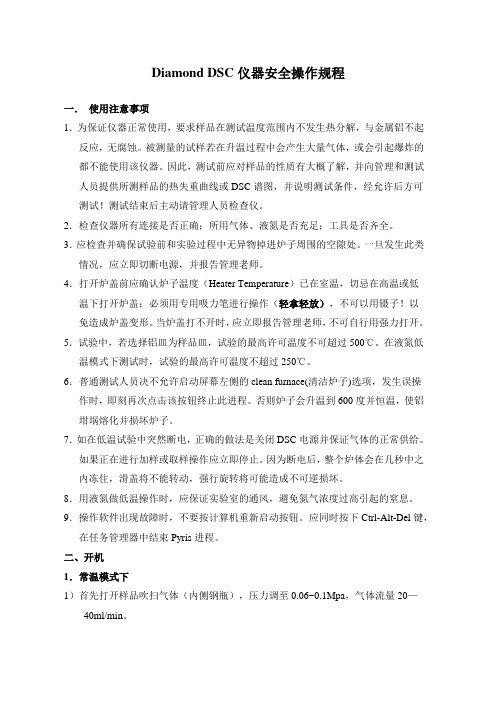
Diamond DSC仪器安全操作规程一.使用注意事项1.为保证仪器正常使用,要求样品在测试温度范围内不发生热分解,与金属铝不起反应,无腐蚀。
被测量的试样若在升温过程中会产生大量气体,或会引起爆炸的都不能使用该仪器。
因此,测试前应对样品的性质有大概了解,并向管理和测试人员提供所测样品的热失重曲线或DSC谱图,并说明测试条件,经允许后方可测试!测试结束后主动请管理人员检查仪。
2.检查仪器所有连接是否正确;所用气体、液氮是否充足;工具是否齐全。
3.应检查并确保试验前和实验过程中无异物掉进炉子周围的空隙处。
一旦发生此类情况,应立即切断电源,并报告管理老师。
4.打开炉盖前应确认炉子温度(Heater Temperature)已在室温,切忌在高温或低温下打开炉盖;必须用专用吸力笔进行操作(轻拿轻放),不可以用镊子!以免造成炉盖变形。
当炉盖打不开时,应立即报告管理老师,不可自行用强力打开。
5.试验中,若选择铝皿为样品皿,试验的最高许可温度不可超过500℃。
在液氮低温模式下测试时,试验的最高许可温度不超过250℃。
6.普通测试人员决不允许启动屏幕左侧的clean furnace(清洁炉子)选项,发生误操作时,即刻再次点击该按钮终止此进程。
否则炉子会升温到600度并恒温,使铝坩埚熔化并损坏炉子。
7.如在低温试验中突然断电,正确的做法是关闭DSC电源并保证气体的正常供给。
如果正在进行加样或取样操作应立即停止。
因为断电后,整个炉体会在几秒中之内冻住,滑盖将不能转动,强行旋转将可能造成不可逆损坏。
8.用液氮做低温操作时,应保证实验室的通风,避免氮气浓度过高引起的窒息。
9.操作软件出现故障时,不要按计算机重新启动按钮。
应同时按下Ctrl-Alt-Del键,在任务管理器中结束Pyris进程。
二、开机1.常温模式下1)首先打开样品吹扫气体(内侧钢瓶),压力调至0.06~0.1Mpa,气体流量20—40ml/min。
2)打开主机上盖,确认炉盖加热器(cover heater)处于关闭状态。
Diamond Bass Comp用户手册说明书

Bass Comp Optical Compressor pedal User Manualv1.00 • June 22, 2008INTRODUCTIONThank you for purchasing the Diamond Bass Comp pedal. Although bass players have been purchasing and using our other pedals for some time, this is our first product de-signed specifically with you in mind. Offering high quality optical compression and a simple but effective ‘Tilt’ EQ control with selectable center frequency, the Bass Comp provides an extended frequency response and high headroom to suit a wide variety of passive or active 4/5/6 string basses.We hope you’ll enjoy using this pedal as much as we have enjoyed designing it. Remember to protect your hearing and wear appropriate hearing protection when play-ing loud…DESIGN BACKGROUNDThe original Diamond Compressor was released in February, 2005 and quickly became a hit with guitar players. Soon bass players were adopting the Compressor for its smooth sound and ease of use. However feedback from bassists soon revealed that the low fre-quency response of the original design wasn’t ideal, especially for 5 and 6 string players. In addition, basses with particularly high output active pickups were capable of overload-ing the input of the original design. After developing a modification of the design for bas-sists, it was clear that a dedicated bass version was inevitable. Many of the features of the Diamond Bass Comp are based on feedback from players just like you... thank you all! FEATURES•Vactrol opto-isolator variable resistance path as used in high-end studio compressors for smooth attack and decay characteristics while preserving initial signal transients•Post compressor ‘Tilt’ EQ provides a very musical tailoring of frequency response - from a massively fat low end, to a bright solo tone with flat frequency response at the center detent position.•Selectable 250Hz or 900Hz EQ tilt point•Optimized gain staging and use of ultra low noise transistors and opamps in the signal path for lowest possible noise and extended signal headroom•Premium audio components, including Rubycon electrolytic capacitors, 2% polypropylene capacitors and 1% metal film resistors.•Bi-color LED provides visual indication of depth of compression•True Bypass operationA NOTE ABOUT POWERING THE BASS COMPFor maximum headroom and performance, the Bass Comp should be powered using the in-cluded 18V, positive tip adapter. However, for a situation where the 18V adapter is unavailable, the Bass Comp can be powered from a standard 9V, negative tip power supply provided the in-cluded red polarity reversing cable is used. The polarity reverse cable should not be used with the supplied 18V adapter for normal operation.Also, please note that if you haven’t played your Bass Comp in a while, it may make some noise when initially powered up. This is normal. The special capacitors we use to achieve the excellent low frequency response sometimes need a few minutes to charge. You can continue to play through the pedal while they warm up without fear of damage.USAGE NOTESHow the Bass Comp worksFundamentally, compression acts as a leveling control- leveling the amplitude of notes to make them similar in volume. There have been many design approaches developed over the years to accomplish this task. The method used in the Bass Comp utilizes an analog Vactrol opto-isolator which provides a very smooth compression, retaining the attack characteristics of the input signal.Where to place the Bass Comp:The Bass Comp should be placed either as the first pedal in your chain or very close to first (e.g. a clean boost or tuner could effectively be placed in front of the Bass Comp). However, there are no hard and fast rules here, there are interesting possibilities in put-ting the Bass Comp elsewhere in the chain. Feel free to experiment!WARRANTYDiamond Pedals carry a full five year warranty on registered products- make sure to send us your warranty card! The warranty is simple- if you have a problem, call us and we’ll make it right. Damage due to misuse is not covered by this warranty, however we will do everything we can do get your pedal working again. We want you to be happy!CONTROLSThe Bass Comp is an intuitive pedal and a few moments of adjusting the controls should be all that is needed to dial in the tone you want.COMPThis controls the amount of compression to be applied to the instrument signal. Backing it off all the way gives just a touch of compression on signal peaks, while turning the con-trol clockwise gives an increasing amount of signal ‘squash’. The compression threshold, the input signal at which compression begins to take effect, is sensitive to level variations like pickup output and string attack, experiment with this control for your particular setup and desired sound.EQThe EQ in the Bass Comp is not a typical boost/cut tone control. Instead we’ve incorpo-rated a ‘tilt’ style EQ first introduced in the 1970’s hi-fi market. The goal of this control is to provide subtle yet powerful shifts in overall frequency balance, not just a simple dull-ing or brightening of treble frequencies. You can think of the EQ as a ‘see-saw’ with the balance point determined by the 250/900Hz switch (see below). Turning the EQ control counterclockwise provides a boost to low-end frequencies below the tilt point while si-multaneously providing a gradual decrease in frequencies above the center point. Turning clockwise from the detent position provides the reverse- a boosting of frequencies above the tilt point while decreasing those below the tilt point. This control is easy to use and provides a very musical means of adjusting your overall tone.250/900 switchThis switch determines the center frequency of the EQ control around which the low and high frequencies are adjusted. 250Hz or 900Hz can be selected as the ‘tilt’ point. There is no ‘correct’ setting for this switch- experiment and find the setting that provides the best tone in your particular setup.VOLThis adjusts the overall output volume of the Bass Comp. Use this control to match your clean versus effect level, or use it to provide a boost in volume for those times when you want the bass to really stand out in a mix.。
Diamond用户手册
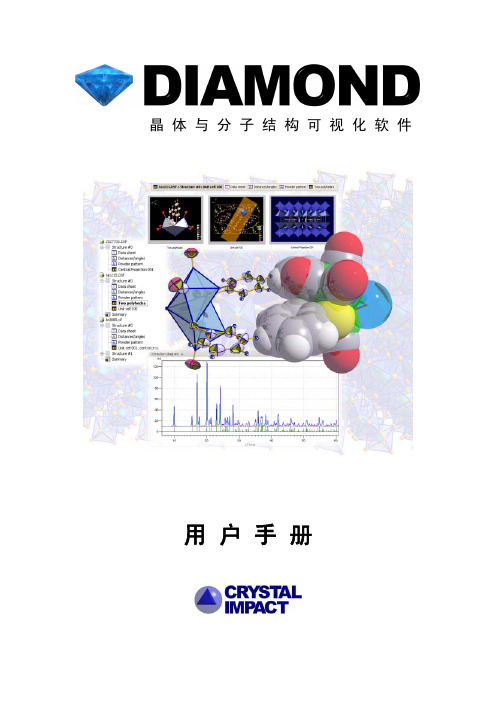
循序渐进 . . . . . . . . . . . . . . . . . . . . . . . . . . . . . . . . . . . . . . . . . . . . . . . . . . . . . . . . . . . . . . . 17
连接性与过滤功能 . . . . . . . . . . . . . . . . . . . . . . . . . . . . . . . . . . . . . . . . . . . . . . . . . . . . . . . 18
4. 或许您还想接着浏览一下“DIAMOND 教程 B:高级示例”这一章,以便对接下来 的内容有个印象。
5. 随后,请您坐到计算机前并练习 DIAMOND 教程 B,在这一阶段,您将深入了解 DIAMOND 最精彩的特色功能。
6. 最后,您可以随意地尝试一下本软件的各项功能,就从您自己研究中的实例开始下 手。
使用 POV-RayTM 绘制高质量图片 . . . . . . . . . . . . . . . . . . . . . . . . . . . . . . . . . . . . . . . . . . . 43
使用 DIAMOND 录制视频 . . . . . . . . . . . . . . . . . . . . . . . . . . . . . . . . . . . . . . . . . . . . . . . . . 49
进阶指南:DIAMOND 的理念
17
任务 . . . . . . . . . . . . . . . . . . . . . . . . . . . . . . . . . . . . . . . . . . . . . . . . . . . . . . . . . . . . . . . . . . . 17
diamond--教程系列

d i a m o n d--教程系列-CAL-FENGHAI.-(YICAI)-Company One1第一章 Diamond 3 界面选项的功能介绍在本章中我们首先介绍一下一个典型的diamond 3界面上所有选项的基本功能。
一个典型的diamond 3 的界面打开C:\Program Files\Diamond 3\Tutorial\文件夹中的文件(上图所示)。
第一节File菜单系列File菜单简介File菜单系列,包括Windows系统常规的几种选项(如图 2 所示。
)图 File菜单系列常用选项选项点击该选项,可以看到diamond 3 可以打开的所有文件类型(如图3所示)。
图 Diamond 3 支持的阅读格式前三项是该公司开发的Diamond 及Endeavour软件的默认格式。
其中Cif文件格式最为通用。
ICSD/Crystin及CSD-FDat是两个晶体学数据库输出的文件格式。
Protein Data Bank格式表示支持蛋白质晶体数据库文件。
常用的格式还包括笛卡儿xyz座标格式,这在构建特殊结构模型时极为便利,比如我们会在后面章节中提到的螺旋体的构建。
Save 选项这里默认的保存格式是Diamond 3 Document (*.diamdoc)格式。
Save as选项共包括三个次级选项:图 Diamond 3 Save as的三个次级选项在实际应用中,前两项功能相似,我们以Save Document As为例进行介绍:Save Document As提供14种文件格式:图 Diamond 3 支持的14结构储存格式前三项为该公司开发的结构文件格式,常用的为第一项*.diamdoc。
通常在我们处理一个较为复杂的结构时,一次无法完成或者以后仍需要修改时,必须保存成该格式。
该格式详细保留了您的一切设置(分子模型的模式、原子的半径颜色、键长等),demo版不提供该格式的保存。
其它格式则通常并不实用。
第3章 Diamond
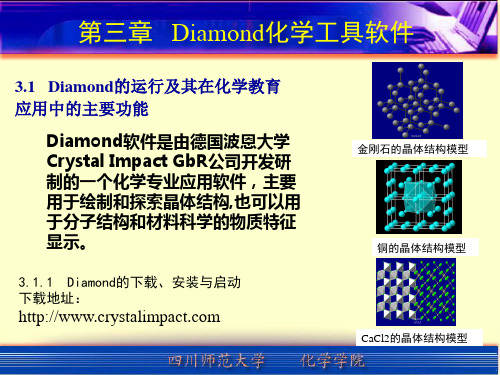
3.5.3 在Diamond软件中观看分子结构
——Picture工具栏的使用
【实例3-7】在Diamond3.0软件中展示并观察Diamond3.0软 件内置的pyrene.cif文件所代表的分子晶体。 (Open/Tutorial/pyrene.cif芘,嵌二萘) •直接得到分子结构 •按钮可以显示出一个完整晶胞范围内所有原子。 •连接原子按钮(该晶胞中所有本应存在的化学键 都显现出来,并将所有的相应原子连接起来。)
注意:晶体中原子的坐标参数是 以晶胞的三个轴作坐标轴,以三 个轴的轴长作为坐标轴的单位。 当原点位置改变或选取的晶轴改 变,原子坐标参数也会改变。
•空间群(Space Group):
——晶体内部结构中全部对称要素的集合。 晶体结构具有空间点阵式的周期结构,点阵结构的空间对 称操作群称为空间群。 一切晶体结构中总共只能有230种不同的对称要素组合方式, 即230个空间群。它是由俄国结晶学家费多洛夫和德国结晶 学家薛弗利斯(Artur Moritz Schoenflies)于1890至1891 年间各自独立地先后推导得出来的。
•Picture/Viewing Direction…选择投射方向 •Objects/Planes/Create Plane Through Atoms… 为选中分子(Select Molecule)创建平面 •Tool/Calculate/Angle Between Planes… 同时测量二者间的夹角和距离
•晶体的分类:
(1)按来源分为:天然晶体(宝石、冰、 砂子等)人工晶
体(各种人工晶体材料等)
(2)按化学键分:金属晶体(Cu)、离子晶体(NaCl)、分子晶 体(冰)、原子晶体(金刚石)、混合型晶体(石墨)等。 (3)按晶胞形状分:7个晶系(Crystal System)
Micro Diamond Scriber MR-200操作手册说明书

MANUALsetup / installation / useMICRO DIAMOND SCRIBERMR-200OEG GmbHWildbahn 8i, D-15236 Frankfurt (Oder)GERMANYCONTENT1. Technical Data MR100 / MR200 22. Installation 52.1. Assembly 52.2. Implementation 12 2.2.1 Adjustment of the scribing diamond position 13 2.2.2 Adjustment of the microscope 142.2.3 Adjustment of the scribing power 153. The scribing procedure 15 3.1. Definition of the scribing course 15 3.2. Execution of the scribing procedure 153.3. Error sources, hints, tips 164. Exchange of the scribing diamond 161. Technical Data MR100 / MR200MR100 MR200Air pressure connection 6 barPower Supply 220 V AC, 150WWafer chuck diameter 100mm 200mm Fine adjustment x,y: ±40 mm/0,01mm; φ: ±2°Stroke for cutting210mmmovementWeight Approx. 15kg Approx. 16kg Scribing power 30g – 250g*; 1,8…3bar **Microscope magnification Γ’=8 (40x)Mechanical dimensions Height: 500mm, Width: 410mm, Depth: 580mm* - using spring system;** - using pneumatic systemMicro diamond scriber MR 200Magnification range2. Installation2.1. Unpacking MR100/200 and assembling the building groupsUnpack first the equipment (basic instrument, microscope building group, cold light source). Loosen the transport lock and execute a visual inspection on possible transport damages.Removing transport protection profilesMicro Diamond Scriber MR100/MR200 is delivered to customer in a stable wooden box. MR100/200 is screwed on the pallet by an angle piece on the transport protection profiles shown in Fig. 1. Please remove the screws before removing MR100/200 from box.Parts for transport protection are marked with red dot. Including protection profiles (1)+(2), diamond lowering device protection (3) and x-,y- translation table protection (4).Step 1:Remove your MR100/200 from transport boxStep 2: After removing MR100/200 from box, remove transport protection profiles (1) (4 profiles) byunscrewing marked screws (4x each).Fig. 1: MR100/200 as delivered with transport protection profiles4x Transport protection profiles (1)2x Transport protection profiles (2)Fig. 2: loosen screws Fig. 3: pull out the profile (1)Fig. 6: Components of MR100/200 with TV-equipment, pedal not shownStep 3: Remove transport protection profiles (2) by unscrewing marked screws (3x each)The components may differ according the ordered equipment degree. Any component should be in optically perfect condition!Step 4: Remove the transport protection for diamond lowering deviceFig. 4: loosen screws Fig. 5: pull out the profile (2)Fig. 7: Remove diamond lowering device protectionDiamondlowering device 4 screwsStep 5:Remove the x-,y-translation stage protectionStep 6: Assemble the counterbalance on the backside of MR100/200The counterbalance should be screwed as near as possible to the main pillar, fastest lowering speed.Step 7: Assemble the diamond mount on destinated position (roughly)Attention, if wafer chuck already attached, take care not to scratch the wafer chuck with diamondFig. 10: Assemble the diamond holder on destinated positionTo rotate the diamond, please loosen the headless screw on the backside of the diamond holder.Fig. 8: unscrew and remove protectionFig. 9: Counterbalance for adjustment of lowering speedx-, y- translation stage protectionCounterbalanceFix diamond holder with appropriate screws Diamond has a red point, which should be directed to the operatorScrews for adjustment of scribing angleStep 8: Insert the wafer chuckLoosen the locking screw for scribing translation, move translation stage to insert waferchuck easily, take care not to scratch the chuck with diamondFig. 11: Inserting the chuckStep 9: Assemble the microscope and attach to your MR100/200Install the microscope building group onto the column (5) and fix with locking screw (8). The angular position adjustment screws (8) should touch the backside of the microscope building group.Fig. 12: Basic instrument overviewBasicinstrument MR100/200Column for microscope (5)Fig. 13: Detailed view of diamond adjustment andmicroscope columnColumn for microscope building group (5)Micrometer screw for adjustment of the resting position of the diamond (7)Micrometer screw for adjustment of the set down point of the scribing diamond (6)Adjustment screw for scribing power level2 adjustment screws for angular position of the microscope (8)Fig. 14: Microscope building groupZoom 0,8x - 4xEye piece 10x with cross hairFocus adjustmentLock screw (9)Bore for columnStep 10: Attach the ring lightDepending on ordering configuration, MR100/200 is delivered with cold light scource and ring light, or with LED-ring light.Unpack the light source.For use of light source please refer to the separate manual.Fig. 15: Cold light source and ring light.Use focus adjustment screw to move microscope to the upper position and adapt the ring light to the microscope as shown in Fig 16.Step 11: Plug in cables and connect the MR100/200 to vacuum sourceFig. 17: Front side panel of the MR100/200The micro scriber is supplied with a foot switch. Using the foot switch, the operator can move the diamond upwards and downwards.•Connect the foot switch to the Sub-D female interface on the front side of MR100/200.fiber optics ring lightLight conductor in cold light sourceFig. 16: Adaption of the microscope and the ring lightangular fine adjustment of the chuck (10)Grips for table movementmicrometer screws for table fine positioningScrews forclambing the tableFig. 18: Back side panel of the MR100/200• Connect the vacuum supply to the MR 100/200. A tube is supplied with the delivery contents. • Plug in the cable for the electro-magnet the destinated interface (sub-D male). • Connect the power supply to the MR100/200• The time delay for lowering the diamond is set by OEG staff.2.2. ImplementationNow the micro scriber is ready for use.Here are some additional explanations of the operating elements.90°-rotation of the chuckFig. 20: 90° rotation table2.2.1. Adjustment of the scribing diamond positionThe scribing angle which is used in MR100/200 is set to 30° for best scribing results. Operator can adjust the scribing angle by +/-10° loosening the headless screws shown in Fig. 10.MR100/200 is delivered with clambed lowering device for the diamond. The lowering device is fixed by micrometer screws (6) and (7), see Fig. 13.Before scribing procedure can be started operator has to adjust the resting and the scribing position of the diamond.• Turn on the MR100/200, and the vacuum supply• Loosen the clambing screw for scribing direction and move the stage to the front ofMR100/200. Just not to damage the wafer chuck.• Do not activate footswitch. Use micrometer screw (7) in Fig. 13 to adjust the resting position, itmight be necessary that micrometer screw (6) has to be loosen at same time. The upper position depends on the sample thickness. As rough indication 2mm above the waferchuck is a sure distance.• Now activate footswitch and hold on. At the same time adjust the bottom position of thediamond spike using screw (6) about 0.5mm below the waferchuck. Release footswitch.• Apply a test wafer to the chuck, and move the stage with the sample carefully below thediamond.• Make test cut, be careful not to scratch beyond the wafer.• Adjust the lowering speed of the diamond to your requirements using the counterbalance Fig.9The cutting procedure must take place with pulling movement!use that grip to rotate the chuckloosen that spring knob to rotate the chuckadjustable stops for 90° rotation (scriber is supplied in adjusted condition)2.2.2. Adjustment of the microscopeAs observation microscope the mono zoom microscope MZM1 with monocular tube is used.The advantage in comparison with stereo microscopes is the parallax free imaging, i.e. when focusing, no relative motion of the eyepiece hair cross takes place in relation to the object structure.The monoculare view is likewise more stable opposite the binocular regarding parallax, since the adjusting movement is void for adjustment to the eye-distance.Only the manipulation of the zoom system leads to an apparent relative motion of the hair cross and object pictures, since guidance tolerances of the optical building group are inevitable. The reversal spans are however small, i.e. the relative positions are reproducible.Select therefore an optimum enlargement for you, which you use everytime again with the scribing procedure under use of the hair cross.To the visual inspection or other tasks however any zoom position can be selected. The hair cross is to be adjusted in such a way that itappears sharp to the user and that the y axis coincides with the cutting course. Lead to it one sample-cut out. Turn now the eyepiece in such a way that the lines concerned are parallel. Lock the eyepiece position with the help of the clamping screw.Loosen wedging of the microscope building group slightly. Now the microscope is to be rotated with the help of the set screws [Fig. 13: (8)] at the adjusting assistance, until the cutting line coincides with the yaxis of the hair cross. Tighten wedging with moderate strength again. Repeat the procedure if necessary.The diamond itself is not visible through the microscope due to geometrical dimensions of thediamond pen. But you can adjust the starting point of the cut relative to the haircross. Choose a wafer with a horizontal structure align this structure to the horizontal line of the haircross, and press the footswitch and release immediately.Then move the table slightly until the scratch is visible. If the scratch does not coincide with thehorizontal structure adjust the diamond holder position, by untightening the screws shown in Fig. 10. Repeat procedure if necessary.These adjustments have to be repeated after replacing diamond, changing diamond angle or parts of the microscope.The cutting procedure must take place with pulling movement!Make sure please that the plastic pressure hoses, which lead to the pneumatic actuators as well as the hose to dust eyes are not obstructed in their mobility. Otherwise the function can be impaired with small scribing powers (and/or operating pressures).Focus the hair cross by rotating of theupper part2.2.3. Adjustment of the scribing powerA compressed spring generates a counterforce to the lowering device in order to adjust the scribing power level.MR100/200 is delivered with 3 springs, one is already installed.Use following table to adjust the scribing force approximately.1 Spring installed: 30g – 90g2 Springs installed: 90g – 120g3 Springs installed: 100g – 250gTo reach maximum scribing power level, insert 3 springs and tighten the screw.The scribing force depends on the scribing angle.Use screw for scribing power adjustment as shown in Fig. 13. To change or add additional springs, please unscrew and insert new springs.3. The scribing procedure3.1. Specify to the scribing course.For orientation, as the cutting course and/or the break which can be obtained is to run, the test-structures on the wafer usually serve. The wafer is to be aligned by shifting and rotation until the y axis of the hair cross coincides with the desired cutting course and remains also in such a way when shifting the work car.Omit first the vacuum switched off and to lead a rough adjustment. The ϕ - Adjustment can take place then still without micrometer screw with the help of the rotating chuck plate.After switching on of the vacuum the ϕ - adjustment by the micrometer screw (10) Fig. 19 and the placing elements of the x/y-table can be done.If possible, the axis of rotation should coincide approximately with the center of the cutting course. The goal is fast achieved, if the distance at the ends of the cutting course becomes balanced the half by shifting and the half by rotating the sample in each case.3.2. Execute scribing / cuttingThe cutting course was specified and adjusted in preliminary tests a cutting strength favorable for the material.The desired break is to run by certain test-structures, while in these places the sample may not be scratched.Therefore the cut is implemented only in several small steps.Some exercise is required for that, since these stages may be long usually only few millimeters and from irregular length are.Shift the work car for this purpose with both hands, whereby on the guidance a lighter pressure is exercised.The pressure perpendicularly to the guide way reduces stick-slip features.They reach precision and speed so in a simple manner.Do not touch thereby at the x/y-table, because you could disadjust your attitude.Usually the scribing movement with the work car is implemented.The y axis of the x/y-table can be naturally also used. This function is somewhat more time-consuming, can bring however with very small cutting distances of advantages.The scribing procedure must take place with pulling movement!3.3. Sources of error, references and Tipps- With small samples the redundant sucking in holes of the chuck should be covered with paper or plastic foil, so that the sample can be still sufficiently sucked in.- If the diamond wear shows, it must be usually not directly changed. If you loosen the clamping screw of the diamond mounting plate, turn the diamond over approx. 45 ° around its axle and tightens wedging again. If the sample cutting is correct, you can adjust the microscope again in accordance with chapter 2.2.2 and continue working.4. Exchange of the scribing diamond4.1. Lower by means of micrometer screw the cutting diamond carefully up to the Chuck. You have so an orientation, as far the new diamond should be introduced to the mounting plate.4.2. Loosen the clamping screw at the diamond mounting plate and pull the diamond write pin out somewhat.4.3. Separate the vacuum suck hose from the diamond and pull the old diamond write pin out of its mounting plate. If necessary the microscope wedging must be solved and be turned the microscope to the side.4.4. The installation of the new cutting diamonds takes place in reverse order.4.5. Afterwards the hair cross and/or the microscope must be adjusted according to chapter 2.2.2.。
- 1、下载文档前请自行甄别文档内容的完整性,平台不提供额外的编辑、内容补充、找答案等附加服务。
- 2、"仅部分预览"的文档,不可在线预览部分如存在完整性等问题,可反馈申请退款(可完整预览的文档不适用该条件!)。
- 3、如文档侵犯您的权益,请联系客服反馈,我们会尽快为您处理(人工客服工作时间:9:00-18:30)。
测钻仪说明书
一、部位名称:
1. 探针
2. 指示灯
3. 电源开关或平实米容量
4.电池灯
5. 工作灯
6. 电池盒
7. 电导电性控制板
8. 警报喇叭
9. 宽松石头的测试平台
二、准备工作:
1、使用仪器之前,请先安装型号为006P、电压为9V的电池。
顺着箭头方向打开电池盒⑥的盖子,将电池按照正负极准确的安装在电池盒里。
安装好电池后,关好电池盒盖。
2、打开开关③。
3、确保电源灯④亮灯。
注意:如果电源灯④不亮或者变暗,需要更换新电池。
4、等待30秒钟,直到工作灯⑤亮灯。
注意:只要探针①接触到环境温度,工作灯⑤会自动点亮。
5、电源开关/平方米容量按钮③用来调节指示灯②,将按钮③往右旋转,指示灯②由绿变红。
三、调整指示灯②:
通过调节按钮③,根据测试石头重量和环境温度,调整指示灯②到合适位置。
根据下面的测量表格,调整指示灯,以保证获得正确的测量结果。
四、测量表格:
(环境温度和石头重量影响热传导率,从而影响测量结果)
0.05克拉以下,10℃-30℃环境温度下,调整指示灯②亮6个格。
0.06克拉-0.5克拉之间,10℃-30℃环境温度下,调整指示灯②亮4个格。
0.6克拉以上,10℃-30℃环境温度下,调整指示灯②亮2个格。
例如,当在寒冷的环境下测试0.3克拉的石头时,调整指示灯亮3个格,而在30摄氏度以上的温暖环境中,调整指示灯亮5个格。
五、操作:
1、轻轻地将探针①接触到测试的石头。
太用力有可能使探针①弯曲或断裂。
如上图左面操作图示,将探针垂直的接触石头。
六、指示说明:
七、补充:
1、测试之前,请将石头擦拭干净。
油污或者灰尘会影响测钻仪的灵敏度。
2、必须用裸露的手完成测试。
如果你的手非常干燥或者你带了手套,测钻仪将不会工作,除非你的手保持了必要的湿度水平。
3、操作过程中保持手与仪器背面的电导电性控制板⑦接触。
4、如果宝石有金属外壳(戒指,吊坠,手镯,手表,等等),必须用你裸露的手握住金属部分。
5、如果宝石松散,可将宝石放在测试平台⑨上,然后一手持测钻仪,一手
握测试平台⑨。
6、如果持续的测试许多宝石,需要时刻检查指示灯②亮的格数以及电源灯
④的亮度。
7、如果你为了测试许多宝石(很小的宝石),长时间的握着测钻仪以及测试平台,宝石的温度可能会升高,从而影响测试灵敏度,此时应该松开双手,以使其恢复到正常的温度。
8、避免在热风、冷风或者大风前测试,因为热风、冷风或大风会影响测试。
9、如果宝石在很冷或者很热的环境中保存,测试前应先将其恢复至常温。
八、保养:
1、用后,关闭开关③,放置在乙烯盒子里,避免灰尘和湿气侵蚀。
2、由于此测钻仪为精密电子仪器,除了电池盒盖⑥可以打开,其余部分不要打开。
3、如果长时间不用,请将电池取出,避免电池腐蚀仪器。
九、规格:
电源:直流006P,电压9V,一块电池。
附件:测试平台,乙烯盒,电池一块。
净重:106克。
