CTSO-C210 机载平视显示器(HUD)(英文翻译版)
汽车抬头显示器异军突起
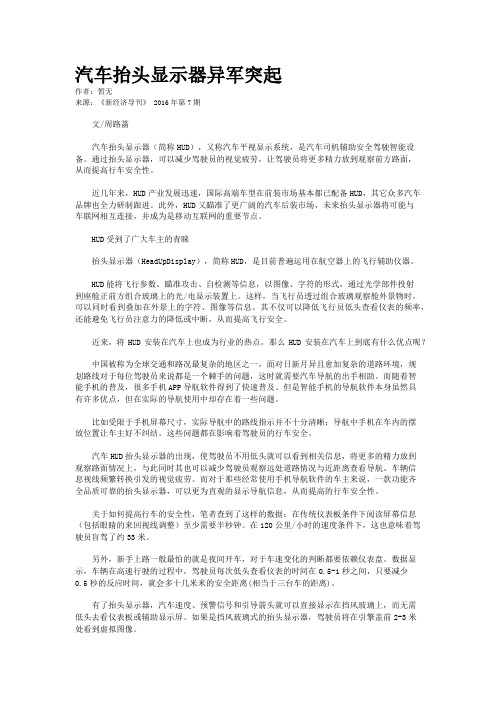
汽车抬头显示器异军突起作者:暂无来源:《新经济导刊》 2016年第7期文/周路菡汽车抬头显示器(简称HUD),又称汽车平视显示系统,是汽车司机辅助安全驾驶智能设备。
通过抬头显示器,可以减少驾驶员的视觉疲劳,让驾驶员将更多精力放到观察前方路面,从而提高行车安全性。
近几年来,HUD产业发展迅速,国际高端车型在前装市场基本都已配备HUD,其它众多汽车品牌也全力研制跟进。
此外,HUD又瞄准了更广阔的汽车后装市场,未来抬头显示器将可能与车联网相互连接,并成为是移动互联网的重要节点。
HUD受到了广大车主的青睐抬头显示器(HeadUpDisplay),简称HUD,是目前普遍运用在航空器上的飞行辅助仪器。
HUD能将飞行参数、瞄准攻击、自检测等信息,以图像、字符的形式,通过光学部件投射到座舱正前方组合玻璃上的光/电显示装置上。
这样,当飞行员透过组合玻璃观察舱外景物时,可以同时看到叠加在外景上的字符、图像等信息。
其不仅可以降低飞行员低头查看仪表的频率,还能避免飞行员注意力的降低或中断,从而提高飞行安全。
近来,将HUD安装在汽车上也成为行业的热点。
那么HUD安装在汽车上到底有什么优点呢?中国被称为全球交通和路况最复杂的地区之一,面对日新月异且愈加复杂的道路环境,规划路线对于每位驾驶员来说都是一个棘手的问题,这时就需要汽车导航的出手相助。
而随着智能手机的普及,很多手机APP导航软件得到了快速普及。
但是智能手机的导航软件本身虽然具有许多优点,但在实际的导航使用中却存在着一些问题。
比如受限于手机屏幕尺寸,实际导航中的路线指示并不十分清晰;导航中手机在车内的摆放位置让车主好不纠结。
这些问题都在影响着驾驶员的行车安全。
汽车HUD抬头显示器的出现,使驾驶员不用低头就可以看到相关信息,将更多的精力放到观察路面情况上,与此同时其也可以减少驾驶员观察远处道路情况与近距离查看导航、车辆信息视线频繁转换引发的视觉疲劳。
而对于那些经常使用手机导航软件的车主来说,一款功能齐全品质可靠的抬头显示器,可以更为直观的显示导航信息,从而提高的行车安全性。
学习HUD笔记(抬头显示系统)
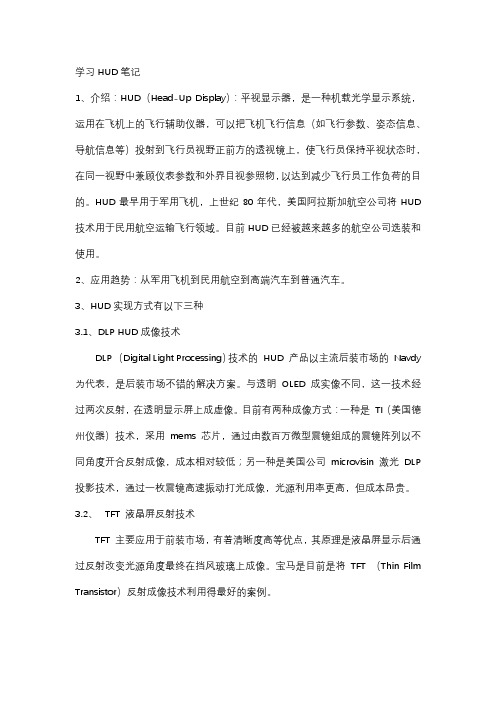
学习HUD笔记1、介绍:HUD(Head-Up Display):平视显示器,是一种机载光学显示系统,运用在飞机上的飞行辅助仪器,可以把飞机飞行信息(如飞行参数、姿态信息、导航信息等)投射到飞行员视野正前方的透视镜上,使飞行员保持平视状态时,在同一视野中兼顾仪表参数和外界目视参照物,以达到减少飞行员工作负荷的目的。
HUD最早用于军用飞机,上世纪80年代,美国阿拉斯加航空公司将HUD 技术用于民用航空运输飞行领域。
目前HUD已经被越来越多的航空公司选装和使用。
2、应用趋势:从军用飞机到民用航空到高端汽车到普通汽车。
3、HUD实现方式有以下三种3.1、DLP HUD成像技术DLP (Digital Light Processing)技术的HUD 产品以主流后装市场的Navdy 为代表,是后装市场不错的解决方案。
与透明OLED 成实像不同,这一技术经过两次反射,在透明显示屏上成虚像。
目前有两种成像方式:一种是TI(美国德州仪器)技术,采用mems 芯片,通过由数百万微型震镜组成的震镜阵列以不同角度开合反射成像,成本相对较低;另一种是美国公司microvisin 激光DLP 投影技术,通过一枚震镜高速振动打光成像,光源利用率更高,但成本昂贵。
3.2、TFT 液晶屏反射技术TFT 主要应用于前装市场,有着清晰度高等优点,其原理是液晶屏显示后通过反射改变光源角度最终在挡风玻璃上成像。
宝马是目前是将TFT (Thin Film Transistor)反射成像技术利用得最好的案例。
3.3、AR HUDAR-HUD是基于全息投影显示技术,将驾驶参数等信息,以图像、字符的形式,结合AR技术投射到驾驶员视线正前方的挡风玻璃外面。
3.4、全息三维投影成像技术这种技术是将图像投到一种有着干涉条纹的透明膜上,呈现立体图案,技术原理与全息防伪标签类似。
如果这项技术能实现,无疑是HUD 发展的最好方向。
但该技术中关键的成像透明膜目前还存在技术障碍未突破,如全息图像景深效果的实现等。
CTSO-C109《机载导航数据存储系统》英文翻译版
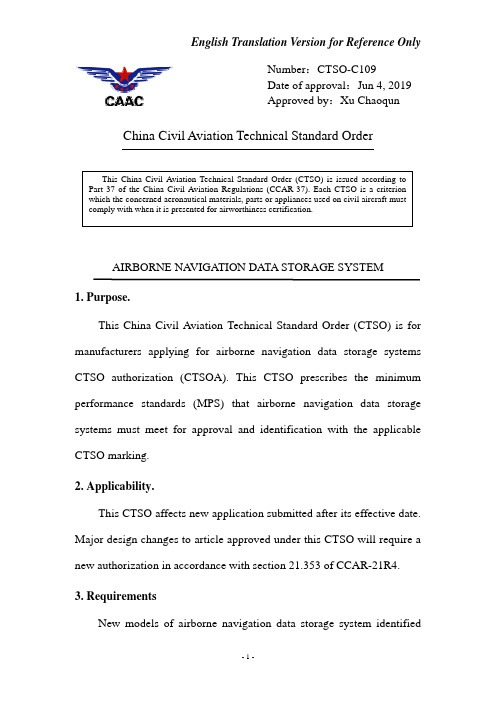
Number:CTSO-C109Approved by:Xu ChaoqunChina Civil Aviation Technical Standard OrderAIRBORNE NA VIGATION DATA STORAGE SYSTEM1. Purpose.This China Civil Aviation Technical Standard Order (CTSO) is for manufacturers applying for airborne navigation data storage systems CTSO authorization (CTSOA). This CTSO prescribes the minimum performance standards (MPS) that airborne navigation data storage systems must meet for approval and identification with the applicable CTSO marking.2. Applicability.This CTSO affects new application submitted after its effective date. Major design changes to article approved under this CTSO will require a new authorization in accordance with section 21.353 of CCAR-21R4.3. RequirementsNew models of airborne navigation data storage system identifiedand manufactured on or after the effective date of this CTSO must meet the Global Systems, Inc., document “Minimum Performance Standard (MPS) for the Airborne Navigation Data Storage/Systems,” dated March 31, 1983.a. Environmental Qualification.Demonstrate the required performance under the test conditions specified in RTCA/DO-160G, titled Environmental Conditions and Test Procedures for Airborne Equipment, using standard environmental conditions and test procedures appropriate for airborne equipment. Applicant may use a different standard environmental condition and test procedure than RTCA/DO-160G, provided the standard is appropriate for the FIS-B equipment.Note: The use of RTCA/DO-160D (with Changes 1 and 2 only, incorporated) or earlier versions is generally not considered appropriate and will require substantiation via the deviation process as discussed in paragraph 3.d of this CTSO.b. Software Qualification.If the article includes software, develop the software according to RTCA/DO-178B, Software Considerations in Airborne Systems and Equipment Certification, dated December 1, 1992.c. Electronic Hardware Qualification.If the article includes complex airborne electronic hardware, developthe component according to RTCA/DO-254, dated April 19, 2000, Design Assurance Guidance for Airborne Electronic Hardware For airborne electronic hardware determined to be simple, RTCA/DO-254, paragraph1.6 applies.d. Deviations.For using alternative or equivalent means of compliance to the criteria in this CTSO, the applicant must show that the equipment maintains an equivalent level of safety. Apply for a deviation under the provision of 21.368(a) in CCAR-21R4.4. Marking.a. Mark at least one major component permanently and legibly with all the information in 21.423(b) of CCAR-21R4. The marking must include the serial number.The environmental categories in which it has been qualified to operate in accordance with RTCA document DO-160B shall be legibly and permanently marked on the major equipment component.b. Also, mark the following permanently and legibly, with at least the manufacturer’s name, subassembly part number, and the CTSO number:(1) Each component that is easily removable (without hand tools); and,(2) Each subassembly of the article that manufacturer determined may be interchangeable.c. If the article includes software and/or airborne electronic hardware, then the article part numbering scheme must identify the software and airborne electronic hardware configuration. The part numbering scheme can use separate, unique part numbers for software, hardware, and airborne electronic hardware.d. The applicant may use electronic part marking to identify software or airborne electronic hardware components by embedding the identification within the hardware component itself (using software) rather than marking it on the equipment nameplate. If electronic marking is used, it must be readily accessible without the use of special tools or equipment.NOTE: If unit is too small to include such marking, the requirements of 21.423(b) of CCAR-21R4, may be met by placing the information on an attached tag.5. Application Data Requirements.The applicant must furnish the responsible certification personnel with the related data to support design and production approval. The application data include a statement of conformance as specified in section 21.353(a)(1) in CCAR-21R4 and one copy each of the followingtechnical data:a. Operating instructions.b. Equipment limitations.c. Installation procedures and limitations.d. Schematic drawings as applicable to the installation procedures.e. Wiring diagrams as applicable to the installation procedures.f. List of the major components (by part number) that make up the equipment system complying with the standards prescribed in this CTSO.g. Manufacturer's CTSO qualification test report.h. Nameplate drawing.6. Manufacturer Data Requirements.Besides the data given directly to the authorities, have the following technical data available for review by the authorities:a. A drawing list, enumerating all the drawings and processes that are necessary to define the article design.b. The functional test specification to be used to test each production article to ensure compliance with this CTSO.c. Equipment calibration procedures.d. Corrective maintenance procedures (within 12 month after CTSO authorization).f. Schematic drawings.7. Furnished Data Requirements.If furnishing one or more articles manufactured under this CTSO to one entity (such as an operator or repair station), provide one copy or technical data and information specified in paragraphs 5.a and 5.h of this CTSO. Add any data needed for the proper installation, certification, use, or for continued compliance with the CTSO, of the airborne navigation data storage systems.8. Availability of Referenced Documents.(1) Order RTCA documents from:Radio Technical Commission for Aeronautics, Inc.1150 18th Street NW, Suite 910, Washington D.C. 20036You may also order them online from the RTCA Internet website at:.(2) Copies of Global Systems, Inc. document “MinimumPerformance Standards (MPS) for the Airborne Navigation Data Storage System,” dated March 31, 1983 may be purchased from Global Systems, Inc., 2144 Michelson Drive, Irvine, California 92715, ATTN: Production Manager, Navigation Data, Telephone: (714) 851-0119.。
中国民航平视显示器(HUD)应用路线图
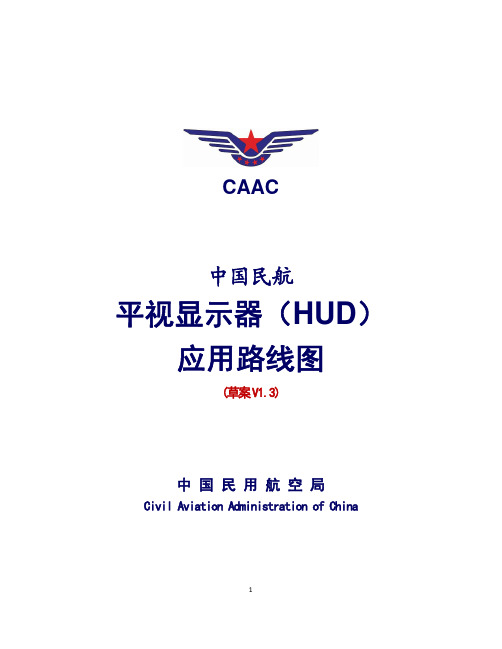
第三章 中国民航运输系统.................................................................................................................... 3 3.1 现状................................................................................................................................................ 3 3.2 挑战................................................................................................................................................ 3 3.3 未来发展................................................................................................. 4
汽车抬头显示工作原理
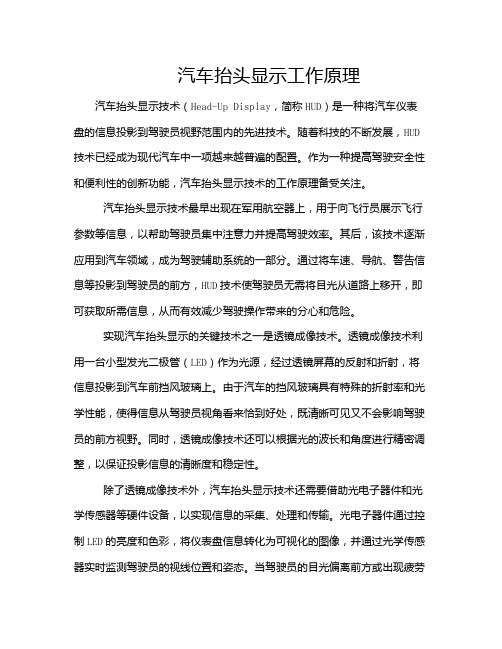
汽车抬头显示工作原理汽车抬头显示技术(Head-Up Display,简称HUD)是一种将汽车仪表盘的信息投影到驾驶员视野范围内的先进技术。
随着科技的不断发展,HUD 技术已经成为现代汽车中一项越来越普遍的配置。
作为一种提高驾驶安全性和便利性的创新功能,汽车抬头显示技术的工作原理备受关注。
汽车抬头显示技术最早出现在军用航空器上,用于向飞行员展示飞行参数等信息,以帮助驾驶员集中注意力并提高驾驶效率。
其后,该技术逐渐应用到汽车领域,成为驾驶辅助系统的一部分。
通过将车速、导航、警告信息等投影到驾驶员的前方,HUD技术使驾驶员无需将目光从道路上移开,即可获取所需信息,从而有效减少驾驶操作带来的分心和危险。
实现汽车抬头显示的关键技术之一是透镜成像技术。
透镜成像技术利用一台小型发光二极管(LED)作为光源,经过透镜屏幕的反射和折射,将信息投影到汽车前挡风玻璃上。
由于汽车的挡风玻璃具有特殊的折射率和光学性能,使得信息从驾驶员视角看来恰到好处,既清晰可见又不会影响驾驶员的前方视野。
同时,透镜成像技术还可以根据光的波长和角度进行精密调整,以保证投影信息的清晰度和稳定性。
除了透镜成像技术外,汽车抬头显示技术还需要借助光电子器件和光学传感器等硬件设备,以实现信息的采集、处理和传输。
光电子器件通过控制LED的亮度和色彩,将仪表盘信息转化为可视化的图像,并通过光学传感器实时监测驾驶员的视线位置和姿态。
当驾驶员的目光偏离前方或出现疲劳驾驶的迹象时,HUD系统会自动调整信息内容和显示位置,提醒驾驶员保持注意力集中。
驾驶员通过车辆座椅背后方的HUD操作按钮,可以自由设置显示信息的内容和显示位置,以满足不同驾驶习惯和需求。
一些高端汽车甚至采用了手势识别技术,使驾驶员能够通过手势指令进行HUD信息的操作,进一步提升了用户体验和便利性。
HUD系统还可以与车辆的其他智能系统相连接,实现导航、ADAS(高级驾驶辅助系统)等功能的无缝集成,为驾驶员提供更加全面和便捷的驾驶体验。
DLP平视显示器的原理及特点介绍
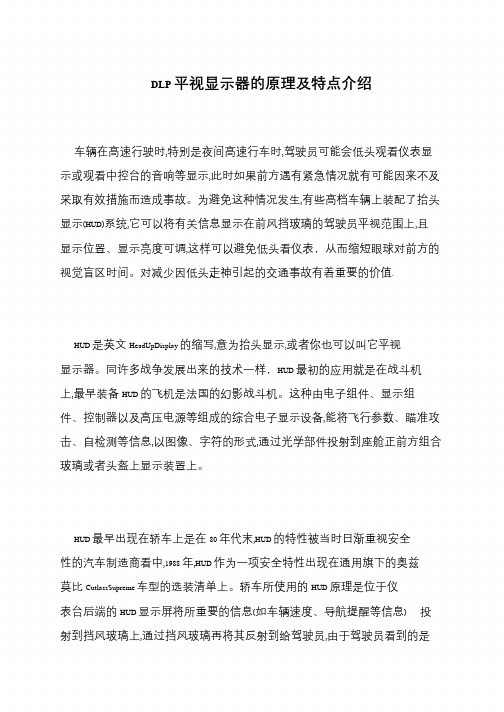
DLP 平视显示器的原理及特点介绍
车辆在高速行驶时,特别是夜间高速行车时,驾驶员可能会低头观看仪表显示或观看中控台的音响等显示,此时如果前方遇有紧急情况就有可能因来不及采取有效措施而造成事故。
为避免这种情况发生,有些高档车辆上装配了抬头显示(HUD)系统,它可以将有关信息显示在前风挡玻璃的驾驶员平视范围上,且显示位置、显示亮度可调,这样可以避免低头看仪表,从而缩短眼球对前方的视觉盲区时间。
对减少因低头走神引起的交通事故有着重要的价值.
HUD 是英文HeadUpDisplay 的缩写,意为抬头显示,或者你也可以叫它平视显示器。
同许多战争发展出来的技术一样,HUD 最初的应用就是在战斗机上,最早装备HUD 的飞机是法国的幻影战斗机。
这种由电子组件、显示组件、控制器以及高压电源等组成的综合电子显示设备,能将飞行参数、瞄准攻击、自检测等信息,以图像、字符的形式,通过光学部件投射到座舱正前方组合玻璃或者头盔上显示装置上。
HUD 最早出现在轿车上是在80 年代末,HUD 的特性被当时日渐重视安全性的汽车制造商看中,1988 年,HUD 作为一项安全特性出现在通用旗下的奥兹莫比CutlassSupreme 车型的选装清单上。
轿车所使用的HUD 原理是位于仪表台后端的HUD 显示屏将所重要的信息(如车辆速度、导航提醒等信息) 投射到挡风玻璃上,通过挡风玻璃再将其反射到给驾驶员,由于驾驶员看到的是。
汽车HUD抬头显示屏设置及使用教程
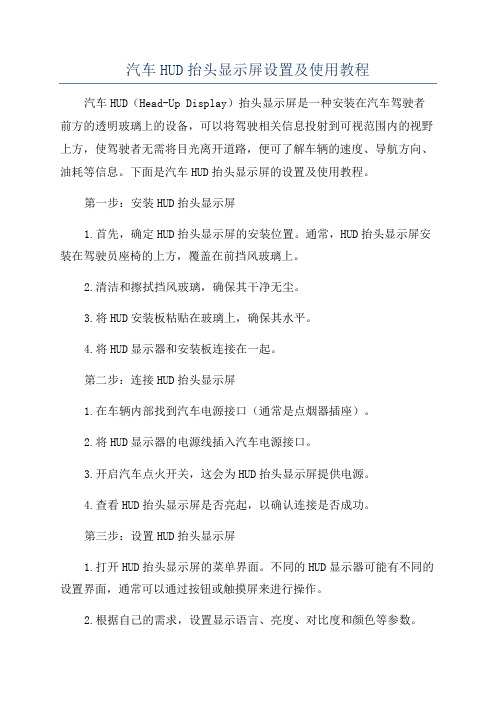
汽车HUD抬头显示屏设置及使用教程汽车HUD(Head-Up Display)抬头显示屏是一种安装在汽车驾驶者前方的透明玻璃上的设备,可以将驾驶相关信息投射到可视范围内的视野上方,使驾驶者无需将目光离开道路,便可了解车辆的速度、导航方向、油耗等信息。
下面是汽车HUD抬头显示屏的设置及使用教程。
第一步:安装HUD抬头显示屏1.首先,确定HUD抬头显示屏的安装位置。
通常,HUD抬头显示屏安装在驾驶员座椅的上方,覆盖在前挡风玻璃上。
2.清洁和擦拭挡风玻璃,确保其干净无尘。
3.将HUD安装板粘贴在玻璃上,确保其水平。
4.将HUD显示器和安装板连接在一起。
第二步:连接HUD抬头显示屏1.在车辆内部找到汽车电源接口(通常是点烟器插座)。
2.将HUD显示器的电源线插入汽车电源接口。
3.开启汽车点火开关,这会为HUD抬头显示屏提供电源。
4.查看HUD抬头显示屏是否亮起,以确认连接是否成功。
第三步:设置HUD抬头显示屏1.打开HUD抬头显示屏的菜单界面。
不同的HUD显示器可能有不同的设置界面,通常可以通过按钮或触摸屏来进行操作。
2.根据自己的需求,设置显示语言、亮度、对比度和颜色等参数。
3.设置驾驶相关的信息,如车速、油耗、导航方向等。
可以根据车辆的具体型号和设备的功能来选择需要显示的信息。
4.调整HUD显示器的位置和角度,使得投射的信息能够清晰可见但不影响驾驶者的视线。
第四步:使用HUD抬头显示屏1.在开车前,确保HUD显示器已经连接并工作正常。
2.开始行驶时,将目光集中在前方道路上。
3.HUD抬头显示屏会将车辆的相关信息投射到前方视野上方的玻璃上。
驾驶者可以通过抬头看到这些信息,而无需转移目光查看仪表盘。
4.注意观察HUD显示器中的信息,特别是车速、导航方向等。
这些信息将帮助您更加关注道路状况,提高驾驶安全性。
需要注意的是,使用HUD抬头显示屏时,驾驶者仍然需要保持对前方道路的集中注意力,不可完全依赖HUD显示器的信息。
什么是HUD
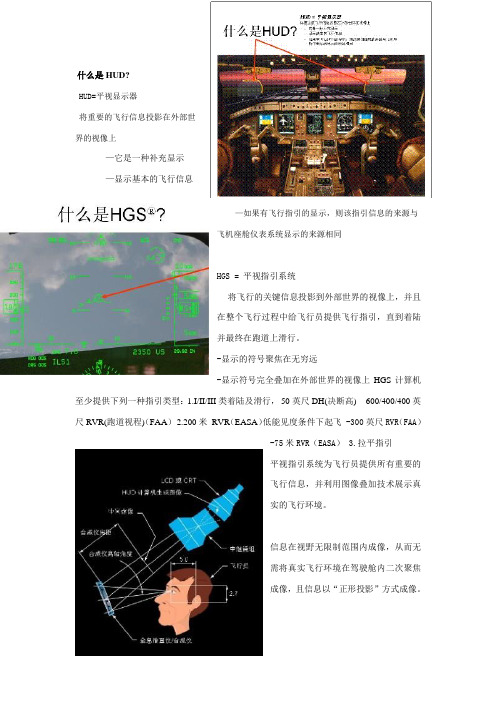
什么是HUD?HUD=平视显示器将重要的飞行信息投影在外部世界的视像上—它是一种补充显示—显示基本的飞行信息—如果有飞行指引的显示,则该指引信息的来源与飞机座舱仪表系统显示的来源相同HGS = 平视指引系统将飞行的关键信息投影到外部世界的视像上,并且在整个飞行过程中给飞行员提供飞行指引,直到着陆并最终在跑道上滑行。
-显示的符号聚焦在无穷远-显示符号完全叠加在外部世界的视像上HGS计算机至少提供下列一种指引类型:1.I/II/III类着陆及滑行,-50英尺DH(决断高) -600/400/400英尺RVR(跑道视程)(FAA)2.200米RVR(EASA)低能见度条件下起飞-300英尺RVR(FAA)-75米RVR(EASA) 3.拉平指引平视指引系统为飞行员提供所有重要的飞行信息,并利用图像叠加技术展示真实的飞行环境。
信息在视野无限制范围内成像,从而无需将真实飞行环境在驾驶舱内二次聚焦成像,且信息以“正形投影”方式成像。
进近模式的飞行信息可视化的飞行航迹飞行航迹设备给飞行员提供了几个工具:-显示当前的能量状态,也即显示是在加速还是减速,以及对比实际速度和所选择的目标速度-显示飞机相对地球的实际航迹,即使有风和俯仰动作在影响飞机的时候也如此-飞行员可以在不断监视飞机的能量和路径的同时使用飞行指引仪飞行,因为将较小的引导圆圈保持在飞行路径的圆圈内就可以维持正确的航线-飞行航迹指向预计接地点-飞机在大气中飞行的路线-所见即所得!飞行引导提示符飞行中应使飞行航迹提示符重叠在引导提示符上圆圈状的提示符有利于更精确的跟踪提示符有很高的可信度,在进近和着陆阶段,可以帮助驾驶员精确操作飞行航迹的加速度和空速带HGS 的安全益处—特殊符号TCAS-“飞向”框提供对决断爬升/下降速度的导引-允许飞行员同时观察空中交通情况避免飞机擦尾在飞机的起飞降落阶段使用提供充足的时间以纠正飞机的飞行姿态HGS 的安全益处—特殊符号非正常姿态的纠正-简洁和符合直觉的显示-帮助飞行员尽快恢复稳定的飞行风切变HGS特点小结-在I型仪表着陆系统上可降低最低标准在大多数I型设施上可降低RVR值在许多I型设施上实施II类、III类运行的最低标准-进行II类人工进近和着陆的能力30米决断高和450米跑道视程-低能见度条件下起飞-改善飞机接地性能-拉平指引-HUD上提供RNP性能刻度尺-可提供GLS的指引HGS未来可提供增强视景系统(EVS)和合成视景系统(SVS)的功能HGS 的安全益处—提高安全余量从下列诸方面提高飞行员的飞行情景意识:-不断提供飞机动能和势能状态信息-正形投影符号-飞行员机可集中注意力于外部环境的真实信息易于从仪表气象条件(IMC)转换至目视气象条件(VMC)提高了飞机航线偏离的可预见性(侧风)改善了发动机停车时的操作性能若想获得这些安全的益处,就必须:- 尽可能使用HUD飞行,以得到最多的安全保障- 飞行员必须经过有效的培训,能在飞行各个阶段使用HUD未来的发展—合成视景系统(SVS)根据飞机的状态和地形数据库提供前方地形的景象由罗克韦尔科林斯的研究小组开发,用于低头和平视显示通过视频馈送器输入到HUD的合成视景来自于SVS的中央处理器在HUD上使用SVS的潜在益处-增强飞行情景意识-在复飞中提供引导-降低最低标准未来的发展—地面引导系统(SGS)扩展飞行符号的用处来帮助飞行员在机场滑行道上的导航地面引导的益处-提高状态意识-降低滑行错误-降低跑道侵入事件集成SGS需要其它基础设施-滑行道数据库-“滑行管理”系统-基于大地的增强系统(GBAS)山东航空公司是中国民航第一家使用HGS的航空公司。
HUD(抬头显示器)
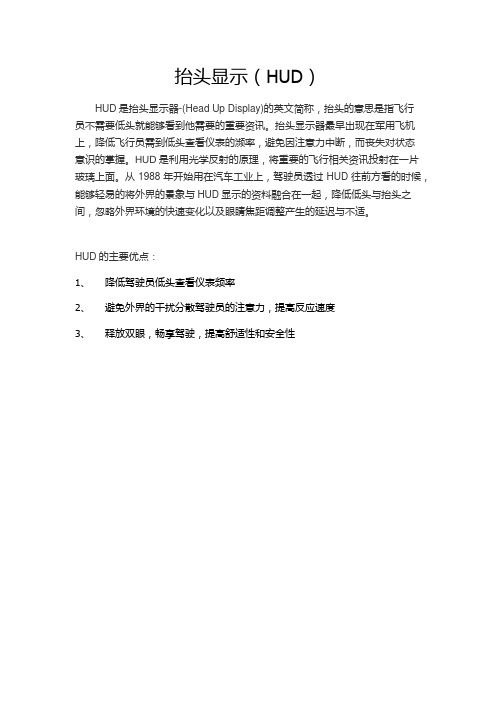
抬头显示(HUD)
HUD是抬头显示器-(Head Up Display)的英文简称,抬头的意思是指飞行
员不需要低头就能够看到他需要的重要资讯。
抬头显示器最早出现在军用飞机上,降低飞行员需到低头查看仪表的濒率,避免因注意力中断,而丧失对状态
意识的掌握。
HUD是利用光学反射的原理,将重要的飞行相关资讯投射在一片玻璃上面。
从1988年开始用在汽车工业上,驾驶员透过HUD往前方看的时候,能够轻易的将外界的景象与HUD显示的资料融合在一起,降低低头与抬头之间,忽略外界环境的快速变化以及眼睛焦距调整产生的延迟与不适。
HUD的主要优点:
1、降低驾驶员低头查看仪表频率
2、避免外界的干扰分散驾驶员的注意力,提高反应速度
3、释放双眼,畅享驾驶,提高舒适性和安全性。
中国民航平视显示器(HUD)应用路线图
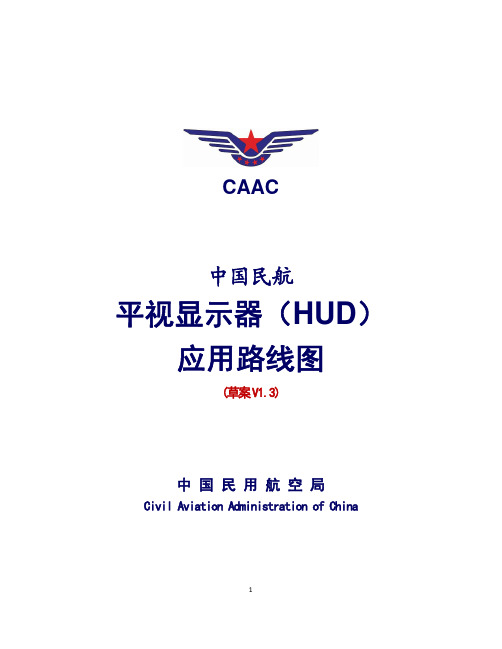
第二章 路线图目的 ............................................................................................................................... 2 2.1 决策和计划.................................................................................................................................... 2 2.2 沟通和理解................................................................................................................................... 2 2.3 职责和分工................................................................................................................................... 2
抬头显示器简介介绍

02
抬头显示器的应用场景
Chapter
抬头显示器的应用场景
• 抬头显示器,又称为HUD,是一种将关键信 息投射到驾驶员视野中的设备。它可以帮助 驾驶员在行驶过程中集中注意力,提高驾驶 安全性。
03
抬头显示器的优势与局限
Chapter
抬头显示器的优势与局限
• 抬头显示器,通常简称为HUD,是一种车载设备,它可以将重要的驾驶信息,如车速、导航指示、安 全警告等,通过光学投影的方式显示在驾驶员前方的挡风玻璃上。HUD的设计目标是为了减少驾驶员 在行驶过程中低头看仪表的次数,从而降低驾驶时的分心。
特点
HUD可以将信息直接投影到驾驶员视线前方,减 少驾驶员低头查看仪表的频率,提高驾驶安全性。
抬头显示器的历史与发展
历史
最早的抬头显示器可以追溯到20世纪80年代,当时主要应用在战斗机和民航客 机上。随着汽车科技的发展,现在越来越多的汽车开始配备抬头显示器。
发展
随着技术的不断发展,抬头显示器不仅可以显示基本的车辆信息,还可以显示 3D导航、碰撞预警、车速监测等多种功能。
抬头显示器的分类与原理
分类
根据显示方式的不同,抬头显示器可以分为反射式和投射式 两种。反射式HUD将光束通过半反射镜将图像反射到驾驶员 眼中,而投射式HUD将图像直接投射到驾驶员眼中的透明介 质上。
原理
抬头显示器的原理主要是通过图像投影和反射技术,将车辆 信息呈现在驾驶员视线前方。图像生成装置(如微型投影仪 或发光二极管)生成图像,并通过反射镜或透明介质将图像 反射或透射到驾驶员眼中。
Chapter
抬头显示器在各领域的应用案例分析
• 抬头显示器,又称为HUD(Head-Up Display ),是一种将关键信息投射到驾驶员视野中的 玻璃或其他透明材料上的显示设备。它可以帮 助驾驶员在行驶过程中更加集中精力,提高驾 驶安全性。
Zinger HUD智能导航简介

HUD智能导航简介平视显示器(Head Up Display),以下简称HUD,是目前普遍运用在航空器上的飞行辅助仪器。
平视的意思是指飞行员不需要低头就能够看到他需要的重要资讯。
平视显示器最早出现在军用飞机上,降低飞行员需要低头查看仪表的频率,避免注意力中断以及丧失对状态意识(Situation Awareness)的掌握。
因为HUD的方便性以及能够提高飞行安全,民航机也纷纷跟进安装。
HUD是Head Up Display(平视显示器)的简称。
以前用在战斗机上,后来一些汽车厂家也运用起来,但并不广泛。
HUD的基本构架包含两个部分:资料处理与影像显示。
资料处理单元是将车辆各资料信息整合处理之后,以图形或文字等形态输出。
影像显示装置安装在驾驶座前方中控台上,接收来自资料处理装置的资讯,投射在玻璃上面。
且附有控制面板,能够调节或者是改变输出的影像。
Zinger HUD是全球领先的平视智能导航,是一款带后台的,将人、车、路和服务完美结合的汽车智能电子设备。
4.7寸高清投影屏幕,将导航、路况、来电、微信、音乐、汽车行驶数据投射到挡风玻璃上。
采取HUD(Head Up Display)平视显示的方式支持手势、语音两种操控,,让车主避免低头分心的危险。
配合手机APP使用,提供包含智能导航、在线音乐、在线FM、故障报警、轨迹查询、爱车防盗预警等多项的贴心服务,为车主在行车过程中提供真正安全、便捷的行车体验。
1)安全的便捷,才是真正的便捷在国外,车内很少采用触摸屏设计,即使有屏幕,也多采用旋钮形式,皆出于安全考虑。
一边开车一边俯身去点击中控台上的屏幕,危险往往存在于低头的那一刹那!HUD智能导航是目前导航类型中,直接的交互方式,动态导航标识直接投射驾驶员前方的道路大约2M处,驾驶员的视距无需频繁切换,简单明了,让驾驶者一直保持直视前方。
声控+手势操作,让车主在驾驶过程中的需求都在直视前方的状态下轻松完成。
2)智能导航✓最佳路径导航:采用百度地图数据路径规划算法,通常按照最短时间+避开拥堵的原则进行路径规划;✓实时路况:定制路况播放/手机APP定制常用路段路况,定时播报;随着车的移动位置自动播报前方路况和交通事件;定制播报、语音随便查、随车智能提醒,实时路况了然于心,躲避拥堵游刃有余!✓超速提醒:准确播报,让您远离罚单;✓手机搜索位置点:手机APP快捷搜索位置点,可根据道路、位置点名称进行模糊查找,直接发送到HUD终端。
汽车HUD(Head Up Display)用户手册说明书
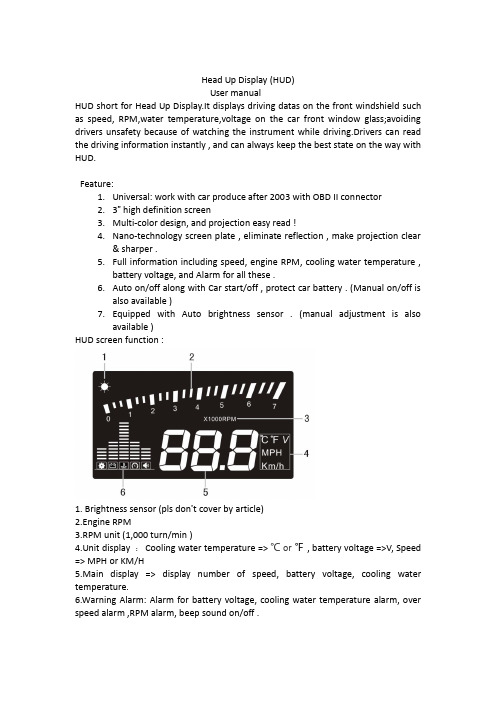
Head Up Display (HUD)User manualHUD short for Head Up Display.It displays driving datas on the front windshield such as speed, RPM,water temperature,voltage on the car front window glass;avoiding drivers unsafety because of watching the instrument while driving.Drivers can read the driving information instantly , and can always keep the best state on the way with HUD.Feature:1.Universal: work with car produce after 2003 with OBD II connector2.3” high definition screen3.Multi-color design, and projection easy read !4.Nano-technology screen plate , eliminate reflection , make projection clear& sharper .5.Full information including speed, engine RPM, cooling water temperature ,battery voltage, and Alarm for all these .6.Auto on/off along with Car start/off , protect car battery . (Manual on/off isalso available )7.Equipped with Auto brightness sensor . (manual adjustment is alsoavailable )HUD screen function :1. Brightness sensor (pls don’t cover by article)2.Engine RPM3.RPM unit (1,000 turn/min )4.Unit display :Cooling water temperature => ℃ or ℉, battery voltage =>V, Speed => MPH or KM/H5.Main display => display number of speed, battery voltage, cooling water temperature.6.Warning Alarm: Alarm for battery voltage, cooling water temperature alarm, over speed alarm ,RPM alarm, beep sound on/off .HUD starting1. OBD2 cable input (connector with vehicle OBD II )2. Power on/off switch3.Function setting button (can push up, down , inward )4.Short push function setting button , showing cooling water temperature , battery voltage , or speed.5.Beep sound on/off: Push function setting button down for 5 sec, all the Alarm function off, again push it 5 sec, Alarm function on .HUD installation1.Make sure your car use OBDII connector (as picture 2 ) , also use OBD II protocol (normally you will find a stick under engine board (as picture 1) showing OBD II certified, if not , call your car sales for information )2.Connect the OBD II cable (included in package) to your Car OBD II jack.3.Connector other end of cable (mini USB connector) to HUD device .Reflection film installationPlease Note: HUD project the display information on the car front windscreen , because the windscreen is double, which will make double image on the windscreen when display.The double image of car will be different.If you can see clear the display information, then there is no need to use the reflection film. If there is a double image, then please use the reflection film.First, please put the supplied non-slip mats in front of the dashboard, and then put the HUD on it.Second,please stick the reflection film on the windscreen.The reflecting film should be pasted right above the host machine and it should be able to reflect the whole display screen.Methods of pasting the film:1.Spray some water on the place that the film will be pasted on,and then use a dry towel to clean it;2.Tear off the back side(marked 1) of reflection film,then paste it to the right place.3.After you have adjusted the location well, you can use a scratch board or something else flat to slick the film and squeeze the water inside out until there is no bubble or water in it.4.Tear off the front side (marked 2) of the reflection film. If the film cannot display the whole information, please adjust the non-slip mat.The first use of HUDStart engine and power on HUD, showing the current vehicle voltage and then enter to search ECU state, if the HUD shows speed, rotating speed, indicating that HUD has been installed successfully. (After 1 minute, or if only display the voltage, please check whether HUD, OBD interface, and OBD data cable are correct connection and plug the OBD cable tightly with vehicle OBD interface and HUD. Open HUD switch, and scan again)HUD settingHUD display information is from ECU, because when producing car, there is a difference between vehicle dashboard and ECU , then you can enter the setup mode to fine-tune the HUD display value, in order to achieve exactly the same value as dashboard. We have adjusted HUD according to the general test values at the factory,if you find HUD display information is different from dashboard,then make the following adjustments:1.Long press the wave button vertically for 5sPlease enter into the setting mode,there are three button for wave button: Up button (turning the button to upside),OK button(pressing the button vertically),Down button (turning the button to downside) , after enter into the setting mode, press the OK button vertically one time, the menu will increase one. Turning the upside button or downside button to increase or decrease the parameter. After finish the adjustment, Long press the wave button vertically for 5s to return to the display interface.Menu Function Adjustmentrange Desp. FactorypresetnumberPicture show0 Speed 50-150 If HUD speed is higherthan dashboardinstrument , low thisnumber (by pushdown function settingbutton ) , normallylow by 2 one time,then check if it is thesame as carinstrument . Forspeed lower thaninstrument, pushup,do the same .1071 Engine RPM 50-150 Start your car, shift to‘P’, push oil Pad, seethe HUD and doadjustment (pushfunction button downfor decrease and upfor increase )1172 RPM Alarm 0-75 Factory preset Alarmis 7000 RPM. You canadjust it by pushfunction buttonup/down .703 SpeedingAlarm 30-500 Factory presetspeeding Alarm is 94MPH. You can adjustit by push functionbutton up/down .944 Brightness 0-2 0 = Auto 1= darker2=brighter0 5 Speed unit 0-2 0=RPM,1=KM,2=MPH 26 Watertemperature unit 0-2 0=water temperature1=(℃),2=(℉)27 Power onvoltage 110-150 HUD willautomatically turnson when voltageabove 13.2V,and hudautomatically turnsoff when voltagebelow 13.2V13201234 567 Demo state 0-2 0 is normal state,1 isdemo state,2 is emptyplease note, this is forengineering purposeonly, and there is noneed to adjust this fornormal consumers2.Vertically short press the OK button:Switch the display information,e.g. water temperature, battery voltage, speed3. Beep sound on/off:Push function setting button down for 5 sec, all the Alarm function off, again push it 5 sec, Alarm function on .4. Restore the factory Settings:try to reset the HUD,slide setting scroll to "L" for 5 seconds, all the LED lights will be turned on,repeat the action for 5 seconds again, all setting will be reset to factory default setting and the HUD should be good.Specification:Working temperature :-40c—+80c (atmospheric pressure 86 – 106 KPa)Relative humidity:10%-95% Noise <=60dB(A)Alarm beep :>=30dB(A)Working Voltage :9V~16Vdc(12Vdc/400mA)Measurement :9*5.4*1.2(cm)Weight :40g1.Nothing on screen :Make sure the HUD power button is on , make sure OBD II is securely connected , start car again !2. Power on, but screen only show car battery voltage , and off after 30 sec => Car might not use OBDII or EU OBD protocol , check the sticker under engine board or call your car sales to make sure this !3.Projection is not clear in sun light environment => Make sure you remove the transparent film on HUD screen, HUD projection position is on projection film, or you can adjust brightness as mentioned in Menu4.HUD crash: try to reset the HUD,slide setting scroll to "L" for 5 seconds, all the LED lights will be turned on,repeat the action for 5 seconds again, all setting will be reset to factory default setting and the HUD should be good.5.HUD speed is higher/lower than dashboard instrument : see Menu 0 adjustment.6.HUD cannot be automatically power off: Vertical press in 5 seconds to enter into menu setting, short press 7 times to menu 7,the default parameter is 132, up or down change it to 135 vertical press in 5 seconds to save and exit.7.HUD cannot be automatically power on: Vertical press in 5 seconds to enter into menu setting, short press 7 times to menu 7,the default parameter is 132, up or down change it to 128, vertical press in 5 seconds to save and exit.。
hud是什么意思
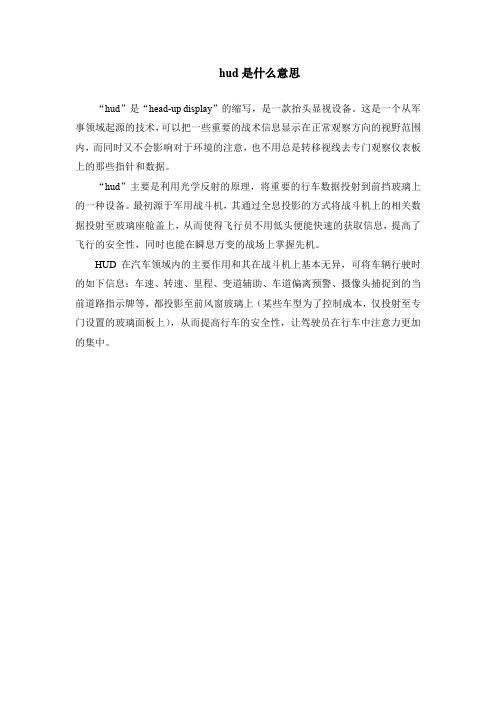
hud是什么意思
“hud”是“head-up display”的缩写,是一款抬头显视设备。
这是一个从军事领域起源的技术,可以把一些重要的战术信息显示在正常观察方向的视野范围内,而同时又不会影响对于环境的注意,也不用总是转移视线去专门观察仪表板上的那些指针和数据。
“hud”主要是利用光学反射的原理,将重要的行车数据投射到前挡玻璃上的一种设备。
最初源于军用战斗机,其通过全息投影的方式将战斗机上的相关数据投射至玻璃座舱盖上,从而使得飞行员不用低头便能快速的获取信息,提高了飞行的安全性,同时也能在瞬息万变的战场上掌握先机。
HUD在汽车领域内的主要作用和其在战斗机上基本无异,可将车辆行驶时的如下信息:车速、转速、里程、变道辅助、车道偏离预警、摄像头捕捉到的当前道路指示牌等,都投影至前风窗玻璃上(某些车型为了控制成本,仅投射至专门设置的玻璃面板上),从而提高行车的安全性,让驾驶员在行车中注意力更加的集中。
HUD车载平视系统
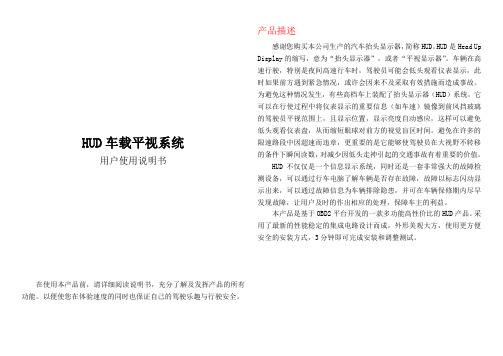
HUD车载平视系统用户使用说明书在使用本产品前,请详细阅读说明书,充分了解及发挥产品的所有功能。
以便使您在体验速度的同时也保证自己的驾驶乐趣与行驶安全。
产品描述感谢您购买本公司生产的汽车抬头显示器,简称HUD。
HUD是Head Up Display的缩写,意为“抬头显示器”,或者“平视显示器”。
车辆在高速行驶,特别是夜间高速行车时,驾驶员可能会低头观看仪表显示,此时如果前方遇到紧急情况,或许会因来不及采取有效措施而造成事故。
为避免这种情况发生,有些高档车上装配了抬头显示器(HUD)系统,它可以在行使过程中将仪表显示的重要信息(如车速)镜像到前风挡玻璃的驾驶员平视范围上,且显示位置,显示亮度自动感应,这样可以避免低头观看仪表盘,从而缩短眼球对前方的视觉盲区时间。
避免在许多的限速路段中因超速而违章,更重要的是它能够使驾驶员在大视野不转移的条件下瞬间读数,对减少因低头走神引起的交通事故有着重要的价值。
HUD不仅仅是一个信息显示系统,同时还是一套非常强大的故障检测设备,可以通过行车电脑了解车辆是否存在故障,故障以标志闪动显示出来,可以通过故障信息为车辆排除隐患,并可在车辆保修期内尽早发现故障,让用户及时的作出相应的处理,保障车主的利益。
本产品是基于OBD2平台开发的一款多功能高性价比的HUD产品。
采用了最新的性能稳定的集成电路设计而成,外形美观大方,使用更方便安全的安装方式,3分钟即可完成安装和调整测试。
● 产品外观HUD 的各部件说明: 1.OBD 的数据接口 2.上键,向上拨动 3.OK 键,垂直向下按 4.下键,向下拨动 5.电源开关● 功能说明1.时 速:数字显示当前车速。
2.单位符号:KM-公里单位,MPH-英里时速单位,KM/H-公里时速单位,V-电压, ℃-摄氏度,℉-华氏度。
3.发动机转速图标。
4.转 速:显示发动机转速状态,亮到的刻度代表达到的转速。
5.油量提醒:当油量低于10%时开始闪动提示加油(部分车型不适用)。
HUD
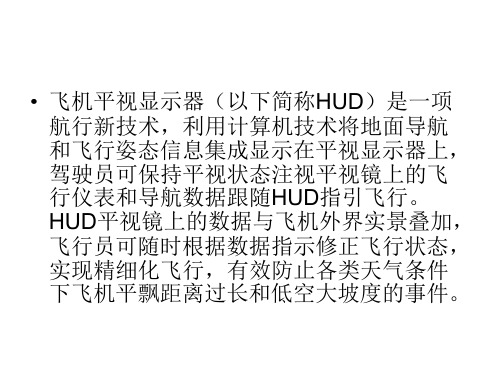
HUD系统主要由显示组件、控制组件、计算机和电源等部分组 成。它的工作程序,首先是有效接收机载导航系统或者飞行指 引系统的信息,然后利用计算机将已接收的信息数据进行处理 并生成符号显示,最后再通过飞行员头部后上方的投影设备, 将飞行信息符号投影到飞行员视野正前方的显示屏上,与外部 视景相叠加。这些信息包括:主飞行显示(PFD)和导航显示 (ND)上显示的飞行信息、飞机的空速、地速、姿态等内容。
• •
•
•
•
HUD系统的引进和应用,为我国民航飞行运行带来的安全效益是显而易见的。这项技术在使用中具 有不同寻常的优势: 一是增强了飞行员的情景意识,提高了飞行运行品质。在以往的飞行运行中,由于飞机的仪表设备 都设置在飞行员视线下方,飞机在进近、着陆过程中,飞行员必须靠建立目视参考判断飞机飞行的 准确姿态和位置,判断飞机的下滑姿态及接地过程的准确性。在使用HUD设备后,飞行信息通过投 影设备直接投射在显示器上,与外界视景叠加在一起,让飞行员保持平视姿态,在观察外界视景的 同时,跟随飞行指引飞行,从根本上避免了飞行员丢失飞行状态的情况和凭经验飞行的传统习惯。 二是提高了全天候运行能力和航班正点率,降低了机场运行标准。HUD系统的飞行指引系统数据主 要来自地面仪表着陆系统。在机场仪表着陆系统的航向、下滑信标指引工ቤተ መጻሕፍቲ ባይዱ正常的情况下,当出现 低能见度天气时,飞行员只要跟随HUD的飞行指引飞行,按照HUD系统提供的指示精准操作飞机, 到规定的决断高度建立目视参考后,就可准确地将飞机降落到指定跑道的接地区。 三是精确预测接地点位置,可采用连续下降方式(CDFA),有助于实施稳定进近。当飞机采用非 精密方式进近时,可能需要飞行员在进近阶段实施一次或多次梯级下降,增加了飞行员工作负荷和 在飞行关键阶段出现操作失误的可能性。HUD设备通过计算处理,可以精确预测出跑道位置和接地 点,并确定给出一条连续下降的垂直轨迹。飞行员通过使用系统提供的垂直导航和进近引导指示, 可以保持恒定下滑轨迹直至接地,从而大幅度减少了飞机平飘时间过长和重着陆事件的发生率,有 助于飞机安全、稳定地进近着陆。 四是提供飞行信息辅助提示,防止不安全事件的发生。HUD设备能够精确地显示飞机起飞、着陆时 剩余的跑道长度、加减速度信息等,能有效帮助飞行员监控飞机速度,避免冲出跑道;HUD生成的 擦尾俯仰极限显示符号,能有效提示飞机擦尾极限的俯仰角裕度,防止擦机尾事件的发生。
某型平视显示器过载试验研究
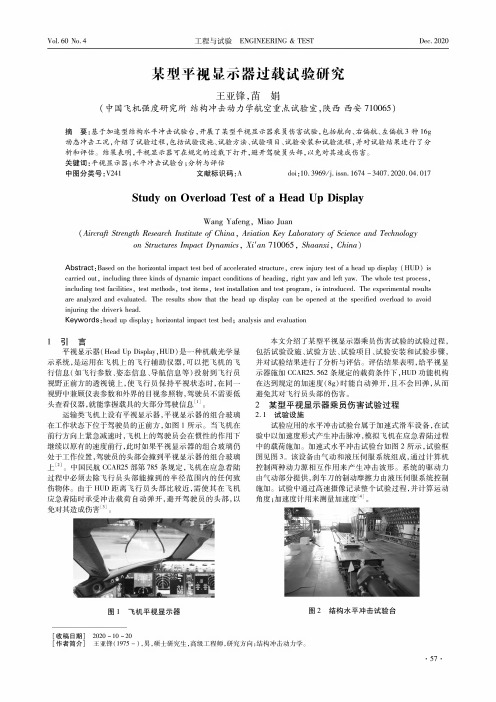
Vol. 60 No. 4工程与试验 ENGINEERING & TEST Dec. 2020某型平视显示器过载试验研究王亚锋,苗娟(中国飞机强度研究所 结构冲击动力学航空重点试验室,陕西西安710065)摘 要:基于加速型结构水平冲击试验台,开展了某型平视显示器乘员伤害试验,包括航向、右偏航、左偏航3种16g动态冲击工况,介绍了试验过程,包括试验设施、试验方法、试验项目、试验安装和试验流程,并对试验结果进行了分 析和评估。
结果表明,平视显示器可在规定的过载下打开,避开驾驶员头部,以免对其造成伤害。
关键词:平视显示器;水平冲击试验台;分析与评估中图分类号:V241文献标识码:A doi :10.3969/j.issn. 1674 -3407.2020.04.017Study on Overload Test of a Head Up DisplayWang Yafeng, Miao Juan(Aircraft Strength Research Institute of China , Aviation Key Laboratory of Science and Technologyon Structures Impact Dynamics , Xi'an 710065 , Shaanxi , China )Abstract :Based on the horizontal impact test bed of accelerated structure , crew injury test of a head up display ( HUD) iscarried out , including three kinds of dynamic impact conditions of heading , right yaw and left yaw. The whole test process ,including test facilities , test methods , test items , test installation and test program , is introduced. The experimental results are analyzed and evaluated. The results show that the head up display can be opened at the specified overload to avoid injuring the drivers head.Keywords :head up display ; horizontal impact test bed ; analysis and evaluation1引言平视显示器(Head Up Display,HUD)是一种机载光学显 示系统,是运用在飞机上的飞行辅助仪器,可以把飞机的飞行信息(如飞行参数、姿态信息、导航信息等)投射到飞行员视野正前方的透视镜上,使飞行员保持平视状态时,在同一 视野中兼顾仪表参数和外界的目视参照物,驾驶员不需要低 头查看仪器,就能掌握载具的大部分驾驶信息口打运输类飞机上设有平视显示器,平视显示器的组合玻璃在工作状态下位于驾驶员的正前方,如图1所示。
机载平视显示器HUD
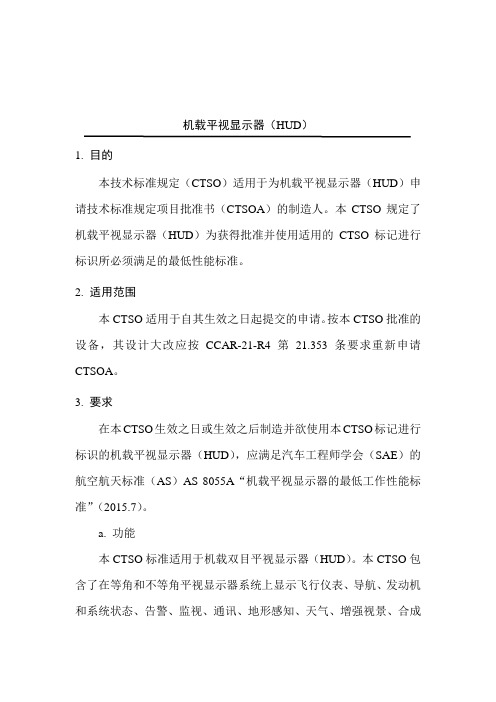
机载平视显示器(HUD)1. 目的本技术标准规定(CTSO)适用于为机载平视显示器(HUD)申请技术标准规定项目批准书(CTSOA)的制造人。
本CTSO规定了机载平视显示器(HUD)为获得批准并使用适用的CTSO标记进行标识所必须满足的最低性能标准。
2. 适用范围本CTSO适用于自其生效之日起提交的申请。
按本CTSO批准的设备,其设计大改应按CCAR-21-R4第21.353条要求重新申请CTSOA。
3. 要求在本CTSO生效之日或生效之后制造并欲使用本CTSO标记进行标识的机载平视显示器(HUD),应满足汽车工程师学会(SAE)的航空航天标准(AS)AS 8055A“机载平视显示器的最低工作性能标准”(2015.7)。
a. 功能本CTSO标准适用于机载双目平视显示器(HUD)。
本CTSO包含了在等角和不等角平视显示器系统上显示飞行仪表、导航、发动机和系统状态、告警、监视、通讯、地形感知、天气、增强视景、合成视景和其他信息的标准。
本CTSO包含了基本显示标准,但是不包括特殊应用要求。
本CTSO不解决传感器成像系统,飞行员穿戴显示器(例如夜视镜、头戴式显示器)或显示特殊符号的问题。
b. 失效状态类别本CTSO没有标准的最低失效状态类别。
设备适用的失效状态类别取决于其在特定飞机的预期用途。
在设备设计时应记录其功能丧失和故障的失效状态类别。
识别时应注意潜在故障状态对飞行员视野的阻碍。
c. 功能鉴定应按SAE AS8055A第4章中的试验条件,证明设备性能满足要求。
SAE AS8055A第4章的某些要求依赖产品安装,因此,无法完全在CTSO级别进行验证。
当制造人不能在所有预期安装范围条件下测试CTSO产品时:(1)制造人执行测试的安装条件必须形成文档;(2)功能鉴定中必须定义本CTSO第5.a(3)章要求的安装程序,以确保安装性能满足SAE AS8055A。
d. 环境鉴定应按SAE AS8055A第5章中试验条件,采用该设备适用的标准环境条件和试验程序,证明设备性能满足要求。
机载平视显示器(HUD)
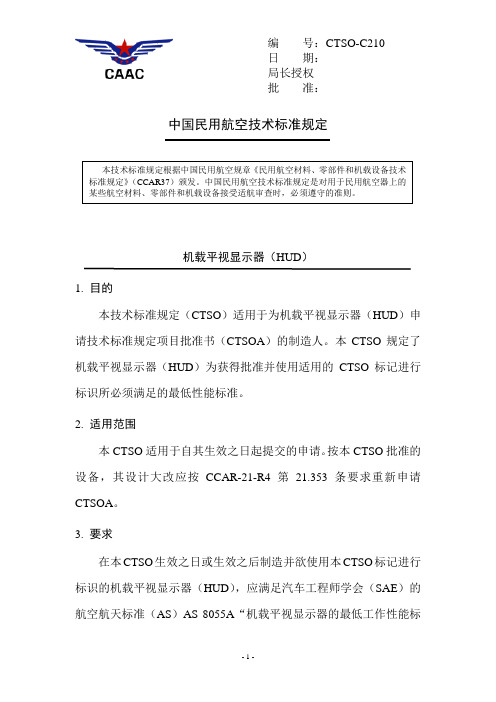
编 号:CTSO-C210日 期:局长授权批 准:中国民用航空技术标准规定本技术标准规定根据中国民用航空规章《民用航空材料、零部件和机载设备技术标准规定》(CCAR37)颁发。
中国民用航空技术标准规定是对用于民用航空器上的某些航空材料、零部件和机载设备接受适航审查时,必须遵守的准则。
机载平视显示器(HUD )1. 目的本技术标准规定(CTSO )适用于为机载平视显示器(HUD )申请技术标准规定项目批准书(CTSOA )的制造人。
本CTSO 规定了机载平视显示器(HUD )为获得批准并使用适用的CTSO 标记进行标识所必须满足的最低性能标准。
2. 适用范围本CTSO 适用于自其生效之日起提交的申请。
按本CTSO 批准的设备,其设计大改应按CCAR-21-R4第21.353条要求重新申请CTSOA 。
3. 要求在本CTSO 生效之日或生效之后制造并欲使用本CTSO 标记进行标识的机载平视显示器(HUD ),应满足汽车工程师学会(SAE )的航空航天标准(AS )AS 8055A “机载平视显示器的最低工作性能标准”(2015.7)。
a. 功能本CTSO标准适用于机载双目平视显示器(HUD)。
本CTSO包含了在等角和不等角平视显示器系统上显示飞行仪表、导航、发动机和系统状态、告警、监视、通讯、地形感知、天气、增强视景、合成视景和其他信息的标准。
本CTSO包含了基本显示标准,但是不包括特殊应用要求。
本CTSO不解决传感器成像系统,飞行员穿戴显示器(例如夜视镜、头戴式显示器)或显示特殊符号的问题。
b. 失效状态类别本CTSO没有标准的最低失效状态类别。
设备适用的失效状态类别取决于其在特定飞机的预期用途。
在设备设计时应记录其功能丧失和故障的失效状态类别。
识别时应注意潜在故障状态对飞行员视野的阻碍。
c. 功能鉴定应按SAE AS8055A第4章中的试验条件,证明设备性能满足要求。
SAE AS8055A第4章的某些要求依赖产品安装,因此,无法完全在CTSO级别进行验证。
- 1、下载文档前请自行甄别文档内容的完整性,平台不提供额外的编辑、内容补充、找答案等附加服务。
- 2、"仅部分预览"的文档,不可在线预览部分如存在完整性等问题,可反馈申请退款(可完整预览的文档不适用该条件!)。
- 3、如文档侵犯您的权益,请联系客服反馈,我们会尽快为您处理(人工客服工作时间:9:00-18:30)。
Number:CTSO-C210Approved by:Xu ChaoqunChina Civil Aviation Technical Standard OrderAirborne Head Up Display (HUD)1. Purpose.This China Civil Aviation Technical Standard Order (CTSO) is for manufacturers applying for an Airborne Head Up Display CTSO authorization (CTSOA). This CTSO prescribes the minimum performance standards (MPS) that Airborne Head Up Display (HUD) must first meet for approval and identification with the applicable CTSO marking.2. Applicability.This CTSO affects new application submitted after its effective date. Major design changes to article approved under this CTSO will require a new authorization in accordance with section 21.353 of CCAR-21-R4.3. RequirementsNew models of HUD identified and manufactured on or after the effective date of this CTSO must meet the requirements in Society of Automotive Engineers (SAE) Aerospace Standard (AS) AS8055A, Minimum Performance Standard for Airborne Head Up Display (HUD), dated July 2015.a. Functionality.This CTSO’s standards apply to equipment intended for use as airborne binocular Head Up Displays (HUDs). This CTSO covers criteria for conformal and non-conformal HUD systems whose intended functions can include flight instrumentation, navigation, engine and system status, alerting, surveillance, communication, terrain awareness, weather, enhanced vision, synthetic vision and other displays. This CTSO covers basic display standards, but does not include specific application requirements. This CTSO does not address sensor imaging systems, displays worn by the pilot (e.g., goggles, helmet mounted displays), or specific symbology to be displayed.b. Failure Condition Classifications.There is no standard minimum failure condition classification for this CTSO. The failure condition classification appropriate for the equipment will depend on the intended use of the equipment in a specific aircraft. Document the loss of function and malfunction failure conditionclassifications for which the equipment is designed, keeping in mind obstructions to the pilot’s field of view resulting from potential malfunction conditions.c. Functional Qualification.The manufacturer must define the appropriate tests to verify compliance to section 4 of SAE AS8055A. Some requirements of SAE AS8055A section 4 are installation dependent and cannot be fully verified at the CTSO article level. When the manufacturer is not able to test the CTSO article in conditions representative of the overall range of the intended installation cases:(1) The installation conditions for which the manufacturer has performed testing must be documented; and,(2) The installation procedures required in Section 5.a(3) of this CTSO must define the functional qualification required to ensure the installed performance meets SAE AS8055A.d. Environmental Qualification.Demonstrate the required performance under the test conditions specified in section 5 of SAE AS8055A using standard environmental conditions and test procedures appropriate for airborne equipment. You may use a different standard environmental condition and test procedure than RTCA/DO-160G, provided the standard is appropriate for the HUD.Note: The use of RTCA/DO-160D (with Changes 1 and 2 only,without Change 3 incorporated) or earlier versions is generally not considered appropriate and will require substantiation via the deviation process as discussed in paragraph 3.g of this CTSO.e. Software Qualification.If the article includes software, develop the software according to RTCA, Inc. document RTCA/DO-178B, Software Considerations in Airborne Systems and Equipment Certification, dated December 1, 1992, or RTCA, Inc. document RTCA/DO-178C, Software Considerations in Airborne Systems and Equipment Certification, dated December 13, 2011, including referenced supplements as applicable, to at least the software level consistent with the failure condition classification defined in paragraph 3.b of this CTSO.f. Electronic Hardware Qualification.If the article includes complex custom airborne electronic hardware, then develop the component according to RTCA, Inc. Document RTCA/DO-254, Design Assurance Guidance for Airborne Electronic Hardware, dated April 19, 2000, to at least the design assurance level consistent with the failure condition classification defined in paragraph 3.b of this CTSO. For custom airborne electronic hardware determined to be simple, RTCA/DO-254, paragraph 1.6 applies.g. Deviations.For using alternative or equivalent means of compliance to thecriteria in the MPS of this CTSO, the applicant must show that the equipment maintains an equivalent level of safety. Apply for a deviation under the provision of 21.368(a) in CCAR-21-R4.4. Marking.a. Mark at least one major component permanently and legibly with all the information in 21.423(b) of CCAR-21-R4.b. If the article includes software and/or airborne electronic hardware, then the article part numbering scheme must identify the software and airborne electronic hardware configuration. The part numbering scheme can use separate, unique part numbers for software, hardware, and airborne electronic hardware.c. The applicant may use electronic part marking to identify software or airborne electronic hardware components by embedding the identification within the hardware component itself (using software) rather than marking it on the equipment nameplate. If electronic marking is used, it must be readily accessible without the use of special tools or equipment.5. Application Data Requirements.The applicant must furnish the responsible certification personnel with the related data to support design and production approval. The application data include a statement of conformance as specified insection 21.353(a)(1) in CCAR-21-R4 and one copy each of the following technical data:a. A Manual(s) containing the following:(1) Operating instructions and equipment limitations sufficient to describe the equipment’s operational capability.(2) Describe in detail all deviations.(3) Installation procedures and limitations sufficient to ensure that the HUD, when installed according to the installation or operational procedures, still meets this CTSO’s requirements. Installation procedures must address the installation specific functional performance requirements of paragraph 3.c of this CTSO. Limitations must identify any unique aspects of the installation. The limitations must include a note with the following statement:“This article meets the minimum performance and quality control standards required by a CTSO. Installation of this article requires separate approval.”(4) For each unique configuration of software and airborne electronic hardware, reference the following:(a) Software part number, including revision and design assurance level;(b) Airborne electronic hardware part number, including revision and design assurance level;(c) Functional description.(5) A summary of the test conditions used for environmental qualifications for each component of the article. For example, a form as described in RTCA/DO-160G, Environmental Conditions and Test Procedures for Airborne Equipment, Appendix A.(6) Schematic drawings, wiring diagrams, and any other documentation necessary for installation of the HUD.(7) List of replaceable components, by part number, that makes up the HUD. Include vendor part number cross-references, when applicable.b. Instructions covering periodic maintenance, calibration, and repair, to ensure that the HUD continues to meet the CTSO approved design. Include recommended inspection intervals and service life, as appropriate.c. If the article includes software: a plan for software aspects of certification (PSAC), software configuration index, and software accomplishment summary.d. If the article includes simple or complex custom airborne electronic hardware: a plan for hardware aspects of certification (PHAC), hardware verification plan, top-level drawing, and hardware accomplishment summary (or similar document, as applicable).e. A drawing depicting how the article will be marked with the information required by paragraph 4 of this CTSO.f. Identify functionality contained in the article not evaluated under paragraph 3 of this CTSO (that is, non-CTSO functions). Non-CTSO functions are accepted in parallel with the CTSO authorization. For those non-CTSO functions to be accepted, the applicant must declare these functions and include the following information with the CTSO application:(1) Description of the non-CTSO function(s), such as performance specifications, failure condition classifications, software, hardware, and environmental qualification levels. Include a statement confirming that the non-CTSO function(s) do not interfere with the article’s compliance with the requirements of paragraph 3.(2) Installation procedures and limitations sufficient to ensure that the non-CTSO function(s) meets the declared functions and performance specification(s) described in paragraph 5.f.(1).(3) Instructions for continued performance applicable to the non-CTSO function(s) described in paragraph 5.f.(1).(4) Interface requirements and applicable installation test procedures to ensure compliance with the performance data defined in paragraph 5.f.(1).(5) Test plans and analysis, as appropriate, to verify that performance of the hosting CTSO article is not affected by the non-CTSO function(s).(6) Test plans and analysis, as appropriate, to verify the function and performance of the non-CTSO function(s) as described in paragraph5.f.(1).g. The quality manual required by section 21.358 of CCAR-21-R4 including functional test specifications. The quality system must ensure that you will detect any change to the approved design that could adversely affect compliance with the CTSO MPS and reject the article accordingly. Applicants who currently hold CTSOAs must submit revisions to the existing quality manual as necessary.h. A description of your organization as required by section 21.355 of CCAR-21-R4.i. Material and process specifications list.j. A list of all drawings and processes (including revision level) that define the article’s design.k. Manufacturer’s CTSO qualification report showing results of testing accomplished according to paragraph 3.c of this CTSO.6. Manufacturer Data Requirements.Besides the data given directly to the authorities, have the following technical data available for review by the authorities:a. Functional qualification specifications for qualifying each production article to ensure compliance with this CTSO.b. Article calibration procedures.c. Schematic drawings.d. Wiring diagrams.e. Material and process specifications.f. The results of the environmental qualification tests conducted according to paragraph 3.d of this CTSO.g. If the article includes software, the appropriate documentation defined in RTCA/DO-178B specified in paragraph 3.e of this CTSO, including all data supporting the applicable objectives in Annex A, Process Objectives and Outputs by Software Level, of RTCA/DO-178B.h. If the article includes complex custom airborne electronic hardware, the appropriate hardware life-cycle data in combination with design assurance level, as defined in RTCA/DO-254, Appendix A, Table A-l. For simple custom airborne electronic hardware, the following data are required: test cases or procedures, test results, test coverage analysis, tool assessment and qualification data, and configuration management records, including problem reports.i. If the article contains non-CTSO function(s), you must also make available items 6.a through 6.h as they pertain to the non-CTSO function(s).English Translation Version for Reference Only CAAC CTSO-C2107. Furnished Data Requirements.a. If furnishing one or more articles manufactured under this CTSO to one entity (such as an operator or repair station), provide one copy of the data in paragraphs 5.a and 5.b of this CTSO. Add any other data needed for the proper installation, certification, use, or for continued compliance with the CTSO, of the HUD.b. If the article contains declared non-CTSO function(s), include one copy of the data in paragraphs 5.f.(1) through 5.f.(4).c. If the article contains software, include one copy of the Open Problem Report (OPR) summary to type certification or supplemental type certification.8. Availability of Referenced Documents.a.Order SAE documents from:Society of Automotive Engineers, Inc.400 Commonwealth Drive, WARRENDALE, PA 15096-001, USAYou can also order copies online at: .b.Order RTCA documents from:Radio Technical Commission for Aeronautics, Inc.1150 18th Street NW, Suite 910, Washington D.C. 20036You can also order copies online at : .- 11 -。
