Ghost-v11命令行参数说明-中英文
ghost11逐项详解-4页精选文档
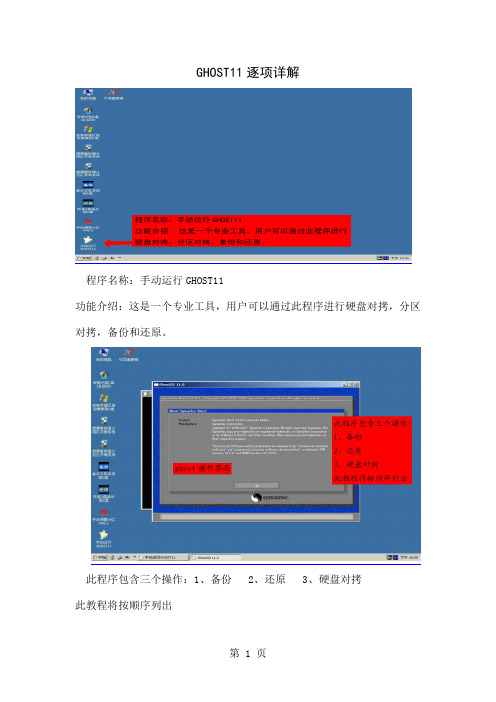
GHOST11逐项详解程序名称:手动运行GHOST11功能介绍:这是一个专业工具,用户可以通过此程序进行硬盘对拷,分区对拷,备份和还原。
此程序包含三个操作:1、备份2、还原3、硬盘对拷此教程将按顺序列出选择Local(本机)——>Partition(分区)——>ToImage(到镜像)进行备份选择要备份分区所在的硬盘,即第一个盘,注:此教程图中第二个盘是引导盘,不是硬盘,在选择时,请注意盘的空间大小及序号,选定之后,回车(OK)继续。
选择所要备份的分区,如果要备份C盘操作系统,那么就选择第一个分区,选定之后,回车(OK)继续。
选择备份镜像所要存储的地址(即位置)在下面的File Name右边的方框中为镜像文件命名,输入之后选择点击Save(保存)进入下一步。
回车(Yes)开始进行备份。
选择Local(本机)——>Partition(分区)——>From Image 进行还原。
用鼠标点击地址右边的小三角(或用TAB键切换),选择镜像文件所在的位置。
选中所需还原的镜像后,点击Open(打开),进行下上步。
此处显示镜像所在分区的信息,不需要处理直接回车。
选择要把镜像恢复到哪个硬盘,此处选择第一个硬盘,(此教程图中第二个盘为引导盘,选择时,请注意看清盘的空间大小及序号。
)选定之后,回车(OK)继续。
选择第一个硬盘的第一个分区即C盘(图中有两个可选分区),选定之后,回车(OK)继续。
回车(Yes)开始进行还原选择Local(本机)——>Disk(硬盘)——>To Disk 回车进行硬盘对拷选择所需拷贝的硬盘(源盘),选择时注意硬盘的序号及各项参数,选定后,回车(OK)继续注:此教程图中第三个盘为引导盘,不是硬盘(通常最后一个为引导盘)选择目标盘(即可要写入数据的硬盘),选中之后回车(OK)继续下一步。
注:选择时注意硬盘的序号及各项参数,灰色为源盘,此时已不可选,此教程图中第三个为引导盘,不是硬盘(通常最后一个为引导盘)。
GHOST里面的常见英文翻译和常见用途

GHOST里面的常见xxSymantec:赛门铁克(赛门铁克是全球第四大独立软件公司,它向全球的企业及服务供应商提供包括:病毒防护、防火墙、VPN、风险管理、入侵检测、互联网内容及电子邮件过滤、远程管理技术及安全服务等.赛门铁克旗下的诺顿品牌是个人安全产品全球零售市场的领导者,在行业中屡获奖项.)Ghost:幽灵Local:翻译成局部的;本地的(当然你也可以理解成GHOST的本地导航)Options:选项,期权Help:帮助Quit:推出Disk菜单简介Disk:磁盘的意思(一般用于两个硬盘对拷使用)Image:镜像,镜像是Ghost的一种存放硬盘或分区内容的文件格式,扩展名为.ghoTo:到,在ghost里,简单理解to即为“备份到”的意思From:从,在ghost里,简单理解from即为“从……还原”的意思Partition菜单简介ToPartition:将一个分区(称源分区)直接复制到另一个分区(目标分区),注意操作时,目标分区空间不能小于源分区ToImage:将一个分区备份为一个镜像文件,注意存放镜像文件的分区不能比源分区小,最好是比源分区大From Image:从镜像文件中恢复分区(将备份的分区还原)Check菜单简介Image File:镜像文件Disk:磁盘的意思progress Indicator进程指示是statistics意为:统计信息percent complete:完成进度Speed(MB/min)每分钟传递的数据量。
即通过Ghost写到硬盘的数据量它和电脑硬盘无太大关系,各大厂商的硬盘用的技术原理是一样的,也不会有人愿意在最重要之一的硬盘上缩水(盗版和二手的),只要年头不是太久所以不会有太大差别。
重装系统的流程大概如下:数据——内存——cpu——硬盘所以速度快慢和内存与cpu关系大些。
而这里说的和CPU内存有关也未必是CPU和内存上出现了问题,有些机子配置很高,读取数据速度很慢,配置很低读取数据却很快。
GHOST 参数大全

-CHKIMG:检查映象文件的完整性。
-PWD:指定密码。
-SKIP:指定需要跳过的FAT文件系统中的文件或目录。
-PMBR:当进行任何磁盘复制操作时,保留目标磁盘中的主引导记录。
-SPAN:允许存取多个卷。
-SPLIT:当创建映象时将映象分成数块。
-TAPEEJECT:强制磁带操作完后弹出。
-TAPEBSIZE:磁带块大小。
-RB:强制复制完成后自动重新启动。
-FX:当完成复制后退出程序。
-QUIET:安静模式。
-SURE:和-CLONE选项一起使用来避免提问。
-BATCH:批处理模式,一切操作由程序自动完成。
-NOFILE:禁止文件询问。
-LPS:LPT从并行连接模式。
-TCPM:TCP/IP主连接模式。
-TCPS:TCP/IP从连接模式。
-USBM:自动进入USB主模式L:记录多点传送会话诊断消息到文件。
-JS:设置最大的多点传送值。
-JA:设置多点传送会话的名称。
-OR:覆盖空间并进行完整性检查。
-NOLILO:复制后不要试图去修正LILO启动调入器。
-BOOTCD:当使用-SURE直接制作CD-R映象时,期望找到可启动软盘。
-FDSZ:清除目标磁盘上的标志性字节。
-FDSP:保留目标磁盘上的标志性字节。(优先级高于-FSSZ)
-LPM:LPT主并行连接模式。
-NTIC:忽略NTFS卷上的CHKDSK位。
-NTIL:忽略非空的NTFS日志文件检查位。
-NTIID:忽略分区系统标识符的复制。
-TAPEBUFFERED:默认的磁带模式。
Ghost使用命令方式详解

I〔NTFS〕C:E:F:是第一硬盘,H:I:是第二硬盘I:盘装了xp,〔系统盘是I盘的xp〕备份
盘是E盘,那么你右击下截得到的AUTOEXE批处理文件,点击编辑,可看到这内容:
Autoexec.bat可以包含以下命令:
Ghost.exe-clone,mode=pload,src=d:\bac.gho,dst=1:1-fx-sure-rb
利用在d盘的文件自动还原,结束以后自动跳出ghost并且重新启动。
或者
ghost.exe-clone,mode=pdump,src=1:1,dst=d:\bac.gho-fx-sure-rb
下面举例说明:
命令行参数:ghostpe.exe-clone,mode=copy,src=1,dst=2
完成**作:将本地磁盘1复制到本地磁盘2。
命令行参数:ghostpe.exe-clone,mode=pcopy,src=1:2,dst=2:1
完成**作:将本地磁盘1上的第二分区复制到本地磁盘2的第一分区。
Autoexec.bat内容为:
MSCDEX.EXE/D:IDECE001/L:Z
Ghost-clone,mode=load,src=z:\bac.gho,dst=1:1-sure-rb
可以根据下面的具体说明修改实例
-clone在使用时必须加入参数,它同时也是所有的switch{batchswitch}里最实用的一种,下面是clone所定义的参数:
5.@filename :在filename中指定txt文件。txt文件中为Ghost的附加参数,这样做可以不受DOS命令行150个字符的限制。
Symantec Ghost11 使用说明

Symantec Ghost11 使用说明什么是Ghost?Ghost(幽灵)软件是美国赛门铁克公司推出的一款出色的硬盘备份还原工具,可以实现FAT16、FAT32、NTFS、OS2等多种硬盘分区格式的分区及硬盘的备份还原。
俗称克隆软件。
1、特点:既然称之为克隆软件,说明其Ghost的备份还原是以硬盘的扇区为单位进行的,也就是说可以将一个硬盘上的物理信息完整复制,而不仅仅是数据的简单复制;克隆人只能克隆躯体,但这个Ghost却能克隆系统中所有的东东,包括声音动画图像,连磁盘碎片都可以帮你复制,比克隆人还厉害哟:)。
Ghost支持将分区或硬盘直接备份到一个扩展名为.gho的文件里(赛门铁克把这种文件称为镜像文件),也支持直接备份到另一个分区或硬盘里。
2、运行ghost:至今为止,ghost只支持Dos的运行环境,这不能说不是一种遗憾:(。
我们通常把ghost文件复制到启动软盘(U盘)里,也可将其刻录进启动光盘,用启动盘进入Dos环境后,在提示符下输入ghost,回车即可运行ghost,首先出现的是关于界面,如图1:按任意键进入ghost操作界面,出现ghost菜单,主菜单共有4项,从下至上分别为Quit (退出)、Options(选项)、Peer to Peer(点对对,主要用于网络中)、Local(本地)。
一般情况下我们只用到Local菜单项,其下有三个子项:Disk(硬盘备份与还原)、Partition (磁盘分区备份与还原)、Check(硬盘检测),前两项功能是我们用得最多的,下面的操作讲解就是围绕这两项展开的。
3、由于Ghost在备份还原是按扇区来进行复制,所以在操作时一定要小心,不要把目标盘(分区)弄错了,要不将目标盘(分区)的数据全部抹掉就很惨的……根本没有多少恢复的机会,所以一定要认真、细心!但你也不要太紧张,其实Ghost的使用很简单,弄懂那几个单词的意思你就会理解它的用法,加上认真的态度,你一定可以掌握它的!一起来吧:)二、分区备份预备知识:认识单词Disk:不用我说你也知道,磁盘的意思;Partition:即分区,在操作系统里,每个硬盘盘符(C盘以后)对应着一个分区;Image:镜像,镜像是Ghost的一种存放硬盘或分区内容的文件格式,扩展名为.gho;To:到,在ghost里,简单理解to即为“备份到”的意思;From:从,在ghost里,简单理解from即为“从……还原”的意思。
Ghost的命令行参数
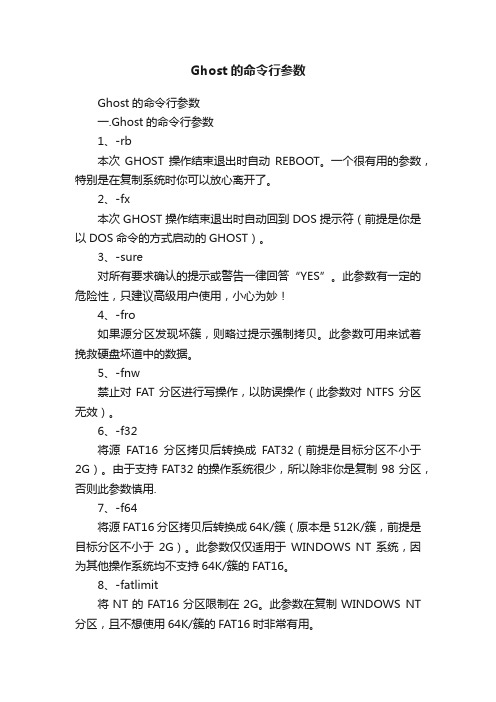
Ghost的命令行参数Ghost的命令行参数一.Ghost的命令行参数1、-rb本次GHOST操作结束退出时自动REBOOT。
一个很有用的参数,特别是在复制系统时你可以放心离开了。
2、-fx本次GHOST操作结束退出时自动回到DOS提示符(前提是你是以DOS命令的方式启动的GHOST)。
3、-sure对所有要求确认的提示或警告一律回答“YES”。
此参数有一定的危险性,只建议高级用户使用,小心为妙!4、-fro如果源分区发现坏簇,则略过提示强制拷贝。
此参数可用来试着挽救硬盘坏道中的数据。
5、-fnw禁止对FAT分区进行写操作,以防误操作(此参数对NTFS分区无效)。
6、-f32将源FAT16分区拷贝后转换成FAT32(前提是目标分区不小于2G)。
由于支持FAT32的操作系统很少,所以除非你是复制98分区,否则此参数慎用.7、-f64将源FAT16分区拷贝后转换成64K/簇(原本是512K/簇,前提是目标分区不小于2G)。
此参数仅仅适用于WINDOWS NT系统,因为其他操作系统均不支持64K/簇的FAT16。
8、-fatlimit将NT的FAT16分区限制在2G。
此参数在复制WINDOWS NT 分区,且不想使用64K/簇的FAT16时非常有用。
9、-span分卷参数。
当空间不足时提示复制到另一个分区的另一个IMAGE FILE。
10、-auto分卷拷贝时不提示就自动赋予一个文件名继续执行。
11、-crcignore忽略IMAGE FILE中的CRC ERROR。
除非你拷贝的东西无关紧要,否则不要使用此参数,以防数据错误。
详细资料:GHOST命令行语法(Syntax):GHOST -CLONE,MODE={COPY|LOAD|DUMP|PCOPY|PLOAD|PDUMP},SRC={DRIVE|file:PARTITION|DRIVE:PARTITION},DST={DRIVE|FILE|DRIVE:PARTITION},SZEN={XXXXM|MMP} -{不同参数} MODE的含义:MODE=COPY-硬盘到硬盘LOAD-镜象到硬盘DUMP-硬盘到镜象当参数前有P时,操作由对整盘变成对分区进行操作,即:PCOPY-分区到分区PLOAD-镜象到分区PDUMP-分区到镜象SRC的含义:SRC-数据来源位置,分前后两部分,中间用冒号“:”分隔,前面部分表示来源于硬盘(取值为1-4)或者来源于映像文件,后面部分用1、2、3.....代表不同的分区。
Ghost命令参数详解及Ghost错误代码列表

Ghost命令参数详解及Ghost错误代码列表Ghost命令参数详解及Ghost错误代码列表学过DOS的人对参数并不陌生,DOS下的很多程序都有参数,尽管是枯燥的英文字母,但功能却非常强大。
Ghost是一个典型的支持参数的DOS程序,充分利用它的参数,我们可以更好地控制Ghost。
让它们更好地为我们工作,前面几个例子,我们就使用了Ghost 的参数做出了一张自动备份和恢复硬盘数据的自启动光盘。
正是因为Ghost参数众多,功能强大,我们才有必要把一些最最常用的参数列出,供大家平时参考使用。
小提示★参数(Parameter)是程序提供给我们一些隐藏选项,通过添加参数,可以实现正常启动程序无法实现或者能够实现,但需要很多步骤才能够实现的功能,可以给我们带来很多的方便。
★参数与程序、参数与参数之间用空格符分隔。
★我们可以把Ghost的参数写入到一些BAT文件中,并通过控制语句来用它更方便地克隆和恢复我们的系统。
Ghost命令参数详解1.磁盘对磁盘拷贝图形界面: Disk To Disk参数例子: ghost -clone,mode=copy,src=1,dst=2 -sure -fx参数功能: 拷贝磁盘一的全部内容到磁盘二,不必询问,完成后退出Ghost。
2.把磁盘上的所有内容备份成映像文件图形界面: Disk To Image参数例子: ghost -clone,mode=dump,src=1,dst=d:\Win98sys.gho -z3 -sure -fx参数功能: 备份机器第一块硬盘上的全部内容到另一台硬盘d:\Win98sys.gho文件中,高压缩,不必询问,完成后退出Ghost。
3.从备份的映像文件复原到磁盘图形界面: Disk From Image参数例子: ghost -clone,mode=load,src=d:\Win98sys.gho,dst=1 -sure -fx参数功能: 从备份在另一块硬盘d:\Win98sys.gho的映像文件复原到第一块硬盘上,不必询问,完成后退出Ghost。
ghost参数
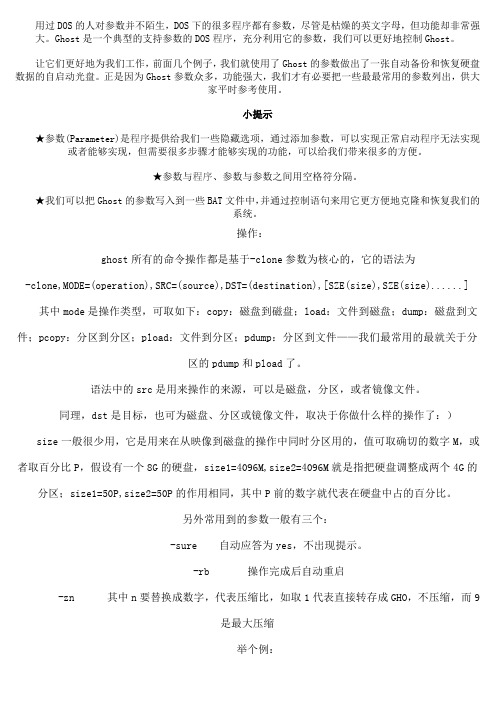
用过DOS的人对参数并不陌生,DOS下的很多程序都有参数,尽管是枯燥的英文字母,但功能却非常强大。
Ghost是一个典型的支持参数的DOS程序,充分利用它的参数,我们可以更好地控制Ghost。
让它们更好地为我们工作,前面几个例子,我们就使用了Ghost的参数做出了一张自动备份和恢复硬盘数据的自启动光盘。
正是因为Ghost参数众多,功能强大,我们才有必要把一些最最常用的参数列出,供大家平时参考使用。
小提示★参数(Parameter)是程序提供给我们一些隐藏选项,通过添加参数,可以实现正常启动程序无法实现或者能够实现,但需要很多步骤才能够实现的功能,可以给我们带来很多的方便。
★参数与程序、参数与参数之间用空格符分隔。
★我们可以把Ghost的参数写入到一些BAT文件中,并通过控制语句来用它更方便地克隆和恢复我们的系统。
操作:ghost所有的命令操作都是基于-clone参数为核心的,它的语法为-clone,MODE=(operation),SRC=(source),DST=(destination),[SZE(size),SZE(size)......]其中mode是操作类型,可取如下:copy:磁盘到磁盘;load:文件到磁盘;dump:磁盘到文件;pcopy:分区到分区;pload:文件到分区;pdump:分区到文件——我们最常用的最就关于分区的pdump和pload了。
语法中的src是用来操作的来源,可以是磁盘,分区,或者镜像文件。
同理,dst是目标,也可为磁盘、分区或镜像文件,取决于你做什么样的操作了:)size一般很少用,它是用来在从映像到磁盘的操作中同时分区用的,值可取确切的数字M,或者取百分比P,假设有一个8G的硬盘,size1=4096M,size2=4096M就是指把硬盘调整成两个4G的分区;size1=50P,size2=50P的作用相同,其中P前的数字就代表在硬盘中占的百分比。
另外常用到的参数一般有三个:-sure 自动应答为yes,不出现提示。
Ghost命令参数详解及Ghost错误代码列表

-FDSP:保留目标磁盘上的标志性字节。(优先级高于-FSSZ)
-LPM:LPT主并行连接模式。
-LPS:LPT从并行连接模式。
-TCPM:TCP/IP主连接模式。
-TCPS:TCP/IP从连接模式。
-USBM:自动进入USB主模式。
-USBS:自动进入USB从模式。
小提示
★参数(Parameter)是程序提供给我们一些隐藏选项,通过添加参数,可以实现正常启动程序无法实现或者能够实现,但需要很多步骤才能够实现的功能,可以给我们带来很多的方便。
★参数与程序、参数与参数之间用空格符分隔。
★我们可以把Ghost的参数写入到一些BAT文件中,并通过控制语句来用它更方便地克隆和恢复我们的系统。
Ghost命令参数详解
1.磁盘对磁盘拷贝
图形界面: Disk To Disk
参数例子: ghost -clone,mode=copy,src=1,dst=2 -sure -fx
参数功能: 拷贝磁盘一的全部内容到磁盘二,不必询问,完成后退出Ghost。
2.把磁盘上的所有内容备份成映像文件
4.分区对分区拷贝
图形界面: Partition To Partition
参数例子: ghost -clone,mode=pcopy,src=1:1,dst=2:1 -sure -fx
参数功能: 拷贝第一块硬盘第一个分区上的所有内容到第二块硬盘的第一个分区上,不必询问,完成后退出Ghost。硬盘对拷
-NTD:允许NTFS内部诊断检查。
-NTC-:禁止NTFS连续簇分配。
-NTCHKDSK:强制CHKDSK在下一个NTFS卷启动。
-NTIC:忽略NTFS卷上的CHKDSK位。
Ghost11功能操作使用教程-图解
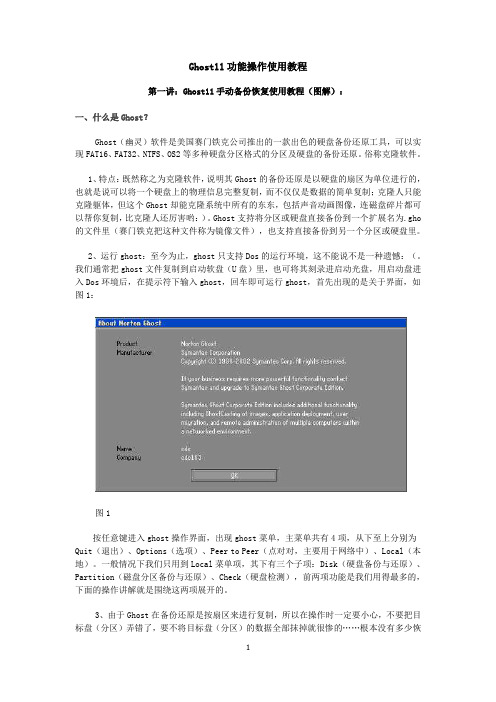
Ghost11功能操作使用教程第一讲:Ghost11手动备份恢复使用教程(图解):一、什么是Ghost?Ghost(幽灵)软件是美国赛门铁克公司推出的一款出色的硬盘备份还原工具,可以实现FAT16、FAT32、NTFS、OS2等多种硬盘分区格式的分区及硬盘的备份还原。
俗称克隆软件。
1、特点:既然称之为克隆软件,说明其Ghost的备份还原是以硬盘的扇区为单位进行的,也就是说可以将一个硬盘上的物理信息完整复制,而不仅仅是数据的简单复制;克隆人只能克隆躯体,但这个Ghost却能克隆系统中所有的东东,包括声音动画图像,连磁盘碎片都可以帮你复制,比克隆人还厉害哟:)。
Ghost支持将分区或硬盘直接备份到一个扩展名为.gho 的文件里(赛门铁克把这种文件称为镜像文件),也支持直接备份到另一个分区或硬盘里。
2、运行ghost:至今为止,ghost只支持Dos的运行环境,这不能说不是一种遗憾:(。
我们通常把ghost文件复制到启动软盘(U盘)里,也可将其刻录进启动光盘,用启动盘进入Dos环境后,在提示符下输入ghost,回车即可运行ghost,首先出现的是关于界面,如图1:图1按任意键进入ghost操作界面,出现ghost菜单,主菜单共有4项,从下至上分别为Quit(退出)、Options(选项)、Peer to Peer(点对对,主要用于网络中)、Local(本地)。
一般情况下我们只用到Local菜单项,其下有三个子项:Disk(硬盘备份与还原)、Partition(磁盘分区备份与还原)、Check(硬盘检测),前两项功能是我们用得最多的,下面的操作讲解就是围绕这两项展开的。
3、由于Ghost在备份还原是按扇区来进行复制,所以在操作时一定要小心,不要把目标盘(分区)弄错了,要不将目标盘(分区)的数据全部抹掉就很惨的……根本没有多少恢复的机会,所以一定要认真、细心!但你也不要太紧张,其实Ghost的使用很简单,弄懂那几个单词的意思你就会理解它的用法,加上认真的态度,你一定可以掌握它的!一起来吧:)二、分区备份预备知识:认识单词Disk:不用我说你也知道,磁盘的意思;Partition:即分区,在操作系统里,每个硬盘盘符(C盘以后)对应着一个分区;Image:镜像,镜像是Ghost的一种存放硬盘或分区内容的文件格式,扩展名为.gho;To:到,在ghost里,简单理解to即为“备份到”的意思;From:从,在ghost里,简单理解from即为“从……还原”的意思。
Symantec-Ghost11-使用说明
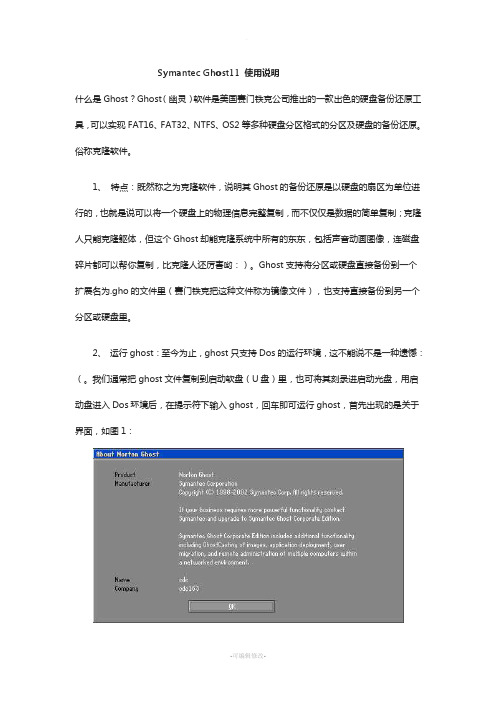
Symantec Ghost11 使用说明什么是Ghost?Ghost(幽灵)软件是美国赛门铁克公司推出的一款出色的硬盘备份还原工具,可以实现FAT16、FAT32、NTFS、OS2等多种硬盘分区格式的分区及硬盘的备份还原。
俗称克隆软件。
1、特点:既然称之为克隆软件,说明其Ghost的备份还原是以硬盘的扇区为单位进行的,也就是说可以将一个硬盘上的物理信息完整复制,而不仅仅是数据的简单复制;克隆人只能克隆躯体,但这个Ghost却能克隆系统中所有的东东,包括声音动画图像,连磁盘碎片都可以帮你复制,比克隆人还厉害哟:)。
Ghost支持将分区或硬盘直接备份到一个扩展名为.gho的文件里(赛门铁克把这种文件称为镜像文件),也支持直接备份到另一个分区或硬盘里。
2、运行ghost:至今为止,ghost只支持Dos的运行环境,这不能说不是一种遗憾:(。
我们通常把ghost文件复制到启动软盘(U盘)里,也可将其刻录进启动光盘,用启动盘进入Dos环境后,在提示符下输入ghost,回车即可运行ghost,首先出现的是关于界面,如图1:按任意键进入ghost操作界面,出现ghost菜单,主菜单共有4项,从下至上分别为Quit (退出)、Options(选项)、Peer to Peer(点对对,主要用于网络中)、Local(本地)。
一般情况下我们只用到Local菜单项,其下有三个子项:Disk(硬盘备份与还原)、Partition (磁盘分区备份与还原)、Check(硬盘检测),前两项功能是我们用得最多的,下面的操作讲解就是围绕这两项展开的。
3、由于Ghost在备份还原是按扇区来进行复制,所以在操作时一定要小心,不要把目标盘(分区)弄错了,要不将目标盘(分区)的数据全部抹掉就很惨的……根本没有多少恢复的机会,所以一定要认真、细心!但你也不要太紧张,其实Ghost的使用很简单,弄懂那几个单词的意思你就会理解它的用法,加上认真的态度,你一定可以掌握它的!一起来吧:)二、分区备份预备知识:认识单词Disk:不用我说你也知道,磁盘的意思;Partition:即分区,在操作系统里,每个硬盘盘符(C盘以后)对应着一个分区;Image:镜像,镜像是Ghost的一种存放硬盘或分区内容的文件格式,扩展名为.gho;To:到,在ghost里,简单理解to即为“备份到”的意思;From:从,在ghost里,简单理解from即为“从……还原”的意思。
自动GHOST的参数
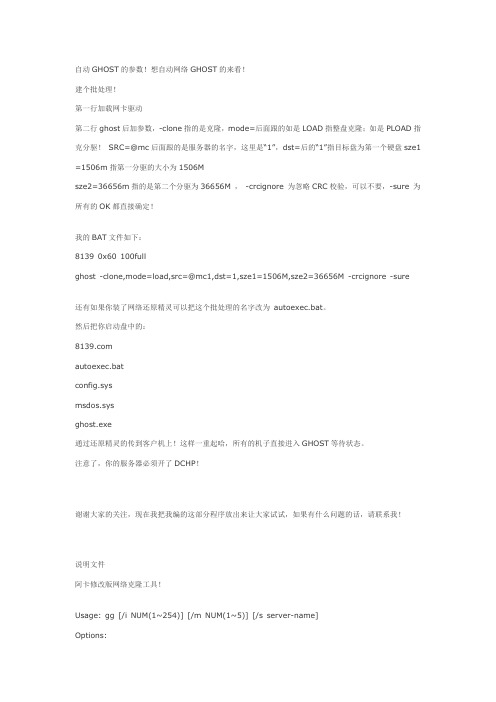
自动GHOST的参数!想自动网络GHOST的来看!建个批处理!第一行加载网卡驱动第二行ghost后加参数,-clone指的是克隆,mode=后面跟的如是LOAD指整盘克隆;如是PLOAD指克分驱!SRC=@mc后面跟的是服务器的名字,这里是“1”,dst=后的“1”指目标盘为第一个硬盘sze1 =1506m指第一分驱的大小为1506Msze2=36656m指的是第二个分驱为36656M ,-crcignore 为忽略CRC校验,可以不要,-sure 为所有的OK都直接确定!我的BAT文件如下:8139 0x60 100fullghost -clone,mode=load,src=@mc1,dst=1,sze1=1506M,sze2=36656M -crcignore -sure 还有如果你装了网络还原精灵可以把这个批处理的名字改为autoexec.bat。
然后把你启动盘中的:autoexec.batconfig.sysmsdos.sysghost.exe通过还原精灵的传到客户机上!这样一重起哈,所有的机子直接进入GHOST等待状态。
注意了,你的服务器必须开了DCHP!谢谢大家的关注,现在我把我编的这部分程序放出来让大家试试,如果有什么问题的话,请联系我!说明文件阿卡修改版网络克隆工具!Usage: gg [/i NUM(1~254)] [/m NUM(1~5)] [/s server-name]Options:/i is ip address, number 1 to 254./m is disk mode, number 1 to 5 ,deffeng is 5 img to disk/s is ServerName,def is aka_zhangexample1:ggexample2:gg /i 200example3:gg /m 3 -i 254example4:gg /s test /m 1 /i 26说明:1。
Ghost-v11命令行参数说明-中英文
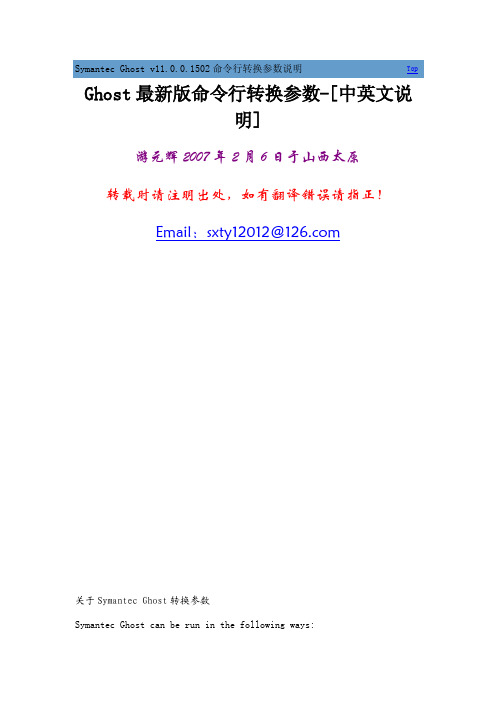
Symantec Ghost v11.0.0.1502命令行转换参数说明Top Ghost最新版命令行转换参数-[中英文说明]游元辉2007年2月6日于山西太原转载时请注明出处,如有翻译错误请指正!Email:sxty12012@关于Symantec Ghost转换参数Symantec Ghost can be run in the following ways:Symantec Ghost可以用下列方式运行:●Interactively with no command-line switches 不带命令行转换参数的交互式运行●Interactively with selected switches 带选定转换参数的交互式运行●Automated in batch files (batch mode) 以批处理文件自动运行(批处理模式)The Symantec Ghost command-line switches are used to alter Symantec Ghost behavior and automate procedures.Symantec Ghost命令行转换参数常用于更改Symantec Ghost的默认状态和自动处理过程。
A hyphen (-) or a slash (/) must precede all switches except @filename. Switches are not case sensitive.除@filename外的所有转换参数都必须以连字符(-)或正斜杠(/)开头。
转换参数不区分大小写,既可以大定,也可以小写,还可以大小写混合。
If you are adding switches from the Advanced Options dialog box, some of the switches, for example the -clone switch, are not applicable to your task. Because you are already performing a backup, restore, or clone operation, the -clone switch is redundant.如果从“高级选项”对话框添加转换参数,则某些转换参数(如-clone转换参数)可能不适合您的任务。
Ghost命令参数用法详细介绍

Ghost命令参数用法详细介绍在DOS下打入:ghost -sure -rb -clone,mode=pload,src=system.gho:1,dst=1:1则把当前文件夹下的system.gho文件恢复到第一块硬盘的第一个分区上,并且无需确认,在操作完成后自动重新启动计算机。
其中的具体意思请看下文的解释:Ghost 批处理命令用法详细介绍.Ghost批处理文件的基本格式Ghost-clone,mode={copy│load│dump},src={drive│file│drive:partition},dst={dri-ve│file│dri ve:partition}/fro/fx/rb/f32/Z(n)/sure{其他参数}其主要参数的意思及用法如下:-clone:clone在英文中是“克隆”的意思,在此处是一个固定的格式,意为强制按参数方式执行Ghost.exe。
mode=:此项参数用于设定Ghost.exe的使用模式,有六种模式可供选择:copy、pcopy、load、pload、dump、pdump。
其中,copy、load、dump是指硬盘到硬盘的操作,加p以后(pcopy、pload、pdump)则以相同模式针对硬盘的分区进行操作。
如“mode=copy”意思是将一个硬盘的数据克隆到另一个相同容量或更大容量的硬盘上,加P(mode=pcopy)以后的意思是将一个分区的数据克隆到另一个分区。
“mode=load”的意思是提取镜像文件恢复至硬盘(或分区),“mode=dump”的意思是将硬盘(或分区)做成镜像文件。
src=:此项参数用于设定数据来源位置,用1、2、3……代表不同的来源,如“src=1:1”表示数据来源于主盘第一分区,“src=2:2”表示数据来源于从盘第二分区,“src=d:\ghost\sysbak.gh1”表示要提取的数据来源于主盘第二分区Ghost目录中的sysgbak.gho文件。
GHOST里面的常见英文翻译和常见用途

GHOST里面的常见xxSymantec:赛门铁克(赛门铁克是全球第四大独立软件公司,它向全球的企业及服务供应商提供包括:病毒防护、防火墙、VPN、风险管理、入侵检测、互联网内容及电子邮件过滤、远程管理技术及安全服务等.赛门铁克旗下的诺顿品牌是个人安全产品全球零售市场的领导者,在行业中屡获奖项.)Ghost:幽灵Local:翻译成局部的;本地的(当然你也可以理解成GHOST的本地导航)Options:选项,期权Help:帮助Quit:推出Disk菜单简介Disk:磁盘的意思(一般用于两个硬盘对拷使用)Image:镜像,镜像是Ghost的一种存放硬盘或分区内容的文件格式,扩展名为.ghoTo:到,在ghost里,简单理解to即为“备份到”的意思From:从,在ghost里,简单理解from即为“从……还原”的意思Partition菜单简介ToPartition:将一个分区(称源分区)直接复制到另一个分区(目标分区),注意操作时,目标分区空间不能小于源分区ToImage:将一个分区备份为一个镜像文件,注意存放镜像文件的分区不能比源分区小,最好是比源分区大From Image:从镜像文件中恢复分区(将备份的分区还原)Check菜单简介Image File:镜像文件Disk:磁盘的意思progress Indicator进程指示是statistics意为:统计信息percent complete:完成进度Speed(MB/min)每分钟传递的数据量。
即通过Ghost写到硬盘的数据量它和电脑硬盘无太大关系,各大厂商的硬盘用的技术原理是一样的,也不会有人愿意在最重要之一的硬盘上缩水(盗版和二手的),只要年头不是太久所以不会有太大差别。
重装系统的流程大概如下:数据——内存——cpu——硬盘所以速度快慢和内存与cpu关系大些。
而这里说的和CPU内存有关也未必是CPU和内存上出现了问题,有些机子配置很高,读取数据速度很慢,配置很低读取数据却很快。
ghost 11使用方法图解
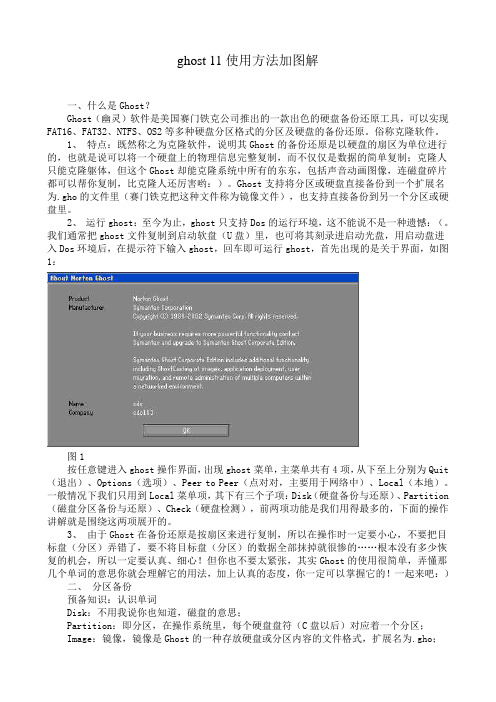
ghost 11使用方法加图解一、什么是Ghost?Ghost(幽灵)软件是美国赛门铁克公司推出的一款出色的硬盘备份还原工具,可以实现FAT16、FAT32、NTFS、OS2等多种硬盘分区格式的分区及硬盘的备份还原。
俗称克隆软件。
1、特点:既然称之为克隆软件,说明其Ghost的备份还原是以硬盘的扇区为单位进行的,也就是说可以将一个硬盘上的物理信息完整复制,而不仅仅是数据的简单复制;克隆人只能克隆躯体,但这个Ghost却能克隆系统中所有的东东,包括声音动画图像,连磁盘碎片都可以帮你复制,比克隆人还厉害哟:)。
Ghost支持将分区或硬盘直接备份到一个扩展名为.gho的文件里(赛门铁克把这种文件称为镜像文件),也支持直接备份到另一个分区或硬盘里。
2、运行ghost:至今为止,ghost只支持Dos的运行环境,这不能说不是一种遗憾:(。
我们通常把ghost文件复制到启动软盘(U盘)里,也可将其刻录进启动光盘,用启动盘进入Dos环境后,在提示符下输入ghost,回车即可运行ghost,首先出现的是关于界面,如图1:图1按任意键进入ghost操作界面,出现ghost菜单,主菜单共有4项,从下至上分别为Quit (退出)、Options(选项)、Peer to Peer(点对对,主要用于网络中)、Local(本地)。
一般情况下我们只用到Local菜单项,其下有三个子项:Disk(硬盘备份与还原)、Partition (磁盘分区备份与还原)、Check(硬盘检测),前两项功能是我们用得最多的,下面的操作讲解就是围绕这两项展开的。
3、由于Ghost在备份还原是按扇区来进行复制,所以在操作时一定要小心,不要把目标盘(分区)弄错了,要不将目标盘(分区)的数据全部抹掉就很惨的……根本没有多少恢复的机会,所以一定要认真、细心!但你也不要太紧张,其实Ghost的使用很简单,弄懂那几个单词的意思你就会理解它的用法,加上认真的态度,你一定可以掌握它的!一起来吧:)二、分区备份预备知识:认识单词Disk:不用我说你也知道,磁盘的意思;Partition:即分区,在操作系统里,每个硬盘盘符(C盘以后)对应着一个分区;Image:镜像,镜像是Ghost的一种存放硬盘或分区内容的文件格式,扩展名为.gho;To:到,在ghost里,简单理解to即为“备份到”的意思;From:从,在ghost里,简单理解from即为“从……还原”的意思。
- 1、下载文档前请自行甄别文档内容的完整性,平台不提供额外的编辑、内容补充、找答案等附加服务。
- 2、"仅部分预览"的文档,不可在线预览部分如存在完整性等问题,可反馈申请退款(可完整预览的文档不适用该条件!)。
- 3、如文档侵犯您的权益,请联系客服反馈,我们会尽快为您处理(人工客服工作时间:9:00-18:30)。
Symantec Ghost v11.0.0.1502命令行转换参数说明Top Ghost最新版命令行转换参数-[中英文说明]游元辉2007年2月6日于山西太原转载时请注明出处,如有翻译错误请指正!Email:sxty12012@关于Symantec Ghost转换参数Symantec Ghost can be run in the following ways:Symantec Ghost可以用下列方式运行:●Interactively with no command-line switches 不带命令行转换参数的交互式运行●Interactively with selected switches 带选定转换参数的交互式运行●Automated in batch files (batch mode) 以批处理文件自动运行(批处理模式)The Symantec Ghost command-line switches are used to alter Symantec Ghost behavior and automate procedures.Symantec Ghost命令行转换参数常用于更改Symantec Ghost的默认状态和自动处理过程。
A hyphen (-) or a slash (/) must precede all switches except @filename. Switches are not case sensitive.除@filename外的所有转换参数都必须以连字符(-)或正斜杠(/)开头。
转换参数不区分大小写,既可以大定,也可以小写,还可以大小写混合。
If you are adding switches from the Advanced Options dialog box, some of the switches, for example the -clone switch, are not applicable to your task. Because you are already performing a backup, restore, or clone operation, the -clone switch is redundant.如果从“高级选项”对话框添加转换参数,则某些转换参数(如-clone转换参数)可能不适合您的任务。
因为您已经执行了备份、还原或克隆操作,所以-clone 转换参数是多余的。
@filename@filename specifies a file that contains additional command-line switches that Symantec Ghost should read. Filename indicates the path and file name of the command-line switch file. The command-line switch file can include any Symantec Ghost command-line switch. The Symantec Ghost command-line switch file must be a text file with each switch on a separate line. This lets you exceed the DOS command-line limit of 150 characters.指定一个包含Symantec Ghost能够读取的附加的命令行转换参数文件。
文件名指出了命令行转换参数文件的路径和名称。
命令行转换参数文件可以包含任何Symantec Ghost命令行转换参数。
Symantec Ghost命令行转换参数文件必须是文本文件[即后缀名为.txt的文件],而且每个转换命令独占一行。
此特性不必受DOS命令行长度不超过150个字符的限制。
例如,对于下列命令行:ghost.exe @ghswitch.txt文件Ghswitch.txt 将读作:-clone,mode=pcreate,src=1:2,dst=g:\part2.gho-fcr-sure-afile=filenameReplaces the default abort error log file name, Ghosterr.txt, with the directory and file given in filename.用指定目录和名称的文件替代默认的终止错误日志文件(Ghosterr.txt)。
-align = chs-align = 1mbLets you override the way in which the partitions are aligned when an individual partition or disk full of partitions is restored. This switch aligns the partition to the boundary as follows:当单个分区或整个磁盘分区还原时忽略分区对齐方式。
该转换参数以下列方式对齐分区边界:●CHS: Aligns to a track or cylinder boundary 对齐到磁道或柱面边界●1MB: Aligns with a boundary of 1 MB 边界1MB处对齐By default, a partition is aligned on the destination computer as it was on the source computer.Note: The 1MB alignment option supports Windows Vista.默认情况下,在目标计算机上的分区对齐跟源计算机上一致。
注意:1MB对齐选项支持Windows Vista 。
-autoAutomatically names spanned image files during creation. Using this switch avoids the user prompt that asks for confirmation of the next destination location for the remainder of the image file that is being restored. This switch is the default behavior for Symantec Ghost.在创建时自动命名跨越式[或分卷]映像文件。
此参数可避免显示确认映像文件剩余部分所在位置的提示。
此转换参数是Symantec Ghost的默认状态。
-batchBatch mode switch. Prevents abort messages from waiting for user acknowledgment and removes user interaction prompts. The return value of Ghost.exe must be checked to identify whether the operation was successful. Symantec Ghost returns 0 on success and 1 or higher on failure or error.批处理模式转换参数。
防止终止信息等待用户确认,并删除了用户交互提示。
必须检查Ghost.exe的返回值以确定操作是否已成功完成。
Symantec Ghost返回0表示成功,返回1或大于1的值表示失败或错误。
-bfcHandles bad FAT clusters when writing to disk. If this switch is set and the target partition is FAT, Symantec Ghost checks for and works around bad sectors, and all free sectors are verified. This option may slow Symantec Ghost operation substantially.在写入磁盘时处理FAT的坏簇。
设置此转换参数后,如果目标分区为FAT,Symantec Ghost就会检查并处理坏扇区以及验证所有空闲扇区。
此选项可能会显著降低Symantec Ghost的运行速度。
-blindPrevents any GUI display. The blind switch must be used with switches that do not require any user input, for example, the clone switch. Using this switch lets you execute Ghost operations on a computer with no video adapter.阻止任何图形用户界面显示。
blind转换参数用于不要求用户输入任何命令,例如clone 命令。
使用该转换参数允许您在计算机上执行克隆操作时无需视频卡。
-bootcdWhen writing an image directly to a CD/DVD writer, makes the CD/DVD bootable. You need a bootable floppy disk in drive A. If you use the -sure switch with -bootcd and a floppy disk is not in drive A, then a non-bootable CD/DVD is created.当直接向CD/DVD刻录机写入映像时,可使CD/DVD变为可启动光盘,在驱动器A 中必须有可启动的软盘。
如果将-sure转换参数与-bootcd一起使用且驱动器A中没有启动软盘,则将创建非启动CD/DVD。
-buffersize=xGhost creates an image file using a buffer of size x where x = number of KB. The default size of the buffer is automatically calculated by Symantec Ghost. The buffersize switch lets you override this size. You can set the buffer size value from 1 to 32.Ghost使用大小为x KB的缓冲区创建映像文件。
