Teledyne4020分析仪
AXIS A4020-E 读取器用户手册说明书
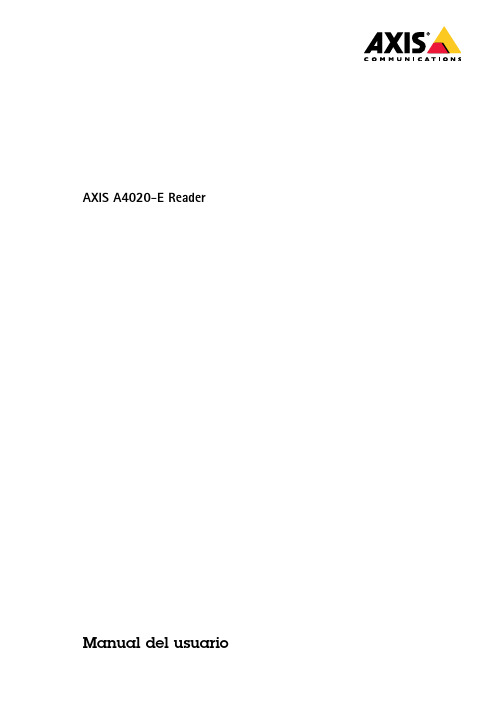
AXIS A4020-E Reader Manual del usuarioInstalaciónInstalaciónPara ver este vídeo,vaya a la versión web de este documento./?&piaId=70685§ion=installVídeo de instalación del dispositivo.CableadoConecte los cables del lector al controlador de puerta como se indica en la tabla.AXIS A4020-EAXIS A1001Otros controladores de puerta de Axis AXIS A4120-EB A BA B A+12V12V---Configure su dispositivoConfigure su dispositivoEl dispositivo funciona como lector OSDP estándar listo para usarse.Puede acceder a características específicas y cambiar los ajustes en AXIS Camera Station Secure Entry.A continuación se muestra un ejemplo de cómo configurar el dispositivo mediante AXIS Camera Station Secure Entry.Comunicación cifradaCanal seguro OSDPAXIS Camera Station Secure Entry admite el canal seguro OSDP(Protocolo abierto de dispositivos supervisados)para activar el cifrado de la línea entre el controlador y los lectores de Axis.Para activar OSDP Secure Channel en todo el sistema:1.Vaya a Configuration>Access control>Encrypted communication(Configuración>Control de acceso>Comunicación cifrada).2.Especifique la clave de cifrado principal y haga clic en OK(Aceptar).Para cambiar la clave de cifrado principal,hagaclic en.3.Active OSDP Secure Channel(Canal seguro OSDP).Esta opción solo estádisponible una vez que haya establecido laclave de cifrado principal.4.De forma predeterminada,la clave del canal seguro OSDP es generada por la clave de cifrado principal.Para configurarmanualmente la clave de canal seguro OSDP:4.1En OSDP Secure Channel(Canal seguro OSDP),haga clic en.4.2Elimine Use main encryption key to generate OSDP Secure Channel key(Utilice la clave de cifrado principalpara generar la clave de canal seguro OSDP).4.3Introduzca la clave de canal seguro OSDP y haga clic en OK(Aceptar).Para encender o apagar el canal seguro OSDP para un lector específico,consulte Doors and zones(Puertas y zonas).Solución de problemasSolución de problemasRestablecimiento a la configuración predeterminada de fábricaTodos los valores se restablecen a la configuración predeterminada de fábrica.Para ver este vídeo,vaya a la versión web de este documento./?&piaId=70685§ion=install1.Quite el dispositivo de la placa posterior.Se desconecta la alimentación del dispositivo.2.Extraiga el conector de la placa posterior.3.Utilice un instrumento sin punta para mantener pulsado el botón de control mientras vuelve a conectar la alimentaciónuniendo el bloque de terminales a los pines del dispositivo.Consulte Información general del producto en la página5.Cuando vuelva a haber alimentación,oiráun breve sonido.Indica que se ha pulsado el botón.4.Mantenga pulsado el botón de control durante unos segundos.5.Suelte el botón de control.Oiráun sonido que indica que el dispositivo se ha restablecido a la configuraciónpredeterminada de fábrica.6.Coloque el bloque de terminales en su sitio en la placa posterior.7.Enganche el dispositivo a la placa posterior y cierre la unidad lentamente.EspecificacionesEspecificacionesInformación general del producto1Banda del indicador del lector2Switches DIP3Botón de controlBanda del indicador del lectorComportamiento EstadoRojo intermitente En espera de la conexión con el controlador Switches DIPSwitch DIP Ajuste predeterminado Función1Desactivado 2Desactivado Dirección OSDP: Desactivado+Desactivado=0* Desactivado+Activado=1 Activado+Desactivado=2 Activado+Activado=33Desactivado Terminación RS485,Desactivado=activo 4Desactivado-5Desactivado-Especificaciones6Desactivado Modo seguro*Cuando los conmutadores1y2estén desactivados,puede usar el comando osdp_COMSET para cambiar la dirección.BotonesBotón de controlEl botón de control se utiliza para lo siguiente:•Restablecer el producto a los ajustes predeterminados de fábrica.Consulte Restablecimiento a la configuración predeterminada de fábrica en la página4.Velocidad en baudiosLa velocidad en baudios predeterminada es de9600.Para cambiarla,utilice el comando osdp_COMSET.Manual del usuario Ver.M5.2 AXIS A4020-E Reader Fecha:Julio2023©Axis Communications AB,2021-2023N.ºde pieza T10171378。
Model 4020中文操作手册

4 操作本部分介绍如何设置和操作Model 4020分析仪。
4.1和4.5介绍准备步骤,从4.7开始介绍实际的操作。
4.2 事先断电检查在开始使用分析仪之前应断电检查,检查内容如下:1.看样气和载气的安装是否与安装和应用部分的要求一致(chapter 3)。
保证这些气体的安装在正确的位置,并且正确地接到分析仪的后部。
2.检查电路安装是否与安装部分(chapter 3)和输入输出表中的用法说明一致。
3.检查电路板和电缆/线的安装/连接是否正确。
4.确定记录器和报警器安装正确。
4.3 进入操作状态1.打开电源2.完成下述的空气调节之后,需要预热至少两个小时(加热传感器和取样系统)。
预热时间出厂时已经由软件设置好。
预热时,禁止点火。
4.4 气体调节4.4.1 空气1.调节空气瓶上的减压阀,将空气的压力调节到30psig。
2.调节仪器上的空气减压阀,将空气压力调节到指定的空气压力。
等空气流过传感器和预热完成之后,调节其他气体。
4.4.2 样气样气瓶压力调节到30psig(或者与样气压力匹配的压力),调节仪器上的样气调节阀,将样气压力调节到指定的样气压力。
4.4.3 标气1.将标气通入分析仪。
在样气和标气之间需要一个三通阀来实现二者间的切换。
2.将标气压力调节至30psig或者与样气压力匹配的压力。
3.调节仪器的样气压力,直到指定的样气压力,同时,旁路流量计读数为0.5到1.0SCFH。
4.4.4 燃烧气1.打开气瓶上的主阀门,将气瓶压力调节到30psig(或与样气压力匹配的压力)。
2.缓慢地打开气瓶上第二个阀门,以避免仪器上燃烧气减压阀受到过大的压力冲击。
注:LED红灯灭后,才能调节燃烧气。
4.5 点火当预热倒数计时器读数为零(传感器预热计时器)时,黄色加热器指示灯闪(表示温度控制其将温度保持在设置点上),红色点火失败指示灯亮。
预热完成后,4020会自动尝试点火,如果自动点火失败,一段时间后仪器会重新尝试点火,如果五次自动点火失败,就会显示一个点火失败信息。
TELEDYNE 2020 中文说明书

TELEDYNE 2020说明书(中文版)Teledyne Analytical Instruments警告注意预防现场的有毒有害气体和液体维修时注意穿戴防护用具断电一段时间后才能拆卸仪表以免爆炸的危险只有经过培训的人员容许才得进行仪表维修和维护1998 Teledyne Analytical Instruments版权所有中文版说明书中如有与英文版有出入,以英文版为准保修如果由于材料或结构缺陷使仪器无法正常工作将属保修范围,但只限于在厂家进行维修和替换零部件(处运输费外免费),期限为发货之日起一年,如果报价中期限较短时,以报价为准。
其它部件由其厂家负责保修。
保修范围不包括自然磨损,意外事故,误操作和非受权人员维修所引起的故障。
对于由用户直接或间接误操作引起的故障将不在保修范围之内。
我们有权使用合适的材料去取代现有的部件而引起仪器形状和重量的改变,保修期仍然有效。
注意事项该仪器可提供测量结果,采集测量值,这些信息可有助于避免过程引起的爆炸危险。
但是过程控制人员和仪表使用人员应熟悉过程和有关仪器并经过严格的培训。
最终避免事故是由过程控制人员负责实施。
仪器可以提拱早期的报警但不能控制整个过程。
控制整个过程的报警装置必须安装和检测按照TELEDYNE公司的要求,操作人员应知道如何使用。
安全人员应定期检查标签和安全锁等。
因此,用户应了解爆炸的条件,并有责任和义务提供防爆的方法和操作标准以确保防爆装置和仪器能正常操作和保养。
该仪器的生产厂家,TELEDYNE公司将不负责超出本公司控制和能力以外的条件,整个过程的安全控制将不由本公司负责。
特定型号选择本说明书将提供多种选项,以扩大标准型号的应用。
通常的选项所列如下,所选仪器型号将在相应的方框中注明。
仪器系列号:标准选项由上述的系列号决定2020L 具有选择面板和样气/参比气流量计,不锈钢控制阀,管路和接口。
2020C 自动标定阀(零气/量程气)选择自动控制与分析仪同步操作。
Teledyne 3020T型微量氧分析仪维护检修规程
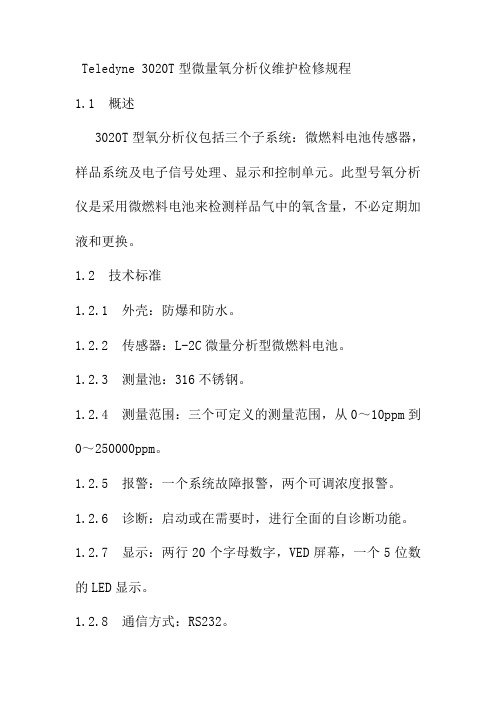
Teledyne 3020T型微量氧分析仪维护检修规程1.1 概述3020T型氧分析仪包括三个子系统:微燃料电池传感器,样品系统及电子信号处理、显示和控制单元。
此型号氧分析仪是采用微燃料电池来检测样品气中的氧含量,不必定期加液和更换。
1.2 技术标准1.2.1 外壳:防爆和防水。
1.2.2 传感器:L-2C微量分析型微燃料电池。
1.2.3 测量池:316不锈钢。
1.2.4 测量范围:三个可定义的测量范围,从0~10ppm到0~250000ppm。
1.2.5 报警:一个系统故障报警,两个可调浓度报警。
1.2.6 诊断:启动或在需要时,进行全面的自诊断功能。
1.2.7 显示:两行20个字母数字,VED屏幕,一个5位数的LED显示。
1.2.8 通信方式:RS232。
1.2.9 电源:115或230V AC,50/60Hz。
1.2.10 操作温度:0~50℃。
1.2.11 精确度:±2%FS。
1.2.12 模拟输出:0~1V或4~20mA DC。
1.2.13 密码进入:能被使用者构造密码保护。
1.3 校验1.3.1 零点校验注意:必须采取可靠措施保证零点气的准确性。
1.3.1.1 将零点标准气通入样品系统,使仪器指示趋于零点,等待指示值稳定。
1.3.1.2 进入到MAIN MENU(主菜单)中的ZERO(零点)功能。
1.3.1.3 零点校验分为自动和手动模式两种。
一般使用手动校验。
1.3.1.4 进入到零点功能后,使用DOWN/UP键来选择MAN (手动)零点校验。
当MAN出现在屏幕时,使用ENTER键开始零点校验。
1.3.1.5 经过大约5s后,零点屏幕显示。
1.3.1.6 在通常情况下,Slope的值一般小于0.05ppm/s并有大约30s的稳定时间,按ENTER键,经过几秒钟,零点设定完成,这些信息自动被存储,仪器自动返回到ANALYZE(分析)屏幕。
1.3.1.7 零点校验完成。
1.3.2 量程校验1.3.2.1 将量程标准气通入样品系统,等待指示值稳定。
DMM4020 五位半高精度数字万用表

*3 不确定度计算公式为±(% 的读数 + % 的量程)。
90 天 23℃± 5℃ 0.8 + 0.05 0.15 + 0.05 0.3 + 0.05 0.8 + 0.05 0.8 + 0.05 0.15 + 0.05 0.3 + 0.05 0.8 + 0.05 0.8 + 0.05 0.15 + 0.05 0.3 + 0.05 0.8 + 0.05 0.8 + 0.05 0.15 + 0.05 0.3 + 0.05 0.8 + 0.05 0.8 + 0.05 0.15 + 0.05 0.3 + 0.05 0.8 + 0.05
没有控制(<10℃) <90%(10℃- 28℃) <75%(28℃- 40℃) <45%(40℃- 50℃) <95% (-40℃ - 70℃)
2,000 米 12,000 米 满足 MIL-PRF-28800F Class 3 标准 满足 IEC 61010-1:2001, ANSI/ISA61010-1 (S82.02.01):2004, UL 61010-1:2004, CAN/CSA C22.2 No. 61010.1:2004, CAT I 1000V / CAT II 600 V 设计满足 IEC 61326-1:1997+A1:1998+A2:2000
触发 特点 触发延迟 外部触发延迟 外部触发抖动 触发输入 触发输出
说明 400 ms <2 ms <1 ms TTL 电平 5 V 最大值
数学函数 Min/max, 相对函数, 保持函数, 比较函数和 dB 函数
Teledyne 3020T型微量氧分析仪维护检修规程
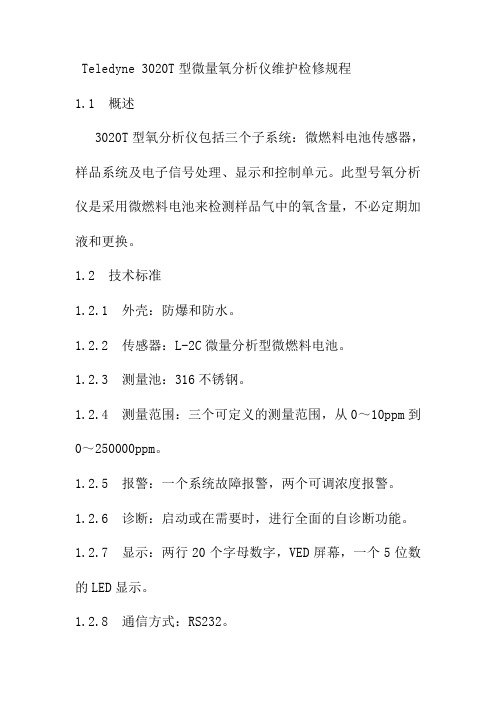
Teledyne 3020T型微量氧分析仪维护检修规程1.1 概述3020T型氧分析仪包括三个子系统:微燃料电池传感器,样品系统及电子信号处理、显示和控制单元。
此型号氧分析仪是采用微燃料电池来检测样品气中的氧含量,不必定期加液和更换。
1.2 技术标准1.2.1 外壳:防爆和防水。
1.2.2 传感器:L-2C微量分析型微燃料电池。
1.2.3 测量池:316不锈钢。
1.2.4 测量范围:三个可定义的测量范围,从0~10ppm到0~250000ppm。
1.2.5 报警:一个系统故障报警,两个可调浓度报警。
1.2.6 诊断:启动或在需要时,进行全面的自诊断功能。
1.2.7 显示:两行20个字母数字,VED屏幕,一个5位数的LED显示。
1.2.8 通信方式:RS232。
1.2.9 电源:115或230V AC,50/60Hz。
1.2.10 操作温度:0~50℃。
1.2.11 精确度:±2%FS。
1.2.12 模拟输出:0~1V或4~20mA DC。
1.2.13 密码进入:能被使用者构造密码保护。
1.3 校验1.3.1 零点校验注意:必须采取可靠措施保证零点气的准确性。
1.3.1.1 将零点标准气通入样品系统,使仪器指示趋于零点,等待指示值稳定。
1.3.1.2 进入到MAIN MENU(主菜单)中的ZERO(零点)功能。
1.3.1.3 零点校验分为自动和手动模式两种。
一般使用手动校验。
1.3.1.4 进入到零点功能后,使用DOWN/UP键来选择MAN (手动)零点校验。
当MAN出现在屏幕时,使用ENTER键开始零点校验。
1.3.1.5 经过大约5s后,零点屏幕显示。
1.3.1.6 在通常情况下,Slope的值一般小于0.05ppm/s并有大约30s的稳定时间,按ENTER键,经过几秒钟,零点设定完成,这些信息自动被存储,仪器自动返回到ANALYZE(分析)屏幕。
1.3.1.7 零点校验完成。
1.3.2 量程校验1.3.2.1 将量程标准气通入样品系统,等待指示值稳定。
吉美来M200E分析仪
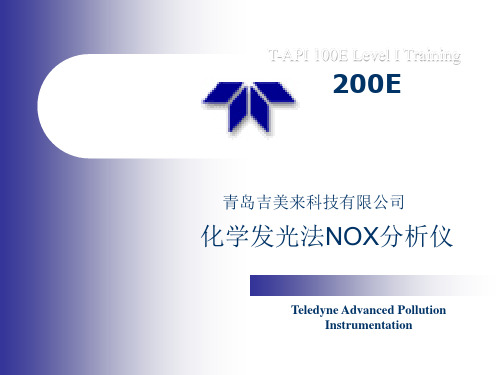
Updated 03/17/04
T-API 100E Level I Training
采 样 口 标 点 校 准 仪 器 操 作
标气校准仪器操作
15
Teledyne Advanced Pollution Instrumentation
Updated 03/17/04
T-API 100E Level I Training
T-API 100E Level I Training
内部总线图
内 部 总 线 图
9
Teledyne Advanced Pollution Instrumentation
Updated 03/17/04
T-API 100E Level I Training
内部采样气路图
内 部 采 样 气 路 图
13
Teledyne Advanced Pollution Instrumentation
Updated 03/17/04
T-API 100E Level I Training
采 样 口 校 准 仪 器 操 作
零气校准仪器操
14
Teledyne Advanced Pollution Instrumentation
T-API 100E Level I Training
功能菜单二
功 能 菜 单 二
12
Teledyne Advanced Pollution Instrumentation
Updated 03/17/04
T-API 100E Level I Training
校准方式(一):采样入口校准
用采样口校准,从仪器采样口接入零空气源或稀释好 的标准气体。
RANGE = 500.000 PPB
Agilent FieldFox 微波分析仪快速参考指南说明书
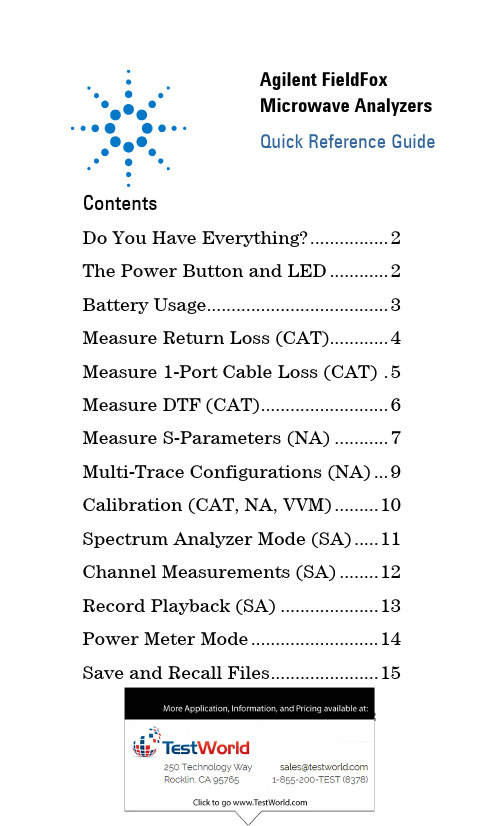
Agilent FieldFoxMicrowave AnalyzersQuick Reference GuideContentsDo You Have Everything? (2)The Power Button and LED (2)Battery Usage (3)Measure Return Loss (CAT) (4)Measure 1-Port Cable Loss (CAT) .5 Measure DTF (CAT) (6)Measure S-Parameters (NA) (7)Multi-Trace Configurations (NA) (9)Calibration (CAT, NA, VVM) (10)Spectrum Analyzer Mode (SA) (11)Channel Measurements (SA) (12)Record Playback (SA) (13)Power Meter Mode (14)Save and Recall Files (15)Manufacturing Part Number: N9927-90002Print Date: June, 2012©Agilent Technologies, Inc.Do you have everything?☐–☐Phase stable jumper cable or adapters– Used to connect the FieldFox to devices with variousconnector types and gender.☐Attenuators– Reduces power and prevents damage to the FieldFox at the RF IN port.☐Cal Kit– OSL Tee or other calibration devices. ☐SD card or USB flash drive– Save files to these devices for quick download to a PC.☐USB Power Sensor– For making Power Meter measurements. (Opt 302)☐Battery charger or extra batteryThe Power Button and LED▪To turn power ON, briefly press the power button.The LED is green. The boot-up takes about 60seconds.▪To switch to Stand by power (low battery drain)briefly press the power button. The LED is amberand blinks slowly. To turn power ON, briefly press the power button. Power and settings are restored instantly.▪To turn Power OFF (very low battery drain) press and hold the power button until power is shut OFF - about 4 seconds. The LED is OFF.Battery UsageA fully charged battery should last about four hours.Battery charge status is viewable:▪In the upper-right corner of the screen.▪On the battery. To view the LCD gauge on theInspired Energy battery, open the FieldFox battery compartment door.To conserve battery power:▪when needed. Hold is shown on the display.▪▪Briefly press the power button to switch to Standby mode when not being used. Press again torestore power. All current settings are preserved.The FieldFox will shutdown automatically when battery power is very low to prevent it from being completely discharged.Use ONLY a FieldFox charger to recharge a battery.The battery can be fully charged while in the FieldFox in about 4 hours with the FieldFox either ON or OFF.A fully discharged battery takes about 1.5 hours to recharge to 80%.The battery can be fully charged in about 4 hours using the external battery charger (Opt 872).Measure Return Loss (CAT Mode)Return loss can be thought of as the absolute value of the reflected power as compared to the incident power.When measuring an OPEN or SHORT, all incident power is reflected and 0 dB return loss is displayed.When measuring a LOAD, very little power is reflected and values of 40 dB to 60 dB are displayed.1.Connect the Device Under Test (DUT).2.3.4.5.6.7.the calibration prompts.8.Reconnect the DUT (cable to be tested).Optional▪Add Markers – All Modes except VVM and PowerMeter▪Add Limits – All Modes except VVM and PowerMeter▪Save Settings and Data – All ModesMeasure 1-Port Cable Loss (CAT Mode) Required Equipment:▪LOAD with correct connector type and gender to terminate the end of the DUT.▪Optional phase stable jumper cable or adapter to connect the beginning of the DUT to the FieldFox.1.2.3.4.5.6.7.FieldFox and connect a LOAD at the end of theDUT.Depending on the DUT, the following three steps may improve the amount of ripple visible on the screen.8.9.10.11.Read Avg Cable Loss on the FieldFox screen.Measure Distance to FaultRequired Equipment:▪LOAD with correct connector type and gender toterminate the end of the DUT.▪Known length and cable type or Cable Loss(dB/Meter) and velocity factor of the DUT.▪Optional phase stable jumper cable or adapter toconnect the beginning of the DUT to the FieldFox.1.Connect any necessary jumper cable or adapter tothe FieldFox RF OUT port.2.3.4.5.6.7.8.Disconnect any components or antenna that shouldNOT be measured and connect a LOAD at the end of the DUT.9.11.Connect the start end of the DUT to the FieldFox.The DTF measurement is displayed.Measure S-Parameters (NA Mode)S-parameter syntax is described by the following: S (out | in)out = FieldFox receiver portin = FieldFox source port▪▪▪▪more time to sweep.data points requires more time to sweep.Continued on following page…Measure S-Parameters (NA Mode) continued The following NA Mode settings can be made before or after calibrating without affecting measurement accuracy.▪▪Adjusts the Y-axis to comfortablytrace.▪Autoscales all of the traces onconfigurations.▪scale per division to▪▪line) and 10 (BOTTOM line)▪▪▪▪Multi-Trace Configurations (NA Mode)You can display multiple traces on the FieldFox screen.The above image shows a 3-trace configuration. Tr1 is the ACTIVE trace as indicated by the highlighted Tr1 annotation in the upper left corner.The Frequency Range, IF BW, Resolution, Averaging, and Output power is common to all traces. All trace settings, such as format, markers, and limit lines, are applied to the ACTIVE trace in the same manner as when a single trace is present.To select a multi-trace configuration:▪▪Then choose a multi-trace configuration.To activate a trace in order to change a setting:▪ to scroll through the traces -OR▪By default with Multi-trace configurations, Markersthat are applied to one trace are applied to ALL traces.CalibrationCalibration is performed in CAT, NA, and VVM Modes.A calibration is performed automatically when the FieldFox is powered ON and when Preset. This Preset Cal (also known as CalReady) sets the reference plane at the RF OUT connector.For highest accuracy, perform a QuickCal or O,S,L when any of the following occur:▪The temperature changes significantly.▪The Frequency Range, Resolution, Min Swp Time, or Power Level is changed.▪When using a phase stable jumper cable or adapter to connect the DUT to the FieldFox. These shouldbe high-quality components.is shown on the screen when a Preset Cal is correcting the measurement.is shown on the screen when a QuickCal is correcting the measurement.is shown on the screen when an O,S,L Cal is correcting the measurement.When a calibration is being interpolated, an asterisk is added to the screen annotation as follows:Spectrum Analyzer (SA) ModeSA measurements require NO calibration.Check for a Compressed Measurementing a marker at the signal peak, make note of thesignal power level.2.Increase the RF Attenuation level by 5 dB.▪If the signal level does NOT change, then NOcompression exists. This indicates that the signal is in the linear region of the receiver.▪If the signal level DOES increase with moreattenuation, then compression DID exist. Set theRF Attenuation value at the setting when furtherincreases no longer result in an increase in thedisplayed power level.Set RF Attenuation1.2.3.▪▪Display up to four types of tracesSA settings are applied to all traces.1.2.SA Mode – Channel MeasurementsOptionally apply a Radio Standard which changes frequency settings, Res BW, and other relevant settings to that of the selected standard. Then change the frequency range by selecting channel numbers.1.2.3.4.5.6.▪Channel Power (CHP) - Measures total power over the specified Integrated BW.▪Occupied Bandwidth (OBW) - Measures the power of the current frequency span and displays vertical posts between which the specified percentage ofpower is contained.▪Adjacent Channel Power (ACPR) - Measures thepower of a carrier channel and one, two, or three adjacent (offset) channels.▪Tune and Listen (AM/FM)– Plays potentiallyinterfering AM or FM signals through the FieldFox speaker or headphones.Record Playback (Opt 236)Allows you to record SA traces and play them back at a later time. You are allowed to change most SA settings during a recording. Setting changes are recorded along with the traces.To record a new session:▪– limits record time.▪– choose where in the FieldFox easiest.▪– sets the amount of time to wait▪– sets the number of traces to▪– sets the power level which will To play a session:The maximum recording time is determined largely byPower Meter ModePower Meter measurements are made using the Agilent U2000 Series USB Power Sensors.Damage levels are:▪+25 dBm (320 mW) average▪+33 dBm peak (2 W) <10μs▪+5VUse an Attenuator between the DUT and the power sensor when measuring power levels that are higher than +20 dBm. The attenuator value can be subtracted from the measurement using Offset as follows:Select Offset▪▪compensates for a component with loss, such as an attenuator.ZeroingThe Agilent USB Power Sensors perform internal zeroing automatically. Internal zeroing does NOT require that the power source be turned OFF. Perform external zeroing when measuring power levels below -30 dBm. During external zeroing, the power source MUST either be turned OFF or the power sensor be disconnected from the DUT.▪▪Save and Recall FilesSave current settings and calibration, trace data (CSV) and .S1P), or a picture of the FieldFox screen.1.LOCATION where▪▪▪2.▪▪file.▪▪CAT and NA Mode trace data to▪3.file type to.4.。
Teledyne 4020型总烃分析仪

火焰离子化检测器
检测器
不锈钢火焰离子化检测器的上部有圆柱形收 集极电极,高压(+260 VDC)阳极点火器线 圈和火焰保护电路传感用的热敏电阻。 收集极通过一根同轴电缆连接电量计-放大 器印刷电路板。虽然此电缆和接头都是供同 轴连接用的,但实际上此电缆只是用作有屏 蔽的单芯导线。
警告:在阳极点火器线圈上有危险的高电压(+260 VDC)。 在没有关闭电源和拔下电源线之前,决不可试图断开点火 器线圈的电缆,也不可拆卸任何火焰离子化捡测器的部件。
分析仪的主要特点
4020型总烃分析仪虽然结构精密复杂但使用非常简单方便。仪器面板上 的二个显示屏在运行的各阶段为操作人员提供信息和提示。本仪器的 主要特点如下: • 便于操作的面板界面,其中有微处理器电子电路驱动的一个5位数字 红色发光二极管显示屏(LED)和一个真空荧光显示屏(VFD)。 • 高分辨率的精确的浓度读数,从很低的ppm数量级至6%。 • 分析范围广,具有从1 ppm至6%的可由用户选定的三挡分析量程。 • 微处理器电子电路:8位CMOS微处理器,32 kB RAM和128kB ROM。 • 自动选定量程功能:分析人员可对特定的分析任务自动预设分析量程。 如手动取消此功能,则用户可锁定需要的特定量程。 • 两个可调节的浓度警报系统和一个系统故障警报系统。 • 在启动时和提出要求时可进行广范围的自我诊断测试,并对电源进行 连续监测。 • RS-232串行数字端口,供计算机或其他数字通信设备联用。 • 浓度和量程标识(ID)的模拟输出(0-1 VDC标准输出和4-20 mA去 耦输出)。 • 优异的精确性。
应用领域
• 在半导体和有关器件的生产中监测氧气,氩气,
• • • • • • •
氮气和其他气体。 在空气液化或其他气体生产过程中监测烃类污染。 气体纯度鉴定。 捡测周围空气中微量烃类。 监测大气污染物。 低温学研究。 捡测燃料或有毒溶剂泄漏。 捡测各种工艺流程中的烃类。
Tektronix DMM4020数字多功能表数据手册说明书

Digital MultimetersTektronix DMM4020DataSheetDMM4020Features &Bene fitsKey Performance Speci fications 5.5Digit ResolutionBasic VDC Accuracy of up to 0.015%(1yr.)200mV to 1000V Voltage Range,with up to 10μV Resolution 200μA to 10A Current Range,with up to 1nA Resolution 200Ωto 100M ΩOhm Range,with up to 1m ΩResolution CAT I 1000V,CAT II 600VAvailable Functions and Features Volts,Ohms,and Amps Measurements Diode and Continuity Testing Frequency Measurements2×4Ohms 4-wire Measurement Technique Dedicated DC Leakage Current MeasurementsSix Dedicated Buttons for Fast Access to Instrument Setups Limit Compare Mode for Pass/Fail TestingConnectivityFront 2×4Measurement InputsRS-232on Rear Panel for Quick PC Connectivity Includes USB to RS-232Interface Adapter CableIncludes National Instrument’s LabVIEW SignalExpress™TE Limited Edition for Connecting Your Bench3-yearWarrantyData SheetMeasurements with the Push of a ButtonAs the circuits in embedded system designs become more sophisticated, you must measure a multitude of different parameters to validate your design.The Tektronix DMM40205.5digit bench multimeter offers a broad range of functions in one easy-to-use instrument.Typical multimeter measurements–volts,ohms,and amps–are made with a basic VDC accuracy of up to0.015%,ensuring you have the performance you need for your design.You can also use the DMM4020to measure frequency,and to perform continuity and diode tests.This allows youto replace your counter,continuity tester,and DMM with one versatile instrument,saving bench space and cost.Measure Nanoampere SignalsMeasuring standby current in today’s energy-efficient designs requires looking at very low currents,often in the microamp or nanoamp range. Using a traditional multimeter for this measurement can lead to inaccurate results since they typically employ the shunt resistance technique for measuring current.The DMM4020offers an improved method for measuring low currents.By using a current-to-voltage op amp technique,the DMM4020can make current measurements with1nA of resolution and with minimal loading affect on the circuit under test,giving results that reflect real-world operation of the device.Designed to Make Your Work EasierThe DMM4020multimeter is designed with the ease-of-use and familiar operation you expect from Tektronix.Intuitive OperationDedicated front-panel buttons provide fast access to frequently used functions and parameters,reducing setup time.You no longer need to search through software menus tofind the function youneed.Limit compare mode on the DMM4020.Setup Buttons for Your Common MeasurementsWith six setup buttons on the front panel,you can save the settings for your most common measurements.Simply set up the meter for a measurement, then press shift followed by a setup button to save the measurement settings.Now each time you perform that measurement,you simply press the appropriate setup key.Dual DisplayWith the unique dual display,you can measure two different parameters of the same signal from one test connection.Limit CompareThe limit compare mode provides pass/fail indicators to quickly show if a test passes or fails to help eliminate mistakes,especially for results that are close to the limit.Simple and Accurate4-wire MeasurementsPatented split terminal jacks for the2×4ohms function allow you to perform 4-wire measurements using only two leads instead of four.Special test lead accessories are available to enable you to establish the connection.You get excellent resolution and accuracy plus the convenience and ease of using a single pair of leads.Easy Connectivity to Your PCThe RS-232port on the back panel can be used to connect to your PC.A USB to RS-232interface adapter cable is included standard with the DMM4020for connecting to your PC’s USB port.Digital Multimeters—TektronixDMM4020Signal Express acquiring data from Tektronix DMM4020and DPO3052.Connect Your Bench for Intelligent Debug Easily capture,save,and analyze measurement results from your multimeter with the special Tektronix Edition of National Instrument’s LabVIEW SignalExpress™software.Every DMM4020multimeter ships with a free copy of the Limited Edition version of SignalExpress for basic instrument control,data logging,and analysis.The optional Professional Edition offers over200built-in functions that provide additional signal processing,advanced analysis,sweeping,limit testing,and user-defined step capabilities.SignalExpress supports the range of Tektronix bench instruments*1, enabling you to connect your entire test bench.You can then accessthe Signal Express used to export DMM4020data into Excel.feature-rich tools packed into each instrument from one intuitive software interface.This allows you to automate complex measurements requiring multiple instruments,log data for an extended period of time,time-correlate data from multiple instruments,and easily capture and analyze your results, all from your PC.Only Tektronix offers a connected test bench of intelligent instruments to simplify and speed debug of your complex design. Performance You Can Count OnIn addition to industry-leading service and support,every DMM4020 multimeter comes backed with a three-year standard warranty.*1NI LabVIEW Signal Express supports the following Tektronix instruments:MSO/DPO4000/3000/2000 Series oscilloscopes,TDS3000C/2000B/1000B Series oscilloscopes,AFG3000Series arbitrary/function generators,DMM4050/4040/4020Series digital multimeters.3Data SheetCharacteristics General SpecificationsVoltageCharacteristic Description100V Setting90V to110V120V Setting108V to132V220V Setting198V to242V240V Setting216V to264VFrequency47Hz to440HzPower Consumption15VA peak(10W average)DimensionsDimension mm in. Height88 3.46Width2178.56 Depth29711.7 Weight kg lb.Net 2.1 4.6DisplayVacuum Fluorescent Display,segmentEnvironmentCharacteristic DescriptionTemperatureOperating0°C to50°CStorage-40°C to70°CWarm Up½hour to full uncertainty specificationsRelative Humidity(noncondensing)Operating Uncontrolled(<10°C)<90%(10°C to28°C)<75%(28°C to40°C)<45%(40°C to50°C)Storage<95%(-40°C to70°C)AltitudeOperating2,000metersStorage12,000metersVibration Complies with MIL-PRF-28800F Class3Safety Complies with IEC61010-1:2001,ANSI/ISA61010-1(S82.02.01):2004,UL61010-1:2004,CAN/CSA C22.2No.61010.1:2004,CAT I1000V/CAT II600VEMC Designed to comply with IEC61326-1:1997+A1:1998+A2:2000TriggeringCharacteristic DescriptionTrigger Delay400msExternal Trigger Delay<2msExternal Trigger Jitter<1msTrigger Input TTL LevelsTrigger Output5V maxMath FunctionsMin/max,relative,hold,compare,and dB functionsElectricalCharacteristic DescriptionInput Protection1000V all rangesOverrange10%on the largest ranges of all functions exceptcontinuity and diode testRemote InterfacesRS-232C(RS-232to USB Adapter cable included)WarrantyThree yearsDigital Multimeters—Tektronix DMM4020Electrical SpecificationsDC Voltage SpecificationsSpecifications are valid for5½digit mode and after at least a half-hour warm-up.Characteristic DescriptionMaximum Input1000V on any rangeCommon ModeRejection120dB at50or60Hz0.1%(1kΩunbalance)Normal Mode Rejection80dB at Slow RateA/D Nonlinearity15ppm of rangeInput Bias Current<30pA at25°CSettling Considerations Measurement settling times are affected by sourceimpedance,cable dielectric characteristics,and inputsignal changesInput CharacteristicsResolutionRange Full Scale(5½Digits)Slow Medium FastInput Impedance 200mV199.999mV1V10μV10μV>10GΩ*22V 1.99999V10μV100μV100μV>10GΩ*220V19.9999V100μV1000μV1000μV10MΩ±1%200V199.999V1mV10mV10mV10MΩ±1%1000V1000.00V10mV100mV100mV10MΩ±1%*2At some dual-display measurements,the input impedance of200mV and2V ranges may be changed to10MΩ.AccuracyUncertainty*390days1year Range23°C±5°C23°C±5°C Temperature Coefficient/°C Outside18–28°C200mV0.01+0.0030.015+0.0040.0015+0.00052V0.01+0.0020.015+0.0030.001+0.000520V0.01+0.0030.015+0.0040.0020+0.0005200V0.01+0.0020.015+0.0030.0015+0.00051000V0.01+0.0020.015+0.0030.0015+0.0005*3Uncertainty given as±(%of reading+%of range).5Data SheetAC Voltage SpecificationsAC Voltage specifications are for AC sinewave signals>5%of range.For inputs from 1%to5%of range and<50kHz,add an additional error of0.1%of range,and for 50kHz to100kHz,add0.13%of range.Characteristic DescriptionMaximum Input750V RMS or1000V peak or8×107Volts-Hertz product Measurement Method AC-coupled true RMS.Measures the AC component ofinput with up to1000VDC bias on any rangeAC Filter Bandwidth20Hz–100kHzCommon ModeRejection60dB at50Hz or60Hz(1kΩunbalance)Maximum Crest Factor3:1at Full ScaleAdditional Crest Factor Errors(<100Hz)Crest Factor1-2,0.05%of full scale Crest Factor2-3,0.2%of full scale Only applies for non-sinusoid signalsInput CharacteristicsResolutionRange Full Scale(5½Digits)Slow Medium FastInput Impedance200mV199.999mV1μV10μV10μV 2V 1.99999V10μV100μV100μV 20V19.9999V100μV1000μV1000μV 200V199.999V1mV10mV10mV 750V750.00V10mV100mV100mV 1MΩ±2%shunted by<100pfAccuracyUncertainty*390days1year Range Frequency23°C±5°C23°C±5°C Temperature Coefficient/°C Outside18–28°C20Hz–45Hz0.8+0.050.9+0.050.01+0.00545Hz–20kHz0.15+0.050.2+0.050.01+0.00520kHz–50kHz0.3+0.050.35+0.050.01+0.005 200mV50kHz–100kHz0.8+0.050.9+0.050.05+0.0120Hz–45Hz0.8+0.050.9+0.050.01+0.00545Hz–20kHz0.15+0.050.2+0.050.01+0.00520kHz–50kHz0.3+0.050.35+0.050.01+0.005 2V50kHz–100kHz0.8+0.050.9+0.050.05+0.0120Hz–45Hz0.8+0.050.9+0.050.01+0.00545Hz–20kHz0.15+0.050.2+0.050.01+0.00520kHz–50kHz0.3+0.050.35+0.050.01+0.005 20V50kHz–100kHz0.8+0.050.9+0.050.05+0.0120Hz–45Hz0.8+0.050.9+0.050.01+0.00545Hz–20kHz0.15+0.050.2+0.050.01+0.00520kHz–50kHz0.3+0.050.35+0.050.01+0.005 200V50kHz–100kHz0.8+0.050.9+0.050.05+0.0120Hz–45Hz0.8+0.050.9+0.050.01+0.00545Hz–20kHz0.15+0.050.2+0.050.01+0.00520kHz–50kHz0.3+0.050.35+0.050.01+0.005 750V50kHz–100kHz0.8+0.050.9+0.050.05+0.01 *3Uncertainty given as±(%of reading+%of range).Digital Multimeters—Tektronix DMM4020 ResistanceSpecifications are for4-wire resistance function,or2-wire resistance with REL.IfREL is not used,add0.2Ωfor2-wire resistance plus lead resistance.Characteristic DescriptionMeasurement Method Current source referenced to LO inputMax Lead Resistance (4-wire ohms)10%of range per lead for200Ω,2kΩranges.1kΩper lead on all other ranges.Input Protection1000V on all rangesInput CharacteristicsResolutionRange Full Scale(5½Digits)Slow Medium FastCurrent Source200Ω199.999Ω0.001Ω0.01Ω0.01Ω0.8mA2kΩ 1.99999kΩ0.01Ω0.1Ω0.1Ω0.8mA20kΩ19.9999kΩ0.1Ω1Ω1Ω0.08mA 200kΩ199.999kΩ1Ω10Ω10Ω0.008mA2MΩ 1.99999MΩ10Ω100Ω100Ω0.9μA20MΩ19.9999MΩ100Ω1kΩ1kΩ0.16μA 100MΩ100.000MΩ1kΩ10kΩ10kΩ0.16μA||10MΩAccuracyUncertainty*390days1year Range23°C±5°C23°C±5°C Temperature Coefficient/°C Outside18–28°C200Ω0.02+0.0040.03+0.0040.003+0.00062kΩ0.015+0.0020.02+0.0030.003+0.000520kΩ0.015+0.0020.02+0.0030.003+0.0005200kΩ0.015+0.0020.02+0.0030.003+0.00052MΩ0.03+0.0030.04+0.0040.004+0.000520MΩ0.2+0.0030.25+0.0030.01+0.0005100MΩ 1.5+0.004 1.75+0.0040.2+0.0005*3Uncertainty given as±(%of reading+%of range).7Data SheetDC CurrentCharacteristic DescriptionInput Protection Tool-accessible11A/1000V and440mA/1000VfusesShunt Resistance0.01Ωfor2A and10A ranges1Ωfor20mA and200mABurden voltage<5mV for200μA and2mA rangeInput CharacteristicsResolutionRange Full Scale(5½Digits)Slow Medium FastBurden Voltage 200μA199.999μA0.001μA0.01μA0.01μA<5mV2mA1999.99μA0.01μA0.1μA0.1μA<5mV20mA19.9999mA0.1μA1μA1μA<0.05V 200mA19.9999mA1μA10μA10μA<0.5V2A 1.99999A10μA100μA100μA<0.1V10A10.0000A100μA1mA1mA<0.5V AccuracyUncertainty*390days1year Range23°C±5°C23°C±5°C Temperature Coefficient/°C Outside18–28°C200μA0.02+0.0050.03+0.0050.003+0.001 2mA0.015+0.0050.02+0.0050.002+0.001 20mA0.03+0.020.04+0.020.005+0.001 200mA0.02+0.0050.03+0.0080.005+0.001 2A0.05+0.020.08+0.020.008+0.001 10A0.18+0.010.2+0.010.008+0.001 *3Uncertainty given as±(%of reading+%of range).Digital Multimeters—Tektronix DMM4020 AC CurrentThe following AC current specifications are for sinusoidal signals with amplitudesgreater than5%of range.For inputs from1%to5%of range,add an additionalerror of0.1%of range.Characteristic DescriptionInput Protection Tool-accessible11A/1000V and440mA/1000VfusesMeasurement Method AC-coupled true RMSShunt Resistance0.01Ωfor2A and10A ranges1Ωfor20mA and200mAAC Filter Bandwidth20Hz–100kHzMaximum Crest Factor3:1at Full ScaleAdditional Crest Factor Errors(<100Hz)Crest Factor1-2,0.05%of full scale Crest Factor2-3,0.2%of full scale Only applies to non-sinusoid signalsInput CharacteristicsResolutionRange Full Scale(5½Digits)Slow Medium FastBurden Voltage 20mA19.9999mA0.1μA1μA1μA<0.05V 200mA199.999mA1μA10μA10μA<0.5V2A 1.99999A10μA100μA100μA<0.1V10A10.0000A100μA1mA1mA<0.5V AccuracyUncertainty*390days1year Range Frequency23°C±5°C23°C±5°C Temperature Coefficient/°C Outside18–28°C20Hz-45Hz1+0.05 1.25+0.060.015+0.00520mA45Hz-2kHz0.25+0.050.3+0.060.015+0.00520Hz-45Hz0.8+0.051+0.060.015+0.005200mA45Hz-2kHz0.25+0.050.3+0.060.015+0.00520Hz-45Hz1+0.05 1.25+0.060.015+0.0052A45Hz-2kHz0.25+0.050.3+0.060.015+0.00520Hz-45Hz1+0.1 1.25+0.120.015+0.00510A45Hz-2kHz1+0.10.5+0.120.015+0.005*3Uncertainty given as±(%of reading+%of range).9Data SheetFrequencyCharacteristic Description Gate Time131msMeasurement Method AC-coupled input using the AC voltage measurement functionSettling Considerations When measuring frequency after a DC offset voltage change,errors may occur.For the most accurate measurement,wait up to1second to allow input-blocking RC time constant to settleMeasurement Considerations To minimize measurement errors,shield inputs from external noise when measuring low-voltage, low-frequency signalsInput CharacteristicsUncertainty90days1year Range Frequency23°C±5°C23°C±5°C Temperature Coefficient/°C Outside18–28°C20Hz–2kHz0.01+0.0020.01+0.0030.002+0.0012kHz–20kHz0.01+0.0020.01+0.0030.002+0.00120kHz–200kHz0.01+0.0020.01+0.0030.002+0.001 100mV to750V*4,5200kHz–1MHz0.01+0.0040.01+0.0060.002+0.002 *4Input>100mV.*5Limited to8×107V Hz.ContinuityCharacteristic Description Continuity Threshold20ΩTest Current1mAResponse Time100S/s with audible tone Rate FastMaximum Reading199.99ΩResolution0.01ΩDiode TestCharacteristic Description Response Time100S/s with audible tone Rate FastMaximum Reading 1.9999VResolution0.1mVDigital Multimeters—Tektronix DMM4020Ordering InformationModelsModel DescriptionDMM4020 5.5Digit MultimeterDMM4020Includes:Meter,TL710test leads,line cord,spare line fuse,statement of cal practices,Warranty statement,Safety and Installation Guide,Connectivity Installation Manual,CD-ROM with user manual(English,French,Italian,German, Spanish,Simplified Chinese,Traditional Chinese,Korean,Russian,Japanese), RS-232to USB Adapter Cable,National Instruments LabVIEW SignalExpress™Tektronix Edition,Limited Edition Software.Please specify power plug when ordering.Instrument OptionsPower Plug OptionsOption DescriptionOpt.A0North AmericaOpt.A1Universal EuroOpt.A2United KingdomOpt.A3AustraliaOpt.A5SwitzerlandOpt.A6JapanOpt.A10ChinaOpt.A11IndiaOpt.A99No power cordOpt.E1Euro and UK power cords Service Options*6Option DescriptionOpt.CA1Provides a single calibration event or coverage for thedesignated calibration interval,whichever comesfirst Opt.C3Calibration Service3YearsOpt.C5Calibration Service5YearsOpt.D1Calibration Data ReportOpt.R5Repair Service5Years(including warranty)*6Test Leads and accessories are not covered by the DMM warranty and Service Offerings.Refer to the datasheet of each Test Lead and accessory model for its unique warranty and calibration terms.Recommended Accessories and SoftwareAccessory DescriptionCalibration Manual077-0365-xxTL710Premium Test Leads(196-3250-xx)TL7052×4Wire Ohm1000V Precision Test LeadTL7252×4Wire Ohm SMD Test TweezersAC4000Soft Transit CaseHCTEK4321Hard Carrying CaseY8846S Single Rackmount KitY8846D Dual Rackmount Kit013-0369-xx Calibration Fixture4-terminal shortSIGEXPTE NI LabVIEW SignalExpress Tektronix Edition Software–FullVersionProduct(s)are manufactured in ISO registeredfacilities.Product(s)complies with IEEE Standard488.1-1987and RS-232C.11Data Sheet Contact Tektronix:ASEAN/Australasia(65)63563900Austria+41526753777Balkans,Israel,South Africa and other ISE Countries+41526753777Belgium078160166Brazil+55(11)3759-7627Canada1(800)661-5625Central East Europe,Ukraine,and the Baltics+41526753777Central Europe&Greece+41526753777Denmark+4580881401Finland+41526753777France+33(0)169868181Germany+49(221)9477400Hong Kong(852)2585-6688India(91)80-42922600Italy+39(02)250861Japan81(3)6714-3010Luxembourg+44(0)1344392400Mexico,Central/South America&Caribbean52(55)54247900Middle East,Asia,and North Africa+41526753777The Netherlands09002021797Norway80016098People’s Republic of China86(10)62351230Poland+41526753777Portugal800812370Republic of Korea82(2)6917-5000Russia&CIS+7(495)7484900South Africa+27112068360Spain(+34)901988054Sweden020*******Switzerland+41526753777Taiwan886(2)2722-9622United Kingdom&Ireland+44(0)1344392400USA1(800)426-2200For other areas contact Tektronix,Inc at:1(503)627-7111Updated5August2009For Further Information.Tektronix maintains a comprehensive,constantly expandingcollection of application notes,technical briefs and other resources to help engineers workingon the cutting edge of technology.Please visit Copyright©Tektronix,Inc.All rights reserved.Tektronix products are covered by U.S.and foreign patents,issued and rmation in this publication supersedes that in all previously published material.Specification and price change privileges reserved.TEKTRONIX and TEK are registered trademarks ofTektronix,Inc.All other trade names referenced are the service marks,trademarks,or registered trademarksof their respective companies.08Sep20093MW-24431-0。
第一章 分析仪校验规程

自动化设备检测与校验手册第一章分析仪校验规范1 目的为规范在线使用分析仪的校验工作,特制定本规范。
2 适用范围本规范适用于本公司所有在线运行的分析仪,包括磁氧分析仪、总碳氢分析仪、氧分析仪、红外气体分析仪、热导气体分析仪、微量水分析仪和微量氧分析仪。
3 主要内容分析仪在安装后投运前必须进行校验后方能启用。
在正常运行中校验周期为每月一次,若中途发现测量值误差过大,也应及时给予校验,以确保仪器仪表的准确度。
3.1 磁氧分析仪(例如:TELEDYNE 3010M)在正常生产时每天对分析仪进行一次巡检,查看分析仪面板显示值无波动,流量指示在正常位置。
磁氧分析仪每月校验一次,若中途发现测量值误差过大,也应及时给予校验,以确保仪器仪表的准确度。
3.1.1 校验气和工具的使用零点气:O298% ,终点气:纯O2≥99.995%。
常用工具:扳手和检漏装置。
3.1.2分析仪的外观检查、气密性检查以及气路连接与压力的检查3.1.2.1检查分析仪的外观是否清洁,接口有无腐蚀,电缆连接是否正常。
3.1.2.2 对所有管线进行泄漏检查,特别是样品出入口的连接。
3.1.2.3检查使用的标准气是否正确,气路连接是否正确,调整标准气减压阀,要求标准气的输出压力与样气压力一致。
3.1.3 校验3.1.3.1 分析仪面板上的“ZERO(零点)”键用于进行零点校验,校验一般采用Auto(自动)模式。
首先通入零点气,在前面板将样气流量调至最小,将测量开关置于“零点”位置,慢慢调节流量调节阀,将流量调至通样气时一致。
待面板显示数值稳定后,查看是否与标准气数值显示一致,若不一致则需要进行零点校验。
具体步骤如下:按下“ZERO”键进入零点校验校第一章分析仪校验规范验功能,屏幕显示ZERO:Settling:AUTO,按下Enter键进入自动校验模式(也可通过△▽键选择MAN(手动)模式进行校验);屏幕显示,设置自动校验的锁定时间(在设定时间范围内,未完成自动校验,分析仪将自动进入下一锁定周期,继续进行校验,如此循环往复,直至校验完成为止);按下Enter键进入下一菜单,屏幕显示ZERO Val:***,设置完零点气校验值,按Enter键开始自动校验,整个过程自动完成,中途不能按任何键,否则会导致自动校验的中断,校验完成,自动进入测量状态,再进行终点校验。
CTS-4020数字超声探伤仪相关资料

CTS-4020数字超声探伤仪CTS-4020数字超声探伤仪是我所最新开发的高技术产品,它与CTS-3020、CTS-2020等多种数字超声探伤仪组成一个更新换代的产品系列,适合国内外不同用户对锻件、焊缝、飞机零部件等探伤的各种需要,为新老朋友提供更为优质的设备和服务。
CTS-4020的诞生,体现了超声仪器研究所一贯的优良传统:顶级技术,先进工艺,体积小,重量轻,功能强大,操作简单。
全新理念与传统技术的完美结合——满足你对完美无暇的追求技术创新不断创新,努力达至一流境界是我所的一贯宗旨。
CTS-4020采用嵌入式计算机系统和超大规模现场可编程集成电路设计,把大型超声仪器所具备的优良性能压缩到极小的空间;高达65dB的探伤灵敏度余量满足大锻件和粗晶材料的探伤需求;LAN 以太网接口可实现与计算机(上位机)的实时通讯、遥控;短片回放功能实现扫查动态过程记录;新型彩色TFT液晶显示屏带给你最佳的读测效果和视觉享受;简便的界面波跟踪功能适用于水浸法探伤;再配以DAC、RF射频回波显示、大容量存储器和USB接口等新技术、新功能,使CTS-4020成为一台小巧轻便却性能卓越的超声探伤仪。
此外,彩色TFT液晶屏快速的响应时间,确保快速扫查回波也显示无遗;轻触式键盘性能可靠、手感舒适;突出的电磁兼容设计技术使仪器的现场抗干扰能力大大加强。
简单实用方便小型轻便、美观实用、中英文菜单、操作简便、功能强大。
这一切,体现我们一贯的设计理念:简单实用方便可靠,功能性能更上一层楼!顶级功能与性能:最高采样速率240MHz,测量分辨力0.1mm,最小显示范围5mm 工作频率范围0.5~15MHz,灵敏度余量高达65dB,分别突显宽频带和高灵敏度的优点界面波跟踪功能,通过A、B闸门间的逻辑关系,容易实现水浸法探伤或精确测厚峰值记忆与回波比较功能,有助于对工件进行快速扫查、测量和比较脉冲重复频率可调,避免在探伤过程中出现混响信号完善的DAC曲线功能,方便进行回波评价,更适合大锻件和粗晶材料等现场探伤RF射频回波显示对于薄壁材料测量或学术研究和定性分析将有很大的帮助具有测量探头角度(K值)和探头频率的功能斜射探伤时,二次反射波信号颜色区分显示功能大容量存储器可存储高达1000个数据集,包括波形、曲线、参数、探伤报告等LAN以太网接口可实现与计算机(上位机)的实时通讯、遥控USB接口可实现仪器内部存储数据、数据波形向U盘的转存,打印探伤报告短片回放功能实现扫查动态过程记录菜单语言:中、英文二种。
Teledyne 3110微量氧分析仪

选项
数据可以数字信号输出,实时传输到 一台个人电脑 外部泵提供一个无危害区域 不锈钢快速断开提头 坚固的便携式手提箱 样品系统由过滤器、 管路及接头组成。
特性
数字读数 0-1V 直流输出 在天然气或其它背景气体中,具有良好 的 O2 测量效果 长寿命,免维护的氧燃料电池传感器 可使用 100V 或 220V 交流电 电路和机械设计符合安全认证规格 可连接至天然气总流量监测系统同时 使用
特性01v直流输出可使用100v或220v交流电可连接至天然气总流量监测系统同时使用3110型微量氧测定仪可以连接至一个由过滤器调节器管路和接头组成的样品系统北京先华科技发展有限责任公司公司地址
北京先华科技发展有限责任公司
美国得力台公司 3110 型便携式微量氧测定仪
-通过 ISO9001 质量体系认证
完美应用于工业气体分析
应用范围:
气体分离及液化 纯气态烃类流体的监测 半导体制造业 过程气态单体监测-乙烯基氯、丙烯、 丁二烯、异戊二烯、乙烯 气体纯度认证 手套式操作箱及管路的检测检查 天然气的处理和传输 催化剂保护 气焊法插入金属 热处理及退火 核燃料的处理及分离 化学反应分析 顶空气体分析 晶体成长 塑料生产
3110 型便携式微量氧测定仪, 是新一代用于测定工业气体中微量 氧的分析仪。 3110 型测定仪将坚固,便携的分析 仪特点与得力台公司高可靠性的痕 量级分析仪结合起来。这样确保了 在各种背景气体中,甚至在烃类气 体中的 PPM 级高精度微量氧读数。 测定仪上具有一颗可以连续工作 100 小时以上的电池,并且具有低 电指示灯。 分析仪具有快速断开接头(使用测 量过程简便)可以连接一个外部进 样系统。电子微处理器,使得系统 更高的精度,更加稳定的读数有以 及更加易用的特性。 硬质塑料的手提箱及内部泡沫固 定结构,使仪器更加稳定可靠。
Teledyne4020分析仪
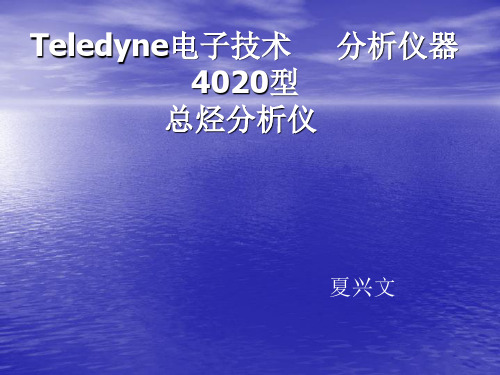
火焰点火电路
• 火焰点火电路包括阳极-点火器电极(在
捡测器内),变压器和微处理器控制的继 电器。在升温定时器倒计时结束后火焰点 火电路自动通电。 • 如果自动点火失败,将显示一条说明报文, 随后可同时按下向上(Up)和向下(Down) 键而手动点燃火焰。
温度比例调节电路
• 连接热敏电阻的一个电子电路调节内有样
具体应用数据
• 旁路流量: 内置流量计读数为最少0.25 SCFH(标准立方
•
英尺/小时) 推荐的支持气体: 辅助气体的烃类含量都应经实验室分 析并出具证书。 助燃空气:无烃类的干燥压缩空气 零点气: 无烃类的干燥氧气(有证书) 满量程气: 含80%满量程(或ppm)甲烷的氧气 (有证书) (在原文中以上有些数据是手写的,在译文用下划线表示 ――译注) 此满量程气含已知量甲烷,并必须附有以甲烷计的烃类浓 度证书。
热敏电阻
• 热敏电阻是火焰保护电路的传感器。在室
温下热敏电阻的阻值是100 k范围内,而当 火焰被点燃后其阻值降低100倍。热敏电阻 和阳极-火焰保护电源电路板上的晶体管 控制电路相连。
电量计-放大器
• 收集极的电缆直接连接至位于电量计-放
大器电路板上的同轴插座。此印刷电路板 位于靠近恒温室外侧的侧面板上,(参看 图2-1)其中包括一个电量计放大器和一个 运算放大器。这些电路都是极高增益的电 流电压转换电路,其测得的输入电阻在数 百万欧姆范围内。此外,这些电路对静电 和污染高度敏感,故在操作这些电路板时 应极其小心。
•
甲烷计) 灵敏度: 低至满量程0-1 ppm,以甲烷计
技术规格
• 输出: 线性信号,仪表读数
• • • • • • • • •
室温: 40oF至100oF (5℃至43℃) 流量: 100-400 ml/分 样品气 100-200 ml/分 燃料气 (200立方英尺钢瓶可用约1月) 电源: 115 VAC,60 Hz,单相 功耗: 最大140 W 额定压力: 最高100 psi 外形尺寸: 8.75” x 19” x 15.5” (高x宽x长) 222 mm x 483 mm x 394 mm 重量: 55磅
Teledyne ISCO D 系列高精度柱塞泵说明书

Teledyne ISCOD系列高精度柱塞泵型号30D 65D 100DX 260D 500D 1000D■岩心驱替■反应物添加■超临界流体■精确流体计量■精密压力控制■高效/超高效液相色谱Performance meets versatilityTeledyne Isco D系列高精度柱塞泵可在广泛的操作范围内提供精密的流速和压力控制,不存在其它泵所固有的脉冲或流速异常等情况。
它可用于泵送各式流体包括:■水性和有机液体■腐蚀性溶液■液化气体■浆料和糊剂■加热流体■粘性流体■所有可精确计量的样品主要有六种型号泵供选择:30D、65D、100DX、260D、500D、1000D这六种型号泵可提供:■次微升/分钟至400ml/min流量■常压至206.8Mpa(30000psi)压力一台控制器操作一台“智能按键”控制器,可控制达四台泵。
具有四种配置:单泵、双泵、三泵和四泵■单泵:恒流、恒压或配分模式■双泵:连续恒流、恒压或两泵独立模式■三泵:独立恒流、恒压或一套双泵模式■四泵:两套双泵系统或四泵独立恒流、恒压模式低维护结实的单比率驱动系统采用自润滑齿轮和其它低维护部件组成,保证了仪器的长寿命。
内置的压力传感器确保了极佳的稳定性和重现性。
Teledyne Isco泵采用数字位置伺服控制电路,直流电机驱动,使得在任何压力条件下可保证低流速的精确性和高流速的平稳性。
简单的维护节省时间和费用。
此外,缸体、活塞和顶盖采用的标准材料Nitronic 50是高强度、耐腐蚀的奥氏体不锈钢。
标准密封圈为耐用的石墨浸渍聚四氟乙烯材料,即使在恶劣的操作条件下也具备很长的使用寿命。
易操作“智能按键”设计使得设置和运行泵变得简单且易学。
所有的D系列泵,不管哪种配置或操作模式,都使用同一种控制器。
假如选配延长的数据线,可控制50英尺距离远的泵。
用户可使用单一程序、编程程序控制多台泵或使用不同程序控制独立的泵。
所有功能可通过前置面板进入,运行状态、流速、压力等参数可连续显示(见下说明)。
4020中文

Teledyne电子技术分析仪器4020型总烃分析仪说明书Teledyne分析仪器公司4020型烃类分析系统的说明书补遗Q-001931 Q -001931 C.O.74137由Teledyne 电子技术/分析仪器(TET/AI )公司随您的分析仪器提供的本说明书将介绍分析系统的基本特性。
本说明书将尽可能精确地描述仪器的基本原理,操作,维修和校正等内容。
请阅读本说明书以获取有关您购置仪器的全部基本特性。
另一方面,您的特定分析系统是按照您在订购时提出的特殊要求进行设计的。
因此,在此补遗中介绍为满足这些特殊要求而在标准型仪器说明书中必须修改与替换的内容。
注意:您的分析系统的有关图纸都已装订在本说明书末尾的图集中。
概述您的4020型烃类(HC )分析仪是一台具有本说明书所述特性的标准型仪器,用于在氧气(O2)本底气氛中测定甲烷(CH4)浓度。
电源要求本仪器需要220V ,50/60赫芝交流电源。
分析量程4020型仪器的分析量程是在含氧气O 2本底气氛中0-10 ppm, 0-100 ppm 和0-1000 ppm HC (烃类,以CH4计)。
注:您的仪器需要应用40% H 2和60% N 2为燃料气。
请参看管线系统。
信号输出本仪器输出两种与样品中HC 浓度成比例的输出信号(在选定的分析量程内),即4-20mA DC (去耦输出)和0-1 VDC 。
项目工程师: (签名) 日期:2005年2月1日烃类分析系统的补充操作说明和(或)有关资料4020型总烃分析仪操作维修说明书危险!在本分析系统中可能存在有毒和(或)易燃的气体或液体。
在维修本仪器时可能要求穿戴个人防护用品。
在仪器内一些部件上存在有危险电压,而且在电源关闭后一段时间内危险电压仍可能存在。
只有已授权的技术人员才可以进行仪器的维护和(或)修理。
在进行任何维护和(或)修理之前应向已授权的主管或经理请示。
Teledyne分析仪器公司版权所有 2003本公司拥有全部版权。
CDCN442 浓度导电性分析仪操作手册说明书

CDCN442Concentration Conductivity MeterCDCN442OmegaInstruction Manual Conductivity and Concentration AnalyzerCDCN442Index Specifications (3)Mechanical Description (4)Dimensional (5)Typical Installation (6)Electrical Installation (7)Interconnection Barr (8)Electrical Schematic (9)Equipment Operation (10)Equipment Operation - Concentration Set Up (14)Equipment Operation - Concentration Calibration (16)Equipment Operation - Concentration Read (17)Equipment Operation - Conductivity Set Up (18)Equipment Operation - Conductivity Calibration (20)Equipment Operation - Conductivity Read (21)Cell Maintenance (22)Communication Protocol (23)Troubleshooting (24)Cable InletCable kncokout 3/8” (4x)Weight1.3Kg.Electrical Power90 thru 240 Vac ( 50/60 Hz)Analyzer/TransmiterAnalogic 4 - 20 mA w/ adjustable output range. Digital RS-485 bilateral thru software up to 36Line Resistance 1KOhmControler Actuation TypeFrequency Modulation, P+DiACCESSORIES: supplied with the equipment : installation hardware (2x), Instruction Manual, SS Clamps with nuts and washers. SensorProcess Connection Threaded Point 2” (CIP and others upon request)R 485S125463This equipment is offered in SAE-323 aluminum with lower oxidation level, anti corrosion treatment and electrostatic epoxy paint finishing and frontal lid in ABS . Built in small and light size, complying with IP-68 Standard. Under the same case you will find: Local Indicator, Analyzer, Transmitter and Controller.The mounting of the instrument can be done on 2” Tube" or in Flat Surface or Panel (DIN144).The electrical connection is possible through a terminal block located internally at the lower portion of the case and the cable knockouts are located in the bottom of the case, 4x 3/8” BSP.1 - Frontal Lid in ABS.2 - Display alphanumeric 2 lines x 16 characters.3 - 3 keys Tactile Membrane Keyboard:= Select the desired operation, flashing option.= Enter the program commands for analysis, confirm above Selected Function. = Move back one step at every touch.4 - Cable knockouts (4) 3/8” BSP .5 - Aluminum Case (SAE-323)6 - Installation Hardware for Wall Mounting, 2” tube and panel.<SELECT><ENTER><ESCAPE>CDCN442Omega¢73Note: Dimensions in millimetersFlat Surface InstallationThe CDCN442 can be installed in 3 different ways: Panel, 2” Tube and Flat Surface.For installation purpose the instrument is offered with the following hardware: 2 Installation Support, 4 SS screws ¼" x ½", 4 plain SS washers ¼", 2 "U" SS clamps , 2 SS screws and 2 SS plain ¼".These hardware allow 3 different ways for installation, to know:a) Installation in 2” tube: Uses 2 installation support + 2 "U" clamps with nuts and washers.b) Installation in Panel: Uses 2 installation support ; the edges will be placed against the internal surface of the panel, 4 screws. ¼" x ½” will be used to hold it in place.c) Installation in Flat Surface(Wall Mount): Uses 2 installation support and “U” clamps holes are also used to Hold the instrument in place at flat surface.1.1. The electrical power of the equipment, must be independent from other system components. Being so,the cable that powers the Control Valves, Solenoids, Alarms and others, must be connected directly to the Distribution box and "never" at the connection barr of the equipment.1.2.Verify if thecable knockouts of the equipment and probes are firmly attached to its respective interconnection cables. This procedure is necessary in order to preserve the enclosure protection (IP-68).1.3.Be careful with Humidity !!. It diminishes the impedance, generating reading errors. Verify the cable knockouts and if necessary, dry the interconnection barr using a hair dryer.1.4.Never cut or mend the cell cables .1.5.ON-OFF outputs are thyristor type, offering many advantages for the equipment, such as : spark free,quicker commutation, noise practically zero, exempt of RF interference and many more. Outputs can commutate any charge, since they are powered by alternate tension (VAC), limited to 250V / 1A.1- Remove the equipment from the box and inspect for any possible damage caused by the transportation;2- Install the instrument in an area that offers easy access and handling, exempt of vibrations, following the installation procedures Topic 5 - Typical Installation - page 6;3- Avoid exposing the equipment to direct to solar rays and if necessary provide a covering;4- Verify if the electrical installation is correct, if security hardware is available (circuit breakers);5- Proceed with the equipment installation.1- Remove the front lid of the equipmentNever mend the Toroidal Cell cables! This may cause reading errors!Electrical installationImportant RecommendationsSlots1 & 234 & 56 , 7 & 89 & 1011 thru 16Connections Electrical Power 90-240Vac - 50/60 Hz Grounding Set Point 1Output (SP 1)Digital Rs485 Output Transmission Output 4 - 20mA Toroidal Cell Connection FusesF1F2ConnectionsGeneral Fuse (1A / 250V)Set Point 1 Fuse (1A / 250V)CDE-442 Cell Connection to the Inteconnection BarrThe CDE-442 cable cell offers terminal pin type, in order to be screwed in a connector Conexell Type 6 pins. For the connection, insert the cell cable and screw the terminals at the connector obeying the numerical sequence identified below.After connecting the cell at CN1 at the interconnection board, tie the cable knockout firmly.Colorless (14)RedRed(13)Black(15)Colorless Black(16)Blue (11)Colorless Blue (12)M A I N B O A R D C o n n e c t o r s D e s c r i p t i on F 2 = 1A / 250V (S P 1) F 1 = 1A / 250V (G E N E R A L )P o w r ea l e e m n c t o r n eG r o u n d i n gThe equipment is offered for many process element analysis. For this, equipment leaves factory with a pre-recorded memory with all elements listed below, allowing the user to select the desired element suitable for the desired application.For Conductivity application the offered range is from 5 through 2000 mS/cm. For Concentration, verifybelow table showing all elements and its respective ranges for selection. User can also select during Set UpOperation the Unit being used g/L or %.ElementRange2 41-While at Reading , it is possible to obtain the following information:When key is pressed, it is possible to obtain the Set Point and transmission values.If key is pressed the equipment will go to STAND BY. While in STAND BY the outputs will be turned off, that means, the Current Output will go to 4mA and the contact to NO (Normally Open). The outputs must be programmed by the user during Set Up Mode.2- key is recognized, only when pressed and held for about 5seconds. This time is necessary to certify the desire to exit this operation.3- When a power failure occurs, the equipment, when powered again, will return to prior conditions, the Outputs and the indication will follow the conditions prior to the power failure.4- During certain steps of the analysis program , it is allowed to adjust certain values, such as: Calibration,Reading Time, Set-Point, Hystereses, 4mA and 20mA values.<SELECT > <ENTER > <ESCAPE >Important InformationOperation ModeAs the equipment analysis program was developed obeying a standard structure, it is supplied as an example the Conductivity flow and also for Concentration for NaOH. For other elements, the only change would be the reading range.Read OperationSet Up OperationThe menus are self explanatory with its respective options, that are selected by pressing key. When the selected option flashes, press key to confirm the selected option.If a mistake is made, press key to go back (one step at every touch) and modify the option, except while during Reading Mode, when key needs to be held for about 5seconds in order to exit this mode.The equipment offers a non-volatil memory (E2PROM ), in order to store operations functions (resolution,reading, Calibration and more). Even when turned off from power, all functions chosen during set up will remain stored.Before starting any work with the equipment, it is recommended to to certify that you have chosen the correct options for the operation .When at the , press key in order to select the desired function, flashingoption, then press , press key until SET function flashes, then press . A Password will be requested, press in sequence ,, then follow step by step the options shown at the screen. In case the user desires to change the flashing option, press key until the desired option flashes then press In order to move to the next screen, user must press .<SEL><SEL> <SEL><SEL><SEL><ENT> <ESC><ESC><ESC> verify the SET UP parameters, FUNCTION SELECT SET UP menu key. In order to access the key to confirm the option chosen key to confirm the option.key <ENT> <ENT> <ENT><ENT> <ENT> At this operation user will have options to and . In case the desire is to , press key until . From this point on the program will guide the user step by step on how to proceed with the perfect calibration. In case the desire is to Read, press key until option key to confirm, then theDisplay show the following form:1- The "Prompt " is a signal that flashes every time a reading is performed, depending upon the time between readings, that can be selected during Set Up Mode.2- The measured value and the element unit.3- Sample Temperature.4 - Read Element.CALIBRATE READ CALIBRATE Cal Read the Sensor option flashes, then press key to confirm the option chosen flashes, then press <SEL> <SEL> <ENT> <ENT >1) The CDCN442 equipment software , offers self-explanatory menus interacting with the user. Thedialog between the Analysis Program and the user, is achieved thru a 2x6 alphanumeric display. The main menus and hidden options menus are displayed to the user. The hidden option menus, are displayed using arrows where one of them will flash and in order to access the hidden options, press <SELECT> key and to confirm the option chosen press <ENTER> key. Always use <SELECT> key in order to change the option at the menu, then use <ENTER> key to confirm the option chosen.Note: at this manual the hidden options are displayed on the side of the function, as shownbelow:alternate betwen options decrease (<) or increase () from the valuedisplayed, then confirm by pressing <ENTER> key.>Press <SELECT> key alter the value. When reached the desired value, press <ENTER> key accept the valueand move to next step.Note: at this manual the active Menus will be displayed in color.2) If a mistake or error happens and it is necessary to change data or to return to a previous screen, press <ESCAPE> key.Find below an example.Blue 3)In certain program steps, where value adjustments are offered, the symbols “<” (decrease) and “>” (increase), follow steps as shown below:24) The equipment stores the configuration on a non-voltile memory (EPROM). Even when turned off, the last working conditions will be sustained.Hidden option for Set Up & CalibrationAnalyzer CDCN442 V.1.0Read:NaOH 0-100g/L SELECTCalibration ->When powering the equipment, the display will show the model and software version then the aplication where the equipment was last being used at the process.Finally the Process Reading will be displyed.NaOH 25ºC -> 10.0 g/LThe Element chosen during Set Up.Ex. NaOH, range 0 thru 100 g/L.Press <ENTER> key to go to Stand By, press again to go back to Reading Mode...Press and hold <Escape> key in order to move back to the Main Menu where the arrows indicate hidden options Main MenuSELECT Read _>The read value obtained for NaOH from the sample, just after being powered (instantaneous read).Equipment Model and Software Version will be displayed.SELECT Read _>Press <SELECT> key, in order toaccess the Set Up or Calibration option (hidden options). Confirm the chosen option by pressing <ENTER> key.SELECIONE Setagem _>SELECTSet Up _>Select Set Up option, press <ENTER>key then follow the flow diagrham from item 9.1 on page 14.OrCocentration Set Up Menu : allows user to prepare the equipment for process concentration analysis, asdesired by the user.WAITConfigure R 485? _>Yes SELECT_>Portuguese Bits per Second _>9600Configure Analyzer?_>Yes Data Bits _>8FUNCTION _>Concentrat.Parity _>Even UNIT_> g/L work Number: 1 <>SELECTNaOH 0-15 g/L_>Configure 4-20mA? _>Yes CALIBRATION _>Manual Value 4mA0g/L <>Calibrate in? _>Concentrat.Thermostatize *********ºC<E>Calibration Pt.100g/L <>New Cell?_>No WAITConfigure Output:_>Yes >>>>>>>>>>>>>>StabilizingReading Mode _>Continuous Ready?Time bwetween Read 1s. <>Adjust : 4mA <Sel> - <Esc> +Config. Transmis.?_>Yes Adjust : 20mA <Sel> - <Esc> +Hidden Option 12002400480019200Press<ENTER>to continueHidden Options English or Spanish Value 20mA 150g/L <>Burnout 4-20mA 20mA _>Adjust 4-20mA ? _>Yes Place Ampmeter @ 4-20mA OutputHidden Option NoThermostatize *********ºC<>Adjust values.See page 12SELECTSet Up _>Hidden Option Using the arrows < or > to adjust Calibration Point..Confirm pressing <ENTER> key. See page 12.Hidden OptionOddCGo to Page 15SConfigureControl?_>Yes Control On-Off _>Set-Point 100g/L <>WAIT ................Hystereses 0g/L <>Burnout ControlOpen _>Go to page 14Acting Direct _>DSELECT _>C a libr a tion Place Cell @100g/LNaOH Ready?CALIBRATINGVerify Standard<ENTER>Verify the Standard conditions being used!If good, press <ENTER>Attention Verify Cell Verify Cell physicaland function conditions.SELECT_>Read If during Set Up Manual Calibration was chosen, Press <Select> key in order to adjust the value read..Read ValueConductivity Value will be displayed18.50 mA10.0 g/L <>Press<SELECT> keyNaOH 25ºC -> 10.0 g/L25ºC -> 908.1 mS /cmCurrent Value refering to read will be displayed. Press<SELECT> keyPress<SELECT> keyNOTE : during read Mode, pressing and holding <ESCAPE> key will instruct the program analysis to exit the mode, moving back to the Main Menu. This action will not halt the Reading Operation while user performs another operation, reading will still be performed by the instrument. If user desires to halt Reading Operation, first place the instrument in Stand-By pressing<ENTER> key, then press and hold <ESCAPE> key to exit reading and access other program area.WAIT...............Configure RS485?_>Yes SELECT_>Portuguese Bits per Second_>9600Configure Analyser?_>Yes Data Bits _>8FUNCTION _>Conductivity RANGE5 - 2000 mS /Cm work Number: 1 <>RESOLUTION0.1 _>Configure 4 - 20mA?_>Yes CALIBRATION _>Manual Value 4mA10.0mS /cm <>Thermostatize Cell:25.0ºC<E>Calibration Pt. 111.9 mS /cm <>New Cell? _>No WAITConfigure Display:_>Yes >>>>>>>>>>>>>>StabilizingReading Mode _>Continuous Reading Time1s <>Adjust : 4mA <Sel> - <Esc> +Configure Transmis.?_>Yes Adjust : 20mA <Sel> - <Esc> +Press <ENTER>Value 20mA 10.0mS /cm <>Burnout 4 - 20mA 20mA _>Adjust 4 - 20mA ? >Yes _Place Ampmeter @ Output 4-20mAThermostatize Cell:25.0ºC<>SELECTSet Up _>ACReady?Conductivity Set Up Menu : allows user to prepare the equipment for process conductivity analysis, asdesired by the user.Hidden Options English or Spanish Hidden Option < or > to adjust Calibration Point..Confirm pressing <ENTER> key.See page 12.Adjust value.See page 12Hidden Option NoHidden Option Parity _>Even Hidden OptionOddGo to Page 19ConfigureControl?_>Yes Control On-Off _>Set-Point 10.0 mS /cm <>WAIT ................Hystereses 0.0 mS/cm <>Burnout ControlOpen _>Go to page 18Acting Direct _>DSELECT _>C a libr a tion Place Cell @ 111.9 mS/cmReady?CALIBRATING Verify Standard <ENTER>Verify the Standard conditions being used!If good, press <ENTER>Attention Verify CellVerify Cell physical and function conditions.SELECT _>Read If during Set Up Manual Calibration was chosen,Press <Select> key in order to adjust the valueread..Read Value 18.50 mA 908.1 mS/cm <> Press<SELECT> keyCurrent Value refering to read will be displayed.Press<SELECT> keyNOTE: during read Mode, pressing and holding <ESCAPE> key will instruct the program analysis to exit the mode, moving back to the Main MenuIf <ENTER> key is pressed, the equipment will go to Stand -by Mode.25ºC -> 908.1 mS/cm NOTE : during read Mode, pressing and holding <ESCAPE> key will instruct the program analysis to exit the mode, moving back to the Main Menu. This action will not halt the Reading Operation while user performs another operation, reading will still be performed by the instrument. If user desires to halt Reading Operation, first place the instrument in Stand-By pressing <ENTER> key, then press and hold <ESCAPE> key to exit reading and access other program area.It is recommended a visual inspection of the cell periodically and if noticed the cell is dirty, please wash it using neutral detergent and wash it throughly.After the cleaning please proceed with the cell calibration.1) Proprietary:Order:ESC ID P CR LF0x1B 0x50 0x0D 0x0A HexadecimalThe ID is configured at the instrument from 1 to 32.Answer:L > > V V V V V V mS C C C C C C m AExample of answer for an un-stable valueL > 20 mS 1 2 . 0 0 m AExample of answer for a stable valueL > > 20 mS 1 2 . 0 0 m ANote: a) When the answer comes a C instead of a L, it means that the equipment is under calibration function (is being operated in location by the user, executing the calibration operation at the instrument).b) When the answer comes an S instead of a L, it means that the equipment is under Set Up function and it is being operated in location by the user.2) RS485 – It is a “physical location”, where the proprietary protocol will be “transported”. As factory default, this communication comes configured as:Speed = 9600Parity = noneNumber of Bits = 8Stop Bit = 1ID = 1M-4516/0209。
- 1、下载文档前请自行甄别文档内容的完整性,平台不提供额外的编辑、内容补充、找答案等附加服务。
- 2、"仅部分预览"的文档,不可在线预览部分如存在完整性等问题,可反馈申请退款(可完整预览的文档不适用该条件!)。
- 3、如文档侵犯您的权益,请联系客服反馈,我们会尽快为您处理(人工客服工作时间:9:00-18:30)。
• 优异的精确性。
应用领域
• 在半导体和有关器件的生产中监测氧气,氩气,
氮气和其他气体。
• 在空气液化或其他气体生产过程中监测烃类污染。 • 气体纯度鉴定。 • 捡测周围空气中微量烃类。 • 监测大气污染物。 • 低温学研究。 • 捡测燃料或有毒溶剂泄漏。 • 捡测各种工艺流程中的烃类。
工作原理
样品气和燃料气(通常为氢气和氮气的混合气体)混 合后在“助燃气体”空气中燃烧。在燃烧过程中形成的离子
使 燃烧室(即捡测器)内的两根电极之间有电流通过。此电流 被高灵敏度的电量计-放大器电路放大。电量计-放大器的 输出电信号正比于火焰中电离的烃类存在数量,并在0至 60,000 ppm甲烷的浓度范围内呈线性关系 。
Teledyne电子技术 分析仪器 4020型
总烃分析仪
夏兴文
简介
• Teledyne分析仪器公司的4020型总
烃分析仪是一种设计用于测定正压 力气体样品中烃类浓度(以甲烷计) 的通用性仪器。4020型是本公司 在已取得优秀业绩的402R系列模 拟型烃类分析仪基础上开发成功的 微处理器控制的数字型仪器。
阳极点火器
• 阳极点火器有以下两个功能:当部件号B74671印
刷电路板上的继电器K2通电时,点火器线圈成为 一个红亮的电加热元件而点燃氢气燃料气;当 B74671电路板上的继电器K2断电时此线圈接至阳 极-火焰保护电源电路板上的+260 VDC端点。 此时在线圈(阳极)和收集极之间建立起为引发 燃烧中的烃类电离所需的电位差。在量程选择开 关的全部三挡量程位置上,点火线圈都起着高压 阳极的功能。
• 精确度: 1% 满量程
• 电子响应时间: 一分钟内达到90%
•
噪音: 小于0.5 %满量程
•
漂移: 小于1 %满量程/日
•
量程: 用户可定义的3个量程,从0 ppm至6% (以
甲烷计)
• 灵敏度: 低至满量程0-1 ppm,以甲烷计
技术规格
• 输出: 线性信号,仪表读数
– VDC和4-20 mA模拟输出
如手动取消此功能,则用户可锁定需要的特定量程。
• 两个可调节的浓度警报系统和一个系统故障警报系统。 • 在启动时和提出要求时可进行广范围的自我诊断测试,并对电源进行
连续监测。
• RS-232串行数字端口,供计算机或其他数字通信设备联用。 • 浓度和量程标识(ID)的模拟输出(0-1 VDC标准输出和4-20 mA去
• 室温: 40oF至100oF (5℃至43℃)
• 流量: 100-400 ml/分 样品气
•
100-200 ml/分 燃料气 (200立方英尺钢瓶可用约1月)
• 电源: 115 VAC,60 Hz,单相
• 功耗: 最大140 W
• 额定压力: 最高100 psi
• 外形尺寸: 8.75” x 19” x 15.5” (高x宽x长)
阳极电源
• 高压阳极电源的元件安装在阳极电源印刷
电路板上。高压调节是用串联的齐纳二极 管来实现的。此电路的设计很简单,因为 阳极电路所需的电流非常小。通常正输出 电压为125 V,允许输出波动为+/- 10 V。
火焰保护电路
• 当发生火焰熄灭时,热敏电阻控制的晶体
管开关电路使继电器动作。此继电器操纵 面板上的指示灯和燃料气截止电磁阀,以 警告操作人员发生了火焰熄灭的情况。此 燃料气截止电磁阀使氢气流中断。
品系统部件的恒温室温度。热敏电阻和加 热元件均位于恒温室内,而电路元件的均 衡回路安装在温度控制印刷电路板上。应 用一个温度上限开关保护恒温室不会达到 过高的温度,因为如果温度控制系统失效 的话,过高的温度是可能发生的。
技术规格
• 燃料气:根据具体应用而定
• - 40%氢气和60%氮气的混合气
• - 氢气
分析仪的主要特点
4020型总烃分析仪虽然结构精密复杂但使用非常简单方便。仪器面板上 的二个显示屏在运行的各阶段为操作人员提供信息和提示。本仪器的 主要特点如下:
• 便于操作的面板界面,其中有微处理器电子电路驱动的一个5位数字
红色发光二极管显示屏(LED)和一个真空荧光显示屏(VFD)。
• 高分辨率的精确的浓度读数,从很低的ppm数量级至6%。 • 分析范围广,具有从1 ppm至6%的可由用户选定的三挡分析量程。 • 微处理器电子电路:8位CMOS微处理器,32 kB RAM和128kB ROM。 • 自动选定量程功能:分析人员可对特定的分析任务自动预设分析量程。
•
222 mm x 483 mm x 394 mm
• 重量: 55磅
具体应用数据
• 型号: 4020
• 系列号: 240365
• 分析量程:
0-10, 100, 1000 ppm
• 输出信号: 0-1 VDC和4-20 mADC
• 启动时满量程设定值:无
• 控制面板压力设定值:
• 注释:无
• 助燃空气:8 psig
火焰离子化检测器
检测器
不锈钢火焰离子化检测器的上部有圆柱形收 集极电极,高压(+260 VDC)阳极点火器线 圈和火焰保护电路传感用的热敏电阻。 收集极通过一根同轴电缆连接电量计-放大 器印刷电路板。虽然此电缆和接头都是供同 轴连接用的,但实际上此电缆只是用作有屏 蔽的单芯导线。
警告:在阳极点火器线圈上有危险的高电压(+260 VDC)。 在没有关闭电源和拔下电源线之前,决不可试图断开点火 器线圈的电缆,也不可拆卸任何火焰离子化捡测器的部件。
火焰点火电路
• 火焰点火电路包括阳极-点火器电极(在
捡测器内),变压器和微处理器控制的继 电器。在升温定时器倒计时结束后火焰点 火电路自动通电。
• 如果自动点火失败,将显示一条说明报文,
随后可同时按下向上(Up)和向下(Down) 键而手动点燃火焰。
温度比例调节电路
• 连接热敏电阻的一个电子电路调节内有样
• 燃料气:7 psig
• 样品气: 3.5 psig
具体应用数据
• 旁路流量: 内置流量计读数为最少0.25 SCFH(标准立方
英尺/小时)
• 推荐的支持气体: 辅助气体的
助燃空气:无烃类的干燥压缩空气
•
零点气: 无烃类的干燥氧气(有证书)
•
满量程气: 含80%满量程(或ppm)甲烷的氧气
(有证书)
• (在原文中以上有些数据是手写的,在译文用下划线表示
――译注)
• 此满量程气含已知量甲烷,并必须附有以甲烷计的烃类浓
度证书。
助燃空气
助燃空气:需要一个低烃类含量的干燥压缩 空气钢瓶,使检测器中保持合适的气氛。此 钢瓶应安装无油的金属膜片的二级调压阀。 如果要达到仪器的精确度,则烃类污染物的 浓度最好低于满量程读数的1%(在选用的分 析量程内)。
火焰离子检测器
样品气和燃料气在一个安装在恒温室的T形管 接头中相互混合。混合气体从传感器组件内 的燃烧器中逸出。助燃空气通过位于组件底 部的另一单独管接头进入传感器(即捡测 器)。组件的上部安装有阳极点火器,收集 极和火焰保护热敏电阻。捡测器位于机箱内 左前方,故很容易接近。
热敏电阻
• 热敏电阻是火焰保护电路的传感器。在室
温下热敏电阻的阻值是100 k范围内,而当 火焰被点燃后其阻值降低100倍。热敏电阻 和阳极-火焰保护电源电路板上的晶体管 控制电路相连。
电量计-放大器
• 收集极的电缆直接连接至位于电量计-放
大器电路板上的同轴插座。此印刷电路板 位于靠近恒温室外侧的侧面板上,(参看 图2-1)其中包括一个电量计放大器和一个 运算放大器。这些电路都是极高增益的电 流电压转换电路,其测得的输入电阻在数 百万欧姆范围内。此外,这些电路对静电 和污染高度敏感,故在操作这些电路板时 应极其小心。
4020型总烃分析仪由以下三部分组成: 1.样品系统; 2. 检测器; 3.电子信号处理,显示和控制系统。
燃料气和助燃空气
燃料气和助燃空气系统采用类似的部件。通 过在捡测器上游的限流器两端维持恒定的压 差而使流量稳定。
燃料气
燃料气:需要一个40%氢气和60%氮气混合 气的气体钢瓶,为火焰离子化燃烧器提供燃 料。此钢瓶应安装无油的金属膜片的调压阀 (二级)。 注:如果在分析中氢气为主体气体(即既是 样品气又用作燃料气),则不再需要其他的 辅助燃料气源。
