voip测试案例
voip测试

Technical Specification Group Services and System Aspects TSGS#22(03)0679 Meeting #22, Maui, Hawaii, USA, 15-18 December 2003 Agenda Item:7.4.3S4-0307473GPP TSG-SA4 Meeting #29 Tdoc Tampere, November 24 – 28.Source: TSG SA WG4 (France Telecom R&D)Test plan for 3G packet switched conversation tests - Title:Phase 2: Comparison of quality offered by differentspeech coders.Document For: ApprovalAgenda Item: 7.4.31 IntroductionThis document proposes a conversation test plan to compare the quality obtained with several different speech coders, over packet switched networks.The different speech coders used in this test areAdaptive Multi-Rate Narrow-Band (AMR-NB), in modes 6.7 kbit/s and 12.2 kbit/s, Adaptive Multi-Rate Wide-Band (AMR-WB), in modes 12.65 kbit/s and 15.85 kbit/s,ITU-T G.723.1, in mode 6.4 kbit/s,ITU-T G.729, in mode 8 kbit/s,ITU-T G.722, in mode 64 kbit/s, with packet loss concealment and,ITU-T G.711, with packet loss concealment.As there is no standardized packet loss concealment, plc for G.711 and G.722 are proprietary algorithms.The simulated network will include two values of IP packet loss.The test will be done in one test laboratory, only, but in two different languages.This discussion gives references, conventions and contacts, section 3 details the test methodology, including test arrangement and test procedure,Annex A contains the instructions for the subjects participating to the conversation tests.Annex B contains the description of results to be provided to the Analysis Laboratory (if any) by the testing laboratories.Annex C contains the list of statistical comparisons to be performed.2. References, Conventions, and Contacts 2.1Permanent DocumentsITU-T Rec.P.800 Methods for Subjective Determination ofTransmission QualityITU-T Rec. P.831 Subjective performance evaluation of network echo cancellersITU-T Rec. G.711 Pulse code modulation (PCM) of voicefrequenciesITU-T Rec. G.729 Coding of speech at8 kbit/s using conjugate-structure algebraic-code-excited linear-prediction (CS-ACELP)ITU-T Rec. G.723.1 Speech coders : Dual rate speech coder formultimedia communications transmitting at 5.3and 6.3 kbit/sITU-T Rec. G.722 7 kHz audio-coding within 64 kbit/s2.2 Key AcronymsAMR-NB Adaptive Multi-Rate Narrowband Speech CodecAMR-WB Adaptive Multi-Rate Wide-band Speech CodecMOS Mean Opinion Score2.3 Contact NamesThe following persons should be contacted for questions related to the test plan.Section ContactPerson/Email Organisation Address Telephone/FaxExperiments and results analysis L. GrosLaeticia.gros@francetelecom.comFrance Telecom R&D 2, Avenue P. Marzin,22307 Lannion CédexFranceTel : +3329605 0720Fax : +33296051316AOB PaoloUsaiai@etsi.fr ETSI MCC 650 Route des Lucioles06921 Sophia Antipolis CedexFranceTel: 33 (0)4 92 94 42 36Fax: 33 (0)4 93 65 28 172.4 ResponsibilitiesEach test laboratory has the responsibility to organize its conversation tests. The list of Test laboratories participating to the conversation test phase.Lab Company Language1 France Telecom R&D FrenchFrance Telecom R&D Arabic3. Test methodology3.1 IntroductionThe protocol described below evaluates the effect of degradation such as delay and dropped packets on the quality of the communications. It corresponds to the conversation-opinion tests recommended by the ITU-T P.800 [1]. First of all, conversation–opinion tests allow subjects passing the test to be in a more realistic situation, close to the actual service conditions experienced by telephone customers. In addition, conversation-opinion tests are suited to assess the effects of impairments that can cause difficulty while conversing (such as delay).Subjects participate to the test by couple; they are seated in separate sound-proof rooms and are asked to hold a conversation through the transmission chain performed by means of networks simulators and communications are impaired by means of an IP impairments simulator part of the CN simulator, as the figure below describes it. 3.2 Test arrangement3.2.1 Description of the proposed testing systemThis contribution describes a networks simulator for the characterization of the different speech codecs when the bitstream is transmitted over a PS network. The procedure to do the conversational listening test has been earlier described in [1].Figure 1 describes the system that is going to be simulated:Figure 1: Packet switch audio communication simulatorThis will be simulated using 5 PCs as shown in Figure 2.Terminal Figure 2: Simulation PlatformPC 1 and PC 5: PCs under Windows OS with VOIP Terminal SimulatorSoftware of France Telecom R&D.PC 3: PCs under WinNT OS with Network Simulator Software(NetDisturb).Basic Principles:The platform simulates a packet switch interactive communication between two users using PC1 and PC5 as their relatives VOIP terminals. PC1 sends encoded packets that are encapsulated using IP/UDP/RTP headers to PC5. PC1 receives these IP/UDP/RTP audio packets from PC5.3.2.2 France Telecom Network simulatorThe core network simulator, as implemented, works under IPv4.Figure 3 shows the possible parameters that can be modified, but, in this test, only "loss Law" will have two values, all the others settings being fixed.Figure 3: IP simulator interfaceOn both links, one can choose delay and loss laws. Both links can be treated separately or on the same way. For example, delay can be set to a fixed value but can also be set to another law such as exponential law.3.2.3 Headsets and Sound CardTo avoid echo problems, it has been decided to use headsets, instead of handsets. The monaural headsets are connected to the sound cards of the PCs supporting the AMR simulators.The sound level in the earphones can be adjusted, if needed, by the users. But, in practice, the original settings, defined during the preliminary tests, and producing a comfortable listening level, will not be modified. The microphones are protected by a foam ball in order to reduce the "pop" effect. It is also suggested to the user to avoid to place the acoustic opening of the microphone in front of the mouth.3.2.4 Test environmentEach of the two subjects participating to the conversations is installed in a test room. They sit on an armchair, in front of a table. The test rooms are acoustically insulated. All the test equipments are installed in a third room, connected to the test rooms. The background noise level is checked by a sound level meter. The measurement microphone, connected to the Sound level meter is located at the equivalent of the center of the subject's head. The noise level is A weighted.3.2.5 Calibration and test conditions monitoringSpeech levelBefore the beginning of a set of experiment, the end to end transmission level is checked subjectively, to ensure that there is no problem. If it is necessary to check the speech level following procedure will apply. An artificial mouth placed in front of the microphone of the Headset A, in the LRGP position -See ITU-T Rec. P.64-, generates in the artificial ear (according to ITU-T Rec. P57) coupled to the earphone of the Head set B the nominal level defined in section 4.3. If necessary, the level is adjusted with the receiving volume control of the headset. The similar calibration is done by inverting headsets A and B.DelayThe overall delay (from the input of sound card A to the output of sound card B) will be adjusted for each test condition taking into account the delay of the related codec in order to have a fixed delay around 250ms. This value of 250ms is close to the hypothetical delay computed for AMR and AMRWB through the UMTS network.3.3 Test ConditionsactorsCondition ExperimentalconditionsIPMode(Packet loss ratio)1 0%AMR NB 6,7kbit/s2 0%AMR-NB 12,2 kbit/s3 0%AMR-WB12,65 kbit/s4 0%AMR-WB15,85 kbit/s5 0%G. 723.16,4 kbit/s6 0%G.7298 kbit/s7 0%G.72264 kbit/s + plc8 0%G.711 + plc9 3%AMR NB 6,7kbit/s10 3%AMR-NB 12,2 kbit/s(delay 300 ms)11 3%AMR-WB12,65 kbit/s12 3%AMR-WB15,85 kbit/s13 3%G. 723.16,4 kbit/s14 3%G.7298 kbit/s15 3%G.72264 kbit/s + plc16 3%G.711 + plcListening Level 1 79 dBSPLListeners 32 Naïve Listeners per languagesubjects/group2Groups 16Rating Scales 5tableLanguages 1SeeListening System 1 Monaural headset (flat response in the audiobandwidth of interest: 50Hz-7kHz). The other ear isopen.Listening Environment Room Noise: Hoth Spectrum at 30dBA (as defined byITU-T, Recommendation P.800, Annex A, sectionA.1.1.2.2.1 Room Noise, with table A.1 and FigureA.1),1 ReferencesTdoc S4-030564- Test Plan for the AMR Narrow-Band Packet switchedConversation testTdoc S4-030565- Test Plan for the AMR Wide-Band Packet switchedConversation testENDAnnex A Example Instructions for the conversation testTable : Instructions to subjects.INSTRUCTIONS TO SUBJECTSIn this experiment we are evaluating systems that might be used for telecommunication services.You are going to have a conversation with another user. The test situation is simulating communications between two mobile phones. All the situations will correspond to silent environment conditionAfter the completion of each call conversation, you will have to give your opinions on the quality, by answering to the following questions that will be displayed on the screen of the black box in front of you. Your judgment will be stored. You have 8 seconds to answer to each question. After "pressing" the button on the screen, another question will be displayed. You continue the procedure for the 5 following questions.Question 1: How do you judge the quality of the voice of your partner?Excellent Good Fair Poor Bad Question 2: Do you have difficulties to understand some words?All the time Often Some time totimeRarely Never Question 3: How did you judge the conversation when you interacted with your partner?Excellent interactivity (similar to face-to-face situation) Goodinteractivity(in few moments,you were talkingsimultaneously,and you had tointerruptyourself)Fair interactivity(sometimes, youwere talkingsimultaneously,and you had tointerruptyourself)Poor interactivity(often, you weretalkingsimultaneously,and you had tointerruptyourself)Bad interactivity(it wasimpossible tohave aninteractiveconversation)Question 4: Did you perceive any impairment (noises, cuts,…)? In that case, was it:No impairment Slightimpairment, butnot disturbing ImpairmentslightlydisturbingImpairmentdisturbingVery disturbingImpairmentQuestion 5: How do you judge the global quality of the communication?Excellent Good Fair Poor Bad From then on you will have a break approximately every 30 minutes. The test will last a total of approximately 60 minutes.Please do not discuss your opinions with other listeners participating in the experiment.Annex B: Example Scenarios for the conversation testThe pretexts used for conversation test are those developed by the Ruhr University (Bochum, Germany) within the context of ITU-T SG12 . These scenarios have been elaborated to allow a conversation well balanced within both participants and lasting approximately 2’30 or 3’, and to stimulate the discussion between persons that know each other to facilitate the naturalness of the conversation. They are derived from typical situations of every day life: railways inquiries, rent a car or an apartment, etc. Each condition should be given a different scenario.Examples coming from ITU-T SG 12 COM12-35 "Development of scenarios for short conversation test", 1997• Scenario 1 : Pizza service Subject 1:Your Name :ClemenceReason for the call 1 large PizzaCondition which should be applied to the exchange of information For 2 people,Vegetarian pizza preferredInformation you want to receive from your partner ToppingPriceInformation that your partner requires Delivery address : 41 industrystreet,OxfordPhone : 7 34 20Question to which neither you nor your partner will have information.You should discuss and find asolution that is acceptable to both ofyou.How long will it take?Subject 2:Your Name :Pizzeria RomaInformation from which you should select the details which your partner requiresPizzas 1 person 2 persons 4personsToscana (ham, mushrooms, tomatoes, cheese)3.2£ 5.95£10.5£Tonno (Tuna, onions, tomatoes, cheese)3.95£ 7.5£13.95£Fabrizio (salami, ham, tomatoes, cheese)4.2£ 7.95£14.95£Vegetarian (spinach, mushrooms, tomatoes, cheese)4.5£ 8.5£15.95£Information you want to receive from your partner Nameaddresstelephone numberQuestion to which neither you nor your partner will haveinformation.You should discuss and find asolution that is acceptable toboth of you.• Scenario 2 : Information on flights Subject 1:Your Name :ParkerReason for the call Intended journey: London Heathrow Düsseldorf Condition which should be applied to the exchange of information On June 23rd,Morning flight,Direct flight preferredInformation you want to receive from your partner Departure :ArrivalFlight numberInformation that your partner requires Reservation : 1 seat, Economy classAddress: 66 middle street, SheffieldPhone: 21 08 33Question to which neither you nor your partner will have information. You should discuss and find a solution that is acceptable to both ofyou.From which airport is it easier to getinto Cologne center : Düsseldorf orCologne/BonnSubject 2:Your Name :Heathrow flight informationInformation from which you should select the details which your partner requiresFlight schedule Lufthansa British AirwaysLufthansa Flight number LH 2615 BA 381 LH 413London Heathrow departure6:30 6:35 8:20Brussels arrival Brussels departure 7:35 8:00Düsseldorf arrival 7:35 9:05 9:25Information you want to receive from your partner Nameaddresstelephone numbernumber of seatsClass : Business or EconomyQuestion to which neither you nor your partner will haveinformation.You should discuss and find asolution that is acceptable toboth of you.ITU-T SG 12 COM12-35 "Development of scenarios for short conversation test", 1997Annex C: Results to be providedFor contractual purposes, the information which needs to be provided is defined here.The information required from each test Laboratory is a table containing the following information for each of the conditions in the experiment:The "Mean Opinion Score (MOS)" obtained for all the subjects.When the conditions are symmetrical, the mean value is calculated from all the result for the two test rooms..For the dissymmetric conditions, the mean is calculated on the two test conditions, each result cumulating the results obtained in each condition of background noise.The Standard Deviation of the "MOS" obtained for all the subjects, for each test condition. The specific statistical comparisons are specified in Annex C.Annex D: Data analysis and presentation of resultsD.1 Calculation of MOS and Standard DeviationThe (overall) MOS/DMOS for confounded subjects for condition C (Yc) can then be obtained from:Y T Yc c,t t 1T ==∑1The standard deviation (S) for condition C, denoted as Sc, can be calculated as:S c = 1 L T 1 (XY ) c,l,t c 2l 1L t T ×−−==∑∑1Finally, the confidence interval (CI) at the (1-α) level can be calculated for T L N ×= as:N S )(CI c1,1c −−=N t αD.2 Presentation of Basic Statistical ResultsThe test results should be reported by the test Laboratory and the Global Analysis Laboratory as follows:Calculate and tabulate "Mean Opinion Scores" for the (opinion scales, Standard Deviations and Confidence Intervals as shown in Table E.1.Table C.1 - Layout for presentation of test results.D.3 Thorough analysisTwo statistical analyses should be conducted on the data obtained with these subjective scales. The first analysis consists in a Multiple ANalysis OF VAriance (MANOVA), which globally indicates the possible effect of the experimental factors (i.e., different conditions). Then, a specific ANOVA should be run on each dependent variable (the five scales) to test if there is an effect of a specific experimental factor for a given subjective variable. In other words, these statistical analyses indicate if the differences observed between the MOS obtained for the different conditions are significant, for one given dependant variable (ANOVA) or for the whole of dependant variables (MANOVA). Finally, Pearson's linear correlations should be computed between the results of all subjective variables, to see which are those preponderant or dependent on others.。
实验46、VoIP的配置
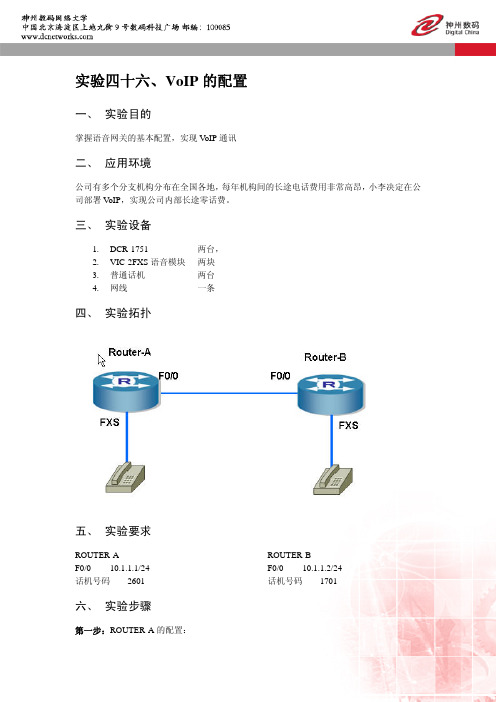
实验四十六、VoIP的配置一、实验目的掌握语音网关的基本配置,实现V oIP通讯二、应用环境公司有多个分支机构分布在全国各地,每年机构间的长途电话费用非常高昂,小李决定在公司部署V oIP,实现公司内部长途零话费。
三、实验设备1.DCR-1751 两台,2.VIC-2FXS语音模块两块3.普通话机两台4.网线一条四、实验拓扑五、实验要求ROUTER-A ROUTER-B10.1.1.2/24F0/010.1.1.1/24 F0/0话机号码2601 话机号码 1701六、实验步骤第一步:ROUTER-A的配置:Router>enableRouter#configRouter_config#host DCVG-ADCVG-A_config#interface f0/0DCVG-A_config_f0/0#ip address 10.1.1.1 255.255.255.0 #配置以太网接口地址DCVG-A_config_f0/0#no shutDCVG-A_config_f0/0#exitpots #配置连接电话机的拨号对1voiceDCVG-A_config#dial-peer2601#配置本地话机号码DCVG-A_config_dialpeer_1#destination-pattern2/0 #配置话机所连的接口DCVG-A_config_dialpeer_1#portDCVG-A_config_dialpeer_1#exit2voip #配置连接IP网络的拨号对voiceDCVG-A_config#dial-peerDCVG-A_config_dialpeer_2#destination-pattern 170. #注意对端的号码用通配符表示DCVG-A_config_dialpeer_2#session target ipv4: 10.1.1.2 #配置对端的IP地址DCVG-A_config_dialpeer_2#exitDCVG-A_config#exitt e #保存DCVG-A#wri第二步:ROUTER-B的配置Router>Router>enableRouter#configRouter_config#host DCVG-BDCVG-B_config#interface f0/0DCVG-B_config_f0/0#ip address 10.1.1.2 255.255.255.0 #配置以太网接口地址DCVG-B_config_f0/0#no shutdownDCVG-B_config_f0/0#exitpots #配置连接电话机的拨号对DCVG-B_config#dial-peer1voice1701 #配置本地话机号码DCVG-B_config_dialpeer_1#destination-pattern1/0 #配置话机所连的接口DCVG-B_config_dialpeer_1#portDCVG-B_config_dialpeer_1#exit2voip #配置连接IP网络的拨号对voiceDCVG-B_config#dial-peerDCVG-B_config_dialpeer_2#destination-pattern 260. #注意对端的号码用通配符表示DCVG-B_config_dialpeer_2#session target ipv4: 10.1.1.1 #配置对端的IP地址DCVG-B_config_dialpeer_2#exitDCVG-B_config#exitte #保存DCVG-B#wri第三步:查看命令:DCVG-A#show voip dial-peer allINDEX TYPE STATUS DEST-PATTERN SESS-TARGET /1 POTS up 2601 2/0_FXS2 VOIP_LOCAL up 170. IPv4->10.1.1.2:1720第四步:结果验证:使用1701的话机,拨打2601#(注意以#结束),双方能通话。
VoIP实验
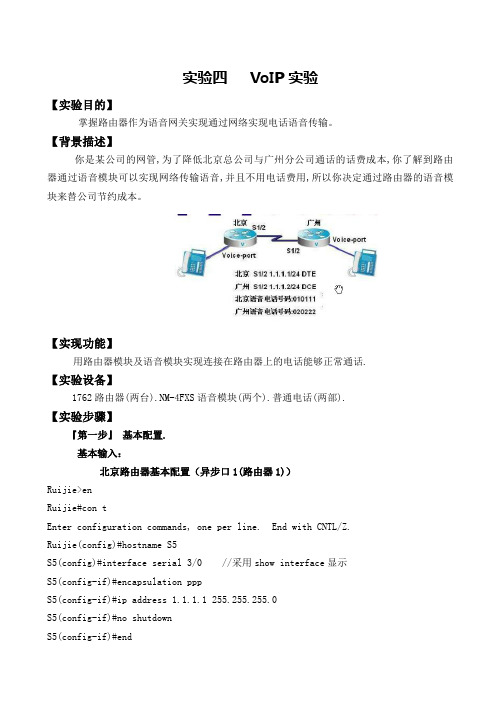
实验四 VoIP实验【实验目的】掌握路由器作为语音网关实现通过网络实现电话语音传输。
【背景描述】你是某公司的网管,为了降低北京总公司与广州分公司通话的话费成本,你了解到路由器通过语音模块可以实现网络传输语音,并且不用电话费用,所以你决定通过路由器的语音模块来替公司节约成本。
【实现功能】用路由器模块及语音模块实现连接在路由器上的电话能够正常通话.【实验设备】1762路由器(两台).NM-4FXS语音模块(两个).普通电话(两部).【实验步骤】『第一步』基本配置.基本输入:北京路由器基本配置(异步口1(路由器1))Ruijie>enRuijie#con tEnter configuration commands, one per line. End with CNTL/Z.Ruijie(config)#hostname S5S5(config)#interface serial 3/0 //采用show interface显示S5(config-if)#encapsulation pppS5(config-if)#ip address 1.1.1.1 255.255.255.0S5(config-if)#no shutdownS5(config-if)#end广州路由器基本配置(异步口2(路由器2))Ruijie>enRuijie#con tEnter configuration commands, one per line. End with CNTL/Z. Ruijie(config)#hostname S5S5(config)#int s 3/0S5(config-if)#ip address 1.1.1.2 255.255.255.0S5(config-if)#encap pppS5(config-if)#no shutdownS5(config-if)#end验证测试:測試兩個接口能够ping通S5#ping 1.1.1.1示意图如下:异步口1:异步口2:『第二步』语音接口配置基本输入:北京路由器语音接口配置(异步口1)S5(config)#dial-peer voice 1 pot 进入到POTS拨号对等体配置模式S5(config-dial-peer)#destination-pattern 010111 配置本地语音端口的电话号码S5(config-dial-peer)#port 1/0 指定电话接入的接口S5(config)#dial-peer voice 2 voip 进入到VOIP拨号对等体配置模式S5(config-dial-peer)#destination-pattern 020222S5(config-dial-peer)#session target ipv4: 1.1.1.2 指定对端IP地址广州路由器语音接口配置(异步口2)S5(config)#dial-peer voice 11 pot guangzhou(config-dial-peer)#destination-pattern 020222S5(config-dial-peer)#port 1/0S5(config-dial-peer)#exitS5(config)#dial-peer voice 12 voipS5(config-dial-peer)#destination-pattern 010111S5(config-dial-peer)#session target ipv4: 1.1.1.1S5(config-dial-peer)#end验证测试:测试两部电话可以互相通讯.异步口1:异步口2:【注意事项】1.dial-peer voice number pots Number 参数是一个合法的拨号对等体标识数字.合法的取值范围为1-2147483647,注意拨号对等体的标识符不要重复了.2.注意serial接口的封装模式为PPP,两端要相同.。
volte测试主叫异常掉话案例
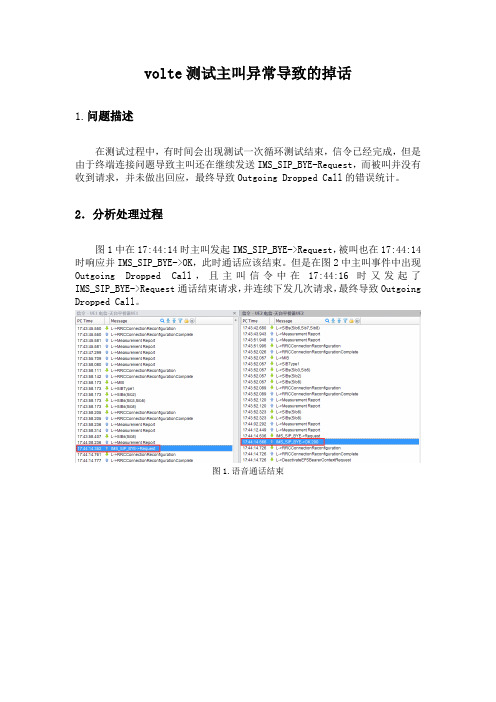
volte测试主叫异常导致的掉话
1.问题描述
在测试过程中,有时间会出现测试一次循环测试结束,信令已经完成,但是由于终端连接问题导致主叫还在继续发送IMS_SIP_BYE-Request,而被叫并没有收到请求,并未做出回应,最终导致Outgoing Dropped Call的错误统计。
2.分析处理过程
图1中在17:44:14时主叫发起IMS_SIP_BYE->Request,被叫也在17:44:14时响应并IMS_SIP_BYE->OK,此时通话应该结束。
但是在图2中主叫事件中出现Outgoing Dropped Call,且主叫信令中在17:44:16时又发起了IMS_SIP_BYE->Request通话结束请求,并连续下发几次请求,最终导致Outgoing Dropped Call。
图1.语音通话结束
图2主叫出现Outgoing Dropped Call现象
图3主叫继续发起IMS_SIP_BYE->Request
检查各项参数并未发现异常,经排查发现是由于UE终端连接异常,从而导致被叫已经挂断而主叫还在继续发送IMS_SIP_BYE->Request请求,出现这种情况检查UE连接状态,必要时需重新连接设备。
3.效果
需要在路测过程中需要实时监控设备连接状况,发现连接异常需及时处理。
4.经验推广情况
在路测过程中需尽量避免设备丢失,如果遇到设备丢失应该进行及时处理;同时进行数据分析时也要详细了解事件的发生的根本原因。
珠海终端区地空通信中VoIP技术测试实验分析
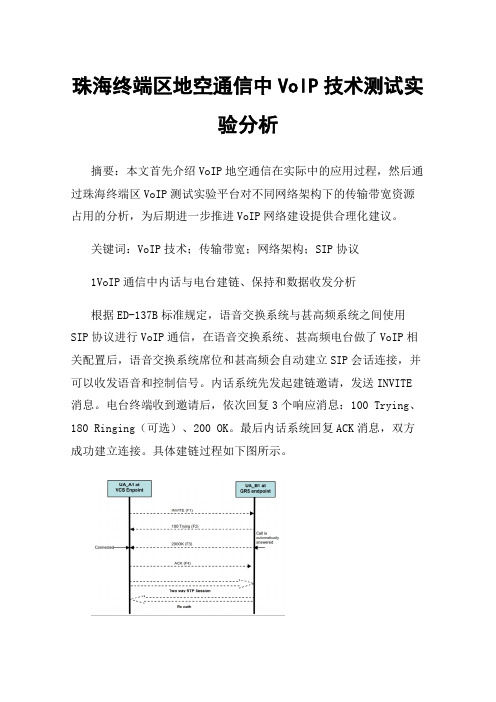
珠海终端区地空通信中VoIP技术测试实验分析摘要:本文首先介绍VoIP地空通信在实际中的应用过程,然后通过珠海终端区VoIP测试实验平台对不同网络架构下的传输带宽资源占用的分析,为后期进一步推进VoIP网络建设提供合理化建议。
关键词:VoIP技术;传输带宽;网络架构;SIP协议1VoIP通信中内话与电台建链、保持和数据收发分析根据ED-137B标准规定,语音交换系统与甚高频系统之间使用SIP协议进行VoIP通信,在语音交换系统、甚高频电台做了VoIP相关配置后,语音交换系统席位和甚高频会自动建立SIP会话连接,并可以收发语音和控制信号。
内话系统先发起建链邀请,发送INVITE 消息。
电台终端收到邀请后,依次回复3个响应消息:100 Trying、180 Ringing(可选)、200 OK。
最后内话系统回复ACK消息,双方成功建立连接。
具体建链过程如下图所示。
图1SIP会话建链过程建立连接后,内话和电台设备间就可以通过RTP协议传输语音数据和控制信号,在没有语音和控制信号时,两者之间通过R2S协议保持链路激活状态。
当PTT没有被按下时,内话端每200ms向电台发送一个负载为“空”的RTP数据包(R2S心跳包),电台也每200ms向内话端发送一个负载为“空”的RTP数据包(R2S心跳包)。
当PTT被按下时或电台端有语音接收时,内话端和电台间依旧每200ms互相发送R2S心跳包,并每20ms内话端和电台相互发送一个负载类型为“Payload type: ITU-T G.711 PCMA (8)”的RTP语音数据包来传输语音数据。
图2为使用Wireshark软件观察到的R2S数据包。
图2链接保持R2S数据包2 测试VoIP带宽的实验示例2.1珠海终端区VoIP测试平台概况珠海终端区VoIP测试平台包括R&S内话系统(含VCS服务器、电台服务器、席位终端)、PAE S4遥控盒、PAE T6TR电台,PAE T6V电台,以及华为S5720Li交换机等网络设备。
volte视频互通测试用例

1.1.1
volte视频互通性能-测试机主叫
测试不同终端视频互通成功率
1.1.2
voltБайду номын сангаас视频互通性能-测试机被叫
测试不同终端视频互通成功率
2.1.1
volte视频同款互通性能
测试同款终端视频互通成功率
volte视频互通性能测试用例
测试工具 循环次数 预置条件 执行步骤 循环部分 检查点 1.视频电话拨通成 功或失败的结果。 2.被较端接听5秒 内出现对方视频成 功或失败的结果。 3.主叫端出现对方 视频成功或失败的 结果。 4.接通30秒后,被 叫端存在对方视频 成功或失败的结果 。 5.挂断后返回主界 面成功或失败的结 果。 1.视频电话拨通成 功或失败的结果。 2.被较端接听5秒 内出现对方视频成 功或失败的结果。 3.主叫端出现对方 视频成功或失败的 结果。 4.接通30秒后,被 叫端存在对方视频 成功或失败的结果 。 5.挂断后返回主界 面成功或失败的结 果。 1.视频电话拨通成 功或失败的结果。 2.被较端接听5秒 内出现对方视频成 功或失败的结果。 3.主叫端出现对方 视频成功或失败的 结果。 4.接通30秒后,被 叫端存在对方视频 成功或失败的结果 。 5.挂断后返回主界 面成功或失败的结 果。
康凯特IDE
20
1.网络正常 2.终端注册Volte 1.打开标准机拨号 网络 盘界面。 2.标准机向测试机 发起视频通话。 3.测试机以视频模 式接听,双方建立 视频通话,并保持 30秒。 4.标准机挂断通话 。 5.退回dial界面 。
2.主叫端向被叫端 发起视频通话。 3.被叫端以视频模 式接听,双方建立 视频通话,并保持 30秒。 4.主叫端挂断通话 。
备注 1.app值为0,2。 2.device1为主叫 端,device0为被 叫端。 3.分别计算与各标 准机互通的成功 率,成功率不低于 95%。 4.若有一款终端组 合成功率低于95% 或测试机出现一次 强制关闭,死机, 重启,冻屏等严重 问题,则测试不通 过。 5.标准机共6款。 1.app值为0,2。 2.device0为主叫 端,device1为被 叫端。 3.分别计算与各标 准机互通的成功 率,成功率不低于 95%。 4.若有一款终端组 合成功率低于95% 或测试机出现一次 强制关闭,死机, 重启,冻屏等严重 问题,则测试不通 过。 5.标准机共6款。
VOIP实验
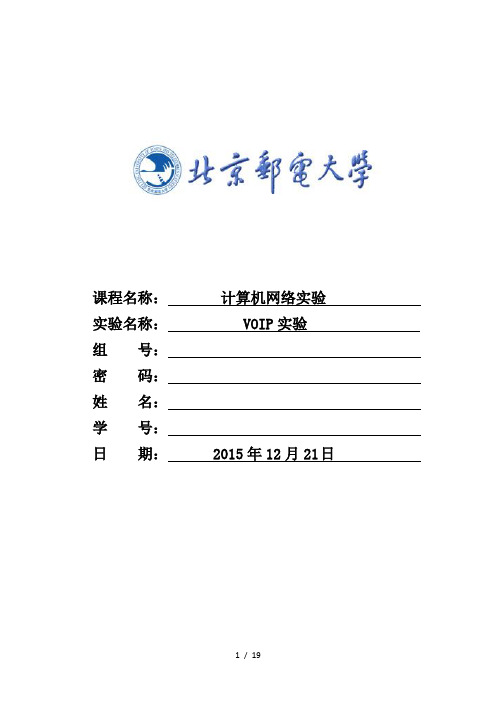
课程名称:计算机网络实验实验名称: VOIP实验组号:密码:姓名:学号:日期: 2015年12月21 日目录1 VOIP简介 (3)1.1 VOIP原理 (3)1.2 VOIP关键技术 (5)2 SIP协议 (5)2.1 sip协议简介 (5)2.2 SIP网络类型 (9)2.3 SIP代理服务器 (9)3 PJSIP(开源的SIP协议栈)介绍 (9)4 实验步骤 (10)4.1 实验前准备工作 (10)4.2 编译 (11)4.3 使用IVR (11)4.3.1 启动SIP客户端 (11)4.3.2 呼叫IVR (12)4.3.3 注册 (13)4.3.4 登录 (14)4.3.5 录音及回放 (17)4.3.6 回放录音 (17)4.3.7 查询本组同学的学号 (18)5 实验总结 (18)1 VOIP简介VOIP(Voice over Internet Protocol)简而言之就是将模拟信号(Voice)数字化,以数据封包(Data Packet)的形式在IP网络(IP Network)上做实时传递。
VOIP最大的优势是能广泛地采用Internet和全球IP互连的环境,提供比传统业务更多、更好的服务。
VOIP可以在IP网络上便宜的传送语音、传真、视频、和数据等业务,如统一消息业务、虚拟电话、虚拟语音/传真邮箱、查号业务、Internet呼叫中心、Internet呼叫管理、电话视频会议、电子商务、传真存储转发和各种信息的存储转发等。
图1-1 分发模型1.1 VOIP原理VOIP的基本原理是通过语音的压缩算法对语音数据编码进行压缩处理,然后把这些语音数据按 TCP/IP 标准进行打包,经过 IP 网络把数据包送至接收地,再把这些语音数据包串起来,经过解压处理后,恢复成原来的语音信号,从而达到由互联网传送语音的目的。
IP 电话的核心与关键设备是 IP 网关,它把各地区电话区号映射为相应的地区网关 IP 地址。
sipp模拟电信运营商VoIP终端测试(SIP协议调试)
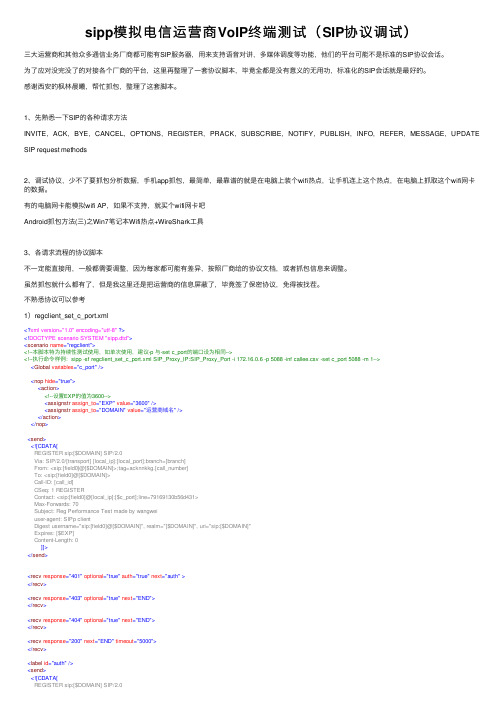
sipp模拟电信运营商VoIP终端测试(SIP协议调试)三⼤运营商和其他众多通信业务⼚商都可能有SIP服务器,⽤来⽀持语⾳对讲,多媒体调度等功能,他们的平台可能不是标准的SIP协议会话。
为了应对没完没了的对接各个⼚商的平台,这⾥再整理了⼀套协议脚本,毕竟全都是没有意义的⽆⽤功,标准化的SIP会话就是最好的。
感谢西安的枫林晨曦,帮忙抓包,整理了这套脚本。
1、先熟悉⼀下SIP的各种请求⽅法INVITE,ACK,BYE,CANCEL,OPTIONS,REGISTER,PRACK,SUBSCRIBE,NOTIFY,PUBLISH,INFO,REFER,MESSAGE,UPDATE SIP request methods2、调试协议,少不了要抓包分析数据,⼿机app抓包,最简单,最靠谱的就是在电脑上装个wifi热点,让⼿机连上这个热点,在电脑上抓取这个wifi⽹卡的数据。
有的电脑⽹卡能模拟wifi AP,如果不⽀持,就买个wifi⽹卡吧Android抓包⽅法(三)之Win7笔记本Wifi热点+WireShark⼯具3、各请求流程的协议脚本不⼀定能直接⽤,⼀般都需要调整,因为每家都可能有差异,按照⼚商给的协议⽂档,或者抓包信息来调整。
虽然抓包就什么都有了,但是我这⾥还是把运营商的信息屏蔽了,毕竟签了保密协议,免得被找茬。
不熟悉协议可以参考1)regclient_set_c_port.xml<?xml version="1.0" encoding="utf-8" ?><!DOCTYPE scenario SYSTEM "sipp.dtd"><scenario name="regclient"><!--本脚本特为持续性测试使⽤,如单次使⽤,建议-p 与-set c_port的端⼝设为相同--><!--执⾏命令样例:sipp -sf regclient_set_c_port.xml SIP_Proxy_IP:SIP_Proxy_Port -i 172.16.0.6 -p 5088 -inf callee.csv -set c_port 5088 -m 1--><Global variables="c_port"/><nop hide="true"><action><!--设置EXP的值为3600--><assignstr assign_to="EXP" value="3600"/><assignstr assign_to="DOMAIN" value="运营商域名"/></action></nop><send><![CDATA[REGISTER sip:[$DOMAIN] SIP/2.0Via: SIP/2.0/[transport] [local_ip]:[local_port];branch=[branch]From: <sip:[field0]@[$DOMAIN]>;tag=acknnkkg.[call_number]To: <sip:[field0]@[$DOMAIN]>Call-ID: [call_id]CSeq: 1 REGISTERContact: <sip:[field0]@[local_ip]:[$c_port];line=79169130b56d431>Max-Forwards: 70Subject: Reg Performance Test made by wangweiuser-agent: SIPp clientDigest username="sip:[field0]@[$DOMAIN]", realm="[$DOMAIN]", uri="sip:[$DOMAIN]"Expires: [$EXP]Content-Length: 0]]></send><recv response="401" optional="true" auth="true" next="auth"></recv><recv response="403" optional="true" next="END"></recv><recv response="404" optional="true" next="END"></recv><recv response="200" next="END" timeout="5000"></recv><label id="auth"/><send><![CDATA[REGISTER sip:[$DOMAIN] SIP/2.0Via: SIP/2.0/[transport] [local_ip]:[local_port];branch=[branch][last_From:][last_To:][last_Call-ID:][last_CSeq:]Contact: <sip:[field0]@[local_ip]:[$c_port];line=79169130b56d431>Max-Forwards: 70Subject: Reg Performance Test made by wangweiuser-agent: SIPp clientExpires: [$EXP][field2]Content-Length: 0]]></send><recv response="200" next="END" timeout="5000"></recv><label id="END"/><nop hide="true"></nop><!--<Reference variables="microseconds,seconds" />--><!-- Definition of the response time repartition table (unit is ms) --><ResponseTimeRepartition value="50, 200"/><!-- Definition of the call length repartition table (unit is ms) --><CallLengthRepartition value="500, 5000"/></scenario>2)publish.xml<?xml version="1.0" encoding="ISO-8859-1" ?><!DOCTYPE scenario SYSTEM "sipp.dtd"><scenario name="publish_client"><!----><!--执⾏命令样例:sipp -sf publish.xml SIP_Proxy_IP:SIP_Proxy_Port -i 172.16.0.6 -p 5088 -inf callee.csv -m 1--> <nop hide="true"><action><!--设置EXP的值为3600--><assignstr assign_to="EXP" value="3600"/><assignstr assign_to="DOMAIN" value="运营商域名"/></action></nop><send><![CDATA[PUBLISH sip:[field0]@[$DOMAIN] SIP/2.0Via: SIP/2.0/UDP [local_ip]:[local_port];rport;branch=[branch]From: <sip:[field0]@[$DOMAIN]>;tag=acknnkkg.[call_number]To: <sip:[field0]@[$DOMAIN]>Call-ID: [call_id]CSeq: 2 PUBLISHMax-Forwards: 70User-Agent: SIPp clientExpires: [$EXP]Event: poc-settingsAccept-Contact: 请查找运营商⽂档字段Supported: 100rel,eventlist,timer,multiple-referContent-Type: 请查找运营商⽂档字段Content-Length:[len]<?xml version="1.0" encoding="UTF-8"?><poc-settings xmlns="请查找运营商⽂档字段" xsi:schemaLocation="请查找运营商⽂档字段"><entity id="sip:[field0]@[$DOMAIN]"><isb-settings><incoming-session-barring active="false" /></isb-settings><am-settings><answer-mode>automatic</answer-mode></am-settings><ipab-settings><incoming-personal-alert-barring active="false" /></ipab-settings><sss-settings><simultaneous-sessions-support active="true" /></sss-settings></entity></poc-settings>]]></send><recv response="200" next="END" timeout="5000"></recv><label id="END"/><nop hide="true"></nop><!--<Reference variables="microseconds,seconds" />--><!-- Definition of the response time repartition table (unit is ms) --><ResponseTimeRepartition value="50, 200"/><!-- Definition of the call length repartition table (unit is ms) --><CallLengthRepartition value="500, 5000"/></scenario>3)poc.xml<?xml version="1.0" encoding="utf-8" ?><!DOCTYPE scenario SYSTEM "sipp.dtd"><scenario name="caller_with_auth"><nop hide="true"><action><!--设置EXP的值为3600--><assignstr assign_to="POCID" value="C127375"/><assignstr assign_to="EXP" value="120"/><assignstr assign_to="DOMAIN" value="运营商域名"/></action></nop><!--执⾏命令样例:sudo sipp -sf poc.xml SIP_Proxy_IP:SIP_Proxy_Port -i 172.16.0.6 -p 5088 -inf callee.csv -m 1 -d 60000 -oocsn ooc_default--> <!--发送INVITE消息,设定重传定时器为1000ms,同时启动定时器invite--><send><![CDATA[INVITE sip:[$POCID]&[field1]@[$DOMAIN];session=chat SIP/2.0Via: SIP/2.0/UDP [local_ip]:[local_port];rport;branch=[branch]From: <sip:[field0]@[$DOMAIN]>;tag=4140059To: <sip:[$POCID]&[field1]@[$DOMAIN];session=chat>Call-ID:[call_id]CSeq: 1 INVITEContact: <sip:[field0]@[local_ip]:[local_port]>;请查找运营商⽂档字段Allow: INVITE,ACK,CANCEL,BYE,REGISTER,PRACK,PUBLISH,REFER,SUBSCRIBE,NOTIFY,MESSAGEP-Preferred-Identity: <sip:[field0]@[$DOMAIN]>Session-Expires: [$EXP]Supported: replaces, 100rel, timerMax-Forwards: 70User-Agent: SIPp client modeAccept-Contact: 请查找运营商⽂档字段Content-Type: application/sdpContent-Length:[len]v=0o=SIPp [pid][call_number] 8[pid][call_number]8 IN IP[local_ip_type] [local_ip]s=SIPp Normal Call Testc=IN IP[media_ip_type] [media_ip]t=0 0m=audio [media_port] RTP/AVP 106a=rtpmap:106 AMR/8000a=fmtp:106 mode-set=0,1,2,3,4,5,6,7; octet-align=1a=ptime:200m=application 10667 UDP TBCPa=fmtp:TBCP queuing=0; tb_priority=1; poc_sess_priority=0]]></send><!--1xx响应均为可选接收消息,且接收到临时响应后,即可停⽌invite定时器的计时--><!--收到4xx/5xx错误响应后,直接进⼊呼叫失败--><recv response="100" optional="true"></recv><recv response="183" optional="true" next="normal"></recv><recv response="403" optional="true" next="err_ack"></recv><recv response="480" optional="true" next="err_ack"></recv><recv response="486" optional="true" next="err_ack"></recv><recv response="500" optional="true" next="err_ack"></recv><recv response="503" optional="true" next="err_ack"></recv><recv response="180" optional="true" next="normal"></recv><label id="normal"/><!--<recv response="200"></recv>--><recv response="200"></recv><send><![CDATA[ACK sip:[$POCID]&[field1]@[$DOMAIN];session=chat SIP/2.0Via: SIP/2.0/UDP [local_ip]:[local_port];rport;branch=[branch]Route: <sip:[remote_ip];lr>From: <sip:[field0]@[$DOMAIN]>;tag=4140059To: <sip:[$POCID]&[field1]@[$DOMAIN];session=chat>;tag=9500414 Call-ID: [call_id]CSeq: 1 ACKContact: <sip:[field0]@[local_ip]:[local_port]>;请查找运营商⽂档字段Max-Forwards: 70User-Agent: SIPp client modeContent-Length: 0]]></send><!--<pause hide="true" milliseconds="500"/><send><![CDATA[SUBSCRIBE sip:[$POCID]&[field1]@[$DOMAIN];session=chat SIP/2.0 Via: SIP/2.0/UDP [local_ip]:[local_port];rport;branch=[branch]From: <sip:[field0]@[$DOMAIN]>;tag=4628763To: <sip:[$POCID]&[field1]@[$DOMAIN];session=chat>Call-ID: [call_id]CSeq: 2 SUBSCRIBEContact: <sip:[field0]@[local_ip]:[local_port]>Max-Forwards: 70User-Agent: SIPp client modeExpires: [$EXP]Event: conferenceAccept-Contact:请查找运营商⽂档字段Content-Length: 0]]></send><recv response="200"></recv>--><pause hide="true" milliseconds="500"/><!--使⽤rtp_stream循环播放PCMA⾳频<nop hide="true"><action><exec rtp_stream="pcap/g711a.pcap,-1,0"/></action></nop>--><!--使⽤rtp_stream循环播放PCMU⾳频<nop hide="true"><action><exec rtp_stream="pcap/g711u.pcap,-1,0"/></action></nop>--><!--使⽤play_pcap单次播放PCMA⾳频<nop hide="true"><action><exec play_pcap_audio="pcap/g711a.pcap"/></action></nop>--><!--使⽤play_pcap单次播放PCMU⾳频<nop hide="true"><action><exec play_pcap_audio="pcap/g711u.pcap"/></action></nop>--><!--使⽤play_pcap单次播放amr⾳频--><nop hide="true"><action><exec play_pcap_audio="pcap/amr.pcap"/></action></nop><!--媒体流传输完毕后,暂停发送BYE结束呼叫,在执⾏命令中增加参数-d 指定暂停时间:如-d 10000暂停10秒--> <pause /><!--<send><![CDATA[SUBSCRIBE sip:[$POCID]&[field1]@[$DOMAIN] SIP/2.0Via: SIP/2.0/UDP [local_ip]:[local_port];rport;branch=[branch]From: <sip:[field0]@[$DOMAIN]>;tag=4628763To: <sip:[$POCID]&[field1]@[$DOMAIN];session=chat>[peer_tag_param]Call-ID: [call_id]CSeq: 3 SUBSCRIBEContact: <sip:[field0]@[local_ip]:[local_port]>Max-Forwards: 70User-Agent: SIPp client modeAccept: 请查找运营商⽂档字段Expires: 0Event: conferenceAccept-Contact: 请查找运营商⽂档字段Content-Length: 0]]></send><recv response="200"></recv>--><send start_rtd="bye"><![CDATA[BYE sip:[$POCID]&[field1]@[$DOMAIN];session=chat SIP/2.0Via: SIP/2.0/UDP [local_ip]:[local_port];rport;branch=[branch]Route: <sip:[remote_ip];lr>From: <sip:[field0]@[$DOMAIN]>;tag=4140059To: <sip:[$POCID]&[field1]@[$DOMAIN];session=chat>;tag=9500414Call-ID: [call_id]CSeq: 4 BYEContact: <sip:[field0]@[local_ip]:[local_port]>Max-Forwards: 70User-Agent: SIPp client modeContent-Length: 0]]></send><recv response="200" rtd="bye" next="END"></recv><!--异常结束,复⽤err_ack流程--><label id="err_ack"/><send><![CDATA[ACK sip:[$POCID]&[field1]@[$DOMAIN];session=chat SIP/2.0[last_Via:]From: <sip:[field0]@[$DOMAIN]>;tag=[call_number]zhg8To: <sip:[$POCID]&[field1]@[$DOMAIN];session=chat>[peer_tag_param][last_Call-ID:]CSeq: 1 ACKContact: <sip:[field0]@[local_ip]:[local_port]>;请查找运营商⽂档字段Max-Forwards: 70User-Agent: SIPp client modeContent-Length: 0]]></send><!--正常结束--><label id="END"/><nop hide="true"></nop><!--如果存在定义了但未被使⽤的变量,可以在下⾯语句的双引号中增加,避免运⾏时报错<Reference variables="junk,callee_media_port" />--><!--definition of the response time repartition table (unit is ms) --><ResponseTimeRepartition value="50, 200,1000,2000,4000,10000"/><!--definition of the call length repartition table (unit is ms) --><CallLengthRepartition value="500, 1000, 10000"/></scenario>4) subscribe.xml<?xml version="1.0" encoding="utf-8" ?><!DOCTYPE scenario SYSTEM "sipp.dtd"><scenario name="subscribe"><Global variables="c_port"/><!--执⾏命令样例:sipp -sf subscribe.xml SIP_Proxy_IP:SIP_Proxy_Port -i 172.16.0.6 -p 5077 -set c_port 5088 -inf callee.csv -m 1 -d 40000--> <nop hide="true"><action><!--设置EXP的值为3600--><assignstr assign_to="POCID" value="C127375"/><assignstr assign_to="EXP" value="120"/><assignstr assign_to="DOMAIN" value="运营商域名"/></action></nop><send><![CDATA[SUBSCRIBE sip:[$POCID]&[field1]@[$DOMAIN];session=chat SIP/2.0Via: SIP/2.0/UDP [local_ip]:[local_port];rport;branch=[branch]From: <sip:[field0]@[$DOMAIN]>;tag=4629583To: <sip:[$POCID]&[field1]@[$DOMAIN];session=chat>Call-ID: [call_id]CSeq: 2 SUBSCRIBEContact: <sip:[field0]@[local_ip]:[$c_port]>Max-Forwards: 70User-Agent: SIPp client modeExpires: [$EXP]Event: conferenceAccept-Contact: 请查找运营商⽂档字段Content-Length: 0]]></send><recv response="200"></recv><pause /><send><![CDATA[SUBSCRIBE sip:[$POCID]&[field1]@[$DOMAIN] SIP/2.0Via: SIP/2.0/UDP [local_ip]:[local_port];rport;branch=[branch]From: <sip:[field0]@[$DOMAIN]>;tag=4629583To: <sip:[$POCID]&[field1]@[$DOMAIN];session=chat>[peer_tag_param]Call-ID: [call_id]CSeq: 3 SUBSCRIBEContact: <sip:[field0]@[local_ip]:[$c_port]>Max-Forwards: 70User-Agent: SIPp client modeAccept: 请查找运营商⽂档字段Expires: 0Event: conferenceAccept-Contact: 请查找运营商⽂档字段Content-Length: 0]]></send><recv response="200"></recv><!--正常结束--><label id="END"/><nop hide="true"></nop><!--如果存在定义了但未被使⽤的变量,可以在下⾯语句的双引号中增加,避免运⾏时报错<Reference variables="junk,callee_media_port" />--><!--definition of the response time repartition table (unit is ms) --><ResponseTimeRepartition value="50, 200,1000,2000,4000,10000"/><!--definition of the call length repartition table (unit is ms) --><CallLengthRepartition value="500, 1000, 10000"/></scenario>5) sip⾥的rtcp操作, 抢占讲话权限TBCP 消息简要概述6) deregclient_set_c_port.xml<?xml version="1.0" encoding="utf-8" ?><!DOCTYPE scenario SYSTEM "sipp.dtd"><scenario name="regclient"><!--本脚本特为持续性测试使⽤,如单次使⽤,建议-p 与-set c_port的端⼝设为相同--><!--执⾏命令样例:sipp -sf deregclient_set_c_port.xml SIP_Proxy_IP:SIP_Proxy_Port -i 172.16.0.6 -p 5088 -inf callee.csv -set c_port 5088 -m 1--> <Global variables="c_port"/><nop hide="true"><action><!--设置EXP的值为3600--><assignstr assign_to="EXP" value="0"/><assignstr assign_to="DOMAIN" value="运营商域名"/></action></nop><send><![CDATA[REGISTER sip:[$DOMAIN] SIP/2.0Via: SIP/2.0/[transport] [local_ip]:[local_port];branch=[branch]From: <sip:[field0]@[$DOMAIN]>;tag=acknnkkg.[call_number]To: <sip:[field0]@[$DOMAIN]>Call-ID: [call_id]CSeq: 1 REGISTERContact: <sip:[field0]@[local_ip]:[$c_port];line=79169130b56d431>Max-Forwards: 70Subject: Reg Performance Test made by wangweiuser-agent: SIPp clientDigest username="sip:[field0]@[$DOMAIN]", realm="[$DOMAIN]", uri="sip:[$DOMAIN]"Expires: [$EXP]Content-Length: 0]]></send><recv response="401" optional="true" auth="true" next="auth"></recv><recv response="403" optional="true" next="END"></recv><recv response="404" optional="true" next="END"></recv><recv response="200" next="END" timeout="5000"></recv><label id="auth"/><send><![CDATA[REGISTER sip:[$DOMAIN] SIP/2.0Via: SIP/2.0/[transport] [local_ip]:[local_port];branch=[branch][last_From:][last_To:][last_Call-ID:][last_CSeq:]Contact: <sip:[field0]@[local_ip]:[$c_port];line=79169130b56d431>Max-Forwards: 70Subject: Reg Performance Test made by wangweiuser-agent: SIPp clientExpires: [$EXP][field2]Content-Length: 0]]></send><recv response="200" next="END" timeout="5000"></recv><label id="END"/><nop hide="true"></nop><!--<Reference variables="microseconds,seconds" />--><!-- Definition of the response time repartition table (unit is ms) --><ResponseTimeRepartition value="50, 200"/><!-- Definition of the call length repartition table (unit is ms) --><CallLengthRepartition value="500, 5000"/></scenario>4、sipp xml正则表达式获取接收的信息<recv response="200"><action><ereg regexp="\r\n\r\n(.*)" search_in="msg" assign_to="sdp_info"/><!--<ereg regexp=".*" search_in="msg" body="" assign_to="1" /><ereg regexp=".*" search_in="hdr" header="CSeq:" check_it="true" assign_to="2" /><exec command="echo [$1] >> from_list.log"/>--><exec command="echo '[$sdp_info]' >> from_list.log"/> </action></recv>。
sip-voip测试用例

所属模块用例名称子标题用例级别逻辑组网图预置条件voip sip配置Active配置A无无voip sip配置Display Name配置A无无voip sip配置User Name配置A无无voip sip配置Register Name配置A无无voip sip配置Domain Server配置A无无voip sip配置Proxy Server配置A无无voip sip配置Outbound Proxy配置A无无voip sip配置Subscribe for MWI配置A无无voip sip配置Codec Settings配置A无无voip sip配置G.711 RTP PacketLength配置A无无voip sip配置G.729 RTP PacketLength配置A无无voip sip配置G.723 RTP PacketLength配置A无无voip sip配置VoiceVAD配置A无无voip sip配置CNG配置A无无voip sip配置LEC配置A无无voip sip配置Codec ID Setting配置A无无voip sip配置DTMF Setting配置A无无voip sip配置SIP Port配置A无无voip sip配置RTP Port配置A无无voip sip配置RPort配置A无无voip sip配置Voice QoS配置A无无voip sip配置SIP QoS配置A无无voip sip配置SIP Expire Time配置A无无voip sip配置Use DNS SRV配置A无无voip sip配置STUN配置A无无voip phone配置闪断时间配置A无无voip phone配置Jitter Buffer配置A无无voip phone配置拨号规则配置A无无voip phone配置热线配置A无无voip phone配置Handset Volume配置A无无voip phone配置Handset Gain配置A无无voip phone配置免打扰配置A无无voip phone配置无条件前转配置A无无voip phone配置遇忙前转配置A无无voip phone配置无应答呼叫前转配置A无无voip phone配置呼叫等待配置A无无voip phone配置Caller ID配置A无无voip sip功能sip注册A无无voip sip功能sip注册更新A无无voip sip功能sip注册状态改变A无无voip sip功能注册到不同的sip服务器上B无无voip sip功能LED指示灯的变化A无无voip sip功能信号音及铃音测试A无无voip sip功能基本通话测试A无sip注册成功voip sip功能Sip Port功能A无无voip sip功能RTP Port功能A无sip注册成功voip sip功能RPort功能B无sip注册成功voip sip功能Voice QoS功能A无sip注册成功voip sip功能SIP QoS功能A无sip注册成功voip sip功能Codec功能A无sip注册成功voip sip功能各种Codec编码通话测试A无sip注册成功voip sip功能二次拨号A无sip注册成功voip sip功能异常呼叫-对被叫忙的处理A无sip注册成功voip sip功能异常呼叫-拨打被挂断的电话A无sip注册成功voip sip功能异常呼叫-被叫久叫不应A无sip注册成功voip sip功能异常呼叫-主叫振铃早释A无sip注册成功voip sip功能异常呼叫-拨号不全A无sip注册成功voip sip功能异常呼叫-拨号超时A无sip注册成功voip sip功能异常呼叫-拨不存在号码或错号A无sip注册成功voip sip功能Subscribe for MWI功能B无sip注册成功voip sip功能stun功能B无wan口可以访问外网voip sip功能nat穿透B无wan口可以访问外网voip phone功能闪断时间A无sip注册成功voip phone功能Jitter Buffer Fixed测试A无sip注册成功voip phone功能Jitter BufferAdaptive测试A无sip注册成功voip phone功能Handset Volume测试A无sip注册成功voip phone功能Handset Gain测试A无sip注册成功voip phone功能Caller ID功能A无sip注册成功voip phone功能无条件前转A无sip注册成功voip phone功能遇忙前转A无sip注册成功voip phone功能无应答呼叫前转A无sip注册成功voip phone功能免打扰服务-总是免打扰A无sip注册成功voip phone功能免打扰服务-时间段免打扰A无sip注册成功voip phone功能拨号规则-关闭前置码取代规则的取代规则A无sip注册成功voip phone功能拨号规则-开启前置码取代规则的取代规则A无sip注册成功voip phone功能拨号规则-拨号规则A无sip注册成功voip phone功能拨号规则-前置码A无sip注册成功voip phone功能拨号规则-不加码计划A无sip注册成功voip phone功能拨号规则A无sip注册成功voip phone功能热线A无sip注册成功voip phone功能呼叫等待A无sip注册成功voip phone功能呼叫保持A无sip注册成功voip phone功能呼叫等待结合呼叫保持A无sip注册成功voip phone功能三方通话A无sip注册成功voip phone功能三方通话-主叫方挂断A无sip注册成功voip phone功能三方通话-被叫方挂断A无sip注册成功voip phone功能三方通话-呼叫保留A无sip注册成功voip phone功能三方通话-新呼叫处理A无sip注册成功voip phone功能三方通话-被叫编码不同处理A无sip注册成功voip phone功能三方通话-与callforward结合测试B无sip注册成功voip phone功能三方通话-两路三方通话B无sip注册成功voip sip性能长时间呼叫保持A无sip注册成功voip sip性能长时间三方通话B无sip注册成功voip sip配置sip功能B无sip注册成功测试步骤预期结果测试结果1、开启Active点保存2、查看配置3、关闭Active点保存4、查看配置1、3、配置成功2、4、显示与配置一致1、增加Display Name点保存2、查看配置3、删除Display Name点保存4、查看配置1、3、配置成功2、4、显示与配置一致1、增加User Name点保存2、查看配置3、删除User Name点保存4、查看配置1、3、配置成功2、4、显示与配置一致1、增加Register Name点保存2、查看配置3、删除Register Name点保存4、查看配置1、3、配置成功2、4、显示与配置一致1、增加Domain Server点保存2、查看配置3、删除Domain Server点保存4、查看配置1、3、配置成功2、4、显示与配置一致1、增加Proxy Server点保存2、查看配置3、删除Proxy Server点保存4、查看配置1、3、配置成功2、4、显示与配置一致1、增加Outbound Proxy点保存2、查看配置3、删除Outbound Proxy点保存4、查看配置1、3、配置成功2、4、显示与配置一致1、开启Subscribe for MWI点保存2、查看配置3、关闭Subscribe for MWI点保存4、查看配置1、3、配置成功2、4、显示与配置一致1、更改Codec Priority 1-9后点保存2、查看配置3、配置Codec Priority 1其余设置为not used,保存4、查看配置1、3、配置成功2、4、显示与配置一致1、更改G.711 RTP Packet Length后点保存2、查看配置1、配置成功2、显示与配置一致1、更改G.729 RTP Packet Length后点保存2、查看配置1、配置成功2、显示与配置一致1、更改G.723 RTP Packet Length后点保存2、查看配置1、配置成功2、显示与配置一致1、开启VoiceVADEnable点保存2、查看配置3、关闭VoiceVADEnable点保存4、查看配置1、3、配置成功2、4、显示与配置一致1、开启CNG Enable点保存2、查看配置3、关闭CNG Enable点保存4、查看配置1、3、配置成功2、4、显示与配置一致1、开启LEC Enable点保存2、查看配置3、关闭LEC Enable点保存4、查看配置1、3、配置成功2、4、显示与配置一致1、更改G726-16、24、32、40、RFC 2833 ID在范围值后点保存2、查看配置3、更改G726-16 ID在范围值外后保存4、查看配置5、反复3-4,配置24、32、40、RFC 2833 ID在范围值外后保存1、配置成功2、显示与配置一致3、5、配置失败4、显示不变1、开启RFC 2833点保存2、查看配置3、开启Inband DTMF点保存4、查看配置5、开启Send DTMF SIP Info点保存6、查看配置1、3、配置成功2、4、显示与配置一致1、配置SIP Port小于1024点保存2、查看配置3、配置SIP Port大于65535点保存4、查看配置5、配置SIP Port在范围内保存6、查看配置1、3、配置失败5、配置成功2、4、显示不变6、显示与配置一致1、配置RTP Port小于1024点保存2、查看配置3、配置RTP Port大于65535点保存4、查看配置5、配置RTP Port在范围内保存6、查看配置1、3、配置失败5、配置成功2、4、显示不变6、显示与配置一致1、开启RPort点保存2、查看配置3、关闭RPort点保存4、查看配置1、3、配置成功2、4、显示与配置一致1、配置Voice QoS在范围外保存2、查看配置3、配置Voice QoS在范围内保存4、查看配置1、配置失败3、配置成功2、4、、显示与配置一致1、配置SIP QoS在范围外保存2、查看配置3、配置SIP QoS在范围内保存4、查看配置1、配置失败3、配置成功2、4、、显示与配置一致1、配置SIP Expire Time小于15点保存2、查看配置3、配置SIP Expire Time大于3600点保存4、查看配置5、配置SIP Expire Time在范围内保存6、查看配置1、3、配置失败5、配置成功2、4、显示不变6、显示与配置一致1、开启Use DNS SRV点保存2、查看配置3、关闭Use DNS SRV点保存4、查看配置1、3、配置成功2、4、显示与配置一致1、开启STUN2、配置STUN Server3、配置STUN Port,保存4、查看配置5、关闭STUN点保存6、查看配置1-3、5、配置成功4、6、显示与配置一致1、设置最大、最小闪断时间在范围内值,保存2、查看配置3、设置最大、最小闪断时间在范围外值,保存4、查看配置5、配置最大闪断时间小于最小闪断时间,1、3、配置成功2、4、显示与配置一致5、配置失败6、配置不做改变1、配置Jitter Buffer Type为fixed2、配置Init Length为范围外值3、配置Init Length为范围内值,保存4、查看配置5、配置Jitter Buffer Type为adaptive6、分别配置Max Length、Min Length在范围外值1、3、5、7、配置成功2、6、配置失败4、8、显示与配置一致1、开启Replace Prefix Code2、设置Replace Rule3、设置Dial Plan4、设置Auto Prefix5、设置Prefix Unset Plan6、设置Auto Dial Time,保存7、查看配置1-6、8、配置成功7、9、显示与配置一致1、切换到phone12、开启热线功能并设置热线号码,保存3、查看配置4、关闭热线,保存5、查看配置6、切换到phone2,重复步骤2-52、4、配置成功3、5、显示与配置一致1、切换到phone12、配置Handset Volume在配置范围外值,保存3、配置Handset Volume在配置范围内值,保存4、查看配置5、切换到phone2,重复步骤1-42、配置失败3、操作成功4、显示与配置一致2、配置Handset Gain在配置范围外值,保存3、配置Handset Gain在配置范围内值,保存4、查看配置5、切换到phone2,重复步骤1-42、配置失败3、操作成功4、显示与配置一致1、切换到phone12、开启DND Always,保存3、查看配置4、关闭DND Always,保存5、查看配置6、配置DND Period,保存7、查看配置2、4、6、8、配置成功3、5、7、9、显示与配置一致1、切换到phone12、配置Forward Name、Forward Number or URL3、开启All Forward,保存4、查看配置5、关闭All Forward,保存6、查看配置2、配置成功3、5、操作成功4、6、显示与配置一致1、切换到phone12、配置Forward Name、Forward Number or URL3、开启Busy Forward,保存4、查看配置5、关闭Busy Forward,保存6、查看配置2、配置成功3、5、操作成功4、6、显示与配置一致1、切换到phone12、配置Forward Name、Forward Number or URL3、开启No Answer Forward,保存4、查看配置5、关闭No Answer Forward,保存6、查看配置2、配置成功3、5、操作成功4、6、显示与配置一致1、切换到phone12、开启Call Waiting,保存3、查看配置4、关闭Call Waiting,保存5、查看配置6、切换到phone2,重复步骤2-52、4、配置成功3、5、显示与配置一致2、设置Caller ID为do not show caller id,保存3、查看配置4、设置Caller ID为caller id after 1st Ring(FSK),保存5、查看配置2、4、6、8、10、配置成功3、5、7、9、11、显示与配置一致1、正确配置注册名和密码、服务器地址、设置active为on,保存2、抓包分析注册是否注册成功3、查看显示状态2、可以抓到注册报文和200 OK报文3、显示为已注册1、成功注册服务器2、在erpire time内抓包查看是否发出注册更新报文3、修改expire time4、在新的erpire time内抓包查看是否发出注册更新报文2、4、均可以抓到注册更新报文1、成功注册服务器2、设置active状态为off3、查看显示状态并抓包查看3、显示为未注册且在expire time无法抓到注册报文1、电话A与电话C注册到SIP Server1上。
实验5 - VOIP交换配置实验

现代交换技术实验指导书福建工程学院2015年实验五VOIP交换配置实验一、实验目的熟悉SIP工作原理;初步掌握VOIP服务器端交换数据的配置和使用。
二、实验器材VOIP服务器;VOIP客户端;计算机;耳麦;Android移动终端;Wireshark。
三、实验原理(一)实验基本拓扑图如下图所示:根据软件提示一步步安装,完成安装后,在菜单栏中有下列程序栏:将其中的“AsteriskWin32 GUI”和“PBX Manager & Console”的快捷方式发送到桌面,图标如下图所示。
AsteriskWin32 GUI作用:启动VOIP的交换核心,完成交换的各种功能。
PBX Manager & Console作用:VOIP PBX网管软件,图形化界面,较容易操作。
AsteriskWin32存在两大类操作方式,用哪种操作方式视具体情况而定。
(1)GUI:GUI界面菜单栏所列出的菜单项,列出的操作功能有限,只能完成一些基本功能。
(2)CLI:存在两种使用方式。
一种是GUI界面底部的“CLI>”,可在右边的黑底行中输入命令,可以完成所有功能操作。
另一种是AsteriskWin32运行界面中使用CLI。
3、GUI网管界面的登录。
先启动“AsteriskWin32 GUI”,运行完成结果如下图所示:然后启动“PBX Manager & Console”,运行结果如下图所示:根据下图“PBX Manager & Console”菜单栏上的选项登录网管。
密码:admin,登录管理员界面,如下图所示。
图中四个选项的作用:选项作用备注dialplan 号码及其属性的数据配置主要使用此项功能voice boards 语音模块的数据配置NApbx params 交换功能和网管的数据配置部分使用此项功能quit 退出网管界面只能用此命令退出当前网管界面上述选项要退出选项返回主界面,均要由刚登录界面时的第一个图标“quit”退出。
摩托罗拉Canopy-迈普通信VoIP测试报告

摩托罗拉Canopy-迈普通信无线+VOIP测试报告生成日期部门审批人2004-11-03 迈普通信市场部卢军2004-11-03 摩托罗拉Canopy无线宽带业务部郄建军目录1. 前言 (3)1.1概述 (3)1.2产品描述 (3)2. 测试目的 (3)3. 网络环境 (4)4. 测试记录 (4)4.1测试描述 (6)前言为了给用户提供最具有性价比、最合理、最有效的网络解决方案和业务实现方案,迈普通信和摩托罗拉Canopy进行强强联手,提出了无线+VOIP、无线+路由、无线+交换、无线+VPN的联合系统解决方案,并根据每一个方案搭建了模拟环境进行测试,提供给用户每一个联合系统解决方案的指标供参考。
迈普(四川)通信技术股份有限公司是一家专门从事数据通信领域的设备供应商,多年来一直致力于为个各个行业提供高性价比、高可靠性、高安全性的数据通信产品和网络增值产品,并将一直奉行“贴近客户”的原则,为客户设计最适合的产品,提供更优化的方案。
摩托罗拉Canopy(请填上你司简介)在这次迈普通信和摩托罗拉Canopy无线+VOIP联合系统解决方案中,我们荣幸地推荐迈普通信IP语音网关和摩托罗拉Canopy 5.8G无线宽带接入系统,并对此产品在指定环境中进行实际测试,以确认我们推荐的迈普通信IP语音网关和摩托罗拉Canopy5.8G无线宽带接入系统是否真正能够完美的配合,使得迈普通信和摩托罗拉Canopy无线+VOIP联合系统解决方案满足了用户的需要和要求。
概述测试意义和测试内容为了以后正式的大规模推广该系统解决方案,尤其针对“村村通工程”,并且同时让客户了解该产品卓越的性能,因此准备了本次测试。
测试内容包括:互通性测试、性能指标测试。
产品描述产品名称产品描述MyPower A600 迈普通信小型IAD设备MyPower VG800 迈普通信小型IP语音网关MyPower VG2000 迈普通信小型中继网关MyPower T6000 迈普通信大型中继网关Motorola Canopy5700AP 摩托罗拉Canopy 5.8G无线宽带接入系统测试目的:测试MyPower A600、MyPower VG800、MyPower VG2000和Motorola Canopy5700AP搭建的无线数据通信链路配合以后在各种情况下的语音通信功能和通话效果,是否能够提供给用户优质的话音。
VOIP的第一次实验报告

江西师范大学物理与通信电子学院VOIP教学实验报告实验名称实验二VOIP设备的网络配置指导教师姓名年级09 学号0908063034 成绩一、预习部分1、实验名称2、实验背景3、主要仪器设备【实验测试】利用Ping命令测试软交换服务器、语音网关、IP话机连通性C:\>Ping 192.168.88.71 with 32 bytes of data:Ping 192.168.88.71:bytes=32 time<1ms TTL=64Relay from 192.168.88.71:bytes=32 time<1ms TTL=64Relay from 192.168.88.71:bytes=32 time<1ms TTL=64Relay from 192.168.88.71:bytes=32 time<1ms TTL=64Relay from 192.168.88.71:bytes=32 time<1ms TTL=64Ping statistics for 192.168.88.71:Packets:Sent=4, Received=4, Lost=0(0% lost), Aproximate round trip times in milli-seconds:Miniumn=0ms,Maxinum=0ms,Average=0msC:\>Ping 192.168.88.72 with 32 bytes of data:Ping 192.168.88.72:bytes=32 time<1ms TTL=64Relay from 192.168.88.72:bytes=32 time<1ms TTL=64Relay from 192.168.88.72:bytes=32 time<1ms TTL=64Relay from 192.168.88.72:bytes=32 time<1ms TTL=64Relay from 192.168.88.72:bytes=32 time<1ms TTL=64Ping statistics for 192.168.88.72:Packets:Sent=4, Received=4, Lost=0(0% lost),Aproximate round trip times in milli-seconds:Miniumn=0ms,Maxinum=9ms,Average=2msC:\>Ping 192.168.88.73 with 32 bytes of data:Ping 192.168.88.73:bytes=32 time<1ms TTL=64Relay from 192.168.88.73:bytes=32 time<1ms TTL=64Relay from 192.168.88.73:bytes=32 time<1ms TTL=64Relay from 192.168.88.73:bytes=32 time<1ms TTL=64Relay from 192.168.88.73:bytes=32 time<1ms TTL=64Ping statistics for 192.168.88.73:Packets:Sent=4, Received=4, Lost=0(0% lost),Aproximate round trip times in milli-seconds:Miniumn=0ms,Maxinum=9ms,Average=2ms实验感想:通过该实验的学习我们学会了VOIP设备的网络配置,且能实现了该实验中软交换服务器、语音网关及IP话机三者之间的连通功能等。
精品案例_上次专用承载未释放导致本次未接通

晋城网格1VOLTE拉网测试
分析报告
2015年11月25日
1.1.事件
1.1.1.富士康B区附近道路未接通
【问题描述】:车辆在富士康B区附属楼附近道路行驶,被叫出现一次未接通。
【问题分析】:主叫专用承载建立完成,收到IMS SIP INVITE-trying(100)。
被叫未收到paging 消息,但上发的IMS SIP INVITE-trying(100)显示的确是正在与主叫号码建立通话,被叫未收到核心网发送的专用承载建立消息,未能建立专用承载,上发IMS SIP INVITE-trying(100)消息后2毫秒上发INVITE 183消息,之后220毫秒收到IMS SIP cancel消息(原因值:Media Bearer Lost,取消呼叫(统计为一次被叫未接通)。
之后,主叫收到INVITE 183消息,并正常建立直到接通,被叫转为CSFB继续接入,并正常接通。
备注:上一次呼叫结束(bye 200)后,专用承载未去激活。
主被叫均信号良好。
【解决措施】:需要核心网查询定位为什么未下发专用承载建立消息。
VoLTE外场测试分析案例

案例1:580 Precondition Failure导致的未接通。
【问题描述】在集团测试LOG中,存在Precondition Failure导致的失败事件,表现为呼叫过程中,终端主动上发或收到网络侧下发的580 Precondition Failure消息,随后呼叫中止,出现未接通事件。
【问题分析】1、呼叫过程中,被叫发送Ringing 180后,收到网络下发的专载去激活命令,QCI 1被释放,被叫随后上报580 Precondition Failure,主叫同样收到网络侧转发的580消息,呼叫接续中止,导致未接通。
2、从信令中可以看到,被叫回复Ringing 180且主叫也已经收到Ringing 180,被叫随后收到网络侧下发的RRC重配,携带有QCI 1被释放的信息,被叫去激活专有承载。
由于专载已被释放,业务资源已不存在,所以被叫上发580 Precondition Failure失败消息。
主叫收到网络侧下发的580,接续被中止,导致了会话未接通。
3、从MME下发到Node B的E-RAB RELEASE COMMAND,原因上看是Nas层nomal_release,导致专载QCI 1被释放。
4、专载QCI 1被释放,去激活后,被叫发送INVITE 580,主叫收到网络侧转发的INVITE580,会话流程中断,导致未接通【问题定位】在正常的会话流程中,由于MME下发E-RAB RELEASE COMMAND,使得QCI 1被释放,导致未接通。
【解决措施】需要核心网查看MME在什么情况下会下发E-RAB RELEASE COMMAND。
【测试验证】案例2:Server Internal Error 500导致的未接通【问题描述】在集团测试LOG中,存在Server Internal Error 导致的失败事件,表现为呼叫过程中,终端主动收到网络侧下发的Server Internal Error 500消息,随后呼叫中止,出现未接通事件。
案例-VoLTE测试常见掉话未接通案例
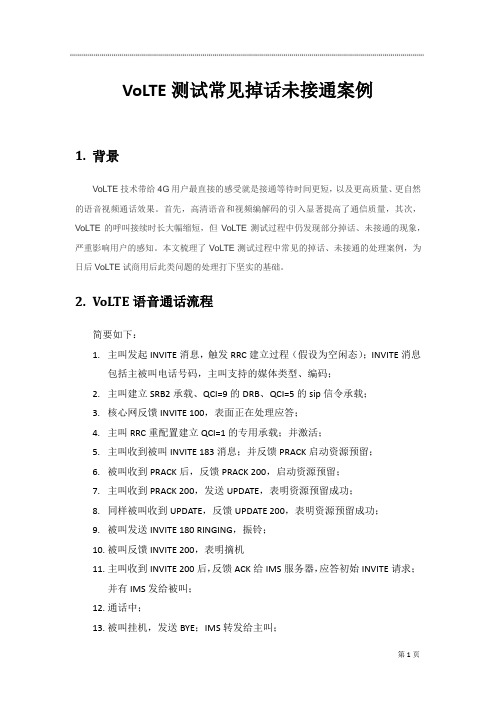
VoLTE测试常见掉话未接通案例1.背景VoLTE技术带给4G用户最直接的感受就是接通等待时间更短,以及更高质量、更自然的语音视频通话效果。
首先,高清语音和视频编解码的引入显著提高了通信质量,其次,VoLTE的呼叫接续时长大幅缩短,但VoLTE测试过程中仍发现部分掉话、未接通的现象,严重影响用户的感知。
本文梳理了VoLTE测试过程中常见的掉话、未接通的处理案例,为日后VoLTE试商用后此类问题的处理打下坚实的基础。
2.VoLTE语音通话流程简要如下:1.主叫发起INVITE消息,触发RRC建立过程(假设为空闲态);INVITE消息包括主被叫电话号码,主叫支持的媒体类型、编码;2.主叫建立SRB2承载、QCI=9的DRB、QCI=5的sip信令承载;3.核心网反馈INVITE 100,表面正在处理应答;4.主叫RRC重配置建立QCI=1的专用承载;并激活;5.主叫收到被叫INVITE 183消息;并反馈PRACK启动资源预留;6.被叫收到PRACK后,反馈PRACK 200,启动资源预留;7.主叫收到PRACK 200,发送UPDATE,表明资源预留成功;8.同样被叫收到UPDATE,反馈UPDATE 200,表明资源预留成功;9.被叫发送INVITE 180 RINGING,振铃;10.被叫反馈INVITE 200,表明摘机11.主叫收到INVITE 200后,反馈ACK给IMS服务器,应答初始INVITE请求;并有IMS发给被叫;12.通话中;13.被叫挂机,发送BYE;IMS转发给主叫;14.主叫挂机,反馈BYE 200,IMS转发给被叫,表明结束会话;15.RRC重配置去激活QCI=1专载;图1.1 释放专载图1.2 简化信令流程图3.DT测试中常见的掉话、未接通问题2.1.切换失败导致常见有较多MR上报但不切,可能邻区漏配,之后触发RRC Re-Establishment,重建立不成功时掉话。
民航空管地空通信全VOIP连接测试分析

民航空管地空通信全VOIP连接测试分析摘要:在当前民航空管系统的运行中,地空通信使用到的相关设备,都是基于SDH机制的,这种机制的设备简单可靠,时延小通信质量高。
但是随着空管地空通信设备的规模越来越大,使用的SDH传输链路越来越多,这种传输机制对传输带宽的浪费问题也是日益突出。
因此基于VOIP机制的地空通信设备逐渐得到空管人员的关注,本文通过一个全VOIP地空通信设备连接的实例,并对相应的传输机制进行分析,以期能为同行日常维护提供一点参考。
一.民航空管地空通信全VOIP的必要性在民航空管领域,空中机组和地面管制之间的通信联系,主要靠远端电台和终端内话设备,通过运营商的传输光缆连接在一起,实现对机组和管制员之间通话的话音信号进行传输。
传输示意图如图一所示:图一.空管地空通信示意图图一中,在远端电台和管制终端设备之间,为了增强传输的可靠性,一般采用不同运营商的两条光缆对同一个话音信号进行传输,一旦某一条传输链路中断,还有另一条链路传输相同的信号,使得地空通信不中断。
管制终端设备对管制员的话音信号进行处理后,送到对应的传输线路上,传输线路将此话音信号输送至对应的远端电台,经电台进行调幅调制后,变成甚高频射频信号发射至空中。
机组同频的接收机接收到该射频信号后,再解调成话音信号。
在上述传输过程中,话音信号在传输设备处,通过脉冲编码调制,将连续的模拟话音信号变为64K的数字信号,占用SDH2M传输链路32个时隙中的一个时隙。
这种传输方式的优点是独占一个时隙的传输通道,传输实时性好可靠性高,缺点是带宽浪费比较严重,传输成本高,即使没有话音信号进行传输,该时隙64K带宽也不允许其他信号占用。
随着科技的进步,在民航空管领域逐渐发展起来VOIP技术,使用IP方式进行话音信号数据的传输,从远端电台或管制终端这些发话设备处,将模拟话音信号变为IP格式的信号后,以IP寻址的方式在传输链路中传输数据,这种传输方式的优点是带宽利用率高,传输成本低。
VOIP_SIP的基本测试用例讲解课件

號音,再聽忙音,40秒後,可以聽到催掛音(這裏的時間 都一些參考值,還要根據客戶的需求還定)
:WDM-PON
四. 正常呼叫
6、主叫振鈴早釋-當A撥打B時,在B沒接聽前
,A掛機。
7、久叫不應-A撥打B,B一直沒接聽,A一直聽回
鈴音,60秒後B停止振鈴,A聽忙音,40秒後A聽催掛 音。(40s、60s只是個參考值)
三. 語音處理
3、Ptime值-打包時長,就是PAYLOAD數據所
需要傳輸的時間 一般編解碼的Ptime時間分為10,20,30. 注意G723打包時間只有大於等於30,
1. PASSAVE
三. 語音處理
4、編碼率測試-語音採樣速率。 計算方法:PAYLOAD*8*1000/Ptime Payload:有效載荷. Ptime值可以在200OK裏得到。 如G711U的編碼率為 80*8*1000/10=64Kbps
• 1、REGISTER消息-註冊消息,
• 主要作用:REGISTER請求用來增加、刪除、查詢綁定資 料。一個REGISTER請求可以增加一個address-of-record 和一個或者多個聯繫地址之間的綁定
• 2、 INVITE 消息– 通過邀請用戶參與來發 起一次呼叫.
二、SIP協議
3、Option消息功能:是指的連接性檢查, 也叫心跳功能。
8、通話結束久不掛機-A與B通話,B掛 機後,但A一直沒有掛機,B聽忙音,40 秒後B聽催掛音.
五、異常呼叫
1、撥號位間超時- A摘機後撥打B的一位號碼
後再不撥號,檢查A過一會是否聽到忙音,再聽到催 掛音。
2、撥不完整號,掛機---A摘機後撥打B的一部
- 1、下载文档前请自行甄别文档内容的完整性,平台不提供额外的编辑、内容补充、找答案等附加服务。
- 2、"仅部分预览"的文档,不可在线预览部分如存在完整性等问题,可反馈申请退款(可完整预览的文档不适用该条件!)。
- 3、如文档侵犯您的权益,请联系客服反馈,我们会尽快为您处理(人工客服工作时间:9:00-18:30)。
! subscriber-line 2 ! subscriber-line 3
! subscriber-line 4 private-line 8888
//此处的 8888 代表是 xe2000 里配置的自 动接线员号码,配了后的效果是用户从 pstn 打来电话时会自动转到 xe2000 的 自动语音接线员,既可听到提示声音。
language chinese
start
#
media-ability
switch on
# language chinese
# format G711a set-media 10001 /wav/1.wav
# location-server
ls-config interface GigabitEthernet0/1 port 13579 call-mode h323 routed # media-server ms2000
match-template #0
line 0
outband h225
! entity 2000 voip
match-template T address ras fast-connect outband h225
//全局 voip 实体 //关联所有号码 //所有号码送 GK 处理
//快启(和 XE2000 配合必配) //语音实体启动 DTMF 码 带外传输功能。(和 XE2000 配合必配)
配置语音服务器信 息
// location-server 下 配置网守服务器 信息
//自动接线员号码 // 对应的提示语音 ID
//本接线员下号码对应表,如用 户接通此接线员后,按 1 就 相当于接通了内线号码为 1001 的用户
//配置网关设备信息
//去 pstn 的外线从此出局 //上面 vg10-41 的 line0 口对应
完成 VG10-41 和 XE2000 的配置后,VG10-41、OpenEye、8220 可视电 话都可以注册到 XE2000 上来了,所有的终端设备之间都能相互接通,且都 能拨出和接听从 pstn 上来的呼叫。
由于此系统只是个测试演示系统,还有很多实际组网的使用需求没有考 虑进去,如实际应用会有多条 pstn 线路和多个 vg 网关,各分部的外线出口 不同及更为复杂的拨号规则等。望大家多多交流这方面的经验。
# prefix 7001
//OPENEYE 的 H.323 ID 注册号
start
#
gui
//gui 管理软件相关配置
gui-config interface GigabitEthernet0/0 port 10999
#
start
#
return
注意:用 OpenEye 作终端时需打个补丁 upCore.dll ,在用服的服务器上 有。OpenEye 使用补丁后,不能与 8630MCU(其他的华为 MCU 估计也不行) 互通。
首先我们先来对 VG10-41 进行配置,因为有了 XE2000 的号码统一管理, 所以 VG10-41 上的配置显得比较简单了。
interface Ethernet0
//E0 接 IP 网络
ip address dhcp-alloc
!
voice-setup
!
dial-program
! entity 1001 pots
# subscriber #1 3001
实体配的#0 分配号码为 1001
gateway 7001
ip-address 10.136.6.230 port 1719 call-signal ip-address 10.136.6.230
//配置一个 openeye 终端信息 (可视电话与此相同)
//必需指定装 OPENEYE 电脑的 IP //必需指定 //必需指定
VOIP 测试案例
深圳某集团分部众多,各部门之间主要的联系方式为电话交流,所以建 设一套高效的 VOIP 网络意义显得十分重要。
测试示意图
从上图可以看出,整个网络的的终端设备包括普通电话机,可视电话机, 软件可视电话终端以及 PSTN 网上的电话和手机。这次测试的目前就是希 望通过我们的 VG10-41 和 XE2000 来实现所有终端设备的互通,还有 XE2000 语音服务器的号码统一管理(GK)和自动语音服务(IVR)。
注意事项: 如果组网中有两台以上 vg 网关,请务必将软件版本都升级到最新版本,不 然不同版本间 vg 网关可能会不通,快启功能不能用等问题。
XE2000 的配置: (注意:本次测试所使用的 XE2000 软件版本为研发版本,目前公开发布的版本可能没有
IVR 功能,即没有语音提示等功能,且此版本有个 bug 就是只能用 g 0/0 ,用 g0/1 IVR 功能
失效)
interface GigabitEthernet0/0
ip address 10.136.6.233 255.255.255.0
#
process-server ps-config xe2000 interface GigabitEthernet0/1
# 配置网守服务 #网守对应的 id 和对应的接
match-template #1 line 1 outband h225
//配置本地所接电话机的 pots 实体 // 这里的#1 主要是对应 XE2000 //实体对应 line1 口 //语音实体启动 DTMF 码 带外传输功能。(和 XE20 pots
所以当配置“9.T”的时候,FXO 接口(line 4) 发送被叫号码的时候,截掉了 9,只发送 9 后的 号码,这里测试使用的外线是要拨先拨 9,所有这 样配置。其它根据实际情况灵活配置
outband h225
//语音实体启动 DTMF 码 带外传输功能。(和 XE2000 配合必配)
! gk-client gk-id xe2000 gk-addr 10.136.6.233 gw-address ethernet 0 gw-id VG1041 ras-on
口(注意:如果系统中有
openeye 终端,此处的 id 就必须以小写的 x 开头, 如 xe2000 xss2000 等,因
为 openeye 对这个进行检
测)
start
#
gatekeeper
start
# media-server
#配置媒体服务器
ms-config ms2000 interface GigabitEthernet0/0
//配置 gk-client //配置 GK 名称和 IP 地址。(这里的 gk 指 xe2000) //本地 gw 对应的 ip 网络接口
//本地 gw-id 号 //打开 ras (这里打开了 gk-client 配置才生效)
!
subscriber-line 0
!
subscriber-line 1
# gateway VG1041
dynamic-ip enable device-type h323 # prefix .% # subscriber #0 1001
# 1.wav 为我们事先录制的 pstn 打进来的提示音, 10001 为其号码,请注意 后面指定文件位置的写 法。
//配置本地服务器 //配置为 h323 路由模式 // location-server 下
! entity 3000 pots
match-template 9.T line 4 dial-prefix 9
//配置本地接 pstn 的实体 //关联所有以 9 开头的号码 //实体对应 line4 口 ( vg10-41 的 FXO 在 line4) //因为默认情况下 FXO 接口采用“截断发号”模式,
ip-address 127.0.0.1 language chinese # process-server xe2000
ip-address 127.0.0.1 # service
# auto-operator 8888
prompt 10001 extension 1 1001 extension 2 2001 extension 4 4001
