IEEEXplore
IEEE_Xplore使用说明

Nanotechnology Nuclear Science Optics Power Radiology Remote Sensing Security Software Super Computing Transportation Wireless
2008新增期刊
IEEE Transactions on Haptics IEEE Transactions on Learning Technologies IEEE Journal of Selected Topics in Applied Earth Observations and Remote Sensing IEEE Reviews in Biomedical Engineering IEEE Transactions on Services Computing IET Power Electronics
AIEE & IRE merged in 1963 to form the IEEE
Guglielmo Marconi
IEEE Xplore 内容涵盖
2百多万篇全文电子文档 144 种期刊与杂志 900多种IEEE年会会议录 2000种IEEE标准 所有文献类型无限制访问 支持Inspec 索引目录 提供1988以后所有文献,部分历史文献回溯 到1913年
四大核心领域
–出版
–会议 –标准
–会员
IEEE’s Mission
IEEE's core purpose is to foster technological innovation and excellence for the benefit of humanity
协会前身之一:美国电子工程师协会
2009新增期刊
ieee xplore数据库收录流程 -回复
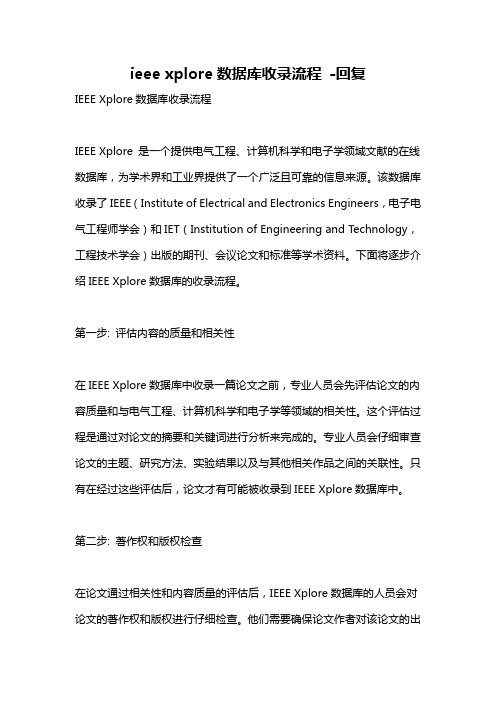
ieee xplore数据库收录流程-回复IEEE Xplore数据库收录流程IEEE Xplore 是一个提供电气工程、计算机科学和电子学领域文献的在线数据库,为学术界和工业界提供了一个广泛且可靠的信息来源。
该数据库收录了IEEE(Institute of Electrical and Electronics Engineers,电子电气工程师学会)和IET(Institution of Engineering and Technology,工程技术学会)出版的期刊、会议论文和标准等学术资料。
下面将逐步介绍IEEE Xplore数据库的收录流程。
第一步: 评估内容的质量和相关性在IEEE Xplore数据库中收录一篇论文之前,专业人员会先评估论文的内容质量和与电气工程、计算机科学和电子学等领域的相关性。
这个评估过程是通过对论文的摘要和关键词进行分析来完成的。
专业人员会仔细审查论文的主题、研究方法、实验结果以及与其他相关作品之间的关联性。
只有在经过这些评估后,论文才有可能被收录到IEEE Xplore数据库中。
第二步: 著作权和版权检查在论文通过相关性和内容质量的评估后,IEEE Xplore数据库的人员会对论文的著作权和版权进行仔细检查。
他们需要确保论文作者对该论文的出版和分发具有合法权利,并且该论文的内容没有侵犯其他人的知识产权。
这一步骤是非常重要的,因为它确保了数据库中的所有论文都是合法和合规的。
第三步: 数据标准化和分类一旦论文通过了相关性、内容质量和版权检查,那么它将会被收录到IEEE Xplore数据库中。
在将论文加入数据库之前,专业人员会对该论文进行数据标准化和分类。
这是为了使论文能够被更容易地搜索和发现。
专业人员会给论文添加适当的关键词、主题和标签,以及将其分类到适当的领域和子领域中。
这个过程不仅有助于读者更方便地检索到他们感兴趣的论文,也对数据库的整体组织和结构非常重要。
第四步: 数字化处理在论文通过了数据标准化和分类后,它将会被数字化处理并储存在IEEE Xplore数据库中。
IEEE Xplore
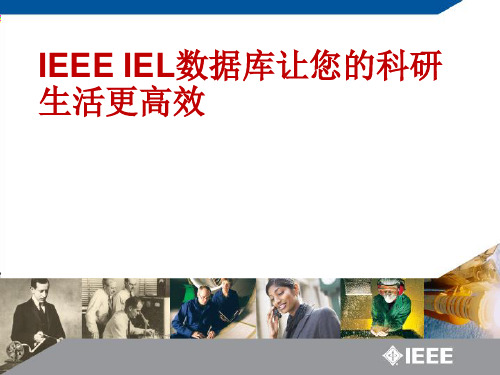
全新的信息导航界面
智能的检索工具——执行一次检索 即可获得全方位聚类的结果 新的个性化服务功能——保存检索 式并定制检索喜好 更多的浏览功能——增加学科主题 浏览以及热点浏览
客户品牌宣传——页面显示客户 Logo
访客免费浏览文献摘要 随时在线帮助功能
技巧一:开展课题研究
进行课题研究时的几个关键问题
IEEE P1903™ 下一代业务重叠网络 (NGSON) 中兴 华为 中国移动 传输所
51 10-Jul-13
研究组: 基于家电应用测试的集成传感器 设计标准
查询IEEE标准进展
/db/status/index.shtml
IEEE Journal of Photovoltaics
– 本刊涵盖包括:基础和新的观念,薄膜太阳能电池,III - V族太阳能电池集 中器,硅基光伏,有机光伏,光伏特性的进步,光伏发电系统等内容
IEEE Transactions on Terahertz Science and Technology
7/10/2013
IEEE会议在中国
49
IEEE每年在中国地区举办200多场会议 查看IEEE所有征稿信息请登录 /conferences_ev ents/index.html
IEEE标准在中国
IEEE标准企业会员
–清华大学,北京交通大学,北京邮电大学,天地互连, 中国移动,中国电信,烽火科技,华为,上海普然通信 ,中兴,国家电网,新能源科技有限公司等
– 出版
– 会议
– 标准 – 会员
– 教育
The Institute of Electrical and Electronics Engineers = IEEE?
IEEE Xplore中文使用详解
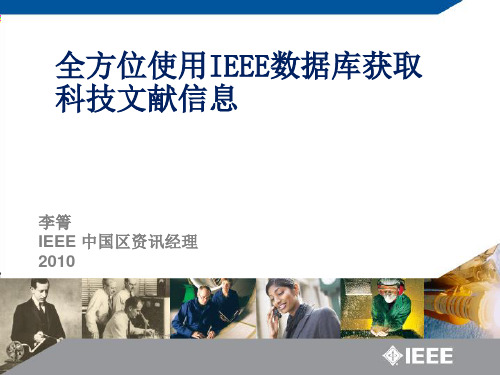
注:IEEE会员可以会员帐号登录
个性化功能-设置Preferences
个性化功能-Save Search
追踪某领域研究
个性化功能-Save Search
追踪某公司研究
个性化功能-查看Saved Searches
最多可保存15个检索式
个性化功能-设置ToC Alerts
注意:请在新平台个人帐户里重新设置您的ToC Alerts,所有以前设置的Alerts都已停用
AEROSPACE
communications
CIRCUITS
COMPUTING
IEEE = Leader in Technology
Journal Citation Report Results, by Impact Factor IEEE publishes:
ieee xplore用法

IEEE Xplore是一个在线数据库,提供了大量的工程、计算机科学、生物医学、物理、化学等领域的学术论文。
以下是使用IEEE Xplore 的一些方法:
1. 搜索文献:在搜索框中输入关键词或检索式,点击进行检索。
默认的检索范围是元数据,也可以构建复杂的布尔逻辑检索式来限定检索位置。
同时,平台具有词根自动关联功能,可自动匹配同一词汇的英式拼写与美式拼写,以及词根自动关联功能,可自动匹配名词的单复数形式,与动词的不同时态。
2. 高级检索功能:学会使用IEEE Xplore平台的高级检索功能,利用布尔运算符(AND、OR、NOT)组合多个关键词或检索式,以更精确地筛选结果。
3. 获取更多文献信息:通过查看作者、查看论文中的配图等页面功能提高检索和阅读效率。
也可以利用IEEE Xplore平台获取更多文献信息,如论文的引文信息、相似文献等。
4. 个性化定制热点追踪:创建账号并登陆后,可以设置内容更新、检索更新以及追踪的技术专家等功能,以便获取最新的科研进展和热点追踪。
总之,使用IEEE Xplore需要掌握一定的搜索技巧和知识,同时需要不断学习和积累经验,提高检索和阅读效率。
IEEExplore 官方用户手册
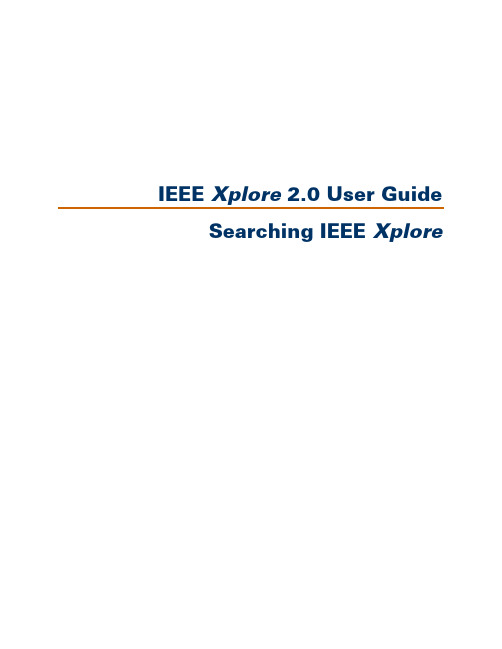
IEEE Xplore 2.0 User Guide Searching IEEE XploreTable of ContentsTable of ContentsSEARCHING IEEE XPLORE (1)Searching IEEE Xplore General Procedure (1)Using Basic Search (2)Searching within a Publication (3)Using Advanced Search General Procedure (3)Structured Advanced Search (Option 1) (4)Limiting a Search to Specific Collections (5)Limiting a Search to Specific Years (6)Controlling the Search Results Format (6)Free-Form Advanced Search (Option 2) (7)Summary of Field Codes (8)Summary of Search Operators (9)Using Author Search (9)CrossRef Search Pilot (11)Reusing Previous Searches (12)Tips for Effective Use of Search (12)Working with Search Results (19)Viewing Selected Search Results (20)Adjusting the Search Results Format (21)Copyright © 2005. The Institute of Electrical and Electronics Engineers,Inc. Company and/or product names used herein are trademarks of theirrespective owners.Searching IEEE XploreSearching IEEE Xplore General ProcedureUse the following general procedure to search the IEEE Xplorecollections.Quick Searching1. On the Home page, enter a keyword in the Basic Search box andclick .Basic Search is available to everyone visiting IEEE Xplore.orYou can perform a quick search on a publication page or table ofcontents page for a publication. Enter a keyword in the Search ThisPublication, Search this issue, or Search this ConferenceProceeding box and click . You need to be logged in to IEEEXplore to perform searching within publications.More Advanced SearchingYou need to be logged in to your institution’s subscription account toaccess advanced searching functions. IEEE members must be logged into IEEE Xplore with their IEEE Web Account username and password.1. Select Advanced or Author under .2. Enter a keyword, phrase, author name, or search query in the textbox(es).3. Select additional search options (Advanced search).4. Click or . IEEE Xplore returns a list of results. TheSubscriber icon indicates the articles where you have access tofull text.Revising Search Results5. You can refine your search by modifying or replacing your searchquery and clicking .Searching within Search Results6. To search for a subset of results within your current results set, enterone or more keywords, click the checkbox next to Check to searchonly within this results set, and click .Selecting a Result7. View multiple pages of results by clicking the result-range page links,such as .8. Clickor to view an article’s Abstract, or toview the full text.Note: You can view full text if you or your institution subscribes to thepublication. You can view the AbstractPlus if you are an IEEE member oryour institution subscribes to the publication. All visitors can view briefAbstracts.Using Basic SearchBasic searching enables you to search the database for one or morekeywords in any field. Use advanced searching if you want to narrowyour search by field, collection, or date, or if you want to combinekeywords in specific ways.To perform a basic search:1. On the IEEE Xplore Home page, enter one or more keywords in theBasic Searchbox:2. Click .If IEEE Xplore asks you to log in: Enter your username andpassword.IEEE Xplore looks for matches in any of the following fields:document title, publication title, author, Abstract, index terms, andaffiliation. It displays a list of results matching your keyword(s).3. You can view a detailed Abstract by clicking .4. For articles in publications to which you subscribe, you can view fulltext by clicking .The Subscriber icon indicates articles where you have access tofull text.5. You can view multiple pages of results by using the result-rangelinks, such as .For articles in publications to which you do not subscribe:IEEE Members: You can access full text by filing the documents inyour IEEE Member Digital Library File Cabinet (if you subscribe) orby purchasing the documents.•• • If you belong to a subscribing institution: You can access full text by filing the documents in your institution’s IEEE Enterprise File Cabinet (if your institution subscribes) or by purchasing the documents.Other guests: You can access full text by purchasing the documents.Searching within a PublicationYou can use simple keyword searching to locate specific articles orpapers in the publication you are browsing. You need to be logged in toIEEE Xplore to perform searching within a publication.1. Hover on or click in the navigation menu bar. Thenselect Journals & Magazines, Conference Proceedings, orStandards. IEEE Xplore displays a list of titles starting with the letterA.2. Access the publication you want by browsing by keyword orbrowsing alphabetically.3. Optional: Click the issue or volume containing the article(s) orpaper(s) of interest.4. To find the articles or papers of interest, enter one or more keywordsin the Search This Publication, Search this issue, or Search thisConference Proceeding box.5. Click .If IEEE Xplore asks you to log in: Enter your username andpassword.IEEE Xplore searches in the following fields for the keyword(s) youentered: document title, publication title, author, Abstract, indexterms, and affiliation. It displays a list of results matching yourkeyword(s)From the results list, you can view the AbstractPlus or full text of articles.The Subscriber icon indicates the articles where you have access tofull text.Using Advanced Search General ProcedureUse advanced search if you want to narrow your search by field,collection, or date, or if you want to combine keywords in specific ways.Advanced Search is available to IEEE members and subscribers.To perform an Advanced Search:1. Hover on or click in the navigation menu bar. Then selectAdvanced.If IEEE Xplore asks you to log in: Enter your username andpassword.IEEE Xplore displays the Advanced Search page.2. Enter your search query using either the structured search (Option 1)or the free-form search (Option 2). When you click ,IEEE Xplore displays the results of your search.3. You can view a detailed Abstract by clicking .4. For articles in publications to which you subscribe, you can view fulltext by clicking .The Subscriber icon indicates articles where you have access tofull text.5. You can view multiple pages of results by using the result-range links, such as .For articles in publications to which you do not subscribe:IEEE Members : You can access full text by filing the documents inyour IEEE Member Digital Library File Cabinet (if you subscribe) or by purchasing the documents.• • •If you belong to a subscribing institution : You can access full text by filing the documents in your institution’s IEEE Enterprise File Cabinet (if your institution subscribes) or by purchasing thedocuments.Other guests : You can access full text by purchasing the documents. Structured Advanced Search (Option 1)The Advanced Search page provides a structured way for you toperform a more complex search. The following procedure assumes you have clickedin the navigation menu bar and selectedAdvanced . 1. In the Option 1 area, click in the first text box and enter a keyword.The keyword can be a subject term, last name, date, or phrase. If you are unsure of the spelling, you may enter a partial word or name. You may also use wildcards.IEEE Xplore searches for items regardless of capitalization. See “Entering Search Keywords” for additional rules governing entry of search keywords.2. Limit your search by selecting a choice in the field list next to the textbox.IEEE Xplore looks for the search string in all fields unless you select a choice from this list.3. To include additional words or phrases in the search query, entersearch text and select field codes for the other search query boxes as necessary. Define the relationship between the query boxes by selecting search operators from the pull-down menus between thetext boxes. For example:The search operators available in the pull-down menus are: AND: Searches for records that meet the two conditions it joins.OR: Searches for records that meet either or both of the twoconditions it joins.NOT: Searches for records that do not meet the specifiedcondition.4. Limit your search results by adjusting the search options. You can:Select publication types•• • Select years to searchOrganize the format of search results5. Click . IEEE Xplore looks through the citation recordsand presents a list of results matching your query. The Subscribericon indicates articles where you have access to full text.6. If more titles containing the keyword exist than appear on the firstpage, click the result-range links, such as , to view more pagesof titles.Limiting a Search to Specific CollectionsIn advanced search, you can limit your search to a subset of the IEEEXplore collections by selecting the appropriate choices underPublications.IEEE Xplore searches in all collections until you specify a subset. Itkeeps your choice active until you change it.Institutions that subscribe to certain subset packages can limit searchresults to only those documents to which they have full access byselecting Search subscribed content only.Limiting a Search to Specific YearsIn advanced search, you can limit your search to specific years ofpublication by selecting the appropriate choices under Select daterange.IEEE Xplore searches in all publication years until you specify a subset.It keeps your choice active until you change it.You can limit search results to the most recently added content byselecting Search latest content update.Controlling the Search Results FormatIn advanced search, IEEE Xplore normally displays your results usingthe following format specifications:You can change these specifications to view your results in a differentformat. IEEE Xplore keeps your specifications active until you changethem.Your options are:Citation format consists of document title, author, publication title,and bibliographic information. Citation & Abstract format alsoincludes the first 30 to 40 words of the Abstract.•• • •• Maximum sets the total number of results found. Choices are 100, 250, and 500.Display...results per page sets the number of results displayed per page. Choices are 25, 50, and 100.Sort by sets the criteria for ordering the results. Choices are Relevance (how well the result matches the search query as determined by IEEE Xplore), Year (numerical order by publication year), and Document Title (alphabetical, ignoring leading articles such as “a”, “the”, and “an”).In...order sets the sort order. Choices are Descending (high to low) and Ascending (low to high).Free-Form Advanced Search (Option 2)The Advanced Search page enables you to enter a free-form searchquery. In free-form advanced search, you can specify and perform morecomplex searches than you can using structured advanced search. Youcan join more than four search terms, use other operators in addition toAnd and Or, and exert more control over the order in which to evaluateexpressions.The following procedure assumes you have clicked in thenavigation menu bar and selected Advanced.1. In the Option 2 area, click in the text box and enter a keyword. Thekeyword can be a subject term, last name, date, or phrase. If you areunsure of the spelling, you may enter a partial word or name. Youmay also use wildcards.IEEE Xplore searches for items regardless of capitalization. See“Entering Search Keywords” for additional rules governing entry ofsearch keywords.2. Limit your search by specifying which field to search in, using the<in> operator and a field code as shown in the following syntax:keyword <in> fieldcodewhere keyword is your search keyword or phrase and fieldcode is afield abbreviation listed in the summary of field codes.IEEE Xplore looks for the keyword in all fields unless you limit thesearch to specific fields.3. Combine multiple search expressions as needed. Use operators todefine the relationship between search expressions, using thefollowing syntax:search_expression <operator> search_expressionwhere search_expression is a search string and an optional fieldspecification, and <operator> is an operator listed in the summary ofsearch operators.For example, the following search expression looks for either thephrase broadband wireless access or the abbreviation bwa indocument titles:4. Limit your search results by adjusting the search options. You can:Select publication types•• • Select years to searchOrganize the format of search results5. Click . IEEE Xplore looks through the citation recordsand presents a list of results matching your query. The Subscribericon indicates articles where you have access to full text.6. If more titles containing the keyword exist than appear on the firstpage, click the result-range links, such as , to view more pagesof titles.Summary of Field CodesField codes are elements that identify specific parts of an Abstractrecord. By limiting a search to a specific field, you can reduce the time ittakes to process the search and produce more targeted results. Here arethe field codes you can use in search expressions.Field Name Field CodeAbstract abAffiliation csAll fields metadataAuthor(s) auCatalog number caCODEN cnConference date cyDocument title tiEditor(s) auFull text pdfdataIndex term deISBN inISSN inIssue number isIssue part number ptMeeting date cyPart number ptPublication name jnPublication year pyrSubject term deTitle tiVolume voSummary of Search OperatorsSearch operators are elements that express relationships betweensearch terms or search expressions, or that otherwise modify a query. Instructured advanced searching, you can use the logical operators And,Or, and Not. In free-form advanced searching, you can use any of thefollowing operators.Operator Syntax Find Results that...<and> x <and> y Match both expressions x and y<or> x <or> y Match either expression x or y or bothx Do not match expression x<not> <not>x <not> y Match expression x but not y<in> x <in> y Match expression x in field y.<paragraph> x <paragraph> y Match expressions x and y in same paragraph<sentence> x <sentence> y Match expressions x and y in same sentence.<phrase> x <phrase> y Match expressions x and y in same phrase.<near> x <near/y> z Match expression x within y words of expression z.x Match expression x, with results listed in score order based on density of x. <many> <many>x Match order of terms in expression x.<order> <order><thesaurus> <thesaurus> x Match synonyms of x as well as x itself.<wildcard> <wildcard> `x`Match variations or patterns.`[xy]` Match any letter x or y.`[^xy]` Match any letter but x or y.`{ab,xy}` Match string ab or xy.x Match stem variations of x; don’t score results.<stem> <stem>x Match x exactly.<word> <word>Using Author SearchUse author search if you want to find documents by specific authors.Author search is available to IEEE members and subscribers.To perform an author search:1. Hover on or click in the navigation menu bar. Then selectAuthor.If IEEE Xplore asks you to log in: Enter your username andpassword.IEEE Xplore displays the Author Search page.2. Enter a last name in the Quick Find an Author box and click.Note: Use one of the following formats to enter the name. Forexample, if you want to search for Mary R. Jones:Jones (just the last name)•• • Jones M (the last name plus one initial, with or without a following period)Jones M. R. (the last name plus two initials, each followed by a period and separated with a space)Make sure that you do NOT use a comma. It is a special querylanguage character.Note: If you enter a partial last name, IEEE Xplore returns a list of last names starting with the letters you entered.3. Use the and buttons to scroll through theresults, 50 at a time.4. Click a name to view a list of articles written by that author. TheSubscriber icon indicates articles where you have access to full text.You can also browse author names alphabetically.Browsing Authors AlphabeticallyYou can look through alphabetical lists of author names in IEEE Xplore. This procedure assumes you have clicked in the navigation menu bar and selected Author.1. On the Author Search page, click a letter to view author namesbeginning with that letter.IEEE Xplore returns a list of the first 50 authors whose last names start with that letter.2. Use the and buttons to scroll through theresults, 50 at a time.3. Click a name to view a list of articles written by that author. TheSubscriber icon indicates articles where you have access to full text.Formatting Author NamesTo find an article written by a particular author, you need to follow the IEEE Xplore rules for specifying author names:Enter the last name first.•• • • If you know the first name or initial, enter a space, followed by the initial. The period (.) after the initial is optional. Do not enter a comma (,) after the last name and do not enter more than the initial letter of the first name.If you know the middle name or initial, enter a space after the first initial, followed by the initial of the middle name, followed by a period (.).Asian names appear as provided in the article or paper. If an Asian name includes a non-Asian first name, that part of the name is abbreviated to a first initial.Examples:johnson j. w.Matches Johnson, J.W. Does not match Johnson, J. (both initialsmust match) or Johnson, J.R.johnson s.Matches Johnson, S. and Johnson, S.L. Does not match Johnson,J. or Johnson, J.S.CrossRef Search PilotCrossRef Search Pilot allows you to search full text of participatingpublishers’ scholarly documents indexed by Google™. Use CrossRefSearch Pilot, powered by the Google search engine, to locate contentfrom participating publishers’ sites, including IEEE.Full-text access to articles is determined by each publisher and yourinstitution’s subscriptions. CrossRef Search is available to IEEEmembers and institutional subscribers.To perform a CrossRef Search:1. Hover on or click in the navigation menu bar. Then selectCrossRef.If IEEE Xplore asks you to log in: Enter your username andpassword.IEEE Xplore displays the CrossRef Search Pilot page.2. Enter your search query into the search box. When you click, the first page of Google search results appears in a newbrowser window, grouped by publisher.3. You can view an article by clicking its title. You may be asked to login to the publisher’s website.4.You can view multiple pages of results by using the page links.For the most comprehensive search of IEEE content, use the IEEEXplore Advanced Search.Reusing Previous SearchesYour session history lists the search queries you have used since you last logged in to IEEE Xplore . You can reuse or modify these searchqueries. Session history is erased when you log off or your session times out.To reuse a search query from earlier in your session:1. Hover on or clickin the navigation menu bar. Then select Session History . (On the Search Results page, you can also click.)Note : If you are asked to log in at this point, your session history will be empty.IEEE Xplore displays the Search Session History page, listingsearch queries you entered earlier in the session. For example:2. Click the number of the search query you want to reuse. The queryappears in the Search Query Display box.3. (Optional) Modify the query as needed in the Search Query Displaybox. 4. Click. IEEE Xplore runs the search and displays theresults page. The Subscriber iconindicates articles where you have access to full text.Tips for Effective Use of SearchIdeally the first query you enter for your search yields the results you want. Typically, you need to reformulate your searches to get the best results. Here are guidelines and strategies for improving search results: Entering Search Keywords ••••••••• Revising a Search Searching for an Exact Word or Phrase Searching with Wildcard Characters Specifying Multiple Criteria Nesting Search Operations Searching with Incomplete Information Narrowing a Search Broadening a SearchEntering Search KeywordsThe following conventions govern how you enter search keywords: Capitalization : IEEE Xplore searches for items regardless of capitalization. ••• • •• Keyword phrases : IEEE Xplore interprets multiple keywords as a phrase. Stem variations : IEEE Xplore looks for plural and suffixed forms ofany keywords entered. For example, if you enter cable , IEEE Xplore also looks for words like cables and cabling . See “Searching for an Exact Word or Phrase” if you do not want IEEE Xplore to search for variations.Punctuation : IEEE Xplore ignores most punctuation. For example, if you search for solid-state , IEEE Xplore looks for “solid-state”, “solid state”, and “solid_state”, as well as any other occurrences of “solid state” with punctuation between the two words.Special characters : In IEEE Xplore , the following characters have special meaning in free-form search queries, so do not use them in your search keywords:, ( ) @ [ ] { } < >Revising a SearchIf the search results you receive from using Advanced Search consist of too many or too few documents, you can revise the search query to improve the results. Below are ways to revise the search query. See Narrowing a Search and Broadening a Search for strategies on improving search queries.To search within the current search results:Enter additional keywords into the Modify Search box, click thecheckbox for Check to search only within this results set , and click. For example:To modify the existing search query:Return to your original search page using your browser’s Backbutton and edit the search query.• •To start a new search: Enter a new query in the text box on the search results page and click .or Clickon the search results page to display a blank Advanced Search page, where you can enter a new query. •Searching for an Exact Word or PhraseTo search for an exact match, enter the search word or phrase in quotation marks. For example, if you enter the following search word: “cable”IEEE Xplore looks for matches in any record containing the exact word cable in any field. It does not look for cables, cabled, or cabling. Notes:If the text contains punctuation, replace each punctuation mark witha space.•• •• •• •• You cannot use the wildcard characters ? and * within the quotation marks.IEEE Xplore matches the text you enter only if the record contains that text as a whole word or series of whole words. It does not match text within a word. (To match text within a word, use wildcard characters outside the quotation marks.)Searching with Wildcard CharactersTo search for words that have spelling variations or contain a specified pattern of characters, use ? and * (called wildcard characters) torepresent the variations.?Represents any single alphanumeric character in the position it occupies. *Represents zero, one, or multiple alphanumeric characters in the position it occupies.Notes:The ? wildcard can appear at the beginning of a word, in the middleof a word, or at the end of a word.The * wildcard can appear at the end of a word to find words withdifferent endings, or in the middle of a word to find words containinga specified pattern of characters. The * wildcard can not appear atthe beginning of a word.You cannot use ? or * within quotation marks when you specifying an exact match.Wildcard matching must match all characters explicitly specified. Ifyou enter the keyword cable, IEEE Xplore also looks for recordscontaining the stem variation cabling. If you enter cable*, IEEEXplore does not match cabling, because there is no e to match.The * wildcard can match words that are not the stem variations thatnormal IEEE Xplore searching matches. For example, cable*matches cableguns and cableway, but cable does not; it matcheswords with common suffixes such as -ed, -es, and -ing.Examples:cable?Matches any record containing six-character words such as cables or cabled in any field. Does not match cable (? must match onecharacter), cabling, cableguns, or cableway.t?reMatches any record containing four-character words such as tire,tyre, or tore in any field. Does not match tires or three.???agonMatches hexagon or paragon. Does not match pentagon.t?re*Matches tire (in which * matches no characters), tyre, tires, tyres,three, and threshold.m*n*Matches man, mean, median, moon, magnification, modification,management, mnemonic, and any other word in which m is followed by n.electro*Matches electron, electrons, electronic, electronics, electromagnetic, electromechanical, electrostatic, and electrolyte.optic* <in> deMatches records containing optic, optics, or optical in the IndexTerms field.C3?.2*Matches records containing C37.20.2-1993, C37.20.2b-1994, orC37.26-1972 (IEEE standards).Specifying Multiple CriteriaIf you are searching for documents meeting any of several criteria, you need to define the relationship between your search strings using search operators. The following examples assume you are using structured Advanced Search (Option 1).Specifying a combination of criteria:To search for articles meeting a combination of criteria (for example, articles jointly written by M. Delgado and M.A. Vila), select the And operator to combine items. Your search results will list all articles meeting all criteria you specify. For example:Specifying either of several criteria:To search for documents meeting any one of the criteria, select the Or operator to combine items. Your search results will list all documents containing any of the items you specify. For example:In this example, IEEE Xplore finds documents that contain either the phrase broadband wireless access, or the abbreviation BWA, in the Abstract field.Specifying the exclusion of criteria:If you want to exclude an item from your search, use the Not operator. Your search results will include those documents that meet the first criteria, but exclude the second. For example:In this example, IEEE Xplore finds documents that contain the phrase acoustic imaging in any field, but not the word water.Nesting Search OperationsWhen a search query consists of multiple operations, you want to make sure IEEE Xplore performs the operations in the order you intend.In Structured Advanced Search:In structured Advanced Search (Option 1), the order of search operations is governed by the order of criteria in the search query boxes. If you use all three search query boxes, the expression formed by the first two boxes takes precedence over the entry in the third box (in other words, the first operator has precedence over the second).For example, if you want to find all articles on MIMO written by both S. Haykin and K. Huber, you would enter the following search selections:However, suppose you want to find articles by either of these authors about MIMO. If you specify:IEEE Xplore finds articles by Haykin about MIMO, and all articles by Huber regardless of subject. That is, IEEE Xplore processes And operations first. (If you specify the Or condition first, using separate boxes, IEEE Xplore still processes the And operation first.) To instruct IEEE Xplore to process an Or operation before an And operation, enter the entire Or expression into a single box, using the <or> operator as follows:This search query finds documents written by either Haykin or Huber (or both) that contain MIMO in any field.。
IEEE Xplore全文数据库的使用方法
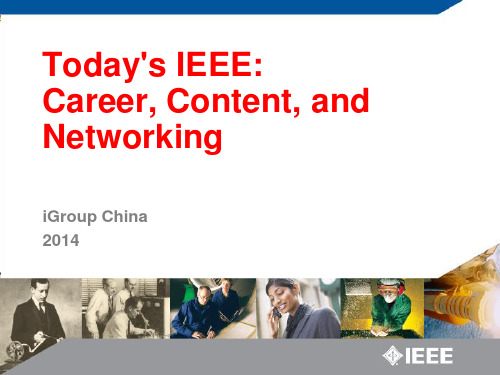
逐步缩小检索范围 利用高级检索
准备文献综述
查看被引次数较高的文献 追溯相关文献与最新动态
阅读全文
关注不同类型期刊要求 利用参考文献工具管理引文
跟踪学科进展
推送热点技术、权威专 家和机构研究进展 推送新刊、新会议录及 新标准
准备论文发表
选择期刊 了解投稿平台与格式 准备稿件
IEEE Xplore平台—课题研究
Opportunity to win US $10,000 US $ 5,000 US $ 2,500
iel数据库的登录平台名称ieeexplore3百多万篇全文文档160ieee期刊和杂志1300ieee会议录每年5000ieee标准文档标准草案除外20iet期刊和杂志40iet会议录每年20vde会议录每年完整文档回溯到1988最早到1872600ieeewiley电子书400mit电子书ibmjournaldevelopmentincludingibmsystemsjournal300电子学习课件aipavs期刊ieeejournalsconferenceproceedingsstandardsibmjournalaipavsjournalschinesejournalsebooksbooksmitpressebookselearninglibraryenglishengineeringietjournalsconferenceproceedingsvdeconferenceproceedingsieeeietelectroniclibraryielieeexplore确定研究领域确定检索关键词确定领域顶尖专家机构确定领域核心期刊和会议初步了解研究进展逐步缩小检索范围利用高级检索调整检索策略查看被引次数较高的文献追溯相关文献与最新动态准备文献综述关注不同类型期刊要求利用参考文献工具管理引文阅读全文推送热点技术权威专家和机构研究进展推送新刊新会议录及新标准跟踪学科进展准备论文发表选择期刊了解投稿平台与格式准备稿件ieeexplore所研究技术当前的研发状况相关技术标准的发展现状该技术领域的领先研究机构有哪些该技术领域的领先研究者有哪些该技术领域的核心期刊和会议有哪些1415andssearchtermsie
IEEE使用手册Ver+1.4
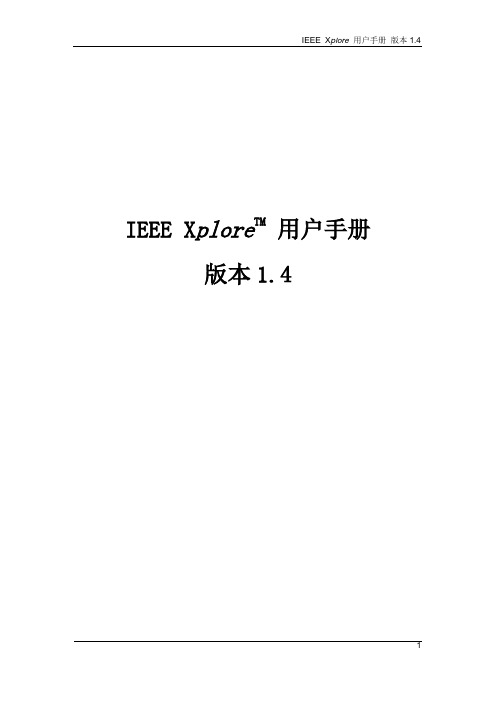
IEEE X plore TM用户手册版本1.4Copyrights PageInstitute of Electrical and Electronics Engineers, Inc.445 Hoes LanePiscataway, NJ 08855USA© by Institute of Electrical and Electronics Engineers, Inc. All rights reserved. No portion of this literature may be reproduced in whole or in part by any means without written permission from the publisher. Unauthorized reproduction, lending, performance, or distribution of any material is prohibited.Institute of Electrical and Electronics Engineers, IEEE, and the IEEE logo are registered trademarks of Institute of Electrical and Electronics Engineers, Inc. All other brand and product names are trademarks or registered trademarks of their respective owners. Registered U.S. Patent and Trademark Office.目录1. IEEE Xplore™简介 (4)IEEE Xplore™ 数据库内容 (4)1.2 IEEE Xplore™ 数据库资料 (4)1.3 IEEE Xplore™ 的系统要求 (4)1.4 进入IEEE Xplore™ (4)1.5 IEEE Xplore™ 的浏览与检索功能 (5)2. 开始使用 (6)2.1 进入IEEE Xplore™ (6)2.2 登录IEEE Xplore™ (6)2.3 注销IEEE Xplore™ (6)3. 浏览目录 (7)3.1 检索刊物 (7)3.2 检索期刊或会议录期号 (7)3.3 快速检索 (7)3.4 查看目录 (7)4. 基本检索(BASIC SEARCH) (8)4.1 使用基本检索 (8)4.2 指定多个检索条件 (8)4.3 基本检索例子 (10)5. 进阶检索(ADVANCED SEARCH) (13)5.1 何时使用进阶检索? (13)5.2 使用进阶检索 (13)5.3 检索语句句法 (14)5.4 进阶检索例子 (15)6. 检索结果 (17)6.1 查看检索结果 (17)6.2 更改检索结果格式 (17)6.3 更改检索条件 (18)6.4 打印检索结果 (18)6.5 查看摘要/引文 (19)6.6 查看HTML格式的文件 (19)6.7 查看PDF格式的文件 (20)1. IEEE Xplore™ 简介IEEE Xplore™ 是电子数据库IEEE/IEE Electronic Library(IEL) Internet 版本的名称。
IEEEXplore
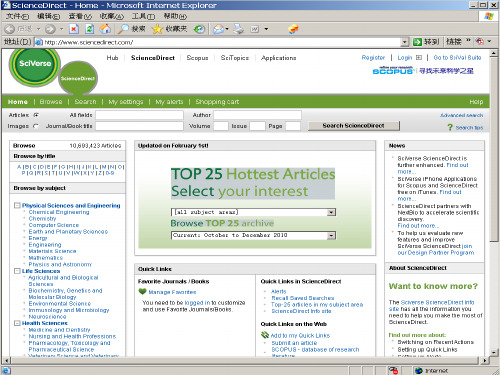
高级检索-OPTION2
18
2021/3/1
直接在OPTION2中输入布尔检索运算式 ((flash memory)<in>metadata ) <and> ((floating gate)<in>ti ) )<and> ((sams*)<in>cs metadata: all field ti: title of document cs: affiliation
8
2021/3/1
高级检索-Advanced Search
OPTION1 字段检索
OPTION2 自由输入
缩小 检索 范围
帮助 提示
9
2021/3/1
排序 功能
高级检索-Option1
输入关键字,指定要检索的字段
注意: • 同一文本框里的多个词将被自动 认为词组,无需另加引号 • 如果查找非词组的多个单词,需 要使用AND,OR或NOT • Full Text不同于All Fields • 自动查找关键字的变体(单复数 ,时态变化)
检索结果-最新宣传和版权信息
每篇文献顶部的条幅 显示贵图书馆名称
版权信息显示何时从 何地下载,以更好地
进行版权保护
14
2021/3/1
参考文献自动下载
15
2021/3/1
点击下载引用信息并选 择你所使用的文献管理 工具,自动将该文献的 引用信息加入你的文献
数据库
检索结果 – 参考文献和被引用记录
帮助区
更新区
6
2021/3/1
新型检索工具 -Scitopia
在线杂志
浏览功能
期刊
输入期刊或者会议的关键字进行检索 最有效率
ieee的检索报告
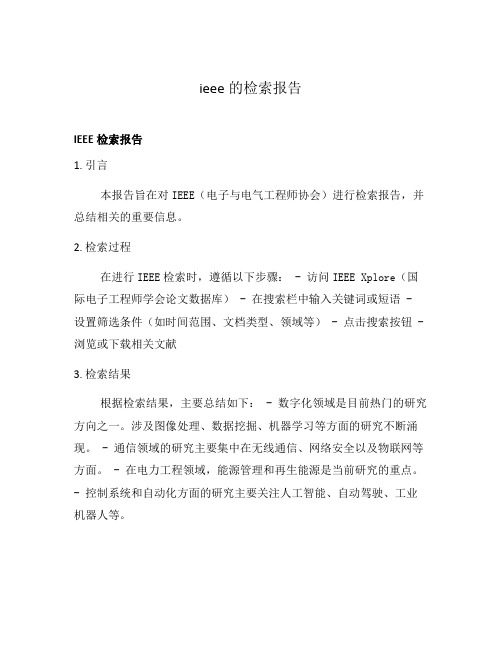
ieee的检索报告IEEE检索报告1. 引言本报告旨在对IEEE(电子与电气工程师协会)进行检索报告,并总结相关的重要信息。
2. 检索过程在进行IEEE检索时,遵循以下步骤: - 访问IEEE Xplore(国际电子工程师学会论文数据库) - 在搜索栏中输入关键词或短语 - 设置筛选条件(如时间范围、文档类型、领域等) - 点击搜索按钮 - 浏览或下载相关文献3. 检索结果根据检索结果,主要总结如下: - 数字化领域是目前热门的研究方向之一。
涉及图像处理、数据挖掘、机器学习等方面的研究不断涌现。
- 通信领域的研究主要集中在无线通信、网络安全以及物联网等方面。
- 在电力工程领域,能源管理和再生能源是当前研究的重点。
- 控制系统和自动化方面的研究主要关注人工智能、自动驾驶、工业机器人等。
通过对IEEE检索结果的分析,可以得出以下结论: - 数字化领域是当前热点,并且预计在未来还会持续发展。
- 通信技术的研究与应用不断推进,未来将会有更多关于5G、物联网和网络安全的研究成果。
- 能源管理与再生能源方面的研究有望推动清洁能源的发展。
- 控制系统和自动化领域的研究将助力智能化生产和生活。
需要注意的是,本报告仅涵盖了IEEE检索结果的一部分,一些细节部分未在报告中列出。
对于进一步了解该领域的读者,建议访问IEEE Xplore进行更全面的检索。
注:此文本生成结果仅为模拟,不代表真实的检索报告内容。
IEEE检索报告1. 引言本报告旨在对IEEE(电子与电气工程师协会)的检索报告进行进一步分析,并提供更详细的总结和展望。
2. 检索过程在进行IEEE检索时,遵循以下步骤: - 访问IEEE Xplore(国际电子工程师学会论文数据库) - 在搜索栏中输入关键词或短语 - 设置筛选条件(如时间范围、文档类型、领域等) - 点击搜索按钮 - 浏览或下载相关文献根据检索结果进一步分析,发现以下重要信息: ### 数字化领域- 图像处理方面的研究重点是图像识别、目标检测和图像分割等。
ieee xplore标准

IEEE Xplore标准技术报告:引领未来的技术趋势随着科技的飞速发展,IEEE Xplore作为全球知名的学术出版平台,致力于为科研人员提供高质量的技术报告和学术论文。
本文将探讨IEEE Xplore标准技术报告的特点和价值,以及它们如何影响未来的技术趋势。
一、IEEE Xplore标准技术报告的特点IEEE Xplore标准技术报告具有以下几个显著特点:1.高质量:IEEE Xplore标准技术报告经过严格的同行评审,确保了其高质量和可靠性。
这些报告涵盖了各个领域的前沿研究成果,为科研人员提供了宝贵的学术资源。
2.全面性:IEEE Xplore标准技术报告涵盖了电气工程、计算机科学、物理学、生物医学工程等多个学科领域。
这意味着无论您在哪个领域工作,都可以在IEEE Xplore上找到相关的技术报告。
3.权威性:IEEE作为全球知名的学术组织,其出版的技术报告具有很高的权威性。
这些报告往往是各领域专家的研究成果,代表着最新的学术思想和科技成果。
4.深度和广度:除了学科领域广泛外,IEEE Xplore标准技术报告还深入探讨了各个领域的前沿问题。
这些报告往往涵盖了技术细节、应用前景和未来发展方向等方面,为科研人员提供了全方位的信息支持。
二、IEEE Xplore标准技术报告的价值IEEE Xplore标准技术报告的价值主要体现在以下几个方面:1.学术交流:IEEE Xplore标准技术报告为科研人员提供了一个学术交流的平台。
通过阅读这些报告,研究人员可以了解最新的科研成果、学术思想和科技动态,促进学术交流和合作。
2.知识传承:IEEE Xplore标准技术报告是各领域专家研究成果的结晶,具有很高的知识价值。
这些报告的出版和传播有助于知识的传承和积累,为后续的科研工作提供了基础和支持。
3.研究方向和思路的启发:IEEE Xplore标准技术报告往往具有很高的创新性和前瞻性,能够启发科研人员的研究方向和思路。
在IEEE数据库中检索的一点经验

检索两种检索方式。
NEAR/8 GREEN 是无效的检索式,正确的表达方式为 (LED
NEAR/8 RED) OR (LED NEAR/8 BLUE) OR (LED
NEAR/8 GREEN)。
命令检索适合专业人员针对一些具体的技术方案进行检索。
检索前可先将要检索的技术方案总结成一句话,从而准确把握
的特点及适用检索场景予以概述。
IEEE Xplore 提供三个主要检索界面,分别为基本检索、高
级检索和命令检索。 1 基本检索(Basic Search)
图 3 IEEE 命令检索 在命令检索模式下使用准确的关键词和上述两种邻近算符
能够快速检索到相关度较高的文献。算符的具体含义参见表 1。
图 1 IEEE Xplore 基本检索 如图 1 所示,登录 IEEE Xplore 主页后默认进入基本检索 (Basic Search)界面,可输入关键词进行检索。关键词之间默 认是逻辑与(AND)的关系。支持自动截词功能,自动兼容英式、 美式单词拼写方法。若要精确检索特定的关键词,可使用双引号(“”) 限定该关键词。可根据需要对检索结果按作者、所属单位或机构 等进行聚类分析,快速了解技术主题的主要研究者及研究机构,
X 与 Y 间隔 # 个词以内,且 X 位于 Y 之前
还可以点击作者姓名追踪其发表的其它文章。基本检索的检索
需要注意的是,邻近算符 NEAR 和 ONEAR 仅能在命令
范围为元数据,而非文献全文,适合查找背景技术文献。
检索模式中使用,并且邻近算符 NEAR 和 ONEAR 不能在多
2 高级检索(Advanced Search)
个关键词中使用,例如,(x OR y OR z)NEAR/7 (q AND
IEEEXplore

IEEE Transactions on Consumer Electronics, Vol. 41, No. 2, MAY 1995
VIDEO MONITORING SYSTEM FRAMEWORK FOR VIDEO ON DEMAND
Suresh Krishnamurthy and Debargha Mukherjee Tata Information Systems Ltd. (An IBM and Tata Company) Golden Enclave, Airport Road Bangalore-560038, India
Contributed Paper
Manuscript received April 3, 1995
0098 3063195 $04.00 1995 IEEE
'
Authorized licensed use limited to: TIANJIN UNIVERSITY. Downloaded on March 27,2010 at 23:21:06 EDT from IEEE Xplore. Restrictions a paper describes an experimental approach to Video Monitoring System. Video Monitoring is spec$cally intended for ensuring delivery of quality video to subscribers by Video-OnDemand systems, and is installed either at the local switching ofice or at the Video Servers. A framework for the monitoring system is provided. We present the constraints and results of some of our prototype development.
IEEEXplore检索技巧详解
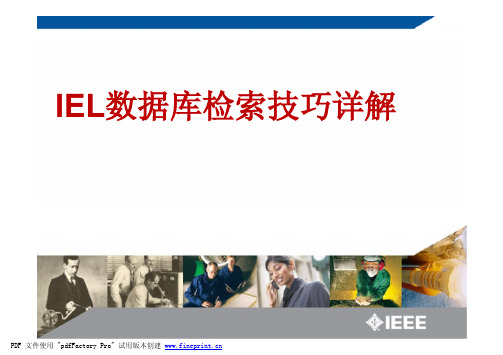
IEL数据库检索技巧详解确定研究领域确定检索关键词确定领域顶尖专家、机构确定领域核心期刊和会议初步了解研究进展逐步缩小检索范围利用高级检索调整检索策略查看被引次数较高的文献追溯相关文献与最新动态准备文献综述关注不同类型期刊要求利用参考文献工具管理引文阅读全文推送热点技术、权威专家和机构研究进展推送新刊、新会议录及新标准跟踪学科进展准备论文发表准备开始课题研究选择期刊了解投稿平台与格式准备稿件1.課題研究Keywords:Atomic Force Microscope Force SensorNano*初步了解领域全貌相关技术标准的发展现状该技术领域的领先研究者有哪些……簡單入手逐步深入二次聚類分析所在領域領先研究者Abramovitch, D.Y.Nanotechnol. Group at Agilent Labs., SantaClara, CA所在領域領先研究機構所在領域最相關期刊和會議学术期刊-Journals技术杂志-Magazines循序漸進逐步優化所在領域內最有影響力文章順藤摸瓜獲取最相關文獻集尋找更多相關文獻線索深入瞭解文獻價值查看专利对文献的引用情况Links to USPTO&EPO高級檢索深入瞭解你的競爭對手和合作者作者檢索命令检索Command SearchCommand Search -Full text 全文范围内检索Command Search –proximity operatorLimitation(computer or PC) NEAR/3 monitor-invalid–the limit is one term or a phrase in quotation marks on either side of the NEAR operator–(computer NEAR/3 monitor) OR (PC NEAR/3 monitor)WildcardMax 5 * wildcards per search-but you use an additional one via“Search WithinResults”LimitationThe words within phrases are counte separately阅读更高效Figures, Images, TablesReference Preview on MouseoverAccess to Math TeX Source2. 跟踪权威专家/机构/领域,获取最新科研动态个性化功能-设置个人帐号所有用户需要设置个人帐号以保存ToC Alerts, Saved search 和设置Preference注:IEEE会员可以会员帐号登录查看检索历史组合检索历史个性化功能-Save Search个性化功能-查看Saved Searches最多可保存15个检索式个性化功能-设置ToCAlerts跟踪学科进展个性化功能-My Projects3.IEEE标准-Standards标准是什么?一项公开发布的文档,它对于确保一种材料、产品、方法或者服务能达到其运用的目的并保持一致性进行了规范说明和流程设计。
IEEE使用指南
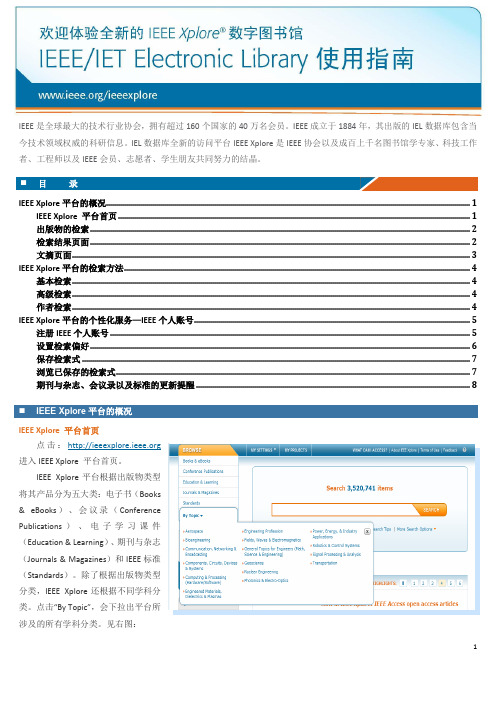
IEEE是全球最大的技术行业协会,拥有超过160个国家的40万名会员。
IEEE成立于1884年,其出版的IEL数据库包含当今技术领域权威的科研信息。
IEL数据库全新的访问平台IEEE Xplore是IEEE协会以及成百上千名图书馆学专家、科技工作者、工程师以及IEEE会员、志愿者、学生朋友共同努力的结晶。
IEEE Xplore平台的概况 (1)IEEE Xplore 平台首页 (1)出版物的检索 (2)检索结果页面 (2)文摘页面 (3)IEEE Xplore平台的检索方法 (4)基本检索 (4)高级检索 (4)作者检索 (4)IEEE Xplore平台的个性化服务—IEEE个人账号 (5)注册IEEE个人账号 (5)设置检索偏好 (6)保存检索式 (7)浏览已保存的检索式 (7)期刊与杂志、会议录以及标准的更新提醒 (8)⏹IEEE Xplore平台的概况IEEE Xplore 平台首页点击: 进入IEEE Xplore 平台首页。
IEEE Xplore平台根据出版物类型将其产品分为五大类:电子书(Books & eBooks)、会议录(Conference Publications)、电子学习课件(Education & Learning)、期刊与杂志(Journals & Magazines)和IEEE标准(Standards)。
除了根据出版物类型分类,IEEE Xplore还根据不同学科分类。
点击“By Topic”,会下拉出平台所涉及的所有学科分类。
见右图:⏹目录出版物的检索您可以选择您所需查找出版物的类型或者进入其所属于的学科,通过关键词(SEARCH BYKEYWORDS)快速定位。
如果选择出版物类型,您可以根据出版物的首字母,进行查找。
或者点击By Topic ,根据学科进行第二次筛选。
如果选择学科类型,您还是可以根据出版物的首字母再次筛选。
您还可以使用页面左侧的聚类分析栏(FILTERTHESE RESULTS)来优化检索结果。
IEEExplore官方入门指南,英文
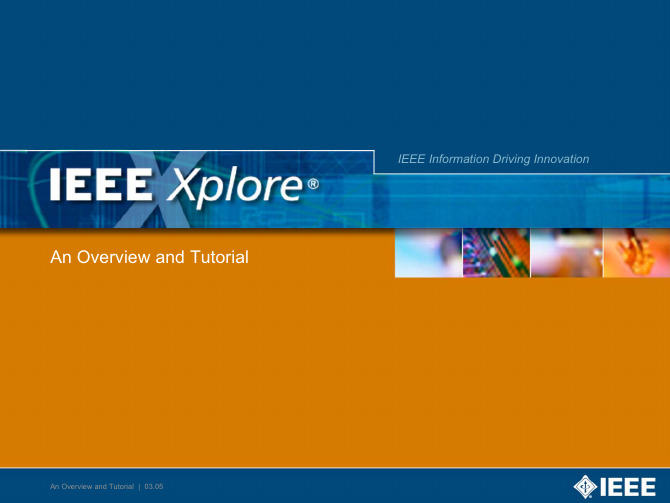
An Overview and Tutorial | Page 7
IEEE Information Driving Innovation
Features, Tools, and Benefits
CrossRef
- IEEE participates in the CrossRef Search Pilot with 28 other leading publishers. Google has indexed the full text of scholarly documents in the publishers' databases through a CrossRef gateway. CrossRef links appear in IEEE journal and magazine AbstractPlus records, connecting you to other publishers' databases via a unique and persistent Digital Object Identifier (DOI). Access to these records depends on your institution's subscriptions.
Publication Home Pages Viewing an Abstract or AbstractPlus Record Viewing Full-Text PDF and HTML Requesting a Free Trial
An Overview and Tutorial | Page 2
An Overview and Tutorial | Page 8
IEEE Information Driving Innovation
电气专业数据库资源介绍

电气专业数据库资源介绍引言在当今信息化时代,数据库资源在各行各业中扮演着重要角色,电气专业亦不例外。
电气专业数据库资源涵盖了丰富的学术文献、实验数据、技术资料等内容,对于学术研究和工程实践有着重要意义。
本文将介绍几个电气专业常用的数据库资源,以便电气专业人员更好地利用它们进行学习和研究。
1. IEEE XploreIEEE Xplore 是世界上最大的技术文献数据库之一,汇集了众多的电气和电子工程相关的期刊文章、会议论文、技术报告等,覆盖了从电力系统、电力电子、电机与驱动技术到通信工程、便携式设备等众多领域。
通过 IEEE Xplore,我们可以轻松地获取最新的研究成果和技术进展,深入了解各种电气相关领域的最新动态。
IEEE Xplore 提供了强大的检索功能,用户可以根据关键词、作者、机构等进行检索定位,方便快速地找到所需的文献资料。
并且,IEEE Xplore 还支持下载 PDF 格式的全文文献,方便离线查阅和存档。
2. IET Digital LibraryIET Digital Library 是由英国工程技术学会(IET)开发的一种数据库资源,专注于电气、电子、计算机工程等领域的学术出版物。
该数据库涵盖了广泛的主题,包括电力工程、通信与信号处理、电路与系统、机械与材料等。
IET DigitalLibrary 提供了高质量的期刊和会议论文,为电气专业人员提供了丰富的学术资源。
与其他数据库类似,IET Digital Library 也具有强大的检索功能,让用户能够快速准确地找到所需的文献。
用户可以通过关键词、作者、标题等进行检索,并且还可以按期刊、会议、年份等进行筛选。
此外,IET Digital Library 还提供了在线阅读和下载的功能,方便用户随时随地查看和保存文献内容。
3. ScienceDirectScienceDirect 是爱思唯尔(Elsevier)旗下的数据库平台,拥有大量的学术期刊和图书资源。
- 1、下载文档前请自行甄别文档内容的完整性,平台不提供额外的编辑、内容补充、找答案等附加服务。
- 2、"仅部分预览"的文档,不可在线预览部分如存在完整性等问题,可反馈申请退款(可完整预览的文档不适用该条件!)。
- 3、如文档侵犯您的权益,请联系客服反馈,我们会尽快为您处理(人工客服工作时间:9:00-18:30)。
Figure1. The examples of volume rendering results using proposed approach: (a) CT data set from the Stanford terra-cotta bunny; (b) and (c) the segmentedintestine from a CT clinic data employed in our Virtual Colonoscopy SystemGPU-based Volume Rendering for Medical Image VisualizationYang Heng 1and Lixu Gu 11Shanghai Jiaotong University 1954 Huashan Road, Shanghai, 200240, P.R.ChinaE-mail:yhq@Abstract —During the quick advancements of medicalimage visualization and augmented virtual reality application, the low performance of the volume rendering algorithm is still a “bottle neck”. To facilitate the usage of well developed hardware resource, a novel graphics processing unit (GPU)-based volume ray-casting algorithm is proposed in this paper. Running on a normal PC, it performs an interactive rate while keeping the same image quality as the traditional volume rendering algorithm does.Recently, GPU-accelerated direct volume rendering has positioned itself as an efficient tool for the display and visual analysis of volume data. However, for large sized medical image data, it often shows low efficiency for too large memories requested. Furthermore, it always holds a drawback of writing color buffers multi-times per frame. The proposed algorithm improves the situation by implementing ray casting operation completely in GPU. It needs only one slice plane from CPU and one 3Dtexture to store data when GPU calculates the two terminals of the ray and carries out the color blending operation in its pixel programs. So both the rendering speed and the memories consumed are improved, and the algorithm can deal most medical image data on normal PCs in the interactive speed.Keywords —GPU acceleration, direct volume rendering, medical image data, 3DtextureI. INTRODUCTIONDirect volume rendering is a powerful tool in the display and visual analysis of medical image data. Different to the common used surface rendering which could miss the most important part of the data by selecting the wrong iso-value, direct volume rendering constructs images in which all volume cells (voxel) can make a contribution to the final visualized results. So it can more efficiently display the inner structure of the objects than the surface rendering. But owing to the slowspeed limitation, CPU-based volume rendering is seldom used on common PC.With the rapid development of graphic card hardware, GPU-based volume rendering techniques show their great powers in accelerating rendering. The basic work involved is to store volume data in texture, resample and interpolate them using hardware instead of software. This idea was first introduced by Cullip and Neumann in 1994 [1], and further extended to advanced medical imaging by Cabral et al. in 1994[2]. Cabral et al. demonstrated that both interactive volume reconstruction and interactive volume rendering was possible with hardware providing 3D texture acceleration. Later, Rudiger Westermann et al. [3] introduced an accelerated volume Ray-Casting using 2D texture to store the ray terminals in 2001. Although its great improvement in producing an intermediate image, it still relies on CPU to cast the ray for every pixel. Further development of GPU-based ray-casting was described by Timothy J. Purcell et al. [4]. They stored a data link as 2D texture to calculate the interactions for ray casting in GPU programs. In 2003, a new ray casting algorithm was proposed by J. Kruger and R. Westermann [5]. They described a stream model on graphics hardware that is programmable via the Pixel Shader 2.0 API and implemented the standard acceleration techniques for volume ray-casting. Although it achieved the high speed, it consumes too much memory by its three 2D textures and one 3D texture. Still many others use GPU to carry out volume rendering (Allen Van Gelder and Kwansik Kim 1996[6]; Tae-Young Kim, Yeong Gil Shin 2001[7]; Wei Li et al. 2003[8]; Daniel Weiskopf et al. 2004 [9]).Thought these algorithms hold great benefits, one drawback is often omitted, which is to write to color buffers several times per frame. On the contrary, both the ray terminals and the color blending operation are calculated in pixel programs in the proposed algorithm, so that it writes color buffer only once to further accelerate the volume rendering.Proceedings of the 2005 IEEEEngineering in Medicine and Biology 27th Annual Conference Shanghai, China, September 1-4, 2005Fig.2. the data pipeline of the proposed algorithmThe paper is outspreaded in three parts. Part one explains the basic idea of the sliced-based 3Dtexture volume rendering. Part two describes the algorithm in detail, and Part three shows the test results and describes our discussion.II. GPU-BASED VOLUME RENDERING2.1 The traditional slice-based 3D texture volume rendering The traditional slice-based 3Dtexture volume rendering is usually performed by slicing the volume in back-to-front or front-to-back order with planes oriented parallel to the view plane. For each fragment, program gets the sampled color from texture by trilinear interpolation and then blends it with the current value in color buffers by proper b lending functions, which is described in equation 1.1~1.2.(1)................................................(1.1)(1),(1)............(1.2)d s d s s d s d d s d d d s C A C A C C A C A C A A A A Here, C d A d and C s , A s are the color and opacity values of the color buffer and the incoming fragment, respectively. For front-to-back order, the accumulated opacity will be stored in Į-buffer and the Į-test should be open.The slice-based rendering describes a general process for GPU accelerated volume rendering. The proposed algorithm also uses 3Dtexture to store data and resample them in pixel processing. But in order to reduce computing time, it does not slice the cubes in CPU but casts ray in GPU. CPU only produces a polygon parallel to the view plane as the basic ray and prepares some necessary parameters for GPU. 2.2 Ray casting volume rendering on GPUFor many years, with the advancement of commodity graphics hardware and the creation of its new feature of programmability, many algorithms began to transfer some of the processing stages from CPU to GPU on common PCs. The reason is that with its intrinsic parallelism and efficient communication, GPU can calculate much faster than CPU. Furthermore, the power of GPU is currently increasing much faster than that of CPU’s, and the algorithm realized on GPU can have great potentials in the future. Our algorithm takes advantage of NV40 GPU to implement volume rendering. NV40 GPU holds some new characteristics such as reading texture data in vertex programs, supporting dynamic shift command in pixel programs and even longer lengths for shader programs. These characteristics are the necessary factors in ouralgorithm. We use CG [10] to code GPU programs and C++, OpenGL and VTK to organize the data pipeline in CPU.As shown in Fig 2, the algorithm is organized in three parts. Part A is to classify the raw data and add lightings. Part B discusses the parameters produced by CPU. Part C is the core of the algorithm and contains the whole ray casting progress. 2.3 The mathematic principle of the algorithmDefine 1 volume can be denoted by a cube in a 3D Descartes coordinate system, whose three borders are parallel to the axes respectively. The left-bottom coordinate is V x ,V y ,V z .The cell number in three axes direction is X, Y, Z and the sampled distance in three directions is S x ,S y ,S z respectively. Lemma 1 The 3Dtexture coordinates T cord of the point in Descartes coordinate system is respectively the linear function of the point’s Descartes coordinates in three axes(equation 2.1~2.3). The parameters is defined in Define 1.and x, y, z are the world coordinate.().............................(2.1)().............................(2.2)()..............................(2.3)x co rd x x y co rd y y z co rd z z x V T S X y V T S Yz V T S ZTheorem 1 The ray casting function in Descartes coordinate system ()(0)R t B I t t L u has its equivalence in 3Dtextue coordinates system. Here, B is the beginning ray position and I is the forward ray step when L stands for the total step number and t is the current step. The equivalences are shown in equation 3.1~3.3. The parameters are defined in Define 1.()....................(3.1)().....................(3.2)()......................(3.3)x xxx x x y y y y y y z zzz z z I B V T R t t S X S XI B V T R t t S YS YI B V T R t t S Z S Zu u u uu uu u u Theorem 2. The cube of the volume defined in Define 1 hasa projection in the view plane and we can also find a rectangle just to include all of the projection points.Figure 3. The CT value and its corresponding organTheorems 2 prove: First, project the eight corners of the cube to the view plane. And then transform the projected points to the screen coordinate and get the minimum and maximum coordinates in X, Y axes: X 0, X 1, Y 0,Y 1. Lastly, translate the four vertexes (X 0, Y 0, Z), (X 1, Y 0, Z), (X 0, Y 1, Z), (X 1, Y 1, Z) back to the world coordinate to get the rectangle. Here Z is the depth of the projection plane. 2.4 Preprocess raw data in CPUAs shown in Fig.3, the raw value of each voxel in a medical data (such as CT, MRI) represents the gray scale attribution of a particular organ. In order to emphasis the ROI, the algorithm needs to classify all the voxels to color values which can be thought as the colors that voxel absorbs or emits. So assign zero opacity to hide that voxel and a positive opacity to display it. Based on this principle, the proposed algorithm classifies the voxles by assigning RGBA values to the typical organ points and the others get color values by linear interpolate.After classification, store RGBA colors to 3Dtexture and set the texture sampling interpolation style to be bilinear and the clipping coordinate style to no clipping. 2.5 Produce parameters in CPUIn order to implement ray casting operation in pixel program, CPU needs to prepare some parameters. Firstly, it requires a slice plane as the basic ray for ray casting operation. Use the sight direction as the normal and the nearest point and the farthest point in the volume cube to build up two planes as P near and P far . For front-to-back order rendering, the projection plane is P near and for back-to-front order rendering P far . Then define the projection rectangle by the method introduced in Theorem 2 and calculate the four vertexes’ world coordinates V0 and texture coordinates T0 using Lemma 1. Secondly, calculate the ray casting function. Take the parallel projection as example; the function in world coordinates is equation 4.0()(0) (4)R t V I t t L u Here V 0 is the beginning ray position, I is the increment of one step and L is the total step. For front-to-back order rendering, R(0) is in the P near and R(L) is in the P far . For back-to-front order R(L) is in the P near and R(0) is in the P far . According to Theorem 1, the corresponding ray casting functions in texture coordinates can be calculated using equation5.0()(0) (5)T t T T t t L 'u Here t stands for the current step of the ray. ǻT is the increment of one step and L is the total step.The last parameter is the texture size S t . Since texture coordinates calculated by Lemma 1 may be out of range (0, S t ),St is designed to prevent the redundant parts in the ray. Finally, the algorithm transfer ǻT, L, S t as uniform parameters to GPU and transfer V 0 and T 0 as binding parameters by drawing the cube using the four vertexes of the rectangle. 2.6 Ray casting in GPU programAs shown in the data pipeline in Fig 2, the third part runs on GPU in pixel programs, where two-step procedure is designed to carry out the ray casting. One is to initiate the ray terminals and another is to cast ray to calculate colors for that pixel.Firstly, determine two terminals of the ray for each pixel. According to Theorem 1, the texture coordinates of the point inside the volume cube lies in the range of (0, S t ) while the point outside lies outside the range of (0, S t ). But for every pixel, the initial point position in the projection plane may be out of the cube so the texture coordinate is out of the range of (0, S t ). In order to reduce the ray steps, the algorithm needs to find the actual two terminals of the ray. For its linear character, the ray holds its redundant parts just in the two terminals. So By getting rid of the redundancy, the algorithm finds the beginning ray and the ending ray position. The beginning ray can be achieved by setting a proper t=L1 to make the texture coordinate just in the range (0, S t ) while the ending ray by setting a proper t=L2 to let texture coordinate just out of the range (0, S t ). Thus the beginning ray position (T begin ), the ending ray position (T end ) and the new casting function can be gotten. Secondly, cast the ray from Tbegin to Tend, where equation 1.1 is used for back-to-front order rendering and equation 1.2 for front-to-back order rendering. In front-to-back order, the ray can be ceased immediately when opacity equal to 1. After the casting process, the program outputs the pixel color.III. EXPERIMENTIn order to test the effectiveness of the algorithm, we employed four datasets in our experiment. Dataset 1 is a CT scan of the Stanford terra-cotta bunny which as a size of 512*512*360; dataset 2 is a real clinical human abdomen CT data, which is in size of 400*400*344; dataset 3 and dataset 4 are two MRI head scans, which are in size of 190*217*190 and 256*256*109, respectively. Dataset 1 and 2 are downloaded from the Stanford volume data archive 1.The experiment employs a NVIDIA NV40 GPU and is programmed under a Visual studio 6.0 environment on a Windows XP operation, where the GPU programs are coded with CG [10] language. The OpenGL and VTK libraries are used in the software and the rendering is directed to a 512*512 view port.1/data/voldata/Figure 4. The examples of the results produced by proposed method. (a) CT abdominal scan (b) MR brain and (c) MR study of head with skull partiallyremoved to reveal brainThe compare of the speed is described in table 1. The results of dataset 1 and the segmented intestine part from dataset 2 by the proposed algorithm are shown in Fig.1. Fig 4 shows the dataset 2 and the two MRI heads dataset 3 and 4.In real medical application, the algorithm can employ GPU and CPU in parallel, so that it can realize an interactive speed on common PC while keeping the same image quality as the traditional rendering. With the rapid development of GPU, this algorithm will even show greater power in the future. As shown in Fig1, The rendering results (b) and (c) is two snapshots of a real Virtual Colonoscopy system where the proposed real time volume rendering has been achieved in a normal PC.Table 1 Speed (fps) comparison between the three algorithmsDataset 1 Dataset 2 Dataset 3 Dataset 4 Ray Casting 0.40 0.37 1.29 0.503DTexture 1.38 2.06 3.19 3.4 GPU RayCasting 10.75 12.45 24.93 19.91IV. CONCLUSIONSThis paper presented a novel volume-rendering algorithm for medical image visualization using NV40 GPU. Based on the flexible programming model of FV40 pixel shader, we build up a new data pipeline to implement ray-casting operation completely in GPU. Different from most other GPU-based volume rendering, this algorithm writes frame buffer only once and used the mathematic calculation determining the ray terminals to avoid the redundant texture storing them. So both time and the memories are reduced.When classifying the raw volume rendering, the algorithm employed a pre-classification method to classify voxels before interpolation. Since this must be done in CPU, it still costs much time. The future work will address this problem by moving classification operation into GPU to get even quicker interactive speed.V. A CKNOWLEDGEMENTThis work is partly supported by NDIR EFERENCES[1] Timothy J. Cullip and Ulrich Neumann, “Accelerating volumereconstruction with 3D texture hardware”, Tech. Rep. TR93-027,University of North Carolina, Chapel Hill NC, USA, 1994.[2] Brain Cabral, Nancy Cam and Jim Foran,“Accelerated volumerendering and tomographic reconstruction using texture mappinghardware”, Symposium on Volume Visualization, ACM PressNew York, NY, USA, pp.91–98, 1994.[3] Rudiger Westermann and Bernd Sevenich, “Accelerated VolumeRay-Casting using Texture Mapping”, 12th IEEE Visualization,pp.271-218, 2001.[4] Timothy J. Purcell, Ian Buck, William R. Mark, and PatHanrahan. “Ray Tracing on Programmable Graphics Hardware[J]”. ACM Transactions on Graphics (Proceedings ofACM SIGGRAPH), Volume 21, Issue 3, pp.703-712, 2002[5] J. Kriiger and R. Westermann, “Acceleration Techniques forGPU-based Volume Rendering” , 14th IEEE Visualization,Seattle, Washington, USA, pp. 287-292, 2003.[6] Allen Van Gelder, Kwansik Kim, “Direct Volume Renderingwith Shading via Three Dimensional Textures”, IEEE Proceedings of the 1996 symposium on Volume visualization,San Francisco, California, USA, pp..23-30, 1996[7] Tae-Young Kim and Yeong Gil Shin, “Fast volume renderingwith interactive classification”, Computers & Graphics25, pp.819-831,2001.[8] Wei Li, Klaus Mueller, and Arie Kaufman, “Empty SpaceSkipping and Occlusion Clipping for Texture-based VolumeRendering”, 14th IEEE Visualization, Seattle, Washington, USA,pp.317-324, 2003.[9] Daniel Weiskopf, Manfred Weiler and Thomas Ertl,“Maintaining Constant Frame Rates in 3D Texture-Based Volume Rendering”, IEEE Proceedings of the Computer Graphics International (CGI’04), pp. 604-607, 2004.[10] William R. Mark, R. Steven Glanville, Kurt Akeley and Mark J.Kilgard, “Cg: A system for programming graphics hardware in aC-like language”, Proceedings of SIGGRAPH, 2003.。
