远方光谱系统HAAS-1200 用户手册V1.12
霍利斯LED1200罐装照明系统用户手册说明书

LED1200 - Canister Light SystemLED1200 Canister Light SystemDocument Control#HO.11.01.001Hollis1540 North 2200 WestSalt Lake City, UT 84116 USAToll-Free: 1-888-270-8595TABLE OF CONTENTS PAGE3Introduction4WarningsStarted5GettingInformation5Charging5Pre-Dive6Post-Dive/TransportSpecifications6Technical7Records8Notes/Service9ContactIntroductionThank you for choosing the Hollis LED1200 Canister Light System. To help ensure its high performance and reliability, please take the time to review and understand this manual.This User’s Guide describes the unique functions and features of the Hollis LED1200 Canister Light System. The more acquainted that you become with your new light, the more you will enjoy your diving experience. By following the instructions in this guide, you will understand how your light works allowing the best use of its features. It is very important to first read the entire contents of this manual before attempting to use your new light.The LED1200 is designed manufactured with pride in the USA. All Hollis products are tested for function and water integrity before leaving the factory. Hollis products are constructed with the highest quality materials and utilize the latest computer aided design and manufacturing techniques to ensure their highest performance and reliability.CAUTION: This denotes instances that if not handled properly could result indamage to the equipment.NOTE: Represents important information.CAUTION:•It is essential that the diver read this guide to familiarize themselves with the proper setup, care, and use of any Hollis LED1200 Canister Light System. If the instructions given in this guide are not understood and followed; seriousdamage to the light can occur.•DO NOT interchange NiMh and Li-Ion batteries and/or chargers. The electronics on each model are designed specifically for that model’s intendedbattery type. Using the wrong battery may cause combustion and injury.•Avoid exposing the light to heat exceeding 100˚F (37.7˚C), such as in the trunk of a car, furnace rooms, engine rooms, etc. Prolonged exposure to heat will shorten the life of the batteries and possibly damage them.•DO NOT use any chargers other than an authorized Hollis charger to recharge your light. Doing so may cause severe damage to the battery, andwill void the warranty.•DO NOT expose the charger to moisture, salt air, sand, or dust. Keep it clean and dry at all times.•Prior to storage for any length of time, it is critical to ensure that the power leads have been disconnected.•Avoid storing the light with the housing assembled. Allow the housing to vent by setting in place but not securing it onto the canister body.•If moisture has entered the canister, DO NOT attempt to operate or store it with the housing assembled. Take the canister top off to dry. If moisture hasentered the light head or internal canister, return to your Authorized HollisDealer immediately, where it should receive a factory authorized service andinspection.•DO NOT store the light in a discharged state, or with the light head connected to the battery.•Carry a cutting device and be prepared to free yourself from the light if necessary.•DO NOT use any aerosols on the inside of the canister; as it could damage internal components or cause a fire hazard.Getting StartedPlease take the time to get familiarized with your new light. Included inside the box will be the light head connected to the canister lid, Canister body/ sealed battery and charger assembly.Charging Information1.Remove canister lid from body exposing the canister/battery connection2.Attach the battery to the charger – Red to Red and Black to Black3.Plug charger into wall outlet – Universal Li-Ion Smart Charger automaticallyadjusts to 110/220V current and 50/60Hz frequency.4.Always ensure the charger is not covered and is not in direct sunlight.5.Charge for 5 hours and disconnect after a full charge (the LED will display green)–DO NOT leave the charger attached to the battery for a prolonged period oftime beyond the charging cycle as this could damage the battery and/or charger. 6.NOTE: The included 5.2-A/h(Li-Ion) rechargeable battery has a high energydensity, very good cycle life and is environmentally friendly. Li-Ion batteries can be stored for several months without significantly losing charge. However,Unlike NiMh batteries, after use it is suggested to store in a partially chargedstate – but never fully charged as this could shorten the battery life or damage the batteryPre - Dive1.Confirm your battery pack has been charged for a full 5 hours or until green andremove from charger.2.Inspect the O-ring on canister lid and seat on canister body. Confirm the O-ring isin place and free of any contaminants.3.Be sure to position the banana plugs on canister lid in contact with thecanister/battery connection4.Press canister lid onto the body and seal using the locking latches on both sidese of LED lamp out of water is not suggested for more than 30 seconds,howeveris suggested for Pre-Dive inspection. If used out of water for more than 5minutes the LED can build excessive heat and will switch to a lower setting. This setting can be reset by switching the light off, then back on.6.Take this time to inspect the glass surface and LED for any visible damage orloose particles. Do not look directly into light!Post – Dive / Transport1.Remove canister lid from the body and wipe with clean towel – This will helpremove any possible gases and/or moisture. If any excessive moisture is present,recheck the O-ring.2.Detach the light head from battery canister for transport to help avoid accidentallyturning the light on/off possibly damaging the switch, battery and/or LED.Technical SpecificationsThe LED1200 C anister S ystem offers the power of HID with the reliability,durability and efficiency of LED technology. This system offers a concentratedbeam that is preferred for exploration diving including underwater signaling.Powered with a Lithium-ion r echargeable battery, the LED1200 burns at 1200lumens of brightness for 5 hours. This single LED offers the advantage of a verylong 20,000 hour life and a concentrated 6° beam.LightHead Aluminum housing w/Osram LED Weight 2lbsinwater/4lbsabovewater BeamDegree 6DegreeBurnTime Approx.4hoursOutput 1200 LumensBulbLife 20,000hourlifeChargingTime Approx.5hoursServiceInterval Visuallyinspecto-ringbeforeandBattery after every d iveLithium Ion - 5.2A/h / 57.5W/hMaximum Operating Depth 500 Feet / 152 MetersRecordsDate of Purchase:Hollis Dealer:Dealer Phone No.:Inspections & ServiceDate Service Performed Dealer / TechnicianNotesMANUFACTURER WARRANTY – 3 Year LimitedFor details, refer to the Product Warranty section on the Hollis web site.SERVICE – For details, refer to the service section on the Hollis websiteCOPYRIGHT NOTICE - This user’s guide is copyrighted, all rights are reserved. It may not, in whole or in part, be copied, photocopied, reproduced, translated, orreduced to any electronic medium or machine readable format without prior consent in writing from Hollis.LED1200 Canister Light System Document Control #HO.11.01.001Hollis 1540 North 2200 West Salt Lake City, UT 84116 USA Toll-Free: 1-888-270-8595 TRADEMARK NOTICEHollis and the Hollis logo are registered or unregistered trademarks of Hollis. All rights are reserved.。
远方配光测量仪操作规程(正本)
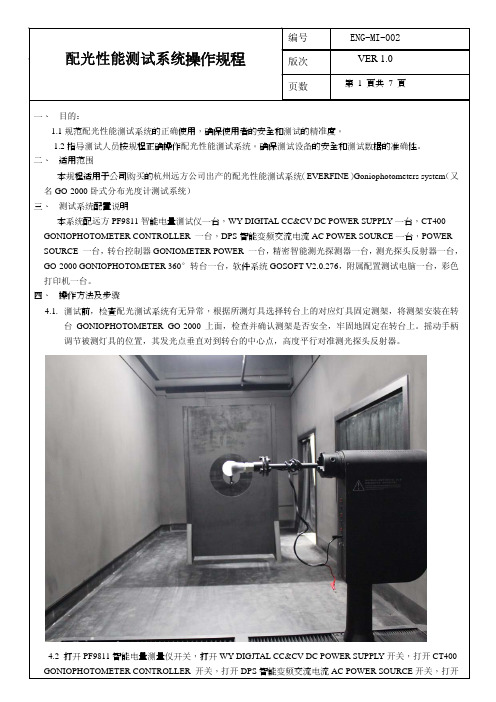
4.4打开电脑和打印机,双击电脑上“GO SOFT V2.0276"测试软件图标进入远方配光性能测试
4.5按电脑键盘上“F3"按钮,系统进入自动测试。
4.6在测试栏画面上出现测试信息对话框。
4.8点击“开始”按钮,再点击“确认”进行光分布测试。
约10分钟左右。
4.9在观察窗口观察转台360°转动,约10分钟左右设备自动完成测试后,显示测试完成画面。
4.11点击“文件”---“打印”---选打印机为“Adobe PDF”---“确定”将测试数据转换成PDF
4.12预览文件确认OK后,点击“打印”将测试数据报告打印出来(备注:一般状态下,一份测试报告有
页,如连续2次测试有22-24页,请注意删除重复测试的部分,以免浪费打印纸张。
4.13测试完毕后退出系统,点击“文件”菜单---点击“退出”
位,约3-5分钟后转台完成自动复位后会自动关闭系统。
安捷伦1200标准操作规程
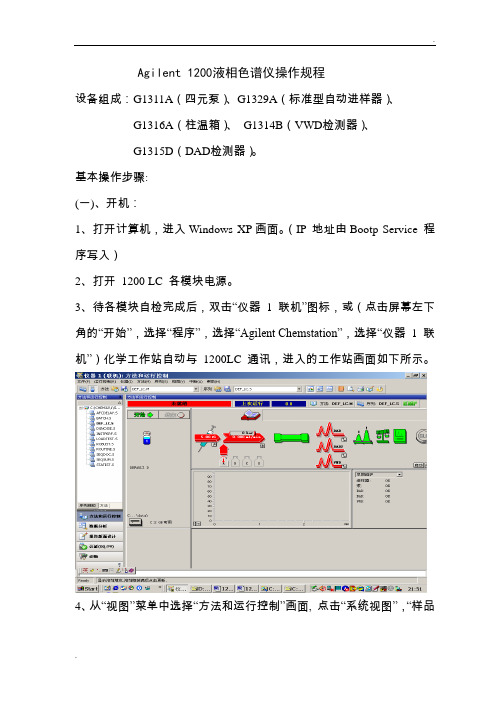
Agilent 1200液相色谱仪操作规程设备组成:G1311A(四元泵)、G1329A(标准型自动进样器)、G1316A(柱温箱)、G1314B(VWD检测器)、G1315D(DAD检测器)。
基本操作步骤:(一)、开机:1、打开计算机,进入Windows XP画面。
(IP 地址由Bootp Service 程序写入)2、打开1200 LC 各模块电源。
3、待各模块自检完成后,双击“仪器1 联机”图标,或(点击屏幕左下角的“开始”,选择“程序”,选择“Agilent Chemstation”,选择“仪器1 联机”)化学工作站自动与1200LC通讯,进入的工作站画面如下所示。
4、从“视图”菜单中选择“方法和运行控制”画面, 点击“系统视图”,“样品视图”,使其命令前有“√”标志,来调用所需的界面。
5、把流动相放入溶剂瓶中。
6、手动旋开冲洗阀。
7、点击“泵”图标,点击“设置泵”选项,进入泵编辑画面。
8、设流速:3-5ml/min,点击“确定”。
9、点击“泵” 图标,点击“控制”选项,选中“启动”,点击“确定” ,则系统开始冲洗,直到管线内(由溶剂瓶到泵入口)无气泡为止,切换通道继续冲洗,直到所有要用通道无气泡为止。
若使用缓冲盐,要加入泵头冲洗(seal-wash),点击“泵” 图标,点击“控制”选项,选择“用于泵密封垫清洗的泵”,开启清洗泵前要配制90%水+10%异丙醇,溶剂不能干涸。
10、点击“泵” 图标,点击“控制”选项,选中“关闭”,点击“确定”关泵,手动旋紧冲洗阀。
11、点击“泵”图标,点击“设置泵选项”,设流速:1.0ml/min。
12、点击泵下面的瓶图标,选择“溶剂瓶添充量”如下图所示(以四元泵为例),输入溶剂的实际体积和瓶体积。
也可输入停泵的体积,点击“确定”。
(二)数据采集方法编辑:1、开始编辑完整方法:从“方法”菜单中选择“编辑完整方法” 项,如下图所示选中除“数据分析”外的三项,点击“确定”,进入下一画面。
Agilent-1200型高效液相色谱仪操作说明-2ppt.

Agilent-1200型高效液相色谱仪操作说明第二章
Agilent-1200型高效液相色谱仪操作说明
4.2.3 进样序列的保存
在命令栏“Sequence”下,单击“Save Sequence”或单击快捷操作的 “Save Current Sequence”图标(左边一软盘,右边三个小瓶);在 path下选择保存路径,在此路径下选择subdiectory输入新文件名,单击 “OK”,即完成。
8.5.1 流动相使用前请必须脱气、过滤。
8.5.2 使用缓冲盐时,要加在线Seal-wash选项。
*
Agilent-1200型高效液相色谱仪操作说明
8.5.3 关机前,用 100%的乙腈冲洗系统20分钟,然后关泵,(适于反 相色谱柱,正相色谱柱用适当的溶剂冲洗)。 8.5.4 及时更换Purge Valve内的过滤芯。(当打开Purge Valve时,压 力高于10bar,表明过滤芯已堵)。 8.5.5 使用合适的密封圈。 8.6 使用梯度比例时要注意事项:
8.6.2 当使用缓冲盐溶液和有机溶剂时,推荐将缓冲盐通道接在A通道上, 有机溶剂通道直接接在A通道的上方D通道上;定期用水冲洗所有的通道, 以除去阀口上可能出现的盐沉淀。
*
Agilent-1200型高效液相色谱仪操作说明
8.7 在线真空脱气机使用注意事项: 8.7.1 第一次使用,要用随仪器附带的注射器抽满脱气机腔体;更换不 同类型的溶剂时,要先抽空,再抽满。 8.7.2 不用的通道要充满溶剂或密闭起来。 8.8 更换色谱柱时要注意事项:
*
Agilent-1200型高效液相色谱仪操作说明
仪器的流动相管路连接非常重要,一般Agilent 1200LC 在第 一次安装时,均有受过专业培训的安装工程师负责安装,各 种接头会处理的非常完美。客户只需在更换色谱柱时注意接 头处理就可以了,一般柱子入口接头为不锈钢卡套接头,柱 子出口为不锈钢卡套接头或PEEK管线手拧街头,当完成第 一次安装后,不锈钢卡套已固定死,当接不同的柱子时,要 注意柱子接头处的形状和长度,否则会产生一个非常大的死 体积。
积分球光谱测量仪操使用说明书
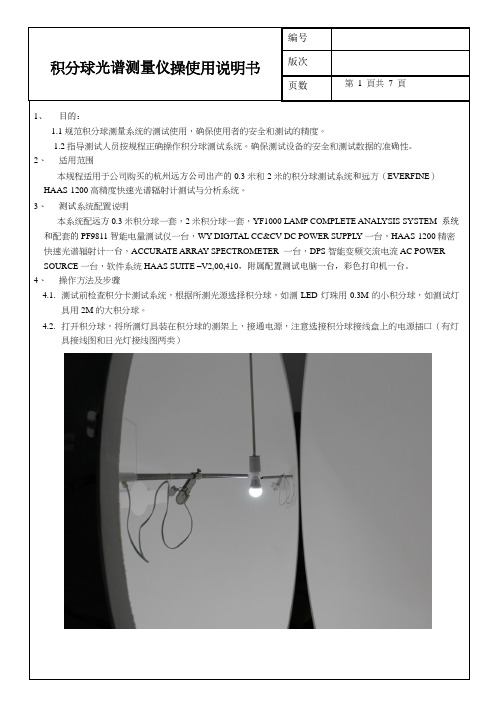
页数第 1 頁共7 頁1、目的:1.1规范积分球测量系统的测试使用,确保使用者的安全和测试的精度。
1.2指导测试人员按规程正确操作积分球测试系统。
确保测试设备的安全和测试数据的准确性。
2、适用范围本规程适用于公司购买的杭州远方公司出产的0.3米和2米的积分球测试系统和远方(EVERFINE)HAAS-1200高精度快速光谱辐射计测试与分析系统。
3、测试系统配置说明本系统配远方0.3米积分球一套,2米积分球一套,YF1000 LAMP COMPLETE ANAL YSIS SYSTEM 系统和配套的PF9811智能电量测试仪一台,WY DIGJTAL CC&CV DC POWER SUPPL Y一台,HAAS-1200精密快速光谱辐射计一台,ACCURATE ARRAY SPECTROMETER 一台,DPS智能变频交流电流AC POWER SOURCE一台,软件系统HAAS SUITE –V2,00,410,附属配置测试电脑一台,彩色打印机一台。
4、操作方法及步骤4.1.测试前检查积分卡测试系统,根据所测光源选择积分球,如测LED灯珠用0.3M的小积分球,如测试灯具用2M的大积分球。
4.2.打开积分球,将所测灯具装在积分球的测架上,接通电源,注意选接积分球接线盒上的电源插口(有灯具接线图和日光灯接线图两类)页数第 2 頁共7 頁4.3.打开PF9811智能电量测量仪开关,打开HAAS-1200光谱辐射计开关。
打开DPS交流电源开关,按下,检查DPS输出电压是否写被测灯具标称电压一致,不一致时奖DPS设定成与被测灯具标称电压和频率一致(例如:标称是220V 50Hz),OK, 然后按下DPS的输出开关,检查被测灯是否点亮,点亮OK.4.4.打开电脑和打印机,双击电脑上“大积分球HAAS S uite”测试软件图标进入光谙测试分析状态。
4.5.点击单次测试按钮“◀”,系统进入自动测试。
页数第 3 頁共7 頁4.6.测试结果出现在测试栏,双击测信息,出现测试信息对话框4.7.在测试信息对话框中输入产品型号,编号,测试人员姓名,点击确定。
满asa科技Whelen lightbar照明系统用户手册说明书
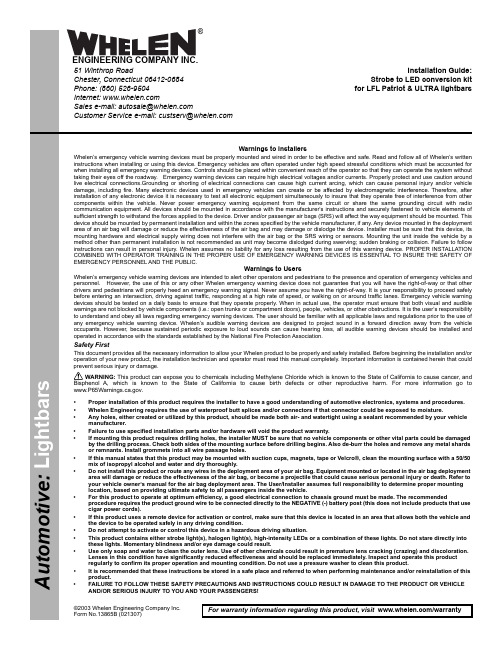
©2003 Whelen Engineering Company Inc.Form No.13865B (021307)A u t o m o t i v e : For warranty information regarding this product, visit /warranty•Proper installation of this product requires the installer to have a good understanding of automotive electronics, systems and procedures.•Whelen Engineering requires the use of waterproof butt splices and/or connectors if that connector could be exposed to moisture.•Any holes, either created or utilized by this product, should be made both air- and watertight using a sealant recommended by your vehicle manufacturer.•Failure to use specified installation parts and/or hardware will void the product warranty.•If mounting this product requires drilling holes, the installer MUST be sure that no vehicle components or other vital parts could be damaged by the drilling process. Check both sides of the mounting surface before drilling begins. Also de-burr the holes and remove any metal shards or remnants. Install grommets into all wire passage holes.•If this manual states that this product may be mounted with suction cups, magnets, tape or Velcro®, clean the mounting surface with a 50/50 mix of isopropyl alcohol and water and dry thoroughly.•Do not install this product or route any wires in the deployment area of your air bag. Equipment mounted or located in the air bag deployment area will damage or reduce the effectiveness of the air bag, or become a projectile that could cause serious personal injury or death. Refer to your vehicle owner’s manual for the air bag deployment area. The User/Installer assumes full responsibility to determine proper mounting location, based on providing ultimate safety to all passengers inside the vehicle.•For this product to operate at optimum efficiency, a good electrical connection to chassis ground must be made. The recommendedprocedure requires the product ground wire to be connected directly to the NEGATIVE (-) battery post (this does not include products that use cigar power cords).•If this product uses a remote device for activation or control, make sure that this device is located in an area that allows both the vehicle and the device to be operated safely in any driving condition.•Do not attempt to activate or control this device in a hazardous driving situation.•This product contains either strobe light(s), halogen light(s), high-intensity LEDs or a combination of these lights. Do not stare directly into these lights. Momentary blindness and/or eye damage could result.•Use only soap and water to clean the outer lens. Use of other chemicals could result in premature lens cracking (crazing) and discoloration. Lenses in this condition have significantly reduced effectiveness and should be replaced immediately. Inspect and operate this product regularly to confirm its proper operation and mounting condition. Do not use a pressure washer to clean this product.•It is recommended that these instructions be stored in a safe place and referred to when performing maintenance and/or reinstallation of this product.•FAILURE TO FOLLOW THESE SAFETY PRECAUTIONS AND INSTRUCTIONS COULD RESULT IN DAMAGE TO THE PRODUCT OR VEHICLE AND/OR SERIOUS INJURY TO YOU AND YOUR PASSENGERS!Warnings to InstallersWhelen’s emergency vehicle warning devices must be properly mounted and wired in order to be effective and safe. Read and follow all of Whelen’s written instructions when installing or using this device. Emergency vehicles are often operated under high speed stressful conditions which must be accounted for when installing all emergency warning devices. Controls should be placed within convenient reach of the operator so that they can operate the system without taking their eyes off the roadway. Emergency warning devices can require high electrical voltages and/or currents. Properly protect and use caution around live electrical connections.Grounding or shorting of electrical connections can cause high current arcing, which can cause personal injury and/or vehicle damage, including fire. Many electronic devices used in emergency vehicles can create or be affected by electromagnetic interference. Therefore, after installation of any electronic device it is necessary to test all electronic equipment simultaneously to insure that they operate free of interference from other components within the vehicle. Never power emergency warning equipment from the same circuit or share the same grounding circuit with radio communication equipment. All devices should be mounted in accordance with the manufacturer’s instructions and securely fastened to vehicle elements of sufficient strength to withstand the forces applied to the device. Driver and/or passenger air bags (SRS) will affect the way equipment should be mounted. This device should be mounted by permanent installation and within the zones specified by the vehicle manufacturer, if any. Any device mounted in the deployment area of an air bag will damage or reduce the effectiveness of the air bag and may damage or dislodge the device. Installer must be sure that this device, its mounting hardware and electrical supply wiring does not interfere with the air bag or the SRS wiring or sensors. Mounting the unit inside the vehicle by a method other than permanent installation is not recommended as unit may become dislodged during swerving; sudden braking or collision. Failure to follow instructions can result in personal injury. Whelen assumes no liability for any loss resulting from the use of this warning device. PROPER INSTALLATION COMBINED WITH OPERATOR TRAINING IN THE PROPER USE OF EMERGENCY WARNING DEVICES IS ESSENTIAL TO INSURE THE SAFETY OF EMERGENCY PERSONNEL AND THE PUBLIC.Warnings to UsersWhelen’s emergency vehicle warning devices are intended to alert other operators and pedestrians to the presence and operation of emergency vehicles and personnel. However, the use of this or any other Whelen emergency warning device does not guarantee that you will have the right-of-way or that other drivers and pedestrians will properly heed an emergency warning signal. Never assume you have the right-of-way. It is your responsibility to proceed safely before entering an intersection, driving against traffic, responding at a high rate of speed, or walking on or around traffic lanes. Emergency vehicle warning devices should be tested on a daily basis to ensure that they operate properly. When in actual use, the operator must ensure that both visual and audible warnings are not blocked by vehicle components (i.e.: open trunks or compartment doors), people, vehicles, or other obstructions. It is the user’s responsibility to understand and obey all laws regarding emergency warning devices. The user should be familiar with all applicable laws and regulations prior to the use of any emergency vehicle warning device. Whelen’s audible warning devices are designed to project sound in a forward direction away from the vehicle occupants. However, because sustained periodic exposure to loud sounds can cause hearing loss, all audible warning devices should be installed and operated in accordance with the standards established by the National Fire Protection Association.Safety FirstThis document provides all the necessary information to allow your Whelen product to be properly and safely installed. Before beginning the installation and/or operation of your new product, the installation technician and operator must read this manual completely. Important information is contained herein that could prevent serious injury or damage.WARNING: This product can expose you to chemicals including Methylene Chloride which is known to the State of California to cause cancer, and Bisphenol A, which is known to the State of California to cause birth defects or other reproductive harm. For more information go to .Installation Guide:Strobe to LED conversion kit for LFL Patriot & ULTRA lightbars51 Winthrop RoadChester, Connecticut 06412-0684Phone: (860) 526-9504Internet: Salese-mail:*******************CustomerServicee-mail:*******************®ENGINEERING COMPANY INC.LFL Patriot: 1.Remove the endcaps (T25 torx head) and unplug the alley lights if present. Also unplug and remove the corner lightheads. Remove the 4 top extrusion torx screws (T20 torx head) and remove the top extrusion. (Slide the lenses out and place them on your work area in the order you removed them for easy re-installation.)2.Unplug and remove the strobe power supply you wish to replace.3.Plug the ballast interconnect harness into the ballast you are installing and install the ballast with the connectors on the ballast facing inward (the opposite way the power supply connectors faced). You may have to cut one or more ty-wraps from the main harness to allow you to turn the ballast around.Note:You must also turn the other strobe power supply around so itsconnectors face inward to make room for the extra wiring. 4.Plug the other end of the ballast’s interconnect harness into the lightbar ports you removed the power supply harness from (The connectors will match the ones you removed).WARNING!Use ty-wraps to hold the harness in its new position and make sureall wires are positioned out of the way of other components, so they will not get crushed during reassembly. 5.Unplug and remove the lightheads you are replacing. Plug the LED retrofit adapters onto the LED lightheads you are installing then install the LED lightheads in the spots you removed the strobe lightheads from. Reassemble and test the lightbar.ULTRA: 1.Remove the endcaps (T25 torx head) and unplug the alley lights if present.2.Slide as many lenses and lightheads out of the lightbar as is necessary to access the power supply you wish to replace. Place them on your work area in the order that you removed them for easy re-installation.3.Unplug and remove the strobe power supply you wish to replace.4.Plug the ballast interconnect harness into the ballast you are installing and install the ballast. Unlike the LFL, the ballast for the ULTRA will install in the same position as the power supply you removed (with connectors facing the outside of the lightbar).5.Plug the other end of the ballast’s interconnect harness into the lightbar ports you removed the power supply harness from (The connectors will match the ones you removed).6.Unplug and remove the lightheads you are replacing. Plug the LED retrofit adapters onto the LED lightheads you are installing then install the LED lightheads in the spots you removed the strobe lightheads from.Reassemble and test the lightbar.WARNING!Position all wires out of theway of other components, so they will not get crushed or pinched during reassembly.WARNING!The strobe power supply is a high voltage device. Do not remove the strobe tubes or dismantle the strobe lightheads in the system while the unit is in operation. Wait 10 minutes after turning off power Before starting any work or trouble shooting on the system.Be sure power is off and the main fuse is removed. The diagrams above show which strobe power supplies control which strobe lightheads to identify which power supply controls the lightheads you wish to change.IMPORTANT: The LED ballast for both the ULTRA and PATRIOT follows the basic function of the existing strobe power supplies. Some functions however, will not be possible. For proper performance, the ballast should be used in ALTERNATING MODE ONLY. This may require a change to your SC control head. SC modes such as SIMULTANEOUS, IN-OUT and RANDOM will cause errors and are not recommended. These ballasts are unique and should be treated as such. When changing patterns, the ballast needs to first detect the active pattern coming from the I.O. card and then sync up with it. This may take one or two cycles and some minor flash glitches may be seen in the pattern during this process. ACTION SCAN may display some minor flash glitches since the patterns change often.。
v1200分光光度计的使用方法

v1200分光光度计的使用方法
以下是v1200分光光度计的使用步骤:
1.首先,确保仪器的电源线正确连接,并将仪器连接到电源插座。
2.接下来,打开仪器的电源开关,待仪器的指示灯亮起表示仪器已正常开机。
3.然后,打开仪器的光栅护罩,同时将样品槽打开。
注意,使用时应尽量避免直接接触光栅和样品槽,以防止污染或损坏。
4.将待测样品或标准溶液放入样品槽中,并确保样品槽完全关闭。
5.选择合适的波长,可通过仪器上的波长选择旋钮进行调节。
在选择波长时,应根据待测样品的特性和需要测量的光谱范围进行选择。
6.调节参考光电流至适宜水平。
参考光电流是仪器用于校正背景噪音和光源变化的基准电流。
通常可以通过调节仪器上的参考光电流旋钮来调节。
7.根据需要选择测量方式,可以选择吸光度、纵向光强度或横向光强度测量。
可以通过仪器上的测量方式选择旋钮来选择测量方式。
8.开始测量前,为了提高准确性,建议使用空白样品来校正仪器。
9.最后,按下测量按钮开始测量,并等待一段时间,直到仪器测量完成。
测量结果将在仪器上显示或输出。
10.完成测量后,关闭仪器的电源开关,并关闭光栅护罩和样品槽。
请注意,在操作过程中要特别注意避免光源伤害眼睛,避免长时间直视光源。
此外,在使用前应仔细阅读仪器的操作手册,以确保正确的操作和仪器的正常使用。
AQ1200简易操作手册
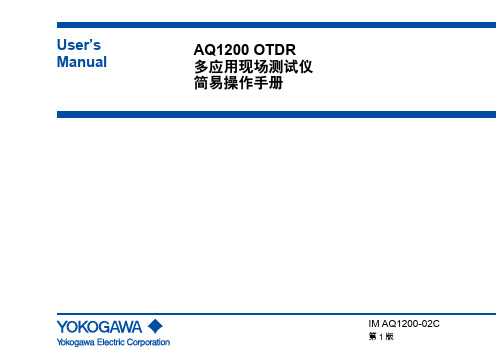
• 本手册的内容将随仪器性能及功能的提升而改变,恕不提前通知。另外,本手册中的图片可能与仪器实际显示图片有差异。 • 我们努力将本手册的内容做到完善。如果您有任何疑问或发现任何错误,请与 YOKOGAWA 或 YOKOGAWA 的经销商联系。 • 严禁在未经横河电机株式会社允许的情况下,拷贝、转载本手册的全部或部分内容。
手提带 B8070CX
肩带 B8070CY1
铁氧体磁芯 A1190MN
操作手册
• 简易操作手册 ( 本手册 )
• 其它手册
• 操作手册 B8078VB (CD-ROM)2
1 如果后缀代码为 /SB,则包括。 2 可以单独购买印刷版操作手册 IM AQ1200-01EN 和 IM
AQ1200-17EN。需要时,请与 YOKOGAWA 经销商联系。
商标
• Microsoft、Windows、Windows XP 和 Windows Vista 是微软公司在美国和 / 或其它国家的商标或注册商标。 • Adobe、Acrobat 和 PostScript 是 Adobe Systems Incorporated 的商标。 • 本手册中出现的各公司的注册商标或商标,将不使用 TM 和 ® 标记。 • 本手册中出现的其它公司名和产品名均属于各自公司的商标或注册商标。
后缀代码为 -USC 或 -ASC 时提供
FC 通用适配器 SC 连接器的适配器 FC 连接器的适配器 金属环状适配器 (1.25f)
SU2005A-FCC 735480-SCC 735480-FCC 735481-LMC
后缀代码为 -UFC 时提供
功率计测量 (OPM) 端口用 这些附件可与带损耗测量选件 (/SLT 或 /HLT) 的机型一起使用
远方测试仪操作指导书
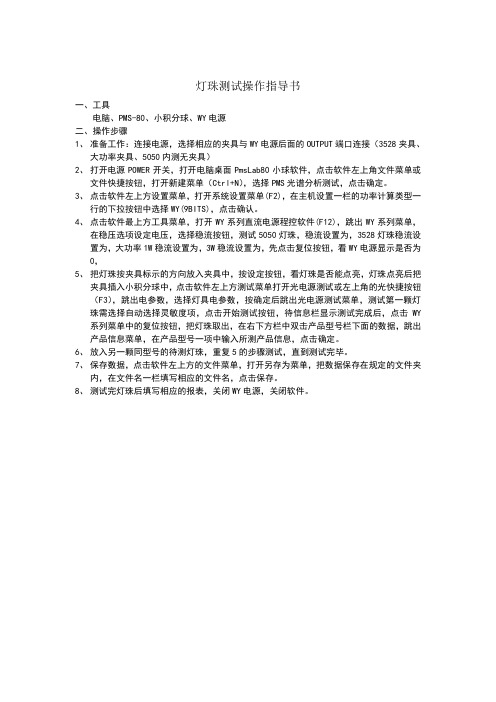
灯珠测试操作指导书一、工具电脑、PMS-80、小积分球、WY电源二、操作步骤1、准备工作:连接电源,选择相应的夹具与WY电源后面的OUTPUT端口连接(3528夹具、大功率夹具、5050内测无夹具)2、打开电源POWER开关,打开电脑桌面PmsLab80小球软件,点击软件左上角文件菜单或文件快捷按钮,打开新建菜单(Ctrl+N),选择PMS光谱分析测试,点击确定。
3、点击软件左上方设置菜单,打开系统设置菜单(F2),在主机设置一栏的功率计算类型一行的下拉按钮中选择WY(9BITS),点击确认。
4、点击软件最上方工具菜单,打开WY系列直流电源程控软件(F12),跳出WY系列菜单,在稳压选项设定电压,选择稳流按钮,测试5050灯珠,稳流设置为,3528灯珠稳流设置为,大功率1W稳流设置为,3W稳流设置为,先点击复位按钮,看WY电源显示是否为0,5、把灯珠按夹具标示的方向放入夹具中,按设定按钮,看灯珠是否能点亮,灯珠点亮后把夹具插入小积分球中,点击软件左上方测试菜单打开光电源测试或左上角的光快捷按钮(F3),跳出电参数,选择灯具电参数,按确定后跳出光电源测试菜单,测试第一颗灯珠需选择自动选择灵敏度项,点击开始测试按钮,待信息栏显示测试完成后,点击WY 系列菜单中的复位按钮,把灯珠取出,在右下方栏中双击产品型号栏下面的数据,跳出产品信息菜单,在产品型号一项中输入所测产品信息,点击确定。
6、放入另一颗同型号的待测灯珠,重复5的步骤测试,直到测试完毕。
7、保存数据,点击软件左上方的文件菜单,打开另存为菜单,把数据保存在规定的文件夹内,在文件名一栏填写相应的文件名,点击保存。
8、测试完灯珠后填写相应的报表,关闭WY电源,关闭软件。
低压灯条测试操作指导书一、工具电脑、PMS-80、大积分球、WY电源二、操作步骤1、准备工作:连接电源,把小积分球后面答案两头光纤接到大积分球上,把WY电源与大积分球连接,选择WY电源前面的OUTPUT接口S+,S-分别与积分球的S+,S-相连接。
1200全站仪操手册

Tps1200 简明操作手册一,仪器界面二,仪器设置在仪器主菜单选择管理菜单进入左下图按F2——新建,如右上图,输入配置集名称,描述,创建者可不输按F1——保存,到左下图“简化的项目”设置内容较少,“查看所有内容”设置所有内容,选择查看所有内容按F1继续,如右上图,选择语言为中文,按F1继续,到单位和格式设置,按照自己测量时的需要设置格式和单位,可以按F6——换页切换到“角度”,“实间”,“格式”等卡页进行设置,设置好以后按F1继续到右上图,在此设置仪器测量时屏幕显示的内容按F3——显板到下页在上图中,可以设置在测量时屏幕每一行所显示的内容。
如上图,光标在第2行处回车,在谈出的选项列表中选择其中的一个作为第2行的显示内容,其他行同样。
设置好以后继续回到显示设置界面,按F1继续到左下图编码可以不选,按F1继续到右上图,设置Id 模板,用导航键的上下键选择要配置ID 模板的栏(点、线、面栏)。
按ENTER 键进入ID 模板库。
F2(增加)创建一个新的ID 模板。
栏输入ID 模板名称,“增量方式”点号的自动增加方式,仅仅数字就是点、线、面的首次编号的最后一位必须是数字。
字符数字就是自动增量可以是字符也可以是数字。
“增量”输入增量的大小,缺省值为“1”,如:增量方式为数字,首点为A1,即记录首点后点号自动变为A2。
如果增量方式为数字字符,看首点末位是数字还是字母,如首点为A,记录首点后点号自动变为B。
“光标位置”测量点时在ID 栏按ENTER 键时光标所在位置继续到下图,如上图,本项设置主要设置气象改正参数、几何改正参数和折光差改正参数,一般地对距离改正,只进行气象改正PPM,而将几何改正、投影改正PPM 设为0。
对高差进行折光差改正。
温度:测距时测站大气温度,大气压:测距时测站大气压,相对湿度: 测距时大气相对湿度大气ppm: 大气ppm 的自动计算值,也可强制输入。
F3: 选择使用大气压还是使用海拔高程作为参数。
AQ Niagara 1200AP低阻抗电源噪音排放系统用户手册说明书

N IAGARA 1200AP用户手册|目录Niagara 1200AP 特点 1安装 5连接音频/视频部件 8建议交流连接11操作及连续使用13规格15故障排除指南17保证 21Niagara 1200AP 特点¡接地噪音消散系统: AQ’s 的专利技术能极大地降低接地噪音,而不影响安全性或产生低电平接地回路。
¡X 级线性噪音消散技术: 确保最一致和最宽带宽噪音消散效果,而不会产生不一致的结果,这种结果代表了许多交流电源调节器中出现的最低限度、多节点共振峰值。
¡低阻抗交流电源进线口和出线口: 这些进线口和出线口不仅具有优异的抓握和较低的铍铜电阻,而且还包括重型悬挂镀银,能确保无线电频率下的最低阻抗,从而实现卓越的噪音消散。
¡非牺牲浪涌抑制: 将接受多次高达 6000V 或 3000A(可通过家庭或办公室电气面板的最大值)的瞬时电涌和峰值。
电风暴或电力线中断造成的损坏几乎不可能发生。
设置好之后,就不需要担心。
简介交流电源科学并不简单;它需要专注,细节决定成败。
事实上,机载和交流线路传输无线电信号的急剧增加,加上超负荷的公用线路以及对高清音频/视频部件不断增长的需求,使我们公用事业的交流电源成为一项过时的技术。
就交流电而言,我们所依赖的是一项百年前为白炽灯和电动机创造的技术,当然从来就不是为了给高级音频/视频系统中使用的精密模拟和数字电路供电。
1为了适当地适应如今不断增加的带宽和动态范围的前景,我们必须在广泛的频率范围内实现超低噪音。
此外,如今的功率放大器和接收器因瞬时峰值电流需求而负荷过重,即使它们的驱动量不大。
虽然我们已经看到音频软件的动态和低音内容大幅增加,但我们用来重现它们的扬声器并不比 20 到 40 年前高。
这对放大器的电源以及为其供电的交流电源提出了很高的要求。
我们系统的敏感部件需要更好的交流电 — 这一事实导致了大量的交流电源调节、隔离变压器、再生放大器和电池后备系统拓扑结构。
Aeroflex IRS1200 自动惯性参考测试系统用户指南说明书

Two Configurations Automated: 2-Axis Tilt Table Optional: Manual Tilt Table Fully Automated Configuration Unattended Test Operation Multiple Unattended NAV Runs Comprehensive Turnkey ATE System Includes Tilt Table Power Supplies Measurement Resources Test Unit Adapters (TUA) Test Program Sets ARINC Databus Resources Test Control Computer w/ Test Exec. Software Spares Kit Software Revision Service Capable Field Application Engineering staff can provide in-depth training (factory or on-site), installation and expert technical support.
MD-90, F100, RJ
HG1050BX
A300-600, A310
HG1150BX
MD-11
CG1XXX
IRMP, ISDU, MSU, CDU - All Aircraft
The ADIRU expansion to the system is required to test the IRU as well as all ADIRUs, giving the system the ability to test these additional Honeywell part numbers:
Agilent1200型高效液相色谱仪标准操作规程
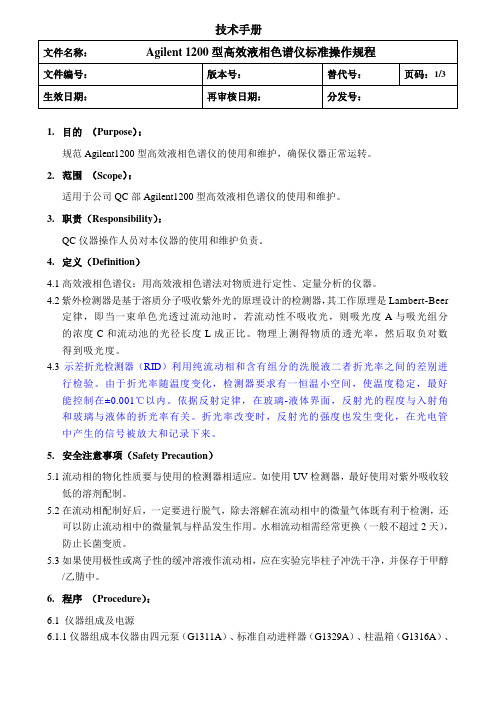
1.目的(Purpose):规范Agilent1200型高效液相色谱仪的使用和维护,确保仪器正常运转。
2.范围(Scope):适用于公司QC部Agilent1200型高效液相色谱仪的使用和维护。
3.职责(Responsibility):QC仪器操作人员对本仪器的使用和维护负责。
4.定义(Definition)4.1高效液相色谱仪:用高效液相色谱法对物质进行定性、定量分析的仪器。
4.2紫外检测器是基于溶质分子吸收紫外光的原理设计的检测器,其工作原理是Lambert-Beer定律,即当一束单色光透过流动池时,若流动性不吸收光,则吸光度A与吸光组分的浓度C和流动池的光径长度L成正比。
物理上测得物质的透光率,然后取负对数得到吸光度。
4.3示差折光检测器(RID)利用纯流动相和含有组分的洗脱液二者折光率之间的差别进行检验。
由于折光率随温度变化,检测器要求有一恒温小空间,使温度稳定,最好能控制在±0.001℃以内。
依据反射定律,在玻璃-液体界面,反射光的程度与入射角和玻璃与液体的折光率有关。
折光率改变时,反射光的强度也发生变化,在光电管中产生的信号被放大和记录下来。
5.安全注意事项(Safety Precaution)5.1流动相的物化性质要与使用的检测器相适应。
如使用UV检测器,最好使用对紫外吸收较低的溶剂配制。
5.2在流动相配制好后,一定要进行脱气,除去溶解在流动相中的微量气体既有利于检测,还可以防止流动相中的微量氧与样品发生作用。
水相流动相需经常更换(一般不超过2天),防止长菌变质。
5.3如果使用极性或离子性的缓冲溶液作流动相,应在实验完毕柱子冲洗干净,并保存于甲醇/乙腈中。
6.程序(Procedure):6.1仪器组成及电源6.1.1仪器组成本仪器由四元泵(G1311A)、标准自动进样器(G1329A)、柱温箱(G1316A)、VWD检测器(G1314B)、示差检测器(G1362A)、脱气系统(G1322A),各部件电源插头。
PCE光色电系统套餐标准文档

一、PCE光色电系统报价模版第一部分小球系统1、PCE-2000B 单颗LED/模组光色电测试系统(以HAAS-2000高精度快速光谱辐射计为核心的实验室级解决方案)2、PCE-1200B单颗LED/模组光色电测试系统(以HAAS-1200精密快速光谱辐射计为核心的高端工业级解决方案)3、PCE-200B 单颗LED/模组光色电测试系统(以CAS-200快速光谱仪为核心的基础工业级解决方案)第二部分大球系统1、PCE-2000A_2.0光色电综合测试系统(配2.0m积分球)(以HAAS-2000高精度快速光谱辐射计为核心的实验室级解决方案)2、PCE-2000A_1.5光色电综合测试系统(配1.5m积分球)(以HAAS-2000高精度快速光谱辐射计为核心的实验室级解决方案)3、PCE-2000A_1.0光色电综合测试系统(配1.0m积分球)(以HAAS-2000高精度快速光谱辐射计为核心的实验室级解决方案)4、PCE-1200A_2.0 光色电测试系统(配2.0m积分球)(以HAAS-1200精密快速光谱辐射计为核心的高端工业级解决方案)5、PCE-1200A_1.5 光色电测试系统(配1.5m积分球)(以HAAS-1200精密快速光谱辐射计为核心的高端工业级解决方案)6、PCE-1200A_1.0 光色电测试系统(配1.0m积分球)(以HAAS-1200精密快速光谱辐射计为核心的高端工业级解决方案)7、PCE-200A_1.5光色电测试系统(配1.5m积分球)(以CAS-200快速光谱仪为核心的基础工业级解决方案)二、技术指标第一部分小球系统1、PCE-2000B 单颗LED/模组光色电测试系统以HAAS-2000高精度快速光谱辐射计为核心的实验室级解决方案系统基本测量功能:1)测试相对光谱功率分布,色品坐标,主波长,峰值波长,光谱纯度,色温,显色指数,半宽度,光通量(配积分球),辐射功率,红色比,色容差等参数,满足国际照明委员会CIE对光和颜色测量要求。
WADA-1200使用说明书

采用DSP方案,6.5英寸6.54.5约18KG仅适用于海拔2000米以下地区使用仅适用于非热带气候条件下使用17. 应将本产品放置在通风良好的位置,建议与周围物体留出10CM 以上的间隙。
通风孔不要覆 盖诸如报纸、桌布和窗帘等物品而妨碍通风;18.本产品应当连接到带保护接地连接的电网电源输出插座上;It can be used with two wireless microphones simultaneously in various occasions such as training, speech, outdoor promotions and dance parties. In order to better understand and use this product, please read the user manual carefully before use.If you have any questions or suggestions, please contact our local dealer.• Multifunctional active speaker system with audio output up to 120W.•UHF dual channels for reliable transmission and simultaneous use with two wirelessmicrophones.•Independent volume controls, EQ, Echo and 5 MIC modes, adaptable to various occasions.•Music playback function that supports playing audio files on flash drive and TF card.•Bluetooth music playback which links to Bluetooth devices like PC, phone and tablet.•DSP Vocal Removal function allows you to enjoy karaoke anywhere, anytime.•3.5mm & RCA Audio inputs/outputs for connection with external audio devices like TV,PC, CD and MP3 player.•Two 6.35mm connectors for wired microphone input.•Built-in 11.V/10,000 mAh rechargeable li-ion battery, suitable for indoor/outdoor use.Speaker Model: WDA-1200Amplifier Type: Class-DRated Power: 120WBass: 12’’, 38mm voice coil, 140mm magnet, 3ΩMid: 6.5’’, 25mm voice coil, 80mm magnet, 3ΩTreble: 25mm voice coil, 80mm magnet, 6ΩFrequency Response: 80Hz-15KHzBuilt-in Battery: 11.1V/10,000mAh rechargeable li-ion batteryOperation Time: 6.5hCharging Time: 4.5h THD: ≤ 0.5%UHF Range: 640MHz-690MHzWireless Mic Sensitivity: -80dBmWireless Mic Frequency Response: 100Hz-10KHz Wireless Mic Operating Range: 50m (open area) Wireless Mic Battery Life: 10hPower Requirement: 100~240V AC, 50/60Hz Operating Temperature: −10°C-45°CSpeaker Dimensions (L*W*H): 355*325*650mm Net Weight: approx. 18kgNote: The above data is measured by Takstar laboratory, and Takstar has the final interpretation right!Standard Configuration:WDA-1200 Speaker × 1 UHF Wireless Mic × 2Remote Control × 1AC Power Cord × 1AA Battery × 4UHF Antenna × 2AAA Battery × 2User Manual × 1Thank you for purchasing the TAKSTAR WDA-1200 Active Mobile Speaker, which features high fidelity sound, wide frequency response, stable performance, as well as low distortion and noise. Dear Customer,① LCD Display: display amplifier work mode and status.② SD Card Slot: by inserting an SD card, the speaker will auto play music stored in the card.③ USB Port: by inserting a USB flash drive, the speaker will auto play music stored in the drive.④ Music Pause/Play Button: press to play/pause.⑤ Switch Mode: press to switch mode: Bluetooth, Line IN or Media Play. Press and hold to enable/ disable vocal removal function.⑥ Loop: press to switch from Loop Single to Loop All.⑦ Previous Song: press to play the previous song.⑧ Next Song: press to play the next song.⑨ Recording Function: insert a USB/SD Card, then press Recording button to start recording your speech or singing into an audio file onto the USB/SD Card; press Recording button again to end the recording. By re-inserting the USB/SD Card, the speaker will play the recorded audio.⑩ Mic Mode: microphone mode controls (which are, Original, Pro, Popular, Indoor, and Outdoor).⑪ Wireless Mic-A Antenna Port: connect with an external antenna to boost signal strength.⑫ Wireless Mic-A Signal LED: lit when wireless mic-A is connected.⑬ Wireless Mic-A Volume Control Knob⑭ Wireless Mic-B Signal LED: lit when wireless mic-B is connected.⑮ Wireless Mic-B Volume Control Knob⑯ Wireless Mic-B Antenna Port: connect with an external antenna to boost signal strength.⑰ Low-Power Indicator: lit in red when battery is about to run out and requires charging as soon as possible.⑱ Charging Indicator: lit in red during charging, in green when fully charged.⑲ Power Switch: turn on/off speaker power.⑳ Audio Output: can be used to output the speaker audio towards other audio input devices, e.g., recorder, speaker, power amplifier.㉑ RCA Stereo Input: used to connect with an external audio source (DVD, PC, phone) via an RCA stereo cable for sound reinforcement.㉒ 3.5mm Headphone Jack: used to connect with an external audio source (DVD, PC, phone) via a3.5mm audio cable for sound reinforcement.㉓ Guitar Input: used to connect with a guitar via a 6.35mm cable for sound reinforcement.㉔ Mic Input: input for a wired microphone.㉕ Mic Master Volume Control Knob㉖ Mic Bass Volume Control Knob㉗ Mic Treble Volume Control Knob㉘ Mic Echo Control Knob: controls the duration of echo for microphone.㉙ Mic Delay Control Knob㉚ Mic Priority: auto lowers music volume when speaking through microphone and resumeswhen the speech ends.㉛ Music Bass Volume Control Knob㉜ Vocal Removal: one-key vocal removal which can turn a music into an accompaniment track for karaoke uses.㉝ Music Treble Volume Control Knob㉞ Music Master Volume Control Knob① Power Button② Number Buttons: for music folder selection③ MP3 Repeat Mode Selection④ Previous Song⑤ Volume Down⑥ Mode Selection⑦ Radio Channel –⑧ EQ Mode Controls (which are, Normal/Pop/Rock/Jazz/Classic/Country)⑨ Radio Channel +⑩ Next Song⑪Play/Pause⑫Volume UpNote: This remote control uses two AAA batteries.1.Power ON/OFFPower ON: install two 1.5V AA batteries, press the Power button to turn on the microphone, or press and hold the Power button to turn off. (DO NOT install the batteries in wrong direction)2.Switch FrequencyNoise during use, short transmission distance andpickup of other wireless microphone signals maybe the results of frequency interference, which can be avoided by switching frequency. Instructions: when powered on, press Frequency Switch button to select a desired frequency (16 channels in total). Receiver on the speaker will auto sync when frequency is switched. To select other channel, repeat the above steps. (If the interference issue remains, try the steps in below Instruction 3.)3.ID Lock / SyncFirst, turn off the speaker and the microphone. Press and hold the Sync button, then the Power button as well until the LCD screen flashes for 2s. Turn on the speaker power, after 3s, press the Sync button on the wireless mic to complete syncing. Sync/Lock is successfully when the Wireless Mic Indicator on the speaker is lit.One microphone can sync with multiple speakers, in other words, the speakers will receive signal from this microphone. To un-sync with a speaker, simply sync with another desired speaker at a different frequency. In case your microphone is broken and a new one is replaced by the manufacturer, follow these steps to sync.Capsule4.Microphone Factory ResetWhen the batteries are not installed, press and hold Sync button until you have installed the batteries. This will reset the device to factory defaults. (Pair with your speaker after reset)5.Battery StatusWhen the battery icon flashes on the LCD display, it’s time to prepare new batteries. When the icon turns from bright to dark and bright again, or the whole LCD is flashing, please change the batteries timely as that they are now dry and cannot properly power the microphone any more.6.Cautions1)Place the microphone out of reach of children.2)Take out the batteries when the microphone is not used.3)Do not randomly press setting buttons during normal use.4)Please replace the batteries when the microphone automatically turns off.To avoid electric shock, overheat, fire, radiation, explosion, mechanical risk and injury or property loss due to improper use, please read and observe the following items before use:1. Please check if the power of the connected equipment matches with that of this product beforeoperation. Adjust the volume to proper level during operation. Do not operate at over-power orhigh-volume level for extended time to avoid product malfunction or hearing impairment.2. If there is any abnormality during use (e.g., smoke, strange odor), please kill the power switchand unplug from power source, then send the product to the local dealer for repair.3. Never use battery with damaged insulation should a detachable battery is required; Do not chargea non-rechargeable battery.4. Dispose the waste battery in designated waste bin as per refuse classification; do not use aschildren toy or discard directly to avoid safety hazard or environmental damage.5. Keep this product and its accessories in a dry and ventilated area. Do not store in a humid or dusty area for extended time. Keep away from fire, rain, liquid intrusion, bumping, throwing, vibrating, or from blocking any ventilation openings, to prevent malfunction.6. The product must, when installed on walls or ceilings, be fixed firmly in place at adequate strength to prevent from falling.7. Please abide by safety rules during operation. Do not use the product in places prohibited by laws or regulations to avoid accident.8. Do not disassemble or repair the product by yourself to avoid injury. If you have any questions orrequire any services, please contact our local dealer.9. Put this product at least 60cm away from PC or TV due to its strong magnet inside.10. The product has a built-in rechargeable lithium-ion battery. Please recharge once every threemonths if not used for extended periods. Recommended to recharge timely after each use.11. Only use lithium-ion battery of the same specifications as the original for replacement. Dispose any obsolete battery properly.12. Keep away from high temperature.13. Place in a ventilated area.14. Keep away from humid areas.15. Turn off the product power before unplugging the power cord.16. Unplug from power source when not used for extended periods.17. Place in a well-ventilated area, recommended to be at least 10cm away from surrounding objects. Do not block ventilation openings with objects such as newspaper, table cloth and curtain.18. The product should be connected to a mains outlet with grounding protection.Suitable only for altitudes below 2,000mSuitable only fornon-tropical climates 10。
徕卡 gps1200系列高性能gnss系统 说明书

RTK / DGPS 通讯方式 电 台 、 G S M 、G P R S 和 CDMA 模块已经集成到了 防水的接收机中。连接其 中一个或者两个设备来进 行 RTK / DGPS 参考站和流 动站的应用。
采用了无线技术(蓝牙)的 外壳可以保证 GPS1200 和 其他兼容的无线产品的进行 通讯。
GPS1200 接收机 GX1230 GG/ATX1230 GG ● 适合于各种应用的GNSS接收机 ● 14 L1 + 14 L2 (GPS) ● 支持 L2C ● 12 L1 + 12 L2 (GLONASS) ● 数据记录 ● 完整的 RTK 和 DGPS 性能 ● 可作为流动站或参考站使用
星可供使用。因此现在正 是用户投资GNSS 技术的大 好时机。
“正如原先所计划的那样, GLONASS 系统应当在 2008 年之前完全建成 … 我们拥有这样的能力。 让我们拭目以待,看一 看 2006 年到 2007 年间可能完成的任 务。”
(俄罗斯总统弗拉 基米尔·普京 2005 年 12 月 26 日)
S m a r t C h e c k + 技术的 GX1230 GG/ATX1230 GG (GPS 与 GLONASS)双星 设备可以大大提高生产率。
GLONASS
在卫星可用性和系统性能 方面,GLONASS 系统长期 以来一直不太可靠。但是 近年来随着卫星多次发射 成功和罗斯政府在 GLONASS系统上投资的确 认,GLONASS 系统的可靠 性和可用性都大大提升。 在正常条件下,与单独采 用 GPS 星座相比,将额外 增加 2 到 5 颗卫星,在未 来两年内甚至有更多的卫
一个全新、易学易用的用户界 面,完备的功能和特点,强大 的数据管理系统,以及用户可 编程能 力 , 以 上 这 些 特 性 对 于 System 1200 的 GPS 和 TPS 设备都是通用的。
H-1200 Fast Flow Fluid Warmer 与集成空气检测器 锁阀说明书

H-1200 Fast Flow Fluid Warmerwith integrated Air Detector/Clamp Temperature Management Solutions for improved patient outcomesAutomated Pressure Chambers• Mounted pressure chambers allow fast and easy bag changes • Accommodate standard blood and crystalloid bags • On/Off toggle switch automatically pressurizes chambers to a constant pressure of 300 mmHgHeat Exchanger• Aluminum heat exchanger transfers heat 1000 times faster than plastic 1 • Counter-current recirculating solution at 42°C provides effective and stable heatingBuilt-in Safety Features• Displays reservoir set point • Monitors reservoir temperature to prevent overheating • Audible and visual alarms if reservoir temperature reaches 43.9°C • Audible and visual alarms if disposable is not correctly inserted into the fluid warmer • Audible and visual alarms ifrecirculating solution in reservoir is below the minimum desired level • Meets all AABB standards for blood warming 2• Level 1® Air Detector/Clamp detects air in the I.V. line and stops flow of fluid if air is presentTHESTANDARD OF CARE FOR RAPID INFUSIONWarmRecirculatingHeat ExchangerWhen lives are at stake from significant blood loss due to trauma or major surgery, the Level 1® Fast Flow Fluid Warmer provides a rapid flow ofnormothermic blood and I.V. fluids. Even a small drop in body temperature can be detrimental–delaying recovery or allowing infection to set in. Level 1® H-1200 Fast Flow Fluid Warmers allow rapid infusion of warm fluids while providing the extra level of protection of an integrated Air Detector/Clamp. Upon detection of air in the line, the flow of blood and crystalloid is automatically stopped,allowing quick removal of air and restoration of flow without disconnecting from the patient or changing disposable administration sets. Different disposable sets are available for a variety of clinical applications.Level 1® H-31B Air Detector/ClampLevel 1® H-31B Air Detector/Clamp• Operating Mode indicator lights green when the fluid warmer is ON, thedisposable is properly inserted, and the Air Detector/Clamp door is closed • Check Tubing Mode indicator lights yellow and a medium priority alarm beeps when the tubing has not been placed properly into the Air Detector/Clamp slot and/or when the Clamp Slot door is not closed correctly • Air Detector/Clamped Mode indicator lights red and a high priority alarm beeps when air is detected in the Gas Vent/Filter Assembly – the patient line is automatically clamped preventing fluid going into the patient – itautomatically unclamps and resumes operation once all air is removed through the Gas Vent • Air is detected in the fluid path and removed through the Gas Vent without disconnecting from the patient • Upgrade your Level 1® H-1025 Fast Flow Fluid Warmer with the newLevel 1® H-31B Air Detector/Clamp to provide the benefits of air detection and automatic clampingEasy To Use• Disposables are simple to insert and remove • Gas Vent/Filter Assembly * can be changed without replacing the entire disposable • Durable surface makes it easy to clean • Large roller wheels on base make iteasy to transport within your facility* G as Vent/Filter Assembly (F-10 and F-30) need replacing every three hours, when filter becomes clogged, or when flow rate slows down.DI-100 Disposable Administration SetFull Range of DisposableAdministration Sets and AccessoriesPRODUCT(S) DESCRIBED MAY NOT BE LICENSED OR AVAILABLE FOR SALE IN CANADA AND OTHER COUNTRIESSmiths Medical India Private Limited 508/509, Western Edge-2, W.E. Highway, Borivali (E), Mumbai - 66, India.T: + 99 22 28705210 F: +91 22 28705211E:*************************FIND YOUR LOCAL CONTACT INFORMATION AT: /CUSTOMER-SUPPORTSmiths Medical is part of the global technology business Smiths Group plc. Please see the Instructions for Use/Operator’s Manual for a complete listing of the indications, contraindications,warnings and precautions. Level 1 and Temperature Management Solutions and the Smiths Medical and design marks are trademarks of Smiths Medical. The symbol ® indicates the trademark is registered in the U.S. Patent and Trademark Office and certain other countries. All other names and marks mentioned are the trademarks or service marks of their respective owners. ©2019 Smiths Medical. All rights reserved. TM194805GBIN-092019MPAUCA-1806For more information visit our website at Product Code DescriptionUnits/Case H-1200-EN-230V-CELevel 1® Fast Flow Fluid Warmer with integrated Air Detector/Clamp1Product Code DescriptionUnits/Case DI-60HL Maximum normothermic flow rate: 530 mL/min 10DI-100Maximum normothermic flow rate: 950 mL/min 10DI-300Maximum normothermic flow rate: 1400 mL/min10NOTE: D-60HL rates based on using crystalloid, 300 mmHg with 14g catheter. DI-100 and DI-300 flow rates based on using crystalloid, 300 mmHg with 8.5Fr catheter. (data on file)Product Code DescriptionUnits/Case F-10Gas Vent/Filter Assembly (Replacement for D-60HL, D-70, D-100)20F-30Gas Vent/Filter Assembly (Replacement for D-300)20PF-1Fast Flow Pre-Filter (use one per unit of blood)6080-04-003O-Ring Kit1References1. F lancbaum L et al. Evaluation of blood-warming devices with the apparent thermal clearance. Ann Emer Med. 1989;18:355-9.2. Guidelines for the use of Blood Warming Devices. AABB. 2002.High Performance Disposable Administration Sets and AccessoriesSmiths Medical offers a full line of disposable administration sets and accessories for use with the Level 1® Fast Flow Fluid Warmer. Fast flow disposable administration sets and accessories offer:• Latex-free • Sterile fluid path• Designed for single patient useOrdering Information。
远方大积分球作业指导书
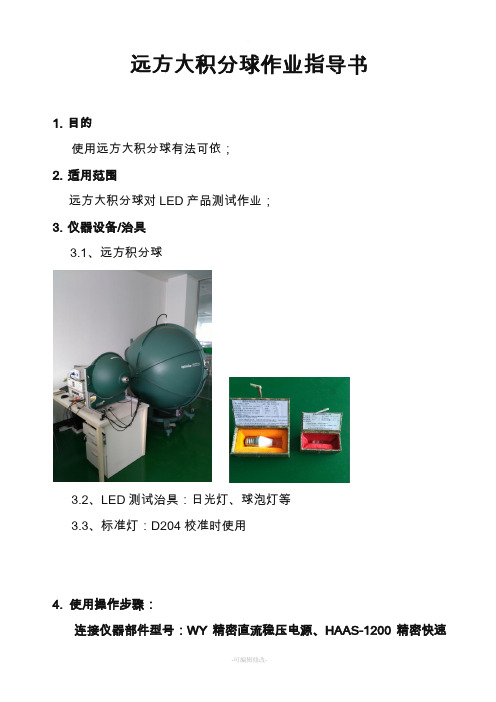
远方大积分球作业指导书1.目的使用远方大积分球有法可依;2.适用范围远方大积分球对LED产品测试作业;3.仪器设备/治具3.1、远方积分球3.2、LED测试治具:日光灯、球泡灯等3.3、标准灯:D204校准时使用4. 使用操作步骤:连接仪器部件型号:WY精密直流稳压电源、HAAS-1200精密快速光谱辐射计、SIS-2_1.5m大积分球、计算机(电脑)4.1、检查光纤连接(HAAS-1200精密快速光谱辐射计与大积分球连接),并打开辐射计4.2、积分球内部接好灯具、灯条(如果是直流供注意正负极性或对接处做好防护防止短路)注意:在安装灯具、灯条时发光面应对正挡光板,测试数据才准确4.3、检查电脑数据线与WY稳压电源连接,并打开电脑与电源4.4、检查大积分球电源线接通WY稳压电源或(如果测试交流220V~产品应当接220V插座)4.5、点击计算机桌面图标4.6、进入软件后—分析—WY系列程控电源4.7、设置产品电压电流:恒压型产品设定【稳压(U):产品额定电压,稳流(I):必须大于产品的总电流】恒流型产品设定【稳压(U:)尽量大点不能超电源,稳流(I):产品的恒流电流】8、参数写好—设定—退出(如果是~220V电源产品,可以省略6、7步骤)9、操作—单次测量或(快捷键F3)4.10、测试数据完成4.11、测试信息更改:双击测试数据—更改相应信息—确定4.12、直接保存数据(必须电脑装有此软件才能打开的)操作如下:文件—另存为—输入文件名—选择保存位置—保存(下次打开保存的文件之前必须在没有打开此软件的情况下)4.13、导出数据列表以Excel文件(*.xls)文件—导出数据列表以Excel文件(*.xls)—输入文件名—选择保存位置—保存4.14、导出图片格式(PDF)文件文件—打印—打印机名称(不要选择打印机,如果要直接打印纸档选择打印机)—确定—输入文件名—选择保存位置—保存5、校准维护操作步骤:6、使用注意事项:1、操作本仪器设备必须经过专业培训后方可上岗2、对本仪器设备上的按键、软件参数不可随意调动,出现导常问题求助专业人员或原厂家3、在安装、更换光纤时应注意轻缓安装,不可硬拉硬撤导致光纤损坏4、在测试~220V产品时应当注意人身安全,避免出现触电事故发生5、注意标准灯的保存防止损坏,以备校准时使用6、注意保养积分球内部,防止损伤、粘污等,保持清洁才能达到有效的测试数据7、不使用该仪器设备时应当关闭仪器,并有序的整理现场,方便下次使用THANKS !!!致力为企业和个人提供合同协议,策划案计划书,学习课件等等打造全网一站式需求欢迎您的下载,资料仅供参考8、9、。
- 1、下载文档前请自行甄别文档内容的完整性,平台不提供额外的编辑、内容补充、找答案等附加服务。
- 2、"仅部分预览"的文档,不可在线预览部分如存在完整性等问题,可反馈申请退款(可完整预览的文档不适用该条件!)。
- 3、如文档侵犯您的权益,请联系客服反馈,我们会尽快为您处理(人工客服工作时间:9:00-18:30)。
z 没有本公司书面许可,任何抄袭或改编本手册内容均为严重侵权。 z 对于手册内容如有不同理解,以本公司技术部门解释为准。
开箱检查
用户第一次打开仪器包装箱时,请对照装箱清单检查仪器和配件,若发现仪 器或配件错误、配件不齐或是不正常,请与销售商或生产商联系。
本用户手册及包括的任何资料,其版权归远方公司所有,受中华人民共和国 著作权法或国际相关法律保护。未经本公司书面许可,任何单位或个人不得以任 何方式或形式对本手册部分或全部内容进行复制、修改、传播、摘录、备Байду номын сангаас、翻 译成其他语言。否则将构成对本公司著作权的侵犯,侵权者将承担相关的法律后 果以及本公司的全部损失。本用户手册已增加了对应产品的唯一性产品编号,任 何上述的侵权行为都可由此追溯到责任用户。
HAAS-1200 用户手册
前言
带格式的: 下划线
感谢购置远方 HAAS-1200 精密快速光谱辐射计。本用户手册包含仪器功能、 操作过程以及安全规定等,为了确保正确使用本仪器,在操作仪器前请仔细阅读 手册。请妥善保存手册,以便碰到问题时能快速查阅。
注意:
z 本公司奉行不断完善改进产品的宗旨,因此手册内容有可能改变,恕不 另行通知。
If EVERFINE has signed a written agreement with user and the contents in the agreement are in conflict with above terms, the contents in the written agreement have preferential force effect.
常现象,请与远方公司技术服务部联系。建议用户专人负责操作,并建 立操作规范。
杭州远方光电信息股份有限公司版权所有,未经许可不得复制和传播。3
HAAS-1200 用户手册
目录
前 言 .........................................................................................................................1 版权申明 .....................................................................................................................2 注意事项 .....................................................................................................................3 第一章 概 述............................................................................................................86 第二章 主要性能与技术指标 ..................................................................................97 第三章 仪器面板及安装 ........................................................................................ 119
1. 请勿用手触摸光度探测器的受光面,若探测器的受光面有污物,请用洗 耳球或专用的擦镜纸进行擦拭。
2. 仪器放置应安装可靠,周围无强烈的振动。 3. 长时间测量强光源,会影响仪器感光性能。 4. 请保持工作环境清洁,工作台稳定; 5. 电源必须是单相三线制的,必须有良好的接地。若仍出现通讯中断等不正
杭州远方光电信息股份有限公司版权所有,未经许可不得复制和传播。1
HAAS-1200 用户手册
版权申明
The copyright of this manual and the related information belongs to EVERFINE, and it is protected by the copyright law of People's Republic of China and other relevant international treaties. Copying, modifying, spreading, excerpting, backing up or translating the whole or part contents of this manual by any company or personnel without the written permission of EVERFINE is prohibited. Otherwise it will be treated as infringement and the infringer will assume law responsibility and all loss of EVERFINE. Any infringement related above can be traced back to the responsible user by the unique product number printed in the manual.
Zone, Hangzhou(310053), China Tel :86-571-86698333 Fax :86-571-86696433 E-mail:Sales@ 销售专箱
Service@ 服务专箱 http://
杭州远方光电信息股份有限公司版权所有,未经许可不得复制和传播
HAAS-1200
精密快速光谱辐射计 (工业级) 用户手册
Ver 1.12
HAAS-1200 ACCURATE ARRAY SPECTRORADIOMETER
USER’S MANUAL
Ver 1.12
杭州远方光电信息股份有限公司 EVERFINE Corporation (Stock Code: 300306). 地址:杭州市滨江区滨康路 669 号 1 号楼(310053) ADD:Bldg.1, #669 Binkang Rd., Binjiang Hi-Tech
如果本公司与用户签有其他的书面协议,且协议中涉及的本文档所含材料的 担保条款与上述条款有冲突,则该书面协议中的担保条款具有优先法律效力。
带格式的: 下划线
2 杭州远方光电信息股份有限公司版权所有,未经许可不得复制和传播。
HAAS-1200 用户手册
注意事项
带格式的: 下划线
使用本仪器前,确保测控软件编号与仪器编号一致,否则会严重影响测量精 度。并且在使用过程中,请注意以下事项:
3.1 仪器组成 ...................................................................................................... 119 3.1.1 仪器前面板.................................................................................................119 3.1.2 仪器后面板...............................................................................................1210 3.2 仪器安装 .................................................................................................... 1311 3.2.1 电源连接...................................................................................................1311 3.2.2 通讯线连接...............................................................................................1311 3.2.3 光纤连接...................................................................................................1311 3.2.4 应用软件安装...........................................................................................1412 第四章 操作指南..................................................................................................1613 4.1 软件概述 ....................................................................................................1613 4.1.1 软件启动 ...................................................................................................1613 4.1.2 主界面介绍 ...............................................................................................1714 4.2 测试过程 ....................................................................................................2017 4.2.1 系统设置 ...................................................................................................2017 4.2.2 光谱测试 ...................................................................................................2420 4.3 仪器定标......................................................................................................2622 4.3.1 光谱定标 ...................................................................................................2622 4.3.2 光度定标 ...................................................................................................2723 4.3.3 荧光粉相对亮度定标................................................................................2824 4.4 波长校正校验 ............................................................................................2924 4.5 其它功能 ....................................................................................................3025 4.5.1 分级与分类 ...............................................................................................3025
