YG-1001_TM彩色液晶多功能显示器
LG LED LCD 监视器 22EA53T 23EA53T 24EA53T 说明书
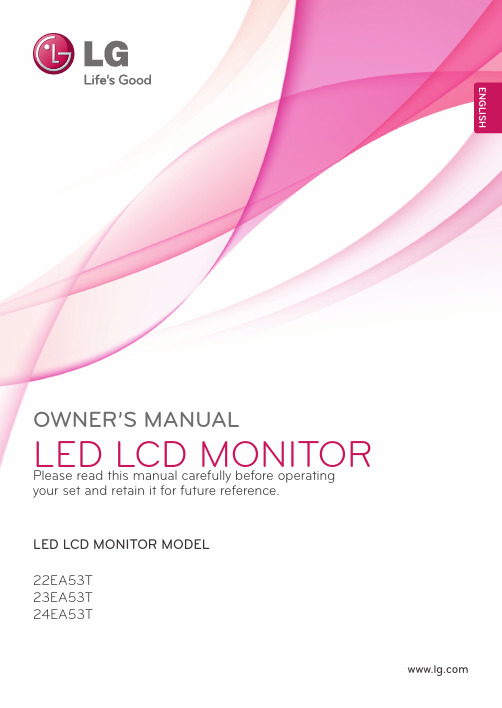
OWNER’S MANUALLED LCD MONITOR22EA53T 23EA53T 24EA53TPlease read this manual carefully before operating your set and retain it for future reference.LED LCD MONITOR MODEL ENGLISH2TABLE OF CONTENTS CONTENTS3 ASSEMBLING AND PREPAR-ING3 Unpacking4 Parts and buttons5 Setting up the Monitor set5 - Attaching the Stand Base6 - Detaching the Stand Base6 - Mounting on a table6 - Using the cable holder8 - Mounting on a wall9USING THE MONITOR SET9 Connecting to a PC9 -D-SUBconnection9 -DVI-Dconnection11 CUSTOMIZING SETTINGS12 CustomizingSettings12 -MenuSettings13 -P ICTURE14 -C OLOR15 -D ISPLAY16 -O THERS17 MY KEY Setting18 FUNC. Setting18 - P icture Mode Setting19 - S UPER ENERGY SAVING Setting20 - D UAL DISPLAY Setting20 - D UAL WEB Setting21 - M Y KEY Setting 22 TROUBLESHOOTING24 SPECIFICATIONS24 22EA53T25 23EA53T26 24EA53T27 Preset Modes (Resolution)27 Indicator28 PROPER POSTURE28 Proper posture for using the Monitor set.3ASSEMBLING AND PREPARING ASSEMBLING AND PREPARINGUnpackingCheck your product box for the following items. If there are any missing accessories, contact the local dealer where you purchased your product. The illustrations in this manual may differ from the actual product4ASSEMBLING AND PREPARING5ASSEMBLING AND PREPARINGAttach the Stand Body to the monitor set.Attach the Stand Base .Tighten the screw to the right with a coin.Setting up the Monitor setAttaching the Stand Base1 Place the Monitor set with the screen sidedown on a flat and cushioned surface.2123Detaching the Stand Base1 Place the Monitor set with the screen sidedown on a flat and cushioned surface.Stand BasePull out the Stand Body and Stand Base fromthe monitor set.Turn the screw to the left with a coin.Pull out the Stand Base .12326ASSEMBLING AND PREPARING7ASSEMBLING AND PREPARINGUsing the Kensington security systemThe Kensington security system connector is located at the back of the Monitor set. For more information of installation and using, refer to the manual supplied with the Kensington security system or visit .Connect the Kensington security system cable between the Monitor set and a table.Do not hold this set like below picture.Monitor screen can detach from stand base and injure8ASSEMBLING AND PREPARINGMounting on a wallFor proper ventilation, allow a clearance of 10 cm on each side and from the wall. Detailedinstructions are available from your dealer, see the optional Tilt Wall Mounting Bracket Installation and Setup Guide.If you intend to mount the Monitor set to a wall, attach Wall mounting interface (optional parts) to the back of the set.When you install the Monitor set using a wall mounting interface (optional parts), attach it carefully so it will not drop.1 Please, Use the screw and wall mount interfacein accordance with VESA Standards.2 If you use screw longer than standard, themonitor might be damaged internally.3 If you use improper screw, the product might bedamaged and drop from mounted position. In this case, LG Electronics is not responsible for it.4 VESA compatible.5 Please use VESA standard as below.784.8 mm (30.9 inch) and under * Wall Mount Pad Thickness : 2.6 mm * Screw : Φ 4.0 mm x Pitch 0.7 mm x Length 10 mm787.4 mm (31.0 inch) and above * Please use VESA standard wall mount pad and screws.10 cmModel24EA53TVESA (A x B)75 x 75100 x 100Standard screw M4Number of screws 422EA53T 23EA53T9USING THE MONITOR SETUSING THE MONITOR SET Connecting to a PC Array Your Monitor set supports Plug & Play*.*Plug & Play: A PC recognizes a connecteddevice that users connect to a PC and turnon, without device configuration or userintervention.D-SUB connectionTransmits analog video from your PC to theMonitor set. Connect the PC and the Monitor setwith the supplied D-sub 15 pin signal cable asshown in the following illustrations.10 USING THE MONITOR SETDVI-D connectionTransmits a digital video signal from your PC to the Monitor set. Connect the PC and the Monitor set with a DVI cable as shown in the following illustrations.Self Image Setting FunctionPress the power button on the front panel to turn the power on. When monitor power is turned on, the "Self Image Setting" Function is executed automatically. (Only supported in Analog Mode)CUSTOMIZING SETTINGS1Press the desired button on the bottom of the Monitor set.2Change the value of the menu item by pressing the buttons on the bottom of the Monitor set.To return to the upper menu or set other menu items, use the up arrow () button.3 Select EXIT to leave the OSD menu.Menu Settings1 Press MENU button on the bottom of the Monitor setto display the Menu OSD.2Set the options by pressing the ◄ or ► or ▼buttons.3Select the "Next Menu" button to enter the more option settings.4 Select EXIT to leave the OSD menu.To return to the upper menu or set other menu items,use the up arrow () button.Each option is explained below.Analog: D-SUB(Analog signal) input.Digital: DVI-D(Digital signal) input.Picture1 PressMENU button on the bottom of the Monitor set to display the Menu OSD.2 Select the "Next Menu " button to enter the moreoption settings.3 Enterto Picture by pressing the ▼ button.4 Set the options by pressing the ◄ or ► or ▼buttons.5 SelectEXIT to leave the OSD menu.To return to the upper menu or set other menu items,use the up arrow () button.Each option is explained below.Color Array 1 Press MENU button on the bottom of the Monitor setto display the Menu OSD.2Select the "Next Menu" button to enter the more option settings.3 Select Color by pressing the ► button.4 Enter to Color by pressing the ▼ button.5Set the options by pressing the ◄ or ► or ▼buttons.6 Select EXIT to leave the OSD menu.To return to the upper menu or set other menu items, use the up arrow () button.Each option is explained below.ENG Display1 PressMENU button on the bottom of the Monitor set to display the Menu OSD.2 Select the "Next Menu " button to enter the moreoption settings.3 SelectDisplay by pressing the ► button. 4 Enterto Display by pressing the ▼ button.5 Set the options by pressing the ◄ or ► or ▼buttons.6 SelectEXIT to leave the OSD menu.To return to the upper menu or set other menu items,use the up arrow () button.Each option is explained below.Others1 Press MENU button on the bottom of the Monitor set2Select the "Next Menu" button to enter the more option settings.3 Select Others by pressing the ► button.4 Enter to Others by pressing the ▼ button.5Set the options by pressing the ◄ or ► or ▼buttons.6 Select EXIT to leave the OSD menu.To return to the upper menu or set other menu items, use the up arrow () button.Each option is explained below.ENG ENGLISHMY KEY Setting1 PressMY KEY button on the bottom of the Monitor set to display the MY KEY OSD.2 Set the options by pressing the ◄or ►or ▼buttons.3 SelectEXITto leave the OSD menu. Each option is explained below.FUNC. SettingPicture Mode1 PressFUNC. button on the bottom of the Monitor set to display the FUNC. OSD.2 Enterto Picture Mode by pressing the ▼ button. 3 Set the options by pressing the ◄ or ► buttons.4 Select EXIT to leave the OSD menu.To return to theupper menu or set other menu items, use the up arrow()button.Each option is explained below.SUPER ENERGY SAVING1 Press FUNC. button on the bottom of the Monitor set todisplay the FUNC. OSD.2 SelectSUPER ENERGY SAVING by pressing the ► button.3 Enterto SUPER ENERGY SAVING by pressing the ▼ button.4 Set the options by pressing the ◄ or ► or ▼buttons.5 SelectEXIT to leave the OSD menu.To return to the upper menu or set other menu items, use the up arrow () button.Each option is explained below.DUAL DISPLAY1 Press FUNC. button on the bottom of the Monitor setto display the FUNC. OSD.2 SelectDUAL DISPLAY by pressing the ► button. 3 Enterto DUAL DISPLAY by pressing the ▼ button.4 Set the options by pressing the ◄ or ► buttons.5 SelectEXIT to leave the OSD menu.To return to the upper menu or set other menu items, use the up arrow () button.* Before using below functions, please install DUAL SMART SOLUTION programme.Each option is explained below.DUAL WEB1 Press FUNC. button on the bottom of the Monitor setto display the FUNC. OSD.2 SelectDUAL WEB by pressing the ► button. 3 Enterto DUAL WEB by pressing the ▼ button.4 Set the options by pressing the ◄ or ► buttons.5 SelectEXIT to leave the OSD menu.To return to the upper menu or set other menu items, use the up arrow () button.* Before using below functions, please install DUAL SMART SOLUTION programme.Each option is explained below.21CUSTOMIZING SETTINGSEach option is explained below.MY KEY Setting1 Press FUNC. button on the bottom of the Monitorset to display the FUNC. OSD.2 SelectMY KEY Setting by pressing the ► button. 3 Enterto MY KEY Setting by pressing the ▼ button.4 Set the options by pressing the ◄ or ► buttons.5 SelectEXIT to leave the OSD menu.To return to the upper menu or set other menu items, use the up arrow () button.22SPECIFICATIONS TROUBLESHOOTINGCheck the following before calling for service.23 SPECIFICATIONSENG ENGLISH24SPECIFICATIONSSPECIFICATIONSDisplayScreen Type54.6 cm (21.5 inch) Flat Panel Active matrix-TFT LCDAnti-Glare coatingVisible diagonal size: 54.6 cmPixel Pitch0.08265*RGB(H) mm x 0.24795(V) mm Sync InputHorizontal Frequency 30 kHz to 83 kHz (Automatic)Vertical Frequency 56Hz to 75Hz (D-SUB, DVI-D)Input Form Separate Sync. DigitalVideo InputSignal Input 15 pin D-SUB Connector /DVI-D Connector (Digital)Input Form RGB Analog (0.7 Vp-p/ 75 ohm), Digital ResolutionMaxD-SUB(Analog) : 1920 x 1080 @ 60 Hz DVI (Digital) : 1920 x 1080 @ 60 Hz RecommendVESA 1920 x 1080 @ 60 HzPlug & Play DDC 2B(Analog,Digital )PowerConsumption On Mode : 25 W(Typ.)Sleep Mode ≤ 0.3 W Off Mode ≤ 0.3 W Power Input 19 V 1.3 AAC-DC AdapterType ADS-40SG-19-3 19025G, manufactured by SHENZHEN HONOR ELECTRONICor Type ADS-40FSG-19 19025GPG-1, manufactured by SHENZHEN HONOR ELECTRONIC or Type ADS-40FSG-19 19025GPBR-1, manufactured by SHENZHEN HONOR ELECTRONIC or Type ADS-40FSG-19 19025GPI-1,manufactured by SHENZHEN HONOR ELECTRONIC or Type ADS-40FSG-19 19025GPCU-1, manufactured by SHENZHEN HONOR ELECTRONIC or Type ADS-40FSG-19 19025GPB-2, manufactured by SHENZHEN HONOR ELECTRONIC or Type LCAP21, manufactured by LIEN CHANG ELECTRONIC ENTERPRISE or Type LCAP26-A, manufactured by LIEN CHANG ELECTRONIC ENTERPRISE or Type LCAP26-E, manufactured by LIEN CHANG ELECTRONIC ENTERPRISE or Type LCAP26-I, manufactured by LIEN CHANG ELECTRONIC ENTERPRISE or Type LCAP26-B, manufactured by LIEN CHANG ELECTRONIC ENTERPRISE or Type PSAB-L203A, manufactured by LG Innotek Co.,Ltd or Type PSAB-L202B, manufactured by LG Innotek Co.,Ltd or Type PSAB-L202C, manufactured by LG Innotek Co.,Ltd or Type PSAB-L202D, manufactured by LG Innotek Co.,LtdOUTPUT: 19 V 1.3 ADimensions(Width x Height x Depth)With Stand 50.8 cm x 38.5 cm x 18.1 cm Without Stand 50.8 cm x 31.2 cm x 5.5 cmWeight 2.8 kgTilt Range Environmental conditionsOperating Temperature Operating Humidity 10°C to 35 °C 10 % to 80 % Storage Temperature Storage Humidity-20°C to 60 °C5 % to 90 % non-CondensingStand Base Attached ( ), Detached (O)Power cord Wall-outlet typeProduct specifications shown above may be changed without prior notice due to upgrade of product functions.22EA53T-5°(±3°) to 20°(+5°/-0°)25SPECIFICATIONSSPECIFICATIONSDisplayScreen Type58.4 cm (23 inch) Flat Panel Active matrix-TFT LCDAnti-Glare coatingVisible diagonal size: 58.4 cm Pixel Pitch0.265 mm x 0.265 mm (Pixel Pitch)Sync InputHorizontal Frequency 30 kHz to 83 kHz (Automatic)Vertical Frequency 56Hz to 75Hz (D-SUB, DVI-D)Input Form Separate Sync. DigitalVideo InputSignal Input 15 pin D-SUB Connector /DVI-D Connector (Digital)Input Form RGB Analog (0.7 Vp-p/ 75 ohm), Digital ResolutionMaxD-SUB(Analog) : 1920 x 1080 @ 60 Hz DVI (Digital) : 1920 x 1080 @ 60 Hz RecommendVESA 1920 x 1080 @ 60 HzPlug & PlayDDC 2B(Analog,Digital )PowerConsumption On Mode : 26 W(Typ.)Sleep Mode ≤ 0.3 W Off Mode ≤ 0.3 W Power Input 19 V 1.3 AAC-DC AdapterOUTPUT: 19 V1.3 ADimensions(Width x Height x Depth)With Stand 54.4 cm x 40.6 cm x 18.1 cm Without Stand 54.4 cm x 33.2 cm x 5.5 cmWeight 3.1 kgTilt Range Environmental conditionsOperating Temperature Operating Humidity 10°C to 35 °C 10 % to 80 %Storage Temperature Storage Humidity -20°C to 60 °C 5 % to 90 % non-Condensing Stand Base Attached ( ), Detached ( O )Power cordWall-outlet typeProduct specifications shown above may be changed without prior notice due to upgrade of product functions.23EA53TType ADS-40SG-19-3 19025G, manufactured by SHENZHEN HONOR ELECTRONICor Type ADS-40FSG-19 19025GPG-1, manufactured by SHENZHEN HONOR ELECTRONIC or Type ADS-40FSG-19 19025GPBR-1, manufactured by SHENZHEN HONOR ELECTRONIC or Type ADS-40FSG-19 19025GPI-1,manufactured by SHENZHEN HONOR ELECTRONIC or Type ADS-40FSG-19 19025GPCU-1, manufactured by SHENZHEN HONOR ELECTRONIC or Type ADS-40FSG-19 19025GPB-2, manufactured by SHENZHEN HONOR ELECTRONIC or Type LCAP21, manufactured by LIEN CHANG ELECTRONIC ENTERPRISE or Type LCAP26-A, manufactured by LIEN CHANG ELECTRONIC ENTERPRISE or Type LCAP26-E, manufactured by LIEN CHANG ELECTRONIC ENTERPRISE or Type LCAP26-I, manufactured by LIEN CHANG ELECTRONIC ENTERPRISE or Type LCAP26-B, manufactured by LIEN CHANG ELECTRONIC ENTERPRISE or Type PSAB-L203A, manufactured by LG Innotek Co.,Ltd or Type PSAB-L202B, manufactured by LG Innotek Co.,Ltd or Type PSAB-L202C, manufactured by LG Innotek Co.,Ltd or Type PSAB-L202D, manufactured by LG Innotek Co.,Ltd-5° ±5° to 20°(+5°/-0°)DisplayScreen Type60.4 cm (23.8 inch) Flat Panel Active matrix-TFT LCDAnti-Glare coatingVisible diagonal size: 60.4 cmPixel Pitch0.2745 mm x 0.2745 mm (Pixel Pitch)Sync InputHorizontal Frequency 30 kHz to 83 kHz (Automatic)Vertical Frequency 56Hz to 75Hz (D-SUB, DVI-D)Input Form Separate Sync. DigitalVideo InputSignal Input 15 pin D-SUB Connector /DVI-D Connector (Digital)Input Form RGB Analog (0.7 Vp-p/ 75 ohm), Digital ResolutionMaxD-SUB(Analog) : 1920 x 1080 @ 60 Hz DVI (Digital) : 1920 x 1080 @ 60 Hz RecommendVESA 1920 x 1080 @ 60 HzPlug & PlayDDC 2B(Analog,Digital)PowerConsumption On Mode : 27 W(Typ.)Sleep Mode ≤ 0.3 W Off Mode ≤ 0.3 W Power Input 19 V 1.6 AAC-DC AdapterType ADS-40SG-19-3 19032G, manufactured by SHENZHEN HONOR ELECTRONICor Type ADS-40FSG-19 19032GPG-1, manufactured by SHENZHEN HONOR ELECTRONIC or Type ADS-40FSG-19 19032GPBR-1, manufactured by SHENZHEN HONOR ELECTRONIC or Type ADS-40FSG-19 19032GPI-1, manufactured by SHENZHEN HONOR ELECTRONIC or Type ADS-40FSG-19 19032GPCU-1, manufactured by SHENZHEN HONOR ELECTRONIC or Type LCAP21A, manufactured by LIEN CHANG ELECTRONIC ENTERPRISE or Type LCAP26A-A, manufactured by LIEN CHANG ELECTRONIC ENTERPRISE or Type LCAP26A-E, manufactured by LIEN CHANG ELECTRONIC ENTERPRISE or Type LCAP26A-I, manufactured by LIEN CHANG ELECTRONIC ENTERPRISE or Type LCAP26A-B, manufactured by LIEN CHANG ELECTRONIC ENTERPRISEOUTPUT: 19 V 1.7 ADimensions(Width x Height x Depth)With Stand 56.7 cm x 41.6 cm x 18.1 cm Without Stand56.7 cm x 34.4 cm x 5.9 cmWeight 3.3 kgTilt Range Environmental conditionsOperating Temperature Operating Humidity 10°C to 35 °C 10 % to 80 % Storage Temperature Storage Humidity-20°C to 60 °C5 % to 90 % non-CondensingStand Base Attached ( ), Detached (O)Power cord Wall-outlet typeProduct specifications shown above may be changed without prior notice due to upgrade of product functions.S N O I T A C I F I C E P S24EA53TRange-5°(±3°) to 20°(+5°/-0°)Preset Modes (Resolution) 22EA53T 23EA53T, 24EA53TIndicator28PROPER POSTUREProper posture for using the Monitor set.PROPER POSTUREangle.Declaration of Conformity Trade Name: LGModel : 22EA53TA 23EA53TA 24EA53TAResponsible Party: LG Electronics Inc.Address : 1000 Sylvan Ave. Englewood Cliffs NJ 07632 U.S.A TEL: 201-266-2534*above information is only for USA FCC Regulatory Make sure to read the Safety Precautions before using the product.Keep the Owner’s Manual (CD) in an accessible place for future reference.The model and serial number of the SET is located on the back and one side of the SET . Record it below should you ever need service.As an ENERGY STAR Partner LGE U. S. A.,Inc. has determined that this product meets the ENERGY STAR guidelines for energy efficiency.ENERGY STAR is a set of power-saving guidelines issued by the U.S.Environmental Protection Agency(EPA).MODELSERIAL。
金日盛矿业LED显示屏方案与报价
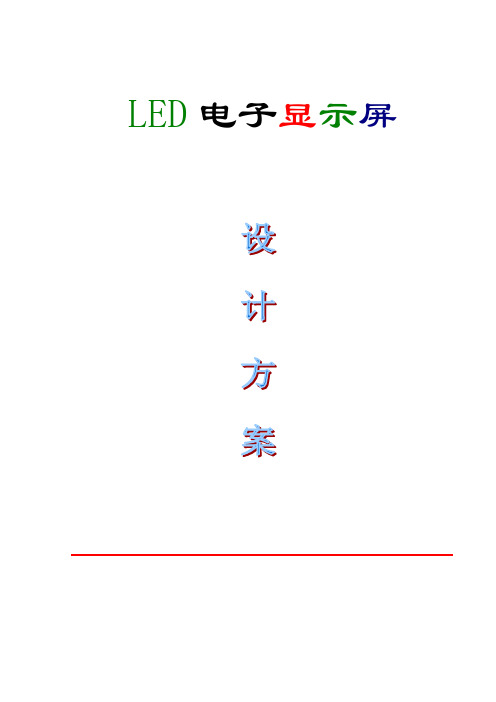
LED电子显示屏目录第一章系统概述----------------------------------------------------------------------------------------------21.1显示屏简述--------------------------------------------------------------------------------------------21.2显示屏应用范围--------------------------------------------------------------------------------------21.3显示屏特点--------------------------------------------------------------------------------------------31.4显示屏分类--------------------------------------------------------------------------------------------51.4.1按场所分类---------------------------------------------------------------------------------------51.4.2按发光基色分类---------------------------------------------------------------------------------51.4.3按功能上分类------------------------------------------------------------------------------------51.4.4按控制方式分类---------------------------------------------------------------------------------5 第二章系统结构与安装方式-------------------------------------------------------------------------------52.1基本组成结构-----------------------------------------------------------------------------------------52.1.1显示系统------------------------------------------------------------------------------------------62.1.2控制系统------------------------------------------------------------------------------------------62.1.3软件编辑系统------------------------------------------------------------------------------------62.1.4组成工作原理图---------------------------------------------------------------------------------72.2安装结构-----------------------------------------------------------------------------------------------82.2.1室内安装方式------------------------------------------------------------------------------------82.2.2室外安装方式------------------------------------------------------------------------------------8 第三章显示屏介绍及技术指标----------------------------------------------------------------------------93.1条屏-----------------------------------------------------------------------------------------------------93.2图文屏--------------------------------------------------------------------------------------------------93.2.1图文屏构成图------------------------------------------------------------------------------------93.2.2图文屏特点-------------------------------------------------------------------------------------103.2.3图文屏技术指标-------------------------------------------------------------------------------103.2.4图文屏软件介绍-------------------------------------------------------------------------------103.3多媒体视屏------------------------------------------------------------------------------------------103.3.1视屏构成图-------------------------------------------------------------------------------------113.3.2视屏特点----------------------------------------------------------------------------------------113.3.3视屏技术指标----------------------------------------------------------------------------------123.3.4视屏软件功能----------------------------------------------------------------------------------123.4双基色伪彩屏---------------------------------------------------------------------------------------133.4.1伪彩屏特点-------------------------------------------------------------------------------------133.4.2伪彩屏技术指标-------------------------------------------------------------------------------133.5真彩屏------------------------------------------------------------------------------------------------133.5.1真彩屏特点-------------------------------------------------------------------------------------133.5.2真彩屏图象控制-------------------------------------------------------------------------------133.5.3真彩屏技术指标-------------------------------------------------------------------------------13 第四章质量保证及管理体系-----------------------------------------------------------------------------144.1方案设计原则---------------------------------------------------------------------------------------144.2产品质量---------------------------------------------------------------------------------------------144.2.1考究材料工艺及生产工艺-------------------------------------------------------------------154.2.2原材料筛选-------------------------------------------------------------------------------------154.2.3可靠性设计-------------------------------------------------------------------------------------154.2.4先进检测各测试手段-------------------------------------------------------------------------154.3主要元器件及厂家---------------------------------------------------------------------------------154.4人员培训---------------------------------------------------------------------------------------------154.5服务承诺---------------------------------------------------------------------------------------------16 第五章工程报价--------------------------------------------------------------------------------------------17 第六章部分用户--------------------------------------------------------------------------------------------18LED是发光二极管的简称(Light Emetting Diode0)。
LG液晶显示器进入工厂模式方法.概要
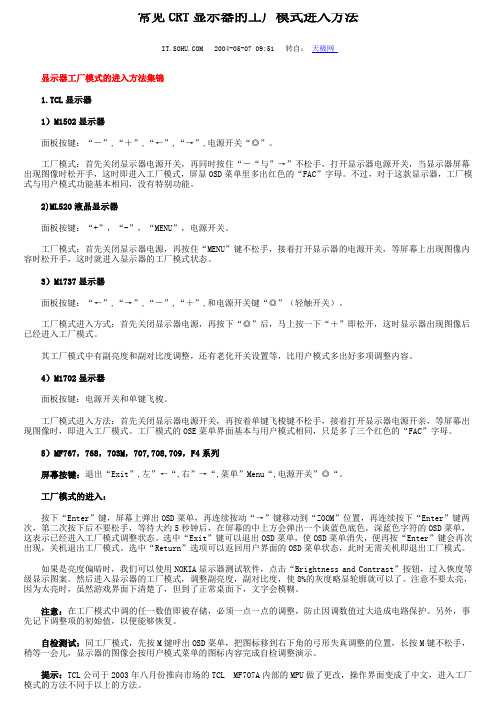
常见CRT显示器的工厂模式进入方法 2004-05-07 09:51 转自:天极网显示器工厂模式的进入方法集锦1.TCL显示器1)M1502显示器面板按键:“-”,“+”,“←”,“→”,电源开关“◎”。
工厂模式:首先关闭显示器电源开关,再同时按住“-“与”→”不松手,打开显示器电源开关,当显示器屏幕出现图像时松开手,这时即进入工厂模式,屏显OSD菜单里多出红色的“FAC”字母。
不过,对于这款显示器,工厂模式与用户模式功能基本相同,没有特别功能。
2)ML520液晶显示器面板按键:“+”,“-”,“MENU”,电源开关。
工厂模式:首先关闭显示器电源,再按住“MENU”键不松手,接着打开显示器的电源开关,等屏幕上出现图像内容时松开手,这时就进入显示器的工厂模式状态。
3)M1737显示器面板按键:“←”,“→”,“-”,“+”,和电源开关键“◎”(轻触开关)。
工厂模式进入方式:首先关闭显示器电源,再按下“◎”后,马上按一下“+”即松开,这时显示器出现图像后已经进入工厂模式。
其工厂模式中有副亮度和副对比度调整,还有老化开关设置等,比用户模式多出好多项调整内容。
4)M1702显示器面板按键:电源开关和单键飞梭。
工厂模式进入方法:首先关闭显示器电源开关,再按着单键飞梭键不松手,接着打开显示器电源开亲,等屏幕出现图像时,即进入工厂模式。
工厂模式的OSE菜单界面基本与用户模式相同,只是多了三个红色的“FAC”字母。
5)MF767,768,703M,707,708,709,F4系列屏幕按键:退出“Exit”,左”←“,右”→“,菜单”Menu“,电源开关”◎“。
工厂模式的进入:按下“Enter”键,屏幕上弹出OSD菜单,再连续按动“→”键移动到“ZOOM”位置,再连续按下“Enter”键两次,第二次按下后不要松手,等待大约5秒钟后,在屏幕的中上方会弹出一个谈蓝色底色,深蓝色字符的OSD菜单,这表示已经进入工厂模式调整状态。
厦华彩电进工厂菜单方法汇总
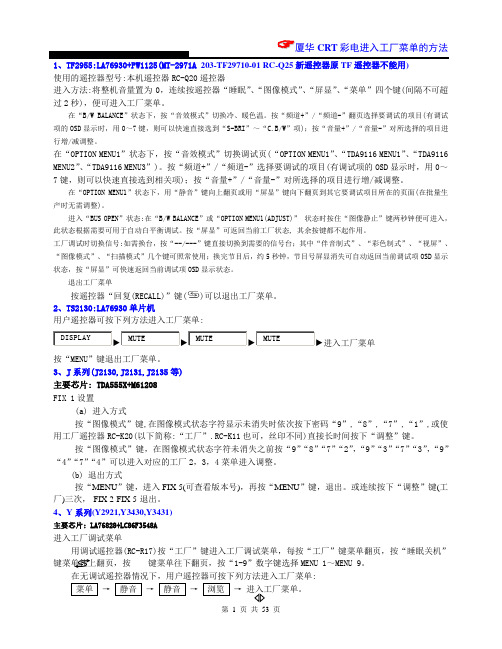
按遥控器“回复(RECALL)”键( )可以退出工厂菜单。 TS2130: 2130:LA76930 2、TS2130:LA76930 单片机 用户遥控器可按下列方法进入工厂菜单:
DISPLAY
►
MUTE
►
MUTE
►
MUTE
►进入工厂菜单
按“MENU”键退出工厂菜单。 3、J 系列(J2130,J2131,J2135 等) 主要芯片: 主要芯片: TDA555X+M61208 FIX 1 设置 (a) 进入方式 按“图像模式”键,在图像模式状态字符显示未消失时依次按下密码“9”,“8”,“7”,“1”,或使 用工厂遥控器 RC-K20(以下简称:“工厂”.RC-K11 也可,丝印不同)直接长时间按下“调整”键。 按“图像模式”键,在图像模式状态字符未消失之前按“9” “8” “7” “2”“9” , “3” “7” “3”“9” , “4” “7” “4”可以进入对应的工厂 2,3,4 菜单进入调整。 (b) 退出方式 按“MENU”键,进入 FIX 5(可查看版本号),再按“MENU”键,退出。或连续按下“调整”键(工 厂)三次,-FIX 2-FIX 5-退出。 4、Y 系列(Y2921,Y3430,Y3431)
SLEEP
►
MUTE
►
DISPLAY
►
MENU
►进入工厂菜单
型号: F2120T 型号:进入总线方法是
DISPLAY
►
MUTE
►
MUTE
►
MUTE
►(重新输入一遍)进入工厂菜单
13、 系列(R2916,R2920,R2938/R2938A,R2920A): ):M37221EFSP{Z90231(A)}+OM8839 13、R 系列(R2916,R2920,R2938/R2938A,R2920A):M37221EFSP{Z90231(A)}+OM8839 方法 1:进入/退出工厂调整方式:使用工厂专用遥控器,按“FACTORY” ,进入工厂调整模式. 再按该键退出 工厂调整方式。 进入工厂调整模式后,按数字键 1, 2, 3 即可选择 3 个工厂主菜单,再利用“↑”“↓”两个键可上下改 , 变调整项目,利用“V+”“V-”两个键可调整数据。 , 方法 2:R2916(R2920):拆开本机 RC-K56 遥控器,按压遥控器移位下方隐藏的按键 4 秒钟即可进入。 方法: 按 按键 4 秒钟即可进入工厂菜单, R2938A 方法:使用 RC-K25 或 K26(华夏一号带画中画的遥控器), “尺寸” 进入后可用本机遥控器 RC-R09 进行各项调整。 14、 系列机型(S293/S2916/S2915/S2917/S2935/S3435/S2955/S2958C/S2937B/S34LI) 14、S 系列机型(S293/S2916/S2915/S2917/S2935/S3435/S2955/S2958C/S2937B/S34LI) KS88C4504+DPTV+KB2511+KA2500 使用 RC-K21/K45(华夏 2000 的 A 系列遥控器),按压“制式”“3”“6”“9”即可进入。 、 、 、 进入后调整一些普通的数据,请注意以下内容: (1)、彩色制式: (2)、声音制式: (3)、OSD 选项中的其它模式: (4)、伴音功率调整:V25,V50,V100 15、HT系列:(HT-3261/3281/3661/3681,MT-29F1A/34F1A) :(HT 15、HT-3281D 系列:(HT-3261/3281/3661/3681,MT-29F1A/34F1A) M37225M6+WT60P1+TDA4856+SDA9400+VPC3230D+DDP3310B 工厂菜单及其调试方法: 使用本机遥控器: A、工厂设置进入方法:在 TV 模式下,按-/--键切换到三键输入状态(---),按住按键板 TV MENU 键, 再按遥控器键输入三个 7 即可。 (进入工厂菜单后在屏幕的左下方会显示出日期, 标志着已进入工厂菜单中,
AOC显示器基本型号及参数

A O C显示器基本型号及参数Document serial number【NL89WT-NY98YT-NC8CB-NNUUT-NUT108】显示器尺寸对应的最佳分辨率AOC V24t详细参数切换到传统表格版基本参数显示参数接口其它显示器附件保修信息基本参数产品定位:::最大分辨率:1920x1080 :高清标准:1080p(全高清):背光类型:::显示:参数:300cd/㎡可视面积:×:170/160°:扫描频率:水平:30-80KHz垂直:55-75Hz:面板控制控制方式:按键语言菜单:英文,德语,法语,意大利语,西班牙语,俄语,葡萄牙语,土耳其语,简体中文接口:,,,,复合信号CVBS 其它接口:,外观设计机身颜色:黑色烤漆,银色底座外观设计:超薄设计,最薄处产品尺寸:××(包含底座)668×565×117mm(包装)产品重量:(净重)(毛重)底座功能:音箱:内置音箱(2×)壁挂:100×100mm其它电视功能:HDCP:支持HDCP电源性能:90~240V交流, 50/60Hz External Adapter :最大:60W待机:1W:CCC, CB, CE, GOST,EPA其它性能:仰角:-3-10度其它特点:Eco Mode 5种亮度情景模式获得EPEAT金奖上市时间:2009年06月显示器附件包装清单:显示器主机?x1 底座?x1电源线?x1信号线?x1保修卡?x1电子光盘说明书?x1保修信息保修政策:全国联保,享受三包服务质保时间:3年质保备注:整机1月内包换,2年免费上门,3年免费全保客服电话:400-887-8007电话备注:8:00-22:00详细内容:在中国大陆(不包括香港、澳门特别政区)购买并在大陆地区使用的显示器,出现保修范围内的硬件故障时,凭显示器保修证正本和购机发票到“冠捷国内维修站一览表”中的任何一个维修站均可享受1个月包换,2年在规定的城市地区免费上门维修服务,3年免费保修(包含CRT及LCD面板)的123保修服务。
LG 32UL750 32BL75U LED LCD显示器用户手册说明书
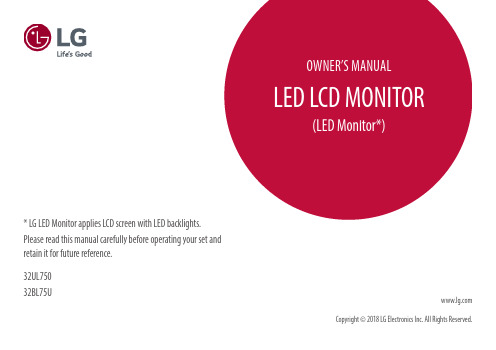
* L G LED Monitor applies LCD screen with LED backlights.Please read this manual carefully before operating your set andretain it for future reference.32UL75032BL75UCopyright © 2018 LG Electronics Inc. All Rights Reserved.2LICENSEEach model has different licenses. Visit for more information on the license.The terms HDMI and HDMI High-Definition Multimedia Interface,and the HDMI Logo are trademarks or registered trademarks ofHDMI Licensing Administrator, Inc. in the United States and othercountries.The SuperSpeed USB Trident logo is a registered trademark of USBImplementers Forum, Inc.VESA, VESA logo, DisplayPort compliance logo and DisplayPortcompliance logo for dual-mode source devices are all registeredtrademarks of the Video Electronics Standards Association.*TABLE OF CONTENTSLICENSE (2)OPEN SOURCE SOFTWARE NOTICEINFORMATION (3)ASSEMBLING AND PREPARING (3)USING THE MONITOR (8)USER SETTINGS (10)TROUBLESHOOTING (21)PRODUCT SPECIFICATION (23)OPEN SOURCE SOFTWARE NOTICE INFORMA-TIONTo obtain the source code under GPL, LGPL, MPL, and other open source licenses, that is contained in this product, please visit .In addition to the source code, all referred license terms, warranty disclaimers and copyright notices are available for download.LG Electronics will also provide open source code to you on CD-ROM for a charge covering the cost of performing such distribution (such as the cost of media, shipping, and handling) upon email request to ******************. This offer is valid for a period of three years after our last shipment of this product. This offer is valid to anyone in receipt of this information.ASSEMBLING AND PREPARINGCAUTION•Always use genuine LG components to ensure safety and product performance.•The product warranty will not cover damage or injury caused by the use of unauthorized components.•It is recommended to use the supplied components.•If you use generic cables not certified by LG, the screen may not display or there may be image problems.•Illustrations in this document represent typical procedures, so they may look different from the actual product.•Do not apply foreign substances (oils, lubricants, etc.) to the screw parts when assembling the product. (Doing so may damage the product.)•Applying excessive force when tightening screws may cause damage to the monitor. Damage caused in this way will not be covered by the product warranty.•Do not carry the monitor upside down by just holding the base. This may cause the monitor to fall off the stand and could result in personal injury.•When lifting or moving the monitor, do not touch the monitor screen. The force applied to the monitor screen may cause damage to it.•For wave pattern on appearance, unlike the general method of coating, it’s applied to added glittering material in raw material.With no peeled-off appearance, it has good durability. Please use it with confidence because there is no problem in using the product at all.NOTE•The components may look different from those illustrated here.•Without prior notice, all product information and specifications contained in this manual are subject to changeto improve the performance of the product.•To purchase optional accessories, visit an electronics store or an online shopping site, or contact the retailerfrom which you purchased the product.•The power cord provided may differ depending upon the region.Supported Drivers and Software).34How to Use the Joystick ButtonYou can easily control the functions of the monitor by pressing the joystick button or moving it left/right/up/down with your finger.Basic FunctionsNOTE•The joystick button is located at the bottom of the monitor.Moving and Lifting the MonitorWhen moving or lifting the monitor, follow these instructions to prevent the monitor from being scratched or damaged and to ensure safe transportation, regardless of its shape or size.•Place the monitor in the original box or packing material before attempting to move it. •Before moving or lifting the monitor, disconnect the power cord and all other cables. •Hold the bottom and side of the monitor frame firmly. Do not hold the panel itself.•When holding the monitor, the screen should face away from you to prevent it from being scratched. •When transporting the monitor, do not expose the monitor to shock or excessive vibration.•When moving the monitor, keep it upright and never turn the monitor on its side or tilt it sideways.CAUTION•Avoid touching the monitor screen as much as possible.-This may result in damage to the screen or some of the pixels used to create images.•If you use the monitor panel without the stand base, its joystick button may cause the monitor to become unstable and fall, resulting in damage to the monitor or human injury. In addition, this may cause the joystick button to malfunction.5ENGLISHInstalling on a Table•Lift the monitor and place it on the table in an upright position. Place the monitor at least 100 mm (3.94 inches) away from the wall to ensure sufficient ventilation.CAUTION•Unplug the power cord before moving or installing the monitor. There is risk of electric shock.•Make sure to use the power cord that is provided in the product package and connect it to a grounded power outlet.•If you need another power cord, please contact your local dealer or the nearest retail store.Adjusting the Stand Height1 Place the monitor mounted on the stand base in an upright position.2 Handle the monitor with both hands for safety.Max 110.0 mm (4.3 inches)WARNING•Adjusting the Angle1 2 experience. WARNING•To avoid injury to the fingers when adjusting the screen, do not hold the lower part of the monitor’s frame as illustrated below.•Be careful not to touch or press the screen area when adjusting the angle of the monitor.6Using the Kensington LockThe connector for the Kensington security system is located at the bottom of the monitor.For more information on installation and usage, refer to the Kensington lock owner’s manual or visit the website at .Connect the monitor to a table using the Kensington security system cable.NOTE•Installing the Wall Mount PlateThis monitor meets the specifications for the wall mount plate or other compatible devices. NOTE•The wall mount plate is sold separately.•For more information on installation, refer to the wall mount plate’s installation guide.•Be careful not to apply too much force while mounting the wall mount plate as it may cause damage to the screen.•Remove the stand before installing the monitor on a wall mount by performing the stand attachment in reverse.Installing on the WallInstall the monitor at least 100 mm (3.94 inches) away from the wall and leave about 100 mm (3.94 inches) of space at each side of the monitor to ensure sufficient ventilation. Detailed installation instructions can be obtained from your local retail store. Alternatively, please refer to the manual for how to install and set up a tilting wall mounting bracket.7CAUTION•Unplug the power cord before moving or installing the monitor to avoid electric shock.•Installing the monitor on the ceiling or on a slanted wall may result in the monitor falling off, which could lead to injury. Use an authorized LG wall mount and contact the local dealer or qualified personnel.•Applying excessive force when tightening screws may cause damage to the monitor. Damage caused in this way will not be covered by the product warranty.•Use the wall mounting bracket and screws that conform to VESA standards. Damage caused by the use or misuse of inappropriate components will not be covered by the product warranty.•When measured from the back of the monitor, the length of each installed screw must be 8 mm (0.3 inches) or less.To install the monitor to a wall, attach a wall mounting bracket (optional) to the back of the monitor.Make sure that the wall mounting bracket is securely fixed to the monitor and to the wall.Wall Mount (mm)100 x 100Standard screw M4 x L10Number of screws4Wall Mount Plate (Optional)LSW 149NOTE•A non-VESA standard screw may damage the product and cause the monitor to fall. LG Electronics is not liable for any accidents relating to the use of non-standard screws.•The wall mount kit includes the installation guide and all necessary parts.•The wall mounting bracket is optional. You can obtain optional accessories from your local dealer.•The length of the screw may differ for each wall mounting bracket. If you use screws longer than the standard length, it may damage the inside of the product.•For more information, please refer to the user manual for the wall mounting bracket.USING THE MONITOR•Illustrations in this manual may differ from the actual product.Press the joystick button, go to [Settings] [Input], and then select the input option.CAUTION•Do not press the screen for a prolonged time. This may cause image distortion.•Do not display a still image on the screen for a prolonged time. This may cause image retention. Use a PC screensaver if possible.•When connecting the power cord to the outlet, use a grounded (3-hole) power strip or a grounded power outlet.•The monitor may flicker when turned on in an area where the temperature is low. This is normal.•Sometimes red, green, or blue spots may appear on the screen. This is normal. Connecting to a PC•This monitor supports the *Plug and Play feature.* Plug and Play: A feature that allows you to add a device to your computer without having to reconfigure anything or install any manual drivers.HDMI ConnectionTransmits digital video and audio signals from your PC to the monitor.CAUTION•Using a DVI to HDMI / DP (DisplayPort) to HDMI cable may cause compatibility issues.•Use a certified cable with the HDMI logo attached. If you do not use a certified HDMI cable, the screen may not display or a connection error may occur.•Recommended HDMI cable types-High-Speed HDMI®/TM cable-High-Speed HDMI®/TM cable with Ethernet DisplayPort ConnectionTransmits digital video and audio signals from your PC to the monitor.NOTE•There may be no video or audio output depending on the DP (DisplayPort) version of the PC.•Make sure to use the supplied DisplayPort cable of the product. Otherwise, this may cause the device to malfunction.•If you are using a Mini DisplayPort output graphics card, use a Mini DP to DP (Mini DisplayPort to DisplayPort) cable or gender that supports DisplayPort1.4. (Sold separately)USB-C connectionTransmits digital video and audio signals from your PC to the monitor.NOTE•PD(Power Delivery) and DP Alternate Mode(DP over USB-C) are supported via USB-C Port. •Features may not work properly depending on the connected device’s specifications and the environment.•USB-C port is not for the Monitor Power source but for a PC power source.Connect Adapter to supply power to the Monitor8Connecting AV DevicesHDMI ConnectionHDMI transmits digital video and audio signals from your AV device to the monitor.NOTE•Using a DVI to HDMI / DP (DisplayPort) to HDMI cable may cause compatibility issues.•Use a certified cable with the HDMI logo attached. If you do not use a certified HDMI cable, the screen may not display or a connection error may occur.•Recommended HDMI cable types-High-Speed HDMI®/TM cable-High-Speed HDMI®/TM cable with EthernetConnecting PeripheralsUSB Device connectionThe USB port on the product functions as a USB hub.NOTE•It is recommended you install all Windows Updates to keep your Windows up-to-date before connecting to the product for use.•Peripheral devices are sold separately.•A keyboard, mouse, or USB device can be connected to the USB port.•The charging speed may vary depending on the device.•To use USB Downstream port of monitor, user must connect Upstream port of monitor to Host PC using USB C-C or USB C-A cable.•When the USB C-C cable is connected between Upstream port of monitor and Host PC, the Downstream port of monitor support USB 2.0 device.•When the USB C-A cable is connected between Upstream port of monitor and Host PC, the Downstream port of monitor support USB 3.0 device.However, Host PC must support USB 3.0 function.CAUTIONCautions When Using a USB Device•A USB device with an automatic recognition program installed, or that uses its own driver, may not be recognized.•Some USB devices may not be supported or may not work properly.•It is recommended to use a USB hub or hard disk drive with power supplied. (If the power supply is not adequate, the USB device may not be recognized properly.)Headphones ConnectionConnect peripherals to the monitor via the headphones port.NOTE•Peripheral devices are sold separately.•Depending on the audio settings of the PC and external device, headphones and speaker functions may be limited.•If you use angled earphones, it may cause a problem with connecting another external device to the monitor.Therefore, it is recommended to use straight earphones.(Recommend)910ENGLISHMain Menu FeaturesMenu Settings1 To view the OSD menu, press the joystick button at the bottom of the monitor and then enter the [Settings].2 Move the joystick up/down and left/right to set the options.3 To return to the upper menu or set other menu items, move the joystick to or pressing () it.4If you want to exit the OSD menu, move the joystick tountil you exit.[Quick Settings][Input][Picture][General]NOTE •: On•: OffQuick SettingsInputPictureNOTE•The [Picture Mode] that can be set depends on the Input signal.[[Picture Mode] on HDR signal]ENGLISHENGLISHGeneralENGLISH21ENGLISHTROUBLESHOOTING2223ENGLISHPRODUCT SPECIFICATIONThe specifications are subject to change without notice.* The power consumption level can be different by operating condition and monitor setting.* The On mode power consumption is measured with ENERGY STAR® test standard.** The On mode power consumption is measured with LGE test standard (Full White pattern , Maximum resolution).*** In case of USB-C input, the power consumption of Sleep Mode may vary depending on the connected device.*** The monitor goes to the Sleep Mode in a couple of minutes(Max 5 minutes).Factory Support Mode (Preset Mode, PC) DisplayPort/ USB-C2425ENGLISHHDMIHDMI Timing (Video)26The model and serial number of the product are located on the back and on one side of the product. Record them below in case you ever need service.Model Serial No.Supplier’s Declaration of ConformityTrade Name LGResponsible Party LG Electronics USA, Inc.Address 1000 Sylvan Ave Englewood Cliffs, NJ 07632Telephone (201)266-2215As an ENERGY STAR Partner LGE U. S. A.,Inc. has determined that this product meets the ENERGY STAR guidelines for energy efficiency.ENERGY STAR is a set of power-saving guidelines issued by the U.S.Environmental Protection Agency(EPA).Refer to ENERGY for more information on the ENERGY STAR program.。
各品牌液晶显示器所采用面板型号
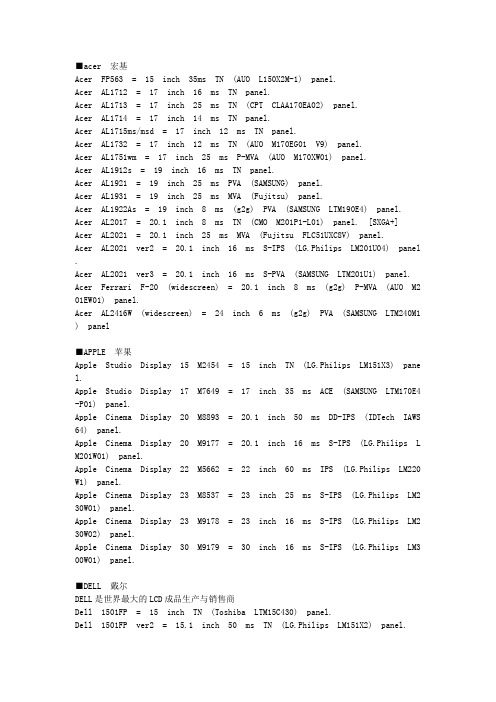
■acer宏基Acer FP563 = 15 inch 35ms TN (AUO L150X2M-1) panel.Acer AL1712 = 17 inch 16 ms TN panel.Acer AL1713 = 17 inch 25 ms TN (CPT CLAA170EA02) panel.Acer AL1714 = 17 inch 14 ms TN panel.Acer AL1715ms/msd = 17 inch 12 ms TN panel.Acer AL1732 = 17 inch 12 ms TN (AUO M170EG01 V9) panel.Acer AL1751wm = 17 inch 25 ms P-MVA (AUO M170XW01) panel.Acer AL1912s = 19 inch 16 ms TN panel.Acer AL1921 = 19 inch 25 ms PVA (SAMSUNG) panel.Acer AL1931 = 19 inch 25 ms MVA (Fujitsu) panel.Acer AL1922As = 19 inch 8 ms (g2g) PVA (SAMSUNG LTM190E4) panel. Acer AL2017 = 20.1 inch 8 ms TN (CMO M201P1-L01) panel. [SXGA+] Acer AL2021 = 20.1 inch 25 ms MVA (Fujitsu FLC51UXC8V) panel.Acer AL2021 ver2 = 20.1 inch 16 ms S-IPS (LG.Philips LM201U04) panel .Acer AL2021 ver3 = 20.1 inch 16 ms S-PVA (SAMSUNG LTM201U1) panel. Acer Ferrari F-20 (widescreen) = 20.1 inch 8 ms (g2g) P-MVA (AUO M2 01EW01) panel.Acer AL2416W (widescreen) = 24 inch 6 ms (g2g) PVA (SAMSUNG LTM240M1 ) panel■APPLE苹果Apple Studio Display 15 M2454 = 15 inch TN (LG.Philips LM151X3) pane l.Apple Studio Display 17 M7649 = 17 inch 35 ms ACE (SAMSUNG LTM170E4 -P01) panel.Apple Cinema Display 20 M8893 = 20.1 inch 50 ms DD-IPS (IDTech IAWS 64) panel.Apple Cinema Display 20 M9177 = 20.1 inch 16 ms S-IPS (LG.Philips L M201W01) panel.Apple Cinema Display 22 M5662 = 22 inch 60 ms IPS (LG.Philips LM220 W1) panel.Apple Cinema Display 23 M8537 = 23 inch 25 ms S-IPS (LG.Philips LM2 30W01) panel.Apple Cinema Display 23 M9178 = 23 inch 16 ms S-IPS (LG.Philips LM2 30W02) panel.Apple Cinema Display 30 M9179 = 30 inch 16 ms S-IPS (LG.Philips LM3 00W01) panel.■DELL戴尔DELL是世界最大的LCD成品生产与销售商Dell 1501FP = 15 inch TN (Toshiba LTM15C430) panel.Dell 1501FP ver2 = 15.1 inch 50 ms TN (LG.Philips LM151X2) panel.Dell 1503FP = 15 inch TN (SAMSUNG LTM150XS-L01) panel.Dell 1701FP = 17 inch TN (SAMSUNG LTM170E4-L01) panel.Dell 1702FP = 17 inch PVA (SAMSUNG) panel.Dell 1703FP = 17 inch 25ms PVA (SAMSUNG) panel.Dell 1704FPT = 17 inch 12 ms TN (SAMSUNG LTM170EU) panel.Dell 1704FPV = 17 inch 25 ms PVA (SAMSUNG LTM170E8-L01) panel.Dell 1706FP = 17 inch 25 ms PVA (SAMSUNG LTM170E8) panel.Dell 1800FP = 18 inch 30 ms IPS (LG.Philips LM181E06) panel.Dell 1900FP = 19 inch 25 ms PVA (SAMSUNG LTM190E1) panel.Dell 1905FP = 19 inch 20 ms PVA (SAMSUNG LTM190E4-L02) panel.Dell 1905FP ver2 = 19 inch 8 ms P-MVA (AUO M190EN03 V0) panel. Dell 1906FP = 19 inch 25 ms PVA (SAMSUNG LTM190E4) panel.Dell 2000FP = 20.1 inch 25 ms S-IPS (LG.Philips LM201U02) panel. Dell 2001FP = 20.1 inch 16 ms S-IPS (LG.Philips LM201U04) panel. Dell 2001FP ver2 = 20.1 inch 16 ms S-IPS (LG.Philips LM201U04-SL02) panel.Dell 2001FP ver3 = 20.1 inch 12 ms (g2g) S-PVA (SAMSUNG LTM201U1-L01 ) panel.Dell 2007FP = 20.1 inch 16 ms S-IPS (LG.Philips LM201U05) panel. Dell 2007FP ver2 = 20.1 inch 16 ms S-PVA (SAMSUNG LTM201U1) panel. Dell 2005FPW (widescreen) = 20.1 inch 16 ms S-IPS (LG.Philips LM201W0 1) panel.Dell 2007WFP (widescreen) = 20.1 inch 16 ms S-IPS (LG.Philips LM201WE 2) panel.Dell 2405FPW (widescreen) = 24 inch 12 ms (g2g) PVA (SAMSUNG LTM240W 1-L04) panel.Dell 2405FPW (widescreen) ver2 = 24 inch 12 ms (g2g) PVA (SAMSUNG L TM240M1-L01) panel.Dell 2407WFP (widescreen) = 24 inch 6 ms (g2g) PVA (SAMSUNG LTM240M2 ) panel.Dell 3007WFP (widescreen) = 30 inch 11 ms (g2g) S-IPS (LG.Philips LM 300W01) panel.BenQ 明基BenQ FP591 = 15 inch 16 ms TN (AUO M150XN04) panel.BenQ FP71E+ = 17 inch 8 ms TN (AUO M170EG01) panel.BenQ FP71G+ = 17 inch 8 ms TN (AUO M170EG01) panel.BenQ FP71V+ = 17 inch 4 (g2g) ms TN (AUO) panel.BenQ FP71W = 17 inch 25 ms P-MVA (AUO) panel.BenQ FP72V = 17 inch 25 ms PVA (SAMSUNG) panel.BenQ FP731 = 17 inch 25 ms TN (CPT CLAA170EA03) panel.BenQ FP757 = 17 inch 16 ms TN (LG.Philips LM170E01) panel.BenQ FP767 = 17 inch 16 ms TN (AUO M170EG01 V0) panel.BenQ FP767 ver2 = 17 inch 12 ms TN (AUO M170EG01 V1) panel.BenQ FP781 = 17 inch 35 ms ACE (SAMSUNG LTM170E4) panel.BenQ FP783 = 17 inch 12 ms TN (AUO M170EG01 V0) panel.BenQ FP785 = 17 inch 25 ms P-MVA (AUO M170EG02) panel.BenQ FP791 = 17 inch 16 ms TN (AUO M170EN06 V2) panel.BenQ FP882 = 18.1 inch 50 ms IPS (LG.Philips LM181E05-C4) panel. BenQ FP1931M = 19 inch 25 ms P-MVA (Fujitsu FLC48SXC8V-01) panel. BenQ FP91E = 19 inch 8 ms (g2g) PVA (SAMSUNG LTM190E4-L02) panel. BenQ FP91G = 19 inch 12ms TN (AUO M190EN04) panel.BenQ FP91GP = 19 inch 8 ms (g2g) P-MVA (AUO M190EG01 V0) panel. BenQ FP91G P = 19 inch 8 ms (g2g) P-MVA (AUO M190EN03 V0) panel. BenQ FP91V = 19 inch 4ms (g2g) TN (AUO M190EG02 V0) panel.BenQ FP91V+ = 19 inch 6ms (g2g) TN (AUO) panel.BenQ FP931 = 19 inch 16 ms (g2g) TN (AUO) panel.BenQ FP937s = 19 inch 12ms TN (AUO M190EN04) panel.BenQ FP937s ver2 = 19 inch 12ms TN (LG.Philips LM190E03) panel. BenQ FP937s+ = 19 inch 8ms TN (SAMSUNG LTM190EX-L01) panel.BenQ FP937s+ ver2 = 19 inch 8ms TN (AUO) panel.BenQ FP93GX = 19 inch 2 ms (g2g) TN (AUO M190EG02 V1) panel.BenQ FP951 = 19 inch 25 ms (g2g) MVA (AUO) panel.BenQ FP991 = 19 inch 25 ms MVA-P (Fujitsu FLC48SXC8V) panel.BenQ FP992 = 19 inch 25 ms P-MVA (AUO M190EN02) panel.BenQ FP2081 = 20.1 inch 25 ms S-IPS (LG.Philips LM201U02) panel. BenQ FP2081 ver2 = 20.1 inch 16 ms S-IPS (LG.Philips LM201U04) panel .BenQ FP2091 = 20.1 inch 16 ms S-IPS (LG.Philips LM201U04) panel. BenQ FP2092 = 20.1 inch 12 ms (g2g) S-PVA (SAMSUNG LTM201U1-L01) pan el.BenQ FP202W (widescreen) = 20.1 inch 8 ms TN (CPT CLAA201WA01) panel .BenQ FP231W (widescreen) = 23 inch 25 ms S-IPS (LG.Philips LM230W01) panel.BenQ FP231W (widescreen) ver2 = 23 inch 16 ms S-IPS (LG.Philips LM23 0W02) panel.■EIZO艺卓Eizo L371 = 15 inch 35 ms TN (SHARP) panel.Eizo L375 = 15 inch 25 ms TN (Mitsubishi AA150XJ01) panel.Eizo GAWIN M-10 = 15 inch 30 ms S-IPS (Hitachi TX317VC0CAA) panel. Eizo L461 = 16 inch 45 ms TN (SHARP LQ160E1LG08) panel.Eizo L465 = 16 inch 45 ms TN (SHARP LQ160E1LG21) panel.Eizo L550 = 17 inch 16 ms TN (AUO) panel.Eizo L551 (P170) = 17 inch 16 ms TN (SHARP LQ170E1LG11) panel.Eizo L557 = 17 inch 25 ms PVA (SAMSUNG LTM170E6-L03) panel.Eizo L560t-c = 17 inch 25 ms PVA (SAMSUNG) panel.Eizo L560t-c-k = 17 inch 25 ms PVA (SAMSUNG) panel.Eizo L565 = 17 inch 35 ms S-IPS (Hitachi TX43D15VC0CAD) panel.Eizo L567 = 17 inch 35 ms S-IPS (Hitachi TX43D15VC0CAD) panel.Eizo L568 (S170) = 17 inch 25 ms PVA (SAMSUNG LTM170E8-L02) panel. Eizo L578 (M170) = 17 inch 12 ms (g2g) PVA (SAMSUNG LTM170E8) panel .Eizo M1700 = 17 inch 8 ms TN (SAMSUNG LTM170EU) panel.Eizo P1700 = 17 inch 8 ms TN (SAMSUNG LTM170EU) panel.Eizo PLACEO = 17 inch 35 ms S-IPS (Hitachi TX43D15VC0CAD) panel. Eizo L66 = 18.1 inch TN (SHARP LQ181E1DR10) panel.Eizo L660 = 18.1 inch 50 ms IPS (IBM ITSX94N) panel.Eizo L661 = 18.1 inch 45 ms TN (SHARP LQ181E1DG11) panel.Eizo L665 = 18.1 inch 40 ms DD-IPS (IDTech ITSX98) panel.Eizo L671 = 18.1 inch 45 ms ASV (SHARP LQ181E1DW21) panel.Eizo L675 = 18.1 inch 50 ms IPS (IBM ITSX94N1) panel.Eizo L676 = 18.1 inch 25 ms ASV (SHARP LQ181E1LW31) panel.Eizo L680 = 18.1 inch 40 ms S-IPS (Hitachi TX46D14VC0CA panel.Eizo L685 = 18.1 inch 40 ms DD-IPS (IDTech ITSX98) panel.Eizo L685EX = 18.1 inch 40 ms DD-IPS (IDTech ITSX98N) panel.Eizo L695 = 18.1 inch 40 ms DD-IPS (IDTech ITSX98N) panel.Eizo L760t-c = 19 inch 20 ms PVA (SAMSUNG) panel.Eizo L760t-c-k = 19 inch 20 ms PVA (SAMSUNG) panel.Eizo L767 = 19 inch 25 ms PVA (SAMSUNG LTM190E1-L03) panel.Eizo L768 = 19 inch 25 ms PVA (SAMSUNG LTM190E4-L02) panel.Eizo L768-AS = 19 inch 25 ms PVA (SAMSUNG LTM190E1-L03) panel.Eizo L778 (M190) = 19 inch 12 ms (g2g) PVA (SAMSUNG LTM190E4) panel .Eizo L788 = 19 inch 25 ms PVA (SAMSUNG LTM190E4-L02) panel.Eizo L795 = 19 inch 25 ms PVA (SAMSUNG LTM190E1-L03) panel.Eizo L797 = 19 inch 25 ms SA-SFT (NEC NL128102BC29-01) panel.Eizo S190 = 19 inch 25 ms PVA (SAMSUNG LTM190E1-L03) panel.Eizo S1910 = 19 inch 12 ms (g2g) PVA (SAMSUNG LTM190E4) panel.Eizo S1910-HR = 19 inch 8 ms (g2g) PVA (SAMSUNG LTM190E4-L02) panel.Eizo M1950 = 19 inch 8 ms (g2g) PVA (SAMSUNG LTM190E4-L02) panel. Eizo L771 = 19.6 inch 45 ms TN (SHARP LQ196U1LG01) panel.Eizo L885 = 20.1 inch 20 ms ASV (SHARP LQ201U1LW21) panel.Eizo L887 = 20.1 inch 20 ms ASV (SHARP LQ201U1LW28) panel.Eizo L985EX = 21.3 inch 50 ms S-IPS (Hitachi TX54D11VC0CA panel. Eizo L997 = 21.3 inch 30 ms S-IPS (Hitachi TX54D11VC0CAC) panel. Eizo S2110W (Widescreen) = 21.1 inch 8 ms (g2g) S-PVA (SAMSUNG LTM21 0M1-L01) panel.Eizo S2110W-K (Widescreen) = 21.1 inch 8 ms (g2g) S-PVA (SAMSUNG LTM 210M1-L01) panel.Eizo S2410W (widescreen) = 24.1 inch 8 ms (g2g) S-PVA (SAMSUNG LTM24 0M2-L01) panel.Eizo S2410W-K (widescreen) = 24.1 inch 8 ms (g2g) S-PVA (SAMSUNG LTM 240M2-L01) panel.Eizo CG18 = 18.1 inch 40 ms DD-IPS (IDTech ITSX98) panel.Eizo CG19 = 19 inch 25 ms SA-SFT (NEC NL128102BC29-01) panel.Eizo CE210W (widescreen) = 21.1 inch 8 ms (g2g) S-PVA (SAMSUNG LTM21 0M1-L01) panel.Eizo CG21 = 21.3 inch 50 ms S-IPS (Hitachi TX54D11VC0CA panel.Eizo CG210 = 21.3 inch 30 ms S-IPS (Hitachi TX54D11VC0CAC) panel. Eizo CG220 (widescreen) = 22.2 inch 37 ms S-IPS (Mitsubishi AA222ZA01 ) panel.Eizo CE240W (widescreen) = 24.1 inch 8 ms (g2g) S-PVA (SAMSUNG LTM24 0M2-L01) panel.Eizo FA-2090 = 20.8 inch 50 ms DD-IPS (IDTech ITQX20) panel.■HP惠普HP L1520 = 15 inch TN (AUO L150X3M) panel.HP L1706 = 17 inch 12 ms TN panel.HP L1740 = 17 inch 13 ms TN panel.HP L1755 = 17 inch 25 ms PVA (SAMSUNG LTM170E8) panel.HP vs17 = 17 inch 16 ms TN panel.HP vs17e = 17 inch 8 ms TN panel.HP vs17x = 17 inch 16 ms TN panel.HP L1906 = 19 inch 12 ms TN panel.HP L1940 = 19 inch 25 ms MVA panel.HP L1955 = 19 inch 16 ms S-MVA panel.HP vs19 = 19 inch 16 ms TN panel.HP vs19e = 19 inch 8 ms TN panel.HP L2035 = 20 inch 16 ms S-IPS (LG.Philips LM201U04) panel.HP L2105 (Widescreen) = 21 inch 16 ms S-PVA (SAMSUNG LTM210M2) panel .HP F2304 (Widescreen) = 23 inch 25 ms S-IPS panel.HP L2335 (Widescreen) = 23 inch 16 ms S-IPS (LG.Philips LM230W02) pa nel.备注:HP显示器多是AOC的OEM■Hyundai现代Hyundai B70A = 17 inch 8 ms TN panel.Hyundai B71A = 17 inch 8 ms TN panel.Hyundai B90A = 19 inch 8 ms TN (SAMSUNG LTM190EX-L01) panel. Hyundai B91A = 19 inch 8 ms TN panel.Hyundai L19T = 19 inch 25 ms MVA panel.Hyundai L19T+ = 19 inch 8 ms TN panel.Hyundai L70D+ = 17 inch 12 ms TN panel.Hyundai L70S+ = 17 inch 12 ms TN (SAMSUNG LTM170EU-L11) panel. Hyundai L72D = 17 inch 8 ms TN panel.Hyundai L73D = 17 inch 8 ms TN panel.Hyundai L90D+ = 19 inch 8 ms TN (SAMSUNG LTM190EX-L01) panel.Hyundai L91A = 19 inch 12 ms TN panel.Hyundai L91D = 19 inch 12 ms (g2g) MVA panel.Hyundai Q17 = 17 inch 20 ms TN (Hydis HT17E11-300 or HT17E12) panel. Hyundai Q17+ = 17 inch 12 ms TN (SAMSUNG LTM170EU-L11) panel.Hyundai Q320 = 32 inch 8 ms (g2g) PVA panel.Hyundai Q321 = 32 inch 8 ms (g2g) PVA panel.Hyundai Q400 = 40 inch 8 ms (g2g) PVA panel.Hyundai Q70U = 17 inch 3 ms (g2g) TN panel.Hyundai Q90U = 19 inch 3 ms (g2g) TN (AUO M190EG02 V1) panel.■Hyun dai 现代Hyundai B70A = 17 inch 8 ms TN panel.Hyundai B71A = 17 inch 8 ms TN panel.Hyundai B90A = 19 inch 8 ms TN (SAMSUNG LTM190EX-L01) panel.Hyundai B91A = 19 inch 8 ms TN panel.Hyundai L19T = 19 inch 25 ms MVA panel.Hyundai L19T+ = 19 inch 8 ms TN panel.Hyundai L70D+ = 17 inch 12 ms TN panel.Hyundai L70S+ = 17 inch 12 ms TN (SAMSUNG LTM170EU-L11) panel. Hyundai L72D = 17 inch 8 ms TN panel.Hyundai L73D = 17 inch 8 ms TN panel.Hyundai L90D+ = 19 inch 8 ms TN (SAMSUNG LTM190EX-L01) panel.Hyundai L91A = 19 inch 12 ms TN panel.Hyundai L91D = 19 inch 12 ms (g2g) MVA panel.Hyundai Q17 = 17 inch 20 ms TN (Hydis HT17E11-300 or HT17E12) panel. Hyundai Q17+ = 17 inch 12 ms TN (SAMSUNG LTM170EU-L11) panel.Hyundai Q320 = 32 inch 8 ms (g2g) PVA panel.Hyundai Q321 = 32 inch 8 ms (g2g) PVA panel.Hyundai Q400 = 40 inch 8 ms (g2g) PVA panel.Hyundai Q70U = 17 inch 3 ms (g2g) TN panel.Hyundai Q90U = 19 inch 3 ms (g2g) TN (AUO M190EG02 V1) panel.■IBM国际商用机器公司IBM L170m = 17 inch 16 ms TN panel.IBM L170P = 17 inch 25 ms PVA panel.IBM L171p = 17 inch 8 ms TN panel.IBM L190P = 19 inch 25 ms PVA panel.IBM L200p = 20 inch 16 ms S-IPS (LG.Philips LM201U03) panel.IBM T210 = 20.8 inch 50 ms IPS (IDTech ITQX20E) panel.IBM T221 = 22.2 inch 50 ms DD-IPS (IDTech MD22292B2/C2) panel.■Iiyama 饭山机电Iiyama AS4311U = 17 inch 40 ms ACE (SAMSUNG LTM170E4) panel.Iiyama AS4314UT = 17 inch 20 ms TN (HyDis HT17E12) panel.Iiyama AS4332UT = 17 inch 25 ms PVA (SAMSUNG) panel.Iiyama AS4431D = 17.4 inch 25 ms MVA (Fujitsu FLC44SXC8V) panel. Iiyama H430 = 17 inch 25 ms TN (CMO M170E6-L02 Rev.c1) panel. Iiyama E431S = 17 inch 16 ms TN (LG.Philips LM170E01) panel.Iiyama E480S-B = 19 inch 8 ms TN (SAMSUNG LTM190EX-L01) panel. Iiyama E480S-S = 19 inch 8 ms TN (SAMSUNG LTM190EX-L01) panel. Iiyama E481S-3 = 19 inch 8 ms TN (SAMSUNG LTM190EX-L01) panel. Iiyama E481S-1 = 19 inch 25 ms S-IPS (LG.Philips LM190E01-C4) panel. Iiyama H1900-W/B = 19 inch 8 ms MVA-P (Fujitsu) panel.Iiyama L400W-B = 40 inch 23 ms PVA (SAMSUNG) panel.Iiyama AQU5611DT = 22 inch 50 ms DD-IPS (IDTech MD22292B2) panel.■LG乐金电子LG L172WT = 17 inch 25 ms S-IPS (LG.Philips LC171W03) panel.LG L173WA = 17 inch 25 ms S-IPS (LG.Philips LC171W03) panel.LG L1710B/S = 17 inch 16 ms TN (LG.Philips LM170E01-A4) panel.LG L1710B/S ver2 = 17 inch 16 ms TN (Hydis HT17E12-100) panel.LG L1710B/S ver3 = 17 inch 16 ms TN (AUO M170EN05) panel.LG L1715S (L1716S) = 17 inch 16 ms TN (LG.Philips LM170E01-A4) panel .LG L1715S (L1716S) ver2 = 17 inch 16 ms TN (Hydis HT17E12-200) pane l.LG L1715S (L1716S) ver3 = 17 inch 16 ms TN (AUO M170EN05) panel. LG L1720B/P/S = 17 inch 16 ms TN (LG.Philips LM170E01-A4) panel.LG L1720B/P/S ver2 = 17 inch 16 ms TN (LG.Philips LM170E01-A5) panel .LG L1730B/P/S = 17 inch 12 ms TN (LG.Philips LM170E01-A6) panel.LG L1810B = 18.1 inch 30 ms IPS (LG.Philips LM181E06-A4) panel.LG L1811B/S = 18.1 inch 30 ms IPS (LG.Philips LM181E05-C3/C4) panel. LG L1811B/S ver2 = 18.1 inch 30 ms IPS (LG.Philips LM181E06) panel.LG L1910B = 19 inch 25 ms S-IPS (LG.Philips LM190E01-C4) panel.LG L1915S = 19 inch 12 ms TN (LG.Philips LM190E03-B4) panel.LG L1920B = 19 inch 25 ms S-IPS (LG.Philips LM190E01-C4) panel.LG L1930B = 19 inch 25 ms S-IPS (LG.Philips LM190E01-C4) panel.LG L1930S = 19 inch 25 ms S-IPS (LG.Philips LM190E01-C4) panel.LG L1940B = 19 inch 25 ms S-IPS (LG.Philips LM190E02) panel.LG L1980U = 19 inch 12 ms TN (LG.Philips LM190E03) panel.LG L2000C = 20.1 inch 8 ms (g2g) S-IPS (LG.Philips LM201U05) panel. LG L2010B/P = 20.1 inch 25 ms S-IPS (LG.Philips LM201U03) panel.LG L2010B/P ver2 = 20.1 inch 16 ms S-IPS (LG.Philips LM201U04) panel .LG M203WA (widescreen) = 20.1 inch 16 ms S-IPS (LG.Philips LM201W01) panel.LG L2320A (widescreen) = 23 inch 25 ms S-IPS (LG.Philips LM230W01) p anel.■Mitsubishi三菱Mitsubishi MDT151X = 15 inch TN (Mitsubishi AA150XA03) panel.Mitsubishi RDT151X = 15.1 inch 50 ms TN (LG.Philips LM151X2) panel. Mitsubishi RDT152X = 15 inch TN (Mitsubishi AA150XB01) panel.Mitsubishi RDT152X-S = 15 inch TN (LG.Philips LM150X05) panel. Mitsubishi RDT195V = 19 inch 25ms S-IPS (LG.Philips LM190E01-C4) panel. Mitsubishi SX98lcd/">LCD = 19 inch 25 ms PVA (SAMSUNG LTM190E1-L03) p anel.Mitsubishi UX21LCD = 21.3 inch 20 ms SA-SFT (NEC NL160120BC27-02) pan el.Mitsubishi RDT211H = 21.3 inch 20 ms SA-SFT (NEC NL160120BC27-02) pan el.■NEC日本电器公司NEC LCD1760NX = 17 inch 16 ms TN (AUO M170EN05) panel.NEC LCD1760NX ver2 = 17 inch 16 ms TN (LG.Philips LM170E01) panel. NEC LCD1770GX = 17 inch 8 ms TN panel.NEC LCD1770GX-BK = 17 inch 8 ms TN panel.NEC LCD1770NX = 17 inch 12 ms TN (LG.Philips LM170E01-G5) panel.NEC LCD70GX2 = 17 inch 4 ms (g2g) TN panel.NEC LCD72VM = 17 inch 16 ms TN (QD1s QD17EL07) panel.NEC LCD72XM = 17 inch 16 ms TN panel.NEC LCD72XM-BK = 17 inch 8 ms TN panel.NEC LCD1860NX = 18.1 inch 30 ms IPS (LG.Philips LM181E06-C4) panel. NEC LCD1880SX = 18.1 inch 33 ms A-SFT (NEC NL128102AC28-07) panel. NEC LCD1920NX = 19 inch 25 ms P-MVA (Fujitsu FLC48SXC8V-01) panel. NEC LCD1960NX = 19 inch 25 ms PVA (SAMSUNG) panel.NEC LCD1960NXi = 19 inch 25 ms S-IPS (LG.Philips LM190E01-C4/E02) pan el.NEC LCD1970GX = 19 inch 8 ms TN (SAMSUNG LTM190EX-L01) panel.NEC LCD1970NX = 19 inch 25 ms S-IPS (LG.Philips LM190E01-C4/E02) pane l.NEC LCD1980SX = 19 inch 25 ms PVA (SAMSUNG LTM190E1-L03) panel.NEC LCD1970NXp = 19 inch 20 ms MVA panel.NEC LCD1970V = 19 inch 16 ms TN panel.NEC LCD1970VX = 19 inch 16 ms TN panel.NEC LCD1980SX = 19 inch 25 ms PVA (SAMSUNG LTM190E1-L03) panel.NEC LCD1980SXi = 19 inch 25 ms PVA (LG.Philips LM190E02-B4) panel. NEC LCD1980FXi = 19 inch 18 ms S-IPS (LG.Philips LM190E05-SL02) panel. NEC LCD1990SXi = 19 inch 18 ms S-IPS panel.NEC LCD91VM = 19 inch 25 ms PVA (SAMSUNG) panel.NEC LCD92VM = 19 inch 16 ms TN (AUO M190EN4) panel.NEC LCD90GX2 = 19 inch 4 ms (g2g) TN panel.NEC LCD92VM = 19 inch 16 ms TN (AUO M190EN4) panel.NEC LCD92XM = 19 inch 8 ms TN panel.NEC SpectraView 1980 = 19 inch 25 ms S-IPS (LG.Philips LM190E02) pan el.NEC LCD2080UX = 20.1 inch 25 ms S-IPS (LG.Philips LM201U03) panel. NEC LCD2080UX+ = 20.1 inch 16 ms S-IPS (LG.Philips LM201U04) panel. NEC LCD2080UXi = 20.1 inch 16 ms S-IPS (LG.Philips LM201U04-SL02) pan el.NEC LCD2090UXi = 20.1 inch 16 ms S-IPS (LG.Philips LM201U04-SL02) pan el.NEC LCD2070WNX (widescreen) = 20.1 inch 8 ms TN (CPT CLAA201WA01) pa nel.NEC LCD20WGX2 (widescreen) = 20 inch 6 ms (g2g) S-IPS (LG.Philips LM 201W01) panel.NEC LCD2170NX = 21.3 inch 8 ms (g2g) S-PVA (SAMSUNG LTM213U6) panel. NEC LCD2170NX-BK = 21.3 inch 8 ms (g2g) S-PVA (SAMSUNG LTM213U6) pan el.NEC LCD2180UX = 21.3 inch 20 ms SA-SFT (NEC NL160120BC27-02) panel. NEC LCD2180WG (LED) = 21 inch 20 ms SA-SFT (NEC NL160120BC27-02) pan el.NEC LCD2190UXi = 21.3 inch 10 ms (g2g) SA-SFT (NEC NL160120BC27-14) panel.NEC LCD3210 = 32 inch 20 ms S-IPS panel.NEC LCD4610 = 46 inch 8 ms (g2g) PVA (SAMSUNG LTA460W2) panel.■SAMSUNG三星电子SAMSUNG 152S = 15 inch 25 ms TN (Sanyo TM150XG-26L06) panel. SAMSUNG 171N = 17 inch 25 ms TN (SAMSUNG LTM170EU-L01) panel. SAMSUNG 171P = 17 inch 25 ms PVA (SAMSUNG LTM170E5) panel.SAMSUNG 172N = 17 inch 25 ms TN (SAMSUNG LTM170EU-L01-D) panel. SAMSUNG 172S = 17 inch 20 ms TN (Hydis HT17E12) panel.SAMSUNG 172T = 17 inch 25 ms PVA (SAMSUNG LTM170E5) panel.SAMSUNG 172X = 17 inch 12 ms TN (SAMSUNG LTM170EX-L01) panel. SAMSUNG 173P = 17 inch 25 ms PVA (SAMSUNG LTM170E6-L04) panel. SAMSUNG 173P+ = 17 inch 8 ms (g2g) PVA (SAMSUNG LTM170E8-L01) panel. SAMSUNG 173T = 17 inch 25 ms PVA (SAMSUNG LTM170E6-L02 or LTM170E6-L 04) panel.SAMSUNG 173VT = 17 inch 12 ms TN panel.SAMSUNG 181T = 18 inch 25 ms PVA (SAMSUNG LTM181E4) panel. SAMSUNG 191T = 19 inch 25 ms PVA (SAMSUNG LTM190E1) panel. SAMSUNG 193P = 19 inch 25 ms PVA (SAMSUNG LTM190E4) or 20 Ms PVA (LTM190E4-L02) panel.SAMSUNG 193P ver2 = 19 inch 20 Ms PVA (LTM190E4-L02) panel. SAMSUNG 193P+ = 19 inch 8 ms (g2g) PVA (SAMSUNG LTM190E4-L02) panel. SAMSUNG 194T = 19 inch 25 ms PVA (SAMSUNG LTM190E1-L03) panel. SAMSUNG 204T = 20 inch 16 ms (g2g) S-PVA (SAMSUNG LTM201U1) panel. SAMSUNG 204Ts = 20 inch 16 ms (g2g) S-PVA (SAMSUNG LTM201U1) panel. SAMSUNG 210T = 21 inch 35 ms PVA (SAMSUNG LTM213U3) panel. SAMSUNG 211MP = 21 inch 25 ms PVA (SAMSUNG LTM213U4-L04) panel. SAMSUNG 213T = 21 inch 25 ms PVA (SAMSUNG LTM213U4-L01 or SAMSUNG L M213U4-L04) panel.SAMSUNG 213T = 21 inch 25 ms PVA panel.SAMSUNG 214T = 21 inch 8 ms (g2g) S-PVA (SAMSUNG LTM213U6) panel. SAMSUNG 240T (Widescreen) = 24 inch 25 ms PVA (SAMSUNG LTM240W1) pan el.SAMSUNG 241MP (Widescreen) = 24 inch 25 ms PVA (SAMSUNG LTM240W1) pa nel.SAMSUNG 242MP = 24 inch 16 ms PVA (SAMSUNG LTM240M1-L01) panel. SAMSUNG 243T (Widescreen) = 24 inch 30 ms PVA (SAMSUNG LTM240W1-L03) panel.SAMSUNG 244T (widescreen) = 24 inch 6 ms (g2g) PVA (SAMSUNG LTM240M1 ) panel.SAMSUNG 400P = 40 inch 8 ms (g2g) PVA (SAMSUNG LTA400W2) panel. SAMSUNG 400Pn = 40 inch 8 ms (g2g) PVA (SAMSUNG LTA400W2) panel. SAMSUNG 460P = 46 inch 8 ms (g2g) PVA (SAMSUNG LTA460W2) panel. SAMSUNG 710MP = 17 inch 12 ms TN panel.SAMSUNG 710N = 17 inch 12 ms TN (SAMSUNG LTM170EU) panel.SAMSUNG 710T = 17 inch 12 ms TN (SAMSUNG LTM170EU-L11) panel. SAMSUNG 710V = 17 inch 16 ms TN panel.SAMSUNG 711T = 17 inch 25 ms PVA panel.SAMSUNG 713BM = 17 inch 8 ms TN panel.SAMSUNG 713N = 17 inch 8 ms TN (SAMSUNG LTM170EU) panel.SAMSUNG 720T = 17 inch 25 ms PVA (LTM170E8-L01) panel.SAMSUNG 721S = 17 inch 8 ms TN panel.SAMSUNG 721SA = 17 inch 8 ms TN panel.SAMSUNG 730BF = 17 inch 4 ms (g2g) TN panel.SAMSUNG 740N = 17 inch 8 ms TN panel.SAMSUNG 740T = 17 inch 25 ms PVA (SAMSUNG LTM170E8) panel. SAMSUNG 760BF = 17 inch 4 ms (g2g) TN panel.SAMSUNG 770P = 17 inch 6 ms (g2g) PVA (SAMSUNG LTM170E8) panel. SAMSUNG 910M = 19 inch 25 ms PVA (SAMSUNG LTM190E1-L03) panel. SAMSUNG 910MP = 19 inch 8 ms TN panel.SAMSUNG 910N = 19 inch 25 ms PVA (SAMSUNG LTM190E1-L03) panel. SAMSUNG 910T = 19 inch 25 ms PVA (SAMSUNG LTM190E1-L03) panel. SAMSUNG 910TM = 19 inch 25 ms PVA (SAMSUNG LTM190E1-L03) panel. SAMSUNG 913B = 19 inch 8 ms TN (SAMSUNG LTM190EX-L01) panel. SAMSUNG 913N = 19 inch 8 ms TN (SAMSUNG LTM190EX-L01) panel. SAMSUNG 913TM = 19 inch 8 ms (g2g) PVA (SAMSUNG LTM190E4) panel. SAMSUNG 913V = 19 inch 12 ms TN panel.SAMSUNG 915N = 19 inch 8 ms TN panel.SAMSUNG 920T = 19 inch 25 ms PVA (SAMSUNG LTM190E1-L03) panel. SAMSUNG 930B = 19 inch 8 ms TN (SAMSUNG) panel.SAMSUNG 930BF = 19 inch 4 ms (g2g) TN (SAMSUNG LTM190EX-L21) panel. SAMSUNG 930MP = 19 inch 25 ms PVA (SAMSUNG) panel.SAMSUNG 931MP = 19 inch 8 ms (g2g) PVA (SAMSUNG LTM190E4) panel. SAMSUNG 940B = 19 inch 8 ms TN panel.SAMSUNG 940MW (widescreen) = 19 inch 8 ms TN (SAMSUNG LTM190M2) pane l.SAMSUNG 940T = 19 inch 20 ms PVA (SAMSUNG LTM190E4) panel. SAMSUNG 960BF = 19 inch 4 ms (g2g) TN panel.SAMSUNG 970P = 19 inch 6 ms (g2g) PVA (SAMSUNG) panel.SAMSUNG LE-15S51B = 15 inch 25 ms TN (SAMSUNG LTM150XH-L06) panel. SAMSUNG LE-23R41B = 32 inch 8 ms (g2g) PVA (SAMSUNG LTA230W1-L02) pa nel.SAMSUNG LE-23R51B = 32 inch 8 ms (g2g) PVA (SAMSUNG LTA230W1-L02) pa nel.SAMSUNG LE-26M51B = 32 inch 8 ms (g2g) PVA (SAMSUNG LTA320W2) panel. SAMSUNG LE-26R41B = 26 inch 8 ms (g2g) PVA (SAMSUNG LTA260W2) panel. SAMSUNG LE-26R51B = 26 inch 8 ms (g2g) PVA (SAMSUNG LTA260W2) panel. SAMSUNG LE-32M51B = 32 inch 8 ms (g2g) PVA (SAMSUNG LTA320W2) panel. SAMSUNG LE-32M61B = 32 inch 8 ms (g2g) S-PVA panel.SAMSUNG LE-32R41B = 32 inch 8 ms (g2g) PVA (SAMSUNG LTA320W2) panel. SAMSUNG LE-32R51B = 32 inch 8 ms (g2g) PVA (SAMSUNG LTA320W2) panel. SAMSUNG LE-40M61B = 40 inch 8 ms (g2g) S-PVA panel.SAMSUNG LE-40R51B = 40 inch 8 ms (g2g) PVA (SAMSUNG LTA400W2) panel. SAMSUNG LE-46M51B = 46 inch 8 ms (g2g) S-PVA panel.SAMSUNG LW-15M23C = 15 inch 25 ms TN (SAMSUNG LTM150XH-L06) panel. SAMSUNG LW-17N23N = 17 inch 16 ms PVA (SAMSUNG LTA170W2-L01) panel. Samtron 73V = 17 inch 25 ms TN (SAMSUNG) panel.■SHARP夏普SHARP LL-T140A = 13.8 inch TN (SHARP) panel.SHARP LL-T1500A = 15 inch TN (SHARP LQ150X1DH10) panel.SHARP LL-T150A = 15 inch 45 ms TN (SHARP) panel.SHARP LL-T1502A = 15 inch 25 ms ASV (SHARP LQ150X1LW71) panel. SHARP LL-T1510A = 15 inch TN (SHARP LQ150X1DR10) panel.SHARP LL-T1511A = 15 inch TN (SHARP LQ150X1DR10) panel.SHARP LL-T15A1 = 15 inch TN (HYUNDAI HM15X11-200) panel.SHARP LL-T15G3-H/B = 15 inch 30 ms TN (SHARP LQ150X1DG80) panel. SHARP LL-T15G4-H/B = 15 inch 25 ms TN (SHARP LQ150X1LGN1A) panel. SHARP LL-T15V1 = 15 inch 25 ms TN (Mitsubishi AA150XC01) panel. SHARP LL-T1520-H/B = 15 inch 25 ms ASV (SHARP) panel.SHARP LL-T1530A = 15 inch TN (SHARP LQ150X1DR50) panel.SHARP LL-T1610W = 16 inch 45 ms TN (SHARP) panel.SHARP LL-T1620-H/B = 16 inch 25 ms ASV (SHARP LQ160E1LZ30) panel. SHARP LL-T17A3 = 17 inch 20 ms TN (SHARP) panel.SHARP LL-T17A4-H/B = 17 inch 20 ms TN (SHARP) panel.SHARP LL-T172A-B/W = 17 inch 16 ms TN (Hydis HT17E13-100) panel. SHARP LL-T1815-H/B = 18 inch 40 ms ASV (SHARP) panel.SHARP LL-T1820-H/B = 18 inch 25 ms ASV (SHARP LQ181E1LZ30) panel. SHARP LL-T18A1 = 18 inch 30 ms ASV (SHARP) panel.SHARP LL-T193G = 19 inch 18 ms S-IPS (LG.Philips LM190E05-SL02) panel .SHARP LL-T19D1-H/B = 19 inch 25 ms P-MVA (Fujitsu) panel.SHARP LL-T2010W = 20.1 inch 25 ms ASV (SHARP LQ201U1LZ00) panel. SHARP LL-T2015-H/B = 20.1 inch 16 ms S-IPS (LG.Philips LM201U04) pane l.SHARP LL-T2020-H/B = 20.1 inch 25 ms ASV (SHARP LQ201U1LZ00) panel.■SONY索尼SONY SDM-S51 = 15 inch 20 ms TN (LG.Philips LM150X05) panel.SONY SDM-M51 = 15 inch 20 ms TN (LG.Philips LM150X05) panel.SONY SDM-X52 = 15 inch 20 ms TN (LG.Philips LM150X05) panel.SONY SDM-M61 = 16 inch 35 ms TN (LG.Philips) panel.SONY SDM-S71 = 17 inch 20 ms TN (Samsung) panel.SONY SDM-S71R = 17 inch 30 ms TN (AUO) panel.SONY SDM-X72 = 17 inch 30 ms TN (AUO M170EN05) panel.SONY SDM-S74 = 17 inch 16 ms TN (AUO M170EN05-V1) panel.SONY SDM-HS73P = 17 inch 16 ms TN (AUO M170EN06 V2) panel.SONY SDM-HS74 = 17 inch 16 ms TN (AUO M170EN05-V5) panel.SONY SDM-HS74P = 17 inch 16 ms TN (AUO M170EN06 V2) panel.SONY SDM-HS75P = 17 inch 8 ms TN (AUO) panel.SONY SDM-HX73 = 17 inch 16 ms TN (LG.Philips LM170E01) panel.SONY SDM-S81 = 18.1 inch 20 ms IPS (CPT) panel.SONY SDM-M81 = 18.1 inch 30 ms IPS (LG.Philips LM181ES) panel. SONY SDM-X82 = 18.1 inch 50 ms IPS (LG.Philips LM181E05-C4) panel. SONY SDM-HS94P = 19 inch 12 ms PVA (AUO M190EN04 V1) panel.SONY SDM-HX95B = 19 inch 12 ms (g2g) PVA (Samsung LTM190E4) panel. SONY SDM-HX95S = 19 inch 12 ms (g2g) PVA (Samsung LTM190E4) panel. SONY SDM-S93 = 19 inch 25 ms MVA (AUO M190EN02) panel.SONY SDM-P234B = 23 inch 16 ms S-IPS (LG.Philips LM230W02) panel. SONY KLV-S23A10 = 23 inch 8 ms (g2g) PVA (Samsung LTA230W1-L02) pane l.SONY KLV-S26A10E = 26 inch 8 ms (g2g) PVA (Samsung LTA260W2) panel. SONY KLV-S32A10E = 32 inch 8 ms (g2g) PVA (Samsung LTA320W2) panel. SONY KLV-S40A10E = 40 inch 8 ms (g2g) PVA (Samsung LTA400W2) panel. SONY KLV-V26A10E = 26 inch 8 ms (g2g) PVA (Samsung LTA260W2) panel。
中国LCD-LCM企业介绍
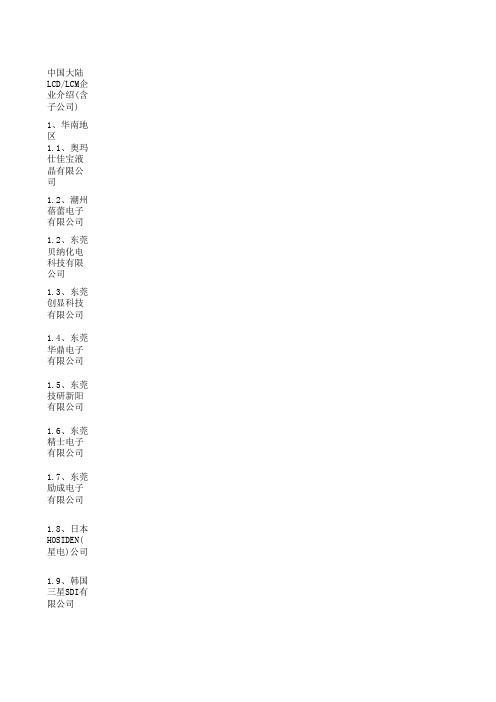
中国大陆LCD/LCM企业介绍(含子公司)1、华南地区1.1、奥玛仕佳宝液晶有限公司1.2、潮州蓓蕾电子有限公司1.2、东莞贝纳化电科技有限公司1.3、东莞创显科技有限公司1.4、东莞华鼎电子有限公司1.5、东莞技研新阳有限公司1.6、东莞精士电子有限公司1.7、东莞励成电子有限公司1.8、日本HOSIDEN(星电)公司1.9、韩国三星SDI有限公司1.10、台湾晶采光电科技股份有限公司1.11、RCL显示有限公司1.12、东莞矽谷电子有限公司1.13、东莞新林电子有限公司1.14、福建德信液晶科技有限公司1.15、福建新威国际控股公司1.16、福州宏裕液晶显示有限公司1.17、广茂科技(广州)有限公司1.18、广州精工电子有限公司1.19、广州市番禺区旧水坑卡西欧电子厂1.20、广州市龙宇电子有限公司1.21、广州铜华电子有限公司1.22、Elec & Eltek依利安达国际有限公司1.23、海南清华显示器科技开发有限公司1.24、LG伊诺特(惠州)有限公司1.25、TCL显示科技(惠州)有限公司1.26、康惠(惠州)半导体有限公司1.27、江门天华电子科技有限公司1.28、晋江光华液晶科技有限公司1.29、科威液晶科技有限公司1.30、莆田市莆辉光电科技有限公司1.31、汕头超声显示器有限公司1.32、信利半导体(中国)有限公司1.33、深圳安的利光电科技有限公司1.34、比亚迪股份有限公司液晶显示器部1.35、深圳昶福光电有限公司1.36、深圳迪创电子科技有限公司1.37、深圳东显微电子有限公司1.38、美国国际显示技术集团(IDW)1.39、深圳航通科技有限公司1.40、吉创科技(深圳)股份有限公司1.41、深圳晶彩显示技术有限公司1.42、深圳市宇顺电子有限公司1.43、深圳晶华显示器材有限公司1.44、深圳市晶辉达电子有限公司1.45、深圳晶讯电子有限公司1.46、晶英达微电子有限公司1.47、精锐通实业(深圳)有限公司1.48、深圳科德电子有限公司1.49、CITIZEN(西铁城)集团公司1.50、深圳立德器材有限公司1.51、深圳市联达华液晶显示有限公司1.52、深圳奈立科技有限公司1.53、南太电子(深圳)有限公司1.54、深圳深辉技术有限公司1.55、深圳市秋田视佳实业有限公司1.56、深圳松山电子有限公司1.57、深圳天马微电子股份有限公司1.58、深圳威跃电子有限公司1.59、唯冠科技(深圳)有限公司1.60、深圳市显能实业有限公司1.61、深圳盈通液晶显示器有限公司1.62、台湾碧悠电子股份工业有限公司1.63、台湾富相科技股份有限公司1.64、台湾光联科技股份有限公司1.65、台湾劲佳光电股份有限公司1.66、台湾久正光电有限公司1.67、台湾全台晶像股份有限公司1.68、台湾群创光电股份有限公司1.69、厦门高卓立液晶显示有限公司1.70、厦门精显电子有限公司1.71、香港高发液晶显示股份有限公司1.72、香港精电国际有限公司1.73、风华集团肇庆同为科技有限公司1.74、肇庆显邦电子有限公司1.75、中山微视显示器有限公司2、华东地区2.1、常州东南液晶显示有限公司2.2、常州赛博爱世光电有限公司2.3、常州捷安生光电科技有限公司2.4、常州雅松光电有限公司2.5、韩国乐金飞利浦株式会社2.6、韩国三星电子株式会社2.7、昆山威兴电子有限公司2.8、卓盈微电子(昆山)有限公司2.9、南京国显电子公司2.10、南京华日液晶显示技术有限公司2.11、上海晨兴电子科技有限公司2.12、飞利浦移动显示系统2.13、上海广电(集团)有限公司2.14、苏州爱普生有限公司2.15、东华影像(苏州)有限公司2.16、光宝康电子(苏州)有限公司2.17、英联特希克斯电子(苏州)有限公司2.18、苏州市国晶电子科技有限公司2.19、日立显示器件(苏州)有限公司2.20、台湾广辉电子股份有限公司2.21、台湾瀚宇彩晶股份有限公司2.22、台湾华生科技股份有限公司2.23、台湾凌巨科技股份有限公司2.24、台湾胜华科技股份有限公司2.25、台湾统宝光电股份有限公司2.26、台湾兴益科技股份有限公司2.27、台湾讯仓科技股份有限公司2.28、台湾友达光电股份有限公司2.29、台湾元太科技工业股份有限公司2.30、台湾中华映管股份有限公司2.31、索尼电子(无锡)有限公司2.32、日本夏普株式会社2.33、香港骏升企业有限公司2.34、日本光王电子有限公司2.35、张家港华显光电有限公司3、华北及其它地区3.1、鞍山亚世光电显示有限公司3.2、京东方科技集团股份有限公司3.3、北京清华液晶技术工程研究中心3.4、北京三伍电子系统有限公司3.5、长春联信光电子有限责任公司3.6、成都中航华天科技有限公司3.7、大连大显股份有限公司液晶模组厂3.8、大连东福彩色液晶显示有限公司3.9、大连东显电子有限公司3.10、大连现代液晶显示器有限公司3.11、大连益显达电子有限公司3.12、河北冀雅电子有限公司3.13、吉林北方彩晶集团有限公司3.14、青岛莱科达微电子有限公司3.15、沈阳科希-硅技半导体技术第一有限公司3.16、沈阳新宁爱世光电有限公司3.17、石家庄电光电子有限公司上海广电NEC液晶显示器有限公司2 北京京东方科技集团股份有限公司3 吉林北方彩晶数码电子有限公司4 深圳天马微电子股份有限公司5 康佳集团股份有限公司6 创维液晶技术深圳有限公司7 新创维电器(深圳)有限公司8 联想集团9 海信集团10 南玻集团11 南京新华日液晶显示技术有限公司12 依利安达电德有限公司13 大连大显股份有限公司14 LG.PHILIPS LCD(上海)有限公司15 TCL集团多媒体电子事业本部16 TCL集团海外事业本部17 上海广电三井物贸有限公司18 石家庄实力克液晶材料有限公司19 三井化学(上海)有限公司20 中国长城计算机深圳股份有限公司21 彩虹集团公司22 中国深圳彩电总公司23 深圳市赛格集团有限公司24 深圳赛格日立彩色显示器件有限公司25 德国申克博士工业测试技术有限责任公司北京代表处26 东捷科技股份有限公司27 深圳市电子院设计有限公司28 世源科技工程有限公司(中国电子工程设计院)29 深圳群乔科技有限公司30 武汉恒生光电产业有限公司31 深圳市步进科技有限公司32 南京凯德实业公司33 上海跃龙新材料股份有限公司34 深圳市同洲电子股份有限公司35 源元进企业有限公司36 昭光通商(上海)有限公司37 江苏华美显示器有限公司38 合肥国创网络科技有限公司39 宏濑科技股份有限公司40 中国航天工程咨询中心41 吴江经济开发区管委会(招商局)42 乐金化学贸易(上海)有限公司43 摩立特集团44 中国乐凯胶片集团公司45 光宇国际集团科技有限公司46 中兴通讯股份有限公司47 清溢精密光电(深圳)有限公司48 韩宇科技有限公司49 上海拓扑晶光电科技有限公司。
为友利华高科技 YD-1011ARM彩色液晶智能显示器 说明书
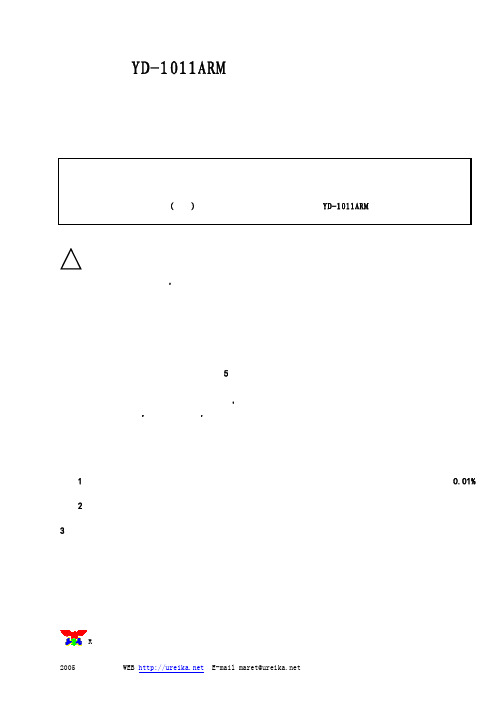
YD-1011ARM 彩色液晶智能显示器使用说明书欢迎您购买彩色液晶智能显示器本说明书适用于友利华(河南)高科技开发有限公司制造生产的YD-1011ARM智能系列显示器。
!注意∶为防止火灾或电击危险,勿将本机放置在淋雨或潮湿的地方。
使用本机推荐的开关电源。
避免安装不良。
不要在温度太低或太高的地方存贮或使用,严禁阳光长期直射或紫外线照射液晶屏幕!因为本装置是精密装备,所以请不要自行打开,拆开或改装。
避免强烈振动和跌落地上。
用完或发生故障时,请关掉本机。
每次开关机后重新开机的时间应大于5秒钟。
请不要按压本机屏幕。
不可用汽油、酒精或其它化学药剂擦拭,用湿润软布抹净即可。
本机为液晶显示,如果屏幕破损,液晶遗漏在手上、身上或衣服上时,请用肥皂和清水洗净即可。
内有高压,请勿随意拆卸!如有故障请直接同本公司或代理商联系。
敬告:1、日本液晶生产厂家明文告知:彩色液晶屏是采用高新技术通过精密设备制造出来的产品,允许有0.01%(万分之一)的像素有缺陷或出现亮点。
敬请予以理解。
2、本产品自购买之日起免费保修期为一年。
但因使用不当等人为操作失误或不可抗拒力所造成的损坏和故障不在此保修范围之内。
3、为改善性能,本机与说明书可能会进一步改进和补充,恕不另行通知。
○R为友利华(河南)高科技开发有限公司彩色液晶产品的注册商标目录第一章概述 (3)第一节简介 (3)第二节原理框图 (3)第二章性能与接口 (4)第一节性能指标 (4)第二节外部接口 (5)第三节拨码开关设置 (5)第四节通讯接口连线图 (6)第三章安装与通讯 (6)第一节安装准备 (6)第二节串行通讯 (6)第三节并行通讯 (7)第四章命令格式 (7)第一节命令详解 (7)第二节命令总汇 (15)第五章软件升级 (16)第六章外型尺寸 (17)第七章应用举例 (18)附录 (18)附录一:汉字内码查询 (19)附录二:51汇编举例(串口) (19)附录三:51汇编举例(并口) (20)附录四:选配件触摸屏 (22)附录五:A S C I I码表 (23)第一章概述第一节简介彩色液晶显示器作为当代高新技术的结晶产品,它不仅具有超薄平面、色彩逼真的特点,而且还具有体积小、耗电省、寿命长、无射线、抗震、防爆等CRT所无法比拟的优点。
华硕显示器说明书(型号:PG259QNR)

第二版2020 年 11 月版权所有 © 2020 ASUSTeK COMPUTER INC. 保留所有权利。
未经 ASUSTeK COMPUTER INC.(“ASUS”) 明确书面同意,不得以任何形式或通过任何方式复制、传播、转录本手册的任何部分,包括其中介绍的产品和软件,也不得存储到检索系统中或翻译成任何语言,购买者出于备份目的而保留的文档除外。
在下列情况下,不能享受产品保修或维修服务:(1) 产品被修理、修改或改动,除非此类修理、修改或改动得到 ASUS 的书面授权;(2) 产品序列号损毁或缺失。
ASUS“按原样”提供本手册,不提供任何明示或隐含的担保,包括但不限于对于适销性或针对特定目的的适用性的隐含担保或条件。
无论在任何情况下,ASUS 及其董事成员、高级职员、员工或代理不对由于本手册或产品中存在任何缺陷或错误而导致的任何间接、特殊、偶然或必然损失(包括收益损失、业务损失、不能使用或数据丢失、业务中断等)承担任何责任,即使 ASUS 已被告知此类损失的可能性。
本手册中包含的规格和信息仅供一般性参考,可能会随时变更而无需另行通知,因此不应构成 ASUS 的承诺。
ASUS 对本手册(包括其中介绍的产品和软件)中可能存在的任何错误不承担任何责任。
本手册中出现的产品名称和公司名称可能分别是或不是相应公司的注册商标或版权,仅用于标示或解释目的,无意侵犯其所有者的权益。
ii声明 ..... (iv)安全信息 (v)保养和清洁 (vi)中国产品回收服务 (vii)第 1 章:产品介绍1.1 欢迎使用! .....................................................................................1-11.2 物品清单.........................................................................................1-11.3 显示器简介 .....................................................................................1-21.3.1 前部概览/侧面概览 ........................................................1-21.3.2 后部概览..........................................................................1-3功能 ...............................................................1-41.3.3 GamePlus功能 ............................................................1-51.3.4 GameVisual1.3.5 G-SYNC HDR .................................................................1-5第 2 章:设置2.1 安装显示器支撑臂/底座 ................................................................2-12.2 使用 C 型夹(适用于 PG259QNR) ..............................................2-22.3 线缆管理.........................................................................................2-32.4 调整显示器 .....................................................................................2-32.5 卸下支撑臂(VESA 壁挂安装时) .................................................2-52.6 连接线缆.........................................................................................2-62.7 打开显示器电源 ..............................................................................2-6第 3 章:一般说明3.1 OSD(屏幕显示)菜单...................................................................3-13.1.1 如何重新配置 ..................................................................3-1功能介绍.................................................................3-23.1.2 OSD3.2 Aura ...............................................................................................3-83.3 规格摘要.........................................................................................3-93.4 外形尺寸.......................................................................................3-113.5 故障排除(常见问题) .................................................................3-12iiiiv联邦通信委员会声明本设备符合 FCC 规则第 15 部分的要求。
LG 液晶电视机 50LB5620-CA 使用说明书
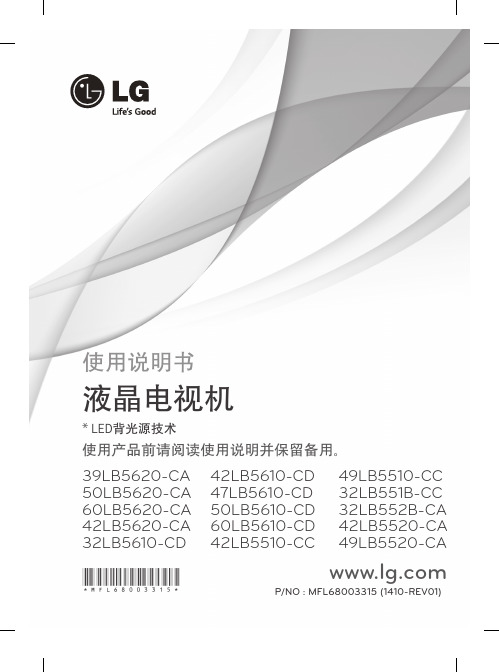
39LB5620-CA 50LB5620-CA 60LB5620-CA 42LB5620-CA 32LB5610-CD 42LB5610-CD 47LB5610-CD 50LB5610-CD 60LB5610-CD 42LB5510-CC 49LB5510-CC 32LB551B-CC 32LB552B-CA 42LB5520-CA 49LB5520-CA
P/NO : MFL68003315 (1410-REV01)
*MFL68003315*
使用说明书
液晶电视机
使用产品前请阅读使用说明并保留备用。
* LED背光源技术
y产生的声音
“分裂”噪声:观看或关闭电视时,塑料热收缩将因温度和湿度
VCR / DVD / 蓝光 / 高清有线机顶盒
DVD / 蓝光 / 高清有线机顶盒
动时的图像都像水晶般清晰。
y 专业 :用于调整图像质量的菜单,使专家和业余爱好者能够享受最佳的电视观看体
y 专业专家模式适用于图像调谐专业人员,使其能够使用
特定图像进行控制和微调。
对
维吾尔语。
GY-1008L顾客显示屏说明书要点
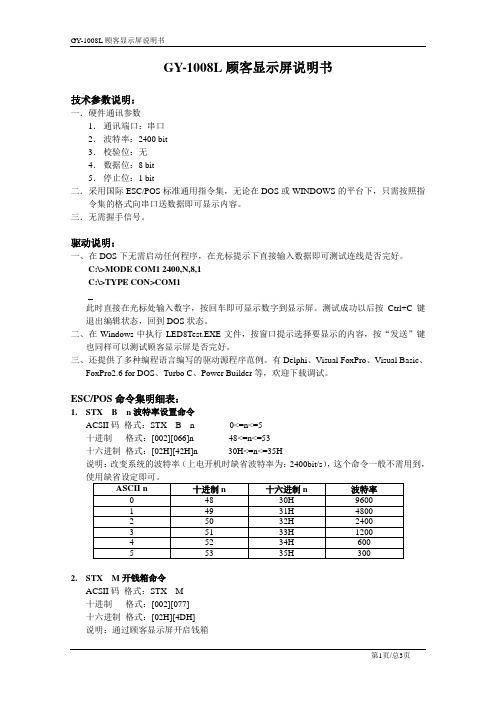
GY-1008L顾客显示屏说明书技术参数说明:一.硬件通讯参数1.通讯端口:串口2.波特率:2400 bit3.校验位:无4.数据位:8 bit5.停止位:1 bit二.采用国际ESC/POS标准通用指令集,无论在DOS或WINDOWS的平台下,只需按照指令集的格式向串口送数据即可显示内容。
三.无需握手信号。
驱动说明:一、在DOS下无需启动任何程序,在光标提示下直接输入数据即可测试连线是否完好。
C:\>MODE COM1 2400,N,8,1C:\>TYPE CON>COM1此时直接在光标处输入数字,按回车即可显示数字到显示屏。
测试成功以后按Ctrl+C键退出编辑状态,回到DOS状态。
二、在Windows中执行LED8Test.EXE文件,按窗口提示选择要显示的内容,按“发送”键也同样可以测试顾客显示屏是否完好。
三、还提供了多种编程语言编写的驱动源程序范例。
有Delphi、Visual FoxPro、Visual Basic、FoxPro2.6 for DOS、Turbo C、Power Builder等,欢迎下载调试。
ESC/POS命令集明细表:1.STX B n波特率设置命令ACSII码格式:STX B n 0<=n<=5十进制格式:[002][066]n 48<=n<=53十六进制格式:[02H][42H]n 30H<=n<=35H说明:改变系统的波特率(上电开机时缺省波特率为:2400bit/s),这个命令一般不需用到,2.STX M开钱箱命令ACSII码格式:STX M十进制格式:[002][077]十六进制格式:[02H][4DH]说明:通过顾客显示屏开启钱箱3.ESC @初始化命令ASCII码格式:ESC @十进制格式:[027][064]十六进制格式:[1BH][40H]说明:恢复到上电开机时的状态。
4.CLR清屏命令ASCII码格式:CLR十进制格式:[012]十六进制格式:[0CH]说明:清除屏幕上的所有字符。
LG 液晶电视机 32LS3150-CA 使用说明书
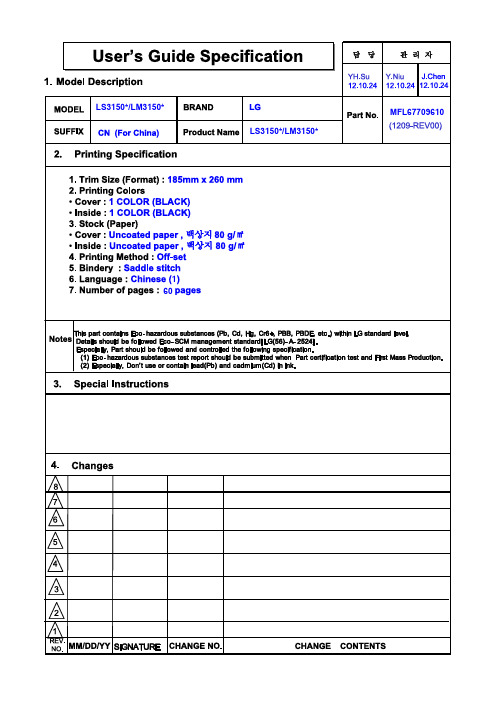
• 太阳光或其它强烈的光线将干扰遥控器的使用,该情况下请降低室内光线。
• 连接外部设备如视频游戏机时,请确保连接线有足够长度。 否则电视机可能会跌落,造成人身伤害或损坏产品。
• 不要通过插拔墙壁插座上的电源插头开关电视机。(不要使用电源插头作 为开关。) 可能导致机械故障或电击。
• 按照以下安装说明以防止电视机过热。 - 电视机与墙壁至少保持10厘米的距离。 - 不要将电视机安装在不通风的地方(如:书架或橱柜中)。 - 不要将电视机放置在地毯或垫子上。 - 确保电视机通风孔不会被桌布或窗帘阻塞。
• 请使用制造商指定配件或附件。
• 请由专业人员安装天线。 可能发生火灾或电击。
5~7 times
• 我们建议您在观看电视时最少与电视机保持屏幕对角线尺寸2到7倍的距离。
如果长时间观看电视,可能导致视力模糊。
• 请使用专用型号电池。 可能损坏遥控器。
• 切勿新旧电池混用,可能导致电池过热或泄漏。
• 确保遥控器与感应器之间没有异物。
• 主插头是分离装置,一定要易于操作。
• 不要用湿手触碰电源插座。另外,如果插头潮湿或者有浮尘,请擦干水分 和灰尘。 否则您可能由于过度潮湿而触电。
• 确保电源线有效接地。(无需接地的设备除外。) 否则您可能触电或受伤。
• 完全固定电源线。 如果电源线没有完全固定,可能发生火灾。
• 确保电源线没有接触到热源,如:加热器。 否则可能引起火灾或电击。
输入 / 快捷菜单 / AV 模式 /节目列表/ 喜爱节目/Simplink 28 基本功能设置介绍 图像设置 / 声音设置 / 搜台设置 / 时间设置 / 锁定 / 选项设置 / 客户支持
40 使用 USB 设备 41 浏览文件 42 影片列表 44 图片列表 46 音乐列表
液晶数码显示器产品说明书
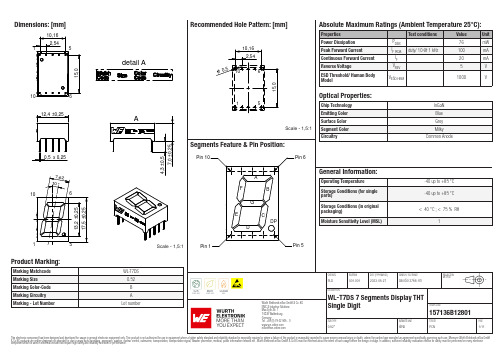
Dimensions: [mm]detail AScale - 1,5:1157136B12801Schematic:157136B12801157136B12801157136B12801157136B12801157136B12801157136B12801T e m p e r a t u r eT T T 157136B12801Cautions and Warnings:The following conditions apply to all goods within the product series of Optoelectronic Components of Würth Elektronik eiSos GmbH & Co. KG:General:•This optoelectronic component is designed and manufactured for use in general electronic equipment.•Würth Elektronik must be asked for written approval (following the PPAP procedure) before incorporating the components into any equipment in fields such as military, aerospace, aviation, nuclear control, submarine, transportation (automotive control, train control, ship control), transportation signal, disaster prevention, medical, public information network, etc. where higher safety and reliability are especially required and/or if there is the possibility of direct damage or human injury.•Optoelectronic components that will be used in safety-critical or high-reliability applications, should be pre-evaluated by the customer. •The optoelectronic component is designed and manufactured to be used within the datasheet specified values. If the usage and operation conditions specified in the datasheet are not met, the wire insulation may be damaged or dissolved.•Do not drop or impact the components, the component may be damaged•Würth Elektronik products are qualified according to international standards, which are listed in each product reliability report. Würth Elektronik does not warrant any customer qualified product characteristics beyond Würth Elektroniks’ specifications, for its validity and sustainability over time.•The responsibility for the applicability of the customer specific products and use in a particular customer design is always within the authority of the customer. All technical specifications for standard products also apply to customer specific products.Product specific:Soldering:•The solder profile must comply with the technical product specifications. All other profiles will void the warranty.•All other soldering methods are at the customers’ own risk.Cleaning and Washing:•Washing agents used during the production to clean the customer application might damage or change the characteristics of the optoelectronic component body, marking or plating. Washing agents may have a negative effect on the long-term functionality of the product.•Using a brush during the cleaning process may break the optoelectronic component body. Therefore, we do not recommend using a brush during the PCB cleaning process.Potting:•If the product is potted in the customer application, the potting material might shrink or expand during and after hardening. Shrinking could lead to an incomplete seal, allowing contaminants into the optoelectronic component body, pins or termination. Expansion could damage the components. We recommend a manual inspection after potting to avoid these effects.Storage Conditions:• A storage of Würth Elektronik products for longer than 12 months is not recommended. Within other effects, the terminals may suffer degradation, resulting in bad solderability. Therefore, all products shall be used within the period of 12 months based on the day of shipment.•Do not expose the optoelectronic component to direct sunlight.•The storage conditions in the original packaging are defined according to DIN EN 61760-2.•For a moisture sensitive component, the storage condition in the original packaging is defined according to IPC/JEDEC-J-STD-033. It is also recommended to return the optoelectronic component to the original moisture proof bag and reseal the moisture proof bag again. •The storage conditions stated in the original packaging apply to the storage time and not to the transportation time of the components. Packaging:•The packaging specifications apply only to purchase orders comprising whole packaging units. If the ordered quantity exceeds or is lower than the specified packaging unit, packaging in accordance with the packaging specifications cannot be ensured. Handling:•Violation of the technical product specifications such as exceeding the nominal rated current, will void the warranty.•The product design may influence the automatic optical inspection.•Certain optoelectronic component surfaces consist of soft material. Pressure on the top surface has to be handled carefully to prevent negative influence to the function and reliability of the optoelectronic components.•ESD prevention methods need to be applied for manual handling and processing by machinery.•Resistors for protection are obligatory.•Luminaires in operation may harm human vision or skin on a photo-biological level. Therefore direct light impact shall be avoided. All products are additionally certified as risk groups 0 to 2 according to DIN EN 62471:2008.•In addition to optoelectronic components testing, products incorporating these devices have to comply with the safety precautions given in IEC 60825-1, IEC 62471 and IEC 62778•Please be aware that Products provided in bulk packaging may get bent and might lead to derivations from the mechanical manufacturing tolerances mentioned in our datasheet, which is not considered to be a material defect.Technical specification:•The typical and/or calculated values and graphics of technical parameters can only reflect statistical figures. The actual parameters of each single product, may differ from the typical and/or calculated values or the typical characteristic line.•On each reel, only one bin is sorted and taped. The bin is defined on intensity, chromaticity coordinate or wavelength and forwardWürth Elektronik eiSos GmbH & Co. KGEMC & Inductive SolutionsMax-Eyth-Str. 174638 WaldenburgGermanyCHECKED REVISION DATE (YYYY-MM-DD)GENERAL TOLERANCE PROJECTIONMETHODPLD001.0012023-05-27DIN ISO 2768-1mDESCRIPTIONWL-T7DS 7 Segments Display THTSingle Digit ORDER CODE157136B12801SIZE/TYPE BUSINESS UNIT STATUS PAGEvoltage.•In order to ensure highest availability, the reel binning of standard deliveries can vary. A single bin cannot be ordered. Please contact us in advance, if you need a particular bin sorting before placing your order.•Test conditions are measured at the typical current with pulse duration < 30ms. •Wavelength tolerance under measurement conditions ± 2nm. •Optical intensity tolerance under measurement conditions ±15%. •Forward voltage tolerance under measurement conditions ± 0.2V.These cautions and warnings comply with the state of the scientific and technical knowledge and are believed to be accurate and reliable.However, no responsibility is assumed for inaccuracies or incompleteness.Würth Elektronik eiSos GmbH & Co. KG EMC & Inductive Solutions Max-Eyth-Str. 174638 Waldenburg GermanyCHECKED REVISION DATE (YYYY-MM-DD)GENERAL TOLERANCEPROJECTION METHODPLD001.0012023-05-27DIN ISO 2768-1mDESCRIPTIONWL-T7DS 7 Segments Display THT Single DigitORDER CODE157136B12801SIZE/TYPEBUSINESS UNITSTATUSPAGEImportant NotesThe following conditions apply to all goods within the product range of Würth Elektronik eiSos GmbH & Co. KG:1. General Customer ResponsibilitySome goods within the product range of Würth Elektronik eiSos GmbH & Co. KG contain statements regarding general suitability for certain application areas. These statements about suitability are based on our knowledge and experience of typical requirements concerning the areas, serve as general guidance and cannot be estimated as binding statements about the suitability for a customer application. The responsibility for the applicability and use in a particular customer design is always solely within the authority of the customer. Due to this fact it is up to the customer to evaluate, where appropriate to investigate and decide whether the device with the specific product characteristics described in the product specification is valid and suitable for the respective customer application or not.2. Customer Responsibility related to Specific, in particular Safety-Relevant ApplicationsIt has to be clearly pointed out that the possibility of a malfunction of electronic components or failure before the end of the usual lifetime cannot be completely eliminated in the current state of the art, even if the products are operated within the range of the specifications.In certain customer applications requiring a very high level of safety and especially in customer applications in which the malfunction or failure of an electronic component could endanger human life or health it must be ensured by most advanced technological aid of suitable design of the customer application that no injury or damage is caused to third parties in the event of malfunction or failure of an electronic component. Therefore, customer is cautioned to verify that data sheets are current before placing orders. The current data sheets can be downloaded at .3. Best Care and AttentionAny product-specific notes, cautions and warnings must be strictly observed. Any disregard will result in the loss of warranty.4. Customer Support for Product SpecificationsSome products within the product range may contain substances which are subject to restrictions in certain jurisdictions in order to serve specific technical requirements. Necessary information is available on request. In this case the field sales engineer or the internal sales person in charge should be contacted who will be happy to support in this matter.5. Product R&DDue to constant product improvement product specifications may change from time to time. As a standard reporting procedure of the Product Change Notification (PCN) according to the JEDEC-Standard inform about minor and major changes. In case of further queries regarding the PCN, the field sales engineer or the internal sales person in charge should be contacted. The basic responsibility of the customer as per Section 1 and 2 remains unaffected.6. Product Life CycleDue to technical progress and economical evaluation we also reserve the right to discontinue production and delivery of products. As a standard reporting procedure of the Product Termination Notification (PTN) according to the JEDEC-Standard we will inform at an early stage about inevitable product discontinuance. According to this we cannot guarantee that all products within our product range will always be available. Therefore it needs to be verified with the field sales engineer or the internal sales person in charge about the current product availability expectancy before or when the product for application design-in disposal is considered. The approach named above does not apply in the case of individual agreements deviating from the foregoing for customer-specific products.7. Property RightsAll the rights for contractual products produced by Würth Elektronik eiSos GmbH & Co. KG on the basis of ideas, development contracts as well as models or templates that are subject to copyright, patent or commercial protection supplied to the customer will remain with Würth Elektronik eiSos GmbH & Co. KG. Würth Elektronik eiSos GmbH & Co. KG does not warrant or represent that any license, either expressed or implied, is granted under any patent right, copyright, mask work right, or other intellectual property right relating to any combination, application, or process in which Würth Elektronik eiSos GmbH & Co. KG components or services are used.8. General Terms and ConditionsUnless otherwise agreed in individual contracts, all orders are subject to the current version of the “General Terms and Conditions of Würth Elektronik eiSos Group”, last version available at .Würth Elektronik eiSos GmbH & Co. KGEMC & Inductive SolutionsMax-Eyth-Str. 174638 WaldenburgGermanyTel. +49 (0) 79 42 945 - 0*******************CHECKED REVISION DATE (YYYY-MM-DD)GENERAL TOLERANCE PROJECTIONMETHODPLD001.0012023-05-27DIN ISO 2768-1mDESCRIPTIONWL-T7DS 7 Segments Display THTSingle Digit ORDER CODE157136B12801SIZE/TYPE BUSINESS UNIT STATUS PAGE0.52"eiPal PCN11/11This electronic component has been designed and developed for usage in general electronic equipment only. This product is not authorized for use in equipment where a higher safety standard and reliability standard is especially required or where a failure of the product is reasonably expected to cause severe personal injury or death, unless the parties have executed an agreement specifically governing such use. Moreover Würth Elektronik eiSos GmbH & Co KG products are neither designed nor intended for use in areas such as military, aerospace, aviation, nuclear control, submarine, transportation, transportation signal, disaster prevention, medical, public information network etc.. Würth Elektronik eiSos GmbH & Co KG must be informed about the intent of such usage before the design-in stage. In addition, sufficient reliability evaluation checks for safety must be performed on every electronic component which is used in electrical circuits that require high safety and reliability functions or performance.。
室内小间距全彩LED显示屏技术参数
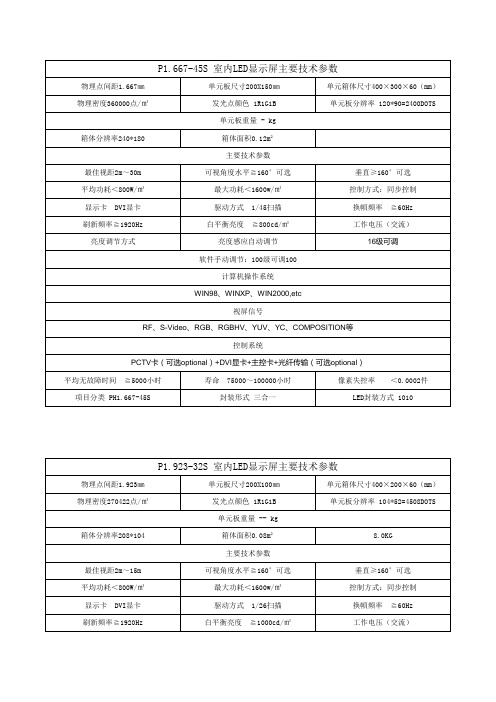
P1.667-45S 室内LED显示屏主要技术参数物理点间距1.667㎜单元板尺寸200X150㎜ 单元箱体尺寸400×300×60(mm)物理密度360000点/㎡发光点颜色 1R1G1B 单元板分辨率 120*90=2400DOTS单元板重量 - kg箱体分辨率240*180箱体面积0.12m²主要技术参数最佳视距2m~30m可视角度水平≧160°可选垂直≥160°可选平均功耗<800W/㎡最大功耗<1600w/㎡控制方式:同步控制显示卡 DVI显卡驱动方式 1/45扫描换幁频率 ≧60Hz刷新频率≧1920Hz白平衡亮度 ≧800cd/㎡工作电压(交流)亮度调节方式亮度感应自动调节16级可调软件手动调节:100级可调100计算机操作系统WIN98、WINXP、WIN2000,etc视屏信号RF、S-Video、RGB、RGBHV、YUV、YC、COMPOSITION等控制系统PCTV卡(可选optional)+DVI显卡+主控卡+光纤传输(可选optional)平均无故障时间 ≧5000小时寿命 75000~100000小时像素失控率 <0.0002件项目分类 PH1.667-45S封装形式 三合一LED封装方式 1010P1.923-32S 室内LED显示屏主要技术参数物理点间距1.923㎜单元板尺寸200X100㎜ 单元箱体尺寸400×200×60(mm)物理密度270422点/㎡发光点颜色 1R1G1B 单元板分辨率 104*52=4508DOTS单元板重量 -- kg箱体分辨率208*104箱体面积0.08m²8.0KG主要技术参数最佳视距2m~15m可视角度水平≧160°可选垂直≥160°可选平均功耗<800W/㎡最大功耗<1600w/㎡控制方式:同步控制显示卡 DVI显卡驱动方式 1/26扫描换幁频率 ≧60Hz刷新频率≧1920Hz白平衡亮度 ≧1000cd/㎡工作电压(交流)亮度调节方式亮度感应自动调节16级可调软件手动调节:100级可调100计算机操作系统WIN98、WINXP、WIN2000,etc视屏信号RF、S-Video、RGB、RGBHV、YUV、YC、COMPOSITION等控制系统PCTV卡(可选optional)+DVI显卡+主控卡+光纤传输(可选optional)平均无故障时间 ≧5000小时寿命 75000~100000小时像素失控率 <0.0002件项目分类 PH1.923-26S封装形式 三合一LED封装方式 1010P2-32S 室内LED显示屏主要技术参数物理点间距2㎜单元板尺寸256X128㎜ 单元箱体尺寸512×512(mm)物理密度250000点/㎡发光点颜色 1R1G1B 单元板分辨率 128*64=8192 DOTS单元板重量 - kg箱体分辨率256X256箱体面积0.262144m²重量-主要技术参数最佳视距2m~15m可视角度水平≧160°可选垂直≥120°可选平均功耗<500W/㎡最大功耗<1000w/㎡控制方式:同步控制显示卡 DVI显卡驱动方式 1/32扫描换幁频率 ≧60Hz刷新频率≧1900Hz白平衡亮度 ≧1300cd/㎡工作电压(交流)亮度调节方式亮度感应自动调节16级可调软件手动调节:100级可调100计算机操作系统WIN98、WINXP、WIN2000,etc视屏信号RF、S-Video、RGB、RGBHV、YUV、YC、COMPOSITION等控制系统PCTV卡(可选optional )+DVI显卡+主控卡+光纤传输(可选optional)平均无故障时间 ≧5000小时寿命 75000~100000小时像素失控率 <0.0002件项目分类 PH2-32S封装形式 三合一LED封装方式 1515P2.5-32S 室内LED显示屏主要技术参数物理点间距2.5㎜单元板尺寸160X160㎜ 单元箱体尺寸480×480(mm)物理密度160000点/㎡发光点颜色 1R1G1B 单元板分辨率 64*64=4096 DOTS单元板重量 - kg箱体分辨率192X192箱体面积0.2304m²重量-主要技术参数最佳视距2.5m~15m可视角度水平≧160°可选垂直≥120°可选平均功耗<400W/㎡最大功耗<700w/㎡控制方式:同步控制显示卡 DVI显卡驱动方式 1/32扫描换幁频率 ≧60Hz刷新频率≧1900Hz白平衡亮度 ≧1000cd/㎡工作电压(交流)亮度调节方式亮度感应自动调节16级可调软件手动调节:100级可调100计算机操作系统WIN98、WINXP、WIN2000,etc视屏信号RF、S-Video、RGB、RGBHV、YUV、YC、COMPOSITION等控制系统PCTV卡(可选optional)+DVI显卡+主控卡+光纤传输(可选optional)平均无故障时间 ≧5000小时寿命 75000~100000小时像素失控率 <0.0002件项目分类 PH2.5-32S封装形式 三合一LED封装方式 2121P3-32S 室内LED显示屏主要技术参数物理点间距3㎜单元板尺寸192X192㎜ 单元箱体尺寸576×576(mm)物理密度111111点/㎡发光点颜色 1R1G1B 单元板分辨率 64*64=4096 DOTS单元板重量 - kg箱体分辨率192X192箱体面积0.331776m²重量-主要技术参数最佳视距3m~15m可视角度水平≧160°可选垂直≥120°可选平均功耗<400W/㎡最大功耗<600w/㎡控制方式:同步控制显示卡 DVI显卡驱动方式 1/32扫描换幁频率 ≧60Hz刷新频率≧1900Hz白平衡亮度 ≧1000cd/㎡工作电压(交流)亮度调节方式亮度感应自动调节16级可调软件手动调节:100级可调100计算机操作系统WIN98、WINXP、WIN2000,etc视屏信号RF、S-Video、RGB、RGBHV、YUV、YC、COMPOSITION等控制系统PCTV卡(可选optional)+DVI显卡+主控卡+光纤传输(可选optional)平均无故障时间 ≧5000小时寿命 75000~100000小时像素失控率 <0.0002件项目分类 PH3-32S封装形式 三合一LED封装方式 2121P4-16S 室内LED显示屏主要技术参数物理点间距4㎜单元板尺寸256X128㎜ 单元箱体尺寸512×512(mm)物理密度62500点/㎡发光点颜色 1R1G1B 单元板分辨率 64*32=2048 DOTS单元板重量 - kg箱体分辨率128X128箱体面积0.262144m²重量-主要技术参数最佳视距4m~15m可视角度水平≧160°可选垂直≥120°可选平均功耗<200W/㎡最大功耗<400w/㎡控制方式:同步控制显示卡 DVI显卡驱动方式 1/16扫描换幁频率 ≧60Hz刷新频率≧1900Hz白平衡亮度 ≧900cd/㎡工作电压(交流)亮度调节方式亮度感应自动调节16级可调软件手动调节:100级可调100计算机操作系统WIN98、WINXP、WIN2000,etc视屏信号RF、S-Video、RGB、RGBHV、YUV、YC、COMPOSITION等控制系统PCTV卡(可选optional)+DVI显卡+主控卡+光纤传输(可选optional)平均无故障时间 ≧5000小时寿命 75000~100000小时像素失控率 <0.0002件项目分类 P4-16S封装形式 三合一LED封装方式 2121。
天马15寸工业液晶屏TM150TDSG70_Ver1.4规格书-杭州旭虹科技有限公司
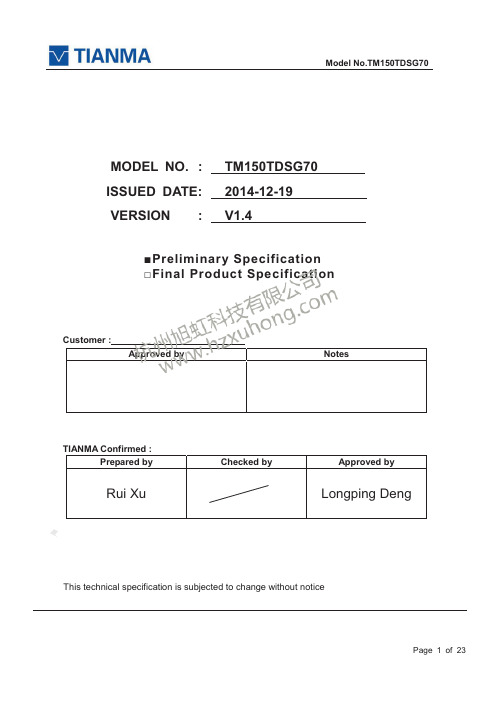
Page 2 of 23
One step solution for LCD / PDP / OLED panel application: Datasheet, inventory and accessory!
Global LCD Panel Exchange Center
工业液晶屏www.hzxuhong.com
Spec
15 inch 1024xRGBx768 a-Si RGB vertical stripe 0.297(H) × 0.297(V) TM with Normally White Anti Glare 12:00 6:00 326.5(H)×253.5 (V) ×11.8 (D) (typ.) 304.128(W) x 228.096 (V) (typ.) Without TSP 1000g(typ.) LED backlight type Replaceable lamp holder for backlight LVDS 1 port 16.7M/262K
This technical specification is subjected to change without notice
Page 1 of 23
Global LCD Panel Exchange Center
Model No.TM150TDSG70
Table of Contents
工业液晶屏www.hzxuhong.com
Table of Contents ............................................................................................................................ 2 Record of Revision.......................................................................................................................... 3 1 General Specifications.............................................................................................................. 4 2 Input/Output Terminals ............................................................................................................. 5 3 Absolute Maximum Ratings ...................................................................................................... 7 4 Electrical Characteristics .......................................................................................................... 8 5 Dispaly Colors And Input Data Information ............................................................................. 11 6 Timing Chart........................................................................................................................... 13 7 Optical Characteristics.............................................................................................................. 15 8 Environmental / Reliability Test................................................................................................. 18 9 Mechanical Drawing ............................................................................................................... 19 10 Markings ................................................................................................................................ 20 11 Packing Transportation And Delivery........................................................................................21 12 Precautions for Use of LCD Modules........................................................................................23
佳显液晶显示模块ym10032a使用说明书
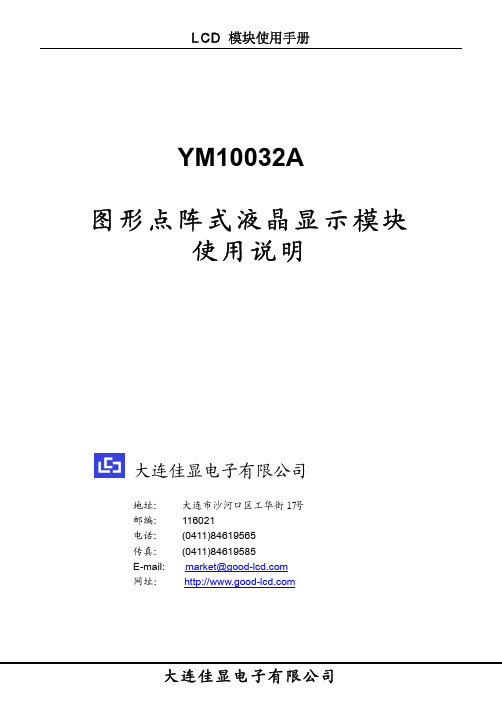
LCD 模块使用手册Y M10032A图形点阵式液晶显示模块使用说明大连佳显电子有限公司地址: 大连市沙河口区工华街17号邮编: 116021电话: (0411)84619565传真: (0411)84619585E-mail: *******************网址:1. 使用范围----------------------------------------------------32. 质量保证----------------------------------------------------33. 物理数据----------------------------------------------------34. 外观及框图----------------------------------------------45. 性能参数----------------------------------------------------56. 应用特性----------------------------------------------87. 质量等级---------------------------------------------------258. 可靠性---------------------------------------------------279. 生产注意事项---------------------------------------------2810. 使用注意事项-----------------------------------291. 使用范围该检验标准适用于大连佳显电子有限公司设计提供的标准液晶显示模块。
如果在使用中出现了异常问题或没有列明的项目,建议同最近的供应商或本公司联系。
2. 质量保证 如在此手册列明的正常条件下使用、储存该产品,公司将提供12个月的质量保证。
室外全彩色LED显示屏方案
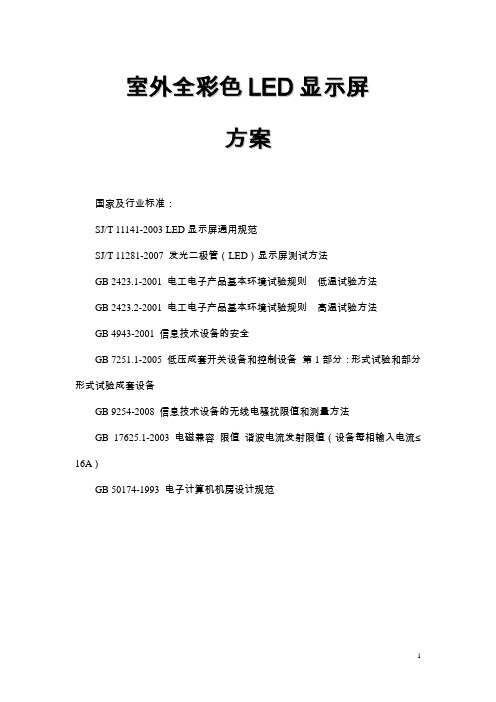
室外全彩色L E D显示屏方案国家及行业标准:SJ/T 11141-2003 LED显示屏通用规范SJ/T 11281-2007 发光二极管(LED)显示屏测试方法GB 2423.1-2001 电工电子产品基本环境试验规则低温试验方法GB 2423.2-2001 电工电子产品基本环境试验规则高温试验方法GB 4943-2001 信息技术设备的安全GB 7251.1-2005 低压成套开关设备和控制设备第1部分:形式试验和部分形式试验成套设备GB 9254-2008 信息技术设备的无线电骚扰限值和测量方法GB 17625.1-2003 电磁兼容限值谐波电流发射限值(设备每相输入电流≤16A)GB 50174-1993 电子计算机机房设计规范三、项目基本要求1.供应商应提供已注册品牌制造商原装、全新的、符合国家及用户提出的有关质量标准的设备。
2.所有货物在开箱检验时必须完好,无破损,配置与装箱单相符。
数量、质量及性能不低于本招标书中提出的要求。
3.设备外观清洁,标记编号和表面显示的字体清晰,明确。
4.对于影响设备正常工作的必要组成部分,无论在技术规范中指出与否,投标人都应提供并在投标文件中明确列出。
5.显示屏进场安装前必须提供发光管进口报关单、原产地证明和测试报告。
6.投标人投标时所提供的设备如在实际供货时已经废型(不列入该厂家当时的产品系列),若未能按原价提供相应或更高配置的设备,则按违约处理。
7.投标人在实际供货时,若被发现提供的货物未办理进口产品完税证明或未能达到招标文件和投标文件中的有关要求,将按有关法规进行处罚。
四、关于像素点间距的选择像素点间距方案的制订与整屏分辨率、整屏适视距离及整屏功耗等有关,也与整屏造价等因素有关,需综合分析考虑。
⑴整屏分辨率在显示屏显示面积已确定的前提下,点间距小则分辨率高,可以表现更精确的画面质量,近距离观看时画面颗粒感小,反之亦然。
但如果在观看距离较远的情况下盲目追求高分辨率的话,则会造成配置资源浪费(像素密度高),且显示屏在运行时耗电量大、生产的热量高,显示屏可能发生故障的概率也会有所上升。
LG 数字标牌媒体播放器NC1000 NC1100 NA1000 NA1100 NC2000 NC2
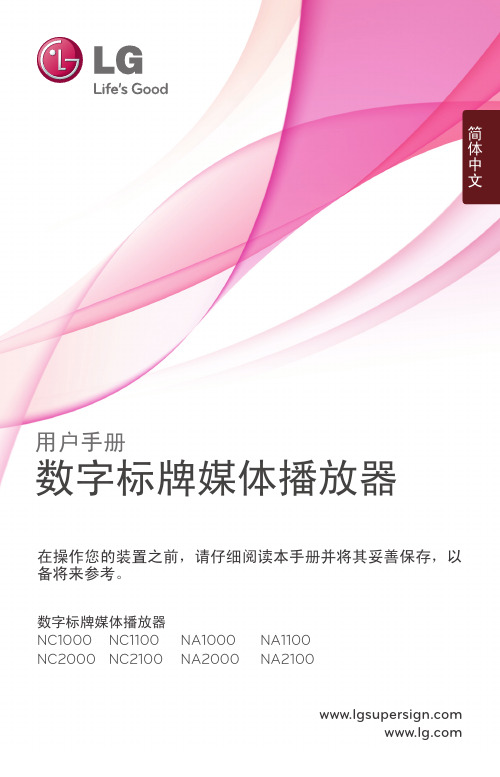
1用户手册数字标牌媒体播放器数字标牌媒体播放器NC1000 NC1100 NA1000 NA1100NC2000 NC2100 NA2000NA2100 在操作您的装置之前,请仔细阅读本手册并将其妥善保存,以备将来参考。
简体中文目录NC1000规格 (4)常规规格 (4)多输入/输出端口 (4)操作规格 (4)组件 (5)基本组件 (5)可选组件 (5)各个部件的名称和功能 (6)后面板 (6)连接 (7)输入/输出电缆连接 (9)使用.D-SUB.电缆连接显示器 (9)使用.HDMI.电缆连接显示器 (12)在.Windows.中连接.HDMI/断开.HDMI.音频设备 (14)连接到多台显示器 (15)NC2000规格 (16)常规规格 (16)多输入/输出端口 (16)操作规格 (16)组件 (17)基本组件 (17)各个部件的名称和功能 (18)后面板 (18)连接 (19)NC1100/NA1000/NA1100规格 (20)常规规格 (20)多输入/输出端口 (20)操作规格 (20)组件 (21)基本组件 (21)可选组件 (21)各个部件的名称和功能 (22)后面板 (22)连接 (23)输入/输出电缆连接 (25)使用.D-SUB.电缆连接显示器 (25)使用.HDMI.电缆连接显示器 (28)在.Windows.中连接.HDMI/断开.HDMI.音频设备 (30)使用.DP.电缆连接显示器 (31)连接到多台显示器 (34)NC2100/NA2000/NA2100规格 (35)常规规格 (35)多输入/输出端口 (35)操作规格 (35)组件 (36)基本组件 (36)各个部件的名称和功能 (37)后面板 (37)连接 (38)附录微软Windows嵌入式标准.限制 (39)常见问题.(FAQ) (39)4分辨率最高分辨率1920.x.1080.@.60.Hz 推荐分辨率1920.x.1080.@.60.Hz电源额定电压交流.100-240.V,约.50./.60.Hz,1.2.A操作条件同步.(H/V)视频LED 一般模式开/开激活开深度休眠模式(设置=关)关/关关关操作条件工作条件温度.5.℃.至.40.℃湿度10.%.至.80.%储存条件温度-20.℃.至.60.℃湿度.5.%.至.95.%操作规格多输入/输出端口串行端口一个外置.RS-232.串行端口.USB.端口高速.USB.2.0.端口,速率.480.Mbps.(x5)LAN.端口Realtek.RTL8103E.10/100.Mbps.以太网控制器.(NC1000-**A*/**B*)Realtek.RTL8111E.Gigabit.以太网控制器.(NC1000-**P*/**Q*)VGA/HDMI Nvidia.MCP7A-ION.集成图像芯片组4.合.1.卡安全数字.(SD)/多媒体卡.(MMC/MMC4.0)/记忆棒.(MS/MS-Pro)/xD.存储卡PCI.扩展卡插槽支持线路输出支持SPDIF(数字音频输出)支持5.1声道(视源信号而定)处理器Intel.ATOM.330.处理器.1.6.GHz(双核),FSB.533.MHz 芯片组Nvidia.MCP7A-I.ON主内存DDR3.1066.SODIMM.类型,.1.GB,.2.GB 辅助存储设备SATA.SSD.8.GB,.16.GB,.32.GB 操作系统Windows.Embedded.Standard5基本组件可选组件M3、L12.各.4.个.(用于连接显示器上的箱导轨)组件NC1000.由下列组件组成。
- 1、下载文档前请自行甄别文档内容的完整性,平台不提供额外的编辑、内容补充、找答案等附加服务。
- 2、"仅部分预览"的文档,不可在线预览部分如存在完整性等问题,可反馈申请退款(可完整预览的文档不适用该条件!)。
- 3、如文档侵犯您的权益,请联系客服反馈,我们会尽快为您处理(人工客服工作时间:9:00-18:30)。
地 址:郑州市高新区翠竹街 1 号 10 号楼 电 话:0371-67391605/67391606
网 址:http:// 传 真:0371- 67391622/67090320 第 3 页 共 9 页
河南友利华系统工程有限公司
800×RGB×600, TFT
LCD
1、概述
为河南友利华系统工程有限公司彩色液晶产品的注册商标。 地 址:郑州市高新区翠竹街 1 号 10 号楼 电 话:0371-67391605/67391606 网 址:http:// 传 真:0371- 67391622/67090320 第 2 页 共 9 页
河南友利华系统工程有限公司
图4
④语言选择:用户可通过 LEFT、RIGHT 键上下选择英文、日文、简体中文、繁体中 文等 8 种语言。 4)信号选择:保留 5)音量:暂无此功能 6)重置:恢复系统出厂设置 7)离开:退出设置画面
地 址:郑州市高新区翠竹街 1 号 10 号楼 电指标
外型尺寸 分辨率 视域尺寸 数字接口方式 彩色方式 显示颜色 视野角度 [注 1] 亮度(cd/m2)[注 2] 显示模式 工作电压 消耗功率 液晶屏工作温度 液晶屏保存温度 282×220×57 800×RGB×600 211.20×158.40(mm) SVGA 刷新频率 60HZ TFT 32 位色数字信号 ≥140° 400cd/m2 VGA DC 12 V 12V*350mA -20~70℃ -30~70℃
YG-1001TM 彩色液晶显示器作为当代高新技术结晶产品,不但体积小、耗电省、寿命 长、无辐射、抗震、防爆,而且还具有超薄平面色彩逼真等 CRT 显示器所无法比拟的优 点,是工控仪表机电设备行业更新换代的理想显示器。 随着微机的高速发展与普及,使得 VGA 方式显示器已成为标准显示器。但目前绝大部 分所使用的 CRT 却又显的笨重,消耗功率大,而且还向周围发射有损人体健康的射线等。 这一矛盾在许多特定环境中日益突出针对这种情况我们专门开发生产了 VGA 型彩色液晶 显示器。 YG-1001TM 彩色液晶显示器可直接与计算机的 VGA 接口连接, 采用直流 12V 电源供电, 消耗功率非常低,体积远远小于 CRT,具有平面超薄、无任何辐射等特点,色彩完全可与 CRT 相媲美。 本液晶显示器由彩色液晶屏、背光电路板、VGA 板等部分组成。
河南友利华系统工程有限公司
800×RGB×600, TFT
LCD
河南友利华系统工程有限公司
Version 1.0
YG-1001TM 彩色液晶多功能显示器
使用说明书
终端尺寸:10 英寸 图形点阵:800×600
版本 VER1.0 首次发行 描述 修改日期 2011-5-26
地 址:郑州市高新区翠竹街 1 号 10 号楼 电 话:0371-67391605/67391606
河南友利华系统工程有限公司 分别计算 [注 2]所有参数是指在实验室环境测得
800×RGB×600, TFT
LCD
3、按键说明
亿图试用版 3.1 按键板示意图
UR E I K A
8 P IN 座 POW ER A U TO LE F T M ENU R IG H T
3.2 按键功能设置
亿图试用版
1、POWER (背光开光控制键) 当按下 POWER 键接通电源,指示灯由红色变为绿色时,为背光灯打开,再次按 下 POWER 键后,背光灯关闭。即通过 POWER 键来切换背光的打开与关闭。 2、AUTO(自动调节键) 开机时,可通过 AUTO 键来自动调节显示器的颜色、亮度等,使液晶显示器达到 最佳的显示状态。在菜单设置界面时可做返回键使用。 3、LEFT 键、RIGHT 键(左、右键)
网 址:http:// 传 真:0371- 67391622/67090320 第 7 页 共 9 页
河南友利华系统工程有限公司
800×RGB×600, TFT
LCD
4、外观接口图
YG-1001TM
地 址:郑州市高新区翠竹街 1 号 10 号楼 电 话:0371-67391605/67391606
图3
地 址:郑州市高新区翠竹街 1 号 10 号楼 电 话:0371-67391605/67391606 网 址:http:// 传 真:0371- 67391622/67090320 第 6 页 共 9 页
河南友利华系统工程有限公司
800×RGB×600, TFT
LCD
800×RGB×600, TFT
LCD
目
录
1、概述............................................................................................................................................... 4 2、性能指标.......................................................................................................................................4 3、按键说明.......................................................................................................................................5 4、外观接口图...................................................................................................................................8
网 址:http:// 传 真:0371- 67391622/67090320 第 8 页 共 9 页
河南友利华系统工程有限公司
800×RGB×600, TFT
LCD
河南友利华系统工程有限公司
地址:郑州高新技术开发区翠竹街 1 号 10 号楼 邮编∶450001 销售电话:(0371)-67391605 67391606 技术支持电话:(0371)-67090317 传真:(0371)-67391622 67090320 网站:
地 址:郑州市高新区翠竹街 1 号 10 号楼 电 话:0371-67391605/67391606
网 址:http:// 传 真:0371- 67391622/67090320 第 9 页 共 9 页
LCD
图1
②亮度:通过 LEFT、RIGHT 键来调节亮度,如图 1 所示。 ③色彩位准:通过 LEFT、RIGHT 键选择红、绿、蓝三色中任意一色,按下 MENU 键进 入设置,通过 LEFT、RIGHT 键进行调节,如图 2 所示。
图2
④色温:有 9300、6500、5800、RGB、USER 等 5 种选择。按“LEFT/RIGHT”键进行调 节。 2)影像调整: ①时脉:相当于位移。按“LEFT/RIGHT”键进行调节,如图 1 所示。 ②相位:按“LEFT/RIGHT”键进行调节,如图 1 所示。 ③锐利度:图像边缘的清晰度。有 0、1、2、3、4 五种锐利度,按“LEFT/RIGHT”键 进行选择。如图 3 所示。
④水平位置:画面的水平移动。按“LEFT”键画面水平向左移动,按“RIGHT”键画 面水平向右移动。如图 1 所示。 ⑤垂直位置:画面的垂直移动。按“LEFT”键画面垂直向下移动,按“RIGHT”键画 面垂直向上移动。如图 1 所示。 3)选单调整: ①水平位置:主菜单的水平移动。按“LEFT”键主菜单水平向左移动,按“RIGHT” 键主菜单垂直向右移动。如图 1 所示。 ②垂直位置:主菜单的上下移动。按“LEFT”键主菜单垂直向下移动,按“RIGHT” 键主菜单垂直向上移动。如图 1 所示。 ③选单时间: 调整菜单的显示时间。按“LEFT/RIGHT”键进行调节。如图 4 所示。
按左、 右键移动光标可进行菜单项目的上下选择, 参数项的水平选择或参数值的 增加与减少设置。 4、MENU(菜单键) 按下 MENU 键可显示出主菜单与次级菜单的参数项,也可对设置后的参数值进行 确认。各级菜单返回到到上级菜单时可按 AUTO 键。 1)色彩调整:按 MENU 键打开其次级菜单项 ①对比度:通过 LEFT、RIGHT 键来调节对比度,如图 1 所示。
[注 1]视野角度是由日本液晶厂家提供的是指左右视野角度左右角度最大值为 180 度没有对左右视角 地 址:郑州市高新区翠竹街 1 号 10 号楼 电 话:0371-67391605/67391606 网 址:http:// 传 真:0371- 67391622/67090320 第 4 页 共 9 页
网 址:http:// 传 真:0371- 67391622/67090320 第 1 页 共 9 页
河南友利华系统工程有限公司
800×RGB×600, TFT
LCD
! 安全注意事项
为了保证本产品的正常使用,防止触电或火灾等意外事故的发生,请严格遵守以下要求: � 在使用本产品前,请阅读并理解所有使用要求及操作规程。 � 本产品需要的直流供电电源由交流 /直流电源适配器产生,注意交流输入电压的范围及频率需 符合本显示器的要求,且电源适配器要远离热源、水源,放在干燥通风的地方。 � 交流电源插座及适配器的交流电源线要注意保持接地良好。 � 本产品需要的直流电源输入电压为 DC 12V , 误差范围应在±10%以内, 输出电流不小于 1.5A。
敬告: 1、 液晶屏生产厂家明文告知: 彩色液晶屏是采用高新技术通过精密设备制造出来的产品, 允许有0.01% (万分之一)的像素有缺陷或出现亮点、黑点,敬请予以理解。 2、本产品自购买之日起免费保修期为一年。但因使用不当等人为操作失误或不可抗拒力所造成的损 坏和故障不在此保修范围之内。 为改善性能,本机与说明书可能会进一步改进和补充,恕不另行通知。
