施耐德变频器ATV 通讯教程
施耐德ATV71变频器网络设置手册atv71_devicenet_manual_en_v1
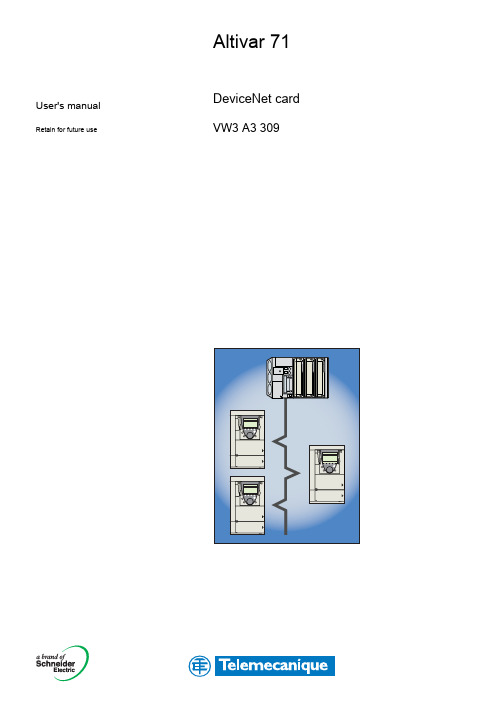
User's manual Retain for future use Altivar 71DeviceNet card VW3 A3 309ContentsBefore you begin_____________________________________________________________________________________________ 3Documentation structure_______________________________________________________________________________________ 4Introduction_________________________________________________________________________________________________ 5 Presentation_____________________________________________________________________________________________ 5 Notation________________________________________________________________________________________________ 5Quick start__________________________________________________________________________________________________ 6Hardware setup_____________________________________________________________________________________________ 7 Receipt_________________________________________________________________________________________________ 7 Hardware description______________________________________________________________________________________ 7 Installing the card in the drive________________________________________________________________________________ 7 Coding the switches_______________________________________________________________________________________ 8Wiring to the network________________________________________________________________________________________ 10 Cable routing practices____________________________________________________________________________________ 10 Wiring the DeviceNet connector_____________________________________________________________________________ 10Configuring by the drive HMI__________________________________________________________________________________ 12 Configuring the control____________________________________________________________________________________ 12 Configuring the communication scanner______________________________________________________________________ 17 Configuring the fault management___________________________________________________________________________ 19 Configuring monitored parameters___________________________________________________________________________ 20Configuring by a network tool__________________________________________________________________________________ 21 Network tool____________________________________________________________________________________________ 21 Going online with RSNetWorx______________________________________________________________________________ 21 Creating an EDS file______________________________________________________________________________________ 21 Configuring the DeviceNet scanner__________________________________________________________________________ 22 Editing parameters of the drive______________________________________________________________________________ 27 Editing objects of the drive_________________________________________________________________________________ 32 Creating a PLC program______________________________________________________________________________________ 35 Using I/O messaging_____________________________________________________________________________________ 35 Using explicit messaging__________________________________________________________________________________ 35 Diagnostics by the drive HMI__________________________________________________________________________________ 36 Checking the node address and the data rate__________________________________________________________________ 36 Signalling LED__________________________________________________________________________________________ 37 Monitoring the control_____________________________________________________________________________________ 38 Monitoring the communication scanner_______________________________________________________________________ 39 Troubleshooting the communication fault______________________________________________________________________ 40 Troubleshooting the card fault______________________________________________________________________________ 41 DeviceNet objects___________________________________________________________________________________________ 42 Supported classes_______________________________________________________________________________________ 42 Identity object___________________________________________________________________________________________ 43 Message router object____________________________________________________________________________________ 46 DeviceNet object_________________________________________________________________________________________ 47 Assembly object_________________________________________________________________________________________ 49 Connection object________________________________________________________________________________________ 60 Motor data object________________________________________________________________________________________ 64 Control supervisor object__________________________________________________________________________________ 65 AC/DC Drive Object______________________________________________________________________________________ 67 Acknowledge handler object________________________________________________________________________________ 68 Application objects_______________________________________________________________________________________ 69 DeviceNet interface object_________________________________________________________________________________ 70 While every precaution has been taken in the preparation of this document, SchneiderElectric SA assumes no liability for any omissions or errors it may contain, nor for anydamages resulting from the application or use of the information herein.The products described in this document may be changed or modified at any time,either from a technical point of view or in the way they are operated. Their descriptioncan in no way be considered contractual.21. Before you beginRead and understand these instructions before performing any procedure with this drive.CAUTIONDAMAGED EQUIPMENTDo not install or operate any drive that appears damaged.Failure to follow this instruction can result in equipment damage.32. Documentation structureThe following Altivar 71 technical documents are available on the Web site and on the CDROM delivered with each drive.b Installation manualThis manual describes:•How to assemble the drive•How to connect the driveb Programming manualThis manual describes:•The functions•The parameters•How to use the drive HMI (integrated HMI and graphic HMI)b Communication parameters manualThis manual describes:•The drive parameters with specific information (addresses, formats, etc.) for use via a bus or communication network•The operating modes specific to communication (state chart)•The interaction between communication and local controlb Modbus, CANopen, Ethernet, Profibus, INTERBUS, Uni-Telway, DeviceNet, Modbus Plus, Fipio, etc., manualsThese manuals describe:•Connection to the bus or network•Configuration of the communication-specific parameters via the integrated HMI or the graphic HMI•Diagnostics•Software setup•The communication services specific to the protocolb Altivar 58/58F migration manualThis manual describes the differences between the Altivar 71 and the Altivar 58/58F.It explains how to replace an Altivar 58 or 58F, including how to replace drives communicating on a bus or network.43. Introduction3. 1. PresentationThe DeviceNet communication card (catalog number VW3 A3 309) is used to connect an Altivar 71 drive to a DeviceNet network.The communication card has an open-style 5-pin connector for connection to the network.Data exchanges give access to all Altivar 71 functions:•Downloading configuration and adjustment parameters,•Command,•Monitoring,•Diagnostics.DeviceNet cables and connecting accessories must be ordered separately.The graphic display terminal or the integrated display terminal can be used to access numerous functions for communication diagnostics.3. 2. NotationDrive terminal displaysThe graphic display terminal menus are shown in square brackets.Example: [1.9 COMMUNICATION].The integrated 7-segment display terminal menus are shown in round brackets.Example: (COM-).Parameter names are displayed on the graphic display terminal in square brackets.Example: [Fallback speed]Parameter codes are displayed on the integrated 7-segment display terminal in round brackets.Example: (LFF).FormatsHexadecimal values are written as follows: 16#Binary values are written as follows: 2#VocabularyDepending on DeviceNet document and tools, equivalent wordings are used. The table below shows vocabulary used in the present document and other corresponding definitions.In this document Other CommentsNode address DeviceNet address, MAC IDData rate Baud ratekbit/s kBPS, kbps, kSetpoint Reference, targetPath Object Address Class, instance, attributeThe reader should avoid mixing two terms:-DeviceNet scanner, which is the master device on the DeviceNet network.-Communication scanner, which is a function inside the Altivar drive.AbbreviationsReq. = RequiredOpt. = Optional54. Quick startThis section is provided to help experienced users quickly start using the DeviceNet card. If you are unsure how to complete a step, refer to the referenced chapter.Step Refer to1Review the safety precautions for the Altivar drive and DeviceNet card.Installation manual2Verify that the Altivar drive is properly installed.Installation manual4Install the DeviceNet card in the drive.Verify that the Altivar drive is not powered.Then, dismount the drive cover, mount the card in the drive. Finally mount the cover.Installation manual4Commission the DeviceNet card.Verify that the Altivar drive is not powered.Set a unique node address and the appropriate data rate using the switches on the card.If desired, you can disable the switches and use parameter settings instead.5. Hardware setup5Connect the drive to the DeviceNet network.Verify that the Altivar drive is not powered.Then, connect the card to the network using a DeviceNet cable.6. Wiring to the network6Apply power to the drive.The card receives power from the drive.Apply power to the drive.The status indicator should be green.If it flashes red, there is a problem(refer to 10. 2. Signalling LED).10. Diagnostics by the drive HMI7Configure the drive for your application.Select the functions and set the parameters as required by your application.Programming manual8Configure the drive behaviour and I/O interface for DeviceNet by the drive HMI.Choose the suitable assemblies for your application (refer to 7. 1. Configuring the control).If assemblies 100 or 101 are used, select the commands assigned to the control word (refer the Programming manual).Set the parameters for the following features as requiredby your application:Control and setpoint channels (refer to 7. 1. Configuring the control),If assemblies 100 or 101 are used, input and output assignments(refer to 7. 2. Configuring the communication scanner),Behaviour on communication fault (refer to 7. 3. Configuring the fault management),The parameters that you would like to monitor by the drive HMI for diagnostics(refer to 7. 4. Configuring monitored parameters).Programming manual Communication parameters manual 7. Configuring by the drive HMI9Apply power to the DeviceNet master and other devices on the network.Verify that the master and network are installed and functioning in accordance with DeviceNet standards, and then apply power to them.DeviceNet master manuals (DeviceNet cable system planning and Installation manual ...)10Configure the scanner to communicate with the drive.Use a network tool such as RSNetWorx for DeviceNet to configure the scanner on the network.Make sure to:Set up the scan list,Map the drive data to the scan list,Save your DeviceNet configuration to the scanner and a file.8. 4. Configuring the DeviceNet scanner11Configure the drive by the network tool.Set the parameters for the following features as required by your application:If the data rate switches (7 and 8) are set to 1, Node address and data rate,If you do not use default assemblies (100 or 101), select (and configure) assemblies.8. 5. Editing parameters of the drive12Create a PLC programControl the drive using I/O (assemblies).Monitor or configure the drive using Explicit Messages.9. Creating a PLC program DeviceNet master manuals65. 1. Receipt•Check that the card reference printed on the label is the same as that on the delivery note corresponding to the purchase order.•Remove the option card from its packaging and check that it has not been damaged in transit.5. 2. Hardware description5. 3. Installing the card in the driveRefer to the Installation manual.Configuration switches (data rate and node address)Bicolour LED785. 4. Coding the switchesb Switches descriptionb Overriding the switchesWhen switches 7 and 8 are set in position low (ON = 1), the data rate and the node address of the drive must be set by a network tool (refer to 8. Configuring by a network tool). Default values are 125 kbit/s and node address 63.b Coding the data rateAll devices connected to the DeviceNet network must communicate at the same data rate: 125, 250, or 500 kbit/s. The table below shows the switch settings that configure the DeviceNet data rate on the drive.Any change to the switch setting takes effect at the next power-up.b Coding the node addressAll devices connected to the DeviceNet network must have a unique address, ranging from 0 to 63 (decimal).If the data rate swithes (7 and 8) are both set to 1 (on), the switches 1 to 6 are ignored and the node address must be set by a network tool (default value = 63).The table below lists the switch setting for each valid node address.Any change to the switch setting takes effect at the next power-up.Switch 7Switch 8Data rate00125 kbit/s 01250 kbit/s 10500 kbit/s11The DeviceNet data rate and the node address of the drive must be set by a network tool.Node address Switches 12 3456Node address Switches 12 3456Node address Switches 12 3456Node address Switches 12 34560000 00001601 00003210 00004811 00000100 00011701 00013310 00014911 00010200 00101801 00103410 00105011 00100300 00111901 00113510 00115111 00110400 01002001 01003610 01005211 01000500 01012101 01013710 01015311 01010600 01102201 01103810 01105411 01100700 01112301 01113910 01115511 01110800 10002401 10004010 10005611 10000900 10012501 10014110 10015711 10011000 10102601 10104210 10105811 10101100 10112701 10114310 10115911 10111200 11002801 11004410 11006011 11001300 11012901 11014510 11016111 11011400 11103001 11104610 11106211 11101500 11113101 11114710 11116311 1111rateaddresshight = OFF = 0low = ON = 19bExamplesData rate = 250 kbit/s (switches 7 and 8 = 2#01)Node address = 25 (switches 1 to 6 = 2#01 1001)Data rate = 500 kbit/s (switches 7 and 8 = 2#10)Node address = 52 (switches 1 to 6 = 2#11 0100)106. Wiring to the network6. 1. Cable routing practicesWhen wiring Altivar 71 drives to a DeviceNet network, follow all wiring practices required by national and local electrical codes. Also observe the following guidelines:•Avoid areas of high temperature, moisture, vibration, or other mechanical stress.•Secure the cable where necessary to prevent its weight and the weight of other cables from pulling or twisting the cable.•Use cable ducts, raceways, or other structures to protect the cable. Use these structures for signal wiring paths. They must not contain power wiring.•Avoid sources of electrical interference that can induce noise into the cable. Use the maximum practicable separation from such sources.When planning cable routing within a building, follow these guidelines:•Maintain a minimum separation of 1 m from the following equipment:-air conditioners and large blowers,-elevators and escalators,-radios and televisions,-intercom and security systems,-fluorescent, incandescent, and neon lighting fixtures.•Maintain a minimum separation of 3 m from the following equipment:-line and motor power wiring,-transformers,-generators,-alternators.When wiring in electrical equipment rooms or large electrical equipment line-ups, observe the following guidelines for cable segregation and separation of circuits:•Use metallic conduit for drive wiring. Do not run control network and power wiring in the same conduit.•Separate non-metallic conduits or cable trays used to carry power wiring from metallic conduit carrying low-level control network wiring by at least 300 mm.•Separate metallic conduits carrying power wiring or low-level control network wiring by at least 80 mm.•Cross the metallic conduits and non-metallic conduits at right angles whenever power and control network wiring cross.•Attenuate conducted emissions from the drive to the line in some installations to prevent interference with telecommunication, radio, and sensitive electronic equipment. Such instances may require attenuating filters. Consult the Altivar catalog for selection and application of these filters.6. 2. Wiring the DeviceNet connectorThe figures and the table below show the pin-outs of the card connectors. The removable DeviceNet female connector attaches to the network cable.Line termination: If the drive is the first or the last device on the DeviceNet network, a line terminator (121 Ω resistor) must be wired on the removable DeviceNet female connector, between pins 2 and 4 (CAN_L and CAN_H).DeviceNet card male connector Removable DeviceNet female connectorPin Name Color 1GND Black 2CAN_L Blue 3SHIELD Bare 4CAN_H White 5V+Red6. Wiring to the networkThe ODVA standards (Release 2.0) specify 7 types of cables for use in DeviceNet networks:•Thick cable•Thin cable•Flat cable•Cable I•Cable II•Cable IV•Cable VThe table below lists main specifications of cables. For more information, refer to the ODVA specifications.Type of cable Data conductor pair size Power conductor pair size Data impedanceThick cable18 AWG15 AWG120 Ω +/- 10 % (at 1 MHz) Thin cable24 AWG22 AWG120 Ω +/- 10 % (at 1 MHz) Flat cable16 AWG16 AWG120 Ω +/- 10 % (at 500 kHz) Cable I24 AWG22 AWG120 Ω +/- 10 % (at 1 MHz) Cable II18 AWG15 AWG120 Ω +/- 10 % (at 1 MHz) Cable IV18 AWG16 AWG120 Ω +/- 10 % (at 500 kHz) Cable V18 AWG16 AWG120 Ω +/- 10 % (at 500 kHz)The maximum permissible length of the network cable depends an the data rate and the type of cable.Type of cable Data rate125 kbit/s250 kbit/s500 kbit/sThick cable500 m (1640 ft)250 m (820 ft)100 m (328 ft)Thin cable100 m (328 ft)100 m (328 ft)100 m (328 ft)Flat cable420 m (1378 ft)200 m (656 ft)75 m (246 ft)Cable I100 m (328 ft)100 m (328 ft)100 m (328 ft)Cable II500 m (1640 ft)250 m (820 ft)100 m (328 ft)Cable IV---Cable V420 m (1378 ft)200 m (656 ft)75 m (246 ft)For maximum length of the drops refer to table, whatever type of cable:Data rate Cumulative drop Maximum drop125 kbit/s156 m (516 ft) 6 m (20 ft)250 kbit/s78 m (256 ft) 6 m (20 ft)500 kbit/s39 m (128 ft) 6 m (20 ft)7. 1. Configuring the controlb PrincipleBy the configuration of the control, it is possible to decide from what channel the drive receives its commands and setpoint, either permanently or depending on a switching command.Numerous configurations are possible. For more information, refer to the Programming manual and Communication parameters manual. The following configurations are some of the possibilities available.M Control with communication scannerIf the default assemblies (100, 101) are selected, all possibilities of Altivar 71 drive are available.It is possible to use all profiles and modes of the drive:-I/O profile,-Drivecom profiles with separate or non separate mode.By the configuration of the communication scanner, it is possible to assign any relevant parameter of the drive to the 4 input and 4 output variables of the assemblies.See the input / output interface with the PLC can be fully customised depending on the application.The use of the communication scanner is als the best way to interface with a "Controller Inside" card.M Control according to ODVA AC drive profileThe ODVA AC drive profile is activated when one of the following assemblies is selected:•20: Basic speed control output•21: Extended speed control output•22: Speed and torque control output•23: Extended speed and torque control output•70: Basic speed control input•71: Extended speed control input•72: Speed and torque control input•73: Extended speed and torque control inputThe advantage of using the ODVA drive profile standard is the interchangeability with other brands.The drive must be configured in the Drivecom profile with separate mode.The DeviceNet card translates the commands, behaviour and monitoring information from of ODVA profile (on the network) to the Drivecom profile (in the drive).M Control according to Allen-Bradley® drive profileThe Allen-Bradley® Drive profile is activated when one of the following assemblies is selected:•103: Allen-Bradley® drive output•104: Allen-Bradley® drive input•105: Allen-Bradley® drive input with parametersIf you need to replace Allen-Bradley® drives, in an existing application, this profile is a good way to minimise the modifications.The drive must be configured in the Drivecom profile with separate mode.The DeviceNet card translates the commands, behaviour and monitoring information from of Allen-Bradley® drive profile (on the network) to the Drivecom profile (in the drive).b Available configurationsM If you use the communication scanner:•100: Communication scanner output•101: Communication scanner input there is no limitation in the configuration of the control.The examples below are only possible if you use the communication scanner.M If you use the ODVA AC drive profile or Allen-Bradley® Drive profile, that is, the assemblies:•20: Basic speed control output •21: Extended speed control output •22: Speed and torque control output•23: Extended speed and torque control output •70: Basic speed control input •71: Extended speed control input •72: Speed and torque control input•73: Extended speed and torque control input •103: Allen-Bradley® drive output •104: Allen-Bradley® drive input•105: Allen-Bradley® drive input with parameters only some configurations are permitted, they are listed in the table below.Configuration via the graphic display terminal or the integrated display terminal:Case 1: Setpoint 1B is connected to the functions (Summing, PID, etc) which remain active even after switching.Case 2: Setpoint 2 is directly connected to the drive reference limit. If switching is performed, the functions that affect the reference (summing, PID, etc.) are inhibited.Note: It is not possible to configure the display terminal as a channel.To switch to the display terminal, use the function force local and assign the parameter [Forced local Ref.] to [HMI] (LCC ).Parameter Permitted valueCommentProfileDrivecom profile separate The run commands are in Drivecom profile,the command and the reference can come from different channels.Setpoint 1 configuration Network card Setpoint 1 comes from DeviceNet.Setpoint 1B configuration Terminals Setpoint 2 comes from terminals (AI1 or AI2).Setpoint 2 configuration Terminals Setpoint 2 comes from terminals (AI1 or AI2).Command 1 configuration Network card Command 1 comes from mand 2 configuration TerminalsCommand 2 comes from terminals.Setpoint switching Network card bit 12Bit 12 of the control word switches the setpoint (1 <-> 1B or 1 <-> 2).Command switchingNetwork card bit 13Bit 13 of the control word switches the command.Menu Parameter Permitted value [1.6 - COMMAND] (CtL-)[Profile] (CHCF )[Separate] (SEP )[Ref.1 channel] (Fr1)[Com. card] (nEt )[Ref.1B channel] (Fr1b )[Ref. AI1] (AI1) or [Ref. AI2] (AI2)[Cmd channel 1] (Cd1)[Com. card] (nEt )[Cmd channel 2] (Cd2)[Terminals] (tEr )[Cmd switching] (CCS )[C312] (C312)[1.7 APPLICATION FUNCT.] (F Un-)[REFERENCE SWITCH.][Ref 1B switching] (rCb )[C313] (C313)Menu Parameter Permitted value [1.6 - COMMAND] (CtL-)[1.7 APPLICATION FUNCT.] (FUn-)[REFERENCE SWITCH.][Profile] (CHCF )[Separate] (SEP )[Ref.1 channel] (Fr1)[Com. card] (nEt )[Ref.2 channel] (Fr2)[Ref. AI1] (AI1) or [Ref. AI2] (AI2)[Cmd channel 1] (Cd1)[Com. card] (nEt )[Cmd channel 2] (Cd2)[Terminals] (tEr )[Cmd switching] (CCS )[C312] (C312)[Ref. 2 switching] (rFC )[C313] (C313)b Control via DeviceNet in I/O profileNote: This configuration can only be used if the communication scanner assemblies (100 and 101) are selected.The command and the setpoint come from DeviceNet.Control is in I/O profile.Configure the following parameters:Configuration via the graphic display terminal or the integrated display terminal:b Control via DeviceNet or via the terminals in I/O profileNote: This configuration can only be used if the communication scanner assemblies (100 and 101) are selected.The command and the setpoint both come from DeviceNet or the terminals. Input LI5 at the terminals is used to switch between DeviceNet and the terminals.Control is in I/O profile.Configure the following parameters:Note: Setpoint 1B is connected to the functions (Summing, PID, etc) which remain active even after switching.Configuration via the graphic display terminal or the integrated display terminal:Parameter Value CommentProfileI/O profileThe run command is simply obtained by bit 0 of the command word.Setpoint 1 configuration Network card The setpoint comes from mand 1 configurationNetwork card The command comes from DeviceNet.MenuParameter Value[1.6 - COMMAND] (CtL-)[Profile] (CHCF )[I/O profile] (IO )[Ref.1 channel] (Fr1)[Com. card] (nEt )[Cmd channel 1] (Cd1)[Com. opt card] (nEt )Parameter Value CommentProfileI/O profile The run command is simply obtained by bit 0 of the control word.Setpoint 1 configuration Network card Setpoint 1 comes from DeviceNet.Setpoint 1B configuration Analog input 1 on the terminals Setpoint 1B comes from input AI1 on the terminals.Setpoint switching Input LI5Input LI5 switches the setpoint (1 ↔1B).Command 1 configuration Network card Command 1 comes from mand 2 configuration Terminals Command 2 comes from the mand switchingInput LI5Input LI5 switches the command.MenuParameter Value[1.6 - COMMAND] (CtL-)[Profile] (CHCF )[I/O profile] (IO )[Ref.1 chan] (Fr1)[Com. card] (nEt )[Cmd channel 1] (Cd1)[Com. card] (nEt )[Cmd channel 2] (Cd2)[Terminals] (tEr )[Cmd switching] (CCS )[LI5] (LI5)[1.7 APPLICATION FUNCT.] (FUn-)[REFERENCE SWITCH.][Ref.1B chan] (Fr1b )[AI1 ref.] (AI1)[Ref 1B switching] (rCb )[LI5] (LI5)b Control via DeviceNet in Drivecom profileNote: This configuration can only be used if the communication scanner assemblies (100 and 101) are selected.The command and the setpoint come from DeviceNet.Configure the following parameters:Parameter Value CommentProfile Separate Drivecom profile The run commands are in Drivecom profile, the command and the setpoint cancome from different channels.Setpoint 1 configuration Network card The setpoint comes from DeviceNet.Command 1 configuration Network card Command 1 comes from DeviceNet.Configuration via the graphic display terminal or the integrated display terminal:Menu Parameter Value[1.6 - COMMAND](CtL-)[Profile](CHCF)[Separate](SEP)[Ref.1 chan](Fr1)[Com. card](nEt)[Cmd channel 1](Cd1)[Com. card](nEt)b Control via DeviceNet or the terminals in Drivecom profileNote: This configuration can only be used if the communication scanner assemblies (100 and 101) are selected.The command and the setpoint both come from DeviceNet or the terminals. Input LI5 at the terminals is used to switch between DeviceNet and the terminals.Configure the following parameters:Parameter Value CommentProfile Separate Drivecom profile The run commands are in Drivecom profile, the command and thesetpoint can come from different channels.Setpoint 1 configuration Network card Setpoint 1 comes from DeviceNet.Setpoint 2 configuration Analog input 1 on the terminals Setpoint 2 comes from input AI1 on the terminals.Setpoint switching Input LI5Input LI5 switches the setpoint (1 ↔ 2) and the command.Command 1 configuration Network card Command 1 comes from DeviceNet.Command 2 configuration Terminals Command 2 comes from the terminals.Command switching Input LI5Input LI5 switches the command.Note: Setpoint 2 is directly connected to the drive reference limit. If switching is performed, the functions that affect the reference (summing, PID, etc) are inhibited.Configuration via the graphic display terminal or the integrated display terminal:Menu Parameter Value[1.6 - COMMAND](CtL-)[Profile](CHCF)[Separate](SEP)[Ref.1 chan](Fr1)[Com. card](nEt)[Ref.2 chan](Fr2)[AI1 ref.](AI1)[Ref. 2 switching](rFC)[LI5](LI5)[Cmd channel 1] (Cd1)[Com. card](nEt)[Cmd channel 2](Cd2)[Terminals](tEr)[Cmd switching](CCS)[LI5](LI5)。
施耐德变频器通讯

ATV /6171 Profibus 通讯卡诊断
在FC功能块中编好程序,然后在VAR变 量表中输入预编好的地址即可监控变频 器。需要注意的是速度给定的格式是转 速。另外,ATV71 Scanner input 和 Scanner output中要事先配置好地址: 8051控制字 8602 速度给定 3201状态字 8604实际频率
要读取变频器的哪些参数的数据(读)。
在出厂设置里, COM.SCANNER INPUT 菜单的 8组参数初值为:
Scan.IN1 address
:
3201
Scan.IN2 address
:
8604
Scan.IN3 address
:
0
Scan.IN4 address
:
0
Scan.IN5 address
:
0
Scan.IN6 address
:
0
Scan.IN7 address
:
0
Scan.IN8 address
:
0
SSD Marketing
7
Scan output 的定义
? COM.SCANNER OUTPUT
? 这个菜单内含 8组参数,从 Scan.Out1 address 到Scan.Out8 address。用 来定义 PLC要修改变频器的哪些参数的数据(写)。
SSD Marketing
17
ATV /6171 Profibus 通讯卡诊断
在FC功能块中编好程序,然后在VAR变 量表中输入预编好的地址即可监控变频 器。需要注意的是速度给定的格式是转 速。另外,ATV71 Scanner input 和 Scanner output中要事先配置好地址: 8051控制字 8602 速度给定 3201状态字 8604实际频率
施耐德ATV71变频器设置指南
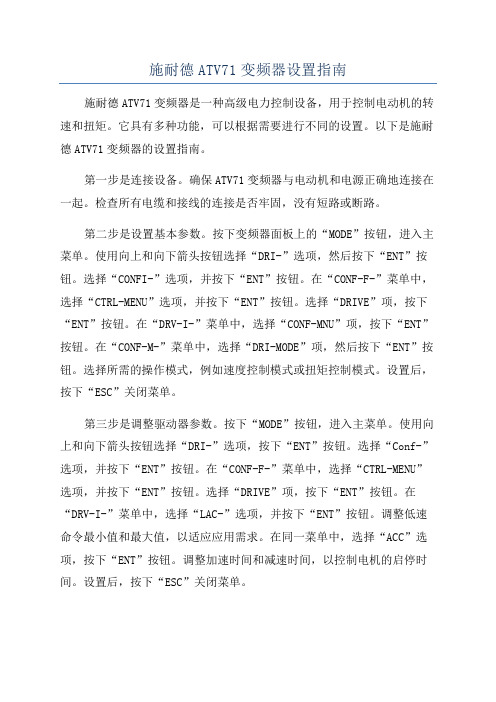
施耐德ATV71变频器设置指南施耐德ATV71变频器是一种高级电力控制设备,用于控制电动机的转速和扭矩。
它具有多种功能,可以根据需要进行不同的设置。
以下是施耐德ATV71变频器的设置指南。
第一步是连接设备。
确保ATV71变频器与电动机和电源正确地连接在一起。
检查所有电缆和接线的连接是否牢固,没有短路或断路。
第二步是设置基本参数。
按下变频器面板上的“MODE”按钮,进入主菜单。
使用向上和向下箭头按钮选择“DRI-”选项,然后按下“ENT”按钮。
选择“CONFI-”选项,并按下“ENT”按钮。
在“CONF-F-”菜单中,选择“CTRL-MENU”选项,并按下“ENT”按钮。
选择“DRIVE”项,按下“ENT”按钮。
在“DRV-I-”菜单中,选择“CONF-MNU”项,按下“ENT”按钮。
在“CONF-M-”菜单中,选择“DRI-MODE”项,然后按下“ENT”按钮。
选择所需的操作模式,例如速度控制模式或扭矩控制模式。
设置后,按下“ESC”关闭菜单。
第三步是调整驱动器参数。
按下“MODE”按钮,进入主菜单。
使用向上和向下箭头按钮选择“DRI-”选项,按下“ENT”按钮。
选择“Conf-”选项,并按下“ENT”按钮。
在“CONF-F-”菜单中,选择“CTRL-MENU”选项,并按下“ENT”按钮。
选择“DRIVE”项,按下“ENT”按钮。
在“DRV-I-”菜单中,选择“LAC-”选项,并按下“ENT”按钮。
调整低速命令最小值和最大值,以适应应用需求。
在同一菜单中,选择“ACC”选项,按下“ENT”按钮。
调整加速时间和减速时间,以控制电机的启停时间。
设置后,按下“ESC”关闭菜单。
第四步是设置输入和输出。
按下“MODE”按钮,进入主菜单。
使用向上和向下箭头按钮选择“DRI-”选项,按下“ENT”按钮。
选择“Conf-”选项,并按下“ENT”按钮。
在“CONF-F-”菜单中,选择“CTRL-MENU”选项,并按下“ENT”按钮。
施耐德ATV61变频器中文手册.pdf

可选卡出厂设置
可选卡的输入 / 输出没有经过出厂设置。
7
设置 - 初步建议
通电与设置变频器
危险
不希望的设备运行
• 在接通与配置 Altivar 61 之前,为了防止意外起动,应检查并确认 PWR ( 断电 ) 输入无效 ( 状态 0)。 • 在接通 Altivar 61 之前或在退出配置菜单时,应检查并确认分配给运行命令的输入为无效 ( 状态 0),因为运行命令能
危险
危险电压
• 在安装或操作 Altivar 61 变频器之前请您全面阅读并理解安装手册。只有专业人员才能对此变频器进行安装、调节、 修理与维护。
• 用户应对与所有设备的保护地有关的大量国际和国内电气标准相符合进行负责。
• 此变频器的许多部件,包括印刷电路板,在线路电压下工作,不能触摸这些零件,只能使用绝缘工具。
• T/K F4 : 通过终端设定命令和给定。
功能键是动态的,且具有前后关系。 可通过 [1.6 命令 ] 菜单给这些键分配其他功能 ( 应用功能 )。
5.
指示在此显示窗口之下没有其他项目。
指示在此显示窗口之下还有其他项目。
6.
指示在此显示窗口之上没有其他项目。
指示在此显示窗口之上还有其他项目。
11
参数表结构
26
参数值之间的相互关系
27
在此文档中查找一个参数
28
[1.1 简单起动 ] (SIM-)
29
[1.2 监视 ] (SUP-)
35
[1.3 设置 ] (SEt-)
44
[1.4 电机控制 ] (drC-)
59
[1.5 输入 / 输出设置 ] (I-O-)
(完整版)施耐德ATV71变频器设置指南
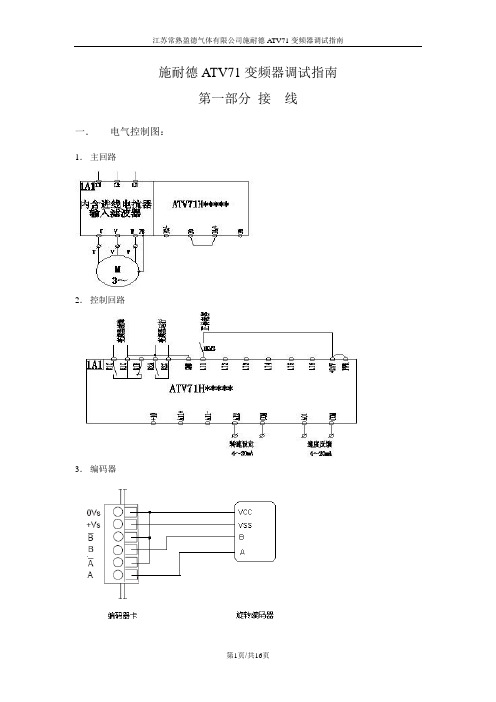
施耐德ATV71变频器调试指南第一部分接线一.电气控制图:1.主回路2.控制回路3.编码器二.端子位置图:1.功率端子分布:ATV71-HD95N4 ATV71-HD95N4(输入电抗器)ATV71-HD45N4/ ATV71-HD55N4 ATV71-HU75N4 2.控制端子位置图:3.编码器卡安装图三.接线注意事项:1.各功率端子和控制端子一定要安装紧固;1.1 动力直流母线端子PO--PA+之间的短接铜片一定要保持紧固;1.2 控制端子的PWR--+24V之间的短接片一定要保持连接,否则变频器将显示状态PRA并且不能正常输出。
1.3 如用AI1+和AI1-做双极性给定,请去掉AI1-和com之间的短接片。
2.请可靠连接各保护地和屏蔽地。
第二部分用中文图形终端编程一.中文图形编程操作终端界面二.菜单结构1.主菜单注:所有的参数调整都在1 变频器菜单中进行,其它的主菜单都是辅助功能。
这些需要在使用中灵活掌握,慢慢积累经验。
2.变频器菜单注:变频器菜单中有关调试主要菜单是1.1 到 1.8 。
我们暂时也仅仅涉及一些主要的菜单和参数。
其它都是辅助菜单,这些需要在使用中灵活掌握,慢慢积累经验。
三.调试的步骤第一步,设置简捷的起停控制设置端子与面板切换功能键(命令菜单):在命令菜单,找到最后一个参数:F4键分配:设置其功能为T/K,即为端子控制(Terminals)与图形终端控制(Kepad)切换。
这样按F4键可以切换用端子控制起停或图形终端控制起停。
端子控制有效时,起停命令来自LI1, LI2的逻辑端子的输入,这时变频器图形终端首行显示的第二个位置显示TERM;图形终端控制激活时,按图形终端上的RUN, STOP,FWD/REV键可以控制变频器的正反转,旋转导航键(浏览鼓轮)改变频率给定这时图形终端首行显示的第二个位置显示HMI。
此设置的目的是为了便于手动试运转。
正常运行时,应采用端子控制。
(常熟工厂为设置)。
施耐德变频器ATV 通讯教程

Motor
ATV71_M5_ communication R1 FR
Motor
Summary 13
目标机械配置 独立复杂机器,总线连接
使用某种通讯总线以减少布线费用,并增加灵活性。
通过内置的应用卡来实现机器的自动化功能
• 内置的PLC卡降低了成崩,并可替代外部的特 制控制卡
Communication networks ATV71
I. The offer II. The targeted architectures III. Channel management IV. Profiles and modes V. Interfaces VI. Details by protocol
网络通讯选件卡
• Ethernet Modbus TCP/IP (TR) • Profibus DP • DeviceNet • INTERBUS • Fipio • Modbus Plus • Modbus / Uni-Telway
ATV71
14 Sept 2004 STIE \ Joseph Briant
ATV71
14 Sept 2004 STIE \ Joseph Briant
ATV71_M5_ communication R1 FR
Summary 21
通道管理 组合 / 隔离
组合 : 控制命令和给定值来自同一个通道
ATV71
隔离 : 控制命令和给定值来自不同的通道
14 Sept 2004 STIE \ Joseph Briant
ATV71_M5_ communication R1 FR
Summary 4
通讯方案提供
内置网络端口,同时可加选件卡
最新施耐德变频器Modbus通讯概要(中文)资料
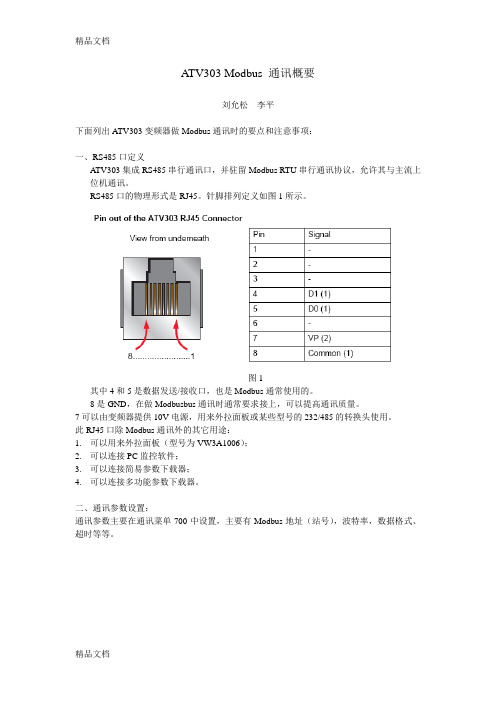
ATV303通讯控制时,命令字CMD的变量地址是8501(16#2135),或8601(16#2199),前者以以8502做频率给定,后者以8602做速度给定。实时状态字ETA的变量地址都是3201(16#0C81)。CMD和ETA的交互关系如图5。
图5
图中,命令字CMD的每一位的意义见下表:
THR
9630
259E
电机热状态(单位:%)
LFt
7121
1BD1
故障代码(列表)
表6
可以看到,某些变量的逻辑地址并不连续,如果需要读取或写入变量,需要多个读取和写入指令,这将影响通讯的效率。
为此,ATV303设置了间接寻址读取缓冲区和间接寻址写入缓冲区。首先将要连续读取的变量的逻辑地址依次设进参数705.0—705.3,将要连续写入的变量的逻辑地址依次设进参数706.0—706.3。这样707.0—707.3(逻辑地址12741/16#31C5—12744/16#31C8)对应的是读取的变量的映射,708.0—708.3(逻辑地址12761/16#31D9—12764/16#31DC)对应的是写入的变量的映射。
表1
比较有用的的命令字CMD见下表:
表2
另外还有,反转指令CMD=16#080F,停止指令CMD=16#010F
状态字ETA的每一位的意义见下表:
表3
为简单起见,我们将状态字ETA位乘16#006F,掩盖掉某些位,称其为MSK,则典型的状态见下表。
The鍙戣Chuai Cong plank綍
表4
例如,要完成如下控制要求:M218的本体模块的I0.0.0的上升沿启动ATV303,以I0.0.1的下降沿使ATV303停机。根据上述交互状态表,以Somachine为操作平台用ST语言编写的例程为:
施耐德ATV变频器说明书
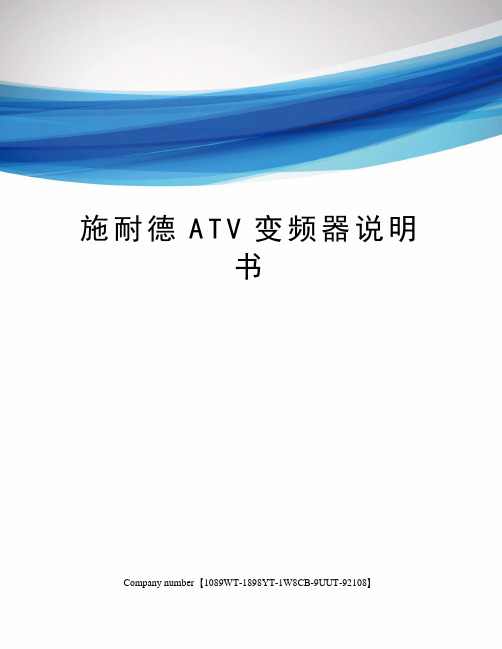
施耐德A T V变频器说明书Company number【1089WT-1898YT-1W8CB-9UUT-92108】ATV312变频器安装及编程手册施耐德电气善用其效尽享其能全球能效管理专家施耐德电气为世界100多个国家提供整体解决方案,其中在能源与基础设施、工业过程控制、楼宇自动化和数据中心与网络等市场处于世界领先地位,在住宅应用领域也拥有强大的市场能力。
致力于为客户提供安全、可靠、高效的能源,?施耐德电气 2009 年的销售额为 158 亿欧元,拥有超过100000 名员工。
施耐德电气助您——善用其效,尽享其能!?施耐德电气在中国 1987 年,施耐德电气在天津成立第一家合资工厂梅兰日兰,将断路器技术带到中国,取代传统保险丝,使得中国用户用电安全性大为增强,并为断路器标准的建立作出了卓越的贡献。
90年代初,施耐德电气旗下品牌奇胜率先将开关面板带入中国,结束了中国使用灯绳开关的时代。
?施耐德电气的高额投资有力地支持了中国的经济建设,并为中国客户提供了先进的产品支持和完善的技术服务,中低压电器、变频器、接触器等工业产品大量运用在中国国内的经济建设中,促进了中国工业化的进程。
目前,施耐德电气在中国共建立了77个办事处,26家工厂,6个物流中心,1个研修学院,3个研发中心,1 个实验室,500 家分销商和遍布全国的销售网络。
施耐德电气中国目前员工数近22000 人。
通过与合作伙伴以及大量经销商的合作,施耐德电气为中国创造了成千上万个就业机会。
?施耐德电气能效管理平台凭借其对五大市场的的深刻了解、对集团客户的悉心关爱,以及在能效管理领域的丰富经验,施耐德?电气从一个优秀的产品和设备供应商逐步成长为整体解决方案提供商。
今年,施耐德电气首次集成其在建筑楼宇、IT、安防、电力及工业过程和设备等五大领域的专业技术和经验,将其高质量的产品和解决方案融合在一个统一的架构下,通过标准的界面为各行业客户提供一个开放、透明、节能、高效的能效管理平台,为企业客户节省高达30%的投资成本和运营成本。
施耐德ATV变频器设置指南
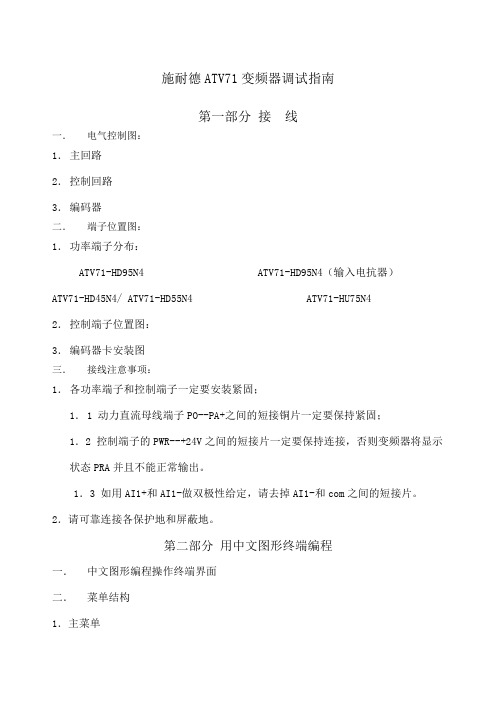
施耐德ATV71变频器调试指南第一部分接线一.电气控制图:1.主回路2.控制回路3.编码器二.端子位置图:1.功率端子分布:ATV71-HD95N4 ATV71-HD95N4(输入电抗器)ATV71-HD45N4/ ATV71-HD55N4 ATV71-HU75N42.控制端子位置图:3.编码器卡安装图三.接线注意事项:1.各功率端子和控制端子一定要安装紧固;1.1 动力直流母线端子PO--PA+之间的短接铜片一定要保持紧固;1.2 控制端子的PWR--+24V之间的短接片一定要保持连接,否则变频器将显示状态PRA并且不能正常输出。
1.3 如用AI1+和AI1-做双极性给定,请去掉AI1-和com之间的短接片。
2.请可靠连接各保护地和屏蔽地。
第二部分用中文图形终端编程一.中文图形编程操作终端界面二.菜单结构1.主菜单注:所有的参数调整都在 1 变频器菜单中进行,其它的主菜单都是辅助功能。
这些需要在使用中灵活掌握,慢慢积累经验。
2.变频器菜单注:变频器菜单中有关调试主要菜单是1.1 到 1.8 。
我们暂时也仅仅涉及一些主要的菜单和参数。
其它都是辅助菜单,这些需要在使用中灵活掌握,慢慢积累经验。
三.调试的步骤第一步,设置简捷的起停控制设置端子与面板切换功能键(命令菜单):在命令菜单,找到最后一个参数:F4键分配:设置其功能为 T/K,即为端子控制(Terminals)与图形终端控制(Kepad)切换。
这样按F4键可以切换用端子控制起停或图形终端控制起停。
端子控制有效时,起停命令来自LI1, LI2的逻辑端子的输入,这时变频器图形终端首行显示的第二个位置显示TERM;图形终端控制激活时,按图形终端上的RUN,STOP,FWD/REV键可以控制变频器的正反转,旋转导航键(浏览鼓轮)改变频率给定这时图形终端首行显示的第二个位置显示HMI。
此设置的目的是为了便于手动试运转。
正常运行时,应采用端子控制。
(常熟工厂为设置)。
PLC与施耐德变频器通讯操作手册
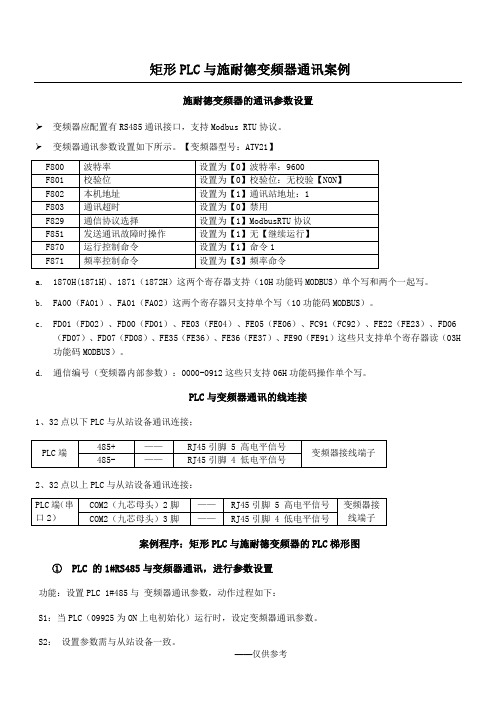
矩形PLC与施耐德变频器通讯案例施耐德变频器的通讯参数设置变频器应配置有RS485通讯接口,支持Modbus RTU协议。
变频器通讯参数设置如下所示。
【变频器型号:ATV21】F800 波特率设置为【0】波特率:9600F801 校验位设置为【0】校验位:无校验【NON】F802 本机地址设置为【1】通讯站地址:1F803 通讯超时设置为【0】禁用F829 通信协议选择设置为【1】ModbusRTU协议F851 发送通讯故障时操作设置为【1】无【继续运行】F870 运行控制命令设置为【1】命令1F871 频率控制命令设置为【3】频率命令a.1870H(1871H)、1871(1872H)这两个寄存器支持(10H功能码MODBUS)单个写和两个一起写。
b.FA00(FA01)、FA01(FA02)这两个寄存器只支持单个写(10功能码MODBUS)。
c.FD01(FD02)、FD00(FD01)、FE03(FE04)、FE05(FE06)、FC91(FC92)、FE22(FE23)、FD06(FD07)、FD07(FD08)、FE35(FE36)、FE36(FE37)、FE90(FE91)这些只支持单个寄存器读(03H 功能码MODBUS)。
d.通信编号(变频器内部参数):0000-0912这些只支持06H功能码操作单个写。
PLC与变频器通讯的线连接1、32点以下PLC与从站设备通讯连接;PLC端485+——RJ45引脚 5 高电平信号变频器接线端子485-——RJ45引脚 4 低电平信号2、32点以上PLC与从站设备通讯连接:PLC端(串口2)COM2(九芯母头)2脚——RJ45引脚 5 高电平信号变频器接线端子COM2(九芯母头)3脚——RJ45引脚 4 低电平信号案例程序:矩形PLC与施耐德变频器的PLC梯形图①PLC 的1#RS485与变频器通讯,进行参数设置功能:设置PLC 1#485与变频器通讯参数,动作过程如下:S1:当PLC(09925为ON上电初始化)运行时,设定变频器通讯参数。
施耐德ATV变频器设置指南
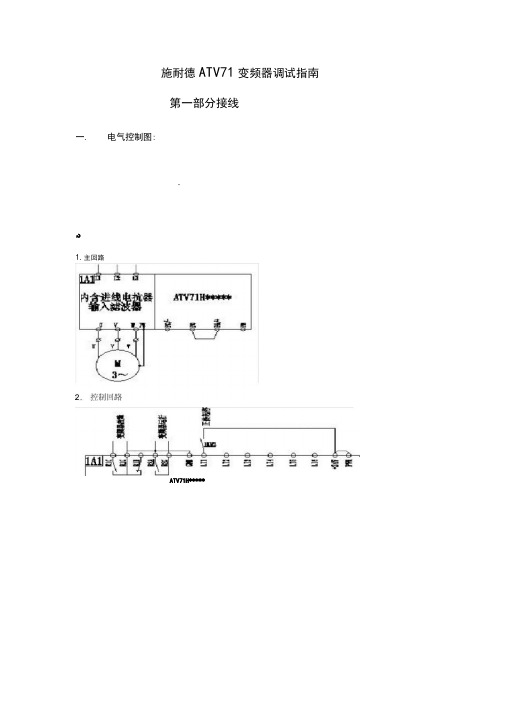
施耐德ATV71变频器调试指南 第一部分接线一.电气控制图:1.主回路ATV71H*****3・县W川一3 B -AA褊码■卡旋转编码跑端子位置图:1.功率端子分布:曲地图钙在柞ATV71-HD95N4 (输入电抗器)ATV71-HU75N4OTffif fninn mini unrIIIIMIIIINIilllllllllllll llll-LI V72 西;T32.控制端子位置图:业J 4城二%u 优白S3H" -'I'S UQOOOOOOOOCoooooZijurm?..3.编码器卡安装图ATV71-HD95N4 ATV71-HD45N4/ ATV71-HD55N4 FUL1 SA_2 Tfl_3p* UiTl V/T2 M3PD PAJ* Pfi三. 接线注意事项:1.各功率端子和控制端子一定要安装紧固;1.1动力直流母线端子PO--PA+之间的短接铜片一定要保持紧固;2.2控制端子的PWR--+24V之间的短接片一定要保持连接,否则变频器将显示状态PRA并且不能正常输出。
3.3如用AI1+和AI1-做双极性给定,请去掉AI1-和com之间的短接片。
2.请可靠连接各保护地和屏蔽地。
第二部分用中文图形终端编程中文图形编程操作终端界面5 1rldii :*展,EMT J -用在』前道-立入附土装单或误炭・ ^r/CWfCCW.-噌人或Mi 小一个位 ,科利卜行共试行■ «上熊“小於'定6.即6地区决喇挖机.也徒丘海工.菜单结构1 .主菜单[主菜单卜菜单映射注:所有的参数调整都在1变频器菜单中进行,其它的主菜单都是辅助功能。
这些需要在使用中灵活掌握,慢慢积累经验。
2 .变频器菜单员监视设置7显示设置 [1空榄晶篇单]她卜一甄P 访问浮城] 定义要诂向哪些At LV 杂性子级: 3打印另存为] mi 保存勺性.亚曼城器设惶丈卅 |4评,:冏 对设胃让可卢吗氏护 (5诲司 选择港肃|6曲迎设盟] 定制在运行期网襄在图第■示性■上显示的值总 P 料示被置]•定制雪散•创速噩户定制菜单•定单与弁故的“〕见性与保护机制[1变频器菜单]注:变频器菜单中有关调试主要菜单是到。
施耐德ATV 变频器说明书
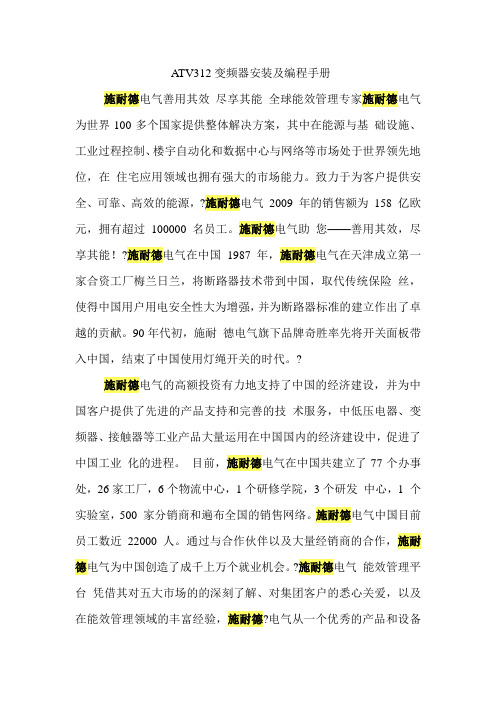
ATV312变频器安装及编程手册施耐德电气善用其效尽享其能全球能效管理专家施耐德电气为世界100多个国家提供整体解决方案,其中在能源与基础设施、工业过程控制、楼宇自动化和数据中心与网络等市场处于世界领先地位,在住宅应用领域也拥有强大的市场能力。
致力于为客户提供安全、可靠、高效的能源,?施耐德电气2009 年的销售额为158 亿欧元,拥有超过100000 名员工。
施耐德电气助您——善用其效,尽享其能!?施耐德电气在中国1987 年,施耐德电气在天津成立第一家合资工厂梅兰日兰,将断路器技术带到中国,取代传统保险丝,使得中国用户用电安全性大为增强,并为断路器标准的建立作出了卓越的贡献。
90年代初,施耐德电气旗下品牌奇胜率先将开关面板带入中国,结束了中国使用灯绳开关的时代。
?施耐德电气的高额投资有力地支持了中国的经济建设,并为中国客户提供了先进的产品支持和完善的技术服务,中低压电器、变频器、接触器等工业产品大量运用在中国国内的经济建设中,促进了中国工业化的进程。
目前,施耐德电气在中国共建立了77个办事处,26家工厂,6个物流中心,1个研修学院,3个研发中心,1 个实验室,500 家分销商和遍布全国的销售网络。
施耐德电气中国目前员工数近22000 人。
通过与合作伙伴以及大量经销商的合作,施耐德电气为中国创造了成千上万个就业机会。
?施耐德电气能效管理平台凭借其对五大市场的的深刻了解、对集团客户的悉心关爱,以及在能效管理领域的丰富经验,施耐德?电气从一个优秀的产品和设备供应商逐步成长为整体解决方案提供商。
今年,施耐德电气首次集成其在建筑楼宇、IT、安防、电力及工业过程和设备等五大领域的专业技术和经验,将其高质量的产品和解决方案融合在一个统一的架构下,通过标准的界面为各行业客户提供一个开放、透明、节能、高效的能效管理平台,为企业客户节省高达30%的投资成本和运营成本。
重要信息注意在安装、操作或维护本设备之前,请仔细阅读这些说明,并熟悉本设备。
施耐德Easy Altivar ATV610 变频器编程手册 说明书

[简单起动] SYS– .......................................................................................32 [Macro-configuration] CFG- 菜单........................................................33 [简单起动] SIM- 菜单...........................................................................34 [修改的参数] LMD- 菜单 .......................................................................38
Easy Altivar ATV610
变频器 编程手册
EAV64393.07 05/2024
法律声明
本文档中提供的信息包含与产品/解决方案相关的一般说明、技术特性和/或建议。
本文档不应替代详细调研、或运营及场所特定的开发或平面示意图。它不用于判定产 品/解决方案对于特定用户应用的适用性或可靠性。任何此类用户都有责任就相关特定 应用场合或使用方面,对产品/解决方案执行或者由所选择的任何业内专家(集成师、 规格指定者等)对产品/解决方案执行适当且全面的风险分析、评估和测试。
对于将本文档 或其内容用作商业用途的行为,施耐德电气未授予任何权利或许可,但 以“原样”为基础进行咨询的非独占个人许可除外。
施耐德变频器Modbus通讯概要(中文)

ATV303 Modbus 通讯概要刘允松李平下面列出ATV303变频器做Modbus通讯时的要点和注意事项:一、RS485口定义ATV303集成RS485串行通讯口,并驻留Modbus RTU串行通讯协议,允许其与主流上位机通讯。
RS485口的物理形式是RJ45。
针脚排列定义如图1所示。
图1其中4和5是数据发送/接收口,也是Modbus通常使用的。
8是GND,在做Modbusbus通讯时通常要求接上,可以提高通讯质量。
7可以由变频器提供10V电源,用来外拉面板或某些型号的232/485的转换头使用。
此RJ45口除Modbus通讯外的其它用途:1.可以用来外拉面板(型号为VW3A1006);2.可以连接PC监控软件;3.可以连接简易参数下载器;4.可以连接多功能参数下载器。
二、通讯参数设置:通讯参数主要在通讯菜单700-中设置,主要有Modbus地址(站号),波特率,数据格式、超时等等。
图2另外ATV303的Modbus默认要求一旦数据开始读写,必须有连续的数据交换,变频器依据Modbus超时进行Consistency Check。
如果超过该时限没有接到数据交换指令,即判定串行连接故障。
因此必须对数据进行循环读或写。
另一种解决的方式是在故障管理菜单菜单中屏蔽串行连接故障,即将参数611设置为00.图3注意这种方法是一种偷懒的方法,潜在的危险时当出现真正的通讯连接故障(如遇到干扰),变频器将不能发现。
四、控制通道的设置:如果作Modbus通讯的目的仅仅是读取变频器的状态和变量,例如输出频率,输出电流,故障记录等,控制通道是不用设置的。
典型的状态参数地址为:如果Modbus通讯的目的是用来以上位机控制变频器的给定频率和/或起停命令,则需要在400-菜单中对控制通道进行设置。
如果以上位机同时控制变频器的给定频率和起停命令,其实也可以不做设置。
因为本来通讯就是优先的:变频器一旦接收到来自Modbus的给定频率和起停(包括正反转)指令,Modbus控制就起了主导作用,除非强迫本地有效。
施耐德ATVAR31简易操作说明书
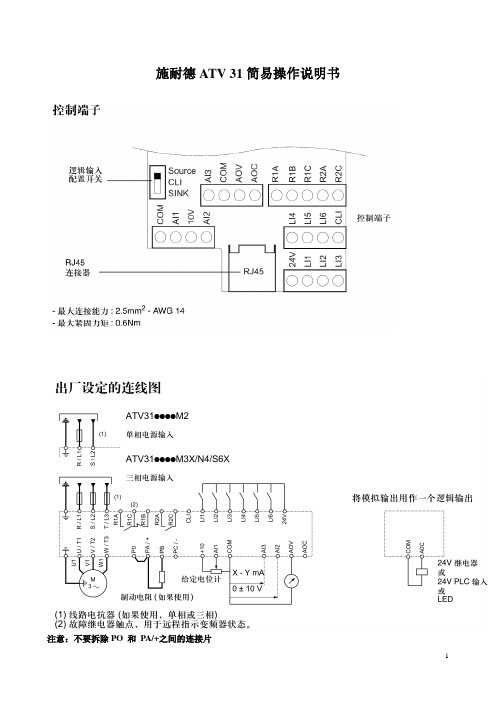
施耐德ATV 31简易操作说明书注意:不要拆除PO 和PA/+之间的连接片与三菱PLC 连接实例一、有级调速,7段1、将逻辑输入端子配置开关打到SOURCE 位置2、将电源的R 、S 两端接220V 交流电源,T 端不接3、按照下图连接PLC 与变频器 变频器ATVAR31三菱FX2NPLCLI1LI2LI3LI424V Y5Y1Y2Y3COM Y4Y6Y7LI5LI6LI7Y1:正转控制端(注意和Y2,Y6不要同时输出,下同)Y2:反转控制端Y6:停止控制端LI5 LI4 LI3 速度值(在SET 菜单中设置)0 0 0 SP10 0 1 SP20 1 0 SP30 1 1 SP41 0 0 SP51 0 1 SP61 1 0 SP71 1 1 SP84、按照以下步骤设置各段频率,注意:每设置一个参数后,按一下ENTER键两秒以上才能设置成功(1)通电后,进入SET按键,,设置最大速度值为50HZ;(2)在SET中设置以下七个值作为七段预置速度:不要超过50HZ,默认值分别为10,15,20,25,30,35,40(3)进入输入输出菜单I-O:设置,为2C(2 线控制)模式;设置为LI2,选定该逻辑输入作为反转控制(4)进入功能菜单FUn设置,,设置为LI6设置,为LI5,即LI5,LI4,LI3不同组合控制速度输出与西门子PLC 模拟模块连接实例一、有级调速1、将模拟量输入端子配置开关打到SOURCE 位置2、将电源的R 、S 两端接220V 交流电源,T 端不接3、按照下图连接PLC 与变频器 变频器ATVAR31西门子PLC224XP CNLI1AI124V Q0.0COM V MCOMQ0.0:正转控制端V :模拟电压输出正极M :模拟电压输出负极根据模拟输出电压的大小来调节变频器的频率(如果没有转动,可以扩大PLC 模拟电压输出信号)4、按照以下步骤设置频率,注意:每设置一个参数后,按一下ENTER 键两秒以上才能设置成功(1)通电后,进入电机控制菜单drc 中设置,为(变频器复位)模式;(2)进入输入输出菜单I-O :设置,为2C(2 线控制)模式;设置为LI2,选定该逻辑输入作为反转控制(3)进入故障菜单FLT:设置,为(电机缺相不检测)模式;(4)进入显示菜单SUP:设置为(显示为电动机的频率)模式;(5)进入输入输出菜单I-O:设置,为(模拟输出为0-20mA)模式;(6)进入输入输出菜单I-O:设置,为(模拟输出为电机频率)模式;(7)进入控制菜单:设置,为(配置给定1为模拟输入AI1)模式;(8)进入配置/设置菜单drc;设置,为50Hz(最大输出频率为50Hz);(9)按下启动RUN设置完成。
施耐德ATV变频器说明书
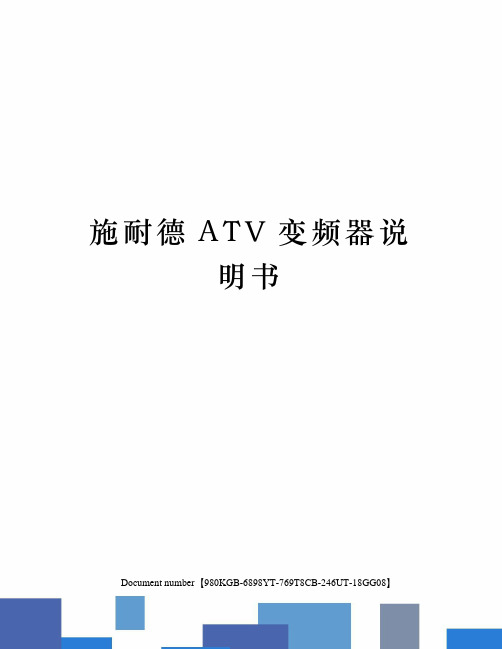
施耐德A T V变频器说明书Document number【980KGB-6898YT-769T8CB-246UT-18GG08】ATV312变频器安装及编程手册施耐德电气善用其效尽享其能全球能效管理专家施耐德电气为世界100多个国家提供整体解决方案,其中在能源与基础设施、工业过程控制、楼宇自动化和数据中心与网络等市场处于世界领先地位,在住宅应用领域也拥有强大的市场能力。
致力于为客户提供安全、可靠、高效的能源,?施耐德电气 2009 年的销售额为 158 亿欧元,拥有超过 100000 名员工。
施耐德电气助您——善用其效,尽享其能!?施耐德电气在中国 1987 年,施耐德电气在天津成立第一家合资工厂梅兰日兰,将断路器技术带到中国,取代传统保险丝,使得中国用户用电安全性大为增强,并为断路器标准的建立作出了卓越的贡献。
90年代初,施耐德电气旗下品牌奇胜率先将开关面板带入中国,结束了中国使用灯绳开关的时代。
?施耐德电气的高额投资有力地支持了中国的经济建设,并为中国客户提供了先进的产品支持和完善的技术服务,中低压电器、变频器、接触器等工业产品大量运用在中国国内的经济建设中,促进了中国工业化的进程。
目前,施耐德电气在中国共建立了77个办事处,26家工厂,6个物流中心,1个研修学院,3个研发中心,1 个实验室,500 家分销商和遍布全国的销售网络。
施耐德电气中国目前员工数近22000 人。
通过与合作伙伴以及大量经销商的合作,施耐德电气为中国创造了成千上万个就业机会。
?施耐德电气能效管理平台凭借其对五大市场的的深刻了解、对集团客户的悉心关爱,以及在能效管理领域的丰富经验,施耐德?电气从一个优秀的产品和设备供应商逐步成长为整体解决方案提供商。
今年,施耐德电气首次集成其在建筑楼宇、IT、安防、电力及工业过程和设备等五大领域的专业技术和经验,将其高质量的产品和解决方案融合在一个统一的架构下,通过标准的界面为各行业客户提供一个开放、透明、节能、高效的能效管理平台,为企业客户节省高达30%的投资成本和运营成本。
施耐德ATV71变频器设置步骤
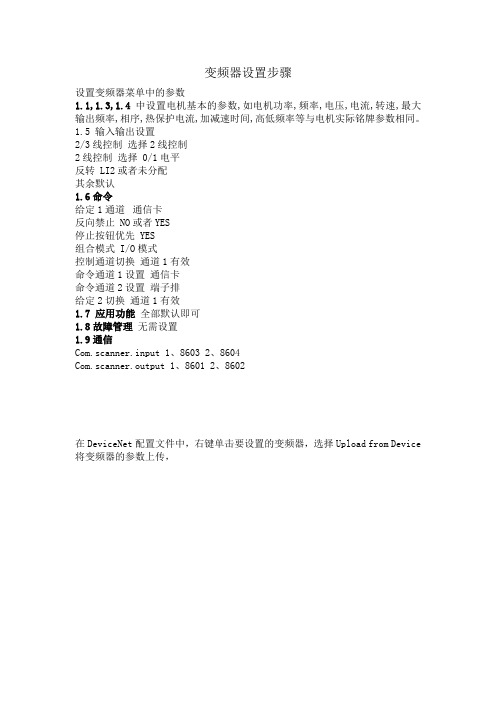
变频器设置步骤
设置变频器菜单中的参数
1.1,1.3,1.4中设置电机基本的参数,如电机功率,频率,电压,电流,转速,最大输出频率,相序,热保护电流,加减速时间,高低频率等与电机实际铭牌参数相同。
1.5 输入输出设置
2/3线控制选择2线控制
2线控制选择 0/1电平
反转 LI2或者未分配
其余默认
1.6命令
给定1通道通信卡
反向禁止 NO或者YES
停止按钮优先 YES
组合模式 I/O模式
控制通道切换通道1有效
命令通道1设置通信卡
命令通道2设置端子排
给定2切换通道1有效
1.7 应用功能全部默认即可
1.8故障管理无需设置
1.9通信
Com.scanner.input 1、8603 2、8604
Com.scanner.output 1、8601 2、8602
在DeviceNet配置文件中,右键单击要设置的变频器,选择Upload from Device 将变频器的参数上传,
更改其中的第1387,1388,1389项为100,101,100组件,
在D网配置文件中,右键单击DNB模块,选择属性,
将可用的设备添加到扫描列表中,选中扫描列表中的变频器,点击edit I/O Parameters,
设置其中的Polled的Input 和Output 分别为8,OK
然后再到Input 和Output中,点击Advanced
设置其中的地址映射关系即可。
施耐德atv12变频器rs485通讯设定和参数 (1)
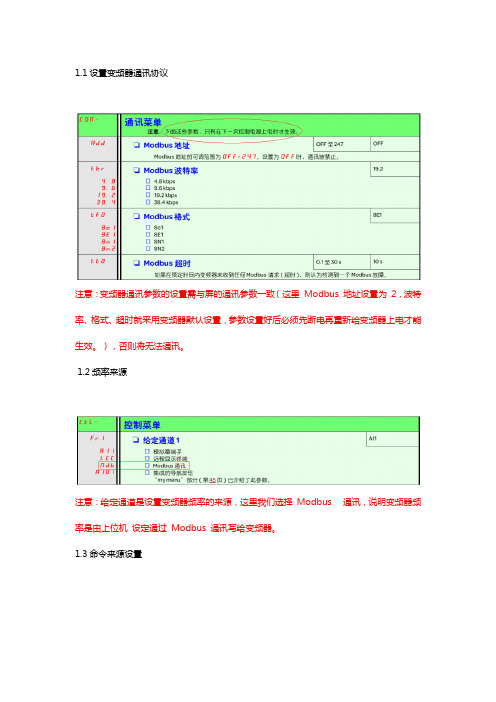
1.1设置变频器通讯协议
注意:变频器通讯参数的设置需与屏的通讯参数一致(这里Modbus 地址设置为2,波特率、格式、超时就采用变频器默认设置,参数设置好后必须先断电再重新给变频器上电才能生效。
),否则将无法通讯。
1.2频率来源
注意:给定通道是设置变频器频率的来源,这里我们选择Modbus 通讯,说明变频器频率是由上位机设定通过Modbus 通讯写给变频器。
1.3命令来源设置
注意:命令通道是设置启动、停止、故障复位、反转等控制命令的来源,这里我们选择Modbus 通讯,说明变频器控制命令的是由上位机设定通过Modbus 通讯写给变频器。
根据变频器的控制流程图,施耐德变频器虽支持Modbus RTU 协议通信,但控制流程发送的代码不符合标准的Modbus用HMI 宏指令来实现对变频器的启动、停止、正反转。
也可以选择端子控制,这种方式相对通讯控制简单。
2。
Modbus 对应地址
注意:变频器物理地址为十六进制,对应到触摸屏所需要设置的地址是十进制,那他们是这样一一对应的,先将变频器物理地址十六进制数转换成十进制值,再将此十进制值加一所得到的值就是对应到触摸屏所需要设置的地址。
例如,CMD 地址为2135H,转换成十进制值是8501,那8501 加1 后所得到的值8502 就是对应到触摸屏所需要设置的地址。
施耐德变频器Modbus通讯概要(中文)

ATV303 Modbus 通讯概要刘允松李平下面列出ATV303变频器做Modbus通讯时的要点和注意事项:一、RS485口定义ATV303集成RS485串行通讯口,并驻留Modbus RTU串行通讯协议,允许其与主流上位机通讯。
RS485口的物理形式是RJ45.针脚排列定义如图1所示。
图1其中4和5是数据发送/接收口,也是Modbus通常使用的。
8是GND,在做Modbusbus通讯时通常要求接上,可以提高通讯质量.7可以由变频器提供10V电源,用来外拉面板或某些型号的232/485的转换头使用。
此RJ45口除Modbus通讯外的其它用途:1.可以用来外拉面板(型号为VW3A1006);2.可以连接PC监控软件;3.可以连接简易参数下载器;4.可以连接多功能参数下载器.二、通讯参数设置:通讯参数主要在通讯菜单700—中设置,主要有Modbus地址(站号),波特率,数据格式、超时等等。
图2另外ATV303的Modbus默认要求一旦数据开始读写,必须有连续的数据交换,变频器依据Modbus超时进行Consistency Check.如果超过该时限没有接到数据交换指令,即判定串行连接故障.因此必须对数据进行循环读或写。
另一种解决的方式是在故障管理菜单菜单中屏蔽串行连接故障,即将参数611设置为00.图3注意这种方法是一种偷懒的方法,潜在的危险时当出现真正的通讯连接故障(如遇到干扰),变频器将不能发现。
四、控制通道的设置:如果作Modbus通讯的目的仅仅是读取变频器的状态和变量,例如输出频率,输出电流,故障记录等,控制通道是不用设置的。
典型的状态参数地址为:如果Modbus通讯的目的是用来以上位机控制变频器的给定频率和/或起停命令,则需要在400-菜单中对控制通道进行设置。
如果以上位机同时控制变频器的给定频率和起停命令,其实也可以不做设置。
因为本来通讯就是优先的:变频器一旦接收到来自Modbus的给定频率和起停(包括正反转)指令,Modbus控制就起了主导作用,除非强迫本地有效。
- 1、下载文档前请自行甄别文档内容的完整性,平台不提供额外的编辑、内容补充、找答案等附加服务。
- 2、"仅部分预览"的文档,不可在线预览部分如存在完整性等问题,可反馈申请退款(可完整预览的文档不适用该条件!)。
- 3、如文档侵犯您的权益,请联系客服反馈,我们会尽快为您处理(人工客服工作时间:9:00-18:30)。
ATV71
I. 方案提供 II. 目标机器配置 III. Channel management IV. Profiles and modes V. Interfaces VI. Details by protocol
14 Sept 2004 STIE \ Joseph Briant
ATV71_M5_ communication R1 FR
Summary 9
目标机器配置
ATV71 适合任意系统配置的机器
独立结构
• 简单 • “硬线”连接的复杂机器 • 总线连接的复杂机器
分散结构
• 简单机械 • 总线连接的复杂机械
ATV71
14 Sept 2004 STIE \ Joseph Briant
ATV71_M5_ communication R1 FR
Profibus
ATV71
CANopen
14 Sept 2004 STIE \ Joseph Briant
Motor
Motor
ATV71_M5_ communication R1 FR
Summary 17
目标机械配置 复杂的分散控制机械
部分应用功能耐交由变频器完成 控制的协调和同步由更高一级的控制系统完成
Motor
ATV71_M5_ communication R1 FR
Motor
Summary 13
目标机械配置 独立复杂机器,总线连接
使用某种通讯总线以减少布线费用,并增加灵活性。
通过内置的应用卡来实现机器的自动化功能
• 内置的PLC卡降低了成崩,并可替代外部的特 制控制卡
ATV71_M5_ communication R1 FR
Summary 3
通讯网络
ATV71
I. 通讯方案提供 II. The targeted architectures III. Channel management IV. Profiles and modes V. Interfaces VI. Details by protocol
ATV71_M5_ communication R1 FR
Summary 16
目标机械配置
简单集中控制机械(2)
Altivar 71的通讯解决方案 :
• 1路 Modbus 端口用于配置变频器 • 一个控制端口适合应用或客户及制造商的标准要求
– 集成 Modbus 端口 – 或集成 CANopen 端口 – 或支持各种通讯协议的选件卡
ATV71_M5_ communication R1 FR
Summary 5
通讯方案提供 样本
Altivar 71新特性: 通讯特性会在样本中描述
ATV71
在样本最后也可由网络类型检索到有关通讯的内容
• Fipio, Modbus Plus ... • 该种通讯方式的特点 • 多种布线方案
ATV71
人机界面有如下形式 :
• 按钮指示灯 • 工业级人机界面 (Magelis) • 图形显示终端
Ethernet
PLC SCADA
Modbus
controller inside
Master
CANopen
14 Sept 2004 STIE \ Joseph Briant
Motor
ATV71_M5_ communication R1 FR
ATV71
14 Sept 2004 STIE \ Joseph Briant
ATV71_M5_ communication R1 FR
Summary 21
通道管理 组合 / 隔离
组合 : 控制命令和给定值来自同一个通道
ATV71
隔离 : 控制命令和给定值来自不同的通道
Motor
ATV71_M5_ communication R1 FR
Motor Motor Summary 15
目标机械配置
简单集中控制机械
应用的控制是100% 集中的 变频器仅用于控制电机
Machine HMI
PLC
CANopen
ATV71
14 Sept 2004 STIE \ Joseph Briant
Summary 18
目标机械配置
ATV71
复杂的分散控制机械
Altivar 71的通讯解决方案 :
• 1路 CANopen主站端口集成在内置PLC卡上,与输入输出,传感器,编码器,驱动器,软
起进行通讯
• 1路 t Modbus端口用于连接人机界面
• 一路 Modbus 端口用于远程监 控或 本地维护 (PowerSuite)
14 Sept 2004 STIE \ Joseph Briant
ATV71_M5_ communication R1 FR
Summary 20
通道管理
通道
通道指控制命令或设定值的源
Altivar 71 的6个通道
• 端子The terminals • 图形显示终端The graphic display terminal • 内置的Modbus 端口
ATV71
Remote monitoring Modbus
Motor
14 Sept 2004 STIE \ Joseph Briant
ATV71_M5_ communication R1 FR
Summary 11
目标机械配置
独立的复杂机械,“硬线”连接
需要一个控制器来实现应用的要求
Communication networks ATV71
I. The offer II. The targeted architectures III. Channel management IV. Profiles and modes V. Interfaces VI. Details by protocol
Ethernet
PLC SCADA
• 1路用于编制、诊断、配置应用 程序
Modbus
controller inside
Master
CANopen
14 Sept 2004 STIE \ Joseph Briant
Motor
ATV71_M5_ communication R1 FR
Summary 19
起进行通讯
• 1路 Modbus通讯口用于人机界面的连接
Remote monitoring
• 1路 Modbus通讯口,用于远程监控 或本地维护 (PowerSuite)
• 1路用于编制、诊断、配置应用程序
。
Modbus
controller
inside
Modbus
Master
CANopen
14 Sept 2004 STIE \ Joseph Briant
网络通讯选件卡
• Ethernet Modbus TCP/IP (TR) • Profibus DP • DeviceNet • INTERBUS • Fipio • Modbus Plus • Modbus / Uni-Telway
ATV71
14 Sept 2004 STIE \ Joseph Briant
Remote monitoring
14 Sept 2004 STIE \ Joseph Briant
Motor
ATV71_M5_ communication R1 FR
Motor
Summary 12
目标机械配置
独立的复杂机械,“硬线”连接(2)
Altivar 71 通讯解决方案 :
14 Sept 2004 STIE \ Joseph Briant
ATV71_M5_ communication R1 FR
Summary 2
What you should remind if you forget everythingATV71
内置2路 Modbus
ATV71_M5_ communication R1 FR
Summary 7
方案提供 讯选件卡
ATV71
14 Sept 2004 STIE \ Joseph Briant
ATV71_M5_ communication R1 FR
Summary 8
14 Sept 2004 STIE \ Joseph Briant
ATV71_M5_ communication R1 FR
Summary 6
方案提供 内置的通讯端口
14 Sept 2004 STIE \ Joseph Briant
ATV71
Modbus HMI Modbus network and CANopen
Summary 10
目标机械的配置
独立的简单机械
变频器本身拥有的资源足以实现应用的要求
• 应用功能, I/O, 通讯 • 有些应用需要I/O 扩展卡。
“硬线连接”
人机界面是按钮和指示灯
有些应用需要远程监控 Altivar 71 通讯方案:
• 1个Modbus口,用于远程监控 • 另1个Modbus口用来配置变频器
14 Sept 2004 STIE \ Joseph Briant
ATV71_M5_ communication R1 FR
Summary 4
通讯方案提供
内置网络端口,同时可加选件卡
内置的通讯端口
• Modbus IHM • Modbus network • CANopen
• 1路 Modbus端口用于人机界 面连接
• 另一路 Modbus端口用于本 地或远程的维护
