Vistamaxx3020FL
4. SCv3020存储产品彩页

规格表DELL STORAGESCv3000 系列阵列利用我们十分经济的自动分层混合阵列,即刻实现企业级存储功能同等价位产品难以超越的优势为何让有限的预算阻碍您获得先进的存储技术? 全新 SCv3000 系列阵列组装有之前入门级混合解决方案不具备的更多高级功能,可帮助小型公司与更大规模、部署成本更高的对手有效竞争。
SCv3000 的起价在业内堪称低廉,但价格并不能代表其性能!此阵列物超所值,可提供独特的功能组合,旨在帮助预算有限的客户更快取得业务成果。
出色的混合性能“0-100% 闪存”体系结构支持超过 270,000 的最大 IOPS 、超过 19,000 MB/秒的带宽和每个阵列 1PB 的原始容量,提供充足余量处理多种要求严苛的工作负载。
1自我优化的体系结构采用数量更少、价格更低的驱动器,实现更大价值,实现自动化成本节约。
多层数据发展、RAID 分层和智能压缩主动减少初始和生命周期成本。
满足未来需要的投资SCv3000 加入了更为广泛的产品组合,可完善您的环境,让您信心十足地面对当前和未来的挑战。
SC 系列的复制和联合功能可实现广泛的第三方对接。
新增功能相比上一代 SCv2000,SCv3000 系列在 SC 条目类别功能上有着巨大飞跃。
∙更快的硬件平台 — IOPS 增加 50%,容量增长 50%,带宽提高 3 倍,2 倍的快照数量。
2 ∙ 完整的 SCOS 功能集 — 不同于 SCv2000,SCv3000 全方位支持可节约成本的 SCOS 7 软件,包括数据调度、智能压缩、实时迁移、实时卷迁移、使用其他 SC 系列阵列联合/复制、精简克隆、企业按存储容量使用计费、VLAN 标记、加密、DCB 、虚拟卷等。
EMC 集成— VMware 支持、PowerPath、Data Domain、RecoverPoint、Networker、VPLEX、ViPR 和全新CloudIQ 基于云的分析。
联想ThinkPad R60
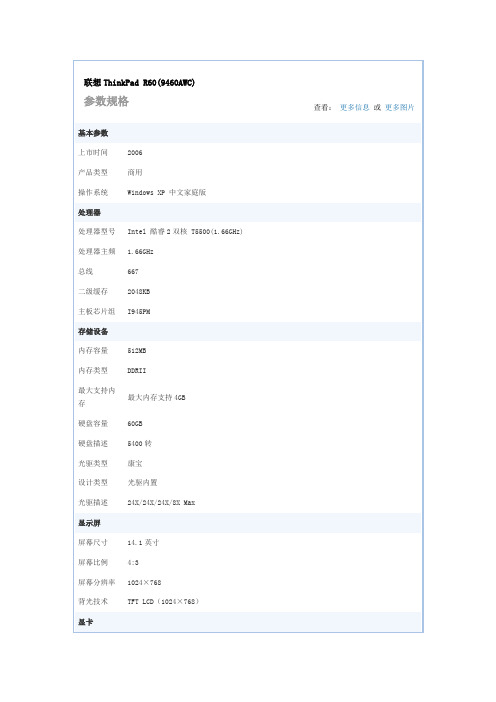
联想 ThinkPad R60(9460AWC)参数规格基本参数 上市时间 产品类型 操作系统 处理器 处理器型号 处理器主频 总线 二级缓存 主板芯片组 存储设备 内存容量 内存类型 最大支持内 存 硬盘容量 硬盘描述 光驱类型 设计类型 光驱描述 显示屏 屏幕尺寸 屏幕比例 屏幕分辨率 背光技术 显卡 14.1 英寸 4:3 1024×768 TFT LCD(1024×768) 512MB DDRII Intel 酷睿 2 双核 T5500(1.66GHz) 1.66GHz 667 2048KB I945PM 2006 商用 Windows XP 中文家庭版查看: 更多信息 或 更多图片最大内存支持 4GB60GB 5400 转 康宝 光驱内置 24X/24X/24X/8X Max显卡类型 显卡芯片 显存容量 显存类型 音频 音频系统独立显卡 ATI Mobility Radeon X1300 64MB PCI ExpressIntel High Definition Audio摄像头/ 摄像头/网络通信 无线网卡 网卡描述 调制解调器 接口 其它接口 输入设备 指取设备 键盘描述 电源描述 电池类型 续航时间 电源适配器 外观 笔记本重量 外形尺寸 外壳材质 其他 Adobe Acrobat Reader、Norton Internet Security (OEM Edition) with 90 days of virus 附带软件 definition updates、PC-Doctor diagnostics、Lotus Notes Stand-alone Client (license)、ThinkVantage Rescue and Recovery 环境要求 工作温度 0-40℃ 2.63Kg 34.3×314×260mm 复合材质 6 芯锂电池 3.1 小时 72W AC/DC 电源适配器,自动切换 100-240V 触摸板 Full size 3 个 USB2.0、RJ-45、RJ-11、扩展坞接口、音频输出、麦克风输入、VGA 3945ABG 1000Mbps 以太网卡 56K工作湿度 存储温度 存储湿度20%-80% -20-60℃ 10%-90% 数据来源: 中关村在线 报价中心 ()联想 ThinkPad R61(7755A14)参数规格基本参数 上市时间 产品类型 操作系统 处理器 处理器型号 处理器主频 总线 二级缓存 主板芯片组 存储设备 内存容量 内存类型 硬盘容量 硬盘描述 光驱类型 设计类型 显示屏 屏幕尺寸 屏幕比例 14.1 英寸 是 512MB DDRII 80GB 5400 转 康宝 光驱内置 Intel 酷睿 2 双核 T7100(1.8GHz) 1.8GHz 800 2MB Intel GM965 2007 商用 Windows Vista Home Basic查看: 更多信息 或 更多图片背光技术 显卡 显卡类型 显卡芯片 显存容量 显存类型 音频 音频系统TFT LCD(1280×800)集成显卡 nVIDIA Quadro NVS 140M 128MB/64bit DDRIIIntel 高保真音频摄像头/ 摄像头/网络通信 无线网卡 网卡描述 调制解调器 接口 其它接口 3×USB2.0、 IEEE1394、 S-video、 1×VGA、 1×RJ-11、 1×RJ-45、 增强型 Ultrabay、 Ultrabay Slim、扩展坞接口、1 个 Type I/II PC 卡插槽,1 个 Express Card 插槽 3945ABG 1000Mbps 以太网卡 56K输入设备 指取设备 键盘描述 电源描述 电池类型 续航时间 外观 笔记本重量 外形尺寸 2.36Kg 30.6×335.5×237mm 数据来源: 中关村在线 报价中心 () 4 芯锂电池 系统运行时/系统关闭时:8 小时/3.5 小时 触摸板 全尺寸键盘惠普 V3706TX 详细参数我要挑错,赢积分,取大奖 复制参数表格 点击左边的按钮复制下面的表格到您的博客、淘宝等酷睿 2 HDMI3D 游戏 VistaDDR2机械刻录机宽屏DX10基本参数 上市时间 处理器 核心架构 处理器类型 处理器主频 二级缓存 主板芯片组 系统总线 操作系统 2007 年,12 月 Intel Core2 Duo(Merom) T5450(1.66GHz) Merom 酷睿 2 双核 1.66GHz L2 2M Intel PM965+ICH8M 667 Windows Vista Home Basic 存储设备 内存容量 内存类型 最大支持内存 硬盘类型 硬盘参数 硬盘容量 光驱类型 1GB DDR2 2 个内存插槽,最大容量支持 4GB 机械硬盘 5400 转 120GB DVD 刻录机 显示屏 屏幕尺寸 显示屏类型 显示屏描述 分辨率 14.1 英寸 WXGA 宽屏,高亮屏,镜面屏,BrightView 技术 1280×800 音频视频 显卡类型 显存容量 显卡性能 独立,nVidia Geforce Go8400M GS 128M PCI-E X16 接口标准,支持 DirectX 10酷睿 2 HDMI3D 游戏 VistaDDR2机械刻录机宽屏DX10基本参数 音频系统 扬声器 内置音效芯片 2 声道 通 无线通讯 网卡 802.11a/b/g 无线网卡 内置 10-100M 网卡 输入输出 USB 扩展槽 读卡器 其它接口 2 个 USB2.0 1 个 Express 卡 内置,xD,SD,MS,MS Pro,MMC 1 个 IEEE1394a,VGA 接口,S-VIDEO 接口,HDMI 接口,红外线接口,RJ11,RJ45, 声音输入,声音输出孔,直流电源插孔,安全锁孔,扩展槽接口 结构特征 重量 规格 约 2.5kg 334×237×26-39mm 特色设备 电能规格 电池类型 电源适配器 6 芯锂离子电池 90W AC 电源适配器(100-240V) 其 它 讯拓展机座 产品质保信息 客服电话 质保政策 质保时间 800-810-3888 全国联保,享受三包服务 2 年部件和人工 售后服务由品牌厂商提供,支持全国联保,可享有三包服务。
划算的入门级扫描器具

划算的入门级扫描器具
田中寿
【期刊名称】《广东电脑与电讯》
【年(卷),期】2002(000)02M
【摘要】市道低迷,人人都说要节省开支,大家都想用有限的金钱购买量实惠的物品,而这部Plustek刚推出的扫描器U16B可说是十分适时。
因它的售价不到400元,价钱非常吸引。
而在机身设计方面,外壳配以灰加灰蓝色为主色,外形都不俗。
【总页数】1页(P27)
【作者】田中寿
【作者单位】无
【正文语种】中文
【中图分类】TP334.22
【相关文献】
1.FARO?推出入门级X系列智能激光扫描仪Focus3D X 30 [J],
2.“扫”荡低价市场—入门级扫描仪全面透视 [J],
3.划算的入门级扫描器具 [J], 田中寿
4.入门级底片扫描仪全谱PrimeFilm1800U [J],
5.昔日色彩轻松重拾爱普生推出入门级EPSON Perfection 1270扫描仪 [J],因版权原因,仅展示原文概要,查看原文内容请购买。
影像测量仪VMS3020

影像测量仪VMS3020影像测量仪VMS3020是一种新型的高精度测量仪器,它采用了先进的影像测量技术,通过对被测物体的图像进行处理和分析,实现对物体尺寸和形状的测量。
下面我们将详细介绍影像测量仪VMS3020的特点和应用。
一、特点1.高精度测量:影像测量仪VMS3020采用高分辨率CCD传感器,能够实现高精度的测量,最小测量误差可达0.001mm,能够满足大多数测量需求。
2.多种量测模式:影像测量仪VMS3020支持多种量测模式,包括点、线、圆、角度等,可满足不同类型物体的测量需求。
3.视野广,适用范围广:影像测量仪VMS3020具有大视野和广适应范围的特点,可以测量不同大小和形状的物体,满足不同测量场景的需求。
4.操作简单,灵活多样:影像测量仪VMS3020操作简单,使用方便,能够自动完成测量、数据处理和显示,同时还支持多种图像处理和分析工具,满足不同用户需求。
二、应用影像测量仪VMS3020在工业、医疗、生物等领域有着广泛的应用。
具体如下:1.工业领域:影像测量仪VMS3020在机械加工、电子元器件、汽车零部件、航空、航天等工业领域中有着广泛的应用,在测量尺寸、形状、表面质量等方面发挥着重要作用。
2.医疗领域:影像测量仪VMS3020在医疗领域中主要应用于药品、疫苗、医疗器械等产品的质量监测。
例如,在药品生产中,为保证药品的精准配比,需进行各种参数的测量,如药品颗粒大小、色泽、形状等,影像测量仪VMS3020在此方面有着广泛的应用。
3.生物领域:影像测量仪VMS3020在生物领域中也有着广泛的应用,例如在显微摄影中,常常需要对影像中的细胞、器官、血管等进行测量和分析,影像测量仪VMS3020为这些研究提供了可靠的数据支持。
综上所述,影像测量仪VMS3020是一种功能强大、应用广泛的高精度测量仪器,它在工业、医疗、生物等领域中有着重要的应用价值,将为不同领域的研究和生产提供精准的数据支持。
戴尔云客户端Wyse 3020快速入门指南说明书

Wyse 3020
1 Install the horizontal stand
Installeer de horizontale standaard Installez le socle horizontal Installieren Sie den horizontalen Standrahmen
2 Connect the network
Sluit het netwerk aan Connectez le réseau Stellen Sie eine Netzwerkverbindung her
Network connector Netwerkaansluiting Connecteur réseau Netzwerkanschluss
gelijkstroomadapter 12. Horizontale standaard / VESA-
montagebekrofonbuchse 2. USB 2.0-Anschluss (2x) 3. Aktivitätsleuchte 4. Ein-/Ausschalttaste und Leuchte 5. WLAN-Antennenanschluss
9. Product information tab 10. Network port, 10/100/1000 Base-T 11. +12V DC Power adapter input 12. Horizontal stand/VESA mount
1. Prise pour casque/microphone 2. Port USB 2.0 (2x) 3. Voyant d’activité 4. Bouton d’arrêt/marche et voyant
2021年vista-20p简易编程
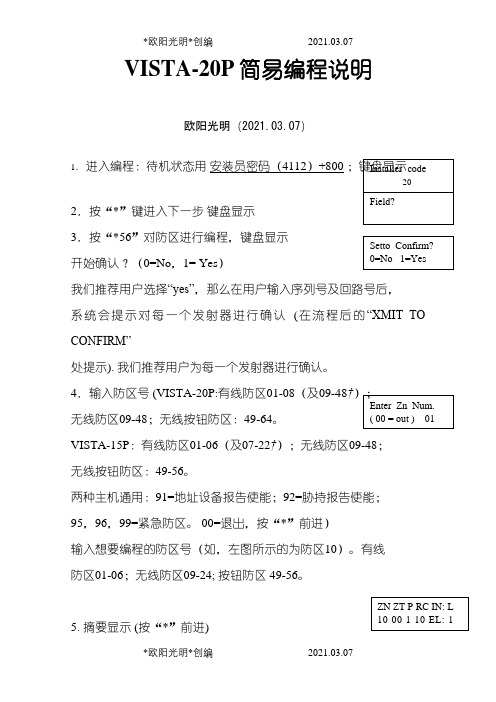
VISTA-20P 简易编程说明欧阳光明(2021.03.07)1. 进入编程:待机状态用 安装员密码(4112)+800 ;键盘显示 2.按“*”键进入下一步 键盘显示3.按“*56”对防区进行编程,键盘显示开始确认?(0=No ,1= Yes ) 我们推荐用户选择“yes”,那么在用户输入序列号及回路号后,系统会提示对每一个发射器进行确认 (在流程后的“XMIT TO CONFIRM”处提示). 我们推荐用户为每一个发射器进行确认。
4.输入防区号 (VISTA-20P:有线防区01-08(及09-48†); 无线防区09-48;无线按钮防区:49-64。
VISTA-15P :有线防区01-06(及07-22†);无线防区09-48; 无线按钮防区:49-56。
两种主机通用:91=地址设备报告使能;92=胁持报告使能; 95,96,99=紧急防区。
00=退出,按“*”前进)输入想要编程的防区号(如,左图所示的为防区10)。
有线 防区01-06;无线防区09-24; 按钮防区 49-56。
5. 摘要显示 (按“*”前进)Installer code 20Setto Confirm? 0=No 1=Yes Field? Enter Zn Num. ( 00 = out ) 01 ZN ZT P RC IN: L10 00 1 10 EL: 1显示的是一个防区编程前的摘要屏幕。
右图3种类型“IN :L”属无线防区,指示其输入类型及回路; “IN :AD”属硬线扩展防区(AW ),可指示模块地址(AD ),它与防区号相对应。
“HW :RT”指示硬线防区电路类型(EOL ,NO ,NC ,加倍防区,双平衡防区)及反应时间选择6.防区类型(ZT) (请参考下表,按*前进) 必须为每一个防区分配一个防区类型(如下表所示),这主要是为了系统在某类防区出现故障时给出相应的响应。
注意: 如果输入00, 将显示“Delete Zone ? ”7.子系统号(P )(1-3=子系统号[3=公共子系统]。
Vista20P简单操作
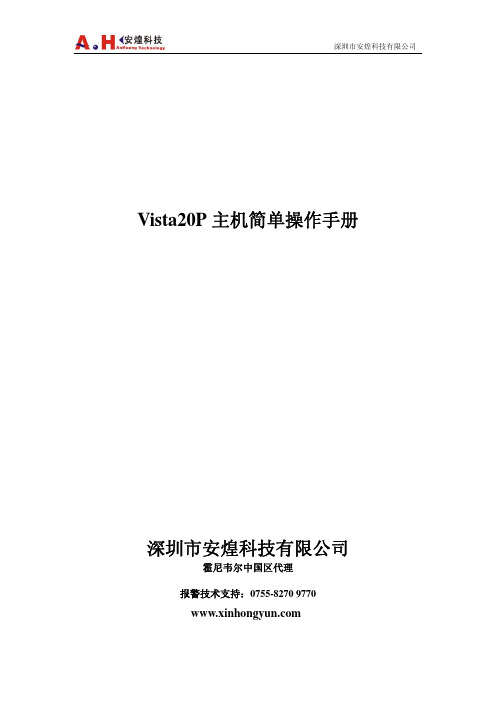
Vista20P主机简单操作手册深圳市安煌科技有限公司霍尼韦尔中国区代理报警技术支持:0755-8270 9770接地线电话线入:来自电信局的外线电话线出:接电话机,可以做家庭电话使用探测器2KΩ电阻4204继电器4219/4229防区扩展模块警号交流变压器Vista20P 是一款多功能的中型主机,支持8个基本防区,利用加倍功能可以达到15个有线防区,并且可以通过4219、4229及5800等有线、无线模块将防区扩展到48个防区,再加16个无线按钮。
并且每个防区都可以自定义防区类型。
支持16个继电器输出,在出厂时,主机不需要进设置,就可以使用主机上的基本硬件防区了。
一、主机的默认参数如下:安装员码是:4112操作员码是:1234防区1是:火警防区 EOL类型防区2是:出入/退出EOL类型防区3是:周界即时EOL类型防区4是:周界即时EOL类型防区5是:周界即时EOL类型防区6是:周界即时EOL类型防区7是:周界即时EOL类型防区8是:周界即时EOL类型二、主机的操作指令:外出布防:密码+ 2留守布防:密码+ 3快速布防:密码+ 4全防布防:密码+ 7撤防:密码+ 1消除记忆:密码+ 1 (在撤防的状态下输入)旁路防区:密码+ 6 +两位数防区(如01)快速旁路:密码+6 +# (旁路所有的失效防区)响铃模块: 密码+9+# (响铃模块切换,响铃模块是在撤防状态下,触发周边防区与延时防区时,键盘会发出三声提示音)进入编程:安装员码+8+0+0或者在主机通电后50秒内按住键盘“*”+“#”键主机复位:*97 恢复出厂值退出编程:*98 在不断电的情况下,是不能再次使用“密码+8+0”进入编程的,*99 在退出编程后,可以再次使用“密码+8+0+0”进入编程的。
三、编程的方法:A、跳到某数据项:输入[*] + [数据项号] (例如, *21).如果显示 “Entry Error” 则表示您输入的是一个不存在的数据项简单重复按[*] 可进入一个有效数据项输入数据当您需要编程的数据项出现时只要简单地输入您选定的数字即可如果输入正确键盘将响三声响应并自动进入下一个数据项如果您的输入少于数据项的最大有效数据位如电话号码数据项输入正确的数据后可按[*]号结束输入B、查看一个数据项:输入[#] + [数据项号]. 可查看该数据项内容但是不可更改C、删除某项参数输入[*] + [数据项号] + [*] (仅适用于电话号码账号及寻呼机数据项)四、键盘设置:主机默认的键盘地址是:16 在刚开始使用的主机与键盘,应该把键盘地址改为16。
新款高端Vista主板

新款高端Vista主板
军青
【期刊名称】《军民两用技术与产品》
【年(卷),期】2007(000)002
【摘要】华硕电脑(ASUS)推出四款专为Vista系统而设计的高端主板.分别为支持AMD AM2接口处理器的“M2N32-SLI Premium Vista Edition”和
“M2N—Plus Vista Edititm”.以及支持英特尔LGA775接口(socketT)处理器的“P5B Promium Vista Edition”和“P5B—Plus Vista Edition”。
【总页数】1页(P14)
【作者】军青
【作者单位】无
【正文语种】中文
【中图分类】TP303
【相关文献】
1.你还没有用上Vista吗?零距离接触Vista Edition主板 [J], 黄敏
2.实战华硕Vista主板五大功能实战华硕Vista主板五大功能 [J], QQ糖
3.华硕Vista智能主板P5B Plus Vista Edition M2N-Plus SLI Vista Edition [J], 无
4.华丽皮肤之下的Windows Vista用户界面——除了配置高端的工作站,以往的主流机器也可以从Windows Vista Ul中受益 [J], 贾笑明
5.Vista系列数字家庭主板华硕P5B Premium Vista [J],
因版权原因,仅展示原文概要,查看原文内容请购买。
联想OEM原装系统镜像
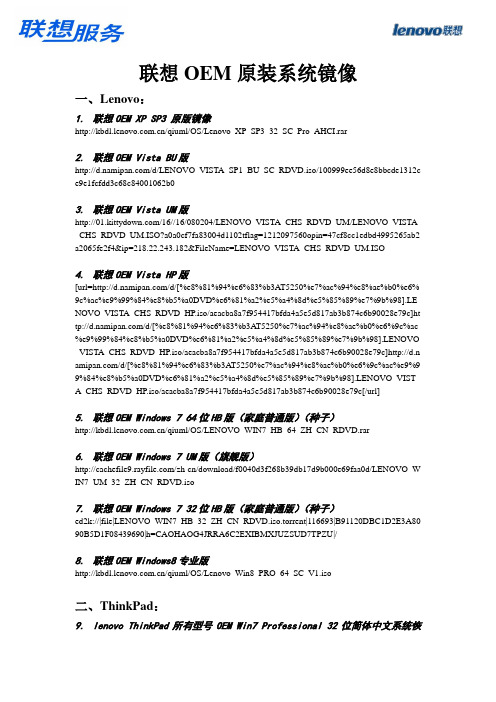
联想OEM原装系统镜像一、Lenovo:1.联想OEM XP SP3 原版镜像/qiuml/OS/Lenovo_XP_SP3_32_SC_Pro_AHCI.rar2.联想OEM Vista BU版/d/LENOVO_VISTA_SP1_BU_SC_RDVD.iso/100999ee56d8e8bbcde1312c e9e1fcfdd3c68c84001062b03.联想OEM Vista UM版/16//16/080204/LENOVO_VISTA_CHS_RDVD_UM/LENOVO_VISTA _CHS_RDVD_UM.ISO?a0a0cf7fa83004d1102tflag=1212097560opin=47cf8cc1edbd4995265ab2 a2065fe2f4&ip=218.22.243.182&FileName=LENOVO_VISTA_CHS_RDVD_UM.ISO4.联想OEM Vista HP版[url=/d/[%e8%81%94%e6%83%b3AT5250%e7%ac%94%e8%ae%b0%e6% 9c%ac%e9%99%84%e8%b5%a0DVD%e6%81%a2%e5%a4%8d%e5%85%89%e7%9b%98].LE NOVO_VISTA_CHS_RDVD_HP.iso/aeacba8a7f954417bfda4a5e5d817ab3b874c6b90028e79c]ht tp:///d/[%e8%81%94%e6%83%b3A T5250%e7%ac%94%e8%ae%b0%e6%9c%ac %e9%99%84%e8%b5%a0DVD%e6%81%a2%e5%a4%8d%e5%85%89%e7%9b%98].LENOVO _VISTA_CHS_RDVD_HP.iso/aeacba8a7f954417bfda4a5e5d817ab3b874c6b90028e79c]http://d.n /d/[%e8%81%94%e6%83%b3AT5250%e7%ac%94%e8%ae%b0%e6%9c%ac%e9%9 9%84%e8%b5%a0DVD%e6%81%a2%e5%a4%8d%e5%85%89%e7%9b%98].LENOVO_VIST A_CHS_RDVD_HP.iso/aeacba8a7f954417bfda4a5e5d817ab3b874c6b90028e79c[/url]5.联想OEM Windows 7 64位HB版(家庭普通版)(种子)/qiuml/OS/LENOVO_WIN7_HB_64_ZH_CN_RDVD.rar6.联想OEM Windows 7 UM版(旗舰版)/zh-cn/download/f0040d3f268b39db17d9b000e69faa0d/LENOVO_W IN7_UM_32_ZH_CN_RDVD.iso7.联想OEM Windows 7 32位HB版(家庭普通版)(种子)ed2k://|file|LENOVO_WIN7_HB_32_ZH_CN_RDVD.iso.torrent|116693|B91120DBC1D2E3A80 90B5D1F08439690|h=CAOHAOG4JRRA6C2EXIBMXJUZSUD7TPZU|/8.联想OEM Windows8专业版/qiuml/OS/Lenovo_Win8_PRO_64_SC_V1.iso二、ThinkPad:9.lenovo ThinkPad所有型号OEM Win7 Professional 32位简体中文系统恢复光盘适合型号:ThinkPad T400 T500 T400S R400 R500 W500DISK1 大小:2.51GB/Think/ThinkPad/T_Series/T400S/T400s%20T%20R%20W%20400%2 0500%20Win7-Professional%2032%20SC%2058Y3243/DISK1%2071Y7097.isoDISK2 大小:4.14GB/Think/ThinkPad/T_Series/T400S/T400s%20T%20R%20W%20400%2 0500%20Win7-Professional%2032%20SC%2058Y3243/DISK2%2058Y3344.iso10.Win7 Home Basic 32位简体中文系统恢复光盘适合型号:ThinkPad X301 X200 X200S X200TDISK1 大小:2.49G/Think/ThinkPad/X_Series/X301%20X200%20s%20X200T%20Win7-HB%2032%20SC%2058Y3908/DISK1%2071Y7088.isoDISK2 大小:3.89G/Think/ThinkPad/X_Series/X301%20X200%20s%20X200T%20Win7-HB%2032%20SC%2058Y3908/DISK2%2058Y3938.iso11.Win7 Home Premium 32位简体中文系统恢复光盘适合型号:ThinkPad X200 X200S X200T X301DISK1 大小:2.49GB/Think/ThinkPad/X_Series//X301%20X200%20s%20X200T%20Win7-HP%2032%20SC%2058Y3917/DISK1%2071Y7091.isoDISK2 大小:3.89GB/Think/ThinkPad/X_Series//X301%20X200%20s%20X200T%20Win7-HP%2032%20SC%2058Y3917/DISK2%2058Y3938.iso12.Win7 Professional 32位简体中文系统恢复光盘适合型号:ThinkPad X200 X200S X200T X301DISK1 大小:2.51GB/Think/ThinkPad/X_Series/X301%20X200%20s%20X200T%20Win7-P rofessional%2032%20SC%2058Y3863/DISK1%2071Y7097.isoDISK2 大小:3.89GB/Think/ThinkPad/X_Series/X301%20X200%20s%20X200T%20Win7-P rofessional%2032%20SC%2058Y3863/DISK2%2058Y3938.iso13.Win7 Home Basic 32适合型号:ThinkPad SL410/SL510DISK1 大小:2.48G/Think/ThinkPad/SL_Series/sl%20410%20510/SL410%20510%20Win7 %20HB32%20SC%2058Y3465/DISK1%2071Y7088.isoDISK2 大小:4.16G/Think/ThinkPad/SL_Series/sl%20410%20510/SL410%20510%20Win7 %20HB32%20SC%2058Y3465/DISK2%205873569.iso。
理光3020uv大板打印机参数

2910mm×5082mm×14580mm
额定电压
AC220V 50HZ
额定功率
1.5-3.0KW
升降功能
智能墨车升降,电子自动/手动智能感应检测调节高度
驱动软件
Win7/ Win8
打印高度
100mm
环境要求
最佳温度:20℃~30℃湿度:40%-60%
设备重量
1500KG
石材,塑料板,PVC, EVA.金属.无纺布等等
喷头数量
标配3个(可配置2-16个)
介质处理系统
吸风平台
接收文件
TIFF(RGB&CMYK)、BMP、PDF、EPS、JPEG等
打印头清洗
自动清洗装置及保湿槽
安全系统
可自动关闭的内部安全锁
打印接口
USB3.0
设备平台
万向轮+自动升降功能
设备尺寸
2800*4720*1370mm
色彩质量
照片效果(基本,高质量)
最大介质宽度
2950 mm
最大打印长度
1900 mm
墨水类型
UV光固化型:C, M, Y, K ,W(Lc,L系统
缺墨自动侦测系统
RIP软件
支持PhotoPrint,蒙泰,ONXY,等
介质类型
亚克力、铝板、瓷砖、玻璃、木板、PC、TPU、皮革.
安德生3020UV大板打印机资料
设备图片:
设备参数:
产品型号
EDS-DB3020RH
打印喷头
内加热自循环理光G5喷头
分辨率
360DPI*2400DPI、720DPI*1200DPI
打印速度(4喷头)
4PASS: 30-40平方/小时,
VISTA-20p简易手册

安定宝Vista-20p简易手册注意:1.一定要先通交流电激活后才能工作,单先接电池没有反应。
2.开机后同时按 1 3 键 5秒, 键盘显示Addr= 31 或Addr=xx,输入16 按#退出,键盘才有显示。
3.无线遥控器要先分配给某个用户才能使用,否则仅有紧急按钮有反应。
一、VISTA-20P新增功能●警铃监测,电话线监测●防区数量扩展到48个,外加16个无线按钮用防区(49-64)8个有线防区,使用防区翻倍功能可扩展到15个防区可扩展到48个有线防区(使用5个4219或4229)40个无线防区(9-48)●防区可定义为EOL NO NC,方便接线●有32个时间表,可以实现自动化操作,如布撤防等。
●主板本身提供两个可编程输出。
支持4个4204模块,总共8个防区列表.●100条事件记录●实时时钟●可定义功能键A B C D功能●电池保护(当无AC,电池电压低于9.5V时自动关闭系统,以保护电池)二、编程进入编程状态退出*99清除某项编程内容,输入“★”+“编程项”+“★”查看某项编程内容输入“#”+“编程项”4.系统参数1、*22 的无线系统类型必须先编程为:“2” = 5800 无干扰检测;或“4” = 5800带干扰检测(没有接无线系统无需编程此项)2、*56防区编程(熟练用户请参考*58专家模式)◆set to confirm 0=NO*◆Enter Zn num 输入欲编程的防区号两位数*(以10为例10*)◆出现该防区编程情况,按*前进◆10zone Type 输入以下防区类型后按*00 =不用01 = 出入102 = 出入203 = 周边04 = 内部跟随05 = 日/夜防区06 = 24 小时无声07 = 24 小时有声08 = 24 小时辅助09 = 火警.10 = 内部延时20 = 留守布防*21 = 外出布防*22 = 撤防*23 = 无反应*只用于5800系列按钮◆10 Partition 1 输入1或2*(所属子系统)◆10 Report Code 输入1111*◆02 Hardwire type 防区接线类型输入0*(0=EOL 1=NC 2=NO 3=翻倍防区){仅2-8防区}◆02 Response Time 防区反应时间输入1*(0=10毫秒1=350 2=700{仅2-8防区}◆10 Input type 防区硬件类型输入以下类型后按*{1-8防区无此项,使用翻倍速防区10-16无此项}● 2 = HW (有线扩充) 4 = UR (不受监视的无线扩充)● 3 = RF (受监视的无线扩充) 5 = BR (无线按钮、不受监视)◆10 INput S/N: 1 输入无线探测器序列号,回路号(仅无线设备有此选项){回路为0删除序列号}◆防区编程情况描述,*前进◆program alpha 字符描述按*◆重复以上步骤进行其它防区的编程。
泛联终端机FL300的介绍及参数解析

FL300/400系列终端-给你带来更逼真的泛联系列云终端产品家族又喜添一系列新成员,这是一款具有完全创新意义的终端机产品,因此它有了跟之前终端与众不同的命名方式FL300/FL400。
这个价格合理的云终端产品以其新增高画质视频流,高音质声音输入输出以及更加流畅的操作效果,让他兼具终端机的特点,又能带给我们更加逼真的如同PC级的体验,这样的他能够胜任办公,教育,会议室,酒店客房以及更多广阔的应用领域。
PC级体验一.产品概述 FL300/400系列云终端是随着近年来ARM架构硬件性能的几何倍数增长,虚拟化桌面云应用的优势得到IT界的广泛认可,更多有实力的公司加大了对云终端技术投入和积累下的产物,他给云终端行业的发展带来了惊喜。
这款创新的云终端依然秉承了终端机所独有易管理,低成本,低维护,高环保(低功耗,,省空间,无辐射,零噪音)一易两低一高的特点;除此之外,他还坚持采用了低成本高性能的ARM硬件架构以及LINUX内核,仅此5W的功耗以及全贴片式的设计让他连续24小时不关机作业依旧能惊喜的稳定而节能;FL300/400依旧采用了在WINDOWS系统所通用的RDP协议上做更高性能优化,让您不需要很专业的计算机知识,就能轻松部署数百台的电脑工程;而其所独有1080P高清视频支持,高音质音频输入输出,高32位显示画质,足于让您感受到更逼真的PC级体验。
这是一次终端机的全新的诠释,彻底颠覆了便宜没好货的世俗观念。
便宜的硬件成本一样可以做到PC机同等级的体验二.产品优势出色全屏高清视频播放支持服务器端高清视频和在线视频流畅播放。
云终端支持最高可达1280*1024、1440*900和1920*1080的主流显示分辨率。
流畅商务办公操作用户独立的进行网上冲浪、网络游戏及ASP、Skype(即时通信,该功能目前仅支持Windows 7系统)、Private E-Mail(私人电子邮件)等互联网应用,还可以用于Office套装软件、半多媒体等任何Windows应用软件。
DRAWMER MX30双门限压缩器操作手册说明书
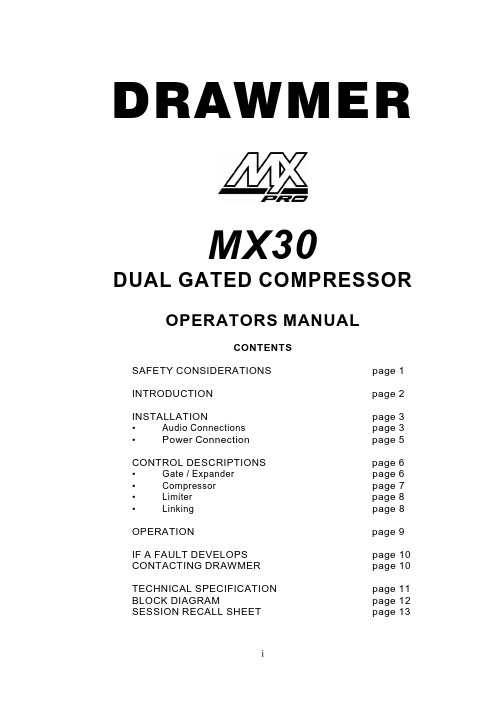
DRAWMERMX30DUAL GATED COMPRESSOR OPERATORS MANUALCONTENTSSAFETY CONSIDERATIONS page 1INTRODUCTION page 2INSTALLATION page 3•Audio Connections page 3•Power Connection page 5CONTROL DESCRIPTIONS page 6•Gate / Expander page 6•Compressor page 7•Limiter page 8•Linking page 8OPERATION page 9IF A FAULT DEVELOPS page 10 CONTACTING DRAWMER page 10 TECHNICAL SPECIFICATION page 11 BLOCK DIAGRAM page 12 SESSION RECALL SHEET page 13iCOPYRIGHTThis manual is copyrighted © 2011 by Drawmer Electronics, Ltd. With all rights reserved. Under copyright laws, this manual may not be duplicated in whole or in part without the written consent of Drawmer.ONE YEAR LIMITED WARRANTYDrawmer Electronics Ltd., warrants the Drawmer MX30 audio processor to conform substantially to the specifications of this manual for a period of one year from the original date of purchase when used in accordance with the specifications detailed in this manual. In the case of a valid warranty claim, your sole and exclusive remedy and Drawmer’s entire liability under any theory of liability will be to, at Drawmer’s discretion, repair or replace the product without charge, or, if not possible, to refund the purchase price to you. This warranty is not transferable. It applies only to the original purchaser of the product.For warranty service please call your local Drawmer dealer. Alternatively call Drawmer Electronics Ltd. at +44 (0)1709 527574. Then ship the defective product, with transportation and insurance charges pre-paid, to Drawmer Electronics Ltd., Coleman Street, Parkgate, Rotherham, S62 6EL UK. Write the RA number in large letters in a prominent position on the shipping box. Enclose your name, address, telephone number, copy of the original sales invoice and a detailed description of the problem. Drawmer will not accept responsibility for loss or damage during transit.This warranty is void if the product has been damaged by misuse, modification or unauthorised repair.THIS WARRANTY IS IN LIEU OF ALL WARRANTIES, WHETHER ORAL OR WRITTEN, EXPRESSED, IMPLIED OR STATUTORY. DRAWMER MAKES NO OTHER WARRANTY EITHER EXPRESS OR IMPLIED, INCLUDING, WITHOUT LIMITATION, ANY IMPLIED WARRANTIES OF MERCHANTABILITY, FITNESS FOR A PARTICULAR PURPOSE, OR NON-INFRINGEMENT. PURCHASER’S SOLE AND EXCLUSIVE REMEDY UNDER THIS WARRANTY SHALL BE REPAIR OR REPLACEMENT AS SPECIFIED HEREIN.IN NO EVENT WILL DRAWMER ELECTRONICS LTD. BE LIABLE FOR ANY DIRECT, INDIRECT, SPECIAL, INCIDENTAL OR CONSEQUENTIAL DAMAGES RESULTING FROM ANY DEFECT IN THE PRODUCT, INCLUDING LOST PROFITS, DAMAGE TO PROPERTY, AND, TO THE EXTENT PERMITTED BY LAW, DAMAGE FOR PERSONAL INJURY, EVEN IF DRAWMER HAS BEEN ADVISED OF THE POSSIBILITY OF SUCH DAMAGES.Some states and specific countries do not allow the exclusion of implied warranties or limitations on how long an implied warranty may last, so the above limitations may not apply to you. This warranty gives you specific legal rights. You may have additional rights that vary from state to state, and country to country.In the interests of product development, Drawmer reserve the right to modify or improve specifications of this product at any time, without prior notice.iiDRAWMER MX30Dual Gated CompressorSAFETY CONSIDERATIONSCAUTION - MAINS FUSETO REDUCE THE RISK OF FIRE REPLACE THE MAINS FUSE ONLY WITH THE SAME TYPE, WHICH MUST BE A CLASS 3, 250 VOLT, TIME DELAY TYPE, RATED AT 32mA WHERE THE MAINS INPUT IS SET TO 230 VOLTS AC. AND 63mA WHERE THE MAINS INPUT VOLTAGE IS 115 VOLTS AC.ALL FUSES MUST COMPLY WITH IEC 127-2.THE FUSE BODY SIZE IS 20mm x 5mm.CAUTION - MAINS CABLEDO NOT ATTEMPT TO CHANGE OR TAMPER WITH THE SUPPLIED MAINSCABLE.CAUTION - SERVICINGDO NOT PERFORM ANY SERVICING. REFER ALL SERVICING TOQUALIFIED SERVICE PERSONNEL.WARNINGTO REDUCE THE RISK OF FIRE OR ELECTRIC SHOCK DO NOT EXPOSE THIS EQUIPMENT TO RAIN OR MOISTURE.INTRODUCTIONThe MX30 is a dual channel gate and compressor-limiter designed to fulfil the needs of professional studio and live sound applications. It may be used in balanced systems at +4dBu operating levels, or unbalanced at -10dBu.In order to maximise flexibility while simplifying set up and operation, several new design concepts have been incorporated. The compressor section combines aspects of both the traditional ratio style compressor and the soft-knee approach, making it equally adept at creative work and unobtrusive level control. The control layout resembles that of a straight ratio style unit but the transition from unity gain to gain reduction at the selected ratio is progressive and occurs over a nominal 10dB input level range.Traditionally, soft-knee compressors have been preferable for unobtrusive level control where the original sound is to be changed as little as possible, whereas ratio type compressors are generally considered more successful in creative applications or where large amounts of gain reduction are required. By combining these two elements, the MX30 is capable of outstanding results in a very wide range of studio and live sound situations.One of the perennial problems in using compression is that maximum system gain occurs during extremely quiet passages or pauses which results in an increase in background noise, the degree depending on how much compression is being used. The accepted way of dealing with this problem is to include in the compressor, a separate gate section with its own threshold control so that a low level gating action may be applied to keep pauses clean. However, the problem with simple gates is that, even when properly set up, they may unwittingly process low level sounds as they have no means of identifying them from noise. On a vocal track, for example, this can lead to the starts or endings of words being accidentally removed, especially if the singer has a wide dynamic range.The MX30 uses a proprietary Programme Adaptive gate circuit that varies its ratio depending on the dynamics of the signal being processed. Because the onset of gating is progressive, those low level signals most at risk will be treated to a lower ratio of gating (like an expander) while the residual noise during pauses will be subjected to a higher expansion ratio and will, in consequence, be attenuated more. The outcome is a gate that requires less stringent setting up and is more tolerant of wanted sounds that are only slightly above the residual noise floor.A further feature of the MX30 is a peak limiter that allows the user to set an absolute output signal level that will not be exceeded. If the peak limiter threshold is exceeded for more than a few milliseconds, additional gain reduction will be applied to reduce the overall signal level to within accepted limits without distortion. Once the peak has passed, the system gain will return to normal over the period of about one second. This facility is extremely valuable both in live sound applications, for driver protection, and in digital recording where an absolute maximum recording level exists. Furthermore, when overdriven, it can be used creatively to produce deliberate level pumping effects.INSTALLATIONThe MX30 is designed for standard 19" rack mounting and occupies 1U of rack space. Avoid mounting the unit directly above power amplifiers or power supplies that radiate significant amounts of heat. Fibre or plastic washers may be used to prevent the front panel becoming marked by the mounting bolts.AUDIO CONNECTIONSInput and Output connections are provided for use at +4dBu via balanced XLRs or at -10dBu via unbalanced jacks. It is permissible to use both +4dBu and -10dBu outputs simultaneously. If unbalanced operation at +4dBu is required, simply connect the unused terminal to Ground inside the XLR cable plugs. This applies to both inputs and outputs. The wiring convention for XLR being: pin 1 Ground, pin 2 Hot and pin 3 Cold. For use with unbalanced systems, the Cold pin 3 must be grounded at both input and output XLRs.Interference:If the unit is to be used where it maybe exposed to high levels of disturbance such as found close to a TV or radio transmitter, wesuggest that the unit be operated using the XLR connectors. Thescreens of the signal cables should be connected to the chassisconnection on the XLR connector as opposed to connecting topin1. The MX30 fully conforms to the EMC standards.Ground Loops:If ground loop problems are encountered, never disconnect the mains earth, but instead, try disconnecting the signal screen onone end of each of the cables connecting the outputs of the MX30to the patchbay. If such measures are necessary, balanced (XLR)operation is recommended.Level Conversion:It is possible to apply an input to the MX30 at only one of the two possible levels, say !10dB via the jack socket, and utilise both ofthe output levels and cable options of !10dB and +4dBsimultaneously.One useful example of this connection option would be if the unitwas used to process a keyboard - commonly these have an outputlevel of !10dB, and are terminated with jack sockets. It is feasibleusing the MX30s dual output capability to use the !10dB jack inputto feed from the keyboard and the !10dB output onwards to theamplifier, and the +4dB balanced XLR connector for a direct feedto the mixing console. This removes the need for any DI box orcable splitter. In this example, ground loop considerations may berequired.AUDIO CONNECTION DIAGRAMAccessing the internal power switch and fusePOWER CONNECTION If, for some reason, the unit is to be operated at a mains input voltage which is different to that as supplied, the following procedure must be carried out by a qualified technical engineer.1: Disconnect the unit from the mains.2: Using a number 1 size pozidrive screwdriver, remove the sevenself-tapping screws that retain the top cover.3. Set the voltage rating andreplace the fuse.4. Replace the cover.CONTROL DESCRIPTIONBoth channels of the MX30 are identical and may be used completely independently or linked for stereo operation. In the linked mode, only the left-hand channel controls are functional and serve as master controls, though the channel bypass switches remain independent. In linked mode, the compressor / limiters, peak limiters and gates / expanders of the two channels track together to avoid the inevitable image shifting that would occur if the two channels of a stereo signal were treated independently.GATEThreshold:This control sets the level below which gating starts to take place and may be set in the range -70dB to +20dB. The red LED whichsignifies signal below threshold, and green LED (signifying signalsabove threshold) will indicate the gate activity. Note: because thegate / expansion ratio varies with signal level, it is possible toarrive at a situation where the two LEDs may show some actionwhen little or no perceived gain reduction is taking place.This means that the gate Threshold may need to be set a littlehigher than it would with a conventional gate and final setting isbest done by ear. The adaptive gating system used in the MX30means, however, that setting up is not over-critical and the gatingaction is far more progressive.Release:Either a fast or slow release time may be selected depending onthe material being processed. Fast release is achieved with theswitch out and Slow release with the switch depressed. Percussivematerial with little or no reverb is best treated using the fastrelease setting, whereas material with slow decays or a significantamount of added reverberation will usually respond better to thelonger release setting.COMPRESSORThreshold:This control determines the input level above which gain reduction will be applied and may be set in the range -40 to +20dB. Soft kneecompression takes place for signals exceeding the threshold levelby up to 10dB above which level, conventional 'ratio' compressionis applied.Ratio:Sets the final compression ratio that will be applied once the 10dB 'soft-knee' region is exceeded. The ratio may be continuouslyadjusted from 1.2:1 to 4 (infinity):1 allowing the possibility of truehard limiting.Gain ReductionMeter: A nine segment LED bargraph meter continuously monitors the gain reduction applied by the compressor/limiter over the range 0to 30dB.OUTPUTGain:The output level may be attenuated or amplified by up to 20dB to compensate for level changes caused by compression and limiting.This control comes before the Peak limiter detector and this factshould be taken into account when setting the Peak limiterthreshold.Input / OutputLevel Meter:This is an eight-segment LED bargraph level meter that monitors the level of the output signal over the range -20dB to +15dB withreference to the selected (-10dBu or +4dBu) operating level. WhenBypass is enabled, this meter will show the level of theunprocessed signal passing through the unit.PEAK LIMITERLevel:Sets an absolute limit to the level that the output signal will not be permitted to exceed. This limiter is very fast acting enabling it tocontrol any peaks without audible distortion. If the output signal isso high as to cause the limiter to operate for more than 20mS, thesystem gain is automatically reduced to bring the signal backwithin range. The system gain is then returned to normal over aperiod of approximately one second. The compressor Gain controlshould be used to ensure that the peak limiter operates only rarelyif at all, if it is to be used purely for peak protection. Alternatively,it may be deliberately driven into limiting to produce creativeeffects.Bypass:This switch causes all signal processing for this channel to bedisabled. Normally the switch is used to compare the rawunprocessed signal verses with any gating, compression andlimiting of the audio input.LINKINGMaster:Depressing this switch configures the unit in stereo mode wherethe left-hand channel controls act as master for both audiochannels, (except the Bypass buttons which always function fortheir respective channels).The same degree of gain reduction is applied to both audiochannels to prevent image shifting which would otherwise occurwhenever the left and right signal dynamics varied from each otherby any significant degree.OPERATIONThe unit should be connected in line with the signal to be processed via suitable insert points. Ensure that the insert send and return level on your console matches the MX30 input/output sockets that are being used.For single channel use, each channel may be considered as completely independent and set up accordingly. For use with stereo signals, such as complete mixes or submixes, the unit should be switched to Stereo Link mode and all setting up done using the left-hand channel controls, except the Bypass buttons, which are always independent.Setting up is simpler if the Gate is initially turned off and the Peak Limiter threshold set to maximum. This allows the compressor/limiter to be set up in isolation. The ratio setting depends on how firmly the signal dynamics need controlling; as a rule, higher ratios provide a higher degree of control but also tend to be more audible in operation when high levels of gain reduction are required. The integral soft-knee feature of the MX30 renders these effects far less pronounced, but this factor should still be taken into consideration when setting up. In general, a higher compression ratio may be used than on a conventional compressor without compromising the sound quality.Setting up is now simply a matter of adjusting the Threshold control until the desired amount of gain reduction occurs. This is judged partly by ear and partly by observing the gain reduction meter. Usually, a maximum gain reduction of between 6dB and 10dB will be adequate. If more gain reduction appears necessary, it is worth considering applying a conservative degree of compression during recording and then further compression while mixing.Compressing during a mix does increase the subjective level of tape and other background noises during pauses and quiet passages but, unless the noise contamination is serious, the Gate section will be able to attenuate it to a very high degree without compromising the wanted signal.Compressors are often accused of dulling the sound being processed, and a little explanation is needed to understand exactly why that is. What happens is that bass sounds, which contain most of the energy in a typical piece of music, cause the compressor to operate, and so any quieter, high frequency sounds occurring at the same time as the bass sound will also be turned down in level. That is why the cymbals and hi-hats in a heavily compressed drum track seem to dip in level whenever a loud bass drum or snare drum beat occurs.At this point, the Gate Threshold may be set up and you should try both release time settings to see which is least obtrusive in operation. For all but sharp percussive sounds, the longer setting is likely to give the best results. Set the threshold using a piece of program material that contains pauses, and adjust the threshold to be as low a dB level as possible while still attenuating the noise during pauses. Listen carefully to how the sounds come in after the pauses and how cleanly they fade away again: if you can hear the gate changing the sound in an unacceptable way, then the threshold is probably set too high.Because the Gate is self-adapting to the programme dynamics, it should be possible to obtain far more satisfactory results than are possible with conventional gates. Similarly, do not assume that because the gate threshold LEDs flicker during a piece of quiet but wanted material that it is having a detrimental effect. When it first comes into play, the ratio of expansion is very low, so trust your ears!Finally, set the Gain control to give the required output level using the level meter to guide you. Avoid running at very high output levels as this reduces the available amount of signal headroom and could lead to distortion in extreme cases. Once the gain is correct, set the Peak Limiter Level control so that the limiter LED only lights briefly on extreme signal peaks. Alternatively, set the Peak limiter Level to the desired value and then adjust the compressor Gain control to ensure minimum limiter activity.If required, the Gate may be used on its own with the compressor and limiter functions disabled. The Peak limiter has no separate on / off control, but turning the Level control fully clockwise will prevent any unwanted limiter action. To effectively bypass the compressor section turn the compressor Threshold up to its maximum of +20dB (fully counter-clockwise), set the Ratio to its lowest setting of 1.2:1 and adjust the Gain to approximately 0dB.IF A FAULT DEVELOPSFor warranty service please call Drawmer Electronics Ltd. Or their nearest authorised service facility, giving full details of the difficulty. On receipt of this information, service or shipping instructions will be forwarded to you. No equipment should be returned under the warranty without prior consent from Drawmer or their authorised representative.For service claims under the warranty agreement a service Returns Authorisation (RA) number will be given. Write this RA number in large letters in a prominent position on the shipping box. Enclose your name, address, telephone number, copy of the original sales invoice and a detailed description of the problem.Authorised returns should be prepaid and must be insured. All Drawmer products are packaged in specially designed containers for protection. If the unit is to be returned, the original container must be used. If this container is not available, then the equipment should be packaged in substantial shock-proof material, capable of withstanding the handling for the transit.CONTACTING DRAWMERDrawmer Electronics Ltd., will be pleased to answer all application questions to enhance your usage of this equipment. Please address correspondence to:Drawmer (Technical Help line) : Coleman St.: Parkgate : Rotherham : S62 6EL : UK or, E-mail us on :****************Drawmer dealers, Authorised service departments and other contact information can be obtained from our web pages on TECHNICAL SPECIFICATIONS(Measurements taken using +4dBu balanced XLR input where applicable) INPUT IMPEDANCE20KOhm (bal), 4KOhm (unbal)MAXIMUM INPUT LEVEL+21dBuOUTPUT IMPEDANCE50 Ohm (bal), 100 Ohm (unbal)MAXIMUM OUTPUT LEVEL+20dBuBANDWIDTH<10Hz to 36KHz -1dBCROSSTALK@ 10KHz!94dB@ 1KHz<100dBPOWER REQUIREMENTS115Volt or 230Volt at 50-60Hz, 9 WattsFUSE RATING T32mA for 230Volt, T63mA for 115VoltCONFORMING TO IEC 127-2FUSE TYPE20mm x 5mm, Class 3 Slo-Blo, 250Volt working CASE SIZE482mm (w) x 44mm (h) x 200mm (d)WEIGHT (incl packaging) 3.2 KgsBLOCK DIAGRAM。
IRC3020操作说明书
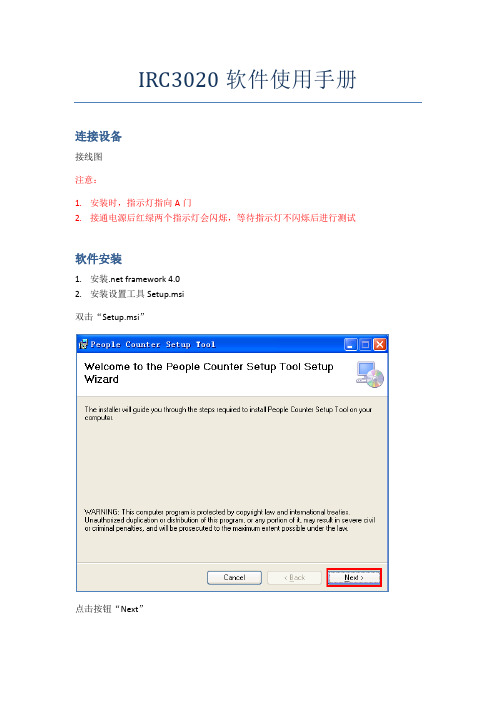
IRC3020软件使用手册连接设备接线图注意:1.安装时,指示灯指向A门2.接通电源后红绿两个指示灯会闪烁,等待指示灯不闪烁后进行测试软件安装1.安装.net framework 4.02.安装设置工具Setup.msi双击“Setup.msi”点击按钮“Next”选择“I Agree”,点击按钮“Next”点击“Next”安装点击“Close”完成安装软件设置注意:请先进行实际测试后,再考虑更改一下设置1.点击桌面图表“People Counter Setup Tool”打开软件2.连接设备选择连接方式:Serial,选择设备所连接的串口,点击Connect如果设备第一次使用,需要进行更改设备编号。
点击“Next”修改编号,如果CAN总线上只有一台设备,则编号为1选中一个设备,点击“Next”出现配置向导选择长度单位为“Metric”,点击按钮“Next”点击按钮“Finish”完成配置3.高度标定点击图中的齿轮修改计数器的实际安装高度点击“Program”按钮点击“OK”按钮点击“Permanent”按钮,将参数写入设备中点击“OK”按钮点击“Close”按钮,关闭设置窗口4.检测区域标定➢点击紫色按钮并拖动,可以改变线条的方向➢点击红线上的红点或绿线上的绿点,可以增加折点➢按住键盘上的“Ctrl”键,点击红线上的红点或绿线上的绿点,可以减少折点➢点击红线或绿线并拖动,可以改变整条线的位置以下为最终效果图✓绿线箭头朝内;✓红线箭头朝外;✓绿线包围红线;✓左测不闭合✓右侧超过1米线外✓上线两条线在0.5米位置5.其他参数●敏感度Advanced-> Discrimination Sensitivity: 这个值越大,越灵敏立即计数选择一条线->点击右键->Setting选择:Count mode: Immediate点击“Program”点击“Permanent”。
罗技Vista键鼠套装
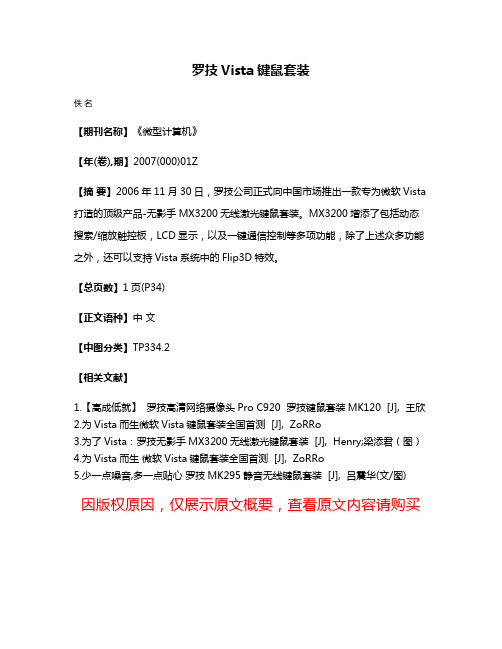
罗技Vista键鼠套装
佚名
【期刊名称】《微型计算机》
【年(卷),期】2007(000)01Z
【摘要】2006年11月30日,罗技公司正式向中国市场推出一款专为微软Vista 打造的顶级产品-无影手MX3200无线激光键鼠套装。
MX3200增添了包括动态搜索/缩放触控板,LCD显示,以及一键通信控制等多项功能,除了上述众多功能之外,还可以支持Vista系统中的Flip3D特效。
【总页数】1页(P34)
【正文语种】中文
【中图分类】TP334.2
【相关文献】
1.【高成低就】罗技高清网络摄像头Pro C920 罗技键鼠套装MK120 [J], 王欣
2.为Vista而生微软Vista键鼠套装全国首测 [J], ZoRRo
3.为了Vista:罗技无影手MX3200无线激光键鼠套装 [J], Henry;梁添君(图)
4.为Vista而生微软Vista键鼠套装全国首测 [J], ZoRRo
5.少一点噪音,多一点贴心罗技MK295静音无线键鼠套装 [J], 吕震华(文/图)因版权原因,仅展示原文概要,查看原文内容请购买。
美达16XP DVD上市

美达16XP DVD上市
佚名
【期刊名称】《电脑采购》
【年(卷),期】2002(000)018
【摘要】<正> 随着DVD的逐渐普及,越来越多的用户开始将DVD光驱纳入自己的选购计划当中。
目前DVD光驱的价格也已经不再高不可攀。
虽然目前已经拥有非常成熟的DVD软解压技术,CPU的速度也以跨入GHz时代,但在在播放DVD的同时如果需要进行其他工作,还是一件很不容易的事情,这是因为用软件播放DVD时,CPU的占用率还是相当高的。
这个问题是不能考提高光驱速度来解决的,只有2种解决方案,一个是提高CPU运算速度,另外就将控制硬件的CPU工作时间减少。
以光电产品而著名的国内光存储厂商深圳市元美达科技通过一年多的研发,首家将使用在硬盘上的UltraATA66传输模式,应用于DVD光驱,较8.3MHz数据传输率为33MB/S的
【总页数】1页(P15-15)
【正文语种】中文
【中图分类】F426.6
【相关文献】
1.美达16XP DVD-ROM光驱 [J], 刘建云;
2.美达16XP DVD [J], 康健
3.物美价廉的美达16XP DVD—ROM [J], 肖冠丁
4.特美价廉的美达16XP DVD-ROM [J], 肖冠丁
5.PC多媒体视听的好伴侣—美达16XP DVD [J],
因版权原因,仅展示原文概要,查看原文内容请购买。
- 1、下载文档前请自行甄别文档内容的完整性,平台不提供额外的编辑、内容补充、找答案等附加服务。
- 2、"仅部分预览"的文档,不可在线预览部分如存在完整性等问题,可反馈申请退款(可完整预览的文档不适用该条件!)。
- 3、如文档侵犯您的权益,请联系客服反馈,我们会尽快为您处理(人工客服工作时间:9:00-18:30)。
Vistamaxx™ 3020FL
Propylene-based Elastomer
典型数值:此等典型数值不应被解释为规格。
©2011埃克森美孚。
在有权披露和分发本文件的范围内,使用者可转发、分发和/或复印受版权保护的本文件,但必须毫无改动并保持其完整性,
包括所有的页眉、脚注、免责声明及其它信息。
使用者不可将本文件复制到任何网站。
埃克森美孚不保证典型(或其它)数值。
所作分析针对的是有代表性的样品,而不是实际运送的产品。
本文件所含信息仅是所指明的产品或材料未与其它任何产品或材料结合使用时的相关信息。
我们的信息基于收集之日被认为可靠的数据,产品说明
威达美3020FL 丙烯基弹性体是一种烯烃类弹性体,
主要由等规聚丙烯的重复单元与无规分布的乙烯组成。
它采用埃克森美孚化工的EXXPOL™催化剂技术生产。
“FL”指该牌号是高纯度牌号,晶点数极低,特别适用于高级、高性能薄膜和模塑制品。
关键特性
•适用于要求熔体强度较高的多种吹膜和模塑应用。
-可以与PP、PE 和其他聚烯烃共混。
-耐撕裂及抗穿刺性好,具有优异的韧性,以及良好的加工性能,可以用于拉伸套管膜的芯层。
-良好的光学性能。
-良好的密封性能。
-良好的感官性能。
-对水相体系和非烃类溶剂具有良好的耐化学品性能。
-可用于与食品接触的应用(参见FDA 和EU 注释)。
-符合EU 和中国RoHS 规范。
总体供货地区 1•北美洲•非洲和中东•拉丁美洲•南美洲•欧洲•亚太地区
应用•成型•吹膜•混料
•聚合物改性用途•包装
•薄膜
•复合物机构评级•欧洲 2002/72/EC RoHS 合规性•RoHS 合规形式•颗粒料修订信息•08/17/2009
物理性能典型数值(英制)典型数值(公制)测试依据密度0.874g/cm³0.874g/cm³ASTM D1505熔融指数 2
0.90g/10min 0.90g/10min ExxonMobil Method 熔流率(230°C/2.16kg) 2.2g/10min 2.2g/10min ASTM D1238熔流率(230°C/2.16kg) 2.2g/10min 2.2g/10min ISO 1133乙烯成份10.5wt%10.5wt%ASTM D3900硬度
典型数值(英制)
典型数值(公制)
测试依据支撐硬度(支撐A,73°F (23°C))85 85 ISO 868机械性能
典型数值(英制)
典型数值(公制)
测试依据弯曲模量-1%正割(73°F (23°C))8760psi 60.4MPa ASTM D790弯曲模量-1%正割(73°F (23°C))8760psi 60.4MPa ISO 178弹性体
典型数值(英制)
典型数值(公制)
测试依据拉伸永久变形(73°F (23°C))49%49%ASTM D412拉伸永久变形(73°F (23°C))
49%49%ISO 2285拉伸应力(在100%时)(73°F (23°C))638psi 4.40MPa ASTM D412拉伸应力(在100%时)(73°F (23°C))638psi 4.40MPa ISO 37300%时拉伸应力(73°F (23°C))653psi 4.50MPa ASTM D412300%时拉伸应力(73°F (23°C))653psi 4.50MPa ISO 37拉伸断裂强度(73°F (23°C))2580psi 17.8MPa ASTM D412拉伸断裂应力(73°F (23°C))
2580psi 17.8MPa ISO 37伸长率(在断裂伸长时)(73°F (23°C))1800%1800%ASTM D412拉伸断裂应变(73°F (23°C))
1800%
1800%
ISO 37
ExxonMobil Chemical Vistamaxx™ 3020FL Propylene-based Elastomer
典型数值:此等典型数值不应被解释为规格。
©2011埃克森美孚。
在有权披露和分发本文件的范围内,使用者可转发、分发和/或复印受版权保护的本文件,但必须毫无改动并保持其完整性,
包括所有的页眉、脚注、免责声明及其它信息。
使用者不可将本文件复制到任何网站。
埃克森美孚不保证典型(或其它)数值。
所作分析针对的是有代表性的样品,而不是实际运送的产品。
本文件所含信息仅是所指明的产品或材料未与其它任何产品或材料结合使用时的相关信息。
我们的信息基于收集之日被认为可靠的数据,弹性体
典型数值(英制)
典型数值(公制)
测试依据撕裂强度 3(73°F (23°C))365lbf/in 64.0kN/m ASTM D624撕裂强度 4(73°F (23°C))370lbf/in 64kN/m ISO 34-1热性能典型数值(英制)
典型数值(公制)
测试依据维卡软化温度158°F 70.0°C ASTM D1525维卡软化温度158°F 70.0°C ISO 306/A 结晶峰温(DSC)149°F 65.0°C ASTM D3418结晶峰温149°F 65°C ISO 11357-3结晶度,Hf 28.0J/g 28.0J/g ExxonMobil Method 晶化峰值,Tc
64°F
18°C
ExxonMobil Method
补充信息
所有物理性能都由从模压试片上切取的试样测试,模压试片按ASTM D 4703,流程A,1型制备,测试前按ASTM D 618在23℃(73°F)下至少停放40小时。
所有应力/应变测试用试样都用C 型裁刀冲切,测试时夹具间距为25毫米(1英寸),十字头速度为20英寸/
分钟。
拉伸变形的测试方法是,将试样拉伸至100%应变,保持10分钟之后停放10分钟。
FDA 声明:按照FDA 食品接触物通报(FCN)第832号,本产品,按出厂的状态,可用于与食品接触的应用,
作为在不高于沸水消毒温度的各种温度条件下与各类食品接触的物品的组成部分。
EU 声明:本产品的组成符合EU 指令2002/72/EC 关于与食品接触的要求。
请与客户服务部联系,索取包含更多详细信息的正式食品法规证书。
有关产品处置和存储方面的具体信息,请参阅技术说明“威达美丙烯基弹性体存储和处置指南”。
有关耐化学品方面的数据,请参阅技术文献(TL)“威达美丙烯基弹性体的耐化学品性能”。
法律声明
有关详细的产品监管信息,请联系客户服务。
在未获得埃克森美孚化工对该意欲使用目的之书面同意之前,不得将该产品,包括其产品名称,用于任何有关医疗的用途及测试。
加工说明
威达美丙烯基弹性体具有较宽的加工温度范围。
适宜的起始温度为高于最高熔点10℃。
这种材料不需要进行干燥,可以以干混方式配混或使用。
利用传统加工技术来确保材料充分混合。
备注
1 在所标识的可供应区域的一个或多个国家/地区中可能无法供应此产品。
请联系您的销售代表以获取完整的可供应国家/地区列表
2 报告的数值是根据采用ASTM D 1238方法在其它标准条件下测得的熔体流动速率数据通过埃克森美孚的相关系数估计得出的。
3 C 模具
4
B 方法,直角形试样(割口)
标准免责声明中文译文全球和美洲地区
ExxonMobil Chemical Company 13501Katy Freeway
Houston,TX 77079-1398USA
1-281-870-6050
亚太地区
ExxonMobil Chemical Singapore Pte.Ltd.1HarbourFront Place
#06-00HarbourFront Tower One Singapore 0986338621240-75380
欧洲、中东和非洲地区
ExxonMobil Chemical Europe Hermeslaan 2
1831Machelen,Belgium 420-239-016-274。
