单片机串行通信
(单片机原理与应用实验)实验9点对点串行通信
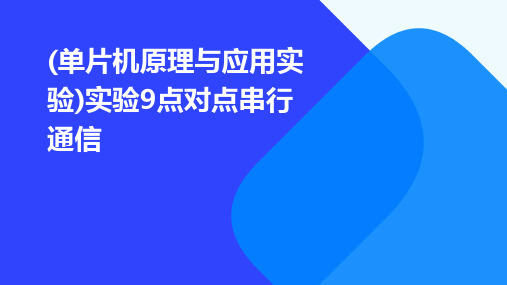
波特率
串行通信接口
单片机上的串行通信接口通常包括发 送数据端(TXD)、接收数据端 (RXD)和地线(GND)。
表示每秒钟传输的位数,是衡量串行 通信速度的参数。
串行通信的分类
同步串行通信与异步串行通信
同步串行通信是指发送方和接收方以相同的时钟频率进行数据传输,而异步串 行通信则没有共同的时钟频率。
02
例如,空调的温度设置、电视的频道切换等操作,都是通过性、易扩展等优点,因此
03
在智能家居领域得到广泛应用。
在工业控制中的应用
在工业控制系统中,各种传感器、执行器等设备需要实时地进行数据传输和控制。 点对点串行通信能够满足工业控制领域对实时性、可靠性和安全性的高要求。
波特率设置
波特率计算
根据通信协议的要求,计算出合 适的波特率。常用的波特率有 9600、19200、4800等。
寄存器配置
根据计算出的波特率,配置单片 机串行通信接口的相关寄存器, 以实现所需的波特率。
测试与调整
在实际通信过程中,可能需要根 据实际情况调整波特率,以确保 数据传输的稳定性和正确性。
(单片机原理与应用实 验)实验9点对点串行 通信
contents
目录
• 单片机串行通信原理 • 点对点串行通信的实现 • 单片机点对点串行通信实验步骤 • 点对点串行通信的应用 • 点对点串行通信的优缺点 • 点对点串行通信的未来发展
01
单片机串行通信原理
串行通信的基本概念
串行通信
指数据在单条线路上一位一位地传输, 具有节省传输线、成本低、远距离传 输可靠等优点。
单工、半双工和全双工串行通信
单工是指数据只能向一个方向传输,半双工是指数据可以在两个方向上传输, 但不能同时进行,全双工则是指数据可以在两个方向上同时传输。
单片机的通信接口及通信协议概述

单片机的通信接口及通信协议概述随着科技的快速发展,单片机已经成为许多电子产品的核心部分。
而单片机的通信接口及通信协议则扮演着连接与控制外围设备的重要纽带。
本文将对单片机的通信接口及通信协议进行概述,帮助读者了解单片机通信的基本原理与应用。
一、串行通信接口串行通信接口是单片机与外部设备进行数据传输的一种常用方式。
它通过将数据一位一位地顺序传送,使得通信过程更加可靠。
常见的串行通信接口有UART、SPI和I2C。
1. UART(Universal Asynchronous Receiver Transmitter,通用异步收发器):UART是一种最基本的串行通信接口,实现简单,广泛应用于单片机的串口通信。
UART通过将数据以异步的方式进行传输,即发送端和接收端的时钟不同步,可以实现双向通信。
2. SPI(Serial Peripheral Interface,串行外围接口):SPI是一种同步的串行通信接口,适用于单片机与外部设备之间的高速数据传输。
SPI通信主要通过四根线进行,分别是时钟线、数据输入线、数据输出线和片选线。
SPI可以支持单主单从、单主多从和多主多从的通信方式。
3. I2C(Inter-Integrated Circuit,集成电路互连):I2C是一种双线制的串行通信接口,适用于单片机与多个外部设备之间进行数据传输。
I2C接口通常有两根线,即串行数据线(SDA)和串行时钟线(SCL)。
I2C采用主从模式,其中主机由单片机担任,从机可以是各种外围设备。
二、并行通信接口并行通信接口是一种同时传输多个位的通信方式,可以实现更高的数据传输速率。
常见的并行通信接口有GPIO(General PurposeInput/Output,通用输入输出)、外部总线接口等。
1. GPIO:GPIO是单片机通用的输入输出引脚,可以用来与外部设备进行并行通信。
通过对GPIO引脚的电平控制,单片机可以进行数据的输入和输出。
单片机单片机课程设计-双机串行通信
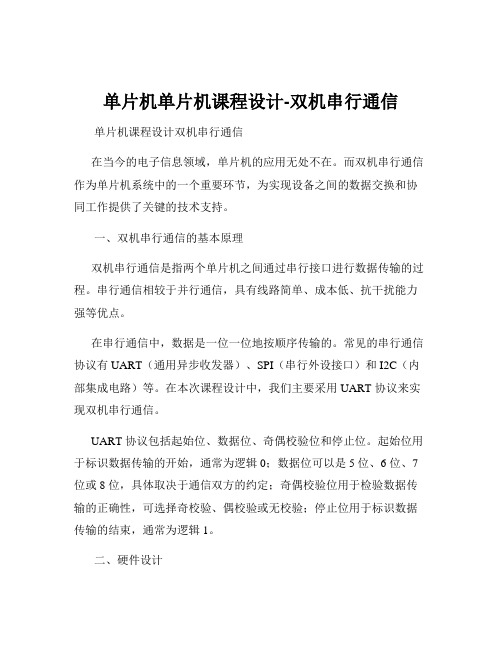
单片机单片机课程设计-双机串行通信单片机课程设计双机串行通信在当今的电子信息领域,单片机的应用无处不在。
而双机串行通信作为单片机系统中的一个重要环节,为实现设备之间的数据交换和协同工作提供了关键的技术支持。
一、双机串行通信的基本原理双机串行通信是指两个单片机之间通过串行接口进行数据传输的过程。
串行通信相较于并行通信,具有线路简单、成本低、抗干扰能力强等优点。
在串行通信中,数据是一位一位地按顺序传输的。
常见的串行通信协议有 UART(通用异步收发器)、SPI(串行外设接口)和 I2C(内部集成电路)等。
在本次课程设计中,我们主要采用 UART 协议来实现双机串行通信。
UART 协议包括起始位、数据位、奇偶校验位和停止位。
起始位用于标识数据传输的开始,通常为逻辑 0;数据位可以是 5 位、6 位、7 位或 8 位,具体取决于通信双方的约定;奇偶校验位用于检验数据传输的正确性,可选择奇校验、偶校验或无校验;停止位用于标识数据传输的结束,通常为逻辑 1。
二、硬件设计为了实现双机串行通信,我们需要搭建相应的硬件电路。
首先,每个单片机都需要有一个串行通信接口,通常可以使用单片机自带的UART 模块。
在硬件连接方面,我们将两个单片机的发送端(TXD)和接收端(RXD)交叉连接。
即单片机 A 的 TXD 连接到单片机 B 的 RXD,单片机 B 的 TXD 连接到单片机 A 的 RXD。
同时,还需要共地以保证信号的参考电平一致。
此外,为了提高通信的稳定性和可靠性,我们可以在通信线路上添加一些滤波电容和上拉电阻。
三、软件设计软件设计是实现双机串行通信的核心部分。
在本次课程设计中,我们使用 C 语言来编写单片机的程序。
对于发送方单片机,首先需要对 UART 模块进行初始化,设置波特率、数据位、奇偶校验位和停止位等参数。
然后,将要发送的数据放入发送缓冲区,并通过 UART 发送函数将数据一位一位地发送出去。
对于接收方单片机,同样需要对 UART 模块进行初始化。
简述单片机串行通信的波特率
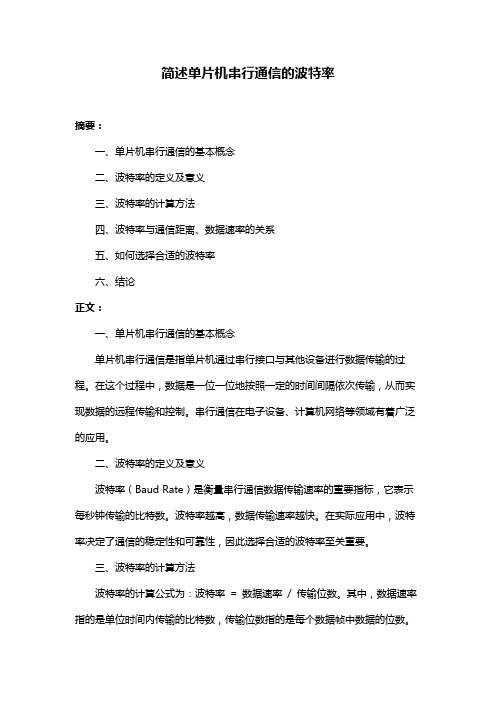
简述单片机串行通信的波特率摘要:一、单片机串行通信的基本概念二、波特率的定义及意义三、波特率的计算方法四、波特率与通信距离、数据速率的关系五、如何选择合适的波特率六、结论正文:一、单片机串行通信的基本概念单片机串行通信是指单片机通过串行接口与其他设备进行数据传输的过程。
在这个过程中,数据是一位一位地按照一定的时间间隔依次传输,从而实现数据的远程传输和控制。
串行通信在电子设备、计算机网络等领域有着广泛的应用。
二、波特率的定义及意义波特率(Baud Rate)是衡量串行通信数据传输速率的重要指标,它表示每秒钟传输的比特数。
波特率越高,数据传输速率越快。
在实际应用中,波特率决定了通信的稳定性和可靠性,因此选择合适的波特率至关重要。
三、波特率的计算方法波特率的计算公式为:波特率= 数据速率/ 传输位数。
其中,数据速率指的是单位时间内传输的比特数,传输位数指的是每个数据帧中数据的位数。
四、波特率与通信距离、数据速率的关系波特率与通信距离和数据速率之间存在一定的关系。
通信距离较远时,信号衰减较大,可能导致数据传输错误,此时应降低波特率以提高通信的可靠性。
而数据速率较高时,传输时间较短,可以适当提高波特率以提高传输效率。
五、如何选择合适的波特率选择波特率时,应综合考虑通信距离、数据速率、传输可靠性等因素。
在保证通信可靠性的前提下,尽量选择较高的波特率以提高传输效率。
此外,还需注意波特率与通信协议的兼容性,确保不同设备之间的顺畅通信。
六、结论单片机串行通信的波特率是衡量数据传输速率的重要指标,选择合适的波特率对保证通信的稳定性和可靠性具有重要意义。
单片机中的串口通信技术

单片机中的串口通信技术串口通信技术是指通过串行接口将数据传输和接收的技术。
在单片机领域,串口通信是一种常见的数据交互方式。
本文将介绍单片机中的串口通信技术,并探讨其在实际应用中的重要性。
一、串口通信的原理串口通信是指通过串行接口传输数据的方式,其中包括一个数据引脚和一个时钟引脚。
数据引脚用于传输二进制数据,在每个时钟周期内,数据引脚上的数据会被读取或写入。
时钟引脚则用于控制数据的传输速度。
单片机中的串口通信主要包含两个部分:发送和接收。
发送时,单片机将数据转换为二进制形式,并通过串口发送出去。
接收时,单片机会从串口接收到二进制数据,并将其转换为可识别的格式。
通过发送和接收两个过程,单片机可以与外部设备进行数据交互。
二、串口通信的类型在单片机中,串口通信主要包含两种类型:同步串口和异步串口。
同步串口是指发送和接收两个设备之间使用相同的时钟信号,以保持数据同步。
同步串口通信速度快,但需要额外的时钟信号输入。
异步串口则是通过发送数据前提供起始位和终止位来区分不同数据帧的方式进行通信。
异步串口通信的优势是不需要额外的时钟信号,但速度相对较慢。
在实际应用中,通常使用异步串口通信。
异步串口通信相对简单易用,适合多种应用场景。
三、单片机串口通信的实现单片机中实现串口通信通常需要以下几个方面的内容:1. 串口通信引脚配置:单片机需要连接到一个串口芯片或者其他外部设备,因此需要配置相应的引脚作为串口通信的数据引脚和时钟引脚。
2. 波特率设置:波特率是指单位时间内传输的数据位数。
在进行串口通信时,发送端和接收端的波特率需要相同。
单片机中通常通过寄存器设置波特率,以确保数据传输的稳定性。
3. 数据发送和接收:在单片机中,通过将数据写入发送缓冲器并启动发送操作来发送数据。
接收数据时,单片机会接收到串口中的数据,并将其保存在接收缓冲器中。
4. 中断机制:在进行串口通信时,单片机通常会使用中断机制来处理数据接收和发送。
中断机制可以减轻单片机的负担,提高系统效率。
单片机串行口的工作原理
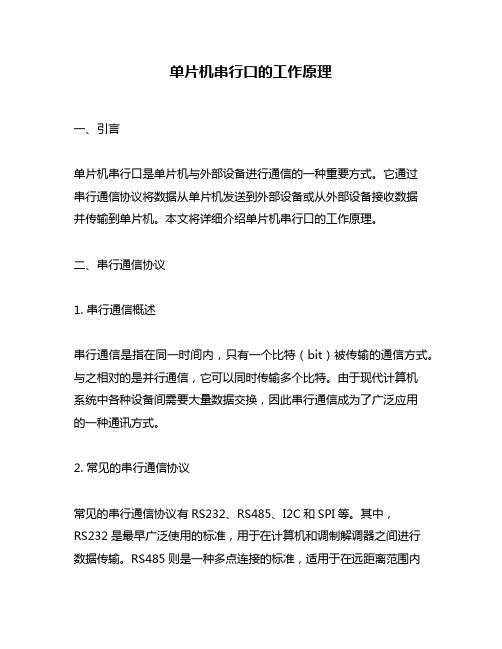
单片机串行口的工作原理一、引言单片机串行口是单片机与外部设备进行通信的一种重要方式。
它通过串行通信协议将数据从单片机发送到外部设备或从外部设备接收数据并传输到单片机。
本文将详细介绍单片机串行口的工作原理。
二、串行通信协议1. 串行通信概述串行通信是指在同一时间内,只有一个比特(bit)被传输的通信方式。
与之相对的是并行通信,它可以同时传输多个比特。
由于现代计算机系统中各种设备间需要大量数据交换,因此串行通信成为了广泛应用的一种通讯方式。
2. 常见的串行通信协议常见的串行通信协议有RS232、RS485、I2C和SPI等。
其中,RS232是最早广泛使用的标准,用于在计算机和调制解调器之间进行数据传输。
RS485则是一种多点连接的标准,适用于在远距离范围内进行数据传输。
I2C和SPI则主要用于芯片级别的短距离数据传输。
三、单片机串口硬件结构1. 串口芯片在单片机系统中,使用专门的UART(Universal Asynchronous Receiver/Transmitter)芯片来实现串口通信。
UART芯片包括发送和接收两个模块,可以将单片机的并行数据转换为串行数据进行传输,并将接收到的串行数据转换为单片机可以处理的并行数据。
2. 串口引脚在单片机中,通常有两个引脚用于串口通信,分别为TX(发送)和RX(接收)。
这些引脚通过芯片内部的寄存器进行控制,以实现对串口的配置和控制。
3. 波特率发生器波特率是指在单位时间内传输的比特数。
在单片机中,使用波特率发生器来控制UART芯片的工作频率,从而实现不同波特率下的数据传输。
四、单片机串口软件实现1. 串口初始化在使用单片机进行串口通信之前,需要先对串口进行初始化。
这包括设置波特率、校验位、停止位等参数,并启动UART芯片以使其准备好接收或发送数据。
2. 串口发送当需要向外部设备发送数据时,在单片机中可以通过向TX引脚写入相应的比特序列来实现。
在发送前需要检查TX缓冲区是否为空,并等待直到缓冲区为空后再进行下一次传输。
单片机指令的串口通信实现方法
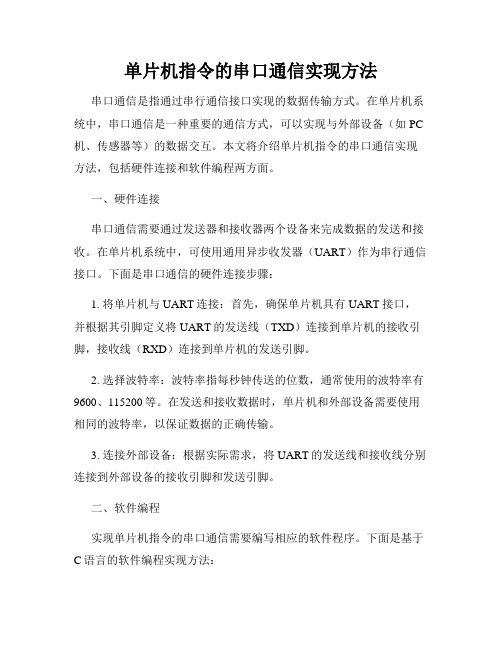
单片机指令的串口通信实现方法串口通信是指通过串行通信接口实现的数据传输方式。
在单片机系统中,串口通信是一种重要的通信方式,可以实现与外部设备(如PC 机、传感器等)的数据交互。
本文将介绍单片机指令的串口通信实现方法,包括硬件连接和软件编程两方面。
一、硬件连接串口通信需要通过发送器和接收器两个设备来完成数据的发送和接收。
在单片机系统中,可使用通用异步收发器(UART)作为串行通信接口。
下面是串口通信的硬件连接步骤:1. 将单片机与UART连接:首先,确保单片机具有UART接口,并根据其引脚定义将UART的发送线(TXD)连接到单片机的接收引脚,接收线(RXD)连接到单片机的发送引脚。
2. 选择波特率:波特率指每秒钟传送的位数,通常使用的波特率有9600、115200等。
在发送和接收数据时,单片机和外部设备需要使用相同的波特率,以保证数据的正确传输。
3. 连接外部设备:根据实际需求,将UART的发送线和接收线分别连接到外部设备的接收引脚和发送引脚。
二、软件编程实现单片机指令的串口通信需要编写相应的软件程序。
下面是基于C语言的软件编程实现方法:1. 初始化串口:在程序开始时,需要对串口进行初始化设置。
通过设置寄存器来配置波特率、数据位、停止位等参数。
2. 发送数据:使用发送指令将待发送的数据写入UART的数据寄存器,等待数据传输完成。
3. 接收数据:通过接收指令读取UART接收到的数据,并进行相应的处理。
可以使用中断或轮询方式进行数据接收。
4. 错误处理:在数据传输过程中,可能会出现错误,例如帧错误、奇偶校验错误等。
需要进行相应的错误处理操作,例如重新发送数据或发出错误提示。
5. 通信协议:根据通信需求,可以制定相应的通信协议。
通信协议包括数据帧结构、数据格式、数据校验等内容,用于确保数据的可靠传输。
三、实例演示下面通过一个简单的示例来演示单片机指令的串口通信实现方法。
假设我们需要实现从单片机向PC机发送一条消息,并接收PC机返回的确认信息。
单片机中串行通信的三种类型
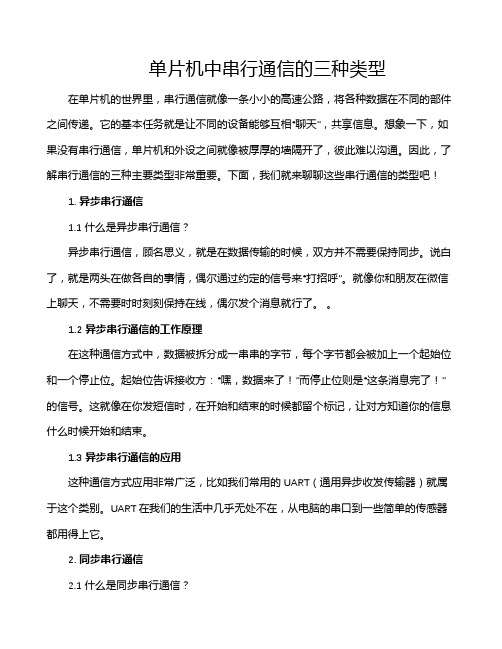
单片机中串行通信的三种类型在单片机的世界里,串行通信就像一条小小的高速公路,将各种数据在不同的部件之间传递。
它的基本任务就是让不同的设备能够互相“聊天”,共享信息。
想象一下,如果没有串行通信,单片机和外设之间就像被厚厚的墙隔开了,彼此难以沟通。
因此,了解串行通信的三种主要类型非常重要。
下面,我们就来聊聊这些串行通信的类型吧!1. 异步串行通信1.1 什么是异步串行通信?异步串行通信,顾名思义,就是在数据传输的时候,双方并不需要保持同步。
说白了,就是两头在做各自的事情,偶尔通过约定的信号来“打招呼”。
就像你和朋友在微信上聊天,不需要时时刻刻保持在线,偶尔发个消息就行了。
1.2 异步串行通信的工作原理在这种通信方式中,数据被拆分成一串串的字节,每个字节都会被加上一个起始位和一个停止位。
起始位告诉接收方:“嘿,数据来了!”而停止位则是“这条消息完了!”的信号。
这就像在你发短信时,在开始和结束的时候都留个标记,让对方知道你的信息什么时候开始和结束。
1.3 异步串行通信的应用这种通信方式应用非常广泛,比如我们常用的UART(通用异步收发传输器)就属于这个类别。
UART在我们的生活中几乎无处不在,从电脑的串口到一些简单的传感器都用得上它。
2. 同步串行通信2.1 什么是同步串行通信?同步串行通信和异步串行通信有点像“有组织的队伍”,双方在数据传输的过程中要保持同步。
就是说,你发数据的时候,对方也要准备好接收数据,这就像排队一样,大家都得按顺序来。
2.2 同步串行通信的工作原理在同步通信中,除了数据本身,还需要一个额外的时钟信号来确保数据的准确传输。
可以把时钟信号看作是“指挥棒”,它帮助双方协调一致地进行数据传输。
想象一下在舞台上表演的舞者,大家都得跟着同一个节拍才能跳得整齐划一。
2.3 同步串行通信的应用同步串行通信的速度通常比异步串行通信快,因为它减少了数据传输过程中的额外开销。
常见的同步串行通信协议包括SPI(串行外设接口)和I2C(集成电路间接口)。
单片机串行通信实验结果描述

单片机串行通信实验结果描述一、引言单片机串行通信是嵌入式系统中常用的一种通信方式,通过串行通信可以实现单片机与其他外部设备的数据交换。
本文将详细描述单片机串行通信实验的结果。
二、实验目的本次实验的目的是通过单片机串行通信,实现与计算机之间的数据传输。
具体要求如下: 1. 使用串口通信模块与计算机进行数据交互; 2. 在计算机端编写相应的程序,实现数据的发送和接收; 3. 确保数据的准确传输和接收。
三、实验器材1.单片机开发板;2.串口通信模块;3.计算机。
四、实验步骤1. 连接硬件将单片机开发板与计算机通过串口通信模块连接,确保连接稳定。
2. 编写单片机程序在单片机开发板上编写程序,实现与计算机的串行通信。
具体步骤如下: 1. 初始化串口通信模块的相关参数,包括波特率、数据位、停止位等; 2. 设置串口通信模块为发送模式; 3. 通过串口发送数据。
3. 编写计算机程序在计算机上编写程序,实现与单片机的串行通信。
具体步骤如下: 1. 打开串口通信端口,并设置相关参数,与单片机的配置保持一致; 2. 接收串口发送的数据,并进行处理; 3. 将处理后的数据显示在计算机的界面上。
4. 运行实验将单片机程序烧录到开发板上,运行计算机程序。
观察数据的传输和接收情况,并记录实验结果。
五、实验结果与分析经过实验,我们得到了如下结果: 1. 数据传输稳定:通过串行通信,单片机与计算机之间的数据传输稳定可靠,没有出现丢失数据或传输错误的情况。
2. 传输速率较快:串行通信的传输速率较快,可以满足实际应用的需求。
3. 数据处理准确:计算机程序正确接收并处理了从单片机发送的数据,实现了数据的正确显示。
六、实验总结通过本次实验,我们掌握了单片机串行通信的基本原理和操作方法,实现了与计算机之间的数据传输。
实验结果表明,单片机串行通信是一种稳定可靠的通信方式,能够满足实际应用的需求。
在今后的实际工作中,我们可以利用串行通信实现更多功能,提高系统的性能和可靠性。
单片机串行通信的设计
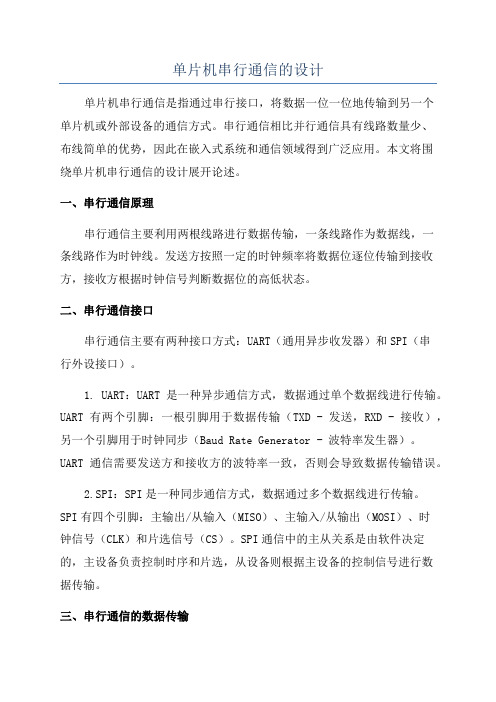
单片机串行通信的设计单片机串行通信是指通过串行接口,将数据一位一位地传输到另一个单片机或外部设备的通信方式。
串行通信相比并行通信具有线路数量少、布线简单的优势,因此在嵌入式系统和通信领域得到广泛应用。
本文将围绕单片机串行通信的设计展开论述。
一、串行通信原理串行通信主要利用两根线路进行数据传输,一条线路作为数据线,一条线路作为时钟线。
发送方按照一定的时钟频率将数据位逐位传输到接收方,接收方根据时钟信号判断数据位的高低状态。
二、串行通信接口串行通信主要有两种接口方式:UART(通用异步收发器)和SPI(串行外设接口)。
1. UART:UART是一种异步通信方式,数据通过单个数据线进行传输。
UART有两个引脚:一根引脚用于数据传输(TXD - 发送,RXD - 接收),另一个引脚用于时钟同步(Baud Rate Generator - 波特率发生器)。
UART通信需要发送方和接收方的波特率一致,否则会导致数据传输错误。
2.SPI:SPI是一种同步通信方式,数据通过多个数据线进行传输。
SPI有四个引脚:主输出/从输入(MISO)、主输入/从输出(MOSI)、时钟信号(CLK)和片选信号(CS)。
SPI通信中的主从关系是由软件决定的,主设备负责控制时序和片选,从设备则根据主设备的控制信号进行数据传输。
三、串行通信的数据传输串行通信的数据传输基本步骤如下:1.初始化串行通信接口:设置波特率、数据位长度、停止位等参数,并打开串行通信开关。
2.发送方数据准备:将需要传输的数据准备好,存储到发送缓冲区中。
3.数据传输:根据数据位长度和波特率设定的时钟频率,将数据位逐位输出到数据线。
4.接收方接收数据:根据时钟信号,逐位读取数据线上的数据位,并存储到接收缓冲区中。
5.结束通信:关闭串行通信开关,并进行后续处理。
四、串行通信的设计考虑因素在设计单片机串行通信时,需要考虑以下因素:1.通信协议:选用合适的通信协议,例如UART协议或SPI协议。
51单片机串行通信原理

51单片机串行通信原理以51单片机串行通信原理为标题,本文将详细介绍51单片机串行通信的原理及其应用。
一、引言在现代电子设备中,串行通信是一种常见的通信方式。
它通过将数据位逐个传输,从而实现设备之间的数据交换。
51单片机是一种常用的微控制器,也支持串行通信。
本文将着重介绍51单片机串行通信的原理和应用。
二、串行通信原理1. 串行通信的基本概念串行通信是指将数据位逐个传输的通信方式。
相比并行通信,串行通信只需要使用一根信号线即可完成数据传输,因此可以节省线路资源。
在串行通信中,数据位按照一定的顺序传输,通常包括起始位、数据位、校验位和停止位。
2. 串行通信的工作原理51单片机通过UART(通用异步收发器)模块实现串行通信。
UART模块包括发送和接收两个部分,分别负责将数据发送到外部设备和接收外部设备发送的数据。
在发送数据时,51单片机将数据位逐个传输到UART模块,UART模块根据预设的波特率将数据转换为连续的电平信号发送出去。
在接收数据时,UART模块通过接收引脚接收外部设备发送的数据,并将其转换为51单片机可读取的数据格式。
3. 串行通信的优点和应用串行通信相比并行通信具有以下优点:(1)节省线路资源:串行通信只需要一根信号线,可以节省线路资源。
(2)易于实现:串行通信的电路设计相对简单,易于实现。
(3)可靠性高:串行通信可以通过增加校验位等方法提高通信的可靠性。
串行通信在实际应用中广泛使用,例如:(1)计算机与外部设备之间的数据传输;(2)网络通信中的数据传输;(3)工业控制系统中的数据采集和控制。
三、51单片机串行通信的实现1. 硬件连接51单片机的串行通信需要将其TXD(发送引脚)和RXD(接收引脚)与外部设备的相应引脚相连。
同时,还需要将单片机的地线与外部设备的地线相连,以确保信号的正常传输。
2. 软件编程在51单片机的编程中,需要配置UART模块的相关寄存器,设置波特率等参数。
具体的编程过程可以参考51单片机的开发文档,根据实际需求进行相应的配置。
单片机的通信方式
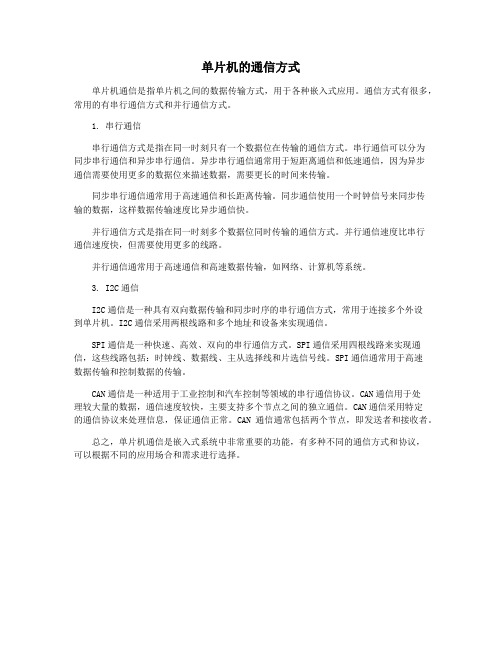
单片机的通信方式单片机通信是指单片机之间的数据传输方式,用于各种嵌入式应用。
通信方式有很多,常用的有串行通信方式和并行通信方式。
1. 串行通信串行通信方式是指在同一时刻只有一个数据位在传输的通信方式。
串行通信可以分为同步串行通信和异步串行通信。
异步串行通信通常用于短距离通信和低速通信,因为异步通信需要使用更多的数据位来描述数据,需要更长的时间来传输。
同步串行通信通常用于高速通信和长距离传输。
同步通信使用一个时钟信号来同步传输的数据,这样数据传输速度比异步通信快。
并行通信方式是指在同一时刻多个数据位同时传输的通信方式。
并行通信速度比串行通信速度快,但需要使用更多的线路。
并行通信通常用于高速通信和高速数据传输,如网络、计算机等系统。
3. I2C通信I2C通信是一种具有双向数据传输和同步时序的串行通信方式,常用于连接多个外设到单片机。
I2C通信采用两根线路和多个地址和设备来实现通信。
SPI通信是一种快速、高效、双向的串行通信方式。
SPI通信采用四根线路来实现通信,这些线路包括:时钟线、数据线、主从选择线和片选信号线。
SPI通信通常用于高速数据传输和控制数据的传输。
CAN通信是一种适用于工业控制和汽车控制等领域的串行通信协议。
CAN通信用于处理较大量的数据,通信速度较快,主要支持多个节点之间的独立通信。
CAN通信采用特定的通信协议来处理信息,保证通信正常。
CAN通信通常包括两个节点,即发送者和接收者。
总之,单片机通信是嵌入式系统中非常重要的功能,有多种不同的通信方式和协议,可以根据不同的应用场合和需求进行选择。
单片机串口通信原理及实现方法

单片机串口通信原理及实现方法串口通信是指电脑或其他设备通过串行通信接口与外部设备进行数据传输的方式。
在单片机应用中,串口通信是一种常用的方式,能够实现与外部设备的数据交互和控制。
本文将介绍单片机串口通信的原理和实现方法。
一、串口通信原理串口通信采用串行传输方式,即逐位(bit)地传输数据,其中包括一个起始位、一个或多个数据位、一个或多个校验位和一个停止位。
常用的串口通信协议有RS-232、RS-485等。
在单片机串口通信中,主要包括以下几个部分:1. 时钟信号:单片机通过时钟信号来同步数据的传输,确保发送和接收的数据在同一时间段内互相对应。
2. 波特率:波特率是指每秒钟传送的比特数,也称为传输速率。
单片机与外部设备通信时,需要设置相同的波特率,以保证数据传输的准确性。
3. 数据格式:包括起始位、数据位、校验位和停止位。
起始位用于标识数据的开始,通常为逻辑低电平;数据位表示传输的数据长度,常用的有8位和9位;校验位用于检查数据的准确性,常用的有奇偶校验和检验等;停止位表示数据传输的结束,常用的为一个或两个停止位。
4. 控制信号:单片机通过控制信号来控制数据的发送和接收。
常用的控制信号有数据发送使能信号、数据接收使能信号、复位信号等。
二、单片机串口通信的实现方法单片机串口通信的实现方法主要包括以下几个步骤:1. 设置引脚功能:确定单片机的引脚功能,将其配置为串口通信功能。
不同的单片机芯片有不同的引脚功能设置方法,可以参考芯片手册进行配置。
2. 设置波特率:根据通信需求,设置单片机的波特率。
波特率的设置包括计算波特率产生所需的时钟频率和设置相应的控制寄存器。
3. 配置数据格式:根据通信协议,设置数据的格式,包括起始位、数据位、校验位和停止位。
这些设置通常是通过控制寄存器来实现的。
4. 数据发送与接收:通过单片机的串口发送寄存器和接收寄存器进行数据的发送与接收。
发送数据时,将需要发送的数据写入发送寄存器;接收数据时,通过读取接收寄存器获取接收的数据。
单片机双机之间的串行通信设计
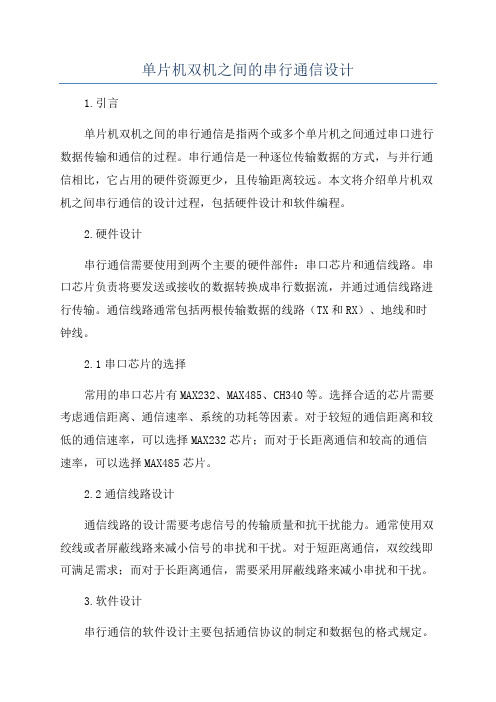
单片机双机之间的串行通信设计1.引言单片机双机之间的串行通信是指两个或多个单片机之间通过串口进行数据传输和通信的过程。
串行通信是一种逐位传输数据的方式,与并行通信相比,它占用的硬件资源更少,且传输距离较远。
本文将介绍单片机双机之间串行通信的设计过程,包括硬件设计和软件编程。
2.硬件设计串行通信需要使用到两个主要的硬件部件:串口芯片和通信线路。
串口芯片负责将要发送或接收的数据转换成串行数据流,并通过通信线路进行传输。
通信线路通常包括两根传输数据的线路(TX和RX)、地线和时钟线。
2.1串口芯片的选择常用的串口芯片有MAX232、MAX485、CH340等。
选择合适的芯片需要考虑通信距离、通信速率、系统的功耗等因素。
对于较短的通信距离和较低的通信速率,可以选择MAX232芯片;而对于长距离通信和较高的通信速率,可以选择MAX485芯片。
2.2通信线路设计通信线路的设计需要考虑信号的传输质量和抗干扰能力。
通常使用双绞线或者屏蔽线路来减小信号的串扰和干扰。
对于短距离通信,双绞线即可满足需求;而对于长距离通信,需要采用屏蔽线路来减小串扰和干扰。
3.软件设计串行通信的软件设计主要包括通信协议的制定和数据包的格式规定。
3.1通信协议的选择通信协议是指数据传输的一套规则和约定,它规定了数据的格式、传输顺序、误码校验等内容。
常用的通信协议有UART、RS232、SPI、I2C等。
UART是最常用的通信协议,它一般使用异步通信方式,并具有较高的通信速率和稳定性。
3.2数据包的格式规定数据包是一组有意义的数据的集合,它包括起始位、数据位、停止位和校验位等。
起始位用于标识一个数据包的开始,通常为逻辑低电平;数据位用于存储要传输的数据;停止位用于标识数据包的结束,通常为逻辑高电平;校验位用于检测数据传输过程中是否发生错误。
校验位可以是奇校验、偶校验、无校验等。
4.实验步骤4.1连接硬件根据硬件设计部分的要求,将串口芯片和通信线路连接到单片机上。
单片机双机之间的串行通信设计

单片机双机串行实验报告实验报告:单片机双机串行通信实验一、实验目的本实验旨在通过单片机实现双机间的串行通信,包括数据的发送和接收,并利用这种通信方式完成一定的任务。
二、实验原理1.串行通信:串行通信是将数据一个个位发送或接收的方式。
数据通过一个线路逐位发送或接收,可以减少通信所需的线路数目。
2. UART串口通信:UART是通用异步收发传输器(Universal Asynchronous Receiver/Transmitter)的简称,是一种最常用的串口通信方式,通常用于单片机与计算机、单片机与单片机之间的通信。
3.串口模块:串口模块是负责将数据转变为串行传输的硬件模块,包括发送端和接收端。
通过设置波特率、数据位、校验位和停止位等参数,可以实现数据的可靠传输。
4.单片机串口通信:单片机内部集成了UART串口通信接口,只需要通过相应的寄存器配置,可以实现串口通信功能。
5.双机串行通信:双机串行通信是通过串口将两台单片机进行连接,一台单片机作为发送端,负责将数据发送出去;另一台单片机作为接收端,负责接收并处理发送的数据。
三、实验器材与软件1.实验器材:两台单片机、USB转TTL模块、杜邦线若干。
2. 实验软件:Keil C51集成开发环境。
四、实验内容与步骤1.配置发送端单片机(1)连接单片机和USB转TTL模块,将USB转TTL模块的TXD端连接到单片机的P3口,将GND端连接到单片机的地线。
(2)在Keil C51环境下创建新工程,编写发送端程序。
(3)配置串口通信的波特率、数据位、校验位和停止位,并打开串口发送中断。
(4)循环发送指定的数据。
2.配置接收端单片机(1)连接单片机和USB转TTL模块,将USB转TTL模块的RXD端连接到单片机的P3口,将GND端连接到单片机的地线。
(2)在Keil C51环境下创建新工程,编写接收端程序。
(3)配置串口通信的波特率、数据位、校验位和停止位,并打开串口接收中断。
51单片机串行通信原理
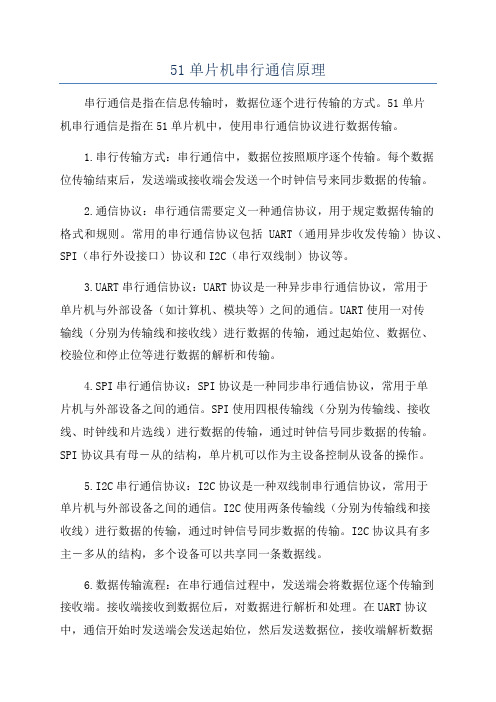
51单片机串行通信原理串行通信是指在信息传输时,数据位逐个进行传输的方式。
51单片机串行通信是指在51单片机中,使用串行通信协议进行数据传输。
1.串行传输方式:串行通信中,数据位按照顺序逐个传输。
每个数据位传输结束后,发送端或接收端会发送一个时钟信号来同步数据的传输。
2.通信协议:串行通信需要定义一种通信协议,用于规定数据传输的格式和规则。
常用的串行通信协议包括UART(通用异步收发传输)协议、SPI(串行外设接口)协议和I2C(串行双线制)协议等。
3.UART串行通信协议:UART协议是一种异步串行通信协议,常用于单片机与外部设备(如计算机、模块等)之间的通信。
UART使用一对传输线(分别为传输线和接收线)进行数据的传输,通过起始位、数据位、校验位和停止位等进行数据的解析和传输。
4.SPI串行通信协议:SPI协议是一种同步串行通信协议,常用于单片机与外部设备之间的通信。
SPI使用四根传输线(分别为传输线、接收线、时钟线和片选线)进行数据的传输,通过时钟信号同步数据的传输。
SPI协议具有母-从的结构,单片机可以作为主设备控制从设备的操作。
5.I2C串行通信协议:I2C协议是一种双线制串行通信协议,常用于单片机与外部设备之间的通信。
I2C使用两条传输线(分别为传输线和接收线)进行数据的传输,通过时钟信号同步数据的传输。
I2C协议具有多主-多从的结构,多个设备可以共享同一条数据线。
6.数据传输流程:在串行通信过程中,发送端会将数据位逐个传输到接收端。
接收端接收到数据位后,对数据进行解析和处理。
在UART协议中,通信开始时发送端会发送起始位,然后发送数据位,接收端解析数据位后,可以进行校验,最后发送停止位。
在SPI和I2C协议中,发送端通过时钟信号同步数据的传输,并通过片选线或地址来选择接收端。
以上就是51单片机串行通信的原理,通过串行通信可以有效地进行数据传输和设备间的通信。
单片机串行数据通信
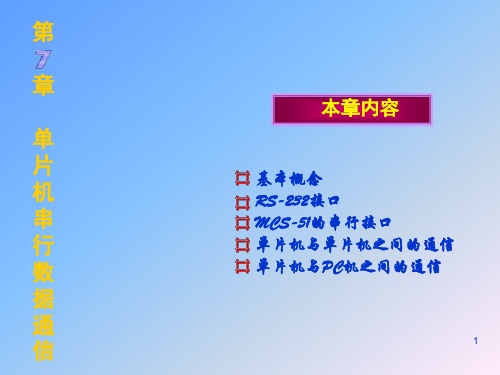
第n 字符帧 … D7 1 0 起 始 位 D0 D1 D2 D3 D4 8 位数据 D5 D6 D7 1 停 止 位 0
第n +1 字符帧 D0 D1 …
10位的帧格式
23
2.方式1
串行口工作于模式 1 时, 为波特率可变的 8 位异步通信接 口。数据位由 P3.0 (RXD)端接收, 由P3.1(TXD)端发送。 传送 一帧信息为 10 位: 一位起始位(0), 8 位数据位(低位在前) 和一位停止位(1)。波特率是可变的, 它取决于定时器 T1 的 溢出速率及SMOD的状态。 (1)方式1 发送过程。 用软件清除 TI后, CPU执行任何一 条以 SBUF为目标寄存器的指令, 就启动发送过程。数据由
11位的帧格式
27
方式3
方式3为波特率可变的11位UART通信方式,除了波 特率以外,方式3和方式2完全相同。
28
方式2 和方式3
串行口工作于方式2 和方式3 时, 被定义为 9 位异步通信 接口。 它们的每帧数据结构是 11 位的: 最低位是起始位 (0), 其后是 8 位数据位(低位在先), 第 10 位是用户定义
(2)方式2和方式3接收过程。 与方式1类似,方式2和方式3接收过程始于在 RXD端检测
到负跳变时,为此, CPU以波特率 16倍的采样速率对 RXD端不
断采样。一检测到负跳变, 16分频计数器就立刻复位, 同时把
1FFH写入输入移位寄存器。计数器的16个状态把一位时间等 分成16份, 在每一位的第7、8、9个状态时, 位检测器对 RXD 端的值采样。如果所接收到的起始位无效(为1),则复位接 收电路, 等待另一个负跳变的到来。 若起始位有效(为 0) 则起始位移入移位寄存器, 并开始接收这一帧的其余位。 当 起始位 0 移到最左面时, 通知接收控制器进行最后一次移位。 把 8 位数据装入接收缓冲器 SBUF, 第 9 位数据装入SCON中
单片机中的串行通信接口原理与应用

单片机中的串行通信接口原理与应用串行通信是一种数据传输方式,它将数据位按照顺序一位一位地发送,与之相对的是并行通信,它可以同时传输多个数据位。
在单片机中,串行通信接口是一种常见的通信方式,用于实现单片机与其他外部设备之间的数据交换。
本文将介绍串行通信接口的原理以及其在单片机中的应用。
一、串行通信接口原理串行通信接口实现数据的传输主要依靠两个信号线,分别是数据线和时钟线。
它们共同工作,实现数据的稳定传输。
1. 数据线(Data Line)数据线是用于传输数据位的信号线。
在串行通信中,每一位数据按照顺序通过数据线进行传输。
数据线上的电压(高电平或低电平)表示不同数据位的值。
通常情况下,高电平表示1,低电平表示0。
数据线的电平变化受到时钟线的控制。
2. 时钟线(Clock Line)时钟线是用于控制数据位传输速率的信号线。
它提供了一个定时信号,控制数据线上数据位的传输速度。
发送方和接收方通过时钟线上的时钟脉冲进行同步,以确保数据的准确传输。
在串行通信中,发送方和接收方之间需要达成一致,确定数据位的传输速率和数据格式等参数,以保证数据的正确解析。
3. 串行传输方式串行通信有两种常见的传输方式,分别是同步串行传输和异步串行传输。
同步串行传输通过时钟信号将数据位同步传输。
同步传输需要发送方和接收方事先约定好时钟频率,并在传输过程中保持同步。
数据通过时钟信号的边沿进行传输,接收方通过时钟信号的变化进行数据解析。
异步串行传输不需要时钟信号进行同步。
数据位与数据位之间的间隔通过某种方式进行确定,比如起始位和停止位。
异步传输在每一位数据的前后添加起始位和停止位,接收方通过检测起始位和停止位来确定每一位数据的位置。
二、串行通信接口应用串行通信接口在单片机中有广泛的应用,下面将介绍一些常见的串行通信接口应用。
1. 串口通信串口通信是一种常见的串行通信方式,它通过串口接口连接单片机与外部设备。
串口通信常用于与计算机、传感器、显示器等设备之间进行数据交换。
- 1、下载文档前请自行甄别文档内容的完整性,平台不提供额外的编辑、内容补充、找答案等附加服务。
- 2、"仅部分预览"的文档,不可在线预览部分如存在完整性等问题,可反馈申请退款(可完整预览的文档不适用该条件!)。
- 3、如文档侵犯您的权益,请联系客服反馈,我们会尽快为您处理(人工客服工作时间:9:00-18:30)。
45 甲机通过串口控制乙机LED
/* 名称:甲机发送控制命令字符
说明:甲单片机负责向外发送控制命令字符“A”、“B”、“C”,或者停止发送,乙机根据所接收到的字符完成LED1闪烁、LED2闪烁、双闪烁、或停止闪烁。
*/
#include<>
#define uchar unsigned char
#define uint unsigned int
sbit LED1=P0^0;
sbit LED2=P0^3;
sbit K1=P1^0;
3f4f7f6f.\r\n");
Puts_to_SerialPort("-------------------------------\r\n");
DelayMS(50);
while(1)
{
Putc_to_SerialPort(c+'A');
DelayMS(100);
Putc_to_SerialPort(' ');
DelayMS(100);
if(c==25) //每输出一遍后加横线
{
Puts_to_SerialPort("\r\n-------------------------------\r\n");
DelayMS(100);
}
c=(c+1)%26;
if(c%10==0) //每输出10个字符后换行
{
Puts_to_SerialPort("\r\n");
DelayMS(100);
}
}
}
48 单片机与PC通信
/* 名称:单片机与PC通信
说明:单片机可接收PC发送的数字字符,按下单片机的K1键后,单片机可向PC发送字符串。
在Proteus环境下完成本实验时,需要安装Virtual Serial Port
Driver和串口调试助手。
本例缓冲100个数字字符,缓冲满后新数字从前面开始存放(环形缓冲)。
*/
#include<>
#define uchar unsigned char
#define uint unsigned int
uchar Receive_Buffer[101]; //接收缓冲
uchar Buf_Index=0; //缓冲空间索引
//数码管编码
uchar code DSY_CODE[]={0x3f,0x06,0x5b,0x4f,0x66,0x6d,0x7d,0x07,0x7f,0x6f,0x00};
//延时
void DelayMS(uint ms)
{
uchar i;
while(ms--) for(i=0;i<120;i++);
}
//主程序
void main()
{
uchar i;
P0=0x00;
Receive_Buffer[0]=-1;
SCON=0x50; //串口模式1,允许接收
TMOD=0x20; //T1工作模式2
TH1=0xfd; //波特率9600
TL1=0xfd;
PCON=0x00; //波特率不倍增
EA=1;EX0=1;IT0=1;
ES=1;IP=0x01;
TR1=1;
while(1)
{
for(i=0;i<100;i++)
{ //收到-1为一次显示结束
if(Receive_Buffer[i]==-1) break;
P0=DSY_CODE[Receive_Buffer[i]];
DelayMS(200);
}
DelayMS(200);
}
}
//串口接收中断函数
void Serial_INT() interrupt 4
{
uchar c;
if(RI==0) return;
ES=0; //关闭串口中断
RI=0; //清接收中断标志
c=SBUF;
if(c>='0'&&c<='9')
{ //缓存新接收的每个字符,并在其后放-1为结束标志Receive_Buffer[Buf_Index]=c-'0';
Receive_Buffer[Buf_Index+1]=-1;
Buf_Index=(Buf_Index+1)%100;
}
ES=1;
}
void EX_INT0() interrupt 0 //外部中断0
{
uchar *s="这是由8051发送的字符串!\r\n";
uchar i=0;
while(s[i]!='\0')
{
SBUF=s[i];
while(TI==0);
TI=0;
i++;
}
}。
