TR600 使用说明书
液体传感器数据协同 hunt TROLL 600 快速入门指南说明书

Box Contents1 Documentation and software2 Wiper motor and brush/wiper3 Aqua TROLL 600 sonde4 Water quality sensors (2 of 4)5 Water quality sensors (2 of 4)6 RDO sensor cap7 Accessory supplies8 pH/ORP sensor maintenance supplies 9 Extra sensors10 D-cell alkaline batteries 11 Instrument toolsGetting Started1Install the batteries.2 Install the wiper motor and sensors.Open the battery compartment.Install alkaline batteries.Use Allen wrench to remove and check desiccant color. If pink, replace.Remove restrictor and protective sticker.Remove dust cap from wiper motor or motor port plug.Apply lubricant to O-rings.Insert motor/port plug into center port.Close batterycompartment. LCDscreen should activate.Remove dust cap frompH/ORP sensor.Tighten screw at base ofeach sensor with Allenwrench.Apply a pea-sized drop oflubricant to O-rings.Replace restrictor withvent holes at base ofinstrument.Install sensor in port1. Sensor tongue mustslide into blue interlockgroove.Install remaining sensors. 3Connect the cable to the instrument.Remove protective capsfrom instrument andcable.Ensure O-ring oninstrument connectoris clean. Apply vacuumgrease to O-ring.Flat edge inside cableend must align withflat edge on instrumentconnector.Hold textured sleeve ofcable in one hand andinstrument in other. Pushand twist until click.When using a conductivity sensor and turbidity sensor together, install them side-by-side tomaximize performance.4 Connect the communication device.If desiccant is present, remove it from cable.Align TROLL Com connector with cable end. Push and twist until click.Connect VuSitu directly to instrument. Hold sonde vertically with sensors up. Screen will activate.or5 Connect to the software.Tap the serial number of the instrument or Wireless TROLL Com.VuSitu displays the Connected Instrument screen when pairing is complete.cdLaunch VuSitu and tap Connect .The app locates and displays nearby In-Situ devices.iOS AndroidAn iOS deviceautomatically connects to the closest In-Situ instrument.To connect to another instrument, press Disconnect and then Choose or Add Device . VuSitu displays a list of available connections.aabbYou must have the VuSitu mobile app to use the instrument with a mobile device. Download• Use D-cell alkaline batteries.• Do not use the Aqua TROLL 600 in any manner not specified by the manufacturer.• Do not use batteries of different ages or types.• Do not submerge the Wireless TROLL Com or your mobile device in liquid.• Ensure that sensors, or sensor plugs, are completely inserted into the ports, so that no liquid can enter the instrument.• Ensure that the RDO Sensor Cap is pressed firmly over the sensor lens and is flush with the instrument before submerging in liquid.• Replace the cable if insulation or connectors are damaged.• Make sure the probe and sensor O-rings are clean and free of damage.。
德信 DSA600TRMS 数字钳形电流表 使用说明书

Figure 1IMPORTANT: RECEIVING INSTRUCTIONSVisually inspect all components for shipping damage. If you find damage, notify the carrier at once.Shipping damage is NOT covered by warranty. The carrier is responsible for all repair or replacement costs resulting from damage in shipment.Clamp JawLightInput TerminalPeak Button (PEAK HOLD)HOLD / Backlight /Clamp LightDialFigure 21. FEATURES AND MEASUREMENT FUNCTIONS• 5999 count display• Contoured body provides comfortable single handed grip • Auto ranging• Clamp illuminating LED and backlit LCD to facilitate working in dimly lit situations • Auto shut off feature to extend battery life • Auto shut off disable feature • Low battery indicator • Data hold• Polarity indication: Automatic, + Implied, Negative Polarity Indicator • Over-range indication: ‘0L’ or ‘-0L’• Overload protection• Non-contact voltage detection: 50 to 500 VAC • T emperature measurement: -20°C to 1000°C (-4°F to 1832°F) The K type thermocouple provide (TP-01A) is rated 400°C max.• Resistance measurement: 0.1Ω - 60M Ω• Continuity check: Provides an audible indication above 50Ω• Diode check: Measure the forward voltage drop across a diode junction • Capacitance measurement: 1nF to 1mF • DC voltage measurement: 600 VDC max.• AC voltage measurement: 600 VAC max.• AC current measurement: 600A max.• Frequency measurement: up to 9.999MHz • Duty cycle measurement• Inrush current measurement: First 100ms from being triggered • Relative measurement: Used for comparative measurement• Peak Hold measurement: Captures the + Peak value, - Peak value and Peak to Peak value2. SAFETY WARNINGS• T his instruction manual contains warnings and safety rules which must be observed by the user to ensure safe operation of the instrument and retain it in safe condition.• Read through and understand the instructions contained in this manual before using the instrument.• Keep the manual at hand to enable quick reference whenever necessary.• The instrument is to be used only in its intended applications.• Understand and follow all the safety instructions contained in the manual.• It is essential that all safety instructions are adhered to.• Failure to follow the safety instructions may cause injury, instrument damageappears in the manual.DANGER• Never make measurement on a circuit in which voltage over 600V exists.• Do not exceed the CAT rating of the measuring device • D o not attempt to make measurement in the presence of flammable gases. The use of the instrument may cause sparking, which can lead to an explosion.• T ransformer jaw tips are designed to not short the circuit during a test. If equipment under test has exposed conductive parts extra precaution should be taken to minimize the possibility of shorting.• Never use the instrument if its surface or your hand is wet.• Do not exceed the maximum allowable input of any measuring range.• Never open the battery cover during a measurement.• T he instrument is to be used only in its intended applications or conditions.Use in other than as intended may cause instrument damage or serious personal injury.WARNING• N ever attempt to make any measurement if any abnormal conditions are noted, such as broken case, cracked test leads and exposed metal part.• Do not turn the function selector switch with plugged in test leads connected to the circuit under test.• D o not install substitute parts or make any modification to the instrument. Return the instrument to your distributor for repair or recalibration.• Do not try to replace the batteries if the surface of the instrument is wet.• Always switch off the instrument before opening the battery compartment cover for battery replacement.• Set the Function Switch to an appropriate position before starting measurement.• Firmly insert the test leads.• Disconnect the test leads from the instrument for current measurement.• Do not expose the instrument to the direct sun, high temperature and humidity or dewfall.• B e sure to power off the instrument after use. When the instrument will not be in use for a long period, place it in storage after removing the batteries.• U se only a soft cloth dampened with water or neutral detergent for cleaning the meter. Do not use abrasives, solvents or harsh chemicals. Allow to dry thoroughly before use.Measurement categories (Over-voltage categories)To ensure safe operation of measuring instruments, IEC61010 establishes safety standards for various electrical environments, specified as CAT I through CAT IV, and called measurement categories. Higher-numbered categories correspond to electrical environments with greater momentary energy, so a measuring instrument designed for CAT III environments can endure greater momentary energy than one designed for CAT II.• CAT I: Secondary electrical circuits connected to an AC electrical outlet through a transformer or similar device. • CAT II: Primary electrical circuits of equipment connected to an AC electrical outlet by a power cord. • C AT III: Primary electrical circuits of the equipment connected directly to the distribution panel, and feeders from the distribution panel to outlets. • C AT IV: The circuit from the service drop to the service entrance, and to the power meter and primary over current protection device (distribution panel).CAUTION3 . SPECIFICATION3-1. Measuring range & accuracy(Accuracy guaranteed at 23ºC ± 5ºC, humidity <75%)- Frequency range: 50HzAC CURRENT- I nput voltage range: ≥ 2mV AC (RMS)(Higher frequencies require a larger input voltage)- Input impedance: 10M Ω- Maximum/ input voltage: 250V AC (RMS)- Maximum input voltage: 600V DCDC VOLTAGE- Inrush measurement time: 100ms - Amperage range: 20 ~ 600A - Frequency range: 40 ~ 400HzSURGE CURRENT- Maximum input voltage: 600V AC (RMS)- Frequency range: 40 ~ 1000HzAC VOLTAGEDuty ratio (Clamp Jaws):- F requency response: 10 ~ 1kHz ; - Input current range: ≥20A AC (RMS)- Maximum input current: AC 600A Duty ratio (Test Leads):- F requency response: 10 ~ 10kHz; - Input voltage range: ≥ 60mV AC - I nput impedance: 10M Ω; - Maximum input voltage: 600V AC (RMS)Duty ratio HZ / % : - F requency response: 10 ~ 10MHz; - Input voltage range: ≥ 2V AC (RMS) (Higher frequencies require a larger input voltage)- Maximum /input voltage: 250V AC (RMS)TEMPERATURE MEASUREMENTCAPACITANCERESISTANCE3-3. Accessories• 1 red & 1 black 1000V, 20A test lead• 1 K-type thermocouple (Temperature probe)• 3 AAA batteries • Carrying case4. PREPARATION FOR MEASUREMENT 4-1. Check the condition of the meterDo not use a meter with visible signs of damage. Examine the meter housing before you use the product. Look for cracks, missing plastic or exposed metal. Carefully examine the insulation around the Common and Input terminals.4-2. Check the battery voltageStart with the dial in the “OFF” position then rotate the dial to any position. Confirm that the low battery symbol is not displayed on the LCD screen. If the low battery symbol is displayed follow the instructions in Section 7, Battery Replacement. (It is important to start from the "Off" position to ensure that a blank screen is not due to the auto off feature.)4-3. Check the battery coverThe battery cover must be in place and securely fastened before powering on the meter or connecting test leads to a circuit. See Section 7, Battery Replacement4-4. Check test lead condition, continuity and ratingDo not use damaged test leads. Examine the test leads for worn or cracked insulation. Check test lead continuity. Do not use test leads in applications that exceed their CAT rating. Check the CAT rating of the test lead and refer to Figure 3.4-5. Checking the switch setting & operationConfirm the dial is set to the correct position for the measurement function being performed. Confirm that the symbols displayed on the LED screen match the measurement function. (Refer to Figure 2). Ensure that the Data Hold feature is disabled.5. MEASUREMENT 5-1. Temperature1. Remove the test leads2. C onnect the supplied K-type thermocouple (Temperature probe) to the common and input terminals. Ensure that the red positive (+) side is connected to the input terminal.3. Rotate the dial to the °C °F position4. Contact the sensor (metal part) of K-type temperature probe to the object under test.5. The temperature of the object will be displayed on the LCD screen6. Press the SEL button to toggle between Celsius and Fahrenheit3-2. General Specification• The maximum voltage allowed between terminal and ground: 1000 VDC or 750 VAC • Altitude: Maximum 2000m• Display: 5999 count Backlit LCD • Sampling time: ~ 3 times / sec• Automatic power off: 15 Minutes (Unless disabled)• Power: DC 4.5V• Battery type: (3) 1.5V AAA• Temperature coefficient: <.1 x (specified accuracy) / °C • Operating temperature: 18˚C ~ 28˚C • Storage temperature: -10˚C ~ 50˚C • Size: 2.75” x 8.25” x 1.55”• Weight: ~266 grams (Including batteries, excluding leads)5-3. DC Voltage1. Install the test leads2. Rotate the dial to the position3. Confirm DC V is displayed on the LCD screen4. If DC V is not displayed press the SEL key to toggle between ACV and DCV5. Connect the test leads to the circuit6. The DC voltage will be displayed on the LCD screen5-4. AC Voltage1. Install the test leads2. Rotate the dial to the position3. Confirm AC V is displayed on the LCD screen4. If AC V is not displayed press the SEL key to toggle between DCV and ACV5. Connect the test leads to the circuit6. The AC voltage will be displayed on the LCD screen5-5. AC Current1. Remove the test leads2. Rotate the dial to the 60Ã or 600Ã position3. Press the trigger to open the clamp jaws and place the jaws around a single conductor.4. The current flowing through the conductor will be displayed on the LCD screen5-6. Frequency1. Set up the meter for an AC voltage or current measurement and press the Hz% button2. "Hz" should be displayed on the LCD screen3. Connect the test leads probes to the circuit2. The meter will display the measured frequency on the LCD screen5-7. Duty cycle1. Set up the meter for an AC voltage or current measurement and press the Hz% button2. "Hz" should be displayed on the LCD screen3. Press the Hz% button a second time and "%" should be displayed4. The meter will display the measured duty cycle on the LCD screen5-8. Inrush1. Remove the test leads2. Rotate the dial to the 60Ã or 600Ã position3. Press the INR/REL button for 2 seconds or more4. Confirm "INRUSH" is displayed on the LCD screen5. Turn off the device of which you will be checking the inrush current5-2. Resistance / Continuity / Diode / Capacitance Resistance1. Install the test leads2. Rotate the dial to the position3. Confirm “OL” is displayed on the LCD screen4. S hort the tips of the test leads together and confirm the LCD screen shows near zero5. C onnect the test leads across the device to be tested6. T he resistance of the device will be displayed on the LCD screenContinuity1. Install the test leads2. Rotate the dial to the position3. P ress the SEL button to toggle through the functions until is displayed on the LCD screen4. Confirm “OL” is displayed on the LCD screen5. S hort the tips of the test leads together and the LCD screen should show near zero and the meter should emit a tone6. Connect the test leads across the device to be tested7. A tone will be emitted if the resistance is < 50ΩDiode test1. Install the test leads2. Rotate the dial to the position3. P ress the SEL button to toggle through the functions until is displayed on the LCD screen4. Confirm “OL” is displayed on the LCD screen5. C onnect the test leads probes to the anode and cathode of the diode6. Record the measurement displayed7. R everse the connections and record the measurement displayed(The LCD screen should show ”OL” in one direction and a small forward voltage drop in the other. The forward voltage drop varies. Typical values are .7V for silicon diodes and .3V forgeranium diodes. Please refer to the diode datasheet for specific values. If there is a voltage drop in both directions the diode is shorted. If “OL” is displayed in both directions the diode is open)Capacitance1. Remove the capacitor from the circuit2. Ensure that the capacitor is properly discharged3. Install the test leads4. Rotate the dial to the position5. P ress the SEL button to toggle through the functions until "nF" is displayed on the LCD screen6. C onnect the test leads to the capacitor terminals. (It will take a few seconds for the capacitance to be displayed)6. OTHER FEATURES6.1. Clamp jaw light / Backlit LCD screen1. Rotate the dial to any position other than off2. Press and hold the HOLD button for 2 seconds or more3. The backlit LCD screen will illuminate4. If the meter is on either of the current settings the clamp jaw light will also illuminate5. T he backlit LCD screen and clamp jaw light will remain lit for 15 seconds, or press the HOLD button for 2 seconds to turn them off6.2. Auto shut off / Auto shut of disable1. The meter has an auto shut off feature to preserve battery life2. The meter will shut off after 15 minutes of non-use3. Data hold information will not be retained if the auto off feature is enacted4. I f the meter is turned off by this feature the operator should rotate the dial back to the "OFF" position to resume normal operation5. The auto shut off feature can be disable by holding down the "SEL" key when rotating the dial from the off position6.3. Low battery indicator1. The meter has a low battery indicator that will alert the user when the voltage is too low to provide accurate readings2. Replace the batteries when this indicator is displayed (See Section 7, Battery Replacement)6.4. Data hold1. The meter has a data hold feature that will retain the measured value on the LCD screen.2. Press the HOLD button momentarily to retain the measured value3. The symbol will be displayed while the value is being retained HOLD button again to resume normal operation6.5. Polarity indication1. The meter displays "-" for negative values, positive is implied6.6. Overload indication1. When the input exceeds the measuring range "OL" or "-OL" is displayed on the LCD screen6. P ress the trigger to open the clamp jaws and place the jaws around a single conductor. (Easily accomplished with the use of a line splitter)7. Turn on the device being tested8. The inrush current during the 100ms after start-up will be displayed on the LCD screen 9. Press the INR/REL button again to clear the display 10. Press and hold the INR/REL button to exit the function5.9. Relative measurement1. While taking a measurement press the INR/REL key2. This puts the meter in the relative value measurement mode.3. Pressing the INR/REL key makes the currently displayed value a reference value in memory.4. Subsequent measurements will be displayed as the measured value minus the stored value.5. The meter does not auto range during this function6. The meter will display “OL” if the measurement exceeds the range5-10. Peak Hold1. The Peak Hold function can be used in either the voltage or current settings2. The meter will capture and hold the highest and lowest values measured3. The meter does not auto range during this function4. Follow the first few steps for the measurement type being performed5. Press the Peak/Hold button after the meter is set to take the measurement6. "PMAX" will be displayed on the LCD screen7. Begin taking the measurement7. The highest value measured will be displayed on the LCD screen 8. If "OL" is displayed the range will need to be changed manually 9. T o change the range press and hold the Hz% button for two or more seconds followed by pressing the Peak/Hold button 10. "PMAX" will be displayed on the LCD screen 11. Retake the measurement12. If "OL" is still displayed repeat step 913. O nce the range is set properly the Peak/Hold button can be used to togglethrough PMAX, P MIN and PMAX-MINI peak T1. R otate the dial to the "OFF" position and remove the test leads2. R otate the 1/4 turn fastener CCW with a screwdriver or coin and remove the cover3. Replace the batteries observing correct polarity4. Use new R03 (AAA) or LR03 / 1.5V batteries.5. R einstall the door and rotate the 1/4 turn fastener CW to secure the cover.Replace the batteries when a low battery symbol is displayed on the LCD screen.When the battery is completely exhausted, the display will appear blank and no symbol will be shown.8. MAINTENANCECleaning: U se only a soft cloth dampened with water or neutral detergent for cleaning the meter.Do not use abrasives, solvents or harsh chemicals. Allow to dry thoroughly before use.7. BATTERY REPLACEMENTWARNING• Test on a known live source before use • E ven if the meter does not provide indication, potentially hazardous voltage could still be present (The meter will only detect voltages above 50VAC and only when conditions are correct)• T he meter can be affected by: Distance from voltage source, Condition of meter and batteries, Shielded wires, Metal enclosures, Insulation thickness, Static charge among other things 1. Remove the test leads2. Rotate the dial to the “NCV” position3. Confirm “EF” and “NCV” is indicated on the LCD screen4. Position the tip of the clamp jaws near the voltage source5. A continually cycling tone will be emitted and the clamp light will flash when the meter senses AC voltage greater than ~50V (The meter is sensitive to electrostatic fields. Occasionally a static charge may interfere with the meter detection and the meter may omit a tone momentarily.)6-7. Non-contact Voltage DetectionSPERRY INSTRUMENTS LIMITED LIFETIME WARRANTYSubject to the exclusions and limitations detailed below, Sperry Instruments provides a limited lifetime warranty on productsof its manufacture will be free from defects in materials and workmanship under normal use and service.LimitedLimited means that Sperry Instruments warrants to the original purchasers of products from Sperry Instruments authorized distributors at the time of shipment such products shall be free of defects in material and workmanship while the tool is used under normal working conditions. Standard wear and tear, dulling over time, overloading, misuse, and acts of God are not covered under warranty. This warranty does not cover batteries, fuses, or test leads.When a warranty claim arises, the purchaser must contact Sperry Instruments. If the defect comes under the terms of this limited warranty, Sperry Instruments will arrange, at its sole discretion, one of the following options:• Product will be replacedThe purchaser is solely responsible for determining the suitability of Sperry products for the purchaser’s use or resale, orfor incorporating them into articles or using them in the purchaser’s applications. The distributor is authorized to extend the foregoing limited warranty to its original purchasers in connection with the sales of Sperry products, provided that such products shall not have been altered by the distributor. The distributor shall be fully responsible for any warranties the distributor makes to its purchasers which are broader or more extensive than Sperry’s limited warranty.Lifetime WarrantyWarranty Limitation: The forgoing warranties are exclusive and are in lieu of all other express and implied warranties whatsoever, including but not limited to implied warranties of merchantability and fitness for a particular purpose. The foregoing warranties do not cover ordinary wear and tear, abuse, misuse, overloading, alterations, products which have not been installed, operated or maintained in accordance with Sperry’s written instructions. Test leads, fuses, batteries and calibration are not covered under any implied warranty. “Lifetime” of products that are no longer offered by Sperry will be either repaired or replaced with an item of Sperry Instruments choice of similar value. Lifetime is defined as 5 years after Sperry discontinued manufacturing the product, but the warranty period shall be at least ten years from date of purchase. Original proof of purchase is required to establish original ownership of product.No warranty will be honored unless an invoice or other proof of purchase date is provided to Sperry Instruments. Hand written receipts or invoices will not be honored.©2016 Product Power, LLC All rights reserved.- See more at: /en/resources/warranty-page#sthash.4sNKZu3b.dpufSperry Instruments800-645-5398Menomonee Falls, WI 53051。
Seagate 600 Pro SSD 商品说明书

600 Pro SSD Data SheetA Class Above Client SSDs• Delivers the highest IOPS/watt to improve system performance andreduce power and cooling costs for performance-hungry data centerand cloud applications• Fast, consistent performance and low latency over the warranty periodof the drive• Helps reduce performance gaps between storage I/O and CPU operations• Provides up to 480GB user capacity• Helps safeguard data against unexpected power loss• Helps protect data from undetected, unintentional corruption (silent errors)• One drive—many use casesBest-Fit Applications• Performance-hungry, read-intensive, data center applications, such as dataindexing, edge caching, data streaming, or gaming/software delivery• Cloud system builders, cloud service providers, content delivery networks andvirtualized enterprise environments that demand the highest IOPS/W value• Green IT and TCO reduction initiatives• Power- and space-constrained data centersAMERICAS Seagate Technology LLC 10200 South De Anza Boulevard, Cupertino, California 95014, United States, 408-658-1000 ASIA/PACIFIC Seagate Singapore International Headquarters Pte. Ltd. 7000 Ang Mo Kio Avenue 5, Singapore 569877, 65-6485-3888 EUROPE, MIDDLE EAST AND AFRICA Seagate Technology SAS 16–18, rue du Dôme, 92100 Boulogne-Billancourt, France, 33 1-4186 10 00© 2013 Seagate Technology LLC. All rights reserved. Printed in USA. Seagate, Seagate Technology and the Wave logo are registered trademarks of Seagate Technology LLC in the United States and/or other countries. All other trademarks or registered trademarks are the property of their respective owners. When referring to drive capacity, one gigabyte, or GB, equals one billion bytes and one terabyte, or TB, equals one trillion bytes. Your computer’s operating system may use a different standard of measurement and report a lower capacity. In addition, some of the listed capacity is used for formatting and other functions, and thus will not be available for data storage. Actual data rates may vary depending on operating environment and other factors. Seagate reserves the right to change, without notice, product offerings or specifications.DS1790.3-1310US, October 20131 One gigabyte, or GB, equals one billion bytes when referring to drive capacity.2 Per the JEDEC JESD218A standard using enterprise workload JESD219A with all LBAs allocated.3 Warranty period is either 5 years or when the device life indicator has shown that the device has exhausted its useful life, as defined in the product manual, whichever comes first.4 The drive physical dimensions conform to the Small Form Factor Standard (SFF-8201) found at . For connector-related dimensions, see SFF-8223.600 Pro SSDBeyond a client SSD, the Seagate ® 600 Pro SSD drive leverages proven enterprise expertise, an enterprise-tuned feature set and manufacturing excellence to deliver high levels of data integrity, manageability, interoperability and support. Optimized for NAND technology, Seagate multi-layered error recovery technology with advanced errordetection and correction encoding helps ensure data integrity. Seagate conducts extensive, rigorous failure condition and interoperability testing to deliver the quality and interoperability expected of a true enterprise-class SSD. And of course, this drive is backed by industry-leading support, deep supply chain relationships and global partner networks.。
TR系列力传感器说明书
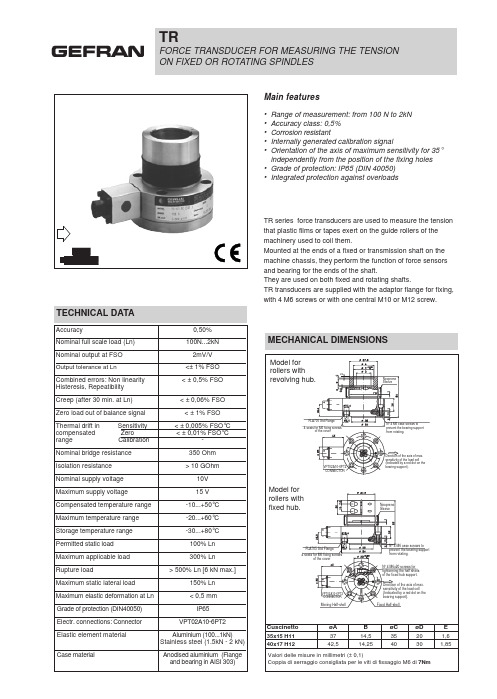
VPT02A10-6PT2 CONNECTOR
N° 4 M6 case screws to prevent the bearing support from rotating.
Direction of the axis of max. sensitivity of the load cell (Indicated by a red dot on the bearing support).
MECHANICAL DIMENSIONS
Model for rollers with revolving hub.
3
Neoprene Sleeve
FLA705 Std Flange
4 seats for M6 fixing screws of the cover
Model for rollers with fixed hub.
0,50%
Nominal full scale load (Ln)
100N...2kN
Nominal output at FSO
2mV/V
Output tolerance at Ln
<± 1% FSO
Combined errors: Non linearity Histeresis, Repeatibility
4 SEATS FOR M6 FIXING SCREW OF THE SUPPORT
CALCULATION OF RESULTANT APPLIED TO CELL
F = Resultant
T = Tension in laminate
P = Roll weight
The red point on the bearing support identifies the axis of maximum cell sensitivity and therefore the direction that F has to take with respect to the transducer.
全站仪 T-600说明书
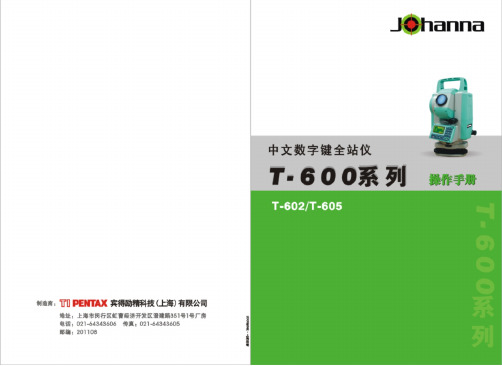
引言感谢您购买 Johanna T-600系列全站仪。
为了更好地使用仪器,请仔细阅读本说明书,并妥善保管以便日后查阅。
安全使用注意事项:●若擅自拆卸或修理仪器,会有火灾、电击或损坏物体的危险。
拆卸和修理只有本公司和授权的代理商才能进行。
●会引起对眼睛的伤害或变盲。
不要用仪器的望远镜看太阳。
●激光束可能是危险的,使用不正确可能会对眼睛有伤害。
不要自己试图维修仪器。
(仅对应激光下对点仪器)●会引起对眼睛的伤害或变盲。
不要长时间盯看激光束。
(仅对应激光下对点仪器)●高温可能引起火灾。
不要在充电时将充电器盖住。
●火灾或电击的危险。
不要使用坏的电源电缆、插头和插座。
●火灾或电击的危险。
不要使用湿的电池或充电器●可能会发生爆炸。
不要将仪器靠近燃烧的气体、液体使用,不要在煤矿中使 仪器。
●电池可能会引起爆炸或伤害。
不要将电池放在火中或高温环境中。
●火灾或电击的危险。
不要使用非厂方指定的充电器。
●火灾的危险。
不要使用非厂方指定的电源电缆。
●电池短路可能会引起火灾。
存放电池时避免短路。
常规注意事项:在使用本仪器之前,务必检查并确认该仪器各项功能运行正常。
不要将仪器直接对准太阳将仪器直接对准太阳会严重伤害眼睛。
若仪器的物镜直接对准太阳,也会损坏仪器。
将仪器架设到脚架上在架设仪器时,若有可能,请使用木脚架。
使用金属脚架时可能引起的震动会影响测量精度。
安装基座若基座安装不正确,也会影响测量精度。
请经常检查基座上的调节螺旋,并确保基座联结照准部的螺杆是锁紧的。
基座上的中心固定螺旋旋紧。
使仪器免受震动当搬运仪器时,应进行适当保护,使震动对仪器造成的影响最小。
提仪器要点当提仪器时,请务必抓紧仪器的把手。
高温环境不要将仪器放在高温环境中的时间过长,否则会影响仪器的性能。
温度突变仪器或棱镜的温度突变会引起测程的缩短,如将仪器从热的汽车中取出,这时应将仪器放置一段时间使之适应环境温度,再开始测量。
电池检查在作业前请确认电池中所剩容量取出电池建议当处于仪器开机状态时不要取下电池。
TVR6000中文手册

1. 配件................................................................................................................3 MODEL TVR6000 主機配件. .......................................................................3 選購 MODEL AMP-MB/RG1 TRR 測試小機之所增配件. ..........................3
說明:.......................................................................................................... 34 應備工具 :...................................................................................................35 注意事項 :...................................................................................................35 校驗程序 :...................................................................................................35 AD/DA 校正.........................................................................................................36 D/A/ A/D 校正共分為二個步驟 : ..............................................................36
600系列说明书

600系列三相电力仪表(版本号:4.00)使用说明书(使用前请详细阅读此说明书)目录1、简述 (1)1.1 600的功能 (1)1.2 600功能描述 (1)1.3 600的特点 (1)2、安装、接线与配置 (2)2.1 尺寸与安装 (2)2.2 接线与配置 (3)3、界面显示说明 (5)3.1 显示模式下按键功能示意图 (5)3.2 编程模式下参数查询及修改按键功能示意图 (5)3.3 显示模式下功能显示灯指示说明 (6)4、操作说明 (6)4.1 循环显示说明 (6)4.2 键盘编程说明 (6)4.3 功能设置 (6)5、运输与贮藏 (7)6、保修期限及订货说明 (7)附表:常见故障排除 (8)1、简述1.1 600系列的功能600系列三相电力仪表是用于低压电力系统的智能化装置,该系列产品包括电流表、电压表、有功功率表、无功功率表、功率因数表、电度表等适合用户不同应用需求的仪表产品,该系列仪表可以完全替各种代指针式电力仪表,且精确度更好、性能更加稳定。
600系列三相电力仪表具有选配4路开关量输入、2路脉冲输出、RS485通讯接口,通讯协议为MODBUS通讯协议或其它指定通讯协议。
1.2 600系列功能描述1.2.2 通讯功能(扩展功能)600系列产品均可选配RS485通讯接口,通讯协议为MODBUS通讯协议或其它指定通讯协议。
可通过通讯口,可查询全部的测量监控信息。
面板带有带有LED指示灯,用于通讯收/发指示。
1.2.3 1~4路开关量输入功能(扩展功能)600系列产品均可选配1~4路开关量输入,为无源节点输入。
可在测量显示区查看开关量的状态。
1.2.4 模拟量输出功能(扩展功能)600系列部分产品可选配1~2路DC4~20mA,通过编程设置可将模拟量(DC 4-20mA)输出设置为与某一被测参数(定货时需指定)成比例的输出。
模拟量输出的最大负载为300Ω,可选择项为三相电流表的IA、IB、IC,三相电压表的UA、UB、UC。
做无死角女神卡西欧TR600自拍神器试用

做无死角女神卡西欧TR600自拍神器试用卡西欧TR系列的相机早就在广大爱美的年轻女孩子中间有着“自拍神器”的美称,我早年自用过TR150。
最近新出的TR600系列又掀起了一阵风潮。
下面就来感受一下新一代神器的不一般之处吧:新一代的自拍神器设计师依然保留了TR系列经典的外框设计,LCD液晶屏幕可实现多角度翻转取景。
这款自拍神器和苹果iPhone 6s手机差不多大小,对于各位女性用户出门来说,不会带来什么累赘,可以轻松地放在随身的包包中。
卡西欧TR600和iPhone 6s大小相当卡西欧为广大的用户设计了宝石粉、火彩金和欧泊白这三种配色,而我这次拿到的为宝石粉配色版本,相机摄像头部位采用几何线条切割的设计,拿在手中有着不一样的时尚感。
卡西欧TR600在摄像头方面有着4倍变焦的新设计,F2.8的大光圈和21mm的广角等效焦距。
在这样的参数下,人像拍摄可以达到柔美的背景虚化,自拍效果比单纯手机自拍提升了好几个档次。
卡西欧TR600相机正面卡西欧TR600相机背面卡西欧TR600相机闭合状态根据官网参数,卡西欧TR600的机内存储空间为49.9M,最高画质下只能存储不到10张照片,建议用户刚拿到新机器外出拍照时,一定要记得提前插好TF存储卡。
相机右侧有一个OPEN的按钮,轻按然后向下滑动后盖,便可以看到TF存储卡的插槽,插入存储卡便不用担心储存容量的问题,就可以愉快地拍照啦。
电池仓及存储卡槽卡西欧TR600自拍时界面效果相机的开关位于相机顶部,打开之后可以看到上面有一个省略号,点击红色的相机图标,有自动、极智模式和Best Shot等模式可以选择,这些模式都与卡西欧TR150等之前的系列大致相同,通常我们使用美颜模式就好了。
在操作方面,卡西欧TR600和前作TR550一样在侧面加入触控式自拍键。
机身一侧两个凸起的原点之间的区域就是触控区。
自拍时,用户双击自拍键将显示PAD图标,表示自拍键操作已启用,再次双击自拍键可禁用自拍键操作。
Enfora Treo 600 650智能手机用户手册说明书

Enfora Wi-Fi Adapter for Treo 600/650 SmartphoneUsers ManualVersion 1.0Copyright StatementCopyright 2004 by Enfora L.P. All rights reserved. No portion of this document may be copied, photocopied, reproduced, transmitted, transcribed, stored in a retrieval system or translated into any language or computer language, in any form or by any means, electronic, mechanical, magnetic, optical, chemical, manual or otherwise, without the prior written permission of Enfora L.P.© 2004 Enfora, L.P. All rights reserved.DisclaimerEnfora L.P. makes no representations or warranties, either expressed or implied, with respect to the contents hereof and specifically disclaims any warranties, merchantability or fitness for any particular purpose. Further, Enfora L.P. reserves the right to revise this publication, and to make changes from time to time in the contents hereof without obligation of Enfora L.P. to notify any person of such revision or changes.ALL INFORMATION IS PROVIDED BY ENFORA L.P. ON AN “AS IS” BASIS ONLY. THIS COMPANY PROVIDES NO REPRESENTATIONS AND WARRANTIES, EXPRESS OR IMPLIED, INCLUDING THE IMPLIED WARRANTIES OF FITNESS FOR A PARTICULAR PORPOSE, MERCHANTABILITY AND NONINFRINGEMENT.All product names mentioned within this document are the trademark of their respective owners. Enfora, LP. Proprietary InformationWLN1501MAN001Adobe® Acrobat Reader, © 1987-1999 Adobe Systems Inc. All rights reserved.Adobe and Acrobat are trademarks of Adobe Systems Inc.Safety Information for Wireless Handheld DevicesThe equipment certifications appropriate to your device are marked on the device and product specific information. The use of the equipment is subject to the following conditions:FCC COMPLIANCE STATEMENTThis device complies with the limits for a Class B digital device, pursuant to Part 15 of the FCC Rules. Operation is subject to the following two conditions: (1) This device may not cause harmful interference, and (2) this device must accept any interference received, including interference that may cause undesired operation.CAUTIONChanges or modifications without the express consent of Enfora, Inc. void the user’s authority to use the equipment.This equipment has been tested and found to comply with the limits for a Class B digital device, pursuant to Part 15 of the FCC Rules. These limits are designed to provide reasonable protection against harmful interference in an appropriate installation. This equipment generates, uses, and can radiate radio frequency energy and, if not used in accordance with instructions, can cause harmful radiation to radio communication. However, there is no guarantee that interference will not occur in a particular installation. If the equipment does cause harmful interference in radio and television reception, which can be determined by turning the equipment on and off, the user is encouraged to try to correct the interference by one or more of the following measures: Reorient or relocate the receiving antenna.Increase the separation distance between the equipment and the receiver.Connect the equipment into an outlet on a circuit different from that towhich the receiver is connected.Contact Enfora, Inc. Technical Support for assistance.FCC Radiation Exposure Statement1. CAUTION: This equipment complies with FCC RF radiation exposure limits set forth for an uncontrolled environment.2. This Transmitter must not be co-located or operating in conjunction with any other antenna or transmitter.The Federal Communications Commission (FCC) with its action in ET Docket 96-8 has adopted a safety standard for human exposure to radio frequency (RF) electromagnetic energy emitted by FCC certified equipment. Enfora products meet the uncontrolled environmental limits found in OET-65 and ANSI C95.1, 1991.Proper operation of this radio according to the instructions found in this manual and the hardware and software guides on the CD will result in user exposure that is substantially below the FCC recommended limits.Customers in European countriesBattery is not replaceable, for service center only.CAUTIONRISK OF EXPLOSION IF BATTERY IS REPLACED BY INCORRECT TYPE.DISPOSE OF BATTERIES ACCORDING TO THE INSTRUCTIONS.Use the following or equivalent certified Power Supply. Make: PHIHONG, Model PSA11R-050Rated Input: 100-240Vac, 0.5A, 50-60hz,DC Output: 5V DC, 2.0ALimited Power Source.General Safety Instructions• Check if all peripherals are properly connected before turning on any equipment.• Make sure to disconnect the power plug from the power source before installing or removing peripherals.• Always hold the product with dry hands. Droplets of water may cause it to short circuit and damage to the product.• Use the product only under a dry environment. Humid places are not appropriate for the product.• DO NOT use the product in a damp environment.• DO NOT place the product on an unstable surface. Keep the product out of the reach of children.• DO NOT share the same extension power line for the product with high power-consuming appliances to avoid power overload.• NEVER attempt to disassemble the product! Doing so may cause permanent damage to the product and will void the warranty.Package ContentsCheck the contents of the package. The following items should be included. If there is any item that is damaged or missing, please contact your dealer immediately.Description QuantityEnfora Wi-Fi Adapter for Treo Smartphone 1Install CD-ROM 1Battery Cover Door for the Treo 650 1AppearanceEnfora Wi-Fi Adapter for Treo SmartphoneNetwork & Battery Status LED DescriptionLED Color LED StatusConnection StatusOFF OFF Unit Not Powered ONGreen Short BlinkAttempting to Register on Wi-Fi Network Green Solid Register on Wi-Fi Network Green Long Blink Passing Data on Wi-Fi network Yellow Short Blink Battery Low (Charge Battery)YellowSolidDevice Powered on. Not RegisteredInstalling the Treo SmartphoneTo install a Smartphone :1. Slide your Treo 600/650 Smartphone into the Enfora Wi-Fi Adapter. Push your Treo600/650 Smartphone onto the connector at the bottom of the Enfora Wi-Fi Adaptor. 2. Lock your Treo Smartphone in to the Enfora Wi-Fi Adapter with the Release Button onthe back of the Adapter.To remove the Smartphone :1. Press down on the Release Button to unlock the Treo Smartphone from the Adapter.2. Slide the Treo 600/650 Smartphone out of the Adapter .Battery OperationsPrior to using the Enfora Wi-Fi Adapter, charge the new battery for a minimum of 2 hours to obtain a full charge. The Enfora Wi-Fi Adapter derives its power from a self-contained battery pack to ensure there is no battery drain on the handheld device.The Enfora Wi-Fi Adapter will also charge your Treo 600/650 Smartphone if the Treo 600/650 is placed in the Enfora Wi-Fi Adapter. The Enfora Wi-Fi Adapter WILL NOT act as a spare battery for the Treo Smartphone.System RequirementsCheck your hardware and software to see if they satisfy the requirements below. If you are not sure, please consult your dealer or operator.• Treo 600OR• Treo 650Software Installation1. If enclosed CD-ROM does not auto start, run the Enfora programEnforaWiFiUSB223.exe and follow the install wizard. The Enfora program islocated on the CD-ROM in the install directory.2. After completing the installation you will be prompted to perform a Hot Sync®.Dock you Palm™ device and then perform Hot Sync®.Configuring your Enfora WLN150x1. First power on the Enfora Wi-Fi Adapter . The power button is located on the right-handside of the Enfora Wi-Fi Adapter. Next select the Enfora Wi-Fi icon from applicationson your Palm™ handheld.2. The first time you use the Enfora Wi-Fi Adapter you will need to configure the Wi-FiAdapter. If you know your Network Name (SSID) select Add and then go to step 6. If you do not know the Network Name (SSID) select Scan to search for any availableAccess Points.3. If there are any available Access Points in range of the Enfora Wi-Fi Adapter , theNetwork Name will be displayed in the Network List window. If your Network Name is displayed in the list select it and then select OK. Some wireless networks do notbroadcast the Network Name. Please contact your network administrator if you are unsure of your Network Settings.4. The Network Name you selected will now appear in the Profile Settings window underNetwork Name (SSID). To create a Profile for this Network Name select add from the menu. The maximum number of profiles you can create is four.5. Create a unique name for this profile. The profile name should be different than theNetwork Name. The Network Name that you selected form the Scan list will appear in the Network Name field. Next skip to step 7.6. If you know your Network Name first create a name for your profile. The profile nameshould be different than the Network Name. Any is the default Network Name. Highlight Any and enter your Network Name. The Network Name is case sensitive and must match your Access Point. If your network does not require a Network Name you can leave Any as the Network Name.7. By default the Network Mode is Infrastructure. Also by default Data Encryption isdisabled. To enabled encryption select Data Encryption (WEP enabled). WiredEquivalent Privacy (WEP) is a security protocol used to provide security for a wireless network.8. If WEP is enabled on your network please contact your network administrator for thecorrect WEP settings. Hex is the default setting for the network key. If your Access Point uses ASCII select the box in front of ASCII. Select OK to save your settings.9. Select OK from the Profile Settings window to return to the main Manager window.10. In the Manager window check the status of the Enfora Wi-Fi Adapter . When the statusdisplays Associated you can click on Connect to enable a Wireless connection.11. Once the Enfora Wi-Fi Adapter is configured you do not need to use the Manager tomake a wireless connection. Simply select your web browser and the wireless connection will be started. Remember to power on the Enfora Wi-Fi Adapter before selecting your web browser.ADDITIONAL INFORMATION Network InformationTo find out your Network Settings click on the preference button. Then select Network Information.1. The Network Information available is listed below:ADVANCED CONFIGURATION Power SaveThe Enfora Wi-Fi Adapter has a Power Save setting. By default the Power Save option is Enabled. To Disable Power Save open the Enfora Wi-Fi Adapter Manager and select Device Information from the options menu. From the Device Information window select the drop down box to Enable or Disable the Power Save option.The Enfora Wi-Fi Adapter can be set back to the factory defaults. Any saved Profiles will be erased. To restore the factory defaults open the Enfora Wi-Fi Adapter Manager and select Device Information from the options menu. From the Device Information window select Restore Defaults.SOFTWARE LICENSE AGREEMENT CAREFULLY READ THE FOLLOWING TERMS AND CONDITIONS BEFORE USING THIS PRODUCT. IT CONTAINS SOFTWARE, THE USE OF WHICH IS LICENSED BY ENFORA, INC. (“ENFORA”) TO YOU, THE ORIGINAL END USER, FOR YOUR USE ONLY AS SET FORTH BELOW. IF YOU DO NOT AGREE TO THE TERMS ANDCONDITIONS OF THIS AGREEMENT, DO NOT USE THE SOFTWARE. USING ANY PART OF THE SOFTWAREINDICATES THAT YOU ACCEPT THESE TERMS.Software products included with this product that are not Enfora products are licensed to you by the software provider. Refer to the license contained in the provider’s product for the terms of use before using such products.LICENSE: Enfora grants you a limited, nonexclusive license to use the accompanying software program(s) (the “Software”) subject to the terms and restrictions set forth in this License Agreement. You are not permitted to use the Software in any manner not expressly authorized by this License. You acknowledge and agree that ownership of the Software and all subsequent copies thereof regardless of the form or media are held by Enfora or its suppliers.The Software is licensed for use on any Palm product and/or personal computer, provided that the Software is used onlyin connection with Enfora products. You may reproduce and use one (1) copy of the Desktop Software for each personal computer or Palm product on which such Software is used. You may use the Device Software only on one (1) Palm product. Otherwise, the Software and supporting documentation may be copied only as essential for backup or archive purposes in support of your use of the Software. You must reproduce and include all copyright notices and any other proprietary rights notices appearing on the Software on any copies that you make.NO ASSIGNMENT; NO REVERSE ENGINEERING: You may transfer the Software to another party if such party accepts the terms and conditions of this License Agreement. If you transfer the Software, you must at the same time either transfer all copies of the Software as well as the supporting documentation to the same party or destroy any such materials not transferred.Modification, reverse engineering, reverse compiling, or disassembly, of the Software is expressly prohibited. However, if you are a European Union (“EU”) resident, information necessary to achieve interoperability of the Software with other programs within the meaning of the EU Directive on the Legal Protection of Computer Programs is available to you from Enfora upon written request.EXPORT RESTRICTIONS: You agree that you will not export or re-export the Software or accompanying documentation (or any copies thereof) or any products utilizing the Software or such documentation in violation of any applicable laws or regulations of the United States or the country in which you obtained them.TERM AND TERMINATION: This License Agreement is effective until terminated. You may terminate it at any time by destroying the Software and documentation together with all copies and merged portions in any form. It will also terminate immediately if you fail to comply with any term or condition of this License Agreement. Upon such termination you agree to destroy the Software and documentation, together with all copies.GOVERNING LAW: This License Agreement shall be governed by the laws of the State of Texas and by the laws of the United States, excluding their conflicts of laws principles. The United Nations Convention on Contracts for the International Sale of Goods (1980) is hereby excluded in its entirety from application to this License Agreement.SEVERABILITY: In the event any provision of this License Agreement is found to be invalid, illegal or unenforceable, the validity, legality and enforceability of any of the remaining provisions shall not in any way be affected or impaired.ENTIRE AGREEMENT: This License Agreement and the accompanying Limited Warranty ser forth the entire agreement between you and Enfora, supersedes all prior agreements, whether written or oral, with respect to the Software, and may be amended only in a writing signed by both parties.Enfora, Inc.661 E. 18th St.Plano, TX 75074United States of AmericaJune 13, 2003Warranty Info。
Wireless Sync Quick Start 说明书 for Treo 600

Wireless Sync Quick Start Guide for Treo 600Welcome to the Wireless Sync service from Verizon Wireless. Thisguide will walk you through the steps necessary to set up your Treo600.This Quick Start Guide will help you:Prepare your PCCreate your Wireless Sync accountIdentify your email sourceSelect your deviceInstall software and sync your deviceSetting up HotSync for use with Wireless Sync Prepare your PC1. Follow the instructions that came with your device to install Palm Desktop (HotSync) onto your PC. Palm Desktop software is included on the CD that comes in the box with your device. Create your Wireless Sync accountFollow the instructions in this section to set up your Wireless Sync account.2. Open Internet Explorer on the PC where HotSync is installed.3. Go to to access the server login page.4. Click the Sign Up Now! button to create a new account or Logon with your existing account Mobile Number and Password.Click here!5.You will be presented with the 3 Easy Steps to setup Wireless Sync.6. Read through the 3 Easy Steps and then click the Setup Wireless Sync Now link.7.If you will use Microsoft Exchange or Lotus Domino as the source for your email, click on thelink for your chosen platform to open the Quick Start Guide.8. Click the Next button to proceed with the setup.9. Create your permanent password by following the instructions in step 1a. Wireless SyncAccount Setup and click Next.NOTE: If you logged in with your Wireless Sync username and password on the Wireless Sync login page, this screen will not be presented. If you cannot remember your password, use the Forgot Password link.10. Read the agreement in step 1b. Terms and Conditions and click Agree.11. Complete all required fields on step 1c. Account Information and click Next.Identify your email source12. There are three options available on step 2, Identify Your Email Source page. Select theoption that applies best to you and follow the detailed instructions below for that option.Go to Page 5Go to Page 6Go to Page 7Corporate emaila) Select the Corporate email option and click Nextb)There are two options available on step 2a, Corporate Email Source Setup.•“Install the PC Monitor software on this PC now”i. Choose this first option to install the PC Monitor software on the PCwhere you are currently logged in.ii. Click Next to review the PC Monitor System Requirementsiii.Read through the page to ensure that the PC meets all systemrequirements.iv. It is recommended that you review the Quick Start Guide for yourcorporate email server before you proceed with the PC Monitorinstallation.v. To continue setup, click ‘Next’ and skip to Page 7,Select Your Device •“Install the PC Monitor software on another PC at a later time”i. Choose the second option if you would like to install the PC Monitor ata later time.ii.It is recommended that you review the Quick Start Guide for yourcorporate email server before you proceed with the PC Monitorinstallation.Page 7, Select Your Devicetoiii. SkipInternet emaila) Select the Internet email option and click Next.b) Select your Service Name from pull-down menu provided. TheEmail Server Address field will automatically be provided.c) Next enter your Username, Password and Email Address in theappropriate fields.NOTE: If your provider is not listed, select Other from the drop-down list. You willnow need to manually enter your Email Server Address. At the bottom of the webpage there are some tips provided to help you determine this value. If you are stillunsure of your correct Email Server Address, check with your email service provider.Click here!d) (OPTIONAL) You can configure advanced settings for your email service providerusing the Advanced Setup Options link. Most users will not require modification ofthese settings.e)Click Next after your settings have been verified using the Test Settings… button.BothThis feature provides you with the ability to have both your Corporate and Internet email sources integrated into one mailbox on the Treo 600. Follow the setup instructions above for each option as they are presented to you during set up.If you are not ready to configure both options now, you can set up one email source now and another email source at a later time from the Account Setup page in the Wireless Syncwebsite.Select your device13. After you have identified your email source, you will be prompted to select your device.Select the I use a Treo 600 Smartphone option and click Next.Install software and sync your device14.Click Install then carefully read and follow the Installer prompts to install the software on yourPC.Click here! NOTE: Your install checklist may differ from what is shown here, depending on the email source you selected during the setup process15. The device software has been installed to your PC and is ready to be downloaded to yourTreo 600.16. Attach the Treo 600 to the cable or cradle attached to your PC.17. Launch the HotSync application on the device and tap theHotSync icon in the middle of the screen.18. After the HotSync is completed, the device is ready to synchronizewith Wireless Sync.19. Remove the cable from the device.20. If not already open, launch the Wireless Sync Client on the Treo600 by tapping on the icon in the applications screen.21. Tap (single tap) on the “Sync” button to initiate a WirelessSync.22. On the first sync event you will be prompted to Refresh or Mergethe data in Wireless Sync with the data on the device.If you selected Corporate email or Both when configuring youremail source, it is recommended to select the Refresh option.If you selected Internet email as your email source, it isrecommended to select the Merge option.23. You may be prompted to scribble on the screen to generate theunique encryption key for your device. Continue to scribble untilthe progress bar completes and the sync continues.24. After the key is generated, you will be asked to enter yourpassword.25. Enter your Wireless Sync password and tap the OK button tocontinue with the sync.26. Your device is configured and synchronized with Wireless Sync.Keep your device powered on and you will continue to get yourinformation pushed to you!NEXT STEPS:-If you selected the Corporate email option for your email source, please continue with the configuration of your PC Monitor. Refer to the Quick Start Guide for MicrosoftExchange or Quick Start Guide for Lotus Domino for more information. Once the PCMonitor is configured, you will begin to receive your email and PIM (calendar, contacts, tasks and notes) data wirelessly.-If you selected the Internet email option you will begin to receive your email after the Wireless Sync server has successfully loaded your messages from the email source.This may take several minutes depending on the amount of mail on your server.Setting up HotSync for Use with Wireless SyncWireless Sync can be configured as a replacement for the PIM and email components of HotSync, which is included with your Treo 600. More specifically, the following types of data can be synchronized with both HotSync and Wireless Sync: Calendar, Contacts, Tasks,Inbox and Notes.The individual user should insure the proper settings are configured in HotSync to avoidduplicating data on their device or desktop PIM application during a sync at the PC. The settings required in HotSync will depend on which Email Source was selected in the Wireless Sync account setup. Instructions for Corporate email users are included on this page. Go to the next page if you have configured Wireless Sync to use Internet email only.Corporate email UsersUsers synchronizing with a Corporate email source will receive updates to all PIM and email data using Wireless Sync. In this case, these data sections should not be selected in the HotSync configuration at the user desktop.Follow these steps to verify your HotSync settings and insure proper synchronization when you cradle/cable your device to the PC.27. Open the HotSync configuration on the PC byright-clicking on the icon in the task tray andselecting the Custom… option.28. Select the device User Name from the drop listat the top of the dialog box that matches yourdevice.29. Verify that the Date Book, Address Book, To DoList and Memo Pad Conduit values are set toDo NothingNOTES:The conduits may have an alternate naming convention if you have installed a third-party tool for synchronizing this data to a desktop application. For example,it may say “Outlook Calendar” instead of “Date Book”. In ay case, make sure theAction is set to Do Nothing.If the Action is set to “Synchronize theFiles”, perform the following action foreach Conduit.Double-click on the conduitname to get the ChangeHotSync Action dialog.Select the Do Nothing and Setas default optionsClick OK to save.Repeat for each Conduit setting.Internet email UsersUsers synchronizing only with an Internet email source will receive updates to their PIM data using HotSync at the desktop. In this case, the PIM data sections should be selected in the HotSync configuration at the user desktop.Follow these steps to verify your HotSync settings and insure proper synchronization when you cradle/cable your device to the PC.1. Open the HotSync configuration on the PC by right-clicking on the icon in the tasktray and selecting the Custom… option.2. Select the device User Name from the drop listatthe top of the dialog box that matches yourdevice.3. Verify that the Date Book, Address Book,To Do List and Memo Pad Conduit values areset to Synchronize the files.NOTES:The conduits may have an alternate naming convention if you have installed a third-party tool for synchronizing this data to a desktop application. For example,it may say “Outlook Calendar” instead of “Date Book”. In any case, make surethe Action is set to Synchronize the files.If the Action is set to Do Nothing, perform the following action for each Conduit.Double-click on the conduitname to get the ChangeHotSync Action dialog.Select the Synchronize thefiles and Set as defaultoptionsClick OK to save.Repeat for each Conduitsetting.。
AutoChief 600低速发动机远程控制系统产品说明书

ExperienceBack in 1967 we developed the AutoChief I, the first remote control system for low speed propulsionplants.By 2016 more than 9300 remote control systems have been delivered to vessels all over the world, including approximately5700 AutoChief®C20/600.- AutoChief® has become a trademark for safe and efficientpropulsion control.Key features :The main components of theAutoChief®600 are:• Touch screen Control Panel• Engine Telegraph Unit• Engine Safety System• Digital Governor System• Manoeuvring Recorder• Distributed Processing UnitsSimple installationReliable operationEasy to useFew moving parts ensure thatlittle maintenance is required.AutoChief® 600 suitable for:• All low speed engines fromWärtsila and MAN B & W andMitsubishi, conventional andDual fuel• All low speed engines withCPP and fixed propellers• All low speed engines forsingle- and twin propulsion line• Medium and high speed,single and twin propulsion line, withgearbox,FPP or CPP.AutoChief®AutoChief 600 Propulsion Control SystemThe A utoChief ® Control PanelEngine Telegraph UnitA lever type Engine Telegraph is used on the bridge and in the engine control room.A Push-Button Telegraph is normally used in the engine roomTelegraph positions• Ahead: Dead slow, slow, half, full, navigation full • Stop• Astern: Dead slow, slow, half, full, emergency astern Sub telegraph modes• Finished with engine (FWE)• Stand-by • At seaAvailable control locations • Bridge• Engine control room (ECR)• Local• Optional, other locationsBuilt in emergency telegraphAutoChief Control PanelThe AutoChief® Control Panel and Engine Telegraph is designed for easy operation and can be installed into any standard console.An advanced, yet simple to use touch screen computer give access to all system functions, providing the information you need only when you need it.Main variables such as RPM, pitch, start air and scavenging air pressure, engine state etc. are displayed. Several levels of control are available to distinguish between user groups.The system can operate stand-alone, or integrated with our K-Chief 600/K-Chief 700 automation system or K-Thrust. In systems with shaft generators the Power Management System can communicate with theAutoChief ® system for smooth operation. Open architecture allow seamless integration with other manufacturer’s equipment.Indications• Main engine mimic display • Current main engine state • Start blocks• Shutdown/Slowdown• Alarm indications and pop-ups •Analogue RPM/Pitch and setpoint.• Analogue start air pressure • Control position • Blowers running • Wrong way rotationOperation• Engine/Propulsion modes • Bumpless control transfer • Cancel Shutdown/Slowdown • Alarm acknowledge/sound off • Changing of engine parameters • Night dimming and daylight setting.Standard MotortypesMAN B&W MC CPP MAN B&W MC FPP MAN B&W ME CPP MAN B&W ME FPP MAN B&W ME-GI MAN B&W ME-LGIWärtsilä RT-Flex(WECS)CPP Wärtsilä RT-Flex(WECS)FPP Wärtsilä RT-Flex DF(Unic)CPP Wärtsilä RT-Flex DF(Unic)FPP Wärtsilä RTX(Unic)CPP Wärtsilä RTX(Unic)FPP Mitsubishi UEWe can control a number ofother motortypes, please contactus.Telegraph HandleManoeuvring RecorderThe Manoeuvring Recorder (or Order Printer Unit, OPU) is designed to continuosly log specific events related to the propulsion plant and commands from the bridge, andto provide a paper printout.Bridge Wing UnitThe Bridge Wing Panel BWU09 is designed for usewith AutoChief®600 remote control• Engine-telegraph Command • Propulsion-system Modes • Propulsion-system States • Control Location and Transfer • AlarmsThe TFT technology gives good visibility in night and daylight.The illuminated Lever has 11 telegraph positions with well defined notch in each position.Emergency Stop Switch is independent of panel and connected directly to Main Engine Safety System.Communication with the rest of AutoChief is by CAN bus.Typical A utoChief ® system configurationDigital Governor SystemThe Digital Governor System is both a stand-alone and a fully integrated part of the AutoChief ®600 family. Main features:• Speed order inputs from all control positions.• Automatic fuel limiter functions according to main engine builders specifications (scavenge air, torque limiter etc.).• Manual fuel and RPM limiter adjustable from the control panel (chief limiter).• Redundant speed measuring system using inductive speed pick-ups.• Limiters can be cancelled from each control position.• Self-check functions.AutoChief ®600 is a registered trademark of Kongsberg Maritime AS in Norway and in other countries.The product sheet is subject to change without prior notice.Type ApprovalsDesigned in accordance with the requirements of:DNV-GL, LR, BV , RINA, Class NK, ABS, KR, RMRS, CCS, PRSDistributed Processing Units The AutoChief ®600 use Distributed Processing Units installed directly in the junction boxes on the main engine. All signals to and from the engine are transmitted on dual redundant CAN lines (bus on engine).All nonessential sensors can be shared with the K-Chief 600 alarm and monitoring system, requiring only one interface to the main engine. This principle drastically reduces the installation and cabling cost. Main features:• Dual/redundant field bus (CAN)• Signal interfacing to sensors and actuators.• Alarm detection and process control.• Time stamping of alarms and events.• Direct mounting on engine is possible.• Design focused on EMC compatibility.Engine Safety SystemThe Engine Safety System is both a stand-alone and a fully integrated part of the AutoChief ®600 family.Main features:• Separate overspeed detection system.• Automatic shutdown of main engine, both cancellable and non-cancellable, will stop the engine by activating solenoid valves. The sensors may be analogue or digital• Four dedicated shutdown inputs with backup and double power supply.• Separate emergency stop system with full loopfail detection and redundant power supply.• Automatic slowdowns, bothcancellable and non-cancellable, reduces engine speed to a safe level if technical problems on the main engine arise.• Engine RPM detection system with two independent systems, including automatic change over • RPM indicators on redundant CAN network.• All sensors and valves are monitored for cable failure.• Settings may be altered and values may be inspected on any control panel.•Redundant power supply.Distributed Processing UnitsSEF A actuatorE-mail:**********************Telephone: +47 32 28 50 00366198D。
TERA Ohmmeter TOM 600 使用手册说明书

ManualTERA Ohmmeter TOM 600With integrated temperature and humidity sensor2 Manual TOM 6001.Product DescriptionDue to its compact design and battery powered operation the TOM 600 is suited for mobile applications in industrial areas. Furthermore it can be driven stationary with the provided wall power supply.The menu-driven TOM 600 is operated by only 2 push-buttons and therefore very user-friendly.All set measurement parameters are shown in the display for a better orientation. Die provided PC software enables you to perform computer driven measurements. In addition themeasurement data can be administrated and processed.The TOM 600 works according to the voltage current measurement principle. The measurement time required by norms, like DIN EN 61340 or EOS-ESD 4.1/6.1, can be set with an internal timer.While measuring in TIMER=ON mode data, including environment parameters, is stored in the internal EEPROM memory. Thereby the data is maintained and can be read out later via the serial PC port.As resistance values of some materials depend on air humidity and temperature, theseenvironment parameters are measured and saved together with each measurement value. Thus reproducible measurements can be performed.1.1.SpecificationsDimensions (L x W x H): 224mm x 81mm x 40mmWeight: 350gDisplay: Alpha-numerical display, 2 lines with 16 digits each,size: 60 mm x 25 mmRanges: Resistance: 20 kΩ - 2.0 TΩ accuracy ± 1xEXX ΩTemperature: 0°C....60°C accuracy ± 3°CRel. Humidity: 10%...90%r.F. accuracy ± 5% PC interface: Serial interface, internal COM – USB AdaptorPC software: KL_ReadOut SoftwareBattery: 4 x AA-NiMH 2100 mAhOperation time with fully charged battery: > 12 hourspermanent operationCharging time with provided wall power supply: max. 14h Power supply: 9V-DC / 300 mA3 1.2.Legend4 Manual TOM 6002.Manual2.1.InitiationThe TERA ohmmeter TOM 600 is shipped with 4 AA batteries and is therefore plug-and-play. For charging the batteries only the provided wall power supply may be used.For measuring the electrodes have to be connected to the appropriate connectors (q.v. legend) and positioned on the object to measure. Afterwards button «B» has to be pressed to power the device on.Please pay attention moving on measurement lines and passing people as they can causeelectrostatic induction at the measurement input.After powering on the software version is displayed::In case of set measurement time the device prompts to press button «B». Afterwards the current resistance value and the timer settings are displayed. If the timer is not set, the deviceimmediately returns:Press button «B» to power the device off. In battery mode the device powers off automatically after 5 minutes when no button was pressed.2.2.Charging the NiMH BatteryThe provided wall power supply has to be used to charge the batteries or operate the TOM 600.For this the jack (9) must be connected to the power supply. If the charging works properly the green indicator LED (8) is lit. The charging time for the provided batteries is max. 14h. Longer charging has to be avoided as batteries can be overcharged and damaged.The TOM 600 can be operated up to 12 hours with fully charged batteries.5Setup 2.3. Range Selection and Measurement VoltageThe TOM 600 provides a automatic range selection over the entire measurement range. The device selects the measurement range according to the connected resistance. ≤ 200kΩ: 10V DC > 200kΩ: 100V DCThe automatic range selection can be turned off in the setup. A fixed measurement voltage can be set. The available options are: 10V 20kΩ … 200GΩ 100V 200kΩ … 2TΩ3. SetupBy pressing button «A» for about 2 seconds the setup menu is loaded. The device displays:By pressing button «B» (Change) the timer can be switched on and off. If button «A» is pressed while the display indicates OFF , the timer is turned off. Read on at section 3.1. If button «A» is pressed while the display indicates ON , the measurement time can be set up next and the device displays:By pressing button «B» the measurement time is changed as follows:Press button «A» to confirm the measurement time shown in the display. The device returns:The measurement mode can switched between the average over the whole measurement time (AVERAGE) or the last value at the end of the measurement (LAPSE) by pressing button «B». The displayed mode can be confirmed with button «A».15s...60s120s...240s1s6 Manual TOM 600Afterwards the device prompts whether the data stored in the EEPROM (files) should be deleted:Pressing button «B» switches between YES and NO. The selected action is confirmed by pressing button «A». If all data is erased the saving will start on File No. 001 the next time. The display returns:3.1.Measurement Voltage / Display ModeAfter finishing section 3 the measurement voltage and the display mode can be set up. First the device prompts for the measurement voltage:By multiply pressing button «B» you can choose between the following options:MAN. 100V AUTO...Press button «A» to confirm the displayed function. Afterwards the number representation is prompted:By pressing button «B» you can switch between scientific and engineering representation. The selection can be confirmed by pressing button «A».If the timer is set off continue reading in section 3.2.Afterwards the device is reset and returns in case of activated timer:7Further Messages The next measurement can be started by pressing button «A». The time T decrements in steps of 1s, by reaching 0 the measured resistance value is displayed with the amendment Avg for AVERAGE or Lap for LAPSE . The second line shows the measured temperature and humidity values, e.g:Alternating with the temperature and humidity values the second line shows every 2s:By pressing button «A» the measurement result, including temperature and humidity values, can be saved using the displayed file number. Stored data can be read out via the PC interface later.3.2. TimerIn case of not activated timer the TOM 600 switches automatically to a live display of the measured resistance value. The device returns e.g.:4. Further MessagesIn case of excessing the maximal measurement range, the device returns in the first line: Scientific representation:Engineering representation:In case of undercutting the minimal measurement range, the device returns: Scientific representation:Engineering representation:8 Manual TOM 600In case of changing resistance values the device searches the proper measurement range and returns:If the battery voltage undercuts 4,6 Volt, the display’s second line alternates with:The battery has to be charged, though the current measurement can be completed. If the battery voltage undercuts 4,3 Volt, the device powers automatically off to prevent battery drain after displaying:4.1.Adjust Display ContrastOn the device top side the display contrast can be adjusted with a tiny screw driver through a small hole.5.PC Operation5.1.System Requirements•Intel Pentium CPU or higher•CD drive•Free USB Port•Microsoft Windows 95/98, 2000 or XP•Microsoft Excel5.2.Installationsee the the KL_ReadOut Manual5.3.Starting the SoftwareAttach the TOM 600 by use of the provided cable to a USB Port and wait until Windows confirm it. Then turn the device on. Double-click the corresponding desktop icon to start the KL_ReadOut software.9Maintenance / Calibration6.Maintenance / CalibrationThe device is maintenance-free. If the device is contaminated it can be cleaned by using a non-fuzzing cotton cloth and solvent-free cleanser. The device must not be opened On opening the device warranty is void. If the device is not used for longer terms batteries should be removed. Always store batteries charged.The recommended factory calibration interval is 1 year.7.WarrantyIn case of proper use we issue warranty within 24 month after shipping. Mechanical damage and the batteries are exempted from the warranty. Warranty is void on opening the device.8.Scope of DeliveryTOM 600•TERA ohmmeter TOM600 withtemperature and humidity sensor • 4 x. NiMH batteries (AA)•Conductive carrying casewith foam insert•Wall power supply 9V-DC / 500mA• 2 x teflonized measurement line (1m ) •PC cable 9 pol.•CD with PC software and manual•Manual•Declaration of factory calibration TOM 600 MESame as TOM 600, but:• 1 x. teflonized measurement line (5m) instead of 1 x teflonized.measurementline (1m )•Pair of 2,50 kg electrodes according to EOS/ESD S 4.1/S 7.1 andDIN EN 61340 –5-1, -4-1, -2-3for the measurement of groundingbleeder resistances and point to pointmeasurements, especially for conductivetable and floor coverings9.Security AdvicesThe TOM 600 is not approved for measurements in explosive areas. Operation in power plants is not permitted.Notice: Please make sure the object to be measured is potential free before every measurement. External voltage can distort the measurement results and damage the instrument.The device must not be operated without rechargeable batteries!10 Manual TOM 60010.Measuring Electrodes ME 250The 2.5kg electrodes enable measurements of surface and bleeder resistances on table or floor coverings according to the following norms:•EOS / ESD – S 4.1 /S 7.1•EN 100015 Teil1, IEC 93•IEC 61340-5-1•DIN IEC 1340-4-110.1.SpecificationsDimensions (L x W x H): Diameter 70mm, height 100mmContact rubber: Diameter: 63mm, Shore hardness: 60Weight: 2,5kgConnection: Banana jack 4mm, topside centricalIsolation: Shrink hose R>1011Ω (U=100V)Contact resistance: <1kΩ (measured on a metal plate, U=10V)10.2.Important InformationPlease consider the following advices for reproducible results:•The contact surface of the measurement electrodes must be kept clean to ensure a optimal contact resistance•The covering to measure should also be cleaned•Measurements may only be performed in zero-potential condition•The measurement line should be as short as possible but as long as necessary•For the measurement of high resistances teflonized measurement lines are inevitable •For repetitious accuracy in high resistance ranges holding time or a timer function should be considered•To avoid influences of electrostatic induction cables must not be moved during the measurement•The conductivity of some materials depends on temperature and humidity, therefore these values need to be logged•For adequate accuracy the corresponding norms should be complied with11Measuring Techniques according to IEC 61340-4-1 11.Measuring Techniques according to IEC 61340-4-111.1.Surface Resistance (point to point)The electrodes have to be put on the covering to measure. The measured resistance depends onthe conductivity, the surface condition and the distance between the electrodes.12 Manual TOM 60011.3.Leakage Resistance (point to ground)The resistance of a covering to ground potential is measured. The measured resistance depends on the material’s conductivity, its surface condition, the electrodes distance to the grounding point and the quality of the grounding.。
MOTOTRBO XPR 6500 6550 6300 6350 移动双向无线电系列产品说明书

XPR™ 6500/6550/6300/6350 Portable Radios MOTOTRBO™ACCELERATE PERFORMANCE.The next-generation professional two-way radio communications solution is here, with more performance, productivity and value—thanks to digital technology that delivers increased capacity and spectrum effi ciency, integrated data communica-tions and enhanced voice communications. MOTOTRBO is ideal for professional organizations that need a customizable, business-critical communication solutionusing licensed spectrum.Introducing MOTOTRBO ™ Professional Digital Two-Way Radio System. The future of two-way radio.Unique MOTOTRBO System Benefi ts for Enhanced ProductivityMOTOTRBO offers a private, standards-based, cost-effective solution that can be tailored to meetyour unique coverage and feature needs. This versatile portfolio provides a complete system of portable radios, mobile radios, repeaters, accessories, applications and services—a complete solution. The MOTOTRBO portable radio:• U ses Time-Division Multiple-Access (TD MA)technology to provide twice the calling capacity(as compared to analog or FDMA radios) for theprice of one license. A second call doesn’t require a second repeater, saving you equipment costs.• I ntegrates voice and data to increase youroperational effi ciency and support integratedapplications including MOTOTRBO Text MessagingServices and MOTOTRBO Location Services (GPSlocation tracking).• P rovides clearer voice communications throughout the coverage area as compared to analog radios, rejecting static and noise.• O ffers enhanced battery life. Digital TDMA two-way portable radios can operate up to 40 percent longer between recharges compared to typical analog radios.• E nables additional functionality including dispatch data, and enhanced call signaling.• P rovides easy migration from analog to digital • M eets demanding specifications —IP57 for submersibility in water (portable models), U.S. Military 810 C, D, E and F , and Motorola standards for durability and reliability.• I s intrinsically safe and can be used in locations where fl ammable gas, vapors or combustible dust may be present. Approved FM battery option is a 1500 mAh slim LiIon FM battery.• U tilizes Motorola’s state-of-the-art IMPRES ™ technology in batteries, chargers and audioaccessories, providing longer talk time and clearer audio delivery.• I s fully backed by a two-year Standard Warrantyplus one-year Repair Service Advantage (US only)/Extended Warranty (Canada only).• I s fully backed by at least a one-year Workman-ship Warranty for IMPRES chargers and an 18-month Capacity Warranty for IMPRES batteries when used exclusively with IMPRES chargers.MOTOTRBO Portable Benefi tsPage 4 – 5MOTOTRBO ApplicationsPage 6 – 7MOTOTRBO Portable AccessoriesPage 8New Audio Accessory ConnectorPage 9MOTOTRBO Portable Specifi cationsPage 10 – 11ContentsMOTOTRBO ™ System Components and Benefi tsXPR ™ 6500/6550 Display Portable Radios1F lexible, menu-driven interface with user-friendly icons or two lines of textfor ease of reading text messages and navigating through the menus. 2T ri-color LED indicator for clear, visible feedback of calling, scanning and monitoring features.3E mergency button alerts supervisor or dispatcher in an emergency situation. With XPR 6550, location coordinates can be sent to the dispatcher using the MOTOTRBO Location Services application. 4N ew accessory connector meets IP57 submersibility specifi cations and incorporates RF , USB and IMPRES ™ audio capability. 5X PR 6550 includes integrated GPS modem. 6L arge, easy-to-use navigation buttons allow easy access to intuitive menu-driven interfaces.7M eets IP57 specifi cations; submersible in 1 meter of fresh water up to 30 minutes.8Powerful, front projecting speaker that transmits digital TDMA audio or 12.5/25 kHz analog audio.9Three side and two front programmable buttons for easy access to favorite features. New features such as one-touch calling and quick text messaging are made even easier through programmable button access. 10L arge, textured push-to-talk button provides good tactile response and easy access, even when wearing gloves. 11160 channels.Display Portable Radio Standard Package • Display Portable Radio• A ntenna—Standard whip included with XPR 6500; Standard whip with GPS included with XPR 6550• IMPRES ™ Li-ion 1500 mAh Submersible Battery • IMPRES ™Single Unit Charger• 2.5" Belt Clip• User Guide CD Kit (English and French Canadian)Additional Features• Enhanced call management radio check, private call, all call, radio disable • D analog to digital• Short free-form and quick text messaging • Contacts list accommodates up to 256 contacts1234567891011Non-Display Portable Radio Standard Package • Non-Display Portable Radio• A ntenna—Standard whip included with XPR 6300; Standard whip with GPS included with XPR 6350• IMPRES ™ Li-ion 1500 mAh Submersible Battery • IMPRES ™ Single Unit Charger • 2.5" Belt Clip• User Guide CD Kit (English and French Canadian)Additional Features• Enhanced call management Encode/Decode: private call, call alert Encode only: emergency, push-to-talk ID • D analog to digitalXPR ™ 6300/6350* Non-Display Portable Radios1T ri-color LED indicator for clear, visible feedback of calling, scanning and monitoring features.2E mergency button to alert supervisor or dispatcher in an emergency situation. With XPR 6350, location coordinates can be sent to the dispatcher using the MOTOTRBO Location Services application. 3N ew accessory connector meets IP57 submersibility specifi cations andincorporates RF , USB and IMPRES ™audio capability. 4X PR 6350 includes integrated GPS modem. 5 M eets IP57 specifi cations; submersible in 1 meter of fresh water up to 30 minutes.6Powerful, front projecting speaker that transmits digital TDMA audio or 12.5/25 kHz analog audio.7Three side programmable buttons for easy access to favorite features. New features such as one-touch calling and quick text messaging are made even easier through programmable button access.8Large, textured push-to-talk button provides good tactile response and easy access, even when wearing gloves. 932 channels.*XPR 6350 coming soon.123456789MOTOTRBO Location ServicesLocation Services provides the ability to track people and assets, such as vehicles. This advanced approach takes advantage of the GPS modem and receiver integrated within both the portable and mobile radios, combined with the MOTOTRBO Location Services software application.GPS-equipped portable and mobile radios can be confi gured to transmit their geographical coordinates at pre-programmed intervals, on demand and in case of an emergency. MOTOTRBO Location Services software applications provide dispatchers with a real-time display of fl eet activity on a customized, high-resolu-tion, color-coded map. With MOTOTRBO Location Services, you can enjoy the benefi ts of location tracking with no monthly fees or cumbersome external GPS devices to install and maintain.MOTOTRBO is changing the way businesses communicate. Y ou can gain the productivity of powerful data applications such as MOTOTRBO Location Services and Text Messaging now, and with additional applications from Motorola’s Application Developer Program, you’ll be able to leverage ongoing new capabilities—and get the most from your communications investment.MOTOTRBO T ext Messaging ServicesThe MOTOTRBO Text Messaging Services allows communication between radios and dispatch systems, between radios and email-addressable devices, and to remote PC clients attached to radios. This application allows you to utilize another form of communication for your business—whether it’s the needfor discreet communication or the ability to send quick text messages. Thus enabling you to focus on the business at hand. Furthermore, the dispatcher PC can act as a gateway to email, enabling messaging between email-addressable devices and radios.MOTOTRBO ™Portable Radio Accessories Portable RadioMotorola digital technology enables breakthrough radio performance and features. And our new audio connector means MOTOTRBO™ accessories can offer you enhanced performance and capabilities—now andinto the future.• I MPRES™ Smart Audio System—Motorola’s state-of-the-art IMPREStechnology allows communication between the radio and the audio accessory.The result is optimal accessory performance assuring the highest qualitycommunications.O ptimal Audio Performance: When an IMPRES accessory is attached,accessory identifi cation is sent to the radio enabling the radio to optimizeits output for each type of audio accessory. This results in more consistentoutput across all audio accessory types.C ustomization: Accessory programmable buttons can be programmedto any feature available in the radio CPS, rather than being linked to radioprogrammable button programming. This allows accessory programmablebuttons to have independent programmable features. The radio can becustomized to fi t your specifi c applications and needs.• S ubmersibility—The new connector design meets IP57 submersibilityrequirements. This allows for use with submersible accessories, such as thesubmersible remote speaker microphone, which provides optimal messagedelivery even in wet conditions.• F uture Applications—The new portable connector design incorporatesthe antenna signal within the audio connector, which will allow for easy useof accessories that require an antenna signal, such as public safety speakermicrophones. The built in USB capability will allow the use of USB-capableaccessories. The new audio accessory interface is the Motorola standard audioaccessory interface for mid- to high-tier two-way radios. Future accessoryIMPRES 1500 mAh LiIon Battery Analog: 9 hrsDigital: 13 hrs Analog: 9 hrs Digital: 13 hrs IMPRES FM 1400 mAh Battery Analog: 8.5 hrs Digital: 12 hrs Analog: 8.5 hrs Digital: 12 hrs NiMH 1300 mAh BatteryAnalog: 8 hrs Digital: 11 hrsAnalog: 8 hrs Digital: 11 hrsMOTOTRBO ™ Portable Radio SpecificationsDisplay UHFNon-GPS XPR ™ 6500GPSXPR ™ 6550Non-GPS GPSNon-Display UHFXPR ™ 6300XPR ™ 6350*TTFF (Time To First Fix) Cold Start< 1 minute< 1 minute TTFF (Time To First Fix) Hot Start< 10 seconds< 10 secondsHorizontal Accuracy< 10 meters< 10 metersFactory Mutual ApprovalsMOTOTRBO XPR Portable series radios have been certifi ed by FM Approvals in accordance with Canada and U.S. Codes as intrinsically safefor use in Class I, II, III, Division 1, Groups C,D,E,F,G, when properly equipped with a Motorola FM approved battery option. They are alsoapproved for use in Class I, Division 2, Groups A, B, C, D.*Coming SoonSpecifi cations subject to change without notice. All specifi cations shown are typical. Radio meets applicable regulatory requirements. Version 4 03/07Motorola, Inc.United States:1309 E. Algonquin RoadSchaumburg, Illinois 60196Phone: 1-800-422-4210TTY: 1-800-522-5210Fax: 1-800-622-6210MOTOROLA and the Stylized M Logo are registered in the U.S. Patent and Trademark Offi ce. All other product or service names are the property of their registered owners. © Motorola, Inc. 2007 MD-EU/TRBO/PORTABLE。
Olympus NORTEC 600涡流探伤仪说明书

新••符合EN-15548标准••坚固耐用,野外环境即需即用••色彩鲜亮的显示••直观的界面,预置的应用选项••完整的文件归档和报告制作解决方案高性能 涡流探伤仪涡流探伤仪NORTEC•6002NORTEC 600涡流探伤仪涡流技术的高性能和创新性Olympus在这款袖珍便携、坚固耐用的新型NORTEC 600仪器中汇集了高性能数字电路和涡流探伤方面的最先进技术。
NORTEC 600带有清晰明快的5.7英寸VGA显示屏,并具有真正的全屏模式,在任何光线条件下都可以呈现可见度极高、对比效果极佳的涡流信号。
NORTEC 600重新设计的界面借用了前代NORTEC产品直观的、利用旋钮操作的浏览方式,并将这种方式与其它广受欢迎的Olympus仪器所使用的简洁菜单结构和高效率的快捷键方式结合在一起。
NORTEC 600有4种用途广泛的型号,具有大量的创新型功能,其中包含应用选择菜单、多合一显示、实时读数,以及冻结模式下的信号校准,从而可以保证任何水平的操作人员都能迅速、轻松地完成检测。
性能可靠、坚固耐用NORTEC 600仪器的机壳已经过实地验证,非常坚固耐用,可以在条件恶劣的野外环境中正常操作。
由于NORTEC 600的机壳具有抵御极端恶劣天气的耐用性能,因此可以保证用户顺利完成任何涡流检测工作。
便携轻盈NORTEC 600仅重1.6公斤,且装有由厂家安装的手腕带。
手腕带有助于操作人员直接使用拇指控制按键,从而为操作人员提供了手持式仪器真正的多功能特性。
主要特性•设计符合IP66要求 •符合EN-15548标准•长时电池操作时间(长达10小时) • 5.7英寸明亮的VGA显示屏 •所有显示模式下的全屏选项•用于旋转扫查器模式的经过改进的滤波器 •带有预置的应用选项的直观的界面 •所有设置配置页•10 Hz到12 MHz的宽泛的频率范围 •自动内部平衡(BNC接口) •最多有两个实时读数 •真正的自动混合功能•存储容量高达500个文件(程序和数据) •机载文件预览3多用性与兼容性4种型号,可满足用户的所有需求NORTEC 600有4种用途广泛的仪器型号,可以满足用户各种各样的检测需求。
粗土吊车RT600系列标准搭装机械筒搭装机械筒说明书

STANDARD BOOM EQUIPMENT BOOM36-111' (10.67-33.53 m),four section full power boom.Telescoping is mechanically synchronized with single lever control.The synchro-nization system consists of a single telescope cylinder and high strength leaf chains to extend and retract the third section and the tip section.The boom is a high-strength four plate design,welded inside and out with anti-friction slide pads.Boom side plates are made with stamped impressions to reduce weight and increase strength.A single boom hoist cylinder provides for boom elevation of -4 to 76 degrees.Maximum tip height 115' (35.05 m).BOOM HEADWelded to fourth section of boom.Five or six nylon load sheaves and two idler sheaves mounted on heavy duty,anti friction bearings.Quick reeving boom head.Provisions made for side-stow jib mount-ing.OPTIONAL BOOM EQUIPMENT JIBS32' (9.68 m) side stow swing-on one-piece lattice type jib.Single nylon sheave mounted on anti-friction bearing.Jib is offsettable at 0˚,15˚ or 30.Maximum tip height is 146' (44.50 m).33-57' (10.15-17.30 m) side stow swing-on lattice type jib.Single nylon sheave mounted on anti-friction bearing.Jib is extendible to 57' (17.30 m) by means of a 25' (7.62 m) manual pull-out tip sec-tion,roller supported for ease of extension.Jib is offsettable at 0º,15º,30º.Maximum tip height is 170' (51.82 m).AUXILIARY BOOM HEADRemovable auxiliary boom head has single nylon sheave mounted on anti-friction bearing.Removable pin-type rope guard for quick reev-ing.Installs on main boom peak only.Removal is not required for jibuse.HOOK BLOCKFive metallic sheaves on anti-friction bearings with hook and hook latch.Quick reeving design does not require removal of wedge and socket form rope.HOOK AND BALL12 ton (10.9 mt) top swivel ball with hook and hook latch.ROUGH TERRAIN CRANERT600 SERIESUPPERSTRUCTURE FRAMEAll welded one-piece structure fabricated with high tensile strength alloy steel.Counterweight is bolted to frame.TURNTABLE CONNECTIONSwing bearing is a single row,ball type with internal teeth.The swing bearing is bolted to the revolving upperstructure and to the carrier frame.SWINGA hydraulic motor drives a double planetary reduction gear for pre-cise and smooth swing function.Swing speed (no load) is 1.9 rpm.SWING BRAKEHeavy duty multiple disc swing brake is mechanically actuated from operator’s cab by foot pedal.Brake may be locked on or used as a momentary brake.A 360º house mechanical house lock is standard.RATED CAPACITY INDICATORRated Capacity Indicator with visual and audible warning system and automatic function disconnects.Second generation pictographic dis-play includes:boom radius,boom angle,boom length,allowable load,actual load,and percentage of allowable load registered by bar graph.Operator settable alarms provided for swing angle,boom length,boom angle,tip height,and work area exclusion zone.Anti-two block system includes audio/visual warning and automatic func-tion disconnects.OPERATORS CABEnvironmental cab with all steel construction,optimum visibility,tint-ed safety glass throughout.and rubber floor matting is mounted on vibration absorbing pads.The cab has a sliding door on the left side.Framed sliding window on the right side,hinged tinted all glass sky-light and removable front windshield to provide optimum visibility of the load open or closed.Acoustical foam padding insulates against sound and weather.The deluxe six-way adjustable seat is equipped with a mechanical suspension and includes head and arm rests.CONTROLSArmrest mounted dual axis controls for winch(s),swing,and boom elevation.Winch rotation indication incorporated into control han-dles.Armrest swings up to improve access and egress.Vernieradjustable hand throttle included.Steering column mounted turn sig-nal,wiper,and shift controls.Switches include ignition,engine stop,lights,horn,roof window wiper,defroster,steering mode,parking brake,outriggers,360˚ house lock,etc.Horn and winch speed shift switches are mounted in the levers.Foot control pedals include swing brake,boom telescope,service brake,and accelerator.INSTRUMENTATION AND ACCESSORIES In-cab gauges include air pressure,bubble level,engine oil pressure,fuel,engine temperature,voltmeter,transmission temperature,and transmission oil pressure.Indicators include low air,high water tem-perature,low oil pressure,high transmission temperature,and low coolant level audio/visual warning,hoist drum rotation indicator(s),and Rated Capacity Indicator.Accessories include fire extinguisher;light package including headlights,tail light,brake lights,directional signals,four-way hazard flashers,dome light,and back-up lights with audible back-up alarm; windshield washer/wiper; skylight wiper; R.H.and L.H.rear view mirrors; dash lights; and seat belt.Circuit breakers protect electrical circuits.HYDRAULIC CONTROL VALVESValves are mounted on the rear of the upperstructure and are easily accessible.Valves have electric/hydraulic operators and include one pressure compensated two spool valve for main and auxiliary winch,and one single spool valve for swing.Quick disconnects are provid-ed for ease of installation of pressure check gauges.OPTIONAL EQUIPMENTAuxiliary Winch,Single axis armrest mounted controllers CLPHeater/Defroster,Hydraulically powered Air conditioner with or with-out hydraulic header,Diesel Heater/ Defroster,Work Lights,Rotating Beacon.CARRIER CHASSISChassis is Terex designed with four-wheel drive and four-wheel steer(4x4x4).Has box-type construction with reinforcing cross members,a preci-sion machined turn table mounting plate and integrally welded outrigger boxes.Decking has anti-skid surfaces,including between the frame rails lockable front tool storage compartment,and access steps and handles on the left and right sides and on all four corners.AXLES AND SUSPENSIONRear axle is a planetary drive/steer type with 10.5' (.26 m) of total oscillation.Automatic oscillation lockouts that engage when the superstructure is swung 10˚in either direction.Front axle is a planetary drive/steer type,rigid mounted to the frame for increased stability.STEERINGHydraulic four-wheel power steering for two-wheel,four-wheel coordinated,or four-wheel crab steer is easily controlled by steering wheel.A rear axle centering light is provided.Turning Radius:Curb Clearance (to CL of outside tire)RadiusTwo-wheel:41' 7" (12.7 m)43' 2" (13.2 m)Four-wheel:22' 10" (7.0 m)24' 7" (7.5 m)TRANSMISSIONRange shift type power-shift transmission with integral torque converter pro-vides six speeds forward and six speed reverse with neutral safety start.Four wheel drive engages automatically with low range and two wheel drive with high range.Automatic pulsating back-up alarm.ROUGH TERRAIN CRANE RT600 SERIESMULTI-POSITION OUT AND DOWN OUTRIGGERSFully independent hydraulic outriggers may be utilized fully extended to 24' (7.32 m) centerline to centerline,in their 1/2 extended position,or fully retracted for maximum flexibility.Easily removable Almag floats,each with an area of 254 in2(1639 cm2),stow on the outrigger boxes at their point of use. Complete controls and a sight leveling bubble are located in the operator’s cab.WHEELS AND TIRESDisc type wheels with full tapered bead seat rim.157.56" (4 m) wheelbase. TIRESWide earthmover (E3) style tread tires provide life and flotation.29.50 x 25, 28 P.R.-std.SERVICE BRAKESSplit system air over hydraulic 18.5" (470 mm) diameter disc dual caliper brakes on all wheels.PARKING BRAKEFront axle equipped with spring-set,air released parking brake. OPTIONAL EQUIPMENTImmersion Heater,Pintle Hook,Clearance Lights,Independent Rear Wheel Steer,Four Mode Rear Wheel Steer,20,000 lb line pull front mounted winch.GENERAL DIMENSIONSNote:Weights are for Terex supplied equipment and are subject to 2% variation due to manufacturing tolerances.1.Dimensions given assume the boom is fully retracted in travel position and 29.50 x 25 tires.2.Minimum ground clearance under:transmission-29.00",axle bowls-23.62",tie rods-23.88"TEREX Cranes 106-12th Street S.E.TEL (319) 352-3920FAX (319) 352-5727*****************************65 TON LIFTING CAPACITYRANGE DIAGRAM 36' - 111' BOOMDIMENSIONS ARE FOR LARGEST FACTORY FURNISHED HOOK BLOCK AND HOOK & BALL,WITH ANTI-TWOBLOCK ACTIVATEDCRANE WORKING CONDITIONS REDUCTION IN MAIN BOOM CAPACITY All jib in stowed position 0 lb Aux.boom in head sheave100 lbHOOK BLOCK WEIGHTS Hook and ball419 lb Hook block (5 sheave)1,204 lbON OUTRIGGERS - FULL Y EXTENDED**MAXIMUM CAPACITY AT 0 DEGREE BOOM ANGLEON OUTRIGGERS - RETRACTEDUSE THESE CHARS WHEN ALL OUTRIG-GER BEAMS ARE NOT IN EITHER THE MID OR FULL Y EXTENDED POSITIONSIDE STOW JIB ON FULL Y EXTENDED OUTRIGGERSROUGH TERRAIN CRANERT665SIDE STOW JIB ON FULL Y EXTENDED OUTRIGGERSON TIRESNotes For Jib Capacities:A.For all boom lengths less than the maximum with a jib erected,the rated loads are determined by boom angle only In the appropriate column.B.For boom angle not shown,use the capacity of the next lower boom angle.C.Listed radii are for extended main boom only.Notes For On Tire Capacities:A.For Pick and Carry operations,boom must be centered over the front of the crane with swing brake and lock e minimum boom point height and keep load close to ground sur-face.B.The load should be restrained from swinging.NO ON TIRE OPERATION WITH JIB ERECTED.C.Without outriggers,never maneuver the boom beyond listed load radii for applicable tires to ensure stability.D.Creep speed is crane movement of less than 200' (61 m) in a 30 minute period and not exceeding 1.0 mph (1.6 km/h).E.Refer to General Notes for additional information.RECOMMENDED TIRE PRESSUREMAXIMUM PERMISSIBLE HOIST LINE LOADTEREX Cranes 106-12th Street S.E.TEL (319) 352-3920FAX (319) 352-5727 *****************************。
TR600 使用说明书
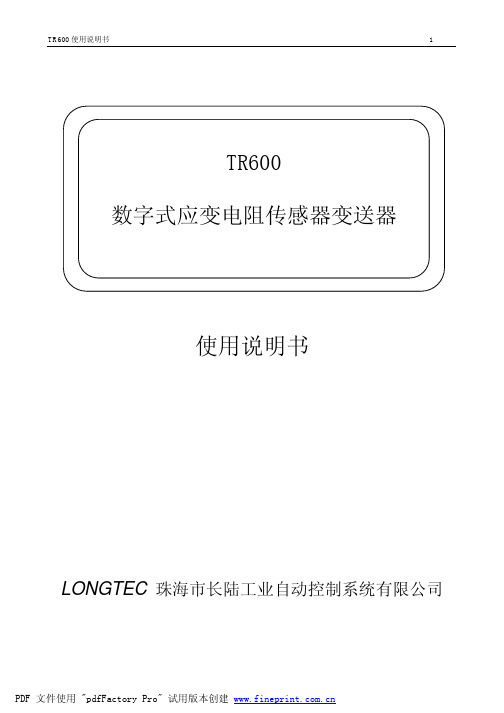
TR600数字式应变电阻传感器变送器使用说明书LONGTEC 珠海市长陆工业自动控制系统有限公司用前须知:u初次使用前,请详细阅读本说明书,现场使用许多疑难问题,在本说明书中将找到答案。
u使用前,请检查称重系统其他部件是否匹配。
u使用本仪表,注意防晒、防雨水、防撞击。
u使用本仪表,请尽可能配备常用安装、检修工具:小型一字螺丝刀,数字式万用表,称重传感器模拟器(mV信号发生器)。
目录用前须知: (1)1概述 (5)1-1简介 (5)1-2有关术语 (5)1-3特点 (5)2技术参数 (6)2-1一般参数 (6)2-2数字部分 (6)2-3模拟部分 (6)3安装 (7)3-1安装注意事项 (7)3-2变送器输入灵敏度 (7)3-3传感器与变送器之连接法 (8)3-4变送器最长可联接的称重信号电缆长度表 (8)3-5称重传感器接线方式 (8)3-6安装尺寸图(单位:MM) (8)4显示面板及按键说明 (9)4-1前面板及打开保护盖示意图 (9)4-2保护盖 (9)4-3接线端子说明 (10)4-4数码显示说明 (10)4-5在称重状态下各功能键的说明 (10)4-6波特率选择说明 (10)4-7ID地址选择说明 (10)5功能设置 (11)5-1参数设定 (11)5-1-1“FUNC”进入设定 (11)5-1-2“F10”零位跟踪时间 (12)5-1-3“F20”动态检测范围 (12)5-1-4“F30”RS232/485通讯输出速率 (12)5-1-5“F40”小数点选择 (13)5-1-6“F50”分度间距 (13)5-1-7“F6 0”最大量程 (13)5-1-8“F70”数字滤波 (14)5-2经由RS232/RS485接口设定功能(配RS232或RS485有此功能) (15)5-2-1零位跟踪范围 (15)5-2-2动态检测范围 (15)5-2-3RS232/RS485通讯输出速率 (15)5-2-4小数点 (15)5-2-5分度间距 (16)5-2-6最大量程 (16)5-2-7数字滤波 (16)6.仪表标定 (16)6-1标定的意义 (16)6-2操作 (17)6-2-1零位标定 (18)6-2-2秤量间距标定 (18)6-2-3标定错误提示 (19)6-3经由RS232/RS485接口标定(配RS232或RS485有此功能) (20)6-3-1 TR600可经由RS232/RS485接口直接调校 (20)7.称重定值比较量设置按键操作: (21)7-1设置参数步骤 (21)7-2经由RS232/RS485设定比较值(配RS232或RS485有此功能) (23)8.通讯参数的设定 (23)8-1通讯格式说明 (23)8-2波特率的设定 (25)8-3通讯ID地址的设定 (25)9.输入/输出 (25)9-1控制输入 (25)9-1-1输入接口(内置) (25)9-1-2输入接口与外接开关的联接 (26)9-1-3输入接口与PLC的联接......................................................................................错误!未定义书签。
北美奥林匹斯NORTEC 600高性能磁流错流检测器说明书

• EN - 15548 compliant • Rugged and field- r eady • Vibrant color display • Intuitive interface with application presets • Complete archiving and reporting solutionHigh-PerformanceEddy Current Flaw DetectorEddy Current Flaw DetectorNORTEC 600NORTEC 600 Eddy Current Flaw Detector Performance and Innovation in Eddy CurrentOlympus converges its latest advancements in high-performance digital circuitry and eddy current flaw detection into one compact and durable portable unit—the new NORTEC® 600. With its crisp and vivid 5.7 inch VGA display and true full-screen mode, the NORTEC 600 is capable of producing highly visible and contrasting eddy current signals in any lighting condition. The redesigned interface of the NORTEC 600 borrows the intuitive, knob-operated navigation of its NORTEC predecessors and combines it with the simple menu structure and highly efficient direct-access keys of other popular Olympus instruments. Available in four versatile models, the NORTEC 600 offers a wide range of innovative functionalities, including an Application Selection menu, an all-in-one display, real-time readings, and signal calibration in Freeze mode, ensuring that inspections are quick and easy for any level of operator.Reliable and RobustBased on an already field-proven instrument case, the NORTEC 600 is built for endurance in harsh field conditions. Its casing’s durability and resistance to extreme weather makes the NORTEC 600 an instrument you can trust for any eddy current inspection job.Portable and LightweightThe NORTEC 600 weighs only1.6 kg (3.7 lb) and is deliveredwith a factory-installed handstrap that provides direct thumbaccess to the key controls,offering genuine handheld versa-tility to operators.Key Features• Designed to meet the requirements of IP66.• EN-15548 compliant.• Long battery life (up to 10 hours).• Bright, 5.7 inch VGA display.• Full-screen option in any display mode.• Improved filters for rotary scanner mode.• Intuitive interface with Application Selection presets.• All-settings configuration page.• 10 Hz to 12 MHz frequency capacity.• Automatic internal balancing (BNC connector).• Up to two real-time readings.• True automatic mixing.• Storage capacity of up to 500 files (program and data).• On-board file preview.23Versatility and CompatibilityFour Models for All Your NeedsThe NORTEC ® 600 is available in four versatile instrument models to meet the widest range of inspection needs. From the basic model upward, each unit unlocks more features. For maximum convenience, additional features can also be unlocked remotely.Supported feature or mode N600 (basic)N600C (conductivity)N600S (scanner)N600D (dual freq.)Signal calibration in Freeze mode √√√√Real-time readings √√√√Application Selection √√√√All-in-one display √√√√PowerLink probe support √√√√Conductivity and coating thickness measurement √*√√Rotary scanner√√Dual frequency and mixing√*One conductivity probe 9222340 [U8690027], standard 9522103 [U8880111] and calibration shims 0320806 [U8840160] included.Two Probe ConnectorsAll models of the NORTEC 600 come with the standard LEMO 16-way universal connector, as well as a BNC connector for absolute probes. Simply select the connector in the instrument interface. When reading from the BNC connector, the instrument features automatic internal bal-ancing for hassle-free operation.The 16-way LEMO connector also supports the PowerLink NORTEC technology, which features automatic probe rec-ognition and instrument presets for quicker setups.Compatible with Current Procedures and Other ManufacturersTo simplify inspection, the NORTEC 600 includes all the legacy modes and layouts used in existing NORTEC-specified procedures, as well as those used by many other equipment manufacturers. Standard impedance plane view, sweep mode (strip chart), split screens, adjustable null point, crosshairs, improved filter response, reference signal display, and several other useful features are all part of the NORTEC 600 package.Offering compatibility with many other probe and rotary scanner manufacturers, the NORTEC 600’s accessories include cables and adaptors such as a 12-way LEMO, an 11-way Fischer, and more. The proper adaptor or scanner cable make it possible to benefit from all the outstanding capabilities of the NORTEC 600, without investing heavily in probes and accessories.One of the Most Brilliant Displays in the Industry Vibrant VGA DisplayThe NORTEC® 600 has one of the most brilliant displays available on the portable eddy current flaw detector market. The unique brightness, resolution, and definition of its 5.7 inch VGA display makes it possible to interpret eddy current signals at a distance. The user-selectable color schemes ensure that the display is equally clear and easy-to-read whether you are using the NORTEC 600 indoors or outside.True Full-Screen DisplayIn addition to impressive size and brightness, the NORTEC 600’s VGA display also features a new full-screen mode that can be activated at the touch of a key.Available for all applications and in all display modes, the full-screen mode really comes in handy when reading signals over an extended period of time.Depending on your NORTEC 600 model, you can choose between the following displays:• single impedance plane.• dual impedance plane.• sweep (strip chart).• split screen (sweep + impedance).• waterfall.• all-in-one display featuring up to 3 configurable traces.4Intuitive, Easy-to-Use Interface Productivity and Simplicity CombinedWhen developing the NORTEC® 600'suser interface, Olympus wanted tocreate the best possible combinationof simplicity, efficiency, and intuitive-ness. The result is a totally redesignednavigation system that significantlyreduces the learning curve, all whilemaintaining a high level of productiv-ity during inspection, even for noviceoperators.All the benefits of this newly rede-signed user interface are available inmore than 15 languages.Application Selection and All-Settings To meet customers’ needs, the NORTEC 600’s new carefullydesigned Application Selection menu contains predefined factory settings that save time during signal calibration. The instrument also features a new All-Settings page that displays all of the parameters on the screen at once, so that you can quickly configure the instrument to conform to a particular procedure.Signal Calibration in Freeze ModeThis new and innovative feature of the NORTEC 600 allows operators to focus their attention on the movement of the probe to ensure that they achieve a satisfactory scan. After-ward, the gain and angle can be adjusted while the signal is in Freeze mode.56Outstanding Signal Performance for Real-World ApplicationsSurface InspectionThe high-performance, state-of-the-art electronics and unique vibrant display of the NORTEC ® 600 provide an un-precedented signal quality for surface inspection.The NORTEC 600 instrument also comprises all the stan-dard features for medium-high frequency surface inspection, including impedance plane views, 10×10 grid, sweep (strip chart), multiple alarm configurations, automatic lift-off, etc. Newly added features such as null point crosshairs, fine (expanded) and web grids, and the automatic internal bal-ance circuit (for BNC connector) make the NORTEC 600 an extremely proficient surface inspection tool.Wheel InspectionThe proficiency of the NORTEC 600’s advanced circuitry is best demonstrated when performing wheel inspections. The probes that are used for this application usually present lower-amplitude signals, often requiring a preamplifier. However, the wide gain range (0 –100 dB) and state-of-the-art electronics of the NORTEC 600 deliver excellent quality signals during wheel inspection, without requiring a preamplifier.7Improved Filters for Bolt Hole Inspection (600S and 600D)The simplified configuration and improved filter system of the NORTEC 600 make it an ideal instrument for bolt hole (rotary scanner) inspection. The new NORTEC ® 600 filters are set by default to a “figure 6” response, the typical shape of the rotary bolt hole application. The filters can also be set to the “figure 8” response, as desired. For an even easier configuration, operators can activate the new Link option, which automatically adjusts the filter settings according to the scanner’s speed settings.Conductivity and Coating Thickness Measurement (600C, 600S and 600D)The improved conductivity mode of the NORTEC 600features a new, straightforward calibration Wizard featuring user-defined conductivity and coating thickness references. The NORTEC 600 is capable of measuring conductivity and non-conductive coating thicknesses of up to 0.64 mm (0.025 in.) on non-ferromagnetic materials.8PS5-AL legacy indexing scanner Waterfall display with new layer identification cursor.Optimized for Weld InspectionThanks to its portable, rugged, and durable format, the NORTEC ® 600 is ideally suited for performing weld inspec-tion in extreme environments. When inspecting a weld while using rope access, the chest harness can be attached to its four-point anchors.The NORTEC 600 features an inspection-ready weld setup that helps simplify instrument preparation and calibration. Paint thickness can also be evaluated in both single or dual frequency mode (the NORTEC 600D model only).Legacy Indexing Scanner Support in Critical Hole Inspection (600S and 600D)With the NORTEC 600, inspecting critical holes is simple and reliable. Thanks to its legacy PS5 indexing rotary scanner sup-port, improved waterfall display, and new layer cursor, the NORTEC 600 pinpoints the location of flaws in layered structures with ease.9Innovation in Dual Frequency InspectionAutomatic Mixing (600D)The new Auto-Mix feature of the NORTEC ® 600 instantly mixes signals so that the residual (subtracted) signal is reduced to a minimum. This is particularly useful for heat exchanger tubing inspection.Real-Time ReadingsWith the Real-Time Readings parameter, you can choose to display up to two real-time signal measurements in standard or full screen modes. Displaying a variety of measurements reveals the various amplitude of angle (phase) characteristics of the signal.• Choice of 3 peak-to-peak amplitude measurements (horizontal, vertical, or magnitude).• Horizontal or vertical maximum distance from null point.•Angle (phase) measurement of signal as peak-to-peak.All-in-One Display (600D)The new All-in-One display features up to 3 configurable traces for frequency 1, frequency 2, and mixed channels. Each chan-nel can be displayed as impedance or strip chart, with independent display position controls.10Easy Archiving and ReportingOne-Touch, Instant File Saving or Reference Signal DisplayA single press of the new SAVE key instantly stores the current settings (program) and sig-nals (data) in the instrument’s memory, together in a single file for maximum convenience and user-friendliness.The capture function can also be delayed to allow correct hand positioning and a proper scanning motion before the unit actually begins recording. The on-board memory fea-tures room for 500 files, which can be transferred to another unit or a computer as needed.Background reference signals can also be recalled from the memory in a new, faster way: simply press and hold the SAVE key while live signals are displayed on the screen to send those same signals to the background.Intuitive File ManagementThe new File Manager menu of the NORTEC ® 600 has been completely streamlined – without sacrificing convenience or productivity. It features a new file preview function that al-lows browsing through the different files in a very visual way. Once the proper file is found, it can be recalled at the user’s convenience.The File Manager menu also permits editing, overwriting and deleting any file with a minimum number of operations. The on-board Text Editor comes in handy for editing file names, user and instrument information, or simply adding notes while still on site.Easy Archiving with NORTEC PCAnytime during inspection, recorded indications can be viewed with the new PC software, NORTEC ® PC. TheNORTEC PC software allows for the easy exchange of files between the NORTEC 600 instrument and your computer. Communication is established via a USB cable, and all files can be quickly downloaded or uploaded. Once files are on the computer, they can be viewed, copied to the clipboard, or exported as a PDF report. NORTEC PC also features a new, “PDF ALL” function that generates an entire inspection report with a single click, making archiving very easy.11Easy Integration of NORTEC 600SD CardVGA outputI/O connectorInstruction labelThe NORTEC ® 600 merges seamlessly into any integrated eddy current detection system. Its numerous software andhardware features ensure that the instrument is capable of performing consistent flaw detection in industrial environments. The NORTEC 600 specifications and functionalities were designed with the integrator in mind.• Designed to meet the requirements of IP66.• 0°C to 50°C operating temperature range.• Continuous null filter.• Strip chart view with sweep alarm.• 6 kHz measurement rate.• Remote Control from NORTEC PC.• Alarm outputs.• Analog outputs.• Digital inputs.Useful Optional AccessoriesYou can increase the performance and usability of your Nortec 600 with more than ten optional accessories.Soft pouch including shoulder strap and probe pouch (instrument and probes not included) 600-SC-K [U8780334]Alarm Booster N600-EXTALM [U8780332]Chest HarnessEP4/CH [U8140055]USB connectionBNC connectorLEMO probe connectorPower supplyNortec_600_EN_LTR_201502 • Printed in the USA • P/N: 920-304-EN Rev. D48 Woerd Avenue, Waltham, MA 02453, USA, Tel.: (1) 781-419-3900 12569 Gulf Freeway, Houston, TX 77034, USA, Tel.: (1) 281-922-9300505, boul. du Parc-Technologique, Québec (Québec) G1P 4S9, Tel.: (1) 418-872-1155 1109 78 Ave, Edmonton (Alberta) T6P 1L8For enquiries - contact/contact-usis certified to ISO 9001, ISO 14001, and OHSAS 18001.*All specifications are subject to change without notice.All brands are trademarks or registered trademarks of their respective owners and third party entities. Copyright © 2015 by Olympus.NORTEC 600 Basic Specifications*For complete specifications list, please download the full NORTEC 600 user’s manual at .Standard InclusionsThe NORTEC ® 600 is available in any of the following configurations:Model : Basic, Conductivity (C), Scanner (S), and Dual Frequency (D).Power cord : Over 11 power cord models available (for the DC charger).Keypad and instruction label : English, international (icons), Chinese, or Japanese.“Getting Started” print manual : over 9 languages available.Items included in all NORTEC 600 models*: NORTEC 600 instrument with factory-installed hand strap, getting started manual, calibration certificate, rigid trans-port case, DC charger with power cord, 67 Wh Li-ion battery, AA battery tray, USB communication cable, MicroSD memory card and adaptor, PowerLink probe cable, and NORTEC PC software and product manuals disc.*Standard inclusions may vary depending on your location. Contact your local distributor.Additional items included in NORTEC 600C model only : 19 mm, 60 kHz con-ductivity probe, conductivity calibration standard (set of 2: 29% and 59%), and calibration shims.。
Arch Pump TR-602 TR-600 V1.1 操作手册说明书
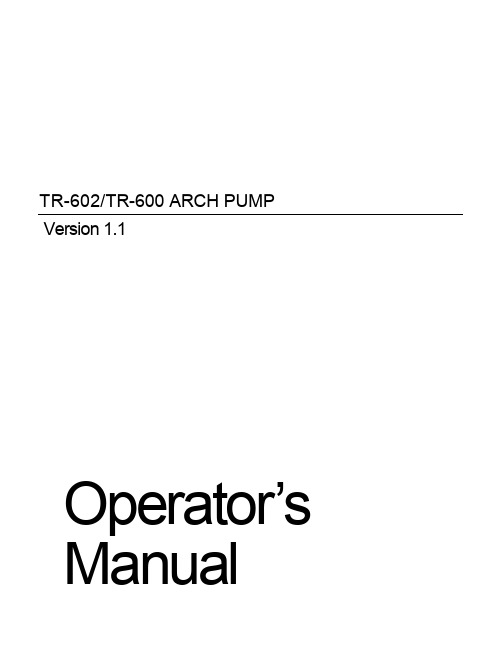
TR-602/TR-600 ARCH PUMPVersion 1.1Operator’s ManualT able of Contents• Introduction p.2• System Components p.3• Installation & Operations p.4,5Start Up p.6Well Development Technique p.7Decontamination p.8• Troubleshooting p.9• Maintenance p.10© 1998 Durham Geo-Enterprises, Inc.2175 West Park Court • PO Box 870907Stone Mountain, GA 30087 USATelephone 770.465.7557 • Fax 770.465.7447Email:******************Printed in the USAINTRODUCTIONThe Arch Pump System is designed for well development. The Arch pump can pump slurries of silt and fine sand, a unique design feature which gives it a wide range of applications. The pump disassembles easily for decontamination between wells. A key piece in the pump’s design has an arched shape, which gives the Arch pump its name. This user’s manual introduces the Arch pump and provides step-by-step guidelines for successful operation. Read this information carefully before using the pump and keep the manual handy for field reference or review by first-time users.Should you have any questions about using your Arch Pump, please call Durham Geo-Enterprises at:1-800-837-0864or770-465-7557SYSTEM COMPONENTSThis section introduces the system components to the first-time user. The Arch Pump system consists of two basic components: the Arch Pump and the controller.ARCH PUMPThe Arch pump has a rigid outer shell and an inner assembly consisting of a discharge tube, discharge check valve, and inlet check ball and arch seat. The check valve permits one-way flow upward through the discharge tube. There are labeled ports on top of the pump for connection of the discharge hose and supply air hose. The Arch pump is constructed of durable 304 stainless steel with Teflon®seals at either end. Inlet check balls of Teflon®, Buna-N®and Viton® are available.CONTROLLERThe controller governs the system operation by supplying a timed, cyclic air pulse to the Arch pump. As with any pneumatically powered device, the use of a clean and dry air source is essential to proper operation of the controller. A minimum of 5 micron-filtered air is required. The unit is designed for working pressures of 40 to 125 psi. Pressures in excess of 125 psi will damage the controller.INSTALLATION AND OPERATIONS GENERAL NOTESThis selection addresses the installation, start-up, and operation of the Arch well development pump. The following general notes apply to use of the pump.1. The Arch pump is intended primarily for use in small diameter (2”to 6”) wells.When used in larger wells, take care to keep the pump suspended and vertical.2. Position the controller such that it will remain relatively clean and dry. The unit isdesigned for outdoor use; however, avoid locations where the controller may be submerged in water, as this will cause damage. Keep the lid closed while the unit is running. Locating the controller closer to the well head will improve pumpperformance.3. In installations where the well is deep and/or the controller is far from the wellhead, use the quick exhaust accessory to quickly depressurize the empty pump.The quick exhaust permits air to be exhausted quickly at the well rather thanexhausting through the controller.INSTALLATION PROCEDURESThe following simple steps prepare the Arch pump for installation into the well.Prior to installation, characteristics of the well should be known. Measure the depth of the well, and check for excessive silting (this can be accomplished easily with a hand bailer). The presence of a silted-in zone will require particular well development techniques.1. To begin, the Arch pump should be fully assembled.2. Determine the required length of air and discharge lines. Allow adequate length toreach easily from the pump to the controller and to the discharge location. Thehose or tubing must be 3/8” I.D. and rated for the applied pressure. Polyethylenetubing is a commonly used material.3. Attach the hoses to the ports on top of the Arch pump, taking care to attach theproper hose to the proper fitting (the ports are labeled). Seal the connections with good quality stainless steel clamps.4. Connect the air hose to the output port of the controller and seal with a 3/8” hosebarb and clamp.5. Secure the discharge hose to the designated discharge location. An unsecureddischarge hose is a safety hazard.6. Durham Geo recommends that a safety rope or cable be attached to the dischargeend of the Arch pump and secured to the well head.7. Once secured, carefully lower the Arch pump into the well. Do not drop the pumpto the bottom of the well initially, as the inlet may become clogged with silt. It issuggested that at first the pump be suspended above the well bottom or silted-inzone.SYSTEM START-UPThe remaining steps involve pressurizing the system and setting the controls to achieve the desired pumping rate. The controller settings for most efficient pump performancewill vary with hose length, well depth, operating pressure, and the viscosity of the material being pumped.1. Attach the air supply (compressor or bottled gas) to the input port of thecontroller.2. Adjust the supply air pressure. An operating pressure of 60 psi is sufficient formost applications.H TAs a rule of thumb, the minimum operating pressure (in psi) = 2 where H T equals the total head in feet.The operating pressure must be between 40 and 125 psi, the working range of the controller.3. Adjust the controller settings. Turning the knobs clockwise increases the time;turning counter-clockwise decreases the time. The interval 30 to 0 is a non-functional region. Initially, turn the “off” timer clockwise to a setting of 15 andthe “on” timer clockwise to 5.4. Open the air supply valve to energize the Arch Pump system. Allow the system tooperate for several cycles.5. The “on” time will be optimized first. As the system pumps, observe thedischarge hose. Incrementally increase the “on” time between cycles, letting thesystem respond to each increase. Continue until air is just discharged (thedischarge hose will “chatter” and jump when expelling air). Now decrease the“on” time slightly until no air is discharged.6. The “off” time is then optimized in a similar fashion. Observe the discharge hoseduring continued cycling of the pump. Incrementally decrease the “off” timebetween cycles until air is just discharged; then increase the “off” time slightly.The controller is now optimized for the existing set of variables, allowing nowaste of air or time in pump operation. We note that further increase in “on” time, beyond optimum, will not increase well yield.WELL DEVELOPMENT TECHNIQUEThe condition of the well should be investigated prior to installation of the Arch well development pump. A hand bailer can be used to check for excessive silting in the bottom of the well. Silting, the settlement of fine-grained materials often occurs due to passage of in-situ soils through the sand pack and well screen and/or the introduction of slurried muds during well drilling. In many cases, there may be a zone or “plug” of solids at the base of the well.It is important that the Arch pump not be dropped into the silted-in zone or permitted t sit on the bottom of the well. This would allow the silty material to clog the inlet of the pump. Instead, it is suggested that the pump be suspended about 2’ above the well bottom or silted zone during system start-up. Once the controls have been properly set, well development can proceed.The Arch pump can remove silts and fine sands, provided they are in suspension. A “surging” technique will disturb the settled material, causing the silt to become suspended. Surging involves raising and lowering the cycling pump near the silted in zone. The effectiveness of surging can be observed in the pump discharge, which will become noticeably entrained with mud and/or silt and sand.Note: In cases where sands are excessive, the use of a Buna-N® check ball will improve performance.DECONTAMINATIONThe Arch pump is commonly used to develop several wells in a new well field. The pump is typically decontaminated between wells to minimize potential for cross-contamination. The method and level of decontamination required depends on site-specific characteristics such as the environmental sensitivity of the site, sampling protocol, product contaminant types, and other factors.1. Raise the pump above the water level within the well and allow it to cycle a fewtimes to empty. When the pump has emptied, the discharge line will pass air. Turnoff the air supply and disconnect the air line from the controller. Lift the pump outof the well. This procedure avoids spillage and possible water damage to thecontroller.2. After removing the pump from the well, disconnect the air and discharge lines.3. Grasp the pump firmly at both ends and, using counterclockwise rotation,unscrew the bottom end cap from the pump body. If the cap cannot be unscrewed by hand, use only the spanner wrenches supplied with the pump. Do not use apipe wrench or pliers; this may damage the pump and void the warranty.4. Slide the pump body off and remove the inner discharge tube assembly.5. Decontaminate the equipment. Methods will depend on the level ofdecontamination required for the site. Methods include using appropriately sizedbrushes and a cleansing solution of Alconox or similar agent, the use of a steamcleaner, etc.Depending on the level of decontamination required for the site, the pump canpossibly be cleaned without disassembly. Prepare a cleansing solution in a drumor other vessel with suitable volume. Immerse the assembled Arch pump andcycle, allowing the solution to recirculate through the system.Prior to reassembly of the pump, inspect the Teflon®seal washers and the checkball for tears and pitting. These and other signs of wear will negatively affectpump performance. Replace these elements as needed. During reassembly, theend caps should be hand tightened with the wrenches supplied. Take care not toover tighten them; this will increase wear on the seals and result in leakage duringoperation. Also, take care not to cross-thread the bottom end cap duringreassembly. Avoid careless handling that could deform the pump body and resultin leakage.TROUBLESHOOTING GUIDEIf you have any questions concerning the use or operation of the Arch Pump system, you may call us toll-free at 1-800-837-0864. We suggest you check the Troubleshooting Chart below before calling; you can often diagnose and solve minor problems quickly using these guidelines.SYMPTOM CAUSE CORRECTIONArch pump discharges air only or a water/air mixture. a. “On” time is too long.b. “Off” time is too short.c. Inlet check ball isdamaged or pitted.d. Inlet is blocked.a. Adjust controller timers.b. Adjust controller timers.c. Disassemble pump andinspect. Contact forreplacement parts.d. Disassemble pump andthoroughly clean.Arch pump discharges air only. a. Well has beendewatered.b. Controller is cycling toofast.c. Inlet check ball and/orend seals are damaged.d. Controller malfunction.a. Reduce pumping rare byincreasing “off” time.b. Adjust controller timers.c. Disassemble pump andinspect. Contact forreplacement parts.d. Contact for assistance.Controller does not cycle. a. Air source is restrictedor contaminated.b. Operating pressure istoo high or too low.c. Controller has beensubmerged or otherwisedamaged. a. Check for and straightenkinks in hoses. Check airsource for water condensate.If present, disconnectcontroller and purge air linesand service filter.b. Verify that operatingpressure is within the range40 to 125 psi. If upper limithas been exceeded, unit maybe damaged.c. Contact for repair orreplacement.SYMPTOM CAUSE CORRECTIONController cycles, but Arch pump does not discharge air or fluids at all. a. Supply air pressure is toolow.b. Air and discharge lines areconnected to the wrongports on the pump.c. Inlet check ball isdamaged or stuck open.d. Teflon washer seals aredamaged.e. Pump cycle is too short.f. Controller malfunction.a. Adjust operating airpressure.b. Reverse air and dischargeline connections.c. Disassemble pump andinspect. Repair or replaceparts as needed.d. Disassemble pump andinspect. Contact DGE forreplacement parts.e. Adjust controller timers.f. Contact for assistance.Air/water mixture discharged from well bore. a. Air and discharge lines areconnected to the wrongports on the pump.b. Inlet check ball isdamaged or stuck open.c. Teflon washer seals aredamaged.d. Controller malfunction.a. Reverse air and dischargeline connections.b. Disassemble pump andinspect. Repair or replaceparts as needed.c. Disassemble pump andinspect. Contact forreplacement parts.d. Contact for assistance.TROUBLESHOOTING IF USING AN AIR COMPRESSOR SYMPTOM CAUSE CORRECTIONAir compressor runs continuously. a. Air is leaking from line(s).b. Receiver auto-drain is stuckopen.a. Check lines for air leaks.b. Check auto-drain forobstructions.Air compressor does not operate. a. Electrical service is faulty.b. Supply air valve is in“closed” position.a. Inspect electrical service.b. Open supply air valve.Air compressor runs erratically. a. Electrical service issupplying low or variablevoltage.b. Compressor pressureswitch is damaged orimproperly adjusted.a. Use voltmeter to verifyproper voltage. If serviceis low or variable,consult electricalcontractor or powercompany.b. Consult compressormanufacturer’s literature.Refer to the air compressor manufacturer’s literature for additional information. Note: Overtightening will permanently deform the Teflon seals.CARE INFORMATIONMaintenanceThe Arch Pump system is durable and has been designed to withstand the rigors of its intended field use. With proper operation, in accordance with this manual, little maintenance is required to ensure continued high performance.The system should be stored in a dry location, out of direct sunlight. The Arch pump should be inspected regularly for signs of wear. Note the condition of the Teflon seals and check ball; these should be free of tears and pitting.The need for maintenance of the controller depends directly up on the way it is used. The controller must be supplied with air that is clean and relatively dry. Also, the controller must not be submerged. If these requirements are met, the controller will require no special maintenance.Maintenance instructions for the air compressor, if used, are detailed in themanufacturer’s Operations Manual. In general, proper maintenance includes regular oil changes and periodic inspection of the inlet air filter, belts, and other parts for signs of wear. Manufactured by:Durham Geo-Enterprises, Inc. 2175 West Park Court Stone Mountain, GA 30087PH: 770-465-7557 • 800-837-0864Fax: 770-465-7447DURHAMGEO-ENTERPRISES。
- 1、下载文档前请自行甄别文档内容的完整性,平台不提供额外的编辑、内容补充、找答案等附加服务。
- 2、"仅部分预览"的文档,不可在线预览部分如存在完整性等问题,可反馈申请退款(可完整预览的文档不适用该条件!)。
- 3、如文档侵犯您的权益,请联系客服反馈,我们会尽快为您处理(人工客服工作时间:9:00-18:30)。
TR600数字式应变电阻传感器变送器使用说明书LONGTEC 珠海市长陆工业自动控制系统有限公司用前须知:u初次使用前,请详细阅读本说明书,现场使用许多疑难问题,在本说明书中将找到答案。
u使用前,请检查称重系统其他部件是否匹配。
u使用本仪表,注意防晒、防雨水、防撞击。
u使用本仪表,请尽可能配备常用安装、检修工具:小型一字螺丝刀,数字式万用表,称重传感器模拟器(mV信号发生器)。
目录用前须知: (1)1概述 (5)1-1简介 (5)1-2有关术语 (5)1-3特点 (5)2技术参数 (6)2-1一般参数 (6)2-2数字部分 (6)2-3模拟部分 (6)3安装 (7)3-1安装注意事项 (7)3-2变送器输入灵敏度 (7)3-3传感器与变送器之连接法 (8)3-4变送器最长可联接的称重信号电缆长度表 (8)3-5称重传感器接线方式 (8)3-6安装尺寸图(单位:MM) (8)4显示面板及按键说明 (9)4-1前面板及打开保护盖示意图 (9)4-2保护盖 (9)4-3接线端子说明 (10)4-4数码显示说明 (10)4-5在称重状态下各功能键的说明 (10)4-6波特率选择说明 (10)4-7ID地址选择说明 (10)5功能设置 (11)5-1参数设定 (11)5-1-1“FUNC”进入设定 (11)5-1-2“F10”零位跟踪时间 (12)5-1-3“F20”动态检测范围 (12)5-1-4“F30”RS232/485通讯输出速率 (12)5-1-5“F40”小数点选择 (13)5-1-6“F50”分度间距 (13)5-1-7“F6 0”最大量程 (13)5-1-8“F70”数字滤波 (14)5-2经由RS232/RS485接口设定功能(配RS232或RS485有此功能) (15)5-2-1零位跟踪范围 (15)5-2-2动态检测范围 (15)5-2-3RS232/RS485通讯输出速率 (15)5-2-4小数点 (15)5-2-5分度间距 (16)5-2-6最大量程 (16)5-2-7数字滤波 (16)6.仪表标定 (16)6-1标定的意义 (16)6-2操作 (17)6-2-1零位标定 (18)6-2-2秤量间距标定 (18)6-2-3标定错误提示 (19)6-3经由RS232/RS485接口标定(配RS232或RS485有此功能) (20)6-3-1 TR600可经由RS232/RS485接口直接调校 (20)7.称重定值比较量设置按键操作: (21)7-1设置参数步骤 (21)7-2经由RS232/RS485设定比较值(配RS232或RS485有此功能) (23)8.通讯参数的设定 (23)8-1通讯格式说明 (23)8-2波特率的设定 (25)8-3通讯ID地址的设定 (25)9.输入/输出 (25)9-1控制输入 (25)9-1-1输入接口(内置) (25)9-1-2输入接口与外接开关的联接 (26)9-1-3输入接口与PLC的联接......................................................................................错误!未定义书签。
9-2输出控制接口(OC门). (26)9-2-1高低限报警控制输出 (26)9-2-2比较条件说明 (26)9-2-2输出接口与外部电路连接示例 (27)9-2-3输出接口与PLC的联接......................................................................................错误!未定义书签。
9-3通讯接口.. (27)9-1-1 单网络通讯接线示意图(一对一方式) (27)9-3-2 多网络通过RS-232相联接的示意图(一主多从方式) (27)9-3-3 多网络通过RS-485相联接的示意图(一主多从方式) (27)9-4模拟输出接口 (28)9-4-1 技术规格 (28)9-4-2引脚说明 (28)9-4-3输出实例 (29)10.附页 (30)10-1标准ASCII码一览表 (30)10-2TR600功能一览表 (30)11 记录 (31)注:本公司保留对此产品进行修改和改进的权力,因此,技术上的改进,恕不另行通知。
1概述1-1简介TR600应变传感器数字变送控制器(以下简称变送器)是一种多用途电子信号转换设备,集显示﹑变送和控制于一体,具有高低限报警输出,串行数字信号输出,模拟信号输出等多种功能,体积小﹑重量轻﹑性能好﹑价格低;适用于各种拉力、压力、张力测量、称重式料位,料斗秤、天车秤、吊秤、拉压力试验机等电阻应变式称重传感器的应用场合。
同时能满足模拟称量传感器的数字化升级,在粮食、轻工、冶金、建材、化工、有色、能源、机械等各行业工业过程称重与测力上广泛应用。
TR600经过严格的电磁兼容性测试,采用SMT生产,体积小,可靠性高。
1-2有关术语分度间距:指变送器显示值变化的单位数。
分度间距数值只能选择数值1、2、5、10﹑20﹑50中的其中一个。
激励电压:指由变送器提供用以驱动电阻应变式传感器的电压。
电阻应变式传感器输出比率:指从电阻应变式传感器输出的信号电压与激励电压的比率,亦称该电阻应变式传感器的输出灵敏度。
最大量程:指为变送器设置(略去小数点后)可显示的最大数值。
变送器分辨率:指变送器可以分辩处理的最小信号。
自重:指能使电阻应变式传感器产生输出电压的承载器本身的重量。
数字传感器:称重传感器直接配有数字处理器,可与上位机或专用仪表采用数字串口进行点对点的操作(设定、标定等)。
1-3特点Ø适用于所有的电阻应变式测力与称重传感器;Ø采用微处理器控制处理,具有高精度数字称重仪特征;Ø内置轻触式按键,可人工按键操作,亦可通过上位机驱动软件操作;Ø选用清晰、稳定的9.6mm 的6位LED 数码管显示;Ø对于重量显示,可选用如下不同的分度间距:1,2,5,10,20或50;Ø超载时,仪表显示“O.L”信息;Ø小数点位置可以根据需要进行设置,最多可设置4位小数;Ø零位自动跟踪;Ø采用Delta-Sigma 方法;Ø内部分辨率为16,000,000;Ø显示数值范围为500至10,0000;Ø采样速度大约为每秒100次;Ø接通电源时,仪表具有自我诊断功能;Ø具有二个定值控制开关输出;Ø具有极强抗电磁辐射能力;Ø采用开关电源,可宽电压工作(18V∽36V DC)Ø15台TR600通过RS232/RS485接口联网使用;Ø标准输出:u RS232或RS485 通讯口;u二个光耦控制输出,(耐压80VDC,300mA);u模拟输出接口,(4-20mA或0-5V可选择);Ø特殊要求软件可订制。
2技术参数2-1一般参数1.电源:直流18V∽36V ;2.消耗功率:≈8瓦;3.工作温度:从-5℃到45℃(23℉到117℉);4.湿度:≤90%相对湿度(无凝结水);5.重量:≈0.5kg;2-2数字部分1.数字显示:9.6mm的6位LED 数码管;2.负数显示:左边的数码管显示符号:“-”;3.超载显示:显示“O.L”;4.显示范围:500~100,000;5.显示分度间距:1,2,5,10,20或50;6.小数点位置:可选择4个不同位置2-3模拟部分1.适用之传感器类型:所有电阻应变式测力与称重传感器;2.传感器输入电压:直流电10V±5%,最大可提供150毫安的电流;3.仪表灵敏度范围:0.5µV/格~200µV/格;4.输入阻抗:DC 500V时,每个端子之间阻抗不能小于100MΩ;5.可调零位电压范围:0.05mV~15.0mV;6.温度系数:≤8ppm/℃7.非线性误差:≤满刻度的0.005%8.采样方法:Delta-sigma 方法9.采样速率:最高每秒100次10.内部分辩率:16,000,00011.最大显示分度数:10,000分度12.比较周期:约每秒100次13.耐压:在输入端(包括共点端、大地、光电耦输出端、模拟输出端),每两个端子之间为直流500伏(1分钟内的耐压)。
在电源输入端(包括共点端、大地、光电耦输出端、模拟输出端),每两个端子之间为交流1500伏(1分钟内的耐压)。
标准配件亦可选择:1.模拟输出:可选0~5V,0~10V,4~20mA2. 数字输出:可以选择RS232或RS4853安装3-1安装注意事项u不要将TR600安装在阳光直晒处,且需避免温度突然变化、振动;u当温度大约为20℃或68℉,且相对湿度约为50%时,仪表处于最佳工作状态;u本产品经过电磁兼容测试,具有高抗干扰能力,但是传感器的模拟输出和RS232/RS485的输入或输出讯号对电子噪音十分敏感,禁止将这些信号线与动力线捆扎在一起,否则仪表可能受到干扰。
同时请将这些信号线远离仪表或其它设备的交流电源。
并尽量缩短信号线或同轴电缆的长度;u称重系统最后的精度由称重传感器的选用、安装、秤体、信号连接、电源等多种因素共同决定,而不是其中一项;u模拟输出采用单独电源提供,其电源公共端不能与其它公共线(或蔽屏线)接到一起,以免短路,损坏仪表,也不能与动力接地线连在一起;u称重传感器屏蔽线必须与信号线/激励线、地线等不能组成回路,否则会造成仪表输入信号不稳。
3-2变送器输入灵敏度变送器输入灵敏度(A)可通过以下公式计算:(传感器在秤满负荷时的输出电压-传感器在秤处于空载时的电压)A= ╳分度间距(d)最大量程对于TR600,A必须大于或等于0.5μV/d.3-3 传感器与变送器之连接法称重传感器的连接方法如下表所示:称重传感器连接方法3-4 变送器最长可联接的称重信号电缆长度表★只作信号变送,联接多传感器时,各传感器应通过接线盒方式把多路称重信号并接成一路称重信号接至变送器,接线盒至变送器的电缆要求必须有金属屏蔽层,见下表:联接350欧姆传感器数量24号线(米) 20号线(米)16号线(米)1 240 600 1200 3 60 180 300 4(最多)40120200★当用作模拟传感器数字化改造时,须每只传感器配一个TR600,将此秤体各个传感器配的TR600通过串行口进上位机或专用仪表进行点对点标定操作。
3-5 称重传感器接线方式上图为四芯线称重传感器接线图上图为六芯线称重传感器接线图引脚端子编号讯号含义 EXC+ SIG+ SHD SIG- EXC-激励电压输出+ 信号输入+ 屏蔽 信号输入- 激励电压输出-3-6 外形图说明(单位:mm )A 向侧视图俯视图安装说明:采用DIN35导轨卡装。
