电容式触摸传感器模块说明书
EFM32 电容式触控应用说明(AN0028)说明书

AN0028:低能耗传感器接口 — 电容感应该应用说明涵盖电容感应的基本要素,介绍了如何使用低能耗传感器接口 (LESENSE) 扫描多个电容式传感器,同时保持在 EM2 中,实现大约 1.5 µA 的电流消耗。
还可以穿过几毫米的塑料、玻璃或类似的非导电覆层运行。
该软件示例可简化电容式触控的 LESENSE 配置,同时实现最低的能耗。
它适用于 EFM32 Tiny Gecko 入门套件和 EFM32 Giant Gecko 入门套件。
该应用说明主要介绍如何通过 EFM32 Series 0 微控制器实施电容式触控。
对于电容式触控印刷电路板的硬件设计,请参见电容式触控硬件设计应用说明 (AN0040)。
为便于说明,本文档中会使用 EFM32 Gecko Series 0 来表示 EFM32 Wonder Gecko、Gecko、Giant Gecko、Leopard Gecko、Tiny Gecko、Zero Gecko 或 Happy Gecko MCU 系列。
内容要点•此应用说明包括:•本 PDF 文档•源文件 (zip)•示例 C-code•多个 IDE 项目1.介绍1.1 电容式感应电容式感应是目前广泛应用于各行各业的一项技术。
高性能电容式传感器能够准确地测量导体目标的邻近度、位置、湿度、液位或加速度。
低成本电容式触控传感器技术较为落后,通过测量用户手指在附近时的电容变化,主要用于人机界面。
这些类型的传感器在各类移动设备中越来越常见。
本应用说明将主要介绍在各类应用中用于用户交互的第二种传感器。
这些传感器的成本很低,较之机械开关具有多种优点,例如无活动部件,不容易因为时间、使用次数和环境变化而损坏。
EFM32 电容式触控功能主要用于以很低的能耗实施电容式触控按钮和滑块,但也适用于其他电容式感应应用。
带有低能耗传感器接口的 EFM32 设备可使用该外围设备扫描多个触摸板,并且仅在检测到触摸的情况下唤醒 CPU。
DLT8T10 十通道电容式触摸感应控制芯片规格书V1.5
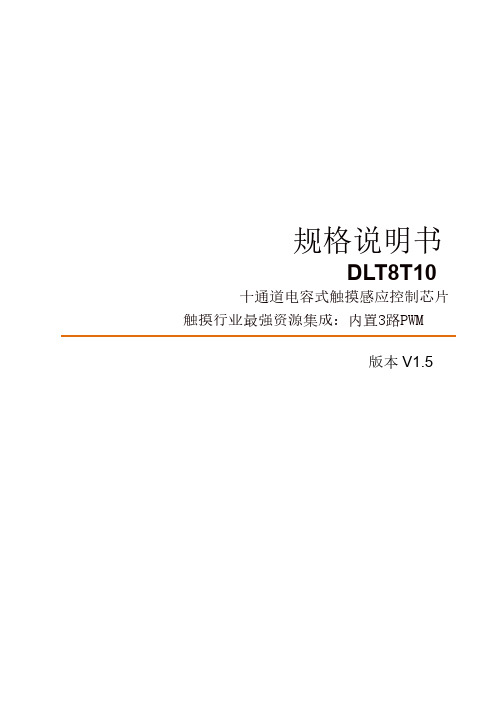
规格说明书DLT8T10 十通道电容式触摸感应控制芯片触摸行业最强资源集成:内置3路PWM版本V1.5目录1. 概述 (3)2. 特性简介 (3)3. 管脚描述 (4)4. 封装(SOP16) (4)5. 绝对最大值 (6)6. 参考应用电路 (6)6.1: BCD码(二进制编码)输出方式 (7)6.2: 点对点输出方式 (7)6.3: ADC电压输出方式 (8)6.4: 频率输出方式 (9)6.5: IIC输出方式 (10)1. 概述DLT8T10是深圳市杰力科创电子有限公司优势产品。
本产品的特点和优势:◆本产品为电容式的触摸感应专用IC◆本产品最多可做10个触摸按键◆可在有介质(如玻璃、亚克力、塑料、陶瓷等)隔离保护的情况下实现触摸功能,安全性高◆也可直接触摸金属等导电部件◆应用电路简单,外围器件少,加工方便,成本低◆本产品经过多年类型客户的检验,稳定性和抗干扰能力等各方面表现优秀,目前已广泛使用于:消费电子、数码产品、安防产品、便携式产品、LED灯具控制、智能开关,智能控制面板等电子产品2. 特性简介●典型工作电压:2.4V~5.5V●工作频率:内置4MHz(RC)●内置上电复位(POR)●内置低电压复位(LVR)●内置稳压电路(LDO)3. 管脚描述表1 管脚描述4. 封装(SOP16)图一DLT8T10-SOP16脚位图图2 DLT8T10-SOP16封装图5. 绝对最大值表2 绝对最大值6. 参考应用电路(注意:凡是没有使用的触摸端口,接地即可)本芯片专门为功能复杂、体积小的应用方案而设计,可以设计的方案无数,以适应客户的各种特定要求,以下提供部分电路供参考,方便客户选型。
其他具体方案,请咨询杰力科创公司业务人员。
方式一:BCD码(二进制编码)输出方式方式二:点对点输出方式方式三:ADC(电压输出)输出方式方式四:频率(不同按键输出不同的频率)输出方式方式五:IIC输出方式方式六:LED灯控方案,例如:1路分档调光,1路无极调光,1路滑动调光、2路分档调光、2路无极调光调色温、2路滑动调光调色温、3路彩灯调光、恒压调光、恒流调光……方式六:其他定制方案6.1: BCD码(二进制编码)输出方式(一个触摸通道对应一个触摸感应PAD,同时对应一个BCD编码信息)说明:此方案适用于:可以根据需要灵活变动按键定义,对I/O口的资源有相当的限制。
LC717A00ARGEVK 电容数字转换器IC电感触摸传感器评估板用户手册说明书
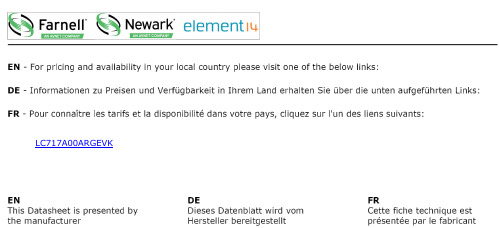
LC717A00ARGEVKLC717A00ARGEVK Capacitance‐Digital‐Converter IC for Electrostatic Capacitive Touch Sensors Evaluation Board User's ManualIntroductionThis manual contains configuration, usage, setup guide (page12), and main specifications regarding Capacitance touch sensor Evaluation board set (LC717A00ARGEVK). For the latest edition of this manual, please refer to ON Semiconductor homepage.Product OutlineThis set includes four (4) different Evaluation boards that can evaluate Capacitance touch sensor operation in various switch patterns and Communication tools to make register setting changes on PC.∙Capacitance Touch Sensor Evaluation Board “LC717A00AR01GEVB”∙Capacitance Touch Sensor Evaluation Board “LC717A00AR02GEVB”∙Capacitance Touch Sensor Evaluation Board “LC717A00AR03GEVB”∙Capacitance Touch Sensor Conversion Module “LC717A00ARGPGEVB”∙Multi-functional USB−I2C Conversion Module “MM−FT232H”∙USB CableEVALUATION BOARDS LC717A00AR01GEVB Evaluation BoardThis Evaluation board has 4⨯2 switch pattern with an LED on the center. Acrylic board is mounted on the board with a space of approx. 1.5mm. When the user touches the Green light, which is lit under this acrylic board, the color will change to Red.Configuration1.Connector for Multifunctional USB−I2CConversion module:This is used to connect Multifunctional USB−I2Cconversion module “MM−FT232H”. By using thismodule, user can connect the Evaluation board andPC. By connecting this Evaluation board to PCand activating Touch sensor evaluation application“LC717A00AR Software” on PC, user can changethe parameter of touch sensor LSI, or can monitoran operation condition. Also, power will besupplied from this connector.2.Power source switching jumper:This is used to set a supplier of the power source.If this is set on “PC” side, power is supplied fromMultifunctional USB conversion module. If this isset on “AC ADAPTER” side, power is supplied from DC jack.3.DC Jack:This is used to connect AC adopter (+5V). (Note: Using wrong polarity will damage this jack) 4.RESET switch:This is used to RESET Capacitance touch sensor LSI. Use this switch when Error LED is lit or if any abnormality is found during operation.5.Error LED:This will light up when error is occurring in Capacitance touch sensor LSI. When this LED is lit, press RESET switch to release the error.6.Capacitance touch sensor LSI:Please do not touch this during operation – It may cause malfunction or breakdown.7.Touch switch area:An area where Touch switch is located. Touch switch is Green at power ON. When the user touches the Green light, Touch sensor will reactand change the color to Red.EVAL BOARD USER’S MANUALFigure 1. Configuration of LC717A00AR01GEVBDC JackTouch Switch AreaPower Source Switching JumperConnector for MultifunctionalUSB Conversion ModuleRESET SwitchError LEDCapacitance Touch Sensor LSI (LC717A00AR)How to Use1.When receiving power from PC, set Power switching jumper to “PC” side and connect “MM −FT232H” to the connector forMultifunctional USB conversion module (See Figure 2). If receiving power from optional AC adapter, set the jumper to “AC ADAPTER” side and connect AD adapter to DC jack.2.Press RESET switch.3.Red LED will light up by touching Green LED light (See Figure 3).4.Press RESET switch in case of error LED light up or when Evaluation board is acting strange.5.Please note: If the user directly touches the IC on the Evaluation board or patterns with their finger,it may cause malfunction or breakdown.Figure 2. MM −FT232H ConnectionFigure 3. Red Turns On by Touching Green LightEvaluation Board LC717A00AR01GEVBMM −FT232HPin 7:UnconnectedPin 1:Connect this with VDD PinCAUTION:When supplying power from Multifunctional conversion module while having Power switch jumper on “AC ADAPTER” side, GreenLED will slightly light up. This is because the current flows via I 2C signal line and Pull-up resistor. PLEASE DO NOT USE IN THIS CONDITION – It may cause equipment failure.Also, please DO NOT supply power from both AD adapter and Multifunctional USB conversion module while having Power switch jumper on “AC ADAPTER” side – This may also cause equipment failure.LC717A00AR02GEVB Evaluation BoardThis Evaluation board has 8⨯1 switch pattern with an acrylic board placed on top of it. Touching the acrylic board will turn Red LED light on.Configuration1.Connector for Multifunctional USB −I 2C conversion module:A connector to connect “MM −FT232H”. By connecting this module, user can connect this Evaluation board with PC. By connecting this board to PC and activating Touch sensorEvaluation application “LC717A00AR software”on PC, user can change the parameter of touch sensor LSI, or can monitor an operation condition.Also, power will be supplied from this connector.2.RESET switch:This is used to RESET Capacitance touch sensor LSI. Press this when error LED is lit or any abnormality is found during operation.3.Error LED:This will light up when error is occurring inCapacitance touch sensor LSI. When this LED is lit, press RESET switch to release an error.4.Capacitance Touch sensor LSI:Please do not touch this during operation – It may cause malfunction or breakdown.5.Touch Switch Area:An area where Touch switch is located. Touch switch is Green at power ON. When the user touches the Green light, touch sensor will react and the color changes to Red.How to Use1.Connect “MM −FT232H” (See Figure 2).2.Press RESET switch.3.Red LED will light up by touching silk prints on the board.4.Press RESET switch if error LED is lit or when Evaluation board is operating strange.5.Please note: If the user directly touches the IC on the Evaluation board or patterns with their finger,it may cause malfunction or breakdown.Figure 4. Configuration of LC717A00AR02GEVBLEDTouch Switch AreaConnector for MM −FT232HRESET SwitchError LEDCapacitance Touch SensorLC717A00AR03GEVB Evaluation BoardThis Evaluation board has 4⨯2 switch pattern with an acrylic board placed on back side of the board. Red LED will light up by touching silk print area (SW1~SW8) of the Touch switch.Configuration1.Pin for Multi-functional USB conversion module:This is a pin to solder Pin header of2.54mm pitch and connect “MM −FT232H”. By connecting this module, parameter change of Touch sensor LSI and the operation condition can be monitored by using Touch sensor evaluation application “LC717A00AR Software” on B Connector:This is used for PC connection. This connector does power delivery only and PC does not identifythis connector as USB device. In case of using “LC717A00AR Software”, please use pins for “MM −FT232H”.3.Error LED:This will light up when error is occurring inCapacitance touch sensor LSI. When this LED is lit, unplug Evaluation board from PC and plug back again.4.Capacitance Touch sensor LSI:Please do not touch this during operation – It may cause malfunction or breakdown.5.Touch Switch Area, LED:An area where Touch switch is located. Red LED will light up by touching silk print area (SW1~SW8) of the Touch switch.How to Use1.Connect USB connector of the Evaluation board to USB connector of the PC.2.Red LED light will light up by touching silk print on the board.3.When error LED is on or having strangeEvaluation board operation, unplug the Evaluation board from PC, and plug back again.4.Please note: If the user directly touches the IC on the Evaluation board or patterns with their finger,it may cause malfunction or breakdown.Figure 5. Configuration of LC717A00AR03GEVBLEDTouch Switch AreaPin for MM −FT232HUSB ConnectorError LEDCapacitance Touch Sensor LC717A00ARGPGEVB Conversion ModuleThis is a sensor module with Capacitance touch sensor LSI “LC717A00AR” on DIP IC form of board that has 28pins with 600mil width. This is used to evaluate self-produced switch patterns.Figure 6. LC717A00ARGPGEVBReset SwitchCapacitance Touch SensorPower LEDPlease refer to Detail Description of LC717A00ARGPGEVB section for more detail.MM −FT232H Multifunctional USB −I 2C Conversion ModuleThis is a module for USB Interface and I 2C t Interface conversion. This is used when connecting each Evaluation board and PC. When connecting to the Evaluation board,please set I/O switching jumper on 5V side.Figure 7. Configuration of MM −FT232HI/O Power Switching JumperUSB ConnectorConnector for Evaluation Board ConnectionMAIN SPECIFICATIONSMain specifications of each device are as listed below:Table 1. MAIN SPECIFICATIONS OF LC717A00AR01GEVBParameter Conditions RamarksBoard Size155⨯115 (mm)Board Material Glass Epoxy (FR4)Copper Foil 35m m, Thickness 1.6mm, Double-sided Board Supply Voltage5V Provided from either DC Jack or MM−FT232H Capacitance Touch Sensor LC717A00ARExternal RESET Circuit With Manual REWSET SwitchSwitch Pattern4⨯2 ConfigurationConnector6Pins⨯1Row, DC JackTable 2. MAIN SPECIFICATIONS OF LC717A00AR02GEVBParameter Conditions RamarksBoard Size127⨯28.5 (mm)Board Material Glass Epoxy (FR4)Copper Foil 35m m, Thickness 1.6mm, Double-sided Board Supply Voltage5V Provided from MM−FT232HCapacitance Touch Sensor LC717A00ARExternal RESET Circuit With Manual REWSET SwitchSwitch Pattern8⨯1 ConfigurationConnector6Pins⨯1RowTable 3. MAIN SPECIFICATIONS OF LC717A00AR03GEVBParameter Conditions RamarksBoard Size29⨯69(mm)Board Material Glass Epoxy(FR4)Copper Foil 35m m, Thickness 1.6mm, Double-sided Board Supply Voltage5V Provided from USB ConnectorCapacitance Touch Sensor LC717A00ARExternal RESET Circuit N/ASwitch Pattern4⨯2 ConfigurationConnector USB A TypeTable 4. MAIN SPECIFICATIONS OF LC717A00ARGPGEVBParameter Conditions RamarksBoard Size17.78⨯35.56(mm)Board Material Glass Composite (CEM3)Copper Foil 35m m, Thickness 1.6mm, Double-sided Board Supply Voltage 2.6 to 5.5VCapacitance Touch Sensor LC717A00ARExternal RESET Circuit With Manual REWSET SwitchSwitch Pattern4⨯2 ConfigurationConnector Connector 600mil Width 28PinsDIP TypeCIRCUIT DIAGRAMSFigure 8. LC717A00AR01GEVB U n p o p u l a t e dFigure 9. LC717A00AR02GEVBU n p o p u l a t e dFigure 10. LC717A00AR03GEVBFigure 11. LC717A00ARGPGEVBDETAIL DESCRIPTION OF LC717A00ARGPGEVB ConfigurationTouch Sensor LSI (LC717A00AR)Power LEDRESET SwitchFigure 12. Configuration of LC717A00ARGPGEVBTable 5. SIGNAL PIN FUNCTIONSNo Name I/O Functions1Pout7Output Cin0 Evaluation Result Output2Pout6Output Cin1 Evaluation Result Output3Pout5Output Cin2 Evaluation Result Output4Pout4Output Cin3 Evaluation Result Output5Pout3Output Cin4 Evaluation Result Output6Pout2Output Cin5 Evaluation Result Output7Pout1Output Cin6 Evaluation Result Output8Pout0Output Cin7 Evaluation Result Output9ERROR Output ERROR State Output10Cref Input Reference Capacity Input Pin11Cdrv Output Output for Capacitive Sensor Drive12INTOUT Output Interruption Output13GAIN Input Pin for Gain Initial Value Selection (JP1 Initialization : H Level = ⨯14)14GND−GND (EARTH)15Vdd−Power Source16SCL/SCK Input Clock Input (I2C)/Clock Input (SPI) (2.2k W Pull-up)17SDA/SI I/O Data I/O (I2C)/Data Input (SPI) (2.2k W Pull-up)18SA/SO I/O Slave Address Selection (I2C)/Data Output (SPI) (JP2 Initialization : L Level) 19CS Input Interface Selection/Chip Select Inverting Input (SPI)20RESET Input External RESET Signal Inverting Input (2.2k W Pull-up, with Switch)21Cin0I/O Capacitive Sensor Input22Cin1I/O Capacitive Sensor Input23Cin2I/O Capacitive Sensor Input24Cin3I/O Capacitive Sensor Input25Cin4I/O Capacitive Sensor Input26Cin5I/O Capacitive Sensor Input27Cin6I/O Capacitive Sensor Input28Cin7I/O Capacitive Sensor Input*For evaluation result output of Pout0~7; Evaluation result (ON/OFF) after removing Capacitive sensor input’s chattering will come out. Capacitive sensor’s measurement will become readable by connecting I2C compatible bus or SPI.Table 6. JUMPER, PATTERN FOR ADDITIONAL PARTSPattern Parameter Set ContentsJP1Initial Gain Setting H Level (1-2 Short) = High-sensitivity (⨯14)*: Initial Setting: H LevelL Level (2-3 Short) = Low-sensitivity (⨯7)JP2Slave Address Selection (I2C)/Data Output (SPI)When Interface is Selected as I2C Compatible Bus by CS Pin;H Level (2-3 Short) = 0x16 (7Bits)L Level (1-2 Short) = 0x17 (7Bits)*: Initial Setting: L LevelC3Pattern for Cref CapacityAdjustmentImplement Capacitor of any Capacity as Needed (Size: 1608)PRECAUTION FOR USE1.For approach in the use of IC and the design rule of the sensor pattern that will become the switch: Please refer to the User’s manual and FAQ pages in ON Semiconductor homepage.2.Regarding ON/OFF output change in accordance with long press of the switch:This happens with “Auto OFF function”. As a fail-safe function, if LSI is initial setting, output will be OFF after holding the switch for 10 seconds. By using Switch ON CountLower/Higher Register in I2C t compatible bus or SPI connection, the time to set OFF will be adjustable.SETUP GUIDEThank you for purchasing our “LC717A00ARGEVK”,the Capacitance touch sensor Evaluation board.Necessary Operational EnvironmentFollowing operational environment is necessary in order to use “LC717A00AR Software”, the Touch sensor Evaluation board application.∙Correspondence OS: Windows ®XP (32bit),Windows ®7(32bit)∙Memory capacity: More than 16MB∙Hard disc capacity: Amount of space ³ more than 500kB (Application size). Need additional size (optional) for obtaining Log file.∙Interface: USB2.0Setup1.Download the “D2XX drivers” from the corporate home page of FTDI ().2.Decompress the zipped file.3.Connect the “MM −FT232H” and the PC with USB Cable.4.Install of “D2XX drivers” for “MM −FT232H”.Once the installation is done, disconnect “MM −FT232H” from PC.5.Connect the “MM −FT232H” and the Touch sensor Evaluation board (LC717A00AR01GEVB or LC717A00AR02GEVB). Next, connect the “MM −FT232H” and the PC with USB Cable.6.Download the LC717A00AR Software, from /en/touch-sensor/pdf/LC717A00_Software.zip, and store on your PC.7.Decompress the zipped file into the any directory.8.Run the LC717A00AR Software“LC717A00ARApp.exe” in the above directory.9.Please refer to the documents and tools at /en/touch-sensor/index.php.Connecting Multifunctional USB Conversion ModuleWhere appropriate, please connect Capacitance touch sensor Evaluation board and Multifunctional USB conversion module as shown in the Figure 2.When connecting Multifunctional USB conversion module, make sure to have USB cable unplugged. When unplugging Multifunctional USB conversion module,please unplug USB cable before the module.Use of AC AdapterPlease use 5V AC adapter when using LC717A00AR01GEVB without connecting to PC.NOTE:Please take extra care for polarity – Using wrong polarity maycause IC damage.Some AC adapter with large anti-ground noise may not be used.Usage Advisory∙When using AC adapter, please switch the jumper of LC717A00AR01GEVB to AC adapter side.∙If error is displayed when starting “LC717A00AR Software”, please check the following:♦Please make sure that Device driver is operating correctly:If “!” is shown at “USB Serial Port” in Windows’“Device manager”, Device driver is not operating correctly. In such a case, disconnect the device from PC and reconnect it again. If “!” still shows up on the screen after disconnecting so many times, please reinstall the Device driver.∙Additional documents, FAQ, and any updates regarding this set are posted on ON Semiconductor homepage.We recommend all users to check the homepage regularly.ON Semiconductor Touch sensor webpage:/en/touch-sensor/index.phpON Semiconductor and are registered trademarks of Semiconductor Components Industries, LLC (SCILLC). SCILLC owns the rights to a number of patents, trademarks,copyrights, trade secrets, and other intellectual property. A listing of SCILLC’s product/patent coverage may be accessed at /site/pdf/Patent −Marking.pdf. SCILLC reserves the right to make changes without further notice to any products herein. SCILLC makes no warranty, representation or guarantee regarding the suitability of its products for any particular purpose, nor does SCILLC assume any liability arising out of the application or use of any product or circuit, and specifically disclaims any and all liability, including without limitation special, consequential or incidental damages. “Typical” parameters which may be provided in SCILLC data sheets and/or specifications can and do vary in different applications and actual performance may vary over time. All operating parameters, including “Typicals” must be validated for each customer application by customer’s technical experts. SCILLC does not convey any license under its patent rights nor the rights of others. SCILLC products are not designed, intended, or authorized for use as components in systems intended for surgical implant into the body, or other applications intended to support or sustain life, or for any other application in which the failure of the SCILLC product could create a situation where personal injury or death may occur. Should Buyer purchase or use SCILLC products for any such unintended or unauthorized application, Buyer shall indemnify and hold SCILLC and its officers, employees, subsidiaries, affiliates, and distributors harmless against all claims, costs, damages, and expenses, and reasonable attorney fees arising out of, directly or indirectly,any claim of personal injury or death associated with such unintended or unauthorized use, even if such claim alleges that SCILLC was negligent regarding the design or manufacture of the part. SCILLC is an Equal Opportunity/Affirmative Action Employer. This literature is subject to all applicable copyright laws and is not for resale in any manner.PUBLICATION ORDERING INFORMATIONWindows is a registered trademark of Microsoft Corporation I 2C Bus is a trademark of Philips CorporationLC717A00ARGEVK。
APT7L05电容式触摸传感器数据手册说明书

APT7L05电容式触摸传感器数据手册1概述1.1APT7L05电容触摸传感器简述APT7L05是一款5通道多用途的电容触摸传感器,适合任何形式的触摸按键控制。
APT7L05采用直通形式,可以方便快捷地取替传统机械按键。
1.2特征◆电容触摸按键:5通道(每一通道独立工作);◆抗干扰能力强:可抵抗5W大功率对讲机测试,有效防止水滴;◆灵敏度:适合面板厚度在5mm以内的应用。
灵敏度调节详见参考电路(本手册第10页);◆输出模式:直通模式或锁存翻转模式可选(详见OM端口说明);◆上电后默认输出电平高低可选(详见OL端口说明);◆低功耗:工作电流为45uA@5V◆内置LDO:提高抗噪性能,并减少系统成本;◆工作温度:–40︒C到+85︒C;◆工作电压:2.2V到5.5V;◆封装及型号:QFN16(APT7L05NF)、SOP16(APT7L05SF)、SSOP16(APT7L05VF)。
1.3管脚分配图1-3-2APT7L05管脚分配(SOP16/SSOP16)图1-3-1APT7L05管脚分配(QFN16)1.4管脚功能说明表1-4APT7L05管脚说明管脚名称说明QFN16管脚位SOP16/ SSOP16管脚位C0外部电容:10nF(103)13K<4:0>触摸按键输入(不使用时必须悬空)2-64-8 O<4:0>对应触摸按键K<4:0>的输出7-119-13SS全局灵敏度输入控制脚,默认上拉;当接地时,灵敏度提高。
1214OL 接地时,O<4:0>默认输出高电平,当K<4:0>按下时输出低电平;悬空或接VDD时,O<4:0>默认输出低电平,当K<4:0>按下时输出高电平;1315OM 接地时为锁存翻转模式:当K<4:0>按下时,对应O<4:0>输出电平改变并保持(即使松开按键),当下一次按下时,对应O<4:0>输出电平翻转并保持(即使松开按键);悬空接VDD时为直通模式:当K<4:0>按下时,对应O<4:0>输出电平改变,松开K<4:0>时,对应O<4:0>输出电平恢复默认状态;162V DD芯片电源脚1416 V SS芯片地1512电气特性2.1极限参数表2-1极限参数(TA=25︒C)参数标号对象范围单位电源供电电压VDD––0.3to+6.5V端口输入电压VI所有端口–0.3to VDD+0.3V端口输出电压VO所有端口–0.3to VDD+0.3V高电平输出电流IOH单个口–10mA所有口–40mA低电平输出电流IOL单个口+20(峰值)mA所有口+60(峰值)mA工作温度TA––40to+85°C储藏温度TSTG––65to+150°C 2.2直流电气特性表2-2直流电器特性(TA=–40︒C~85︒C,VDD=2.2V~5.5V)参数标号条件最小典型最大单位工作电压VDD-- 2.2 5.5V 输出高电平VOH IOH=–10mA VDD=2.2to5.5V VDD-1.0-VDD V 输出低电平VOL IOL=20mA VDD=2.2to5.5V–- 1.0V输出高电平漏电流ILOH-VOUT=VDD––1uA输出低电平漏电流ILOL-VOUT=0V–––1uA供电电流IDD1工作模式VDD=2.2to5.5V–4560uA2.3交流电气特性表2-3交流电气特性(TA=–40︒C~85︒C,VDD=2.2V~5.5V)参数符号条件最小值典型值最大值单位输入电容CIN f=1MHz;不测试的管脚接地10pF输出电容COUT I/O口电容CIO3封装尺寸APT7L05采用QFN16,SOP16及SSOP16封装。
电容式接近传感器操作原理说明书
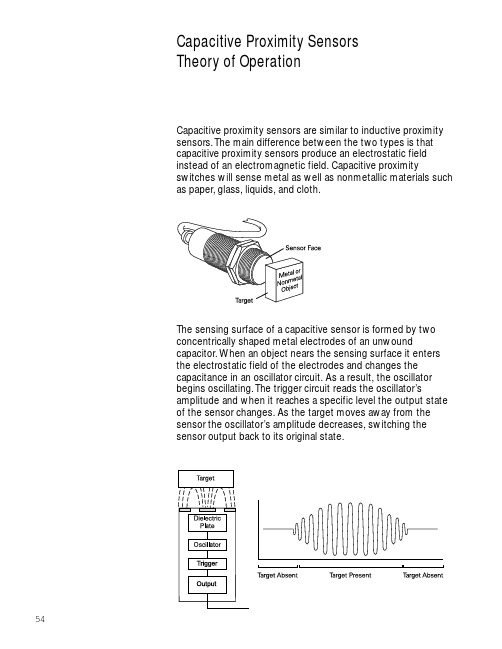
Capacitive Proximity SensorsTheory of OperationCapacitive proximity sensors are similar to inductive proximity sensors. The main difference between the two types is that capacitive proximity sensors produce an electrostatic field instead of an electromagnetic field. Capacitive proximity switches will sense metal as well as nonmetallic materials such as paper, glass, liquids, and cloth.The sensing surface of a capacitive sensor is formed by two concentrically shaped metal electrodes of an unwound capacitor. When an object nears the sensing surface it enters the electrostatic field of the electrodes and changes the capacitance in an oscillator circuit. As a result, the oscillator begins oscillating. The trigger circuit reads the oscillator’s amplitude and when it reaches a specific level the output state of the sensor changes. As the target moves away from the sensor the oscillator’s amplitude decreases, switching the sensor output back to its original state.Standard T arget and Standard targets are specified for each capacitive sensor. The Dielectric Constant standard target is usually defined as metal and/or water.Capacitive sensors depend on the dielectric constant of thetarget. The larger the dielectric number of a material the easier itis to detect. The following graph shows the relationship of thedielectric constant of a target and the sensor’s ability to detectthe material based on the rated sensing distance (S r).The following table shows the dielectric constants of somematerials. If, for example, a capacitive sensor has a ratedsensing distance of 10 mm and the target is alcohol, theeffective sensing distance (S r) is approximately 85% of therated distance, or 8.5 mm.Detection Through Barriers One application for capacitive proximity sensors is leveldetection through a barrier. For example, water has a muchhigher dielectric than plastic. This gives the sensor the ability to“see through” the plastic and detect the water.Shielding All Siemens capacitive sensors are shielded. These sensors willdetect conductive material such as copper, aluminum, orconductive fluids, and nonconductive material such as glass,plastic, cloth, and paper. Shielded sensors can be flushmounted without adversely affecting their sensingcharacteristics. Care must be taken to ensure that this type ofsensor is used in a dry environment. Liquid on the sensingsurface could cause the sensor to operate.Capacitive Proximity Sensor FamilyThe 3RG16 product family identifies the Siemens capacitive proximity sensor. Units are available in DC or AC versions. Electronic controls such as SIMATIC® PLCs or relays can be controlled directly with the DC voltage version. In the case of the AC voltage version the load (contactor relay, solenoid valve) is connected with the sensor in series directly to the AC voltage. Sensors are available with two-, three-, and four-wireoutputs.Capacitive SensorSelection GuideReview 41) A main difference between an inductive proximitysensor and a capacitive proximity sensor is that acapacitive proximity sensor produces an ____________field.2)Capacitive proximity sensors will sense ____________material.3)The larger the ____________ constant of a material theeasier it is for a capacitive proximity sense to detect.4)It is easier for a capacitive proximity sensor to detect____________ than porcelain.a.teflonb.marblec.petroleumd.paper5)The maximum rated sensing distance of a capacitiveproximity sensor is ____________ mm.Ultrasonic Proximity SensorsTheory of OperationUltrasonic proximity sensors use a transducer to send andreceive high frequency sound signals. When a target enters thebeam the sound is reflected back to the switch, causing it toenergize or deenergize the output circuit.Piezoelectric Disk A piezoelectric ceramic disk is mounted in the sensor surface. Itcan transmit and receive high-frequency pulses. A high-frequency voltage is applied to the disk, causing it to vibrate atthe same frequency. The vibrating disk produces high-frequencysound waves. When transmitted pulses strike a sound-reflectingobject, echoes are produced. The duration of the reflected pulseis evaluated at the transducer. When the target enters thepreset operating range, the output of the switch changes state.When the target leaves the preset operating range, the outputreturns to its original state.The emitted pulse is actually a set of 30 pulses at an amplitudeof 200 Kvolts. The echo can be in microvolts.Blind Zone A blind zone exists directly in front of the sensor. Depending onthe sensor the blind zone is from 6 to 80 cm. An object placedin the blind zone will produce an unstable output.Range Definition The time interval between the transmitted signal and the echois directly proportional to the distance between the object andsensor. The operating range can be adjusted in terms of itswidth and position within the sensing range. The upper limit canbe adjusted on all sensors. The lower limit can be adjusted onlywith certain versions. Objects beyond the upper limit do notproduce a change at the output of the sensor. This is known as“blanking out the background” .On some sensors, a blocking range also exists. This is betweenthe lower limit and the blind zone. An object in the blockingrange prevents identification of a target in the operating range.There is a signal output assigned to both the operating rangeand the output range.Radiation Pattern The radiation pattern of an ultrasonic sensor consists of a maincone and several neighboring cones. The approximate angle ofthe main cone is 5°.Free Zones Free zones must be maintained around the sensor to allow forneighboring cones. The following examples show the free arearequired for different situations.Parallel Sensors In the first example, two sonar sensors with the same sensingrange have been mounted parallel to each other. The targets arevertical to the sound cone. The distance between the sensors isdetermined by the sensing range. For example, if the sensingrange of the sensors is 6 cm, they must be located at least15 cm apart.Mutual Interference Mutual interference occurs when sonar devices are mounted inclose proximity to each other and the target is in a position toreflect echoes back to a sensor in the proximity of thetransmitting sensor. In this case, the distance between sensors(X) can be determined through experimentation.Opposing Sensors In the following example, two sonar sensors with the samesensing range have been positioned opposite of each other. Aminimum distance (X) is required between opposing sensors sothat mutual interferance does not occur.Flat and Irregular Sonar sensors mounted next to a flat surface, such as a wall or Shaped Surfaces smooth machine face, require less free area than sensorsmounted next to an irregular shaped surface.Angular Alignment The angle of the target entering the sound cone must also beconsidered. The maximum deviation from the send direction toa flat surface is ±3°.If the angle were greater than 3° the sonic pulses would bereflected away and the sensor would not receive an echo.Liquids and Liquids, such as water, are also limited to an angular alignment Coarse-Grained Materials of 3°. Coarse-grained materials, such as sand, can have anangular deviation as much as 45°. This is because the sound isreflected over a larger angle by coarse-grained materials.Blanking Out Objects An object may be located in the vicinity of the sound cone thatcauses improper operating of the sensor. These objects can beblanked out by using an aperture made of a sound absorbingmaterial such as rock wool. This narrows the sound cone andprevents pulses from reaching the interfering object.Operating Modes Sonar sensors can be setup to operate in several differentmodes: diffuse, reflex, and thru-beam.Diffuse Mode This is the standard mode of operation. Objects, traveling in anydirection into the operating range of the sound cone, will causethe sensor output to switch states. This mode of operation issimilar to a proximity sensor.Reflex Mode The reflex mode uses a reflector located in the preset operatingrange. The operating range is adjusted for the reflector. Thepulses are bounced off the reflector and the echo pulses arereturned to the sensor. When a target blocks the echo pulsesthe output is activated. Typically used in applications where thetarget is not a good sound absorber.Thru-Beam Mode Thru-beam sensors consist of a transmitter, which emitsultrasonic pulses, and a receiver. If the beam between thetransmitter and the receiver is interrupted the output of thereceiver switches state.Environmental Influences Sound travel time can be affected by physical properties of theair. This, in turn, can affect the preset operating distance of thesensor.Review 51)Ultrasonic proximity sensors use high frequency____________ signals to detect the presence of a target.2)The blind zone of an ultrasonic proximity sensor can befrom ____________ - ____________ cm, depending onthe sensor.3)The approximate angle of the main sound cone of anultrasonic proximity sensor is ____________ degrees.4)The free zone between two parallel ultrasonic sensorswith a rated sensing range of 20-130 cm must begreater than ____________ cm.5)The maximum angle of deviation from the senddirection of an ultrasonic sensor to a flat surface is____________ degrees.6)____________ mode is the standard mode of operationfor an ultrasonic sensor.Ultrasonic Proximity Sensor FamilyThe ultrasonic proximity sensor family consists of a Thru-Beamsensor, compact range (M18, Compact Range 0, I, II, and III),and modular (Modular Range II) sensors.Thru-Beam Thru-Beam sensors consist of a transmitter and a receiver. Thetransmitter sends a narrow continuous tone. When a target ispositioned between the transmitter and the receiver the tone isinterrupted, which causes the output of the receiver to changestate. The operating voltage is 20-30 VDC. The switchingfrequency is 200 Hz at 40 cm sensing distance.Thru-Beam Receivers There are two receivers available for the Thru-Beam sensors.Both use a PNP transistor. One receiver provides a normallyopen (NO) contact and the other provides a normally closed(NC) contact.The sensitivity and frequency setting of the Thru-Beam sensorsis a function of the X1 connection on the receiver.The minimum size of a detectable object is a function of thedistance between the transmitter and the receiver. If thedistance between the transmitter and the receiver is less than40 cm and the minimum gap width between two objects is atleast 3 cm, objects of 2 cm or larger will be detected. If thedistance between the sensors is less, even gaps of less than 1mm can be detected. At maximum sensing distance, objectsgreater than 4 cm will be detected, provided the gap betweenobjects is greater than 1 cm.Compact Range 0Compact Range 0 sensors are available with an integrated or anseparate transducer. They are configured with a normally open(NO), normally closed (NC) or analog output. These sensors havea cubic shape (88 x 65 x 30 mm). The sensors operate on 18 -35 VDC and can handle a load up to 100 mA.Depending on the sensor, the sensing range is either 6 - 30 cm(separate transducer) or 20 - 100 cm (integrated transducer).Switching frequencies vary from 5 Hz to 8 Hz. Compact Range0 sensors have background suppression. This means the upperlimit of the sensing range is adjustable with a potentiometer.T argets within the sensing range but beyond the switchingrange of the upper limit will not be detected.Compact Range I Compact Range I sensors are available with a normally open(NO) or a normally closed (NC) contact. They are also availablewith two outputs, one normally open (NO) and one normallyclosed (NC). These sensors have a cylindrical shape (M30 x 150mm). Several versions are available, including a separatetransducer (shown) and a tilting head (not shown). The sensorsoperate on 20 - 30 VDC and can handle a load up to 200 mA.Depending on the sensor the sensing range is either 6 - 30 cm,20 - 130 cm, 40 - 300 cm, or 60 - 600 cm. Switchingfrequencies vary from 1 Hz to 8 Hz. Compact Range I sensorshave background and foreground suppression. This means theupper and lower limits of the sensing range are adjustable withseparate potentiometer. Targets within the sensing range butbeyond the switching range of the upper and lower limits willnot be detected.SONPROG The ultrasonic sensors discussed so far (Thru-Beam, CompactRange 0, and Compact Range I) are either nonadjustable or canbe adjusted manually with potentiometers. SONPROG is acomputer program, unique to Siemens, that is used to adjustCompact Range II, Compact Range III, and Compact RangeM18 sensors.With SONPROG sonar sensors can be matched individually tothe requirements of a particular application. An interface isconnected between the sensor and an RS232 port of acomputer. SONPROG can be used to set the followingparameters:•Beginning and end of switching range•Switching hysteresis•Beginning and end of analog characteristic•End of blind zone•End of sensing range•NO/NC contacts•Potentiometer adjustments on sensors on/offThese values can be printed out and stored in a file. They areimmediately available when needed. When replacing a sensor,for example, the stored parameters can be easily applied to thenew sensor.Compact Range II Compact Range II sensors are similar in appearance to CompactRange I sensors. A major difference is that Compact Range IIsensors can be adjusted manually or with SONPROG. They areavailable with a normally open (NO) or a normally closed (NC)contact. They are also available with two outputs, one normallyopen (NO) and one normally closed (NC). These sensors have acylindrical shape (M30 x 150 mm). Several versions areavailable, including a separate transducer. The sensors operateon 20 - 30 VDC and can handle a load up to 300 mA. CompactRange II sensors can be synchronized to prevent mutualinterference when using multiple sensors in close proximity toeach other.Depending on the sensor the sensing range is either 6 - 30 cm,20 - 130 cm, 40 - 300 cm, or 60 - 600 cm. Switchingfrequencies vary from 1 Hz to 8 Hz. Compact Range II sensorshave background and foreground suppression.Compact Range II An analog version of the Compact Range II sensor is available. Analog Version The analog measurement is converted by the sensor to digitalpulses. A counter in LOGO! or a PLC counts the pulses andmakes the measurement conversion. If, for example, theswitching output of the sensor were set such that 50 Hz wasequivalent to 50 cm and the gate time of LOGO! was set for 1second, LOGO! would be able to accurately convert anyfrequency to its corresponding distance.Compact Range III Like the Compact Range II sensors, Compact Range III sensorscan be adjusted manually or with SONPROG. They are availablewith a normally open (NO) or a normally closed (NC) contact.They are also available with two analog outputs, 0 - 20 mA or 0 -10 VDC. The sensors operate on 20 - 30 VDC and can handle aload up to 300 mA. Compact Range III sensors can besynchronized to prevent mutual interference when usingmultiple sensors in close proximity to each other. In addition,they offer an arithmetic mean feature. This is useful for liquidlevel sensing or other applications where reflection variationscan occur. The arithmetic mean feature helps compensate forthese variations.Depending on the sensor, the sensing range is either 6 - 30 cm,20 - 130 cm, 40 - 300 cm, 60 - 600 cm, or 80 - 1000 cm.Switching frequencies vary from 0.5 Hz to 5 Hz. CompactRange III sensors have background and foreground suppression.Compact Range M18The small size (M18 x 101 mm) of the Compact Range M18sensor makes it suited for applications where space is limited.Compact Range M18 sensors are available with a normallyopen (NO) or a normally closed (NC) contact. They are alsoavailable with an analog output (4 - 20 mA, 0 - 20 mA, or 0 - 10VDC). The sensors operate on 20 - 30 VDC and can handle aload up to 100 mA.Depending on the sensor the sensing range is either 5 - 30 cmor 15 - 100 cm and the switching frequency is either 4 or 5 Hz.Compact Range M18 sensors have background suppression.Compact Range with Siemens also manufactures ultrasonic sensors for use with for use with AS-i AS-i. Four sensing ranges are available: 6 - 30 cm, 20 - 130 cm,40 - 300 cm, and 60 - 600 cm. The switching frequency variesfrom 1 to 8 Hz.Modular Range II The next group of ultrasonic sensors is Modular Range II. The and the Signal Evaluator Modular Range II consists of sensors and their correspondingsignal evaluator. The signal evaluator is required for ModularRange II sensors. Sensor values are set using buttons on theevaluator. A two-line LCD displays the set values.The signal evaluator can operate a maximum of two ModularRange II sensors. It is supplied with a 20 - 30 VDC powersupply. It has two switching outputs, one error output, and oneanalog output.Modular Range II Sensors Module Range II sensors are available in three versions: cubicsensors, cylindrical sensors, and spherical sensors. They haveanalog and normally open (NO) or normally closed (NC) outputs.As mentioned earlier, all settings and operations are done with asignal evaluator.Depending on the sensor the sensing range is either 6 - 30 cm,20 - 130 cm, 40 - 300 cm, 60 - 600 cm, or 80 - 1000 cm.Switching frequencies vary from 1 Hz to 20 Hz. Modular RangeII sensors have background and foreground suppression.Accessories An adjusting device with a mounting flange (shown) or bracket(not shown) and a 90° diverting reflector are available for M30spherical sensors. The adjusting device allows the sensor to bepositioned in hard-to-mount areas.Review 61)Ultrasonic ____________-____________ proximitysensors require a separate transmitter and receiver.2)If X1 is connected to L+ of a Thru-Beam ultrasonicproximity sensor, the sensing range is ____________ to____________ cm.3)The maximum sensing range of a Compact Range 0ultrasonic sensor with a ____________ transducer is6 - 30 cm.4)Compact Range ____________ does not offerforeground suppression.a.0b.Ic.IId.III5)____________ is a computer program used to adjustCompact Range II, Compact Range III, and CompactRange M18 ultrasonic sensors.6)____________ Range II require a signal evaluator.7) A signal evaluator can operate a maximum of____________ sensors.a.1b.2c.3d.4。
ADA05 5Key(5键)电容式触摸感应专用IC_规格书_V1.3

1. 概述
ADA05 是一款有 5 个独立的电容式触摸感应通道和 5 个独立输出端口的触摸感应的专用集成电路。 本产品的特点和优势: 灵敏度可根据需要设置,选择范围宽,操作简单,使用方便 可在有介质(如玻璃、亚克力、塑料、陶瓷等)隔离保护的情况下实现触摸功能,安全性高 可直接触摸金属部件(如金属台灯,金属长臂灯等) 应用电路简单,外围器件少,加工方便,成本低。 抗电源干扰及手机干扰特性好。EFT 可以达到 4KV 以上;近距离、多角度手机干扰、对讲机干扰,触
J1
VCC
GND OUT1 OUT2 OUT3
OUT4 OUT5
1 2 3 4 5 6 7
图一: 5 个 key ,5 条输出线
1
1
1
1
VCC 1
U2 稳压IC
Vin
Vout
GND
+ C5 10uF
VDD 3
C6 1uF
2
OUT5
R5* R4* R3* R2* R1*
1 2 3 20K4 2200KK56 20K7 20K8
较小的电容特性相对比较稳定的高精度电容)
介质类型
VCI 与 GND 之间的采样电容
器件类型
器件参数
直接触摸金属外壳 102~104(缺省为 333)
0.001~0.1uF/25V(缺省为 33nf)
3mm 以内亚克力玻璃 102~103(缺省为 103)
0.001~0.01uF/25V(缺省为 10nf)
用法
输出 触摸输入 I I POWER POWER I
4. 封装 (SOP16)
功能描述
触摸按键对应的输出端口 触摸按键对应的输入端口 电压参考端 外部复位输入端 电源正极 电源负极 灵敏度电容输入端
IPF电子KB120120型号的电容触摸传感器产品说明书
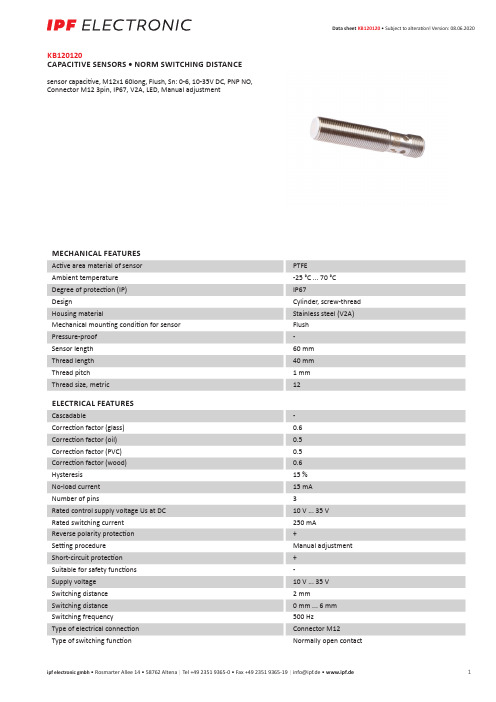
ipf electronic gmbh • Rosmarter Allee 14 • 58762 Altena │ Tel +49 2351 9365-0 • Fax +49 2351 9365-19 │www.ipf.de1KB120120CAPACITIVE SENSORS • NORM SWITCHING DISTANCEsensor capacitive, M12x1 60long, Flush, Sn: 0-6, 10-35V DC, PNP NO, Connector M12 3pin, IP67, V2A, LED, Manual adjustmentMECHANICAL FEATURESActive area material of sensor PTFE Ambient temperature -25 °C ... 70 °C Degree of protection (IP)IP67DesignCylinder, screw-thread Housing materialStainless steel (V2A)Mechanical mounting condition for sensor Flush Pressure-proof -Sensor length 60 mm Thread length 40 mm Thread pitch 1 mm Thread size, metric12ELECTRICAL FEATURESCascadable-Correction factor (glass)0.6Correction factor (oil)0.5Correction factor (PVC)0.5Correction factor (wood)0.6Hysteresis 15 %No-load current 15 mA Number of pins3Rated control supply voltage Us at DC 10 V ... 35 V Rated switching current 250 mA Reverse polarity protection +Setting procedure Manual adjustment Short-circuit protection +Suitable for safety functions -Supply voltage 10 V ... 35 V Switching distance 2 mm Switching distance 0 mm ... 6 mm Switching frequency 500 Hz Type of electrical connection Connector M12Type of switching functionNormally open contactELECTRICAL FEATURESType of switching output PNPVoltage drop 2 VVoltage type DCWith LED display+With monitoring function of downstream devices-OTHER FEATURESLevel detection+Connection2ipf electronic gmbh • Rosmarter Allee 14 • 58762 Altena │ Tel +49 2351 9365-0 • Fax +49 2351 9365-19 │***********•www.ipf.deipf electronic gmbh • Rosmarter Allee 14 • 58762 Altena │ Tel +49 2351 9365-0 • Fax +49 2351 9365-19 │***********•www.ipf.de3Dimensional drawingInstallationDisposalMounting / installation may only becarried out by a qualified electrician!SoftwareAny software, drivers or IODD files that may be required to operate your device can be downloaded free of charge from our homepage: Safety warningsBefore initial operation, please make sure to follow all safety instructions that may be provided in the product information.Never use these devices in applications where the safety of a person depends on their functionality.LED lighting systems can generate intensive UV radiation, which can damage your eyes in case of improper use. The manufacturer cannot be held responsible for damages that result from improper use or connection.。
电容式感应触摸芯片功能说明

触控焊盘自身存在一个分布电容。当手指或者其它物体接近触控焊盘时,触 控焊盘周围的环境(地)改变,导致其分布电容发生变化。这种变化由触控芯片 内部的专用电路转换成频率信号后,交给芯片内部软件处理,而后作出相应的控 制动作。
3、特征
1> 最多支持 8 通道触摸按键 2> 输出可选择为 IIC 或者一对一接口(1 脚选择) 3> 一对一接口下灵敏度端口电容细调,外部电阻 6 级粗调 , IIC 下内部寄存器设置, 4> 端口内部集成电阻,可省略串入电阻 5> 单多按键模式,长短按时间内部寄存器可设置 6> 上电 0.5S 快速初始化 7> 可过电流注入 10V、电子群脉冲 4KV、静电 15KV(非接触)测试 8> 防尘、防水、环境改变自动校准
7 IIC 通信
7.1 开始与停止
7.2 从机地址
7.3 写数据
7.4 读数据
7.5 数据传输注意事项 1,发送数据必须一次全部写入共 17 字节数据。16 字节(0xD0~0xDF)+1 字节校验和,单字节写入和校验码错误写入数据都会被丢弃; 2,传输速率<100K; 3,SDA/SCL 线均需要设置为开漏接口,输出高为外部电阻上拉产生。 输出低,芯片直接拉低。 4,从机(YS8XX)忙碌时 SCL 为低电平,此期间主机不可传输数据。 主机传输数据前,检查 SCL 为高,才能传输下一个数据。
读
按键数量
1-24Key
读
EEPROM 状态 Bit7=1 资料错误 Bit2=1 忙碌
保留
读
按键输出
Bit7 Bit6 Bit5 Bit4 Bit3 Bit2 Bit1 Bit0
08H K8 K7 K6 K5 K4 K3 K2 K1
AR401 单键电容式触摸IC_规格书_V2.3
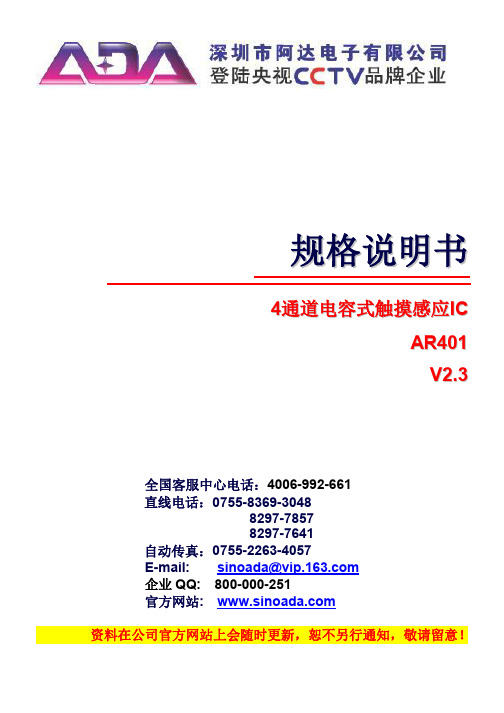
规格说明书4通道电容式触摸感应I CA R401V2.3全国客服中心电话:4006-992-661直线电话:0755-8369-30488297-78578297-7641自动传真:0755-2263-4057E-mail: sinoada@企业QQ: 800-000-251官方网站: 资料在公司官方网站上会随时更新,恕不另行通知,敬请留意!目录1. 概述 (3)2. 特性 (3)3. 功能描述 (3)4. 应用领域 (3)5. IC 封装形式 (4)5.1 DICE P AD (4)5.2 SOP8封装 (5)5.3 SSOP16L封装 (7)5.4 SSOP20封装 (8)6 电气特性 (9)6.1 最大绝对额定值 (9)6.2 DC电气参数 (9)7. 应用电路 (10)7.1 裸片的标准应用电路(4键触摸,一对一输出,高电平有效,CMOS输出) (10)7.2 SOP8封装,2键触摸应用电路图 (15)7.3 SOP16封装,4键触摸应用电路图(CMOS输出和OC门输出) (15)7.4 SSOP20封装,4键触摸应用电路图 (16)8 关于触摸介质厚度的应用说明 (17)8.1 触摸介质厚度与铺地、感应电极大小对应关系 (17)8.2 触摸介质厚度与触摸引脚并联电容对应关系 (17)9. 修改记录 (18)1. 概述AR401是一款专门针对小体积、低功耗、宽电压、高性价比而设计的电容式触摸感应IC,可直接取代传统的机械式的轻触按键:自锁式按键和非自锁式按键。
该技术已获得广泛使用,成熟度、稳定性、可靠性都已获消费电子、小家电、智能面板控制等应用领域内的大批量生产验证,是新产品、新概念等创新产品设计的优选之必备器件。
2. 特性工作电压:2.4V~5.5V工作电流:max=10uA@3V,待机电流:max=2.5uA@3V采用低功耗的CMOS技术内置去抖动电路,可有效防止外部噪声干扰而引起的误动作内置LDO外围电路简单,使用方便,成本低廉封装形式:DICE(裸片)、SOP8、SSOP16L、SSOP203. 功能描述通过对不同的功能选秀脚做不同的设置,可实现如下不同的功能输出:3.1AHLB=VSS(或悬空)时,OUT输出为高电平有效;AHLB=VDD时,OUT输出为低电平有效3.2LPMB=VDD,快速模式3.3TOG=VSS(或悬空)时,OUT输出为同步模式(Button)(类似于不带锁的轻触键),有触摸则有电平输出,无触摸即无电平输出;TOG=VDD时,OUT输出为保持模式(Switch)(类似于带锁的轻触键),有触摸即有有效电平输出,无触摸后,输出保持不变,再次触摸,输出变化一次3.4SMK=VDD(或悬空)时,多键使能;=VSS,单键使能3.5SENS=VDD(或悬空)时,高灵敏度;=VSS,低灵敏度3.6REGEN=VDD(或悬空)时,开启内部LDO;=VSS,禁止内部LDO3.7MOT1=VDD(或悬空) MOT0=VDD(或悬空) 触摸按键开启时间:不受限制MOT1=VDD MOT0=VSS 触摸按键开启时间:16秒MOT1=VSS MOT0=VDD 触摸按键开启时间:64秒MOT1=VSS MOT0=VSS 触摸按键开启时间:120秒4. 应用领域取代传统的机械式按键:自锁式按键、非自锁式按键消费电子产品——电子秤、电子表、电子礼品、电子保健品、电子影音、电子书、电子数码产品等液面传感器——空气加湿器、水位检测、热水器、马桶水位检测等人体感知传感器——坐便器、工业保护装置等电脑设备——电脑、显示器、传真机、复印机、碎纸机、门禁系统、电灯控制、遥控器、玩具、游戏机等 触摸开关——墙壁开关、台灯开关、设备电源开关、电灯开关、启动开关、制动开关等各种开关应用5. IC 封装形式5.1 DICE PAD6 电气特性6.1 最大绝对额定值7. 应用电路1键的绑定图2键的绑定图3键的绑定图4键的绑定图说明:1:注意21脚必须连接VDD。
电容触摸传感简介 Microchip AN1101 说明书

12
3
4
上电
AN1101
SQ RQ
C2OUT
时间
表 2:
工作时间段
时间段
置位
复位
1 2 2⇒3 3 3⇒4 4=2
C1+ > VS=0
C2+ > VR=1
C1+ > VS=0
C2+ < VR=0
C1+ < VS=1
C2+ < VR=0
C1+ > VS=0
C2+ < VR=0
C1+ > VS=0
C2+ < VR=1
一种观测频率是否下降的简单方法是使用三个无符号整 型变量,它们是:
unsigned int average; unsigned int raw; unsigned int trip;
变量 average 存放前面 16 个采样值的滑动平均值; raw 是从 Timer1 读取的当前传感器数据;而 trip 则是按钮按 下时频率与平均值的差。最简单的检测按钮是否按下的 算法就是测试 raw 是否比平均值还要小某个固定值,其 代码示例如下。
注:
检测按钮是否按下的更好的软件算法,在 AN1103《电容触摸传感的软件处理》中进 行了讨论。上面的例子非常简化地说明了 频率下降是检测按钮是否按下的常用基本 的方法。
AN1101
配置 PIC® MCU
目前有三个系列的 PIC 单片机能实现前面介绍的方法, 它们是 Microchip PIC16F616 系列、PIC16F690 系列以 及 PIC16F887 系列。用于电容触摸传感的基本寄存器 设定是一样的,尽管系列之间的差异可能导致寄存器设 定值上有小小的不同。附录 A: “PIC16F887 系列的寄 存器设置 ” 详细说明了如何正确设置 PIC16F887 系列。 对于其他系列的器件,也可把 附录 A:“PIC16F887 系 列的寄存器设置 ” 用作设置寄存器位的指导。 用于电容触摸传感时需要设置的寄存器如下:
上海国芯TS01S差分灵敏度校准电容式触摸传感器说明书

上海国芯 TS01S 1通道差分灵敏度校准电容式触摸传感器主要特点● 具有差分灵敏度校准的1通道电容式触摸传感器 ● 低功耗● 灵敏度均匀可调 ● 同步功能并行操作● 无需外部元件即可提供三档灵敏度 ● 漏极开路数字输出 ● 内部电源重置● 嵌入式常见和正常噪声消除电路 ● 符合RoHS 标准的SOT-26封装主要应用● 家电● 移动应用程序(PMP ,导航,MP3等) ● 薄膜开关更换● 玩具和互动游戏的人机界面 ● 密封的控制面板,键盘封装(SOT-26)引脚说明(SOT-26)引脚号 名称 I/O 说明1 OUTPUT 数字输出 触摸检测输出2 VDD 电源 电源(2.5V 〜5.0V )3 SYNC 模拟输入/输出 自操作信号输出 外设操作信号输入灵敏度选择输入[注1] 4 CS 模拟输入电容式传感器输入 5 GND 地 参考地6CR模拟输入参考电容式传感器输入差分灵敏度校准注1:请参考6.3章节6.4 SYNC 的实现绝对最大额定值电源电压 5.5 V任何引脚上的最大电压 VDD + 0.3 V.任何PAD上的最大电流为 100mA连续功耗 200mW储存温度 -50〜150℃工作温度 -10〜75℃结温150℃注2:除非另有说明,否则均在常温下运行。
ESD和闩锁特性ESD特性模式极性最低标准参考H.B.M 正/负8000V VDD 8000V VSS 8000V P to PM.M 正/负500V VDD 500V VSS 500V P to PC.D.M 正/负800V DIRECT闩锁特性模式极性最低标准测试步骤电流测试正25mA ~ 100mA25mA 负-25mA ~ -100mA电压超过5.0V 正1V ~ 7.5V 0.5V电气特性(VDD = 3.3V(除非另有说明),TA = 25℃)特点符号测试条件最小值典型值最大值单位工作供电电压VDD 2.5 3.3 5.0 V电流消耗IDD VDD=3.3V 25 40uAVDD=5.0V 40 70输出最大灌电流Iout TA = 25℃4.0 mA内部复位标准VDD电压VDD_RST TA = 25℃0.3VDD V感测输入电容范围[注3] CS10 100pF参考输入电容范围[注4] CR12 100特点符号测试条件最小值典型值最大值单位感测输入电阻范围RS200 1000 Ω最小可检测电容变化ΔCS CS=10pF0.2 pF输出阻抗(漏极开路)ZO ΔCS>0.2pF 12ΩΔCS<0.2pF30MVDD设置后自校准时间TCAL200 mS最大电源电压上升时间TR_VDD100 mS建议的同步电阻范围RSYNC1 2 20 MΩ注3:CS值越低,灵敏度越高。
触摸IC SVD105A 规格书
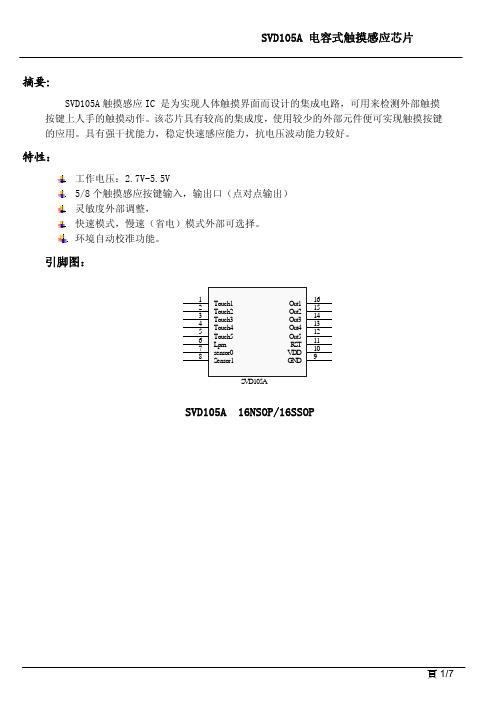
(如软 PCB 1.0mm)或感到要求较高,则触摸感应盘禁止铺地或走线。
触摸通道的走線彼此間要儘量遠離,且也要遠離其他元件和走線,尤其是要遠離信號線( 例如 IIC 、
SPI 通信線、高频通信走线) 。在沒有辦法避免的情況下,請讓兩者垂直佈線,不能平行走線,或
在兩線中間加上地線。
頁 5/7
封装信息: 产品编号: SVD105A
SVD105A 电容式触摸感应芯片
摘要:
SVD105A 触测外部触摸 按键上人手的触摸动作。该芯片具有较高的集成度,使用较少的外部元件便可实现触摸按键 的应用。具有强干扰能力,稳定快速感应能力,抗电压波动能力较好。
特性:
工作电压:2.7V-5.5V 5/8 个触摸感应按键输入,输出口(点对点输出) 灵敏度外部调整, 快速模式,慢速(省电)模式外部可选择。 环境自动校准功能。
容再到 IC 管脚。
触摸电极到 MCU 触摸管脚的走線要儘量短和細( 建議 7~10mil ),長度越短越佳,以確保信號的穩
定。
多个 KEY 走线时,触摸电极到 MCU 管脚的走線要儘量做到长度一致。 同一條線儘量不使用過孔(Via) ,若要用不要超過兩個以上,避免干擾源增加
在的感度足夠的情況下,可將触摸感应盘的周圍铺地網,使触摸的信號相對穩定。若 PCB 面板较薄
面板的材质必须是塑料、玻璃等非导电物质。
面板有弧度而非平面,可以得用软板、平顶弹簧,导电海棉等导电物将电极延伸到面板上。
触摸灵敏度公式:
灵敏度 = (真空介电常数)*(面板介电常数)*(触摸面积)/ (面板厚度)
触摸灵敏度和面板材料,面板厚度,和触摸电极面积有关,触摸灵敏度参数设置和面板厚度表供
触摸按键电极设计:
CPT213B 电容触摸感应评估板用户指南说明书

UG294: CPT213B SLEXP8019A Kit User's GuideThe CPT213B Capacitive Sense Evaluation Board is an excellent starting point to get familiar with Capacitive Sense touch pads.The device serves as a user input peripheral for application development. The device can be configured for different touch sense capabilities and also contains easy access breakout pads and other peripherals for user feedback.The kit includes the following:KEY FEATURES•CPT213B Capacitive Sense device with I2C•20-pin expansion header for connection with a Silicon Labs Starter Kit (EFM8 or EFM32)•Breakout test points for easy access to touch pads•Power sources include USB and EXT Header•13 Capacitive Sense touch pads•CPT213B Capacitive Sense Evaluation Board• 1 x acrylic overlay•Getting Started card • 1 x mini USB cableNo tR e co mme nd edf or N e wDe si g n s1. Getting StartedHardwareTo set up the hardware for the CPT213B SLEXP8019A kit:1.Provide power to the board by connecting the DBG USB connector to the PC using the provided USB cable. When a connectionhas been established successfully, the LED (marked in the picture) lights up.2.Place the acrylic overlay on the board over the capacitive sense pads.Figure 1.1. Hardware SetupSoftwareThe first step to get started with your new CPT213B SLEXP8019A kit is to go to/simplicityThe Simplicity Studio software package contains all the tools, drivers, software examples, and documentation needed to use the CPT213B Capacitive Sense Evaluation Board. The board comes preconfigured for a Touch Demo for use with the acrylic overlay. The demo enables the board to recognize touch events and touch release events. Every time a touch is sensed, the touch is communicated on the I2C interface.After downloading the latest version of Simplicity Studio and installing the software:1.In the [Launcher], select [CPT213B] in [Device] pane. On the board, a successful USB connection is established when the LEDnext to the USB connector turns on.2.In the [Launcher], under [Compatible Tools], click the [Capacitive Sense Profiler] tile. This utility graphs touch-related data andevents received from the CPT213B SLEXP8019A for evaluation and analysis.Getting Started NotRecommendedfors2. Kit Block DiagramAn overview of the CPT213B Capacitive Sense Evaluation Board is shown in the figure below.Figure 2.1. CPT213B SLEXP8019A Block DiagramKit Block DiagramNo tR e co mm3. Kit Hardware LayoutThe layout of the CPT213B Capacitive Sense Evaluation Board is shown below.Expansion HeaderCapacitive Touch PadsConfig and CPT213B DeviceToolStick BaseAdapterFigure 3.1. CPT213B SLEXP8019A Hardware LayoutThe CPT213B device on the kit can be connected to external peripherals other than the assigned pin functions using the vias on the board. The table below shows all of the external connections to the fixed function CPT213B device.Table 3.1. CPT213B Device Connectionsd edf or N e wDe si g n sNo tR e co mme nd edf or N e wDe si g n s4. Power and Operation4.1 Power SelectionThe CPT213B Capacitive Sense Evaluation Board is designed to be powered by two different sources:•Through the on-board USB.•Through the EXP header.The figure shows how the different power sources are connected to the device.Figure 4.1. CPT213B SLEXP8019A Power SupplyWhen the USB is connected, the board is powered from the LDO internal to the USB device, which is in turn powered by the USB cable.The board can also be powered externally through the VMCU and GND pins of the expansion header when the board is attached to a power supply or an EFM MCU Starter Kit.When power is provided through the USB or an external power supply, the device can act as a stand alone device. When it is connec-ted to an EFM MCU Starter Kit through the expansion header, the device acts as a peripheral to the MCU by providing capacitive sense capabilities.4.2 StandaloneIn standalone mode, the CPT213B SLEXP8019A on the CPT213B Capacitive Sense Evaluation Board is designed to showcase and test the board's features or act as a breakout board for any application. To operate in this mode, apply power using the USB connector or an external supply.The board can operate on its own to demonstrate and test the board's touch features and functionalities. The CPT213B SLEXP8019A features configurable options such as touch characteristics, output characteristics, and user feedback peripherals. The device's fea-tures can be configured in Simplicity Studio using [Xpress Configurator ], and the capacitive sense data can be viewed in the [Capaci-tive Sense Profiler ].The touch qualification engine on the device will process the touch information and output the results through I2C. The device outputs can be accessed through the expansion header, and the capacitive sense inputs can be accessed through the vias on the board.No tR e co mme nd edn s4.3 Connected to the Expansion HeaderThe CPT213B Capacitive Sense Evaluation Board is designed to quickly attach to any EFM32 and EFM8 MCU starter kit and jump-start the development of capacitive sense capable applications. Attach the CPT213B Capacitive Sense Evaluation Board to the STK through the expansion header to connect the power and communication pins.To see how the board works in conjunction with the MCU starter kit, go to the starter kit's [Demos ] under [Getting Started ] in Simplicity Studio and run [CPT213B Demo ].For more details on the starter kit, see the corresponding starter kit's user guide.Note: Not all EFM32 starter kits support this expansion board. See the available demos in Simplicity Studio for more information.Figure 4.2. CPT213B SLEXP8019A Connected to an Example EFM8BB2 STKNo tR e co mme nd edf or N e wDe si g n s5. PeripheralsThe starter kit has a set of peripherals that showcase some of the features of the CPT213B device.Be aware that some CPT213B I/O routed to peripherals are also routed to the breakout pads. This must be taken into consideration when using the breakout pads for your application.5.1 Capacitive Sense Touch PadsThe kit has 13 capacitive sense touch pads. The touch pads are connected in order to pins CS00 - CS12 of the CPT213B SLEXP8019A. After the touch pad inputs have been processed by the touch qualification engine, the CPT213B SLEXP8019A will out-put the result through I2C.The capacitive sense inputs can be configured for different thresholds, debounce counter values, scan periods, gain, scanning meth-ods, touch time-outs, and touch exclusiveness using the [Xpress Configurator ] in Simplicity Studio. The device outputs can also be configured for different pin polarities and drive strength.See the CPT213B SLEXP8019A Data Sheet for more detailed information on the different configurations.CPT213B DeviceFigure 5.1. Capacitive Sense Touch PadsNo tR e co mme nd ee si g n s6. Connectors6.1 Test PointsThe test points located on the left of the touch pads are routed to the capacitive sense input traces and power rails.The capacitive sense input traces can be accessed through the vertically aligned vias located in middle of the board on the left of the touch pads. All 13 CPT213B capacitive sensing touch pads are bound to each via.At the bottom left corner of the board, there are two test points for VMCU labeled "ST1" to measure the active current of the board using an in-circuit ammeter. A 2.54 mm pitch pin header can be soldered in for easy access to these pins.Note: In order for the capacitive sense pins to be connected properly to your application or power to be measured correctly, the 0 ohm resistors must be removed. The 0 ohm resistor for a channel can be found next to the corresponding via on the top side of the board.At the top left corner of the board, there are three test points for Config Clk, Config Data, and GND to allow programming of external CPT devices.CS00CS01CS02CS03CS04CS05CS06CS07CS08CS09CS10CS11CS12Figure 6.1. Breakout PadsNo tR e co mme nd edf or N e wDe si g n s6.2 Expansion HeaderOn the left hand side of the board is a female expansion header to connect to a Silicon Labs EFM8 or EFM32 Starter Kit (STK). The connecter contains a number of output and communication pins that can be used to communicate with the MCU on the STK. The re-sults from the touch qualification engine are routed out to these pins. Additionally, the VMCU, 3V3, and 5V power rails are also impor-ted. The figure below shows the pin assignment of the expansion header.The CPT213B SLEXP8019A outputs using I2C.The pin assignment of the expansion header and the peripheral function are listed below in the figure and table.EB_INT RSTb EB_SDA EB_I2CNC NC NC NC NC NC NCNCNC NC CPT PinFigure 6.2. Expansion HeaderTable 6.1. Pins available on Expansion HeaderNo tR e co mf or N e wDe si g n s7. Simplicity StudioFigure 7.1. Simplicity StudioNo tR e co mme nd edf or N e wDe si g n s7.1 Xpress Configurator[Xpress Configurator ] provides the necessary tools to modify the CPT213B SLEXP8019A's functionalities for a custom application in an easy-to-use GUI. To use [Xpress Configurator ] within Simplicity Studio:1.Provide power to the board by connecting the USB connector to the PC using the provided USB cable.2.Select [CPT213B ] in the [Device ] pane.3.Go to [Compatible Tools ] and click the [Xpress Configurator ] tile.4.Select the desired configuration for the engine and peripherals.More information about each of the options in [Xpress Configurator ] is available in AN957: "TouchXpress Configuration and Profiling Guide." Application notes can be accessed within Simplicity Studio under [Documentation ] or on the Silicon Labs website (/interface-appnotes ).Figure 7.2. Simplicity Studio Xpress ConfiguratorNo tR e co mme nd edf or N e wDe si g n s7.2 Capacitive Sense ProfilerThe [Capacitive Sense Profiler ] in Simplicity Studio displays touches, raw and processed data, and noise information in a simple-to-use GUI. Touch and release any of the capacitive sensing peripherals on the board and the profiler will display the data in a table and as a graph over time.To access and setup the [Capacitive Sense Profiler ] in [Simplicity Studio ]:1.Provide power to the board by connecting the USB connector to the PC using the provided USB cable.2.select the [CPT213B ] kit in the [Device ] pane.3.Go to [Compatible Tools ] and select the [Capacitive Sense Profiler ] tile.4.In the [Control Panel ], click [Use Device...] .Once the board is connected, touch and release any of the capacitive sensing touch peripherals on the board to view the raw and pro-cessed data. The profiler can view the data as [Raw Data ], [Noise ], and [Buttons ]. The Buttons view is particularly useful since it shows the state of the capacitive sense touch pads as either on or off.More information about [Capacitive Sense Profiler ] is available in AN957: "TouchXpress Configuration and Profiling Guide." Applica-tion notes can be accessed within Simplicity Studio under [Documentation ] or on the Silicon Labs website (/interface-appnotes ).Figure 7.3. Simplicity Studio Capacitive Sense ProfilerNo tR e co mme nd edf or N e wDe si g n s8. Advanced Energy MonitorWhen the CPT213B Capacitive Sense Evaluation Board is connected to a Silicon Labs STK, the STK's Advanced Energy Monitor (AEM) hardware also measures the CPT213B power consumption using the VMCU connection on the EXP header. By using the [Ener-gy Profiler ] in Simplicity Studio, current consumption and voltage can be measured in real time.More details about AEM and its operation can be found in the STK User Guide. Note that AEM will measure the current for all circuitry connected to VMCU, including the STK MCU and the CPT device.Figure 8.1. Measuring CPT213B SLEXP8019A Current Using AEMAdvanced Energy MonitorNo tR e co mme nd edf or g n s9. Schematics, Assembly Drawings, and BOM9.1 Board FilesThe schematics, assembly drawings and bill of materials (BOM) for the CPT213B Capacitive Sense Evaluation Board are available through Simplicity Studio when the kit documentation package has been installed. To access these documents, click the [Kit Docu-mentation ] tile after selecting the device in the left pane.9.2 Board Revision History •A00 — Initial production revision.A00 Revision BoardsThese boards do not currently have any known issues.Schematics, Assembly Drawings, and BOMNo tR e co mme nd edf or N e wDe si g n sSilicon Laboratories Inc.400 West Cesar Chavez Austin, TX 78701USASimplicity StudioOne-click access to MCU and wireless tools, documentation, software, source code libraries & more. Available for Windows, Mac and Linux!IoT Portfolio /IoTSW/HW/simplicityQuality/qualitySupport and CommunityDisclaimerSilicon Labs intends to provide customers with the latest, accurate, and in-depth documentation of all peripherals and modules available for system and software implementers using or intending to use the Silicon Labs products. Characterization data, available modules and peripherals, memory sizes and memory addresses refer to each specific device, and "Typical" parameters provided can and do vary in different applications. Application examples described herein are for illustrative purposes only. Silicon Labs reserves the right to make changes without further notice and limitation to product information, specifications, and descriptions herein, and does not give warranties as to the accuracy or completeness of the included information. Silicon Labs shall have no liability for the consequences of use of the information supplied herein. This document does not imply or express copyright licenses granted hereunder to design or fabricate any integrated circuits. The products are not designed or authorized to be used within any Life Support System without the specific written consent of Silicon Labs. A "Life Support System" is any product or system intended to support or sustain life and/or health, which, if it fails, can be reasonably expected to result in significant personal injury or death. Silicon Labs products are not designed or authorized for military applications. Silicon Labs products shall under no circumstances be used in weapons of mass destruction including (but not limited to) nuclear, biological or chemical weapons, or missiles capable of delivering such weapons.Trademark InformationSilicon Laboratories Inc.® , Silicon Laboratories®, Silicon Labs®, SiLabs® and the Silicon Labs logo®, Bluegiga®, Bluegiga Logo®, Clockbuilder®, CMEMS®, DSPLL®, EFM®, EFM32®, EFR, Ember®, Energy Micro, Energy Micro logo and combinations thereof, "the world’s most energy friendly microcontrollers", Ember®, EZLink®, EZRadio®, EZRadioPRO®, Gecko®, ISOmodem®, Micrium, Precision32®, ProSLIC®, Simplicity Studio®, SiPHY®, Telegesis, the Telegesis Logo®, USBXpress®, Zentri and others are trademarks or registered trademarks of Silicon Labs. ARM, CORTEX, Cortex-M3 and THUMB are trademarks or registered trademarks of ARM Holdings. Keil is a registered trademark of ARM Limited. All other products or brand names mentioned herein are trademarks of their respective holders.No tR e co md edf or N e wDe si g n s。
新产品:W7ED触摸传感器说明书

New ProductReliable operation that requires only a light touch.Models equipped with anti-static FG terminals are also available.•Suitable for embedding in equipment•Enables touch sensor configurations to be created that suit your application. Touch electrodes and touch sensor electrodes can be fastened just using screws.•Body-to-electrode static electricity transfers can easily be prevented using FG terminal models.•Supports 5 to 15 VDC, with open-collector output.FeaturesRefer to Safety Precautions on page 6.No need to perform sensitivity adjustments or design circuits! Minimizes development man-hours.L-shaped electrode typeI-shaped electrode typeTouch electrode (conductive material)[Line-Up][Mounting example]Touch electrodes and touch sensors can be fastened just using screws. No PCBs, facilitating touch sensor configurations.Achieves reliable operation using a touch electrode that changes capacitance depending on the level of touch.LightsElevatorsVending MachinesFaucetsW7ED2Model Number LegendSpecificationsElectrode shape Appearance FG terminal Model I-shapedWithout W7ED-11FWith W7ED-12FL-shapedWithout W7ED-11LWithW7ED-12LW7ED-@@ @(1)(2)(3)(1) Detected capacitance1: 25 pF(3) Electrode shapeF: I-shapedL: L-shaped(2) FG terminal1: Without2: WithW7ED3Ratings and Specifications*”Detected capacitance” refers to the detected capacitance value when capacitance is applied between the electrode and the ground terminal of the touch sensor circuit.Output Circuit Diagram*We recommend connecting the FG terminal to a stable potential on the device’s frame ground.Operation ChartDetected capacitance *25 ± 5 pFPower supply voltage 5 VDC (-10%) to 15 VDC (+10%)OutputOpen collector (max. output current: 10 mA)Residual output voltage 0.4 V max.Operation mode When detecting capacitance (human touch detected): Output transistor ONWhen not detecting capacitance (no human touch detected): Output transistor OFF Current consumption 10 mA max.Voltage influence With rated supply voltage within a range of ±10% and a rate of change for detected capacitance within ±10% when powered using the rated supply voltageTemperature influence Within an ambient temperature range when operating and a rate of change for detected capacitance within ±10% at +23°CAmbient temperature When in use: -10 to 60°C (no icing or condensation)When in storage: -20 to 70°C (no icing or condensation)Ambient humidity25 to 85%RHFG terminal not provided (W7ED-11F, W7ED-11L)FG terminal provided (W7ED-12F, W7ED-12L)Capacitance detectionDetected Not detectedOutput transistorON OFFW7ED4Dimensions(Unit: mm)W7ED-11FNote:1.Details of connector terminal symbols are shown below.patible housings for connector include 51021-03@@series models from Molex.3.The Lot No. is 4-digit number located at the positionindicated in the figure.*Tolerance class IT16 applies to dimensions in this datasheetunless otherwise specified.Connector terminal No.Terminal symbol Name1O Output (OUT)2G Ground (GND)3VPower supply (VCC)W7ED-12FNote:1.Details of connector terminal symbols are shown below.patible housings for connector include 51021-04@@series models from Molex.3.The Lot No. is 4-digit number located at the positionindicated in the figure.*Tolerance class IT16 applies to dimensions in this datasheetunless otherwise specified.Connector terminal No.Terminal symbol Name1O Output (OUT)2G Ground (GND)3FG Frame ground (FG)4V Power supply (VCC)W7ED5W7ED-11LNote:1.Details of connector terminal symbols are shown below.patible housings for connector include 51021-03@@ series models from Molex.3.The Lot No. is 4-digit number located at the position indicated in the figure.*Tolerance class IT16 applies to dimensions in this datasheet unless otherwise specified.Connector terminal No.Terminal symbolName 1O Output (OUT)2G Ground (GND)3VPower supply (VCC)W7ED-12LNote:1.Details of connector terminal symbols are shown below.patible housings for connector include 51021-04@@ series models from Molex.3.The Lot No. is 4-digit number located at the position indicated in the figure.*Tolerance class IT16 applies to dimensions in this datasheet unless otherwise specified.Connector terminal No.Terminal symbolName 1O Output (OUT)2G Ground (GND)3FG Frame ground (FG)4VPower supply (VCC)W7ED6Safety PrecautionsPlease read the matters of agreement when ordering1.How to useBy connecting and fastening this electrode to a touch electrode (conductive material made from metal or with a metallic plating), a touch sensor configuration can be created with specifications that suit your application. The electrode features a hole that enables it to be fastened with a screw, etc.2.FG terminalsStatic electricity from the human body, etc., is capable of entering the touch sensor via its electrode. When anti-static measures are required, select a model (W7ED-12F or W7ED-12L) with an FG terminal, which acts as a discharge circuit for static electricity. To enhance the anti-static effects of the FG terminal, we recommend connecting the FG terminal to a stable potential on the device’s frame ground using a thick, short wire.e a touch electrode made of conductive metal or metal-platedmaterial.2.Make sure to insulate touch electrode and electrode of this productfrom external grounds.3.The level of capacitance normally applied will depend onconditions such as the size of the touch electrode or the existence of metal around the touch electrode. Make sure to confirm that the touch sensor operates by applying human touch to the touchelectrode with the touch electrode secured in place while incontact with the electrode of this product.4.Avoid use in locations subject to direct contact with liquids such aswater. Failure to do so will result in malfunction.How to UsePrecautions for Correct Use TI-shaped electrode(W7ED-11F, W7ED-12F)L-shaped electrode(W7ED-11L, W7ED-12L)Terms and Conditions AgreementRead and understand this catalog.Please read and understand this catalog before purchasing the products. Please consult your OMRON representative if you have any questions or comments.Warranties.(a) Exclusive Warranty. Omron’s exclusive warranty is that the Products will be free from defects in materials and workmanshipfor a period of twelve months from the date of sale by Omron (or such other period expressed in writingby Omron). Omron disclaims all other warranties, express or implied.(b) Limitations. OMRON MAKES NO WARRANTY OR REPRESENTATION, EXPRESS OR IMPLIED, ABOUTNON-INFRINGEMENT, MERCHANT ABILITY OR FITNESS FOR A P ARTICULAR PURPOSE OF THEPRODUCTS. BUYER ACKNOWLEDGES THAT IT ALONE HAS DETERMINED THAT THE PRODUCTS WILLSUIT ABL Y MEET THE REQUIREMENTS OF THEIR INTENDED USE.Omron further disclaims all warranties and responsibility of any type for claims or expenses based on infringement by the Products or otherwise of any intellectual property right. (c) Buyer Remedy. Omron’s sole obligation hereunder shall be, at Omron’s election, to (i) replace (in the form originally shipped with Buyer responsible for labor charges for removal or replacement thereof) thenon-complying Product, (ii) repair the non-complying Product, or (iii) repay or credit Buyer an amount equal to the purchase price of the non-complying Product; provided that in no event shall Omron be responsible for warranty, repair, indemnity or any other claims or expenses regarding the Products unless Omron’s analysis confirms that the Products were properly handled, stored, installed and maintained and not subject to contamination, abuse, misuse or inappropriate modification. Return of any Products by Buyer must be approved in writing by Omron before shipment. Omron Companies shall not be liable for the suitability or unsuitability or the results from the use of Products in combination with any electrical or electronic components, circuits, system assemblies or any other materials or substances or environments. Any advice, recommendations or information given orally or in writing, are not to be construed as an amendment or addition to the above warranty.See /global/ or contact your Omron representative for published information.Limitation on Liability; Etc.OMRON COMP ANIES SHALL NOT BE LIABLE FOR SPECIAL, INDIRECT, INCIDENT AL, OR CONSEQUENTIAL DAMAGES, LOSS OF PROFITS OR PRODUCTION OR COMMERCIAL LOSS IN ANY WAY CONNECTED WITH THE PRODUCTS, WHETHER SUCH CLAIM IS BASED IN CONTRACT, WARRANTY, NEGLIGENCE OR STRICT LIABILITY.Further, in no event shall liability of Omron Companies exceed the individual price of the Product on which liability is asserted.Suitability of Use.Omron Companies shall not be responsible for conformity with any standards, codes or regulations which apply to the combination of the Product in the Buyer’s application or use of the Product. At Buyer’s request, Omron will provide applicable third party certification documents identifying ratings and limitations of use which apply to the Product. This information by itself is not sufficient for a complete determination of the suitability of the Product in combination with the end product, machine, system, or other application or use. Buyer shall be solely responsible for determining appropriateness of the particular Product with respect to Buyer’s application, product or system. Buyer shall take application responsibility in all cases.NEVER USE THE PRODUCT FOR AN APPLICA TION INVOLVING SERIOUS RISK TO LIFE OR PROPERTY OR IN LARGE QUANTITIES WITHOUT ENSURING THAT THE SYSTEM AS A WHOLE HAS BEEN DESIGNED TO ADDRESS THE RISKS, AND THA T THE OMRON PRODUCT(S) IS PROPERL Y RATED AND INSTALLED FOR THE INTENDED USE WITHIN THE OVERALL EQUIPMENT OR SYSTEM.Programmable Products.Omron Companies shall not be responsible for the user’s programming of a programmable Product, or any consequence thereof.Performance Data.Data presented in Omron Company websites, catalogs and other materials is provided as a guide for the user in determining suitability and does not constitute a warranty. It may represent the result of Omron’s test conditions, and the user must correlate it to actual application requirements. Actual performance is subject to the Omron’s Warranty and Limitations of Liability.Change in Specifications.Product specifications and accessories may be changed at any time based on improvements and other reasons. It is our practice to change part numbers when published ratings or features are changed, or when significant construction changes are made. However, some specifications of the Product may be changed without any notice. When in doubt, special part numbers may be assigned to fix or establish key specifications for your application. Please consult with your Omron’s representative at any time to confirm actual specifications of purchased Product.Errors and Omissions.Information presented by Omron Companies has been checked and is believed to be accurate; however, no responsibility is assumed for clerical, typographical or proofreading errors or omissions.Please check each region's Terms & Conditions by region website.OMRON CorporationElectronic and Mechanical Components CompanyRegional ContactCat. No. A292-E1-010219 (0219)America Europehttps:/// http://components.omron.eu/ A ia-Pacific China https://.sg/ https:///Korea Japanhttps://www.omron-ecb.co.kr/ https://www.omron.co.jp/ecb/In the interest of product improvement, specifications are subject to change without notice.© OMRON Corporation 2019 All Rights Reserved.。
TTY6757 10 KEYS 电容式触摸按键说明书
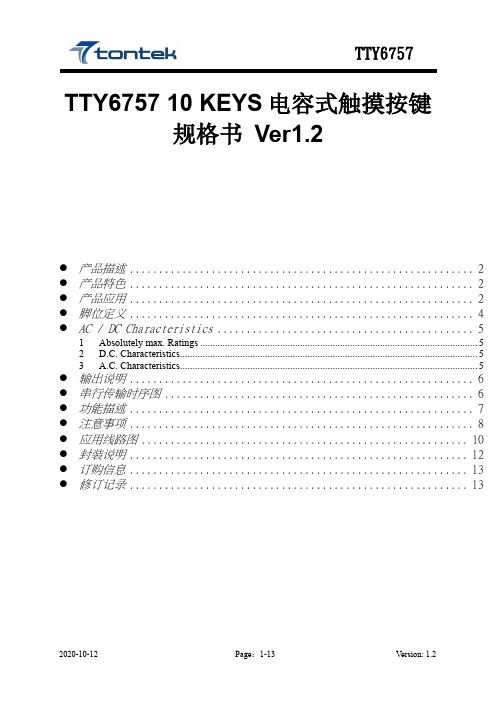
TTY6757 10 KEYS电容式触摸按键规格书Ver1.2●产品描述 (2)●产品特色 (2)●产品应用 (2)●脚位定义 (4)●AC / DC Characteristics (5)1Absolutely max. Ratings (5)2 D.C. Characteristics (5)3 A.C. Characteristics (5)●输出说明 (6)●串行传输时序图 (6)●功能描述 (7)●注意事项 (8)●应用线路图 (10)●封装说明 (12)●订购信息 (13)●修订记录 (13)●产品描述提供10个触摸感应按键及两线式串行接口,并有中断输出INT脚与MCU联系。
提供低功耗模式,可使用于电池应用的产品。
特性上对于防水和抗干扰方面有很优异的表现●产品特色工作电压范围:2.7V – 5.5V工作电流: 1.8mA (正常模式);10 uA (休眠模式) @3.3V10个触摸感应按键持续无按键4秒,进入休眠模式提供串行接口SCK、SDA、INT作为与MCU沟通方式。
可以经由调整CAP脚的外接电容,调整灵敏度,电容越大灵敏度越高具有防水及水漫成片水珠覆盖在触摸按键面板,按键仍可有效判别●产品应用各种大小家电,娱乐产品封装脚位图TTP272-AOBN 16-SOP-ATTP272-DQO 16-QFN-A脚位定义SOP16 QFN16 脚位名称类型功能描述1 3 K5 I 触摸按键脚,串接100-1000奥姆,能提高抗干扰和提高抗静电能力2 4 K4 I 触摸按键脚,串接100-1000奥姆,能提高抗干扰和提高抗静电能力3 5 K3 I 触摸按键脚,串接100-1000奥姆,能提高抗干扰和提高抗静电能力4 6 K2 I 触摸按键脚,串接100-1000奥姆,能提高抗干扰和提高抗静电能力5 7 K1 I 触摸按键脚,串接100-1000奥姆,能提高抗干扰和提高抗静电能力6 8 K0 I 触摸按键脚,串接100-1000奥姆,能提高抗干扰和提高抗静电能力7 9 CAP -- 电容须使用 NPO 材质电容或 X7R 材质电容使用范围: 6800pF-33000pF,电容越大灵敏度越高8 10 VSS P 电源负端9 11 SCK I 串行模式频率输入脚10 12 SDA O 串行模式数据输出脚11 13 INT O 有按键持续拉低,直到按键放开12 14 VDD P 电源正端13 15 K9 I 触摸按键脚,串接100-1000奥姆,能提高抗干扰和提高抗静电能力14 16 K8 I 触摸按键脚,串接100-1000奥姆,能提高抗干扰和提高抗静电能力15 1 K7 I 触摸按键脚,串接100-1000奥姆,能提高抗干扰和提高抗静电能力16 2 K6 I 触摸按键脚,串接100-1000奥姆,能提高抗干扰和提高抗静电能力I:输入O:输出P:电源AC / DC Characteristics 12 D.C. Characteristics3 A.C. Characteristics●输出说明提供 10 keys 电容触摸按键, 输出为两线式串行输出,数据由K0~K9数据顺序输出,无按键时输出数据为1,有按键时输出数据为0。
- 1、下载文档前请自行甄别文档内容的完整性,平台不提供额外的编辑、内容补充、找答案等附加服务。
- 2、"仅部分预览"的文档,不可在线预览部分如存在完整性等问题,可反馈申请退款(可完整预览的文档不适用该条件!)。
- 3、如文档侵犯您的权益,请联系客服反馈,我们会尽快为您处理(人工客服工作时间:9:00-18:30)。
/********************************************************************
说明:1、 当测量浓度大于设定浓度时,单片机 IO 口输出低电平
********************************************************************* /
********************************************************************* / sbit LED=P1^0; //定义单片机 P1 口的第 1 位 (即 P1.0)为指示端 sbit DOUT=P2^0; //定义单片机 P2 口的第 1 位 (即 P2.0)为传感器的输入 端 /********************************************************************
触摸检测传感器使用说明书
【产品展示图片】
龙戈电子:
诚信、热情、专业
触摸检测传感器使用说明书
功能简介
技术参数
1、工作电压:DC 2.5~6.5V(可电池供电) 2、工作电流:3mA(DC 5V 供电) 3、最大功耗:80mW 4、负载电流:10mA 5、输出电平模块:高电平-5V 低电平-0V (DC 5V 供电) 6、感应距离:0-8mm(非导电介质最远距离,视材料而定) 7、工作温度:-40~85℃(标称温度20℃) 8、工作湿度:95%RH(标称湿度65%RH) 9、使用寿命:5年 10、尺寸大小:35mm×18mm×12mm
诚信、热情、专业
触摸检测传感器使用说明书
for(n=20;n>0;n--)
for(s=248;s>0;s--);
}
/********************************************************************
主函数
********************************************************************* /
应用:
适用于 LED 灯触控、隔离触控开关、玩具人体感应检测、游戏配件设备触 摸感应,可替代开关功能。
/******************************************************************** 龙戈电子
实现功能:此版配套测试程序 使用芯片:AT89S52 晶振:11.0592MHZ 波特率:9600 编译环境:Keil 作者:LOGO 网站:
龙戈电子:
诚信、热情、专业
触摸检测传感器使用说明书
【声明】此程序仅用于学习与参考,引用请注明版权和作者信息!
********************************************************************* /
延时函数 ********************************************************************* / void delay()//延时程序 { uchar m,n,s; for(子:
龙戈电子:
诚信、热情、专业
触摸检测传感器使用说明书 11、重量大小:3.5g
操作说明请参看我们的优酷视频:/龙戈电子
产品特点
1、TTL 高/低电平信号输出,可以驱动继电器模块; 2、触摸信号灯指示,亮为高电平输出,灭为低电平输出; 3、输出电平信号可直接接单片机 IO 口,高电平5V,低电平0V(5V 工作为例); 4、宽电压输入,电容式感应,灵敏度高; 5、使用寿命长、稳定性好,具有省电模式输出,带自校正功能; 6、输出自锁和非自锁模式可选,使用更方便;
#include<reg52.h>
//库文件
#define uchar unsigned char//宏定义无符号字符型
#define uint unsigned int //宏定义无符号整型
/******************************************************************** I/O 定义
void main()
{
while(1) //无限循环
{
LED=1;
//熄灭 P1.0 口灯
if(DOUT==0)//当浓度高于设定值时 ,执行条件函数
{
delay();//延时抗干扰
if(DOUT==0)//确定 浓度高于设定值时 ,执行条件函数
{
LED=0;
//点亮 P1.0 口灯
}
}
}
}
/******************************结束***************************/
龙戈电子:
诚信、热情、专业
