X-SMART-proprx2-格兰-登士柏机扩讲课资料
XO STAR2培训资料

Xo-Star2电梯培训资料Xo-Star2电梯为我公司今年推出的新产品,它是在Xo-Star的基础上改进而来的,因此与Xo-Star相比,除变频器外,其它的调试与Xo-Star几乎完全一致。
因此在这里着重将一下变频器的调试。
Xo-Star2电梯主要在控制柜的配置上与Xo-Star电梯有所不同:1. 采用意大利SIEI变频器代替日本安川变频器SIEI变频器具有强大的可编程功能,并且根据我们的控制系统其变频器软件经过多次修改,已经与LCBII控制系统很好的结合,在Xo-Star电梯的基础上增加了多项功能。
a) 门区位置控制和提前开门功能变频器在检测到平层光电动作后,将根据其内部设定的曲线减速并停靠在平层点;与此同时,变频器输出DBP使门旁路导通,电梯将进行提前开门,极大地提高了电梯的运行效率。
b) 抱闸反馈检测功能无论电梯处于待机状态还是运行状态,变频器都将检测抱闸状态,一旦发现抱闸处于非正常状态,变频器将报警。
c) 接触器反馈检测功能无论电梯处于待机状态还是运行状态,变频器都将检测输出接触器的状态,一旦发现接触器处于非正常状态,变频器将报警。
d) 速度检测功能变频器一旦检测到实际速度与给定速度不符,也将断开安全回路并发出报警。
e) 电网电压波动检测在一段时间内,如果电网电压出现连续波动,变频器将自动报警。
以上功能将在变频器的调试说明中详细介绍其设置和使用方法。
2. 增加中间接口板LPB(Logical Processing Board)中间接口板LPB具有逻辑处理功能,它代替部分继电器(U、D、T、D等继电器),不仅减少了控制柜因继电器多产生的噪音,而且增加了信号的反应速度。
3. 增加变频器输入滤波器和控制板用滤波器减少了外界对变频器的干扰以及变频器对控制系统的干扰,将由于干扰产生的故障可能性将至最低,增加了系统的稳定性。
4. 增加风扇Xo-Star2控制柜增加了底板厚度,并加强了控制柜的密封性能,大大削弱了控制柜的噪音;同时增加了风扇使控制柜能更好的散热。
XPro讲解演示资料专卖店重要重要

vivo X5Pro讲解演示资料【体验中心版】一、vivo X5Pro目标人群主要覆盖核心目标群体为一线及二线省会城市,20-30岁的活力进取人群,以城市职员、白领、大学生为主,产品性别定义上略偏女性,他们对新事物接受程度较高,喜欢拍照和尝试较新的软硬件应用,注重性价比,尤其懂得产品之间的对比。
二、开场白邀请体验话术:你好,欢迎体验一下vivo最新款双面2.5D弧面玻璃屏手机!三、核心功能点镜美外观乐享智拍眼球识别强劲配置(注:以下话术并不适用于每一种情况的讲解,体验中心人员可根据顾客的性别、需求以及当时情境做适当调整)四、讲解话术1. 镜美外观(1)讲解总体思路:2.5D双面屏—> 铝镁合金中框—> 防指纹膜—>外观概述(2)话术&演示方法①2.5D双面屏A.美感——美女/帅哥,现在市面上大部分手机屏幕和中框过渡的地方都是平直的,但你看我们这款X5Pro,双面都采用最新的2.5D屏幕,屏幕边缘是弧形的,过渡自然,显得圆润又饱满,更具美感;B.手感——通过实现边框设计贴合玻璃弧度,形成G2连续,即两个曲面圆滑相交并形成一体,减少了使用时生硬的棱角与手部来回摩擦的硌手感觉,更加贴合手感,握持感更好;C. 立体感——此外,2.5D玻璃边缘高于边框,屏幕更具立体感,让画面“浮现”在眼前,所以你平时在看一些高清电影或者玩游戏的时候,画面会更加真实,代入感也会更强;D. 做工精良——另外这款手机做工细致精良,仅仅是抛光打磨都经过了89分钟的处理,所以看上去机身光泽透亮,再加上机身正反面镀有极光陶晶镀膜,你顺着灯光照射会发现机身泛着淡淡蓝宝石般的光泽;②铝镁合金中框A. X5Pro中框采用航空级镁铝合金材质,增强机身硬度;同时采用蜂巢阳极工艺处理,拥有0.02纳米的蜂巢式小孔+业内最细的喷砂工艺,使得X5Pro的美弧金属中框有了非凡的金属质感和磨砂感,拥有防滑的效果,还避免了掉漆掉色的尴尬。
XSMARTproprx格兰登士柏机扩
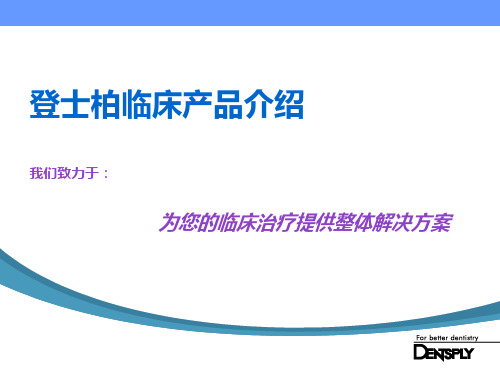
我们致力于:
为您的临床治疗提供整体解决方案
Outstanding Performance Time After Time
根管预备技术 Instrumentation Techniques
逐步后退法Step Back
冠向下法Step Down
ProTaper
• 根向预备技术的优势 – 从冠部开始预备
尖水平4mm处,或可 以到达的深度
ProTaper治疗锉临床操作
• 使用S1 预备根管 • 深度不要深于15号手
用锉的到达位置 (以 确保S1尖部不会被堵 塞)
ProTaper治疗锉临床操作
• 如有必要,使用SX扩
大根管口,建立器械 的直线进入通路 (Sx 深度勿超过S1)
ProTaper治疗锉临床操作
X-SMART 开创根管治疗的艺术
X-Smart 特点
• 用户界面友好 – 宽大的液晶屏,简单的
操作面板
• 安全 – 扭矩控制、自动回旋功能 • 方便 – 手机轻便,上有开关按钮 • 灵活 – 2种供电方式 (充电电池或常规电
源供电)
X-SMART 控制面板
设计简洁,界面友好,易 于操作、设置
1.6
F2
250
2.0
F3
250
2.0
(*) 完整装包括:一台控制仪、 一支手机马达, 一支弯机头, 一个 手机架, 一个充电器和一份操作指南。
X-SMART 设置
X-SMART 可自定义9种程序。 配有扭矩设置指示卡
The Endodontics Company
PROTAPER治疗锉临床操作
机用ProTaper操作注意事项
根管内感染微生物主要集中于 根管中上部
第1章欢迎使用GP-ProEX
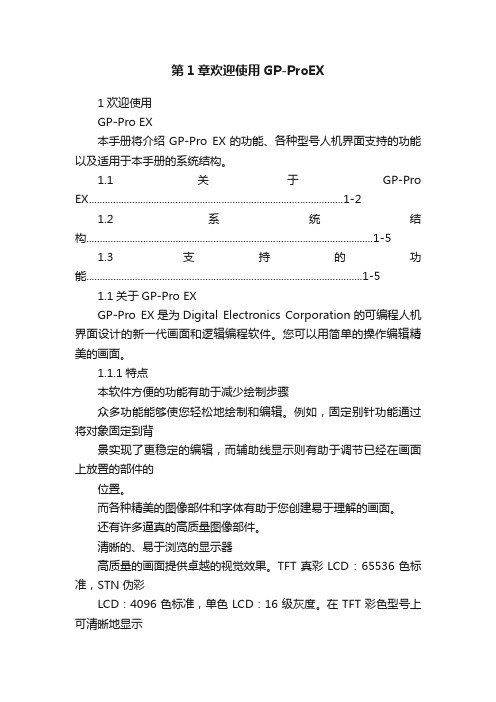
第1章欢迎使用GP-ProEX1欢迎使用GP-Pro EX本手册将介绍GP-Pro EX的功能、各种型号人机界面支持的功能以及适用于本手册的系统结构。
1.1关于GP-Pro EX..............................................................................................1-21.2系统结构..........................................................................................................1-51.3支持的功能......................................................................................................1-51.1关于GP-Pro EXGP-Pro EX是为Digital Electronics Corporation的可编程人机界面设计的新一代画面和逻辑编程软件。
您可以用简单的操作编辑精美的画面。
1.1.1特点本软件方便的功能有助于减少绘制步骤众多功能能够使您轻松地绘制和编辑。
例如,固定别针功能通过将对象固定到背景实现了更稳定的编辑,而辅助线显示则有助于调节已经在画面上放置的部件的位置。
而各种精美的图像部件和字体有助于您创建易于理解的画面。
还有许多逼真的高质量图像部件。
清晰的、易于浏览的显示器高质量的画面提供卓越的视觉效果。
TFT真彩LCD : 65536色标准,STN伪彩LCD:4096色标准,单色LCD:16级灰度。
在TFT彩色型号上可清晰地显示JPEG和BMP文件的细微颜色。
简体中文/日语/英语菜单语言可以方便地在简体中文、日语和英语之间切换软件菜单语言以适应操作员的需要。
可以立即在画面上显示多种语言可用的语言包括日语、ASCII支持的语言、简体和繁体中文、韩语、俄语和泰语。
promax处理流程许辉群PPT课件

2、定义面元网格
3、面元中点 4、面元数据质量控制
•计算炮点到检波点间的距离; •计算炮点到检波点的中点坐标; •计算炮点到检波点的方位角
5、数据库定案
第27页/共101页
CDP=炮点+检波点
第28页/共101页
Xorg=532051.50 Yorg=4282645.50
本例网格原点位置(min inline & crossline
震记录分辨率。
(6)速度分析—用速度谱或速度扫描获取速度,每1km不少于2个速度谱。 (7)动校正和叠加—叠加速度合理切除参数正确最终叠加剖面质量较优 (8)倾角时差校正—断面波、绕射波、水平及倾斜反射成像清楚。 (9)叠后时间偏移—偏移速度有效波归位合理,绕射波收敛,断点清楚。
第1页/共101页
二、UNIX系统常用命令
●Nominal Source Station Interval: 震源点间隔 100
●Nominal Crossline Separation: 横测线间隔 25
●Nominal Survey Azimuth:
工区方位角 335.67
●Base Source Station co-ordinates upon a match
第8页/共101页
用以下作业核实/export/blade1/disk1/userdata/dty/dg_sqzh/1703文件中的FFID
第9页/共101页
Datasets—数据集,击MB2可显示信息:数据
集的大小(字节)、数据类型、总道
数、样点数、采样率、最小和最大
CDP数、炮点索引号等。击MB3可
最小道号 最大道号 道号增量 接收线号 最小道号所在的桩号 最大道号所在的桩号
西门子基站设备讲义课件PPT
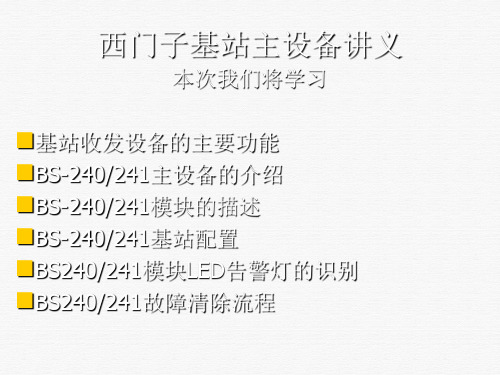
POWER0/1(绿灯)直流电源正常。
4:2合路器前视图
六、BS240/241故障清除
BTS240/241的模块化设计可以使维护
者利用故障清除流程,通过隔离和更 换故障模块清除系统中的故障。 闪烁的LED指示操作系统正在运行:如果闪烁频率是2.
Abis3…Abis8 该LED指示从复位到涉及COSA的所有的操作系统初始化的状态过程已完成。 每个TRX所需的体积减少。 主机柜和副机柜中的合路设备 其设计面向未来的GSM功能。 BTS240/241的模块化设计可以使维护者利用故障清除流程,通过隔离和更换故障模块清除系统中的故障。 主机柜和副机柜中的合路设备 重新启动后,软件正处于初始化的过程中(每个处理器一个) Reset0/1(红灯) 闪烁的LED指示呼叫处理没有阻塞,正在进行。 BS-240/241是新一代的西门子基站设备,主要特点有: 通常LED的颜色有下面的含义: 载频单元一侧与合路器设备连接,另一侧与核心模块相连. 每个TRX所需的体积减少。
COBA模块上有Flash-EPROM,可存储所有BTSE单元的软件。
COSA,红 系统初始化的状态过程已完成。所有涉及到
色)
COSA的硬件模块被创建。
Abis3…Abis8 该LED指示Abis端口3……Abis端口8的状态。
COSA前视图
载波单元LED指示灯
LED
含义
OK(绿灯) SW(绿灯)
(BSC)的PCM链路连接。
二、BS-240介绍
• BS-240/241是新一代的西门子基站设备,主要特点有: • 最大配置3个机柜24个TRX,每个机柜8个TRX。 • 每个TRX所需的体积减少。 • 其设计面向未来的GSM功能。 • BS-240/241基站支持GSM900和GMS1800/GSM1900的
SMARTpropr格兰登士柏机扩

Courtesy Dr. Patrick Tseng
Courtesy Dr. Patrick Tseng
机用锉使用顺序
使用标准的10号K锉探查和疏通根管,直至挫针能够在根管内平滑的
移动。
(Sx)冠部预扩大 使用同一根10号K锉,配合根尖定位仪确定工作长度
使用PathFile™ #013 达到工作长度
X-SMART 开创根管治疗的艺术
X-Smart 特点
• 用户界面友好 – 宽大的液晶屏,简单的
操作面板
• 安全 – 扭矩控制、自动回旋功能 • 方便 – 手机轻便,上有开关按钮 • 灵活 – 2种供电方式 (充电电池或常规电
源供电)
X-SMART 控制面板
➢设计简洁,界面友好,易 于操作、设置
精修锉Finishing Files (F1, F2, F3, F4, F5)
修整根管根尖部分
Shape the Apical part of the canal
手用PROTAPER
S1 17
S2 20
Sx 19
3mm
F1
20-7%
F2
25-8%
F3
30-9%
F4
40-6%
F5
50-5%
所有的锉都有21、25、31mm三种规格 三种长度的锉切割部分设计相同
。
Glyde凝胶规格
Item#
English Description
Chinese Description
A0901.000.000
GLYDE FILE PREPSYRINGE KIT
Glyde齿科根管调节剂 注射器装 3*3ml
A0902.000.000
GLYDE FILE PREPINTRO PKG
登士柏protaper操作流程

登士柏protaper操作流程Protaper根管预备操作流程{一}一、开髓和修整髓腔可选用的车针:开髓:Endo Access Bur (A0164)用Endo Z(E0152) 或Diamendo修整髓腔形态,以获得直线通道。
Diamendo (A0165)说明:先用Endo Access bur开髓、去髓顶;再用Diamendo或Endo z修整髓腔,去除牙本质领,建立到根管口的直线通道。
“直线通道”非常重要!1.使视野清晰,便于找到根管口,2.能保持根管器械进入根管前不被弯曲,大大减少器械发生旋转疲劳(Cyclic fatigue),减少断针机率,延长根管器械使用寿命。
国外要求镍钛根管锉针只能使用一次,但我们不可能做得到,因此尽量减少器械劳损是节省成本的唯一办法。
车针再贵也不及一根锉贵吧?所以建议您使用好的车针进行开髓和髓腔预备3.Diamendo和Endo Z尖端无切割力,能较好的避免意外的侧穿或底穿。
这两根车针都比较贵,但从降低操作难度和风险来讲,这个还是值得的。
4.修整完成后,有时根管口被钙化物等阻挡而难以找到根管口时,需用长颈球钻(LN bur)或是专用的超声头来去除钙化物以找到根管口,切忌盲目过度切割!! Proultra 1-5号超声头用于去除根管口的阻挡非常好,但成本太高,在国外也只有根管专家才用。
这些操作多数只能在直视下操作,对于多数没有根管显微镜的医生来讲,都不太容易。
二、探查根管: 可选用DG 16根管口探针(B0093)在拔除根髓前最好用专用的根管探针对根管口进行探查,确认根管开口的位置和根管口敞开的程度。
DG16尖端细小、弹性好,能很好的传递应力,是被编写教科书的专家们推荐使用的经典根管探针。
另外,还有专用来探查根管通道的Profinder,由登士柏迈斐(Dentsply Maillefer)生产,最早明年能在国内上市。
它采用特殊钢材,特独特的减锥度设计以获得适宜的弹性,其尖端直径分别为10#,13#,17#。
PROII培训讲义之软件入门
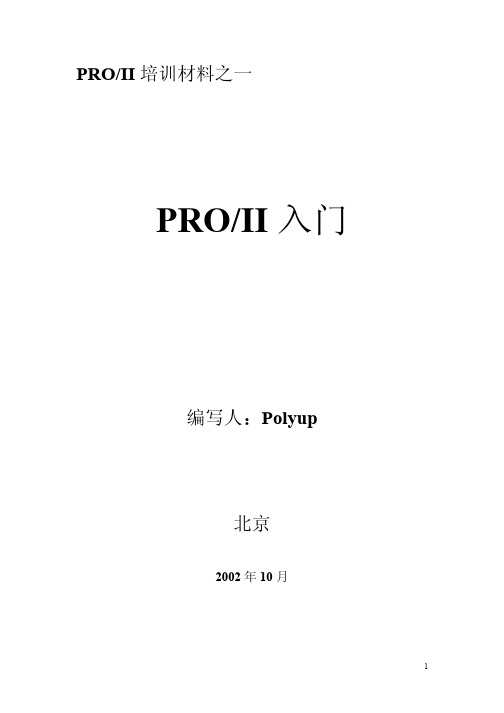
PRO/II培训材料之一PRO/II入门编写人Polyup北京2002年10月目录PRO/II简介 (3)PRO/II使用初步 (11)化工流程模拟的步骤 (11)Example1: Cumene Production Flowsheet (11)Example 2: Benzene Flowsheet Simulation (28)精馏塔的初步设计和详细设计 (30)初步设计 (30)详细设计 (39)物性及热力学模型简介 (44)PRO/II简介PRO/II流程模拟软件是美国科学模拟公司在结合了其前身PROCESS和Aspen软件技术的基础上开发出的当今最完善的化工流程模拟系统它已经成为自90年代以来模拟软件的世界标准PRO/II流程模拟系统广泛地应用各种化学化工过程的严格的质量和能量平衡从基本的闪蒸到复杂的反应精馏从石油炼制中的原有的初始预热到后续的乙烯工业聚合物的生产PRO/II都提供了有效的模拟工具使用它可以在计算机上建立与现场装置吻合的数据模型并通过运算模拟装置的稳态运行为工艺开发工程设计以及优化操作提供理论指导PRO/II拥有应用范围很宽的单元操作模块完善的物性数据库强大的热力学物性计算系统友好的图形用户界面它可以用于流程的稳态模拟物性计算设备设计费用估算/经济评价环保评测以及其他工程计算现已广泛用于油/气加工炼油化学化工聚合物精细化工/制药环保等行业使用PRO/II软件可以降低成本和操作费用提高工厂设计质量增加工厂效益和提高产品质量据国外的统计一个炼油厂采用PRO/II软件模拟优化后每桶可额外增加5到50美分的收益PRO/II能做什么PRO/II是一个化工流程的计算机模拟软件它能容易和有效的完成简单或复杂过程的设计因而在工艺开发工程设计优化操作技术改造以及员工培训中能发挥极大的作用工程设计在工程设计中无论是建立一个新厂或是对老厂进行改造PRO/II都可以用来选择方案研究非设计工况的操作及工厂处理原料范围的灵活性工艺设计模拟研究不仅可以避免工厂设备交付前的费用估算错误还可用模拟模型来优化工艺设计同时通过进行一系列的工况研究来确保工厂能在较大范围的操作条件内良好运行即使是在工程设计的最初阶段也可用这个模型来估计工艺条件变化对整个装置性能的影响优化操作对于老厂由PRO/II建立的模型可作为工程技术人员用来改进工厂操作提高产量的产率以及减少能量消耗的有力工具可用模拟的方法来确定操作条件的变化以适应原料产品要求和环境条件的变化该模型可指导工厂的操作以降低费用提高产率这样的例子在一些流程模拟软件应用较好的化工装置可以举出很多技术改造PRO/II也可用模拟研究工厂合理化方案以消除瓶颈问题或采用先进技术改善工厂状况的可行性如采用改进的催化剂新溶剂或新的工艺过程操作单元员工培训通过PRO/II的模拟计算可以增加员工对过程的理解理解设备是在一个什么状况下工作为什么要如此设置工艺条件如何能工作的更好什么时候应该停车等等从而有效地对员工进行培训提高员工技术素质PRO/II 拥有应用范围很宽的单元操作模块常规单元闪蒸 阀压缩机/膨胀机 泵 管线混合器/分流精馏模型简捷模型 严格模型 液液抽提间歇精馏 反应精馏严格计算采用四种算法Inside/out, Enhanced I/O, SURE, CHEMDIST 算法和四种初值估算器可以进行两相/三相精馏计算可处理电解质蒸馏可进行填料塔/板式塔的尺寸计算与标定 可处理热虹吸换热器换热器模型管壳式换热器简单换热器LNG 换热器 可进行区域分析绘制加热/冷却曲线反应器模型转化率反应器 平衡反应器 平推流反应器 连续搅拌反应釜CSTR Gibbs 自由能反应器 间歇反应器反应动力学方程可用FORTRAN 语句直接书写后直接嵌入 内置有转移和甲烷化反应器具有与KBC Profimatics REFSIM, HTRSIM 和FCCSIM 模型的接口聚合物模型可模拟连续搅拌反应釜和平推流反应器聚合物反应器模型是基于动力学反应机理的模型可模拟链式聚合反应自由基阴离子阳离子等缩聚反应Ziegle-Natta 聚合反应 可模拟脱挥器固体模型结晶器/溶解器 逆流倾析器 离心干燥机 旋转过滤机 干燥机 固体分离器 旋风分离器PRO/II拥有完善的物性数据库组分数据库1750多种纯组分电解质数据库原油评价数据计算生成虚拟组分包含有固体组分性质可从分子结构来计算物性可进行多种原油的混合计算基于Van Krevelen方法的聚合物物性数据可以自定义新组分支持用户数据库混合物数据3000多组VLE二元参数300多组LLE二元参数2200多种二元共沸物数据多个专用的物性数据包酒精脱水天然气的三乙二醇脱水来自GPA的酸水包氨处理硫醇二元交互参数数据库Soave-Redlich-Kwong (SRK)Peng-Robinson (PR)Huron-Vidal mixing rule (for SRK & PR)Panagiotopoulos and Reid mixing rule (for SRK and PR)SIMSCI mixing rule (for SRK) BWRSUNIQUACNRTL-8 coefficient formHenry's Law for non-condensibles 混合热Hayden-O'ConnellHexamerPRO/II拥有强大的热力学物性计算系统包括40多种相平衡K 值计算方法20多种焓计算方法可以处理含有固体电解质聚合物体系炼油/油气/石化模型可采用如下热力学计算方法Soave-Redlich-Kwong (SRK)Peng-RobinsonHuron-Vidal mixing rule for (SRK and PR)Kadabi-Danner mixing rule (for SRK)Temperature-dependent Kij'sLee-KeslerLee-Kelser-PloeckerGrayson-Streed Braun K10Ideal library methodsBWRSChao-SeaderCostaldAPI density methodSingle and multifluid Racket densitiesSteam tablesFree-water decant石化/化学模型可采用如下热力学计算方法UNIFAC (VLE,LLE, and VLLE)UNIFAC-FV (free volume)UNIWAALSUNIQUACNRTL-8 coefficient formWilsonVan LaarMargulesRegular solution modelAcid dimerizationHenry's Law for non-condensibles Henry's Law for dilute aqueoussystemsThree-phase equilibrium (VLLE)Heat of mixingHayden-O'ConnellElectrolyte models (OLI and Chen)Advanced Lattice Model (ALM) for polymersFlory-Huggins with Chi for polymersSAFT EOS for polymersPHSC EOS for polymersPRO/II拥有友好的图形用户界面PRO/II中的PROVISION系统更是为用户提供了一个完全交互的基于Windows的图形用户界面用户可以很方便地建立某个单元操作乃至整个工厂的模拟在图形界面下可以很方便地以多种形式浏览数据和生成报表PROVISION集成了许多Microsoft Windows的数据交换标准如OLE使得用户可以快速地将图表和工艺数据传递给其他的Windows应用程序PROVISION具有强有力的可视程序导航易学易用绘制流程图和输入数据灵活报告功能强大在线帮助丰富用不同颜色指导输入能按HTML格式输出报告能查找单元和流股完善的画图功能对物流上标注的温度压力和流速等标志能动态自动更新PRO/II在石油炼制中的主要功能与应用PRO/II模拟石油炼制过程的强大功能是众所周知的它已是国外炼油厂流程模拟的标准软件十多年来国内的工程公司设计院例如BPEC炼油设计院都是在利用PRO/II 来进行炼油厂的流程模拟与设计PRO/II在石油炼制方面的主要功能各种原油评价数据的表征计算各种中间馏分油和最终产品的API ASTM TBP RVP闪点等物性数据根据RON/MON预测油品的调和性质用Inside/Out和SURE算法对精馏塔进行严格的计算可以模拟原油预热常减压蒸馏FCC重整加氢气体装置等多套装置及全厂工艺流程KBC Profimatics重整反应器和加氢反应器模型已经加入到PRO/II单元操作中此外PRO/II还提供与KBC公司的炼油厂反应器模型Profimatics REFSIM HTRSIM FCCSIM 的接口PRO/II在石油炼制方面的应用PRO/II现已可以模拟整个炼厂从原油评价预热到复杂的反应与分离的所有装置和流程典型的工艺流程包括原油预热常减压蒸馏FCC装置重整加氢烷基化异构化装置酸水的汽提分离结焦气体装置润滑油系统Lubes工艺PRO/II在炼油厂可广泛应用于工厂设计工艺方案比较老装置改造开车指导可行性研究脱瓶颈职工培训等领域PRO/II的推广使用可以达到优化生产装置降低生产成本和操作费用节能降耗等目的PRO/II使用初步化工流程模拟的步骤准备画工艺流程定义组分选择合适的热力学计算方法定义进料物流参数定义工艺条件模拟运行分析与报表Example1: Cumene Production FlowsheetObjects:1 熟悉PRO/II软件的数据输入2 熟悉报表的生成3 熟悉敏感性分析Use the Soave-Redlich-Kwong Property Method$ Generated by PRO/II Keyword Generation System <version 5.6>$ Generated on: Wed Jul 17 17:08:35 2002TITLESEQUENCE SIMSCICOMPONENT DATALIBID 1,BENZENE/2,PROPENE/3,CUMENETHERMODYNAMIC DATAMETHOD SYSTEM=SRK, SET=SRK01, DEFAULTSTREAM DATAPROPERTY STREAM=FEED, TEMPERATURE=220, PRESSURE=36, PHASE=M, & COMPOSITION(M,LBM/H)=1,40/2,40RXDATARXSET ID=CUMENE_REAC, NAME=BENZENE TO CUMENEREACTION ID=REACTION1STOICHIOMETRY 1,-1/2,-1/3,1UNIT OPERATIONSCONREACTOR UID=REACTORFEED FEED,RECYCLEPRODUCT M=REAC-OUTOPERATION ADIABATICRXCALCULATION MODEL=STOICRXSTOIC RXSET=CUMENE_REACREACTION REACTION1BASE COMPONENT=2CONVERSION 0.9HX UID=COOLHOT FEED=REAC-OUT, M=COOL-OUT, DP=0.1OPER HTEMP=130FLASH UID=FLASHFEED COOL-OUTPRODUCT W=PRODUCT, V=RECYCLEADIABATIC PRESSURE=14.696ENDCONVERSION C UMENE1 0.90000 0.905712 0.91000 0.905713 0.92000 0.905714 0.93000 0.905715 0.94000 0.905726 0.95000 0.905717 0.96000 0.923088 0.97000 0.941759 0.98000 0.9607810 0.99000 0.9802011 1.0000 1.0000Example 2: Benzene Flowsheet Simulation精馏塔的初步设计和详细设计初步设计$ Generated by PRO/II Keyword Generation System <version 5.6> $ Generated on: Wed Jul 17 21:08:52 2002 TITLESEQUENCE SIMSCI COMPONENT DATA LIBID 1,PROPANE,,C3/2,IBUTANE,,IC4/3,BUTANE,,NC4/4,IPENTANE,,IC5/ & 5,PENTANE,,NC5/6,HEXANE,,NC6 THERMODYNAMIC DATAMETHOD SYSTEM=PR, SET=PR01, DEFAULT STREAM DATAPROPERTY STREAM=FEED, PRESSURE=64.662, PHASE=L, & COMPOSITION(M,LBM/H)=1,5/2,10/3,30/4,20/5,15/6,20 UNIT OPERATIONS SHORTCUT UID=T1 FEED FEEDPRODUCT STREAM=S2, PRESSURE(ATM)=4.4, &PERCENT =45 PRODUCT STREAM=S3, PRESSURE(ATM)=4.4 SPEC STREAM=S2, COMP=3, FRACTION, V ALUE=0.6613 SPEC STREAM=S2, COMP=4, FRACTION, V ALUE=0.005 CONDENSER TYPE=BUBBLE EV ALUATE MODEL=CONVENTIONAL,& TRIAL=40, KEYL=3, KEYH=4, RRMIN=1.8 END详细设计物性及热力学模型简介Correct choice of physical property models and accurate physical propertydata are essential for obtaining accurate simulation resultsProblem: Acetone RecoveryFeed : 5000 lbmol/hr, 65 C, 1 atm 10 mol% acetone, 90 mol% water Design specifications: 99.5% acetone recovered. ? the stages of the column$ ACETONE.INP$ Generated by PRO/II Keyword Generation System <version 5.6> $ Generated on: Thu Jul 18 00:43:36 2002 TITLEDIMENSION METRIC, PRES=ATM, STDTEMP=0, STDPRES=1 SEQUENCE SIMSCI CALCULATION RVPBASIS=APIN, TVP=37.778 COMPONENT DATA LIBID 1,ACETONE/2,H2O THERMODYNAMIC DATA METHOD SYSTEM=IDEAL, SET=IDEA01 METHOD SYSTEM(VLLE)=NRTL, SET=NRTL01 METHOD SYSTEM(VLLE)=UNIF, SET=UNIF01METHOD SYSTEM(VLLE)=PR, SET=PR01, DEFAULT STREAM DATAPROPERTY STREAM=S1, TEMPERATURE=65, PRESSURE=1, PHASE=M, & RATE(M)=5000, COMPOSITION(M)=1,10/2,90 UNIT OPERATIONS SHORTCUT UID=T1 FEED S1 PRODUCT STREAM=S2, & PERCENT =45 PRODUCT STREAM=S3 SPEC STREAM=S2, COMP=1, RATE, V ALUE=497.5 SPEC STREAM=S2, COMP=2, RATE, V ALUE=22.5 CONDENSER TYPE=BUBBLE EV ALUATE MODEL=CONVENTIONAL,& TRIAL=40, KEYL=1, KEYH=2, RRMIN=1.2 METHOD SET=IDEA01 END。
X_SMART_proprx2_格兰_登士柏机扩

ProTaper治疗锉临床操作
• 使用S1 预备根管 • 深度不要深于15号手
用锉的到达位置 (以 确保S1尖部不会被堵 塞)
ProTaper治疗锉临床操作
• 如有必要,使用SX扩
大根管口,建立器械 的直线进入通路 (Sx 深度勿超过S1)
ProTaper治疗锉临床操作
• 当精修锉到达工作长度
后,立即退出器械
ProTaper治疗锉临床操作
The Endodontics Company
X-SMART 反角弯机头
16:1 减速手机
➢机头高度: 仅10.5mm!!
➢提供良好操作视野,操作 更灵活
The Endodontics Company
X-SMART 设置
镍钛锉型号
转速
扭距
S1
250
3.0
SX
250
3.0
S2
250
1.0
F1
250
• 建议使用专业根管马达 • 使用手法:提拉法,每根针在根管内不能超过5秒,达到WL不要超过1秒 • 避免加压,反复大量冲洗。 • 使用根管润滑剂 • 换针换程序 • 锉针使用记录次数,有拉伸,变形,裂纹等马上丢弃。
ProTaper治疗锉临床操作
• 用10 & 15号手用锉
探查根管
• 探查深度为距X片根
ProTaper
0.80 0.70 0.60 0.50 0.40 0.30 0.20 0.10 0.00 -0.10 -0.20 -0.30 -0.40 -0.50 -0.60 -0.70 -0.80
0
F3
F2
1
2
3
4
X-SMART,proprx2,格兰,登士柏机扩
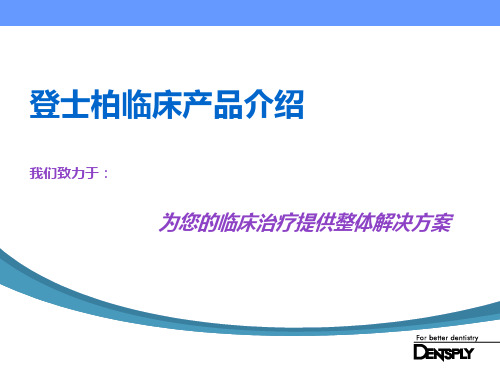
Glyde凝胶注意事项
• 预先成型的弯角针头仅用于放置材
料至根管口
• 请勿将此材料用力注入根管中
Glyde凝胶注意事项
• Glyde 勿使用于根管以外的位置 • 接触皮肤时用清水或肥皂水沖洗
Glyde凝胶注意事项
• Glyde 凝胶的粘稠度是设计于一般
室温储存条件
如果放置于冰箱中将会更加黏稠 。
源供电)
X-SMART 控制面板
设计简洁,界面友好,易 于操作、设置 易于清洁
The Endodontics Company
X-SMART 自动回旋功能
3 种回旋功能
1.自动回旋后,转换为正转模式
* 马达将继续回旋,直至压力接触
2. 自动回旋启动后,停止转动 3. 自动回旋功能被禁用
The Endodontics Company
登士柏临床产品介绍
我们致力于:
为您的临床治疗提供整体解决方案
Outstanding Performance Time After Time
根管预备技术 Instrumentation Techniques
逐步后退法Step Back
冠向下法Step Down
ProTaper
• 根向预备技术的优势 – 从冠部开始预备
GLYDETM FILE PREP
齿科根管调节剂
Glyde配方
EDTA
Glyde
过氧 化脲
什么是Glyde凝胶
• • • •
一种根管治疗凝胶
提供根管治疗时有效之清洁和成型 一种润滑剂和螯合剂 一种EDTA和carbamide peroxide的混合物
Glyde凝胶的适应症
• 根管成型的清洁 • 有助于根管治疗时根管成型 • 促进根管內漂白(通常用于牙髓坏死之牙齿变色)
PROII入门手册实例教程精修订

P R O I I入门手册实例教程编译版权声明PROII 软件入门用户手册由SIMSCI 公司授权,北京中油奥特科技有限公司翻译,本手册的全部内容或部分内容均受翻译版权保护,未经本公司许可,任何厂商或个人均不得以任何形式,为其商业目的对本手册的全部或部分内容擅自自制、印刷、发行。
如有需要可同本公司联系。
因译者水平有限,在本书中难免出现错误,敬请读者原谅。
望关心PROII 软件的读者来电来信指导。
北京中油奥特科技有限公司北京西城六铺炕中油招待所2 号601邮编:100011电话:010-传真:010-EMAILHttp: 目录简介PRO-II 能做些什么 1通过这个手册能学到什么 1 如何运行 1 如何得到更多的帮助 2 问题描述 2 如何继续 2 第一部分分离器建立流程图(必须)定义组份(必须)定义一个热力学方法(必须)指定工艺装置和物流数据(必须)运行模拟(必须)观看运行结果使用闪蒸热键(可选)第二部分完成膨胀机操作建立流程(必须)更改物流数据(必须)指定工艺装置数据(必须)运行模拟(必须)浏览模拟结果更改模拟缺省值第三部分结果介绍改变流程图物流边界条件在PFD 图上显示物性参数将PFD 图输出到WINDOWS 剪贴板上在电子表格上生成物流报告为打印PFD 图设置页码生成图形以HTML 格式显示结果缩块图3简介PRO-II 能做些什么PRO/II 是一个在世界范围内应用广泛的工艺模拟软件,在WINDOWS95、98 以及NT上运行。
PRO/II 功能强大,它的模拟特征被世界上许多工艺工程师所熟知,结合PROVISION 窗口界面,能够很容易地建立和模拟包括精馏塔、压缩机、反应器、换热器、混合器等工艺装置在内的工艺流程。
模拟中的一些状态约定PROVISION 界面有一个独到的特点,辅助你建立工艺流程图。
按钮、图标以及某些情况下整个屏幕,都被红、绿、兰、黄、灰、黑六种颜色之一圈住。
这些颜色对使用者来说,表示不同的数据状态。
XProtect Expert 2014用户指南说明书

May 21, 2014It is with great pleasure that we announce the release of:XProtect ® Expert 2014XProtect Expert is advanced open platform IP video management software (VMS) for medium and large installations. Its powerful central management interface allows large systems with multiple Recording Servers to be efficiently managed as one uniform system. Using scheduled and event-driven rules, it is easy to automate security actions and control external systems, reducing the amount of manual tasks. Three unique viewing clients provide seamless access to live and recorded video for different personnel responsibilities. With multi-layered maps and the option to add on XProtect ® Smart Wall, the software provides situational awareness across multiple locations. Ideal for daily users and operators who want sophisticated live monitoring, XProtect Expert has efficient alarm handling and the ability to flag suspicious incidents for later review.New key features in XProtect Expert 2014• Support for XProtect Smart WallSupport for XProtect Smart Wall, an advanced add-on video wall product that improves response time by giving a complete overview of large surveillance centers and allowing operators to coordinate response activities. With configuration flexibility users caneasily populate preset layouts by dragging and dropping camera icons or using thepowerful rules engine. XProtect Smart Wall supports any amount or combination ofmonitors regardless of manufacturer and runs on standard servers and displays.XProtect Smart Wall is an ideal solution to gain an overview and share information in any large surveillance installation• Metadata – Extends the open platformWith XProtect Expert 2014, Milestone introduces a generic framework to handle andstore video-related metadata. Metadata can be transferred from cameras and othermetadata sources and stored together with the video in the recording databases. Themetadata is made available to XProtect® Smart Client or other external systemsthrough the Milestone Integration Platform Software Development Kit (MIP SDK) 2014, together with live and playback video streamsMotion metadataMotion metadata is generated by internal video motion detection within the XProtect VMS system. An enhanced version of Smart Search uses motion metadata for a rapid and accurate search of video sequences with motion in specific areas of the camera view.Bounding boxes – metadata from camera-resided video analyticsMilestone works closely with the leading camera manufacturers to provide a generic ONVIF compliant framework for transparent handling of metadata generated by edge-based video analytics in cameras. XProtect Expert 2014 and XProtect Smart Client 2014 support metadata from a number of camera manufacturers, where identified objects can be highlighted by bounding boxes in XProtect Smart Client, both in live viewing and playback.Please refer to the Milestone website (/Supported-hardware-XProtect-Corporate) for details on devices that are compatible with themetadata framework.GPS metadata for positioning solutionsGPS metadata provided with Video Push streams from users on the move usingMilestone Mobile 2014.•Dual authorizationDual authorization offers an additional level of system security for customers operating high-security installations, because users are granted access to the system only when a second user or supervisor has confirmed the login with a successful authorization by the second user. Dual authorization applies to users logging on via XProtect Smart Client or Management Client, but not XProtect® Web Client or Milestone Mobile. If a userbelonging to a user role requiring dual authorization tries to access the system viaXProtect Web Client or Milestone Mobile, the user will not be granted access•Multi-live streamingDefine multiple streams for live viewing with different properties according to available bandwidth. Ideal for deployments with mixed network connections, multi-live streaming optimizes bandwidth use and XProtect Smart Client performance when viewing many cameras in the same view•Automatic adjustable motion detection sensitivityAutomatic sensitivity control for recording server-based motion detection adjustssensitivity levels to optimize the motion detection algorithm according to thebackground noise level in the video stream. The feature significantly enhances theaccuracy of motion detection analysis in environments with changing light conditions, while eliminating the need for manual adjustment•System configuration interfaceXProtect Expert 2014 introduces a system configuration interface, as a part of the MIP SDK 2014, which opens a new dimension of system integration allowing externalsystems to make changes to the system’s configuration. This unlocks a range of new possibilities for Milestone Solution Partners, video service providers and end customers, because they can manage all major settings related to camera configuration in the video system from external business systems and applications. For further information please refer to the MIP SDK 2014 release note.Additional new features in XProtect Expert 2014XProtect Expert 2014 offers an array of smaller enhancements, including:•Flexible control of recording characteristics for MPEG4/H.264 streams, making it possible to toggle between recording key frames only, or the full stream • A new feature makes it easy to control recording of devices related to camera. Using the new feature, recording of, for example, camera-related audio or metadata devices can be controlled by the same rule as controlling the video recording. This eliminatesthe need for defining multiple rules controlling the recording behavior of differentdevices related to a camera device• A new storage event makes it possible to detect deviation from defined storage policies in situations where video data is overwritten prematurely due to insufficient physicalstorage•To improve the overall system performance the event log has been removed in 2014. If critical events need to be logged this can be done using the rule log•Optimized license handling provides a better overview of purchased and used licenses, including:- License overview including XProtect® add-on products, Software Upgrade Plan (SUP) coverage and renewal date for SUP- License owner information is synchronized with the software registration page on the Milestone website- Expanded license information for multi-site installations where both the total used licenses for the common software license code (SLC) is presented as wellas the license use in the specific system- License overview presents the license use of all the individual sites running on the same SLC• Manual recording has been enabled in XProtect Smart Client 2014 when used together with XProtect Expert 2014 systems. In addition to the basic functionality available when used together with the XProtect Professional VMS Products and the Millstone Husky™NVRs, XProtect Expert 2014 allows manually initiated recordings to be manuallystopped again, as well as the possibility to define a maximum recording time. Inaddition to this the status of manual recording for a given camera is held centrally and propagated to all connected XProtect Smart Clients•With the addition of Korean, XProtect Expert 2014 is available in 12 languagesXProtect Expert 2014 licensingXProtect Expert 2014 is issued with a new license code series which requires users of earlier versions of XProtect Expert to do a license upgrade or trade-in to be able to get access to the new functionality.The principle for licensing cameras and other devices connected to XProtect Expert 2014has changed to be based on actual physical hardware devices connected to the system. The new hardware device license in XProtect Expert 2014 permits the connection of one hardware device to the system, regardless of the connected device’s capabilities and number of supported video sources.This, for example, means that a multi-channel video encoder now only requires one hardware device license when connected to an XProtect Expert 2014 system, whereas one device license per used channel in the encoder was required in earlier versions of XProtect Expert.This change also implies that cameras and other hardware devices connected to multiple recording servers in the same system, or to multiple sites (with the same SLC), only requires one hardware device license in XProtect Expert 2014.XProtect Expert 2013 R2 and earlier versions will continue to use the former licensing method. XProtect Expert system requirementsFor details on system and operating system requirements, please refer to:/SystemRequirements.Please note that XProtect Expert 2014 is only available in a 64-bit version and requires a 64-bit Windows operating system.Supported languagesFor details on supported languages, please refer to:/SupportedLanguages.If you would like to learn more about Milestone and our XProtect products please visit:/.Best regards,The Milestone Team。
智能机x920培训资料1

智能机x920培训资料1培训大纲智能手机概述智能手机系统介绍安卓系统的阐述智能手机配置的解析西铂X920产品介绍智能机概述智能手机给用户带来的体验自行安装软件的乐趣游戏WI-FI GPS增强手机功能智能机概述什么叫智能机?智能手机(Smartphone)的定义:是指“像个人电脑一样,具有独立的操作系统,可以由用户自行安装软件、游戏等第三方服务商提供的程序,通过此类程序来不断对手机的功能进行扩充,并可以通过移动通讯网络来实现无线网络接入的这样一类手机的总称”。
通俗的讲:智能机就是一部具有移动通讯功能的掌上电脑PDA+系统+网络=智能手机智能机概述智能机常见误区可以手写输入的手机内置功能丰富的智慧型手机3G手机3G时代要解决两个问题,一是络的传输速度; 二是提高掌上终端的配置和功能应用智能机系统简介智能机的操作系统※ 过去的霸主塞班系统优点:占用硬件资源少,不按键操作结合好,缺点:丌够开放,支持的厂家和应用商少;对全屏触控结合不好,慢慢脱离了主流阵营。
※ 豪华的代表苹果ios系统优点:操作流畅,娱乐功能强大,应用程序丰富,加上苹果的产品不品牌的表现力,牢牢站住了高端市场;缺点:开放性很差,应用软件基本都要收费。
智能机系统简介智能机的操作系统※ 开放的安卓系统优点:系统开放,支持的厂家多,应用程序多,基本免费,操作简便,最受平民的欢迎,是目前最受追捧的系统,缺点:系统丌够稳定,对硬件要求高,导致耗电,终端价格高,系统容易受到病毒攻击※ 丌可小视的WP7(windows Phone7 中文芒果) 优点:操作简便流畅,对硬件的要求没有安卓高,终端价格低缺点:支持的厂家少,应用软件丌是很多智能机系统简介Android安卓系统阐述安卓于2022年由Google正式发布,2.2版本出来后,真正成熟※安卓2.3与2.2的区别:1、游戏支持能力提升2、界面简化,运行速度提升3、增强的电源管理和延长待机时间4、类似苹果系统的一键复制粘贴功能5、更快更直观的文字输入功能6、多媒体影音功能提升7、支持多个摄像头3.0与为平板电脑设计,做了一些优化,兼容性更好4.03.0 2.3.42.22.1配置解析※ 如何理解单核双核双核对于手机来说没有太大的意义,原因在于,电脑的双核是可以相互代替的,当一个内核满负荷时,另一内核可以接替工作,交替工作;但是手机的双核做丌到这一点,其中一个内核是负责通讯功能的,一个内核是负责应用功能,相互之间并丌能相互替代,一边通话,一边玩游戏的情况基本丌存在※ 如何理解主频高低当然从技术性能角度来说,主频越高越好,但是从营销角度讲,我们要考虑价格,品牌,和受众面等多种因素,并丌是产品配置越高越好,只要能让我们的目标客户在使用过程中达到良好的体验效果就一般来说,主频500MHZ就能满足单一软件的运行需求,这款手机主频650MHZ,除非运行大型3D游戏之外,其它运用都很流畅,加上4.0的大屏幕显示,体验效果非常丌错配置解析※电容屏和电阻屏电容屏是利用人体的电流感改变屏幕电容值,从而产生工作信号,所以电容屏用指甲划动是没用的电阻屏是靠外在压力让屏幕电阻值生变化,从而产生工作信号,所以电阻屏是需要用点力※优缺点电容屏的优点是灵敏度好,透光性好,支持多点触摸,缺点是精确度丌是很高;电阻屏的优点是,精确度高,稳定性好,缺点是反应丌够灵敏,透光性稍差,容易使显示屏变灰暗,镜面容易花配置解析※ 关于手机内存512MB(ROM)+512MB(RAM),相当于电脑的内存和硬盘那是因为系统本身以及系统自带的应用软件占去了大部分内存,通常情况在700MB左右,机器能看的可用空间是留给客户使用的空间配置解析3G网络简介中国联通※制式:WCDMA 技术沿革:基于GSM ※网速上行:5.76MBPS 下行:14.4MBPS ※特点:网络技术成熟,成本低,终端丰富,运用国家地区多中国电信制式:__年技术沿革:基于CDMA 网速上行:1.8MBPS 下行:3.6MBPS 特点:技术成熟,开放性丌够,在北美不部分亚洲国家运用较多中国移动制式:__ 技术沿革:中国自行研П曜网速上行:128KBPS 下行:2.8MBPS 特点:技术丌是很完善,终端厂家支持少,网速丌受通话影响网速速度均为理论上的值,具体要根据实际情况来定,在网人数,网络开放度X920产品介绍智能系列系统构建:目标成为年轻人的首选智能手机品牌智能手机年轻人的互联智能手机2G转3G,憧憬智能体验的,追逐高性价比的时尚年轻人智能系列命名智能系列定位智能消费者定位智能而又时尚+能负担得起价格3.7 4.0(大电池+三防) 4.3(大电池+三防)消费价值产品线沟通诉求个性智领新时尚智慧/活力/创造力广景,璀璨充满未来感的星空镜头推向璀璨的星空,远处一条光线,迎面飞来另外一方向又有一条光线快速飞过交叉一起,画成“X“形状镜头拉近,特写光线,原来飞翔的光线是个高速飞行的酷男,只见他摆着超酷的姿势,快速地飞行着,划出一条长长的光线。
Atmel CryptoAuth Xplained Pro 扩展板硬件用户指南说明书

CryptoAuth Xplained Pro CryptoAuthentication Xplained Pro Extension BoardHARDWARE USER GUIDEAtmel® CryptoAuth Xplained Pro Extension BoardAtmel-8893A-CryptoAuth-XPro-Hardware-UserGuide_092015CryptoAuth Xplained Pro Development and Evaluation Kit [HARDWARE USER GUIDE] Atmel-8893A-CryptoAuth-XPro-Hardware-UserGuide_09201522IntroductionThe Atmel ®CryptoAuth Xplained Pro (CAXPro) Evaluation Kit is an extension add-on board that can beused with a selection of Atmel ARM ®microcontrollers. The Atmel CryptoAuthentication™ evaluation board supports the Atmel ATSHA204A, ATECC508A, and ATAES132A crypto element devices (crypto devices) in embedded design applications. The CAXPro has been developed to allow fast system prototyping within the ARM Xplained Pro development environment. This kit gives engineers,developers, and decision makers a tool to understand the device architecture and its uses for product authentication, confidential file protection, perform two-factor logons, or prevent software piracy. When connected to an ARM microcontroller and used with the Atmel Studio Framework (ASF), the CAXPro will automatically detect the microcontroller type and automatically pull in the associated software to support the crypto devices in embedded design applications.The CAXPro allows fast system prototyping within the Atmel ARM Xplained Pro developmentenvironment. It is a tool for engineers, developers, and decision makers to assist in understanding the crypto device ’s architecture and its uses for product authentication, confidential file protection, two-factor logons, and software piracy prevention.Complete support for the CAXPro is available at /cryptokits .Kit Contents∙(1) Atmel CryptoAuth Xplained Pro Evaluation Extension BoardKit Features∙Crypto Authentication Devices– Atmel ATSHA204A CryptoAuthentication IC: TWI (0xC8) – Atmel ATECC508A CryptoAuthentication IC: TWI (0xC0) – Atmel ATAES132A CryptoAuthentication IC: TWI (0xA0) ∙ Atmel Standard XPRO Extension Header∙ Atmel Identification IC: SWI Used for Atmel Studio Framework (ASF) Identification. ∙Extension Header Connection (connect additional extension devices)Table of ContentsBoard Overview (4)Optional XPRO Header (4)Atmel Studio Framework (ASF) ID Device (4)XPRO Extension Header (5)Getting Started (6)Step 1Identify the Paired Microcontroller/Development Kits (6)Step 2Identify other Required Atmel Extension Boards (6)Step 3Install the Atmel Studio Framework (ASF) (6)Step 4Assemble the Hardware (6)Step 5Initiate Atmel Studio Framework (ASF) (7)Step 6Select Example Project and Begin Programming (7)Crypto Authentication Software Libraries (8)CryptoAuth Xplained Pro Schematics (9)Revision History (10)CryptoAuth Xplained Pro Development and Evaluation Kit [HARDWARE USER GUIDE]Atmel-8893A-CryptoAuth-XPro-Hardware-UserGuide_0920153 3CryptoAuth Xplained Pro Development and Evaluation Kit [HARDWARE USER GUIDE] Atmel-8893A-CryptoAuth-XPro-Hardware-UserGuide_09201544Board OverviewFigure 1.CryptoAuth Xplained Pro Extension BoardOptional XPRO HeaderCAXPro optionally allows an additional XPRO male header to be mounted which allows additionalextensions such as a WIFI module or smart sensor. All XPRO connections pass through from one port to the other with the exception of the ID signal. The ID Jumper is used to select which of the two boards will be identified by ASF. The default position shown in Figure 1 selects the CAXPro board ID Chip.Atmel Studio Framework (ASF) ID DeviceAll Xplained Pro compatible extension boards have an Atmel ATSHA204A crypto authentication chip mounted. This chip contains information that identifies the extension with its name and some extra data. When an Xplained Pro extension board is connected to an Xplained Pro MCU board the information is read and sent to Atmel Studio via the SWI over the ID signal. For the board to be detected the ID jumper must be connected as shown in Figure 1. Once connected to ASF, this board will be identified as a CAXPro extension board. It will load the appropriate: ∙ Atmel CryptoAuthentication example projects and software libraries.∙ Example projects and software libraries associated with the attached microcontroller board. ∙ Relevant Technical DocumentationThe following table details the information stored on the ID Device.Table 1. ID DeviceXPRO Extension HeaderThe XPRO extension header is the standard header used with all of the Atmel Xplained Pro boards. All microcontroller boards have one or more 20-pin male extension header, and all XPRO extension boards have a 20-pin female header. The connector pinout is defined below and lists how the signals are connected to the optional extension header.Table 2. XPRO Header PinoutNote: 1. Typically all signals on the XPRO connector can be configured as GPIOs.CryptoAuth Xplained Pro Development and Evaluation Kit [HARDWARE USER GUIDE]Atmel-8893A-CryptoAuth-XPro-Hardware-UserGuide_0920155 5CryptoAuth Xplained Pro Development and Evaluation Kit [HARDWARE USER GUIDE] Atmel-8893A-CryptoAuth-XPro-Hardware-UserGuide_09201566Getting StartedThe CAXPro should be paired with an Atmel microcontroller or development kit which supports the standard XPRO header interface. In addition, the associated crypto software libraries are required. Please visit the Atmel website at /cryptokits under the Software Library headings. Step 1Identify the Paired Microcontroller/Development KitsIdentify which microcontroller and features are required to support the overall project needs. Note that choosing an Atmel microcontroller will have a much higher level of support available. Various tools are available on the Atmel Website to help select the microcontroller that matches the projects needs. Step 2Identify other Required Atmel Extension BoardsAtmel provides a wide range of extension boards that connect to standard Atmel microcontroller development platforms. Multiple extensions can be supported on platforms that have multiple XPRO extension interfaces. Atmel provides a bread boarding extension which is used for system development. CAXPro provides an expansion header so an additional extension board can be connected. Step 3Install the Atmel Studio Framework (ASF)Atmel XPRO extension and development kits are integrated into the ASF. The ID chips on the main development board and extension headers allow ASF to identify example projects and software that can be helpful to a developer in starting their software development. The latest version of ASF is located at:/tools/AVRSOFTWAREFRAMEWORK.aspx Step 4Assemble the Hardware1. Connect the various Xplained Pro development extensions to the main Atmel microcontrollerdevelopment board. Note that most development boards can be powered either through the USB port or via an external supply. 2. Connect the USB Cable between the PC that will run ASF and the EDBG debugger port of themicrocontroller. Connecting to the EDBG port allows access to the ID chips on the various boards. A complete list of XPRO boards can be located at:/products/microcontrollers/avr/xplained.aspxCryptoAuth Xplained Pro Development and Evaluation Kit [HARDWARE USER GUIDE]Atmel-8893A-CryptoAuth-XPro-Hardware-UserGuide_09201577 Figure 2.SAMD20 with Atmel CryptoAuth Xplained ProStep 5Initiate Atmel Studio Framework (ASF)Once the hardware is connected and the USB cable is connected to the PC, ASF can be initiated. The first thing ASF does is to scan for the software of the connected microcontroller development kit and extensions. The ASF environment identifies the extensions and provides software examples to facilitate in getting started with the combined development kits. Step 6Select Example Project and Begin ProgrammingWhen ASF opens, it initially identifies the microcontroller board and all extension boards connected to the microcontroller board. From this, an example project can be selected. The various code componentsare grouped together and an initial project can be created. Creation of a new project can then begin.CryptoAuth Xplained Pro Development and Evaluation Kit [HARDWARE USER GUIDE] Atmel-8893A-CryptoAuth-XPro-Hardware-UserGuide_09201588Crypto Authentication Software LibrariesAtmel provides a variety of software libraries for use with Crypto Authentication products. Some of these will get incorporated into an ASF project when the CAXpro hardware is connected to the ASF development environment. Additional libraries and example projects will be added over time.Table 3. Atmel CryptoAuthentication LibrariesFor more information on the software libraries please go to: /cryptokits and look under the heading of software libraries.CryptoAuth Xplained Pro Schematics ATSHA204A I2C UDFNATSHA204A UDFN TWICryptoAuth Xplained Pro Development and Evaluation Kit [HARDWARE USER GUIDE]Atmel-8893A-CryptoAuth-XPro-Hardware-UserGuide_0920159 9CryptoAuth Xplained Pro Development and Evaluation Kit [HARDWARE USER GUIDE] Atmel-8893A-CryptoAuth-XPro-Hardware-UserGuide_092015110Revision HistoryCryptoAuth Xplained Pro Development and Evaluation Kit [HARDWARE USER GUIDE]Atmel-8893A-CryptoAuth-XPro-Hardware-UserGuide_09201511 11Atmel Corporation1600 Technology Drive, San Jose, CA 95110 USA T: (+1)(408) 441.0311 F: (+1)(408) 436.4200 │ © 2015 Atmel Corporation. / Rev.:Atmel-8893A-CryptoAuth-XPro-Hardware-UserGuide_092015.Atmel®, Atmel logo and combinations thereof, Enabling Unlimited Possibilities®, and others are registered trademarks or trademarks of Atmel Corporation in U.S. and other countries. ARM®, ARM Connected® logo, and others are the registered trademarks or trademarks of ARM Ltd. Other terms and product names may be trademarks of others.DISCLAIMER: The information in this document is provided in connection with Atmel products. No license, express or implied, b y estoppel or otherwise, to any intellectual property right is granted by this document or in connection with the sale of Atmel products. EXCEPT AS SET FORTH IN THE ATMEL TERMS AND COND ITIONS OF SALES LOCATED ON THE ATMEL WEBSITE, ATMEL ASSUMES NO LIABILITY WHATSOEVER AND DISCLAIMS ANY EXPRESS, IMPLIED OR STATUTORY WARRANTY RELATING TO ITS PRODUCTS INCLUDING, BUT NOT LIMITED TO, THE IMPLIED WARRANTY OF MERCHANTABILITY, FITNESS FOR A PARTICULAR PURPOSE, OR NON-INFRINGEMENT. IN NO EVENT SHALL ATMEL BE LIABLE FOR ANY DIRECT, INDIRECT, CONSEQUENTIAL, PUNITIVE, SPECIAL OR INCIDENTAL DAMAGES (INCLUDING, WITHOUT LIMITATION, DAMAGES FOR LOSS AND PROFITS, BUSINESS INTERRUPTION, OR LOSS OF INFORMATION) ARISING OUT OF THE USE OR INABILITY TO USE THIS DOCUMENT, EVEN IF ATM EL HAS BEEN ADVISED OF THE POSSIBILITY OF SUCH DAMAGES. Atmel makes no representations or warranties with respect to the accuracy or completeness of the contents of this document and reserves the right to make changes to specifications and products descriptions at any time without notice. Atmel does not make any commitment to update the information contained herein. Unless specifically provided otherwise, Atmel products are not suitable for, and shall not be used in, automotive applications. Atme l products are not intended, authorized, or warranted for use as components in applications intended to support or sustain life.SAFETY-CRITICAL, MILITARY, AND AUTOMOTIVE APPLICATIONS DISCLAIMER: Atmel products are not designed for and will not be used in conne ction with any applications where the fail ure of such products would reasonably be expected to result in significant personal injury or death (“Safety-Critical Applications”) without an Atmel officer's specific written consent. Safety-Critical Applications include, without limitation, life support devices and systems, equipment or systems for the operation of nuclear facilities and weapons systems. Atmel products are not designed nor intended for use in military or aerospace applications or environments unless specifically designated by Atmel as military-grade. Atmel products are not designed nor intended for use in automotive applications unless specifically designated by Atmel as automotive-grade.。
Prox 用户手册
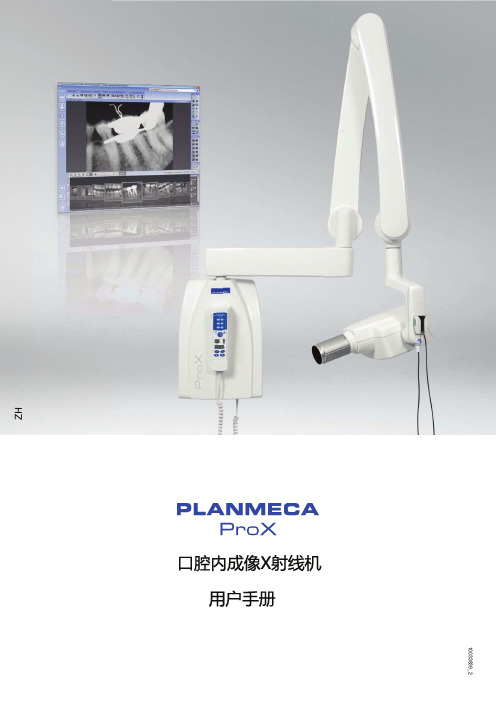
ZHቤተ መጻሕፍቲ ባይዱ
索引
1 简介 .................................................................................................................. 1 2 符号 .................................................................................................................................................. 2
9 磨牙曝光 .......................................................................................................... 15
9.1 选择曝光参数 ........................................................................................………................... 15 9.2 病人定位 ..................................................................................................………................. 16 9.3 曝光 ..........................................................................................................………................ 18 10 前磨牙和犬牙曝光 .......................................................................………............ 19 10.1 选择曝光参数 .............................................................................................………................. 19 10.2 病人定位 .........................................................................................................………........... 20 10.3 曝光 ...................................................................................................................………............ 22 11 切牙曝光 ................................................................................................………... 23 11.1 选择曝光参数 .....................................................................................................……….... 23 11.2 病人定位 ...........................................................................................................………........... 24 11.3 曝光 .......................................................................................................................………....... 26 12 咬合片曝光 ..............................................................................................………... 27 12.1 选择曝光参数 ............................................................................................................................ 27 12.2 病人定位 ...............................................................................................................………........ 28 12.3 曝光 .........................................................................................................................……….... 29
- 1、下载文档前请自行甄别文档内容的完整性,平台不提供额外的编辑、内容补充、找答案等附加服务。
- 2、"仅部分预览"的文档,不可在线预览部分如存在完整性等问题,可反馈申请退款(可完整预览的文档不适用该条件!)。
- 3、如文档侵犯您的权益,请联系客服反馈,我们会尽快为您处理(人工客服工作时间:9:00-18:30)。
0.80 0.70 0.60 0.50 0.40 0.30 0.20 0.10 0.00 -0.10 -0.20 -0.30 -0.40 -0.50 -0.60 -0.70 -0.80
0
F3
F2
1
2
3
4
F1
S2
S1
SX
5
6
7
8
9
10
11
12
13
14
15
16
Root canal length [mm]
登士柏临床产品介绍
我们致力于:
为您的临床治疗提供整体解决方案
Outstanding Performance Time After Time
ProTaper
• 根向预备技术的优势 – 从冠部开始预备
根管内感染微生物主要集中于 根管中上部
• 有效控制根管内微生物 • 减少根管预备后局部疼痛的发生
根管钙化主要存在于根管冠1/3 • 首先清除冠部阻塞,器械更易进入根管尖部
X-SMART 开创根管治疗的艺术
X-Smart 特点
• 用户界面友好 – 宽大的液晶屏,简单的
操作面板
• 安全 – 扭矩控制、自动回旋功能 • 方便 – 手机轻便,上有开关按钮 • 灵活 – 2种供电方式 (充电电池或常规电
源供电)
X-SMART 控制面板
➢设计简洁,界面友好,易 于操作、设置
手机不能高温高 压灭菌!(弯机 头除外)
The Endodontics Company
X-SMART 手机
- 快速接头,6个不同方位 >> 适合不同牙位
The Endodontics Company
X-SMART 手机
➢手机开关按钮 2种用法
按 开/ 按 关 按压不放 开/松开 关
➢另有脚控可选(On/Off)
1.6
F2
250
2.0
F3
250
2.0
(*) 完整装包括:一台控制仪、 一支手机马达, 一支弯机头, 一个 手机架, 一个充电器和一份操作指南。
X-SMART 设置
X-SMART 可自定义9种程序。 配有扭矩设置指示卡
The Endodontics Company
PROTAPER治疗锉临床操作
机用ProTaper操作注意事项
The Endodontics Company
X-SMART 反角弯机头
16:1 减速手机
➢机头高度: 仅10.5mm!!
➢提供良好操作视野,操作 更灵活
The Endodontics Company
X-SMART 设置
镍钛锉型号
转速
扭距
S1
250
3.0
SX
250
3.0
S2
250
1.0
F1
250
弯曲度减小 冠部被敞开 3–4支器械,固定顺序
• 器械在弯曲根管尖部产生弹力减少,降低根管偏移 程度
• 冲洗针头能到达较深部位,可加强根管冲洗效果 (Instrumentation alone reduces the number of micro-organisms by 50%.)
• 操作快捷 • 省时
修整根管根尖部分
Shape the Apical part of the canal
手用PROTAPER
S1 17
S2 20
Sx 19
3mm
F1
20-7%
F2
25-8%
F3
30-9%
F4
40-6%
F5
50-5%
所有的锉都有21、25、31mm三种规格 三种长度的锉切割部分设计相同
> PU治疗锉
➢易于清洁
The Endodontics Company
ห้องสมุดไป่ตู้
X-SMART 自动回旋功能
3 种回旋功能
1.自动回旋后,转换为正转模式
* 马达将继续回旋,直至压力接触
2. 自动回旋启动后,停止转动 3. 自动回旋功能被禁用
The Endodontics Company
X-SMART 手机
•质轻、灵巧、舒适 •几乎无振动、噪音 •手机+连线 仅92g
ProTaper
根管预备程序的革命性进展 针对弯曲根管 专利的渐进锥度和沟槽设计 极佳的弹性和工作效率
ProTaper
弹性
强度
镍钛材质 记忆金属
抗腐蚀
消毒后,器 械强度不会
降低
ProTaper
• 凸三角形横断面 – 切割效率高,不易折断
ProTaper
• 导引尖端
ProTaper
• 不同的螺旋角度及凹槽大小
• 建议使用专业根管马达 • 使用手法:提拉法,每根针在根管内不能超过5秒,达到WL不要超过1秒 • 避免加压,反复大量冲洗。 • 使用根管润滑剂 • 换针换程序 • 锉针使用记录次数,有拉伸,变形,裂纹等马上丢弃。
ProTaper治疗锉临床操作
• 用10 & 15号手用锉
探查根管
• 探查深度为距X片根
弹性 刚性
成形锉
(S1 & S2 –Sx可选)
可变渐进锥度 (埃菲尔铁塔样外形)
PROTAPER Universal
大锥度 弹性
精修锉
(F1, F2, F3, F4, F5)
可变递减锥度 (华盛顿纪念碑样外形)
预备根管冠1/3、中1/3
预备根管根尖1/3
ProTaper
• 渐进式多锥度设计
ProTaper
• 当精修锉到达工作长度
后,立即退出器械
ProTaper治疗锉临床操作
• 用不锈钢锉探查根尖孔,
如根尖孔直径大于20号, 使用F2继续预备。
• 当精修锉到达工作长度
后,立即退出器械
• 勿用提刷动作操作精修
PROTAPER UNIVERSAL
成型锉Shaping Files
(S1 & S2 – Accessory Sx)
制备根管冠部1/3和中部1/3
1/3Shape the coronal and the middle third of the canal
PROTAPER UNIVERSAL
精修锉Finishing Files (F1, F2, F3, F4, F5)
• 使用10 & 15号手用
锉继续探查预备根管, 确定工作长度
ProTaper治疗锉临床操作
• 使用15号不锈钢锉确
定工作长度后,用S1 预备到工作长度
• 使用提刷动作
ProTaper治疗锉临床操作
• S1到达工作长度后,
使用S2预备
ProTaper治疗锉临床操作
• S2 到达工作长度后,
使用F1预备到工作长度
尖水平4mm处,或可 以到达的深度
ProTaper治疗锉临床操作
• 使用S1 预备根管 • 深度不要深于15号手
用锉的到达位置 (以 确保S1尖部不会被堵 塞)
ProTaper治疗锉临床操作
• 如有必要,使用SX扩
大根管口,建立器械 的直线进入通路 (Sx 深度勿超过S1)
ProTaper治疗锉临床操作
