海德商业管理系统安装手册
海德软件 演示文稿

入库退货单可以参照相应的采购入库 单进行退货,点击:“原单号”,选 择相对应的货商,将查询时间进行锁 定后点击“查询”,选择相应的采购 入库单即可显现出相对应单据中所有 商品,进行增加删除等操作即可
后台管理——采购管理——报表分析
系统所提供的报表只支持查询、打印、导出等功能,不能进行删减修改 的操作,报表部分主要注意事项是进入报表界面后,注意查询条件的选 择即可
商品档案增加界面中,需要注意的几点:
● 自编码/条码:是指商品货号,在POS中条码对就货号。 ● 原货号:与N7中货号对应,供采购时参考; ● 零售价:指商品的零售价,用于前台零售。零售价=0,前台不能销售 ● 上限:指商品数量的最高限度 ● 下限:指商品数量的最低限度。 ● 期初库存:是指开业前建立商品档案的库存。 ● 停销否:有三种状态,可进可销、只销不进、停止销售。当选择“只销不进”的 时候,意思是只允许销售,不允许进货,并且商品档案中这条记录的商品名 称是红色的。“停止销售”的时候,商品条码,商品名称是红色的。 ● 能否改价:是针对商品的后台批发价而言的,有三种情况。随意改、只能 改小、不能改价。只能改小只能改比现有批发价小,不能改大。如果是不能 改价格,那么后台批发销售单中将不允许改价格。 ● 是否积分:分两种情况,0参与积分,1不参与积分。是针对会员卡消费时, 商品是否参与消费积分。如果是参与积分,那么顾客持会员卡消费该产品的 时候,积分按比例增加。否则积分不增加。
软 件 安 装 流 程
后台配置(顺利登陆软件的前提) 找到后台的安装路径,选择Sy5000.INI,记事本打开
后 台 配 置
后台配置 (打开Sy5000.INI后,对服务器IP进行设定;内网192.168.0.8; 外网121.28.101.42;配置完毕后,保存文件即可登陆)
管理知识-T6V60T6-企业管理软件V60安装说明
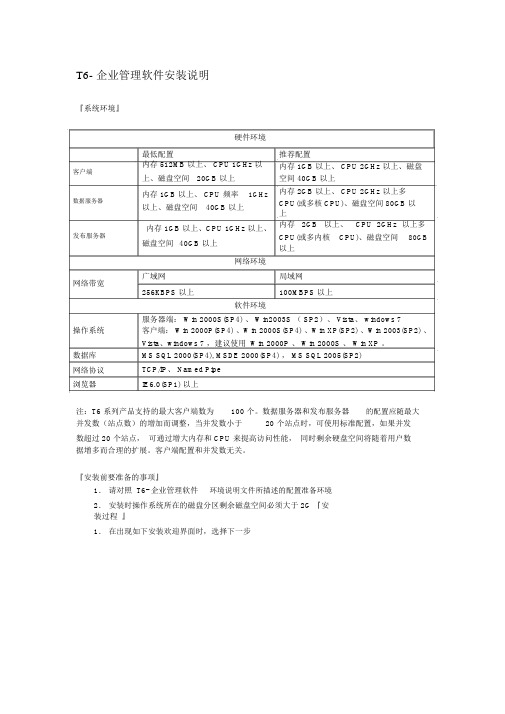
T6- 企业管理软件安装说明『系统环境』硬件环境最低配置内存 512MB 以上、 CPU 1GHz 以客户端上、磁盘空间20GB 以上内存 1GB 以上、 CPU 频率1GHz 数据服务器以上、磁盘空间40GB 以上内存 1GB 以上、CPU 1GHz 以上、发布服务器磁盘空间40GB 以上网络环境推荐配置内存 1GB 以上、 CPU 2GHz 以上、磁盘空间 40GB 以上内存 2GB 以上、 CPU 2GHz 以上多CPU(或多核 CPU)、磁盘空间 80GB 以上内存2GB以上、CPU 2GHz以上多CPU(或多内核CPU)、磁盘空间80GB 以上网络带宽广域网局域网256KBPS 以上100MBPS 以上软件环境服务器端: Win 2000S(SP4) 、 Win2003S ( SP2)、 Vista、 windows 7操作系统客户端: Win 2000P(SP4) 、Win 2000S(SP4) 、Win XP(SP2) 、Win 2003(SP2) 、Vista、windows 7 ,建议使用 Win 2000P 、 Win 2000S 、 Win XP 。
数据库MS SQL 2000(SP4), MSDE 2000(SP4) , MS SQL 2005(SP2)网络协议TCP/IP、 Named Pipe浏览器IE6.0(SP1) 以上注:T6 系列产品支持的最大客户端数为100 个。
数据服务器和发布服务器的配置应随最大并发数(站点数)的增加而调整,当并发数小于20 个站点时,可使用标准配置,如果并发数超过 20 个站点,可通过增大内存和 CPU 来提高访问性能,同时剩余硬盘空间将随着用户数据增多而合理的扩展。
客户端配置和并发数无关。
『安装前要准备的事项』1.请对照 T6- 企业管理软件环境说明文件所描述的配置准备环境2.安装时操作系统所在的磁盘分区剩余磁盘空间必须大于 2G 『安装过程』1.在出现如下安装欢迎界面时,选择下一步2.如果同意许可协议,选择:我接受许可协议中的条款”,点击“下一步”4.输入用户和公司名称5.安装类型界面中选择所要的安装类型(安装全部产品、单机版安装、服务器安装、数据服务器安装、应用服务器安装、应用客户端、自定义),并可选择目的文件夹6.系统配置符合要求可点击开始安装继续进行7.各产品文件的安装过程8.安装完成对话框中选择重启,或者如果选择了其他的子产品尚未安装,则可以选择稍后重启,等所有选择的子产品均完成安装后在自行重启机器;『英文操作系统说明』在英文操作系统上做数据服务器时,在安装数据库之前,需要按以下顺序调整系统环境。
商业管理系统源码操作手册

本源码下载地址:/目录┄┄┄┄┄┄┄┄┄┄┄┄┄┄┄┄┄┄┄┄┄┄┄┄┄┄┄┄┄┄┄1一、系统硬件安装┄┄┄┄┄┄┄┄┄┄┄┄┄┄┄┄┄┄┄┄┄┄┄┄┄3A、网络布线┄┄┄┄┄┄┄┄┄┄┄┄┄┄┄┄┄┄┄┄┄┄┄┄┄┄31、设计布线方案┄┄┄┄┄┄┄┄┄┄┄┄┄┄┄┄┄┄┄┄┄┄┄32、选择网络材料┄┄┄┄┄┄┄┄┄┄┄┄┄┄┄┄┄┄┄┄┄┄┄33、抗干扰措施┄┄┄┄┄┄┄┄┄┄┄┄┄┄┄┄┄┄┄┄┄┄┄┄34、施工要求┄┄┄┄┄┄┄┄┄┄┄┄┄┄┄┄┄┄┄┄┄┄┄┄┄45、布线完成┄┄┄┄┄┄┄┄┄┄┄┄┄┄┄┄┄┄┄┄┄┄┄┄┄5B、设备安装┄┄┄┄┄┄┄┄┄┄┄┄┄┄┄┄┄┄┄┄┄┄┄┄┄┄51、前台收款机基本安装(****收款机)┄┄┄┄┄┄┄┄┄┄┄┄┄52、系统设置┄┄┄┄┄┄┄┄┄┄┄┄┄┄┄┄┄┄┄┄┄┄┄┄┄53、系统自检┄┄┄┄┄┄┄┄┄┄┄┄┄┄┄┄┄┄┄┄┄┄┄┄┄54、注意事项┄┄┄┄┄┄┄┄┄┄┄┄┄┄┄┄┄┄┄┄┄┄┄┄┄6二、软件安装┄┄┄┄┄┄┄┄┄┄┄┄┄┄┄┄┄┄┄┄┄┄┄┄┄┄┄7A、系统软件安装┄┄┄┄┄┄┄┄┄┄┄┄┄┄┄┄┄┄┄┄┄┄┄┄71、在服务器上安装 NT ┄┄┄┄┄┄┄┄┄┄┄┄┄┄┄┄┄┄┄┄72、在服务器上安装 NTPACK ┄┄┄┄┄┄┄┄┄┄┄┄┄┄┄┄┄73、在服务器上安装 SQL SERVER┄┄┄┄┄┄┄┄┄┄┄┄┄┄┄┄74、在服务器上安装调制解调器┄┄┄┄┄┄┄┄┄┄┄┄┄┄┄┄7B、用户软件安装┄┄┄┄┄┄┄┄┄┄┄┄┄┄┄┄┄┄┄┄┄┄┄┄9后台商业管理系统┄┄┄┄┄┄┄┄┄┄┄┄┄┄┄┄┄┄┄┄┄┄┄91)后台进销存系统安装┄┄┄┄┄┄┄┄┄┄┄┄┄┄┄┄┄┄┄┄92)DELPHI 系统 BDE 安装┄┄┄┄┄┄┄┄┄┄┄┄┄┄┄┄┄┄┄┄93)BDE 配置┄┄┄┄┄┄┄┄┄┄┄┄┄┄┄┄┄┄┄┄┄┄┄┄┄94)安装过程可能存在问题┄┄┄┄┄┄┄┄┄┄┄┄┄┄┄┄┄┄┄9 5)新用户使用本系统的基本流程(后台)┄┄┄┄┄┄┄┄┄┄┄10前台销售系统┄┄┄┄┄┄┄┄┄┄┄┄┄┄┄┄┄┄┄┄┄┄┄┄12 1) 前台软件的配置文件┄┄┄┄┄┄┄┄┄┄┄┄┄┄┄┄┄┄122) 前台售货软件的安装┄┄┄┄┄┄┄┄┄┄┄┄┄┄┄┄┄┄12 3) 开业前的数据清理┄┄┄┄┄┄┄┄┄┄┄┄┄┄┄┄┄┄┄16 4) 前台用到的表及相应的权限┄┄┄┄┄┄┄┄┄┄┄┄┄┄┄17 5) DOS 平台 NT 客户端网络软件的制作和安装 ┄┄┄┄┄┄┄17 6) DOS 平台拨号上远程 NT 网络软件的制作和安装┄┄┄┄┄┄20 7) 实际的操作流程和应注意的问题┄┄┄┄┄┄┄┄┄┄┄┄┄22 8) 网络读写的相关问题┄┄┄┄┄┄┄┄┄┄┄┄┄┄┄┄┄┄25 9) 联网状态下前台不能销售的可能原因┄┄┄┄┄┄┄┄┄┄┄26 10) 库存不准的原因及核对方法┄┄┄┄┄┄┄┄┄┄┄┄┄┄┄26三、系统测试┄┄┄┄┄┄┄┄┄┄┄┄┄┄┄┄┄┄┄┄┄┄┄┄┄┄┄27A、网络测试┄ ┄┄┄┄┄┄┄┄┄┄┄┄┄┄┄┄┄┄┄┄┄┄┄┄┄271).概述 ┄┄┄┄┄┄┄┄┄┄┄┄┄┄┄┄┄┄┄┄┄┄┄┄┄┄┄27 2).DOS 操作系统下的网络测试 ┄┄┄┄┄┄┄┄┄┄┄┄┄┄┄┄┄28 3).Windows 9x 操作系统下的网络测试┄┄┄┄┄┄┄┄┄┄┄┄┄┄28 4).Windows NT 操作系统下的网络测试┄┄┄┄┄┄┄┄┄┄┄┄┄┄29 5).SQL Server 数据库是否连接的测试┄┄┄┄┄┄┄┄┄┄┄┄┄┄29 B、后台管理系统测试┄┄┄┄┄┄┄┄┄┄┄┄┄┄┄┄┄┄┄┄┄┄311).概述┄┄┄┄┄┄┄┄┄┄┄┄┄┄┄┄┄┄┄┄┄┄┄┄┄┄┄31 2)测试后台软件┄┄┄┄┄┄┄┄┄┄┄┄┄┄┄┄┄┄┄┄┄┄┄31(2.1)系统管理系统测试┄┄┄┄┄┄┄┄┄┄┄┄┄┄┄┄┄┄┄31(2.2)业务处理软件的测试┄┄┄┄┄┄┄┄┄┄┄┄┄┄┄┄┄┄32(2.3)查询系统软件的测试┄┄┄┄┄┄┄┄┄┄┄┄┄┄┄┄┄┄33 C、前台销售系统测试┄┄┄┄┄┄┄┄┄┄┄┄┄┄┄┄┄┄┄┄┄┄351)检查系统软件配置┄┄┄┄┄┄┄┄┄┄┄┄┄┄┄┄┄┄┄┄┄35 2)具体功能测试┄┄┄┄┄┄┄┄┄┄┄┄┄┄┄┄┄┄┄┄┄┄┄35一、系统硬件安装A、网络布线1、设计布线方案。
商海导航《简明安装及操作手册》
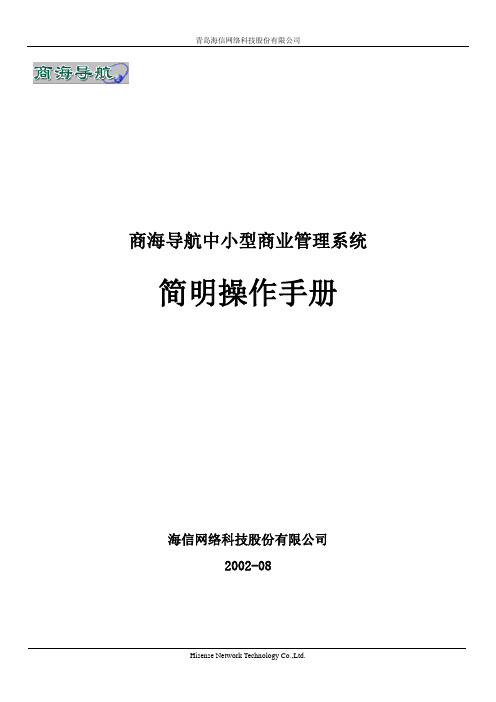
商海导航中小型商业管理系统简明操作手册海信网络科技股份有限公司2002-08目录1 系统安装步骤 (1)1.1系统安装前的准备工作 (1)1.1.1 工作站安装准备 (1)1.1.2 打印机安装 (1)1.1.3 收款机安装准备 (2)1.1.4 SQL版商海导航其他安装准备 (3)1.2系统安装 (3)1.2.1 工作站系统安装步骤 (4)1.2.2 收款机系统安装 (10)1.3商海导航安装注意事项 (12)2 系统投入运行 (13)2.1运行前数据准备工作 (13)2.2系统投入运行 (24)3 日常业务处理 (27)4 系统注册 (27)5系统中常见问题的处理 (29)5.1前台收款机无法连网,处于单机状态。
(29)5.2数据库连接不成功。
(29)5.3报表或单据无法正确打印。
(30)5.4系统后台结帐时,提示加密系统异常,无法结帐。
(30)5.5商海导航系统数据库异常 (30)5.6系统安装后无法正常运行,提示系统内部错误。
(30)5.7后台各种销售报表帐对不起来。
(30)5.8系统运行一段时间后,想启动会员管理功能,如何进行? (30)5.9W INDOWS NT4.0及MS SQL S ERVER7.0/2000的安装步骤是什么? (31)5.10SQL版商海导航系统工作站提示无法连接数据库。
(31)5.11如何关闭退出会员服务程序的运行 (32)1 系统安装步骤1.1 系统安装前的准备工作在安装商海导航中小型商业管理系统(简称:商海导航)之前,要做好以下准备工作。
1.1.1 工作站安装准备(1)在各工作站上安装中文Win98(建议用Win98第二版),为各计算机分配一个名称,如:PC01、PC02、…等。
(2)配置各工作站网卡、网络用户以及网络协议等,使系统中各台计算机可以互相访问。
建议网络用户使用Windows 登录或Microsoft友好登录。
图1-1-1 设置网络登录方式图1-1-2 设置计算机名称(3)设置各工作站显示器屏幕分辩率为800x600,颜色为增强色(16位)或真彩色(24位)。
JD Edwards EnterpriseOne 实业管理软件说明书

JD Edwards EnterpriseOneReal Estate ManagementInvestment and commercial real estate operations today need comprehensive, timely, and accurate data to be competitive and more profitable. You want better information to manage properties more efficiently and streamline your interactions with tenants, managers, lenders, and owners. JD Edwards EnterpriseOne Real Estate Management integrates your real estate operation so that you are more involved with managing investments rather than paperwork and data.K E Y F E A T U R E S•Pre-integrated for use with all JD Edwards EnterpriseOne applications •Monitor occupancy and cash flow rates•Complete tenant and lease administration•Occupancy analysis•Global lease updates•Common area maintenance caps and exclusion rules•Common area maintenance billings •Robust Expense Participation functionality•Sales forecasting and inquiries •Sales overage billings •Escalations (CPI) billings•Manual and recurring billings •Security deposits•Tenant work orders•Holdover processing •Management fees and late fees •Straight-line rent accounting and reporting•Revenue recognition•Balance sheet lessee accounting for property and non-property assets The Issue: Developing and Keeping a Competitive EdgeInvestors and tenants want to make smart decisions regarding their investments. To attract investors and tenants, real estate organizations need a competitive edge. The right properties, appealing returns, and an efficient way to manage and maintain those facilities are required to be successful in this increasingly competitive market.Many real estate organizations use time-consuming processes, including managing disparate databases and technologies, which results in executives spending time managing data instead of managing their investments.Current, accurate, easily-accessible information is critical. Your competitive advantage becomes stronger when you have the latest information on occupancy patterns, property data, and market information from a single data source. Most important, real-time visibility across your portfolio helps promote operational efficiencies and higher return on investment.The Solution: Integrated Data and Information in One SolutionOracle’s JD Edwards EnterpriseOne Real Estate Management integrates all cri tical information to effectively manage real property investments. Whether you are an owner, landlord, tenant/lessee, or all of the above, this solution lets you streamline your financial and operational processes, allowing you to manage properties more effectively.Real Estate Management enables you to constantly monitor the factors that affect your portfolio, from accounts payable and receivable to lease origination and occupancy patterns. Integration with JD Edwards EnterpriseOne Service Billing and JD Edwards EnterpriseOne Accounts Receivable can help improve cash flow by reducing the time required to bill, collect, and record receivables. Integration with JD Edwards EnterpriseOne Fixed Assets enables you to account for lessee leases of both property and non-property assets.F E A T U R E/F U N C T I O N H IGH LI G H T S •Projected rents•Critical date reporting•Lease option and legal clause tracking•Point-in-time reporting Improving Cash FlowWhen you increase the speed and accuracy of the bill-to-pay process, you stimulate cash flow. By automating the complex task of calculating expense participation and rent, comprehensive tenant statements are prepared and delivered faster with greater accuracy, resulting in improved cash flow. The JD Edwards EnterpriseOne Real Estate Management solution streamlines your cash management by:Executing multiple types of billings, such as manual and recurring invoices.Prorating any billing or calculating “catch up” billings .Providing user-defined billing methods for expense participation or commonarea maintenance, escalations, percentage rent, and special concessions.Excluding unique tenant contributions or calculating administration fees ontotal expenses before anchor and other exclusions.Automating fee calculations, security deposit processing, late fees, andinterest calculations.Expense Participation (EP) provides robust capabilities for setup and management of expense allocation, enabling users to handle complex expense scenarios, including distinguishing between physical and economic occupancy. The system handles adjustment factors, exclusions, redistribution calculations at class, account, and lease levels to accurately recognize intricate expense and lease-level caps. Full audit and drill-down capabilities facilitate understanding of the various calculations for EP generation. EP features enable users to easily set up expense participation classes and provide critical information to ensure higher accuracy and profitability.Positioning for GrowthReal Estate Management is a scalable solution that can handle significant growth in portfolio size with little effect on overhead costs and resource requirements. The solution easily accommodates growth in the number of properties, leases, and billing transactions. Whether acquiring existing space or the developing new properties, the system can handle the volume of your growing portfolio with a single database.Increasing Occupancy RatesHaving the right space at the right time is key to increasing occupancy rates. Prospective customers who are looking for space require quick and accurate answers. Quickly addressing your prospective customer requirements helps drive higher occupancy rates. Web access to space availability facilitates critical dynamic intelligence for the leasing community. Users can isolate vacancies by property, date ranges, and square footage.Critical expiration date alerts enable property managers to proactively promote available space to maximize occupancy rates.Improving ProductivityJD Edwards EnterpriseOne Real Estate Management uses collaborative portal technology to extend your enterprise over the web in real time, enabling tenants, lenders, owners, and facility managers to access property information any time.Additionally, a single-source, integrated solution eliminates duplicate data entry, provides real-time access and reporting across the entire portfolio, and reduces time spent reconciling data from disparate systems.You can also add JD Edwards EnterpriseOne Advanced Real Estate Forecasting. This product greatly expands the JD Edwards EnterpriseOne solution and dramatically reduces budgeting and forecasting cycles. Multiple economic scenarios can be easily modeled to investigate the effect on net operating income and property valuation. Budgeting and forecasting capabilities are seamlessly incorporated with core financial components of JD Edwards, ensuring information integrity.Additional productivity features in the Real Estate Management system include: Easily import the terms and conditions of your leases from a csv (comma-separated value) flat file into EnterpriseOne using Z table processing.Automatically create asset master records from the Real Estate ManagementUnit Master for balance sheet accounting purposes.Use dashboard capabilities of UX One landing pages for several Real EstateManagement roles.Minimized errors by specifying default values for leases and billing records.Produce accurate financial reports using Revenue Recognition and Straight-line Rent (FASB 13).Streamline lease administration and balance sheet lessee accounting for bothproperty and non-property assets.Shorten month-end close process with automatic monthly adjusting balancesheet journal entries that generate an audit trail. Additionally, use an alternateset of amortization schedules to report financial information to an entity, suchas a parent company, that reports financial information under a differentstandard (US GAAP vs. IFRS).Minimize errors using features that automate updates to recurring payments,amortization schedules, and financial accounts, when the terms of a leasechange.Improve operational efficiency for lessees of assets using the simplified lesseeLease Master forms, grids, and Café One personalizations.Solution IntegrationThis module is designed to integrate with these JD Edwards EnterpriseOne products and suites across your operations using common tools and a Pure Internet Architecture:JD Edwards EnterpriseOne Advanced Real Estate ForecastingJD Edwards EnterpriseOne Financial Management system, including GeneralAccounting, Accounts Payable, and Accounts ReceivableJD Edwards EnterpriseOne Fixed AssetsJD Edwards EnterpriseOne Project ManagementJD Edwards EnterpriseOne Service and Contract BillingJD Edwards EnterpriseOne Inventory ManagementJD Edwards EnterpriseOne Procurement ManagementJD Edwards EnterpriseOne Subcontract ManagementO R A C L E D A T A S H E E TC O N T A C T U SFor more information about JD Edwards EnterpriseOne, visit or call +1.800.ORACLE1 tospeak to an Oracle representative.C O N N E C T W I T H U S/oracle/oracle/oracleCopyright © 2018, Oracle and/or its affiliates. All rights reserved. This document is provided for information purposes only, and thecontents hereof are subject to change without notice. This document is not warranted to be error-free, nor subject to any otherwarranties or conditions, whether expressed orally or implied in law, including implied warranties and conditions of merchantability orfitness for a particular purpose. We specifically disclaim any liability with respect to this document, and no contractual obligations areformed either directly or indirectly by this document. This document may not be reproduced or transmitted in any form or by any means,electronic or mechanical, for any purpose, without our prior written permission.Oracle and Java are registered trademarks of Oracle and/or its affiliates. Other names may be trademarks of their respective owners.Intel and Intel Xeon are trademarks or registered trademarks of Intel Corporation. All SPARC trademarks are used under license andare trademarks or registered trademarks of SPARC International, Inc. AMD, Opteron, the AMD logo, and the AMD Opteron logo are。
海德商业管理系统安装手册

深圳世纪海德科技海德商业管理系统安装手册深圳世纪海德有限公司目录第一章运行环境要求 (2)一,单机和网络版 (2)二,连锁版 (2)第二章安装前准备 (3)一,系统硬件准备 (3)二,系统软件准备 (3)三,软件产品准备 (3)第三章开始安装 (4)一,安装步骤 (4)二,装操作系统。
(4)三,安装数据库服务器 (4)四,安装“海德商业管理系统”帐套,后台和前台程序 (7)五,安装海德软件产品加密狗。
(8)第四章配置系统,开始使用 (10)一,安装程序所需帐套套装 (10)二,后台第一次使用 (11)三,前台第一次使用 (12)第五章卸载 (14)一,如何卸载 (14)第一章运行环境要求一,单机和网络版二,连锁版一,店和总部的数据传输须安装Modem(56K或以上)或其他的连网设备,如VPN、DDN等。
建议采用中国电信的ADSL上网方式。
二,其它硬件、软件需求请参考单机和网络版。
说明:由于用户使用规模的不同,用户可根据以上的配置为基准(以上配置是按照:单店网络10个POS点和5个后台,10000个单品为基准)适当地调整。
建议采用本公司建议配置以上的机器。
第二章安装前准备一,系统硬件准备一,在安装“海德商业管理系统”软件产品之前,你必须按照第一章的“运行环境要求”准备好所有的硬件。
二,如果是网络版或连锁版,同时要求必须准备好网络连接设备,如交换机、网卡、网线、总部和分部的通讯设备(如:Modem(56K或以上)或其他的连网设备,如VPN、DDN,路由器等)。
二,系统软件准备一,安装“海德商业管理系统”软件产品之前,你必须按照第一章的“运行环境要求”准备好并安装好需要的操作系统和运行程序必须的数据库系统。
二,如果是网络版软件,则需要局域网内的电脑采用TCP/IP协议连通。
连锁版,这需要总店和连锁店的电脑能够连上互联网,并且总店能够直接上网。
关于连锁网络具体要求请参考海德软件连锁软件相关资料,或致电海德软件公司,将有专人为你服务。
海鼎_HDPOS4操作手册v1.0

8.
客户结算流程............................................................................................................................................................................... 44
11. 费用管理流程...............................................................................................................................................................................24
2.
配送流程 ...................................................................................................................................................................................... 27
9.
配货赠品管理流程 ........................................................................................................................................................ቤተ መጻሕፍቲ ባይዱ.............. 23
泰格海德金霸软件用户手册

泰格软件金霸商业管理系统用户手册.前 言海德金霸商业管理软件,可以有效的帮助企业对物流、资金流和信息流进行集成管理,做到内部网络和互联网络的高度统一,实现企业从数据-信息-决策-控制的完善管理,为企业管理决策提供及时和科学的依据。
海德金霸商业管理软件,不仅可以帮助客户快速有效地管理仓库、进货、批发、零售、应收款、应付款、供应商、客户等各项业务,还可以帮助商业企业合理控制进销存各个环节,降低库存成本和管理成本,提高资金的利用率和结算速度,实现管理的高效率、实时性、安全性、科学化、智能化。
海德金霸商业管理软件的推出,不仅凝聚了泰格全体工作人员的心血和智慧,同时也有众多的泰格产品用户为此付出的努力,但有可能存在不完善的地方,希望广大的用户提出更多的宝贵意见,以待在今后的版本中进一步的改进和提高,更好地满足用户的需要。
在此,对所有支持泰格公司的广大用户表示衷心的感谢!(泰格公司保留使用手册的解释权及软件更新权利)目录第一部分系统概述 (1)第二部分后台业务管理 (3)第一章系统通用操作 (3)第二章系统设置 (12)第三章基本信息 (21)第四章采购管理 (32)第五章批发管理 (36)第六章仓库管理 (39)第七章结算管理 (42)第八章零售管理 (44)第九章会员管理 (50)第十章决策分析 (57)第十一章系统管理 (58)第三部分前台POS收银管理 (61)第一章POS前台系统设置 (62)第二章功能键位介绍 (66)第三章商品销售 (68)第四章付款方式 (72)第五章会员卡 (73)第六章查询交易/重新打印小票 (76)第七章前台盘点 (76)第八章前台销售日结 (77)第一部分系统概述首先感谢您购买并使用海德金霸商业管理软件,本系统共分为两部分:后台业务管理系统和前台POS销售系统。
后台业务管理主要帮助您完成以下业务:1、基本信息管理:完成系统建档,主要包括商品基本信息、类别信息、包装单位信息、区域信息、供应商信息、大客户信息、部类信息、更换删除条码、条码打印、价签打印、调价单等。
企业管理系统-商务部端 用户手册说明书

企业管理系统-商务部端用户手册2020年04月版本号修订类型修订章节修订内容概要(或原因)编制人/日期批准人/日期*修订类型分为:A-ADDED,M-MODIFIED,D-DELETED。
目录第一篇前言 (4)第二篇使用须知 (4)2.1门户网站 (4)2.2系统环境 (4)2.2.1操作系统 (4)2.2.2浏览器 (4)2.3重要提醒 (5)2.3.1关于录入要求 (5)2.3.2关于界面 (5)2.3.3关于键盘操作 (6)2.4通用功能 (7)2.4.1移动页签 (7)2.4.2折叠/展开菜单 (7)2.4.3选择显示列............................................................................错误!未定义书签。
2.4.4关闭选项卡 (7)第三篇企业管理介绍 (8)3.1功能简介 (8)3.2进入或退出系统 (8)第四篇功能模块介绍 (10)4.1数据审批 (10)4.1.1企业备案 (10)4.2注销管理 (12)4.2.1企业注销 (12)4.3综合查询 (13)4.3.1企业备案 (13)4.4自动审批设置 (15)4.4.1自动审批 (15)第一篇前言企业备案自助服务的目的在于简化流程、提高工作效率。
企业用户可以直接在网上申报企业备案信息和备案变更信息,以及权限备案和权限变更信息,申请审核,相比以前线下审核,省时省力。
第二篇使用须知2.1门户网站“电子口岸”标准版为网页形式,用户打开浏览器输入https://访问后,点击“企业管理”即可访问本项目。
2.2系统环境2.3操作系统Windows7或10(32位或64位操作系统均可)不推荐windows XP系统2.4浏览器Chrome20及以上版本若用户使用windows7及以上操作系统(推荐使用Chrome50及以上版本)若用户使用windows XP系统(推荐使用Chrome26版本的浏览器)IE9及以上版本(推荐使用IE10或11版本)2.5重要提醒2.6关于录入要求本文仅对“电子口岸”标准版企业管理系统商务部数据审批的界面与基本功能进行指导性介绍。
商业管理软件使用说明书
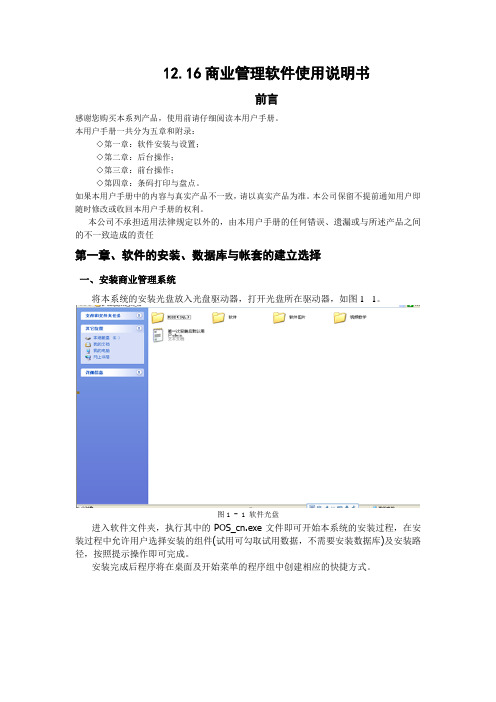
12.16商业管理软件使用说明书前言感谢您购买本系列产品,使用前请仔细阅读本用户手册。
本用户手册一共分为五章和附录:◇第一章:软件安装与设置;◇第二章:后台操作;◇第三章:前台操作;◇第四章:条码打印与盘点。
如果本用户手册中的内容与真实产品不一致,请以真实产品为准。
本公司保留不提前通知用户即随时修改或收回本用户手册的权利。
本公司不承担适用法律规定以外的,由本用户手册的任何错误、遗漏或与所述产品之间的不一致造成的责任第一章、软件的安装、数据库与帐套的建立选择一、安装商业管理系统将本系统的安装光盘放入光盘驱动器,打开光盘所在驱动器,如图1 - 1。
图1 - 1 软件光盘进入软件文件夹,执行其中的POS_cn.exe文件即可开始本系统的安装过程,在安装过程中允许用户选择安装的组件(试用可勾取试用数据,不需要安装数据库)及安装路径,按照提示操作即可完成。
安装完成后程序将在桌面及开始菜单的程序组中创建相应的快捷方式。
图1 - 2 选择安装组件图1 - 3 选择安装路径二、建立初始数据库与帐套的建立及设置本系统使用关系型数据库SQL Server,打开商业后台管理,会出现如图1-4的设置界面,选择SQL SERVER(推荐)选项(如果是试用版勾选了试用数据的用户可选择第一个选项试用版)。
图1 - 4 初始数据库建立注:在安装由多台计算机共享数据库的网络版本时,只需选定其中一台计算机作为服务器安装数据库,其它计算机只需进行简单的帐套连接设置即可正常运行。
选择后会出现如图1-5帐套的设置界面,默认填入信息如图1-5所示,数据库密码默认shopspeed,点击下一步进入数据库的建立与选择图1 - 5 帐套设置建立数据库可以选择新建数据库(已有数据库可以按下ˇ进行选择),如图1 - 。
图1 - 6 数据库建立新建数据库可输入新建数据的名称,确定就可以建立新建的数据库,如图1-7,然后保存就可以使用本系统了。
图1-7 数据库的选择第一次使用本系统的默认帐号admin,密码为空,(可修改,修改后默认的帐号为888,密码为空)如图1-8 所示。
商业收银一体化MIS系统安装手册-Open SUSE 10.2(1.1)

商业收银一体化MIS系统安装手册-Open SUSE 10.2O(新版 MIS)2009年6月目录一、阅读对象 (5)二、名词解释 (5)三、主要功能键定义 (5)四、安装说明 (5)1.准备阶段 (5)2.安装阶段 (13)3.配置阶段 (14)五、配置FTP和TELNET (24)1.安装TELNET和FTP服务 (24)2.配置防火墙 (26)3.配置FTP规则,开启FTP和TELNET服务 (27)六、安装板载网卡(暂适用于IBM X3100) (32)一、阅读对象本手册专为使用商业收银一体化MIS系统的安装人员编写。
通过阅读此手册,可了解和掌握收银一体化MIS系统所需软硬件的安装步骤和方法。
系统详细配置和操作分别见《商业收银一体化MIS系统配置手册》和《商业收银一体化MIS系统操作手册》。
此手册专为说明Open SUSE 10.2的安装。
二、名词解释暂空三、主要功能键定义↙表示按回车键表示按回车<Enter>键选下一级菜单命令< > 表示菜单命令选项[ ] 键盘功能键,如[tab]、[Esc]四、安装说明1.准备阶段把安装光盘放入光驱后设置成光驱启动,重新启动机器提示此界面:按F2修改语言为简体中文:通过光标键选择“安装”英文环境下为“install”,然后按确认键:选择“是,我接受许可协议(Y)”,按“下一首(N)”选择“全新安装(I)”按“下一首(N)”:出现以下界面:选择“亚洲----上海”,硬件时钟设置为“本地时间”,按“下一首(N)”:桌面选择选择位“KDE(K)”模式按“按下一首(N)”:选择“更改”---“软件”按照下面图中的选择进行选择,然后按“接受(A)”键:选择“更改”-“分区”,然后选择"创建自定义分区设置",按“按下一首(N)”选择“自定义分区(仅限专家)(C)”后按“按下一首(N)”把硬盘按实际情况进行划分,最基本的要建立一个swap格式的交换分区,然后创建两个Ext3格式的/(给应用用的)和/opt(给数据库用的)分区。
JD Edwards EnterpriseOne 应用程序实际房地产管理实施指南说明书

J D Edwards EnterpriseOne Applications Real Estate Management Implementation Guide, Release 9.1.xE15138-20March 2020JD Edwards EnterpriseOne Applications Real Estate Management Implementation Guide, Release 9.1.xE15138-20Copyright © 2019, 2020, Oracle and/or its affiliates.This software and related documentation are provided under a license agreement containing restrictions on use and disclosure and are protected by intellectual property laws. Except as expressly permitted in your license agreement or allowed by law, you may not use, copy, reproduce, translate, broadcast, modify, license, transmit, distribute, exhibit, perform, publish, or display any part, in any form, or by any means. Reverse engineering, disassembly, or decompilation of this software, unless required by law for interoperability, is prohibited.The information contained herein is subject to change without notice and is not warranted to be error-free. If you find any errors, please report them to us in writing.If this is software or related documentation that is delivered to the U.S. Government or anyone licensing it on behalf of the U.S. Government, then the following notice is applicable:U.S. GOVERNMENT END USERS: Oracle programs (including any operating system, integrated software, any programs embedded, installed or activated on delivered hardware, and modifications of such programs) and Oracle computer documentation or other Oracle data delivered to or accessed by U.S. Government end users are "commercial computer software" or “commercial computer software documentation” pursuant to the applicable Federal Acquisition Regulation and agency-specific supplemental regulations. As such, the use, reproduction, duplication, release, display, disclosure, modification, preparation of derivative works, and/or adaptation of i) Oracle programs (including any operating system, integrated software, any programs embedded, installed or activated on delivered hardware, and modifications of such programs), ii) Oracle computer documentation and/or iii) other Oracle data, is subject to the rights and limitations specified in the license contained in the applicable contract. The terms governing the U.S. Government’s use of Oracle cloud services are defined by the applicable contract for such services. No other rights are granted to the U.S. Government.This software or hardware is developed for general use in a variety of information management applications. It is not developed or intended for use in any inherently dangerous applications, including applications that may create a risk of personal injury. If you use this software or hardware in dangerous applications, then you shall be responsible to take all appropriate fail-safe, backup, redundancy, and other measures to ensure its safe use. Oracle Corporation and its affiliates disclaim any liability for any damages caused by use of this software or hardware in dangerous applications.Oracle and Java are registered trademarks of Oracle and/or its affiliates. Other names may be trademarks of their respective owners.Intel and Intel Inside are trademarks or registered trademarks of Intel Corporation. All SPARC trademarks are used under license and are trademarks or registered trademarks of SPARC International, Inc. AMD, Epyc, and the AMD logo are trademarks or registered trademarks of Advanced Micro Devices. UNIX is a registered trademark of The Open Group.This software or hardware and documentation may provide access to or information about content, products, and services from third parties. Oracle Corporation and its affiliates are not responsible for and expressly disclaim all warranties of any kind with respect to third-party content, products, and services unless otherwise set forth in an applicable agreement between you and Oracle. Oracle Corporation and its affiliates will not be responsible for any loss, costs, or damages incurred due to your access to or use of third-party content, products, or services, except as set forth in an applicable agreement between you and Oracle.ContentsPreface (xxxi)Audience (xxxi)JD Edwards EnterpriseOne Products (xxxi)JD Edwards EnterpriseOne Application Fundamentals (xxxi)Documentation Accessibility (xxxi)Related Documents (xxxii)Conventions (xxxii)1 Introduction to JD Edwards EnterpriseOne Real Estate Management1.1JD Edwards EnterpriseOne Real Estate Management Overview........................................ 1-11.2JD Edwards EnterpriseOne Real Estate Management Integrations.................................... 1-21.2.1JD Edwards EnterpriseOne Financial Management Solutions..................................... 1-21.2.2JD Edwards EnterpriseOne Service Management.......................................................... 1-21.3JD Edwards EnterpriseOne Real Estate Management Implementation............................. 1-21.3.1Global Implementation Steps............................................................................................. 1-31.3.2Core Implementation Steps................................................................................................ 1-32 Setting Up the JD Edwards EnterpriseOne Real Estate Management System2.1Setting Up Constants.................................................................................................................. 2-12.1.1Forms Used to Set Up Constants....................................................................................... 2-42.1.2Setting Up Constants........................................................................................................... 2-42.2Setting Up User-Defined Codes................................................................................................ 2-82.3Setting Up Automatic Accounting Instructions..................................................................2-102.4Setting Up Bill Codes and Adjustment Reason Codes.......................................................2-142.4.1Prerequisite........................................................................................................................2-162.4.2Forms Used to Set Up Bill Codes and Adjustment Reasons......................................2-162.4.3Setting Processing Options for Bill Codes / Adjustment Reasons (P1512)..............2-162.4.3.1Versions.......................................................................................................................2-172.4.4Setting Up Bill Codes and Adjustment Reason Codes................................................2-172.5Setting Up Billing Frequency Information...........................................................................2-182.5.1Understanding Billing Frequency Information............................................................2-182.5.2Prerequisite........................................................................................................................2-192.5.3Forms Used to Set Up Billing Frequency Information................................................2-192.5.4Setting Up Periodic Billing Cycles.................................................................................2-202.5.5Setting Up Weekly Billing Cycles...................................................................................2-20iii2.6Setting Up Tax Rate Area Information.................................................................................2-212.6.1Understanding Tax Rate Area Information..................................................................2-212.6.2Prerequisites......................................................................................................................2-222.6.3Forms Used to Set Up Tax Rate Area Information......................................................2-222.6.4Setting Up Tax Rate Areas...............................................................................................2-222.7Setting Up Logs and Legal Clauses.......................................................................................2-242.7.1Understanding Logs and Legal Clauses........................................................................2-242.7.2Understanding Log Standards........................................................................................2-252.7.3Understanding Lease Option Type Standards.............................................................2-272.7.4Prerequisite........................................................................................................................2-272.7.5Forms Used to Set Up Log Standards and Lease Options..........................................2-272.7.6Selecting Log Standards...................................................................................................2-282.7.7Setting Up Log Standards................................................................................................2-292.7.8Setting Up Lease Option Types......................................................................................2-302.8Setting Up Statement Messages.............................................................................................2-312.8.1Understanding Statement Messages..............................................................................2-312.8.2Forms Used to Set Up Statement Messages..................................................................2-322.8.3Setting Processing Options for Generic Message/Rates Records (P00191).............2-322.8.3.1Defaults.......................................................................................................................2-322.8.3.2Display........................................................................................................................2-323 Setting Up Facility Information3.1Understanding Facility Setup................................................................................................... 3-13.1.1Business Unit Setup............................................................................................................. 3-13.2Setting Up Property and Building Information...................................................................... 3-23.2.1Understanding Property and Building Information...................................................... 3-23.2.1.1Building Logs................................................................................................................ 3-23.2.2Alternate Tax Rate/Area Assignments for Real EstateManagement (Release 9.1 Update).................................................................................... 3-23.2.3Prerequisites......................................................................................................................... 3-43.2.4Forms Used for Setting Up Property and Building Information.................................. 3-43.2.5Setting Processing Options for Property/Building Information (P15062).................. 3-43.2.5.1Display........................................................................................................................... 3-43.2.5.2Edits................................................................................................................................ 3-53.2.5.3Process............................................................................................................................ 3-53.2.5.4Versions.......................................................................................................................... 3-53.2.6Setting Up Property and Building Information.............................................................. 3-63.2.6.1Building Info.................................................................................................................. 3-63.2.6.2Tax/Account Info......................................................................................................... 3-73.2.6.3Grid Info......................................................................................................................... 3-73.3Setting Up Floor Information.................................................................................................... 3-73.3.1Understanding Floor Information..................................................................................... 3-83.3.2Understanding Area Validation ....................................................................................... 3-83.3.2.1Example of Area Validations...................................................................................... 3-83.3.3Forms Used to Set Up Floor Information......................................................................... 3-93.3.4Setting Processing Options for Floor Information (P1506)............................................ 3-93.3.4.1Display........................................................................................................................3-10 iv3.3.4.2Edits.............................................................................................................................3-10 3.3.4.3Process.........................................................................................................................3-10 3.3.4.4Versions.......................................................................................................................3-11 3.3.5Setting Up Floors..............................................................................................................3-11 3.3.5.1Floor Info.....................................................................................................................3-12 3.3.5.2Report Codes..............................................................................................................3-12 3.4Setting Up Unit Information..................................................................................................3-12 3.4.1Understanding Unit Information...................................................................................3-13 3.4.1.1Setting Up Units for Balance Sheet Lessee Accounting(Release 9.1 Update)..................................................................................................3-13 3.4.2Prerequisites......................................................................................................................3-15 3.4.3Forms Used to Set Up Unit Information.......................................................................3-16 3.4.4Setting Processing Options for Unit Information (P15217)........................................3-16 3.4.4.1Display........................................................................................................................3-16 3.4.4.2Edits.............................................................................................................................3-17 3.4.4.3Process.........................................................................................................................3-17 3.4.4.4Versions.......................................................................................................................3-18 3.4.4.5Assets (Release 9.1 Update)......................................................................................3-19 3.4.5Setting Up Unit Information...........................................................................................3-19 3.4.5.1Unit Information........................................................................................................3-20 3.4.5.2Grid..............................................................................................................................3-21 3.4.6Updating Unit Area Information...................................................................................3-21 3.4.7Setting Processing Options for Multi-Unit Information (P15071).............................3-21 3.4.7.1Process.........................................................................................................................3-22 3.4.7.2Versions.......................................................................................................................3-22 3.4.8Setting Up Multi-Unit Information................................................................................3-22 3.4.9Replicating Units...............................................................................................................3-22 3.4.10Setting Processing Options for Replicate Property / Units (R15115).......................3-23 3.4.10.1Process.........................................................................................................................3-23 3.4.10.2Copy Logs...................................................................................................................3-24 3.4.10.3Select............................................................................................................................3-24 3.4.10.4Print.............................................................................................................................3-25 3.4.11Running the Create Assets from Unit Master Entries Program(R15072) (Release 9.1 Update)........................................................................................3-25 3.5Working with Attributes (Release 9.1 Update)....................................................................3-25 3.5.1Understanding Attributes and Attributes Templates.................................................3-25 3.5.1.1Reviewing the Steps to Work with Attributes......................................................3-26 3.5.2Understanding Attributes in the Unit Information Program (P15217).....................3-26 3.5.3Prerequisite........................................................................................................................3-27 3.5.4Forms Used to Work with Attributes............................................................................3-27 3.5.5Defining Attributes...........................................................................................................3-27 3.5.6Setting Up Attributes Templates....................................................................................3-28 3.5.7Adding Attributes to an Attributes Template..............................................................3-29 3.5.8Searching for Units Using Attributes Templates.........................................................3-30 3.6Setting Up Market, Renewal, and Potential Rent Information.........................................3-32 3.6.1Understanding Market, Renewal, and Potential Rent Information..........................3-32 3.6.2Forms Used to Set Up Market, Renewal, and Potential Rent Information..............3-32v3.6.3Setting Processing Options for Market / Renewal /Potential Rent (P159071)..................................................................................................3-333.6.3.1Process.........................................................................................................................3-333.6.3.2Versions.......................................................................................................................3-333.6.4Setting Up Market, Renewal, and Potential Rent Information..................................3-334 Setting Up Tenant and Lease Information4.1Setting Up Tenant Information................................................................................................. 4-14.1.1Understanding Tenant Information.................................................................................. 4-14.1.1.1Alternate Tax Rate/Area Assignment for Tenants (Release9.1 Update)..................................................................................................................... 4-24.1.2Forms Used to Set Up Tenant Information...................................................................... 4-24.1.3Setting Up a Tenant Record................................................................................................ 4-24.2Setting Up Lease Information................................................................................................... 4-24.2.1Understanding Lease Information.................................................................................... 4-34.2.2Understanding New Lease Entry...................................................................................... 4-44.2.3Understanding Lease Versions.......................................................................................... 4-44.2.3.1Using Lease Versions with Balance Sheet Lessee Accounting (Release9.1 Update)..................................................................................................................... 4-44.2.4Understanding Straight-line Rent Processing for Leases (Release9.1 Update)............................................................................................................................ 4-54.2.5Understanding Lessee Lease Entry for Balance Sheet Accounting (Release9.1 Update)............................................................................................................................ 4-64.2.6Prerequisites......................................................................................................................... 4-84.2.7Forms Used to Set Up Lease Information........................................................................ 4-84.2.8Setting Processing Options for Lease Information (P1501)........................................... 4-84.2.8.1Defaults.......................................................................................................................... 4-94.2.8.2Display........................................................................................................................... 4-94.2.8.3Edits.............................................................................................................................4-104.2.8.4Process.........................................................................................................................4-114.2.8.5Versions.......................................................................................................................4-124.2.8.6Work Center Messages.............................................................................................4-134.2.8.7Currency.....................................................................................................................4-144.2.8.8Assets (Release 9.1 Update)......................................................................................4-144.2.9Setting Up Leases..............................................................................................................4-154.2.9.1Lease Info Page 1.......................................................................................................4-154.2.9.2Lease Info Page 2.......................................................................................................4-174.2.9.3Lessee Accounting (Release 9.1 Update)................................................................4-184.2.9.4Currency.....................................................................................................................4-184.2.9.5Detail Area..................................................................................................................4-194.2.10Entering Straight-line Rent Setup Information for Leases (Release 9.1Update)...............................................................................................................................4-214.2.11Reviewing and Updating Lease Straight-line Rent Setup Information (Release 9.1Update)...............................................................................................................................4-224.2.12Setting Processing Options for New Lease Entry (P15010)........................................4-224.2.12.1Versions.......................................................................................................................4-234.2.13Setting Up New Lease Entries........................................................................................4-234.2.14Creating Lease Versions..................................................................................................4-24 vi4.3Setting Up Legal Clause Information....................................................................................4-25 4.3.1Understanding Legal Clause Information....................................................................4-25 4.3.1.1Space Detail and Space Detail Audit Information................................................4-26 4.3.1.2Clause Amounts and Clause Amount Audit Information..................................4-26 4.3.2Prerequisite........................................................................................................................4-26 4.3.3Forms Used for Setting Up Legal Clause Information................................................4-26 4.3.4Setting Processing Options for Legal Clause Information (P1570)...........................4-27 4.3.4.1Defaults.......................................................................................................................4-27 4.3.4.2Display........................................................................................................................4-28 4.3.4.3Versions.......................................................................................................................4-28 4.3.5Entering Legal Clause Information................................................................................4-28 4.3.6Copying Option Standards.............................................................................................4-29 4.3.7Entering Space Detail Information.................................................................................4-30 4.3.8Entering Space Detail Audit Information.....................................................................4-30 4.3.9Entering Clause Amounts...............................................................................................4-30 4.3.10Entering Clause Options Audit Information................................................................4-31 4.4Reviewing Lease Dates............................................................................................................4-31 4.4.1Understanding Leases Dates...........................................................................................4-31 4.4.1.1Critical Date Inquiry program (P15204).................................................................4-32 4.4.1.2Expiring Leases Inquiry program (P154030).........................................................4-32 4.4.1.3Tenant Rent Roll Inquiry program (P154210).......................................................4-32 4.4.2Forms Used to Review Lease Dates...............................................................................4-33 4.4.3Setting Processing Options for Critical Date Inquiry (P15204)..................................4-33 4.4.3.1Defaults.......................................................................................................................4-33 4.4.3.2Versions.......................................................................................................................4-34 4.4.4Reviewing Critical Dates.................................................................................................4-34 4.4.4.1Header Area...............................................................................................................4-34 4.4.4.2Detail Area..................................................................................................................4-34 4.4.5Setting Processing Options for Expiring Leases Inquiry (P154030)..........................4-35 4.4.5.1Bill Codes....................................................................................................................4-35 4.4.5.2Currency.....................................................................................................................4-35 4.4.5.3Process.........................................................................................................................4-35 4.4.6Reviewing Expiring Leases.............................................................................................4-36 4.4.7Setting Processing Options for Tenant Rent Roll Inquiry (P154210).........................4-36 4.4.7.1Defaults.......................................................................................................................4-36 4.4.7.2Bill Codes....................................................................................................................4-37 4.4.7.3Currency.....................................................................................................................4-37 4.4.7.4Versions.......................................................................................................................4-37 4.4.8Reviewing Rent Amounts for Active Leases................................................................4-37 4.5Updating Holdover Dates......................................................................................................4-38 4.5.1Understanding Holdover Dates.....................................................................................4-38 4.5.2Prerequisite........................................................................................................................4-38 4.5.3Running the Update Holdover Dates Program...........................................................4-38 4.5.4Setting Processing Options for Update Holdover Dates (R15090)............................4-39 4.5.4.1Select............................................................................................................................4-39 4.5.4.2Options........................................................................................................................4-40 4.5.4.3Update.........................................................................................................................4-41vii。
商海导航《简明安装及操作手册》
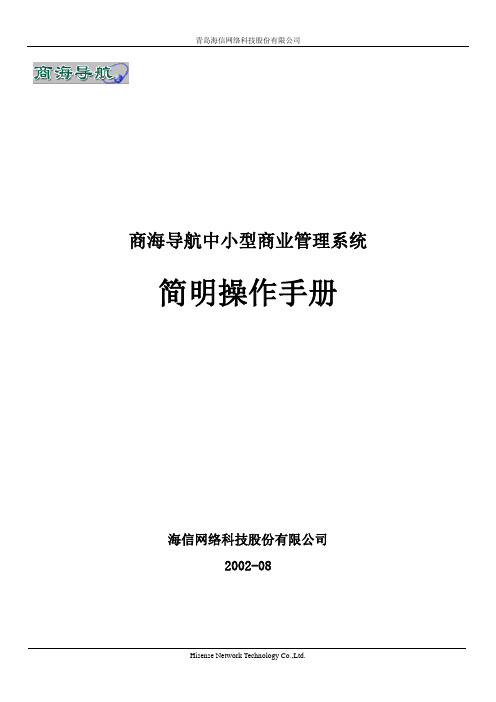
商海导航中小型商业管理系统简明操作手册海信网络科技股份有限公司2002-08目录1 系统安装步骤 (1)1.1系统安装前的准备工作 (1)1.1.1 工作站安装准备 (1)1.1.2 打印机安装 (1)1.1.3 收款机安装准备 (2)1.1.4 SQL版商海导航其他安装准备 (3)1.2系统安装 (3)1.2.1 工作站系统安装步骤 (4)1.2.2 收款机系统安装 (10)1.3商海导航安装注意事项 (12)2 系统投入运行 (13)2.1运行前数据准备工作 (13)2.2系统投入运行 (24)3 日常业务处理 (27)4 系统注册 (27)5系统中常见问题的处理 (29)5.1前台收款机无法连网,处于单机状态。
(29)5.2数据库连接不成功。
(29)5.3报表或单据无法正确打印。
(30)5.4系统后台结帐时,提示加密系统异常,无法结帐。
(30)5.5商海导航系统数据库异常 (30)5.6系统安装后无法正常运行,提示系统内部错误。
(30)5.7后台各种销售报表帐对不起来。
(30)5.8系统运行一段时间后,想启动会员管理功能,如何进行? (30)5.9W INDOWS NT4.0及MS SQL S ERVER7.0/2000的安装步骤是什么? (31)5.10SQL版商海导航系统工作站提示无法连接数据库。
(31)5.11如何关闭退出会员服务程序的运行 (32)1 系统安装步骤1.1 系统安装前的准备工作在安装商海导航中小型商业管理系统(简称:商海导航)之前,要做好以下准备工作。
1.1.1 工作站安装准备(1)在各工作站上安装中文Win98(建议用Win98第二版),为各计算机分配一个名称,如:PC01、PC02、…等。
(2)配置各工作站网卡、网络用户以及网络协议等,使系统中各台计算机可以互相访问。
建议网络用户使用Windows 登录或Microsoft友好登录。
图1-1-1 设置网络登录方式图1-1-2 设置计算机名称(3)设置各工作站显示器屏幕分辩率为800x600,颜色为增强色(16位)或真彩色(24位)。
海德wr999说明书
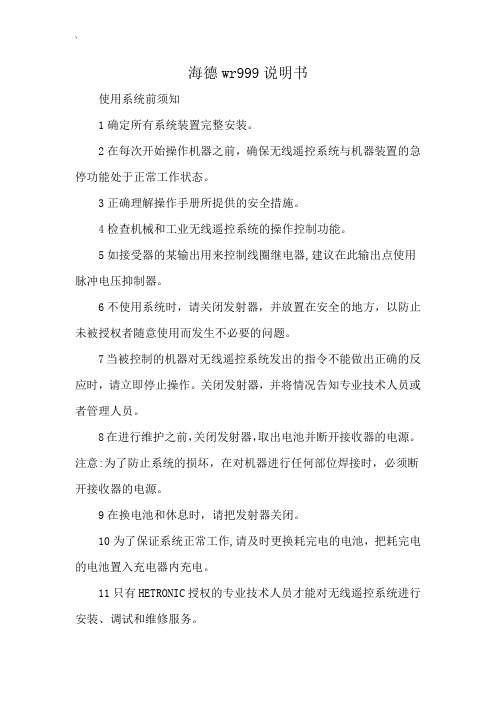
海德wr999说明书
使用系统前须知
1确定所有系统装置完整安装。
2在每次开始操作机器之前,确保无线遥控系统与机器装置的急停功能处于正常工作状态。
3正确理解操作手册所提供的安全措施。
4检查机械和工业无线遥控系统的操作控制功能。
5如接受器的某输出用来控制线圈继电器,建议在此输出点使用脉冲电压抑制器。
6不使用系统时,请关闭发射器,并放置在安全的地方,以防止未被授权者随意使用而发生不必要的问题。
7当被控制的机器对无线遥控系统发出的指令不能做出正确的反应时,请立即停止操作。
关闭发射器,并将情况告知专业技术人员或者管理人员。
8在进行维护之前,关闭发射器,取出电池并断开接收器的电源。
注意:为了防止系统的损坏,在对机器进行任何部位焊接时,必须断开接收器的电源。
9在换电池和休息时,请把发射器关闭。
10为了保证系统正常工作,请及时更换耗完电的电池,把耗完电的电池置入充电器内充电。
11只有HETRONIC授权的专业技术人员才能对无线遥控系统进行安装、调试和维修服务。
12只能使用HETRONIC零部件。
海德管理软件V2-方案

海德管理软件V2.0(连锁版)系统方案书版本2.0海德科技有限公司2009年07月28日附加说明本方案书中所涉及的信息不能泄露到双方以外的任何机构,也不允许为除评估该建议书以外的其他任何目的而进行全部或部分复制、使用或透露。
在合同最终授予我公司或与我公司的建议书提交有关的前提下,用户拥有在合同许可范围内复制、使用或透露相关信息的权利。
本限制条款对于用户使用本建议书中包含的从其他非限制性渠道获得的信息不做约束。
版权声明如非另行说明,我公司拥有本建议书所有内容的版权。
这些有版权的资料仅为所建议的方案使用,未经我公司许可不得向项目人员以外的任何人泄露。
除非得到我公司或资料所有人的书面批准,我公司在此明确声明本建议书中的任何文件或资料不得被部分或全部再版、复制、转售或分发,也不准许用于任何商业用途或出售。
前言 (1)应用系统软件方案 (1)方案总述 (1)方案优势 (1)系统功能列表 (2)总部系统 (2)门店管理系统 (2)配送中心管理系统 (2)功能说明 (3)基本档案 (3)采购管理 (3)零售管理 (4)批发管理 (4)仓库管理 (5)返利补差 (5)结算管理 (5)连锁管理 (6)决策分析 (6)系统管理 (7)前台收银系统 (7)部分业务流程介绍 (7)基础资料维护流程 (8)调价流程 (9)采购流程 (10)零售销售流程 (11)配送流程 (12)促销管理 (13)盘点流程 (14)系统架构 (15)系统总体架构图 (15)网络连接 (16)软件/硬件配置方案 (16)硬件 (16)软件 (16)服务和技术支持 (17)系统运行服务(售前、售中和售后) (17)前期企业咨询调研服务 (17)售中服务 (17)售后服务 (17)软件升级服务 (18)前言专卖店是一个新兴的业态,并将是一个长期存在的主要业态,其规模和数量迅速扩大,相互的竞争也日益加剧。
一方面由于自身规模的增大引入在采购、库存、配送、销售全方位的经营管理风险,另一方面来自业内同行竞争的压力使企业的市场分额不断下降,这些因素是每一家发展中企业都不得不面对的。
海德软件介绍
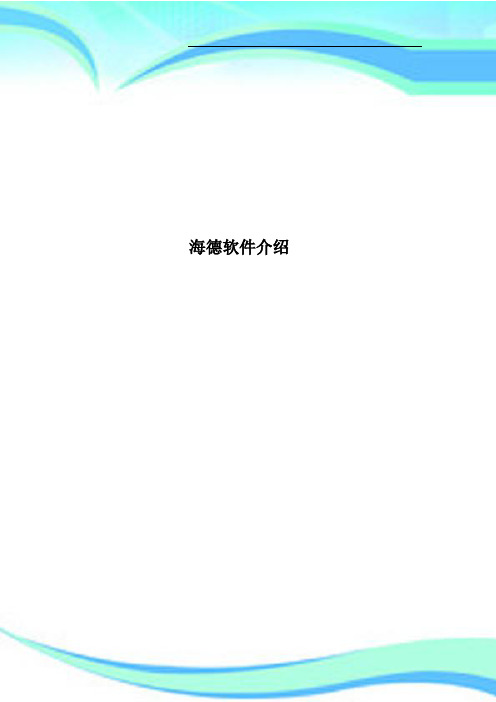
海德软件介绍————————————————————————————————作者:————————————————————————————————日期:系统特色◆性能稳定,功能强大本系统采用WINDOWS2000作为服务平台,SQL SERVER 大型数据库技术作为整个系统的数据中心,其安全可靠、稳定的网络体系架构,为商业零售业及连锁经营提供了完美的支持。
◆简单易用、界面美观软件的功能部件清晰、模块化强、界面可以自定义、整个系统采用“傻瓜”式设计思想、针对专用非专业人设计,五分钟学会。
◆独有的双向模式设计思想根据用户管理的不同,可以自已定义商品的管理模式是以货商为主线还是以商品的类别为主线,这一点也是大卖场与小超市的区别所在,两条主线可以自行定义设计,它在商品的流动中贯穿全线,并且这两种模块可以随时切换。
◆独特的权限控管体系POS软件作为一个商业管理软件,数据的安全性与稳定性还有准确性是系统设计的主题;针对系统的所有功能模块,不仅设计了其查看,新建,修改,审核,删除,打印,数据导出层层打关,而且对每个模块中所有的数据项都能控制其权限到每个操作员,另外还设计了操作人员针对商品,货商,客户,部门,仓库仓库,分店的纵向权限控制,本系统将权限管理真正做到天衣无缝。
◆业务流程十分清晰,一目了然POS软件将MIS系统中进--销--存设计成了一副十分美观的流程图,不会操作电脑的任何人只要看到流程图就会觉得既好用,又好看,又直观;采购询价单转采购订货单,采购订货单转入库验收单,入库验收单转调拨单和配送单,销售报价单转销售订货单,销售订货单转销售单,销售与库存生成畅销补货和缺货补货,补货单又可转为货商的订货单,库存盘点生成盘盈盘亏表。
◆数据盘点模式多样,方便快捷针对POS行业,大量商品的库存管理以及准确的库存至关重要,盘点即要准确又要方便好用-----手工盘点,盘点机盘点,收款机盘点三种盘点模式供用户任选。
◆价格管理灵活,促销方式多样,前台销售折扣管理系统支持多个分店,采用不同的价格体系,商品价格调整可根据进价,售价,会员优惠价,按货商,按类别,按仓柜,指定比率整体调整;商品调价单可做促销调价或永久调价之用,促销时间段设置,控制所有商品在固定的时间内按优惠价销售;前台操作人员可根据职务不同设置折扣权限,自动控制打折不能超过最大折扣率。
- 1、下载文档前请自行甄别文档内容的完整性,平台不提供额外的编辑、内容补充、找答案等附加服务。
- 2、"仅部分预览"的文档,不可在线预览部分如存在完整性等问题,可反馈申请退款(可完整预览的文档不适用该条件!)。
- 3、如文档侵犯您的权益,请联系客服反馈,我们会尽快为您处理(人工客服工作时间:9:00-18:30)。
海德商业管理系统
安装手册
1
2020年4月19日
深圳世纪海德科技海德商业管理系统
安
装
手
册
深圳世纪海德有限公司
目录
第一章运行环境要求 ............................ 错误!未定义书签。
一,单机和网络版................................... 错误!未定义书签。
二,连锁版 .............................................. 错误!未定义书签。
第二章安装前准备 ................................ 错误!未定义书签。
一,系统硬件准备................................... 错误!未定义书签。
二,系统软件准备................................... 错误!未定义书签。
三,软件产品准备................................... 错误!未定义书签。
第三章开始安装 .................................... 错误!未定义书签。
一,安装步骤 .......................................... 错误!未定义书签。
二,装操作系统。
................................... 错误!未定义书签。
三,安装数据库服务器........................... 错误!未定义书签。
四,安装“海德商业管理系统”帐套,后台和前台程序错误!未定义书签。
五,安装海德软件产品加密狗。
........... 错误!未定义书签。
第四章配置系统,开始使用 ................ 错误!未定义书签。
一,安装程序所需帐套套装................ 错误!未定义书签。
i
2020年4月19日
二,后台第一次使用............................... 错误!未定义书签。
三,前台第一次使用............................... 错误!未定义书签。
第五章卸载............................................ 错误!未定义书签。
一,如何卸载 .......................................... 错误!未定义书签。
ii
2020年4月19日
第一章运行环境要求
一,单机和网络版
二,连锁版
一,店和总部的数据传输须安装Modem(56K或以上)或其它的连网设备,如VPN、DDN等。
建议采用中国电信的ADSL上网方式。
二,其它硬件、软件需求请参考单机和网络版。
说明:
3
2020年4月19日。
