kada-well电子模高指示器使用说明书
EM15模高指示器使用说明书

模高指示器(EM15)使用说明书一、系統1-1 功能表电子模高指示器(EM15)采用微电脑设计,数码管显示,其功能如下:1.上、下限报警值可设定(0~65430*牙距比mm)刻度。
2.过行程保护:具有控制信号输出。
3.适用机型宽:改变牙距比例分子、分母值即能适用不同规格机型。
4.断电记忆:数据不丢失。
1-2 规格表项 目 规 格 特 性1.使 用 电 源 24V DC2.消 耗 功 率 2.4W3.温 度 温度: 摄氏 0 - 50 度角度传感器 RS485接口解 析 度 0.01mm设 定 范 围 0- 65430*牙距比转 速 1000RPM指 示 灯 4个状态指示显 示 字 组 1 组 6 位数键 盘 设定键 5个输 出 2个接点 ,接点容量:MAX. AC 250V / 3A结 构 外型尺寸:96x96 单位:mm注:牙距比分子单位(mm),分母(圈),例:1/10代表10圈1mm,设定范围:0-6543mm1-3 安装结构尺寸图二、安装说明2-1 面板说明显示屏幕6个LED:1.设置状态,显示设置值2.运转状态,显示当前模高值指示灯:1.URV:上限指示灯;BL:限内指示灯;LRV.下限指示灯; SYS.系统报警指示灯设置按钮:详见按键说明2-2 配线说明01,外接电源24v输入02,外接电源地线输入03,上限开关(常闭)端子JA1 04,上限开关端子JA205,下限开关(常闭)端子JB106,下限开关端子JB2 07,预留开关端子JC1 08,预留开关端子JC2 09,编码器485总线B接线端子 10,编码器485总线A接线端子 11,编码器485总线Y接线端子 12,编码器485总线Z接线端子 13,14,空接线端子 15,编码器电源地线输出 16,编码器电源24v输出 三、显示/设定3-1 按键说明功能 按键说 明编辑/ 显示 1,在系统菜单状态按下,菜单在F01-F06循环;2,在参数设置状态按下,闪烁位数值+1,在0-9循环; 编辑/显示 1,在系统菜单状态按下,菜单在F06-F01循环; 2,在参数设置状态按下,闪烁位数值-1,在9-0循环; 编辑/显示 1,在系统菜单状态按下,进入F01-F06、P01对应的参数设置;2,在参数设置状态按下,闪烁位左移,左-右-左循环; 编辑/显示 1,在系统菜单状态按下,进入F01-F06、P01对应的参数设置;2,在参数设置状态按下,闪烁位右移,右-左-右循环; 编辑/显示1,在系统菜单状态长按2秒,返回正常运转模式2,在参数设置状态长按2秒,(F01-F06对应的参数设置状态)保存设置的参数值;(P01对应的状态)验证输入的系统密码;然后返回系统菜单状态。
METTLER TOLEDO Diva 电子天线操作指南说明书

METTLER TOLEDODIVA Operation ManualMetrologic Stratos Series Scanners72191203(05/12) 0.0INTRODUCTIONThis publication is solely as a guide for individuals who purchased the METTLER TOLEDO Diva scale. Information regarding METTLER TOLEDO Technical Training may be obtained by writing to:METTLER TOLEDO 1900 Polaris ParkwayColumbus, Ohio 43240-2020 (614) 438-4511METTLER TOLEDO RESERVES THE RIGHT TO MAKE REFINEMENTS OR CHANGESWITHOUT NOTICE.©Mettler-Toledo, LLC 2012No part of this manual may be reproduced or transmitted in any form or by any means, electronic or mechanical, including photocopying and recording, for any purpose without the express written permission of Mettler-Toledo, LLC.U.S. Government Restricted Rights: This documentation is furnished with Restricted Rights.PrecautionsREAD this manual BEFORE operating or servicing this equipment.FOLLOW these instructions carefully.SAVE this manual for future reference.DO NOT allow untrained personnel to operate, clean, inspect, maintain, service, or tamper with this equipment.ALWAYS DISCONNECT this equipment from the power source before cleaning or performing maintenance.CALL METTLER TOLEDO for parts, information, and service.ContentsINTRODUCTION (1)DIMENSIONS (5)INSTALLATION (6)E NVIRONMENT (6)C ONTENTS OF P ACKAGING (6)S ETUP (6)DISPLAY AND KEYBOARD (8)D ISPLAY (8)K EYBOARD (9)C URSORS (10)OPERATIONS (11)W EIGHING AND C OMMUNICATION (11)B ACKLIGHT FUNCTION (11)R E-ZERO FUNCTION (11)T ARE F UNCTION (11)SETUP (12)S ETUP S OFT S WITCHES (13)S OFT S WITCHES –D EFAULT S ETTINGS (15)APPENDIX (16)E RRORS (16)C LEANING AND M AINTENANCE (16)S PECIFICATIONS (16)ACCESSORIES (17)METTLER TOLEDODIVA Operation Manual1IntroductionPlease read this instruction manual carefully. This manual is intended for use with all Diva Weigh Only and Price Computing scales.The Diva scale is combined with a scanner for full featured Checkout applications. The Diva scale is a high precision weighing instrument. It is designed for applications where product is sold directly to customers and has to be approved by local Weights and Measures officials.All of our equipment is assembled, tested and packed with great care. If you find something that does not meet your expectations, please contact us immediately.This scale will provide years of accurate weighing if properly used and maintained. Please handle it as you would any piece of sensitive electronic equipment.GEO-ValueThe GEO-Value of verified scales explains for which location of use the scale has been verified. This GEO-Value is shown on the weight display shortly after power is applied to the scale.Country Geo-Width Geo-Value (default)Austria 46°22‘ –49°01‘18Belgium 49°30‘ –51°30‘20Bulgaria 41°41‘ –44°13‘16Croatia 42°24‘ –46°32‘18Czechia 48°34‘ –51°03‘20Denmark 54°34‘ –57°45‘23France 41°20‘ –51°00‘19Finland 59°48‘ –70°05‘25Germany 47°00‘ –55°00‘20Greece 34°48‘ –41°45‘15Hungary 45°45‘ –48°35‘19Ireland 51°05 –55°05‘22Iceland 63°17‘ –67°09‘26Italy 35°47‘ - 47°05‘17Latvia 55°30 –58°04‘23Luxembourg 49°27‘ –50°11‘20Liechtenstein 47°03‘ –47°14‘18Lithuania 53°54‘ –56°24‘22Netherland 50°46‘ –53°32‘20Norway 57°57‘ -71°11‘24Poland 49°00‘ –54°30‘21Portugal 36°58‘ –42°10‘15Romania 43°37‘ –48°15‘18Sweden 55°20‘ –69°04‘24Switzerland 45°49‘ –47°49‘18Slovakia 47°44‘ –49°46‘19Slovenia 45°26‘ –46°35‘18Spain 36°00‘ –43°47‘15Turkey 35°51‘ –42°06‘16United Kingdom 49°00‘ –62°00‘21METTLER TOLEDODIVA Operation Manual2FOR YOUR NOTES:METTLER TOLEDODIVA Operation Manual3METTLER TOLEDO4DIVA Operation ManualMETTLER TOLEDODIVA Operation Manual 5DimensionsHigh tower version for Price Computing Short tower version for Weigh OnlyMETTLER TOLEDODIVA Operation Manual6InstallationEnvironmentBefore you install your DIVA scale keep in mind the following factors, which might have a negative influenceon the scale's operation:∙ Vibration diminishes the scale’s ability to measure accurately. Excessive vibration from equipmentsuch as conveyors can cause inaccurate and non-repeatable readings. ∙ Be sure the scale is leveled properly.∙ Air currents can also diminish the scale’s performance. Avoid placing the scale in front of or directlyunder air vents.∙ Other than items being weighed, keep the scale free from objects rubbing or pressing against theplatter.Contents of PackagingPackage contents for all DIVA units include:∙ DIVA scale base ∙ O peration Manual ∙ Display Cable∙ T ower included and attachment hardware (The optional display may be packed separately) ∙ Communication and Display cables (from scale to scanner) ∙ Sealing KitSetup1. Open the box, carefully remove the packing material, take all items out of the carton.2. Attach the display as described below, depending on which version of scale you ordered:For Price Computing Version:A: Pull the connector of the cable through the holes of the table surface and tower mounting bracket;B: Put (2) screws through the (2) arch holes on the bracket and (2) holes on the table surface; C: Attach cover to the surface of table with (2) nuts.D: Connect the cable to the connector at the bottom of the tower displayE: Attach the base of the display to the mounting bracket by insuring that the (2) pins on the bracket are inserted in the holes of the base to attach the tower and snap the tower into place.for Attachment ScrewsFor Weigh Only Version:The Weigh Only version comes with a tower mount.Assemble the Weight Only tower as is illustrated here:2. Set the scale base on a sturdy, level surface. Level the scale by turning the adjustable feet on the bottom ofthe unit. Adjust the feet until the level bubble is in the center of the circle. Bubble indicator:3. Put the platter on top of the DIVA scale base.4. Connect the tower display cable to the scanner.5. Attach the communications cables between the scanner and the POS.Power up sequenceNote: Before powering on the DIVA scale, always make sure there is nothing on the platter.Apply power to the scanner. The scale will go through a series of self-tests and then will proceed to normal operating mode. The power-up sequence is as follows:1. All segments of the display characters are lit. This verifies operation of all segments;2. The scale displays the country code and GEO code, software part number and revision.3. The scale then captures zero and is ready for normal operation.Display and Keyboard DisplayPrice Computing Version:Weight Only Version:KeyboardUsed to return the scale to gross zero if drifting should occur. Tare key.CursorsNET Lights when tare is entered.Zero Lights when gross weight is zero.NETZEROOperationsWeighing and CommunicationPlace the item to be weighed on the platter, the weight will be displayed.Remote ASCII commands can control all other functions including data transfer, zero, and tare, depending on the protocol.Backlight functionDiva is equipped with a backlight for the display. To switch on the backlight, press and hold the “ZERO” key for about 3 seconds until the backlight turns on. Use the same procedure to switch the backlight off.Re-zero functionThere are two ways to re-zero the scale:1. Power-up Zero2. Push button ZeroPower-up ZeroThe scale will automatically capture zero when it is turned on. The power-up zero capture rangeis +/-10% of the scale capacity. When the scale is turned on with a weight on the platter ofmore than +/-10% of the capacity, the scale will not capture zero (the weight display will show"-----") and the scale will not be ready for use. After removing the weight the scale will capture"zero".Push button ZeroThe ZERO key re-zeros the scale over a range of +/-2% of the scale capacity. To use thisfunction, the scale must be in the gross weighing mode (NET cursor must be off) and in anon-motion condition. When the weight on the platter is more than +/-2% of the scalecapacity, the depression of the zero key will not be accepted.Tare FunctionThe Tare Key allows you to subtract weight from the platter for items like containers that will be usedto hold the item being weighed.Place the empty container or wrapping material on the platter and Press the Tare Key.Place the item to be weighed in the container or on the wrapping material and onto the platter.Note: A Tare command can be sent from a POS through the Diva’s serial connection. Whatevermethod is used to start a transaction must continue to be used until the transaction is over. If thepush button is used first, a remote tare command will not work. Conversely, if a remote tare isused then the push button will not work until the transaction is complete and the scale has returnedto zero.SetupThis mode allows an operator to change certain soft switches directly from the keyboard.Press and hold the key until “grP 1” and “CONF” is displayed. This will take about 8 seconds. The scale is configurable for your specific needs with a special interactive set up procedure. In order to access the various prompts, you must utilize the following keys during the scale setup mode.This key is used to confirm the choice and then go to the next step.This key is used to step through the set up groups. Once a group is accepted, this key isused to select the soft switch settingsSetup Soft SwitchesGroup.Step Function Possible SelectionsGroup 11.3 Beeper ON -Scale will “beep” when a key is pressed.OFF - No sound is made when a key is pressed. 1.4 Zero Cursor ON –Display zero cursor.OFF – Disable zero cursor. 1.5 Decimal point ON -.OFF - , Group 22.4 Digital Filter Selection0-Minimal1 – Low (Used for Normal use)2 - Medium3 – High (Used when there is lots of vibration) 2.7 Display (1 or4 Line) 0–None 1 – 1 Line 2 – 4 Line2.8Display Update Rate0-100–Adjust display rateGroup.Step Function Possible SelectionsGroup 33.1 Baud rate0 = 12001 = 24002 = 48003 = 96004 = 192005 = 38400 3.2 Parity0 = None 1 = Even 2 = Odd 3.3 Data0 = 7data bit 1 = 8 data bit 3.4 Bit stop0 = None 1 = 1 stop bit 2 = 2 stop bit3.5 Chose Protocol0 = Disabled1 = NCI-ECR (WO)2 = (reserved)3 = 8217 Mettler-Toledo (WO)4 = 8213 Mettler-Toledo (WO)5 = EPOS 1(WO)6 = EPOS 2(WO)7 = (reserved)8 = Dialog 06 (PC)9= Dialog 04/02 (PC) 10 = (reserved) 11 = ICL (WO) 12 = Shekel (WO) 13 = RIVA 5462 (WO) 14 = IP3 (PC) 15 = (reserved) 16 = (reserved)3.6 Inter-character Delay0 –None1 – 1 ms…9 – 9 ms 3.7 Protocol OptionsFor NCI-ECR protocol,0 – 4 byte status reporting 1 – 2 byte status reportingSAVESave or abort settingSAVE = save all setting and return to weighing mode ABORT = abort all setting and return to weighing modeGroup 44.1 Weight Change 00-No Weight Change Requiredyy - 01 to 99 weight change divisions required4.2 Return to Zero 0 –No Return to Zero Required 1 - Return to Zero Active EXITSAVESave or abort settingSAVE –save all settings and return to weighing mode ABORT – abort all settings and return to weighing mode* PC - price computing version, WO - weigh only version.Soft Switches – Default SettingsAppendixErrorsThe Diva will display an error message if a scale problem or incorrect keyboard entry is sensed. The error codes are:E 11 RAM errorCycle power to the scale. For continued problems callMETTLER TOLEDO for replacementE 16 ROM errorE 18 EEPROM errorE 20 Calibration error Cycle power to the scale and restart calibration.E 28 Transmission Error Reset ScalennnnnnIn weight display Over capacity Remove weight from Platter, if that does not work trycycling the power to the scale. For continued problemscall METTLER TOLEDO for replacement.nnnnnnin total price displayOver 9999.99uuuuuuIn weight display Under zeroPlace the platter on the scale. Either press the Zero Keyor cycle power to the scale. For continued problemscall METTLER TOLEDO for replacement.Cleaning and Maintenance∙Remove power by removing the line cord or transformer from the wall outlet.∙Use a clean, damp cloth to wipe the exterior surfaces.∙DO NOT use solvents and chemicals to clean the unit.∙DO NOT attempt to remove the cover or perform service or maintenance on the internal parts of the scale.∙Excess liquids spilled onto the scale should be removed and the scale cleaned immediately. SpecificationsCapacity : 15 and 6kg Multi-IntervalDivisions : 5 and 2 grams Multi-IntervalWeight display : 5 digitsUnit price display : 6 digits (price computing version only)Total price display : 6 digits (price computing version only)Tare display : 4 digits (price computing version only)Operating temperature : -10°C to +40°CStorage temperature : -25°C to +50°CPlug in Power supply : Power supplied via scanner power supplySpecifications are subject to change without notice.METTLER TOLEDOAccessoriesDIVA Operation Manual17METTLER TOLEDO1900 Polaris ParkwayColumbus, Ohio 43240-2020P/N: 72191203METTLER TOLEDO® is a Trademark of Mettler-Toledo, LLC©2012 Mettler-Toledo, LLC。
维卡仪操作规程
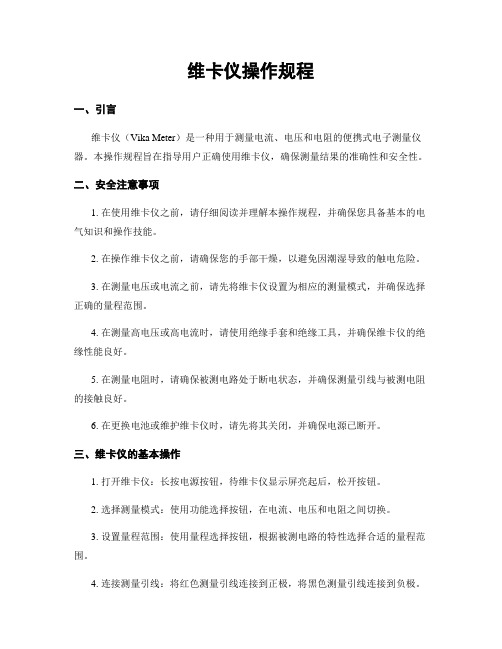
维卡仪操作规程一、引言维卡仪(Vika Meter)是一种用于测量电流、电压和电阻的便携式电子测量仪器。
本操作规程旨在指导用户正确使用维卡仪,确保测量结果的准确性和安全性。
二、安全注意事项1. 在使用维卡仪之前,请仔细阅读并理解本操作规程,并确保您具备基本的电气知识和操作技能。
2. 在操作维卡仪之前,请确保您的手部干燥,以避免因潮湿导致的触电危险。
3. 在测量电压或电流之前,请先将维卡仪设置为相应的测量模式,并确保选择正确的量程范围。
4. 在测量高电压或高电流时,请使用绝缘手套和绝缘工具,并确保维卡仪的绝缘性能良好。
5. 在测量电阻时,请确保被测电路处于断电状态,并确保测量引线与被测电阻的接触良好。
6. 在更换电池或维护维卡仪时,请先将其关闭,并确保电源已断开。
三、维卡仪的基本操作1. 打开维卡仪:长按电源按钮,待维卡仪显示屏亮起后,松开按钮。
2. 选择测量模式:使用功能选择按钮,在电流、电压和电阻之间切换。
3. 设置量程范围:使用量程选择按钮,根据被测电路的特性选择合适的量程范围。
4. 连接测量引线:将红色测量引线连接到正极,将黑色测量引线连接到负极。
5. 测量电流或电压:将测量引线与被测电路相连接,读取维卡仪显示屏上的数值。
6. 测量电阻:将测量引线分别连接到被测电阻的两端,读取维卡仪显示屏上的电阻值。
7. 关闭维卡仪:长按电源按钮,待维卡仪显示屏关闭后,松开按钮。
四、维护与保养1. 定期校准:为确保测量结果的准确性,建议定期将维卡仪送至指定的维修中心进行校准。
2. 清洁维护:使用干净柔软的布轻轻擦拭维卡仪的外壳和显示屏,避免使用化学溶剂或潮湿的布。
3. 防护措施:在不使用维卡仪时,请将其存放在防尘、防湿和防震的环境中,避免长时间暴露在高温、高湿或强磁场环境中。
4. 电池更换:当维卡仪显示屏上出现低电量提示时,需更换电池。
请按照维卡仪说明书中的指引,正确更换电池。
五、故障排除1. 无法开机:请检查电池是否安装正确,电池是否已耗尽,或者维卡仪是否处于故障状态。
Micropilot FMR20 HART 雷达物位仪简明操作指南说明书

Products Solutions Services简明操作指南Micropilot FMR20HART雷达物位仪本文档为《简明操作指南》;不得替代设备的《操作手册》。
设备的详细信息请参考《操作手册》和其他文档资料:所有设备型号均可通过以下方式查询:•网址:/deviceviewer•智能手机/平板电脑:Endress+Hauser Operations AppKA01248F/00/ZH/01.1671331405Micropilot FMR20 HART2Endress+HauserMicropilot FMR20 HART 目录Endress+Hauser 3目录1文档信息 (4)1.1特定信息图标.........................................................................41.2安全图标............................................................................41.3图中的图标 (4)2术语和缩写 (53)注册商标 (5)4基本安全指南 (6)4.1人员要求............................................................................64.2指定用途............................................................................64.3工作场所安全.........................................................................64.4操作安全............................................................................74.5产品安全............................................................................75产品描述 (8)5.1产品设计 (8)6到货验收和产品标识 (9)6.1到货验收............................................................................96.2产品标识 (10)7安装.............................................................................127.1安装条件 (12)8电气连接 (22)8.1电缆分配...........................................................................228.2供电电压...........................................................................228.3连接...............................................................................238.4连接后检查 (26)9可操作性 (27)9.1操作方法...........................................................................279.2采用Bluetooth®无线技术...............................................................279.3通过HART 通信 (28)10调试和操作 (28)10.1安装检查和功能检查..................................................................2810.2通过SmartBlue (app)进行操作和设置.....................................................2810.3通过HART 通信实现系统集成...........................................................3510.4通过RIA15进行操作和设置.............................................................3610.5通过调试工具进行液位测量设置..........................................................3910.6数据访问 - 安全性....................................................................4211补充文档资料 (44)11.1标准文档资料........................................................................4411.2补充文档资料........................................................................4411.3《安全指南》(XA).. (44)文档信息Micropilot FMR20 HART 1 文档信息1.1 特定信息图标1.2 安全图标1.3 图中的图标4Endress+HauserMicropilot FMR20 HART 术语和缩写Endress+Hauser 52术语和缩写3 注册商标组织(奥斯汀,美国)的注册商标Bluetooth®名称和LOGO 是Bluetooth SIG 公司的注册商标,Endress+Hauser 拥有使用权。
电子指示器操作手册说明书

ELECTRONIC INDICATOR MANUAL1. Nomenclature (1) cap (2) Lug (3) Flat back (4) Output connector (5) Stem (6) Spindle (7) Contact point (8) Battery cap (9) Display unit (LCD) (10) Lever mounting screw (11) Release hole (12) ON/OFF button (13) ORIGIN button (14) +/- button(15) in/mm conversion( 4) ( 15) ( 16) ( 17) ( 1)( 5) ( 14) ( 9) ( 8) ( 13) ( 12) ( 18) ( 10) ( 2) ( 11) ( 3) (16) ZERO / ABS (17) PRESET (18) TOL2. Setting Up1) Battery Placement( 6)( 7) If the battery is replaced, the system will remember the origin, so it is not necessary to set up the origin again.(1). Remove the battery cap by pulling the battery cap away from the body. (2). Set a new battery inside the holder (with the + side facing up) and secure the battery cap by sliding the cap back into place.2). Mounting using the lifting lever set -up(optional)(1). Remove the cap and unscrew the screw on the top of the spindle,(2) Loosen the lever mount screw, and mount the lever while hanging it on the stop screw.3). Mounting on the release hole(optional) Unscrew the screw from the release hole, then screw the mount into the end of the release.4) Mounting the indicator using the standard mountIf mounting this indicator on a fixture or a stand , use the stem or lug to clamp the indicator. To clamp it using the stem, use the slotted holder which has an 8mm (8mm DIA) or 9.52mm (3/8”DIA) hole and a tolerance of +0.005mm to +0.02mm3. Operating Procedures1) Setting the count directionThe +/- key switches the count direction of display values with respect to the Spindle direction.2) Setting up the originSet the spindle to the position at which the origin is specified, then press and hold the ORIGIN key for more than three seconds, the origin will be set up, the LCD will display "0.000 mm" or "0.00000 in" 3). Setting the measuring systemPress the in/mm key to make the measuring system convert between inch and metric ,4). Preset(1). Press and hold the PRESET key for three seconds , The “P” on the LCD will flash and enter PRESET mode.(2). Press and hold the PRESET key again and the flashing digital display will move from one number to the next one, when the flashing display selects the number you want, press the PRESET key, the display will change from 0 to 9, once you get the number you want, press and hold the PRESET key to select the next digit you want to preset,(3). When you finish setting all the digits, press and hold the PRESET key, the “P” will flash, press the PRESET key, The LCD will display the preset data and the “P”, now the indicator is ready to use.(4). You can change the measuring mode between preset measuring mode and absolute measuring mode by quickly pressing the preset key.IMPORTANT1). Do not disassemble and modify this indicator.2). To clean the indicator use a soft cloth soaked in a diluted neutral detergent. Do not use any organic solvent (thinner or benzene). It may deform or damage the indicator. A contaminated spindle may cause malfunction. Wipe it off with a cloth damp with alcohol, then wipe the spindle with a cloth damp with a small amount of low viscosity oil.3). Do not clamp the stem directly by tightening a setscrew, etc. If the screw is tightened with a torque of 300N cm or more, the spindle may not move.4). When replacing the contact point , hold the spindle and turn the contact point. Otherwise, the indicator may be damaged.d1 d2 d3 d4 d5 d6 d7 d8 d9 d10 d11 d 12 d13 5). Tolerance function(1). Setting the upper tolerance. Press and hold the TOL key for three seconds , The “TOL” on the LCD will flash,(2). Press and hold the TOL key, the flashing digit will move from one to the next one, when the digit you wantis flashing, quickly press the TOL key, the display will change from 0 to 9, once you get the digit you want, Press and hold the TOL key to select the next digit you want to set,(3). When you finish setting all the digits, press and hold the TOL key, the “TOL” will flash, quickly press the TOL key, you can set the second tolerance as above.(4). When you finished setting the second tolerance , long press the TOL key, the “TOL” will flash, short pressthe TOL key, now the indicator is ready t o use.(5). The system will remember the upper or lower tolerance,(6). Quickly press TOL key will enter the tolerance measuring mode, when the measuring value is between upper and lower tolerance, the LCD will display “0”, when the measuring value is bigger than the upper tolerance, the LCD will display “>”,when the measuring value is smaller than lower tolerance, the LCD will display “< ”,(7). Quickly press the TOL key to exit the tolerance measuring mode4. Error Messages and remedies1) Message "B": The battery voltage is low. Replace the battery with a new one.2) Message "Err":(1). When you use the indicator, sometimes the LCD displays "ERR" but the message will disappear at once because of a temporary error caused due to extremely quick movement of the spindle. Keep on using the indicator, since there is no effect on measurement.5. SpecificationsMeasuring range0-12.7mm /0-0.5" 0-25.4mm /0-1.0" 0-50.8mm /0-2.0" Resolution0.001mm /0.00005";0.01mm /0.0005" Accuracy0.004mm/0.0002"; 0.01mm /0.0005" 0.005mm/0.00025" 0.01mm /0.0005" 0.006mm/0.0003" 0.01mm /0.0005" Stem diameter8mm (8mm DIA) 9.52mm(3/8"DIA) Contact pointcarbide ball(M2.5×0.45)/(#4-48UNF) Measuring force2.0N or less Protection classI P 54 Measuring directionAll directions are available. Power supply3V Lithium battery CR2032 1PCS. Battery life more than one year Operating temperature range0℃ to 40℃ Storage temperature range-10℃ to 60℃6. Data Output1)2) MSD LSDUnit Decimal pointX .X .X .X .X .X .2(0100) 3(1100) 4(0010) 5(1010) All "F "(1111) Sign+:0(0000)-:8(0001) Measurements 0(0000)mm 1(1000)inch3) REQDATACK 0ms ≤T1≤93.75ms 110μs ≤T2≤140μs (Typ :122μs ) 110μs ≤T3≤140μs (Typ :122μs ) 230μs ≤T4≤260μs (Typ :244μs )T1 T2T4T3 1 5 Pin No . Signal I / O 1 GND - 2 DATA O 3 CK O 4 N . C . - 5 REQI。
电子测量仪操作手册说明书

72-72182 234 6 7 8101111121314151719191920202021212122232323Title Page ContentsOverview Unpacking Inspection Safety Information Rules for Safe Operation International Electrical Symbols The Meter Structure Functional Buttons and auto power off Display Symbols Measurement Operation A. DC Voltage Measurement B. AC Voltage Measurement C. Measuring Resistance D. Testing Diodes E. Testing for Continuity F. AC Current Measurement Specifications A. General Specifications B. Environmental Restriction Accuracy Specifications A. AC Voltage B. DC Voltage C. Resistance D. Continuity Test E. Diode Test F. AC Current Maintenance A. General Service B. Replacing the BatteryOverviewThis Operating Manual covers information on safety and cautions. Please read the relevant information carefully and observe all the Warnings and Notes strictly. WarningTo avoid electric shock or personal injury, read the “Safety Information” and “Rules for Safe Operation” carefully before using the Meter.Digital Multimeter Model 72-7218 (hereafter referred to as “the Meter”) is 3 1/2 digits with steady operations, fashionable structure and highly reliable measuring instrument. The Meter uses large scale of integrated circuit with double integrated A/D converter as its core and has full range overload protection.The Metercan measure AC/DC Voltage, AC Current, Resistance, Diodes, and Continuity.Unpacking InspectionOpen the package case and take out the Meter. Check the following items carefully to see any missing or damaged part:Item Description Qty 1 English Operating Manual 1 piece 2 Test Lead 1 pair In the event you find any missing or damage, please contact your dealer immediately.Safety InformationThis Meter complies with the standards IEC61010: in pollution degree 2, overvoltage category (CATII 600V, CAT III 300V) and double insulation.CATII: Local level, appliance, PORTABLE EQUIPMENT etc., with smaller transient overvoltages than CATIII.CAT III: Distribution level, fixed installation, with smaller transient overvoltages than CAT IVUse the Meter only as specified in this operating manual, otherwise the protection provided by the Meter may be impaired.In this manual, a Warning identifies conditions and actions that pose hazards to the user, or may damage the Meter or the equipment under test.A Note identifies the information that user should pay attention to.International electrical symbols used on the Meter and in this Operating Manual are explained on page 6.Rules for Safe Operation WarningTo avoid possible electric shock or personal injury, and to avoid possible damageto the Meter or to the equipment under test, adhere to the following rules:● Before using the Meter inspect the case. Do not use the Meter if it is damaged or the case (or part of the case) is removed. Look for cracks or missing plastic. Pay attention to the insulation around the connectors.● Inspect the test leads for damaged insulation or exposed metal. Check the test leads for continuity. Replace damaged test leads with identical model number or electrical specifications before using the Meter.● Do not apply more than the rated voltage, as marked on the Meter, between the terminals or between any terminal and grounding. If the value to be measured is unknown, use the maximum measurement position and reduce the range step by step until a satisfactory reading is obtained.● When measurement has been completed, disconnect the connection between the test leads and the circuit under test, remove the testing leads away from the input terminals of the Meter and turn the Meter power off.● The rotary switch should be placed in the right position and no any changeover of range shall be made during measurement is conducted to prevent damage of the Meter.● Do not carry out the measurement when the Meter’s back case and battery compartmentare not closed to avoid electric shock.● Do not input higher than 600V between the Meter’s terminals and the grounding to avoid electric shock and damages to the Meter.● When the Meter working at an effective voltage over 60V in DC or 30V rms in AC, special care should be taken for there is danger of electric shock.● Use the proper terminals, function, and range for your measurements.● Do not use or store the Meter in an environment of high temperature, humidity, explosive, inflammable and strong magnetic field. The performance of the Meter may deteriorate after dampened.● When using the test leads, keep your fingers behind the finger guards.● Disconnect circuit power and discharge all high-voltage capacitors before testing resistance, continuity and diode.lead to electric shock and personal injury.● When servicing the Meter, use only the same model number or identical electrical specifications replacement parts.● The internal circuit of the Meter shall not be altered at will to avoid damage of the Meter and any accident.● Soft cloth and mild detergent should be used to clean the surface of the Meter when servicing. No abrasive and solvent should be used to prevent the surface of the Meter from corrosion, damage and accident.● The Meter is suitable for indoor use.● Turn the Meter off when it is not in use andtake out the battery when not using for a long time.● Constantly check the battery as it may leak when it has been using for some time, replace the battery as soon as leaking appears. A leaking battery will damage the Meter. International Electrical SymbolsContinuity TestThe Meter Structure (see figure 1)(figure 1)1. Input Terminals2. LCD Display3. Functional Buttons4. Rotary Switch5. Trigger: press the lever to open thetransformer jaws. When the pressure on the lever is released, the jaws will close.6. Hand Guards: to protect user’s hand from touching the dangerous area.7. Transformer Jaws: designed to pick up the AC current flowing through the conductor. It could transfer current to voltage. Thetested conductor must vertically go through the jaw center.Functional Buttons and auto power off1. HOLD Press HOLD to enter and exit hold mode. Press and hold HOLD button while turning on the Meter, auto power off be canceled.2. MAX Press MAX to start recording and updating of maximum values.3. SELECT Under Ω ranging, resistancemeasurement mode is default, press SELECT to select continuity measurement mode or diode measurement mode.4. Auto power off To preserve battery life, the Meter automatically goes into a “sleep” mode if you do not press any button for around 10 minutes. The Meter can be activated by pressing any effective button (refer to The Effectiveness ofFunctional Buttons), then returns to the display for the function selected previously.5. Buzzer The buzzer phonate go with every time button be effectual pressed. When the meter will auto power off in 1 minute the buzzer beeps five times. Before power off there will be a long time buzzer beeps.6. The Effectiveness of Functional Buttons Not every functional buttons can be used onevery rotary switch positions. Below table describe which functional buttons can be used on which rotary switch positionsΩ •Display Symbols (see figure 2)(figure 2)Measurement OperationA. DC Voltage Measurement (see figure 3)Warning To avoid harms to you or damages to the Meter from eletric shock, do not attempt to measure voltages higher than 600V AC/DC.To measure DC voltage, connect the Meter as follows:1. Insert the red test lead into the terminal and the black test lead into the COM terminal.2. Set the rotary switch to .3. Connect the test leads across with the object being measured.The measured value shows on the display.VΩ(figure 3)Note:When DC voltage measurement has been completed, disconnect the connection between the testing leads and the circuit under test and remove testing leads from the input terminals.B. AC Voltage Measurement (see figure 4)WarningTo avoid harms to you or damages to the Meter from eletric shock, do not attempt to measure voltages higher than 600V AC/DC.To measure AC voltage, connect the Meter as follows:1. Insert the red test lead into theVΩterminal and the black test lead into the COM terminal.2. Set the rotary switch to .3. Connect the test leads across with the object being measured.The measured value shows on the display.(figure 4)Note:When AC voltage measurement has been completed, disconnect the connection between the testing leads and the circuit under test and remove testing leads from the input terminals.C. Measuring Resistance (see figure 5) WarningTo avoid damages to the Meter orto the devices under test, disconnect circuit power and discharge all the high-voltage capacitors before measuring resistance.To measure resistance, connect the Meter as follows:1. Insert the red test lead into the terminal and the black test lead into the COM terminal.2. Set the rotary switch to ; resistance measurement (Ω) is default or pressSELECT button to select Ω measurement mode3. Connect the test leads across with the object being measured.The measured value shows on the display.Note: ● To remove the objects being tested from the circuit when measuring can obtain a more accurate result.● When resistance measurement has been completed, disconnect the connection between the testing leads and the circuit under test and remove testing leads from the input terminals.ΩVΩD. Testing Diodes (see figure 6) WarningTo avoid damages to the Meter or tothe devices under test, disconnect circuit power anddischarge all the high-voltage capacitors before testing diodes.To test the diode out of a circuit, connect the Meter as follows:1. Insert the red test lead into the terminal and the black test lead into the COM terminal.2. Set the rotary switch to and press SELECT button to select measurement mode.3. For forward voltage drop readings on any semiconductor component, place the red test lead on the component’s anode and place the black test lead on the component’s cathode.ΩVΩ(figure 5)Note:● To remove the objects being tested from the circuit when measuring can obtain a more accurate result.● When diode testing has been completed, disconnect the connection between the testing leads and the circuit under test and remove testing leads from the input terminals.E. Testing for Continuity (see figure 7)Warning To avoid damages to the Meter or to the devices under test, disconnect circuit power and discharge all the high-voltage capacitors before measuring continuity.To test for continuity, connect the Meter as follows:1. Insert the red test lead into theterminal and the black test lead into the COM terminal.VΩ(figure 6)Ω(figure 7)2. Set the rotary switch to and press SELECT button to select measurement mode.3. The buzzer sounds if the resistance of a circuit under test is less than 10Ω.4. The buzzer may or may not sounds if the resistance of a circuit under test is more than 10Ω.Note:When continuity testing has been completed, disconnect the connection between the testing leads and the circuit under test and removetesting leads from the input terminals.F. AC Current Measurement (see figure 8)WarningTo avoid electric shock, never measure current while the test leads are inserted into the input terminals and disconnect test leads and tested circuit connection.Never attempt an in-circuit current measuremnet where the open-circuit voltage between the circuit and the ground is greater than 600VUser proper function, and range for the measurement.To measure current, do the following:1. Set the rotary switch to 20A ,200 A or 600 A .2. Press the lever to open the transformer jaws.3. Center the conductor within the transformer jaw, then release the Meter slowly until the trasnformer jaw is completely closed, Make sure the conductor to be tested is placedat the center of the transformer jaw,otherwise it will casue deviation. The Meter can only measure one conductor at a time, to meausre more than one condutor at atime will cause deviation.Note:When current measurement has been completed,disconnect the connection between the conductor under test and the jaw, and remove the conductor away from the transformer jaw of the Meter.(figure 8)SpecificationsA. General Specifications● Display: 3 1/2 digits LCD display, Maximum display 1999● Auto Polarity Display● Overloading: Display OL●● Measuremnet Deviation: When theconductor being meaured is not placed in a correct position during AC currentmeasurement, it will cause ±3% readingdeviation.● Drop Test: 1 meter drop test passed● Max. Jaw Size: 28mm diameter● Projected Max. Current conductor size:26mm diameter.● Power: 9V battery● Sleep Mode (can be disabled)● Dimensions: 76mm x 208mm x 30mm.● Weight: Approximate 260g (battery included)B. Environmental Restrictions● The Meter is suitable for indoor use.● Altitude: Operating: 2000mStorage: 10000m● Safety/ Compliances: IEC 61010 CATII600V, CATIII 300V over voltage and double insulation standard.● Pollution degree: 2● Temperature and humidity:Operating: 0℃~30℃ (≤75%R.H);30℃~40℃ (≤70%R.H);40℃~50℃ (≤45%R.H);Storage: -20℃~+60℃ (≤75%R.H)Accurate SpecificationsAccuracy: ±(a% reading + b digits), guarantee for 1 year.Operating temperature: 23℃±5℃Relative humidity: ≤75%R.HTemperature coefficient: 0.1×(specified accuracy) /1℃A. AC Voltage: Auto rangingRange Resolution Accuracy2.000V 1mV20.00V 10mV ±(1.2%+5)200.0V 100mV600V 1V ±(1.5%+5) Remarks:● Overload protection:600V rms● Input impedance: 10MΩ // <100pF● Displays effective value of sine wave (mean value response).● Frequency response: 40Hz~1kHz.B. DC Voltage: Auto rangingRange Resolution Accuracy200.0mV 0.1mV ±(0.8%+3)2.000V 1mV20.00V 10mV ±(0.8%+1)200.0V 100mV600V 1V ±(1%+3) Remarks:● Input impedance: 10MΩ● Overload protectionl: 600V rmsC. Resistance: Auto rangingRange Resolution Accuracy 200.0Ω 100mΩ ±(1.2%+2) 2.000kΩ 1Ω20.00kΩ 10Ω±(1%+2) 200.0kΩ 100Ω2.000MΩ 1kΩ ±(1.2%+2) 20.00MΩ 10kΩ ±(1.5%+2)Remark:● Overload protection: 600VpD. Continuity TestRange Resolution AccuracyAround ≤10Ω,the buzzer beeps.Remark:● Overload Protection: 600Vp● Open circuit voltage approximate 0.45V.● The buzzer may or may not beeps when the resistance of a circuit under test is more than 10Ω.Remarks:● Overload Protection: 600Vp● Open circuit voltage approximate 1.48V.100mΩF. AC Current: Auto rangingRange Resolution Accuracy20.00A 0.01A ±(2.0%+5)200.0A 0.1A ±(1.5%+5)600A 1A ±(2.0%+8) Remarks:● Overload protection: 600A rms● Frequency Response: 50Hz~60Hz● Displays effective value of sine wave (mean value response).● To adjust reading in accordance witheffective value.MaintenanceThis section provides basic maintenance information including battery replacement instruction.WarningDo not attempt to repair or service your Meter unless you are qualified to do so and have the relevant calibration, performance test, and service information.To avoid electrical shock or damage to the Meter, do not get water inside the case.A. General Service● Periodically wipe the case with a damp cloth and mild detergent. Do not use abrasives or solvents.● To clean the terminals with cotton bar with detergent, as dirt or moisture in theterminals can affect readings.● Turn the Meter power off when it is not inuse.● Take out the battery when it is not using fora long time.● Do not use or store the Meter in a placeof humidity, high temperature, explosive,inflammable and strong magnetic field.B. Replacing the Battery (see figure 9)WarningTo avoid false readings, which could lead to possible electric shock or personal injury,replace as soon as the batteryMake sure the transformer jaw and the tets leads are disconected from the circuit being tested before opening the case bottom.To replace the battery:.1. Turn the Meter off and remove all theconnections from the input terminals.2. Turn the Meter’s case top down.3. Remove the screw from the batterycompartment, and separate the batterycompartment from the case bottom.4. Remove the old battery from the batterycompartment.5. Rejoin the case bottom and the batterycompartment, and reinstall the screw.(figure 9)The content is subject to change without prior notice© Copyright 2009 Tenma Test Equipment All rights reserved.Tenma Test Equipment405 South Pioneer Blvd. Springboro, Ohio 45066。
高度仪操作指导书
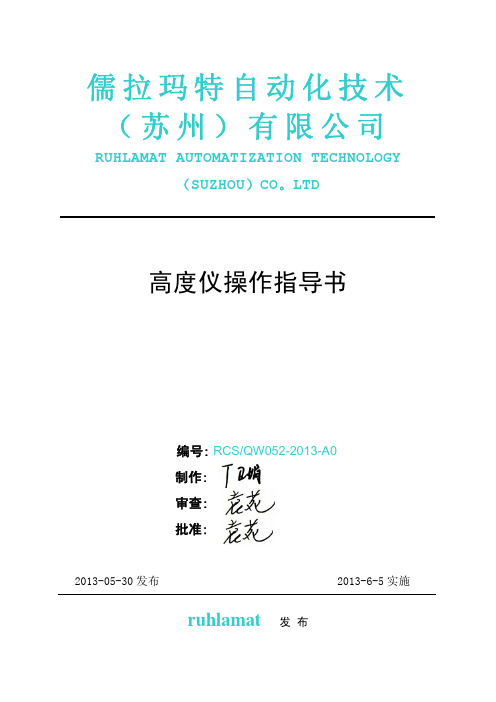
页 次
1
目的
使操作员能熟练掌握使用仪器的操作步骤。
2
范围
设备型号:TRIMOS 600,所有使用此仪器人员
3
引用文件
无
4
术语和定义
无
5
职责
操作员:仪器的测试与管理。
6
仪器使用
6.1 仪器结构
儒拉玛特自动化技术(苏州)有限公司
文件编号 版 本
RCS/QW052-2013
儒拉玛特自动化技术(苏州)有限公司
文件编号 版 本
RCS/QW052-2013
A/0 7/11
高度仪操作指导书
页 次
3a. 内径: 将测头置于孔内并放在偏离中央的下轮廓面上(1) 。 施加测力直到出现尺寸确认的绿色方向箭头及声音信 号.随后移动仪器(或零件)确定最低点(2) 。最低点 被自动存贮。 注意:当找到拐点后测头指示器(在显示器的左侧)在 绿色区域内。
分发 部门 数量
GM 部门 经理 内审 人员 人 事 财 务 销 售 机 械 电 气 采 购 质 量 生 产 售后 服务 仓 库 项 目 批准
1份
标题
高度仪操作指导书 文 件 变 更 记 录
儒拉玛特自动化技术 (苏州)有限公司
RUHLAMAT AUTOMATIZATION TECHNOLOGY (SUZHOU)CO。LTD
高度仪操作指导书
编号: RCS/QW052-2013-A0 制作: 审查: 批准:
2013-05-30 发布
2013-6-5 实施
ruhlamat 发 布
A/0 2/11 31 30
高度仪操作指导书
页 次 36 35 34 33 32 2.4
美高立多功能电力仪表-用户手册
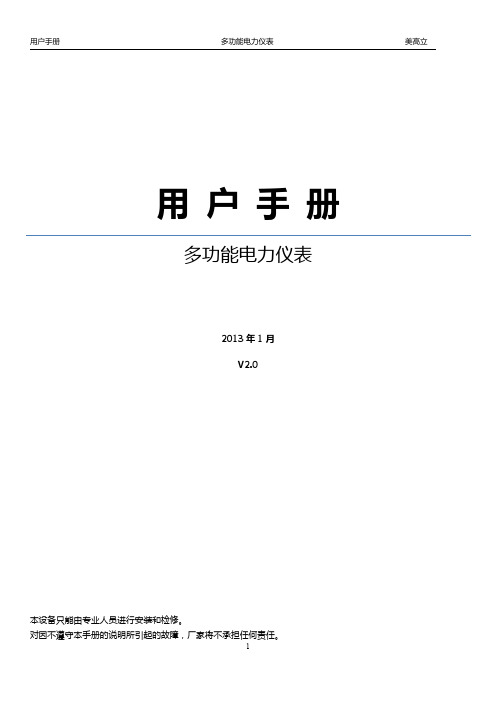
7.3 模拟量变送输出............................................................................................................... 26
8 维护与故障排除..........................................................................................................................29
<20mΩ
45~65Hz
AC/DC:80V~270V
<4VA
2 路脉冲输出,常数:5000 或 20000imp/kWh(kvarh) 最多 1 路 RS-485 通讯,Modbus-RTU 协议,波特率:2400~ 1最9多2040b路p开s 关量输入,干结点方式
4 面板说明与测量信息显示............................................................................................................. 6 4.1 LED 数码管显示................................................................................................................. 6 4.2 LCD 液晶显示..................................................................................................................... 8
英士测高仪说明书
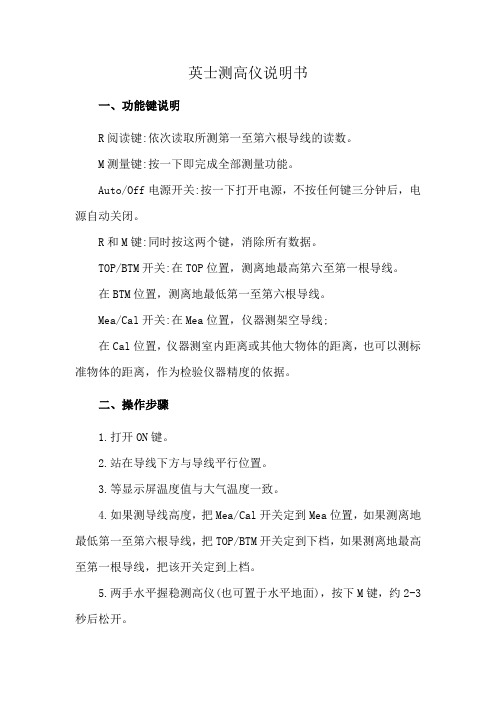
英士测高仪说明书一、功能键说明R阅读键:依次读取所测第一至第六根导线的读数。
M测量键:按一下即完成全部测量功能。
Auto/Off电源开关:按一下打开电源,不按任何键三分钟后,电源自动关闭。
R和M键:同时按这两个键,消除所有数据。
TOP/BTM开关:在TOP位置,测离地最高第六至第一根导线。
在BTM位置,测离地最低第一至第六根导线。
Mea/Cal开关:在Mea位置,仪器测架空导线;在Cal位置,仪器测室内距离或其他大物体的距离,也可以测标准物体的距离,作为检验仪器精度的依据。
二、操作步骤1.打开ON键。
2.站在导线下方与导线平行位置。
3.等显示屏温度值与大气温度一致。
4.如果测导线高度,把Mea/Cal开关定到Mea位置,如果测离地最低第一至第六根导线,把TOP/BTM开关定到下档,如果测离地最高至第一根导线,把该开关定到上档。
5.两手水平握稳测高仪(也可置于水平地面),按下M键,约2-3秒后松开。
6.按R即显示测量值。
如TOP/BTM开关在下档,显示屏按顺序显示离地最近的导线与仪器底部的距离,第一根线与第二根线的距离,第三根线与第二根线的距离……如所测的导线数量不够六根,显示值为------。
如TOP/BTM开关在上档,显示屏按顺序显示离地最高的导线与仪器底部的距离,第六根导线与第五根导线的距离,第五根导线与第四根导线的距离(注:该值前面有“-”符号,表示负值),其余依次类推。
7.同时按R和M键,清除所有数据。
三、电池低电压报警和更换电池1.电池电压低于6V,仪器会自动报警,并在显示屏中间上方有显示。
用户应及时更换电池,否则测量值不准,电池漏液会严重损坏仪器。
2.电池盒在仪器左下方,滑开盖后,取出9V旧电池,注意极性,换上新电池,再盖上盖子。
四、其他注意事项1.CHM6000系列测高仪显示单位为公制,不需要英制/公制转换。
2.理论上讲,CHM6000仪器在大气温度摄氏20度时,测量范围3-30米。
达维斯电子雨量计说明书
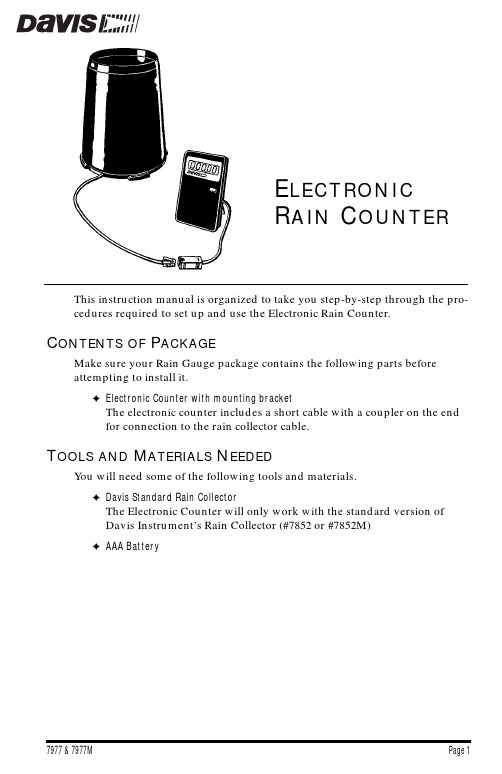
E L E C T R O N I CR A I N C O U N T E RThis instruction manual is organized to take you step-by-step through the pro-cedures required to set up and use the Electronic Rain Counter.C ONTENTS OF P ACKAGEMake sure your Rain Gauge package contains the following parts beforeattempting to install it.3Electronic Counter with mounting bracketThe electronic counter includes a short cable with a coupler on the endfor connection to the rain collector cable.T OOLS AND M ATERIALS N EEDEDYou will need some of the following tools and materials.3Davis Standard Rain CollectorThe Electronic Counter will only work with the standard version ofDavis Instrument’s Rain Collector (#7852 or #7852M)3AAA Battery7977 & 7977M Page 1Page 2Electronic Rain CounterI NSTALLING THE B ATTERYYou must install a single AAA battery into the electronic counter. A fully-charged battery will power the electronic counter for more than one year.1.Remove the mounting bracket from the bottom of the electronic counter by sliding it down until it is free.R EMOVE M OUNTING B RACKET2.Remove the battery cover by sliding it off the counter.REMOVINGB ATTERYC OVER3.Insert the battery into the compartment.The battery compartment contains a figure showing the correct battery ori-entation.4.Replace the battery cover by sliding it back into place.T ESTING THE S TAND -A LONE R AIN G AUGEBefore installing the rain collector, test the electronic counter.1.Remove the rain collector’s cone from the base.Consult the rain collector manual for instructions.2.Plug the rain collector cable into the coupler at the end of the electronic counter’s cable.Using the Electronic Counter Page 33.While watching the display on the electronic counter to see if it changes, slowly tip the bucket until it drops to the opposite side. If the display does not change, you may be tipping the bucket too quickly. Try again, more slowly this time.If the electronic counter display increases by 0.01” (or 0.2 mm if you have the metric rain collector) each time you tip the bucket, your electronic counter is working properly and you may continue the installation.4.Clear the rainfall amount by pressing the button on the front of the electronic counter. U SING THE E LECTRONIC C OUNTERAfter installing the rain collector, connect the rain collector and electronic counter by plugging the rain collector cable into the coupler at the end of the electronic counter’s cable. Once connected, the electronic counter continually tracks and displays rainfall in either 0.01” or 0.2 mm increments (depending on the model you own). You may display the electronic counter on a wall, shelf, table, or other similar surface.To Display the Electronic Counter on a WallSlide the wall mounting bracket over the end of the electronic counter. The slots on the side of the electronic counter act as a guide. Remove the backing from the adhesive pad on the back of the mounting bracket and stick the mounting bracket (and electronic counter) to the wall in the desired location.To Display the Electronic Counter on a Shelf or TablePop the brace free from the battery cover. You may wish to use a coin, small screwdriver, or a fingernail in the slot at the bottom of the unit to get the brace free. Use the brace to prop up the electronic counter on any flat surface (desk, table, shelf, etc.).D ISPLAYING ON A S HELF OR TABLETo Clear the Electronic CounterPress the button on the front of the electronic counter. This resets the rainfall amount to 0.T ECHNICAL S UPPORTBefore calling Technical Support (1-510-732-7814), carefully check all cable con-nections from the rain collector to the electronic counter. Cable connectionsaccount for a large portion of the potential problems. Connections should be firmly seated in the jacks and plugged in straight. If you think a connectionmay be faulty, try jiggling the cable while looking at the display. If a reading appears intermittently on the display as you jiggle the cable, the connection is faulty.Product Numbers: 7977 & 7977MDavis Instruments Part Number: 7395-023Electronic Rain CounterRev. A Manual (7/7/99)This product complies with the essential protection requirements of the EC EMC Directive 89/336/EC.© Davis Instruments Corp. 1996. All rights reserved.。
高电位仪操作方法
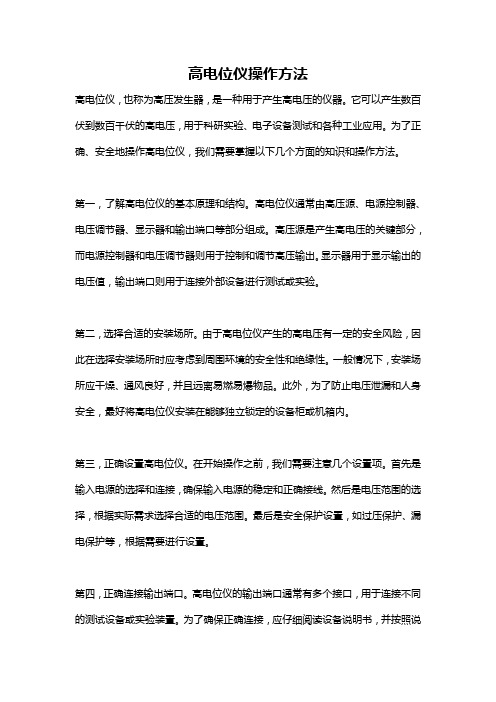
最后,注意设备的维护和保养。高电位仪是一种精密的电子设零部件、检查设备的电源和电路连接、校准仪器的输出准确性等。在进行维护工作时,应按照设备说明书的要求进行,并避免在不了解的情况下进行维修,以免损坏设备。
综上所述,高电位仪的操作方法包括了安装场所的选择、正确设置、连接输出端口、进行安全防护、进行测试或实验以及进行设备的维护和保养等多个方面。正确的操作方法和严格的安全防护措施是保证操作安全和准确性的关键。只有在深入了解高电位仪的原理和结构,并按照正规的操作程序进行操作,才能充分发挥设备的功能和价值。
第二,选择合适的安装场所。由于高电位仪产生的高电压有一定的安全风险,因此在选择安装场所时应考虑到周围环境的安全性和绝缘性。一般情况下,安装场所应干燥、通风良好,并且远离易燃易爆物品。此外,为了防止电压泄漏和人身安全,最好将高电位仪安装在能够独立锁定的设备柜或机箱内。
第三,正确设置高电位仪。在开始操作之前,我们需要注意几个设置项。首先是输入电源的选择和连接,确保输入电源的稳定和正确接线。然后是电压范围的选择,根据实际需求选择合适的电压范围。最后是安全保护设置,如过压保护、漏电保护等,根据需要进行设置。
高电位仪操作方法
高电位仪,也称为高压发生器,是一种用于产生高电压的仪器。它可以产生数百伏到数百千伏的高电压,用于科研实验、电子设备测试和各种工业应用。为了正确、安全地操作高电位仪,我们需要掌握以下几个方面的知识和操作方法。
第一,了解高电位仪的基本原理和结构。高电位仪通常由高压源、电源控制器、电压调节器、显示器和输出端口等部分组成。高压源是产生高电压的关键部分,而电源控制器和电压调节器则用于控制和调节高压输出。显示器用于显示输出的电压值,输出端口则用于连接外部设备进行测试或实验。
Model 1430 Microtector 电子点尺安装和操作说明书
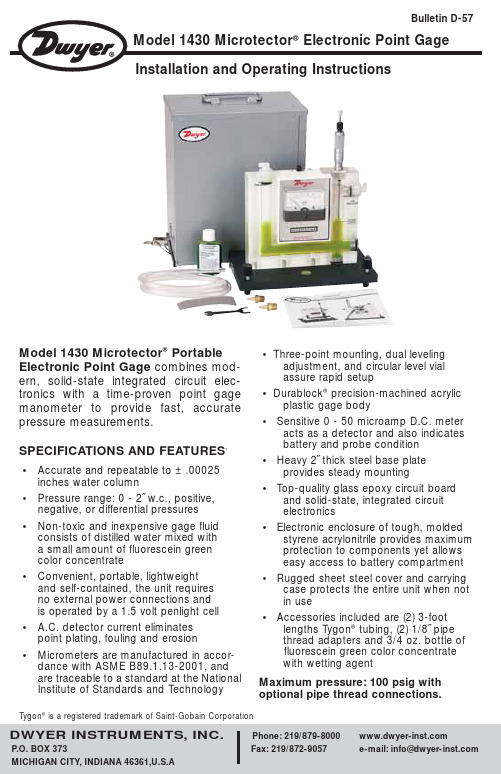
Model 1430 Microtector ®Portable Electronic Point Gage combines mod-ern, solid-state integrated circuit elec-tronics with a time-proven point gage manometer to provide fast, accurate pressure measurements.SPECIFICATIONS AND FEATURES *•Accurate and repeatable to ± .00025 inches water column•Pressure range: 0 - 2˝ w.c., positive, negative, or differential pressures •Non-toxic and inexpensive gage fluid consists of distilled water mixed with a small amount of fluorescein green color concentrate •Convenient, portable, lightweight and self-contained, the unit requires no external power connections and is operated by a 1.5 volt penlight cell• A.C. detector current eliminates point plating, fouling and erosion •Micrometers are manufactured in accor-dance with ASME B89.1.13-2001, andare traceable to a standard at the National Institute of Standards and Technology • Three-point mounting, dual levelingadjustment, and circular level vial assure rapid setup• Durablock ®precision-machined acrylicplastic gage body• Sensitive 0 - 50 microamp D.C. meteracts as a detector and also indicatesbattery and probe condition• Heavy 2˝ thick steel base plateprovides steady mounting • Top-quality glass epoxy circuit boardand solid-state, integrated circuit electronics • Electronic enclosure of tough, molded styrene acrylonitrile provides maximum protection to components yet allows easy access to battery compartment • Rugged sheet steel cover and carrying case protects the entire unit when not in use • Accessories included are (2) 3-footlengths Tygon ®tubing, (2) 1/8˝ pipe thread adapters and 3/4 oz. bottle offluorescein green color concentrate with wetting agent Maximum pressure: 100 psig with optional pipe thread connections.Tygon ®is a registered trademark of Saint-Gobain CorporationWhen the readings are complete, the pres-sure should be removed and the zero setting of Microtector®Gage rechecked. Any change in the zero position will indicate inaccurate readings. Should this happen, the zero-set and pressure measurement procedure should be repeated.Negative Pressureor Vacuum MeasurementZero the gage. Connect the source of vacu-um or negative pressure to the right-side gage connection (Item 5) and proceed as described under Positive Pressure Measurement section. Remember that the pressure measured in this way is negative. Differential Pressure Measurement Differential pressures may be measured by connecting the higher (more positive) pres-sure to the left connection (Item 2) and the lower pressure to the right connection (Item 5).StorageTurn meter circuit switch to “off” position and withdraw the point well clear of fluid (by turn-ing micrometer clockwise) when gage is not in use. This will conserve the batteries and min-imize build-up of oxides, etc., on the point. Keep the unit covered and in an area free of strong solvent fumes.MaintenanceWhen the meter reading becomes reduced or the pointer movement gets sluggish (with the circuit on and the point in fluid), the following should be done:(1) Remove the point (by unscrewing) and clean the tip lightly using fine crocus cloth. Wipe off all grit and dirt with a clean rag; reassemble and recheck meter operation.(2) If the meter operation continues to be sluggish, replace the size AA, 1.5 volt battery. (Replace the battery at least once a year to avoid deterioration of battery and damage to gage. Leakproof alkaline battery is recom-mended.)To replace the battery, remove center screw (Item 10) located in the back of the electronic enclosure. Cover (Item 9) will come off, exposing the battery. Pull the old battery out and push a new battery into the battery hold-er with the positive (center) terminal to the right (to the end marked with + on the holder). If the fluid becomes contaminated and requires replacement: empty old fluid from gage; flush out with clear water and replace with distilled water and A-126 fluorescein green color concentrate mixed with 3/4 oz. concentrate to each quart of water. CAUTION:1. Do not substitute other gage fluids, as proper gage operation depends on use of the specified gage fluid to provide proper surface tension, wetting ability and electrolyte capa-bility with unity specific gravity.If the gage bore is very dirty, a mild soap solu-tion may be used to aid in cleaning prior to flushing with clear water.2. Do not clean with liquid soaps, special sol-vent, de-greasers, aromatic hydrocarbons, etc. Such cleaners and solvents may contain chlorine, fluorine, acetone and related com-pounds that will permanently damage the gage and prevent proper operation.。
EM15模高指示器使用说明书

模高指示器(EM15)使用说明书一、系統1-1 功能表电子模高指示器(EM15)采用微电脑设计,数码管显示,其功能如下:1.上、下限报警值可设定(0~65430*牙距比mm)刻度。
2.过行程保护:具有控制信号输出。
3.适用机型宽:改变牙距比例分子、分母值即能适用不同规格机型。
4.断电记忆:数据不丢失。
1-2 规格表项 目 规 格 特 性1.使 用 电 源 24V DC2.消 耗 功 率 2.4W3.温 度 温度: 摄氏 0 - 50 度角度传感器 RS485接口解 析 度 0.01mm设 定 范 围 0- 65430*牙距比转 速 1000RPM指 示 灯 4个状态指示显 示 字 组 1 组 6 位数键 盘 设定键 5个输 出 2个接点 ,接点容量:MAX. AC 250V / 3A结 构 外型尺寸:96x96 单位:mm注:牙距比分子单位(mm),分母(圈),例:1/10代表10圈1mm,设定范围:0-6543mm1-3 安装结构尺寸图二、安装说明2-1 面板说明显示屏幕6个LED:1.设置状态,显示设置值2.运转状态,显示当前模高值指示灯:1.URV:上限指示灯;BL:限内指示灯;LRV.下限指示灯; SYS.系统报警指示灯设置按钮:详见按键说明2-2 配线说明01,外接电源24v输入02,外接电源地线输入03,上限开关(常闭)端子JA1 04,上限开关端子JA205,下限开关(常闭)端子JB106,下限开关端子JB2 07,预留开关端子JC1 08,预留开关端子JC2 09,编码器485总线B接线端子 10,编码器485总线A接线端子 11,编码器485总线Y接线端子 12,编码器485总线Z接线端子 13,14,空接线端子 15,编码器电源地线输出 16,编码器电源24v输出 三、显示/设定3-1 按键说明功能 按键说 明编辑/ 显示 1,在系统菜单状态按下,菜单在F01-F06循环;2,在参数设置状态按下,闪烁位数值+1,在0-9循环; 编辑/显示 1,在系统菜单状态按下,菜单在F06-F01循环; 2,在参数设置状态按下,闪烁位数值-1,在9-0循环; 编辑/显示 1,在系统菜单状态按下,进入F01-F06、P01对应的参数设置;2,在参数设置状态按下,闪烁位左移,左-右-左循环; 编辑/显示 1,在系统菜单状态按下,进入F01-F06、P01对应的参数设置;2,在参数设置状态按下,闪烁位右移,右-左-右循环; 编辑/显示1,在系统菜单状态长按2秒,返回正常运转模式2,在参数设置状态长按2秒,(F01-F06对应的参数设置状态)保存设置的参数值;(P01对应的状态)验证输入的系统密码;然后返回系统菜单状态。
Deltabar FMD71、FMD72电子差压液位测量仪操作手册说明书

Products Solutions Services操作手册Deltabar FMD71, FMD72电子差压液位测量电子差压变送器,带陶瓷和金属测量膜片BA01044P/00/ZH/05.1571296042自下列版本起生效01.00.00Deltabar FMD71, FMD72Endress+Hauser Operations App•请将文档妥善保存在安全地方,便于操作或使用设备时查看。
•为了避免出现人员或装置危险,请仔细阅读“基本安全指南”章节,以及针对特定操作步骤的文档中的所有其他安全指南。
•制造商保留修改技术参数的权利,将不预先通知。
Endress+Hauser当地销售中心将为您提供最新参数信息和更新文档资料。
2Endress+HauserDeltabar FMD71, FMD72目录Endress+Hauser3目录1文档信息 (5)1.1文档功能.............................51.2信息图标.............................51.3文档资料.............................61.4术语和缩写...........................71.5注册商标.............................82基本安全指南 (9)2.1人员要求.............................92.2指定用途.............................92.3工作场所安全........................102.4操作安全............................102.5产品安全 (10)3产品描述 (11)3.1产品设计............................113.2功能 (12)4到货验收和产品标识 (13)4.1到货验收............................134.2产品标识............................144.3铭牌...............................144.4储存和运输..........................155安装条件 (17)5.1安装尺寸............................175.2安装位置............................175.3安装方向............................175.4常规安装指南........................175.5隔热:高温型FMD71..................185.6安装传感器..........................195.7安装带PVDF 安装接头的传感器..........195.8安装变送器..........................205.9关闭外壳盖..........................215.10法兰安装的密封圈.....................215.11安装后检查..........................226电气连接 (23)6.1将LP 侧传感器连接至HP 侧传感器........236.2将HP 侧传感器连接至变送器............246.3连接测量单元........................256.4连接条件............................266.5连接参数............................276.6连接后检查..........................287操作选项 (29)7.1不带操作菜单操作.....................297.2通过操作菜单操作.....................307.3操作菜单结构........................317.4操作选项............................317.5通过现场显示单元(可选)操作仪表.........327.6通过Endress+Hauser 调试工具操作.......357.7直接访问参数........................357.8锁定/解锁操作.......................357.9复位工厂设置(复位). (36)8变送器的HART ®集成 (38)8.1HART 过程变量和测量值................388.2HART 设备变量和测量值 (39)9调试 (40)9.1安装后检查和功能检查.................409.2解锁/锁定设置.......................409.3不带操作菜单的调试...................409.4带操作菜单的调试.....................429.5选择语言............................429.6选择测量模式........................439.7设置高压侧..........................449.8选择压力工程单位.....................449.9零位调整............................449.10设置液位测量........................459.11线性化.............................539.12设置压力测量........................569.13备份或复制设备参数...................589.14设置现场显示........................599.15写保护设置,防止未经授权的访问........5910诊断和故障排除 (60)10.1故障排除............................6010.2诊断事件............................6010.3错误输出响应........................6310.4固件版本号..........................6410.5废弃...............................6411维护 (65)11.1清洁信息............................6511.2外部清洁. (65)12维修 (66)12.1概述...............................6612.2备件...............................6612.3返回. (66)13操作菜单概述.....................6814设备参数说明 (7315)技术参数 (102)15.1输入..............................10215.2输出..............................10515.3陶瓷过程隔离膜片的性能参数...........10815.4金属过程隔离膜片的性能参数...........113目录Deltabar FMD71, FMD72 15.5环境条件 (118)15.6过程条件 (119)15.7其他技术资料 (120)索引 (121)4Endress+HauserDeltabar FMD71, FMD72文档信息1 文档信息1.1 文档功能文档中包含设备生命周期各个阶段内的所有信息:从产品标识、到货验收和储存,至安装、电气连接、操作和调试,以及故障排除、维护和废弃。
高电压源副能 scales 措施仪读数设备详细说明文档说明书

The 2470 High Voltage SourceMeter® Source Measure Unit (SMU) Instrument brings advanced Touch, Test, Invent® technology right to your fingertips. It combines an innovative graphical user interface (GUI) with capacitive touchscreen technology to make testing intuitive and minimize the learning curve to help engineers and scientists learn faster, work smarter, and invent easier. With its 1100 V and 10 fA capability, the 2470 is optimized for characterizing and testing high voltage, low leakage devices, materials, and modules, such as silicon carbide (SiC), gallium nitride (GaN), power MOSFETs, transient suppression devices, circuit protection devices, power modules, batteries, and much more. Thesenew capabilities, combined with Keithley’s decades of expertise in developing high precision, high-accuracy SMU instruments, make the 2470 a “go-to instrument” for high-voltage source and low-current measurement applications in the lab and in the test rack.Key Features• Wide coverage up to 1100 V / 1 A DC 20 W max.• 10 fA measure resolution• 0.012% basic measure accuracy with 6½-digit resolution• Five-inch, high resolution capacitive touch screen GUI • Source and sink (4-quadrant) operation• SCPI and TSP® scripting programming modes• TSP-Link for multi-channel I-V testing• Front panel input banana jacks; rear panelhigh-voltage input triaxial connections• Built-in context-sensitive help• Front-panel USB 2.0 memory I/O port for transferring data, test scripts, and test configurationsDatasheetA Tektronix CompanyDatasheet2Learn Faster; Work Smarter; Invent EasierThe 2470 features a five-inch, full-color, high resolution touchscreen that supports intuitive operation, helps operators become familiar with the instrument quickly, and optimizes overall speed and productivity. A simple icon-based menu structure reduces the number of steps required to configure a test by as much as 50 percent and eliminates the cumbersome multi-layer menu structures typically used on soft-key instruments. Built-in, context-sensitive help supports intuitive operation and minimizes the need to review a separate manual. These capabilities, combined with the 2470’s high versatility, simplify its operation in both basic and advanced measurementapplications, regardless of the user’s previous experience in working with SMU instruments.All-in-One SMU InstrumentThe 2470, Keithley’s fourth generation of SourceMeter SMUs, leverages the proven capabilities of the original 2410 High Voltage SourceMeter SMU Instrument. SMU instruments offer a highly flexible, four-quadrant voltage and current source/load coupled with precision voltage and current measurements. This all-in-one instrument has the capabilities of a:• Precision power supply with V and I readback • True current source• Digital multimeter (DCV, DCI, ohms, and power with 6½-digit resolution)• Precision electronic load • Trigger controller2470 main home screen.2470 icon-based menu.2470 power envelope. 32470 Graphical SourceMeter ® SMU Instrument Data SheetOnline USB 2.0memory I/OFront/rear input selectorRotary navigation/control knobEase of Use Beyond the TouchscreenIn addition to its five-inch color touchscreen, the 2470 front panel offers a variety of features that enhance its speed, user-friendliness, and learnability, including a USB 2.0 memory I/O port, a HELP key, a rotary navigation/control knob, a front/rear input terminal selector button, and banana jacks for basic bench applications. The USB 2.0 memory port simplifies storing test results and instrument configurations, uploading test scripts into the instrument, and installing system upgrades. All front-panel buttons are backlit to enhance visibility in low-light environments. Four Quick Setup modes simplify instrument setup. With one touch, the instrument can be quickly configured for various operating modes without the need to configure the instrument indirectly for this operation.Comprehensive Built-in ConnectivityRear panel access to rear-input connectors, remote control interfaces (GPIB, USB 2.0, and LXI/Ethernet), a D-sub 9-pin digital I/Oport (for internal/external trigger signals and handler control), instrument interlock connector, and TSP-Link ® connectors make it simple to configure multiple instrument test solutions and eliminate the need to invest in additional adapter accessories.2470 front panel with high-resolution, capacitive touchscreen.Rear panel connections are optimized for signal integrity and speed system setup.One-touch Quickset modes speed measurement setups and minimize the time to measurements.EthernetDigital I/O TSP-Link GPIBInterlockUSBDatasheet4Convert Raw Data to InformationA full graphical plotting window converts raw data and displays it immediately as useful information, such as semiconductor I-V curves and waveforms. Using the 2470’s Sheet view, test data can also be displayed in tabular form. The instrument supports exporting data to a spreadsheet for further analysis, dramatically improving productivity for research, benchtop testing, device qualification, and debugging.Built-in data display, charting, and spreadsheet export functions simplify converting test results into useful information.TriggerFlow ® Building Blocks for Instrument Control and ExecutionThe 2470 incorporates Keithley’s TriggerFlow triggering system, which provides user control of instrument execution. TriggerFlow diagrams are created in much the same way that flow charts are developed, using four building blocks:• Wait – Waits for an event to occur before the flow continues • Branch – Branches when a condition has been satisfied• Action – Initiates an action in the instrument, for example, measure, source, delay, set digital I/O, etc.• Notify – Notifies other equipment that an eventhas occurredTriggerFlow building blocks allow creating triggering models that range from very simple to highly complex.A TriggerFlow model using a combination of these building blocks can be created from the front panel or by sending remote commands. With the TriggerFlow system, users can build triggering models from very simple to complex with up to 255 block levels. The 2470 also includes basic triggering functions, including immediate, timer, and manual triggering. 52470 Graphical SourceMeter ® SMU Instrument Data SheetUnmatched System Integration and Programming FlexibilityWhen a 2470 is configured into a multi-channel I-V test system, its embedded Test Script Processor (TSP ®)allows it to run test scripts, so users can create powerful measurement applications with significantly-reduced development times. TSP technology also offers channel expansion without a mainframe. Keithley’s TSP-Link ® channel expansion bus can connect multiple 2470s and other TSP instruments, including Keithley’s other graphical SourceMeter instruments (2450, 2460, 2461), Keithley’s DMM7510, DMM6500, and DAQ6510 graphical multimeters, Series 2600B System SourceMeter SMU instruments, and Series 3700A Switch/Multimeter systems, in a master-subordinate configuration that operates as one integrated system. The TSP-Link expansion bus supports up to 32 units per GPIB or IP address, making it easy to scale a system to fit an application’s particular requirements.Parallel Test CapabilityThe TSP technology in the 2470 supports testing multiple devices in parallel to meet the needs of device research, advanced semiconductor lab applications, and even high throughput production test. This parallel testing capability allows each instrument in the system to run its own complete test sequence, creating a fully multi-threaded test environment. The number of tests that can be run in parallel on a graphical SourceMeter can be as high as the number of instruments in the system.Typical ApplicationsIdeal for current/voltage characterization and functional test of a wide range of today’s modern electronics and devices, including:• Devices–Power semiconductors and materials: SiC, GaN, power MOSFETs, power diodes –IGBT–Thyristors, SCRs–Transient suppression devices –Circuit protection devices: TVS, MOVs, fuses, etc. –Connectors, switches, relays –Power management modules –Batteries • Tests–I-V characterization –Forward voltage –Breakdown voltage –Leakage current –Isolation –Hi-Pot–Dielectric withstandingThe 2470 is the ideal addition to your development bench for designing today’s high power devices and components.Characterize transistors with multiple SMU instruments on wafer or packaged transistorsDatasheet6Instrument Control Start-up SoftwareKickStart instrument control/start-up software enables users to start making measurements in minutes without programming. In most cases, users merely need to make some quick measurements, graph the data, and store the data to disk for later analysis in software environments such as Excel. KickStart offers:• Instrument configuration control to perform I-V characterization • Native X-Y graphing, panning, and zooming • Spreadsheet/tabular viewing of data• Saving and exporting of data for further analysis • Saving of test setups• Screenshot capturing of graphs • Annotating of tests• Command line dialog for sending and receiving data • HTML help• GPIB, USB 2.0, Ethernet complianceSimplified Programming with Ready-to-Use Instrument DriversFor those who prefer to create their own customized application software, native National Instruments LabVIEW ® drivers, and IVI-C and IVICOM drivers are available at /keithley.KickStart start-up software lets users be ready to make measurements in minutes.2470 Graphical SourceMeter® SMU Instrument Data SheetSpecificationsVoltage Specifications1, 2Current Specifications1, 2Notes1. Speed = 1 PLC.2. All specifications are guaranteed with output ON.3. Accuracies apply to 2-wire and 4-wire modes when properly zeroed. For the 200 mV and 1 A ranges, the voltage burden may exceed the specification in 2-wire mode.4. Maximum display and programmming ranges are 5% overrange for voltage, except for the 1000 V range, which is 10% overrange (1100 V), and 5% overrange for current (for example,1.05 A on the 1 A range).5. For sink mode, accuracy is ±(0.15% + offset × 4) except for 1 A range, accuracy is: ± (1.5% + offset × 8).6. Rear-panel triaxial connections only.Resistance Measurement Accuracy (Local Or Remote Sense)7, 8, 97Datasheet8Temperature Coefficient ± (0.15 × accuracy specification)/°C 0 °C to 18 °C and 28 °C to 50 °CSource Current, Measure Resistance ModeTotal uncertainty = I source accuracy + V measure accuracy (4-wire remote sense)Source Voltage, Measure Resistance ModeTotal uncertainty = V source accuracy + I measure accuracy (4-wire remote sense)Guard Output Impedance ≥ 300 Ω typicalNotes7. Speed = 1 PLC.8. All specifications are guaranteed with output ON.9. Accuracies apply to 2-wire and 4-wire modes when properly zeroed.10. Measure resolution 6.5 digits.11. Source readback enabled; offset compensation on.12. Source current, measure resistance or source voltage, measure resistance only.13. Rear-panel triaxial connections only.Supplemental SpecificationsOverrange 105% of range for 200 mV to 200 V, source and measure ranges; 110% of range for 1000 V, source and measure rangesRegulationVoltage Line: 0.01% of rangeLoad: 0.01% of range + 100 µV Current Line: 0.01% of rangeLoad: 0.01% of range + 100 pA Source LimitsVoltage Source Current Limit Bipolar current limit set with a single valueMinimum value is 10% of range Current Source Voltage Limit Bipolar voltage limit set with a single valueMinimum value is 10% of rangeVoltage Limit/Current Limit AccuracyAdd 0.3% of range and ±0.02% of reading to base specification OvershootVoltage Source < 0.1% typicalStep size = Full scale, resistive load, 20 V range, 10 mA current limit Current Source < 0.1% typicalStep size = Full scale, resistive load of 10 kΩ, 1 mA range, 20 V voltage limitRange Change Overshoot Overshoot into a fully resistive 100 kΩ load, 10 Hz to 20 MHz bandwidth, adjacent ranges: 250 mV typical Output Settling Time Time required to reach within 0.1% of final value: 20 V range, 100 mA current limit: < 200 µs typical Maximum Slew Rate 14 0.2 V/µs, 200 V range, 100 mA limit into a 2 kΩ load (typical) 0.5 V/µs, 1000 V range, 10 mA limit into a 100 kΩ load (typical)Overvoltage Protection User-selectable values, 10% tolerance; factory default = none Voltage Source Noise 10 Hz to 20 MHz (RMS): 4 mV typical into a resistive load Common Mode Voltage 250 V DCCommon Mode Isolation> 1 GΩ, < 1000 pFNotes14. High capacitance mode off.2470 Graphical SourceMeter® SMU Instrument Data Sheet Noise Rejection (typical)Load ImpedanceNormal Mode 20 nF typicalHigh-Capacitance Mode Stable into 1 μF typical (specification only valid for ranges ≥100 μA)Maximum Voltage Drop Between Force and Sense Terminals5 VMaximum Sense Lead Resistance 1 MΩ for rated accuracySense Input Impedance > 10 GΩGuard Offset Voltage < 300 µV typicalSystem Measurement Speeds 15Reading rates (readings per second) typical for 60 Hz (50 Hz), script (TSP) programmedReading rates (readings per second) typical for 60 Hz (50 Hz), SCPI programmed16Notes15. Reading rates applicable for voltage or current measurements, autozero off, autorange off, filter off, binary reading format, and source readback off.16. SCPI programming mode.9Datasheet10General Characteristics(Default mode unless specified)Factory Default Standard Power-Up SettingSCPI mode Source Output ModesFixed DC levelMemory/configuration list (mixed function) Stair (linear and logarithmic)Memory Buffer >5,000,000 readings with selected measured values and timestamp Real-Time Clock Lithium battery backup (more than 3 years of battery life)Remote Interfaces GPIB: IEEE Std 488.1 compliant; supports IEEE Std 488.2 common commands and status model topology USB device (rear panel, type B): 2.0 full-speed USBTMCUSB host (front panel, type A): USB 2.0, support for flash drives, FAT32Ethernet: RJ-45 connector, 10/100 BT IP Configuration Static or DHCPExpansion Interface The TSP-Link ® expansion interface allows TSP-enabled instruments to trigger and communicate with each otherLXI Compliance LXI version 1.4 Core 2011TSP Mode Embedded Test Script Processor (TSP) accessible from any host interface DisplayFive-inch capacitive touch, color TFT WVGA (800 × 480) with LED backlight Input Signal Connections Front: Banana. Rear: High-voltage triaxial Programmability SCPI or TSP command sets Interlock Active high-inputDigital I/OLines: Six input/output, user-defined, for digital I/O or triggeringConnector: 9-pin female D Input Signal Levels: 0.7 V (maximum logic low), 3.7 V (minimum logic high) Input Voltage Limits: –0.25 V (absolute minimum), +5.25 V (absolute maximum) Maximum Source Current: +2.0 mA at > 2.7 V (per pin)Maximum Sink Current: –50 mA at 0.7 V (per pin, solid-state fuse protected)5 V Power Supply Pin: Limited to 500 mA at > 4 V (solid-state fuse protected)Handler: User-definable start of test, end of test, four category bits CoolingForced air, variable speedOvertemperature Protection Internally sensed temperature overload puts instrument in standby mode Power Supply 100 VRMS to 240 VRMS, 50 Hz or 60 Hz (automatically detected at power up)VA Rating 220 VA maximumAltitude Maximum 2000 meters (6562 feet) above sea level EMC Conforms to European Union EMC DirectiveSafety NRTL listed to UL61010-1 and UL61010-2-30; conforms to European Union Low Voltage Directive RoHS Conforms to European Union Restriction on Hazardous Substances Directive Vibration MIL -PRF-28800F Class 3 Random Warm upOne hour to rated accuracies2470 Graphical SourceMeter® SMU Instrument Data SheetDimensions With handle and bumpers: 106 mm × 255 mm × 425 mm (4.18 in. high × 10.05 in. wide × 16.75 in. deep)Without handle and bumpers: 88 mm × 213 mm × 403 mm (3.46 in. high × 8.39 in. wide × 15.87 in. deep) Weight With handle and bumpers: 4.54 kg (10 lb)Without handle and bumpers: 4.08 kg (9.0 lb)Environment Operating: 0 °C to 50 °C, 70% relative humidity up to 35 °C; derate 3% relative humidity/°C, 35 °C to 50 °C Storage: –25 °C to 65 °CPollution Category: 2SourceMeter® is a registered trademark of Keithley Instruments LLC. All other trademarks are the property of their respective owners. Supplied Accessories8608 High Performance Test LeadsUSB-B-1 USB Cable, Type A to Type B, 1 m (3.3 ft)CS-1616-3 Safety Interlock Mating Connector17469460X TSP-Link/Ethernet Cable2470 QuickStart GuideTest Script Builder Software (available at )LabVIEW and IVI Drivers (available at )Available AccessoriesTest Leads and Probes8605 High Performance Modular Test Leads8606 High Performance Modular Probe Kit8608 High Performance Test LeadsCables, Connectors, AdaptersTRX-1100V-BAN HV Triax to Banana Adapter. Converts the 4 triax connectors on the rear panel to 5 banana jacksTRX-1100V-* 3-slot HV Low Noise Triax Cable (0.5 m, 1 m, 2 m, 3 m lengths available)8607 2-wire, 1000 V Banana Cables, 1 m (3.3 ft)CS-1616-3 Safety Interlock Mating ConnectorCommunication Interfaces & Cables7007-1 Shielded GPIB Cable, 1 m (3.3 ft)7007-2 Shielded GPIB Cable, 2 m (6.6 ft)17469460X TSP-Link Ethernet CableKPCI-488LPA IEEE-488 Interface for PCI BusKUSB-488B IEEE-488 USB-to-GPIB Interface AdapterUSB-B-1 USB Cable, Type A to Type B, 1 m (3.3 ft)11Datasheet12Triggering and Control2450-TLINK DB-9 to Trigger Link Connector Adapter 8501-1 Trigger Link Cable, DIN-to-DIN, 1 m (3.3 ft.)8501-2Trigger Link Cable, DIN-to-DIN, 2 m (6.6 ft.)Rack Mount Kits4299-8 Single Fixed Rack Mount Kit 4299-9 Dual Fixed Rack Mount Kit4299-10 Dual Fixed Rack Mount Kit. Mount one 2450 and one Series 26xxB4299-11Dual Fixed Rack Mount Kit. Mount one 2450 and one Series 2400, Series 2000, etc.Available Services2470-3Y-EW 1-year factory warranty extended to 3 years from date of shipment 2470-5Y-EW 1-year factory warranty extended to 5 years from date of shipment C/2470-3Y-17025 KeithleyCare ® 3 Year ISO 17025 Calibration Plan C/2470-3Y-DATA KeithleyCare 3 Year Calibration w/Data Plan C/2470-3Y-STD KeithleyCare 3 Year STD Calibration Plan C/2470-5Y-17025 KeithleyCare 5 Year ISO 17025 Calibration Plan C/2470-5Y-DATA KeithleyCare 5 Year Calibration w/Data Plan C/2470-5Y-STD KeithleyCare 5 Year STD Calibration Plan C/NEW DATA Calibration Data for New UnitsC/NEW DATA ISOISO-17025 Calibration Data for New UnitsOrdering Information24701000 V, 1 A, 20 W SourceMeter SMU InstrumentWarranty InformationWarranty SummaryThis section summarizes the warranties of the 2470. For complete warranty information, refer to theTektronix warranty page at https:///service/warranties/warranty-2. Any portion of the product that is not manufactured by Keithley is not covered by this warranty and Keithley will have no duty to enforce any other manufacturer’s warranties.Hardware WarrantyKeithley warrants the Keithley manufactured portion of the hardware for a period of one year from defects in materials or workmanship; provided that such defect has not been caused by use of the Keithleyhardware which is not in accordance with the hardware instructions. The warranty does not apply upon any modification of Keithley hardware made by the customer or operation of the hardware outside the environmental specifications.Software WarrantyKeithley warrants for the Keithley produced portion of the software or firmware will conform in all material respects with the published specifications for a period of ninety (90) days; provided the software is used on the product for which it is intended in accordance with the software instructions. Keithley does not warrant that operation of the software will be uninterrupted or error-free, or that the software will be adequate for the customer’s intended application. The warranty does not apply upon any modification of the software made by the customer.2470 Graphical SourceMeter® SMU Instrument Data Sheet13Contact Information:Australia* 1 800 709 465Austria 00800 2255 4835Balkans, Israel, South Africa and other ISE Countries +41 52 675 3777Belgium* 00800 2255 4835Brazil +55 (11) 3759 7627Canada 180****9200Central East Europe / Baltics +41 52 675 3777Central Europe / Greece +41 52 675 3777Denmark +45 80 88 1401Finland +41 52 675 3777France* 00800 2255 4835Germany* 00800 2255 4835Hong Kong 400 820 5835India 000 800 650 1835Indonesia 007 803 601 5249Italy 00800 2255 4835Japan 81 (3) 6714 3010Luxembourg +41 52 675 3777Malaysia 180****5835Mexico, Central/South America and Caribbean 52 (55) 56 04 50 90Middle East, Asia, and North Africa +41 52 675 3777The Netherlands* 00800 2255 4835New Zealand 0800 800 238Norway 800 16098People’s Republic of China 400 820 5835Philippines 1 800 1601 0077Poland +41 52 675 3777Portugal 80 08 12370Republic of Korea +82 2 565 1455Russia / CIS +7 (495) 6647564Singapore 800 6011 473South Africa +41 52 675 3777Spain* 00800 2255 4835Sweden* 00800 2255 4835Switzerland* 00800 2255 4835Taiwan 886 (2) 2656 6688Thailand 1 800 011 931United Kingdom / Ireland* 00800 2255 4835USA 180****9200Vietnam 12060128* European toll-free number. If notaccessible, call: +41 52 675 3777Find more valuable resources at Copyright © Tektronix. All rights reserved. Tektronix products are covered by U.S. and foreign patents, issued and pending. Information in this publication supersedes thatin all previously published material. Specification and price change privileges reserved. TEKTRONIX and TEK are registered trademarks of Tektronix, Inc. All other trade namesreferenced are the service marks, trademarks or registered trademarks of their respective companies.052919.SBG 1KW-61523-0。
可达尔数字X光学仪器GDS-1000B系列用户手册说明书
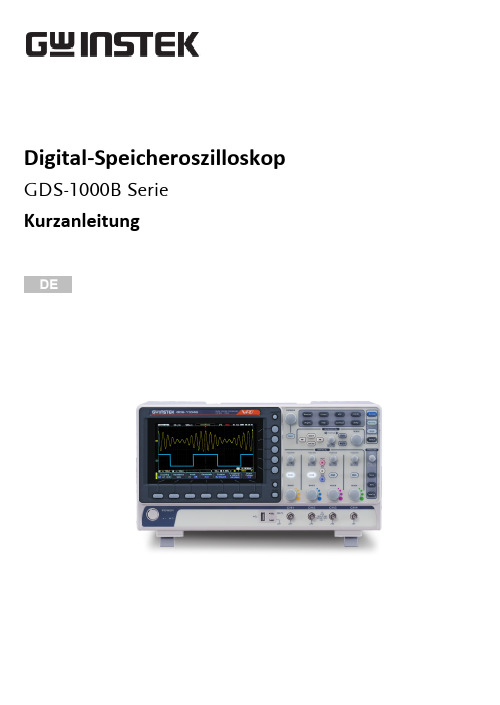
KurzanleitungDEDigital-SpeicheroszilloskopGDS-1000B SerieS ICHERHEITSHINWEISEDieser Abschnitt enthält die grundlegenden Sicherheitssymbole, die auf der beiliegenden Benutzerhandbuch-CD oder auf dem Instrument angezeigt werden. Ausführliche Sicherheitshinweise und Vorsichtsmaßnahmen entnehmen Sie bitte dem Kapitel über Sicherheitshinweise auf der Benutzerhandbuch-CD.SicherheitssymboleDiese Sicherheitssymbole werden in der Schnellstartübersicht oder aufdem Instrument angezeigt.VorsichtVorsicht: Diese Hinweise warnen vor Bedingungen oder Handlungen, die zu Verletzungen oder zum Todeführen können.Vorsicht Diese Hinweise bezeichnen Bedingungen oder Handlungen, die Beschädigungen am Instrument oder an anderenProdukten verursachen können.GEFAHR HochspannungAchtung - Siehe Handbuch SchutzleiterklemmeErdungsklemme (Erde)Entsorgen Sie elektronische Geräte nicht imunsortierten Abfall. Bringen Sie die Geräte entweder an eine Sammelstelle, oder wenden Sie sich an den Lieferanten, bei dem Sie das Instrument erworben haben.Netzkabel für die Verwendung in GroßbritannienWird das Instrument in Großbritannien/Nordirland verwendet, stellen Sie sicher, dass das Netzkabel folgenden Sicherheitsanforderungen entspricht.HINWEIS: Dieses Kabel bzw. Gerät darf nur von qualifiziertem Fachpersonal angeschlossen werden.WARNUNG: DIESES GERÄT MUSS GEERDET WERDEN. WICHTIG: DieGrün/Gelb: ErdungsklemmeBlau: NullleiterBraun: PhaseDa die Farben der Adern im Stromkabel des Geräts möglicherweise nicht mit den Farbmarkierungen der Anschlüsse in Ihrer Netzsteckdose übereinstimmen, muss folgendermaßen vorgegangen werden:Das Gelb/Grün eingefärbte Kabel muss mit der Erdungsklemme verbunden werden;diese ist mit dem Buchstaben E, dem Erdungssymbol , oder durch einegrüne/gelb-grüne Färbung gekennzeichnet.Die blaue Ader ist an den Leiter anzuschließen, der mit dem Buchstaben N gekennzeichnet ist oder schwarz ist.Die braune Ader ist an den Leiter anzuschließen, der mit dem Buchstaben L oder P gekennzeichnet ist oder braun oder rot ist.In Zweifelsfällen beachten Sie die mit dem Gerät gelieferten Anweisungen, oder wenden Sie sich an den Lieferanten.Das Kabel bzw. der Anschluss ist durch eine passende und zugelassene Hochlastsicherung zu schützen: Die Leistungsdaten finden Sie auf dem Typenschild bzw. in der Bedienungsanleitung. Als Richtlinie gilt: Ein Kabel mit einem Querschnitt von 0,75 mm2 ist mit einer 3 A- oder 5 A-Sicherung zu schützen. Für Leiter mit einem größeren Querschnitt sind – je nach verwendetem Anschlussverfahren – 13-A-Sicherungen zu verwenden.Blank liegender Draht eines mit einer mit Spannung versorgten Steckdose verbundenen Kabels, eines Steckers oder einer Leitung ist sehr gefährlich. Werden Kabel oder Stecker als gefährlich erkannt, muss die Stromversorgung abgeschaltet und das Kabel und alle Sicherungen und Sicherungshalter entfernt werden.Gefährliche Kabel müssen umgehend entsorgt und gemäß dem obigen Standard ersetzt werden.E RSTE SCHRITTEDas Kapitel …Erste Schritte“ stellt die wichtigsten Funktionen, das Aussehen und das Einstellungsverfahren des Oszilloskops vor. Wichtigste MerkmaleMerkmale •7"- 800 X 480 TFT-WVGA-Bildschirm.•Modelle sind von 50 MHz bis 100 MHz verfügbar.•Echtzeit-Abtastrate von 1GSa/s, max.•Speichertiefe: Aufzeichnungslänge 10MPunkte.•Signalformerfassungsrate von 50.000 Wellenformenpro Sekunde.•Vertikale Empfindlichkeit: 1 mV/div bis 10 V/div.•Bildschirm-Hilfe.•Interner Flash Disk mit 32 MB.•Go-NoGo App.•Remote Disk App (4 Kanal Modelle) Schnittstelle •USB-Host Anschluss: Vorder- und Rückseite, fürSpeichergeräte.•USB-Anschluss für Geräte: Rückseite, fürFernbedienung oder Drucker.•Sondenkompensationsausgang mit wählbarerAusgangsfrequenz (1kHz ~ 200kHz).•Ethernet Port (nur 4 Kanal Modelle)•KalibrierausgangInhalt der Verpackung und ZubehörStandardzubehörPos. Teile-Nr.Passiver Tastkopf, 100 MHz x2 fürdie GDS-1072B/ GDS-1102BGTP-101A-2Passiver Tastkopf, 100 MHz x4 fürdie GDS-1054B/ GDS-1074B/GDS-1104BPos. Teile-Nr.GTC-001Instrumentenwagen 470 (B) x 430(T) mm ( Eingangsbuchse, Typ US)GTC-002Instrumentenwagen 330 (B) x 430(T) mm ( Eingangsbuchse, Typ US)Prüfkabel, BNC- auf BNC-Köpfe GTL-110GTL-242USB-Kabel, USB 2.0 A-B Kabelvom Typ 4PName BeschreibungGo-NoGo Go-NoGo Test-App.Remote Disk Ermöglicht die Einbindung einesfreigegebenen Netzlaufwerks (nur4 Kanal Modelle).Display und Bedienfeld - ÜbersichtDisplay Übersicht6831721. Speicheranzeige2. Triggerstatus3. Aufnahmestatus4. Seitenmenü5. Signalformfrequenz6. Triggerkonfiguration7. Horizontalstatus8.Unteres Menü9.Kanalstatus10. Kanal/ Referenz/mathematische Anzeigen 11. Horizontale Position2318461113110145712891. Taste …Hardcopy“2. Drehknopf und Auswahltaste3. Funktionstasten4. Tasten Autoset, Run/Stop, Single & Default5.Bedienelemente für die horizontale Steuerung und Suche6.Trigger-Bedienelemente7. Bedienelemente für die vertikale Steuerung8.Externer Trigger-Eingang (nur 2 Kanal Modelle).9.Eingänge für analoge Kanäle 10. Taste für mathematischeFunktionen, Referenz und Bus11. Sondenkalibrierungsausgang 12. USB Host Port 13. Ein/Aus-Taste 14. Tasten für das untere Menü 15. Optionstaste16. Taste Menü aus 17. Tasten für das Seitenmenü18. LCD1. USB-Geräteanschluss2. LAN-Schnittstelle(nur 4 KanalModelle)3. Go-/NoGo-Ausgang4. Schlüsselverrie-gelungsnut5. Stromeingang6. Lüfter7. KalibrierausgangEinstellen des OszilloskopsDieser Abschnitt beschreibt die ordnungsgemäße Einrichtung des Oszilloskops, einschließlich der Einstellung des Ständers, Installation der optionalen Module und Korrekturen des Tastkopfes.Neigen des StändersTastkopfkompensationDieser Abschnitt beschreibt, wie Sie ein Signal anschließen, die Skalierung anpassen und den Tastkopf kompensieren. Führen Sie vor dem Betrieb die GDS-1000B in einer neuen Umgebung diese Schritte aus, um sicherzustellen, dass das Instrument die volleLeistungsfähigkeit aufweist.1.Systems auf die Werkseinstellungen.2. Verbinden Sie die Sonde mit dem Kanal 1 Eingang und demSondenkalibrierungsausgang. Dieser Ausgang liefertstandardmäßig eine 2 Vp-p, 1 kHz Rechteckwelle fürSignalkorrekturen.3.4.5. Eine Rechteckwelle erscheint mittig in der Anzeige.6.Vektor-Signalform aus dem unteren Menü.7. Drehen Sie den Einstellungspunkt am Tastkopf, um dieRechteckwellenflanke abzuflachen.Unterkompensation NormalÜberkompensation8. Die Einstellung des Oszilloskops ist abgeschlossen. Sie könnendas Oszilloskop in Betrieb nehmen.T ECHNISCHE DATENDie technischen Daten gelten, nachdem das Oszilloskop mindestens 30 Minuten bei unter +20°C~+30°C aktiv war.Modellspezifische technische DatenGDS-1054BGDS-1072B und GDS-1074BGDS-1102B und GDS-1104BGemeinsame technische Daten VertikalTriggerungExterne TriggerungHorizontalX-Y-ModusCursor und MessungenFunktion BedientafelAnzeigeSchnittstelleVerschiedenesEC-KonformitätserklärungWirerklären hiermit, dass das nachfolgend genannte ProduktGDS-1072B, GDS-1102B, GDS-1054B, GDS-1074B, GDS-1104B Erfüllen, wie hiermit bestätigt wird, den Anforderungen der Richtlinie des Rats über die Angleichung von Rechtsvorschriften der Mitgliedsstaaten über die elektromagnetische Verträglichkeit (2014/30/EU) und der Niederspannungsrichtlinie (2014/35/EU)Zur Bewertung der elektromagnetischenVerträglichkeit und derNiederspannungsrichtlinie wurden folgende Standards angewandt:。
测高仪中文使用说明书
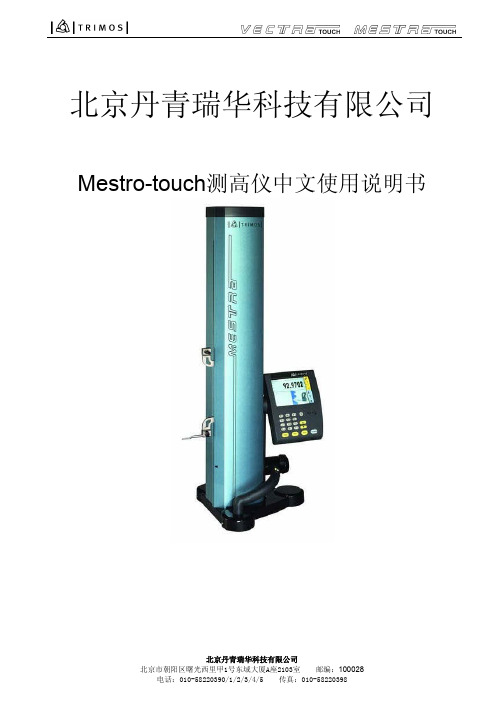
5.2
表面测量
1.
开机后,仪器设定在表面测量模式。若不是这样,按 Functions键或直接在触摸屏上选择。
or
2.
设置显示器值为零或用测头测得的参考面的预设值(见 § 6.1 和 §6.6)。 将测头放在参考表面上, 施加测力直到出现尺寸确认的绿 色方向箭头及声音信号。按Zero 或Preset 键。
Mestro-touch 中文使用说明书
1 安全规章
1.1 重要通告
为了防止任何误操作引起的损坏,请仔细阅读下列说明。任何由不符合本操作手册的不当用法而造成 的损坏,TRIMOS均不承担责任。
1.2
安全符号
一般警告,使用建议 电击危险 静电防护
本手册使用以下安全符号
1.3
一般警告
静电防护静电能损坏仪器的电子器件。为防止此类损坏,避免任何与连接器插脚的接触。 打开电源 仪器只有在接电线路已经完全正确时才可打开。 为防止任何意外或性能的改变,仪器不能被拆卸。
将测头滑进固定器(1)并用旋钮(2)锁紧。
7.
松开运输安全螺钉(镀铬)。
8.
给电池充电。连接AC适配器与仪器。AC适配器接好后,即 使仪器已关机也会自动打开。电池充电电量显示在屏幕上。 (见§12.4)。完全无电的电池需要3小时充满。
北京丹青瑞华科技有限公司 北京市朝阳区曙光西里甲1号东域大厦A座2103室 邮编:100028 电话:010-58220390/1/2/3/4/5 传真:010-58220398
34. 35. 36.
USB A USB B 脚踏板连接器
北京丹青瑞华科技有限公司 北京市朝阳区曙光西里甲1号东域大厦A座2103室 邮编:100028 电话:010-58220390/1/2/3/4/5 传真:010-58220398
灯饰散热片冲床模高指示器装置详解

灯饰散热片冲床模高指示器装置详解
目前市场上的高速冲床滑块调整装置往往只具有调整部件,并没有模高实时显示部件,虽也能完成高速冲床闭合高度的调整与模具的装配,但没有模高实时显示部件,在进行调整操作时无法很好的保证调整精度,往往需多次校正,不仅需耗费大量的调试时间而且往往带来的结果却是仍不能保证冲床装模的精度
高速冲床可用于加工生产多种多样的冲压成品,而不同的冲压成品则需使用不同规格的模具,不同模具就会有不同的冲压工艺要求和不同的装模高度,因此高速冲床必须安装滑块模高调整装置以适用不同模具的安装需求。
为从根本上简化客户的操作,保证高速冲床装模、调模的精确度,硕尔灯饰散热片冲床在高速冲床上均标配有数字式模高指示器,其由指示器与译码器两部分组成,同时在调模马达(深圳硕尔高速冲床标配为日本马达)上增加了联接两轴作用的齿轮,通过齿轮副和转向减速机分别联接模高指示器和译码器,经过合理传动比计算,达到冲床模高指示器和译码器的同步和互锁。
即同时给出相等模高信号至控制器,如两个信号不同步时,调整动作立刻停止。
深圳硕尔冲床冲床模高指示器均可以设置上下限数值,属于机械式定位装置;译码器可以在控制器内设定上下限数值,属于电子式定位装置。
两种方式均可以达到极限定位目的,起到双保险作用。
齿轮箱部分和模高指示器译码器组合部分均密闭保护,防止高速冲床调模时安全事故的发生。
高速冲床滑块的调整量经过螺纹传动、蜗轮蜗杆组、齿轮箱和齿轮副一系列传动比反映到模高指示器和译码器,进而显示到指示器上。
操作者可通过指示器显示的数值精准的进行调整,调整精度达到0.1mm。
从根本上确保了冲压客户装模、调模之精度。
- 1、下载文档前请自行甄别文档内容的完整性,平台不提供额外的编辑、内容补充、找答案等附加服务。
- 2、"仅部分预览"的文档,不可在线预览部分如存在完整性等问题,可反馈申请退款(可完整预览的文档不适用该条件!)。
- 3、如文档侵犯您的权益,请联系客服反馈,我们会尽快为您处理(人工客服工作时间:9:00-18:30)。
Kada-well模高指示器使用说明书
一、系统功能说明
凯达威尔电子模高指示器系列产品采用德国工业级传感IC、台湾工业级主控CPU、集成防震多组LED屏显示、双精密滚动轴承配合传动,产品性能稳定已经日本PSE认证、荣获3项发明专利,主要功能包含:
1.参数设定:模高值、上限值、下限值、旋转计数方向、信号传动比等参数,均由外置式无线设置器一键设定。
只要安装尺寸对,就能适用各种品牌各种型号的机台;
2.掉电记忆:模高指示器内置掉电保护记忆,异常掉电时自动储存参数;
3.限位警示:检测到模高行程超出设定范围时,相应的上下限数值会闪烁警示,其控制端断开;
4.故障保护:当机台因故障致使模高指示器损坏时、或者产品本身故障时,故障指示灯闪烁警示、故障控制端断开;(此功能需客户预先订制)
5.三防保护:本产品在传动轴处加装油封、接线处加装防油抗震胶、电路板全面被覆防油抗震胶,最大限度的阻隔油污、水渍、震动对产品的影响;
6.高分辨率:传动轴每旋转360度信号采样1024个角度信号,显示精度可达0.01(特定型号显示精度可达0.001);
7.使用环境:-20℃~70℃温度下正常工作。
二、具体参数说明[如下表]
三、面板显示说明[如下图]
1. LED数码:
1.1 模高值:上部5位红色数码管显示,设置时闪亮,正常使用时常亮;
1.2 上限值:左下部4位绿色数码管显示,设置及超限时闪亮,正常常亮;
1.3 下限值:右下部4位绿色数码管显示,设置及超限时闪亮,正常常亮;
2. 指示灯:
2.1 RUN灯: 长亮表示模高值在正常行程范围内,不亮表示超出行程范围;
2.2 ERR灯:不亮表示“正常”工作中,闪亮表示“故障”,长亮表示“故障”;
2.3 REV灯:长亮表示从正前方向看,传动轴顺时针方向旋转,数字减小;
不亮表示从正前方向看,传动轴顺时针方向旋转,数字增加。
四、设置器及设置方法
1.按键说明
2.菜单说明
2.1 将无线设置器电源ON/OFF开关按下,开启设置工作;
2.2 显示第一页菜单“模高值”(上部红色5位)、“上限值”(左下部绿色4位)、“下限值”(右下部绿色4位),[默认值320.00-350.0-270.0];
2.3 按UP键,显示第二页菜单“传动比之转数”(上部红色5位)、“传动比之距离”(左下部绿色4位)、“计数转向&预留值”(右下部绿色4位),[默认值0010-001-L 2];
2.4 再按UP键,显示第三面菜单“传输设置密码”,[默认值-----];
3.设置说明
3.1 在第一菜单时按住MODE键3秒,进入设置模式,“模高值”组闪亮提示,按设置SET键,首位数字闪亮,按UP键可对当前数值变更,再次按下设置SET键可依次对其余数字进行设置;
3.2 “模高值”设置完成后再按MODE键,此时“上限值”组闪亮提示,按设置SET键,首位数字闪亮,按UP 键可对当前数值变更,再次按下设置SET键可依次对其余数字进行设置;
3.3 “上限值”设置完成后再按MODE键,此时“下限值”组闪亮提示,按设置SET键,首位数字闪亮,按UP 键可对当前数值变更,再次按下设置SET键可依次对其余数字进行设置;
3.4 “下限值”设置完成后再按MODE键,此时进入第二菜单“传动比之转数”组闪亮提示,按设置SET键,首位数字闪亮,按UP键可对当前数值变更,再次按下设置SET键可依次对其余数字进行设置;
3.5 如此类推,可继续设置“传动比之距离”、“计数转向&预留值”、“传输设置密码”的数值。
3.6 注意:A 在“上限值”与“下限值”设置中,上限设定值如果小于下限值,数值无法更新,同样下限值不能大于上限。
(上下限之间间距需大于5mm,否则数值无法更新);
注意:B 信号传动比的设置中,“传动比之转数”与“传动比之距离”的关系是传动轴转动的圈数与变化的距离之比率。
例如:“传动比之转数”与“传动比之距离”为“10:1”表示传动轴每转动10圈模高值变化1mm。
又例如:“传动比之转数”与“传动比之距离”为“100:2”表示传动轴每转动100圈模高值变化2mm。
注意:C“计数转向&预留值”设置中,“L”表示传动轴顺时针旋转时,“模高值”数字减小,“R”时表示传动轴顺时针旋转时,“模高值”数字增加;
注意:D“计数转向&预留值”设置中,“2”作为我司预留用途的数值绝对不能变更!
注意:E“传输设置密码”设置中,请牢记自己设定的密码,密码一经设定以后将不能再变更。
模高指示器只要接收过一次新密码,以后将只能接收这个密码。
4.发射说明
4.1 所有参数设置完成后,按住MODE键3秒,将数值保存好。
按EMIT键,设置器显示屏正中间的红色指示灯会长亮,表示设置器处于数据发射状态;
4.2 将无线设置器背部与模高指示器的显示面板平贴接近,如果设置器上的红色指示灯熄灭,说明模高指示器已成功接收到参数信号,此时可以移走设置器,并将设置器电源关闭。
4.3 模高指示器成功接收参数后,会自动展示一次参数数值。
先展示第一页的设定值3秒,再展示第二页的设定值3秒,然后再进入工作状态。
4.4 无线设置器使用完毕后请马上关闭设置器电源按键。
因为设置器在发射和通信状态下功率很大,电池消耗会很大。
五、安装说明【详细操作可登录】
1.配线说明
1.1 电源部分:DC24V+输入(红线)、DC24V-输入(黑线)
1.2 上限控制:(绿与绿黑双色线)
控制AC时:绿线为输入端,绿黑双色线为输出端控制上限交流接触器线圈;
控制DC时:绿线为输入端,绿黑双色线为输出端控制PLC或其他DC信号端;
1.3 下限控制:(蓝与蓝黑双色线)
控制AC时:蓝线为输入端,蓝黑双色线为输出端控制下限交流接触器线圈;控制DC时:蓝线为输入端,蓝黑双色线为输出端控制PLC或其他DC信号端;
1.4 故障输出:(黄与黄黑双色线)【客户定制】
控制AC时:黄线为输入端,黄黑双色线为输出端控制故障交流接触器线圈;控制DC时:黄线为输入端,黄黑双色线为输出端控制PLC或其他DC信号端;
2. 安全操作说明
2.1 连接配线时,请确保机台处于断电状况!
2.2 请注意上下限配线颜色的区分,否则产品将不能提供正常保护!。
