ANUSPLIN41用户指南解析
pid fb41+42块的应用说明

使用SFB41/FB 41, SFB42/FB42,SFB43/FB43实现PID控制Application of the SFB41/FB 41, SFB42/FB42, SFB43/FB43 in STEP7摘要本文介绍了用于PID控制的功能块SFB41/FB41,SFB42/FB42,SFB43/FB43的使用,各个功能块中参数的含义以及使用该功能块的注意事项。
关键词PID 控制;PID;FB41;FB42;FB43;SFB41;SFB42;SFB43;连续调节;步进控制;脉冲宽度调节;串级控制,混合控制器;Key WordsPID control;PID;FB41;FB42;FB43;SFB41;SFB42;SFB43;continuous controller;Step controler;Pulse generator;A&D Service & Support Page 2-54目录使用SFB41/FB 41, SFB42/FB42,SFB43/FB43实现PID控制 (1)1 概述 (5)1.1 应用 (5)1.2 控制系统分析 (5)2 PID系统控制器的选择 (9)2.1 连续控制器、开关控制器 (10)2.2 固定值控制器 (10)2.3 级联控制器 (10)2.4 混合控制器 (10)2.5 比例控制器 (11)2.5.1 单循环比例控制器 (11)2.5.2 多循环比例控制器 (11)2.6 二级控制器 (12)2.7 三级控制器 (12)3 布线 (12)3.1 布线规则 (12)3.1.1 连接电缆 (12)3.1.2 屏蔽端接元件 (12)3.1.3 警告 (12)3.1.4 其它信息 (12)4 参数赋值工具介绍 (13)4.1 调试PID参数的用户界面 (13)4.2 获取在线帮助的途径 (14)5 在用户程序中实现 (14)5.1 调用功能块 (14)5.2 背景数据块 (15)5.3 程序结构 (15)6 功能块介绍 (15)6.1 连续调节功能SFB 41/FB 41 “CONT_C” (15)6.1.1 简介 (15)6.1.2 应用程序 (16)6.1.3 说明 (16)6.1.3.1 设定点操作 (16)6.1.3.2 实际数值操作 (17)6.1.3.3 负偏差计算 (17)6.1.3.4 PID算法 (17)6.1.3.5 手动模式 (17)6.1.3.6 受控数值的处理 (18)6.1.3.7 前馈控制 (18)6.1.3.8 初始化 (18)6.1.3.9 出错信息 (18)6.1.3.10 SFB/FB“CONT_C”(连续调节控制器)块图 (19)6.1.3.11 输入参数 (20)A&D Service & Support Page 3-546.1.3.12 输出参数 (27)6.2 步进控制功能SFB 42/FB 42“CONT_S” (28)6.2.1 简介 (28)6.2.2 应用程序 (29)6.2.3 说明 (29)6.2.3.1 设定点操作 (29)6.2.3.2 实际数值操作 (29)6.2.3.3 负偏差计算 (30)6.2.3.4 PI步进算法 (30)6.2.3.5 前馈控制 (30)6.2.3.6 初始化操作 (30)6.2.3.7 出错信息 (30)6.2.3.8 SFB/FB“CONT_S”(步进控制器)块图 (31)6.2.3.9 输入参数 (32)6.2.3.10 输出参数 (38)6.3 脉冲宽度调制器SFB 43/FB 43“PULSEGEN” (39)6.3.1 简介 (39)6.3.2 应用程序 (39)6.3.3 说明 (40)6.3.3.1 脉冲宽度调制 (40)6.3.3.2 SFB/FB“PULSEGEN”块图 (40)6.3.3.3 受控数值的精度 (41)6.3.3.4 自动同步 (41)6.3.3.5 PID控制器输出工作模式 (42)6.3.3.6 初始化 (47)6.3.3.7 出错信息 (47)6.3.3.8 输入参数 (47)6.3.3.9输出参数 (52)7 功能块举例 (53)附录-推荐网址 (54)A&D Service & Support Page 4-541 概述本文中所讨论的功能块(SFB41/FB41,SFB42/FB42,SFB43/FB43)仅仅是使用于S7和C7的CPU中的循环中断程序中。
美国安迪电子 PTC41 多功能面板表计说明书

M-105U 6-Digit AlphanumericDisplay U C onfigurable ViaFront-Panel Pushbuttonsor RS232/RS485 CommunicationsU 8 Built-In Time BasesU Resolution to 0.01 SecondU Count Up or Down ModesU 4 Isolated Open-Collector Outputs U 5 Controller Output ModesU Time or Day ClockU Battery Backup—OptionalU NEMA 4 Front BezelURoHS 2 Compliant1⁄8 DIN Very-High- Performance Process Timer Controller The PTC41 multipurpose panel meter functions as a clock/timer controller or stopwatch. The unit features 8 different time bases along with a built-in date function. Five controller output modes enable the user to program the unit for virtually any timer control application.The PTC41 is perfectly suited for life cycle testing, turning 4 loads on and off based on timing cycle. The clock time base is derived from the 50 or 60 Hz power line and from the internal crystal oscillator.Front-panel pushbuttons allow configuration and access to the meter’s many features. These features can also be accessed through RS232 or RS485 serial communications. The front panel displays values and messages with six 14-segment LEDs.SpecificationsAccuracy: Maximum error, ±50 ppmover full temp range; warm-up to rated accuracy, 55 minutes Display: 6-digit, 14-segment LED, 14.2 mm H (0.56"); 4 LED outputs to indicate ON or ACTIVE mode Display Modes: 12-hour clock, 24-hour clock, 99-day, 99-hour, 99-minute, 999999-hour, 9999.99-hour, 9999.99-minute, 9999.99-second TTL Outputs: 4, standard; rated 150 mA at 1V sink: 30V open Relay Outputs (Optional): Dual relays, form “C”, 7 A at 30 Vdc or 230 Vac Four-Relay Board: Dual 7 A plus dual 1 A form “C” relays Power: 115 or optional 230 Vac ±10%, 49 to 440 Hz (to 440 Hz with 110 or 220V minimum)Input Threshold: 1 to 3.5V Protection Level: 24 Vdc Connection: Two 3-socket input plugs Input Resistance: 30 k Ω pull-up resistor to 5V Operating Temp Range: 0 to 50°C (32 to 122°F)Relative Humidity: 90% at 40°C (104°F), non-condensing Dimensions: 48 H x 96 W x 156 mm D (1.89 x 3.78 x 6.13")Panel Cutout: 45 H x 96 mm W (1.772 x 3.622"); 1⁄8 DIN Ordering Example: PTC41-BB1, programmable timer with battery backup, andDP40-S24, RS232C communications.PTC41PTC41 shown smaller than actual size.。
普罗米斯 4131 通用开关放大器 产品手册说明书

No. 4131V106-CN自此序列号始:191041001产品手册 4131通用开关放大器安全栅 | 通讯接口 | 多功能 | 隔离器 | 数显表CommunicationDisplayI.S. InterfaceIsolationMultifunctionTemperature我们基于微处理器技术开发的 6 mm 隔离器小巧精致、响应迅速、品质一流,可在非常低的功耗下表现出优异的性能, EMC 抗干扰能力强,适用于多种应用。
水平或垂直安装皆可保证贴合紧密。
我们采用最严格的安全标准来检验产品,力保提供最安全的信号。
秉承着创新精神,我们已经在 SIL 2 全面评估 I.S. 接口方面取得了领先地位。
种类齐全的模拟量和数字量本质安全栅,为现场提供了多种输入输出可能性。
在大型项目安装过程中,新的背板方案则能大大简化安装和布线,且能与标准 DCS 系统无缝集成。
我们的显示仪表系列以其灵活性和稳定性著称。
该设备系列几乎满足过程信号读数显示的所有需求并具备通用型输入和供电能力。
无论哪种行业,无论环境条件何其苛刻,该设备均能实时测量过程值并提供用户友好型界面和值得信赖的继电器信号。
我们提供经济实惠且使用方便的通讯接口,以便您与 PR 产品通讯。
所有接口均可拆卸,并带有屏幕和按钮,可以显示过程值/诊断值和对参数进行配置。
产品特定功能包括通过 Modbus 和蓝牙进行通讯,以及使用我们的过程主管 (PPS) 应用进行远程访问,可用于 iOS 和 Android 等终端。
我们的多功能系列产品,单个产品可以涵盖大量的现场应用,可轻松按照您的现场标准进行配置。
如此一款产品可适配多种应用的方式,即节省了安装和培训时间,也大大简化了库存备件管理。
我们的产品长期稳定性佳,功耗低、抗电气干扰性能优异,且设置简单。
我们的温度变送器和温度传感器系列产品,可以提供从温度测量点开始的一站式信号解决方案,最大程度保证信号的完整性。
ANUSPLIN操作说明书

ANUSPLIN操作说明书ANUSPLIN操作说明书ANUSPLIN作为一个气象插值软件,网上有很多人找我问这些问题。
该软件与传统的界面式操作软件不同,所以刚开始接触的时候很多人感觉束手无策。
在此我写个说明文档,希望对刚开始接触学习的人有所帮助!如果仍有问题欢迎加QQ群466083085 进行交流。
数据的准备工作就不多了,气象数据利用SPSS整理成固定ASCII 格式,栅格数据在arcgis下面转换为ASCII格式。
具体操作可百度。
因个人水平有限,文档中有什么错误望指正!数据不论是地理坐标还是投影坐标都能运行,但是你的实验需要什么数据类型自行决定!软件的使用主要是调用splina.exe和lapgrd.exe两个程序。
接下来我先介绍splina的脚本如何编写这是一个完整的cmd文件示例。
下面我来解释一下每一行都代表什么东西。
图中可能说的不是很清楚,1000就是转换数据的转换系数后面还有验证文件输入名称,一般情况没有验证文件可以添加空格行保存后就可使用。
接下来我说说lapgrd的脚本编写,下面是一个输出单个表面的完整脚本样例下面是一个输出三个表面的脚本样例接下来解释一下每个参数的意义在做实验的时候必须注意的问题是splina的范围一定要比lapgrd 的范围略大原因在与栅格数据和矢量数据不能完全吻合,会产生误差,第一个命令设定好的范围栅格数据不能确保在范围之内执行命令就会报错。
软件运行其实很简单,你只要写好cmd脚本文件就可以调用你的软件了。
Win+R键打开运行输入cmd 即可打开命令提示符窗口这其实是个DOS界面,首先你要进入你cmd文件、数据文件、exe程序的路径。
如图所示,我进入了文件的所在路径。
然后输入splina<气温.cmd>temp.log 后按回车即可运行splina.exe程序。
splina代表你的splina.exe程序气温.cmd代表写的cmd脚本名称temp.log是日志文件,你在哪出错了或者你每一步输入的命令是做什么的你都可以在这里面进行查看。
(2021年整理)西门子PIDFB41的说明及注意事项
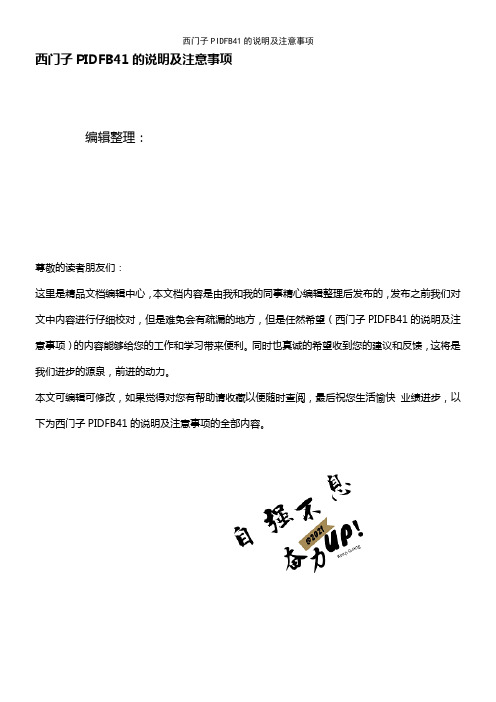
西门子PIDFB41的说明及注意事项编辑整理:尊敬的读者朋友们:这里是精品文档编辑中心,本文档内容是由我和我的同事精心编辑整理后发布的,发布之前我们对文中内容进行仔细校对,但是难免会有疏漏的地方,但是任然希望(西门子PIDFB41的说明及注意事项)的内容能够给您的工作和学习带来便利。
同时也真诚的希望收到您的建议和反馈,这将是我们进步的源泉,前进的动力。
本文可编辑可修改,如果觉得对您有帮助请收藏以便随时查阅,最后祝您生活愉快业绩进步,以下为西门子PIDFB41的说明及注意事项的全部内容。
西门子PID FB41的说明及注意事项A:所有的输入参数:COM_RST: BOOL:重新启动 PID:当该位TURE时:PID执行重启动功能,复位PID内部参数到默认值;通常在系统重启动时执行一个扫描周期,或在PID进入饱和状态需要退出时用这个位;PEPER_ON: BOOL:过程变量外围值ON:过程变量即反馈量,此PID可直接使用过程变量PIW(不推荐),也可使用 PIW规格化后的值(常用),因此,这个位为FALSE;这个很重要哦,有的时候你看到PID模块不起作用,你就可以把这位置为false就ok啦。
P_SEL: BOOL:比例选择位:该位ON时,选择P(比例)控制有效;一般选择有效;I_SEL: BOOL:积分选择位;该位ON时,选择I(积分)控制有效;一般选择有效;D_SEL : BOOL:微分选择位,该位ON时,选择 D(微分)控制有效;一般的控制系统不用;INT_HOLD BOOL:积分保持,不去设置它;I_ITL_ON BOOL:积分初值有效,I-ITLVAL(积分初值)变量和这个位对应,当此位ON时,则使用I—ITLVAL变量积分初值。
一般当发现PID功能的积分值增长比较慢或系统反应不够时可以考虑使用积分初值;CYCLE : TIME:PID采样周期,一般设为200MS;MAN_ON: BOOL:手动值ON;当该位为TURE时,PID功能块直接将MAN的值输出到LMN,这可以在 PID框图中看到;也就是说,这个位是PID的手动/自动切换位;SP_INT: REAL:PID的给定值;PV_IN : REAL:PID的反馈值(也称过程变量);PV_PER: WORD:未经规格化的反馈值,由PVPER—ON选择有效;(不推荐)MAN : REAL:手动值,由MAN- ON选择有效;GAIN : REAL:比例增益;TI : TIME:积分时间;TD : TIME:微分时间;TM_LAG: TIME:我也不知道,没用过它,和微分有关;DEADB_W: REAL:死区宽度;如果输出在平衡点附近微小幅度振荡,可以考虑用死区来降低灵敏度;LMN_HLM: REAL:PID上极限,一般是100%;LMN_LLM: REAL:PID下极限;一般为0%,如果需要双极性调节,则需设置为—100%;(正负10V输出就是典型的双极性输出,此时需要设置-100%);PV_FAC: REAL:过程变量比例因子PV_OFF: REAL:过程变量偏置值(OFFSET)LMN_FAC: REAL:PID输出值比例因子;LMN_OFF: REAL:PID输出值偏置值(OFFSET);I_ITLVAL:REAL:PID的积分初值;有I-ITL-ON选择有效;DISV :REAL:允许的扰动量,前馈控制加入,一般不设置;B:部分输出参数说明:LMN_PER :REAL:PID输出;LMN_P :REAL:PID输出中P的分量;(可用于在调试过程中观察效果)LMN_I :REAL:PID输出中I的分量;(可用于在调试过程中观察效果)LMN_D :REAL:PID输出中D的分量;(可用于在调试过程中观察效果)。
4与非门4011特性及应用_触摸开关_触发报警器

非门电路。由门 1、2 组成一个“电平自锁”电路;门 1 输出端直接与门 2 的输入端相连,门 2 的输出端通 过电阻 R2 与门 1 的输入端相连。这样,当门 1 的输 入端得到一个高电平的外来控制信号,则输出低电 平到门 2 的输入端;门 2 的输出端输出高电平。这 个高电平通过电阻 R2 输出到门 1 的输入端。如果 门 1 的输入端外来的控制信号消失,门 1 的输入端 仍然保持为高电平;门 1、门 2 的输出状态仍然保持 不变,门 2 的输出端仍然保持为高电平。反之,当门 1 的输入端得到一个低电平的控制信号,则该电路 门 2 的输出端就会变成低电平并保持不变。
二、“BB 机”讯响器
1. BB 机讯响器电路 电路图如图 2 所示,该电路可以产生类似 BB 机的“嘀嘀嘀、嘀嘀嘀……”的叫声。
图1
2. 4011 逻辑运算特性 4011 每个与非门有两个输入端,一个输出端。 只有当两个输入端同时输入高电位,输出端才能输 出低电位;只要有一个输入端输入低电位,则输出端 输出高电位。4011 逻辑运算的真值表如下。
电阻 R2 的阻值为 1M,远远大于 R1 的 51k,所 以无论是触发信号还是解除信号,电阻 R2 传递的 电压都不能对它们产生实质的影响。但是当触发信 号或解除信号消失后,电阻 R2 发挥作用,将自锁电 压传送到门 1 的输入端。
可以通过改变电阻 R1 和电容 C1 的取值来改 变触发延迟的时间长短,它们的取值小一些,触发的 灵敏度就高一些;它们的取值越大,对触发的反应就 越迟钝。但是要始终保持 R1 与 R2 的比例关系,使 得 R1 远远小于 R2。
由于脉冲延迟电路中上面的一路接有接触按 钮,并且在脉冲反相电路中多用了一个非门,导致该 线路分布电容增大;于是在下面的一路电路中,接入 了电阻 R5,使两路的分布电容大致相等。
SX1941 型数字式微欧计 使用说明书

SX1941型数字式微欧计(原SX1931型数字式微欧计)执行标准 Q/320500 GQB 1030-2008使用说明书本企业已通过ISO9001:2000质量体系认证苏州市百神科技有限公司苏州电讯仪器厂目录1、概述……………………………………………………2、技术参数……………………………………………3、工作原理……………………………………………4、结构特征……………………………………………5、使用和维护………………………………………6、产品成套性……………………………………欢迎使用SX1941型数字式微欧计!由衷地感谢您加入本公司的用户队伍。
一、概述SX1941型数字式微欧计运用四端测量技术,有效地消除了接触电阻和引线电阻对测量结果的影响,因而可以精确测量低电阻。
例如,本仪器可测量开关、接插件、继电器、炭刷、铝排母线的接触电阻:小型电机、变压器的绕组电阻,金属焊接电阻、铆接电阻,印制板孔金属化电阻,灯丝电阻,表头动圈电阻,200k Ω以下固定电阻器的电阻等。
本仪器的电压测量部分,可作为微伏计,测量0~2V之间的微小直流电压,最高分辨力为1μV,具有输入阻抗高,零漂小,抗干扰能力强,能长时间连续工作等特点,是测量μV、mV级直流电压的理想数字电压表。
本仪器还可作为高精度恒流源使用。
本仪器工作环境条件符合电子工业部SJ2075-82《电子测量仪器环境试验总纲》中Ⅱ组仪器的规定。
二、技术参数1、显示:四位半LED显示,满码(19999),小数点、单位随量程自动变换,过载时显示闪烁。
2、采样速度:2.5次/S3、工作条件:环境温度:0~40℃相对湿度:小于80%RH电源:交流220V±10%频率:50Hz±2Hz保证准确度温度:20±10℃无强外电磁场干扰4、电阻测量(四端测量):表一量程20mΩ200mΩ2000mΩ20Ω200Ω2000Ω20kΩ200kΩ分辨力1μΩ10μΩ100μΩ1mΩ10mΩ100mΩ1Ω10Ω通过被测量电阻1A 100mA 1mA 10μA 的电流对应电压量程20mV 200mV 2V 200mV 2V 200mV 2V第二工作误差≤±0.1%读数±2个字(10~30℃)工作误差≤±0.2%读数±2个字(0~40℃)自检电阻值190.0mΩ±0.5mΩ- 2 -5、电压测量(二黑端测量)表二量 程 20mV 200mV 2V 分 辨 力1μV10μV100μV第二工作误差(10~30℃) ≤±0.1%读数±2个字 工 作 误 差(0~40℃)≤±0.2%读数±2个字输入阻抗(Ω)>107 >108 >109 极 性自动转换6、恒定电流输出(二红端输出)表三量 程1A100mA1mA10μA第二工作误差(10~30℃) ≤±0.1%量值 工 作 误 差(0~40℃)≤±0.2%量值开 路 电 压≤10V7、零点漂移:±5字/h8、耐压:外壳与交流电源线间1350V (直流或交流有效值),一分钟无击穿或飞弧。
Agilent L4421A 40-Channel Armature Multiplexer数据手册

Agilent L4421A40-Channel Armature MultiplexerData Sheet• LXI compliance includes built-in Ethernet connectivity • Fully-featured graphical web interface • 40 2-wire latching armature relays • Thermocouple reference junction for temperature measurements (requires external DMM)• Relay counter • Scan up to 100 ch/s• 300 V, 1 A switch; 2 A carry current • Software drivers for most common programming environments40-channel multiplexer offers high-performance signal switching wher-ever your application needs it The Agilent L4421A is a high-perfor-mance 40-channel armature multiplexer that is LXI Class C compliant. With its small size and Ethernet connectivi-ty, this switch can be placed wherever your application needs it.The L4421A is a versatile multiplexer for general purpose scanning or, when using the module in a non-scan-ning mode, you can close as many channels as you wish. The low ther-mal offset characteristics and built-in thermocouple reference on the terminal block, make it ideal for temperature measurements when used with an external DMM. The dense, multi-func-tion switching with 100 channel/ sec-ond scan rates addresses a broadspectrum of data acquisition, design verification and functional test appli-cations. The Ethernet connection also simplifies distributed data acquisition so that you can collect data from mul-tiple locations.Four additional fused inputs (channels 41- 44) can route up to 1 A of current to an external DMM, allowing for AC and DC current measurements without the need for external shunt resistors. Using this LXI instrument, you’ll get all the benefits of an Ethernet connection, instrument web interface, standard soft-ware drivers and more. The LXI standard is supported by multiple vendors,enabling lower cost of test with acceler-ated test integration and development.Figure 1. L4421A 40-channel armature multiplexer with low thermal offset (bank 2).Switch features for flexible and reliable connectionsConnect one of many different points to a single point or create your own custom configuration with multiple switch closures. When configured as a multiplexer, the L4421A features "break before make" connections to ensure that no two signals are connected to each other during a scan.The sequence feature defines switch sequences and controls complex signal routing to ensure the order of switch closures. Assign a sequence, give it a name and then execute it with the custom name you created.External trigger capabilities make it easy for you to time and synchronize measurements and other events. The external trigger can be used to deter-mine the beginning or end of data to be acquired.The L4421A also includes a relay coun-ter to monitor and help predict when relays are nearing their end of life.Easily route signals to an external DMMThe L4421A switches support signals up to 300 V and 1 A so that no external signal conditioning is required. The 34921T features a built-in thermocouple reference that allows for scanningtemperature measurements with an ex-ternal DMM. The analog bus connector can be used to easily route your multi-plexed signals to an external DMM.Hardware handshake with an external DMM is supported through a channel closed trigger output and a channel advance trigger input.System connections you can trust The L4421A comes with 2 heavy duty 50-pin Dsub connectors that allow for simple, reliable connections. Each con-nector uses 30 micro-inches of gold to ensure a repeatable, accurate measure-ment. Other connection options include:• Detachable terminal blocks with strain relief • Low-cost, standard 50-pin Dsub connec-tor kits and cables • Mass interconnect solutionsEthernet connectivity enables simple connection to the network and remote access to measurementsThe Ethernet interface offers high-speed connections that allow for remote access and control. You canset up a private network to filter out unwanted LAN traffic and speed up the I/O throughput, or take advantage of the remote capabilities and distribute your tests worldwide. Monitor, trou-bleshoot, or debug your application remotely. Ethernet communication also can be used with the support of LAN sockets connections.The optional GPIB interface has many years of proven reliability and can be used for easy integration into existing applications. The L4421A ships with the Agilent E2094N I/O Libraries Suite making it easy for you to configure and integrate instruments into your system — even if your system includes instruments from multiple vendors.Figure 2. The web interface makes it easy to set up, troubleshoot and maintain your test remotely.Fully-featured graphical webinterface makes it easy to set-up and troubleshoot your tests from any-where in the worldThe built-in web interface provides remote access and control of theinstrument via a Java-enabled browser such as Internet Explorer. Using the web interface, you can set up, trouble-shoot, and monitor your instrument from remote locations.• View and modify instrument setup • Open or close switches • Send, receive and view SCPI commands• Define and execute switchsequences • View error queue• Get status reports on relay counts, firmware revisions, and more Additionally, since the web interface is built into the instrument, you can access it from any operating system that supports the web browser without having to install any special software. Password protection and LAN lockout are also provided to limit access for additional security.Software for most popular programming environmentsFull support for standard programming environments ensures compatibility and efficiency. You can use direct I/O with the software you already have, or use standard IVI and LabVIEW software drivers that provide compatibility with the most popular programming environments:• Agilent T&M Toolkit for Microsoft Visual and Agilent VEE Pro • National Instruments LabVIEW, LabWindows/CVI, TestStand, andSwitch Manager • Microsoft C/C++ and Visual BasicHigh-performance switching wherever your application needs itPower buttonStatus LEDsExternal trigger to synchronize events Optional GPIB Built-in EthernetAnalog bus for connection to other devices Easy connection options with terminal blocks, standard 50-pin cables or connector kitsProduct Specifications10 V, 100 mA Rated load =10 M 100 kScanning speeds 5100 ch/sOpen /close time, typical 4 ms/4 msAnalog bus connection Yes1 DC or AC RMS voltage, channel-to-channel or channel-to-earth2 At analog bus connector3 50 Ohm source, 50 Ohm load, differential measurements verified with 4-port network analyzer (Sdd21)4 Limited to 6 W of channel resistance power loss per module5 Speeds are with an external DMM with 4-1/2 digits, delay 0, display off, autozero off, and within bank6 Includes 0.5°C error temperature reference sensor and 0.3°C terminal block isothermal gradient error. See User’s Guide for information on supported external reference sensors.7 Channel resistance is typically <1.5 Ω but can go as high as 50 Ω if a channel is used in a measurement application with <10 mA load current. Increased relay channel resistance for measurements with load currents below 10 mA can occur on cards that have been out of service or following relay inactivity for periods of greater than 1 week. Switching relays for 2 K cycles prior to use may reduce the variation in channel resistance. Agilent recommends the use of 4-wire Ohms for resistance measurements. For high accuracy voltage measurements, select the DMM input resistance setting of >10 GΩ to minimize the impact of relay contact resistance.8 DC or Peak AC currentMeasurement Accuracy For accuracy measurement specification, combine the DMM offset with the switch offset.Bandwidth of the switch may offset the accuracy of the AC measurement.Power line frequency50 Hz to 60 Hz ±10% automatically sensed Power consumption15VAOperating environment Full accuracy for 0°C to 55°CFull accuracy to 80% R.H. at 40 °CPollution degree 1 of IEC 61010-1 Storage environment-40°C to 70°CDimensions (H x W x L)40.9 x 212.3 x 379.3 mm1.61 x 8.36 x 14.93 inWeight 3.8 kg, 8.4 lbsSafety conforms to CSA, UL/IEC/EN 61010-1EMC conforms to IEC/EN 61326-1, CISPR 11Warranty 3 yearsLabVIEWCompatible with programming tools and environmentsAgilent VEE ProNational Instruments TestStandMeasurement StudioLabWindows/CVILabVIEWSwitch ExecutiveMicrosoft Visual C/C++Visual Basic 61 Load I/O Libraries Version M for Windows NT support or version 14.0 for Windows 98 SE supportOrdering informationL4421A 40-chan armature multiplexer Includes User’s guide on CD, power cord, and Quick Start package Option -GPIBAdds GPIB interfaceOption 0B0Deletes printed manual set, full docu-mentation included on CD ROM Option ABAEnglish printed manual set Connection OptionsSelect terminal block for discrete wir-ing, cables or connector kits. Cables and connector kits require 2 per instrument.34921TTerminal block with temp reference for 34921A and L4421A 40-Ch Multiplexer Y1135A1.5 m 50-pin Dsub, M/F twisted pair with outer shield cable – 300 VY1136A3 m 50-pin Dsub, M/F twisted pair with outer shield cable – 300 VY1139ASolder cup connector kit with female 50-pin Dsub Other accessoriesY1160ARack mount kit for L4400 series instru-ments racks 2 instruments side-by-side on sliding trayNote: When using the L4400 SeriesRack Mount Kit, use the Y1139A sol-der cup connector rather than the34921T terminal block.34307A10-pack of J-type thermocouples34308A5-pack of 10 k thermistorsRelated literatureData sheets5988-6302EN, Agilent VEE Pro5989-1441EN, Agilent W1140A-TKTT&M T oolkit 2.0 with T est Automation5989-1439EN, Agilent E2094NI/O Libraries Suite 14Agilent Channel PartnersFor more information on AgilentTechnologies’ products, applications or services, please contact your local Agilent office. The complete list is available at:/find/contactusAmericas Canada (877) 894 4414 Brazil (11) 4197 3600Mexico 01800 5064 800 United States (800) 829 4444 Asia Pacific Australia 1 800 629 485China 800 810 0189Hong Kong 800 938 693India 1 800 112 929Japan 0120 (421) 345Korea 080 769 0800Malaysia 1 800 888 848Singapore 180****8100Taiwan 0800 047 866Other AP Countries (65) 375 8100 Europe & Middle East Belgium 32 (0) 2 404 93 40 Denmark 45 45 80 12 15Finland 358 (0) 10 855 2100France 0825 010 700* *0.125 €/minute Germany 49 (0) 7031 464 6333 Ireland 1890 924 204Israel 972-3-9288-504/544Italy 39 02 92 60 8484Netherlands 31 (0) 20 547 2111Spain 34 (91) 631 3300Sweden 0200-88 22 55United Kingdom 44 (0) 118 927 6201For other unlisted countries:/find/contactus(BP-7-22-13)Product specifications and descriptions in this document subject to change without notice.© Agilent Technologies, Inc. 2013Published in USA, September 24, 20135989-4825EN/find/L4421A/quality/find/myagilentA personalized view into the information most relevant to you.myAgilentmy /find/AdvantageServicesAccurate measurements throughout the life of your instruments.Agilent Advantage ServicesThree-Year Warranty/find/ThreeYearWarrantyAgilent’s combination of product reliability and three-year warranty coverage is another way we help you achieve your business goals: increased confidence in uptime, reduced cost of ownership and greater convenience.Agilent Electronic Measurement Group DEKRA Certified ISO 9001:2008 Quality Management System/find/channelpartnersGet the best of both worlds: Agilent’s measurement expertise and product breadth, combined with channel partner convenience.LAN eXtensions for Instruments puts the power of Ethernet and the Web inside your test systems. Agilent is a founding member of the LXI consortium.。
Endress+Hauser OUSAF44 光学传感器与OUA260流量组件的用户操作指南说明书

Processconnectionswithextendedtemperaturerange
CH|1 CLEANadaptM21
CH2|CLEANadaptG1/2"
GH1|ThreadG1/2"
DimensionalDrawings 6
NH|1 Plainrod
d
d
d
Sensortipdiameterandresponsetime
G10
Thread G1/2"
G20
Thread G1/4"
Withoutmediacontact
G3 0
Thread 1/4", sensor tip P 3 mm, spring loaded
M1 0
FLEXadapt ESF G3/8" with cap nut, sensor tip P 3 mm, spring loaded
T50
Tri-Clamp 1/2" and 3/4" (Ⓐ and Ⓔ only for 3/4")
T01
Tri-Clamp DN10
TC1 Tri-Clamp 1" and 1½" Ⓐ Ⓔ
TC2 Tri-Clamp 2" Ⓐ Ⓔ
T52
Tri-Clamp 2½" Ⓐ Ⓔ
TC3 Tri-Clamp 3" Ⓐ Ⓔ
Cleaning/Maintenance
· When using a pressure washer, do not point the nozzle directly at the electrical connections.
安捷伦7000系列示波器中文技术资料

23···分段存储器DSO/MSO 离线分析电源管理 硬件加速的串行解码I 2C 、SPI CAN/LIN ··矢量信号分析内核辅助FPGA 调试安全环境RS-232/UARTFlexRay ·····4您的设计中有模拟、数字和串行信号…示波器是否也应该能够处理这些信号呢?MegaZoom III 技术。
MegaZoom III 深存储器可捕获长时间内不重复的信号,并保持高采样率,可快速放大您关注的区域。
采样率和存储器深度联系紧密。
示波器的深存储器可在长时间内保持高采样率。
快速发现偶发错误。
硬件加速解码增加了捕获到疑难事件的概率。
在间歇性故障遭到客户抱怨或关系到产品质量之前,安捷伦示波器可帮助您捕获到这些问题。
混合信号触发器。
可同时触发任意组合的模拟和数字信号。
一台仪器中包含精确的模拟测量和准确的数字内容,且它们之间有时间关联。
数字通道的应用。
使用Altera 或XilinxFPGA 进行设计?使用FPGA 动态探头进行快速的内部FPGA 测量。
使用I2C 、SPI 或RS-232?使用4通道型号的模拟或数字信号来采集和解码这些串行总线。
InfiniiVision 7000系列示波器通道可更快地确定疑难问题。
创新的高分辨率显示。
InfiniiVision 7000系列示波器具有XGA显示和256级的亮度,可精确表述您正在测试的信号的模拟特征。
配备有业内最快速的更新速率,可达100000波形/秒,您可捕获关键的信号细节,察看偶发事件,而这些在传统的示波器上可能被漏掉。
模拟信号:高达1 GHz 带宽和4 GSa/s采样率数字信号:具有混合信号触发的16位定时通道捕获模拟或数字的混合信号。
比较数字信号的多个周期和较慢的模拟信号。
具有高达2 GSa/s 深存储器的16位高速定时通道。
使用定时通道来评测控制信号关系。
SIMATIC S7-400 CPU 412-1 产品数据手册说明书

32768 32768 32768 32768
2048 2048 2048 2048
21 31 Yes ; 4 CPUs max. (with UR1 or UR2)
Page 5
Date: 07/27/2012
subject to modifications © Copyright Siemens AG 2012
STEP7 V 5.3 SP2 or higher with HW update
100 ms 30 µs ; Time per I/O byte
No ; Power supply via system power supply
Not relevant for 400 series (300 series set) 0.5 A 0.6 A 150 mA ; 150 mA per DP interface
Yes ; with Memory Card (FLASH) 64 Mbyte 512 kbyte Yes ; with Memory Card (RAM) 64 Mbyte
Yes Yes ; all data No
75 ns 75 ns 75 ns 225 ns
Date: 07/27/2012
subject to modifications © Copyright Siemens AG 2012
6ES7412-1XJ05-0AB0
DB Number, max. Size, max.
FB Number, max. Size, max.
FC Number, max. Size, max.
OB Number, max. Size, max. Number of free cycle OBs Number of time alarm OBs Number of delay alarm OBs Number of time interrupt OBs Number of process alarm OBs Number of DPV1 alarm OBs Number isochronous mode OBs Number of multicomputing OBs Number of background OBs Number of startup OBs Number of asynchronous error OBs Number of synchronous error OBs
翻译(中文)
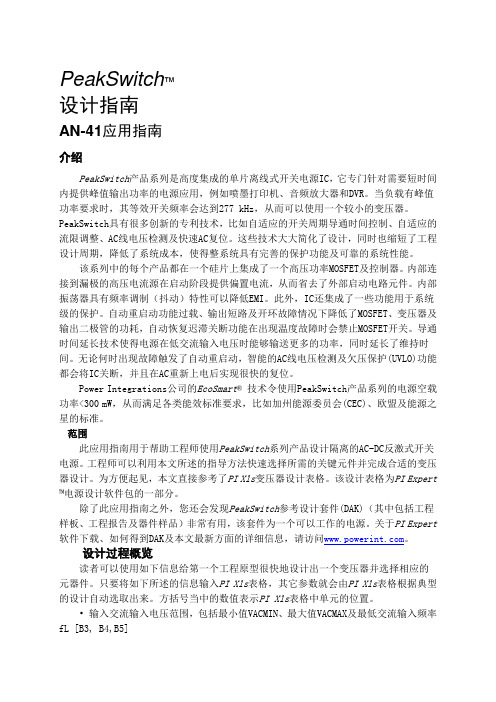
PeakSwitch™设计指南AN-41应用指南介绍PeakSwitch产品系列是高度集成的单片离线式开关电源IC,它专门针对需要短时间内提供峰值输出功率的电源应用,例如喷墨打印机、音频放大器和DVR。
当负载有峰值功率要求时,其等效开关频率会达到277 kHz,从而可以使用一个较小的变压器。
PeakSwitch具有很多创新的专利技术,比如自适应的开关周期导通时间控制、自适应的流限调整、AC线电压检测及快速AC复位。
这些技术大大简化了设计,同时也缩短了工程设计周期,降低了系统成本,使得整系统具有完善的保护功能及可靠的系统性能。
该系列中的每个产品都在一个硅片上集成了一个高压功率MOSFET及控制器。
内部连接到漏极的高压电流源在启动阶段提供偏置电流,从而省去了外部启动电路元件。
内部振荡器具有频率调制(抖动)特性可以降低EMI。
此外,IC还集成了一些功能用于系统级的保护。
自动重启动功能过载、输出短路及开环故障情况下降低了MOSFET、变压器及输出二极管的功耗,自动恢复迟滞关断功能在出现温度故障时会禁止MOSFET开关。
导通时间延长技术使得电源在低交流输入电压时能够输送更多的功率,同时延长了维持时间。
无论何时出现故障触发了自动重启动,智能的AC线电压检测及欠压保护(UVLO)功能都会将IC关断,并且在AC重新上电后实现很快的复位。
Power Integrations公司的EcoSmart® 技术令使用PeakSwitch产品系列的电源空载功率<300 mW,从而满足各类能效标准要求,比如加州能源委员会(CEC)、欧盟及能源之星的标准。
范围此应用指南用于帮助工程师使用PeakSwitch系列产品设计隔离的AC-DC反激式开关电源。
工程师可以利用本文所述的指导方法快速选择所需的关键元件并完成合适的变压器设计。
为方便起见,本文直接参考了PI Xls变压器设计表格。
该设计表格为PI Expert ™电源设计软件包的一部分。
NGI N3410 系列 SCPI 编程手册说明书

SCPI协议N3410系列编程手册 (1)1.前言 (3)2.安全说明 (4)2.1.安全须知 (4)2.2.安全标识 (4)3.语法 (5)3.1.INST:NSEL (5)3.2.OUTP (5)3.3.VOLT (5)3.4.CURR (5)3.5.MEAS:VOLT (5)3.6.MEAS:CURR (5)3.7.VOLT?MAX (6)3.8.CURR?MAX (6)3.9.OUTP:PARA (6)3.10.OUTP:SERI (6)3.11.OUTP:TRAC (6)3.12.MEAS:VOLT:ALL (6)3.13.MEAS:CURR:ALL (7)4.编程实例 (7)4.1.将通道1开启恒压限流测试 (7)4.2.将通道1和通道2设置成并联模式并开启恒压限流测试 (7)4.3.回读所有通道电压或电流 (8)5.配置寄存器列表 (8)1.前言尊敬的用户:非常感谢您选择恩智(上海)测控技术有限公司(以下简称NGI)N3410系列三通道可编程直流电源(以下简称N3410)。
以下为您做相关介绍:关于公司本公司主要从事仪器仪表、电子产品、机械设备、自动测试系统、计算机软件、自动控制设备、自动监控报警系统的设计、安装、销售、维修,软件测试,从事货物及技术的进出口业务等。
恩智测控(NGI)为智能设备与测控仪器的专业制造商,始终秉持“以客户为中心,以奋斗者为本”的企业宗旨,致力于信息化制造、科学实验、教育科研等相关领域测控解决方案的研究与探索。
通过不断深入接触并了解各相关行业的测控与电子电路技术需求,持续投入研发并向各行业合作伙伴提供具有竞争力的解决方案,NGI已经拥有了广泛的测控和电子技术类产品线,合作伙伴遍布多个行业领域。
NGI持续的研发投入和对产业发展的追踪,寄望于为客户提供贴心的技术服务和应用体验,为智能制造业的发展做出应有的贡献。
十年来,NGI始终发扬“团结协作,勇攀高峰”的团队精神,不断推出尖端测控技术和产品,在多个领域保持技术领先地位。
Inovonics EE1941XS EN1941XS RF模块安装和使用手册说明书
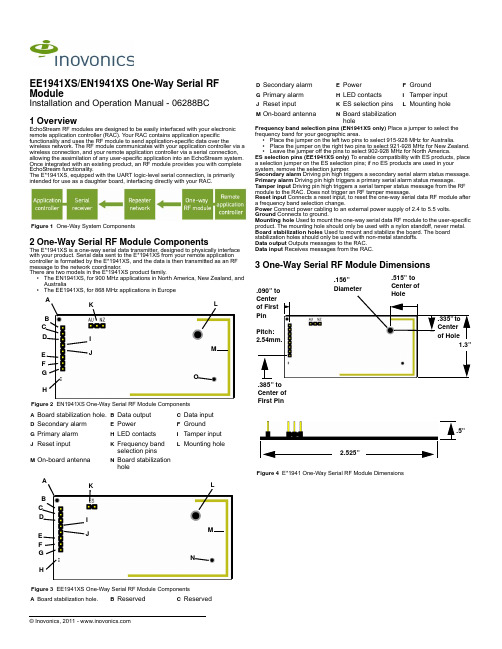
EE1941XS/EN1941XS One-Way Serial RF ModuleInstallation and Operation Manual - 06288BC 1 OverviewEchoStream RF modules are designed to be easily interfaced with your electronic remote application controller (RAC). Your RAC contains application specific functionality and uses the RF module to send application-specific data over thewireless network. The RF module communicates with your application controller via a wireless connection, and your remote application controller via a serial connection, allowing the assimilation of any user-specific application into an EchoStream system. Once integrated with an existing product, an RF module provides you with complete EchoStream functionality.The E*1941XS, equipped with the UART logic-level serial connection, is primarilyintended for use as a daughter board, interfacing directly with your RAC.Figure 1 One-Way System Components2 One-Way Serial RF Module ComponentsThe E*1941XS is a one-way serial data transmitter, designed to physically interface with your product. Serial data sent to the E*1941XS from your remote application controller is formatted by the E*1941XS, and the data is then transmitted as an RF message to the network coordinator.There are two models in the E*1941XS product family.•The EN1941XS, for 900 MHz applications in North America, New Zealand, and Australia•The EE1941XS, for 868 MHz applications in EuropeFigure 2 EN1941XS One-Way Serial RF Module Components Figure 3 EE1941XS One-Way Serial RF Module Components Frequency band selection pins (EN1941XS only) Place a jumper to select the frequency band for your geographic area.•Place the jumper on the left two pins to select 915-928 MHz for Australia.•Place the jumper on the right two pins to select 921-928 MHz for New Zealand.•Leave the jumper off the pins to select 902-928 MHz for North America.ES selection pins (EE1941XS only) To enable compatibility with ES products, place a selection jumper on the ES selection pins; if no ES products are used in your system, remove the selection jumper.Secondary alarm Driving pin high triggers a secondary serial alarm status message.Primary alarm Driving pin high triggers a primary serial alarm status message.Tamper input Driving pin high triggers a serial tamper status message from the RF module to the RAC. Does not trigger an RF tamper message.Reset input Connects a reset input, to reset the one-way serial data RF module after a frequency band selection change.Power Connect power cabling to an external power supply of 2.4 to 5.5 volts. Ground Connects to ground.Mounting hole Used to mount the one-way serial data RF module to the user-specific product. The mounting hole should only be used with a nylon standoff, never metal.Board stabilization holes Used to mount and stabilize the board. The board stabilization holes should only be used with non-metal standoffs.Data output Outputs messages to the RAC.Data input Receives messages from the RAC.3 One-Way Serial RF Module DimensionsFigure 4 E*1941 One-Way Serial RF Module DimensionsA Board stabilization hole.B Data outputC Data inputD Secondary alarmE PowerF GroundG Primary alarmH LED contactsI Tamper inputJ Reset inputK Frequency bandselection pins L Mounting holeM On-board antennaN Board stabilizationholeA Board stabilization hole.B ReservedC ReservedB C G D I JE F K LMHA OB C G D I JE F K LMHA ND Secondary alarmE PowerF GroundG Primary alarmH LED contactsI Tamper inputJ Reset inputK ES selection pinsL Mounting holeM On-board antennaN Board stabilizationhole1.3”Pitch: 2.54mm..385” to Center of First Pin.090” to Center of First Pin .335” to Center of Hole.515” to Center of Hole.156” Diameter.5”2.525”4 One-Way Serial RF Module Connections and Output Jumpers5 InstallationA The RF module must only be connected at the eight pin header or eight pin platedthru-holes.B All cables and wires must be routed away from the component side of the RFmodule.C The integrated antenna must not be tampered with; no connection to an alternateantenna is provided.D The application module must not include an integrated secondary colocated radiomodule.E The one-way serial data RF module antenna should be placed so that it is facingaway, or otherwise isolated from, your device’s ground plane.F Components that are sensitive to RF transmission, such as high gain circuits,should be isolated from the antenna to prevent interference.G One-way serial RF modules should not be mounted on metal surfaces or insidemetal enclosures. They should also not be mounted where sheet metal ductwork, wire mesh screens, etc. might block transmissions.H The RF module should be integrated so the antenna is unobstructed by the enduser’s PCB, batteries, or any other conductive material.Figure 5The RF module should be integrated so the antenna is unobstructed6 One-Way Serial RF Module Requirements6.1 Timing requirementsAll data is sent at a default rate of 9600 baud, no parity, 8 data bits and one stop bit. The data is transmitted least significant bit first.6.2 Power RequirementsThe E*1941XS has an on-board voltage regulator. Connect power cabling to an external power supply (Vcc) of 2.4 to 5.5 volts. Voltage must be sustained at 2.4 volts or above and supply 100 milliamps during the transmit cycle.EN1941XSAssuming check-in messages every 3 minutes and infrequent alarm messages (one per day, on average), the average current draw is 32 uA. Peak current draw while transmitting is less than 100 mA. One alarm/restore cycle with the maximum payload size results in approximately a 23mA increase in the average current.EE1941XSAssuming check-in messages every 12 minutes and infrequent alarm messages (one per day, on average), the average current draw is 15 uA. Peak current draw while transmitting is less than 50 mA. One alarm/restore cycle with the maximum payload size results in approximately a 12mA increase in the average current.6.3 Low Battery ConditionThe E*1941XS measures power supply voltage every three and a half hours, and, when the voltage measures 2.4 volts, a serial message is sent indicating a low battery condition.6.4 Temperature range-20°C to +60°C, non-condensing6.5 RF network compatibilityEchoStream Commercial Mesh Network6.6 Payload size50 bytes maximum6.7 Input RequirementsCaution: Input levels must not exceed 3.3 V.Open When an active source (open collector or dry contact) is used to drive the alarm or tamper input, the voltage should be between 0.75xVcc and Vcc. A passive input should have an impedance of greater than 5.1k ohm between the input and ground. Closed When an active source is used, the voltage should be less than 0.25xVcc. A passive input should have an impedance of less than 240 ohm.6.8 Serial I/O - UART logic-levelsInput levels must not exceed 3.3 V. Output levels are limited to 3.3 V, maximum. Data in pins Vih (minimum high level input voltage): 0.75xVccData in pins Vil (maximum low level input voltage): 0.25xVccData out pins Voh (minimum high level output voltage): Vcc - 0.25 at Ioh: -1.5mA Data out pins Voh (minimum high level output voltage): Vcc - 0.6 V at Ioh: -6mAData out pins Vol (maximum low level output voltage): 0.25 V at Iol: 1.5mAData out pins Vol (maximum low level output voltage): 0.6 V at Iol: 6 mA7 Compliance Requirements7.1 FCC Requirements for the EN1941XSThe EN1941XS one-way serial data RF module has received a Limited Modular Grant, requiring Inovonics to retain control of the final installation to ensure compliance to FCC/IC regulations. The integrator is responsible to test the final installation to verify compliance to FCC/IC regulation for unintentional emissions. Prior to marketing the product, the integrator must complete and submit to Inovonics a compliance review form and documentation, and, if requested, a functional product sample for approval. If this is not possible, the integrator must perform the testing themselves and submit proof to Inovonics of compliance to Part 15 of the FCC Rules and Industry Canada RSS-210.At the end of this guide is an Inovonics compliance review form to be filled out by the integrator.The integrator is also responsible for properly labeling the product containing the one-way serial data RF module. Labels must be placed on the outside of the product, and must include a statement indicating that the product contains the module, along with the FCC and IC number.Example 1 “Contains One-Way Serial RF ModuleFCC ID: HCQ3B6OT9OEM; IC ID: 2309A-OT9OEM”Example 2 “Contains FCC ID: HCQ3B6OT9OEM; IC ID: 2309A-OT9OEM”7.2 Television and Radio InterferenceThis equipment has been tested and found to comply with the limits for a Class B digital device, pursuant to Part 15 of the FCC Rules. These limits are designed to provide reasonable protection against harmful interference in a residential installation. This equipment generates, uses and can radiate radio frequency energy and, if not installed and used in accordance with the instructions, may cause harmful interference to radio communications. However, there is no guarantee that interference will not occur in a particular installation. If this equipment does cause harmful interference to radio or television reception, which can be determined by turning the equipment off and on, the user is encouraged to try to correct the interference by one or more of the following measures:•Reorient or relocate the receiving antenna.•Increase the separation between the equipment and receiver.•Connect the equipment into an outlet on a circuit different from that to which the receiver is connected.•Consult the dealer or an experienced radio/TV technician for help.8 FCC Part 15 and Industry Canada Compliance This device complies with part 15 of the FCC Rules and Industry Canada license-exempt RSS standard(s). Operation is subject to the following two conditions: (1) this device may not cause interference, and (2) this device must accept any interference, including interference that may cause undesired operation of the device.Le présent appareil est conforme aux CNR d'Industrie Canada applicables aux appareils radio exempts de licence. L'exploitation est autorisée aux deux conditions suivantes : (1) l'appareil ne doit pas produire de brouillage, et (2) l'utilisateur del'appareil doit accepter tout brouillage radioélectrique subi, même si le brouillage est susceptible d'en compromettre le fonctionnement.Connection Output Jumper N/C Primary AlarmOpen AlarmGround Alarm ClearSecondary Alarm Open Alarm Ground Alarm ClearTamperOpen TamperGround Tamper ClearReset Open for normal operation; connect to the ground and release for a board reset.End user application printed circuit board RF moduleClear transmit region in front and back of antenna8.1 CE Label Requirements for EE1941XSInovonics Wireless has received European Telecommunications Standards Institute approval to market one-way serial data RF modules, and they are manufactured to be RoHS compliant. The integrator is responsible for properly labeling the product containing the one-way serial data RF module. Labels must be placed on the outside of the product, and must include the CE logo.9 Warranty and DisclaimerNote: Changes or modifications not expressly approved by the party responsible for compliance could void the user's authority to operate the equipment.Inovonics Wireless Corporation ("Inovonics") warrants its EchoStream products ("Product" or "Products") to conform to its own specifications and to be free of defects in materials and workmanship under normal use for a period of thirty-six (36) months from the date of manufacture. Within the warranty period, Inovonics will repair or replace, at its option, all or any part of the warranted Product. Inovonics will not be responsible for dismantling and/or reinstallation charges. To exercise the warranty, the User ("User", "Installer" or "Consumer") must work directly through their authorized distributor who will be given a Return Material Authorization ("RMA") number by Inovonics. Details of shipment will be arranged directly through the authorized distributor.This warranty is void in cases of improper installation, misuse, failure to follow installation and operating instructions, alteration, accident or tampering, and repair by anyone other than Inovonics.This warranty is exclusive and expressly in lieu of all other warranties, obligations or liabilities, whether written, oral, express, or implied. There is no warranty by Inovonics that Inovonics product will be merchantable or fit for any particular purpose, nor is there any other warranty, expressed or implied, except as such is expressly set forth herein. In no event shall Inovonics be liable for an incidental, consequential, indirect, special, or exemplary damages, including but not limited to loss of profit, revenue, or contract, loss of use, cost of down time, or interruption of business, nor any claim made by distributor's customers or any other person or entity.This warranty will not be modified or extended. Inovonics does not authorize any person to act on its behalf to modify or extend this warranty.This warranty will apply only to Inovonics Products. Inovonics will not be liable for any direct, incidental, or consequential damage or loss whatsoever, caused by the malfunction of Product due to products, accessories, or attachments of other manufacturers, including batteries, used in conjunction with Inovonics Products.Inovonics One-Way Serial RF Module Compliance Review FormPlease provide the following information for review of final installation toensure compliance with FCC/IC regulations:Required materials from integratorThe following must also be attached for review with this form:• A description of the final installation, with attached photographs, asnecessary•The unintentional radiator test report indicating compliance Integrator informationFirst name:Last name:Phone number:Email address:Address:Declaration of conformity to Inovonics’ installation instructions:Submitted materials:Authorized signature:Submission date:Inovonics contact informationInovonicsATTN: Product Management315 CTC Blvd.Louisville, CO 80027Phone: 303.939.9336Toll-Free: 800.782.2709Fax: 303.939.8977*****************************Required materials from Inovonics•The record of product sample review and test, as necessary Inovonics approvalFirst name:Last name:Phone number:Email address:Approval status (pass, fail, samples required, compliance testing required, compliance test report required):Approval comments:Submitted materials:Returned materials:Authorized signature:Approval date:。
ICP DAS USB I O 快速入门指南说明书

The ICP DAS USB I/OQuick Start Guide1Module OverviewFigure 1-1 Module OverviewIn addition to this quick start guide, the package includes the following items:●One ICP DAS USB I/O module●One USB cable with lockable kitIt is highly recommended to read the Quick Start Guide first before using USB I/O modules. The following useful information will be given in the Quick Start Guide:●How to install hardware and use utility●How to get the related software3LED Indicators3.1Normal Mode3.2Firmware Update ModeFigure 4-1 Connection diagram4.1Connect to ICP DAS USB I/O series module1.Turn on the computer you are preparing to configure and program.2.Connect ICP DAS USB I/O module to USB 2.0 port on PC by using cable inside the package.3.Once you first time connect USB I/O module to PC, there will be few message in system bar inbottom right side to inform new hardware is detect and installed successfully. After the message shown as figure 3-3, then USB I/O module is ready to use.Figure 4-2 System detects ICPDAS USB module plug inFigure 4-3 Device is ready to use5Software InstallationThe software installer includes SDK, samples and Utility, and can be found in our web site. You can install the package by double clicking the file “ICPDAS USB IO X.X.X.exe”, and follow the instruction during installation process.Figure 5-1 The welcome message of ICP DAS USB I/O software installerAfter the installation process, the window will indicate the installation complete as the figure below.Figure 5-2 The installation is complete5.1.1UtilityUSB-2K Utility provides a simple way to easily test and instant acquire data for all ICP DAS USB I/O series modules without programming. You can find this program in the “start menu\programs\ICPDAS\ICP DAS USB IO\USB-2K Utility”.The detail of using USB-2K Utility can be referred to user’s manual in section 3.2.1.5.1.2ICP DAS USB I/O SDKThe SDK is the way to access ICP DAS USB I/O modules. The SDK supports various IDE likeC#.NET//VB/VC/BCB. You can choose what IDE you familiar with. Before starting up your own project, you need to do some configuration to integrate the SDK into your IDE. Please refer to section 3.2.2 in user’s manual to see the detail of configuration.5.1.3SamplesThe package also provides samples to help user to develop own project smoothly. The samples can be found in “Start\Programs\ICPDAS\ICP DAS USB IO\Samples” as following figure. Another window will come out and all samples will be listed in the window.6Software Development Diagram7Troubleshooting1.Cannot open USB-2K Utility.USB-2K Utility is written by .NET under .NET Framework 2.0. It is necessary to have .NET framework2.0 installed in your computer. The installation package will check .NET framework 2.0 installed aswell or not, and the installer will direct you to download appropriate file from internet you need.Also, you can use “FrameworkDetect.exe” to check what versions are installed in your computer. It is free and public software and can be downloaded from internet easily.2.Returning timeout error code (65792) after calling set methods or read value.There are some possible reasons:USB modules connected to USB hub not local USB port on computer, and communication timeout is too low to communicate.(Note: We strong recommended connecting USB modules to local USB port on computer to prevent unexpected problem.)●Module is failure caused by unknown reason. You can refer to LED indicators section. 8Related Link●Main ICP DAS USB IO page/product/solutions/pc_based_io_board/usb_io/usb_io_introduction.html●ICP DAS USB IO product selection guide/product/solutions/pc_based_io_board/usb_io/usb_io_selection.html●USB-2019/product/solutions/pc_based_io_board/usb_io/usb-2019.html。
Fusion Splicer 36S 37S 38S 41S 快速参考指南说明书
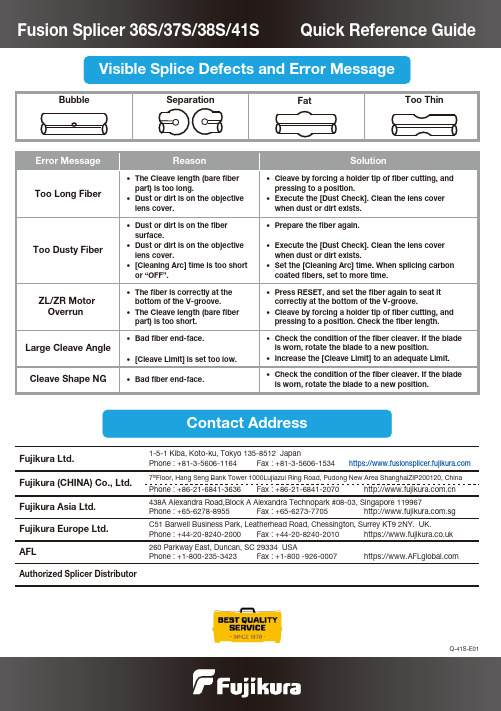
Fusion Splicer 36S/37S/38S/41S Quick Reference GuideVisible Splice Defects and Error MessageContact AddressQ-41S-E01Error Message ReasonSolutionToo Long Fiber•The Cleave length (bare fiber part) is too long.•Dust or dirt is on the objective lens cover.•Cleave by forcing a holder tip of fiber cutting, and pressing to a position.•Execute the [Dust Check]. Clean the lens cover when dust or dirt exists.Too Dusty Fiber•Dust or dirt is on the fiber surface.•Dust or dirt is on the objective lens cover.•[Cleaning Arc] time is too short or “OFF”.•Prepare the fiber again.•Execute the [Dust Check]. Clean the lens cover when dust or dirt exists.•Set the [Cleaning Arc] time. When splicing carbon coated fibers, set to more time.ZL/ZR Motor Overrun•The fiber is correctly at the bottom of the V-groove.•The Cleave length (bare fiber part) is too short.•Press RESET, and set the fiber again to seat it correctly at the bottom of the V-groove.•Cleave by forcing a holder tip of fiber cutting, and pressing to a position. Check the fiber rge Cleave Angle•Bad fiber end-face.•[Cleave Limit] is set too low.•Check the condition of the fiber cleaver. If the blade is worn, rotate the blade to a new position.•Increase the [Cleave Limit] to an adequate Limit.Cleave Shape NG•Bad fiber end-face.•Check the condition of the fiber cleaver. If the blade is worn, rotate the blade to a new position.Fujikura Ltd.1-5-1 Kiba, Koto-ku, Tokyo 135-8512 Japan Phone : +81-3-5606-1164Fax : +81-3-5606-1534https://Fujikura (CHINA) Co., Ltd.7Floor, Hang Seng Bank Tower 1000Lujiazui Ring Road, Pudong New Area ShanghaiZIP200120, ChinaPhone : +86-21-6841-3636Fax : +86-21-6841-2070Fujikura Asia Ltd.438A Alexandra Road,Block A Alexandra Technopark #08-03, Singapore 119967Phone : +65-6278-8955Fax : +65-6273-7705.sg Fujikura Europe Ltd.C51 Barwell Business Park, Leatherhead Road, Chessington, Surrey KT9 2NY. UK.Phone : +44-20-8240-2000Fax : +44-20-8240-2010https:// AFL260 Parkway East, Duncan, SC 29334 USA Phone : +1-800-235-3423Fax : +1-800 -926-0007https://Authorized Splicer DistributorBubbleSeparationFatToo Thin**Pull*Hold250μmCleave Length900μm5~16mm1/5”~2/3”5~16mm1/5”~2/3”When splicing only standard SM fibers, “SM AUTO ” mode is recommended.Heating Mode has been the optimal conditions for the sleeve made from FUJIKURA.Turning splicer ONConfirming splice and heater modes Cleaning coating or sheath of fiber Placing protection sleeve over fiberCleaning fiber Cleaving fiber Loading fiber onto splicerRemoving spliced fiberCentering protection sleeve in tube heater CompletedStripping fiber Centering spliced point in tube heater Visual inspection on LCD during splice*Hold the fiber at edge of splicer body **Gentry pull the fiber.When splicer indicates following message, splice loss may be high“Arc discharge is not stable. Electrodes should be stabilized to reform the arc discharge.”Load prepared SM fibers onto splicer in order to stabilize electrodes. After completeing it, re-splice fibers. When an altitude changes drastically, stabilizing elctrodes must be excecuted before splicing.•Make sure the stripped fiber is free of coating debris or contamination.•Use only 99% or better purity alcohol.•Do not allow the cleaved fiber ends to touch anything or become contaminated.•Place the fiber end between V-groove edge and Electrode center.NoteClosing wind protector and Press SET Closing tube heater lidand Press HEAT1/2”3/64”~1/8”1~3mm13mmFusion Splicer 36S/37S/38S/41S Quick Reference GuideAC AdapterBattery PackSheet Key OperationPower SupplyCharging an internal battery pack “BTR-11” is startedKeep below practices to prevent battery damage.Fully charge the battery after every use.Follow bellow conditions.Operation : -10 degree C to 50 degree C Charging : 0 degree C to 40 degree CStorage : -20 degree C to 50 degree CHow to recharge batteryHow to check remaining capacity If splicer is already equipped with the battery, turnsplicer ON. Power source of "Battery" is automatically identified and the remaining battery capacity is displayed on the "READY" screen.Confirm power saving function is working when using battery pack.When LED blink at the time of charge is early, degradation of a battery and failure can beconsidered. Charge is not performed.Exchange for New BTR-11.ADC-19AAC power cordInput power : AC100-240V, 50-60Hz Use only supplied AC power cord. When using an AC power generator,check output voltage periodically with a circuit tester.Insert AC cord into the AC inlet of the AC adapter. The power ON LED of the AC adapter changes green color when suitable AC voltage is supplied.If high AC Voltage is supplied, AC adapter will immediately be damaged.AC OperationNoteØTurning ONPress key until green LED turns on.ØTurning OFFPress key until red LED turns on.Then, release k ey to turn off.ON/OFF keyPower ON/OFFHEAT keyUP/DOWN keyMove cursor Change valueHeater ON/OFFRESET keyStop and back to ReadySET keyExecute Splice To next page in the menuwhere AC adapter “ADC-19A ” is connected to an Inlet.InletPeriodical Maintenance1) Remove electrodes before cleaning objective lens cover.2) Do not contact the electrode tips.3) Use only 99% or better purity of alcohol.•Load prepared fibers onto the splicer.•Execute [Stabilized Electrodes]•[Arc Calibration] is executed.Electrodes•When “Replace electrodes” message appears, or when the tip is damaged, replace electrodes.•Execute [Replace Electrodes]Install new electrode NoteRemove the old electrodeWhen lens is dirty, clean it.Cotton swab•Exchange to new electrode.Fiber Clamp ChipsV-groove•Clean bottom of V-groove with a thin cottonswab with alcohol.•Remove excess alcohol from V-grooves with aclean dry swab.•Use a cleaved fiber end-face to dislodge.Fiber Clamp Chips Fiber CleaverObjective Lenz Prepared fiber•Clean rubber pads.••Clean blade.screwsTighten screwsLoosen screwsClean rubber anvil.。
anusplin软件操作说明及气象数据处理

anusplin软件操作说明及气象数据处理编辑整理:尊敬的读者朋友们:这里是精品文档编辑中心,本文档内容是由我和我的同事精心编辑整理后发布的,发布之前我们对文中内容进行仔细校对,但是难免会有疏漏的地方,但是任然希望(anusplin软件操作说明及气象数据处理)的内容能够给您的工作和学习带来便利。
同时也真诚的希望收到您的建议和反馈,这将是我们进步的源泉,前进的动力。
本文可编辑可修改,如果觉得对您有帮助请收藏以便随时查阅,最后祝您生活愉快业绩进步,以下为anusplin软件操作说明及气象数据处理的全部内容。
气象数据处理方法:spss和Excel一、下载原始txt数据中的经纬度处理:将度分处理成度,Excel处理首先除以100,处理成小数格式,这里第一个实际是52度58分,在Excel中用公式:=LEFT(O2,FIND(”.”,O2)—1)+RIGHT(O2,LEN(O2)—FIND ("。
”,O2))/60需注意:当为整数时,值为空,这时需查找出来手动修改,或者将经纬度这一列的小数位改成两位再试试,可能好使(这个我没尝试)第二步:将经纬度转换成投影坐标,在arcgis实现将Excel中的点导入arcgis,给定坐标系为wgs84地理坐标,然后投影转换成自己定义的等面积的albers投影(因为anusplina软件需要投影坐标,这里转换成自己需要的坐标系)第三步:spss处理将下载的txt数据导入spss之后,编辑变量属性,删掉不需要的列,然后将最后需要的那些变量进行数据重组本实验下载的数据是日均温数据,全国800+个站点 2012年366天的数据。
相当于有800+ *366行数据1。
变量变量属性:变量属性这里的设置决定了在SPLINA这个模块中输入数据的格式,本实验spss处理的气象数据的格式统一用这个:(A5,2F18。
6,F8.2,F8。
2),一共5列。
即:台站号,字符串,5位;经纬度:都是浮点型,18位,6个小数位海拔:浮点型,8位,2个小数位日均温:浮点型,8位,2个小数位2。
Xitanium 41W 0.5-0.8A 51V 线性 LED 驱动器说明书

Xitanium LED drivers – linear LV isolatedXitanium 41W 0.5-0.8A 51V DS 230V9290 034 12180Enabling future-proof LED technologyXitanium LED drivers are designed to operate LED solutions for general lighting applications such as linear lighting in offices, public buildings as well as industrial and retail environments. This new generation Xitanium LED drivers have 4 output currents, offer industry leading performance and reliability at optimized cost. They are ideal for high volume applications while delivering to specific requirements. These drivers offer the same level of performance as Xitanium adjustable-current linear drivers to ensure high quality of light. In addition, the isolated drivers offer ease of design-in and simpler approbation process.Xitanium LED drivers are based on Philips experience and knowledge from conventional fluorescent technology. The reliability of the LED solution is further enhanced by specific features that protect the connected LED module, such as reduced ripple current.BenefitsFeaturesApplication June 2022•High reliability underpinned by 5 year warranty•Assurance of camera and scanner-friendly performance•Optimized performance at specific output current setting•Enable simple approbation process to luminaires•Low output current tolerance•Long lifetime 50,000 hours lifetime at Tc max •Low ripple output current (4%)•Adjustable output current by dip switch•Offices •Industr yElectrical input dataSpecification item Value Unit ConditionRated input voltage range220...240V ac Performance rangeRated input voltage230V acRated input frequency range50...60Hz Performance rangeRated input current0.2A@ full output power @ rated input voltageRated input power46W@ full output power @ rated input voltageNominal Power factor0.97@ full load @Vin 230VTotal harmonic distortion20%For full performance range, Vin range 220 (240V)Efficiency88%@fulloutputpower@**************************Input voltage AC range198...264V ac Operational rangeInput frequency AC range47.5...63Hz Operational rangeIsolation input to output SELVElectrical output dataSpecification item Value Unit ConditionRegulation method Constant CurrentOutput voltage23...51V dc27...51 (Iout=0.5A)Output voltage max.60V Maximum output voltage (rms)Output current0.5 / 0.6 / 0.7 / 0.8A Select output current via the dipswitchOutput current tolerance ±8%@full loadOutput current ripple LF≤ 4%Ripple = peak to average, < 3kHzOutput P st LM≤ 1In entire operating windowOutput SVM≤ 0.4In entire operating windowOutput power13.5...40.8WElectrical data controls inputSpecification item Value Unit ConditionControl method FixedWiring and ConnectionsSpecification item Value Unit TypeInput wire cross-section0.5...1.5 / 20...16mm2 / AWG Type 250Input wire strip length8.5...9.5mmOutput wire cross-section0.5...1.5 / 20...16mm2 / AWG Type 250Output wire strip length8.5...9.5mmMaximum cable length2m Total length of wiring including LED module, one way. For longerwiring please double check EMI behavior of luminaireDimensions and weightSpecification item Value Unit Tolerance (mm)Length (A1)210mmMounting hole distance (A2)198.5mmWidth (B1)30mmHeight (C1)21mmMounting hole diameter (D1)4mmWeight145gramLogistical dataSpecification item ValueProduct name Xitanium 41W 0.5-0.8A 51V DS 230VLogistic code 12NC9290 034 12180Pieces per box20Operational temperatures and humiditySpecification item Value Unit ConditionAmbient temperature-20...+50ºC Higher ambient temperature allowed as long as Tcase-max is notexceededTcase-max75ºC Maximum temperature measured at T case-pointTcase-life65ºC Measured at T case-pointMaximum housing temperature110ºC In case of a failure, inherent by designRelative humidity10...90%Non-condensingLifetimeSpecification item Value Unit ConditionDriver lifetime50,000hours Measured temperature at Tcase-point is Tcase-max. Maximumfailures = 10%Driver lifetime100,000hours Measured temperature at Tcase-point is Tcase-max -10 degrees.Maximum failures = 10%Storage temperature and humiditySpecification item Value Unit ConditionAmbient temperature-25...+85ºCRelative humidity 5...95%Non-condensingProgrammable featuresSpecification item Available Default setting ConditionSet Adjustable Output Current (AOC)DipSwitch800 mA Set the output current via the dipswitch, see wiring diagram foran overviewConstant Light Output (CLO)NoDC emergency (DCemDim)NoEnergy metering (DALI part 252)NoDiagnostics NoFeaturesSpecification item Value ConditionOpen load protection Yes Automatic recoveringShort circuit protection Yes Automatic recoveringOver power protection Yes Automatic recoveringHot wiring NoSuitable for fixtures with protection class I and II per IEC60598Inrush currentSpecification item Value Unit ConditionInrush current17.8A Input voltage 230VInrush peak width180µs Input voltage 230 V, measured at 50% heightDrivers / MCB 16A type B≤ 38pcs Indicative value at 230VPlease refer to the driver design in guide if you use other MCB-types.Driver touch current / protective conductor current / earth leakage currentSpecification item Value Unit ConditionTypical Touch Current (ins. Class II)0.7mA peak Acc. IEC61347-1. LED module contribution not includedSurge immunitySpecification item Value Unit ConditionMains surge immunity (diff. mode)1kV Acc. IEC61000-4-5. 2 Ohm, 1.2/50us, 8/20usMains surge immunity (comm. mode)2kV Acc. IEC61000-4-5. 12 Ohm, 1.2/50us, 8/20usApplication InfoSpecification item ValueApproval marks and Certifications CB / CCC / CE / ENEC / RCM / TISI / UKCAIngress Protection classification (IP)20Noise and hum dB(A)20Application Indoor LinearMounting Type Built-inGraphsOperating windowPower factor versus output powerEfficiency versus output powerTHD versus output power©2022 Signify Holding, IBRS 10461, 5600 VB, NL. All rights reserved.UK importer address: Signify Commercial UK Limited, 3, Guildford Business Park, GU2 8XG.The information provided herein is subject to change without notice. Signify does not give any representation or warranty as to the accuracy orcompleteness of the information included herein and shall not be liable for any action in reliance thereon. The information presented in this documentis not intended as any commercial offer and does not form part of any quotation or contract, unless otherwise agreed by Signify.Philips and the Philips Shield Emblem are registered trademarks of Koninklijke Philips N.V. All other trademarks are owned by Signify Holding or theirrespective owners.Date of release: June 27, 2022 v8/oem。
- 1、下载文档前请自行甄别文档内容的完整性,平台不提供额外的编辑、内容补充、找答案等附加服务。
- 2、"仅部分预览"的文档,不可在线预览部分如存在完整性等问题,可反馈申请退款(可完整预览的文档不适用该条件!)。
- 3、如文档侵犯您的权益,请联系客服反馈,我们会尽快为您处理(人工客服工作时间:9:00-18:30)。
ANUSPLIN41用户指南ANUSPLIN是提供实用的转换分析和对多变量数据采用薄盘光滑样条插值进行插值的工具。
它提供了完整的统计分析、数据诊断以及空间分布标准误。
同样也支持多种数据输入和表面查询功能。
薄盘光滑样条表面拟合法最早由Wahba提出(1979),然后由Bates和Wahba (1982),Elden(1984),Hutchinson(1984)和de Hoog(1985)对其进行了改进以适用于大数据集。
Bates et al.(1987)将其扩展为局部样条法,这样就可以把参数线性亚模型(或协变量)添加插值中,而不像以前只能考虑独立样条变量(即自变量)。
这为这些因变量提供由这些自因变量决定的参数form提供了一种极好的方式。
在没有独立样条变量的情况下(当前不允许),将进行简单的多变量线性回归。
薄盘光滑样条插值事实上可以被看作广义的标准多变量线性回归,但是参数模型由一个适用的光滑非参数函数所替代。
拟合函数的光滑度,或者与之相对的复杂度通常会根据数据拟合表面的最小预测误差通过GCV(广义交叉验证)自动计算。
GCV对数据模拟结果的验证由Craven和Wahba(1979)年提出并完成。
Wahba(1990)对薄盘光滑样条技术各种模块进行了全面介绍。
Hutchinson(1991a)对月平均气象要素空间插值的基本理论和应用进行了简要的概述,Hutchinson (1993)和HutchinsonGessler(1994)对运算和相关的统计分析进行了更全面的讨论和与Kriging进行了对比。
Hutchinson(1995,1998ab)对该方法运用到了年和日降水数据的插值上。
同时模拟多个表面非常方便,尤其是对气象数据而言。
ANUSPLIN现在允许任意多的这样的表面和“表面独立变量”,以便独立变量在各表面间做系统地改变。
ANUSPLIN允许系统查询这些表面及其标准误,点文件或者grid文件都行。
ANUSPLIN同样允许对独立变量和依从变量进行转换。
下边将对ANUSPLIN的9个组件进行简要概述。
SPLINA:适用于<2000个要素的点文件。
允许一个或多个独立变量的任意数量的(局部)薄盘光滑样条函数。
光滑系数通常由GCV决定。
SPLINB:与SPLINA大致相同,但是它允许<10000个要素的点文件,可以用selnot/delnot模块先从大数据集中设置<2000个knots,同时还可用addnot对knots进行编辑。
AVGCVA:根据一系列不同的光滑系数,计算出由SPLINA生成的各表面与光滑系数对应的GCV和平均GCV值,计算结果将写成一个文件为进一步的制图服务。
AVGCVB:为SPLINB服务,功能与AVGCVA类似。
LAPPNT:进行局部薄盘光滑样条表面估值并计算贝叶斯标准误,并生成一个点文件。
LAPGRD:功能与LAPPNT类似,只是最后结果将是一个规则的矩形栅格文件。
-----------------------------------这个程序最好通过一个command-line shell(即cmd文件)提取.。
在Unix 系统,使用终端仿真窗口显示一个shell prompt。
在微软的Windows系统中,启动一个MS-DOS shell,如输入:Splina<job.cmd>job.log其中,job.cmd是一个输入的命令文件,而job.log则是程序执行后将输出的日志文件。
程序需录入项:(program inputs)包括独立样条变量和协变量的个数,每个独立变量的上下限,每个变量的可选的转换试方式以及最低样条次数(决定不同的函数式),要模拟的表面数,以及各表面用以计算光滑系数的方法。
输入输出文件的指定,在SPLINB中还包括knots索引文件名。
位于独立变量界限外的点数据将予以排除。
这个界限有利于在不用切割点文件的情况下指定模拟的表面的范围。
界限值(相当于mask)允许留出一定的边距便于各表面间有重叠部分,对于极大的数据集来说可能需要这样做。
用户指定的界限将会对指定的数据格式和独立变量的样条次数进行了简单的检查。
如果选择的点数过少会出现错误提示。
通过与标准Fortran90的结合,ANUSPLIN4。
1可以为更多的数据和数组动态分配内存。
同时,SPLINA和SPLINB都适用以任意点数来模拟任意数量的表面。
然而,最好还是不要让SPLINA的点数>2000,SPLINB的点数>10000.SPLIN适用于设置的knot少于2000的情况。
SPLINA的主要存储空间是点文件所含的点数的平方,处理时间则是点数量的立方。
SPLINB则与knot相关。
需要注意的是,SPLINA目前(4。
1版式本)并不允许点文件中出现坐标重叠的点。
SPLINB中可以出现重坐标的点,但不允许有重坐标的knot。
-----------------------------------计算函数略.大致为:Zi=f(xi)+bTyi+ei(i=1....N)其中Zi为预估值,xi是一个d维的样条独立变量矩阵,f()是xi的未知光滑函数,yi是一个p维的协变量矩阵,b是yi的未知p维系数矩阵,ei是各独立变量,均值为0,.........(其中涉及到多个讨厌的参数,不想写了,)上式中T为b 的上标.1):当P=0时,即没有协变量时,该函数式就是一个普通的薄盘样条模型,即简单的多变量线性回归.而如果f(xi)为0,即没有独立样条变量时,ANUSPLIN不可用.2):光滑参数P(不是P,应该是密度那个符号)是一个正数.它越趋近于0,则拟合函数越接近精确值,反之,若越趋向无穷,则拟合函数越接近最小二乘多项式(理解得有点怪),其阶数由d和xi及m的阶数决定.光滑参数通常根据GCV计算拟合表面的最小预测误差决定.(即可自动计算)---------------依从变量(因变量)转换ANUSPLIN目前允许对自变量进行开平方或者求自然对数转换.在用SPLIN或SPLINB进行拟合前,可选用其中任意一种方式对变量进行转换.变量转换可以使其更符合正态分布,前提是变量的值是正数或非负数.该转换会自动传达给拟合表面的系数,因而LAPPNT和LAPGRD可以选择性的输出转换后的表面值或不经转换的表面值.不经转换的表面估值可用依从变量的逆转换(求平方值或者指数)得到.Hutchinson(1998a) 指出,在用薄盘光滑样条法进行拟合前,对依从变量日降水数据进行开平方转换,可减少近10%的插值误差.如果选择输出未经转换的表面估值,LAPPNT和LAPGRD将同时计算其标准差.开平方转换公式的适用性由Hutchinson(1998a)进行了求证...(以下是一大堆公式,略去)拟合气候表面最早的拟合程序通常需要至少两个独立样条变量,(即f(xi)中i为2维矩阵),通常是经度、纬度,以度为单位。
但是在拟合温度或降水量时,可增加第三个独立变量,即海平面以上的高程(海拔)。
在把海拔作为第三个独立样条变量时,可以把它的单位转换为千米,即海拔值除以1000。
稍稍把海拔值缩放一下(此处指转换单位由米到千米)可略微改进拟合结果。
该改动最初由Hutchinson和Bischof(1983)提出,并由Hutchinson(1995,1998b)对此进行了论证.在某些区域(restricted areas),把海拔作为协变量而非独立样条变量时,拟合效果更佳。
在拟合一个温度表面时,作为协变量的海拔的系数将被作为一个先验的温度递减率(Hutchinson,1991a)看待。
其它影响气象变量的因素,如地形效应(topographic effects)而非海拔,可以作为额外的协变量引入,如果可以求算出合适的参数并且相关数据可用的前提下.Hutchinson et al.(1984ab,1996a)和Hutchinson(1989am1991ab)对其它的气象插值软件进行了介绍.Hutchinson et al.(1992,1996b)介绍了以样条法拟合气象表面应用于农业气象分类以及生物多样性评估的其它软件.在拟合多变量气象表面时,只需要知道样点处的独立变量的值就可以了.因此,气象站点的坐标和海拔信息必须准确.坐标错误的点会在输出的最大残差日志里反映出来,即以降序排列的残差文件中,排在首位的几个极大的残差值对应的站点.最近又出了可检验引入由不同水平分辨率的DEM求算海拔,坡度和坡向进行插值的效用的软件(Hutchinson 1995,1998b).LAPGRD可用来估算气象要素和标准误,并生成一个规则的栅格图.provided a regular grid of values of each independent variable, additional to longitude and latitude,is supplied.也就是说通常一个规则/标准的DEM栅格数据(是说DEM数据必须是一个规则的栅格?并且以什么投影呢?)是必须的.Hutchinson(1988,1989b,1996,1997)介绍了DEM的获取方法.SPLINA和SPLINB用户指定项:双击SPLINA.exe,打开一个基于DOS的界面框,根据屏幕的提示操作,解说如下:title of fitted surfaces:(最大可输入60个字符):surfaces文件的头信息,即对要输出的栅格表面命名surface value units(输入0-8间的数字):拟合变量的单位,如降水为mm,温度为degree,输入对应的数字即可,number of independent spline variables:(输入非负整数)独立样条变量的个数。
不可以大于指定的数量(当前可输入最大数为10)number of independent covariates:(输入非负整数)独立协变量的个数。
受样条自变量个数的限制.number of surface independent spline variables:(输入非负整数)表面独立样条变量的个数。
为各拟合表面输入不同的独立变量时需要填写,若所有表面采用的独立变量都相同,则该项输入0.number of surface independent covariates:同上,是各表面的各自的协变量个数.independent variable lower and upper limits,transformation code, units code, optional margins:(输入2个实数,两个非负整(0-8),各独立变量的两个实数.)独立变量的上下界限,转换代码,单位代码,可选边界 (margins).(上下界相当于mask,输入的范围可与DEM的范围一致.为左上角,右下角的XY读值,有四个数,以空格隔开)先输入下端界限值,再输入上端界限值,位于上下界范围之外的点,虽然在边界内,也会被忽略掉.一到两个,边界可能会被遗漏掉(data points outside these limits,augmented by margins,are ignored. one or both margins may be omitted. if one margin is supplied it is used as the common lower and upper margin.if both margins are omitted the transformation code and units code may also be omitted. units code as for surface value units code.)[这段里边,由于对margin的理解不通,整段翻译出错]如果两个margins被遗漏,则转换码和单位码将同时被忽略.单位码与表面值的单位一致.transformation parameters:(输入一到两个实数)转换参数.根据提示选择需要的转换类型.dependent variable transformation:(输入0-2之间的数)因变量转换。
