BTF020开发评估板使用说明书
TDK-Lambda PFH500F 系列评估板使用说明书

PFH05W Evaluation Board Instruction Manual for PFH500F AC-DC Power ModulesBEFORE USING THE POWER SUPPLY UNITBe sure to read and understand this instruction manual thoroughly before using this product. Pay attention to all cautions and warnings before using this product. Incorrect usage could lead to an electrical shock, damage to the unit or a fire hazard.DANGERNever use this product in locations where flammable gas or ignitable substances are present. There are potential risks of igniting these substances caused by arcing.WARNING•Do not touch this product or its internal components while circuit is live, or shortly after shut down. There may be high voltage or high temperature present and you may receive an electric shock or burn.•While this product is operating, keep your hands and face away from it as you may be injured by an unexpected situation.•Do not make unauthorized changes to this product, otherwise you may receive an electric shock. It will also void the product warranty.•Do not drop or insert anything into the product. It might lead to a failure, fire or electric shock.•Do not use this product if abnormal conditions such as emission of smoke and/or abnormal smell, etc… are present. It might lead to fire and/or electric shock. In such cases, please contact TDK-Lambda. Do not attempt to repair by yourself, as it is dangerous for the user.•Do not operate these products in the presence of condensation. It might lead to fire or electric shock.CAUTION•This power supply is designed and manufactured for use within an end product such that it is accessible only to trained SERVICE ENGINEERS.•Confirm that the connections to input/output terminals, and signal terminals are correct as specified in this instruction manual before turning on the power.•Input voltage, Output current, Output power, ambient temperature, case temperature, and ambient humidity should be kept within the specifications, otherwise the product may be damaged.•Do not operate or store this product in an environment where condensation can occur. Waterproof treatment or special storage and handling is necessary.•The equipment has been evaluated for use in a Pollution Degree 2 environment.•Do not use this product in environment with a strong electromagnetic field, corrosive gas or conductive substances.•For applications, which require very high reliability, such as nuclear related equipment, medical equipment, traffic control equipment, etc., it is necessary to provide a fail-safe mechanism in the end equipment.•Do not inject abnormal voltages into the output terminals or signal terminals of this product. The injection of reverse voltage or over voltage exceeding nominal output voltage into these terminals can damage the internal components of the product.•Never operate the product under over-current or short circuit conditions. Failure or other damage may occur.•The output voltage of this power supply unit is considered to be a hazardous energy level (The voltage is 2V or more and the electric power is 240W or more). It must not be made accessible to users. Protection must be provided for Service Engineers against indirect contact with the output terminals and/or to prevent tools being dropped across them. While working on this product, the AC input power must be switched off, and the input, output, +VBus, and -VBus terminal voltages should be at a safe level. •The application circuits and their parameters are for reference only. Be sure to verify effectiveness of these circuits and their parameters before finalizing the circuit design.•Use a Fast-Blow external fuse to each module to ensure safe operation and compliance with the safety standards to which it is approved. The recommended input fuse rating within the instructions is as follows: 10A, 250V fast acting fuse. The breaking capacity and voltage rating of this fuse may be subject to the end use application.PFH Evaluation Kit with PFH05W Evaluation Test BoardReference Documents:1.) PFH Instruction Manual2.) PFH PMBus Specification Customer Release3.)PFH500F-## Evaluation Report (## - denotes output voltage of PFH500F AC-DC module: “28” = 28 Vdc) 4.)PFH GUI InterfaceCAUTION• This information in this document is subject to change without prior notice. Please refer to the latest version of the data sheet, etc., for the most up-to date specifications of the product.• No part of this document may be copied or reproduced in any form without prior written consent TDK-Lambda.Table of ContentsBEFORE USING THE POWER SUPPLY UNIT (1)1.0 Ordering Information (4)1.1 Evaluation Kit Description (4)2.0 Getting Started (5)2.1 Test Equipment (5)2.2 Test Setup (6)2.3 Test Points (8)2.4 PMBus and Remote On/Off Functions (9)2.5 Setting the PMBus Address (10)2.6 Turning PFH Module On/Off (11)3.0 Electrical Schematic Drawing (12)4.0 Bill of Material (13)5.0 Board Files (14)1.0 Ordering InformationPFH05W ## - 1*0 - EVK - S112V 28V 48V 100 – Non Droop1D0 – Droop Mode forCurrent ShareSingle1.1 Evaluation Kit DescriptionPFH05W12-100-EVK-S1 PFH500F-12-100-R85-265Vac50/60 Hz 12 42.0 NoPFH05W12-1D0-EVK-S1 PFH500F-12-1D0-R12 42.0 Yes PFH05W28-100-EVK-S1 PFH500F-28-100-R28 18.0 No PFH05W28-1D0-EVK-S1 PFH500F-28-1D0-R28 18.0 Yes PFH05W48-100-EVK-S1 PFH500F-48-100-R 48 10.5 No PFH05W48-1D0-EVK-S1 PFH500F-48-1D0-R 48 10.5 Yes* Consult sales for Evaluation Kits that offer 400Hz input line frequency operation.** For simplified paralleling to support higher power or redundant applications, use Droop Mode.2.0 Getting StartedPFH05W##-100-EVK-S1 & PFH05W##-1D0-EVK-S1 Evaluation BoardsNOTE: ## - Denotes output voltage of PFH modules (e.g. “28” for 28Vdc)2.1 Test Equipment1.) AC Voltage Source: Capable of single-phase output, AC voltage range 85 V AC - 265 V AC, 47 Hz - 63 Hz,adjustable. AC Source should be adequately sized to support the PFH module’s operation.2.) DC Multimeter: Capable of 0V to 500V input range.3.) Output Load: DC load capable of 60 V DC or greater, DC Load current up to 42A or greater (12V/42A, 28V/18A, or48V/10.5A), and 500 W or greater, with display such as load current and load power.4.) Fan: Some airflow is required to be directed across the mounted heatsink of the PFH module.2.2 Test Setup1.) Electrical Input Connections: CONN1: LINE, Input Line ConnectionCONN2: NEUT, Input Neutral ConnectionCONN3: EGND, Earth Ground ConnectionNOTE: Refer to the PFH Datasheet for specific module’s AC Input Current requirement when sizing wire gauge and cable length.2.) Electrical Output Connection: CONN5+Vout, Output Load Connections(Red Cable)CONN4-Vout, Output Load Return Connections(Black Cable)WARNINGMake sure ALL input and output cables are de-energized before making electrical connections to the Evaluation TestBoard2.3Test Points1.) Secondary Test Points: TP201 Vout+, Monitor Output VoltageTP204 Vout(-), Monitor Output Voltage returnTP202 RS(+), Output Remote Sense (+) connectionTP203 TRIM, Trim Test connectionWARNING HAZARDOUS VOLTAGE2.) Primary Test Points: TP103 +BUS, Monitor 400VdcTP104 -BUS, Monitor 400Vdc returnTP101 LINE, Monitor AC Line InputTP102 NEUT, Monitor AC Neutral Input2.4PMBus and Remote On/Off Functions1.) PMBus Connections (J301)NOTE:1. 3.3Vdc is supplies by the interface moduleTo communicate with the PFH module via PMBus, use the Texas Instruments Interface Adapter EVM (P/N#: USB-TO-GPIO). This adapter is available through normal distribution channels.Pin #: Description: 1 Not Used 2 Not Used 3 Not Used 4 Not Used 5 USB 3.3Vdc 1 6 SGND 7 Not Used 8 PMBus Alert 9 PMBus Clock 10PMBus DataWARNING When AC voltage is applied to the Evaluation Test Board the 450V bulk capacitors ARE energized at ALL time2.) Remote On/Off (SW200) SW200, Will either turn the module On or put it into Standby3.) Auxiliary Voltage (DS301) DS301, The LED will Turn-On when the 450Vdc bulk capacitorsare energized above 70Vdc4.) Power Good (DS300) DS300, The LED will Turn-On once the module’s output hasbeen Turned-On5.) Test Points TP301 Monitor Auxiliary VoltageTP302 Monitor Power Good Signal2.5 Setting the PMBus Address•The PMBus address setting on the Evaluation Test Board comes with the Factory default setting, Address: 0x19 (Hex) (R318 is not populated & R319 is populated with 1.00K)2.6 Turning PFH Module On/Off1.) Before applying AC voltage to the module make sure,a.The surface under the test fixture is a non-conductive surfaceb.Securely connect Input and Output cables to the test boardc.Securely connect all monitoring devices to test boardWARNING When AC voltage is applied to the Evaluation Test Board the 450V bulk capacitors ARE energized at ALL time2.) Apply AC input voltage to test fixturea.AC input voltage range 100Vac – 265Vacb.AC input voltage range < 100Vac, output load is de-rated 6.7W/Vc.Once AC input voltage is applied, Auxiliary Voltage LED (DS301) will Turn-On3.) Turning On PFH module can be accomplished 1 of 2 ways,i. Remote On/Offii. PMBusa.The method chosen to turn On PFH has to be the SAME method to turn Off PFHi.Example: If Remote On/Off turns On PFH, then PMBus cannot turn it Off, only Remote On/Offcan turn Off PFH.b.Method 1: Toggle Remote On/Off,I. Remote On/Off switch (SW200) On – Will turn PFH OnII. Remote On/Off switch (SW200) Off – Will turn PFH Off.c.Method 2: PMBus,I.Write CMD 0x01, Byte 0x80 – Turns PFH OnII.Write CMD 0x01, Byte 0x00 – Turn PFH Offd.Once PFH is turned On, Power Good LED (DS300) will turn One.When PFH is turned Off, Power Good LED (DS300) will turn Off3.0 Electrical Schematic Drawingsnr4.0 Bill of MaterialPart Reference Mfr Part Number1 Value Description Voltage Mfr1 BMPR1 BMPR2BMPR3 BMPR4BMPR5 BMPR6 SJ-5027 (BLACK) RubberBumper Bumper, Rubber, 0.63" Dia x 0.31" 3MC100 C103 B32923C3105M2040 1uF Film Capacitor,305V, X2 Cap 250V TDKC101 C102 CS45-E2GA332M-NKA 3.3nF Film Capacitor,305V, Y2 Cap 250V TDKC104 B32923C3225M1040 2.2uF Film Capacitor,305V, X2 Cap 250V TDKC105 C106C213 C214 CS45-B2GA471K-NKA 470pF Film Capacitor,305V, Y2 Cap 250V TDKC107 C108 B43508B5477M007 470uF Electrolytic Capacitor, 450V, 35X40 450V TDKC2001 C2011 EEUFC2A471 470uF Electrolytic Capacitor, 100V, 16X40 100V Panasonic C2002 C2012 EEUFC1E152S 1500uF Electrolytic Capacitor, 25V, 16X40 25V Panasonic C202 C203C204 C205C206 C207C208 C209 C3225X7S2A475K200AB 4.7uF Ceramic Capacitor, 100V, 1210, 4.7uF 100V TDKC212 C221 C2012X7R2A104K125AA 0.1uF Ceramic Capacitor, 100V, 0805 100V TDKC222 C223 C3216X7R2A105MT 1.0uF Ceramic Capacitor,100V, 1206, 1.0uF 100V TDKC301 C2012X7R1E105KT 1.0uF Ceramic Capacitor, 25V, 0805 25V TDKCM1013 PFH500F-##-1*0-R AC/DC Module, 504W TDK CONN1 CONN2CONN3 CONN4CONN5 8196 PC Screw TerminalCR100 CRH01 CRH01 PN Diode, Single Package, SMT TOSHIBADS300 DS301 5381H5 5381H5 LED, Green, Thru Hole Chicago Miniature LampF100 F101 1A1907-03 1A1907-03 Fuse, Fuse holder, PWB BUSSMANN F102 312010 312010 Fuse, 10A Fuse, Fast-Blow LittlefuseJ301 N2510-60XX TI_USB_PMBUS .100" x .100" Four-Wall Header 3mK100 JVN1A-12V-F JVN1A-12V-F RELAY SPST PanasonicL100 L102 ARA00499 6.3mH Com Ind, 6325uH, Thru Hole TDK-Lambda PWB100 ZB00511 ZB00511 PWB, (n) oz. Cu, .062"R100 A5MC-220J 22.0 Res,22.0,1.6W 250V UCHIHASHI R102 R103R104 SPR2C474J 470K Res,470K,2.0W 250V KOA SPEER R200 RK73Z2ATTE 0 Res,0,2.0A,70C,0805 N/A KOA SPEER R300 R301 RK73H2ATTE1001F 1.00K Res,1.00K,0.125W,100ppm,70C,0805 150V KOA SPEER R311 R312R313 RK73H2ATTE1501F 1.50K Res,1.50K,0.125W,100ppm,70C,0805 150V KOA SPEER R315 R316R317 RK73H2ATTE30R1F 30.1 Res,30.1,0.125W,100ppm,70C,0805 150V KOA SPEER R318 N/A Omit Res,Omit,0805 N/A N/AR319 RK73H2ATTE1001F 1.00K Res,1.00K, 0.125W,100ppm,70C,0805 150V KOA SPEER SW200 T101SHCQE SPDT SPDT two position switch vertical (On None On) C&KTP101 TP102TP104 TP204 5011 5011 Test Point, Black, Thru Hole Keystone ElectronicsTP103 TP201TP202 5010 5010 Test Point, Red, Thru Hole Keystone ElectronicsTP203 TP301TP302 5014 5014 Test Point, Yellow, Thru Hole Keystone ElectronicsNOTE:1.Output capacitors used on PFH05W28-100-EVK-S1 & PFH05W48-100-EVK-S12.Output capacitors used on PFH05W12-100-EVK-S13.## - Denotes output voltage of (e.g. “28” for 28Vdc) and * denotes either Droop (1D0) or Non-Droop (100)5.0 Board FilesFIGURE 1 Top side Component PlacementFIGURE 6 Bottom side Component PlacementFIGURE 7 Circuit OutlineFor additional information, please visit https:///en/power/。
BM23蓝牙评估板用户指南说明书

BM23 Bluetooth®Evaluation Board User’s GuideIndex Preface (4)1 OVERVIEW (6)1.1 INTRODUCTION (6)1.2 BM23 EVALUATION BOARD FEATURES (7)1.3 BM23 EVALUATION BOARD CONTENTS (8)1.4 BM23 EVB KIT CONTENTS (10)2. Getting Started (11)2.1 INTRODUCTION (11)2.2 HARDWARE REQUIREMENTS (11)2.2.1 Hardware Setup (11)2.2.2 Using Evaluation Board (11)2.3 APPLICATION DEMONSTRATION (11)2.3.1 AUDIO DEMONSTRATION (A2DP) (11)2.3.2 HSP/HFP DEMONSTRATION (13)2.4SOFTWARE CUSTOMIZATION (14)2.4.1 UI Tool (14)2.4.2 DSP TOOL (19)2.4.4 EEPROM Parameters Update (27)2.5 MODULE CONFIGURATION (29)APPENDIX A. BM23 AUDIO EVALUATION BOARD SCHEMATICS (30)Abbreviations List:AVRCP: Audio Video Remote Control Profile A2DP: Advanced Audio Distribution Profile HFP: Hands-free ProfileHSP: Headset ProfileNFC: Near Field CommunicationSPP: Serial Port ProfilePrefaceINTRODUCTIONThis chapter contains general information that will be useful to know before using theBM23. Items discussed in this chapter include:●Document Layout●Recommended Reading●The Microchip Web Site●Customer Support●Document Revision HistoryDOCUMENT LAYOUTThis user’s guide describes how to use the BM23 Bluetooth Evaluation Board. The document is organized as follows:●Chapter 1. “Overview” – This chapter introduces the BM23 Bluetooth Evaluation Board and provides anoverview of various features.●Chapter 2. “Getting Started” – This chapter describesThe hardware components and setup of the BM23 Bluetooth Evaluation Board.The application demonstrations of the BM23 Bluetooth Evaluation Board.Software/Utility Requirements of the BM23 Bluetooth Evaluation Board.●Appendix A. “BM23 Audio Evaluation Board Schematics” – This appendix includes a schematic of theBM23 Bluetooth Evaluation Board.RECOMMENDED READINGThis user’s guide describes how to use the BM23 Bluetooth Evaluation Board. Other useful documents are listed below. The following Microchip documents are available and recommended as supplemental reference resources:STEREO Module Data Sheet (BM20/23 Data Sheet)MICROCHIP WEBSITEMicrochip provides online support via our web site at . This website is used as a means to make files and information easily available to the customers. Accessible by using your favorite Internet browser, the website contains the following information:●Product Support – Data sheets and errata, application notes and sample programs, design resources,user’s guides and hardware support documents, latest software releases and archived software●General Technical Support – Frequently Asked Questions (FAQs), technical support requests, onlinediscussion groups, Microchip consultant programmer listing●Business of Microchip – Product selector and ordering guides, latest Microchip press releases, listing ofseminars and events, listings of Microchip sales offices, distributors and factory representatives CUSTOMER SUPPORTUsers of Microchip products can receive assistance through several channels:●Distributor or Representative●Local Sales Office●Field Application Engineer (FAE)●Technical SupportCustomers should contact their distributor, representative or Field Application Engineer (FAE) for support. Local sales offices are also available to help customers. A listing of sales offices and locations is included in the back of this document. Technical support is available through the website at:DOCUMENT REVISION HISTORYRevision A (Aug 2015)This is the initial released version of this document.Revision 1.0 : Added details of V4 EVB1 OVERVIEW1.1 INTRODUCTIONThis user’s guide describes the hardware and software setup for the BM23 Bluetooth® Evaluation Board. This board contains the hardware needed to evaluate the BM23 Bluetooth module. The BM23 module is mounted to an evaluation board that demonstrates the module’s key features. The evaluation board contains:●PIC18 MCU and YAMAHA YDA174 DSP on board●12 push buttons to control audio playback●Status LEDs●The BM23 supports the following Bluetooth profiles: A2DP, AVRCP, and HFP/HSP●A2DP stereo audio (Sink mode support for Sub-Band Coding (SBC)),●AVRCP media player remote control●HFP/HSP for accepting a phone call support.For data sheet and other details related to BM23 module, refer to the Microchip website at/bm23.This chapter discusses the following topics:●BM23 Evaluation Board Features●BM23 Evaluation Board Contents and Part DetailsThe BM23 Evaluation Board has the following features:●It includes a Bluetooth module (BM23), MCU (PIC18) and DSP (YDA174) on the board for easyfunction and feature demonstration.●BM23 module is a fully qualified Bluetooth version 4.1, fully compatible with Bluetooth version 3.0, 2.0,1.2.●Embedded BM23 module with postage-stamp size form factor of 15 x 29 x 2.5 mm (include shieldingcase)●Embedded Bluetooth stack profiles: A2DP, AVRCP, and HFP/HSP, Bluetooth SIG certified.●System gets power from 15V / 3A DC adapter for speaker application.●Environmentally friendly, RoHS compliant●Keypad matrix on board and controlled by MCU, easy for playback control (play/pause, Vol Up/Down,forward/rewind, Next/previous track etc.).BM23 Evaluation Board contains the following components as shown in Figure 1-1 which describes the evaluation board’s interfaces and connectors. Table 1-1 describes the various components of the evaluation board.FIGURE 1-1: BM23 EVALUATION BOARDMIC (JP23) ICSP (J5)123456TABLE 1-1:BM23 EVALUATION BOARD HARDWARE1.4 BM23 EVB KIT CONTENTSBM23 EVB kit include: BM23 EVB board, 15V adapter, micro USB cable and 2 speaker cables as shown in Figure 1-2.FIGURE 1-2: BM23 EVB KIT1) 15V adapter: main power source of the whole system.2) USB cable: micro USB cable can connect to P3 of BM23 EVB board to do firmware update onBM23.3) Speaker cable: connect speaker to BM23 EVB J6 and J7.2. Getting Started2.1 INTRODUCTIONThis chapter describes how the BM23 Evaluation Board works. Certain hardware and utilities are essential to support the evaluation/development of demo applications. This chapter discusses the following topics:●Hardware Requirements●Software/Utility Requirements●Module Configuration2.2 HARDWARE REQUIREMENTS2.2.1 Hardware SetupTo setup the evaluation hardware, perform the following steps:1. Make sure pin 1 / 2 / 3 of “SW9” in “Off / Off / On” to make system in application mode.2. Connect the speaker line to the amplifier output connector (J6 / 7).2.2.2 Using Evaluation Board1. Connect 15V adapter P2.2. Connect speaker to J6 and J7.3. Long press MFB button (SW24) to turn-on and enter pairing mode. The status LEDs will blink.4. Press and hold Pairing button (SW34). Blue and Red LED will flash alternately. Release the Pairingbutton. Now the BM23 Evaluation board is discoverable.5. Turn on Bluetooth device manager on a host device (PC or smartphone), the host device willdisplay a list of discoverable Bluetooth devices. Select the BM23-002 EVB and connect with it.6. If the pairing with the device is successful, BM23 evaluation board is connect to the host device.Once connected, BM23 evaluation board enables Advanced Audio Distribution Profile (A2DP) for audio playback and Audio Video Remote Control Profile (AVRCP) for player control.7. Play music and the host device and listen the music on the speaker. This will demonstrate A2DP.8. If host device is cell phone, call you cell phone from another phone. Accept the incoming phone callon your paired and connected cell phone. This will demonstrate HFP.2.3 APPLICATION DEMONSTRATION2.3.1 AUDIO DEMONSTRATION (A2DP)In this demonstration, user can play an audio stream on both BM23 evaluation boards using a computer or smartphone. The following are the steps to perform the demonstration.1. Connect BM23 evaluation board to a host device (PC or smartphone) that has an audio source.2. Connect speakers to BM23 evaluation board J6 / 7.Media Player, iTunes, and Android).4. Start the audio stream on the media player.When BM23 evaluation board is connected to an audio source compatible with Bluetooth AVRCP, the following audio control buttons can be used:●Control the volume of audio output (Vol+ (SW27), Vol- (SW28)).●Go to the previous track(SW23)●Go to the next track(SW45)●Start / stop playing the current track (SW31).FIGURE 1-2: BM23 EVALUATION BOARD AUDIO CONTROL BUTTONS2.3.2 HSP/HFP DEMONSTRATIONIn this demonstration, user can explore the hands-free profile setting to receive an incoming voice call from a paired smartphone. This demonstration requires a microphone. It would be good to use a PCheadset/microphone (with two-plugs). The following are the steps to perform the demonstration.1. Connect the speakers / microphone to BM23 evaluation board’s audio out connector (J6/7) and MICinput (P6) respectively.2. Connect BM23 evaluation board to a smartphone that supports the A2DP and HFP/HSP Bluetoothprofiles.3. From another one phone, initiate a call to the smartphone that is paired with BM23 evaluation board. TheA2DP stream pauses and the ringtone plays on the speakers.4. Click butto n “MFB” on BM23 evaluation board to accept the incoming call.5. Once phone call is terminated, A2DP stream resumes.2.4 SOFTWARE CUSTOMIZATIONUser can customized UI and DSP settings according to their requirements. These settings can then be merged along with patch code to create IISC patch file (*.ipf). This patch file then programmed into EEPROM. Process of patch file creation is given below.Tools needed for customizationUI Tool: user can use this tool to create customize Bluetooth behavior like button functionality, Bluetooth name etc.DSP Tool: user can use this tool to modify audio parameter.MPET Tool: user can use this tool to merge UI, DSP and patch code. Details about Patch code will be provided latter section.EEPROM Tool: user can use this tool to upgrade the merged parameter into EEPROM of BM23.All these tools can be obtained from /bm23 or through FAE.2.4.1 UI ToolStep1. Open UI toolStep2. Load appropriate default UI setting (included in UI tool package) or previous saved file.Step3.Click “Edit” to modify the settings.Step4. In the main settings, profile can be enabled/disabled by checking/unchecking the box as shown below.Click “Next” for other setting.Step5. You can do system and functional setting in these pages.Click “Help” you can get more detail information.Step6. After finish parameter selection, click “Finish” button and a message will remind you check EEPROM size on your system.Step7.Click “Save” button to save these UI parameter s as a “.txt” file2.4.2 DSP TOOLStep1. Open DSP toolStep2. Select IC version ““IS2020_XXX_SHS” (XXX is the version of chip, e.g. IS2023S-002)Step3.You can setup all voice and audio function in these pages.Step4. Click “Save” button to save these DSP parameters as a “.txt” file after finish all DSP setting.2.4.3 MERGE TOOLStep1.Open MPET tool, click “Next” to set up.Step2.Select “UI Patch Only” to use full EEPROM table to merge UI and DSP parameter.Step3.Select the bin file (full EEPROM table) and click “Next”Step4. If the bin file includes UI/DSP/patch code, you can see them as shown in the above figure. If you want to keep any one of them in your customization, you can select that and use “pull down” button (2) to add them to merge list. For adding customized parameters, you can use add button (+) (3) to add new parameters (e.g. UI/DSP parameters), into tool to merge with EEPROM table.Step5. Select output path and choose a file name for the merged EEPROM table.Step6.Click “Next” and choose Merge Default Bin to Patch (Patch File, *.ipf) as shown in the following picture and then Click “Next”. “Generate” button to generate the new EEPROM table.Step7. Click Generate buttonStep8.Select all as shown below and then click Next.Step9. Now you have a merged patch file (*.ipf file).2.4.4 EEPROM Parameters UpdateStep1. Make sure SW9 in “ROM TEST” mode. Mode switch (1/2/3 – on/off/on)Step2. Connect EVB “P1” port and PC by USB cable. LED1 & LED2 on EVB will keep lighting. Step3. Run the E2PROM_tool.exe program and a window will be come up as belowStep4. Specify the COM Port (1). Click IC/Module (2) Identify to know IC version of BM23. This is useful to prevent IC version mismatch.Step5. Press ”Browse” (3) to choose the *.ipf file (created in section 2.4.3) and click Write(4)Step6. After data update is completed, remove USB cable and make SW9 to “ROM APP”(mode Switch 1/2/3 off/off/on) mode and power cycle.EVB will be using new setting from EEPROM. Follow section 2.0 to see the effect of parameter customization.2.5 MODULE CONFIGURATION 2.5.1 Mode SettingsSetting in Mode Switch:APPENDIX A. BM23 AUDIO EVALUATION BOARD SCHEMATICS EVB block diagramKey Button Matrix:BM23 BLUETOOTHEVALUTATION BOARD USER ’S GUIDE2K2_02_43_0C 510u /1C O D S Y S _P W R R S T _NC 54.7u /P C B 1J P 11J P 1x 2C I _T XD C I _R X D F 2F o o t i n g 1F 4F o o t i n g1F 3F o o t i n g 1F 1F o o t i n g 1M A I N C I R C U I T4.0B M 23 E V BB48T h u r s d a y , O c t o b e r 01, 201503605F , N o .5, I n d u s t r y E . R d . V I I , H s i n c h u S c i e n c e P a r k ,H s i n c h u C i t y 30078, T a i w a n T E L . 886-3-5778385U 7G 691L 293G N D1R S T 2V C C 3R S T _N S W 10T S 08M -P F21C UP 1P 2P 3P 4P 5T P 6T P 7T P 8T P 9T P 1T P 1T P 1D S P /M C U I N TE RF A C E U 17314u /16V P(15V )S P K O U T0.1u /50VC 106I 2S I N T E R F A C ER 1733R 11833R 1833R 1933B o a r d N a m eS i z e T i t l eR e v D a t e :S h e e t o f P /N D S P _Y D A 1744.0B M 23 E V BB68W e d n e s d a y , J u l y 22, 201503605F , N o .5, I n d u s t r y E . R d . V I I , H s i n c h u S c i e n c e P a r k ,H s i n c h u C i t y 30078, T a i w a n T E L . 886-3-5778385R F S 0S C L K T F S 0D R 0D T 0A M PS P _M U T E S P _S L E E P S P _I C _N S P _P 1_2S P _P 1_3S P _P R O T _N S P _I R Q _N 0.1u /50VC 10513300u /50VR 12R 110V3R 377C U _P 71B U T T O NC U _P 70R 1R 0R 2C U _P 72S W 34T S 08M -P FS W 35T S 08M -P FS W 38T S 08M -P FB o a r d N a m eS i z e T i t l eR e v D a t e :S h e e t o f P /N M C U _B U T T O N4.0B M 23 E V BA88M o n d a y , J u l y 27, 201503605F , N o .5, I n d u s t r y E . R d . V I I , H s i n c h u S c i e n c e P a r k ,H s i n c h u C i t y 30078, T a i w a n T E L . 886-3-5778385Worldwide Sales and ServiceAMERICAS Corporate Office2355 West Chandler Blvd. Chandler, AZ 85224-6199 Tel: 480-792-7200Fax: 480-792-7277 Technical Support:/ supportWeb Address: AtlantaDuluth, GATel: 678-957-9614Fax: 678-957-1455 Austin, TXTel: 512-257-3370 BostonWestborough, MATel: 774-760-0087Fax: 774-760-0088 ChicagoItasca, ILTel: 630-285-0071Fax: 630-285-0075 Cleveland Independence, OHTel: 216-447-0464Fax: 216-447-0643 DallasAddison, TXTel: 972-818-7423Fax: 972-818-2924 DetroitNovi, MITel: 248-848-4000 Houston, TXTel: 281-894-5983 Indianapolis Noblesville, INTel: 317-773-8323Fax: 317-773-5453Los AngelesMission Viejo, CATel: 949-462-9523Fax: 949-462-9608New York, NYTel: 631-435-6000San Jose, CATel: 408-735-9110 Canada - TorontoTel: 905-673-0699Fax: 905-673-6509 ASIA/PACIFICAsia Pacific OfficeSuites 3707-14, 37th FloorTower 6, The GatewayHarbour City, KowloonHong KongTel: 852-2943-5100Fax: 852-2401-3431Australia - SydneyTel: 61-2-9868-6733Fax: 61-2-9868-6755China - BeijingTel: 86-10-8569-7000Fax: 86-10-8528-2104China - ChengduTel: 86-28-8665-5511Fax: 86-28-8665-7889China - ChongqingTel: 86-23-8980-9588Fax: 86-23-8980-9500China - HangzhouTel: 86-571-8792-8115Fax: 86-571-8792-8116China - Hong Kong SARTel: 852-2943-5100Fax: 852-2401-3431China - NanjingTel: 86-25-8473-2460Fax: 86-25-8473-2470China - QingdaoTel: 86-532-8502-7355Fax: 86-532-8502-7205China - ShanghaiTel: 86-21-5407-5533Fax: 86-21-5407-5066China - ShenyangTel: 86-24-2334-2829Fax: 86-24-2334-2393China - ShenzhenTel: 86-755-8864-2200Fax: 86-755-8203-1760China - WuhanTel: 86-27-5980-5300Fax: 86-27-5980-5118China - XianTel: 86-29-8833-7252Fax: 86-29-8833-7256China - XiamenTel: 86-592-2388138Fax: 86-592-2388130China - ZhuhaiT el: 86-756-3210040Fax: 86-756-3210049ASIA/PACIFICIndia - BangaloreTel: 91-80-3090-4444Fax: 91-80-3090-4123India - New DelhiTel: 91-11-4160-8631Fax: 91-11-4160-8632India - PuneTel: 91-20-3019-1500Japan - OsakaTel: 81-6-6152-7160Fax: 81-6-6152-9310Japan - TokyoTel: 81-3-6880- 3770Fax: 81-3-6880-3771Korea - DaeguTel: 82-53-744-4301Fax: 82-53-744-4302Korea - SeoulTel: 82-2-554-7200Fax: 82-2-558-5932 or82-2-558-5934Malaysia - Kuala LumpurTel: 60-3-6201-9857Fax: 60-3-6201-9859Malaysia - PenangTel: 60-4-227-8870Fax: 60-4-227-4068Philippines - ManilaTel: 63-2-634-9065Fax: 63-2-634-9069SingaporeTel: 65-6334-8870Fax: 65-6334-8850Taiwan - Hsin ChuTel: 886-3-5778-366Fax: 886-3-5770-955Taiwan - KaohsiungTel: 886-7-213-7830Taiwan - TaipeiTel: 886-2-2508-8600Fax: 886-2-2508-0102Thailand - BangkokTel: 66-2-694-1351Fax: 66-2-694-1350EUROPEAustria - WelsTel: 43-7242-2244-39Fax: 43-7242-2244-393Denmark - CopenhagenTel: 45-4450-2828Fax: 45-4485-2829France - ParisTel: 33-1-69-53-63-20Fax: 33-1-69-30-90-79Germany - DusseldorfTel: 49-2129-3766400Germany - MunichTel: 49-89-627-144-0Fax: 49-89-627-144-44Germany - PforzheimTel: 49-7231-424750Italy - MilanTel: 39-0331-742611Fax: 39-0331-466781Italy - VeniceTel: 39-049-7625286Netherlands - DrunenTel: 31-416-690399Fax: 31-416-690340Poland - WarsawTel: 48-22-3325737Spain - MadridTel: 34-91-708-08-90Fax: 34-91-708-08-91Sweden - StockholmTel: 46-8-5090-4654UK - WokinghamTel: 44-118-921-5800Fax: 44-118-921-5820。
开发评估板使用说明

这种应用可以用在简易 GW (无需显示、按键等)以及对 SD-II 的直接配置上。也可以 对模块进行读写、配置、网络 通信测试,了解模块性能。
SM10XB 开发、评估板使用说明
4.SM10XB 与 CPU 对接
用短路插将 JP7、JP8、JP9、 JP10 跳针座按右图短接起来, SM10XB 的异步串口 1 便和 CPU U5 的一个异步串口(串口 1) 连接,RS232 驱动芯片 U1 与 CPU U5 的另一个异步串口 (串口 2)连接。这样,SM10XB 与 CPU 对接通信, 速率为 400kbps。通过 JP1 接口, PC 机串口与 CPU 通信,速率为 115.2kbps。
_U1RXIF=0;
_U1RXIE=1;
}
void T1Init(void) { /* 定时器*/ T1CON=0x8020; PR1 = 124; _T1IE=1; }
/* 定时 1ms*/
void U2Init(void) { /* 串口 U2_IO*/ __builtin_write_OSCCONL(OSCCON & 0xbf); RPINR19bits.U2RXR = 0; RPOR0bits.RP1R = 5;
if (!SMInit_flag) return;
/* 若是 PC 机与模块直接通信,跳过*/
spidermesh@
8
SpiderMesh 无线传感器网络
SM10XB 开发、评估板使用说明
/* 串口速率调整准备*/ SMDI1 = 0; SMDI1_TRIS = 0; SMDI2 = 1; SMDI2_TRIS = 0;
void U1Init(void)
LM5020评估板用户指南说明书

User's GuideSNVA082B–March2004–Revised May2013AN-1314LM5020Evaluation Board1IntroductionThe LM5020evaluation board is designed to provide the design engineer with a fully functional non-isolated flyback power converter to evaluate the LM5020controller.The performance of the evaluation board is as follows:•Input range:30V to75V(100V peak)•Output voltage:3.3V•Output current:0.2to4.5A•Measured efficiency:85%at1.5A,83%at4.5A•Board size:1.25×2.5×0.5inches•Load Regulation:1.5%•Line Regulation:0.1%•Line UVLO,Current LimitThe printed circuit board consists of2layers of2ounce copper on FR4material with a total thickness of0.050inches.Soldermask has been omitted from some areas to facilitate cooling.The unit is designed forcontinuous operation at rated load at<40°C with normal convection cooling.2Theory of OperationThe flyback converter is an inductive based converter in which inductive energy is stored by applying a voltage across an inductor in a similar manner to that of a boost converter.Here the similarity ends.Asecond coupled winding of the inductor transfers the energy to a secondary side rectifier after the voltage has been removed from the first winding.This allows the converter input and output grounds to beconfigured either isolated or non-isolated.There is also a voltage/current ratio change possible by altering the winding ratio between the first winding and the second winding.A semi-regulated auxiliary winding can also be provided.The flyback transformer is actually a coupled inductor with multiple windings wound on a single core.For simplification,we will refer to the first,driven winding,as the primary and the main output winding as the secondary winding of the flyback transformer.The transformer’s primary inductance is typically made as large as is practical.However,the airgapnecessary to store the cycle energy lowers the obtainable inductance.The higher the primary inductance, the less input ripple current will be generated and the less input filtering will be required.As shown,the LM5020directly drives a MOSFET switch to apply voltage across the primary.When the switch turns off,the secondary applies a forward current to the output rectifier and charges the outputcapacitor.In applications where the input voltage is considerably higher than the output voltage,the turns ratio between primary and secondary will reflect the input/output voltage ratio and the duty cycle.The LM5020is a full-featured controller providing an internal start-up regulator,soft start,over-current and under-voltage lockout.All trademarks are the property of their respective owners.1 SNVA082B–March2004–Revised May2013AN-1314LM5020Evaluation Board Submit Documentation FeedbackCopyright©2004–2013,Texas Instruments IncorporatedPowering and Loading Considerations Figure1.Simplified Flyback Converter3Powering and Loading ConsiderationsWhen applying power to the LM5020evaluation board certain precautions should be followed.TheLM5020evaluation board is quite forgiving of load and input power variations.The possibility of shipping damage or infant failure is always a concern at first power-up.4Proper ConnectionsBe sure to choose the correct wire size when attaching the source supply and the load.Monitor thecurrent into and out of the UUT.Monitor the voltages in and out directly at the terminals of the UUT.The voltage drop across the connecting wires will yield inaccurate measurements.For accurate efficiencymeasurements,these precautions are especially important.5Source PowerAt low input line voltage(30V)the input current will be approximately0.63A,while at high input linevoltage the input current will be approximately0.23.Therefore to fully test the LM5020evaluation board a DC power supply capable of at least75V and1A is required.The power supply must have adjustments for both voltage and current.An accurate readout of output current is desirable since the current is not subject to loss in the cables as voltage is.The power supply and cabling must present a low impedance to the UUT.Insufficient cabling or a high impedance power supply will cause droop during power supply application with the UUT inrush current.If large enough,this droop will cause a chattering condition upon power up.This chattering condition is an interaction with the UUT undervoltage lockout,the cabling impedance and the inrush current.6LoadingAn appropriate electronic load specified for operation down to2.0V is desirable.The maximum loadcurrent is specified as4.5A.Minimum load is specified at5%or0.23A.The resistance of a maximum load is0.73Ω(including cables).The resistance of a minimum load is14.4Ω.2AN-1314LM5020Evaluation Board SNVA082B–March2004–Revised May2013Submit Documentation FeedbackCopyright©2004–2013,Texas Instruments Incorporated Powering Up7Powering UpUsing the shutdown feature provided on the UUT will allow powering up the source supply initially with a low current level.It is suggested that the load be kept reasonably low during the first power up.Set the current limit of the source supply to provide about 1½times the wattage of the load.As you remove the connection from the shutdown pin to ground,immediately check for 3.3volts at the output.If more than a couple of seconds pass without seeing an output voltage,remove input power.A quick efficiency check is the best way to confirm that the UUT is operating properly.If something is amiss you can be reasonably sure that it will affect the efficiency adversely.Few parameters can beincorrect in a switching power supply without creating additional losses and potentially damaging heat.An efficiency above 80%is expected.After the unit is verified operationally,it can be powered up without use of the shutdown pin.8Typical Evaluation SetupFigure 2.Typical Evaluation Setup9Performance Characteristics 9.1Turn-on WaveformsWhen applying power to the LM5020evaluation board a certain sequence of events must occur.The soft-start feature allows for a minimal output voltage for a short time until the feedback loop can stabilize without overshoot.Figure 3,Figure 4,and Figure 5show typical turn-on waveforms at no load,5%load,and at full load.Input voltage,output voltage and output current are shown.Figure 6shows the initial ramp-up of the Vcc pin to 7.7volts through the internal regulator.The auxiliary winding starts to supply a higher voltage as the output voltage rises.The resulting second ramp is shown following the soft-start delay.This sequence is nearly identical for all loads and input voltages.Trace 1:Input Voltage,at 30VDC.Volts/div =20.0V Trace 2:Trace 1:Input Voltage,at 30VDC.Volts/div =20.0V Trace 2:Output Voltage,no load.Volts/div =2.0V Trace 3:Output Output Voltage,at 5%load.Volts/div =2.0V Trace 3:Output Current,no load.Amps/div =100mA Horizontal Resolution =Current,at 5%load.Amps/div =100mA Horizontal 1.0ms/div Resolution =1.0ms/divFigure 3.Typical Turn-on Waveforms at No LoadFigure 4.Typical Turn-on Waveforms at 5%Load3SNVA082B–March 2004–Revised May 2013AN-1314LM5020Evaluation BoardSubmit Documentation FeedbackCopyright ©2004–2013,Texas Instruments IncorporatedPerformance Characteristics Trace 1:Input Voltage,at 30VDC.Volts/div =20.0V Trace 2:Trace 1:VCC pin with VIN =30VDC,Load =4.5A Volts/div Output Voltage,at full load.Volts/div =2.0V Trace 3:Output =5.0V Trace 2:VIN approaching 30VDC Volts/div =20.0V Current,at full load.Amps/div =2.0A Horizontal Resolution Horizontal Resolution =2.0ms/div=1.0ms/divFigure 5.Typical Turn-on Waveforms at Full LoadFigure 6.Initial Ramp-up of the Vcc Pin to 7.7VThrough the Internal Regulator9.2Load Step ResponseFigure 7shows the load step response at Vin =30VDC for an instantaneous load change from 5%to full load.The input voltage,output voltage and output current are shown.9.3Ripple Voltage and Ripple CurrentFigure 8shows the output ripple voltage,the output ripple current and the input ripple current relative to the LM5020gate drive.Trace 1:Input Voltage,at 30VDC Volts/div =20.0V Trace 2:Trace 1:Q1gate drive at Vin =48VDC Volts/div =20.0V Output Voltage,at 3.3VDC Volts/div =2.0V Trace 3:Load Trace 2:Output ripple voltage Volts/div =100mV Trace 3:changing from 0.23A to 4.5A instantaneously Amps/div =Output ripple current Amps/div =20.0mA Trace 4:Input 2.0A Horizontal Resolution =1.0ms/divripple current Amps/div =100mA Horizontal Resolution =2.0µs/divFigure 7.Load Step Response at Vin =30VDC for an Figure 8.Output Ripple Voltage,Output RippleInstantaneous Load Change from 5%to Full Load Current,and Input Ripple Current4AN-1314LM5020Evaluation BoardSNVA082B–March 2004–Revised May 2013Submit Documentation FeedbackCopyright ©2004–2013,Texas Instruments Incorporated Performance Characteristics 9.4Transformer WaveformsFigure9,Figure10,and Figure11show typical waveforms at the junction of Q1MOSFET and thetransformer primary winding.Also shown are typical waveforms at the junction of the transformersecondary and the output rectifier,D3.Figure9reflects an input voltage of30VDC and a load of4.5A.Figure10reflects an input voltage of50VDC with the same load.Figure11reflects an input voltage of 75VDC,also at full load.Trace1:Drain of Q1at Vin=30VDC;Volts/div=50.0VTrace2:Anode of D3;Volts/div=10.0VHorizontal Resolution=0.5µs/divFigure9.Typical WaveformsTrace1:Drain of Q1at Vin=50VDC;Volts/div=50.0VTrace2:Anode of D3;Volts/div=10.0VHorizontal Resolution=0.5µs/divFigure10.Typical WaveformsTrace1:Drain of Q1at Vin=75VDC;Volts/div=50.0VTrace2:Anode of D3;Volts/div=10.0VHorizontal Resolution=0.5µs/divFigure11.Typical Waveforms5 SNVA082B–March2004–Revised May2013AN-1314LM5020Evaluation Board Submit Documentation FeedbackCopyright©2004–2013,Texas Instruments IncorporatedBill of Materials 10Bill of MaterialsThe Bill of Materials is listed in Table1and includes the manufacturer and part number.Table1.Bill of MaterialsDesignator Description Manufacturer Part Number C1 2.2µF,100V,CER,X7R,1812TDK C4532X7R2A225MC2 2.2µF,100V,CER,X7R,1812TDK C4532X7R2A225MC30.01µF,50V,CER,X7R,0805TDK C2012X7R1H103KC40.1µF,100V,CER,X7R,1206TDK C3216X7R2A104KC50.01µF,50V,CER,X7R,0805TDK C2012X7R1H103KC6220pF,50V,CER,COG,0805TDK C2012COG1H221JC73300pF,50V,CER,COG,0805TDK C2012COG1H332KC8100pF,50V,CER,COG,0805TDK C2012COG1H101JC90.1µF,50V,CER,X7R,0805TDK C2012X7R1H104KC10 4.7µF,16V,CER,X7R,1206TDK C3216X7R1C475KC111000pF,50V,CER,COG,0805TDK C2012COG1H102JC12470pF,50V,CER,COG,0805TDK C2012COG1H471JC13100µF,4V,CER,X7S,1812TDK C4532X7S0G107MC14100µF,4V,CER,X7S,1812TDK C4532X7S0G107MC15270µF,4V,ALUM ORG,3018PKG KEMET A700X277M0004ATD1DUAL,SIGNAL,COM CATH,SOT-23CENTRAL SEMICONDUCTOR CMPD2838E-NSAD2DUAL,SIGNAL,COM CATH,SOT-23CENTRAL SEMICONDUCTOR CMPD2838E-NSAD3SCHOTTKY RECT,8A,35V,D2PAK ON SEMICONDUCTOR MBRD835LJ1TERMINAL BLOCK,SCREW,2POS PHOENIX CONTACT MKDS½-3.81J2TERMINAL BLOCK,SCREW,2POS PHOENIX CONTACT MKDS½-3.81Q1MOSFET,N-CH,150V,85mΩ,PWR SO8VISHAY/SILICONIX Si7898DPR110.0Ω,1%,THICK FILM,1206VISHAY CRCW120610R0JR261.9K,1%,THICK FILM,1206VISHAY CRCW12066192FR3 2.87K,1%,THICK FILM,0805VISHAY CRCW08052871FR4 1.00K,1%,THICK FILM,0805VISHAY CRCW08051001FR515.0K,1%,THICK FILM,0805VISHAY CRCW08051502FR612.4K,1%,THICK FILM,0805VISHAY CRCW08051242FR7100Ω,1%,THICK FILM,0805VISHAY CRCW08051000FR80.47Ω,1%,THICK FILM,1206VISHAY CRCW12060R47FR90.47Ω,1%,THICK FILM,1206VISHAY CRCW12060R47FR1010.0Ω,1%,1W,THICK FILM,2512VISHAY CRCW251210R0JR11 2.43K,1%,THICK FILM,0805VISHAY CRCW08052431FR12 1.47K,1%,THICK FILM,0805VISHAY CRCW08051471FR1320.0Ω,1%,THICK FILM,0805VISHAY CRCW080520R0FSD TERMINAL,SMALL TEST POINT KEYSTONE5002SYNC TERMINAL,SMALL TEST POINT KEYSTONE5002T1TRANSFORMER,FLYBACK,EFD20COILCRAFT B0695-AOR T1TRANSFORMER,FLYBACK,EFD20PULSE PA0751U1CONTROLLER,SINGLE OUT,PWM,VSSOP-10TEXAS INSTRUMENTS LM5020Z1ZENER,30V,SMB PKG.ON SEMICONDUCTOR1SMB5936B6AN-1314LM5020Evaluation Board SNVA082B–March2004–Revised May2013Submit Documentation FeedbackCopyright©2004–2013,Texas Instruments Incorporated PCB Layouts 11PCB LayoutsThe layers of the printed circuit board are shown in top down order.View is from the top down.Scale is approximately X2.0.The printed circuit board consists of2layers of2ounce copper on FR4material witha total thickness of0.050inches.7 SNVA082B–March2004–Revised May2013AN-1314LM5020Evaluation Board Submit Documentation FeedbackCopyright©2004–2013,Texas Instruments IncorporatedPCB Layouts 8AN-1314LM5020Evaluation Board SNVA082B–March2004–Revised May2013Submit Documentation FeedbackCopyright©2004–2013,Texas Instruments Incorporated PCB Layouts9 SNVA082B–March2004–Revised May2013AN-1314LM5020Evaluation Board Submit Documentation FeedbackCopyright©2004–2013,Texas Instruments IncorporatedIMPORTANT NOTICETexas Instruments Incorporated and its subsidiaries(TI)reserve the right to make corrections,enhancements,improvements and other changes to its semiconductor products and services per JESD46,latest issue,and to discontinue any product or service per JESD48,latest issue.Buyers should obtain the latest relevant information before placing orders and should verify that such information is current and complete.All semiconductor products(also referred to herein as“components”)are sold subject to TI’s terms and conditions of sale supplied at the time of order acknowledgment.TI warrants performance of its components to the specifications applicable at the time of sale,in accordance with the warranty in TI’s terms and conditions of sale of semiconductor products.Testing and other quality control techniques are used to the extent TI deems necessary to support this warranty.Except where mandated by applicable law,testing of all parameters of each component is not necessarily performed.TI assumes no liability for applications assistance or the design of Buyers’products.Buyers are responsible for their products and applications using TI components.To minimize the risks associated with Buyers’products and applications,Buyers should provide adequate design and operating safeguards.TI does not warrant or represent that any license,either express or implied,is granted under any patent right,copyright,mask work right,or other intellectual property right relating to any combination,machine,or process in which TI components or services are rmation published by TI regarding third-party products or services does not constitute a license to use such products or services or a warranty or endorsement e of such information may require a license from a third party under the patents or other intellectual property of the third party,or a license from TI under the patents or other intellectual property of TI.Reproduction of significant portions of TI information in TI data books or data sheets is permissible only if reproduction is without alteration and is accompanied by all associated warranties,conditions,limitations,and notices.TI is not responsible or liable for such altered rmation of third parties may be subject to additional restrictions.Resale of TI components or services with statements different from or beyond the parameters stated by TI for that component or service voids all express and any implied warranties for the associated TI component or service and is an unfair and deceptive business practice. TI is not responsible or liable for any such statements.Buyer acknowledges and agrees that it is solely responsible for compliance with all legal,regulatory and safety-related requirements concerning its products,and any use of TI components in its applications,notwithstanding any applications-related information or support that may be provided by TI.Buyer represents and agrees that it has all the necessary expertise to create and implement safeguards which anticipate dangerous consequences of failures,monitor failures and their consequences,lessen the likelihood of failures that might cause harm and take appropriate remedial actions.Buyer will fully indemnify TI and its representatives against any damages arising out of the use of any TI components in safety-critical applications.In some cases,TI components may be promoted specifically to facilitate safety-related applications.With such components,TI’s goal is to help enable customers to design and create their own end-product solutions that meet applicable functional safety standards and requirements.Nonetheless,such components are subject to these terms.No TI components are authorized for use in FDA Class III(or similar life-critical medical equipment)unless authorized officers of the parties have executed a special agreement specifically governing such use.Only those TI components which TI has specifically designated as military grade or“enhanced plastic”are designed and intended for use in military/aerospace applications or environments.Buyer acknowledges and agrees that any military or aerospace use of TI components which have not been so designated is solely at the Buyer's risk,and that Buyer is solely responsible for compliance with all legal and regulatory requirements in connection with such use.TI has specifically designated certain components as meeting ISO/TS16949requirements,mainly for automotive use.In any case of use of non-designated products,TI will not be responsible for any failure to meet ISO/TS16949.Products ApplicationsAudio /audio Automotive and Transportation /automotiveAmplifiers Communications and Telecom /communicationsData Converters Computers and Peripherals /computersDLP®Products Consumer Electronics /consumer-appsDSP Energy and Lighting /energyClocks and Timers /clocks Industrial /industrialInterface Medical /medicalLogic Security /securityPower Mgmt Space,Avionics and Defense /space-avionics-defense Microcontrollers Video and Imaging /videoRFID OMAP Applications Processors /omap TI E2E Community Wireless Connectivity /wirelessconnectivityMailing Address:Texas Instruments,Post Office Box655303,Dallas,Texas75265Copyright©2013,Texas Instruments Incorporated。
ZSB101A-EVB评估板用户手册说明书

ZSB101A-EVB 用户手册ZSB101A-EVB评估板UM01010101 1.0.03 Date:2023/7/4类别内容关键词ZSB101A-EVB、快速入门摘要介绍开发板特性、硬件说明及使用方法©2023 Guangzhou ZHIYUAN Micro Electronics Co., Ltd修订历史版本日期原因V1.0.00 2023/02/10 创建文档V1.0.01 2023/06/02 更正通信距离参数V1.0.02 2023/06/02 更正文档文字和表格格式V1.0.03 2023/07/03 更正错别字目录1. ZSB101A-EVB 评估板 (1)1.1ZSB101A芯片简介 (1)1.1.1芯片概述 (1)1.1.2芯片特性 (1)1.1.3芯片工作条件 (1)1.2ZSB101A-EVB (2)1.2.1系统电源电路 (2)1.2.2USB转TTL电路 (3)1.2.3板载外设说明 (3)1.2.4其他功能使用说明 (5)1.3ZSB101A-EVB电气特性 (7)1.3.1电源电气特性 (7)1.3.2I/O电气特性 (7)2. 评估板测试使用 (8)2.1硬件连接 (8)2.2开发环境搭建 (8)2.2.1IDE (8)2.2.2打开Keil工程 (8)2.2.3导入pack (8)2.3编译和烧录固件 (9)2.3.1配置调试烧录选项 (9)2.3.2编译烧录 (12)3. 免责声明 (14)1. ZSB101A-EVB 评估板1.1 ZSB101A芯片简介1.1.1 芯片概述ZSB101A是一款高集成度的低功耗蓝牙芯片,支持蓝牙5.1协议高速率通信。
该芯片集成Arm® Cortex®-M4内核、蓝牙收发器、天线及高低频时钟,支持多种电源供电方式配置,出厂默认自带数传协议,尺寸为8*8mm,采用LGA封装,可选外接天线,简便的贴装工艺,省去用户对射频电路及数传协议的开发,可满足产品快速上市的需求。
TB67B008FNG评估板使用说明书
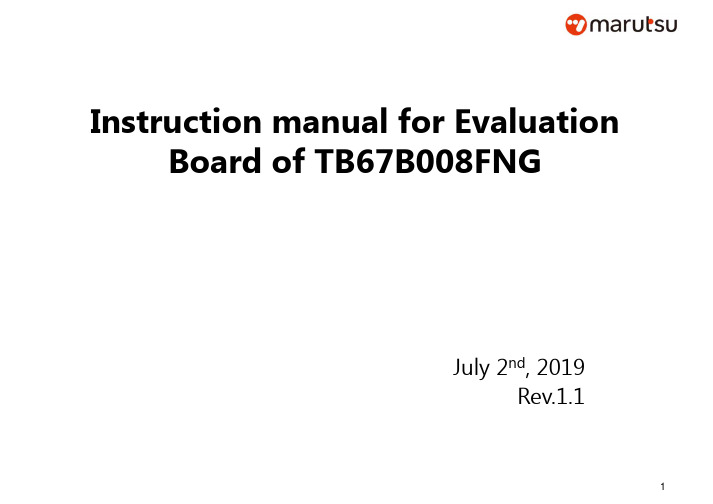
M
-
L
レ
Forced commutation frequency 1.6 Hz
Please change when adjusting forced commutation frequency setting at startup.
Pin name VST FPWM LA
TSTEP TIP
TRE RS ADJ0/1/2
VM Power source of VM: 4 to 22V GND
3
Operation sequence
【Startup sequence】 1. Connect a motor to evaluation board 2. Confirm the each conditions. And perform reconfiguration according to
Pin name SEL_ADJ
FST
H/L Initial settings Description
H
-
M
-
Input duty and output duty are set to same settings. When uses ADJ terminal, please set it.
L
レ
H
-
Approximately, 1s is set. When adjusts DC resolution term at startup, please change this value.
Approximately, 1s is set. When adjusts recovery time at abnormal detection, please change this value. Limit value of output current=0.25V/0.2Ω=1.25A
MY-ZB010C-E 评估板快速使用手册说明书

MY-ZB010C-E 评估板快速使用手册V1.0版本记录目录第1 章产品概述 (2)1.1产品简介 (2)1.2产品预览 (2)第2 章硬件接口 (3)第3 章使用步骤 (4)3.1安装配置软件 (4)3.2配置串口 (6)3.3测试准备 (7)3.4读取配置信息 (8)3.5功能测试 (9)3.5.1通信端口测试 (9)3.5.2加入路由节点 (10)3.5.3扫描 (11)3.5.4IO输入/输出 (11)3.5.5AD采集 (12)3.5.6PWM控制 (13)3.5.7导入/导出配置 (14)第4 章附录一售后服务与技术支持 (16)第 1 章产品概述1.1 产品简介MY-ZB010C-E是针对MY-ZB010C-S/P模块功能评测而开发的一款评估板。
评估板提供丰富的扩展接口,包括电源、通信、外设等,结合板上LED灯、可调电位器、蜂鸣器等硬件资源,可用于MY-ZB010C-S/P模块的初期调试、通讯测试、功能评估等。
ZBAssistX是米尔科技开发的ZigBee模块配置软件,可用于设置、查询MY-ZB010C-S/P模块的配置参数;同时具有控制台、网络扫描、配置导入/导出等功能。
1.2 产品预览图1-1注:标准功率模块和高功率模块的引脚兼容。
第 2 章硬件接口图2-1注:标准功率模块和高功率模块的引脚兼容。
第 3 章使用步骤3.1 安装配置软件从米尔科技官网()下载ZBAssistX_Setup.exe配置软件,双击开始安装,界面如下:图3-1点击“下一步”,出现如下界面:图3-2点击“我接受”出现选择安装位置界面:图3-3点击“安装”,安装完成后,出现如下界面:图3-4点击完成,运行ZBAssistX 1.0配置软件:图3-53.2 配置串口模块默认的波特率是115200,数据位为8,校验位为None,停止位为1,配置软件的串口设置如下:图3-63.3 测试准备1. 连接串口。
如果使用的是RS232电平,则需插上JP12的跳线帽;2. 打开配置软件,设置串口参数为115200-8-N-1;3. 连接3.3V电源,注意电源的正负极;4. 上电后,红色的电源灯常亮,蓝色网络信号慢闪,同时配置软件接收到“+AT_MODE:\r\n”如下图所示:图3-73.4 读取配置信息点击“读取”按钮,获取设备配置信息,如下图所示:图3-8根据读取的结果,可看出此节点是路由节点,如果节点都是路由节点,需要配置其中一个为协调器节点,从设备类型中选择Coor,然后点击“写入”按钮,将当前的配置写入模块,图示如下:图3-9更改“设备类型”配置,需重启模块才能生效,点击“复位”按钮或者重新上电,复位模块。
EBSGCN、EKSGCN评估板使用手册说明书

EVALUATION BOARD MANUALEBSGCN SeriesEVALUATION KIT MANUALEKSGCN Seriesfor EYSGCN series BluetoothⓇlow energy ModuleIntroductionThis evaluation board is applicable for Taiyo Yuden’s Bluetooth ® 4.2 low energy module, EYSGCN Series.Mounted moduleEYSGCN (9.6mm x 12.9mm x 2.0mm_MAX)Nordic nRF51822 / ARM® Cortex™-M0 32 bit processor 49-pin Land Grid Array / 29GPIOs / SWD - Basic Module - Taiyo Yuden writes firmware for S120 (EYSGCNZWY) SoftDevice to this product. The user can develop unique application for the module.Serial UART interface and power supply are possible with one USB cable. And this board has the SWD connector terminal for software development. EBSGCN Series USBEvaluation board circuit schematic Evaluation board layout1)All pin headers are 2.54mm pitch. And distance between CN3and CN4 is 15.24mm.2) CN3-CN6, C4, C6, L1, JP3, JP4, SB1-5, TP1-4 are not mounted (N.M.).3) D1 (LED): USB VBUS 5V LED Indicator4) D2 (LED): UART TX Indicator5) D3 (LED): UART RX Indicator6) SW1 (Push button): Module Reset (active low)U2EYSGCNSilkscreen PrintingPin DescriptionsHow to useIt is very easy just to tie this board to the PC with a USB cable. It is not necessary to change the setting of the board. The power supply of the module supplies by default 3.3V from 3V3OUT of FT232RQ.For software development Nordic-DK and Use caseNordic-DK/eng/Products/nRF51-DKminiUSBSWDEBSGCN SeriesCN1 supports the connection of the 10 pin Nordic-nRF51DK NordicMaster control panel etc. nRF51-DongleMEMO1) Current measurmentTo measure the current, please cut the shorting 1pin and 2 pin of CN6. And connect an ampere-meter between the pins of connector CN6 to monitor the current directly.2) About the power supply of the moduleWhen you use external power supply, please supply power from 9pin and 10pin of CN3. On this configuration, you cut short circuit 1pin and 2pin of CN5 and should separate 3V3OUT of FT232RQ.3) USB to serial UART interfaceIt needs to install driver of FT232RQ to use USB for UART interface. The drivers are available on FTDI website./Drivers/D2XX.htmIn addition, by the application development, please assign GPIO as follows.92 24) Size and Coordinate informationImportant notesThe evaluation board included with the Nordic Development Kit uses a 16MHz clock. Therefore the sample code from Nordic is designed to be used with a 16MHz clock. On the other hand, the EYSGCN series module uses a 32MHz system clock, making it incompatible with the Nordic sample code (i.e. sample code does not configure HFCLK: XTALFREQ register for 32MHz). To fix this issue, we need to write the value 0xFFFFFF00 to the UICR (User Information Configuration Register) at address 0x10001008. Please note that the UICR is erased whenever you download a SoftDevice.The UICR can be written by using the debug tools:nrfjprog.exe --snr <your_jlink_debugger_serial_number> --memwr 0x10001008 --val 0xFFFFFF00 Or the following code can be added to the SystemInit function in the system_nRF51.c file, right before launching the TASK_HFCLKSTART task:if (*(uint32_t *)0x10001008 == 0xFFFFFFFF){NRF_NVMC->CONFIG = NVMC_CONFIG_WEN_Wen << NVMC_CONFIG_WEN_Pos;while (NRF_NVMC->READY == NVMC_READY_READY_Busy){}*(uint32_t *)0x10001008 = 0xFFFFFF00;NRF_NVMC->CONFIG = NVMC_CONFIG_WEN_Ren << NVMC_CONFIG_WEN_Pos;while (NRF_NVMC->READY == NVMC_READY_READY_Busy){}NVIC_SystemReset();while (true){}}TY ’s App or TY’s App Lite Installation modelTY’s App (Taiyo Yuden Standard Application for BLE) BLE Embedded SoftwareEYSGCNA Series. (9.6mm x 12.9mm x 2.0mm_MAX)TY’s App and TY’s App LiteTY’s AppNordic nRF51822 / ARM® Cortex™-M0 32 bit processor TY’s App is installed. Development of the application software in the module is unnecessary.EBSGCNAWY-1X EBSGCNAWY-WX TY’s AppSlave EBSGCNAWY-1X EBSGCNAWY-WX TY’s AppMaster Peripheral Side Central SideUARTUARTUART UART。
BTF020开发评估板使用说明书
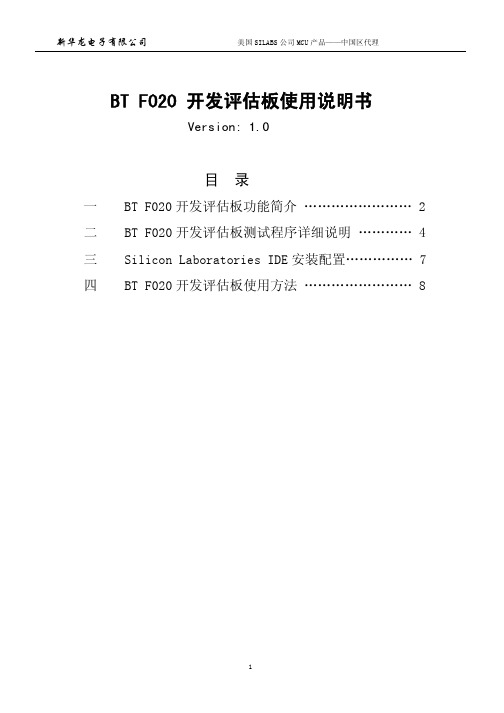
BT F020开发评估板使用说明书Version: 1.0目录一BT F020开发评估板功能简介 (2)二BT F020开发评估板测试程序详细说明 (4)三Silicon Laboratories IDE安装配置 (7)四BT F020开发评估板使用方法 (8)一.BT F020开发评估板功能简介1.产品简介BT F020是新华龙电子有限公司在推出NCD-CIP51F020-A、B两款实验机后,为方便用户使用、学习C8051F020单片机而设计制造的一款开发评估板。
BT F020开发评估板具有以下特点:●主MCU是完全集成的混合信号系统级芯片(SoC)。
●低价位、多功能的开发主板。
●根据应用系统设计需要,通过输入输出插座附加扩展电路,用户无须设计整个应用系统,即可以在BT F020评估板上轻松地开始应用软件的开发工作,缩短开发周期。
●附带的光盘提供完整的演示程序,有利于用户更快、更全面的学习和了解C8051F系列单片机的各种功能。
2.C8051F单片机简介C8051F单片机是完全集成的混合信号系统级芯片(SoC),具有与8051单片机兼容的高速的CIP-51内核,与MCS-51指令集完全兼容,片内集成了数据采集和控制系统中常用的模拟、数字外设及其他功能部件;内置FLASH程序存储器、内部RAM,大部分器件内部存在XRAM。
C8051F单片机具有片内调试电路,通过4脚的JTAG接口可以进行非侵入式、全速的在线调试。
3.板上资源●MCU:C8051F020,片内64K FLASH,4K XRAM;●片外:8M位FLASH,1M SRAM,256字节的EEPROM;●2×16字符LCD显示器;●4个按键;●JTAG调试接口;●2通道RS232接口;●SPI接口;●I2C/SMBUS接口;●12位的ADC0、8位的ADC1输入接口,2路DAC输出接口;●USB接口;4.开发板组成●BT F020评估开发板一块●一条USB线●一个220V变9V直流电源●软件光盘一张5.开发板图片图16.BT F020评估板的跳线说明J1/J1-1I/O口J2/J2-2I/O口J3/J3-3I/O口J4/J4-4I/O口J51脚为CP0+,2脚为CP0-,3脚为CP1+,4脚为CP1-。
C8051040开发评估板使用说明书
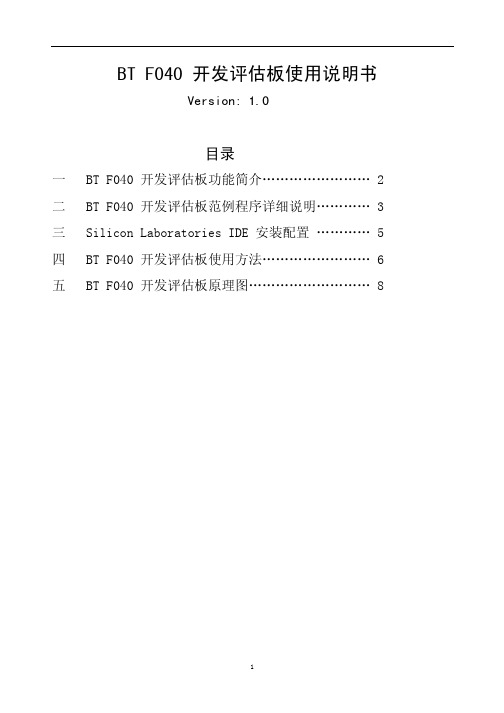
BT F040开发评估板使用说明书Version: 1.0目录一BT F040开发评估板功能简介 (2)二BT F040开发评估板范例程序详细说明 (3)三Silicon Laboratories IDE安装配置 (5)四BT F040开发评估板使用方法 (6)五BT F040开发评估板原理图 (8)1一.BTF040开发评估板功能简介1、概述:BTF040评估板是针对C8051F040单片机片上资源及功能特点,而推出的一款开发、评估板。
评估板集成了C8051F040单片机和CP2200以太网控制器、铁电存储器、CAN总线、串口转USB、UART、SPI等经典电路,开发者可通过对评估板上各种经典电路的实际操作及附带光盘提供的完整的例程,可以迅速的掌握C8051F040单片机的软硬件设计达到缩短产品开发周期的目的。
功能简介:(可完成的实验项目)·2x16点阵LCD·串口转USB(CP2102)·I2C方式FRAM读写·信号调理(LM324)·12位的ADC/DAC·外部ADC基准源(LT1019)·双串口通讯·SPI方式液晶驱动·2X2键盘·以太网通讯(CP2200)·PCA·CAN2.0总线通讯·比较器·高压差放大器2、主要芯片及资源:C8051F040(主控芯片):·64k FLASH·4352Bytes RAM·CAN2.0控制器·5个16位定时器/计数器·8通道8位ADC·增强型SPI、SMBUS接口·2个UART串口·16位的可编程计数阵列(PCA)·2个12位DAC·8通道12位ADC2CP2200(以太网控制芯片):·集成IEEE802.3MAC和PHY·inter或motorola总线方式·8KB flash存储器·预编唯一48位MAC地址·全双工/半双工自适应·免费TCP/IP栈及设备驱动程序3、评估板组成:·BT F040开发评估板一块·交叉串口线一条·9V直流电源一个·附带光盘一张附带光盘内容:·BT F040开发评估板使用手册·BT F040开发评估板范例程序·SILABS IDE集成开发环境二.BT F040开发评估板范例程序详细说明1、本公司提供的范例程序可以应用Silicon Laboratories IDE软件编译通过。
FOD8012评估板用户指南说明书
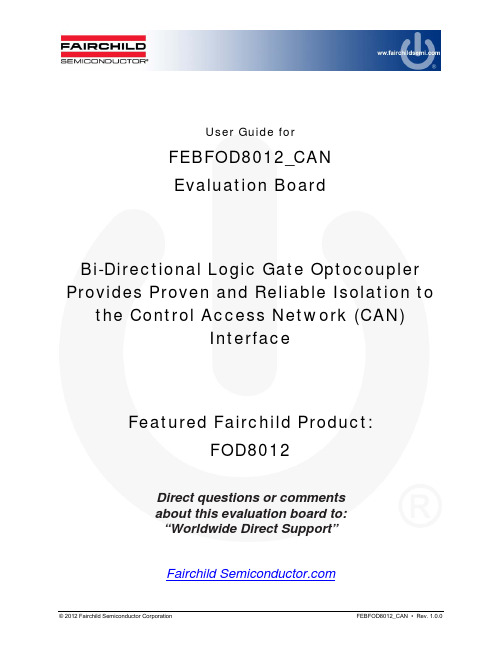
User Guide forFEBFOD8012_CANEvaluation BoardBi-Directional Logic Gate Optocoupler Provides Proven and Reliable Isolation to the Control Access Network (CAN)InterfaceFeatured Fairchild Product:FOD8012Direct questions or commentsabout this evaluation board to:“Worldwide Direct Support”Fairchild Table of Contents1. Introduction (3)1.1. Description (3)2. Photographs (4)3. Printed Circuit Board (4)3.1. Board Setup and Operation (5)3.2. Test Procedures and Conditions (5)4. Schematic (6)5. Scope Shots (7)6. Conclusion (8)7. Revision History (9)This user guide supports the evaluation board for the FOD8012. It should be used inconjunction with the FOD8012 datasheet as well as Fairchild’s application notes andtechnical support team. Please visit Fairchild’s website at .1.IntroductionThe FOD8012 is an industry-first, full-duplex, bi-directional, logic-gate optocoupler withhigh noise immunity as well as proven and reliable optical isolation. It is highlyintegrated with two optically coupled channels arranged in a bi-directional configurationillustrated in Figure 1. The FOD8012 is housed in a compact 8-pin small-outline package.Each optocoupler channel consists of a high-speed AIGaAs LED driven by a CMOSbuffer IC coupled to a CMOS detector IC.Figure 1. 3-Dimensional Illustration of the Internal Die Set of Fairchild’s Optoplanar®Package Construction1.1.DescriptionThe FOD8012 supports isolated communication between systems of digital signalswithout conducting ground loops or hazardous voltages. Unlike competitive devices,which provide less than 0.1 mm optical isolation gap, the FOD8012 features a 0.4 mm(minimum) optical isolation gap for proven, reliable isolation. The device also features afast switching speed, up to 15 Mbit/s, and uses Fairchild’s Optoplanar® packagingtechnology and optimized IC design to achieve high Common Mode Rejection (CMR) of20 kV/µs minimum, allowing the device to operate in noisy industrial environments.Additionally, the FOD8012 offers an extended industrial temperature range of -40°C to+110ºC and a 3.3 V or 5.0 V supply voltage to facilitate logic level translation. Thedevice’s high isolation voltage is certified by UL1577 and DIN_EN/IEC60747-5-2 forincreased reliability.2.PhotographsThe evaluation includes the FOD8012, a bi-directional logic-gate optocoupler, thatisolates the driver input and receiver output of a half-duplex 5 V CAN transceiver.Figure 2. Photographs of the FEBFOD8012_CAN Board3.Printed Circuit BoardFigure 3. FEBFOD8012_CAN Board Setup3.1.Board Setup and OperationThe FEBFOD8012_CAN evaluation board enables users to make a quick and accurate assessment of Fairchild’s FOD8012 in a bi-directional data transmission application. The setup requires two power supply sources. V DD1 (J1) is on one side of the isolation barrier with V DD2 and V CC (J2) is on the other side of the isolation barrier, sharing the same power supply source. A square wave is applied to one of the FOD8012 channels (VINB / VOB), which in turn drives the CAN transceiver. The resulting CAN output is fed back to the input of the other FOD8012 channel (VINA / VOA). This completes the bi-directional data transmission loop. Test points located at selected positions (as indicated in Figure 3 and Figure 4) allow the user to probe the signals and measure the switching characteristics of the device.3.2.Test Procedures and ConditionsThe following steps and Figure 3 describe the setup of the FEBFOD8012_CAN board.1. Jumpers JP1 and JP2 are connected on the board by default. They connect the CANtransceiver output to the resistive and capacitive loads R2 (60 Ω) and C4 (100 pF),respectively. The user has the flexibility of connecting the CAN driver output /receiver inputs to another load / signal source using the BNC (CANH and CANL)connectors and removing the jumpers (not covered in this document).2. With the power off, connect the power supplies to the board. They are set to3.3 V(J1) or 5.0 V (J2) as specified on the board. Make sure that the supply voltages do notexceed the absolute maximum rating of the devices, as this may damage the device.3. Turn on the power supplies.4. Connect the output of the signal generator to the BNC connector (JR2). The signalgenerator settings are: square wave = 62.5 kHz, duty cycle = 50%, amplitude = 3.3 V,output impedance = 50 Ω.5. Enable the signal generator. The signal waveforms can be probed at various testpoints, as shown in Figure 3:▪TP1: VOA (RX) is the output voltage from channel-A of the FOD8012.▪TP2: VINB (TX) is the input voltage to channel-B of the FOD8012. Signal from the signal generator is applied here.▪TP3: VINA is the input voltage to channel-A of the FOD8012. This signal is supplied by the CAN transceiver.▪TP4: VOB is the output voltage from channel-B of the FOD8012, which in turn drives the input of the CAN transceiver.▪TP5 & TP6: CANH and CANL are the CAN transceivers outputs.▪TP7 to TP10: grounds.4.SchematicThe FEBFOD8012_CAN board is designed to assist evaluation of the FOD8012 timingsequence and AC test performance with a CAN transceiver. It should be used inconjunction with the product datasheet.Figure 4. Evaluation Board Schematic5.Scope ShotsThe scope shots in Figure 5 through Figure 7 illustrate normal operation of the CAN datatransfer via the isolated channels of the FOD8012. Refer to Figure 4 for the schematic.Figure 5. VINB is the Input Signal; FOD8012 Output Signal, VOB, Drives CAN TransceiverFigure 6. FOD8012 Output Signal, VOB, Drives CAN Transceiver; Resulting CAN OutputSignals, CANH and CANL, are Single-Ended Output Signals; V(CANH–CANL) =Differential Output SignalFigure 7. Output Signal from CAN Transceiver Drives Input, VINA, of FOD8012, VOA =FOD8012 Output Signal6.ConclusionThe FEBFOD8012_CAN evaluation board allows the user to evaluate the performance ofthe FOD8012 in a bi-directional data-transmission application with the CAN transceiver.Measurement results clearly demonstrate the high-speed performance of the FOD8012.7.Revision HistoryRev. Date Description1.0.0 August 2012 Initial ReleaseWARNING AND DISCLAIMERReplace components on the Evaluation Board only with those parts shown on the parts list (or Bill of Materials) in the Users’ Guide. Contact an authorized Fairchild representative with any questions.This board is intended to be used by certified professionals, in a lab environment, following proper safety procedures. Use at your own risk. The Evaluation board (or kit) is for demonstration purposes only and neither the Board nor this User’s Guide constitute a sales contract or create any kind of warranty, whether express or implied, as to the applications or products involved. Fairchild warrantees that its products meet Fairchild’s published specifications, but does not guarantee that its products work in any specific application. Fairchild reserves the right to make changes without notice to any products described herein to improve reliability, function, or design. Either the applicable sales contract signed by Fairchild and Buyer or, if no contract exists, Fairchild’s standard Terms and Conditions on the back of Fairchild invoices, govern the terms of sale of the products described herein. DISCLAIMERFAIRCHILD SEMICONDUCTOR RESERVES THE RIGHT TO MAKE CHANGES WITHOUT FURTHER NOTICE TO ANY PRODUCTS HEREIN TO IMPROVE RELIABILITY, FUNCTION, OR DESIGN. FAIRCHILD DOES NOT ASSUME ANY LIABILITY ARISING OUT OF THE APPLICATION OR USE OF ANY PRODUCT OR CIRCUIT DESCRIBED HEREIN; NEITHER DOES IT CONVEY ANY LICENSE UNDER ITS PATENT RIGHTS, NOR THE RIGHTS OF OTHERS.LIFE SUPPORT POLICYFAIRCHILD’S PRODUCTS ARE NOT AUTHORIZED FOR USE AS CRITICAL COMPONENTS IN LIFE SUPPORT DEVICES OR SYSTEMS WITHOUT THE EXPRESS WRITTEN APPROVAL OF THE PRESIDENT OF FAIRCHILD SEMICONDUCTOR CORPORATION.As used herein:1. Life support devices or systems are devices or systems which, (a)are intended for surgical implant into the body, or (b) support orsustain life, or (c) whose failure to perform when properly used in accordance with instructions for use provided in the labeling, can be reasonably expected to result in significant injury to the user. 2. A critical component is any component of a life support device orsystem whose failure to perform can be reasonably expected to cause the failure of the life support device or system, or to affect its safety or effectiveness.ANTI-COUNTERFEITING POLICYFairchild Semiconductor Corporation's Anti-Counterfeiting Policy. Fairchild's Anti-Counterfeiting Policy is also stated on our external website, , under Sales Support.Counterfeiting of semiconductor parts is a growing problem in the industry. All manufacturers of semiconductor products are experiencing counterfeiting of their parts. Customers who inadvertently purchase counterfeit parts experience many problems such as loss of brand reputation, substandard performance, failed applications, and increased cost of production and manufacturing delays. Fairchild is taking strong measures to protect ourselves and our customers from the proliferation of counterfeit parts. Fairchild strongly encourages customers to purchase Fairchild parts either directly from Fairchild or from Authorized Fairchild Distributors who are listed by country on our web page cited above. Products customers buy either from Fairchild directly or from Authorized Fairchild Distributors are genuine parts, have full traceability, meet Fairchild's quality standards for handling and storage and provide access to Fairchild's full range of up-to-date technical and product information. Fairchild and our Authorized Distributors will stand behind all warranties and will appropriately address any warranty issues that may arise. Fairchild will not provide any warranty coverage or other assistance for parts bought from Unauthorized Sources. Fairchild is committed to combat this global problem and encourage our customers to do their part in stopping this practice by buying direct or from authorized distributors.EXPORT COMPLIANCE STATEMENTThese commodities, technology, or software were exported from the United States in accordance with the Export Administration Regulations for the ultimate destination listed on the commercial invoice. Diversion contrary to U.S. law is prohibited.U.S. origin products and products made with U.S. origin technology are subject to U.S Re-export laws. In the event of re-export, the user will be responsible to ensure the appropriate U.S. export regulations are followed.Mouser ElectronicsAuthorized DistributorClick to View Pricing, Inventory, Delivery & Lifecycle Information:F airchild Semiconductor:FOD8012FEBFOD8012_CAN。
Skyworks Si535x-B20QFN-EVB 评估板用户指南说明书
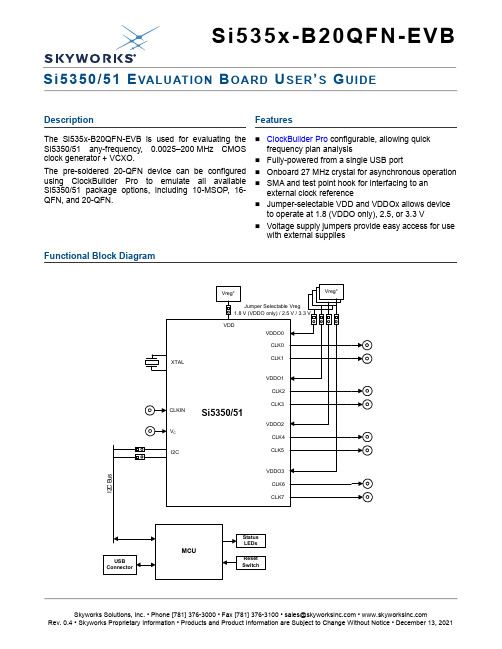
SkyworksSolutions,Inc.•Phone[781]376-3000•Fax[781]376-3100•*********************•Si535x-B20QFN-EVBSi5350/51 E VALUATION B OARD U SER ’S G UIDEDescriptionThe Si535x-B20QFN-EVB is used for evaluating the Si5350/51 any-frequency, 0.0025–200MHz CMOS clock generator + VCXO.The pre-soldered 20-QFN device can be configured using ClockBuilder Pro to emulate all available Si5350/51 package options, including 10-MSOP, 16-QFN, and 20-QFN.Features⏹ClockBuilder Pro configurable, allowing quick frequency plan analysis⏹Fully-powered from a single USB port⏹Onboard 27MHz crystal for asynchronous operation ⏹SMA and test point hook for interfacing to an external clock reference⏹Jumper-selectable VDD and VDDOx allows device to operate at 1.8 (VDDO only), 2.5, or 3.3V⏹Voltage supply jumpers provide easy access for use with external suppliesFunctional Block DiagramSi535x-B20QFN-EVB2SkyworksSolutions,Inc.•Phone[781]376-3000•Fax[781]376-3100•*********************•1. Functional Block DiagramFigures 1 and 2 highlight the main features of the EVB. The onboard MCU is responsible for programming the Si535x timing IC, measuring the device's current consumption reported in the ClockBuilder™ Pro EVB GUI,managing power, and controlling status LEDs. VDD and VDDO jumpers allow the option of choosing between 1.8(VDDO only), 2.5, and 3.3V or powering the device with external supplies (see Section “2. Jumpers” for details).I 2C jumpers allow the Si535x to be disconnected from the I 2C bus, allowing external control from another I 2C master.The Si5350 device on this board is a hybrid of the Si5350/51 A, B, and C variants. It can be configured to emulate a 10-MSOP, 16-QFN, or 20-QFN device. It can run in stand-alone asynchronous mode (Si5350/51A) using the onboard 27MHz XTAL (Y1), or it can be synchronized to an external clock using the CLKIN SMA connector or test points (Si5350/51C). It can also accept a V C input when in VCXO (Si5350/51B) mode.Note:EVBs labelled "REV 1.1" or "REV 1.2" are populated with rev A devices.Figure 1.EVB Features (Front)Si535x-B20QFN-EVB5V ExternalSupplyUSB MCUFigure2.EVB Features (Back)SkyworksSolutions,Inc.•Phone[781]376-3000•Fax[781]376-3100•*********************•3Si535x-B20QFN-EVB4SkyworksSolutions,Inc.•Phone[781]376-3000•Fax[781]376-3100•*********************•2. JumpersThe following jumpers are available on the evaluation board:⏹ VDD—Connects the Si5350/51 pin to the VDD voltage regulator (normally installed).⏹ VDD VOLT_SEL —Allows user to select a VDD voltage of 2.5V or 3.3V (default 3.3V).⏹ VDDOA —Connects the Si5350/51 pin to the VDDOA voltage regulator (normally installed).⏹ VDDOA VOLT_SEL —Allows user to select a VDDOA voltage of 1.8 (jumper removed), 2.5, or 3.3V (default).⏹ VDDOB —Connects the Si5350/51 pin to the VDDOB voltage regulator (normally installed).⏹ VDDOB VOLT_SEL —Allows user to select a VDDOB voltage of 1.8 (jumper removed), 2.5, or 3.3V (default).⏹ VDDOC —Connects the Si5350/51 pin to the VDDOC voltage regulator (normally installed).⏹ VDDOC VOLT_SEL —Allows user to select a VDDOC voltage of 1.8 (jumper removed), 2.5, or 3.3V (default).⏹ VDDOD —Connects the Si5350/51 pin to the VDDOD voltage regulator (normally installed).⏹ VDDOD VOLT_SEL —Allows user to select a VDDOD voltage of 1.8 (jumper removed), 2.5, or 3.3V (default).⏹ SCL —Connects the Si5350/51 SCL pin to the I 2C bus from the MCU. Removing the jumper breaks theconnection to the MCU and allows the user to feed in an external I2C signal to the device.⏹ SDA —Connects the Si5350/51 SDA pin to the I 2C bus from the MCU. Removing the jumper breaks theconnection to the MCU and allows the user to feed in an external I2C signal to the device.⏹ EXT POWER —Allows user to select between 5V USB supply and 5V external supply on J17. See Figure 1 for jumper locations.3. Status LEDsThere are three status LEDs on the evaluation board:⏹ RDY (Green)—Indicates that the EVB is operating normally. This LED should always be on.⏹ BUSY (Green)—Indicates that the on-board MCU is communicating with the device and/or the USB host.⏹ INTR (Red)—Indicates device or EVB fault condition (also on when DUT hasn't been programmed).4. Clock InputsThe EVB can operate in asynchronous mode using the onboard 27MHz crystal, synchronous mode using an external CMOS clock source, or both modes. An SMA connector and test points are provided to interface an external clock source to CLKIN. Additionally, in the Si5350/51B mode, V C input should be applied to either the V C test point or SMA connection.5. Clock OutputsOutputs can be measured using either SMA cables attached directly to a high-input impedance oscilloscope (recommended) or with high impedance probes at the output clock test loops (TP53-TP60).Clock voltage levels can be 1.8, 2.5, or 3.3V depending on the VDDOx VOLT_SEL jumper selection.Si535x-B20QFN-EVBSkyworksSolutions,Inc.•Phone[781]376-3000•Fax[781]376-3100•*********************• 56. Software GuideThe Si535x-B20QFN-EVB is fully compatible with ClockBuilder Pro . This software can be used to program the pre-soldered hybrid Si5350/51 device to emulate any type of Si5350/51 part, including A/B/C variants, in 10-MSOP , 16-QFN, or 20-QFN packages.To program the device, just connect the Si535x-B20QFN-EVB to a computer running ClockBuilder Pro using the provided USB Cable. With the ClockBuilder Pro software opened and the EVB connected, a "Si535x EVB" will show up on the main ClockBuilder Pro Wizard page.Figure 3.ClockBuilder Pro Wizard with the Si535x EVB ConnectedFrom this page, either open a default EVB plan, open an existing Si535x A/B/C ClockBuilder Pro project file using the Open Project button, or create a new Si535x A/B/C project file using the Create New Project button. Once a project file is opened, it can be written to the EVB in the Design Dashboard. When a 10-MSOP or 16-QFN project is written to the EVB, an additional GUI will pop-up to show which CLK outputs on the EVB apply to that package type.Once a configuration has been finalized, a project file can either be used to create a custom-orderable Si5350/51part number, or the register file can be exported for easy in system volatile programming.The ClockBuilder Pro EVB GUI can also be used to view or modify individual Si5351 registers as well as monitor the device's power consumption.Si535x-B20QFN-EVB6SkyworksSolutions,Inc.•Phone[781]376-3000•Fax[781]376-3100•*********************•7. Si535x-B20QFN-EVB SchematicsF i g u r e 4.S i 5350/51 M a i nSi535x-B20QFN-EVBSkyworksSolutions,Inc.•Phone[781]376-3000•Fax[781]376-3100•*********************• 7F i g u r e 5.M C U a n d P r o g r a m m i n g S o c k e tSi535x-B20QFN-EVB8SkyworksSolutions,Inc.•Phone[781]376-3000•Fax[781]376-3100•*********************•3R Z H U 6X S S O L H VF i g u r e 6.P o w e r S u p p l i e sSi535x-B20QFN-EVBSkyworksSolutions,Inc.•Phone[781]376-3000•Fax[781]376-3100•*********************• 98. Bill of MaterialsTable 1. Si535x Bill of MaterialsItem Qty Reference Value ManufacturerManufacturer Part Number15C2,C5,C7,C8,C90.47µF Venkel C0402X5R100-474K 21C131nF Venkel C0603X7R101-102K 312C17,C18,C20,C21,C22,C23,C26,C27,C31,C32,C33,C350.1µFVenkelC0402X7R100-104K47C19,C24,C42,C45,C48,C54,C564.7µF Venkel C1206X7R100-475M 52C25,C301µF Venkel C1206X7R250-105K 610C28,C29,C34,C41,C43,C46,C53,C55,C57,C6510µF Kemet B45196H5106M30977C44,C47,C49,C59,C60,C61,C640.01µF Venkel C0603X7R160-103M 88C50,C51,C52,C58,C62,C63,C66,C690.1µF Venkel C0603X7R100-104K 98C70,C71,C72,C73,C74,C75,C76,C771pF MuRata GRM1555C1H1R2CA01D102D1,D3REDPanasonic LN1271RAL 113D2,D4,D5GREENPanasonic LN1371G 122D6,D7MMBD3004S-7-F Diodes Inc.MMBD3004S-7-F 136JP1,JP2,JP3,JP4,JP5,JP6HEADER 1x3Samtec TSW-103-07-T-S 1410J5,J25,J26,J27,J28,J29,J30,J32,J33,J34SMA Johnson Com -ponents142-0701-801151J11HEADER 2x2Samtec TSW-102-07-T-D161J17CONN TRBLK 2Phoenix Con -tact1729018171J18USB Type B Tyco 292304-1181J195X2 ShroudedHeader Tyco 5103309-1195J20,J21,J22,J23,J24JUMPERSamtec TSW-102-07-T-S 2015R3,R4,R5,R8,R9,R23,R24,R51,R52,R53,R54,R56,R57,R58,R590VenkelCR0603-16W-000211R74.99K Venkel CR0402-16W-4991F 224R12,R13,R39,R402K Venkel CR0603-10W-2001F 231R26100KVenkelCR0603-10W-104JSi535x-B20QFN-EVB10SkyworksSolutions,Inc.•Phone[781]376-3000•Fax[781]376-3100•*********************•248R36,R37,R38,R42,R44,R49,R50,R551K Venkel CR0402-16W-102J 259R41,R110,R111,R112,R113,R114,R115,R116,R1170Venkel CR0402-16W-000263R43,R46,R47220Venkel CR0402-16W-221J 274R45,R48,R60,R611.02K Venkel TFCR0402-16W-E-1021B 281R67412Venkel TFCR0402-16W-E-4120B 295R72,R73,R74,R90,R9120Venkel CR2512-1W-20R0D 307R75,R76,R78,R92,R95,R97,R10610K Venkel CR0603-16W-1002F 316R77,R79,R80,R93,R94,R96100K Venkel CR0603-10W-1003F 325R81,R84,R87,R99,R102 5.90K Venkel CR0603-16W-5901F 335R82,R85,R88,R100,R1039.53K Venkel CR0603-16W-9531F 345R83,R86,R89,R101,R1044.42K Venkel CR0603-16W-4421F 351R98 6.98K Venkel CR0603-16W-6981F 362R105,R107 2.55K Venkel CR0603-16W-2551F 371R10949.9Venkel CR0603-16W-49R9F381S1SW PUSHBUTTONMountain Switch 101-0161-EV 394TP3,TP20,TP61,TP62BLACK Kobiconn 151-203-RC 4010TP4,TP5,TP53,TP54,TP55,TP56,TP57,TP58,TP59,TP60RED Kobiconn151-207-RC414TP7,TP8,TP9,TP52WHITE Kobiconn 151-201-RC 424TP38,TP39,TP48,TP49Turret Mill-Max 2551-2-00-44-00-00-07-0431U1Si5350X-B-GM Skyworks Si5350X-B-GM 441U2PCA9517D NXP PCA9517D 451U3ADG736BRMZ Analog Devices ADG736BRMZ 461U4C8051F340Skyworks C8051F340-GQ 471U5 2.5V Analog Devices AD1582BRT 482U6,U7ADG728Analog DevicesADG728BRUZ 497U9,U10,U11,U12,U13,U14,U15TPS76201TI TPS76201DBV 501Y127MHzTXC7M-27.000MEEQ-TTable 1. Si535x Bill of Materials (Continued)Item Qty ReferenceValue ManufacturerManufacturer Part NumberCopyright © 2021 Skyworks Solutions, Inc. All Rights Reserved.Information in this document is provided in connection with Skyworks Solutions, Inc. (“Skyworks”) products or services. These materials, including the information contained herein, are provided by Skyworks as a service to its customers and may be used for informational purposes only by the customer. Skyworks assumes no responsibility for errors or omissions in these materials or the information contained herein. Skyworks may change its documentation, products, services, specifications or product descriptions at any time, without notice. Skyworks makes no commitment to update the materials or information and shall have no responsibility whatsoever for conflicts, incompatibilities, or other difficulties arising from any future changes.No license, whether express, implied, by estoppel or otherwise, is granted to any intellectual property rights by this document. Skyworks assumes no liability for any materials, products or information provided hereunder, including the sale, distribution, reproduction or use of Skyworks products, information or materials, except as may be provided in Skyworks’ Terms and Conditions of Sale.THE MATERIALS, PRODUCTS AND INFORMATION ARE PROVIDED “AS IS” WITHOUT WARRANTY OF ANY KIND, WHETHER EXPRESS, IMPLIED, STATUTORY, OR OTHERWISE, INCLUDING FITNESS FOR A PARTICULAR PURPOSE OR USE, MERCHANTABILITY, PERFORMANCE, QUALITY OR NON-INFRINGEMENT OF ANY INTELLECTUAL PROPERTY RIGHT; ALL SUCH WARRANTIES ARE HEREBY EXPRESSLY DISCLAIMED. SKYWORKS DOES NOT WARRANT THE ACCURACY OR COMPLETENESS OF THE INFORMATION, TEXT, GRAPHICS OR OTHER ITEMS CONTAINED WITHIN THESE MATERIALS. SKYWORKS SHALL NOT BE LIABLE FOR ANY DAMAGES, INCLUDING BUT NOT LIMITED TO ANY SPECIAL, INDIRECT, INCIDENTAL, STATUTORY, OR CONSEQUENTIAL DAMAGES, INCLUDING WITHOUT LIMITATION, LOST REVENUES OR LOST PROFITS THAT MAY RESULT FROM THE USE OF THE MATERIALS OR INFORMATION, WHETHER OR NOT THE RECIPIENT OF MATERIALS HAS BEEN ADVISED OF THE POSSIBILITY OF SUCH DAMAGE.Skyworks products are not intended for use in medical, lifesaving or life-sustaining applications, or other equipment in which the failure of the Skyworks products could lead to personal injury, death, physical or environmental damage. Skyworks customers using or selling Skyworks products for use in such applications do so at their own risk and agree to fully indemnify Skyworks for any damages resulting from such improper use or sale.Customers are responsible for their products and applications using Skyworks products, which may deviate from published specifications as a result of design defects, errors, or operation of products outside of published parameters or design specifications. Customers should include design and operating safeguards to minimize these and other risks. Skyworks assumes no liability for applications assistance, customer product design, or damage to any equipment resulting from the use of Skyworks products outside of Skyworks’ published specifications or parameters.Skyworks, the Skyworks symbol, Sky5®, SkyOne ®, SkyBlue™, Skyworks Green™, Clockbuilder ®, DSPLL ®, ISOmodem ®, ProSLIC ®, and SiPHY ® are trademarks or registered trademarks of Skyworks Solutions, Inc. or its subsidiaries in the United States and other countries. Third-party brands and names are for identification purposes only and are the property of their respective owners. Additional information, including relevant terms and conditions, posted at , are incorporated by reference.Portfolio/ia/timing SW/HW /CBPro Quality /quality Support & Resources /supportSkyworksSolutions,Inc.|Nasdaq:SWKS|*********************|USA: 781-376-3000 | Asia: 886-2-2735 0399 | Europe: 33 (0)1 43548540 |。
BB-ESDSM00评估板用户手册说明书

BB-ESDSM00 评估板用户手册版本1.0–2016年11月版权声明:●BB-ESDSM00评估板及其相关知识产权由深圳市英蓓特科技有限公司所有。
●本文档由深圳市英蓓特科技有限公司版权所有,并保留一切权利。
在未经英蓓特公司书面许可的情况下,不得以任何方式或形式来修改、分发或复制本文档的任何部分。
免责声明:●产品附带光盘所提供的程序源代码、软件、资料文档等,深圳市英蓓特有限公司不提供任何类型的担保;不论是明确的,还是隐含的,包括但不限于合适特定用途的保证,全部的风险,由使用者来承担。
版本更新记录:版本更新日期描述1.0 2016-11-01 初始版本目录第1章产品概述 (1)1.1 产品简介 (1)1.1.1 包装内容 (1)1.1.2 产品特性 (2)1.2 接口和按钮 (3)1.3 系统框图 (4)1.4 产品尺寸(mm) (5)第2章硬件系统简介 (6)2.1 BB-ESDSM00简介 (6)2.2 外围芯片介绍 (6)2.2.1 CH7026B (6)2.2.2 WM8904 (6)2.3 接口详述 (6)2.3.1 SAMRC接口 (7)2.3.2 LVDS/VGA/HDMI (21)2.3.3 Touch (24)2.3.4 CAMERA (25)2.3.5 千兆以太网 (27)2.3.6 TF卡 (27)2.3.7 USB (28)2.3.8 SATA (29)2.3.9 3*PCIE x1 (30)2.3.10 Wifi /BT (31)2.3.11 Audio (32)2.3.12 Beep (32)2.3.13 UART (32)2.3.14 CAN (33)2.3.15 RS485 (33)2.3.16 SPDIF (34)2.3.17 I2C (34)2.3.18 按钮 (34)2.3.19 LED (34)2.3.20 拨码开关 (34)2.3.21 RTC (35)2.3.22 扩展接口 (35)技术支持和保修服务 (36)第1章产品概述1.1 产品简介BB-ESDSM00是英蓓特自研核心板SM8800/SM9300的应用底板。
Silicon Labs 芯片评估板 套件说明书
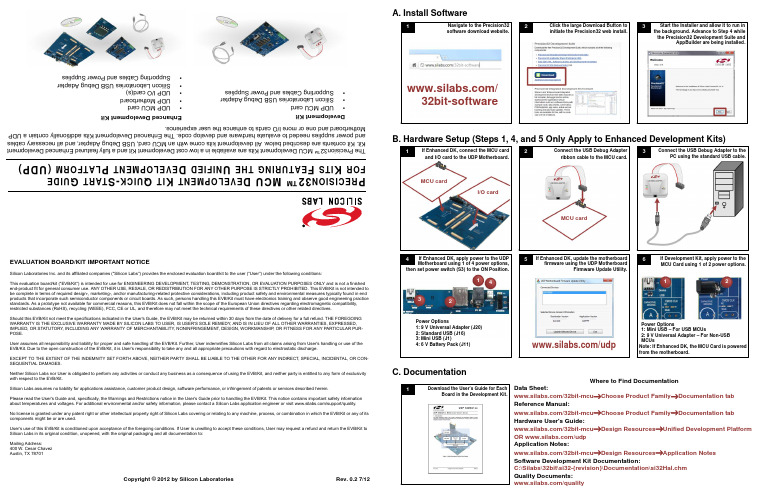
EVALUATION BOARD/KIT IMPORTANT NOTICESilicon Laboratories Inc. and its affiliated companies ("Silicon Labs") provides the enclosed evaluation board/kit to the user ("User") under the following conditions:This evaluation board/kit ("EVB/Kit") is intended for use for ENGINEERING DEVELOPMENT, TESTING, DEMONSTRATION, OR EVALUATION PURPOSES ONLY and is not a finished end-product fit for general consumer use. ANY OTHER USE, RESALE, OR REDISTRIBUTION FOR ANY OTHER PURPOSE IS STRICTLY PROHIBITED. This EVB/Kit is not intended to be complete in terms of required design-, marketing-, and/or manufacturing-related protective considerations, including product safety and environmental measures typically found in end products that incorporate such semiconductor components or circuit boards. As such, persons handling this EVB/Kit must have electronics training and observe good engineering practice standards. As a prototype not available for commercial reasons, this EVB/Kit does not fall within the scope of the European Union directives regarding electromagnetic compatibility, restricted substances (RoHS), recycling (WEEE), FCC, CE or UL, and therefore may not meet the technical requirements of these directives or other related directives.Should this EVB/Kit not meet the specifications indicated in the User's Guide, the EVB/Kit may be returned within 30 days from the date of delivery for a full refund. THE FOREGOING WARRANTY IS THE EXCLUSIVE WARRANTY MADE BY SILICON LABS TO USER, IS USER'S SOLE REMEDY , AND IS IN LIEU OF ALL OTHER WARRANTIES, EXPRESSED, IMPLIED, OR STATUTORY , INCLUDING ANY WARRANTY OF MERCHANTABILITY , NONINFRINGEMENT, DESIGN, WORKMANSHIP , OR FITNESS FOR ANY PARTICULAR PUR-POSE.User assumes all responsibility and liability for proper and safe handling of the EVB/Kit. Further, User indemnifies Silicon Labs from all claims arising from User's handling or use of the EVB/Kit. Due to the open construction of the EVB/Kit, it is User's responsibility to take any and all appropriate precautions with regard to electrostatic discharge.EXCEPT TO THE EXTENT OF THE INDEMNITY SET FORTH ABOVE, NEITHER PARTY SHALL BE LIABLE TO THE OTHER FOR ANY INDIRECT, SPECIAL, INCIDENTAL, OR CON-SEQUENTIAL DAMAGES.Neither Silicon Labs nor User is obligated to perform any activities or conduct any business as a consequence of using the EVB/Kit, and neither party is entitled to any form of exclusivity with respect to the EVB/Kit.Silicon Labs assumes no liability for applications assistance, customer product design, software performance, or infringement of patents or services described herein.Please read the User's Guide and, specifically, the Warnings and Restrictions notice in the User's Guide prior to handling the EVB/Kit. This notice contains important safety information about temperatures and voltages. For additional environmental and/or safety information, please contact a Silicon Labs application engineer or visit /support/quality.No license is granted under any patent right or other intellectual property right of Silicon Labs covering or relating to any machine, process, or combination in which the EVB/Kit or any of its components might be or are used.User's use of this EVB/Kit is conditioned upon acceptance of the foregoing conditions. If User is unwilling to accept these conditions, User may request a refund and return the EVB/Kit to Silicon Labs in its original condition, unopened, with the original packaging and all documentation to:Mailing Address:400 W. Cesar Chavez Austin, TX 78701Copyright © 2012 by Silicon Laboratories Rev. 0.2 7/12P R E C I S I O N 32™ M C U D E V E L O P M E N T K I T Q U I C K -S T A R T G U I D E F O R K I T S F E A T U R I N G T H E U N I F I E D D E V E L O P M E N T P L A T F O R M (U D P )T h e P r e c i s i o n 32™ M C U D e v e l o p m e n t K i t s a r e a v a i l a b l e i n a l o w c o s t D e v e l o p m e n t K i t a n d a f u l l y f e a t u r e d E n h a n c e d D e v e l o p m e n t K i t . K i t c o n t e n t s a r e d e s c r i b e d b e l o w . A l l d e v e l o p m e n t k i t s c o m e w i t h a n M C U c a r d , U S B D e b u g A d a p t e r , a n d a l l n e c e s s a r y c a b l e s a n d p o w e r s u p p l i e s n e e d e d t o e v a l u a t e h a r d w a r e a n d d e v e l o p c o d e . T h e E n h a n c e d D e v e l o p m e n t K i t s a d d i t i o n a l l y c o n t a i n a U D PM o t h e r b o a r d a n d o n e o r m o r e I /O c a r d s t o e n h a n c e t h e u s e r e x p e r i e n c e .D e v e l o p m e n t K i t•U D P M C U c a r d•S i l i c o n L a b o r a t o r i e s U S B D e b u g A d a p t e r •S u p p o r t i n g C a b l e s a n d P o w e r S u p p l i esE n h a n c e d D e v e l o p m e n t K i t•U D P M C U c a r d•U D P M o t h e r b o a r d •U D P I /O c a r d (s )•S i l i c o n L a b o r a t o r i e s U S B D e b u g A d a p t e r •S u p p o r t i n g C a b l e s a n d P o w e r S u p p l i e sA. Install SoftwareB. Hardware Setup (Steps 1, 4, and 5 Only Apply to Enhanced Development Kits)C. Documentation12Click the large Download Button to initiate the Precision32 web install.Navigate to the Precision32 software download website.3Start the Installer and allow it to run in the background. Advance to Step 4 while the Precision32 Development Suite andAppBuilder are being installed./32bit-software1Connect the USB Debug Adapter ribbon cable to the MCU card.2Connect the USB Debug Adapter to thePC using the standard USB cable.I/O cardMCU card45If Enhanced DK, apply power to the UDP Motherboard using 1 of 4 power options,Power Options1: 9 V Universal Adapter (J20)2: Standard USB (J16) 3: Mini USB (J1)4: 6 V Battery Pack (J11)then set power switch (S3) to the ON Position.If Development Kit, apply power to the MCU Card using 1 of 2 power options.Power Options1: Mini USB – For USB MCUs2: 9 V Universal Adapter – For Non-USB MCUsIf Enhanced DK, update the motherboardfirmware using the UDP MotherboardFirmware Update Utility./udpMCU card321412Note: If Enhanced DK, the MCU Card is powered from the motherboard.36If Enhanced DK, connect the MCU card and I/O card to the UDP Motherboard.1Download the User’s Guide for EachBoard in the Development Kit.Where to Find DocumentationData Sheet:/32bit-mcu →Choose Product Family →Documentation tab Reference Manual:/32bit-mcu →Choose Product Family →Documentation tab Hardware User's Guide:/32bit-mcu →Design Resources →Unified Development Platform OR /udp Application Notes:/32bit-mcu →Design Resources →Application Notes Software Development Kit Documentation:C:\Silabs\32bit\si32-{revision}\Documentation\si32Hal.chm Quality Documents:/qualityE . U s i n g t h e P r e c i s i o n 32 D e v e l o p m e n t S u i t eT h e P r e c i s i o n 32 D e v e l o p m e n t S u i t e i s a c o m p l e t e d e v e l o p m e n t s y s t e m f o r S i l i c o n L a b s 32-b i t M C U s . T h e D e v e l o p m e n t S u i t e c o n s i s t s o f t h r e e p a r t s : t h e U n i f i e d D e v e l o p m e n t P l a t f o r m (U D P ) h a r d w a r e , t h e S o f t w a r e D e v e l o p m e n t K i t (S D K ), a n d t h e P C d e v e l o p m e n t t o o l s i n c l u d i n g A p p B u i l d e r a n d t h e I n t e g r a t e d D e v e l o p m e n t E n v i r o n m e n t (I D E ). S e e t h e a p p l i c a t i o n n o t e s l i s t e d b e l o wf o r c o m p l e t e d e t a i l s .t h e p r o g r a m . T h e L E D b l i n k . P a u s e p r o g r a R u nl i n e s o f c o d e a n d s e l e c t T o g B r e a k p o i n t t o a d d a b r e a k p o T h e n p r e s s R u n t o r u n t o b r e a k p o i c o d e .S t e p I n t o o r S t e p O v e r V i e w o r m o d i f y P e r i p h e r a R e g i s t e r s , o r M e m o i a b l e , r i g h t -c l i a n d s e l e c t A d d W a t c h E x p r e t o a d d i t t o t h e E x p r e s s i o n s w A p p B u i l d e r I D E•A N 675: P r e c i s i o n 32 D e v e l o p m e n t S u i t e O v e r v i e w•A N 667: G e t t i n g S t a r t e d w i t h t h e S i l i c o n L a b s P r e c i s i o n 32 I D E•A N 670: G e t t i n g S t a r t e d w i t h t h e S i l i c o n L a b s P r e c i s i o n 32 A p p B u i l d e r•A N 678: P r e c i s i o n 32 s i 32F l a s h U t i l i t y C o m m a n d -L i n e P r o g r a m m e r U s e r 's G u i d e•A N 719: P r e c i s i o n 32 I D E a n d A p p B u i l d e r D e t a i l e d T u t o r i a l a n d W a l k t h r o u g hW h e r e t o F i n d S u p p o r tM C U K n o w l e d g e B a s e :w w w .s i l a b s .c o m →S u p p o r t →K n o w l e d g e B a s eV i d e o T r a i n i n g M o d u l e s :w w w .s i l a b s .c o m →S u p p o r t →T r a i n i n g a n d R e s o u r c e sC o n t a c t a n A p p l i c a t i o n s E n g i n e e r :w w w .s i l a b s .c o m →S u p p o r t →C o n t a c t T e c h n i c a l S u p p o r tD . U s i n g t h e P r e c i s i o n 32 I DE f o r t h eF i r s t T i m e2R e g i s t e r t h e I D E u s i n g t h e s t e p s l i s t e d o n t h e W e l c o m e p a g e .1O p e n t h e P r e c i s i o n 32 I D E a n d s e l e c t t h e p r o j e c t w o r k s p a c e .313456S e l e c t j u s t t h e s i m x x x x x _B l i n k y c h e c k b o x ,e n s u r e C o p y p r o j e c t s i n t o w o r k s p a c e i s s e l e c t e d , a n d p r e s s F i n i s h .S e l e c t t h e I m p o r t S I 32 S D Ke x a m p l e (s ) l i n k i n t h e Q u i c k s t a r t w i n d o w .S e l e c t t h e s i m x x x x x _B l i n k yp r o j e c t i n t h e P r o j e c t E x p l o r e r a n d p r e s s B u i l d ‘B l i n k y ’ [D e b u g ] i n t h e Q u i c k s t a r t w i n d o w .S t a r t a D e b u g s e s s i o n b yc l i c k i n g D e b u g ‘B l i n k y ’ [D e b u g ] i n t h e Q u i c k s t a r t w i nd o w .。
龙芯 2K1000 评估板 产品说明书

龙芯2K1000评估板产品说明书龙芯中科技术有限公司2017年7月1声明本手册包含的内容并不代表本公司的承诺,本公司保留对此手册更改的权利。
本手册版权归龙芯中科技术有限公司所有,手册内容更新恕不另行通知。
对于任何因安装、使用不当而导致的直接、间接、有意或无意的损坏及隐患概不负责。
订购产品前,请向经销商详细了解产品性能是否符合您的要求。
2注意事项1、产品使用前请务必仔细阅读该产品说明书;2、对未准备应用的板卡,应将其保存在防静电保护袋中;3、在从防静电保护袋中拿出板卡前,应将手先置于接地金属物体上一会儿(比如 10 秒钟),以释放身体及手中的静电;4、在拿板卡时,需佩戴静电保护手套,并且应该养成只触及其边缘部分的习惯;5、为避免人体被电击或产品被损坏,在每次对主板、板卡进行拔插或重新配置时,须先关闭交流电源或将交流电源线从电源插座中拔掉;6、在需对板卡或整机进行搬动前,务必先将交流电源线从电源插座中拔掉关掉;7、对整机产品,需增加/减少板卡时,务必先拔掉交流电源;8、当您需连接或拔除任何设备前,须确定所有的电源线事先已被拔掉;9、为避免频繁开关机对产品造成不必要的损伤,关机后,应至少等待 30 秒后再开机。
3文档更新记录质量编号: LS-JL-0835-06-A文档名: 龙芯2K1000评估板产品说明书版本号V1.0创建人: 芯片研发部创建日期 : 2017年7月更新历史序号. 更新日期更新人更新内容1 2017.7 芯片研发部初版发行41概述 (7)1.1应用领域 (7)1.2硬件规格 (7)1.3软件系统 (8)1.4附件 (8)2评估板快速使用指南 (9)2.1评估板布局图 (9)2.2评估板连接器管脚信号定义及说明 (10)2.2.1DDR3 SODIMM (10)2.2.2电源插座 (10)2.2.3BMC卡插槽 (10)2.2.4电流测试接口 (11)2.2.5WIFI接口 (11)2.2.6MINI PCIE插槽 (11)2.2.7PCIE插槽 (11)2.2.8DVI+VGA接口 (11)2.2.9串行接口 (12)2.2.10EJTAG接口 (12)2.2.11拨码开关 (12)2.2.12F_PANEL (13)2.3使用所需要的设备 (13)5图表 1龙芯2K1000评估板系统框图 (7)图表 2 龙芯2K1000评估板布局及接口示意图 (9)图表 3 ATX电源插座信号定义 (10)图表 4 电流测试插槽信号定义 (11)图表 5 SDIO WIFI插座定义 (11)图表 6 2K1000 UART0 ( J11 ) (12)图表 7 2K1000 UART0 ( J11 ) 引脚定义 (12)图表 8 EJTAG插座信号定义 (12)图表 9 拨码开关定义 (13)图表 10 F_PANEL ( J18 )管脚定义 (13)61概述龙芯2K1000评估板(型号LS2K1000_PC_EVB)是一款为龙芯2K1000量身定制的评估系统板。
Si830x4BF评估板用户指南说明书
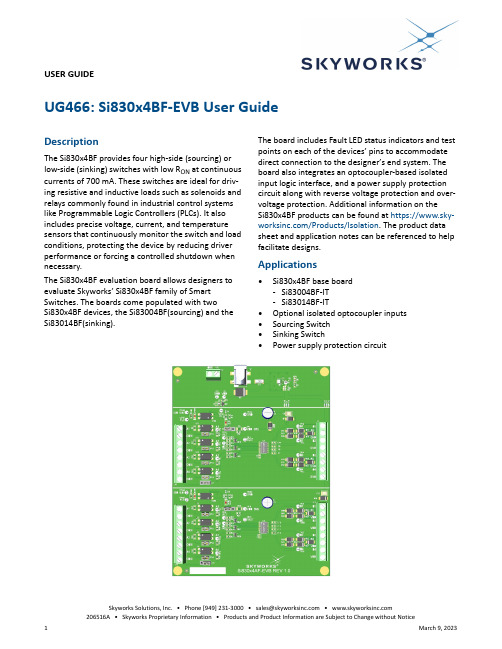
USER GUIDEUG466: Si830x4BF-EVB User GuideDescriptionThe Si830x4BF provides four high-side (sourcing) or low-side (sinking) switches with low R ON at continuous currents of 700 mA. These switches are ideal for driv-ing resistive and inductive loads such as solenoids and relays commonly found in industrial control systems like Programmable Logic Controllers (PLCs). It also includes precise voltage, current, and temperature sensors that continuously monitor the switch and load conditions, protecting the device by reducing driver performance or forcing a controlled shutdown when necessary.The Si830x4BF evaluation board allows designers to evaluate Skyworks’ Si830x4BF family of Smart Switches. The boards come populated with twoSi830x4BF devices, the Si83004BF(sourcing) and the Si83014BF(sinking). The board includes Fault LED status indicators and test points on each of the devices’ pins to accommodate direct connection to the designer’s end system. The board also integrates an optocoupler-based isolated input logic interface, and a power supply protection circuit along with reverse voltage protection and over-voltage protection. Additional information on theSi830x4BF products can be found at https:///Products/Isolation. The product data sheet and application notes can be referenced to help facilitate designs.Applications•Si830x4BF base board-Si83004BF-IT-Si83014BF-IT•Optional isolated optocoupler inputs •Sourcing Switch•Sinking Switch•Power supply protection circuit1. Required EquipmentThe following equipment is required to demonstrate the evaluation board features:•One dual-channel dc power supply or two single supplies: 0-24 V dc supply and isolated 0-5 V dc supply •One oscilloscope with at least 2 channels•Eight 10kΩ through-hole resistors with ≥ 1/4W power rating (1 minimum)•One function generator (optional)•Si830x4BF-EVB kit•Si830x4BF-EVB User’s Guide (this document)•Assorted cables, leads, and probes as necessary to connect equipment to EVB2. Test Setup2.1. DC Supply Configuration1.Ensure that JS1 and JS7 are in the default positions between Pins 1 and 2 of J6 and J12, respectively.2.Connect TP9 (OE) to TP2 (5 V VCC).3.Connect TP23 (OE) to TP2 (5 V VCC).4.Set 24 V dc supply to output 0 V DC.5.Turn OFF the supply.6.Connect the 24 V dc supply positive lead to VDD (J2, J3 or TP1).7.Connect the 24 V dc supply negative lead to GND (J2, J3 or TP3).8.Turn ON the dc power supply.9.Slowly ramp 24 V dc supply from 0 V to 8 V.10.Ensure that LEDs D3, D5, and D25 turn on.11.Ramp 24V dc supply from 8V to 24V.12.Ensure that LEDs D5 and D25 turn off.13.Ensure that the current draw is less than 40mA. If it is larger, this indicates that either the board orSi830x4BF device has been damaged.2.2. Input Connections ConfigurationThe board integrates an optocoupler-based isolated input logic interface for A1-A4 inputs and /FLT output via dif-ferent jumper settings. These jumper settings are described below.2.2.1. Sourcing Switch Configuration (U1 Device)Direct Input Connection•By default, the jumper shunts at JP11, JP12, JP13 and JP14 must be in place (default position).•Install the jumper shunts at J6 and J9 between Pin 1 and Pin 2 respectively (default position).Figure 1. U1 Direct Input ConfigurationOptocoupler-Based Isolated Input Connection•The jumper shunts at JP11, JP12, JP13 and JP14 must be removed (non-default position).•Install the jumper shunts at J6 and J9 between Pin 3 and Pin 2 respectively (non-default position).• 5 V dc supply must be applied for /FLT output (connect the 5 V dc supply positive lead to TP100 (ISO_5.0 V) and negative lead to J8 Pin 1).Figure 2. U1 Optocoupler-Based Isolated Input Configuration2.2.2. Sinking Switch Configuration (U2 Device)Direct Input Connection•By default, the jumper shunts at JP21, JP22, JP23 and JP24 must be in place (default position).•Install the jumper shunts at J12 and J15 between Pin 1 and Pin 2 respectively (default position).Figure 3. U2 Direct Input ConfigurationOptocoupler-Based Isolated Input Connection•The jumper shunts at JP21, JP22, JP23 and JP24 must be removed (non-default position).•Install the jumper shunts at J12 and J15 between Pin3 and Pin2 respectively (non-default position).• 5 V dc supply must be applied for /FLT output (connect the 5 V dc supply positive lead to TP200 (ISO_5.0 V) and negative lead to J14 Pin 1).Figure 4. U2 Optocoupler-based Isolated Input Configuration2.3. Quick Reference TablesTable 1. Test Point DescriptionTest Point Description Associated DUT:Referenced to:ColorTP3GNDU1, U2—BLACKTP1VDD GND RED TP2VCC GND REDTP100ISO_5.0VU1COM (J8 Pin 1)REDTP101FLT COM (J8 Pin 1)WHITE TP102GND—BLACK TP5VDD_SRC GND RED TP8A1GND WHITE TP12A2GND WHITE TP7A3GND WHITE TP6A4GND WHITE TP9OE GND WHITE TP10/FLT GND WHITE TP11TEST GND WHITE TP16B1GND WHITE TP15B2GND WHITE TP14B3GND WHITE TP13B4GND WHITETP200ISO_5.0VU2COM (J14 Pin 1)REDTP201FLT COM (J14 Pin 1)WHITE TP202GND—BLACK TP18VDD_SNK GND RED TP22A1GND WHITE TP21A2GND WHITE TP20A3GND WHITE TP19A4GND WHITE TP23OE GND WHITE TP24/FLT GND WHITE TP25TEST GND WHITE TP29B1GND WHITE TP28B2GND WHITE TP27B3GND WHITE TP26B4GND WHITETable 2. Jumper Header DescriptionJumper HeaderCorrespondingJumper Shunt inEVB SchematicDescriptionAssociatedDUT:Direct Input Connection(Default)Optocoupler-based IsolatedInput ConnectionJP11JS2A1 Input Direct ConnectionU1In place RemovedJP12JS3A2 Input Direct Connection In place Removed JP13JS4A3 Input Direct Connection In place Removed JP14JS5A4 Input Direct Connection In place RemovedJ9JS6COM ground selection(direct GND or isolated Optocou-pler GND)JS6 between J9 Pin 1 and Pin 2JS6 between J9 Pin 3 and Pin 2J6JS1Fault LED indicator selection(direct /FLT LED indicator or iso-lated FLT LED indicator)JS1 between J6 Pin 1 and Pin 2JS1 between J6 Pin 3 and Pin 2JP21JS8A1 Input Direct ConnectionU2In place RemovedJP22JS9A2 Input Direct Connection In place Removed JP23JS10A3 Input Direct Connection In place Removed JP24JS11A4 Input Direct Connection In place RemovedJ15JS12COM ground selection(direct GND or isolated Optocou-pler GND)JS12 between J15 Pin 1 and Pin 2JS12 between J15 Pin 3 and Pin 2J12JS7Fault LED indicator selection(direct /FLT LED indicator or iso-lated FLT LED indicator)JS7 between J12 Pin 1 and Pin 2JS7 between J12 Pin 3 and Pin 23. Sourcing Switch (U1 device) Setup and Demo TestTo run the sourcing switch demo, follow the instructions in “2.1. DC Supply Configuration” on page3 and “2.2.1. Sourcing Switch Configuration (U1 Device)” on page4 to properly configure the power supply and the inputs. Then, follow the instructions below to complete the demo.3.1. Load Configuration1.Turn OFF the 24 V DC power supply.2.Connect a 10 kΩ resistor to channel B1 by placing one lead in the first slot of the terminal block (J7) andscrewing it down. Place the other lead in the second slot (J7) and screw it down.3.Populate channels B2, B3, and B4 with the remaining resistors.4.Turn ON the 24 V supply.3.2. Oscilloscope Setup1.Connect the CH1 probe to A1 (TP8) and ground the probe to GND (TP102, J7 Pin 8).2.Connect the CH2 probe to B1 (J7 Pin 1 or TP16) and ground the probe to GND (TP102, J7 Pin 8).3.Set the scope to Trigger on a rising edge on CH1 and adjust the trigger level to approximately 2 V.4.Set CH1 to 2 V per division and CH2 to 10 V per division.3.3. Function Generator Setup1.Turn ON the function generator with the output disabled.2.Adjust the output to provide a 100Hz, 0 to 5V peak square wave with 50% duty cycle.3.Connect the positive lead of the generator to A1 input (J8 Pin8) and ground the connection to COM ground(J8 Pin 7).4.If possible, configure the function generator for a High-Z (high impedance) load.Note:If you do not have a waveform generator or prefer not to use one, you may simply apply 5V to the input channels on the Si83004BF to observe the output channel coming on. The proper configuration is shown in Figure 5.Si830x4BF-EVB Figure 5. Configuration for Sourcing Switch3.4. Activate Channels1.Enable the function generator output on channel A1, or apply 5 V directly.2.Adjust the vertical and horizontal divisions to properly view the waveform as seen in the image below.3.Ensure that a 100 Hz square wave with 50% duty cycle appears on Channel 1, and a similar waveform withpeak voltage of 24 V appears on Channel 2.Figure 6. Si83004BF Sourcing Switch Waveform3.5. Repeat for Remaining Channels1.Disable the function generator output.2.Connect the CH1 probe to A2 (TP12).3.Connect the CH2 probe to B2 (TP15 or J7 Pin 3).4.Connect the function generator to A2 channel input, positive lead to J8 Pin 6 and negative lead to J8 Pin5.5.Enable the function generator.6.Ensure that a 100 Hz square wave with 50% duty cycle appears on Channel 1, and a similar waveform withpeak voltage of 24 V appears on Channel 2.7.Repeat steps 1-6 with channels A3 and A4 using test points:a.A3 channel test points: A3 (TP7) for CH1 probe, B3 (TP14/J7 Pin 5) for CH2 probe, A3 channel input (J8 Pin4 and J8 Pin 3 ).b.A4 channel test points: A4 (TP6) for CH1 probe, B4 (TP13/J7 Pin 7) for CH2 probe, A4 channel input (J8Pin 2 and J8 Pin 1).4. Sinking Switch (U2 Device) Setup and Demo TestTo run the sinking switch demo, please follow the instructions in “2.1. DC Supply Configuration” on page3 and “2.2.2. Sinking Switch Configuration (U2 Device)” on page6 to properly configure the power supply and the inputs. Then, follow the instructions below to complete the demo.4.1. Load Configuration1.Turn OFF the 24 V DC power supply.2.Connect a 10 kΩ resistor to channel B1 by placing one lead in the first slot of the terminal block (J13) andscrewing it down. Place the other lead in the second slot (J13) and screw it down.3.Populate channels B2, B3, and B4 with the remaining resistors.4.Turn ON the 24 V supply.4.2. Oscilloscope Setup1.Connect the CH1 probe to A1 (TP22) and ground the probe to GND (TP202).2.Connect the CH2 probe to B1 (J13 Pin 1 or TP29) and ground the probe to GND (TP202).3.Set the scope to Trigger on a rising edge on CH1 and adjust the trigger level to approximately 2 V.4.Set CH1 to 2 V per division and CH2 to 10 V per division.4.3. Function Generator Setup1.Turn ON the function generator with the output disabled.2.Adjust the output to provide a 100 Hz, 0 to 5 V peak square wave with 50% duty cycle.3.Connect the positive lead of the generator to A1 input (J14 Pin 8) and ground the connection to COMground (J14 Pin 7).4.If possible, configure the function generator for a High-Z (high impedance) load.Note:If you do not have a waveform generator or prefer not to use one, you may simply apply 5V to the input channels on the Si83014BF to observe the output channel coming on. The proper configuration is shown in Figure 7.Si830x4BF-EVB Figure 7. Configuration for Sinking Switch4.4. Activate Channels1.Enable the function generator output on channel A1, or apply 5 V directly.2.Adjust the vertical and horizontal divisions to properly view the waveform as seen in the image below.3.Ensure that a 100 Hz square wave with 50% duty cycle appears on Channel 1, and a similar waveform withpeak voltage of 24 V appears on Channel 2.Figure 8. Si83014BF Sinking Switch Waveform4.5. Repeat for Remaining Channels1.Disable the function generator output.2.Connect the CH1 probe to A2 (TP21).3.Connect the CH2 probe to B2 (TP28 or J13 Pin 3).4.Connect the function generator to A2 channel input, positive lead to J14 Pin 6 and negative lead to J14 Pin5.5.Enable the function generator.6.Ensure that a 100 Hz square wave with 50% duty cycle appears on Channel 1, and a similar waveform withpeak voltage of 24 V appears on Channel 2.7.Repeat steps 1-6 with channels A3 and A4 using test points:a.A3 channel test points: A3 (TP20) for CH1 probe, B3 (TP27/J13 Pin 5) for CH2 probe, A3 channel input (J14Pin 4 and J14 Pin 3 ).b.A4 channel test points: A4 (TP19) for CH1 probe, B4 (TP26/J13 Pin 7) for CH2 probe, A4 channel input (J14Pin 2 and J14 Pin 1).5. Si830x4BF-EVB REV 1.0 SchematicGNDFigure 9. Si830x4BF-EVB Schematic (1 of 3), Power SupplyFigure 10. Si830x4BF-EVB Schematic (2 of 3), Sourcing SwitchFigure 11. Si830x4BF-EVB Schematic (3 of 3), Sinking Switch6. Si830x4BF-EVB REV 1.0 LayoutFigure 12. Primary SilkscreenFigure 13. Primary SideFigure 14. Secondary Side7. Bill of MaterialsTable 3. Si830x4BF-EVB REV 1.0 Bill of Materials(Sheet 1 of 2)Qty Ref Value Rating Voltage Tol Type PCB Footprint Mfr Part Number Mfr 4C1 C4 C5 C110.1 uF50 V±10%X7R C0603C0603X7R500-104K Venkel 2C2 C347 uF100 V±20%Alum_Elec C3.5X8MM-RAD ECA2AM470Panasonic 2C6 C1210 uF50 V±20%X7R C1210C1210X7R500-106M Venkel8C7 C8 C9 C10C13 C14 C15C160.01 uF100 V±10%X7R C0603C0603X7R101-103K Venkel1D110 V500 mW10 V5%Zener SOD-123MMSZ4697T1G On Semi4D13 D15 D33D36BAV23C400 mA200 V Dual CommonCathode SOT23-AAK BAV23CDiodesInc.4D18 D21 D41D43BAV23A400mA200 V Dual CommonAnode SOT23-AAK BAV23ADiodesInc.1D2SMCJ33CA1500 W33 V TVS DO-214AB SMCJ33CA Littelfuse2D23D27SMAJ9.0AUNIDIR400 W10 V5%TVS DO-214AC SMAJ9.0A-E3/61Vishay1D3GREEN30 mA 2.2 V SMT LED-0805-K LTST-C170GKT LITE_ONINC1D4 5.6 V200 mW 5.6 V7%Zener SOD-323BZT52C5V6S-F-7DiodesInc.4D5 D25 D100D200RED30 mA 1.8 V SMT LED-0805-A Q62702P5182Osram2D7D26SMAJ33ACMUNIDIR400 W33 V5%TVS DO-214AC SMAJ33A-E3/61Vishay6D8 D9 D10D29D30 D31BAV70215 mA100 V Dual CommonCathode SOT23-AAK BAV70NXP1F110 A125 V GP FUSE-4530453 010Littelfuse 1J2PowerJack 5 A BARREL CONN-3-PWR-SMT PJ-002AH-SMT CUI1J3CONNTRBLK 2TERM BLK CONN-1X2-TB1729018Phoenix Contact4J6 J9 J12 J15Header1x3Header CONN-1X3TSW-103-07-G-S Samtec4J7 J8 J13 J14CONNTRBLK 8TERM BLK CONN-TB-17291861729186Phoenix Contact8JP11 JP12JP13JP14 JP21JP22 JP23JP24HEADER1X2Header CONN1X2TSW-102-07-T-S Samtec12JS1 JS2 JS3JS4JS5 JS6 JS7JS8JS9 JS10 JS11JS12JumperShunt Shunt N/A|SHUNT SNT-100-BK-T Samtec4MH1 MH2MH3MH44-40SCREW MH-125NP|MH-125NSS-4-4-01RichcoPlastic Co1Q1SQ7415AEN-T1_GE316 A-60 V P-CHNL POWER33SQ7415AEN-T1_GE3Vishay1Q2MMB-TA06LT1500 mA80 sV NPN SOT23-BEC MMBTA06LT1On Semi12R1 R3 R10R18R19 R20 R21R30 R38 R39R40 R41100K1/16 W±5%ThickFilm R0603CR0603-16W-104J Venkel12R11 R12 R13R14 R15 R16R31 R32 R33R34 R35 R371001/10 W±1%ThickFilm R0603|R0603L CR0603-10W-1000F Venkel1R210K1/10 W±1%ThickFilm R0603CR0603-10W-1002F Venkel2R5 R26 6.2K¾ W±1%ThickFilm R1206CRCW12066K20FKEAHP VishayDale 2R6 R271K1/10 W±1%ThickFilm R0603CR0603-10W-1001F Venkel4R7 R28 R100R200 2.74K1/16 W±1%ThickFilm R0603CR0603-16W-2741F Venkel 1R80 4 A ThickFilm R1210CR1210-4W-000Venkel8R9 R17 R23R24R29 R36 R43R444701/10 W±1%ThickFilm R0805CR0805-10W-4700F Venkel4SO1 SO2 SO3SO4STAND-OFF STANDOFF1902DKeystoneElectron-ics6TP1 TP2 TP5TP18 TP100TP200RED Loop TESTPOINT151-207-RC Kobiconn3TP3 TP102TP202BLACK Loop TESTPOINT151-203-RC Kobiconn24TP6 TP7 TP8TP9 TP10TP11 TP12TP13 TP14TP15 TP16TP19 TP20TP21 TP22TP23 TP24TP25 TP26TP27 TP28TP29 TP101TP201WHITE Loop TESTPOINT151-201-RC Kobiconn10U11 U12 U13U14 U21 U22U23 U24U100 U200FOD817C3SD SO4N10.16P2.54-AKEC FOD817C3SD Vishay1LB1OPN:Si830x4BF-EVB R1.0POLYIMIDE,WHITE PTL-14-717LABEL-Si830x4BF-EVB1.0Skyworks1PCB1Si830x4BFTSSOP24EVB REV1.0BARE PCB N/A Si830X4BF-EVB REV 1.0Skyworks1U1Si83004BF-IT SWITCH TSSOP24N6.4P0.65E2.8X4.6Si83004BF-IT Skyworks1U2Si83014BF-IT SWITCH TSSOP24N6.4P0.65E2.8X4.6Si83014BF-IT SkyworksTable 3. Si830x4BF-EVB REV 1.0 Bill of Materials(Continued)(Sheet 2 of 2)Qty Ref Value Rating Voltage Tol Type PCB Footprint Mfr Part Number MfrTable 4. Si830x4BF-EVB REV 1.0 Not Installed ComponentsQty Ref Value Rating Voltage Tol Type PCB Footprint Mfr Part Number Mfr 2D24 D28SMAJ9.0A UNIDIR400 W10 V5%TVS DO-214AC SMAJ9.0A-E3/61Vishay17D6 D11 D12D14 D16 D17D19 D20 D22D32 D34 D35D37 D38 D39D40 D42ES1B 1.0 A100 V Fast DO-214AC ES1B Diodes Inc.2R22 R420 1 A ThickFilm R0603|R0603L CR0603-16W-000Venkel8. Ordering GuideTable 5. Ordering GuideOrdering Part Number (OPN)DescriptionSi830x4BF-KIT Si830x4BF 4 Channel Smart Switch Evaluation KitCopyright © 2023, Skyworks Solutions, Inc. All Rights Reserved.Information in this document is provided in connection with Skyworks Solutions, Inc. ("Skyworks") products or services. These materials, including the infor-mation contained herein, are provided by Skyworks as a service to its customers and may be used for informational purposes only by the customer. Skyworks assumes no responsibility for errors or omissions in these materials or the information contained herein. Skyworks may change its documentation, products, services, specifications or product descriptions at any time, without notice. Skyworks makes no commitment to update the materials or information and shall have no responsibility whatsoever for conflicts, incompatibilities, or other difficulties arising from any future changes.No license, whether express, implied, by estoppel or otherwise, is granted to any intellectual property rights by this document. Skyworks assumes no liability for any materials, products or information provided hereunder, including the sale, distribution, reproduction or use of Skyworks products, information or materials, except as may be provided in Skyworks' Terms and Conditions of Sale.THE MATERIALS, PRODUCTS AND INFORMATION ARE PROVIDED "AS IS" WITHOUT WARRANTY OF ANY KIND, WHETHER EXPRESS, IMPLIED, STATUTORY, OR OTHERWISE, INCLUDING FITNESS FOR A PARTICULAR PURPOSE OR USE, MERCHANTABILITY, PERFORMANCE, QUALITY OR NON-INFRINGEMENT OF ANY INTELLECTUAL PROPERTY RIGHT; ALL SUCH WARRANTIES ARE HEREBY EXPRESSLY DISCLAIMED. SKYWORKS DOES NOT WARRANT THE ACCURACY OR COM-PLETENESS OF THE INFORMATION, TEXT, GRAPHICS OR OTHER ITEMS CONTAINED WITHIN THESE MATERIALS. SKYWORKS SHALL NOT BE LIABLE FOR ANY DAMAGES, INCLUDING BUT NOT LIMITED TO ANY SPECIAL, INDIRECT, INCIDENTAL, STATUTORY, OR CONSEQUENTIAL DAMAGES, INCLUDING WITHOUT LIM-ITATION, LOST REVENUES OR LOST PROFITS THAT MAY RESULT FROM THE USE OF THE MATERIALS OR INFORMATION, WHETHER OR NOT THE RECIPIENT OF MATERIALS HAS BEEN ADVISED OF THE POSSIBILITY OF SUCH DAMAGE.Skyworks products are not intended for use in medical, lifesaving or life-sustaining applications, or other equipment in which the failure of the Skyworks products could lead to personal injury, death, physical or environmental damage. Skyworks customers using or selling Skyworks products for use in such applications do so at their own risk and agree to fully indemnify Skyworks for any damages resulting from such improper use or sale.Customers are responsible for their products and applications using Skyworks products, which may deviate from published specifications as a result of design defects, errors, or operation of products outside of published parameters or design specifications. Customers should include design and operating safeguards to minimize these and other risks. Skyworks assumes no liability for applications assistance, customer product design, or damage to any equip-ment resulting from the use of Skyworks products outside of Skyworks' published specifications or parameters.Skyworks, the Skyworks symbol, Sky5®, SkyOne®, SkyBlue™, Skyworks Green™, ClockBuilder®, DSPLL®, ISOmodem®, ProSLIC®, SiPHY®, and RFelC® are trade-marks or registered trademarks of Skyworks Solutions, Inc. or its subsidiaries in the United States and other countries. Third-party brands and names are for identification purposes only and are the property of their respective owners. Additional information, including relevant terms and conditions, posted at , are incorporated by reference.。
双通道高速运算放大器评估板 用户指南说明书

评估板用户指南UG-082 One Technology Way • P.O. Box 9106 • Norwood, MA 02062-9106 • Tel: 781.329.4700 • Fax: 781.461.3113 • 双通道高速运算放大器评估板(16引脚、4 mm×4 mm LFCSP封装,带专用反馈引脚)特性可快速实现试验板试验/原型操作用户自定义电路配置支持边缘安装型SMA连接器可轻松连接至测试设备和其它电路两个独立电路可增强灵活性概述EB-O16CP44-2Z旨在帮助用户评估双通道高速运算放大器。
EB-O16CP44-2Z是裸板(即评估板上未焊接任何器件),用户可以快速完成各种运算放大器电路的原型设计,从而最大程度地降低风险,加快产品上市。
EB-O16CP44-2Z评估板支持ADI公司所有采用16引脚、4 mm×4 mm引脚架构芯片级封装(LFCSP)并带专用反馈引脚的双通道高速运算放大器。
图1和图2分别显示的是评估板的器件侧和电路侧。
图3显示的是评估板原理图。
该4层评估板的输入端和输出端支持边缘安装型SMA连接器,可高效快速连接至测试设备或其它电路。
评估板接地层、器件放置和电源旁路经过优化设计,可以最大程度地提高电路的灵活性和性能。
评估板支持多种SMT元件尺寸:0402、0508、0603和7343。
图4和图6显示的是评估板装配图。
图5和图7显示的是将评估板连接到运算放大器和支持电路的金属布局图。
评估板的器件侧和电路侧图片图1. EB-O16CP44-2Z PCB的器件侧图2. EB-O16CP44-2Z PCB的电路侧UG-082 评估板用户指南目录特性 (1)概述 (1)评估板的器件侧和电路侧图片 (1)修订历史......................................................................................2评估板原理图. (3)装配图和布局图 (4)订购信息 (5)物料清单 (5)修订历史2010年5月—修订版0至修订版A更改图1 (1)增加图2;重新按序编号 (1)增加表1 (5)2010年1月—修订版0:初始版评估板用户指南 UG-082评估板原理图图3.通用评估板原理图UG-082评估板用户指南装配图和布局图图4.评估板器件侧装配图图5.评估板器件侧布局图图6.评估板电路侧装配图图7.评估板电路侧布局图评估板用户指南 UG-082订购信息物料清单表 1数量索引标识符描述封装6 +IN1, +IN2, −IN1, −IN2, OUT1, OUT2 SMA/SMT SMA/SMT6 C1, C2, C3, C4, C15, C16 0.1 μF电容C05082 C17, C18 用户自定义电容C06032 C19, C20 用户自定义电容C04024 C11, C12, C13, C14 10 μF电容C603214 R1, R2, R3, R4, R5, R6, R7, R8, R9, R10, R11, R12, R13, R14 用户自定义电阻R04024 R17, R18, R19, R20 0 Ω,两个电源短接在一起R06034 R15, R16, R21, R22 1 kΩR06039 PD1/DIS1, PD2/DIS2, GND1 to GND3, +VS1, −VS1, +VS2, −VS2 测试点TP1 P1 3位接头Molex 22-23-20312 W1, W2 3引脚直插接头Molex 22-03-2031 2 JP1, JP2 用户自定义跳线焊接跳线1 U1 放大器SOICUG-082 评估板用户指南注释评估板用户指南 UG-082注释UG-082评估板用户指南ESD警告ESD(静电放电)敏感器件。
BTF330开发评估板使用说明书

BT F330开发评估板使用说明书Version: 1.0目录一BT F330开发评估板功能简介 (2)二BT F330开发评估板范例程序详细说明 (3)三Silicon Laboratories IDE安装配置 (5)四BT F330开发评估板使用方法 (6)五BT F330开发评估板原理图 (7)一.BT F330开发评估板功能简介1、产品简介BT F330评估板是针对C8051F330单片机片上资源及功能特点,而推出的一款开发、评估板。
集成了C8051F330单片机的基本外围电路和典型应用电路,开发者可通过评估板上具有的各功能扩展接口及附带光盘提供的完整的演示程序,迅速的掌握C8051F330单片机的软硬件设计,达到缩短产品开发周期的目的。
功能简介:(可完成的实验项目)·AD转换·SMBUS、SPI接口·UART通信·USB与UART转换·铁电存储器读写(FM24C04)·DAC输出·PCA(可编程记数器阵列)·PWM输出·2X2键盘·1602ALCD驱动·CP(比较器)2、主要芯片及资源:C8051F330:·8k FLASH·768字节内部数据RAM·4个通用16位定时器/计数器·片内电压比较器·内置温度传感器·SMBUS、增强型SPI接口·增强型UART串口·16位的可编程计数阵列(PCA)·1通道10位电流模式DAC·16通道10位ADC3、评估板组成:·BT F330开发评估板一块·RS232串口线一条·9V直流电源一个·附带光盘一张附带光盘内容:·BT F330开发评估板使用手册·BT F330开发评估板范例程序·SILABS IDE集成开发环境4、BT F330评估板的跳线说明J1P1.0连到LEDJ21脚与J14-3脚相连(IDAC的输出引脚),2脚与P0.1相连J31脚与P0.1相连,2脚与J14-2脚相连(PWM的输出引脚)J41脚为运放电路输出,2脚与P1.1相连J51脚与J13的P02相连,2脚与F330的P0.2相连J61脚与F330的P0.3相连,2脚与J13的P03相连J71脚为运放电路输出,2脚与P1.6相连J81脚与P0.0相连,2脚与LT1019的输出脚相连J91脚与P1.6相连,2脚与按键S4相连J101脚与P0.0相连,2脚与NLS595的11脚相连J111脚与F330的P0.5脚相连,2脚与CP2102的26脚相连,3脚与F330的P0.4脚相连,4脚与CP2102的25脚相连J121脚与F330的P0.4脚相连,2脚与SP3223的13脚相连,3脚与F330的P0.5脚相连,4脚与SP3223的15脚相连J13I/O扩展接口J142脚为PWM输出接口,3脚为IDAC输出接口,1脚与4脚都与数字地相连J15C2接口J16UART0接口J17USB接口J18ADC输入接口(信号经由运放电路LM324)J201602A LCDJ21提供LT1019、24C02、LCD的+5V电源二.BT F330开发评估板测试程序详细说明1、本公司提供的测试程序,已经应用Silicon Laboratories IDE软件编译通过。
Silvertel EVALPOE30W Rev 4 - 评估板用户手册说明书

Silvertel1 Table of Contents1 Table of Contents 12 Table of Figures 13 Introduction 24 Board Description 2 4.1 Input Selection and Classification (2)4.2 PD Output Selection (4)4.3 Output adjustment (4)4.4 Minimum Load (5)5 Typical Set-up 56 Using the Board 6 6.1 Typical Application (6)6.2 EVALPOE30W REV 4R - Evaluation Board Schematic (7)6.3 Link settings (7)2 Table of FiguresFigure 1: Board Layout (3)Figure 2: Basic set-up (5)Figure 3: Example set-up (6)3 IntroductionThis manual is intended to be a guide to using the “EVALPOE30W Rev 4R” evaluation board with Silvertel Powered Device (PD) modules.The EVALPOE30W evaluation board can be powered using the spare pair in the CAT5e cable (pins 4 & 5 and pins 7 & 8), or over the data pair through on-board magnetics.4 Board DescriptionThe EVALPOE30W Rev 4R evaluation board will work with the following products: -Ag5000Ag5100The input data and power is supplied to the board through connector J1. The data is passed through to the peripheral equipment via J2, with the power form the PD module is supplied via J3 to J7 (see Figure 1 & 4).The EVALPOE30W on-board bridge rectifiers will ensure that the correct input polarity is applied to the PD.When using the Ag5000, there are two LED’s (LED1 and LED2) that indicates which input is applying the power (the silk screen on the PCB shows which pair SPARE or DATA). Because the Ag5100 has a common input, when the main power is applied from the PSE both LED will be ON.Before using the EVALPOE30W evaluation board, it is important to setup the input and output configuration jumpers for the product that is going to be use.4.1 Input Selection and ClassificationLinks LK3 and LK6 (see Figure 1) are used to setup the input configurations for each module.Ag5000 - For Class 3 programming, LK3 should be fitted between the “b” and centre pins, LK6 should be fitted, for Class 0 remove both links.Ag5100 - LK3 should be fitted between the “a” and centre pins, LK6 should be removed.The Ag5100 is internally set to Class 4, when an IEEE802.3at PSE is connected to J1, the PSE should recognize this and apply a two event classification. If the classification conforms to the specification, the Ag5100 will recognize this and LED5 will turn ON. Non IEEE802.3at compliant PSE (including IEEE802.3af PSE’s) will only apply a single event classification and LED5 will remain OFF.Figure 1: Board LayoutLK1, LK2, LK4 and LK5 are in series with each input pin, these links can be removed if you need to measure the input current (see Figure 4 for more information).4.2 PD Output SelectionBoth the Ag5000 and Ag5100 have two DC outputs that must be connected in parallelor in series, the EVALPOE30W board output connections are shown in Table 1: -Output Connections0V 1 J6 J7 (Outer)VOUT 1 J50V 2 J4VOUT 2 J3 J7 (Centre)Table 1: Output ConnectionsThe outputs cannot be run independently so the EVALPOE30W board has outputselector links LK8 and LK9. For parallel outputs both of these links must be in position“a” - VOUT1 connected to VOUT 2 and 0V 1 connected to 0V 2. For series outputs bothlinks must be in position “b” – VOUT 1 connected to 0V 2.The DC10 connector J7 delivers a nominal 12V when the outputs are in parallel and24V when the outputs are in series (see Table 1 for connections).4.3 Output adjustmentThe primary output (VOUT 1 – 0V 1) has an ADJ pin, which allows the output voltage tobe increased or decreased from its nominal value. The secondary output (VOUT 2 – 0V2) will track the adjusted primary output voltage.The EVALPOE30W board has an adjust link LK7 and two resistors R9 (100K) and R10(0R) which allows the output to be adjusted to its maximum and (Ag5100) minimumvalues.To reduce the output voltage (to its minimum) connect a link to LK7 position “a”, toincrease the output voltage (to its maximum) connect a link in position “b”. If the outputvoltage needs to be set to a different value (within the adjustment range) then connect aresistor instead of a (0R) link.4.4 Minimum LoadThe PD module requires a minimum load of 200mA to maintain normal operation. The EVALPOE30W board if fitted with a 200mA load which can be applied by fitting LK10. If the external load connected to the board always exceeds 200mA, then this link does not need to be fitted.5 Typical Set-upFigure 2 shows the basic set up using the POE evaluation board with a High Power Midspan or Endspan.The equipment required: -¾Midspan or Endspan PSE (Power Sourcing Equipment)¾Peripheral (or Test) Equipment¾ CAT5e cables¾Output power cable¾ Mains cableMains SupplyPC or SwitchData & PowerDataPowerJ1J2J3 – J7POE Eval Board Peripheral Equipment Midspan / EndspanDataFigure 2: Basic set-up6 Using the Board6.1 Typical ApplicationFigure 3 shows an example set-up using an Ag5000 powered by a Microsemi PD8001 Midspan and supplying +12V to a Vivotek PZ6122 (or PZ6112) ethernet camera.The PC ethernet port is connected to the data input of the PD8001 (PSE) via a short Cat5e patch cable. The Data & Power output from the POE30U-560 is connected to the input of the EVALPOE30W evaluation board (J1) via a CAT5e crossover cable. The data output of the EVALPOE30W evaluation board is connected to the data port of the ethernet camera via a short CAT5e patch cable. The +12V (parallel configuration) power output from the EVALPOE30W evaluation board (J7) connects to the dc input of the Vivotek PZ6122 ethernet camera.Figure 3: Example set-up6.2 EVALPOE30W REV 4R - Evaluation Board Schematic6.3 Link settingsLK1 – Connects VA+ to BR1 +LK2 – Connects VA- to BR1 -LK3 – Selects Class 3 programming (Ag5000) or “at” PSE detection (Ag5100) LK4 – Connects VB+ to BR2 +LK5 – Connects VB- to BR2 -LK6 – Selects Class 3 programming (Ag5000)LK7 – Output adjust selectLK8 & LK9 – Output configuration (Parallel “a” or Series “b”)LK10 – On-board 200mA loadLK11 – “at” Opto output link。
- 1、下载文档前请自行甄别文档内容的完整性,平台不提供额外的编辑、内容补充、找答案等附加服务。
- 2、"仅部分预览"的文档,不可在线预览部分如存在完整性等问题,可反馈申请退款(可完整预览的文档不适用该条件!)。
- 3、如文档侵犯您的权益,请联系客服反馈,我们会尽快为您处理(人工客服工作时间:9:00-18:30)。
新华龙电子有限公司美国SILABS 公司MCU 产品——中国区代理BT F020 开发评估板使用说明书Version: 1.0目录一二三四BT F020 开发评估板功能简介 (2)BT F020 开发评估板测试程序详细说明 (4)Silicon Laboratories IDE 安装配置 (7)BT F020 开发评估板使用方法 (8)1新华龙电子有限公司美国SILABS 公司MCU 产品——中国区代理一.BT F020 开发评估板功能简介1.产品简介BT F020 是新华龙电子有限公司在推出NCD-CIP51F020-A、B 两款实验机后,为方便用户使用、学习C8051F020 单片机而设计制造的一款开发评估板。
BT F020 开发评估板具有以下特点:●主MCU 是完全集成的混合信号系统级芯片(SoC)。
●低价位、多功能的开发主板。
●根据应用系统设计需要,通过输入输出插座附加扩展电路,用户无须设计整个应用系统,即可以在BT F020 评估板上轻松地开始应用软件的开发工作,缩短开发周期。
●附带的光盘提供完整的演示程序,有利于用户更快、更全面的学习和了解C8051F 系列单片机的各种功能。
2. C8051F 单片机简介C8051F 单片机是完全集成的混合信号系统级芯片(SoC),具有与8051 单片机兼容的高速的CIP-51 内核,与MCS-51 指令集完全兼容,片内集成了数据采集和控制系统中常用的模拟、数字外设及其他功能部件;内置FLASH 程序存储器、内部RAM,大部分器件内部存在XRAM。
C8051F 单片机具有片内调试电路,通过 4 脚的JTAG 接口可以进行非侵入式、全速的在线调试。
3.板上资源● MCU:C8051F020,片内64K FLASH,4K XRAM;●片外:8M 位FLASH,1M SRAM,256 字节的EEPROM;● 2×16 字符LCD 显示器;● 4 个按键;● JTAG 调试接口;● 2 通道RS232 接口;● SPI 接口;● I2C/SMBUS 接口;● 12 位的ADC0、8 位的ADC1 输入接口,2 路DAC 输出接口;2新华龙电子有限公司● USB 接口;美国SILABS 公司MCU 产品——中国区代理4. 开发板组成● BT F020 评估开发板一块●一条USB 线●一个220V 变9V 直流电源●软件光盘一张5.开发板图片图16.BT F020 评估板的跳线说明J1/J1-1 J2/J2-2 J3/J3-3 J4/J4-4 I/O 口I/O 口I/O 口I/O 口J5 J6 J7 1 脚为CP0+,2 脚为CP0-,3 脚为CP1+,4 脚为CP1-。
1 脚为外部2.5V 基准电压源,2 脚为E_VREF。
1 脚为NC,3、5、7 脚为外部2.5V 基准电压源,2 脚为内部基准输出,4 脚为3新华龙电子有限公司美国SILABS 公司MCU 产品——中国区代理VREFD,6 脚为VREF0,8 脚为VREF1。
J8 J9 J101 脚为AIN0.0,2、3 脚为AGND,4 脚为AIN0.1。
6—1 脚分别为模拟输入AIN0.2~AIN0.7JTAG 口J11 1 脚为DAC0 输出 2 脚DAC1 输出J12 J13 J14 J15 J16 J17 J18 J19 1—8 脚AIN1.0~AIN1.7 或作为频率输出、高速输出等UART0 输出口UART1 输出口MONEN 引脚RS232/USB(1-2 为:RS232;2-3 为:USB)跳线RS232/USB(1-2 为:RS232;2-3 为:USB)跳线+5V(LCD 电源跳线)USB 接口二.BT F020 开发评估板测试程序详细说明1.2.3.本公司提供的测试程序可以应用Silicon Laboratories IDE 软件编译通过。
IDE 配置方案参考“三.Silicon Laboratories IDE 安装配置”内容。
晶振的选择:系统时钟初始化后应用外部22.1184M晶振,如果不进行系统时钟初始化,系统将使用内部晶振,默认值为2M,也可以通过设置OSCICN 寄存器改变内部晶振的大小(可选值为2M、4M、8M、16M)测试程序说明所有测试程序在附带光盘的… \SOFTWARE目录下,(1)模拟量(电压)的采样(例程:ADC1_TEMP)摘要:本程序主要实现对模拟量(电压)的采样、AD转换、LCD显示并通过UART0发送到PC机。
实验时把ADC的工作基准VREF0同2.5V基准电压源相连(J7_5和J7_6或J7_2和J7_6)且将LCD电源跳线(J18_1和J18_2)联接好。
(2)温度测量程序(例程: ADC0_TEMP)4新华龙电子有限公司美国SILABS 公司MCU 产品——中国区代理摘要:本程序使用C8051F020芯片的片内温度传感器,实现对芯片表面温度进行测量,测量值通过LCD显示且从UART0发送至PC机,使用外部22.1184MHz晶振。
注:LMV324 只对AIN0.0、AIN0.1 这两个通道的信号进行调整,做ADC0 应用实验时一定要注意以下问题:<1>. 在信号调理的输入端J8-1脚(J8的第1脚)可以输入+6/-6 的电压经过LMV324调理后进行采样,也就是AIN0.0能对调理后的+6/-6V的电压信号进行采样。
<2>. 在信号调整的输入端J8-4(J8的第4脚)可以输入4~20毫安的电流经过电压跟随器输入到芯片的AIN0.1脚进行采样。
(特别强调:该通道不能输入+6/-6V的电压,虽然LMV324进行了信号的调整,但LMV324组成的电路仅是一个电压跟随器,在J8-4脚输入多大的电压或电流都是直接加到芯片的AIN0.1脚。
如果用户不按该原则做实验,而损坏芯片本公司概不负责。
)(3)数模转换输出(例程:DAC0_DTMF1)摘要: 本程序是DA测试实验程序,使用外部22.1184MHz晶振。
功能: 将数字量转化成模拟信号输出,由T4定时控制DAC0输出DTMF信号。
(4)比较器(例程:CP1)摘要: CP1-接VREF,用电位器从3.3V分压输出至CP1+,使用外部22.1184MHz晶振。
实验时用跳线将CP-和VREF进行连接,并外接一个用来输出0—3.3V电压的电路。
功能: 由CP的CP+、CP-的高低来控制红色LED灯亮/灭(CP+ > CP-则LED亮,相反灭)。
可在中断程序中设断点观察。
(5)外扩SRAM(例程: IS62LV1024test)摘要: 本程序是外扩存储器的测试程序,实现对STC62WV1024的读写.使用外部22.1184MHz晶振。
功能: 实现外部存储器IS62LV1024的数据读写操作,采用非复用地址方式,128K分块操作。
(6)LCD显示(例程: LCD1602A)摘要:本程序是LCD测试程序。
用四位数据线驱动LCD,使用外部22.1184MHz晶振。
功能:运行程序,显示两行字符“BT F020 V1.0”和“”5新华龙电子有限公司美国SILABS 公司MCU 产品——中国区代理(7)SPI(例程: at45db081test)摘要:本程序是串行外设接口总线测试程序,对AT45db081进行读写操作,同时了解串行外设接口(SPI)的读写操作方法。
(8)I2C/SMBUS(例程: 24c02test、I2C目录下)摘要:本程序是I2C总线/SMBUS读写程序,实现AT24C02、16、64 的读写操作。
使用外部22.1184MHz晶振。
(9)8位PWM(例程: PCApwm8)摘要:PCA工作在8位脉宽调制器工作方式,由P0.0输出一个占空比为0>>0xfe>>0的PWM 信号且重复输出,可用示波器观察占空比变化。
使用外部22.1184MHz晶振。
(10)PCA捕捉(例程: PCA_PZ_test)摘要:PCA模块2工作在边沿触发的捕捉方式下,T3控制P2.4输出脉冲信号,将脉冲信号连接到P0.2(PCA模块2的入口)。
在PCA中断程序中设断点观察,P2.4的上、下沿变化时都会产生PCA中断。
实验时短接P2.4和P2.0引脚.(11)键盘扫描(例程: key)摘要:这个程序扫描KEY1—KEY4。
有按键按下后,返回相应按键的字符:…1‟,…2‟,…3‟,…4‟,并在LCD上显示出来(注:J18要短接,给LCD 供电), 使用外部22.1184MHz晶振。
(12)UART0程序(例程: uart0)摘要:本程序实现由片内温度传感器测量MCU温度,温度值由UART0发送至上位机同时接收一个来自上位机的字符数据并在LCD显示。
实验时把ADC0的工作基准VREF0同2.5V基准电压源相连(J7_5和J7_6或J7_2和J7_6)且将LCD电源跳线(J18_1和J18_2)联接好。
交叉开关配置P0.0 P0.1 为UART0。
使用外部22.1184MHz晶振。
(13)USB与RS232转换实验(例程:uart0_usb)摘要:本实验是利用RS232与USB转换芯片(CP2102),转换出一个USB接口,同上位机通讯。
(J16:2-3联接;J17:2-3联接)功能: 测量芯片温度,通过LCD显示,并通过UART0和CP2102芯片经USB线发送到上位6新华龙电子有限公司美国 SILABS 公司 MCU 产品——中国区代理机,使用串口调试工具进行通讯。
三. Silicon Laboratories IDE 安装配置1. 2.3.IDE 安装:自动运行附带光盘,点击“安装 Silabs IDE ”,按提示进行安装即可。
CP210X 驱动的安装:仅在选用 U_EC2 时需要安装此驱动程序。
自动运行附带光盘,点击“安装 CP210X 驱动”,按提示进行安装即可安装结束,打开 IDE 集成开发环境,在新建或打开原有的项目后,点击主菜单“Options ” 选择“Connection Options..”选项(如图 2 所示),进入图 3 界面。
图 2(1)若调试器使用 U_EC3/ U_EC5,选择与图 3 相同选项, 点击 OK 即可进行连接、程序下载和在线调试。
(2)若调试器使用 U_EC2,图 3 中“Serial Adapter ”框 选“RS232 Serial Adapter ….”一项。
其中,“COMPORT ”的选 择要参照“设备管理器”的端口选项(图 4 中红色圆圈)。
已知 红色圆圈内容后,点击“COMPORT ”复选框,选择“Other COM ” 项,输入与“设备管理器”中相同的 COM 口值(如“3”),则 “COMPORT ”复选框的内容为“COM3”。
