施耐德安全控制器选项手册
2024施耐德ModiconM340编程手册pdf

施耐德ModiconM340编程手册pdf•ModiconM340概述•编程基础•数据处理与运算•程序流程控制目•系统功能实现•调试与故障诊断录ModiconM340概述01Modicon M340是施耐德电气推出的一款高性能可编程逻辑控制器(PLC)。
它采用了先进的处理器技术和丰富的功能模块,适用于各种工业自动化应用。
Modicon M340具有良好的可扩展性和灵活性,可以满足不同规模和复杂度的控制需求。
高速处理能力Modicon M340采用了高性能的处理器,具有快速的数据处理和执行速度。
丰富的功能模块提供了多种功能模块,包括数字量输入/输出、模拟量输入/输出、高速计数器等,可以满足各种控制需求。
强大的通信能力支持多种通信协议,如Modbus、Ethernet/IP、Profinet等,可以与其他设备进行高效的数据交换。
易于编程和调试提供了直观的编程软件和调试工具,使得用户可以轻松地进行程序编写和调试。
制造业能源与基础设施楼宇自动化物流与仓储ModiconM340应用领域Modicon M340广泛应用于各种制造业领域,如机械制造、汽车制造、食品加工等。
Modicon M340也常用于楼宇自动化系统中,如空调控制、照明控制、安防系统等。
适用于电力、水务、燃气等能源与基础设施领域,可以实现设备的自动化监控和控制。
在物流与仓储领域,Modicon M340可以实现货物的自动化搬运、分拣和存储等功能。
编程基础02施耐德Modicon M340 PLC支持多种编程语言,包括梯形图(LD)、指令表(IL)、顺序功能图(SFC)、结构化文本(ST)和函数块图(FBD)。
梯形图(LD)是一种图形化编程语言,直观易懂,适用于简单的逻辑控制。
指令表(IL)是一种类似于汇编语言的文本编程语言,适用于复杂的算法和数据处理。
顺序功能图(SFC)是一种描述顺序控制流程的图形化编程语言,适用于复杂的顺序控制系统。
结构化文本(ST)是一种高级文本编程语言,适用于复杂的数学计算和数据处理。
施耐德PLC Modicon M218可编程控制器选型指南
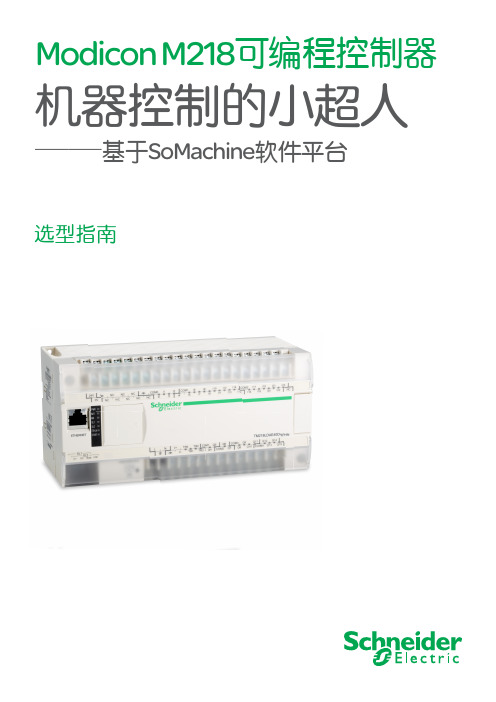
Modicon M218可编程控制器机器控制的小超人——基于SoMachine软件平台选型指南施耐德电气在中国1987年,施耐德电气在天津成立第一家合资工厂梅兰日兰,将断路器技术带到中国,取代传统保险丝,使得中国用户用电安全性大为增强,并为断路器标准的建立作出了卓越的贡献。
90年代初,施耐德电气旗下品牌奇胜率先将开关面板带入中国,结束了中国使用灯绳开关的时代。
施耐德电气的高额投资有力地支持了中国的经济建设,并为中国客户提供了先进的产品支持和完善的技术服务,中低压电器、变频器、接触器等工业产品大量运用在中国国内的经济建设中,促进了中国工业化的进程。
目前,施耐德电气在中国共建立了77个办事处,26家工厂,6个物流中心,1个研修学院,3个研发中心,1个实验室,500家分销商和遍布全国的销售网络。
施耐德电气中国目前员工数近22,000人。
通过与合作伙伴以及大量经销商的合作,施耐德电气为中国创造了成千上万个就业机会。
施耐德电气 能效管理平台全球能效管理专家施耐德电气为世界100多个国家提供整体解决方案,其中在能源与基础设施、工业过程控制、楼宇自动化和数据中心与网络等市场处于世界领先地位,在住宅应用领域也拥有强大的市场能力。
致力于为客户提供安全、可靠、高效的能源,施耐德电气2010年的销售额为196亿欧元,拥有超过110,000名员工。
施耐德电气助您——善用其效,尽享其能!施耐德电气善用其效 尽享其能凭借其对五大市场的的深刻了解、对集团客户的悉心关爱,以及在能效管理领域的丰富经验,施耐德电气从一个优秀的产品和设备供应商逐步成长为整体解决方案提供商。
今年,施耐德电气首次集成其在建筑楼宇、IT 、安防、电力及工业过程和设备等五大领域的专业技术和经验,将其高质量的产品和解决方案融合在一个统一的架构下,通过标准的界面为各行业客户提供一个开放、透明、节能、高效的能效管理平台,为企业客户节省高达30%的投资成本和运营成本。
施耐德万高D型控制器使用说明-
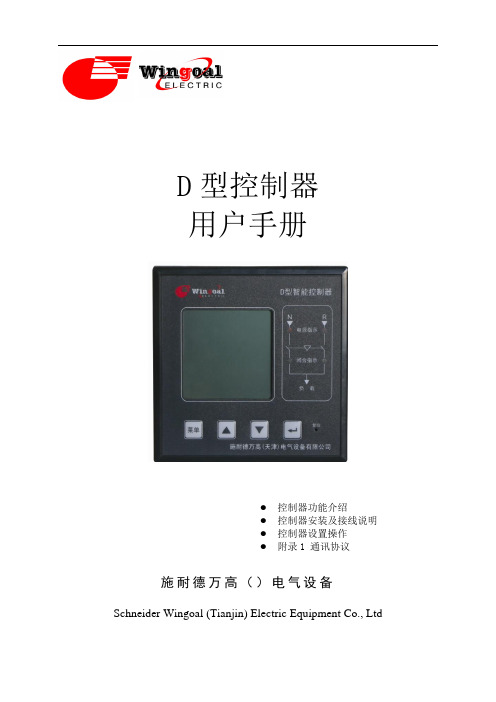
D 型控制器 用户手册施耐德万高()电气设备Schneider Wingoal (Tianjin) Electric Equipment Co., Ltd● 控制器功能介绍● 控制器安装及接线说明 ● 控制器设置操作 ●附录1 通讯协议下面的符号将用于本手册的说明,提醒您注意潜在的危险,或者请您注意那些阐述、简化过程和关键操作。
:安全警示标志,提示您如果违规操作可能造成人身安全危险或本开关的不可恢复性损坏。
: 关键性操作,提示您使用不当时,可能使控制器工作于非正常状态。
:提供另外的信息或简化的操作方法。
请注意:电气设备应该让有资格的专业人员进行安装、操作、使用、维护。
未按使用手册操作而造成的不良后果,施耐德电气公司将不负任何责任。
控制器功能介绍本控制器工作电压为AC380V,工作频率为50Hz,主要功能是进行电压采集,根据电压的实时值进行故障判断(三相断相、欠压、过压和失压),并控制转换开关进行相应的转换动作。
用户还可根据实际需要选配电流模块实现实时电流、有功功率和有功电能的显示。
另外,控制器提供多组无源节点的输入和输出,包括故障输出、负荷卸载、发电机启动、动作无源输出、远程投备(无源输入)、消防联动(无源输入)以及通讯接口,具体接线参见第2.2节。
控制器安装及接线说明1.1.控制器外形尺寸图1 D型控制器外形尺寸1.2. 控制器二次接线1.2.1. 控制器端子说明1.2.2. A1-A3备A4-D2,A5-RJ,A6-OUT,A7-D3,A8-D1,A9-NJ,A10-12,主 A2A3A4A5A6A7A8A9A10A11A12OUTB1B2B3B4B5B6B7B8B9B10B11B12故障输出负荷卸载主转备备转主发电机启动C1C2C3C4C5C6C7C8C9C10空D3NBRB空远程投备消防联动D1D2D3D4D5D6D7D8D9D10D11D12ABA`B`G空IC*IB*IA*动作输出RS485IC IB IA☐动作输出:当机构中电机转动时,常开触点闭合; ☐ 故障输出:当常用或备用电源故障时,常开触点闭合;☐ 负荷卸载:在电网-发电机模式下,常用电源故障,常开触点闭合;☐发电机启动:在电网-发电机模式下,常用电源正常,常开触点闭合,常用电源故障,常开触点打开;☐ RS485:通信用端口,A’ B’为通信预留端口;☐ IA~IC :电流互感器输入端口I*为输入端,I 为输出端;(输入额定电流5A ) ☐ 远程投备(无源):短接此两点,机构转到备用位置,开关状态主分备合;(可靠距离10m) ☐ 消防联动(无源):短接此两点,机构转到双分位置,开关状态主分备分;(可靠距离10m,WTS-D800~5000系列不具备该项功能): 控制器的发电机启动端子在常用电源正常时常闭触点断开,当常用电源故障时常闭触点闭合以接通发电机启动电路;常开触点与之相反,请用户注意。
施耐德万高ATMT说明书

ATMT自动电源转换系统用户手册下面的符号将用于本手册的说明,提醒您注意潜在的危险,或者请您注意那些阐述、简化过程和关键操作。
开关的不可恢复性损坏。
X: 关键性操作,提示您使用不当时,可能使控制器工作于非正常状态。
请注意:电气设备应该让有资格的专业人员进行安装、操作、使用、维护。
未按使用手册操作而造成的不良后果,施耐德电气公司将不负任何责任。
目录一、控制器介绍 (1)1. 符合标准 (1)2. 污染等级 (1)3. 抗湿热等级 (1)4. 电磁兼容性 (1)5. 安装与操作指南 (1)6. 安全信息 (1)7. 控制器类型 (1)二、控制器操作及参数设置 (3)1. 2A/2B控制器面板介绍 (3)2. 3A/3B控制器面板介绍 (4)3. 显示及设置 (5)三、控制器端子说明 (11)四、安装及接线 (12)1. 控制器外形及安装尺寸 (12)2. 适配器外形及安装尺寸 (13)3. 适配器与开关接线图 (15)4. 2A/2B整体安装图 (16)5. 3A/3B整体安装图 (17)一、控制器介绍1.符合标准•GB14048.1-2006 低压开关设备和控制设备:总则•GB14048. 2-2008 低压开关设备和控制设备:断路器•GB/T14048.11-2008 低压开关设备和控制设备:多功能电器转换开关电器•IEC60947:2005 Low-voltage switchgear and controlgear•IEC60947-2:2005 Low-voltage switchgear and controlgear: Breakers•IEC60947-6-1:2005 Low-voltage switchgear and controlgear: Multiple function equipment- Transfer switching equipment2.污染等级•Level33.抗湿热等级A TMT已通过下列标准所规定的严格环境条件下的试验•IEC60068-2-1 干冷环境(-5℃)•IEC60068-2-1 干热环境(+40℃)•IEC60068-2 低温4.电磁兼容性•辐射等级B级执行标准GB4824(CISPR11)•静电放电空气放电Level3;接触放电Level2 执行标准GB1 7626.2-2006(IEC61000-4-2)•射频电磁场LE VEL3 执行标准GB1 7626. 3-2006 (IEC61000-4-3)和GB1 7626.6-2006 (IEC61000-4-6)•电快速瞬变脉冲群LE VEL3 执行标准GB1 7626.4-2008 (IEC61000-4-4)•浪涌LE VEL3 执行标准GB1 7626. 5-2008 (IEC61000-4-5)5.安装与操作指南即使控制单元处于待机状态,在手动操作断路器前需要将其断电,它可能在没有任何警告的情况下操作断路器。
施耐德 DISPLAY ONE 真空压力表控制器使用手册说明书

Catalog No.230001Vacuum Gauge ControllerInstruction Manual GA09034_002_C0ONEDISPLAY0. Contents0.Contents 30.1List of Figures 50.2List of Tables 51.Description 61.1Validity 6 1.1.1Catalog Number 6 1.1.2Nameplate 61.2Conforming Utilisation 61.3Assuming of Responsibility and Warrenty 71.4Transport Damages 72.Safety 82.1General 82.2Signs and Symbols 82.3Basic Safety Regulations 83.General Description 93.1General Functional Characteristics 93.2Applicable Sensors 94.Technical Data 104.1General Data 10 4.1.1Mechanical Data 10 4.1.2Environment 10 4.1.3Standards 11 4.2Mains Connection 114.3Measuring Channel 11 4.3.1Sensor Powering 12 4.3.2Measuring Technique 12 4.4Switching Function 124.5Analog Output 125.Installation 135.1Supplied Equipment 135.2Mechanical Installation 13 5.2.1Rack Installation 13 5.2.2Panel Mounting 13 5.2.3Benchtop Instrument 14 5.3Connections 14 5.3.1Rear of the Instrument 14 5.3.2Mains Connection 14 5.3.3Input 155.3.4Analogue Output and Relay Output 156.Operation 16 6.1Front Panel 16 6.2Display 16 6.3Switching On and Switching OFF 16 6.3.1Switching On 16 6.3.2Switching Off 17 6.4Operation Modes 17 6.5Measurement Mode 17 6.5.1Selection 17 6.5.2Description 17 6.6Parameter Mode 18 6.6.1Selection 18 6.6.2Description 18 6.6.3Mass Unit 18 6.6.4Display Format 18 6.6.5Pirani Range Extension 197.Maintenance and Servicing 20 7.1Maintenance 20 7.1.1General Maintenance Advices 20 7.2Troubleshooting 20 7.2.1Trouble Indication and Error Messages 20 7.2.2Help in Case of Malfunctions 20 7.2.3Exchange of fuses 20 7.2.4Repair 208.Shelving and Waste Disposal 21 8.1Packaging 21 8.2Shelving 21 8.3Waste Disposal 21Annex 1 - EU Declaration of Conformity 22 Annex 2 - Declaration of Contamination 230.1 List of FiguresFigure 1 –Nameplate (example) 6 Figure 2 –Dimensions DISPLAY ONE (mm) 10 Figure 3 – Rear oft the instrument 14 Figure 4 – Connector for Sensor (RJ45) 15 Figure 5 – Connection for Analogue Output and Relay Output 15 Figure 6 – Front Panel 16 0.2 List of TablesTable 1 –Part numbers 6 Table 2 –Applicable Sensors 9 Table 3 –Supplied equipment 13 Table 4 – Display Structure and Description 16 Table 5 – Display of the Measuring Mode 17 Table 6 – Parameter Mass unit 18 Table 7 – Parameter Display Format 18 Table 8 –Parameter Pirani Range Extension 19 Table 9 – Error Messages 201.Description1.1 Validity1.1.1Catalog NumberThis document is valid for the following products:Table 1 – Part numbers1.1.2NameplateA nameplate is located on the bottom side of the instrument. When communicating with Leybold GmbH, the information on the nameplate will be needed. For this reason enter the information here:Figure 1 – Nameplate (example)1.2Conforming UtilisationThe DISPLAY ONE is a display and operating unit for sensors with an analogue or digital interface of the company Leybold GmbH.The single channel unit is used in combination with the sensors from the series THERMOVAC and PENNINGVAC as well as DU sensors for the measurement of pressures above and below atmospheric pressures (vacuum).Operate all connected sensors in agreement with the information given in the corresponding Operating Instructions.1.3 Assuming of Responsibility and WarrentyLeybold GmbH will not assume any responsibility or warranty in case the operator or third persons∙do not observe the information given in this document.∙do not use the product as intended.∙modify the product in any way (conversions, repair work etc).∙operate the product with accessories not listed in the corresponding product documentation.Subject to technical alterations without prior notice. The figures are not binding.1.4 Transport Damages∙Examine the shipping package as to any external damage.∙In case any damage is determined, file a damage report to the forwarding agent and the insurer.∙Retain the packaging material since damages can only be claimed when returning the instrument in the original packaging of the manufacturer.∙Examine the delivery to ensure that it is complete.∙Examine the instrument as to any visually apparent damage.2. Safety2.1 GeneralThe DISPLAY ONE is supplied ready for operation. Even so, we recommend that you carefully read these Operating Instructions so as to ensure optimum operating conditions right from the start.These Operating Instructions contain important information on the functions, installation, commissioning, operation and troubleshooting of the DISPLAY ONE.2.2 Signs and SymbolsImportant instructions relating to technical safety and safe operation are emphasised by symbols.2.3 Basic Safety RegulationsDuring all work like installation, maintenance and repair activities, comply with the pertinent safety regulations.3. General Description3.1 General Functional CharacteristicsThe DISPLAY ONE is a display and operating unit for sensors with an analogue or digital interface of the company Leybold GmbH.The single channel unit is used in combination with the sensors from the series THERMOVAC and PENNINGVAC as well as DU sensors for the measurement of pressures above and below atmospheric pressures (vacuum).3.2 Applicable SensorsThe following sensors can be operated with the DISPLAY ONE:Table 2 –Applicable Sensors4. Technical Data4.1 General Data4.1.1 Mechanical DataDimensions: Width: 106.0 mm (1/4 19“)Height: 84.5 mm (2 HE)Depth: 108.0 mmWeight: 0.5 kgBuild-in depth: ca. 170 mm (including connected plug) Application: Rack installationPanel mountingBenchtop instrumentFigure 2 –Dimensions DISPLAY ONE (mm)4.1.2 EnvironmentTemperature: Storage: -20 – +60 °COperation: +5 – +50 °C (sea level)+5 – +30 °C (2000 m above sea level) Relative humidity of the air: max. 80 % (to 30 °C)decreasing to max. 50 % (over 40 °C)Usage : indoors (altitude 2000 m above sea level) Contamination class: IIProtection class: IP204.1.3 Standards∙Conformity with respect to Low Voltage Directive 2014/35/EU∙Conformity with respect to EMC Directive 2014/30/EU∙Conformity with respect to RoHS Directive 2011/65/EUInternational/national standards as well as specifications:∙DIN EN 61010-1 (2011)(Safety requirements for electrical equipment for measurement, control andlaboratory use).∙DIN EN 61326-1 (2013)(Electrical equipment for measurement, control and laboratory use – EMCrequirements. Industrial interference immunity; electromagnetic emissions household sector Class B).4.2 Mains ConnectionVoltage: 100 – 240 VACFrequency: 50/60 HzDevice fuses: 2 x T1.6A HPower consumption:max. 6.5 WCurrent consumption: 0.2 – 0.1 A max.Overvoltage category: IIProtection class: 1Connection: Rubber connector IEC 320 C144.3 Measuring ChannelNumber:1Connection: RJ45 (FCC 68)Applicable sensors: THERMOVAC TTR81NTTR90 / TTR91 / TTR91NTTR96S / TTR96SNTTR211 / TTR216STTR911 / TTR911NTTR916 / TTR916NTHERMOVAC TTR100 / TTR100S2TTR101 / TTR101NTTR101S2 / TTR101S2NPENNINGVAC PTR82NPTR90 / PTR90NDU sensor DU200 / DU201DU2000 / DU2001DU relativepressure sensor DU2001 rel.4.3.1 Sensor PoweringVoltage: +24 VDC ±5 %Current: max. 100 mAFuse protection: 200 mA, self-resettingPower feeding complies with the requirements of a safety extra-low voltage (SELV-E in accordance with EN 61010).4.3.2 Measuring TechniqueMeasuring ranges: Sensor dependent (max. 2000 –5∙10-9 mbar) Measuring rate: 50 s-1Display rate: 4 s-1Units of measuring: mbar, Pa, Torr4.4 Switching FunctionType of contact: C hangeover contact, potential-freeLoad (resistive): Switching current: max. 1 ASwitching voltage: max. 30 VAC / 60 VDCService life: Mechanical: 107 actuationsElectrical: 104 actuations at maximum load Connection: Plug-in terminals, Screw terminals4.5 Analog OutputNumber: 1Voltage range:0 – 10V DCDeviation from the displayedValue : ± 0,1%Internal resistance:100OhmRelation betweenvoltage and pressure: sensor dependentConnection: Plug-in terminals, Screw terminals5. Installation5.1 Supplied EquipmentTable 3 –Supplied equipment5.2 Mechanical InstallationThe DISPLAY ONE can be used as follows:∙Rack installation∙Front panel installation∙Benchtop instrument5.2.1 Rack InstallationThe DISPLAY ONE is designed for being installed into a rack according (19", 2 HU).∙Affix the sub rack within the rack∙Insert the DISPLAY ONE into the sub rack∙Affix the DISPLAY ONE with 4 M2.5 screws with the instrument5.2.2 Panel MountingWhen wanting to install the instrument in a front panel, the following panel cut is required ( Figure 2, page 10):∙Insert the DISPLAY ONE into the cut-out∙Affix the instrument with 4 M2.5 screws5.2.3 Benchtop InstrumentWhen wanting to use the DISPLAY ONE as bench top instrument, please proceed as followed:∙ Push one of the two edge protection rubber pieces included in the delivery over the topedge of the front panel∙ Place the DISPLAY ONE on its back∙ Push the second edge protection rubber piece included in the delivery onto the bottomedge of the front panel∙ Stick the two rubber feet included in the delivery onto the bottom of the housing. ∙ Turn the DISPLAY ONE over again and move it to the desired place.5.3 Connections5.3.1Rear of the InstrumentFigure 3, page 14 shows the rear of the DISPLAY ONE. The pin assignment of the individual connections is described in the following chapters.Figure 3 – Rear of the instrumentA Mains connection with mains switch and device fusesB Connection for sensor (☞ Figure 4, p age 15)C Connection for relay output and analogue output (☞ Figure 5, page 15)D Configuration switch5.3.2Mains ConnectionThe mains connection on the rear of the instrument (☞ Figure 3, A, page 14) is intended for a mains cord which on the instrument side has been fitted with a rubber connector.5.3.3InputThe connector Input (☞ Figure 3, B, page 14 and Figure 4, page 15) is designed for the connection of a sensor (☞ Chapter 3.2 Applicable Sensors, page 9). For the measuring channel an 8-pole RJ45 socket is available.Figure 4 – Connector for Sensor (RJ45)1+24 V 2 Ground 3 Signal4Ident resistor5 Signal ground6 Ground7 free8Status SPConnecting:∙ Connect the sensor using a shielded 1:1-cable to the connector Input on the rear of theDISPLAY ONE.5.3.4Analogue Output and Relay OutputThe connection (☞ Figure 3, C, page 14 and Figure 5, page 15) contains the analogue output of the sensor and if at the sensor available, its relay output.Figure 5 – Connection for Analogue Output and Relay Output (Plug-in terminals, Screw terminals)NO SP Normally open contact (NO) Com SP Central contact (COM)NC SP Normally close contact (NC) Rec Analogue signal 0 – 10 VDC ┴ Analogue groundConnecting:∙ Connect the peripheral components using a shielded cable.6. Operation6.1 Front PanelFigure 6, page 16 shows the front panel of the DISPLAY ONE.A Display of measuring value and statusmessageB Display unit and Set point status6.2 DisplayTable 4 – Display Structure and Description6.3 Switching On and Switching OFF6.3.1 Switching On∙Switch the instrument on through its main switch.After switching on the DISPLAY ONE will operate the following:∙Self test∙Display test∙Display of the used software version∙Identify sensor∙Activate the measurement mode6.3.2 Switching OffSwitch the instrument off through its main switch.6.4 Operation ModesThe DISPLAY ONE may be operated in the following modes:Measurement ModeThe measuring mode is the standard operating mode. Here the measured values of the sensors are displayed. ☞ Chapter 6.5 Measurement Mode, page 17Parameter ModeIn the parameter mode you have the possibility of changing over the configuration switch at the rear of instrument different parameters of the DISPLAY ONE. ☞Chapter 6.6 Parameter Mode, page 186.5 Measurement Mode6.5.1 SelectionAfter switching on the DISPLAY ONE it will automatically run the measuring mode.6.5.2 DescriptionThe measuring mode is the standard mode of operation. Here the measured values of the sensors are indicated. If no measured values can be indicated, a status message is spent (☞ Table 5, page 17).If no sensor is attached at the measuring channel, noSEn indicated. This status message expires after 30 seconds.Table 5 – Display of the Measuring Mode6.6 Parameter Mode6.6.1 SelectionThe selection of the parameters is made by the configuration switch ( Figure 3, D, page 14) on rear of the DISPLAY ONE. Proceed in addition as follows:∙Switch the instrument off∙Set the DIP switches as requiered∙Switch the unit on once more6.6.2 DescriptionOver the configuration switch with DIP switches 1 and 2 the mass unit is stopped as well as selected with DIP switch 3 between two or three-figure measured value announcement. With DIP switch 4 the measuring range extension for the THERMOVAC sensors is activated. 6.6.3 Mass UnitThe mass unit is stopped over the DIP switches 1 and 2 of the configuration switch.Table 6 – Parameter Mass unit∙Configure the mass unit according to the Table 6 on page 18 .6.6.4 Display FormatThe display format is stopped over the DIP switch 3 of the configuration switch.Table 7 – Parameter Display Format∙Configure the display format according to the Table 7 on page 18.6.6.5 Pirani Range ExtensionThe Pirani range extension for the THERMOVAC sensors is activated with DIP switch 4.Table 8 –Parameter Pirani Range ExtensionActivate the Pirani range extension for the THERMOVAC sensors according to the Table8 on page 19.7. Maintenance and Servicing7.1 Maintenance7.1.1 General Maintenance AdvicesFor external cleaning please only use a dry piece of cotton cloth. Do not use any aggressive or abrasive cleaning agents.7.2 Troubleshooting7.2.1 Trouble Indication and Error MessagesA malfunction within the DISPLAY ONE is shown by an error message on the display (☞Table 9, page 20).Table 9 – Error Messages7.2.2 Help in Case of MalfunctionsIf the malfunction persists even after having replaced the sensor, please get in touch with your nearest Leybold GmbH Service Centre.7.2.3 Exchange of fusesUse for the exchange of defective device fuses exclusively the fuse type T1.6A H indicated on the rear site of controller. The both device fuses you can find in the fuse holder of mains connection (☞ Figure 3, A, page 14), which can be pried off with a small screwdriver. 7.2.4 RepairDefective products must be sent to your nearest Leybold Service Centre for repair. The Leybold GmbH cannot assume any responsibility or warranty if the operator or third persons do repair work on the DISPLAY ONE.8. Shelving and Waste Disposal8.1 PackagingPlease keep the original packaging. You will need this packaging in case of storing the DISPLAY ONE or shipping to the Leybold GmbH.8.2 ShelvingThe DISPLAY ONE must only be stored in dry room. During storage, the following ambient conditions need to be maintained:∙Ambient temperature: -20 – +60 °C∙Humidity of the air: As low as possible.Preferably in a sealed plastic bag with desiccant.8.3 Waste DisposalRegarding waste disposal the branch specific and local waste disposal and environment protection regulation for systems and electronics components are valid.In case of return Leybold GmbH will execute the professional resource separation and disposal.GA09034_002_C0 – 09/20162117200001_002_& © LeyboldDeclaration of Contamination of Compressors, Vacuum Pumps and ComponentsThe repair and / or servicing of compressors, va cuum pumps and components will be carried out only if a correctly completed de claration has been submitted. Non-completion will result in delay. The manufacturer can refuse to accept any equipment without a declaration. A separate declaration has to be completed for each single component. This declaration may be completed and signed only by authorized and qualified staff.D. Legally binding declarationI / we hereby declare that the information supplied on this form is accurate and sufficient to judge any contamination level.Date signature of authorized personHeadquarterLeybold GmbHBonner Strasse 498D-50968 CologneT: +49-(0)221-347-0F: +49-(0)221-347-1250****************GermanyLeybold GmbH Sales, Service, Support Center (3SC)Bonner Strasse 498D-50968 Cologne T: +49-(0)221-347 1234F: +49-(0)221-347 31234*****************Leybold GmbH Sales Area North Branch Office Berlin Industriestrasse 10b D-12099 Berlin T: +49-(0)30-435 609 0F: +49-(0)30-435 609 10********************Leybold GmbH Sales Office South Branch Office Munich Karl-Hammerschmidt-Strasse 34D-85609 Aschheim-Dornach T: +49-(0)89-357 33 9-10F: +49-(0)89-357 33 9-33******************************************Leybold Dresden GmbH Service Competence Center Zur Wetterwarte 50, Haus 304D-01109 Dresden Service:T: +49-(0)351-88 55 00F: +49-(0)351-88 55 041*******************EuropeBelgiumLeybold Nederland B.V .Belgisch bijkantoor Leuvensesteenweg 542-9A B-1930 Zaventem Sales:T: +32-2-711 00 83F: +32-2-720 83 38********************Service:T: +32-2-711 00 82F: +32-2-720 83 38**********************FranceLeybold France S.A.S.Parc du Technopolis, Bâtiment Beta 3, Avenue du Canada F-91940 Les Ulis cedex Sales and Service:T: +33-1-69 82 48 00F: +33-1-69 07 57 38*****************************************Leybold France S.A.S.Valence Factory 640, Rue A. Bergès B.P . 107F-26501 Bourg-lès-Valence Cedex T: +33-4-75 82 33 00F: +33-4-75 82 92 69************************Great Britain Leybold UK LTD.Unit 9Silverglade Business Park Leatherhead Road Chessington Surrey (London)KT9 2QL Sales:T: +44-13-7273 7300F: +44-13-7273 7301********************Service:T: +44-13-7273 7320F: +44-13-7273 7303**********************Italy Leybold Italia S.r.l.Via Trasimeno 8I-20128 Mailand Sales:T: +39-02-27 22 31F: +39-02-27 20 96 41********************Service:T: +39-02-27 22 31F: +39-02-27 22 32 17**********************Netherlands Leybold Nederland B.V .Floridadreef 102NL-3565 AM Utrecht Sales and Service:T: +31-(30) 242 63 30F: +31-(30) 242 63 31******************************************Switzerland Leybold Schweiz AG, Pfäffikon Churerstrasse 120CH-8808 Pfäffikon Warehouse and shipping address:Riedthofstrasse 214CH-8105 Regensdorf Sales:T: +41-44-308 40 50F: +41-44-302 43 73********************Service:T: +41-44-308 40 62F: +41-44-308 40 60**********************Spain Leybold Spain, S.A.C/. Huelva, 7E-08940 Cornellà de Llobregat (Barcelona)Sales:T: +34-93-666 43 11F: +34-93-666 43 70********************Service:T: +34-93-666 46 11F: +34-93-685 43 70**********************America USA Leybold USA Inc.5700 Mellon Road USA-Export, PA 15632T: +1-724-327-5700F: +1-724-325-3577*******************Sales:T: +1-724-327-5700F: +1-724-333-1217Service:T: +1-724-327-5700F: +1-724-325-3577Brazil Leybold do Brasil Rod. Vice-Prefeito Hermenegildo Tonolli,nº. 4413 - 6B Distrito Industrial Jundiaí - SP CEP 13.213-086Sales and Service:T: +55 11 3395 3180F: +55 11 99467 5934******************************************Asia P . R. China Leybold (Tianjin)International Trade Co. Ltd.Beichen Economic Development Area (BEDA),No. 8 Western Shuangchen Road Tianjin 300400China Sales and Service:T: +86-22-2697 0808F: +86-22-2697 4061F: +86-22-2697 2017******************************************India Leybold India Pvt Ltd.No. 82(P), 4th Phase K.I.A.D.B. Plot Bommasandra Industrial Area Bangalore - 560 099Indien Sales and Service:T: +91-80-2783 9925F: +91-80-2783 9926********************************************Japan Leybold Japan Co., Ltd.Headquarters Shin-Yokohama A.K.Bldg., 4th floor 3-23-3, Shin-Yokohama Kohoku-ku, Yokohama-shi Kanawaga 222-0033Japan Sales:T: +81-45-471-3330F: +81-45-471-3323********************Leybold Japan Co., Ltd.Tsukuba Technical Service Center 1959, Kami-yokoba Tsukuba-shi, Ibaraki-shi 305-0854Japan Service:T: +81-29 839 5480F: +81-29 839 5485***********************Malaysia Leybold Malaysia Leybold Singapore Pte Ltd.No. 1 Jalan Hi-Tech 2/6Kulim Hi-Tech Park Kulim, Kedah Darul Aman 09000Malaysia Sales and Service:T: +604 4020 222F: +604 4020 221******************************************South Korea Leybold Korea Ltd.3F . Jellzone 2 Tower Jeongja-dong 159-4Bundang-gu Sungnam-si Gyeonggi-do Bundang 463-384, Korea Sales:T: +82-31 785 1367F: +82-31 785 1359********************Service:623-7, Upsung-Dong Cheonan-Si Chungcheongnam-Do Korea 330-290T: +82-41 589 3035F: +82-41 588 0166**********************Singapore Leybold Singapore Pte Ltd.8 Commonwealth Lane #01-01Singapore 149555Singapore Sales and Service:T: +65-6303 7030F: +65-6773 0039******************************************Taiwan Leybold Taiwan Ltd.No 416-1, Sec. 3Chunghsin Rd., Chutung Hsinchu County 310Taiwan, R.O.C.Sales and Service:T: +886-3-500 1688F: +886-3-583 3999******************************************Sales and Service。
施耐德m241-m251选型手册

Modicon M241/M251可编程控制器产品目录2014施耐德电气在中国1987年,施耐德电气在天津成立第一家合资工厂梅兰日兰,将断路器技术带到中国,取代传统保险丝,使得中国用户用电安全性大为增强,并为断路器标准的建立作出了卓越的贡献。
90年代初,施耐德电气旗下品牌奇胜率先将开关面板带入中国,结束了中国使用灯绳开关的时代。
施耐德电气的高额投资有力地支持了中国的经济建设,并为中国客户提供了先进的产品支持和完善的技术服务,中低压电器、变频器、接触器等工业产品大量运用在中国国内的经济建设中,促进了中国工业化的进程。
目前,施耐德电气在中国共建立53个办事处,30家工厂,8个物流中心,1 个研修学院,3个主要研发中心,1000多名研发工程师,1 个实验室,1 所能源大学,700多家分销商和遍布全国的销售网络。
施耐德电气中国目前员工数近28,000人。
通过与合作伙伴以及大量经销商的合作,施耐德电气为中国创造了成千上万个就业机会。
施耐德电气 能效管理平台全球能效管理专家施耐德电气为世界100多个国家提供整体解决方案,其中在能源与基础设施、工业过程控制、楼宇自动化和数据中心与网络等市场处于世界领先地位,在住宅应用领域也拥有强大的市场能力。
致力于为客户提供安全、可靠、高效的能源,施耐德电气2013年的销售额为240亿欧元,拥有超过150,000名员工。
施耐德电气助您——善用其效,尽享其能!施耐德电气善用其效 尽享其能凭借其对五大市场的深刻了解、对集团客户的悉心关爱,以及在能效管理领域的丰富经验,施耐德电气从一个优秀的产品和设备供应商逐步成长为整体解决方案提供商。
今年,施耐德电气首次集成其在建筑楼宇、IT 、安防、电力及工业过程和设备等五大领域的专业技术和经验,将其高质量的产品和解决方案融合在一个统一的架构下,通过标准的界面为各行业客户提供一个开放、透明、节能、高效的能效管理平台,为企业客户节省高达30%的投资成本和运营成本。
施耐德万高D型控制器使用说明

接地线必须可靠,以确保操作人员使用安全。
附:无源输出端子电气参数:
端子名称
额定电压
额定电流
动作及故障输出(无源)
250VAC/ 30VDC
5A
发电机启动及卸载端子(无源)*
250VAC/ 30VDC
3A
此处指无源触点的额定负载电压及额定负载电流值
控制器设置操作
1
备用CA线电压
3
V
38
26
1
A相电流
3
A
39
27
1
B相电流
3
A
40
28
1
C相电流
3
A
41
29
1
功率
3
kW
42
2A
1
电能
3
kWh
43
2B
1
故障标志1
低字节
BIT7=1 --备用缺相
BIT6=1 --备用欠压
BIT5 --空
BIT4=1 --备用过压
BIT3=1 --常用缺相
BIT2=1 --过流
BIT1=1 --常用欠压
施耐德万高(天津)电气设备有限公司
地址:天津市华苑产业区榕苑路16号鑫茂科技园C1座4层A单元
电话:
传真:-826
市场部:-876
售后服务:
网址:
本手册内所有图片仅供参考,如有改动以实物为准
0x0003 遥控投主
0x0005 遥控投备
0x0009 遥控双分
3,6
WTS-D800~5000系列没有遥控双分
59
3B
1
常用欠压阀值
施耐德atsD型控制器用户手册
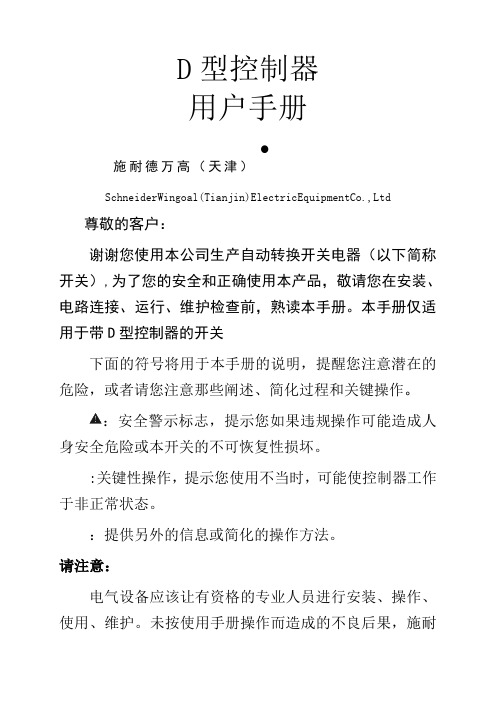
D型控制器用户手册施耐德万高(天津)电气设备有限公司SchneiderWingoal(Tianjin)ElectricEquipmentCo.,Ltd 尊敬的客户:谢谢您使用本公司生产自动转换开关电器(以下简称开关),为了您的安全和正确使用本产品,敬请您在安装、电路连接、运行、维护检查前,熟读本手册。
本手册仅适用于带D型控制器的开关下面的符号将用于本手册的说明,提醒您注意潜在的危险,或者请您注意那些阐述、简化过程和关键操作。
身安全危险或本开关的不可恢复性损坏。
:关键性操作,提示您使用不当时,可能使控制器工作于非正常状态。
:提供另外的信息或简化的操作方法。
请注意:电气设备应该让有资格的专业人员进行安装、操作、使用、维护。
未按使用手册操作而造成的不良后果,施耐德电气公司将不负任何责任。
控制器功能介绍本控制器工作电压为AC380V,工作频率为50Hz,主要功能是进行电压采集,根据电压的实时值进行故障判断(三相断相、欠压、过压和失压),并控制转换开关进行相应的转换动作。
用户还可根据实际需要选配电流模块实现实时电流、有功功率和有功电能的显示。
另外,控制器提供多组无源节点的输入和输出,包括故障输出、负荷卸载、发电机启动、动作无源输出、远程投备(无源输入)、消防联动(无源输入)以及通讯接口,具体接线参见第节。
控制器安装及接线说明1.1.控制器外形尺寸图1D型控制器外形尺1.2.控制器二次接线1.2.1.控制器端子说明1.2.2.A1-A3备A4-D2,A5-RJ,A6-OUT,A7-D3,A8-D1,A9-NJ,A10-12,主☐动作输出:当机构中电机转动时,常开触点闭合;☐故障输出:当常用或备用电源故障时,常开触点闭合;☐负荷卸载:在电网-发电机模式下,常用电源故障,常开触点闭合;☐发电机启动:在电网-发电机模式下,常用电源正常,常开触点闭合,常用电源故障,常开触点打开;☐RS485:通信用端口,A’B’为通信预留端口;☐IA~IC:电流互感器输入端口I*为输入端,I为输出端;(输入额定电流5A)☐远程投备(无源):短接此两点,机构转到备用位置,开关状态主分备合;(可靠距离10m)☐消防联动(无源):短接此两点,机构转到双分位置,开关状态主分备分;(可靠距离10m,WTS-D800~5000系列不具备该项功能):控制器的发电机启动端子在常用电源正常时常闭触点断开,当常用电源故障时常闭触点闭合以接通发电机启动电路;常开触点与之相反,请用户注意。
施耐德万高D型控制器使用说明-

功能码
定义
03H
读数据
06H
写单个寄存器(遥控)
数据区:数据区是根据不同的功能码而不同。数据区可以是实际数值、设置点、主机发送给从机或从机发送给主机的地址。不同的数据区存储了控制器的不同工作状态及工作参数。如附录地址列表所示。
施耐德万高(天津)电气设备有限公司
地址:天津市华苑产业区榕苑路16号鑫茂科技园C1座4层A单元
电话:
传真:-826
市场部:-876
售后服务:
网址:
本手册内所有图片仅供参考,如有改动以实物为准
0x0003 遥控投主
0x0005 遥控投备
0x0009 遥控双分
3,6
WTS-D800~5000系列没有遥控双分
59
3B
1
常用欠压阀值
3,6
V
60
3C
1
常用过压阀值
3,6
V
61
3D
1
备用欠压阀值
3,6
V
62
3E
1
备用过压阀值
3,6
V
63
3F
1
过流阀值
3,6
A
64
40
1
变比
3,6
--
备注:
计算机接收到该响应信息后表示该命令已发送到控制器。建议计算机以1秒的发送周期向控制器发命令信息,以利于控制器做相应处理。如果控制器因处理其他任务而未能立即向计算机回答响应信息,计算机可在下一个发送周期继续发送命令信息。
1
备用CA线电压
3
施耐德安全控制器选项手册

选型指南应用模块功能 可实现的最高安全等级遵守的标准产品认证电路数量显示屏输入电压 安全通道数辅助通道数 安全解决方案 Preventa 安全控制器 同时监控2个独立安全功能的控制器。
用户从15个组态中选择2个功能,从控制器正面可编程。
p 急停监控 p 开关监控 p 使能开关监控 p 感应地毯或边缘监控 p 光幕监控,继电器输出类型 p 等等 EN ISO 13849-1标准的PL e/4类, EN/IEC 61508和EN/IEC 62061标准的SILCL 3 EN/IEC 60204-1, EN/IEC 60947-1, EN/IEC 60947-5-1 UL, CSA, TÜV 6 NO (3 NO/功能) 向PLC 发送信号的3个固态输出 12个LED c 24 V通讯 CANopen 总线– 模块型号页码 16 Pro bus 总线Modbus 总线– – XPS MP38784/2可以使用软件组态的控制器,用于多个独立的安全功能:使用在Windows 上运行的组态软件选择安全功能(16或32个输入和8个独立安全输出)p 急停监控p 限位开关监控p 双手控制监控p 安全光幕监控,带/不带“静音”功能p 使能开关监控,编码磁开关监控p 安全地毯监控p 液压机电磁阀监控p 偏心压机的上死点的安全停止器监控。
零转速检测 p 液压机监控p 偏心压机监控p 脚踏开关监控p 链轴断裂监控p 安全工具p 位置选择器EN ISO 13849-1标准的PL e/4类,EN/IEC 61508和EN/IEC 62061标准的SILCL 3EN/IEC 60204-1,EN 1760-1/ISO 13856-1,EN/IEC 61496-1,EN 574/ISO 13851,EN/IEC 60947-1,EN/IEC 60947-5-1UL, CSA, TÜV4 NO (2 NO/功能)+ 6固态1个“静音”信号输出正面LED 显示屏c 24 V通过SUB-D 9芯针型连接器,仅用于XPS MC16ZC 和XPS MC32ZC 通过SUB-D 9芯孔型连接器,仅用于XPS MC16ZP 和XPS MC32ZP 通过RJ45连接器,用于所有控制器XPS MCppZpXPS MC38789/2 17。
施耐德安全控制器选项手册
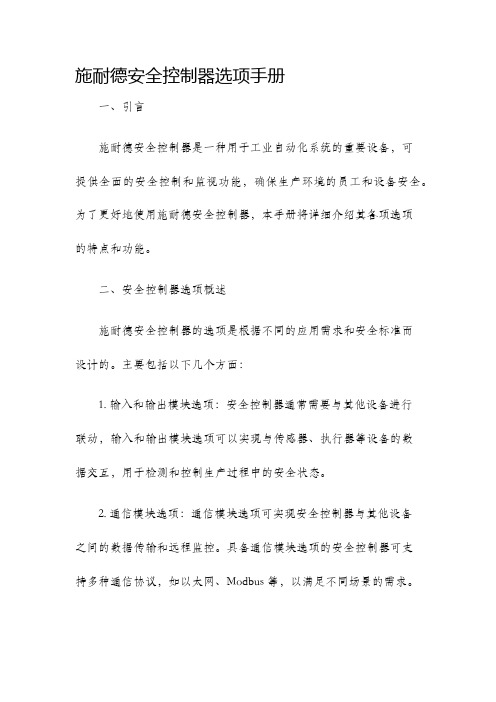
施耐德安全控制器选项手册一、引言施耐德安全控制器是一种用于工业自动化系统的重要设备,可提供全面的安全控制和监视功能,确保生产环境的员工和设备安全。
为了更好地使用施耐德安全控制器,本手册将详细介绍其各项选项的特点和功能。
二、安全控制器选项概述施耐德安全控制器的选项是根据不同的应用需求和安全标准而设计的。
主要包括以下几个方面:1. 输入和输出模块选项:安全控制器通常需要与其他设备进行联动,输入和输出模块选项可以实现与传感器、执行器等设备的数据交互,用于检测和控制生产过程中的安全状态。
2. 通信模块选项:通信模块选项可实现安全控制器与其他设备之间的数据传输和远程监控。
具备通信模块选项的安全控制器可支持多种通信协议,如以太网、Modbus等,以满足不同场景的需求。
3. 扩展模块选项:扩展模块选项可根据实际需求对安全控制器的功能进行扩展和定制,如扩展CPU、存储器、数字输入输出等模块,以提升系统的处理能力和扩展性。
4. 软件选项:安全控制器的软件选项是其功能的重要组成部分,可以根据不同的安全要求和应用场景进行定制。
软件选项包括操作系统、编程语言、安全算法等,通过软件选项可以实现更多的功能和定制化需求。
三、常见安全控制器选项及其功能1. 输入和输出模块选项1.1 数字输入模块:用于接收传感器等外部设备的数字输入信号,常用于检测安全门、光栅等的状态。
1.2 模拟输入模块:用于接收模拟量传感器的输入信号,可实现对温度、压力等参数的监测。
1.3 安全输出模块:用于控制执行器等设备的输出信号,可实现对安全门、紧急停车按钮等的控制。
2. 通信模块选项2.1 以太网模块:支持通过以太网实现安全控制器与其他设备的通信,可实现远程监控和数据交换等功能。
2.2 Modbus模块:支持Modbus通信协议,可与其他Modbus设备进行数据交互。
2.3 CAN总线模块:支持CAN总线通信协议,可实现安全控制器与其他CAN设备的数据交换。
施耐德电气 TZ4 TZN4 双PID温度控制器 使用手册说明书
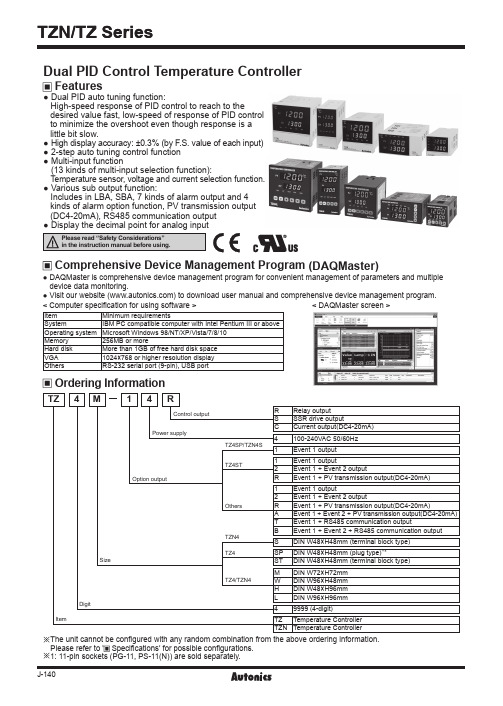
Dual PID Control Temperature ControllerFeatures● Dual PID auto tuning function:High-speed response of PID control to reach to thedesired value fast, low-speed of response of PID control to minimize the overshoot even though response is a little bit slow.● High display accuracy: ±0.3% (by F .S. value of each input)● 2-step auto tuning control function ● M ulti-input function(13 kinds of multi-input selection function):Temperature sensor, voltage and current selection function.● Various sub output function:Includes in LBA, SBA, 7 kinds of alarm output and 4 kinds of alarm option function, PV transmission output (DC4-20mA), RS485 communication output ● Display the decimal point for analog input※ T he unit cannot be configured with any random combination from the above ordering information. Please refer to ' Specifications' for possible configurations. ※1: 11-pin sockets (PG-11, PS-11(N)) are sold separately.Comprehensive Device Management Program (DAQMaster)●DAQMaster is comprehensive device management program for convenient management of parameters and multiple device data monitoring.●Visit our website () to download user manual and comprehensive device management program.< DAQMaster screen >< Computer specification for using software >Item Minimum requirementsSystemIBM PC compatible computer with Intel Pentium Ⅲ or above Operating system Microsoft Windows 98/NT/XP/Vista/7/8/10Memory 256MB or moreHard disk More than 1GB of free hard disk space VGA 1024×768 or higher resolution display OthersRS-232 serial port (9-pin), USB portTZ4SPTZN4STZ4STTZ4M1A 1aSV2 IN Max.5VDC TC250VAC 1A 1a250㎂PV OUT DC4-20mATCTCTC※RTD: DPt100Ω (3-wire type), JPt100Ω (3-wire type)※TC (Thermocouple): K(CA), J(IC), R(PR), E(CR), T(CC), S(PR), N(NN), W(TT)※In case of analog input, please use TC (Thermocouple) terminal and be careful about polarity.TZ4SPTZ4STTZN4STZ4MDimensions(unit: mm)TZN4HTZ4LTZN4L(unit: mm)(unit: mm)Panel cut-out dimensionsSizeSeriesAB C D TZ4SP , TZ4ST, TZN4S Min. 55Min. 6245 045 0TZ4M Min. 74Min. 9168 068 0TZN4M Min. 91Min. 9168 068 0TZ4W, TZN4W Min. 112Min. 5092 045 0TZ4H, TZN4H Min. 50Min. 10245 092 0TZ4L, TZN4LMin. 98Min. 10692 092 0Temperature range (Temperature range ( KCaH-148KCaL Not supported JIcH32JIcL Not supported R PR32ECrH32ECrL Not supported TCcH-328TCcL Not supported S PR32NN32U TT32JPtH32JPtL-199.9DPtH32DPtL-199.9A--1-1999 to 9999A--2(display range will vary depending on the decimal point.) A--3Unit Description1. P resent value (PV) display (red):RUN mode: displays the current value (PV) Setting mode: displays parameters 2. S et value (SV) display (green):RUN mode: displays the set value (SV)Setting mode: displays parameter setting values3. SV2 operation indicator : turns ON when SV2 is operating4. Auto-tuning indicator : turns ON when auto-tuning5. Control output operation indicator : t urns ON when control output is ON. Does not operate when the control outputis current output.6. E vent output indicator : t urns ON when the according event output is ON.※The Event 2 output indicator does not operate in TZ4SP .7. Mode key : enter parameter group, return to RUN mode, switch parameters, save setting values8. Auto-tuning key : hold the key for 3 sec to start auto-tuning. Hold the key for 5 sec while auto-tuning to stop auto-tuning.9. Setting keysSV Setting13247※When changing the previous SV of 0℃ to 170℃,Configuring Input TypePlease configure the internal switches before supplying power. After supplying power, configure the input type [IN-T ] in parameter group 2 according to the input type.● Detaching the casePress the front case then pull the case to detach the case from the body.Configure the internal switches as input type.)key-Switch fields, , key-Change valueshe dotted line parameters may not appear depending on the model orEU-1, EU-2] is set to AL-0, LBA, SBA.※O nly appears in modelsthat support RS485communicationOFF UnlockON Lock parameter 2※R un auto-tuning during initial setup of the temperature controller.※I f the thermal characteristics of the control target devicehas changed after extended usage, re-run auto-tuning.Mode Name DescriptionAL-A Standard alarm Alarm output turns ON upon alarm condition, and alarm output turns OFF when condition is cleared.AL-B Alarm latch Alarm output turns ON and maintains ON upon alarm condition.AL-C StandbysequenceThe first alarm condition is ignored. It will operate as standard alarm from the second alarm condition. If it is underalarm condition when power is supplied, it will ignore the condition and operate as standard alarm from the nextalarm condition.AL-D Alarm latchand standbysequenceIt will operate as both alarm latch and standby sequence upon alarm condition. If it is under alarm condition whenpower is supplied, it will ignore the condition and operate as alarm latch from the next alarm condition.Alarm (event)Alarm output can be configured by combining alarm operation and alarm options. Set the alarm operation in event 1/2 [EU1, EU2] of parameter group 2, and set the alarm options in alarm option [AL-T ].H: Alarm output hysteresis[AHYS ]2) Alarm options4) Loop break Alarm (LBA)Diagnose control loop and transmit alarm output through temperature change of control target. During heating(cooling) control, the alarm output turns ON if the PV does not rise/drop by a specific amount (approx. 2℃) during LBA monitoring period [LBA ] while control output amount is at 100%(0%).※ I f the thermal response of the control target is slow, the LBA monitoring period [LBA ] of parameter group 1 should be set longer. ※ L BA only operates when the control output amount is 100%(0%) so it cannot be used in current output models.※ I f the alarm output turns ON after the sensor has been disconnected, the alarm output will not turn OFF even after reconnecting the sensor. To disengage the alarm output, the temperature controller power must be reset.3) Sensor break alarmAlarm output turns ON when sensor is not connected or loses its connection during temperature control. Sensordisconnection can be tested by connecting buzzers or other devices to the alarm output contact. Sensor break alarm output operates through EV1 OUT or EV2 OUT contacts. Alarm output is disengaged after resetting the power.Communication command and blockFormat of command and response① Start codeIt indicates the first of Block STX → [02H], in case of response, ACK will be added.② Address codeThis code is master system can discern TZ/TZN Series and able to set within range of 01 to 99. (BCD ASCII)③ Header codeIt indicates command as 2 alphabets as below.RX (Read request) → R [52H], X [58H]RD (Read response) → R [52H], D [44H]WX (Write request) → W [57H], R [58H]WD (Write response) → W [57H], D [44H]④ Text: It indicates the detail contents of command/ response. (see command)⑤ END code: It indicates the end of Block. ETX → [03H]⑥ BCC: It indicates XOR operating value from the first to ETX of the protocol as abbreviation of TZ/TZN.Communication command● Read [RX] of measurement/setting value: address 01, command RX mand (master)① CommandSTX 01RXPETX FSC StartAddressCommand headP:Process value S:Setting valueEndBCC② Application: address (01), header code (RX), process value (P)STX 01R X P 0ETX FSC 0230315258503003BCC● Write [WX] of setting value: address 01, command WX mand (master)① CommandSTX1WXSSymbol 103102101100ETX FSCStart Address Commandhead S:Setting valueSpace/-103102101100End BCC② Application: In case of writing address (01), headingcoad (WX), setting value (S) +123.STX 01W X S 0Symbol 103102101100ETX FSC 02303157585330203031323303BCCResponse● Read of process/Setting value1. In case of receiving normal process value:The data is transmitted adding ACK [60H].(In case process value is +123.4)A C K S T X 01R DP0Symbol 103102101100Decimal pointE T XF S C NULL A C KS T X01R D PSpace12341E T X B C C N U LL 060230315244503020313233343103B C C002. In case process value is -100A C KS T X1RDP-01E T XB C C N U L L 06023031524450302D 303130303003B C C00※It is responded with 1 byte sized NULL (00H) at the end of response frame (next BCC 16).● Write of setting valueIn case setting value is -100A C K S T X 01WDSSymbol 103102101100E T XF S C A C K S T X 01W D S 0-0100E T X B C C 06023031574453302D 3031303003B C C● Others: In case of no response of ACK① When the address is not the same after receiving STX.② When receiving buffer overflow is occurred.③ When the baud rate or others communication setting value are not the same.● When there are no ACK response① Check the status of lines② Check the communication condition (setting value)③ When assuming the problem is due to noise, try to operate communication 3 times more until recovery.④ When occurred communication failure frequently, please adjust the communicating speed.。
施耐德atsD型控制器用户手册修订稿

施耐德a t s D型控制器用户手册WEIHUA system office room 【WEIHUA 16H-WEIHUA WEIHUA8Q8-D型控制器用户手册●●●●施耐德万高(天津)电气设备有限公司Schneider Wingoal (Tianjin) Electric Equipment Co., Ltd下面的符号将用于本手册的说明,提醒您注意潜在的危险,或者请您注意那些阐述、简化过程和关键操作。
身安全危险或本开关的不可恢复性损坏。
: 关键性操作,提示您使用不当时,可能使控制器工作于非正常状态。
:提供另外的信息或简化的操作方法。
请注意:电气设备应该让有资格的专业人员进行安装、操作、使用、维护。
未按使用手册操作而造成的不良后果,施耐德电气公司将不负任何责任。
控制器功能介绍本控制器工作电压为AC380V,工作频率为50Hz,主要功能是进行电压采集,根据电压的实时值进行故障判断(三相断相、欠压、过压和失压),并控制转换开关进行相应的转换动作。
用户还可根据实际需要选配电流模块实现实时电流、有功功率和有功电能的显示。
另外,控制器提供多组无源节点的输入和输出,包括故障输出、负荷卸载、发电机启动、动作无源输出、远程投备(无源输入)、消防联动(无源输入)以及通讯接口,具体接线参见第节。
控制器安装及接线说明1.1.控制器外形尺寸图1 D型控制器外形尺寸1.2. 控制器二次接线1.2.1. 控制器端子说明1.2.2. A1-A3备A4-D2,A5-RJ,A6-OUT,A7-D3,A8-D1,A9-NJ,A10-12,主 A2A3A4A5A6A7A8A9A10A11A12OUTB1B2B3B4B5B6B7B8B9B10B11B12故障输出负荷卸载主转备备转主发电机启动C1C2C3C4C5C6C7C8C9C10空D3NBRB空远程投备消防联动D1D2D3D4D5D6D7D8D9D10D11D12ABA`B`G空IC*IB*IA*动作输出RS485IC IBIA☐动作输出:当机构中电机转动时,常开触点闭合; ☐ 故障输出:当常用或备用电源故障时,常开触点闭合;☐ 负荷卸载:在电网-发电机模式下,常用电源故障,常开触点闭合;☐发电机启动:在电网-发电机模式下,常用电源正常,常开触点闭合,常用电源故障,常开触点打开;☐ RS485:通信用端口,A’ B’为通信预留端口;☐ IA~IC :电流互感器输入端口I*为输入端,I 为输出端;(输入额定电流5A ) ☐ 远程投备(无源):短接此两点,机构转到备用位置,开关状态主分备合;(可靠距离10m)☐ 消防联动(无源):短接此两点,机构转到双分位置,开关状态主分备分;(可靠距离10m,WTS-D800~5000系列不具备该项功能): 控制器的发电机启动端子在常用电源正常时常闭触点断开,当常用电源故障时常闭触点闭合以接通发电机启动电路;常开触点与之相反,请用户注意。
施耐德电气 压力控制器 KRT 用户手册说明书

ManualUnits for regulation andmonitoring of pressuretype K RT 2002 KRT_manual_11-27-02Units for regulation and monitoring of pressure, type KRT23Pressure controls, type KRTContentsPageSurvey of types, pressure ranges 2Introduction 3Technical data and code nos., all types 4-5Approvals 5Technical data and material in contact with medium 6Dimensions and weight 7Installation 8Page Function description9Function description fail-safe, J10Pressure control for liquid level control10Pressure controls with adjustable neutral zone 11-12Differential pressure controls13-14Introduction T ype RT pressure controls incorporate apressure controlled, single-pole changeoverswitch where the contact position depends on the pressure in the connection port and the set value.The RT series consists of pressure controls,differential pressure controls and pressurecontrols for neutral zone regulation. These units are for general use within the industrial and marine sectors.The RT series also covers safety pressure controls for steam boiler plant.For installations in which operation is particularly critical from safety and economic points of view,the use of fail-safe pressure controls is recom-mended. The use of gold-plated contacts is also recommended in such installations, provided operation involves only a few switching cycles or low signal currents and voltages.Setting range knob(Seal cap for tamper proof available)IP66 enclosure(units with ext. reset IP 54)2 x PG 13.5cable diameter 6 → 14 mmSPDT contact system.Exchangeable. Several types of contact systems as spare parts, among other things gold-plated contactsPolyamide cover(Cover without windows available)Stainless steel bellowsPressure connection G 3/8 A.G ½ A (Vd J approved)4Pressure controls, type KRTTechnical data and code nos.When ordering, please state type and code number.The type designation for the letters below means:A: Unit suitable for the medium ammonia L: Unit with neutral zone1)Supplied wiht ∅ 6/∅ 10 mm weld nipple. 2)With seal cap. 3)DNV approved with EPDM diaphragm.RT 113for manual setting;cover with windowsRT 116for tamper proof;cap and blank cover50−2.50.178G ½A017-5262RT 33B 2−100.3−12225G ½A017-5267RT 31W 2−100.32225G ½A 017-5268RT 31B 2−100.32225G ½A017-5269RT 31S 5−250.8 −34247G ½A017-5247RT 32W 5−250.44247G ½A017-5248RT 32B0.1−1.10.07 −0.1677G ½A017-5184RT 112Pressure controls, type KRTThe designation letters mean:A: Units suitable for the medium ammonia.W: Units for control purposes.Technical data and code nos.B:Safety units with external reset S:Safety units with internal resetFor falling pressurePressure control for low pressure steam plant (pressure monitoring)ApprovalsRT 1RT1A RT 1AL RT 5RT 30AW RT 31W RT 33B RT 110RT 112RT 113RT 116RT 117L RT 260A RT 5A RT 30AB RT 31B RT 35W RT 117RT 200LRT 262A RT 121RT 30AS RT 31S RT112W RT 200RT 265A RT 19W RT 32W RT116WRT 260AL ApprovalsRT 19B RT 32B RT 262AL RT 19SRT 32SRT 263AL RT 266ALx x x x x x x x x x x xxDEMKO, Denmark. CE marked acc. to EN 60947-4/-5xxxx JVd TÜV , Germanyxx xx Det Norske Veritas, Norway xx x x Lloyds Register of Shipping, UK x x xx x xF Germanischer Lloyd, Germany x x x x x Bureau Veritas, Francex x xx xxxx x x x xxRegistro Italiano Navale, Italy x x x x x x x P Polski Rejestr Statków, Polandx x x x xxxx x x x xxRMRS, Russian Maritime Register of Shipping,xxxxxxxNippon Kaiji Kyokai, JapanAll RT are•CE marked in accordance with EN 60947-4/-5 for sale in Europe•Further, the RT 19, RT 30, RT 35, and RT 112 series is CE marked in accordance with PED 97/23/EC, category IV , safety equipment.Note: In addition we refer to the certificates, the copies of which can be ordered from Danfoss.6RT RT RT RT RT RT RT RT RT RT RT RT RT RT RT RT MaterialPart W. no.DIN 11A 55A 110112113116117121200/260A 262A/260AL 265A 263AL/200L 262AL 266ALStainless steel 18/8Bellows 1.430117440x xx xx xxx x x xxxxxStainless steel 17/7Spring 1.456817224xxx x x Brass Housing 2.040217660x x x x x x x BrassBellows ring 2.032117660xxxxxxxFree-cutting steel Flare connect. 1.07181651x Deep-drawn steel Housing 1.03381623xx x x x x x x (nick.-plated surface)Non-alli. carbon steel Weld connect. 1.04021652x x x x x x x C20for connection AluminiumGasket 3.02551712xxxxxxxxCase hardening steel Weld connect. 1.04011652C15Bellows connet.Stainless steel Spring guide 1.430517440+ screw NBR-rubberDiaphragm xDeep-drawn steel Diaphragm (surfacehousing with DIN 50961 weld conn.welded 1.03381623xFe/Zn 5C)connector Spring threadSpring1.125017223xRTRT RT RT RT RT RT RT MaterialPart W.no.DIN 19W 30AW 31W 32W 33B 112 W 112116W B,S AB, AS B, S B, S 35W Stainless steel 18/8Bellows 1.430117440x x xxxxxxStainless steel 17/7Orifice 1.430517440x x Steel C15Connector 1.04011652x x Deep-drawn steel + Ni Bellows ring 1.03381623xx x x x xStainless steel 17/7Bellows spring 1.456817224x xStainless steel Ring 1.430517440xDeep-drawn steel + Ni Housing 1.03381623x x x x x x Stainless steel Bellows connect. 1.430517440x Stainless, weldable Connector 1.430117440xxx xxfree-cutting steel Deep-drawn steel + Sn Spring guide 1.03381623xBrass Housing 2.040217660x x BrassBellows ring2.032117660xxPressure controls, type KRTTechnical dataMaterials in contact with the mediumMaterials in contact with the medium. Vd-J approved controlsPressure controls, type KRTPressure controls, type KRTInstallation RT units have two mounting holes which becomeaccessible when the front cover is removed. Unitsfitted with switch 017-0181*) must be installed withthe setting knob upwards. When installing differentialpressure controls, the low pressure side (markedLP) must be installed upwards. The other pressurecontrols in the RT series can be installed in anyposition, expect that on plant subjected to severevibrations it is advantageous to have the screwedcable entry downwards.*) Contact system with snap-action contact.See spare parts and accessories, page 28Pressure connectionWhen fitting or removing pressure lines, the spanner flats on the pressure connection should be used to apply counter-torque.Steam plantTo protect the pressure element against temperature in excess to the maximum temperature of the medium 150°C (RT 113 90°C), the insertion of water-filled loop is recommended.Water systemsWater in the pressure element is not harmful, but if frost is likely to occur a water-filled pressure element may burst. To prevent this happening, the pressure control can be allowed to operate on an air cushion. Media resistanceSee table of materials in contact with the medium. If seawater is involved, diaphragm pressure controls types KPS 43, 45 and 47 are recommended. PulsationsThe pressure control must be connected in such a way that the pressure element is affected by pulsations as little as possible. A damping coil can be inserted (see "Accessories"). With strongly pulsating media, diaphragm pressure controls types KPS 43, 45 and 47 can be advantageous.Fig. 1. Positioning of unitEinstellungDie Bereichseinstellung wird unter gleichzeitigemAblesen der Skala (9) mit dem Einstellknopf (5)vorgenommen. Bei Druckschaltern mit Deckknopfist für die Einstellung ein Werkzeug erforderlich. FürGeräte mit fester Differenz ist der Unterschiedzwischen dem Ein- und Ausschaltdruck gegeben.Bei Geräten mit einstellbarer Differenz ist derDeckel zu entfernen. Die Differenzrolle (19) wirdnach dem Diagramm eingestellt.Wahl der DifferenzUm einen zweckmäßigen automatischen Betriebeiner Anlage zu erreichen, ist eine angemesseneDifferenz erforderlich. Bei einer zu kleinen Differenzergeben sich kurze Betriebszeiten mit dem Risikoder Pendelung. Bei einer zu großen Differenz tretenerhebliche Druckschwankungen auf.Differenzskalenwerte sind anleitend.8Pressure controls, type KRTFunction a. RT 19, RT 30, and pressure controls with max.resetWhen the pressure exceeds the set range value,contacts 1-4 make and contact 1-2 brake. Thecontacts changeover to their initial position when thepressure falls to the range value minus the differen-tial (see fig. 4).I.Alarm for rising pressure given at the set rangevalue.II.Alarm for falling pressure given at the set range value minus the differential.Units with max. reset can only be reset at a pressure corresponding to the set range value minus the differential, or a lower pressure.Example 1An extra cooling water pump must start if the cooling water pressure falls below 6 bar, and must stop when the pressure exceeds 7 bar.Choose an RT 116 with a range of 1-10 bar and an adjustable differential of 0.2-1.3 bar.The start pressure of 6 bar must be set on the range scale. The differential must be set as the difference between the stop pressure (7 bar) and the start pressure (6 bar) = 1 bar. According to fig. 3, the differential setting disc must be set on 8.Example 2The burner on a steam boiler must cut out when the pressure exceeds 17 bar. Automatic restart must not occur.Choose an RT 19B with external reset. If extra safety is demanded, an RT 19S with internal max. reset can be used.The range is 5-25 bar and the differential is fixed at approx. 1 bar. The range scale must be set at 17 bar. After cut-out of the burner, manual reset is possible only when the pressure had fallen to the setting of 17 bar minus the differential: in this case, 16 bar and below.Example 3The min. permissible lubricating oil pressure for a gear is 3 bar. Reset must not be possible until the reason for oil pressure failure has been investigated. Choose an RT 200 with min. reset.The range value must be set while reading the range scale. Manual reset is possible only when the pressure has reached 3.2 bar (the differential is fixed at 0.2 bar or higher).9Pressure controls, type KRTFunction description for KRT unitsTÜV approval Fail-safe function for falling pressureFig. 5a shows a cross-section of a bellows elementfor the RT 32W with fail-safe function for fallingpressure. On rising pressure the contact arm isactuated to break the connection between terminals1 and 2.On falling pressure the contact arm is actuated tobreak the connection between terminals 1 and 4.If a defect occurs in the bellows the setting springactuates the contact arm to break the connectionbetween terminals 1 and 4, as in the case of falling pressure. This will occur irrespective of the pressureon the bellows.Fail-safe function for rising pressureFig. 5b shows a cross-section through a bellowselement for the RT 30W with fail-safe for risingpressure. On rising pressure the contact arm isactuated to break the connection between terminals1 and2 . If a defect occurs in the inner bellows thepressure is led to the outer bellows. The outerbellows has an area three times as large as theinner bellows. The connection between terminals 1and 2 becomes broken.If a defect occurs in the outer bellows, there will be atmospheric pressure in the gap between the twobellows. This actuates the contact system to breakthe connection between terminals 1 and 2. Theimportant factor with the double bellows design isthe vacuum between the two bellows, and that incase of bellows break, no media will leak into the environment.Fig. 5aFig. 5bPressure controls for liquid level control RT 113The RT 113 pressure control can be used to controlthe liquid level in open tanks. Fig. 6 shows inprinciple, four different types of installation.1. With air bell (see "Accessories")For control purpose, the air bell should be installed20 to 40 mm below the lowest liquid level. Inaddition, the tube between the RT 113 and the airbell must be absolutely airtight. If only an indicationis required, the bell can be placed 100 mm belowthe max. level. The RT 113 must be set at 0 cm wgand the differential disc on 1.2. Connection to the side of the tank with the RT 113above the liquid levelThe horizontal tube A must have a certain length inrelation to the vertical tube B in order to ensurereliable control. The length ofA can be found fromfig. 7, using B and the range setting pressure C.3. Connection to the side of the tank with the RT 113below the liquid levelWhere possible, this form of connection should beused. If an air-absorbing liquid like oil is involved, itis preferable to 1 and 2. The resulting range settingis the distance from the liquid surface to the centreof the diaphragm housing.4. Connection in the tank with the RT 113 above theliquid levelThis method is for use with air-absorbing liquidswhere connection type 3 is not possible. Theshortest horizontal tube length is determined asdescribed in 2. A shut-off valve is installed betweenthe oil tank and water reservoir shown so thatimpurities can be drained from the water reservoirthrough a bottom drain plug. Fresh water can thenbe poured into the reservoir through a fillingconnector in its top.10Pressure controls with adjustable neutral zone, type KRT-LPressure controls with adjustable neutral zone, type KRT-LExample Array Together with a VLT® static frequency converter, RT200L neutral zone pressure controls can be used forthe infinite control of a pump in, for example, apressure boosting plant.In this case, the pump must be up and down-regulated at 32 and 25 m wg.The RT 200L must be set using the setting knob (5)fig. 8 page 11 at 3.5 bar (35 m wg) minus the fixeddifferential of 0.2 bar.The range setting is 3.5 - 0.2 = 3.3 bar.The neutral zone, 35 - 32 = 3 m wg, correspondingto 0.3 bar, must be set on the neutral zone disc (40)fig. 8 page 11. According to the diagram fig. 12 thedisc setting is 1 or just over. A more accurate settingcan be obtained by using the test setup shown infig. 14.Differential pressure control, type KRTApplication Control and monitoring of pressure differentialsA differential pressure control is a pressure control-led switch that cuts in and cuts out the currentdependent on the pressure differential between the counteracting bellows elements and the set scale value. This unit is also available with an adjustable neutral zone (like the RT-L which is described on page 11.)Differential pressure controls, type KRTFunction a. Units with changeover switch (SPDT)If the differential pressure falls below the set value,contacts 1-2 make and contacts 1-4 break.Contacts 1-2 break again and contacts 1-4 makewhen the differential pressure has risen to the setrange value plus the fixed contact differential.I.Contacts make when differential pressure fallsbelow the range scale setting.II.Contacts make when pressure rises above the range scale setting plus the fixed mechanical differential.Example 1When the differential pressure exceeds 1.3 bar, a filter needs cleaning. The static pressure over the filter is 10 bar.According to the ordering table on page 4, the choice is an RT 260A (the RT 262A has a max. operating pressure on the low pressure side (LP) of 6 bar and is therefore not suitable for this application).Setting: Since a signal is required for rising differen-tial pressure, the setting becomes 1.3-0.3 bar = 1.0 bar.Example 2The speed of a circulation pump must be controlled to give a constant differential pressure of 10 m wg in a heating plant. The static plant pressure is 4 bar. The choice is an RT 262AL.The differential disc (5) fig. 15 page 13, must be set at 1 bar (10 m wg) minus the fixed differential of 0.1 bar, i.e. 0.9 bar. The neutral zone disc is factory-set (marked in red).。
施耐德电气Modicon M221逻辑控制器用户指南说明书

I O 0000000981.02Modicon M221Logic Controller用户指南11/2020目录1Modicon M221 Logic Controller第I部分编程指南. . . . . . . . . . . . . . . . . . . . . . . . . . . . . . . . . . . . . . . . . . . . .2Modicon M221 Logic Controller第II部分高级功能库指南. . . . . . . . . . . . . . . . . . . . . . . . . . . . . . . . . . . . . . . .3Modicon M221 Logic Controller第III部分硬件指南. . . . . . . . . . . . . . . . . . . . . . . . . . . . . . . . . . . . . . . . . . . . .4Modicon TMH2GDB - 远程图形终端第IV部分用户指南. . . . . . . . . . . . . . . . . . . . . . . . . . . . . . . . . . . . . . . . . . . . .5Modicon TMC2 - 扩展板第V部分编程指南. . . . . . . . . . . . . . . . . . . . . . . . . . . . . . . . . . . . . . . . . . . . . .6Modicon TMC2 - 扩展板第VI部分硬件指南. . . . . . . . . . . . . . . . . . . . . . . . . . . . . . . . . . . . . . . . . . . . . .I O 0000003302.01Modicon M221Logic Controller编程指南02/2020本文档中提供的信息包含有关此处所涉及产品之性能的一般说明和/或技术特性。
施耐德a型控制器说明书
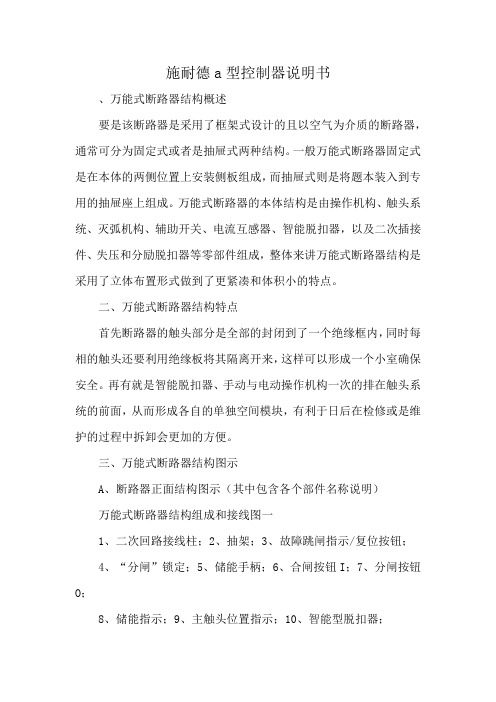
施耐德a型控制器说明书、万能式断路器结构概述要是该断路器是采用了框架式设计的且以空气为介质的断路器,通常可分为固定式或者是抽屉式两种结构。
一般万能式断路器固定式是在本体的两侧位置上安装侧板组成,而抽屉式则是将题本装入到专用的抽屉座上组成。
万能式断路器的本体结构是由操作机构、触头系统、灭弧机构、辅助开关、电流互感器、智能脱扣器,以及二次插接件、失压和分励脱扣器等零部件组成,整体来讲万能式断路器结构是采用了立体布置形式做到了更紧凑和体积小的特点。
二、万能式断路器结构特点首先断路器的触头部分是全部的封闭到了一个绝缘框内,同时每相的触头还要利用绝缘板将其隔离开来,这样可以形成一个小室确保安全。
再有就是智能脱扣器、手动与电动操作机构一次的排在触头系统的前面,从而形成各自的单独空间模块,有利于日后在检修或是维护的过程中拆卸会更加的方便。
三、万能式断路器结构图示A、断路器正面结构图示(其中包含各个部件名称说明)万能式断路器结构组成和接线图一1、二次回路接线柱;2、抽架;3、故障跳闸指示/复位按钮;4、“分闸”锁定;5、储能手柄;6、合闸按钮I;7、分闸按钮O;8、储能指示;9、主触头位置指示;10、智能型脱扣器;11、摇柄及其存放处;12、运行、试验和退出位置指示;13、摇柄插入位置;14、运行、退出、试验位置锁定的挂锁位置;15、运行、退出和试验位置的锁定装置;16、运行、退出和试验位置的锁扣解扣。
B、断路器内部结构图示(其中包含各个部件名称说明)万能式断路器结构组成和接线图二1、下母线;2、互感器;3、动触头;4、上母线(静触头);5、静触头引弧片;6、断路器底板;7、灭弧罩;8、断路器基座;9、欠压、分励脱扣器;10、闭合脱扣器;11、主轴;12、操作机构;13、面罩;14、机构储能弹簧。
四、万能式断路器触头系统结构断路器的每相触头系统基本上都是将其安装到是采用绝缘体构成的小室当中,同时在它的上方位置有灭弧室。
施耐德电气微网MNL-10Rxx 15Rxx 20Rxx控制器技术手册说明书
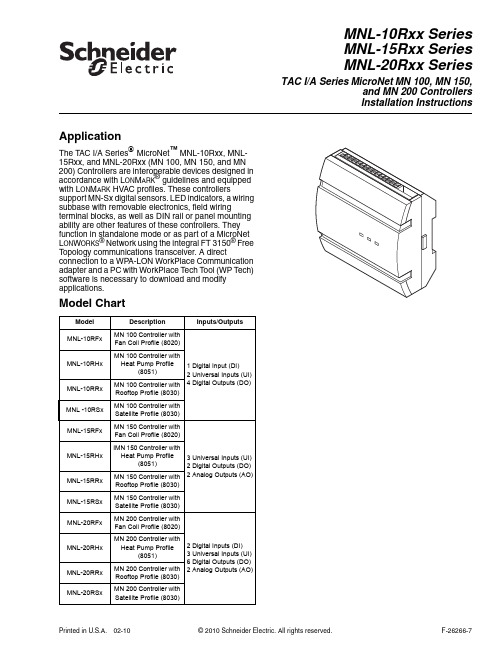
ApplicationThe TAC I/A Series MicroNet™ MNL-10Rxx, MNL-15Rxx, and MNL-20Rxx (MN 100, MN 150, and MN 200) Controllers are interoperable devices designed in accordance with L ON M ARK® guidelines and equipped with L ON M ARK HVAC profiles. These controllers support MN-Sx digital sensors. LED indicators, a wiring subbase with removable electronics, field wiring terminal blocks, as well as DIN rail or panel mounting ability are other features of these controllers. They function in standalone mode or as part of a MicroNet L ON W ORKS® Network using the integral FT 3150® Free Topology communications transceiver. A direct connection to a WPA-LON WorkPlace Communication adapter and a PC with WorkPlace Tech Tool (WP Tech) software is necessary to download and modify applications.Model ChartModel Description Inputs/OutputsMNL-10RFx MN 100 Controller withFan Coil Profile (8020)1 Digital Input (DI)2 Universal Inputs (UI)4 Digital Outputs (DO)MNL-10RHx MN 100 Controller with Heat Pump Profile(8051)MNL-10RRx MN 100 Controller with Rooftop Profile (8030)MNL -10RSx MN 100 Controller with Satellite Profile (8030)MNL-15RFx MN 150 Controller withFan Coil Profile (8020)3 Universal Inputs (UI)2 Digital Outputs (DO)2 Analog Outputs (AO)MNL-15RHx IMN 150 Controller with Heat Pump Profile(8051)MNL-15RRx MN 150 Controller with Rooftop Profile (8030)MNL-15RSx MN 150 Controller with Satellite Profile (8030)MNL-20RFx MN 200 Controller withFan Coil Profile (8020)2 Digital Inputs (DI)3 Universal Inputs (UI)6 Digital Outputs (DO)2 Analog Outputs (AO)MNL-20RHx MN 200 Controller with Heat Pump Profile(8051)MNL-20RRx MN 200 Controller with Rooftop Profile (8030)MNL-20RSx MN 200 Controller withSatellite Profile (8030)MNL-10Rxx SeriesMNL-15Rxx SeriesMNL-20Rxx SeriesTAC I/A Series MicroNet MN 100, MN 150,and MN 200 ControllersInstallation InstructionsPrinted in U.S.A.02-10© 2010 Schneider Electric. All rights reserved.F-26266-7Applicable DocumentationInstallationInspection Inspect carton for damage. If damaged, notify carrier immediately. Inspect controllers fordamage upon receipt.Requirements (These items not provided)•Installer must be a qualified, experienced technician.•Job wiring diagrams•T ools:–Drill and bits for panel mounting screws–Digital Volt-ohm meter (DVM)–Static protection wrist strap•MNA-FLO-1 enclosure for connecting to conduit (optional)•Class 2 power transformer supplying a nominal 24 Vac (20.4 to 30 Vac) with a minimum rating of 15 Va, 50/60 Hz per controller plus Digital Output (DO) loads (if sametransformer is used). In European Community, transformer must conform to EN 60742•T erminators:–One LON-TERM1 terminator required for each free topology segment–T wo LON-TERM2 terminators required for each bus topology segment•T wo #6 pan head panel mounting screws or 35mm DIN rail for mountingF-Number Description Audience PurposeF-26277T AC I/A Series MicroNetMN-Sx Series SensorsGeneral Instructions–Application Engineers–Installers–Service Personnel–Start-up TechniciansProvides step-by-step installation and checkout procedures for TACI/A Series MicroNet MN-Sx Series Sensors. Also containsinstructions for sensor operation.F-26303T AC I/A Series MicroNetSystem Overview–Application engineers–Installers–Start-up technicians–Service personnelProvides an overview of the T AC I/A Series MicroNet System. Itincludes brief descriptions of the hardware and software components,and how they may be combined to create MicroNet networks andstand-alone systems.F-27254WorkPlace Tech Tool 4.0Engineering Guide–Application Engineers–Installers–Service Personnel–Start-up TechniciansProvides engineering and technical information for applying andusing all aspects of WorkPlace T ech T ool.F-26507T AC I/A Series MicroNetSystems EngineeringGuide–Application Engineers–Installers–Service Personnel–Start-up TechniciansProvides engineering and technical information to assist indesigning a complete MicroNet controller system using differentarchitectures, components, and software.F-27255WorkPlace Tech Tool 4.0User’s Guide–Application Engineers–Installers–Service Personnel–Start-up TechniciansProvides step-by-step instructions for using WorkPlace Tech T ool.F-26363EN-206 Guidelines forPowering Multiple Full-Wave and Half-WaveRectifier Devices from aCommon Transformer–Application Engineers–Installers–Service PersonnelOffers guidelines for avoiding equipment damage associated withimproperly wiring devices of varying rectifier types. Containsinstructions for identifying device rectifier type, guidelines forcorrectly powering devices of varying rectifier types, and examplesillustrating proper power wiring techniques.2© 2010 Schneider Electric. All rights reserved.F-26266-7Precautions GeneralWarning:Electrical shock hazard! Disconnect power before installing or removing thecover.•Follow Static precautions when installing this equipment.•Use copper conductors that are suitable for 167°F (75°C).•Make all connections according to electrical wiring diagram, national and local electricalcodes.Static PrecautionsStatic charges damage electronic components. The microprocessor and associated circuitryare extremely sensitive to static discharge. Use the following precautions when installing,servicing, or operating the system.•Work in a static-free area.•Discharge static electricity by touching a known, securely grounded object.•Use a wrist strap connected to earth ground when handling the controller’s printedcircuit board.Federal Communications Commission (FCC)This equipment has been tested and found to comply with the limits for a Class B digitaldevice, pursuant to Part 15 of the FCC Rules. These limits are designed to providereasonable protection against harmful interference in residential installations. Thisequipment generates, uses, and can radiate radio frequency energy and may cause harmfulinterference if not installed and used in accordance with the instructions. Even wheninstructions are followed, there is no guarantee that interference will not occur in a particularinstallation. If this equipment causes harmful interference to radio or television reception—which can be determined by turning the equipment off and on—the user is encouraged totry to correct the interference by one or more of the following measures:•Reorient or relocate the receiving antenna.•Increase the separation between the equipment and receiver.•Connect the equipment to an outlet on a circuit different from that to which the receiveris connected.•Consult the dealer or an experienced radio/television technician for help.Canadian Department of Communications (DOC)This class B digital apparatus meets all requirements of the Canadian Interference-CausingEquipment Regulations.European Community DirectivesThis equipment meets all requirements of European Community Directives for Low Voltage(72/23/EEC), General Safety (92/59/EEC), and Electromagnetic Compatibility(89/336/EEC).Location These controllers are suitable for indoor use only.Caution:•Avoid locations where excessive moisture, corrosive fumes, vibration, or explosivevapors are present.•Avoid electrical noise interference. Do not install near large contactors, electricalmachinery, or welding equipment.•Locate where ambient temperatures do not exceed 140°F (60 °C) or fall below -40°F(-40 °C) and relative humidity does not exceed 95% or fall below 5%, non-condensing. F-26266-7© 2010 Schneider Electric. All rights reserved..34© 2010 Schneider Electric. All rights reserved.F-26266-7F-26266-7© 2010 Schneider Electric. All rights reserved..56© 2010 Schneider Electric. All rights reserved.F-26266-7F-26266-7© 2010 Schneider Electric. All rights reserved..7Communications WiringCaution:•Communication wire pairs must be dedicated to MN-Sx (S-Link) and MicroNetL ON W ORKS network (LON) communications. They cannot be part of an active, bundledtelephone trunk.•Shielded cable is not required for S-Link or LON wiring.•If the cable is installed in areas of high RFI/EMI, the cable must be in conduit.•If shielded wire is used, the shield must be connected to earth ground at one end onlyby a 470K ohm 1/4 watt resistor. Shield must be continuous from one end of the trunkto the other.Communications wiring includes a connection between the controller and a TAC I/A SeriesMicroNet Sensor via the S-Link and a connection between the controller and the MicroNetL ON W ORKS Network (LON). An optional L ON W ORKS Network connection between thecontroller and one TAC I/A Series MicroNet Sensor is also possible.Sensor Link (S-Link) WiringS-Link wiring powers and enables the MN-Sx sensor. The S-Link needs at least 24 gage(0.51mm), twisted pair, voice grade telephone wire. The capacitance between conductorscannot be more than 32 pF per foot (0.3m). If shielded cable is used, the capacitancebetween any one conductor and the others, connected to the shield, cannot be more than60 pF per foot (0.3m). Maximum wire length is 200 ft. (61m).Note:•Controller supports one TAC I/A Series MicroNet Sensor (MN-Sx).•S-Link wiring is polarity insensitive.•If conduit is used between a T AC I/A Series Sensor and a controller, the MicroNetL ON W ORKS network and S-Link wiring can be in the same conduit, however, they mustbe separate cables.•S-Link wiring can be in the same conduit with UI, AO, and DI Wiring.MicroNet L ON W ORKS Network (LON) WiringAn approved Category 4 or 5, twisted-pair (two conductors) cable may be used for bothconnecting to the MicroNet L ON W ORKS Network and the optional L ON W ORKS Networkconnection between the controller and MN-Sx sensor. L ON W ORKS Network wiring is polarityinsensitive.Caution:Do not mix with UI, AO, DI or DO types of wiring. If conduit is used between aT AC I/A Series Sensor and a controller, L ON W ORKS Network wiring and S-Link wiring canbe in the same conduit, however, they must be separate cables.MN 100, MN 150, and MN 200 controllers use L ON W ORKS Free T opology Transceiver (FT3150) and support polarity insensitive bus (daisy-chain) and free (all combinations of star,tee, and loop) wiring topologies. A maximum of 62 nodes can be connected per segment.Note:See T AC I/A Series MicroNet System Engineering Guide, F-26507 to design aMicroNet L ON W ORKS TP/FT-10 network, including recommended topologies andapproved cable types.•Use of the LON terminals to connect to the MN-Sx sensor permits use of thesensor’s built-in LON Jack.•To preserve the integrity of the network, the LON wiring connecting a TAC I/A SeriesMicroNet controller to an MN-Sx sensor must be run to the sensor and back, indaisy-chain fashion. A wire “spur” must not be used to connect the sensor to thecontroller.•While the MN-Sx sensor is not counted as a “node” in the LonWorks network(LON), all LON wiring to the sensor must be counted when determining the lengthof the FTT wiring segment.8© 2010 Schneider Electric. All rights reserved.F-26266-7I/O WiringI/O connections include universal inputs, analog outputs, digital inputs, and digital outputs. See Figure-2, Figure-3, and Figure-4 for proper wire terminal information.Caution:If shielded cable is used, connect only one end of the shield to earth ground at controller.Universal Inputs (UI), Analog Outputs (AO), and Digital Inputs (DI)Caution:•Input and output devices cannot share common wiring. Each connected device requiresa separate signal and return conductor.•Power wiring cannot share conduit with UI, AO, S-Link, LON, or DI wiring.Note:•If maximum closed switch voltage is not more than 1.0 V and minimum open switch voltage is at least 4.5 V, then solid state switches may be used for a UI or a DI. •UI, AO, DI, and S-Link wiring can share a single conduit.UI, AO, DI, wiring needs at least 24 gage (0.51mm), twisted pair, voice grade telephone wire. The capacitance between conductors cannot be more than 32 pF per foot (0.3m). If shielded cable is used, the capacitance between any one conductor and the others, connected to the shield, cannot be more than 60 pF per foot (0.3m). T able-1 provides wiring specifications. Table-1UI, AO, and DI Wiring Specifications.ConnectionGageAWG (mm)Maximum Distanceft. (m)UI, AO, and DI 18 (1.02)300 (91) 20 (.81)200 (61) 22 (.65)125 (38) 24 (.51)75 (23)F-26266-7© 2010 Schneider Electric. All rights reserved..910© 2010 Schneider Electric. All rights reserved.F-26266-7F-26266-7© 2010 Schneider Electric. All rights reserved..1112© 2010 Schneider Electric. All rights reserved.F-26266-7F-26266-7© 2010 Schneider Electric. All rights reserved..1314© 2010 Schneider Electric. All rights reserved.F-26266-7Table-3LED Indication.Indicator Context Status Corrective ActionData Reception LED – amber Anytime Blinks when the controller receives data from theL ON W ORKS Network.None required.On indicates a possible network connection problem, or alarge amount of network traffic is present.Remove the L ON W ORKS Networkconnections from the controllerand determine if the LED goes off.If the LED does not go off, replacethe controller. If the LED does gooff, check the network topology(connections to each node, rout-ers, terminators, etc.) and theamount of traffic on the network. Off indicates that data reception is not taking place.None RequiredData Transmission LED – Green AnytimeBlinks when the controller transmits data to theL ON W ORKS Network.On indicates that the controller is not transmitting data.On also indicates that power is being applied to thecontroller.Off indicates no power to controller.Check powerService LED – Red Power-up The LED blinks once to indicate successful power-up.None RequiredWink modeBlinks (3 seconds on, 1 second off) three times to indicatephysical location of the controller. If a sensor (MN-Sx) isconnected, its red occupancy LED will flash (1/sec) duringthe wink period.AnytimeOn indicates that the neuron application is not running.Neuron applications are not field replaceable.Replace the controller.AnytimeBlinks (1/sec) to indicate that the neuron application isloaded, but the neuron’s communication parameters arenot loaded, are being reloaded, or have been corrupted.Neuron is considered unconfigured. Communicationparameters cannot be configured by field personnel.Use a third party network man-agement tool to commission thecontroller, or use the change statetool in WorkPlace T ech Tool (ver-sion 4.0 or greater) to set theNeuron® to the configured/on-linestate.While the controller is unconfig-ured, WP T ech can be used todownload an application, but atthe completion of the download,WP T ech versions 4.0 and higherwill restore the Neuron to theunconfigured state.AnytimeOff may indicate that the neuron application is loaded butthe device is off-line. In this state, a pre-loaded HVACapplication will not run.Use a third party network man-agement tool to commission thecontroller, or use the change statetool in WorkPlace T ech Tool (ver-sion 4.0 or greater) to set theNeuron to the configured/on-linestate.While the controller is off-line, WPTech can be used to download anapplication, but at the completionof the download, WP T echversions 4.0 and higher willrestore the Neuron to the off-linestate.AnytimeOff usually indicates a normal state. In this state, thecontroller operates normally, and you can downloadand/or run HVAC applications.If the controller is able to acceptand/or run a downloaded HVACapplication, no action is required.F-26266-7© 2010 Schneider Electric. All rights reserved..15Distributed, manufactured, and sold by Schneider Electric. I/A SERIES trademarks are owned by Invensys Systems, Inc. and are used on this product under master license from Invensys. Invensys does notmanufacture this product or provide any product warranty or support. For service, support, and warranty information, contact Schneider Electric at 1-888-444-1311.On October 1st, 2009, TAC became the Buildings Business of its parent company Schneider Electric. This document reflects the visual identity of Schneider Electric, however there remains references to TAC as a corporate brand in the body copy. As each document is updated, the body copy will be changed to reflect appropriate corporate brand changes.All brand names, trademarks and registered trademarks are the property of their respective owners. Information contained within this document is subject to change without notice. Schneider Electric 1354 Clifford Avenue, P.O. Box 2940, Loves Park, IL 61132-2940, USA 1-888-444-1311 /buildings F-26266-7February 2010 tl© 2010 S c h n e i d e r E l e c t r i c . A l l r i g h t s r e s e r v e d .Controller SelectionIdentical pairs of factory barcode labels are attached to each controller. The labels can be used to select controllers for application downloading purposes. Each pair of labels contains a unique Neuron ID. One of the labels remains on the controller permanently; the other label can be placed on a job site plan.The Neuron ID may be entered into the WorkPlace Tech Tool. The WorkPlace T ech T ool (must be version 4.0 or greater) can then download an application to the selected controller. See WorkPlace T ech Tool 4.0 Users Guide , F-27255, for additional information.Caution:Do not hold service pin button when selecting a controller. Holding the service pin button for 6 seconds or longer will completely unconfigure controller. See WorkPlace T ech T ool 4.0 Engineering Guide, F-27254, for additional information.The service pin button is also used to select controllers. When this button is pressed, the controller sends a broadcast message containing its Neuron ID to the online or connected WorkPlace Tech Tool. After the message is received, the controller can be selected for application downloading. See WorkPlace T ech Tool 4.0 Users Guide , F-27255, for additional information.ServiceComponents within MN 100, MN 150, and MN 200 controllers cannot be field repaired. If there is a problem with a controller, follow the steps below before contacting your local Schneider Electric office.1.Make sure controllers are connected and communicating to desired devices.2.Check all sensors and controlled devices are properly connected and responding correctly.3.If controller is operating, make sure the correct profile and application is loaded by checking the L ON M ARK Program ID and the nvoDeviceInfo using Work PLace Tech T ool. For more information, see WorkPlace T ech Tool4.0 Engineering Guide, F-27254.4.Record precise hardware setup indicating the following:•Version numbers of applications software.•Controller firmware version number.•Information regarding the WorkPlace T ech Tool.•A complete description of difficulties encountered.。
施耐德电气TeSysU用户手册200606

第 3 章 技术性能 . . . . . . . . . . . . . . . . . . . . . . . . . . . . . . . . . . . . . . . . . . . 53
技术性能 . . . . . . . . . . . . . . . . . . . . . . . . . . . . . . . . . . . . . . . . . . . . . . . . . . . . . . . 53
更新 初始版本
7
关于本书
相关文档
文档标题 LUTM• TeSys U 控制器快速参考指南 LUC• 控制单元快速参考指南 LUF•/ASILUF•/LUL•/LU9• 快速参考指南 LULC032 Modbus 通信模块用户手册 LUCM/LUCMT 多功能控制单元用户手册 内部通信变量用户手册
参考编号 1743236 1629990 1629995 1743234 1743237 1744082
术语表 . . . . . . . . . . . . . . . . . . . . . . . . . . . . . . . . . . . . . . . . . . . . . . 57
索引 . . . . . . . . . . . . . . . . . . . . . . . . . . . . . . . . . . . . . . . . . . . . . . 59
( 通过控制面板控制和保护电机 )
12
设置 TeSys U 控制器
没有通信模块的 控制器的组成
一般包括以下五个组成部分:
LUTM••BL 控制器底座
控制单元
控制单元
高级 LUCBT1BL/ LUCDT1BL
施耐德电气 电动消防泵控制器 安装和维护手册说明书

电动消防泵控制器安装和维护手册GPX 型号目录1. 简介2. 安装3. 主要功能4. 主页5. 警报6. 配置7. 历史8. 检修9. 下载手册10. 语言11. 技术文件Table of Contents简介 (5)电动消防泵控制器类型 (5)启动/停止方法 (6)安装 (8)FCC 规程和无线电标准规范(RSS)规则 (8)位置 (8)安装 (9)存储 (9)布线和连接 (9)水管接头 (9)电气接线 (9)电气连接 (9)能耗 (9)规格 (9)输入电源连接 (9)电动机连接 (9)端子板描述 (10)快速启动指南 (11)主要功能 (18)ViZiTouch (18)警铃 (18)首次设置 (18)ViZiTouch:手动重启方法 (19)压力传感器测试 (19)主页 (20)主页(菜单) (20)屏幕保护程序 (22)警报 (23)警报(菜单) (23)配置 (26)配置(菜单) (26)数字键盘页面 (27)日期和时间页面 (27)用户登录页面/键盘页面 (28)高级配置页 (29)控制计时器 (29)警报 (30)选择传感器 (31)输出 (33)更新程序页面 (35)出厂设置 (35)互锁锁定 (36)输入 (36)I/O 卡信息 (37)网络 (37)重启 ViZiTouch (37)历史 (38)历史(菜单) (38)事件页面 (39)压力曲线 (39)功率曲线 (40)已保存日志 (41)泵曲线 (42)统计 (43)所有时间统计 (43)首次服务统计 (44)上次服务统计 (45)下载 (45)检修 (46)检修 (46)下载手册 (47)语言 (47)技术文件 (47)电动消防泵控制器用于启动由电动机驱动的消防泵。
其可以通过就地启动按钮手动启动消防泵或通过检测自动喷水灭火系统的压力下降自动启动消防泵。
消防泵控制器配有压力传感器。
消防泵可以通过就地停止按钮手动停止或在可现场编程的计时器结束计时后自动停止。
- 1、下载文档前请自行甄别文档内容的完整性,平台不提供额外的编辑、内容补充、找答案等附加服务。
- 2、"仅部分预览"的文档,不可在线预览部分如存在完整性等问题,可反馈申请退款(可完整预览的文档不适用该条件!)。
- 3、如文档侵犯您的权益,请联系客服反馈,我们会尽快为您处理(人工客服工作时间:9:00-18:30)。
选型指南
应用
模块
功能 可实现的最高安全等级
遵守的标准
产品认证
电路数量
显示屏
输入电压 安全通道数
辅助通道数 安全解决方案 Preventa 安全控制器 同时监控2个独立安全功能的控制器。
用户从15个组态中选择2个功能,从控制器正面可编程。
p 急停监控 p 开关监控 p 使能开关监控 p 感应地毯或边缘监控 p 光幕监控,继电器输出类型 p 等等 EN ISO 13849-1标准的PL e/4类, EN/IEC 61508和EN/IEC 62061标准的SILCL 3 EN/IEC 60204-1, EN/IEC 60947-1, EN/IEC 60947-5-1 UL, CSA, TÜV 6 NO (3 NO/功能) 向PLC 发送信号的3个固态输出 12个LED c 24 V
通讯 CANopen 总线
– 模块型号
页码 16 Pro bus 总线
Modbus 总线
– – XPS MP
38784/2
可以使用软件组态的控制器,用于多个独立的安全功能:使用在Windows 上运行的组态软件选择安全功能(16或32个输入和8个独立安全输出)
p 急停监控
p 限位开关监控
p 双手控制监控
p 安全光幕监控,带/不带“静音”功能
p 使能开关监控,编码磁开关监控
p 安全地毯监控
p 液压机电磁阀监控
p 偏心压机的上死点的安全停止器监控。
零转速检测 p 液压机监控
p 偏心压机监控
p 脚踏开关监控
p 链轴断裂监控
p 安全工具
p 位置选择器
EN ISO 13849-1标准的PL e/4类,
EN/IEC 61508和EN/IEC 62061标准的SILCL 3
EN/IEC 60204-1,
EN 1760-1/ISO 13856-1,
EN/IEC 61496-1,
EN 574/ISO 13851,
EN/IEC 60947-1,
EN/IEC 60947-5-1
UL, CSA, TÜV
4 NO (2 NO/功能)+ 6固态
1个“静音”信号输出
正面LED 显示屏
c 24 V
通过SUB-D 9芯针型连接器,仅用于XPS MC16ZC 和XPS MC32ZC 通过SUB-D 9芯孔型连接器,仅用于XPS MC16ZP 和XPS MC32ZP 通过RJ45连接器,用于所有控制器XPS MCppZp
XPS MC
38789/2 17。
