杨凯:弱势行情下做到收益58%的秘密!
汽车底盘零部件中英文对照表
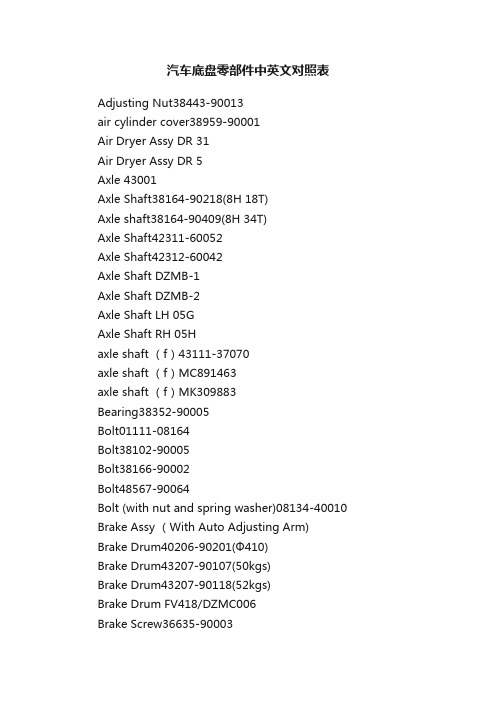
汽车底盘零部件中英文对照表Adjusting Nut38443-90013air cylinder cover38959-90001Air Dryer Assy DR 31Air Dryer Assy DR 5Axle 43001Axle Shaft38164-90218(8H 18T)Axle shaft38164-90409(8H 34T)Axle Shaft42311-60052Axle Shaft42312-60042Axle Shaft DZMB-1Axle Shaft DZMB-2Axle Shaft LH 05GAxle Shaft RH 05Haxle shaft (f)43111-37070axle shaft (f)MC891463axle shaft (f)MK309883Bearing38352-90005Bolt01111-08164Bolt38102-90005Bolt38166-90002Bolt48567-90064Bolt (with nut and spring washer)08134-40010 Brake Assy (With Auto Adjusting Arm) Brake Drum40206-90201(Ф410)Brake Drum43207-90107(50kgs)Brake Drum43207-90118(52kgs)Brake Drum FV418/DZMC006Brake Screw36635-90003Brake Shoes (180mm)44060-92000BRAKE SHOES ASSY axle type:1041BRAKE SHOES ASSY axle type:130 ;width=75mm Brake Spring44069-90001Brale Shoes (220mm)Breather38322-90020Bushing(brake shoe)NISSAN / rearCarrier Assy(F)38310-90261Carrier Assy(Front)38310-90067Carrier Assy(R)38310-90169Carrier Assy(Rear)38310-90160Carrier Axle2503-Z33-00ACarrier Axle2503-Z33-00Bcase assy diff38911-90001Case Assy Diff左右壳case assy diff(F)38420-90262Case Assy Diff(Front)38910-90007Case Assy Diff(Rear)38420-90203Catch40036-90017connecting rod4JA1 connecting rod4JB1Control Assy Diff38950-90002 Copper Ring55512-Z2000 Cotter 00921-87000 Cover38691-90006 cover55289-00Z01 Cover55507-00Z00 Cover-Carrier38691-90062 Crow Wheel Pinion38110-90415 Crow Wheel Pinion38110-90464 Crow Wheel Pinion38110-90763 Crown Wheel Pinion38110-90476 Crown Wheel Pinion38110-90502 Crown Wheel Pinion38110-90764 CW520/Case Assy Diff U451L-100/101 CW521/Case Assy Diff U451L-100/101 differential lock(F)38945-90006 Door Assy LH80003Door Assy RH90106Drag Link FV418/DZMC003 Dust Boot41307-90329 Dust Boot44072-90325 Final Drive Assy (Front)38300-93410 Final Drive Assy (R)38300-93678 Final Drive Assy (Rear)38300-90270 Final Drive Assy(F)CW520/6:41 Final Drive Assy(F)-18T38300-93410 Final Drive Assy(F)-34T38300-93410 Final Drive Assy(R)CW520/6:41 Final Drive Assy(R)-18T 38320-90270 Final Drive Assy(R)-34T38320-90270 Flange37117-90015 Flange38210-90404 FLANGE NUT HF130B-2402019 fork shift38964-90004Frt Brake Spring44069-90002 Gasket38931-90001I Connecting shaft fv418Idler Shaft 38694-90000 MAIN GEAR BOX ADJUSTING NUT HF130B-2402015 Moulting54056-90005 nut01227-00114 nut01227-00114 Nut37120-90011 Nut37120-90013 Nut38924-90002Nut40039-90001Nut 48567-90034O seal ring38334-90012Oil Seal29Z33-04084oil seal45*113*60/16.5Pad54057-20000Pin Drawing (FV418)PLANET GEAR HF130B-2403005 /10T(62MM*22MM) Rear Axle Assy JX104Retainer38688-90003Rod34121-52009Shim38155-90012Shim 38155-90011Shim 1.038155-90010Sleeve Bearing38151-90066Sleeve Bearing38151-90111Sleeve Bearing38151-90115Sleeve Bearing(F)38942-90009 Spacer38163-90009spacer38163-90010Spring Pad55524-Z2015Support31430-Z0000Through Shaft FV418/DZMC004 TIMING GEAR BEARING?Isuzu 4JB1 Trunnion Assy (10T)55505-00Z03 Trunnion Seat55565-00Z62 Trunnion Seat Assy55505-Z2003 Trunnion Seat Assy fv418Trunnion Seat Assy(12T)55505-00Z04 Trunnion Shaft55501-Z2061 1160MM Trunnion Shaft55501-Z2061 1200MM Trunnion Shaft(1160mm)55501-Z2011 Trunnion Shaft(1200mm)55501-00Z05 turbo ME073935turbo ME224776turbo NKR66Vaccum Assisted Booster BJ1041 Washer01319-01114Washer38129-90050Washer38129-90060Washer38155-90005Washer38155-90006Washer38155-90013Washer38155-90017Washer38215-90003Washer38424-90002Washer38426-90008Washer38680-90100 Washer38680-90101 Washer38924-90000 Washer fd1538680-90019 wheel hub40203-90164 Wheel Hub43204-90106 Wheel Hub43204-90176 Wheel Hub BH3104016 Wheel Hub DZMC007 / FV418 Wheel Hub FV418/DZMC005 Wrench w/bar41*21York38210-90069 York 38210-90665减壳调整螺母汽缸盖U451L-188,外壳干燥器总成干燥器总成桥壳后桥半轴后桥半轴半轴丰田半轴半轴半轴三菱半轴左三菱半轴右前轴前轴前轴主动锥齿轮后轴承总成12T止推板螺栓螺栓后桥半轴螺母螺栓轴间差速螺栓制动器总成(带自动调整臂)刹车鼓刹车毂刹车毂刹车鼓螺钉汽车用刹车蹄蹄铁总成蹄铁总成小回位弹簧总成汽车用刹车蹄通气孔总成尼桑/后/蹄铁衬套主减速器壳-中中桥主减速器壳主减速器壳-后减速器壳桥壳中桥桥壳后桥轴间差速器外壳左右壳cw520中桥差壳U451F100/101中桥轴间差速器壳差速器壳减磨片连杆连杆差速锁总成(拨叉)12T 级轴承毂垫片(外双金属)开口销中桥圆柱齿轮壳12吨外止推板12吨六方盖板圆柱齿轮外壳盆角齿盆角齿NISSAN 盆角齿盆角齿盆角齿盆角齿CW520左右壳(差壳)CW520左右壳(差壳)CW520中桥齿套-差速锁U451L-195车门总成(左) 车门总成(右)横拉杆防尘罩防尘罩中桥减速器总成6:41后桥减总CW520后桥减速器总成中桥减总6:41中桥减总18齿中桥减总34齿后桥减总6:41后桥减总(18齿)6:41后桥减总(34齿)6:41突缘叉突缘总成凸缘螺母拨叉 U451L-181回位弹簧总成纸垫连接轴主减速器调整螺母限位块螺母螺母六角槽型螺母六角槽型螺母中桥前侧齿垫槽形扁螺母螺母o型橡胶密封圈后桥2402n-037 12T 级平衡轴油封油封盖板销行星齿轮桥总成轴间差速器后壳(套)焊接万向节叉总成调整垫片调整垫片调整垫片轴承座R u451f-11轴承座轴承座F u451L-11CW520中桥轴承座u451L-149 隔套隔套(中)盖板球座定时齿轮/五个一套10T 级平衡桥总成12T 级平衡轴承毂平衡悬架,轴长=1160mm两边凹下去,10吨支架,12吨扁轴平衡悬架12T 级平衡桥总成平衡轴平衡轴10T 级平衡轴12T 级平衡轴涡轮涡轮涡轮真空泵侧垫圈调整垫片调整垫片分割调整垫片分割调整垫片调整垫片调整垫片平垫圈半轴齿垫行星齿垫调整垫片调整垫片中桥后侧齿垫调整垫片轮毂(前)轮毂轮毂轮毂轮毂套筒板手(21*41mm)叉型突缘输出端后桥凸缘80*34T。
派克液压密封件说明书

派克汉尼汾公司版权所有未经许可不能摘录,翻印。
保留修改权利2021年6月警告销售条件本样本中产品和/或系统或相关产品出现故障,选型不当或使用不当,均可能导致人身伤亡和财产损失。
本文档以及由派克·汉尼汾公司及其子公司和授权经销商提供的其他资料,为具有技术知识的用户提供进一步研究所需的产品和/或系统选项。
重要的是,用户必须对您的应用进行全面的分析,并对当前产品样本中与产品或系统相关的资料进行评估。
由于工作条件以及产品或系统的多样性,用户必须自行分析和测试,并独自承担一切后果,包括:产品和系统的最终选型以及确保满足应用的所有性能、安全和警告等方面的要求。
派克·汉尼汾及其子公司可能会随时对本样本中的产品,包括但不限于:产品的特性、产品的规格、产品的结构、产品的有效性以及产品的价格作出变更而不另行通知.本样本中的所有产品均由派克·汉尼汾公司及其子公司和援权经销商销售。
与派克签订的任何销售合同均按照派克标准条件和销售条件中规定的条款执行(提供复印件备索)。
本公司的密封件,只能在本公司的文件资料述及的应用参数范围与接触介质、压力、温度和存放时间相一致的情况下才能使用。
在规定的应用参数范围外使用以及错误选用不同的材料都可能导致密封件寿命的缩短以及设备的损坏,甚至更严重的后果(如生命安全,环境污染等)。
样本中所列出的工作压力、温度范围、运动速度是极限值,它们之间相互关联、相互影响;在极端的工况下,建议不要同时把各个参数都同时用到极限值。
对于特殊的要求(压力、温度、速度、介质等),请联系派克汉尼汾公司以咨询合适的密封结构、材料、配置、安装建议等。
由于诸多工作参数会影响到流体传动系统及密封元件,这些设备的制造商必须在实际工作条件下测试、验证并批准密封系统的功能与可靠性。
此外,对于不断出现的新的介质(液压油、润滑脂、清洗剂等),用户特别注意它们与目前所用的密封件弹性体材料的兼容性。
我们建议用户在大批量应用之前,在厂内或现场先做密封材料的兼容性能测试,作为密封产品与系统供应商,我们建议用户遵循我们的这些建议。
欧姆龙 3G3MV 系列通用变频器 说明书

限制运转方向 (n006)................................................................ 51 阶梯形改变速度........................................................................ 51 低速运行.................................................................................... 52 调整速度设定信号.................................................................... 53 限制速度.................................................................................... 54 使用 2 套加减速时间................................................................ 54 瞬时停电复电后的自动再起动 (n081).................................... 55 平滑运行 (n023)........................................................................ 56 力矩的检测................................................................................ 56 检测频率 (n095)........................................................................ 58 避免共振 (n083 ~ n086).......................................................... 59 故障时自动复位并继续运行 (n082)........................................ 59 自由滑行中的电机无抖动运转................................................ 60 加减速暂停................................................................................ 61 使用频率表,电流表 (n066).................................................... 62 校正频率表·电流表 (n067).................................................... 62 脉冲序列信号输出作为模拟量输出 (AM-AC) 使用.............. 63 降低杂波和漏电流 (n080)........................................................ 65 STOP 键的有效 / 无效的选择 (n007) ...................................... 67 ■ 选择停止方法............................................................................ 67 选择停止方法 (n005)................................................................ 67 进行直流制动............................................................................ 68 ■ 与外部接口回路组合................................................................ 69 使用输入信号............................................................................ 69 使用多功能模拟量输入功能 (n007,n078,n079)...................... 72 使用输出信号 (n057,n058,n059) .............................................. 74 ■ 以电流指令输入设定频率........................................................ 75 ■ 用脉冲序列输入设定频率指令................................................ 77 防止电机失速............................................................................ 78 运行中失速防止的功能 UP ..................................................... 79 ■ 减少电机的速度变动................................................................ 81 补偿电机的转差 (V/f 控制模式 n002=0 的场合 ) .................. 81
2023年模拟车型XYZ商品说明书
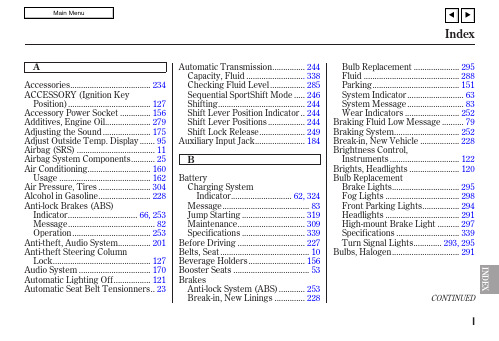
Automatic Transmission............... 244 Capacity, Fluid ........................... 338 Checking Fluid Level ................ 285 Sequential SportShift Mode ..... 246 Shifting........................................ 244 Shift Lever Position Indicator .. 244 Shift Lever Positions ................. 244 Shift Lock Release..................... 249
CONTINUED
I
INDEX
v w
Main Menu
Index
C
Capacities Chart............................. 338 Carbon Monoxide Hazard .............. 56 Carrying Cargo ................................ 23 CAUTION, Explanation of ............... ii CD Care .......................................... 194 CD Changer.................................... 185 CD Error Message ........................ 193 Center Pocket ................................ 155 Certification Label ......................... 336 Chains ............................................. 308 Changing a Flat Tire ..................... 313 Changing Oil
唯雅诺 用户手册说明书
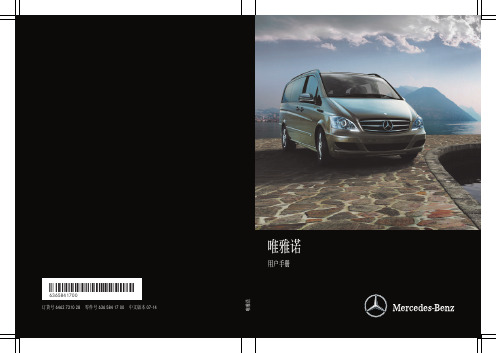
详细出版信息互联网有关梅赛德斯-奔驰车辆和戴姆勒股份公司的详细信息,请访问以下网址: 资料组如果您对本用户手册有任何疑问或建议,敬请联系:戴姆勒卡客车(中国)有限公司福建奔驰汽车工业有限公司©戴姆勒股份公司:未经戴姆勒股份公司书面授权,任何人不得以任何方式再版、翻译或复制本用户手册的全部或部分内容。
违者必究。
福建奔驰汽车工业有限公司中国福建省福州市青口投资区奔驰大道1号350119符号G 警告警告说明能够提醒您注意可能会危及您或他人健康或生命的危险。
H 环保说明环保说明可向您提供有关环保措施或环保处置方式的信息。
!材料损坏说明可提醒您可能导致您车辆损坏的危险。
i 这些符号表示有用的操作指示或可能对您有帮助的详细信息。
X 此符号表示必须遵守的操作指示。
X 多个连续符号表示包含多个步骤的操作指示。
(Y 页)此符号指明有关某主题详细信息的所在位置。
Y Y 此符号表示在下页继续显示的警告或操作指示。
Display 此文字表示显示屏上的信息。
定稿日期2014年3月24日欢迎进入梅赛德斯-奔驰的世界首次驾驶前,请仔细阅读本用户手册并熟悉您的车辆。
为了您的安全并使车辆达到较长的使用寿命,请遵守本用户手册中的说明和警告注意事项。
不遵守这些说明和警告注意事项可能会导致车辆受损或造成人身伤害。
本用户手册提供了有关您车辆最重要功能的信息。
您车辆的装备或产品描述可能会由于以下原因而与本手册中的描述有所不同:R车型R订购项目R国家规范R适用性个别警告灯和指示灯可能不起作用。
梅赛德斯-奔驰不断致力于制造最先进的汽车。
因此,梅赛德斯-奔驰保留对以下方面进行更改的权利:R设计R装备R技术性能因此,提供的描述可能与您车辆的实际情况有所不同。
以下资料均为车辆的组成部分:R用户手册R保养小册R因装备而异的补充资料这些资料应随车携带。
在出售此车时,务必将其随车一同转让。
戴姆勒股份公司技术资料组预祝您旅途安全愉快。
6365841700É6365841700<ËÍ索引........................................................4序言......................................................17概览......................................................23安全......................................................31开启和关闭...........................................47座椅、方向盘和后视镜.......................63照明和风挡玻璃雨刮器.......................81智能气候控制.......................................95驾驶和驻车.........................................107车载电脑和显示.................................133储物及特色功能.................................169使用车辆运输装载物.........................181保养和护理.........................................187故障救援............................................205车轮和轮胎.........................................213技术数据 (227)1,2,3...12伏插座 (178)AABS请参见防抱死制动系统(ABS)安全车内的宠物 (42)车内的儿童 (37)儿童防护装置 (37)安全带 (35)安全带警告/警告灯 (37)安全带收紧力限制器 (37)安全带收紧器 (37)高度调节 (36)警告灯 (168)佩戴 (36)清洁 (204)显示信息 (159)重要安全注意事项 (35)安全带收紧力限制器(启用) (33)安全带收紧器功能 (37)启用 (33)安全系统请参见驾驶安全系统安装车轮安装车轮 (222)拆下车轮 (221)拆卸和安装备用轮胎 (224)车辆准备工作 (220)固定车辆以防溜车 (220)降低车辆 (222)升起车辆 (220)BBAS请参见制动辅助系统(BAS)保险丝 (212)保养 (193)保养时间间隔显示保养到期日(自动显示) (194)超出保养到期日 (194)调出保养到期日 (194)注意事项 (194)杯座 (175)重要安全注意事项 (175)备用轮胎拆卸/安装 (224)一般说明 (223)重要安全注意事项 (223)变速箱请参见自动变速箱便捷关闭功能 (59)便捷开启/关闭(空气内循环模式) (104)便捷开启功能 (59)标签 (20)泊车请参见驻车C菜单(车载电脑)操作......................................137,146设定......................................138,147操作系统请参见车载电脑侧车窗便捷关闭功能 (59)便捷开启功能 (59)复位 (60)概述 (58)铰接式侧车窗 (58)开启/关闭 (59)问题(故障) (60)重要安全注意事项 (58)侧灯更换灯泡 (88)插座 (178)产品信息 (17)超速区域 (135)超速运转模式 (117)车窗请参见侧车窗清洁 (200)车窗帘(清洁说明) (204)车灯请参见照明更换灯泡(卤素大灯) (86)车顶内衬和地毯(清洁说明) (204)车顶托架注意事项 (186)最大有效载荷 (237)车顶载荷(车顶托架) (237)车辆操作安全性 (18)登记 (20)电子设备 (228)个人设定(车载电脑).......138,147固定车辆以防溜车.. (116)降低 (222)解锁(钥匙) (48)解锁(在紧急情况下) (50)紧急解锁 (49)默示保证 (21)起步 (110)牵引 (209)升起 (220)数据获取 (21)锁止(钥匙) (48)锁止(在紧急情况下) (50)停放 (117)显示信息 (164)运输 (211)正确使用 (20)装备 (17)车辆紧急锁止 (50)车辆识别号(VIN) (229)车辆识别牌 (229)车辆数据 (235)车轮安装车轮 (220)安装新车轮 (222)拆下车轮 (221)拆卸和安装备用轮胎 (224)车轮尺寸/轮胎尺寸 (223)存储 (220)对换/更换 (219)防滑链 (216)更换车轮 (219)检查 (214)紧固扭矩 (222)清洁 (201)重要安全注意事项 (214)车轮螺栓紧固扭矩 (222)车门紧急解锁 (50)紧急锁止 (50)控制面板 (29)显示信息 (164)中央锁止/解锁(钥匙)...............48车内的宠物. (42)车内的动物 (42)车内灯请参见车内照明车内照明更换灯泡 (90)环境照明(车载电脑).......142,151前排. (85)有关更换灯泡的注意事项 (90)中央开启后舱照明 (86)车速表请参见仪表盘数字式车速表(车载电脑)......................................140,149选择显示单位(车载电脑)......................................140,149车速控制请参见定速巡航控制车外温度显示 (135)车外照明请参见照明车型识别牌请参见车辆识别牌车用工具套件 (206)车载电脑标准显示..............................138,147显示信息 (153)信息记忆 (154)重要安全注意事项 (134)车载电脑(带方向盘按钮的车辆)设定菜单..............................138,147乘客舱空调系统请参见智能气候控制乘客舱暖气系统请参见智能气候控制出风口设定侧出风口 (106)设定后舱出风口 (106)设定中央出风口 (105)调节(乘客舱) (106)重要安全注意事项 (105)出行准备目视检查车辆外部 (109)在车内检查 (109)储备(燃油箱)请参见燃油储物空间和储物箱方向盘储物箱 (171)手套箱 (170)眼镜盒 (171)仪表板内的储物箱 (171)重要安全注意事项 (170)储物箱请参见储物空间和储物箱传感器(清洁说明) (202)D大灯请参见大灯自动模式加注清洁系统清洗液 (192)起雾 (85)清洁系统(功能) (85)大灯自动模式 (83)单程里程表调出......................................143,152复位.. (135)导轨安装捆扎环 (184)最大拉伸强度 (236)倒车灯更换灯泡 (89)灯泡请参见更换灯泡点火开关请参见钥匙位置点烟器 (177)电磁兼容性 (19)电动车窗请参见侧车窗电动滑动车门防夹功能 (55)功能 (55)开启/关闭(车门拉手) (57)开启/关闭(使用按钮) (56)开启/关闭(使用钥匙) (57)问题(故障) (57)障碍物探测 (55)重要安全注意事项 (55)电话 (178)电控车辆稳定行驶系统(ESP®)警告灯 (165)显示信息 (158)指示灯 (167)重要安全注意事项.........................44电子限速功能(SPEEDTRONIC)不变 (127)存储当前车速.......................125,126调出最后存储的车速. (126)功能/注意事项 (124)可变 (125)启用可变 (126)设定不变电子限速功能(SPEEDTRONIC) (127)停用可变 (126)问题(故障) (127)显示信息 (163)限速器(LIM)指示灯 (125)选择 (125)重要安全注意事项 (125)电子制动力分配(EBV)功能/注意事项 (43)显示信息 (157)指示灯 (166)定速巡航控制存储和保持当前车速 (123)定速巡航控制杆 (123)功能/注意事项 (122)恢复存储车速 (123)驾驶系统 (122)启用 (123)启用条件 (123)停用 (124)问题(故障) (124)显示信息 (163)限速器(LIM)指示灯 (123)选择 (123)重要安全注意事项 (122)冬季操作散热器盖 (21)冬季驾驶防滑链 (216)一般说明 (215)易滑路面 (120)冬季轮胎M+S轮胎 (215)设定限速 (117)动力性能 (236)对讲机型式认证/频率 (228)EE/e标记 (228)儿童防护装置 (37)在车内 (37)儿童防护锁后舱滑动天窗 (42)滑动车门 (41)尾门 (41)重要安全注意事项 (40)儿童座椅ISOFIX (40)用于乘客座椅 (39)F发动机操作安全 (19)发动机编号 (229)改变输出功率 (19)工作不稳定 (111)关闭 (117)技术数据 (236)警告灯(发动机诊断) (168)跨接起动 (207)启动 (109)启动故障 (111)牵引起动(车辆) (211)清洁说明 (200)发动机电子设备问题(故障) (111)注意事项 (228)发动机油换油 (233)机油等级注意事项 (232)机油液位(注意事项) (190)加注 (190)加注容积 (232)粘度 (233)使用机油尺检查机油液位 (190)添加剂 (233)显示信息 (162)有关耗油量的信息 (233)发动机罩关闭 (189)开启 (188)显示信息 (164)重要安全注意事项.......................188发动机罩下的保养点. (190)方向盘按钮(车载电脑)...............135,145按钮概览.. (27)清洁 (203)调节 (77)防抱死制动系统(ABS)功能/注意事项 (42)显示信息 (155)指示灯 (166)重要安全注意事项 (43)防盗警报系统(ATA) (45)防盗系统防盗警报系统(ATA) (45)防启动装置 (45)防护系统请参见辅助防护系统(SRS)防滑链 (216)防夹功能电动滑动车门 (55)防启动装置 (45)分里程表请参见单程里程表风挡玻璃除雾 (103)清洁 (200)风挡玻璃清洗液刮扫 (91)加注 (192)加注容积 (235)显示信息 (164)注意事项 (235)风挡玻璃雨刮器更换雨刮器叶片 (92)后车窗雨刮器 (92)开启/关闭 (91)使用风挡玻璃清洗液刮扫 (91)问题(故障) (94)雨量/光线传感器 (91)扶手 (76)服务中心请参见具有资质的专业服务中心符合性声明 (18)辅助防护系统(SRS)介绍 (32)警告灯 (168)警告灯(功能) (32)显示信息 (159)附加装备 (20)附件请参见附加装备附件和改装件请参见车身G改装件和附件请参见车身高压清洁设备 (200)更改编程(钥匙) (49)更换灯泡侧灯 (88)车内照明 (90)倒车灯 (89)灯泡型号概述(前部车灯) (87)灯泡型号概述(尾灯) (89)后雾灯 (89)近光灯(卤素大灯) (87)门控灯 (91)牌照灯 (90)日间行驶灯(卤素大灯) (88)尾灯 (89)雾灯 (88)显示信息 (159)远光灯 (87)制动灯 (89)重要安全注意事项 (86)驻车灯(后部) (89)驻车灯(前部) (88)转角照明灯 (88)转向信号灯(后部) (89)转向信号灯(前部) (88)更换电池(钥匙) (50)工作液发动机油 (232)风挡玻璃清洗液 (235)冷却液(发动机) (234)汽油 (230)燃油 (230)制动液 (233)重要安全注意事项 (229)供暖请参见智能气候控制故障请参见牵引信息记忆(车载电脑)...............154关闭警报[防盗警报系统(ATA)]. (45)H海外驾驶梅赛德斯-奔驰服务 (118)燃油 (118)后部行李架注意事项 (186)后舱开启/关闭智能气候控制 (100)设定出风口 (106)设定温度 (101)后舱空调系统请参见智能气候控制后舱暖气系统请参见智能气候控制后车窗加热开启/关闭 (104)问题(故障) (104)后车窗雨刮器 (92)后货架最大有效载荷 (237)后排长座椅拆卸/安装 (74)调节座椅靠背 (68)方便出入功能 (67)滑动 (70)面对面位置 (74)向下/向上折叠 (73)一般说明 (67)座椅导轨 (69)座椅固定点 (69)后排座椅拆卸/安装 (72)调节靠背 (68)滑动 (69)面对面位置 (72)向上/向下折叠 (71)一般说明 (67)转动 (69)座椅导轨 (69)座椅固定点 (69)后视镜内部后视镜 (78)外部后视镜 (78)重要安全注意事项 (77)后视摄像头功能/注意事项 (130)开启/关闭 (131)清洁说明 (202)问题(故障) (132)重要安全注意事项 (130)后雾灯更换灯泡 (89)开启/关闭 (83)护理安全带 (204)车窗 (200)车顶内衬 (204)车轮 (201)车内 (202)车外照明 (201)传感器 (202)地毯 (204)发动机 (200)方向盘 (203)高压清洗机 (200)后视摄像头 (202)滑动车门 (202)换档杆 (203)漆面 (200)饰条 (203)手洗 (199)塑料饰件 (203)显示屏 (202)雨刮器叶片 (201)注意事项 (198)自动清洗机 (199)座椅套 (203)滑动车门 (54)请参见电动滑动车门从车内开启/关闭 (55)从车外开启/关闭 (55)儿童防护锁 (41)清洁 (202)重要安全注意事项 (54)滑动天窗儿童防护锁 (42)复位 (62)开启/关闭 (60)开启/关闭(从后舱操作) (61)开启/关闭(从驾驶室操作) (61)问题(故障) (62)显示信息 (164)遮阳帘 (62)重要安全注意事项 (60)环境保护一般说明 (17)环境照明....................................142,151换档杆清洁 (203)换灯泡请参见更换灯泡IISOFIX儿童座椅固定装置 (40)J机油请参见发动机油基本设定请参见设定记忆功能 (66)技术数据车顶托架 (237)车辆数据 (235)导轨 (236)动力性能 (236)发动机 (236)后货架 (237)加速 (236)捆绑点 (236)轮胎/车轮............................219,223容积.. (229)速度 (236)加速防滑控制(ASR)功能/注意事项 (44)启用/停用 (44)显示信息 (156)指示灯 (166)重要安全注意事项 (44)加油请参见燃油加油工作流程 (115)燃油表 (135)重要安全注意事项 (114)加油口盖请参见加油口盖板加注燃油加油口盖板 (115)驾驶安全系统电控车辆稳定行驶系统(ESP®) (44)电子制动力分配(EBV) (43)防抱死制动系统(ABS) (42)概述 (42)加速防滑控制(ASR) (44)制动辅助系统(BAS) (43)重要安全注意事项 (42)驾驶室请参见仪表盘概览 (24)驾驶室管理及数据系统(COMAND)显示屏清洁 (202)驾驶提示冰雪覆盖的路面 (120)超速运转模式 (117)车速限制 (117)冬季驾驶 (120)防滑链 (216)海外驾驶 (118)磨合注意事项 (108)涉水驾驶 (120)湿滑路面 (119)水滑现象 (120)新制动盘 (119)新制动蹄片/衬片 (119)一般 (117)越野行驶 (120)在撒盐道路上制动效果受限 (119)在湿滑路面上行驶 (120)在斜坡上行驶 (118)制动 (118)重要安全注意事项 (108)自动变速箱 (113)驾驶系统电子限速功能(SPEEDTRONIC) (124)定速巡航控制 (122)后视摄像头 (130)显示信息 (163)驻车定位系统(PARKTRONIC)..127驾驶员侧车门和前排乘客侧车门 (54)驾驶员及乘客安全车内的宠物 (42)车内的儿童 (37)辅助防护系统(SRS) (32)重要安全注意事项 (32)解锁从车内(中央解锁按钮) (53)紧急解锁 (50)使用紧急钥匙单元 (49)紧急解锁车辆 (50)紧急钥匙单元插入 (49)功能/注意事项 (49)取下 (49)锁止车辆 (50)近光灯更换灯泡 (87)海外驾驶 (118)开启/关闭 (82)显示信息 (159)警告灯和指示灯安全带 (168)储备燃油 (168)电控车辆稳定行驶系统(ESP®) (165)电控车辆稳定行驶系统(ESP®)功能 (167)发动机诊断 (168)防抱死制动系统(ABS) (166)辅助防护系统(SRS) (32)概览 (26)加速防滑控制(ASR) (165)限速器(LIM)[可变电子限速功能(SPEEDTRONIC)] (125)限速器(LIM)(定速巡航控制) (123)制动辅助系统(BAS) (166)制动器 (166)警告三角标志 (206)具有资质的专业服务中心 (19)K开启/关闭周围照明(车载电脑)............................................142,151可变电子限速功能(SPEEDTRONIC)请参见电子限速功能(SPEEDTRONIC)空调设定出风口 (105)空调系统请参见智能气候控制控制面板风挡玻璃上方 (28)驾驶员侧车门 (29)智能气候控制 (27)中央控制台 (27)跨接起动(发动机) (207)捆绑点和捆扎材料允许拉伸载荷 (236)重要安全注意事项 (184)捆扎环安装 (184)允许拉伸载荷 (236)L冷却液(发动机)加注 (192)加注容积 (235)检查液位 (191)显示温度(车载电脑).......138,147显示信息 (161)注意事项 (234)里程表请参见总里程表请参见单程里程表里程计算机(车载电脑).........143,152里程记录器请参见单程里程表轮胎M+S轮胎 (215)存储 (220)防滑链 (216)更换 (219)更换车轮 (219)驾驶信息 (214)检查 (214)轮胎尺寸(数据)...............219,223使用寿命 (215)胎面 (215)重要安全注意事项 (214)转动方向 (220)轮胎压力列表 (219)推荐 (217)MM+S轮胎 (215)梅赛德斯-奔驰授权服务中心请参见具有资质的专业服务中心梅赛德斯-奔驰原厂零部件 (21)门控灯更换灯泡 (91)磨合注意事项 (108)默示保证 (21)N内部后视镜 (78)P牌照灯更换灯泡 (90)配电箱风扇显示信息 (164)频率对讲机 (228)移动电话 (228)瓶座 (176)Q漆面(清洁说明) (200)启动(发动机) (109)启用/停用空气内循环模式 (104)启用/停用制冷及除湿功能 (101)起步 (110)起步辅助操作 (110)起步之前重要安全注意事项 (109)起动辅助显示信息 (156)气囊启用 (33)前置气囊(驾驶员、前排乘客) (34)重要安全注意事项 (33)汽油 (230)千斤顶存储位置 (206)使用 (220)支撑点 (220)牵引安装/拆卸拖车环 (210)车辆卡陷时 (211)出现故障时 (210)在前后轴均着地的状态下 (211)在前轴或后轴升起的情况下 (210)重要安全注意事项 (209)牵引起动发动机紧急启动 (211)重要安全注意事项 (209)强制降档 (113)清洁后视镜转向信号灯 (201)R燃油等级(汽油) (230)海外驾驶 (118)加注燃油 (114)燃油表 (135)添加剂(汽油) (231)问题(故障) (116)显示油箱剩余燃油可达里程..........................................144,153消耗量统计...........................144,153消耗量信息.. (231)油箱容积/储备燃油 (230)重要安全注意事项 (230)燃油表 (135)燃油箱可达里程(车载电脑).......144,153问题(故障). (116)燃油箱容量储备燃油警告灯 (168)燃油消耗量统计(车载电脑)..144,153燃油液位燃油表 (135)日间行驶灯更换灯泡(卤素大灯) (88)开启/关闭(车载电脑).....141,150开启/关闭(开关).. (82)SSRS请参见辅助防护系统(SRS)伞架 (177)散热器盖...............................................21散热器上的防虫盖. (21)上方控制面板 (28)设定复位所有(车载电脑).......138,147复位子菜单(车载电脑)...139,148设定定位照明(车载电脑).....142,151设定气流大小. (102)设定气流分配 (102)设定时钟(车载电脑).............141,150设定限速请参见电子限速功能(SPEEDTRONIC)涉水驾驶 (120)时间设定时间(车载电脑)......141,150饰条(清洁说明).. (203)手动松开驻车锁(自动变速箱) (114)手套箱 (170)手制动器请参见驻车制动器授权服务中心请参见具有资质的专业服务中心授权服务中心 (19)数据请参见技术数据数字式车速表设定单位(车载电脑).......140,149显示(车载电脑)...............138,147数字式里程表 (19)水滑现象 (120)塑料饰件(清洁说明) (203)锁止请参见中央锁止锁止(车门)紧急锁止 (50)T添加剂发动机油 (233)汽油 (231)调节大灯光程 (84)铁路运输 (118)通讯设备操作 (178)型式认证/频率 (228)头枕调节(电动) (75)调节(手动) (75)重要安全注意事项 (75)VVIN请参见车辆识别号(VIN)W外部后视镜复位 (79)调节 (78)移位(故障) (78)折合/展开(电动) (78)折合/展开(自动) (78)自动折合(车载电脑).......143,152危险警告灯. (84)尾灯请参见照明更换灯泡 (89)尾门从车外开启/关闭 (57)儿童防护锁 (41)重要安全注意事项 (57)温度车外温度 (135)设定(智能气候控制) (101)设定单位(车载电脑).......139,148雾灯更换灯泡 (88)开启/关闭 (83)X洗车装置(护理) (199)夏季轮胎 (215)显示标准显示(车载电脑).......138,147车外温度(车载电脑).......138,147数字式车速表(车载电脑)......................................138,147选择状态栏显示(车载电脑)......................................140,149显示屏显示信息 (153)显示信息保养间隔显示 (194)车辆 (164)重要安全注意事项 (153)限速器(LIM)指示灯定速巡航控制 (123)可变电子限速功能(SPEEDTRONIC) (125)泄气的轮胎更换车轮/安装备用轮胎 (220)信息请参见显示信息信息记忆(车载电脑) (154)蓄电池(车辆)充电 (197)断开和拆卸 (196)跨接起动 (207)连接和安装 (197)显示信息 (164)养护 (198)重要安全注意事项 (194)Y烟灰缸 (177)延迟关闭....................................142,151眼镜盒. (171)腰部支撑 (66)遥控请参见钥匙钥匙便捷关闭功能 (59)便捷开启功能 (59)车门中央锁止/解锁 (48)点火开关位置 (109)丢失 (52)更改编程 (49)更改锁止系统设定...............143,152更换电池.. (50)紧急钥匙单元 (49)问题(故障) (52)显示信息 (165)重要安全注意事项 (48)钥匙位置 (109)钥匙位置(点火开关) (109)一触式换档 (112)仪表盘车速表 (135)概述 (25)警告灯和指示灯 (26)仪表盘照明 (134)仪表照明请参见仪表盘照明移动电话 (178)型式认证/频率 (228)饮料杯座请参见杯座用户手册 (17)油箱容积储备,显示信息 (162)油箱剩余燃油可达里程(车载电脑)............................................144,153余热功能(智能气候控制). (105)雨刮器叶片更换 (92)清洁 (201)雨伞请参见伞架语言显示(车载电脑)...............140,149远光灯更换灯泡 (87)开启/关闭 (84)越野行驶越野行驶规则 (121)越野行驶后的检查项目 (122)重要安全注意事项 (120)运输车辆 (211)固定装载物 (184)铁路 (118)载荷分配 (183)载物舱布局变化 (183)装载指导 (182)Z在野外行驶请参见越野行驶载荷分配 (183)载物舱选项 (183)罩 (185)照明请参见车内照明请参见更换灯泡侧灯 (82)大灯光程 (84)大灯闪烁器 (84)大灯自动模式 (83)海外驾驶 (118)后雾灯 (83)近光灯 (82)开启/关闭日间行驶灯(车载电脑)......................................141,150开启/关闭日间行驶灯(开关) (82)开启/关闭周围照明(车载电脑)......................................142,151设定车外照明延迟关闭(车载电脑)......................................142,151设定环境照明的亮度(车载电脑)......................................142,151危险警告灯. (84)雾灯 (83)远光灯 (84)照明开关 (82)重要安全注意事项 (82)驻车灯 (82)转角照明灯功能 (84)转向信号灯 (83)遮阳帘 (62)折叠桌 (171)诊断系统连接接口 (19)制动电子制动力分配(EBV) (43)防抱死制动系统(ABS) (42)驾驶提示 (118)制动辅助系统(BAS) (43)制动液(注意事项) (233)重要安全注意事项 (118)制动灯更换灯泡 (89)制动辅助系统(BAS)功能/注意事项 (43)显示信息 (156)指示灯 (166)制动力分配,电子请参见电子制动力分配(EBV)制动器保养 (166)检查制动液液位 (192)施加驻车制动 (116)显示信息 (156)新的制动蹄片/衬片 (119)驻车制动器(注意事项) (119)制动蹄片/衬片显示信息 (156)新的 (119)制动系统故障 (156)警告灯 (166)制动液检查液位 (192)警告灯 (166)显示信息 (157)注意事项 (233)制冷请参见智能气候控制智能气候控制便捷开启/关闭(空气内循环模式) (104)车窗除雾 (103)后舱空调 (100)开启/关闭 (100)开启/关闭后车窗加热 (104)开启/关闭空气内循环模式 (104)开启/关闭余热功能 (105)空调系统 (97)设定气流 (102)设定气流分配 (102)设定温度 (101)系统概述 (96)有关后车窗加热的问题 (104)再加热功能(空气除湿) (103)制冷及除湿功能 (101)重要安全注意事项 (96)自动模式 (101)自动智能气候控制 (98)中央控制台概览 (27)中央门锁请参见中央锁止中央锁止紧急解锁 (49)锁止/解锁(按钮) (53)锁止/解锁(钥匙) (48)锁止和解锁(按钮) (53)自动锁止 (54)中央锁止系统请参见中央门锁驻车请参见驻车定位系统(PARKTRONIC)后视摄像头 (130)重要安全注意事项 (116)驻车制动器...................................116驻车灯更换灯泡(后部) (89)更换灯泡(前部) (88)开启/关闭 (82)驻车定位系统(PARKTRONIC)传感器范围 (128)功能/注意事项 (127)驾驶系统 (127)警告显示 (129)溜车警告 (129)停用/启用 (129)问题(故障) (130)重要安全注意事项 (128)驻车辅助请参见驻车定位系统(PARKTRONIC)请参见后视摄像头驻车制动器显示信息 (158)注意事项/功能 (116)转角照明灯更换灯泡 (88)转角照明灯功能功能/注意事项 (84)转速表 (135)转向信号灯更换灯泡(后部) (89)更换灯泡(前部) (88)开启/关闭 (83)装载物固定 (184)运输 (182)装载物固定辅助工具载物舱罩 (185)装载指导 (182)自动变速箱概述 (111)换档 (112)换档范围 (113)换档杆 (112)换档杆位置 (112)驾驶提示 (113)紧急操作模式 (114)挪车 (113)启动发动机 (109)强制降档 (113)手动松开驻车锁 (114)问题(故障) (114)一触式换档 (112)油门踏板位置 (113)重要安全注意事项 (111)自行换档 (112)自动变速箱紧急操作模式 (114)自动锁止 (54)自动智能气候控制请参见智能气候控制自行车支架 (186)总里程表....................................138,147组合开关.. (83)最高车速技术数据 (236)速度限制 (117)座椅存储设定(记忆功能) (66)扶手 (76)校正驾驶员座椅位置 (64)清洁座椅套 (203)调节(电动) (65)调节(手动) (65)调节头枕 (75)调节腰部支撑 (66)重要安全注意事项 (64)座椅加热 (76)座椅加热 (76)环境保护一般说明H环保说明戴姆勒的公开政策是一项综合性的环保政策。
山东大汉QTZ80(5810)说明书

概述QTZ80(5810)塔式起重机,是按国家标准设计的新型塔式起重机。
该机为水平臂架,小车变幅,上回转自升式多用途塔机,其主要特点如下:1、该机的各项性能参数及技术指标均达到国内领先水平,最大起重力矩800 KN· m,有效工作幅度 3~58 m,最大额定起重量6 t。
其中最大工作幅度达58米,独立式高度40米,附着式高度可达140米。
2、整机外型为国际流行式,美观大方,深受广大用户的喜爱。
3、本机工作速度快、高速性能好、工作平稳、效率高,起升机构基本上实现了重载低速,轻载高速;小车变幅机构具有两种速度满足工作需要;回转机构设有常开式停止器,使塔机就位准确,便于安全作业。
4、塔机安全保护装置齐全,配置有重量限制器、力矩限制器、高度限位器、回转限位器、小车断绳保护装置、小车断轴保护装置及起升、回转、变幅机构的制动器等安全装置,且均为机械式或机电一体化产品,灵敏可靠,能适应于恶劣的施工环境,确保塔机工作的安全可靠,同时还设有休息平台,护栏等劳动安全保护设施,以保障塔机装拆、检修及司机上下通行时的人身安全。
5、司机室独立外置,视野好,内部空间大,操作舒适、安全。
为操作者提供了良好的工作环境。
司机室通过先进的联动台操作各机构动作,操作容易,维修简单。
6、本产品的设计完全符合或优于有关国家标准。
该机在设计过程中,从钢结构的有限元计算、整机参数优化、整机稳定性验算到各机构选型等常规设计运算和全部绘图工作都是由计算机系统完成的,设计科学,制作精细。
基于以上特点,该型塔机既能满足中、小城市一般民用建筑需要,又能满足大、中城市高层或超高层民用建筑的需要,同时也可用于桥梁、水利工程、大跨度工业厂房以及采用滑模法施工的高大烟囱等大型建筑工程中,对港口、货场的装卸作业也能适用。
1.整机外形尺寸及技术性能1.1整机外形尺寸1.1.1独立式1.1.2附着式1.2起重特,1.2.1起重特性表(四倍率)1.2.2起重力矩曲线(四倍率)1.2.3起重特性表(二倍率)1.2.4起重力矩曲线(二倍率)1.3整机技术性能1.4主要外购件及其技术指标2.塔机主要构造及特点2.1总体布置2.1.1独立式独立高度40米,可采用二倍率或四倍率钢丝绳起升,塔身下部通过预埋支腿或小十字架与基础相连,上部通过回转总成(下支座、回转支承、上支座)与回转塔身相连,司机室侧置于上支座,前方是吊臂,后方是平衡臂,起升机构设在平衡臂尾部,回转机构对称置于上转台侧边,变幅小车由变幅机构牵引,沿臂架来回作水平运动,起重臂、平衡臂均用刚性拉杆与塔帽连接。
RGB数字光纤传感器CZ-K1(P)系列说明书
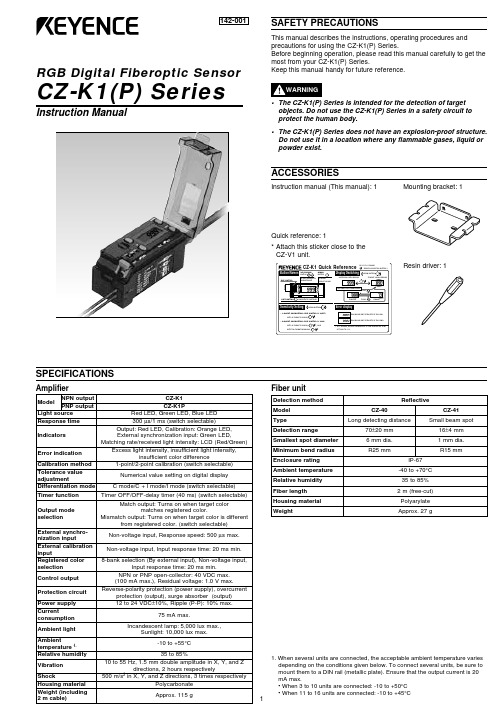
1RGB Digital Fiberoptic SensorCZ-K1(P) SeriesInstruction Manual142-001SAFETY PRECAUTIONSThis manual describes the instructions, operating procedures and precautions for using the CZ-K1(P) Series.Before beginning operation, please read this manual carefully to get the most from your CZ-K1(P) Series.Keep this manual handy for future reference.•The CZ-K1(P) Series is intended for the detection of target objects. Do not use the CZ-K1(P) Series in a safety circuit to protect the human body.•The CZ-K1(P) Series does not have an explosion-proof structure.Do not use it in a location where any flammable gases, liquid or powder exist.ACCESSORIESSPECIFICATIONSl e d o M t u p t u o N P N 1K -Z C tu p t u o P N P P1K -Z C e c r u o s t h g i L D E L e u l B ,D E L n e e r G ,D E L d e R e m i t e s n o p s e R 003µ)e l b a t c e l e s h c t i w s (s m 1/s s r o t a c i d n I ,D E L e g n a r O :n o i t a r b i l a C ,D E L d e R :t u p t u O ,D E L n e e r G :t u p n i n o i t a z i n o r h c n y s l a n r e t x E )n e e r G /d e R (D C L :y t i s n e t n i t h g i l d e v i e c e r /e t a r g n i h c t a M no i t a c i d n i r o r r E ,y t i s n e t n i t h g i l t n e i c i f f u s n i ,y t i s n e t n i t h g i l s s e c x E ec n e r e f f id r o l o c t ne i c if f u s n i d o h t e m no i t a r b i l a C )e l b a t c e l e s h c t i w s (n o i t a r b i l a c t n i o p -2/t n i o p -1eu l a v e c n a r e l o T tn e m t s u j d a ya l p s i d l a t i g i d n o g n i t t e s e u l a v l a c i r e m u N e d o m n o i t a i t n e r e f f i D )e lb a tc e l e s h c t i w s (ed o m I /e d o m I +C /e d o m C n o i t c n uf r e m i T )e l b a t c e l e s h c t i w s ()s m 04(r e m i t y a l e d -F F O /F F O r e m i T e d o m t u p t u O n o i t c e l e s ro l o c t e g r a t n e h w n o s n r u T :t u p t u o h c t a M .r o l o c d e r e t s i g e r s e h c t a m tn e r e f f i d s i r o l oc t e g r a t n e h w n o s n r u T :t u p t u o h c t a m s i M )e l b a t c e l e s h c t i w s (.r o l o c d e r e t s i g e r m o rf -o r h c n y s l a n r e t x E tu p n i n o i t a z i n 005:d e e p s e s n o p s e R ,t u p n i e g a t l o v -n o N µ.x a m s no i t a r b i l a c l a n r e t x E tu p n i .n i m s m 02:e m i t e s n o p s e r t u p n I ,t u p n i e g a t l o v -n o N r o l o c d e r e t s i g e R n o i t c e l e s ,t u p n i e g a t l o v -n o N ,)t u p n i l a n r e t x e y B (n o i t c e l e s k n a b -8.n i m s m 02:e m i t e s n o p s e r t u p n I tu p t u o l o r t n o C .x a m C D V 04:r o t c e l l o c -n e p o P N P r o N P N .x a m V 0.1:e g a t l o v l a u d i s e R ,).x a m A m 001(ti u c r i c n o i t c e t o r P tn e r r u c r e v o ,)y l p p u s r e w o p (n o i t c e t o r p y t i r a l o p -e s r e v e R )t u p t u o (r e b r o s b a e g r u s ,)t u p t u o (n o i t c e t o r p y l p p u s r e w o P C D V 42o t 21±.x a m %01:)P -P (e l p p i R ,%01tn e r r u C no i t p m u s n o c .x a m A m 57th g i l t n e i b m A ,.x a m x u l 000,5:p m a l t n e c s e d n a c n I .x a m x u l 000,01:t h g i l n u S tn e i b m A e r u t a r e p m e t .155+o t 01-°Cy t i d i m u h e v i t a l e R %58o t 53no i t a r b i V Zd n a ,Y ,X n ie d u t i l p m a e l b u o d m m 5.1,z H 55o t 01yl e v i t c e p s e r s r u o h 2,s n o i t c e r i d k c o h S s /m 0052y l e v i t c e p s e r s e m i t 3,s n o i t c e r i d Z d n a ,Y ,X n i l a i r e t a m g n i s u o H e t a n o b r a c y l o P gn i d u l c n i (t h g i e W )e l b a c m 2g511.x o r p p A 1. When several units are connected, the acceptable ambient temperature varies depending on the conditions given below. To connect several units, be sure to mount them to a DIN rail (metallic plate). Ensure that the output current is 20mA max.• When 3 to 10 units are connected: -10 to +50°C • When 11 to 16 units are connected: -10 to +45°CAmplifierFiber unitd o h te m n o i t c e t e D ev i t c e l f e R l e d o M 04-Z C 14-Z C ep y T ec n a t s id g n i t ce t e d g n o L to p s m a e b l l a m S e g n a r n o i t c e t e D 07±m m 0261±m m 4r e t e m a i d t o p s t s e l l a m S .a i d m m 6.a i d m m 1s u i d a r d n e b m u m i n i M mm 52R mm 51R g n i t a r e r u s o l c n E 76-P I e r u t a r e p m e t t n e i b m A 07+o t 04-°C y t i d i m u h e v i t a l e R %58o t 53h t g n e l r e b i F )t u c -e e r f (m 2l a i r e t a m g n i s u o H e t a l y r a y l o P th g i e W g 72.x o r p p A Instruction manual (This manual): 1Mounting bracket: 1Quick reference: 1*Attach this sticker close to the CZ-V1 unit.Resin driver: 12CONNECTING FIBER UNIT AND AMPLIFIER1.Tilt the quick-release lever.2.Push the single-core fiber to the transmitter side, and the multiple-*amplifier ’3.MOUNTING AMPLIFIERs Mounting/detaching amplifier to/from DIN rail or mounting bracketHook the claw on the rear side of the amplifier onto the DIN rail or the mounting bracket, and then hook the front side claw to the rail or bracket while pressing the amplifier forward. To detach the amplifier,unhook the front claw by lifting the amplifier front side while pressing it forward.1.Remove the protective cover on the side of the amplifier.2.Mount expansion units to the DIN rail one at a time.3.Slide one expansion unit toward the main unit or another unit. Align the front claws of the units and push them together until you hear a click.4.Secure the units together by pushing the end units (included in the The sticker on the right is included with the expansion unit. Attach the sticker close to the sensor units.DETACHING EXPANSION UNITS FROM DIN RAIL1. Detach the end units.2. Slide the expansion unit that is to be detached. Detach it individually from the DIN rail.Note 1: When connecting several amplifiers, be sure to use a DIN rail and the end units.Note 2: Be sure to turn the power off before connecting/disconnecting amplifiers.Note 3: Do not remove the protective cover on the expansion connector from the outermost unit.Note 4: Do not detach several units from the DIN rail while they are connected to each other.Note 5: When several units are connected, confirm that the ambient temperature is appropriate. (See “Specifications ” on page 1.)MOUNTING FIBER UNIT•Use the supplied special mounting bracket to mount the fiber unit in the desired position according to the location.•Be sure to limit the tightening torque to 0.3 Nm or less.Output circuitInput circuit(with markings)(Transmitter side)(Receiver side)Up to 16 expansion units can be connected.External calibration inputExternal synchronization inputExternal bank selection input 1 to 30 VShort-circuit current: Approx. 1 mA NPNPNP12 to 24 VDC0 VNPNPNPExternal calibration inputExternal synchronization inputExternal bank selection input 1 to 30 V12 to 24 VDC3PART NAMESOFF and 40 ms OFF-delay.UP/DOWN key• Changes sensitivity setting value.• Changes channels.LCD display monitorMODE selection button • Changes display.• Shows matching rate.• Shows setting value.SET button Sets sensitivity.Output selection switchSwitches between N.O. and N.C.Calibration indicatorSETTING EACH MODEFactory setting“❋” indicates the factory-set mode. Normally, you should use the CZ-K1(P) with the setting indicated by “❋”, and only change the setting if required.s Differentiation mode setting (Using DIP switches 1 and 2)Change the setting according to the detection conditions such as the target color or received light intensity.Sensitivity setting in I mode © Go to page 5.s 1-point/2-point calibration selection 1. (Using DIP switch 3)Change the calibration method.The setting is unnecessary in I mode.s FINE/HSPD selection (Using DIP switch 4)Use HSPD when the detection requires a response speed less than 1ms.s N.O./N.C. selectionChange the setting to invert the output mode.s Timer OFF/40 ms OFF-delay selectionChange the setting to delay the output timing.OPERATING PROCEDURE FOR USING C OR C + I MODE45OPERATING PROCEDURE FOR USING I MODESetting sensitivitySelect the sensitivity setting procedure according to the target condi-tions.s To set sensitivity using a moving target (Fully-automatic calibration)1. Pass a target through the optical axis while pressing the SET button (3 seconds or more).2. Confirm that the calibration indicator (orange LED) flashes.3. Release the SET button. The calibration indicator (orange LED) goes off.s To detect a minute color difference (2-point calibration)1. With a target in place, press the SET button and release it. The calibration indicator (orange LED) illuminates.2. With the target removed, press the SET button and release it.The calibration indicator (orange LED) goes off.s For target positioning (Positioning calibration)1. With no target, press the SET button and release it.The calibration indicator (orange LED) illuminates.2. Place a target in the position where it is to be stopped.3. Press the SET button for 3seconds or more and confirm that the calibration indicator (orange LED) flashes.4. Release the SET button.s For stable detection unaffected by dust or dirt (Maximum sensitivity setting)1. Under the conditions shown in the figure, press the SET button for 3 seconds or more until the calibration indicator (orange LED) flashes.2. Release the SET button.the button with a target in place.2. Press and release the button withoutthe target.Press the buttonand release it.With no targetindicatorfor 3 seconds ormore.LCD display indicationThe display is factory-set to show the received light intensity.Received lightPress this button once.Setting value (4 digits)* The setting value flashes on and off.s Received light intensity displayReceived light intensity is displayed in 4digit numbers by defining the maximum value as approximately 4000.The maximum/minimum values vary depending on the fiber unit characteristics.sSetting value displayThe current setting value is displayed.This display enables sensitivityadjustment using the UP/DOWN button.Changing the setting valueY ou can change the setting value in the “Setting value display ”.In setting value display modeReference: Holding down the UP/DOWN button quickly changes displayed values.6OTHER FUNCTIONS (COMMON TO C, C + I, AND I MODES)Locking the sensitivity setting*Be sure to hold down the MODE button first when operating the MODE and UP/DOWN buttons.Hold down the MODE button and press the UP button for 3 seconds.This locks the operation buttons.•“Loc ” flashes on and off on the LCD display monitor.•You can still change the display mode and channel when in setting locked status.q To cancel the locked statusRepeat the procedure above while in setting locked status. “UnL ”flashes on and off on the LCD display monitor.Setting sensitivity using an external input (External calibration function)1. Lock the sensitivity setting using the procedure above. (If “UnL ” is displayed, repeat the same procedure.)2. Connect the pink cable to a switch or a PLC.The minimum input time is 20 ms.3. The external calibration procedure is the same as using the SET button. (© All the setting procedures on pages 4 and 5 are available with the external input.)©+V0 VSelecting CH displayThe CZ-K1(P) can internally store 8 colors (banks). The banks can be selected using an external input.q Selecting registered colors (banks) using an external input The external bank selection cable allows the selection of 8 registered colors from A through H.+V0Vr o l o c e l b a C k n a B /e g n a r O el p r u p /w o ll e Y el p r u p /n e e r G el p r u p A X X X B q X X C X q X Dq q X E X X q F q X q G X q q Hqqqq s External synchronization functionWhen the external synchronization input cable (purple) receives asignal (connected to 0 V), the control output retains the condition at that exact moment.Detection conditionExternalsynchronization inputControl outputretained.is retained.+VNPN+V7HINTS ON CORRECT USEMounting amplifier•If the amplifier cable is placed together with power lines or highvoltage lines in the same conduit, detection errors may occur due to noise interference. Isolate the amplifier cable from these lines.•If there are several colors in a single beam spot, the CZ-K1(P)determines the color by averaging those colors. Therefore, it may produce an output even though the color is different from the registered color.•To extend the cable length, use a cable with at least a 0.3 mm 2nominal cross-section area. Limit the length of cable extension to 100 m or less. (To connect several units, contact Keyence for further information.)•When using a commercially available switching regulator, ground the frame ground terminal and ground terminal.•Do not use the CZ-K1(P) outdoors.•Even when the same color is detected, the displayed value may vary depending on the characteristics of each amplifier, the length of the fiber cable and the location.•When any of the external inputs (calibration, synchronization or bank selection) are not used, cut the appropriate input cables (pink, purple,orange/purple, yellow/purple or green/purple) at the root or connect them to the "+" (CZ-K1) / "–"(CZ-K1P) terminal of the power supply.Mounting fiber unit• A detection error may occur when the target is subjected to direct or reflected light from high-frequency lighting equipment such as an inverter fluorescent lamp. In such a case, apply a light shield plate or change the location of the fiber unit.•When detecting a metal surface or glossy targetWhen a target has a metal or glossy surface, the calibration/differentia-tion may fail. To detect such a target, tilt the fiber unit by approximately 10 to 15 degrees.Inverter fluorescent lamp, etc.•Target movement and fiber unit orientationTo stabilize the sensor output at a border, mount the fiber unit parallel to the border line as much as possible.Fiber unit•Prevent any objects from bumping the sensing surface.•Do not pull the fiber cable using a strength greater than 0.3 N.ERROR INDICATIONSThe following indications on the LCD display show the error events.Correct the problem using the following countermeasures.directionTarget movement directionr o r r E no i t a c i d n i e s u a C se r u s a e m r e t n u o C nn n t h g i l d e v i e c e R s i y t i s n e t n i .t n e i c i f f u s n i s i t i n u r e b i f e h t r e h t e h w k c e h C g n i t c e t e d d e i f i c e p s e h t t a d e l l a t s n i e h t o t n i e l b a c r e b i f e h t t r e s n I .e c n a t s i d .x o r p p a (o g l l i w t i s a r a f s a t i n u r e b i f .)m m 41vv v t h g i l d e v i e c e R s i y t i s n e t n i .e v i s s e c x e 51o t 01.x o r p p a y b t i n u r e b i f e h t t l i T (.s e e r g e d ©”t i n u r e b i f g n i t n u o M “e e S ).e g a p s i h t f o t r a p t f e l e h t n o ----n i (e c n e r e f f i d r o l o C e c n e r e f f i d “,e d o m I s i )”y t i s n e t n i t h g i l n i ot l l a m s o o t s r o l o c e t a i t n e r e f f i d t n i o p -2g n i r u d .n o i t a r b i l a c ©/n o i t a r b i l a c n e h W “e e S d n a 4e g a p n o ”s l i a f n o i t a i t n e r e f f i d .t n e m t s u j d a y t i v i t i s n e s e h t y r t e r8Worldwide Headquarters KEYENCE CORPORATION1-3-14, Higashi-Nakajima, Higashi-Yodogawa-ku,Osaka, 533-8555, JapanPHONE: 81-6-6379-2211 FAX: 81-6-6379-2131KEYENCE CORPORATION OF AMERICA PHONE: 201-930-0100 FAX: 201-930-0099KEYENCE (UK) LIMITEDPHONE: 01908-696900 FAX: 01908-696777KEYENCE DEUTSCHLAND GmbHPHONE:0711-797371-0FAX*************KEYENCE FRANCE S.A.PHONE: 01 47 92 76 76 FAX: 01 47 92 76 77KEYENCE SINGAPORE PTE LTD PHONE: 392-1011 FAX: 392-5055KEYENCE (MALAYSIA) SDN BHDPHONE: 03-252-2211 FAX: 03-252-2131KEYENCE (THAILAND) CO., LTDPHONE: 02-934-6777 FAX: 02-934-6775KEYENCE KOREA CORPORATIONPHONE: 02-563-1270 FAX: 02-563-1271© KEYENCE CORPORATION, 1998CZK-IM-1-1298 Printed in JapanSpecifications are subject to change without notice.DIMENSIONSCZ-K1(P)When mounted to DIN railø5.2 x Brown, blue, Black, Pink,Purple: 0.45 mm 2Orange/purple, green/purple,CZ-40When mounting bracket is attachedCZ-41(Note) Detail of slotFiber unit mounting bracket (accessory)and downward.When mounting bracket is attached to CZ-40。
LG 吸尘器 VK5320GHTNY 英文使用说明书

VK5320GHTNYVK5320GHTNY 220V~ 50Hz 1800W 2000W 5.2Kg1.5L282mm×435mm ×258mm2358-1011121413467GB17625.1-20122456⏙⋕2691073783491234101211121314Dust Capacity: 1.5L282mm×435mm ×258mmVK5320GHTNY220V~ 50Hz5.2KgProduct specifications Attention before using the appliance Assembling and adjusting the Cleaner Parts description and assembly AccessoriesHow to separate, clean and assemble exhaust filter Disassembling Cleansing AssemblingIf you have a problem Packing List 1516-17182425~2627Using and cleaning method of all the accessory nozzles How to use crevice tool, upholstery nozzle and dust brush How to use and clean corner nozzle19-20How to use sani punch nozzle How to use Hard floor nozzle How to clean sani punch nozzleHow to separate, clean and assembly the dust tank and the motor protection filter How to separate, clean the dust tank How to assemble the dust tankHow to separate, clean the motor protection filter How to assemble the motor protection filter21~231800W 2000WGB17625.1-20121518Corner nozzle makes you more convenient to clean corner and small space.Corner nozzle can be used to clean common floor, also can be used to clean corner whenUsing Upholstery Nozzle & Dust Brush & Crevice ToolUsing methodCleaningUse crevice tool to cleanUse calico dishclothto cleanUsing and cleaning method of all the accessory nozzlesAssemblingUsingAssemblingUsingUsing and cleaning the corner nozzleUsing the Floor/Carpet NozzleUpholstery nozzle can be used to clean upholstery, mattresses, etc.furniture brim, book and other irregular surface.Crevice tool can be used to clean the gap of sofa cushion of the place with cobweb and other place hard to reach.19Efficient cleaning of hard floors1269107348Turn the button 2~3 timeswhen the dust is filled in the dustbin whilecleaning.(the dust can be 20How to separate, clean and assemble the dust tank and the motor protection filterWashing dust tank with cold water after emptying the dust. dry it fully in shade so that moistureis removed entirely.How to separate, clean the dust tankAssemble the dust tank and the body of Cleaner till the bottom locker clicks.3Push the front end of top cover till the locker clicks.4How to separate, clean the motor protection filterTake out the motor protection filter from the appliance along the arrow direction. Please clean it at least once month or based on the using frequency. Suggest cleaning the motor protection filter anddry it fully in shade so that moisture is removed entirely.Warning: Please check the assembling of theprotection filter before using the cleaner again22Fix the assembled filter.3Assemble the dust tank.423The exhaust filter should be cleaned at least once half a year.Allow exhaust filter to dry in a shaded location for a dry.Cleansing 1DisassemblingShake off the exhaust filter.2Insert the exhaust filter and join it properly242526Crevice toolHard Floor NozzleSani Punch27/cnMFL67854603。
SAE J1100 JUL2002机动车辆尺寸

SAE J1100 JUL2002——机动车辆尺寸1.范围——此SAE工业标准为汽车尺寸定义了一系列测量方法和标准程序。
这些尺寸主要为了评估在设计环境中(例:CAD)车辆的设计目的。
所有标准中的尺寸可以以此测量。
除此之外,一些尺寸可以从实际车辆中获得。
如果尺寸在物理属性状态下测得,值的一些偏差是可以预见的。
所以要仔细区分设计目的尺寸和物理状态下所得的尺寸。
除非另有说明,所有的尺寸测量都是垂直于三维参考系统(见SAE J182),除了地面相关尺寸是垂直于地面。
所有的尺寸都是在汽车空载状态下测得,除非另有说明。
所有的尺寸从基本车辆上测得,不包括正常生产选择(RPO)或附件,除非另有说明。
尽管许多术语和尺寸使用了人体身上的部位名称,但它们不能被解释成显示占用者的设备、性能或舒适度的衡量方法。
2.参考2.1应用出版物——以下出版物在这里的某种程度上形成了此规格的一部分。
除非另有说明,SAE出版物的最新版本将被应用。
2.1.1 SAE出版物——Available from SAE,400 Commonwealth Drive,Warrendale,PA,15096-0001。
SAE J182——机动车辆标准号SAE J287——驾驶员手部控制区域SAE J826——定义和测量汽车座椅的使用设备SAE J941——机动车辆驾驶员眼睛范围SAE J1052——机动车辆驾驶员和乘客头部位置SAE J1516——设备工具参考点SAE J1517——选择驾驶员座椅位置2.1.2 ISO 出版物——Available ANSI ,NY 10036-8002.ISO 3832——乘用车——测量参考体积的方法。
2.2 相关出版物——以下提供的出版物仅作信息目的,并不是此规格的要求部分。
2.2.1 ISO出版物——Available from ANSI,25 West 43rd Street,New York,NY 10036-8002。
hm一58型高压清洗机说明书
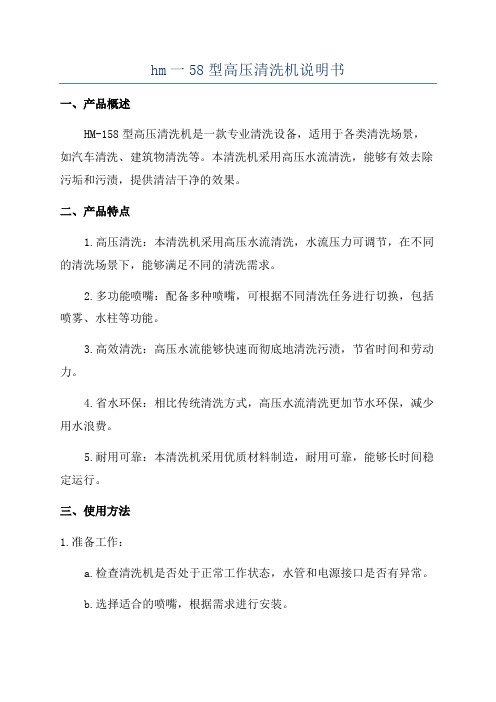
hm一58型高压清洗机说明书一、产品概述HM-158型高压清洗机是一款专业清洗设备,适用于各类清洗场景,如汽车清洗、建筑物清洗等。
本清洗机采用高压水流清洗,能够有效去除污垢和污渍,提供清洁干净的效果。
二、产品特点1.高压清洗:本清洗机采用高压水流清洗,水流压力可调节,在不同的清洗场景下,能够满足不同的清洗需求。
2.多功能喷嘴:配备多种喷嘴,可根据不同清洗任务进行切换,包括喷雾、水柱等功能。
3.高效清洗:高压水流能够快速而彻底地清洗污渍,节省时间和劳动力。
4.省水环保:相比传统清洗方式,高压水流清洗更加节水环保,减少用水浪费。
5.耐用可靠:本清洗机采用优质材料制造,耐用可靠,能够长时间稳定运行。
三、使用方法1.准备工作:a.检查清洗机是否处于正常工作状态,水管和电源接口是否有异常。
b.选择适合的喷嘴,根据需求进行安装。
2.连接电源:将清洗机的电源插头插入电源插座。
3.连接水源:将水管连接到清洗机的进水口,确保连接牢固。
4.调节水流压力:根据清洗需求,调节清洗机的水流压力,可通过旋钮进行调节。
5.开始清洗:将喷嘴对准需清洗的区域,按下清洗机的启动按钮,在保持一定距离的情况下,均匀地喷洒清洗。
6.清洗完成:清洗完成后,关闭清洗机的电源和水源,拆卸喷嘴,清洗和存放干燥。
四、注意事项1.在使用前请认真阅读本说明书,正确操作清洗机。
2.在清洗过程中,请保持安全距离,避免水流直接接触人体。
3.请勿将清洗机在没有水源的情况下启动,以免损坏设备。
4.清洗机在长时间使用后会有一定的发热现象,避免烫伤,请谨慎操作。
5.在清洗机停止工作时,请及时切断电源和水源。
6.清洗机应存放在阴凉干燥的地方,远离火源和可燃物。
7.清洗机维修需要请专业人员进行,切勿自行拆卸和修理。
8.本清洗机仅适用于清洗场景,禁止用于其他用途。
五、保养与维护1.清洗机应定期进行清洁保养,避免积存污垢和堵塞。
2.清洗机停止使用后,请将水管和喷嘴拆除,清洗干净并晾干。
Schneider-Electric IHP 1C 2C 定时器控制器用户指南说明书
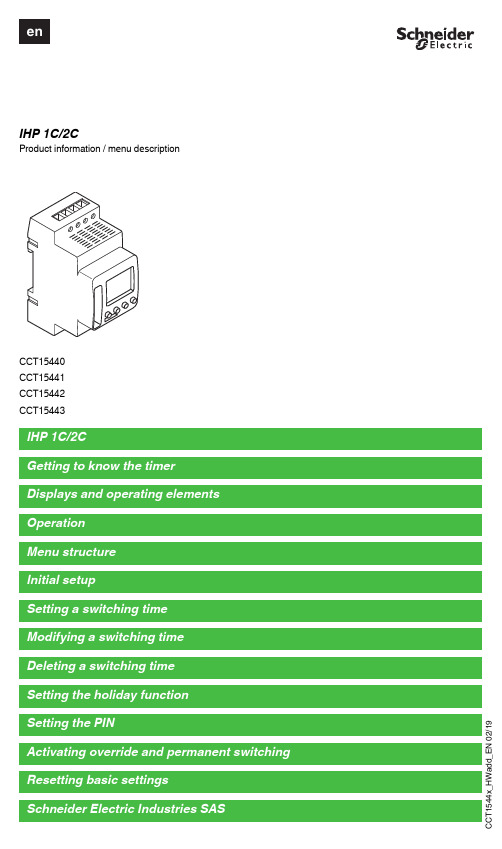
d d _E N 02/19IHP 1C/2CProduct information / menu descriptionCCT15440CCT15441CCT15442CCT15443d d _E N 02/19The IHP with weekly program controls lighting, air conditioning, flushing, etc.|The device must not control safety-relevant applications.G etting to know the timerDisplays and operating elementsA Time displayB Channel stateC Date displayD Programmed ON timesE Display of week daysF Display of active buttonsG OK buttonH Selection buttonsI MENU buttonOperationButton FunctionMENU button•Opens the menu•In menu mode: one step back:•In programming mode: cancel programming modeSelection buttons •Switch between menu items •Increase/decrease value OK button•In menu mode: select menu item •In programming mode: confirm settingMenu structurePROGRAM TIME/DATEMANUAL CONFIG ENDCHANNEL 1TIME CHANNEL 1LANGUAGENEW SET DATEPERM ON PIN CHECK SU-WI PERM OFF FACTORY SETTINGSMODIFY WEEK DAY OVERRI ONINFO DELETEFORM DATE HOLIDAYENDENDFORM TIMEENDd d _E N 02/19The basic settings, such as date, time, etc., must be carried out when starting for the first time or following a reset.The device starts in the settings menu with the item LANGUAGE .1Select the language.2Confirm the message FORM DATE .3Select the date format.4Set the year.5Set the month.6Set the day.7Confirm the message FORM TIME .8Select the time format.9Set the hours.0Set the minute.^Select summer time/winter time.A switching time always consists of one time at which the load is switched on and one time at which the load is switched off. Y ou can either set switching times for a specific day of the week or copy them for multiple week days. Copied week days are referred to as a block.T o set a switching time, perform the following steps once for ON and once for OFF :1Confirm message about free memory slots.2Select ON or OFF .3Set the hour.4Set the minute.5Set the day of the week.6If the switching time is only to be valid for one week day, select SAVE .The switching time is set.7If the switching time is to be copied as a block for multiple week days, select COPY .8Select further days of the week and confirm in each case.Week days contained in the block are indicated in the week days display.To remove a week day from the block, select the week day again using the selection buttons.9Once the desired week days have been set, select COPY .Initial setupSetting a switching timePROGRAMCHANNELC1CHANNELC2NEWNEWd d _E N 02/19Y ou can change the time for the switching times. In the case of switching times within a block, you can select whether the modification of the time is to apply to the whole block or only to a specific week day. This week day is then removed from the block.1Select the switching time.The display runs through all switching times in sequence. If no switching time is set for a week day, this is indicated in the display by --:--.If the selected switching time is part of a block, all days of the block are shown in the week day display. The selected week day flashes.2Set the hour.3Set the minute.4If the selected switching time is only set for one week day, only the option SAVE appears.5If the selected switching time is part of a block, select MODIFY BLOCK or MODIFY WEEK DAY .- MODIFY BLOCK changes the time for all switching times of the block.- MODIFY WEEK DAY changes the time for the selected switching time. The selected switching time is re-moved from the block.Y ou can delete switching times at any time. If a switching time is part of a block, you can delete the entire block or remove the switching time from the block. Y ou can also delete all switching times of a channel simultaneously.Deleting a switching time:1Select SINGLE .2Select the switching time.The display runs through all switching times in sequence. If no switching time is set for a week day, this is indicated in the display by --:--.If the selected switching time is part of a block, all days of the block are shown in the week day display. The selected week day flashes.3If the selected switching time is only valid for one week day, only the option DELETE WEEK DAY appears.4If the selected switching time is part of a block, select DELETE BLOCK or DELETE WEEK DAY .- DELETE BLOCK deletes all switching times of the block.- DELETE WEEK DAY removes the selected switching time from the block and deletes it.Deleting all switching times of a channel:1Select DELETE ALL .2Confirm with CONFIRM .Modifying a switching timePROGRAMCHANNELC1CHANNELC2MODIFYMODIFYDeleting a switching timePROGRAMCHANNELC1CHANNELC2DELETEDELETEd d _E N 02/19With the holiday function, you can switch a channel on or off completely for a longer period. The programmed switching times do not apply while the holiday function is active. Y ou can only set one holiday time per channel.1Select ON or OFF .2Confirm BEGIN HOLIDAY .3Set the year.4Set the month.5Set the day.6Set the hour.7Confirm END HOLIDAY .8Set the year.9Set the month.0Set the day.^Set the hour.A PIN protects against unauthorized use.If you have forgotten your PIN, contact the Customer Care centre in your country, stating the serial number of your device.1Select WITH PIN .NO PIN cancels the PIN protection function.2Confirm CURRENT PIN .3Set new PIN.|The PIN digits are set one after the other with +/- and confirmed with OK . A digit that has already been set can no longer be changed. When the last digit is confirmed with OK , the PIN is saved. If in any doubt, exit the PIN setting procedure with MENU .Setting the holiday functionMANUALCHANNELC1CHANNELC2HOLIDAYHOLIDAYSetting the PINCONFIGPINd d _E N 02/19Y ou can set override or permanent switching either via the MANUAL menu or using combinations of buttons on the device.Override switchingIf you wish to switch a channel briefly to the other switching state (e.g. from ON to OFF ), activate override. This state is only valid until the next switching time.If override is active, CHANNEL OVERRIDE appears briefly in the display.Permanent switchingIf you wish to switch a channel permanently, activate permanent switching. While permanent switching is activat-ed, switching times have no effect.If you want to select whether the channel is to be switched ON or OFF permanently, use the MANUAL menu.If you use the button combinations to activate permanent switching, the channel is switched to the other switching state (e.g. from ON to OFF ).If permanent switching is active, CHANNEL PERMANENT appears briefly in the display.Activating override and permanent switchingd d _E N 02/19Y ou can reset the basic settings, such as date, time, etc. and delete or keep all switching times.Y ou have two options: Y ou can either load the factory settings via the CONFIG menu or reset the device using combinations of buttons on the device.|Loading the factory settings will also delete all switching times. If you want to reset the basic settings and retain the switching times, use the reset function.Loading factory settings1Confirm the message LOAD FACTORY SETTINGS .2Set basic settings as described in chapter “Initial setup”.Resetting1Push all four buttons on the device simultaneously.2Select the language.3If you want to retain the switching times, select RETAIN PROGRAMS .4If you want to delete all switching times, select DELETE PROGRAMS .5Set basic settings as described in chapter “Initial setup”.If you have technical questions, please contact the Customer Care Centre in your /contactResetting basic settingsCONFIGFACTORY SET-TINGSSchneider Electric Industries SAS。
iHRV6 C车主指南说明书

Safety Instructions (1)Product Overview.............................................2-7 Setting Up............................................................8-9 How to Use.......................................................10-13 Maintenance....................................................14-18 Troubleshooting............................................19-20 FCC Info. (21)Questions? Contact Customer Service Web: Email:*************************** Phone: 877-370-4580 Check out our helpful setup videosFor support content and the latest digital version of this manual scan the QR code below or visit/novavideos1Before using this product, please read the following safety instructions and follow all safety precautions. Any operation inconsistent with this instruction manual may cause damage to this product.Warnings:• Do not use products in environments with open flames or fragile objects.• Do not allow human hair, clothes, fingers and other parts to approach the opening and operate parts of the product.• Do not allow the Nova to pick up objects such as stones and waste paper that may clog product.• Do not allow the Nova to pick up flammable substances such as oil, printer toner and photocopier toner.• Do not allow the Nova to pick up any burning articles, such as cigarettes, matches, ashes and other articles that may cause fire.• Do not place objects near the suction port. Do not use the product when the suction port is blocked. Clean up thegarbage dust, wool, hair, etc to ensure smooth air circulation at the suction port.• Use the power cord carefully to avoid damage. Do not use the power cord to drag or pull the product and the chargingbase. Do not use the power cord as a handle.• Only authorized technicians can disassemble this product. Users are not recommended to disassemble this product bythemselves. Doing so will void warranty.• Only use the included power adapter. Third part adapters may damage the Nova .• Do not touch wires, sockets or power adapters when your hands are wet.• Do not place this product near cigarette butts, lighters and other materials with smoldering fire• Please clean Dustbin and brushes regularly.• Do not place any object, pets or people on top of the Nova.• This product is an indoor household product. Do not use outdoors.• Do not use this product in wet environment i.e, bathroom• Before using this product, please clear the floor of all objects other than furniture as some small objects may obstruct,get caught in, or damage the Nova.• Please use and store Nova in room temperature environments only.21234567891011123Charging contactsBin release buttonDust collection port2-in-1 Dustbin/Mop tankInfrared auxiliary recharge sensor REARfill capDust collection portDust collection duct coverAir outletPower interfaceDust bag handleDust bag NOTE:1:One dustbag already pre-installed in Auto Empty Base2: Dust bag may appear “deflated”. This is normal.3: Dustbag handle must be fully lowered as shown in order for debris to enter properly.85About your Auto Empty BaseThe Auto Empty Base is designed to automatically empty and charge the iHome Autovac Nova. Plug the power cable into the back panel of the Base and plug the other end in a functioning wall outlet. Place on a flat, hard surface at least 2.5 inches away from the wall. Ensure that there is aclear space in front and both sides so that your Autovac Nova can return to Base to re-charge and empty. 2.5 inches from the wallHow to place your Auto Empty BaseNOTE: The Auto Empty Base must always remain connectedto power. Avoid using a power source that may inadvertent-ly be switched off (e.g. power strip, outlet controlled by alight switch, GFCI)9Step 1Position the Nova on the floor near your Auto Empty Base. Press andhold the Power button until the indicator turns blue. You will heara welcome message.NOTE: Voice prompt volume can be adjusted later in the iHome CleanApp or muted using the remote control.Step 2Press the Home button to pair Nova to your Auto Empty Base.Nova will navigate and dock to the base. Allow Nova to fully chargebefore first use.NOTE: Dust collection may activate during initial docking. Do not bealarmed. Dust collection frequency can be adjusted later in the iHomeClean App.10Understanding your iHome Autovac NovaThe iHome Autovac Nova is designed to automatically andintelligently clean your home. Nova uses advanced laser scanningtechnology and multiple sensors to form a navigational map sothat Nova can avoid obstructions and cliffs. Nova will continue toclean until it has determined that the addressable floor area hasbeen covered. The navigational map is available to view in theiHome Clean app and is updated during each clean cycle to ensurethat Nova takes any changes (moved furniture or otherobstructions) into account.Once cleaning is finished or the battery is low, the Nova willautomatically return to the Auto Empty Base to charge andautomatically empty the contents of the dustbin.NOTE: Connecting Nova to Wi-Fi is not required but highlyrecommended. Using the iHome Clean app, you can follow thesteps below to connect your Nova. The app will let you manageNova from anywhere, set cleaning schedules, view intelligent roommaps, set virtual boundaries, view cleaning history and more!1: Download the iHome Clean AppSearch “iHome Clean” in the App Store or use the QR code below:2: Get started with this helpful videoUse the QR code below or go to /novavideos1: Make sure your mobile device is connected to Wi-Fi• Make sure that the Wi-Fi network is not 5G (the app only supports 2.4G network)• The name & password of the Wi-Fi network cannot contain any special characters115: Go to Wi-Fi settings on your device and select “Autovac Nova”6: Re-open the iHome Clean App & wait for the connection to complete2:Open the iHome Clean App, select “Add device” and select Nova4:Select your 2.4G Wi-Fi network and enter the password3:Press & hold & simultaneously for 5 seconds to enter networkconfig modeNOTE: Ensure that you have a strong Wi-Fi signal in the location of your setup/charging baseBefore using this product, please clear the floor of all objects other than furniture as some small objects may obstruct, get caught in, or damage the iHome Autovac Nova.First Cleaning and Home MappingAfte r the first Auto-clea n cycle Nova will create a virtual map of your home, viewable in the iHome Clean app. Using that map you can define Areas and set Virtual Boundaries. Those Areas and Boundaries can then be used in any of your cleaning cycles and schedules (eg avoid the “Baby Room” during a daytime clean, mop ONLY the “Kitchen”).Use the included remote control, or the iHome Clean APP to control your preferred cleaning method. Once you have chosen your preferred cleaning method, the Nova will start cleaning and will continue until it has covered the entire cleaning area, or until the battery is low and needs to be re-charged. Once cleaning is finished, the Nova will automatically return back to the Auto Empty Base to empty the dustbin. If a cleaning session was interrupted due to low battery, Nova will automatically resume cleaning once the power has been sufficiently restored..Cleaning ModesAuto Clean - The Nova will automatically clean your floor until it has covered the entire surface. Once cleaning is finished or the battery needs to be re-charged, the Nova will automatically return back to the Auto Empty Base to empty the Nova's dustbin and charge or resume cleaningArea Clean -Create customizable areas on your floor-plan within the iHome Clean App for your Nova to specifically clean or avoid.Spot Clean -The Nova will focus on a specific spot you desire to have cleaned thoroughly. First, use the manual navigation control on the remote (or in the app) to guide the Nova to the desired area. Then, choose Spot Clean mode.Powermop - Attach the water tank attachment to the dustbin from the rear of the Nova. Choose Powermop in the iHome Clean App or the included remote and the Nova will automatically mop the surface and return to the Auto Empty Base once complete.Manual Control - Using the iHome Clean App or the included remote, you can manually control where the Nova goes.10 - 20 FTNOTE :1: It is recommended to point the remote to the front of the Nova for best results.Home ButtonPowermop Spot CleaningDecrease Suction PowerManual Navigation Directional Keys Start/Pause ButtonMuteIncrease Suction PowerHyperdrive Mode21 141: Place the mop pad onto the mop attach-ment and secure it to the Velcro strips. Slip corners of the mop pad over the plastic tabs at the rear of the mop attachment.3: Remove the dustbin from the iHome Novawith the mop attachment still installed.5: Install the dustbin with the mopattachment still installed into the Nova according to the figure below.6: Activate Powermop mode in the appor using the remote control.4: Open the water fill cap on the dustbinand fill with water, then close cap.2: Slide mop attachment onto dustbin asshown in the figure below until you hear a clickconfirming that it is locked in place.Your Autovac Nova comes equipped with a 2-in-1 Dustbin and water tank. All Nova cleaning modes activate dry vacuuming by default. The wetmopping feature adds an additional cleaning element whenever necessary. Follow these steps to use the Powermop feature.• To avoid carpet while mopping, set up virtual boundaries within the iHome Clean App • To avoid leakage, install the mop attachment onto the dustbin before filling with water • Make sure to empty any left over water from the tank after moppingNOTES15Main Brush CoverMain BrushYour Nova is designed to be used regularly. As with most floor care devices, regular use may cause build-up around brushes, in debris compartments and near filters. We recommend performing regular maintenance, as outlined in the following pages, to keep your iHome Autovac Nova running at optimal performance.1: Pinch the left and right tabs on the main brush cover. Lift and remove the cover.2: Remove the main brush and clean with included cleaning tool as seen in the figure below.3: Replace the main brush and snap the cover back into place.NOTE: It is recommended to replace the main brush every 6-12 months depending on use.Main Brush Once a month Once a yearOnce a month Once a yearEvery 2 weeks Every 3 monthsEvery 2 weeks Twice a yearSide BrushesHEPA FilterMain FilterPART CARE FREQUENCY REPLACEMENT FREQUENCYMAINTENANCE SCHEDULE1: Use a Philips screwdriver to unscrew the side brush screw and remove the side brush. 2: Remove dirt and debris and reinstall using Philips screwdriver.NOTE: It is recommended to replace the side brush every 3-6 months depending on use.Auto Empty Base Dust BagThe Auto Empty Base will indicate when the dust bag is full on the smart LED display panel (Dust bag indicator will be green). Discard of dust bag once full and replace dust bag with a new one. NOTE: Extend the dust bag handle to seal the debris hole.Open Cover Pull up the dust bagfrom handleDiscard the old dust bagReplace with new dust bag & fully lower cardboard handleClose coverflashes or the is solid green, and the dust ba g Filter MaintenanceIf the Auto Empty Base indicator light is not full, it is time to clean the filter.1: Unplug the Auto Empty Base and turn it over. Use a Philips screwdriver to remove the screwsas shown in the figure to the right. Open the dust duct cover to clean out any dirt and debris.2: Open the exhaust at the rear of the Auto Empty Base, clean the filter, and reinstall.Dust Cover Filter""'U!IJl19Unable to power onPlease charge before use. This is commonly caused due to low battery.Abnormal behaviorPower down and restart.Unable to start cleaningPlease charge before use. This is commonly caused due to low battery.Unable to return to Auto Empty Base • There are too many obstacles near the Auto Empty Base. Please make sure there is a clear area2 FT of space on either side and 5 FT in front of the Auto Empty Base.• The Nova is out of range of the Auto Empty Base. Move the Nova closer to the Auto EmptyBase to re-establish connection.Decrease in cleaning ability or dust falling outfrom dustbin.• The dustbin is full, please empty the dustbin. • Check and clean the HEPA filter.• Check that the brush is clear from obstruction.Nova is not returning to the Auto EmptyBase after spot cleaning or after moving it farfrom the Auto Empty Base.After spot cleaning or moving the Nova far from the Auto Empty Base the Nova will re-generate the map. If the Nova is far from the Auto Empty Base it may not be able to locate it. Please manually dock the Nova to the Auto Empty Base to recharge.Abnormal noise during cleaning Main brush, side brush or left/right wheel may be obstruction, Check underneath the Nova tomake sure it is clear from any obstruction. If there is an obstruction clear it and restart the Nova.Unable to connect to Wi-Fi Wi-Fi signal is not good , please check that there is a strong Wi-Fi connection while paring. Makesure the network is 2.4G and not 5G or dual band.Unable to charge after docking Make sure there is no obstruction or heavy dust on both the Nova and Auto Empty Basecharging contacts.Scheduled cleaning not working Please confirm that the Nova is connected to your Wi-Fi network. If the Nova is not connectedto the network you cannot synchronize the scheduled cleaning task.PROBLEMSOLUTION20Flashing red • Fan error• Overheating• Dust collection port is blocked• The cover is not closed properly1. Frequent dust collection leads to fan overheating protection or fanmalfunction. It is recommended to try to collect dust after 30 minutes;2. Clean up the debris in the dust collection port at the bottom of the robot andin the dust collector;3. Unplug the dust collector, turn the dust collector over, check whether thereis any foreign matter in the dust duct cover on the bottom, use a screwdriver toremove the screw and open the dust duct cover to clean the foreign matter.INDICATOR DEFINITION SOLUTION• The dust bag is not installed• The dust bag not installed properly • The Auto Empty Base cover is open 1. Replace with a new dust bag;2. Check whether the dust bag is installed, if not, please install the dust bag.3. Check if the dust bag is installed correctly and in place.4. Make sure that the Auto Empty Base cover is completely closed and sealed and that the Nova is docked on the Auto Empty Base to charge and auto empty.5. To manually send the Nova to empty at the Auto Empty Base:Press the power button on the Nova. After the Nova leaves the Auto Empty Base press any button on the Nova to pause and then press and hold Home Button for three seconds, the Nova will return to the Auto Empty Base to empty. The Nova will charge automatically after auto emptying.Flashing red211: This device complies with Part 15 of the FCC Rules. Operation is subject to the following two conditions: (1) This device may not cause harmful interference, and (2) This device must accept any interference received, including interference that may cause undesired operation.2: Changes or modifications not expressly approved by the party responsible for compliance could void the user's authority to operate the equipment.NOTE: This equipment has been tested and found to comply with the limits for a Class B digital device, pursuant to Part 15 of the FCC Rules. These limits are designed to provide reasonable protection against harmful interference in a residential installation.This equipment generates uses and can radiate radio frequency energy and, if not installed and used in accordance with the instructions, may cause harmful interference to radio communications. However, there is no guarantee that interference will not occur in a particular installation. If this equipment does cause harmful interference to radio or television reception, which can be determined by turning the equipment off and on, the user is encouraged to try to correct the interference by one or more of the following measures: Reorient or relocate the receiving antenna. Increase the separation between the equipment and receiver.Connect the equipment into an outlet on a circuit different from that to which the receiver is connected. Consult the dealer or an experienced radio/TV technician for help.FCC Radiation Exposure StatementThis equipment complies with FCC radiation exposure limits set forth for an uncontrolled environment.This equipment should be installed and operated with minimum distance 20cm between the radiator & your body.。
摩托拉拉HT600系列产品说明书
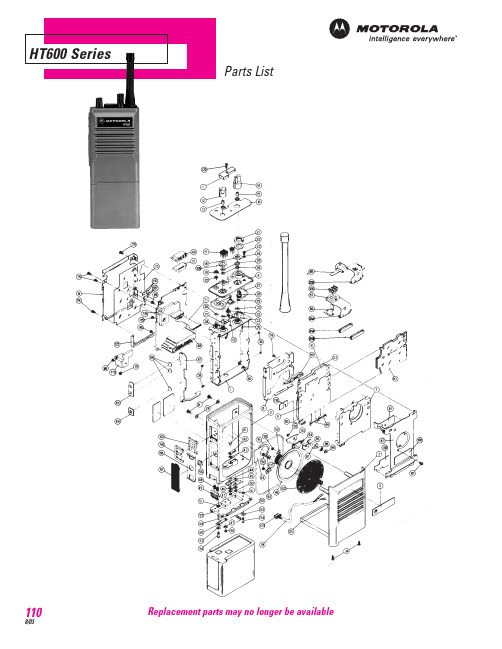
Parts ListHT600 Series1108/03Replacement parts may no longer be available1118/03Parts ListREF.NO.PART NO.DESCRIPTIONREF.NO.PART NO.DESCRIPTION10105956M63Assembly, Frame; includes:*Item 1 Frame *Item 4020105955N18Assembly, Housing; includes:*Item 2 Housing*Items 56, 58, 59, and 6031505527P01Cover, Front53305543P01Nameplate, Front60105951N41Assembly, Top Control Panel;includes:*Item 6 Panel*Items 17, 28, 29, and 327----Carrier, Flex Top 8----Shield, Bottom9----Assembly, Controller Flex; includes:*Item 9 Controller Flex *Items 10, 80, 84, 89, and 90 (The Controller Flex Assembly also includes electrical parts. See Note)10See Note *Shield, Center; part of item 9110102706J99Cover, Dust120105951N79Assembly, Knob; includes:*Item 12 Knob *Item 13134205123Q02Clip, Push; part of item 12140105950N92Assembly, Knob; includes:*Item 14 Knob *Item 1515See Note *Clip, Push; part of item 14161305676R01Escutcheon (2-Freq. Radios)or 1305676R02Escutcheon (6-Freq. Radios)17*Pin, Contact (P7); (not field replaceable, order top control panel assembly 0105951N41)180405218Q01Washer 190205163Q01Nut, Spanner 200405162Q01Washer, Flat 210205765L02Nut, Spanner 220405216L04Washer, Flat230300136785Screw, Phillips Hd., 4-40 x 3⁄16˝240484345A06Washer, Seal 250205629L02Nut, Hex; 2 req’d 260405162Q02Washer, Flat; 2 req’d 273205141Q02Gasket, “O” Ring28See Note *Bushing, Antenna; part of item 629See Note *Lug, Antenna; part of item 6304805729G24LED, Bicolor (CR413A/CR413B)313205131S01Seal, LED32----Stud, Insert; part of item 6333205082E01Gasket, “O”Ring84A See Note *Jack (J2), part of item 984B See Note *Jack (J1), part of item 985A See Note *Jack (P2), part of item 8685B See Note*Jack (P1), part of item 8886----Assembly, Volume Pot Flex;includes:*Item 86 Volume Pot Flex *Items 85A and 106880105956M68Assembly, Frequency Switch Flex; includes:*Item 88 Frequency Switch Flex*Item 85B89A See Note *Jack (J3), part of item 989B See Note *Jack (J4), part of item 990See Note *Jack (J5), part of item 9913205141Q01Gasket, “O”Ring 924205140Q01Clamp, Speaker931405135P01Insulator, Microphone 94See Note *Flex, Microphone; part of item 98955005155Q03Speaker (LS1)964205139Q01Retainer, Microphone 97See Note *Boot, Microphone; part of item 98980105956M62Assembly, Microphone; includes:*Item 98 Microphone *Items 78, 94, 97, 98, and 10399----Pad, Microphone Boot 1010300138620Screw, Flat Phillips Hd.; 2-56 x 7⁄16˝1023505143Q04Felt, Speaker103See Note*Plug (P5), part of item 98105----Not used106See Note *Sockets (J7), part of item 861073905509R02Contact, 3 req’d 1080405534R01Washer, Flat 1095402446J01Label, Instruction 110----Shield, I-F1111405496R01Insulator, I-F Shield 1123905130N01Contact Strip 1132605573S01Shield1141405299Q01Insulator, Speaker1150300136771Screw, Phillips; 2-56 x 3⁄16˝1177505501R02Pad, Speaker1182605762R01Shield, Controller Flex 1200305103S01Screw, Captive 1217505501R03Pad, Front Cover 1222605123S01Shield, Back*111NOTE: Not field replaceable, order parent Assembly.Cancelled Product HT600:Aftermarket support criteria has been met for spare parts. Items may no longer be available.REF.NO.PART NO.DESCRIPTION340300132342Screw, Phillips; 2-56 x 1⁄4˝354005148Q05Switch, Frequency (S2)363205141Q03Gasket, “O”Ring371805100Q04Switch/Pot, On-Off/Volume (S1/R140)384005101Q01Switch, PL (S3)390300140369Screw, Flat Hd.; 2-56 x 1⁄8˝40See Note *Insert, Frame; part of item 1414605945K05Contact Stud, Battery 423905127Q01Contact, B+433205082E24Gasket, “O”Ring 440705830C02Support, Contact 453905421C13Contact, Battery 462905124Q01Lug470400002625Lockwasher, Split #2484105944K01Spring, Battery Latch 495505536P01Latch500300139444Screw, Phillips Hd.; 2-56 x 5⁄32˝513205082E03Gasket, “O”Ring 526505214E05Fuse (F1)530400009761Lockwasher, Split #4540305941K01Screw 556405531P02Plate, Base563805236Q01*Actuator, PTT part of item 2574505535P01Lever, PTT584205534P01*Retainer, PTT part of item 2596405186Q01*Plate, Actuator Button; part of item 2603805187Q01*Button, Actuator; part of item 2610305137Q04Screw, Phillips; 4-40 x 1⁄2˝64See Note *Seal, Dome (PTT); part of item 6765See Note *Seal, Dome, (Mon); part of item 6766See Note *Contact, Snap Dome; part of item 67670105951N40Assembly, B+ PTT Flex; includes:*Item 67 Flex*Items 64, 65, and 6668----Housing, VCO70----Screw, Flat – not available 742605775R02Shield, Main Back750300136783Screw, Phillips Hd.; 2-56 x 5⁄16˝76----Not used 77B ----Not used77C 2605578P02Heatsink (Low Power Models)78See Note *Tubing, Heat Shrink; part of item 98790300138620Screw, Phillips; 2-56 x 5⁄16˝80See Note *Header, part of item 9811405753R01Insulator, Front Shield 822605711R03Shield Front 83----Insulator, Flex1128/03NTN4636A Desktop,Regular Charge Rate,220V, 50-60 Hz, (supplied with 2 prong plug)NTN4633C Desktop,Rapid Charge Rate, 117VNTN4634B Desktop, Rapid Charge Rate, 220V, 50-60 Hz, (supplied with 2 prong plug)Compact ChargersThe compact charger provides a 16 hour charge rate. The charger’s small size and weight make it ideal for users who occasionally charge their radio at home.NTN4666BCompact, Regular Charge Rate, 117V NTN4667ACompact, RegularCharge Rate, 220V, 50-60 Hz,(supplied with 2 prong plug)NLN7967A Wall Mount for 6 Unit ChargerVehicular Chargers*NTN5438A 12V DC, Vehicular Charger (16 hour charge rate) PAC-RT compatibleNKN6428A 12V Cable Kit. (Only required if not used with a PAC-RT/mobile system)NTN5368A RF Adapter (Utilizes universal connector, incompatible with audio accessories)NKN6408A RF Cable Kit (Does not include antenna)*Not compatible with Kits NKN6149A, NKN6150A and NKN6151A.NTN4633CNTN4666BNLN7967ANTN5368ANKN6408A1138/03plus WPLN4079BR Six-Station, 110V AC, 50/60 Hz WPLN4080BR Six-Station, 230V AC, 50/60 HzBMS plus AdapterTDN9441A Standard Adapter, HT600*Compatible with the STAR Micronics SP200 series printers, available from any STAR Micronics distributor, and other printers with STAR emulation.• Support for NiCd, NiMH, Li-ion, and SLA batteries • 100 watt power supply and programmable from 100 mAH to 4 amps per station• Interchangeable adapters accomodate all major brands • Includes a variety of user programs and allows for customizable programming• Proprietary recondition cycle restores NiCd and NiMH batteries • Increased processing power and testing resolution – including a three minute Quicktest that measures the batteries State of Health (SoH)• Printer output for reports and labels • Three year warrantyWPLN4124AR BOS II, Four-Station, 100-240V AC (US line cord)WPLN4125AR BOS II, Four-Station, 100-240V AC (UK/Euro line cords)BOS II AdapterRL-71173Standard Adapter, HT600WPLN4079BRWPLN4124AR1148/03Adapter Plate3080384G15Cigarette Lighter Adapter Cord RLN4814A Mounting Bracket for Motorola Conditioning ChargersMCC Multi-Unit Conditioning ChargersWPPN4074BR Four-station, 110V with permanent adapter plates WPPN4075BR Four-station, 220V with permanent adapter platesavailable with standard belt loop or swivel back covers, with a restraining T-strap.StandardNTN5460B Leather Carry Case with T-Strap and Spacer, for High or Medium Capacity Battery (Snap)SwivelNTN5461B Leather Carry Case with T-Strap, Spacer and 2-1⁄2˝ Belt Loop, for High or Medium Capacity Battery (Snap)NTN5883A Leather Carry Case with T-strap, Spacer, and Belt Loop,for High or Medium Capacity Battery (Snap), fits 3˝ Belt NTN5450B Leather DTMF Swivel Carry Case, Long (Snap), fits 2-1⁄4˝ BeltNTN5884A Leather DTMF Carry Case, Long (Snap), fits 3˝ BeltNTN5460B1158/03Belt ClipNTN4813B Belt Clip, 1-1⁄2˝NTN5389B Belt Clip, 2-1⁄4˝NTN5602A Public Safety Full 3˝ Clip,Black AluminumBelt Clip Carry HolderNTN4814C Belt Clip Carry Holder, fits 2-1⁄4˝ BeltNTN5827A Belt Clip Carry Holder, fits 3˝ BeltPortable Radio HangerThe portable radio hanger slides over and hangs from the door panel in a vehicle. The radio’s belt clip slides onto the portable hanger allowing convenient, easy mounting. Two sizes are available to fit door panels.TDN9327A Portable Radio Hanger, for Door Panels up to 2-3⁄4˝TDN9373A Portable Radio Hanger, for Door Panels 2-3⁄4˝ to 3-1⁄4˝Belt42008655991-3/4˝ Wide Leather Belt, for all modelsT-Straps4205386S03T-strap, Nylon for LeatherCarrying Cases (Snap)4205386S01T-Strap, Nylon for Leather Carrying Cases (Velcro)4205447R03T-Strap, Urethane, for Carry Holder (Snap)SpacerEnables light capacity battery to fit in a small case and medium capacity battery to fit in a medium case. Spacer is included in every carry case.4305525R02Spacer (spare)Button Back CoverNTN5497A T-Bar Button Back Cover Kit,Black (order swivel belt loop separately)NTN4813BNTN4814CTDN9327A4282421J06NTN5243A42008655994205386S014205447R03NTN5497A1168/03Strap for HLN6602RLN4815A Universal RadioPAK™ with Radio Holder. Worn around waistwith adjustable belt.Includes attached 6” by 8” zippered pouch for other job necessities RLN4570A Break-A-Way Chest Pack; all of the same features as the original chest pack (HLN6602A) plus break-a-way tabs that allow that allow the entire pack to be pulled off with approximately 10 lbs of pressure.4280384F89Universal RadioPAK™ belt lengthener; fits waists larger than 40”Audio AccessoriesRemote Speaker MicrophoneThis speaker microphone provides remote talk and listen capability.By attaching the microphone to the universal connector, you can use the remote speaker microphone to transmit or receive while the radio remains comfortably on the belt in the case.NMN6145B Remote Speaker Microphone with Clip, Coil Cord and 2.5 mm Earphone JackNMN6156B Remote Speaker/ Microphone with Clip and Coil Cord NTN5493A UHF Public Safety Remote Speaker Microphone with Clip Back and Straight Cord (Order required antenna separately)8505309N10...........440-470 MHz 8505309N11...........470-512 MHz NLN8410A Velcro pin attachmentEar Piece5083693B01Earphone and volume control (requires NTN4812B)5083693B04Earpiece and Volume Control (2.5 mm)5880378B842.5 to 3.5 Jack Adapter 5880380B353.5 to 2.5 Jack Adapter NTN4812B Earphone Jack AdapterFlexible Ear ReceiverBDN6717B Ear receiver with 3.5 mm plug rests on the outside of the ear, to be used with adapter NTN4812SurveillanceZMN6031A Three wire surveillance accessory with microphone and push-to-talk separate. Factory Mutual Approved. Requires NTN5075BZMN6032A Two wiresurveillance accessory with microphone and push-to-talk combined. Factory Mutual Approved. Requires NTN5075BNTN5075B Hirose Adapter for Two- and Three-Wire Surveillance Accessories.HLN6602A NMN6156BNLN8410ABDN6717BZMN6031A1178/03style strap.RLN4294A Epaulet Strap, Velcro RLN4295A Epaulet Strap, Small ClipEar MicsSingle unit microphone and speaker worn in the ear. Eliminates the need for handheld microphones or conventional headsets. Compact,rugged design allows use under hearing protectors and protective clothing. Order cable separately.RMN4001B Ear Mike, EM2000180359A39Interface Cable for HT6000180359A51Optional PTT Ring Switch for RMN4001A only0180356B97Optional PTT Ring Switch for RMN4001B OnlyStandard Noise Levels (up to 95 dB), Black*BDN6678A Ear Microphone for Standard Noise Levels (up to 95 dB), Beige*BDN6641A Ear Microphone for High Noise Levels (up to 105 dB), GreyInterface Modules*BDN6656B Push-To-Talk Interface Module*BDN6657B Voice-Activated Interface ModuleOptional Accessories0180300E25Earguard with Adjustable Loop*0180358B38Remote Push-To-Talk Ring Switch0180358B32Earholder, Black, Size Small; Secures microphone in ear0180358B33Earholder, Black, Size Medium;Secures microphone in ear0180358B34Earholder, Black, Size Large;Secures microphone in ear0180358B35Earholder, Clear, Size Small;Secures microphone in ear0180358B36Earholder, Clear, Size Medium,Secures microphone in ear0180358B37Earholder, Clear, Size Large; Secures microphone in ear 4280369E44Replaceable Belt Clip with Screws 5080358B28Eartips, Black, Size Medium (10 per pack)5080358B29Eartips, Black, Size Large (10 per pack)5080358B30Eartips, Beige, Size Medium (10 per pack)5080358B31Eartips, Beige, Size Large (10 per pack)* Intrinsically safeRLN4294ARLN4295ARMN4001B0180359A51BDN6657B(shown with BDN6677A)BDN6677A0180358B380180358B331188/03BDN6639A Radio Adapter Cable for BDN6635, BDN6636and BDN6645BDN6645A Push-To-Talk Headset with Boom Microphone, Requires Adapter Cable.BDN6635B Voice-Activated Headset with Boom Microphone,Requires Adapter Cable, Includes 110V Charger BDN6636B Voice-Activated Headset with ThroatMicrophone, Requires Adapter Cable, Includes 110V Charger RMN4015A Lightweight Headset with Swivel Boom Microphone, single speaker and in-line PTT0180357B05Spare Vox Headset Charger 6881126E79Instruction Manual for BDN6645A6881126E78Instruction Manual for BDN6635B and BDN6636BNSN6054A 12-watt External Speaker HMN1035C Microphone, Heavy-Duty PalmHMN1056D Microphone, Compact Palm HMN3013A Microphone, DTMFBDN6645ABDN6636BHMN1056DNSN6054A1198/03Part Number:NTN4584BR Volts: 10Avg. mAh: 630Height:2-7⁄16˝Intrinsically Safe:No Part Number:NTN5414BR Volts: 10Avg. mAh: 1100Height:3-5⁄16˝Intrinsically Safe:No Part Number:NTN5415B Volts: 10Avg. mAh: 1000Height:3-5⁄16˝Intrinsically Safe:YesNickel Metal Hydride PremiumPart Number:NTN7016A Volts: 10Avg. mAh: 950Height:2-7⁄16˝Intrinsically Safe:NoNTN7016ANTN5414BR NTN4564B8505816K21Heliflex Molded, 150.8-162 MHz, 6”8505816K23Heliflex Molded, 162-174 MHz, 6”8505816K24Heliflex Molded, 403-433 MHz, 3”8505816K25Heliflex Molded, 440-470 MHz, 3”8505816K26Heliflex Molded, 470-512 MHz, 3”Flexible WhipFlexible Whip antennas have a one-piece finish and steel core for optimal radiation characteristics. Provides more comfort when radio is worn on the belt.8505247K06Flexible Whip, 403-512 MHz, 5.5”8505816K238505247K068505816K261208/03AidsCloning CableEnables the frequencies, squelch codes, squelch and deviation settings to be duplicated from one radio to another. Only identical models and sub-models are compatible for cloning.NKN6376A Cloning CableAntenna AdaptersNTN5368A Adapter for HT600NKN6408A Cable Adapter for HT600Radio Test andProgramming CableUsed with Portable Radio Test Set, RTX4005, for transmitter,receiver alignment andperformance checks. Also used in programming radio.RTK4205CTest and Programming CableNKN6376ARTK4205CBit for Radio Screws6680370B95Spanner Tool Bit for Toggle Switch Nut 6680371B34Spanner Bit for Antenna Bushing6680371B03Nut Driver Bit for Volume Control and Frequency Select SwitchService AidsBattery EliminatorThe Battery Eliminator acts like a battery with a cable to access a DC external power supply. It is ideal to inspect transmitters and receivers on incoming radios. Reverse supply polarity protection and input fuse protection are provided.RTL4226B Battery Eliminator6680371B346680321B86RTL4226B1218/03interface cable, radio test andprogramming cable, and a 9 volt snap type battery (6082728J01),order separately.RLN4008E Radio Interface BoxComputer Interface CableUsed to connectcomputer’s serial adapter to radio interface box.3080369B71Cable, RIB to 25 pin D3080369B72Cable, RIB to 9 pin DController Flex ExtenderAllows access to all electrical points on the controller flex andthe interior of the RF board for troubleshooting purposes.REN4000AController Flex ExtenderWall Mounted Power SupplyUsed to supply power to the radio interface box, RLN4008E0180357A57Wall Mounted Power Supply, 110 Volts0180358A56Wall Mounted Power Supply, 220 VoltsProgramming AidEnables programming of the DTMF pad from outside of HT600 DTMF optioned radios.0180358A59Programming AidProgramming SoftwareUtilizing your personal computer, this software enables you to add or reprogram frequencies as your requirements change. Compatible with IBM, XT, AT, Model 30 50, 60 and 80. Requires Radio Interface Box and proper cables, order separately.RVN4005H Programming Software, 3-1⁄2˝ diskettes (includes manual and software box)Manuals6881065C75Service Manual0180305J46Ear Microphone System and Temple Transducer CD-ROMRLN4008E3080369B71REN4000A01800357A57RPX4665A。
HOBBY DESIGN 爱德美 威望 伊达雷利等新品
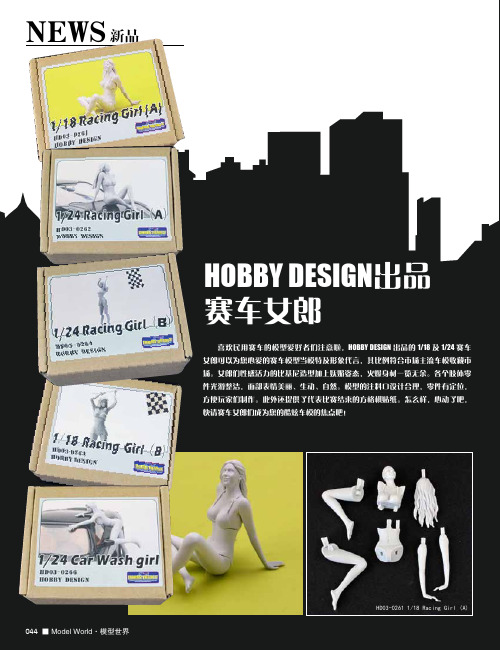
NEWS新品HD03-0261 1/18 Racing Girl (A)NEWSHD03-0263 1/18 Racing Girl (B)HD03-0262 1/24 Racing Girl (A)HD03-0264 1/24 Racing Girl (B)HD03-0266 1/24 Car wash Girl模型世界·Model World ■ 045NEWS新品NEWS12511 1/72 韩国空军C-130H“大力神”运输机03233 1/35 德国“澳洲野03237 1/35 二战德军03238 1/35 德国“豹”式坦03981 1/72 德国Fw-Ta152H战03982 1/72 日本Ki-61“托04705 1/32 英国皇家空军04834 1/48 德军CH-53“超级07514 1/24 德国GFLF Simba 07178 1/24 宝马M 3赛车道飞行器07186 1/25 悍马H2越野车07412 1/25 彼得皮尔特35907450 1/24 梅赛德斯U1300L07467 1/25 梅赛德斯·奔驰NEWS伊达雷丽出品伊达雷利新款水性模型漆伊达雷利新推出的水性丙烯模型漆和溶剂系列,味道类似于AV模型漆,漆面干燥后形成漆膜,光滑细腻。
No waste and dropper Flat :消光Gloss :光泽RAF :英国皇家空军Royal Navy :英国皇家海军USAAC :美国陆军航空队USAF :美国空军US Navy :美国海军Regia Aeronautica :意大利皇家空军US Army :美国陆军German Luftwaffe WWII :二战德国空军译注。
台达变频器说明书VFD-M变频器说明书

最好適當包裝存放在架子或台面。
安裝方向與空間
為了使冷卻循環效果良好,必須將變頻器安裝在垂直方向,因變頻器底部裝有冷郤風扇以強制風 冷,其上下左右與相鄰的物品和擋板(牆)必須保持足夠的空間。如下圖所示:
150mm
50mm 50mm
150mm
冷空氣
安裝環境
▲ 無水滴、蒸氣、灰塵及油性灰塵之場所。 ▲ 無腐蝕、易燃性之氣、液體。 ▲ 無漂浮性的塵埃及金屬微粒。. ▲ 堅固無振動之場所。
輸出頻率 條碼
生產管制序號
MODE
: VFD007M23A
INPUT
: 3PH 200-240V 50/60Hz 6.0A
OUTP UT : 3PH 0-240V 5.0A 1.9kVA 1HP
Freq. Range :0.1~400Hz
0 0 7 M 2 3 A 0 T 0 0 11 2 3 0
型號說明
VFD-M 系列
第 二 章
2-7
第三章 配線
V控制回路 。 用戶可將輸出/輸入端子的蓋子掀開,此時可看 到主回路端子及控制回路端子,用戶必須依照下列之配線回路確實連接。
下圖為 VFD-M出廠時變頻器的標準配線圖。若僅用數字控制面板(LC-M2E)操作時,只有主回
路端子配線。
制動電 阻(選購) 第
三
主 回 路 端 子 的 規 格 為M3.0
B1
B2 三相感應電機
章
無熔絲斷路器
R NFB S
R(L1) S(L2)
U V
M 3~
W
T
T(L3)
E
第三種接地
SA
23 0系 列 接 地 阻 抗10 0Ω 以 下
MC
RB
HearLink PLUS 用户手册说明书
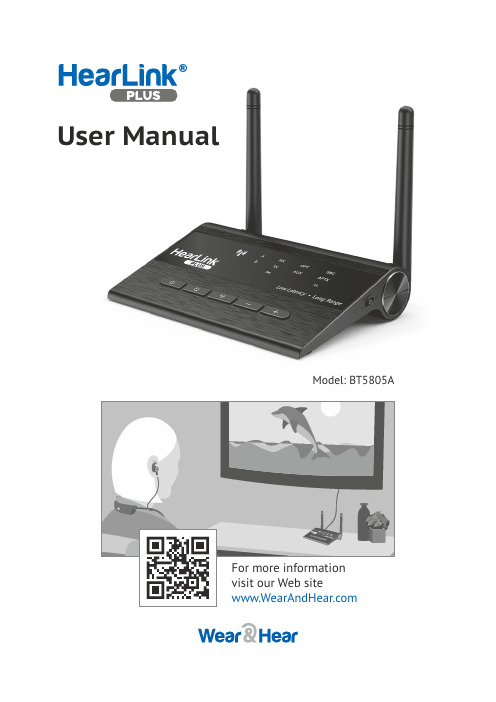
User ManualModel: BT5805AContents:13Specifications13Automatic Sleep Mode 13Clear Pairing List 12Bypass Mode 10Bluetooth Broadcast Mode 8Bluetooth Receiver Mode 6Bluetooth Transmitter Mode 5Turn ON/OFF5LED Indicators 4Device Details 3Package Contents 3Features 14LEGAL INFORMATIONHearLink PLUSdevice USB powercable3.5mm stereoaudio cableRCA-to-3.5mm adapter Optical fiberaudio cableQuick startguidePackage Contents2Features1ŸTransmit stereo audio from TV set, computer, or any multimedia device to a wireless Bluetooth headsetŸBypass stereo audio from TV set, computer, or any multimedia device to wired stereo speakersŸConnect wireless Bluetooth media to wired stereo speakersŸBroadcast stereo audio to multiple wireless speakersDevice Details3Remove the sticker to expose the RXports1 –2 –3 –4 –5 –6 –7 – LED indicators8 – Micro USB power input9 – AUX stereo input (from TV, Transmitter mode)10 – Optical input (from TV, Transmitter mode)11 – Optical output (to speaker, Receiver mode) 12 – AUX stereo output (to speaker, Receiver mode)Turn ON/OFF5Connect HearLink PLUS to a power outlet (A) or the TV set’s USB port (B) using the supplied USB power cable. HearLink PLUS will turn ON automatically. Unpluging the cable will turn HearLink PLUS OFF.Purchased separately1 – Bluetooth Broadcast mode: white – Transmitting, blue – Receiving2 – Connected headsets/smartphones: A – first, B – second3 – Operation mode: RX –Receiver, TX – Transmitter, – Bypass4 – Connected cable: OPT – optical fiber, AUX – audio cable5 – T ype of connected Bluetooth CODEC: SBC, APTX, LL (low latency)LED Indicators4Bluetooth Transmitter Mode6In Bluetooth Transmitter mode HearLink PLUS transfers audio from the TX input to BeHear (or any other Bluetooth headset). T wo headsets can be connected at the same time.Connect the HearLink PLUS TX port to the TV (or other multimedia2is set to the TX position.1How to Set Up HearLink PLUSPlace the Bluetooth headset into pairing mode and set it down close to the HearLink PLUS device.3Wait for 5-30 seconds. HearLink PLUS will pair automatically with the Bluetooth headset.indicator will shine steadily.text indicates which type of BluetoothCODEC is being used.texts indicate which headsets have been connected first and second, respectively.4Audio PlaybackBluetooth Receiver Mode7In Bluetooth Receiver mode HearLink PLUS transfers the audio from theBluetooth device to the speaker or stereo headphone connected to RX output.Setting Up HearLink PLUS in Receiver Mode123Set Mode switch to RX position.Connect HearLink PLUS RX port to non-Bluetooth speaker, stereo system, wired-headphone, etc., via optical or 3.5mm audio cable. The Enable Bluetooth on the target device (e.g., smartphone). Search for “Hearlink PLUS” and tap to connect. If a password is required, enter 0000.indicator will shine steadily.text indicates which type of Bluetooth CODEC is being used.texts indicate which devices have been connected first and second, respectively.Audio Playback in Receiver ModeIn Bluetooth Broadcast Transmission mode HearLink PLUS transfers the audio from the TX input to multiple Bluetooth broadcast receivers.Setting Up HearLink PLUS in Transmission Mode12Bluetooth broadcasting receivers will connect automatically to HearLink PLUS.Option 1: Set Mode switch to Bypass position.indicator light will turn on.Option 2: Set Mode switch to RX position.Connect HearLink PLUS to the smartphone via Bluetooth (see Bluetooth Receiver mode section).8Bluetooth Broadcast ModeBroadcast Transmission ModeIn Bluetooth Broadcast Receiving mode HearLink PLUS transfers the audio from the Bluetooth broadcast transmitter to the speaker or stereoheadphone connected to RX output.Broadcast Receiving ModeSetting Up HearLink PLUS in Receiving Mode123Set Mode switch to toRX position.Connect HearLink PLUS RX port to non-Bluetooth speaker, stereosystem, wired-headphone, etc., via optical or 3.5mm audio cable.HearLink PLUS will connect automatically to a nearby active Bluetoothindicator will shine steadily.blueAudio Playback in Broadcast ModeExit Bluetooth Broadcast Mode9Bypass ModeIn Bypass mode HearLink PLUS transfers the audio from the TX input to the speaker or stereo headphone connected to RX output.Setting Up HearLink PLUS in Bypass Mode123Set Mode switch to Bypass position.indicator will shine steadily in Bypass mode.Connect Hearlink PLUS TX port to TV or other multimedia device viaconnection type.Connect Hearlink PLUS RX port to a speaker via the same type of cable as the TX port connection. Audio Playback in Bypass Mode10Clear Pairing List11Automatic Sleep ModeHearLink PLUS will enter sleep mode automatically when:Ÿit is not paired with a Bluetooth device within 10 minutes.Ÿ a paired Bluetooth device has been disconnected for more than 10 minutes.12SpecificationsFCC Compliance StatementThis equipment has been tested and found to comply with the limits for a Class B digital device, pursuant to part 15 of the FCC Rules. These limits are designed to provide reasonable protection against harmful interference in a residential installation. This equipment generates uses and can radiate radio frequency energy and, if not installed and used in accordance with the instructions, may cause harmful interference to radio communications. However, there is no guarantee that interference will not occur in a particular installation. If this equipment does cause harmful interference to radio or television reception, which can be determined by turning the equipment off and on, the user is encouraged to try to correct the interference by one or more of the following measures:ŸReorient or relocate the receiving antenna.ŸIncrease the separation between the equipment and receiver.ŸConnect the equipment into an outlet on a circuit different from that to which the receiver is connected.ŸConsult the dealer or an experienced radio/TV technician for helpChanges or modifications not expressly approved by the party responsible for compliance could void the user's authority to operate the equipment. This device complies with Part 15 of the FCC Rules. Operation is subject to the following two conditions:(1) this device may not cause harmful interference, and(2) this device must accept any interference received, including interference that may cause undesired operation.FCC ID: 2AM3S-BT5805AEU Compliance StatementAlango T echnologies Ltd. hereby declares that this wireless device is in compliance with the essential requirements and other relevant provisions of the R&TTE Directive. A copy of the EU Declaration of Conformity is available at /compliance.European Union –Disposal InformationThe symbol above means that according to local laws and regulations your product and/or its battery shall be disposed of separately from household waste. When this product reaches its end of life, take it to a collection point designated by local authorities. The separate collection and recycling of your product and/or its battery at the time of disposal will help conserve natural resources and ensure it is recycled in a manner that protects human health and the environment.。
车型校对

梅赛德斯-奔驰WDDDJ56X3
发现4
SALAN24486A370686 SALAN2F40AA527827 SALAN2F4XCA604755 SALFA24A88H099243 SALFA2BBXAH191018 SALSN25458A168894 SALSN25479A205574 SALSN2E43BA295067 SALSN2F40BA291752 SCBBF53WX9C062122 SCBBF53WX9C062122 SCBLE47K78CX19563 SCBLE47K78CX19563 TRUAF28J091004574 TRUAF28JX91029904 TRUAFB8J0A1017622 TRUBFB8J5A1001405 VF30U5FV1BS105227 VF34B5FI5AS027085 VF34H5FT3AS019551 VF34U5FT8AS017757 VF7UARFJ19J086868 VFILMREB76R554817 WAU8FD8T6AA067525 WAUAFB8T0AA068286 WAUAGD4LXBD030062 WAUAV54L48D065066 WAUAY94L27D105547 WAUAYD4L3AD028813 WAURGB4H0BN015924 WAUSHB4E6AN001500 WAUZZZ4E36N009310 WBA2V4108BLL55785 WBADT61080C137572 WBADV3102BE594502 WBAFA11016LT66422 WBAFB310X0LP13987 WBAFE41009L247075 WBAFE81088L091650 WBAFG2107BL503006 WBAFG4105AL374645 WBAFR7103BC947653 WBAGL61070DM53917 WBAGN61090DP94665 WBAKB2107AC410496 WBAKB41029CY48222 WBALM3106AE449539 WBALM5102AE387052 WBAPC7109AWK28409 WBAPF7105BF101469 WBAPH110XAA639345 WBAPH110XAA639345 WBAUD31058PT31968 WBAUD3105AP501154
Stodia VAS 5581A 诊断盒操作说明书

出版信息制造商Stodia GmbH蓄能器和诊断技术Im Freitagsmoor 45D-38518 Gifhorn电话:+49 (0) 5373 92197-0传真:+49 (0) 5373 92197-88**************www.stodia.de复印复印或重印,即使是部分复制,也始终需要制造商的书面许可。
版权原版操作说明书的翻译件保留所有权利。
所有文本、图像和图形均受版权和其他知识产权法的保护。
Copyright 2022 Stodia GmbH。
图源警告标志、禁令、指令和标准符号来自公共资源,例如互联网上可供公共访问的区域。
CAD产品图和产品照片来自制造商。
展示使用中的产品的图像材料附带有资料出处。
目录出版信息2目录3导言5前言5符合性声明的有效性5制造商说明5安全6警告级别6重要的安全提示6安全功能7紧急停止按钮7合规使用9对目标群体的要求10运营方的义务10更多文档10产品说明11供货范围11结构12诊断盒 VAS 5581A/1612电源连接线 VAS 622 00713转接线 VAS 5581A/1114套件14符号和接口15显示和操作元件17显示元件17操作元件18接口分配18技术数据19操作20准备工作21准备诊断盒21接通诊断盒22连接电源件/为电池充电23目录LC 显示屏上的操作24按键24控制键24菜单结构26运行模式菜单26设置菜单27信息菜单28运行模式29Soft Bridge 模式29网关模式30Hard Bridge 模式31开始诊断32连接车辆组件32激活组件的供电系统33配置连接34闭合高压继电器34设置 CAN 终端电阻35连接 VC 接口35结束诊断36诊断退出36关闭诊断盒36松开插头连接37松开诊断电缆插头连接(32 针)37清洁38存放和运输38废弃处理38保养38更换锂离子电池组38帮助信息39保修39客户服务39前言请在使用产品前认真阅读此操作说明书。
2023年款汽车维修手册说明书
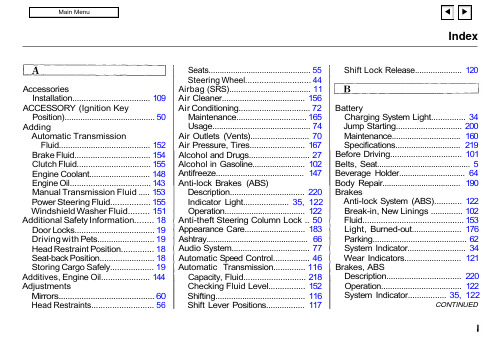
IndexAccessoriesInstallation.................................. 109ACCESSORY (Ignition KeyPosition)........................................ 50AddingAutomatic TransmissionFluid........................................ 152Brake Fluid................................. 154Clutch Fluid................................ 155Engine Coolant........................... 148Engine Oil................................... 143Manual Transmission Fluid ..... 153Power Steering Fluid................. 155Windshield Washer Fluid......... 151Additional Safety Information........ 18Door Locks................................... 19Driving with Pets......................... 19Head Restraint Position.............. 18Seat-back Position........................ 18Storing Cargo Safely................... 19Additives, Engine Oil..................... 144AdjustmentsMirrors.......................................... 60Head Restraints (56)Seats.............................................. 55Steering Wheel............................ 44Airbag (SRS).................................... 11Air Cleaner..................................... 156Air Conditioning............................... 72Maintenance............................... 165Usage............................................ 74Air Outlets (Vents).......................... 70Air Pressure, Tires........................ 167Alcohol and Drugs........................... 27Alcohol in Gasoline........................ 102Antifreeze....................................... 147Anti-lock Brakes (ABS)Description................................. 220Indicator Light.................... 35, 122Operation.................................... 122Anti-theft Steering Column Lock .. 50Appearance Care........................... 183Ashtray.............................................. 66Audio System................................... 77Automatic Speed Control................ 46Automatic Transmission.............. 116Capacity, Fluid........................... 218Checking Fluid Level................ 152Shifting........................................ 116Shift Lever Positions.. (117)Shift Lock Release (120)BatteryCharging System Light............... 34Jump Starting............................. 200Maintenance............................... 160Specifications............................. 219Before Driving............................... 101Belts, Seat........................................... 5Beverage Holder.............................. 64Body Repair.................................... 190BrakesAnti-lock System (ABS)............ 122Break-in, New Linings .............. 102Fluid............................................ 153Light, Burned-out...................... 176Parking.......................................... 62System Indicator.......................... 34Wear Indicators......................... 121Brakes, ABSDescription................................. 220Operation.................................... 122System Indicator................. 35, 122CONTINUEDIndexBraking System.............................. 121Break-in, New Car......................... 102Brightness Control, Instruments... 41Brights, Headlights......................... 40Bulb ReplacementBack-up Lights........................... 176Brake Lights............................... 176Ceiling Light............................... 179Front Parking Lights................. 175Front Side Marker Lights......... 175Headlights.................................. 172High-mount Brake Light.......... 178License Plate Lights.................. 178Rear Side Marker Lights.......... 177Specifications............................. 219Turn Signal Lights..................... 174Bulbs, Halogen. (173)Cables, Jump Starting With.......... 200Capacities Chart............................. 218Carbon Monoxide Hazard.............. 28Cargo, Loading............................... 110Cassette PlayerCare (97)Operation................................ 81, 90CAUTION, Explanation of.............. ii CD Player.......................................... 93Certification Label......................... 216Chains............................................. 171Change OilHow to......................................... 145When to....................................... 136Changing a Flat Tire..................... 193Changing Engine Coolant............. 149Charging System Indicator .... 34, 205Check Engine Light........................ 35CheckingAutomatic TransmissionFluid........................................ 152Battery Condition...................... 160Brake Fluid................................. 154Clutch Fluid............................... 155Drive Belts.................................. 166Engine Coolant........................... 147Engine Oil................................... 142Fuses.......................................... 208Manual Transmission Fluid..... 153Power Steering Fluid................. 155Checklist, Before Driving............. 112Child Safety.. (20)Cigarette Lighter............................. 66Cleaner, Air.................................... 156CleaningAluminum Wheels..................... 185Carpeting.................................... 187Exterior....................................... 184Fabric.......................................... 187Interior........................................ 187Leather....................................... 187Seat Belts.................................... 188Vinyl............................................ 187Window...................................... 188CLEAN Light................................... 97Clock, Setting the ............................ 63Clutch Fluid.................................... 155Coin Box........................................... 65CO in the Exhaust......................... 221Cold Weather, Starting in............. 114Compact Spare............................... 192Consumer Information.................. 227Controls, Instruments and.............. 31CoolantAdding........................................ 148Checking..................................... 147Proper Solution.......................... 147Temperature Gauge....................38IndexCorrosion Protection..................... 185Crankcase Emission ControlSystem......................................... 224Cruise Control Operation............... 46Customer Relations Office.. (227)DANGER, Explanation of................. ii Dashboard........................................ 32Daytime Running Lights................. 40Dead Battery, What to Do............ 200Defects, Reporting Safety............... 29Defogger, Rear Window................. 43Defrosting the Windows................. 76DEXRON* II AutomaticTransmission Fluid.................... 152Dimensions..................................... 218Dimming the Headlights................ 40DipstickAutomatic Transmission........... 152Engine Oil................................... 142Directional Signals........................... 41Disabled, Towing Your Car If...... 213Disc Brake Wear Indicators......... 121Disposal of Used Oil. (147)DoorsLocking and Unlocking............... 51Power Door Locks....................... 51DOT Tire Quality Grading........... 222Downshifting, 5-speed ManualTransmission.............................. 115Drive Belts...................................... 166Driving............................................ 111Economy..................................... 108In Bad Weather.......................... 123In Foreign Countries.. (103)Economy. Fuel............................... 108Emergencies on the Road............. 191Battery, Jump Starting.............. 200Changing a Flat Tire.. (193)Charging System Indicator...... 205Check Engine Light.................. 206Checking the Fuses................... 209Low Oil Pressure Indicator...... 204Malfunction Indicator Lamp.... 206Manually Closing Moonroof.... 207Overheated Engine................... 202Emergency Brake. (62)Emergency Flashers....................... 43Emission Controls......................... 224EngineBelts............................................. 166Check Engine Light............ 35, 206Coolant Temperature Gauge..... 38Malfunction IndicatorLamp................................. 35, 206Oil Pressure Indicator......... 34, 204Oil, What Kind to Use (143)Overheating................................ 202Specifications............................. 218Ethanol in Gasoline....................... 103Evaporative Emission Controls.... 224Exhaust Fumes................................ 28Expectant Mothers, Use of SeatBelts by......................................... 10Exterior, Cleaning the. (184)Fabric, Cleaning............................. 187Fan, Interior.. (72)CONTINUEDIndexFeatures, Comfort andConvenience................................. 69Filling the Fuel Tank..................... 104FilterOil................................................ 145First Gear, Shifting........................ 1195-speed Manual Transmission,Checking Fluid Level................ 1535-speed Manual Transmission,Shifting the................................. 115Flashers, Hazard Warning.............. 43Flat Tire, Changing a.................... 193FluidsAutomatic Transmission........... 152Brake.......................................... 154Clutch.......................................... 155Manual Transmission............... 153Power Steering........................... 155Windshield Washer................... 151FM Stereo RadioReception...................................... 80Folding Rear Seat............................ 57Foreign Countries, Driving in...... 103Four-way Flashers........................... 43Front End, Towing byEmergency Wrecker (213)Fuel................................................. 102Fill Door and Cap....................... 104Gauge............................................ 38Octane Requirement................. 102Oxygenated................................ 102Tank, Filling the......................... 104Fuses, Checking the. (208)Gas Mileage, Improving................ 108Gasohol........................................... 102Gasoline.......................................... 102Gauge............................................ 38Octane Requirement................. 102Tank, Filling the......................... 104Gas Station Procedures................. 104GaugesEngine Coolant Temperature .... 38Fuel............................................. 38Gearshift Lever PositionsAutomatic Transmission........... 1175-speed ManualTransmission.......................... 115Glass Cleaning............................... 188Glove Box.. (53)Halogen Headlight Bulbs.............. 173Hazard Warning Flashers............... 43Headlights....................................... 40Daytime Running Lights............. 40High Beam Indicator................... 36High Beams, Turning on............ 40Low Beams, Turning on ............. 40Reminder Chime.......................... 40Replacing Halogen Bulbs ......... 172Turning on.................................... 40Head Restraints............................... 56Heating and Cooling........................ 70High Altitude, Starting at.............. 114High-Low Beam Switch .................. 40Hood, Opening the ........................ 105Horn................................................. 49Hot Coolant, Warning About........ 148Hydraulic Clutch............................ 155Hydroplaning. (123)Identification Number, Vehicle.... 216If Your Car Has to be Towed.......213IndexIgnitionKeys.............................................. 49Switch............................................ 50Timing Control System............. 225Indicator Lights, InstrumentPanel............................................. 33Infant Restraint................................ 22Inflation, Proper Tire .................... 167Inside Mirror.................................... 60Inspection, Tire.............................. 168Instrument Panel............................. 32Instrument Panel Brightness......... 41Interior Cleaning............................ 187Interior Lights.................................. 67Introduction.. (i)Jacking up the Car......................... 195Jack, Tire........................................ 194Jump Starting (200)Keys (49)Label, Certification........................ 216Lane Change, Signaling.................. 41Lap Belt............................................... 6Lap/Shoulder Belts........................... 6Leaking of Exhaust into Car.......... 28Lighter, Cigarette............................ 66LightsBulb Replacement..................... 172Indicator........................................ 33Parking.......................................... 40Turn Signal................................... 41Loading Cargo................................ 110LOCK (Ignition Key Position)....... 50LocksAnti-theft Steering Column........ 50Fuel Fill Door............................. 104Glove Box..................................... 53Power Door.................................. 51Trunk............................................ 52Low Coolant Level......................... 147Lower Gear, Downshifting to a.... 115Low Oil Pressure Indicator.... 34, 204Lubricant Specifications Chart.... 218Luggage (110)Maintenance................................... 131Periodic Items............................ 140Record.................................. 138-139Required Indicator....................... 38Schedule.............................. 134-137Malfunction Indicator Lamp.. 35, 206Manual Transmission.................... 115Manual Transmission Fluid ......... 153Maximum Shift Speeds........ 116, 120Meters, Gauges................................ 37Methanol in Gasoline.................... 103Mirrors, Adjusting........................... 66Moonroof.......................................... 59Closing Manually....................... 207Operation.. (59)Neutral Gear Position.................... 118New Vehicle Break-in ................... 102Normal Shift Speeds...................... 115NOTICE, Explanation of................. ii Numbers, Identification. (216)CONTINUED。
- 1、下载文档前请自行甄别文档内容的完整性,平台不提供额外的编辑、内容补充、找答案等附加服务。
- 2、"仅部分预览"的文档,不可在线预览部分如存在完整性等问题,可反馈申请退款(可完整预览的文档不适用该条件!)。
- 3、如文档侵犯您的权益,请联系客服反馈,我们会尽快为您处理(人工客服工作时间:9:00-18:30)。
益学堂:弱势行情下如何做到收益达到58%?
经历过2015 年上半年令人亢奋的牛市,2015年下半年到2016年上半年令人心有余悸的大跌,A股市场正式进入缺乏量能的弱市行情。
问题一:弱势行情下能获得高收益吗?
答案是肯定可以的!
很多股民反应说弱势行情很难操作,容易左右被打脸;或者是很难取得较大的收益。
确实,在弱势行情下A股的震荡效应比较明显,要想有较大的收益的确是困难,但是杨凯老师5月半年班的学员却传来捷报,5半学员利用在杨凯老师半年班学习的在弱势行情下的操作方法取得了不俗的收益。
认真的老师肯教,好学的学员肯学,做好股票也是自然而然的事,诚如杨凯老师所说:“A股当中无论牛市熊市,都有机会,有一套好的操作方法,A股就是你家提款机,就是给你送钱。
”下面我们来看一下英力特的操作思路,希望也能够带给大家一些启发:
英力特(000635)在经过一轮下跌之后形成了下跌的最低点8.22,在后期的走势中,该股的收盘价始终没有创出2015年7月8日的新低,符合反弹步骤不创新低的要求。
根据机构坐庄步骤理论图算出该股一买位的目标价是14.74,2015年12月28日当天一买位目标价到位。
2016年8月17日用杨凯老师的强势选股公式选到英力特(000635),同时该股为杨凯老师中线操作类型的反弹步骤策略选股,可以加入自选股持续观察,等待买点出现。
2016年9月6日出现了回调完毕的放量阳线,次日盘中回调即可以布局。
作为中线操作类型个股来说,可以按20日均线持股。
2016年10月10日这一天验证了反弹步骤策略的2买位,则可当天高抛出局,验证空间位利润。
该学员在2买位到位之后没有选择高抛,而是继续用20日均线持股,收益已达58%。
该学员在学习了方法后,运用反弹步骤选股法选到了英力特这支股票,买入后截止10月18日,获利58%。
除了这位学员以外,其他学员也给我们发来了他们学习以后的心得。
问题二:如何做到高收益呢?
从亏钱到开始赚钱!
弱势行情下58%的收益!
你也想做到吗?
想知道他们是如何做到的吗?
奥秘尽在杨凯老师精彩加课中
时间:10月26日晚上19:00
在课上你将得到你想知道的答案
进入方式:登录益学堂官网→个人中心→我的高级课→找到已结课的班级→进入课堂
杨凯老师有多年机构操盘经验,通过整理与对市场中的感悟形成独创的交易体系,可以帮助大家构建适合自身的盈利模式,成为市场的少部分赚钱获利的投资者。
真正想在这个市场生存并稳健获利的朋友,让我们相约于10月26日晚上19:00,不见不散!。
