Varian 4000GCMS中文操作手册-6.02
柑橘酒酿造过程香气成分变化的研究

柑橘酒酿造过程香气成分变化的研究黄六斌;穆洪霞;丁雪梅;降升平;赵树欣【摘要】通过固相微萃取结合GC-MS技术分析柑橘汁与柑橘酒的香气成分及其变化趋势。
结果表明,柑橘汁的香气物质主要是烯类和酯类;随着酿造过程的进行,烯类物质逐渐减少,到了发酵后期,烯类物质几乎消失;酯类物质随着酿造的进行呈逐步上升变化趋势,醇类是先上升后下降,然后持平趋势;酚类、酮类、醛类含量都较少,而且在发酵、贮存过程中没有大变化。
%The flavoring components in citrus juice and in citrus fruit wine and their change rules in the fermenting process were analyzed by solid phase micro-extraction combined with GC-MS. The results showed that,the main flavoring components of citrus juice were esters and ter-penes, during the fermenting process, terperes gradually reduced and almost disappeared in the late fermenting period;however, esters kept in-creasing during the fermenting process, and alcohols increased at first and reduced afterwards and then kept stable;no major change of phenols, ketones, and aldehydes observed in the fermenting and storage process.【期刊名称】《酿酒科技》【年(卷),期】2015(000)003【总页数】4页(P47-50)【关键词】柑橘汁;柑橘酒;香气成分;固相微萃取【作者】黄六斌;穆洪霞;丁雪梅;降升平;赵树欣【作者单位】工业发酵微生物教育部重点实验室,天津科技大学生物工程学院,天津300457;工业发酵微生物教育部重点实验室,天津科技大学生物工程学院,天津300457;工业发酵微生物教育部重点实验室,天津科技大学生物工程学院,天津300457;工业发酵微生物教育部重点实验室,天津科技大学生物工程学院,天津300457;工业发酵微生物教育部重点实验室,天津科技大学生物工程学院,天津300457【正文语种】中文【中图分类】TS262.7;TS261.7;TS261.4柑橘是世界上产量最大的水果,我国目前的柑橘产量居世界第一,有着丰富的柑橘品种和资源,然而我国柑橘加工业还十分薄弱[1]。
Varian 3800_4000使用手册

Varian 4000 GC/MS 质谱仪中文操作流程Step By Step美国瓦里安技术中国有限公司By Fengshuang on Nov. 14, 05目录第一部分开机 (2)第二部分调机 (7)一. Manual Control (7)二. Auto Tune (13)第三部分建立样品分析方法 (15)第四部分运行方法,检测样品 (22)第五部分定性分析 (27)第六部分定量分析 (32)一. 建立化合物表 (32)二. 校正曲线设定 (36)三. 分析数据运算 (46)第七部分关机 (49)第一部分开机1.首先打开连接气相的载气,若更换氦气钢瓶,需将分压阀中的残余气体全部放空,才能连接到仪器的气路中;调节He气压力为80psi,即5.5kg/cm2。
2.打开电脑,双击桌面上的Workstation Toolbar 图标,激活工作站工具栏。
双击工具栏上的system control图标进入仪器控制界面,然后依次打开MS和GC部分的电源。
System ControlWorkstationToolbar3. Instrument 1 statures 显示4000 和 3800 图标字体由白色变为黑色,表示联机成功。
4.联机成功以后,进入到4000 的Startup/Shutdown窗口,Vacuum System的Pump Spin Speed达到35%后,点击Start Up开启分子涡轮泵。
5.观察泵速每10%的逐级上升,大概在半小时内达到100%。
如果系统有泄漏,需关掉MS部分,检查后再启动。
电流Current在泵速达到100%后开始下降,降至 300mA以下。
6.如果仪器配有自动进样器,需进入Instrumnet—Configuration窗口,将3800图标拖入AutoStar Module的窗口。
7.如仪器安装的是Rapid-MS色谱柱,需进入3800的View Setup 界面,点击Rapid MS Module Setup,选择色谱柱所安装的进样口。
GCMS使用方法

1、在仪器控制界面下编辑方法→点击编辑整个方法,如果要用的方法是已经编辑好且保存好的方法,点击调用方法,选出要用的方法即可。
→确定→确定→确定进入编辑GC参数界面①自动进样器:进样量小于5μL,一般选择1μL②进样口:最高建议250度,最大不得超过300度→隔热吹扫:3ml/min( 默认)→模式:分流/不分流(不分流:60ml/min, 0.75min吹扫;分流:分流比=分流出口流速:色谱柱流速,分流比越大,进柱子的样品量越小。
另外还有脉冲分流与不分流,这个一般不选择)③以上页面选择默认值即可。
④本页需要编辑的只有初始温度,阶升温度(温度最高设置250度,千万千万不能超过300度,其他的选择默认值即可。
⑤辅助加热器温度比柱箱温度高20-30度即可。
可以在这里点击“应用”,也可以完全编辑完了再“方法”按钮下点击“调用方法”,调出需要的方法即可。
⑥到此GC参数编辑完成,点击右下角的确定→确定→确定进入MS参数编辑页面基本选择默认值,确定即可。
溶剂延迟时间可以更改,但是建议不少于3min,其他参数如下的更改具体需要时再说。
→确定选择合适的路径及文件名保存即可。
一般建议方法保存在D盘的method文件中,实验结果保存在D盘的data文件夹,等一下编辑的序列保存在sequence文件夹,方便下次调用。
2、到这里方法编辑完成,接下来需要编辑序列:选择编辑序列在类似Excel的表格中,选择样品瓶号,检查方法文件,输入数据文件名,其它的默认,选择确定。
点击运行序列,出现以下对话框,千万记住点击“运行序列”而不是确定,否则仪器将不运行。
3、仪器开始运行,如下图:这是GC not ready的时候GC ready以后,会出现以下界面,请不要点击“是”或者“否”,不要做任何选择,该对话框会自动消失等待仪器运行结束,即可分析数据。
4、点击桌面上的数据分析图标(如下图)进入以下界面:点击文件下的“调用数据文件”,出现以下对话框:更改路径,找到所需文件,确定即可文件打开后,出现以上界面,把鼠标移动到所要的峰中间,双击右键就可以看到该峰物质的质谱图,在质谱图上双击右键,可以看到所选择的峰最有可能是谱库里的哪种物质,匹配度越高,可能性越大。
美国瓦里安 4000 GC-MS使用维护技巧和常见故障排除

关机
关机
逆时针旋转绿色箭头所指的放空阀,不超过3/4圈,放空10分钟,关闭。
初步检查
诊断 手动检查 自动调机
诊断
其它常规诊断,在现场培训中已讲过;下面是RF的调谐过程,绿色 箭头所指的区域调到100%。
诊断
其它常规诊断,在现场培训中已讲过;下面是RF的调谐过程,绿色 箭头所指的区域调到100%。
污染排查(常见污染离子)
质谱碎片: C 31, 32 对应化合物:甲醇 可能原因:清洗残留溶剂 解决方案:高温焙烤洗过的位置
污染排查(常见污染离子)
质谱碎片: D 43,58 对应化合物:丙酮 可能原因:清洗残留溶剂 解决方案:高温焙烤洗过的位置
污染排查(常见污染离子)
质谱碎片: E 73, 147, 207,221, 355, 429,503 对应化合物:聚硅氧烷碎片离子 可能原因:固定相或隔垫流失;通常如果503的 离子较多,大多是由隔垫流失引起
进样口漏气:更换隔垫、衬管O型圈、检查下端螺帽。 钢瓶减压阀:一般发生在换气后,重新拧紧,确保减压阀没有被损坏 载气管路接头:用气体检漏仪或专用检漏液检查,主要是看有重新拧紧一下各个接
头。
调机失败
阱没有安装好:按照正确步骤进行阱的安装 污染:找出原因,清洗污染源 校正气压力未调节好:重新调节校正气压力 仪器故障:报修
如果传输线拉不出, 将尾部用工具拧松, 拉出
将1,2,3三个电缆线拔掉
质量分析器的拆卸过程(洗阱)
2 1
1位电缆线 2位电缆
3
3位电缆
质量分析器的拆卸过程(洗阱)
将整个部件取下
用长柄螺丝刀将固定挡板 的两个螺丝取下
质量分析器的拆卸过程(洗阱)
将挡板取出
GCMS使用手册

Directions for using Agilent GC (6890) with MSD (5973)If the computer isn’t on, log-in with username “Administrator” and password “administrator”. Check to make sure the gas line is open and set to at least 20 psi. You may need to adjust the pressure later to satisfy the pressure needed by your method.From the desktop, double-click “1 GCMS” icon. Three windows will open – leave all three open. We will assume that the MSD is already pumped down and ready. If it is not, please see your instructor or Dr. Kramer for help.Tuning the instrumentIf it has been more than 24 hours since the instrument has been tuned, you need to perform a quick tune to confirm the settings.1.In the “Instrument Control” window, choose “View – Manual Tune.”2.In the “Manual Tune” window, choose “Tune – Quick Tune.”3.The MSD will click on and perform a scan of three ions from a standard stored inthe instrument. It will adjust to make the peaks as narrow as possible and asaccurate as possible.4.If the scan completes, you are ready to move on. If it does not, please see yourinstructor.5.Go to “File – Save Tune Values” to save the tune. Choose “atune.u” for the filename.Setting up a methodIn order to run the instrument, you will set up a method in Chemstation.1.If you are not in the “Instrument Control” window, open it by choosing “View –Instrument Control.”2.If you plan to use a stored method, choose “Method – Load” and choose yourmethod. If you plan to start a new method, choose “Method – Edit EntireMethod.”3.In the “Edit Method” window, make sure that only “Method Information” and“Instrument/Acquisition” are selected. Select “OK.”4.In the “Method Information” window, enter any comments about the method andmake sure that only “Data Acquisition” is selected. Select “OK.”5.In the “Inlet and Injection Parameters” window, make sure that “GC” is chosen asthe inlet, “Manual” is chosen as the injection source (unless an auto-injector is to be used), “Front” is chosen as the injection location and an “x” is in the box next to “Use MS.” Select “OK.”6.Now you will edit each step of the analysis. These parameters can also be editedindividually later by choosing the icons on the “Instrument Control” screen. The parameters you will most likely want to edit are:a.Inlets: Two options are available, split or splitless. For a “Split” run,choose “Split” and set the ratio below. For a “Splitless” run, choose“Splitless.” On this screen you should set the heater temperature, type ofcarrier gas, pressure and total flow for the inlet.b.Column: For Mode, choose “Constant Flow.” For Inlet, choose “Front.”For Detector, choose “MSD.”c.Oven: On this screen, you can set the starting temperature and anytemperature gradient using the table of times and temperatures. Anychanges you make will be expressed in the graph of temperatures at thetop of the screen. Make sure that your temperatures will not go over the“Oven Max” chosen on this screen.d.Aux: This refers to the MSD. On this screen you should set thetemperature for the transfer line to the MSD.7.After editing all of the instrument parameters, select “OK.”8.In the “GC Real time plot” window, make sure that no signals are selected. Thesewould only apply if you were using a different GC detector. Select “OK.”9.In the next window, make sure to select “atune.u” or the name of the tune file youhave saved previously.10.In the “MS SIM/Scan Parameters” window, you can set up the parameters for themass spectrometer. The instrument can be run in “Scan” mode for a total ionchromatogram (TIC) or in “SIM” mode for selected ion monitoring.a.Set the solvent delay. Three minutes is usually sufficient. This delaykeeps the MSD from turning on until after the solvent in a liquid samplehas passed. If you are injecting a gaseous sample, it is unnecessary.b.Scan: If you would like to adjust the range of m/z ratios that theinstrument will monitor or the amount of time it will spend on each m/z,do so in the table at the bottom of the screen. Most likely, you will notneed to adjust this table.c.SIM: If you know the compounds you will be detecting and have theirmass spectra, you may use this screen to choose specific ions to bedetected at different times during the run.11.After selecting “OK,” you will be given a place to save your method. Type in amethod name. All names used in this program must be 8 characters or less. Running a MethodMake sure your method is loaded.1.Choose “Method – Run” in the “Instrument Control” window.2.Choose a name for your file. To find a list of files and folders, type “?” in the“File name” box.3.Fill in the rest of the boxes with information about your run.4.Choose “Run Method” (not “OK”) to start the method.5.When “GC Ready” window appears, prepare your sample to be injected. Seeyour instructor for information about appropriate volumes used. Make sure to get rid of any bubbles in the syringe.6.On the GC itself, press the “Prep run” button. When the “pre-run” light turns on,quickly inject your sample by piercing the septum in the front inlet and pressingthe plunger of the syringe. Immediately press the “Start” button on the GC.7.Do not choose “override solvent delay” unless you are injecting a gas into theGC. Overriding the solvent delay when injecting a liquid sample will greatlyreduce the life expectancy of the detector. Ignore the window.8.Your chromatogram will appear in the “Total Ion” window. Double click on it toexpand the window.Data AnalysisDuring a run, from the “MS Top/Enhanced” window, choose “Open New Data Analysis.” Otherwise, open a data analysis window by choosing “View – Data Analysis (offline).”1.If you would like to analyze your chromatogram as it is being collected, choose“Take Snapshot” under the “File” menu. Otherwise, choose “Load Data File”under the “File” menu.2.To display the mass spectrum at any point in a chromatogram, double right clickon a point in the chromatogram. The spectrum will be displayed below. Youmay also average several points together by drawing a rectangle with the rightmouse button clicked.3.To search the library for a given spectrum:a.Choose “Spectrum – Select Library.”b.Type “?” in one of the boxes. Scroll down to choose “Wiley275.L” as thelibrary to search.c.Double right click on a spectrum and a list of potential library matcheswill be displayed along with the probability of a match (“Qual” column –nearer to 100 is better). To find out more information about a certainchoice, highlight the compound and then click the “Text” button.4.To determine the area of the peaks in the chromatogram:a.Select “Chromatogram – Integrate.” The retention time of the peaks willbe listed next to each peak.b.If too many or too few peaks are chosen, go to “Chromatogram – SelectIntegrator.” Choose “RTE Integrator.” Choose “Chromatogram – MSSignal Integrator Parameters” and change the minimum peak area detected(increase if too many peaks are chosen, decrease if too few were chosen).Integrate again by selecting “Chromatogram – Integrate.”c.To display the areas of each peak, choose “Chromatogram – IntegrationResults.”。
VARIAN 高效液相色谱仪器标准操作规程

V ARIAN高效液相色谱仪器标准操作规程
1.装好检测器所需分析柱,连接好管线,将流动相管插入已脱气的
流动相中,用针管抽去流动相中的空气。
2.打开稳定器电源,依次打开主机、显示器、A泵、B泵及检测器
电源。
3.鼠标双击“Workstation Toolbar”,待出现菜单后单击“System
Control”,检测操作界面弹出后,在工具栏中点击“File”,在其出现的下拉菜单中点击“Activate Methed”,出现对话框后选择所需方法使之激活,泵启动。
4.在“Lamp Operation”对话框中单击“Options”按钮,弹出对话框
“325-Lamp Options”,在“UV Lamp-on”的选择中打勾,开启检测器。
5.待仪器稳定后,在工具栏中点击“inject”在“operator”栏键入操作者,
点击“OK”。
在弹出的对话框及其下级对话框中输入样品名,样品类型等相关信息后,点击“inject”按钮。
6.待屏幕上闪烁“Waiting”字样时即可进样,进样后将阀门转向“Injent”
方向。
7.进完样品后,将阀门转向“Load”,样品分离结束后,出现“The End”
字样。
8.用适当的溶剂冲洗分析柱。
9.全部样品检测完毕,将第六步中的“UV Lamp-on”取消(在其方框
中单击即可)关闭检测器。
单击“Stop Pumps”按钮,停泵,退出界面。
单击鼠标右键,点击“Quit”。
10、关闭计算机、各仪器电源和总电源,罩好仪器。
4000系列数字便携式分析仪使用说明书

Instruction Manual 4000 Series Digital Portable AnalyzerService Department(800) 458-6153 ext. 121(818) 882-2331 ext. 121FAX(818)341-0642E-mail:************************THIS P AGE INTENTIONALL Y LEFT BLANKTABLE OF CONTENTSSECTION TITLE PAGE1.0 Equipment DescriptionFront Panel 4Rear Panel 6Right Side Panel 7Internal components 8 2.0 Operating InstructionsSetting the Alarm 9Zeroing the Instrument 10Sampling 11 3.0 CalibrationIntroduction 12Sample Bag & Pressurized Cylinder Calibration 14Calibration Procedure 15 4.0 General MaintenanceBattery Life 16Battery Charging & Replacement 16Water loss in Refillable Sensors 18Long Term Storage 23Post Storage Startup 235.0 Troubleshooting 246.0 Warranty 257.0 Return Authorization 268.0 AppendixINTERFERING GAS DATA 27SCRUBBER INFORMATION 31Note:It is not necessary to calibrate the monitor whenreceived from the Interscan or an authorized distributor.All Interscan monitors are calibrated at the factory prior toshipment.The Interscan 4000 Digital series operates on the principle of pullinga sample (Sample draw) through a sensor. The Electrochemicalsensor is manufactured by Interscan. Electrochemical means thatit produces an electrical current proportional to the level of gaspassing through. The large size of the Interscan sensors results inlarger reactive surface area which yields greater sensitivity. Equipment Description(fig. 1)Designation FunctionLCD Display:Indicates gas level when function switch is inZERO, SAMPLE INACTIVE or SAMPLEACTIVE, and battery level when on BAT.TEST A or B.ALARM Light:LED. Flashes ON/OFF when alarm setpoint is exceeded.ALARM SET:25-Turn potentiometer with a screwdriveradjustment. Sets the alarm trip point at thedesired gas level. (low alarm set must begreater than 5% of the full scale).SPAN/CAL:25-Turn potentiometer with a screwdriveradjustment. Sets display to correspond to theconcentration of the calibration gas used forcalibrating the instrument or to the levelspecified on ECS certificate.FUNCTION SWITCH:Rotary switch as follows:OFF:Analyzer power is OFF.SAMPLEINACTIVE:Analyzer power is ON (pump is OFF),Sampling is inactive.SAMPLEACTIVE:Analyzer power and pump are on. Also in thisposition the analyzer is zeroed. Samplemeasurements and calibration areaccomplished in the sample mode.BAT.TEST A:Indicates state of charge of the Nickel-Cadmium (NiCd) batteries on the LCDDisplay. These batteries power the pump &alarm. Recharge if the LCD Display level fallsto or below 100 (ignore decimal point).BAT. TEST B:Indicates state of charge of the “C” sizealkaline batteries on the LCD Display. Thesebatteries power the main circuitry, display andare NOT re-chargeable. Replace if the LCDDisplay level falls to or below 100 (ignoredecimal point). You must allow an overnightstabilize prior to use if the batteries arereplaced. Batteries are to be checkedevery 30 days.ZERO:10-Turn Potentiometer. Allows the meter to beadjusted to zero, by compensating for anybackground signal.(fig. 2)Designation FunctionINLET:¼” O.D. Quick connect or compression gasfitting.OUTLET:¼” O.D. Quick connect or compression gasfitting.RECORDER OUTPUT:¼” phone jack for Analog recorder outputconnection. Typically 0-100mV. Tip –positive, Ring – ground.CHARGER INPUT: 3.5mm phone jack for 9V DC, 100mA chargerinput. Tip – positive, Ring – ground.SENSOR SCREWS:Used to hold Sensor or Sensor base in place.(fig. 3)AUDIBLE ALARM:Piezoelectric Horn, sounds when alarm setpoint is exceeded.The above (fig 3) page 7, #12 indicates two #1 Phillips-head screws located on the right side panel. Removing these screws allows access to the internal components. Do not remove any other screws(fig. 4)Operating InstructionsNormally, the alarm is set at the Factory at 50% of full scale. Thealarm can be reset to any desired level by following the procedurebelow. Minimum alarm level must be greater than 5% of the fullscale measuring range.Set FUNCTION switch to SAMPLE INACTIVE. Using the ZEROcontrol, advance the LCD display to the desired alarm set point.Some analyzers require the use of span tool (provided). Adjust theALARM SET (fig. 1 pg. 4)control until the alarm sounds. Adjust theZERO control slightly counterclockwise until the alarm is silent. Toconfirm setting slowly adjust the ZERO control clockwise until thealarm sounds. Re-adjust the ALARM SET control if necessary.Adjust the ZERO control for a reading of “0” on the display.The Analyzer must always be zeroed, prior to use.Zero adjustments must be made in the SAMPLE ACTIVE mode,i.e. with the pump on, in air free of interfering gases. If necessary,use zero air or a C-12 filter (provided) to zero in the sampling area.When using C-12 zero filter, connect externally to gas inlet. Allowreading to stabilize, before making final zero adjustment,(stabilization can take approximately 20 minutes). The C-12 filtermust be removed after zeroing the analyzer.Analyzer must be zeroed prior to sampling (section 2.1).Set the FUNCTION switch to SAMPLE ACTIVE to activate the pump. If the INLET or OUTLET is blocked, the pump may stall. Note: Running the Analyzer with blocked INLET or OUTLET may lead to the sensor leaking caustic electrolyte leading toanalyzer damage.Power analyzer off, and clear the blockage. To reset the pump, set the FUNCTION switch to SAMPLE INACTIVE momentarily and then switch again to SAMPLE ACTIVE.Nominal sample rate in MOST analyzers is approximately 1.0, ±0.2 liter per minute. NOTE: For hydrazine analyzers with the measuring range of 0-100ppb the sample flow rate is 2.2 ± 0.2 liters per minute.The Average sample run time, starting with fully charged “C” NiCd batteries, is 12 hours. If the BATTERY TEST “A” indication is down to 100 on the LCD display, the flow rate may have started to decrease. This is usually not a problem unless very precise readings are required.Sampling from high pressure may only be achieved by using the method indicated in (fig. 5).Note: The sample to the Interscan Analyzer must be drawn perpendicular to the Sample flow stream.(fig. 5)CalibrationAll analyzers are factory calibrated prior to shipment.There is no easy answer as to how often a monitor should becalibrated. This is strictly a function of the application (gasconcentration and frequency of exposure to target gas). Thepurpose for calibration is to compensate for any possible decreasein sensor sensitivity. The primary cause of sensitivity decrease isexcessive loss of water by evaporation. A secondary cause maybe by contamination from unknown sources. H2S sensors show anadditional decrease in sensitivity due to internal sulfur formation, therate of which depends on the gas concentration.Interscan’s SENSOR EXPRESS® program streamlines downtimeby sending you a pre-calibrated sensors on a regular basis per yourneeds, without the burden of returning sensors to our factory for re-certification. The sensors are shipped to you either twice , threetimes, or four times per year at your discretion.Follow the instructions received with the Sensor, allow to stabilize,and the instrument is ready for use. The factory recommendedprocedure for calibrating all INTERSCAN analyzers, involves theuse of certified calibration gas or a permeation device. Besidesbeing essential for calibration, having a known certified gasstandard on hand allows the user to test the analyzer at any time todetermine that it “really works”As indicated on the certification sheet, the Sensor Express®. It doesnot certify the analyzer as a whole. Most importantly, the SensorExpress® program is not a substitute for basic analyzermaintenance, nor does it check for malfunction of the analyzercomponents.Whatever the source of calibration gas, the recommended method is to collect the gas in the proper sample bag, which is then attached to the analyzer INLET. The calibration gas is drawn from the proper sample bag through the sensor. An exception to the use of a sample bag is for those gases, which are reactive with, or chemisorbed by the bag itself (e.g. Chlorine, Hydrazine). Teflon® or Tedlar® bags are suitable for H2S, SO2, NO and NO2. Several bag materials are suitable for CO. Contact the Factory for recommendations.The sample bag method is the factory-recommended method for calibration. Since an internal pump is used, the same flow rate conditions during the sample and the calibrate modes are assured, eliminating errors due to flow rate differences. For most applications, using a bag is the simplest procedure.A regulated pressurized certified cylinder fitted with a tee-manifold (fig. 6) and unrestricted vent is a good procedure in place of the sample bag, as long as the flow rate of the gas is at least 140 percent that of the sample pump.(fig. 6)Analyzer must be zeroed prior to calibration (sec 2.1).1. For all gases, except Chlorine or other chemisorbable types, fill the 5 litersample bag with calibration gas, and attach it to the external inlet fitting.This is best done by attaching a short length 4 inch (101.6mm) of 1/4 inch(6.35 mm) O.D. Teflon tubing to the sample bag, then inserting into theinlet fitting.2. Set the FUNCTION switch to SAMPLE ACTIVE.3. Allow 2 to 3 minutes for the reading to stabilize, and by using theSPAN/CAL control, set the display to match the calibration gas concentration being used.4. Remove the sample bag from the analyzer and allow the display tostabilize.5. The analyzer is now calibrated and set up for operation.NOTE: If you require additional information on Calibrationprocedures, please contact the Service Department at 1-800-458-******************************************General MaintenanceBecause of current requirements of the circuitry, “C” size alkalinebattery life should be check on a monthly basis, whether the unit isoperating or not. Note: Batteries vary in capacity bymanufacturer and may provide more battery life. Analyzermalfunction, as a result of low battery, will be evident as eitherinability to zero the monitor or clipping of the display at a fixedreading below full scale.Nickel-cadmium battery life is indeterminate. It is somewhatdependent upon how well the charge level is maintained.All models of the 4000 Series analyzers use two “C” size alkalinebatteries. These are located on the hinged door, right side (fig. 4 pg.8). Polarity is marked on the door over the battery holder.A few minutes warm-up/stabilization is needed before using theanalyzer if alkaline batteries are replaced before Battery Test “B”indicates a low battery condition (100). Replace “C” alkalinebatteries and allow monitor to stabilize overnight if the batteries arelow or dead. The FUNCTION switch should be set to OFF duringthis time. This is performed to allow the sensor time to stabilize.The rechargeable batteries are ½ “C” size NiCd and are rated at0.80 ampere hours. They are mounted on the hinged door, left side(fig. 4 pg. 8). Polarity is marked on the door, over the battery holder.All models use four ½ cell “C” size NiCd batteries. Condition isshown in the BATTERY TEST “A”, FUNCTION switch position. TheNiCd battery voltage changes quite rapidly as it approaches therecharge point, which makes accurate display indication difficult. Itis recommended that the batteries be recharged if the reading inBATTERY TEST “A” is at 100 (ignoring the decimal place). Allowingthe reading to drop below 100 is not recommended. Note: NiCd batteries can develop cell memory. Cell memory is caused by running the analyzer on battery power for a short period of time REPEATEDLY i.e: Running the analyzer for 20 minutes and then recharge. If this occurs repeatedly, the NiCd battery life will only retain a 20 minute charge memory.The charger is an external 9V DC, 500mA transformer and is connected to the rear of the unit prior to charging. The tip is positive and the ring ground. The FUNCTION switch should be set to OFF or SAMPLE INACTIVE when charging. The recommended charge time is 16 hours.(fig. 7)All sensors provided with a fill port require that the electrolyte matrix is maintained in a near-saturated condition in order to provide optimum performance. This is achieved by injecting distilled or deionized water into the sensor via the red plug, using the plastic syringe (provided).Refer to (fig. 7 pg. 16). Refillable sensors are identified by the red fill plug in the side of the sensor. The fill plug location may vary from(fig. 7 pg. 16). There are two types of refillable sensors. The S-type is a shorter sensor of slightly over 2 1/2 inches ( 64 mm) in height; the P-type is almost 4 inches (104 mm) in height. “P” and “S” type sensors connect to the analyzer by different connection methods.For portable survey monitors, the sensor should be removed and weighed every 1 to 2 months, depending upon usage. The weight loss is indicated on the weight label on the side of the sensor. Sensor weight is restored be removing the sensor from the analyzer and comparing the current weight of the sensor with its original weight (in grams). Sensor weight is indicated on a label located on the side of the sensor.There are three types of gas fittings used depending on the age of the original sensor and the gas being measured.(fig. 8)Male elbow ¼ O.D. tube compression fittingThis is a compression fitting comprised of the body, nut and two ferrules (fig. 8). Disconnect by loosening the nut until the tubing can be pulled away from the body. To re-attach insert the tubing and tighten the nut. Do NOT over tighten the nut as this will damage the nut and fitting(fig. 9)Quick connect male elbowThis is a quick connect system comprised of the body, o-ring and ferrule (fig. 9). Disconnect by pushing on the ring where the tubing enters the fitting and gently pulling on the tubing. Re-attach by inserting the tubing all the way in and then gently pull backward.(fig. 10)Barbed male elbowThe fitting uses a barbed connector system (fig. 10). Disconnect by pulling on the tubing. Re-attach by pushing the tubing onto the fitting until firmly seated.Fig. 11For P-type sensors refer to (fig. 11). Disconnect the 2 electrical connections to the sensor. Disconnect the tubing from each gas fitting. Loosen the screw indicated as “A”. Loosen the clamp screw “B” until the sensor can be removed from clamp.NOTE: DO NOT REMOVE ANYTHING ELSERestore the sensor to within 5 grams original sensor weight by injecting an equivalent cc of distilled or deionized water (10g. weight loss means add 10cc water). DO NOT OVERFILL. If sensor will not take on any more liquid (liquid starts coming out the fill port) do not attempt to add additional distilled water.Note: Weight loss in excess per sensor weight label may prevent the restoration of the weight to within 5 grams of the original weight.DO NOT OVERFILL. After weighing and refilling replace the sensor in the analyzer, tighten screw “B” taking care only to make it tight so as to secure the sensor. Then tighten screw “A”, do not over tighten.Assure that all electrical and pneumatic fittings are secure. The sensor should be allowed to stabilize forseveral hours with power off.(fig. 12)For S-type sensors refer to (fig. 12). Disconnect the two electrical connections to the sensor. Disconnect the tubing from each gas fitting. Remove the two Sensor Screws (# 7).NOTE: DO NOT REMOVE ANYTHING ELSE!!Restore the sensor to within 5 grams original sensor weight by injecting an equivalent cc of distilled or deionized water (10g. weight loss means add 10cc water). DO NOT OVERFILL. If sensor will not take on any more liquid (liquid starts coming out the fill port) do notattempt to add additional distilled water.Note: Weight loss in excess per sensor weight label may prevent the restoration of the weight to within 5 grams of the original weight.DO NOT OVERFILL. After weighing and refilling replace the sensor in the analyzer, tighten screws on the rear of the analyzer. Assure that all electrical and pneumatic fittings are secure. The sensor should be allowed to stabilize for several hours with power off.Turn FUNCTION swit ch to “OFF” position. Disconnect charger from analyzer. Detach 15 pin “D” connector from circuit board. Remove alkaline batteries and cover analyzer to protect from dust.24 Hours Before Using:Uncover the analyzer. Install FRESH alkaline batteries. Reconnect 15-pin “D” connector from circuit board. Connect the charger to the analyzer to charge NiCd batteries.After 24 Hours:Follow instructions in Section 2.0. Analyzer is ready to use or calibrate.WarrantyINTERSCAN CORPORATION warrants portable analyzers of itsmanufacture (sensors, batteries, fuses, lamps, tubing, fittings,filters, and scrubbers excepted) to be free from defects in materialand workmanship for a period of one year from date of shipment.INTERSCAN CORPORATION warrants sensors of its manufactureto be free from defects in material and workmanship for a period ofsix months from date of shipment.INTERSCAN CORPORATION'S sole obligation under thiswarranty is limited to repairing or replacing, at its option, any itemcovered under this warranty, when such item is returned intact,prepaid to the factory (or designated service center).This warranty does not apply to any of our products which havebeen repaired or altered by unauthorized persons, or which havebeen subject to misuse, negligence, or accident, incorrect wiring byothers, installation or use not in accordance with instructionsfurnished by the manufacturer, or which have had the serialnumbers altered, effaced or removed. The sensors are factorysealed and must not be opened or modified in the field for thewarranty to remain in effect. This warranty is in lieu of all otherwarranties, whether expressed or implied.Additionally, in a custom system, warranty on any component shallnot exceed the manufacturer's warranty given to INTERSCANCORPORATION.Return AuthorizationAll returns for repairs require a "RETURN AUTHORIZATIONNUMBER" issued by the INTERSCAN Service Department uponrequest. Below is the link to the RMA form:/contact/index.phpThis is done primarily to cause the user to contact the factorydirectly. The reason for this is that a high percentage of serviceproblems are resolved over the telephone, avoiding the need forreturning the analyzer or part.Should return of the analyzer or part be advised by the ServiceDepartment, the "RETURN AUTHORIZATION NUMBER" willexpedite prompt return of the repaired unit.For service information, please contact:INTERSCAN CORPORATIONService Department(800) 458-6153 ext. 121(818) 882-2331 ext. 121FAX(818)341-0642E-mail:************************Appendix AINTERFERING GAS DATANo analytical method is completely specific. Gases present in the environment, other than the "target" gas of measurement, may affect analyzer response. Interferences are not necessarily linear, and may also exhibit time dependent characteristics.The charts that follow detail the approximate concentration in parts per million of interfering gas required to cause a 1 ppm deflection in the chosen analyzer. In many cases, specificity can be improved. Please note that the response values given are not absolute, and may vary depending on sensor formulation.The special case of how alcohols affect electrochemical sensors is discussed in this Knowledge Base article. ()For further information on the effects of interfering gases, please contact the factory.The charts follow the format, and grouping of gases, that was originally established in early Interscan print brochures.Chart 1: CO, Cl2, ClO2, H2, H2S, NO, NO2, O3, SO2 analyzersChart 2: Ethylene oxide (EtO) (C2H4O) analyzersChart 3: Formaldehyde (HCHO) analyzersChart 4: HCl, HCN, hydrazine analyzersChart 5: C2H4 (ethylene) analyzers(1) Data shown for H 2S models with ranges higher than 0-1999 ppb (2) Data shown for H 2S models with ranges of 0-1999 ppb and lower‡ = Hydrocarbons¤ = Rejection ratio can be improved electronically¶ Isopropyl alcohol represents the most significant interference on the ethylene oxide sensor, but in nearly all cases, potential problems can be overcome. Typical remedial actions include:a. Point shutdown/automatic restart, which allows the operator to temporarily interrupt monitoring at points that could be affected when isopropyl alcohol is used. Monitoring restarts automatically on a time-adjustable basis.b. Selection of monitoring points away from those areas that may be unduly affected by isopropyl alcohol.c. Using alternative germicides, which do not contain isopropyl alcohol.The EtO sensor may also respond to strong odors of colognes and perfumes, and to certain floor strippers and waxes. Refer to guidelines above covering isopropyl alcohol. Remember that you are attempting to monitor parts per million levels of ethylene oxide in an environment that may contain percent (10,000 ppm = 1 percent) levels of these potentially interfering compounds.= Negative interference= Negative interference § = Scrubber available= Negative interference= Negative interferenceAppendix B SCRUBBER INFORMATION。
氮氧化物分析仪简易操作手册

氮氧化物分析仪简易操作手册Signal 4000VM 氮氧化物分析系统使用与日常维护Signal 4000VM氮氧化物分析系统仪表选型为英国SIGNAL GROUP公司,Model 4000VM型加热化学发光法氮氧化物分析仪测量样本气体中氮氧化物含量。
为便于用户更好地使用此仪器减少故障发生,特作此简要操作手册,在日常使用中应注意以下几点:(本手册只提供简易操作与维护,详细信息请以原版英文手册为准)一、准备1.仪器使用交流220V/50-60Hz电源供电,在对仪器进行操作或维修时请确保人身安全,应有专业人员操作此仪器,维修或检查仪器前请先断电!2.仪器零点气使用T40钢瓶气,纯度99.999%. 设定进气入口气压为5psi(0.345 bar, 34.5 kPa)到10 psi (0.7 bar, 70 kPa)。
3.仪器满量程气(标准气)使用AL8钢瓶气,纯度为980ppmNO/N2. 设定进气入口气压为5psi (0.345 bar, 34.5 kPa)到15 psi (1.03 bar, 103 kPa).4.样本气体入口气压为-5psi(-0.345 bar, -34.5 kPa)到10 psi (0.7 bar, 70 kPa)之间。
5.仪器需使用T40钢瓶装的空气或氧气(99.995%)生成臭氧臭,需提供提供露点低于-12 oC的空气或氧气生成臭氧臭,进气入口气压为0 psi (0 bar, 0 kPa) 到 20 psi (1.4 bar, 140 kPa)。
6.仪器正常工作时需要保持真空泵和样气泵的开启。
7.仪器进气流量低于0.5l/min或高于5l/min,仪器将自动启动报警功能,液晶屏提示“STATUS warning”,此时请检查仪器进气量是否符合仪器进气要求。
可能是由于过滤器堵塞、变湿通透性较差造成的,过滤器变色变脏请及时更换过滤器,滤料进行干燥,有条件的话直接更换滤料。
(见图1样品气进口样品气出口硅胶颗粒活性炭颗粒纤维棉气液分离器PTFE过滤器输水阀图 1.注意:作为一种预防措施变色硅胶颗粒,活性炭颗粒,纤维棉必须每周更换一次!气液分离器内有明水时请及时打开输水阀,将液体排出。
GC4000A操作说明书

GC4011A气相色谱仪简单操作步骤一、氢火焰离子化检测器(FID)原理:有机化合物与氢气混合在空气中燃烧,被化学电离成正负离子,正负离子在电场的作用下产生电流,这个电流经微电流放大器放大后,送给数据处理机处理就得到含量结果。
操作:以分析酒中甲醇和杂醇油为例说明(一)把色谱柱GDX-102,2米不锈钢柱接到汽化室B和FID检测器上,打开氮气使输出压力为0.4MPa,仪器载气压力为0.3MPa,适当调节柱压B,最后调为0.12MPa,用肥皂水捡漏。
把供电及信号输出电缆接到FID放大器上。
(二)打开仪器电源开关,“编程”灯亮,按【编程】,“阶数”灯亮,按【输入】,“柱箱”灯亮,按【清除】,按“170”;按【输入】,“电捕”灯亮,按【清除】,不使用不能输入温度;按【输入】,“汽化”灯亮,按【清除】,按“190”;按【输入】,“氢焰”灯亮,按【清除】,按“190”;按【输入】,“保护”灯亮,按【清除】,按“200”;按【输入】,按【运行】,“就绪”灯亮,再按【运行】,仪器就按以上设置进行升温了。
若以上已会操作,在“编程”灯亮时,直接按【运行】即可。
(三)待汽化室、氢焰检测器温度升到190℃,打开氢气发生器,压力达到0.3MPa,打开空气发生器,压力达到0.4MPa,仪器氢压A:0.05MPa,空气压力为0.2MPa,流量A为16圈。
按“FID点火开关”6~8秒,当听到“噗”的一声,表示火已点着。
为了便于点火,将空气压力调到0.05MPa,火点着后调回原位。
(注意:点火前“高阻”拨到“低”档)把“高阻”拨到“中”档,衰减K=1,待基线走直后就可进样操作了。
(四)A5000的操作(以外标法为例说明)1、打开显示器、计算机电源开关,待计算机自检结束,出现WINDOWS98桌面,双击A5000色谱工作站图标,即进入A5000数据工作站。
2、确认FID信号线及绿色遥控开关与A5000工作站B通道相联。
点击【方法】,【分析参数设定】【最小值】为0,【漂移】为0.02,【噪声】设为0.06,【最小峰宽】为6,【相对窗宽】4,【计算方式】为“峰面积”,按“确定”,点击【采样】【采样通道信息】,用“FID调零电位器”调节B通道零点电平,最好为11000uv左右,按启动B走基线,基线走直后按结束B。
VARIAN 4000GCMS-MS硬件维护(中文)

Varian 4000 GC/MS 硬件维护美国瓦里安中国技术有限公司目录1.概述 (4)2.功能描述 (4)2.1真空系统的作用 (4)2.1.1真空系统 (5)2.1.2前级泵 (5)2.1.3涡轮分子泵 (6)2.1.4离子规 (6)2.2传输线 (6)2.3分析器 (7)2.3.1内离子化源 (7)2.3.2外离子源 (7)2.3.3混合源配置 (9)2.3.4离子阱 (9)2.3.5检测器 (10)3.定期维护 (11)3.1维护项目 (11)3.1.1维护间隔 (11)3.1.2检查机械泵真空泵油的液位和油的状态 (11)3.1.3更换机械泵油 (12)3.1.4检查冷却风扇 (13)3.2一般性建议 (13)3.3质谱仪的关闭和开启 (14)3.3.1关闭质谱仪 (14)3.3.2充氮气关闭质谱仪 (15)3.3.3将质谱仪与GC分离 (16)3.3.4拆卸分析器组件 (16)3.3.5拆卸源/离子阱组件 (18)3.3.6启动质谱仪 (20)3.3.8质谱系统烘烤(烤阱) (22)3.3.9检查离子阱的运转状况 (22)3.4清洁步骤 (22)3.4.1清洁外源 (22)3.4.1.1拆卸源支架 (23)3.4.1.2拆除离子腔 (24)3.4.1.3重新组装CI离子腔 (25)3.4.1.4拆卸灯丝 (26)3.4.1.5清洁源块 (26)3.4.1.6清洁灯丝 (27)3.4.1.7重新安装灯丝 (27)3.4.1.8重新安装离子腔 (28)3.4.2清洁内离子源组件 (29)3.4.2.1清洁内源基座 (30)3.4.2.2重新组装内源组件 (31)3.4.2.3清洁离子阱部件拆卸离子阱 (31)3.4.2.4硅烷化的电极的清洁 (32)3.4.2.5石英环的清洁 (32)3.4.2.6组装离子阱 (32)3.4.2.7重新安装源 (35)4.更换GC色谱柱 (36)4.1从系统中将毛细色谱柱拆下 (36)4.2安装新的毛细色谱柱 (37)5.更换外源灯丝 (40)5.1拆卸旧的灯丝组件 (41)5.2安装新的灯丝组件 (41)5.3老化灯丝 (42)6.更换内源灯丝 (42)6.2安装新的灯丝组件 (43)7.装填校正化合物小瓶 (43)8.化学源(CI)选项 (45)8.1介绍 (45)8.1.1内源配置CI (45)8.1.2外源配置CI (45)8.1.3混合源配置CI (46)8.2安装CI反应气 (46)8.2.1 CI 反应气的要求 (46)8.2.2安装CI 反应气气源 (47)8.2.3检查反应气管线是否泄露 (48)8.2.4内源配置设置CI 反应气流量 (49)8.2.5外源配置设置CI 反应气 (51)8.2.6混合配置设置CI 反应气 (52)8.3装填/补充储液器 (52)8.4由液体到气体CI 的切换操作 (53)1.概述-样品检测过程样品首先以手动或者自动方式注射到GC系统当中。
Agilent-GCMS化学工作站使用说明书

2020年12月20日
第一章 气相色谱/质谱基础
主要内容:
MS和GC检测器的对比 MS的基本理论
3
安捷伦GC/MS产品线的演变
5975B MSD 和 6890 GC 5975C MSD 和 7890 GC 5973 MSD 和 6890 GC
4
传输线
58
AMU Gain 及其偏移
Mathieu Stability Diagram 马绍方程图解
DC 电压
扫描线
斜率 = AMU GAIN
502
219
AMU OFFSET
{
69ห้องสมุดไป่ตู้
RF 电压
59
AMU Gain 及其偏移
扫描线选择
扫描线
斜率 = AMU GAIN
DC 电压
AMU OFFSET
RF 电压
Signal Out
EM Voltage (0 to -3000 V)
• 电压有使用上限(3000伏) • 电压的提高,可以提高检测器的信号
29
电子倍增器的寿命曲线
30
为什么MS需要真空
•提供足够的平均自由程 •提供无碰撞的离子轨道 •减少离子-分子反应 •减少背景干扰 •延长灯丝寿命 •消除放电 •增加灵敏度
eeeeeeeMe+. e
e
Mee
e
M e eM
M+. F1+ F2.
推斥极
25
电离技术简介
为了得到分子离子峰,采用了一些“软电离”技术:
化学电离(CI) 快原子轰击(FAB) 场电离与场解析(FI,FD) 电喷雾电离(ESI) 大气压化学电离(APCI)
仪器安装前准备工作

附件四:仪器安装前准备工作一、用户须知您的4000GC/MS 将由专门运输精密设备的运输公司来承运。
当运输公司将仪器运达时,如果发现数量不对,包装箱有明显的破损或者有水印,请不要马上在运输公司的单据上签字,应在所有收到的文件上注明破损的位置、破损的程度,并作简要地描述,要驾驶员确认破损情况并在您的意见旁边签名,以便凭该证明向保险公司索赔,从而挽回不应有的损失。
并请您与Varian 销售和服务中心联系。
开箱点验货物必须等V ARIAN公司安装工程师到达现场后与用户共同进行,由于擅自开箱而造成的仪器损坏或部件遗失,Varian 不负责赔偿。
二、GC/MS安装条件1 环境要求:A.温度: 实验室温度必须保持在15和30°C 之间GCMS在工作时会产生大量热量导致室温升高,影响仪器的分子涡轮泵和电路板正常工作,因此请务必安装空调.B.操作环境的相关湿度必须在40-80% 之间.太低的湿度环境下操作4000GC/MS 将导致电子的元件部分蓄积静电和放电,从而缩短仪器寿命。
在高湿度环境下操作系统,将导致电路板受潮和短路。
高湿度还会堵塞冷却风扇的过滤器,并将加速设备的磨损。
C.废气:如果经常分析有毒有害物质,请安装排气扇,因为在分流进样模式下有样品从分流口排入室内.D.仪器的安装位置应该远离多灰尘或有腐蚀性气体的环境.2 电源要求:A.稳压电源:功率≧3KV A,用于GC3800,功率大于2KV A用于MASS,如果当地电源质量能维持在210~240V之间,也可以不使用稳压电源.B.提供良好的接地线,零线与地线之间电压小于3V.C. 请提供一个多用电源接线板接在稳压电源输出口,线序应当为左火右零,中间为地线,与中国标准相反,请找贵单位电工改装.D. 空调所用电源不要与仪器接在同一线路上,参考用电量如下:3 气源要求根据您采购的检测器需要如下气体,纯度为99.99%以上,99.999%更佳.高纯度的气体可以减少噪音水平,获得更高的信噪比. 氦气的纯度不得低于99.998% ,其中水分,氧气和碳氢化合物总量分别不得高于1.0PPM,注意:载气中>1ppm 的氧或者水的存在,会严重地影响4000GC/MS 的性能; 它还可能严重破坏诸如毛细柱、灯丝和倍增器等重要部件。
VarianCP-3800气相色谱仪使用说明书(精)

V ARIAN CP-3800气相色谱仪使用说明书2009年11月20日修订青岛科技大学化工测试中心2003-10-01在操作之前阅读重要的安全指导新的气相色谱仪用户经常忽略下列的内容。
这些内容会提醒你注意,以免对仪器设备造成损坏。
● 在加热柱温箱之前色谱柱必须有载气通过。
细心注意如果色谱柱被损坏,是否发生过没有载气通过并从色谱柱流出的情况。
加热色谱柱以前,一定要保证进样器中装有隔垫,以及有正向的载气气流通过色谱柱。
● 在GC 的键盘和气路面板上进行进样器和检测器选项的位置和性质识别的设定,使它们形成一个整体。
例如,决定对你想要使用的进样器进行物理位置的配置(前面,中间或者后面。
并且确定与之联系的特定气路控制或者电子流量控制。
同样地,对想要使用的检测器也要进行物理位置的配置,并且为这台检测器确定特定的气路控制。
● 如果没有载气或尾吹气体通过ECD 的检测池而加热ECD ,可能破坏ECD 的检测室。
在ECD 不是处于使用状态中时,尤其可能漫不经心地错误就发生了。
由于这一点,提倡保持一较低的流量的载气或尾吹气在任何时候都通过ECD 。
关于3800操作的注意要点● 在编辑一个激活的方法以后,在运行下一个分析之前必须再激活编辑的方法。
如果你计划马上运行那个方法,一定记住激活刚才编辑过的方法。
● 注意GC 的控制键(Control )允许访问显示屏的顶端的激活的方法的状态和在中间的当前可以编辑的方法。
如果你想要编辑激活的方法,你必须使它成为当前编辑的方法。
当前激活的方法和当前可编辑的方法在3800 显示屏的顶端显示。
● 如果潜在的错误被发现,诸如热失控,3800 将会关闭相关的组成部分并且报告有错误。
在纠正错误之后,关闭3800的主电源,然后再打开,就可以恢复正常的操作。
目录第一章 3800 键盘和显示屏的快捷指南 (1)第二章 CP-3800操作基本要求和要领 (11)第三章用STAR 6.0(英文版)工作站建立方法文件 (14)1 启动STAR 6.0(英文版)工作站 (14)2 启动GC (15)3 首先建立数据文件夹 (16)4 建立新的方法文件:(以ECD 为例) (16)5 设置气化室、流速/压力、柱箱、检测器等各项参数 (20)6 打开已经建立的方法文件 (28)7 修改方法文件 (29)8 测定样品 (30)8.1 外标法 (30)8.2 内标法 (37)8.3 面积归一法 (41)第四章打印报告 (42)第五章仪器维护 (43)第六章消耗品和部件号 (55)第七章 STAR 6.0(英文版)工作站安装要点及使用有关注意事项 (57)第一章 3800 键盘和显示屏的快捷指南3800GC 的键盘翻页和光标箭头键用于在3800屏幕和屏幕之间移动。
GC-4000A系列气相色谱仪操作说明

21)按【清除】键;
22)按数字键“5”表示第二阶升温速率为5℃/min;
23)按【输入】键;此时“升时”灯第二次亮;
24)按【清除】键;
25)按数字键,输入10,表示升温10min;
26)按【输入】键,保持灯亮;
27)按【清除】键;
28)按数字键,输入20,表示在终温下保持20min。
FID点火
按键无锁开关
按此键,FID检测器点火
FPD点火
按键无锁开关
按此键,FPD检测器点火
2.
本仪器的温控系统共有四个人机对话窗口,分别为“开机界面”、“定点温度控制界面”、“程序升温表界面”和“外部事件表界面”。其中“定点温度控制”界面既是一个设定温度参数的窗口,也是一个在运行时实时显示当前各控温点的温度变化的窗口。当作为显示温度变化的窗口时称其为“状态显示”界面,可通过此窗口观察仪器的当前状态。
3.程序升温运行时间的查看
在程序升温运行过程中,按下【1】键,屏幕显示该程序已经运行的时间。
4.运行过程中温度设定的改动
仪器已经运行后,若发现某一温度设定值不合适或不够理想,需要对该值进行改动,按下【总清】键,“编程”灯亮,即可参照例子作相应的工作。此时仪器已经停止工作,改动完毕还需再按【运行】键使仪器重新启动。
4)按【清除】,预置值被清除掉,显示器无显示,用数字键输入设定值100。预设值必须被清除才能输入新的设定值,否则,数值会累加从而导致错误设置;
5)按【输入】,柱箱设定值进入系统,同时“热导”灯亮,显示热导预置值;
6)按【输入】键,这时“汽化”灯亮,提示输入汽化室温度,按【清除】键清除原有的设定值,屏幕上无显示,然后用数码键盘输入“60”,再按【输入】键确认输入。接下来“氢焰”灯亮,提示输入氢焰温度,同样先按【清除】键,输入“0”,再按【输入】键确认输入。依此类推,在对应的灯亮时,输入该参数的数值,不用输入的项目直接按【输入】跳过即可,直到“就绪”灯亮,表明参数设定完成。
魅力4000全自动生化分析仪操作SOP文件首页yeec维修网
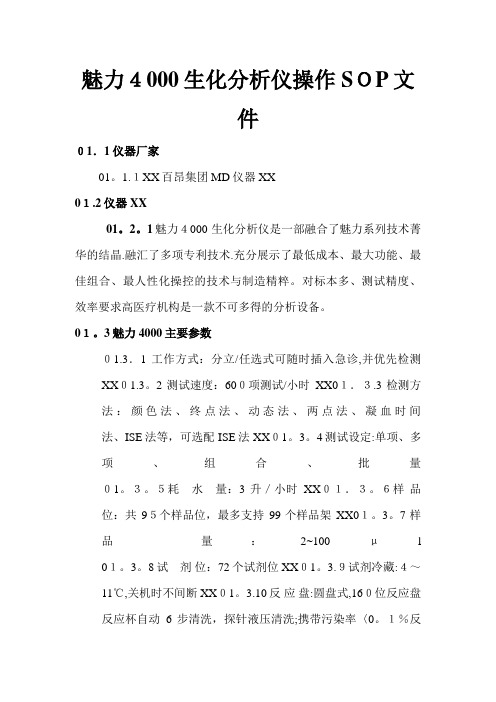
魅力4000生化分析仪操作SOP文件01.1仪器厂家01。
1.1XX百昂集团MD仪器XX01.2仪器XX01。
2。
1魅力4000生化分析仪是一部融合了魅力系列技术菁华的结晶.融汇了多项专利技术.充分展示了最低成本、最大功能、最佳组合、最人性化操控的技术与制造精粹。
对标本多、测试精度、效率要求高医疗机构是一款不可多得的分析设备。
01。
3魅力4000主要参数01.3.1工作方式:分立/任选式可随时插入急诊,并优先检测XX01.3。
2测试速度:600项测试/小时XX01.3.3检测方法:颜色法、终点法、动态法、两点法、凝血时间法、ISE法等,可选配ISE法XX01。
3。
4测试设定:单项、多项、组合、批量01。
3。
5耗水量:3升/小时XX01.3。
6样品位:共95个样品位,最多支持99个样品架XX01。
3。
7样品量:2~100μl 01。
3。
8试剂位:72个试剂位XX01。
3.9试剂冷藏:4~11℃,关机时不间断XX01。
3.10反应盘:圆盘式,160位反应盘反应杯自动6步清洗,探针液压清洗;携带污染率〈0。
1%反应杯可重复使用XX01。
3.11最小反应体积:160ulXX01。
3.12比色杯:光径6㎜,杯空白自动XX除;提供一次性、半永久性、永久性三种比色杯XX01。
3。
13吸液针:纳米不沾涂层,有自动液面探测及防碰撞安全功能内壁注射强压式冲洗,外壁反向涡流式清洗内置温度感应及加热系统感应及加热系统XX01。
3.14液体混均方式:强压空气混均及探针搅拌混均XX01。
3。
15光源:卤素灯12V20W 01.3.16双光束:通过分光镜排除光源对结果的影响,提高测试的准确性XX01。
3。
17波长:340~800nm十二个固定波长及一个空位XX01.3。
18带宽:10nm 分辨率0.001Abs 杂散光≤0。
1%XX01。
3。
19吸光度范围:—1-—4.5AXX01.3。
20质控软件:配有Levy-JenXXngs质控图、Westguard规则XX01。
GCMS操作步骤

1)打开载气2)打开质谱电源、气相电源、电脑电源双击“实时分析”-----系统配置/System Configuration(辅助栏)----设置/set 真空控制/Vacuum Control(辅助栏)---自动启动/Auto Startup调谐/Tuning(辅助栏)---峰监视器视图/Peak Monitor View(辅助栏)---监视组/Monitor Group(Water,air)自动调谐条件/Auto Tuning Condition(辅助栏)---614,0.7---确定开始自动调谐/Auto Start Tuning(辅助栏)文件/File(工具栏)---另存调谐文件/Save Tuning File as上部/Top(辅助栏)---数据采集/Data Acquisition(辅助栏)----文件/File(工具栏)---方法文件另存为/Save Method File As---PBB、PBDE定性方法上部/Top(辅助栏)---批处理/Batch Processing(辅助栏)---开始(Start)方法文件:PBB、PBDE定性方法数据文件:标准品scan数据文件双击“后处理”---定量/Quantitative(辅助栏)---打开PBB的scan数据文件编辑组分表文件/File(工具栏)---方法另存为/Save Method As----PBB、PBDE定量方法---- 再打开PBDE的scan数据文件加载方法/Load Method(辅助栏)---PBB、PBDE定量方法---确定编辑组分表---文件/File(工具栏)---方法另存为/Save Method As---文件/File(工具栏)---方法另存为/Save Method As---PBB、PBDE定量方法关闭“后处理”窗口---回到“实时分析”---数据采集/Data Acquisition(辅助栏)---文件---打开PBB、PBDE定量方法---方法/Method(工具栏)---从组分表创建SIM 表/Creation of Automatic SIM(Scan/SIM)Table---确认---保存“实时分析”---批处理(辅助栏)---编辑批处理表---开始方法文件:PBB、PBDE定量方法数据文件:标准品sim数据文件“后处理”---定量/Quantitative(辅助栏)---分别打开sim数据文件---峰积分全部ID色谱图/Peak Integrate for all Ids---保存上部/Top(辅助栏)---校正曲线/Calibration Curve(辅助栏)--- 打开PBB、PBDE定量方法文件切换到数据文件分别将PBB、PBDE的sim数据文件拖入相应的级别浓度下—-保存方法文件工作曲线制作完毕分析未知样品:“实时分析”---批处理表/Batch Processing(辅助栏)---编辑批处理表---开始方法文件:PBB、PBDE定量方法数据文件:未知样品sim数据“后处理”---打开未知样品sim数据文件---加载方法/Load Method(辅助栏)---PBB、PBDE定量方法---确定---峰积分全部ID色谱图/Peak Integrate for all IDs查看结果/View Result(组分表中)文件/File---数据文件信息/Data File Properties分别输入:样品量/Sample Amount 和稀释因子/Dilution Factor 计算/Calculation(辅助栏)报告/Report 完成报告创建个人谱库后处理---谱库编辑/Library Editor(辅助栏)---文件/File(工具栏)---创建个人谱库/Create Private Library---PBB&PBD定量/Quantitative---打开PBB的scan数据文件双击一溴联苯的TIC峰图---扣除背景---定性/Qualitative(工具栏)---登记当前谱图到谱库/Register Current Spetrum to Library---PBB&PBDE---打开依次编辑其他联苯类谱图到PBB&PBDE谱库定量/Quantitative---打开PBDE的scan数据文件。
瓦里安质谱仪操作流程
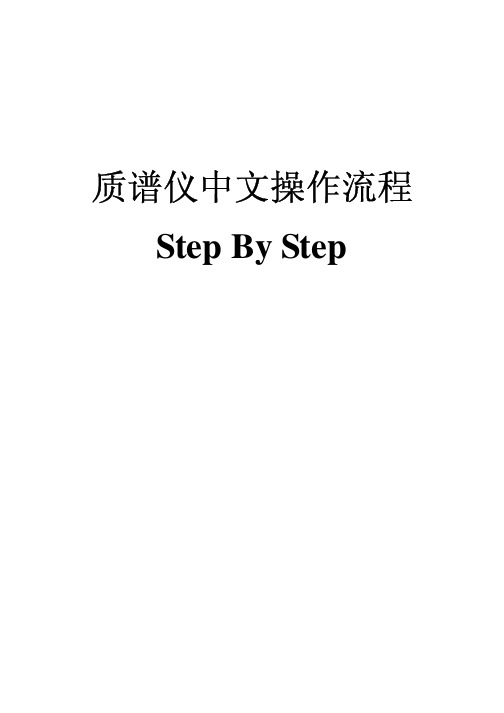
质谱仪中文操作流程Step By Step目录第一部分开机 (2)第二部分调机 (7)一. Manual Control (7)二. Auto Tune (13)第三部分建立样品分析方法 (15)第四部分运行方法,检测样品 (22)第五部分定性分析 (27)第六部分定量分析 (32)一. 建立化合物表 (32)二. 校正曲线设定 (36)三. 分析数据运算 (46)第七部分关机 (49)第一部分开机1.首先打开连接气相的载气,若更换氦气钢瓶,需将分压阀中的残余气体全部放空,才能连接到仪器的气路中;调节He气压力为80psi,即5.5kg/cm2。
2.打开电脑,双击桌面上的Workstation Toolbar 图标,激活工作站工具栏。
双击工具栏上的system control图标进入仪器控制界面,然后依次打开MS和GC部分的电源。
System ControlWorkstationToolbar3.Instrument 1 statures 显示4000 和 3800 图标字体由白色变为黑色,表示联机成功。
4.联机成功以后,进入到4000 的Startup/Shutdown窗口,Vacuum System的Pump Spin Speed达到35%后,点击Start Up开启分子涡轮泵。
5.观察泵速在3分钟内达到100%,否则表示系统有泄漏,需关掉MS部分,检查后再启动。
电流Current在泵速达到100%后开始下降,降至 300mA以下。
6.开机后需重新Bakeout烤阱。
在Temperatrue界面下的Bakeout中设置烤阱条件:Trap 为220度,Manifold为120度,Transfer Line为280度,Hold time为8-12小时,如为外源还须设定Ion Source 为250度,点击Save 保存后,点击Start Bakeout 开始烤阱。
7.仪器烤阱结束后需进入Diagnostic界面进行系统硬件诊断。
GCMS操作方法

GCMS(气质联用仪)操作方法一、开机顺序1、打开氦气瓶,将分压表调到0.7-0.8Mpa之间(不得低于0.6Mpa,不得高于1.0Mpa)。
2、打开气谱电源开关。
3、打开质谱仪电源开关。
4、打开CL-50电源开关。
5、打开自动进样器电源开关。
6、打开计算机电源开关(按打字机、显示器、主机顺序依次打开)。
二、进入系统及检查系统配置1、双击连机(正常时,计算机有鸣叫声,气谱仪屏幕出现Line ok),进入主菜单窗口。
2、检查系统配置是否正确(系统配置内容不可随意改动),无误后退出。
三、启动真空泵方法1、单击左侧Advanced>>后,出现完整显示内容。
2、在Vent valve的灯呈绿色(即关闭)的前提下,先启动1号泵,接着启动2号泵。
3、低压真空度小于1+E001Pa时,单击Auto startup,自动启动真空控制。
4、启动完成后,至少抽真空40分钟后,方可点燃灯丝看真空度(如果提前点燃易烧毁灯丝)。
四、调谐方法1. 调谐前先将柱箱温度设定为50度,检测器温度设定为230或250度,设置载气压力在50KPa.2..在Monitor选项中选择Water,air选项,将Detector电压设为0.7KV(最低),然后在m/z 中依次输入18、28、32,在Factor中均输入适当的放大倍数.3、燃灯丝,如果18峰高于28峰,表示系统不漏气,同时观察高真空度保证在5E-3以下,关闭灯丝.4、建立调谐文件名,然后点击左侧的谐,直至打印出调谐结果为止。
5、析调谐结果必须同时满足以下几个条件,方可进行分析。
a)Base Peak必须是18或69,不能是28(28为N2),否则为漏气。
b)电压应小于2.7KV。
c)m/z中69、219、502三个峰的FWHM最大差小于0.2。
d)强度校正系数502值小于3.如大于3则应清洗离子源(或漏气、真空不良等)。
只有同时满足上述条件后,方可进行测试样品。
每次调谐结果要统一存档保存,以利维修时查看。
- 1、下载文档前请自行甄别文档内容的完整性,平台不提供额外的编辑、内容补充、找答案等附加服务。
- 2、"仅部分预览"的文档,不可在线预览部分如存在完整性等问题,可反馈申请退款(可完整预览的文档不适用该条件!)。
- 3、如文档侵犯您的权益,请联系客服反馈,我们会尽快为您处理(人工客服工作时间:9:00-18:30)。
1.10.2 出現調整圖譜後,打開 MS 前門,使用一字起子調整正面中間下方 RF 調整旋 鈕,將電腦畫面下方之圖形調整至對角直線,並將計量表調整至最小(無固定 值,盡量調小即可)。完成後按下 Done。
將此計量表調至最小
將此線調整至左下至 右上對角直線
4000 GC/MS 中文操作手冊
文件編號:GCMS-4000 版次:V6.02 第 5 頁
4000 GC/MS 中文操作手冊
文件編號:GCMS-4000 版次:V6.02 第 2 頁
1. 層析質譜儀(GCMS)開機步驟
1.1 打開 He 氣鋼瓶總源頭(注意:當鋼瓶總壓低於 200 psi 時需更換鋼瓶,輸出壓則固定在 80 psi,同時需檢視氣體鋼瓶過濾桶是否飽和)。 1.2 打開電腦,並點選工具列(tool bar)上的系統控制鍵(System Control)。
4000 GC/MS 中文操作手冊
文件編號:GCMS-4000 版次:V6.02 第 10 頁
Autosampler:此為軟體自動偵測出之模組,無須更改。 Syringe size (μL):10μL 如使用不同 Size 之注射針,請於此處設定。有三種 Size 可供選擇 5、10 及 100μL。 Injection Mode:注射模式之選擇,自動注射器具備有七種注射模式,可依 User 之需求自行設定。若具備有分流/不分流之注射器時,建議選擇 Std Split/Splitless 模式。 Sample Depth(%) :定義為注射針深入樣品瓶之深度。0%代表注射針深入至樣 品瓶瓶蓋 Septum 下方,而 100%則代表注射針深入至樣品瓶底部。通常建議設定 為 90%。 Solvent Depth(%) :定義為注射針深入洗針瓶之深度。0%代表注射針深入至洗 針瓶瓶蓋 Septum 下方,而 100%則代表注射針深入至洗針瓶底部。通常建議設定 為 90%。 Default clean:此部分無須更改。 Clean Mode: (i) Pre-inj Solvent Flushes:定義為注射前使用洗瓶洗針之次數。 (ii) Pre-inj Sample Flushes:定義為注射前使用樣品洗針之次數。 (iii) Post-inj Solvent Flushes:定義為注射後使用洗瓶洗針之次數。 (iv) Clean Solvent Source:自動注射器(8400/8410)具有三個洗針瓶,可依 User 所 需調整洗針次序 。 例如於設定 I&II 時則代表洗針時會先以一號洗瓶清洗後再以二 號洗瓶清洗。
打開 MS 前門,旋轉 Cal Gas 調整旋鈕,將 Cal Gas 計量表調整至比 OK 的刻度大 2-3 格,完成後按下 Done。
2.1.2 CI Gas Adjustment(選配) : 如果 MS 機台具備 CI 功能 , 則按下此選項可調整 CI Gas 的流量,點選 CI Gas Adjustment 並按下 Start 開始調整。將 CI Gas 計量表調整至 OK 的刻度即可。 2.1.3 Air/Water Check:在 GC/MS 系統中,Air 及水氣是影響機台性能相當大的因素, 因此開機後進行 MS 的烘烤是相當重要的步驟。烘烤完成後可利用 Air/Water Check 對機台進行 Air 及水氣的檢查。 2.1.3.1 點選 Air/Water Check 並按下 Start 開始檢查,左下方會顯示 Air Level,右下方 會顯示 Water Level,如果符合機台規格,則會出現 acceptable level 訊息,如不符合, 則會出現含量過高訊息。按下 Done,則右方會出現檢測到之空氣、水氣數值,一 般正常狀況,Mass 28 Peak Width 應小於 1.5 m/z;而 Mass 19/18 Ratio 應小於 50%。
文件編號:GCMS-4000erature 選單,選擇 Bakeout
進入設定 Trap、Manifold、Transfer Line 溫度及 Hold Time(烘烤時間,小時為單位) Trap Temperature:Ion Trap 如有鍍一層圭皖(淡藍色),則 Ion Trap 最高可耐溫度為 220℃,如 Ion Trap 沒有鍍物質(銀色),則 Ion Trap 最高可耐溫度為 230℃。烘烤時 Trap Temperature 設定不可高於 Ion Trap 最高溫度。 Manifold Temperature:Manifold 溫度於 Bakeout 時一般設定 120℃,但分析時請設定 較低溫度(建議 50℃),以保護 MS 機台。 Transfer Line Temperature:Transfer Line 溫度設定原則為不可低於 GC oven 溫度,否 則會發生 oven 高溫所產生之分析物殘留在 MS 中,污染 MS。 Hold Time:以小時為單位,開機後建議烘烤 6-8 小時。 1.8 待系統完成 6-8 小時烘烤後,請點選 Diagnostics(硬體診斷)選單,將 System Verification、Waveform Generator 及 Scan and Acquisition Test 三項打勾,按下 Start Diagnostic 執行測試
3.2 請點選 ,開啟已經存在的方法,修改完參數後再另存新 檔名,以免硬體參數資料遺失。 3.3 在一般 Method 中 , 主要包含 GC Control 、 MS Control 及 MS Data Handling(含 Report 設定)等部分,以下將說明主要需修改之部分。
GC Control
4000 GC/MS 中文操作手冊
文件編號:GCMS-4000 版次:V6.02 第 8 頁
3. 分析方法設定
在進行分析實驗前需先建立實驗之方法(Method),輸入使用者實驗所需之參數,建 立完成後方可進行分析實驗,以下說明 Method 建立之方法。 3.1 點選系統控制之第二項功能,開啟以進入編輯畫面
4000 GC/MS 中文操作手冊
文件編號:GCMS-4000 版次:V6.02 第 7 頁
air level
water level
2.2 Auto Tune:完成 Cal Gas 調整後,即可進行系統調機(Auto Tune),機台將自行調整 機台至最佳分析狀態。 2.2.1 選擇 Auto Tune 選項,將所有 tuning 項目勾選,按下 Start Auto Tune 開始 tuning。
4000 GC/MS 中文操作手冊
文件編號:GCMS-4000 版次:V6.02 第 1 頁
Contents
1. 層析質譜儀(GCMS)開機步驟 2. Manual Adjustment and Auto Tune 3. 分析方法設定 4. 進行樣品之分析 5. 數據處理 --- 定性分析 for Ver.6.X 6. 數據處理 --- 定量分析 for Ver.6.X 7. GC/MS 關機步驟 8. 質譜 Library Search 設定與管理 P2 ~ P5 P6 ~ P7 P8 ~ P17 P18 ~ P23 P24 ~ P27 P28 ~ P39 P40 P42~P47
1.6 GC/MS 於剛開機時因為空氣及水氣含量極高,從開機到可實驗之真空度至少須 5 小時以上,因此建議當開機五分鐘,turbo 到達全轉速之後,點選 Temperature 選單, 選擇 Bakeout,讓 MS 執行烘烤動作,初次開機,建議烘烤時間為 6-8 小時。
4000 GC/MS 中文操作手冊
1.3 進入系統控制後,分別打開 GC 與 MS 電源。 1.4 待電源開啟後,由系統控制下之 Windows 選單將畫面切換至 MS 的控制畫面。 1.5 首先點選 Diagnostic 功能,觀察 Vacuum System 下的 Turbo speed 是否在 5 分鐘中內 上升到 99-100%
4000 GC/MS 中文操作手冊
文件編號:GCMS-4000 版次:V6.02 第 4 頁
1.9 Diagnostic 完成後,如無異常應出現如下之 pass 訊息,並有 completed 訊息:
1.10 在 Diagnostic 測試中,有兩種項目測試失敗時,可以由使用者自行排除: 1.10.1 RF System Test failed:如出現 RF test failed 時,請到 Manual Control 下,選擇 Checks and Adjustments 項目,再選擇 RF Ramp Adjustment,按下 Start 開始進 行調整。
2.2.2 此時 GC/MS 會自動執行包含 Integrator Zero 等多項 tuning,調機過程約耗時 20 分鐘,待最後於訊息欄上出現 Auto Tune Completed 後,即代表調機完成。 2.2.3 調機完成後,請點選 步驟即完成。 ,即可啟動分析方法,執行注射。MS 的調機
4000 GC/MS 中文操作手冊
文件編號:GCMS-4000 版次:V6.02 第 6 頁
2. Manual Adjustment and Auto Tune
2.1 Manual Adjustment:若於 Diagnostic test 下無異常後,需至 Manual Control 下之 Checks and Adjustments 中手動調整機台部分設定。 2.1.1 Cal Gas Adjustment:在 Cal Gas Adjustment 中主要是調整校正氣體(一般皆使用 FC43 標準品)之流量,點選 Cal Gas Adjustment 並按下 Start 開始調整。
MS Control
MS Data Handling
4000 GC/MS 中文操作手冊
文件編號:GCMS-4000 版次:V6.02 第 9 頁
3.4 MS Acquisition Method:主要在設定 MS 起始掃描時間,結束時間及質譜掃描範圍 等設定。
