比利时Traficon VIP-IP视频事件检测器
保安TEST IP漫威 Digital HD Coax Analog 系统 CCTV 相机测控仪说明

SecuriTEST IPCCTV Camera Tester forIP Digital / HD Coax / Analog SystemsProof of Performance2SecuriTEST IPCCTV Camera Tester for IP Digital / HD Coax / Analog Systems SecuriTEST IP is an installation and troubleshooting tester for digital/IP, HD coax and analog CCTV camera systems. With a single tester that can power, configure and document, SecuriTEST IP increases productivity from start to finish. Supply power to cameras via PoE/PoE+ (Power over Ethernet) or standard 12V DC power using its internal Li-Ion battery, eliminating the need for external power adapters and injectors. The QuickIP™ feature allows installers who are new to IP camera systems to quickly and easily connect to cameras without being network experts.Create professional test reports including video screen shots to verify the job has been completed successfully and reduce unpaid call backs.Physically connectcameraConnect camera to the tester using RJ-45, BNCor Wi-Fi.Send reports from the jobsite using email or preferred filesharing service.Power cameraPower the camera using: PoE+ (tester battery or network pass through), 12V DCpower (tester battery).DocumentCreate PDF installation reports with video images, statisticsand camera settings.Camera setupComprehensive setup options including aim, focus, PTZ presets, network settings (IP),video settings.Physically Connect CameraConnect to any IP or analog camera using RJ-45,BNC connections or Wi-Fi via network.Wi-Fi CameraAnalog CameraIP CameraPower CameraWhether you are installing or troubleshooting cameras, SecuriTEST IP supports all your power requirements for IP and analog cameras.No need for separate power injectors – SecuriTEST IPincludes the following power outputs:Power the camera using Power overEthernet (PoE+), up to 24 watts from thetester - RJ-45 port.Power the camera using 12V DC from the tester - 2.5mm to 3.5mm barrelconnector.Power the camera by passing PoE+ from the network and through the tester - RJ-45 port.Camera Identification and LoginQuickIP™ automates the process of connecting to IP cameras, allowing novice technicians to configure IP cameras as easily as analog cameras. For instances where dynamic IP addresses are required by the camera, SecuriTEST IP has a built-in DHCP server making setup easy and eliminating the need for additional network hardware.A suite of networking troubleshooting tools are available to pinpoint and solve network connectivity issues.• Display Network Configuration • Ping / TraceRoute• Hub blink for Port Identification• IP network Scan - check for IP address conflictsIP Camera SetupSecuriTEST IP offers a comprehensive range of ONVIF and non-ONVIF camera setup tools to ensure the camera is installed correctlyAnalog and HD Camera SetupEasily setup analog cameras.1. C onfigure camera – update camera information and network settings.2. A im and focus - use the high-resolution touchscreen or the hard keys when wearing gloves.3. P rogram presets for PTZ cameras – Program PTZ camera presets for users to automatically look at predefined areas.4. T ake snapshot – save video snapshots including preset locations for your installation reports.5. R ecord video clip – record video clips to demonstrate complete coverage for PTZ cameras.Video adjustment PTZ protocol settingsTest pattern generator to adjust screens4Professional Reports*Easily transfer reports from the jobsite – Using the built-in Wi-Fi and the web browser, test reports can be sent directly from the tester using email, your preferred file sharing service or be exported on microSD card.Convert unpaid call backs to billable service calls – Generate professional PDF reports that provide proof of installation to the client.No more spreadsheets – Today security engineers waste time manually filling in excel documents to create reports. SecuriTEST IP is the first camera tester to capture camera image(s), network configuration and automate documentation.Reduce troubleshooting time – Reportscapture as-built configuration that will help to reduce troubleshooting on future call backs.18GB of combined storage –10GB of internal memory and 8GB available on the SD memory card included.* Only applicable when using the ONVIF protocolExample ReportEliminate guess work troubleshooting cabling faults – SecuriTEST IP is used in combination with the “Cable Tracer/Remote Tool” to pinpoint cabling faults such as cross overs, miswires, shorts and opens. The length of the cabling is also provided.Determine water ingress in data cabling – Many cables are run outside or in underground conduit and exposed to moisture. Moisture ingress through the cable jacket, which is impossible to see, leads to a number of performance problems.Data Cable Test (UTP) – WiremapSecuriTEST IP includes the ability to identify and trace cables using the digital tone generator and the “Cable Tracer/Remote Tool”. Choose from four tones and use the “Cable Tracer/Remote Tool” with variable sensitivity settings to trace either large cable bundles from a distance or pinpoint a single cable within a bundle.Cable Tracing – Search for CablingSecuriTEST IPFast access to key features –Short cut menu to instantly launchyour most used tools.Long battery life – Up to 10 hours continuous usage with a lithium-ion battery. Ease of use – High resolution 7”capacitive touchscreen with 1920 x1200 resolution display.One hand operation – Pan/Tilt/Zoom (PTZ) the camera usingeither the touchscreen or the hardkeys.Accurate setup of 4kcameras – Digital zoom displaysfull detail of high resolution videoon the 7” touchscreen.RS485 interface –Control and program Pan/Tilt/Zoom (PTZ) cameras and monitor incoming PTZ control signals to assist in troubleshooting analog cameras.Setup security monitors – Use theanalog Video Out port on the tester with the testpattern generator function to setup security monitors.Camera audio testing using audio in port – Test microphone equipped cameras using the tester’s internal speaker.Troubleshooting HDMI – Use the HDMI Inport, connect to any HDMI source to isolate Network Video Recorder (NVR) vs monitor problems.HDMI In – Eliminatesthe need for a separate monitor.HDMI output – Displaytester screen on a larger monitor using HDMI for greater clarity.Analog/AHD/CVI/TVI video input -Connect to all common analog and HD-over-coax cameras for maximum versatility.Camera audiotesting using audio out port – Listento the camera audio through the tester usingexternal headphones/earbuds. Useful in noisyenvironments.Power up camera with PoE+ – RJ-45network port provides PoE+ (up to 24 watts) to the camera using the internal batterywhen network power is unavailable.USB charging – Highpower 2A USB port to quickly charge devices such as mobile phones and tablets. (Please note this port does not support data transfer).PoE+ troubleshooting– Display the PoE+ consumption of theattached camera in real-time using the power monitor tool. Displays voltage by pair and total wattage drawn.Data cable testing– RJ-45 port to perform wiremap testing ofunshielded twisted pair (UTP) data cabling. Automatically identify cross over cables and common wiremap faults using the Tracer/Remote.microSD slot – Transfertest reports, screencaptures and video clips, or update software using microSD card.12V DC power supply – Power any camera using the built-in 12V/2A DC power supply.Flashlight – Bright LEDflashlight with 5/10/30/60 minute auto-off options.7Proof of PerformanceOrdering InformationOptional AccessoriesBasic Specifications*Battery life is dependent on the load being drawn.CCTV Camera Tester forIP Digital / HD Coax / Analog Systems Proof of Performance SecuriTEST IPAll Rights Reserved. IDEAL NETWORKS, SecuriTEST, and the QuickIP logos are trademarks or registered trademarks of IDEAL INDUSTRIES Networks Limited.Specification subject to change without notice. E&OE © IDEAL Networks 2019Publication no.: 171819, Rev. 3P-5549IDEAL Networks North America 300 Roundhill Drive, Suite 1, Rockaway, NJ 07866, USA Tel. 973-957-7700***************************。
阿里云内容安全API参考(检测服务)说明书

内容安全API参考(检测服务)··法律声明法律声明阿里云提醒您在阅读或使用本文档之前仔细阅读、充分理解本法律声明各条款的内容。
如果您阅读或使用本文档,您的阅读或使用行为将被视为对本声明全部内容的认可。
1. 您应当通过阿里云网站或阿里云提供的其他授权通道下载、获取本文档,且仅能用于自身的合法合规的业务活动。
本文档的内容视为阿里云的保密信息,您应当严格遵守保密义务;未经阿里云事先书面同意,您不得向任何第三方披露本手册内容或提供给任何第三方使用。
2. 未经阿里云事先书面许可,任何单位、公司或个人不得擅自摘抄、翻译、复制本文档内容的部分或全部,不得以任何方式或途径进行传播和宣传。
3. 由于产品版本升级、调整或其他原因,本文档内容有可能变更。
阿里云保留在没有任何通知或者提示下对本文档的内容进行修改的权利,并在阿里云授权通道中不时发布更新后的用户文档。
您应当实时关注用户文档的版本变更并通过阿里云授权渠道下载、获取最新版的用户文档。
4. 本文档仅作为用户使用阿里云产品及服务的参考性指引,阿里云以产品及服务的“现状”、“有缺陷”和“当前功能”的状态提供本文档。
阿里云在现有技术的基础上尽最大努力提供相应的介绍及操作指引,但阿里云在此明确声明对本文档内容的准确性、完整性、适用性、可靠性等不作任何明示或暗示的保证。
任何单位、公司或个人因为下载、使用或信赖本文档而发生任何差错或经济损失的,阿里云不承担任何法律责任。
在任何情况下,阿里云均不对任何间接性、后果性、惩戒性、偶然性、特殊性或刑罚性的损害,包括用户使用或信赖本文档而遭受的利润损失,承担责任(即使阿里云已被告知该等损失的可能性)。
5. 阿里云网站上所有内容,包括但不限于著作、产品、图片、档案、资讯、资料、网站架构、网站画面的安排、网页设计,均由阿里云和/或其关联公司依法拥有其知识产权,包括但不限于商标权、专利权、著作权、商业秘密等。
非经阿里云和/或其关联公司书面同意,任何人不得擅自使用、修改、复制、公开传播、改变、散布、发行或公开发表阿里云网站、产品程序或内容。
比利时Traficon创飞克智能交通视频事件检测管理系统 FLUX

T RAFICON M ANAGEMENT S YSTEM管理、控制及实时查看交通数据和交通事件图形用户界面,具有强效的事件报警功能及事故过滤功能Flux 是一款智能软件平台,与Traficon 视频检测系统并行应用。
Flux 软件系统收集视频检测器生成的交通数据、 事件、 报警和视频图像序列。
Flux 主要用于管理并监控各种检测器采集的交通信息,将其整理并提供给相关用户。
通过以太网络与视频检测系统进行通信。
Flux 将所有的交通数据、事件及交通报警信息存储于关系型数据库内。
Flux 具有用户友好界面,配备监控和报告功能。
Flux 可实时监控所有事件及报警。
事件信息均自动制成文件并直接显示出来,用户可对每项交通信息进行有效管理。
可同时观看多路摄像机的实时视频。
通过报告功能可查询数据库内信息并创建相关交通数据及事件报告,按图表或表格形式将其导出。
Flux 可定义不同的智能过滤功能确保此系统在特定环境下可进行相关数据统计和事件报警。
(特定环境例如道路维护)Flux 将视频检测系统布局呈现给用户。
定制的图形用户界面帮助视频检测系统直观有效地响应各种交通事件及报警。
Flux 的开放式系统构架确保系统适合于不同项目的具体需求。
重要特征采实时交通数据分析及显示 监控、报警及报告图智同时查看多个摄像机视频流主要优势快便用户友好配置和操作基即可自定义并支持多个不同授权级别用户设置可集开基于浏览器的图形用户界面 (GUI)Flux 客户端界面是以浏览器为基础的应用程序。
用户仅需在客户端PC 上安装网页浏览器,并将此PC 连接至视频检测系统整体网络中,即可使用交通管理系统。
无需在客户端PC 安装任何软件代码,使得基于浏览器设计“零安装”的GUI 界面可向用户提供更加灵活高效的管理能力。
实时交通监控Flux 具有实时事件和交通数据监控功能。
当交通及技术事件发生时,系统会自动显示出事件发生时的当前状态、摄像机图像、所有事件信息和事件发生前后的录像资料。
BHGE XL Lv VideoProbe 远程视觉检查器说明书

BHGE’s Utility Video BorescopeThe XL Lv VideoProbe from BHGE is equipped to handle a wide variety of remote visual inspection needs.XL Lv VideoProbe*Remote Visual InspectionInsertion Tube Length and Diameter OptionsUtility Packed with FeaturesBHGE’s video borescopes provide one of the best equipment values in the industry.PortabilityOur XL Lv VideoProbe system provides inspectors withunparalleled access—without a bulky base unit. Weighing as little as 1.77 kg (3.90 lb), the XL Lv VideoProbe system can easily “view anywhere.”Image QualityBHGE’s XL Lv borescope utilizes LED illumination to display excellent image quality. You can save clear, accurate still images and motion video to the internal flash memory or removable USB ThumbDrive ™.• 1 GB internal flash memory • 1 USB ® 2.0 port, VGA video out• Full-tip optic interchangeability with secure double threads • Two or four hour Lithium Ion Battery• Lightweight portable design • Still image and live video capture • Full VGA LCD• NEW 4.0 mm optics set for improved image quality and far focus general inspection• Optional automated inspection reporting and data tagging software (Menu Directed Inspection)• Intuitive, easy-to-use controls• Servo motor All-Way* Probe articulation •Shipping and storage case included with systemSystem and AccessoriesOur XL Lv VideoProbe system is supplied in a convenient light-weight shipping/storage case—which protects the system when not in use, and keeps it organized when in use.Magic clamp (optional)Optical tip caseThumbDrive ®Tube gripper (optional)Standard shipping/storage case4 hour battery (optional)Included battery charger/ac adapterTechnical SpecificationsOperating EnvironmentTip Operating Temp:-25°C to 100°C (-13°F to 212°F)Reduced articulation below 0°C (32°F)System Operating Temp: -25°C to 46°C (-13°F to 115°F)LCD requires warm-up period below 0°C (32°F)Storage Temperature: -25°C to 60°C (-13°F to 140°F)Relative Humidity: 95% max, non-condensingWaterproof:Insertion tube and tip to 14.7 psi (1 bar, 10.2 m of H 2O, 33.5 ft of H 2O)SystemCase Dimensions: 48.8 x 38.6 x 18.5 cm (19.2 x 15.2 x7.3 in)System Weight: In Case: 6.50 kg (14.3 lb) Without Case: 1.77 kg (3.90 lb)Power (Lithium Ion Battery): 8.4 V, 38 Wh (2 hour) 8.4 V, 75 Wh (4 hour)Power Supply: AC Input: 100-240 VAC, 50-60 Hz, 1.5 A Max DC Output: 9.5 V, 6.0 A Construction: Polycarbonate housings with integrated Versalon ™(JP)bumpersDimensions: 9.5 x 13.3 x 34.3 cm (3.8 x 5.3 x 13.5 in)LCD Monitor: Integrated transflective 9.40 cm (3.70 in) active matrixVGA color LCD, 640 x 480 resolutionJoystick Control: 360° All-Way Tip articulation, menu access andnavigationButton Set: Access user functions and digital functions Audio: Integrated 2.5 mm headset/microphone jack Internal Memory: 1 GB Flash memory Data I/O Ports: One USB ® 2.0 portVGA Video OutBrightness Control: Auto and Variable Illumination Type: White LED White Balance: Factory default or user defined Long Exposure: Auto and ManualStandards Compliance and ClassificationsStandards Compliance G roup 1, Class A: EN61326-1, UL, IEC, EN CSA-C22.2:61010-1, UN/DOT 38.3 IP RatingTested to IP55GEA32605C 11/2018 | GEIT-65046ENTechnical SpecificationsSoftwareOperating System: Real-time multi-tasking operating system User Interface: Simple drop-down menu-driven operationMenu navigation using articulation joystick File Manager: Embedded file manager software supporting: File & Folder creation, naming, deletingStore to internal flash (C:\) or USB ThumbDriveCopy between USB and C:\Audio Data: PC compatible (.AAC) file format Image Control: Invert, Zoom (5X digital), Inverse +Image Capture and Recall Digital Zoom: Continuous (5X)Image Formats: Bitmap (.BMP), JPEG (.JPG)Video Format: MPEG 4Text Annotation: Built-in full screen text overlay generator Graphic Annotation:User placement of arrowsArticulation Control: “Steer & Stay” articulation lock/fine articulationTip “Home” return to neutral forward-tip orientation Software Updates: Field updateable via USB ThumbDriveLanguages:English, Spanish, French, German, Italian, Russian,Japanese, Korean, Portuguese, Chinese and PolishTip ArticulationTip OpticsFORWARD80˚T4080FF FORWARD NONE 40˚infinity)FORWARD WHITE 40˚80–500 mm (3.15–19.68 in)XLG3T8440FG SIDE BROWN 40˚infinity)XLG3T8440SF SIDE GREEN 80˚25–500 mm (0.98–19.68 in)XLG3T8480SG XLG3T84120SN(1)FOV is specified diagonally.(2)Indicates tips with maximum brightness.USC *Denotes a trademark of Baker Hughes, a GE company LLC.Other company names and product names used in this document are the registered trademarks or trademarks of their respective owners.© 2018 Baker Hughes, a GE company LLC - All rights reserved.Baker Hughes reserves the right to make changes in specifications and features shownherein, or discontinue the product described at any time without notice or obligation. Contact your BHGE representative for the most current information. The Baker Hughes logo is atrademark of Baker Hughes, a GE company. The GE Monogram is a trademark of the General Electric Company.。
TRAFICON路畅通产品视频检测器应用广泛
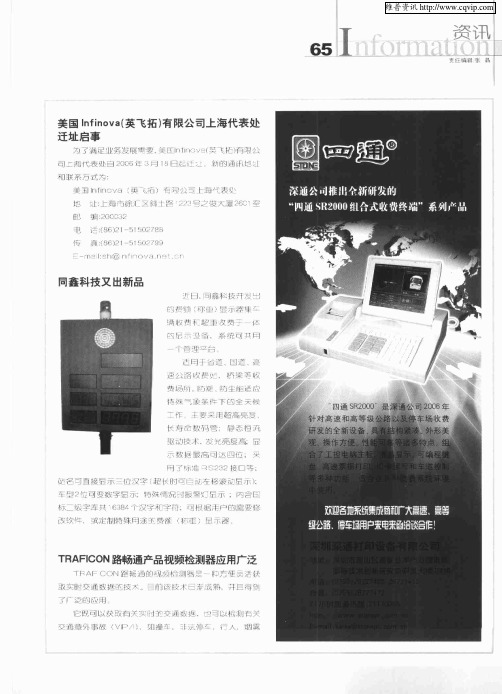
0 m . n
即 可 。这 样 ,NPo t 6 0 r 0 0系 列 和 9 动 之 间 就 会 遵 照 SSL 区 标 准 自 行 执 # g 解 密 动 作 。为 了 防 止 黑 客 攻 击 ,N r 还 2 1 ] Po t
厦公 胬 峻 赛 , 应 , 防 §
特 薅 交 景 下 的 全 天 候
工作
主 要 呆 培 高 亮 要 奄恒氘
长 寿 金 数 码 譬
驱 动 技 术 .发 M 亮 度 赢 显 曩 数 据 箭 高 可 达 四 垃 : 采
名 鸯 睦显 示 三 {
车 型 2位 变铖 字 显
瓶 二 缎 字 库 拱 E B 字 和 字 34 汉 1
蠹 鞲 + 或 定 制 特 殊 尉 连 费 煎
]的 需 要 蝗
T A CO R FI N路 畅 通产 品 视频 检 测器 应用 广 泛
] ^r H 楚 _(C)
弧 宴 夺 捶 控 T
会 在 DES、3 DES及 AES之 间 自 动切 换 加 密 算 法 。另 外 , 该 产 品 还 支 持 标 准 的 8 2 3 t以 太 网 口供 电协 议 ( 0 .a POE) 。 此 次 大 会 成 功 举 办 ,展 示 了 MOXA的 创 新 能 力 和 实 践
能 力 ,进 步推 动 工 业 自 动 化 在 全 国 范 围 内 的 快 速 发 展 。
『 ∞ 衙 I 鼍 } l 钨 _ _
曼
即 氓扭 F二 琵誊- 并 巨 萄
了广 运 曲 廊 用
它 可 以 裴 瓢 囱 ; i " 多 畦 基担 、 ! tr :
论IP地址的网络探测和扫描工具

论IP地址的网络探测和扫描工具IP地址是互联网通信中的重要标识之一。
通过IP地址,我们可以对网络进行追踪、探测和扫描等操作。
网络探测和扫描工具可以帮助我们更好地理解和管理网络,提高网络安全性。
本文将探讨IP地址的网络探测和扫描工具的原理、应用场景及潜在风险。
一、IP地址的网络探测工具1. 网络探测工具的作用网络探测工具是用于识别和确定IP地址所属网络的工具。
它可以提供IP地址所在网络的信息,如网络运营商、地理位置等。
通过网络探测工具,我们可以更好地管理和了解网络结构,优化网络配置。
2. 网络探测工具的原理网络探测工具通过识别IP地址的归属网络,实现IP到网络的映射。
它使用了一系列的网络协议和技术,如ICMP、ARP等。
通过向目标IP地址发送网络请求,并通过接收响应信息,网络探测工具可以确定IP地址所属网络。
3. 网络探测工具的应用场景网络探测工具在网络管理和优化中起着重要的作用。
它可以帮助网络管理员了解网络拓扑结构,发现潜在的网络问题,追踪和定位故障等。
此外,网络探测工具还可以用于域名解析、网络测速等应用场景。
二、IP地址的网络扫描工具1. 网络扫描工具的作用网络扫描工具是用于主动地扫描目标IP地址的工具,以获取目标主机的开放端口和服务信息。
通过网络扫描工具,我们可以评估网络的安全性,及时发现可能的漏洞和风险。
2. 网络扫描工具的原理网络扫描工具通过向目标IP地址发送网络请求,并分析接收到的响应信息,判断目标主机的端口是否开放。
它使用了一系列的网络协议和技术,如TCP/IP协议、SYN扫描等。
通过对目标IP地址进行端口扫描,网络扫描工具可以了解目标主机的安全状况。
3. 网络扫描工具的应用场景网络扫描工具在网络安全评估和渗透测试中得到广泛应用。
通过扫描目标IP地址的开放端口和服务信息,网络管理员可以发现潜在的漏洞和安全风险,并采取相应的措施加以修复。
此外,网络扫描工具还可用于网络设备的发现、防火墙规则验证等方面。
onvif协议测试工具

Onvif协议测试工具介绍Onvif(Open Network Video Interface Forum)是一个全球开放的网络视频接口标准,由一些领先的网络视频产品厂商发起并共同制定的。
Onvif协议测试工具是为了验证设备是否符合Onvif协议的要求而开发的工具。
本文将介绍如何使用Onvif协议测试工具以及它的一些常见功能。
安装Onvif协议测试工具可以在官方网站上下载,下载后解压缩即可使用。
该工具不需要安装,可以直接运行。
功能Onvif协议测试工具提供了多种功能,包括设备发现、设备信息获取、媒体配置、事件订阅等。
下面将详细介绍这些功能。
设备发现设备发现是Onvif协议测试工具的核心功能之一。
通过设备发现功能,用户可以扫描局域网中的Onvif设备,并获取设备的IP地址、型号、厂商等信息。
设备信息获取设备信息获取功能用于获取设备的详细信息,包括设备的制造商、硬件版本、固件版本、支持的媒体配置等。
通过这个功能,用户可以了解到设备的具体参数,以便进行后续的配置和操作。
媒体配置媒体配置功能提供了对设备媒体流的配置和控制。
用户可以设置视频编码参数、音频编码参数、分辨率、帧率等。
此外,用户还可以通过该功能获取设备的实时视频流,以便进行监控和录像等操作。
事件订阅事件订阅功能用于监听设备的事件,并在事件发生时进行相应的处理。
用户可以订阅设备的移动侦测事件、报警事件、异常事件等。
一旦有事件发生,工具将发送通知给用户,用户可以根据需要进行相应的处理。
使用方法使用Onvif协议测试工具非常简单。
首先,打开工具,并在菜单中选择相应的功能。
例如,如果要进行设备发现,点击菜单中的“设备发现”选项,然后点击“开始扫描”按钮。
工具将自动扫描局域网中的Onvif设备,并将结果显示在界面上。
对于其他功能,操作也类似。
用户只需要选择相应的功能,然后按照提示进行操作即可。
如果有需要,用户还可以保存配置文件,以便将来使用。
总结Onvif协议测试工具是一个非常实用的工具,它可以帮助用户验证设备是否符合Onvif协议的要求。
IP地址的网络探测和扫描工具的方式
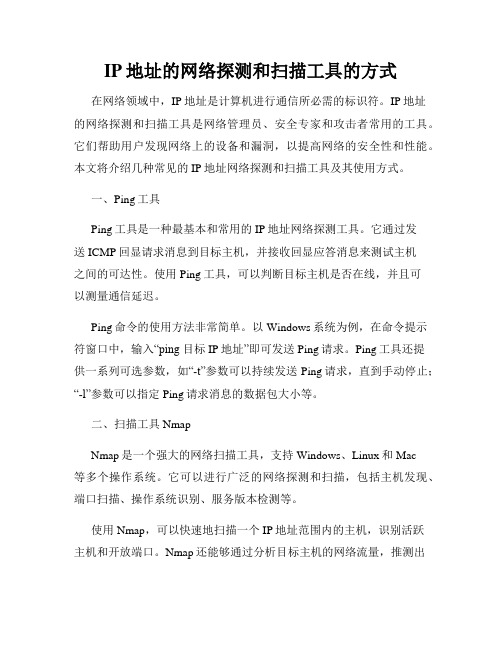
IP地址的网络探测和扫描工具的方式在网络领域中,IP地址是计算机进行通信所必需的标识符。
IP地址的网络探测和扫描工具是网络管理员、安全专家和攻击者常用的工具。
它们帮助用户发现网络上的设备和漏洞,以提高网络的安全性和性能。
本文将介绍几种常见的IP地址网络探测和扫描工具及其使用方式。
一、Ping工具Ping工具是一种最基本和常用的IP地址网络探测工具。
它通过发送ICMP回显请求消息到目标主机,并接收回显应答消息来测试主机之间的可达性。
使用Ping工具,可以判断目标主机是否在线,并且可以测量通信延迟。
Ping命令的使用方法非常简单。
以Windows系统为例,在命令提示符窗口中,输入“ping 目标IP地址”即可发送Ping请求。
Ping工具还提供一系列可选参数,如“-t”参数可以持续发送Ping请求,直到手动停止;“-l”参数可以指定Ping请求消息的数据包大小等。
二、扫描工具NmapNmap是一个强大的网络扫描工具,支持Windows、Linux和Mac等多个操作系统。
它可以进行广泛的网络探测和扫描,包括主机发现、端口扫描、操作系统识别、服务版本检测等。
使用Nmap,可以快速地扫描一个IP地址范围内的主机,识别活跃主机和开放端口。
Nmap还能够通过分析目标主机的网络流量,推测出其运行的操作系统和应用程序的版本。
此外,Nmap还提供多种高级功能和定制选项,满足不同扫描需求。
三、Zenmap图形界面Zenmap是Nmap的图形化界面,提供了更直观、易用的方式进行网络扫描和探测。
Zenmap基于Nmap的强大功能,提供了可视化的扫描结果呈现、扫描配置管理和报告生成等功能。
使用Zenmap,用户可以通过直观的图表和图形化界面查看扫描结果,并能够对扫描配置进行灵活地管理。
Zenmap还能够生成详细的报告,将扫描结果以图表和表格的形式展示,方便用户进行分析和共享。
四、Metasploit框架Metasploit框架是一款流行的渗透测试工具,也可以用于网络探测和扫描。
高清视频事件检测器技术方案
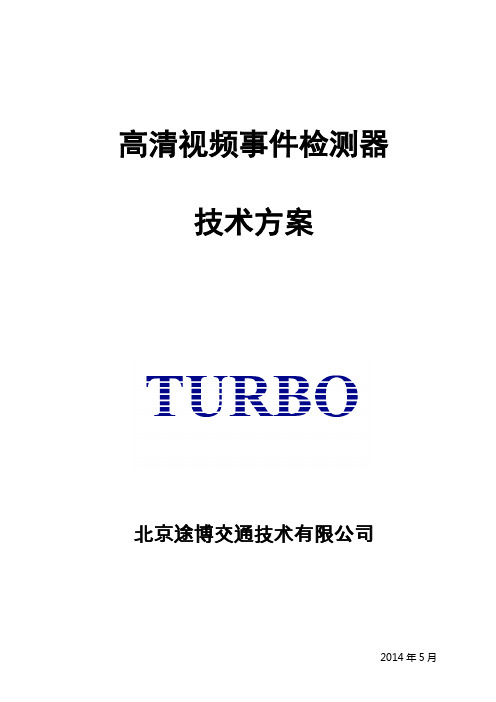
高清视频事件检测器技术方案北京途博交通技术有限公司目录1市场分析 (5)1.1辅助视频监控-事件事故检测需求 (5)1.2统计交通信息-交通参数信息需求 (5)1.3局部能见度检测-能见度检测需求 (6)1.4理想状态的系统 (6)2设计思想 (7)3产品介绍 (9)3.1交通参数检测功能 (9)3.2事件事故检测功能 (10)3.3视频能见度检测功能 (14)3.4云台摄像机自学习检测功能 (14)3.5数据的存储及管理 (15)3.6系统本地设置、维护及诊断 (15)4TOD-V交通视频分析处理器指标 (16)4.1设备外观和安装尺寸 (16) (16)4.2硬件技术指标 (17)4.3功能技术指标 (19)4.4产品检验报告 (20)5系统方案设计 (21)5.1系统组成 (21)5.3信息传输单元: (22)5.4信息处理单元: (22)5.5系统结构图 (23)5.6系统主要模块功能规划 (23)5.6.1固定式或PTZ摄像机视频源 (23)5.6.2TOD-V交通状况视频处理器 (24)5.6.3数据安全存储 (25)5.6.4“途博”交通状况综合监测管理平台 (26)5.7系统应用环境需求 (27)5.7.1视频检测器的最低环境需求 (27)5.7.2系统平台软件需求 (28)5.7.3管理平台服务器的环境需求 (28)5.7.4管理平台服务器的硬件需求 (28)6TOD-V系统外场环境要求 (30)6.1信息采集部分 (30)6.1.1隧道内摄像机的安装要求 (30)6.1.2摄像机特性要求 (32)6.2信息传输部分要求 (33)7工程量计算与选型 (34)8服务 (35)8.1协作与支持 (35)9相关业绩 (37)9.1城市交通项目 (38)1市场分析1.1辅助视频监控-事件事故检测需求随着高速公路建设的飞速发展,以CCTV为代表的高速公路综合管理系统的规模越来越庞大、信息量急剧增加,传统的完全依赖人工进行的数据挖掘和日常管理已远远不能满足系统建设的要求,迫切需要更先进的信息采集及处理技术。
IPTV端到端质量监测方案

IPTV端到端质量监测方案概述IPTV(Internet Protocol Television)是一种利用Internet协议传送电视节目的技术。
在IPTV系统中,视频、音频和数据信号通过网络传输到用户的电视机上。
为确保用户能够正常收看高质量的电视节目,需要对IPTV系统进行端到端质量监测。
本文将介绍一种IPTV端到端质量监测方案,该方案可以帮助运营商监测和管理IPTV系统的质量,提供给用户稳定、流畅的观看体验。
方案组成该IPTV端到端质量监测方案由以下几个组成部分组成:1.监测节点:在IPTV系统中的关键节点上部署监测设备,用于监测视频、音频和数据流的质量。
监测节点可以设置在IPTV源头、CDN节点和用户接入层等位置,以覆盖整个系统的监测需求。
2.监测设备:监测节点上的设备,用于对视频、音频和数据信号进行实时监测和分析。
监测设备具备高性能的处理能力和丰富的分析功能,可以精确地检测数据传输时延、丢包率、抖动等关键指标。
3.监测软件:用于管理、配置和分析监测设备的软件系统。
监测软件可以提供可视化的监控界面,方便运营商进行实时的质量监测和故障排查。
同时,监测软件还可以生成报告和统计数据,用于分析和改进系统的性能。
工作流程该IPTV端到端质量监测方案的工作流程如下:1.节点部署:在IPTV系统的关键节点上部署监测节点和监测设备。
根据系统的特点和需求,确定监测节点的位置和数量,并确保监测设备与网络的连接稳定。
2.参数配置:通过监测软件对监测设备进行配置。
包括设置监测节点的IP地址、监测频率、报警阈值等,以适应不同场景和需求。
3.实时监测:监测设备实时对视频、音频和数据信号进行监测,并将监测数据传输到监测软件中。
运营商可以通过监测软件实时查看系统的质量指标,如时延、丢包率等,并及时发现和解决问题。
4.故障排查:如果系统出现问题,运营商可以利用监测软件对问题进行排查。
通过对监测数据的分析,定位问题的根源,并采取适当的措施进行修复。
桥梁交通安全事件的智能分析及预警系统

桥梁交通安全事件的智能分析及预警系统纪玉臣;何军平;姜永栎;虞永方【摘要】In view of the harsh climate of Hangzhou Bay, the full implications of bad weather on the deck intel- ligent monitoring system for Hangzhou Bay Bridge are introduced, based on which a set of solutions are proposed to better monitor incidents by the monitoring system running on the deck of the Hangzhou Bay, and offer timely and ef- fective solutions to the traffic incident occurred on the bridge deck.%针对杭州湾跨海大桥气候恶劣的特点,以及恶劣天气对桥面智能监控系统带来的种种影响问题,进行了系统的介绍。
并且在此基础上提出了一套解决方案,可通过运行在杭州湾桥面上的监控系统,很好地检测出事件,并及时有效地解决桥面上发生的交通事件,减少事故给交通带来的影响。
【期刊名称】《电子科技》【年(卷),期】2012(025)012【总页数】4页(P113-115,129)【关键词】恶劣天气;智能监控;交通事件检测;特大型桥梁【作者】纪玉臣;何军平;姜永栎;虞永方【作者单位】宁波市杭州湾大桥发展有限公司技术养护部,浙江宁波315327;杭州湾跨海大桥管理局技术与养护管理处,浙江宁波315033;宁波海视智能系统有限公司研发部,浙江宁波315040;宁波海视智能系统有限公司研发部,浙江宁波315040【正文语种】中文【中图分类】TP277杭州湾跨海大桥作为特大型桥梁,因其处于海面上的地理位置关系,使得其天气条件变化较多,而且表现不规律。
Model 801 Series 视频测试生成器快速使用指南说明书

Connecting a Display to the GeneratorNormal Front Panel OperationRestoring Default OperationSetting Digital Video ModeDetailed Status ModeSpecial Serial Port ModesEnabling On- Screen EditingChanging GPIB AddressCloning GeneratorsSelf CalibrationFormat, Image & Sequence Knob List EditorsFormat EditorCustom Image EditorSequenceEditorSequence Mode Front Panel Operation Saving Files Using a New Name801FD, 801GDand 801LDD-SubThis connector only used on the 801GC and 801GX This connector replaced by DVI digital video connector on the 801FD and 801GD and an LDI digital video connector on the 801LDB= Blue VideoCS= Digital (TTL level) Comp SyncG= Green Video= Signal GroundHS= Digital (TTL level) Horizontal SyncI= Intensity Bit(monchrome, LSB) Ib= Blue Intensity Bit Ig= Green IntensityBitIr= Red Intensity Bit = Monitor DisplayCode InputsR= Red VideoV= Video Bit(monchrome, MSB) VS= Digital (TTL level) Vertical SyncNotes:INSTRUCTIONSlish the desired state.to normal.NOTESIf the original format is not stored with a color-difference (e.g. YCrCb) type, then the RB key combination will only switch between RGB and monochrome.The 8-bits/pixel mode is only allowed in the digital video mode on the 801FD and 801GD.If the image index number displayed has only two digits, then a letter may appear just to the left of the two digits as follows to indicate the current state of the generator:“ “ AVST=2 or 4;PELD=0“C” AVST=2 or 4;PELD=8“m” AVST=1 or 3;PELD=0“M” AVST=1 or 3;PELD=8“y” AVST=5,6,7,or 8;PELD=0“Y” AVST=2 or 4;PELD=8“ “ DVST=1,2,5,6, or 7;PELD=0“d” DVST=10;PELD=0“D” DVST=10;PELD=8“b” DVST=9;PELD=0“B” DVST=9;PELD=8“z” DVST=13,14,15,or 16;PELD=0“Z” DVST=13,14,15,or 16;PELD=8OverviewYou can change how your video generator operates by holding down cer-tain front panel button combinations for several seconds during power up and then releasing the buttons. Some modes only apply during the current operating session while others are maintained when the power is cycled. The only way to reset the maintained settings is to either perform a Default Reset or a Memory Re-initialization on power up.Knob lists determine which formats, images and sequences can be selected with the front panel knobs. Please note that on-screen editing must be enabled in or-der to view and modify these lists. Pressing the Image / Step button while view-ing the list will launch the editor.You can display the contents of any signal format using the "Format" test image. Please note that on-screen editing must be enabled in order to modify the dis-played data. Pressing the Image/Step button while viewing the image will then launch the editor.The standard built-in test images can not be modified. However, you can create your own custom test images. Please note that on-screen editing must be en-abled in order to create or modify a custom image. Pressing the Image/Step but-ton while viewing a custom image will hide the image and launch the editor screen.The Sequence Editor can only be accessed through the sequence knob list edi-tor. On-screen editing must be enabled to use either editor.Model 801 Series Quick Start Guide•11•The generator must be programmed to power-up in the sequence mode. This is done by selecting any sequence mode in the sequence editor. The only way to disable the sequence mode is to deselect the mode with the sequence editor. Enabling the on-screen editors on power-up temporarily overrides sequence mode operation.•12•Model 801 Series Quick Start GuideFormats, Custom Images and Sequences are removed from non-volatile memory using the appropriate knob list editor. Pressing the Remove but-ton in the editor displays the following confirmation sub-screen:Model 801 Series Quick Start Guide•13••14•Model 801 Series Quick Start GuideVideo Generator Manager (VGM)The VGM software package provides a graphical user interface that allows you to operate and program our stand alone, ISA card and PCI card Model 801 Series video generators. The current versions of the software run on computers using Microsoft® Windows® 95/98/NT. The software also allows you to save copies of custom formats, images and sequences on the computer's disk drive. These files can then be uploaded into other Model 801 generators. The included custom image editor provides a simple WYSIWYG interface that allows you to quickly setup custom test images.The VGM package includes an extensive "Help" section that covers its op-eration as well as documentation of the commands and queries supported by the generators.A copy of the VGM software is included with each unit sold. The software is also available as free download from the Tech Support area of our Web site at .Smart Testing And Repair (STAR) PackageThe STAR software package allows you set up and document test proce-dures for both DDC and non-DDC compliant monitors. The software runs on computers using MS-Windows 95/98/NT. Please contact your Quantum Data sales representative for more information.Archiver UtilityThe Archiver utility provides a simple text based interface that allows you to communicate with our stand alone, ISA card and PCI card Model 801Series video generators. The software runs as an MS-DOS application. It includes a simple terminal function for sending commands and queries to the generator.The Archiver utility is also used to update the firmware on more recent vin-tage Model 801 Series generators that have the proper Flash EPROMs in-stalled. The software allows you to backup any user created data to disk prior to performing the update. The backed up files can then be updated and uploaded back to the generator after the firmware update.The Archiver software is available as free download from the Tech Support area of our Web site at .Model 801 Series Quick Start Guide •15•Apple Mac MAC_12c Apple Mac MAC_12ce Apple Mac MAC_12m Apple Mac MAC_13c Apple Mac MAC_13LC Apple Mac MAC_13m Apple Mac MAC_15Apple Mac MAC_16Apple Mac MAC_19Apple Mac MAC_1960Apple Mac MAC_21Apple Mac MAC_TVos Apple Mac MAC_TVus ATT PC AT&T_EVC ATT PC AT&T_IVC ATT PC AT&T_SVC Barco BAR2060Barco BAR2080BarcoBAR2560Factory Test TEST150Factory Test TEST250HDTV ATV1259HDTV ATV1259C HDTV ATV1260HDTV ATV1260C HDTV ATV1823HDTV ATV1823P HDTV ATV1824HDTV ATV1824P HDTV ATV1825HDTV ATV1825A HDTV ATV1825P HDTV ATV1829HDTV ATV1829P HDTV ATV1830HDTV ATV1830P HDTV ATV1850HDTV ATV1850A HDTV ATV1859HDTV ATV1860HDTV ATV1923HDTV ATV1923P HDTV ATV1924HDTV ATV1924P HDTV ATV1925HDTV ATV1925A HDTV ATV1925P HDTV ATV1929HDTV ATV1929P HDTV ATV1930HDTV ATV1930P HDTV ATV1950HDTV ATV1950A HDTVATV1959HDTV ATV1960HDTV ATV6429HDTV ATV6429C HDTV ATV6459HDTV ATV6459C HDTV ATV7025HDTV ATV7025E HDTV ATV7025L HDTV ATV7029HDTV ATV7029E HDTV ATV7029L HDTV ATV7050HDTV ATV7050E HDTV ATV7050L HDTV ATV7059HDTV ATV7059E HDTV ATV7059L HDTV ATV7225HDTV ATV7225E HDTV ATV7225L HDTV ATV7229HDTV ATV7229E HDTV ATV7229L HDTV ATV7250HDTV ATV7250E HDTV ATV7250L HDTV ATV7259HDTV ATV7259E HDTV ATV7259L HDTV ATV7625HDTV ATV7650HDTV ATV9325HDTV ATV9329HDTV ATV9350HDTV ATV9359HDTV ATV9625HDTV ATV9629HDTV ATV9650HDTV ATV9659HDTV HDTV_1E HDTV HDTV_1J HDTV HDTV_4E HDTV HDTV_4J HDTV JTV1829HDTV JTV1830HDTV JTV1929HDTV JTV1930H-P HP1060H-P HP1070H-P HP1075A H-P HP1075B H-P HP1260H-P HP1272H-PHP1275IBM Workstation IBM6Km1IBM Workstation IBM6Km2IBM Workstation IBM6Km3IBM Workstation IBM6Km4Intecolor INT1160Intecolor INT1176Intecolor INT1660Intecolor INT1676Lockheed LMC_1Lockheed LMC_2Lockheed LMC_3Lockheed LMC_4Military HOBO Military MAVERIK NEC PC NECPC400NEC PC NECPC750NTSC NoBurst RS170Y NTSC NoBurst RS170Yos NTSC NoBurst RS170Yus NTSC w/Burst NTSC_443NTSC w/Burst NTSC_601NTSC w/Burst NTSC4xSC NTSC w/Burst NTSCTVos NTSC w/Burst NTSCTVus PAL NoBurst PAL_Y PAL NoBurst PAL_Yos PAL NoBurst PAL_Yus PAL w/Burst PAL_4xSC PAL w/Burst PAL_N PAL w/Burst PAL_TVos PAL w/Burst PAL_TVus PAL w/Burst PALTV601PC CGA_m14PC EGA_m2PC HGC_text PC HGCgraph PC IBM_3164PC IBM_3179PC MDA_m7PC PGA_400PC PGA_480PC VGA_m1PC VGA_m2PC VGA_m3PC VGA_m4PC XGA_m4a PC XGA_m4b PC XGA_m5PC XGA_m6PC XGA1076PC XGA2PC XGA6475Sony SON1072Sony SON1274SonySON1276STANAG STANAGA STANAG STANAGB STANAG STANAGC Sun Micro SUN1061Sun Micro SUN1077Sun Micro SUN1166Sun Micro SUN116B Sun Micro SUN1176Sun Micro SUN117B Sun Micro SUN1267Sun Micro SUN126B Sun Micro SUN1276Sun Micro SUN1667VESA DMT1075VESA DMT1085VESA DMT1170VESA DMT1175VESA DMT1185VESA DMT1243VESA DMT1260VESA DMT126A VESA DMT1275VESA DMT127A VESA DMT1285VESA DMT128A VESA DMT1648VESA DMT1660VESA DMT1665VESA DMT1670VESA DMT1675VESA DMT1680VESA DMT1685VESA DMT1760VESA DMT1775VESA DMT1860VESA DMT1875VESA DMT1960VESA DMT1975VESA DMT6475VESA DMT6485VESA DMT648A VESA DMT648B VESA DMT7285VESA DMT8075VESA DMT8085VESA VG900601VESA VG900602VESA VG901101VESA VS900603VESA VS901101VESA VS910801ViewSonic VPD180_8ViewSonicVPD180_4TypeNameTypeNameTypeNameTypeNameQuantum Data, Inc.2111 Big Timber Rd Elgin, IL 60123-1100U.S.A.®。
IPC-8600系列(VII代)7英寸触摸屏IP摄像头测试仪说明书

IP camera TesterIPC-8600 Series (VII Generation )7 inch capacitive touch screen / ONVIF /SDI camera/Analog camera/ CVI camera /TVI camera/AHD /SDI camera test / WIFI /12V 2APower output / 5V 2A power bank / DC48V PoE power supply /HDMI output/Video level meter/ IP camera viewer /PTZ control /Ping test/Link test/Cable tracer /IP discovery, Auto -search the whole network segment IP / Rapid ONVIF, Auto-login and display the camera image, activate Hikvision camera quickly. Support more than 80 IP camera brands test (Hikvision, Dahua, Honeywell, Samsung etc)7 inch Touch Screen IP camera tester is for maintenance and installation of IP camera and Analogue camera ,display HD camera and analogue camera image ,PTZ control, easy to use and operate . Built in network testing tools (IP address search, PING etc), quickly check the IP camera problem. Cable scan, TDR tester, easy to check the network cable, BNC cable problem, Optical power meter, Visual fault detector function, effective to solve the optical fiber transmission problem.New IP camera tester normal working time lasts 16 hours, built in WIFI ,as well as test Wireless IP ,Analog and SDI camera ,12V 2A power output for camera ,DC48V PoE power supply,5V 2A power output(as a power bank 13000mAh),HDMI output, Audio input and output, Network bandwidth testing, OSD menu rotates in 180 angle ,OSD menu can be rotated in 180 angle by manual setting. This function is very convenient for the user to upward the downside to connect the LAN cable and do the testing.CCTV system installation and maintenanceNetwork cabling project installation and maintenanceDome camera IP camera testingVideo transmission channel testingPTZ controller1. 7 inch touch screen ,1024*600 resolution NEW2.Capacitive touch screen ,OSD menu, 3.Touch screen and key operation 4.Built-in WIFI, wireless network camera test NEW 5.AHD/CVI/TVI camera test . snapshot ,video record and playback ,zoom, NEW (*Optional ) 6. IP discovery, do not need to k now the first two digits of camera’s IP address , it can auto -scan the whole network segment IP , and auto-modify tester’s IPaddress7.Rapid ONVIF, search camera quickly, auto log in and display image from the camera, activate Hikvision camera. 8.Support 1080P camera 9. SDI camera test (*Optional )SDI digital video surveillance testing, SDI input, support resolution as follows:1280x720P 25Hz/1280x720P 30Hz/1280x720P 50Hz/1280x720P 60Hz/1920x1080P 25Hz/1920x1080P 60H z/1920x1080I 50Hz/1920x1080I 60Hz10.Digital camera image test and video image zoom, record, screen snapshot, Photo viewer and playback 11.Currently, Support ONVIF, combine with more than 80 brand camera ,such as DAHUA,Haikang,KEDA,Samsung,HIKVISION and TIANDY camera. 12. If IP camera manufacturers can offer Video Management Software that compatible with mobile phone or tablet PC, install the Video Management Softwarein the tester enable the tester to display IP camera image by IP camera viewer.Features Application13. OSD menu rotates in 180 angle NEW14. Display real resolution of the IP camera images15. Video screen snapshot ,video recording ,files named and save, easy to find16. Support network PTZ controller (ONVIF)17. Support 1080P HD video files and MKV/MP4 media files play18. PTZ controller ,Photograph, Video record, Record playback19. Video level meter, Video PEAK lever, SYNC level, COLOR BURST measurement NEW20. Optical Power Meter, it can measure the optical power value and fiber loss *(Optional)21. Visual fault locator , to test fiber’s bending and breakage * (Optional)22. TDR cable test, test cable length and short-circuit * (Optional)23. Digital Multi-meter, Voltage, current, resistance and capacitance measuring, continuity testing, diode testing. (Optional)24. Color bar generator, analog video color bar and testing image output NEW25. POE voltage measurement, PING test ,IP address scan, port flashing etc26. PoE DC48V power output,Max power 24W NEW27. 12V /2A power output NEW28. 5V 2A power output,as the power bank NEW29. HDMI output, 1920*1080P Resolution NEW30. Audio in /out31. LED lamp, calculators, music players and other application tools32. Support customers self update software33. Lithium Ion Polymer Battery, working time lasts 16 hours“*”Sign means the function optionalModel IPC-8600【*】models optionalDisplay 7 inch Capacitive touch screen , resolution 1024(RGB)x 600Network port 10/100M auto adapt,RJ45SDI camera test(Optional) *1 channel SDI IN BNC Input ,Support resolution 720p 60fps / 1080p 60fps /1080i 60fpsTVI camera test*(Optional) *Support resolution 720p 25fps,30fps,50fps,60fps / 1080P 25fps,30fps , camera OSD menu control over coaxial cable CVI camera test(Optional) *Support resolution 720p 25fps,30fps,50fps,60fps / 1080P 25fps,30fps , camera OSD menu control over coaxial cableAHD camera test* (Optional) * Support AHD2.0, Support resolution 1080P 25fps,30fps /720p 25fps,30fps , camera OSD menu control over coaxial cableWIFI Built in WIFI,speeds150M,display wireless camera imageIP camera type ONVIF,ACTi、Dahua IPC-HFW2100P、Hikvision,DS-2CD864-E13、Samsung SNZ-5200、Tiandy TD-NC9200S2、Kodak IPC120L、Honeywell HICC-2300T、Aipu-waton IP5000-BC-13MP/IRS06-13MP、fine-Tida IPC、FSJ BY-1080Q、WEISKY IPC camera etc. Customized welcomeVideo input/output 1 channel BNC input & 1 channel BNC looped output, NTSC/PAL (Auto adapt) Video Level Test: Video signals measured in IRE or mVVideo level meter PEAK video signal level, SYNC signal level, Color bar chroma level measurement Zoom Image Support Analog camera and IP camera image zoom /move Specificatio nsSnapshot,Video record andplaybackImage Screen snapshot, record ,save ,view and record and play backHDMI output 1 channel HDMI output,support 1920*1080P12V/2ApoweroutputOutput DC12V/2A power for camera5V power output 5V 2A power output,as a Power bankPoE power output 48V PoE power output,Max power 24WAudio test 1 channel audio signal input, test whether sound normal, 1 channel audio signal, to connect headphonePTZ controlSupport RS232/RS485 control, Baud 600-115200bps, Compatible with more than 30 protocols such as PELCO-D/P,Samsung, Panasonic, Lilin, Yaan, etccolor bar generatorOutput one channel PAL/NTSC color bar video signal for testing monitor or video cable.(red, green ,blue, white and blackcolor )UTP Cable tester Test UTP cable connection status and display on the screen. Read the number on the screenData monitor Captures and analyzes the command data from controlling device,also can send hexadecimalNetwork test IP address scan, link test, Ping test, Quickly search the connection IP camera and other device’s IP addressCable scan Search the cable by the audio signalPoE test Measurement POE switch or PSE power supply voltage and cable connection statusDigital Multi-meter (optional)* AC/DC Voltage,AC/DC current、Resistance、Capacitance、Data hold、Relative measurement、Continuity testing . Testing speed: 3 times/ seconds,Data range -6600~+6600.Optical power meter (Optional)* Calibrated Wavelength(nm) :850/1300/1310/1490/1550/1625nm Power range(dBm) :-70~+10dBmVisual fault locator(optional)*Test fiber’s bending and breakage ( SM and MM fiber)TDR cable test(optional) *Cable length and short circuit measurement(BNC cable, Coaxial cable, Cat5/6, telephone cable) POWERExternal powersupplyDC 12V 2ABattery Built-in 7.4V Lithium polymer battery ,6500mAhRechargeable After charging 7~8 hours, normal working time 16 hoursParameterOperation setting Capacitive touch screen, OSD menu,Chinese/EnglishAuto off 1-30 (mins)GeneralWorkingTemperature-10℃---+50℃Working Humidity 30%-90%Dimension/Weight 231mm x 172mm x 52mm / 1.26Kg。
VPN中的IP地址监控与故障排除方法

VPN中的IP地址监控与故障排除方法随着互联网的发展和技术的进步,越来越多的人开始使用VPN (Virtual Private Network)来保护自己的网络隐私和安全。
然而,在使用VPN的过程中,我们有时会遇到一些问题,如IP地址冲突、连接失败等。
本文将介绍VPN中的IP地址监控与故障排除方法,帮助您更好地使用VPN并解决相关问题。
一、IP地址监控方法在使用VPN时,IP地址监控是非常重要的。
它可以帮助我们实时检查VPN连接是否正常,是否存在IP地址冲突等问题。
下面是一些常用的IP地址监控方法:1. 使用网络监测工具:可以使用专门的网络监测工具,如Wireshark、Ping等,来监测VPN的IP地址情况。
这些工具可以提供详细的网络数据包信息,帮助我们了解VPN连接中的IP地址是否正常。
2. 检查VPN客户端:VPN客户端通常会显示当前连接的IP地址信息。
我们可以通过查看VPN客户端的连接状态来监测IP地址是否正确。
如果发现IP地址错误或异常,可能是VPN配置有误。
3. 检查路由表:VPN连接会创建新的路由表,将网络流量导向VPN服务器。
我们可以使用路由表查看工具,如route命令(适用于Windows和Linux系统)或netstat命令(适用于Windows系统),来查看VPN连接的路由表是否正确配置。
二、IP地址故障排除方法当我们遇到VPN连接问题时,IP地址故障往往是其中的一个可能原因。
下面是一些常见的IP地址故障排除方法:1. 检查IP地址冲突:当多台设备连接同一个VPN服务器时,可能会出现IP地址冲突的情况。
我们可以检查各设备的IP地址是否重复,如果发现冲突,可以手动更改IP地址或重新连接VPN。
2. 重新启动设备:有时,设备的网络接口可能出现问题,导致VPN 连接失败。
我们可以尝试重新启动设备,并重新连接VPN,看看问题是否得到解决。
3. 检查VPN配置文件:VPN连接的配置文件可能会包含IP地址等相关信息。
比利时Traficon VIP-T视频事件检测器
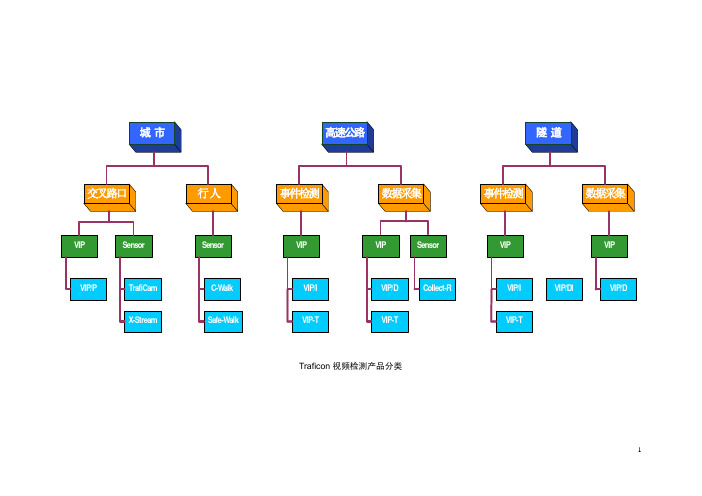
Traficon 视频检测产品分类11. VIP-T1.1 VIP-T简介VIP-T是基于应用于世界各地的实际案例证明成熟可靠的视频检测技术,属于Traificon产品序列。
Traficon自1979年开始专业研发视频事件检测器,目前已经成为视频检测的世界级参照。
Traficon视频检测系统专门为道路交通控制提供实时的交通数据及图像信息、交通异常事件的快速准确检测。
Traficon视频检测系统的核心是VIP(视频图像处理单元 Video Image Processor),VIP模块根据视频图像进行处理,同时完成交通监控、异常交通事件检测和交通数据采集等功能。
用于监控功能的摄像机视频信号经视频分配后可作为Traficon视频事件检测VIP模块的输入,经各种检测算法在VIP模块内的多任务并行处理运算,输出一系列的交通数据(车流量、平均车速、车道占有率...)以及异常交通事件信息。
VIP-T交通视频事件检测器视频事件检测系统为交通控制管理提供实时交通参数及事件信息1.2 VIP-T主要功能VIP-T 适用于集中式及分布式监控系统中。
VIP-T将交通事件(隧道内或外场)自动检测报警,交通参数采集,车辆存在检测功能集成于一体,并结合实时交通视频流压缩编码,通过IP网络传输,构成完美的交通视频检测系统。
开放的系统架构和模块化系统设置提供给用户一个可扩展增容的系统。
VIP-T采用标准摄像机采集的视频作为输入进行检测。
各种图像处理算法并行运算,为实现多种检测功能进行多任务并行处理。
VIP-T 允许用户根据项目应用需要及摄像机安装位置选择相应所需的检测功能。
视频检测功能与MPEG-4视频信号压缩功能可独立运行,使得系统具有可扩展性并易于升级。
下图为VIP-T进行交通事件检测及交通数据采集的画面隧道内停车逆行交通数据采集下表列出VIP-T 系统交通数据采集及事件检测的内容自动事件检测交通事件非交通事件停车隧道内烟雾逆行行人速度突然下降遗撒物交通拥堵道路服务等级技术报警低速行驶视频质量低下超速行驶摄像机位置移动遥控摄像机画面变动车辆存在交通参数采集每车道交通流数据交通流平均车速车道占有率集成的车辆交通参数车流量(计数) 和平均车速/车型/车道,车头间距,平均间隔时间/车型长度/车道,占有率,密度和车型长度/车道单个车辆的交通参数采用MPEG-4 视频压缩技术,VIP-T 提供在网络环境中显示及点播实时视频流功能。
- 1、下载文档前请自行甄别文档内容的完整性,平台不提供额外的编辑、内容补充、找答案等附加服务。
- 2、"仅部分预览"的文档,不可在线预览部分如存在完整性等问题,可反馈申请退款(可完整预览的文档不适用该条件!)。
- 3、如文档侵犯您的权益,请联系客服反馈,我们会尽快为您处理(人工客服工作时间:9:00-18:30)。
Traficon 视频检测产品分类11. VIP-IP1.1 VIP-IP简介VIP-IP是基于应用于世界各地的实际案例证明成熟可靠的视频检测技术,属于Traificon产品序列。
Traficon自1979年开始专业研发视频事件检测器,目前已经成为视频检测的世界级参照。
Traficon视频检测系统专门为道路交通控制提供实时的交通数据及图像信息、交通异常事件的快速准确检测。
Traficon视频检测系统的核心是VIP(视频图像处理单元 Video Image Processor),VIP模块根据视频图像进行处理,同时完成交通监控、异常交通事件检测和交通数据采集等功能。
用于监控功能的IP摄像机视频信号经压缩/编码(H.264 OR MPEG-4)后可作为Traficon视频事件检测VIP-IP模块的输入,经各种检测算法在VIP-IP模块内的多任务并行处理运算,输出一系列的交通数据(车流量、平均车速、车道占有率...)以及异常交通事件信息。
VIP-IP交通视频事件检测器视频事件检测系统为交通控制管理提供实时交通参数及事件信息1.2 VIP-IP主要功能VIP-IP 适用于集中式及分布式监控系统中。
VIP-IP将交通事件(隧道内或外场)自动检测报警,交通参数采集,车辆存在检测功能集成于一体,并结合实时交通视频流压缩编码,通过IP网络传输,构成完美的交通视频检测系统。
开放的系统架构和模块化系统设置提供给用户一个可扩展增容的系统。
VIP-IP采用IP摄像机采集的视频信号经压缩/编码(H.264 OR MPEG-4)作为输入进行检测。
各种图像处理算法并行运算,为实现多种检测功能进行多任务并行处理。
VIP-IP 允许用户根据项目应用需要及摄像机安装位置选择相应所需的检测功能。
视频检测功能与MPEG-4视频信号压缩功能可独立运行,使得系统具有可扩展性并易于升级。
下图为VIP-T进行交通事件检测及交通数据采集的画面隧道内停车逆行交通数据采集下表列出VIP-T 系统交通数据采集及事件检测的内容自动事件检测交通事件非交通事件停车隧道内烟雾逆行行人速度突然下降遗撒物交通拥堵道路服务等级技术报警低速行驶视频质量低下超速行驶摄像机位置移动遥控摄像机画面变动车辆存在交通参数采集每车道交通流数据交通流平均车速车道占有率集成的车辆交通参数车流量(计数) 和平均车速/车型/车道,车头间距,平均间隔时间/车型长度/车道,占有率,密度和车型长度/车道单个车辆的交通参数洒落物行人采用MPEG-4 视频压缩技术,VIP-T 提供在网络环境中显示及点播实时视频流功能。
VIP-IP 遵循实时流控协议 (RTSP) ,提供全帧率的实时视频码流。
VIP-IP采用MPEG-4 压缩功能自动记录交通事件发生前后一段时间的视频序列。
当VIP-IP 检测到交通事件,系统自动启动视频序列的存储记录进程。
VIP-IP检测产生的所有交通数据,事件,报警和视频图像都通过网络传送给上端的Traficon®管理系统-FLUX 。
视频事件管理服务器将交通数据,事件,报警信息存储于关系型数据库中。
实时的交通信息则通过TCP/IP socket (套接字)取得。
FLUX软件负责管理视频事件检测器检测的所有结果。
FLUX管理软服务器安装在监控中心,同时在其他的计算机 (同一网段内) 上可作为客户端(无需安装客户端软件),从不同的地区查询服务器上的事件检测器状况,也可同时查询多台服务器上的事件检测器信息,提高的管理人员的工作效率。
Traficon视频管理软件FLUX具有矢量电子地图定义、无级缩放显示、摄像机监控位置标示、路段交通状况曲线显示、报警信息显示与记录及发生事件现场实时画面自动显示及抓拍录像等功能。
Traficon视频管理软件FLUX主界面FLUX矢量电子地图定义(路段交通通畅以绿色标示)事件记录(时间戳、事件类型、抓拍图片及录像)自动切换显示事件现场监控画面Trafocon视频事件管理软件FLUX内嵌强大的ORACLE Coherence 、My SQL 数据库核心技术,采用可靠的分布式冗余结构模式构建多层次网络结构数据库。
除具有一般数据库查询事件、分类调用等功能外,还支持数据库冗余、无限扩展、与上端交通监控系统数据库无缝链接。
FLUX数据库冗余结构软件有两种运行模式:维护模式或者监控和报告模式,采用中文操作界面。
如第5页显示FLUX主界面,界面的左上角是系统硬件树,界面右侧显示报警和事件的时间、类型、摄像机位置、录像。
只要点击界面上的任何一个视频事件检测处理器,用户就可以看到外场的实时图像和视频流。
视频序列文件图例的左下方是一个停车事件的图像,表明有事件发生,相应的事件录像文件会出现在界面的右侧,点击右侧的事件集,事件录像文件将自动展开,管理员可以点击相应的事件,事件将自动回放。
FLUX采用Integration scheme 方式集成交通数据,数据集成间隔可设定,可存储超过2年的交通数据。
对于交通事件录像,FLUX具有Preview Image与Image Sequence相结合方式,其录像时间以交通事件发生过程为内容自动截取,事件发生前Pre-incident time: 20 s 及事件发生后Post incident time: 10 s。
如需延长录像时间,可根据需要灵活设定,调整范围为(1-9999S)。
Trafocon视频事件管理软件可以集成到上层交通管理系统。
可以利用Traficon提供的软件开发包(SDK)为上层的监控系统提取视频检测系统提供的据和报警等信息。
Traficon视频事件检测系统网络图(与上级交通管理中心网络连接)Trafocon视频事件管理软件可提供事件报告、集成数据报告及车流数据报告。
Traficon视频事件检测统计报告事件报告根据事件来源、交通事件类型、技术事件类型、时间段进行检索过滤,生成事件报告。
报告包括时间标记、事件发生位置、事件类型、抓拍图片及录像。
系统可导出HTML网页或EXCEL形式报告。
Traficon视频事件检测报告导出类型选择Traficon视频检测车流数据统计报告Traficon视频检测集成数据统计报告1.3 VIP-IP应用典型的视频事件检测系统包括:前端用于视频监控的摄像机、经压缩编码(H.264 OR MPEG-4)的视频信号通过网络传输系统(光纤、光端机)接入视频事件检测分析仪(VIP-IP模块)、网络交换机、视频事件检测服务器及客户机。
Traficon视频检测系统说明:✧系统主要由两部分组成:前端视频采集摄像机(隧道内定焦)和监控站中心的视频事件检测器及管理计算机(配置相应管理软件)。
✧摄像机安装于隧道内侧壁处(或外场重点监控部位),为保证隧道内视频检测范围全覆盖,间隔100-150米布设一台摄像机。
通过网络将编码/压缩的视频信号传到监控站,通过交换机接入到视频事件检测器VIP-IP。
✧Traficon VIP-IP系统安装于监控中心,所有交通事件和交通参数的检测都在机架中的VIP-IP模块上完成,每个机架可以同时处理8路视频图像。
✧机架中的VIP-IP通过以太网TCP/IP把数据和报警录像(MPEG-4压缩)上传到视频事件管理计算机上。
✧安装在视频事件管理计算机上的FLUX管理软件统一管理所有数据和报警事件。
VIP-IP视频事件检测系统VIP-T视频事件检测系统广泛应用在高速公路、隧道、公路大桥及城市快速路作为交通数据采集及事件检测。
高速公路隧道公路大桥城市快速路VIP-T典型交通管理系统界面1.4 VIP-IP安装及接线VIP-IP机柜安装示意图VIP-IP系统结构图VIP-IP系统接线图1.5 视频采集摄像机选用及安装建议1、摄像机杆体应保持稳定,最大晃动不能超过Max deflection = tg 1° x H (H--杆高度)2、调整摄像机安装角度,避免检测画面中出现地平线3、选择推荐的摄像机(咨询厂家),适合作为视频事件检测之用。
并调整摄像数避免视频采集画面出现光晕及拖尾现象。
参光晕拖尾3、调整摄像机安装高度及角度,避免检测画面中出现前后、左右遮挡4、调整摄像机画面尽量位于检测车道的垂直正上方位置1.6 VIP-IP性能参数检测内容 高速公路/快速路 隧道 检测时间流 量 >98% >95%占有率 >95% >95%速 度 >95% >95%车头距 >95% >95%停车、撞车 >95% >98% ≤10秒钟拥堵/排队 >98% >98% 5秒钟 逆 行 >95% >98% 5秒钟遗撒物 >95% >98% ≤10秒钟超速行驶 >98% >98% 5秒钟突然减速 >98% >98% ≤10秒钟*** Traficon检测系统是基于清晰的视频输入的交通检测解决方案,所以在摄像机安装位置理想的情况下,系统可达到以上性能参数。
1.7 VIP-IP 关于IP摄像机推荐指标压缩编码RTSP supportAND encoding: MPEG-4 and/or H.264AND minimum resolutionVGA, 4CIF, D1AT full frame rate25 or 30 fpsAT a minimum bitrate (= quality)MPEG-4: 2 a 4 Mbps ; H.264: 1,5 a 2 MbpsCCDImage device 1/4’” interline transfer CCD 1/3" interline transfer CCD1/2” interline transfer CCDType Colour or black & white Format VGA, 4CIF or full D1Compression MPEG4 – simple profile & advanced simple profileH.264 – baseline, main & high profile镜头 电源 网络AGC Selectable 0-10db different positions S/N ratio More then 50db (AGC off)Sync Internal or ExternalBLC Selectable ON/OFFShutter 1/50 for PALor1/60 for NTSC cameraLens mount C or CSInfra red filter Preferable with B&W camerasNetwork RTP/UDP unicast or multicast IPv4 RTSP over IPPower requirements230Vac, 12Vdc or 24VdcOperating temp -10°C to 50°C / 14° F -122° F。
