director 常见问题解答
director教学课件PPT

符号与实例
总结词
详细描述符号和实例的概念,以及它们在Director中 的用途和创建方法。
详细描述
在Director中,符号是一种可重复使用的元素,可以 包含形状、位图、文本等多种内容。实例是符号的复 制品,可以对其属性进行修改而不影响原始符号。通 过创建符号和实例,可以方便地管理和重复使用元素 ,提高制作效率。创建符号的方法是先在舞台中绘制 或导入元素,然后将其拖拽到符号库中。创建实例的 方法是在舞台中拖拽符号库中的符号。
人工智能与Director的结合
个性化学习
利用人工智能技术分析学 生的学习习惯和需求,为 每个学生提供定制化的学 习方案。
智能辅助
借助人工智能技术,为学 生提供智能答疑、作业批 改等服务,减轻教师工作 负担。
数据驱动决策
利用人工智能收集学生的 学习数据,为教学决策提 供科学依据,提高教学质 量。
未来发展方向与趋势
数据库连接
数据库类型选择
根据课件的需求,选择合适的数 据库类型,如MySQL、SQLite、
MongoDB等,以满足数据存储 和查询的需求。
数据库连接方式
了解并掌握与数据库建立连接的方 法,如JDBC、ODBC、ORM等, 以保证课件能够与数据库进行数据 交互。
数据操作
能够进行基本的数据操作,如增、 删、改、查等,以便于课件中数据 的处理和展示。
02
CATALOGUE
Director基础知识
界面与工具栏
总结词
详细描述Director软件的界面布局,包括菜单栏、工具 栏、舞台等区域,以及各区域的功能和特点。
详细描述
Director软件界面简洁明了,分为菜单栏、工具栏、舞 台、属性检查器、脚本编辑器等区域。菜单栏包含文件 、编辑、查看等常用命令。工具栏提供各种常用的工具 ,如选择、画线、矩形等。舞台是展示内容的区域,可 以通过拖拽方式放置和排列元素。属性检查器可以设置 和修改元素属性,如位置、大小、颜色等。脚本编辑器 用于编写和编辑Lingo脚本语言,实现各种交互和动态 效果。
Director 疑难解答
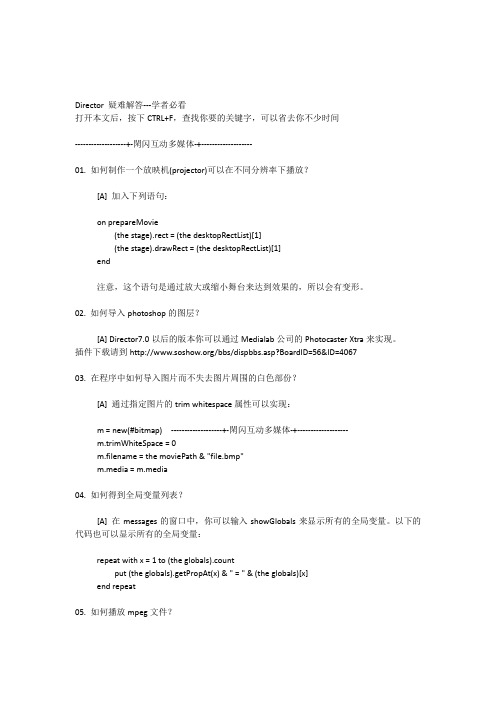
Director 疑难解答---学者必看打开本文后,按下CTRL+F,查找你要的关键字,可以省去你不少时间-------------------+-閑闪互动多媒体-+-------------------01. 如何制作一个放映机(projector)可以在不同分辨率下播放?[A] 加入下列语句:on prepareMovie(the stage).rect = (the desktopRectList)[1](the stage).drawRect = (the desktopRectList)[1]end注意,这个语句是通过放大或缩小舞台来达到效果的,所以会有变形。
02. 如何导入photoshop的图层?[A] Director7.0以后的版本你可以通过Medialab公司的Photocaster Xtra来实现。
插件下载请到/bbs/dispbbs.asp?BoardID=56&ID=406703. 在程序中如何导入图片而不失去图片周围的白色部份?[A] 通过指定图片的trim whitespace属性可以实现:m = new(#bitmap) -------------------+-閑闪互动多媒体-+-------------------m.trimWhiteSpace = 0m.filename = the moviePath & "file.bmp"m.media = m.media04. 如何得到全局变量列表?[A] 在messages的窗口中,你可以输入showGlobals来显示所有的全局变量。
以下的代码也可以显示所有的全局变量:repeat with x = 1 to (the globals).countput (the globals).getPropAt(x) & " = " & (the globals)[x]end repeat05. 如何播放mpeg文件?[A] 有一系列的方法,不能说哪一种更好,并且在pc机和mac机上是不一样的,下面是四种常见的方法:1. 用一个xtra。
director教程
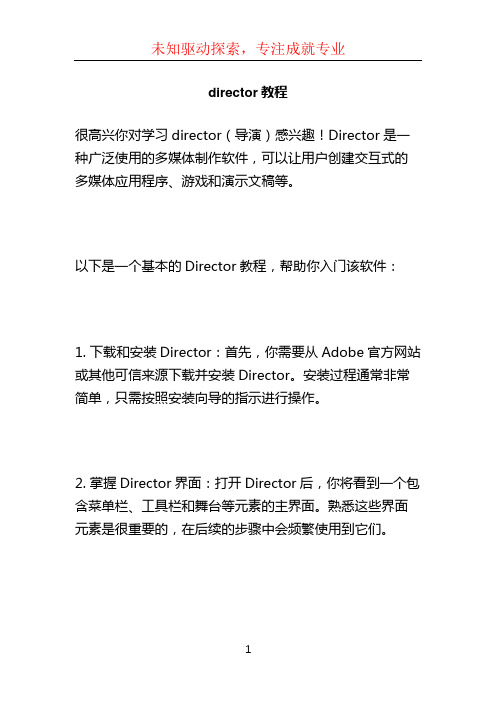
director教程很高兴你对学习director(导演)感兴趣!Director是一种广泛使用的多媒体制作软件,可以让用户创建交互式的多媒体应用程序、游戏和演示文稿等。
以下是一个基本的Director教程,帮助你入门该软件:1. 下载和安装Director:首先,你需要从Adobe官方网站或其他可信来源下载并安装Director。
安装过程通常非常简单,只需按照安装向导的指示进行操作。
2. 掌握Director界面:打开Director后,你将看到一个包含菜单栏、工具栏和舞台等元素的主界面。
熟悉这些界面元素是很重要的,在后续的步骤中会频繁使用到它们。
3. 创建一个新项目:在Director中,你可以创建多个项目来管理不同的多媒体作品。
在菜单栏中,选择“文件”>“新建项目”来创建一个新项目。
4. 添加元素:在导演项目中,你可以添加各种元素,如图像、音频、视频和交互式按钮等。
选择“插入”>“媒体元素”来添加不同类型的媒体。
5. 设置动画和交互:Director具有广泛的动画和交互功能,让你创建出丰富多样的多媒体体验。
通过选择元素并在时间轴中编辑属性和行为来设置动画。
你还可以使用Lingo (一种与Director配套使用的脚本语言)来实现复杂的交互行为。
6. 导出和发布:完成项目后,你可以将其导出为可执行文件(.exe)或SWF格式,以便在其他计算机上运行。
选择“文件”>“导出”来进行导出设置,并根据需要选择合适的导出选项。
这是一个简单的Director教程,让你了解该软件的基本使用方法。
随着你的实践和深入学习,你可以探索更多高级功能和技巧,以发挥影片导演的创造力和潜力。
祝你学习愉快!。
专题01 词汇拼写专练-2022-2023学年九年级英语上学期期末考点大串讲(人教版)(解析版)

专题01 词汇拼写专练2022—2023学年九年级英语上册期末考点大串讲解析版1.The restaurant offers good service to all its customers(顾客).【分析】这家饭店为它所有的顾客提供好的服务.【解答】顾客customer,在本句要用名词复数.在句中作宾语.故答案为:customers.2.Many young people look up to space heroes(英雄)and want to become like them.【分析】许多年轻人仰慕太空英雄,并想成为他们的样子.【解答】考查名词,可数名词,在这里要用复数形式heroes,在句中作宾语,故答案为heroes.3.Can you help me(to)translate(翻译)this English poem into Chinese?【分析】你能帮我把这首英文诗翻译成中文吗?【解答】答案:(to)translate 根据所给汉语“翻译”,可知需要单词translate,根据help,可知此处需要help sb (to)do sth.故答案为:(to)translate4.Don't mention(提及)that.I've forgotten it.【分析】别提了,我忘了.【解答】答案:mention.根据Don't﹣﹣(提及)that.I've forgotten it.可知别提了,我忘了.放在助动词don't 后面应该用原形.mention,动词,提及.故填mention.5.There is a medical(医学的)college in Nanchong.【分析】南充有一所医学院.【解答】医学的.英语表达是:medical.形容词.故答案为medical.6.There is no doubt(疑惑)that we did the right things.【分析】毫无疑问,我们做了正确的事情。
电影制片人面试问题及应对策略

电影制片人面试问题及应对策略电影制片人是电影制作过程中至关重要的角色之一,他们负责整个项目的策划、组织和执行。
在面试过程中,招聘者通常会问到一些关键性的问题,以了解应聘者的专业知识、经验和能力。
本文将介绍一些常见的电影制片人面试问题,并提供相应的应对策略,帮助应聘者在面试中更好地表现自己。
问题一:请介绍一下您的电影制片经验。
这是一个常见的开场问题,面试官希望从应聘者口中获得关于他们的专业经验和能力的信息。
应聘者在回答时可以按照以下结构进行组织:1. 简要介绍自己的职业背景和过往经历;2. 着重强调与电影制片相关的经验,包括参与的项目、担任的职位以及所取得的成就;3. 强调自己的工作方法和对制片工作的热情。
问题二:请提供一部您曾经制作的电影或项目案例,并介绍您在其中的角色和贡献。
这个问题是为了更深入了解应聘者在电影制作中的实际经验。
应聘者可以按照以下结构回答:1. 选择一部最具代表性的电影或项目;2. 简要介绍该项目,包括类型、发行情况和受欢迎程度;3. 详细说明自己在该项目中扮演的角色和所做出的贡献,包括项目策划、预算管理、人员协调等。
问题三:您是如何与演员、导演和其他团队成员进行沟通和协作的?这个问题旨在了解应聘者的沟通和协作能力,以及是否擅长与不同角色的人员进行有效的合作。
在回答时,应聘者可以参考以下结构:1. 强调与演员、导演和其他团队成员合作的重要性;2. 说明自己善于倾听和理解团队成员的需求和意见;3. 给出与不同角色成员合作的具体例子,以及通过如何沟通和协调来解决问题和促进合作的方法。
问题四:在制片过程中,您如何处理预算限制和时间压力?这个问题考察应聘者在处理制片中常见问题时的能力和应变能力。
应聘者可以按照以下结构回答:1. 强调预算限制和时间压力在电影制作中的普遍存在性;2. 说明自己对有效的预算管理和时间规划的重要性的认识;3. 引用自己遇到过的具体案例,说明如何在预算限制和时间压力下,通过合理调整和资源分配来解决问题。
常用英文缩写
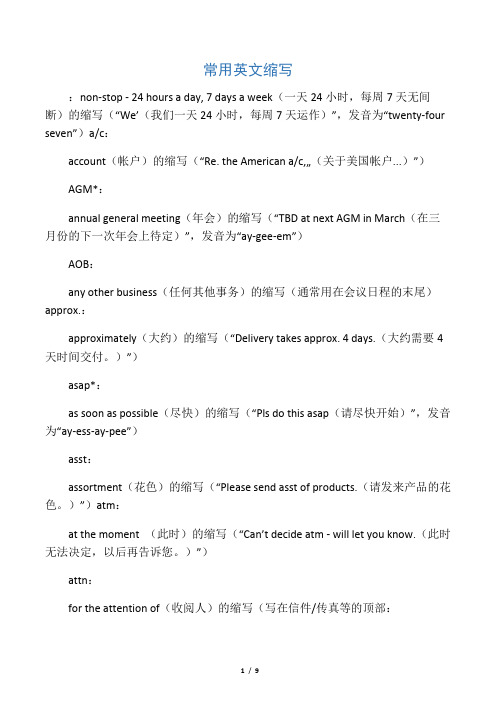
常用英文缩写:non-stop - 24 hours a day, 7 days a week(一天24小时,每周7天无间断)的缩写(“We’(我们一天24小时,每周7天运作)”,发音为“twenty-four seven”)a/c:account(帐户)的缩写(“Re. the American a/c,…(关于美国帐户...)”)AGM*:annual general meeting(年会)的缩写(“TBD at next AGM in March(在三月份的下一次年会上待定)”,发音为“ay-gee-em”)AOB:any other business(任何其他事务)的缩写(通常用在会议日程的末尾)approx.:approximately(大约)的缩写(“Delivery takes approx. 4 days.(大约需要4天时间交付。
)”)asap*:as soon as possible(尽快)的缩写(“Pls do this asap(请尽快开始)”,发音为“ay-ess-ay-pee”)asst:assortment(花色)的缩写(“Please send asst of products.(请发来产品的花色。
)”)atm:at the moment (此时)的缩写(“Can’t decide atm - will let you know.(此时无法决定,以后再告诉您。
)”)attn:for the attention of(收阅人)的缩写(写在信件/传真等的顶部:“attn:(收阅人:)Mr Jones(琼斯先生)”)b/c:because(因为)的缩写(“Have to cancel meeting b/c Mr Jones is unwell.(因为琼斯先生不舒服,不得不取消会议。
)”)btw:by the way(顺便提一下)的缩写(“Btw, how was your holiday?(顺便问一下,您的假期过得如何?)”)cc*:copy to(抄送)的缩写(“I’ll put him on cc(我将抄送给他)”,发音为“see-see”)cd:could(可以)的缩写(“Cd you please get in touch with our sales dept?(您可以与我们的销售部联系吗?)”)CEO*:CIO*:chief information officer(首席信息官)的缩写(“Mr Jones is our CIO(琼斯先生是我们的首席信息官)”,发音为“see-eye-oh”)c/o:care of(由...转交)的缩写(通常写在地址上面。
HR管理100问——人力资源总监必须弄懂和关注的问题!
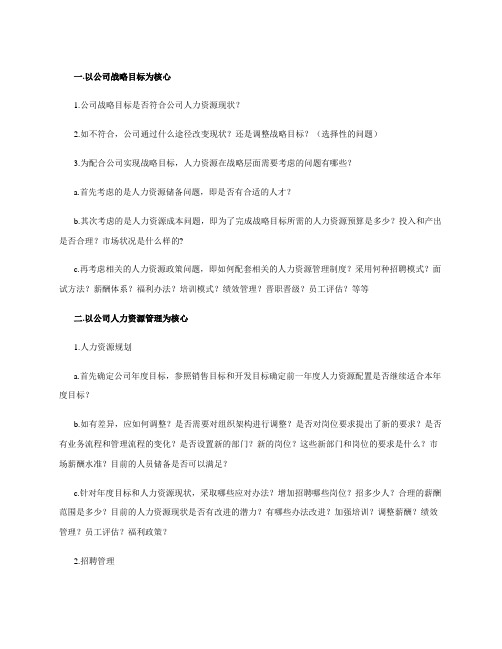
爱国主义教育基地调研报告爱国主义教育基地调研报告在当下社会,报告有着举足轻重的地位,报告具有成文事后性的特点。
那么一般报告是怎么写的呢?以下是小编帮大家整理的爱国主义教育基地调研报告,仅供参考,希望能够帮助到大家。
爱国主义教育基地调研报告1按照省委宣传部的要求,结合部内调研工作部署,我们第四调研组利用一周的时间,通过座谈、书面调查、实地考察等方式,对全市爱国主义教育基地的建设、管理和使用现状进行了集中调研。
现将相关情况报告如下:一、我市爱国主义教育基地基本情况我市现有市级以上爱国主义教育基地12个,其中省级爱国主义教育基地4个,分别是松原市档案馆、扶余市大金得胜陀颂碑、扶余市烈士陵园、前郭县博物馆;市级爱国主义教育基地8个,分别是宁江区烈士陵园、前郭县图书馆、前郭县烈士陵园、长岭县烈士陵园、扶余市大獾子洞惨案遗址、扶余市高家粉房惨案遗址、乾安县烈士陵园、乾安县九连遗址。
通过调研我们了解到,这些爱国主义教育基地在推动全市思想道德建设、弘扬和培育民族精神方面发挥了积极的作用,取得了较好成效。
(一)有基本的维护管理,日常运转比较正常。
这些基地大部分以民政、文化、档案部门管理为主,有基本的维护人员和维护费用。
如松原市档案馆已经达到国家二级档案馆的建设标准,属于全额拨款的事业单位;扶余市专门成立了大金得胜陀颂碑管理委员会,划定了保护区;前郭县博物馆每年能得到国家拨付专项资金30万元,用于日常维护和支出;宁江区烈士陵园、前郭县烈士陵园、扶余市烈士陵园、长岭县烈士陵园、乾安县烈士陵园均由当地民政部门管理,近年来都有不同程度的投入、更新与维护。
(二)有基本的陈列与展览,教育内容相对完整。
大部分基地都能按照自身的特色和历史内容,把握好展出重点,充实完善陈列物品。
如扶余市大金得胜陀颂碑管委会先后投入800多万元用于完善保护区的基础设施改造,修建了大金展览馆、阿骨打铜像等景点设施。
前郭县博物馆在不断丰富民族民俗文物的同时,大力开展辽金文化的研究、挖掘和整理工作,目前馆藏文物已达5000多件。
《计算机操作系统》常用英文缩写

《计算机操作系统》常用英文缩写什么是操作系统操作系统(operating system)是用户和计算机之间的界面。
一方面操作系统管理着所有计算机系统资源,另一方面操作系统为用户提供了一个抽象概念上的计算机.在操作系统的帮助下,用户使用计算机时,避免了对计算机系统硬件的直接操作.对计算机系统而言,操作系统是对所有系统资源进行管理的程序的集合;对用户而言,操作系统提供了对系统资源进行有效利用的简单抽象的方法安装了操作系统的计算机称为虚拟机(virtual machine),是对裸机的扩展。
雅虎知识堂:计算机的英文缩写和中文对照?都有那些?比如:CAD--计算机辅助设计。
CAM--计算机辅助制造。
CAI--计算机辅助教育。
还有那些:CIMS-平均无故障时间CIMS:计算机集成制造系统(Computer Integrated Manufacuring System,简称CIMS)OS-操作系统PC-个人电脑KB-键盘计算机的英文缩写(英文对照):3DNOW!AMD公司开发的多媒体扩展指令集(共有27条指令)3G第三代移动通信业务A/D Analog/Digital模拟/数字AB Address Bus地址总线AC Alternating Current交流电AC×97 Intel推荐的音频电路系统标准AC-3由Dolby实验室制定的一个音频标准ACPI Advanced Configuration and Power Interface高级配置和电源管理界面ACS Accounting Control System记帐管理系统(Univac公司)[统计控制系统]Adaptive Computer System自适应计算机系统Advanced Connectivity System先进布线系统Alternating Current Synchronous交流同步Automatic Coding System自动编码系统ActiveX ActiveX微软倡导的ActiveX网络化多媒体对象技术ADCCP高级数据通信控制规程ADO ActiveX Data Objects Microsoft的一种新的数据访问模型ADP Automatic Data Processing自动数据处理AI Artificial Intelligence人工智能Associative Memory Data相联存储数据American MIcro system美国微型系统AMR Audio/Modem Riser声音、调制解调器插卡Automatic Programming Machine自动程序设计机APNIC亚太互联网络信息中心ASCII American Standard Code for Information Interchange美国信息交换标准代码ASP Active Server Pages动态网页应用服务提供商ATL Active Task List有效任务表Active Time List有效时间表Analog Transmission Line模拟传输线路ActiveX Template Library ActiveX模板库Automatic Teller Machine自动取款[出纳]机BASIC Beginner's All-purpose Symb olic Instruction Code初学者通用符号指令码BCD Binary-Coded Decimal二~十进制码BLOBs很大的二进制数据块BO Back Orifice后门(一种黑客程序)Cable TV有线电视CAD Computer Aided Design计算机辅助设计CAE Computer Aided Engineering计算机辅助工程CAI Computer-Assisted Instruction计算机辅助教学CAM Computer Aided Manufacturing计算机辅助制造CAPP Computer-Aided Process Planning计算机辅助工艺规划CAQ计算机辅助质量管理CASE Computer Aided Software Engineering计算机辅助软件工程CAT Computer-Aided Test计算机辅助测试CAX Community Automatic eXchange公用自动交换(机)CB Control Bus控制总线CBE Computer-Based Education计算机辅助教育CCITT国际电报电话咨询委员会China ComputerWorld计算机世界(中国)CounterClockWise逆时针方向(的)CD-R Compact Disc Recordable一次性可写入光盘CD-ROM Compact Disc Read-Only Memory光盘只读存储器CD-RW CD-ReWritable可重复擦写光盘Chip Enable芯片启动Clear Entry清除输入Communication Equipment通信设备Computer Engineer计算机工程师CEO Chief Executive Officer执行总裁Chip Enable Output芯片启用(使能)输出全面电子化办公室CERNet China Education and Research Computer Network中国教育和科研计算机网络CES Communication Engineering Standard通信工程标准(日本)Computer Education System(s)计算机教育系统Cons umer Electronics Show家用[日用]电子产品展览CGA彩色图形适配器CGI Common Gateway Interface公共网关接口Computer Graphics Interface计算机图形接口CHINAMDN公用移动数据通信网Computer Industry Association计算机工业协会Computers Interface Adaptor计算机接口适配器the Central Intelligence Agency of the U.S.中央情报局CIMS Computer-Integrated Manufacturing System计算机集成制造系统CJK China-Japan-Korea中日韩CMI Computer-Management Instruction计算机管理教学CMM Commission for Maritime[Marine]Meteorology海洋气象委员会[联合国]CNN美国有线新闻网络(以提供即时电视新闻报导而闻名)CNNIC China Internet Network Information Center中国互联网络信息中心CODEC多媒体数字信号编解码器COFF Common Object File Format公用目标[对象]文件格式COMmon compiler公共编译程序COMmon function(Logic Block),公用功能(逻辑块);公共操作COMmunications通信quivalent to NCP function.)通信子系统Computer Scheduling System计算机调度系统Computer SubSystem计算机子系统Computer System Simulation计算机系统模拟CSTNet China Science and Technology Network中国科学技术网CTEC(Microsoft)Certified Technical Education Center微软认证高级技术教育中心CTO Chief Technical Officer首席技术执行官DAO Data Access Object数据访问对象DB Data Base数据库Data Bus数据总线Data Bank,库集,数据库,资料库DCC罗马数字700 DCCC罗马数字800 DCE Data Communication Equipment 数据通信设备DCI显示控制接口Data Center Operations Management数据中心运行管理DD数据字典Display Director同屏显示DDA数据加密算法Digital Display Alarm数字显示报警DDB Data Display Board数据显示板DDN Digital Data Net数字数据网DDRRAM Double Data Rate一种随机存取存储器DDS Data Dictionary System数据词典系统DIMM Dual Inline Memory Module SDRAM内存条DJ Disc Jockey(广播电台)流行音乐播音员,流行音乐节目主持人DMI Desktop Management Interface桌式管理界面Direct Memory Interface直接存储器接口DNS Domain Name System域名服务器DOC Data Output Clock数据输出时钟Display Operator Console显示操作控制台DeVice Independent一种电子文件格式EBCDIC Extended Binary-Coded Decimal Interchange Code扩展的二~十进制交换码EC Electronic Commerce电子商务Earliest Starting Time最早起动时间Educational Testing Services(美国)教育考试服务处ETSI欧洲电信标准协会FAQ Frequently Asked Questions常见问题解答FBI Federal Bureau of Investigation联邦调查局Gross Domestic Product国内生产总值HardWare Monitoring硬件监视I/O Input/Output输入/输出IABA International Amateur Boxing Association国际业余拳击协会IAC Information Analysis Center信息分析中心Institute for Advanced Computation高级计算技术研究所International Advisory Committee国际咨询委员会International Association for Cybernetics国际控制论协会IACU International Association of Catholic Universities国际天主教大学协会IIS Internet Information Server Internet信息服务器IMAP Internet Message Access Protocol Internet消息访问协议IMF International Monetary Fund国际货币基金组织InterNIC国际互联网络信息中心MC MicroComputer微型计算机MNP MICROCON网络协议MPC Multimedia PC多媒体计算机MVP Most Valuable Player最优秀选手NC Network Card网卡NCAS National Center for Supercomputing国际超级计算机中心NCFC the National Computing and Networking Facility of China中国国家计算机与网络NSF The National Science Foundation国家科学基金会NSP Network Service Protocol网络服务协议Software Product Description软件产品说明书ative Consortium)系统性能评定委员会WBA World Boxing Association世界拳击联合会WBC World Boxing Council世界拳击评议会WBO World Boxing Organization世界拳击组织WMA Windows Media Audio微软音乐媒体文件WTO World Trade Organization世界贸易组织WWW World Wide Web万维网。
Director几个技巧
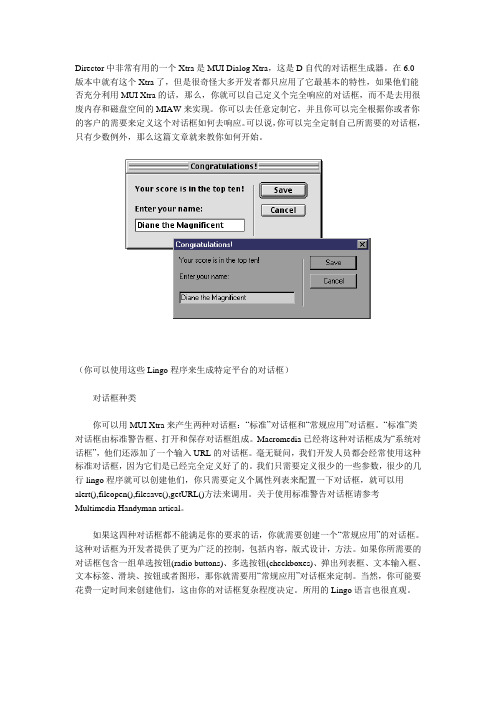
Director中非常有用的一个Xtra是MUI Dialog Xtra,这是D自代的对话框生成器。
在6.0版本中就有这个Xtra了,但是很奇怪大多开发者都只应用了它最基本的特性,如果他们能否充分利用MUI Xtra的话,那么,你就可以自己定义个完全响应的对话框,而不是去用很废内存和磁盘空间的MIAW来实现。
你可以去任意定制它,并且你可以完全根据你或者你的客户的需要来定义这个对话框如何去响应。
可以说,你可以完全定制自己所需要的对话框,只有少数例外,那么这篇文章就来教你如何开始。
(你可以使用这些Lingo程序来生成特定平台的对话框)对话框种类你可以用MUI Xtra来产生两种对话框:“标准”对话框和“常规应用”对话框。
“标准”类对话框由标准警告框、打开和保存对话框组成。
Macromedia已经将这种对话框成为“系统对话框”,他们还添加了一个输入URL的对话框。
毫无疑问,我们开发人员都会经常使用这种标准对话框,因为它们是已经完全定义好了的。
我们只需要定义很少的一些参数,很少的几行lingo程序就可以创建他们,你只需要定义个属性列表来配置一下对话框,就可以用alert(),fileopen(),filesave(),getURL()方法来调用。
关于使用标准警告对话框请参考Multimedia Handyman artical。
如果这四种对话框都不能满足你的要求的话,你就需要创建一个“常规应用”的对话框。
这种对话框为开发者提供了更为广泛的控制,包括内容,版式设计,方法。
如果你所需要的对话框包含一组单选按钮(radio buttons)、多选按钮(checkboxes)、弹出列表框、文本输入框、文本标签、滑块、按钮或者图形,那你就需要用“常规应用”对话框来定制。
当然,你可能要花费一定时间来创建他们,这由你的对话框复杂程度决定。
所用的Lingo语言也很直观。
(为你的程序添加一个选项对话框)你可以这么想,用MUI Xtra来创建一个“标准”对话框就好像应用MUI的第一层,而创建“常规应用”对话框就好像应用MUI的第二层,稍微费力一些,但是仍然需要“第一层”应用的基础。
director中常用代码

一、全屏播放Director本身并不能支持自动适应屏幕分辨率的全屏播放,它也没有提供可以更改屏幕分辨率的函数。
但许多时候,我们要求能全屏播放。
解决办法是,使用第三方xtra:DMChangeRes.x32。
DMChangeRes.x32中提供一个有用的函数:ChangeRes([width, height]),它用于设置屏幕分辨率。
我们需要程序运行时改变分辨率,在程序退出时恢复分辨率。
因此,新建Movie Script,在其中写如下代码:--全局oldScreenSize保存原始分辨率,用以程序退出时恢复global oldScreenSizeon prepareMovieif _system.deskTopRectList[1][3]<800 thenalert "对不起,您的电脑显示屏当前分辨率太低,请调整为800*600后重新运行本程序!"go to marker("end")elseset oldScreenSize=ChangeRes([800,600])end ifendon stopMovieif oldScreenSize<>void thenChangeRes(oldScreenSize)end ifend另外,由于Demo中调用了试玩游戏,试玩游戏在退出时奇怪地把分辨率恢复了,致使Demo显示于左上角,无法继续布满整个屏幕。
解决办法是响应Windows ActivateWindow消息,当Demo被调到前台时,它将重新检测分辨率,在需要时重设:on activateWindowif _system.deskTopRectList[1][3]>800 thenChangeRes([800,600])end ifend把以下命令放在第一帧的帧脚本处,可实现强制全屏:on exitFrame mego the frame(the stage).rect = (the desktopRectList)[1](the stage).drawRect = (the desktopRectList)[1]endNO2:或者添加这段代码也行,可以达到同样的效果on startMovieglobal oldResset oldRes = changeRes([800,600])put the colorDepth into field "color"put the desktopRectList[1].width into field "width"put the desktopRectList[1].height into field "height"endon stopMovieglobal oldReschangeRes(oldRes)end解释一下:startmovie 表示影片开始时的动作,stopmovie 表示影片结束的动作,changeRes([800,600])就是改分辨率了,changeRes(oldRes)就表示退出影片时恢复原来的分辨率了。
Director常见问题汇总
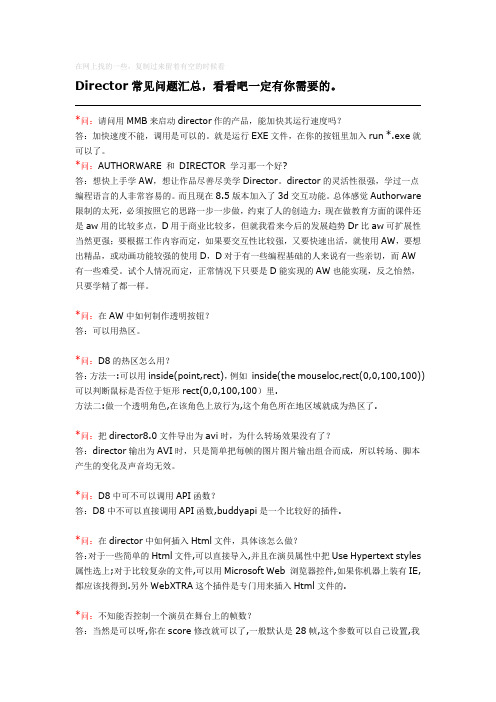
在网上找的一些,复制过来留着有空的时候看Director常见问题汇总,看看吧一定有你需要的。
*问:请问用MMB来启动director作的产品,能加快其运行速度吗?答:加快速度不能,调用是可以的。
就是运行EXE文件,在你的按钮里加入run *.exe就可以了。
*问:AUTHORWARE 和DIRECTOR 学习那一个好?答:想快上手学AW,想让作品尽善尽美学Director。
director的灵活性很强,学过一点编程语言的人非常容易的。
而且现在8.5版本加入了3d交互功能。
总体感觉Authorware 限制的太死,必须按照它的思路一步一步做,约束了人的创造力;现在做教育方面的课件还是aw用的比较多点,D用于商业比较多,但就我看来今后的发展趋势Dr比aw可扩展性当然更强;要根据工作内容而定,如果要交互性比较强,又要快速出活,就使用AW,要想出精品,或动画功能较强的使用D,D对于有一些编程基础的人来说有一些亲切,而AW 有一些难受。
试个人情况而定,正常情况下只要是D能实现的AW也能实现,反之怡然,只要学精了都一样。
*问:在AW中如何制作透明按钮?答:可以用热区。
*问:D8的热区怎么用?答:方法一:可以用inside(point,rect),例如inside(the mouseloc,rect(0,0,100,100))可以判断鼠标是否位于矩形rect(0,0,100,100)里.方法二:做一个透明角色,在该角色上放行为,这个角色所在地区域就成为热区了.*问:把director8.0文件导出为avi时,为什么转场效果没有了?答:director输出为AVI时,只是简单把每帧的图片图片输出组合而成,所以转场、脚本产生的变化及声音均无效。
*问:D8中可不可以调用API函数?答:D8中不可以直接调用API函数,buddyapi是一个比较好的插件.*问:在director中如何插入Html文件,具体该怎么做?答:对于一些简单的Html文件,可以直接导入,并且在演员属性中把Use Hypertext styles 属性选上;对于比较复杂的文件,可以用Microsoft Web 浏览器控件,如果你机器上装有IE,都应该找得到.另外WebXTRA这个插件是专门用来插入Html文件的.*问:不知能否控制一个演员在舞台上的帧数?答:当然是可以呀,你在score修改就可以了,一般默认是28帧,这个参数可以自己设置,我就喜欢用1帧,在一帧的情况下,你需要增加的话有好几种方法,包括鼠标拖动(需要按住ALT 键),在属性面板修改,用键盘ctrl+b.*问:在director8中,如何实现与外部数据库或.txt文本文件交互?答:读取文本文件,象FILEIO,DIRECOR8中本身就有,但连接数据库的话就需要插件了,这种插件有好几个,如bitDBreader Xtra是个不错的插件。
Autodesk MotionBuilder 2012 常见问题解答说明书

Autodesk®MotionBuilder®2012Frequently Asked Questions Autodesk® MotionBuilder® 2012 software is a leading real-time animation software: an ideal tool for high-volume game animation pipelines, director-driven virtual cinematography and real time character simulations.Contents1. General Product Information (3)1.1 Who uses MotionBuilder? (3)1.2 What are the key strengths of MotionBuilder? (3)1.3 What are the key new features in MotionBuilder 2012? (3)1.4 When will MotionBuilder 2012 be available? (4)1.5 Will there be a trial version of MotionBuilder 2012 available? (4)2. Technology (5)2.1 What operating systems will MotionBuilder 2012 support? (5)3. Installation, Configuration, and Licensing (5)3.1 Will MotionBuilder 2012 be available with hardware dongle support? (5)3.2 How does Online License Transfer work? (5)4. Compatibility and Interoperability (6)4.1 How does MotionBuilder 2012 integrate with other Autodesk products? (6)5. Consulting, Training, and Support (6)5.1 What are my options for training? (6)5.2 How will MotionBuilder 2012 technical support be provided? (6)6. Subscription (6)6.1 What benefits does Subscription with Gold Support for MotionBuilder offer? (6)6.2 How can I obtain MotionBuilder Subscription with Gold Support benefits? (6)6.3 As an Autodesk Subscription with Gold Support customer, how will I be notifiedof the download for MotionBuilder 2012? (7)6.4 In which countries will software download be the default method for deliveringsoftware upgrades to Subscription customers? (7)6.5 Can I change my product upgrade delivery preference? (8)6.6 What if I want both a download and a boxed shipment of MotionBuilder 2012? . 81. General Product Information1.1 Who uses MotionBuilder?MotionBuilder software is used by 3D artists and facilities doing 3D character animation, previsualization or virtual cinematography. MotionBuilder is used extensively in the game, film and television markets.1.2 What are the key strengths of MotionBuilder?Increased productivity through real-time performanceBuilt on a real-time 3D architecture, MotionBuilder provides you with a highly responsive, interactive environment to help create, edit, and play back complex character animation.Motion capture data editingWith MotionBuilder software, you can import or capture live files from industry-standard motion capture systems and use the powerful cleanup, filtering, blending, and editing features to manipulate and massage dense data.Real-time character simulationWith MotionBuilder software, you can perform real-time rigid body dynamic simulations as part of, or alongside, your character animation; simulations can be blended with keyframed or motion-captured data.Previsualization and virtual cinematographyUsing MotionBuilder to pre-visualize their scenes, directors can experiment with camera angles and framing, and visual effects supervisors can more effectively plan visual effects work and stunts, all within a higher-quality display that more closely mimics the final output.1.3 What are the key new features in MotionBuilder 2012?Stereo SupportAuthor and view stereoscopic content in MotionBuilder, with the new in-viewport stereoscopic display and camera rig. Camera data can be exchanged with Autodesk®Maya® 2012, Autodesk® Flame® 2012 software, and Autodesk® Smoke® 2012 software via Autodesk® FBX® 2012 asset exchange technology.Single-Step InteroperabilityEnjoy a more seamless workflow that leverages multiple Autodesk® Entertainment Creation Suite products, with new single-step interoperability between MotionBuilder and Maya or 3ds Max. Import Maya or 3ds Max scenes into MotionBuilder in one simple step, and then take the changes back to the content creation package with equal ease, without having to think about file format details. With single-step interoperability, artists can enjoy easier access to the best Autodesk tools for the task at hand.Enhanced UI SchemeAn enhanced, dark-colored UI scheme brings a more modern look to MotionBuilder, consumes less screen real-estate, and provides greater consistency with other products in the Autodesk Entertainment Creation Suites, making it easier for artists to switch between applications while working.F-Curve Editor EnhancementsAn enhanced user interface for editing animation curves takes popular features from the f-curve editors within each of the products in the Autodesk® Entertainment Creation Suites 2012, and combines them into a more unified toolset with consistent terminology—enabling animators to switch more easily between products.HumanIK UnificationWorking with characters in both MotionBuilder 2012 and Maya 2012 will now be easier, with a unified interface and solver for HumanIK® that offers more consistent workflows and improved interoperability between the products, and updated Character Controls and Characterization tools. In addition, customers who use the Autodesk® HumanIK® 4.5 or 2012 middleware solution will benefit from enhanced consistency between MotionBuilder and their games engine.Live Video InValuable reference video from a motion capture session can now be streamed directly into MotionBuilder and recorded simultaneously with the motion capture data on a per-take basis. Formerly handled as a separate process, this helps directors and their creative teams to better visualize the end results and to troubleshoot errors, reducing the need for downstream changes and rework.Audio Per TakeDealing with multiple animation variations that each have associated audio is now easier, with the new ability to handle separate audio files per take. This enables animators to switch between multiple takes and automatically change the audio file to match—previously a time-consuming manual process.1.4 When will MotionBuilder 2012 be available?MotionBuilder 2012 is scheduled to ship on or after April 8, 2011.1.5 Will there be a trial version of MotionBuilder 2012 available?Yes, you will be able to download the MotionBuilder 2012 30-day trial* software from /motionbuilder-trial.The 30-day trial is a fully functional version of MotionBuilder 3D character animation software that provides free access to MotionBuilder for noncommercial use.*This product is subject to the terms and conditions of the end-user license and services agreement that accompanies this software.1.6 What is simplified upgrade pricing?Autodesk introduced streamlined upgrade pricing model on March 16, 2010. Your upgrade from any of the three previous product releases will cost 50 percent* of the price of a new license, no matter which release you own. Find out more at/upgrade.* International pricing and discounts may vary.2. Technology2.1 What operating systems will MotionBuilder 2012 support?The 32-bit version of MotionBuilder2012 will support the following operating system: ∙Microsoft® Windows® XP Professional operating system (SP3)The 64-bit version of MotionBuilder 2012 software will support any of the following operating systems:∙Microsoft® Windows® 7 Professional operating system∙Microsoft® Windows Vista® Business x64 Edition operating system (SP2)∙Microsoft Windows XP Professional x64 Edition (SP2)Autodesk is not responsible for errors or failures of Autodesk software arising from the installation of updates, extensions or new releases issued by third party hardware or software vendors for the certified software or hardware identified in this document (or for any other third party software or hardware that you may use in connection with Autodesk products).3. Installation, Configuration, and Licensing3.1 Will MotionBuilder 2012 be available with hardware dongle support?No, Autodesk’s Online License Transfer system replaces the need for dongles.3.2 How does Online License Transfer work?Online License Transfer provides a flexible and convenient web-based mechanism for customers with Standalone licenses to transfer their licenses to different machines without using a dongle. This basic functionality is available without additional charge and there is no limit on the number of transfers. Online License Transfer allows you to use a web interface to de-activate the software license on your current computer and re-activate the software license on a different computer.4. Compatibility and Interoperability4.1 How does MotionBuilder 2012 integrate with other Autodesk products?The Autodesk® FBX® 2012 software file interchange format will allow users to easily transfer assets to and from Autodesk® 3ds Max® software, Autodesk® Maya® software and Autodesk® Softimage® software, as well as other content creation packages that supports FBX, making MotionBuilder a complementary package that enhances any new or existing production pipelines. With new single-step interoperability between MotionBuilder and Maya or 3ds Max, users will be able to import Maya or 3ds Max scenes into MotionBuilder in one simple step, and then take the changes back to the content creation package with equal ease.5. Consulting, Training, and Support5.1 What are my options for training?There will be a number of helpful MotionBuilder training resources available for download from /motionbuilder-learningpath.5.2 How will MotionBuilder 2012 technical support be provided?All new license purchases of MotionBuilder software will receive 30 days complimentary Up & Ready Support from the date of registration, which covers installation and licensing only.Customers with Autodesk® Subscription with Gold Support for MotionBuilder will receive access to both telephone and web support.6. Subscription6.1 What benefits does Subscription with Gold Support for MotionBuilder offer? Autodesk Subscription provides customers with access to the latest release made available during the term of their contract. This includes major releases and Autodesk Subscription Advantage Packs (previously known as product extensions), telephone support, learning resources, and the entitlement to use certain previous versions of MotionBuilderNote: Customers must have all their MotionBuilder seats (whether Standalone or Network licenses) on Autodesk Subscription or Autodesk Subscription with Gold Support otherwise, Autodesk Subscription and Autodesk Subscription with Gold Support is not available for any seat.6.2 How can I obtain MotionBuilder Subscription with Gold Support benefits? Simply sign in to the Autodesk Subscription Center at/subscriptionlogin to begin accessing your Subscription with Gold Support benefits.6.3 As an Autodesk Subscription with Gold Support customer, how will I be notified of the download for MotionBuilder 2012?Autodesk will send an email containing a link to a software download page to all Subscription contract managers and software coordinators with active Autodesk Subscription or Autodesk Subscription with Gold Support contracts on the date the product ships. Customers will need to use their Subscription Center login credentials to access this page and download their product entitlements.Note: The MotionBuilder 2012 documentation will be available for download.6.4 In which countries will software download be the default method for delivering software upgrades to Subscription customers?Software download will be the default method of delivering software upgrades to Autodesk Subscription customers in the 37 countries listed below. Autodesk Subscription customers in these countries will not automatically receive a boxed shipment.6.5 Can I change my product upgrade delivery preference?Yes. If you are a Software Coordinator in a participating country and you prefer to receive a boxed shipment, you can change the delivery preference in your Subscription Center profile from “download” to“box”.Likewise, if you are a Software Coordinator in one of the nonparticipating countries (excluding China, India, Japan and Russia) and you prefer to download your software upgrade, you can change the delivery preference in your Subscription Center profile from “box” to “download”.You can change your delivery preference at any time; however, the changes you make will not be applied to upgrade orders that have already been fulfilled or upgrade orders that are scheduled to be processed within the next seven business days.If you want to change your delivery preference, you should do so immediately to ensure all future software releases to which you are entitled will be delivered according to your preference.Subscription customers who change their preference after their upgrade order has already been fulfilled, can request a box at any time by submitting a Boxed Shipment Request form in the Subscription Center.6.6 What if I want both a download and a boxed shipment of MotionBuilder 2012?If you are the Software Coordinator and you want both a download and a boxed shipment, you can change the delivery preference in your Subs cription Center profile to “box”. This will ensure that a boxed shipment is automatically sent as soon as it is available. Or, you can keep your delivery preference set to “download” and request a one-time boxed shipment by submitting a Boxed Shipment Request form in Subscription Center.Autodesk, FBX, Flame, HumanIK, Maya, MotionBuilder, Smoke and 3ds Max are registered trademarks or trademarks of Autodesk, Inc., and/or its subsidiaries and/or affiliates in the USA and/or other countries. All other brand names, product names, or trademarks belong to their respective holders. Autodesk reserves the right to alter product and services offerings, and specifications and pricing at any time without notice, and is not responsible for typographical or graphical errors that may appear in this document.© 2011 Autodesk, Inc. All rights reserved.。
Director使用技巧

Director使⽤技巧Director 使⽤技巧Director 提⾼开发效率核⼼提⽰:尽管使⽤ Director 的菜单(如 File, Edit, View 等)可以执⾏⼀些相应的命令,通常情况下我们会使⽤快捷菜单或者快捷键,这将⼤⼤提⾼我们的开发效率。
尽管使⽤ Director 的菜单(如 File, Edit, View 等)可以执⾏⼀些相应的命令,通常情况下我们会使⽤快捷菜单或者快捷键,这将⼤⼤提⾼我们的开发效率。
如何显⽰快捷菜单:在某个电影元素如演员或者是 Director 窗⼝上右击,将显⽰相应的快捷菜单。
如图在演员表中的某个演员上右击,此时将显⽰⼀个快捷菜单,该菜单中包含了与演员操作相关的⼀些常⽤命令。
如图 2-11如何知道快捷键使⽤快捷键⽆疑将会⼤⼤提⾼开发效率,熟练的使⽤快捷键,给⼈的感觉是⾮常⼤虾。
那么,怎样才能得到快捷键呢?在 Director 的操作环境中就提供了相关的信息,打开某个菜单,快捷键通常都列在命令的后⾯。
如图 2-12DirectMedia Xtra 在 Director 中的应⽤技巧核⼼提⽰:Director对媒体的⽀持不如Authorware好,不过⾮常庆幸的是有很多极酷的 Xtras 外部插件可以完美地解决这⼀问题。
Director对媒体的⽀持不如Authorware好,不过⾮常庆幸的是有很多极酷的 Xtras 外部插件可以完美地解决这⼀问题。
其中最具代表性的恐怕就是DirectMedia了。
它可以在不安装任何其它⽀持软件的情况下直接播放AVI、MOV、Mpeg及多种⾳乐⽂件,效果⼀流。
但在使⽤此插件的时候有两个问题必须注意,否则可能会……第⼀:应确保应在File菜单的Preferences->General中勾选Animate in Back ground,否则运⾏程序时将不会播放影⽚,⽽是停在⼀帧上⽌。
第⼆:Director 7.02存在⼀个路径搜索⽅⾯的Bug,如果媒体⽂件和运⾏程序不在同⼀⽬录下的时候,就会发⽣找不到⽂件的情况,必须在主程序的相同⽬录中包含⼀个名为Lingo.ini的⽂件,内容如下: on startup——添加⽂件搜索路径,添加在主程序⽬录下的"media"⽬录——的⽅法如下:globaltbsearchpath set tbsearchpath=[] append(tbsearchpath, the applicationPath & "media\")end startup只要加上这个⽂件就没问题啦!尽情体验DirectMedia的强⼤功能吧!Director ⾥⼏个save命令的区别核⼼提⽰:为什么director ⾥关于save的命令有三个,这三个到底有什么不同,我该选择哪⼀个来save 我的⽂件?Director ⾥⼏个save命令的区别Director ⾥save , save as 和 save and compact 的区别好多朋友问过这个问题,为什么director ⾥关于save的命令有三个,这三个到底有什么不同,我该选择哪⼀个来save我的⽂件?其实回答这个问题还得先了解⼀点director的⽂件结构,⼀个Director movie⽂件包含的主要信息是cast, 和score,cast含有所有电影所需的原始资源⽽score则负责控制电影的播放流程,可见cast 对⽂件的⼤⼩贡献最⼤,对movie最后的整体表现影响也⾮常⼤。
director——交互控制部分完美版资料

事件名称
mouseDown mouseUp mouseEnter mouseLeave mouseWithin exitFrame startMovie stopMovie KeyDown keyUp
常见事件简介
功能说明
鼠标左键单击事件; 释放鼠标键事件; 光标进入某个角色的区域; 光标离开某个角色区域; 鼠标停留在某个角色上; 准备播放下一帧时; 开始播放影片时; 停止播放影片时; 按下某个按键时; 释放某个按键时。
件图标样式修改为用户自定义的图案图标。 Animate in background:当创建了放映机,并启动了该放映机程
序后,如果用户又执行了其他的操作,此时该程序窗口将处于非 激活状态,选中该功能复选框后,电影也能正常播放,否则画面 将停止,直到该程序窗口再次被激活才能继续播放。
返回
返回
导航命令简介—go命令
go命令可以使时间指针移动到指定电影中指定的帧上。 常用用法
go to frame n
使时间指针跳转到当前电影的第n帧。
go to frame 10 go frame 10 go 10
go to thgo to the frame+1
将时间指针放置到当前影片的下一帧中。
go movie “C.dir”
将时间指针跳转到另一个电影上并播放该电影。
返回
声音控制
sound(whichchannel).pause() 使指定通道中的声音处于暂停状态。
sound(whichchannel).play() 使指定通道中的声音处于播放状态。
控制视频
返回
发布文件
发布设置
Player type :选择播放电影的放映机类型。 Save splash image using frame:该复选框主要用于设置当放映
基于Director的工程图学习题解答系统的开发

基于Director的工程图学习题解答系统的开发摘要 director能够对3d对象自由操作的特性非常适合于工程图学习题解答系统。
介绍基于director的工程图学习题解答系统的开发,包括系统架构的设计、素材的准备、程序的编制、系统的打包和发布等。
关键词 director;工程图学;习题解答系统中图分类号:tp315 文献标识码:b 文章编号:1671-489x(2012)27-0031-03development of engineering graphics exercise’s answers system based on director//wu genxingabstract it is very suitable to the engineering graphics exercise’s answers system because of director for 3d object free operation. the paper introduced the development of engineering graphics exercise’s answers system based on director, including the system architecture design, material preparation, programming, packing system and release, etc.key words director; engineering graphics; exercise’s answers systemauthor’s address department of modern science and technology, china jiliang university, hangzhou, china 310018 工程图学习题解答系统不仅要能够提供答案,还应提供立体模型,以便给学生对照立体模型,辅助解释答案。
Director_8教程
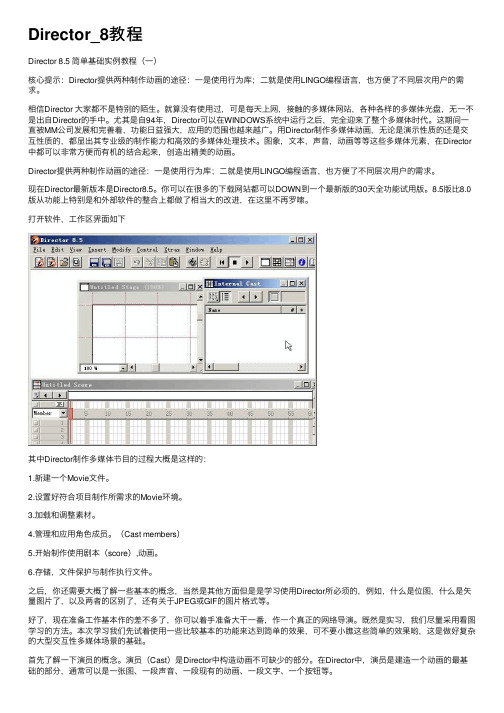
Director_8教程Director 8.5 简单基础实例教程(⼀)核⼼提⽰:Director提供两种制作动画的途径:⼀是使⽤⾏为库;⼆就是使⽤LINGO编程语⾔,也⽅便了不同层次⽤户的需求。
相信Director ⼤家都不是特别的陌⽣。
就算没有使⽤过,可是每天上⽹,接触的多媒体⽹站,各种各样的多媒体光盘,⽆⼀不是出⾃Director的⼿中。
尤其是⾃94年,Director可以在WINDOWS系统中运⾏之后,完全迎来了整个多媒体时代。
这期间⼀直被MM公司发展和完善着,功能⽇益强⼤,应⽤的范围也越来越⼴。
⽤Director制作多媒体动画,⽆论是演⽰性质的还是交互性质的,都显出其专业级的制作能⼒和⾼效的多媒体处理技术。
图象,⽂本,声⾳,动画等等这些多媒体元素,在Director 中都可以⾮常⽅便⽽有机的结合起来,创造出精美的动画。
Director提供两种制作动画的途径:⼀是使⽤⾏为库;⼆就是使⽤LINGO编程语⾔,也⽅便了不同层次⽤户的需求。
现在Director最新版本是Director8.5。
你可以在很多的下载⽹站都可以DOWN到⼀个最新版的30天全功能试⽤版。
8.5版⽐8.0版从功能上特别是和外部软件的整合上都做了相当⼤的改进,在这⾥不再罗嗦。
打开软件,⼯作区界⾯如下其中Director制作多媒体节⽬的过程⼤概是这样的:1.新建⼀个Movie⽂件。
2.设置好符合项⽬制作所需求的Movie环境。
3.加载和调整素材。
4.管理和应⽤⾓⾊成员。
(Cast members)5.开始制作使⽤剧本(score),动画。
6.存储,⽂件保护与制作执⾏⽂件。
之后,你还需要⼤概了解⼀些基本的概念,当然是其他⽅⾯但是是学习使⽤Director所必须的,例如,什么是位图,什么是⽮量图⽚了,以及两者的区别了,还有关于JPEG或GIF的图⽚格式等。
好了,现在准备⼯作基本作的差不多了,你可以着⼿准备⼤⼲⼀番,作⼀个真正的⽹络导演。
微电影大赛常见问题解答

微电影大赛常见问题解答Title: Micro-Film Competition Frequently Asked QuestionsQ1: How do I know if my micro-film meets the submission requirements?A1: Please carefully read the submission guidelines on our official website and ensure that your micro-film meets all the criteria, including length, format, and theme.If you are still unsure, you can contact our customer service team for assistance.Q2: Can I submit more than one micro-film to the competition?A2: Yes, you are welcome to submit multiple micro-films.However, each micro-film must be accompanied by a separate entry form and fee.Q3: What is the deadline for submissions?A3: The deadline for submissions is midnight on March 31st.Any submissions received after this date will not be considered.Q4: How will the finalists be notified?A4: The finalists will be notified by email and announced on our official website by May 15th.Q5: What are the prizes for the competition?A5: The prizes for the competition are as follows: 1st prize - $5,000, 2nd prize - $3,000, 3rd prize - $2,000.There will also be special awards for best screenplay, best director, and best actor/actress.Q6: Can I update my submission after it has been submitted?A6: Unfortunately, once a submission has been uploaded, you cannot make any changes to it.However, if you notice an error in your submission, you can contact our customer service team, and they will assist you.Q7: Do I need to provide a script or treatment for my micro-film?A7: While it"s not required, providing a script or treatment can help the judges better understand your vision for the micro-film.It is recommended to include this information in your submission package.Q8: Can I submit a micro-film that has been previously released or screened elsewhere?A8: No, we require that all submissions be original and not have been previously released or screened elsewhere.Q9: How do I submit my micro-film?A9: You can submit your micro-film through our official website.Please follow the instructions provided on the submission page to upload your micro-film and complete the entry form.Q10: Can I withdraw my submission from the competition?A10: Yes, you can withdraw your submission at any time before the deadline.Please contact our customer service team to request a withdrawal.。
英语口语面试常见问题及解答
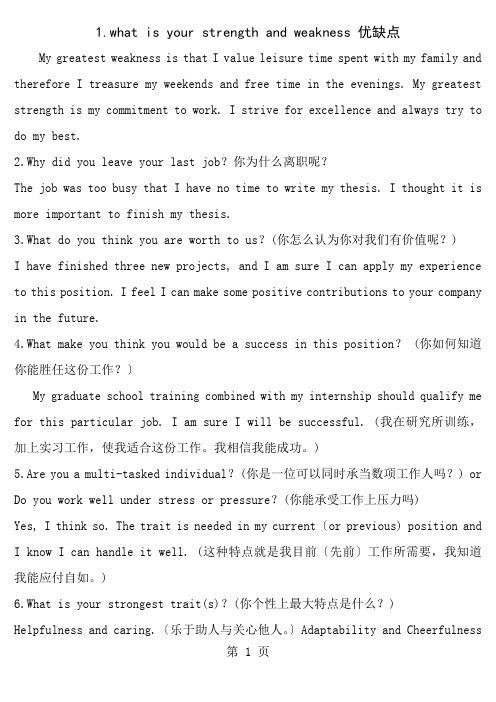
1.what is your strength and weakness 优缺点My greatest weakness is that I value leisure time spent with my family and therefore I treasure my weekends and free time in the evenings. My greatest strength is my commitment to work. I strive for excellence and always try to do my best.2.Why did you leave your last job?你为什么离职呢?The job was too busy that I have no time to write my thesis. I thought it is more important to finish my thesis.3.What do you think you are worth to us?(你怎么认为你对我们有价值呢?)I have finished three new projects, and I am sure I can apply my experience to this position. I feel I can make some positive contributions to your company in the future.4.What make you think you would be a success in this position? (你如何知道你能胜任这份工作?〕My graduate school training combined with my internship should qualify me for this particular job. I am sure I will be successful. (我在研究所训练,加上实习工作,使我适合这份工作。
邮件中常用英文缩写
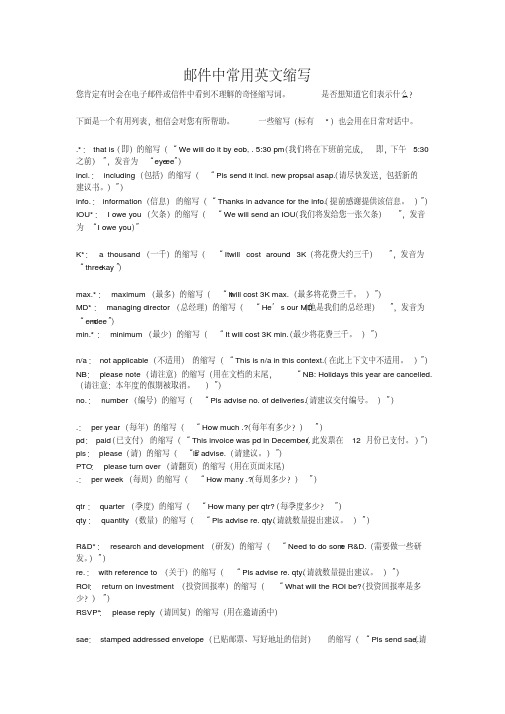
邮件中常用英文缩写您肯定有时会在电子邮件或信件中看到不理解的奇怪缩写词。
是否想知道它们表示什么?下面是一个有用列表,相信会对您有所帮助。
一些缩写(标有*)也会用在日常对话中。
.*:that is(即)的缩写(“We will do it by eob, . 5:30 pm(我们将在下班前完成,即,下午5:30 之前)”,发音为“eye-ee”)incl.:including(包括)的缩写(“Pls send it incl. new propsal asap.(请尽快发送,包括新的建议书。
)”)info.:information(信息)的缩写(“Thanks in advance for the info.(提前感谢提供该信息。
)”)IOU*:I owe you(欠条)的缩写(“We will send an IOU(我们将发给您一张欠条)”,发音为“I owe you”)K*: a thousand(一千)的缩写(“It w ill cost around 3K(将花费大约三千)”,发音为“three-kay”)max.*:maximum(最多)的缩写(“It will cost 3K max.(最多将花费三千。
)”)MD*:managing director(总经理)的缩写(“He’s our MD(他是我们的总经理)”,发音为“em-dee”)min.*:minimum(最少)的缩写(“It will cost 3K min.(最少将花费三千。
)”)n/a:not applicable(不适用)的缩写(“This is n/a in this context.(在此上下文中不适用。
)”)NB:please note(请注意)的缩写(用在文档的末尾,“NB: Holidays this year are cancelled.(请注意:本年度的假期被取消。
)”)no.:number(编号)的缩写(“Pls advise no. of deliveries.(请建议交付编号。
- 1、下载文档前请自行甄别文档内容的完整性,平台不提供额外的编辑、内容补充、找答案等附加服务。
- 2、"仅部分预览"的文档,不可在线预览部分如存在完整性等问题,可反馈申请退款(可完整预览的文档不适用该条件!)。
- 3、如文档侵犯您的权益,请联系客服反馈,我们会尽快为您处理(人工客服工作时间:9:00-18:30)。
director常见问题整理Q: 为什么用MX2004打包后会显示标题栏?A:把display template中的titlebat options里的选项都取消就可以了。
Q:如何在DR中打开word文件A:1,在d内打开须使用activex2,在d外打开调用word程序打开即可Q:怎样实现让用户选择不同的背景音乐?A:on mouseUp me,7v@fileobj=new(xtra "fileio")~M+Hhffileobj.setFilterMask("all file, *.*,mp3,*.mp3,wave, *.wav")ifilename=displayOpen(fileobj)^|kHUbif filename="" or filename=void then exitU9closefile(fileobj) jhIsound playFile 2, string(filename)endQ:请问怎么给mpg视频加遮照?A:1,利用open widndow 做视频遮照2,用MPEG advance xtra 插件,在属性窗口中把 playback opitions 下的DTS取消了,就可以了,然后就在视频之上的通道里放你遮的图片即可Q:怎么检测本机是否连接到intel网上?A:WinSocket Xtra Ad可以实现,说明:WinSocket Xtra 是一套Sprite Xtra,一共有三个,分别为 TCPServer.X32,TCPClient.X32和UDPSocket.X32。
TCPServer.X32是服务器端xtra,TCPClient.X32是客户端xtra,采用 Tcp/ip协议。
互相配套用于网络信息传递,可以构建类似聊天室,多人连线游戏。
UDPSocket.X32采用 UDP 协议。
独立用于网络信息传递,也可以构建类似聊天室,多人连线游戏。
Q:flash动画导到dr后声音和动画不同步怎么解决?A:使用线索点,最好调好以后把它锁定。
Q:如何检测用户是否安装quicktime,若无就提示安装?A:on exitframe meif quicktimeversion()<5.0 thenopen the moviepath@"quicktime\fullinstallercn.exe“halt()elsego "start"end ifendQ:为什么发布成exe文件后视频不能正常播放?A:1.打包后Xtras文件夹是否在打包文件夹下,是否包含播放视频所需插件2.视频是否为mpg,如使用DirectMediaXtras,mpg文件是否与exe在同级目录下Q:如何实现点击打开本地文件夹?A:gotoNetPage("c:\")不过路径中不要有中文!Q:如何将dr里的flash导出?A:ExportSWF.x32插件。
说明:object = xtra("ExportSWF").new()object.exportSWF(member(1), "c:\ss.swf")第1个参数是Flash演员,第2个参数是要保存的路径。
Q:请问如何打开dxr文件?A:你可以借助dirOpener300-850-1-PC.exe这个软件,但无法看到lingo语法.Q:怎样分别控制两个声音通道的声音?A:sound(n).volume=mn=1,2,3,4,5,6,7,8m=0?255Q:请问dr能否输出avi格式的文件?A:可以,文件-〉输出-〉弹出对话框在底部的格式处选择 .aviQ:请问在dr中如何实现按“F1”调用帮助,且在不同的地方调用不同的字段呢?A:定义F1键就可以了;在调用函数的时候传递一个参数,参数的取得是当前光标所在位置上的单词Q:miaw中如何定位弹出的窗口啊?A:利用tell命令+rect命令Q:求键盘代码表?A:语法:1、if the keyPressed =" " then doSomething2、if the keycode=49 then doSomethingthe keycodeesc -- 531-- 182-- 193-- 204-- 215-- 236-- 227-- 268-- 280-- 29- -- 27= -- 24 backspace -- 51 ` -- 50Tab -- 48a-- 0b-- 11c-- 8d-- 2e-- 14f-- 3g-- 5h-- 4i-- 34j-- 38k-- 40l-- 37m-- 46n-- 45o-- 31p-- 35q-- 12r-- 15s-- 1t-- 17u-- 32v-- 9w-- 13x-- 7y-- 16z-- 6space-- 49delete-- 117 Home-- 115End-- 119pageUp-- 116 pageDown-- 121 Pause/Break-- 113 \ -- 42/ -- 44. -- 47, -- 43下-- 125左-- 123右-- 124小键盘:/-- 77*-- 66- -- 70+ -- 78. -- 650 -- 821 -- 492 -- 843 -- 854 -- 865 -- 876 -- 887 -- 898 -- 919 -- 92功能键F1:122F2:120F3:99F4:118F5:96F6:97F7:98F8:100F9:101F10:109F11:103F12:111Q:请问按任意键退出要怎么设置?A:在电影脚本中添加如下代码:on keyDownquit()endQ:请问DIRECTOR中最小化按纽程怎么写?A:on mousedown meappMinimizeendQ:请问DIRECTOR中最大化按纽程怎么写?A:on zoomWindow。
endQ:如何判断文件是否存在?A:用fielio实现file_name=(the moviepath & “你的文件夹”/"你的文件" )--存放文件的路径 myFile = new(xtra "fileio") --创建FileIO对象openFile(myFile,file_name,1) --打开这个文件.参数"1"为打开方式:--0=r/w (read/write) ;--1=r (read);--2=w (write)if readFile(myFile)<>VOID then......(语句)else.......(语句)end ifQ: 如何在dr中引用CHM格式的帮助文档?A:用budapi插件里的open就可以实现Q:请问在dr里导入flash后怎么控制播放和暂停?A:sprite(通道号).play() ---播放sprite(通道号).stop() ---停止Q: 怎样在dr里面建数据库啊?A: 借助插件EasyDBQ: photocaster导入的psd图层怎么出现了很多斜杠?A:这是因为没有注册的原因Q:请问怎么改变dr的背景色?A:使用_movie.stage.bgColor属性就可以了。
Q:dr程序为何在后台就不运行,这是否就是d是单任务的原因?A:是打包选项设置的问题。
把“Animate in background”前面打勾就可以了。
Q:如何让影片循环播放?A:在最后一帧上加入lingo在里面就行了on exitFrame mego to frame 1endQ: 请问如何从一个电影跳转到另一个电影的指定帧?A:go frame 4 of movie"gh"Q:如何去除exe文件界面四周的白边?A:使用创建不规则窗口的办法。
用MIAW.可以用它去掉舞台边上一个像素的边框.建立一个 1x1全屏播放的projector,通过MIAW命令用它打开你的主影片,设置主影片的windowType为一个1 bit的位图,该位图你的主影片的形状.例如:myMiaw = window("myWindow") --创建的MIAWmyMiaw.windowType = member("1 bit bitmap") --1 bit的主影片的形状的位图Q:请问怎么才能插入光盘后自动运行光盘?A:使用记事本,文件名最好命名为:Autorun.inf内容如:[autorun]OPEN=Setup.exeICON=Setup.ico,0Q:如何使GIF动画只播放一遍?A:动态GIF和F一样,再属性面板有一个循环选项。
Q:请问如何能用director做一个隐藏的导航栏?鼠标放到屏幕边缘就有一个导航栏的那种?A:方法很多!!最简单,你在要加导航的地方放一个同大小透明的FIELD,mouseWithIn,mouseEnter,mouseLeave,……rollover也可以~~~还可以用坐标区域进行判断~Q:怎样用lingo编写帧速度?A:puppetTempo 帧速Q:如何用dir,打开一个外部的exe文件?A:open"名称.exe"Q:怎么给dir文件瘦身啊?A:把文件另存一下,或者在FILE菜单里面选SAVE AND COMPACTQ: 请教:在Dr中如何调整swf文件的播放速度?A: 选中演员,选属性面板里面的FLASH选项的RATE。
1、选中角色时,按ctrl键点鼠标左键即可调出墨水菜单,很方便!2、director的import对话框对一次导入的文件数目有一定限制,如果你的文件够多,可以选种n个直接从资源管理器中往cast中拖。
我上次一口气拖了800个文件进来!3、我来一个:Ctrl + F打开文字的查找/替换窗口,不仅可以替换普通的文本,在script窗口中也可使用,例如可以方便更改整个script中的某一变量名称或数值。
4、增加通道中贞的长度用"ctrl"+]键。
减少通道中贞的长度用"ctrl"+[键。
5、在音频编辑时COPY音轨直接贴入CAST中,为WAV嵌入6、Re:小技巧在score中:按alt移动精灵的某个关键帧,可以复制关键帧。
按ctrl移动精灵的某个关键帧,可以不影响到精灵的其他关键帧。
选中精灵,按ctrl+b可以裁切精灵的帧。
按ctrl+shift+]可以一次插入n帧。
当程序进入死循环没有响应时,可按ctrl+alt+.停下来7、点击舞台上的精灵,会出现选择效果。
