0-施耐德电气数据中心中文白皮书阅读指引
施耐德电气 Easy UPS 3S 10-40 kVA 操作说明书

部件更换 ..................................................................................................40 确定是否需要更换部件 ........................................................................40
带内部电池和模块电池柜的 UPS 的推荐设置 ........................................34 设置生命周期监控..................................................................................... 36 设置......................................................................................................... 37
目录
10-40 kVA
重要安全说明- 请妥善保存这些说明 ......................................................5
电磁兼容性.................................................................................................6 安全注意事项 .............................................................................................6
WP59_R3_用于数据中心的各种制冷技术
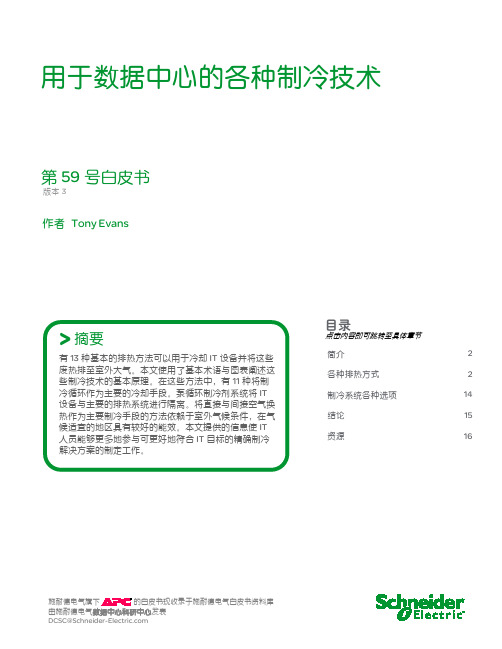
用于数据中心的各种制冷技术版本3作者 Tony Evans简介2 各种排热方式 2 制冷系统各种选项 14 结论 15 资源 16点击内容即可跳转至具体章节目录第59号白皮书有13种基本的排热方法可以用于冷却IT 设备并将这些废热排至室外大气。
本文使用了基本术语与图表阐述这些制冷技术的基本原理。
在这些方法中,有11种将制冷循环作为主要的冷却手段。
泵循环制冷剂系统将IT 设备与主要的排热系统进行隔离。
将直接与间接空气换热作为主要制冷手段的方法依赖于室外气候条件,在气候适宜的地区具有较好的能效。
本文提供的信息使IT 人员能够更多地参与可更好地符合IT 目标的精确制冷解决方案的制定工作。
摘要>施耐德电气旗下 的白皮书现收录于施耐德电气白皮书资料库数据中心排热是所有关键IT 环境处理中最为基本而又最少为人所了解的内容之一。
由于最新的计算设备变得越来越小,而耗电量则与其所替代的设备相同甚至更高,数据中心会有更多的热量产生。
精密制冷和排热设备用于收集热量并将其输送至室外大气中。
本文解释了旨在将热量从IT 环境输送至室外大气中的13种制冷技术及它们的组件。
以本文所提供的信息为基础,IT 专员能够成功的管理IT 环境制冷系统的规格选择、安装和运行。
对于本文所使用的各种术语的定义,请参考第11号白皮书《IT 环境中制冷和空调术语解释》。
空调机的工作原理第57号白皮书《IT 设备空调系统的基本原理》提供了关于IT 环境的热学特性,制冷循环的运行,精密制冷以及室外散热设备基本功能的相关信息。
制冷系统结构一种制冷架构可以从根本上描述成:1. 一种特定的排热方法2. 一种特定的气流分配方案3. 为IT 设备直接提供冷风的冷却装置的位置为了提供关于整个数据中心制冷系统的信息, 下文将对以上三个基本元素进行简单描述并附有它们所参考的白皮书。
排热排热是本文的主题。
气流分配气流分配是制冷系统中非常重要的一部分,因为它大大影响制冷系统的整体性能。
IT数据中心运维服务白皮书

IT服务白皮书鹏博士电信传媒集团股份有限公司IT服务白皮书二零一三年十一月目 录第一章运维服务概述 ...........................................................................1、 ........................................................................................2、 ........................................................................................3、 ........................................................................................第二章监控巡检服务 ...........................................................................1、实时监控 ...............................................................................2、日常监控 ...............................................................................第三章服务器运维管理服务 ....................................................................1、服务器健康检查 ........................................................................2、服务器日常维护 ........................................................................3、服务器配置管理 ........................................................................4、服务器性能管理 ........................................................................第四章网络运维管理服务 .......................................................................1、网络拓扑规划和优化 .....................................................................2、网络设备安装、配置、调试 ................................................................3、网络设备“高可用”配置和维护 ..........................................................4、网络设备性能管理 ......................................................................第五章存储运维管理服务 .......................................................................1、存储设备安装、配置、调试 ................................................................2、存储容量空间管理 ......................................................................3、存储性能管理 ............................................................................第六章数据库管理服务 .........................................................................1、数据库安装、配置、调试 ..................................................................2、数据库性能管理 ........................................................................3、数据库容量空间管理 .....................................................................4、数据库备份和恢复管理 ...................................................................第七章安全管理 ..............................................................................1、服务器安全管理 ........................................................................2、网络安全管理 ............................................................................第八章管理制度、流程 .........................................................................1、服务支持 ...............................................................................2、服务交付 ...............................................................................第九章应急管理 ..............................................................................1、应急预案开发和维护 .....................................................................2、应急演练 ...............................................................................第一章运维服务概述1、2、3、第二章监控巡检服务1、实时监控2、日常监控第三章服务器运维管理服务1、服务器健康检查为了提高系统的可用性,将故障排除在发生之前至关重要。
数据中心白皮书

数据中心白皮书摘要:本白皮书旨在探讨数据中心的重要性、现状和未来发展趋势。
数据中心作为现代社会信息技术的核心基础设施,承载着海量数据的存储、处理和传输任务。
本文将从数据中心的定义、功能、技术要求和可持续发展等方面进行分析和讨论,旨在为相关行业提供参考和指导。
1. 引言数据中心是指用于集中存储、管理和处理大规模数据的设施,它是信息社会的重要基础设施之一。
随着云计算、大数据、人工智能等技术的快速发展,数据中心的需求和重要性日益突出。
2. 数据中心的功能数据中心的主要功能包括数据存储、数据处理和数据传输。
数据存储是指将大量的数据存储在数据中心的服务器和存储设备中,以实现数据的长期保存和备份。
数据处理是指对存储在数据中心的数据进行计算、分析和挖掘,提取有用的信息和知识。
数据传输是指将数据中心中的数据通过网络传输给用户或其他系统。
3. 数据中心的技术要求数据中心的技术要求主要包括可靠性、安全性、可扩展性和高效性。
可靠性是指数据中心的硬件设备和软件系统具有高可靠性和可用性,能够保证数据的连续性和可访问性。
安全性是指数据中心的数据和系统受到有效的保护,防止未经授权的访问和数据泄露。
可扩展性是指数据中心能够根据需求进行灵活的扩展和升级,以适应不断增长的数据量和计算需求。
高效性是指数据中心的能源利用效率高,运行成本低,同时能够提供高性能和低延迟的服务。
4. 数据中心的现状当前,全球范围内的数据中心规模不断扩大,技术水平不断提高。
数据中心的数量和规模呈现出快速增长的趋势,大型互联网企业和云服务提供商是数据中心建设的主要推动力量。
同时,数据中心的能源消耗和碳排放也成为了一个全球性的问题,可持续发展成为了数据中心建设和运营的重要目标。
5. 数据中心的未来发展趋势未来数据中心的发展趋势主要包括模块化设计、软件定义、绿色能源和边缘计算。
模块化设计可以提高数据中心的灵活性和可扩展性,降低建设和运营成本。
软件定义可以实现数据中心的虚拟化和自动化,提高资源利用率和运维效率。
156v0-为数据中心选择最佳功率密度
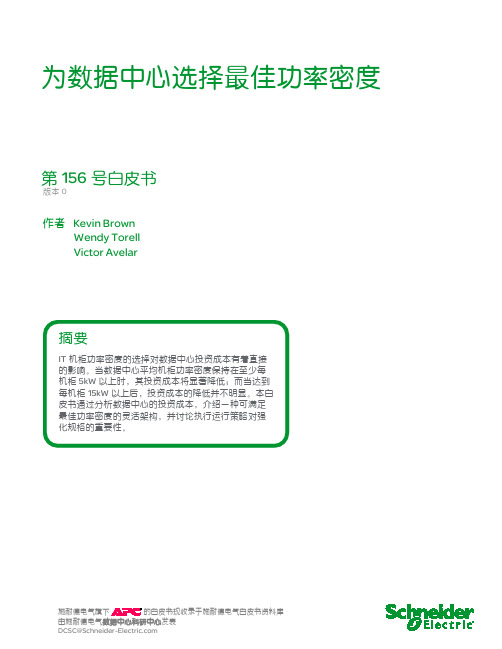
图5
影响资本支出方程的 3 个 关键变量
尺寸大 价格贵的机柜
+
+
容量大 价格贵的机柜配电单元
较少的机柜数量 以及机柜空间
瓦特/机柜:更实用的 功率密度度量单位
许多数据中心专业人士仍习惯使 用瓦特/平方米或瓦特/平方英尺 表示功率密度的单位,这样容易 混淆概念,因为其无法确定所指 的确切空间(仅指机柜空间、还 是机柜与间隙空间,或者是 IT 和 物理基础设施空间?)
32 A 7.4KW
20 A 5.8KW 5.8KW 11.5KW
16 A 11.0KW
三相 30 A 8.6KW 8.6KW 17.3KW
25 A 17.3KW
40 A 11.5KW 11.5KW 23.0KW
32 A 22.1KW
施耐德电气 – 数据中心科研中心
版本 0 5
图6
服务器功率密度与每千瓦 气流之间的相互关系
目前芯片功耗呈稳定或下降趋势,设备采用更高密度成本节约不明显,业内历来习惯于过高估计 未来密度的需求,根据这些因素来看,在可预见的未来,数据中心功率密度可能不会超过每台机 柜 10-15kW。显然也可能有例外情况,某些 IT 需求可能导致更高的功率密度,如高性能计算设 备,但是即便在这种情况下,更高密度所带来的优势也可能受到质疑。
施耐德XW Pro, KiloVault集成指南说明书

Schneider XW Pro, KiloVault IntegrationGuideIntroduction 3 Notes on the XW 31800 & 3600 HLX & CHLX 4 Basic Settings 4 Advanced Settings 4 Notes 4HAB 7.5kWh 5 Basic Settings 5 Advanced Settings 5 Notes 52100 PLC 6 Basic Settings 6 Advanced Settings 6 Notes 6Resources7 System Control Panel (SCP) XW Pro Menu Map7 Insight 2 XW Pro Menus8 Gateway XW Pro Menus10 Links11IntroductionThis guide covers the recommended set-up and configuration of the Schneider Electric Conext XW Pro Solar Hybrid Inverter/Charger 120/240V using the Conext System Control Panel. We’ll only be covering battery related settings. In case you are using the Schneider Conext Gateway, these same settings are available there as well.You can download the XW Owners’ guide here: h ttps:///XWProOpGuideIn that guide, document number 975-0801-01-02, you can find an SCP menu map for both Basic and Advanced Settings, Figure 22. The menu map is also reproduced on the last page of this document. CAUTION:If you update the firmware in your Schneider Electric equipment, ALL the settings must be reverified. The programmed settings shown in the following tables must be applied based on desired Warranty/Cycle life. We recommend an 80% depth of discharge for our Lithium Iron Phosphate (LiFePO4 or LFP) batteries and a 50% depth of discharge for our PLC battery.Notes on the XW●As of this writing, the XW Pro’s High Battery Cut Out (a.k.a. high voltage disconnect) cannot be setlower than 58V. This has been suggested to Schneider as a firmware update. No release date yet for the update.●As of this writing, the Schneider Conext Gateway and Insight 2 provide easier and greater controland monitoring of the XW Pro than is available through the Conext System Control Panel (SCP).There are no updates planned for the SCP.●When using the SCP, the XW Pro Advanced Settings are accessed by...○Selecting the XW Pro on the Select Device menu○Press and release the E nter a nd U p Arrow a nd D own Arrow s imultaneously. It may takea few tries to do this.○After performing this keypress, A dvanced Settings appears at the top of the XW Pro Setup menu.○If you press and release E nter & Up Arrow & Down Arrow simultaneously again then Basic Settings will appear at the b ottom of the Setup Menu.●Put the XW Plus into Standby Mode b efore changing any basic or advanced settings.●Put the XW Plus into Operating Mode after changing the settings to save the changes.1800 & 3600 HLX & CHLXBasic SettingsSetting Name 1800 Setting3600 SettingBatt Type Gel (This will be overridden in Advanced Settings)Batt Capacity 150Ah per HLX in Parallel 300Ah per HLX in ParallelMax Chg Rate Set to a percentage of 140A (the XW Pro’s Max) so that when added to the solar chargecontroller amperage, the sum is 100A (per HLX in parallel)Charge Cycle 2 Stage No FloatRecharge Volts (for 80%DoD)51.0VLow Batt Cut Out 49.0VAdvanced SettingsSetting Name 1800 Setting3600 SettingInverter / Low Batt Cut Out 49.0VInverter / LBCO Delay 5 secondsInverter / LBCO Hysteresis 0.5VInverter / High Batt Cut Out 57.6VCharger / Batt Capacity 150Ah per battery in parallel 300Ah per battery in parallelCharger / Max Chg Rate Set to a percentage of 140A so that when added to the solar charge controller amperage, the sum is 100A (per HLX in parallel)Charger / Charge Cycle 2-StageCharger / Default Batt Temp Warm (the default)Charger / Recharge Volts (for 80%DoD)51.0VCharger / Absorb Time 2 minutes or lessCharger / Batt Type CustomCharger / Custom / Eqlz Support DisabledCharger / Custom / Eqlz Voltage N/ACharger / Custom / Bulk Voltage 56.4VCharger / Custom / Bulk TerminationVoltage55.6V (required to be at least .8V below Bulk) Charger / Custom / Absorb Voltage 56.4VCharger / Custom / Float Voltage N/ACharger / Custom / Batt Temp Comp 0 mV / °CNotesHAB 7.5kWhBasic SettingsSetting Name Setting ValueBatt Type Gel (Will be overridden by Advanced Settings) Batt Capacity 150Ah per HAB in parallelMax Chg Rate Set to a percentage of 140A so that when added to the solar charge controller amperage, the sum is 120A (per HAB in parallel)Charge Cycle 2 StageRecharge Volts for 80% DoD 51.4VLow Batt Cut Out 48.2VAdvanced SettingsSetting Name Setting ValueInverter / Low Batt Cut Out 48.2VInverter / LBCO Delay 3 secondsInverter / LBCO Hysteresis 2VInverter / High Batt Cut Out 57VCharger / Battery Type CustomCharger / Batt Capacity 150Ah per HAB in parallelCharger / Max Charge Rate Set to a percentage of 140A so that when added to the solar charge controller amperage, the sum is 120A (per HAB in parallel)Charger / Charge Cycle 2 StageCharger / Default Batt Temp WarmCharger / Recharge Volts for 80% DoD 51.4VCharger / Absorb Time 2 minutes or lessCharger / Custom / Eqlz Support DisabledCharger / Custom / Eqlz Voltage N/ACharger / Custom / Bulk Voltage 56.2VCharger / Custom / Bulk Termination Voltage55.4V (required to be at least .8V below Bulk) Charger / Custom / Absorb Voltage 56.2VCharger / Custom / Float Voltage N/ACharger / Custom / Batt Temp Comp 0 mV / °CNotes2100 PLCBasic SettingsSetting Name Setting ValueBattery Type AGM (overridden by custom settings)Battery Capacity 180Ah per 2100 PLC in parallelMax Charge Rate Set to a percentage of 140A so that when added to the solar charge controlleramperage, the sum is 100A (per PLC in parallel)Charge Cycle 3 stage without a solar charge controller2 stage with a solar charge controllerRecharge Volts for 50% DoD 48.4VLow Battery Cutout 48VAdvanced SettingsSetting Name Setting ValueInverter / Low Battery Cut Out 48VInverter / Low Battery Cut Out Delay 10 secondsInverter / Low Battery Cut Out Hysteresis 2VInverter / High Battery Cut Out 60VCharger / Batt Type CustomCharger / Batt Capacity 180 AhCharger / Max Chg Rate Set to a percentage of 140A so that when added to the solar charge controller amperage, the sum is 100A (per PLC in parallel)Charger / Charge Cycle 3 Stage without a solar charge controller 2 stage with a solar charge controllerCharger / Default Batt Temp Warm (the default)Charger / Recharge Volts 48.4VCharger / Absorb Time 8 HoursCharger / Custom / Eqlz Support EnabledCharger / Custom / Eqlz Voltage 56.4V (14.1V * 4)Charger / Custom / Bulk Voltage 56.4V (14.1V * 4)Charger / Custom / Bulk Termination Voltage55.6V (required to be at least .8V below Bulk) Charger / Custom / Absorb Voltage 56.4V (14.1V * 4)Charger / Custom / Float Voltage 54.4V (13.6V * 4)Charger / Custom / Batt Temp Comp -3mV/ °CNotesResourcesSystem Control Panel (SCP) XW Pro Menu MapInsight 2 XW Pro MenusThese screenshots are from demonstration sites using random data on Insight 2 -https:///To see this data for yourself and to practice using Insight 2, point your web browser tohttps:///, create an account, and create a new site using;●URN: urn:dev:opm:000054-Combox-587AC6N2XWCL1●SERIAL NUMBER: SESA405035This Schneider demo site simulates a dual XW single phase system with 4 Schneider Conext MPPT 80 charge controllers, a Conext Battery Monitor and a Conext Automatic Generator Start.Input any site name you wish, any date you want for the commissioning date and estimate the site, battery bank and inverter sizes using your preferred method. For this example, it was named Schneider Insight 2 Demo Site 2.From the Insight 2 home page click the demo site you set up above.On the Site Overview page, click “Configuration” to select the demo site you set up earlier.In the Device List, Click “Inverter Charger” to reveal the XW inverters. Click on one of them to load the settings control panel. To see all of the settings categories, click the “- Collapse all” button. The settings mentioned above are all available here.Gateway XW Pro Menus InverterChargerLinksXWPro Installation Guide: h ttps:///XWProInstGuide XWPro Owner’s Guide: h ttps:///XWProOpGuide KiloVault HLX / CHLX Manual: h ttps:///KlvHlxChlx KiloVault HAB Manual: h ttps:///KiloVaultHabKiloVault PLC Manual: h ttps:///KiloVaultPlc。
数据中心用于IT环境的不同类型的空调系统
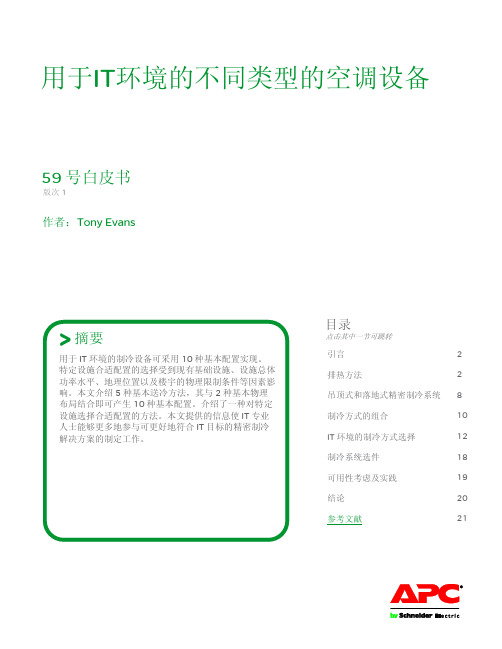
用于IT 环境的不同类型的空调设备版次1作者:Tony Evans引言 2 排热方法2 吊顶式和落地式精密制冷系统 8 制冷方式的组合 10 IT 环境的制冷方式选择 12 制冷系统选件 18 可用性考虑及实践 19 结论 20 参考文献 21点击其中一节可跳转目录59号白皮书摘要数据中心和IT 机房排热是所有关键IT 环境过程中最为基本而又最少为人所了解的内容之一。
由于最新的计算设备变得越来越小,而耗电量则与其所替代的设备相同甚至更高,数据中心内会有更多热量产生。
精密制冷和排热设备用于收集这些有害的热量并将其输送至室外大气中。
本文介绍产生冷空气(排热)的设备。
文中解释了旨在将热量由IT 环境输送至室外大气的不同的组件和制冷方法。
它提供了对可提高制冷系统可用性并降低成本的不同IT 环境、常见规范以及设备选件的最佳配置的说明信息。
以本文所提供的信息为基础,IT 专业人士能够成功地管理IT 环境制冷系统的规格选择、安装和运行。
空调机如何工作APC 白皮书57号《信息技术用空调机的基本原理》提供了关于IT 环境的热学性质、制冷循环运行以及精密制冷设备及室外排热设备之基本功能的信息。
气流分配APC 白皮书55号《关键业务设施的气流分配架构体系的选择》提供了利用空气对数据中心和网络机房内的IT 设备进行冷却的9种基本方式的相关信息。
这是制冷系统的一个非常重要的部分,因为IT 设备的气流分配会大大影响其整体性能。
从IT 环境收集有害热量并将其输送至室外环境有5种基本方式。
这些方法中的一种或多种用于对几乎所有关键业务计算机房和数据中心进行冷却。
每种方法均采用将热量由数据中心或计算机房输送或泵送至室外环境的制冷循环。
有些方法会将制冷循环的组件移离IT 环境,有些则是在过程中加装水及其他液体的辅助环路(一体化管道)。
以下各节将详细介绍采用这些方法的系统。
风冷型系统(分体式)风冷型机房空调广泛用于所有规模的IT 环境,并已在小型和中型机房领域确立了“常用设备”的地位。
施耐德电气PowerChute Business Edition v10.0.4发布说明说明书
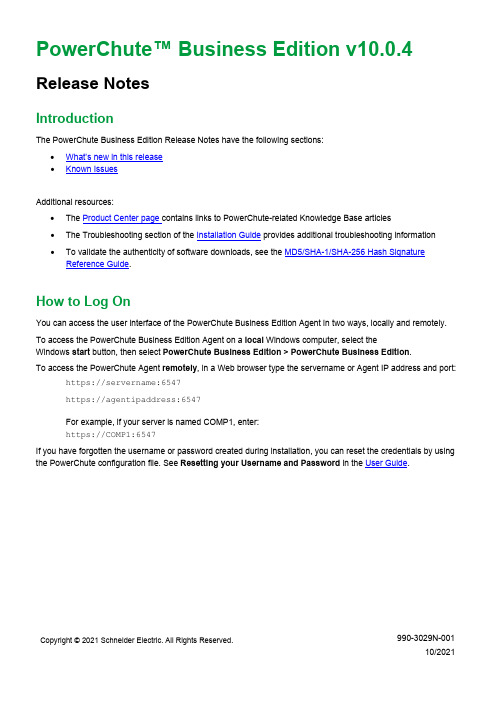
PowerChute™ Business Edition v10.0.4 Release NotesIntroductionThe PowerChute Business Edition Release Notes have the following sections:•What’s new in this release•Known IssuesAdditional resources:•The Product Center page contains links to PowerChute-related Knowledge Base articles•The Troubleshooting section of the Installation Guide provides additional troubleshooting information•To validate the authenticity of software downloads, see the MD5/SHA-1/SHA-256 Hash Signature Reference Guide.How to Log OnYou can access the user interface of the PowerChute Business Edition Agent in two ways, locally and remotely. To access the PowerChute Business Edition Agent on a local Windows computer, select theWindows start button, then select PowerChute Business Edition > PowerChute Business Edition.To access the PowerChute Agent remotely, in a Web browser type the servername or Agent IP address and port: https://servername:6547https://agentipaddress:6547For example, if your server is named COMP1, enter:https://COMP1:6547If you have forgotten the username or password created during installation, you can reset the credentials by using the PowerChute configuration file. See Resetting your Username and Password in the User Guide.What’s new in this releaseThe following features are new to PowerChute Business Edition v10.0.4:•Support added for UPS devices with the SRTL, SMT, and SMC prefix, including SRTL3KRM1UNC, SRTL3KRM1UC, SMT750I-CH, SMT3000UXI-CH, and SMC750I-CH.•Support added for the PowerChute Customer Experience Improvement Program (CEIP). The CEIP collects information on how you configure and use PowerChute in your environment. The CEIP enables us to improve our product and helps us to advise you on how best to deploy and configure PowerChute.o The information collected is completely anonymous and cannot be used to personally identify any individual. For more information, please refer to the CEIP Frequently Asked Questions.•Support added for the PowerChute Updates feature. PowerChute automatically checks for updates and informs you if a new version of PowerChute is available to download.o This update check sends anonymous PowerChute environment data to the Schneider Electric update server.•The PowerChute UI can now only be accessed by one user at a time. Multiple logins are not supported, and login attempts while the user is already logged in will be unsuccessful.o Logins, logouts, and unsuccessful login attempts to the PowerChute UI are logged in the Event Log and configurable events in the Event Configuration screen. For more information, see theUser Guide.•Security fixes and library updates, including:o The PowerChute jar files in the lib directory are now digitally signed. NOTE: Third-party jar files are not digitally signed.o Following an upgrade to v10.0.4, old versions of third-party libraries are no longer retained.o Upgrading the OpenJDK version bundled with PowerChute to OpenJDK 16.0.2.o Upgrading Jetty version bundled with PowerChute to Jetty 9.4.43.Known IssuesProblem/Issue:When attempting to uninstall PowerChute v10.0.4, the PowerChute installer may incorrectly run.Description/ResolutionThis issue is more common with Windows 2022 and Windows 10 W0H2. To resolve the issue, manually uninstall PowerChute following the steps outlined in Knowledge Base article FA159894.Problem/Issue:PowerChute loses communications with SMTL1500RM3UC, SMT1500RM2UC, and SMT700X167 UPS devices when connected via a serial communications cable and an “On Battery” or “[Outlet Group] commanded to: shutdown using delay” event is resolved.Description/ResolutionThis issue is specific to these UPS devices when connected to PowerChute with a serial communications cable. To resolve the issue, manually restart the PowerChute service.Problem/Issue:PowerChute loses communications when the Internet Expander 2 (IE2) card is disconnected and reconnected from the UPS SmartSlot.Description/ResolutionDisconnect and reconnect the IE2 card twice to regain communications.The below SNMP OIDs do not work as expected in a MIB browser: upsAdvBatteryNumOfBattPacks, upsAdvTestCalibrationResults, upsAdvTestDiagnosticSchedule, upsOutletGroupConfigLoadShedControlSkipOffDelay.Description/ResolutionMake the necessary configuration changes via the PowerChute Web UI instead of a MIB browser for the affected OIDs.Problem/Issue:When the PowerChute service is stopped or restarted, an error may be displayed in the Windows Event Viewer: Windows could not stop the APC PBE Agent service on Local Computer. Error 1053: The service did not respond to the start or control request in a timely fashion.Description/ResolutionThis issue is specific to Windows Server 2022 and Windows 10 systems and does not affect any functionality. Problem/Issue:When the serial communications cable is disconnected and reconnected multiple times from UPS devices with the SRTL prefix, e.g. SRTL3KRM1UNC, SRTL3KRM1UC, communications may be lost with the UPS. Description/ResolutionThis issue is specific to these UPS devices. It is highly recommended you do not quickly disconnect and reconnect the communications cable. To resolve the issue, uninstall and reinstall PowerChute to regain communications with the UPS ensuring that the communications cable is connected.Problem/Issue:During an install, upgrade, or uninstall, an error may occur.Description/ResolutionEnsure the APC folder is not open in Explorer or the command line and click “Try again” in the error dialog box. Problem/Issue:When the Windows installer is left idle for 10 minutes, the PowerChute service may not start after installation is complete.Description/ResolutionThe PowerChute Windows installer must be run from start to finish without any delays or interruptions. Problem/Issue:When the pcbeproxy.ini file is edited to add incorrect values, the “Account Lockout” event is logged to the PowerChute Event Log.Description/ResolutionThis issue only occurs when incorrect values are added to the UPSSleep section of the pcbeproxy.ini file. No workaround – this issue does not impact functionality.Problem/Issue:When PowerChute is installed on Linux using a non-default location, the jre directory(APC/PowerChuteBusinessEdition/jre) is not removed following an uninstallation.Description/ResolutionThis issue only occurs in the above scenario. You must manually delete the jre directory and its contents.Following an upgrade to PowerChute v10.0.4, PowerChute does not retain the OpenJDK version used if it was changed via the Java Upgrade feature. After the upgrade, PowerChute will use OpenJDK 16.0.2. which is bundled with v10.0.4.Description/ResolutionNo workaround.Problem/Issue:When the OpenJDK version is upgraded in an RHEL 7.x environment, an error is displayed in the terminal pointing to line 206 in the config.sh script:No such file or directoryDescription/ResolutionYou must manually edit line 206 of the config.sh script to add the new JDK path. For more information, see Knowledge Base article FA413923 on the APC website.Problem/Issue:When PowerChute is installed on an RHEL 7.x system, the Java CPU utilization may increase to 100% in 3-5 days.Description/ResolutionTo resolve the issue, it is recommended you remove any files in the /temp directory and restart the PowerChute service regularly. For more information, see Knowledge Base article FA414047 on the APC website.Problem/Issue:During PowerChute installation on a Japanese or Chinese Windows Server Core 2016 system, theChinese/Japanese symbols do not display correctly in the installer.Description/ResolutionNo workaround – this issue only occurs on Windows Server Core 2016 systems.Problem/Issue:When a shutdown is initiated via the Shutdown Now screen in the PowerChute UI, an error may be displayed in the Windows Event Viewer:The APC PBE Agent service terminated unexpectedly.Description/ResolutionThis issue occurs due to a timing issue with the PowerChute shutdown process and active threads. This issue is specific to Windows Server Core systems and does not affect any functionality.Problem/Issue:When the PowerChute service is stopped, an error may be displayed in the Windows Event Viewer:Timed out(30000 msec) occurred while waiting for the transaction response from APCPBEAgent service. Description/ResolutionThis issue occurs due to a timing issue with the PowerChute shutdown process and active threads. This issue is specific to Windows Server Core systems and does not affect any functionality.Problem/Issue:For some UPS devices with the XU prefix, e.g. XU1K3LLXXRCC, XU2K0LLXXRCC, whe n the UPS shuts down following a critical event (e.g. Low Battery), communications are not re-established after the critical event is resolved.Description/ResolutionThis issue is specific to these UPS devices. To work around the issue, manually restart the PowerChute service.When registering an ESXi host via the vifp addserver command, the following error may display:Failed to add ESXi host.Description/ResolutionThis error erroneously displays and can be ignored. Verify that the ESXi host was successfully added using the vipf listservers -l command.Problem/Issue:When PowerChute is configured with a Smart-UPS 1000X, the PowerChute UI incorrectly reports the UPS Model as a Smart-UPS 1000XL.Description/ResolutionNo workaround – this issue does not impact functionality.Problem/Issue:After installing PowerChute on vSphere Management Assistant (vMA) 6.5, the PowerChute UI is inaccessible until vMA is restarted.Description/ResolutionNo workaround – you must manually restart vMA. For more information, consult your VMware documentation. Problem/Issue:During installation on Hyper-V 2016 Server systems, a popup dialog may appear asking you to install the C++ redistributable package when the package is already installed on your system.Description/ResolutionThis issue occurs when PowerChute is uninstalled and later re-installed on the same system. When PowerChute is uninstalled, the C++ redistributable package is not automatically uninstalled. The popup dialog asking you to install the C++ package can be ignored.Problem/Issue:Java upgrades do not complete on vSphere Management Assistant (vMA) 6.5.Description/ResolutionThis is due to the space requirements for a Java upgrade and the limited disk space available on vMA. For information on how to resolve this issue, see Knowledge Base article FA365729.Problem/Issue:PowerChute Business Edition does not support VMware ESXi 6.7 and above.Description/ResolutionFor more information on the supported versions of ESXi, refer to the Operating System, Processor, JRE and Browser Compatibility Chart.Problem/Issue:Initiating a shutdown through the Shutdown Now screen does not shut down the UPS if an Interface Expander 2 (IE2) card is inserted.Description/ResolutionThis is an issue with the IE2 card for both Smart and Simple Signaling configuration with PowerChute Business Edition.Some UPS devices with the SMX and SMC prefix, e.g. SMX3000LVNC, SMX3000HVNC, SMC1500I, do not allow the values for High and Low Transfer Values to be edited in the UPS Settings screen.Description/ResolutionThis issue is specific to these UPS devices. When the values are edited and saved, the new values do not persist and instead, the previous values remain. To work around this, you can change these values using a Network Management 2 (NMC2) card.Problem/Issue:Some UPS devices with the RT prefix, e.g. RT 2200 XL, RT 1000 XL, display some events in the Event Configuration screen that are not supported by these models. For example: AVR Boost Enabled, AVR Trim Enabled, AVR Boost Not Enabled, AVR Trim Not Enabled, Extended Undervoltage, Extended Overvoltage, Frequent Undervoltage, and Frequent Overvoltage.Description/ResolutionThis issue is specific to these UPS devices and does not affect any functionality.Problem/Issue:No record is logged in the Event Log if you try to put your UPS into bypass mode, and it is unsuccessful. Description/ResolutionThis issue is specific to UPS devices that support bypass.Problem/Issue:If a "Power Failed" or "Low Battery" event is triggered on some UPS devices with the C postfix, e.g. SMT 750 C, SMC 1500C, the UPS does not shut down.Description/ResolutionThe outlet group(s) connected to the UPS do shut down; however, the UPS itself does not. Manually turn off the UPS until these power-related events are resolved, i.e. when the power returns.Problem/Issue:On some UPS devices with the SUA prefix, e.g. SUA3000RM, the "Replace Battery" event is logged inthe Event Log and the UPS status changes to "Replace Battery" in the Battery Management page after a "Self Test Failed" event.Description/ResolutionThis issue is specific to this UPS model.Problem/Issue:On Type B UPS devices, except models with the SRC prefix, e.g. SRC1K1, SRC2KI, SRC1K1-IN, andSRC1KUXI, a self test can be initiated if the battery percentage is below 70%.Description/ResolutionThis issue is specific to Type B UPS devices. Visit Knowledge Base article FA315835 to find out more about UPS model types.Problem/Issue:Bypass-related events are not shown in the Event Configuration screen for some UPS devices with the SRC prefix and UXI postfix, e.g. SRC2KUXI, SRC2000UXI, SRC3000UXI.Description/ResolutionThis issue is specific to these UPS models only.Some fields in the Predictive Battery Replacement section of the Battery Management page may behave differently for UPS devices with the SRT prefix and LI postfix, e.g. SRT1500UXI-LI, SRT1000RMXLI. Description/ResolutionThe "Battery Installation Date" field cannot be modified, and the date might not reflect the correct factory installation date. The "Predicted Replacement Date" field shows the manufacture date of the battery pack instead of the battery replacement date.Problem/Issue:No events are logged in the Event Log for Runtime Calibration if PowerChute is configured with Simple Signaling and communicating with a 990-0128D cable.Description/ResolutionThis issue is specific to using the 990-0128D cable with Simple Signaling.Problem/Issue:PowerChute reports an unsuccessful SNMPv3 connection attempt in the Event Log, though the SNMPv3 connection has been successful.Description/ResolutionCertain MIB browsers attempt initial connections before using the correct username specified in PowerChute. SNMPv3 connection has been successful, and Event Log reports indicating an unsuccessful connection attempt can be disregarded in this scenario.Problem/Issue:The 940-0023 cable does not perform properly with a Back-UPS or a UPS using Simple Signaling. Description/ResolutionPowerChute Business Edition requires the 940-0020 or the 940-0128 cable for UPS communications using Simple Signaling. If you were using the 940-0023 cable with a previous PowerChute product, you must replace it with the 940-0020 or 940-0128 cable when you use PowerChute Business Edition.Problem/Issue:PowerChute Business Edition Agent does not install on a system that is using the SJIS locale.Description/ResolutionThe SJIS locale is not supported by PowerChute Business Edition. The Japanese local supported by PowerChute is euc and UTF-8.Problem/Issue:During the boot process, the server momentarily pauses and displays messages similar to below: modprobe: modprobe: can't locate module char-major-4Description/ResolutionThis is an issue that will not affect the performance of PowerChute.Problem/Issue:RPM uninstaller reports:error: cannot remove /opt/APC/PowerChuteBusinessEditionAgent directory not emptyDescription/ResolutionThis is inaccurate. The directory is properly removed during the uninstall.Following a power failure event, UPS devices with the SRC prefix, e.g. SRC1KI, SRC2KI, do not automatically turn on when power is restored before the UPS turns off. You can configure power failure events throughthe Shutdown Settings screen and select one of the following options: "Immediately", "After UPS has been on battery for", or "At runtime limit".Description/ResolutionManually turn the UPS on after the power failure event is resolved. If the power failure was caused by the removal of the power cable, reconnect the cable after the UPS turns off.Problem/Issue:An error message is shown after stopping or restarting the PowerChute service on Windows operating systems: Windows could not stop the APC PBE Agent service on Local Computer.Error 1053: The service did not respond to the start or control request in a timely fashion.Description/ResolutionThis error message can be ignored. PowerChute continues to operate after the service is started.。
数据中心运营技术管理分级

数据中心运营技术(OT ) 管理工具分级版本1作者 Kevin Brown 和Dennis Bouley简介2分级系统目录 3监测和自动化 4规划和实施 8智能仪表盘 11数据采集 12结论 13资料 14附录15点击内容即可跳转至具体章节目录第104 号白皮书白皮书现收录于施耐德电气白皮书资料库 由施耐德电气数据中心科研中心发表,数据中心领域,也就是数据中心技术人员口中的“整体”数据中心的概念,是通过两范畴定义的。
第一个范畴,信息技术(IT )指的是数据中心所有的信息处理层面上的系统。
第二个范畴,运营技术(OT )1包括让参与信息处理的设备正常工作的物理设施和控制。
本文描述的分级系统只限于数据中心运营技术(OT )这个范畴。
信息技术和运营技术这两个范畴是相互关联密不可分的(没有运营技术,信息技术就无法运营, 而运营技术同时支持数据中心和数据中心所在的建筑物)。
然而,在这两个范畴内的各子系统是被各自独立的用户调用,管理和维护的。
例如,设施和工程部门保有并对OT 设备进行运维。
IT 部门的人员保有IT 设备。
在较大一些的数据中心IT 设备和OT 设备共享重要的通讯资源。
随着数据中心的整体发展, 这些部门将会有越来越多的业务交叉进行,作为提供支持的各管理系统也会相互关联得越来越紧密。
表1罗列了本文中用来描述和比较运营技术(OT )分级系统的术语的定义。
1术语“运营技术(OT )”来自于高德纳咨询公司于2010年3月4日发表的G0*******研究报告《信息技术与运营技术相结合的管理启示》。
简介表 1术语的定义和实例在一个理想的状态下,数据中心的经理们应该可以通过一个管理软件包满足他们所有的基本需求。
然而, 这种单一系统的概念在实际应用中是不存在的。
让众多的厂商达成一个终极的统一管理系统只是一个可望而不可即的美梦。
通过以下几点解释为什么统一的系统在短期之内是难以达到的:• 用简单的工具满足特定要求 — 来自IT 和设施员工有着不同的需要优先处理的业务,没有一个工具包能同是满足他们的所有需求。
施耐德电气 - 质量管理手册 - 2019说明书

es ll m io e L app Go s e tu i o IS e is ri crQuality manualPolicy for Integrated Management System a nd nt o ,am mi re ri mapp Group’s Guiding Principle Values he teott m bil sp e IS E in ant e i rm av pe deAll. 2 Rev. 18 Date: 28/04/2020Pag. 1e s ic fo ti mp Camuna Cavi is committed to grow as a special and standard cable manufacturer with mutually and continually contributing in the growth of society. Camuna Cavi recognizes that successful Quality, Health, Safety, Environment and Energy management are fundamental to it’s business and is committed to improve it continually ensuring all legal requirements are met. We firmly believe and stick to the ethical code of practice of Lapp Group implemented under Lapp group values which are s à,il E a en sp al Camuna Cavi also considers that the development of its activities should be sustainable and compatible with the environment that hosts. Camuna Cavi has decided to adopt a system of integrated management for quality ,environment and energy management undertakes to make available the necessary resources to ensure the respect of quality standards and environmental concerns and to operate in reference to UNI-EN ISO 9001:2015 and UNI EN ISO 14001:2015, UNI EN ISO 50001:2018 encouraging all necessary initiatives to ensure continual improvement and involving our employees, suppliers, contractors and society to make an Environment and Energy efficient, business system. Top Management of Camuna Cavi also recognizes the necessity of training and employee development in order to achieve best results on above commitments.io The Managing Directo e。
Schneider Electric 产品数据手册:ABLM1A12021调压电源说明书

T h e i n f o r m a t i o n p r o v i d e d i n t h i s d o c u m e n t a t i o n c o n t a i n s g e n e r a l d e s c r i p t i o n s a n d /o r t e c h n i c a l c h a r a c t e r i s t i c s o f t h e p e r f o r m a n c e o f t h e p r o d u c t s c o n t a i n e d h e r e i n .T h i s d o c u m e n t a t i o n i s n o t i n t e n d e d a s a s u b s t i t u t e f o r a n d i s n o t t o b e u s e d f o r d e t e r m i n i n g s u i t a b i l i t y o r r e l i a b i l i t y o f t h e s e p r o d u c t s f o r s p e c i f i c u s e r a p p l i c a t i o n s .I t i s t h e d u t y o f a n y s u c h u s e r o r i n t e g r a t o r t o p e r f o r m t h e a p p r o p r i a t e a n d c o m p l e t e r i s k a n a l y s i s , e v a l u a t i o n a n d t e s t i n g o f t h e p r o d u c t s w i t h r e s p e c t t o t h e r e l e v a n t s p e c i f i c a p p l i c a t i o n o r u s e t h e r e o f .N e i t h e r S c h n e i d e r E l e c t r i c I n d u s t r i e s S A S n o r a n y o f i t s a f f i l i a t e s o r s u b s i d i a r i e s s h a l l b e r e s p o n s i b l e o r l i a b l e f o r m i s u s e o f t h e i n f o r m a t i o n c o n t a i n e d h e r e i n .Product data sheetCharacteristicsABLM1A12021Regulated Power Supply, 100-240 V AC, 12 V2.1 A, single phase, ModularMainRange of product Modicon Power Supply Product or component typePower supplyPower supply type Regulated switch mode Variant option ModularNominal input voltage 100...240 V AC single phase 100...240 V AC 2 phases Input voltage limits 90...264 V AC Kw Rating 25 W Output voltage 12 V DC Power supply output current2.1 AComplementaryNominal network frequency 50…60 Hz Network system compatibilityTN TT ITMaximum leakage current 0.25 mA 240 V ACInput protection typeIntegrated fuse (not interchangeable) 3.15 A External protection (recommended) 20 A B External protection (recommended) 20 A C External protection (recommended) 4 A B External protection (recommended) 4 A C Inrush current25 A 115 V 50 A 230 V [Ue] rated operational voltage 115 V AC 0.48230 V AC 0.38Efficiency85 % 115 V AC 85 % 230 V AC Output voltage adjustment 12...15 V Power dissipation in W 4.6 WCurrent consumption < 0.8 A 115 V AC < 0.6 A 230 V AC Turn-on time < 2 sHolding time> 20 ms 115 V AC > 60 ms 230 V AC Startup with capacitive loads 3000 µF Residual ripple< 100 mV Expected capacitor life time 10 year(s)Meantime between failure [MTBF]5000000 H at 77 °F (25 °C), full load 1000000 h at 131 °F (55 °C), 80 % loadOutput protection typeAgainst overload and short-circuits automatic reset Against over temperature manual reset Against overvoltage manual resetConnections - terminals Screw connection 0.5...1.5 mm², AWG 20...AWG 16) without wire end ferrule Screw connection 0.5...1 mm², AWG 20...AWG 18) with wire end ferrule Line and load regulation < 0.5 %line < 1 %loadStatus LED Output voltage 1 LED Green)Depth2.19 in (55.6 mm)Maximum Height3.58 in (91 mm)Width1.42 in (36 mm)Net weight0.37 lb(US) (0.170 kg)Output coupling SerialMounting support Top hat type TH35-15 rail IEC 60715Top hat type TH35-7.5 rail IEC 60715Double-profile DIN railPanel mountingEnvironmentStandards EN 62368-1EN/IEC 61010-1EN 61010-2-201EN/IEC 61204-3EN 61000-6-1EN 61000-6-2EN 61000-6-3EN 61000-6-4EN 61000-3-2EN 61000-3-3EN 61000-4-3UL 1310UL 62368-1UL 61010-2-201UL 61010-1-201CSA C22.2 No 62368-1CSA C22.2 No 61010-2-201CSA C22.2 No 61010-1-201Product certifications CECUL ListedCUL RecognizedRCMCB SchemeOperating altitude< 6561.68 ft (2000 m) overvoltage category III2000 m...5000 m overvoltage category IIShock resistance100 m/s² 11 msIP degree of protection IP20Ambient air temperature for operation-13…131 °F (-25…55 °C) without current derating)131…158 °F (55…70 °C) with current derating of 2.67 % per °C)Ambient air temperature for storage-40…185 °F (-40…85 °C)Relative humidity0…95 % without condensationElectrical shock protection class Class II without PE connectionPollution degree2Vibration resistance 3 mm 2…9 Hz)IEC 60721-3-310 m/s² 9…200 Hz)IEC 60721-3-3Electromagnetic immunity Immunity to electrostatic discharge 6 kV contact discharge) EN/IEC 61000-4-2Immunity to electrostatic discharge 9 kV air discharge) EN/IEC 61000-4-2Electromagnetic field immunity test 10 V/m 80 MHz...2 GHz) EN/IEC 61000-4-3Electromagnetic field immunity test 5 V/m 2...2.7 GHz) EN/IEC 61000-4-3Electromagnetic field immunity test 3 V/m 2.7...6 GHz) EN/IEC 61000-4-3Immunity to fast transients 4 kV on input-output) EN/IEC 61000-4-4Surge immunity test 3 kV between power supply and earth) EN/IEC 61000-4-5Surge immunity test 1.5 kV between phases) EN/IEC 61000-4-5Immunity to conducted disturbances 10 Vrms 0.15...80 MHz) EN/IEC 61000-4-6Immunity to magnetic fields 30 A/m 50...60 Hz) EN/IEC 61000-4-8Immunity to voltage dips 100 % 1 cycle) EN/IEC 61000-4-11Immunity to voltage dips 60 % 10 cycles) EN/IEC 61000-4-11Immunity to voltage dips 30 % 25 cycles) EN/IEC 61000-4-11Disturbing field emission IEC 55016-2-3Limits for harmonic current emissions IEC 61000-3-3Micro-cuts and voltage fluctuation IEC 55016-1-2Micro-cuts and voltage fluctuation IEC 55016-2-1Electromagnetic emission Conducted emissions EN 61000-6-3Radiated emissions EN 61000-6-4Dielectric strength3000 V AC input/outputOffer SustainabilityREACh free of SVHC YesEU RoHS Directive Pro-active compliance (Product out of EU RoHS legal scope)EU RoHSDeclarationMercury free YesRoHS exemption information YesChina RoHS Regulation China RoHS DeclarationWEEE The product must be disposed on European Union markets following specificwaste collection and never end up in rubbish bins.Dimensions DrawingsElectrical Safety●If the unit is use in a manner not specified by the manufacturer, the protection provided by the equipment may be impaired.●For means of disconnection a switch or circuit breaker, located near the product, must be included in the installation. A marking asdisconnecting device for the product is required.●The device has an internal fuse. The unit is tested and approved with branch circuit protective device up to 20A. This circuit breaker canbe used as disconnecting device.DimensionsSide and Rear ViewConnections and SchemaRegulated Switch Mode Power Supplies Correct Parallel Connection(1) :LoadIncorrect Parallel Connection(1) :LoadABLx1Axxxxx-1 = ABLx1Axxxxx-2max 2 x ABLx1AxxxxxL1 = L2∆V max 25 mVL Load < 90% 2 x L nomSeries Connection(1) :V out1(2) :V out2(3) : 2 x Diode, V RPM> 2 x V out1/2, L F > 2 x L nom1/2(4) :V Load = 2 x V out(5) :LoadOutput Voltage Balancing(1) :R Load1(2) :R Load2R Load1= R Load2L1= L 2= ~ L nomPerformance Curves Performance CurveX :Ambient Temperature (ºC) Y :Percentage of Max Load (%)1 :Mounting A2 :Mounting BMounting and Clearance Mounting(1) :Mounting A(2) :Mounting BIncorrect Mounting。
施耐德 APC 中小IT空间及HBN产品合集 产品介绍说明书

场景:
风电行业
客户需求:价值及适应性 产品:SURT, SRC
Wind Power
● 行业特点: 风电行业为新兴的能源行业,集中在三北和沿海省份 UPS使用场所具有低温、高湿,高海拔、盐雾等特点 ● 对UPS的要求: 负载多为工业控制系统,要求UPS为纯在线式机型, 没有切换时间。 功率段约为1000~3000VA。 标机。 根据控制柜规格,对UPS外观尺寸有特定要求,总体 要求UPS尺寸小。 具备干结点控制功能。
管理性强
电源工作状态易管理 显示 远程管理 环境监控 运行时间可管理 小功率 可集中可分布式电源保护 环境管理功能
整体解决方案
APC可提供从中小IT空间到大型、超大数据中心 的全方位基础物理设施解决方案。 包括:电源、电池、配电、机柜、制冷及管理监 控。
APC by Schneider Electric
● 推荐提供方案:
SURT或SRC系列 1000~3000VA标机 + AP9610干结点卡
APC by Schneider Electric
场景:
海事行业
客户需求:价值及适应性 产品:SURT船用UPS
应用
SOLAS 应用
导航和通讯系统
在船上的位置
小型技术室/柜
小型技术室/柜
功率 (kVA)
1-6
典型环境
场景:
分布式网络(服务器机房/网络配线间)
如:金融机构网点、电信基站、营业厅、中小企业机房、大型公司分支办公室 适用产品:Mini-ISX解决方案, Smart系列,SURT系列, SRC系列, Symmetra LX系列
1)多采用机架式UPS, 对延时时间会有一定的要 求.可以考虑机架式原装电池包或者Smart长延时 电池解决方案。
Eco模式UPS节能运行模式的收益和风险

第 157 号白皮书
版本 0
作者 Neil Rasmussen
> 摘要
许多新上市的 UPS 系统都配置了节能运行模式,它被称 为“节电模式”或冠以其它名称。但是,调查显示,鉴 于已知或可能产生的副作用,事实上没有数据中心会实 际用到这个模式。遗憾的是,在这些运行模式的营销宣 传资料中往往并没有交代清楚它们的成本/优点之间的权 衡关系。
好比拿现代化的个人电脑来说,如果市电输入电压能够保证不会下降 20%以上且下降时间在 8 毫秒以内,同时有害的浪涌电压能够得到有效过滤,那么就可以保持可靠运行。原则上,台式的 后备式 UPS 就能实现这一结果,因为基本上它本身就是一个永久运行 Eco 模式下的 UPS。以此 类推整个数据中心本应该也可以在备用或 Eco 模式下运行。但是,数据中心的负载并不像是一台 大型个人电脑。数据中心的 UPS 负载是一个复杂的电气系统,包括各种 IT 设备和变压器,可能 还包括其它复杂设备,比如静态开关、PDU、风机和水泵。虽然我们可以让一台个人电脑很好地 应对电力波动,但要保证整个数据中心的性能表现则要困难得多。
典型设计
新设计
UPS制冷 UPS损耗 其它供电损耗 其它制冷 照明 IT负载
3 性能系数 COP 指的是随制冷机组所需电源的功率增加而递增的制冷量(单位:瓦特)。其取值范围通常在 2-6 之间,一般来说它比制冷机组的总 COP 更好(高),因为总 COP 会受固定负载的影响而有所降低, 比如风机和泵。
11
施耐德电气旗下
的白皮书现收录于施耐德电气白皮书资料库
由施耐德电气数据中心科研中心发表,
DCSC@
Eco 模式:UPS 节能运行模式的收益和风险
可靠、高效、智能——施耐德电气数据中心布线整体解决方案
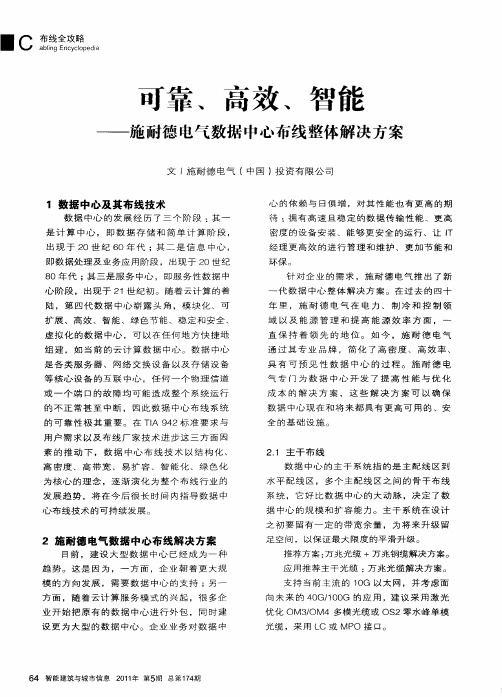
为 核 心 的 理 念 , 逐 渐 演 化 为 整 个 布 线 行 业 的 发 展 趋 势 ,将 在 今 后 很 长 时 间 内 指 导 数 据 中
水 平 配 线 区 , 多 个 主 配 线 区 之 间 的 骨 干 布 线
系 统 , 它 好 比 数 据 中心 的 大 动 脉 。 决 定 了数
经 理 更 高 效 的 进 行 管 理 和 维 护 、 更 加 节 能 和
环保。
即 数 据 处 理 及 业 务 应 用 阶 段 , 出现 于 2 0世 纪
8 0年 代 ;其 三 是 服 务 中 心 ,即 服 务 性 数 据 中
针 对 企 业 的 需 求 ,施 耐 德 电 气 推 出 了 新
设 更 为 大 型 的 数 据 中 心 。 企 业 业 务 对 数 据 中
支 持 当 前 主 流 的 1 G 以 太 网 ,并 考 虑 面 O
向 未 来 的 4 G/ 0 G 的 应 用 ,建 议 采 用 激 光 0 10
优 化 OM3 OM4 多 模 光 缆 或 OS2零 水 峰 单 模 /
一
心 阶 段 , 出现 于 21世 纪 初 。 随 着 云计 算 的 着 陆 , 第 四 代 数 据 中 心 崭 露 头 角 , 模 块 化 、 可
代 数 据 中心 整 体 解 决 方 案 。 在 过 去 的 四 十
年 里 , 施 耐 德 电 气 在 电 力 、 制 冷 和 控 制 领
扩 展 、高 效 、 智 能 、绿 色 节 能 、稳 定 和 安 全 、 虚 拟 化 的 数 据 中心 , 可 以 在 任 何 地 方 快 捷 地 组 建 , 如 当 前 的 云 计 算 数 据 中心 。 数 据 中心
是 各类 服务 器 、网络 交换 设 备 以及 存储 设备 等 核 心 设 备 的 互 联 中心 , 任 何 一 个 物 理 信 道 或 一 个 端 口 的 故 障 均 可 能 造 成 整 个 系 统 运 行
施耐德电气旗下APC2014渠道商务政策
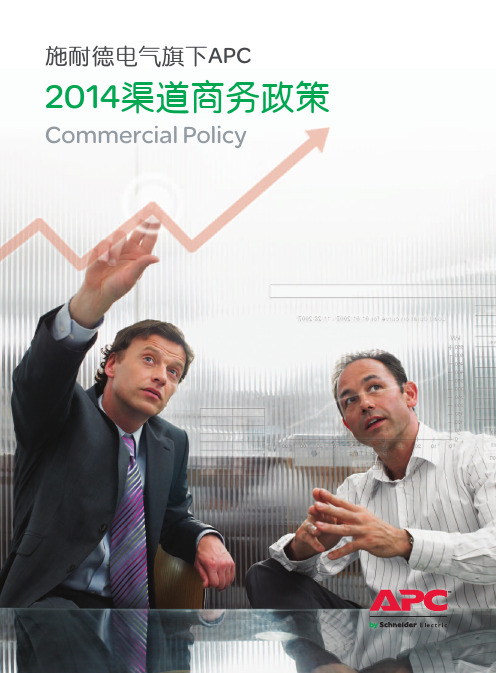
施耐德电气旗下APC 2014渠道商务政策Commercial PolicyAPC渠道哲学2施耐德电气旗下的APC(以下简称APC)一直将渠道合作伙伴作为其提供高品质用户体验的重要资源,同时也一直致力于构建一个公平、透明的合作伙伴网络。
为更好的明确APC 与合作伙伴的之间应有的关系及合作,特发布2014年渠道商务政策。
目录资源及支持.................................................................................................................................4价格政策.......................................................................................................................................5特价申请.......................................................................................................................................6合作伙伴计划............................................................................................................................7附件:ISX (英飞解决方案)的定义 .....................................................................12您的后续步骤.........................................................................................................................15施耐德电气旗下的APC资源及支持无论生意机会的大小,APC都始终如一提供以下资源以确保合作伙伴的成功。
施耐德电气业务概述

TT4:投资成本 TT4:功率计算器
Reference Design
参考设计工具
1MW参考设计 24MW参考设计
White Papers
白皮书
避免数据中心过度规划 造 成的资金浪费 第37号白皮书
数据中心成长模型 第143号白皮书
TT5:UPS效率计算器
TT3:直流与交流效率计算器
可能降低冷却性能的可避免错误 第49号白皮书
为您实现更高性能与更低的TCO,PUE
系统规划
不仅关注组件,而是更关注规划和系 统的改进和集成
模块化架构 全生命周期服务
提供可用性,灵活性和效率,通过标准 化和模块化的数据中心基础设施降低总 成本
确保最低的总拥有成本,并推动整个 生命周期的数据中心的达到目标能效 水平
管理软件
提供整个数据中心的可视性,在集成 的平台上加以管理和控制
• 新能源在一次能源消费 中的比重达到11.4%**
推动内需增长
• 推动收入水平的提高, 以帮助扩大内需***
• 城市投资***
备注: * 西部大开发“十二五”规划 ** 国务院《“十二五”节能减排综合性工作方案》 *** 中央政府“十二五”规划建议
我们在中国业内领先,广受赞誉
优秀企业标杆
中国驰名商标
各市场销售情况–2012
公共事业与基础设施 25% 工业与机械 22% 数据中心 15% 非住宅建筑 29% 住宅 9%
亚太 27%
主要业务全球领先地位
IT
能源
工业
电力
楼宇
关键技术 全球排名
关键电源 及制冷
#1
中压
工业自动化
低压
楼宇自动化 及安防
#1
施耐德:数据中心解决方案
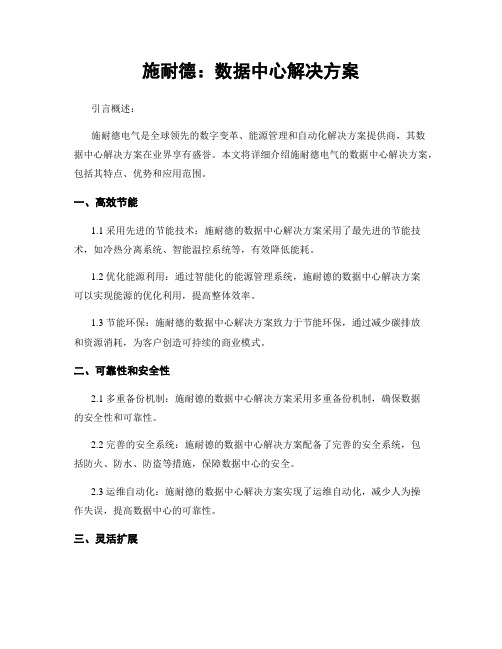
施耐德:数据中心解决方案引言概述:施耐德电气是全球领先的数字变革、能源管理和自动化解决方案提供商,其数据中心解决方案在业界享有盛誉。
本文将详细介绍施耐德电气的数据中心解决方案,包括其特点、优势和应用范围。
一、高效节能1.1 采用先进的节能技术:施耐德的数据中心解决方案采用了最先进的节能技术,如冷热分离系统、智能温控系统等,有效降低能耗。
1.2 优化能源利用:通过智能化的能源管理系统,施耐德的数据中心解决方案可以实现能源的优化利用,提高整体效率。
1.3 节能环保:施耐德的数据中心解决方案致力于节能环保,通过减少碳排放和资源消耗,为客户创造可持续的商业模式。
二、可靠性和安全性2.1 多重备份机制:施耐德的数据中心解决方案采用多重备份机制,确保数据的安全性和可靠性。
2.2 完善的安全系统:施耐德的数据中心解决方案配备了完善的安全系统,包括防火、防水、防盗等措施,保障数据中心的安全。
2.3 运维自动化:施耐德的数据中心解决方案实现了运维自动化,减少人为操作失误,提高数据中心的可靠性。
三、灵活扩展3.1 模块化设计:施耐德的数据中心解决方案采用模块化设计,可以根据客户需求灵活扩展,节约空间和成本。
3.2 弹性调整:施耐德的数据中心解决方案支持弹性调整,可以根据业务需求随时增减资源,保证数据中心的高效运行。
3.3 可定制化服务:施耐德的数据中心解决方案提供可定制化的服务,根据客户需求提供个性化解决方案,满足不同行业的需求。
四、智能化管理4.1 数据分析与预测:施耐德的数据中心解决方案通过数据分析和预测技术,帮助客户了解数据中心运行状况,提前预防故障。
4.2 远程监控:施耐德的数据中心解决方案支持远程监控功能,客户可以随时随地监控数据中心的运行情况,及时处理问题。
4.3 智能化运维:施耐德的数据中心解决方案实现了智能化运维,通过自动化和智能化技术,提高数据中心的管理效率。
五、全球服务支持5.1 全球覆盖:施耐德的数据中心解决方案拥有全球服务支持网络,可以为客户提供全天候的技术支持和服务保障。
在整合数据中心时确定供电、制冷和空间容量
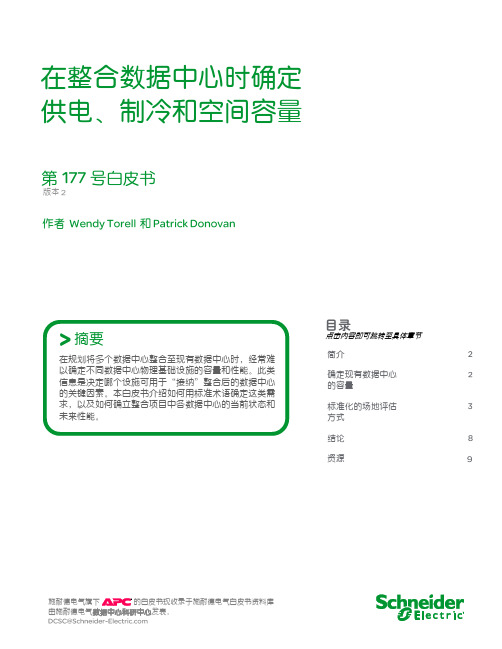
在整合数据中心时确定供电、制冷和空间容量版本作者和第号白皮书摘要简介确定现有数据中心的容量标准化的场地评估方式结论资源目录施耐德电气旗下由施耐德电气数据中心科研中心发表,点击内容即可跳转至具体章节在准备进行数据中心整合项目时,需要遵循一定的步骤以便于能够很好地判断整合程度以及哪些设施最适合成为接纳整合后的数据中心。
正如在整合分析过程中需要确定IT 资产、网络带宽、计算能力和虚拟化程度等,准确了解每个物理基础设施的性能同样非常关键。
本白皮书将专门介绍供电、制冷和物理空间等设施。
如果在此期间采用的方法不当,可能导致严重问题,包括总体资源过度规划,或者走向另一个极端,即供电、制冷或空间容量不足以满足用户需要。
在决定哪些数据中心将在整合之后继续使用之前,需要了解当前容量、利用率和未来成长所需的可扩展性。
但是,在许多情况下,这些信息是未知的。
同时,由于给定项目中涉及的数据中心可能在规模、架构、管理和报告结构等方面存在很大差异,因而要指定这些性能似乎是一项棘手的任务。
本白皮书介绍一种简单、实用、标准化的方式来确定数据中心当前状态和未来性能。
在整合项目中确定设施是否适合接纳整合后的数据中心时,对现有数据中心的电源、制冷和空间容量进行评估是相当关键的一步。
但是,当今大部分数据中心运营商都难以回答一些简单的问题,比如:∙ 现有数据中心的设计额定功率 (kW) 多大?∙ 现有数据中心的当前空间容量多大?∙ 现有数据中心内可以使用的总供电和制冷容量多大? ∙ 现有数据中心内可以使用的供电和制冷分配容量多大? ∙ 制约现有数据中心增加更多 IT 负载的因素是什么? ∙ 现有数据中心运行的密度多大?之所以难以回答这些问题,很大程度上是因为没有一种标准化的数据中心物理基础设施容量计算方法。
而且也没有进行合理决策所需的标准设施对比流程。
假设有两个数据中心:一个有富余的总供电 (UPS) 和制冷(排热)容量,但是由于制冷分配较差而在IT 机房空间内存在严重热点;另一个总供电和制冷容量的利用达到极限,但存在有效的气流分配和大量的可用IT 机房空间。
- 1、下载文档前请自行甄别文档内容的完整性,平台不提供额外的编辑、内容补充、找答案等附加服务。
- 2、"仅部分预览"的文档,不可在线预览部分如存在完整性等问题,可反馈申请退款(可完整预览的文档不适用该条件!)。
- 3、如文档侵犯您的权益,请联系客服反馈,我们会尽快为您处理(人工客服工作时间:9:00-18:30)。
中文白皮书 阅读指引版本 2011-10-24简介2 数据中心策略 2 数据中心电力 2 数据中心制冷3 数据中心安防 3 数据中心布线4 数据中心机柜 4 热点课题分类4 附录:Trade Off™ 权衡工具 9点击内容即可跳转至具体章节目录白皮书现收录于施耐德电气白皮书资料库 作者 施耐德电气数据中心科研中心施耐德电气白皮书资料库现在收录了一百多篇关于数据中心物理基础设施的白皮书,施耐德电气白皮书由施耐德电气数据中心科研中心发表。
其内容涵盖了从机柜级,到行级,机房级,以及数据中心设施级等各个物理层面上的理论知识和最佳实践。
施耐德电气白皮书涉及的知识横跨数据中心的电力,制冷,布线,安防和机柜等五大系统,以及数据中心管理和能效两方面。
同时,施耐德电气白皮书也对数据中心从咨询到实施,以及运营和维护等的全生命周期内各个阶段的服务和流程进行深入讨论。
请点击以下图标,浏览所有白皮书。
要在当今快速变化的商业环境中保持竞争力,企业必须重新认识对数据中心物理基础设施(DCPI )投资的重要性。
了解如何最大化数据中心的业务价值,使之有序的运营,阅读以下白皮书(点击图标在线阅读白皮书):数据中心物理基础设施:优化业务价值第117号白皮书虚拟化和云计算:优化电源、制冷和管理使收益最大化第118号白皮书 在数据中心和服务器机房内从混乱中营造秩序第119号白皮书 制定数据中心功率密度规范的指导原则第120号白皮书电力是数据中心中最主要的基础设施资源之一。
很多设备故障、宕机、软件程序和数据的损坏都是由电力问题导致的。
当前服务器中的精密元器件需要排除这种干扰和失真。
阅读以下白皮书了解关于关键电力的知识(点击图标在线阅读白皮书): 不同类型的UPS 系统第1号白皮书 计算数据中心的 总功率需求第3号白皮书 高效的、可扩展的、可重新配置的数据中心配电架构第129号白皮书 瓦特与伏安:巨大的混淆第15号白皮书 七种类型的电源问题第18号白皮书隔离变压器在数据中心UPS 系统中的作用第98号白皮书简介浏览所有白皮书 /cn 数据中心电力数据中心策略数据中心和 网络机房的 动态功率变化第43号白皮书防止长时间断电时数据出错第10号白皮书在线式 UPS 设计与在线 互动式 UPS 设计的技术 比较第79号白皮书 数据中心和网络 机房可选发电 技术第64号白皮书 信息技术行业所用发电机的基本原理第93号白皮书在数据中心中,电能被IT 设备以及辅助设备所消耗的同时,会产生几乎等量的热量。
热量的聚集会导致IT 设备无法工作,所以这些热量需要被转移到数据中心之外。
数据中心的制冷系统就是为了满足数据中心对温湿度以及24/7的持续制冷的要求进行设计和建造的。
以下白皮书涵盖了包括制冷系统基础和最佳实践的信息(点击图标在线阅读白皮书): 计算数据中心的总制冷量第25号白皮书 关键设备的空调结构选择方案第55号白皮书 任务关键制冷系统与普通的空调有什么不同?为什么?第56号白皮书 IT 设备空调系统的基本原理第57号白皮书用于IT 环境的不同类型的空调设备第59号白皮书 针对数据中心的改进型冷冻水管道部署方法第131号白皮书 数据中心制冷系统的节能冷却模式第132号白皮书数据中心布线包括电力线缆(强电)和数据线缆(弱电)的敷设,以下白皮书从线缆管理、安全、抗干扰等角度解读数据中心的布线系统(点击图标在线阅读白皮书): 计算机的共模干扰第9号白皮书 谐波和零性线过载的危害第26号白皮书 数据线瞬变电压的产生与保护第85号白皮书数据中心制冷数据中心布线适用于以太网供电(PoE )技术的 电源和制冷方案注意事项第88号白皮书数据中心的监控和安防系统保护着数据中心的物理安全。
其涉及到数据中心选址,安防系统的层级架构,网络安全,对数据中心内活动的监控,以及避免人为失误的方法(点击图标在线阅读白皮书): 数据中心设施选址第81号白皮书 任务关键设施的物理安全第82号白皮书网络安全的基本原理第101号白皮书 监测数据中心内的物理威胁第102号白皮书 监测系统如何减少分布式服务器机房和 远程网络配线间中的人为错误第103号白皮书机柜是最贴近IT 设备,为IT 设备直接提供支持的系统。
了解在机柜内部实施有效的架构和管理对保持IT 设备的稳定运行至关重要。
卓越的机柜系统能够确保IT 设备得到足量的电力和制冷容量,极大地提高数据中心的可用性,能源使用效率和并降低总拥有成本(点击图标在线阅读白皮书): 有效管理高密度机柜内空间的五个步骤第72号白皮书 在交流230V 供电的国家应用于高密度的 机柜供电可选方案第28号白皮书 为双路环境中的单路 设备供电第62号白皮书基础设施效率(PUE )PUE 是衡量数据中心基础设施效率的参数,是数据中心行业最重要的参数之一。
但是,关于PUE 一直存在着各种不合逻辑的解读。
在对PUE 进行测量和计算的时候也存在着一定的争议。
阅读白皮书获得最详尽的关于PUE 定义,测量和计算的知识(点击图标在线阅读白皮书):数据中心的电力效率建模第113号白皮书数据中心的电力效率测量第154号白皮书热点 课题分类数据中心安防数据中心机柜数据中心效率(PUE)计算指南第158号白皮书能效能效是数据中心行业极为重视的一个问题。
鉴于数据中心每年产生的高昂的电费成本,采用高效的设备和解决方案能够有效的降低数据中心的运营成本(OpEx),为业主提供财务方面的巨大优势(点击图标在线阅读白皮书):使大型 UPS 系统更高效第108号白皮书实施节能的数据中心第114号白皮书适用于高效率、高密度数据中心的改进型架构第126号白皮书服务器入口温度升高造成的能源影响第138号白皮书碳足迹通过提高基础设施效率,降低能耗减少CO2的排放保护环境已经在全世界范围内达成共识。
此外,各国政府也采取对碳排放收税和为节能减排提供可观的奖励来鼓励各种节能减排措施的执行。
以下白皮书解释数据中心中碳排放的产生,有助于选择合适的减排方案(点击图标在线阅读白皮书):如何评估数据中心的碳足迹第66号白皮书如何为IT用户分配数据中心能源成本和碳排放第161号白皮书管理软件Stru x tureWare™如今,企业已无法再将其对于设施环境的管理和(从小型服务器机房到大型IT机房的)传统IT空间的管理视作互不关联的两个独立领域。
由于设施环境和IT环境中的系统对数据中心的性能、可用性、能效和灵活性方面都会产生显著影响,因此,当务之急是将这两个管理领域互联互通,融为一体。
这种将两者彼此连接的方法将大大提升企业执行战略性业务决策或应对未来技术变迁的能力(点击图标在线阅读白皮书):数据中心管理软件工具分级第104号白皮书利用数据中心基础设施管理软件改进规划和减少运营成本第107号白皮书数据中心供电和制冷容量管理第150号白皮书交流vs.直流关于交流电与直流电的优劣的争论持续不断,阅读以下白皮书,通过量化的数据比较,了解交流和直流各自的优势和劣势以及发展方向(点击图标在线阅读白皮书):数据中心交流与直流配电综述第63号白皮书数据中心高效交流配电与直流配电的量化比较第127号白皮书InRow™ 行级制冷行级制冷是一种紧靠热源的制冷方式,通过缩短冷风和热风的循环路径,有效地减少了混合,使可预测性提升,并解决更高密度的散热、提升效率以及许多其它优点(点击图标在线阅读白皮书):数据中心行级和机柜级制冷架构的优势第130号白皮书仅使用行级制冷方式对整个数据中心进行制冷第139号白皮书气流遏制系统热通道气流遏制和冷通道气流遏制均可显著提高传统数据中心制冷系统的可预测性和效率。
尽管两种方式均可消除冷、热空气的混合,但在实际的实施和运营中两者仍存在差别,而且这种差别将对作业环境、PUE和节能冷却模式运行时间产生显著的影响(点击图标在线阅读白皮书):热通道与冷通道气流遏制对数据中心的影响第135号白皮书高密度热通道对IT人员工作环境的影响第123号白皮书模块化和标准化标准化以及与之关系紧密的模块化,为 DCPI 带来了广泛的好处,它不仅简化了从初始规划到日常操作的每一个流程,还显著改进了 DCPI 业务价值的所有三个主要组成部分—可用性、灵活性和总拥有成本(点击图标在线阅读白皮书):模块化系统: 可靠性的发展第76号白皮书数据中心物理基础设施中的标准化和模块化第116号白皮书集装箱式数据中心电源和制冷模块第163号白皮书可用性用不同等级表示数据中心的可用性一直是业界的标准做法,数据中心的高可用性是业务连续性的保障,直接影响业务价值。
以下白皮书介绍业界可用性的定义,计算方案和分级标准等(点击图比较各种机架电源冗余配置的可用性第48号白皮书平均故障间隔时间:说明和标准第78号白皮书APC Symmetra MW 电源系统可靠性分析第109号白皮书对数据中心基础设施执行有效的 MTBF 比较第112号白皮书确定数据中心关键性 / 级别等级的准则第122号白皮书高密度供电与制冷高密度服务器如刀片服务器机柜能够达到的最大功率达20 kW以上。
这种负载大大超出了一般数据中心的供电和散热能力。
以下白皮书分析实现高密度的实用的方法以及这些方法的局限性和好处,介绍了应用高密度计算的合理而且实用的策略(点击图标在线阅读白皮书):解决高密度服务器部署所致冷却问题的十个步骤第42号白皮书超高密度机柜和刀片服务器的冷却策略第46号白皮书刀片服务器在现有数据中心的应用策略第125号白皮书在低密度数据中心中部署高密度区域第134号白皮书优化气流组织在制冷系统中,冷量的分配没有受到与制冷同等的重视,这导致在很多数据中心中,冷风分配和废热回收的混乱导致制冷系统整体效率的低下,以下白皮书提供了改善冷风分配,优化气流组织的方案和策略(点击图标在线阅读白皮书):利用气流管理盲板改善机架冷却效果第44号白皮书数据中心或网络机房内可能降低冷却性能的可避免错误第 49号白皮书侧向气流机架设备的冷却方案第 50号白皮书重新考察高架地板对于数据中心的适用性第19号白皮书总拥有成本(TCO)总拥有成本(TCO)包括前期投资成本(CapEx)和运营成本(OpEx)。
当前,总拥有成本已经取代了前期投资成本受到越来越多的关注。
了解和优化总拥有成本(点击图标在线阅读白皮书):确定数据中心和网络机房基础设施的总拥有成本第6号白皮书避免数据中心和网络机房基础设施因过度规划造成的资金浪费第37号白皮书降低数据中心电源容量扩展过程中的隐藏成本第73号白皮书数据中心项目数据中心全生命周期应该采用标准化的过程,边成长边投资的方式分期部署,以下白皮书为数据中心项目的规划设计,建设实施和运维升级提供相关指引(点击图标在线阅读白皮书):数据中心项目:标准化过程第140号白皮书数据中心项目:项目管理第141号白皮书数据中心项目:成长模型第143号白皮书小型机房和配线间以下白皮书为小型机房和配线间的设计和建造提供相关的指引(点击图标在线阅读白皮书):IT配线间和小型机房的制冷策略第68号白皮书VoIP和IP电话应用中的供电和冷却方案第69号白皮书施耐德电气™数据中心科研中心开发了一系列简单易用的在线规划工具。
