Apple系列数字产品介绍14精品
iphone14系列参数对比

iphone14系列参数对比iphone14系列参数对比(详细)iphone14系列分为好几个机型,那么iphone14系列参数对比是怎么样的?下面是小编为大家整理的iphone14系列参数对比,如果喜欢请收藏分享!iphone14系列参数对比一、iPhone 14这款手机的配置情况外观外面,iPhone 14这款手机的正面采用60赫兹刷新频率O LED材质刘海屏,机身背部则采用的是对称式相机模组。
机身轻薄度方面,iPhone 14这款手机的厚度为7.8毫米,重量为172克,搭配玻璃后盖和航空级铝金属边框,整体握持感还算是比较不错的。
配色方面,iPhone 14这款手机一共有着蓝色、紫色、午夜黑、星光色和红色等五种配色可供消费者选择,无论是哪种配色都是能够很好地满足消费者的审美需求的。
核心配置方面,iPhone 14这款手机采用的是苹果A15处理器、三颗1200万像素的摄像头(支持2 倍光学变焦、5 倍数码变焦和传感器位移式光学图像防抖功能)、搭载的电池容量为3279毫安,支持20瓦的有线快充。
其他细节方面,该机采用的是双扬声器,支持NFC和IP68级防尘防水。
点评:虽然说iPhone 14这款手机和它的上一代相比较,整体提升并不是很大。
但是该机在性能、拍照能力和续航能力等多个方面均是有着略微的提升的。
如果你最想要购买iPhone 14这款手机的时候,iPhone 13的降价幅度大你就买iPhone 13,如果iPhone 13的降价幅度不大,那你就直接入手iPhone 14吧。
二、iPhone 14 plus这款手机的配置情况iPhone 14 plus这款手机相比较于iPhone 14这款手机而言,除了机身重一点(iPhone14重量为172克,iPhone 14 plus重量为203克)、屏幕稍大一点(iPhone 14 plus屏幕尺寸为6.7英寸而iPhone14屏幕尺寸为6.1英寸)以及电池容量大一点以外(iPhone 14 plus的电池容量为4325毫安,而iPhone14的电池容量为3279毫安),该机和iPhone 14这款手机几乎是一模一样的,大家可以直接参考iPhone 14的配置情况。
iphone,ipod,imqc,ipad,itouch的介绍

itouch不仅仅是Apple推出的一款闪存MP4播放器,更是一个超级娱乐平台,在美国当地时间2010年9月1日(北京时间2010年9月2日),乔布斯在旧金山发布了全新版的iPod touch 4,据乔布斯所言,苹果产品(ipad系列、iphone系列、itouch系列)下载的游戏量占据了超过50%的市场份额,打败了索尼PSP和任天堂的NDS,可以算是世界上销量第一的移动游戏平台。
iPod touch 简单说就是表面上没有电话功能的iPhone ,使用touch 4可以与iPhone进行FaceTime(视频通话)聊天,尺寸比iPhone 略小,110 mm×58.9 mm×7.2 mm,屏幕和iPhone 一样大小,如iPhone 一样的multi-touch 交互操作,Cover Flow。
最吸引人的是WiFi 支持,搭配Safari 和YouTube(国内受限),让iPod touch 不再是一个简单的音乐和视频播放器,如果到处支持WiFi ,那么iPod touch 也就是一个iPhone。
苹果的iTouch系列相当于不带电话功能的iPhone,由于其出色的娱乐功能,它的视频播放功能不容忽视。
iTouch 4在视频播放功能上更是又有了进一步的提升,支持了更多分辨率,更支持了当下流行的1280*720,即720P高清视频。
目前大多数转换软件都支持了包括iTouch在内的苹果全系的iPad/iPhone/iTouch视频转换器,亦是速度最快、画质最高、分辨率支持最全的视频转换器。
软件支持导出iTouch/Classic/nano各代视频分辨率如下:1280*720(720P高清,仅iTouch 4专用)960*640(仅iTouch 4专用)640*480(所有机型通用)480*320(所有iTouch专用)376*240(仅nano5专用)368*208(所有机型通用)352*288(所有机型通用)320*240(所有机型通用)240*240 160*120(所有机型通用)176*144(所有机型通用)128*96(所有机型通用)除之前将各种常见的视频格式转成iTouch等苹果全系及各代支持的MP4格式的功能,一些转换软件还具有DVD ripper软件DVD全能转换工具,是最专业的DVD光盘转换软件,其允许将DVD影片的视频、音轨、字幕、角度等信息以高效快速的转换速度转换为包括iPhone 4的各种流行格式,其还自带10几种高级功能,包括字幕和音轨等选择性转换、容量切割、时间切割、音频增益、超强纠错和准确定位转换技术、ASPI驱动支持、CPU加速支持、CPU画面质量提高支持、章节批量转换支持、多标题转换支持等等,满足DVD转换全方位的转换需求!有了 iPod touch,你就拥有了一部时时相伴的出色高清摄像机。
苹果电脑笔记本哪款好

苹果电脑笔记本哪款好苹果笔记本最佳便携性:12英寸MacBook12英寸MacBook尺寸小、重量轻,一些人会把合着的MacBook误认为是iPad。
12英寸MacBook重量仅为2.03磅(0.92千克),最厚处厚度仅为0.52英寸(13.2毫米)。
11英寸Air以2.4磅(1.09千克)的重量仅随其后。
但读者需要考虑的是,12英寸MacBook仅有一个USB-C接口,这意味着,不使用适配器,用户不能同时给它充电和插入其他外设(例如iPhone)。
尽管相对也很轻,但13英寸MacBookAir重量比12英寸MacBook多出了约1磅(0.45千克),它也更高和更宽(部分原因是其较宽的屏幕边框)。
考虑到其屏幕尺寸,3.5磅(1.59千克)的重量使得13英寸MacBookPro显得有些重,但更高的性能和出色的显示屏弥补了这一不足。
在15英寸笔记本中,4.5磅(2.04千克)的MacBookPro是最轻的产品之一。
最长电池续航时间:13英寸MacBookAir13英寸MacBookAir是电池续航时间最长的笔记本之一。
它在LaptopMag电池测试(通过WiFi连续上网冲浪)中的续航时间达到14小时。
13英寸MacBookPro表现也不差,续航时间略长于12小时。
15英寸MacBookPro9个小时的续航时间使得它位居续航时间最长的15英寸笔记本之列。
新款12英寸MacBook续航时间略长于11英寸MacBookAir,两者续航时间都超过了平均水平。
最佳显示屏:12英寸MacBook和13英寸MacBookPro不相上下有些型号的MacBook配置视网膜显示屏,另外一些则没有,两者在分辨率和色彩方面存在很大差异。
例如,数年来13英寸MacBookAir一直坚守相对较低的1440某900像素分辨率,而12英寸MacBook则配置2304某1440像素显示屏。
尽管尺寸较小,但12英寸MacBook图像更清晰,给人其尺寸大于实际水平的感觉。
iPhone产品介绍

Apple简介
iPhone产品
Apple简介
iPhone的发展
iPhone是一款 革命性的新型移 动电话,用户只 需点按某个姓名 或号码就能拨打 电话
iPhone
iPhone 3G沿袭了第 一代的外观和用户界 面风格,把宽屏iPod 、与众不同的网络设 备、以及具有创新意 义的手机结合起来的 产品
3 方home键)
4
通讯录
拨号键盘
5
语音控制
语音控制
个人收藏:可以 通过右上方“+” 号添加电话本中
最近通话: 可以显示 最近拨打
通讯录:手机电话 本,手机卡中的电 话号码在“设置”
拨号键 盘:拨 打电话
此键为删 除键,如 按错号码
iPhone 3GS
产品功能演示 拨打电话
1
正在通话
2
免提通话
3
电话会议
iPhone主要功能介绍
iTunes
手机与电脑进行同步并下载软件需要以下几步:
1、安装★ iTunes 软件 2、注册apple账户 3、在APP store 下载程序 3、将音乐、影片、铃音导入 iTunes 中
iTunes 简介
★ iTunes 是一种管理 iPhone 中的内容和介质 的桌面软件应用程序。
iPhone 3G
iPhone 3GS 组合了三 种令人称奇的产品:一 款革命性的移动电话、 一种目前最好的 iPod 和一种开创性的 Internet 设备。
iPhone 3GS
- 11 -
iPhone产品功能对比
iPhone 3GS
iPhone 3G
最快最强的 iPhone,配
备摄像、语音控制及更
Keysight 34461A 34460A数字多功能表(DMM)产品介绍说明书

Keysight 34461A/34460ADigital MultimetersDiscover the next generationof bench/system DMMsfrom Keysight– Display DMM results in waysyou never have before– Measure with unquestionedTruevolt conidence– Move to the next generation34401A DMM with 100%assuranceEasily set up and see your results and getactionable information faster– See your results clearly on a bright, 4.3-inch (109 mm), high-resolution,color graphical display. Get answers faster using the intuitive, menu-driveninterface. If you have questions about a key or functionality, press and holdthe key to display built-in help on the subject.–Customize display operation to meet your needs. Configure your preferencesand pull them up automatically at the next instrument start-up.–Add customized labels to describe the instrument’s measurement your way.–Get quick insight with graphical views of your measurement results: Viewreadings, long-term trends (34461A only) and measurement histograms for astatistical view.Easily display, save and document your measurement resultsNumber mode providesthe traditional “digits” viewof measurements.Histogram mode gives you a statisticalview of your measurements.Bar meter mode provides thenumber display along with ananalog meter to provide a visualview of your measurements.The bright, 4.3” high-resolution monitor is a prominentfeature of Keysight’s new Truevolt multimeter family.True voltD I S P L A Y23Save and document your DMM’s data to your PC or mobile device using your preferred I/O:–Control, capture and view your DMM’s data on your PC with a single click us-ing the Digital Multimeter Connectivity Utility via USB, GPIB, LAN, or RS-232 (for older generation Keysight DMMs).–Easily access the files on your DMM using drag-and-drop to transfer files via USB – no software required. –Choose the I/O that works best for you: USB, LAN/LXI Core (optional on 34460A), GPIB (optional on 34460A & 34461A). –Easily access the front-panel USB memory connector.The free DMM Connectivity Util-ity helps you get your job done fasterCapture and export data to your PC with drag and drop ease. Capture a digitized record, log measurements for longer periods under PC control or upload data captured directly from the instrument. Export data from a single DMM, or multiple DMMs with time alignment, to popular tools such as Microsoft Excel, Microsoft Word and MATLAB. Simplify test documentation and data analysis without the hassles of program-ming.Visualize multiple DMM outputs at once. Dis-play single measurements, charts, or histograms from a single instrument or up to four DMMs simultaneously. See what’s happening on your bench, all on one display—to spot correlated trends you might otherwise miss.Simplify instrument coniguration. Instrument controls provide easy measurement setup and instrument state management. Reduce set-up times and quickly reconigure for new tests. Speed up instrument discovery and connection for a broad range of Keysight DMMs. With one-click access to Keysight IO Libraries Suite, connect to DMMs via USB, GPIB, LAN orRS-232. Spend your valuable time testing your designs rather than setting up, connecting, and troubleshooting software.Access and control tests on your DMM remotely on your mobile device. With acompanion app available, DMM Mobile Utility, as a free download from the Apple App Store, view and control your LAN-enabled instrument wherever you go and receive email alerts when problems occur. Remotely remedy problems on long running tests to minimize project delays. Download the DMM Connectivity Utility:/ind/DMMutilitysoftware Trend chart mode (34461A only) displays your measurements over time.Test result screens allow you to showmeasurement statistics on the display.4Using this architecture, a good balance of measurement resolution, linearity, ments5You can take advantage of expanded measurement functionalityCompared to the 34401A DMM, Truevolt DMMs offer expanded current ranges from 100 µA to 10 A. We have also added atemperature measurement function (RTD/PT100, 5 kΩ thermistor). Additionally, diode measurement capability has been expanded to allow a larger full-scale voltage to be measured (5 V) to enable the measurement of more diode types such as LEDs.Digital AC rms measurements: For meters in this class, only Keysight uses digital direct sampling techniques to make AC rms measurements. This results in a true rms calculation technique that avoids the slower response of analog RMS converters used in all other vendor’s 6½ digit DMMs. This allows for crest factors up to 10 without additional error terms. This is a unique, patented technique – only used by Keysight.Input bias current: Ideally, no current lows into the measurement terminals of your DMM. In real measurement situations, there are always input currents creating additional measurement errors. Truevolt DMMs take care of input bias current. Some alternative DMMs offer 20% to ininitely poorer performance (some are too noisy to measure).You can measure your real-world signals with conidenceAll Truevolt DMM speciications are tested and guaranteed for compliance with ISO/IEC 17025 standards so you can prove the effectiveness of your lab or production line’s quality management system. Many lower-cost DMMs in this class do not carry a guarantee of their measurement speciications.6Like most 34401A DMM owners, you rely on your DMM and you trust the answers it gives you. Now, with the Keysight Truevolt 34461A DMM, you can get all of theadvantages of the 34401A and more. Now you can get faster answers and have even more conidence in your results.The best news of all? You can migrate from the 34401A to the 34461A without a hassle. No need to rewrite your software programs or spend hours learning a brand-new, complicated interface.Use your existing programs: The 34461A DMM is the industry’s only 100% drop-in, SCPI-compatible replacement for the 34401A DMM. Other DMMs may claim 34401A SCPI compatibility, but only a sub-set of SCPI commands are implemented.No long learning curve: The Truevolt DMMs were designed by the same team that created the 34401A. The team kept 34401A measurements, reliability and familiarity in mind as they created theTruevolt family of DMMs. So you can use it without spending hours learning how.The 34461A represents everything you have known and trusted with your Keysight DMM measurements for decades – it just keeps getting stronger.Migrate with conidence: Everything you depend on with the 34401A and more34461A: The industry’s only 100% drop-in,SCPI-compatible replacement for the 34401A DMMTrue volt7834460A accuracy speciications: ± (% of reading + % of range) 1These speciication are compliant to ISO/IEC 17025 for K = 21. For DC: Speciications are for 60-minute warm-up, aperture of 10 or 100 NPLC,and auto zero on.For AC: Speciications are for 60-minute warm-up, slow AC ilter, sine wave.2. 20% overrange on all ranges, except 1000 DCV, 750 ACV, 3 A AC, and diode test.3. Relative to calibration standards.4. Add this for each °C outside T CAL ± 5 °C.5. Speciications are for sine wave input > 0.3% of range and > 1 mVrms.750 ACV range limited to 8 x 107 Volt–Hz.6. Low-frequency performance: three ilter settings are available: 3 Hz, 20 Hz, 200Hz.Frequencies greater than these ilter settings are speciied with no additional errors.7. Speciications are for 4–wire ohms function or 2–wire ohms using math null foroffset. Without math null, add 0.2 Ω additional error in 2-wire ohms function.8. Speciications are for sinewave input >1% of range and > 10 µA AC.9. AC current speciications > 5 kHz are typical.10. Speciications are for the voltage measured at the input terminals. The 1 mAtest currentis typical. Variation in the current source will create some variation in thevoltage drop across a diode junction.11. These speciications are for typical performance.12. Actual measurement range and probe errors will be limited by the selectedprobe.Probe accuracy adder includes all measurement and ITS-90 temperature conver-sion errors PT100 R o settable to 100 Ω ± 5 Ω to remove the initial probe error.13. Speciications are for 60-minute warm-up and sine wave input unless statedotherwise. Speciications are for 1-second gate time (7 digits).14. Applies to sine and square inputs ≥ 100 mV.For 10 mV to < 100 mV inputs, multiply % of reading error x10.15. Amplitude 10% –120% of range and less than 750 ACV.16. Square wave input speciied for 10 Hz – 300 kHz.934461A accuracy speciications: ± (% of reading + % of range) 1These speciication are compliant to ISO/IEC 17025 for K = 2Speciications 34460A10Speciications 34461A1. For DC: Speciications are for 60-minute warm-up, aperture of 10 or 100 NPLC, andauto zero on.For AC: Speciications are for 60-minute warm-up, slow AC ilter, sine wave. 2. 20% over range on all ranges, except 1000 DCV, 750 ACV, 10 A DC, 3 A AC, 10 AAC,and diode test.3. Relative to calibration standards.4. Add this for each °C outside TCAL± 5 °C.5. Speciications are for sinewave input >0.3% of range and > 1 mVrms.750 ACV range limited to 8 x 10 7 Volt–Hz.6. Low-frequency performance: three ilter settings are available: 3 Hz, 20 Hz, 200Hz.Frequencies greater than these ilter settings are speciied with no additional errors.7. Speciications are for 4-wire ohms function or 2-wire ohms using math null foroffset. Without math null, add 0.2 Ω additional error in 2-wire ohms function.8. Speciications are for sinewave input > 1% of range and > 10 µA AC. The 10 Arange is only available on a separate front-panel connector. 9. AC current speciications > 5 kHz are typical.10. Speciications are for the voltage measured at the input terminals. The 1 mAtest currentis typical. Variation in the current source will create some variation in thevoltage dropacross a diode junction.11. These speciications are for typical performance.12. A ctual measurement range and probe errors will be limited by the selectedprobe.Probe accuracy adder includes all measurement and ITS-90 temperature conver-sion errors. PT100 R o settable to 100 Ω ±5 Ω to remove the initial probe error.13. Speciications are for 60-minute warm-up and sine wave input unless statedotherwise. Speciications are for 1-second gate time (7-digits).14. Applies to sine and square inputs ≥ 100 mV.For 10 mV to < 100 mV inputs, multiply % of reading error x10.15. Amplitude 10%–120% of range and less than 750 ACV.16. Square wave input speciied for 10 Hz – 300 kHz.11Measurement Characteristics 34460A / 34461A1. For power-line frequency ± 0.1%2. For power-line frequency ± 1%, the NMR is 40 dBFor ± 3%, use 30 dB1213Performance versus measurement speedFor DC voltage, DC current, and resistance 1System Speeds (average)Operating Characteristics 34460A / 34461A1. Reading speeds for 60 Hz (and 50 Hz) operation, autozero off, ixed range.2. Add 20 µV for DCV and 20 mΩ for resistance.Add 0.2 µA for DC current + 10x the above range error for the 10 mA range. 3. Maximum reading rates for 0.01% of AC step additional error. Additional settling delay required when input DC level varies.4. For external trigger or remote operation using default settling delay (Delay Auto).5. Maximum useful limit with default settling delays defeated.1. 0.02 NPLC, delay 0, autozero off, math off, and display off.2. These rates apply to all I/O interfaces.3. Time to automatically change one range and be ready for new measurement, ≤10 V, ≤10 MΩ.4. Includes measurement and IO time (assumes connection via SOCKETS. VXI-11 connections may be slower).5. Fast AC ilter, delay 0, math off, and display off.6. 10 ms aperture, fast AC ilter, delay 0, math off, and display off.34460A DMM rear panel with GPIB option installed.34461A DMM rear panel with GPIB option installed.14General Characteristics 34460A / 34461A1. Rate to change from 2-wire resistance to any other function2. Rate to change from one range to the next higher range, ≤ 10 V, ≤ 10 MΩEMCAcoustic noiseOptions & Accessories 34460A / 34461A34190A Rackmount kit:Use for mounting one 2U instrument by itself, without anotherinstrument laterally next to it. Includes one rack lange and onecombinationrack lange-iller panel.34191A2U dual flange kit:Use for mounting two 2U instruments side-by-side.Includes two standard rack langes.Note: Mounting two instruments side-by-side will require the34194A dual-lock link kit and a shelf for the instruments to sit on.34194A Dual lock link kit:For side-by-side combinations of instruments and includes linksfor instruments of different depths.DefinitionsSpecification (spec)The warranted performance of a calibrated instrument that has been stored for a minimum of 2 hours within the operating temperature range of 0 – 55 °C and after a 60-minute warm up period. All speciications include measurement uncertainty and were created in compliance with ISO-17025 methods. Data published in this document are speciications (spec) only where speciically indicated.Typical (typ)The characteristic performance, which 80% or more of manufactured instruments will meet. This data is not warranted, does not include measurement uncertainty, and is valid only at room temperature (approxi-mately 23 °C).Nominal (nom)The mean or average characteristic performance, or the value of an attribute that is determined by design such as a connector type, physical dimension, or operating speed. This data is not warranted and is measured at room temperature (approximately 23 °C).Measured (meas)An attribute measured during development for purposes of communicating the expected performance. This data is not warranted and is measured at room temperature (approximately 23 °C).T CALThe temperature at which the instrument was calibrated.1516 | Keysight | Digital Multimeters: 34460A & 34461A - Product BrochureThis information is subject to change without notice.© Keysight Technologies, 2013-2014Published in USA, August 3, 20145991-1983ENmyKeysight/find/mykeysightA personalized view into the information most relevant to you.AdvancedTCA ® Extensions for Instrumentation and Test (AXIe) is an open standard that extends the AdvancedTCA for general purpose andsemiconductor test. Keysight is a founding member of the AXIe consortium. LAN eXtensions for Instruments puts the power of Ethernet and the Web inside your test systems. Keysight is a founding member of the LXI consortium.PCI eXtensions for Instrumentation (PXI) modular instrumentation delivers a rugged, PC-based high-performance measurement and automation system.Three-Year Warranty/find/ThreeYearWarrantyKeysight’s commitment to superior product quality and lower total cost of ownership. The only test and measurement company with three-year warranty standard on all instruments, worldwide.Keysight Assurance Plans/find/AssurancePlansUp to five years of protection and no budgetary surprises to ensure your instruments are operating to specification so you can rely on accurate measurements./qualityKeysight Electronic Measurement Group DEKRA Certified ISO 9001:2008 Quality Management SystemKeysight Channel Partners/find/channelpartnersGet the best of both worlds: Keysight’s measurement expertise and product breadth, combined with channel partner convenience./find/truevoltFor more information on KeysightTechnologies’ products, applications or services, please contact your local Keysight office. The complete list is available at:/find/contactus Americas Canada (877) 894 4414Brazil 55 11 3351 7010Mexico001 800 254 2440United States (800) 829 4444Asia Paciic Australia 1 800 629 485China800 810 0189Hong Kong 800 938 693India 1 800 112 929Japan 0120 (421) 345Korea 080 769 0800Malaysia 1 800 888 848Singapore 180****8100Taiwan0800 047 866Other AP Countries (65) 6375 8100Europe & Middle East Austria 0800 001122Belgium 0800 58580Finland 0800 523252France 0805 980333Germany ***********Ireland 1800 832700Israel 1 809 343051Italy800 599100Luxembourg +32 800 58580Netherlands 0800 0233200Russia 8800 5009286Spain 0800 000154Sweden 0200 882255Switzerland0800 805353Opt. 1 (DE)Opt. 2 (FR)Opt. 3 (IT)United Kingdom0800 0260637For other unlisted countries:/find/contactus(BP-05-23-14)。
苹果 手机 iphone 14 plus 产品说明书

根据中国电子行业标准 SJ/T 11364-2014 和相关的中国政府法规,本产品及其某些内部或外部 组件上可能带有环保使用期限标识。取决于组件和组件制造商,产品及其组件上的使用期限标识可能 有所不同。组件上的使用期限标识优先于产品上任何与之相冲突的或不同的环保使用期限标识。
对于澳大利亚的客户:我们的商品所附带的保证不能被排除在澳大利亚消费者权益保护法之外。 你有权就严重故障要求更换或退款;同时有权就任何其他合理可预见的损失或伤害获得赔偿。如果 商品未能达到可接受的质量,但不构成严重故障时,你有权要求维修或更换商品。Apple Pty Ltd, PO Box A2629, Sydney South, NSW 1235。电话:133-622。
暴露在射频中 在 iPhone 上,前往“设置”>“通用”>“法律与监管”>“射频暴露”。或访问 /cn/legal/ rfexposure。
电池和充电 iPhone 电池应仅由经过培训的技术人员进行维修以避免损坏电池,从而导致可能的过热、火灾或 人身伤害。电池应按照当地的环保法律和法规并和家庭垃圾分开回收或处理。有关 Apple 锂离子 电池和电池的相关服务与循环利用的信息,请访问 /cn/batteries/service-andrecycling。有关充电的信息,请参阅《iPhone 使用手册》中的“重要安全性信息”部分。
注意 电池只能由 Apple 或 Apple 授权服务提供商进行更换,用错误型号电池更换会有爆炸危险。
激光器 近距离传感器和原深感摄像头系统包含一个或多个激光器。若设备已损坏或发生故障,这些激光器 系统可能出于安全原因而被停用。如果你在 iPhone 上收到激光器系统已停用的通知,应当始终将 iPhone 交由 Apple 或其授权服务提供商维修。激光器系统维修不当、改造或使用非正品 Apple 组件可能会导致安全机制无法正常运行,并可能导致对眼睛或皮肤的有害暴露和损伤。
Apple公司PPT展示

超薄、大屏幕、160G大容量、360小时的超长播放 RMB1998
iPod touch
• 非凡的娱乐装置
• 非凡的口袋型电脑
• 非凡的 iPod
iPod 配件
Macpro Macbook iMac
Macpro Macbook iMac广告,请用“幻灯片放映模式”观看。
Apple’s企业文化
• 推崇精英人才战略-乔布斯就相信由顶尖人才所组 成的一个小团队能够运转巨大的 轮盘,仅仅是拥有较少的这样的 顶尖团队就够了 他花费大量精力和时间打电话, 用于寻找那些他耳闻过的最优秀 人员、以及那些他认为对于苹果 各个职位最适合的人选
为了方便复制和传播,于 是就有了今天的这个被咬 掉一口的苹果图案,寓意 是这个苹果就是近400年 前落在牛顿头顶上的那一 个,令人产生联想和好奇 。
2003年,苹果进行 了标识更换,将原 有的彩色苹果换成 了一个半透明的、 泛着金属光泽的银 灰色LOGO。新的标 识显得更为立体、 时尚和酷。
Apple大事记
1、一个电子学骇客 2、设计个人PC ,配件价格过高,持币待购 3、如愿以偿,展示产品 4、组建苹果,显露才华
苹果的LOGO变迁
最初的LOGO只用了很短 时间,是牛顿坐在苹果 树下读书的一个图案, 上下有飘带缠绕,写着 Apple Computer Co.字 样,外框使用了英国诗 人William Wordsworth 的短诗。
差异化的“服务”
· 镭射镌刻商标服务
· 翻新机
· Apple教育优惠计划
· Apple教学
差异化的“定位”
• 青年人
• 高科技消费
• 前卫、个性 • 认同感
三、情感共鸣、人性化
ipad 产品介绍

Glee 凭借热门电视剧中的歌曲和你身后的 Glee 合唱团,你 将通过 iPad 发现自己真正的明星潜质。下面是使用方 法:你来演唱喜爱的歌曲,Glee 合唱团为你和声。如 果你有点走调,他们还能纠正你的音准。你可以边唱 边录,再听听自己发挥得如何。然后,在 Facebook 和 Twitter 上分享你的歌曲,还能结识其他 Glee 歌 迷。通过将自己展现于世界面前,你可以赚取获得免 费歌曲的点数。这也是以完美音准演绎 Glee 歌曲的 绝佳方式。
欢迎来到应用程序的崭新世界。App Store 中已有数 千个专为 iPad 打造的全新应用程序,从游戏、教育 到生产力一应俱全。它们完全不同于你以前见过或用 过的应用程序,而这仅仅是个开始。
Popular Science+ 能够远远超越印刷纸张,对于杂志而言是令人惊叹的新景象。Popular Science 已经针对 iPad 进 行了彻底重新构思,因此,手指轻触一下就能让这款杂志应用程序上的一切展现活力。宽大的高分 辨率显示屏让照片更显生动,报道更引人入胜。全新的浏览方式令每一期刊物都更有趣。轻点一下 让文字消失,你就可以专心欣赏那些精彩的图像。要专注阅读报道,只需再轻点一下,文字就会出 现。四处轻点可在不同版块间切换,还可横向或纵向轻扫翻阅页面。你可以将期刊下载到 iPad,想 存多久就存多久,甚至可以将过期期刊保存在资料库中。
Marvel Comics 现在你可以在 iPad 上阅读 Marvel 作品,漫画从 此大不相同。iPad 屏幕上的色彩和图画如此惊艳, 带给你身临其境般的生动体验。开合双指缩放每一 页,以便浏览文字和图画。轻点缩略图来翻阅多个 页面。随着故事的展开,iPad 还可带你按分画面浏 览。也可以直接在 iPad 上购买漫画。按系列浏览 数百部漫画。在购买之前进行预览,然后下载单行 本或整个系列。甚至可订购印刷版本,放到手袋或 书架供你收藏。
苹果产品发展史

其他产品
苹果公司推出的 适用于公共场合的wifi基站。用于在公共场 合建立一个共享 Internet连接的局域网 络。具备新一代 802.11ac Wi-Fi技术 和无线共享功能。
Apple TV由苹果公 司推出的一款高清电视 机顶盒产品,用户可以 通过Apple TV在线收看 电视节目,也可以通过 Airplay功能,将iPad、 iPhone、iPod和PC中的 照片、视频和音乐通过 传输到电视上进行播放。
北京时间2012年3月8日凌晨,苹果在美国旧金山 芳草地艺术中心发布第三代iPad,据苹果中国官网信 息,苹果第三代iPad定名为“The New iPad”(全新 iPad)。The New iPad 配首批The New iPad 于 2012年3月16日上市销售,首批上市地区包括中国香 港。
iPad系列
发布于2010年1月27日,在美国旧金山欧巴布也那 艺术中心(美国芳草地艺术中心)所举行的苹果公司发 布会上。定位介于苹果的智能手机iPhone和笔记本电脑 产品MacBook系列之间,通体只有五个按键(Home, Power,音量加&减,还有一个重力感应与静音模式开 关),音量键布局与iPhone相反,提供浏览互联网、收发 电子邮件、观看电子书、播放音频或视频等功能。 iPad 2是苹果iPad系列第二代产品,于2011年3月3 日正式发布,3月11日在美国上市。[1] 2011年3月25 日在另外26个国家上市,中国于2011年5月6日上 市.2014年2月14日,苹果停产iPad 2。
一个苹果的故事
工设(1)班 周孝鹏
苹果公司简介
创始人:斯蒂夫 · 乔布斯、斯蒂 夫 · 盖 瑞 · 沃 兹 尼 亚 克 和 Ronald Gerald Wayne
iPhone介绍

iphone1 iphone2 iphone3 iphone4
iphone1
Basic function 基本功能 Ringing chord ring 铃声和弦铃声 Mail list card management 通讯录名片式管理 SMS short message SMS短信 The E-mail transceiver E-mail收发 Support for E-mail Support voice mail 支持E-mail Input method for touch screen, full use of 支持语音邮件 finger operation, without the need for touch 输入法触摸屏,完全使用手指操作,无 control pen 需触控笔 Main function 主要功能 Built in antenna, clock, built-in shock, 内置天线,时钟,内置震动,情景模式,通 scenarios, call tips, hands-free calls, standby 话时间提示,免提通话,待机图片,来电 pictures, picture caller identification, caller 图片识别,来电铃声识别,飞行模式 identification, flight mode
iphone历史
In January 9, 2007, apple Macworld assembly 2007年1月9日,苹果Macworld大会向全世 to the world to launch the first apple mobile phone 界推出第一款苹果手机iPhone。6月,第一代 iPhone. In June, the first generation of iPhone iPhone上市,当年销量超过400万部。 listed, sold more than 4000000 year. 2008年6月,苹果在全球开发者大会上推出 In 2008 June, apple Worldwide Developers iPhone3G,并于不久推出AppStore。上市头三 Conference launched iPhone3G, and soon 天,iPhone3G售出100万部,苹果以8%的市占 launched AppStore. Listed on the first three days, 率列智能手机企业第三名。 iPhone3G sold 1000000 units in 8%, Apple 's 2009年苹果全球开发者大会,第三代的 share of intelligent mobile phone enterprises in the iPhone3GS推出。 third column. 2010年苹果全球开发者大会,iPhone4问世, 2009 Apple Worldwide Developers Conference, 采用iOS4操作系统,该产品比上代iPhone有100 the third generation iPhone3GS launch. 多项提升。 2010 Apple Worldwide Developers Conference, published by iOS4 iPhone4, operating system, the product than the parent iPhone 100 multinomial promotion.
苹果14什么时候上市iPhone14上市时间及价格一览

苹果14什么时候上市iPhone14上市时间及价格⼀览iPhone13最新⼀代已经发售⼀段时间了,⽬前开始⽹上的相关测评还是不错的,⽽且不少⼩伙伴还是很期盼全新的iPhone14代,那这款全新的苹果14什么时候发售呢?价格多少呢?下⾯就和⼩编⼀起来看看吧。
苹果14什么时候上市图⽚及价格⽬前苹果还未公布苹果14新机的具体发布时间,预计是将2022年第⼀季度推出iPhone SE3,2022下半年推出四款iPhone 14机型,iphone13是2021年9⽉16⽇发布的,iphone14应该也是会在2022年9⽉份发布,每年的发售时间都差不多,⼤家可以期待⼀下。
有消息爆料称,苹果14系列有四款机型,分别是iPhone 14,iPhone 14 Max ,iPhone 14 Pro,iPhone 14 Pro Max,取消⼩屏mini版,此外,iPhone 14 Pro和iPhone 14 Pro Max将取消刘海设计,推出打孔屏幕,提供单挖孔和“药丸”两个版本,iPhone 14和iPhone 14 Max继续采⽤刘海屏。
也有消息称,iPhone 14将全版本涨价,标准版起步价799美元,Max版起步价 899美元、Pro版起步价1099美元,Pro Max版起步价1199美元,当然了,关于苹果14的具体外观,配置和价格,还是要等苹果官⽅来揭晓了。
iPhone14最新消息1、综合之前所有爆料,iPhone14系列有四款机型:iPhone 14 (6.1英⼨)iPhone 14 Max(6.7英⼨)iPhone 14 Pro(6.1英⼨)iPhone 14 Pro Max(6.7英⼨)或全系屏幕采⽤ LTPO ⾃适应刷新率技术。
2、取消刘海,居中挖孔屏设计。
机⾝厚度增加,摄像头不再凸起或凸起较少。
iPhone14渲染图3、苹果 A16 处理器毫⽆疑问,台积电技术开发出现进展,预计 3nm 制程芯⽚量产将于 2022 年下半年开始。
苹果电脑全系列(国行)硬件规格简表 v20141005

USB 3.0端口 x4 Thunderbolt端口 x2 SDXC卡插槽 x1 Mini Dis RMB 7,988-9,828
型号: CPU:
内存:
iMac 27 ME088CH/A
Intel Core i5 4570 (4C4T,6MB,3.2-3.6GHz)
8GB 1600MHz DDR3 SDRAM-2x4GB (4个可供用户访问的 可选配
型号: CPU: 内存:
Macbook Pro 15 with Retina display MGXA2CH/A
Intel Core i7 4770HQ (4C8T,6MB,2.2-3.4GHz) 可选配
Intel Core i7 4870HQ (4C8T,6MB,2.5-3.7GHz) 或
Intel Core i7 4980HQ (4C8T,6MB,2.8-4GHz)
4GB 1600MHz DDR3 SDRAM-2x2GB 可选配
8GB 1600MHz DDR3 SDRAM-2x4GB
500GB SATA Drive @ 5400rpm 可选配
1TB SATA Drive @ 5400 rpm 或
128GB/256GB/512GB SSD
GPU:
屏幕: 尺寸 重量:
256GB/512GB/1TB Flash
NVIDIA GeForce GT 755M (1GB GDDR5)
27英寸,LED背光,IPS技术,屏幕比例16:9,分辨率2560x1440
高度:51.6cm 宽度:65cm 支架深度:20.3cm 重量
USB 3.0端口 x4 Thunderbolt端口 x2 SDXC卡 Mini DisplayPort输出 x1 (支持DVI/双链DVI/VGA转换) RJ-45端口 x1 Kens
Apple苹果产品介绍(PPT 40张)

History 1986-1990
• • • Apple announces plans to create an independent software company, to be known later as Claris. For the first time, Apple uses its HyperCard technology to distribute a 1987 HyperCard supplement on diskette for Macintosh personal computers. Apple files suit against Microsoft and Hewlett-Packard to protect its Macintosh audio visual display. The lawsuit is seen as having industry wide implications regarding copyright laws.
•
History 1978
• Apple introduces various interface cards for connecting to most printers. • Apple's Disk II® is introduced at the Consumer Electronics Show. It is the easiest to use, lowest priced, and fastest mini-floppy disk drive ever offered by a computer manufacturer. It will make possible the development of serious software. Production at first is handled by just two employees, turning out 30 drives a day. • In only its second year, Apple is one of the fastest growing companies in America. Sales have increased, and its dealer network has grown to over 300.
iPod

谢谢观看
停产
2014年,作为 iPod系列最后一款机型的 iPod Classic宣布停产。 2017年,iPod Nano系列和 iPod Shuffle系列宣布停产。 2022年 5月 11日,苹果方面宣布 iPod产品线正式停更,现有的 iPod Touch产品将售完即止,正式宣告了 iPod历史的结束。5月 12日,苹果中国官网显示 iPod Touch所有规格都已售完。
iPod mini
2004年 1月 6日,Apple发布了 iPod mini。它有 4GB的储存空间和 249美元的售价(在当时只比 15GB的 第 3代 iPod便宜)。
iPod mini使用了点按式转盘,后来被使用在第 4代 iPod上。触摸感应轮意味着用户可以用手指在它上面转 动以选择屏幕上的项目,设备的 Menu、Back、Forward和 Play / Pause按键成为了滚轮的一部分,用户只需按 下滚轮的相应部分就能启动其中的功能。中间的按键仍然作为 Select键使用。
苹果产品介绍
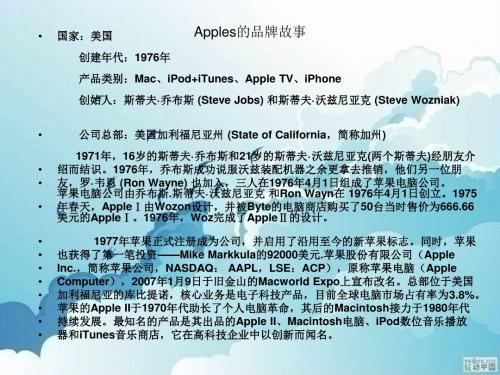
Mac mini 最经济、小巧的 Mac Mac mini 虽仅 16.51 厘米见方,却能带给你全方位的 Mac 使用体验。你只需带上你的显示器、键盘和鼠标,剩下的全由 Mac mini 搞定。它配备速度最高达 2.66GHz 的 Intel Core 2 Duo 处理器,最高 4GB 内存和性能卓越的 NVIDIA 图形处理功能。Mac mini 采用高能效设计, 处于闲臵状态时,耗电不足 14 瓦 — 这是其他桌上型电脑所无法比拟的2。 Mac mini 起价仅为 RMB 4,988,是最经济实惠的 Mac 电脑。
iphone
苹果推出了一款名 为“iPod Touch”的新 型iPod,从某种意义上 讲,它实际是一部不具 备电话功能和摄像头的 iPhone。同iPhone一 样,iPod Touch也采用 了3.5英寸屏幕、多点 触摸界面、以及类似 智能手机的桌面。iPod Touch可以连接到 802.11b/g Wi-Fi网络, 安装了苹果Safari浏览 器,并内臵了谷歌和雅 虎搜索。
它看起来时如此神奇,我 真希望这是真的:它比任 意一款笔记本电脑的一半 还要小,除此之外它还拥 有完美的、梦幻般的科技 含量。它的特色是一块儿 可折叠的触控板,这样一 来当你不用键盘时,便节 省了很多空间。同样一个 设计师还设计了另外一个 拥有可滑动的触控板的迷 你苹果笔记本模型,听起 来这似乎更为神奇。
iphone
乔布斯表示:“这是迄今 为止最有趣的iPod产品, 我们希望大家喜欢它。” 而随后的视频演示主推 iPod Touch的游戏功能, 对于其它功能略过不提。 此外,新版iPod Touch内臵了与iPhone类 似的喇叭,也意味着可以 直接听到声音而无需外接 耳机,在观看内臵或来自 YouTube视频时将会非常 方便。(龚民)
Apple系列数字产品介绍课件

竞争对手
虽然Apple Watch在智能手表市 场中有众多竞争对手,但凭借其 品牌影响力和生态系统优势,仍
保持领先地位。
06
Airpods
Airpods历史
2016年发布
苹果公司在2016年发布了初代Airpods,引领了真无线耳机市场 潮流。
迭代升级
随后几年,苹果公司发布了一系列Airpods升级产品,包括 Airpods 2、Airpods Pro等。
1984年
推出Macintosh电脑,影 响深远。
产品发展历程
1991年
推出PowerBook笔记本电 脑。
2001年
推出iPod数字音乐播放器 ,引领音乐播放器潮流。
2007年
推出iPhone,影响手机行 业发展。
产品发展历程
2010年
推出iPad平板电脑。
2014年
推出Apple Watch智能手表。
技术创新
Airpods在技术上不断创新,如引入无线充电、语音助手Siri等。
Airpods功能与特性
真无线设计
Airpods采用真无线设计,方便用户随时随 地享受音乐、通话等。
语音助手Siri
通过语音助手Siri,用户可以轻松控制音乐 播放、拨打电话等操作。
无线充电
Airpods支持无线充电,为用户提供更便捷 的充电体验。
Macbook市场表现
01
Macbook是Apple最受欢迎的数 字产品之一,其市场份额在高端 笔记本电脑市场占据领先地位。
02
Macbook的用户主要为创意工作 者、专业人士和学生等,他们注 重品质、设计和性能,愿意为高 品质的产品付出较高的价格。
05
Apple Watch
苹果产品介绍(1)

苹果公司
• 苹果股份有限公司(Apple Inc., 简称苹果公司,NASDAQ: AAPL, LSE:ACP),原称苹果电脑 (Apple Computer),2007年1月9 日于旧金山的Macworld Expo上宣 布改名。总部位于美国加利福尼亚 的库比提诺,核心业务是电子科技 产品,目前全球电脑市场占有率为 3.8%。苹果的Apple II于1970年代 助长了个人电脑革命,其后的 Macintosh接力于1980年代持续发 展。最知名的产品是其出品的 Apple II、Macintosh电脑、iPod 数位音乐播放器和iTunes音乐商店, 它在高科技企业中以创新而闻名。
iPhone 5
• • • iPhone 5作为苹果的新一代产品,它的 屏幕更大,同时也变得更轻薄。iPhone 5采用高清晰度视网膜屏,尺 iPhone 5 寸扩大到4英寸,屏幕的比例为16:9, 分辨率由原来的960x640升级为 1136x640,同屏显示的应用软件的图 标也增加了一行。 iPhone 5的厚度为7.6毫米,比上一代 薄了18%。而处理器方面iPhone5采用 的是苹果自行研发的A6处理器(内含两 个CPU和三个GPU), 性能是A5处理器的两倍,得益于更先进 的制程 iPhone 5装有最新的 iOS 6 手机操作系 统,配备了全新设计的EarPods耳机, 增强了佩戴舒适性和音效,其摄像头优 化了拍摄速度和成像质量,可以拍摄 240度全景照片,并采用新的Lighting接 口取代之前的30-pin接口
iPhone 4
• iPhone 4[1]是结合照相手机、个人 数码助理、媒体播放器以及无线通 信设备的掌上设备,iPhone没有键 盘,而是创新地引入了多点触摸 (Multi-touch)触摸屏界面。2010 年6月8日凌晨1点,史蒂夫· 乔布斯 在美国Moscone West会展中心举 行的苹果全球开发者大会(WWDC 10)上发布了苹果第四代手机 iPhone4,16G版签订2年合约价 199美元,32G版2年合约价299美 元。无锁版零售价16G版499美元, 32G版599美元。2011年4月底,白 色iPhone4开始在中国内陆发售。 2011年10月5日凌晨,iPhone 4S 发布。同时,iPhone4 和 iPhone3GS的售价降低。
2014中13英寸MacBookProRetina评测

2014中13英⼨MacBookProRetina评测 虽然2014年中13英⼨Retina MacBook Pro的更新并不是⾮常惊喜,但是这款设备的性能提升以及其他⽅⾯的增值等,对于那些需要⼀款轻薄、强劲以及屏幕锐利的笔记本电脑的消费者来说,确实成为了他们⾸选。
下⾯⼩编就为⼤家详细介绍2014中13英⼨MacBook Pro Retina评测,⼤家⼀起来看看吧! 配置 本次评测的是⼊门级13英⼨Retina MacBook Pro(型号MGX72LL/A),运⾏2.6GHz处理器、8GB RAM、Intel Iris集成显卡以及128GB PCIe闪存。
该机型可以说代表了苹果在2014年对rMBP系列的最⼤更新,RAM更⼤、使⽤速度更快的Intel Core i5处理器,售价则在1299美元。
作为苹果2014年中13英⼨rMBP更新的⼀部分,消费者再多出200美元就可以买到运⾏2.6GHz双核Intel Core i5处理器,配备8GB RAM以及256GB闪存的机型。
⽽运⾏2.8GHz Core i5处理器,配备512GB闪存的机型售价则为1799美元,⽽接单⽣产的选项则给消费者提供更多处理器以及内存选择。
如果你需要⼀台⽐13英⼨rMBP更强劲的机型,那么你可能得考虑苹果的15英⼨rMBP了,它同样更新使⽤了最新的Haswell处理器。
15英⼨机型配备16GB RAM以及Nvidia显卡。
作为⽐较,去年售价是1299美元的⼊门级13英⼨Retina MacBook Pro,虽然其售价在去年来说算是降低了,但是RAM仅为4GB,⽽在2014年苹果则重回2012年的规格,使⽤8GB RAM,同时降低售价。
全新Mac系列产品均运⾏Mavericks系统,⽤户可免费下载iLife以及iWork套件,因为苹果新⼀代操作系统OS X Yosemite 还处于测试阶段,新款Mac中并没有预装该系统,所以以下评测不涉及OS X YOsemite。
Apple历代产品展示
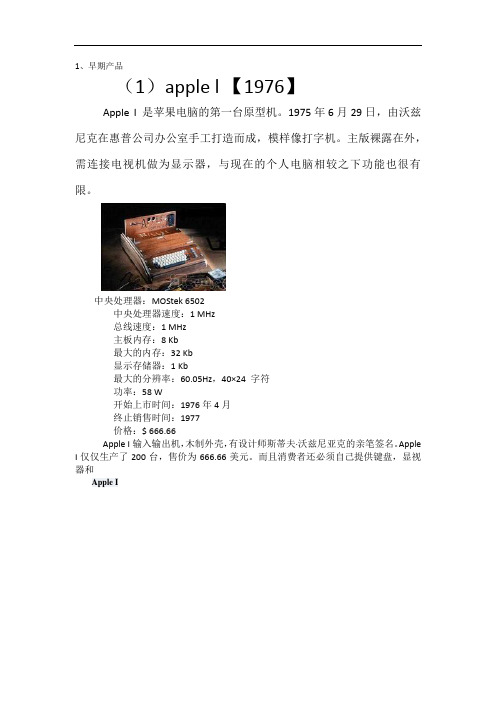
1、早期产品(1)apple l 【1976】Apple I 是苹果电脑的第一台原型机。
1975年6月29日,由沃兹尼克在惠普公司办公室手工打造而成,模样像打字机。
主版裸露在外,需连接电视机做为显示器,与现在的个人电脑相较之下功能也很有限。
中央处理器:MOStek 6502中央处理器速度:1 MHz总线速度:1 MHz主板内存:8 Kb最大的内存:32 Kb显示存储器:1 Kb最大的分辨率:60.05Hz,40×24 字符功率:58 W开始上市时间:1976年4月终止销售时间:1977价格:$ 666.66Apple I输入输出机,木制外壳,有设计师斯蒂夫·沃兹尼亚克的亲笔签名。
Apple I仅仅生产了200台,售价为666.66美元。
而且消费者还必须自己提供键盘,显视器和Apple IApple IApple I 是苹果机的始祖,1976年4月在酷哥乔布斯的车库里诞生。
模样很象个打字机。
主板裸露在外,连个像样的屏幕都没有,接电视上看,功能也很有限。
然而,正是这个看似简单的电脑,开创了微型电脑崭新的一页。
Apple I 采用的CPU是摩托罗拉的MOStek 6502芯片,而不是通常单板机上常用的Intel 8080 。
从这时起,苹果就开始了与摩托罗拉几十年的不解情结。
当时售价是666.66美元。
机箱。
但现在,它的身价已经涨到了几万美元,变成了收集家的最爱。
(2)apple ll 【1977】建于1977年,苹果II是基于沃兹涅克的苹果I的设计,但与一些补充。
首先是设计了一个塑料箱-一个罕见的时候-这是画米色。
第二是有能力显示彩色图形-一个圣杯在该行业。
苹果II还包括一个较大的光盘,更可扩展内存(4000开始)和8扩展插槽。
它整数基本硬编码的光盘,方便的编程,其中包括两个游戏手柄和演示盒式的1298美元。
1978年年初,苹果公司还发布了一个磁盘驱动器的机器,一个最便宜的使用。
苹果] [留在苹果的产品清单中,直至1980年。
