ROST NewsAnalysis Tools操作手册
基于Python语言的学术论文数据挖掘与分析——以医疗人工智能相关学术论文为例
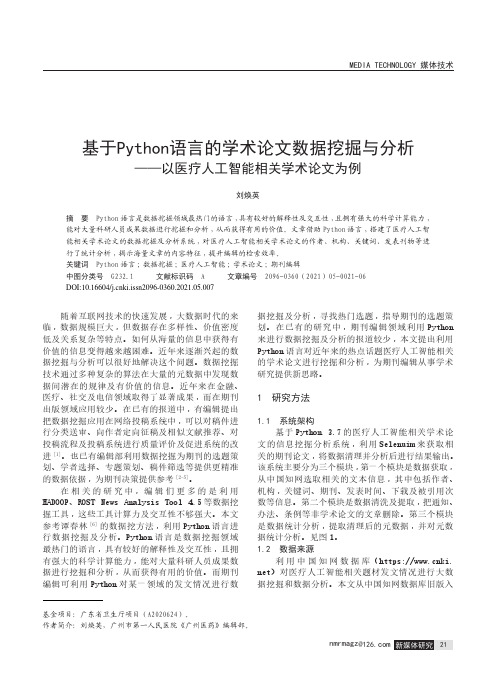
22 新媒体研究 nmrmagz@
MEDIA TECHNOLOGY 媒体技术
关键词、基金的属性也进行拆分 ,写入相应的表进 行保存。见表 2。
表 2 机构、关键词、基金拆分表格
表名
描述t_auຫໍສະໝຸດ hor作者t_orgm
机构
t_keyword
关键词
t_fund
基金
1.6 数据统计 使用 Python 的 pymysql 模块读取 MySQL 的表 ,
据挖掘及分析 ,寻找热门选题 ,指导期刊的选题策 划。在已有的研究中 ,期刊编辑领域利用 Python 来进行数据挖掘及分析的报道较少 ,本文提出利用 Python 语言对近年来的热点话题医疗人工智能相关 的学术论文进行挖掘和分析 ,为期刊编辑从事学术 研究提供新思路。
1 研究方法
1.1 系统架构 基于 Python 3.7 的医疗人工智能相关学术论
利 用 中 国 知 网 数 据 库(https://ki. net)对医疗人工智能相关题材发文情况进行大数 据挖掘和数据分析。本文从中国知网数据库旧版入
基金项目:广东省卫生厅项目(A2020624)。 作者简介:刘焕英,广州市第一人民医院《广州医药》编辑部。
nmrmagz@ 新媒体研究 21
第 5 步 :在循环完当前检索结果页后 ,便进入 下一页 ,方法如下 :
# 循环结果集页面 for i in range(fpage,lpage):
# 当前页 if i == 1:
url =
str(driver.find_element_by_id(’Page_next’). get_attribute(’href’)).replace(’curpage= 2’,’curpage=1’)
ROST CM 使用手册

2) 内容挖掘标签页 ............................................................................................................. 11 打开按钮.................................................................................................................. 11
基于词群的频度统计.............................................................................................. 16
2
提取高频词至辅助文档.......................................................................................... 17 4) 导入菜单 ......................................................................................................................... 17
三、 ROST Content Mining(内容挖掘) ....................................................................... 10 1) 批量处理 ......................................................................................................................... 10
ROS基本操作说明
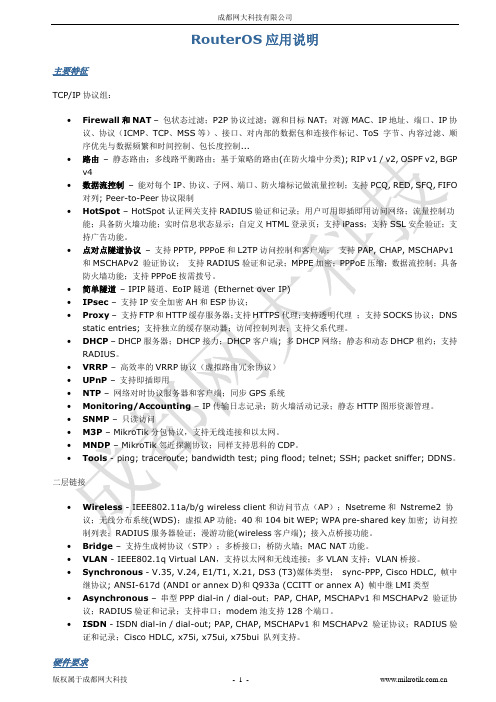
RouterOS应用说明主要特征TCP/IP协议组:∙Firewall和NAT–包状态过滤;P2P协议过滤;源和目标NAT;对源MAC、IP地址、端口、IP协议、协议(ICMP、TCP、MSS等)、接口、对内部的数据包和连接作标记、ToS 字节、内容过滤、顺序优先与数据频繁和时间控制、包长度控制...∙路由–静态路由;多线路平衡路由;基于策略的路由(在防火墙中分类); RIP v1 / v2, OSPF v2, BGP v4∙数据流控制–能对每个IP、协议、子网、端口、防火墙标记做流量控制;支持PCQ, RED, SFQ, FIFO 对列; Peer-to-Peer协议限制∙HotSpot– HotSpot认证网关支持RADIUS验证和记录;用户可用即插即用访问网络;流量控制功能;具备防火墙功能;实时信息状态显示;自定义HTML登录页;支持iPass;支持SSL安全验证;支持广告功能。
∙点对点隧道协议–支持PPTP, PPPoE和L2TP访问控制和客户端;支持PAP, CHAP, MSCHAPv1和MSCHAPv2 验证协议;支持RADIUS验证和记录;MPPE加密;PPPoE压缩;数据流控制;具备防火墙功能;支持PPPoE按需拨号。
∙简单隧道– IPIP隧道、EoIP隧道(Ethernet over IP)∙IPsec–支持IP安全加密AH和ESP协议;∙Proxy–支持FTP和HTTP缓存服务器;支持HTTPS代理;支持透明代理;支持SOCKS协议;DNS static entries; 支持独立的缓存驱动器;访问控制列表;支持父系代理。
∙DHCP– DHCP服务器;DHCP接力;DHCP客户端; 多DHCP网络;静态和动态DHCP租约;支持RADIUS。
∙VRRP–高效率的VRRP协议(虚拟路由冗余协议)∙UPnP–支持即插即用∙NTP–网络对时协议服务器和客户端;同步GPS系统∙Monitoring/Accounting– IP传输日志记录;防火墙活动记录;静态HTTP图形资源管理。
微博分析-内容分析系统 ROST CM 6 使用手记
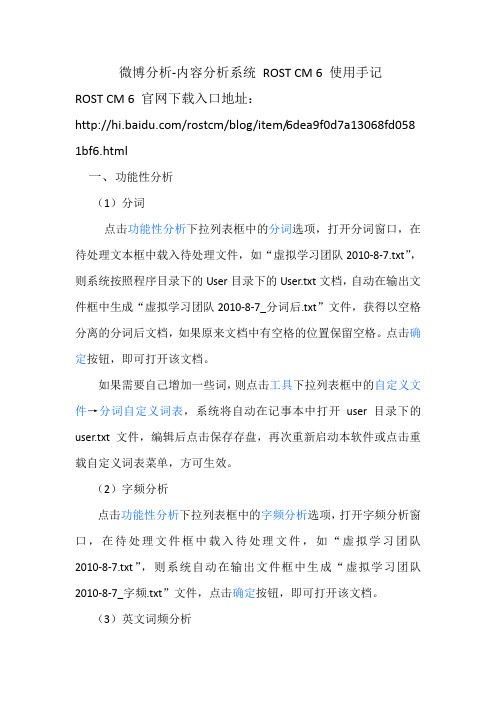
微博分析-内容分析系统ROST CM 6 使用手记ROST CM 6 官网下载入口地址:/rostcm/blog/item/6dea9f0d7a13068fd058 1bf6.html一、功能性分析(1)分词点击功能性分析下拉列表框中的分词选项,打开分词窗口,在待处理文本框中载入待处理文件,如“虚拟学习团队2010-8-7.txt”,则系统按照程序目录下的User目录下的User.txt文档,自动在输出文件框中生成“虚拟学习团队2010-8-7_分词后.txt”文件,获得以空格分离的分词后文档,如果原来文档中有空格的位置保留空格。
点击确定按钮,即可打开该文档。
如果需要自己增加一些词,则点击工具下拉列表框中的自定义文件→分词自定义词表,系统将自动在记事本中打开user目录下的user.txt文件,编辑后点击保存存盘,再次重新启动本软件或点击重载自定义词表菜单,方可生效。
(2)字频分析点击功能性分析下拉列表框中的字频分析选项,打开字频分析窗口,在待处理文件框中载入待处理文件,如“虚拟学习团队2010-8-7.txt”,则系统自动在输出文件框中生成“虚拟学习团队2010-8-7_字频.txt”文件,点击确定按钮,即可打开该文档。
(3)英文词频分析文件词频统计点击功能性分析下拉列表框中的英文词频分析选项, 打开ROST 英文词频统计和超纲单词分析窗口。
点击文件菜单下的打开菜单项或点击工具栏上的打开按钮,打开要统计的英文文档,然后选择统计菜单下的统计文件词频菜单项或工具栏上的统计按钮,即可统计出文档的所有单词。
点击单选按钮纲内,可统计该文档的纲内词;点击单选按钮超纲,可统计该文档中的超纲词。
选择复选框全选,可全选表格所有单词;选择复选框归并单词变形,可将变形单词进行归并。
对统计出的单词,在表格上点击右键,弹出快捷菜单,可以将选择的词汇添加到常用词语表,或者将选择的词汇从常用词语表中删除。
要在文本框中高亮显示某单词,可以勾选该单词的检查框;如果取消勾选,则文本框中该单词恢复普通显示状态。
ROST-NewsAnalysis-Tools操作手册
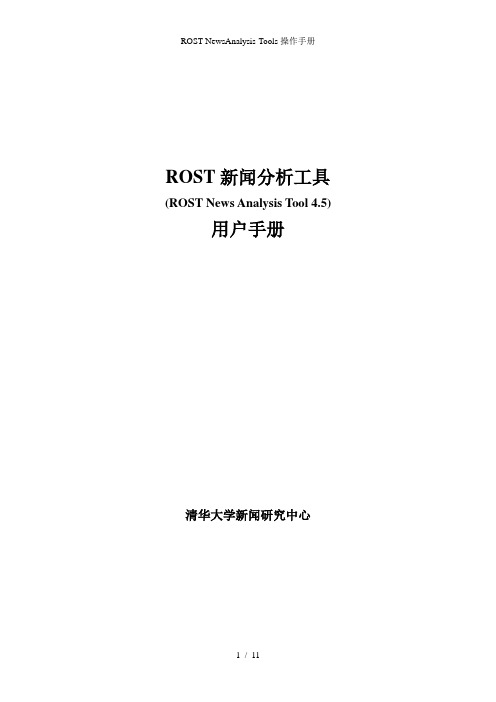
ROST新闻分析工具(ROST News Analysis Tool 4.5)用户手册清华大学新闻研究中心目录一、功能说明 (1)二、运行环境 (1)三、软件操作 (2)1获取数据 (2)1.1搜索新闻 (2)1.2查看新闻 (3)2词性识别与词性统计 (3)3社会网络与语义网络分析 (5)4统计图 (7)5新闻汇总数据 (8)6数据库操作 (9)一、功能说明●采集多个信息源网络数据,并格式化保存。
●分词和词性分析●词频统计●词语过滤●人名、地名、团体机构名提取●构建语义网络●数据可视化分析●特定数据来源总体概况●存放于MDB库中,并可自由导出发布、维护新浪微博:@ROST软件出品单位:清华大学新闻研究中心下载地址:二、运行环境●window XP/2003/window 7●互联网●.Net Framework2.0●access数据库三、软件操作程序运行程序下载到本地电脑后解压文件,依次点击文件ROST NAT→ROST NewsAnalysis Tools.exe,系统主界面如下图所示:1获取数据1.1搜索新闻输入新闻词,点击右侧设置,在弹出的窗口中选择要采集的页数和网址,点击确定返回到主界面,点击搜索按钮or鼠标定位到输入新闻词文本框中按下Enter键,(在搜索的过程中可能会有点卡,常见因素有电脑的网速不是很给力,采集的页数过多,系统同时运行的程序过多等,请耐心等候!)程序会自动生成一系列的相关文本文件,如摘要文件。
(当设置连续采集0 页时,默认采集网站的搜索的最大页数。
网页采集的最大页码分别是:搜狗新闻:100页,搜狗网页:100页、必应网页:35页、360新闻:32页、360网页:64页、百度新闻:38页、百度网页:76页)1.2查看新闻鼠标可直接单击输出文件文本框打开.txt文档经行浏览,或选择摘要文件、链接文件、域名文件浏览。
2词性识别与词性统计作用:对文本文件里的词进行词性判断,如名词,动词等;以及统计文本文件里词语出现的频率。
ROST NewsAnalysis Tools操作手册

ROST新闻分析工具(ROST News Analysis Tool 4.5)用户手册清华大学新闻研究中心目录一、功能说明 (1)二、运行环境 (1)三、软件操作 (2)1获取数据 (2)1.1搜索新闻 (2)1.2查看新闻 (3)2词性识别与词性统计 (3)3社会网络与语义网络分析 (5)4统计图 (7)5新闻汇总数据 (8)6数据库操作 (9)一、功能说明●采集多个信息源网络数据,并格式化保存。
●分词和词性分析●词频统计●词语过滤●人名、地名、团体机构名提取●构建语义网络●数据可视化分析●特定数据来源总体概况●存放于MDB库中,并可自由导出发布、维护新浪微博:@ROST软件出品单位:清华大学新闻研究中心下载地址:/u/3172254514 二、运行环境●window XP/2003/window 7●互联网●.Net Framework2.0●access数据库三、软件操作程序运行程序下载到本地电脑后解压文件,依次点击文件ROST NAT→ROST NewsAnalysis Tools.exe,系统主界面如下图所示:1获取数据1.1搜索新闻输入新闻词,点击右侧设置,在弹出的窗口中选择要采集的页数和网址,点击确定返回到主界面,点击搜索按钮or鼠标定位到输入新闻词文本框中按下Enter键,(在搜索的过程中可能会有点卡,常见因素有电脑的网速不是很给力,采集的页数过多,系统同时运行的程序过多等,请耐心等候!)程序会自动生成一系列的相关文本文件,如摘要文件。
(当设置连续采集0 页时,默认采集网站的搜索的最大页数。
网页采集的最大页码分别是:搜狗新闻:100页,搜狗网页:100页、必应网页:35页、360新闻:32页、360网页:64页、百度新闻:38页、百度网页:76页)1.2查看新闻鼠标可直接单击输出文件文本框打开.txt文档经行浏览,或选择摘要文件、链接文件、域名文件浏览。
2词性识别与词性统计作用:对文本文件里的词进行词性判断,如名词,动词等;以及统计文本文件里词语出现的频率。
rose User Guide(中文)安装说明书

ROSEHA用户手册第一章前言 (5)1.1 RoseHA for Windows NT概述 (5)1.2 RoseHA的特点 (5)1.3 RoseHA的工作方式 (6)1.4 RoseHA 的硬件组成 (6)1.5 RoseHA的界面 (9)1.6 错误恢复 (10)1.6.1 错误恢复过程 (10)1.6.2 部分移交 (111)1.6.3移交 (111)1.6.5 切换 (111)1.6.6 客户端 (111)1.7 卷 (122)1.8 RoseHA管理工具 (123)1.9 支持的应用程序 (133)1.10 安装应用程序软件 (133)第二章安装前准备 (1)2.1 COM 端口设置 (1)2.2 共享磁盘的设置 (2)2.3 网络设置 (3)2.4 NT Service 设置 (9)第三章安装与卸载 (9)3.1 安装RoseHA (9)3.2 获取 RoseHA 许可证号码 (12)3.3卸载RoseHA (12)第四章 Cluster管理工具 (12)4.1 概要 (12)4.2 专用网络的图形管理界面 (13)4.3 资源项目的图形管理界面 (14)4.4 菜单栏 (14)4.4.1 选项->Cluster 操作优先权 (14)4.4.2 工具项->启动Cluster 程序 (15)4.4.3 工具栏->中止Cluster 程序 (15)4.4.4 工具栏->备份Cluster 配置 (15)4.4.5 工具栏->恢复Cluster 配置 (15)4.4.5 工具栏->清除Cluster 配置 (16)4.5工具条 (16)4.6 Cluster 监测栏 (17)4.7 专用网络管理 (18)4.8 Resource Objects Administration (18)第五章专用网络管理 (19)5.1 专用网络下拉菜单 (19)5.1.1 TCP/IP 协议专用网络 (19)5.1.2 RS232 串口专用网络 (20)5.1.3 共享磁盘专用网络 (22)5.2 工具栏按钮 (23)5.2.1 删除专用网络 (23)5.2.2 监测专用网络 (23)5.3 专用网络和服务器状态 (24)第六章资源管理 (26)6.1 Resource Operations (26)6.1.1 Create Resource Object (26)6.1.1.1 Volume Resource Configuration 卷集资源配置 (27)6.1.1.2 IP Resource Configuration (29)6.1.1.4 File Share Resource Configuration (32)6.1.1.5 NT Service Resource Configuration (34)6.1.2 Review Resource Object (40)6.1.3 Remove Resource Object (40)6.1.4 Bring in Cluster (40)6.1.5 Bring out of Cluster (40)6.1.6 Resource Failover (40)6.1.7 Resource Takeover (41)6.1.8 Server Failover (41)6.1.9 Server Takeover (41)6.2 Resource Objects Status (41)6.3 File Share Resource Hierarchy (44)6.4 FTP 资源结构 (53)6.5 WWW 资源结构 (58)6.6 Microsoft SQL Server 资源结构 (62)第七章资源访问测试 (69)7.1 资源 (69)7.2 私域网 (71)第八章API 和客户模板 (71).8.1 API的功能调用 (71).8.1.1. ApiOpen (71).8.1.2. ApiOk (71).8.1.3. ApiError (72).8.1.4. ApiBringIn (72).8.1.5. ApiBringOut (72).8.1.6. ApiClose (72).8.1.7. ApiExec (72).8.2. 客户模板 (73)第一章前言1.1 RoseHA for Windows NT概述信息是企业的首要财富。
ROS详解

而且需要修改/添加设定地址和路由,请使用以下几步描述.
注释
载入的设备是 NE2000 或兼容的 ISA 网卡你需要在/drivers 菜单下使用add 命令. 实例, 装入网卡的 IO 地址 0x280 和 IRQ
5, 输入完整的命令:
[admin@MikroTik] driver> add name=ne2k-isa io=0x280
password ------------改变密码
ping ----------------发送,回送ICMP数据包
port -----------------串行端口
quit ----------------退出控制
radius---------------Radius客户机设置
[admin@MikroTik] interface> enable 0
[admin@MikroTik] interface> enable ether2
[admin@MikroTik] interface> print
Flags: X - disabled, D - dynamic, R - running
[admin@MikroTik] driver> / 键入 \'/\' 从任一层返回基层的菜单
[admin@MikroTik] > interface /键入 \'interface\' 移动到接口这层菜单
[admin@MikroTik] interface> /ip /键入 \'/ip\'移动到IP这层菜单
undo----------------- 取先前的效果
ROST CM 使用手册

ROST CM 使用手册
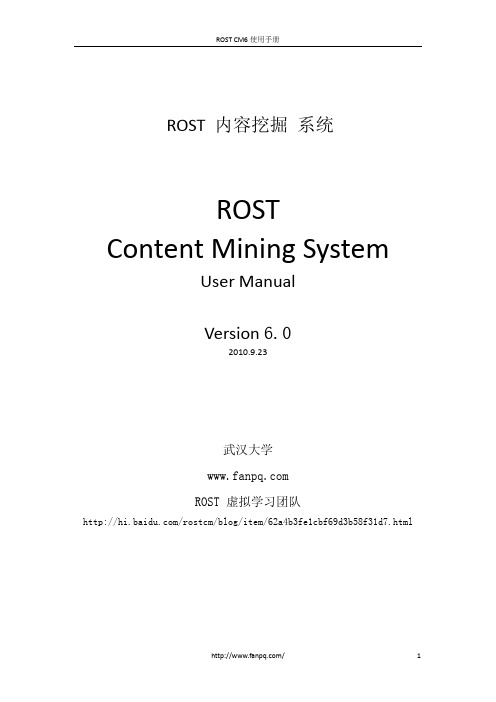
ROST 内容挖掘 系统ROST Content Mining SystemUser ManualVersion 6.02010.9.23武汉大学ROST 虚拟学习团队/rostcm/blog/item/62a4b3fe1cbf69d3b58f31d7.html目 录一、功能性分析 (4)1)分词 (4)2)字频分析 (4)3)英文词频分析 (4)文件词频统计 (4)剪切板词频统计 (5)查看统计表格 (5)查看大纲列表 (5)描红超纲词 (5)查看非词表 (6)加密词表 (6)打开词典目录 (6)4)汉语频度分析 (6)5)社会网络和语义网络分析 (6)6)情感分析 (8)7)流量分析 (9)8)相似分析 (9)9)网络环境分析 (10)10) /IDF批量词频分析 (10)11)聚类分析 (10)12)分类分析 (11)二、文本操作 (11)1)字段抽取 (11)2)一般性行处理...... (11)3)基于正则的特定信息抽取 (12)4)基于字段特征的行处理 (12)5)基于辅助词群的行抽取及处理 (12)6)文本的替换和增补 (13)三、 可视化 (14)1)标签云 (14)四、工具 (14)1)剪贴板控制器 (14)2)域名排名查询器 (15)3)批量文件格式转换器 (15)4)批量文件处理器 (16)5)浏览网页文本实时抓取器 (17)6)NetDraw (17)7)ROST WebSpider (17)8)调试用 (18)9)程序目录 (19)10)数据目录 (19)11)第三方工具 (19)12)自定义文件 (19)五、聊天分析 (19)六、全网分析 (20)1)全网数据中的摘要或标题数据中的词语、机构的共现关系 (20)2)情感分析 (20)3)域名的批量流量分析 (20)4)将网址列表载入到迅雷中进行下载 (20)七、网站分析 (21)1)获得网站数据 (21)2)分析 (22)八、浏览分析 (22)九、微博分析 (23)1)扫描数据 (23)2)分析 (23)十、期刊分析 (23)一、功能性分析(1)分词点击功能性分析下拉列表框中的分词选项,打开分词窗口,在待处理文本框中载入待处理文件,如“虚拟学习团队2010‐8‐7.txt”,则系统按照程序目录下的User目录下的User.txt文档,自动在输出文件框中生成“虚拟学习团队2010‐8‐7_分词后.txt”文件,获得以空格分离的分词后文档,如果原来文档中有空格的位置保留空格。
机器人操作系统ROS-典型功能实现方法详解

机器人操作系统ROS: 典型功能实现方法详解李宝全ROS体系 (2)ROS安装 (3)TurtleBot 配置与运行 (3)ROS基础的学习 (4)P3-AT/DX (8)ROSARIA配置与运行 (8)ROSARIA键盘控制: (10)ROSARIA程序控制方式: (11)Android遥控 (11)TurtleBot的键盘控制: (12)配置USB转串口 (12)CmakeList.txt的制作 (13)图像的发布与接收 (13)图像的接收,处理与显示 (13)Kinect端获取图像 (14)内置USB 摄像头图像获取 (15)外接USB摄像头图像获取 (17)KinectSkeleton (18)TF Listener(综合实现人体跟踪) (19)V oice (23)语言识别pocketsphinx (23)识别结果的接收与显示 (23)语言发布 (24)综合: 捕获String并发声 (25)两主机通讯ROS_Network (25)ROS_OpenTLD (27)ROS学习材料 (28)ROS体系版本:Hydro 2013-09-04Groovy 2012-12-31Fuerte 2012-04-23ElectricDiamondbackROS是一种分布式的处理框架。
文件系统:在硬盘上查看的ROS源代码的组织形式包 Package:含有manifest.xml 或package.xml?比如下文中的turtlebot_teleop,turtlebot_bringup。
堆:Stack包的集合含有stack.xml编译方法:catkin:Groovy及以后版本rosbuild:用于Fuerte及以前版本常用命令: rostopic list;列出系统中的所有Topicrosdep:安装依赖包,例如 rosdep install rosaria安装时,需要先建一个工作空间,然后把gitgub网站上相应的包下载到src文件夹下,再执行该语句。
bwsTools 1.2.0 用户指南说明书
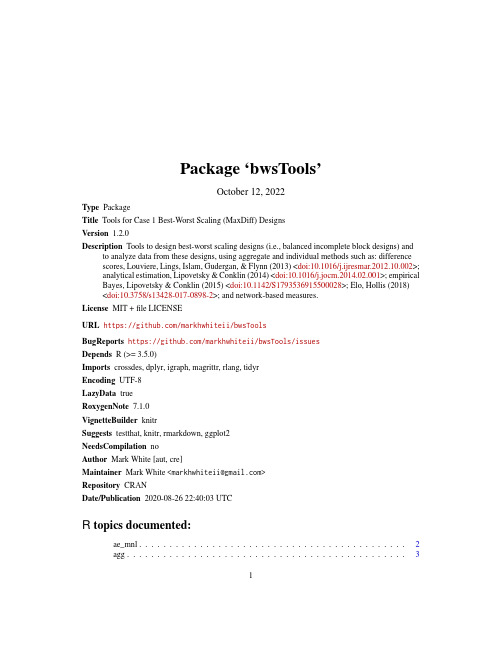
Package‘bwsTools’October12,2022Type PackageTitle Tools for Case1Best-Worst Scaling(MaxDiff)DesignsVersion1.2.0Description Tools to design best-worst scaling designs(i.e.,balanced incomplete block designs)and to analyze data from these designs,using aggregate and individual methods such as:difference scores,Louviere,Lings,Islam,Gudergan,&Flynn(2013)<doi:10.1016/j.ijresmar.2012.10.002>;analytical estimation,Lipovetsky&Conklin(2014)<doi:10.1016/j.jocm.2014.02.001>;empirical Bayes,Lipovetsky&Conklin(2015)<doi:10.1142/S1793536915500028>;Elo,Hollis(2018) <doi:10.3758/s13428-017-0898-2>;and network-based measures.License MIT+file LICENSEURL https:///markhwhiteii/bwsToolsBugReports https:///markhwhiteii/bwsTools/issuesDepends R(>=3.5.0)Imports crossdes,dplyr,igraph,magrittr,rlang,tidyrEncoding UTF-8LazyData trueRoxygenNote7.1.0VignetteBuilder knitrSuggests testthat,knitr,rmarkdown,ggplot2NeedsCompilation noAuthor Mark White[aut,cre]Maintainer Mark White<**********************>Repository CRANDate/Publication2020-08-2622:40:03UTCR topics documented:ae_mnl (2)agg (3)12ae_mnlbibds (3)diffscoring (4)elo (5)eloscoring (6)e_bayescoring (8)indiv (9)make_bibd (9)prscoring (10)vdata (11)walkscoring (11)Index13 ae_mnl Analytical Estimation of a Multinomial Logit Model for Best-WorstScalingDescriptionThis uses Equations7,10,12,13,and18from Lipovetsky&Conklin(2014)to take vectors of total times shown to participants,total times selected as best,and total times selected as worst.It uses their closed-form solution to calculate utility coefficients—as well as their standard errors and confidence intervals—and choice probabilities.Usageae_mnl(data,totals,bests,worsts,z=1.96)Argumentsdata A data.frame where each row represents an item,and three columns represent total times shown to participants,total times selected as bests,and total timeselected as worsts.totals A string that is the name of the column for totals in the data.bests A string that is the name of the column for bests in the data.worsts A string that is the name of the column for worsts in the data.z A z-value to calculate the confidence intervals.Defaults to1.96,a95%CI.ValueA data.frame containing the utility coefficients(with standard error and confidence intervals)andchoice probabilities for each item(row)in the data.ReferencesLipovetsky,S.,&Conklin,M.(2014).Best-worst scaling in analytical closed-form solution.The Journal of Choice Modelling,10,60-68.doi:10.1016/j.jocm.2014.02.001agg3Examples#Replicate Table6from Lipovetsky&Conklin(2014)d<-data.frame(totals=c(7145,7144,7144,7144,7145,7145,7144,7146,8166,7145,7144,7144,7145,7144,7145,7144,7146),bests=c(1733,968,5218,2704,2307,692,1816,689,2483,1422,362,2589,4158,825,829,859,966),worsts=c(1324,2139,113,1010,772,3986,1438,2397,1041,1538,4597,966,305,2875,2256,2259,1604))results<-ae_mnl(d,"totals","bests","worsts")(d<-cbind(d,results))agg Example Data for Non-BIBD Aggregate-Level Best-Worst ScalingDescriptionA tibble that shows the format a tibble should take when it is submitted to an aggregate scoringfunction that is NOT ae_mnl(),which assumes a balanced incomplete block design(BIBD).UsageaggFormatAn object of class tbl_df(inherits from tbl,data.frame)with400rows and4columns.bibds Balanced Incomplete Block Designs for use in Best-Worst ScalingDescriptionA data.frame of32different balanced incomplete block designs(BIBD)that can be used to setup best-worst scaling studies.The columns are:design,which is an identification number that can is fed to get_bibd;t,which is the number of items(or"treatments")one will be using in the study;k,which is how many of the items the respondent sees per trial;r,which is how many times the participant sees each item across all of the trials;b,which is how many trials(or"blocks") there are in the design;and lambda,which indicates how many times each pair of options co-occur throughout the design.This is taken from Table11.3in Cochran&Cox(1957),including only the designs where t and b are both less than or equal to20(as any larger would put cognitive strain ona respondent).4diffscoringUsagebibdsFormatAn object of class data.frame with32rows and6columns.ReferencesCochran,W.G.,&Cox,G.M.(1957).Balanced and partially balanced incomplete block designs.In Experimental designs(2nd ed.,pp.439–482).New York:John Wiley&Sons,Inc.diffscoring Difference Method to Calculate Individual Best-Worst ScoresDescriptionCalculate best-worst scores for each respondent-item combination.This is simply taking the total number of times a respondent selected the item as"best"and subtracting from that the number of times a respondent selected the item as"worst"(Louviere et al.,2013).Usagediffscoring(data,id,block,item,choice,std=FALSE,wide=FALSE)Argumentsdata A data.frame of the type described in details.id A string of the name of the id column.block A string of the name of the block column.item A string of the name of the item column.choice A string of the name of the choice column.std Logical of whether or not one wants to standardize the data to a-1to+1range.wide Logical of whether or not one wants the data returned in long(each row is an item-respondent combination and all best-worst scores are in the same column)format(FALSE)or in wide format(where each row is a respondent,and thebest-worst scores for the items are in their own columns).See the‘indiv‘dataas an example.DetailsThis function requires data to be in a specified format.Each row must represent a respondent-block-label combination.That is,it indicates the person,the block(or trial),the item that was judged,anda column indicating whether it was chosen as best(+1),worst(-1),or wasn’t selected as either(0).elo5ValueA data.frame containing the id and item columns as well as a"bws"column that indicates the bestworst score.If‘wide=TRUE‘,then each item has its own column and the bws isfilled-in those columns.ReferencesLouviere,J.,Lings,I.,Islam,T.,Gudergan,S.,&Flynn(2013).An introduction to the application of(case1)best-worst scaling in marketing research.International Journal of Research in Marketing, 30(3),292-303.doi:10.1016/j.ijresmar.2012.10.002Examplesdata(indiv)head(indiv)diffscoring(indiv,"id","block","label","value")diffscoring(indiv,"id","block","label","value",TRUE,TRUE)elo Elo Method to Calculate Aggregate Best-Worst ScoresDescriptionCalculate aggregate best-worst scores using Elo scoring.This specific application comes from Hollis(2018).It makes each individual/block pairwise comparisons and updates Elo scores based on who won and lost those comparisons.No ties are considered,which occurs between all of the items that have not been selected as either best or worst.Hollis(2018)also recommends adding two"dummy items":one that defeats every other item,and one that loses to every other item.This is employed here.The default K is30,per Hollis(2018).Since Elo is temporal in nature,Hollis also recommends running various iterations,each with a different randomization of the order of matchups.The default is the100used by Hollis.These are averaged together to calculate individual Elo best-worst scores.Elo scores are all initialized at1000.Usageelo(data,id,block,item,choice,K=30,iter=100)Argumentsdata A data.frame of the type described in details.id A string of the name of the id column.block A string of the name of the block column.item A string of the name of the item column.choice A string of the name of the choice column.K The Elo K-factor.The default is30,per Hollis(2018).iter Number of different randomizations of the"matchup"order to iterate through.The default is Hollis’s(2018,2019)recommendation.DetailsThis function requires data to be in a specified format.Each row must represent a respondent-block-label combination.That is,it indicates the person,the block(or trial),the item that was judged,anda column indicating whether it was chosen as best(+1),worst(-1),or wasn’t selected as either(0).ValueA data.frame containing the item column as well as an"elo"column that indicates the Elo score.ReferencesHollis,G.(2018).Scoring best-worst data in unbalanced many-item designs,with applications to crowdsourcing semantic judgments.Behavior Research Methods,50(2),711-729.doi:10.3758/s13428-017-0898-2Hollis,G.(2019).The role of number of items per trial in best-worst scaling experiments.Behavior Research Methods.doi:10.3758/s13428-019-01270-wExamplesdata(agg)head(agg)#run more than1iter;just doing1here for speedelo(agg,"pid","trial","character","decision",iter=1)eloscoring Elo Method to Calculate Individual Best-Worst ScoresDescriptionCalculate individual best-worst scores using Elo scoring.This specific application comes from Hollis(2018).It makes each block pairwise comparisons and updates Elo scores based on who won and lost those comparisons.No ties are considered,which occurs between all of the items that have not been selected as either best or worst.Hollis(2018)also recommends adding two "dummy items":one that defeats every other item,and one that loses to every other item.This is employed here.The default K is30,per Hollis(2018).Since Elo is temporal in nature,Hollis also recommends running various iterations,each with a different randomization of the order of matchups.The default is the100used by Hollis.These are averaged together to calculate individual Elo best-worst scores.Elo scores are all initialized at1000.Usageeloscoring(data,id,block,item,choice,K=30,iter=100,wide=FALSE)Argumentsdata A data.frame of the type described in details.id A string of the name of the id column.block A string of the name of the block column.item A string of the name of the item column.choice A string of the name of the choice column.K The Elo K-factor.The default is30,per Hollis(2018).iter Number of different randomizations of the"matchup"order to iterate through.The default is Hollis’s(2018,2019)recommendation.wide Logical of whether or not one wants the data returned in long(each row is anitem-respondent combination and all best-worst scores are in the same column)format(FALSE)or in wide format(where each row is a respondent,and thebest-worst scores for the items are in their own columns).See the‘indiv‘dataas an example.DetailsThis function requires data to be in a specified format.Each row must represent a respondent-block-label combination.That is,it indicates the person,the block(or trial),the item that was judged,anda column indicating whether it was chosen as best(+1),worst(-1),or wasn’t selected as either(0).ValueA data.frame containing the id and item columns as well as a"elo"column that indicates the Eloscore.If‘wide=TRUE‘,then each item has its own column and the Elo score isfilled-in those columns.ReferencesHollis,G.(2018).Scoring best-worst data in unbalanced many-item designs,with applications to crowdsourcing semantic judgments.Behavior Research Methods,50(2),711-729.doi:10.3758/s13428-017-0898-2Hollis,G.(2019).The role of number of items per trial in best-worst scaling experiments.Behavior Research Methods.doi:10.3758/s13428-019-01270-wExamplesdata(indiv)head(indiv)#run more than1iter;just doing1here for speedeloscoring(indiv,"id","block","label","value",iter=1)8e_bayescoring e_bayescoring Empirical Bayes Method to Calculate Individual Best-Worst ScoresDescriptionIndividual utilities from empirical bayes estimations.Instead of doing the computationally-expensive hierarchical Bayesian multinomial logistic regression model,Lipovetsky&Conklin(2015)show an empirical Bayes way to calculate this analytically.This function calculates choice probabilities shown using Equation10in Lipovetsky&Conklin(2015)and transforms them to be on a linear regression coefficient scale.Default values for the E and alpha parameters are those performing best in their empirical example.Usagee_bayescoring(data,id,block,item,choice,E=0.1,alpha=1,wide=FALSE) Argumentsdata A data.frame of the type described in details.id A string of the name of the id column.block A string of the name of the block column.item A string of the name of the item column.choice A string of the name of the choice column.E Value of precision shown in Equation8of Lipovetsky&Conklin(2015).If thenaive estimate for a choice probability is0,it is replaced with E;If the naiveestimate for the choice probability is1,i is replaced with1-E.alpha The mixing parameter shown in Equation10of Lipovetsky&Conklin(2015).This shapes how much the naive individual estimate and how much of the ag-gregate estimate influences the resulting estimate.wide Logical of whether or not one wants the data returned in long(each row is an item-respondent combination and all best-worst scores are in the same column)format(FALSE)or in wide format(where each row is a respondent,and thebest-worst scores for the items are in their own columns).See the‘indiv‘dataas an example.DetailsThis function requires data to be in a specified format.Each row must represent a respondent-block-label combination.That is,it indicates the person,the block(or trial),the item that was judged,anda column indicating whether it was chosen as best(+1),worst(-1),or wasn’t selected as either(0). ValueA data.frame containing the id and item columns as well as a"b_ebayes"column that indicatesthe utility coefficient.If‘wide=TRUE‘,then each item has its own column and the coefficient is filled-in those columns.indiv9ReferencesLipovetsky,S.,&Conklin,M.(2015).MaxDiff priority estimations with and without HB-MNL.Advances in Adaptive Data Analysis,7(1).doi:10.1142/S1793536915500028Examplesdata(indiv)head(indiv)e_bayescoring(indiv,"id","block","label","value")indiv Example Data for Individual-Level Best-Worst ScalingDescriptionA tibble that shows the format a tibble should take when it is submitted to a individual‘scoring‘function.UsageindivFormatAn object of class tbl_df(inherits from tbl,data.frame)with520rows and4columns.make_bibd Make Balanced Incomplete Block Designs from bibds DesignsDescriptionThis function generates a balanced incomplete block design.It takes one argument,the design number from the bibds data.frame object.See bibds.Usagemake_bibd(design,seed=1839)Argumentsdesign Integer from1to32.Corresponds to the characteristics from the bibds data.frame object.seed Integer to set seed for reproducibility,such that the same design will be returned on different occasions.Defaults to1839,so that the function will,by default,yield reproducible designs.10prscoringValueA tibble.Thefirst column indicates the block,and the rest of the columns indicate which item is ineach block.prscoring Page Rank Method to Calculate Individual Best-Worst ScoresDescriptionCalculate best-worst scores for each respondent-item combination.This uses the page rank method.It works virtually the same as the walkscoring method;the only difference is that there is a parameter for randomly"teleporting"to a random node.This can help prevent random walks from getting "stuck"in certain areas.Page rank scores using are calculated and synthesized in the same way as the method used in walkscoring().See White(2019).Usageprscoring(data,id,block,item,choice,...,wide=FALSE)Argumentsdata A data.frame of the type described in details.id A string of the name of the id column.block A string of the name of the block column.item A string of the name of the item column.choice A string of the name of the choice column....Additional arguments to igraph::page_rank()wide Logical of whether or not one wants the data returned in long(each row is an item-respondent combination and all best-worst scores are in the same column)format(FALSE)or in wide format(where each row is a respondent,and thebest-worst scores for the items are in their own columns).See the‘indiv‘dataas an example.DetailsThis function requires data to be in a specified format.Each row must represent a respondent-block-label combination.That is,it indicates the person,the block(or trial),the item that was judged,anda column indicating whether it was chosen as best(+1),worst(-1),or wasn’t selected as either(0).ValueA data.frame containing the id and item columns as well as a"walk"column that indicates the bestworst score.If‘wide=TRUE‘,then each item has its own column and the walkscore isfilled-in those columns.vdata11ReferencesBrin,S.,&Page,L.(1998).The anatomy of a large-scale hypertextual Web search -puter Networks and ISDN Systems,30(1),107-117.Gleich,D.F.(2014).PageRank beyond the /abs/1407.5107White,M.H.,II.(2019).bwsTools:An R package for case1best-worst scaling.Retrieved from https://osf.io/xftvq/Examples##Not run:data(indiv)head(indiv)prscoring(indiv,"id","block","label","value")##End(Not run)vdata Example Data Used in VignettesDescriptionA tibble that shows the format a tibble should take when it is submitted to a individual‘scoring‘function.UsagevdataFormatAn object of class spec_tbl_df(inherits from tbl_df,tbl,data.frame)with18200rows and4 columns.walkscoring Walkscoring Method to Calculate Individual Best-Worst ScoresDescriptionCalculate best-worst scores for each respondent-item combination.This uses the walkscoring method described in White(2019).Usagewalkscoring(data,id,block,item,choice,walks=10000,wide=FALSE)12walkscoringArgumentsdata A data.frame of the type described in details.id A string of the name of the id column.block A string of the name of the block column.item A string of the name of the item column.choice A string of the name of the choice column.walks Integer indicating how many random walks to simulate.wide Logical of whether or not one wants the data returned in long(each row is an item-respondent combination and all best-worst scores are in the same column)format(FALSE)or in wide format(where each row is a respondent,and thebest-worst scores for the items are in their own columns).See the‘indiv‘dataas an example.DetailsThis function requires data to be in a specified format.Each row must represent a respondent-block-label combination.That is,it indicates the person,the block(or trial),the item that was judged,anda column indicating whether it was chosen as best(+1),worst(-1),or wasn’t selected as either(0). ValueA data.frame containing the id and item columns as well as a"walk"column that indicates the bestworst score.If‘wide=TRUE‘,then each item has its own column and the walkscore isfilled-in those columns.ReferencesWhite,M.H.,II.(2019).bwsTools:An R package for case1best-worst scaling.Retrieved from https://osf.io/xftvq/Examples##Not run:data(indiv)head(indiv)#use more than100walks;only using100here for speedwalkscoring(indiv,"id","block","label","value",100)##End(Not run)Index∗datasetsagg,3bibds,3indiv,9vdata,11ae_mnl,2agg,3bibds,3diffscoring,4e_bayescoring,8elo,5eloscoring,6indiv,9make_bibd,9prscoring,10vdata,11walkscoring,1113。
ROST CM6使用手册

ROST 内容挖掘 系统ROST Content Mining SystemUser ManualVersion 6.02010.9.23武汉大学ROST 虚拟学习团队/rostcm/blog/item/62a4b3fe1cbf69d3b58f31d7.html目 录一、功能性分析 (4)1)分词 (4)2)字频分析 (4)3)英文词频分析 (4)文件词频统计 (4)剪切板词频统计 (5)查看统计表格 (5)查看大纲列表 (5)描红超纲词 (5)查看非词表 (6)加密词表 (6)打开词典目录 (6)4)汉语频度分析 (6)5)社会网络和语义网络分析 (6)6)情感分析 (8)7)流量分析 (9)8)相似分析 (9)9)网络环境分析 (10)10) /IDF批量词频分析 (10)11)聚类分析 (10)12)分类分析 (11)二、文本操作 (11)1)字段抽取 (11)2)一般性行处理...... (11)3)基于正则的特定信息抽取 (12)4)基于字段特征的行处理 (12)5)基于辅助词群的行抽取及处理 (12)6)文本的替换和增补 (13)三、 可视化 (14)1)标签云 (14)四、工具 (14)1)剪贴板控制器 (14)2)域名排名查询器 (15)3)批量文件格式转换器 (15)4)批量文件处理器 (16)5)浏览网页文本实时抓取器 (17)6)NetDraw (17)7)ROST WebSpider (17)8)调试用 (18)9)程序目录 (19)10)数据目录 (19)11)第三方工具 (19)12)自定义文件 (19)五、聊天分析 (19)六、全网分析 (20)1)全网数据中的摘要或标题数据中的词语、机构的共现关系 (20)2)情感分析 (20)3)域名的批量流量分析 (20)4)将网址列表载入到迅雷中进行下载 (20)七、网站分析 (21)1)获得网站数据 (21)2)分析 (22)八、浏览分析 (22)九、微博分析 (23)1)扫描数据 (23)2)分析 (23)十、期刊分析 (23)一、功能性分析(1)分词点击功能性分析下拉列表框中的分词选项,打开分词窗口,在待处理文本框中载入待处理文件,如“虚拟学习团队2010‐8‐7.txt”,则系统按照程序目录下的User目录下的User.txt文档,自动在输出文件框中生成“虚拟学习团队2010‐8‐7_分词后.txt”文件,获得以空格分离的分词后文档,如果原来文档中有空格的位置保留空格。
微博分析-内容分析系统 ROST CM 6 使用手记
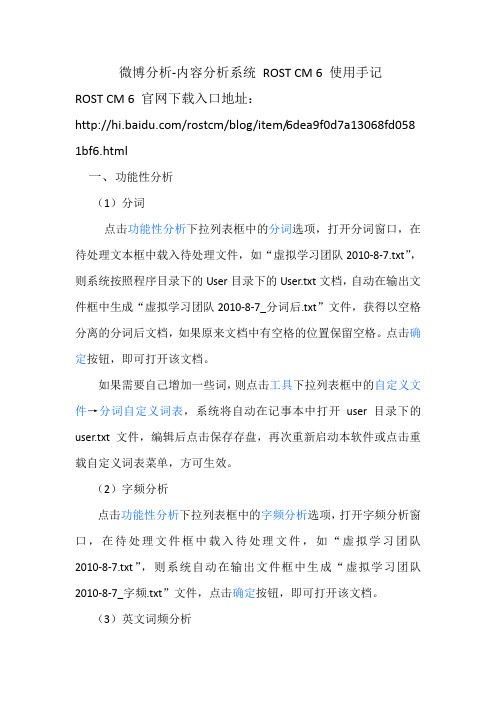
微博分析-内容分析系统ROST CM 6 使用手记ROST CM 6 官网下载入口地址:/rostcm/blog/item/6dea9f0d7a13068fd058 1bf6.html一、功能性分析(1)分词点击功能性分析下拉列表框中的分词选项,打开分词窗口,在待处理文本框中载入待处理文件,如“虚拟学习团队2010-8-7.txt”,则系统按照程序目录下的User目录下的User.txt文档,自动在输出文件框中生成“虚拟学习团队2010-8-7_分词后.txt”文件,获得以空格分离的分词后文档,如果原来文档中有空格的位置保留空格。
点击确定按钮,即可打开该文档。
如果需要自己增加一些词,则点击工具下拉列表框中的自定义文件→分词自定义词表,系统将自动在记事本中打开user目录下的user.txt文件,编辑后点击保存存盘,再次重新启动本软件或点击重载自定义词表菜单,方可生效。
(2)字频分析点击功能性分析下拉列表框中的字频分析选项,打开字频分析窗口,在待处理文件框中载入待处理文件,如“虚拟学习团队2010-8-7.txt”,则系统自动在输出文件框中生成“虚拟学习团队2010-8-7_字频.txt”文件,点击确定按钮,即可打开该文档。
(3)英文词频分析文件词频统计点击功能性分析下拉列表框中的英文词频分析选项, 打开ROST 英文词频统计和超纲单词分析窗口。
点击文件菜单下的打开菜单项或点击工具栏上的打开按钮,打开要统计的英文文档,然后选择统计菜单下的统计文件词频菜单项或工具栏上的统计按钮,即可统计出文档的所有单词。
点击单选按钮纲内,可统计该文档的纲内词;点击单选按钮超纲,可统计该文档中的超纲词。
选择复选框全选,可全选表格所有单词;选择复选框归并单词变形,可将变形单词进行归并。
对统计出的单词,在表格上点击右键,弹出快捷菜单,可以将选择的词汇添加到常用词语表,或者将选择的词汇从常用词语表中删除。
要在文本框中高亮显示某单词,可以勾选该单词的检查框;如果取消勾选,则文本框中该单词恢复普通显示状态。
APtools 6.8.8 用户手册说明书

Package‘APtools’October12,2022Type PackageTitle Average Positive Predictive Values(AP)for Binary Outcomes andCensored Event TimesVersion6.8.8Depends graphics,stats,utils,survival,cmprskAuthor Hengrui Cai<********************>,Yan Yuan<*****************>,Qian Michelle Zhou<****************>,Bingying Li<*********************>Maintainer Hengrui Cai<********************>Description We provide tools to estimate two prediction accuracy metrics,the average positive predictive values(AP)as well as the well-known AUC(the area under the receiver operator characteristic curve)for risk scores.The outcome of interest is either binary or censored event time.Note that for censored event time,our functions'estimates,the AP and theAUC,are time-dependent for pre-specified time interval(s).A function thatcompares the APs of two risk scores/markers is also included.Optionaloutputs include positive predictive values and true positive fractions atthe specified marker cut-off values,and a plot of the time-dependent APversus time(available for event time data).License LGPL-3Encoding UTF-8LazyData trueNeedsCompilation noRepository CRANDate/Publication2018-09-2104:40:09UTCR topics documented:APBinary (2)APSurv (3)CompareAP (5)mayo (6)Index812APBinary APBinary Estimating the AP and the AUC for Binary Outcome Data.DescriptionThis function calculates the estimates of the AP and AUC for binary outcomes as well as their confidence intervals using the perturbation or the nonparametric bootstrap resampling method. UsageAPBinary(status,marker,cut.values=NULL,method="none",alpha=0.95,B=1000,weight=NULL)Argumentsstatus Binary indicator,1indicates case/the class of prediction interest and0other-wise.marker Numeric risk score.Data can be continuous or ordinal.cut.values risk score values to use as a cut-off for calculation of positive predictive values (PPV)and true positive fractions(TPF).The default value is NULL.method Method to obtain confidence intervals.The default is method="none",in which case only point estimates will be given without confidence intervals.If method="perturbation",then perturbation based CI will be calculated.If method="boot-strap",then nonparametric bootstrap based CI will be calculated.alpha Confidence level.The default level is0.95.B Number of resampling to obtain confidence interval.The default value is1000.weight Optional.The default weight is1,same object length as the"status"and"marker"ers can use their own weights,and the length of weight is required tobe the same as the length of status.Valuean object of class"APBinary"which is a list with components:ap_summary Summary of the AP,including the proportion of cases,a point estimate of AP, and their corresponding confidence intervals.auc_summary Summary of the AUC,including a point estimate of AUC with a confidence interval.PPV Available object,positive predictive values at the unique risk score in the data.TPF Available object,true positive fractions at the unique risk score in the data. ReferencesYuan,Y.,Su,W.,and Zhu,M.(2015).Threshold-free measures for assessing the performance of medical screening tests.Frontiers in Public Health,3.57.Bingying Li(2015)Threshold-free Measure for Assessing the Performance of Risk Prediction with Censored Data,MSc.thesis,Simon Fraser University,CanadaExamplesstatus=c(rep(1,10),rep(0,1),rep(1,18),rep(0,11),rep(1,25),rep(0,44),rep(1,85),rep(0,176))marker=c(rep(7,11),rep(6,29),rep(5,69),rep(4,261))cut.values=sort(unique(marker)[-1])out1<-APBinary(status,marker,cut.values)out1out2<-APBinary(status,marker,method="perturbation",alpha=0.90,B=1500)out2APSurv Estimating the Time-dependent AP and AUC for Censored Time toEvent Outcome Data.DescriptionThis function calculates the estimates of the AP and AUC for censored time to event data as well as their confidence intervals using the perturbation or the nonparametric bootstrap resampling method.The estimation method is based on Yuan,Y.,Zhou,Q.M.,Li,B.,Cai,H.,Chow,E.J.,Armstrong,G.T.(2018).A threshold-free summary index of prediction accuracy for censored time to eventdata.Statistics in medicine,37(10),1671-1681.UsageAPSurv(stime,status,marker,t0.list,cut.values=NULL,method="none",alpha=0.95,B=1000,weight=NULL,Plot=TRUE)Argumentsstime Censored event time.status Binary indicator of censoring.1indicates observing event of interest,0other-wise.Other values will be treated as competing risk event.marker Numeric risk score.Data can be continuous or ordinal.t0.list Prediction time intervals of interest.It could be one numerical value or a vector of numerical values,which must be in the range of stime.cut.values Risk score values to use as a cut-off for calculation of time-dependent positive predictive values(PPV)and true positive fractions(TPF).The default value isNULL.method Method to obtain confidence intervals.The default is method="none",in which case only point estimates will be given without confidence intervals.If method="perturbation",then perturbation based CI will be calculated.If method="boot-strap",then nonparametric bootstrap based CI will be calculated.alpha Confidence level.The default level is0.95.B Number of resampling to obtain a confidence interval.The default value is1000.weight Optional.The default value is NULL,in which case the observations are weighted by the inverse of the probability that their respective time-dependent event status(whether the event occurs within a specified time period)is observed.In esti-mating the probability,the survival function of the censoring time is estimatedby a Kaplan-Meier estimator under the assumption that the censoring time isindependent of both the event time and risks ers can use their ownweights,in which case the t0.list should be a scalar and the length of weight isrequired to be the same as the length of status.Plot Whether to plot the time-dependent AP versus the prediction time intervals.The default value is TRUE,in which case the AP is evaluated at the time points whichpartition the range of the event times of the data into100intervals.ValueAn object of class"APsurv"which is a list with components:ap_summary Summary of estimated AP(s)at the specified prediction time intervals of interest.For each prediction time interval,the output includes the estimated event rate,apoint estimate of the AP,the estimated scaled AP(ratio of the AP versus eventrate),and their corresponding confidence intervals.auc_summary Summary of AUC at the specified prediction time intervals of interest.For each prediction time intervals,the output includes the estimated event rate and a pointestimate of AUC with a confidence interval.PPV Available object,time-dependent positive predictive values at the unique risk score in the data.TPF Available object,time-dependent true positive fractions at the unique risk score in the data.ReferencesYuan,Y.,Zhou,Q.M.,Li,B.,Cai,H.,Chow,E.J.,Armstrong,G.T.(2018).A threshold-free summary index of prediction accuracy for censored time to event data.Statistics in medicine, 37(10),1671-1681.Bingying Li(2015)Threshold-free Measure for Assessing the Performance of Risk Prediction with Censored Data,MSc.thesis,Simon Fraser University,CanadaExampleslibrary(APtools)data(mayo)t0.list=seq(from=min(mayo[,1]),to=max(mayo[,1]),length.out=5)[-c(1,5)]cut.values=seq(min(mayo[,3]),max(mayo[,3]),length.out=10)[-10]out<-APSurv(stime=mayo[,1],status=mayo[,2],marker=mayo[,3],t0.list=t0.list,cut.values=cut.values,method= bootstrap ,alpha=0.90,B=500,weight=rep(1,nrow(mayo)),Plot=FALSE)outCompareAP5CompareAP Comparison of two risk scores based on the differences and ratio oftheir APs.DescriptionThis function estimates the difference between and the ratio of two APs in order to compare two markers for censored time to event data or binary data.The corresponding confidence intervals are provided.UsageCompareAP(status,marker1,marker2,stime=NULL,t0.list=NULL,method="none",alpha=0.95,B=1000,weight=NULL,Plot=TRUE)Argumentsstatus Binary indicator.For binary data,1indicates case and0otherwise.For survival data,1indicates event and0otherwise.marker1Risk score1(to be compared to risk score2).Its length is required to be the same as the length of status.marker2Risk score2(to be compared to risk score1).Its length is required to be the same as the length of status.stime Censored event time.If dealing with binary outcome,skip this argument which is set to be NULL.t0.list Prediction time intervals of interest for event time outcome.It could be one numerical value or a vector of numerical values,which must be in the range ofstime.It is set to be NULL if stime is NULL.method Method to obtain confidence intervals.The default is method="none",in which case only point estimates will be given without confidence intervals.If method="perturbation",then perturbation based CI will be calculated.If method="boot-strap",then nonparametric bootstrap based CI will be calculated.alpha Confidence level.The default level is0.95.B Number of resampling for obtaining a confidence interval.The default value is1000.weight Optional argument for event time data,i.e.stime is not NULL.Its default value is NULL,in which the observations are weighted by the inverse of the probabil-ity that their respective time-dependent event status(whether the event occurswithin a specified time period)is observed.In estimating the probability,thesurvival function of the censoring time is estimated by a Kaplan-Meier estima-tor under the assumption that the censoring time is independent of both the eventtime and risks ers can use their own weights,in which case the t0.listshould be a scalar and the length of weight is required to be the same as thelength of status.6mayo Plot Optional argument for event time data,i.e.stime is not NULL.For binary data, it is set to FALSE.For event time data,its default value is TRUE and threeplots are generated:1)the time-dependent AUC of two markers;2)the time-dependent AP of two markers;and3)the time-dependent ratio of APs,all versusthe prediction time intervals.The quantities in1)-3)are evaluated at the timepoints which partition the range of the event times of the data to100intervals.Valuedap_summary Summary of the APs of two markers and the differences(AP1-AP2)and their ratio(AP1/AP2).For event time data,these quantities are estimated at thespecified prediction time intervals.The output includes the estimated eventrate/proportion of cases,point estimates of the APs of the two markers,pointestimates of the difference between and ratio of the two APs as well as theirrespective confidence intervals.ReferencesYuan,Y.,Zhou,Q.M.,Li,B.,Cai,H.,Chow,E.J.,Armstrong,G.T.(2018).A threshold-free summary index of prediction accuracy for censored time to event data.Statistics in medicine, 37(10),1671-1681.Yuan,Y.,Su,W.,and Zhu,M.(2015).Threshold-free measures for assessing the performance of medical screening tests.Frontiers in Public Health,3.57.Bingying Li(2015)Threshold-free Measure for Assessing the Performance of Risk Prediction with Censored Data,MSc.thesis,Simon Fraser University,CanadaExampleslibrary(APtools)status=c(rep(1,10),rep(0,1),rep(1,18),rep(0,11),rep(1,25),rep(0,44),rep(1,85),rep(0,176))marker1=c(rep(7,11),rep(6,29),rep(5,69),rep(4,261))marker2=c(rep(7,17),rep(6,29),rep(5,70),rep(4,254))out_binary<-CompareAP(status,marker1,marker2)out_binarydata(mayo)t0.list=seq(from=min(mayo[,1]),to=max(mayo[,1]),length.out=5)[-c(1,5)]out_survival<-CompareAP(status=mayo[,2],marker1=mayo[,3],marker2=mayo[,4],stime=mayo[,1],t0.list=t0.list,method= bootstrap ,alpha=0.90,B=500,weight=rep(1,nrow(mayo)),Plot=FALSE)out_survivalmayo Mayo Marker dataDescriptionTwo marker values with event time and censoring status for the subjects in Mayo PBC datamayo7FormatA data frame with312observations and4variables:time(event time/censoring time),censor(cen-soring indicator),mayoscore4,mayoscore5.The two scores are derived from4and5covariates respectively.SourceT Therneau,P Grambsch(2000)Modeling Survival Data:Extending the Cox Model Springer-Verlag,New York,ISBN:0-387-98784-3.ReferencesFleming T,Harrington D.(1991)Counting Processes and Survival Analysis Wiley,New York.Heagerty,P.J.,Zheng,Y.(2005)Survival Model Predictive Accuracy and ROC Curves Biometrics, 61,92–105Index∗survivalmayo,6APBinary,2APSurv,3CompareAP,5mayo,68。
Anritsu MS2711 RF Spectrum Analyzer操作手册说明书
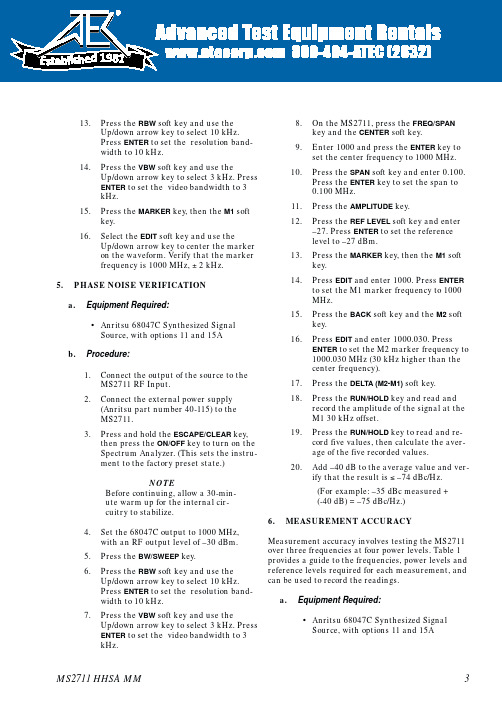
13.Press the RBW soft key and use theUp/down arrow key to select10kHz.Press ENTER to set the resolution band-width to10kHz.14.Press the VBW soft key and use theUp/down arrow key to select3kHz.PressENTER to set the video bandwidth to3kHz.15.Press the MARKER key,then the M1softkey.16.Select the EDIT soft key and use theUp/down arrow key to center the markeron the waveform.Verify that the markerfrequency is1000MHz,±2kHz.5.PHASE NOISE VERIFICATIONa.Equipment Required:·Anritsu68047C Synthesized SignalSource,with options11and15Ab.Procedure:1.Connect the output of the source to theMS2711RF Input.2.Connect the external power supply(Anritsu part number40-115)to theMS2711.3.Press and hold the ESCAPE/CLEAR key,then press the ON/OFF key to turn on theSpectrum Analyzer.(This sets the instru-ment to the factory preset state.)NOTEBefore continuing,allow a30-min-ute warm up for the internal cir-cuitry to stabilize.4.Set the68047C output to1000MHz,with an RF output level of–30dBm.5.Press the BW/SWEEP key.6.Press the RBW soft key and use theUp/down arrow key to select10kHz.Press ENTER to set the resolution band-width to10kHz.7.Press the VBW soft key and use theUp/down arrow key to select3kHz.PressENTER to set the video bandwidth to3kHz.8.On the MS2711,press the FREQ/SPANkey and the CENTER soft key.9.Enter1000and press the ENTER key toset the center frequency to1000MHz.10.Press the SPAN soft key and enter0.100.Press the ENTER key to set the span to0.100MHz.11.Press the AMPLITUDE key.12.Press the REF LEVEL soft key and enter–27.Press ENTER to set the referencelevel to–27dBm.13.Press the MARKER key,then the M1softkey.14.Press EDIT and enter1000.Press ENTERto set the M1marker frequency to1000MHz.15.Press the BACK soft key and the M2softkey.16.Press EDIT and enter1000.030.PressENTER to set the M2marker frequency to1000.030MHz(30kHz higher than thecenter frequency).17.Press the DELTA(M2-M1)soft key.18.Press the RUN/HOLD key and read andrecord the amplitude of the signal at theM130kHz offset.19.Press the RUN/HOLD key to read and re-cord five values,then calculate the aver-age of the five recorded values.20.Add–40dB to the average value and ver-ify that the result is£–74dBc/Hz.(For example:–35dBc measured+(-40dB)=–75dBc/Hz.)6.MEASUREMENT ACCURACYMeasurement accuracy involves testing the MS2711 over three frequencies at four power levels.Table1 provides a guide to the frequencies,power levels and reference levels required for each measurement,and can be used to record the readings.a.Equipment Required:·Anritsu68047C Synthesized SignalSource,with options11and15AMS2711HHSA MM3 1981b.Procedure:1.Connect the output of the source to the MS2711RF Input.2.Connect the external power supply (Anritsu part number 40-115)to the MS2711.3.Press and hold the ESCAPE/CLEAR key,then press the ON/OFF key to turn on the Spectrum Analyzer.(This sets the instru-ment to the factory preset state.)NOTEBefore continuing,allow a 30-min-ute warm up for the internal cir-cuitry to stabilize.4.Press the BW/SWEEP key.5.Press the RBW soft key and use the Up/down arrow key to select 10kHz.Press ENTER to set the resolution band-width to 10kHz.6.Press the VBW soft key and use the Up/down arrow key to select 3kHz.Press ENTER to set the video bandwidth to 3kHz.7.Press the FREQ/SPAN key.8.Press the SPAN soft key and enter 5,then press the ENTER key to set the span to 5MHz.9.Press the AMPLITUDE key.10.Press the REF LEVEL soft key and enter 20.Press ENTER to set the reference level to +20dBm.11.Press the FREQ/SPAN key and the CENTER soft key.12.Enter 1000and press the ENTER key to set the center frequency to 1000MHz.13.Set the 68047C output to 1000MHz and the power level to +10dBm.14.Press the MARKER key,then the M1soft key.15.Select the MARKER TO PEAK soft key to position the marker at the center of the response for the test frequency.NOTEOptionally,markers 2,3and 4may be set to OFF for a cleaner display.16.Verify that the M1reading is ±2dB maximum from the input signal.17.Set the 68047C power level to –10dBm.18.Verify that the M1reading is ±2dB maximum from the input signal.19.Press the AMPLITUDE key.20.Press the REF LEVEL soft key and enter –20.Press ENTER to set the reference level to –20dBm.21.Set the 68047C power level to –30dBm.22.Verify that the M1reading is ±2dB maximum from the input signal.23.Set the 68047C power level to –50dBm.24.Verify that the M1reading is ±2dB maximum from the input signal.25.Repeat steps 9through 24for frequen-cies of 1800MHz and 2700MHz.4PRELIMINARY MS2711HHSA MMFreq (MHz)Power Level (dBm)MS2711Ref Level (dBm)M1Reading1000+10+20–10+20–30–20–50–201800+10+20–10+20–30–20–50–202700+10+20–10+20–30–20–50–20Table 1.Measurement Accuracy Settings7.POWER MONITOR VERIFICATION If the Power Monitor (Option 5)is installed in the Spectrum Analyzer,the following test can be used to verify the accuracy of the power measurements.Measurement calibration of the Spectrum Analyzer is not required for this test.a.Equipment Required:·RF Detector,10MHz to 20GHz,Anritsu 560-7N50B ·10dB Attenuator,Weinschel 1R-10·30dB Attenuator,Weinschel 1R-30·RF Reference Source,0.050GHz,Anritsu MA2418A ·DC Power Supply,Anritsu 2000-933b.Procedure 1.Connect the DC power supply to the MA2418A Reference Source.(Refer to Figure 3,page 5.)2.Connect the MA2418A Reference Source to the input of the 560-7N50B RF detec-tor.3.Connect the RF Detector output to the RF Detector input of the MS2711Spec-trum Analyzer.4.Connect the DC power supply to the ap-propriate line voltage to supply power to the MA2418A Reference Source.5.Press and hold the ESCAPE/CLEAR key,then press the ON/OFF key to turn on the Spectrum Analyzer.(This sets the instru-ment to the factory preset state.)6.Press the MODE soft key.e the Up/Down Arrow key to highlight POWER MONITOR ,then press ENTER .8.Press the ZERO soft key to zero the power monitor.When complete,ZERO ADJ:ON is dis-played in the message area.9.Verify that the power monitor reading is 0.0dBm ±1dB.10.Connect the output of the MA2418A Ref-erence Source to the two attenuators so as to add 40dB of attenuation (Figure 3).11.Connect the MA2418A Reference Source and the attenuators to the input of the 560-7N50B RF detector.12.Verify that the power monitor reading is now –40.0dBm ±2dB.MS2711HHSA MM5Figure 3.Power Monitor V erification8.BATTERY PACK REMOVAL AND REPLACEMENTThis procedure provides instructions for removing and replacing the Spectrum Analyzer battery pack.NOTEThe following procedures apply to many similar instruments.Photos and illustra-tions may show instruments other than the MS2711Spectrum Analyzer.1.With the Spectrum Analyzer standing up-right on a stable surface,locate the battery access door (Figure 4).2.Lift up the access door handle and rotate it 90degrees counterclockwise,as illustrated in Figure 5.3.Lift the door and remove,as illustrated in Figure 6.4.Grasp the battery lanyard and pull the bat-tery straight up and out of the unit,as illus-trated in Figure 7.5.Replacement is the opposite of removal.Note the orientation of the battery contacts,and be sure to insert the new battery with the contacts facing the rear of the unit (Figure 8).6MS2711HHSAMMFigure 4.Battery Access Door LocationFigure 5.Rotate the Battery AccessDoor HandleFigure 6.Removingthe Battery Access DoorFigure 7.Removing the BatteryBA TTERY Figure 8.Battery Orientation9.BATTERY INFORMATIONThe following information relates to the care and handling of the Spectrum Analyzer battery,and NiMH batteries in general.·The Nickel Metal Hydride (NiMH)battery sup-plied with the Spectrum Analyzer is shipped in a discharged state.Before using the Spectrum Analyzer,the internal battery must first be charged for three hours,either in the Spectrum Analyzer or in the optional battery charger (Anritsu part number:2000-1029).·Use only Anritsu approved battery packs.·Recharge the battery only in the Spectrum Ana-lyzer or in an Anritsu approved charger.·With a new NiMH battery,full performance is achieved after three to five complete charge and discharge cycles.·When the Spectrum Analyzer or the charger is not in use,disconnect it from the power source.·Do not charge batteries for longer than 24hours;overcharging may shorten battery life.·If left unused a fully charged battery will dis-charge itself over time.·Temperature extremes will affect the ability of the battery to charge:allow the battery to cool down or warm up as necessary before use or charging.·Discharge an NiMH battery from time to time to improve battery performance and battery life.·The battery can be charged and discharged hundreds of times,but it will eventually wear out.·The battery may need to be replaced when the operating time between charging becomes no-ticeably shorter than normal.·Never use a damaged or worn out charger or battery.·Storing the battery in extreme hot or cold places will reduce the capacity and lifetime of the battery.·Never short-circuit the battery terminals.·Do not drop,mutilate or attempt to disassemble the battery.·Do not dispose of batteries in a fire!·Batteries must be recycled or disposed of prop-erly.Do not place batteries in household gar-bage.·Always use the battery for its intended purpose only.MS2711HHSA MM7Figure 9.Spectrum Analyzer Battery10.FRONT PANEL ASSEMBLY REMOVALAND REPLACEMENT This procedure provides instructions for removing and replacing the Spectrum Analyzer front panel as-sembly.With the front panel assembly removed,the LCD display,keypad PCB,keypad membrane,and main PCB assemblies can be removed and replaced.1.Place the Spectrum Analyzer face up on a work surface.2.Remove the four rubber corner bumpers by carefully sliding the bumpers off of the case corners (Figure 12).3.With the bumpers removed,the access holes for the case screws are e a Phil-lips screwdriver to remove the four screws securing the two halves of the Spectrum An-alyzer case together.4.Carefully lift up on the right side (as viewed from the front)of the front half of the case and begin to separate the two halves.CAUTIONDo not force or pull the two halves of the case apart as there are delicate cables at-tached between the two halves that must be disconnected first.5.Carefully depress the latch tab and discon-nect the LCD display cable from J12on the main PCB.6.Carefully disconnect the keypad interface ca-ble from J1on the main PCB.7.Carefully disconnect the LCD displaybacklight cable from J15on the main PCB.8.Remove the front panel assembly.9.Reverse the above steps to replace the front panel assembly.NOTEThe corner bumpers only mount one way.That is,the raised area inside one end of the bumper (Figure 11)is made to conform to the contour of the front cover only.8MS2711HHSAMMFigure 10.Removing the Corner BumpersJ12Figure 11.Spectrum Analyzer Front Panel Cable Con-nectionsFigure 12.Corner Bumper Detail11.LCD ASSEMBLY REPLACEMENTThis procedure provides instructions for removing and replacing the Liquid Crystal Display (LCD)once the front panel assembly has been separated from the Spectrum Analyzer.1.Remove the front panel assembly as directed in section 10.2.Place the front panel assembly face down on a protected work surface.3.Remove the 14Phillips screws that attach the backing plate to the front panel assem-bly.4.Release the LCD display cable from the re-taining clip on the front panel backing plate.5.Remove the front panel backing plate,care-fully feeding the LCD cable through the ac-cess hole to avoid damage to the cable or connector.6.Remove the rubber cushion pad from the LCD assembly and remove the assembly.7.Reverse the above steps to install the re-placement assembly.12.KEY PAD PCB REPLACEMENTThis procedure provides instructions for removing and replacing the key pad PCB.1.Remove the front panel assembly as directed in section 10.2.Place the front panel assembly face down on a protected work surface.3.Remove the 14Phillips screws that attach the backing plate to the front panel assem-bly.4.Release the LCD display cable from the re-taining clip on the front panel backing plate (Figure 13).5.Remove the front panel backing plate,care-fully feeding the LCD cable through the ac-cess hole to avoid damage to the cable or con-nector.6.Remove the rubber cushion pad from the key pad PCB and remove the PCB.7.Reverse the above steps to install the re-placement assembly.MS2711HHSA MM 9Figure 13.Front Panel Backing PlateFigure 14.Front Panel Keypad PCB Location13.KEY PAD MEMBRANE REPLACEMENT This procedure provides instructions for replacing the key pad membrane.1.Remove the front panel assembly as directed in section 10.2.Remove the key pad PCB as directed in sec-tion 12.3.Remove the keypad membrane by gently pulling the membrane up and out of the holes in the front panel.4.Reverse the above steps to install the re-placement membrane.14.MAIN PCB ASSEMBLY REPLACEMENT This procedure provides instructions for replacing the main PCB assembly with the connector panel at-tached.The assembly consist of two PCBs (Control and RF)which must be replaced together.1.Remove the front panel assembly as directed in section 10.2.Disconnect the battery connector from J13on the main PCB.3.Disconnect the semi-rigid coaxial cable from the RF connector on the connector panel.4.Remove the three PCB mounting screws and remove the Control PCB assembly with the connector panel attached.5.Remove the three .25”standoffs and four Phillips screws and remove the RF PCB.6.Reverse the above steps to install the new main PCB.NOTEThe main PCB connector panel fits into grooves in the two halves of the Spectrum Analyzer case.Make sure the panel is cor-rectly aligned with the grooves before reas-sembling the two halves together.10MS2711HHSA MMFigure 15.Front Panel Keypad MembranePCB MOUNTINGSCREWS (3)TTERY CONNECTORFigure 16.Control PCBCONNECTOR P2TO RF IN CONNECTORFigure 17.RF PCB15.REPLACEABLE PARTSReplaceable parts for the Model MS2711Spectrum Analyzer are listed below.MS2711HHSA MM 11Part NumberDescription QtyAccessories10580-00026User's Guide,MS2711Spectrum Analyzer110580-00036Programming Manual,MS2711Spectrum Analyzer (available on disk only)12300-347Software Tools,MS2711Spectrum Analyzer 140-115Power Supply 12000-1029Battery Charger22N50Precision Short/Open,N Male 1SM/PL Connector,RF Termination 1806-62Cable Assy,Cig Plug,Female 1800-441Serial Interface Cable Assy 148258Soft Carrying Case 1Replaceable Parts510-87N-Connector2551-152Option 05Input Connector 115-102Liquid Crystal Display Assy 1633-27Rechargeable Battery,NiMH 1ND51899MS2711Logic and Digital Con-trol PCB Assembly1ND53263MS2711Logic and Digital Con-trol PCB Assembly with Option 051ND53250Option 05PCB Assembly 147812-3Keypad PCB Assy 146649-1Membrane Keypad,Main1Table 2.Replaceable Parts ListPart NumberDescription QtyHardware900-861Pan Head Screw,4-20,0.36515900-869Screw,4-40,0.8754900-720Screw,4-40,0.1873900-697Screw,4-40,0.3123785-929M-F Stand off,4-40,11/163900-326Kep Nut,4-40,0.1878790-516Hole Plug,0.6875L 1790-42Hole Plug,0.6251761-79Cap Vinyl,Black,round1Case Parts 46652-1Top Case only 146665Top Case w/hardware 146653-1Bottom Case only 146664Bottom Case w/hardware 148231-1Battery Door1790-509790-510790-511Battery Door Latch (3pieces)146655Case Corner Bumpers 446662LCD Retainer Plate 148241Foam,LCD Corners 848278Foam,LCD Window 146659Foam,LCD Backing 146661Foam,Keypad Backing 148246Foam,Battery Door 148271Foam,Battery Compartment 1720-19Cable Clamp1790-515Spring,Battery Compartment 148274ID Label,Model MS27111NOTESUNITED STATES ANRITSU COMPANY685Jarvis DriveMorgan Hill,CA95037-2809 Telephone:(408)776-8300 1-800-ANRITSUFAX:408-776-1744FRANCEANRITSU S.A9Avenue du QuebecZone de Courtaboeuf91951Les Ulis CedexTelephone:016-44-66-546FAX:016-44-61-065JAPANANRITSU CORPORATION1800Onna Atsugi-shiKanagawa-Prf.243JapanTelephone:0462-23-1111FAX:0462-25-8379ANRITSU COMPANY10New Maple Ave.,Unit305Pine Brook,NJ07058Telephone:(201)227-8999,1-800-ANRITSU FAX:201-575-0092GERMANYANRITSU GmbHGrafenberger Allee54-56D-40237Dusseldorf,GermanyTelephone:0211-68550FAX:0211-685555SINGAPOREANRITSU(SINGAPORE)PTE LTD.3Shenton Way#24-03Shenton HouseSingapore0106Telephone:2265206FAX:2265207ANRITSU COMPANY1155E.Collins Blvd Richardson,TX75081 Telephone:1-800-ANRITSU FAX:972-671-1877INDIAMEERA AGENCIES(P)LTD.A-23Hauz KhasNew Delhi110016Telephone:011-685-3959FAX:011-686-6720SOUTH AFRICAETECSA12Surrey Square Office Park330Surrey AvenueFerndale,Randburt,2194South AfricaTelephone:011-27-11-787-7200FAX:011-27-11-787-0446AUSTRALIA ANRITSU PTY.LTD.Unit3,170Foster Road Mt Waverley,VIC3149 AustraliaTelephone:03-9558-8177 FAX:03-9558-8255ISRAELTECH-CENT,LTD.Haarad St.No.7,Ramat HaahayalTel-Aviv69701Telephone:(03)64-78-563FAX:(03)64-78-334SWEDENANRITSU ABBotivid CenterS-1585Stockholm,SwedenTelephone:(08)534-717-00FAX:(08)534-717-30BRAZILANRITSU ELECTRONICA LTDA.Praia de Botafogo,440,Sala2401CEP22250-040,Rio de Janeiro,RJ,Brasil Telephone:021-28-69-141FAX:021-53-71-456ITALYANRITSU Sp.ARoma OfficeVia E.Vittorini,12900144Roma EURTelephone:(06)50-22-666FAX:(06)50-22-4252TAIWANANRITSU CO.,LTD.8F,No.96,Section3Chien Kuo N.RoadTaipei,Taiwan,R.O.C.Telephone:(02)515-6050FAX:(02)509-5519CANADAANRITSU INSTRUMENTS LTD. 215Stafford Road,Unit102 Nepean,Ontario K2H9C1 Telephone:(613)828-4090 FAX:(613)828-5400KOREAANRITSU CORPORATION LTD.#901Daeo Bldg.26-5Yeoido Dong,YoungdeungpoSeoul Korea150010Telephone:02-782-7156FAX:02-782-4590UNITED KINGDOMANRITSU LTD.200Capability GreenLuton,BedfordshireLU13LU,EnglandTelephone:015-82-41-88-53FAX:015-82-31-303CHINAANRITSU BEIJING SERVICE CENTER Beijing Fortune Building416W,5Dong San Huan Bei LuChaoyang qu,Beijing100004,China Telephone:011861065909237FAX:011861065909236Table3.Anritsu Service CentersNOTES。
ASSLOGAnalysisTool关联日志分析工具v1[1].00g版本使用指导书
![ASSLOGAnalysisTool关联日志分析工具v1[1].00g版本使用指导书](https://img.taocdn.com/s3/m/7d5544f9fab069dc5022013b.png)
ASSLOG Analysis Tool1.00g版本指导书共19页(包括封面)拟制 ASSLOG Analysis Tool维护支持团队审核 ASSLOG Analysis Tool维护支持团队修订记录版本 日期 作者 修改记录V0.6 2010/05/18 王瑞 新建V0.7 2010/05/19 王丽 批量用户案例补充V0.8 2010/05/19 李姝颖 单个用户案例补充V1.0 2010/5/20 王瑞 批量小区和单个用户案例补充胡陶然重塑文档结构和内容,增加排查邻V1.00g 2010/9/30区漏配、扰码复用和小区半径不够问题方法付亮增加自动分析功能使用指导V1.00g 2010/9/30ASSLOG ANALYSIS TOOL (1)1.00G版本指导书 (1)修订记录 (2)1、软件界面介绍 (4)2、软件主要功能介绍 (4)2.1标题栏 (4)2.2功能栏 (4)2.2.1 Option (4)2.2.2 OpenFiles(s) (5)2.2.3 Filter1 (5)2.2.4 Filter2 (7)2.2.5 Save (8)2.2.6 ImeiList (10)2.2.7 NasDecode (10)2.3关联日志分析区 (12)2.3.1功能1:对关联日志中异常原因进行统计 (12)2.3.2功能2:分析每个异常流程的原因 (15)2.3.3功能3:保存异常发生点附近的信令,并在信令解析区解析 (15)2.4信令解析区 (16)2.4.1功能1:解析log信息 (16)2.4.2功能2:解析信令信息 (16)2.5版本信息栏 (17)3自动分析 (17)3.1自动分析部署工具 (17)3.2自动分析结果说明 (18)1、软件界面介绍软件主界面分为标题栏、功能栏、关联日志分析区、信令解析区和软件版本信息栏。
2、软件主要功能介绍2.1标题栏最小化、关闭、移动软件界面。
2.2功能栏2.2.1 Option点击Option按钮出现以下界面,Merge asslogs of same call选项是把同一次业务流程的关联日志(有时同一次业务流程存在多个关联日志文件中,如切换时,源小区和目标小区都有同样的消息)合并成一个整体的关联日志;Parse Sequence选项是将某个异常原因优先,针对一条关联日志可能存在多个异常原因的情况,通过这个功能把这条关联日志归类到最优先的那个原因。
SciViews R包用户指南说明书
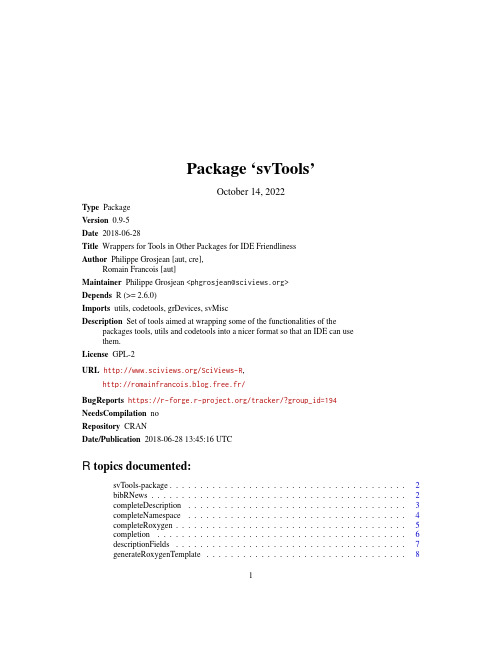
Package‘svTools’October14,2022Type PackageVersion0.9-5Date2018-06-28Title Wrappers for Tools in Other Packages for IDE FriendlinessAuthor Philippe Grosjean[aut,cre],Romain Francois[aut]Maintainer Philippe Grosjean<***********************>Depends R(>=2.6.0)Imports utils,codetools,grDevices,svMiscDescription Set of tools aimed at wrapping some of the functionalities of thepackages tools,utils and codetools into a nicer format so that an IDE can usethem.License GPL-2URL /SciViews-R,http://romainfrancois.blog.free.fr/BugReports https:///tracker/?group_id=194NeedsCompilation noRepository CRANDate/Publication2018-06-2813:45:16UTCR topics documented:svTools-package (2)bibRNews (2)completeDescription (3)completeNamespace (4)completeRoxygen (5)completion (6)descriptionFields (7)generateRoxygenTemplate (8)12bibRNews lint (9)lintDescription (10)lintNamespace (10)pkgDesc (11)searchEngines (12)sidekick (13)Index15 svTools-package Wrappers for Tools in Other Packages for IDE FriendlinessDescriptionSet of tools aimed at wrapping some of the functionalities of the packages tools,utils and codetools into a nicer format so that an IDE can use them.DetailsPackage:svToolsType:PackageVersion:0.9-5Date:2018-06-28License:GPL2or above,at your convenienceAuthor(s)Romain FrancoisMaintainer:Ph.Grosjean<***********************>bibRNews A list of papers that where published in R NewsDescriptionList all publications in R News(note:it is now replaced by the R Journal).Usagedata(bibRNews)completeDescription3FormatA data frame with205entries on the following10variablesauthor the author(s)of the paper.title the title of the paper.journal this is always R News in this case.year the year of publication.volume the journal volume.number the journal number in this volume.pages pages for this paper.month the month of publication of this volume.url a link to the downloadable PDF version.issue volume/number-year,month.ReferencesWriting R extensionsSee AlsosearchBiblioExamples(data(bibRNews))completeDescription completion for DESCRIPTIONfilesDescriptionProposes completions for a DESCRIPTIONfile.UsagecompleteDescription(file,row,column,text=readLines(file),author=getOption("svTools.description.author"))Argumentsfile a DESCRIPTIONfile to complete.row line in thefile where the cursor is located.column column in thefile where the cursor is located.text text to complete.author how to complete Authorfields.The default value looks for the"svTools.description.author"option.4completeNamespaceValueA list with the following items:ok logical indicating if there actually are completions.data character matrix.Thefirst column gives the completion,the second a descrip-tion.token token that is being completed.type type of results,can be\"package\",\"fields",\"other\".Author(s)Romain Francois<**********************>ReferencesWriting R extensions defines what should be in a DESCRIPTIONfileSee AlsolintDescriptioncompleteNamespace Namespace completionDescriptionProvides a completion list in the context of a NAMESPACEfile.UsagecompleteNamespace(line)Argumentsline the line currently edited in the NAMESPACEfile.ValueA list with the possible completion itemsAuthor(s)Romain Francois<**********************>See AlsolintNamespacecompleteRoxygen5ExamplescompleteNamespace("import(")completeNamespace("importFrom(")completeNamespace("export(")#Not yet!completeRoxygen completion for R oxygen entriesDescriptionProposes completions for R oxygen inline documentation of R functions.UsagecompleteRoxygen(line="# ")completeRoxygenParam(file,row,line="# @param")Argumentsfile afile to complete.row location of the cursor(row)in thefile.line line of code currently edited.ValueA list with the following items:token token that is being completed.completions list of current completions.tooltip further explanation about completion items(for completeRoxygen()only). Author(s)Romain Francois<**********************>ReferencesRoxygen./See AlsogenerateRoxygenTemplateExamplescompleteRoxygen("# ")completeRoxygen("# @ex")6completion completion Code or arguments completionDescriptionProvide a list of completion candidates for code or arguments like col,lty or pch.UsagecompleteCode(...)completeCol(line)completeLty(line)completePch(line)Arguments...arguments passed to completion.line the line of code currently edited.ValueFor completeCode(),a list with these items:token the token being completed.completions a matrix of potential completions.fun in case of function completion,the name of the function.tooltip in case of function completion,the function tooltip.For completeCol(),a list with these items:token the token being completed.completions list of color names.col.rgb matrix with RGB values for the corresponding colors.For the other function,the returned list contains:token the token being completed.completions list of completion items.Author(s)Romain Francois<**********************>See AlsocompletiondescriptionFields7 ExamplescompleteCode("browse")completeCol("plot(x,y,col=")completeLty("plot(x,y,lty=")completePch("plot(x,y,pch=")descriptionFields List of possiblefields in DESCRIPTIONfilesDescriptionList of possiblefields in DESCRIPTIONfiles and their meaning.Usagedata(descriptionFields)FormatA data frame with27entries on the following3variables.field the name of thefield as it should appear on the DESCRIPTIONfile.optional a factor with levels Mandatory and Optional.description a description of eachfield.ReferencesWriting R extensionsSee AlsolintDescription,completeDescriptionExamples(data(descriptionFields))8generateRoxygenTemplate generateRoxygenTemplateRoxygen template generatorDescriptionGenerate a default Roxygen template for thisfile.UsagegenerateRoxygenTemplate(file,row,column,author=getOption("svTools.roxygen.author"), type=c("verbatim","supperabbrev"))Argumentsfile codefile in which to add a roxygen roclet.row line in thefile.column column in thefile.author author.The default value uses the option"svTools.roxygen.author".type type of output."verbatim"is plain text."superabbrev"is specific to jeditValueA character string that contains the roxygen comments to add in thefile.Author(s)Romain Francois<**********************>ReferencesRoxygen./See AlsocompleteRoxygenlint9 lint Look for error in a R codefileDescriptionSimple wrapper to the checkUsage()function of the codetools package that calls checkUsage() on all objects contained in a sourcefile.Usagelint(file,text=NULL,filename=NULL,encoding=getOption("encoding"), type=c("data.frame","flat","rjson"),sep="+++")Argumentsfilefile to check.text the R source code(as text)to lint;used only if file is not provided.filename thefilename toflag returned errors.encoding encoding to assume for thefile.type the type of output to produce.sep in case offlat output,what is the indicator to use asfield separator?ValueA data frame,text output or rjson object of the errors/problems in thefile or the R code in’text’isreturned.Author(s)Romain Francois<**********************>&Philippe Grosjean<***********************> See AlsocheckUsage,lintDescription,lintNamespace10lintNamespace lintDescription Description linterDescriptionCheck correctness of the content in a DESCRIPTIONfile.UsagelintDescription(descfile,txt=readLines(descfile))Argumentsdescfile a DESCRIPTIONfile name.txt the text containing the description;if provided,descfile is ignored.ValueA data frame that contains errors found in the DESCRIPTIONfile.Author(s)Romain Francois<**********************>See AlsocompleteDescriptionlintNamespace Namespace linterDescriptionCheck correctness of the code in a NAMESPACEfile.UsagelintNamespace(namespace,checkPackages=TRUE)Argumentsnamespace a NAMESPACEfile name.checkPackages logical;if TRUE,packages that are set to be imported are checked if they are actually installed.pkgDesc11 ValueA data frame that contains errors found in the NAMESPACEfile.Author(s)Romain Francois<**********************>See AlsocompleteNamespacepkgDesc Get installed or loaded packages,or their descriptionDescriptionThis is similar to installed.packages()but with two additional columns indicating if the package is loaded and default.Description of packages can be retrieved from the local library,or from the Web(default repository).UsagepkgLoaded()pkgInstalled(pattern=NULL,...)pkgDesc(pkg,lib.loc=NULL,fields=NULL,encoding="")pkgWebDesc(pkg,repos=getOption("repos"))Argumentspatternfilter on the name or the title of the packages....arguments for installed.packages.pkg character.The name of a R package.lib.loc the local library where the package is localted,or NULL(by default)to search inall known libraries.fields whichfields do we retrieve.If NULL(by default),allfields in the DESCRIPTIONfile are returned.encoding the encoding to use,or""for default one.repos the repository where to look for the package description.ValueA matrix similar to the result of installed.packages with two additional columns for pkgInstalled().A character string for pkgLoaded(),pkgDesc()and pgkWebDesc().12searchEnginesAuthor(s)Romain Francois<**********************>See Alsoinstalled.packagesExamplespkgLoaded()pkgInstalled()pkgDesc("utils")##Not run:pkgWebDesc("svTools")##End(Not run)searchEngines Various search engines for R documentsDescriptionDocumentation about R is widespread and not always easy tofind.These functions look for docu-ments in various places.UsagesearchBiblio(query,max=30,url="/RJournal.bib", add.bibRNews=TRUE,...)searchMailing(query,max=30,groups="*",prefix="ng.r")searchGraph(query,max=30)searchPackage(query,max=30)searchWiki(query,max=30)##S3method for class searchprint(x,detailed=TRUE,...)browse(object,...)##S3method for class searchbrowse(object,item=1,...)Argumentsquery one or several topics to search for.max maximum number of items to return.url the url from where the BibTeXfile describing R Jounal articles can be down-loaded.add.bibRNews also add data for R News(local cached version)?...further arguments passed to the function or method.groups the mailing lists and newsgroups sections to search.prefix the gmane tree for the discussion archives.x a’search’object.detailed do we print a detailled list of found items?object a’search’object.item the index of the found item to browse.ValueAll the searchXXX()functions return a’search’object that inherits from’data.frame’.It contains the’type’or search,the’item’found,the’page’in the item,a’snippet’of the relevant text,a’score’for this hit and the’url’where the containt can be obtained.The print()method presents the results in a more readable way,and one can browse()one item in the list.Author(s)Romain Francois<**********************>See AlsobibRNews,RSiteSearchExamples##Not run:searchBiblio("mean")searchMailing("mean")searchGraph("mean")searchPackage("mean")(res<-searchWiki("mean"))browse(res,1)#Display the first itemrm(res)##End(Not run)sidekick Builds a tree structure of an R sourcefileDescriptionThe sidekick function builds a tree structure of an R codefile by analysing output of the R parser.Usagesidekick(x,...)##S3method for class charactersidekick(x,encoding=getOption("encoding"),delete.file=FALSE,...) ##Default S3method:sidekick(x,...)##S3method for class functionsidekick(x,...)Argumentsx afile to parse and analyse.If x is a function,it isfirst dumped into afile.encoding encoding to use.Default to the encoding option(see options).delete.file should thefile be delete when the function exits?...further arguments to pass to the method.ValueA Data frame with columns:idparentsrcref1srcref2srcref3srcref4descriptionAuthor(s)Romain Francois<**********************>See AlsoparseExamples##Not run:sidekick(outer)##End(Not run)Index∗BibTeX bibliography,R NewsbibRNews,2∗Code correction(linter)lint,9∗Fields in the DESCRIPTIONfiledescriptionFields,7∗GUI API code tools and utilities for IDE svTools-package,2∗code completion for NAMESPACEcompleteNamespace,4∗code completion for editors and IDE completion,6∗code parsing and analysissidekick,13∗code verification(linter)forDESCRIPTIONlintDescription,10∗code verification(linter)for NAMESPACE lintNamespace,10∗completion list for R oxygen inline codedocumentationcompleteRoxygen,5∗completion list for the DESCRIPTIONfile completeDescription,3∗datasetsbibRNews,2descriptionFields,7∗inline documentation with oxygengenerateRoxygenTemplate,8∗manipcompleteDescription,3completeNamespace,4completion,6generateRoxygenTemplate,8lint,9lintDescription,10lintNamespace,10pkgDesc,11sidekick,13∗package management and descriptionpkgDesc,11∗packagesvTools-package,2∗search R documents on the InternetsearchEngines,12∗utilitiescompleteRoxygen,5searchEngines,12svTools-package,2bibRNews,2,13browse(searchEngines),12checkUsage,9completeCode(completion),6completeCol(completion),6completeDescription,3,7,10completeLty(completion),6completeNamespace,4,11completePch(completion),6completeRoxygen,5,8completeRoxygenParam(completeRoxygen),5completion,6,6descriptionFields,7generateRoxygenTemplate,5,8installed.packages,11,12lint,9lintDescription,4,7,9,10lintNamespace,4,9,10options,14parse,14pkgDesc,11pkgInstalled(pkgDesc),111516INDEX pkgLoaded(pkgDesc),11pkgWebDesc(pkgDesc),11print.search(searchEngines),12RSiteSearch,13searchBiblio,3searchBiblio(searchEngines),12searchEngines,12searchGraph(searchEngines),12searchMailing(searchEngines),12searchPackage(searchEngines),12searchWiki(searchEngines),12sidekick,13svTools(svTools-package),2svTools-package,2。
教师校园欺凌认知的实然状况与应然取向

教师校园欺凌认知的实然状况与应然取向王祈然吴会会(北京师范大学教育学部)[摘要]教师对校园欺凌的精准认知有助于建立校园欺凌的长效治理机制。
对陕西省8所学校的实证调研发现,目前,教师对于“校园欺凌”概念的整体认知存在窄化倾向,对于不同类型校园欺凌的认知存在一定差异,不同学段、学历教师对于校园欺凌的认知存在较大差异。
为避免教师因认知局限而产生校园欺凌“责任稀释”现象,应明确界定概念,消解教师校园欺凌的认知障碍;加强教育培训,提升教师校园欺凌的识别力;细化程序设计,保证教师主体职责的归位。
[关键词]校园欺凌;认知状况;欺凌防治;主体职责[中图分类号]C913.5 [文献标识码]A [文章编号]1006-1789(2018)02-0116-06一、引言近年来,我国校园欺凌事件屡屡曝出,成为社会的热点话题。
2016年12月,震惊全国的“中关村二小欺凌”事件尚未平息,2017年6月,延庆二中的“逼同学吃屎”事件再次将校园欺凌问题推到了舆论的风口浪尖。
如何有效防治校园欺凌,成为政府亟待解决的政策议题。
2017年12月,教育部等11个部门联合印发《加强中小学生欺凌综合治理方案》,从“明确定义”“有效预防”“妥善处置”“教育惩戒”“长效机制”“分工合作”6个方面提出治理校园欺凌的新举措。
[1]2018年3月,教育部部长陈宝生在全国学校安全工作电视电话会议上再次强调要有效遏制学生欺凌和暴力事件发生。
校园欺凌治理建立在对校园欺凌的精准认知之上。
英国伦敦大学Smith教授提出欺凌即为“有意地造成他人伤害的行为”,[2]在此,主观上的伤害意图和客观上造成伤害的结果为两项基本要素。
Olweus将欺凌定义为:“不想要的、故意的攻击性行为,涉及一个真实的或潜在的权力失衡。
”[3]校园欺凌指的是发生在学生们之间的以大欺小、恃强凌弱的行为,力量占据优势的一方对力量处于劣势的一方进行攻击;具体而言,欺凌的方式包括既可以是直接的,比如身体伤害(包括踢、打、抓、咬、抢夺、破坏物品等)和语言欺凌(包括挖苦、辱骂、讥讽等),也可以是间接的,如背后说人坏话、散布谣言和社会排斥[收稿日期] 2018-01-27[基金项目] 本文系北京市社会科学基金项目“校园欺凌现象治理研究”的阶段性成果,项目编号:17JYA003;北京市教育科学规划项目“北京市中小学生欺凌与暴力防治机制研究”的阶段性成果,项目编号:AACA17015。
- 1、下载文档前请自行甄别文档内容的完整性,平台不提供额外的编辑、内容补充、找答案等附加服务。
- 2、"仅部分预览"的文档,不可在线预览部分如存在完整性等问题,可反馈申请退款(可完整预览的文档不适用该条件!)。
- 3、如文档侵犯您的权益,请联系客服反馈,我们会尽快为您处理(人工客服工作时间:9:00-18:30)。
ROST新闻分析工具(ROST News Analysis Tool 4.5)
用户手册
清华大学新闻研究中心
目录
一、功能说明 (1)
二、运行环境 (1)
三、软件操作 (2)
1获取数据 (2)
1.1搜索新闻 (2)
1.2查看新闻 (3)
2词性识别与词性统计 (3)
3社会网络与语义网络分析 (5)
4统计图 (7)
5新闻汇总数据 (8)
6数据库操作 (9)
一、功能说明
●采集多个信息源网络数据,并格式化保存。
●分词和词性分析
●词频统计
●词语过滤
●人名、地名、团体机构名提取
●构建语义网络
●数据可视化分析
●特定数据来源总体概况
●存放于MDB库中,并可自由导出
发布、维护新浪微博:@ROST软件
出品单位:清华大学新闻研究中心
下载地址:/u/3172254514 二、运行环境
●window XP/2003/window 7
●互联网
●.Net Framework2.0
●access数据库
三、软件操作
程序运行
程序下载到本地电脑后解压文件,依次点击文件ROST NAT→ROST NewsAnalysis Tools.exe,系统主界面如下图所示:
1获取数据
1.1搜索新闻
输入新闻词,点击右侧设置,在弹出的窗口中选择要采集的页数和网址,点击确定
返回到主界面,点击搜索按钮or鼠标定位到输入新闻词文本框中按下Enter键,(在搜索的过程中可能会有点卡,常见因素有电脑的网速不是很给力,采集的页数过多,系统同时运行的程序过多等,请耐心等候!)程序会自动生成一系列的相关文本文件,如摘要文件。
(当设置连续采集0 页时,默认采集网站的搜索的最大页数。
网页采集的最大页码分别是:搜狗新闻:100页,搜狗网页:100页、必应网页:35页、360新闻:32页、360网页:64页、百度新闻:38页、百度网页:76页)
1.2查看新闻
鼠标可直接单击输出文件文本框打开.txt文档经行浏览,或选择摘要文件、链接文件、域名文件浏览。
2词性识别与词性统计
作用:对文本文件里的词进行词性判断,如名词,动词等;以及
统计文本文件里词语出现的频率。
本软件可以采用两种方式进行分析:
I软件自带数据采集功能,数据采集后可直接运行分析功能
II用户外部导入符合格式的文本文档,格式具体要求分析功能的页面经行说明。
分析数据:准备好待上传文件(文件格式仅限.txt格式),注意文本的格式是否点满足系统所提示内容,点击待处理文件最右边的按钮,在打开的文件中选择所保存文件路径(也可以将路径直接复制粘贴到待处理文件文本框中),点击分析按钮,程序会生成一系列的相关文本文件,如地名、总词频表.
添加过滤词:打开“添加过滤词”按钮,即可打开过滤词文本文件,添加所想过滤的关键词保存之后,软件需要重新启动一下,回到词性识别与词频统计界面再次导入上次所选文本文件分析数据有效。
3社会网络与语义网络分析
作用:过滤无意义词组,统计文本文件中的词出现最多次数,分析每行文字中相关联的词组,用网状形式展现出他们之间的关系。
首先,导入文本文件;然后分步分析或快速分析
注意事项:如出现高频词、提取行特征、共现VNA文件为空时,请检查导入文件格式是否符合这几项要求:1文档是否有内容2 txt 文档大小超过1M 3 行与行之间是否有很多换行,4一句话或一段
文字有很多空格5是否误删除过软件中指定内型的文件,如删除了请重新下载此系统。
4统计图
作用:根据采集到新闻,按时间段统计这段时间新闻条数
注释:如采集到新闻时间段过长在选择关键词时会弹出一个窗体显示
注意事项:统计图功能只限百度网页、百度新闻、奇虎论坛使用,其它网站论坛在搜索时无时间显示,故不能统计
5新闻汇总数据
作用:根据所输关键词,自动统计网页、新闻、淘宝、阿里巴巴、社区相关搜索条数。
ROST News Analysis Tool 4.5
6数据库操作
作用:查询所搜到的新闻,删除无用新闻并导出
9。
