网络时序电源开关DND70208
MOXA EDS-2010-ML系列8+2G端口无管理Gigabit以太网开关说明书

EDS-2010-ML Series8+2G-port Gigabit unmanaged Ethernet switchesFeatures and Benefits•2Gigabit uplinks with flexible interface design for high-bandwidth dataaggregation•QoS supported to process critical data in heavy traffic•Relay output warning for power failure and port break alarm•IP30-rated metal housing•Redundant dual 12/24/48VDC power inputs•-40to 75°C operating temperature range (-T models)CertificationsIntroductionThe EDS-2010-ML series of industrial Ethernet switches have eight 10/100M copper ports and two 10/100/1000BaseT(X)or 100/1000BaseSFP combo ports,which are ideal for applications that require high-bandwidth data convergence.Moreover,to provide greater versatility for use with applications from different industries,the EDS-2010-ML Series also allows users to enable or disable the Quality of Service (QoS)function,broadcast storm protection,and the port break alarm function with DIP switches on the outer panel.The EDS-2010-ML Series has 12/24/48VDC redundant power inputs,DIN-rail mounting,and high-level EMI/EMC capability.In addition to its compact size,the EDS-2010-ML Series has passed a 100%burn-in test to ensure it will function reliably in the field.The EDS-2010-ML Series has a standard operating temperature range of -10to 60°C with wide-temperature (-40to 75°C)models also available.SpecificationsEthernet Interface10/100BaseT(X)Ports (RJ45connector)8Auto negotiation speedFull/Half duplex modeAuto MDI/MDI-X connectionCombo Ports (10/100/1000BaseT(X)or 100/1000BaseSFP+)2Auto negotiation speedAuto MDI/MDI-X connectionFull/Half duplex modeStandardsIEEE 802.3for 10BaseTIEEE 802.3u for 100BaseT(X)IEEE 802.3ab for 1000BaseT(X)IEEE 802.3z for 1000BaseXIEEE 802.3x for flow controlIEEE 802.1p for Class of Service DIP Switch ConfigurationEthernet Interface Quality of Service (QoS),Broadcast storm protection,Port break alarm Input/Output InterfaceAlarm Contact Channels Relay output with current carrying capacity of 1A @24VDCSwitch PropertiesMAC Table Size8KPacket Buffer Size4MbitsProcessing Type Store and ForwardPower ParametersConnection1removable6-contact terminal block(s)Input Current0.251A@24VDCInput Voltage12/24/48VDC,Redundant dual inputsOperating Voltage9.6to60VDCOverload Current Protection SupportedReverse Polarity Protection SupportedPhysical CharacteristicsHousing MetalIP Rating IP30Dimensions36x135x95mm(1.41x5.31x3.74in)Weight498g(1.10lb)Installation DIN-rail mounting,Wall mounting(with optional kit) Environmental LimitsOperating Temperature EDS-2010-ML-2GTXSFP:-10to60°C(14to140°F)EDS-2010-ML-2GTXSFP-T:-40to75°C(-40to167°F) Storage Temperature(package included)-40to85°C(-40to185°F)Ambient Relative Humidity5to95%(non-condensing)Standards and CertificationsSafety UL61010-2-201,EN62368-1(LVD)EMC EN55032/35EMI CISPR32,FCC Part15B Class AEMS IEC61000-4-2ESD:Contact:6kV;Air:8kVIEC61000-4-3RS:80MHz to1MHz:20V/mIEC61000-4-4EFT:Power:2kV;Signal:2kVIEC61000-4-5Surge:Power:2kV;Signal:2kVIEC61000-4-6CS:10VIEC61000-4-8PFMFRailway EN50121-4Vibration IEC60068-2-6Shock IEC60068-2-27Freefall IEC60068-2-32MTBFTime2,174,016hrsStandards Telcordia(Bellcore),GB WarrantyWarranty Period5yearsDetails See /warranty Package ContentsDevice1x EDS-2010-ML Series switch Installation Kit4x cap,plastic,for RJ45port2x cap,plastic,for SFP port Documentation1x quick installation guide1x warranty card DimensionsOrdering InformationModel Name 10/100BaseT(X)Ports(RJ45connector)Combo Ports(10/100/1000BaseT(X)or100/1000BaseSFP+)Operating Temp.EDS-2010-ML-2GTXSFP82-10to60°CEDS-2010-ML-2GTXSFP-T82-40to75°C Accessories(sold separately)SFP ModulesSFP-1GEZXLC SFP module with11000BaseEZX port with LC connector for110km transmission,0to60°C operatingtemperatureSFP-1GEZXLC-120SFP module with11000BaseEZX port with LC connector for120km transmission,0to60°C operatingtemperatureSFP-1GLHLC SFP module with11000BaseLH port with LC connector for30km transmission,0to60°C operatingtemperatureSFP-1GLHXLC SFP module with11000BaseLHX port with LC connector for40km transmission,0to60°C operatingtemperatureSFP-1GLSXLC SFP module with11000BaseLSX port with LC connector for500m transmission,0to60°C operatingtemperatureSFP-1GLXLC SFP module with11000BaseLX port with LC connector for10km transmission,0to60°C operatingtemperatureSFP-1GSXLC SFP module with11000BaseSX port with LC connector for300/550m transmission,0to60°Coperating temperatureSFP-1GZXLC SFP module with11000BaseZX port with LC connector for80km transmission,0to60°C operatingtemperatureSFP-1GLHLC-T SFP module with11000BaseLH port with LC connector for30km transmission,-40to85°C operatingtemperatureSFP-1GLHXLC-T SFP module with11000BaseLHX port with LC connector for40km transmission,-40to85°Coperating temperatureSFP-1GLSXLC-T SFP module with11000BaseLSX port with LC connector for500m transmission,-40to85°Coperating temperatureSFP-1GLXLC-T SFP module with11000BaseLX port with LC connector for10km transmission,-40to85°C operatingtemperatureSFP-1GSXLC-T SFP module with11000BaseSX port with LC connector for300/550m transmission,-40to85°Coperating temperatureSFP-1GTXRJ45-T SFP module with11000BaseT port with RJ45connector for100m transmission,-40to75°C operatingtemperatureSFP-1GZXLC-T SFP module with11000BaseZX port with LC connector for80km transmission,-40to85°C operatingtemperatureSFP-1G10ALC WDM-type(BiDi)SFP module with11000BaseSFP port with LC connector for10km transmission;TX1310nm,RX1550nm,0to60°C operating temperatureSFP-1G10BLC WDM-type(BiDi)SFP module with11000BaseSFP port with LC connector for10km transmission;TX1550nm,RX1310nm,0to60°C operating temperatureSFP-1G20ALC WDM-type(BiDi)SFP module with11000BaseSFP port with LC connector for20km transmission;TX1310nm,RX1550nm,0to60°C operating temperatureSFP-1G20BLC WDM-type(BiDi)SFP module with11000BaseSFP port with LC connector for20km transmission;TX1550nm,RX1310nm,0to60°C operating temperatureSFP-1G40ALC WDM-type(BiDi)SFP module with11000BaseSFP port with LC connector for40km transmission;TX1310nm,RX1550nm,0to60°C operating temperatureSFP-1G40BLC WDM-type(BiDi)SFP module with11000BaseSFP port with LC connector for40km transmission;TX1550nm,RX1310nm,0to60°C operating temperatureSFP-1G10ALC-T WDM-type(BiDi)SFP module with11000BaseSFP port with LC connector for10km transmission;TX1310nm,RX1550nm,-40to85°C operating temperatureSFP-1G10BLC-T WDM-type(BiDi)SFP module with11000BaseSFP port with LC connector for10km transmission;TX1550nm,RX1310nm,-40to85°C operating temperatureSFP-1G20ALC-T WDM-type(BiDi)SFP module with11000BaseSFP port with LC connector for20km transmission;TX1310nm,RX1550nm,-40to85°C operating temperatureSFP-1G20BLC-T WDM-type(BiDi)SFP module with11000BaseSFP port with LC connector for20km transmission;TX1550nm,RX1310nm,-40to85°C operating temperatureSFP-1G40ALC-T WDM-type(BiDi)SFP module with11000BaseSFP port with LC connector for40km transmission;TX1310nm,RX1550nm,-40to85°C operating temperatureSFP-1G40BLC-T WDM-type(BiDi)SFP module with11000BaseSFP port with LC connector for40km transmission;TX1550nm,RX1310nm,-40to85°C operating temperaturePower SuppliesDR-120-24120W/2.5A DIN-rail24VDC power supply with universal88to132VAC or176to264VAC input byswitch,or248to370VDC input,-10to60°C operating temperatureDR-452445W/2A DIN-rail24VDC power supply with universal85to264VAC or120to370VDC input,-10to50°C operating temperatureDR-75-2475W/3.2A DIN-rail24VDC power supply with universal85to264VAC or120to370VDC input,-10to60°C operating temperatureMDR-40-24DIN-rail24VDC power supply with40W/1.7A,85to264VAC,or120to370VDC input,-20to70°Coperating temperatureMDR-60-24DIN-rail24VDC power supply with60W/2.5A,85to264VAC,or120to370VDC input,-20to70°Coperating temperatureWall-Mounting KitsWK-30-02Wall-mounting kit,2plates,4screws,30x66.8x2mmRack-Mounting KitsRK-4U19-inch rack-mounting kit©Moxa Inc.All rights reserved.Updated Feb04,2020.This document and any portion thereof may not be reproduced or used in any manner whatsoever without the express written permission of Moxa Inc.Product specifications subject to change without notice.Visit our website for the most up-to-date product information.。
T807 808 开关模式电源说明书

1T807/808 General InformationThis section provides a brief description of the T807/808 Switch Mode Power Supply along with detailed specificationsThe following topics are covered in this section.Section Title Page 1.1Introduction 1.31.21.2.11.2.21.2.31.2.41.2.51.2.61.2.7SpecificationsIntroductionGeneralEMC ConformitySafety ApprovalsAC Mains InputOutputBattery Charging Operation1.41.41.41.51.51.51.61.81.3V ersions 1.91.1IntroductionThe T807/808 is a heavy duty, lightweight switching power supply capable of supply-ing up to 15A (T807) or 25A (T808) at 11 to 14V DC. The units require a mains supply of 230V/50Hz or 115V/60Hz (nominal values) which can be internally selected with a switch (if fitted) or wire links. Remote sensing of the output voltage is available as a standard feature: if connected, it will ensure that the output voltage remains within ±1% of the preset level from no-load to the full specified load, over the specified mains voltage and temperature ranges (refer to Section 7.6).The T807/808 power supply is designed to power T800 series base stations. Specifically, the T807 will power 50W base stations, while the T808 will provide the current require-ments for 100W base stations.Electromagnetic compatibility (EMC) and operator safety are both important and criti-cal parameters for the trouble free functioning of a switching power supply. Refer to Section 1.2.3 (EMC) and Section 1.2.4 (safety) for current specifications.The T807/808 is protected against damage caused by faults in the line or load, or by temperature variations (refer to Section 1.2 for specifications). The protection features include:mains transient suppressionmains inrush current limitingmains undervoltage lockoutsoft startoutput current limitingoutput voltage limitingoutput reverse polarity protectionovertemperature shutdown.The output voltage and current limit and overvoltage points are all adjustable and are preset during manufacture.Note:On earlier model power supplies with an issue 03 PCB, the overvoltage point is not adjustable.The T807/808 can be used to float charge a 12V battery under constant voltage condi-tions. The current limit circuit prevents the charging current from being excessive if the battery is completely discharged, and the internal rectifier diode will blow the external fuse in the event of the battery being accidentally connected in reverse. (refer to Section 7.5). An alarm output provides a logic 0 (0V) in the case of a mains and/or power sup-ply failure, even if a battery is connected to the 13.8V output.Note:On issue 03, a transient suppression diode across the power supply output prevents any damage if the battery is accidentally connected in reverse.A T807/808 may be housed together with other Tait fixed equipment modules in a standard 484mm (19") rack frame, where it occupies the space of one standard 60mm module, to give an attractive and convenient installation.1.2Specifications1.2.1IntroductionThe performance figures given are minimum figures, unless otherwise indicated, for equipment operating at standard room temperature (+22°C to +28°C).Where applicable, the test methods used to obtain the following performance figures are those described in the EIA specification. However, there are several parameters for which performance according to the CEPT specification is given.Details of test methods and the conditions which apply for Type Approval testing in all countries can be obtained from Tait Electronics Ltd.Three different issues of PCB are covered in this manual, as classified by the last two digits of the IPN. Throughout this manual, differences in the specification or operation of the various issues of power supply are identified using these digits.1.2.2GeneralBasic Power Supply Concept..switched mode technology pulsewidth modulationSwitching Frequency..166kHz typicalOvertemperature Protection..shuts down when main transformertemperature rises above 105°CCooling:T807..convectionT808..convection and forced air (fan)Power On/Off Switch & LEDs:On:Switching Enabled..green "On" LED glowsOff:Switching Disabled..red "Standby" LED glowsOther LEDs on Issues 05 and 07 only:Overcurrent..red “Overload” LED glowsOvervoltage..green “On” and red “Overload” LEDsflash on and offNote:To remove the mains voltage from the PCB, disconnect the IEC mains con-nector.Efficiency:T807..80%, 10-15A load typicalT808..80%, 15-25A load typicalTemperature Range:Operation Within Specification..-10°C to +60°COperational..down to -30°CIsolation:Input To Output..3000V AC, 50Hz, 1 minuteInput to Chassis/Earth..1500V AC, 50Hz, 1 minuteOutput To Chassis/Earth..500V AC, 50Hz, 1 minuteDimensions:Height..191mmWidth..60mmLength..330mmWeight.. 2.5kg1.2.3EMC ConformityEMC..all equipment bearing the above logoconforms with EEC EMC Directive89/336 and is in accordance with therequirements of ETS 300 279.Note:Refer to Section 3.1.6 for customer requirements in order to meet the above emissions specification.1.2.4Safety Approvalsplies with IEC950, EN60950 &AS3260Note:Refer to Section 3.1.7 for customer requirements in order to meet the above safety specification.1.2.5AC Mains InputV oltage..200-264V or 100-135V, 50/60Hz(selection by internal switch or wirelinks)Overvoltage..infrequent surges of up to 276V ACand less than a few hours' durationwill not damage the T807/808Transient Suppression Threshold:230V..276V AC115V..140V ACUndervoltage Lockout:(no load to full load)230V..<185V AC, 175V AC typical 115V..<95V AC, 90V AC typical Input True RMS Current:T807- 230V ±10%.. 2.5A max.115V ±10%..4A max.T808- 230V ±10%..4A max.115V ±10%..6A max.Input Fuse (Internal):T807..5A slow blowT808..8A slow blow Connection..via IEC plug on rear panel Power Factor @ Full Load..>0.55(exact factor depends onimpedance of mains supply)1.2.6OutputV oltage..13.8V DC (adjustable 11-14V) V oltage Regulation..±1%(remote sensing connected;over specified load, temperatureand mains voltage range)CurrentContinuous Operation Up To +40°C:T807..0-15A DCT808..0-25A DCContinuous Operation Up To +60°C:T807..0-12A DCT808..0-22A DCDuty Cycle Operation Up To +60°C:75% Tx (<30 minute period)T807..15A DCT808..25A DC25% Rx (<30 minute period)..1A DCNote:These current ratings apply to a typical remote sensing operation, i.e.13.8V at the load terminals with <0.5V drop across the wiring from the power sup-ply to the load.Output Overvoltage Protection (Issue 03):(zener transient suppression diode)V oltage Threshold..16V ±5%Peak Power (1ms, 22.5V)T807..600WT808..1500WNote:This device is likely to short circuit if the peak power rating is exceeded and will need to be replaced.Output Overvoltage Protection (Issues 05 & 07):(main rectifier diode)V oltage Threshold..15V ±2%(15A (T807) or 25A (T808) at 240Vinput)17.8V(Zero load at 200V input)Output Hum & Noise:(mains voltage 230V ±10%, TA = 25C100/120Hz (@ max. rated load)..<20mV pp<10mV RMSWide Band Noise (200Hz to 30MHz):Load 0 To 1A..<20mV ppLoad 1A To Full Load..<10mV ppCurrent Limit:T807..16AT808..27AMains And/Or Power Supply FailureAlarm Output:OK..+V out (13.8V typ.) via 1k resistorFail..-V out (0V) via 11k resistorsOutput Connectors:Type..screw clampFlexible Wire Size..0.5 to 4.0mmCurrent Rating..36AInsulation Stripping Length..13mmRemote Sense & Fail Alarm Connectors:Type..screw clampFlexible Wire Size..0.5 to 1.5mmCurrent Rating..16AInsulation Stripping Length..10mm1.2.7Battery Charging OperationReverse Polarity Protection (Issue 03)..via internal zener transient suppres-sion diode and external fuseReverse Polarity Protection (Issues 05 & 07)..via internal main rectifier diode andexternal fuseNote 1:For safe operation an external fuse must be fitted in the battery line.Note 2:The T807/808 does not compensate for the temperature dependence of the battery.Reverse Bleed Current..<5mA(mains and/or power supply off)Battery Type..constant voltage charging (e.g. con-ventional automotive lead acid)1.3VersionsT807-10:Switching power supply, 13.8V DC output 230/115V (50/60Hz) internally selected mains inputs (factory set to 230V/50Hz) 15A continuously ratedpower supply for 50W base stationsT808-10:Switching power supply, 13.8V DC output 230/115V (50/60Hz) internally selected mains inputs (factory set to 230V/50Hz) 25A continuously ratedpower supply for 100W base stations。
ZedBoard 7020 开发板说明书

ZedBoard ™KIT INCLUDES-Avnet ZedBoard 7020 baseboard -12 V power supply -4 GB SD Card -Micro-USB cable-USB Adapter: Male Micro-B to Female Standard-A -Getting Started Guide-Xilinx Vivado ® WebPACK supportZedBoard ™ is a low-cost development board for the Xilinx Zynq ®-7000 All Programmable SoC. This board containseverything necessary to create a Linux, Android, Windows ® or other OS/RTOS-based design. Additionally, several expansion connectors expose the processing system and programmable logic I/Os for easy user access. T ake advantage of the Zynq-7000 AP SoC’s tightly coupled ARM ® processing system and 7 series programmable logic to create unique and powerful designs with ZedBoard. ZedBoard is supported by the community website where users can collaborate with other engineers also working on Zynq designs.FEATURES-Zynq ®-7000 All Programmable SoC XC7Z020-CLG484-1 -Memory-512 MB DDR3-256 Mb Quad-SPI Flash -4 GB SD card-Onboard USB-JTAG Programming -10/100/1000 Ethernet -USB OTG 2.0 and USB-UART -PS & PL I/O expansion-(FMC, Pmod™ Compatible, XADC)-Multiple displays (1080p HDMI, 8-bit VGA, 128 x 32 OLED) -I2S Audio CODECTARGET APPLICATIONS-Video processing -Motor control -Software acceleration-Linux/Android/RTOS development -Embedded ARM ® processing-General Zynq ®-7000 All Programmable SoC prototyping To purchase this kit, visit BLOCK DIAGRAMFEATURED MANUFACTURERSCopyright © 2018 Avnet, Inc. AVNET, "Reach Further," and the Avnet logo are registered trademarks of Avnet, Inc. All other brands are the property of their respective owners.LIT# 5066-PB-AES-Z7EV-7Z020-G-V3Regions Available for Purchase: Americas, EMEA, Asia, JapanSPONSORSAsia151 Lorong Chuan#06-03 New Tech Park Singapore 556741********************+65-6580-6000North America 2211 S 47th StreetPhoenix, Arizona 85034 United States of America *******************1-800-585-1602CONTACT INFORMATIONJapanYebisu Garden Place Tower, 23F 4-20-3 Ebisu, Shibuya-ku Tokyo 150-6023 Japan **********************+81-(0)3-5792-8210Europe (Silica) Gruber Str. 60c 85586 Poing Germany********************+49-8121-77702Europe (EBV)Im Technologiepark 2-8 85586 Poing Germany/contact。
MDA 270 电源技术特性说明书
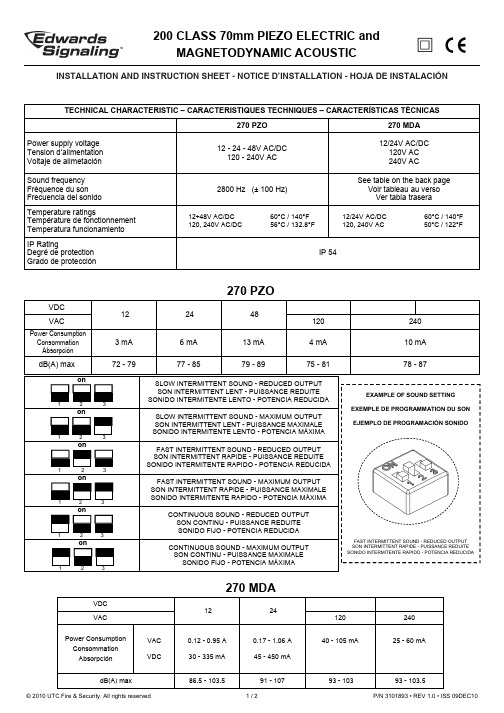
270 MDATECHNICAL CHARACTERISTIC – CARACTERISTIQUES TECHNIQUES – CARACTERÍSTICAS TÉCNICAS270 PZO 270 MDA Power supply voltage Tension d’alimentation Voltaje de alimetación 12 - 24 - 48V AC/DC 120 - 240V AC12/24V AC/DC 120V AC 240V AC Sound frequency Fréquence du son Frecuencia del sonido2800 Hz (± 100 Hz)See table on the back page Voir tableau au verso Ver tabla traseraTemperature ratingsTempérature de fonctionnement Temperatura funcionamiento 12÷48V AC/DC 60°C / 140°F 120, 240V AC/DC 56°C / 132.8°FIP RatingDegré de protection Grado de protecciónIP 5412/24V AC/DC 60°C / 140°F 120, 240V AC 50°C / 122°FINSTALLATION AND INSTRUCTION SHEET - NOTICE D’INSTALLATION - HOJA DE INSTALACIÓN1 2 3on1 2 3on1 2 3on1 2 3on1 2 3on1 2 3onSLOW INTERMITTENT SOUND - REDUCED OUTPUT SON INTERMITTENT LENT - PUISSANCE REDUITE SONIDO INTERMITENTE LENTO - POTENCIA REDUCIDASLOW INTERMITTENT SOUND - MAXIMUM OUTPUT SON INTERMITTENT LENT - PUISSANCE MAXIMALE SONIDO INTERMITENTE LENTO - POTENCIA MÁXIMAFAST INTERMITTENT SOUND - REDUCED OUTPUT SON INTERMITTENT RAPIDE - PUISSANCE REDUITE SONIDO INTERMITENTE RAPIDO - POTENCIA REDUCIDAFAST INTERMITTENT SOUND - MAXIMUM OUTPUT SON INTERMITTENT RAPIDE - PUISSANCE MAXIMALE SONIDO INTERMITENTE RAPIDO - POTENCIA MÁXIMACONTINUOUS SOUND - REDUCED OUTPUT SON CONTINU - PUISSANCE REDUITE SONIDO FIJO - POTENCIA REDUCIDACONTINUOUS SOUND - MAXIMUM OUTPUT SON CONTINU - PUISSANCE MAXIMALE SONIDO FIJO - POTENCIA MÁXIMAVDC 122448VAC 120 240 Power Consumption Consommation Absorpción 3 mA 6 mA 13 mA 4 mA 10 mA dB(A) max72 - 7977 - 8579 - 8975 - 8178 - 87FAST INTERMITTENT SOUND - REDUCED OUTPUT SON INTERMITTENT RAPIDE - PUISSANCE REDUITE SONIDO INTERMITENTE RAPIDO - POTENCIA REDUCIDAEXAMPLE OF SOUND SETTINGEXEMPLE DE PROGRAMMATION DU SONEJEMPLO DE PROGRAMACIÓN SONIDO270 PZOVDC 12 24VAC 120 240 Power Consumption Consommation AbsorpciónVAC VDC 0.12 - 0.95 A30 - 335 mA 0.17 - 1.06 A45 - 450 mA40 - 105 mA25 - 60 mAdB(A) max86.5 - 103.591 - 10793 - 103 93 - 103.5© 2010 UTC Fire & Security. All rights reservedP/N 3101893 • REV 1.0 • ISS 09DEC101 / 2NOTICE:ATTENTION:ATENCIÓN:A Bon1 2 3 4 5 on1 2 3 4 5 on1 2 3 4 5 on1 2 3 4 5onREGULATORY INFORMATION - REINSEGNEMENTS RÉGLEMENTAIRES - INFORMACI ÓN ADMINISTRATIVA :Edwards Signaling: Edwards, A division of UTC Fire & Security Americas Corporation, Inc. 8985 Town Center Parkway, Bradenton, FL 34202, USACONTACT INFORMACION - COORDONNÉES - INFORMACIÓN DE CONTACTO : w Installation must be carried out by qualified personnel - L’installation doit être effectuée par du personnel qualifié - Personal calificado debe realizar la instalación© 2010 UTC Fire & Security. All rights reservedP/N 3101893 • REV 1.0 • ISS 09DEC10 2 / 2 C US IND. CONT. EQ.TYPE 1 ENCLOSUREE342009。
黑金 AX7020 开发板 用户手册说明书

文档版本控制版权申明:本手册版权归属芯驿电子公司(上海)有限公司所有, 并保留一切权力。
非经本公司(书面形式),同意,任何单位及个人不得擅自摘录或修改本手册部分或全部内容,违者我们将追究其法律责任。
感谢您购买黑金开发板,在使用产品之前,请仔细地阅读该手册并且确保知道如何正确使用该产品,不合理的操作可能会损坏开发板,使用过程中随时参考该手册以确保正确使用。
此手册不断更新中,建议您使用时下载最新版本。
软件版本:本手册使用Xilinx官方提供的Vivado版本,请从Xilinx网站下载正确的版本和使用我们提供的软件版本安装。
黑金官网:黑金动力社区:黑金官方淘宝店:联系方式:************目录一、简介 (6)二、结构尺寸 (8)三、电源 (8)四、Z YNQ7000 (10)1)JTAG接口 (12)2)FPGA供电系统 (13)3)ZYNQ启动配置 (14)五、时钟配置 (14)5.1PS系统时钟源 (14)5.2PL系统时钟源 (15)六、P S端的外设 (16)6.1QSPI F LASH (16)6.2DDR3DRAM (17)6.3千兆以太网接口 (21)6.4USB2.0 (24)6.5USB转串口 (25)6.6SD卡槽 (27)6.7PS PMOD连接器 (28)6.8用户LED (29)6.9用户按键 (30)七、P L端的外设 (31)7.1HDMI接口 (31)7.2EEPROM24LC04 (33)7.3实时时钟DS1302 (34)7.4扩展口J10 (36)7.5扩展口J11 (38)7.6用户LED (41)7.7用户按键 (42)黑金基于XILINX ZYNQ7000开发平台的开发板2016款正式发布了,型号为:AX7020 。
此款开发平台是XILINX 的Zynq7000 SOC 芯片的解决方案。
它采用ARM+FPGA SOC 技术将双核ARM Cortex-A9 和FPGA可编程逻辑集成在一颗芯片上。
远程网络时序电源开关
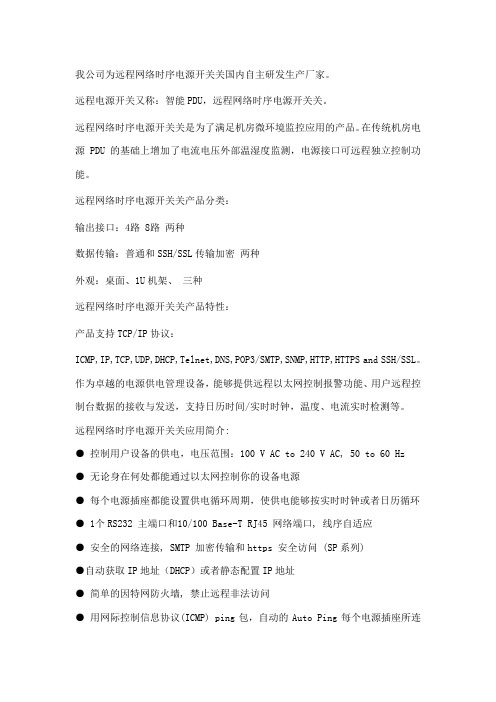
我公司为远程网络时序电源开关关国内自主研发生产厂家。
远程电源开关又称:智能PDU,远程网络时序电源开关关。
远程网络时序电源开关关是为了满足机房微环境监控应用的产品。
在传统机房电源PDU的基础上增加了电流电压外部温湿度监测,电源接口可远程独立控制功能。
远程网络时序电源开关关产品分类:输出接口:4路 8路两种数据传输:普通和SSH/SSL传输加密两种外观:桌面、1U机架、三种远程网络时序电源开关关产品特性:产品支持TCP/IP协议:ICMP,IP,TCP,UDP,DHCP,Telnet,DNS,POP3/SMTP,SNMP,HTTP,HTTPS and SSH/SSL。
作为卓越的电源供电管理设备,能够提供远程以太网控制报警功能、用户远程控制台数据的接收与发送,支持日历时间/实时时钟,温度、电流实时检测等。
远程网络时序电源开关关应用简介:●控制用户设备的供电,电压范围:100 V AC to 240 V AC, 50 to 60 Hz●无论身在何处都能通过以太网控制你的设备电源●每个电源插座都能设置供电循环周期,使供电能够按实时时钟或者日历循环● 1个RS232 主端口和10/100 Base-T RJ45 网络端口, 线序自适应●安全的网络连接, SMTP 加密传输和https 安全访问 (SP系列)●自动获取IP地址(DHCP)或者静态配置IP地址●简单的因特网防火墙, 禁止远程非法访问●用网际控制信息协议(ICMP) ping包,自动的Auto Ping每个电源插座所连接的设备并能重启电源●内置 SNMP agent 和 Trap 能够通知消息● POP3 / SMTP 发送/接收控制命令和用户数据● RS232, IE, telnet, SNMP 以方便用户观看和改变设置●密码保护的用户管理,并可设置电源端口的拥有者和访问权限●本地 / 远程检测和显示温度、湿度●本地 / 远程检测和显示电流、电压●温度;电流报警,有多种方式(声音, email, trap等)●每个电源插座都有定时器/计时器(日历时钟支持事件时间记录功能)●通过本地串口连接拨号modem(猫)●在同一时间多用户访问多个 RS-232端口(SP22/NP22)●供电范围:输入电流 13Amp,输入电压185-260V AC● 4-8个供电插座●每个端口独立命名,设置上电状态和拥有者。
RackSwitch G7028 产品指南说明书

RackSwitch G7028Product Guide (withdrawn product)The RackSwitch™ G7028 is an inexpensive entry level Layer 2 1/10 Gb Ethernet switch that is designed for the data center. Data center customers continue to deploy applications using 1 GbE networking switches while 10 GbE continues to grow for customer solutions requiring greater I/O bandwidth. The RackSwitch G7028 is an ideal solution for data center customers looking for an economical 1 Gb and 10 Gb connectivity solution.The RackSwitch G7028 (Figure 1) is a top-of-rack data center switch that delivers excellent non-blocking, wire speed performance at an attractive price point. It supports twenty-four 10/100/1000BASE-T RJ45 ports and four 10 Gigabit Ethernet SFP+ ports standard, while typically using only 45 watts of power. The RackSwitch G7028 is also designed with rear-to-front airflow, which allows for flexible mounting of the switch in a rack cabinet and provides convenient cable management and significant savings in cooling costs.Figure 1. RackSwitch G7028Did you know?The RackSwitch G7028 is designed with non-blocking, line-rate throughput.The RackSwitch G7028 supports an optional external redundant power supply with the G7000 Redundant Power Supply option.The RackSwitch G7028 is designed specifically for the data center environment with server-matching airflow, cost-effective Layer 2 switching, and ease of configuration management.Networking Operating System software features deliver seamless, standards-based integration into existing upstream switches.Click here to check for updatesDescription Partnumber Feature code(MTM 7309-HCP)MaximumquantitysupportedSFP transceivers - 1 GbELenovo 1000BASE-T SFP Transceiver (does not support 10/100 Mbps)00FE333A5DL4 Lenovo 1000BASE-SX SFP Transceiver81Y162232694 Lenovo 1000BASE-LX SFP Transceiver90Y9424A1PN4 SFP+ transceivers - 10 GbELenovo 10GBASE-SR SFP+ Transceiver46C344750534 Lenovo 10GBASE-LR SFP+ Transceiver90Y9412A1PM4 Optical cables for 1 GbE SFP SX and 10 GbE SFP+ SR transceiversLenovo 0.5m LC-LC OM3 MMF Cable00MN499ASR54 Lenovo 1m LC-LC OM3 MMF Cable00MN502ASR64 Lenovo 3m LC-LC OM3 MMF Cable00MN505ASR74 Lenovo 5m LC-LC OM3 MMF Cable00MN508ASR84 Lenovo 10m LC-LC OM3 MMF Cable00MN511ASR94 Lenovo 15m LC-LC OM3 MMF Cable00MN514ASRA4 Lenovo 25m LC-LC OM3 MMF Cable00MN517ASRB4 Lenovo 30m LC-LC OM3 MMF Cable00MN520ASRC4 SFP+ passive direct-attach cables - 10 GbELenovo 0.5m Passive SFP+ DAC Cable00D6288A3RG4 Lenovo 1m Passive SFP+ DAC Cable90Y9427A1PH4 Lenovo 1.5m Passive SFP+ DAC Cable00AY764A51N4 Lenovo 2m Passive SFP+ DAC Cable00AY765A51P4 Lenovo 3m Passive SFP+ DAC Cable90Y9430A1PJ4 Lenovo 5m Passive SFP+ DAC Cable90Y9433A1PK4 Lenovo 7m Passive SFP+ DAC Cable00D6151A3RH4 SFP+ active direct-attach cables - 10 GbELenovo 1m Active SFP+ DAC Cable95Y0323A25A4 Lenovo 3m Active SFP+ DAC Cable95Y0326A25B4 Lenovo 5m Active SFP+ DAC Cable95Y0329A25C4 Lenovo 1m Active DAC SFP+ Cable (replaces 95Y0323)00VX111AT2R4 Lenovo 3m Active DAC SFP+ Cable (replaces 95Y0326)00VX114AT2S4 Lenovo 5m Active DAC SFP+ Cable (replaces 95Y0329)00VX117AT2T4BenefitsFigure 3. Front panel of the RackSwitch G7028 Figure 4. Rear panel of the RackSwitch G7028Figure 5. Rear panel of the RackSwitch G7000 RPS optionFigure 6. Rack-optimized server aggregation for 1GbE attached rack servers or a Flex System chassisFigure 7. NAS and iSCSI storage connectivityTrademarksLenovo and the Lenovo logo are trademarks or registered trademarks of Lenovo in the United States, other countries, or both. A current list of Lenovo trademarks is available on the Web athttps:///us/en/legal/copytrade/.The following terms are trademarks of Lenovo in the United States, other countries, or both:Lenovo®BladeCenter®Flex SystemLenovoEMCRackSwitchSystem x®ThinkServer®Other company, product, or service names may be trademarks or service marks of others.。
dell optiplex 7080 tower 服务手册说明书

OptiPlex 7080 Tower 服务手册注意、小心和警告:“注意”表示帮助您更好地使用该产品的重要信息。
:“小心”表示可能会损坏硬件或导致数据丢失,并告诉您如何避免此类问题。
:“警告”表示可能会导致财产损失、人身伤害甚至死亡。
© 2020 Dell Inc. 或其子公司。
保留所有权利。
Dell、EMC 和其他商标均是 Dell Inc. 或其子公司的商标。
其他商标可能是其各自所有者的商标。
章 1: 拆装计算机内部组件 (6)安全说明 (6)拆装计算机内部组件之前 (6)安全防范措施 (7)静电放电— ESD 保护 (7)ESD 现场服务套件 (8)拆装计算机内部组件之后 (8)章 2: 技术和组件 (9)显卡选项 (9)英特尔超核心显卡 630 (9)NVIDIA GeForce GT 730 (9)AMD Radeon RX 640 (10)AMD Radeon R5 430 (11)NVIDIA GeForce RTX 1660 SUPER (12)NVIDIA GeForce RTX 2070 SUPER (12)系统管理功能 (13)用于带内系统管理的 Dell Client Command Suite (13)章 3: 系统的主要组件 (14)章 4: 拆卸和重新组装 (16)侧盖 (16)卸下侧盖 (16)安装侧盖 (18)前挡板 (19)卸下前挡板 (19)安装前挡板 (20)硬盘部件 (21)卸下主要 2.5 英寸硬盘部件 (21)卸下次要 2.5 英寸硬盘部件 (22)卸下 2.5 英寸硬盘支架 (23)安装 2.5 英寸硬盘支架 (23)安装次要 2.5 英寸硬盘部件 (24)安装主要 2.5 英寸硬盘部件 (25)3.5 英寸硬盘部件 (26)卸下 3.5 英寸硬盘部件 (26)卸下 3.5 英寸硬盘支架 (27)安装 3.5 英寸硬盘支架 (28)安装 3.5 英寸硬盘部件 (29)固态硬盘 (30)卸下 M.2 2230 PCIe 固态硬盘 (30)安装 M.2 2230 PCIe 固态硬盘 (31)卸下 M.2 2280 PCIe 固态硬盘 (32)目录3内存模块 (35)卸下内存模块 (35)安装内存模块 (36)SD 卡读卡器(可选) (36)卸下 SD 卡读卡器 (36)安装 SD 卡读卡器 (37)处理器风扇和散热器部件 (38)卸下处理器风扇和 125 W 散热器部件 (38)卸下处理器风扇 (39)安装处理器风扇 (40)安装处理器风扇和 125 W 散热器部件 (41)卸下处理器风扇和 65 W 散热器部件 (42)安装处理器风扇和 65 W 散热器部件 (42)处理器 (43)卸下处理器 (43)安装处理器 (44)图形卡 (46)卸下显卡 (46)安装显卡 (47)图形处理单元 (48)卸下通电的 GPU (48)安装通电的 GPU (49)币形电池 (51)卸下币形电池 (51)安装币形电池 (51)WLAN 卡 (52)卸下 WLAN 卡 (52)安装 WLAN 卡 (53)超薄光驱 (55)卸下超薄光驱 (55)安装超薄光驱 (56)薄型光驱支架 (57)卸下超薄 ODD 支架 (57)安装超薄 ODD 支架 (57)机箱风扇 (58)卸下机箱风扇 (58)安装机箱风扇 (59)VR 散热器 (60)卸下 VR 散热器 (60)安装 VR 散热器 (61)扬声器 (62)卸下扬声器 (62)安装扬声器 (63)电源按钮 (64)卸下电源按钮 (64)安装电源按钮 (65)电源装置 (66)卸下电源装置 (66)4目录卸下电源装置(适用于具有已通电 GPU 的系统) (70)安装电源装置(适用于具有已通电 GPU 的系统) (73)防盗开关 (76)卸下防盗开关 (76)安装防盗开关 (76)可选的模块(Type-C/HDMI/VGA/DP/串行) (77)卸下可选的 I/O 模块(Type C/HDMI/VGA/DP/串行) (77)安装可选的 I/O 模块(Type-C/HDMI/VGA/DP/串行) (78)系统板 (82)卸下系统板 (82)安装系统板 (85)章 5: 故障排除 (90)Dell SupportAssist 启动前系统性能检查诊断程序 (90)运行 SupportAssist 启动前系统性能检查 (90)诊断 LED 行为 (91)诊断错误消息 (92)系统错误消息 (94)WiFi 重启 (95)章 6: 获取帮助 (96)联系戴尔 (96)目录5拆装计算机内部组件主题:•安全说明安全说明遵循以下安全原则可防止您的计算机受到潜在损坏并确保您的人身安全。
208A数控电源时序V3.0说明书
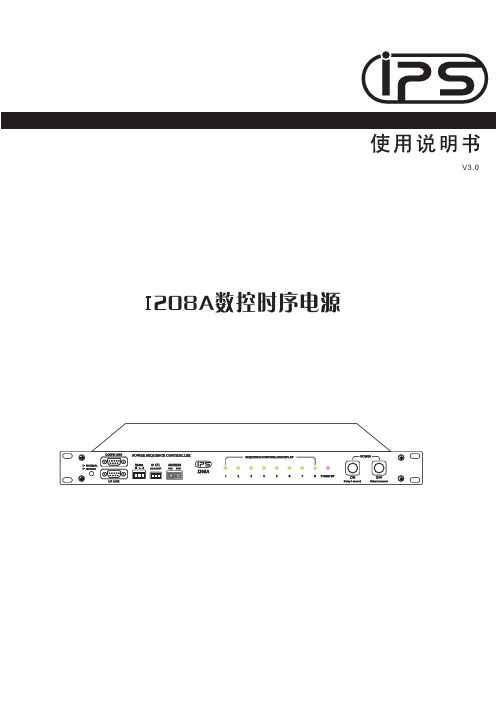
V3.0时序208A数控电源z 使用前,请务必阅读此栏并正确使用。
z 以下注意事项是有关安全的重要内容,请务必遵守。
z 阅读后请放置在随时可查阅的地方。
标志为能安全正确地使用本产品,避免给您和他人带来人身伤害或财产损失,在此处列出了许多标志。
请在充分理解标志内容的基础上阅读本说明书。
标志记号禁止符号禁止拆解 禁止 禁止触 摸强 制拔出电源 插头请勿用湿手触摸电源插头请勿用湿手插入、拔出电源插头。
否则可能引起触电。
禁止请勿用力拉拽电源软线拔出电源插头时,请勿用力拉拽电源软线。
电源软线受损会引起火灾,触电。
请务必手握插头拔出。
禁止 移动时请拔出电源插头在连接插头的状态下移动,会损伤电源软线,可能引起火灾,触电。
拔出电源插头请勿堵塞通风口堵塞通风口,内部热量积聚,可能引起火灾。
禁止请勿将本机置于潮湿或多尘的地方请勿将本机置于潮湿、多尘的地方,或阳光直射处、热器具附近,以及沾染油烟或热气的地方。
否则可能引起火灾,触电。
禁止注意表示若错误操作可能导致人员受伤或物品损坏。
1安全注意事项通入电源前将音量调至最小若在大音量状态下接通电源,会突然发出很大声音,造成听力障碍。
清洁电源插头及插座部位电源插入的插座部位积累过多灰尘,可能引起火灾。
所以请定期清洁插座部位。
此外,电源插头请插入到根部。
强制 检修或长期不使用时的注意事项检修或长期不使用时,为确保安全请切断电源开关,并将电源插头从插座中拔出。
如不遵守,可能引起触电·火灾。
拔出电源插头发生异常情况发生以下情况,请切断电源开关,拔出电源插头并与销售商联系。
如继续使用,可能引起火灾·触电。
z 冒烟、有异味 z 内部进水或有异物 z 跌落、外壳破损 z 电源软线损伤(电源软线线芯露出、折断) z 无声音拔出电源插头请勿打开、改装内部结构内部有高电压部位,如打开、改装内部结构可能引起火灾·触电。
请到销售店进行内部检查·调整·修理。
洁诚电子 70C1080H01 电源保护设备升级套件用户指南说明书
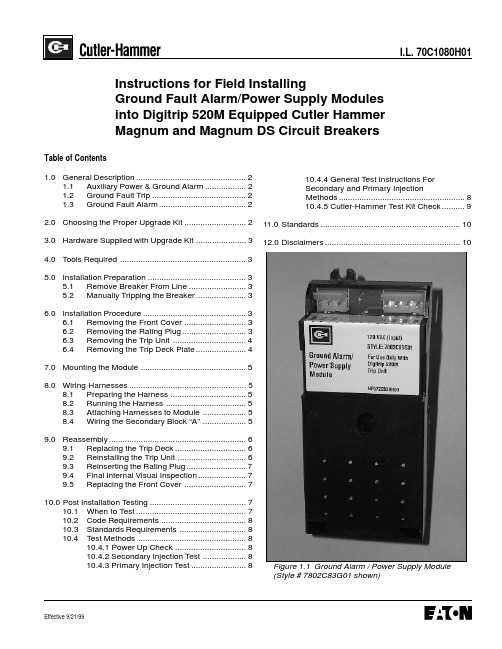
I.L. 70C1080H01Figure 1.1 Ground Alarm / Power Supply ModuleI.L. 70C1080H01Page 3 3.0 Hardware Supplied with Upgrade KitEach Cutler-Hammer Field Installable Kit for GroundAlarm / Power Supply module for Magnum DS Breakerwith Digitrip 520M comes with the following:a) This Instruction Leaflet - (#70C1080H01)b) Ground Alarm/Power Supply Module(#7802C83G01, G02 or #7802C82G01)c) A completed, four conductor wiring harness(#2C12797G05)d) Two #6, self-tapping 3/8” Phillips screws(#29286206)e) Five tie wraps - (#765A029H01)4.0 Tools Required (not supplied)Installation of the module requires:a) 10mm ratchet or socket driverb) 1/8" (3 mm) flat bladed screwdriverc) Medium Phillips screwdriverd) Wire cutters (for tie wraps)e) Amp pin insertion/extraction tool(AMP # 305183-R)(see note on Page 6)Page 5 I.L. 70C1080H01Next, loosen the two screws at the bottom of the steelTrip Deck Mounting Plate. Lift the plate upward thenswing it to the left to expose the cavity where the GroundAlarm / Power Supply Module will be mounted.7.0 MOUNTING THE MODULETake one of the supplied self tapping screws and partiallyscrew it into the bottom retaining boss for the module.The screw anchoring tabs for the module are slotted.Slide the bottom tab of the module behind the partiallyinserted screw. Take the second screw and place it in theother slotted notch on the top of the module and anchorthe unit in place in the breaker. Now go back and tightenthe bottom retaining screw and ascertain that the GroundAlarm / Power Supply Module is firmly seated in theMagnum frame.8.0 WIRING HARNESSESTwo wiring harnesses must be attached to the GroundAlarm / Power Supply Module. The first, a three conductorconnector, is already pre-wired into the breaker at the8.1 Preparing the HarnessUsing the supplied tie wraps, secure the four conductorharness into a tight and neat bundle. Cleanly trim theexcess tails from the tie wraps.Page 6I.L. 70C1080H01of the breaker (Figure 8.1). The wires are marked A-10,A-11, A-14 and A15. According to the label on the block,insert them into the proper terminal slots. This is done simply by pushing them in until they lock. After the audible “click, ” confirm that they are secure by slightly pulling on each wire.two lower partially loosened attachment screws. Tuck all wiring bundles neatly behind it. Position the mounting tabs of the Trip Indicator Assembly (also the Overcurrent Trip Switch / Bell Alarm if this option is attached) mounting tabs behind the steel Trip Unit Mounting Plate. (Fig. 9.1)Fig. 8.1 Wiring Secondary Block “A”Fig. 9.1 Proper Seating of Trip Indicator Assembly behind the steel Trip Unit Mounting Deck.Confirm that the steel control wire for the Trip Indicator Assembly is not bound nor its operation interfered with.(Fig. 9.2)Replace the two top screws that hold the steel Trip Unit Mounting Plate in place. Tighten all four appropriately and confirm that the trip deck plate is firmly seated.9.2 Reinstalling the Trip UnitAlign the Digitrip unit with the guide pin on the plate and spring clip of the Magnum Circuit Breaker. (see previous Fig. 6.3)Press the unit into the breaker until the pins engage into the connectors and the lower spring clip engages over the Digitrip’s housing.Page 7I.L. 70C1080H019.3 Reinserting the Rating PlugCarefully, insert the rating plug into the cavity on the right-hand side of the trip unit. Align the three pins on the plugwith the sockets in the cavity. The plug should fit with aslight insertion force. Use a 1/8" (3 mm) wide screwdriverto tighten the M4 screw and secure the plug and the tripunit to the circuit breaker (as removed in previous Fig.6.2). Close the rating plug door.CAUTIONDO NOT FORCE THE RATING PLUG INTO THECAVITY. FURTHERMORE, THE M4 SCREW SHOULDBE TIGHTENED ONLY UNTIL IT IS SNUG. DO NOTUSE A LARGE SCREWDRIVER. A 1/8" (3 MM) WIDESCREWDRIVER BLADE IS ADEQUATE.Fig. 9.2 The steel Control Wire of the Trip IndicatorAssembly9.4 Final Internal Visual InspectionBefore proceeding any further, do a visual inspection toinsure that none of the breaker’s internal wiring mighthamper any mechanical operation or compromise properfit of any component. Use any remaining tie wraps to tidyany wires which might be askew.9.5 Replacing the Front CoverPartially pull down the latching arm on the front of thebreaker and slide the breaker cover down into place ontothe frame. Using a 10mm ratchet or driver, tighten all fourretaining bolts in each corner of the cover. Make sure thatthe cover is squarely in place. Latch the breaker andreset the red flag on the Trip Indicator Assembly whichprotrudes from the front cover above the Trip Unit.Proceed with the test sequence.10.0 POST INSTALLATION TESTING10.1 When to TestTesting prior to start-up can best be accomplished withthe breaker out of its cell or in the Test, Disconnected, orWithdrawn (or Removed) cell positions.Page 8I.L. 70C1080H01 CAUTIONTESTING A CIRCUIT BREAKER WHILE IT IS IN-SERVICE AND CARRYING LOAD CURRENT IS NOTRECOMMENDED.TESTING OF A CIRCUIT BREAKER THAT RESULTS INTHE TRIPPING OF THE CIRCUIT BREAKER SHOULDBE DONE ONLY WITH THE CIRCUIT BREAKER INTHE TEST OR DISCONNECTED CELL POSITIONS ORWHILE THE CIRCUIT BREAKER IS ON A TESTBENCH.Page 10I.L. 70C1080H0112.0 DISCLAIMERSThis instruction booklet is published solely for information purposes and should not be considered all inclusive. If further information is required, consult Cutler-Hammer,Inc.The sale of the product shown in this literature is subject to the terms and conditions outlined in appropriateCutler-Hammer, Inc., selling policies or other contractual agreements between the parties. This literature is not intended to and does not enlarge or add to any such contract. The sole source governing the rights and remedies of any purchaser of this equipment is thecontract between the purchaser and Cutler-Hammer, Inc.NO WARRANTIES, EXPRESSED OR IMPLIED, IN-CLUDING WARRANTIES OF FITNESS FOR A PAR-TICULAR PURPOSE OR MERCHANTABILITY , OR WARRANTIES ARISING FROM THE COURSE OF DEALING OR USAGE OF TRADE, ARE MADE RE-GARDING THE INFORMATION, RECOMMENDA-TIONS, AND DESCRIPTIONS CONTAINED HEREIN.In no event will Cutler-Hammer, Inc., be responsible to the purchaser or user in contract, in tort (including negligence), strict liability, or otherwise for any special,indirect, incidental, or consequential damage or loss whatsoever, including, but not limited to, damage or loss of the use of equipment, plant or power system, cost of capital, loss of power, additional expenses in the use of existing power facilities, or claims against the purchaser or user by its customers resulting from the use of the information, recommendations, and descriptions con-tained herein.11.0 STANDARDSThe Cutler-Hammer, Inc. Digitrip Trip Units are listed by the Underwriters Laboratories, Inc.®, UL File E52096, for use in Magnum Circuit Breakers. These same units are also listed by the Canadian Standards Association (CSA)under file LR 43556.All Digitrip units have also passed the IEC 947-2 testprogram which includes radiated and conducted emission testing. As a result, all units carry the CE mark.CAUTIONBEFORE PLUGGING A TEST KIT INTO THE TEST PORT, PLACE THE LTM JUMPER IN THE INACTIVE POSITION (SEE FIGURE 4.3). AFTER TESTING,RETURN THE LTM JUMPER TO ITS ORIGINAL POSITION.。
电源时序器控制电脑操作方法
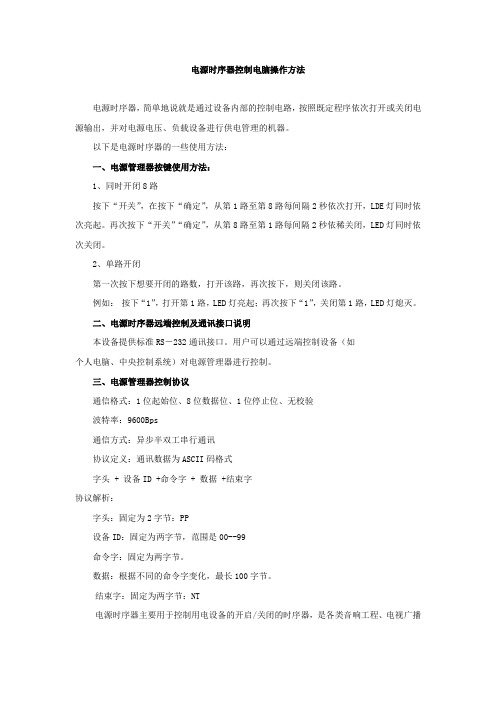
电源时序器控制电脑操作方法电源时序器,简单地说就是通过设备内部的控制电路,按照既定程序依次打开或关闭电源输出,并对电源电压、负载设备进行供电管理的机器。
以下是电源时序器的一些使用方法:一、电源管理器按键使用方法:1、同时开闭8路按下“开关”,在按下“确定”,从第1路至第8路每间隔2秒依次打开,LDE灯同时依次亮起。
再次按下“开关”“确定”,从第8路至第1路每间隔2秒依稀关闭,LED灯同时依次关闭。
2、单路开闭第一次按下想要开闭的路数,打开该路,再次按下,则关闭该路。
例如:按下“1”,打开第1路,LED灯亮起;再次按下“1”,关闭第1路,LED灯熄灭。
二、电源时序器远端控制及通讯接口说明本设备提供标准RS-232通讯接口。
用户可以通过远端控制设备(如个人电脑、中央控制系统)对电源管理器进行控制。
三、电源管理器控制协议通信格式:1位起始位、8位数据位、1位停止位、无校验波特率:9600Bps通信方式:异步半双工串行通讯协议定义:通讯数据为ASCII码格式字头 + 设备ID +命令字 + 数据 +结束字协议解析:字头:固定为2字节:PP设备ID:固定为两字节,范围是00--99命令字:固定为两字节。
数据:根据不同的命令字变化,最长100字节。
结束字:固定为两字节:NT电源时序器主要用于控制用电设备的开启/关闭的时序器,是各类音响工程、电视广播系统、电脑网络系统及其它电气工程不可缺少的设备之一。
迈拓维矩身为规模化高端KVM切换器的生产制造商,专业提供KVM切换器,矩阵切换器,音视频转换器延长器等一系列产品。
品质的卓越,畅销了14年。
Tenma 72-6908电源供应器说明书

72-6908 BENCH POWER SUPPLY INSTRUCTION MANUALTenma 72-6908 Instruction manualTable of ContentsIntroduction 1Specification 2Safety 3EMC 4Installation 5Connections 5Operation 6Maintenance 7Introduction The Tenma 72-6908 is an exceptionally compact and lightweight single output laboratory dcpower supply providing 0 to 35V at 0 to 5A.The 72-6908 uses mixed−mode regulation technology which combines switch−modepre−regulation with linear post−regulation. Special techniques are used to maintain very highefficiency whilst achieving noise levels that are close to that of a pure linear regulator.Excellent line and load regulation are matched by low noise and good transient response. Highpower efficiency ensures that the unit remains cool without any fan noise. High resolution controls allow accurate setting of voltage and current levels. Remote sense terminals are provided so that good regulation can be maintained across remote loads at high current.The output operates in constant voltage or constant current mode with automatic cross-over and mode indication. There is a DC output on−off switch.The 72-6908 incorporates separate digital voltage and current meters on each output. The meters use bright 14mm (0.56”) LED displays and have an update rate of 4 per second providing nearinstantaneous response. Simultaneous metering of voltage and current provides accurateinformation “at a glance” and avoids any possibility of misinterpretation. When the output switch is set to “off”, the current limit setting is displayed enabling conditions to be set before the load isconnected.The 72-6908 has been designed to meet the stringent requirements of the latest relevant IECstandards for safety and EMC, including harmonics emissions. All outputs are intrinsically short circuit proof, and are protected against external voltages and reverse currents. 1Tenma 72-6908 Instruction manualSpecification OUTPUTVoltage Range: 0V to 35V minimumCurrent Range: 0A to 5A minimumOutput Voltage Setting: By coarse and fine controls.Output Current Setting: By single logarithmic control.Operating Mode: Constant voltage or constant current with automatic cross-over.Output Switch: Electronic. Preset voltage and current displayed when off.Output Terminals: Universal 4mm safety binding posts on 19mm (0.75”) pitch.Sensing: Switchable between local and remote. Spring-loaded push terminals forremote connection.Output Protection: Output will withstand up to 40V forward voltage.Reverse protection by diode clamp for reverse currents up to 3A.Load Regulation: <0.01% of maximum output for 90% load change, using remote sense.Line Regulation: <0.01% of maximum output for 10% line change.Typically <2mVrms, <10mV pk-pk, constant voltage mode.Ripple & Noise(20MHz bandwidth):Transient Response: <200µs to within 50mV of set level for a 5% to 95% load change.Temperature Coefficient: Typically <100ppm/°CStatus Indication: Output on lamp. Constant current mode lamp.METER SPECIFICATIONSMeter Types: Dual 4 digit meters with 14mm (0.56") LEDs. Reading rate 4 Hz.Meter Resolutions: 10mV, 1mAMeter Accuracies: Voltage 0.3% of reading ± 3digits,Current 0.5% of reading ± 3digitsGENERALAC Input: 110V-240V AC ± 10%Installation Category II.Power Consumption: 400VA max.Operating Range: +5ºC to +40ºC, 20% to 80% RH.Storage Range: −40ºC to + 70ºC.Environmental: Indoor use at altitudes up to 2000m, Pollution Degree 2.Safety: Complies with EN61010−1.EMC: Complies with EN61326.Size: 140 x 160 x 320mm (WxHxD).Weight: 2.8kg2 Tenma 72-6908 Instruction manualSafety This Tenma 72-6908 power supply is a Safety Class I instrument according to IEC classification and has been designed to meet the requirements of EN61010-1 (Safety Requirements forElectrical Equipment for Measurement, Control and Laboratory Use). It is an Installation Category II instrument intended for operation from a normal single phase supply.This instrument has been tested in accordance with EN61010-1 and has been supplied in a safe condition. This instruction manual contains some information and warnings which have to befollowed by the user to ensure safe operation and to retain the instrument in a safe condition.This instrument has been designed for indoor use in a Pollution Degree 2 environment in thetemperature range 5°C to 40°C, 20% - 80% RH (non-condensing). It may occasionally besubjected to temperatures between +5° and -10°C without degradation of its safety. Do notoperate while condensation is present.Use of this instrument in a manner not specified by these instructions may impair the safetyprotection provided. Do not operate the instrument outside its rated supply voltages orenvironmental range.WARNING! THIS INSTRUMENT MUST BE EARTHEDAny interruption of the mains earth conductor inside or outside the instrument will make theinstrument dangerous. Intentional interruption is prohibited. The protective action must not benegated by the use of an extension cord without a protective conductor.When the instrument is connected to its supply, terminals may be live and opening the covers or removal of parts (except those to which access can be gained by hand) is likely to expose liveparts. The apparatus shall be disconnected from all voltage sources before it is opened for anyadjustment, replacement, maintenance or repair. Capacitors inside the power supply may still be charged even if the power supply has been disconnected from all voltage sources but will besafely discharged about 10 minutes after switching off power.Any adjustment, maintenance and repair of the opened instrument under voltage shall be avoided as far as possible and, if inevitable, shall be carried out only by a skilled person who is aware of the hazard involved.If the instrument is clearly defective, has been subject to mechanical damage, excessive moisture or chemical corrosion the safety protection may be impaired and the apparatus should bewithdrawn from use and returned for checking and repair.Make sure that only fuses with the required rated current and of the specified type are used forreplacement. The use of makeshift fuses and the short-circuiting of fuse holders is prohibited.Do not wet the instrument when cleaning it.The following symbols are used on the instrument and in this manual:-Earth (ground) terminal.mains supply OFF.l mains supply ON.alternating current (ac)direct current (dc) 3Tenma 72-6908 Instruction manualEMC This instrument has been designed to meet the requirements of the EMC Directive 2004/108/EC.Compliance was demonstrated by meeting the test limits of the following standards:EmissionsEN61326-1 (2006) EMC product standard for Electrical Equipment for Measurement, Control and Laboratory Use. Test limits used were:a) Radiated: Class Bb) Conducted: Class Bc) Harmonics: EN61000-3-2 (2000) Class A; the instrument is Class A by product category. ImmunityEN61326-1 (2006) EMC product standard for Electrical Equipment for Measurement, Control and Laboratory Use.Test methods, limits and performance achieved are shown below (requirement shown inbrackets):a) EN61000-4-2 (1995) Electrostatic Discharge : 4kV air, 4kV contact, Performance A (B).b) EN61000-4-3 (2006) Electromagnetic Field:3V/m, 80% AM at 1kHz, 80MHz – 1GHz: Performance A (A) and 1.4GHz to 2GHz:Performance A (A); 1V/m, 2.0GHz to 2.7GHz: Performance A (A).c) EN61000-4-11 (2004) Voltage Interrupt: ½ cycle and 1 cycle, 0%: Performance B (B);25 cycles, 70% and 250 cycles, 0%: Performance B (C).d) EN61000-4-4 (2004) Fast Transient, 1kV peak (AC line), 0·5kV peak (DC Outputs),(B).APerformancee) EN61000-4-5 (2006) Surge, 0·5kV (line to line), 1kV (line to ground), Performance A (B).f) EN61000-4-6 (2007) Conducted RF, 3V, 80% AM at 1kHz (AC line only; DC Outputconnections <3m, therefore not tested), Performance A (A).According to EN61326-1 the definitions of performance criteria are:Performance criterion A: ‘During test normal performance within the specification limits.’Performance criterion B: ‘During test, temporary degradation, or loss of function orperformance which is self-recovering’.Performance criterion C: ‘During test, temporary degradation, or loss of function orperformance which requires operator intervention or system reset occurs.’Where Performance B is stated it is because DC Output regulation, or V & I measurementaccuracy, may deviate beyond Specification limits under the test conditions. However, thepossible deviations are still small and unlikely to be a problem in practice.Note that if operation in a high RF field is unavoidable it is good practice to connect the PSU tothe target system using screened leads which have been passed (together) through an absorbing ferrite sleeve fitted close to the PSU terminals.CautionsTo ensure continued compliance with the EMC directive observe the following precautions:a) after opening the case for any reason ensure that all signal and ground connections areremade correctly and that case screws are correctly refitted and tightened.b) In the event of part replacement becoming necessary, only use components of an identicaltype, see the Service Manual.4 Tenma 72-6908 Instruction manualInstallation Mains Operating VoltageThis instrument has a universal input range and will operate from a nominal 115V or 230V mains supply without adjustment. Check that the local supply meets the AC Input requirement given in the Specification.Mains LeadWhen a three core mains lead with bare ends is provided this should be connected as follows:LIVEBROWN - MAINSNEUTRAL- MAINSBLUESymbolEarthGREEN/YELLOW- EARTH Safety When fitting a fused plug a 5 amp fuse should be fitted inside the plug. As the colors of the wires in the mains lead of this apparatus may not correspond with the colored markings identifying the terminals in your plug proceed as follows:The wire which is colored green-and-yellow must be connected to the terminal in the plug which is marked by the letter E or by the safety earth symbol shown above or colored green or green-and-yellow.The wire which is colored blue must be connected to the terminal which is marked with the letter N or colored black.The wire which is colored brown must be connected to the terminal which is marked with theletter L or colored red.WARNING! THIS INSTRUMENT MUST BE EARTHED.Any interruption of the mains earth conductor inside or outside the instrument will make theinstrument dangerous. Intentional interruption is prohibited.Connections All connections are made from the front panel.The load should be connected to the positive (red) and negative (black) terminals markedOUTPUT.Remote sense connections to the load, if required, are made from the positive (+) andnegative (−) SENSE terminals. Switch the LOCAL/REMOTE switch to REMOTE when remotesensing is required. Switch back to LOCAL when remote sensing is not in use.The terminal marked is connected to the chassis and safety earth ground. 5Tenma 72-6908 Instruction manualOperation Switching OnThe POWER switch is located at the bottom left of the front panel. When the POWER switch isturned on ( l ) the right hand meter briefly indicates the firmware revision before the displayshows Volts and Amps.Setting Up the OutputWith the POWER switch on (l) and the output off the output voltage and current limit can beaccurately preset using the VOLTAGE and CURRENT controls; the left-hand meter shows the set voltage and the right-hand meter shows the set maximum current.When the output switch is switched on, the ON lamp lights; the left-hand meter now showsthe actual voltage and the right-hand the actual load current.Constant VoltageThe output voltage is adjusted using the coarse and fine VOLTAGE controls; the CURRENTcontrol sets the maximum current that can be supplied.Constant CurrentIf the load resistance is low enough such that, at the output voltage set, a current greater than the current limit setting would flow, the power supply will automatically move into constant currentoperation. The current output is adjusted by the CURRENT control and the VOLTAGE controlsset the maximum voltage that can be generated.The CC lamp lights to show constant current mode.Instantaneous Current OutputThe current limit control can be set to limit the continuous output current to levels down to 10mA.However, in common with all precision bench power supplies, a capacitor is connected across the output to maintain stability and good transient response. This capacitor charges to the outputvoltage and short-circuiting of the output will produce a current pulse as the capacitor discharges which is independent of the current limit setting.ProtectionThe output has intrinsic short-circuit protection and is protected from reverse voltages by a diode;the continuous reverse current must not exceed 3 Amps, although transients can be much higher. Connection to the LoadThe load should be connected to the positive (red) and negative (black) output terminals. Bothare fully floating and either can be connected to ground.Remote SensingThe unit has a very low output impedance, but this is inevitably increased by the resistance of the connecting leads. At high currents this can result in significant differences between the indicated source voltage and the actual load voltage (two 20mΩ connecting leads will drop 0.2V at 5 Amps, for instance). This problem can be minimised by using short, thick, connecting leads, but wherenecessary it can be completely overcome by using the remote sense facility.This requires the sense terminals to be connected to the output at the load instead of at thesource; insert wires into the spring-loaded SENSE terminals and connect directly to the load.Switch the LOCAL/REMOTE switch to REMOTE. To avoid instability and transient responseproblems, care must be taken to ensure good coupling between each output and sense lead. This can be done either by twisting the leads together or by using coaxially screened cable (sensethrough the inner). An electrolytic capacitor directly across the load connection point may also be beneficial.The voltage drop in each output lead must not exceed 0.5 Volts.Switch the LOCAL/REMOTE switch back to LOCAL when remote sensing is not in use.6 Tenma 72-6908 Instruction manualSeries or Parallel Connection with Other OutputsThe outputs of the power supply are fully floating and may be used in series with other powersupply units to generate high DC voltages up to 300V DC.The maximum permissible voltage between any terminal and earth ground () is 300VDC.WARNING! Such voltages are exceedingly hazardous and great care should be taken to shieldthe output terminals for such use. On no account should the output terminals be touched whenthe unit is switched on under such use. All connections to the terminals must be made with thepower switched off on all units.It should be noted that the unit can only source current and cannot sink it, thus units cannot beseries connected in anti-phase.The unit can be connected in parallel with others to produce higher currents. Where several units are connected in parallel, the output voltage will be equal to that of the unit with the highest output voltage setting until the current drawn exceeds its current limit setting, upon which the output will fall to that of the next highest setting, and so on. In constant current mode, units can beconnected in parallel to provide a current equal to the sum of the current limit settings.Note that the output terminals are rated at 15A maximum; if several outputs are operated inparallel to source higher currents than this the junction should be made at a separate point, notone of the terminals.VentilationThe power supply is very efficient but nevertheless can generate significant heat at full power.The supply relies on convection cooling only and it is therefore important that ventilation is never restricted if performance and safety are to be maintained.Maintenance For service repair and calibration please contact your local Tenma distributor or go toFuseThe correct fuse type is:10 Amp 250V HBC time-lag(T), 5 x 20mm.Note that the main function of the fuse is to make the instrument safe and limit damage in theevent of failure of one of the switching devices. If a fuse fails it is therefore very likely that thereplacement will also blow, because the supply has developed a fault; in such circumstances the instrument will need to be returned to the manufacturer for service.Make sure that only fuses of the required rated current and specified type are used forreplacement. The use of makeshift fuses and the short-circuiting of fuse-holders is prohibited.To replace a fuse, first disconnect the instrument from the AC supply. Remove the 6 coversecuring screws and lift off the cover. Replace the fuse with one of the correct type and refit thecover.CleaningIf the PSU requires cleaning use a cloth that is only lightly dampened with water or a milddetergent. Polish the display window with a soft dry cloth.WARNING! TO AVOID ELECTRIC SHOCK, OR DAMAGE TO THE PSU, NEVER ALLOWWATER TO GET INSIDE THE CASE. TO AVOID DAMAGE TO THE CASE OR DISPLAYWINDOW NEVER CLEAN WITH SOLVENTS. 7TEST EQUIPMENT405 Pioneer Blvd.Springboro, Ohio 45066Book Part No. 48511-1370 Issue 1。
N-TRON 708FX2工业互联网交换机说明说明书

708FX2 Industrial Ethernet SwitchN-Tron Networking SeriesThe N-TRON ® 708FX2 Industrial Ethernet Switch combines outstanding performance and ease of use. The fully managed switch is ideally suited for connecting Ethernet-enabled industrial and/or security equipment.PRODUCT FEATURES• Six 10/100BaseTX RJ-45 Ports• Two 100BaseFX Fiber ports, ST or SC style • -40o C to 85o C Operating temperature• ESD and Surge Protection Diodes on all Ports • Auto Sensing 10/100BaseTX, Duplex, and MDIX • Store-and-Forward Technology • Rugged DIN-Rail Enclosure• Redundant Power Inputs (10-30 VDC) • Con fi gurable Alarm Contact• Con fi gurable Bi-Color Fault Status LEDFully Managed Features:• Full SNMP and Web Browser Management• Detailed Ring Map and Fault Location Charting • N-Ring ™ Technology with ~30ms Healing • N-View ™ OPC Monitoring • Plug-and-Play IGMP Support• 802.1Q tag VLAN and Port VLAN • 802.1p QoS and Port QoS • EtherNet/IP ™ CIP Messaging• LLDP (Link Layer Discovery Protocol) • Trunking • Mirroring• 802.1d, 802.1w, 802.1D RSTP• DHCP Server, Option 82 relay, Option 61, IP Fallback• Port Security—MAC Address BasedManagement FeaturesThe 708FX2offers several management functions that can be easily con fi gured using a web browser.IGMP Snooping - Internet Group Management Protocol is a feature that allows the 708FX2switch to forward and filter multicast traffic intelligently.VLAN - Virtual Local Area Network allows you to segment the switch in order to create two or more separate local area network domains.QoS - Quality of Service provides prioritization of network traf fi c in order to provide better network service. The primary goal of QoS is to improve the latency of prioritized Ethernet packets required for ring management, real-time, and other interactive applications.Trunking - Trunking (link aggregation) enables multiple physical ports to be linked together and function as one uplink to another N-TRON trunking capable switch con fi gured in the same manner, thereby increasing the bandwidth between switches. This con fi guration can provide increased bandwidth and redundancy to applications requiring high levels of fault tolerant operation.Port Mirroring - This function allows the traf fi c on one port to be duplicated and sent to a designated mirror port. Port mirroring can be used to monitor Ethernet traf fi c on the designated source port using the assigned mirror port.HE INDUSTRIAL NETWORK COMPANYRapid Spanning TreeThis function allows the switch to be con fi gured in a ring or mesh topology, and provides support for redundant path communications with high-speed (rapid) healing.Remote Monitoring OptionsFor ease of configuration and monitoring, the 708FX2 offers web browser management and N-View OLE for Process Control (OPC) server software. The N-TRON N-View software can be combined with popular HMI software packages to add network traf fi c monitoring, trending, and alarming to any application using N-TRON switches. In addition SNMP is available for switch link and status monitoring. The Alarm Contact and Status LED can be con fi gured to respond to power failure on power input 1 or input 2, N-Ring Broken, Partial Break High, Partial Break Low, or if multiple ring managers are detected.N-Ring TechnologyThe switch's ring manager, using N-TRON's N-Ring technology, offers expanded ring size capacity, detailed fault diagnostics, and a standard healing time of ~30ms. The 708FX2 ring manager periodically checks the health of the ring via packets. If the ring manager stops receiving these health check packets, it converts the Ring to a linear bus topology within ~30ms. When all switches in the ring are N-TRON fully managed switches, a detailed ring map and fault location chart will also be provided on the ring manager’s web browser and OPC server to identfy the health status of the ring. N-Link allows the linking of two N-Rings. Up to 250 fully managed N-TRON switches can participate in N-Ring topologies.Industrial Packaging and Speci fi cationsThe 708FX2 is designed to operate in industrial environments. It is housed in a rugged steel DIN-Rail enclosure. It has extended industrial specifications and features to meet or exceed the operating parameters of the connected equipment. These include extended temperature ratings, extended shock and vibrations specs, redundant power inputs, and high MTBF (greater than 2M hours).Ease of UseThe 10/100BaseTX ports are auto sensing and auto configuring. Each copper port is automatically negotiated for maximum speed and performance by default, but can also be hard coded using the user interface. A high-speed processor allows wire speed capability on all 100BaseTX ports simultaneously.708FX2708FX2 Speci fi cationsSwitch PropertiesNumber of MAC Addresses: 8000Aging Time : Programmable Latency Typical: 2.9 μsSwitching Method : Store-and-Forward PhysicalHeight: 2.3" (5.8cm)Width:6" (15.3cm)Depth: 3.8" (9.6cm)Weight (max): 1.7 lbs (0.75kg)DIN-Rail Mount:35mmElectricalRedundant Input Voltage: 10-30 VDC Input Current (max): 330mA max @ 24VDC BTU/hr: 27 @ 24VDC N-TRON Power Supply: NTPS-24-1.3 (1.3 A @ 24V)EnvironmentalOperating Temperature: -40o C to 85o C Storage Temperature: -40o C to 85o C Operating Humidity: 5% to 95% (Non Condensing)Operating Altitude: 0 to 10,000 ft.Shock and Vibration (bulkhead mounted)Shock: 200g @10ms Vibration/Seismic: 50g, 5-200Hz, Triaxial Reliability MTBF: >2 Million Hours Network Media 10BaseT: >Cat3 Cable 100BaseTX: >Cat5 Cable 100BaseFX Multimode:50-62.5/125μm 100BaseFXE Singlemode: 7-10/125μmConnectors10/100BaseTX:Six (6) RJ-45 Copper Ports 100BaseFX: Two (2) SC or ST Fiber Duplex PortsRecommended Wiring ClearanceFront : 4" (10.16cm)Side : 1" (2.54cm)Regulatory ApprovalsFCC/CE (CFR 47, Part 15, Subpart B, Class A)EN 55011ICES-003- Class AEN61000-4-2/3/4/5/6/8/11, EN61000-6-2/4UL /cUL: Class I, Div 2, Groups A, B, C, D and T4A ANSI/ISA 12.12.01-2007ATEX II 3 G Ex nC (DEMKO 03 ATEX 0316686U)ABS Type Approval for Shipboard Applications DNV Type Approval Certi fi cation EN50155 for Railway Applications GOST-R Certi fi ed RoHS CompliantDesigned to comply with:IEEE 1613 for Electric Utility Substations NEMA TS1/TS2 for Traf fi c ControlTHE INDUSTRIAL NETWORK COMPANYFiber Transceiver CharacteristicsFiber Length 2km*15km**40km**80km**TX Power Min -19dBm -15dBm -5dBm -5dBm RX Sensitivity Max -31dBm -31dBm -34dBm -34dBm Wavelength1310nm1310nm1310nm1550nm* Multimode Fiber Optic Cable ** Singlemode Fiber Optic CableTHE INDUSTRIAL NETWORKCOMPANYTHE INDUSTRIAL NETWORK COMPANYw w w.r e d l i o n.n e tConnect. Monitor. Control.Americas *****************Asia-Pacific ****************EuropeMiddle East Africa******************+1 (717) 767-6511ADLD0292 080116 © 2016 Red Lion Controls, Inc. All rights reserved. Red Lion, the Red Lion logo, N-Tron and Sixnet are registered trademarks of Red Lion Controls, Inc. All other company and product names are trademarks of their respective owners.As the global experts in c ommunic ation, monitoring and c ontrol for industrial automation and networking, Red Lion has been delivering innovative solutions for over forty years. Our automation, Ethernet and cellular M2M technology enables companies worldwide to gain real-time data visibility that drives produc tivity. Produc t brands inc lude Red Lion, N-Tron and Sixnet. With headquarters in York, Pennsylvania, the company has offic es ac ross the Americ as, Asia-Pac ific and Europe. Red Lion is part of Spec tris plc , the produc tivity-enhanc ing instrumentation and controls company. For more information, please visit .。
迪莫德 DD-70 双通道延时、反馈和循环器说明书
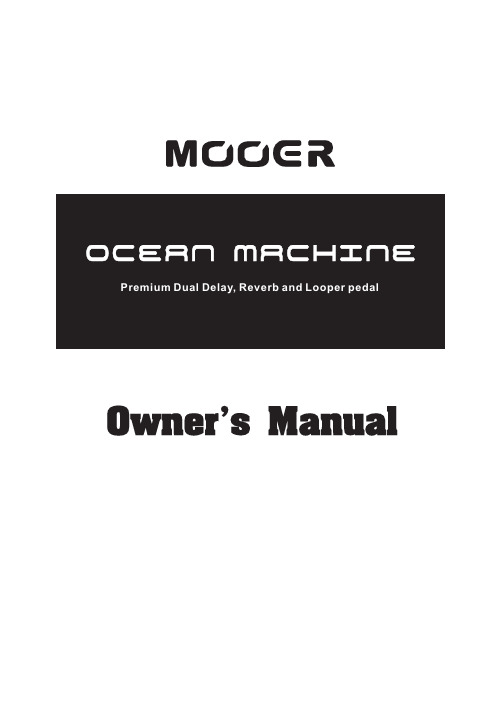
Connectionsor disconnecting, this will help prevent malfunction and / or damage to other devices. Also make sure to disconnect all connection cables and the power cord before moving this unit.Power SupplyPlease connect the designated AC adapter to an AC outlet of the correct voltage. Please be sure to use only an AC adapter which supplies 9V DC(±10%), , center negative. Unplug the AC power adapter when not in use or during electrical storms.CleaningClean only with a soft, dry cloth. If necessary, slightly moisten the cloth.Do not use abrasive cleanser, cleaning alcohol, paint thinners, wax, solvents, cleaning fluids, or chemical-impregnated wiping cloths.Interference with other electrical devicesRadios and televisions placed nearby may experience reception interference.Operate this unit at a suitable distance from radios and televisions.FCC certificationThis device complies with Part 15 of the FCC Rules. Operation is subject to the following two conditions:that may cause undesired operation.Strong vibrations or shocksLocationDirect sunlight Magnetic fieldsExcessive dusty or dirty location To avoid deformation, discoloration, or other serious damage, do not expose this unit to the following conditions:Heat sourcesExtreme temperature or humidity High humidity or moistureBack Panel Layout 02Front Panel Layout0101Setup03Play Mode 05Patch Mode07041113Reverb 09Delay B 09Delay A101013Wireless Exp.14Tone 14Merge 15Midi Mapping 15Trail 15IN & OUT 16Global EQ 16Reset171718Front of ampThe Ocean Machine has two main operation modes to allow the device to be used in different ways.PLAY Mode - In this mode the Ocean machine operates like a tradition effects pedal and every basic effect parameter value is the same as that of it's corresponding control knob.PATCH Mode - In this mode the Ocean machine recalls saved presets and all basic effect parameter values will be the same as the recalled preset until adjusted via their corresponding control knob.Press the Preset button to change the mode of operation.Ocean Machine will boot directly to Play mode by default when powered on. In this mode the ocean machine will operate like a traditional stompbox. All basic effect parameters are depicted directly by the values of the physical control knobs.Reverb/DelayB/DelayADepressing any of these footswitches once will turn on or turn off it's respective effect.Holding down any of these footswitches while it's respective effect is turned on will put the effect into a state of infinite feedback until the footswitch is released.Simultaneously depress the Reverb and DelayB footswitches to access tap tempo control.You will then have a few seconds to tap your desired tempo.Reverb footswitch = master tap tempo Delay B footswitch = Delay B tempo Delay A footswitch = Delay A tempoAuto sub-division values can be set for each delay separately in the menu screen.TAP TempoEffect ParametersAll of the basic effect parameters can be adjusted directly using their respective control knobs. More effect parameters, tempo sub-divisions, ping pong, effects chain, etc. can all be edited and adjusted within the menu screen.Rotate the Menu control when nothing is selected within the menu screen to adjust the master output effect mix of the ocean machine.Master MixMenu ScreenThe menu screen allows access to deeper editing options. To access the menu screen options press the Menu control knob once.When inside the menu screen the currently selected effect block or parameter will be highlighted with a red border.NavigationRotate the Menu control to navigate the menu screen and adjust parameter valuesPress the Menu control to access parameter screens, enter parameters and set statesPress the Back button to return to the menu screenPress the Back button whilst on the menu screen to resume normal operation(Menu control will now be a master mix control)Edit effects signal chainHighlight the effect block you wish to move by rotating the Menu control knob.Press and hold the Menu control.Rotate the Menu control whilst holding it down, to move the effect block where youwant it in the signal chainRelease the Menu control to confirm effect block placementTempo sub divisionHighlight the Delay tempo you wish to edit at the bottom of the screen using the Menucontrol knobPress the Menu control to enter the Tempo sub-division screenOnce in the sub-division screen press the Menu control to turn sub division on/off.Rotate the Menu control to adjustthe sub division value. Press the Back button to return to the Menu ScreenIn patch mode the ocean machine recalls all effect settings from the stored presets and the controls work slightly differently.Reverb - Dedicated master Tap tempo. The footswitch LED will always show the current Tap tempoDelayB - Previous presetDelayA - Next PresetSimultaneously depress the Reverb + DelayB footswitches to toggle between the preset selection screen and the Patch Control pageSimultaneously depress the DelayB + DelayA footswitches to enter/exit the looperWhen on the Patch Control page all three footswitches and controls will maintain the same functions (except tap tempo) as in play mode, allowing you to engage or disengage the reverb or delays within your selected preset in real-time.Effects ParametersAll of the basic effect parameters can be adjusted directly using their respective control knobs. More effect parameters, relative tempos, ping pong, effects chain, etc. can all be edited and adjusted within the Patch Control PageRotating the Menu control will adjust the master mixPressing the Menu control will enter the Patch Control PagePreset selection screenPress the menu button whilst in patch mode on the preset selection screen to enter the Patch Control page.Alternatively you can simultaneously depress the Reverb + DelayB footswitches to toggle between the Patch Control page and the preset selection screenPatch Control PageNavigationRotate the Menu control to navigate the patch control page and adjust parameter values Press the Menu control to access parameter screens, enter parameters and set states Press the Back button to return to the patch control pagePress Back whilst on the patch control page to resume normal operation (Menu control will now be a master mix control)Room:Small room Reverb with a short decayHall:Large spacious Reverb with a long decayPlate:Based on a traditional mechanical plate reverbDist Verb:Distorted ReverbFL-Verb:Reverb with a modulated FlangerFilter:Reverb with a modulated envelope follower Reverse:Backwards ReverbSpring:Based on a vintage, large tank, spring reverb Mod:Reverb with a modulated ChorusDelay BDigital:High fidelity delay with clean repeatsAnalog:Vintage BB style delay with warm degrading repeats Tape:Based on a classic reel to reel tape echoReal:Clear delay with natural sounding repeatsDyna:Dynamic DelayGalaxy:Delay with swelled repeats and a light modulation Mod:Delay with modulated repeatsTri mod:80’s style delay with thick modulated repeatsMod-Inv:Reverse delay with modulationDigital:High fidelity delay with clean repeatsAnalog:Vintage BB style delay with warm degrading repeatsTape:Based on a classic reel to reel tape echoEcho:Based on a vintage echorecLiquid:Digital Delay with modulated Phaser repeatsRainbow:Special effect pitch Delay with modulationCrystal:Special effect pitch Delay with glistening highsLow-Bit:Delay with bit crusherFuzzy:Delay with FuzzNote: All effects marked with a have extra parameters available for adjustment. Highlight the effect block and enter it’s edit screen using the Menu control An external expression pedal can be used to control various parameters ofthe ocean machineConnect an expression pedal to the EXP input of Ocean Machine using aTRS stereo jack cableYou can select the parameters which the expression pedal controls on theExp. page inside the Settings MenuOcean machine comes complete with a looper with up to 44 seconds of recording time, overdubbing, independent level control and full featured half speed + reverse effects.To access the looper simultaneously depress the DelayB + DelayA footswitches.When on the Looper screen, rotating the Menu control will adjust theplayback level* Note: You can go back and forth between the looper and your current operation screen while the looper is in operation by simultaneously pressing DelayB and DelayA footswitchesInside this menu you will find various global settingsPress the Setting button to enter the settings menuPress the Back button to exit the settings menuWirelessHere we can select the wireless footswitch type when we have one connected to the Ocean Machine.Rotate the Menu knob to select the correct footswitch and press the Back button to confirm and return to the Settings menuIn this page we can select which parameter is controlled by an external expression pedaland adjust the minimum threshold when the expression pedal is in heel down positRotate the Menu control to select which parameter you want the expression pedal to control.This will be a global setting and can not be changed per presetPress the Menu control to confirm your selectionionAt the bottom of this page is a parameter named “Min Value”. Changing this percentage will adjust the minimum threshold when the expression pedal is in the heel down positionToneThe tone controls on Ocean machine’s delay and reverb effect blocks can independently be setup as high pass or as low pass filtersPress the Menu control to select which tone control you wish to changeRotate the Menu control to select High pass or Low passPress the Back button to return to the settings menuWith Merge activated, trails of the delays and reverbs will blend into each other when the effect type or preset is changedPress the Menu control to switch Merge on/offOcean Machine contains a full contents table of it’s midi mapping so you don’t need to carry a manual with it for programming midi controlOcean Machine operates on Midi Channel 1. It can receive midi signalsbut can not transmit themPress the Menu control to change between CC and PC tablesRotate the Menu control to scroll up and down these tablesTrailWith Trail activated the Ocean Machine operates in buffered bypass mode and the trails of delays and Reverbs will continue to finish after the effect is bypassedWith Trail deactivated the Ocean Machine operates in true bypass mode and the trails of delays and reverbs will terminate as soon as they are bypassedOn this page we can adjust the global input and output levelsPress the Menu control to change between Input level and Output levelRotate the Menu control to adjust the levelGlobal EQOcean Machine is equipped with a Global EQ section which will affect both your dry guitar signal and the sound of the effects. This can be switched on or off1.ON/OFF2.L.FREQAdjustable low frequency cut3.EQCut or boost BASS, MID, and TREBLE frequencies up to +-12dB12 O’clock is 0dB boost or cut4.H.FREQAdjustable high frequency cutPress the Menu control to select the parameter you wish to adjustRotate the Menu control to adjust the parameters valueAfter creating a sound in Play mode or the Patch Control Page you wish to save, press the Save button.The screen will display a preset numberRotate the Menu control till you find the preset space where you want to save your sound Press the Save button one more time to confirm or press Back to exit the saving procedureStoring PresetsThis will perform a factory reset of your ocean machine Rotate the Menu control to select YESPress the Menu control to confirm factory resetSelect NO or press the Back button to cancel the factory reset procedureFor a more complete experience you can purchase one of our wireless footswitch controllers to expand your Ocean Machine controls.Press and hold C+D footswitches on the wireless controller (4 FS type)controllers footswitchOcean Machine operates on Midi Channel 1. It can receive midi signals but can not transmit them Programme Change signals (PC) are used to recall presetsControl Change signals (CC) are used to switch effects on/off and control parameter valuesFrom time to time MOOER will release new firmware updates for Ocean Machine whichwill include new features or any bug fixes subsequent to user feedback.You will require a USB > MIDI interface cable to complete the firmware update1.Download "OM_IAP.zip" from 2.Extract "OM_IAP.exe" and "OM_PROGRAM_FILE.bin"3.Connect your midi interface to the computers USB.Connect the MIDI OUT cable to Ocean Machine's MIDI IN socketConnect the MIDI IN cable to Ocean Machine's MIDI THRU socket4.Press and hold the "BACK" and "SETTING" buttons on the Ocean Machine. Connectpower to the Ocean Machine and do not release the buttons until the screen displays a"Loading" message5.Open the "OM_IAP.exe" file to start the update software programClick "OpenFile" inside the software update program, navigate to the“OM_PROGRAM_FILE.Bin"and open it6.Click the "Update" button in the OM_IAP software to download the new firmware file tothe Ocean Machine7.When the update is complete the OM_IAP software will display a message "Updatesuccessful" and the Ocean Machine will exit the loading page and revert back to regular operationNote: If the update procedure fails then please start again and repeat the steps in this guide To avoid any errors please do not connect to multiple MIDI devices while updatingthe ocean machine。
MOXA EDS-G2008-ELP 系列工業級 Gigabit 网络交换器说明书

/tw 1EDS-G2008-ELP 系列塑膠外殼8埠入門級非網管型全Gigabit乙太網路交換器特色與優點•全Gigabit 乙太網路連接埠•尺寸小巧並容易安裝•支援QoS 在高負荷流量中處理重要資料•IP40等級塑膠外殼認證簡介EDS-G2008-ELP 系列工業級乙太網路交換器具有八個Gigabit 乙太網路連接埠及塑膠外殼,非常適合需要簡單工業級乙太網路連線的應用。
此外,為了針對不同產業的應用提供更多的彈性,EDS-G2008-ELP 系列允許使用者透過外部面板DIP 開啟或停用服務品質功能(QoS )和廣播風暴防護(BSP )。
EDS-G2008-ELP 系列具有12/24/48VDC 單電源輸入、DIN Rail 鋁軌安裝,以及高等級EMI/EMC 防護能力。
除了小巧的尺寸之外,EDS-G2008-ELP 系列也通過100%的高溫測試,確保在部署後能夠穩定運作。
EDS-G2008-ELP 系列具有-10至60°C 的標準操作溫度範圍。
規格Ethernet Interface10/100/1000BaseT(X)Ports (RJ45connector)8Full/Half duplex modeAuto MDI/MDI-X connectionAuto negotiation speedStandardsIEEE 802.3for 10BaseTIEEE 802.3u for 100BaseT(X)IEEE 802.3ab for 1000BaseT(X)IEEE 802.3x for flow controlIEEE 802.1p for Class of Service Switch PropertiesProcessing TypeStore and Forward MAC Table Size4K Packet Buffer Size 1.5MbitsDIP Switch ConfigurationEthernet Interface Quality of Service (QoS),Broadcast Storm Protection (BSP)Power ParametersConnection1removable 3-contact terminal block(s)Input Current0.33A (max.)Input Voltage 12/24/48VDCOperating Voltage9.6to60VDCOverload Current Protection SupportedReverse Polarity Protection SupportedPhysical CharacteristicsDimensions36x81x65mm(1.42x3.19x2.56in) Installation DIN-rail mountingWall mounting(with optional kit)Housing PlasticWeight140g(0.31lb)Environmental LimitsAmbient Relative Humidity5to95%(non-condensing)Operating Temperature-10to60°C(14to140°F)Storage Temperature(package included)-40to85°C(-40to185°F)Standards and CertificationsSafety UL61010-2-201EN62368-1(LVD)EMC EN55032/35EN61000-6-2/-6-4EMI CISPR32,FCC Part15B Class AEMS IEC61000-4-2ESD:Contact:6kV;Air:8kVIEC61000-4-3RS:80MHz to1GHz:20V/mIEC61000-4-4EFT:Power:1kV;Signal:1kVIEC61000-4-5Surge:Power:1kV;Signal:1kVIEC61000-4-6CS:10VIEC61000-4-8PFMFShock IEC60068-2-27Vibration IEC60068-2-6Freefall IEC60068-2-32MTBFTime3,404,784hrsStandards Telcordia(Bellcore),GBWarrantyWarranty Period5yearsDetails See /tw/warrantyPackage ContentsDevice1x EDS-G2008-ELP Series switch Documentation1x quick installation guide1x warranty card2尺寸訂購資訊Model Name 10/100/1000BaseT(X)Ports(RJ45Connector)Housing Operating Temp.EDS-G2008-ELP8Plastic-10to60°C配件(選購)Power SuppliesDR-452445W/2A DIN-rail24VDC power supply with universal85to264VAC or120to370VDC input,-10to50°Coperating temperatureDR-75-2475W/3.2A DIN-rail24VDC power supply with universal85to264VAC or120to370VDC input,-10to60°C operating temperatureDR-120-24120W/2.5A DIN-rail24VDC power supply with universal88to132VAC or176to264VAC input byswitch,or248to370VDC input,-10to60°C operating temperatureMDR-40-24DIN-rail24VDC power supply with40W/1.7A,85to264VAC,or120to370VDC input,-20to70°Coperating temperatureMDR-60-24DIN-rail24VDC power supply with60W/2.5A,85to264VAC,or120to370VDC input,-20to70°Coperating temperatureWall-Mounting KitsWK-18Wall-mounting kit,1plate(18x120x8.5mm)Rack-Mounting KitsRK-4U19-inch rack-mounting kit©Moxa Inc.版權所有.2023年2月01日更新。
模组化网络交换器 PT-G7828 系列说明书

PT-G7828系列IEC61850-328埠Layer3全Gigabit模組化網管型乙太網路交換器特色與優點•符合IEC61850-3Edition2Class2•支援熱插拔網路介面及電源模組,允許不斷電下連續運作•內建MMS Server,採用IEC61850-90-4交換器資料模型,適用於電力應用SCADA•支援IEEE1588(PTP)硬體時間戳記認證簡介PT-G7828模組化交換器最多可提供28個Gigabit連接埠,包括4個固定連接埠、6個介面模組插槽,以及2個電源模組插槽,確保適用多種應用的彈性。
PT-G7828系列專為滿足不斷變化的網路需求而設計,其中包括可熱插拔的模組設計,讓您無需關機即可變更或新增裝置。
多重乙太網路模組(RJ45、SFP和PoE)及電源模組(24/48VDC、110/220VAC/VDC)提供更大靈活性,適用不同操作條件。
交換器支援完整的Gigabit平台,提供足夠的頻寬來設定乙太網路骨幹。
各項認證包括IEC61850Edition2Class2,以確保高可用性及廣泛用途。
規格Ethernet Interface10/100/1000BaseT(X)Ports(RJ45connector)2100/1000BaseSFP Ports2Module6Slot Combination See the LM-7000H datasheet for Gigabit Ethernet module and PoE+module informationStandards IEEE802.3for10BaseTIEEE802.3u for100BaseT(X)and100BaseFXIEEE802.3ab for1000BaseT(X)IEEE802.3z for1000BaseXIEEE802.1D-2004for Spanning Tree ProtocolIEEE802.1w for Rapid Spanning Tree ProtocolIEEE802.1p for Class of ServiceIEEE802.1Q for VLAN TaggingIEEE802.1X for authenticationIEEE802.3ad for Port Trunk with LACPIEEE802.3x for flow controlEthernet Software FeaturesManagement IPv4/IPv6,SNMP Inform,SNMPv1/v2c/v3,DHCP Server/Client,DHCP Option66/67/82,BOOTP,TFTP,LLDP,RARP,HTTP,HTTPS,Telnet,Flow control,Back Pressure FlowControl,Port Mirror,Fiber check,Dying Gasp,SMTP,SyslogMIB MIB-II,Ethernet-like MIB,Bridge MIB,P-BRIDGE MIB,Q-BRIDGE MIB,RSTP MIB,RMONMIB Groups1,2,3,9Filter802.1Q,GMRP,GVRP,IGMP v1/v2/v3,QinQ VLANRedundancy Protocols Link Aggregation,MSTP,RSTP,STP,Turbo Chain,Turbo Ring v1/v2,V-ONSecurity RADIUS,TACACS+,SSH,Port Lock,Broadcast storm protection,MAB authentication,Sticky MAC,Access control listTime Management NTP Server/Client,SNTP,IEEE1588v2PTP(hardware-based)Power Substation IEC61850QoS,GOOSE CheckIndustrial Protocols EtherNet/IP,Modbus TCPUnicast Routing Static Route,RIPV1/V2,OSPFMulticast Routing DVMRP,PIM-DMRouting Redundancy VRRPSwitch PropertiesPriority Queues8Max.No.of VLANs512VLAN ID Range VID1to4094IGMP Groups4096MAC Table Size16KPacket Buffer Size12MbitsJumbo Frame Size9.6KBSerial InterfaceConsole Port Micro USB Type BUSB InterfaceStorage Port USB Type APower ParametersInput Voltage with PWR-HV-P48installed:110/220VDC/VAC for the switch system48VDC for PoE system(53to57VDC is recommended for PoE+devices)with PWR-LV-P48installed:24/48VDC for the switch system48VDC for PoE system(53to57VDC is recommended for PoE+devices)with PWR-HV-NP installed:110/220VDC/VAC for the switch systemwith PWR-LV-NP installed:24/48VDC for the switch systemOperating Voltage with PWR-HV-P48installed:88to300VDC,90to264VAC for the switch system46to57VDC for PoE systemswith PWR-LV-P48installed:18to72VDC for the switch system46to57VDC for PoE systemswith PWR-HV-NP installed:88to300VDC,90to264VAC for the switch systemwith PWR-LV-NP installed:18to72VDC for the switch systemInput Current with PWR-HV-P48installed:PWR input current(switch system)Max.0.11A@110VDCMax.0.06A@220VDCMax.0.29A@110VACMax.0.18A@220VACEPS input current(PoE system)Max.0.53A@48VDC(excluding power consumption of PoE devices)with PWR-LV-P48installed:PWR input current(switch system)Max.0.53A@24VDCMax.0.28A@48VDCEPS input current(PoE system)Max.0.53A@48VDC(excluding power consumption of PoE devices)with PWR-HV-NP installed:PWR input current(switch system)Max.0.11A@110VDCMax.0.06A@220VDCMax.0.29A@110VACMax.0.18A@220VACwith PWR-LV-NP installed:PWR input current(switch system)Max.0.53A@24VDCMax.0.28A@48VDCPhysical CharacteristicsIP Rating IP30Dimensions443x44x280mm(17.44x1.73x11.02in)Weight3080g(6.8lb)Installation19-inch rack mountingEnvironmental LimitsOperating Temperature-40to85°C(-40to185°F)Storage Temperature(package included)-40to85°C(-40to185°F)Ambient Relative Humidity5to95%(non-condensing)Standards and CertificationsEMC EN55032/24EMI CISPR32,FCC Part15B Class AEMS IEC61000-4-2ESD:Contact:8kV;Air:15kVIEC61000-4-3RS:80MHz to1GHz:20V/mIEC61000-4-4EFT:Power:4kV;Signal:4kVIEC61000-4-5Surge:Power:4kV;Signal:4kVIEC61000-4-6CS:10VIEC61000-4-8PFMFPower Substation IEC61850-3Edition2.0Class2,IEEE1613Railway EN50121-4Safety UL62368-1,EN62368-1MTBFTime449,542hrsStandards Telcordia(Bellcore),GBWarrantyWarranty Period5yearsDetails See /tw/warrantyPackage ContentsDevice1x PT-G7828Series switchCable USB cable(Type A male to Micro USB type B)Installation Kit2x cap,for Micro-B USB port1x cap,metal,for ABC-02USB storage port2x rack-mounting ear2x cap,plastic,for SFP slotDocumentation1x quick installation guide1x warranty card1x substance disclosure table1x product certificates of quality inspection,Simplified Chinese1x product notice,Simplified ChineseNote SFP modules,modules from the LM-7000H Module Series,and/or modules from the PWRPower Module Series need to be purchased separately for use with this product.尺寸訂購資訊Model Name Layer 100/1000Base SFPSlots10/100/1000BaseT(X)PortsRJ45ConnectorPoE Ports,10/100/1000Base T(X)RJ45ConnectorOperating Temp.PT-G782832to262to260to24-40to85°C 配件(選購)Storage KitsABC-02-USB Configuration backup and restoration tool,firmware upgrade,and log file storage tool for managedEthernet switches and routers,0to60°C operating temperatureABC-02-USB-T Configuration backup and restoration tool,firmware upgrade,and log file storage tool for managedEthernet switches and routers,-40to75°C operating temperaturePower SuppliesPWR-HV-P48Power supply module(110/220VAC/VDC)with system power input,relay,PoE power inputPWR-LV-P48Power supply module(24/48VDC)with system power input,relay,PoE power inputPWR-HV-NP Power supply module(110/220VAC/VDC)with system power input,relayPWR-LV-NP Power supply module(24/48VDC)with system power input,relayLM-7000H Module SeriesLM-7000H-4GTX Gigabit Ethernet module with410/100/1000BaseT(X)portsLM-7000H-4GSFP Gigabit Ethernet module with4100/1000BaseSFP slotsLM-7000H-4GPoE Gigabit Ethernet module with410/100/1000BaseT(X)IEEE802.3af/at PoE+portsLM-7000H-4TX Fast Ethernet module with410/100BaseT(X)portsLM-7000H-4PoE Fast Ethernet module with410/100BaseT(X)IEEE802.3af/at PoE+portsSFP ModulesSFP-1FELLC-T SFP module with1100Base single-mode with LC connector for80km transmission,-40to85°Coperating temperatureSFP-1FEMLC-T SFP module with1100Base multi-mode,LC connector for2/4km transmission,-40to85°C operatingtemperatureSFP-1FESLC-T SFP module with1100Base single-mode with LC connector for40km transmission,-40to85°Coperating temperatureSFP-1G10ALC WDM-type(BiDi)SFP module with11000BaseSFP port with LC connector for10km transmission;TX1310nm,RX1550nm,0to60°C operating temperatureSFP-1G10ALC-T WDM-type(BiDi)SFP module with11000BaseSFP port with LC connector for10km transmission;TX1310nm,RX1550nm,-40to85°C operating temperatureSFP-1G10BLC WDM-type(BiDi)SFP module with11000BaseSFP port with LC connector for10km transmission;TX1550nm,RX1310nm,0to60°C operating temperatureSFP-1G10BLC-T WDM-type(BiDi)SFP module with11000BaseSFP port with LC connector for10km transmission;TX1550nm,RX1310nm,-40to85°C operating temperatureSFP-1G20ALC WDM-type(BiDi)SFP module with11000BaseSFP port with LC connector for20km transmission;TX1310nm,RX1550nm,0to60°C operating temperatureSFP-1G20ALC-T WDM-type(BiDi)SFP module with11000BaseSFP port with LC connector for20km transmission;TX1310nm,RX1550nm,-40to85°C operating temperatureSFP-1G20BLC WDM-type(BiDi)SFP module with11000BaseSFP port with LC connector for20km transmission;TX1550nm,RX1310nm,0to60°C operating temperatureSFP-1G20BLC-T WDM-type(BiDi)SFP module with11000BaseSFP port with LC connector for20km transmission;TX1550nm,RX1310nm,-40to85°C operating temperatureSFP-1G40ALC WDM-type(BiDi)SFP module with11000BaseSFP port with LC connector for40km transmission;TX1310nm,RX1550nm,0to60°C operating temperatureSFP-1G40ALC-T WDM-type(BiDi)SFP module with11000BaseSFP port with LC connector for40km transmission;TX1310nm,RX1550nm,-40to85°C operating temperatureSFP-1G40BLC WDM-type(BiDi)SFP module with11000BaseSFP port with LC connector for40km transmission;TX1550nm,RX1310nm,0to60°C operating temperatureSFP-1G40BLC-T WDM-type(BiDi)SFP module with11000BaseSFP port with LC connector for40km transmission;TX1550nm,RX1310nm,-40to85°C operating temperatureSFP-1GEZXLC SFP module with11000BaseEZX port with LC connector for110km transmission,0to60°C operatingtemperatureSFP-1GEZXLC-120SFP module with11000BaseEZX port with LC connector for120km transmission,0to60°C operatingtemperatureSFP-1GLHLC SFP module with11000BaseLH port with LC connector for30km transmission,0to60°C operatingtemperatureSFP-1GLHLC-T SFP module with11000BaseLH port with LC connector for30km transmission,-40to85°C operatingtemperatureSFP-1GLHXLC SFP module with11000BaseLHX port with LC connector for40km transmission,0to60°C operatingtemperatureSFP-1GLHXLC-T SFP module with11000BaseLHX port with LC connector for40km transmission,-40to85°C operatingtemperatureSFP-1GLSXLC SFP module with11000BaseLSX port with LC connector for1km/2km transmission,0to60°C operatingtemperatureSFP-1GLSXLC-T SFP module with11000BaseLSX port with LC connector for1km/2km transmission,-40to85°Coperating temperatureSFP-1GLXLC SFP module with11000BaseLX port with LC connector for10km transmission,0to60°C operatingtemperatureSFP-1GLXLC-T SFP module with11000BaseLX port with LC connector for10km transmission,-40to85°C operatingtemperatureSFP-1GSXLC SFP module with11000BaseSX port with LC connector for300m/550m transmission,0to60°Coperating temperatureSFP-1GSXLC-T SFP module with11000BaseSX port with LC connector for300m/550m transmission,-40to85°Coperating temperatureSFP-1GZXLC SFP module with11000BaseZX port with LC connector for80km transmission,0to60°C operatingtemperatureSFP-1GZXLC-T SFP module with11000BaseZX port with LC connector for80km transmission,-40to85°C operatingtemperatureSoftwareMXview-50Industrial network management software with a license for50nodes(by IP address)MXview-100Industrial network management software with a license for100nodes(by IP address)MXview-250Industrial network management software with a license for250nodes(by IP address)MXview-500Industrial network management software with a license for500nodes(by IP address)MXview-1000Industrial network management software with a license for1000nodes(by IP address)MXview-2000Industrial network management software with a license for2000nodes(by IP address)MXview Upgrade-50License expansion of MXview industrial network management software by50nodes(by IP address)©Moxa Inc.版權所有.2020年5月28日更新。
大华电源说明书
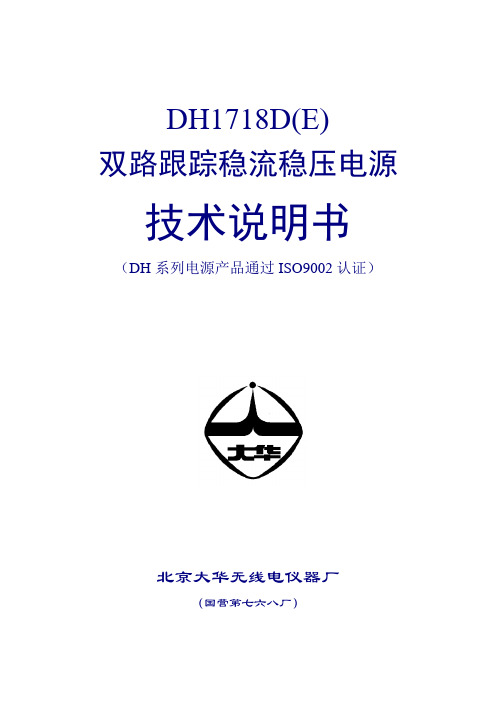
DH1718D(E)双路跟踪稳流稳压电源技术说明书(DH系列电源产品通过ISO9002认证)北京大华无线电仪器厂(国营第七六八厂)目录1.概述-------------------------------------------------------------------3 2.性能指标-------------------------------------------------------------------4 3.工作原理-------------------------------------------------------------------5 4.结构外观-------------------------------------------------------------------7 5.使用方法-------------------------------------------------------------------7 6.一般维修-------------------------------------------------------------------8 7.成套性-------------------------------------------------------------------8 8.储存-------------------------------------------------------------------9 9.质量保证-------------------------------------------------------------------92一、概述DH1718D(E数显)双路稳压稳流(CC/CV)跟踪电源是实验室通用电源。
具有恒压、恒流工作功能,且这两种模式可随负载变化而进行自动转换。
ADE7020用户手册中文版
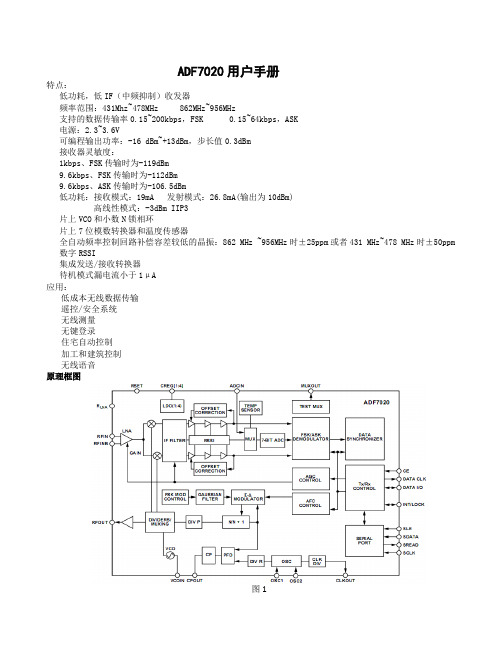
ADF7020用户手册特点:低功耗,低IF(中频抑制)收发器频率范围:431Mhz~478MHz 862MHz~956MHz支持的数据传输率0.15~200kbps,FSK 0.15~64kbps,ASK电源:2.3~3.6V可编程输出功率:-16 dBm~+13dBm,步长值0.3dBm接收器灵敏度:1kbps、FSK传输时为-119dBm9.6kbps、FSK传输时为-112dBm9.6kbps、ASK传输时为-106.5dBm低功耗:接收模式:19mA 发射模式:26.8mA(输出为10dBm)高线性模式:-3dBm IIP3片上VCO和小数N锁相环片上7位模数转换器和温度传感器全自动频率控制回路补偿容差较低的晶振:862 MHz ~956MHz时±25ppm或者431 MHz~478 MHz时±50ppm 数字RSSI集成发送/接收转换器待机模式漏电流小于1μA应用:低成本无线数据传输遥控/安全系统无线测量无键登录住宅自动控制加工和建筑控制无线语音原理框图图11综述ADF7020是一个低功耗、高集成度的FSK/ASK/OOK收发器,主要是为免许可的,频率为433MHz、868MHz和915MHz的ISM操作而设计的,也可用于日本950MHz的射频带。
为允许可实现超高效率的GFSK或G-ASK调制,可配置一个高斯型数据滤波器。
除这些调制选择之外,ADF7020还能用于完成MSK和GMSK调制,而MSK是一个FSK 调制度为0.5时的特殊应用。
调制度是用两倍误差除以数据率计算而来的。
MSK调制相当于具有半正弦波形基带的O-QPSK调制,所以ADF7020也可以通过将硬件设置为MSK模式去支持这种调制。
该器件适合于满足欧洲ETSI-300-200,北美的FCC(第十五部分)或者中国短距离器件监管标准的电路应用。
一个完整的收发器可以用很少的外部分立元件组成,这使得ADF7020非常适合于低成本和小面积的应用。
N8020A 主控卡 硬件手册说明书

N8020A主控卡硬件手册权所有恩智(上海)恩智测控技术有限公司版本V1.002016-10-26前言尊敬的用户:首先,非常感谢您选择本公司N8020A-SWITCH交流电流测量卡。
本手册适用于N8020A-SWITCH交流电流测量卡(下文简称N8020A),内容包括N8020A接口,参数指标,使用方法等详细信息。
为保证安全、正确地使用N8020A,请您在使用前详细阅读本手册,特别是安全方面注意事项。
请妥善保管本手册,以备使用过程中查阅。
通告手册中包含信息仅供用户参考,如有更改,恕不另行通知。
对本手册可能包含错误或由提供、执行与使用本手册所造成损害,本公司恕不负责。
有关产品最新信息,请登录本公司网站查询。
产品保证本公司保证N8020A规格与使用特性完全达到手册中所声称各项技术指标,并对本产品所采用原材料与制造工艺均严格把关,确保产品稳定可靠。
保修服务自购买日起,一年保修期内,产品在正常使用与维护状态下所发生一切故障,本公司负责免费维修。
对于免费维修产品,用户需预付寄送到本公司维修部单程运费,回程运费由本公司承担。
若产品从其它国家返厂维修,则所有运费、关税及其它税费均由用户承担。
保证限制本保证仅限于N8020A(保险管除外)。
对于因错误使用、无人管理、未经授权修改、非正常环境下使用及不可抗力因素所造成损坏,本公司不负责免费维修,并将在维修前提交估价单。
仅作以上保证,不作其它明示或默示性保证,其中包括适销性、某些特定应用合理性与适用性等默示保证,无论在合同中、民事过失上,或为其它方面。
本公司不对任何特殊、偶然或间接损害负责。
安全摘要在操作与维修N8020A过程中,请严格遵守以下安全须知。
不遵守以下注意事项或本手册中其它章节提示特定警告,可能会削弱本控制卡所提供保护功能。
对于用户不遵守这些注意事项而造成后果,本公司不负任何责任。
安全须知◆禁止带电插拔。
◆非专业人员请勿进行维修或调整。
◆开机前,确保已安装了正确保险管,拆装前请断电。
- 1、下载文档前请自行甄别文档内容的完整性,平台不提供额外的编辑、内容补充、找答案等附加服务。
- 2、"仅部分预览"的文档,不可在线预览部分如存在完整性等问题,可反馈申请退款(可完整预览的文档不适用该条件!)。
- 3、如文档侵犯您的权益,请联系客服反馈,我们会尽快为您处理(人工客服工作时间:9:00-18:30)。
网络时序电源开关DND70208是我公司针对各类机房、工业场合和家庭研发的智能PDU 设备,也即网络电源管理器。
通过网络技术,用户可以在地球任意一个角落控制电器设备的电源上电和断电,也可随时查询当前设备的供电情况,无需浪费人力和时间亲自前往,坐在办公室一目了然。
网络时序电源开关系列支持多种控制方式包括WEB,SNMP,ModBus/TCP,telnet和专用软件等,还可为用户订制通信协议。
DND70208每路开关支持2个定时动作,包括定时开,定时关和定时重启功能,每天重复执行,工作日或周末定时功能可在设备无需工作时节约能源,对一些需要定时重启的设备也很有用。
网络时序电源开关设备选型表:
DND74208 - 8口,16A,2路干接点+电压+电流+温度+湿度+机内温度测量(1U机架式)DND75208 - 8口,16A,2路干接点+电压+电流(1U机架式)
DND70208 - 8口,16A,2路干接点(1U机架式)
DND70204 - 4口,16A,2路干接点,(桌面型)
网络时序电源开关的特点:
8路电源输出,总电流16A,每路最大电流10A
加电后自动恢复到断电前的各个开关通断电状态
最多5个模拟传感器,2个开关量输入传感器
可设置预警、告警两级数值
密码保护,非授权用户无法控制
196条操作记录,3个SNMP Trap告警地址
内部web服务器,无需专用计算机操作
内部实时时钟,断电时间保持
上电延时时间,设备加电后延时给开关供电,保证电压稳定
延时顺序开机,避免设备同时加电给电源和设备本身带来冲击
定时功能,编排定时开关设备电源的计划
LED指示每路开关的供电状态,LED数码管显示时间和传感器数值
嵌入式技术,支持Java,web方式浏览
整机使用可靠性高,抗干扰能力强。
180-265V宽电压输入,提供防雷击抗浪涌保护
网络时序电源开关技术参数
网络接口一个10/100BaseT接口
支持协议IP,TCP,UDP,SNMP,ModBus/TCP,Telnet,HTTP
密码长达16位
本地串口1个RS232,9600,N,8,1,可以做本地控制口或透明通道或两个干接点。
CPU 双CPU处理器, 32位
定时功能内置2个定时动作
延时上电5-1800秒可设置
顺序上电5-250秒可设置
重启时间6-180秒可设置
断电记忆恢复至断电前状态
LED 指示每路插座当前状态,设备运行指示,以太网连接指示
数码显示数码管显示时间和传感器数值(注:DND70204没有数码显示)
管理HTTP,Telnet,Console,专有软件,SNMP网管软件
历史记录保存96条端口操作记录.继电保存。
质保1年(免费升级维护设备)。
