(完整版)最新2016有道词典词汇批量导入方法
有道桌面词典3.0使用教程

有道桌面词典3.0使用教程网易的翻译工具“有道词典”可是有好长一段时间没有更新了哟,还记得上个3.0beta是在去年12月份更新的,距离现在已经过了相当长的一段时间了。
而就在近日,有道词典发布了其2010年第一个正式版—3.0此次改版主要是在3.0beta版上修复了用户反馈的一些BUG以及改进了原有的一些功能. 一、有道词典3.0正式版资料二、有道词典3.0正式版更新说明1. 增加了设置向导功能2. 优化了查询结果页面3. 修复了对sql server 2000取词崩溃的问题4. 修复了若干影响软件稳定性的问题5. 优化了屏幕取词的响应速度6. 更新了本地词库中部分词条的释义数据7. 修复了结果页面分页的展开状态无法保存的问题8. 修复了汉法互译结果词条缺失的问题9. 修复了韩汉互译结果跳转不正确的问题10. 修复了离线状态下无法将单词添加至单词本的问题11. 修复了无法在主窗口的单词本弹窗中删除已添加单词的问题12. 修复了输入过程中字符偶尔丢失的问题13. 修复了安装过程中没有提示卸载旧版和清空快捷方式的问题14. 修复了Windows7下改变系统DPI后系统菜单按钮错位的问题15. 更新了例句和百科的首页16. 优化了屏幕取词功能,通过鼠标取词就能查看人物、百科等丰富内容三、有道词典3.0正式版部分功能截图图1、新增的设置向导面板图2、多国语言翻译图3、日语翻译图4、屏幕取词强化图5、有道百科图6、中日例句结束语:此次的版本可以说是一个过场版本,由于3.0此前一直处于测试阶段,这一次无非就是相当于一个过场动画罢了,接下来估计很快就会更新3.1的测试版本了,而新的版本又会给我们带来那些不一样的体验呢?拭目以待吧!。
00015(英语二)单词词汇可导入有道词典
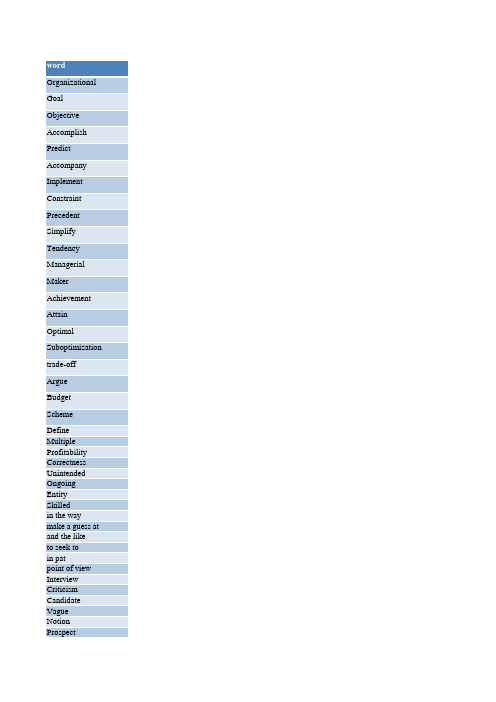
Elitist Remedial Prime Vision Classless amount to on average blame……for by nature be worth doing Slavery Domestic Briton Statistics Diplomat Abroad Exploit Abuse Campaign Sexually Passport Filipino Maid Execute Convict Despite Guilt Deserving Saudi Breadwinner Shelf Minimum Employee Leaflet Incidence Immigrant Status Kingdom Concession Immigration Foreigner Deport bring over convict…of be deserving of be supposed to Gang Eyewitness Unison Interstate BBC Correspondent Shackle Ditch
Binary Twin Companion Speculation Swallow Mankind Operate research into speculation about swallow up make use of Planet Revolve Solar Largely Glitter Cloudless Astronaut Thrilling Outer Whereas Lesser Concerned Microscopic Whilst Plateau Tropical Coloured Religion Circumstance a great many above all as a rule Euthanasia Weaken Dutchman Deteriorate Lethal Injection Nationwide Debate Legal Dutch Parliament Prosecute Request Criterion Crowd Ensure Healthcare Oppose Tradition Hospice Council
有道生词本转移到云词方法
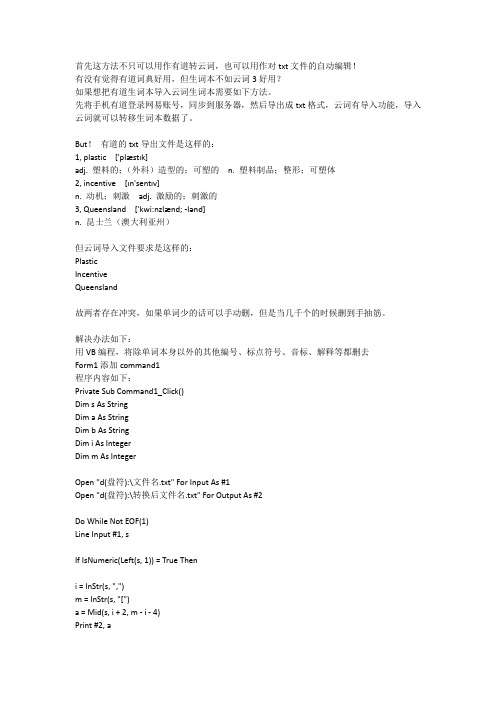
首先这方法不只可以用作有道转云词,也可以用作对txt文件的自动编辑!有没有觉得有道词典好用,但生词本不如云词3好用?如果想把有道生词本导入云词生词本需要如下方法。
先将手机有道登录网易账号,同步到服务器,然后导出成txt格式,云词有导入功能,导入云词就可以转移生词本数据了。
But!有道的txt导出文件是这样的:1, plastic ['plæstɪk]adj. 塑料的;(外科)造型的;可塑的n. 塑料制品;整形;可塑体2, incentive [ɪn'sentɪv]n. 动机;刺激adj. 激励的;刺激的3, Queensland ['kwi:nzlænd; -lənd]n. 昆士兰(澳大利亚州)但云词导入文件要求是这样的:PlasticIncentiveQueensland故两者存在冲突,如果单词少的话可以手动删,但是当几千个的时候删到手抽筋。
解决办法如下:用VB编程,将除单词本身以外的其他编号、标点符号、音标、解释等都删去Form1添加command1程序内容如下:Private Sub Command1_Click()Dim s As StringDim a As StringDim b As StringDim i As IntegerDim m As IntegerOpen "d(盘符):\文件名.txt" For Input As #1Open "d(盘符):\转换后文件名.txt" For Output As #2Do While Not EOF(1)Line Input #1, sIf IsNumeric(Left(s, 1)) = True Theni = InStr(s, ",")m = InStr(s, "[")a = Mid(s, i + 2, m - i - 4)Print #2, aEnd IfLoopClose #1Close #2End Sub单击command1,用云词导入功能导入转换好的文件就ok了。
新概念英语第二册 单词 导入 有道

新概念英语第二册单词导入有道全文共10篇示例,供读者参考篇1Hello everyone! Today I'm going to talk about the second book of New Concept English, Unit1-Unit 10. We all know that learning English is super important, right?In Unit 1, we learn about verbs, adjectives, and adverbs. Verbs are action words like run, jump, and swim. Adjectives are describing words like big, small, and beautiful. Adverbs are words that tell us more about how something is done, like quickly, slowly, and happily.In Unit 2, we learn how to ask questions and give answers. For example, we can ask "What's your name?" or "How old are you?" and answer with "My name is Tom" or "I am 10 years old".Unit 3 is all about numbers. We learn how to count from 1 to 100 and do simple math. It's really fun to practice counting with our friends!Unit 4 teaches us about days of the week and months of the year. We also learn how to talk about time using phrases like "in the morning" or "at night".In Unit 5, we learn about prepositions like on, in, and under. Prepositions help us describe where things are located in relation to other things.Unit 6 is about articles like a, an, and the. Articles help us understand if we are talking about something specific or something general.Unit 7 introduces us to pronouns like I, you, he, she, it, we, and they. Pronouns help us avoid repeating the same noun over and over again.In Unit 8, we learn about conjunctions like and, but, and or. Conjunctions help us connect words, phrases, and sentences together.Unit 9 is all about possessives like my, your, his, her, its, our, and their. Possessives help us show ownership or belonging.In the last unit, Unit 10, we learn about the simple past tense. We can talk about things that happened in the past using the correct verb forms.So that's a wrap for Units 1-10 of the second book of New Concept English. Keep practicing and learning, and you'll be an English pro in no time! Thanks for listening!篇2Hello everyone, today I'm going to tell you about the new lesson in "New Concept English Book 2" called "Getting There". It's all about giving and following directions, which is really important when you're out and about in a new place.So, the first thing you need to know is how to ask for directions. If you're lost and need help, you can say "Excuse me, can you tell me how to get to...?" and then say the place you want to go to. For example, "Excuse me, can you tell me how to get to the train station?"And when someone gives you directions, it's important to listen carefully. They might say something like "Go straight on until you reach the traffic lights, then turn left." It's good to repeat the directions back to them to make sure you've understood correctly. You can say "So, I just need to go straight and then turn left, right?"If you're giving directions to someone else, make sure to use clear and simple language. You can say things like "Go down thisstreet, turn right at the corner, and you'll see the school on your left." And don't forget to smile and be friendly - helping others is always a good thing to do!Remember, it's okay to ask for help when you're lost, and it's also okay to help others when they need it. So next time you're out and about and someone asks you for directions, don't be shy - just do your best to help them out. Happy navigating!篇3One day, my teacher told us that we were going to learn something new in our English class. I was so excited because I love learning new things. She said we were going to start studying from the second book of the New Concept English. I was a little nervous because I heard it was a bit difficult, but I was determined to do my best.The first unit was all about "Getting to know you". We learned how to introduce ourselves, ask someone's name, and talk about our hobbies and interests. It was so much fun practicing with my classmates and getting to know more about them. We played games and did activities that helped us remember the new words and phrases.In the next unit, we learned about different transportation methods. We learned about cars, buses, trains, airplanes, and even bicycles. We had a lot of fun pretending to be different vehicles and making sounds like them. It was hilarious seeing everyone act out their favorite transportation method.As we moved on to the next units, we learned about different countries, food, animals, and weather. I loved learning about all these new topics and expanding my vocabulary. My teacher always encouraged us to speak in English as much as possible, and I felt more confident with each passing day.By the end of the book, I was amazed at how much I had learned. I could introduce myself in English, talk about my favorite things, describe different places, and even have a simple conversation with someone. I couldn't believe how much I had improved in just a few months.I can't wait to start the third book of the New Concept English and continue expanding my knowledge and skills. Learning English has been so much fun, and I can't wait to see how much more I can achieve in the future.篇4Oh, hi everyone! Today I want to talk about the second lesson in the New Concept English Book Two – "Getting to know you."In this lesson, there are two people named Kate and Peter. Kate comes from England and Peter comes from America. They are both exchange students and are meeting each other for the first time. They introduce themselves, talk about their families, hobbies, and favorite things.Kate tells Peter that she likes playing tennis, going shopping, and eating ice cream. She also mentions that she has a cat named Whiskers. Peter, on the other hand, likes playing basketball, watching movies, and eating hamburgers. He has a dog named Rover.After they introduce themselves, they start asking each other questions to get to know each other better. They talk about where they live, what their favorite colors are, and what they like to do in their free time. Kate and Peter quickly become friends and have a lot of fun getting to know each other.I think this lesson is really cool because it teaches us how to introduce ourselves and make new friends. I can't wait to practice these phrases with my classmates and maybe even make some new friends too!That's all for today. See you next time!篇5Hello everyone! Today I want to talk about a really cool topic – the second book of New Concept English! Have you guys heard of it before?In this book, we will learn lots of new words and grammar rules to help us become better at English. We will also read stories and passages to practice our reading skills. It’s going to be so much fun!One of my favorite parts about this book is the dialogues. They are like little conversations between people, and we get to learn how to talk to others in English. It’s really helpful when we want to make new friends or talk to people from different countries.I also love the exercises in the book. They help us review what we have learned and make sure we understand everything. It’s like a little challenge that we can do to show how smart we are!I hope you guys are as excited as I am to start learning from this book. Let’s work hard together and become English experts! We can do it if we believe in ourselves.That’s it for today’s article. Stay tuned for more fun English adventures with me! See you next time!篇6Hello everyone! Today I want to talk to you about a really cool book called "New Concept English Book 2". It's super fun and helps us learn English in a really easy way.So, in this book, we start off with Unit 1: Getting Things Done. It's all about learning how to do different tasks like cleaning the floor, washing clothes, and making breakfast. We learn new words and phrases like "mop the floor" and "hang out the clothes". It's so cool because we can use these phrases in real life too!Then we move on to Unit 2: Across the Channel. We learn about a lady named Mrs. Perkins who goes on a trip to France. We find out about her adventures and the things she sees. It's like going on a trip ourselves! We also learn new words like "ferry" and "harbor".Unit 3 is called A Puma at Large. It's about a puma that escapes from the zoo and runs around the town. It's really exciting and we learn new words like "capture" and "hunt". The stories in this book are so interesting!In Unit 4, we learn about a man named Mr. Black who goes on a fishing trip. He catches a huge fish and faces many challenges. We learn new words like "rod" and "reel". It's really fun to read about his adventures!Overall, "New Concept English Book 2" is a great way for us to learn English. The stories are fun and interesting, and we can learn a lot of new words and phrases. I highly recommend this book to all my friends who want to improve their English skills. Let's have fun learning together!篇7Title: My Journey to Learning English with New Concept English Book 2Hey guys! Today I want to share with you my journey to learning English with the New Concept English Book 2. It's been a super fun and exciting experience for me, and I can't wait to tell you all about it!So, I started learning English with this book a few months ago. At first, I was a little bit scared because English seemed like such a difficult language to learn. But as soon as I opened the book, I realized that it wasn't that scary after all. The book is full of colorful pictures, interesting stories, and fun exercises that make learning English a piece of cake!One of the things I love about the New Concept English Book 2 is that it introduces new words and phrases in a really easy and simple way. Each lesson focuses on a different topic, like food, animals, or sports, and teaches you all the important vocabulary you need to know. And the best part is that it's all in English, so you get to practice reading, listening, and speaking from the very beginning.Another thing that I find super helpful is the audio CD that comes with the book. It has all the listening exercises from the book, so you can practice your listening skills anytime, anywhere.I like to listen to it in the car on my way to school, and it really helps me improve my pronunciation and understanding of English.I also love the grammar exercises in the book. They are really easy to understand and cover all the important grammar rules you need to know. I used to struggle with grammar, but now Ifeel much more confident thanks to the New Concept English Book 2.Overall, learning English with the New Concept English Book 2 has been an amazing experience for me. It has helped me improve my vocabulary, pronunciation, grammar, and listening skills in a fun and enjoyable way. I can't wait to keep learning and practicing with this book, and I would highly recommend it to anyone who wants to learn English easily and effectively.That's all for today, guys. Thanks for listening to my story, and I hope you give the New Concept English Book 2 a try! See you next time! Bye!篇8Hey guys, today I want to talk about a super cool thing I learned in my English class. It's called "New Concept English" and it's all about learning English in a fun and easy way.In the second book, there is a part called "Introduction". It's like a warm-up before you start learning something new. It helps you get ready and excited to learn more English.One of the things we learned in the introduction is about a website called "Youdao". It's a really cool tool that can help ustranslate words and sentences from English to Chinese and vice versa. It's super helpful when we come across new words that we don't understand.I love using Youdao because it makes learning English so much easier. I can quickly look up words I don't know and understand them better. It's like having a little English teacher in my pocket!So if you guys want to learn English in a fun and easy way, make sure to check out "New Concept English" and use Youdao to help you along the way. You'll be speaking English like a pro in no time!篇9Title: My Journey with New Concept English Book 2 - Lesson 1 "Getting to know you"Hello everyone! Today I want to tell you about my experience with the New Concept English Book 2. It's a really cool book for learning English and I had a lot of fun with it.In Lesson 1 "Getting to know you", I learned some basic greetings like "Hello, how are you?" and "Nice to meet you". These are really important to know when you meet someonenew. The book also taught me how to ask and answer questions about someone's name, age, and where they are from. It was so much fun practicing these conversations with my friends in class.One of my favorite parts of the lesson was when Mr. Jones, the teacher in the book, asked the students to introduce themselves to the class. It was so cool to hear all the different names and countries that the students were from. I also liked the part where the students had to write sentences about themselves and then read them out loud. It was great practice for speaking English!After reading the lesson, I did some exercises in my workbook to test my understanding. There were matching exercises, fill-in-the-blank exercises, and even a crossword puzzle. It was a lot of fun trying to solve all the questions and get them right.I really enjoyed learning with the New Concept English Book2 and I can't wait to continue with the rest of the lessons. It's a great way to improve my English skills and have fun at the same time. I hope you enjoyed hearing about my journey with this book. Thank you for listening!篇10Hello everyone! Today, I want to talk about a really cool thing I learned in my English class. It's called "New Concept English Book Two"! Have you heard of it before?In this book, there is a lesson called "Unit 1 Getting to know you". It's all about introducing yourself to others and asking questions to get to know them better. I think it's super important to be able to communicate with people, so this lesson is really helpful.In the lesson, there are a lot of new words and phrases to learn. For example, "What's your name?" is a common question we ask when we meet someone new. And when someone asks you this question, you can say "My name is..." or "I'm called...". It's really easy once you get the hang of it!Another important phrase in this lesson is "Where do you come from?". This is a great way to learn more about someone's background and where they grew up. You can reply with "I come from..." followed by the name of your city or country.I also learned how to talk about my hobbies and interests in this lesson. For example, "I like playing soccer" or "I enjoy reading books". It's a fun way to share more about yourself with others.Overall, I really enjoyed studying this lesson in the New Concept English Book Two. It's helping me become more confident in speaking English and making new friends. I can't wait to learn more in the next lesson! Thank you for listening to my story, and I hope you get to learn something new too! Bye bye!。
有道单词导入大量有道单词生词本批量导入添加有道单词XML背单词
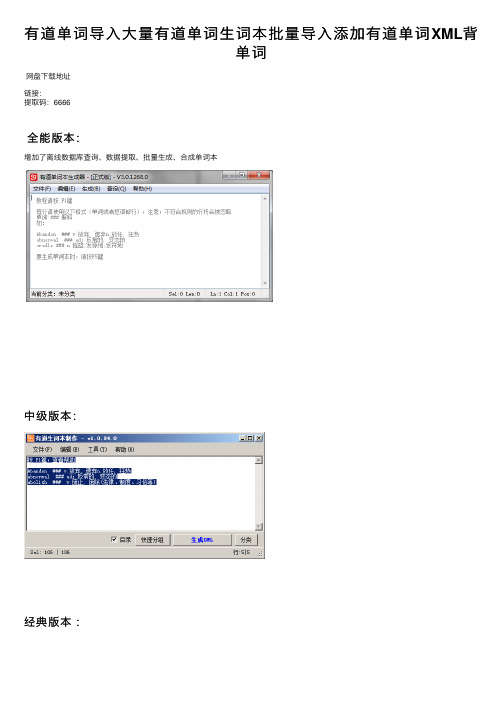
有道单词导⼊⼤量有道单词⽣词本批量导⼊添加有道单词XML背单词⽹盘下载地址链接:提取码:6666全能版本:增加了离线数据库查询、数据提取、批量⽣成、合成单词本中级版本:经典版本:主要功能1. ⽣成XML⽂件2. 在线查询单词的解释3. 将单词分组4. ⾃动去除重复的内容5. 多⾏转成单词6. 单词格式转换7. 多⾏转⼀⾏批量导⼊只⽤单击⽣成XML按钮就可以将单词转换成XML,这可以导⼊到有道字典的单词本中。
⽽这单词可以是1000⾏也可以是10000⾏。
有效避免了⼀个单词⼀个单词添加的繁琐过程。
你的单词baddon n.[圣经]地狱,魔⿁(地狱⾥的魔王)abaft adv.向船尾;prep.在...后abalienate v.[律]移转,让渡(产权或财产)abalone n.[美][动]鲍鱼(软体动物)abampere n.[电] 电磁安(培)转换成格式为:单词 ### 解释也就是单词和解释之间要放###并且每⼀⾏都要这样,不符合这个格式的软件是不处理的。
baddon ### n.[圣经]地狱,魔⿁(地狱⾥的魔王)abaft ### adv.向船尾;prep.在...后abalienate ### v.[律]移转,让渡(产权或财产)abalone ### n.[美][动]鲍鱼(软体动物)abampere ### n.[电] 电磁安(培)将转换好的内容复制到主界⾯中,然后单击⽣成XML这时软件⾃动⽣成2个xml, *a_xml、*b_xml。
其中a这个⽂件是单词在前⾯解释在后⾯,b⽂件是解释在前⾯单词在后⾯。
在线查询只有单词没有解释怎么办,⽤在线查询,只⽤把单词粘贴进来,然后点查询软件⾃动联⽹查询单词的解释。
单词分组如果你有2万个单词,那么转换后默认是这2万个单词全在⼀个分类⾥⾯。
使⽤分组功能,则可以设置为 1个⽂件⾥⾯只放指定数量的单词,如每个分类⾥⾯只有200个单词。
这样软件会以200个单词为⼀个分类,⽣成10对XML⽂件。
批量导入的处理流程
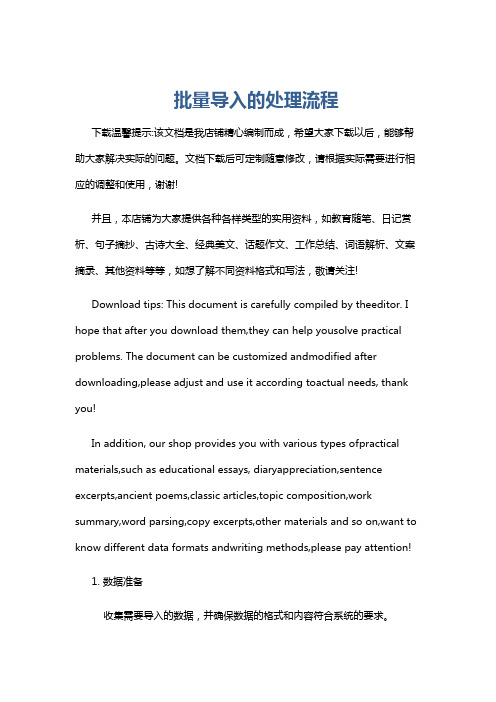
批量导入的处理流程下载温馨提示:该文档是我店铺精心编制而成,希望大家下载以后,能够帮助大家解决实际的问题。
文档下载后可定制随意修改,请根据实际需要进行相应的调整和使用,谢谢!并且,本店铺为大家提供各种各样类型的实用资料,如教育随笔、日记赏析、句子摘抄、古诗大全、经典美文、话题作文、工作总结、词语解析、文案摘录、其他资料等等,如想了解不同资料格式和写法,敬请关注!Download tips: This document is carefully compiled by theeditor. I hope that after you download them,they can help yousolve practical problems. The document can be customized andmodified after downloading,please adjust and use it according toactual needs, thank you!In addition, our shop provides you with various types ofpractical materials,such as educational essays, diaryappreciation,sentence excerpts,ancient poems,classic articles,topic composition,work summary,word parsing,copy excerpts,other materials and so on,want to know different data formats andwriting methods,please pay attention!1. 数据准备收集需要导入的数据,并确保数据的格式和内容符合系统的要求。
批量 单词得到中文释义和例句的方法

批量单词得到中文释义和例句的方法说实话批量获取单词的中文释义和例句这事,我一开始也是瞎摸索。
我最开始想到的就是拿本词典来翻,但是这对于批量单词来说简直是个灾难。
这就好比你要在一堆沙子里一粒一粒找特定的小石子一样,又慢又累。
你想啊,如果有几十上百个单词,这么一个个去查,那得花费多少时间,没查几个可能自己就先烦了。
后来我就想,得借助现代的工具啊。
我尝试了在线词典,一些比较知名的在线词典确实可以输入单词查询,但是一个一个输还是不够快。
这时候我发现有的在线词典有批量查询的功能,但这个功能有各种限制,而且也不是所有的都能给出特别详细的例句。
然后我就发现了专门的翻译软件。
我下载了好几个,就开始折腾。
像有些软件,你可以直接把单词列表粘贴进去。
不过有的时候它会识别不准确,比如说我粘贴的单词是换行排列的,但是它可能因为格式问题只识别了一部分。
还有就是例句的质量,有些软件给出的例句特别生硬或者太简单,不符合实际用法。
不过后来我发现有一些更专业的语言学习软件和工具网站。
这些地方就很好,你可以轻松地批量导入单词。
比如说这个专门做语言学习的A软件,它导入单词极为方便,就像把东西往盒子里装一样简单直接。
导入之后,它给出的中文释义会列出很多种情况,而且例句都非常具有代表性。
还有个B网站也是,你可以导入多种格式的单词列表,像是txt格式、csv 格式,然后它就能快速给出很详细专业的释义和很地道的例句。
在这里我还得提醒一句,无论是用软件还是网站,在使用时都要小心格式问题。
就像刚才说的,格式不对可能就不能完整识别单词。
并且要多对比几个工具的结果,有时候一个工具给出的释义或者例句可能会有错误的情况。
还有就是要利用APP的记忆功能之类的,有的APP如果你查询了一批单词,它可以把这些单词放到记忆卡片里面,这样你复习起来也方便,可以随时看到示例,加深记忆。
大概就是这样一些我自己摸索的方法,希望能对你有用啦。
金山词霸生词本批量导入和删除方法

金山词霸2010牛津旗舰版生词本批量导入方法1.打开“生词本”,随便添加两个单词;2.打开“生词本管理”,选择“我的生词本”,点击“导出”,选择“导出为迷你背单词”,(不能选择“导出生词本备份”,否则导出的是金山特有的格式,很难操作),按“确定”导出。
3.导出之后再次重复步骤2,出现提示:文件C:\Program Files'Kingsoft\ PowerWord_Oxford2010\ScrollWord\WordList\WordList_我的生词本.txt 已经存在,是否替换文件?随便选择是或否。
4.在刚才提示的那个文件夹下找到该文件(WordList_我的生词本.txt),打开一看,不就是一个文件头,下面就是单词列表么!(大喜!)将要批量导入的所有单词复制粘贴到原有的两个单词下面,保存退出,或者另存为其他文件名。
5.再到生词本管理,点击导入,选择刚才保存的文本文件,即可导入。
导入最简单的方法:1.可以新建一个文本文件,将下面的文件头复制到开头,然后粘贴新单词,保存,再导入到金山生词本即可。
(我在自己电脑上能行,但不知是否都通用)2.我所导出的WordList_我的生词本.txt文件头为:KWordListTitle:#我的生词本#我的生词本#我的生词本#我的生词本KWordList In dex:ABCDEFGHIJKLMNOPQRSTUVWXYZ附:如何批量删除金山生词本2007版的单词:金山生词本2007精简版可以直接导入只有单词列表的纯文本文件,但是有时候不能批量删除单词,只能一个一个删除。
其实,只要删除C:\Docume nts and Setti ngs\Admi nistrator\Applicatio nData\k in gsoft\PowerWord\NewWord 下NewWord目录中的所有文件。
注意这是隐含文件夹。
找不到时请选择:控制面板一工具一文件夹选项一查看一显示所有文件和文件夹。
为Android版有道词典添加本地词库
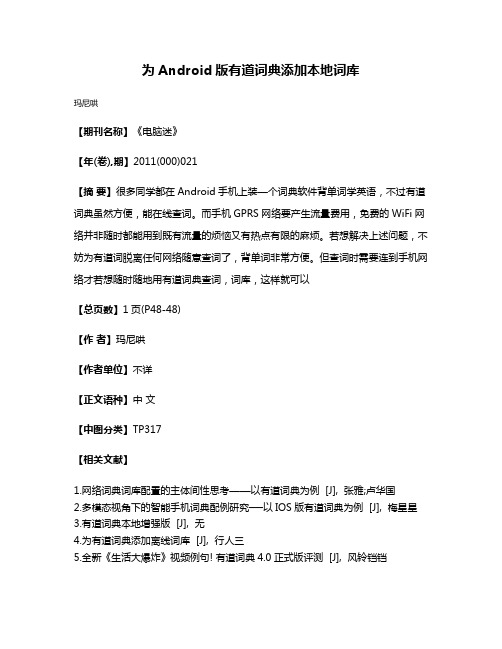
为Android版有道词典添加本地词库
玛尼哄
【期刊名称】《电脑迷》
【年(卷),期】2011(000)021
【摘要】很多同学都在Android手机上装—个词典软件背单词学英语,不过有道词典虽然方便,能在线查词。
而手机GPRS网络要产生流量费用,免费的WiFi网络并非随时都能用到既有流量的烦恼又有热点有限的麻烦。
若想解决上述问题,不妨为有道词脱离任何网络随意查词了,背单词非常方便。
但查词时需要连到手机网络才若想随时随地用有道词典查词,词库,这样就可以
【总页数】1页(P48-48)
【作者】玛尼哄
【作者单位】不详
【正文语种】中文
【中图分类】TP317
【相关文献】
1.网络词典词库配置的主体间性思考——以有道词典为例 [J], 张雅;卢华国
2.多模态视角下的智能手机词典配例研究──以IOS版有道词典为例 [J], 梅星星
3.有道词典本地增强版 [J], 无
4.为有道词典添加离线词库 [J], 行人三
5.全新《生活大爆炸》视频例句! 有道词典4.0正式版评测 [J], 风铃铛铛
因版权原因,仅展示原文概要,查看原文内容请购买。
有道词典使用说明
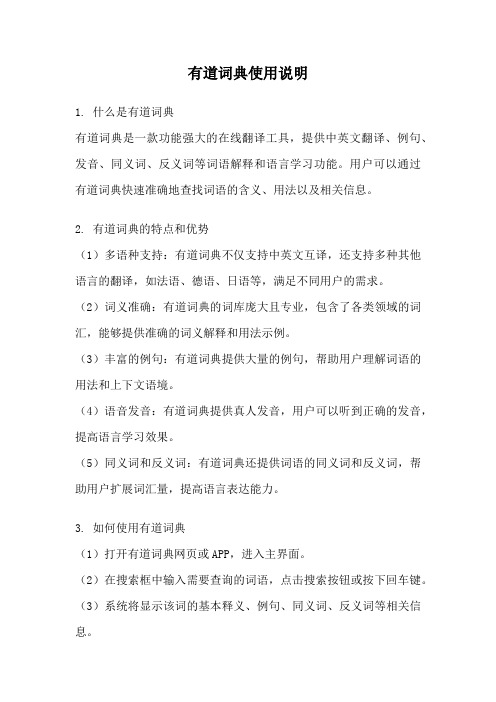
有道词典使用说明1. 什么是有道词典有道词典是一款功能强大的在线翻译工具,提供中英文翻译、例句、发音、同义词、反义词等词语解释和语言学习功能。
用户可以通过有道词典快速准确地查找词语的含义、用法以及相关信息。
2. 有道词典的特点和优势(1)多语种支持:有道词典不仅支持中英文互译,还支持多种其他语言的翻译,如法语、德语、日语等,满足不同用户的需求。
(2)词义准确:有道词典的词库庞大且专业,包含了各类领域的词汇,能够提供准确的词义解释和用法示例。
(3)丰富的例句:有道词典提供大量的例句,帮助用户理解词语的用法和上下文语境。
(4)语音发音:有道词典提供真人发音,用户可以听到正确的发音,提高语言学习效果。
(5)同义词和反义词:有道词典还提供词语的同义词和反义词,帮助用户扩展词汇量,提高语言表达能力。
3. 如何使用有道词典(1)打开有道词典网页或APP,进入主界面。
(2)在搜索框中输入需要查询的词语,点击搜索按钮或按下回车键。
(3)系统将显示该词的基本释义、例句、同义词、反义词等相关信息。
(4)用户可以通过点击例句中的单词,查看更多详细的解释和用法。
(5)用户还可以点击发音按钮,听到该词的真人发音。
(6)若需翻译句子或段落,可以在搜索框中输入待翻译的内容,系统将自动识别并翻译。
4. 有道词典的其他功能(1)在线翻译:用户可以输入需要翻译的文本,有道词典将提供准确的翻译结果。
(2)专业词汇:有道词典不仅提供常用词汇,还包括各个领域的专业词汇,满足专业人士的需求。
(3)划词翻译:用户可以将需要翻译的词语或句子直接选中,有道词典将弹出翻译结果,方便快捷。
(4)单词本管理:用户可以将常用词汇添加到单词本中,方便日后复习和查询。
(5)历史记录:有道词典会保存用户的查询历史,用户可以方便地查看之前查询的词语和翻译结果。
5. 有道词典的使用技巧(1)利用例句学习:在查询词语时,注意查看例句,了解词语在实际语境中的用法,提高语言运用能力。
有道单词导入

char copy[BUFFSIZE];
char *cix;
int i=0,wordlength=0,temp;
strcpy(copy,buf);
while(copy[i] == ' ')
i++; //除去单词前面的空格
temp=i;
while(copy[i] != ' ')
FileRd = fopen("read.txt","r");
while(fgets(buf,BUFFSIZE,FileRd) != NULL)
{
if(i==0)
{
word = GetWord(buf);
strcpy(copy1,wordbook);
每行只能有一个单词及其翻译,词性必须以.结尾(因为C语言是以。
.判断词性的),如:n.
单词前后的空格没有关系,会自动去除,最后一行不能为空。(不好之处还望见谅,水平有限)
//一下是C源代码
#include<stdio.h>
#include<string.h>
#define BUFFSIZE 8192
char trans[100] = " <trans><![CDATA[";
char phonetic[100] = " <phonetic><![CDATA[]]></phonetic>";
char tags[] = " <tags>六级</tags>";
人教版八上Unit3单词表(轻松转EXCEL导入有道词典等APP的单词本)
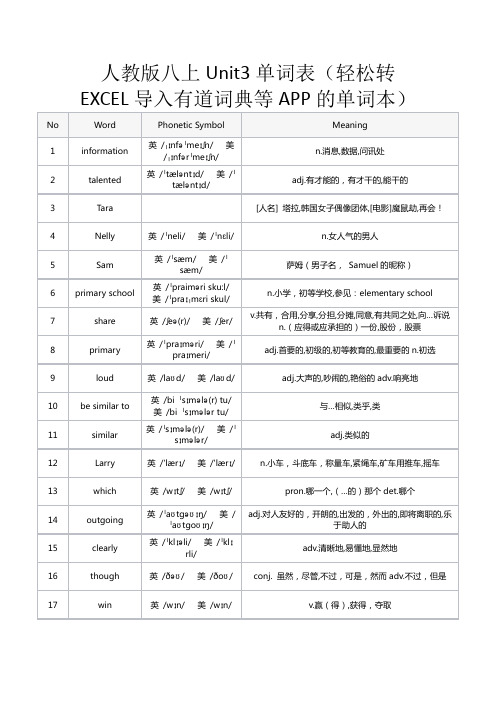
21
loudly
英 /laʊdlɪ/ 美 /ˈlaʊdlɪ/
adv.高声地,吵闹地,响亮地,花哨地
22
hard-working
英 /ˌhɑːd ˈwɜːkɪŋ/ 美 /ˌhɑːrd ˈwɜːrkɪŋ/
adj.辛勤的
23
quietly
英 / ˈkwaɪətli/ 美 / ˈkwaɪətli/
35
care about
英 /keə(r) əˈbaʊt/ 美 /ker əˈbaʊt/
关心,在乎,担忧,关怀
36
bring out
英 /briŋ aut/ 美 /brɪŋ aʊt/
出版,生产(新产品),使(某种通常不易显露的行为或情感)显现,激发
37
heart
英 /hɑːt/ 美 /hɑːrt/
n.心,内心,心肠,爱情,核心,中心,菜心,心形,红桃牌
n.小学,初等学校,参见:elementary school
7
share
英 /ʃeə(r)/ 美 /ʃer/
v.共有,合用,分享,分担,分摊,同意,有共同之处,向…诉说n.(应得或应承担的)一份,股份,股票
8
primary
英 /ˈpraɪməri/ 美 /ˈpraɪmeri/
adj.首要的,初级的,初等教育的,最重要的n.初选
27
necessary
英 /ˈnesəsəri/ 美 /ˈnesəseri/
adj.必要的,必然的n.必需品
28
both
英 /bəʊθ/ 美 /boʊθ/
det.两个conj.不仅…而且…
29
be different from
四六级词汇系列 700核心词汇 有道单词本格式 完美导入(后缀名更改为.xml))

<tags>700 核心词汇</tags> <progress>-1</progress> </item><item> <word>appeal</word> <trans><![CDATA[n. 呼吁,请求;吸引力,感染力;上诉;诉诸裁判 vt. 将…上诉,对…上诉 vi. 呼吁, 恳求; 上诉; 诉诸, 求助; 有吸引力, 迎合爱好; (体育比赛中) 诉诸裁判]]></trans> <phonetic><![CDATA[[ə'pi:l]]]></phonetic> <tags>700 核心词汇</tags> <progress>-1</progress> </item><item> <word>appetite</word> <trans><![CDATA[n. 食欲;嗜好]]></trans> <phonetic><![CDATA[['æpitait]]]></phonetic> <tags>700 核心词汇</tags> <progress>-1</progress> </item><item> <word>appliance</word> <trans><![CDATA[n. 器具;器械;装置]]></trans> <phonetic><![CDATA[[ə'plaiəns]]]></phonetic> <tags>700 核心词汇</tags> <progress>-1</progress> </item><item> <word>appreciate</word> <trans><![CDATA[vi. 增值;涨价 vt. 欣赏;感激;领会;鉴别]]></trans> <phonetic><![CDATA[[ə'pri:ʃieit]]]></phonetic> <tags>700 核心词汇</tags> <progress>-1</progress> </item><item> <word>approach</word> <trans><![CDATA[n. 方法;途径;接近 vt. 接近;着手处理 vi. 靠近]]></trans> <phonetic><![CDATA[[ə'prəutʃ]]]></phonetic> <tags>700 核心词汇</tags> <progress>-1</progress> </item><item> <word>appropriate</word> <trans><![CDATA[adj. 适当的 vt. 占用;拨出]]></trans> <phonetic><![CDATA[[ə'prəuprieit, ə'prəupriət]]]></phonetic> <tags>700 核心词汇</tags> <progress>-1</progress> </item><item> <word>approximate</word> <trans><![CDATA[adj. [数] 近似的;大概的 vt. 近似;使…接近;粗略估计 vi. 接近于;近似于]]></trans> <phonetic><![CDATA[[ə'prɔksimit]]]></phonetic> <tags>700 核心词汇</tags>
mac导入欧路词典的方法
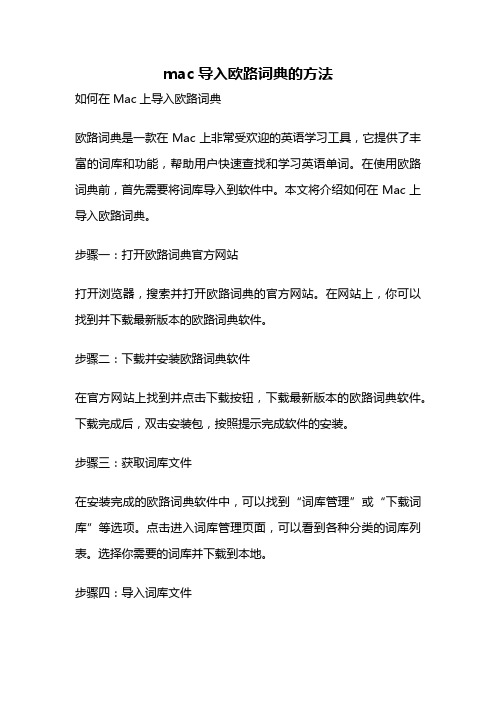
mac导入欧路词典的方法如何在Mac上导入欧路词典欧路词典是一款在Mac上非常受欢迎的英语学习工具,它提供了丰富的词库和功能,帮助用户快速查找和学习英语单词。
在使用欧路词典前,首先需要将词库导入到软件中。
本文将介绍如何在Mac上导入欧路词典。
步骤一:打开欧路词典官方网站打开浏览器,搜索并打开欧路词典的官方网站。
在网站上,你可以找到并下载最新版本的欧路词典软件。
步骤二:下载并安装欧路词典软件在官方网站上找到并点击下载按钮,下载最新版本的欧路词典软件。
下载完成后,双击安装包,按照提示完成软件的安装。
步骤三:获取词库文件在安装完成的欧路词典软件中,可以找到“词库管理”或“下载词库”等选项。
点击进入词库管理页面,可以看到各种分类的词库列表。
选择你需要的词库并下载到本地。
步骤四:导入词库文件打开已安装的欧路词典软件,在菜单栏中选择“文件”>“导入词库”。
然后在弹出的对话框中,选择你下载的词库文件,并点击“打开”按钮。
步骤五:等待导入完成软件会自动导入词库文件,并在你的欧路词典中显示。
导入的时间根据词库文件的大小而有所不同,请耐心等待。
导入完成后,你就可以使用这些词库进行英语学习了。
步骤六:设置默认词库在欧路词典中,你可以设置默认词库。
在菜单栏中选择“编辑”>“选项”,进入选项设置页面。
在“默认词库”选项中,选择你想要设为默认的词库,然后点击“确定”按钮保存设置。
步骤七:使用欧路词典导入词库后,你可以在欧路词典中通过输入单词或选择词库中的词条来查找单词的释义、例句和其他相关信息。
欧路词典还提供了丰富的学习功能,如单词本、生词本、背单词等,帮助你更好地学习和记忆英语单词。
总结通过以上步骤,你可以在Mac上轻松导入欧路词典词库,并使用它来学习和查找英语单词。
欧路词典提供了丰富的词库和功能,助力你提升英语水平。
希望本文能够帮助到你,祝你学习进步!。
利用英语词汇书和在线词典扩大词汇量的种方法
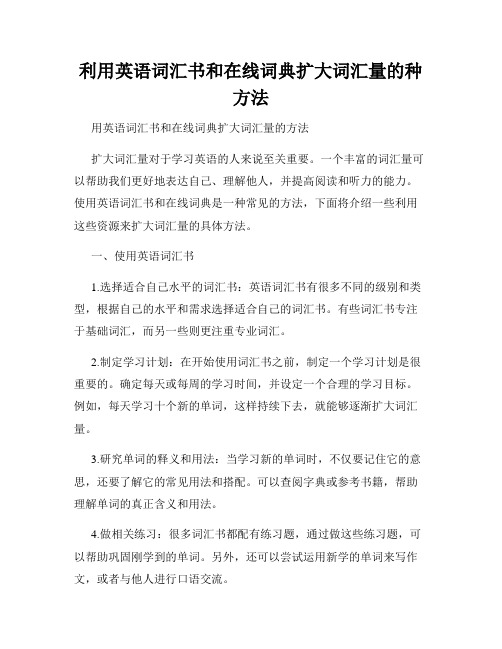
利用英语词汇书和在线词典扩大词汇量的种方法用英语词汇书和在线词典扩大词汇量的方法扩大词汇量对于学习英语的人来说至关重要。
一个丰富的词汇量可以帮助我们更好地表达自己、理解他人,并提高阅读和听力的能力。
使用英语词汇书和在线词典是一种常见的方法,下面将介绍一些利用这些资源来扩大词汇量的具体方法。
一、使用英语词汇书1.选择适合自己水平的词汇书:英语词汇书有很多不同的级别和类型,根据自己的水平和需求选择适合自己的词汇书。
有些词汇书专注于基础词汇,而另一些则更注重专业词汇。
2.制定学习计划:在开始使用词汇书之前,制定一个学习计划是很重要的。
确定每天或每周的学习时间,并设定一个合理的学习目标。
例如,每天学习十个新的单词,这样持续下去,就能够逐渐扩大词汇量。
3.研究单词的释义和用法:当学习新的单词时,不仅要记住它的意思,还要了解它的常见用法和搭配。
可以查阅字典或参考书籍,帮助理解单词的真正含义和用法。
4.做相关练习:很多词汇书都配有练习题,通过做这些练习题,可以帮助巩固刚学到的单词。
另外,还可以尝试运用新学的单词来写作文,或者与他人进行口语交流。
二、利用在线词典1.选择可靠的在线词典:确保选择使用可靠的在线词典,这样才能获得准确和权威的单词信息。
一些在线词典还提供音标、例句和发音等辅助功能,可以更好地理解和记忆单词。
2.查阅例句和短语搭配:在线词典通常会给出单词的例句和常见搭配,这对于理解单词的用法和语境非常有帮助。
在查阅单词时,务必注意例句和搭配的使用方法。
3.学习音标和发音:很多在线词典提供单词的音标和发音示范,这对于学习正确的发音和提高听力理解能力非常有帮助。
可以通过听音频示范并模仿发音,来提高发音准确度。
4.利用在线翻译功能:有些在线词典还提供单词的翻译功能,可以将不确定的单词或短语在瞬间翻译成自己的母语,以便更好地理解和学习。
总结起来,利用英语词汇书和在线词典扩大词汇量的方法包括选择适合自己水平的词汇书,制定学习计划,深入研究单词的释义和用法,并通过练习巩固记忆。
批量导入文本数据操作方法
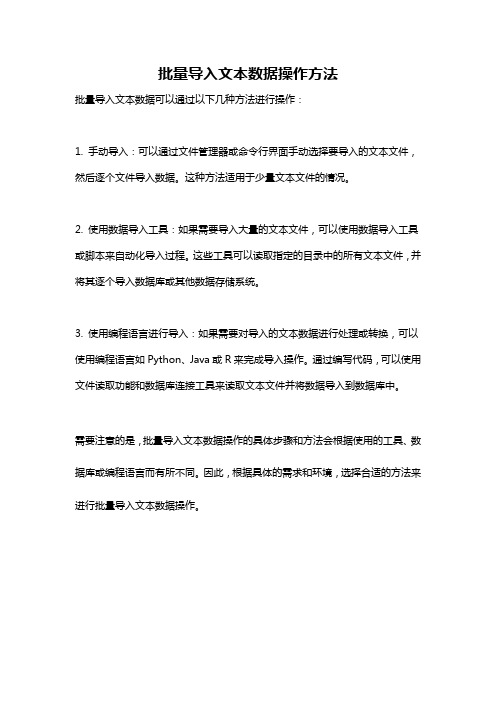
批量导入文本数据操作方法
批量导入文本数据可以通过以下几种方法进行操作:
1. 手动导入:可以通过文件管理器或命令行界面手动选择要导入的文本文件,然后逐个文件导入数据。
这种方法适用于少量文本文件的情况。
2. 使用数据导入工具:如果需要导入大量的文本文件,可以使用数据导入工具或脚本来自动化导入过程。
这些工具可以读取指定的目录中的所有文本文件,并将其逐个导入数据库或其他数据存储系统。
3. 使用编程语言进行导入:如果需要对导入的文本数据进行处理或转换,可以使用编程语言如Python、Java或R来完成导入操作。
通过编写代码,可以使用文件读取功能和数据库连接工具来读取文本文件并将数据导入到数据库中。
需要注意的是,批量导入文本数据操作的具体步骤和方法会根据使用的工具、数据库或编程语言而有所不同。
因此,根据具体的需求和环境,选择合适的方法来进行批量导入文本数据操作。
有道批量查单词导出释义

有道批量查单词导出释义
如果您想使用有道词典来批量查询单词并导出它们的释义,您可以按照以下步骤操作:
1. 打开有道词典:首先,您需要打开有道词典的应用程序或网站。
2. 批量查询单词:
在有道词典的搜索框中,您可以输入一个包含多个单词的文本,例如从文章或句子中复制粘贴。
有道词典会为每个单词提供相应的翻译和释义。
3. 导出释义:
在有道词典的界面上,您可能会找到一个“导出”或类似的按钮。
点击这个按钮。
选择您想要的格式,例如Word、PDF或纯文本。
保存导出的文件到您选择的位置。
4. 注意事项:
确保您有足够的网络连接,因为这可能需要下载一些数据。
根据有道词典的版本和设置,具体的操作步骤可能会有所不同。
如果您遇到任何问题或困难,建议查看有道词典的帮助文档或联系其客户服务以获取更详细的指导。
Trados导入术语库详细图文教程

利用SDL Multiterm Convert 转换Excel 文件我们以一个典型excel为例,将excel 文件中的内容和结构转换成SDL Multiterm库的形式。
在这之前,您需要了解下准备用于转换的Excel文件,看看什么样的excel文件可以用于转换。
首先SDL MultiTerm 直接支持 Microsoft Excel 2003/2007,其次要符合以下三个条件:i. 所有数据都必须位于工作簿的第一个工作表上。
ii。
文件中的第一行或第一列必须包含来自各列标题字段的信息。
iii. 包含数据的列之间不应该出现空列.如果文件中包含数据的列之间有空列,转换过程将在空列停止。
在运行转换之前请务必删除此类空列。
我们拿一个关于国家名称的Excel为例,见下图,此文件满足以上3个条件。
1. 开始菜单—〉所有程序->SDL -〉 SDL Multiterm 2009 -〉 SDL Multiterm 2009 Convert ,打开工具SDL Multiterm Convert2. 在欢迎界面点击下一步.3. 在“转换会话”对话框,选中“新建转换会话”。
如果您要将本次转换会话的过程保存,请选中“保存转换会话”,并浏览文件夹,保存此“*。
xcd"文件。
如果在以后的工作中用到相同类型的Excel文件进行转换,我们可以载入这次的转换会话过程以重复利用。
完成后点击“下一步”4. 在“转换选项"对话框中选择“Microsoft Excel"格式,并点击“下一步”。
5. 指定文件页是向导的第四页。
您可以在此选择要转换的文件。
选择了要转换的文件后,将为您自动生成输出文件的名称和位置。
您也可以根据需要更改输出文件的详情。
指定了输入文件和输出文件的位置之后,单击下一步进入向导的下一个页面。
请记住输出文件的位置,因为转换完成后我们需要使用输出文件*.xdt 和*.xml.6。
在“指定列标题”对话框中,该Excel文件的首行4列文字被作为标题字段的信息,并出现在“可用标题字段”中。
- 1、下载文档前请自行甄别文档内容的完整性,平台不提供额外的编辑、内容补充、找答案等附加服务。
- 2、"仅部分预览"的文档,不可在线预览部分如存在完整性等问题,可反馈申请退款(可完整预览的文档不适用该条件!)。
- 3、如文档侵犯您的权益,请联系客服反馈,我们会尽快为您处理(人工客服工作时间:9:00-18:30)。
有道词典词汇批量导入简易操作
在网上百度了各种有道单词导入的教程,统统不好用又费时间。
类似于以下操作真是复杂又容易出错导致导入失败啊!
分享一个非常简单的方法:
这个教程看起来似乎非常复杂,其实不然,从第一步开始到最后同步完成,并不超过五分钟!只是为了照顾对电脑苦手的大家,才对每一个步骤都进行了截图说明而已。
一、电脑安装有道词典(见官网)
二、从有道词典里导出文件到本地(单词数量2个以上)
点击单词本——浏览——管理——导出到文件。
(注意选择导出为.xml格式)
三、打开Excel文件(已准备好的单词表)。
一定要用Microsoft Excel打开文件,不要用WPS。
1、文件内容设置为:英文词汇一列,中文释义一列(当然如果还有音标的话可以多加列)。
2、词汇列和释义列中不能有空白单元格!
点击“开发工具”选项卡--“源”
(如果你的Excel界面没有”开发工具“选项卡,那么请到Excel选项中设置)
点击“XML映射“--”添加”,在弹出的文件选择框中选择上面步骤中得到的XML。
点击“XML映射”——“添加”——“打开文件”——确认。
这时,在Excel的右方将出现如左图所示的映射。
选中“word”,按住鼠标左键不放,拖拽“word”移动到英文词汇那一列的列首单元格,然后松开左键。
再选中“trans”,拖拽到中文释义一列的列首单元格才松开。
结果如右图所示。
四、导出Excel表格为XML数据,用记事本打开该XML文件进行部分修改后,将其导入到有道词典的单词本中。
打开后文件如下:(请删除红色划线部分)
修改后文件如下:(改完保存)
打开有道词典,进入单词本,点击——浏览——管理——从文件导入。
导入完毕同步手机使用吧!。
