医学图像浏览器的设计
ohif中viewport用法

OHIF(Open Health Imaging Foundation)是一个开源的医学图像查看器,它提供了丰富的功能和灵活的界面,使得医学图像的查看和处理更加便捷和高效。
其中,viewport是OHIF中非常重要的组件之一,它负责展示医学图像和执行相关操作。
在本文中,我们将介绍OHIF中viewport的基本用法,包括其功能特点、常用操作、技术要点等内容,希望能够帮助大家更好地使用OHIF进行医学图像的查看和处理。
一、viewport的功能特点1.1 支持多种医学图像格式OHIF中的viewport组件支持常见的医学图像格式,包括DICOM、NIfTI、Minc等,用户可以直接加载这些格式的图像进行查看和处理。
1.2 提供丰富的显示功能viewport组件具有丰富的显示功能,包括放大、缩小、旋转、平移等操作,同时支持调整窗宽窗位、翻转、标注等功能,可以满足用户对医学图像显示的各种需求。
1.3 支持多种交互模式用户可以通过鼠标、键盘等多种方式进行交互操作,比如拖拽、滚动、点击等,以及通过快捷键执行特定的操作,这些交互模式使得用户能够更加灵活地进行图像的查看和处理。
二、viewport的常用操作2.1 图像的加载和显示用户可以通过简单的操作将医学图像加载到viewport中进行显示,支持单个图像和多个图像的显示,同时可以显示不同方向、不同序列的图像,帮助用户更好地理解医学图像的结构和特征。
2.2 图像的调整和编辑viewport组件提供了丰富的图像调整和编辑功能,用户可以自由调整窗宽窗位、进行图像的放大缩小、旋转平移等操作,同时还可以进行图像的标注、绘制等编辑,从而更好地分析和处理医学图像。
2.3 图像的信息查看和比较在viewport中,用户可以方便地查看图像的信息,比如图像的尺寸、像素值等,同时还可以进行多图像的比较和分析,帮助用户更好地理解和诊断疾病。
三、viewport的技术要点3.1 基于Cornerstone.jsOHIF中的viewport组件是基于Cornerstone.js实现的,Cornerstone.js是一个专门用于医学图像处理的开源库,提供了丰富的功能和灵活的接口,为用户提供了便捷和可靠的图像查看和处理能力。
基于Web的DICOM标准医学影像浏览方法的实现
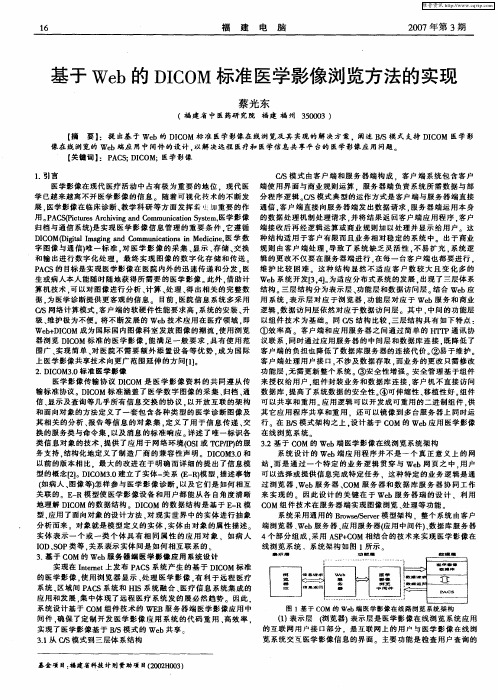
医学 影 像在 现 代 医疗 活 动 中 占有 极 为 重 要 的地 位 .现 代 医 学 已越 来 越离 不 开 医 学影 像 的 信 息 。 随 着 可 视 化 技 术 的不 断 发 展. 医学 影 像 在 临床 诊 断 、 教学 科 研 等 方 面 发 挥 着 - 加 重要 的作 ! 用 。 A SPcue rh ig n o mu i t nS s m, 学影 像 P C (i rs ci n dC m nc i yt 医 t A v a ao e 归 档 与 通 信 系 统1 实 现 医学 影 像 信 息 管 理 的 重 要 条 件 。 遵 循 是 它 字 图像 与通 信) 一 标 准 。 医学 影 像 的采 集 、 示 、 储 、 换 唯 对 显 存 交 和输 出进 行 数 字 化处 理 。最 终 实 现 图 像 的 数 字 化 存 储 和 传 送 。 PC A S的 目标 是实 现 医 学 影 像 在 医 院 内外 的 迅 速 传 递 和 分 发 . 医 生或 病 人 本 人 能 随时 随地 获 得 所 需 要 的 医学 影 像 。 外 . 助 计 此 借 算 机技 术 , 以对 图 像 进行 分析 、 算 、 理 、 出相 关 的 完 整 数 可 计 处 得 据 , 医 学诊 断提 供 更 客 观 的 信 息 。 目前 , 院 信 息 系 统 多 采 用 为 医 OS网络 计 算 模式 , 户 端 的 软硬 件性 能 要 求 高 。 统 的 安装 、 客 系 升 级 、 护 极 为 不便 。将不 断发 展 的 We 术 应 用 在 医疗 领 域 . 维 b技 即 We+ I O 成 为 国 际 国 内 图像 科 室 发 放 图像 的潮 流 . 用 浏 览 b DC M 使 器 浏 览 D C M 标 准 的 医 学 影 像 。 满 足 一 般 要 求 . 有 使 用 范 IO 能 具 围广 、 现 简 单 、 医 院 不 需 要 额 外 添 置 设 备 等 优 势 . 为 国际 实 对 成 上 医 学 影 像共 享 技 术 向 更 广 范 围延 伸 的 方 问『1 l。
(转)【医学影像】窗宽窗位与其处理方法

(转)【医学影像】窗宽窗位与其处理⽅法在显⽰器往往只有 8位(0~255),⽽数据有 12~16位。
如果将数据的 min 和 max 间 (dynamic range) 的之间转换到 8位的0~255,在这个过程是有损转换,⽽且出来的图像往往突出的是些噪⾳。
针对这些问题,研究⼈员先提出⼀些要求 (requirements),然后根据这些要求提出了⼀些算法。
这些算法现在都很成熟。
要求(1):充分利⽤ 0-255 间的显⽰有效值域;要求(2):尽量减少值域压缩带来的损失;要求(3):不能损失应该突出的组织部分。
⼀、窗宽窗位概念窗技术(Window Technique)是医⽣⽤以观察不同密度正常组织或病变的⼀种显⽰技术,其包括窗宽(window width)和窗位(window level)。
由于各种不同组织结构或病变具有不同的像素值,因些欲显⽰某⼀组织结构细节时,应选择适合观察组织结构的窗宽窗位,以获得显⽰最佳效果。
窗宽窗宽是CT/ DR图像上显⽰的CT/DR值,在此CT/DR值范围内组织和病变均以不同的模拟灰度显⽰,⽽CT/DR值⾼于此范围的组织和病变,⽆论是⾼于多少,都均为⽩影显⽰,不再有灰度差异,反之,低于此范围的组织,不论是低于多少,均为⿊影显⽰,也⽆灰度差异。
增⼤窗宽,则图像所⽰CT/DR值范围加⼤,显⽰具有不同密度的组织结构增多,但各结构这间的灰度别减少;减少窗宽,则显⽰组织结构减少,⽽各结构这间的灰度别增加。
窗位窗位是窗的中⼼位置。
同样的窗宽,由于窗位不同,其包括CT/DR范围的CT/DR值有差异。
例如窗宽(w)同为w =60,当窗位为L =0时,其CT/DR值范围为-30~+30;如窗位是+10时,则CT/DR值范围为-20~+40。
通常欲观察某⼀组织的结构及发⽣的病变,应以该组织的CT/DR值为窗位。
⼆、算法分析1. 16-bit 到 8-bit 直接转换[cpp]1. ComputeMinValMaxVal(pixel_val, min, max); // 先算图像的最⼤和最⼩值2. for (i = 0; i < nNumPixels; i++){3. disp_pixel_val = (pixel_val - min)*255.0/(double)(max - min);4. }这个算法必须有,对不少种类的图像是很有效的:如 8-bit 图像,MRI, ECT, CR 等等。
基于DICOM动态图像的Web浏览系统开发

3个问题: (1)DICOM 格式 图 像 无 法 直 接 在 通 用 浏 览 器 或
看图软件中打开,而 需 要 使 用 专 用 的 影 像 工 作 站 或 安 装 专 用 浏 览 软 件 ;如 果 医 生 或 科 研 工 作 者 需 要 在 医 院 、 实验室等以外的场所观看影像极为不便;
Abstract:A Webinteractivebrowsingsystem basedontheDICOM (digitalimagingandcommunicationsin medicine)standardandcontinuous multiGframedynamic medicalimageisestablished.Thecontinuous multiG framedynamic DICOM image system with theinteractive realGtime browsing is realized by using the technologiessuchasthevideocompression,streaming mediatransmission,Web,etc.Theuserscanbrowse thecontinuousmultiGframeimageofthedynamicDICOMimagedirectlyontheordinary Webbrowsertogeta singleframelosslessimageforaspecificpurpose.Thissystem canbeusedforthe wideareasharingofthe medicalimageandremoteimageteachingandresearch. Keywords:medicaldynamicimage;onlinebrowsing;videocompressiontechnology;DICOM
医学影像信息处理系统(PACS)PPT课件
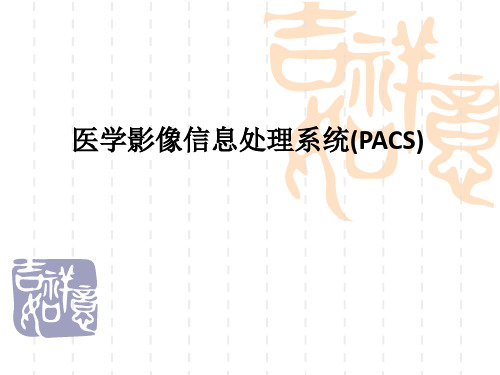
2、PACS与其他系统的信息交换问题
医院信息系统是一个整体,我们建立PACS的主要目的也是为医生提 供医疗、教学和科研所需要的信息。医生在看检查图像的同时,也非 常需要了解检查报告、病人的病历等其他信息。因此,将PACS与医 院其他信息系统结合是非常重要的。 国外一些发达国家在处理这个问题时遇到了很大的麻烦。一方面由 于欧美等发达国家原来已经建立了基于大型机的集中式医院管理信息 系统,这在技术上与现在的图形工作站系统连接存在一定难度。另一 方面由于在早期系统设计时并未考虑到要与这些新的系统交换信息, 在整体规划上没有一个统一的信息交换标准,造成了各个系统之间连 接难题。一些医院为了解决这个问题,或采取在医生面前放置多台设 备的方法,或专门设计一些接口供系统之间进行信息交换和同步。
提高,网络的高速发展,使得PACS可以建立在一个能被较多医院接受的水平
上。
1982年美国放射学会(ACR)和电器制造协会(NEMA)联
合组织了一个研究组,1985年制定出了一套数字化医学影像 的格式标准,即ACR-NEMA1.0标准,随后在1988年完成了 ACR-NEMA2.0。 随着网络技术的发展,人们认识到仅有图像格式标准还不够,
三、 当前在PACS中应用的主要技术和设备 我国的医院信息系统发展较晚,现在所使用的信
息系统平台、网络技术都能够支持信息系统的应 用和PACS。因此,重要的一点就是需要做好医 院信息化建设的整体规划,使信息系统能够和今 后逐步建立的各个系统顺利地连接,避免国外系 统所遇到的麻烦。尽量采用通用的信息交换标准, 模块化设计,尽可能与信息系统一体化是PACS 建设时在技术上要认真考虑的问题。
学图像的高速传输,图像的数字化处理和重现,图像信息
与其它信息的集成五个方面的问题。
DICOM图像浏览器

Image Viewer using Digital Imaging and Communications inMedicine (DICOM)Trupti N. BaraskarDepartment of Information Technology, Maharashtra Institute of Technology, Pune University, Maharashtra, India Email: trupti_001@, baraskartn@Mobile No. +91-9922789956, +91-20-25462867Abstract- Digital Imaging and Communications in Medicine is a standard for handling, storing, printing, and transmitting information in medical imaging. The National Electrical Manufacturers Association holds the copyright to this standard. It was developed by the DICOM Standards committee. The other image viewers cannot collectively store the image details as well as the patient's information. So the image may get separated from the details, but DICOM file format stores the patient's information and the image details. Main objective is to develop a DICOM image viewer. The image viewer will open .dcm i.e. DICOM image file and also will have additional features such as zoom in, zoom out, black and white inverter, magnifier, blur, B/W inverter, horizontal and vertical flipping, sharpening, contrast, brightness and .gif converter are incorporated.Keyword - Digital Imaging and Communication in Medicine (DICOM), National Electrical Manufacturers Association (NEMA), Information Object Definitions (IOD), Value Representation (VR).I.IntroductionDICOM stands for Digital Imaging and Communication in Medicine. The DICOM standard addresses the basic connectivity between different imaging devices and also the workflow in a medical imaging department. The DICOM standard was created by the National Electrical Manufacturers Association (NEMA) and it also addresses distribution and viewing of medical images. The standard comprises of 16 parts [1] and it is freely available at the NEMA website: ./dicom.html[2] .Within the innards of the standard are also contained a detailed specification of the file format for images. The latest version of the document is as of 2008[3]. In this article present a viewer for DICOM images DICOM Image File FormatThis present a brief description of the DICOM image file format. Like other image file formats, a DICOM file consists of a header, followed by pixel data. The header comprises of the patient name and other patient particulars and image details. Important in the image details are the image dimensions - width, height and image bits per pixel. All these details are hidden inside the DICOM file in the form of tags and their values. Before it gets into tags and values, a brief about DICOM itself and related terminology is in place. In what follows, this explains only those terms and concepts related to a DICOM file. In particular, this does not discuss the communication and network aspects of the DICOM standard. Everything in DICOM is an object - medical device, patient, etc. An object, as in object oriented programming is characterized by attributes. DICOM objects are standardized according to IODs (Information Object Definitions). An IOD is a collection of attributes describing a data object. In other words, an IOD is a data abstraction of a class of similar real world objects which defines the nature and attributes relevant to that class [4]. DICOM has also standardized on the most commonly used attributes and these are listed in the DICOM data dictionary [6]. An application which does not find a needed attribute name in this standardized list may add its own private entry, termed as a private tag; proprietary attributes are therefore possible in DICOM. Examples of attributes are study date, patient name, modality, transfer syntax UID, etc. As it can be seen, the attributes require different data types for correct representation. This “data type” is termed as Value Representation (VR) in DICOM. There are 27 such VRs defined[5], and these are AE, AS, AT, CS, DA, DS, DT, FL, FD, IS, LO, LT, OB, OF, OW, PN,SH, SL, SQ, SS, ST, TM, UI, UL, UN, US, and UT. For example, DT represents Date Time, a concatenated date time character string in the format YYYYMMDDHHMMSS.FFFFFF&ZZXX. An important characteristic of VR is its length, which should always be even. Characterizing an attribute are its tag, VR, VM (Value Multiplicity) and value. A tag is a 4 byte value which uniquely identifies that attribute. A tag is divided into two parts, the Group Tag and the Element Tag, each of which is of length 2 bytes. For example, the tag 0010 0020 (in hexadecimal) represents Patient ID, with a VR of LO (Long String). In this example, 0010 (hex) is the group tag, and 0020 (hex) is the element tag. The DICOM data dictionary gives a list of all the standardized group and element tags. Also important is to know whether a tag is mandatory or not. For data element type, five categories are defined - Type 1, Type 1C, Type 2, Type 2C, and Type 3. One more important concept is transfer syntax. In simple terms, it tells whether a device can accept the data sent by another device. EachCP1324,I nt e r nat i onal Conf e r e nc e on M e t hods and M ode l s i n Sc i e nc e and Te c hnol ogy (I CM 2ST-10)e di t e d by R. B. Pa t e l a nd B. P. Si ngh© 2010 A m e r i c a n I ns t i t ut e of Phys i c s 978-0-7354-0879-1/10/$30.00device comes with its own DICOM conformance statement, which lists all transfer syntaxes acceptableto the device. Transfer syntax tells how the transferred data and messages are encoded. Part [5 ] of the DICOM standard gives the transfer syntax as a set of encoding rules that allow application entities to unambiguously negotiate the encoding techniques (e.g., data element structure[8], byte ordering, compression) they are able to support, thereby allowing these application entities to communicate. (One more term here - Application Entity is the nameof a DICOM device or program used to uniquely identify it.)Transfer syntaxes for non-compressed images are:x Implicit VR Little Endian, with UID1.2.840.10008.1.2x Explicit VR Little Endian, with UID1.2.840.10008.1.2.1x Explicit VR Big Endian, with UID1.2.840.10008.1.2.2Images compressed using JPEG Lossy or Lossless compression techniques have their own transfer syntax UIDs. A viewer should be able to identify the transfer syntax and decode the image data accordingly; or display appropriate error messages if it cannot handle it. More points on a DICOM file, it is a binary file, which means that an ASCII-character-based text editor like notepad does not show it properly. A DICOM file may be encoded in Little Endian or Big Endian byte orders. Elements in a DICOM file are always in ascending order of tags. Private tags are always odd numbered. With this background, it is now time to develop into the DICOM File Format. A DICOM file consists of Preamble: comprising of 128 bytes, followed by, Prefix: comprising of the characters 'D', 'I', 'C', 'M', followed by, File Meta Header: This comprises, among others, of the Media SOP Class UID, Media SOP Instance UID, and the transfer syntax UID. By default, these are encoded in explicit VR, Little Endian. The data is to be read and interpreted depending upon the VR type. Data Set comprising of a number of DICOM Elements, characterized by tags and their values. The main functionality of a DICOM Image Reader is to read the different tags as per the transfer syntax and then use these values appropriately. An image viewer needs to read the image attributes - image width, height, bits per pixel and the actual pixel data. The viewer presented here can be used to view DICOM images with non-compressed transfer syntax. Open DICOM files with Explicit VR and Implicit VR Transfer Syntax, read DICOM files where image bit depth is 8 or 16 bits. Read a DICOM file with just one image inside it. Read a DICONDE file (a DICONDE file is a DICOM file with NDE - Non Destructive Evaluation - tags inside it). Display the tags in a DICOM file.Enable user to save a DICOM image as JPEG/GIF. This viewer is not intended to check whether all mandatory tags are present, open files with VR other than Explicit and Implicit - in particular, not to open JPEG compressed loss and lossless files. To read old DICOM files - requires the preamble and prefix for sure. Earlier DICOM files do not have the preamble and prefix, and just contain the string 1.2.840.10008 somewhere in the beginning. For the viewer, the preamble and prefix are necessary to read images which are not 8 bit or 16 bit in bit depth. In particular not to open color images, to read a sequence of images. Problem:Other file format used in modern times doesn’t have the facility to obtain the image of the patient and the related details together in the same document thus more storage space is required and difficulties are faced by the user.Solution:We can develop a viewer that that displays the patient details and image details in just one click and in just one file thus making it convenient for the end user. It also takes less storage space.II.Block Diagram Of DICOM FileStructureFigure 1. Block Diagram of DICOM file formatFile Header:The header consists of a 128 byte File Preamble, followed by a 4 byte DICOM prefix. The header may or may not be included in the file [9].Preamble Prefix128 bytes=??? ???4 bytes = ‘D’, ‘I’, ‘C’, ‘M’Table 1: DICOM File HeaderThe DICOM standard does not require any structure for the fixed size preamble. It is not required to be structured as a DICOM data element with a tag and a length. It is intended to facilitate access to the imagesand other data in the DICOM file by providing compatibility with a number of commonly used computer image file formats. If the File preamble is not used by an application profile or a specific implementation, all 128 bytes shall be set to 00H. This is intended to facilitate the recognition that the preamble is used when all 128 bytes are not set as specified above. The file preamble may for example contain information enabling a multi-media application to randomly access images stored in a DICOM data set. The same file can be accessed in two ways: First by a multi-media application using the preamble and second by a DICOM application which ignores the preamble. The four byte DICOM prefix shall contain the character string "DICM" encoded as uppercase characters of the ISO 8859 G0 Character Repertoire. This four byte prefix is not structured as a DICOM data element with a tag and a length.Sample output:Figure 2. Image view at DICOM file formatData Set:Data Element: A unit of information as defined by a single entry in the data dictionary [6]. An encoded Information Object Definition (IOD) attribute that is composed at a minimum three fields: Data Element Tag, Value Length, and Value Field. For some specific transfer syntaxes, a data element also contains a VR field where the value representation of that data element is specified explicitly.Data Element Tag: A unique identifier for a data element composed of an ordered pair of numbers (a group number followed by an element number).Data Element Type: Used to specify whether an attribute of an Information Object Definition. This translates to whether a Data Element of a Data Set is mandatory, mandatory only under certain conditions, or optional.Data Set: Exchanged information consisting of a structured set of Attribute values directly or indirectly related to Information Objects. The value of each Attribute in a Data Set is expressed as a Data Element. A collection of data elements ordered by increasingdata element tag number that is an encoding of the values of attributes of a real world object.Pixel Data: Graphical data (e.g., images or overlays) of variable pixel-depth encoded in the pixel data element, with value representation OW or OB. Additional descriptor data elements are often used to describe the contents of the pixel data element.Value Field: The field within a data element that contains the value(s) of that data element.Value Length: The field within a data element that contains the length of the value field of the data elementValue Representation (VR): Specifies the data type and format of the value(s) contained in the value field of a data element. A data set represents an instance of a real world information object. A data set is constructed of data elements. Data elements contain the encoded values of attributes of that object. The construction, characteristics, and encoding of a data set and its data elements are discussed here.Data Elements: A Data Element is uniquely identified by a Data Element Tag. The Data Elements in a Data Set shall be ordered by increasing Data Element Tag Number and shall occur at most once in a Data Set. There are 2 types of data elementStandard Data Elements have an even Group Number that is not (0000, eeee), (0002, eeee), (0004, eeee), or (0006, eeee). [5]Private Data Elements have an odd Group Number that is not (0001, eeee), (0003, eeee), (0005, eeee), (0007, eeee), or (FFFF, eeee).Although similar or related Data Elements often have the same Group Number; a Data Group does not convey any semantic meaningNote: A Data Element shall have one of three structures. Two of these structures contain the VR of the Data Element (Explicit VR) but differ in the way their lengths are expressed, while the other structure does not contain the VR (Implicit VR). All three structures contain the Data Element Tag, Value Length and Value for the Data Element. See Figure 2.Implicit and Explicit VR Data Elements shall not coexist in a Data Set and Data Sets nested within it. Whether a Data Set uses Explicit or Implicit VR, among other characteristics, is determined by the negotiated Transfer SyntaxFigure 3. Data set and Data elements structureData Element Field:A data element is made up of fields. Three fields are common to all three data element structures; these are the Data Element Tag, Value Length, and Value Field.A fourth field, Value Representation is only present in the two Explicit VR Data Element structures. The definitions of the fields are [6]:Data Element Tag: An ordered pair of 16-bit unsigned integers representing the group number followed by element number.Value Representation: A two byte character string contains the VR of the data element. The VR for a given data element tag shall be as defined by the data dictionary. The two characters VR shall be encoded using characters from the DICOM default character set.Value Length:A 16 or 32-bit (dependent on VR and whether VR is explicit or implicit) unsigned integer containing the explicit length of the value field as the number of bytes (even) that make up the value. It does not include the length of the data element tag, value representation, and value length fields.A 2-bit length field set to undefined length (FFFFFFFFH). Undefined lengths may be used for data elements having the Value Representation (VR) Sequence of Items (SQ) and Unknown (UN). For data elements with value representation OW or OB undefined length may be used depending n the negotiated transfer syntax.Value Field: An even number of bytes containing the Value(s) of the Data Element. The data type of value(s) stored in this field is specified by the data element's VR. The VR for a given data element tag can be determined using the data dictionary [6], or using the VR field if it is contained explicitly within the data element. The VR of standard data elements shall agree with those specified in the data dictionary. The value multiplicity specifies how many values with this VR can be placed in the value field. If the VM is greater than one, multiple values shall be delimited within the value field. The VMs of standard data elements are specified in the data dictionary value fields with undefined length are delimited through the use of sequence delimitation items and item delimitation data elements.RGB Color Model:A color in the RGB color model is described by indicating how much of each of the red, green, and blue is included. The color is expressed as an RGB triplet (r, g, b), each component of which can vary from zero to a defined maximum value. If all the components are at zero the result is black; if all are at maximum, the result is the brightest represent able white [11, 12, and 13].These ranges may be quantified in several different ways: From 0 to 1, with any fractional value in between. This representation is used in theoretical analyses, and in systems that use floating-point representations. Each color component value can also be written as a percentage, from 0% to 100%.ting, the component values are often stored as integer numbers in the range 0 to 255, the range that a single 8-bit byte can offer (by encoding 256 distinct values).High-end digital image equipment can deal with the integer range 0 to 65,535 for each primary color, by employing 16-bit words instead of 8-bit bytes. For example, the full intensity red is written in the different RGB notations as given table 2:Notation RGB tripletArithmetic(1.0, 0.0, 0.0) Percentage(100%, 0%, 0%)Digital 8-bit per channel(255, 0, 0)Table 2. RGB NotationIn this paper the digital 8-bit model as the input file is in binary for the RGB model and the ASCII code of the color has been used in almost all the algorithms of the features of the DICOM Image Viewer.III.System ArchitectureDescription:Parser: It is the first and the most important part of the project. It separates the data set and the image. The input to parser is .dcm file (i.e. a binary file) which is version 1.3, standardized by NEMA [10]. The output i.e. image and data set is then passed on to next stage. DICOM Header: The header is the part which makes DICOM different from all the other file formats. The header encompasses of patient details and image information like pixel representation, height, width, file data length etc. Thus in this stage we read patient details and image information so that they can be processed further.Display Details: The Header details which are processed in the above stage are displayed.Image Processing: In this stage, various features like Zoom In, Zoom Out, Blur, B/W inverter, Horizontal and Vertical flipping, Sharpening, Contrast, Brightness and .gif converter are incorporated. The final processed image in then passed onto the next stage.DICOM Image Viewer: The final image is displayed in this stage.IV.Implementation Images:Figure 5. Image and Text ViewerFigure 6. Invert ImageFigure 7. Blur imageFigure 8. White Inverter imageFigure 9. Zoom In ImageFigure 10. Sharpen ImageFigure 11. Flip Horizontal Image[10]Boqiang Liu, Minghui Zhu, Zhenwang Zhang, CongYin, Zhongguo Liu and Jason Gu* “Medical ImageConversion with DICOM” IEEE2007[11]Foley J., A. van Dam, Fejner S. Hughes J., Computergraphics - principles and practice, Second edition,Addison-Wesley, 1996[12]Gonzales R., R. Woods, Digital Image Processing,Adison Wesley, 1993[13]Marion A., An Introduction to Image Processing,Chapman and Hall, 1991Figure 11. Save Image FileV.ConclusionThe primary aim of this paper is to study “.dcm” fileformat and develop an image viewer with someenhanced features like Zoom, invert, brightness,sharpen and save image as “.gif” format.Implementation of algorithms e.g.. blur, horizontalflipping, vertical flipping black and white inversionetc. Benefits of the “.dcm” file format and imageviewer provides a greater leap to the present medicalscenario further helps for the future development ofvideo player for CT scan and MRI. Display the x-rayimage and the patient details together. Converts“.dcm” file to “.gif” file format. It is cost-effective inand helpful to health care industry. Because of theDICOM viewer images can be captured andcommunicated more quickly helps physician tomake diagnosis sooner and treatment decision can bemade quickly.References[1]Mario Mustra, Kresimir Delac, Mislav Grgic “Overviewof the DICOM Standard” 50th International SymposiumELMAR-2008, 10-12 September 2008, Zadar, Croatia[2]The DICOM Standard, /[3]Digital Imaging and Communications in Medicine(DICOM), NEMA Publications,"DICOM Standard",2008, available at:ftp:///medical/dicom/2008/[4]National Electrical Manufacturers Association “DigitalImaging and Communications in Medicine (DICOM)”Standards Publication PS 3.3-2004, 2009[5]National Electrical Manufacturers Association “DigitalImaging and Communications in Medicine (DICOM)”Standards Publication PS 3.5-2004, 2009[6]National Electrical Manufacturers Association “DigitalImaging and Communications in Medicine (DICOM)”Standards Publication PS 3.6-2004, 2009[7]National Electrical Manufacturers Association “DigitalImaging and Communications in Medicine (DICOM)”Standards Publication PS 3.7-2004, 2009[8]National Electrical Manufacturers Association “DigitalImaging and Communications in Medicine (DICOM)”Standards Publication PS 3.10-2004, 2009[9] “DICOM file structure.htmlCopyright of AIP Conference Proceedings is the property of American Institute of Physics and its content may not be copied or emailed to multiple sites or posted to a listserv without the copyright holder's express written permission. However, users may print, download, or email articles for individual use.。
基于HTML5标准的Dicom图像显示

基于HTML5标准的Dicom图像显示夏申频【期刊名称】《微型电脑应用》【年(卷),期】2012(28)10【摘要】To solve the problem of displaying Dicom image on mobile device, this paper proposes HTML5 Standard to build an application system which displays Dicom image in the browser. First, it proves this system is feasible, then the paper introduce the techology and standard which has been used. Finally, a demo system is given and test program feasibility.%针对移动设备上医学图像的显示问题,提出了使用HTML5标准构建,完全基于浏览器端解析和显示Dicom图像的应用.详细分析了此方案的可行性,并简述了相关技术标准,最后给出了一个演示原型系统,验证了方案的可行性.【总页数】3页(P26-27,30)【作者】夏申频【作者单位】上海交通大学附属儿童医院信息科,上海,200333【正文语种】中文【中图分类】TP311【相关文献】1.基于Qt4的DICOM文件数据读取和图像显示 [J], 胡胜文;荆保国;梁玉新2.基于Delphi的DICOM图像显示系统的设计与实现 [J], 朱启标;陈素华;黑亚莉3.基于DICOM标准的医学图像显示与处理系统的研究与实现 [J], 邱明辉;张纪国4.基于LabVIEW的DICOM医学图像显示与处理系统 [J], 张近;黄梅;夏凌5.基于伪彩色的DICOM标准图像显示方法 [J], 安庆浩;丁健配;黄艺美;李金屏因版权原因,仅展示原文概要,查看原文内容请购买。
efilm中文操作手册

eFilm中文操作简明手册目录一、概述1、系统需求2、安装eFilm工作站3、运行eFilm工作站4、注册eFilm工作站5、卸载eFilm工作站二、设置用户参数1、配置本地Dicom主机2、添加远程Dicom主机3、添加远程Dicom打印机4、定制工具栏5、使用工具按钮三、基本操作1、打开Dicom图像浏览2、图像浏览四、高级操作1、图像的导出2、图像的打印a)本地打印b)远程打印3、烧录CD4、MPR多平面重建5、3D重建第一节:概述efilm 工作站是一个查看和操作医学图像的应用软件。
通过计算机网络使用该软件可对来自多种来源设备(包括CT、MR、US、RF,计算机和特种放射诊断设备,次要捕获装置,扫描仪,图像网关,或者图像来源)的数字图像和数据进行显示、处理、储存以及传输。
查看图像时,用户可以自由高速图像的窗宽、窗位;导出Dicom图像到jpg格式、3D及多平面重建图像以及本地打印或Dicom打印图像。
1、系统需求A、基本硬件需求:a)CPU:≥P II;b)内存:≥128M;c)硬盘:至少4GB以上(1GB用于安装软件,3BG用于存储图像);d)显示器:分辨率至少应在1024×768以上;当进行电脑配置时,应尽量选择配置在以上方面较为高的,尤其是硬盘,因为随时着时间的推移,图像的数量是在不断地增长的,所以应选择较为大的硬盘存储。
B、推荐配置:a)CPU:P IV 2.0G以上;b)内存:512M或1G更高;c)硬盘:建议挂双硬盘,每盘单片容量在80GB以上;(在以后的章节将详细介绍这一配置)d)显示器:建议分辨率在1600×1200以上,以便能显示更多的图像处理空间,尤其是分格显示某一病人图像时非常重要。
C、如果你还需要完成3D后处理的话,那么你的显卡至少需要128M的显存空间以及或9.0版本。
D、软件及操作系统:a)软件支持Window 9X/Me/NT/2000/XP,但是,在软件的不断更新后,可能对Window 9X/Me的支持将失效,所以强烈建议使用Window XP Professional。
《基于医学影像的三维可视化系统的设计与实现》

《基于医学影像的三维可视化系统的设计与实现》一、引言随着医学技术的不断发展,医学影像技术在临床诊断和治疗中扮演着越来越重要的角色。
为了更好地利用医学影像数据,提高诊断的准确性和效率,基于医学影像的三维可视化系统应运而生。
本文将介绍该系统的设计与实现过程,包括系统概述、需求分析、系统设计、关键技术实现以及实验结果与分析等方面。
二、系统概述基于医学影像的三维可视化系统是一种利用计算机技术对医学影像进行三维重建、可视化和分析的系统。
该系统可以实现对医学影像数据的快速处理和准确分析,为医生提供更加直观、全面的诊断信息,从而提高诊断的准确性和效率。
三、需求分析在需求分析阶段,我们需要对用户的需求进行详细的调研和分析,包括医生、研究人员和患者等不同用户的需求。
医生需要快速、准确地获取患者的影像信息,以便进行诊断和治疗;研究人员需要对影像数据进行深入的分析和研究,以发现潜在的疾病特征和规律;患者则需要了解自己的病情和治疗方法。
因此,我们需要设计一个功能丰富、操作简便、界面友好的三维可视化系统,以满足不同用户的需求。
四、系统设计在系统设计阶段,我们需要根据需求分析的结果,设计系统的整体架构、数据库设计、算法选择和界面设计等方面。
系统的整体架构应采用模块化设计,便于后续的维护和扩展。
数据库设计应考虑到数据的存储、管理和访问等方面,以保证数据的可靠性和安全性。
算法选择应考虑到三维重建、可视化和分析等方面的需求,选择合适的算法以提高系统的性能和准确性。
界面设计应注重用户体验,使操作简便、直观。
五、关键技术实现在关键技术实现阶段,我们需要对系统中的关键技术进行研究和实现,包括三维重建、可视化和分析等方面。
其中,三维重建是系统的核心技术之一,需要通过图像配准、立体匹配和三维重构等技术实现对医学影像数据的三维重建。
可视化技术则可以将三维模型以直观的方式呈现给用户,方便用户进行观察和分析。
分析技术则可以对三维模型进行定量和定性的分析,以便医生进行诊断和治疗。
医学图像存储传输软件(PACS)

附件1医学图像存储传输软件(PACS)注册技术审查指导原则本指导原则旨在指导注册申请人对医学图像存储传输软件(PACS)注册申报资料的准备及撰写,同时也为技术审评部门审评注册申报资料提供参考。
本指导原则是对医学图像存储传输软件(PACS)的一般要求,申请人应依据产品的具体特性确定其中内容是否适用,若不适用,需具体阐述理由及相应的科学依据,并依据产品的具体特性对注册申报资料的内容进行充实和细化。
本指导原则是供申请人和审查人员使用的指导文件,不涉及注册审批等行政事项,亦不作为法规强制执行,如有能够满足法规要求的其他方法,也可以采用,但应提供详细的研究资料和验证资料。
应在遵循相关法规的前提下使用本指导原则。
本指导原则是在现行法规、标准体系及当前认知水平下制定的,随着法规、标准体系的不断完善和科学技术的不断发展,本指导原则相关内容也将适时进行调整。
一、适用范围本指导原则适用于第二类医学图像存储传输软件(以下简称PACS),即在医学图像获取之后提供存储、传输、显示、处理等功能中一个或多个功能的软件,其中处理功能包括简单处理功能(如窗宽窗位、平移、缩放、注释等不改变原始图像的功能)和复杂处理功能(如滤波增强、三维重建、配准融合等改变原始图像的功能)。
PACS管理类别代码为6870。
本指导原则不适用于采用人工智能技术进行图像分析处理(如计算机辅助检查、分类和诊断等CAD类功能)的软件。
第二类医学图像处理软件亦可参考本指导原则。
二、技术审查要点(一)产品名称的要求产品的名称应为通用名称,并符合《医疗器械命名规则》、《医疗器械分类目录》、标准等相关法规、规范性文件的要求。
申请人应根据产品功能进行命名,如:医学图像存储传输软件、医学图像处理软件、医学图像查看软件等。
(二)产品的结构和组成注册申请人应在综述资料中明确产品结构和产品组成。
产品结构应明确PACS的产品架构和产品规模,其中产品架构应描述PACS的技术架构,如单机(客户端)、CS架构、BS 架构、混合式架构(兼具CS、BS架构);产品规模应明确PACS 的预期使用规模,如单机PACS、科室级PACS、院级PACS和区域级PACS。
医学图像处理软件产品技术要求性能指标
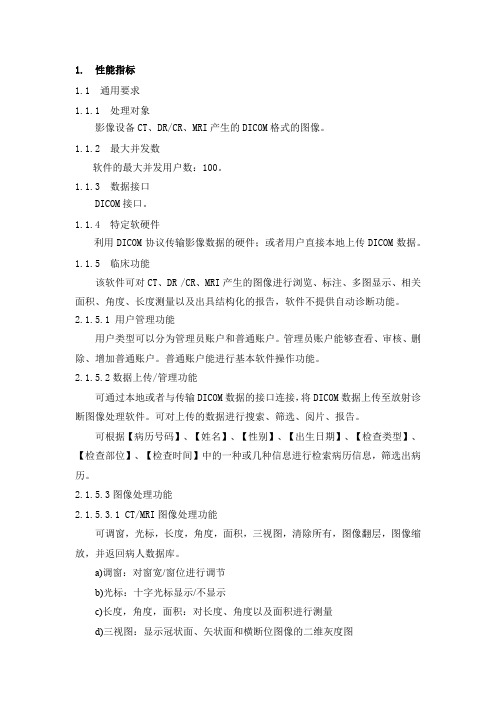
1. 性能指标1.1 通用要求1.1.1 处理对象影像设备CT、DR/CR、MRI产生的DICOM格式的图像。
1.1.2 最大并发数软件的最大并发用户数:100。
1.1.3 数据接口DICOM接口。
1.1.4 特定软硬件利用DICOM协议传输影像数据的硬件;或者用户直接本地上传DICOM数据。
1.1.5 临床功能该软件可对CT、DR /CR、MRI产生的图像进行浏览、标注、多图显示、相关面积、角度、长度测量以及出具结构化的报告,软件不提供自动诊断功能。
2.1.5.1 用户管理功能用户类型可以分为管理员账户和普通账户。
管理员账户能够查看、审核、删除、增加普通账户。
普通账户能进行基本软件操作功能。
2.1.5.2数据上传/管理功能可通过本地或者与传输DICOM数据的接口连接,将DICOM数据上传至放射诊断图像处理软件。
可对上传的数据进行搜索、筛选、阅片、报告。
可根据【病历号码】、【姓名】、【性别】、【出生日期】、【检查类型】、【检查部位】、【检查时间】中的一种或几种信息进行检索病历信息,筛选出病历。
2.1.5.3图像处理功能2.1.5.3.1 CT/MRI图像处理功能可调窗,光标,长度,角度,面积,三视图,清除所有,图像翻层,图像缩放,并返回病人数据库。
a)调窗:对窗宽/窗位进行调节b)光标:十字光标显示/不显示c)长度,角度,面积:对长度、角度以及面积进行测量d)三视图:显示冠状面、矢状面和横断位图像的二维灰度图e)清除所有:清除所有标注信息f)图像翻层:图像进行翻层g)图像缩放:图像进行放大缩小h)返回病人数据库:返回数据检测列表2.1.5.3.2 DR/CR图像处理功能可调窗,反色,重置,长度,角度,面积,删除所有,标记,截图,报告,并返回病人数据库。
a)调窗:对窗宽/窗位进行调节b)反色:正负片切换c)重置:将调窗、反色以及缩放恢复到初始状态d)长度、角度、面积:对长度、角度以及面积进行测量e)删除所有:清除所有标注信息f)标记:标记框选择病种类别g)截图:将报告中的标注信息截图报告中h)报告:报告功能i)返回病人数据库:返回数据检测列表2.1.5.4报告软件提供常用报告模板,可自动生成结构化报告并可截图病灶部位,包括病人的基本信息(姓名、性别、年龄、病例号码、检查项目以及检查时间),医生可选择内置的报告模板,可手动输入医生诊断结果以及处理意见并输出报告。
基于WebGL的医学图像三维可视化研究

s p e c i i f c f o r ma t s ( s u c h a s v t k , n r r d e t c ) , w h i c h re a p r o d u c e d r f o m t h e r t a d i t i o n a l i ma g i n g p l a t f o r ms ( s u c h a s 3 D ・ S l i c e 0 .
2 0 1 3年 第 2 2卷 第 9期
h t t p : / / w ww . c ・ S - a . o r g . c n
计 算 机 系 统 应 用
基 于 We b GL 的医学 图像 三维 可视 化研 究①
方路平,李 国鹏,洪文杰,万铮 结
( 浙江 工业大学 信 息工程学院, 杭州 3 1 0 0 0 2 3 )
摘
要 :现今医学 图像往往 与大型 的硬件 设备和 复杂的软件联系在一起,然而随着 互联 网技术 的发展,越来越多
互 联 网应用 的 出现 改变 了人们对 传统本地 软件 的依赖 , 现 今医学 图像 在互联 网领域 才刚刚起步,提 出了一种在
浏览器 中实现 医学图像的三维可视化的方法,能够通过成 熟的本地 医学图像平 台( 比如 3 DS l i c e r ) 获取医学 图像数
Ke y wo r d s : me d i c a l i ma g e s ; vi s u a l i z a t i o n ; b r o ws e r ; We bGL; HTM L5
当今世 界,人们 对医疗领 域 的关注 不断增 长,医 学工作 者如何更快地分 享医学信息也 已经成 为一个 重
F ANG Lu - Pi n g , LI Gu o - Pe n g, HONG We n - J i e , W AN Zh e n g ・ J i e
医学图像浏览器的设计

摘要本论文主要研究利用三维医学影像处理与分析开发包MITK(Medical Imaging ToolKit)来实现医学图像的浏览。
随着计算机图像处理技术的发展,使得医学图像三维重建变得可能,并逐渐成为目前的一个新的研究热点。
它是一个多学科交叉的研究领域,是计算机图形学和图像处理在生物医学工程中的重要应用。
在诊断医学、手术规划及模拟仿真、整形及假肢外科等方面都有重要应用。
因此,对医学图像三维重建的研究,具有重要的学术意义和应用价值。
研究基于MITK的医学图像三维重建技术,分析基于MITK的医学图像处理效果。
程序开发过程中采用了面向对象技术,易于扩充和维护。
它的设计与开发,为图形软件的研究提供了一个直观,便捷的集成环境,为今后的图像系统的大规模开发提供了一个良好的平台。
关键词:图像;浏览器;MITKAbstractThe technology of 3D reconstruction from medical images by MITK is studied in this paper. With the development of computer image processing technology, 3D reconstruction of medical image is possible, and is becoming a new research hotspot.3D reconstruction from medical images is a multi-disciplinary subject. It is an important application of computer graphics and image processing in biomedical engineering. It involves to the subjects of digital image processing, computer graphics and some related knowledge of medical.3D reconstruction and visualization of medical images are widely used in diagnostic,surgery planning and simulating, plastic and artificial limb surgery. Study on 3D reconstruction from medical images has important significance on science and worthiness in practical application.To study the techology of three-dimensional reconstruction of medical image based on MITK and analyze the processing effect of medical image based on MITK.Procedures used in the process of developing object-oriented technology and easy expansion and maintenance.Its design and development,graphics software for the study provides an intuitive and convenient integrated environment for future large-scale development of the imageing system provides a good platform.Keywords: image;browser;MITK目录摘要 (I)ABSTRACT .................................................................................................................................. I I 前言.. (1)1 医学浏览器系统概述 (2)1.1系统开发背景 (2)1.1.1 医学浏览器的发展 (2)1.1.2 医学浏览器系统的现状 (2)1.2系统实现的目标 (2)1.3系统的开发意义 (2)2 医学浏览器系统分析 (4)2.1浏览器的设计目标 (4)2.2浏览器的可行性分析 (4)2.3浏览器设计的特点 (4)2.4浏览器开发的设计思想 (4)2.5系统设计的总体规则 (5)3 开发平台简介 (6)3.1M ICROSOFT V ISUAL C++开发平台 (6)3.2C++语言简介 (6)3.2W INDOWS 操作系统 (7)3.3MITK的介绍 (7)4 图像格式分析 (9)4.1BMP图像 (9)4.1.1 BMP的四个组成部分 (9)4.1.2 BMP文件头 (10)4.2DICOM简介 (10)4.2.1 DICOM标准 (10)4.2.2 DICOM文件格式 (10)4.3JPEG简介 (11)4.3.1 JPEG标准 (11)4.3.2 JPEG格式 (11)4.4TIFF简介 (11)4.4.1 TIFF介绍 (11)4.4.2 TIFF文件结构 (11)4.5RAW简介 (11)4.5.1 RAW基本介绍 (11)4.5.2 RAW主要特点 (11)5 系统功能的具体实现 (13)5.1需求分析 (13)5.1.1 功能需要 (13)5.1.2 性能需求 (13)5.2总体设计 (13)5.2.1 模块划分 (13)5.2.2 图像浏览程序实现的功能 (13)5.3图像浏览程序的编写过程 (15)5.3.1 工程的创建 (15)5.3.2 工程的特殊设定 (17)5.3.3 工程中打开命令的操作 (20)5.3.4 浏览图像时切片的显示 (20)5.3.5 浏览图像时滚动条的设计 (22)总结 (25)致谢 (26)参考文献 (27)前言随着现代计算机科学技术的发展,医学影像处理与分析受到了人们越来越多的重视,现在已经成为一门新兴的科学领域。
efilm中文操作手册

Image Processing tools:图像加工处理工具;
Template tools:模板工具;
Volume tools:容积工具;
(图11)
(图12)
Main tools
Search
打开可用的病人列表浏览
Close Window
eFilm中文操作
简
明
手
册
一、概述
1、系统需求
2、安装eFilm工作站
3、运行eFilm工作站
4、注册eFilm工作站
5、卸载eFilm工作站
二、设置用户参数
1、配置本地Dicom主机
2、添加远程Dicom主机
3、添加远程Dicom打印机
4、定制工具栏
5、使用工具按钮
三、基本操作
1、打开Dicom图像浏览
Port:如没有特殊要求可按默认设置,但是一定得记住,以便跟CR、CT、MRI待Dicom设备相连时要用,强烈建议整个PACS中Dicom设备均使用相同的Port;
Max.Connections:最大连接数;可按默认设置;
Connection:连接,可按默认设置。
点击确定返回如图5所示,点击Start All启动各项服务。
提示:软件第一次运行会出现如下图(图1)所示的对话框,询问是否是试用30天还是注册,如果你有证书认证码的话,可以点击“Register”按钮出现注册对话框(图2),否则点击“Continue”按钮继续试用(试用前会提示你程序已经生存30天免费试用证书,同时告诉你切勿修改系统时钟,因为软件自第一次开始试用会记录下当前的时钟,以秒为单位,30天后试用结束,一旦试用期间系统时钟被修改过,软件将被保护起来无法再继续试用)。
基于web的医学图像拼接系统

[ e rs bo dc lma e i g s iig W e e ie BS mo e K ywod ] ime ia i g ,ma emo acn , bs r c 。 / d v
随着生物 医学成像技术的发展, 影像 资料则成为 此领域研究 和工作 人 员不 可或缺 的参考资料, 大幅度
软推 出的MS i ul a h NV r a E r 以及其它形式的GI服务, t t s 都是通过用户下载客户端程序 , 利用客户端程序访问
全景 图像也是其 巾之一 。 例如, 医学影像学方面, 在 大 幅度 的全景 图像能帮助医生对病灶及其情围部位的情 J
【 文献标识码】 A
A e - s d Bi e c l m a e Mo aii g S t m W b Ba e om dia I g s c n ys e
【 Wrt r 】 Z ANG Me g YA h a gz iP h- n S AO Sh-e i s e H n , N Z u n -h, AN Z iu . H ii j j
设计 并实现 了基于We 的R G 网上分析和相 关数据 b LS
库服 务:宋志坚等 …0 训 通过向客户端 传送 Jv p l aa p t A e
程序 的方法实现了We 模式的医学 图像三维重建及显 b 示 ,这些为我们 的设计提供 _理论和经验基础 。 r 林天 毅 、段 会 龙等 与 张 大埘 … B 绍 过 因特 I 介 州和
Sc ool fComm u c i d If m a i gie ig,Sh gh i ie st h o niat an nor t on on En n er n an a v r i Un y
基于Qt和DCMTK的DICOM浏览器的开发

基于Qt和DCMTK的DICOM浏览器的开发
康亚冰;刘哲星;艾育华;陈芳炯;耿仁文
【期刊名称】《中国医疗设备》
【年(卷),期】2012(027)011
【摘要】DICOM(Digital Imaging and Communications in Medicine,DICOM)是医学数字成像和通讯的标准,它涵盖了医学影像的采集、归档、通信、显示以及查询等几乎所有信息交换的协议,它的推出简化了医学影像信息交换的实现.本文提出基于Qt框架和DCMTK平台实现DICOM医学影像信息提取、图像显示以及图像处理的方法,并初步实现了一个DICOM图像的浏览器.
【总页数】5页(P50-53,36)
【作者】康亚冰;刘哲星;艾育华;陈芳炯;耿仁文
【作者单位】华南理工大学电子与信息学院,广东广州510641;南方医科大学生物医学工程学院,广东广州510515;南方医科大学南方医院,广东广州510515;华南理工大学电子与信息学院,广东广州510641;南方医科大学南方医院,广东广州510515
【正文语种】中文
【中图分类】TP393.092;TP311.52
【相关文献】
1.基于DCMTK的DICOM通讯服务程序设计与实现 [J], 郏岩岩;刘哲星;艾育华;季飞;陈芳炯;耿仁文
2.基于DCMTK的DICOM-ECG实现的研究 [J], 王祥;吴剑;马亚全;彭诚
3.基于DCMTK的DICOM MPPS服务实现 [J], 林仁回;冯前进;徐婷婷;贠照强
4.基于DCMTK的DICOM医学图像调窗显示方法研究 [J], 张波;刘元
5.基于Visual C++和DCMTK的医学DICOM图像显示与调窗 [J], 柯颖波;黄展鹏
因版权原因,仅展示原文概要,查看原文内容请购买。
- 1、下载文档前请自行甄别文档内容的完整性,平台不提供额外的编辑、内容补充、找答案等附加服务。
- 2、"仅部分预览"的文档,不可在线预览部分如存在完整性等问题,可反馈申请退款(可完整预览的文档不适用该条件!)。
- 3、如文档侵犯您的权益,请联系客服反馈,我们会尽快为您处理(人工客服工作时间:9:00-18:30)。
摘要本论文主要研究利用三维医学影像处理与分析开发包MITK(Medical Imaging ToolKit)来实现医学图像的浏览。
随着计算机图像处理技术的发展,使得医学图像三维重建变得可能,并逐渐成为目前的一个新的研究热点。
它是一个多学科交叉的研究领域,是计算机图形学和图像处理在生物医学工程中的重要应用。
在诊断医学、手术规划及模拟仿真、整形及假肢外科等方面都有重要应用。
因此,对医学图像三维重建的研究,具有重要的学术意义和应用价值。
研究基于MITK的医学图像三维重建技术,分析基于MITK的医学图像处理效果。
程序开发过程中采用了面向对象技术,易于扩充和维护。
它的设计与开发,为图形软件的研究提供了一个直观,便捷的集成环境,为今后的图像系统的大规模开发提供了一个良好的平台。
关键词:图像;浏览器;MITKAbstractThe technology of 3D reconstruction from medical images by MITK is studied in this paper. With the development of computer image processing technology, 3D reconstruction of medical image is possible, and is becoming a new research hotspot.3D reconstruction from medical images is a multi-disciplinary subject. It is an important application of computer graphics and image processing in biomedical engineering. It involves to the subjects of digital image processing, computer graphics and some related knowledge of medical.3D reconstruction and visualization of medical images are widely used in diagnostic,surgery planning and simulating, plastic and artificial limb surgery. Study on 3D reconstruction from medical images has important significance on science and worthiness in practical application.To study the techology of three-dimensional reconstruction of medical image based on MITK and analyze the processing effect of medical image based on MITK.Procedures used in the process of developing object-oriented technology and easy expansion and maintenance.Its design and development,graphics software for the study provides an intuitive and convenient integrated environment for future large-scale development of the imageing system provides a good platform.Keywords: image;browser;MITK目录摘要 (I)ABSTRACT .................................................................................................................................. I I 前言.. (1)1 医学浏览器系统概述 (2)1.1系统开发背景 (2)1.1.1 医学浏览器的发展 (2)1.1.2 医学浏览器系统的现状 (2)1.2系统实现的目标 (2)1.3系统的开发意义 (2)2 医学浏览器系统分析 (4)2.1浏览器的设计目标 (4)2.2浏览器的可行性分析 (4)2.3浏览器设计的特点 (4)2.4浏览器开发的设计思想 (4)2.5系统设计的总体规则 (5)3 开发平台简介 (6)3.1M ICROSOFT V ISUAL C++开发平台 (6)3.2C++语言简介 (6)3.2W INDOWS 操作系统 (7)3.3MITK的介绍 (7)4 图像格式分析 (9)4.1BMP图像 (9)4.1.1 BMP的四个组成部分 (9)4.1.2 BMP文件头 (10)4.2DICOM简介 (10)4.2.1 DICOM标准 (10)4.2.2 DICOM文件格式 (10)4.3JPEG简介 (11)4.3.1 JPEG标准 (11)4.3.2 JPEG格式 (11)4.4TIFF简介 (11)4.4.1 TIFF介绍 (11)4.4.2 TIFF文件结构 (11)4.5RAW简介 (11)4.5.1 RAW基本介绍 (11)4.5.2 RAW主要特点 (11)5 系统功能的具体实现 (13)5.1需求分析 (13)5.1.1 功能需要 (13)5.1.2 性能需求 (13)5.2总体设计 (13)5.2.1 模块划分 (13)5.2.2 图像浏览程序实现的功能 (13)5.3图像浏览程序的编写过程 (15)5.3.1 工程的创建 (15)5.3.2 工程的特殊设定 (17)5.3.3 工程中打开命令的操作 (20)5.3.4 浏览图像时切片的显示 (20)5.3.5 浏览图像时滚动条的设计 (22)总结 (25)致谢 (26)参考文献 (27)前言随着现代计算机科学技术的发展,医学影像处理与分析受到了人们越来越多的重视,现在已经成为一门新兴的科学领域。
如何能更全面的掌握和更有效地利用人的信息将成为许多高新技术产业的关键因素,而跟全社会人民的医疗保健和健康事业息息相关的医学影像处理和分析学科也将在21世纪得到快速的发展。
医学影像处理与分析是计算机信息学、物理学和医学等相结合的产物,在20世纪内经历了学科形成、发展和快速发展。
如果说20世纪是医学影像形成和快速发展的世纪,那么21世纪将是医学影像广泛应用的世纪。
目前,在临床诊断上陆续出现了一些如超声,计算机断层扫描(CT),核磁共振成像(MRI)等医学成像设备,使得医学影像处理与计算机技术结合的越来越紧密。
但是上述成像设备大多提供的是二维断层切面上的信息,而人体的内部组织器官构造复杂,形状非常不规则,造成了医生只能通过多幅二维断层影像图片以及临床经验去估计病灶的大小及形状,判断患者的器官,软组织和病变体原发病灶的位置及其周围组织的情况。
为了使医生看到通常情况下看不到的人体内部复杂的结构,就需要通过可视化过程让医生获取人体器官的信息,并将这些体积数据显示在计算机显示器上。
辅助医生从不同的层面了解观察和分析人体内部结构,提高医生诊断的准确性和科学性。
MITK是由中国科学院自动化研究所开发的集成化的医学影像处理与分析与分析C++类库。
MITK为医学影像领域提供一套整合了医学图像分割、配准和可视化等功能的、具有一致接口的、可复用的、灵活高效的算法开发工具。
在临床诊断上,单一模态的图像往往不能提供医生所需要的足够信息,因此如果能将不同模态的医学图像进行适当的处理,使解剖信息和功能信息有机的结合起来,在一幅图像上同时表达来自多种成像源的信息,以便医生了解病变的组织或器官的综合情况,并做出更加准确的诊断或制定出更加合适的治疗方案,毫无疑问,这必将推动现代医学临床技术的巨大进步。
1 医学浏览器系统概述1.1 系统开发背景1.1.1 医学浏览器的发展作为科学计算可视化技术最为活跃的研究领域之一,医学图像可视化已经经历了二十多年的发展,国际上很多著名的科研机构都致力于可视化系统方面的研究,部分甚至已经产品化了。
目前有很多比较成熟的三维医学图像重建系统,其中包括美国宾州大学开发的3DVIEWNIX系统和德国汉堡大学开发的Voxel-Man系统等,但都是运行在UNIX环境下。
由美国国家健康协会给出的一份临床医学图像处理软件的名单是目前在网络上能够搜索到的较全面的和详细的相关产品目录。
其中包括了有关图像处理,可视化,图像配准,图像分割等多方面的图像处理软件系统。
但就可视化方面的软件,目前共罗列了有36种,如:VTK和3DSlice等,这些系统都是由国际上知名的研究所,大学和公司等组织开发研究的。
1.1.2 医学浏览器系统的现状目前很多大医院都配有三维图形浏览器工作站,利用这个工作站医生们可以将病人的多幅二维图像重构成三维的形体,并直观的显示出来,从而一改医生们只能凭经验由多幅一维图像去估计病灶的大小和形状,“构思”病灶与其周围组织的三维几何关系而给治疗带来困难这一现状。
不过,要获得一个好的可视化效果,对专业知识的要求很强,繁琐的参数设置调节无疑会给通常不具有专业可视化技术的医生们带来很多不便,同时降低了诊断效果。
现有的三维医学影像浏览软件能依照连续的二维切片图像,使用体绘制法、等值面法、立体切片法等算法,重建三维立体图像,同时提供从横断面、冠状面和矢状面方向显示每张切片。
医生用三维医学影像浏览软件打开病人的CT或MRI数据文件,不但可以用鼠标调整二维图像的对比度、显示任意角度的二维图像,还可以进行三维重建,可以各个角度去观察感兴趣的部位,如头部、手足、胸部和髋部等人体各个部位。
1.2 系统实现的目标将医学浏览器应用的更加广泛,具有一定的成效。
还可以对医用显微图像进行处理,在X光肺部图像增晰、超声波图像处理、心电图分析、立体定向放射治疗等医学诊断方面运用的更加方便和广泛。
1.3 系统的开发意义随着信息时代的到来,数字化、标准化、网络化作业已经进入医学影像界,并以奔腾之势迅猛发展,计算机与医学影像相结合,产生许多新的医疗技术,同时也将一些实用技术从计算机领域引入医学领域,推动医学研究和应用的发展。
伴随着一些全新的数字化影像技术陆续应用于临床,如CT(计算机断层扫描)、MRI(核磁共振)、DSA(数字减影血管造影)、PET(正电子体层成像)、CR(计算机放射摄影)等,医学影像存档与通讯系统和医学影像诊断报告系统应运而生并得到了快速发展,使整个放射科发生着巨大的变化。
