思科华为网络设备介绍 朱宇彤2012010587
华为企业接入网络ODN产品介绍

华为企业接入网络ODN 产品介绍目录企业接入产品命名规则介绍1企业接入ODN产品介绍2产品品类英文前缀第1位数字(NNI)第2位数字(UNI)第3位数字(WIFI)后缀字母举例Opti X star W 3-表示EPON1-仅GE1-WIFI5 2X2单频E-企业网产品W626EGPON+ 1*POTS+4*GE+WIFI6 2x2W826E原V862E:XGSPON+1*POTS+4*GE+WIFI6 2x25-表示10G EPON2-GE+POTS2-WIFI5 2X2双频在命名后增加后缀-S表示分销产品6-表示GPON 3-GE+RF3-WIFI5 3X37-表示2.5G / 5GPON4-GE+POTS+RF4-WIFI5 4X48-表示10G GPON/20G PON5-xGE6-WIFI6 2X29-表示50G-PON6-xGE+POTS7-WIFI6 3X37-xGE+RF8-WIFI6 4X48-xGE+POTS+RF9-三频WIFINotes代表WIFIONT与ONU保持一致,其余预留重名的情况下使用同一个名称,用不同的型号来区分,类似MA5821的8口和24口。
产品品类英文前缀第1位数字(NNI)第2位数字(UNI)第3位数字(LAN口数)后缀字母举例Opti X star D 3-表示EPON1-仅GE1-1个LAN口E-企业网产品D852E原EN8020xs:XGSPON+1*10GE+1*GE 5-表示10G EPON2-GE+POTS2-2个LAN口在命名后增加后缀-S表示分销产品6-表示GPON 3-GE+RF3-3个LAN口7-表示2.5G / 5GPON4-GE+POTS+RF4-4个LAN口8-表示10G GPON/20G PON5-xGE5-5个LAN口9-表示50G-PON6-xGE+POTS7-xGE+RF8-xGE+POTS+RFNotes Device首字母与ONU保持一致,其余预留上一代ONT命名规则HG/EG【8 B1 B2 B3 】二进制命名规则:◼HG运营商/广电,EG企业网POL◼8代表PON终端◼B1代表POTS端口的数量◼B2代表GE/FE端口的数量◼B3表示[USB,RF,Wifi],有该接口置“1”,没有则置“0”,然后将二进制转换成十进制数字“111”支持USB, RF,Wi-Fi4个GE口2个POTS口PON终端企业网POL ONT举例:EG 8 2 4 7 H产品品类英文前缀第1位数字(NNI)第2位数字(UNI)第3位数字(LAN口数)后缀字母Opti X star P-POL ONUT-特种ONUS-SuperiorONU,主要用于Wi-Fi6 AP回传1-WIFI上行0: 无其他接口0: 表示1个端口E:企业网产品3-表示EPON1: 支持POE1: 表示2个端口D: 表示双电源5-表示10G EPON2: 支持双上行2: 表示4个端口H: 表示Hybrid SC接口6-表示GPON 3: 用户侧支持POTS端口3: 表示8个端口W: 表示带WIFI ONU7-表示2.5G / 5GPON5: 用户侧支持PON口4: 表示16个端口在命名后增加后缀-S表示分销产品8-表示10G GPON/20G PON6: 用户侧支持工业接口如串口,USB5: 表示24个端口9-表示50G-PON7: 支持一体化/面板式8: 预留9:用户侧支持xGE, x>=5Notes其余数字保留4,8保留不使用以2的N次方为基准冲突时才使用E以外的字母,且以重点特性字母表示企业ONU命名规则目录企业接入产品命名规则介绍1企业接入ODN产品介绍2光纤接头类型光纤截面类型PC/UPC 蓝色,APC 绿色光纤接口类型SC/UPC-SC/UPC SC/APC-SC/APC SC/UPC-SC/APCLC/UPC-LC/UPC LC/APC-LC/UPC LC/APC-LC/APCSC/APC-LC/UPC SC/APC-LC/APC SC/UPC-LC/APC SC/UPC-LC/UPC成,最大支持4 万芯以上的配线。
数通全系列产品介绍

补丁管理 日志审计
认证服务 员工行为管理
Page 19
防火...墙/VPN
USG 50
SVN 3000 SSL VPN
Eudemon 100E/200/200S
USG 3030/ 3040
Eudemon 300/500/1000
Eudemon 8080/8040
网络入侵检测
...
业务监控网关
...
NIP100 SIG 1000
CX600定位在网络汇聚/骨干层
内容介
Page 18
绍
第1章 数通全系列产品介绍
第1节 路由器
第2节 交换机
第3节 CX产品
第4节 网络安全产品
第5节 MSCG
第6节 PTN
华为公司全系列安全产品
安全业务软件 ...
安全管理套件 Secospace Suite
终端安全 资产管理
安全接入控制 软件分发
第6节 PTN
华为公司全系列MSCG产品
资源策略控制软件
Page 22
RM9000资源策略控制系统
RM9000 RMS RM9000 PMS RM9000 SSP
MA5200G-2
MA5200G-4
MA5200G-8
ME60-8
ME60-16
MA5200F
RM9000产品网络定位
RM9000在网络中位于承载控制层 与数通的ME60和5200G等产品配合组网,需要BAS/MSCG提供COPS接口 与策略执行能力,支持BoD、VoD、DPI、记账/配额等功能。
典型IP城域网 MPLS VPN网络 拓扑图
数通产品工程介绍
网络规划: 6、网络安全规划:
《网络设备》PPT课件
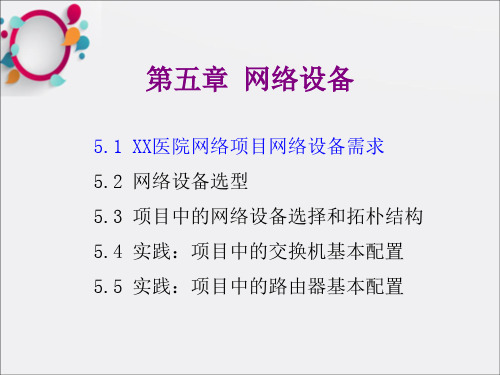
• 5.2.4知识点:路由器 – 功能
• 路由器是一种连接多个网络或网段的网络设备,它工作在OSI参考模型第 三层,能将不同网络或网段之间的数据信息进行交换,从而构成一个更 大的网络。路由器可以选择快捷畅通的到达目的计算机的最近线路,并 且大大提高通信速度。
– 性能参数
• 华为 R2631E路由器在新浪网上的资料:
支持操作系统:Novell NetWare4.2、5.x和6.x Microsoft Windows98、 Windows 98SE、Windows NT、Windows Me、Windows2000、Windows XP、 Linux
• USB接口的54M无线局域网卡的产品资料:
– D-Link DWL-G122
– 无线局域网的信号中继功能还在使用网桥。但无线局域网的网桥也和无线 接入点设备进行了融合。
• 网桥的性能参数
– 室外无线网桥的资料-神脑大功率长距离无线网桥(EOC-32)
– 主要规格 / 特殊功能:
• 室外型无线多点桥/AP/WDS同时无缝支持802.11b(11Mbps) 与802.11g(54Mbps)2.4GHz无线宽带网,和最新的快速802.11g (2.4GHz,54Mbps)无线标准。
稳定性
– 符合IEEE 802.11/b/g完全符合IEEE 802.11b/IEEE802.11g协议 – Point-to-point,Point-to-multipoint点对点,点对多点无线连通,让客户在两个建筑之间,
或多个建筑之间传输数据
– 支持WPA/802.1x安全认证,有效的安全 – WDS(Wireless Distribution System)同时具有AP/桥功能,如同一台转发器 – 支持SNMP v1/v2易于远程管理 – 避雷器(可选)防止雷击损坏内部电路
思科FlexLink与华为Smart
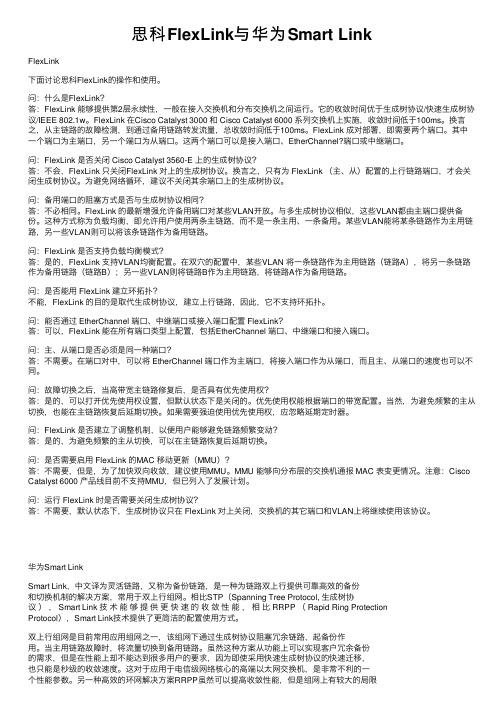
思科FlexLink与华为Smart LinkFlexLink下⾯讨论思科FlexLink的操作和使⽤。
问:什么是FlexLink?答:FlexLink 能够提供第2层永续性,⼀般在接⼊交换机和分布交换机之间运⾏。
它的收敛时间优于⽣成树协议/快速⽣成树协议/IEEE 802.1w。
FlexLink 在Cisco Catalyst 3000 和 Cisco Catalyst 6000 系列交换机上实施,收敛时间低于100ms。
换⾔之,从主链路的故障检测,到通过备⽤链路转发流量,总收敛时间低于100ms。
FlexLink 成对部署,即需要两个端⼝。
其中⼀个端⼝为主端⼝,另⼀个端⼝为从端⼝。
这两个端⼝可以是接⼊端⼝、EtherChannel?端⼝或中继端⼝。
问:FlexLink 是否关闭 Cisco Catalyst 3560-E 上的⽣成树协议?答:不会,FlexLink 只关闭FlexLink 对上的⽣成树协议。
换⾔之,只有为 FlexLink (主、从)配置的上⾏链路端⼝,才会关闭⽣成树协议。
为避免⽹络循环,建议不关闭其余端⼝上的⽣成树协议。
问:备⽤端⼝的阻塞⽅式是否与⽣成树协议相同?答:不必相同。
FlexLink 的最新增强允许备⽤端⼝对某些VLAN开放。
与多⽣成树协议相似,这些VLAN都由主端⼝提供备份。
这种⽅式称为负载均衡,即允许⽤户使⽤两条主链路,⽽不是⼀条主⽤、⼀条备⽤。
某些VLAN能将某条链路作为主⽤链路,另⼀些VLAN则可以将该条链路作为备⽤链路。
问:FlexLink 是否⽀持负载均衡模式?答:是的,FlexLink ⽀持VLAN均衡配置。
在双⽳的配置中,某些VLAN 将⼀条链路作为主⽤链路(链路A),将另⼀条链路作为备⽤链路(链路B);另⼀些VLAN则将链路B作为主⽤链路,将链路A作为备⽤链路。
问:是否能⽤ FlexLink 建⽴环拓扑?不能,FlexLink 的⽬的是取代⽣成树协议,建⽴上⾏链路,因此,它不⽀持环拓扑。
网络设备介绍(入门级)
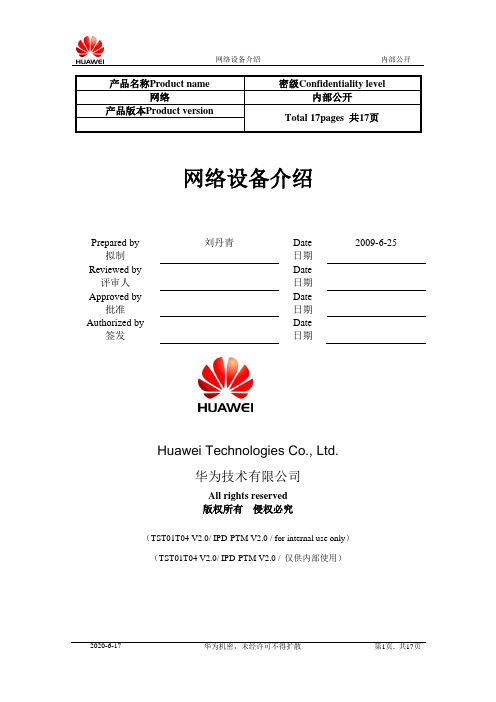
网络设备介绍Prepared by拟制刘丹青Date日期2009-6-25Reviewed by 评审人Date 日期Approved by批准Date 日期Authorized by签发Date日期Huawei Technologies Co., Ltd.华为技术有限公司All rights reserved版权所有侵权必究(TST01T04 V2.0/ IPD-PTM V2.0 / for internal use only)(TST01T04 V2.0/ IPD-PTM V2.0 / 仅供内部使用)修订记录目录(一) HUB(集线器) (4)1. HUB简介 (4)(二) 集线器 (4)1. 集线器的定义 (4)2. 集线器的工作特点 (5)3. 集线器分类 (5)2)按局域网的类型分类 (6)(三)防火墙 (6)1)防火墙原理入门 (7)2)防火墙分类 (7)(四)交换机 (9)(五)路由器 (10)(六)网关介绍 (11)(七)网卡 (12)(八)网桥 (13)(九)中继器 (13)1. 中继器的介绍 (13)2.中继器的功能及工作原理 (14)3.双绞线的介绍 (14)(十) 同轴电缆 (15)1.概述 (15)2.宽带系统的类型 (15)(十一)光纤、光缆 (16)1.光纤 (16)2.光缆 (17)网络设备介绍(一)HUB(集线器)1. HUB简介HUB是一个多端口的转发器,当以HUB为中心设备时,网络中某条线路产生了故障,并不影响其它线路的工作。
所以HUB在局域网中得到了广泛的应用。
大多数的时候它用在星型与树型网络拓扑结构中,以RJ45接口与各主机相连(也有BNC接口),HUB按照不同的说法有很多种类。
1.1.HUB分类HUB按照对输入信号的处理方式上,可以分为无源HUB、有源HUB、智能HUB。
(1)无源HUB:不对信号做任何的处理,对介质的传输距离没有扩展,并且对信号有一定的影响。
华为NetEngine AR6000系列企业路由器产品介绍说明书
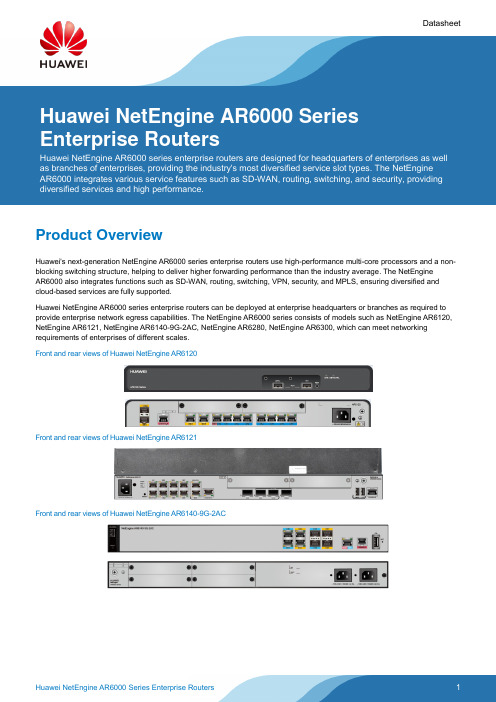
DatasheetProduct OverviewHuawei's next-generation NetEngine AR6000 series enterprise routers use high-performance multi-core processors and a non-blocking switching structure, helping to deliver higher forwarding performance than the industry average. The NetEngine AR6000 also integrates functions such as SD-WAN, routing, switching, VPN, security, and MPLS, ensuring diversified and cloud-based services are fully supported.Huawei NetEngine AR6000 series enterprise routers can be deployed at enterprise headquarters or branches as required to provide enterprise network egress capabilities. The NetEngine AR6000 series consists of models such as NetEngine AR6120, NetEngine AR6121, NetEngine AR6140-9G-2AC, NetEngine AR6280, NetEngine AR6300, which can meet networking requirements of enterprises of different scales.Front and rear views of Huawei NetEngine AR6120Front and rear views of Huawei NetEngine AR6121Front and rear views of Huawei NetEngine AR6140-9G-2ACHuawei NetEngine AR6000 Series Enterprise RoutersFront and rear views of Huawei NetEngine AR6280Front and rear views of Huawei NetEngine AR6300Features and BenefitsFeatures and BenefitsArchitecture HighlightsProduct SpecificationsHuawei NetEngine AR6000 Series Enterprise RoutersHuawei NetEngine AR6000 Series Enterprise Routers***Note: For AR6120, the chipset of flash is 1GB, and 512MB is used for the users. Software Features and ProtocolsHuawei NetEngine AR6000 Series Enterprise RoutersSafety and Regulatory StandardsHuawei NetEngine AR6000 Series Enterprise RoutersHuawei NetEngine AR6000 Series Enterprise RoutersHuawei NetEngine AR6000 Series Enterprise RoutersNetworking and Application●SD-WAN Using Hybrid LinksIn the SD-WAN Solution, the NetEngine AR6000 functions as the hub of medium- to large-sized enterprises or gateway of large branches and supports hybrid access using multiple physical links, such as MPLS private lines and Internet links. The solution also leverages Huawei's next-generation controller, the Agile Controller, which implements centralized and visualized management. The NetEngine AR6000 provides extensive SD-WAN features and delivers optimal service experience for enterprises through intelligent application identification, intelligent traffic steering, and intelligent acceleration. For details about Huawei SD-WAN Solution, visit https:///en/solutions/business-needs/enterprise-network/sd-wan .SD-WAN networking●Building Different Types of VPNs by Leveraging Internet ResourcesThe NetEngine AR6000 provides various secure access functions for communication between enterprise branches and between branches and headquarters. These functions also allow an enterprise's partners to access its resources. Secure tunnels such as GRE VPN, IPSec VPN, DSVPN, L2TP VPN, and EVPN tunnels can be set up between the headquarters and branches for secure data access and transmission. The NetEngine AR6000 supports quick tunnel deployment andauthentication for branches. Furthermore, partners authenticated and authorized by the NetEngine AR6000 can remotely access the enterprise resources over these tunnels.The NetEngine AR6000 supports a wide selection of cards and meets the extended service security requirements. Data encryption and decryption is hardware-based, greatly improving data encryption and decryption performance and providing E2E security assurance for customers.VPN networkingHuawei NetEngine AR6000 Series Enterprise RoutersOrdering InformationBegin by ordering the chassis. Then select interface modules, any special licenses, and any desired accessories (SD card or USB disk).●Chassis OptionsThe device model is determined by the slot quantity, forwarding capacity and service features that you require.●Interface modulesThe interface modules, including SIC cards, WSIC cards and XSIC cards, are inserted into service card slots. Two SIC slots can be combined into one WSIC slot by removing the guide rail, and two WSIC slots can be used as one XSIC slot by removing the panel.●SoftwareThe basic software and licensed software are available. The basic software provides basic functions, such as routing, switching, voice, and security. The licensed software provides additional functions, such as AC.Ordering componentsHuawei NetEngine AR6000 Series Enterprise RoutersHuawei NetEngine AR6000 Series Enterprise Routers More InformationFor more information about Huawei next-generation AR enterprise routers, visit or contact us in the following ways:●Global service hotline: /en/service-hotline ●Logging in to the Huawei Enterprise technical support website: /enterprise/ ● Sending an email to the customer service mailbox: ********************Copyright © Huawei Technologies Co., Ltd. 2019. All rights reserved.No part of this document may be reproduced or transmitted in any form or by any means without prior writtenconsent of Huawei Technologies Co., Ltd.Trademarks and Permissionsand other Huawei trademarks are trademarks of Huawei Technologies Co., Ltd.All other trademarks and trade names mentioned in this document are the property of their respective holders.NoticeThe purchased products, services and features are stipulated by the contract made between Huawei and thecustomer. All or part of the products, services and features described in this document may not be within thepurchase scope or the usage scope. Unless otherwise specified in the contract, all statements, information, andrecommendations in this document are provided "AS IS" without warranties, guarantees or representations ofany kind, either express or implied.The information in this document is subject to change without notice. Every effort has been made in thepreparation of this document to ensure accuracy of the contents, but all statements, information, andrecommendations in this document do not constitute a warranty of any kind, express or implied. Huawei Technologies Co., Ltd. Address: Huawei Industrial Base Bantian, Longgang Shenzhen 518129 People's Republic of China Website: 。
全网管控交换机用户手册说明书
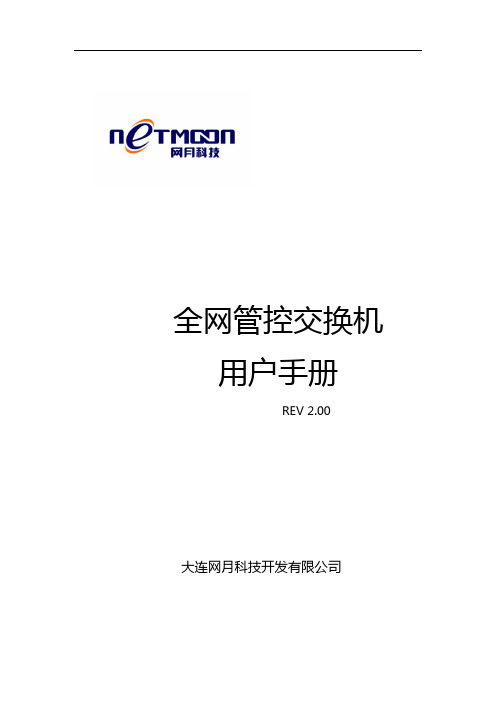
全网管控交换机用户手册REV 2.00大连网月科技开发有限公司版权声明版权所有2006-2014,网月科技开发有限公司,保留所有权利。
使用本产品,表明您已经阅读并接受了EULA 中的相关条款。
如有变更,恕不另行通知。
遵守所生效的版权法是用户的责任。
在未经网月科技开发有限公司明确书面许可的情况下,不得对本文档的任何部分进行复制、将其保存或引进检索系统;不得以任何形式或任何方式(电子、机械、影印、录制或其他可能的方式)进行商品传播或用于任何商业、赢利目的。
网月科技开发有限公司拥有本文档所涉及主题的专利、专利申请、商标、商标申请、版权及其他知识产权。
在未经网月科技开发有限公司明确书面许可的情况下,使用本文档资料并不表示您有使用有关专利、商标、版权或其他知识产权的特许。
此处所涉及的其它公司、组织或个人的产品、商标、专利,除非特别声明,归各自所有人所有。
前言感谢您使用网月科技开发有限公司的全网管控交换机(以下文本中简称本产品)。
本产品是网月科技开发有限公司自主开发的二层智能以太网交换机,提供了多个千兆或万兆以太网端口,支持VLAN、端口镜像、防ARP欺骗、DHCP保护等功能,可以通过Web界面方式进行管理。
本产品针对目前局域网中出现的安全问题,提供了802.1x、Guest VLAN、防ARP欺骗、防蠕虫病毒、防MAC地址攻击、三元绑定等一系列安全特性,并且提供了可视化的WEB操作界面,通过简便操作,即可以有效防御ARP欺骗、DOS攻击及蠕虫攻击;交换机当中提供的多种VLAN功能,采用VLAN方式划分网络体系能够让管理员更加方便的管理企业网络,而VLAN网络灵活的扩展能力也让企业网络规模在不断扩大的同时不会出现网络混乱的情况,VLAN网络所具有的控制广播风暴能力让企业网络资源的性能得到大幅度提高,并且VLAN网络还具有管理简单,安全性高的特点。
同时本产品还支持DHCP保护功能,开启功能之后可以手动指定允许通过的DHCP服务的IP及MAC地址信息,非法的DHCP服务器会被交换机阻断掉,良好的解决酒店,出租屋等复杂环境的DHCP分配问题。
Cisco MDS 9396S 16G多层网络交换机产品概述说明书

Data SheetCisco MDS 9396S 16G Multilayer Fabric SwitchProduct OverviewThe Cisco® MDS 9396S 16G Multilayer Fabric Switch (Figure 1) is the next generation of the high performance, high density and highly reliable Cisco MDS Series Fabric switches. It combines high performance with exceptional flexibility and cost effectiveness. This powerful, compact, 2-rack-unit (2RU) switch scales from 48 to 96 line-rate16-Gbps Fibre Channel ports.The Cisco MDS 9396S is excellent for:● A standalone SAN in large departmental storage environments● A middle-of-row or top-of-rack switch in medium-sized redundant fabrics●An edge switch in enterprise data center core-edge topologiesThe Cisco MDS 9396S is powered by Cisco NX-OS Software and Cisco Prime™ Data Center Network Manager (DCNM) software. It delivers advanced storage networking features and functions with ease of management and compatibility with the entire Cisco MDS 9000 Family portfolio for reliable end-to-end connectivity.Figure 1. Cisco MDS 9396S 16G Multilayer Fabric SwitchMain FeaturesHigh Performance and Flexibility at Lower CostUp to 96 autosensing Fibre Channel ports are capable of speeds of 2, 4, 8, 10, and 16 Gbps, with 16 Gbps of dedicated bandwidth for each port. The base switch model comes with 48 or 96 ports enabled. The 48-port base model can be upgraded as needed with the 12-port Cisco MDS 9396S On-Demand Port Activation license to also support configurations of 60, 72, 84, and 96 enabled ports. Only the Cisco MDS 9396S scales from 48 to 96 high-performance Fibre Channel ports in a 2RU compact form factor. The Cisco MDS 9396S switch is a high-end fabric switch. It offers more buffer-to-buffer credits than the previous generation fabric switches and also supports a much greater number of VSANs, making it an excellent choice for standalone small and midsize business (SMB) Fibre Channel networks. The 16-Gbps MDS 9396S is the first generation of NVMe over Fibre Channel ready 2RU switches1. When deployed as an N-Port virtualization (NPV) node or as an N-Port ID Virtualization (NPIV) core connecting legacy Fibre channel switches or multi-protocol Nexus NPV switches, it provides a flexible and scalable option for host connectivity.High-Availability Platform for Mission-Critical DeploymentsIn environments in which downtime is intolerable, the Cisco MDS 9396S offers In-Service Software Upgrades (ISSU). With this feature, Cisco NX-OS Software can be upgraded while the Fibre Channel ports carry traffic. The Cisco MDS 9396S includes dual redundant hot-swappable power supplies and fan trays, PortChannels for Inter-Switch Link (ISL) resiliency, and F-port channeling for resiliency on uplinks from a Cisco MDS 9396S operating in N-Port Virtualization (NPV) mode. New hardware-based slow-port detection and recovery provide enhanced performance and monitoring capabilities.Simplified Storage Management with Sophisticated DiagnosticsThe Cisco MDS 9396S offers built-in storage network management and SAN plug-and-play capabilities. All features are available through a Command-Line Interface (CLI) or Cisco Prime DCNM for SAN Essentials Edition, a centralized management tool. Cisco DCNM task-based wizards simplify management of single or multiple switches and fabrics. For virtual infrastructure, it manages the entire path: from the virtual machine and switch to the physical storage. The Cisco MDS 9396S also supports Power On Auto Provisioning (POAP) to automate software image upgrades and configuration file installation on newly deployed switches. Additionally, it provides intelligent diagnostics, protocol decoding, network analysis tools, and Cisco Call Home for added reliability, faster problem resolution, and reduced service costs.Intelligent Network Services and Advanced Traffic ManagementThe Cisco MDS 9396S uses virtual SAN (VSAN) technology for hardware-enforced, isolated environments within a physical fabric. It offers Access Control Lists (ACLs) for hardware-based, intelligent frame processing. Advanced traffic management features, such as fabricwide quality of service (QoS) and Inter-VSAN Routing (IVR), are included in the optional Cisco MDS 9000 Family Enterprise Package. QoS prioritizes application data traffic for better and more predictable network service. Zone-based QoS simplifies configuration and administration by using the familiar zoning concept. IVR facilitates resource sharing across VSANs without compromising scalability, reliability, availability, or network security.Comprehensive Network Security FrameworkAn extensive set of innovative and powerful security features and functions is available with the optional Cisco MDS 9000 Family Enterprise Package. It offers fabricwide, per-VSAN role-based authentication, authorization, and accounting (AAA) services using RADIUS, Lightweight Directory Access Protocol (LDAP), Microsoft Active Directory (AD), and TACACS+. It also deploys VSAN fabric isolation, intelligent port-level packet inspection, Fibre Channel Security Protocol (FC-SP) host-to-switch and switch-to-switch authentication, Cisco Trustsec Link encryption, Secure File Transfer Protocol (SFTP), Secure Shell Version 2 (SSHv2), and Simple Network Management Protocol Version 3 (SNMPv3) implementing Advanced Encryption Standard (AES). Other security features include control-plane security, hardware-enforced zoning and management access.Table 1 summarizes the main features and benefits of the Cisco MDS 9396S.Table 1. Features and BenefitsPlatform CompatibilityFor detailed information about hardware and software compatibility as well as product interoperability, see https:///c/en/us/td/docs/switches/datacenter/mds9000/interoperability/matrix/intmatrx.pdf.LicensingTable 2 describes optional licenses that can be purchased to enable additional features and capabilities on the Cisco MDS 9396S.Table 2. Optional LicensesProduct SpecificationsTable 3 lists technical specifications for the Cisco MDS 9396S.Table 3. Product Specifications●FC-LS, Revision 1.62 (ANSI INCITS 433-2007)●FC-LS-2, Revision 2.21 (ANSI INCITS 477-2011)●FC-LS-3, Revision 3.10●FC-SW-2, Revision 5.3 (ANSI INCITS 355-2001)●FC-SW-3, Revision 6.6 (ANSI INCITS 384-2004)●FC-SW-4, Revision 7.5 (ANSI INCITS 418-2006)●FC-SW-5, Revision 8.5 (ANSI INCITS 461-2010)●FC-SW-6, Revision 1.8●FC-GS-3, Revision 7.01 (ANSI INCITS 348-2001)●FC-GS-4, Revision 7.91 (ANSI INCITS 387-2004)●FC-GS-7, Revision 10.3●FCP, Revision 12 (ANSI INCITS 269-1996)●FCP-2, Revision 8 (ANSI INCITS 350-2003)●FCP-3, Revision 4 (ANSI INCITS 416-2006)●FCP-4, Revision 2b (ANSI INCITS 481-2011)●FC-SB-2, Revision 2.1 (ANSI INCITS 349-2001)●FC-SB-3, Revision 1.6 (ANSI INCITS 374-2003)●FC-SB-3, Amendment 1 (ANSI INCITS 374-2003/AM1-2007)●FC-SB-4, Revision 3.0 (ANSI INCITS 466-2011)●FC-SB-5, Revision 2.00 (ANSI INCITS 485-2014)●FC-BB-2, Revision 6.0 (ANSI INCITS 372-2003)●FC-BB-3, Revision 6.8 (ANSI INCITS 414-2006)●FC-BB-4, Revision 2.7 (ANSI INCITS 419-2008)●FC-BB-5, Revision 2.0 (ANSI INCITS 462-2010)●FC-BB-6, Revision 2.00 (ANSI INCITS 509-2014)●FC-VI, Revision 1.84 (ANSI INCITS 357-2002)●FC-SP, Revision 1.8 (ANSI INCITS 426-2007)●FC-SP-2, Revision 2.71 (ANSI INCITS 496-2012)●FC-SP-2, Amendment 1 (ANSI INCITS 496-2012/AM1-2014)●FAIS, Revision 1.03 (ANSI INCITS 432-2007)●FAIS-2, Revision 2.23 (ANSI INCITS 449-2008)●FC-IFR, Revision 1.06 (ANSI INCITS 475-2011)●FC-FLA, Revision 2.7 (INCITS TR-20-1998)●FC-PLDA, Revision 2.1 (INCITS TR-19-1998)●FC-Tape, Revision 1.17 (INCITS TR-24-1999)●FC-MI, Revision 1.92 (INCITS TR-30-2002)●FC-MI-2, Revision 2.6 (INCITS TR-39-2005)●FC-MI-3, Revision 1.03 (INCITS TR-48-2012)●FC-DA, Revision 3.1 (INCITS TR-36-2004)●FC-DA-2, Revision 1.06 (INCITS TR-49-2012)●FC-MSQS, Revision 3.2 (INCITS TR-46-2011)●Fibre Channel classes of service: Class 2, Class 3, and Class F●Fibre Channel standard port types: E, F and FL●Fibre Channel enhanced port types: SD, ST, and TE●FC-NVMe●In-band management using IP over Fibre Channel (RFC 2625)●IPv6, IPv4, and Address Resolution Protocol (ARP) over Fibre Channel (RFC 4338)●Extensive IETF-standards-based TCP/IP, SNMPv3, and remote monitoring (RMON) MIBs ●FC-AL, Revision 4.5 (ANSI/INCITS 272-1996)#●FC-AL-2, Revision 7.0 (ANSI/INCITS 332-1999)#●FC-AL-2, Amendment 1 (ANSI/INCITS 332-1999/AM1-2003)#●FC-AL-2, Amendment 2 (ANSI/INCITS 332-1999/AM2-2006)#Ports ●Available in a 48-port or 96-port base configuration●Enable incremental ports on the 48-port base model, with the 12-port On-Demand Activation licenseSecurity ●VSAN fabric isolation●Hardware zoning by Access Control Lists (ACLs)●Fibre Channel Security Protocol (FC-SP) switch-to-switch authentication●FC-SP host-to-switch authentication●Role-based access control (RBAC) using RADIUS, TACACS+, or Lightweight Directory Access Protocol (LDAP)Authentication, Authorization, and Accounting (AAA) functions●Secure FTP (SFTP)●Secure Shell Protocol Version 2 (SSHv2)●Simple Network Management Protocol Version 3 (SNMPv3) implementing Advanced Encryption Standard(AES)●Control-plane security●Cisco TrustSec® payload encryptionPerformance ●Port speed: 2/4/8/10/16-Gbps autosensing with 16-Gbps of dedicated bandwidth per port●Buffer credits: Up to 500 per port without Enterprise license and up to 4095 per port with optional Enterpriselicense●PortChannel: Up to 16 physical linksReliability and availability ●ISSU●Hot-swappable, dual redundant power supplies●Hot-swappable fan tray with integrated temperature and power management●Hot-swappable Enhanced Small Form-Factor Pluggable (SFP+) optics●Passive backplane●Stateful process restart●Any port configuration for PortChannels●Fabric-based multipathing●Per-VSAN fabric services●Port tracking●Virtual Router Redundancy Protocol (VRRP) for management connections●Online diagnosticsNetwork management ●Access methods◦Out-of-band 10/100/1000 Ethernet port◦RS-232 serial console port◦USB●Access protocols◦CLI using the console and Ethernet ports◦SNMPv3 using the Ethernet port and in-band IP over Fibre Channel access◦Storage Networking Industry Association (SNIA) Storage Management Initiative Specification (SMI-S)●Distributed device alias service●Network security◦Per-VSAN role-based access control (RBAC) using RADIUS and TACACS+-based AAA functions◦SFTP◦SSHv2 implementing AES◦SNMPv3 implementing AES●Management applications◦Cisco MDS 9000 Family CLI◦Cisco Prime DCNMProgramming interfaces ●Scriptable CLI●Cisco Prime DCNM web services APIPhysical dimensions ●Dimensions (H x W x D): 3.4 x 17.42 x 22.28 in. (8.64 x 44.25 x 56.59 cm), 2RU●Rack-mountable in standard 19-inch Electronic Industries Alliance [EIA] rack●Weight of fully configured chassis: 39.24 lb (17.8 kg)Power ●Power Supplies supported on this switch are 80 PLUS Platinum Certified●Power supply: 1200W with 180 to 264V AC input; and 800W with 90 to 180V AC input (2 per switch)●Power supply: Power grid redundancy (1+1) with 180 to 264V AC input only●Power cord: Notched C15 socket connector connecting to C16 plug on power supply●AC input: 100 to 240V AC (10% range)●Frequency: 50 to 60 Hz (nominal)●Maximum power consumption◦700W (on base model configuration running 16-Gbps 100% traffic load at 25︒C)◦800W (on fully populated configuration running 16-Gbps 100% traffic load at 25︒C)●Airflow: Port-side exhaust (air flows from back to front) and Port-side intake (air flows from front to back)●Airflow◦Maximum 255 cubic feet per minute (CFM)◦Nominal 110 CFM●Cisco recommends maintaining a minimum air space of 2.5 in. (6.4 cm) between walls and chassis air vents,and a minimum horizontal separation of 6 in. (15.2 cm) between 2 chassis to prevent overheatingTemperature range ●Temperature, ambient operating: 32 to 104°F (0 to 40°C)●Temperature, ambient nonoperating and storage: -40 to 158°F (-40 to 70°C)●Relative humidity, ambient (noncondensing) operating: 10 to 90%●Relative humidity, ambient (noncondensing) nonoperating and storage: 10 to 95%●Altitude, operating: -197 to 6500 ft (-60 to 2000m)Approvals and compliance ●Safety compliance●CE Marking●UL 60950●CAN/CSA-C22.2 No. 60950●EN 60950●IEC 60950●TS 001●AS/NZS 3260●IEC60825●EN60825●21 CFR 1040●EMC compliance●FCC Part 15 (CFR 47) Class A ●ICES-003 Class A●EN 55022 Class A●CISPR 22 Class A●AS/NZS 3548 Class A●VCCI Class A●EN 55024●EN 50082-1●EN 61000-6-1●EN 61000-3-2●EN 61000-3-3Fabric services ●Name server●Registered State Change Notification (RSCN)●Login services●Fabric Configuration Server (FCS)●Public loop●Broadcast●In-order delivery#Supported only at 8G FC speedSystem RequirementsTable 4 lists system requirements for the Cisco MDS 9396S.Table 4. System RequirementsWarranty InformationFind warranty information on at the Product Warranties page.Ordering InformationTable 5 indicates all part numbers and associated configurable options for the Cisco MDS 9396S. To place an order, visit the Cisco Ordering homepage. To download software, visit the Cisco Software Center.Table 5. Ordering InformationNote 1: Spare licenses are delivered uninstalled. A product authorization key (PAK) is sent (either physically or electronically) for customer license key file obtainment and installation. For more information on obtaining and installing licenses, see https:///en/US/docs/storage/san_switches/mds9000/sw/rel_2_x/san-os/configuration/guide/lic.html.Note 2:For detailed information about all supported transceivers, see Cisco MDS 9000 Family pluggable transceivers. Bundled and configure-to-order optical transceivers are shipped installed in the port cages on the unit. Spares ship separately.Note 3:For detailed information about the optional Cisco MDS Enterprise Package, seehttps:///c/en/us/products/collateral/storage-networking/mds-9000-software-licensing/product_data_sheet09186a00801ca6ac.html; for Cisco Prime DCNM, seehttps:///go/dcnm. Advanced Software Packages are delivered uninstalled. A PAK is sent (either physically or electronically) for customer license key file obtainment and installation.Cisco ServicesCisco Services make networks, applications, and the people who use them work better together.Today, the network is a strategic platform in a world that demands better integration of people, information, and ideas. The network works better when services, together with products, create solutions aligned with business needs and opportunities.The unique Cisco Lifecycle approach to services defines the requisite activities at each phase of the network lifecycle to help ensure service excellence. With a collaborative delivery methodology that joins the forces of Cisco, our skilled network of partners, and our customers, we achieve the best results. Cisco does not recommend the removal of its products batteries due to safety reasons. Please utilize the Cisco take back program.Cisco CapitalFinancing to Help You Achieve Your ObjectivesCisco Capital can help you acquire the technology you need to achieve your objectives and stay competitive. We can help you reduce CapEx. Accelerate your growth. Optimize your investment dollars and ROI. Cisco Capital financing gives you flexibility in acquiring hardware, software, services, and complementary third-party equipment. And there’s just one predictable payment. Cisco Capital is available in more than 100 countries. Learn more.For More InformationFor more information about the Cisco MDS 9396S 16G Multilayer Fabric Switch, visithttps:///c/en/us/products/storage-networking/mds-9396S-16g-multilayer-fabric-switch/index.html or contact your local account representative.1Requires NX-OS software version 8.2(1) or higher.。
Cisco SR2024C 迷你版24口10 100 1000千兆以太网交换机产品简介说明书
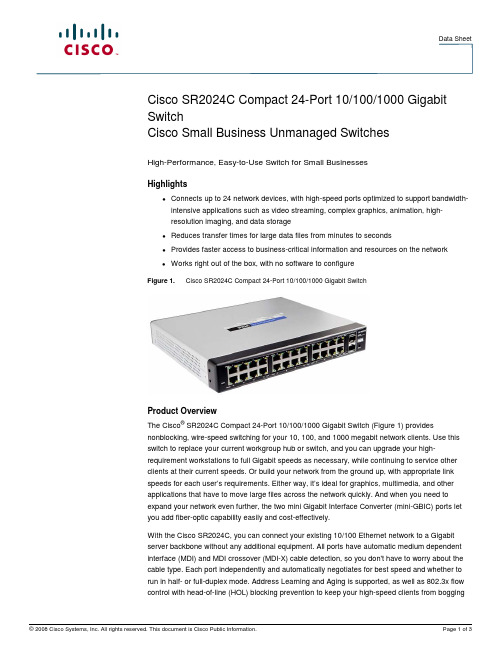
Data SheetCisco SR2024C Compact 24-Port 10/100/1000 Gigabit SwitchCisco Small Business Unmanaged SwitchesHigh-Performance, Easy-to-Use Switch for Small BusinessesHighlights●Connects up to 24 network devices, with high-speed ports optimized to support bandwidth-intensive applications such as video streaming, complex graphics, animation, high-resolution imaging, and data storage●Reduces transfer times for large data files from minutes to seconds●Provides faster access to business-critical information and resources on the network●Works right out of the box, with no software to configureFigure 1. Cisco SR2024C Compact 24-Port 10/100/1000 Gigabit SwitchProduct OverviewThe Cisco® SR2024C Compact 24-Port 10/100/1000 Gigabit Switch (Figure 1) provides nonblocking, wire-speed switching for your 10, 100, and 1000 megabit network clients. Use this switch to replace your current workgroup hub or switch, and you can upgrade your high-requirement workstations to full Gigabit speeds as necessary, while continuing to service other clients at their current speeds. Or build your network from the ground up, with appropriate link speeds for each user’s requirements. Either way, it’s ideal for graphics, multimedia, and other applications that have to move large files across the network quickly. And when you need to expand your network even further, the two mini Gigabit Interface Converter (mini-GBIC) ports let you add fiber-optic capability easily and cost-effectively.With the Cisco SR2024C, you can connect your existing 10/100 Ethernet network to a Gigabit server backbone without any additional equipment. All ports have automatic medium dependent interface (MDI) and MDI crossover (MDI-X) cable detection, so you don't have to worry about the cable type. Each port independently and automatically negotiates for best speed and whether to run in half- or full-duplex mode. Address Learning and Aging is supported, as well as 802.3x flow control with head-of-line (HOL) blocking prevention to keep your high-speed clients from boggingdown in lower-speed traffic. Fast store-and-forward switching prevents damaged packets from being passed on to the network.World-famous Cisco reliability gives you peace of mind, and the rack-mount form factor integrates smoothly into your network infrastructure. Let the Cisco SR2024C Compact 24-Port 10/100/1000 Gigabit Switch kick your network into high gear.Features●24 RJ-45 ports for 10BASE-T/100BASE-TX/1000BASE-TX connections●Auto negotiation of half-duplex and full-duplex mode for all ports●Auto MDI/MDI-X support on all ports for easy cable detection●Efficient MAC address learning engine supports up to 8000 MAC addresses●Store-and-forward forwarding scheme●Standard width and mounting kit (included) for easy installation into a rack●Two mini-GBIC ports for easy expansion to other mini-GBIC-equipped switches●Integrated 256-KB packet buffer memory●Supports jumbo frames of 9 KB●Supports IEEE 802.3x full-duplex operation●Complies with European Union Restriction of Hazardous Substances (RoHS)SpecificationsTable 1 gives the specifications, minimum requirements, and package contents for the CiscoSR2024C Compact 24-Port 10/100/1000 Gigabit Switch.Table 1. Specifications for the Cisco SR2024C Compact 24-Port 10/100/1000 Gigabit Switch SpecificationsStandards IEEE 802.3, 802.3u, 802.3x, and 802.3abPorts 24 RJ-45 10/100/1000 + 2 mini-GBIC portsCabling type Category 5 Ethernet or betterLEDs System, 1 through 24EnvironmentalDimensions W x H x D 10.98 x 1.75 x 9.45 in.(279 mm x 44.45 mm x 240 mm)Unit weight 4.78 lb (2.17 kg.)Power 110–120V AC, 100W Certification FCC Class A, CEOperating temperature 32º to 104ºF (0º to 40ºC) Storage temperature -40º to 158ºF (-40º to 70ºC) Operating humidity 20% to 95% relative humidity Storage humidity 5% to 95% noncondensing Package Contents●Cisco SR2024C Compact 24-Port 10/100/1000 Gigabit Switch ●AC power cord●User guide with online registration card●Set of rack-mounting bracketsMinimum Requirements●Category 5 Ethernet network cable●TCI/IP installed on each computer within the network●Network adapter installed in each computer●Network operating system (Windows, Linux, or Mac OS X)Product WarrantyLimited lifetime hardware warranty with return to factory replacement and 1-year limited warranty for fans and power suppliesCisco Limited Lifetime Hardware WarrantyCisco Small Business products offer a limited lifetime hardware warranty with return to factoryreplacement and a 1-year limited warranty for fans and power supplies. In addition, Cisco offerssoftware application updates for bug fixes and telephone technical support at no charge for the first12 months following the date of purchase. To download software updates, go to:/go/smallbiz.Product warranty terms and other information applicable to Cisco products are available at/go/warranty.For More InformationFor more information on Cisco Small Business products and solutions, visit:/smallbusinessPrinted in USA C78-504116-00 11/08。
发挥虚拟化优势整合信息化服务

发挥虚拟化优势整合信息化服务发挥虚拟化优势整合信息化服务大连理工大学应用思科新一代Nexus交换机完成数据中心升级改造近日,思科公司与大连理工大学展开合作,通过部署思科新一代Nexus 7018核心交换机,为其校园网络数据中心进行了全面升级改造,为大连理工大学广大师生及科研人员提供了一个全新的网络计算环境,从根本上改变并促进了院校间、园区间和部门间的信息交流、资源共享以及科研事业的发展,进一步发挥了互联网的整体优势。
大连理工大学始建于1949年,总占地面积300多万平方米,设有研究生院、7个学部、7个独立建制的学院和教学部、3个专门学院和1所独立学院,共有教职员工3595人,全日制在校学生32292人,已形成以理工为主,理、工、经、管、文、法、哲等协调发展的多学科体系,并拥有4个国家级教育、教学基地,6个国家级实验教学示范中心,11个省级实验教学示范中心,11个辽宁省示范性专业,4个辽宁省骨干教师培训基地,4个世界银行贷款“高等教育发展项目”建设的教学实验中心。
2001 年以来,大连理工大学获得了多项国家级、省部级教学、科技奖励,并与21个国家和地区的128 所大学和研究机构建立了稳定的交流与合作关系。
为了迎合信息化发展的需要,大连理工大学通过建设校园网为广大师生及科研人员提供了一个全新的网络环境,不仅加快了信息传递的速度,也开拓了师生们的视野。
然而随着校园网用户数的不断增加,原有已使用超过7年的校园网数据中心交换机无论从端口数量、性能,还是功能上都已不能满足需要。
此外,由于学校网信中心于2007年开始实施服务器虚拟化,对核心交换机的功能、性能以及存储网络的端口数量的依赖也进一步加强,因而对数据中心核心交换机进行升级改造已迫在眉睫。
根据现有服务器的接入需求,并预留合理的端口接入数量,大连理工大学为数据中心部署了思科新一代Nexus 7018核心交换机,不但满足了在大规模采用服务器虚拟化后对核心交换机高端口数量、高性能、功能强大的要求,也通过网络虚拟化最大程度发挥了服务器虚拟化的优势,进一步保障了大连理工大学校园网数据中心的安全可靠运行。
传送网华为设备硬件介绍

传送网华为设备硬件介绍1. 引言随着互联网的快速发展,传送网扮演着连接全球网络的重要角色。
华为作为全球领先的传输设备供应商之一,其硬件设备在传送网中发挥着关键作用。
本文将对华为设备在传送网中的硬件介绍进行详细解析。
2. 华为传送网设备的分类华为的传送网设备主要分为以下几个类别:2.1 光传送设备(Optical Transmission Equipment)光传送设备主要用于光纤网络的传输和放大。
华为的光传送设备使用先进的光纤通信技术,如多波分复用(DWDM)和光放大器(OA),实现高速数据传输和远距离传输。
这些设备具备高可靠性和高带宽容量,能够满足现代传送网的需求。
2.2 交换机(Switches)华为的交换机主要用于数据通信网络中的数据包交换。
这些交换机支持各种协议,如以太网、SDH(同步数字层次线)和MPLS(多协议标签交换),可提供灵活的网络连接和高性能的数据传输。
交换机还具备可靠性和可扩展性,能够满足大型数据中心和企业网络的需求。
2.3 路由器(Routers)华为的路由器用于在广域网(WAN)中传输数据包。
这些路由器支持各种路由协议,如OSPF(开放最短路径优先)、BGP(边界网关协议)和IS-IS(IS 对称因特网路由协议),能够提供高效的数据路径选择和路由转发。
华为的路由器还支持负载均衡和安全功能,保证网络的稳定性和安全性。
2.4 集成接入设备(Integrated Access Devices)华为的集成接入设备用于连接用户设备,例如电话和计算机,到传送网中。
这些设备支持各种接入技术,如ADSL(非对称数字用户线)和VDSL(超高速数字用户线),能够提供高速的数据传输和多种业务的接入。
集成接入设备还支持QoS (服务质量),确保不同类型的数据流得到适当的带宽和优先级。
3. 华为设备的关键技术华为的传送网设备凭借其独特的关键技术,成为了市场的领先者。
以下是华为设备的一些重要技术:3.1 WaveLogic 系列技术华为的光传送设备采用了WaveLogic技术,该技术利用了DWDM技术中的波长选择性和波长转换等关键技术,实现了高速、高带宽和长距离的光纤传输。
(思科华为)网络设备巡检报告
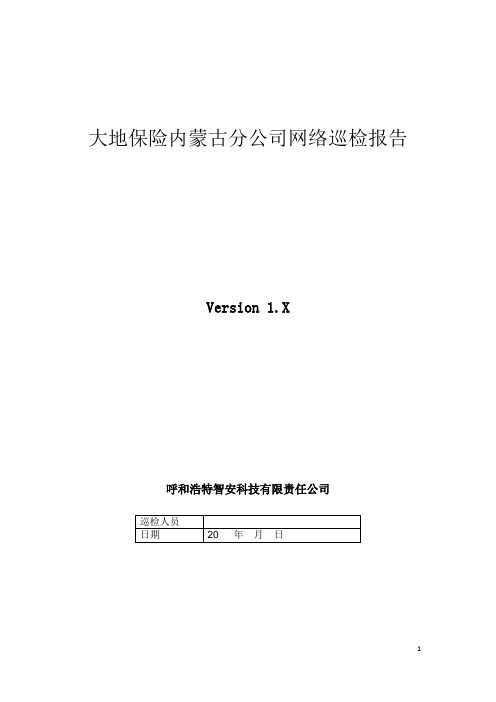
大地保险内蒙古分公司网络巡检报告Version 1.X呼和浩特智安科技有限责任公司巡检人员日期20 年月日网络巡检项目一、网络拓扑、拓扑分析、拓扑建议二、网络带宽、链路类型、链路信息三、网络设备信息、设备品牌、设备型号、设备放置、设备性能参数、设备内存大小、设备槽位、设备序列号、设备购买年限、设备保修状态、设备备件状况、设备标签完善程度四、网络设备软件版本信息、当前IOS版本信息、最新IOS版本信息、设备持续运行时间、设备IOS备份情况、设备CPU利用率、设备内存利用率、设备模块运行状态、设备风扇及电源状况、设备端口数量、设备端口类别、设备端口类型、设备运行机箱温度五、设备连通性、冗余协议运行状态、VLAN信息、以太通道信息、路由协议、邻居关系、交换协议、生成树STP协议、NAT连接数状态、FLASH信息、设备配置信息分析、多余配置信息分析、配置精简建议、IOS安全建议、防火墙信息、防火墙策略、防火墙DMZ区检查、防火墙Xlate状态、应用业务、IP地址使用状况六、简单机房环境检查检查指导一、检查设备IOS软件版本编号:C-A-01检查项目:cisco设备IOS软件版本检查命令:CISCO#show version检查期待结果:同合同备注:主要显示IOS的版本、路由器持续运行的时间约、最近一次重启动的原因、路由器主存的大小、共享存储器的大小、闪存的大小、IOS映像的文件名,以及路由器IOS从何处启动等信息。
show version命令显示了路由器的许多非常有用的信息检查范例:(由于现实内容过多,这里只截取部分)可把实际配置贴此处Cisco Internetwork Operating System SoftwareIOS (tm) s72033_rp Software (s72033_rp-IPSERVICESK9_WAN-M), Version 12.2(18)SXF15, RELEASE SOFTWARE (fc1)Technical Support: /techsupportCopyright (c) 1986-2008 by cisco Systems, Inc.Compiled Sat 30-Aug-08 00:00 by kellythwImage text-base: 0x40101040, data-base: 0x42DD04B0检查结果:□正常□不正常二、检查设备持续运行时间编号:C-A-02检查项目:cisco设备持续运行时间检查命令:CISCO#show version检查期待结果:一般情况下网络设备在网络上线后不会中断。
华为网络设备

华为网络设备
华为网络设备是一家全球领先的信息与通信技术(ICT)解决方案供应商,拥有广泛的产品线覆盖通信网络、IT、智能设备和云服务等领域。
华为的网络设备主要包括交换机、路由器、光传输设备以及无线网络设备等。
首先,华为的交换机是企业网络的核心设备,它能够实现不同网络设备之间的连接,并负责信息传输、处理和转发等功能。
华为的交换机是基于高可靠性和高性能设计的,能够满足大型企业和机构的网络需求。
其次,华为的路由器是广域网(WAN)的核心设备,它能够实现不同网络之间的连接,提供高速、可靠的数据传输,并支持复杂的网络安全功能。
华为的路由器适用于各种场景,包括企业分支机构、校园网络、数据中心等。
此外,华为的光传输设备是实现高速、大容量光纤通信的关键设备。
华为的光传输设备采用先进的光纤通信技术,能够实现多种光传送方式,包括光传送网(OTN)和光传送网络(ONS)。
它能够支持高速率的光纤传输,并提供灵活且可靠的传输解决方案。
最后,华为的无线网络设备是实现移动通信的关键设备。
华为的无线网络设备包括基站和无线接入控制器等,能够实现无线通信的覆盖和接入。
华为的无线网络设备具有高容量、高密度的传输能力,能够适应不同的无线通信需求。
总之,华为的网络设备是高性能、高可靠性的解决方案,能够满足各种网络需求。
它的产品线丰富,覆盖了交换机、路由器、光传输设备和无线网络设备等多个领域。
同时,华为的网络设备还支持灵活配置和多层次的网络安全防护,能够保护用户的网络安全。
思科公司数据通信产品简介

完
Cisco 800 系列
Cisco 800 系列路由器适用于小 型办公机构和远程工作人员, 通过CiscoIOS 软件提供了更高 的网络安全性、无线局域网和 可靠性。它能够通过一个ADSL、 ADSL over ISDN、G.SHDSL、电 缆DOCSIS 2.0,或是通过一个 连接到外部宽带调制解调器的 以太网广域网端口,将用户连 接到互联网或企业局域网。
Cisco Catalyst Express 500 系列
Cisco Catalyst Express 500系列 交换机是专为满足增长型中 小企业(SMB)的需求而定 制的,为员工数不超过250 人的机构提供了一个针对数 据、无线和IP 通信进行了优 化的、便于管理的安全网络 平台。
Cisco Catalyst 2918 系列
Cisco Catalyst 3560-E 系列
Cisco Catalyst 3560-E系列是一个企业级独立配线间交换机 系列,简化了安全融合应用的部署。通过将10/100/1000 和PoE 配置与能够从千兆以太网轻松升级至万兆以太网的 上行链路相结合,这些交换机为IP 语音、无线接入和视频 等应用的部署提供了支持,从而提高了员工生产率。
Cisco Catalyst 2960 系列
Cisco Catalyst 2960 系列交换 机是一个固定配置交换机系 列,为中端市场配线间和小 型分支机构网络提供了快速 以太网和千兆以太网连接, 支持增强 局域网服务。两 款小巧机型支持紧凑、安静 的运营环境,并提供了基于 局域网的全面特性集,适用 于配线间外部应用,如办公 室、教室和小型分支机构等 空间十分宝贵的场所。
Cisco ASR 1000 系列
这是一款新型的中端路由器产品线,它实现了全新的性价比水平, 适 用于电信运营商和大型企业: ● 对电信运营商而言,Cisco ASR 1000系列路由器能够使其更加灵活、迅 速和经济高效地提供复杂的消费者级和商业服务 ● 对大型企业而言,Cisco ASR 1000系列路由器提供了高度可靠、高性能 的广域网边缘解决方案, 实现了信息、通信、协作和商务的融合
思科数据中心网络管理器(DCNM)系统管理配置指南说明书

C H A P T E R S e n d d o c u m e n t c o m m e n t s t o n e x u s 7k -d o c f e e d b a ck @c i s c o.c o m 13-1Cisco DCNM System Management Configuration Guide, Release 5.xOL-23625-0113Working With Threshold RulesThis chapter describes how to configure threshold rules using Cisco Data Center Network Manager(DCNM).This chapter includes the following sections:•Information About Threshold Rules, page 13-1•Configuring Threshold Rules, page 13-4Information About Threshold RulesThis section includes the following topics:•Threshold Rules Overview, page 13-1•Threshold Rule Examples, page 13-2Threshold Rules OverviewCisco DCNM provides a feature that you use to specify rising or falling threshold rules for sample variablesin collected statistical data. Depending on the rule definition, a set of actions are performed by Cisco DCNM.You define the threshold rule on the Threshold Rules page, and you apply the threshold rule to the existingchart.This section includes the following topics:•Rising Threshold, page 13-1•Falling Threshold, page 13-2•Threshold Rule Properties, page 13-2•Threshold Rule Actions, page 13-2Rising ThresholdThe rising threshold is the upper threshold for a sample variable. When the current sampled variable isgreater than or equal to the specified threshold, a set of actions is performed.Chapter13 Working With Threshold Rules Information About Threshold RulesF I N A L D R A F TFalling ThresholdThe falling threshold is the lower threshold for a sample variable. When the current sampled variable islower than or equal to the specified threshold a set of actions is performed.Note You can specify only one rising threshold and one falling threshold for a single sampled variable.Threshold Rule PropertiesThreshold rule properties are as follows:•Name—Specifies the threshold rule name.•Frequency—Specifies the number of times the sampled variable must cross a threshold before triggering any actions.•Period—Specifies the interval of time the frequency is monitored.•Repeat—Prevents the timer from resetting after triggering an action within the period.•Trend—Specifies the rising or falling threshold.Threshold Rule ActionsThreshold rule actions are as follows:•Send an email or SMS to a mail server or mail to SMS gateway.•Run a script on the server.•Send an event to the current DCNM JMS channel.Threshold Rule ExamplesNote The granularity of a period is driven by the minimal interval of the collected data. Consequently, the period must be higher than that interval.This section includes the following topics:•Trigger an Action Each Time a Threshold is Crossed, page13-2•Trigger an Action Only Once in a Period When a Threshold is Crossed, page13-3•Trigger an Action Every Fourth Period When a Threshold is Crossed, page13-4Trigger an Action Each Time a Threshold is CrossedTo trigger an action each time a threshold is crossed, set properties as follows:•Frequency—1•Repeat—YesFigure13-1 shows the trigger action when you set rule properties to the preceding values.Cisco DCNM System Management Configuration Guide, Release 5.xOL-23625-01F I N A L D R A F T 13-3Cisco DCNM System Management Configuration Guide, Release 5.x OL-23625-01Chapter 13 Working With Threshold RulesInformation About Threshold RulesFigure 13-1T rigger an Action Each Time a Threshold is CrossedIf the sampled variable crosses the threshold, an action is taken the first time it crosses the threshold. As a result, an action is performed each time the threshold is crossed.Trigger an Action Only Once in a Period When a Threshold is CrossedTo trigger an action only once in a period when a threshold is crossed, set properties as follows:•Frequency—1•Period—300•Repeat—NoFigure 13-2 shows the trigger action when you set rule properties to the preceding values.Figure 13-2T rigger an Action Only Once When a Threshold is Crossed Within a PeriodIf the sampled variable crosses the threshold, an action is taken the first time it crosses the threshold. For the remaining 5 minutes, an action will not be taken. As a result, an action is performed only once during the specified period.F I N A L D R A F T Cisco DCNM System Management Configuration Guide, Release 5.x OL-23625-01Chapter 13 Working With Threshold RulesConfiguring Threshold Rules Trigger an Action Every Fourth Period When a Threshold is Crossed To trigger an action every fourth period when a threshold is crossed, set properties as follows:•Frequency—4•Period—300•Repeat—NoFigure 13-3 shows the trigger action when you set rule properties to the preceding values.Figure 13-3T rigger an Action Every Fourth Period When a Threshold is CrossedIf the sampled variable crosses the threshold, an action is taken the fourth time it crosses the threshold. For the remaining 5 minutes, an action is not taken. As a result, an action is performed only once during the specified period.Configuring Threshold RulesThis section includes the following topics:•Creating Threshold Rules, page 13-4•Deleting Threshold Rules, page 13-5•Editing Threshold Rules, page 13-6•Viewing Threshold Rules, page 13-6•Applying a Threshold Rule to a Chart, page 13-6Creating Threshold RulesYou can create threshold rules using Cisco DCNM.DETAILED STEPSStep 1From the Feature Selector pane, choose DCNM Server Administration > Threshold Rules .Chapter13 Working With Threshold RulesConfiguring Threshold RulesF I N A L D R A F TStep2From the toolbar, choose New, and then choose New Threshold Rule.The Details and Threshold Bindings tabs appear in the Details pane, with the Details tab open.Step3Create a threshold rule as follows:a.In the Name field, enter a name.b.In the Description field, enter a description of the threshold rule.After you have enter a description, the Rising Threshold check box is automatically checked and theThreshold field in the Settings area is outlined in red.Note A field outlined in red indicates that an entry is required. A field outlined in yellow indicatesthat the entry is satisfactory.c.In the Settings area, enter a value in the Threshold field.Once you have entered a value, the three options in the Action area are outlined in red.d.In the Action area, provide one of the following:–Enter email addresses (delimited with commas)–Select Sent Event to forward events to the DCNM Event Browser–Enter a script nameThe script receives all data regarding the crossed threshold. The script can be written in anyprogramming language and saved in one of the directories of the system PATH.Note Ensure that the Cisco DCNM server is configured for an SMTP server. For more informationabout configuring the Cisco DCNM server, see the Cisco DCNM Installation and LicensingGuide, Release 5.x.e.(Optional) In the corresponding Settings and Action areas, configure a Falling Threshold.f.(Optional) Click the Threshold Bindings tab to view bindings.g.Click Deploy.The rule is deployed.When you exit Cisco DCNM and Save Pending Changes is checked in the Warning dialog box, click Yesto save the rule.Deleting Threshold RulesYou can delete rules using Cisco DCNM.DETAILED STEPSStep1From the Feature Selector pane, choose DCNM Server Administration > Threshold Rules.The rules appear in the Summary pane.Step2From the Summary pane, right-click the appropriate rule.Cisco DCNM System Management Configuration Guide, Release 5.x OL-23625-01Chapter13 Working With Threshold Rules Configuring Threshold RulesF I N A L D R A F TStep3From the drop-down list, choose Delete Threshold Rule.A warning dialog box appears and displays “Are you sure you want to delete?”Step4Click Yes.The rule is deleted.Editing Threshold RulesYou can view threshold rules using Cisco DCNM.DETAILED STEPSStep1From the Feature Selector pane, choose DCNM Server Administration > Threshold Rules.The rules appear in the Summary pane.Step2Edit any appropriate areas.Note You cannot edit the Name field.Viewing Threshold RulesYou can view threshold rules using Cisco DCNM.DETAILED STEPSStep1From the Feature Selector pane, choose DCNM Server Administration > Threshold Rules.The rules appear in the Summary pane.Step2Click on a rule to view it.Applying a Threshold Rule to a ChartYou can apply threshold rules using Cisco DCNM.DETAILED STEPSStep1From the Feature Selector pane, choose the appropriate feature. For example, if you wanted to see statistics for an Ethernet port, choose Interfaces > Physical > Ethernet.The available devices appear in the Summary pane.Step2From the Summary pane, choose the appropriate device.Cisco DCNM System Management Configuration Guide, Release 5.xOL-23625-01Chapter13 Working With Threshold RulesConfiguring Threshold RulesF I N A L D R A F TStep3Click the Statistics tab.Step4In the toolbar, click New Chart and then from the drop-down list choose the chart that you want to view.For example, if you wanted to see statistics for traffic, choose Traffic Statistics Chart.Step5In the chart toolbar, click Launch Threshold Setting.Cisco DCNM System Management Configuration Guide, Release 5.xOL-23625-01Chapter13 Working With Threshold Rules Configuring Threshold RulesF I N A L D R A F TCisco DCNM System Management Configuration Guide, Release 5.xOL-23625-01。
华为企业网络产品介绍

Huawei Enterprise A Better Way
端口多、密度高 5710-EI 最高支持8*10GE,整机最高支持64GE
5710HI后续将推出96GE+8*10GE+4*40GE
故障收敛速度快
5700HI支持硬件ETH OAM和BFD,50ms故障收敛 5700全系列支持SEP,50ms故障收敛,灵活组网
FE二层设备
S1700/S2700-SI
FE三层设备
S3700-SI/S3700-SI/S3700-HI
GE二层设备
S5700-LI/S5700S-LI
NEW
HUAWEI TECHNOLOGIES CO., LTD.
Huawei Confidential
Page 3
S5700交换机:多、快、好、省
广域互联
企业总部&互联网
EPON/GPON
ADSL2+ Annex A/B/M VDSL2
AS
E1/T1/PRI
Eth/FXS
G.SHDSL(1/2/4 pair)
Eth
AR G3
WLAN
PRI/BRI/FXO
POS/CPOS FE/GE 3G/LTE SA/AS
AR支持丰富的上下行接口,任何地点、任何时间、任何终端灵活接入。
VPN管理系统: 对VPN网关设备到隧道的集中监视, 实现“可视化”管理。
eSight VPN 管理系统
Internet
VPN Server
企业数 据中心
分支机构C
移动人员
VPN CLIENT
合作伙伴
企业总部
HUAWEI TECHNOLOGIES CO., LTD.
思科宽带汇聚产品搭建宽带应用平台

思科宽带汇聚产品搭建宽带应用平台
佚名
【期刊名称】《宽带世界》
【年(卷),期】2003(000)007
【总页数】1页(P82)
【正文语种】中文
【中图分类】TN915.05
【相关文献】
1.思科服务于下一代网络的宽带汇聚方案及核心技术 [J],
2.助力中国宽带应用——格林耐特公司携宽带产品登场 [J], 俞跃舒
3.思科推出宽带汇聚路由器Cisco7600系列 [J],
4.ADI公司的B1ACKFIN FUSIV平台能使SAGEM公司的F@ST系列调制解调器和网关在宽带网上提供视频、音频与数据汇聚业务解决方案——ADI公司的领先技术、极高的性价比和优化的BOM帮助SAGEM公司为住宅和SOHO市场创造先进水平的视频、音频与数据汇聚业务解决方案 [J],
5.思科宽带汇聚产品搭建高效宽带运营平台 [J],
因版权原因,仅展示原文概要,查看原文内容请购买。
- 1、下载文档前请自行甄别文档内容的完整性,平台不提供额外的编辑、内容补充、找答案等附加服务。
- 2、"仅部分预览"的文档,不可在线预览部分如存在完整性等问题,可反馈申请退款(可完整预览的文档不适用该条件!)。
- 3、如文档侵犯您的权益,请联系客服反馈,我们会尽快为您处理(人工客服工作时间:9:00-18:30)。
园区 LAN - 核心和分布式交换机
• • • • Cisco Nexus 7000 系列交换机 每个插槽支持高达 1.3 TB 的交换容量 提供高密度万兆、4 万兆和 10 万兆以太网 可用性之高更上一层楼;并提供无中断的服务中 软件升级 (ISSU) 功能 • 为网络分段、服务设备以及数据中心互联提供高 级服务
数据中心交换机
• Cisco Nexus 5000 系列交换机 • 万兆以太网架顶式接入部署的理想之选 • 支持各种连接,包括千兆以太网、万兆以太网、 万兆铜缆以太网、光纤通道和以太网承载光纤通 道 • 支持全面的第 2 层和第 3 层功能,可处理局域网 和存储区域网络流量 • 支持硬件 VXLAN(第 2 和 3 层,网关)而且可运 用使用通用路由封装的网络虚拟化
服务供应商 - 以太网接入交换机
• 思科 ME 3400E 系列交换机 • 针对企业服务优化的客户所在地以太网接入交换 机 • 非常适合以太网到企业 VPN 服务等高级以太网服 务的服务供应商 • 为打造灵活而与众不同的服务而提供了一个平台 • 提供的工具可实现高度的服务可用性
服务供应商 - 以太网接入交换机
园区 LAN - 紧凑型交换机
• Cisco Catalyst 3560 与 3560-C 系列紧凑型交换机 • 设计精巧的静音交换机可在配线柜外部提供全面的接入服 务 • 支持 PoE Plus、Cisco EnergyWise 和高级服务质量 QoS • 独特的 PoE 透传功能一举消除了对电源插座的需求 • Cisco TrustSec 和 MACsec 还遵循支付卡行业安全法规 • 借助 Catalyst 智能操作实现零接触远程部署和操作
园区 LAN - 核心和分布式交换机
• Cisco Catalyst 6800 系列交换机 • 已针对 1GB 和 10GB 服务优化,提供更高的插槽 容量(高达 880 GB)和交换容量(高达 11.4 TB) • 智能服务,支持 Catalyst 6500 DNA 和应用策略基 础架构控制器企业模块 (APIC-EM) • 利用 Catalyst 即时访问简化操作 • 借助全面的有线、无线和 VPN 安全性,保证用户 和应用程序的高度安全
服务供应商 - 聚合交换机
• 思科 ME 3800X 系列交换机 • 符合成本效益的 1 RU(机架单元)交换路由器, 协助聚合宽带、移动与运营商级以太网 • 非常适合带宽汇聚和移动回传应用 • 占用空间小、功耗低,且服务扩展能力高 • 提供功能齐全的平台,适用于远程总部以及低密 度聚合
服务供应商 - 聚合交换机
园区 LAN - 接入交换机
• Cisco Catalyst 2960-X 系列交换机 • 可扩展的固定接入交换机,具备高灵活性,自如应对增长 • 智能化,提供智能网络和应用感知型服务,实现可视性和 控制力 • 简化操作,借助嵌入式自动功能实现软件设置、QoS 和即 插即用功能 • 借助灵活的验证方法、Cisco TrustSec 以及 IPv6 第一跳安全 技术,保证用户和应用程序的高度安全 • 当下最环保的 Catalyst 交换机
数据中心交换机
• • • • Cisco Nexus 3000 系列交换机 提供灵活、高密度及高性能的架顶式部署 支持 VXLAN 的移动性和租户隔离 包含 Python 脚本、节能以太网 (EEM)和 XML 管理 工具 • 提供全面的 SDN 解决方案,包括 OpenFlow 和 Cisco OnePK
园区 LAN - 核心和分布式交换机
• Cisco Catalyst 6500 系列交换机 • Catalyst 旗舰级交换服务平台,适用于核心分布部 署 • 虚拟交换系统进一步提升可用性,容量可扩展至 4 Tb • 每插槽最多支持 16 万兆位,可用于 10 万兆以太 网 • 集成式服务模块提高了安全性、可管理性和无线 控制能力
园区 LAN - 紧凑型交换机
• Cisco Catalyst 2960 与 2960-C 系列紧凑型交换机 • 设计精巧的静音交换机可在配线柜外部提供基础的接入服 务 • 支持 PoE Plus、Cisco EnergyWise 和高级 QoS • 独特的 PoE 透传功能一举消除了对电源插座的需求 • Cisco TrustSec 还遵循支付卡行业安全法规 • 借助 Catalyst 智能操作实现零接触远程部署和操作
• 思科 ME 1200 系列运营商级以太网接入设备 • 具备 SDN 控制器和 XML 接口的云就绪型网络接口 设备 • 可在远程主机控制器上进行虚拟化操作的“非接 触式”接口 • 能源效率为:功率小于等于 10W • 操作、管理、维护 (OAM) 功能符合城域以太网论 坛 (MEF) 2.0 标准 • 时间分配精确,准确到毫微秒
数据中心交换机
• Cisco Nexus 2000 系列阵列扩展器 • 提供 100 MB 和千兆/万兆/4 万兆以太网服务器连 接,支持万兆/4 万兆以太网上行链路 • 具备使用单点管理的阵列扩展能力 • 降低数据中心布线成本并减少碳排放量,优化机 架之间的布线 • 扩展为支持合作伙伴的刀片服务器,如 HP 和 Fujitsu
数据中心交换机
• • • • Cisco Nexus 7000 系列交换机 是数据中心访问、聚合和核心部署的理想之选 提供业界最全面的数据中心功能和可编程性功能。 每插槽提供高达 1.3 Tb 的交换容量,而每个机架 则可支持超过 83 Tb • 提供强大的千兆、万兆、4 万兆和 10 万兆以太网 扩展能力 • 提供高端服务和无中断的服务中软件升级 (ISSU) 功能,实现高可用性
园区 LAN - 核心和分布式交换机
• Cisco Catalyst 3850 光纤交换机型 • Catalyst 交换机平台,适用于低密度的 1 GB 分布 部署 • 提供 12 和 24 GB SFP 端口型号的 1 GB 和 10 GB 上 行链路模块 • 配备 StackWise-480 和 StackPower,管理更轻松、 灵活性更强 • 融合访问、Native Flexible NetFlow 和 TrustSec
数据中心交换机
• Cisco Nexus 9000 系列交换机 • Cisco Nexus 6000 系列交换机 • 为访问和空间受限的聚合部署提供了理想的解决 方案 • 支持线速、低延迟的最高 96 个 40 GE 端口或 384 个 10 GE 及最高 160 个统一端口 • 支持硬件 VXLAN(第 2 和 3 层, 网关)并可运用使 用通用路由封装的网络虚拟化 (NVGRE) • 支持思科交换矩阵扩展器架构,并支持真正的 4 万兆以太网承载光纤通道 (FCoE),实现局域网和
园区 LAN - 核心和分布式交换机
• Cisco Catalyst 4500-X 系列交换机 • Catalyst 交换机平台,适用于受空间限制的分布部 署 • 一流的扩展性, 交换容量高达 800 Gbps • 提供最多 40 个 1G/10G 端口的热插拔上行链路模 块 • 紧凑型 1绍
汇报人:朱宇彤
目录
1 02 03
0
企业介绍
思科
华为
•
思科公司是全球领先的网络解决方案供应商。Cisco的名字取自San Francisco(旧 金山),那里有座闻名于世界的金门大桥。可以说,依靠自身的技术和对网络 经济模式的深刻理解,思科成为了网络应用的成功实践者之一。与此同时思科 正在致力于为无数的企业构筑网络间畅通无阻的“桥梁”,并用自己敏锐的洞 察力、丰富的行业经验、先进的技术,帮助企业把网络应用转化为战略性的资 产,充分挖掘网络的能量,获得竞争的优势。
• • • • • • 思科 ME 4900 系列交换机 提供新一代家庭服务 高性能的 1RU 运营商级以太网交换机 非常适合要部署新家庭服务的服务供应商 提供三网合一服务支持(语音、视频和数据) 业界领先的 48 Gbps 和 71 mpps 的线速性能
服务供应商 - 以太网接入交换机
• • • • • 思科 ME 2600X 系列交换机 实现高度的服务可用性 打造灵活、与众不同的服务 远程管理服务,并排除所出现的故障 加强网络服务的安全以防范恶意用户
园区 LAN - 接入交换机
• Cisco Meraki MS 云管理接入交换机 • 虚拟堆叠交换机,通过 Web 即时监控和配置成千 上万个交换机端口 • 集成式第 7 层分析为用户、设备及应用程序提供 网络范围的可视性。 • 设置站点并远程排除网络故障,无需现场 IT 支持 • 配备以太网供电 (PoE)、PoE Plus、QoS、链路层发 现协议 (LLDP) 等集成工具,简化语音和视频部署
• 思科 ME 4600 系列 • 可扩展的解决方案,实现灵活而经济实惠的光纤 接入 • 非常适合在主动式或被动式光网络上提供服务的 供应商 • 可靠的光线路终端 (OLT) 选择和灵活的光网络终端 /单位 (ONT/ONU) 设备 • 经过实践验证的端到端(与其他思科产品)解决 方案
服务供应商 - 以太网接入交换机
服务供应商 - 以太网接入交换机
• 思科 ME 3600X 系列交换机 • 融合了无线与有线服务的 1 RU(机架单元)固定 交换机 • 非常适合要简化操作并部署“按需付费”业务模 式的服务供应商 • 通过将服务质量分成不同的等级,提供最优质的 服务 • 为商业应用和移动应用提供 10 Gbps 传输速度
数据中心交换机
• Cisco Nexus 9000 系列交换机 • 为以应用为中心的思科基础架构 (ACI) 提供交换基 础 • 每个插槽支持高达 1.92 TB 的交换容量 • 当前能提供高密度千兆、万兆和 4 万兆以太网, 以后能提高到 10 万兆以太网 • 在标准思科 NX-OS 以及 ACI 模式下都能运行 • 提供完整的虚拟可扩展局域网 (VXLAN) 网桥、路 由和网关支持
园区 LAN - 接入交换机
