Oracle 9i 数据库性能调优技术-20
Oracle 9i 和 10g 高性能调优
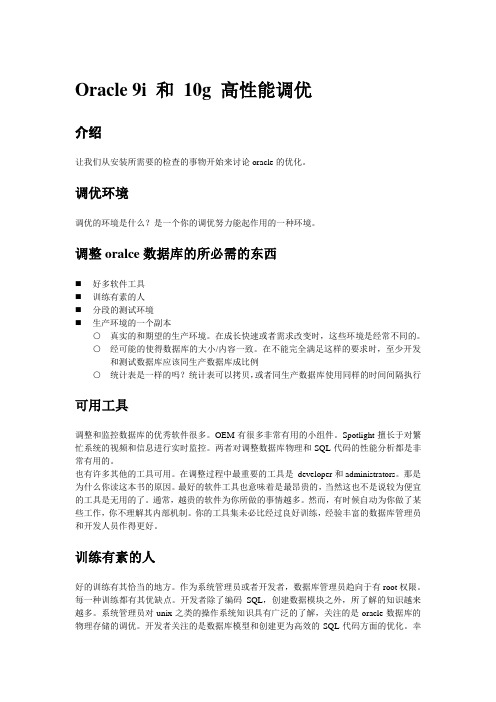
Oracle 9i 和10g 高性能调优介绍让我们从安装所需要的检查的事物开始来讨论oracle的优化。
调优环境调优的环境是什么?是一个你的调优努力能起作用的一种环境。
调整oralce数据库的所必需的东西⏹好多软件工具⏹训练有素的人⏹分段的测试环境⏹生产环境的一个副本○真实的和期望的生产环境。
在成长快速或者需求改变时,这些环境是经常不同的。
○经可能的使得数据库的大小/内容一致。
在不能完全满足这样的要求时,至少开发和测试数据库应该同生产数据库成比例○统计表是一样的吗?统计表可以拷贝,或者同生产数据库使用同样的时间间隔执行可用工具调整和监控数据库的优秀软件很多。
OEM有很多非常有用的小组件。
Spotlight擅长于对繁忙系统的视频和信息进行实时监控。
两者对调整数据库物理和SQL代码的性能分析都是非常有用的。
也有许多其他的工具可用。
在调整过程中最重要的工具是developer和administrators。
那是为什么你读这本书的原因。
最好的软件工具也意味着是最昂贵的,当然这也不是说较为便宜的工具是无用的了。
通常,越贵的软件为你所做的事情越多。
然而,有时候自动为你做了某些工作,你不理解其内部机制。
你的工具集未必比经过良好训练,经验丰富的数据库管理员和开发人员作得更好。
训练有素的人好的训练有其恰当的地方。
作为系统管理员或者开发者,数据库管理员趋向于有root权限。
每一种训练都有其优缺点。
开发者除了编码SQL,创建数据模块之外,所了解的知识越来越多。
系统管理员对unix之类的操作系统知识具有广泛的了解,关注的是oracle数据库的物理存储的调优。
开发者关注的是数据库模型和创建更为高效的SQL代码方面的优化。
幸的是,事情不总是如此。
有时候开发者趋向于把调优SQL代码和数据模型负担看着是数据库管理的负责范围。
这样就会导致混乱。
分段的环境你需要尽可能多的实验环境。
作为DBA,你不能期望在一个在线的生产数据库上进行调优工作。
oracle数据库性能调优
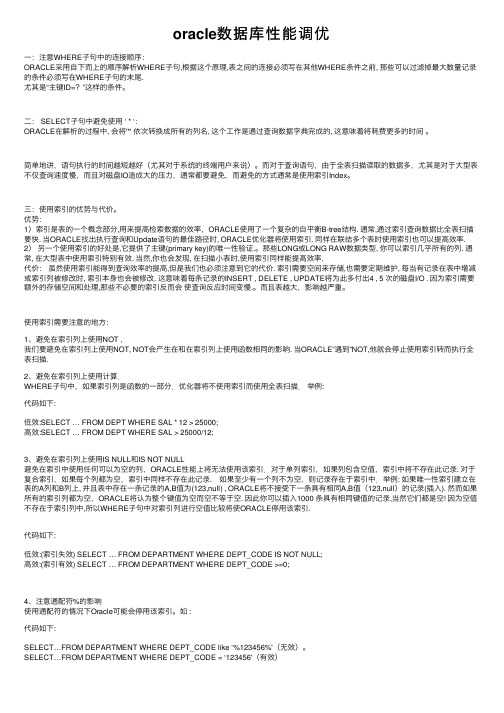
oracle数据库性能调优⼀:注意WHERE⼦句中的连接顺序:ORACLE采⽤⾃下⽽上的顺序解析WHERE⼦句,根据这个原理,表之间的连接必须写在其他WHERE条件之前, 那些可以过滤掉最⼤数量记录的条件必须写在WHERE⼦句的末尾.尤其是“主键ID=?”这样的条件。
⼆: SELECT⼦句中避免使⽤ ‘ * ‘:ORACLE在解析的过程中, 会将'*' 依次转换成所有的列名, 这个⼯作是通过查询数据字典完成的, 这意味着将耗费更多的时间。
简单地讲,语句执⾏的时间越短越好(尤其对于系统的终端⽤户来说)。
⽽对于查询语句,由于全表扫描读取的数据多,尤其是对于⼤型表不仅查询速度慢,⽽且对磁盘IO造成⼤的压⼒,通常都要避免,⽽避免的⽅式通常是使⽤索引Index。
三:使⽤索引的优势与代价。
优势:1)索引是表的⼀个概念部分,⽤来提⾼检索数据的效率,ORACLE使⽤了⼀个复杂的⾃平衡B-tree结构. 通常,通过索引查询数据⽐全表扫描要快. 当ORACLE找出执⾏查询和Update语句的最佳路径时, ORACLE优化器将使⽤索引. 同样在联结多个表时使⽤索引也可以提⾼效率. 2)另⼀个使⽤索引的好处是,它提供了主键(primary key)的唯⼀性验证.。
那些LONG或LONG RAW数据类型, 你可以索引⼏乎所有的列. 通常, 在⼤型表中使⽤索引特别有效. 当然,你也会发现, 在扫描⼩表时,使⽤索引同样能提⾼效率.代价:虽然使⽤索引能得到查询效率的提⾼,但是我们也必须注意到它的代价. 索引需要空间来存储,也需要定期维护, 每当有记录在表中增减或索引列被修改时, 索引本⾝也会被修改. 这意味着每条记录的INSERT , DELETE , UPDATE将为此多付出4 , 5 次的磁盘I/O . 因为索引需要额外的存储空间和处理,那些不必要的索引反⽽会使查询反应时间变慢.。
⽽且表越⼤,影响越严重。
使⽤索引需要注意的地⽅:1、避免在索引列上使⽤NOT , 我们要避免在索引列上使⽤NOT, NOT会产⽣在和在索引列上使⽤函数相同的影响. 当ORACLE”遇到”NOT,他就会停⽌使⽤索引转⽽执⾏全表扫描.2、避免在索引列上使⽤计算.WHERE⼦句中,如果索引列是函数的⼀部分.优化器将不使⽤索引⽽使⽤全表扫描.举例:代码如下:低效:SELECT … FROM DEPT WHERE SAL * 12 > 25000;⾼效:SELECT … FROM DEPT WHERE SAL > 25000/12;3、避免在索引列上使⽤IS NULL和IS NOT NULL避免在索引中使⽤任何可以为空的列,ORACLE性能上将⽆法使⽤该索引.对于单列索引,如果列包含空值,索引中将不存在此记录. 对于复合索引,如果每个列都为空,索引中同样不存在此记录. 如果⾄少有⼀个列不为空,则记录存在于索引中.举例: 如果唯⼀性索引建⽴在表的A列和B列上, 并且表中存在⼀条记录的A,B值为(123,null) , ORACLE将不接受下⼀条具有相同A,B值(123,null)的记录(插⼊). 然⽽如果所有的索引列都为空,ORACLE将认为整个键值为空⽽空不等于空. 因此你可以插⼊1000 条具有相同键值的记录,当然它们都是空! 因为空值不存在于索引列中,所以WHERE⼦句中对索引列进⾏空值⽐较将使ORACLE停⽤该索引.代码如下:低效:(索引失效) SELECT … FROM DEPARTMENT WHERE DEPT_CODE IS NOT NULL;⾼效:(索引有效) SELECT … FROM DEPARTMENT WHERE DEPT_CODE >=0;4、注意通配符%的影响使⽤通配符的情况下Oracle可能会停⽤该索引。
oracle数据库性能调整与优化
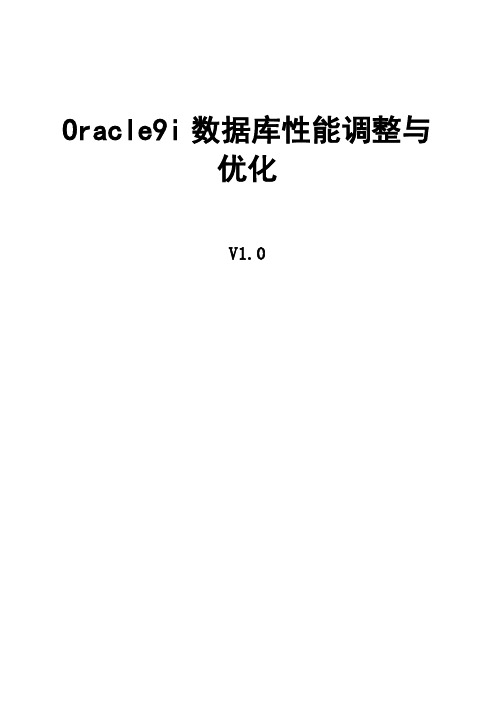
Oracle9i数据库性能调整与优化V1.0在数据库成熟应用的时代,数据库的性能优化已经演变为一项相当严密的系统工程。
作为企业IT基础设施的核心部件之一,数据库并不是孤立的系统,它与网络、操作系统、存储等硬件系统紧密相连,这种与其他IT部件的多重连接特性决定了数据库性能优化是一门综合技术。
数据库性能优化的实现路径和IT系统管理架构越来越密不可分。
Oracle9i数据库在内部特性方面有着非常大增强,其中一个最令Oracle DBA兴奋莫过于可以动态设置全部Oracle SGA控制参数。
与8i不同是,原来都将初始化参数放到一个文本文件中,并且在数据库启动时候读取,Oracle9i却可以通过ALTER DATABASE 和ALTER SYSTEM命令复位全部Oracle参数。
在9i前,如果想对Oracle数据库处理模式作一些改变话,Oracle管理员必须关闭数据库并且重新设置INIT.ORA文件中参数,然后重新启动数据库。
对于白天使用OLTP 模式运作,晚上切换到数据仓库模式Oracle数据库来说,这种重新设置是经常做。
对于需要停止和重新启动Oracle数据库来修改参数来说,Oracle9i在这方面有明显加强,它令实现数据库连续可用目标变得更加简单。
定义:SGA:(System Global Area)是Oracle Instance的基本组成部分,在实例启动时分配。
是一组包含一个Oracle实例的数据和控制信息的共享内存结构。
主要是用于存储数据库信息的内存区,该信息为数据库进程所共享(PGA不能共享的)。
它包含Oracle 服务器的数据和控制信息,它是在Oracle服务器所驻留的计算机的实际内存中得以分配,如果实际内存不够再往虚拟内存中写。
理论上SGA可占OS系统物理内存的1/2——1/3。
SGA几个很重要的特性:1、SGA的构成——数据和控制信息,我们下面会详细介绍;2、SGA是共享的,即当有多个用户同时登录了这个实例,SGA中的信息可以被它们同时访问(当涉及到互斥的问题时,由latch和enquence控制);3、一个SGA只服务于一个实例,也就是说,当一台机器上有多个实例运行时,每个实例都有一个自己的SGA尽管SGA来自于OS的共享内存区,但实例之间不能相互访问对方的SGA区。
(Oracle管理)Oracle9i 应用系统优化
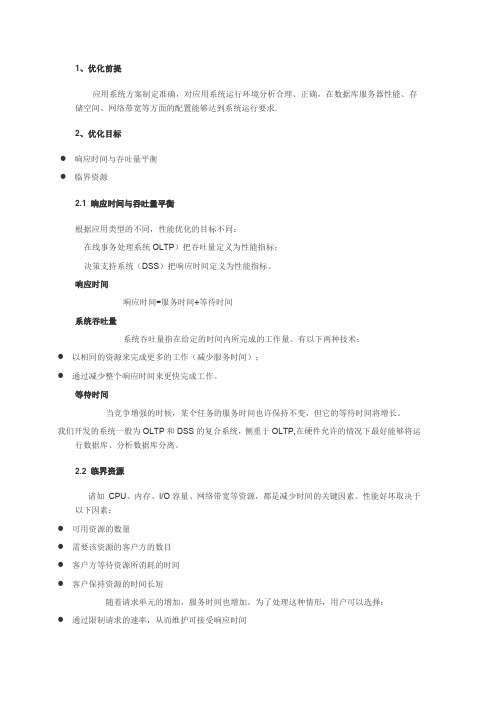
1、优化前提应用系统方案制定准确,对应用系统运行环境分析合理、正确,在数据库服务器性能、存储空间、网络带宽等方面的配置能够达到系统运行要求.2、优化目标● 响应时间与吞吐量平衡● 临界资源2.1 响应时间与吞吐量平衡根据应用类型的不同,性能优化的目标不同:在线事务处理系统OLTP)把吞吐量定义为性能指标;决策支持系统(DSS)把响应时间定义为性能指标。
响应时间响应时间=服务时间+等待时间系统吞吐量系统吞吐量指在给定的时间内所完成的工作量。
有以下两种技术:● 以相同的资源来完成更多的工作(减少服务时间);● 通过减少整个响应时间来更快完成工作。
等待时间当竞争增强的时候,某个任务的服务时间也许保持不变,但它的等待时间将增长。
我们开发的系统一般为OLTP和DSS的复合系统,侧重于OLTP,在硬件允许的情况下最好能够将运行数据库、分析数据库分离。
2.2 临界资源诸如CPU、内存、I/O容量、网络带宽等资源,都是减少时间的关键因素。
性能好坏取决于以下因素:● 可用资源的数量● 需要该资源的客户方的数目● 客户方等待资源所消耗的时间● 客户保持资源的时间长短随着请求单元的增加,服务时间也增加。
为了处理这种情形,用户可以选择:● 通过限制请求的速率,从而维护可接受响应时间● 还可通过增加资源数目,如CPU和硬盘(增加资源的前提是应用系统设计良好,并且已经做了充分的优化)3、优化阶段从实际做的项目过程来看,除了系统安装优化外,系统优化往往都是在系统实施、运行时才考虑,其实到这阶段做系统优化的局限性比较大,因为系统架构设计都成型、固化,大幅度调整设计的代价非常昂贵,一般只能在局部领域做优化,只能通过重新分配内存或优化I/O来或多或少地提高性能,实际上优化应该贯穿系统设计、开发、安装、测试、运行整个过程。
3.1 设计阶段为了达到最佳的效果,优化工作应当从设计阶段进行,而不是在系统实施后进行。
在数据库设计阶段,个人认为需要注意如下几个方面:● 业务对象不能建立在系统表空间;● 索引表空间和业务表空间分开;● 将LOB类型的字段与其它的类型分开;● 根据应用系统功能确定是否要采用冗余字段;● 正确的主键字段的选择,建议采用数字,不推荐使用复合主键;3.2 开发、测试阶段在开发实现阶段,个人认为需要注意如下几个方面:● 执行sql使用变量绑定的方式,尽可能的保留在共享内存中,提高sql命中率;● 多表关联查询时采用有效的连接顺序;● 尽可能的降低客户端和服务器的网络数据交互,某个业务功能点需要频繁和数据库交互的,建议采用存储过程、临时表实现;● 根据查询条件建立必要的索引,查询条件中使用oracle函数建立相对应的函数索引,数据值范围较小的采用位图索引● 多张表关联查询时,有时可采用先查询符合条件对应的表中关键字,然后通过关键字再查询对应表中相关信息;● 频繁访问,较少更新的数据量较小的表信息可采用缓存的方式;● 在实现批量更新、插入时,要采用jdbc批量执行方法,并且调整对应的fetchsize参数。
调整优化Oracle 9i数据库的性能
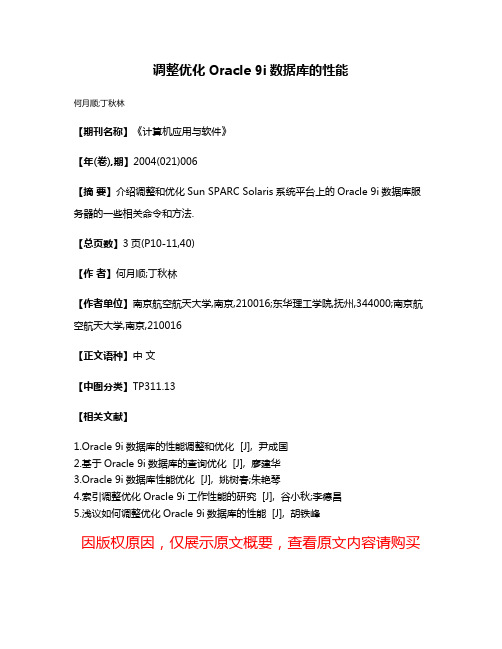
调整优化Oracle 9i数据库的性能
何月顺;丁秋林
【期刊名称】《计算机应用与软件》
【年(卷),期】2004(021)006
【摘要】介绍调整和优化Sun SPARC Solaris系统平台上的Oracle 9i数据库服务器的一些相关命令和方法.
【总页数】3页(P10-11,40)
【作者】何月顺;丁秋林
【作者单位】南京航空航天大学,南京,210016;东华理工学院,抚州,344000;南京航空航天大学,南京,210016
【正文语种】中文
【中图分类】TP311.13
【相关文献】
1.Oracle 9i数据库的性能调整和优化 [J], 尹成国
2.基于Oracle 9i数据库的查询优化 [J], 廖建华
3.Oracle 9i数据库性能优化 [J], 姚树春;朱艳琴
4.索引调整优化Oracle 9i工作性能的研究 [J], 谷小秋;李德昌
5.浅议如何调整优化Oracle 9i数据库的性能 [J], 胡铁峰
因版权原因,仅展示原文概要,查看原文内容请购买。
Oracle 数据库性能调整

? 数据库缓冲区高速缓存(Block Buffers & Block Size(Bytes):
当缓冲区高速缓存命中率:
select name ,value from v$sysstat where name in(‘db block gets’,’consistent gets’,’physical reads’);
Select class,count from v$waitstat where class in(‘system undo header’,’system undo block’,’undo header’,’undo block’);
2. 减少回滚段的竞争
检测动态性能表v$waitstat确定回滚段的竞争是否降低性能;
Oracle 数据库性能调整
Oracle 数据库性能调整
默认的init<SID>.ora是由系统自动安装在$ORACLE_BASE/admin/<SID>/pfile下的默认初始参数:
? 共享池(Shared Pool Size(Bytes):共享池包括库高速缓存、数据字典高速缓存和服务器控制结构。必须将这个值设得足够大,以确保有足够的可用空间来装载和存储 PL/SQL块和SQL语句。(根据数据库服务器的内存大小来设定此值,也可接受却省值)。越使用处存储过程和触发器,共享池要求更多。
? 通常建立4个以上的回滚段(并发事务÷4)
3. 减少多进程服务器的进程竞争:
? 减少调度程序竞争
select network “protocol”,sum(busy)/(sum(busy)+sum(idle)) “totobusy rate” from v$dispatcher group by network;
ORACLE 性能优化

ORACLE 数据库性能优化参考书目:《ORACLE 9i Database Performance Tuning Guide and Reference》《ORACLE 9i Database Reference》《ORACLE 9i SQL Reference》《ORACLE 9i Database Administrator’s Guide》一、数据库实例创建过程参数确定在创建数据库实例过程中,需要确定以下几个参数:1. 数据块大小(DB_BLOCK_SIZE)该参数指明了ORACLE所处理的数据存贮于数据文档以及SGA内存中的数据块大小。
该参数的可选择的范围为:4k,8k,16k,32k,64k。
对于OLTP系统而言,取值可以为4K或8K,对于DSS系统而言,则可以取较大的数据,如32K或64K 建议统一取8K(即8192)说明DB_BLOCK_SIZE的大小将影响创建表时的EXTENT的大小。
例如指定db_block_size=16K,某表空间的EXTENT MANAGEMENT 为local autoallocate,则其系统将extent的大小最小指定为1M.所以将可能导致空间的浪费。
2. 字符集(Character set)该参数确定数据库以何种字符集来存贮CHAR以及V ARCHAR、V ARCHAR2等字符类型的值。
对于ORACLE数据字典中的字符(如表及字段的COMMENT 内容)具有同样的作用。
因此需要考虑如字符集的使用。
对于国际项目,因为数据库中的comment内容(包括表及字符、存贮过程中的中文字符等内容)可能性需要以中文存贮,而用户业务数据使用的字符可能性是使用本地的语言,基于此,该参数需要选择支持UNICODE的字符编码的字符集。
目前ORACLE9i支持以下二种UNICODE字符集:⏹UTF8⏹AL32UTF8建议统一取AL32UTF83. 扩展段管理(EXTENT MANAGEMENT)该参数指明表空间中的扩展段的管理方式。
Oracle9i性能调整

索引与性能
IOT创建语句 create table t1 (x int primary key,y int,x int) organization index; 减小IO数量,但是bug较多。 位图index 适合选择性不强的情况,专为DSS系统设计。锁定块 ,不适合OLPT系统。 加速创建INDEX nologging-注意备份 并行创建
系统资源的调整-IO
IO系统的监控 iostat -xn 以看出系统在单位时间内的读写次数以及吞吐能力 Dbfile的io控制 CREATE TABLE sum_read_writes AS SELECT SUM(phyrds) phys_reads, sum(phywrts) phys_wrts FROM V$FILESTAT; TTITLE ' DATAFILE DISK I/O REPORT' COLUMN name FORMAT a35 COLUMN phyrds FORMAT 999,999,999 COLUMN phywrts FORMAT 999,999,999 COLUMN read_pct FORMAT 999.99 COLUMN write_pct FORMAT 999.99 SELECT name, phyrds, phyrds * 100 / srw.phys_reads read_pct, phywrts, phywrts * 100 / srw.phys_wrts write_pct FROM sum_read_writes srw, v$datafile df, v$filestat fs WHERE df.file# = fs.file# ORDER BY phyrds desc; DROP TABLE sum_read_writes; clear columns TTITLE off
- 1、下载文档前请自行甄别文档内容的完整性,平台不提供额外的编辑、内容补充、找答案等附加服务。
- 2、"仅部分预览"的文档,不可在线预览部分如存在完整性等问题,可反馈申请退款(可完整预览的文档不适用该条件!)。
- 3、如文档侵犯您的权益,请联系客服反馈,我们会尽快为您处理(人工客服工作时间:9:00-18:30)。
•
20-5
Copyright © Oracle Corporation, 2002. All rights reserved.
Workshop Database Configuration
• • • • • •
The database consists of a sample schema. Users log in as oltp or dss depending on the nature of their work. End users have access to sample schema objects. There are seven tablespaces: system, undotbs, temp, users, indx, sample, tools. The DBA account is system/oracle. The sys account is sys/oracle.
Summary
In this lesson, you should have learned how to: • Follow the Oracle tuning methodology:
– Collect and review statistics. – List the objectives for enhanced performance before modifications. – Modify the instance and the database. – Re-collect and review new statistics. – Compare the new results with the objectives.
20-8
Copyright © Oracle Corporation, 2002. All rights reserved.
Workshop Scenarios
Choose from the following scenarios: • Shared pool • Buffer cache • Redo log buffer • Indexes • Rollback segments / undo tablespace
20-10
Copyright © Oracle Corporation, 2002. All rights reserved.
Generating a Workshop Load
To run the workshop load: • Open the WORKSHOP group • Select the desired workload:
– Four users (current) – Twenty Users (future)
20-11
Copyright © Oracle Corporation, 2002. All rights reserved.
Results
• •
Present your conclusions and findings. Demonstrate the effectiveness of the tuning strategy and what effect the changes to the instance and database parameters had on overall performance.
Workshop Overview
Copyright © Oracle Corporation, 2002. All rights reserved.
Objectives
After completing this lesson, you should be able to do the following: • Use the Oracle tuning methodology to diagnose and resolve performance problems • Use Oracle tools to diagnose performance problems • Understand the goals of the workshop
20-3
Copyright © Oracle Corhts reserved.
Company Information
•
Small startup company
– Shares a Sun server with 10 other companies – Presently has four employees that use the database
• •
Sort area size Assorted
20-9
Copyright © Oracle Corporation, 2002. All rights reserved.
Collecting Information
To perform a physical investigation of your workshop database environment, collect statistics by using: • The v$ dynamic performance views • • • Data dictionary views Table statistics Statspack
20-2
Copyright © Oracle Corporation, 2002. All rights reserved.
Approach to Workshop
• • •
Group-oriented and interactive Intensive hands-on diagnosis and problem resolution Proactive participant involvement
• • •
Looking to expand shortly to 20 database users System was set up by a part-time trainee DBA System performance is very slow
20-4
Copyright © Oracle Corporation, 2002. All rights reserved.
20-7
Copyright © Oracle Corporation, 2002. All rights reserved.
Choosing a Scenario
• • • •
Open the WORKSHOP group. Select the icon for the chosen scenario. Script then makes the relevant changes. The database is left up and running.
20-6
Copyright © Oracle Corporation, 2002. All rights reserved.
Workshop Procedure
1. 2. 3. 4. 5. 6. 7.
Choose a scenario. Create a Statspack report. Run the workload generator. Create a Statspack report. Determine what changes should take place. Implement the changes. Return to the second step to check that the changes have made an improvement. 8. When the changes have improved performance, choose another scenario.
•
Implement Oracle architectural options for enhancing performance.
20-13
Copyright © Oracle Corporation, 2002. All rights reserved.
– – – – What was done and why? What were the results? Are there still any issues pending? What would you do differently?
20-12
Copyright © Oracle Corporation, 2002. All rights reserved.
Physical Workshop Configuration
Each client account is set up in the following manner: • All workshop files are located in E:\Labs\Wkshop • All the data files are located at E:\ORANT\ORA92\ORADATA\ORCL The E:\ORANT\ORA92\ADMIN\ORCL\BDUM directory is used for instance-specific trace files.
