west 4400 设置手册
LINKSYS WRVS4400N 说明书
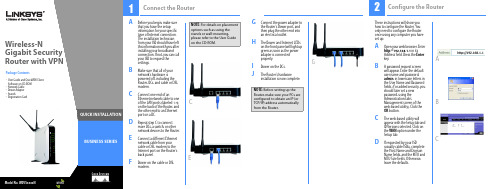
BUSINESS SERIESWireless-NPackage Contents•User Guide and QuickVPN ClientSoftware on CD-ROM•Network Cable•Power Adapter•Stands•R egistration Card1NOTE: Before setting up theRouter, make sure your PCs areconfigured to obtain an IP (orTCP/IP) address automaticallyfrom the Router.A Before you begin, make surethat you have the setupinformation for your specifictype of Internet connection.The installation technicianfrom your ISP should have leftthis information with you afterinstalling your broadbandconnection. If not, you can callyour ISP to request thesettings.B Make sure that all of yournetwork’s hardware ispowered off, including theRouter, PCs, and cable or DSLmodem.C Connect one end of anEthernet network cable to oneof the LAN ports (labeled 1-4)on the back of the Router, andthe other end to an Ethernetport on a PC.D Repeat step C to connectmore PCs, a switch, or othernetwork devices to the Router.E Connect a different Ethernetnetwork cable from yourcable or DSL modem to theInternet port on the Router’sback panel.F Power on the cable or DSLmodem.G Connect the power adapter tothe Router’s Power port, andthen plug the other end intoan electrical outlet.H The Power and Internet LEDson the front panel will light upgreen as soon as the poweradapter is connectedproperly.I Power on the PCs.J The Router’s hardwareinstallation is now complete.Connect the RouterGigabit SecurityRouter with VPNCEGWirelessNOTE: For details on placementoptions such as using thestands or wall-mounting,please refer to the User Guideon the CD-ROM.These instructions will show youhow to configure the Router. Youonly need to configure the Routeronce using any computer you haveset up.A Open your web browser. Enterhttp://192.168.1.1 in itsAddress field. Press the Enterkey.B A password request screenwill appear. Enter the defaultuser name and password,admin, in lowercase letters inthe User Name and Passwordfields. (For added security, youshould later set a newpassword, using theAdministration tab’sManagement screen of theweb-based utility). Click theOK button.C The web-based utility willappear with the Setup tab andIP Versions selected. Click onthe WAN option under theSetup tab.D If requested by your ISP(usually cable ISPs), completethe Host Name and DomainName fields, and the MTU andMTU Size fields. Otherwise,leave the defaults.2Configure the RouterACBG To configure the Router for your wireless network, select the Wireless Tab’s Basic Wireless Settings screen.HNetwork Name (SSID). The SSID is the network name shared by all devices in a wireless network. It iscase-sensitive and must not have more than 32 characters (use any keyboard character). For added security, change the default SSID (linksys) to a unique name.ISelect the Wireless Network Mode .Mixed: If your network has Wireless-N, -G, and -B devices, then keep the default, Mixed.Disable: To disable wireless networking, select Disable.JWireless Channel . Select the appropriate channel to be used between your Wireless Router and your clientdevices. The default is channel 6. You can also select Auto so that your Wireless Router will select the channel with the lowest amount of wireless interference while the system is booting up.Automatic - DHCPStatic IPPPPoEEFor the Connection Type setting, six connection types are offered through thedrop-down menu. Each Setup screen and available features will vary depending on which connection type you select.If using PPTP , Heartbeat Signal, or L2TP , refer to the User Guide on the CD.Internet Connection Type Automatic Configuration -DHCP : If you are connecting through DHCP or a dynamic IP address from your ISP , keep this default setting.Static IP : If your ISP assigns you a static IP address, select Static IP from the drop-down menu. Complete the Internet IP Address, Subnet Mask, Default Gateway, and DNS fields. You need to enter at least one DNS address.PPPoE : If you are connecting through PPPoE, select PPPoE from the drop-down menu. Complete the User Name and Password fields.FWhen you are finished entering your Internetconnection settings, click the Save Settings button to save your changes.KWireless SSID Broadcast . When wireless clients survey the local area for wireless networks to associate with, they will detect the SSID broadcast by the Router. To broadcast the Router's SSID, keep the default, Enabled. If you do not want to broadcast the Router's SSID, then select Disabled.LWhen you are finishedentering your Basic Wireless Settings, click the SaveSettings button to save your changes.M Power your broadbandmodem off and back on again.N Restart or power on your PCs so they can obtain the Router’s new settings.OTo test the Router’s settings, open your web browser from any computer. In thebrowser’s Address field, enter /registration and press the Enter key.NOTE: For more advancedsettings and security options, refer to the User Guide on the WRVS4400N CD.A Open the Router’s Web Utility as shown in Step 2, and select the Wireless Tab’s Wireless Security screen.BSelect a security method: For WEP , WPA Enterprise, WPA2-Enterprise, andWPA2-Enterprise Mixed, refer to the User Guide on the CD.For WPA-Personal , WPA2-Personal , and W PA2-Personal Mixed ,follow the instructions below:Select the option you want, WPA-Personal , WPA2-Personal , or WPA2-Personal Mixed . Configure the following:Encryption - If WPA-Personal is selected, select the method you want to use, TKIP or AES .Pre-shared Key - Enter a key of 8-63 characters.Key Renewal - In most cases, you can keep the default, 3600 seconds.CClick the Save Settings button.Congratulations! The installationof the Router is complete.Linksys is a registered trademark or trademark of Cisco Systems, Inc. and/or its affiliates in the U.S. and certain other countries. Copyright © 2006 Cisco Systems, Inc. All rights reserved.WRVS4400N-QI-60623NC RRFor additional information or troubleshooting help, refer to the User Guide on the Setup CD-ROM. You can also call or e-mail for further support.24-hour Technical Support 800-326-7114(toll-free from US or Canada)E-mail Support*******************Website or RMA (Return Merchandise Authorization)/support FTP Siteftp:// Sales Information800-546-5797 (800-LINKSYS)3Configure Wireless SecurityWPA-PersonalWPA2-PersonalG。
west 4400通讯协议
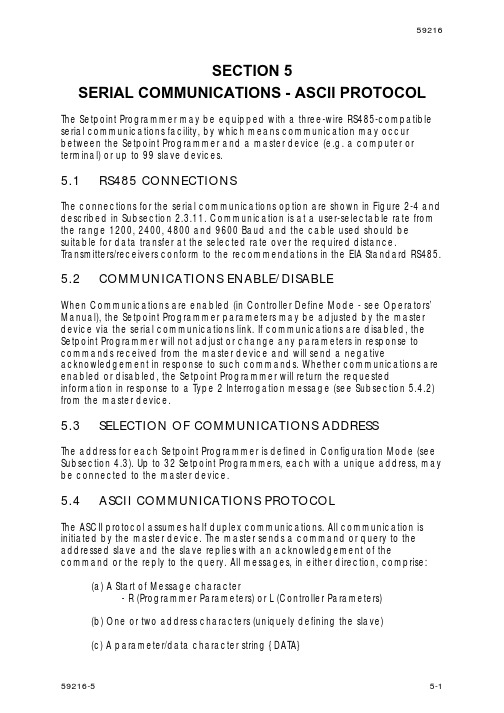
SECTION 5SERIAL COMMUNICATIONS - ASCII PROTOCOLThe Setpoint Programmer may be equipped with a three-wire RS485-compatible serial communications facility, by which means communication may occur between the Setpoint Programmer and a master device (e.g. a computer or terminal) or up to 99 slave devices.5.1RS485 CONNECTIONSThe connections for the serial communications option are shown in Figure 2-4 and described in Subsection 2.3.11. Communication is at a user-selectable rate from the range 1200, 2400, 4800 and 9600 Baud and the cable used should be suitable for data transfer at the selected rate over the required distance. Transmitters/receivers conform to the recommendations in the EIA Standard RS485.5.2COMMUNICATIONS ENABLE/DISABLEWhen Communications are enabled (in Controller Define Mode - see Operators’Manual), the Setpoint Programmer parameters may be adjusted by the master device via the serial communications link. If communications are disabled, the Setpoint Programmer will not adjust or change any parameters in response to commands received from the master device and will send a negative acknowledgement in response to such commands. Whether communications are enabled or disabled, the Setpoint Programmer will return the requested information in response to a Type 2 Interrogation message (see Subsection 5.4.2) from the master device.5.3SELECTION OF COMMUNICATIONS ADDRESSThe address for each Setpoint Programmer is defined in Configuration Mode (see Subsection 4.3). Up to 32 Setpoint Programmers, each with a unique address, may be connected to the master device.5.4ASCII COMMUNICATIONS PROTOCOLThe ASCII protocol assumes half duplex communications. All communication is initiated by the master device. The master sends a command or query to the addressed slave and the slave replies with an acknowledgement of the command or the reply to the query. All messages, in either direction, comprise:(a) A Start of Mes s age char a c t er- R (Pro g ram m er Pa r ame t ers) or L (Con t rol l er Pa r ame t ers)(b) One or two ad d ress char a c t ers (uniquely de f in i ng the slave)(c) A pa r ame t er/data char a c t er string {DATA}(d) An End of Mes s age char a c t erMessages from the master device may be one of five types:Type 1:{S} {N} ? ? *Type 2:{S} {N} {P} {C} * or R {N} {P} {C} *Type 3:{S} {N} {P} # {DATA} * or R {N} {P} # {DATA *Type 4:{S} {N} {P} I * or R {N} {P} I *Type 5:{S} {N} \ P S S ? *where all characters are in ASCII code and:{S}is the Start of Mes s age char a c t er L (Hex 4C) or R (Hex 52). L is used for Con t rol l er pa r ame t ers; R is used for Pro g ram m er pa r ame t ers.{N}is the slave Set p oint Pro g ram m er ad d ress (in the range 1 - 99);ad d resses 1 - 9 may be rep r e s ented by a sin g le digit (e.g. 7) or intwo- d igit form, the first digit be i ng zero (e.g. 07).{P}is a char a c t er which iden t i f ies the pa r ame t er to bein t er r o g ated/modi f ied - see Ta b le 5-2 (Programmer parameters) andTa b le 5-4 (Controller parameters).{C}is the com m and (see Subsection 5.4.2)#in d i c ates that {DATA} is to fol l ow (Hex 23){DATA}is a string of nu m eri c al data in AS C II code (see Ta b le 5-1)P is the Pro g ram Num b erS S is the Seg m ent Num b er (01 to 16)*is the End of Mes s age char a c t er (Hex 2A)No space char a c t ers are per m it t ed in mes s ages. Any syn t ax er r ors in a re c eived mes s age will cause the slave con t rol l er to is s ue no re p ly and await the Start of Mes s age char a c t er.Table 5-1{DATA} Element - Sign/Decimal Point Position{DATA} Content Data Format{DATA} Content Data Formatabcd0+abcd abcd5−abcdabcd1+abc.d abcd6−abc.dabcd2+ab.cd abcd7−ab.cdabcd3+a.bcd abcd8−a.bcd5.4.1Type 1 Mes s ageL {N} ? ? *This message is used by the master device to determine whether the addressed slave Setpoint Programmer is active. The reply from an active slave isL {N} ? A *An inactive Setpoint Programmer will give no reply.5.4.2Type 2 Mes s ageL {N} {P} {C} * or R {N} {P} {C} *This type of message is used by the master device to interrogate or modify a parameter in the addressed Setpoint Programmer. {P} identifies the parameter -as defined in Table 5-2 (Programmer Parameters) or Table 5-4 (Controller Parameters) - and {C} represents the command to be executed, which may be one of the following:+ (Hex 2B) - In c re m ent the value of the pa r ame t er de f ined by {P}– (Hex 2D) - Dec r e m ent the value of the pa r ame t er de f ined by {P}? (Hex 3F) - De t er m ine the cur r ent value of the pa r ame t er de f ined by {P}The reply from the addressed Setpoint Programmer is of the form:L {N} {P} {DATA} A * or R {N} {P} {DATA} A *where {DATA} comprises five ASCII-coded digits whose format is shown in Table5-1. The data is the value requested in a query message or the new value of the parameter after modification. If the action requested by the message from the master device would result in an invalid value for that parameter (either because the requested new value would be outside the permitted range for that parameter or because the parameter is not modifiable), the Setpoint Programmer replies with a negative acknowledgement:L {N} {P} {DATA} N * or R {N} {P} {DATA} N *The {DATA} string in the negative acknowledgement reply will be indeterminate. If the process variable or the deviation is interrogated whilst the process variable is outside the range of the Setpoint Programmer, the reply is:L {N} {P} < ? ? > 0 A *if the process variable is over-range, orL {N} {P} < ? ? > 5 A *if the process variable is under-range.Scan TablesA parameter identifier character “]” in the message from the master device indicates that a “Scan Table” operation is required. This provides a facility for interrogating the values of a group of parameters and status in a single message from the master device. The reply to such a command would be in the form:L {N} ] xx aaaaa bbbbb ccccc ddddd eeeee A *for Controller Scan Table, orR {N} ] 25 P ss VVVVV TTTT CCCC SSSSS EEEE A *for a Program Scan Table. For the Controller Scan Table response, xx is the number of data digits to follow; this is 20 for a single-control-output instrument and 25 for a dual-control-output instrument. For further information, refer to Subsections 5.11 and 5.16.5.4.3Type 3 Mes s ageL {N} {P} # {DATA} * or R {N} {P} # {DATA} *This message type is used by the master device to set a parameter to the value specified in {DATA}. The command is not implemented immediately by the slave Setpoint Programmer; the slave will receive this command and will then wait for a Type 4 message (see below). Upon receipt of a Type 3 message, if the {DATA} content and the specified parameter are valid, the slave Setpoint Programmer reply is of the form:L {N} {P} {DATA} I * or R {N} {P} {DATA} I *(where I = Hex 49) indicating that the Setpoint Programmer is ready to implement the command. If the parameter specified is invalid or is not modifiable or if the desired value is outside the permitted range for that parameter, the Setpoint Programmer replies with a negative acknowledgement in the form:L {N} {P} {DATA} N * or R {N} {P} {DATA} N *5.4.4Type 4 Mes s ageL {N} {P} I * or R {N} {P} I *This type of message is sent by the master device to the addressed slave Setpoint Programmer following a successful Type 3 transaction with the same slave Setpoint Programmer. Provided that the {DATA} content and the parameter specified in the preceding Type 3 message are still valid, the slave Setpoint Programmer will then set the parameter to the desired value and will reply in the form:L {N} {P} {DATA} A *orR {N} {P} {DATA} A *where {DATA} is the new value of the parameter. If the new value or parameter specified is invalid, the slave Setpoint Programmer will reply with a negative acknowledgement in the form:L {N} {P} {DATA} N *orR {N} {P} {DATA} N *where {DATA} is in d e t er m i n ate. If the immediately- p receding mes s age re c eived by the slave Set p oint Pro g ram m er was not a Type 3 mes s age, the Type 4 mes s age is ig n ored.5.5PROGRAMMER PARAMETERS(Start of Message character = R)The Programmer Parameters and their identifier characters are listed in Table 5-2 and their functions are shown in Table 5-3.Unless otherwise stated, the {DATA} element will follow the standard five-digit format and the decimal point position must be correct for the new value to be accepted and for modification to occur.dentifier Parameter/Command CommentsTypeA Segment Number Selects segment in selectedprogramRead/WriteB Final Setpoint Value In selected segment Read/WriteC Segment Time/Ramp Rate In selected segment Read/WriteG Number of Cycles Programmed For selected program Read/WriteH Number of Cycles Completed For selected program Read OnlyI Current Segment Number In currently-running/held program Read OnlyJ Segment Time Remaining In currently-running segment Read Only K Programmer Commands Program control/selection Write Only L Programmer Status 1Summary of Programmer Parameters Read Only M Current Setpoint Value In currently-running/held program Read Only N Current Segment Event Status Status of each of four Events Read Only P Current Program Number Indicates program currentlyrunning/heldRead OnlyQ Delay Defines delay to start of allprogramm Read/WriteTable 5-2Programmer Parameters and IdentifiersI dentifier Parameter/Command CommentsType R Preset x60 Mode ON, OFF or not selected (forselected program only)Read/WriteS Power Failure Recovery Selects Cold Start or Warm StartrecoveryRead/WriteT Program Number Selects program for commsoperationsRead/Write U User Program Tags Defines tag name for a program Read/Write V Hold Band value In selected program Read/Write W Hold Time value Time in Manual Hold Read Only X Auto-Hold type Selects Auto-Hold operation Read/Write Y Hold On Ramps only, Dwells only or both Read/Write [External Selection Control Enables/disables externalprogram selection and/orRun/Hold/Abort controlRead/Write\Segment Definitions Reads/defines details of statedprogram/segmentRead/Write]Program Scan Table Reads summary of statedprogram/segmentRead Only _Segment Mode Time Mode or Rate Mode Read/Write 'Programmer Status 2Summary of ProgrammerParametersRead OnlyParameter Five-digit {DATA} Element DependentUpon:Adjustment Range DecimalPointPositionSegment Number0001 to 00160Program Number Final Setpoint Value Input Range Min. - Input Range Max.As per input Program Number;Segment NumberSegment Time/RampRate Time Mode: 0000 - 9959 (2 right-mostdigits must not exceed 59)Rate Mode: 0000 - 9999000n = Join to Program n (n = 1 to 8)0009 = Repeat Segment0010 = End Segment2As per input555Program Number;Segment NumberNumber of CyclesProgrammed0000 (infinite) - 99990Program NumberNumber of Cycles Completed Read Only; value range 0000 - 9999and <HH>0 (numeric limit exceeded)0Current ProgramNumberCurrent SegmentNumber Read Only; value range 0001 - 00160Current ProgramNumberSegment Time RemainingRead Only; value range 0000 - 9959(2 right-most digits must not exceed59) and <HH>2 (numeric limitexceeded)2Current ProgramNumber; CurrentSegment Number Table 5-3Programmer Parameters - FunctionsParameter Five-digit {DATA} Element DependentUpon:Adjustment Range DecimalPointPositionProgrammer Commands Write Only; value range 0001 - 0013,0021 - 0028 (see Subsection 5.6)0-Programmer Status 1Read Only (see Subsection 5.7)N/A-Current SetpointValueRead Only As per input-Current Segment Event Status Read Only (see Subsection 5.8)N/A Current SegmentNumber; CurrentProgram NumberCurrent ProgramNumberRead Only; value range 0001 - 00080-Delay (all programs)0000 - 9959 (2 right-most digits mustnot exceed 59)2-Preset x60 Mode0000 = No preset state0001 = Preset x60 ON0002 = Preset x60 OFF0Program NumberPower Fail Recovery0000 = Cold Start0001 = Warm Start(see Subsection 5.9)0-Program Number0001 - 00080-User Tag Names See Subsection 5.14-Program Number Hold Band0000 - input span As per input Program NumberHold Time Read Only; value range 0000 - 9959(2 right-most digits must not exceed59) and <HH>2 (numeric limitexceeded)2Current ProgramNumberAuto-Hold Type0000 = OFF0001 = only on PV above SP0002 = only on PV below SP0003 = on both0Program NumberHold On0000 = Ramps and Dwells0001 = Dwells only0002 = Ramps only0Program NumberExternal Selection Control (allprograms)0000 = disabled0001 = program selection only0002 = Run/Hold/Abort control only0003 = both0-Program/SegmentDefinitionsSee Subsection 5.10-Program Scan Table Read Only (see Subsection 5.11)-Segment Mode0000 = Time; 0001 = Rate0-Programmer Status 2Read Only (see Subsection 5.13)N/A-5.6PROGRAMMER COMMANDS{P} = K This Write Only parameter is used to convey commands to be implemented by the Setpoint Programmer. In the {DATA} element, the decimal point position digit is set to 0; the remaining four digits are used to specify the command to be executed:Value Command Value Command0001Run currently-selected program 12,0011Disable x60 Mode0002Manually hold currently-running program 10012Enable Program Lock0003Release Manual Hold 10013Diable Program Lock0004Jump forward one segment 20021Run Program 1 123,,0005Abort currently-running program 10022Run Program 2 123,,0006Start on Controller Setpoint0023Run Program 3 123,,0007Start on Process Variable0024Run Program 4 123,,0008End on Controller Setpoint0025Run Program 5 123,,0009End on Final Value0026Run Program 6 123,,0010Enable x60 Mode0027Run Program 7 123,,0028Run Program 8 123,,1.If External Run/Hold/Abort Control is active, a negative acknowledgement (NAK)is returned.2.If program is in Manual Hold, a negative acknowledgement (NAK) is returned.3.If External Program Selection is active, a negative acknowledgement (NAK)is returned.5.7PROGRAMMER STATUS 1{P} = LThis command obtains status information from the Setpoint Programmer. The {DATA} element in the response is a five-digit decimal number which, when converted into binary form, indicates status as follows:5.8CURRENT SEGMENT EVENT STATUS{P} = NThis Type 2 interrogation message returns the status of the four event outputs for the currently-executed segment (as defined by Current Segment Number and Current Program Number). The {DATA} element has six digits; the first two are 04 and each of the remaining digits (Event 1 being represented by the left-most digit etc.) may be 1 (active) or 0 (inactive).5.9POWER FAIL RECOVERY{P} = SThis parameter defines the mode of recovery on restoration of power after a power failure. The {DATA} element decimal point position digit wil be set to 0 and the remaining four digits will be set to either 0000 (Execute Cold Start -entry into Base Mode with Program Number set as when power failed and Segment Number blank) or 0001 (Execute Warm Start - program resumed from point when power failed). Any attempt to set these digits to a value outside this range will cause a negative acknowledgement (NAK) to be returned.5.10PROGRAM/SEGMENT DEFINITIONS{P} = \This pa r ame t er pro v ides a single- m essage method of set t ing a given seg m ent in a given pro g ram to a pre- d efined state and of read i ng seg m ent de t ails with o utref e r e nce to the Pro g ram Num b er and Seg m ent Num b er pa r ame t ers. It isin t er r o g ated us i ng a Type 5 mes s age. The nor m al re s ponse to in t er r o g a t ion is of the form:R{N}\14PSSFFFFFTTTTTEA*where:{N}is the com m u n i c a t ions ad d ress (01 - 32 or 1 - 32)14is the char a c t er count for the fol l ow i ng dataP is the pro g ram numberSS is the seg m ent numberFFFFF is the Fi n al Set p oint ValueTTTTT is the Seg m ent Time or Rate (as ap p ro p ri a te)E is a single- c haracter hexa d eci m al rep r e s en t a t ionof the seg m ent’s Event State.If the Program Number or Segment Number is out of range, a negative response will be returned in the form:R{N}\14PSSFFFFFTTTTTEN*A specified segment may have details written to it by means of a Type 3/5 message sequence.Type 3 Mes s age:R{N}\#14PSSFFFFFTTTTTE*p ly:R{N}\14PSSFFFFFTTTTTEI*(posi t iveReac k now l edge m ent)R{N}\14PSSFFFFFTTTTTEN*(nega t ivea c k now l edge m ent)Type 5 Mes s age:Raa\PSSI*Rep ly:Raa\14PSSFFFFFTTTTTEA*(posi t iveac k now l edge m ent)Raa\14PSSFFFFFTTTTTEN*(nega t iveac k now l edge m ent)5.11PROGRAM SCAN TABLE{P} = ]This Read Only parameter may be interrogated using a Type 2 message. The normal response is of the form:R {N} ] 25 P s s V V V V V T T T T C C C C S S S S S E E E E A *where: {N} is the com m s ad d ress of the Set p oint Pro g ram m er P is the Pro g ram Num b erss is the Seg m ent Num b erVVVVV is the cur r ent set p oint valueTTTT is the Time Re m ain i ng/Hold Time (deci m al po s i t ion 2as s umed)CCCC is the number of cy c les com p leted (0000 to 9999; ifhigher, will be set to <HH>, sig n i f y i ng “over- r ange”);m al point 0 as s umeddeciSSSSS is the Pro g ram m er Status 1 (see Sub s ec t ion 5.7)EEEE is the Event Status; each digit (Event 1 be i ngrep r e s ented by the left- m ost digit etc.) is 1 (ac t ive)or 0 (in a c t ive).5.12 SEGMENT MODE {P} = _This parameter controls the overall programming algorithm of the instrument; Time Mode or Rate Mode. Changing this parameter will cause all other Program Definitions to be set to default values, which takes in excess of one second to59216complete. Software which writes to this parameter must therefore take this time into account before expecting a reply.5.13PROGRAMMER STATUS 2{P} = ‘This Read Only parameter gives a bit map representing the current status of the Event Output and Program Control Input ports. It is interrogated by a Type 2 message only and the response is in the normal five-digit {DATA} format which contains a decimal representation (decimal point position is always set to 0) of an eight-bit binary number whose bits have the following significance:5.14USER TAG NAMESTag names may use all alphanumeric characters, spaces and standard punctuation marks. They must consist of eight characters, with blanks being represented by space characters. The interrogation message is the Type 2 message: Query: Reply: R {N} U ? * R {N} U 08 CCCCCCCC A *The tag names can be written with the usual Type 3/Type 4 message transaction: Type 3 Message: Reply: acknowledgement) Type 4 Message: Reply: R {N} U # 08 CCCCCCCC * R {N} U 08 CCCCCCCC I * (Positive acknowledgement) R {N} U 08 CCCCCCCC N * (NegativeR {N} U I * R {N} U 08 CCCCCCCC A *59216-55-11592165.15CONTROLLER PARAMETERS (Start of Message character = L)The controller parameters and their identifier characters are listed in Table 5-4 and their functions are listed in Table 5-5. Table 5-4Identifier A B C D E F G H I Setpoint High Limit Output 1 Power Limit * Alarm 1 value Rate1Controller Parameters and IdentifiersComments Maximum setpoint value Safety power limit Alarm 1 active at this level Derivative Time Constant value Alarm 2 active at this level Switching hysteresis for ON/OFF control Upper limit of scaled input range Lower limit of scaled input range Integral Time Constant value or (for ON/OFF control with Loop Alarm Enabled) Loop Alarm Time value Bias value Portion of PB1 + PB2 over which both outputs are active Status information (see NOTES ON TABLE 5-4) Universal input Used to maximise relay life Time for valve to travel full range of movement (from one stop to the other) Used to maximise relay life Minimum drive effort to initiate movement of stationary valve. Proportion of input span over which Output 1 level is proportional to the PV level Decimal point position Minimum value of setpoint1Parameter/CommandType Read/Write Read/Write Read/Write Read/Write Read/Write Read/Write Read/Write Read/Write Read/WriteAlarm 2 Value ON/OFF Differential Value * Scale Range Maximum Scale Range Minimum Reset Value1or Loop Alarm TimeJ K L M NManual Reset * Overlap/Deadband Value * Controller Status2Read/Write Read/Write Read Only Read Only Read/Write Read/WriteProcess Variable Value Output 1 Cycle Time * Motor Travel Time HOOutput 2 Cycle Time * Minimum Motor ON Time H Proportional Band 1 (PB1) Value 1Read/Write Read/Write Read/WritePQ S T UScale Range Decimal Point Position Setpoint Value Setpoint Low Limit Proportional Band 2 (PB2) ValueRead/Write Read/Write Read/Write Read/WriteProportion of input span over which Output 2 level is proportional to the PV level PV - SP Output power level See NOTES ON TABLE 5-4V W ZDeviation Value Output Power * Setpoint Programmer Commands 3Read Only Read Only Write Only5-1259216-559216Identifier [Parameter/Command Recorder Output Scale Maximum Recorder Output Scale MinimumComments Maximum scale value for recorder output - corresponds to Input Scale Maximum Minimum scale value for recorder outout - corresponds to Input Scale Minimum Reads main controller parameters Digital filter Modified PV = Actual PV - PV Offset H Applicable only to VMD OutputType Read/Write\Read/Write] m vScan Table Input Filter Time Constant Process Variable Offset ValueRead Only Read/Write Read/Write* Not applicable to VMD Output.NOTES ON TABLE 5-41. These parameters cannot be modified whilst either the Pre-Tune facility or the Self-Tune facility is activated. The Controller Status Byte has the following format:2.3.Only Type 3 or Type 4 Messages are allowed with this parameter. In the Type 3 Message, the {DATA} field must be one of eight five-digit numbers. The reply from the Setpoint Programmer also contains the {DATA} field with the same content. When the master device issues the Type 4 Message, the setpoint Programmer responds with the same {DATA} field content. The commands corresponding to the {DATA} field value are:59216-55-135921600010 = Activate Manual Control 00020 = Activate Automatic Control 00030 = Activate the Self-Tune facility 00040 = De-activate the Self-Tune facility 00050 = Request Pre-Tune (see note below) 00060 = Abort Pre-Tune 00130 = Activate Loop Alarm 00140 = De-activate Loop Alarm NOTE: The Setpoint Programmer will go into Pre-Tune Mode only if the process variable is at least 5% of input span from the setpoint.Table 5-5ParameterController Parameters - FunctionsFive-digit {DATA} Element Adjustment Range Decimal Point Position As per input As per input As per input As per input Default ValueINPUT PARAMETERS Process Variable (PV) 2 Process Variable Offset3None - Read Only Modified PV limited by Scale Range Max. and Scale Range Min.N/A 0 1000 0000 1 2.0 secs 100% 32secs. 32secs. Scale Range Max. Scale Range Min. Input Range Max. Input Range Min. As per type 5 As per type 5Scale Range Maximum 1 Scale Range Minimum Scale Range Decimal Point Position 1 Filter Time Constant OUTPUT PARAMETERS Power Output Value 4 Output 1 Power Limit 8 Output 1 Cycle Time Output 2 Cycle Time Recorder Output Scale Maximum Value Recorder Output Scale Minimum Value SETPOINT PARAMETERS Setpoint (SP) Value Setpoint (SP) High Limit Setpoint (SP) Low Limit ALARM PARAMETERS Alarm 1 Value Alarm 2 Value Depends upon type 5 Depends upon type 5 Setpoint Low Limit to Setpoint High Limit Current SP to Input Range Maximum Input Range Minimum to current SP 0% to 100% for one output; −100% to +100% for two outputs 0% to 100% Powers of 2 in the range 0.5secs. to 512secs. (0.5, 1, 2, 4 etc.) Powers of 2 in the range 0.5secs. to 512secs. (0.5, 1, 2, 4 etc.) −1999 to 9999 −1999 to 999910 = xxxx 2 = xx.xx1 = xxx.x 3 = x.xxx0 1 0 0 0 or 1 0 or 1 As per input As per input0.0 secs. to 100.0 secs.As per input As per input As per inputAs per input As per input5-1459216-559216ParameterFive-digit {DATA} Element Adjustment Range Decimal Point Position 2 2 0 (positive) or 5 (negative) 1 0 (positive) or 5 (negative 1 1 N/A As per input N/ADefault ValueTUNING PARAMETERS Rate 8 Reset8 800secs. to 99mins. 59secs. 6 1sec. to 99mins. 59secs.61min. 15secs. 5mins. 00secs. 25%Manual Reset (Bias)0% to 100% for one output; −100% to +100% for two outputs 0.1% to 10.0% of input spanON/OFF Differential Overlap/Deadband7,80.5% 0%−20% to +20% of PB1 + PB2; negative = Deadband positive = Overlap 0.0% to 999.9% of input span7,8Proportional Band 1 (PB1) Proportional Band 2 (PB1) STATUS PARAMETERS Controller Status (see Table 5-4) Arithmetic Deviation Controller Scan Tables (see Subsection 5.16)10.0% 10.0% N/A N/A N/A0.0% to 999.9% of input span Read Only - not adjustable Read Only - not adjustable Read Only - not adjustableNOTES ON TABLE 5-51. 2. Applicable to DC linear inputs only. If the process variable is out of range, the {DATA} byte in the reply will be <??>0 (over-range) or <??>5 (under-range). The Process Variable Offset parameter value should be selected with care. Injudicious application of values could lead to the displayed process variable value bearing no meaning relationship to the actual process variable value. If Manual Control is not selected, this is a Read Only parameter (i.e. cannot be adjusted). The default settings for the different alarm types are as follows: Alarm Type Process High Process Low Band Deviation 6. 7. 8. Adjustment Range Scale Range Min. to Scale Range Max. Scale Range Min. to Scale Range Max. 0 to input span from SP ±input span from SP Default Setting Scale Range Max. Scale Range Min. 5 input units 5 input units3.4.5.{DATA} element is in the form mm.ss (mm = minutes, ss = seconds). Applicable only if Output 2 is fitted. Not operative if Proportional Band = 0.59216-55-15592165.16CONTROLLER SCAN TABLEThe Controller Scan Table operation takes the form of a Type 2 interrogation command which accesses a set of information (held in the {DATA} element in the response). The response would be in the form: L {N} ] xx aaaaa bbbbb ccccc ddddd eeeee A * where xx is the number of data digits in the {DATA} element to follow; this is 20 for a single-control-output instrument and 25 for a dual-control-output instrument. These digits are as described in Table 5-1 and may comprise: aaaaa bbbbb ccccc ddddd eeeee The current setpoint value The current process variable value The current value of Output 1 Power (0 - 100%) The current value of Output 2 Power (0 - 100%), if applicable. The Controller Status (see Note 2 on Table 5-4).5.17ERROR RESPONSEThe circumstances under which a message received from the master device is ignored are: Parity error detected Syntax error detected Timeout elapsed Receipt of a Type 4 message without a preceding Type 3 command message. Negative acknowledgements will be returned if, in spite of the received message being notionally correct, the Setpoint Programmer cannot supply the requested information or perform the requested operation. The {DATA} element of a negative acknowledgement will be indeterminate.5.18MASTER COMMUNICATIONS MODEWhen the Setpoint Programmer is set to operate as the master device over an RS485 communications link to up to 99 slave instruments (see Subsection 4.2), it uses the ASCII communications protocol to send the current setpoint value to each slave instrument connected and powered-up. The Setpoint Programmer will detect all addresses which have no slave instrument and will automatically skip to the next address; the Setpoint Programmer periodically interrogates “empty” addresses to determine whether or not they have become active. The address-to-address scan rate is five per second at 4800 Baud and ten per second at 9600 Baud.5-1659216-5。
4400系列电源包安装和操作说明书
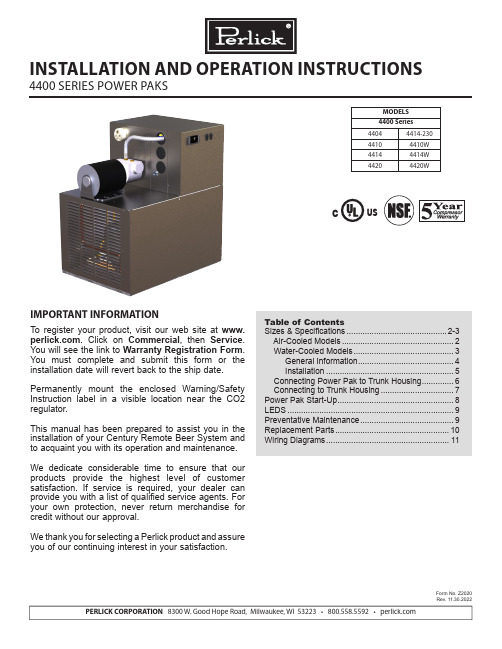
PERLICK CORPORATION 8300 W. Good Hope Road, Milwaukee, WI 53223 • 800.558.5592 • MODELS 4400 Series 44044414-23044104410W 44144414W 44204420WCUSINSTALLATION AND OPERATION INSTRUCTIONS4400 SERIES POWER PAKSIMPORTANT INFORMATIONTo register your product, visit our web site at . Click on Commercial , then Service . You will see the link to Warranty Registration Form . You must complete and submit this form or the installation date will revert back to the ship date.Permanently mount the enclosed Warning/Safety Instruction label in a visible location near the CO2 regulator.This manual has been prepared to assist you in the installation of your Century Remote Beer System and to acquaint you with its operation and maintenance. We dedicate considerable time to ensure that our products provide the highest level of customer satisfaction. If service is required, your dealer can provide you with a list of qualified service agents. For your own protection, never return merchandise for credit without our approval.We thank you for selecting a Perlick product and assure you of our continuing interest in your satisfaction.Table of ContentsSizes & Specifications ............................................2-3 Air-Cooled Models .................................................2 Water-Cooled Models ............................................3 General Information ..........................................4 Installation ........................................................5 Connecting Power Pak to Trunk Housing ..............6 Connecting to Trunk Housing ................................7Power Pak Start-Up ...................................................8LEDS .........................................................................9Preventative Maintenance .........................................9Replacement Parts ..................................................10Wiring Diagrams (11)Form No. Z2020Rev. 11.30.2022(Ground, Neutral, Hot-Power, Hot-Power)AC: 115 - 208/240v, 60 HZ, Split Single PhaseC US(Ground, Neutral, Hot-Power, Hot-Power)AC: 115 - 208/240v, 60 HZ, Split Single PhaseCUSPRODUCT DESCRIPTIONPower Paks have always been an integral part of a Perlick Century Beer System. The 4400 Series Power Pak product line has been expanded to satify longer beer runs. A Power Pak circulates coolant solution (food grade propylene glycol with distilled water) fromwalk-in cooler to the dispensing station(s) and back,maintaining the desired dispensing temperature at the faucet. The 4400 series Power Pak incorporate a 1/3 hp ball bearing, maintenance free motor with a 100 gallon per hour 150 psig positive displacement pump for optimum performance. The 4400 series Power Pak product line employs a direct expansion form of refrigeration increasing the units’ efficency aswell as making the units more compact. These unitsalso employ an electronic temperature control with digital readout. This state of the art control controlsthe performance of the unit as well as giving theuser a visual indication of the how the unit is workingas well as giving the user a visual indication of the how the unit is working as well as early indication if something may be going wrong through the use of internal alarms.AccessoriesPower Cord KitC2296A-20--12/3 Cord, 20A, Nema Plug 5-20P, Dedicated Circuit Models - See above electrical specificationsPower Pak Racks61790, 61790+1, 61790+2 - All ModelsPower Pak Wall Mounting BracketsFor Models 4404 & 4410 onlyCoolant Solution-63299-1One gallon Perlick Coolant solution, 30% DowFrost HD/70% Distilled Water Coolant Connector Kit 63335 - All Models Leg Set - All Models57782 . . . Set of four, 5 3/4”-71/2” adjustable legsPump Kits4430 - Pump kit, 115V, 6.1 A, 100 gph, 130 psigModels 4410, 4410W4431 - Pump kit, 115V, 5.6 A, 100 gph, 130 psig Models 4414, 4414W4432 - Pump kit, 230V, 2.8 A, 100 gph, 130 psig Models 4414-230, 4420WARNING: California Prop 65 NoticeThese products may expose you to chemicals i ncluding Chromium, which are known to t he state of California to cause cancer and b irth defects or other reproductive harm. For more information on whether a product in this list contains these chemicals, please refer to the specific product page at . Or to find out more about Prop 65, go to .4400 SERIES POWER PAKS - INSTALLATIONOperation/Installation ManualINSTALLATIONIMPORTANT SAFETY WARNINGS!• Follow all National and Regional Codes.• Read Installation and Operating Instructions carefully before attempting to install, operate or maintain the product.• Protect yourself and others by observing all safety information.• Electrical hazards exist and can cause injuries if not serviced by properly trained personnel.• Failure to comply with instructions could result in personal injury and/or property damage!• Retain instructions for future reference.• Never operate the circulating pump without coolant in the reservoir.NOTE: Air-cooled Power Paks must be installedin areas with adequate ventilation to maintain ambient temperatures of less than 105°F to achieve optimum performance and satisfy warranty requirements.INSTALLING THE POWER PAKPrior to installing a 4400 Series Power Pak, it isimperative that the method of connecting it to theelectrical service has been determined. Ensure thatthe electrical service to power the Power Pak willhandle the load requirements. Perlick has a PowerCord specifically designed for a Power Pak, which has a RLA of 16 amps or less, and a MCA of 20 amps orless. All units with RLA greater than 16 amps and aMCA of greater than 20 amps should have the Power Pak hard-wired to electrical service.ALL MODELS• Determine the ideal placement of the Power Pak.Locate the connection point to the truck housingand place the Power Pak as close to this point aspossible. NOTE: If the Power Pak is to be located on top of the walk-in cooler, it is imperativethat proper ventilation is provided to preventsystem failure due to overheating. Inadequateventilation will void warranty.• Place the Power Pak and Ensure that it is level to provide proper overflow protection. REMINDER: Allow a minimun of six inches of clearace on the louvered ends of the cabinet for proper airflow. Allow accessibility room on the top of the cabinet for serviceability.• Remove the top panels (2).• Ensure Power Switches for Condensing Unit and Pump(s) are in the OFF position. Make the electrical connections per ther illustrations. NOTE: Electrical circuit shold be a dedicated circuit for use only with the Power Pak. The circuit should be sized in accordance with the electrical requirements of each unit as well as in compliance with all National and Local Codes.• Plumb overflow port to a suitable reservior/drain.WATER-COOLED MODELS• In addition to the above installation instruction:• Care should be exercised in locating the PowerPak so that the unit will never be exposed to temperatures below freezing.• If the Power Pak is installing more than 5 feet higher than the remote outlet drain point (i.e., location of the floor drain) of the condenser, a vacuum breaker or open vent line should be provided to prevent the discharge line from creating a partial vacuum condition in the condenser water system.• If a water-circulating pump is used it should beplaced on the water supply side of the condenser, so water is being pushed through the condenser.• A potable water supply is required aswell as a drain or reclamation system. Make water supply connection to fitting labeled as the water inlet. Make outlet connection to fitting labeled as the water outlet connection. Both the inlet and outlet fittings supplied with the Power Pak are 1/2” Quick Connect fittings.• This equipment when equipped with a water-cooledcondenser, connected to a portable water supply system is to be installed with adequate backflow protection to comply with applicable federal, state and local codes.(Backflow protection not included.)CONNECTING POWER PAK TO TRUNK HOUSING 400 Series Power Paks require rigid fittings with a minimum pressure rating of 150 psig. Use Coolant Connector Kit #63335 to connect Power Pak to Trunk Housing.• Inspect pump outlet port for debris. Insert barbed fitting #63307 into pummp outlet port.• Inspect Glycol Return Manifold inlet for debris.Insert barbed fitting #63307 into return manifold inlet port.• Cut supplied coolant tubing, #54588, to required length to reach from Power Pak to Trunk Housing connection point.• Cut tubular insulation sleeve, #C12700, in half and install over previously cut coolant tubing.• Take Oetiker clamps, #54871-210, and install over coolant tubing ends.• Push coolant lines, one each over pump outlet barbed fitting #63307 and return manifold barbed fitting #63307.• Position Oetikers over barbed fitting and clamp securely.• Slide tubular insulation sleeves tightly against connection points. Use insulation tape as necessary to ensure an air tight seal to prevent excessive heat gain or condensation problems.• Drill a 3-1/2” diameter hole in walk-in cooler to accommodate coolant lines.• Install insulation donuts over hole (both inside and outside of cooler walls.• Slide large insulation sleeve, #57478, over remaining coolant tubing exposed to warm air conditions including inside walk-in cooler from Power Pak to Trunk Housing connection point. Seal and tape all seams to prevent excessive heat gain or condensation problems.• Slide coolant lines through 3-1/2” donut hole previosly cut in walk-in cooler wall.• Position Trunk Housing coolant lines and Coolant Connector kit lines in horizontal position, to alleviate condensation runoff into Trunk Housing.• Cut Trunk Housing coolant lines with tubing cutter to ensure clean burr free ends.• Take Oetikers clamps #54871-210, and install over coolant connector kit tubing ends.• Slide coolant connector kit tubing over the trunk housing coolant lines and secure using the Oetikers.• Complete the insulation process by ensuring that all coolant lines are well insulated including all seams to prevent excessive condensation and heat gain.• Seal donut hole to ensure an air tight seal to prevent walk-in cooler problems as well as condensation. CONNECTING TRUNK HOUSING COOLANT LINES TO DISPENSING HEAD• Position the trunk housing so that beverage lines can be connected with a minimum cutting.• Split trunk housing approximately 12 inches from the end to allow working room for the connections.• Cut and deburr copper coolant lines coming from trunk housing and dispensing head. Stagger the lengths.• Connect trunk housing coolant lines to dispensing head coolant lines using clamps, hose and 3/8”x 1/2” union, included in Head connecting kit, #63486. Ensure that coolant lines are fully clample to guarantee a leak free connection.SYSTEM START-UPUse only Perlick Approved Coolant Solution, #63299-1, all other solutions and mixtures will void the Perlick warranty. The Coolant Solution has been pre-mixed for optimum performance and wear protection. The Power Pak resevoir holds approximately 1.75 gallons of solu-tion. It takes approximately 1 gallon of Coolant Solution to fill every 60 feet of Perlick Trunk Housing.• Never operate the circulating pumps without coolant in the resevoir.• Fill Power Pak resevoir with Perlick Coolant Solution.• Turn condensing unit switch and pump switch to the ON position. Coolant solution level will begin to drop in resevoir.• Continue adding Perlick Coolant Solution until no air bubbles are apparent from the Coolant return line. NOTE: Never allow for the Coolant level in the resevoir to drop below the heat exchanger tube inlet. Allowing the level to drop below the inlet will allow air into the lines.• Fill Power Pak reservoir until both the return line fitting port and the overflow tube port are submersed under Coolant Solution. Watch return line fitting port for additional Coolant Solution may need to be added.• Thoroughly check all field connection points for leaks.• Monitor Power Pak Temperature read-out to ensure Power Pak is working properly. Dependent on length of trunk housing run(s) and surrounding ambient conditions, these factors will determine how long it takes for the Power Pak to cut-out on the temperature control. DIGITAL TEMPERATURE CONTROLLERThe 4400 Series Power Pak comes equipped with a Factory Programmed Electronic Thermostat with display. The Thermostat has numerous factory settings, which should never be adjusted or tampered with to ensure proper operation of the Power Pak. The Thermostat has been factory programmed to cut-out at 30°F with a hysteresis/differential of 4°F.Front Panel Commands–Normal OperationSET:To display target set point.DEFROST:To start a manual defrost. (This feature is avail-able, however, the parameters for actuation are pro-grammed, such that, no defrost is available).Front Panel Commands–Programming Mode SET:Selects a parameter or confirms an operation.UP ARROW:Browses the parameter codes or increases the dis-played value.DOWN ARROW:Browses the parameter codes or decreases the dis-played value.Meaning of LEDSLED MODE FUNCTION SNOWFLAKE ON CompressorEnabled SNOWFLAKE FLASHING Programing Phase (flashingwith DEFROST) Anti-short cycledelay enabled DEFROST FLASHING Programming Phase (flashingwith SNOWFLAKE) Drip time inprogress DISPLAY MESSAGE MEANINGSMESSAGE MEANINGPOF Keyboard is locked out. Noparameters can be adjustedwithout unlocking the keyboard. ALARM MEANING ACTIONEE Data or Consult Factorymemory failureP1 Room probe Numerous - seefailure note 1NOTE 1: Faulty probe, loose connection, broket wire. (Power Pak will continue to operate with a faulty probe. The controller has been factory programmed to continue operation with the compressor cycling on and off in 5 minute intervals.How to see the SETPOINT• Press and immediately release the SET key: the display will show the Set point value.• Press and immediately release the SET key or wait for 5 seconds to display the probe value again. How to change the SETPOINT• Press and hold the SET key for more than 2 seconds to change the Set point value.• The value of the set point will be displayed and the SNOWFLAKE LED starts blinking.• To change the Set value, press the UP or DOWN ARROWS, dependent on the new set point value.• To memorize the new set point value, press the SET key again or wait 15 seconds.WARNING:IF MESSAGE OR INFORMATION SHOWN ON READOUT IS UNFAMILIAR, ALLOW CONTROL TO SIT FOR A MINIMUN OF 15 SECONDS AND CONTROLLER SHOULD RETURN TO DISPLAY PROBE TEMPERATURE.Perlick is committed to continuous improvement. Therefore, we reserve the right to change specifications without prior notice11Form No. Z2020Rev. 11.30.2022Wiring Diagram For 414-230, 4420, AC115 - 208/240, 60 HZ Power Paks (4 Wire AC Power Source Required)Wiring Diagram For 4404, 4410, 4414 115V Power PaksForm No. Z2020Rev. 11.30.2022 PERLICK CORPORATION 8300 W. Good Hope Road, Milwaukee, WI 53223 • 800.558.5592 • 。
阿尔卡特4400交换机操作
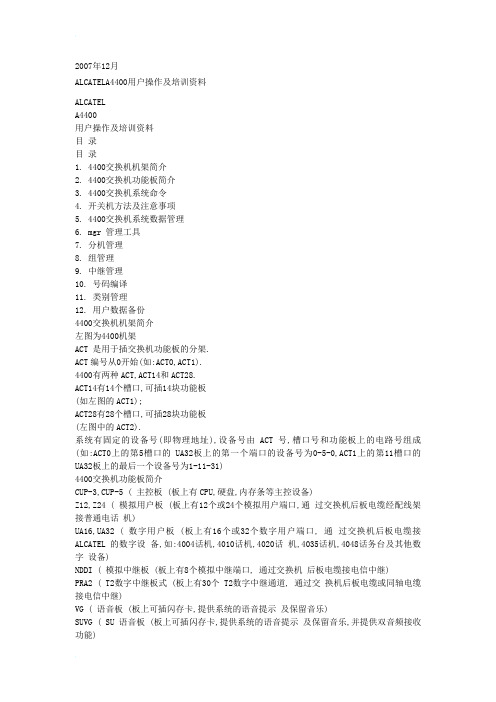
2007年12月ALCATELA4400用户操作及培训资料ALCATELA4400用户操作及培训资料目录目录1. 4400交换机机架简介2. 4400交换机功能板简介3. 4400交换机系统命令4. 开关机方法及注意事项5. 4400交换机系统数据管理6. mgr 管理工具7. 分机管理8. 组管理9. 中继管理10. 号码编译11. 类别管理12. 用户数据备份4400交换机机架简介左图为4400机架ACT 是用于插交换机功能板的分架.ACT编号从0开始(如:ACT0,ACT1).4400有两种ACT,ACT14和ACT28.ACT14有14个槽口,可插14块功能板(如左图的ACT1);ACT28有28个槽口,可插28块功能板(左图中的ACT2).系统有固定的设备号(即物理地址),设备号由ACT号,槽口号和功能板上的电路号组成(如:ACT0上的第5槽口的UA32板上的第一个端口的设备号为0-5-0,ACT1上的第11槽口的UA32板上的最后一个设备号为1-11-31)4400交换机功能板简介CUP-3,CUP-5 ( 主控板 (板上有CPU,硬盘,内存条等主控设备)Z12,Z24 ( 模拟用户板 (板上有12个或24个模拟用户端口,通过交换机后板电缆经配线架接普通电话机)UA16,UA32 ( 数字用户板 (板上有16个或32个数字用户端口, 通过交换机后板电缆接ALCATEL的数字设备,如:4004话机,4010话机,4020话机,4035话机,4048话务台及其他数字设备)NDDI ( 模拟中继板 (板上有8个模拟中继端口, 通过交换机后板电缆接电信中继)PRA2 ( T2数字中继板式 (板上有30个T2数字中继通道, 通过交换机后板电缆或同轴电缆接电信中继)VG ( 语音板 (板上可插闪存卡,提供系统的语音提示及保留音乐)SUVG ( SU语音板 (板上可插闪存卡,提供系统的语音提示及保留音乐,并提供双音频接收功能)MMSFD ( 软驱板 (板上有1.44M软驱,通过软驱可对系统进行数据备份)INTOF ( ACT分架接口板 (各ACT分架通过此板与主ACT-CPU分架进行联接)GPA ( 功能辅助板 (提供29方会议功能,并可插闪存卡,提供系统的语音提示及保留音乐或双音频接收)VPS35 ( 语音信箱板 (提供系统内置语音信箱服务功能)DECT4 ( 内部移动电话板 (提供内部移动电话功能)BRA2 ( T0/S0接口板 (板上有8个T0/S0端口,通过后板电缆接2B+D中继和用户)PCM2 ( PCM数字中继板 (板上有30个PCM数字中继通道, 通过同轴电缆接电信的中国一号中继)EMTL ( Tie-Line中继板 (提供Tie-Line组网功能)LIOE ( IP接口板 (提供系统IP电话接口及其它IP接口)LIOB ( DDN接口板 (提供 64K/128K DDN中继接口)IO2 ( 输入输出板 (提供系统额外的辅助接口)RT2 ( 远端ACT分架接口板 (远端ACT分架通过此板与主ACT分架进行联接)4400交换机系统命令登录系统命令和密码login: mtclPassword: mtcl退出系统命令a4400a> exit系统复位命令a4400a> shutdown –ih慎用,系统将停机后重新启动.在此期间所有电话服务将终止.系统数据管理菜单命令a4400a> mgr系统安装管理菜单命令a4400a> swinst慎用,操作不当可能引发不可预测的故障.仅对专业人员开放.观察系统功能板状态命令a4400a> config观察话机状态命令a4400a> termstat d 分机号码如:termstat d 3000观察中继线状态命令a4400a> trkstat –r 中继组号如:trkstat –r 0观察系统CUP板工作状态命令a4400a> role –b切换系统CUP板工作状态命令a4400a> bascul在两块CPU之间进行切换系统功能板复位命令a4400a> rstcpl ACT号板位如:rstcpl 0 2注:系统所有的命令必须都是小写的英文字母开关机方法及注意事项关机步骤在a4400a>下输入shutdown –ih,回车后等屏幕显示完毕后把CPU上电源开关关闭(开关把手指向OFF处).注意事项系统必须按照上述步骤关机, 若在系统 SHUTDOWN之前强行关闭电源, 可能会导致系统出错.开机步骤把CPU上电源开关打开(开关把手指向ON处).注意事项整个开机过程约需10分钟左右,在系统完全启动之前,切勿插拔任何电路板.否则可能造成电路板的损坏.4400交换机系统数据管理4400交换机(以下简称"系统")提供以太网联接和串口联接两种方式.以太网联接可用Telnet命令(如:Telnet 191.254.1.3 '191.254.1.3 '为系统IP地址. 串口联接可用Terminal-终端仿真方式(串口速率9600,数据位8位,无校验,停止位1位,终端仿真VT100).登录系统login: mtcl ( 输入登录帐号小写的"mtcl"Password: mtcl ( 输入密码小写的"mtcl"# The role of the CPU is MAINApplication software identityR4.1-d1.305-4-g-cn-c5s2Business identification: R4.1Release:DELIVERY d1.305Patch identification: 4Dynamic patch identification: gCountry: cnCpu: c5s2ACD VERSIONrelease : 4bug_fixing : 4protocol_id : 62version_dy_hr_stat : 10v2.3灰色阴影部分为系统显示信息,可以忽略.mgr 管理工具a4400a> mgr (在系统管理菜中可用 "Enter"键表示选中某项用"Ctrl+V"键或"F1"键表示输入参数的确认后存盘用"Ctrl+C"或"F2"键表示不存盘退出.Mgr菜单注:以上有标识的为常用选项,其中灰色的部分(分机管理和组管理)为可由用户在现场培训后即可进行管理的项目.其余项目则建议用户管理员在ALCATEL工程师的指导下操作.分机管理在创建分机:上述参数中原有的值为系统默认值,一般情况回车忽略即可.其中斜体字注释的参数根据系统配置情况设置分机类型ANALOG是模拟话机4004,4010,4020和4035是常用的ALCATEL数字话机选中相应项目回车即可.组管理系统有2种组,连选组和代接组.连选组创建连选组注:Cyclical ( 循环振铃Sequential ( 依次振铃振铃方式Parallel ( 同时振铃中继管理中继部分的参数应由ALCATEL工程师完成,不建议由用户自行修改.在上页菜单中选择"Consult/Modify"项目可进入修改中继组修改中继组NDDI (BCA) ( 模拟中继类型中继T2 ( T2-ISDN(30B+D)中继类型类型进一步修改中继组参数注:上述参数建议使用原有的系统默认值.其中斜体字注释的参数( DISA / 自动话务员 )需根据系统配置情况设置注:上述参数中原有的值为系统默认值,可根据现场具体情况设置,其中斜体字注释的参数根据系统配置情况设置号码编译这部分用于定义系统中使用的功能代码和其他号码,在初次安装完成后不建议用户自行改动功能前缀/后缀修改前缀修改后缀外部编号计划–用于定义分机用户拨出外线后所能访问的号码区域类别管理–用于定义分机用户的权限该类别管理在初次安装后不建议非熟练用户自行改动.外线类别–用于定义分机用户的外线权修改连接类别话机性能类别–建议使用从24页到29页的系统默认值注:上述参数中原有的值为系统默认值,可根据现场具体情况设置,其中斜体字注释的参数根据系统配置情况设置用户数据备份定期的数据备份是良好的操作习惯,可以在紧急情况下进行系统恢复.a4400a> swinst ( 在提示符下输入小写的"swinst"进入安装管理菜单Password: ( 密码是"SoftInstal"或没有,如果没有密码可直接回车进入菜单. ALCATEL BUSINESS SYSTEMSFACILITIES Main menu Installation FACILITIES 12.211 Easy menu2 Expert menuQ ExitYour choice [1..2, Q] 2 (ALCATEL BUSINESS SYSTEMSFACILITIES Expert menu Installation FACILITIES 12.211 Packages installation2 Deliveries installation3 Cloning & duplicate operations4 Save & restore operations5 OPS configuration6 System management7 Database tools8 Software identity display9 Package builder10 Remote downloadQ Go back to previous menuYour choice [1..10, Q] 4 (ALCATEL BUSINESS SYSTEMSBackup and restore menu Installation FACILITIES 12.211 Format floppy disks. HD, ED unix formatter2 Immediate Save operations3 Periodic Save operations4 Restore operations5 List content of a save floppy disk6 List content of a save floppy disk from TWIN cpu floppy7 Floppy disks copyQ Go back to previous menuYour choice [1..7, Q] 1 (ALCATEL BUSINESS SYSTEMSFloppy Disk Formatting Menu Installation FACILITIES 12.21You have to choice for a type of floppy disk.1 High Density2 Extra High DensityQ Go back to previous menuYour choice [1..2, Q] 1 (ALCATEL BUSINESS SYSTEMSBackup and restore menu Installation FACILITIES 12.211 Format floppy disks. HD, ED unix formatter2 Immediate Save operations3 Periodic Save operations4 Restore operations5 List content of a save floppy disk6 List content of a save floppy disk from TWIN cpu floppy7 Floppy disks copyQ Go back to previous menuYour choice [1..7, Q] 2 (ALCATEL BUSINESS SYSTEMSImmediate Save operations menu Installation FACILITIES 12.211 Immediate save on floppy2 Immediate save on cpu disk3 Immediate save on network4 Immediate save on TWIN cpu floppy5 About last savingQ Go back to previous menuYour choice [1..5, Q] 1 (ALCATEL BUSINESS SYSTEMSImmediate save on floppy Installation FACILITIES 12.211 Save mao, dynamic voice guides and account data2 Save mao and account data3 Save mao and dynamic voice guides4 Save mao data5 Save account data6 Save dynamic voice guides7 Save mao data for rebuild8 Save obstraf data9 Save Acd config & statistic files10 Save 4635 data11 Save chorus ( unix ) site specifics data12 Manual patch builder13 Automatic patch builderQ Go back to previous menuYour choice [1..13, Q] 4 (ALCATEL BUSINESS SYSTEMSImmediate Save operations menu Installation FACILITIES 12.211 Immediate save on floppy2 Immediate save on cpu disk3 Immediate save on network4 Immediate save on TWIN cpu floppy5 About last savingQ Go back to previous menuYour choice [1..5, Q] 1 (Do you want to save mao tool (Y/N) y (Please insert a floppy disk.Press to continue or n (for no) to abort存完数据后把盘片取出Installation ALCATEL-SBABS第页Shelf AtmDect system Events Routing DiscriminatorSystem Security and Access ControlTranslator IPCategoriesAttendantUsers ( 分机管理Profiled UsersSet ProfilesGroupsAbbreviated NumberingPhone BookEntitiesTrunk GroupsExternal ServicesInter-Nodes LinksX25DATAApplicationsSpecific Telephone ServicesGo down hierarchyConsult/Modify 查阅或修改Consult/Modify Overview of ObjectCreate ( 创建Create Overview of ObjectModifyModify Overview of ObjectDelete 删除FORCED DELETEMemory re-initializationFacilities每一个话机初始密码为"0000",如要更改请输入新密码并确认Node Number (reserved) : 1Instance (reserved) : 1Directory Number : -------- (Directory Name : ---------------- ( 连选组组名Identifier of Domain : 0Type of Hunting Group + Local Hunting Group Search Type + Cyclical ( 选择振铃方式Release After Timer + FalseOverflow Directory Number : -------- Authorized Camp on Calls % : 50Connection Category Id : 0Public Network Category : 0 ( 外线类别代码Withdrawal Authorized + TrueDir.No Allocated to the group ( 增加组内分机[ Add ] [ Remove ] [ Next ] [Previous]Dir.No Allocated to the group : -------- Node Number (reserved) : 1Trunk Group Id : 0Instance (reserved) : 1Trunk Group Type + NDDI (BCA)Public Network Ref. : outVG for non-existent No. + YESEntity Number : 0Supervised by Routing + NOVPN Cost Limit for Incom.Calls : 0Immediat Trk Listening For VPNCall + YESVPN TS % : 50Csta Monitored + NOMax.% of trunks out CCD : 0Ratio analog.to ISDN tax : ------TS Distribution on Accesses + YESQuality profile for voice on IP + Profile #1 IP compression type + DefaultUse of volume in system + YESDialling end to end + NOMax.% of trunks out CCD : 0Ratio analog.to ISDN tax : ------TS Distribution on Accesses + YESQuality profile for voice on IP + Profile #1 IP compression type + DefaultUse of volume in system + YESDialling end to end + NODTMF end to end signal. + NOPaying Incoming Calls + NOTS Permanently assigned + YESMin. Nb.of digits on seize : 0Trunk group used in DISA + NO ( DISA功能DISA Secret Code : ---- ( DISA密码Routing To Executive + NODissuasion For ACD + NODTO joining + YESAutomated Attendant + NO ( 自动话务员功能Calling party Rights category : 0Access Cluster Id : -1Collect Calls Allowed + YESConsult/Modify ( 查阅或修改Consult/Modify Overview of ObjectCreate ( 创建Create Overview of ObjectModifyModify Overview of ObjectDelete ( 删除Modify Reference NodeFacilitiesPickup Group ( 代接组Hunting Group ( 连选组Hunting Group Data/Fax S0接上页Node Number (reserved) : 1Directory Number : -------- ( 分机号Directory name : ------------------- ( 分机Directory First Name : ------------------- ( 姓名Shelf Address : 255 (Board Address : 255 ( 分机设备号 - 物理地址见前述Equipment Address : 255 (Set Type + ANALOG ( 选择话机类型Entity Number : 1Set Function + DefaultProfile Name : ---------------Key Profile + NoneIdentifier of Domain : 0Language Id. : 1 ( 语言代码(语言代码请咨询现场工程师)Secret Code : **** (Confirm : **** (Associated Set No. : -------- ( 相关分机号–若无语音信箱可忽略Cost Center Id : 255Cost Center Name : ----------Charging Category + JustifiedPublic Network Category : 2 (External Forwarding Category : 255Tel.Facility Category Id : 0 ( 性能类别代码(一般缺省即可) Connection Category Id : 0Hunting Group Dir No. : -------- ( 连选组组号Pick up Group Name : ------------- ( 代接组组号Reserved Time Slot + FalseVoice Mail Dir.No. : -------- ( 语音信箱号Paging Trunk Group : 255Paging Beeper : ----Tele-Marketing Agent + FalseShelf AtmDect system Events Routing DiscriminatorSystem Security and Access ControlTranslator ( 号码编译管理 IPCategories 类别管理AttendantUsers ( 分机管理Profiled UsersSet ProfilesGroups 组管理Abbreviated NumberingPhone BookEntitiesTrunk Groups 中继管理External ServicesInter-Nodes LinksX25DATAApplicationsSpecific Telephone ServicesGo down hierarchy ( 下一页Consult/Modify ( 查阅或修改Consult/Modify Overview of ObjectModifyModify Overview of ObjectX25 synchronisationFacilitiesTrunk Group ( 中继组Trunk group NPD selectorNode Number (reserved) : 1Trunk Group Id : 0 ( 中继组组号Trunk Group Type + NDDI (BCA) ( 中继组类型Trunk Group Name : NDDI ( 中继组名称Number Compatible With : 0 ( 输入"0"Remote Network : 15Shared Trunk Group + FalseSpecial Services + NothingNode number : 1Transcom Trunk Group + FalseAuto.reserv.by Attendant + FalseOverflow trunk group No. : -1Tone on seizure + TruePrivate Trunk Group + FalsePaging Trunk Group + FalsePaging Table Id : -1Paging Signalization + NDDISecurity Patrol + FalsePrefix Sending + Falseauto.DTMF dialing on outgoing call + YES ( 出局呼叫自动双音频拨号DDI transcoding + FalseRegister Signalling + Decadic/MF Q23Go down hierarchy ( 下一页Consult/Modify ( 查阅或修改中继组Consult/Modify Overview of ObjectCreate ( 创建中继组Create Overview of ObjectModifyModify Overview of ObjectDelete ( 删除中继组FacilitiesShelf AtmDect system Events Routing DiscriminatorSystem Security and Access ControlTranslator IPCategoriesAttendantUsersProfiled UsersSet ProfilesGroupsAbbreviated NumberingPhone BookEntitiesTrunk Groups ( 中继管理External ServicesInter-Nodes LinksX25DATAApplicationsSpecific Telephone ServicesNode Number (reserved) : 1Instance (reserved) : 1Number : 2 ( 后缀号码Suffix Meaning + Enquiry Call ( 后缀功能Node Number (reserved) : 1Instance (reserved) : 1Number : *60 ( 前缀号码Prefix Meaning + Set features ( 前缀含义Set Facilities + Immediate forward ( 前缀功能ANALOG 4035T4620 (VPS + CLIP) 4004 & TSC DECT4302 4010 & TSC DECT4304 4021 (4020 & TSC DECT)4321 4036 (4035 & TSC DECT)4001 ANALOG with 49804011 4004 & TSC IP4012 4010 & TSC IP4023 4022 (4020 & TSC IP)4034 4037 (4035 & TSC IP)4040 GAP +S0 Set MULTIMEDIA PC 14610 (VPS No CLIP) MULTIMEDIA PC 240754074GAP Handset4003400440104020Consult/Modify ( 查阅或修改Consult/Modify Overview of ObjectCreate ( 创建Create Overview of ObjectModifyModify Overview of ObjectDelete ( 删除FacilitiesPrefix Plan ( 功能前缀管理Suffix Plan ( 功能后缀管理Numbering PlanPIN (Personal Ident.No.)Private Call ProfileExternal Numbering Scheme ( 外部编号计划Network Routing TableAutomatic Route SelectionCalled Filtered NumberATM Address ListNode Number (reserved) : 1Trunk Group Id : -1 ( 中继组组号Instance (reserved) : 1Physical Address : -------- ( 中继线设备号Trunk Category Id : 1 ( 中继线类别Directory Name : -------- ( 中继线名称Trunk Routing Number : -------- ( 中继线路由Channel Specialization + MixedData Transparency + YEST2/T1/T0 AccessTrunk ( 中继线Go down hierarchy ( 下一页Consult/ModifyConsult/Modify Overview of ObjectModifyModify Overview of ObjectFacilitiesAccess Category ( 外线类别Connection Category ( 连接类别Transfer CategoryPrivate Calls Connect.Categ.Phone Facilities Categories ( 话机性能类别Node Number (reserved) : 1Instance (reserved) : 1Instance (reserved) : 1Discriminator Nr. : 0Call Number : ------ ( 外线号码Numbering Area : 1 ( Area代码ARS Route List Number : 0Schedule Number : -1Number of Digits : 255 ( 外线号码位长Consult/Modify ( 查阅或修改Consult/Modify Overview of Object Create ( 创建Create Overview of ObjectModifyModify Overview of ObjectDelete ( 删除FacilitiesGo down hierarchy ( 下一页Consult/ModifyConsult/Modify Overview of Object CreateCreate Overview of ObjectModifyModify Overview of ObjectDeleteFacilitiesNumbering Discriminator ( 号码辨别Numbering Plan DescriptionDDI number translatorDefault DDI num. translatorNode Access PrefixNetwork Access PrefixExt.Callback TranslationVoice Mail Message Deposit : 1 Camp On Control : 1Voice Mail Consultation : 1By pass on Do Not Distrub : 1 Abbreviated Dialling AreaArea 0 : 1Area 1 : 1Area 2 : 1Area 3 : 1Area 4 : 1Area 5 : 1Area 6 : 1Area 7 : 1Area 8 : 1Area 9 : 1Area 10 : 1Area 11 : 1Area 12 : 1Area 13 : 1Area 14 : 1Area 15 : 1Area 16 : 1Area 17 : 1Area 18 : 1Area 19 : 1Area 20 : 1Area 21 : 1Area 22 : 1Area 23 : 1Area 24 : 1Area 25 : 1Area 26 : 1Area 27 : 1Area 28 : 1Area 29 : 1Area 30 : 1Area 31 : 1Voice Mail Forwarding + Ring Final Set Mail Default Overflow Type + No forwardDefault Overflow Adressee + NothingQuality profile for voice on IP + Profile #2 Consult/Modify ( 查阅或修改Consult/Modify Overview of ObjectModifyModify Overview of ObjectFacilitiesNode Number (reserved) : 1Instance (reserved) : 1Public Network Category : 2Area Identifier : 1Public Access RightsNight : 1 系统共有四种状态,Night,Day,Mode 1 Day : 1 和Mode 2,可根据不同情况在四种状态中Mode 1 : 1 设置"0"或"1".Mode 2 : 1 "0"表示不允许占用,"1"表示允许占用[ All instances ][ Set filters ][ Select attributes ]Node Number (reserved) : 1Instance (reserved) : 1Public Network Category : 2 ( 外线类别代码Area Identifier : 1 ( Area代码Consult/Modify ( 查阅或修改Consult/Modify Overview of ObjectModifyModify Overview of ObjectFacilitiesPublic Access Category ( 公共网络外线类别Private Access CategoryBusiness Access CategoryNetwork Access CategoryTrunk Group Access CategoryShelf AtmDect system Events Routing DiscriminatorSystem Security and Access ControlTranslator IPCategories ( 类别管理AttendantUsersProfiled UsersSet ProfilesGroupsAbbreviated NumberingPhone BookEntitiesTrunk GroupsExternal ServicesInter-Nodes LinksX25DATAApplicationsSpecific Telephone ServicesConsult/Modify ( 查阅或修改Consult/Modify Overview of ObjectModifyModify Overview of ObjectFacilities外部编号是指分机用户出中继后能够拨打的号码.定义方法见第21页Select.Principal Line : 1Select.Line secondary : 1Z dialing Behind UA : 1Mask remote identity : 1 Recordable Voice Guides : 1 Suite Wake Up : 1Suite Wake Up Cancel : 1 Physical_Room_Call : 1Under A4980 Control : 1Manual Add On Conference : 1 Automatic Add On Conference : 1 Announcement : 1Automatic Answering : 1External ServicesDirect trunk seizure : 1Project number prefix : 1Redial last number : 1Night service answering : 1 DTMF frequencies test : 1Park Call/Retrieve : 1Waiting call Consultation : 1 Decimal End to End Signal. : 1 DTMF End to End Signal. : 1 Malicious call : 1Common Hold : 1Priority of Call : 1Secret/ Identity : 1Alphapage : 1Manual Hold : 1SuffixesBroker Call : 1Three-Party conference : 1 Intrude : 1Ringback on free or busy set : 1 Waiting Camp-on : 1 Loudspeaker paging : 1Call announcement : 1Enquiry Call : 1Paging request : 1Project number : 1Decimal End To End Dialling : 1 DTMF End to End Dialling : 1Malicious Call : 1Alarm Consultation : 1Camp On Control : 1Overfl.busy to assoc.set : 1 Overf.busy/no repl.assoc.set : 1 Voice Guide Listening : 1Suite Don't Disturb : 1No Ringing : 1Tandem : Absent Secretary : 1 Tandem : Filtering activation : 1 Force Set Type Identification : 1 Privilege substitution : 1 Ubiquity Mobile Programming : 1 Ubiquity Assistant : 1General ServicesGroup call pick-up : 1Direct call pick-up : 1 Processing group call pick up : 1Local ServicesSpeed call to associated set : 1 Consult Call back list : 1Last Caller Call back : 1Paging call answer : 1Voice Mail Consultation : 1Wake-up/appointment remind : 1 Tone test : 1Collect telex : 1Collect text : 1Collect fax : 1Message deposit : 1Text deposit : 1Image deposit : 1ACD prefixes : 1Meet me Conference : 1Cancel Wake-up : 1Switch off Message LED : 1Room status management : 1Mini bar : 1Voice Mail Manager Access : 1 Conversation Recording : 1Pabx address in DPNSS : 1Direct Paging Call : 1Infocenter : 1Voice Mail Deposit : 1Ringing tone In Handset : 1Not received Mini Mail : 0No Callback On Free Set : 0No Callback On Busy Set : 0Op TG Reservation Override : 0No Substitustion : 0Reserved : 0Lock Key : 0Prot.against Guest Private Call : 0 Prot.against VIP Private Call : 0 Prot.against Private Call res1 : 0 Prot.against Private Call res2 : 0 Prot.against Automatic answer : 0 Authorized DISA unlocking : 0 Temporized Call Release : 0Routing Mode At Off Hook + NO RoutingSet featuresImmediate forward : 1Immediate forward on busy : 1 Forward on no reply : 1Forward on busy or no reply : 1 Forward cancellation : 1Forward cancel.by destinat. : 1 Overfl.no reply on associate : 1 Cancel Overfl.on associate : 1Set group exit : 1Set group entry : 1Protection against beeps : 1PadLock : 1Auto-Allocation : 1Substitution : 1Password modification : 1Charging meter readout : 1Do not disturb : 1Set Out/In of Service : 1Associated Direct. No modif. : 1 Remote forward : 1Cancel Remote forward : 1Unused : 1Canc.auto.call back on busy : 1 Personal directory Progr. : 1 Personal Directory Use : 1 Language : 1Contrast programmation : 1Node Number (reserved) : 1Instance (reserved) : 1Tel.Facility Category Id : 0RightsProt.against dir.call pickup : 0 Protected against all intrudes : 0 Protected against set intrude : 1 Outgoing calls only : 0Forward to external No. : 1Prot.against multi-l ringing : 0 Protected against forwarding : 0 Protected against beeps : 0Prot.against call announc. : 0 Remote wake-up/appointement : 0 Auto.call back satell.trk grp : 1 Transfer on no answer : 1ISDN remote charge service : 0 Bypass on forwarding : 0Prot.against bypass onforward : 0 Interphony : 1Secret Code, Key Repertory : 0 Night Serv.Answ.Pick up : 0Night Serv.Direct call pick-up : 0 Attendant Call Privil.on PAI : 0 Busy priv.to public overfl. : 0 Server-Minitel PC : 0Prot.against Priv.Call : 0Prot.against.Rem.Forward. : 0Beep On Ext.Call : 0O/S private to_public overflow : 0 Transfer outgoing - incoming : 1 Transfer Outgoing-Outgoing : 1 Follow External forwarding : 1 Mask Only for ext.calls : 1 [ All instances ][ Set filters ][ Select attributes ]Node Number (reserved) : 1Instance (reserved) : 1Connection Category Id : 5 ( 连接类别Shelf AtmDect system Events Routing Discriminator System Security and Access Control Translator ( 号码编译 IPCategoriesAttendantUsersProfiled UsersSet ProfilesGroupsAbbreviated NumberingPhone BookEntitiesTrunk GroupsExternal ServicesInter-Nodes LinksX25DATAApplicationsSpecific Telephone ServicesNode Number (reserved) : 101Instance (reserved) : 1Connection Category Id :5 ( 此处连接类别为主叫话机的连接类别Connection RightsCategory 0 : 1Category 1 : 1Category 2 : 1Category 3 : 1Category 4 : 1Category 5 : 1Category 6 : 1 此处连接类别为被Category 7 : 1 叫话机的连接类别Category 8 : 1Category 9 : 1Category 10 : 1Category 11 : 1Category 12 : 1Category 13 : 1散热风扇选择此项可进一步修改中继组参数,见第17页上接13页选择此项用于增加或修改中继线参数.见第18页A C T 00 1 2 3 4 5 6 7 8 9 10 11 12 1314 15 16 17 18 19 20 21 22 23 24 25 26 27Shelf AtmDect system Events Routing DiscriminatorSystem Security and Access ControlTranslator IPCategoriesAttendantUsersProfiled UsersSet ProfilesGroups ( 组管理Abbreviated NumberingPhone BookEntitiesTrunk GroupsExternal ServicesInter-Nodes LinksX25DATAApplicationsSpecific Telephone Services选中可见下页所显示的菜单.再从中选择所需的话机型号即可A C T 10 1 2 3 4 5 6 7 8 9 10 11 12 13用于新建一个分机电话选中进入创建分机回车选中此项可以进入下一个显示页面:分机管理在提示符下输入小写的"mgr"进入系统管理菜单用于定义分机的外线呼叫权限外线类别代码1=内线,2=市话3=国内,4=国际用于指明该分机所在的连选组连选组是指将几个分机编成一组.当其中一个分机忙时,呼入的电话将会自动到另一个分机上振铃选中此项可见下一个菜单选中此项可以创建一个连选组显示见下页连选组组号(不可与现有的分机号相同)连选组有自己的外线类别,分机一旦加入该组,将服从组的权限连选组有3种振铃方式,见注中继组类型是最重要的参数,请务必正确选择该项目置为YES后,数字话机在出中继进入通话状态后将自动进入双音频发号状态回车选中可进入下一个菜单选中可进入下一层菜单,见16页选择此项可修改中继线参数格式同分机的设备号一样:ACT号–插槽号–端口号指明该中继线所在的中继组前后缀即功能代码前后缀管理见第20页所定义的号码选择该号码所对应的功能选中此项可进入下一级菜单定义您所要拨打的外线号码范围通常Area1输入00,Area2中输入01-09,Area3输入2-9,Area4输入应急号码110/120/119等,Area9中输入禁止拨打号码.选择号码所在的AREA类别通常定义为1=只可呼叫内线2=可以呼叫市话3=可以拨打国内4=可以拨打国际选择4:存盘和恢复数据.回车进入下一个菜单选择1,格式化软盘.回车再进入下一个菜单再选择1:高密度.回车,再进入下一个菜单选择2:输出菜单,回车选择2:立即备份操作回车,进入下一级菜单选择1:立即在软盘上进行备份操作.回车,进入下一级菜单选择4:同时备份系统配置文件.回车,进入下一级菜单选择1:立即执行选择Y,插入软盘后回车,即可.要开放中继转中继功能,只要将阴影部分参数按左图所示设置即可config 0 系统卡片位置、状态。
west4440手册
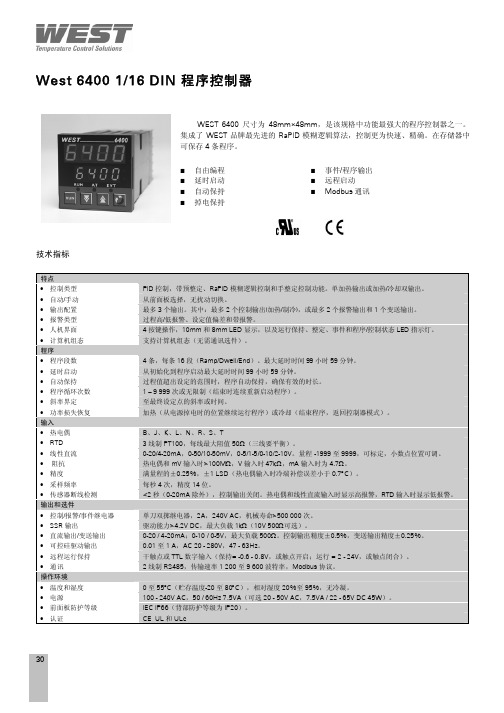
30
远程运行保持/100-240V AC 电源
32
远程运行保持/24-48V AC/DC 电源
输出 3
0
无
1
继电器报警 1,事件或程序
2
SSR 控制或报警 1 输出
3
DC 0-10V(变送输出)
4
DC 0-20mA(变送输出)
5
DC 0-5V(变送输出)
7
DC 4-20mA(变送输出)
31
West 4440 1/16 DIN 程序控制器
单刀双掷继电器,2A,240V AC,机械寿命>500,000 次。 驱动能力>4.2V DC,最大负载 1kΩ(10V 500Ω可选)。 0 - 20 / 4 - 20mA;0 - 10 / 0 - 5V,最大负载 500Ω。控制输出精度±0.5%,变送输出精度±0.25%。 0.01 至 1 A,AC 20 - 280V,47 - 63Hz。 干触点或 TTL 数字输入(保持= -0.6 - 0.8V,或触点开启;运行 = 2 - 24V,或触点闭合)。 2 线制 RS485,传输速率 1,200 至 9,600 波特率,Modbus 协议。
单刀双掷继电器,2A,240V AC,机械寿命>500,000 次。 驱动能力>4.2V DC,最大负载 1kΩ(10V 500Ω可选)。 0-20 / 4-20mA;0-10 / 0-5V,最大负载 500Ω。控制输出精度±0.5%,变送输出精度±0.25%。 0.01 至 1 A,AC 20 - 280V,47 - 63Hz。 干触点或 TTL 数字输入(保持= -0.6 - 0.8V,或触点开启;运行 = 2 - 24V,或触点闭合)。 2 线制 RS485,传输速率 1,200 至 9,600 波特率,Modbus 协议。
WEST仪表使用手册
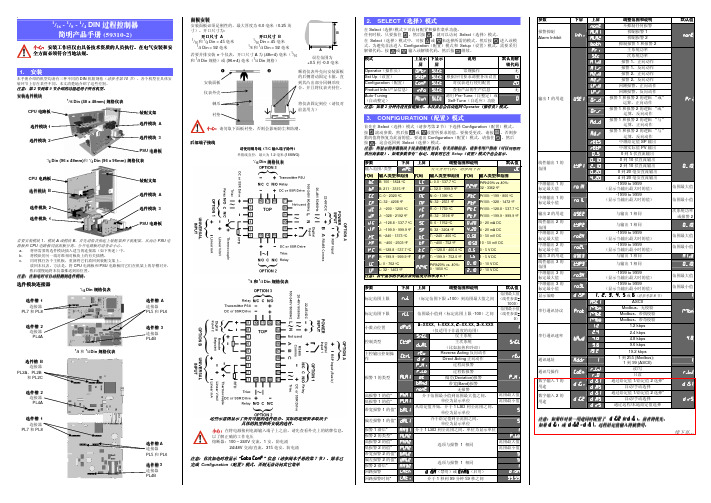
1/16 - 1/8 - 1/4 DIN 过程控制器过程控制器 简明简明产品手册产品手册 (59310-2)小心小心::安装工作应仅由具备技术资质的人员执行安装工作应仅由具备技术资质的人员执行。
在电气安装和安全方面必须符合当地法规全方面必须符合当地法规。
1. 安装安装本手册介绍的机型均备有三种不同的 DIN 机箱规格(请参考第 10 节)。
各个机型在具体安装环节上存在某些不同。
本文清楚地介绍了这些差别。
注意注意::第 2节到第 9节介绍的功能适用于所有机型节介绍的功能适用于所有机型。
安装选件模块安装选件模块1/16 Din (48 x 48mm) 规格仪规格仪表表CPU 电路板电路板选件模块 1选件模块选件模块 2装配装配支支架选件模块选件模块 A选件模块选件模块 3PSU 电路板电路板1/8 Din (96 x 48mm)和 1/4 Din (96 x 96mm) 规格仪规格仪表表CPU 电路板电路板选件模块选件模块 B选件模块选件模块 2选件模块选件模块 1装配装配支支架选件模块选件模块 A选件模块选件模块 3PSU 电路板电路板若要安装模块 1、模块 A 或模块 B ,首先请依次抬起上装配架和下装配架,从而让 PSU 电路板和 CPU 电路板同前面板分离。
分开电路板时请务必小心。
a. 将所需要的选件模块插入适当的连接器(如下所述)中。
b. 将模块的另一端对准相对板块上的有关插槽。
c. 同时抓住各个主机板,重新将它们放回到装配支架上。
d.放回本仪表。
方法是,将 CPU 电路板和 PSU 电路板同它们在机架上的导槽对齐, 然后缓慢地将本仪器推送到原位置。
注意注意::在加电时可自动检测到选件模块在加电时可自动检测到选件模块。
选件模块连接器选件模块连接器1/16 Din 规格仪规格仪表表选件槽选件槽 1连接器 PL7 和 PL8选件槽选件槽 2 连接器 PL4A选件槽选件槽 A 连接器PL5 和 PL6选件槽选件槽 3 连接器 PL4B1/8 和 1/4 Din 规格仪规格仪表表选件槽选件槽 B连接器 PL2A 、PL2B和 PL2C选件槽选件槽 2 连接器 PL4A选件槽选件槽 1 连接器 PL7 和 PL8选件槽 A 连接器PL5 和 PL6选件槽 3 连接器 PL4B面板安装面板安装安装面板必须是刚性的,最大厚度为 6.0 毫米(0.25 英寸)。
安特龙 SW2 HD 4K和SW4 HD 4K设置指南说明书
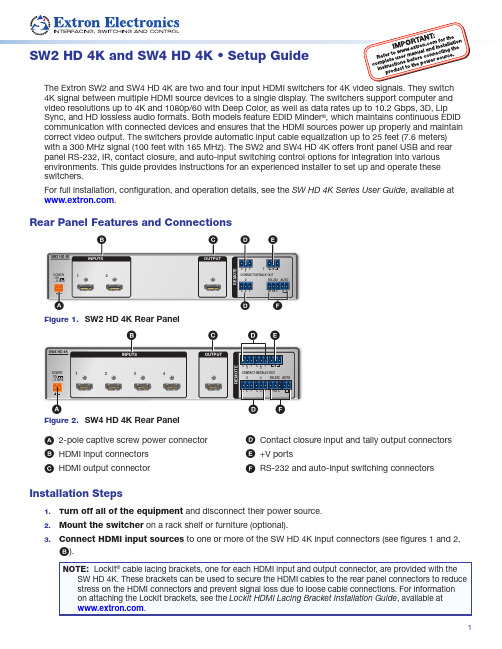
SW2 HD 4K and SW4 HD 4K • Setup GuideThe Extron SW2 and SW4 HD 4K are two and four input HDMI switchers for 4K video signals. They switch 4K signal between multiple HDMI source devices to a single display. The switchers support computer and video resolutions up to 4K and 1080p/60 with Deep Color, as well as data rates up to 10.2 Gbps, 3D, Lip Sync, and HD lossless audio formats. Both models feature EDID Minder ®, which maintains continuous EDID communication with connected devices and ensures that the HDMI sources power up properly and maintain correct video output. The switchers provide automatic input cable equalization up to 25 feet (7.6 meters) with a 300 MHz signal (100 feet with 165 MHz). The SW2 and SW4 HD 4K offers front panel USB and rear panel RS‑232, IR, contact closure, and auto‑input switching control options for integration into various environments. This guide provides instructions for an experienced installer to set up and operate these , available atSW2 HD 4K12INPUTSOUTPUTR E M O T EAFD Figure 1. SW2 HD 4K Rear PanelSW4 HD 4K-- A MAXPOWER 12V12INPUTSOUTPUT34G C TG C 1234T +VRS-232AUTOCONTACT IN/TALLY OUTR E M O T EECBDInstallation Steps1. T urn off all of the equipment and disconnect their power source.2. Mount the switcher on a rack shelf or furniture (optional).3.Connect HDMI input sources to one or more of the SW HD 4K input connectors (see figures 1 and 2,B ).14.Connect an HDMI output device to the outputconnector (C ). By default, the EDID of this device is stored at the HDMI output.5.Connect control devices . Connect your computer to one of the following SW HD 4K communication ports to configure and control the switcher via SIS commands:•RS-232 port — Connect the unterminated transmit, receive, and ground wires of the RS‑232 cable to the provided 3‑pole captive screw plug, as shown in the illustration at right. Connect the plug to the rear panel RS‑232 connector (see figures 1 and 2, F , on the previous page), and the other end of the cable to your computer serial port. Protocol for the RS‑232 port is 9600 baud, 8 data bits, 1 stop bit, no parity.• Config port — Connect a USB mini‑B cable to the front panel USB connector (see figures 4 and 5, C , on the next page) for USB control.6.Enable auto-input switching (optional). To enable auto‑input switching, use a jumper wire to connect the pins of the 2‑pole captive screw plug (see the diagram to the right). Attach the plug to the remote Auto switch connector (see figures 1 and 2, F ).7.Connect a contact closure device (optional). Connect a push‑button contact closure device to aContact connector (see figures 1 and 2, D , on the previous page) to enable input switching via contact closure.a.Wire and plug one of the provided 3‑pole connectors into a Contact In/Tally Out connector representing the desired input number on the SW HD 4K (1 or 2 for SW2 models, 1, 2, 3, or 4 for SW4 models).• Pin 1 = Contact closure input (C)• Pin 2 = Contact and Tally Ground (G)•Pin 3 = Tally output (T)b. Insert the ground wire of the contact device into the Ground slot of the Contact/Tally connector (pin 2).c. Press the button on the contact closure device to switch the connected input to the output.8.Connect an indicator device to the Tally Out port (optional). To identify the currently selected input when the front panel buttons are not visible, connect a device such as an LED to the Contact In/Tally Out connector (see figures 1 and 2, D ,on the previous page) and +V port (see figures 1 and 2, E on the previous page).When the input you are using is selected, the corresponding tally out pin shorts to ground, which activates the connected indicator.a.Wire and plug one of the provided 3‑pole connectors into a Contact In/Tally Out connector.• Pin 1 = Contact closure input (C)• Pin 2 = Contact and Tally Ground (G)•Pin 3 = Tally output (T)b.Insert the power wire for the contact indicator device into the +V port.Control System RS-232 Port1CONTACT IN/TALLY OUT1CONTACT IN/TALLY OUT+VConnectorConnectorCONTACT IN/TALLY OUT“Show Me” CableSW2 and SW4 HD 4K • Setup Guide (Continued)29.Wire a 2‑pole captive screw connector to the provided power supply as shown in figure 3.Figure 3. Wiring the Power Connector10. Power on the output display.11. Connect power to the switcher.12.Power on the source devices.Front Panel FeaturesSW2 HD 4KCONFIGAUTO SWITCH1INPUTS2SIGNALINPUTSOUTPUT12HDCPIREB CA DFFigure 4. SW2 HD 4K Front PanelSW4 HD 4KCONFIGAUTO SWITCH1INPUTS234SIGNALINPUTSOUTPUT1234HDCPIRFB CA DEFigure 5. SW4 HD 4K Front PanelA Auto Switch LEDB IR receiver portC USB config portD Input selectionbuttons E Input and OutputLEDsF HDCP LEDs3Extron Headquarters+1.800.633.9876 (Inside USA/Canada Only)Extron USA - West Extron USA - East +1.714.491.1500 +1.919.863.1794+1.714.491.1517 FAX +1.919.863.1797 FAX Extron Europe+800.3987.6673(Inside Europe Only)+31.33.453.4040+31.33.453.4050 FAXExtron Asia+65.6383.4400+65.6383.4664 FAXExtron Japan+81.3.3511.7655+81.3.3511.7656 FAXExtron China+86.21.3760.1568+86.21.3760.1566 FAXExtron Middle East+971.4.299.1800+971.4.299.1880 FAXExtron Australia+61.8.8351.2188+61.8.8351.2511 FAXExtron India1800.3070.3777Inside India Only+91.80.3055.3777+91.80.3055.3737 FAX ©2016 Extron Electronics All rights reserved. SW2 and SW4 HD 4K • Setup Guide (Continued)A Auto switch LED — Lights when auto‑input switching is in effect (see step 6 on page 2 for moreinformation).B IR receiver port — Detects infrared signals from the optional IR 102 remote control at a distance of upto 30 feet (9.1 meters) and within 40 degrees off the axis (see the SW HD 4K Series User Guide for moreinformation).C USB config port — Connect a USB cable (USB A to mini‑B) between your computer and this female USBmini‑B port to configure and control the switcher via SIS commands or the Extron Product ConfigurationSoftware (PCS) and to update the firmware (see the SW HD 4K Series User Guide for more information).D Input selection buttons — Press one of these buttons to select an input to switch to the output. The LED atthe right of each button lights when the corresponding input is selected. If auto‑input switching is in effect,these buttons are disabled, but the LEDs continue to light to indicate the selected input. The input buttonsare also used to initiate a system reset and to enable and disable front panel lockout (see the SW HD 4KSeries User Guide for more information).E Input and Output LEDs• Input — Lights when a source is connected to the corresponding input connector and TMDS clock activity is detected.• Output — Lights when an active sink (output) device is connected to the HDMI output.F HDCP LEDs• Input — Lights if the connected sources are HDCP encrypted and has been authenticated by theswitcher inputs.• Output — Lights when the currently selected input requires HDCP and the connected output device hasbeen successfully authenticated.68-2884-50 Rev. C05 16 4。
阿西亚(Asia)- VOLT-4400-技术手册说明书

Suchanetworkcouldvastlyspeedupand fluacrossRussia.”
to study the weather, but collected data only
6 ©2006NaturePublishingGroup
NATURE|Vol440|2 March2006
Nations’FoodandAgricultureOrganization regionanditspractices,heargues.“Ifyoudo thepowerfulacceleratorsbeingbuiltforphysi-
(FAO).“It’sjustabloodymess.”
nothavethat,thensurveillancewillstayinthe cists.Incomparison,epidemiologists“arestill
malmonitoringisoftenvirtuallynonexistent,withfewbasic
“H5N1hasputthe
againstthe“mirageoftechnol- Butmanyfeelthatalongsidesettinguplocal ogy”insurveillance.“Youdon’t centres,epidemiologyneedsafundamental
all,” says Peter Roeder, a field consultant withthe United
pimplesandwarts.”
buildinglargeteamsoflocal Headdsthatheisjealousofthemultimillionstaff,whoarefamiliarwiththe dollarsatellitesthatclimatescientistsenjoyand
51CTO下载-EVA4400多平台配置手册
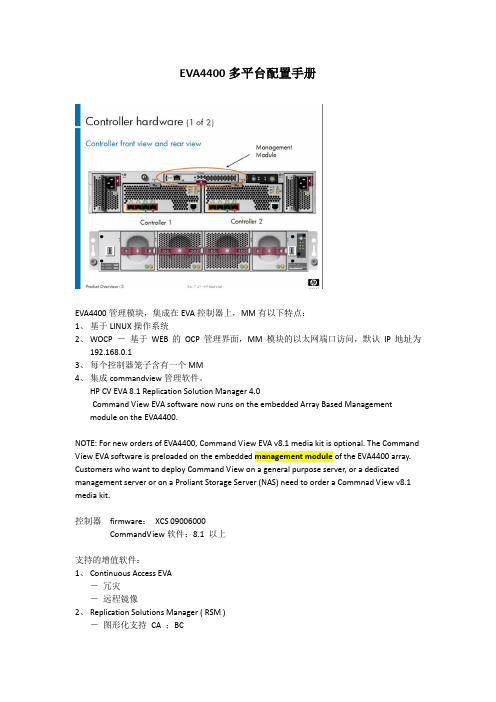
EVA4400多平台配置手册EVA4400管理模块,集成在EVA控制器上,MM有以下特点:1、基于LINUX操作系统2、WOCP -基于WEB的OCP管理界面,MM模块的以太网端口访问,默认IP地址为192.168.0.13、每个控制器笼子含有一个MM4、集成commandview管理软件。
HP CV EVA 8.1 Replication Solution Manager 4.0Command View EVA software now runs on the embedded Array Based Managementmodule on the EVA4400.NOTE: For new orders of EVA4400, Command View EVA v8.1 media kit is optional. The Command View EVA software is preloaded on the embedded management module of the EVA4400 array. Customers who want to deploy Command View on a general purpose server, or a dedicated management server or on a Proliant Storage Server (NAS) need to order a Commnad View v8.1 media kit.控制器firmware:XCS 09006000CommandView软件:8.1 以上支持的增值软件:1、Continuous Access EVA-冗灾-远程镜像2、Replication Solutions Manager ( RSM )-图形化支持CA ;BC-包含有CA ; BC软件3、Business Copy EVA-3阶段快照克隆-复制同步-快照即时保存-镜像克隆HSV300控制器后视图:HSV300-s控制器后视图:Figure 2-3 HSV300-S controller enclosure (back view)1. 电源1 10. 电源22. HSV300–S 控制器1 (switch or SAN) 11. 交换端口, 1, 2, ... ~ 103. 管理端口模块状态灯12. DPI-A 端口, 后端连接到光纤环路A4. 以太网端口13. DPI-B 端口, 后端连接到光纤环路B5. 管理模块14. Console port (交换机管理), upper connection6. HSV300–S 控制器2 15. Ethernet port (交换机管理)7. Rear UID 开关16.诊断端口8. 笼子状态LEDs 17. HSV300–S 控制器状态和失败LEDs9. 控制器笼子电源开关M6412 磁盘笼子前后视图:M6412 disk enclosures后端接口、状态灯图示:Connecting to the HSV300-S controller enclosure主机到存储控制器连接图示:1. rx36002. rx36003.内部控制器连接到M6412磁盘笼子. 看下图的线缆连接.登录WOCP (EVA Web-based Operator Control Panel 2.2)在笔记本端打开IE输入https:// 192.168.0.1:2373,登录WOCP虚拟前面板。
4400手册
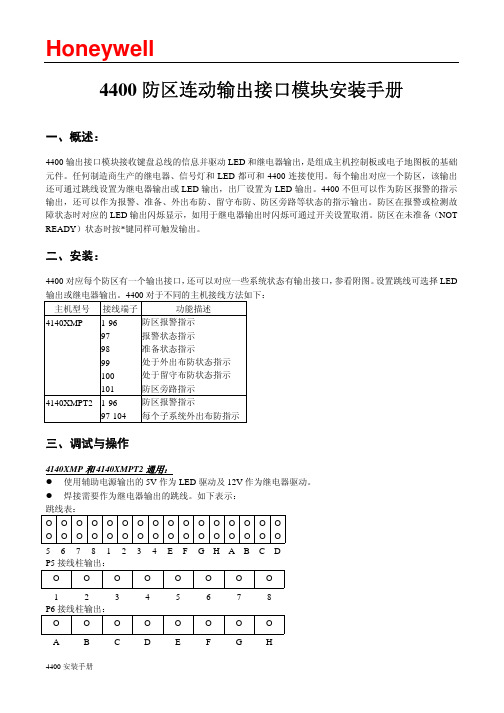
4400 安装手册
Honeywell
4400 安装手册
没使用
连接主机 黑 黄线
电源输入 7-24V AC 或 DC
辅助输出 +12VDC +5VDC 地 +12VDC +5VDC 地
+12VDC(P4 端)
输出类型选择 断开:LED 闭合:继电器
+5VDC(P4 端)
4140XMPT2 1-96 97-104
防区报警指示 每个子系统外出布防指示
三、调试与操作
4140XMP 和 4140XMPT2 通用: z 使用辅助电源输出的 5V 作为 LED 驱动及 12V 作为继电器驱动。 z 焊接需要作为继电器输出的跳线。如下表示: 跳线表:
OOOOOOOOOOOOOOOO OOOOOOOOOOOOOOOO
Honeywell
4400 防区连动输出接口模块安装手册
一、概述:
4400 输出接口模块接收键盘总线的信息并驱动 LED 和继电器输出,是组成主机控制板或电子地图板的基础 元件。任何制造商生产的继电器、信号灯和 LED 都可和 4400 连接使用。每个输出对应一个防区,该输出 还可通过跳线设置为继电器输出或 LED 输出,出厂设置为 LED 输出。4400 不但可以作为防区报警的指示 输出,还可以作为报警、准备、外出布防、留守布防、防区旁路等状态的指示输出。防区在报警或检测故 障状态时对应的 LED 输出闪烁显示,如用于继电器输出时闪烁可通过开关设置取消。防区在未准备(NOT READY)状态时按*键同样可触发输出。
字符。 z 触发输出的速度与信息显示的速度一致。
适用于 4140XMPT2: z 如果使用准备(READY)状态指示灯,必须在准备(READY)显示的第一行加上 PARn 字符,其中 n
单回路控制器手册

0 只读 1 读/写
密码值
0~9999
所有操作模式下的参数均可在设置模式下显示
5 5 1 0 99 59 1 1000 0 0 0 0 1 1 10
1 PB=0 时此参数出现 2 ON/OFF 控制时出现 3 随报警类型不同显示参数不同 4 直流输入时出现 5 第二输出作为控制输出时出现 6 PB=0 时出现 7 只有选择通讯选件时出现
微分时间 1
1 秒~99 分 59 秒
死区 1 5 手动积分 1 ON/OFF 控制回差 输出 1 2
-20%~+20% PB1+PB2
0%~100% 单 输 出 100%~+100% 双输出
ON/OFF 控制回差 输出 2 2
0.1%~10% 满量程
ON/OFF 控制回差 双输出 2 5
设定值上限
9
WEST4000/8000/6000 系列产品手册
图 2-1 比例带及死区
10
WEST4000/8000/6000 系列产品手册
2.2.20 输出 1 控制周期 取决于所控制的对象的特性及输出 1 的种类 对于继电器输出 其控制周 期应尽可能长以确保继电器的使用寿命 在保证控制品质的前提下 对 于固态继电器其控制周期可以相对短一些 使其更适合于控制一些快速变 化的过程 如压力或流量 PB1=0 或直流输出时不适用 2.2.21 输出 2 控制周期 同输出 1 控制周期 2.2.22 过程高报警 1 值 过程值达到或超过此数值时报警 1 报警 报警 1 设置为过程高报警时适用 2.2.23 过程低报警 1 值 过程值达到或低于此数值时报警 1 报警 报警 1 设置为过程低报警时适用 2.2.24 带报警 1 值 定义一以设定值为中心的区域 当过程值离开此区域时 报警 1 报警 报 警 1 设置为带报警时适用 2.2.25 偏差报警 1 值
思科4400系列WLC快速使用指南
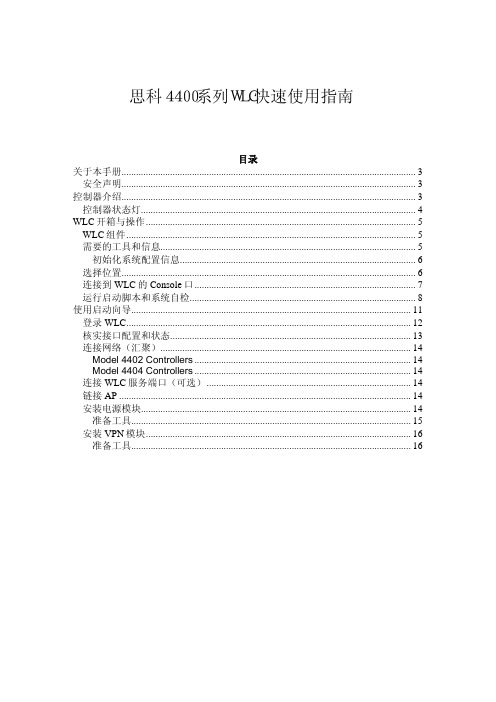
思科4400系列WLC快速使用指南目录关于本手册 (3)安全声明 (3)控制器介绍 (3)控制器状态灯 (4)WLC开箱与操作 (5)WLC组件 (5)需要的工具和信息 (5)初始化系统配置信息 (6)选择位置 (6)连接到WLC的Console口 (7)运行启动脚本和系统自检 (8)使用启动向导 (11)登录WLC (12)核实接口配置和状态 (13)连接网络(汇聚) (14)Model 4402 Controllers (14)Model 4404 Controllers (14)连接WLC服务端口(可选) (14)链接AP (14)安装电源模块 (14)准备工具 (15)安装VPN模块 (16)准备工具 (16)关于本手册本手册用来帮助您了解CIsoc4400系列WLC的安装和最小化配置。
主要包括以下WLC 型号: 4402-25, 4402-50, 4404-25, 4404-50, and 4404-100.安全声明使用前注意一下事项:•确保环境温度在32 to 104° F (0 to 40° C)•确保充足的供电.•确保电源接地.控制器介绍Cisco 4400系列控制器(WLC)为无线网络部署提供最高级别的性能和扩展性,并且保护网络中现有的投资。
作为无线网络的核心部分,控制器可以提供安全、干扰检测、射频管理、服务质量保障、无线漫游等功能,并可以和其他控制器、Cisco无线控制系统(WCS)、AP协同工作,以提供一个完善的无线网络方案。
为了更好地使用本文,我们假定您已经完成了无线网络的结构设计。
射频资源管理功能自动检测并配置网络中出现的AP。
4400系列WlCT包括两款型号4402和 4404。
4402有两个分布式千兆以太网接口,每个接口可以管理多达48个AP,尽管如此,Cisco建议为了保证带宽每个接口管理的AP数量不要超过25个。
4402-25和4402-50分别支持25和50个AP注册到WLC中。
Switch4400中文配置手册
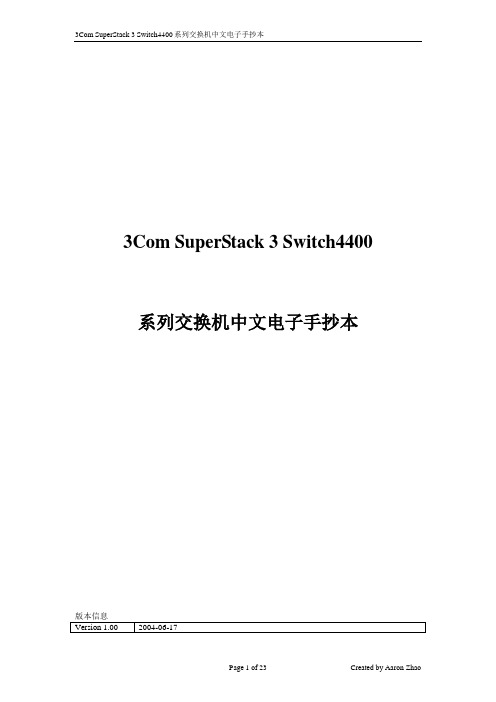
3Com SuperStack 3 Switch4400 系列交换机中文电子手抄本【文档说明】1.本文档为免费文档,请勿用作商业用途。
2.虽然作者企图避免错误的发生,但由于水平及理解能力的影响,文档中还是可能存在错误。
如果发现文档中的错误,请发邮件通知作者,作者的邮箱地址为:Aaron_Zhao@先在此向发现问题并通知作者的同仁表示严重感谢,希望大家多交流。
3.欢迎大家将此文档向外发送,发送时请勿对文档内容进行修改。
4.对于使用本文档中的内容,对交换机进行配置时可能引起的故障及错误,作者本人不负任何责任。
5.以上说明条款不具有强制性,目的是为了大家得到更好帮助信息。
对于不遵守以上条款的人,作者每日将鄙视之一至两次或更多。
[参考信息]1.3Com交换机软件及文档页面/products/en_US/downloadsindex.jsp?home1=supportdownload2.3Com Knowledgebase主页3.华为3Com热线电话 800-810-05044.3Com技术支持电话 800-810-3033SS3 4400交换机介绍SS3 4400交换机是3Com生产的可管理的二层交换机系列产品,该系列交换机目前包括的型号如下:●3C17204,48端口的4400。
包括48个10Base-T/100Base-Tx自适应口,2个扩展槽位(在机箱后面)●3C17203,24端口的4400。
包括24个10Base-T/100Base-Tx自适应口,2个扩展槽位(在机箱后面)●3C17210,24端口的4400。
包括24个100Base-Fx光纤端口MT-RJ,2个扩展槽位(在机箱后面)●3C17205,4400PW R。
包括24个10Base-T/100Base-Tx自适应口,并支持PowerOver Ethernet,2个扩展槽位(在机箱后面)●3C17206,4400SE。
包括24个10Base-T/100Base-Tx自适应口,2个扩展槽位(在机箱后面)●所有4400系列交换机都有2个扩展槽位,在机箱后面,可以选择的扩展模块有以下这些,1000Base-T模块(3C17220),1000Base-SX模块(3C17221)、100Base-FX模块(3C17222)、1000Base-LX模块(3C17223)及堆叠模块(3C17227)、堆叠扩展模块(3C17228)。
思科网控器WLC-4400基本配置

项目实施方案及配置示例无线网络拓扑图Cisco-WLC 4402无线控制器配置示例:启动Cisco WLC后必须使用Windows中自带软件“超级终端”并通过console 电缆登陆WLC进行配置。
随后根据系统提示完成以下配置:System Name [Cisco_40:4a:03]:Enter Administrative User Name (24 characters max): ciscoEnter Administrative Password (24 characters max): ciscoService Interface IP Address Configuration [none][DHCP]:none ====》这里选择不使用DHCP服务来分配服务端口的IP地址获得方式。
我们将手工进行配置。
Management Interface IP Address: 172.16.10.10Management Interface Netmask: 255.255.0.0Management Interface Default Router:172.16.10.1Management Interface VLAN Identifier (0 = untagged): 10AP Manager Interface IP Address: 172.16.10.11AP-Manager is on Management subnet, using same valuesAP Manager Interface DHCP Server : 172.16.1.1 ========》指向核心交换机,由核心交换机负责DHCP服务功能。
AP Transport Mode [Layer2] [Layer3]: Layer3 =======》选择使用三层传输模式Virtual Gateway IP Address: 1.1.1.1Mobility/RF Group Name: mobile-PNetwork Name (SSID): secure-P ========》Wlan的名称Allow Static IP Addresses [YES][no]: yes ======》允许手工配置IP地址Configure a RADIUS Server now? [YES][no]: no ========》不配置Radius ServerEnter the RADIUS Server's Address:Enter the RADIUS Server's Port [1812]:Enter the RADIUS Server's Secret:Enter Country Code (enter 'help' for a list of countries) [US]: CN Finally, the corresponding AP Radio types must be configured on the AP , as shown in Example 9 below. In this lab, we will be using 802.11b radios with transmit power set to 1mw in order to minimize RF interference within the lab.Enable 802.11b Network [YES][no]: yesEnable 802.11a Network [YES][no]: yesEnable 802.11g Network [YES][no]: yesEnable Auto-RF [YES][no]: yes当配置完毕后WLC会自动保存配置并从新启动。
cisco 4400 无线局域网控制器配置 mac 过滤器说明书
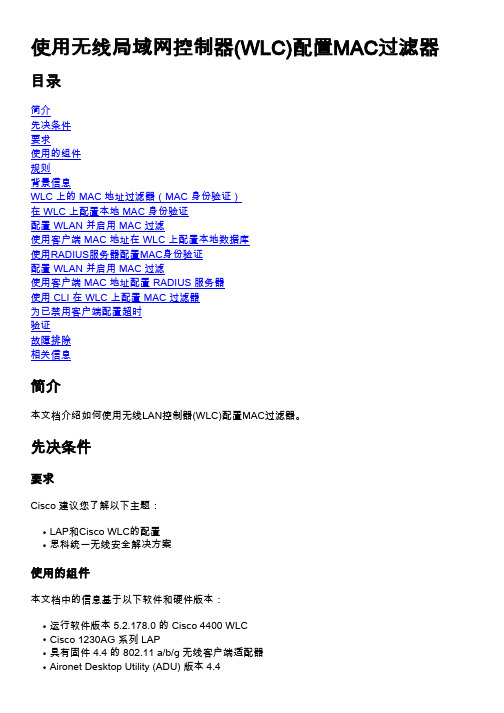
使用无线局域网控制器(WLC)配置MAC过滤器目录简介先决条件要求使用的组件规则背景信息WLC 上的 MAC 地址过滤器(MAC 身份验证)在 WLC 上配置本地 MAC 身份验证配置 WLAN 并启用 MAC 过滤使用客户端 MAC 地址在 WLC 上配置本地数据库使用RADIUS服务器配置MAC身份验证配置 WLAN 并启用 MAC 过滤使用客户端 MAC 地址配置 RADIUS 服务器使用 CLI 在 WLC 上配置 MAC 过滤器为已禁用客户端配置超时验证故障排除相关信息简介本文档介绍如何使用无线LAN控制器(WLC)配置MAC过滤器。
先决条件要求Cisco 建议您了解以下主题:LAP和Cisco WLC的配置q思科统一无线安全解决方案q使用的组件本文档中的信息基于以下软件和硬件版本:运行软件版本 5.2.178.0 的 Cisco 4400 WLCqCisco 1230AG 系列 LAPq具有固件 4.4 的 802.11 a/b/g 无线客户端适配器qAironet Desktop Utility (ADU) 版本 4.4q本文档中的信息都是基于特定实验室环境中的设备编写的。
本文档中使用的所有设备最初均采用原始(默认)配置。
如果您的网络处于活动状态,请确保您了解所有命令的潜在影响。
规则有关文档规则的详细信息,请参阅 Cisco 技术提示规则。
背景信息本文档通过配置示例介绍如何使用无线局域网控制器(WLC)配置MAC过滤器。
本文档还讨论如何根据 AAA 服务器授权轻量接入点 (LAP)。
WLC 上的 MAC 地址过滤器(MAC 身份验证)在 WLC 上创建 MAC 地址过滤器时,将根据用户所使用的客户端的 MAC 地址允许或拒绝他们访问WLAN 网络。
WLC 上支持两种类型的 MAC 身份验证:本地 MAC 身份验证qRADIUS服务器使用的MAC身份验证q使用本地 MAC 身份验证,用户 MAC 地址存储在 WLC 上的数据库中。
HP_P6350_EVA4400完全配置手册(经典好用)
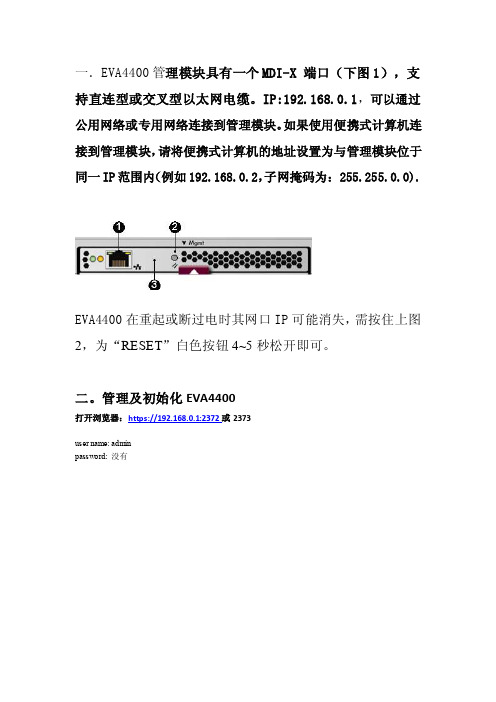
一.EVA4400管理模块具有一个MDI-X 端口(下图1),支持直连型或交叉型以太网电缆。
IP:192.168.0.1,可以通过公用网络或专用网络连接到管理模块。
如果使用便携式计算机连接到管理模块,请将便携式计算机的地址设置为与管理模块位于同一IP范围内(例如192.168.0.2,子网掩码为: 255.255.0.0).EVA4400在重起或断过电时其网口IP可能消失,需按住上图2,为“RESET”白色按钮4~5秒松开即可。
二。
管理及初始化EVA4400打开浏览器:https://192.168.0.1:2372或2373user name: adminpassword: 没有如果使用https://192.168.0.1:2373看到的是如下画面:鼠标点击“Launch Command View EVA”就到了上面的登录画面选初始化选项,在下图写存储柜的名字(随便起),和第一个磁盘组的盘数(至少8个)设定时间选热备区容量:single 表示留出2disk的空间做spare,double 表示留出4disk 空间做spare;如硬盘空间足够大,建议选择double,但至少选择single点“OK”和“FINISH”完成初始化,这里要等一段时间。
看到的是这样系统自己认出EVA4400的WWN号:5001-4380-025D-DC20记下来准备注册许可证。
磁盘组中盘越多性能越好,新加的盘会在“ungrouped disks”一栏里,鼠标拖进已有的盘组即可。
注册许可证后是这样,必须有容量许可证否则不能划分虚拟盘。
EVA 容量许可证网上注册后的范本:红字的就是许可证A copy of your license/password certificate(s) are displayed below foryour review.在:“HOSTS“下建立各主机的名字(随便起),操作系统类型和其HBA卡的WWPN号。
west控制器用户手册要点
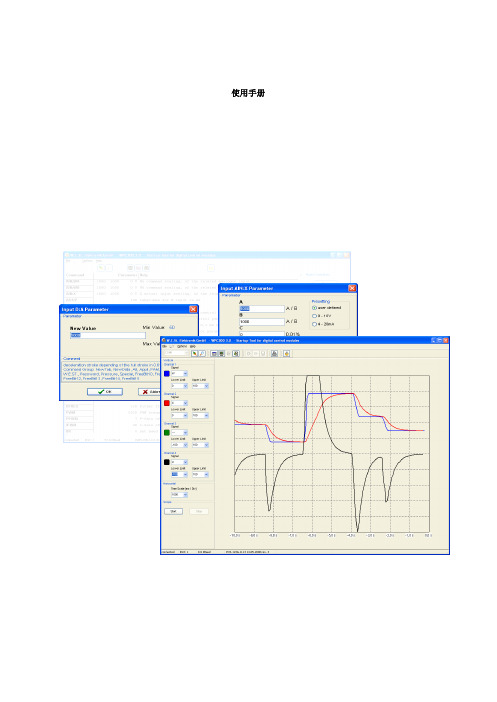
使用手册目录1概述 (5)1.1 安装 (5)1.1.1 自动安装 (5)1.2 程序和模块之间的数据连接 (6)1.2.1 与模块的连接 (6)1.2.2 识别模块 (7)1.3 离线模式 (8)1.3.1 载入离线数据 (8)1.3.2 保存离线数据 (8)2功能 (9)2.1 参数表(表格式输入) (9)2.1.1 参数输入 (10)2.1.2 参数组 (13)2.2 显示器 (14)2.2.1 工艺参数 (15)2.2.2 远程控制 (15)2.2.3 状态信息 (15)2.3 示波器 (16)2.3.1 光标功能 (17)2.4 终端 (18)3特殊功能 (20)3.1 保存/默认/回送 (20)3.1.1 保存 (20)3.1.2 默认 (20)3.1.3 回送 (20)3.2 导入/导出 (20)3.3 固件更新(来自 3.2 版本的对话框) (21)3.3.1 启动固件更新 (21)3.3.2 安全密钥组合 (21)3.3.3 有效期 (22)3.4 固件更新(从传统版本到 3.1 版) (22)4选项 (24)4.1 界面 (24)4.2 示波器 (26)4.3 显示器 (27)5系统前提条件 (28)5.1 设置 Windows 延迟计时器(仅 USB 接口) (28)6安装 USB 驱动程序 (30)7备注 (36)备忘录/计划扩展:1 概述这个新版本主要关注表格式数据输入。
也可以使用终端输入。
可借助监控和示波器功能动态评估工艺变量。
除了工艺变量之外,现在还可以显示各种其他状态信息。
新增了远程控制功能,可从用户界面轻松地远程控制各模块。
同时还整合了固件升级功能。
与我们的所有产品一样,本软件经过特殊设计,以确保简单操作,同时尽可能获得最高灵活性。
但是,我们仍欢迎您提出宝贵的改进意见和建议。
1.1 安装可以人工或者自动安装程序,过程十分简单。
1.1.1 自动安装如选择自动安装,您只需启动设置程序,剩下的过程将会自动进行,无需您操心。
- 1、下载文档前请自行甄别文档内容的完整性,平台不提供额外的编辑、内容补充、找答案等附加服务。
- 2、"仅部分预览"的文档,不可在线预览部分如存在完整性等问题,可反馈申请退款(可完整预览的文档不适用该条件!)。
- 3、如文档侵犯您的权益,请联系客服反馈,我们会尽快为您处理(人工客服工作时间:9:00-18:30)。
1200~9600 WEST ASCII
MODBUS 无校验
MODBUS 无校验
MODBUS 无校验
通讯地址 5 6 Address 冷端补偿 7 CJC
WEST ASCII 1-99 MODBUS 1-255
启动
禁止
密码个数 密码 8
Locks
LockCode Lock P Lock C
HwDefine
同时下排显示窗口会显示当前仪表的硬件代码 硬件代码和含义如下
用上升/下降键调整代码的数值 调整后按 MODE 键确认
3 数字输入/事件输出模块的设置 在显示硬件代码的情况下 按功能键 信息窗口显示
Ext Optn
下排窗口显示下面四者之一
无外部选件 有数字输入模块 有事件输出模块 用上升/下降键可调整设置 调整后按 MODE 键确认
4400 设置手册
2.硬件配置及内部跳线
2.1 硬件位置
掉电后将控制器从表壳中取出 通过加入相应的选件模块及改变仪表中 CPU PCB 板及 PSU PCB 板上跳线端子的位置 可以改变硬件配置 CPU PCB 板 PSU PCB 及各种选件模块的位置如下
图 2-1 控制器内部结构
2.2 各硬件模块的安装步骤如下
输入类型表
代码 1127 1128 1227 1228 1415 1416 1417 1418 1419* 1420 1525 1526 1541 1542 7220* 7221 2229 2230 2231 2251 3413
类型 K K K K L L L L L L B B N N RTD RTD RTD RTD RTD RTD
程 序 升 温 设 Seg Mode 定
程 序 结 束 输 EOPRelay 出继电器
事件输出
Ev State
波特率 5 通讯协议 5
BaudRate Protocol
4400 设置手册
确定程序 升温时的 单位 确定程序 结束输出 继电器何 时闭和 确定程序 结束后事 件输出的 状态
时间 斜率 程序结束 程序运行
96n-4 mm
控制器的体积如下
图 1-1 开孔尺寸
图 1-2 体积
2
1.3 安装步骤
1
4400 设置手册
1.4 接线图
4400 设置手册
2
图 1-3 安装步骤
3
图 1-4 接线图
4
4400 设置手册
说明 输出 1 主控输出 输出形式可以是继电器 固态继电器驱动或线性直流 输出 2 第二控制输出或第二报警输出 控制输出时输出形式可以是继电 器 固态继电器驱动或线性直流 报警输出时输出形式可以是继电器 固 态继电器驱动 输出 3 第一报警输出或变送输出 报警输出时输出形式可以是继电器 固态继电器驱动 变送输出时为线性直流
4
通讯板的更换
2.3 内部跳线的位置及输出/输入类型的选择 1 跳线位置
通讯板
9
通讯板
CPU PCB
10
PSU PCB
4400 设置手册
2 输入/输出及跳线位置
输入及输出 1
跳线
PCB 板
过程输入
RTD
无
直流电压 mv 热电偶
无
LJ3
CPU PCB
直流电流
LJ2
直流电压
LJ1
输出 1
继电器/固态继电器 LJ5 和 LJ6
Inputs
下排窗口显示下面情况之一
输入信号为 TTL
输入信号为干结点信号
用上升/下降键可调整设置 调整后按 MODE 键确认
14
4400 设置手册
6 硬件设置参数表
参数 过程输入 1
控制动作
信息窗口显示 Input Control
功能
输入类型
主控输出 控制动作 2
报警 1
Alarm 1
报警 1 类型
5
4400 设置手册
端子 31 R2 到端子 33 R0 用来选择当前运行的程序 按二进制编码
具体选择方式如下
TTL 信号
干结点信号
数字输入 R0 R1 R2
选择的程序 号
数字输入 R0 R1 R2
选择的程序 号
0
0
0
1
闭开开
1
1
0
0
2
开闭开
2
0
1
0
3
闭闭开
3
1
1
0
4
开开闭
4
0
0
1
5
闭开闭
5
1
0
1
6
直流
量程
0~1650 32~3002℉ 0~1649 32~3000℉ 0.0~205.4 32.0~401.7℉ 0~450 32~842℉ 0~761 32~1401℉ -200~262 -328~503℉ 0.0~260.6 32.0~501.0℉ 0~800 32~1471℉ 32~571℉ -100.9~100 -149.7~211.9℉ 0~300 0~20mA
4400 设置手册
确定输出 2 用途 3
输出 3
Out3 Use
确定输出 3 用途 4
16
第 2 控制输出 2 报警 2 正动作 报警 2 反动作 逻辑或正动作 逻辑或反动作 逻辑与正动作 逻辑与反动作 回路报警正动作 回路报警反动作 报警 1 正动作 报警 1 反动作 逻辑或正动作 逻辑或反动作 逻辑与正动作 逻辑与反动作 回路报警正动作 回路报警反动作 变送输出 SP 变送输出 PV
11
2.3 硬件设置模式 1 进入设置模式
1 仪表上电
4400 设置手册
2 仪表上所有的数码管及 LED 指示 灯同时闪亮 然后进入正常显示模 式
3 在上电 30 秒内 同时按功能键 和上升键 5 秒中 进入设置模式
此操作必须是上电后的第一个操 作
仪表各个窗口的显示及按键见下图
参数值/设定值 参数名称
1.4.7 继电器输出
对于输出 1 2 3 继电器额定电流为 2A 120/240VAC
对于程序结束输出继电器额定电流为 5A 120/240VAC
当输出 1 2 为 VMD 阀位控制 控制输出时 为防止 2 个继电器同时接通
造成短路 常采用如下自锁电路
6
4400 设置手册
图 1-5 阀位控制接线图 1.4.8 SSR 驱动 0~4.3V 1.4.9 直流输出 见附录 1.4.10 事件输出 事件输出为单刀单置继电器 和当前运行程序的段数相对应 输出时 0= 继电器断开 1=继电器闭和 使用事件输出功能时必须安装数字输出板 选 件 并且在设置模式下将将外部选件设置为 out 或 both 见设置模式 事件输出功能的设设置方法见编程手册第 8 章 1.4.11RS 485 连接 见通讯
1
将仪表从表壳中取出 从后部观察仪表 各部件的位置如上图
7
8
4400 设置手册
2
3 输出 2 3 模块的更换
5 数字输入/事件输出 选件的位置如右图所 示 安装时将数字输 入板/事件输出板的 插针插到 CPU 板的插 槽中 注意插接要牢 固
4400 设置手册
数字输入/事件输出选件的安装
将输出 2 3 模块取出
开始运行 当输入信号从 ON 变成 OFF 时 当前运行程序暂停 如果仪表
上电时该输入信号为 ON 并不会使当输入信号为 ON 时 时间单位为分钟 秒
当输入信号为 OFF 时 时间单位为小时 分钟
当仪表处于数字输入控制时 和数字输入功能相同的按键不起作用
隔离 输入过程值偏置
4400 设置手册
A 产品技术指标
1 4 次/秒
时间常数 0.5~100 秒
14 位 A/D 比显示高 4 倍 100M 热电偶 热电阻 mV 4.7 线性电流 47K 电压
输入输出隔离 SSR/220VAC 除外 输入量程
类型 R R S S J J J J J J T T T T RTD RTD RTD RTD RTD RTD
出
17
4400 设置手册
4 出厂值设置为报警 1 输出 正动作 直流输出时出厂值为变送输出 5 有通讯选件时出现 6 有通讯选件但控制器设为主机时不出现 7 输入为热电偶时出现 8 根据密码的个数显示
2.4 设置模式的退出
同时按功能键和上升键 退出设置模式
18
A.1 通用输入
简介
最大输入个数 采样速率 数字输入滤波 分辨率 输入阻抗
0~9999 0~9999 0~9999
1 通用密码 或 2 编程模 式和参数设置分别设密码 通用密码 进入编程模式密码 进入参数设置模式密码
注
1 输入的代码和量程范围和取决于仪表的硬件代码 出厂值参见附录 A
2 如果设为第二控制输出 控制动作和主输出相反
3 出厂值设置为报警 2 输出 正动作 直流输出时出厂值为第二控制输
报警 2
Alarm 2
报警 2 类型
报警保持
Inhibit
确定哪个 报警具有 保持功能
15
设置范围 见附录 正动作
反动作 VMD 正动作 VMD 反动作 过程高报警 过程低报警 偏差报警 带报警 无 过程高报警 过程低报警 偏差报警 带报警 无 无 报警 1 报警 2 报警 1 和报警 2
输出 2
Out2 Use
mA 输入时接端子 1 和 4 mV 和 V 输入时接端子 2 和 3 1.4.6 数字输入 数字输入可以接受 TTL 信号 集电极开路或干结点信号 使用数字输入功 能时必须安装数字输入板 选件 并且在设置模式下将将外部选件设置 为 INP 或 both 见设置模式 数字输入的功能的设置方法见编程手册第 8章
