噶米东芝2000系列维修手册
东芝笔记本电脑维修手册 Tecra_A1_Series

FIELD REPLACEABLE UNIT DOCUMENTATIONTecra TMnot connected to the unit and the environment in which you are working on is protected fromElectro-Static Discharge(ESD).A1 SeriesBATTERY PACK REMOVAL1. Turn the computer upside down as shown.2. Slide the battery release lever in the direction of the arrow.3. Lift out the battery pack assy .HDD REMOVAL1. Turn the computer upside down.2. Remove two M2.5x16 black flat head screws securing HDD slot cover and pull out the cover ..4. Separate the battery pack from the battery cover.OPTIONAL PC CARD REMOVAL 1. Press the eject button of the PC Card you want to remove.2. Press the extended eject button to pop the PC card out slightly.3. Grasp the PC Card and pull it outNOTE: Before removing any PCMCIA device, make sure it is “STOPPED” in the PC Card Manager.Battery packBattery cover A1 Series6. Remove four M3x4 brass flat head screws securing the HDD bracket to the drive.4. Slowly spread out the memory clips and pull the memory module out of the connector on a 45 degree angle.3. Remove one M2.5x5 black flat head screw securing the HDD assembly.4. Grasp the HDD bracket handle and pull to disconnect the HDD assembly.5. Lift the HDD assembly out of the HDD bay.MEMORY MODULE REMOVAL1. Turn the computer upside down.2. Remove one M2.5x4 black flat head screwsecuring the memory cover.3. Lift out thecover .M2.5x5 black flat head screwHDD assyHDD bracket handleM3x4 brass flat head screwsM2.5x4 black flat head screwMemory moduleMemory clipsA1 SeriesWIRELESS LAN CARD REMOVAL1. Turn the computer upside down.2. Remove one M2.5x4 black flat head screw securing the Mini PCI slot cover.3. Lift out the PCI slot cover .4. Peel off the glass tape securing the mini coax cables.5. Disconnect the white mini coax cable from main connector and the black mini coax cable from aux connector.6. Gently press out the Mini PCI slot clips and pull the Mini PCI card out of the connector on a 30 degree angle.MODEM BOARD REMOVAL1. Remove one M2.5x4 black flat head screw securing the modem slot cover.2. Insert your finger nail or the case separator into the notched side of the cover and lift up to release the latch securing the modem slot cover.3. Remove two M2x4 black screws securing the modem board.4. Gently lift up the modem board to disconnect it fromthe system board and disconnect the MJ harnessfrom JP1 on the modem board.Mini PCI cardPCI clipsWhite mini coax cableBlack mini coax cableModem slot cover M2.5x4 black flat head screws ModemMJ Harness M1 Series1. Turn the computer upside down.2. Remove two M2.5x5 black flat head screws and one M2.5x16 black flat head screw securing the modem cover.3. Remove the modem cover .COOLING MODULE REMOVALCOOLING MODULE REMOVAL1. Disconnect the fan cable from PJ8770 on the system board.2. Remove two M2.5x5 black flat head screws securing the fan.3. Lift out thefan ..2. Lift out the CPU .M2.5x5 black flat head screwsCooling module brace Cooling module1. Remove M2x6 brass screws securing the cooling module brace.2. Lift out the cooling module brace .3. Lift out the cooling module .CPUClose PJ8770FanFan cableA1 Series1. Open the display panel.2. Using the case separator, unlatch the keyboard holder as shown above.KEYBOARD REMOVAL3. Remove two M2.5x2.8 black flat head screws securing the keyboard.4. Remove one M2.5x2.8 black flat head screw securing the keyboard holder plate.5. Lift out the keyboard holder plate .6. Lift out the keyboard and set it on the palm rest.7. Remove one M2.5x8 black flat head screw securing the keyboard support plate.8. Lift out the keyboard support plate .KEYBOARD REMOVALKeyboard9. Lay the keyboard as shown above.10. Disconnect the keyboard cable from PJ3200 on the system board.11. Lift out the keyboard .Keyboard holderKeyboard holderplateM2.5x4 black flat head screwM2.5x8 black flat head screwKeyboard support plateKeyboard cableA1 SeriesCD-R/W/DVD-ROM DRIVE REMOVAL1. Turn the computer upside down.2. Remove one M2.5x5 black flat head screw securing the CD-R/W/DVD-ROM drive.drive bay.5. Remove two M2x1.7 brass screws securing the CD-R/W/DVD-ROM drive bracket and lift out the bracket6. Remove one M2x3 silver screw securing the side bracket and lift out the bracket.CD-R/W/DVD-ROM drive CD-R/W/DVD-ROM DRIVE REMOVAL1. Turn the computer upside down and remove the following twenty screws:- 7 M2.5x5 black flat head screws - 13 M2.5x16 black flat head screwsCD-R/W/DVD-ROM driveM2.5x5 black flat head screw M2x1.7 brass screwsM2x3 silver screwSide bracketCD-RW/DVD drive bracketM2.5x16 black flat head screwsA1 SeriesTOP COVER REMOVAL1. Disconnect the LCD/FL cable from PJ5600 on the system board.2. Lift up the plastic insulator covering the Left/Right speaker cables and disconnect the Left/Rightspeaker cables from PJ6000/PJ6001.3. Remove one M2.5x8 black flat head screw securing top cover and lift out the top cover assembly.TOUCH PAD ASSEMBL Y REMOVAL1. Disconnect the touch pad cable from PJ3201 on the system board.2. Remove one M2.5x5 black flat head screwsecuring the touch pad assembly.3. Lift out the touch pad assembly .PJ2004Touch pad assemblycableBAT CON HOLDER REMOVAL 1. Remove two M2.5x8 black flat head screw securing the bat con holder.2. Lift out the bat con holder from the system board.M2.5x8 black flat head screwsSYSTEM BOARD REMOVAL1. Peel off the glass tape securing the RTC battery cable.2. Remove two M2.5x5 black flat head screw securing the system board.3. Lift up the system boardfrom the right hand sideand lift it out.A1 SeriesDC-IN JACK/RTC BATTERY REMOVAL1. Peel off the glass tape securing the DC-In jack/ RTC battery harness.2. Disconnect the DC-In jack harness from PJ8800 on the system board.3. Disconnect the RTC battery harness fromPJ8790 on the system board .RTC battery harnessDC-InJack harnessPJ8800Glass tapeA1 SeriesFL INVERTER AND 14” LCD REMOV ALFIELD REPLACEABLE UNIT DOCUMENTATIONTOSHIBATough Enough for Today’s World14” DISPLAY MASK REMOVAL1. Removedisplay assembly using a pair of fine-tipped tweezers.2. Remove two M2.5x6 black flat head screws securing the display mask.3. There are 24 latches securing the display mask .Carefully insert your fingers between the mask and the LCD panel and pry open the latches starting from the bottom six latches , to the five latches on the right andleft sides , ending with the six top latches .1. Remove one M2x4 brass flat head screwsecuring the FL inverter board.2. Carefully lift up the FL inverter board anddisconnect the LCD /FL cable from CN1 and the FL cable from CN2..3. Remove four mask seals to expose four screws securing the LCD module assembly.4. Remove four M2X4 brass flat head screws securing the LCD module assembly.5. Carefully rotate out the top of the LCD module enough to access the display cable.6. Peel off the tape securing the LCD/FL cable and disconnect the cable.7. Remove four M2x3 silver flat head screws securing the left/right LCD brackets.LatchTecra TMA1 Series。
大吉2000系列维修手册2

2 $This Section introduces the T2000 Series II radio, describing models and features availa-ble and their performance.The following topics are covered in this Section:Section Title Page 1.1Introduction 1.2 1.2Specifications 1.31.2.1 1.2.2 1.2.3 1.2.4 1.2.5 1.2.6 1.2.6.1 1.2.6.2IntroductionGeneralReceiver PerformanceTransmitter PerformanceFrequency ReferenceTrunkingT2030, T2035, T2040 & T2050 ModelsT2060 Model1.31.31.51.71.81.91.91.91.3Operating Instructions 1.9 1.4Product Codes 1.108 $ #The T2000 Series II is a high performance mobile two way radio. It covers ten frequency bands between 66 and 870MHz, and is available in both trunked and conventional mod-els.Operation of the T2000 is by handheld microphone, a press-to-talk switch and a range of front panel function keys. The T2020 and T2040 models are fitted with an LCD display and alphanumeric keypad.Most of the functions of the T2000 are microprocessor controlled. The system software is stored in a read only memory (ROM), while the data is stored in a non-volatile memory for ease of programming. Operational parameters can be programmed without opening the radio, via the front panel microphone socket.The T2000 uses a synthesiser with a single VCO switched between transmit and receive.A plug-in TCXO PCB is used to provide a highly stable reference frequency, and dual point modulation gives a flat modulation response at the synthesiser.The standard T2000 RF power output is 25W, except in the T2000-800 which delivers 15W. The receiver is electronically tuned across the entire frequency band and contains an IF noise blanker and RSSI facility. A maximum of 4W of audio is delivered to a 4Ωspeaker.The RF and logic PCBs are shielded from each other in a diecast aluminium chassis, and are connected by two plug-in looms. The T2000 top and bottom covers are also diecast aluminium.There is provision within the radio to mount option PCBs and a 9 or 15 way output con-nector which is used for options requiring connection to external equipment. Standard options include hands-free operation, line control interface, signalling and data trans-mission.The DC supply to the radio must be negative earth and may be between 10.8 and 16V. The T2000 is protected against reversal of the DC supply and is provided with overvolt-age protection.If further information is required about the T2000 or this Manual, it may be obtained from Tait Electronics Ltd or accredited agents. When requesting this information, please quote the equipment product code (e.g. T2010-512-002) and serial number. In the case of the Service Manual, quote the product code (e.g. M2000-00-300), and for circuit dia-grams quote the ‘Title’, ‘Internal Part Number’ (IPN) and ‘Issue’.8 & # #8 8 $ #The performance figures given are typical figures, unless otherwise indicated, for equip-ment operating at standard room temperature. Where applicable, the test methods used to obtain the following performance figures are those described in the European specifi-cation ETS 300-086.Details of test methods and the conditions which apply for type approval testing in all countries can be obtained from Tait Electronics Ltd.8 8 2Modulation Type.. FMFrequency Ranges:T2000-100..220 to 270MHzT2000-200..66 to 88MHzT2000-300..136 to 174MHzT2000-400..175 to 225MHzT2000-500..400 to 470MHzT2000-600..450 to 520MHzT2000-700..330 to 360MHzT2000-800..800 to 870MHz (Tx)..851 to 870MHz (Rx)T2000-900..360 to 400MHzT2000-000..500 to 530MHzFrequency Increment:All Except T2000-800.. 5 or 6.25kHzT2000-800..12.5kHzNumber Of Channels:T2010.. 4T2015..24T2020..100Bandwidth..7.5, 12 or 15kHzSwitching Range:T2000-200..22MHzT2000-300..38MHzT2000-400, T2000-100..50MHzT2000-500, T2000-600..70MHzT2000-700..30MHzT2000-800..70MHz (Tx)..19MHz (Rx)T2000-900..40MHzTx/Rx Offset:T2000-200..0 to 22MHzT2000-300..0 to 38MHzT2000-400, T2000-100..0 to 50MHzT2000-500, T2000-600..0 to 70MHzT2000-700..0 to 30MHzT2000-800..0 to 45MHzT2000-900..0 to 40MHzSupply V oltage:Operating Range..10.8V to 16V DCStandard Test V oltage..13.8V DCPolarity..negative earthPolarity & Overvoltage Protection..internal transorb crowbarBrown-out Recovery..<2s to full operation following supplyfluctuations below 10.8VSupply Current:Economy Mode..<270mA (T201X/T203X/T2060) or<350mA (T2020/T2040/T2050) Receiver:Squelched..320mA (T201X/T203X/T2060) or472mA (T2020/T2040/T2050) Full Audio.. 1.2ATransmit:T2000-200, -300, -400, -800..6AT2000-500.. 6.8AT2000-600..7AT2000-100, -700, -900.. 6.8AT2000-000..7.5ATx/Rx Changeover Switching..solid stateOperating Temperature Range ..-30ºC to +60ºC ambient Programming..clone or PC program via mic. socket Antenna:Impedance..50Ω (nominal)Connector..BNC (UHF optional on VHF radios only) Power/Speaker Connector..7 way automotive typeOptions Connector..9 or 15 way high density D-range(optional)Radio Unit Dimensions:Depth..150mmWidth..150mmHeight.. 45mmFront Panel Dimensions:Depth..25mmWidth..158mmHeight..51mmRemote Control Head Dimensions:Length..26mmWidth..159mmHeight..51mmWeight (radio & control head).. 1.2kg8 8 # #Type:All Except T2000-200..triple conversion superheterodyne T2000-200..dual conversion superheterodyne Sensitivity:12dB Sinad..better than -117dBm20dB Sinad (psophometric)..better than -113dBm20dB Quieting..better than -113dBmIF Amplifiers:Frequencies:T2000-200..10.7MHz and 455kHzT2000-100, -300, -400..27.7MHz, 10.7MHz and 455kHzT2000-500, -600, -700, -900, -000..49.1MHz, 10.7MHz and 455kHzT2000-800..61.9MHz, 10.7MHz and 455kHz First Local Oscillator Injection (with respect to signal):T2000-200, -300 ..high sideT2000-100, -400, -500, -600, -700, -800,..low side-900, -000Second Local Oscillator Injection (with respect to signal):T2000-100, -300, -400 ..high sideT2000-200, -500, -600, -700, -800, -900, -000..low sideThird Local Oscillator Injection (with respect to signal):T2000-100, -300, -400..low sideT2000-500, -600, -700 -800, -900, -000..low sideBandwidth:Narrow Band..7.5kHzMedium Band..12kHzWide Band ..15kHzSignal-to-Noise Ratio (with respect to 100% deviation, at RF level of -47dBm): Narrow Band..45dBMedium Band..48dBWide BandAll Except T2000-800..50dBT2000-800..45dBAudio:Minimum Load Impedance..2ΩRated Power (into 4Ω)..4W (at 1kHz)Distortion:@ Rated Power (1kHz)..<5%@ 0.5W (0.3 to 3.0kHz)..<3% (narrow band)<2.5% (medium band)<2% (wide band) Response ..within +1, -3dB of 6dB/octavede-emphasisBandwidth..300Hz to 3kHz Selectivity..better than 70dBSpurious Response AttenuationAll Except T2000-000, -800..75dB (80dB EIA)T2000-000..60dBT2000-800..70dB (70dB EIA) Intermodulation Response Attenuation..66dB (75dB EIA)Spurious Emissions..better than -57dBm (conducted & radiated to 1GHz)Spurious Emissions..better than -47dBm (conducted & radiated 1 to 4GHz)Blocking..better than -23dBmCo-channel Rejection:Narrow Band..better than 9dBMedium Band..better than 7dBWide Band..better than 6dBGroup Delay..±50µs (300Hz to 3kHz) Squelch:Preset Level ..11dB sinadRatio..>70dBV oting Levels..>20dB sinad(applies to T2020 only)8 8" #Power Output:Maximum:All Except T2000-800..30WT2000-8000..25WHigh (high setting):All Except T2000-800..25WT2000-8000..15W.Low (low setting):T2000-200, -300, -400.. 1 to 25WT2000-100, -500, -600, -700, -900.. 5 to 25WT2000-800.. 5 to 15WLow Power V ersion.. 1 to 7W (T2000-500, -600)Duty Cycle (33%).. 2 minutes Tx, 4 minutes RxLock Up Time (synthesiser)..25ms (from PTT to 90% output powerwithin 2kHz, not including micro.delay)Spurious Emissions..better than -36dBm(conducted & radiated to 1GHz)Spurious Emissions..better than -30dBm(conducted & radiated to 1 to 4GHz)Adjacent Channel Power:Narrow Band ..better than -65dBcMedium Band..-70dBcWide Band..-80dBcGroup Delay..+200/-50µs (300Hz to 3kHz) Modulation System:Type ..direct FMDeviation Limiting:Narrow Band..±2.5kHz (peak) max.Medium Band..±4kHz (peak) max.Wide Band..±5kHz (peak) max.Bandwidth:Narrow Band..300Hz to 2.55kHz below limiting or450Hz to 2.55kHz in limiting Medium & Wide Band..300Hz to 3kHz below limiting or450Hz to 3kHz in limiting Responses:In Limiting..within +0dB, -4dB of maximumsystem deviationBelow Limiting..within +1, -3dB of 6dB/octavepre-emphasisAbove 3kHz..greater than 25dB/octave roll-offAudio:Microphone Type..dynamic or electretInput For 60% Deviation .. 1.5mVrms maximum (at 1kHz)Distortion..5%Hum & Noise:All Except T2000-800:Narrow Band ..39dB Medium Band ..43dB Wide Band ..45dB T2000-800:Wide Band ..40dBMismatch Capability:Ruggedness.. 2 minutes transmission into infinite VSWRStability..VSWR 5:1 (all phase angles)Transmit Timer (non-trunking models)..programmable up to 4 minutes, or continuous.8 8+3 ( # #Oscillator Frequency..12.8MHz Crystal Stability And Source Details..see table below:*.Not fitted to T2000-200 due to low modulatibility.†.Fitted only to 400MHz versions and above, due to low modulatibility.Product CodeFrequency T olerance(ppm)T emperature Range (ºC)Frequency SourceT2XX-XX 1±5-10 to +60TE/45 xtalT2XX-XX 3*±3-30 to +60VXO-2605A Module T2XX-XX 5±2.5-30 to +60VXO-2605A-1 Module †T2XX-XX 6±2.0-30 to +60TDC 60281 Module †8 8- 98 8-8 1 1: 1 +: 1"1 4 1+1Data Modulation ..as per MPT1317Data Deviation (Tx: 60% full system deviation):Narrow Band.. 1.5kHzMedium Band.. 2.4kHzWide Band..3kHz8 8-8 1-1System..LTR® trunked1, systems x groups = 24 Data Deviation (Tx)..1kHz8 *& $ #Refer to the User’s Guide supplied with the radio. These are also available separately under the following IPNs:T2010/T2015459-20100-0XT2020459-20200-0XT2030/T2035459-20300-0XT2040459-20400-0XT2060459-20600-0XComprehensive Operator’s Manuals are also available for T2020 and T2040 radios. These Manuals cover such topics as advanced user operations and the use of trunked radios for data applications. These are available under the following IPNs:T2020409-20200-0XT2040409-20400-0X1.LTR® is a trademark of E F Johnson & Co.8" # )The 3 groups of digits in a T2000 product code provide information about the radio’s model, RF type and options fitted, according to the conventions described below.The following explanation of the T2000 product codes is not intended to suggest that any combination of features is necessarily available in any one radio. For details regard-ing availability of specific T2000 radios, consult your nearest Tait dealer or subsidiary.The Model group indicates the basic features of the radio, as follows:T20XX-XXX-XXX T2010 4 channelsT201524 channelsT2020100 channelsT2030 4 calls, all preset trunkedT20351000 calls, including 20 preset trunkedT2040dialled calls trunkedT2050dual mode T2040 or T2020 operation trunked, non-trunkedT2060LTR®, systems x groups = 24trunked3 &RF Type group uses 3 digits to indicate the basic RF configuration of the radio.The first digit in the RF Type group designates frequency band.T20XX-X XX-XXX‘1’ for 220 to 270MHz‘2’ for 66 to 88MHz‘3’ for 136 to 174MHz‘4’ for 175 to 225MHz‘5’ for 400 to 470MHz‘6’ for 450 to 520MHz‘7’ for 330 to 360MHz‘8’ for800 to 870MHz transmit851 to 870MHz receive‘9’ for 360 to 400MHz‘0’ for 500 to 530MHzThe second digit in the RF Type group designates radio IF bandwidth.T20XX-X X X-XXX‘1’ for wide band (15kHz)‘2’ for narrow band (7.5kHz)‘3’ for medium band (12.5kHz)The third digit in the RF Type group designates frequency stability.T20XX-XX X-XXX refer to “Frequency Reference” on page 1.8.*&T20XX-XXX-XXX The third group of digits covers a wide range of software and mar-ket specific options. The large number of options and their frequentchanges preclude listing them here.。
FANUC机器人R-2000iA机械单元维护手册
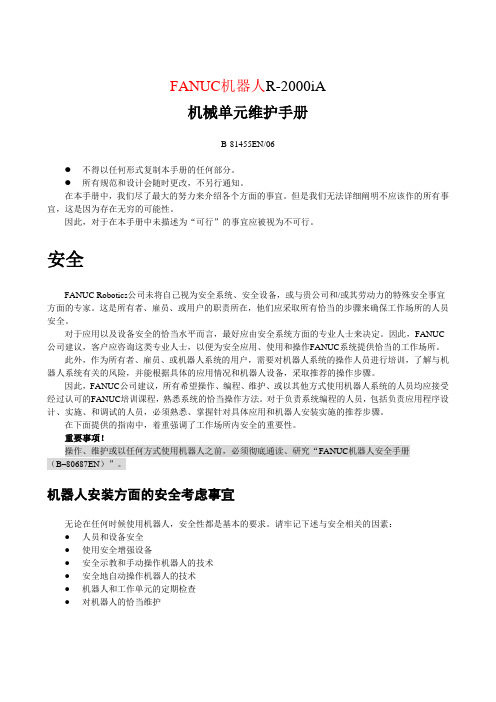
FANUC机器人R-2000iA机械单元维护手册B-81455EN/06●不得以任何形式复制本手册的任何部分。
●所有规范和设计会随时更改,不另行通知。
在本手册中,我们尽了最大的努力来介绍各个方面的事宜。
但是我们无法详细阐明不应该作的所有事宜,这是因为存在无穷的可能性。
因此,对于在本手册中未描述为“可行”的事宜应被视为不可行。
安全FANUC Robotics公司未将自己视为安全系统、安全设备,或与贵公司和/或其劳动力的特殊安全事宜方面的专家。
这是所有者、雇员、或用户的职责所在,他们应采取所有恰当的步骤来确保工作场所的人员安全。
对于应用以及设备安全的恰当水平而言,最好应由安全系统方面的专业人士来决定。
因此,FANUC 公司建议,客户应咨询这类专业人士,以便为安全应用、使用和操作FANUC系统提供恰当的工作场所。
此外,作为所有者、雇员、或机器人系统的用户,需要对机器人系统的操作人员进行培训,了解与机器人系统有关的风险,并能根据具体的应用情况和机器人设备,采取推荐的操作步骤。
因此,FANUC公司建议,所有希望操作、编程、维护、或以其他方式使用机器人系统的人员均应接受经过认可的FANUC培训课程,熟悉系统的恰当操作方法。
对于负责系统编程的人员,包括负责应用程序设计、实施、和调试的人员,必须熟悉、掌握针对具体应用和机器人安装实施的推荐步骤。
在下面提供的指南中,着重强调了工作场所内安全的重要性。
重要事项!操作、维护或以任何方式使用机器人之前,必须彻底通读、研究“FANUC机器人安全手册(B–80687EN)”。
机器人安装方面的安全考虑事宜无论在任何时候使用机器人,安全性都是基本的要求。
请牢记下述与安全相关的因素:●人员和设备安全●使用安全增强设备●安全示教和手动操作机器人的技术●安全地自动操作机器人的技术●机器人和工作单元的定期检查●对机器人的恰当维护使人员和设备处于安全条件在任何情形下,人员安全始终是最重要的因素。
东芝电磁炉维修手册
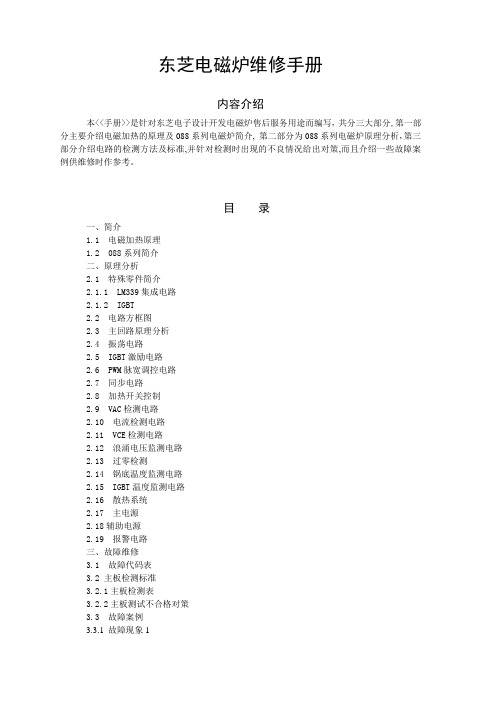
东芝电磁炉维修手册内容介绍本<<手册>>是针对东芝电子设计开发电磁炉售后服务用途而编写,共分三大部分,第一部分主要介绍电磁加热的原理及088系列电磁炉简介,第二部分为088系列电磁炉原理分析,第三部分介绍电路的检测方法及标准,并针对检测时出现的不良情况给出对策,而且介绍一些故障案例供维修时作参考。
目录一、简介1.1 电磁加热原理1.2 088系列简介二、原理分析2.1 特殊零件简介2.1.1 LM339集成电路2.1.2 IGBT2.2 电路方框图2.3 主回路原理分析2.4 振荡电路2.5 IGBT激励电路2.6 PWM脉宽调控电路2.7 同步电路2.8 加热开关控制2.9 VAC检测电路2.10 电流检测电路2.11 VCE检测电路2.12 浪涌电压监测电路2.13 过零检测2.14 锅底温度监测电路2.15 IGBT温度监测电路2.16 散热系统2.17 主电源2.18辅助电源2.19 报警电路三、故障维修3.1 故障代码表3.2 主板检测标准3.2.1主板检测表3.2.2主板测试不合格对策3.3 故障案例3.3.1 故障现象1一、简介1.1 电磁加热原理电磁灶是一种利用电磁感应原理将电能-磁能-热能的厨房电器。
在电磁灶内部,由整流电路将50/60Hz的交流电压变成直流电压,再经过控制电路将直流电压转换成频率为20-40KHz的高频电压,高速变化的电流流过线圈会产生高速变化的磁场,当磁场内的磁力线通过金属器皿(导磁又导电材料)底部金属体内产生无数的小涡流,使器皿本身自行高速发热,然后再加热器皿内的东西。
1.2 088系列简介088系列是由东芝电子技术开发制造厂设计开发的新一代电磁炉,介面有LED发光二极管显示模式、LED数码显示模式、LCD液晶显示模式、VFD荧光显示模式机种。
操作功能有加热火力调节、自动恒温设定、定时关机、预约开/关机、预置操作模式、自动泡茶、自动煮饭、自动煲粥、自动煲汤及煎、炸、烤、火锅等料理功能机种。
大吉2000系列维修手册5

When in test mode, connect the antenna socket to a dummy load to prevent interference with trunking systems. Avoid testing on channels in use locally.
When using with LTR or DCS, the deviation meter must have a good low frequency response, to avoid incorrect deviation readings. • Sinad meter or audio distortion analyser, 1kHz notch type (e.g. HP334A, HP339A or Helper Instruments Sinadder). • AC millivoltmeter (e.g. Trio VT-106). • Digital multimeter (e.g. Fluke 75). • 20MHz dual channel oscilloscope and X10 . X1 scope probes (e.g. Trio CS1022). • RF power meter, 50Ω; RF detecting element 50W and 5W for appropriate frequency ranges (e.g. Bird Meter 6154 or 611). • RF power attenuator, 50Ω, total attenuation 30dB (e.g. Weinschel 40-40-33 30dB, 150W). • Microphone test box (refer to Figure 4.1). A multifunction test set may be used as long as it has the appropriate function to perform the calibration correctly e.g. Rhode & Schwarz CMS52 Radio Communications Test Set, with a high stability oscillator.
东芝2000系列维修手册
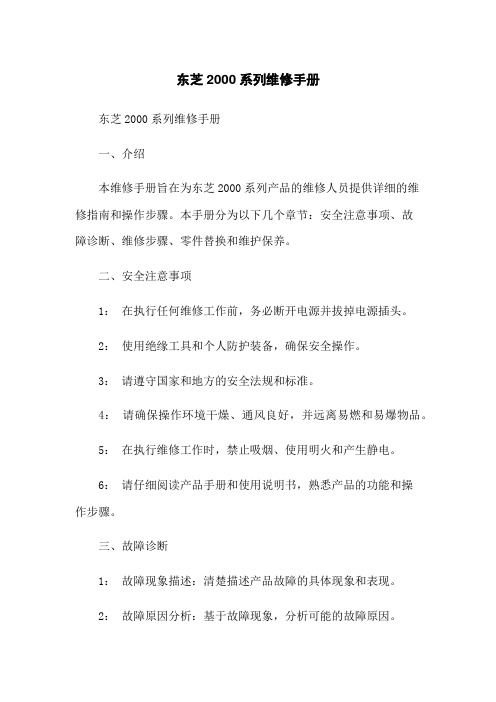
东芝2000系列维修手册东芝2000系列维修手册一、介绍本维修手册旨在为东芝2000系列产品的维修人员提供详细的维修指南和操作步骤。
本手册分为以下几个章节:安全注意事项、故障诊断、维修步骤、零件替换和维护保养。
二、安全注意事项1:在执行任何维修工作前,务必断开电源并拔掉电源插头。
2:使用绝缘工具和个人防护装备,确保安全操作。
3:请遵守国家和地方的安全法规和标准。
4:请确保操作环境干燥、通风良好,并远离易燃和易爆物品。
5:在执行维修工作时,禁止吸烟、使用明火和产生静电。
6:请仔细阅读产品手册和使用说明书,熟悉产品的功能和操作步骤。
三、故障诊断1:故障现象描述:清楚描述产品故障的具体现象和表现。
2:故障原因分析:基于故障现象,分析可能的故障原因。
3:故障诊断步骤:根据故障现象和可能的原因,进行逐步的故障诊断。
4:测试仪器及工具:列出常用的测试仪器和工具,如万用表、电源电压测试仪等。
四、维修步骤1:拆卸步骤:按照产品结构,详细列出拆卸产品的步骤。
2:零件替换:指导维修人员如何正确替换故障零件,并注意事项。
3:组件装配:指导维修人员如何正确组装产品以确保正常运行。
五、零件替换1:零件清单:列出常见故障零件的名称和编号。
2:零件替换步骤:详细描述如何替换故障零件,并注明注意事项。
3:零件供应信息:提供可靠的零件供应商和联系方式。
六、维护保养1:清洁步骤:指导维修人员如何正确清洁产品,并注明注意事项。
2:润滑步骤:如适用,在此部分指导维修人员如何正确润滑产品。
附件:本文档涉及的附件包括:1:产品结构图2:故障诊断流程图3:零件替换示意图法律名词及注释:1:依法运作:指根据法律的要求,合法进行操作。
2:保修期限:指产品保修期的有效时间。
3:免责声明:指相关方对于产品使用过程中的损失不承担责任的声明。
大吉2000系列维修手册34

S13
S14
S15
P1
T2000-36 T2000-36
" $ & *
P2
S2 S3 P1
S8
SK505
S1
2 3
-! )
Position the foam tape provided on top of XL2, on the T2000-36 Selcall PCB. Carefully fold the logic PCB back in position and secure using the three logic PCB retaining screws. Refit the top cover.
(
( % /
( % /,
( /
( /
( /
( /
( / "
( / "
( / * #$ &
#$
*(.
" #$
*(.
"
'$
<'
-! )
;*?
The T2000-36 Selcall PCB plugs into an options connector on the top side of the logic PCB, and provides selective tone calling (Selcall) facilities for T2010,T2015, T2020 or T2050 model T2000 Series II radios. This option allows selective individual or group calls within a fleet of radios, on channels that have Selcall programmed. Selcall parameters and features are set up and enabled during programming. Both Sigtec and International group formats are supported by the T2000-36 PCB. The following topics are covered in this Section: Section 8.8.1 8.8.2 8.8.3 Components Required Fitting PCB Information Title Page 8.8.2 8.8.2 8.8.4
2000型压裂车操作与维护保养手册解析

压裂车操作与维护保养手册KRT5390TYL压裂车操作与维护保养手册YLC2000CC2013年09月目录第一章操作规程 (1)1、部件结构 (1)1.1底盘车 (1)1.2液压系统 (1)1.3控制系统 (4)1.4动力系统 (13)1.5压裂泵及其润滑系统 (14)1.6气路系统 (16)2、设备操作使用 (18)3.1启动前检查 (18)3.2启动程序 (19)3.3启动后检查 (20)3.4停车程序及设备的检查和清洗 (20)3.5注意事项 (21)第二章维护保养规程及故障分析 (23)1.行车部分 (23)2.台上部分 (23)2.1日常维护及保养 (23)2.2每10小时或每班检查、保养内容 (24)2.3每50—80小时或每周检查、保养内容 (24)2.4每120~150工作小时进行检查、保养内容 (24)2.5每250~280工作小时进行一级保养作业 (25)2.6每750-850小时进行二级维护作业 (25)第三章油品规格与用量 (27)第四章随车备件及工具 (28)第一章操作规程1、部件结构1.1 底盘车MAN TGS41.440 8*6采用专用卡车底盘,越野能力强,能适应各种不同的路况,保证了台上设备的稳定和正常施工。
图1 载重底盘车1.2 液压系统整套液压控制散热系统,都由Parker设计提供,由液压泵驱动液压马达带动风扇进行散热,稳定,效率高,可在炎热等恶劣气候下顺利工作。
图2 液压系统1)液压系统原理图3表明了液压系统的工作原理。
表1为液压系统主要件清单。
液压系统由液压油箱、一个闭式变量柱塞泵、一个开式定量柱塞泵、一个闭式定量马达、两个启动马达、油温散热器、电磁控制阀和其它液压附件组成。
液压系统分为闭式和开式两个独立的系统,闭式液压系统驱动散热器风扇,开式系统驱动启动马达。
图3 液压系统工作原理图序号部件名称数量1 散热泵 12 散热马达 13 启动泵 14 启动马达 25 内置补油泵过滤器 16 外置补油泵 17 外置补油泵过滤器 18 恒温阀 19 电磁换向阀组 110 分流控制阀组 111 合流块 112 液压油箱 113 液压油散热器 114 冷却风扇系统回油滤清器 115 启动系统回油滤清器 116 单向阀 22)液压系统控制本机安装有两个发动机启动马达,正常工作环境下只需一个即可满足使用要求,在极寒情况下可两个马达同时开启,控制开关为10分流控制阀组上的两个球阀,操作方法如图4所示:图4 启动马达控制球阀操作示意图在底盘车启动后,踩下底盘车离合器,打开取力器开关,然后松开离合器,使取力器与变速箱齿轮啮合,此时取力器带动启动泵转动,此时液压油经过电磁换向阀组溢流回到液压油箱。
2000型岸边集装箱起重机维修手册
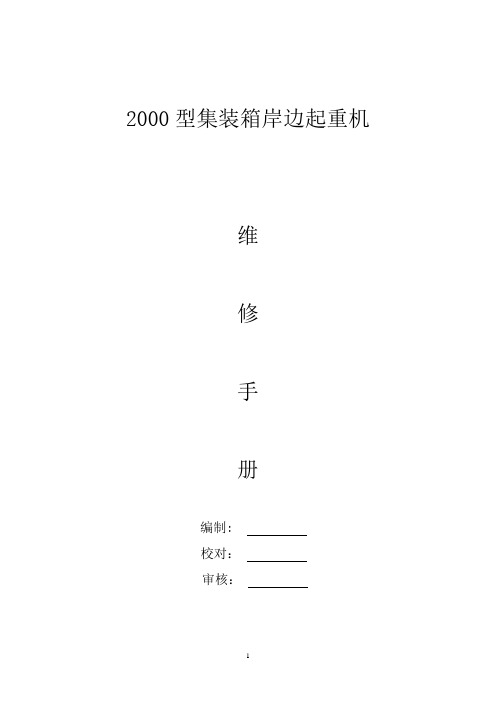
2000型集装箱岸边起重机维修手册编制:校对:审核:目录一·定期保养,修理日程表及维修工作的注意事项二·主要钢丝绳更换工艺三·调整方法及数据四·故障排除图表五·润滑方式及其说明六·附表一·定期保养、修理日程表及维修工作的注意事项1. 驾驶方面(1)前大梁提升时,要将小车停在陆侧门框附近的驾驶室出口走道下。
如果不停在这里附近,前大梁的提升作业是不可能的。
这是因为小车位置和俯仰马达是连锁控制的。
(2)前大梁长时间处于被提升状态时,一定要用挂钩把前大梁固定在梯形架上。
(3)起重机非工作时应使用锚定装置,锚定插板要插入码头上的锚定坑。
(4)起重机的行走机构是靠车挡和限位开关连锁控制的,所以没有特殊情况,不要拆下限位开关等控制部件。
2. 管理方面(1)各电气装置均采用高级的操作方式,所以操作时,一定要按照“电气系统的操作手册”所写的驾驶顺序进行的。
(2)运转前,要确认装在每个机械装置上的限位开关的动作是否正常。
(3)行走轨道的行走基础超出公差范围,就要休整基础,使它保持在公差范围内。
(4)尽量减少前大梁与后大梁的轨道高低差,特别要注意轨道的接合部分,一个月检查一次。
(5)要充分注意各个机械装置的紧固螺栓有否松动。
特别是装在主起升和俯仰装置上的固定螺栓要起负荷作用,所以这些装置上的紧固螺栓更要注意检查。
(6)装在各个机械装置上的制动器的制动盘及制动片和其它部件相比,比较容易磨损,所以要特别注意。
(7)要经常检查主起升装置,俯仰装置等各个卷筒上的安全圈钢丝绳是否留在规定的3圈以上。
另外,钢丝绳端部的压板螺栓如松动的话,会造成钢丝绳的滑落,所以要经常注意检查。
(8)夹轮器是为了对付飓风以及台风危害而配制的,所以要经常进行日常性的检查,必须严格地进行使之能正确动作的维修保养。
(9)对于因钢丝绳拉长引起限位开关定位的紊乱,必须进行调整,特别在换上新的钢丝绳后,会出现钢丝绳拉长,所以在换上新钢丝绳的初级阶段,更要注意经常性的检查。
东芝复印机维修手册

同时按0和1键打开电源面板指示灯全部点亮,按清除/停止键解除
同时按0和2键打开电源机器进入老化方式,显示AG,同时按09键解除
同时按0 3或04键打开电源机器进入输入/输出检查方式,显示CH,输入不同的代码可以启动不同的部件,例如03-33暴光灯检查同时按0和6键打开电源强制启动《定影器不加热》
3手动曝光调整50%范围0~255标准128
4手动曝光调整200%范围0~255标准128
5自动曝光调整100%范围0~255标准128
6自动曝光调整154%范围0~255标准128
7自动曝光调整50%范围0~255标准128
8自动曝光调整200%范围0~255标准128
14图像曝光调整100%范围0~255标准128
0 TD传感器自动调整--
键入0,按复印键鼓和显影器工作大约2分钟面板显示数开始自动改变短时间后显示数停止改变。--
显示值=24(
2."4±
0."5v),按插入键存入内存,按09退出---------------- ----------------
退出自诊断05模式:
键入"09"----------
4。"在分页器传输路径卡纸
错
备考
E81在分页器传输路径中纸张延迟堵塞纸张未到达传感器入口#34;复印机驱动系统请求检修
错
备考
C01主电机工作异常
6."光学系统请求检修
错
备考
C21光学系统初始化错误扫描、镜头或反光镜工作异常
C26检测到曝光灯烧毁
7."处理系统请求要检修
15图像曝光调整154%范围0~255标准128
16图像曝光调整50%范围0~255标准128
东芝2000简易操作手册

东芝2000简易操作手册东芝2000FR简易操作一、开机将操作台开关由OFF开至ON,在用户名和密码都输入2000FR (大写),点OK,自动进入软件画面。
等待连接,大概需要2-3分钟,连接好软件左下角状态栏里出现ready。
二、开机冲洗点Startup,出现开机冲洗画面,点击Start,过程大概需要30分钟。
三、做普通标本1、Database画面,点Patient Order,sample ID输入样品编号(试管编号),Pack No输入架子号,Pos输入位置号(1-5选择),点击组合或者单个项目。
2、选择好当前标本项目后,点Save保存。
3、点New输下一个标本,以此类推。
4、如果很多标本项目一致,按上面程序输好第一个标本后,点Copy复制,在How many copy后输入需要复制的标本个数。
5、标本项目输入完成,点击Close回到Database画面。
6、点RUN画面,点右上角Run,测定标本。
四、追加标本1、Database画面,输入标本位置及项目,同上。
2、放置好标本,按仪器轨道旁的Restart键,进行追加标本测定。
五、复查标本1、Database画面,选中需要复查的标本,点Rerun,复查项目与初始项目一致点All results,如项目不一致点Select,选择项目后点OK。
2、放置好标本,按仪器轨道旁的Restart键,进行追加标本测定。
四、做特急急诊标本先放置好标本,点STAT,输入标本号,选择项目,点右上角Run,测定标本。
五、关机冲洗点Shutdown,出现关机冲洗画面,点击Start,过程大概需要35分钟。
六、关机点右下角Log Off,在用户名输入bye,不需密码,点OK,等待屏幕显示确认框,将控制台开关由ON开至OFF,然后点击屏幕上的OK。
注意:关机前必须将机器上放置的所有标本架拿走。
伊顿Char-Lynn 2000系列双盘阀geroler马达维修手册说明书

006Table of ContentsEXPLODED VIEW DRAWINGS . . . . . . . . . . . . . . . . . . . . . . . . . . . . . . . . . . . . . . . . . . . . . . . . . . . . . . . . . . . . . . .3 TOOLS REQUIRED FOR DISASSEMBL Y &REASSEMBL Y . . . . . . . . . . . . . . . . . . . . . . . . . . . . . . . . . . . . . . . . . . . . . . . . . . . . . . . . . . . . . . . . . . . . . . . . . . . . .4 DISASSEMBL Y . . . . . . . . . . . . . . . . . . . . . . . . . . . . . . . . . . . . . . . . . . . . . . . . . . . . . . . . . . . . . . . . . . . . . . . . . . . .5 REASSEMBL Y . . . . . . . . . . . . . . . . . . . . . . . . . . . . . . . . . . . . . . . . . . . . . . . . . . . . . . . . . . . . . . . . . . . . . . . . . . . . .7 WHEEL MOTOR . . . . . . . . . . . . . . . . . . . . . . . . . . . . . . . . . . . . . . . . . . . . . . . . . . . . . . . . . . . . . . . . . . . . . . . . . . .9 STANDARD/WHEEL MOTOR WITH SEAL GUARD . . . . . . . . . . . . . . . . . . . . . . . . . . . . . . . . . . . . . . . . . . . . . . .9 STANDARD/WHEEL MOTOR WITH EXTREMEDUTY SEAL GUARD . . . . . . . . . . . . . . . . . . . . . . . . . . . . . . . . . . . . . . . . . . . . . . . . . . . . . . . . . . . . . . . . . . . . . .10 BEARINGLESS MOTOR . . . . . . . . . . . . . . . . . . . . . . . . . . . . . . . . . . . . . . . . . . . . . . . . . . . . . . . . . . . . . . . . . . . .10 DISASSEMBL Y — REASSEMBL YSHUTTLE VAL VE OPTION . . . . . . . . . . . . . . . . . . . . . . . . . . . . . . . . . . . . . . . . . . . . . . . . . . . . . . . . . . . . . . . . . .10 REASSEMBL Y — SPEED SENSOR . . . . . . . . . . . . . . . . . . . . . . . . . . . . . . . . . . . . . . . . . . . . . . . . . . . . . . . . . . .11 PRODUCT IDENTIFICATION . . . . . . . . . . . . . . . . . . . . . . . . . . . . . . . . . . . . . . . . . . . . . . . . . . . . . . . . . . . . . . . .12 PARTS NUMBERS & EXPLODED VIEWS . . . . . . . . . . . . . . . . . . . . . . . . . . . . . . . . . . . . . . . . . . . . . . . . . . . . . .1322000 SerieS diSc val ve geroler motor C-MOLO-TM010-E2 May 2019 32000 Series Disc Valve Motors2000 SerieS diSc valve geroler motor C-MOLO-TM010-E2May 2019 Valve face sealValve 2000 Series Disc valve motor exploded viewExploded view applicable for displacement codes 021, 025 and 04042000 Series Disc Valve Motors2000 SerieS diSc val ve geroler motor 2 C-MOLO-TM010-E2 May 2019 Tools required for disassembly and reassembly.Torque wrench 57Nm [500 lb-in] capacity 300-450 [12-16]* breaker bar 9/16 socketSmall screwdriver 150-200 x 6,5 [6-8 x 1/4] blade 3/16 Allen wrench Press* Unless indicated otherwise, measurements are given in mm [inches]** Shaft seal installation tool (600496)** Bullet (600465) for 1 diameter shaftsThe following tools are not necessary for disassembly and reassembly, but areextremely helpful. Alignment studs (2)8,0 [.312]Grind at spots on each sideAlignment studs (2)52000 Series Disc Valve Motors2000 SerieS diSc valve geroler motor C-MOLO-TM010-E2 May 2019 DisassemblyCleanliness is extremely important when repairing ahydraulic motor. Work in a clean area. Before disconnecting the lines, clean the port area of the motor thoroughly. Use a wire brush to remove foreign material and debris from around the exterior joints of the motor. Check the shaft and key slot, remove all nicks, burrs or sharp edges that might damage the bearing housing seals when installing the shaft and bearing assembly. Before starting the disassembly procedures, drain the oil from inside the motor.1. Place the motor in a vise with the output shaft down.Clamp across the mounting flange of the motor not the housing. Excessive clamping pressure will cause distortion. When clamping, use some protective device on the vise, such as special soft jaws, pieces of hard rubber or board.Although not all drawings show the motor in a vise, we recommend that you keep the motor in the vise during disassembly and reassembly. Follow the clamping procedures explained throughout the manualTie Bolts2. Remove 4 bolts from motor.3. Lift valve housing straight up. If done carefully thepins, springs, balance ring assembly, and valve will4. Carefully remove 79,1 [3.11] diameter seal fromvalve housing.5. Remove case drain plug—with seal, fromvalve housing.6. Remove 2 pins and 2 springs from balance ringassembly, see Figure 5.Outer Face SealInner Face SealPin (2) and Spring (2)Valve Balance Ring7. Remove balance ring assembly.8. Remove inner and outer face seals frombalance ring.9. Remove the valve.Figure 1.Figure 2.Figure 3.Figure 4.Figure 5.62000 Series Disc Valve Motors2000 SerieS diSc val ve geroler motor 2 C-MOLO-TM010-E2 May 2019 Seal Valve DriveValve Plate10. (A) Remove the valve plate.11. (A) Remove the 79,1 [3.11] diameter seal fromvalve plate.12. (A) Remove the valve drive.SealDrive RetainerGerolerValve PlateValve DriveRetaining Ring10. (B) Remove the Valve Drive and Retaining Ring11. (B) Remove valve plate and 79,1 [3.11] diameter sealfrom valve plate12. (B) Remove drive retainer13. Remove the Geroler. Be sure to retain the rollers inthe outer ring if they are loose.14. Remove the drive.15. Remove the 79,1 [3.11] diameter seal fromwear plate, see Figure 7.16. Remove the wear plate.17. Remove the shaft face seal from the wear plate.18. Remove the 78,0 [3.07] diameter seal frombearing housing.Bearing HousingShaft and Bearing Assembly19. You may need a press to remove shaft and bearingassembly from bearing housing. (Key must be removed before removing shaft.)Bearing Housing Shaft SealBack-up WasherExclusion Seal20. Use a small screwdriver to remove shaft seal,back-up washer and exclusion seal from bearing housing, see Figure 10. Do not damage bore of housing.Noee:N Individual parts of shaft and bearing assembly are notsold separately. Replace as a unit.DisassemblyFigure 6 (A) .Figure 6 (B) . A pplicable for displacement codes021, 025 and 040Figure 7 .Figure 8 .Figure 9 .Figure 10 .72000 Series Disc Valve Motors2000 SerieS diSc valve geroler motor C-MOLO-TM010-E2 May 2019 Check all mating surfaces. Replace any parts that havescratches or burrs that could cause leakage. Clean all metal parts in clean solvent. Blow dry with air. Do not wipe dry with cloth or paper towel because lint or other matter can get in the hydraulic system and cause damage. Do not use a coarse grit or try to file or grind these parts. Check around the keyway and chamfered area of the shaft for burrs, nicks or sharp edges that can damage the seals when reassem-bling the bearing housing.Noee:N Use new seals when reassembling this motor. Referto parts list (6-129) for proper seal kit number.21. Use a press to install exclusion seal in outer bore ofbearing housing. Lip of seal must face outward. See Figure 11. If a press is not available use a plastic or rubber hammer, being careful not to damage or cock seal in the bore.Seal22. Place back-up washer into seal bore. Place shaft sealonto installation tool (600496) and press seal into seal bore of the housing.23. Clamp housing in vise, see Figure 1.24. Place protective bullet (see note below) over shaft.Apply petroleum jelly to inside diameter of dust and shaft seal. You may need a press to install shaft and bearing assembly. Do not distort shaft seal. Damage to this seal will cause leakage.Noee:N Note: Bullet (600465), for 1inch dia. shafts,available — by special order. Use tape over other shafts to prevent cutting the seals.25. Install the red colored 78,0 [3.07] diameter seal intothe bearing housing with flat side down.26. Alignment studs can be very helpful in reassemblyof the motor. See special tool listing page 2. If you use studs, install 2 studs diagonally opposed in the bearing housing.27. Install the shaft face seal in the wear plate as shownin Figure 11. Do not distort seal.28. Install the wear plate, see Figure 11.29. Install the 79,1 [3.11] diameter seal in the wear platewith flat side down.30. Install the drive into the output shaft.31. Align the notch on the outside of the Geroler with thenotch on the wear plate. Install the Geroler against the wear plate. Be sure to retain the rollers in the outer ring if they are loose.32. Install the valve drive in the Geroler.Noee:N Installation at this time involves 3 steps in the timingof the motor. Timing determines the direction of rota-tion of the output shaft.Timing parts include:1. Geroler 2. Valve Drive 3. Valve Plate4. ValveOpen PocketRef. OnlyTiming Soep # 1 — Locate the largest open pocket in the Geroler and mark it on the outside edge of the Geroler.33. Install the 79,1 [3.11] diameter seal in groove ofvalve plate with flat side down.ReassemblyFigure 11 .Figure 12 . Timing alignmeno82000 Series Disc Valve Motors2000 SerieS diSc val ve geroler motor 2 C-MOLO-TM010-E2 May 2019 34. Align the notch on the outside of the valve plate withthe notch on the Geroler as shown in Figure 12.Timing Soep # 2 — Locate the slot opening in the valve plate which is in line with the largest open pocket of the Geroler.Timing Soep # 3 — Locate any one of the side openings of the valve and align this opening with the open slot of the valve plate that is in line with the largest open pocket of the Geroler. Install the valve by rotating it clockwise until the spine teeth engage (1/2 spine tooth max.). This will provide the proper rotation when pressurized as shown in Figure 13.Rotation CounterRotationValve Housing35. Install 2 springs and 2 pins in the holes located in thebore of the valve housing, as shown in Figure 14.36. Install the 79,1 [3.11] diameter seal in the valvehousing with flat side down.37. Apply petroleum jelly to inner and outer face seals.Install seals on balance ring as shown in Figure 15.ImpNroano : Install face seals in the positions shown in Figure 15, or the motor will not operate properly. Do not force or bend the face seals. Any damage to these seals willaffect the operation of the motor.Balance Ring38. Align pin notches in balance ring with pins in bore ofvalve housing. Install balance ring assembly in valve housing.StudsRingValve Valve Plate39. Insert your finger through port of valve housing.Apply pressure to side of balance ring as shown in Figure 16. Hold ring in position until valve housing is in place against valve plate (see Figure 17).Noee:N After installing the valve housing on the valve platecheck for proper placement. Push down on the valve housing. Y ou should get a slight spring action.get a slight spring action.ReassemblyFigure 16 .Figure 13.Figure 14.Figure 15 .Figure 17 .92000 Series Disc Valve Motors2000 SerieS diSc valve geroler motor C-MOLO-TM010-E2 May 2019 40. Install tie bolts. If you use alignment Studs, install2 bolts opposite the studs. Finger tighten the bolts. Remove the alignment studs and replace with the two remaining bolts. Torque all four bolts alternately to 50 Nm [450 lb-in].41. Install seal on case drain plug then install in valvehousing. Torque to 6 Nm [50 lb-in.]On wheel motors, a different bearing housing is used, see Figure 19. Other than this the parts are the same as the standard motor and the same disassembly and reassembly procedures apply.Standard/Wheel motor with seal guardInstallation of seal guard:After completing assembly of the shaft and bearingassembly into the bearing housing, press the seal guard onto the shaft with a tool that will provide an even push over the seal. This tool must bottom out against the bearing housing and provide a 4,5 mm [.177 inch] stop for the seal guard. Applicable for standard and wheel mount motors.Seal GuardReassemblyWheel motorFigure 19 .Figure 18 .Figure 20 .102000 Series Disc Valve Motors2000 SerieS diSc val ve geroler motor 2 C-MOLO-TM010-E2 May 2019 Standard/Wheel motor with extreme duty seal guardInstallation of extreme duty seal guard:After completing assembly of the shaft and bearingassembly into the bearing housing, press the Extreme Duty Seal Guard onto the shaft with a tool that will provide an even push over the seal. This tool must bottom out against the bearing housing and provide a 7,1 mm [.28 inch] stop for the seal guard. (Applicable for standard and wheelmount motors)Extreme Duty Seal guardBearing Housing with Extreme Duty Seal guard GrooveThis motor is the same as the standard motor without the shaft/bearing assembly, and bearing housing. The mounting flange replaces the bearing housing, see Figure 22. Follow same disassembly and reassembly procedures as rear section of standard motor.Bearingless motorDisassembly reassembly shuttle valve optionDisassembly of shuttle valve option, this valve is located in the valve housing. Clean and inspect shuttle valve parts and reassemble with new seals, torque plugs to8-11 Nm [75-100 lb-in].Shuttle Locationwhen ApplicableFigure 21 .Figure 22 .Figure 23 .2000 Series Disc Valve Motors Reassembly — Speed sensor1. Rotate the motor shaft until a (gear/target) tooth is centered in the speedsensor port. If this is not done, thesensor may be damaged during theoperation of the motor.2. Make sure the lock nut and its threadsare clean and dry for the propertorque. Position the lock nut againstthe alignment nut as shown in Figure24.3. Move the washer and the o-ringup against the speed sensor bodythreads as shown in Figure 24.4. By hand, lightly thread the speedsensor body into the housing untilthe sensor touches against the motor(gear/target) tooth.Do not force the sensor against the(gear/target) tooth, damage mayoccur. Make sure the o-ring or thewasher do not touch the housing —see Figure 25.5. Turn the speed sensor body out onequarter turn (CCW) plus the additionalamount (CCW) needed to make thealignment notches perpendicular tothe motor shaft centerline (90° +/-5degrees from the motor shaft center-line — Figure 26 and 27).6. Maintain the speed sensor bodyalignment (Figure 27), and tightenthe lock nut to 8,5-14 Nm [75-125lb-in.] (torque values are for clean drythreads).7. Check the speed sensor body forcorrect alignment (Figure 27), reinstall the sensor if it is not correct.Speed Sensor BodyFigure 24 .Figure 25 .Figure 26 .Figure 27 .Alignment NutLock NutHousingGear/TargetToothWasherO-ring2000 Series Disc Valve MotorsUse digit pre x —104-, 105-, or 106- plus four digit number from chartsfor complete product number—Example 106-1039.Product Numbers—2000 SeriesEach Order Must Include the Following:How to Order Replacement Parts 1. Product Number 2. Date Code 3. Part Name4. Part Number5. Quantity of PartsFor Additional Literature Contact Eaton Corp. Hydraulics Division 15151 Highway 5 Eden Prairie, MN 55344.Speci cations and performance data, Catalog No. 11-878Replacement part numbers and kit information — Parts Information No. 6-129Product Line Identi cation NumberProductIdenti cation NumberEngineering Change CodemoUNtiNg SHaFtPort SiZediSPl. cm3/ r [in3/ r]/ ProdUct NUmBer41* [2.5]80[4.9]100[6.2]130[8.0]160[9.6]195[11.9]245[14.9]305[18.7]395[24.0]490[29.8]2 Bolt SAE A Flange1 Inch Straight7/8 -14 O-ringStaggered 104-4708-1001-1002-1003-1004-1005-1006-1007-1143—1 1/16 -12 O-ring 180° Apart 104-–––-1037-1038-1039-1040-1041-1042-1043-1044—1 1/4 Inch Straight7/8 -14 O-ring Staggered 104-4774-1022-1023-1024-1025-1026-1027-1028-1228-14201 1/16 -12 O-ring 180° Apart 104-–––-1061-1062-1063-1064-1065-1066-1067-1068-14211 1/4Inch - 14 T Splined 7/8 -14 O-ring Staggered 104-4764-1029-1030-1031-1032-1033-1034-1035-1229-14221 1/16 -12 O-ring 180° Apart 104-–––-1087-1088-1089-1090-1091-1092-1093-1094-14232 Bolt SAE B Flange1 1/4 Inch Straight 7/8-14 O-ring Staggered 104-–––-1200-1201-1202-1203-1204-1205-1206-1207—1 1/4 Inch Involute SAE C Splined 7/8 -14 O-ring Staggered104-–––-1208-1209-1210-1211-1212-1213-1214-1215—1 Inch SAE 6B Splined 7/8 -14 O-ring Staggered 104-–––-1193-1194-1195-1196-1197-1198-1199——7/8 Inch SAE B Splined7/8 -14 O-ring Staggered 104-–––-1216-1217-1218-1219-1220————Standard with 4 Bolt Flange32 mm Straight G 1/2 (BSP))104-4672-1384-1385-1386-1387-1388-1389-1390-1391—1 1/4 Inch 14 T Splined G 1/2 (BSP)104-–––-1376-1377-1378-1379-1380-1381-1382-1383—Wheel Motor1 1/4 Inch Straight7/8 -14 O-ring Staggered 105-–––————————-11481 1/16 -12 O-ring 180° Apart 105-–––————————-114932 mm Straight G 1/2 (BSP)105-–––-1134-1135-1136-1137-1138-1139-1140-1141—1 1/4 Inch Tapered 7/8 -14 O-ring Staggered 105-–––-1001-1002-1003-1004-1005-1006-1007-1060-11521 1/16 -12 O-ring 180° Apart 105-–––-1071-1072-1073-1074-1075-1076-1077-1078—1 1/4 Inch 14 T Splined7/8 -14 O-ring Staggered 105-–––-1029-1030-1031-1032-1033-1034-1035-1096—1 1/16 -12 O-ring 180° Apart 105-–––-1079-1080-1081-1082-1083-1084-1085-1086—Bearingless7/8 -14 O-ring Staggered 106-–––-1008-1009-1010-1011-1012-1013-1014-1015-1047G 1/2 (BSP)106-–––-1038-1039-1040-1041-1042-1043-1044-1045—*New Release104-1007Product identification2000 Series Disc Valve Motorsdisplacement cm 3/r [in 3/r]drive, mainitem No. 9 —Part No./length mm [inch]21371-009 76,2 [3.00]geroler ®item No. 10 —Part No./Width mm [inch]21625-00117,8 [ .70]21371-010 80,8 [3.18]22,5 [ .88]21371-004 87,2 [3.43]28,9 [1.14]21371-004 87,2 [3.43]28,9 [1.14]21371-005 94,0 [3.70]35,6 [1.40]21371-006103,1 [4.06]44,7 [1.76] 80 [ 4.9]100 [ 6.2]130 [ 8.0]160 [ 9.6]195 [11.9]245 [14.9]305 [18.7]21371-007114,4 [4.51]56,0 [2.21]mm [in.]14384-004126.7 [4.99]mm [in.]108,2 [4.26]135,4 [5.33]113,0 [4.45]138,4 [5.45]121,1 [4.77]138,4 [5.45]121,1 [4.77]144,8 [5.70]126.7 [4.99]154,9 [6.10]138,4 [5.45]164,5 [6.48]144,8 [5.70]Part No.Screw, cap (Bearingless)item No. 21 —Part No./length Screw, cap (Standard/Wheel)item No. 21 —Part No./length Part No.21625-00221625-00321625-00421625-00521625-00621625-00714384-00614384-00714384-00714384-00814384-01014384-01214384-00121371-023 80.4 [3.17]21625-01714.7 [ .58] 66 [ 4.0] 14384-004126.7 [4.99] ---------- ----------21371-022 75.7 [2.98]21625-0169.0 [ .36]41 [ 2.5] 14384-003121.2 [4.77] ---------- ----------21371-024 74.2 [2.92]21625-0207.5 [ .30] 34 [ 2.1] 14384-033117.3 [4.62] ---------- ----------14384-00214384-00314384-00314384-00414384-00714384-008Part No.Part No.21371-008130,4 [5.13]72,0 [2.83]395 [24.0]490 [29.8]21371-012147,9 [5.82]89,4 [3.52]182,4 [7.18]164,5 [6.48]199,6 [7.86]182,4 [7.18]21625-00821625-01014384-01414384-01914384-01214384-0142000 Series Disc Valve MotorsValve1131121466-000Valve — Speed Sensor Valve 111201307-002Balance Ring 1118915-000Housing, Valve (G 1/2 (BSP) Ports — G 1/4 (BSP) Case Drain Port)2O†Seal3335998675-001121Drive, Valve 118433-000111Plate, Valve 1122134-000117O†Seal, Face, Inner 119049-00118O†1Seal, Face, Outer119135-002162Spring, Compression 227383-000Housing, Valve (7/8-14 Str. Thrd. O-ring Ports — 7/16-20 Case Drain Port)1191111Seal, Shaft 116043475-0014†Seal, Exclusion 119121-0013†Housing, Valve (1 - 1/16-12 180 Apart — 7/16-20 Case Drain Port)11111101Geroler ®11*9Drive, Main 111*21564-00721564-00121564-00214Housing, Valve (7/8-14 Str. Thrd. O-ring Ports — 7/16-20 Case Drain Port) — Shuttle Valve Housing 11121564-010Housing, Valve (1 - 1/16-12 180 Apart — 7/16-20 Case Drain Port) — Speed Sensor Housing 121564-016Housing, Valve (7/8-14 Str. Thrd. O-ring Ports — 7/16-20 Case Drain Port) — Speed Sensor Housing 121564-012111Housing, Valve (G 1/2 (BSP) Ports — G 1/4 (BSP) Case Drain Port) — Speed Sensor Housing 21564-015111Item No.DescriptionBrgl.Whl.Std.Quantity per UnitPartNumberShaft and Bearing Kit (1-1/4 in. Splined 14T)1121618-004Shaft and Bearing Kit (1-1/4 in. Tapered)1121618-003Shaft and Bearing Kit (1-1/4 in. Tapered — Special shaft for Seal Guard 121618-032 Nut, Hex (1-1/4 in. Tapered Shaft)1114163-000 Key (for 1-1/4 in. Tapered Shaft)1114392-0061Shaft and Bearing Kit (7/8 Splined 13T)121618-0071Shaft and Bearing Kit (1 inch Straight)1121618-001 Key (for 1 Straight Shaft)1114193-000Shaft and Bearing Kit (1-1/4 inch Straight)1121618-002 Key (for 1-1/4 Straight Shaft)1114392-008Shaft and Bearing Kit (1 in. 6B Splined)1121618-005111Shaft and Bearing Kit (25 mm Straight)121618-026 Key (for 25 mm Straight Shaft)14462-006111Shaft and Bearing Kit (32 mm Straight)121618-023 Key (for 32 mm Straight Shaft)14460-005Pin, Balance Ring 22214351-00015Housing, Valve (Manifold Mount — 7/16-20 Case Drain Port)11121564-004Housing, Valve (Manifold Mount — G 1/4 (BSP) Case Drain Port)11121564-0085†Ring, Back-up1117382-000Housing, Bearing, Wheel Mount (Four Bolt)1121578-003Housing, Bearing, Wheel Mount (Four Bolt) — Compatible for HAYES Brake 121578-015Housing, Bearing, SAE A (Two Bolt) 121578-0046Housing, Bearing, SAE B (Two Bolt) 121578-001Housing, Bearing, Diagonal (Four Bolt)121578-005Housing, Bearing, Magneto (Four Bolt)121578-008Housing, Bearing, Wheel Mount (Four Bolt) — with Seal Guard Groove 21578-016Seal, Shaft Face 119050-0007†Plate, Wear 1122102-0008Continued on Page 16Housing, Valve (7/8-14 Str. Thrd. O-ring End Ports — 7/16-20 Case Drain Port)11121564-0062000 Series Disc Valve Motorsdisplacement cm 3/r [in 3/r]drive, mainitem No. 9 —Part No./length mm [inch]21371-009 76,2 [3.00]geroler ®item No. 10 —Part No./Width mm [inch]21625-00117,8 [ .70]21371-010 80,8 [3.18]22,5 [ .88]21371-004 87,2 [3.43]28,9 [1.14]21371-004 87,2 [3.43]28,9 [1.14]21371-005 94,0 [3.70]35,6 [1.40]21371-006103,1 [4.06]44,7 [1.76] 80 [ 4.9]100 [ 6.2]130 [ 8.0]160 [ 9.6]195 [11.9]245 [14.9]305 [18.7]21371-007114,4 [4.51]56,0 [2.21]mm [in.]14384-004126.7 [4.99]mm [in.]108,2 [4.26]135,4 [5.33]113,0 [4.45]138,4 [5.45]121,1 [4.77]138,4 [5.45]121,1 [4.77]144,8 [5.70]126.7 [4.99]154,9 [6.10]138,4 [5.45]164,5 [6.48]144,8 [5.70]Part No.Screw, cap (Bearingless)item No. 21 —Part No./length Screw, cap (Standard/Wheel)item No. 21 —Part No./length Part No.21625-00221625-00321625-00421625-00521625-00621625-00714384-00614384-00714384-00714384-00814384-01014384-01214384-00121371-023 80.4 [3.17]21625-01714.7 [ .58] 66 [ 4.0] 14384-004126.7 [4.99] ---------- ----------21371-022 75.7 [2.98]21625-0169.0 [ .36]41 [ 2.5] 14384-003121.2 [4.77] ---------- ----------21371-024 74.2 [2.92]21625-0207.5 [ .30] 34 [ 2.1] 14384-033117.3 [4.62] ---------- ----------14384-00214384-00314384-00314384-00414384-00714384-008Part No.Part No.21371-008130,4 [5.13]72,0 [2.83]395 [24.0]490 [29.8]21371-012147,9 [5.82]89,4 [3.52]182,4 [7.18]164,5 [6.48]199,6 [7.86]182,4 [7.18]21625-00821625-01014384-01414384-01914384-01214384-014Exploded view applicable for displacement codes 021, 025 and 040item No.descriptionBrgl.Whl.Std.Quantity per UnitPartNumbercontinued from Page 14Seal1 O 2915127-000272Sleeve, Dash Pot228755-000228Plug Assembly (9/16-18 Shuttle Valve End)229072-0052O-ring 2121111250003-906Seal Kit (Std. and Whl. Motors)—Contains Parts Indicated by †* —See Chart on Opposite Page.61258-00061259-00061263-00061261-000Seal Kit,Viton**(Bearingless Motor Only)—Contains Parts Indicated by O** —Viton Seal Part Numbers Differ from Part Numbers Shown above. Note: Backup Ring Item 5 is not used with Viton Shaft Seal Item 4.Seal Kit, Viton**(Std. and Whl. Motors)—Contains Parts Indicated by †Viton® is a Registered Trade Name of Dupont Corporation.Seal, Flange, Mounting13021569-000Guard, Seal 4114628-00261289-000Seal Kit, Wheel Motor with Seal Guard—Contains Parts Indicated by † and Seal Guard (Item No. 41)262Spring22230079-000Poppet 225228567-000Sensor, Speed — 127mm [5.0 in.] Lead Wire 391201137-001111Ring, Retaining 69114829-001Seal705996787-002Retainer, Drive 6816035860-001Screw, Cap 44421*241Piston Shuttle 118566-0001Plug Assembly (G 1/4 (BSP) Case Drain Plug)119170-0021O-ring11250003-904O††Plug Assembly (7/16-20 Case Drain Plug)1119072-00320O† O-ring111250003-904Seal Kit (Bearingless Motor Only)—Contains Parts Indicated by ONotes:EaoNn1000 Eaton Boulevard Cleveland, OH 44122 United States © 2019 EatonAll Rights Reserved Printed in USA Eaton is a registered trademark.EaoNnHydraulics Group USA 14615 Lone Oak Road Eden Prairie, MN 55344 USATel: 952-937-9800Fax: 952-294-7722 /hydraulics EaoNnHydraulics Group EuropeRoute de la Longeraie 71110 MorgesSwitzerlandTel: +41 (0) 21 811 4600Fax: +41 (0) 21 811 4601EaoNnHydraulics Group Asia PacificEaton BuildingNo.7 Lane 280 Linhong RoadChangning District,Shanghai 200335ChinaTel: (+86 21) 5200 0099Fax: (+86 21) 2230 7240。
东芝2019系列维修手册共10页文档

东芝2000系列维修手册1:误码表(清除/停止+8)复印机纸路夹纸 E01 供纸部夹纸 E11 E17 供纸单元传送路经中夹纸E02 E12 E19E03 E13E04 E14E05 E15E08 E16A D F传纸路经中夹纸 E71 分页器中夹纸 E81 E85E72 E82 E88E73 E83E75 E84驱动系统请求检修 C01 复印机主电机工作异常C04 PFP(纸盒工作台)主电机工作异常C05 ADU(双面器)主电机工作异常供纸系统请求检修 C11 ADU侧的电机工作异常C12 ADU末端电机工作异常C13 上供纸盒工作异常C14 下供纸盒工作异常C15 PFP上供纸盒工作异常C16 PFP中供纸盒工作异常C17 PFP下供纸盒工作异常C18 LCF(大容量纸库)供纸盒工作异常光学系统请求检修 C21 拖架初始化错误C22 透镜初始化错误C23 反光镜初始化错误C26 曝光灯丝容断处理系统请求检修 C33 无法简易设定C35 转印/分离相接处留有显影剂定影器单元 C41 开机时热敏电阻异常或加热器断路C43 预热期间或复印机已就绪时热敏电阻异常C44 预热期间或复印机已就绪时加热器断路C45 副加热器开路通讯系统请求检修 C54 分页器与主CPU通讯异常C55 ADF与主CPU通讯异常C56 PFC与主CPU通讯异常ADF请求检修 C72 定位传感器调整失灵C73 EEROM初始化错误C74 排出/保留传感器调整失灵分页器请求检修 C81 走纸电机异常C82 格升降电机异常C83 上限位错误C84 下限位错误C85 初始位置传感器异常C86 装订导条驱动电机异常C87 装订驱动电机异常C88 复印件移动传感器出错其它请求检修 C93 接收不到ADF原稿停止信号2:复印机输出信号检查(03/04)01 主电机ON 11 主电机OFF02 供纸辊离合器ON 12 供纸辊离合器OFF03 定位辊离合器ON 13 定位辊离合器OFF06 墨粉电机ON 16 墨粉电07 光风扇ON 1708 出纸风扇/ 底部风扇ON 18 出纸风扇/ 底部风扇OFF10 总计数器20 扫描电机21 透镜电机22 反光镜电机24 原稿电机30 充电输出31 转印输出32 分离输出33 曝光灯34 预转印偏压40 复印机上供纸托盘电机41 复印机上纸盒供纸辊离合器42 复印机传输离合器43 复印机下供纸托盘电机44 复印机下纸盒供纸辊离合器45 ADU制动端电机46 ADU恻面端电机47 ADU供纸辊离合器48 ADU堆纸离合器49 PFP上供纸托盘电机50 PFP上纸盒供纸辊离合器51 PFP传输离合器52 PFP中供纸托盘电机53 PFP中纸盒供纸辊离合器54 PFP下供纸托盘电机55 PFP下纸盒供纸辊离合器56 手动供纸辊离合器57 LCF托盘电机58 LCF供纸电机60 ADU电机61 PFP主电机80 DF独立老化(单面操做)81 DF独立老化(双面操做)82 DF搓纸辊转动83 DF定位辊转动84 DF传送带转动85 DF传送带转动90 分页器传送电机ON91 分页器格升降电机ON92 分页器无纸养护3:复印机调整方试(05)代码名称允许输入值初始值00 自动墨粉传感器 -------- ----01 手动曝光(100%) 0-255 128 值越大02 手动曝光(154%) 0-255 12803 手动曝光(50%) 0-255 12804 手动曝光(200%) 0-255 12805 自动曝光(100%) 0-255 12806 自动曝光(154%) 0-255 12807 自动曝光(50%) 0-255 12808 自动曝光(200%) 0-255 12809 允许曝光范围(亮) 0-255 50 值越大,10 允许曝光范围(暗) 0-255 210 值越大,14 照片曝光(100%) 0-255 157 值越大,15 照片曝光(154%) 0-255 12816 照片曝光(50%) 0-255 12817 照片曝光(200%) 0-255 12821 扫描电机速度调整 0-15 8 值加125 LED消去阵列定时调整(100%) 0-15 8 值加1后移0。
大吉2000系列维修手册37

With trunked radios, a call needs to be established before VOX or footswitch becomes operative. Normal handsfree operation can be used on a conventional channel.
0 % & *
2
T2010 & T2015: Remove R513 (0Ω resistor) on the logic PCB.
Байду номын сангаас
3
123 )
Holes are provided in the T2000 chassis for the D-range plug locking screws. Use the two black 4-40x¼ Taptite screws provided in the kit to form the threads.
东芝维修资料剖析

XA4R
轿厢安全回路输出
CL
关门继电器
外呼信号板
XA10R
1LS 2LS极限输出
SMR
安全回路检测继电器
LED-100A、B UCE13-84A2
XA11R
SLS限速器输出
LBK
电磁刹车继电器
数码显示及方向信号板
XCCR
SMR俞出
LBK1
电磁刹车继电器1
UCE13-84A1
K1、K3
8LS
上减速开关
8LS(CNH1-6)、NC2H(CNH2-〜6)
HALL
报警装置
FIMS
消防
FIMS(CNH1-20)、NC2H(CNH2-〜6)
K3、K10
FDS
故障检出切除开关
FDSA NC2
INPS
控制柜点检开关
NOR KNOR(CNK1-4)
HB
外 呼
CNUP
外呼上
INSS
轿顶点检开关
◎
8F-1
2A
R3
BCU基板电源
TIR
◎
8F-2
2A
T3
一
9F-1
10A
R110
门电源
一
9F-2
10A
T110
一
10F
10A
R36A
底坑插座电源
TB6
TB7
TB8
1
SLS1B
1
BP5A
1
BKRF
2
SLS1A
2
PN5A
2
18KX
3
LSE
PE
3
PPS
3
Eclipse 2000系列产品的维修部件清单说明书

This part list contains the service parts for theEclipse2000systems.The models that are covered include:·CME2086·CP2086·ERC2086Table of ContentsCME2086Cabinet········································Page2 CME2086Interior Parts······································Page3 CME2086Refrigeration System·································Page4 CME2086Electrical········································Page5 CP2086Cabinet·········································Page6 CP2086Refrigeration Systems··································Page7 CP2086Control Box·······································Page8 Remote Condensers·······································Page9 CME2086Schematic Diagram··································Page10 CME2086Wiring Diagram····································Page11 CP2086Single Phase Schematic Diagram····························Page12 CP2086Single Phase Wiring Diagram······························Page13 CP2086Three Phase Wiring Diagram······························Page14 CP2086Three Phase Schematic Diagram····························Page15CME2086CabinetItem PartNumber Number Description102-4001-21Top panel202-3783-01Insulation302-3955-01Inner top panel403-1531-01Screw5A38281-021Right side panel603-1735-01Panel screw7A38373-021Front panel,includesitems19and20802-3702-01Evaporator cover02-3742-01Insulation for cover 903-1404-18Screw10A38338-001Side mounting bracket 11A38280-021Left side panel12A38339-001Slotted panel bracket 13A38279-001Back panel Item PartNumber Number Description1403-1423-06Speed nut15.A37218-001Tube cover1602-3696-01Tube grommet 1702-3696-02Grommet left 1802-3696-03Grommet right 1915-0811-01Eclipse emblem 2015-0808-01Scotsman emblem 2102-3794-01Trim stripNot Shown,Front Panel Fasteners:2203-1734-01Insert2303-1417-27Washer2403-1733-01Ball studCME2086Interior PartsItem PartNumber Number Description102-3725-01Hose clamp202-3613-01Elbow313-0617-48O-ring402-3518-01Water manifold502-3708-01Top front inner panel 602-2527-01Water distributor702-3519-01Manifold fitting813-0840-01Rubber plug902-3660-01Pump hose1011-0515-21Temp sensor set1102-3337-02Cube deflector1202-3383-09CME2086float stick 1302-3680-01Lower front inner panel 1411-0540-21Ice sensor set1502-3689-01Front sensor mount 1603-0727-09Mounting screw1703-1404-18Screw1802-3388-04Pump bracket half Item PartNumber Number Description1902-3341-01Float2012-2876-21Water pump2102-3388-05Pump bracket half2211-0539-51Water level sensor 2303-1691-01Plastic screw2402-3960-01Sump cover2502-3978-01Hose bushing2613-0674-02Hose,order2,use14in. 2712-2548-01Water inlet sol valve 2816-0355-00Coupling half2911-0514-02Purge valve3002-3980-01Hose3102-3692-21Drain fitting3211-0521-21Bin thermostat02-3740-01Thermostat bracket03-1675-03Attaching bolt33A37337-001Evaporator bracket 3402-3672-02Left water trough3502-3672-01Right water troughCME2086Refrigeration SystemItem PartNumber Number Description1A37315-021Evaporator216-1102-02Suction header3A38437-021Distributor assembly 416-1041-21TXV ANE1¼SZ02-3792-01TXV insulation516-1063-03Strainer611-0507-23Vapor inlet valve716-0832-20Low side access valve Item PartNumber Number Description 816-0701-07Mounting flange 916-0850-03Quick connect 1016-0701-14Mounting flange 1116-0850-01Quick connect 1216-0701-18Mounting flange 1316-0850-04Quick connect 1403-1405-15Screw1516-1106-01Hot gas header 1611-0515-21Temp sensor set 17A38336-001BracketCME2086ElectricalItem PartNumber Number Description103-1531-08Screw212-2780-01Terminal block 303-1638-01Screw411-0531-22Purge valve timer 512-2838-23Controller603-1531-01Screw7A38284-001Control box cover 812-2860-01Transformer912-0629-08Snap bushing 1012-1213-13Snap bushing Not illustrated:1112-1638-20Power cord1212-2878-01Hi voltage harness 1312-2877-01Lo voltage harnessCP2086Cabinet81123141456794410119Item PartNumber Number Description103-1645-01Screw2A37853-001Top cover3A37845-001Back panel403-1531-01Screw5A37829-001Right side panel612-1213-20Snap bushing7A37896-001Front cover8A37829-002Left side panel9A37962-001Service valve bracket Item PartNumber Number Description10A37948-001Receiver or accumulatorbracket11A37949-001Receiver top bracket12A38430-001Control box cover112CP2086Refrigeration Systems6Item PartNumber Number Description111-0507-23By pass valve216-0701-14Mounting flange316-0850-01Discharge quick connect 416-0850-03Liquid quick connect4a16-0701-07Mounting flange511-0546-21Liquid inlet valve616-0832-20Access valve716-1044-01Headmaster802-3231-02Filter916-1085-02Receiver1002-3319-02Filter drier1116-1029-01Check valve1216-0850-04Suction quick connect1316-0701-18Mounting flange 1416-1109-01Accumulator1511-0501-22Hi pressure cut out 1603-1729-03Hard mount pad03-1729-02Hard mount washer03-1729-01Hard mount03-1405-20Cap screw1716-1096-01CPR valve18CompressorsCP2086-32single phase18-8877-22CP2086-2three phase18-8877-23All compressors are208-230volt,60Hz. Single phase compressors require starting components,order separately18-8828-01Crankcase heater 1912-2865-0175’Interconnecting harnessCP2086Control BoxItem PartNumber Number Description112-0426-01Toggle switch212-1213-20Snap bushing303-1531-01Mounting screw412-2595-01Single phase contactor 518-1903-55Potential relay618-1901-58Start capacitor718-1902-62Run capacitor812-2533-01Three phase ContactorNot Shwn,single phase only912-2679-01Relay,24volt1012-2906-01Harness for time delay 1112-2836-02Transformer1211-0530-01Time delay relayModel ERC2086Item PartNumber Number Description103-1405-08Screw202-3770-01Fan guard302-3231-03Filter418-8820-01Fan blade512-2717-01Fan motor18-8878-01Motor capacitor616-1057-04Quick connect,discharge 16-1057-03Quick connect,liquid Not Shown:A37169-001LegA37296-001Leg brace03-1645-01Screw for legsRemote CondensersCME2086Schematic DiagramCME2086Wiring Diagram64LIQUID INLET VALVE (N.O.)CONTACTOR T1POTENTIAL RELAY COILPOTENTIAL RELAY START CAP.RUN CAP.COMPRESSORL2L1ERC CONDENSER FAN (WHEN USED)CRANKCASE HEATER24 VOLTFROM ICE MAKING SECTIONCONTROL WIRE FROM ICE MAKING SECTIONCONDENSER BYPASS VALVE ( N.C.)CONTACTOR COILHIGHPRESSURE CONTROL24V RELAY TIME OFF DELAY RELAYLINE24VTRANSFORMERCOMPRESSOR SWITCH24V RELAY 10CP2086Single Phase Schematic DiagramUSE COPPER CONDUCTORS ONLYBE GROUNDED.1 DASHED LINES INDICATE FIELD WIRING WHICH MUST BE INSTALLED IN ACCORDANCE WITH THE NATIONAL ELECTRICAL CODE AND ALL STATE AND LOCAL CODES.CAUTION:MORE THAN ONE DISCONNECT MEANS MAY BE REQUIRED TO DISCONNECT ALL POWER TO THIS UNIT.17-2984-01CONDENSER FAN LEADS (USED ONLY WITH ERC2086 CONDENSER)WIRES SUPPLIED WITH THIS UNITOLIQUID IINLET VALVEBNBKBK24 VOLT FROM ICE MAKING SECTIONCONDENSER BYPASS VALVE BNEARTH GROUNDGROUND SCREW11YTERMINAL BOXC1S2R3COMPRESSORWBKR POWER SUPPLY SEE NAMEPLATE FORPROPER VOLTAGE REQUIREMENTS AND MAXIMUM FUSE SIZEBK Y RHIGH PRESSURE CONTROLCOMPRESSOR SWITCHYYOOCRANKCASE HEATERBKBKL1T3T2T1L3L2CONTACTOR1ALL CONTROL SHOWN IN ICE MAKING MODEPROTECTOR INTERNALLIQUID INLET VALVE (N.O.)CONDENSER BYPASS VALVE ( N.C.)T3T2L3COMPRESSOR SWITCH24 VOLTFROM ICE MAKING SECTIONCRANKCASE HEATERERC CONDENSER FAN (WHEN USED)HIGH PRESSURE CONTROLL1L2CONTACTOR COILCOMPRESSORCONTACTOR T1CONTROL WIRE FROM ICE MAKING SECTIONCP2086Three Phase Schematic Diagram。
奇普KIP2000维修手册

第一纸仓内的纸是否放置到位? 否 放置到位。
纸张设置传感器 1
2
在输入/输出模式下检查纸张设定 否 1. 检查纸张设置传感器
- 1、下载文档前请自行甄别文档内容的完整性,平台不提供额外的编辑、内容补充、找答案等附加服务。
- 2、"仅部分预览"的文档,不可在线预览部分如存在完整性等问题,可反馈申请退款(可完整预览的文档不适用该条件!)。
- 3、如文档侵犯您的权益,请联系客服反馈,我们会尽快为您处理(人工客服工作时间:9:00-18:30)。
东芝2000 系列维修手册1:误码表(清除 /停止 +8)复印机纸路夹纸E01供纸部夹纸E11 E17 供纸单元传送路经中夹纸E02 E12 E19E03 E13E04 E14E05 E15E08 E16A D F 传纸路经中夹纸E71 分页器中夹纸 E81 E85 E72 E82 E88E73 E83E75 E84驱动系统请求检修C01复印机主电机工作异常C04 PFP (纸盒工作台)主电机工作异常C05ADU (双面器)主电机工作异常供纸系统请求检修C11 ADU 侧的电机工作异常C12 ADU 末端电机工作异常C13 上供纸盒工作异常C14 下供纸盒工作异常C15PFP 上供纸盒工作异常C16PFP 中供纸盒工作异常C17PFP 下供纸盒工作异常C18 LCF (大容量纸库)供纸盒工作异常光学系统请求检修处理系统请求检修定影器单元通讯系统请求检修ADF请求检修分页器请求检修C21 拖架初始化错误C22 透镜初始化错误C23 反光镜初始化错误C26 曝光灯丝容断C33 无法简易设定C35转印/ 分离相接处留有显影剂C41 开机时热敏电阻异常或加热器断路C43预热期间或复印机已就绪时热敏电阻异常C44 预热期间或复印机已就绪时加热器断路C45 副加热器开路C54 分页器与主CPU通讯异常C55 ADF与主CPU通讯异常C56 PFC与主CPU通讯异常C72 定位传感器调整失灵其它请求检修2:复印机输出信号检查01 主电机 ONOFFC73 EEROM初始化错误C74排出/ 保留传感器调整失灵C81 走纸电机异常C82 格升降电机异常C83 上限位错误C84 下限位错误C85 初始位置传感器异常C86 装订导条驱动电机异常C87 装订驱动电机异常C88 复印件移动传感器出错C93 接收不到ADF原稿停止信号03/04 )11 主电机02 供纸辊离合器 ON 12 供纸辊离合器 OFF定位辊离合器 ON 墨粉电机 ON 光风扇 ON出纸风扇 / 底部风扇 ON 总计数器 扫描电机 透镜电机 反光镜电机 原稿电机 充电输出 转印输出 分离输出 曝光灯 预转印偏压复印机上供纸托盘电机复印机上纸盒供纸辊离合器复印机传输离合器 复印机下供纸托盘电机 复印机下纸盒供纸辊离合器 ADU 制动端电机 ADU 恻面端电机ADU 供纸辊离合器 ADU 堆纸离合器 PFP 上供纸托盘电机 PFP 上纸盒供纸辊离合器 PFP 传输离合器 PFP 中供纸托盘电机 PFP 中纸盒供纸辊离合器 PFP 下供纸托盘电机03 06 07 08 10 20 21 22 24 30 31 32 33 34 40 41 42 43 44 45 46 474849505152 53 5413 定位辊离合器 OFF16 墨粉电1718 出纸风扇 / 底部风扇 OFF55PFP 下纸盒供纸辊离合器56手动供纸辊离合器57LCF 托盘电机58LCF 供纸电机60 ADU 电机61 PFP 主电机80DF 独立老化(单面操做)81DF 独立老化(双面操做)82DF 搓纸辊转动83DF 定位辊转动84DF 传送带转动85DF 传送带转动90分页器传送电机 ON91分页器格升降电机 ON92分页器无纸养护3:复印机调整方试( 05)代码名称允许输入值初始值00 自动墨粉传感器------------------------------------------ ------------------------01 手动曝光( 100%)0-255 128 值越大02 手动曝光( 154%)0-255 12803 手动曝光( 50%)0-255 12804 手动曝光( 200%)0-255 12805 自动曝光( 100%)0-255 12806 自动曝光( 154%)0-255 12807 自动曝光( 50%)0-255 12808 自动曝光( 200%)0-255 12809 允许曝光范围(亮)0-255 50值越大,10 允许曝光范围(暗)0-255 210值越大,14 照片曝光( 100%)0-255 157值越大,15 照片曝光( 154%)0-255 12816 照片曝光( 50%)0-255 12817 照片曝光( 200%)0-255 12821 扫描电机速度调整0-15 8值加25 LED 消去阵列定时调整(100%) 0-15 8 值加 1 后移 0。
26 LED 消去阵列定时调整(200%) 0-15 827 LED 消去阵列定时调整(50%) 0-15 830 LED 消去阵列定时调整(先端)0-15 831 LED 消去阵列定时调整(后端)0-15 835 先端空白调整0-15 036 后端空白调整0-15 038 栅偏压输出0-255 12839 转印变压器输出0-255 12840 分离变压器输出0-255 12842 栅偏压输出(照片方式)0-255 13843 显影偏压调整0-255 10049 自动曝光自动调整53 配准( 100%,下进纸)0-40 20 值加 1 前端移54 配准( 200%,下进纸)0-15855 配准( 50%,下进纸)0-15856 配准( 100%,S F B )0-15858 配准(100% ADU进纸)0-15860 透镜位置调整( 100%)0-40 20值增加 1 透镜61反光镜位置调整( 100%)0-40 20 62透镜位置调整( 200%)0-40 20 63反光镜位置调整( 200%)0-40 20 64透镜位置调整( 50%)0-40 20 65反光镜位置调整( 50%)0-40 2080 定位量(长下进纸)0-31 20值增加 1纸81定位量(手动)0-31 2482定位量(长上进纸)0-31 2083定位量(长ADU®纸)0-31 2084ADF 定位量(第 1 页)0-15 8 值增85 ADF定位量(第2页)0-15887 ADF 定位量( 2 和 1 原稿间隙)0-158值增加 1原90自动墨粉传感器调整值班室0-255 12892 定位量( PFP)0-31 20值增加93定位量( LCF)0-31 20 94定位量(短下进纸)0-31 1695定位量(短上进纸)0-31 1696定位量(短ADU®纸)0-31 1697 ADF EEPROM初始化4: 设定方式( 0+8)代码名称允许输入值初始值备注03 信息语言0-2 0--04 自动分页方式0-3 0 原稿放入150 秒钟 7:4 分钟8:5 分钟9:7 分钟10 : 10 分钟11 :15 分钟12: 20分钟 13 :30分钟 14: 45分钟 15 :60分钟12最大复印数2:最大 9 3 :最大 60013进纸再试1:非进纸再试方式 14进纸盒优先选择2:上进纸器3 :下进纸器 4: PFR 上进纸盒05自动两面复印方式0-31 原稿放入 ADF式0: 不用 1 : 单面到两面2:两面到两面 3 :两面到单面或两面到两面07 处理控制方式0-10 0 :不用08版本0-30-30:欧2 :日本3 :其它09实际尺寸复制比例0-10-1 0 : 100%1 :1 10 定时器方式0-103 0 :不用2: 30秒 3: 45 秒4: 60 秒 N : N 。
1511 自动电源保存0-15 11 0 :不用 1: 3不用 1 :装订 2 :分页 3 :分组0-30 :最大 90-10 :进纸0-60 : A4/LT5: PFP中进纸盒 6: PFP下进纸盒15曝光优先选择16A3/LD 双计数17手动进纸自动开始1:自动开始18ADF 方式优先选择19分页器方式优先选择2:分页 3 :分组20消边优先选择2:自动消边21供纸盒自动变换22APS 方式优先选择23原稿位置测定25 导向偏压控制选择1:取消导向偏压(常关)27ADF的APS方式PRINT键后的响应2:不复印空白原稿28挂上 APS/AMS后按1:第 1 次按不响应2:不复印31 复印纸尺寸( LCF)35供纸盒 /ADU 连接2: ADU 3 :不连接36PFP 连接2: 2 号供纸盒 3: 3 号供纸盒4:不连接37分页键选择顺序0-2 0 0 :自动0-1 0 0 :单计数0-1 00 :由PRINT键开0-1 0 0 : ADF方式0-3 00 :不分页0-2 2 0 :不消边0-1 10 :不用0-20 :手动 1 :0-10 0 :自动0-10 :采用导向偏压0-2 0 0 :检测每页原稿1 :只检测首页原稿0-2 00 :响应(开始0-14 3 , 4 3 : LT0-3 00 :自动检测0-4 0 0 :自0-1 00 :分页 ---装1:装订 --- 分页-- 分组 --- 不分页0-11 5 0 :关 1 : 110 度 23:130 度 4 : 140度5:150 度6: 160度7:170 度8: 180度9:190 度10 : 200 度38 加热辊温度设定值(节能)11: 210 度43 可重设计数器显示原始计数器显示44 复印后全清除47 预运行时间设定值3:15 秒 4:20 秒 5: 25 秒6:30 秒 7:40 秒 8: 50 秒9:60 秒10 :70秒11 :80 秒12:90 秒13 : 100秒14:110 秒15 : 120秒16:130 秒17 : 140秒0-3 0 0:不 44 用 1:可重设2 :原始计数器显示0-10 0 :不用0-18 3 0 :关 1:5 秒18: 150 秒48 LED 消去阵列消除区域宽度(51,54,58%)51 UA 方式选择用52 快速复印方式53 曝光过度检测2:不用54 硬币控制功能56 自动关闭0-10 :宽0-1 0 0 :不用0-1 0-1 0 :不用0-2 00 :保持0-2 0 0 :不用0-20 6 下列时间自0=3 1=5 2=10 3=154=20 5=25 6=30 7=4012=90 13=100 14=110 15=12016=150 17=180 18=21019=240 20= 不用62 AMS 复印停止开关0-1 1 0 :不停止68 COPYYLYZER 0-1 00 :不用69 PM 计数器设定值0-999999 000000 0 :不用PM计数器,非0:当设76 运行计时器(鼓)0-277 小时 0读数为时,分,秒77 运行计时器(显影剂)0-277 小时 0读数为时,分,秒79 当前PMI计数器值室0-999999 000000当前复印量80 电话号码14 位输入 14 位电话81 前盖打开计数器0-999999 00000089 加热器异常计数器0-9 0 0-1 :可复印 2 以上:不99 出错记录- --显示最近几年 8个100 锁定计数器0-1 00 :不锁101 通电时间计数器0-99999 小时 0读数为时,分,秒102 复印时间计数器0-99999 小时 0读数为时,分,秒104 预运行设定值(厚纸方式)0-6 2 0:3秒1: 5秒 2: 10 秒25 秒105 APS 传感器位置1-2 2 1 : LT 系列106 原稿放置方式( ADF)0-1 0 0:直接停止报 1 :切108 LED 消去阵列(用于边缘消除)0-1 00 :窄敞109 通用复印纸0-14 --FOLIO (欧洲) COM110 尺寸( 0:非标)140-297/210-432 297/420 宽 / 长/长美国111 尺寸( 1: A5-R)140-297/210-432 148/210 宽 / 长8=50 9=60 10=70 11=80尺寸( 2: B5) 140-297/210-432 257/182 宽 / 长 尺寸( 3: B 5-R) 140-297/210-432 182/257 宽 / 长 尺寸( 4: A 4) 140-297/210-432 297/210 宽 / 长 尺寸( 5: A 4-R) 140-297/210-432 210/297 宽 / 长 尺寸( 6: F OLIO) 140-297/210-432210/330宽 / 长 尺寸( 7: B 4) 140-297/210-432 257/364 宽 / 长 尺寸( 8: A 3) 140-297/210-432 297/420 宽 / 长 尺寸( 9: S T-R) 140-297/210-432 140/216 宽 / 长 尺寸( 10:LT ) 140-297/210-432 280/216 宽 / 长 尺寸( 11: LT-R) 140-297/210-432 216/280 宽 / 长 尺寸( 12:LG ) 140-297/210-432 216/356 宽 / 长 尺寸( 13: COM)P 140-297/210-432 258/356 宽 / 长 尺寸( 14 :LD )140-297/210-432280/432宽 / 长112 113 114 115 116 117 118 119 120 121 122 123 124。
