yaahp 使用手册
Global Cache iTach Flex 智能控制器设置指南说明书
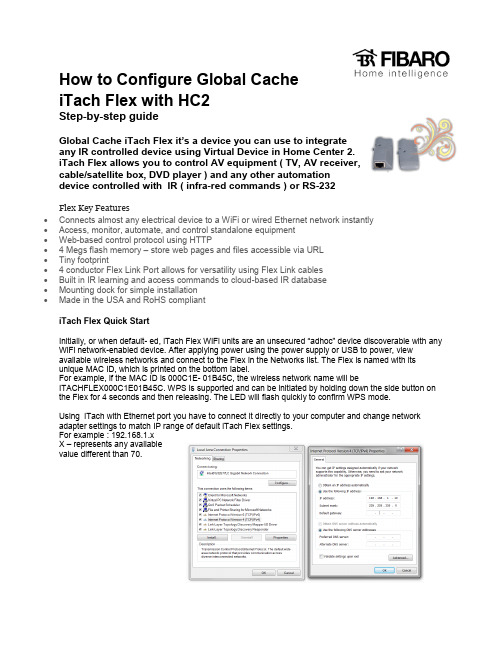
How to Configure Global CacheiTach Flex with HC2Step-by-step guideGlobal Cache iTach Flex it’s a device you can use to integrateany IR controlled device using Virtual Device in Home Center 2.iTach Flex allows you to control AV equipment ( TV, AV receiver,cable/satellite box, DVD player ) and any other automationdevice controlled with IR ( infra-red commands ) or RS-232Flex Key Features∙Connects almost any electrical device to a WiFi or wired Ethernet network instantly∙Access, monitor, automate, and control standalone equipment∙Web-based control protocol using HTTP∙ 4 Megs flash memory – store web pages and files accessible via URL∙Tiny footprint∙ 4 conductor Flex Link Port allows for versatility using Flex Link cables∙Built in IR learning and access commands to cloud-based IR database∙Mounting dock for simple installation∙Made in the USA and RoHS compliantiTach Flex Quick StartInitially, or when default- ed, iTach Flex WiFi units are an unsecured “adhoc” device discoverable with any WiFi network-enabled device. After applying power using the power supply or USB to power, viewavailable wireless networks and connect to the Flex in the Networks list. The Flex is named with itsunique MAC ID, which is printed on the bottom label.For example, if the MAC ID is 000C1E- 01B45C, the wireless network name will beITACHFLEX000C1E01B45C. WPS is supported and can be initiated by holding down the side button on the Flex for 4 seconds and then releasing. The LED will flash quickly to confirm WPS mode.Using iTach with Ethernet port you have to connect it directly to your computer and change network adapter settings to match IP range of default iTach Flex settings.For example : 192.168.1.xX – represents any availablevalue different than 70.WiFi SetupSelect iTach WiFi ( adhoc ) from the wireless network liston your computer..iTach FLEX WiFi will check for available wireless networks. Select your wireless network and put password associated with your network.Once the connection is established, open abrowser and view iTach’s configurationpage. If you’re not directed to the default IPaddress for the Flex, http://192.168.1.70,then enter it in the address bar.Select the SSID and enter the Passphrase of your network into the fields on this page. In order for the Flex unit to connect properly, the network credentials must match the router settings. At this point, the unit will connect to the chosen network using DHCP. Flex units require up to 30 seconds to connectto a network once settings are changed. The power LED will blink one time per second once connected. Flex units will not connect to a network with 802.11g disabled.When testing IR functionality, verify the Flex Link Port is configured as “Single IR Emitter” and connect the supplied IR emitter to the unit. In the “Single IR Emitter” mode, the iTach Flex will respond to and execute com mands related to IR functionality, i.e. “sendir.”When testing serial/RS232 functionality, verify the Flex’s Flex Link Port is configured as “Serial” with the correct baud rate and serial settings necessary for your application. Then, connect the supplied Serial Flex Link cable to the Flex. Use the correct RS232 cable to connect to the device. The serial Flex Link cable provides a standard male DB9 connection with Tx and Rx on pins 2 and 3, Gnd on pin 5, and RTS and CTS on pins 7 and 8. The wiring of the cable between the RS232 Flex Link cable and the controlled hardware is determined by the settings of the device you are attempting to control.Flex units ship with a metal cradle which can be secured to any surface for easy mounting and placement. Push the flange gently and pull the Flex carefully to remove from cradle.IR Learning. Each Flex has an internal IR learner. To use it, download the iLearn application from downloads page and follow the tutorial located at /support. Once connected to the learner, simply point the remote at the small hole located at the top center of the Flex and input any button you want captured by iLearn.Troubleshooting. Flex configuration can be reset to factory defaults by pressing and holding the reset button (located around the side to the right of the Flex Link Port) for 8 seconds and releasing. The LED will blink quickly at 4 seconds to confirm WPS, and blink faster at 8 seconds to confirm default.Use following link to download GlobalCache tools to configuration software:iHelp - The iHelp utility is used to locate andconfigure iTach Flex, iTach devices, and GC-100sinstalled on the network, and also facilitates theupgrade functionality for the iTach Flex and iTachfamily of products. Run iHelp.exe on a Windows PCconnected to the same network as your GC devices.iHelp listens for iTach Flex, iTach, and GC-100multicast beacons and displays every MAC ID and IPaddress within one minute. Configure your GCproduct by selecting it from the list, right-clicking onthe unit, and selecting “Configure” to display thesetup pages on your default browser. iHelp willautomatically notify you if your unit is out of date tobegin a firmware upgrade.Network SettingsWhen you type in your browser IP address of yourdevice you will access configuration page.iLearn– This executable is thecompanion application for our IRproducts, including all iTach models,the GC-IRL, and the GC-IRE (withattached GC-RG1). This utilityallows for the capture of IRcommands, conversion betweenGlobal Caché and Hex (CCF)formats.Select Connection IR Learner , typean IP address and click “Connect”button.Connected device will be displayedand ready to learn IR commands.1. Point your remote to IR learner hole and press the button you want to learn.Lines with IR code will show up ( highlighted in dark blue ).2. Press “Edit” button to trim the string and type Button Name.3. Press “Save”.In the Edit View window our IR code will show up..4. Copy trimmed code.Our copied IR code line will looks like this:sendir,1:1,1,37825,1,1,171,171,21,64,21,64,21,64,21,22,21,22,21,22,21,22,21,22,21,64,21,64,21,64 ,21,22,21,22,21,22,21,22,21,22,21,22,21,64,21,22,21,22,21,22,21,22,21,22,21,22,21,64,21,22,21,64 ,21,64,21,64,21,64,21,64,21,64,21,1778In order to make this IR code works with our Virtual Device and be understandable for GlobalCache, add to the end of the code 0x0D0x0A.You can use Notepad to edit final code. Make sure there’re no spaces inside the code and everything is trimmed as a single line.Our final code will look like this and be ready to copy and paste inside our Virtual Device button sendir,1:1,1,37825,1,1,171,171,21,64,21,64,21,64,21,22,21,22,21,22,21,22,21,22,21,64,21,64,21,64 ,21,22,21,22,21,22,21,22,21,22,21,22,21,64,21,22,21,22,21,22,21,22,21,22,21,22,21,64,21,22,21,64 ,21,64,21,64,21,64,21,64,21,64,21,17780x0D0x0ACreate new Virtual DeviceGo to Device Tab and select Addor remove device.Select “To add the Virtual Device“Add Virtual Device in Home Center 2 software.Name new Virtual Device, assign to the room is located, type IP address and TCP port of iTach Flex. For IR port number is 4998.For SERIAL port number is 4999.Press SAVE icon. .In ADVANCED Tab select set of buttons you want to use and press “Add set “ button.Copy and paste code inside our Virtual Device button :sendir,1:1,1,37825,1,1,171,171,21,64,21,64,21,64,21,22,21,22,21,22,21,22,21,22,21,64,21,64,21,64 ,21,22,21,22,21,22,21,22,21,22,21,22,21,64,21,22,21,22,21,22,21,22,21,22,21,22,21,64,21,22,21,64 ,21,64,21,64,21,64,21,64,21,64,21,17780x0D0x0ACheck “Wait for device response” .Label your button and it’s ID so you can easily find it creating SCENES.Paste earlier edited IR command.Press SAVE icon. .Test each programmed button.。
亚安网络监控系统软件使用手册
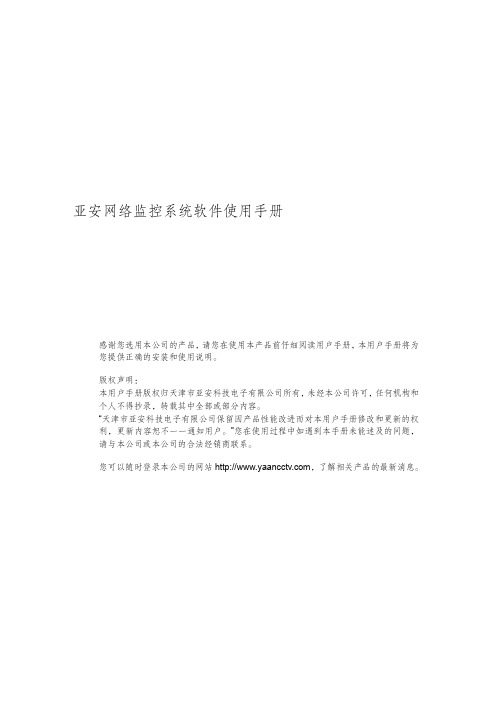
4.2.1 菜单栏 ................................................................................................................ 11 4.2.2 顶部工具栏......................................................................................................... 11 4.2.3 视频显示区.........................................................................................................12 4.2.4 右部工具栏.........................................................................................................12 4.2.5 底部工具栏.........................................................................................................12
YMAHA P7000S 5000S 3500S 2500S 说明书
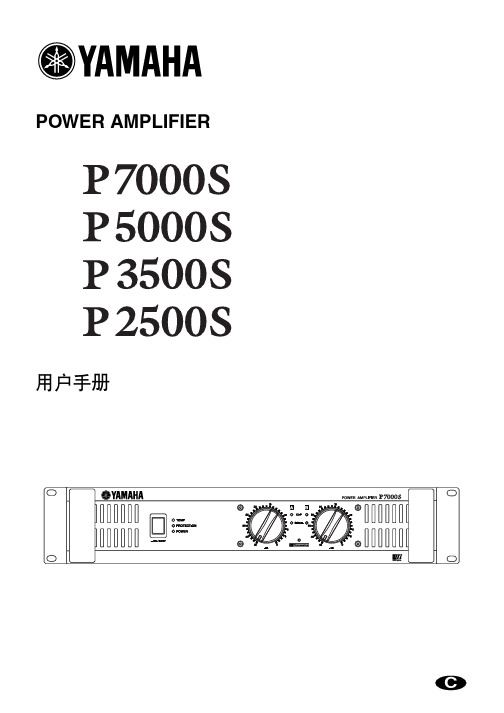
receptacles, and the point where they exit from the apparatus. 11 Only use attachments/accessories specified by the manufacturer. 12 Use only with the cart, stand, tripod, bracket, or table specified by the manufacturer, or sold with the apparatus. When a cart is used, use caution when moving the cart/ apparatus combination to avoid injury from tip-over. 13 Unplug this apparatus during lightning storms or when unused for long periods of time. 14 Refer all servicing to qualified service personnel. Servicing is required when the apparatus has been damaged in any way, such as powersupply cord or plug is damaged, liquid has been spilled or objects have fallen into the apparatus, the apparatus has been exposed to rain or moisture, does not operate normally, or has been dropped.
yaahp使用手册
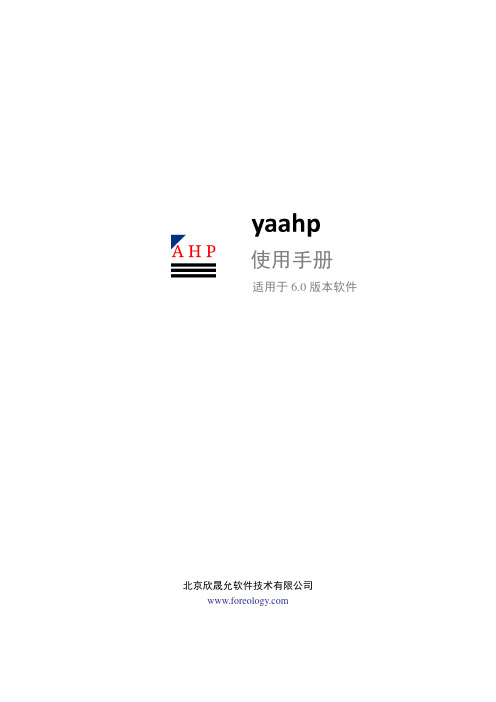
使用手册适用于6.0版本软件北京欣晟允软件技术有限公司yaahp使用手册目录一概述 (1)1.1层次模型绘制 (1)1.2判断矩阵生成及两两比较数据输入 (1)1.3判断矩阵一致性比例及排序权重计算 (2)1.4不一致判断矩阵自动修正 (3)1.5残缺判断矩阵自动补全 (3)1.6总目标/子目标排序权重计算 (4)1.7根据总目标/子目标排序权重的加权分数计算 (4)1.8灵敏度分析 (4)1.9生成调查表 (5)1.10群决策 (6)1.11导出计算数据 (7)二系统要求 (9)2.1硬件要求 (9)2.2软件要求 (9)三安装与卸载 (11)3.1安装 (11)3.2卸载 (11)四文件操作 (13)4.1软件主界面 (13)4.2文件操作 (14)五层次模型 (17)5.1层次结构模型设计工具 (17)5.2层次结构模型绘制 (18)5.3层次结构模型编辑 (21)5.4层次结构模型检查 (22)六判断矩阵 (23)6.1层次结构树 (23)6.2判断矩阵值的输入 (25)6.3判断矩阵一致性比例实时显示 (26)6.4判断矩阵数据检查 (26)yaahp使用手册6.5判断矩阵一致性自动调整 (27)6.6残缺判断矩阵自动补全 (27)6.7计算参数设置 (28)七计算结果 (31)7.1总排序权重 (31)7.2关于非底层要素(子目标)的排序权重 (32)八灵敏度分析 (33)8.1分析操作 (33)8.2图表操作 (36)九调查表 (39)十加权计算 (41)十一数据导出 (43)11.1参数设定 (43)11.2导出数据 (43)十二群决策 (45)12.1打开/关闭群决策支持 (45)12.2专家管理 (45)12.3专家判断矩阵数据输入 (46)12.4计算结果 (46)12.5显示详细数据及数据导出 (47)十三使用教程 (49)13.1层次模型绘制 (49)13.1.1放置决策要素 (49)13.1.2要素关系绘制 (53)13.2判断矩阵数据录入 (56)13.2.1判断矩阵形式录入数据 (56)13.2.2文本形式录入数据 (57)13.2.3判断矩阵形式自定义(客观)数据录入 (57)13.3灵敏度分析 (58)13.3.1选择分析目标 (58)13.3.2调整权重 (58)13.3.3保存、打印灵敏度分析图表 (59)13.4计算结果 (60)13.4.1查看总排序权重 (60)13.4.2查看子目标排序权重 (60)13.4.3查看详细计算结果 (61)13.5数据导出 (62)13.6自动一致性调整和残缺判断矩阵补全 (63)13.6.1自动调整不一致判断矩阵 (63)13.6.2残缺判断矩阵自动补全 (64)13.7调查表 (65)13.7.1设定调查表标题 (65)13.7.2设定调查表摘要 (66)13.7.3设定调查表说明 (67)13.7.4设定调查表内容 (67)13.7.5设定调查表感谢语 (67)13.7.6生成调查表 (69)13.8群决策 (69)13.8.1专家管理 (70)13.8.2设定专家权重 (70)13.8.3输入判断矩阵数据 (70)13.8.4各专家计算结果 (70)13.8.5群决策计算结果 (70)13.8.6群决策计算结果详细数据 (72)十四技术支持 (73)附录A快捷键列表 (75)yaahp使用手册一概述yaahp是一款层次分析法辅助软件,为使用层次分析法的决策过程提供模型构造、计算和分析等方面的帮助。
雅鲁边缘网关产品说明书
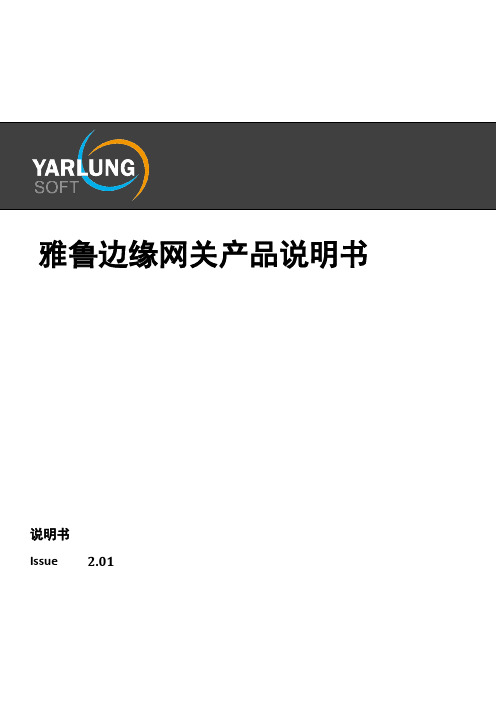
雅鲁边缘网关产品说明书说明书Issue 2.01About this document Revision HistorySecurity公开Copyright ©成都雅鲁科技有限公司目录1.产品说明 (1)1.1产品介绍----------------------------------------------------------------------------------------------------------------------------------------------------- 11.2技术特色----------------------------------------------------------------------------------------------------------------------------------------------------- 22.相关参数 (3)3.产品功能简介 (5)3.1产品运行拓扑结构 --------------------------------------------------------------------------------------------------------------------------------------- 53.2透传数据类型 ---------------------------------------------------------------------------------------------------------------------------------------------- 53.3M ODBUS协议支持 ----------------------------------------------------------------------------------------------------------------------------------------- 53.4参数设置支持 ---------------------------------------------------------------------------------------------------------------------------------------------- 53.5个性化的心跳包支持 ------------------------------------------------------------------------------------------------------------------------------------ 63.6远程控制和远程同步 ------------------------------------------------------------------------------------------------------------------------------------ 63.7超实用的组网扩展 --------------------------------------------------------------------------------------------------------------------------------------- 64.产品说明 (7)4.1拨码开关使用 ---------------------------------------------------------------------------------------------------------------------------------------------- 74.2接口说明----------------------------------------------------------------------------------------------------------------------------------------------------- 71.产品说明1.1产品介绍YarLung-EBox是一款可广泛运用于工业现场且支持多广域网传输方式/多种数据协议透传的数据传输单元设备。
Noah 用户手册说明书
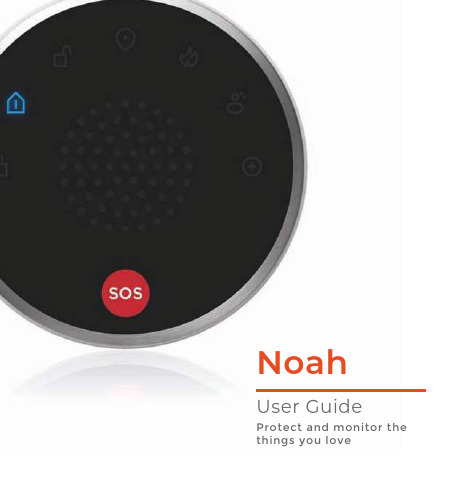
NoahUser GuideP r ot e ct an d mon i to r th e th i ng s yo u lov e2 4 5 10 16 17 18 19 282Remote ControlThe lightweight and compact remote control is designed to fit easily onto a keychain or in your pocket.The remote control can be used to arm or disarm the Noah Alarm System or even trigger the SOS emergency alarm.Noah HubThis is the hub for your Noah Alarm System. It connects all your accessories to the Clan at Home app so you can secure your home from anywhere, at any time.Connects to mains power supply usingthe cable and adapter provided3Motion SensorThe sensor detects indoor human movement.The sensor transmits a signal to the Noah Hub and triggers an alarm whenever unusual movement has been detectedDoor/Window SensorThe sensor can be installed on doors, windows and even cupboards.The sensor transmits a signal to the Noah Hub and triggers an alarm whenthe door or window is opened.The image below shows how a Noah Alarm System can be set up in your home. You can customise the setup to meet your own requirements by adding additional sensors and accessories.4Download App5D ownloa d th e “Clan at H om e” app fr om th e iO S A pp Sto re o r G oogl e Play Sto re6Step 1Open the app then press RegisterStep 2Enter your mobile phone numberor email address Please ensure you enter yourfull phone number including “0”Step 3Enter the verification code sentvia SMS or emailStep 4Create your password to login78Step 6Enter a name for your home andselect locationStep 5Press “Add Home”9Step 8Once complete, press Done. Your Clan account has been createdsuccessfully.”Step 7Select rooms you have in yourhome, then press done to save1. 2. 3.4.Pow er th e N oah h ub to th e ma i n susi ng th e pow er a d apt er an d m i c r oU S B ca b l e p r ov idedRe mov e th e b ac k cov er fr om th e hb y r otat i ng i t ant i-cloc k w iseUse th e on/o ff s w i tch at th e b ac k o fth e h ub to s w i tch onT h e h ub w i ll ma ke a bee p i ng s o u n dan d fla s h red wh e n i t is re a d yto conn e ctRe plac e th e b ac k cov er o f th eN oah h ubMicro USBCharging Port10Step 1In My Home, press the (+) icon in the top right corner of thescreen Press OtherStep 21112Step 3Make sure the Noah hub is flashing red. If it is not flashing, please ensure the hub has beenswitched on Press Confirm IndicatorRapidly BlinkingEnter your WiFi router passwordThen press ConfirmStep 4WifiStep 5The Noah hub will then establisha connection to Clan Once connected, you can change Noah’s name and select theroom he is in.Press Done. Noah is nowconnected to the Clan app.Step 61314Emergency SOS AlarmO nc e N oah ha s bee n conn e ct ed to yo ur app, th e N oah d a s h b oa rd w i ll be dis play ed15SOST h e N oah A la r m Sy s t e m ha s th ree se c uri ty mo des an d an e m er g e ncy S O S bu tton .ArmArm Noah when leaving your home. All sensors will be activated. Any sensors that are triggered will immediately sound the alarm DisarmDisarm Noah when entering your home. All sensors will be deactivated allowing you to move freely Home ModeSensors that are designated in the Home Zone are deactivated, allowing you to move freely in your home. The sensors in Normal Zone will remain active and if triggered, will immediately sound the alarm (See page 25 - Manage zones)Emergency CallPress the SOS button in the event of an emergency. This will triggeran immediate alarm even if Noah is disarmed or in Home Mode. To stop the alarm, press the disarm button on the app or remote control16Arm Disarm Emergency SOS Home ModeYo u can a r m, dis a r m an d s w i tch be tw ee n se c uri ty mo des usi ng:1. Clan at Home App2. Remote Control3. Touch keypad on Noah hub (arming only) See next page4. Keypad (optional accessory)17LE D l i ght colo ursWake up keyPress once to wake up thePressing this button immediatelytriggers the alarmSol id Gree n N oah is dis a r m ed Sol id B l ue N oah is a r m edSol id Red A la r m ha s bee nt ri gg ered Sol id P ur pl e Re a d y to pa ir w i th acc ess o riesPress PressT h e N oah h ub can be plac ed on a ta b l e o r i n s tall ed on a wall.T o use th eN oah h ub to u ch ke ypa d to a r m N oah, w e re comm e n d po si t i on i ng i t n e a r th e d oo r mo s t fre q ue ntly used to e nt er an d e x i t yo ur hom e.Addi t i onal re mot e cont r ol s an d ke ypa ds a re ava i la b l e to p ur cha se.To install the Noah hub on a wall, follow the steps below:1. Remove the back cover from the Noah hub byrotating it anti-clockwise2. Secure the back cover on to the wall using theprovided screws and screw plugs (if required)3. Ensure the on/off switch on the back of the Noah hub is switched on, then fix the hub on to theback cover4. Connect the Noah hub to a mains power supply using the provided micro USB cable and adapter1819O th er opt i onal acc ess o ries i ncl ude :Door/Window sensor with motion sensor Door/Window sensor with vibration sensor Smoke detector Gas leak detector Water leak detectorFo r pa iri ng o f a ddi t i onal acc ess o ries , pl e a se see se t u p g uide i ncl uded w i th acc ess o ries.KeypadAdditional remote controls Indoor Siren Outdoor Siren RF Repeater1Pairsensor to thehub3Install the sensor where required2Configuresettings accordingto your requirementsT h ere a re 3 s t e p s to a ddi ng yo ur d oo r/w i n d ow & mot i on se n s o rs to th e N oah A la r m Sy s t e m:T o ma ke th e se t u p p r oc ess e a sier , compl e t e s t e p s 1, 2 an d 3 f o r e ach se n s o r bef o re mov i ng on to th e n e xt on eS e n s o rs that a re i ncl uded w i th th e N oah A la r m Sy s t e m a re al re a d y pa ired w i th th e N oah h ub. Mov e on to St e p 2: Con fi g ure se n s o rs 20dashboard to enter the Accessoriesmenu and viewed paired sensorsTo activate each sensor, simply removethe back cover and pull out the batterytabs, then replace the cover securely21You are able to pair up to 40 additional sensors to the Noah Alarm System.To pair additional sensors, please ensure Noah is in disarm mode Paired sensors will automatically appear in the Accessories menu in the app.St e p 1Remove the back coverfrom the sensor and pull out the battery tabs.Then replace the coverSt e p 2Press the (+Add) icon The Noah hub LED willturn purple when it isready for pairing. It will remain inpairing mode for 30seconds.St e p 3Áǝƺ zȒƏǝ ǝɖƫ n0( ɯǣǼǼ ˢƏɀǝ Ǖȸƺƺȇ ɯǝƺȇthe sensor has been paired successfully.Press the “x” icon once the sensor has paired.Paired sensors will automatically appear in theAccessories menu in the appH ow to t ri gg er differe nt acc ess o ries2223S e l e ct thcon on th e d a s h board to e nt er th e A cc ess o ries m e n u.You are able to enable and disable accessories from this page.We recommend that you give each accessory a unique name so it is easier to recognise the location should an alarm be triggered. You can also assign each sensor to a Zone Type (see page 25)To configure any accessory, simple press the accessory name.O n th is pag e, yo u can c us tom ise th e acc ess o r y nam e, se l e ct th e zon e typ e an d al s o de l e t e th e acc ess o r y fr om th e app, if re q uired.2425N o r mal Zon eSensors in this zone activate an alarm immediately after being triggeredH om e Zon eSensors in this zone are disabled when Noah is in Home Mode, allowing you to move freely around your home without triggering the alarmDe lay Zon eSensors in this zone allow a delay for entry/exit before the alarm is triggered. The delay duration can be adjusted in the settings (See page 28)A lway s O n Zon eSensors in this zone are always active, no matter what mode Noah is in. An immediate alarm is activated if the sensors are triggered e.g. smoke alarm,water sensor or security doors1. Open the back cover of the sensor andcheck the battery is fitted properly2. Ensure the area that the sensor will belocated is clean and free from dust andmoisture. Avoid mounting the sensorthe sensor on to the door/window frameno more than 1cm from the sensorIn s tall i ng th e D oo r/W i n d ow S e n s o r261. Open the back cover by pressing down onthe clip at the top. Check that the battery isfitted properly2. Place the cover back on close tightly.Secure with provided security screw3. Use the provided screws to fix the bracketon the wall, then attach the sensor to thebracket.to the best suited positionIn s tall i ng th e Mot i on S e n s orDe t e ct i on a re aWal k t es t: Walk ac r o ss th e det e ct i on a re a an d watch th e LE D i n di cato r – i t w i ll f la s h onc e wh e n mov e m e nt is de t e ct ed. T h e se n s o rs w i ll de t e ct mov e m e nt onc e a m i n u t e.27T S ide V ie w28S e l e ct th e i con on th e d a s h b oa rd to e nt er N oah s se tt i ngsremote control has armed or disarmed NoahReceive smartphone alerts that tell you if awindow or door has been left open whenNoah is armedSet an exit and entry delay of up to 300seconds for sensors in the delay zone, givingyou time to enter or leave your home withouttriggering the alarmo r v isi t o ur su r e f ac eb oo k./t i m e 2H Q .m e/t i m e 2H Q i m e 2HQ。
YAV P无线ZigBee通信采集卡技术手册YAV7222P
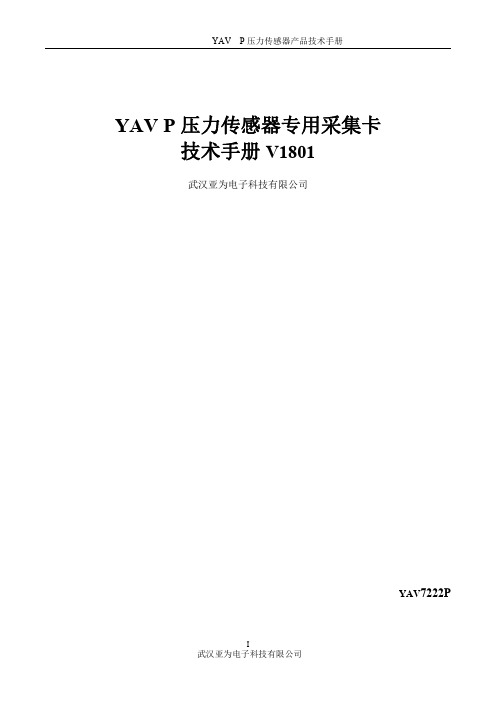
YAV P压力传感器专用采集卡技术手册V1801武汉亚为电子科技有限公司YAV7222P关于本手册为亚为推出的YAV P压力传感器专用采集卡的用户手册,主要内容包括功能概述、1路压力传感器信号采集功能、2路数字量输入功能、2路数字量输出功能、串口RS232通信、应用实例、性能测试、注意事项及故障排除等。
另外部分DI采集包含需要定制的特殊功能:PWM功能输入,编码器输入,AO输出匹配输入。
说明序号版本号编写人编写日期支持对象应用时间特别说明1 1.0齐非2014.01YAV P采集卡2016.012 2.0樊春晖2016.01YAV P采集卡2017.013 3.0郑先科2017.01YAV P采集卡2017.084 4.0郑冉2017.08YAV P采集卡2017.08目录0.快速上手 (1)产品包装内容 (1)应用软件 (1)接口定义 (1)⏹端子描述 (1)⏹通信 (2)1.产品概述 (2)技术指标 (2)⏹模拟信号输入 (3)⏹数字信号输入 (3)⏹数字信号输出 (3)⏹通信总线 (4)⏹温度参数 (4)硬件特点 (4)原理框图 (5)机械规格 (6)2.模拟量输入功能 (7)输入采样原理 (7)输入接线 (7)采样值计算 (8)⏹无符号整型 (9)⏹ADC数据类型 (9)⏹模拟量值 (9)3.数字量输入功能 (9)数字输入原理 (9)DI高低电平/无源触点输入 (10)4.数字量输出功能 (11)输出原理 (11)DO高低电平输出 (11)5.通信协议 (12)无线Zigbee通信,亚为WSN无线采集卡IOT通信协议 (12)6.应用实例 (13)采集卡连接 (13)发现硬件 (13)软件功能 (14)软件应用 (15)⏹LabVIEW (15)⏹其它 (15)7.性能测试 (15)安全规范 (15)耐电压范围测试 (16)环境适应性测试 (16)电气参数 (17)通信 (18)采集卡指示灯 (18)8.注意事项及故障排除 (19)注意事项 (19)⏹存储说明 (19)⏹出货清单 (19)⏹质保及售后 (19)⏹特别说明 (19)故障排除 (19)⏹无法正常连接至上位机 (19)⏹多卡数据相同 (20)⏹采集速度不够 (20)⏹软件弹出错误 (20)9.文档权利及免责声明 (20)10.联系方式.......................................................................................................................错误!未定义书签。
Oracle AI Apps 销售应用人工智能使用指南说明书
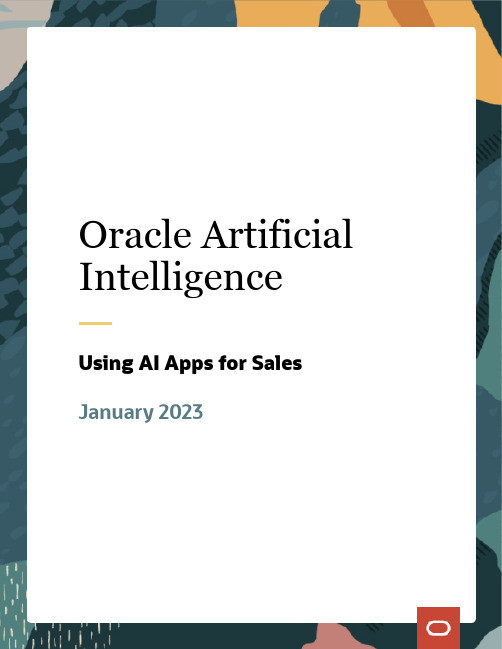
Oracle Artificial IntelligenceUsing AI Apps for Sales January 2023Using AI Apps for SalesJanuary 2023F41584-03Copyright © 2018, 2020, 2021, 2022, 2023, Oracle and/or its affiliates.Author: Oracle AI Apps Information DevelopmentThis software and related documentation are provided under a license agreement containing restrictions on use and disclosure and are protected by intellectual property laws. Except as expressly permitted in your license agreement or allowed by law, you may not use, copy, reproduce, translate, broadcast, modify, license, transmit, distribute, exhibit, perform, publish, or display any part, in any form, or by any means. Reverse engineering, disassembly, or decompilation of this software, unless required by law for interoperability, is prohibited.The information contained herein is subject to change without notice and is not warranted to be error-free. If you find any errors, please report them to us in writing.If this is software, software documentation, data (as defined in the Federal Acquisition Regulation), or related documentation that is delivered to the U.S. Government or anyone licensing it on behalf of the U.S. Government, then the following notice is applicable:U.S. GOVERNMENT END USERS: Oracle programs (including any operating system, integrated software, any programs embedded, installed, or activated on delivered hardware, and modifications of such programs) and Oracle computer documentation or other Oracle data delivered to or accessed by U.S. Government end users are "commercial computer software," "commercial computer software documentation," or "limited rights data" pursuant to the applicable Federal Acquisition Regulation and agency-specific supplemental regulations. As such, the use, reproduction, duplication, release, display, disclosure, modification, preparation of derivative works, and/or adaptation of i) Oracle programs (including any operating system, integrated software, any programs embedded, installed, or activated on delivered hardware, and modifications of such programs), ii) Oracle computer documentation and/or iii) other Oracle data, is subject to the rights and limitations specified in the license contained in the applicable contract. The terms governing the U.S. Government's use of Oracle cloud services are defined by the applicable contract for such services. No other rights are granted to the U.S. Government.This software or hardware is developed for general use in a variety of information management applications. It is not developed or intended for use in any inherently dangerous applications, including applications that may create a risk of personal injury. If you use this software or hardware in dangerous applications, then you shall be responsible to take all appropriate fail-safe, backup, redundancy, and other measures to ensure its safe use. Oracle Corporation and its affiliates disclaim any liability for any damages caused by use of this software or hardware in dangerous applications.Oracle®, Java, and MySQL are registered trademarks of Oracle and/or its affiliates. Other names may be trademarks of their respective owners.Intel and Intel Inside are trademarks or registered trademarks of Intel Corporation. All SPARC trademarks are used under license and are trademarks or registered trademarks of SPARC International, Inc. AMD, Epyc, and the AMD logo are trademarks or registered trademarks of Advanced Micro Devices. UNIX is a registered trademark of The Open Group.This software or hardware and documentation may provide access to or information about content, products, and services from third parties. Oracle Corporation and its affiliates are not responsible for and expressly disclaim all warranties of any kind with respect to third-party content, products, and services unless otherwise set forth in an applicable agreement between you and Oracle. Oracle Corporation and its affiliates will not be responsible for any loss, costs, or damages incurred due to your access to or use of third-party content, products, or services, except as set forth in an applicable agreement between you and Oracle.ContentsGet Help iGet HelpHere's an introduction to some information sources that can help you use the application and this guide.Get SupportYou can get support at My Oracle Support. For accessible support, visit Oracle Accessibility Learning and Support. Learn About AccessibilityFor information about Oracle's commitment to accessibility, visit the Oracle Accessibility Program.Share Your FeedbackWe welcome your feedback about Oracle Applications user assistance. If you need clarification, find an error, or just want to tell us what you found helpful, we'd like to hear from you.You can email your feedback to *****************************************.Thanks for helping us improve our user assistance!5OverviewWelcome to Oracle AI Apps for SalesOracle AI Apps combines decision science and machine learning to help your salespeople increase and accelerate sales. When salespeople work on leads, they see AI Apps predictive lead score that helps them prioritize their leads better. When they view their opportunities, they get recommendations to increase their win rates. Salespeople can use these features to improve their productivity and close deals faster.This image illustrates the high-level flow of data feeding into Oracle AI Apps for Sales to:•Predict lead scores•Predict opportunity win probability•Recommend actions for opportunitiesPredictive Lead ScoreThe AI Apps models predict scores for leads based on your organization’s lead history, activities, and relevant data. Your salespeople can view the AI Apps predictive lead scores and focus on leads that are most likely to convertto opportunities. Let’s look at an example. A salesperson has about 50 marketing qualified leads in her territory. She doesn’t have the time to follow up on each of these leads individually. She sees that about 10 of these leadshave predictive lead scores of 80 or more. She immediately knows that these 10 leads are most likely to convert to opportunities and decides to pursue them.Opportunity Recommended ActionsThe AI Apps models estimate win probability for opportunities. If there’s a mismatch between the models’ estimate and the salesperson’s estimate, it alerts the salesperson. The models also estimate opportunity win probabilities for all recommended actions so that salespeople see only those with higher win probability estimates. Your salespeople can use the recommended actions to improve their chances of winning opportunities.Let’s look at an example. Suppose the role marked as the primary contact on an opportunity correlates with a low win rate in the past. The reason might be that this contact isn't the decision maker in the organization. And so the models recommend that the salesperson checks that the primary contact is the decision maker. Recommendations Displayed on Opportunity PagesYour salespeople see recommendations for their opportunities when AI Apps models detect that taking a particular action improves the chances of winning an opportunity. Recommendations provide useful actions to help salespeople convert their opportunity to a win.An administrator can edit the default recommended actions to suit your requirements. See Set Up Best Sales Action for Opportunities for details.Set Up Oracle AI Apps for SalesYou need to complete the onboarding steps for Intelligence in Sales and then set up the connection to AI Apps for Sales. You then have to configure specific features based on what features you're using.Here are the set of steps you need to complete:plete the common onboarding steps for Intelligence in Sales. See Enable Sales Intelligence Features.2.Set up the connection to AI Apps. See Import Data from Oracle CX Sales.3.Configure attributes and filters to determine the predictions for opportunity win probability and lead scoring.See Set Up Attributes and Filters for Opportunity Win Probability and Lead Scoring Prediction.plete all the configuration steps required for recommendations and lead scores to display on opportunities.See Configure Lead Scores and Recommended Actions.Version CompatibilityUse the application on devices with a width of 768 pixels or higher. For detailed information on Oracle's browser support policy, see System Requirements for Oracle Applications Cloud.This table lists version compatibility for the supported integrations.AccessibilityYou can use assistive technology products, such as screen readers. You can also use the keyboard instead of the mouse. This table lists the supported accessibility features for Oracle AI Apps for Sales.Privacy Regulations and Data ProtectionThis topic introduces important aspects related to privacy and data protection.Some jurisdictions, such as the European Union with its General Data Protection Regulation (GDPR), require special control to maintain privacy of personal information. Oracle AI Apps for Sales has capabilities to help you comply with these rules.For details on privacy and security for Oracle CX Sales, see Privacy and Security Feature Guidance for all Oracle Services (Doc ID 114.2) on My Oracle Support. Navigate to Customer Experience > Engagement – Sales & Service, and open the PDF Oracle Fusion Engagement Cloud (Sales, Service, Customer Data Management, & Loyalty).Consumer ConsentThe AI Apps models use consumer data within Oracle CX Sales to enhance salespeople’s likelihood of closing opportunities. The models use consumers’ profile attributes and their purchase history to make recommendations. For example, the models may recommend that the salesperson provides unique product feature information to a certain consumer before quoting a price.Ensure that the data you store in Oracle CX Sales and use in machine learning is restricted to consumers who have given explicit consent.Consumers’ Right to be ForgottenIf consumers remove consent, you must delete their data from Oracle CX Sales. The consumer data is subsequently deleted in Oracle AI Apps for Sales during the next ingestion process.6InsightsOpportunity Win Probability ReportsYou can view opportunity win probability reports on the Insights page to better understand how AI Apps recommendations are working for your opportunities.In Setup and Maintenance, go to the following:•Offering: Sales•Functional Area: Intelligence in Sales•Task: Configure AI Apps in SalesOn the Configure AI in Sales page, click Insights. On the Insights page, click Opportunity Win Probability to review the reports.Recommended Action Status ReportUse the status report to review the trend in the number of actions recommended to your salespeople during a 12-month period.You can also monitor data ingestion by checking the number of open opportunities and the opportunities that closed in the last 30 days. If you don’t see these numbers, check your connection settings or contact Oracle Support. Opportunity Prediction Accuracy ReportReview the accuracy of AI Apps predictions of opportunity outcomes.The report counts the prediction as accurate if it was correct two-thirds of the way through the opportunity life cycle. For example, let's take an opportunity that was open for 90 days and closed on September 30th. The report checksthe outcome against the prediction given on August 30th. If the opportunity win prediction was greater than 50% on August 30th, and the opportunity outcome was a win, the application considers the prediction as accurate.If the graph on the report shows a lot of variance between months, you can select Show Moving Average to view the average from all previous data.Lead Conversion Probability ReportsYou can view lead conversion probability reports on the Insights page to better understand how AI Apps predictions are working for your leads.In Setup and Maintenance, go to the following:•Offering: Sales•Functional Area: Intelligence in Sales•Task: Configure AI Apps in SalesOn the Configure AI in Sales page, click Insights. On the Insights page, click Lead Conversion Probability to review the reports.Lead Prediction Status ReportUse the status report to review the trend in the number of predicted leads shown to your salespeople during a specified 12-month period.You can also monitor data ingestion by checking the number of open leads and the leads that closed in the last 30 days. If you don’t see these numbers, check your connection settings or contact Oracle Support.Lead Prediction Accuracy ReportReview the accuracy of AI Apps predictions of lead outcomes during a selected period. The accuracy is based on how many high-scoring leads got converted to opportunities. The report counts the prediction as accurate if the lead score was above 70% when the lead got converted to an opportunity.If the graph on the report shows a lot of variance between months, you can select Show Moving Average to view the average from all previous data.7Data Processing StatusOverview of Data Processing StatusUse the Data Processing Status page to view a summary of ingested data in the application.The summary includes the number of ingested open and closed opportunities, activities, contacts, open and closed leads, and so on.In Setup and Maintenance, go to the following:•Offering: Sales•Functional Area: Intelligence in Sales•Task: Configure AI Apps in SalesOn the Configure AI in Sales page, click AI Apps Connections to view data sources and their status. To view the data processing status, click View Status on the Data Sources page.On the Data Processing Status page, use the summary to know the volume of data ingested as compared to the data volume in Oracle CX Sales. For example, if you see that the overall data volume in Oracle CX Sales doesn't match the data volume in the data processing summary, you know there’s potentially an issue with data processing.。
AVAYA-IP电话机用户指南PPT学习课件
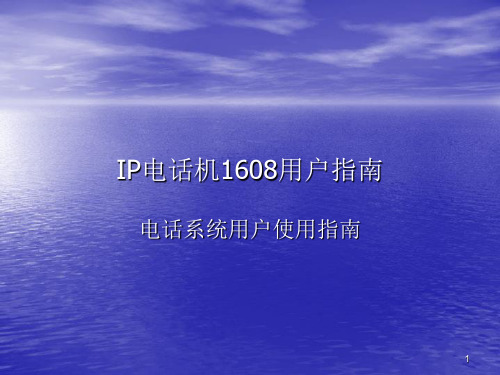
2. 按More功能键,出现 Delete Del All More屏幕。 ,
3. 按 Delete All确认删除。
12
IP电话机1608SW介绍
• Redial设为列表方式
1. 在话机上,按Menu功能键。 2.按下导航功能键的上下键选择到 Call Settings,按OK键选择。 3. 出现Call Timer子菜单,继续按导航功能键的上下键选择到Redial子 菜单。
默认是<One>,按下change软功能键,改变到List,按Done软功能 键保存设置。。 4. 按 话机上的Exit功能键返回到主界面。
13
IP电话机1608SW介绍
• 电话号码查询
1、按Directory,出现DIRECTORY-PLEASE ENTER NAME。 2、系统以姓开头匹配,先输入姓的字母,标点按数字1;系统会给出 所有匹配条目。 3、如果有多个匹配条目,按Next按钮查找。 4、按下Make Call呼叫查找到的电话号码。
• 6 OK键:按 OK(确定)按键,使用某一操作的快捷方式。例如,当您选择呼
叫记录条目时,按 OK(确定)按键可拨打该号码。
• 7 Phone/Exit: (电话/ 退出按钮)显示电话应用程序主屏幕,或者退出当前
基于呼叫服务器的功能并使屏幕正常化(如果适用)。
• 8 Avaya 菜单:(选项按钮)显示“选项”主屏幕,可以从此屏幕更新显示和
9
IP电话机1608SW介绍
• 删除快速拨号条目
用户可以删除保存在电话机个人电话簿中的任何快速拨号条目。 要删除已存储的快速拨号条目 1.在话机上,按 contacts 功能键。 出现Call Details More屏幕。 2. 按导航功能键的上下键, 翻选到需要编辑的电话簿。 3. 按 More 软功能键。 出现New Delete More屏幕。 3. 按下Delete软功能按钮。 出现Delete Cancel提示 按 Delete功能键删除。
yaahp使用手册
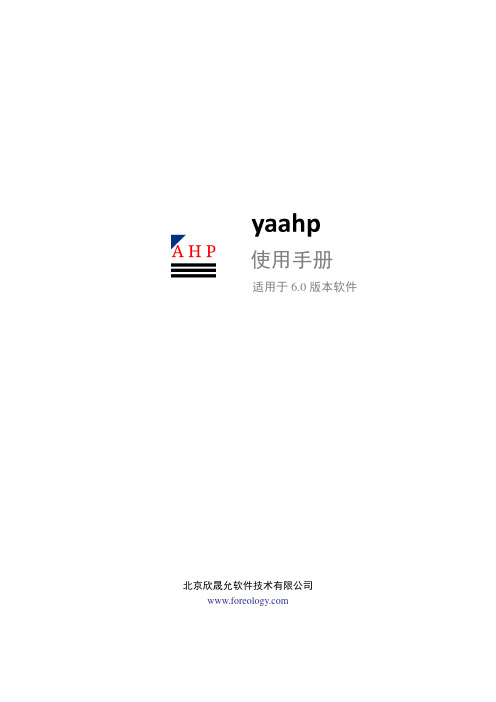
使用手册适用于6.0版本软件北京欣晟允软件技术有限公司yaahp使用手册目录一概述 (1)1.1层次模型绘制 (1)1.2判断矩阵生成及两两比较数据输入 (1)1.3判断矩阵一致性比例及排序权重计算 (2)1.4不一致判断矩阵自动修正 (3)1.5残缺判断矩阵自动补全 (3)1.6总目标/子目标排序权重计算 (4)1.7根据总目标/子目标排序权重的加权分数计算 (4)1.8灵敏度分析 (4)1.9生成调查表 (5)1.10群决策 (6)1.11导出计算数据 (7)二系统要求 (9)2.1硬件要求 (9)2.2软件要求 (9)三安装与卸载 (11)3.1安装 (11)3.2卸载 (11)四文件操作 (13)4.1软件主界面 (13)4.2文件操作 (14)五层次模型 (17)5.1层次结构模型设计工具 (17)5.2层次结构模型绘制 (18)5.3层次结构模型编辑 (21)5.4层次结构模型检查 (22)六判断矩阵 (23)6.1层次结构树 (23)6.2判断矩阵值的输入 (25)6.3判断矩阵一致性比例实时显示 (26)6.4判断矩阵数据检查 (26)yaahp使用手册6.5判断矩阵一致性自动调整 (27)6.6残缺判断矩阵自动补全 (27)6.7计算参数设置 (28)七计算结果 (31)7.1总排序权重 (31)7.2关于非底层要素(子目标)的排序权重 (32)八灵敏度分析 (33)8.1分析操作 (33)8.2图表操作 (36)九调查表 (39)十加权计算 (41)十一数据导出 (43)11.1参数设定 (43)11.2导出数据 (43)十二群决策 (45)12.1打开/关闭群决策支持 (45)12.2专家管理 (45)12.3专家判断矩阵数据输入 (46)12.4计算结果 (46)12.5显示详细数据及数据导出 (47)十三使用教程 (49)13.1层次模型绘制 (49)13.1.1放置决策要素 (49)13.1.2要素关系绘制 (53)13.2判断矩阵数据录入 (56)13.2.1判断矩阵形式录入数据 (56)13.2.2文本形式录入数据 (57)13.2.3判断矩阵形式自定义(客观)数据录入 (57)13.3灵敏度分析 (58)13.3.1选择分析目标 (58)13.3.2调整权重 (58)13.3.3保存、打印灵敏度分析图表 (59)13.4计算结果 (60)13.4.1查看总排序权重 (60)13.4.2查看子目标排序权重 (60)13.4.3查看详细计算结果 (61)13.5数据导出 (62)13.6自动一致性调整和残缺判断矩阵补全 (63)13.6.1自动调整不一致判断矩阵 (63)13.6.2残缺判断矩阵自动补全 (64)13.7调查表 (65)13.7.1设定调查表标题 (65)13.7.2设定调查表摘要 (66)13.7.3设定调查表说明 (67)13.7.4设定调查表内容 (67)13.7.5设定调查表感谢语 (67)13.7.6生成调查表 (69)13.8群决策 (69)13.8.1专家管理 (70)13.8.2设定专家权重 (70)13.8.3输入判断矩阵数据 (70)13.8.4各专家计算结果 (70)13.8.5群决策计算结果 (70)13.8.6群决策计算结果详细数据 (72)十四技术支持 (73)附录A快捷键列表 (75)yaahp使用手册一概述yaahp是一款层次分析法辅助软件,为使用层次分析法的决策过程提供模型构造、计算和分析等方面的帮助。
YAAHP操作详解

YAAHP 操作详解
一、新建工程。
使用教程中有实例
、制图
层灾结构槿塑
判箭紀鋒计宜结果
屉近f 労帀阳衣和
匕刁(#1?(3) CU1I 3 已 frX] l
A l
退出1肋
3、做出的AHP层次图
4、计算前的设置
T性枪测一敎性调整残缺綁车补全层次结枸槿塑扛甘也>4 计算汀眾
5、数据录入:录入的数据要求判断一致性<0.1
6、计算
7、得到结果,依据权重排序。
权重最大的为优选方案。
标度类型:1-0
1股车到护电怎一致性比匪:0.0&24:疋总目标£1^堇:l.OOCK): \lambdajmax| : 3,0&49
买车性能豁遥性倚稱叫
性龍 1.00007.0000 5.0000 0.730&
辭适性0 14291.0000 0.3333 0.0810
0. 2000 3.0000 1.0000 0.1SS4
2性能利断粗阵一敖性比例:0,0000;旳总目标的薩:0.7306; Mambdajmdx} : 2,0000
性能利车平稳提速快和
刹车平穩L.OOCO 5.00(10 0. 9333
提邃快□. 2000L.OOOO 0. lf.67
渕旺走阵毎性比侵:O H ODOO:时啟目栋生权重:0,0810; \lambda_{max} : 2*0000 舒适性崖舱大启备箱犬櫃
座能犬 1.0000彳0000 0. 6333
启备箱犬0.2000 1.0000 0. 1667
4.价慢判斷毛弊一枣性tt傥:0.0904;茫总目标旳权重;0.1S84; \lambdaJnnaK| ; 3,0940。
亚安云台YADP说明书
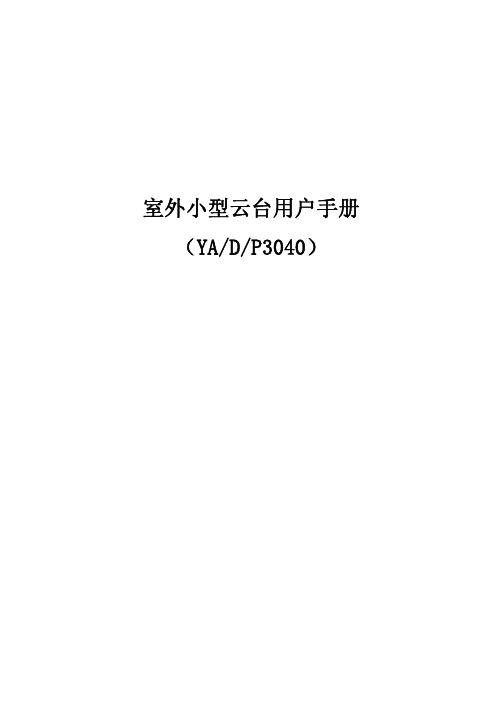
off
off
off
off
off
off
ON
ON
off
off
off
off
off
ON
ON
ON
off
off
off
off
off
off
off
off
ON
off
off
off
off
…………………………………………………………………
254
off
ON
ON
ON
ON
ON
ON
ON
255
ON
ON
ON
ON
ON
ON
ON
ON
2. 功能选择开关的定义 1) 开关 7 永远为 OFF 2) 开关 8 为 120 欧姆终端电阻,使用时将开关 8 拨到 ON 3) 开关 1、2、3、4 用来选择协议,定义如下:
3.1 守望位 keep watch
在无人操作的条件下,云台在一定的时间内自动转到预先设定的监视位置。
3.2 预置位 preset point
预先设置的监视点。
3.3 巡航 cruise
云台按一定节奏、一定顺序循环巡视预先设置的监视点的过程。
3.4 巡航点 cruise point
巡航过程中巡视到的预先设置的监视点。
卸下带出线孔 A 一面的装配螺钉 2 个(见图 3),取下托板,将防护罩固定在托 板上,然后将其与云台用螺钉(见配件)安装好,托板安装尺寸见图 4。122 4 源自788 724-M8
72 72 156 134
4-φ11 φ30
134 156
图4 托板安装尺寸 注:未注单位均为毫米
Avaya IP Office 500系统用户手册
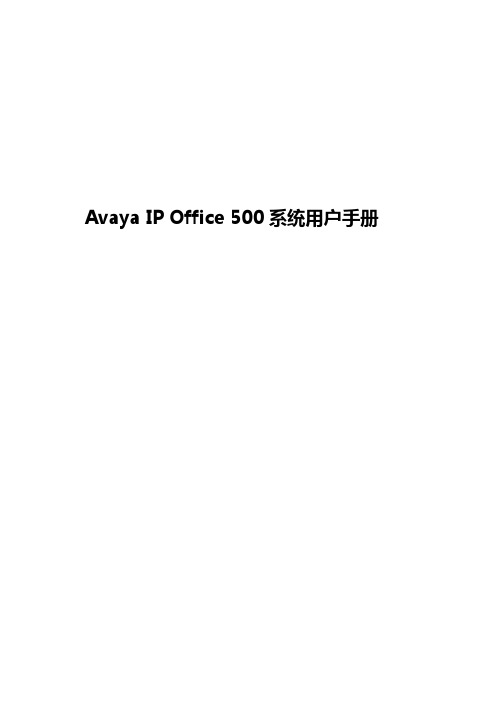
Avaya IP Office 500系统用户手册目录目录联动优势项目培训............................................................................................错误!未定义书签。
一、IP Office管理软件 (3)1、下载管理软件 (3)2、Manager (5)1)连接至IP Office系统 (5)2)Manager管理界面介绍 (6)3)保存配置 (6)4)使用Manager注意事项 (8)3、System Status (8)1)连接至IP Office系统 (8)2)System Status管理界面介绍 (9)4、Monitor (10)1)连接至IP Office系统 (10)2)过滤追踪消息类型 (10)3)将日志自动保存为文件 (11)二、修改系统设置 (12)1、添加SIP话机 (12)2、注册SIP电话 (15)3、修改分机号码 (18)4、修改自动话务员宣告 (21)5、组网设备的IPO侧的设置 (22)总结:IPO设备更改配置的后必须保存配置使其生效才能正常使用。
(27)三、日常维护工作 (28)1、系统开机及关机 (28)2、系统配置文件备份 (28)3、自动话务员宣告备份 (29)4、故障排查 (30)1)所有分机无拨号音 (30)2)个别模拟或数字分机摘机无拨号音 (30)3)个别IP分机摘机无拨号音 (31)4)分机无法拨打外线 (31)5)个别分机拨号音异常 (32)一、IP Office管理软件1、下载管理软件IP Office的管理软件主要包括三个部分:Manager、Call Status、Monitor。
可以到下载到这些软件:➢登陆后,点击左侧Downloads➢在弹出窗口中输入IP Office,并选择菜单中IP Office➢选择相应版本,单击要选择下载的软件➢在弹出页面选择Downloads2、Manager1)连接至IP Office系统将安装管理软件的PC的IP地址与IP Office设置成同一网段,直接将PC连接至IP Office的LAN口或通过局域网管理。
AHP操作指南
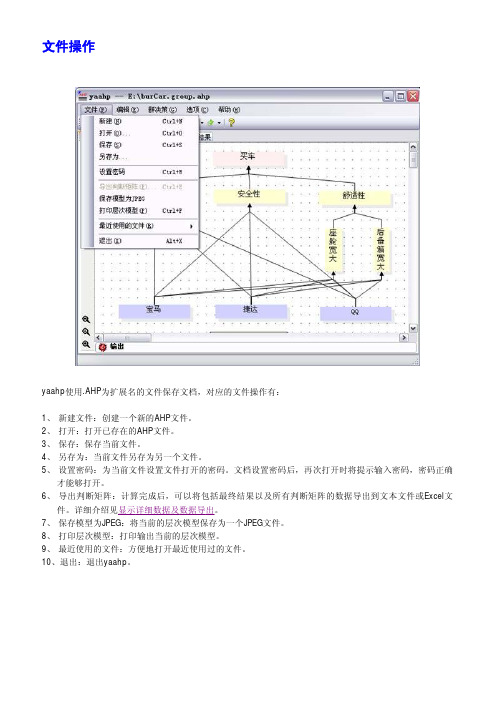
文件操作yaahp使用.AHP为扩展名的文件保存文档,对应的文件操作有:1、新建文件:创建一个新的AHP文件。
2、打开:打开已存在的AHP文件。
3、保存:保存当前文件。
4、另存为:当前文件另存为另一个文件。
5、设置密码:为当前文件设置文件打开的密码。
文档设置密码后,再次打开时将提示输入密码,密码正确才能够打开。
6、导出判断矩阵:计算完成后,可以将包括最终结果以及所有判断矩阵的数据导出到文本文件或Excel文件。
详细介绍见显示详细数据及数据导出。
7、保存模型为JPEG:将当前的层次模型保存为一个JPEG文件。
8、打印层次模型:打印输出当前的层次模型。
9、最近使用的文件:方便地打开最近使用过的文件。
10、退出:退出yaahp。
层次模型主程序启动后或新建一个文档,显示层次结构模型绘制页。
1、工具条:鼠标选择:决策目标:中间层要素:备选方案:说明性文字:缩小绘图板显示比例:增大绘图板显示比例:恢复绘图板显示比例为正常2、层次结构模型图绘制1)添加要素在工具条上选择”决策目标”、”中间层要素”、”备选方案”、”说明性文字”后,点击绘图板,即可在绘图板上放置一个相应的要素。
注:选择添加的要素类型后,按住Ctrl键,可以通过多次点击添加多个要素。
2)删除要素选中想要删除的要素,可以通过按下鼠标左键划矩形来进行多选,然后按Delete键即可删除选中的要素。
删除要素后这些要素相关的连接(见添加要素间连接关系)将自动删除。
图.蓝色透明区域为鼠标选择矩形框3)修改要素的文字描述双击想要修改的要素的图形,切换到编辑状态,即可修改它的文字描述。
修改完成后单击绘图板其他任意位置确认编辑,按ESC键取消修改。
注:编辑文字描述时不能按回车键确认编辑完成,因为文字描述可以是包含回车,多行的。
4)单独添加要素间的连接关系z要素间的层次关系:决策目标――最上层中间层要素中间层要素……中间层要素备选方案――最下层z连接的逻辑关系限定:a、连接是有方向的,必须从下层要素的顶端连接点出发,到上层要素的底端连接点结束;b、不能有重复的连接;c、同一层次的节点不能连接。
雅化报表软件说明
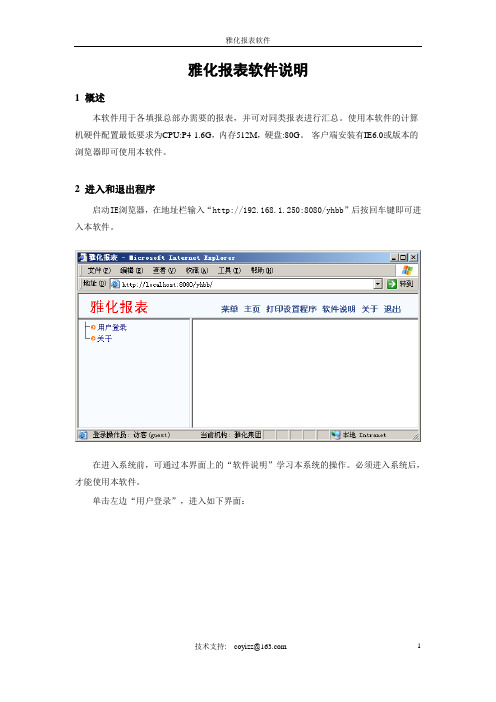
雅化报表软件说明1 概述本软件用于各填报总部办需要的报表,并可对同类报表进行汇总。
使用本软件的计算机硬件配置最低要求为CPU:P4-1.6G,内存512M,硬盘:80G。
客户端安装有IE6.0或版本的浏览器即可使用本软件。
2 进入和退出程序启动IE浏览器,在地址栏输入“http://192.168.1.250:8080/yhbb”后按回车键即可进入本软件。
在进入系统前,可通过本界面上的“软件说明”学习本系统的操作。
必须进入系统后,才能使用本软件。
单击左边“用户登录”,进入如下界面:输入用户名和密码后,按[登录]按钮,如果用户和密码正确,则状态栏上将显示出登录用户的姓名和其所在机构,表示已成功登录,否则,会提示用户名或密码错误。
由于各用户的权限不同,登录后显示出的菜单也不同。
在登录系统后,如果在半个小时以上没有使用本软件的任何功能,服务器会自动断开该用户的连接,用户需要再次登录系统,才能正常使用本软件。
为了保证数据安全,请在第一次进入软件后立刻通过菜单“系统维护/修改个人密码”进入相应的功能修改自己的密码。
在登录系统后,如果不再使用本软件系统,应退出系统,以保证系统安全。
方法为按软件标题栏右边的“退出”。
3 分级系统维护为减轻超级用户的维护工作量,本系统可将“用户”、“组织机构”信息授权给各单位的系统管理员维护,由于这些数据的维护可按机构层次分级进行,因此将这些功能称为“分级系统维护”。
3.1 组织机构组织机构编码采用定长层次编码,其中“组织机构层次”只能在用户设置的“组织机构层次”编码表中选择。
机构编码后2位为部门编码,前面的编码位数是单位层次编码。
总机构的编码全为“0”;单位的编码特点是前几位为有效代码,后面用“0”补足;在所属单位编码的基础上,后两位改为非全“0”的数字,就可形成部门编码。
3.2 用户用户是指使用该软件的所有操作人员,本功能主要用于输入用户的基本信息,并确定用户的软件操作权限。
阿帕奇简介及操作手册
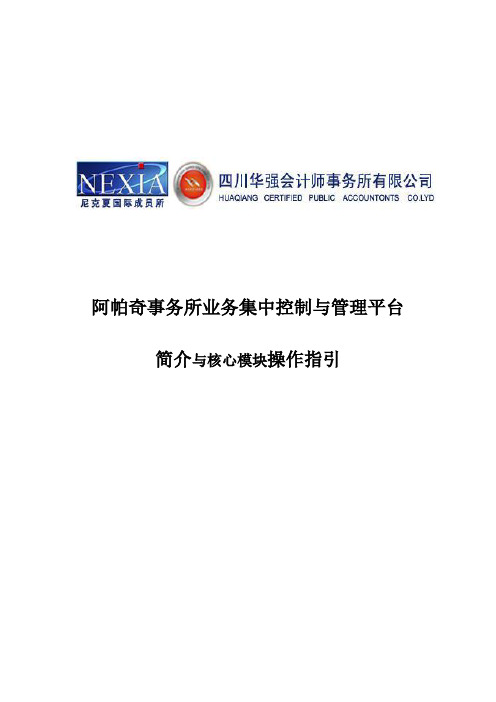
阿帕奇事务所业务集中控制与管理平台简介与核心模块操作指引一、会计师事务所管理信息化总体框架阿帕奇事务所业务集中控制与管理平台系统应采用基于开源框架基础上开发的定制性框架,整个系统在职责上分为四层:表示层,业务层,持久层和领域模型层。
系统当中的各个层相互独立,只通过领域模型层进行业务数据的传递.整个系统分层清楚,职责明确,系统的耦合性降低, 扩充性,兼容性增强,更有利于系统的维护,从而使系统的维护成本降低。
系统架构图:系统采用基于INTERNET的纯B/S架构,部署于中央服务器,用户将通过互联网访问中央服务器登录系统。
用户登录不受地域与客户端的限制,只要能上网就能登录到系统进行相关业务操作,所有的数据集中保管将更为安全。
此外,B/S层次分离的优势体现在界面统一为浏览器,并具有统一的语言格式,统一的传输协议,系统管理简单,能够优化资源,可支持数据库和方便信息发布等。
系统拓扑与控制流程图:二、信息化方案核心模块1. 客户管理越接近客户,越容易创新项目挖掘,是事务所业务增长的保证会计师事务所的客户管理不仅仅是客户档案材料的汇总,是在此基础上充分动态整合客户基础信息、项目信息、项目外勤状况、项目收费、项目报告执行过程、客户维护等综合资讯,让事务所越接近客户。
即时查看给客户做过的所有业务的具体情况:包括每年度的收费、项目内容、执行情况详情。
对客户资料库进行分析,深度挖掘出老客户的业务需求。
事务所领导可加强对客户联系、客户拓展的监控,确保客户关系的良好发展。
严密权限控制,有效隔绝查看客户资料的人员范围。
2. 协议与收费管理坚持给执行便捷,并且代价较低,才能形成可持续的规范管理a.业务导入的起始:将业务起始时间、项目金额、实施项目组、等项目基本信息进入到系统当中。
b.实现电脑联机协议与发票打印功能:协议、发票将实现联机“套打”,同时协议将实现统一编号归档,与发票一通将在签署打印之后可进行核销确认。
c.资金到帐确认流程(应收账款管理)与统计分析:将项目收费从协议金额到实际到账金额实现流程式的管理与控制,使业务收入将得到更为精确高效的管理,使得业务收费控制更加清晰与有据可查。
- 1、下载文档前请自行甄别文档内容的完整性,平台不提供额外的编辑、内容补充、找答案等附加服务。
- 2、"仅部分预览"的文档,不可在线预览部分如存在完整性等问题,可反馈申请退款(可完整预览的文档不适用该条件!)。
- 3、如文档侵犯您的权益,请联系客服反馈,我们会尽快为您处理(人工客服工作时间:9:00-18:30)。
使用手册适用于6.0版本软件北京欣晟允软件技术有限公司yaahp使用手册目录一概述 (1)1.1层次模型绘制 (1)1.2判断矩阵生成及两两比较数据输入 (1)1.3判断矩阵一致性比例及排序权重计算 (2)1.4不一致判断矩阵自动修正 (3)1.5残缺判断矩阵自动补全 (3)1.6总目标/子目标排序权重计算 (4)1.7根据总目标/子目标排序权重的加权分数计算 (4)1.8灵敏度分析 (4)1.9生成调查表 (5)1.10群决策 (6)1.11导出计算数据 (7)二系统要求 (9)2.1硬件要求 (9)2.2软件要求 (9)三安装与卸载 (11)3.1安装 (11)3.2卸载 (11)四文件操作 (13)4.1软件主界面 (13)4.2文件操作 (14)五层次模型 (17)5.1层次结构模型设计工具 (17)5.2层次结构模型绘制 (18)5.3层次结构模型编辑 (21)5.4层次结构模型检查 (22)六判断矩阵 (23)6.1层次结构树 (23)6.2判断矩阵值的输入 (25)6.3判断矩阵一致性比例实时显示 (26)6.4判断矩阵数据检查 (26)yaahp使用手册6.5判断矩阵一致性自动调整 (27)6.6残缺判断矩阵自动补全 (27)6.7计算参数设置 (28)七计算结果 (31)7.1总排序权重 (31)7.2关于非底层要素(子目标)的排序权重 (32)八灵敏度分析 (33)8.1分析操作 (33)8.2图表操作 (36)九调查表 (39)十加权计算 (41)十一数据导出 (43)11.1参数设定 (43)11.2导出数据 (43)十二群决策 (45)12.1打开/关闭群决策支持 (45)12.2专家管理 (45)12.3专家判断矩阵数据输入 (46)12.4计算结果 (46)12.5显示详细数据及数据导出 (47)十三使用教程 (49)13.1层次模型绘制 (49)13.1.1放置决策要素 (49)13.1.2要素关系绘制 (53)13.2判断矩阵数据录入 (56)13.2.1判断矩阵形式录入数据 (56)13.2.2文本形式录入数据 (57)13.2.3判断矩阵形式自定义(客观)数据录入 (57)13.3灵敏度分析 (58)13.3.1选择分析目标 (58)13.3.2调整权重 (58)13.3.3保存、打印灵敏度分析图表 (59)13.4计算结果 (60)13.4.1查看总排序权重 (60)13.4.2查看子目标排序权重 (60)13.4.3查看详细计算结果 (61)13.5数据导出 (62)13.6自动一致性调整和残缺判断矩阵补全 (63)13.6.1自动调整不一致判断矩阵 (63)13.6.2残缺判断矩阵自动补全 (64)13.7调查表 (65)13.7.1设定调查表标题 (65)13.7.2设定调查表摘要 (66)13.7.3设定调查表说明 (67)13.7.4设定调查表内容 (67)13.7.5设定调查表感谢语 (67)13.7.6生成调查表 (69)13.8群决策 (69)13.8.1专家管理 (70)13.8.2设定专家权重 (70)13.8.3输入判断矩阵数据 (70)13.8.4各专家计算结果 (70)13.8.5群决策计算结果 (70)13.8.6群决策计算结果详细数据 (72)十四技术支持 (73)附录A快捷键列表 (75)yaahp使用手册一概述yaahp是一款层次分析法辅助软件,为使用层次分析法的决策过程提供模型构造、计算和分析等方面的帮助。
1.1层次模型绘制使用yaahp绘制层次模型非常直观方便,用户能够把注意力集中在决策问题上。
通过便捷的模型编辑功能,用户可以方便地更改层次模型,为思路的整理提供帮助。
如果需要撰写文档或报告讲解,还可以直接将层次模型导出,不再需要使用其他软件重新绘制层次结构图。
(图1.1)图1.1层次模型绘制1.2判断矩阵生成及两两比较数据输入确定层次模型后,软件将据此进行解析并生成判断矩阵。
判断矩阵数据输入时可以选择多种输入方式,无论是判断矩阵形式输入还是文本描述形式输入都非常方便。
在输入数据时,除了可以通过拖动滑动条来完成输入,也可以直接键入自定数据。
(图1.2)yaahp使用手册图1.2判断矩阵数据输入1.3判断矩阵一致性比例及排序权重计算由于人的主观性以及客观事物的复杂性,在实际决策问题中,一次就构造出满足一致性要求的判断矩阵很难实现,经常需要对判断矩阵进行多次调整修正才能达到一致性要求。
使用yaahp,在输入判断矩阵数据时,软件能根据数据变化实时显示判断矩阵的一致性比例,方便用户掌握情况做出调整。
(图1.3)图1.3判断矩阵一致性比例实时显示1.4不一致判断矩阵自动修正yaahp提供的实时一致性比例计算功能能够帮助用户对不一致判断矩阵进行人工调整。
但是,人工调整判断矩阵的过程有一定的盲目性,需要凭借经验和技巧来完成,缺乏科学性。
而且,如果是收集到的专家问卷调查数据,直接对这些数据进行的调整很可能是不合理的。
针对这种情况,yaahp提供了不一致判断矩阵自动修正功能。
该功能考虑人们决策时的心理因素,在最大程度保留专家决策数据的前提下修正判断矩阵使之满足一致性比例。
标记需要修正的判断矩阵,整个修正过程自动完成。
(图1.4)图1.4标记自动修正一致性比例1.5残缺判断矩阵自动补全实际决策过程中,可能需要向众多专家收集调查问卷。
专家通过调查问卷给出的数据可能是不完整的,例如某位专家为了避嫌等原因没有给出某项数据,这时就会导致判断矩阵中的数据不完整,即存在残缺矩阵。
有残缺矩阵存在的情况下无法进行排序权重的计算,必须对残缺的判断矩阵数据进行补全。
如果使用人工补全的方式处理残缺判断矩阵,会对已有的专家决策数据造成影响,而且如果判断矩阵中缺失项比较多时,人工补全的盲目性很大。
yaahp提供了残缺判断矩阵自动补全功能,只要满足补全条件,软件能够在最大程度反映专家决策信息的基础上完成补全工作。
标记需要补全的残缺判断矩阵,整个补全过程自动完成。
(图1.5)yaahp使用手册图1.5标记自动补全残缺判断矩阵1.6总目标/子目标排序权重计算无论是备选方案对总目标的排序权重,还是备选方案对层次结构中其他非方案层要素的排序权重,都可以快速地计算完成。
并且能够查看详细的判断矩阵数据、中间计算数据以及最终计算结果。
(图1.6)图1.6排序权重计算结果1.7根据总目标/子目标排序权重的加权分数计算计算出总目标/子目标排序权重后,还可以进一步计算加权分数,也就是根据备选方案的权重和备选方案的实际得分,计算最终的加权得分。
(图1.7)1.8灵敏度分析通过灵敏度分析,能够确定某个要素权重发生变化时,对各个备选方案权重图1.7计算加权得分产生了什么样的影响,从而引导用户在更高的层次作出决策。
利用yaahp提供的灵敏度分析功能,能够动态地观察要素权重变化对备选方案权重的影响,还可以查看某个要素权重从0到1变化时备选方案权重的变化曲线。
所有分析需要的操作仅仅是简单地拖动要素权重条或选择分析对象。
(图1.8)图1.8灵敏度分析1.9生成调查表对于利用层次分析法的决策过程,经常会向专家分发调查问卷,然后回收调查问卷获得专家数据。
yaahp提供了调查表生成功能,该功能可以根据层次模型和设定文本自动生yaahp使用手册成一份调查表,不做修改或稍作修改就能够向专家分发。
(图1.9,图1.10)图1.9生成调查问卷图1.10自动生成的调查表样例1.10群决策群决策是为了充分发挥集体的智慧,由多位专家共同参与决策分析并制定决策的整体过程。
参与填写调查问卷的专家都是决策过程的参与者,最终结果根据所有专家提供的数据确定。
yaahp提供群决策支持,能够管理参与决策的专家信息以及他们提供的决策数据。
yaahp还提供了多种专家数据集结方法供用户选择。
(图1.11)根据调查问卷向各个判断矩阵输入专家数据比较费时费力,为了解决这个问题,一个用来收集专家决策数据的Web应用正在开发中。
利用这个Web应用,用户可以在yaahp中构造层次模型,然后在Web上发布调查问卷并通知专家,专家在网上完成数据输入后,yaahp能够直接获取专家数据,从而节省大量的人力和时间。
图1.11群决策控制1.11导出计算数据为了方便用户对数据的进一步分析或撰写报告,可以将计算结果导出为PDF、富文本、HTML、纯文本、Excel格式的文件。
(图1.12)图1.12数据导出yaahp使用手册二系统要求2.1硬件要求最低配置处理器:1GHz32位或64位处理器RAM:1GB存储器:175MB可用空间推荐配置处理器:2.6GHz32位或64位处理器RAM:2GB存储器:300MB可用空间2.2软件要求操作系统Microsoft Windows XP with SP3或Microsoft Windows Vista with SP2或Microsoft Windows7with SP1。
推荐Microsoft Windows7with SP1。
Windows XP系统使用本软件需要自行安装 Framework2.0。
yaahp使用手册三安装与卸载3.1安装Step1:双击安装程序,开始安装;Step2:如果系统中没有安装 Framework2.0,将首先启动其安装程序,完成 Framework2.0安装后,yaahp安装程序将继续;Step3:根据安装向导说明,接受许可协议、查看信息;Step4:选择安装文件夹;Step5:设定开始菜单文件夹名称;Step6:选择是否在桌面创建图标;Step7:完成安装。
3.2卸载可以使用两种方式完成yaahp卸载:方式一:打开开始菜单,在“所有程序”中选择“yaahp层次分析法软件”程序组,然后选择“卸载yaahp层次分析法软件”项,卸载向导将自动运行;方式二:从系统控制面板中选择“添加/删除程序”完成卸载。
yaahp使用手册四文件操作4.1软件主界面yaahp启动后,显示如图4.1所示的主界面。
主界面上方为Ribbon工具条,其中包含“文件”、“主页”、“群决策”和“计算选项”四个标签,各个标签中放置有相应的工具。
主界面下方为内容区,也分为三个标签,分别对应“层次结构模型”、“判断矩阵”和“计算结果”页面,对应层次分析法计算的三个主要步骤。
yaahp启动后初始状态位于“层次结构模型”页面状态,只有构造了合法的层次结构模型才能够通过点击“判断矩阵”标签切换到“判断矩阵”页面。
类似地,只有输入了满足计算条件的判断矩阵数据才能通过点击“计算结果”标签切换到“计算结果”页面查看计算结果。
主界面上方的Ribbon工具条中的各个工具的可用状态将根据下方内容区所处页面而变化,例如当内容区为“判断矩阵”页面时,构造层次模型相关的工具将不可用。
