横河记录仪MV1000
横河GC1000色谱维护和检修说明书
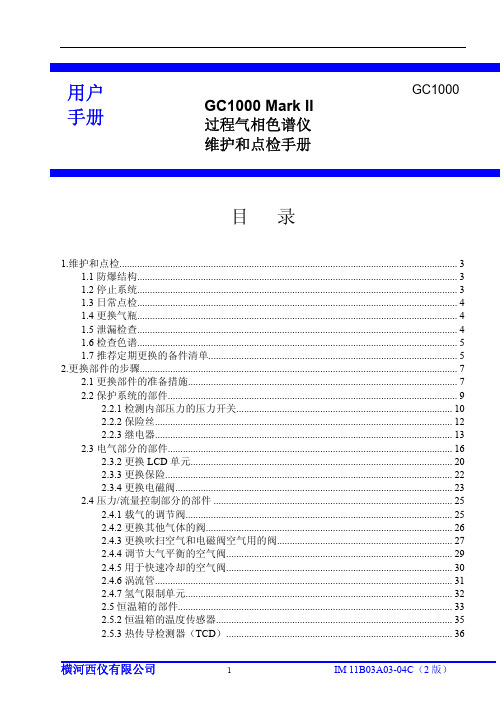
目 录1.维护和点检 (3)1.1防爆结构..............................................................................................................................3 1.2停止系统..............................................................................................................................3 1.3日常点检..............................................................................................................................4 1.4更换气瓶..............................................................................................................................4 1.5泄漏检查..............................................................................................................................4 1.6检查色谱..............................................................................................................................5 1.7推荐定期更换的备件清单..................................................................................................5 2.更换部件的步骤.. (7)2.1更换部件的准备措施..........................................................................................................7 2.2保护系统的部件 (9)2.2.1检测内部压力的压力开关.....................................................................................10 2.2.2保险丝.....................................................................................................................12 2.2.3继电器.....................................................................................................................13 2.3电气部分的部件. (16)2.3.2更换LCD 单元.......................................................................................................20 2.3.3更换保险.................................................................................................................22 2.3.4更换电磁阀.............................................................................................................23 2.4压力/流量控制部分的部件. (25)2.4.1载气的调节阀.........................................................................................................25 2.4.2更换其他气体的阀.................................................................................................26 2.4.3更换吹扫空气和电磁阀空气用的阀.....................................................................27 2.4.4调节大气平衡的空气阀.........................................................................................29 2.4.5用于快速冷却的空气阀.........................................................................................30 2.4.6涡流管.....................................................................................................................31 2.4.7氢气限制单元.........................................................................................................32 2.5恒温箱的部件............................................................................................................33 2.5.2恒温箱的温度传感器.............................................................................................35 2.5.3热传导检测器(TCD ).. (36)用户 手册GC1000 Mark II 过程气相色谱仪 维护和点检手册GC10002.5.4火焰电离检测器(FID) (38)2.5.5甲烷转换器 (40)2.5.6旋转阀以及阀的基座 (41)2.5.7 液体采样阀(LSV) (49)2.5.8限流器 (54)2.5.9色谱柱 (55)2.5.10火焰清除器 (56)2.5.11恒温箱的密封垫 (57)2.5.12搅拌风扇的空气涡轮 (58)2.5.13调节大气平衡的空气阀 (60)2.6程序升温箱的部件 (62)2.6.1程序升温箱的加热器 (62)2.6.2更换程序升温箱的温度传感器 (64)2.6.3更换色谱柱 (65)2.6.4更换程序升温箱的密封垫 (66)2.6.5更换搅拌风扇的空气涡轮 (67)2.7采样处理系统的部件 (69)2.7.1更换采样处理系统 (69)2.7.2更换用于平衡大气压力的调节阀和用于流速控制的针型阀 (71)2.7.3更换流量计 (72)2.7.4更换压力表 (75)2.7.5更换用于外部空气源动作的空气阀 (76)2.7.6更换用于平衡大气压力和流路切换的空气阀 (78)1.维护和点检1.1防爆结构无论何时对GC1000过程气相色谱仪进行维护,首先按照下表1.1列出的结构检查系统,确认防爆保护的条件保持完好。
横河无纸记录仪DX1000

General Specifications <<Contents>> <<Index>> GS 04L41B01-01E DAQSTATION DX1000OVERVIEWThe DX1000 is a DAQSTATION that displays real-time measured data on a color LCD and saves data on a CompactFlash memory card (CF card). It can be hooked up to network via Ethernet, which enables to inform by E-mail and to monitor on Web site as well as to transfer files by using FTP. Also, it can communicate with Modbus/RTU or Modbus/TCP.It comes with a two, four, six-channel or twelve-channel model. As the input signal, a DC voltage, thermocouple, resistance temperature detector, or contact signal can be set to each channel. The data saved on a CF card can be converted by data conversion software to Lotus 1-2-3, Excel, or ASCII format file, facilitating processing on a PC. Not only this, the Viewer software allows a PC to display waveforms on its screen and to print out wave-forms.STANDARD SPECIFICATIONSGeneral SpecificationsConstructionMounting:Flush panel mounting (on a vertical plane)Mounting may be inclined downward up to30 degrees from a horizontal plane. Allowable panel thickness:2 to 26 mmMaterial:Case: drawn steelBezel: polycarbonateDisplay filter: polycarbonateCase color:Case: Grayish blue green(Munsell 2.0B 5.0/1.7 or equivalent)Bezel: Charcoal grey light(Munsell 10B 3.6/0.3 or equivalent)Front panel:Water and dust-proof*(based on IEC529-IP65 and NEMA No.250TYPE4 for indoor locations (except externalicing test))*Except for side-by-side mounting. Dimensions:144 (W) ϫ144 (H) ϫ224.1 (D) mm144 (W) ϫ144 (H) ϫ228.5 (D)* mm*In case of /H2 or /PM1 option is specified. Weight:approx. 2.9 kg**without optional features InputNumber of inputs:DX1002: two channelsDX1004: four channelsDX1006: six channelsDX1012: twelve channelsMeasurement interval:DX1002, DX1004:125 ms, 250 ms, 25 ms (fast samplingmode*)DX1006, DX1012:1 s (Not available when A/D integrationtime is set to 100 ms), 2 s, 5 s, 125 ms(fast sampling mode*)* A/D integration time is fixed to 1.67 ms in case offast sampling mode.Inputs:DCV (DC voltage), TC (thermocouple), RTD(resistance temperature detector), DI (digitalinput for event recording), DCA (DC currentwith external shunt resistor attached)GS 04L41B01-01E©Copyright November. 20051st Edition Nov. 2005(KP)8th Edition Dec. 2008(KP)All Rights Reserved. Copyright © 2005, Yokogawa Electric Corporation GS 04L41B01-01E 8th Edition Dec. 19,2008-00Input typeRange 0.0 to 1760.0°C0.0 to 1760.0°C0.0 to 1820.0°C–200.0 to 1370.0°C –200.0 to 800.0°C–200.0 to 1100.0°C –200.0 to 400.0°C–270.0 to 1300.0°C 0.0 to 2315.0°C–200.0 to 900.0°C–200.0 to 400.0°C0.0 to 2400.0°C–200.0 to 600.0°C–200.0 to 550.0°C OFF : less than 2.4 VON : more than 2.4 V Contact ON/OFFDCVTCRTD DI*1 R, S, B, K, E, J, T, N: IEC584-1 (1995), DIN IEC584,JIS C 1602-1995*2 W: W-5% Re/W-26% Re (Hoskins Mfg. Co.), ASTM E988*3 L: Fe-CuNi, DIN43710, U: Cu-CuNi, DIN43710*4 WRe: W-3%Re/W-25%Re (Hoskins Mfg. Co.)*5 Pt100: JIS C 1604-1997, IEC 751-1995, DIN IEC751-1996 JPt100: JIS C 1604-1989,JIS C 1606-1989 Measuring current: i = 1mA32 to 3200°F 32 to 3200°F 32 to 3308°F –328 to 2498°F–328.0 to 1472.0°F –328.0 to 2012.0°F–328.0 to 752.0°F –454 to 2372°F32 to 4199°F –328.0 to 1652.0°F –328.0 to 752.0°F 32 to 4352°F –328.0 to 1112.0°F –328.0 to 1022.0°F Measuring range –20.000 to 20.000 mV –60.00 to 60.00 mV –200.00 to 200.00 mV –2.0000 to 2.0000 V –6.000 to 6.000 V –0.800 to 5.200 V –20.000 to 20.000 V –50.00 to 50.00 V20 mV 60 mV 200 mV 2 V 6 V 1-5V 20 V 50 V R *1S *1B *1K *1E *1J *1T *1N *1W *2L *3U *3WRe *4Pt100*5JPt100*5DCV input (TTL)Contact inputA/D integration time:20 ms (50 Hz), 16.7 ms (60 Hz), 100ms (50/60Hz for DX1006/1012), or AUTO selectable (automatic selection by detection of power supply frequency)A/D integration time is fixed to 1.67 ms (600Hz) in case of fast sampling mode.Thermocouple burnout:Burnout upscale/downscale function can be switched on/off (for each channel).Burnout upscale/downscale selectable Normal: Less than 2 k ⍀, Burn out: More than 100 k ⍀Detection current: approx. 10 A1-5V range burnout:Burnout upscale/downscale function can be switched on/off (for each channel).Burnout upscale/downscale selectable Upscale burnout: More than +10% of configured spanDownscale burnout: Less than -5% of configured spanMoving average:Moving average on/off selectable for each channelMoving average cycles 2 to 400 selectableCalculation:Differential computation:Between any two channelsAvailable for DCV, TC, RTD and DI ranges.Linear scaling:Available for DCV, TC, RTD and DI ranges.Scaling limits: -30000 to 30000Decimal point: user-selectableEngineering unit: user-definable, up to 6charactersOver value: Exceeds ؎ 5% of scaling limits (on/off selectable)Square root:Available for DCV range.Scaling limits: -30000 to 30000Decimal point: user-selectableEngineering unit : user-definable, up to 6charactersLow level cut off: 0.0 to 5.0% of display spanOver value: Exceeds ؎ 5% of scaling limits (on/off selectable)1-5VDC scaling:Available for 1-5VDC range.Scaling limits: -30000 to 30000Display span limit: 0.800 to 5.200Decimal point: user-selectableEngineering unit : user-definable, up to 6charactersLow level cut off: Fixed to lower span limit Over value: Exceeds ؎ 5% of scaling limits (on/off selectable)DisplayDisplay unit:5.5-inch TFT color LCD (VGA, 320 x 240pixels)Note)In the part of crystal display, there are some pixelsthat can't always turn on or off. Please understand that the brightness of screen looks uneven because of characteristics of crystal display, but it is not out of order.Display group:Each measurement channel and computation channel can be assigned to display group of the trend, digital and bargraph display.Number of display: 10 groupsNumber of assignable channels for one group: 6 channelsDisplay color:Trend/Bargraph:Selectable from 24 colorsBackground:White or black selectableTrend display:Trend display type:Vertical, horizontal, landscape, horizontal or split selectableNumber of indication channels:6 channels per display (maximum)Number of display:10 displays (10 groups)Line width:1, 2, and 3 pixels selectableScales:Maximum 6 scales.Bargraph, green band area and alarm mark can be displayed on scale display.Number of divisions: Selectable from 4 to 12 or C10 (10 divisions by main scalemark and scale values are displayed on 0,30, 50, 70 and 100% position).Waveform span rate:5, 10, 15, 30, sec.,1, 2, 5, 10, 15, 20, 30min., 1, 2, 4, 10 hours/div selectable(5, 10 sec/div is available for only DX1002and DX1004)Bargraph display:Direction: Vertical or horizontal selectableNumber of indication channels:6 channels per displayNumber of display:10 displays (10 groups)Scales:Green band area and alarm mark can bedisplayed on scale display.Number of divisions: Selectable from 4 to12Reference position: Left, right or center Display renewal rate: 1 sDigital indication:Number of indication channels:6 channels per displayNumber of display:10 displays (10 groups)Display renewal rate: 1 sOverview display:Number of indication channels:Measuring values and alarm status of allchannelsInformation display:Alarm summary display:Display the list of latest 1000 alarmssummary.Jump to historical trend display by cursorpointing.Message summary display:Display the list of latest 450 messages andtime.Jump to historical trend display by cursorpointing.Memory information:Display the file list in internal memory.Jump to historical trend display by cursorpointing.Report information:Display the report data in internal memory. Modbus status:Display the Modbus status.Relay status:Display the on/off status of internal switchand relay output.Stacked bar graph display:Display the periodic sums of report data. Event switch status:Display the event switch status.Log display:Log display types:Login log, error log, communication log,FTP log, Web log, E-mail log, SNTP log,DHCP log, Modbus logTags:Display the tag number and tag comment.Tag number:Number of characters:16 characters maximumTag comment:Number of characters:32 characters maximumMessages:Number of characters:32 characters maximumNumber of messages:100 messages (including 10 free mes-sages)Message adding function:Message can be added on historicaldisplay.Other display contents:Status display area:Date & time (year/month/day,hour:minute:second), batch name (batchnumber + lot number), login user name,display name, internal memory status,status indication iconTrend display area:Grid lines (number of divisions selectablefrom 4 to 12), hour : minutes on grid, triplevels (line widths are selectable from 1, 2and 3 pixels)Data referencing function:Display the retrieved data (display data or event data)from internal or external memory.Display format:Whole display or divided to 2 areasTime axis operation:Display magnification or reduction, scrollby key operationData searching operation:Display the retrieved data from internalmemory by specifying date and time. Display auto scroll function:Display group of monitor display (trenddisplay, bargraph display and digital display)automatically changes in a preset interval(5, 10, 20, 30 s and 1 min).LCD saver function:The LCD backlight automatically dims or off(selectable) if no key is touched for a certainpreset time (can be set from 1, 2, 5, 10, 30,and 60 min).Display register function:Up to 8 display types can be registered withdisplay name.Display auto return function:The display type automatically returns toregisterd display type if no key is touchedfor a certain preset time (can be set from 1,2, 5, 10, 20, 30 and 60 min)Temperature unit:°C or °F selectableCustom display function:Display can be customized by lay outing display parts. Display data is saved in internal memory or external medium.Number of customized display:28 displays maximum (3 in internalmemory and 25 in external medium) Display part:- General parts (digital, bar, label, tagnumber, tag comment, )- Scale parts- Trend parts- List parts (alarm list, message list)- Figure parts (line, rectangle, circle)Edit function:Select parts, grid, edit parts (move, resize,property, copy, paste, layout orderchange, dependency of visual property),All Rights Reserved. Copyright © 2005, Yokogawa Electric Corporation GS 04L41B01-01E8th Edition Dec. 19,2008-00group control, delete, save display Custom display data:Contents:Display contents data (foreach display)Format:TextOutput:External mediumCustom display data save/load:Each or all custom display data file can besaved in specified directory.Custom display data can be loaded fromspecified directory.Data Saving FunctionExternal storage medium:Medium:CompactFlash memory card (CF card)Format:FAT16 or FAT32Internal memory:Medium:Flash memoryCapacity:Selectable from 80MB or 200MBMaximum number of files can be saved:400 files (total number of display data fileand event data file)Manual saving:Data files in internal memory can be saved manually.Selectable form all data saving or selected datasaving.Drive: CF card or USB flash drive (only for USB option) Automatic saving:Display data:Periodic saving to CF cardEvent data:In case of trigger free...Periodic saving toCF cardIn case of using trigger...Save the datawhen sampling is finishedMedia FIFO function :Allows the oldest file to be deleted and thenewest file to be saved if the free space onthe CF card is insufficient (on/off select-able).Data Saving Period:Display data file:Linked with the waveform span rate Event file:Linked with the specified sampling period Event File Sampling Period:DX1002, DX1004:Selectable from 25, 125, 250, 500 ms, and1, 2, 5, 10, 30, 60, 120, 300, 600, 900,1200 and 1800 s*DX1006, DX1012:Selectable from 125, 250, 500 ms, and 1,2, 5, 10, 30, 60, 120, 300, 600, 900, 1200and 1800 s**Sampling period faster than measurement intervalcan not be selected.Measurement data File:The following two file types can be created.Event file (stores instantaneous valuessampled periodically at a specifiedsampling rate)Display data file (stores the maximum andminimum values for each waveform spanrate from among measured data sampledat measurement intervals)Files can be created in the following combinations.(a)Event file + display data file(b)Display data file only(c)Event file onlyData format: YOKOGAWA private format (Binary) Maximum data size per file:8,000,000 byte (8MB)Data per channel:Display data file:Measurement data......4 byte/dataMathematical data......8 byte/dataEvent data file:Measurement data......2 byte/dataMathematical data......4 byte/data Sampling time:The sampling time per file (8MB) during manual data saving can be determined by the formula "number of data items per channel x interval of data saving."This logic is explained in more detail below:1)When handling display data files onlyIf we assume that the number of measuringchannels is 12, the number of computing channelsis 24, and the display update interval is 30 min/div(60 sec waveform span rate), then:Number of data items per channel = 8,000,000bytes/(8 bytes(time stamp) + 12 x 4 bytes + 24 x8 bytes) = 32,258 data itemsSampling time per file = 32,258 x 60 sec =1,935,480 sec = approx. 22 days2)When handling event files onlyIf we assume that the number of measuringchannels is 12, the number of computing channelsis 24, and the data saving interval is 1 sec, then : Number of data items per channel = 8,000,000bytes/(8 bytes(time stamp) + 12 x 2 bytes + 24 x4 bytes) = 62,500 data itemsSampling time per file = 62,500 x 1 sec =62,500 sec = approx. 17 hours3)When handling both display data files and eventfilesThe sampling time is calculated by defining the size of data items in a display data file as 8,000,000bytes and the size of data items in an event data file as 8,000,000 bytes. The method of calculation isthe same as shown above.Examples of Sampling Time for 1 file (8MB)*:*If sampling time exceeds 31 days, data file is divided.All Rights Reserved. Copyright © 2005, Yokogawa Electric Corporation GS 04L41B01-01E8th Edition Dec. 19,2008-00In case measurement ch = 4 ch, mathematical ch = 0 ch Display data file (approx.)Waveform span rate (time/div)Data saving period Sampling time30 s1 s3 days1 min2 s7 days2 min4 s15 days5 min10 s38 days10 min20 s77 daysEvent data file (approx.)Data saving period Sampling time2 s11 days0.5 s2 days1 s5 days125 ms17.4 h5 s28 days10 s57 days 15 s0.5 s46.3 h25 ms3.5 hIn case measurement ch = 12 ch, mathematical ch = 24 ch Display data file (approx.)Waveform span rate (time/div)Data saving period Sampling time 1 min2 s17.9 h5 min10 s3 days20 min40 s14 days30 min1 min22 days1 h2 min44 daysEvent data file (approx.)Data saving period Sampling time10 s7.2 days0.5 s8.7 h125 ms2.2 h15 sNANA25 msNA30 s21 days1 min43 days10 min20 s7 days1 s17.4 hManual sample data:The measuring and computing data can be saved manually to the internal memory and CF card. Trigger:Key operation, communication commandor event action functionData format:TextMax. number of data:400 data (if exceeds 400 data, oldest datais overwritten)Report data (only for MATH option):Types:Hourly, daily, hourly + daily, daily + weekly, and daily + monthlyData format:TextDrive:CF cardTrigger function:Selectable from FREE or TRIG for event data saving. Trigger mode:Selectable from free, single or repeattriggerData length:Selectable from 10, 20, 30 min, 1, 2, 3, 4,6, 8, 12 hour, 1, 2, 3, 5, 7, 10, 14, 31 day Pre trigger:Selectable from 0, 5, 25, 50, 75, 95, 100% Trigger source:Key operation, communication commandor event action functionDisplay hard copy:Trigger:Key operation, communication commandor event action functionData format:png formatDrive/output:CF card or communication interfaceData file retrieving function:Data file in CF card or USB flash drive (only for USB option) can be retrieved and displayed.Retrieved data file:Display data file or event data fileSaving and retrieving of configuration data: Configuration information can be saved and retrieved as text data.Drive:CF card or USB flash drive (only for USBoption)Alarm FunctionNumber of alarm levels:Up to four levels for each channelAlarm types:High and low limits, differential high and lowlimits, high and low rate-of-change limits anddelay high and lowAlarm delay time:1 to 3600 sInterval time of rate-of-change alarms:The measurement interval times 1 to 32 Display:The alarm status (type) is displayed in thedigital value display area upon occurrence ofan alarm. A common alarm indication is alsodisplayed.Alarm display color and display order can bechanged by configured importance level andcolor.Alarming behavior:non-hold or hold-type can be selectable forcommon to all channels.Hysteresis:On/off selectable (common to measurementchannels, mathematical channels or externalchannels)0.0 to 5.0% of display span (or scaling span) Outputs:Output: Internal switch or relay output (optional)Number of internal switch:30 pointsInternal switch action:AND/ORNumber of relay output points:2, 4 or 6 points (optional)Relay action:Energized/deenergized, hold/non-hold,AND/OR, alarm reflash selectable.Alarm no logging function:When alarm occurs, only internal switch orrelay output is activated. There are noalarm display on screen and no record onalarm summary.On/off selectable for each channel andalarm level.Memory:The times of alarm occurrences/recoveries, alarmAll Rights Reserved. Copyright © 2005, Yokogawa Electric Corporation GS 04L41B01-01E8th Edition Dec. 19,2008-00All Rights Reserved. Copyright © 2005, Yokogawa Electric CorporationGS 04L41B01-01E8th Edition Dec. 19,2008-00types, etc. are stored in the memory.Up to 1000 latest alarm events are stored.Alarm annunciator function:Alarm display and relay output based on alarm sequence.Alarm sequence: 3 types (ISA-A-4, ISA-A, ISA-M)First out display function: Not available Event action functionGeneral:Particular action can be executed byparticular event.Number of event action:40 actions can be setEvent list:Level/Edge DescriptionEvent Remote RelayInternal switch Alarm TimerMatch time USER key Level/Edge Level/Edge Level/Edge Level/Edge Edge Edge Edge Action by remote control signal Action by relay operationAction by internal switch operation Action by any alarm Action by timer time upAction by time up of match time timer Action by USER key operation Event switchLevel/EdgeAction by custom display, FUNC display or communication commandAction list:Level/Edge DescriptionAction Memory start/stop Memory start Memory stop Event trigger Alarm ACK Math start/stop Math stop Math resetLevel Edge Edge Edge Edge Level Edge Memory start and stopMemory start Memory stopEvent data sampling start Alarm ACKComputation start and stop Computation start Edge Computation stop Manual sample Edge Computation reset SnapshotEdge Manual sampleMessage input Edge Save display image to external media Waveform span rate changeEdge Message writingDisplay data save LevelChange waveform span rateEvent data save Edge Save currently sampled display data to internal memory as a fileRelative time timer reset Edge Save currently sampled event data to internal memory as a file Display group changeEdge Reset relative time timerTime adjustment EdgeChange to specified display group FlagEdge Adjust internal clock to the nearest hourSetting file loadEdgeLoad setting file from CF card (up to 3 setting files).Math start Level Normal: "0", Event: "1"Alarm display reset Edge Reset alarm display Comment display Edge Display commentFavorite display EdgeDisplay registered favorite screenSecurity functionsGeneral:Login function or key lock function can beset for each key operation or communication operation.Key lock function:On/off and password can be set for each operation key and FUNC operation.Login function:User name and password to login can be er level and number of users:System administrator: 5 users General users:30 users 10 kinds of login mode can be set for general users.Clock Clock:With calendar function (year of grace)Clock accuracy:؎ 10 ppm, excluding a delay (of 1 second,maximum) caused each time the power is turned on.Time setting method:Key operation, communication command,event action function or SNTP client functionTime adjustment method:During memory sample:Adjust 40 ms per second (No influence for measurement period)During memory stop:Adjust at a timeTime zone:Time difference from GMT:Settable from -1300 to 1300Date display format:Selectable from YYYY/MM/DD, MM/DD/YYYY, DD/MM/YYYY or DD.MM.YYYYDST function (summer/winter time):The time at which the daylight savings time adjustment is automatically calculated and munication Functions Electrical specifications:Confirms to IEEE802.3 (DIX specification for Ethernet frames)Connection:Ethernet (10BASE-T)Protocols:TCP, UDP, IP, ICMP, ARP, DHCP, HTTP,FTP, SMTP, SNTP, Modbus, DX privateE-mail inform function:E-mail is sent by events as below.- Alarm occurring/alarm canceling - Recover from power failure - Memory end- Storage medium error, FTP client function error- Specified time period- Report data time up (only for mathematical option)POP before SMTP is available.FTP client function:Data file auto-transfer from DX Transferred data file:Display data file, event data file, report data file and display image fileFTP server function:File transfer from DX, file elimination,directory operation and file list output are available by request from host computer.Web server function:Display image of DX and alarm information can be displayed on web browser.Display the data searching display and report data of DX on web browser.SNTP client function:The time on DX can be synchronized to the time of a SNTP server.SNTP server function:The DX can operate as a SNTP server.DHCP client function:Network address configuration can be obtained automatically from DHCP server.Obtained information:IP address, subnet mask, default gatewayand DNS informationModbus client function:Reading or writing of measurement data onother instruments are available by Modbusprotocol.Mathematical option is required to read thedata from other instruments.Modbus server function:Output of measurement data from DX isavailable by Modbus protocol.Control operation such as message or batchname writing is available.Access control from Modbus client toregister is available by IP filtering function. Setting/measurement server function:Operation, setting or output of measurementdata are available by DX private protocol. Maintenance/test server function:Output connection information or networkinformation of the Ethernet communication. Instrument information server function:Output instrument information such as serialnumber or model name of DX.EtherNet/IP server function:- Reading of measurement data or math-ematical channel data- Reading or writing of external channel data- Reading or writing of communication inputchannelBatch functionGeneral:Data display and data management withbatch name, text field function and batchcomment function are available.Batch name:Batch name can be used as file name of display data, event data and report data.Batch name format:Batch number (max. 32 characters) + lotnumber (max. 8 characters)Use/not use selectable for lot number, on/off selectable for auto increment function Text field function:Field number:1 to 24Field title:Max. 20 charactersField text:Max. 30 charactersBatch comment function:Batch comment is added to display data and eventdata.Batch comment information:3 comments (max. 50 characters) areavailable.Power SupplyRated power supply:100 to 240 VAC (automatic switching) Allowable power supply voltage range:90 to 132 or 180 to 264 VACRated power supply frequency:50/60 Hz (automatic switching)Power consumption:Supply voltage 100 VAC240 VAC LCD off15 VA25 VANormal24 VA32 VAMax.45 VA60 VAAllowable interruption time:Less than 1 cycle of power supply frequency Other SpecificationsMemory backup :A built-in lithium battery backs up the setupparameters (battery life : approximately 10years at room temperature).Insulation resistance:Each terminal to ground terminal:20 M⍀ or greater (at 500 VDC)Dielectric strength:Power supply to ground terminal:2300 VAC (50/60 Hz), 1 minContact output terminal to ground terminal:1600 VAC (50/60 Hz), 1 minMeasuring input terminal to ground terminal:1500 VAC (50/60 Hz), 1 minBetween measuring input terminals:1000 VAC (50/60 Hz), 1 min (except for b-terminal of RTD input of DX1006 andDX1012)Between remote control terminal to ground terminal:1000 VDC, 1 minSafety and EMC StandardsCSA:CSA22.2 No61010-1Installation category II*1, pollution degree 2*2 UL:UL61010-1 (CSA NRTL/C)CE:EMC directive:EN61326-1 compliant, Class A Table 2EN61000-3-2 compliantEN61000-3-3 compliantEN55011 compliant, Class A Group 1 Low voltage directive:EN61010-1 compliant, measurementcategory II*3, pollution degree 2*2C-Tick: EN55011 compliant, Class A Group 1*1: Installation Category (OvervoltageCategory) IIDescribes a number which defines atransient overvoltage condition. It impliesthe regulation for impulse withstand voltage."II" applies to electrical equipment which issupplied from fixed installations likedistribution boards.*2: Pollution DegreeDescribes the degree to which a solid,liquid, or gas which deteriorates dielectricstrength or surface resistivity is adhering."2" applies to normal indoor atmosphere.Normally, only non-conductive pollutionoccurs.*3: Measurement Category IIApplies to measuring circuits connected tolow voltage installation, and electricalinstruments supplied with power from fixedequipment such as electric switchboards. Normal Operating ConditionsPower voltage:90 to 132 or 180 to 250 VACPower supply frequency:50 Hz ؎2%, 60 Hz ؎2%Ambient temperature:0 to 50 °CAmbient humidity:20% to 80% RH (at 5 to 40 °C)Vibration:10 to 60 Hz, 0.2 m/s2 or lessShock:Not acceptableAll Rights Reserved. Copyright © 2005, Yokogawa Electric Corporation GS 04L41B01-01E8th Edition Dec. 19,2008-00。
浅谈测量仪器在系统中的测量结果不确定度评定方法

200H年5月第27卷第5期誊篡:焉=五二+∑一。
71、1≯’~浅谈测量仪器在系统中的测量结果不确定(上海横河国际贸易有限公司技术工程师彭芳林)实践心得度评定方法摘要:本文对误差理论及不确定理论做了简单的阐述,并对测量系统不确定的评定方法做了简要说明,通过实测案例进一步讲解如何评定测量结果不确定度。
关键词:测试测量;系统误差;不确定度;无纸记录仪O引言长期以来,对实验测量数据的质量好坏,是以误差理论进行评定的。
误差指的是测量值对真值的差距,但真值本身就是需要认识,而因为误差的存在又无法准确认识的量,这就造成逻辑上的混乱和实际操作中定量的困难。
因此国际上提出要用不确定度的概念代替误差概念,于是国际标准化组织ISO发动其它7个国际组织在1993年发布了《测量不确定度表示导则》,统一了不确定度概念及其数学处理方法,并在全世界推广应用[1]。
根据《导则》,今后在国际上出具的任何校准证书、鉴定报告、测试报告、学术报告、技术规范、产品标准,甚至合同、协议等文件中的实验测量结果,都必须有与《导则》一致的不确定度说明,才能被承认是完整和有意义的。
为了与国际接轨,便于学术交流,应了解和重视不确定理沦。
目前测试仪器的自带说明书都只给出了仪器本身的不确定度或误差指标,那么当测试仪器被集成到测试系统中,如何从系统的角度,评价其测量结果,这让很多客户烦恼。
记录仪及数据采集器是最通用的测试仪器,在各种认证、商检、质检实验室中被大量应用,而这些机构出具的各种报告必须有不确定的说明。
本文就以横河电机(Y0l<0(;御魄)2007年10月份推出的新型无纸记录仪MⅥ~1000/2000进行LED灯温升测试为例,简要分析、评价其构成测试系统后的测量结果不确定度。
1系统硬件简介以横河MVAl000/2000为例,这款记录仪具有直流电压、TC/RTD、DI测量及报警输出、变送器信号匹配等功能。
如MVA2048本身具有48个相互隔离的测量通道,在各种恶劣的电磁干扰环境中,也能保证测量信号的真实性及可靠性;而且该仪器支持Modbus/TCP通讯协议,可以通过扩展横河模块化的MWl00高速数据采集器,达到348个测量通道;其测量通道之问能够耐压到1000VAC,而扩展模块MWloo就能够耐压到3700VAC,从而可直接测量任何带电体的温升等;同时交、直流(12~28V)供电及长达13小时的电池供电功能,使其无论在实验室、测试现场还是运输过程中,都可高效、精确地得到测试结果;除此之外,MVA2048还具有强大的数据存储、分析、网络功能、良好的人机界面及操作性等。
横河记录仪常规设置方法
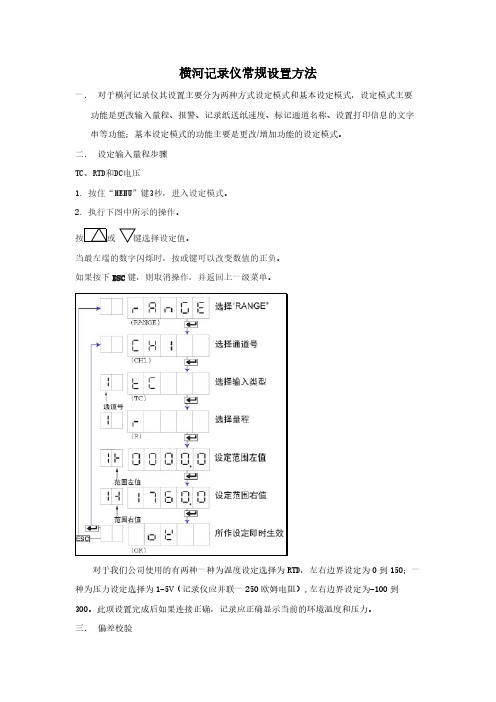
横河记录仪常规设置方法一.对于横河记录仪其设置主要分为两种方式设定模式和基本设定模式,设定模式主要功能是更改输入量程、报警、记录纸送纸速度、标记通道名称、设置打印信息的文字串等功能;基本设定模式的功能主要是更改/增加功能的设定模式。
二.设定输入量程步骤TC、RTD和DC电压1. 按住“MENU”键3秒,进入设定模式。
2. 执行下图中所示的操作。
当最左端的数字闪烁时,按或键可以改变数值的正负。
如果按下ESC键,则取消操作,并返回上一级菜单。
对于我们公司使用的有两种一种为温度设定选择为RTD,左右边界设定为0到150;一种为压力设定选择为1-5V(记录仪应并联一250欧姆电阻),左右边界设定为-100到300。
此项设置完成后如果连接正确,记录应正确显示当前的环境温度和压力。
三.偏差校验设备具有两套温度压力温度显示系统,因此存在偏差是难免的,在确定记录仪确实存在偏差后,通过以下方法可以进行偏差校准:1.按住“MENU”键3秒,进入设定模式。
2.3.偏差可指定的范围为量程中可测量范围的±10%。
例如:对于2V的量程,范围为:-0.4V~0.4V。
对于设定标尺运算的通道,可指定偏差范围为标尺运算范围的±10%。
4.正常情况下,BIAS选项在设定模式下不存在,下面将介绍如何在设定模式下添加此功能:✓✓✓具体操作示意图如下所示:5.6.✓四.输入量程设置1.设定实例( 1 ) 热电偶输入比如,将通道02设置为热电偶类型K,测量温度在-50.0~450.0℃的范围之间。
热电偶类型K的可测量范围是-200.0~1370.0℃。
在-50.0~450.0℃的范围内的测量值将以100mm的宽度记录在记录纸上,那么该记录量程被叫做一个记录范围,并且记录范围最左边和最右边的数值分别称范围左值(Span left)和范围右值(Span right)。
2.设定实例(2)1~5V输入和单位将通道03设定为1~5V的标准信号输入和0.0~500.0%标尺,标尺范围为-19999~30000。
横河CT1000-宇捷弘业

横河CT系列确保:
准确性 – 优异的线性度,在需 要较宽动态范围且电流剧烈 变化的应用中,也能进行精 确功率测量。
抗扰性 – 对电磁噪声具有极高 耐受性,最大限度地减小对 电流读数的影响,确保精确 的测量。
DC电源 (±15V, 2A)
38.8
77.3
CT系列的附件和连接
• D-Sub 9-pin连接器 1个插头与2个螺丝,零部件编号B8200JQ
• 负载电阻 2.5Ω (10Ω ×4,4个电阻应并联), 零部件编号:B8200JR 电阻精度:±0.1%, 温度系数:25ppm/˚C
连接示例
CT系列 6
瞬时最大允许输入值 4500Apeak ≤ 0.1s (参考值)
连续最大同相电压
1000V rms
输入端子类型
M12螺母和螺栓
输出端子类型
螺丝端子
输出负载电阻
2.5Ohm
预热时间
约30分钟
工作温湿度
10~40°C、20~80% RH (无结霜)
存储温度
0~60°C (无结霜)
额定电源电压和
100VAC~240VAC/90VAC~264VAC
扭矩/ 转速仪
横河提供众多具有直接电流输入的功率分析仪用于精确的电流和功率测量。为准确测量更大的电流和功率,横河提供各 种电流传感器和探头。这些附件支持广泛的应用。
电流传感器及探头
测量电流
1000A 100A
CT2000A电流传感器
DC~40kHz, 2000Arms (3000Apeak)
单个交流/直流电流传感器:需要外部电源才能 驱动传感器。
FX-1000中文简介
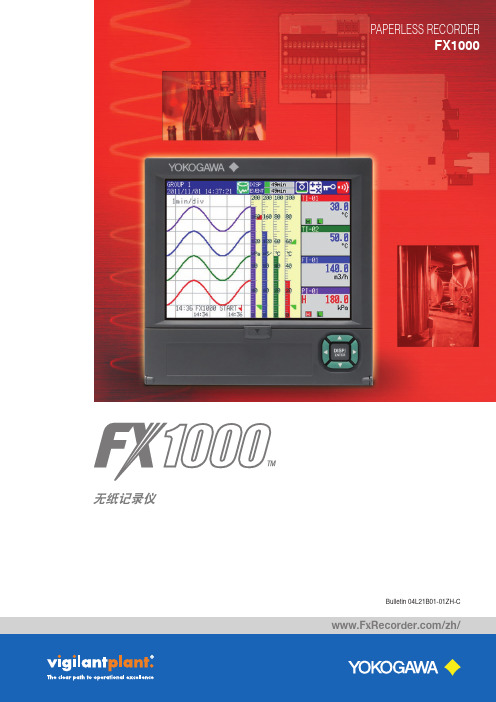
轮胎压机 批运转
压力 温度
串行通信
批记录 开始/停止
电磁阀 温度
电磁控制
PLC
调节阀
温度调节器
规格
标准规格
一般规格 ●构造 安装方法:
仪表板厚度: 前面板:
嵌入式仪表板安装 (垂直仪表盘) 允许向后最大倾斜30度安装,左右水平 2 to 26 mm 防滴防尘:符合IEC529-IP65。并排紧密安装除外
测量环境试验数据,以简洁易懂的方式显示并记录多种数据。 -多种输入类型可供选择(通用输入) -自动计算出干球温度和湿球温度的相对湿度。(/M1,/PM1,/PWR1选配件) -运算结果能够与温度和湿度,及其他参数(压力,电流)混合记录
干球温度 湿球温度
轮胎制造(加硫工序)的温度与压力管理
测量并记录模具的温度与压力。
道选择 ● 测量/显示精度:
±0.05% of rdg (直流电压), ±0.15% of rdg (热电偶, 热电阻)
数据安全保证
● 400MB 大内存 ● 最大2GB CF卡数据保存 (选配件) ● USB接口支持(选配件) ● 二进制数据保存 ● 网络化双重数据备份
多通道测量/记录
支持所有输入类型的通用输入
显示直观,操作简单
● 5.7英寸宽视角高分辨TFT彩色液晶屏 ● 曲 线、 数 字、 棒 图、 总 览、 报 警、
历史画面显示 ● 通过网络在PC机显示本体画面 ● 多功能方向键操作ー
丰富的测量类型, 卓越的性能
● mV, TC, RTD, DI万能输入 ● 1s, 125ms测量周期(最短) ● 2CH, 4CH, 6CH, 8CH, 10CH, 12CH多通
测量/显示精度:
MV2000 中文说明书

ॽຕԍ٪ా٪ڦ๖૩*
MVAdvanced Քጚా٪
MVAdvanced ٷඹଉా٪
ሀ30ཀ
*ཉॲ
!Ą֑ᄣዜǖ1௱ !Ą֪ଉཚڢǖ12ཚڢ !Ąܾ٪ئఇ๕
ሀ75ཀ
ǖ25msူ֪ڦଉ(MVAdvanced)
ǖ125msူ֪ڦଉ(ᇱᆶऐ႙)
■ 外部输入最多可达348个通道
■ 高速采样
以高速模式测量可以获得每通道25ms的最小测量周期(MV1004、 MV1008和MV2008)。由于测量周期比以前快了5倍,所以用户可以 采集更详细数据。
最多24 通道
最多48 通道
֪ଉኵ ֪ଉዜ
■ 大容量内存
最大配置200MB(为以前的170倍)的闪存!通过外部存储媒体备份 (CF卡),可以进一步确保数据的安全!如果发生断电,恢复供电 后会自动恢复测量。
DAQLOGGER
可以同时使用以太网和串行通信 的数据采集软件。可以混合连接 MVAdvanced、DXAdvanced、DARWIN和 µR记录仪等多达32台,采集共计1600个通 道的数据。
DAQEXPLOERE
不仅具有DAQSTANDARD的功 能,同时具备文件传输和PC监 视功能。可以轻松使用MVAdvanced丰富的 网络功能。
使用现有的邮件系统发送E-mail 通过现有的邮件服务器(SMTP服务器)发送E-mail
Internet LAN
支持E-mail 的手机
邮件接收
● 使用FTP进行文件传输
通过MVAdvanced的FTP服务器/客户端功能,能够轻松使用文件 服务器进行数据共享和集中数据管理。
FTPਜ਼ࢽీࠀ܋
FTPޜခഗࠀీ
横河发布新一代数据采集控制系统SMARTDAC+^(TM)中便携式记录仪GP系列产品

横河发布新一代数据采集控制系统SMARTDAC+^(TM)中
便携式记录仪GP系列产品
佚名
【期刊名称】《国外电子测量技术》
【年(卷),期】2013()1
【摘要】近日,YOKOGAWA宣布推出SMARTDAC+中首款便携型无纸记录仪——GP系列。
作为全新一代记录仪具有高度的操作性和扩展性。
于2013年1月10日正式在中国市场上市销售。
【总页数】2页(P73-74)
【关键词】无纸记录仪;数据采集控制系统;便携式;产品;横河;中国市场;便携型;扩展性
【正文语种】中文
【中图分类】TP274.2
【相关文献】
1.SMARTDAC+ GX/GP系列无纸记录仪 [J], ;
2.横河电机发布新一代高速数据采集仪SL1000 [J],
3.横河电机发布增强型STARDOM^TM基于网络的控制系统 [J],
4.横河电机数据采集系统SMARTDAC+ GM [J],
5.横河发布SMARTDAC+~数据采集系统 [J],
因版权原因,仅展示原文概要,查看原文内容请购买。
日本横河示波器使用说明DL

模块(4)
应力模块(NDIS)( 输入通道数 自動平衡范围 桥路电压 阻抗 应变系数 带宽(-3dB) DC精度 输入量程 701270) 2 ±10,000μSTR(单片法) 2V、5V、10V 120~1000Ω(桥电压:2V) 350~1000Ω(桥电压:2V、5V、10V) 1.90~2.20(设置分辨率:0.01) DC~20kHz ±(0.5% of FS+5μSTR) 500μSTR~20,000μSTR
2
DL750 产品概念和特性
示波器功能:捕捉瞬时异常波形 + 记录仪功能:捕捉长时间波形趋势图 最多模拟16CH + 逻辑16位输入 最大1GW内存容量 GIGAZoom功能(波形放大功能) DualCapture功能 10.4英寸SVGA彩色TFT液晶显示器 10MS/s A/D分辨率12位2CH绝缘模块 1MS/s A/D分辨率16位2CH绝缘模块 PC卡驱动器(选件) 30GByte内置硬盘(选件)
②
演示板
Freq SW2 Amp1 Amp2 VR3 VR4
Surge GND
⑧ ⑧ ⑬⑦ ④ ③⑪ ⑭⑮ ⑨ ⑩ ⑥ ⑤ ⑤
① 探头地线连接到GND(CP1)端, 先端连接到Square2(CP3)端。 ② 打开演示板电源。 ③ (START/STOP) : START ④ (CH1) ⇒((V/DIV)) ⇒ 1.0V/div ⑤ (CH1) ⇒[Position] ⇒-2.00div 或 [Offset] ⇒2.000V ① ((TIME/DIV)) ⇒50kS/s,20ms/div ② (ACQ) ⇒[Record Length], 10k ③ (ZOOM) ⇒[Mode] ⇒[Main&Z1&Z2] ④ [Z1 Mag], [Z2 Mag] ⇒100μs/div ⑤ [Z1 Position], [Z2 Position] ⇒不同位置。 ⑪ (START/STOP) :STOP ⑫ (PRINT) ⑬ ⑭ ⑮ ⑯ (ACQ) ⇒[Record Length], 内存设置100kW。 (START/STOP) : START (START/STOP) : STOP (PRINT)
横河无纸记录仪DX10002000R4

DX2000
状态显示区域 该区域以图表的形式显示DXAdvanced的运行状态。 曲线显示区域 该区域结合波形曲线,一同显示各通道的标尺值和工程单 位,以及任意信息。
数字显示区域 该区域结合测量值的数字显示,一同显示通道号、标记号 码、工业单位以及各通道的报警状态。
标尺显示区域 显示各通道测量值的标尺。标尺显示区域可以显示彩色标尺 带、报警标志或棒图。
以太网
服务请求 以太网
- 显示数据文件 - 事件数据文件 - 报表文件 - 画面储存文件
主 辅助 FTP服务器
存储器上的文件包括: - 显示数据文件 - 事件数据文件 - 报表文件
FTP服务器
[网络自动设置(DHCP*)功能] *Dynamic Host Configuration Protocol
利用DHCP功能,可以自动进行DXAdvanced的IP地址等网络 设置,可以更方便地利用DXAdvanced的网络功能。
DXAdvanced连接至网络时,会从DHCP服务器自动获取IP地址 等网络设置参数,并且自动注册主机名称至DNS服务器。
DHCP/DNS服务器
IP地址、默认网关、DNS设置等 主机名自动登录
局域网
时间同步
SNTP服务器
时间同步
以太网
时间同步
DXAdvanced (SNTP客户端)
PC (SNTP客户端)
通过USB接口(选配件),可以将数据保存到USB存储 器中。通过USB存储器可以将数据轻松传输到PC。
外部存储器采用CF卡
所有机型都内置CF卡驱动器,采用大容量高可靠性的 CF卡作为外部存储媒体。最大支持2GB的CF卡。
测量值校正管理功能
利用该功能可以对测量值校正进行日程化管理。根 据预先设置好的日程DXAdvanced上会显示信息,提 醒用户执行测量值校正。该功能非常方便地活用在 Nadcap*相关的热处理应用等领域。
不同结构的平板式阳台壁挂太阳能热水系统性能分析
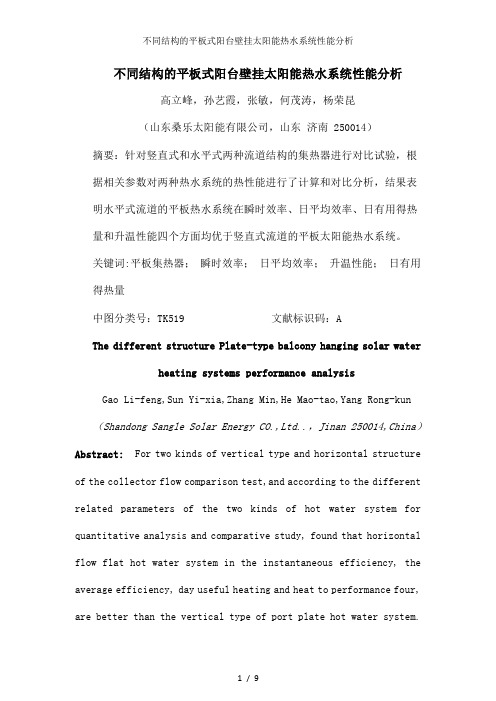
不同结构的平板式阳台壁挂太阳能热水系统性能分析高立峰,孙艺霞,张敏,何茂涛,杨荣昆(山东桑乐太阳能有限公司,山东济南 250014)摘要:针对竖直式和水平式两种流道结构的集热器进行对比试验,根据相关参数对两种热水系统的热性能进行了计算和对比分析,结果表明水平式流道的平板热水系统在瞬时效率、日平均效率、日有用得热量和升温性能四个方面均优于竖直式流道的平板太阳能热水系统。
关键词:平板集热器;瞬时效率;日平均效率;升温性能;日有用得热量中图分类号:TK519 文献标识码:AThe different structure Plate-type balcony hanging solar water heating systems performance analysisGao Li-feng,Sun Yi-xia,Zhang Min,He Mao-tao,Yang Rong-kun (Shandong Sangle Solar Energy CO.,Ltd..,Jinan 250014,China)Abstract: For two kinds of vertical type and horizontal structure of the collector flow comparison test,and according to the different related parameters of the two kinds of hot water system for quantitative analysis and comparative study, found that horizontal flow flat hot water system in the instantaneous efficiency, the average efficiency, day useful heating and heat to performance four, are better than the vertical type of port plate hot water system.Key words: flat collector; instantaneous efficiency;daily average efficiency;warming performance;daily useful energy1 平板式太阳能集热器介绍平板式太阳能集热器的一种主要产品类型,以其独特的优越性能在国内外,特别是国外已有多年的应用历史。
横河国际贸易 CA11E 便携式过程校验仪 ( 电压 电流 )操作手册说明书
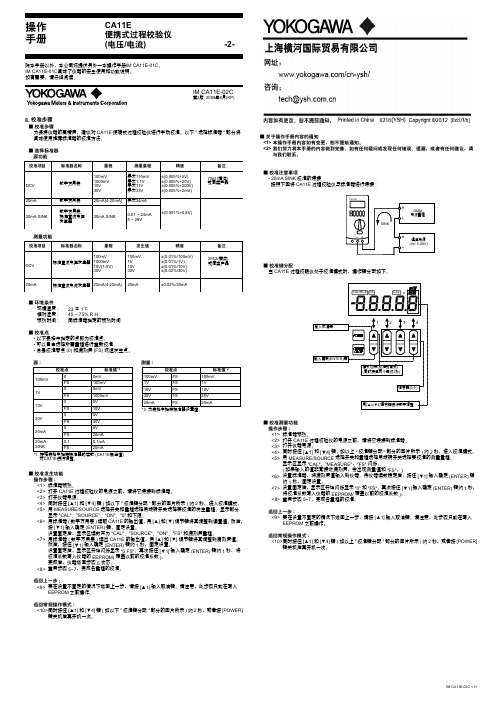
操作手册CA11E便携式过程校验仪(电压/电流)IM CA11E-02C第2版 2009年8月(KP)除本手册以外,本公司还提供另外一本操作手册IM CA11E-01C 。
IM CA11E-01C 阐述了仪器的安全使用和功能说明。
如有需要,请仔细阅读。
-2-■ 关于操作手册内容的通知<1> 本操作手册内容如有变更,恕不提前通知。
<2> 我们努力将本手册的内容做到完善。
如有任何疑问或发现任何错误、遗漏,或者有任何建议,请与我们联系。
8. 校准步骤■ 校准步骤为保持仪器的高精度,建议对CA11E 便携式过程校验仪进行手动校准。
以下"选择标准器"部分将阐述使用推荐标准器的校准方法。
■ 选择标准器源功能校准项目标准器名称测量量程备注DCV数字万用表100mV 1000mV 10V 30V最大110mV 最大1.1V 最大11V 最大33V ±(0.005%+5V)±(0.005%+20V)±(0.005%+200V)±(0.005%+2mV)7561(横河)或同类产品20mA 数字万用表20mA(4-20mA)最大24mA ±(0.001%+0.8V)20mA SINK 数字万用表、 标准直流电压发生器20mA SINK0.01 ~ 24mA 5 ~ 28V量程精度测量功能校准项目标准器名称发生值DCV标准直流电压发生器100mV1000mV10V(1-5V)30V 100mV 1V 10V 30V ±(0.01%/100mV)±(0.01%/1V)±(0.01%/10V)±(0.02%/30V)2552(横河)或同类产品20mA标准直流电流发生器20mA(4-20mA)20mA±0.02%/20mA量程精度备注■ 环境条件环境温度: 23 ± 1℃相对湿度: 45 ~ 75% R.H预热时间:同标准器指定的预热时间■ 校准点• 以下表格中指定的点即为校准点。
YOKOGAWA Advanced便携式无纸记录仪 MV1000 MV2000 说明书

使用现有的邮件系统发送E-mail 通过现有的邮件服务器(SMTP服务器)发送E-mail
Internet LAN
支持E-mail 的手机
邮件接收
● 使用FTP进行文件传输
通过MVAdvanced的FTP服务器/客户端功能,能够轻松使用文件 服务器进行数据共享和集中数据管理。
FTPਜ਼ࢽీࠀ܋
FTPޜခഗࠀీ
ൣည၂๖
超清晰LCD显示屏。 更加卓越的显示界面!
■ 超清晰宽视角LCD显示屏
通过更宽的查看视角和清晰显示,显著提高可视性。 同时具有亮度调节和LCD保护功能。
ࡗඁׂڦ
MVAdvanced
ࣃ௬ڦਥၳࡕ
■ 丰富的显示功能
၂๖൸၍ൎ࣑
ጲྷݔۯ၂๖
ሡཕ
ࡐۯ
ޤዺቆ߭
ፌമ௬၂๖
၎้ܔक़၂๖
低电压指令: 符合EN61010-1,测量类型II,污染程度2
C-Tick:符合AS/NZS CISPR11,Class A Group 1
● 高耐压半导体继电器 MVAdvanced使用横河电机开发的高耐压半导体继电器作为切换 输入信号的扫描仪。高耐压半导体继电器由实现了1500VDC高耐 压及3nA低漏电流的MOSFET和光电耦合 器构成,能够达到125ms/48ch(MV2048) 的高速扫描,延长了扫描仪的使用寿命, 并且消除了噪声。
通过连接至DAQMASTER系列MW100,可最多增加300个通道输 入。连接简单,仅一键即可完成。
48ch + 300ch = 348ch
MV2000
DAQMASTER MW100
ీݴဆ
可轻松连接PC,实现智能数据分析!
日本横河GP系列便携型无纸记录仪应用手册
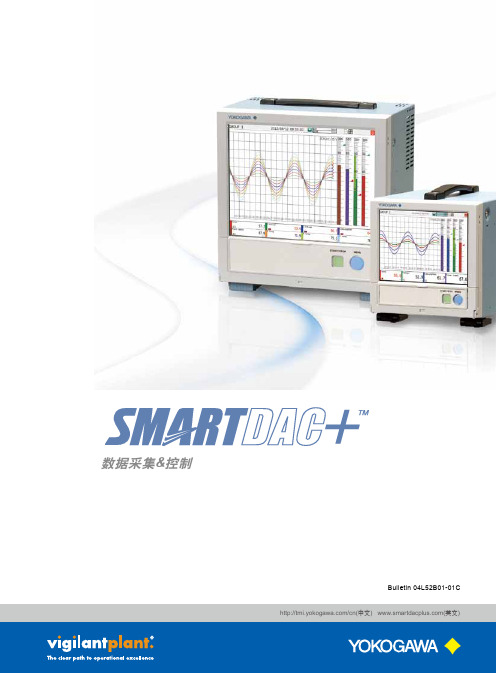
防尘防水保证高显示品质
位于触摸屏表面的保护膜,其前后两面均涂有特殊涂层。这样不但可以避 免屏幕划伤,防止化学品和溶剂的腐蚀,还可以保持屏幕的高清显示和抗 强光显示。 * 通过抑制因光干涉产生的牛顿环(同心圆环),可以提高视觉清晰度。
触摸屏 防水膜
防水膜的构造 触摸屏侧
高光泽AGHC (防强光硬涂层)
移动刻度以查看细节
[专利申请中]
拖动刻度,显示相应的数字值。 可以插入指定的BMP图片,对刻度进行自定义。
放大/缩小 放大 : 在时间轴上放大显示 缩小 : 在时间轴上缩小显示
改变数值位置
拖动
拖动
强大的搜索动能
通过日历和一览画面等丰富的显示功能,可轻松找到想要的数据。
通过日历搜索数据
通过各种汇总搜索数据
可支持的操作系统
Windows XP、Windows Vista、Windows 7
请从网站下载软件! 请从以下网址下载最新版软件: /software/en/
8
报告输出功能和打印输出功能
打印输出功能
可以直接从GP打印报告和快照,而无需通过 PC。
创建报告功能
VGA输出接口 [选件] 外部监视器接口。
6
高度安全
前面板翻盖可以上锁,这样便可防止对电源开关或外存进行错误操作。
7
智能化功能
丰富的网络功能和软件
Web应用使GP与PC系统实现无缝对接
通过网络浏览器(Internet Explorer 6/8)可以实时监视和改变设置。 无需使用专用软件便可建立起远程实时监视系统,设置简单、成本低廉。
大容量内部存储器
支持长时间、多通道记录。
显示数据文件的采样时间 内部存储器 显示更新(分/div) 采样周期(s) 总采样时间
横河记录仪常规设置方法
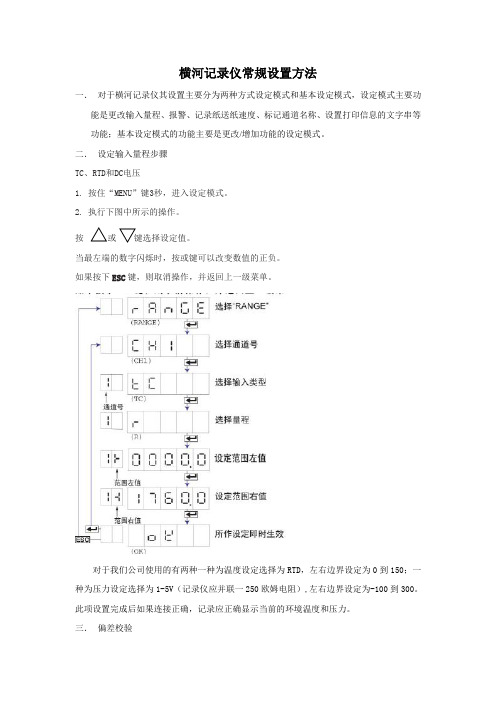
横河记录仪常规设置方法一.对于横河记录仪其设置主要分为两种方式设定模式和基本设定模式,设定模式主要功能是更改输入量程、报警、记录纸送纸速度、标记通道名称、设置打印信息的文字串等功能;基本设定模式的功能主要是更改/增加功能的设定模式。
二.设定输入量程步骤TC、RTD和DC电压1. 按住“MENU”键3秒,进入设定模式。
2. 执行下图中所示的操作。
按当最左端的数字闪烁时,按或键可以改变数值的正负。
如果按下ESC键,则取消操作,并返回上一级菜单。
对于我们公司使用的有两种一种为温度设定选择为RTD,左右边界设定为0到150;一种为压力设定选择为1-5V(记录仪应并联一250欧姆电阻),左右边界设定为-100到300。
此项设置完成后如果连接正确,记录应正确显示当前的环境温度和压力。
三.偏差校验设备具有两套温度压力温度显示系统,因此存在偏差是难免的,在确定记录仪确实存在偏差后,通过以下方法可以进行偏差校准:1.按住“MENU”键3秒,进入设定模式。
2.3.偏差可指定的范围为量程中可测量范围的±10%。
例如:对于2V的量程,范围为:-0.4V~0.4V。
对于设定标尺运算的通道,可指定偏差范围为标尺运算范围的±10%。
4.正常情况下,BIAS选项在设定模式下不存在,下面将介绍如何在设定模式下添加此功能:✓✓✓具体操作示意图如下所示:5.6.✓四.输入量程设置1.设定实例( 1 ) 热电偶输入比如,将通道02设置为热电偶类型K,测量温度在-50.0~450.0℃的范围之间。
热电偶类型K的可测量范围是-200.0~1370.0℃。
在-50.0~450.0℃的范围内的测量值将以100mm的宽度记录在记录纸上,那么该记录量程被叫做一个记录范围,并且记录范围最左边和最右边的数值分别称范围左值(Span left)和范围右值(Span right)。
2.设定实例(2)1~5V输入和单位将通道03设定为1~5V的标准信号输入和0.0~500.0%标尺,标尺范围为-19999~30000。
日本横河系列仪表

2-9-32,Nakacho,Musashino-shi, 东京都武藏野市中町2-9-32
横河电机(中国)商贸有限公司
地址: 中国上海市徐汇区淮海中路1010号嘉华中心(K.WAH CENTRE)28层~29层 邮编: 200031 电话: 021-54051515 传真: 021-54051011 地址: 北京市东城区金宝街89号金宝大厦9层 邮编: 100005 电话:010-85221155 传真:010-85221613 办事处:西安,惠州,苏州,南通,重庆,广州
用于高精度(ห้องสมุดไป่ตู้0.1%)温度控制的UT300系列
用于环境测试装置
高精度、五位数显示的UT551
红绿彩显
大数字测量值显示部分,绿 红彩 显自动切换!状态一目了然。
报警连动
测量值连动
偏差值连动
绿色/红色可固定
正常
UT321/UT351
自动/手动切换运行模式
UT351可直接连接以太网
UP351
两种编程模式
((只只44限8限8cc本h本h 体体))
最最快快2255mmss
1122年年连(连(66续c续chh记)记) 录录
更大
DX1000
2ch/4ch:125ms(高速模式时:25ms)
中中文拼文拼音音对对输输入入应应
方方便便!!!! 简简单单!!!! 6ch/12ch:1s(高速模式时:125ms)
外部存储使用CF卡最大可达2GB。 (标配32MB的CF卡。)
多功能电表通用三相3线式单相2线式单相3线式和三相3线式通用三相4线式通用电压输入110v220v440v1a通用电压输入110v220v440v5a数字输入1点数字输入1点模拟输出1点数字输入1点脉冲输出1点数字输入1点模拟输出1点脉冲输出1点rs485通信rs485通信ethernet通信需量测量需量报警接点输出1点100v240vacdcrst显示abc显示通常为0型号pr300相线额定输入电压电流附加输入输出功能通信功能附加测量功能辅助电源相位显示方式基本规格代码340大数字三段显示使用方便多功能电表高精度025pr300登场
横河记录仪手册

零部件的推荐更换周期 ..................................................................... 51
- 1、下载文档前请自行甄别文档内容的完整性,平台不提供额外的编辑、内容补充、找答案等附加服务。
- 2、"仅部分预览"的文档,不可在线预览部分如存在完整性等问题,可反馈申请退款(可完整预览的文档不适用该条件!)。
- 3、如文档侵犯您的权益,请联系客服反馈,我们会尽快为您处理(人工客服工作时间:9:00-18:30)。
低电压指令: 符合EN61010-1,测量类型II,污染程度2
C-Tick:符合AS/NZS CISPR11,Class A Group 1
● 高耐压半导体继电器 MVAdvanced使用横河电机开发的高耐压半导体继电器作为切换 输入信号的扫描仪。高耐压半导体继电器由实现了1500VDC高耐 压及3nA低漏电流的MOSFET和光电耦合 器构成,能够达到125ms/48ch(MV2048) 的高速扫描,延长了扫描仪的使用寿命, 并且消除了噪声。
■ 丰富的网络功能
具有目前最新的网络技术,网络功能更加完善。除了E-mail、Web服务器和FTP功能,还具有时间同步(SNTP)和自动网络配置(DHCP)功 能。
● E-mail传输功能
MVAdvanced能够通过E-mail发送报警信息、定时瞬时值、报表 数据和其他信息。另外,还可进行传输认证,具有POP Before SMTP功能。
通过使用SNTP客户端功能,可以将MVAdvanced的时间与SNTP 服务器同步。也可通过设定将MVAdvanced作为SNTP服务器使 用。
● Modbus/TCP功能、Modbus/RTU功能 通过Modbus协议,可与其他设备连接,实现数据的读取和写入。
Modbus/RTU(RS-422/485থ)
०ڦڇยۨօየ๑ᆩࢽీࠕ߸ں ਸ๔֪ଉƽ
ൣည၂๖
גൣညLCD၂๖ೡă ߸ेጝሁڦ၂๖হ௬ƽ
ీݴဆ
ൟথPCLjํ၄ీ ຕݴဆƽ
ő! ۅܠ BesCtl-aisns
! MV1000: 24ཚڢ MV2000: 48ཚڢ
ő! ߛ੍ႠLj้क़٪ ئBesCtl-aisns
可为100ms)、2s、5s、高速模式时:125ms
* 在高速模式下A/D积分时间固定为1.67ms
使用高速模式时的注意点: MVAdvanced使用高速模式时(A/D积分时间为1.67ms),
电源频率干扰和其他因素可能会造成测量值的波动。
在这种情况下,请使用普通模式进行测量
MV2000
ൟՍڦ୩ऐว ൟՍڦ୩ऐวLjMV2000Բᅜ മڦ႙ࡽ३ൟକ20%ڦዘଉă
● 通道间绝缘 所有MVAdvanced型号中的DC电 压和热电偶输入都是通道间绝缘 的。(某些型号中用于RTD输入的 通道绝缘为选配件。)通道间绝缘 输入使MVAdvanced具有较强的耐 共模干扰的特点,能够在现场应用 中实现稳定测量。
ő ཚڢक़ਨᇹLj1000VACఱۉუƽ
ő ࿔Ԩԍ٪ఇ๕๑࿔Ԩຕీࠕ থدཚᆩॲă
ő!ยۨ०ڇLjႴ֖ለ๑ᆩຫກă
ő ୩ऐว๑ዘଉ३ൟሀ20ǁ (MV2000)ă
ő!ָႂ๕܋ጱ๑ದ၍߸०ڇă ő ᆩසE-mailĂFTPࢅDHCP ྪڦݿڪஏࠀీă
MV2000 (48 ch)
ॽຕԍ٪ా٪ڦ๖૩*
MVAdvanced Քጚా٪
MVAdvanced ٷඹଉా٪
ሀ30ཀ
*ཉॲ
!Ą֑ᄣዜǖ1௱ !Ą֪ଉཚڢǖ12ཚڢ !Ąܾ٪ئఇ๕
ሀ75ཀ
ǖ25msူ֪ڦଉ(MVAdvanced)
ǖ125msူ֪ڦଉ(ᇱᆶऐ႙)
■ 外部输入最多可达348个通道
ጲۯ൶ᇘ၂๖
■ 累加值的柱状图显示
例如,连接流量计或功率监视器时,可通过柱状图检查累加值!
■ 可靠的硬件
ገ๕դ ྺݛՍ༵ܸยऺă ֑ᆩገդLjবู٪ݣक़ă
MV1000
٪ئ༹֣֭(CFਸ਼ࢅUSBথ੨) CFਸ਼֣֭ ྔև٪ئ༹֑ᆩ੍Ⴀߛ๑ᆩ०ڦڇٙ๕٪ਸ਼(CFਸ਼)ă 1GBٷඹଉCFਸ਼ፕྺದॲ༵ࠃă USBথ੨ ๑ᆩUSBথ੨ॽຕԍ٪USB٪ئഗăݛՍڦUSB٪ئഗLjၠPCدຕ߸े०ڇă
输入部件
输入数量:
MV1000:4、6、8、12或24通道
MV2000:8、10、20、30、40或48通道
测量周期:
MV1004、MV1008、MV2008:125ms,250ms
高速模式时:25ms*
MV1006、MV1012、MV1024、MV2010、MV2020、
MV2030、MV2040、MV2048:1s(A/D积分时间不
CSA: CSA22.2 No61010-1,
安装范畴II,污染程度2
UL: UL61010-1 (CSA NRTL/C)
横河电机的EMC实验室
CE: EMC指令: 符合EN61326(辐射:Class A,抗扰度:Annex A)
符合EN61000-3-2
符合EN61000-3-3
符合EN55011,Class A Group 1
● 可拆卸式端子(压紧端子使用) 连接和断开各种传 感器时使用可拆卸 式端子。非常适合 经常更换传感器的 用户。
● 垂直放置支架(仅MV1000) 垂直安装MVAdvanced 时使用的支架。将 MVAdvanced放置在 地面等较低的位置 时,便于操作。
● 便携式设备包(MV1000/MV2000) MVAdvanced使用 的便携式设备包。 在出差等需要搬运 设备时使用,十分 方便。
信号输入电路图
(黑点部分为绝缘。*) * 如果指定3线式绝缘RTD选配件,则b端 子在通道间也绝缘。
㧗/A 㧙/B
/b
㧗/A 㧙/B
/b
A/D ገ࣑ഗ
㧗/A 㧙/B
/b
● 符合安全标准和EMC标准 MVAdvanced的另一可靠性表现为其 符合国际安全和电磁兼容性(EMC)的 严格标准。 当然,MVAdvanced也获得了CE标 准认证。
通过连接至DAQMASTER系列MW100,可最多增加300个通道输 入。连接简单,仅一键即可完成。
48ch + 300ch = 348ch
MV2000
DAQMASTER MW100
ీݴဆ
可轻松连接PC,实现智能数据分析!
■ 文本保存模式
使用MV1000/MV2000测量的数据可以用文本格式保存在CF卡或 USB存储器中。因此无需任何专用软件便可查看数据。如果对数 据安全性要求较高,也可以使用二进制格式保存数据。
ᅜ๑ᆩModbus RTUࠀీ*ሞMVAdvancedฉ၂๖ժԍ٪ٗऐย Ԣڦຕă * Ⴔᄲሏ໙ࠀీದॲă
Modbusዷऐ UT/UPဣଚ࿒ۙഗ
RS-422/485 ۉᇸ॔ഗ
ፌܠথ16ٗऐยԢ
■ 多种选配件和附件
MVAdvanced提供多种选配件和附件。您可以选择需要的选配件以更好地发挥MVAdvanced的功能。
■ 应用软件[DAQSTANDARD DXA120]
该软件包为MVAdvanced标配。您可以使用PC分析保存在MVAdvanced上的 数据,也可以在PC上进行设定并将数据下载至本仪表。
■ 软件包[DAQWORX]
DAQWORX是整合横河电机记录仪、数据采集器和控制仪器,进行数据采集的系统软件包。从小规模的网络数据采集,到分布式多通道的 数据采集系统都可使用DAQWORX灵活构建。
FTPਜ਼ࢽ܋
ᅜྪ
ޜခᄲ൱ ᅜྪ
LAN
MVAdvanced
邮件服务器 (SMTP服务器)
邮件接收
邮件接收
● 通过Web浏览器轻松监视
MVAdvanced具有Web服务器功能,可轻松使用Web浏览器(例如 Internet Explorer)监视设备并取得存储在内存中的文件。
.!၂๖ຕ࿔ॲ .!๚ॲຕ࿔ॲ .!Ԓ࿔ॲ .!ࣃ௬٪ئ࿔ॲ
DAQLOGGER
可以同时使用以太网和串行通信 的数据采集软件。可以混合连接 MVAdvanced、DXAdvanced、DARWIN和 µR记录仪等多达32台,采集共计1600个通 道的数据。
DAQEXPLOERE
不仅具有DAQSTANDARD的功 能,同时具备文件传输和PC监 视功能。可以轻松使用MVAdvanced丰富的 网络功能。
● 充电电池机型(仅MV1000) 充电电池机型配备了 超常耐用电池,可长 达13个小时(是原来 的3倍)连续运行。可 以在没有供电电源的 现场进行数据采集。 (注:根据使用状况, 电池的连续使用时间 不同。)
● 运算功能 除了基本四则运算,还可以计算在设定的时 间范围内的最高值、最低值、平均值和累加 值。这些运算的结果可以在时报、日报或月 报的报表中生成。
使用现有的邮件系统发送E-mail 通过现有的邮件服务器(SMTP服务器)发送E-mail
Internet LAN
支持E-mail 的手机
邮件接收
● 使用FTP进行文件传输
通过MVAdvanced的FTP服务器/客户端功能,能够轻松使用文件 服务器进行数据共享和集中数据管理。
FTPਜ਼ࢽీࠀ܋
FTPޜခഗࠀీ
ዷऐ ٗऐ FTPޜခഗ
٪ئ༹ฉڦ࿔ॲԈઔǖ .!၂๖ຕ࿔ॲ .!๚ॲຕ࿔ॲ .!Ԓ࿔ॲ
FTPޜခഗ
● 自动网络配置(DHCP)功能
DHCP功能能够实现自动设定MVAdvanced的IP地址和其他网络设 定,因此在网络上使用MVAdvanced更加轻松。
● 时间同步(SNTP)功能
Սၻ๕ኽऻᅏ
MV1000/MV2000
Bulletin 04Q01A01-01C-C
ሞႴᄲߛၳࢅඓ֪ڦଉᆌᆩዐLjMVAdvancedሞํᄓࢅ၄ׇඓ֑ण߳ዖೠॏຕLj ժీࠕٷٷবู߾้ă
੍ऻ
߸้क़ڦჄऻ ߸ܠཚڢƽ
ยۨ०ڇ
