计算机毕业设计_人机交互系统设计
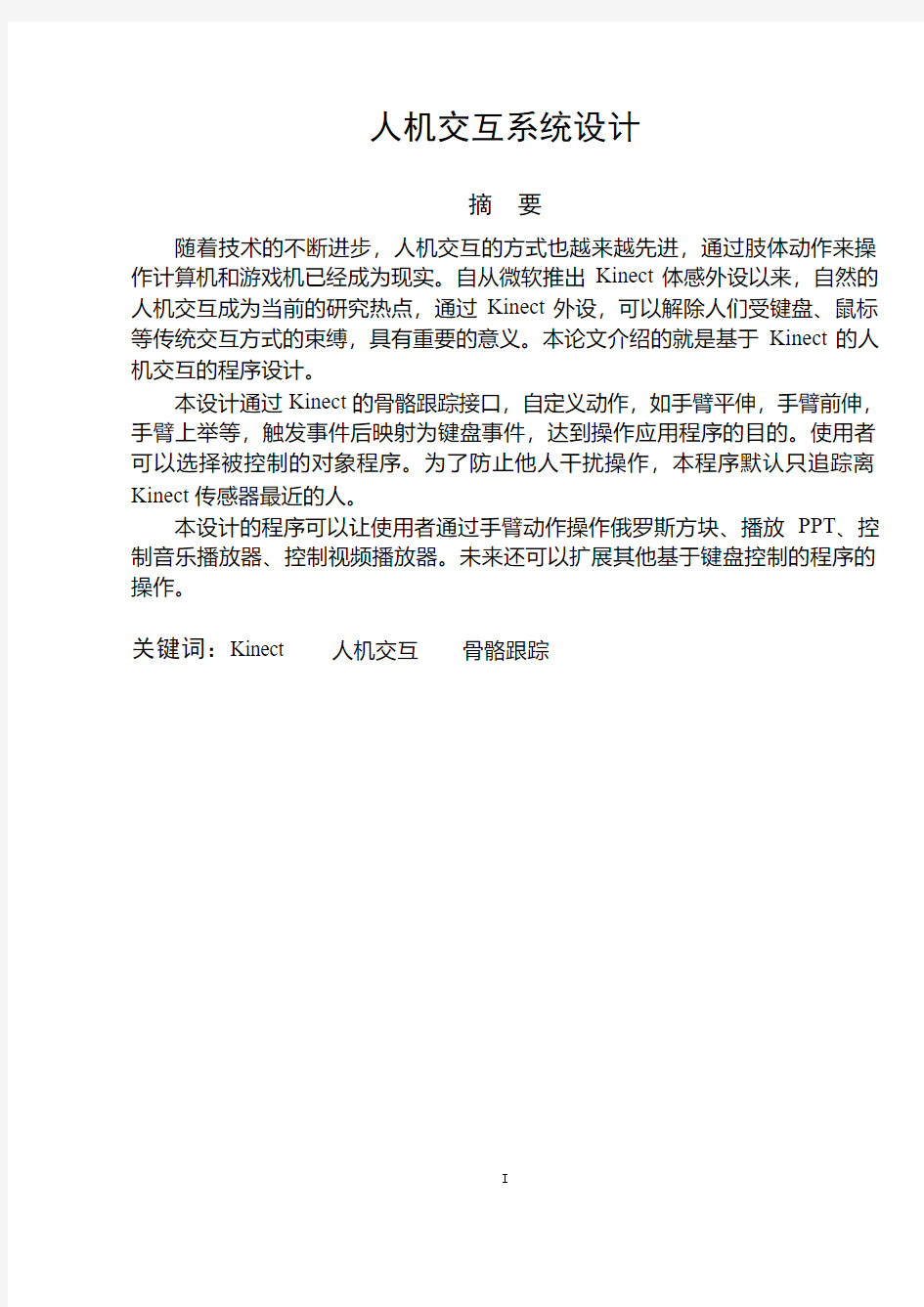
- 1、下载文档前请自行甄别文档内容的完整性,平台不提供额外的编辑、内容补充、找答案等附加服务。
- 2、"仅部分预览"的文档,不可在线预览部分如存在完整性等问题,可反馈申请退款(可完整预览的文档不适用该条件!)。
- 3、如文档侵犯您的权益,请联系客服反馈,我们会尽快为您处理(人工客服工作时间:9:00-18:30)。
人机交互系统设计
摘要
随着技术的不断进步,人机交互的方式也越来越先进,通过肢体动作来操作计算机和游戏机已经成为现实。自从微软推出Kinect体感外设以来,自然的人机交互成为当前的研究热点,通过Kinect外设,可以解除人们受键盘、鼠标等传统交互方式的束缚,具有重要的意义。本论文介绍的就是基于Kinect的人机交互的程序设计。
本设计通过Kinect的骨骼跟踪接口,自定义动作,如手臂平伸,手臂前伸,手臂上举等,触发事件后映射为键盘事件,达到操作应用程序的目的。使用者可以选择被控制的对象程序。为了防止他人干扰操作,本程序默认只追踪离Kinect传感器最近的人。
本设计的程序可以让使用者通过手臂动作操作俄罗斯方块、播放PPT、控制音乐播放器、控制视频播放器。未来还可以扩展其他基于键盘控制的程序的操作。
关键词:Kinect 人机交互骨骼跟踪
The Design of Man-machine Interaction System
Based on Kinect
ABSTRACT
As technology continues to progress, human-machine interaction is more and more advanced, and body movements to operate computers and game consoles has become a reality.This paper will introduce a program of Kinect-based human-machine interaction design.Since Microsoft launched Kinect somatosensory peripheral,natural human-computer interaction has become a research hotspot.People can lift their shackles of traditional interact such as keyboard, mouse, and others through the Kinect peripheral, and this will be a important significance.
This design achieve the purpose of operating applications through Kinect's skeleton tracking interface,such as stretch your arms,reach your arms,and uplift your arms.custom actions and an triggered event which is mapped to keyboard event.The user can select the object of control program.In order to prevent the interference of other people, this design procedures only tracks the people who is nearest to the Kinect sensor.
The program of this design allows the user to operate Tetris, Powerpoint,music and video player.It can be extended to other keyboard-based control programs operating in the future.
Key Words: Kinect Human-machine interaction Skeleton tracking
目录
第一章引言 (1)
1.1 选题理由 (1)
1.2 自然人机交互技术的发展 (1)
1.3 国内外发展情况 (1)
1.4 你就是控制器 (1)
1.5 Kinect的应用 (2)
1.6 需求分析 (3)
第二章认识Kinect (4)
2.1 两款Kinect对比 (4)
2.2 Kinect的硬件组成 (5)
2.2.1 Kinect的“心脏”——PS1080 SoC (6)
2.2.2 Kinect的“三只眼”——投影仪和两个摄像头 (7)
2.2.3 Kinect的“四只耳朵”——麦克风阵列 (8)
2.3 Kinect相关的技术规格 (9)
2.4 Kinect工作原理 (10)
2.4.1 Kinect for Xbox360的产品设计 (10)
2.4.2基于“管道”的系统架构 (11)
第三章总体设计 (13)
3.1 软件概述 (13)
3.2 软件用户群 (13)
3.3 软件功能 (13)
3.4 运行环境 (13)
3.5 开发环境 (14)
3.6 软件框架图 (14)
3.7 软件各模块设计 (14)
3.7.1 初始化窗口 (14)
3.7.2 注册Kinect变化事件 (14)
3.7.3 骨骼事件处理 (14)
第四章详细设计与算法分析 (16)
4.1 初始化相关模块 (16)
4.1.1 定义变量 (16)
4.1.2 Window_Loaded窗口载入事件 (16)
4.2 注册Kinect变化事件 (16)
4.2.1 事件方法主体 (16)
4.2.2 事件方法中引用的方法 (16)
4.3 骨骼事件处理 (17)
4.3.1 隐藏骨骼跟踪提示标签 (17)
4.3.2 判断窗口是否关闭中 (17)
4.3.3 获取最近的骨骼跟踪跟踪实例 (17)
4.3.4 判断获取的距离Kinect最近的骨骼跟踪实例 (17)
4.3.5 提示用户可以进行应用程序控制 (17)
4.3.6 判断Kinect的控制对象 (18)
4.3.7 定义判断骨骼跟踪事件的阈值 (18)
4.3.8 控制俄罗斯方块的方法 (18)
4.3.9 控制PPT播放的方法 (20)
4.3.10 控制音乐播放器的方法 (21)
4.3.11 控制视频播放器的方法 (23)
4.3.12 模拟键盘输入工具类 (24)
4.3.13 窗口关闭方法 (25)
第五章软件测试 (26)
