unit3computers教案
Unit-3-Computers教学设计
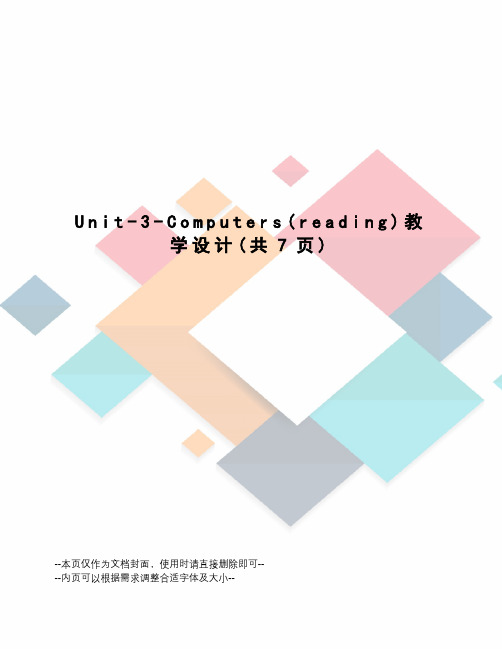
U n i t-3-C o m p u t e r s(r e a d i n g)教学设计(共7页)--本页仅作为文档封面,使用时请直接删除即可----内页可以根据需求调整合适字体及大小--Unit 3 ComputersReading: Who Am I?I. Lesson typePeriod 1 ReadingII. The analysis of teaching materialThe title of the reading part is Who Am I The reading mainly talks about the quick development of computers and the wide application in everydifferent aspect by using the first person. Sixtypes of the computer technology, which are a calculating machine、an analytical machine、an artificial intelligence、a universal machine、aPC(personal computer)/ a laptop and the Internet, were introduced in this passage. With the development of the technology, computers have changed frequently. It is widely used in varies aspects in our life. From the reading part,students will obtain more knowledge about computers, get the writing ideas clearly, and master thereading strategies in order to understand the whole passage in three aspects of information knowledge、language knowledge and discourse knowledge.III. The analysis of learning conditionStudents have collected some information about computers. They have learned new words in this unit. They also have mastered some reading strategiessuch as skimming and scanning. But sometimes they could not use these strategies correctly and efficiently. Besides, they also have the trouble in predicting the meaning of words、expressions or sentences.IV. Teaching aims1.Knowledge1)Students are able to master new words andexpressions.2)Students are able to get the development andthe basic knowledge of computers.2.Ability1)Students are able to learn how to describedifferent kinds of computers in English.2)Students are able to improve their readingstrategies, such as skimming、scanning.3.Emotion1)Students are able to inspire their stronginterests in computers.2)Students are able to strengthen theirimagination and creativity.3)Students are able to manage their time to usecomputers correctly.V. Teaching key and difficult pointsKey points: remember new words and expressions;get the basic knowledge of computers;master and use different reading strategies.Difficult points: get the basic knowledge of computers;master and use different reading strategies.VI. Teaching methodsTask-based Language Teaching (TBLT); Cooperative learning; DiscussionVII. Teaching aidsA multimedia; a laser presenter; a box ofcolorful chalksVIII. Teaching proceduresStep1. Warming upT: Good morning, boys and girls. Today we aregoing to talk about Unit 3 Computers.T: Are you familiar with the computer What do you know about it Now let’s play a quick-question game. Present 10 questions on the PPT.T: Do you know in what ways computers are used today?Step 2 Pre-readingPresent a video about the development of computers. Ask students to put these inventions in time order in pairs. After reading the passage, check to see if they were right.T: What do you think will be the next development? Present a short news about the robot in our daily life.T: let’s move to our reading part. After reading, you may have more ideas about the development of computers in the future.Step 3 While-readingTask1 SkimmingAsk students to skim the passage quickly to answer the question Who Am I? with the help of these two pictures in reading part, and then choose the main idea of this passage.Ask students why the passage is introduced by the first person.Task 2 ScanningAsk students to read the passage again to finish the timeline in Comprehending 1.1642:_____________________________________________1822: The analytical machine was made by Charles_____:_____________________________________________1940s:__________________________________________________: The first family of computers was connected to each other.1970s:_____________________________________________Now: ______________________________________________ Task 3 Careful readingAsk students to read the passage carefully to complete the chart in Comprehending 2.tubes communicationsfinanceIX. Post-readingAsk students to finish True or False questions on the PPT.(If false, ask students to find out the mistakesand correct them.)Put the inventions in order, and ask students to check they were right.X. DiscussionAsk students to discuss advantages and disadvantages of computers with their group members. After 5 minutes to ask some groups to share their ideas.XI. SummaryToday we have learned about the development of computers. Every coin has two sides. As students,we should make the best use of computers to help us study.XII. Homework1.Write down your opinion about advantages anddisadvantages of computers no less than three points foreach one.2.Translate the passage into Chinese.3.Preview The Present Perfect Passive Voice. XIII. BlackboardUnit 3 ComputersReading: Who Am Ifirst person。
unit3 Computers 教案
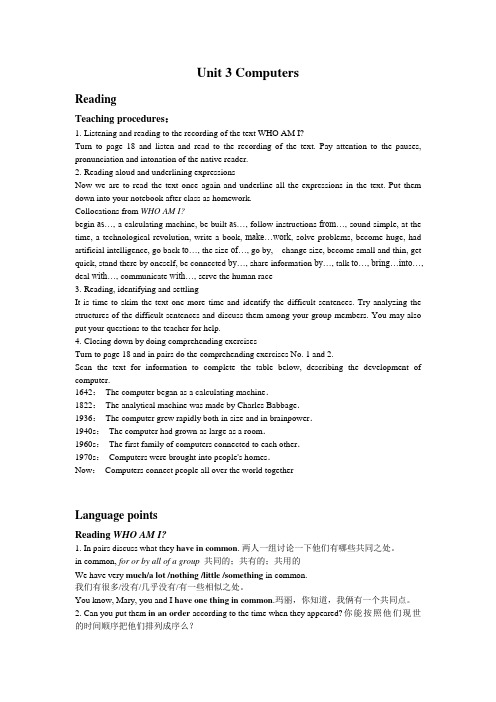
Unit 3 ComputersReadingTeaching procedures:1.Listening and reading to the recording of the text WHO AM I?Turn to page 18 and listen and read to the recording of the text. Pay attention to the pauses, pronunciation and intonation of the native reader.2.Reading aloud and underlining expressionsNow we are to read the text once again and underline all the expressions in the text. Put them down into your notebook after class as homework.Collocations from WHO AM I?begin as…, a calculating machine, be built as…, follow instructions from…, sound simple, at the time, a technological revolution, write a book, make…work, solve problems, become huge, had artificial intelligence, go back to…, the size of…, go by, change size, become small and thin, get quick, stand there by oneself, be connected by…, share information by…, talk to…,bring…into…, deal with…, communicate with…, serve the human race3.Reading, identifying and settlingIt is time to skim the text one more time and identify the difficult sentences. Try analyzing the structures of the difficult sentences and discuss them among your group members. You may also put your questions to the teacher for help.4.Closing down by doing comprehending exercisesTurn to page 18 and in pairs do the comprehending exercises No. 1 and 2.Scan the text for information to complete the table below, describing the development of computer.1642:The computer began as a calculating machine.1822:The analytical machine was made by Charles Babbage.1936:The computer grew rapidly both in size and in brainpower.1940s:The computer had grown as large as a room.1960s:The first family of computers connected to each other.1970s:Computers were brought into people's homes.Now:Computers connect people all over the world togetherLanguage pointsReading WHO AM I?1. In pairs discuss what they have in common. 两人一组讨论一下他们有哪些共同之处。
Unit3 Computers教学设计
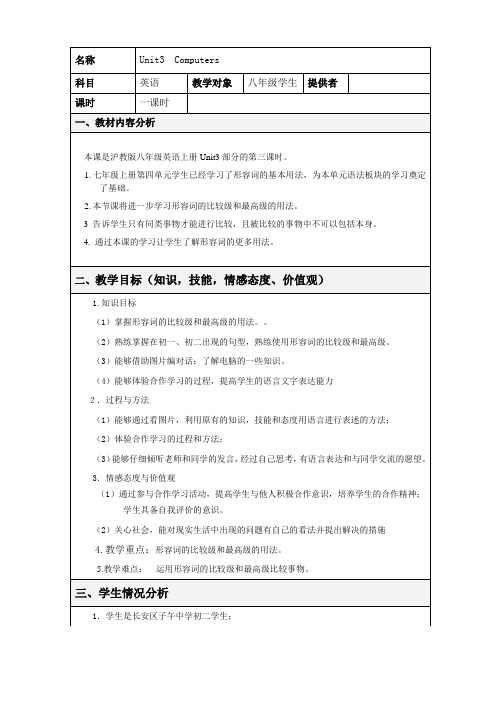
1. The first computers were bigger than cars. 2. In the past, computers more expensive, but now they are much
cheaper. We work out the rule: 1) To form the comparative of the adjectives, we often add
十.板书设计
Unit3 Computers 1,The first computers were bigger than cars. 2,In the past ,computers were more expensive, but now they are much cheaper. 3. Computers are not cleverer than Human beings 十一.教学反思
Step4 Practice Ask students to complete the following sentences by using the superlative of adjectives 1) The Earth, the Moon or the Sun? (big) 2) A spaceship, a plane or train? (fast)
五、教学环境及资源准备
1.沪教版八年级英语上册教材第三单元 2.专门为这节课制作的课件 3. 多媒体教室。
六、教学过程 Step1 Check the homework
Will computers make our lives better? Give your reasons Step2 Study the comparative of adjectives
高中英语必修二Unit 3 Computers阅读课的教学设计方案
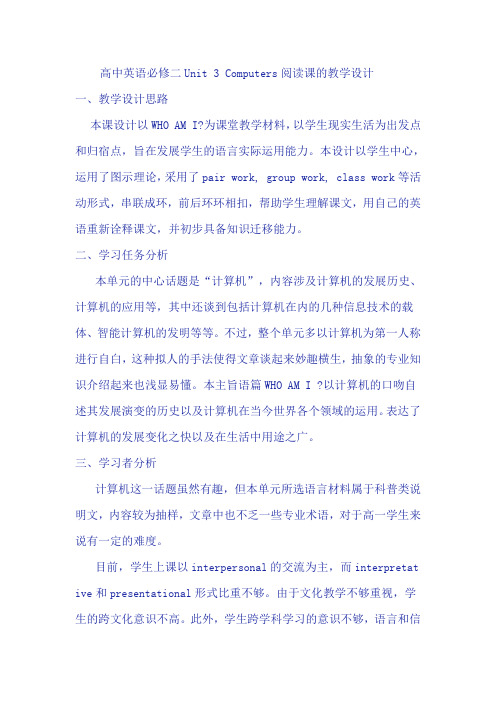
高中英语必修二Unit 3 Computers阅读课的教学设计一、教学设计思路本课设计以WHO AM I?为课堂教学材料,以学生现实生活为出发点和归宿点,旨在发展学生的语言实际运用能力。
本设计以学生中心,运用了图示理论,采用了pair work, group work, class work等活动形式,串联成环,前后环环相扣,帮助学生理解课文,用自己的英语重新诠释课文,并初步具备知识迁移能力。
二、学习任务分析本单元的中心话题是“计算机”,内容涉及计算机的发展历史、计算机的应用等,其中还谈到包括计算机在内的几种信息技术的载体、智能计算机的发明等等。
不过,整个单元多以计算机为第一人称进行自白,这种拟人的手法使得文章谈起来妙趣横生,抽象的专业知识介绍起来也浅显易懂。
本主旨语篇WHO AM I ?以计算机的口吻自述其发展演变的历史以及计算机在当今世界各个领域的运用。
表达了计算机的发展变化之快以及在生活中用途之广。
三、学习者分析计算机这一话题虽然有趣,但本单元所选语言材料属于科普类说明文,内容较为抽样,文章中也不乏一些专业术语,对于高一学生来说有一定的难度。
目前,学生上课以interpersonal的交流为主,而interpretat ive和presentational形式比重不够。
由于文化教学不够重视,学生的跨文化意识不高。
此外,学生跨学科学习的意识不够,语言和信息的双向促进关系的认识不够。
对于比较策略主要运用在英汉汉英互译的语言层面,未进入文化比较和思维比较。
学生的课外语言活动环境不够丰富和重视程度不够,通常以词汇、语法和写作练习为主,缺乏真实的语言运用。
四、教学目标(1) Language Skills:1. Use “decision making” expressions like “I believe... in my opinion, etc” correctly.(activity 1)2. Develop their predicting and reorganizing skills.(activ ity 2,3,4,6)3. Write an 100-word passage on “My Robot Friend----Alice”(Task)(2) Language Knowledge:1. Reorganize and share their backgroud information of comp uters.(activity 1)2. Find and retell the grammar structure of the Present Perfe ct Passive Voice. (activity 5)(3) Emotions and Attitudes1. 通过讨论,能归纳和陈述网络给学校带来的影响;2. 通过辩论,能对外来网络充满好奇,激发自己的创造力的同时形成健康的网络使用态度和习惯。
【教案】Unit 3 Computers
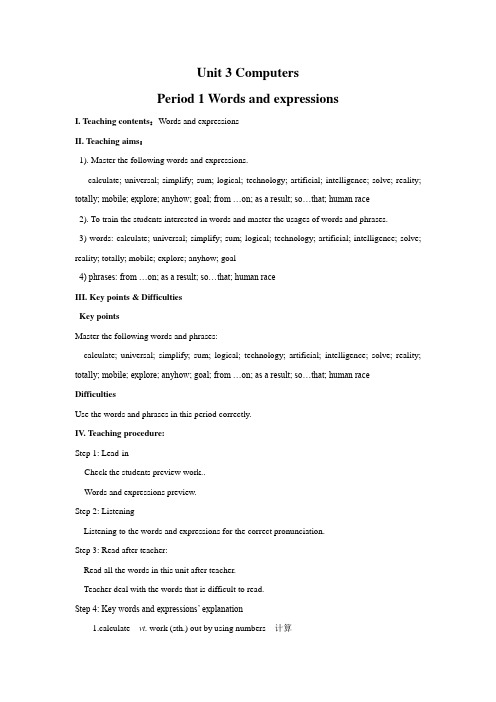
Unit 3 ComputersPeriod 1 Words and expressionsI. Teaching contents:Words and expressionsII. Teaching aims:1). Master the following words and expressions.calculate; universal; simplify; sum; logical; technology; artificial; intelligence; solve; reality; totally; mobile; explore; anyhow; goal; from …on; as a result; so…that; human race2). To train the students interested in words and master the usages of words and phrases.3) words: calculate; universal; simplify; sum; logical; technology; artificial; intelligence; solve; reality; totally; mobile; explore; anyhow; goal4) phrases: from …on; as a result; so…that; human raceIII. Key points & DifficultiesKey pointsMaster the following words and phrases:calculate; universal; simplify; sum; logical; technology; artificial; intelligence; solve; reality; totally; mobile; explore; anyhow; goal; from …on; as a result; so…that; human raceDifficultiesUse the words and phrases in this period correctly.IV. Teaching procedure:Step 1: Lead-inCheck the students preview work..Words and expressions preview.Step 2: ListeningListening to the words and expressions for the correct pronunciation.Step 3: Read after teacher:Read all the words in this unit after teacher.Teacher deal with the words that is difficult to read.Step 4: Key words and expressions’ explanation1.calculate vt. work (sth.) out by using numbers 计算2. universal adj. existing everywhere or involving everyone 普遍的;通用的;宇宙的3. simplify vt.to make something less complicated and therefore easier to do or understand 简化4.sum n.总数;算术题;金额in sum 总之;简言之sum up 概括;总结5. logical adj.合逻辑的;合清理的logically adv. 逻辑上;有条理地6. technology7. artificial adj.人造的; 假的8. intelligence noun [U] the ability to learn, understand and make judgments or have opinions that are based on reason. 智力;聪明9. solve vt.解决;解答10. reality n.真实;事实;现实;逼真real adj.真实的;真正的;现实的;实际的;逼真的really adv.真正地;到底;确实realize vt.实现;使变为现实in reality 实际上;事实上11. totally adv.全部地,完全地total adj.总的;总体的;全部的n.总数;总计;合计vt.计算……的总和in total 合计;共计12. mobile adj.可移动的;活动的;流动的;机动的;多变的mobile troops 机动部队a mobile face 表情丰富的脸13. explore vt. & vi.探索;探测;探究14. anyhow adv.无论如何;即使如此;至少15. goal n.目标;目的;球门16. from…on 从……时起17.as a result 结果18. so… that… 如此……以致于……与too…to… 句型的相互转换19.human race 人类Step 5: ExercisePair work: students try to complete exercises of this period with their partners. Teacher give them help when they do this exercise.Step 6: Homework.1.Memorize the new words learnt in this period.2. Preview the warping up and pre-reading and try to answer the questions in warming up.3. Try to find some information about the development of computers.V. Blackboard designUnit 3 ComputersWords and expressions1 in sum 总之;简言之sum up 概括;总结2. technique (n.)technologist (person)technical (adj.)technological (adj.)3. real adj.真实的;真正的;现实的;实际的;逼真的really adv.真正地;到底;确实realize vt.实现;使变为现实in reality 实际上;事实上Unit3 ComputersPeriod 2 Warming up and pre-readingI. Teaching contents:Warming up and pre-readingII. Teaching aims:1)To inspire students with strong interest in the computers and improve students’ English ability.2).Learn how to describe different kinds of computers in English.3). To learn and remember the following words: abacus; calculator; PC; laptop; PDA; robot; development; universal;III. Key points & DifficultiesKey pointsTalk about the development of computers.DifficultiesRemember the new words.IV. Teaching procedure:.Step I : GreetingsThe teacher greet the whole class.Step II: Words preview:Teacher lead the students preview some new words of this unit.Step III: Warming up1.Warming up by guessing the riddles.(1). I am very old now. I was born in China. Many people used me for calculating in the past,but now I am a bit lonely because they don’t like me now.(2). I can be used for calculating. Besides, I can also be used for watching DVD, sendinge-mail and communicating through the Internet. How ever, I am not a PC, because I’m small enough for you to take me with you.(3). I am so small in size that I can fit in your hand. I usually have a small screen usuallybigger than a digital phone, however smaller than the smallest laptop, I’m a great way to store telephone numbers, access the internet, make calculations, and so on.(4). I am very small. I can be used for calculating. In China, a lot of students use me whensolving mathematical problems.(5). I am very big. Scientists use me to solve some mathematical problems.(6). I’m a machine that works automatically.I can do a wide variety of tasks, especially suitable for doing jobs too boring, difficult, ordangerous for human beings.(7). I’m a small, relatively inexpensive computer designed for an individual user. I’m basedon the microprocessor technology. At home, people use me to surf the Internet and play games.( answers: 1. abacus, 2. laptop; 3. PDA; 4. calculator; 5. huge computer; 6. robot; 7. PC )Teacher describes the things ,ask students try to guess,2.Number the order of the abovr things according to the development of computers.(abacus→culculator→huge computer→PC→laptop→PDA→robot )Step IV: Discussion:Students may be very familiar with the computer ,so let them discuss the following question with their group members.Do you know in what ways computers are used today?Work out a list and compare it with your partner.( Ater the discussion , ask some of the groups to talk about the usage of the computers before all the class in English.)Step V: Introduction of the Computer jargonTeacher ask the students to share information about the Computer jargon they got before calss.CPU - Another name for processor,Data - Information stored on a computer,Disk - A place to store data,Email - Electronic mail,Load - Get data from a disk,Save - Put data on a disk,RAM - Memory, the more the better,USB - A method to plug computer tools into machine,WWW - World Wide Web, part of the InternetStep VI. Homework1.Finish exercise of this period.2.Pre-view the text and underline the difficult points.VII. Blackboard DesignUnit3 ComputersWarming up and pre-reading1. abacus, laptop; PDA; calculator; huge computer; robot; PC2. CPU - Another name for processor,Data - Information stored on a computer,Disk - A place to store data,Email - Electronic mail,Load - Get data from a disk,Save - Put data on a disk,RAM - Memory, the more the better,USB - A method to plug computer tools into machine,WWW - World Wide Web, part of the InternetUnit 3 ComputersPeriod 3 Reading and comprehendingI. Teaching contents:Reading and comprehendingII. Teaching aims:1). To help students learn to read an introduction about computer2).To help students better understand “the computer science”3).To help students learn to use some important words and expressions4)Main words and expressions.simplify sum ; operator; logically ; technological ;artificial; intelligence; personal;tube; network; web; mobile; rokets ;finance5)Practice different reading skills, such as skimming, scanning, intensive reading, extensive reading, etc.III. Key points & DifficultiesKey points:1.Reading comprehending skills.2.To learn the development of the computer.Teaching DifficultiesReading comprehension to the text.IV. Teaching procedure:Step 1: Review the simlpe development of computers:abacus→culculator→huge computer→PC→laptop→PDA→robotStep 2: ScanningAsk the students to listen to the recording of the text and then scan the text to answer the folloing two questions:1. Who is the speaker in this story?2. What’s the main idea of thi s passage?A. The development of computers.B. The development and use of computers.C. A machine which is simple-minded.D. Computers may replace human beings.Step 3: Skimming:Let the students skim the text and find out the toic sentences of each paragraphs, and completethe matching exercise on PPT 8.Para 1: Over time I have been changed quite a lot.Para 2: These changes only became possible as my memory improved.Para 3: Since the 1970s many new applications have been found for me.Step 4: Careful reading1.Read the passage carefully and find out the supporting details for each paragraphs’ topic . ( Ask students finish the chart on page 19 exercise 2, teacher go around them and give help if they need )2.Read the passage carefully again finish the timetable on page 19. (PPT 13—14 )Step 5: Discussion1.Now please brainstorm a list of things that you, your school and your family use computersfor. (About 1 minutes)2. Please have a discussion with your group member : what you would have to do if you couldnot use computers any more.( Students may have different opinions about this topic, let them discuss and then share with their classmates.)Step 6: Homework.1. Finish exercise 1 on page 56.2. Read the tet again after calss and underline the difficult points.3.Write down your opinions about the question in the discussion.V. Blackboard design.Unit 3 ComputersReading and comprehending1. abacus→culculator→huge computer→PC→laptop→PDA→robot2. Para 1: Over time I have been changed quite a lot.Para 2: These changes only became possible as my memory improved.Para 3: Since the 1970s many new applications have been found for me.Unit 3 ComputersPeriod 4 Language pointsI. Teaching contents:Learning about languageII. Teaching aims:1)To revise the useful words and expressions.2)Grasp the usage of such important expressions :common; as; lonely; connect; anyhow; have…in common; work o ut; go by;3)Master the sentence pattern:It took+一段时间+before+从句(一般过去时)so/such. . . that引导结果状语从句III. Key points & DifficultiesKey points:How to use the phrases correctly.Teaching Difficulties:How can students use the sentence pattern freely.IV. Teaching procedure:Step 1: Greetings.Step 2: Difficulties and key sentences explaination.mon adj.共同的;共有的;常见的;寻常的;普通的have…in common 在……方面有共同之处in common 共有;公有in common with sb./sth. 与……相同2. work out 锻炼身体;计算出;理解;了解;处理;解决work off (通过消耗体力)宣泄感情work over 拷问;追问work up 逐步发展3. It took+一段时间+before+从句(一般过去时)It will (not) be+时间段+before+从句(现在时)要过一段时间后才……(用不了一段时间就……)It was (not) +时间段+before+从句(过去时)过了一段时间后才……(没过一段时间就……)4. as在句中作连词,引导时间状语从句,意思是“随着;当……时”。
牛津深圳版英语八上Unit3《Computers》单元说课稿
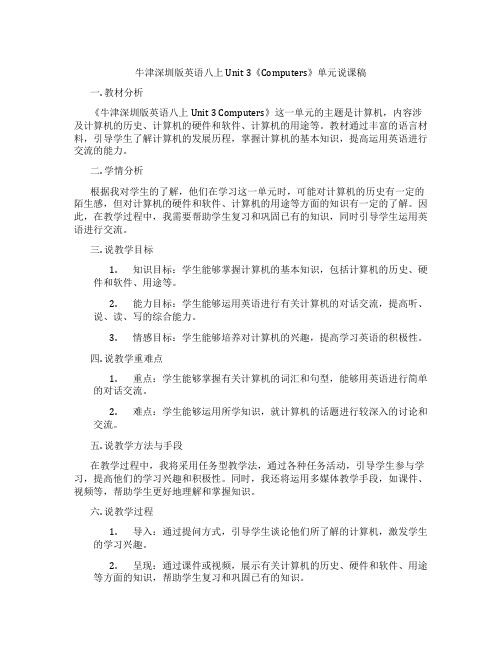
牛津深圳版英语八上Unit 3《Computers》单元说课稿一. 教材分析《牛津深圳版英语八上Unit 3 Computers》这一单元的主题是计算机,内容涉及计算机的历史、计算机的硬件和软件、计算机的用途等。
教材通过丰富的语言材料,引导学生了解计算机的发展历程,掌握计算机的基本知识,提高运用英语进行交流的能力。
二. 学情分析根据我对学生的了解,他们在学习这一单元时,可能对计算机的历史有一定的陌生感,但对计算机的硬件和软件、计算机的用途等方面的知识有一定的了解。
因此,在教学过程中,我需要帮助学生复习和巩固已有的知识,同时引导学生运用英语进行交流。
三. 说教学目标1.知识目标:学生能够掌握计算机的基本知识,包括计算机的历史、硬件和软件、用途等。
2.能力目标:学生能够运用英语进行有关计算机的对话交流,提高听、说、读、写的综合能力。
3.情感目标:学生能够培养对计算机的兴趣,提高学习英语的积极性。
四. 说教学重难点1.重点:学生能够掌握有关计算机的词汇和句型,能够用英语进行简单的对话交流。
2.难点:学生能够运用所学知识,就计算机的话题进行较深入的讨论和交流。
五. 说教学方法与手段在教学过程中,我将采用任务型教学法,通过各种任务活动,引导学生参与学习,提高他们的学习兴趣和积极性。
同时,我还将运用多媒体教学手段,如课件、视频等,帮助学生更好地理解和掌握知识。
六. 说教学过程1.导入:通过提问方式,引导学生谈论他们所了解的计算机,激发学生的学习兴趣。
2.呈现:通过课件或视频,展示有关计算机的历史、硬件和软件、用途等方面的知识,帮助学生复习和巩固已有的知识。
3.实践:学生分组进行讨论,用英语讨论计算机的用途和他们的计算机使用经历,引导学生运用英语进行交流。
4.输出:学生进行角色扮演,模拟计算机店的情景,运用所学知识进行对话交流。
5.复习:通过各种练习活动,帮助学生巩固所学知识。
七. 说板书设计板书设计将包括课题《Computers》、本节课的主要词汇和句型,以及课堂活动的步骤和任务。
Unit 3 Computers 教学设计

Unit 3 Computers 教学设计【单元重点内容与教学目标】本单元的话题是IT技术,计算机的发展史和机器人。
Warming Up 部分通过展示算盘、计算器、计算机等图片,引导学生思考计算机的不同形式,并要求学生运用“做决定”的表达。
Pre-reading 提出两个问题,引导学生谈论计算机对我们生活的影响。
引起学生对计算机这个话题的兴趣。
Reading 部分运用拟人的手法,以第一人称的身份按时间顺序介绍了计算机的发展史。
ding 部分主要要求学生掌握以时间为线索的文章的特点,并能通过填写时间表来归纳出文章的主要信息。
Learning about Language 部分的练习引导学生关注新出现的词汇以及形容词和副词的区别;并且通过仿照例子,初步掌握“现在完成时的被动语态”。
Using Language 部分的听说读写都是围绕不同形式的信息技术和不同种类的电子计算机各自的优缺点这两个话题展开训练。
而且要求学生在听说读之后,能用上“做决定”、“ 推理”的表达法和“现在完成时的被动语态”进行报告,学会写作关于机器人话题的文章。
Learning Tip 部分建议学生多从图书馆、报刊、杂志、网络等途径,多方面来增加词汇、提高听说读写的能力。
【教学设计】将 Warming Up 部分与 Pre-reading, Readingding 部分放在同一课时教学,设计成一节阅读课。
将 Learning about Language 及 Workbook (WB)中的Using Structures 放在一起教学,上一节词法、语法课。
把 Using Language 中的 Reading and speaking 部分的阅读文章布置为课外阅读作业。
将 Using Language 中的 Listening and writing,Speaking and writing(把 Reading and Speaking 中的任务改为“向老师销售电脑”)和 Writing 部分设计成一节语言运用课(1),重点是培养学生“说”的技能。
信息技术教案:高一英语必修2Unit3Computers全单元教案

信息技术的发展已经深深地嵌入到我们的生活中。
计算机的出现彻底改变了人们传统的生产方式和生活方式。
现代教育不再是仅限于背书和抄板书,而是花费大量的时间和精力去思考、去分析和去实践。
在这样一个信息时代,教师的角色也随之转变。
我们不仅需要教授知识,还需要培养学生的信息能力,帮助他们理解和利用科技并运用它们支持我们的学习和生活。
高一英语必修2 Unit3 Computers全单元教案是一份非常重要的信息技术教案。
这个单元是有关于计算机和互联网的,向学生介绍了计算机的历史和发展,软件和硬件,以及学习计算机和互联网所需的相关知识。
第一课:Computers in Everyday Life这一课介绍了计算机在生活中的应用以及与人们的生活密切相关的一些软件。
我们可以向学生展示各种各样的工具软件,如视频制作、图片编辑、文档编辑、音频制作等等。
我们也可以通过展示计算机硬件的内部结构来引导学生了解计算机是如何工作的。
第二课:The Development of Computers这一课涵盖了计算机诞生以来的漫长历史。
从最初的机械计算器到现代的个人计算机,这里介绍了计算机的种类、发展和特点。
学生能够学习计算机的历史,了解计算机技术的发展和趋势,以及计算机的应用范围。
第三课:Computer and Society这一课程介绍了计算机在社会生活中的应用,并引导学生思考计算机技术对社会的影响,特别是当它开始影响人们的生活、工作和教育时。
我们将会讨论有关网络安全问题,从而让学生了解如何安全地使用计算机。
第四课:Software这一课介绍了计算机系统中的软件,包括操作系统、应用软件、编译器等等。
学生将了解到不同类型的软件的特点,掌握基本的软件使用技巧。
第五课:Data Storage这一课主要介绍了计算机数据存储,包括内存、硬盘等。
学生将学习如何存储、传输和访问数据,并了解如何保护我们的数据。
第六课:The Internet这一课介绍了互联网的原理和应用。
Unit3Computers全单元教案
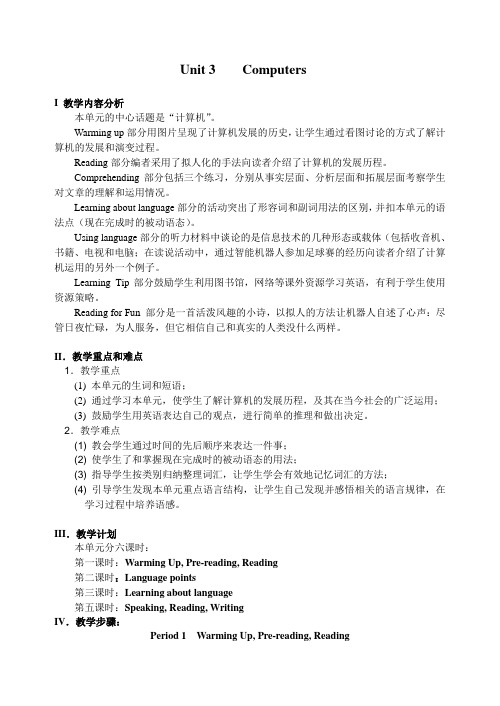
Unit 3 ComputersI 教学内容分析本单元的中心话题是“计算机”。
Warming up部分用图片呈现了计算机发展的历史,让学生通过看图讨论的方式了解计算机的发展和演变过程。
Reading部分编者采用了拟人化的手法向读者介绍了计算机的发展历程。
Comprehending部分包括三个练习,分别从事实层面、分析层面和拓展层面考察学生对文章的理解和运用情况。
Learning about language部分的活动突出了形容词和副词用法的区别,并扣本单元的语法点(现在完成时的被动语态)。
Using language部分的听力材料中谈论的是信息技术的几种形态或载体(包括收音机、书籍、电视和电脑;在读说活动中,通过智能机器人参加足球赛的经历向读者介绍了计算机运用的另外一个例子。
Learning Tip部分鼓励学生利用图书馆,网络等课外资源学习英语,有利于学生使用资源策略。
Reading for Fun 部分是一首活泼风趣的小诗,以拟人的方法让机器人自述了心声:尽管日夜忙碌,为人服务,但它相信自己和真实的人类没什么两样。
II.教学重点和难点1.教学重点(1) 本单元的生词和短语;(2)通过学习本单元,使学生了解计算机的发展历程,及其在当今社会的广泛运用;(3)鼓励学生用英语表达自己的观点,进行简单的推理和做出决定。
2.教学难点(1) 教会学生通过时间的先后顺序来表达一件事;(2) 使学生了和掌握现在完成时的被动语态的用法;(3) 指导学生按类别归纳整理词汇,让学生学会有效地记忆词汇的方法;(4) 引导学生发现本单元重点语言结构,让学生自己发现并感悟相关的语言规律,在学习过程中培养语感。
III.教学计划本单元分六课时:第一课时:Warming Up, Pre-reading, Reading第二课时:Language points第三课时:Learning about language第五课时:Speaking, Reading, WritingIV.教学步骤:Period 1 Warming Up, Pre-reading, ReadingTeaching Goals:1. To know something about computers.2. To learn and talk about computers.Teaching Procedures:Step 1. Leading-inPurpose: To activate the Ss and arouse them to talk about the importance of computers in modern society.Ask Ss whether they have a computer or not and what they use it for. Let them talk as much as possible.Step 2. Warming UpPurpose: To get Ss to think about the differe nt ways computers can be made.Pair workGet Ss to look at the following pictures, and then ask them to answer the questions.A huge computer A PCA notebook computer A calculatorAn abacus1. What are they?2. What do they have in common?3. What is a computer?Suggested Answers:1. a huge computer, a personal computer, a notebook computer, a calculator, an abacus2.(1) to be used to calculate;(2) operate by human beings;(3) they are all artificial;(4) show figures in a certain way.3. A computer is a machine which stores knowledge in its memory and does calculations onthat knowledge. This knowledge is stored in symbols; it is called data. A computer usually has a monitor to show results. However, some computers can speak; these computers can be used for voice mail.A computer is now almost always an electronic device. It usually contains materials whichare toxic; these materials will become toxic waste when disposed of. When a new computer is purchased in some places, laws require that the cost of its waste management must also be paid for. This is called product stewardship.Step 3. Pre-readingPurpose: To activate Ss’ interest about computers.Group workAsk Ss the following questions and encourage them to say more.1.How have computers changed our lives ?2.What do you know about computers ?Suggested Answers:1. They’re a much more useful and humane tool than the phone , and with corporate America behind them the networks will be everywhere--- changing our lives more than any technology since the automobile.2. A multi-function electronic device that can execute instructions to perform a task.A device that accepts information, processes it, and supplies an output. A computer usually contains memory, a control unit, arithmetic and logical units, and a means for input and output.A programmable hardware component that is controlled by internally stored programs and that can perform substantial computations (including arithmetic and logic operations) without human intervention. A computer typically consists of one or more processing units, memory units, and associated peripheral input and output devices.Step 4. Reading1. SkimmingPurpose: 1. To get a brief understanding of the text.2. To train the students’ listening ability.First, let Ss skim the text and then listen to the recording of the text. Pay attention to the pauses and pronunciation.2. ScanningPurpose: To get Ss to have some details in the text.Now we are to read the text again and underline all the expressions in the text. Writethem down in your notebook.3. Further ReadingPurpose: To get Ss to get more details about the text.Read the text again and find the information to complete the table, which describes thedevelopment of computer.1642: ___________________________________________________1822: The Analytical Machine was made by Charles Babbage.____: ___________________________________________________1940s: ________________________________________________________: The first family of computers was connected to each other.1970s: ___________________________________________________Now: ___________________________________________________Step 5. RetellPurpose: To have a deep understanding of the text.Ask Ss to use the chart above to retell the development of the computer.One possible version:I, a computer, was a calculating machine in 1642 in France. Then I was built as an Analytical Machine in 1822, which was a technological revolution. I became a “universal machine” in 1936 to solve any mathematical problem. I was not very big at first then I became huge, the size of a large room before I was made smaller and smaller.Getting new transistors, later very small chips I changed my shape. I was connected with other computers and turned out to part of a network in the early 1960s. In 1970s I was brought into people’s homes, and came the Internet.Step 6. Homework1. Write a short passage about the development of computers.2. Finish Ex1 (P19), Ex2 (P20).Period 2 Language pointsStep 1 Word studyGroup workDivide Ss into four groups and ask them to discuss the following words.1. common(1)most widely known; ordinary:Eg He is a common sailor.(2)have nothing/little/something/ a lot in commonEg At first, I think we only had one thing in common, but suddenly I felt we had a lotin common.Eg The two brothers had everything in common in their manners, but the two sisters have little in common.Eg They have nothing in common with one another.2. analytical分析的Eg The scientist analyzed the milk and found it contained too much water.3.technology 科技;技术Eg With the development of technology, we will cure AIDS sooner or later.4.calculate(v.)1)to use numbers to find out a total amount, distance, etc. 计算;核算We haven’t really calculated the cost of the vacation yet.2)to guess sth by using all the information available 推测,估计It is impossible to calculate what influence he had on her life.5.As time went by, I was made smaller.随着时间的推移,我被弄得越来越小。
Unit3 Computers全单元教案
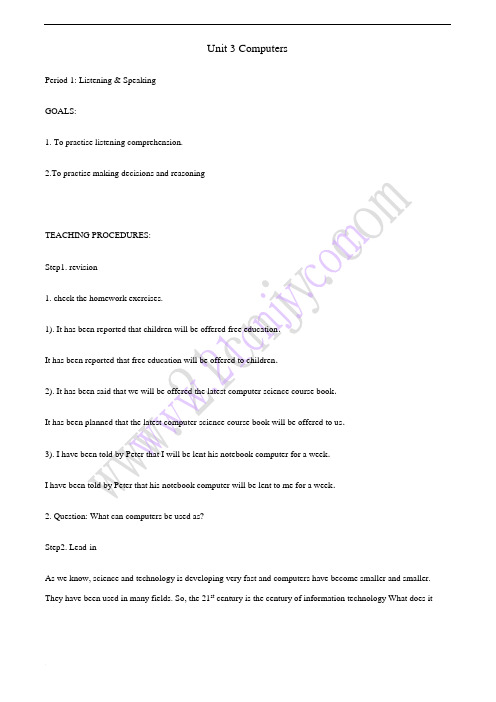
Unit 3 ComputersPeriod 1: Listening & SpeakingGOALS:1. To practise listening comprehension.2.To practise making decisions and reasoningTEACHING PROCEDURES:Step1. revision1. check the homework exercises.1). It has been reported that children will be offered free education.It has been reported that free education will be offered to children.2). It has been said that we will be offered the latest computer science course book.It has been planned that the latest computer science course book will be offered to us.3). I have been told by Peter that I will be lent his notebook computer for a week.I have been told by Peter that his notebook computer will be lent to me for a week.2. Question: What can computers be used as?Step2. Lead-inAs we know, science and technology is developing very fast and computers have become smaller and smaller. They have been used in many fields. So, the 21st century is the century of information technology What does itmean? Does information technology/ IT only mean things like computers? Of cause not. Actually, it means more than computers. Computers are just one kind of IT. What else do you know is part of IT?(TV, radio, CD-ROM, DVD, books……)Step3. Listening (SB)1. Pre-listening: What are the changes brought by different forms of IT ?What are the advantages and disadvantages of them ?2. While-listening:Go through the chart and make sure the students look at the chart before they listen to the tape. (This is to sharpen their attention and listen for the answers. This will also help them get the gist of the text.) Then Listen to the tape and finish filling in the chart. (If necessary, play the tape for several times.)Say: After listening to their talk, we know all kinds of IT have both disadvantages and advantages.Let’s check the answers together.Type of IT Advantages DisadvantagesTV You can both listen and watch.You cannot write to friends.Web You can find information.It is very expensive.Radio You can listen to English.You cannot watch a film.Book You can get information.Sometimes it is out of date.3. Post-listening:1) (pair work): decide which type of IT is best for you to use right now. Make your choice and give your reasons by using the following expression_r_rs.I think that….In my opi nion, ….本资料来自于资源最齐全的21世纪教育网21世纪教育网 -- 中国最大型、最专业的中小学教育资源门户网站。
Unit3Computers 全单元教案

Unit3 Computers一、拓展性教学活动Step1Draw on the blackboard a diagram to illustrate the influence of the computer and the Internet over the school education.Below is a diagram you may like to use.Step 2Ask students to look at the diagram and consider, ”What c hanges have computers and the Internet brought to schools? What changes will they bring to schools in the future?”Step 3 Ask them to work in groups and to make a list of the possible changes they can think of.Step 4 When most of the groups have their lists ready, the teacher can hold a class discussion.Write down the major changes the students think of under / beside the diagram.The teacher can add one or two changes that may affect their own teaching.For example, “Computers and the Internet can help busy parents contact teachers by email.”Step 5The teacher can end the task with a brief summary, or hold a further discussion to find out students' personal opinions about the changes.For example, ask them, “Do you like all these changes? Why and why not? Wh at changes do you like / dislike?”二、自我评价建议(一)非测试性评价1.To what extent are the computer and Internet becoming part of your life?I use the computer and / or Internet to:□ type my homework.□ draw pictures.□ play games.□ communicate with my friends.□ gath er related information for my lessons.□ buy the things I like, e.g. books and clothes.□ listen to music.□ watch movies.2.What else do you think the computer and Internet will help you to do?────────────────────────────────────────────________________________________________________________________3.Which part(s)of the computer do you think need(s)more improvement? Why? You can use Exercise 1 in the Workbook (p 56)as reference for the parts of the computer.──────────────────────────────────────────────────────────────────────────────────────────────(二)测试性评价Explain how the computer technology has been developing and complete the flow chart below.Then give a brief oral presentation on the development of computer technology with the help of the chart.When you're preparing it, you can refer to the reading passage on Page 18 of the Student's Book.Your oral presentation will be less than three minutes.Then write a short passage based on your oral presentation.三、补充注释1.in common: for or by all of a group 共同的;共有的;共用的。
Unit 3 Computers 教案整体阅读教案及反思
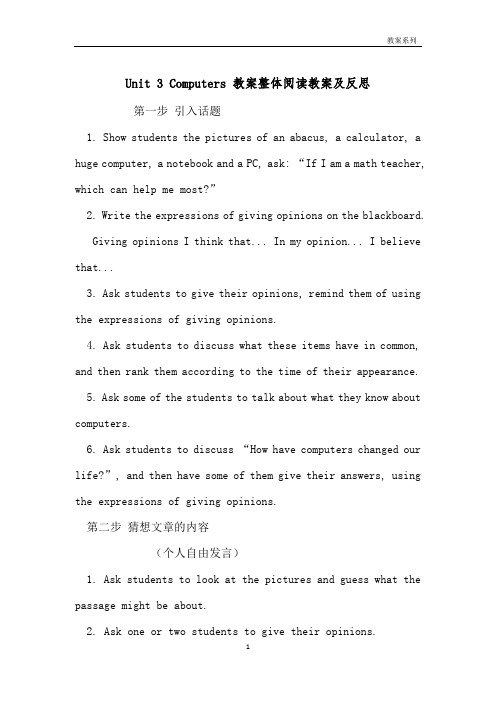
Unit 3 Computers 教案整体阅读教案及反思第一步引入话题1. Show students the pictures of an abacus, a calculator, a huge computer, a notebook and a PC, ask: “If I am a math teacher, which can help me most?”2. Write the expressions of giving opinions on the blackboard. Giving opinions I think that... In my opinion... I believe that...3. Ask students to give their opinions, remind them of using the expressions of giving opinions.4. Ask students to discuss what these items have in common, and then rank them according to the time of their appearance.5. Ask some of the students to talk about what they know about computers.6. Ask students to discuss “How have computers changed our life?”, a nd then have some of them give their answers, using the expressions of giving opinions.第二步猜想文章的内容(个人自由发言)1. Ask students to look at the pictures and guess what the passage might be about.2. Ask one or two students to give their opinions.第三步阅读文章 Who Am I?1.Give students 2 minutes, and ask them to scan or skim for the answers to the following questions:(Before students read the passage, tell them that attention should be paid to the hints of the time.)(1) What is the main idea of the passage?(2) What happened to computers in 1642?(3) What happened to computers in 1936?(4) What happened to computers in 1970s?(Questions on page 19)2.Give students 5 minutes to read the passage carefully, and answer the following questions:(1) Who was the first person to describe how the computer was made to work?(2) What did he make and what did itdo?(3) Who was the next important person to design computers? 第四步学习“拟人化”(小组合作学习)Ask students to go over the passage, in groups discuss who the speaker is in the passage, and on page 18 write down three sentences from the text to support their ideas.Check the answers with the students.(同学可能会找这三个句子时感觉到有困难,因此可以依据实际状况向同学供应必要的提示或者例子)Sum up:Personification means to treat something as if it were human or had human qualities.Personification is one of the most effective ways of using words figuratively.第五步学习“时间挨次”(小组合作学习)1. Ask students:“How is the passage organized?”(If the students can not answer the question, draw their attention to the appearance of different years.)2. Ask students to finish Exercise 2 in Comprehending on page 19, complete the “Timeline”.3. Ask students to ex-change their own answers in groups, and then raise questions if they have any.4. Sum up: chronological writingChronology means to describe things in order of time.Chronology is often used in recounting an event or describing the life of someone. It is an effective way to make a mass of things clearer.第六步口语训练──及时间挨次复述计算机的进展史1. Have students get prepared in 2 or 3 minutes and then retell the development of computers in your own words, using chronology.2. Ask some of the students to retell the text.第七步作业布置Go over the text, and try to understand the text.Finish Exercise 1 in Learning about Language on page 19. </p。
Unit3Computers教案(可编辑修改word版)

Unit 3 Computers I.单元教学目标技能目标Skill GoalsTalk about information technology and robotsRead about the history and basic knowledge of computers Practice making decisionsListen to a text about information technologyWrite a passage about an androidStudy The Present Perfect Passive VoiceII.目标语言III.教材分析与教材重组1.教材分析本单元以computers为话题,旨在通过单元教学,综合听、说、读、写等多种形式,使学生了解计算机和信息技术的产生和发展过程及其在我们的学习、工作、娱乐等生活中所起的重要作用,激发学生对信息技术的兴趣。
1.1Warming up提供几幅与计算机有关的图片,形象地说明了计算机的发展历程,并用三个问题引发学生对这一话题的思考,从而起到热身的作用。
1.2Pre-reading根据文章内容预设问题,检查学生对computers相关知识及应用的了解。
学生对computers的了解可能参差不齐,这更能激发学生想获取更多知识的欲望,从而引出下面的阅读文章——WHO AM I?。
1.3Reading中以别致的标题WHO AM I?引起学生的好奇心,使学生迫不急待地阅读这篇文章,并判断出“I”是computer,从而对文章的内容印象更深刻。
文章以第一人称的形式按时间先后顺序讲述了computers的产生、发展和现状,并用拟人化的口吻表达了computers乐于为人类服务的精神。
1.4Comprehending 1 通过scanning的方式完成反映计算机发展历程的时间进程;2通过填表的形式帮助学生宏观梳理文章结构,找出每个段落的主题句(论点)及具体的支持性论据;3 是读后讨论,要求学生结合自己的生活实际讨论计算机如何改变了我们的生活。
《Unit3Computers》教案高中必修2英语
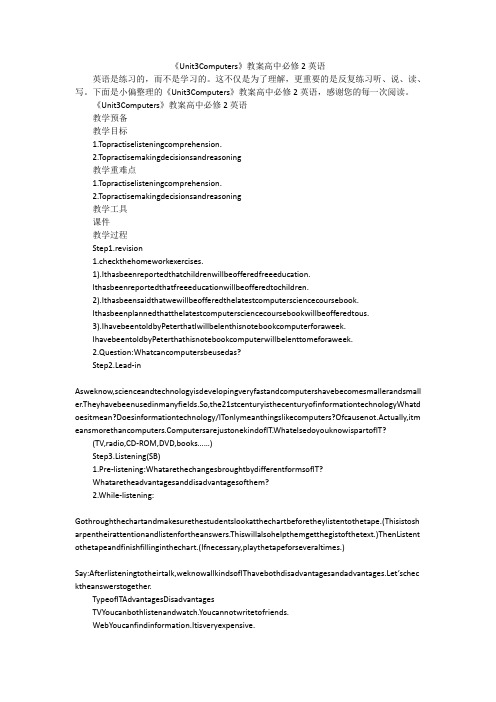
《Unit3Computers》教案高中必修2英语英语是练习的,而不是学习的。
这不仅是为了理解,更重要的是反复练习听、说、读、写。
下面是小偏整理的《Unit3Computers》教案高中必修2英语,感谢您的每一次阅读。
《Unit3Computers》教案高中必修2英语教学预备教学目标1.Topractiselisteningcomprehension.2.Topractisemakingdecisionsandreasoning教学重难点1.Topractiselisteningcomprehension.2.Topractisemakingdecisionsandreasoning教学工具课件教学过程Step1.revision1.checkthehomeworkexercises.1).Ithasbeenreportedthatchildrenwillbeofferedfreeeducation.Ithasbeenreportedthatfreeeducationwillbeofferedtochildren.2).Ithasbeensaidthatwewillbeofferedthelatestcomputersciencecoursebook.Ithasbeenplannedthatthelatestcomputersciencecoursebookwillbeofferedtous.3).IhavebeentoldbyPeterthatIwillbelenthisnotebookcomputerforaweek.IhavebeentoldbyPeterthathisnotebookcomputerwillbelenttomeforaweek.2.Question:Whatcancomputersbeusedas?Step2.Lead-inAsweknow,scienceandtechnologyisdevelopingveryfastandcomputershavebecomesmallerandsmall er.Theyhavebeenusedinmanyfields.So,the21stcenturyisthecenturyofinformationtechnologyWhatd oesitmean?Doesinformationtechnology/ITonlymeanthingslikecomputers?Ofcausenot.Actually,itm putersarejustonekindofIT.WhatelsedoyouknowispartofIT?(TV,radio,CD-ROM,DVD,books……)Step3.Listening(SB)1.Pre-listening:WhatarethechangesbroughtbydifferentformsofIT?Whataretheadvantagesanddisadvantagesofthem?2.While-listening:Gothroughthechartandmakesurethestudentslookatthechartbeforetheylistentothetape.(Thisistosh arpentheirattentionandlistenfortheanswers.Thiswillalsohelpthemgetthegistofthetext.)ThenListent othetapeandfinishfillinginthechart.(Ifnecessary,playthetapeforseveraltimes.)Say:Afterlisteningtotheirtalk,weknowallkindsofIThavebothdisadvantagesandadvantages.Let’schec ktheanswerstogether.TypeofITAdvantagesDisadvantagesTVYoucanbothlistenandwatch.Youcannotwritetofriends.WebYoucanfindinformation.Itisveryexpensive.RadioYoucanlistentoEnglish.Youcannotwatchafilm.BookYoucangetinformation.Sometimesitisoutofdate.3.Post-listening:1)(pairwork):decidewhichtypeofITisbestforyoutouserightnow.Makeyourchoiceandgiveyourreason sbyusingthefollowingexpressions.Ithinkthat….Inmyopinion,….Ibelievethat….Iagreebecause….Idisagreebecause….I’vedecidedthat….2)(groupwork):Discussion:Computersareusefulandhavebroughtuslotsofgoodthings,buttheyalsocausebadeffects.Whatattitud eshouldwehavetowardsthecomputer?(Makegooduseofitbutnevergettrappedbyit.) Step4.Speaking1.Pre-speakingSay:Fromwhatwehavelearn,weshouldadmitthatcomputersandthewebhaveagreatinfluenceonthes chooleducationaswellaspeople’slife.Ithascomeintopeople’severydaylifeandmanyfamiliesholdcom putersintheirhomes.Nowthereisataskforyou.2.While-speaking1)Situation:Youhavebeenaskedbyyourparentstohelpchoosecomputersforyourhome.Youandyourfri endhavelookedatseveralcomputers.Talkaboutthespecialthingseachcomputercando.Makeadecisio naboutwhichkindofcomputertobuyandexplainwhy.Informationinput:Showstudentssomepicturesofdifferentcomputers(desktopcomputerlaptopcomp uter…)Languageinput:Usefulexpressions(Repeatittostrengthenstudents’abilityofuseit.)SupportinganopinionChallenginganopinionIthinkthat…,because…Perhaps,butwhatif/about…?First,…Haveyouthoughtabout…?Onereasonisthat…Whatmakesyouthinkthat…?Ithinkitisbetterbecause…Idon’tlikeitbecause….(Pairwork)Usetheexpressionstosupportyouropinionorchallengingother’sopinions.2)Oralreport:(individualwork)Doanoralreporttoyourfatherandstartyourreportlikethis:Ilookedatmanydifferentcomputers.Theone IhavechosenisthePEPpersonalcomputer.Oneofthemainreasonsisthatitissuitableforhomes.Ifoundth at…3.Post-speakingConclusion—Whatusefulexpressiondoweusetomakeadecisionandreason?(Inthisway,theycanreviewandusethewordsandphrasesagain.)Step6Pre-writingSay:Imaginewhatproblemsanddelightsthisandroidmighthavetodealwithwhileitisservingyou.Tryyou rselfinsomeoneelse’sshoesisanimportantwayofunderstandinghowotherpeoplefeel.Thendiscuss:Youareanandroid.Youworkforafamilywithonechildwhoisveryspoiled.Theparentswanty outodoeverythingforthem.Theparentsarenice,buttheyoftenaskyoutowatchovertheirchild.Howdoy oufeel?Whatwouldyoudoifthechildaskedyoutodohis/herhomeworkforhim/her?Wouldyouevertell thechild“no”?Step7WritingSay:Writeapassageabouttheresultofyourdiscussion!Itshouldcontain:Whatdoyouhavetodo?Whatisthechildlike?Whatistheparents’requirementofthechild?Whatdotheparentswantyoutodo?Whatdoesthechildwantyoutodo?Thenwhatwillyoudo?Howdoyoufeel?Samplewriting:Helloeverybody,mynameisLiuYan.Iama321modelandroid.IworkfortheLifamily.MrandMrsLiworkver yhardtoo.MrLiisanarchitectanddesignsgreattallapartmentblocks.MrsLiisadoctorandhastolookafter manypatients.IrememberalltheplansforMrLisprojectsandcantellMrsLiwhichdrugsarethebesttogive anyparticularpatient.AndIalsolookaftertheirlibrary.Istoreallthebooksthattheyborrowfromtheirsch oolorfriendsinmybrain.Ofcoursemybrainisaslargeasamountain,soworklikethatisnotroubletome.Ire allyeatbooksjustlikepeopleeatfood.TheLishaveachildwhoisveryspoiled.HeneedsmetorememberallhisschooltextbookssothatIcandohis homeworkforhim.Hejustgivesmetheinformationonthesubject,whathastobedoneandthepagenum bersandIgetonwithitwhileheenjoyshimselfwithhisfriends.SometimesIdontthinkitisrighttodohisho meworkforhim—itssomewhatcheating.However,hisparentsareveryconcernedatthepressureofwor kinschoolthesedays.Thechildhastoomuchhomeworktodo.Theylikehimtogotothekeyschoolbutthey alsowanthimtobeabletohavehobbies,learntoswimandkeepfit!Poorchild!Sotheyconsidermethemostimportantpersoninthefamilyafterthemselves.Iamalwaysintroducedtot heirfriendsandplaywithvisitingchildren.Iamtheperfectfamilyacademicaidand,althoughIwasnotche aptobuy,MrLisaysIwaswortheveryyuan!Step8AssessmentGetthestudentstoassesstheirwritingabilityaccordingtothefollowingthequestions:1.Isyourcompositionwelldeveloped?2.Areyourideaswellorganizedtothepoint?3.Doyouhaveagoodchoiceofwordsandidiomsinyourwriting?4.Doyougetagoodmasteryofcomplexstructuresoflanguage?5.Whatkindofmistakeshaveyoumadeinyourwriting?Step9:HomeworkWriteaboutyourdiscussion.Youmaybeginlikethis:Hello,everyone.Mynameis___.I’m321modelandroid.IworkfortheLifamily….课后小结学了这节课,你有什么收获?课后习题完成课后习题一、二。
牛津深圳版英语八上Unit 3《Computers》单元教学设计
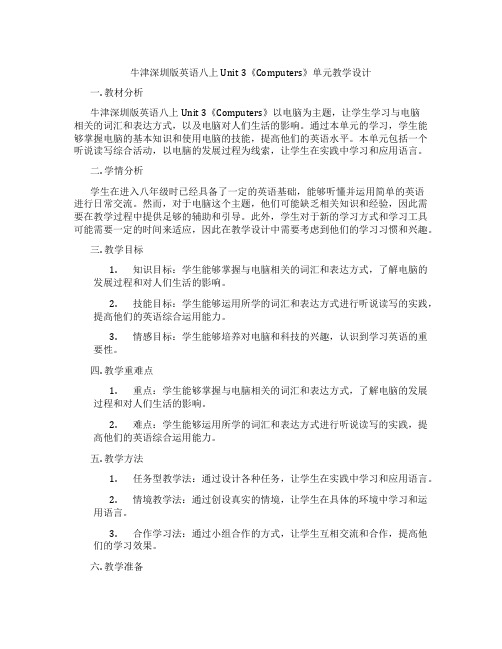
牛津深圳版英语八上Unit 3《Computers》单元教学设计一. 教材分析牛津深圳版英语八上Unit 3《Computers》以电脑为主题,让学生学习与电脑相关的词汇和表达方式,以及电脑对人们生活的影响。
通过本单元的学习,学生能够掌握电脑的基本知识和使用电脑的技能,提高他们的英语水平。
本单元包括一个听说读写综合活动,以电脑的发展过程为线索,让学生在实践中学习和应用语言。
二. 学情分析学生在进入八年级时已经具备了一定的英语基础,能够听懂并运用简单的英语进行日常交流。
然而,对于电脑这个主题,他们可能缺乏相关知识和经验,因此需要在教学过程中提供足够的辅助和引导。
此外,学生对于新的学习方式和学习工具可能需要一定的时间来适应,因此在教学设计中需要考虑到他们的学习习惯和兴趣。
三. 教学目标1.知识目标:学生能够掌握与电脑相关的词汇和表达方式,了解电脑的发展过程和对人们生活的影响。
2.技能目标:学生能够运用所学的词汇和表达方式进行听说读写的实践,提高他们的英语综合运用能力。
3.情感目标:学生能够培养对电脑和科技的兴趣,认识到学习英语的重要性。
四. 教学重难点1.重点:学生能够掌握与电脑相关的词汇和表达方式,了解电脑的发展过程和对人们生活的影响。
2.难点:学生能够运用所学的词汇和表达方式进行听说读写的实践,提高他们的英语综合运用能力。
五. 教学方法1.任务型教学法:通过设计各种任务,让学生在实践中学习和应用语言。
2.情境教学法:通过创设真实的情境,让学生在具体的环境中学习和运用语言。
3.合作学习法:通过小组合作的方式,让学生互相交流和合作,提高他们的学习效果。
六. 教学准备1.教材:牛津深圳版英语八上Unit 3《Computers》2.多媒体教学设备:电脑、投影仪、音响等3.教学素材:电脑相关的图片、视频、文章等4.学习工具:笔记本、文具等七. 教学过程1.导入(5分钟)通过向学生展示一些电脑的图片,引发他们对电脑的兴趣,并导入本节课的主题。
- 1、下载文档前请自行甄别文档内容的完整性,平台不提供额外的编辑、内容补充、找答案等附加服务。
- 2、"仅部分预览"的文档,不可在线预览部分如存在完整性等问题,可反馈申请退款(可完整预览的文档不适用该条件!)。
- 3、如文档侵犯您的权益,请联系客服反馈,我们会尽快为您处理(人工客服工作时间:9:00-18:30)。
U n i t3C o m p u t e r s教案-CAL-FENGHAI-(2020YEAR-YICAI)_JINGBIANUnit 3 Computers I. 单元教学目标II. 目标语言III. 教材分析与教材重组1. 教材分析本单元以computers为话题,旨在通过单元教学,综合听、说、读、写等多种形式,使学生了解计算机和信息技术的产生和发展过程及其在我们的学习、工作、娱乐等生活中所起的重要作用,激发学生对信息技术的兴趣。
1.1 Warming up提供几幅与计算机有关的图片,形象地说明了计算机的发展历程,并用三个问题引发学生对这一话题的思考,从而起到热身的作用。
1.2 Pre-reading根据文章内容预设问题,检查学生对computers相关知识及应用的了解。
学生对computers的了解可能参差不齐,这更能激发学生想获取更多知识的欲望,从而引出下面的阅读文章——WHO AM I。
1.3 Reading中以别致的标题WHO AM I?引起学生的好奇心,使学生迫不急待地阅读这篇文章,并判断出“I”是computer,从而对文章的内容印象更深刻。
文章以第一人称的形式按时间先后顺序讲述了computers的产生、发展和现状,并用拟人化的口吻表达了computers乐于为人类服务的精神。
1.4 Comprehending 1 通过scanning的方式完成反映计算机发展历程的时间进程;2 通过填表的形式帮助学生宏观梳理文章结构,找出每个段落的主题句(论点)及具体的支持性论据;3 是读后讨论,要求学生结合自己的生活实际讨论计算机如何改变了我们的生活。
1.5 Learning about language分词汇(Discovering useful words and expressions)和语法(Discovering useful structures)两大部分。
Discovering useful words and expressions 1 根据单词释义写出相对应的词汇,考查学生对WHO AM I文章中的重要词汇及短语的理解。
2 是以对短文填词完型的形式考查学生对几个重点词汇在篇章中的运用。
3 以personalize的形式练习几个表时间状语的短语的用法。
Discovering useful structures 是学习现在完成时的被动语态。
1 是让学生根据例子提示在WHO AM I?文章中找出两个含有现在完成时的被动语态的句子,初步了解这一时态的形式。
2 是根据例句提示把所给的现在完成时句子变为被动语态。
3 通过欣赏一首小诗进一步理解现在完成时的被动语态的用法。
1.6 Using language从听、说、读、写四个部分强化学生的语言应用能力。
Listening and Speaking 以“信息技术”为子话题展开听说活动。
说的活动主要是就信息技术各种形式的优势和劣势展开讨论,并用所给的表reasoning的功能项目展开讨论,决定哪种类型是最有用的。
Reading, speaking and writing以“芯片”为子话题展开读、说和写的活动。
阅读文章介绍了叫一个叫Andy的机器人的故事,故事以第一人称的拟人话手法来写,说明了计算机芯片在机器人领域的应用。
1 根据文章内容完成Andy的个人简历,检验学生对一些具体信息的掌握。
2 激发学生的想象力,让他们设计出自己的机器人,并能用简历的形式描述。
3 是写作任务,学生根据所给范文和2中的notes写篇文章,介绍自己设计的机器人。
1.7 LISTENING 材料的话题衔接Reading, speaking and writing的话题,介绍了三个不同的机器人。
1 听前预测。
2 听大意。
3 听细节完成表格。
1.8 TALKING根据假设情境在听力的基础上展开讨论,讨论每个机器人的优势和劣势,最终做出决定并给出理由,同时也是对前面所学的功能项目的复习应用。
1.9 USING WORDS AND EXPRESSIONS通过各种形式练习本单元的重点词汇和短语。
USING STRUCTURES设计了各种活动练习巩固本单元的语法项目。
1.10 LSITENING TASK也是以机器人为话题,从机器人的权利这一角度展开听力活动,引发学生思考机器人和人类的异同点及机器人应该拥有的权利。
1.11 READING TASK 阅读材料介绍了一种未来机器人——体育机器人,文章为科幻类型,预测了机器人发展的前景。
1.12 SPEAKING TASK是任务型活动,紧接着READING TASK的话题,让学生运用想象力俩俩结对做一个针对体育机器人的采访,为校报准备新闻素材。
1.13 WRITING TASK是SPEAKING TASK的书面输出活动,根据采访活动内容和范文结构提示写篇采访稿。
2. 教材重组2.1 将Warming up、Pre-reading、Reading和Comprehending整合在一起,上一节“精读课”。
2.2 将Learning about Language和Workbook中的USING WORDS AND EXPRESSIONS及USING STRUCTURES整合为一节“语言学习课”。
2.3 将Using language中的Listening and Speaking设计为一节“听说课”。
2.4 将Using language中的Reading, speaking and writing及Workbook中的LISTENING和TALKING整合为一节“综合技能课(一)”。
2.5 将Workbook中的LISENING TASK、READING TASK、SPEAKING TASK以及WRITING TASK整合为另一节“综合技能课(二)”。
3. 课型设计与课时分配(经教材分析,根据学情,本单元可以用五课时教完)1st Period Intensive reading2nd Period Language study3rd Period Listening and Speaking4th Period Integrative skills (I)5th Period Integrative skills (II)V. 分课时教案The First Period Intensive ReadingTeaching goals 教学目标1. Target language 目标语言a. 重点词汇和短语simplify logically technological revolution solve from…on personal as a result totally so…that network Web application explore anyhow human raceb. 重点句子Over time my memory has developed so much that, like an elephant, I never forget anything I have been told!And my memory became so large that even I couldn’t believe it!2. Ability goals 能力目标Enable students to learn about the development and history of computers.3. Learning ability goals 学能目标By finishing the timeline and the chart, help students grasp the basic structure and main idea of the passage.Teaching important and difficult points 教学重难点Understand how details are used to support topic sentences.Teaching methods 教学方法Prediction, scanning and discussion.Teaching aids 教具准备Projector and tape recorder.Teaching procedures & ways 教学过程与方式Step I Warming-upT: How many of you have computers in your homePlease put up your hands.Ss respond accordingly.T: What do you usually do on your computers?Ss: Type documents/homework, listen to music, watch videos, play games, search on the Internet, send mails …T: When I were at your age, I knew nothing about computers. Most Chinese families never heard about it. However, in recent years, computers have become more and more popular, and most families in cities have one or more than one computer in their home. And some families in villages also have their own computers. Computers make life more convenient and colorful.However, it took a long time for humans to have computers that we see today.Now look at the pictures on page 17 and discuss what they have in common.Then think about Questions 2 & 3.Suggested answers:1.These pictures are all technological inventions.2.From these pictures, we know computers have experienced a longdevelopment process, and the development will never stop.3.(There may be various answers.)Step II Pre-readingPredictionLet students predict the content of the passage according to the pictures and the title. This will involve students in active thinking and exploring.Then let them make a list of the ways computers are used today.Sample list:date processingindustrial designlearning and teaching aidsTV program editingentertainment (watch TV/video, listen to music, play games, online chat…) communication (e-mail, e-card, instant message)…T: Now look at the inventions in activity 3. First check their meanings in your dictionaries. Then put them in the order according to the time when they appeared.Help students understand the meanings of the words: analytical, calculate and universal.Note:Universal machine is also known as Alan Turing's “universal computing machine”, iscapable of computing any algorithm.Students may have different answers. They will check it after reading the passage.T: Have you put them in the right orderYou will find it after reading the passage. Now turn to page 18 please.Step III ReadingSkimmingGet students read the whole passage and try to get the main idea of it.After readingT: What does “I” in the title refer to?Ss: Computer.T: What is the main idea of the passage?Ss: The passage is mainly about the history and development of computers. ScanningT: Correct! Now read the passage and finish the timeline. With this timeline, you will have a clear idea of the development of computer.Check the answers.T: The passage has three paragraphs. Find out the topic sentence of each paragraph, and the details that are used to support the topic sentences. Then complete the chart in activity 2.Suggested answers:T: From this chart, you will know the basic structure of this passage. As you may have found the topic sentences are not standing there alone, they are supported with details and date, which make the topic sentences more convincing. Now I will play the tape of this passage. Listen and find out/underline the difficult words and expressions.Teacher gives some explanations.T: What can be “over time” replaced by?Ss: As time goes by.T: How do you understand the word “simplify” Look! (on the board: simple+-ify). -ify is a suffix which means to turn into, make or become. For example,beautify. So if you know the meaning of “simple”, you can easily get the meaning of “simplify”. Who can tell me its meaning?S: To make something easier or less complicated.T: What does “it” in line 9 refer toSs: It refers to the fact that computer was programmed by an operator who used cards with holes.T: Why was Alan Turing called computer’s real fatherS: I guess that’s because Alan made computer more powerful, which could solve any difficult mathematical problem.T: What does “this reality” in line 15 refer to?S: It refers to the reality that computer had grown as large as a room.T: In paragraph two, there are two sentences which contain the use of “so…that…” structure. Underline them and study carefully.Show the following on the screen/board:●Over time my memory has developed so much that, like an elephant, I neverforget anything I have been told!●And my memory became so large that even I couldn’t believe it!Help students sum up the form and function of this structure:Form:so + adj./adv. + that + clauseFunction:This structure is used when emphasizing the degree or amount of something by saying what the result is.Step IV DiscussionDeal with activity 3 on page 19. Let students discuss how computers have changedour livesSample discussion:S1: I think it’s impossible to live without computers!S2: What makes you say that My grandparents didn’t use a computer and they were still able to entertain themselves, to operate big machines, to analyze data, to make robots and so on.S1: You are right. But computers do change the way we live. They change the way we learn by providing distance-learning programs. They change the way we communicate with the use of e-mail and instant messenger. They change the way we obtain information with Internet search engine such as Google and Baidu. They change the way we deal with documents and pictures.S2: I agree. Can you imagine what our life would be like If we could not use computers any more?S2: We would go back to the world when everything goes slowly. For example, send mails via train or air plane, which takes several days or even long; go to libraries to search for information, where limited information are provided;spend long time to solve difficult mathematical problems etc. And on the other hand, we may have more time for outdoor activities instead of spending much time on computer.S1: Yes, computers changed our lives both in a good way and in a bad way. It depends on how we make use of it. I hope we can make good use if it.T: Do you want to see how cyber friends answer this questionLook at the screen.Show the following on the screen or let students visit the web page:(One the screen)User 1Computers have made it easier for us to access a wealth of information and have all but rendered printer encyclopedias obsolete. They have also made it easier and cheaper to advertise our business anywhere we wish and do business with anyone anywhere in the world. On the downside however, computers have also made it easierfor sexual predators to find victims, for criminals to steal our hard-earned money, and to even steal our identity, something nearly unheard of just a few decades ago. Also, children are more likely to sit in front of a computer and chat when they could just as easily speak with their friends on a telephone or go outside and play like children used to before the "computer revolution". As with any new technology, there are good and bad points, but in the end the general public through their actions will determine whether or not computers have actually improved our lives.User 2Of course!!!!! They have changed the way we shop, play, chat, work and more.User 3They have made us a lazy generation.User 4A computer has changed my life certainly even still at a very young age. It's fulfilled my dreams, knowledge and much more. For some it's gained them employment and giving others something to do. It's opened a new world of gaming, chatting and finding advice and information. I COULDN'T LIVE WITHOUT ONE!User 5Well, they made our lives easier, the made us lazier and they gave us the chance tohave some adventure when we are bored.User 6Majority of "addicted" computer users lack "real life" social skills these days. User 7They hurt my eyes.User 8Computers change our attitudes, the way we live, the way we express ourselves, the way we are too others, views on life, views overall, how we dress, what we listen too, what we think of one another, how we work, interests. Basically everything without computers we wouldn’t have the internet and like newspapers radios magazines and television we get these all on the internet.These change how we are so basically everything about it. Also we get addicted and learn about things that maybe we shouldn’t. Also can get into trouble e.g. downloading, piracy all done with a computer. Good things are that computers have helped reach forward into the future.Helps with technology, education and will help the future generations. Soon everything will be run by computers the good thing for us is we don’t have to lift a finger the bad thing is will computers take over.Step V Homework (retelling)T: Suppose you work for an information technology magazine. Write a short passage which briefly introduces the history and development of computers. Don’t write in the first person.The Second Period Language studyTeaching goals 教学目标1. Target language 目标语言a. 重点词汇和短语revolution network simplify sum mobile solve explore totally anyhow finance artificial technology intelligent application Web reality logically b. 重点句子As time had gone by, I have been made smaller and smaller.I have been used in offices and homes since the 1970s.Over time my memory has developed so much that, like an elephant, I never forget anything I have been told!Since the 1970s many new applications have been found for me.I have also been put into robots and used to make mobile phones as well ashelp with medical operations.I have even been put into space rockets and sent to explore the Moon andMars.2. Ability goals 能力目标Enable students to learn the meanings and use of some key words in the reading passage.Enable students to learn the form and function of present perfect passive voice.3. Learning ability goals 学能目标By writing a poem using present perfect passive voice, enable students to use the structure freely and creatively.Teaching important and difficult points 教学重难点How to change the sentences into the present perfect passive voice.Teaching methods 教学方法Personalization, Induction and imitation.Teaching aids 教具准备Projector and tape recorder.Teaching procedures & ways 教学过程与方式Step I RevisionCheck the homework. Ask two students to read the passage they have written. Their passage should be brief and include the key information or facts about the development of computers.Step II Discovering useful words and expressionsT: Look at activity 1. These are the meanings of some words or expressions in the text we learned yesterday. Find out these words or expressions.Check the answers.T: Now look at the words in activity 2. Do you know their meanings Check their meanings in your dictionaries. Then complete the passage with the words. Check the answers.T: Now activity 3. Look at the phrases in bold in the story. What do they have in commonS: They are all time phrases except “as a result”. They are used in the passage to indicate the development of the story. From them, we get a clear timeline of the story.T: Correct! Now use these phrases to create one of your own stories. The story can be a real one or an imaginary one.After they finish writing, let students exchange their stories and proofread for eachother.Step III Discovering useful structuresLet students find sentences in the present perfect passive voice in the text and thenanalyze their form and function. (Activity 1 on page 21.)Students may find the following sentences:1. I have been used in offices and homes since the 1970s.2. Over time my memory has developed so much that, like an elephant, I never forget anything I have been told!3. Since the 1970s many new applications have been found for me.4. I have also been put into robots and used to make mobile phones as well as help with medical operations.5. I have even been put into space rockets and sent to explore the Moon and Mars.Then let students study these sentences carefully and sum up the form of present perfect passive voice tense.Elicit the structure: S + have/has + been + V-edT: Why is the passive voice used here When do we usually use passive voiceSs: …T: The passive voice is used when the subject of a sentence is the person or thing affected by the action of the sentence. We particular use the passive voice when don’t know or aren’t bothered exactly who has done something. Now look at activity 2. Change the sentences into the present perfect passive voice.Pay attention to the use of has/have. When do we use has and when do we use haveSs: We use has when the recipient of the action is the third person single or single nouns. We use have when the recipient of the action is the first or second person or plural nouns.After students finish, check the answers.T: Now write passive sentences in Present Perfect according to the words given. Show the following on the screen.1 the postcard / send __________________________2 the pencils / count ___________________________3 the door / close _____________________________4 the beds / make _____________________________5 the mail / write _____________________________6 the trees / plant _____________________________7 the money / spend ___________________________8 the room / book / not _________________________9 the rent / pay / not ___________________________10 the people / inform / not _______________________Answers:1 The postcard has been sent.2 The pencils have been counted.3 The door has been closed.4 The beds have been made.5 The mail has been written.6 The trees have been planted.7 The money has been spent.8 The room has not been booked.9 The rent has not been paid.10 The people have not been informed.Then deal with activity 3.T: Read the poem. Underline the use of the present perfect passive voice. Then decide which things have been done well and which have been done badly. Guess what might have happened to the face, hair and shoes and what might have happened to the flowers, grass and paths. You can get cues from the examples.After students finish, check their work.Then get them to write a similar poem following the rhythm and intonation.T: Which words in the poem rhymesSs: washed, combed, cleaned, planted, cut, swept, again, again.T: Right! Now write your own poem with similar rhythm and intonation. After you finish, exchange yours with your partner’s and check for each other. Pay attention to the rhythm and grammar.Then, let some read their poems to the class.Step IV Workbook ExercisesGive students some time to finish USING WORDS AND EXPRESSIONS and USING STRUCTURES in Workbook individually. If time is limited, leave them ashomework.The Third Period Listening and SpeakingTeaching goals 教学目标1. Target language 目标语言功能句式The advantage/disadvantage is …I think/don’t think that …What’s your reason?What makes you think so …I think … because (of) …I believe that …I agree/don’t agree … because …First … Second …I’ve decided that …As/Since …, I think …2. Ability goals 能力目标Enable students to talk about the advantages and disadvantages of each form of IT by using the reasoning expressions.3. Learning ability goals 学能目标Help students learn how to make use of the reasoning expressions.Teaching important and difficult points 教学重难点Reasoning expressionsTeaching methods 教学方法DiscussionTeaching aids 教具准备Tape recorderTeaching procedures & ways 教学过程与方式Step I Lead-inIntroduce the term “information technology”.T: We are now in a new century. As you may have heard, it will be a century of information technology. How do you understand this frequently used term?Encourage students to voice their own opinions.S: I think IT is closely connected with computers. Without computers, there would be no IT.S: I guess IT refers to the computer-based information systems, which include software application and hardware.S: …Show the definition of IT on the screen to help students better understand this term.What is IT?IT is the study, design, development, implementation, support or management of computer-based information systems, particularly software applications and computer hardware. In short, IT deals with the use of electronic computers and computer software to convert, store, protect, process, transmit and retrieve information, securely.Today, the term information technology has ballooned to encompass many aspects of computing and technology, and the term is more recognizable than ever before. The information technology umbrella can be quite large, covering many fields. IT professionals perform a variety of duties that range from installing applications to designing complex computer networks and information databases. A few of the duties that IT professionals perform may include:•Data management•Computer networking•Database systems design•Software design•Management information systems•Systems managementStep II ListeningDeal with activities 1-3 on page 22.T: Excellent opinions! Now discuss in pairs what IT consists of. Make a list and compare your ideas with another pair.Give a few minutes for them to discuss and make a list.T: Now you will hear a text about IT which will tell you more about it. First listen and get the main idea of the text. Write down the main idea in one sentence.Play the tape for the first time.Then check the sentences they write.T: What does IT include What is the most popular form of IT Now listen to the first part again and fill in the chart, Part A.Play Part A, check the answers.T: Which form of IT describes the skills of a sport best Which form of IT has the most functionsNow listen to the second part again and fill in the chart, Part B.Play Part B, check the answers.Step III SpeakingGet students to talk about the advantages and disadvantages of each form of IT ingroups, using the reasoning expressions. Then decide when each kind of IT is mostuseful.T: Look at the expressions in activity 4. Which are used to make decisions?Ss: The advantage/disadvantage is …I think/don’t think that …I believe that …I’ve decided that …T: Then which ask about reasons?Ss: What’s your reason?What makes you thinks so?T: Good! Which are used to state reasons?Ss: I think … because (of) …I agree/don’t agree … because …First … Second …As/Since …, I think …T: From the listening material, we have learned about the different forms of IT such as computer, TV, book and radio. Now work in groups and discuss: What are the advantages and disadvantages of each form of ITUse the expressions we just talked about. Then fill in the chart with your discussion results.It’s better that students work in groups of four and each focus on one form of IT. Sample discussion:A: I think computer is the most powerful IT form because it can store plenty of information in various forms. The advantage of computer IT is that the information can be updated at anytime and you can get almost information when connect with Internet.B: I think TV is the most popular form of IT and can be accepted by people at any age. It is easy to operate and there are more and more channels and programs to choose from. As most people still prefer to get information or have fun from TV, I think TV will continue to be a dominant IT form in the 21st century.C: I think radio has many disadvantages.D: What makes you think so?C: First, you can only hear but can’t watch. Second, the information that you can get from it is very limited. However, it also has its advantages. You can listen to radio programs when you are driving, walking or doing housework. What’s more, it’s small and easy to take.D: I prefer to read books. I think book is the most reliable IT form. The information in books are usually better selected and organized. Compared with TV and computer, books do less harm to eyes. You can read them again and again. While the disadvantage of book IT that it is expensive.After discussion, ask some group representatives to report their results.Step V HomeworkT: Chips play a very important role in computer technology. They are the “core”of computers. How much do you know about chipsAfter class, please find some information about it.The Fourth Period Integrating skillsTeaching goals 教学目标1. Target language 目标语言重点词汇和短语chips android appearance character2. Ability goals 能力目标Enable students to write a description of an android.Enable students to talk about the advantages and disadvantages of some types of robots.3. Learning ability goals 学能目标Help students learn how to write a description of an android.Teaching important and difficult points 教学重难点Describe an android in details.Teaching methods 教学方法Scanning, imitation and discussion.Teaching aids 教具准备Tape recorderTeaching procedures & ways 教学过程与方式Step I Lead-inCollect the information students have found about chips. Share them with the whole class.About Chips:A small piece of semiconducting material (usually silicon) on which anintegrated circuit is embedded. A typical chip is less than square inches and can contain millions of electronic components (transistors). Computers consist of many chips placed on electronic boards called printed circuit boards.Computer chip technology is in all sorts of everyday items, from space shuttles to coffee makers, traffic lights, and computers. A basic rule of thumb is, if a device uses electricity and you can “tell it what to do”by programming it or customizing it, th ere’s a chip inside.Step II Reading, speaking and writingT: The development of “chips”has brought many applications of computer technology. One of them is robots or androids.Write “robot” and “android” on the board, and explain the difference.T: Android is a robot that looks completely human. Some robots don’t look human. Now read the passage about Andy, the android.After reading, let students fill in the file or Andy in activity 1.Then check the file they filled.T: Now I’d like you to create your own android. Use your imagination and be creative. Draw a picture of it and fill in the file in activity 2. Then compare with your partner.Then get students to write a description of the android they draw.T: Before you write your own passage, read the sample one in activity 3 and tell me how the writers describes his/her android.Ss: He/she gives details about the android’s abilities and jobs.T: Right! Does he/she describe the appearance or character of the android?Ss: No.T: But you can include this information in your passage. Now write your own passage according to the file you filled and the picture you drew.After they finish writing, let them read their passages to each other in groups and choose the most creative one.Step III ListeningLISTENING on page 56.T: Turn to page 55. Look at the pictures in activity 2. What do you think these robots can do according to their appearance?S1: I think the first one can play guitar.S2: The second one can play sports, read books and write.S3: The third one can sing songs.S4: The fourth one can do house work.T: According to the pictures, what do you think you are going to hear Tell your partner one sentence about what you think you will hear.Sa: We will hear about a robot design competition.Sb: We will hear a lecture on the development of robots.T: Now let’s listen and check.Play the tape. Students try to get the main idea of it.T: Identify the three robots and number them.Play the tape again and check the answers.T: Now listen to the tape again and try to complete the chart in activity 3. Pay attention to information about height, appearance, ability and price of each robot.Play the tape. Stop at the end of each part. Then check the answer.Step IV TalkingTALKING on page 55.T: Imagine that your family is thinking of buying a robot. You can afford these three robots mentioned in the listening text. Please discuss which one is the best for you. Remember to discuss the advantages and disadvantages of each one. Then make your choice and give reasons. Remember to use the expressions on page 22 in your discussion. You may do it in groups of four. Give students 5 minutes for discussion. Then let some group representatives report their results. e.g.Our group has chosen the one who can do house work because there are always so much housework do to everyday, and our parents are all busy working and they feel too tired to do house work after work. So if we buy the robot, our families will have more time for fun.The Fifth Period Integrating skills (II)Teaching goals 教学目标1. Target language 目标语言liaison and incomplete explosion2. Ability goals 能力目标Enable students to write a news article about the sporting robot, Hua Fei. 3. Learning ability goals 学能目标。
