豪伦诗腕表用户手册中英双语版
NB28-901中文说明书

page 1page21.按键介绍使用手册 [EL]键短按可以打开背光灯约3秒2.规格3.主要功能模式时间模式运动模式记忆模式双时区模式闹钟模式倒计时模式4.时间设置秒 分 时 年 月 日12/24制 整点报时 按键音性别 出生年单位 对比度体重指数BMI体重身高5.运动模式——心率测量注意事项page 75.1 运动模式—佩戴心率带软带5.2运动模式— 健康生活方式和计步器page 95.3 运动模式—什么是计步器步数/距离时间5.4 运动模式距离视图第3行短按[R/V]5.5 运动模式—操作page125.6 运动模式—心率报警跑步分段时间开始运动 停止运动停止短按[S/L]10秒本圈时间 计圈圈数时间心率(每分钟心跳)目标心率区间(由运动目的和身体状况决定)目标心率区间(由运动目的和身体状况决定)低于心率区间,报警 “滴”一下高于心率区间,报警“滴”两下5.7.1 运动模式—设置步骤page 145.7.1 运动模式—设置步骤选择心率区间 高于心率区间开/关低于心率区间开/关 心率区间下限 心率区间上限 距离视图 第1行 距离视图 第3行心率视图心率视图 第3行运动时间视图 第1行运动时间视图 第3行校准走路距离校准跑步距离走路步幅跑步 步幅page 155.7.2 运动模式—走路和跑步步幅page 165.8运动模式—更换心率带电池设置校准距离5.9 运动模式—可能导致心率信号不好或没心率信号的原因1)皮肤干燥在胸部涂一些导电胶或水 2)心率带没有紧贴皮肤调整松紧带,保证心率带紧贴皮肤3)胸带太紧导致肌肉颤抖,影响心率信号 传导触点要紧贴皮肤(但是不能太紧),这样在运动中,手臂规律摆动时也能连续测量心 率4)胸部有死皮经常用毛巾清洁皮肤会有帮助 5)皮肤油脂阻断心率信号传输用纸巾或柔软的毛巾打湿胸部和胸带背部 6)皮肤多毛在胸带或手腕使用导电胶 7)不规则心跳心率不齐或者心率失常者的心率不规则,手表很难连续监测 8)低电量可能是手表或者是心率带电量过低,请更换电池 9)其他电磁干扰 远离强电磁场所page 186. 记忆模式—总览分段记录时间 总圈数/运动时间/平均步速 卡路里/距离/平均速度 里程表最大心率/平均心率/步数高于/位于/低于心率区6.1 记忆模式—计圈page 206.2 记忆模式—里程表清零圈数计圈开始时间/本圈运动时间距离/平均步速平均心率/平均速度长按[R/V]1秒里程计长按[R/V] 5秒清零重置7. 闹钟模式闹钟模式长按[M]短按[S]或[R/V]开启/关闭闹钟设置“时”设置“分”短按[S]或[R/V]调整数值 长按[S]或[R/V]快速调整数值8.计时器模式—设置倒计时page 238.1计时器长按[M]长按[M]秒 时分倒计时设置短按[S]或[R/V]调整数值 长按[S]或[R/V]快速调整数值计时中停止计时 倒计时至零自动重置长按R/V8.1page 25 9.双时区模式计时中停止计时 倒计时至零自动重置长按R/V10.电池—低电量指示和电池更换page 27 11. 维护和保养● 本表含有电子配件,请勿打开外壳或后盖● 请勿在极端温度和化学品情况下使用本表,以免损坏 ● 请将本表远离强电场和静电环境● 请勿强力碰撞或挤压,本表只能承受正常使用的压力● 不定期用柔软的湿布清洁手表。
1032 1042 双指针手表 说明书
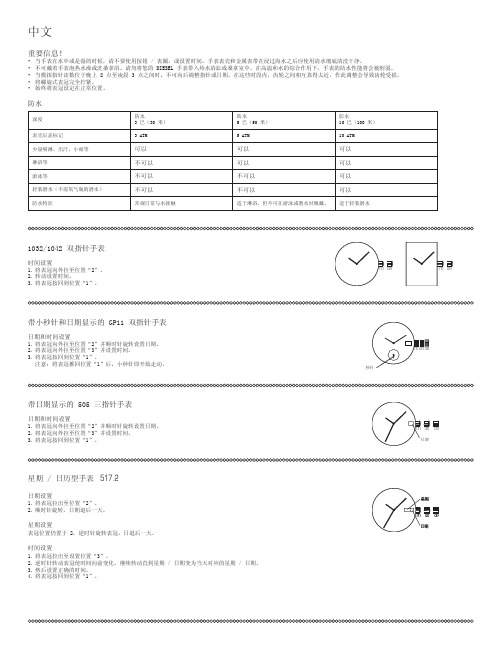
时间设置 1. 将表冠拉出至设置位置“3”。 2. 逆时针转动表冠使时间向前变化,继续转动直到星期 / 日期变为当天对应的星期 / 日期。 3. 然后设置正确的时间。 4. 将表冠按回到位置“1”。
(1) (2)
(1) (2)
秒针
(1) (2) (3)
秒钟以上,计时器的秒针将持续转动。 4. 按 B 按钮设置并转动至计时器的分针和时针。 5. 重复步骤 3 重置计时器分针和时针。 6. 当计时器指针重置到零位时,将表冠按回位置“1”。
计时器秒针 计时器时针和分针
日期
日期 (1)(2) (3)
星期
(A) 秒针
(1) (2) (3) (B)
5050B 计时器
(1 个表冠 / 2 个按钮)
日期和时间设置 1. 将表冠向外拉至位置“2”。 2. 逆时针转动表冠,并将日期设为前一天的日期。 3.将表冠拉出至位置“3”。所有计时器指针将回到零位。在指针返回零位的过程中,请不要将表冠按回其正常位
置,否则此时指针所处的位置将被视作新的零位。 4. 顺时针转动表冠,直到日期窗口显示正确日期。 5. 转动表冠设置时间。 6. 将表冠按回到位置“1”。
注意:将表冠推回位置“1”后,小秒针即开始走动。
带日期显示的 505 三指针手表
日期和时间设置 1. 将表冠向外拉至位置“2”并顺时针旋转设置日期。 2. 将表冠向
星期 / 日历型手表 517.2
日期设置 1. 将表冠拉出至位置“2”。 2. 顺时针旋转,日期退后一天。
请注意:24-小时指针将相应地随时针和分针转动。在设置时间时,请确保 24-小时指针设置正确。 3. 将表冠拉出至位置 2,并逆时针旋转,以设置日期。将表冠按回到位置 1。
全自动机械腕表通用使用说明书

全自动机械腕表使用说明书朋友们好!由于很多朋友不大明白全自动机械手表得使用!(以下全就是机械手表得说明,石英类电子式手表就请不要瞧了)。
必定中国人对奢侈品没有外国人熟!国内除了少有得几个大城市外,很多地方对手表得保养、爱护、使用、流通得认识度及场所太少了.为了您心爱得腕表能长命百岁,故障率极少得运行故请各位买家耐心瞧完本文。
谢谢!!虽然您手表在您手中可以任意所为(如调节及按钮等)表面上瞧起来没什么事,也能正常调表,表也能常运行,但就是这样很可能对您得手表进行了慢性或隐性得伤害!至少就是使用就是违反操作规则得!很多不负责任得卖家也就不说或就是她们也不大懂,因为她们只知道售表对表得内部结构不大了解,同时也瞧不懂或根本瞧不到机芯厂得外文说明书。
因为她们处在销售链得下游得零售。
故以后请大家不要这么随便调节!无论就是瑞士机芯还就是日本机芯,四针(四针,六针等称呼就是指这只手表表镜内大针小针得总数就是多少支)以下得手表相对简单,大家了解一下下文中表得动力及防水问题,故障问答就就是了,其她得文字可不瞧了!下面1—2就是介绍4针以上得多针机械表调节及使用方法!.4针以上得多针机芯手表相对要注意一下了!目前市场上得全自动机械表不管您得手表用得就是日本机芯还就是瑞士机芯!她们都自有自己得调节点,当然各厂得不一样得,要瞧官方得资料及白皮书了.日本机芯大多在8点40(左右误差5分钟都行)!白天与晚上得都可以,但最佳点就是白天得8点40。
瑞士机7点50左右.德国机芯8点45左右(以上调节点都就是多针机芯需要按钮得调节点)3针表没有调节点不用瞧1-2条1。
下而就以出货量最大得日本机为例(其她国机芯原理大多一样可借鉴)、当您要调整日期,星期,月份等功能时。
请先把当前时间调到8点40分左右(一定要顺时针调节,不能反时针调)左右再进行按钮调节(日期,星期,月份等,调完后再把表时间调回正常时间.(换句话说只要您想按钮就先得把时间调到8点40)。
CASIO PRW2500T-7(3258) 说明书翻译
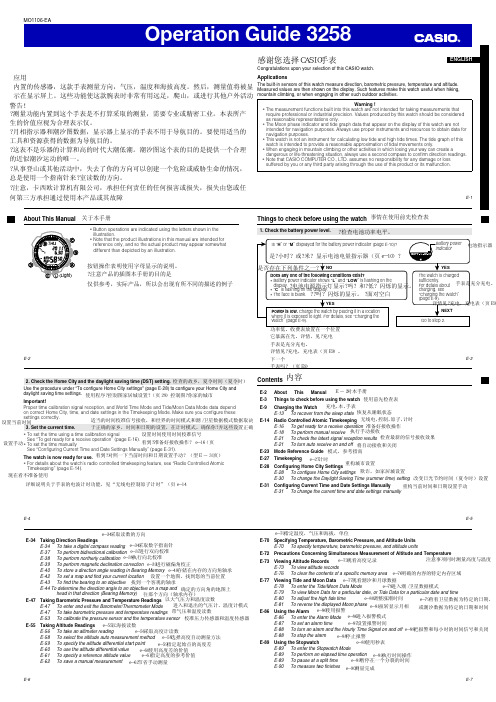
E-34 Taking Direction ReadingsE-34 To take a digital compass readingE-37 To perform bidirectional calibrationE-38 To perform northerly calibrationE-39 To perform magnetic declination correctionE-40 To store a direction angle reading in Bearing MemoryE-42 To set a map and fi nd your current locationE-43 To fi nd the bearing to an objectiveE-44 To determine the direction angle to an objective on a map and head in that direction (Bearing Memory)E-47 Taking Barometric Pressure and Temperature Readings E-47 To enter and exit the Barometer/Thermometer ModeE-47 To take barometric pressure and temperature readingsE-53 To calibrate the pressure sensor and the temperature sensor E-55 Taking Altitude ReadingsE-56 To take an altimeter readingE-58 To select the altitude auto measurement methodE-59 To specify the altitude differential start pointE-60 To use the altitude differential valueE-61 To specify a reference altitude valueE-62 To save a manual measurement E-70 Specifying Temperature, Barometric Pressure, and Altitude UnitsE-70 To specify temperature, barometric pressure, and altitude unitsE-72 Precautions Concerning Simultaneous Measurement of Altitude and TemperatureE-73 Viewing Altitude RecordsE-73 To view altitude recordsE-76 To clear the contents of a specifi c memory areaE-77 Viewing Tide and Moon DataE-78 To enter the Tide/Moon Data ModeE-79 To view Moon Data for a particular date, or Tide Data for a particular date and time E-80 To adjust the high tide timeE-81 To reverse the displayed Moon phaseE-86 Using the AlarmE-86 To enter the Alarm ModeE-87 To set an alarm timeE-88 To turn an alarm and the Hourly Time Signal on and offE-88 To stop the alarmE-89 Using the StopwatchE-89 To enter the Stopwatch ModeE-89 To perform an elapsed time operationE-89 To pause at a split timeE-90 Tomeasuretwofinishese-34采取读数的方向e-34采取数字指南针e-37进行双向校准e-38执行向北校准e-39进行磁偏角校正e-40存储在内存的方向角轴承设置一个地图,找到您的当前位置找到一个客观的轴承确定的方向角的地图上往那个方向(轴承内存)以大气压力和温度读数进入和退出的气压计、温度计模式带气压和温度读数校准压力传感器和温度传感器e-55以海拔读数e-56采取高度计读数e-58选择高度自动测量方法e-59指定起始点的高度差e-60使用高度差的价值e-61指定高度的参考价值e-62节省手动测量e-70指定温度,气压和海拔,单位注意事项同时测量高度与温度e-73观看高度记录e-76明确的内容的特定内存区域e-77观看潮汐和月球数据e-78进入潮/卫星数据模式e-79查看卫星数据为特定的日期,或潮汐数据为特定的日期和时间e-80调整涨潮时间e-81扭转显示月相e-86使用报警e-86进入报警模式e-87设置报警时间e-88把报警和每小时的时间信号和关闭e-88停止报警e-89使用秒表e-89执行时间操作e-89暂停在一个分裂的时间e-90测量完成E-8E-91 Using the Countdown TimerE-91 To enter the Countdown Timer Mode E-93 To confi gure countdown timer settings E-94 To use the countdown timerE-94 To turn the progress beeper on and offE-95 Checking the Current Time in a Different Time ZoneE-95 To enter the World Time ModeE-95 To view the time in another time zoneE-96 To specify standard time or daylight saving time (DST) for a city E-97 IlluminationE-97 To turn on illumination manually E-97 To change the illumination duration E-99 To turn the auto light switch on and off E-101 Other SettingsE-101 To turn the button operation tone on and off E-102 To turn Power Saving on and off E-103 Troubleshooting E-109 Specifi cationsE-9Charging the WatchThe face of the watch is a solar cell that generates power from light. The generated power charges abuilt-in rechargeable battery, which powers watch operations. The watch charges whenever it is exposed to light.Charging GuideWhenever you are not wearing the watch, leave it in a location where it is exposed to light.• Best charging performance isachieved by exposing the watch tothe strongest light available.When wearing the watch, make sure that its face is not blocked from light by the sleeve of your clothing.• The watch may enter a sleep state (page E-13) if its face is blocked by your sleeve even only partially.Warning!Leaving the watch in bright light for charging can cause it to become quite hot.Take care when handling the watch to avoid burn injury. The watch can become particularly hot when exposed to the following conditions for long periods.• On the dashboard of a car parked in direct sunlight • Too close to an incandescent lamp • Under direct sunlightApproximate Reception Ranges打开表的节电功能(页e-13)和保持它在通常的地区暴露储存注意长期在一个地区,那里没有光或穿著它在这样一种方式,它是阻止光暴露可能导致电源下运行。
豪法 腕表使用保养说明书

Haofa TourbillonHaofa Tourbillon since 1996---37---38---38Precautions For Use User Guide Special Recommendation Introduction ---41---42---43---49---40---51---59Common Clasps Instruction For Use Customer Service Guarantee Letter Warranty Card ---19---19---20前言(繁體)維護保養知識 功能解釋特別建議---22---23---24---29標準機械表日歷機械表具備計時秒表功能的款式GMT兩地時間自動機械腕表操作指示---21常見表帶扣---31客戶服務保證書维护保养知识 功能解释特别建议前言(简体)标准机械表日历机械表具备计时秒表功能的款式GMT两地时间自动机械腕表 ---04---05---06---11---01---01---02---03操作指示---13客户服务保证书常见表带扣---59保修卡---59保修卡Classic Mechanical Watch Calendar Mechanical Watch Chronograph Watch GMT/ Dual time zone automatic watch 目录Contents Haofa Tourbillon since 1996前言磁场避免将手表接近收音机、电视机等产生强烈磁场的物体,以免手表被磁化。
撞击应避免手表摔落或与坚硬物体撞击。
温度避免暴露于温度过高过低及温度极端变化的环境。
化学品避免直接接触化学溶剂,会腐蚀外观件。
防水手表仅适合洗手洗脸等日常生活使用,不适合热水、游泳及蒸汽环境。
a.维护保养知识清洁金属表壳与表带使用牙刷沾肥皂水清洗,然后以软布擦拭。
真皮带保养避免真皮表带接触水和潮湿的环境,每一、二个月用少量皮革保护剂对表带进行全面擦拭。
Emporio Armani Swiss Made 手表使用指南说明书
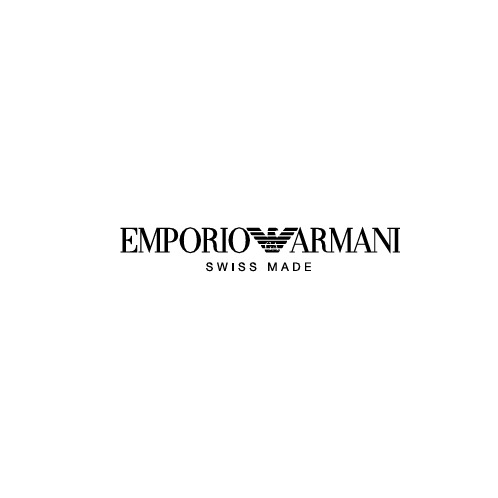
感谢并恭喜您拥有了一只新的Emporio Armani Swiss Made手表,您所购买的是一款超凡卓越的机械。
它在精准度和耐用度上的极致设计完完全全符合Emporio Armani的优良标准。
瑞士的制造提供了这只手表最高的品质和性能,您的这只手表无疑地是为了成为豪华手表而生。
我们准备了使用指南(内容包括如何适当操作与维修的资讯)使您更加了解您的新手表。
内容保养与维修 164防水功能 166产品规格 167机芯总览 168机芯参考手册 169说明• 自动三指针附日期 171• 石英两指针 172• 石英两指针小秒针附日期 173• 石英GMT 174• 石英计时码表 (RONDA 5040.D) 175• 石英计时码表 (ETA 251.471) 177• 带月相的多功能石英表 179每次更改手表设定后,请将表冠按回(若有需要,请锁紧),以维持防水功能。
切勿于在晚上10点至凌晨2点间更改日期。
避免将您的手表长时间置于任何极端环境中(即阳光直接曝晒丶极度高温与极度低温)。
• 极端高温会造成手表故障并缩短电池寿命。
• 极端低温会使手表时间失准。
若您的手表不适合放置在潮湿的环境,请避免将它置于潮湿的环境中。
• 强烈建议您勿将皮革表带与水接触,以免表带褪色或变形。
• 当手表在水中时,切勿操作及按压任何功能按键或表冠。
• 若表面上出现水或水蒸气,请立即将手表送修。
水会腐蚀手表内部电子零件。
避免剧烈摇晃和撞击,您的手表的防震功能系为正常使用下的震动所设计。
避免使用可能损及您的手表的化学物质。
• 避免在配戴手表时,接触强烈的化学溶液或气体。
它们可能导致手表变色丶质量褪化或造成表壳丶表带和其他零件的毁损。
避免将您的手表暴露在强烈磁场或静电场中。
• 您的手表通常不会受到家电(如电视丶音响设备等)的磁场影响。
• 旅行时,在通过金属探测器前,请取下手表。
保持您的手表清洁• 金属表带应仅使用软布与清水清洁,请勿将您的手表浸入水中。
Garmin nuvi1455中文说明书

7 0 / 0 1 / , 2010
商标注册登记,未经Garmin公司(Garmin Corporation)正式授权许可,任何人 (及单位)均不得私自使用。
本机功能及内容仅提供本产品购买人使用,不得私自转载、转印、复制、更 改内容、扫描储存于他人或其它用途。 本机所标示的商品文字或图片仅为说明辅助的用途,并非作为商标使用,原 商品商标的知识产权仍为原权利人所有。
注意事项
1.全球卫星定位系统(Global Positioning System,GPS),是由美国国防部研
S
3 4 6 1 1 , u i L y r r a t
nüvi 1455 使用说明书
发及管理,并负责该系统全,美国有权在不预先通知或公告的状况下,影响整个 系统的功能或定位精度(Accuracy)。 1
仍可能会有温和的无线通讯辐射。使用者需自行调整使用位置,避免被其 它设备干扰,导致信号接收与运作不正常;另外,也需注意本接收机是否 会影响到其它通讯设备的正常工作。上述的干扰状态并不在本产品所保证 事项内。 美的,都会有某种程度的不完整性与不准确性,因此在使用本机时,除了 参考产品内的信息外,使用者也需要自行注意判断与实地的道路状况是否 相符。本公司努力持续改善地图及导航的性能,也欢迎您为我们提供正确 的信息。
您的设备,请您在汽车起动后再进行电源线与机器的连接。
7� 使用车载支架时,请您注意:不要长时间把支架吸附在前挡风玻璃上。因
S
3 4 6 1 1 , u i L y r r a t
nüvi 1455 使用说明书
太阳直射或外界温度过高会导致橡胶垫融化,尤其是在炎热高温的夏季; 安装和拆卸设备与支架时不要用力过猛,过猛的用力可导致支架发生不必 要的损坏;支架的橡胶垫片为支架的辅助配件,为一次性使用配件,请不 要取下来,否则将无法再次使用。 3
Suunto_Elementum_Aqua_UG_ZH

手表常用专业语中英文对照
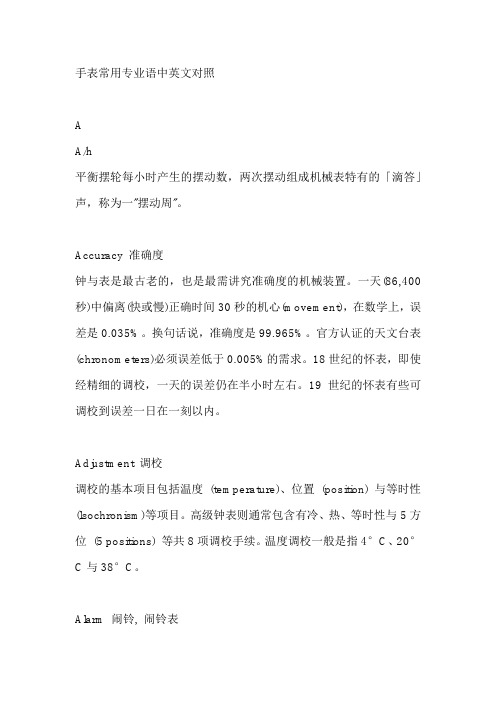
手表常用专业语中英文对照AA/h平衡摆轮每小时产生的摆动数,两次摆动组成机械表特有的「滴答」声,称为一"摆动周"。
Accuracy 准确度钟与表是最古老的,也是最需讲究准确度的机械装置。
一天(86,400秒)中偏离(快或慢)正确时间30秒的机心(movement),在数学上,误差是0.035%。
换句话说,准确度是99.965%。
官方认证的天文台表(chronometers)必须误差低于0.005%的需求。
18世纪的怀表,即使经精细的调校,一天的误差仍在半小时左右。
19世纪的怀表有些可调校到误差一日在一刻以内。
Adjustment 调校调校的基本项目包括温度(temperature)、位置(position) 与等时性(lsochronism)等项目。
高级钟表则通常包含有冷、热、等时性与5方位(5 positions) 等共8项调校手续。
温度调校一般是指4°C、20°C与38°C。
Alarm 闹铃, 闹铃表机心装置有响闹机械结构,在预设时间到达时便自动发出声音,用途一如闹钟的怀表与腕表。
闹铃表是人类所设计的机械时计中最早期的复杂表之一,16世纪就已出现。
不过,如今要找到一只有闹表装置的古怀表很不易。
至于现代的腕表不论是石英的、电子的、手上链或自动上链,有闹铃功能的很普遍。
常见的闹铃表品牌有积家、Vulcain、GP芝柏、艾美等。
Amplitude (Vibration)平衡摆轮摆动的角度。
Analogue,Analog indications 指针式时间显示此术语用来表示表的面盘以指针(hands) 而非数字(digital) 来显示时间。
指针绕著面盘移动是传统时计用以显示时间的方式。
近代腕表大多以视窗数字型显示月份、星期与日期,但是时与分仍保留指针式,电子表则大多是以数字指示,对应名词即是digital。
Antimagnetic watches 防磁表不会受磁场影响的手表,因为平衡摆轮的游丝发条是用非磁性的镍合金制造而成。
豪伦诗腕表VISODATE维诗达系列VD001VD005镜面工艺介绍
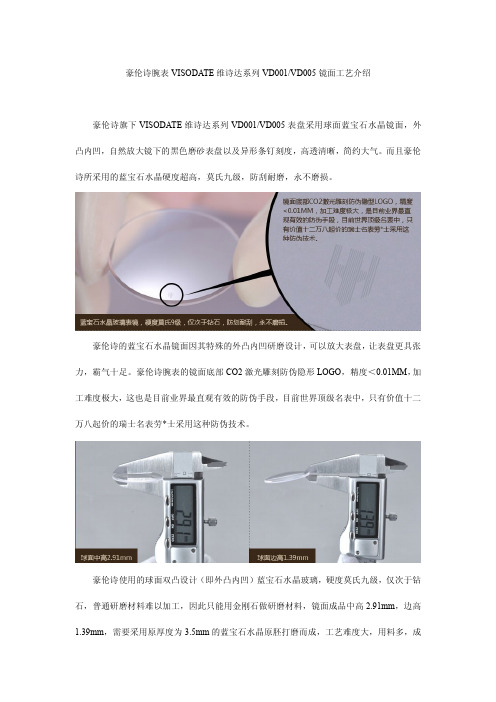
豪伦诗腕表VISODATE维诗达系列VD001/VD005镜面工艺介绍
豪伦诗旗下VISODATE维诗达系列VD001/VD005表盘采用球面蓝宝石水晶镜面,外凸内凹,自然放大镜下的黑色磨砂表盘以及异形条钉刻度,高透清晰,简约大气。
而且豪伦诗所采用的蓝宝石水晶硬度超高,莫氏九级,防刮耐磨,永不磨损。
豪伦诗的蓝宝石水晶镜面因其特殊的外凸内凹研磨设计,可以放大表盘,让表盘更具张力,霸气十足。
豪伦诗腕表的镜面底部CO2激光雕刻防伪隐形LOGO,精度<0.01MM,加工难度极大,这也是目前业界最直观有效的防伪手段,目前世界顶级名表中,只有价值十二万八起价的瑞士名表劳*士采用这种防伪技术。
豪伦诗使用的球面双凸设计(即外凸内凹)蓝宝石水晶玻璃,硬度莫氏九级,仅次于钻石,普通研磨材料难以加工,因此只能用金刚石做研磨材料,镜面成品中高2.91mm,边高1.39mm,需要采用原厚度为3.5mm的蓝宝石水晶原胚打磨而成,工艺难度大,用料多,成
本高。
粗磨一般用电镀金刚石平面磨盘,研磨用树脂结合剂的金刚石软磨片,逐级增大目数直到3000目换BUFF片,最后可以用布轮涂金刚石研磨膏进行抛光,镜面级别后再用红丹粉继续抛光。
PRECIDRIVE GMT 两地时石英腕表 用户手册说明书

PRECIDRIVE GMT 两地时石英腕表用户手册显示和功能GMT 显示 (第 2 时区 - 24 小时)时针 (本地时间)分针秒针日期显示窗口3 档位表冠:I 空档位置 (拧紧*,未拉出)II 日期设置位置 (拧松*,半拉出) III 时间的设置位置 (拧松*,完全拉出)➊➋➌➍➎➏恭喜恭喜您选择了世界知名的瑞士腕表品牌之一雪铁纳®的计时码表。
此表设计严谨,采用高品质材料和部件精心打造而成,一定程度上可以防震、抵御温度变化、防水和防灰尘,这一切都得益于DS (双保险) 技术。
该用户手册适用于搭载 PRECIDRIVE F06.421 GMT 机芯的雪铁纳®石英计时码表。
有关 PRECIDRIVE 腕表的设置和操作,请参考以下说明。
为了保证您的腕表能长期运转正常和走时准确,我们建议您务必注意本手册给出的建议。
DS (双保险) 技术的特点是:– 对刮擦和碰撞具有较强的抗震能力,– 高级耐磨损蓝宝石玻璃镜面,– 表冠内的垫圈和上弦柄周围的垫圈保证了表冠在拉出时,腕表依然可以防水,– 加固的表壳底盖。
设置带螺旋表冠的表款:为了确保更好地防水,一些表款配有螺旋表冠 (6)。
在设置时间或日期之前,您必须首先将表冠 (6) 拧松至位置IB,然后将其拉出至位置II或III。
重要事项:在每个操作完成后,您必须将表冠旋回以确保腕表防水。
建议您不要在水下操作表冠 (6)。
设置 GMT 显示时间 (第 2 时区)• 将表冠 (6) 拉出至位置III;秒针 (3) 会停止。
• 向前或向后旋转表冠 (6),以同时设置 GMT 显示 (第 2 时区) (1) 和分针 (4)。
在这一阶段,无需设置时针 (本地时间) (2) 或日期指针(5)。
• 将表冠 (6) 推回位置I。
此时秒针 (3) 将再次开始运行。
• GMT 显示 (1) 和分针 (4) 设置完毕。
快速调校日期和设置本地时间• 将表冠 (6) 拉出至位置Il。
汉米尔顿卡其海军帆船赛自动手表使用说明书

HAM I LTONEnglish02 Français08 Deutsch14 Italiano20 Español26 Português32 Nederlands3844Русский50Česky56627485Hamilton se complace de que haya elegido un modelo de su colección. Usted ha adquirido una pequeña maravilla tecnológica que le servirá fielmente durante muchos añs tecnologías más avanzadas han sido aplicadas en la fabricación de su reloj sometiéndolo a los más estrictos controles antes de su puesta a la venta.Instrucciones de usoEl reloj Hamilton Khaki Navy Regatta Automatic cuenta con tres coronas atornilladas y con dos pulsadores. 1)Corona para el ajuste de la hora, el día y la fecha.B)Corona para el ajuste del bisel rotatorio interior superior D)Corona para el ajuste del bisel rotatorio interior inferior.2)Pulsador de accionamiento y de paro del cronógrafo.3)Pulsador de puesta a cero del cronógrafo.Ajuste de la hora –Destornille la corona (1).–Tire completamente de la corona hasta la posición 1b .–Ajuste la hora girando la corona en el sentido deseado.–Presione completamente sobre la corona y vuelva a atornillar.Ajuste de la fecha/ día –Destornille la corona (1)–Tire de la corona hasta la posición intermedia 1a–Gire la corona en sentido anti-horario hasta que aparezca la fecha deseada y en sentido horario para queaparezca el día deseado. Evite realizar esta operación entre las 20 y las 02 horas.–Presione completamente sobre la corona y vuelva a atornillar.1) Corona de ajuste de fecha y hora.2) Pulsador de accionamiento/ paro de la cuenta atrás/ cronógrafo.3) Pulsador de puesta a cero de la cuenta atrás/ cronógrafo.4) Contador de 12 horas5) Pequeño segundero independiente del cronógrafo.6) Cuenta atrás 10 minutos/ 6 minutosA) Bisel rotatorio exteriorB) Corona de ajuste de CC) Bisel rotatorio interior superiorD) Corona de ajuste de EE) Bisel rotatorio interior inferior.Funciones del cronógrafo–Una primera pulsación sobre el pulsador de accionamiento/ paro (2)pone en funcionamiento la aguja del cronógrafo y de los contadores.–Una segunda pulsación del pulsador de accionamiento/ paro (2)detiene la aguja del cronógrafo y de los contadores.–Las pulsaciones siguientes del pulsador de accionamiento/ paro (2)accionan y detienen el cronógrafo tantas veces como se requiera para la medición de un tiempo total.–Una pulsación sobre el botón de puesta a cero (3)pone la aguja del cronógrafo y los contadores a cero. La regataLos competidores de una regata deben navegar alrededor de un circuito def inido por dos indicadores – a menudo boyas – en un extremo, la indicación de barlovento (windward mark), siempre situada en la dirección del viento, y en el otro extremo, la indicación de sotavento (leeward mark). La distancia entre los dos indicadores depende de la f uerza del viento. La línea de salida (starting line) y la línea de llegada (f inish line) son perpendiculares a la línea entre los dos indicadoresCircuito de barlovento Función de cuenta atrás–(2)Pulse para iniciar la cuenta atrás.–(3)Pulse para la puesta a cero de la cuenta atrás.Existen dos procedimientos habituales de accionamiento.Estos dos tipos de cuenta atrás aparecen en su reloj a las 6 horas.Procedimiento 1Procedimiento 2El 1er sustituto (banderín amarillo y azul) y el 2º sustituto (azul y blanco) se indican mediante un disparo, el 3er sustituto se indica mediante el sonido de un cuerno.La señal de inicio se indica mediante un disparo.La carrera1.Diríjase hacia la indicación de barlovento.Ej.: 360º2.Un velero nunca puede dirigirse directamente hacia un punto situado en la dirección del viento. Debebordearlo, es decir, remontar el viento a barlovento haciendo uso al máximo del viento aparente. Esto se denomina navegar con ceñidas cerradas.Cada tipo de velero tiene su propio ángulo de remonte.Existe un gran número de posibilidades para bordear navegando de A a B:Indicación de barlovento Indicación de sotavento Vientoindicación de sotavento.。
操作指南
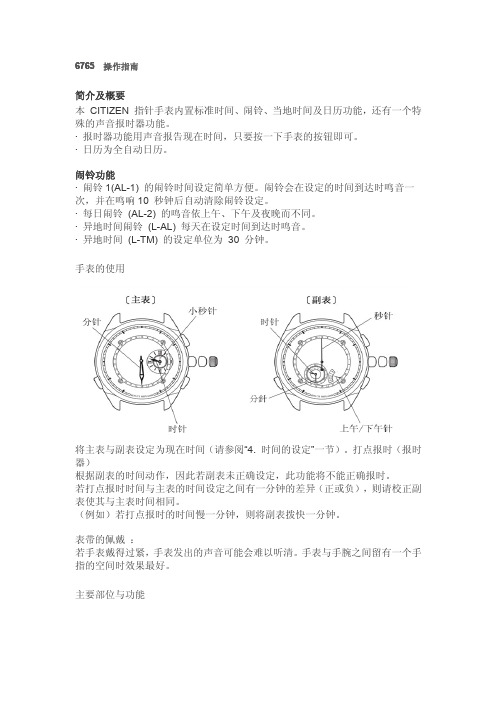
6765操作指南简介及概要本CITIZEN指针手表内置标准时间、闹铃、当地时间及日历功能,还有一个特殊的声音报时器功能。
·报时器功能用声音报告现在时间,只要按一下手表的按钮即可。
·日历为全自动日历。
闹铃功能·闹铃1(AL-1)的闹铃时间设定简单方便。
闹铃会在设定的时间到达时鸣音一次,并在鸣响10秒钟后自动清除闹铃设定。
·每日闹铃(AL-2)的鸣音依上午、下午及夜晚而不同。
·异地时间闹铃(L-AL)每天在设定时间到达时鸣音。
·异地时间(L-TM)的设定单位为30分钟。
手表的使用将主表与副表设定为现在时间(请参阅“4.时间的设定”一节)。
打点报时(报时器)根据副表的时间动作,因此若副表未正确设定,此功能将不能正确报时。
若打点报时时间与主表的时间设定之间有一分钟的差异(正或负),则请校正副表使其与主表时间相同。
(例如)若打点报时的时间慢一分钟,则将副表拨快一分钟。
表带的佩戴:若手表戴得过紧,手表发出的声音可能会难以听清。
手表与手腕之间留有一个手指的空间时效果最好。
主要部位与功能注:本表表示从上次闰年开始经过的年数。
注:上午/下午指针只能用于区分上午及下午。
不能用于24小时时制。
·外形设计可能依手表型号而不同。
⑴副表秒针⑹上午/下午指针·日历指针⑺主表小秒针·闹铃开/关针⑻(B)按钮⑵星期针·年/月设定模式针·年/月表示模式⑶(C)按钮⑼·位置1模式选择·日历调整星期设定⑽·位置2⑷·副表时针·时间调整·异地时间时针⑾标准位置·闹铃时针⑿(A)按钮·年针·打点报时(报时器)⑸·副表分针·日期设定·异地时间分针·闹铃开/关·闹铃分针⒀主表时针·月针⒁主表分针按钮的功能把的模式(A)按钮(B)按钮(C)按钮转动柄头标准位置标准模式*打点报时(报时器)*日历模式模式选择*指针初始位置的检查—日历模式切换至标准模式切换至标准模式切换至标准模式—闹铃1设定*闹铃音检查(关)取消闹铃(开)闹铃设定模式选择*指针初始位置的检查—闹铃2设定开/关选择*闹铃音检查闹铃设定模式选择*指针初始位置的检查—异地时间设定—异地时间设定模式选择*指针初始位置的检查—异地时间闹铃设定开/关选择*闹铃音检查异地时间闹铃设定模式选择*指针初始位置的检查—秒设定秒设定—模式选择*指针初始位置的检查—位置1(日历设定)日期设定闰年的月设定星期设定—位置2(时间设定)副表的秒设定副表的时、分设定—主表的时、分设定指针功能把的模式主表的时、分、秒副表的时、分上午/下午针日针模式针标准位置标准模式主表的时、分、秒异地时间的时、分异地的上午/下午(主表)日期(主表)星期日历模式主表的时、分、秒(主表)年、月—(主表)日期(主表)星期闹铃1设定主表的时、分、秒闹铃的时、分闹铃的上午/下午开闹铃1(AL-1)主表的时、分、秒(主表)时、分主表的上午/下午关闹铃1(AL-1)闹铃2设定主表的时、分、秒闹铃的时、分闹铃的上午/下午开/关闹铃2(AL-2)异地时间设定主表的时、分、秒异地时间的时、分异地时间的上午/下午(位于12时位置)异地时间(L-TM )异地闹铃设定主表的时、分、秒异地时间闹铃的时、分闹铃的上午/下午开/关异地时间闹铃(L -AL )秒设定主表的时、分、秒(主表)时、分(主表)上午/下午(主表)秒0位置1日历设定主表的时、分、秒年、月—(主表)日期(主表)星期位置2时间设定主表的时、分、秒(副表)时、分(副表)上午/下午(主表)秒时间的设定设定现在时间时,主表与副表要设定为相同的时间。
手表说明书
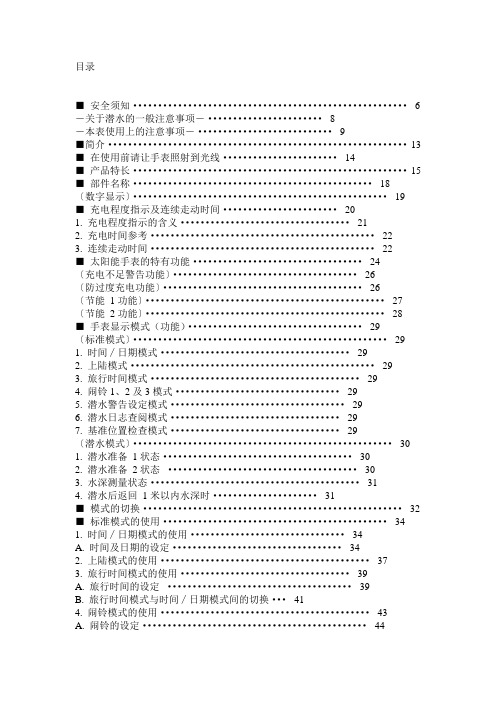
目录■安全须知²²²²²²²²²²²²²²²²²²²²²²²²²²²²²²²²²²²²²²²²²²²²²²²²²²²²²²² 6 -关于潜水的一般注意事项-²²²²²²²²²²²²²²²²²²²²²²²8-本表使用上的注意事项-²²²²²²²²²²²²²²²²²²²²²²²²²²²9■简介²²²²²²²²²²²²²²²²²²²²²²²²²²²²²²²²²²²²²²²²²²²²²²²²²²²²²²²²²²²²13 ■在使用前请让手表照射到光线²²²²²²²²²²²²²²²²²²²²²²²14■产品特长²²²²²²²²²²²²²²²²²²²²²²²²²²²²²²²²²²²²²²²²²²²²²²²²²²²²²²²15 ■部件名称²²²²²²²²²²²²²²²²²²²²²²²²²²²²²²²²²²²²²²²²²²²²²²²²18〔数字显示〕²²²²²²²²²²²²²²²²²²²²²²²²²²²²²²²²²²²²²²²²²²²²²²²²²²²19■充电程度指示及连续走动时间²²²²²²²²²²²²²²²²²²²²²²²201. 充电程度指示的含义²²²²²²²²²²²²²²²²²²²²²²²²²²²²²²²²²²212. 充电时间参考²²²²²²²²²²²²²²²²²²²²²²²²²²²²²²²²²²²²²²²²²²²²²223. 连续走动时间²²²²²²²²²²²²²²²²²²²²²²²²²²²²²²²²²²²²²²²²²²²²²22■太阳能手表的特有功能²²²²²²²²²²²²²²²²²²²²²²²²²²²²²²²²²²24〔充电不足警告功能〕²²²²²²²²²²²²²²²²²²²²²²²²²²²²²²²²²²²²²26〔防过度充电功能〕²²²²²²²²²²²²²²²²²²²²²²²²²²²²²²²²²²²²²²²²26〔节能1功能〕²²²²²²²²²²²²²²²²²²²²²²²²²²²²²²²²²²²²²²²²²²²²²²²²27 〔节能2功能〕²²²²²²²²²²²²²²²²²²²²²²²²²²²²²²²²²²²²²²²²²²²²²²²²28■手表显示模式(功能)²²²²²²²²²²²²²²²²²²²²²²²²²²²²²²²²²²²29〔标准模式〕²²²²²²²²²²²²²²²²²²²²²²²²²²²²²²²²²²²²²²²²²²²²²²²²²²²291. 时间∕日期模式²²²²²²²²²²²²²²²²²²²²²²²²²²²²²²²²²²²²²²292. 上陆模式²²²²²²²²²²²²²²²²²²²²²²²²²²²²²²²²²²²²²²²²²²²²²²²²²293. 旅行时间模式²²²²²²²²²²²²²²²²²²²²²²²²²²²²²²²²²²²²²²²²²²294. 闹铃1、2及3模式²²²²²²²²²²²²²²²²²²²²²²²²²²²²²²²²²295. 潜水警告设定模式²²²²²²²²²²²²²²²²²²²²²²²²²²²²²²²²²²²296. 潜水日志查阅模式²²²²²²²²²²²²²²²²²²²²²²²²²²²²²²²²²²297. 基准位置检查模式²²²²²²²²²²²²²²²²²²²²²²²²²²²²²²²²²²29〔潜水模式〕²²²²²²²²²²²²²²²²²²²²²²²²²²²²²²²²²²²²²²²²²²²²²²²²²²²²301. 潜水准备1状态²²²²²²²²²²²²²²²²²²²²²²²²²²²²²²²²²²²²²²302. 潜水准备2状态²²²²²²²²²²²²²²²²²²²²²²²²²²²²²²²²²²²²²²303. 水深测量状态²²²²²²²²²²²²²²²²²²²²²²²²²²²²²²²²²²²²²²²²²²314. 潜水后返回1米以内水深时²²²²²²²²²²²²²²²²²²²²²31■模式的切换²²²²²²²²²²²²²²²²²²²²²²²²²²²²²²²²²²²²²²²²²²²²²²²²²²²²32 ■标准模式的使用²²²²²²²²²²²²²²²²²²²²²²²²²²²²²²²²²²²²²²²²²²²²²341. 时间∕日期模式的使用²²²²²²²²²²²²²²²²²²²²²²²²²²²²²²²34A. 时间及日期的设定²²²²²²²²²²²²²²²²²²²²²²²²²²²²²²²²²²342. 上陆模式的使用²²²²²²²²²²²²²²²²²²²²²²²²²²²²²²²²²²²²²²²²²²373. 旅行时间模式的使用²²²²²²²²²²²²²²²²²²²²²²²²²²²²²²²²²²39A. 旅行时间的设定²²²²²²²²²²²²²²²²²²²²²²²²²²²²²²²²²²²²²39B. 旅行时间模式与时间∕日期模式间的切换²²²414. 闹铃模式的使用²²²²²²²²²²²²²²²²²²²²²²²²²²²²²²²²²²²²²²²²²²43A. 闹铃的设定²²²²²²²²²²²²²²²²²²²²²²²²²²²²²²²²²²²²²²²²²²²²²44■显示的城市²²²²²²²²²²²²²²²²²²²²²²²²²²²²²²²²²²²²²²²²²²²²²²²²²²²²46 ■潜水过程中的注意事项²²²²²²²²²²²²²²²²²²²²²²²²²²²²²²²²²²48潜水时的手表使用²²²²²²²²²²²²²²²²²²²²²²²²²²²²²²²²²²²²²²²²²²48潜水过程中的禁止事项²²²²²²²²²²²²²²²²²²²²²²²²²²²²²²²²²²50潜水前的注意事项²²²²²²²²²²²²²²²²²²²²²²²²²²²²²²²²²²²²²²²²²51潜水过程中的注意事项²²²²²²²²²²²²²²²²²²²²²²²²²²²²²²²²²²52潜水后的注意事项²²²²²²²²²²²²²²²²²²²²²²²²²²²²²²²²²²²²²²²²²53■潜水用语²²²²²²²²²²²²²²²²²²²²²²²²²²²²²²²²²²²²²²²²²²²²²²²²²²541. 潜水²²²²²²²²²²²²²²²²²²²²²²²²²²²²²²²²²²²²²²²²²²²²²²²²²²²²²²²²²²²542. 水深的测量²²²²²²²²²²²²²²²²²²²²²²²²²²²²²²²²²²²²²²²²²²²²²²²²²553. 潜水时间的测量²²²²²²²²²²²²²²²²²²²²²²²²²²²²²²²²²²²²²²²²²²564. 水温的测量²²²²²²²²²²²²²²²²²²²²²²²²²²²²²²²²²²²²²²²²²²²²²²²²²575. 日志数据的记录²²²²²²²²²²²²²²²²²²²²²²²²²²²²²²²²²²²²²²²²²576. 潜水模式的结束²²²²²²²²²²²²²²²²²²²²²²²²²²²²²²²²²²²²²²²²²57■潜水警告功能²²²²²²²²²²²²²²²²²²²²²²²²²²²²²²²²²²²²²²²²²²²²²²²²581. 潜水警告的主要种类及潜水警告启动的条件²²²²²592. 潜水警告功能的说明²²²²²²²²²²²²²²²²²²²²²²²²²²²²²²²²²²²60<数字显示错误>²²²²²²²²²²²²²²²²²²²²²²²²²²²²²²²²²²²²²²²²²²60在潜水过程中数字显示错误发生时²²²²²²²²²²²²²²²61<探水传感器错误>²²²²²²²²²²²²²²²²²²²²²²²²²²²²²²²²²²²62<压力传感器错误>²²²²²²²²²²²²²²²²²²²²²²²²²²²²²²²²²²²62在潜水过程中压力传感器错误发生时²²²²²²²²²62<测量错误(0米探测)>²²²²²²²²²²²²²²²²²²²²²²²²²²²63〔异常测量值的解除〕²²²²²²²²²²²²²²²²²²²²²²²²²²²²²²²²²²²63<潜水日志记忆器错误>²²²²²²²²²²²²²²²²²²²²²²²²²²²64<充电警告>²²²²²²²²²²²²²²²²²²²²²²²²²²²²²²²²²²²²²²²²²²²²²²65在潜水过程中电力低下警告出现时²²²²²²²²²²²²²65在潜水过程中充电不足警告出现时²²²²²²²²²²²²²66<深度测量错误>²²²²²²²²²²²²²²²²²²²²²²²²²²²²²²²²²²²²²²67<深度测量超限警告>²²²²²²²²²²²²²²²²²²²²²²²²²²²²²²²67〔深度测量超限警告的解除〕²²²²²²²²²²²²²²²²²²²²²²²²67<上升速度警告>²²²²²²²²²²²²²²²²²²²²²²²²²²²²²²²²²²²²²²68〔上升速度警告的解除〕²²²²²²²²²²²²²²²²²²²²²²²²²²²²²²²68<深度警告>²²²²²²²²²²²²²²²²²²²²²²²²²²²²²²²²²²²²²²²²²²²²²²68〔深度警告的解除〕²²²²²²²²²²²²²²²²²²²²²²²²²²²²²²²²²²²²²²68<潜水时间警告>²²²²²²²²²²²²²²²²²²²²²²²²²²²²²²²²²²²²²²68■潜水模式的使用²²²²²²²²²²²²²²²²²²²²²²²²²²²²²²²²²²²²²²²²²²²²²691. 潜水警告设定模式的使用²²²²²²²²²²²²²²²²²²²²²²²²²²69A. 潜水警告设定模式中的通常显示²²²²²²²²²²²²69B. 潜水警告的设定²²²²²²²²²²²²²²²²²²²²²²²²²²²²²²²²²²²²²²702. 切换至潜水模式²²²²²²²²²²²²²²²²²²²²²²²²²²²²²²²²²²²²²²²²72〔当手表切换至潜水模式时〕²²²²²²²²²²²²²²²²²²²²²²²²72〔显示将随潜水状态如下所示改变〕²²²²²²²²²²²²²73■潜水日志查阅模式的使用²²²²²²²²²²²²²²²²²²²²²²²²²²²²²²75A. 日志数据的显示范围²²²²²²²²²²²²²²²²²²²²²²²²²²²²²²²²²²76B. 日志数据的查阅²²²²²²²²²²²²²²²²²²²²²²²²²²²²²²²²²²²²²²²²²77C. 日志编号²²²²²²²²²²²²²²²²²²²²²²²²²²²²²²²²²²²²²²²²²²²²²²²²²²²²78D. 日志数据的删除²²²²²²²²²²²²²²²²²²²²²²²²²²²²²²²²²²²²²²²²²78E. 关于日志数据²²²²²²²²²²²²²²²²²²²²²²²²²²²²²²²²²²²²²²²²²²²²²79■基准位置检查模式²²²²²²²²²²²²²²²²²²²²²²²²²²²²²²²²²²²²²²²²80A. 基准位置的检查²²²²²²²²²²²²²²²²²²²²²²²²²²²²²²²²²²²²²²²²²80■疑难排解²²²²²²²²²²²²²²²²²²²²²²²²²²²²²²²²²²²²²²²²²²²²²²²²²²²²²²82 ■经常显示的模式图示及数字显示的含义²²²²²²²²²86〔模式图示〕²²²²²²²²²²²²²²²²²²²²²²²²²²²²²²²²²²²²²²²²²²²²²²²²²²²²86 〔数字显示〕²²²²²²²²²²²²²²²²²²²²²²²²²²²²²²²²²²²²²²²²²²²²²²²²²²²²87■全体复位²²²²²²²²²²²²²²²²²²²²²²²²²²²²²²²²²²²²²²²²²²²²²²²²²²²²²²²90〔操作步骤〕²²²²²²²²²²²²²²²²²²²²²²²²²²²²²²²²²²²²²²²²²²²²²²²²²²²90■EL照明的使用²²²²²²²²²²²²²²²²²²²²²²²²²²²²²²²²²²²²²²²²²²²²²²92■对于附带有延长表带的手表²²²²²²²²²²²²²²²²²²²²²²²²²²²92■使用须知(手表)²²²²²²²²²²²²²²²²²²²²²²²²²²²²²²²²²²²²²²²²²²²93防水性能²²²²²²²²²²²²²²²²²²²²²²²²²²²²²²²²²²²²²²²²²²²²²²²²²²²²²²²²93 蓄电池的使用²²²²²²²²²²²²²²²²²²²²²²²²²²²²²²²²²²²²²²²²²²²²²²²²²94必须仅使用专用的蓄电池²²²²²²²²²²²²²²²²²²²²²²²²²²²²²²²94修理²²²²²²²²²²²²²²²²²²²²²²²²²²²²²²²²²²²²²²²²²²²²²²²²²²²²²²²²²²²²²²²95 保持手表清洁²²²²²²²²²²²²²²²²²²²²²²²²²²²²²²²²²²²²²²²²²²²²²²²²95<手表的清洁>²²²²²²²²²²²²²²²²²²²²²²²²²²²²²²²²²²²²²²²²²²95手表佩戴须知²²²²²²²²²²²²²²²²²²²²²²²²²²²²²²²²²²²²²²²²²²²²²²²²²95表带的处理²²²²²²²²²²²²²²²²²²²²²²²²²²²²²²²²²²²²²²²²²²²²²²²²²²²²96<温度>²²²²²²²²²²²²²²²²²²²²²²²²²²²²²²²²²²²²²²²²²²²²²²²²²²²²²96<静电>²²²²²²²²²²²²²²²²²²²²²²²²²²²²²²²²²²²²²²²²²²²²²²²²²²²²²96<震动>²²²²²²²²²²²²²²²²²²²²²²²²²²²²²²²²²²²²²²²²²²²²²²²²²²²²²96<化学药品,气体及水银>²²²²²²²²²²²²²²²²²²²²²²²²97<存放>²²²²²²²²²²²²²²²²²²²²²²²²²²²²²²²²²²²²²²²²²²²²²²²²²²²²²97■规格²²²²²²²²²²²²²²²²²²²²²²²²²²²²²²²²²²²²²²²²²²²²²²²²²²²²98。
TomTom-Runner-Multi-操作说明书

活动
14
关于活动 ............................................................................................................................................14 开始活动 ............................................................................................................................................14 暂停和停止活动 .................................................................................................................................15 选择要显示的指标 ..............................................................................................................................15 跑步活动的设置 .................................................................................................................................17 自行车活动的设置 ..............................................................................................................................17 游泳活动的设置 .................................................................................................................................17 跑步机活动的设置 ..............................................................................................................................18 训练计划 ............................................................................................................................................20 关于训练计划 ................................................................................................................................20 无 ..................................................................................................................................................20 目标 ..............................................................................................................................................20 间歇训练 .......................................................................................................................................21 圈数 ..............................................................................................................................................22 区域 ..............................................................................................................................................22 比赛 ..............................................................................................................................................25 使用秒表 ............................................................................................................................................26 跟踪活动 ............................................................................................................................................26
卡西欧5110说明书英文版

MO1408-EA©2014 CASIO COMPUTER CO., LTD.Getting AcquaintedCongratulations upon your selection of this CASIO watch. To get the most out of your purchase, be sure to read this manual carefully.Keep the watch exposed to bright lightThe electricity generated by the solar panel of the watch iscantly E-1Radio-controlled Atomic TimekeepingThis watch receives a time calibration signal and updates its time sett ing accordingly.• This watch is designed to pick up the time calibration si gnals transmitted in Germany (Mainfl ingen), England (Anthorn), the Unite d States (Fort Collins), China (Shangqiu), and Japan (Fukushima, Fukuoka /Saga).• See the information under “Signal Reception Troubleshooting” (page E-27) if you experience problems with time calibration signal reception.• When using the watch outside the areas covered by the time signal transmitters, you will have to adjust the current time setting manually a s required. See “To set the time and date manually” (page E-58) for mor e information about manual time settings.• The U.S. time calibration signal can be picked up by the watch whil e in NorthAmerica. The term “North America” in this manual refers to the area that consists of Canada, the continental United States, and Mexico.• Using this watch in a country covered by a time calibration signal t hat is different from the countries it supports may result in incorrect time indication due to local application of summer time, etc.Current Time SettingThis watch adjusts its time setting automatically in accordance with a time calibration signal. You also can perform a manual procedure to set the time and date, when necessary.rst thing you should do after purchasing this watch is to specify your • The fiHome City (the city where you normally will use the watch). For mor e information, see “To specify your Home City” on page E-12.E-10E-11• Signal reception may not be possible at the distances that are furth er than those noted below during certain times of the year or day. Radio interference also may cause problems with reception.Mainfl ingen (Germa ny) or Anthorn (England) transmitters: 500 kilometers (310 miles) Fort Collins (United States) transmitter: 600 miles (1,000 kilometers) Fukushima or Fukuoka/Saga (Japan) transmitters: 500 kilometers (310 miles)Shangqiu (China) transmitter: 500 kilometers (310 miles) • Even when the watch is within the reception range of the transmitt er, signal reception will be impossible if the signal is blocked by mountai ns or other geological formations between the watch and signal source.• Signal reception is affected by weather, atmospheric conditions, and seasonal changes.• As of December 2013, China does not use Daylight Saving Time (D ST). If China does go to the Daylight Saving Time system in the future, some functions of this watch may no longer operate correctly.About Auto ReceiveThe watch receives the time calibration signal automatically up to six times a day (fi ve times for the Chinese calibration signal). When any au to receive is successful, remaining auto receive operations are not perfor med. The reception schedule (calibration times) depends on your currentl y selected Home City, and whether standard time or Daylight Saving Tim e is selected for your Home City.1LONStandard Time1:00 amLISDaylight Saving Time2:00 amPARStandar d Time2:00 amBERDaylight Saving Time3:00 amMADROMSTOATHStandard Time3:00 amDaylight Saving Time4:00 amMOWStandard Time4:00 amDaylight Saving Time5:00 amYour Home CityAuto Receive Start Times23452:00 am3:00 am4:00 am5:00 am3:00 a m4:00 am5:00 amMidnight*3:00 am4:00 am5:00 amMidnight*4:00 am5:0 0 amMidnight*1:00 am*6Midnight*1:00 am*1:00 am*2:00 am*4:00 am5:00 am5:00 amMidnight*5:00 amMidnight*Midnight*1:00 am* Midnight*1:00 am*1:00 am*2:00 am*1:00 am*2:00 am*2:00 am*3:00 am *E-202:00 am*3:00 am*3:00 am*4:00 am*E-21ProblemThe time setting is incorrectfollowingsignalreception. Probable CauseWhat you should doWorld TimeCurrently selected• If the time is one hour off, the DST • Change the DST setting to Auto DST setting may be incorrect.(page E-63).• The Home City code setting is not • Select the correct Home City c ode correct for the area where you are (page E-12).using the watch.• En ter the home position adjustment • The home positions of the hands are mode and adjust the home off.positions (page E-64).• For further information, see “Important!” (page E-15) and “Radio-co ntrolled AtomicTimekeeping Precautions” (page E-69).World Time CityWorld Time digitally displays the current time in one of 48 cities (29 time zones) around the world. A simple operation swaps your Home City with the currently selected World Time City.• When you enter the World Time Mode, the current month and day of the World Time City appear fi rst. After about one second, the curre nt time appears.• The times kept in t he World Time Mode are synchroniz ed with the time being kept in theTimekeeping Mode. If you feel that there is an error in any World Ti me Mode time, check to make sure you have the correct city selected as your Home City. Also check to make sure that the current time as show n in the Timekeeping Mode is correct.• Times in the World Time Mode are based on UTC offsets. See the “City Code Table” at the back of this manual for information about the U TC offsets that are supported.• All of the operations in thi s section are performed in the World Tim e Mode, which you enter by pressing C (page E-9).To view the current time in another time zoneIn the World Time Mode, use D to scroll through available city codes (time zones). Holding down the button scrolls at high speed.• When the city code (time zone) you want is selected, you can pres s A to display the date. After about one second, the watch will resume r egular timekeeping.E-30E-31To confi gure countdown start time and auto-repeat settings1. While the countdown start time is on the display in the Countdow n Timer Mode, hold down A for about three seconds until the minute set ting of the countdown start time starts to fl ash. This is th e setting mod e.• If the countdown start time is not displayed, use the procedure un der “To use the countdown timer” (page E-37) to display it.2. Press C to move the fl ashing in the sequence shown below, and select the setting you want to change.4. Press A to exit the setting mode.• The auto-repeat on indicator () will appear in the upper display whi le this function is turned on.• Frequent use of auto-repeat and the alarm can run down battery p ower.3. Perform the following operations, depending on which setting curre ntly is selected on the display.• While the start time setting is fl ashing, use D (+) and B (–) to ch ange it.• While the auto-repeat on/off setting () is fl ashing on the displa y, press D to toggle auto-repeat on ().AlarmsTo set an alarm timeWhen an alarm is turned on, the alarm tone will sound when its alar m time is reached. One of the alarms is a snooze alarm, while the other four are one-time alarms.You also can turn on an Hourly Time Signal th at causes the watch to beep twice every hour on the hour.• There are five alarm screens numbered AL1,AL2,AL3 and AL4 for the one-time alar m, and a snooze alarm screen indicated by SNZ. The Hourly Time Signal screen is indicated by SIG.• All of the operations in this section are performed in the Alarm Mo de, which you enter by pressing C(page E-9).1. In the Alarm Mode, use D to scroll through the alarm screens unti l the one whose time you want to set isdisplayed.•AL1,AL2,AL3 or AL4. To set the snooze alarm, display the SNZ scree n.•SIG is the hourly time signal setting (page E-44).• The snooze alar m repeats every fi ve minutes.2. After you select an alarm, hold down A for about three seconds u ntil the hoursetting of the alarm time starts to fl ash. This is the setting mode.• This operation turns on the alarm automatically.3. Press C to move the flashing between the hour and minute settings.(Hour : Minutes) E-40E-41 Warning!• Alwa ys make sure you are in a safe place whenever you are readin g the display of the watch using the auto light switch. Be especially care ful when running or engaged in any other activity that can result in acci dent or injury. Also take care that sudden illumination by the auto light s witch does not startle or distract others around you.• When you are wearing the watch, make sure that its auto light swi tch is turned off before riding a bicycle or operating a motorcycle or any other motorvehicle. Sudden and unintended operation of the auto light switch can create a distraction, which can result in a traffi c accident and serious p ersonal injury.To turn the auto light switch on and offIn the Timekeeping Mode, hold down B for about three seconds to t oggle the auto light switch on (auto light switch on indicator displayed) a nd off (auto light switch on indicator not displayed).• The auto light switch on indicator is on the display in all modes wh ile the auto light switch is turned on.Power SupplyThis watch is equipped with a solar panel and a special rechargeable battery (secondary battery) that is charged by the electrical power produ ced by the solar panel. The illustration shown below shows how you sho uld position the watch for charging.Example:pointing at a light source.• The illustration shows how to position a watch with a resin band.• Note that charging effi ciency drops when any part of the solar panel is blocked by clothing, etc.• You should try to keep the watch outside of your sleeve as much as possibl e. Charging is reduced signifi cantly if the face is even only par tially covered.Important!• Storing the watch for long periods in an area where there is no lig ht or wearing it in such a way that it is blocked from exposure to light can cause rechargeable battery power to run down. Be sure that the wat ch is exposed to bright light whenever possible.• This watch uses a special rechargeable battery to store power prod uced by the solar panel, so regular battery replacement is not required. However, after very long use, the rechargeable battery may lose its abilit y to achieve a full charge. If you experience problems getting the special rechargeable battery to charge fully, contact your dealer or CASIO distri butor about having it replaced.• Never try to remove or replace the watch’s special battery yourself. Use of the wrong type of battery can damage the watch.• The current time and all other settings return to their initial factory defaults whenever battery power drops to Level 5 (CHG) (page E-51) an d when you have the battery replaced.• Turn on the watch’s Power Saving function (page E-68) and keep it in an areanormally exposed to bright light when storing it for long periods. This helps to keep the rechargeable battery from going dead.E-50Battery Power Indicator and Power Recovery Mode indicatorThe battery power indicator indicates you the current status of the re chargeable battery’s power.indicatorRead This Before You Set the Time and Date!This watch is preset with a number of city codes, each of which repr esents the time zone where that city is located. When setting the time, i t is important that you fi rst select the correct city code for your Home City (the city where you normally use the watch). If your location is not included in the preset city codes, select the preset city code that is in th e same time zone as your location.•Note that all of the times for the World Time City codes (page E-29) are displayed in accordance with the time and date settings you confi g ure for the Timekeeping Mode.To set the time and date manually1. In the Timekeeping Mode, hold down A for about fi ve seconds, u ntil the watch beeps twice and the city code fl ashes on the upper displa y. This is the setting mode.2. Use D and B to select the city code you want.• Make sure you select your Home City code before changing any ot her setting.• For full information on city codes, see the “City Code Table” at the back of this manual.3. Press C to change the fl ashing screen content in the se quence sh own below to select the other settings.4. When the timekeeping setting you want to change is fl ashing, use D or B to change it as described below.E-59• The day of the week is displayed automatically in accordance with t he date (year,month, and day) settings.12-hour and 24-hour timekeeping• With the 12-hour format, the PM indicator appears to the left of th e hour digits for times in the range of noon to 11:59 p.m. and no indica tor appears for times in the range of midnight to 11:59 a.m.• With the 24-hour format, times are displayed in the range of 0:00 to 23:59, without any indicator.• The 12-hour/24-hour timekeeping format you select in the Timekeep ing Mode is applied in all other modes.5. Press A to exit the setting mode.• For details about the Daylight Saving Time setting, see “To change the Daylight Saving Time (summer time) setting” (page E-63). For inform ation about Power Saving, see “To turn Power Saving on and off” (page E-68).• Auto DST (AUTO) can be selected only while LIS,LON,MAD,PAR,RO M,BER,STO,ATH,MOW,TPE,SEL,TYO,HNL,ANC,YVR,LAX,YEA,DEN,MEX,CHI,MI A,YTO,NYC,YHZ, or YYT is selected as the Home City code. For more inf ormation, see “Daylight Saving Time (DST)” below.E-60E-61To turn Power Saving on and off1. In the Timekeeping Mode, hold down A for about fi ve seconds, u ntil the watch beeps twice and the city code fl ashes on the upper displa y. This is the setting mode.2. Press C nine times until PS appears in the upper display and a fl ashing appears in the lower display. This is the Power Saving on/off scre en.3.PressD to toggle Power Saving on (4. Press A to exit the setting mo de.Radio-controlled Atomic Timekeeping Precautions• Strong electrostatic charge can cause the time setting to be thrown off.• The time calibration signal bounces off the ionosphere. Because of t his, such factors as changes in the refl ectivity of the ionosphere, as well as movement of the ionosphere to higher altitudes due to seasonal atm ospheric changes or the time of day may change the reception range of the signal and make reception temporarily impossible.• Even if the time calibration signal is received properly, certain condi tions can cause the time setting to be off by up to one second.• The current time setting in accordance w ith the time calibration sig nal takes priority over any time settings you make manually.• The watch is designed to update the date and day of the week aut omatically for the period January 1, 2000 to December 31, 2099. Setting of the date by the time calibration signal cannot be performed starting f rom January 1, 2100.• This watch can receive signals that differentiate between leap years and non-leap years.• Though this watch is designed to receive both time data (hour, min utes, seconds) and date data (year, month, day), certain signal conditions can limit reception to time data only.E-69).E-68• If you are in an area where proper time calibration signal reception is impossible, the watch keeps the time with the precision noted in “Spe cifi cations”.• If you have problems with proper time calibration signal reception o r if the time setting is wrong after signal reception, check your current ci ty code, and DST (Daylight Saving Time) settings (page E-58).• The Home City setting reverts to the initial default of TYO (Tokyo) whenever the battery power drops to Level 5 (CHG) or when you have t he rechargeable battery replaced. If this happens, change the Home City to the setting you want (page E-12).TransmittersThe time calibration signal received by this watch depends on the cur rentlyselected Home City (page E-12).• When a U.S. time zone is selected,the watch receives the time cali bration signal transmitted from the United States (Fort Collins).• When a Japanese time zone is selected, the watch receives the tim e calibration signals transmitted from Japan (Fukushima and Fukuoka/Sag a).• When a Europe an time zone is selected, the watch receives the tim e calibration signals transmitted from Germany (Mainfl ingen) and England (Anthorn).E-70• When a China time zone is selected, the watch receives the time c alibration signaltransmitted from China (Shangqiu City).• When your Home City is LIS,LON,MAD,PAR,ROM,BER,STO,ATH,MOW (which can receive both the Anthorn and Mainfl ingen signals), the watc h fi rst tries to pick up the signal it last received successfully. If that fail s, it tries the other signal. For th e fi rst receive after you select your Ho me City, the watch tries the nearest signal fi rst (Anthorn for LIS,LON, M ainfl ingen for MAD,PAR,ROM,BER,STO,ATH, and MOW).Auto Return Features• If you leave the watch with a fl ashing setting on the display for t wo or three minutes without performing any operation, the watch will exi t the setting mode automatically.• The watch will return to the Timekeepi ng Mode automatically if you do not perform any operation for two or th ree minutes in the Alarm Mode.High-Speed Movement• The D and B buttons are used to change the hand setting in vario us settingmodes. In most cases, holding down these buttons will start high-spe ed movement of the applicable hand(s).E-71City Code TableCodePPGHNLDENMEXL-2CityPago PagoHonoluluDenverMexico CityGMT Differential–11–10–8–7–6–5CityCodeGMT DifferentialSCLSantiago–4YHZHalifaxLISLisbon0LONLondon+1STOStockholmCodeATHCAIDXBKBLCityAthensCairoDubaiKabulGMT Differential+2+3+4+4.5CodeBKKSINTYOADLCityBangkokSingaporeTokyoAdelaideGM T Differential+7+8+9+9.5+10L-3* The above is current as of December 2013. This watch does not re flect the change in the Moscow (MOW) time offset to +4. Because of th is, you should leave thesummer time setting turned on (which advances the time by one hou r) for Moscow (MOW).•This table shows the c ity codes of this watch.•The rules governing global times (UTC offset and GMT differential) a nd summer time are determined by each individual country.。
Chromis ENG 英语说明书

Chromis dive instrument is a personal protective equipment in compliance with the essential safety requirements of the European Union directive 89/686/EEC. RINA SpA, Via Corsica 12, I-16128 Genoa, notified body no. 0474, have certified the conformity with the European Standard EN 13319:2000. EN13319:2000 Diving accessories -Depth gauges and comvices -Functional and safety requirements, test methods. Any information on decompression obligation displayed by equipment covered by this standard is explicitly excluded from its scope.
®
Chromis User Manual
CHROMIS DIVING COMPUTER - DESIGNED BY DIVING ENGINEERS
Welcome to SCUBAPRO dive computers and thank you for purchasing Chromis. You are now the owner of an extraordinary partner for your dives. This manual provides you easy access to SCUBAPRO state of the art technology and Chromis key features and functions. Should you wish to know more about SCUBAPRO diving equipment, please visit our website .
- 1、下载文档前请自行甄别文档内容的完整性,平台不提供额外的编辑、内容补充、找答案等附加服务。
- 2、"仅部分预览"的文档,不可在线预览部分如存在完整性等问题,可反馈申请退款(可完整预览的文档不适用该条件!)。
- 3、如文档侵犯您的权益,请联系客服反馈,我们会尽快为您处理(人工客服工作时间:9:00-18:30)。
3.Any damageof any partdue to the non-normal use / abuse, carelessness, negligence, accident (hit, knock, extrusion, surface loss, etc.), incorrect use, unconformity withinstruction ofHOLUNS watch;
精细材质
Fine material
HOLUNS所使用的原材料符合欧盟成员国和其它国家相应法律的规定,以环境保护和人类健康为原则。
Raw materialsused byHOLUNSarein line with the appropriate provisions of laws ofthe EU member states and other countrieswiththe principle of environmental protection and human health.
5、由任何未经授权的人士拆动过的HOLUNS腕表(诸如:更换电池、提供保养服务和维修)或其原始状态的改动使HOLUNS难以控制的情况。
5.HOLUNS watchdismantled by any unauthorized person (such as replacement ofthe batteryandprovidingmaintenanceandservicing) orin the case that it’sdifficult to control the HOLUNSdue tochangeofits original state.
PVD的优点为镀层薄而硬、抗腐蚀、附着力强、颜色多种多样。由于PVD的内在特性,使用时发生过敏反应的风险很小。
The advantagesof PVDinclude thin and hardcoating, corrosion-resistance, strong adhesion and a variety of colors. Because of the inherent characteristics of PVD,there’ssmallrisk of allergic reaction.
在上述质保服务之外,HOLUNS明示排除购买者任何其它针对HOLUNS的请求权,例如在质保服务之外要求损害赔偿,但强制性法律规定赋予购买者针对制造商的权利除外。
Except the above warranty service, HOLUNS expressesto exclude any right to requestofpurchaserfor HOLUNS, for example,toclaim damagesbeyondwarranty service,except forbuyers’ rightsregulated bythe mandatory lawforthe manufacturer.
质保期内,凭有效的质保卡您有权要求通过修理的方式免费排除任何瑕疵。不能通过修理恢复到您购买的正常使用状态的,HOLUNS保证为您更换一款相同或类似的HOLUNS腕表。更换后的手表的质保条款自被更换手表购买之日起24个月后终止。
Within the warranty period, with a valid warranty card, you are entitled to have any defect repairedwhich isfree of charge.As for the watch that cannot be restored tonormal state by repairs, HOLUNS ensuresto replacethesame orasimilar HOLUNS watchfor you. Warrantyclauses forthereplacedwatchshall beterminated after 24 months from the date of the purchase ofthereplacedwatch.
3、钛金属
3.Titanium
钛是在地壳中发现的金属元素。强化钛比精钢硬30%,轻大约40%,并且可以100%地回收。由于钛的生物相容特性,使用时发生过敏反应的风险很小。当暴露于大气中时,钛会形成一层氧化物薄膜,它能使钛抵抗盐水和人类汗液腐蚀。
Titanium is a metallic element found in the earth’s crust. Strengthenedtitaniumis30% harder andabout 40%lighterthan steel andcan be100% recycled.Due to biocompatible properties of titanium,there’svery small risk of allergic reaction. When exposed to the atmosphere, titaniumwillform a layer of oxide film, which enablesit tobeagainst corrosionofsalinewaterand human sweat.
2、PVD(物理气化沉积)敷层
2.PVD (PhysicalVacuumDeposition) deposited layer
该工艺在真空条件下完成。通过离子轰击,在产品上沉淀微小粒子。这样可以生成一层很薄的无杂质成份的镀层(1至3微米),该镀层拥有很高的硬度(氮化物、碳化物等)。
The process is done under vacuum.Throughion bombardment, fine particlesare deposited onthe product. This can generate a thin layer of non-impurity coating (1-3 microns)whichis ofvery high hardness (nitrides, carbides, etc.).
1、电镀敷层1.Thepl Nhomakorabeatingdepositedlayer
这些敷层通过电解完成。通过设置不同的时间和电流强度,可制作不同厚度和特性的各种敷层(例如金、银、铜等)。
Thedepositedlayeris doneby electrolysis. By setting different time andcurrent intensity, the variousdepositedlayers(such as gold, silver, copper, etc.) of different thicknesses and characteristicscan be made.
2.Regular wearing,tearingand aging (such as scratchofcrystalglass,replacement of color and / or material ofnon-metallic strap and / or bracelet (such as leather, textiles, rubber); flakingofcoating);
上述的制造商质保条款:
Theabovemanufacturer warrantyclauses shall:
1、独立于任何经销商可能提供的保证,对该类保证经销商应独自承担一切责任;
1.Beindependentfromany guaranteedealersmayprovidefor whichdealers should bear all the responsibilityalone;
2、不影响购买者针对经销商所享有的权利,或购买者根据强制性法律规定可享有的针对经销商的权利。
2.Not affect the rights of the purchaser for the dealeror the rightsthepurchaser is entitledto haveunder the mandatory law for dealers.
制造商的保质条款不涵盖:
Theclausesof the manufacturer's warranty don’t cover:
1、电池的使用寿命;
1.The service life of the battery;
2、常规的磨损和破裂以及老化(如:水晶玻璃刮痕;更换非金属表带和/或表链(如皮革、纺织物、橡胶)的颜色和/或材料;涂层剥落);
4、任何间接或由此产生的损失,例如由于使用HOLUNS腕表因该表的功能失灵、瑕疵、不精确而造成的任何间接损失;
4.Any indirect lossor thatresulted from those likeany indirect loss caused due to malfunction, defects andinaccuracyofHOLUNS watches;
豪伦诗腕表用户手册中英双语版
HOLUNSWatchUserManual
质保条款
Warrantyclauses
HOLUNS按照此质保条款为您的腕表提供24个月的质保服务,质保期自购买或客户签收当日起计,前提是您的手表必须符合HOLUNS质保条款上规定的条件。HOLUNS的全球质保服务涵盖顾客所购买的HOLUNS腕表在交付时存在的材料和制造商的瑕疵。本质保条款生效的前提是:持有HOLUNS腕表身份认证及全球质保卡并且唯一身份条码官网验证有效。
HOLUNS的特约服务中心保证为您的HOLUNS腕表提供完美的保养服务。如果您的腕表需要任何服务,请联系HOLUNS的特约经销商或任何一家HOLUNS特约服务中心,他们能保证提供符合HOLUNS标准的服务。
