SPARC Enterprise M5000 日常操作手册
Fujitsu SPARC ENTERPRISE 服务器结束使用寿命指南说明书

Fact SheetFujitsu SPARC ENTERPRISE® Servers End of Service LifeFujitsu Sustaining Support includes:■Technical support and hardware support ■Access to the Fujitsu Global Service Center ■On-site Field Engineers, as needed■Installations, moves, adds and changes (additional fee)■ISO 9001 Certified Customer Support and Logistics Management■Problem management with time-based escalations and dedicated service managers Fujitsu America, Inc. (“FAI”) will discontinue maintenance support services for the following SPARC ENTERPRISE servers and associated software effective with the dates listed below. Customers of record will continue to receive support from the Fujitsu America Global Service Center until close of business on the contract dates referenced.The Fujitsu Sustaining Support program gives you the opportunity to continue maintenance support on selected hardware beyond the manufacturers End of Service Life to maximize your IT investment and provide additional time to evaluate, plan and budget for future needs.Note: Development of new Firmware Patches/Updates will cease and access will be limited to the levels currently available. OS support may no longer be available and not included. Parts replacement and break/fix services are performed on a commercially reasonable basis per contracted service level based on parts availability.Please contact your local Fujitsu America Service Delivery Manager if you have questions about this announcement and for more information about product migration options.Product models affected by this announcement SPARC ENTERPRISE M3000SEWPAAA1U 30-APR-1530-APR-15SPARC ENTERPRISE M3000SEWPABA1U 30-APR-1530-JUN-15SPARC ENTERPRISE M3000SEWPACA1U 30-APR-1530-JUN-15SPARC ENTERPRISE M3000SEWPADA1U 30-APR-1530-JUN-15SPARC ENTERPRISE M3000SEWPCCA1U 30-NOV-1530-NOV-15SPARC ENTERPRISE M3000SEWPCDA1U 30-NOV-1530-NOV-15SPARC ENTERPRISE M3000SEWPCDB1U 31-MAR-1631-MAR-16SPARC ENTERPRISE M3000SEWPDBA1U 30-NOV-1530-NOV-15SPARC ENTERPRISE M3000SEWPDBB1U 31-MAR-1631-MAR-16SPARC ENTERPRISE M4000SEEASY11U 31-MAR-1530-JUN-15SPARC ENTERPRISE M4000SEEPAAA1U 31-MAR-1530-JUN-15SPARC ENTERPRISE M4000SEEPAAB1U 31-MAR-1530-JUN-15SPARC ENTERPRISE M4000SEEPACA1U 31-MAR-1530-JUN-15SPARC ENTERPRISE M4000SEEPACB2U 31-MAR-1530-JUN-15SPARC ENTERPRISE M4000SEEPBAA1U 31-MAR-1530-JUN-15SPARC ENTERPRISE M4000SEEPBCA1U 31-MAR-1530-JUN-15SPARC ENTERPRISE M4000SEEPDCB1U 31-MAR-1530-JUN-15SPARC ENTERPRISE M4000SEEPDCB2U 31-MAR-1530-JUN-15SPARC ENTERPRISEM4000SEEPECB2U31-MAR-1530-JUN-15SPARC ENTERPRISE M4000SEEPGCB2U31-MAR-1631-MAR-16 SPARC ENTERPRISE M4000SEEPGKB2U31-MAR-1631-MAR-16 SPARC ENTERPRISE M4000SENY8BE1U31-MAR-1530-JUN-15 SPARC ENTERPRISE M5000SEFASY11U31-MAR-1530-JUN-15 SPARC ENTERPRISE M5000SEFPAAA1U31-MAR-1530-JUN-15 SPARC ENTERPRISE M5000SEFPBAA1U31-MAR-1530-JUN-15 SPARC ENTERPRISE M5000SEFPBCA1U31-MAR-1530-JUN-15 SPARC ENTERPRISE M5000SEFPBCC2U31-MAR-1631-MAR-16 SPARC ENTERPRISE M5000SEFPCBA1U31-MAR-1530-JUN-15 SPARC ENTERPRISE M5000SEFPCDB1U31-MAR-1530-JUN-15 SPARC ENTERPRISE M5000SEFPDJC1U31-MAR-1530-JUN-15 SPARC ENTERPRISE M5000SEFPEAC1U31-MAR-1530-JUN-15 SPARC ENTERPRISE M5000SEFPECC1U31-MAR-1530-JUN-15 SPARC ENTERPRISE M5000SEFPECC2U31-MAR-1530-JUN-15 SPARC ENTERPRISE M5000SEFPFDD2U31-MAR-1530-JUN-15 SPARC ENTERPRISE M5000SEFPHCC2U31-MAR-1631-MAR-16 SPARC ENTERPRISE M5000SEFPJDD2U31-MAR-1631-MAR-16 SPARC ENTERPRISE M5000SENY8BE1U31-MAR-1530-JUN-15 SPARC ENTERPRISE M8000SEGASY11U31-MAR-1631-MAR-16 SPARC ENTERPRISE M9000SEJASY21U31-MAR-1631-MAR-16 SPARC ENTERPRISE M9000SEJASY11U31-MAR-1631-MAR-16 SPARC ENTERPRISE T1000ALL31-MAR-1531-MAR-15 SPARC ENTERPRISE T2000ALL31-MAR-1531-MAR-15 SPARC ENTERPRISE T5120SECAA111U31-MAR-1530-JUN-15 SPARC ENTERPRISE T5120SECAA143U31-MAR-1530-JUN-15 SPARC ENTERPRISE T5120SECAF143U31-MAR-1530-JUN-15 SPARC ENTERPRISE T5120SECPAAF1U31-MAR-1530-JUN-15 SPARC ENTERPRISE T5120SECPAAF2U31-MAR-1530-JUN-15 SPARC ENTERPRISE T5120SECPADF1U10-FEB-1610-FEB-16 SPARC ENTERPRISE T5120SECPCEF1U31-MAR-1530-JUN-15 SPARC ENTERPRISE T5120SECPCFF1U31-MAR-1530-JUN-15 SPARC ENTERPRISE T5120SECPCFF2U31-MAR-1530-JUN-15 SPARC ENTERPRISE T5120SECPFEF3U31-MAR-1631-MAR-16 SPARC ENTERPRISE T5140SETAA141U31-MAR-1530-JUN-15 SPARC ENTERPRISE T5140SETPAAE1U31-MAR-1530-JUN-15 SPARC ENTERPRISE T5140SETPAAE2U31-MAR-1530-JUN-15 SPARC ENTERPRISE T5140SETPBGE1U31-MAR-1530-JUN-15 SPARC ENTERPRISE T5140SETPBGE3U10-MAR-1610-MAR-16 SPARC ENTERPRISE T5140SETPCJE1U31-MAR-1530-JUN-15 SPARC ENTERPRISE T5140SETPCJE3U31-MAR-1530-JUN-15 SPARC ENTERPRISE T5220SEDAA142U31-MAR-1530-JUN-15SPARC ENTERPRISE T5220SEDAA143U31-MAR-1530-JUN-15 SPARC ENTERPRISE T5220SEDAB121U31-MAR-1530-JUN-15 SPARC ENTERPRISE T5220SEDAC121U31-MAR-1530-JUN-15 SPARC ENTERPRISE T5220SEDAF143U31-MAR-1530-JUN-15 SPARC ENTERPRISE T5220SEDAG143U31-MAR-1530-JUN-15 SPARC ENTERPRISE T5220SEDPAAF1U31-MAR-1530-JUN-15 SPARC ENTERPRISE T5220SEDPAAF2U31-MAR-1530-JUN-15 SPARC ENTERPRISE T5220SEDPADF1U10-FEB-1610-FEB-16 SPARC ENTERPRISE T5220SEDPCFF1U31-MAR-1530-JUN-15 SPARC ENTERPRISE T5220SEDPCFF2U31-MAR-1530-JUN-15 SPARC ENTERPRISE T5220SEDPFFF1U31-MAR-1530-JUN-15 SPARC ENTERPRISE T5220SEDPFJF1U31-MAR-1530-JUN-15 SPARC ENTERPRISE T5240SEUAA141U31-MAR-1530-JUN-15 SPARC ENTERPRISE T5240SEUAA142U31-MAR-1530-JUN-15 SPARC ENTERPRISE T5240SEUAB142U31-MAR-1530-JUN-15 SPARC ENTERPRISE T5240SEUAC141U31-MAR-1530-JUN-15 SPARC ENTERPRISE T5240SEUAC142U31-MAR-1530-JUN-15 SPARC ENTERPRISE T5240SEUAD142U31-MAR-1530-JUN-15 SPARC ENTERPRISE T5240SEUAE142U31-MAR-1530-JUN-15 SPARC ENTERPRISE T5240SEUPBAE1U31-MAR-1530-JUN-15 SPARC ENTERPRISE T5240SEUPBAE2U31-MAR-1530-JUN-15 SPARC ENTERPRISE T5240SEUPCJE1U31-MAR-1530-JUN-15 SPARC ENTERPRISE T5240SEUPCJE2U31-MAR-1530-JUN-15 SPARC ENTERPRISE T5240SEUPCPE2U31-MAR-1530-JUN-15 SPARC ENTERPRISE T5240SEUPCPE3U31-MAR-1530-JUN-15 SPARC ENTERPRISE T5240SEUPDJE1U10-MAR-1610-MAR-16 SPARC ENTERPRISE T5240SEUPDPE1U31-MAR-1530-JUN-15 SPARC ENTERPRISE T5240SEUPDPE2U31-MAR-1530-JUN-15 SPARC ENTERPRISE T5440SEVASY12U31-MAR-1530-JUN-15 SPARC ENTERPRISE T5440SEVPGLF1U31-MAR-1530-JUN-15 SPARC ENTERPRISE T5440SEVPJSF3U31-MAR-1631-MAR-16About Fujitsu AmericaFujitsu America, Inc., is a leading ICT solutions provider for organizations in the U.S., Canada and the Caribbean. Fujitsu enables clients to meet their business objectives through integrated offerings and solutions, including consulting, systems integration, managed services, outsourcing and cloud services for infrastructure, platforms and applications; data center and field services; and server, storage, software and mobile/tablet technologies.For more information, please visit: / and /fujitsuamerica.ContactFUJITSU AMERICA, INC.Address: 1250 East Arques Avenue Sunnyvale, CA 94085-3470, U.S.A.Telephone: 800 831 3183 or 408 746 6000Website: Contact Form: /contact Haveaquestion?Emailusat:*********************.comFujitsu Green Policy Innovation is ourworldwide project for reducing burdens on the environment. Using our global know-how, we aim to resolve issues ofenvironmental energy efficiency through IT. Please find further information at:/global/about/environment/To learn more about Fujitsu SPARCENTERPRISE® Servers End of Service Life, please contact your Fujitsu salesrepresentative, Fujitsu business partner, or visit our website:/ASEFujitsu, the Fujitsu logo and PRIMEPOWER are trademarks or registered trademarks of Fujitsu Limited in the United States and other countries. SPARC and SPARC ENTERPRISE are trademarks or registered trademarks of SPARC International, Inc. in the United States and other countries. All other trademarks referenced herein are the property of their respective owners.Product description data represents Fujitsu design objectives and is provided for comparative purposes; actual results may vary based on a variety of factors. Specifications are subject to change without notice.Copyright ©2014. Fujitsu America, Inc. All rights reserved. FPC65-7225-02 10/14 14.1427DisclaimerTechnical data are subject to modification and delivery subject to availability. Any liability that the data and illustrations are complete, actual or correct is excluded. Designations may be trademarks and/or copyrights of the respective manufacturer, the use of which by third parties for their own purposes may infringe the rights of such owner.。
M4000-M5000更换控制设备单元(XSCFU)步骤+故障处理+XSCF网络接口配置

Continue? [y|n] :y
Please reset the XSCF by rebootxscf to apply the network settings.
Please confirm that the settings have been applied by executing
Please input the chassis serial number : BDF1051F54(当前主机前面板右上部上贴的SN号)
1:PANEL
Please select the number : 1
Restoring data from PANEL to XSCF#0.
Please wait for several minutes ...
DNS domain name :
interface :xscf#0-lan#0
status :up
IP address :172.31.77.234
netmask :255.255.255.0
XSB#00-2: 02.16.0000(Current) 00.00.0000(Reserve)
XSB#00-3: 02.16.0000(Current) 00.00.0000(Reserve)
XSB#01-0: 02.16.0000(Current) 00.00.0000(Reserve)
DomainID 2: 02.16.0000
DomainID 3: 02.16.0000
XSB#00-0: 02.16.0000(Current) 00.00.0000(Reserve)
XSB#00-1: 02.16.0000(Current) 00.00.0000(Reserve)
M5000 MIDI操作指南说明书

MIDI & SMPTEM5MIDIIN Rev 1.4 Page 1INTRODUCTION TO MIDI OPERATION M5000The M5000 has standard MIDI In/Out/Thru connectors located on the rear panel. This chapter describes MIDI operation of the M5000, which you will see is quite extensive.MIDI operation of the M5000 allows you to do the following:• Control algorithm-parameters using MIDI Controllers.• Recall programs using MIDI Program Change.• Re-map programs (useful e.g. for associating a program with a synthesizer preset).• Communicate using MIDI System-Exclusives (for software-developers... see the end of this chapter).If you wish to fully understand MIDI as such, there are a number of books on the subject available at music stores. However, you will not need a thorough understanding of MIDI to utilize the features discussed in this chapter.APPLICATIONS AND MIDIAs you know, multiple applications (DSP-cards) can be running at the same time. All applications share the same MIDI input/output, but it is vital to understand that eachapplication has its own completely individual MIDI-setup. Each application has individual input/output channels and Program Maps. MIDI data received at MIDI In is actually fed into all applications, and MIDI output from all applications is merged and transmitted at MIDI Out.Please note, that the System-Exclusive Device# (which is used to identify the M5000 when it is being controlled from a Macintosh or PC-editor) is set for the entire M5000 frame. You can still access each individual DSP-card, but this is controlled from the editor.SETTING UP THE M5000 FOR MIDI OPERATIONPress the UTILITY button, and then turn the PROGRAM knob until the MIDI menu appears.Press the <Page button as many times as possible. You will now see the following (actual values may be different, but that is quite OK):MIDI INPUT Page:INPUT CTL.IN PR INPUT CTL.IN PRG.IN PRG.BANK G.IN PRG.BANK G.IN PRG.BANK MENU MENU ch1 on on ROM ch1 on on ROM MIDI MIDIMIDI & SMPTE M5MIDIINRev 1.4 Page 2The INPUT knob selects on which channel the M5000 is to receive MIDIdata. If the knob is turned fully counter-clockwise, 'omni-mode' is selected. In this case, the M5000 receives MIDI data on all channels.When CTL.IN (Controller Input) is enabled, the M5000 will respond to MIDI Controller messages. Controllers are used for changing algorithm-parameters (more on this below in ‘MIDI Controllers’).When PRG.IN (Program Input) is enabled, the M5000 will respond to MIDI Program Change commands. If the PRG.MAP (Program Map as described below) is enabled, any received Program Change is modified to select a different program as specified in the Program Map.PRG.BANK selects which bank presets are recalled from with the Program Change command.MIDI OUTPUT Page:OUTPUT PRG.OUT OUTPUT PRG.OUT OFFST-O OFFST-OOFFST-OOFFST-I OFFST-I MENUMENU ch 1 off ch 1 off -1-1-1 1 1 1 MIDI MIDIThe OUTPUT knob selects on which MIDI channel a MIDI Program-Changewill be output, if a preset is recalled on the front panel.The PRG.OUT knob selects whether or not a MIDI Program Change will be issued when a program is recalled.OFFST-O (Output-offset)OFFST-I (Input-offset).OFFST-O and OFFST-I (output and input offsets) are provided, because different manufacturers implement program changes differently. It is a typical problem that your sequencer may number programs from 1 to 128, while your effect-processor may number programs from 0 to 127. The fix for this is the offset . The input-offset is added to the number of the program you wish to recall. With the settings shown above, program #5 is recalled when you ask for program #5 on your sequencer, which is the most natural way. Without the offset, program #4 would be recalled when you ask for program #5.The output-offset works in the opposite way, because the program-change is going in the opposite direction.You can also use the offsets to access a completely different range of programs. With an input-offset of 101, you can recall presets 101 and upwards by asking for presets 1 and upwards (which MIDI normally would make impossible).MIDI & SMPTEM5MIDIIN Rev 1.4 Page 3PROGRAM CHANGESWhen Program Input is enabled (see above), the M5000 will respond to Program Changes received via MIDI.If the Program Map is disabled, the M5000 will respond normally to Program Changes (with regard to the offset, of course). Otherwise, the Program Map must be defined on the following page:Program Map Page:PRG.IN MAPS TO PRESET PRG.IN MAPS TO PRESET PRG.MAP PRG.MAPPRG.MAP MENU MENU1 no chg. 1 no chg. off off MIDI MIDIThe PRG.IN knob decides which preset you would like to remap.The MAPS TO PRESET selects which preset will be recalled when thePRG.IN preset is recalled. If ‘no chg.’ is selected, nothing will happen when the PRG.IN preset is recalled.PRG.MAP enables/disables the program map.The Program Map can be cleared on the following page:MIDI Utility-Page:SELECT FUNCTION PRESS DO SELECT FUNCTION PRESS DO MENU MENU CLEAR PRG. MAP CLEAR PRG. MAP MIDI MIDITurn this knob to select one of the following functions: CLEAR PRG.MAPLOAD SETUP FROM CARD SAVE SETUP TO CARD LOAD SETUP FROM DISK SAVE SETUP TO DISK Press DO to engage the function.MIDI CONTROLLERSThe M5000 allows you to control any parameter of any algorithm with a fixed set ofcontrollers.A MIDI controller is essentially a knob (such as a modulation wheel) which goes smoothlyfrom 0 (min.) to 127 (max.). Real-time MIDI control allows you to control a given parameter(e.g. REVERB MIX, OUTPUT LEVEL, REVERB DECAY etc.) with a controller. In thefollowing, each parameter of each algorithm is listed with the associated controller#.Since MIDI controllers always go from 0 to 127, they are scaled to fit with the associatedparameter. 0 represents the lowest possible value of the parameter, while 127 represents the highest possible value of the parameter. Setting REVERB MIX to 0 thus results in 0%, while 127 results in 100%.REVERB-1 & REVERB-2:Parameter Controller#Parameter Controller#MIX10HICUT21INLEV11ATT22OUTLEV12LO-XOVR23DECAY13HI-XOVR24x LOW14INITLEV25x HIGH15REVLEV26DIFFUSE16I-XFEED27SHAPE17REVDIFF •28x SIZE18BUILDUP •29PREDLY19IATTACK •30REVFEED20IDECAY •31Parameters marked with • are only available in REVERB-2.REVERB-3:Parameter Controller#Parameter Controller#MIX10LM-XOVR19INLEV11HI-XOVR20OUTLEV12PREDLY21DECAY13DISTANS22x LOW14HICUT23x LOMID15ATT24x HIGH16MODRATE25DIFFUSE17MODDPTH26LO-XOVR18DIFTYPE27MIDI & SMPTEM5MIDIINRev 1.4 Page 4NONLIN-1:Parameter Controller#Parameter Controller#MIX10LOCUT17INLEV11HICUT18OUTLEV12DIFFUSE19PREDLY13PREDIFF20ATTACK14DIFTYPE21HOLD15WIDTH22RELEASE16CHORUS-1:Parameter Controller#Parameter Controller#MIX10SPEED16INLEV11DEPTH17OUTLEV12FBLOCUT18PHASE13FBHICUT19DELAY14HICUT20FB15ATT21DELAY-1:Parameter Controller#Parameter Controller#MIX10FB15INLEV11FBLOCUT16OUTLEV12FBHICUT17LDELAY13HICUT18RDELAY14ATT19MIDI & SMPTEM5MIDIINRev 1.4 Page 5DELAY-2:Parameter Controller#Parameter Controller#MIX10DEPTH22INLEV11PHASE23OUTLEV12INV-PAN24DELAY113FB125DELAY214FB226HICUT15XFB1227ATT16XFB2128LEVEL117LOFB29PAN118HIFB30LEVEL219LOXOVR31PAN220HIXOVR32SPEED21REVPITCH:Parameter Controller#Parameter Controller#MIX10HICUT223INLEV11ATT224OUTLEV12FB125PITCH113FB226FINE114XFB1227PITCH215XFB2128FINE216AMBMIX29LEVEL117PREDLY30PAN118SHAPE31LEVEL219SIZE32PAN220PITCDLY33HICUT121PITCCFT34ATT122MIDI & SMPTEM5MIDIINRev 1.4 Page 6Parameter Controller#Parameter Controller#MIX10HICUT223INLEV11ATT224OUTLEV12FB125PITCH113FB226FINE114XFB1227PITCH215XFB2128FINE216DELAY129LEVEL117DELAY230PAN118DGSPEED31LEVEL219POLYSPD32PAN220POLYDLY33HICUT121DGFILT34ATT122PITCH-2:Parameter Controller#Parameter Controller#MIX10HICUT17INLEV11ATT18OUTLEV12DGSPEED19PITCH13POLYSPD20FINE14POLYDLY21FB15DGFILT22DELAY16AMBIENCE:Parameter Controller#Parameter Controller#MIX10LOCUT17INLEV11LOATT18OUTLEV12HICUT19SHAPE13HIATT20SIZE14SPEED21PREDLY15DEPTH22WIDTH16PDLYMUL23MIDI & SMPTEM5MIDIINRev 1.4 Page 7MIDI & SMPTE M5MIDIINRev 1.4 Page 8Parameter Controller#Parameter Controller# MIX10LEVEL944 INLEV11LEVEL1045 OUTLEV12LEVEL1146 SCALE13LEVEL1247 PREDLY14LEVEL1348 WIDTH15LEVEL1449 LASTTAP16LEVEL1550 CURTAP17LEVEL1651 DELAY118LEVEL1752 DELAY219LEVEL1853 DELAY320PAN154 DELAY421PAN255 DELAY522PAN356 DELAY623PAN457 DELAY724PAN558 DELAY825PAN659 DELAY926PAN760 DELAY1027PAN861 DELAY1128PAN962 DELAY1229PAN1063 DELAY1330PAN1164 DELAY1431PAN1265 DELAY1532PAN1366 DELAY1633PAN1467 DELAY1734PAN1568 DELAY1835PAN1669 LEVEL136PAN1770 LEVEL237PAN1871 LEVEL338LOCUT72 LEVEL439LOATT74 LEVEL540HICUT75 LEVEL641HIATT76 LEVEL742SPEED77 LEVEL843DEPTH78DYNAMIC1:Parameter Controller#Parameter Controller#MIX10M-LIMREL45INLEV11M-EXPTHR46OUTLEV12M-EXPRATIO47BALANCE13M-EXPATCK48LOWCUT14M-EXPREL49LMXOVR15M-EXPRANGE50MHXOVR16M-LEVEL51SOFTCLIP17M-CREST52L-COMTHR18M-DELAY53L-COMRATIO19M-LIMDLY54L-COMATCK20M-SFTKNEE55L-COMREL21M-METERS56L-LIMTHR22M-REF0DB57L-LIMRATIO23H-COMTHR58L-LIMATCK24H-COMRATIO59L-LIMREL25H-COMATCK60L-EXPTHR26H-COMREL61L-EXPRATIO27H-LIMTHR62L-EXPATCK28H-LIMRATIO63L-EXPREL29H-LIMATCK64L-EXPRANGE30H-LIMREL65L-LEVEL31H-EXPTHR66L-CREST32H-EXPRATIO67L-DELAY33H-EXPATCK68L-LIMDLY34H-EXPREL69L-SFTKNEE35H-EXPRANGE70L-METERS36H-LEVEL71L-REF0DB37H-CREST72M-COMTHR38H-DELAY73M-COMRATIO39H-LIMDLY74M-COMATCK40H-SFTKNEE75M-COMREL41H-METERS76M-LIMTHR42H-REF0DB77M-LIMRATIO43PARLNK78M-LIMATCK44NOMDELAY79MIDI & SMPTEM5MIDIINRev 1.4 Page 9TOOLBOX:Parameter Controller#Parameter Controller#MIX10EQTYPE240INLEV11EQFREQ241OUTLEV12PWIDTH242INSON13NWIDTH243BAL14PGAIN244MONO15NGAIN245LRSWAP16EQON246ID_PHASE17EQTYPE347DITHER18EQFREQ348DITTYP19PWIDTH349MSON20NWIDTH350MSANGLE21PGAIN351FADECURVE22NGAIN352FADER23EQON353METER24EQTYPE454RANGE25EQFREQ455TICKS26PWIDTH456HOLD27NWIDTH457LDELAY28SSLOPE458RDELAY29CSLOPE459EQTYPE130PGAIN460EQFREQ131NGAIN461PWIDTH132SGAIN462NWIDTH133EQON463SSLOPE134LPPM64CSLOPE135RPPM65PGAIN136CORR66NGAIN137CORLEG67SGAIN138FADVAL68EQON139SYSTEM-EXCLUSIVESSystem-Exclusives (Sysex for short) is a subset of the MIDI-protocol, which allows software-developers (who are writing a Mac or PC-based editor) to communicate with the M5000 in a very technical manner (giving total control over the M5000). The Sysex-documentation is of a very technical nature, which is why it isn’t described in this manual. The M5000 System-Exclusive Manual is available at any TC-office.MIDI & SMPTEM5MIDIINRev 1.4 Page 10MIDI & SMPTEM5MIDIINRev 1.4 Page 11 MIDI System-Exclusive Page:SYSEX IDSYSEX ID## MENUMENU0 MIDIMIDITurn the Device# knob to set the device-number of this M5000.The Device# is all you’ll ever need to know about Sysex. This number must be set to samevalue both on your Macintosh/PC-editor and on your M5000 in order for them to be able to‘find’ each other.。
SPARC Enterprise M系列服务器产品说明(适用于 XCP 版本 1112)说明书

SPARC Enterprise M3000/M4000/M5000/ M8000/M9000服务器产品说明(适用于XCP版本1112)文件号码E35704–022012年10月版权所有©2012,Oracle和/或其附属公司。
保留所有权利。
本软件和相关文档是根据许可证协议提供的,该许可证协议中规定了关于使用和公开本软件和相关文档的各种限制,并受知识产权法的保护。
除非在许可证协议中明确许可或适用法律明确授权,否则不得以任何形式、任何方式使用、拷贝、复制、翻译、广播、修改、授权、传播、分发、展示、执行、发布或显示本软件和相关文档的任何部分。
除非法律要求实现互操作,否则严禁对本软件进行逆向工程设计、反汇编或反编译。
此文档所含信息可能随时被修改,恕不另行通知,我们不保证该信息没有错误。
如果贵方发现任何问题,请书面通知我们。
如果将本软件或相关文档交付给美国政府,或者交付给以美国政府名义获得许可证的任何机构,必须符合以下规定:ERNMENT END USERS:Oracle programs,including any operating system,integrated software,any programs installed on the hardware,and/or documentation,delivered to U.S. Government end users are"commercial computer software"pursuant to the applicable Federal Acquisition Regulation and agency-specific supplemental regulations.As such,use,duplication,disclosure,modification,and adaptation of the programs,including any operating system,integrated software,any programs installed on the hardware,and/or documentation,shall be subject to license terms and license restrictions applicable to the programs.No other rights are granted to the ernment.本软件或硬件是为了在各种信息管理应用领域内的一般使用而开发的。
SUN M5000设置及安装笔记

Sun M5000Solaris 10系统的安装、打补丁及IPMP的配置目录一、安装准备 (3)节 1.01 1 M5000的初始设置 (4)节 1.02 2 添加用户及给机器加电 (4)二、安装系统 (15)三、打补丁 (49)四、做镜像 (86)五、配置IPMP (92)一、安装准备首先使用串口线将笔记本与M5000连接,端口的设置请看(图1-1):图1-1操作系统安装以及IP地址配置如下:系统的分区如下:节 1.01 1 M5000的初始设置新出厂的机器,XSCF没有设置用户,需要使用串口进行初始用户的创建。
机器加插上电源后,XSCF启动完成后出现登陆提示符:根据提示,输入用户名default后,将前面板钥匙由锁定位置拧到维护位置,按回车,等待5秒后,将钥匙由维护位置拧到锁定位置,敲回车,这样系统就进入XSCF提示符了。
(钥匙顺序也可以相反,即开始本来在维护位置,那么就拧到锁定,再由锁定到维护)节 1.02 2 添加用户及给机器加电Change the panel mode switch to Service and press return...Leave it in that position for at least 5 seconds. Change the panel mode switch to Locked, and press return...XSCF>adduser eis-installerXSCF> setprivileges eis-installer platadm useradm auditadm/*添加用户并设置权限*//*添加用户eis-installer并设置权限,主要是platadm useradm*/XSCF> showuser –l /*查看状态*/User Name: eis-installerUID: 100Status: EnabledMinimum: 0Maximum: 99999Warning: 7Inactive: -1Last Change: Dec 24, 2009Password Expires: NeverPassword Inactive: NeverAccount Expires: NeverPrivileges: useradmplatadmauditadmXSCF> password eis-installer/*修改密码,此M5000密码为admin123*/ New XSCF password:BAD PASSWORD: it is too shortRetype new XSCF password:Sorry, passwords do not matchNew XSCF password:BAD PASSWORD: it is based on a dictionary wordRetype new XSCF password:XSCF>XSCF>XSCF>XSCF>XSCF> exitlogoutlogin: eis-installerPassword:XSCF>XSCF>XSCF>XSCF>XSCF>showhardconf /*加电后的M5000用此条命令确认内部配置*/SPARC Enterprise M5000;+ Serial:BEF0949C90; Operator_Panel_Switch:Locked;+ Power_Supply_System:Single; SCF-ID:XSCF#0;+ System_Power:Off; System_Phase:Cabinet Power Off;Domain#0 Domain_Status:Powered Off;MBU_B Status:Normal; Ver:0201h; Serial:BE0948104A ;+ FRU-Part-Number:CF00541-0478 08 /541-0478-08 ;+ Memory_Size:32 GB;CPUM#0-CHIP#0 Status:Normal; Ver:0401h; Serial:PP094605MN ;+ FRU-Part-Number:CA06761-D202 E1 /375-3568-05 ;+ Freq:2.400 GHz; Type:32;+ Core:4; Strand:2;CPUM#0-CHIP#1 Status:Normal; Ver:0401h; Serial:PP094605MN ;+ FRU-Part-Number:CA06761-D202 E1 /375-3568-05 ;+ Freq:2.400 GHz; Type:32;+ Core:4; Strand:2;CPUM#1-CHIP#0 Status:Normal; Ver:0401h; Serial:PP0946056Q ;+ FRU-Part-Number:CA06761-D202 E1 /375-3568-05 ;+ Freq:2.400 GHz; Type:32;+ Core:4; Strand:2;CPUM#1-CHIP#1 Status:Normal; Ver:0401h; Serial:PP0946056Q ;+ FRU-Part-Number:CA06761-D202 E1 /375-3568-05 ;+ Freq:2.400 GHz; Type:32;+ Core:4; Strand:2;MEMB#0 Status:Normal; Ver:0101h; Serial:BF0944FVV3 ;+ FRU-Part-Number:CF00541-0545 08 /541-0545-08 ;MEM#0A Status:Normal;+ Code:ce0000000000000001M3 93T5660QZA-CE6 4151-522563a9;+ Type:2A; Size:2 GB;MEM#0B Status:Normal;+ Code:ce0000000000000001M3 93T5660QZA-CE6 4151-5225644f;+ Type:2A; Size:2 GB;MEM#1A Status:Normal;+ Code:ce0000000000000001M3 93T5660QZA-CE6 4151-522563aa;+ Type:2A; Size:2 GB;MEM#1B Status:Normal;+ Code:ce0000000000000001M3 93T5660QZA-CE6 4151-52256376;+ Type:2A; Size:2 GB;MEM#2A Status:Normal;+ Code:ce0000000000000001M3 93T5660QZA-CE6 4151-522563fd;+ Type:2A; Size:2 GB;MEM#2B Status:Normal;+ Code:ce0000000000000001M3 93T5660QZA-CE6 4151-52256377;+ Type:2A; Size:2 GB;MEM#3A Status:Normal;+ Code:ce0000000000000001M3 93T5660QZA-CE6 4151-5225640a;+ Type:2A; Size:2 GB;MEM#3B Status:Normal;+ Code:ce0000000000000001M3 93T5660QZA-CE6 4151-522563b7;+ Type:2A; Size:2 GB;MEMB#1 Status:Normal; Ver:0101h; Serial:BF0944FVVD ;+ FRU-Part-Number:CF00541-0545 08 /541-0545-08 ;MEM#0A Status:Normal;+ Code:ce0000000000000001M3 93T5660QZA-CE6 4151-522551be;+ Type:2A; Size:2 GB;MEM#0B Status:Normal;+ Code:ce0000000000000001M3 93T5660QZA-CE6 4151-522551bf;+ Type:2A; Size:2 GB;MEM#1A Status:Normal;+ Code:ce0000000000000001M3 93T5660QZA-CE6 4151-52256405;+ Type:2A; Size:2 GB;MEM#1B Status:Normal;+ Code:ce0000000000000001M3 93T5660QZA-CE6 4151-52256400;+ Type:2A; Size:2 GB;MEM#2A Status:Normal;+ Code:ce0000000000000001M3 93T5660QZA-CE6 4151-522551ba;+ Type:2A; Size:2 GB;MEM#2B Status:Normal;+ Code:ce0000000000000001M3 93T5660QZA-CE6 4151-522551bb;+ Type:2A; Size:2 GB;MEM#3A Status:Normal;+ Code:ce0000000000000001M3 93T5660QZA-CE6 4151-522551b0;+ Type:2A; Size:2 GB;MEM#3B Status:Normal;+ Code:ce0000000000000001M3 93T5660QZA-CE6 4151-522551b9;+ Type:2A; Size:2 GB;DDC_A#0 Status:Normal;DDC_A#1 Status:Normal;DDC_A#2 Status:Normal;DDC_A#3 Status:Normal;DDC_B#0 Status:Normal;DDC_B#1 Status:Normal;IOU#0 Status:Normal; Ver:0101h; Serial:BF0941ENU2 ;+ FRU-Part-Number:CF00541-2240 05 /541-2240-05 ;DDC_A#0 Status:Normal;DDCR Status:Normal;DDC_B#0 Status:Normal;XSCFU Status:Normal,Active; Ver:0101h; Serial:BF0941EM56 ;+ FRU-Part-Number:CF00541-0481 04 /541-0481-04 ;OPNL Status:Normal; Ver:0101h; Serial:BF0941EDBC ;+ FRU-Part-Number:CF00541-0850 06 /541-0850-06 ;PSU#0 Status:Normal; Serial:0017527-0940025271;+ FRU-Part-Number:CF00300-2011 0250 /300-2011-02-50;+ Power_Status:Off; AC:200 V;PSU#1 Status:Normal; Serial:0017527-0940025268;+ FRU-Part-Number:CF00300-2011 0250 /300-2011-02-50;+ Power_Status:Off; AC:200 V;PSU#2 Status:Normal; Serial:0017527-0940025267;+ FRU-Part-Number:CF00300-2011 0250 /300-2011-02-50;+ Power_Status:Off; AC:200 V;PSU#3 Status:Normal; Serial:0017527-0940025266;+ FRU-Part-Number:CF00300-2011 0250 /300-2011-02-50;+ Power_Status:Off; AC:200 V;FANBP_C Status:Normal; Ver:0501h; Serial:BF0940EA5H ;+ FRU-Part-Number:CF00541-3099 01 /541-3099-01 ;FAN_A#0 Status:Normal;FAN_A#1 Status:Normal;FAN_A#2 Status:Normal;FAN_A#3 Status:Normal;XSCF>settimezone -c settz -s Asia/Shanghai/*设置时区及时间,完成后重启XSCF*/ Asia/ShanghaiXSCF> showdateThu Dec 24 16:56:06 CST 2009XSCF>XSCF> setdscp/*设置管理网口IP地址DSCP network [0.0.0.0 ] > 192.168.0.0DSCP netmask [255.255.255.0 ] >XSCF address [192.168.0.1 ] > 192.168.0.3Domain #00 address [192.168.0.2 ] > 192.168.0.4Domain #01 address [192.168.0.3 ] > 192.168.0.5Domain #02 address [192.168.0.4 ] > 192.168.0.6Domain #03 address [192.168.0.5 ] > 192.168.0.7Commit these changes to the database? [y|n] : yXSCF>showdscpDSCP Configuration:Network: 192.168.0.0Netmask: 255.255.255.0Location Address---------- ---------XSCF 192.168.0.3Domain #00 192.168.0.4Domain #01 192.168.0.5Domain #02 192.168.0.6Domain #03 192.168.0.7XSCF> rebootxscfThe XSCF will be reset. Continue? [y|n] :yexecute K000endXSCF> -- completeexecute S10ioxoff -- completeDec 24 08:56:51 localhost XSCF[104]: XSCF shutdown sequence start execute K000end -- completeexecute K100end -- completeexecute K101end -- completeunmount /hcp0/linuxunmount /hcp0/scfprogunmount /hcp0/gendata -- completeunmount /hcp0/remcscm -- completeunmount /hcp1/linuxunmount /hcp1/scfprogunmount /hcp1/gendataunmount /hcp1/remcscmunmount /hcpcommon/setup -- completeunmount /hcpcommon/obp -- completeunmount /hcpcommon/tmp -- completeunmount /hcpcommon/varunmount /hcpcommon/scflog1 -- completeunmount /hcpcommon/scflog2 -- completeXSCF reset.Please stand by while rebooting the system.(15)Restarting system.XSCF uboot 01080001 (May 8 2009 - 15:09:36)XSCF uboot 01080001 (May 8 2009 - 15:09:36)SCF board boot factor = 4040DDR Real size: 256 MBDDR: 224 MB## Booting image at ff800000 ...Image Name: XSCF kernel 01090000 2.6.11.12-sImage Type: PowerPC Linux Kernel Image (gzip compressed) Data Size: 1456903 Bytes = 1.4 MBLoad Address: 00000000Entry Point: 00000000Verifying Checksum ... OKUncompressing Kernel Image ... OK## Loading RAMDisk Image at ff980000 ...Image Name: XSCF rootfs 01090000 ,2009/07/30Image Type: PowerPC Linux RAMDisk Image (gzip compressed)Data Size: 5457580 Bytes = 5.2 MBLoad Address: 00000000Entry Point: 00000000Verifying Checksum ... OKLoading Ramdisk to 0bacb000, end 0bfff6ac ... OKLinux version 2.6.11.12-sec (gcc version 3.4.4) #1 Thu Jul 30 14:14:57 JST 2009new message buffer at 0f700000 size 1048576log_buf_len: 1048576mpc85xx_cds_setup_archBuilt 1 zonelistsKernel command line: root=/dev/ram rw console=ttyS0,9600 init=/sbin/init_change_root panic=1 mem=240MOpenPIC Version 1.2 (1 CPUs and 44 IRQ sources) at fbe79000PID hash table entries: 1024 (order: 10, 16384 bytes)Dentry cache hash table entries: 32768 (order: 5, 131072 bytes)Inode-cache hash table entries: 16384 (order: 4, 65536 bytes)Memory: 218752k available (2188k kernel code, 668k data, 316k init, 0k highmem)Mount-cache hash table entries: 512 (order: 0, 4096 bytes)Freeing initrd memory: 5329k freedRAMDISK driver initialized: 16 RAM disks of 32768K size 1024 blocksizei2c-algo-cpm: CPM2 I2C algorithm module version 0.1 (Mar 22, 2005)FCC ENET Version 0.3TCP established hash table entries: 8192 (order: 4, 65536 bytes)TCP bind hash table entries: 8192 (order: 3, 32768 bytes)ip_tables: (C) 2000-2002 Netfilter core teamarp_tables: (C) 2002 David S. MillerVFS: Mounted root (ext2 filesystem).Freeing unused kernel memory: 316k initswitching initrd filesystem, ramdisk to tmpfsSCF Linux Boot Script 2006/03/04 for ROM boot environmentfsl-sec2 hardware crypt accelerator model3a ver 0.02 enabledXSCF initial process start (pid=104)load /scf/modules/lites_ldrv.ko -- completeload /scf/modules/drvscftrace.ko -- completeload /scf/modules/sec2_rsa.ko -- completeload /scf/modules/sec2_md5.ko -- completeload /scf/modules/sec2_des.ko -- completeload /scf/modules/sec2_arc4.ko -- completeload /scf/modules/sec2_aes.ko -- completeload /scf/modules/sec2_sha256.ko -- completeload /scf/modules/sec2_sha1.ko -- completeload /scf/modules/hw_random.ko -- completeload /scf/modules/scsi_mod.ko -- completeload /scf/modules/sd_mod.ko -- completeload /scf/modules/usbcore.ko -- completeload /scf/modules/ohci-hcd.ko -- completeload /scf/modules/usb-storage.ko -- completeload /scf/modules/drvbootfmem.ko -- completeload /scf/modules/drvmbc.ko -- completeload /scf/modules/drvnand.ko -- completeload /scf/modules/drvffc.ko -- completeload /scf/modules/drvffcint.ko -- completeload /scf/modules/drvrtc.ko -- completeload /scf/modules/drvxscfuart.ko -- completeload /scf/modules/drvrci.ko -- completeload /scf/modules/drvtimer.ko -- completeload /scf/modules/drvsdic.ko -- completeload /scf/modules/sm2s.ko -- completeload /scf/modules/spkmdrv.ko -- completemount /dev/mtdblock0 -> /hcp0/linux -- completemount /dev/mtdblock1 -> /hcp0/scfprog -- completemount /dev/mtdblock2 -> /hcp0/gendata -- completemount /dev/mtdblock3 -> /hcp0/remcscm -- completemount /dev/mtdblock4 -> /hcpcommon/setup -- complete mount /dev/mtdblock5 -> /hcpcommon/obp -- completemount /dev/mtdblock6 -> /hcpcommon/tmp -- completemount /dev/mtdblock11 -> /hcpcommon/var -- completemount /dev/mtdblock12 -> /hcpcommon/scflog1 -- complete mount /dev/mtdblock13 -> /hcpcommon/scflog2 -- complete execute S00mtab -- completeexecute S00portmap -- completeexecute S00tmpmake -- completeexecute S00varclean -- completeexecute S10ldconfig -- completeexecute S15last_dmesg -- completeexecute S20cfgcreate -- completeexecute S50iptables -- completeexecute S60check -- completeexecute S61restore -- completeexecute S99syslogd -- completeinitialize XSCF common database (STANDALONE) -- complete start /scf/sbin/dbs (pid=302)start /scf/sbin/ksyseventd (pid=303)start /scf/init/scf_cmgrd (pid=323)start /scf/init/scf_coremgr (pid=324)start /scf/init/dualprocess (pid=325)check SCF operation mode (for OPNL access) -- complete initialize OPNL -- completecheck SCF operation mode -- complete (ACTIVE)start /scf/sbin/dbs (pid=337)initialize XSCF common database (OWN) -- complete synchronize setup data (XSCF -> OPNL) -- complete initialize XSCF common database (ACTIVE) -- complete wait for database synchronization -- completeexecute S00clis_all -- completeexecute S10restore_um -- completeexecute S11network.sh -- completeexecute S15ntpcheck.sh -- completeexecute S21daemons -- completeexecute S51scflog_SCFboot.sh -- completeexecute S82cod -- completeexecute S98bui -- completeexecute S00clis_active -- completeexecute S00cmem_check -- completeexecute S00tmp_login -- completeexecute S18restorefmdlog -- completeexecute S19setfmurl -- completeexecute S29setfmconf -- completeexecute S50setupSCFboot.sh -- completeexecute S83setservicetagdata -- completestart /scf/sbin/scf_panelmgr (pid=640)start /scf/sbin/auditd (pid=641)start /scf/sbin/cmd (pid=642)start /scf/sbin/cmd_sub (pid=643)start /scf/sbin/errhandd (pid=644)start /scf/sbin/fjdrd (pid=645)start /scf/sbin/frura (pid=646)start /scf/sbin/mond (pid=647)start /scf/sbin/mond (pid=648)start /scf/sbin/powerd (pid=649)start /scf/sbin/rci (pid=650)start /scf/sbin/rci_dual (pid=651)start /scf/sbin/reset (pid=652)start /scf/sbin/resetra (pid=653)start /scf/sbin/rsyncprocess (pid=654)start /scf/sbin/scf_firmup_exed (pid=655)start /scf/sbin/scf_loganalyze (pid=657)start /scf/sbin/scf_procmeas (pid=658)start /scf/sbin/sequence (pid=659)start /scf/sbin/ttyd (pid=660)start /scf/sbin/apcsd (pid=661)start /scf/sbin/codd (pid=662)start /scf/sbin/scf_firmup_ctld (pid=663)start /scf/sbin/fmd (pid=664)start /scf/sbin/dscpd (pid=722)start /scf/sbin/monitor_msg (pid=723)start /scf/sbin/picld (pid=724)start /scf/sbin/sunmcrund (pid=725)start /scf/sbin/stdiscoverer (pid=726)start /scf/sbin/stlistener (pid=727)start /scf/sbin/dfrud (pid=728)start /scf/sbin/iomgrd (pid=729)start /scf/sbin/archd (pid=772)wait for SCF_READY -- completeexecute S20setupSCFready.sh -- completeexecute S99rcclear -- completeexecute S10iobox_scan -- completeexecute S10restore_um -- completeexecute S84snmpd -- completeexecute S85sunmc_esd -- completeexecute S86limits -- completeexecute S87opnl -- completeexecute S99dr_recover.sh -- completeXSCF Initialize complete.Dec 24 17:01:03 localhost XSCF[104]: XSCF Initialize complete.login: eis-installerPassword:XSCF>XSCF> poweron -d 0DomainIDs to power on:00Continue? [y|n] :y00 :Powering on*Note*This command only issues the instruction to power-on.The result of the instruction can be checked by the "showlogs power".XSCF>console -d 0Connect to DomainID 0?[y|n] :yPOST Sequence 01 CPU CheckPOST Sequence 02 BannerLSB#00 (XSB#00-0): POST 2.11.0 (2009/06/18 09:29)POST Sequence 03 Fatal CheckPOST Sequence 04 CPU RegisterPOST Sequence 05 STICKPOST Sequence 06 MMUPOST Sequence 07 Memory InitializePOST Sequence 08 MemoryPOST Sequence 09 Raw UE In CachePOST Sequence 0A Floating Point UnitPOST Sequence 0B SCPOST Sequence 0C Cacheable InstructionPOST Sequence 0D SoftintPOST Sequence 0E CPU Cross CallPOST Sequence 0F CMU-CHPOST Sequence 10 PCI-CHPOST Sequence 11 Master DevicePOST Sequence 12 DSCPPOST Sequence 13 SC Check Before STICK DiagPOST Sequence 14 STICK StopPOST Sequence 15 STICK StartPOST Sequence 16 Error CPU CheckPOST Sequence 17 System ConfigurationPOST Sequence 18 System Status CheckPOST Sequence 19 System Status Check After SyncPOST Sequence 1A OpenBoot Start...POST Sequence Complete.Sun SPARC Enterprise M5000 Server, using Domain consoleCopyright 2009 Sun Microsystems, Inc. All rights reserved.Copyright 2009 Sun Microsystems, Inc. and Fujitsu Limited. All rights reserved. OpenBoot 4.24.11, 32768 MB memory installed, Serial #88430282.Ethernet address 0:21:28:45:56:ca, Host ID: 854556ca.Dec 24 17:04:44 localhost dscpd[722]: Failed to start DSCP for domain0 (error=2) Boot device: disk File and args:SunOS Release 5.10 Version Generic_141414-10 64-bitCopyright 1983-2009 Sun Microsystems, Inc. All rights reserved.Use is subject to license terms.二、安装系统在OK模式下从光盘启动{12} ok{12} ok boot cdrom /*进入OK模式下,通过cdrom启动*/ Resetting...POST Sequence 01 CPU CheckPOST Sequence 02 BannerLSB#00 (XSB#00-0): POST 2.11.0 (2009/06/18 09:29)POST Sequence 03 Fatal CheckPOST Sequence 04 CPU RegisterPOST Sequence 05 STICKPOST Sequence 06 MMUPOST Sequence 07 Memory InitializePOST Sequence 08 MemoryPOST Sequence 09 Raw UE In CachePOST Sequence 0A Floating Point UnitPOST Sequence 0B SCPOST Sequence 0C Cacheable InstructionPOST Sequence 0D SoftintPOST Sequence 0E CPU Cross CallPOST Sequence 0F CMU-CHPOST Sequence 10 PCI-CHPOST Sequence 11 Master DevicePOST Sequence 12 DSCPPOST Sequence 13 SC Check Before STICK DiagPOST Sequence 14 STICK StopPOST Sequence 15 STICK StartPOST Sequence 16 Error CPU CheckPOST Sequence 17 System ConfigurationPOST Sequence 18 System Status CheckPOST Sequence 19 System Status Check After SyncPOST Sequence 1A OpenBoot Start...POST Sequence Complete.Sun SPARC Enterprise M5000 Server, using Domain consoleCopyright 2009 Sun Microsystems, Inc. All rights reserved.Copyright 2009 Sun Microsystems, Inc. and Fujitsu Limited. All rights reserved. OpenBoot 4.24.11, 32768 MB memory installed, Serial #88430282.Ethernet address 0:21:28:45:56:ca, Host ID: 854556ca.Dec 25 08:42:34 localhost dscpd[724]: Failed to start DSCP for domain0 (error=2) Rebooting with command: boot cdromBoot device: /pci@0,600000/pci@0/pci@8/pci@0/scsi@1/disk@3,0:f File and args: SunOS Release 5.10 Version Generic_139555-08 64-bitCopyright 1983-2009 Sun Microsystems, Inc. All rights reserved.Use is subject to license terms.Configuring devices.Using RPC Bootparams for network configuration information.Attempting to configure interface e1000g1...Skipped interface e1000g1Attempting to configure interface e1000g0...Skipped interface e1000g0Attempting to configure interface bge1...Skipped interface bge1Attempting to configure interface bge0...Skipped interface bge0Reading ZFS config: done.Setting up Java. Please wait...Serial console, reverting to text installBeginning system identification...Searching for configuration file(s)...Search complete.Discovering additional network configuration...Select a Language /*选择语言*/0. English1. French2. German3. Italian4. Japanese5. Korean6. Simplified Chinese7. Spanish8. Swedish9. Traditional ChinesePlease make a choice (0 - 9), or press h or ? for help: 0 /*选择0,英文*/Select a Locale /*选择本地语言*/0. English (C - 7-bit ASCII)1. Albania (ISO8859-2)2. Australia (ISO8859-1)3. Belgium-Flemish (ISO8859-1)4. Belgium-Flemish (ISO8859-15 - Euro)5. Bosnia (ISO8859-2)6. Brazil (ISO8859-1)7. Brazil (UTF-8)8. Bulgaria (ISO8859-5)9. Canada-English (ISO8859-1)10. Catalan, Spain (ISO8859-1)11. Catalan, Spain (ISO8859-15 - Euro)12. Croatia (ISO8859-2)13. Czech Republic (ISO8859-2)14. Czech Republic (UTF-8 + euro)15. Czech Republic (UTF-8)16. Denmark (ISO8859-1)17. Denmark (ISO8859-15 - Euro)18. Egypt (ISO8859-6)Press Return to show more choices.Please make a choice (0 - 63), or press h or ? for help: 0 /*选择0英文*/What type of terminal are you using? /*使用的终端类型*/1) ANSI Standard CRT2) DEC VT523) DEC VT1004) Heathkit 195) Lear Siegler ADM316) PC Console7) Sun Command Tool8) Sun Workstation9) Televideo 91010) Televideo 92511) Wyse Model 5012) X Terminal Emulator (xterms)13) CDE Terminal Emulator (dtterm)14) OtherType the number of your choice and press Return: 3 /*选择3,DEC VT100*/Completing system identification...in.rdisc: No interfaces upq The Solaris Installation Program qqqqqqqqqqqqqqqqqqqqqqqqqqqqqqqqqqqqqqqqqqqqqThe Solaris installation program is divided into a series of short sectionswhere you'll be prompted to provide information for the installation. Atthe end of each section, you'll be able to change the selections you'vemade before continuing.About navigation...- The mouse cannot be used- If your keyboard does not have function keys, or they do notrespond, press ESC; the legend at the bottom of the screen qqqqqqqqqqqqqqqqqqqqqqqqqqqqqqqqqqqqqqqqqqqqqqqqqqqqqqqqqqqqqqqqqqqqqqqqqqqqqqq q/*以上提示告诉安装人员,Solaris的安装分好几个部分,每一部分后面都要你进行确认,如果发现有错,可以更改你先前输入的信息。
Fujitsu SPARC Enterprise M5000服务器数据手册说明书
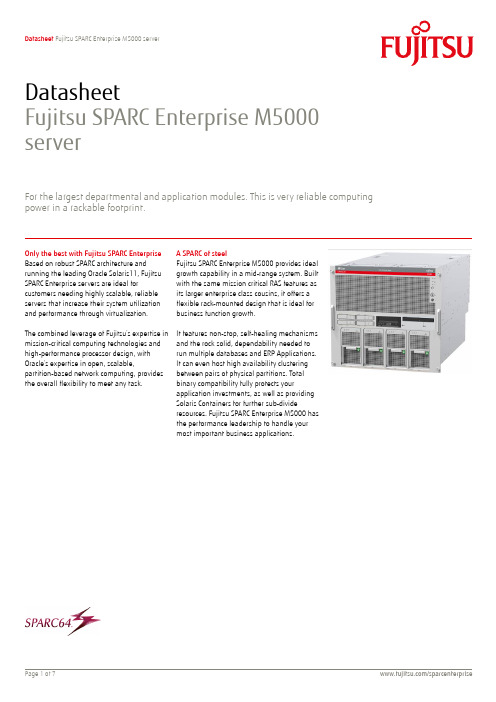
DatasheetFujitsu SPARC Enterprise M5000 serverFor the largest departmental and application modules. This is very reliable computing power in a rackable footprint.A SPARC of steelOnly the best with Fujitsu SPARC Enterprise Fujitsu SPARC Enterprise M5000 provides ideal growth capability in a mid-range system. Built with the same mission critical RAS features as its larger enterprise class cousins, it offers a flexible rack-mounted design that is ideal for business function growth. Based on robust SPARC architecture and running the leading Oracle Solaris11, Fujitsu SPARC Enterprise servers are ideal forcustomers needing highly scalable, reliable servers that increase their system utilization and performance through virtualization.It features non-stop, self-healing mechanisms and the rock solid, dependability needed to run multiple databases and ERP Applications. It can even host high availability clustering between pairs of physical partitions. Totalbinary compatibility fully protects yourapplication investments, as well as providingSolaris Containers for further sub-divideresources. Fujitsu SPARC Enterprise M5000 has the performance leadership to handle your most important business applications. The combined leverage of Fujitsu’s expertise in mission-critical computing technologies and high-performance processor design, with Oracle’s expertise in open, scalable,partition-based network computing, provides the overall flexibility to meet any task.Features and benefitsFlexible investment protectionAll SPARC64 VI dual-core processor and SPARC64 VII+ quad-core Investment protection for years to come, less risk and lower cost of processor can be mixed and matched in the servers and even ownership.partitions.Scales to nearly twice the performance with the same number of Supports up to 4 physical partitions and thousands of Solaris sockets and similar space and power requirements.Containers, with dynamic reconfiguration and optional FujitsuFast deployment of new applications with total availability for PRIMECLUSTER inter-partition clustering. business critical processes.Reliability that makes you forgetEngineered with mainframe class self-healing capability. Best suited to the needs of growing databases, financial and other All circuits, processors and memory are constantly monitored to high volume applications.ensure correct and continuous operation.Manages itself so you don’t have to.Self-managing hardware also maximizes the opportunity forapplications to work at peak performance.World’s most advanced OS, Oracle Solaris 11Whole network can be virtualized by mapping physical network Minimizes costs of server administration and maintenance entities onto virtualization entitiesApplication asset protection by non-disruptive upgradesSolaris 10 Containers can help applications run on Solaris 11 Maximum system operations time due to online systems update Boot Environment greatly reduces downtime for server updates abilityHighest security including delegated administration can minimize Protects business credibility by eliminating information exposure risks of attacks and business disruption risksTopicsReliability that makes you forgetFlexible investment protectionWhen Fujitsu designed Fujitsu SPARC Enterprise M5000 they looked to their long mainframe heritage to provide the quality and robustness needed in an important mid-range platform. The result is a most reliable, and highly scalable, self-sustaining system. That works well with the world’s most popular business application systems anddatabases. By placing the widest range of error checking and correction systems directly into the hardware, the platform manages itself. This relieves system administrators from most of the difficult diagnostic and recovery tasks required with many other systems. Once you own Fujitsu SPARC Enterprise system you will soon forget the operational problems of the past. Like the engine management systems in the finest cars, everything is monitored and self-managed to ensure all applications work non-stop at the peak of their capability. Fujitsu has invested in your future by ensuring that new processors can be installed in existing systems. Even better they can be mixed, on the same system boards and in the same physical partitions, with previous processors. This provides unrivalled investment protection and - as you don’t need to replace servers so often - it can also reduce your overall IT spends.As advances in processor technology have continued, Fujitsu SPARC Enterprise and SPARC 64 processors provide the ability to significantly increase performance over time. You can either add more processors (up to 32 cores with Fujitsu SPARC Enterprise M5000) or employ new processors with almost twice the performance. In the latter case the increased performance comes with almost no increase in data center power consumption or additional heat management.World’s most advanced OS, Oracle SolarisTo ensure that all that performance can be fully used, support for up to 4 physical partitions and thousands of Solaris Containers lets you quickly and dynamically reconfigure the system for both existing and new business processes. Plus, in conjunction with Fujitsu PRIMECLUSTER middleware you can also implement fullymission-critical clustered solutions, between physical partitions, inside your M5000. Solaris is the only OS that has the scalability, security, and diagnostic features, to fully and quickly comprehend the situation, if a major application problem occurs. That is one of the reasons Solaris has the largest application portfolio and why it is the development platform of choice for many of the world’s major business applications.Technical detailsProcessorProcessor quantity and type 2–8x SPARC64 VII+, SPARC64 VIProcessor options SPARC64 VII+ quad-core processor (2.66GHz, 128KB L1 cache on core, 11MB L2cache per chip)SPARC64 VI dual-core processor (2.15GHz, 256KB L1 cache on core, 5MB L2 cacheper chip)MemoryMemory slots 64 slotsMemory slot type DDR2 SDRAMMemory capacity (min. – max.) 16GB–512GBMemory protection ECCExtended ECCMemory Mirroring supportMemory PatrollingMemory modules 8GB Memory Expansion (4x 2GB DIMM)16GB Memory Expansion (8x 2GB DIMM)32GB Memory Expansion (8x 4GB DIMM)64GB Memory Expansion (8x 8GB DIMM)Drive baysHard disk bay configuration 4x 2.5-inch hot-swap SASHard disk drives 300GB 2.5-inch 10,000rpm600GB 2.5-inch 10,000rpmTape drive bay configuration 1x 3.5-inch hot-swap bayTape drives DAT72 (option)Optical drive bay configuration 1x 128mm bayOptical drives CD-RW/DVD-RW (8xDVD-ROM, 6xDVD-RW, 24xCD/CD-R, 10xCD-RW)InterfacesLAN/Ethernet 2 ports (Gbit/s, RJ45)Remote Cabinet Interface (RCI) 1 portService LAN for XSCF 2 ports (10/100Mbit/s, RJ45)Service serial for XSCF 1 port (RS232C, RJ45)SlotsPCI Express 8x PCI Express (x8, full-height, short)PCI-X 2x PCI-X (64/32 bit, 66/133 MHz, 3.3V Universal, short)Note Expandable to 50 slots (PCI Express, PCI-X) when using 4x External I/OExpansion UnitsSupported operating systemsOracle Solaris 10 8/07 or laterVII+SPARC64Oracle Solaris 11Oracle Solaris 10 11/06 or laterSPARC64VIOracle Solaris 11Operating system release link /sparcenterprise/manual/notes/Server managementService processor eXtended System Control Facility (XSCF)Supported software Enhanced Support FacilityVirtualizationVirtualization features Hardware partitioningDynamic ReconfigurationCapacity on demandSolaris ContainerR AS features P ower supply unit,Processor RAS Integer register protected by ECCL1 cache protected by parity and redundancy and L2 cache protected by ECCDynamic way degradation in L1, L2 cache and TLBHardware Instruction RetryDynamic chip/core degradationOperation of processor is recorded automaticallyRedundant components Memory (mirror configuration)Hard disk drive (software RAID)PCI card (multi-path configuration)FanPower supply unit,Power systemHot-swap components Hard disk drive (software RAID)PCI cardTape drive (DAT)External I/O expansion unitsFanPower supply unit,Degradation features Dynamic degradation MemoryHard disk drive (software RAID)FanPower supply unit,Processor (chip, core, cache)degradationStaticMemoryI/O boardHard disk drivePCI cardsFanDimensions / WeightRack-mount (W x D x H) 444 x 810 x 440 mm ; 10U17.5 x 31.9 x 17.3 inches ; 10UWeight 125 kg275 lb.EnvironmentSound pressure (LpAm) 60 dB (A)Operating ambient temperature 5–35°C (depending on altitude)41–95°F (depending on altitude)Operating relative humidity 20–80%Operating altitude 0–3,000 m0–10,000 ftElectrical valuesRated voltage range AC 200–240 VRated frequency range 50/60 HzRated current max. 24–48 AActive power max. 3,270 WApparent power max. 3,406 VAHeat emission 11,772 kJ/hComplianceEurope CERoHSUSA/Canada FCCUL/CSAJapan VCCIChina Chinese RoHSKorea MICTaiwan BSMICompliance note There is general compliance with the safety requirements of major countries.National approvals required in order to satisfy statutory regulations or for otherreasons can be applied for on request.Warranty and support servicesService link /supportMore informationIn addition to Fujitsu SPARC EnterpriseM5000, Fujitsu provides a range of platform solutions. They combine reliable Fujitsu products with the best in services,know-how and worldwide partnerships.Dynamic InfrastructuresWith the Fujitsu Dynamic Infrastructures approach, Fujitsu offers a full portfolio of ITproducts, solutions and services, ranging from clients to datacenter solutions, Managed Infrastructure andInfrastructure-as-a-Service. How much you benefit from Fujitsu technologies and services depends on the level ofcooperation you choose. This takes IT flexibility and efficiency to the next level.Computing Products/global/services/computing/ - PRIMERGY: Industrial standard server - SPARC Enterprise: UNIX server- PRIMEQUEST: Mission-critical IA server - ETERNUS: Storage system - BS2000/OSD: Mainframe - GS21: Mainframe - ESPRIMO: Desktop PC - LIFEBOOK: Notebook PC - CELSIUS: WorkstationSoftware/software/- Interstage: Application infrastructure software- Systemwalker: System management software- Symfoware: Database software - PRIMECLUSTER: Clustering softwareLearn more about Fujitsu SPARC Enterprise M5000, please contact your Fujitsu sales representative, Fujitsu business partner, or visit our website.©Copyright 2010 Fujitsu Limited. Fujitsu, the Fujitsu logo, PRIMERGY,PRIMEQUEST, ETERNUS, BS2000/OSD, GS21, ESPRIMO, LIFEBOOK, CELSIUS, Interstage, Systemwalker, Symfoware, PRIMECLUSTER are trademarks or registered trademarks of Fujitsu Limited in Japan and other countries. /sparcenterprise/GLOVIA is a trademark of GLOVIAInternational LLC in the United States and other countries.Fujitsu Green Policy Innovation is ourworldwide project for reducing burdens on the environment. Using our global know-how, we aim to resolve issues ofenvironmental energy efficiency through IT. Please find further information at:UNIX is a registered trademark of The Open Group in the United States and other countries.All SPARC trademarks are trademarks or registered trademarks of SPARCInternational, Inc. in the United States and other countries./global/about/environment/Oracle and Java are registered trademarks of Oracle and/or its affiliates.Other company, product and service names may be trademarks or registeredtrademarks of their respective owners.DisclaimerTechnical data subject to modification and delivery subject to availability. Any liability that the data and illustrations are complete, actual or correct is excluded. Designations may be trademarks and/or copyrights of the respective manufacturer, the use of which by third parties for their own purposes may infringe the rights of such owner.ContactFUJITSU LIMITEDWebsite: 2011-11-11 WW-EN。
Sun SPARC Enterprise M5000 服务器

Oracle Solaris:世界上最先进的操作系统 在过去 15 年以及未来更长的时间里,只有 Sun Oracle 通过 100%
的 Solaris 二 进 制 兼 容 性 , 来 确 保 提 供 投 资 保 护 。 Sun SPARC Enterprise M5000 服务器预装了 Oracle Solaris 10。Oracle Solaris 10 还提供了革命性的特性,包括动态跟踪 (Dtrace) 、Oracle Solaris ZFS、密码基础结构、IP 过滤器以及用户和进程权限管理。
和响应 crossbar
系统总线带宽(内存) z 64 GB/s peak,24.831 GB/s stream(复制)
系统总线带宽 (I/O)
z 16 GB/s peak
用于系统管理的服务处理器
最多 4 个动态域
2
Oracle 产品介绍
存储
启动盘
z 最多 4 个内置 2.5 英寸 SAS 启动磁盘
MIC、CSA/UL
其他标志
WEEE 和中国 RoHS
主要 RAS 特性
z 端到端 ECC 保护
z 保证数据路径完整
z 自动恢复指令重试
z 总体 SRAM 和寄存器保护
z 动态一级缓存和二级缓存大幅降级
z ECC 和扩展 ECC 内存保护、内存镜像及预测性自我修复
z 故障隔离动态域
z 动态重配置
z 自动诊断和恢复
的一级缓存
z SPARC64 VII:64 KB 数据缓存和 64 KB 指令缓存
z SPARC64 VI:128 KB 数据缓存和 128 KB 指令缓存
每个 SPARC64 处理器 z SPARC64 VII+ 2.66GHz:11 MB 片上缓存
Sun SPARC Enterprise M4000 M5000 伺服器文档说明书
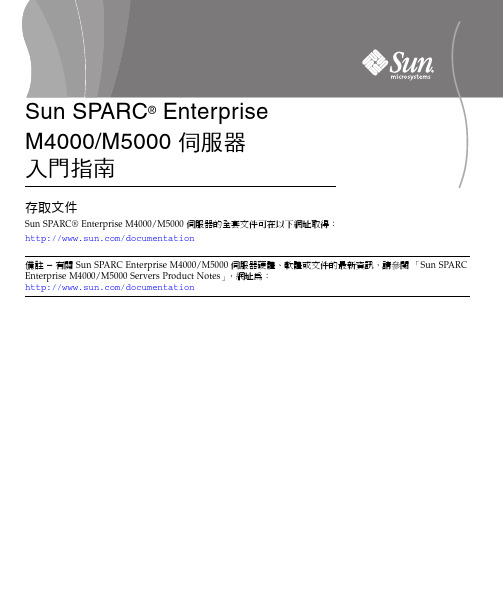
存取文件Sun SPARC® Enterprise M4000/M5000 伺服器的全套文件可在以下網址取得:/documentation備註 – 有關 Sun SPARC Enterprise M4000/M5000 伺服器硬體、軟體或文件的最新資訊,請參閱「Sun SPARC Enterprise M4000/M5000 Servers Product Notes」,網址為:/documentationSun SPARC Enterprise M4000/M5000 伺服器文件系統規劃與站點規劃• 「Sun SPARC Enterprise M4000/M5000 伺服器簡介指南」• 「Sun SPARC Enterprise M4000/M5000 伺服器站點規劃指南」• 「Sun SPARC Enterprise 設備機架裝配指南」系統安裝• 「Sun SPARC Enterprise M4000/M5000/M8000/M9000 Servers XSCFUser's Guide」• 「Sun SPARC Enterprise M4000/M5000/M8000/M9000 ServersAdministration Guide」Sun SPARC Enterprise M4000/M5000 伺服器工具組與伺服器包裝在一起,其中包括以下書籍:• 「Sun SPARC Enterprise M4000/M5000 伺服器入門指南」• 「Sun SPARC Enterprise M4000/M5000 伺服器安裝指南」• 「Sun SPARC Enterprise M4000/M5000 Servers Safety and ComplianceManual」管理• 「Sun SPARC Enterprise M4000/M5000/M8000/M9000 ServersAdministration Guide」• 「Sun SPARC Enterprise M4000/M5000/M8000/M9000 Servers XSCFUser's Guide」• 「Sun SPARC Enterprise M4000/M5000/M8000/M9000 Servers XSCFReference Manual」• 「Sun SPARC Enterprise M4000/M5000 Servers Product Notes」• 「Sun SPARC Enterprise M4000/M5000/M8000/M9000 ServersDynamic Reconfiguration (DR) User's Guide」修復與疑難排解• 「Sun SPARC Enterprise M4000/M5000 Servers Service Manual」全球化• 英文、法文、日文、韓文、簡體中文與繁體中文版的「Sun SPARCEnterprise M4000/M5000 伺服器入門指南」、「Sun SPARC EnterpriseM4000/M5000 伺服器安裝指南」、「Sun SPARC Enterprise M4000/M5000 Servers Safety and Compliance Manual」Sun SPARC Enterprise M4000/M5000 伺服器的安裝作業說明步驟 1• 確認電源、空調及底板面積需求。
M5000直读光谱仪用户手册
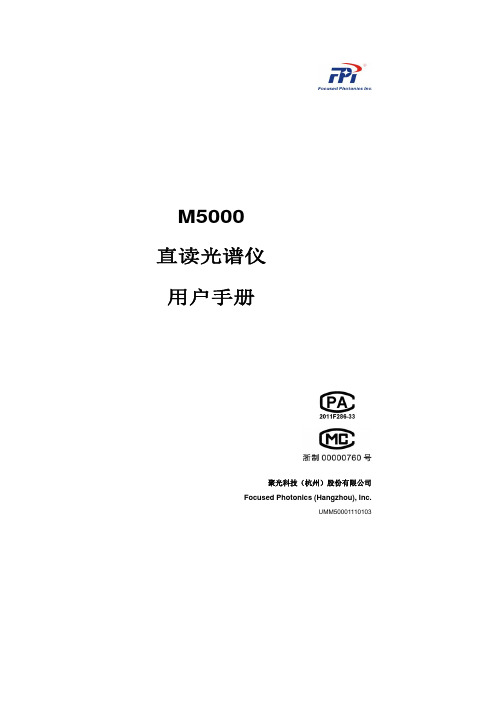
概况
本手册所介绍的产品在出厂前均经过严格的检验,以确保产品的质量。为了保证其安全、 可靠的运 行,获得正确的分析结果,用户必须严格按照本手册所述的使用方法进行操作。另外,恰当的运输、仓储 和安装及合理的操作和维护都有助于系统的安全正常运行。 本手册介绍了日常使用 M5000 直读光谱仪的信息,对 M5000 直读光谱仪的组成、安装、操作和维护 等内容作了详细的说明,同时也介绍了 M5000 台式直读光谱仪的构成和性能特点。它为受过专门培训或 具有仪器操作控制相关知识(例如自动化技术)的技术人员提供了准确的使用参考。操作人员必须正确地 理解本手册所提到的安全信息和警告信息,并运用到实际操作当中去。
许可标识
本分析仪已获得国家计量器具型式批准证书和制造计量器具许可证:
批注 [y1]: 有参考标准吗?
I
阅读说明
注意和警示信息
本手册介绍了 M5000 直读光谱仪的具体应用,以及如何启动、操作和维护该光谱仪。需特别指出的 是,本手册中的注意和警示信息至关重要(在手册中强调显示,并加有适当的图标) ,能有效地避免不恰 当的操作。 本手册所述产品的开发、制造、测试都把适当的安全标准放在首位。因此,如果用户按照本手册指导 进行装配、核准使用和维护,可避免因操作不当而造成的常规使用中的财产损失和人身危害。 本手册中有相关注意和警示信息。此类信息以特定图标显示,并附有相应的解释文字。本手册所使用 注意及警告信息释意如下: 图标 说明 提示标记和信息——表示在产品使用过程中提醒用户的一般信息,或本手册 中需一般关注的部分。 注意标记和信息——表示在产品使用过程中需注意的重要信息,或本手册中 需特别关注的部分。 警告标记和信息——表示在产品使用中,若没有遵守适当的安全措施,将会 造成本仪器无法正确测量,特别严重的情况可能会造成重大人身伤亡或财产 损坏事故。
SPARC Enterprise M4000 M5000服务器文档说明书
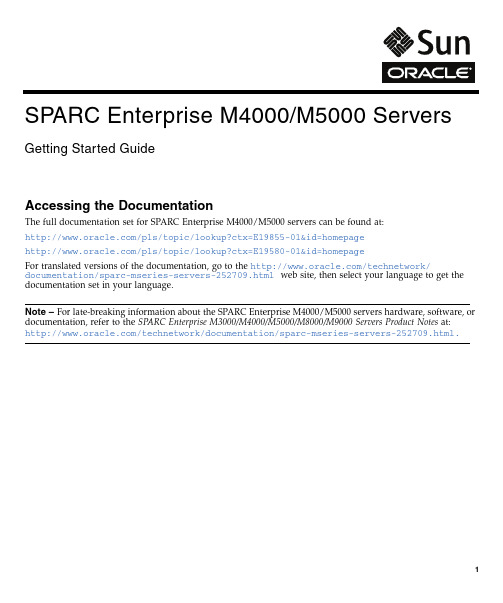
Accessing the DocumentationThe full documentation set for SPARC Enterprise M4000/M5000servers can be found at:/pls/topic/lookup?ctx=E19855-01&id=homepage/pls/topic/lookup?ctx=E19580-01&id=homepageFor translated versions of the documentation,go to the /technetwork/documentation/sparc-mseries-servers-252709.html web site,then select your language to get the documentation set in your language.Note –For late-breaking information about the SPARC Enterprise M4000/M5000servers hardware,software,or documentation,refer to the SPARC Enterprise M3000/M4000/M5000/M8000/M9000Servers Product Notes at:/technetwork/documentation/sparc-mseries-servers-252709.html.SPARC Enterprise M4000/M5000 Servers Getting Started GuideSPARC Enterprise M4000/M5000Servers DocumentationSystem Planning and Site Preparation •SPARC Enterprise M4000/M5000Servers Overview Guide •SPARC Enterprise M4000/M5000Servers Site Planning Guide •SPARC Enterprise Equipment Rack Mounting GuideSystem Installation •SPARC Enterprise M4000/M5000Servers Installation Guide •SPARC Enterprise M4000/M5000Servers Service Manual•SPARC Enterprise M4000/M5000Servers Safety and Compliance Guide •SPARC Enterprise M3000/M4000/M5000/M8000/M9000Servers User’s Guide for XSCF•SPARC Enterprise M3000/M4000/M5000/M8000/M9000Servers Administration GuideThe SPARC Enterprise M4000/M5000servers kit is packaged with the server and includes the following books:•SPARC Enterprise M4000/M5000Servers Getting Started Guide •Important Legal and Safety Information•SPARC Enterprise M4000Server Unpacking Guide•SPARC Enterprise M5000Server Unpacking GuideAdministration•SPARC Enterprise M3000/M4000/M5000/M8000/M9000ServersAdministration Guide•SPARC Enterprise M3000/M4000/M5000/M8000/M9000Servers User’sGuide for XSCF•SPARC Enterprise M3000/M4000/M5000/M8000/M9000Servers XSCFReference Manual•SPARC Enterprise M4000/M5000/M8000/M9000Servers Capacity onDemand(COD)User’s Guide•SPARC Enterprise M3000/4000/M5000/M8000/M9000Servers Product Notes•SPARC Enterprise M4000/M5000/M8000/M9000Servers DynamicReconfiguration(DR)User’s GuideRepair and Troubleshooting •SPARC Enterprise M4000/M5000Servers Service Manual •SPARC Enterprise M3000/M4000/M5000/M8000/M9000Servers AdministrationGuideInstallation Task Map for SPARC Enterprise M4000/M5000Servers Step1•Verify power,air conditioning,and floor area requirements.—Refer to the SPARCEnterprise M4000/M5000Servers Site Planning Guide and the SPARC Enterprise EquipmentRack Mounting Guide.Step2•Set up the equipment rack.—Refer to the SPARC Enterprise Equipment Rack MountingGuide.Step3•If your server was preinstalled in an equipment rack,proceed to Step5to connect yourconsole to a server.•If your server needs to be rackmounted in an equipment rack,proceed to Step4.Step4•Mount the server in the equipment rack.—Refer to the SPARC Enterprise EquipmentRack Mounting Guide.Step5•Connect the console to a server.—Refer to the SPARC Enterprise M4000/M5000ServersInstallation Guide.Step6•Connect the power cables.—Refer to the SPARC Enterprise M4000/M5000ServersInstallation Guide.Step7•Power on the input power source.—Refer to the SPARC Enterprise M4000/M5000Servers Installation Guide.Step8•Prepare information for hardware configuration.—Refer to the SPARC EnterpriseM3000/M4000/M5000/M8000/M9000Servers User’s Guide for XSCF.Step9•Power on the server.Check that POST runs successfully on the eXtended systemcontrol facility unit(XSCFU)and confirm there are no errors.—Refer to the SPARCEnterprise M4000/M5000Servers Installation Guide.Step10•Set up the XSCFU for network access.—Refer to the SPARC Enterprise M3000/M4000/M5000/M8000/M9000Servers Administration Guide.Step11•If additional hardware or peripheral devices are to be installed into your server,proceed to Step12.•If additional hardware or peripheral devices are not to be installed into the server,proceed to Step16.Step12•Turn off the input power source.—Refer to the SPARC Enterprise M4000/M5000ServersInstallation Guide.Step13•Install additional hardware or peripheral devices.—Refer to the documentation thatcame with the hardware or peripheral devices for details.Step14•Turn on the input power source.—Refer to the SPARC Enterprise M4000/M5000ServersInstallation Guide.Step15•Allow each domain to run through POST and confirm there are no errors.Step16•Check the network settings and connections.—Refer to the SPARC Enterprise M4000/M5000Servers Installation Guide.Step17•Confirm operation by using Oracle VTS software.—Refer to the SPARC EnterpriseM4000/M5000Servers Installation Guide and the Oracle VTS user’s guide.Step18•Make the initial settings for each domain.—Refer to the SPARC Enterprise M3000/M4000/M5000/M8000/M9000Servers Administration Guide.Accessing DocumentationYou can view,print,or purchase a broad selection of documentation,including localized versions,at:/technetwork/documentation/sparc-mseries-servers-252709.html Contacting Technical SupportIf you have technical questions about this product that are not answered in this document,go to:https://Copyright©2007,2011,Oracle and/or its affiliates.All rights reserved.FUJITSU LIMITED provided technical input and review on portions of this material. Copyright©2007,2011,Oracle et/ou ses affiliés.Tous droits réservés.Entrée et revue tecnical fournies par FUJITSU LIMITED sur des parties de ce matériel.Part No.: E21595-01。
Sun SPARC Enterprise M5000服务器介绍
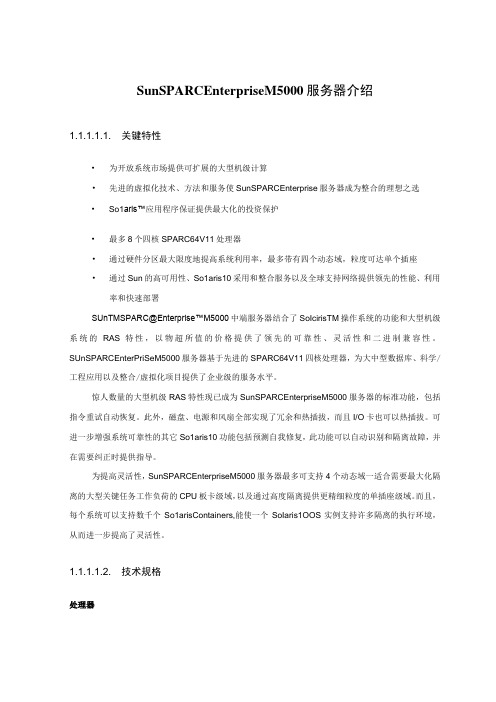
SunSPARCEnterpriseM5000服务器介绍1.1.1.1.1. 关键特性•为开放系统市场提供可扩展的大型机级计算•先进的虚拟化技术、方法和服务使SunSPARCEnterprise服务器成为整合的理想之选•So1aris™应用程序保证提供最大化的投资保护•最多8个四核SPARC64V11处理器•通过硬件分区最大限度地提高系统利用率,最多带有四个动态域,粒度可达单个插座•通过Sun的高可用性、So1aris10采用和整合服务以及全球支持网络提供领先的性能、利用率和快速部署SUnTMSPARC@Enterprise™M5000中端服务器结合了SoIcirisTM操作系统的功能和大型机级系统的RAS特性,以物超所值的价格提供了领先的可靠性、灵活性和二进制兼容性。
SUnSPARCEnterPriSeM5000服务器基于先进的SPARC64V11四核处理器,为大中型数据库、科学/工程应用以及整合/虚拟化项目提供了企业级的服务水平。
惊人数量的大型机级RAS特性现已成为SunSPARCEnterpriseM5000服务器的标准功能,包括指令重试自动恢复。
此外,磁盘、电源和风扇全部实现了冗余和热插拔,而且I/O卡也可以热插拔。
可进一步增强系统可靠性的其它So1aris10功能包括预测自我修复,此功能可以自动识别和隔离故障,并在需要纠正时提供指导。
为提高灵活性,SunSPARCEnterpriseM5000服务器最多可支持4个动态域一适合需要最大化隔离的大型关键任务工作负荷的CPU板卡级域,以及通过高度隔离提供更精细粒度的单插座级域。
而且,每个系统可以支持数千个So1arisContainers,能使一个SoIaris1OOS实例支持许多隔离的执行环境,从而进一步提高了灵活性。
1.1.1.1.2. 技术规格处理器最多8个SPARC64V11四核处理器SPARCV9体系架构,ECC保护每个SPARC64处理器的缓存一级128-KB数据缓存和128-KB指令缓存每个SPARC64处理器的缓存二级5MB片上缓存时钟速度2.53GHz动态域So1aris10资源管理器,包括So1arisContainers 软件主要RAS特性端到端ECC保护;有保证的数据通道完整性;指令重试自动恢免;总体SRAM和寄存器保护;ECC和ExtendedECC内存保护、内存镜像及预测自我修复;完全硬件冗余;故障隔离的动态域;动态重配置;自动诊断和恢复;联机升级;并行维护;冗余网络连接;冗余存储器连接;安全强化的操作系统内核;实时操作系统升级;日志文件系统;安全强化的I/O驱动器;CPU脱机;内存页退役;和集群支持尺寸和重量高度:44.02厘米(17.33英寸)宽度:44.4厘米(17.48英寸)深度:81.57厘米(32.10英寸)重量:275公斤(605磅)。
M5000主机概念和使用手册说明书
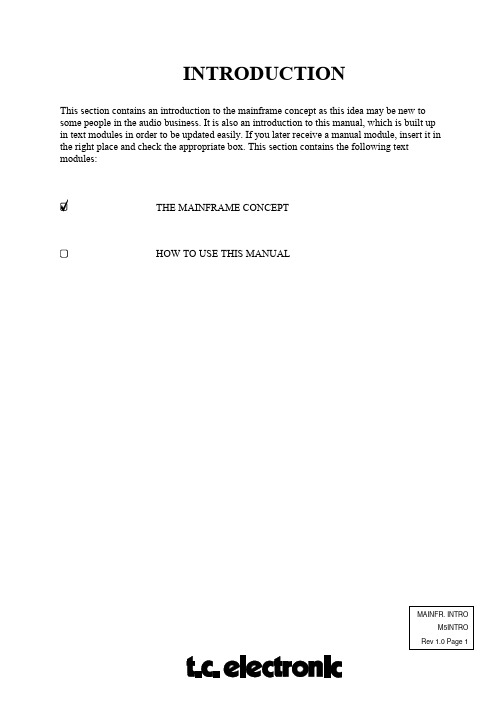
MAINFR. INTROM5INTROINTRODUCTIONThis section contains an introduction to the mainframe concept as this idea may be new to some people in the audio business. It is also an introduction to this manual, which is built up in text modules in order to be updated easily. If you later receive a manual module, insert it in the right place and check the appropriate box. This section contains the following text modules:THE MAINFRAME CONCEPTHOW TO USE THIS MANUALMAINFR. INTROM5INTRO THE M5000 MAINFRAME CONCEPT WHY A MAINFRAME ?The purpose of the mainframe concept is the flexibility to keep up with the ever evolving state of technology. New inventions developed because of the advancing needs of professional engineers can be implemented in the mainframe without he need to scrap a valued piece of equipment. Furthermore, only one user interface is needed to control several modules, i.e. the front panel of the ATAC is controlling one module at the time, although all modules installedare active. (Shown on fig. 1 is M5000).Fig. 1HARDWAREThe modules are installed in 4 slots placed on the rear panel. Each module is held in with only 2 screws which makes replacement of hardware for updates and upgrades very easy. Once placed into the slot the module is connected to a high speed 24 bit audio bus. 24 bit makes the M5000 well prepared for the future as 24 bit conversion is not likely to be exceeded for many years to come. The AD/DA converter features 18 bit resolution 64 times oversampling in, 20bit out. The 24 bit audio bus features up to 64 audio channels which makes the M5000"patchable" for almost any purpose (fig. 2).SOFTWAREAs the M5000 is totally software controlled it is essential that also the software is easily exchanged. New algorithms and programs will be available to you in different categories.Some of the programs will be created by other M5000 users and will be available as public domain software, i.e. users can share programs/sounds for free. Other programs andalgorithms will be created by well known engineers and musicians. There is more informationon the User Registration Form which we highly recommend that you return to the nearest TC office or to the head office in Denmark.New software will be available in 2 ways: Floppy Disk or Memory Card. Moreover, softwarecan be loaded into the M5000 via MIDI from another M5000 or from a computer with a MIDI interface (IBM tm compatible, Macintosh tm or Atari tm). An electronic bulletin board has been established at TC's head office, so if you have a modem connected to your computer you canget the latest software and information on the M5000. Here you can download the necessary software for dumping software from your computer to the M5000. More on this inAPPENDIX F.DSPFig. 2FLOPPY DISKThe floppy disk is IBM tm compatible and can be copied on any IBM/clone PC. You canborrow a colleague's disk if he should have the latest software version and transfer thissoftware into the permanent memory of the M5000. If your colleague has been charged forthis software the M5000 will prompt you for a unique access code in order to install thesoftware in your machine. As soon as you have the access code your M5000 will accept thenew software installation. So, where do you get the access code ? You call your dealer or TC. sales office and on basis of information provided by you (serial number, software type,payment method, etc.) this access code is generated. More information about this system willMAINFR. INTROM5INTRObe provided to registered M5000 owners as the first chargeable software updates becomeavailable.MEMORY CARDSoftware updates may be installed just as easy using the memory card. The memory card is a credit card sized card which exists in many different types and capacities. The M5000supports the JEIDA, PCMCIA type card, a world-wide portable computer standard.A freelance engineer often works on different gear. In this situation it is easy to bring his ownprograms stored on the memory card and install them in the different M5000s withoutoverwriting the existing programs. This is more thoroughly explained in the "PROGRAMHANDLING"-module in GENERAL INSTRUCTION SECTION.SOFT/HARDWARE FUTURE OPTIONSWhen new software packages are released, they will allow the M5000 owners to listen and try these for a limited active time - free of charge, thus enabling the user to hear and try the new sounds on your own machine, before purchase !New hardware modules are also planned in the future.MAINFR. INTROM5INTRO。
M5000直读光谱仪操作说明书LM-QC-SOP-01

直读光谱仪操作说明书文件编号LM-QC-SOP-01/A0生效日期2019.03.011.目的:规范直读光谱仪的操作,避免因操作失误引起事故,延长设备使用寿命。
2.范围:适用公司公司实验室直读光谱仪的操作说明。
3.操作权限3.1经培训合格的指定人员操作4.使用说明4.1仪器指标项目指标检测基体Fe、Al、Cu、Zn 等多种基体合金的成分测量检测时间视样品类型而定,一般 40s 左右光学系统帕型-龙格波长范围140~680)nm工作电源(220±20)V AC,(50±1)Hz,保护性接地的单相电源EMC IEC6100-4-2,IEC6100-4-4,IEC6100-4-5工作温度 (10~30)℃存储温度(0~45)℃工作湿度 (20~80)%氩气纯度要求 99.999%氩气进口压力 0.5MPa氩气流量激发流量约 3.5L/min,维持流量约 0.4L/min,待机流量约 0.1L/min尺寸长 702mm,宽 603mm,高 425mm重量约 80kg激发最大功率 400W待机平均功率100W光源类型可编程脉冲数字光源放电频率最高 1000 Hz放电电流最大 400A引燃点火脉冲(1~14)kV火花激发脉冲 (20~230)V电弧激发脉冲 (20~60)V激发台孔径 13mm4.2仪器组成4.2.1 M5000 直读光谱仪由光源、激发台、光学系统、数采系统等组成,4.2.2 仪器部件说明4.4电路连接根据稳压器说明书上的说明将稳压器接入供电电网,稳压器的输出连接多用插排。
要求接线插排能承受至少 10A 电流并且内部地线完好。
确定仪器开关处于关闭状态下,连接电源线和网线。
网线另一端连接到 PC 机,将打印机等设备同时连接到 PC 机的接口,插接 PC 机和打印机电源。
将仪器与 PC 机连接起来,建议使用仪器自带以太网线,连接方式如图所示。
正面图背面图4.4气路连接示意图4.5工作环境要求4.5.1作空间,附近应无有害、易燃及腐蚀性的气体,不要与化学分析放在一起,保证至少十平方米以上空间。
SUN SPARC Enterprise M4000 M5000 服务器 说明书

SPARC Enterprise M4000/M5000 服务器安装指南文件号码:820-1361-14手册代码:C120-E351-07ZH2010 年 12 月,修订版 A请回收版权所有 © 2007,2010,Oracle 和/或其附属公司。
保留所有权利。
FUJITSU LIMITED 对本文档的某些部分提供了技术支持并进行了审校。
对于本文档中介绍的产品和技术,Oracle 和/或其附属公司和 Fujitsu Limited 分别拥有相关的知识产权,此类产品、技术及本文档受版权法、专利法与其他知识产权法和国际公约的保护。
本文档及其相关产品和技术的使用、复制、分发和反编译均受许可证限制。
未经 Oracle 和/或其附属公司和 Fujitsu Limited 及其适用许可方(如果有)的事先书面许可,不得以任何形式、任何手段复制此类产品或技术或本文档的任何部分。
提供本文档并不意味着赋予您对相关产品或技术的任何明示或默示的权利或许可,而且本文档不包含也不表示 Oracle 或 Fujitsu Limited 或各自分支机构作出的任何种类的任何承诺。
本文档以及其中介绍的产品和技术可能包含已从 Oracle 和/或其附属公司和 Fujitsu Limited 供应商处获得版权和/或使用许可的第三方知识产权,包括软件和字体技术。
根据 GPL 或 LGPL 的条款,一经请求,最终用户可以使用受 GPL 或 LGPL 约束的源代码副本(如果适用)。
请与 Oracle 和/或其附属公司或 Fujitsu Limited 联系。
本发行版可能包含由第三方开发的内容。
本产品的某些部分可能是从 Berkeley BSD 系统衍生出来的,并获得了加利福尼亚大学的许可。
UNIX 是 X/Open Company, Ltd. 在美国和其他国家/地区独家许可的注册商标。
Oracle 和 Java 是 Oracle 和/或其附属公司的注册商标。
富士通SPARC企业M9000服务器数据手册说明书

数据手册FUJITSU SPARC ENTERPRISE M9000服务器满足关键任务企业级应用对于稳定性、 可扩展性和投资保护的一切需求FUJITSU SPARC ENTERPRISE 服务器永远是您的最佳选择基本柜和扩展柜 秉承SPARC 的优良传统正如您对用于大多数重要任务的服务器的预期,FUJITSU SPARCEnterprise M9000服务器拥有大型机的所有优越品质。
该服务器不仅具备坚如磐石的绝对可靠性和先进功能,而且还拥有可保护您的投资并增强您的业务所需的全面Oracle Solaris 二进制兼容性。
FUJITSU SPARC Enterprise 服务器基于 可靠的SPARC 架构,运行世界领先的Oracle Solaris 10操作系统,可通过虚拟化提高系统利用率和性能,是需要高可扩展性、高可靠性服务器的客户的理想选择。
结合Fujitsu (富士通)在关键业务计 算技术和高性能处理器设计方面的丰富经验以及Oracle 在开放式、可扩展、基于分区的网络计算方面的资深优势,此款服务器带来了能满足所有任务需求的整体灵活性。
其扩展分区功能和Oracle Solaris 容器所带来的丰富虚拟化生态系统与动态重新配置相结合,无需额外成本,即可实现不间断的运行和资源的充分利用。
领先的基准测试性能、世界最佳的应用程序以及优越的处理器可扩展性让该开放式系统平台更具吸引力。
基本柜性能和优势灵活的投资保护可以在服务器中,甚至是分区中混用SPARC64TM VI//VII+双核处理器与SPARC64TM VII四核处理器。
通过动态重新配置和可选的FUJITSU PRIMECLUSTER分区间集群,最多可支持24个物理分区和数以千计的Oracle Solaris容器。
满足用户的投资保护需求,更小的风险,更低的拥有成本。
在CPU路数、空间需求、能耗需求不变的情况下,性能可扩展近两倍。
无需中断关键业务进程,即可快速部署新应用。
SPARC Enterprise M3000 服务器入门指南说明书

SPARC Enterprise M3000 服务器入门指南本指南介绍首次打开服务器电源并引导服务器所必须执行的基本步骤。
安装 SPARC Enterprise M3000 服务器之前,请检查关于修补程序的最新信息以及已知问题。
《SPARC EnterpriseM3000/M4000/M5000/M8000/M9000 服务器产品说明》中的信息优先级高于本文档中的信息。
《SPARC Enterprise M3000 服务器安装指南》中介绍了详细的安装信息,您可以通过文档 Web 站点获取该指南:/technetwork/documentation/sparc-mseries-servers-252709.html安全与法规遵从性信息执行安装之前,请参阅以下文档了解有关 SPARC Enterprise M3000 服务器的安全信息:■重要的法律和安全信息-产品包装箱中随附了此文档的印刷版本。
■《SPARC Enterprise M3000 Server Safety and Compliance Guide》-可通过文档 Web 站点联机获取该文档。
准备场地进行安装1.检验电源、空调和占地面积要求。
请参见《SPARC Enterprise M3000 服务器场地规划指南》。
2.对照服务器附带的“附件列表”检查交付的物品。
注册系统1.找到系统的序列号或者系统随附的客户信息表。
2.请访问以下 Web 站点注册系统:/service/warranty/index.xml#reg安装可选组件将服务器安装到机架中之前,首先必须安装随服务器一起订购的任何可选组件,如 DIMM、PCIe 卡等。
有关安装可选组件的说明,请参阅《SPARC Enterprise M3000 Server Service Manual》。
将系统装配到机架中有关机架装配说明,请参阅《SPARC Enterprise 设备机架装配指南》(联机版本)和滑轨随附的滑轨工具包说明。
Sun SPARC Enterprise M4000M5000 服务器入门指南
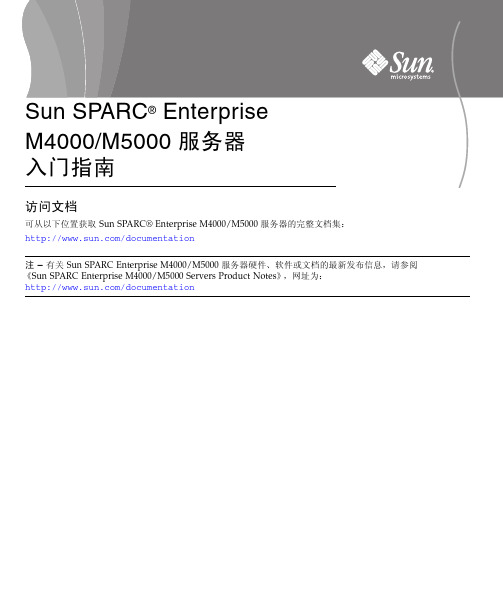
访问文档可从以下位置获取 Sun SPARC® Enterprise M4000/M5000 服务器的完整文档集:/documentation注 – 有关 Sun SPARC Enterprise M4000/M5000 服务器硬件、软件或文档的最新发布信息,请参阅《Sun SPARC Enterprise M4000/M5000 Servers Product Notes》,网址为:/documentationSun SPARC Enterprise M4000/M5000 服务器文档系统规划和场地准备●《Sun SPARC Enterprise M4000/M5000 服务器概述指南》●《Sun SPARC Enterprise M4000/M5000 服务器场地规划指南》●《Sun SPARC Enterprise 设备机架装配指南》系统安装●《Sun SPARC Enterprise M4000/M5000/M8000/M9000 Servers XSCFUser's Guide》●《Sun SPARC Enterprise M4000/M5000/M8000/M9000 ServersAdministration Guide》Sun SPARC Enterprise M4000/M5000 服务器工具包随服务器一起提供,其中包括以下几本书:●《Sun SPARC Enterprise M4000/M5000 服务器入门指南》●《Sun SPARC Enterprise M4000/M5000 服务器安装指南》●《Sun SPARC Enterprise M4000/M5000 Servers Safety and ComplianceManual》管理●《Sun SPARC Enterprise M4000/M5000/M8000/M9000 ServersAdministration Guide》●《Sun SPARC Enterprise M4000/M5000/M8000/M9000 Servers XSCFUser's Guide》●《Sun SPARC Enterprise M4000/M5000/M8000/M9000 Servers XSCFReference Manual》●《Sun SPARC Enterprise M4000/M5000 Servers Product Notes》●《Sun SPARC Enterprise M4000/M5000/M8000/M9000 ServersDynamic Reconfiguration (DR) User's Guide》修复和故障排除●《Sun SPARC Enterprise M4000/M5000 Servers Service Manual》全球化●《Sun SPARC Enterprise M4000/M5000 服务器入门指南》、《SunSPARC Enterprise M4000/M5000 服务器安装指南》和《Sun SPARCEnterprise M4000/M5000 Servers Safety and Compliance Manual》的英文版、法文版、日文版、韩文版、简体中文版和繁体中文版Sun SPARC Enterprise M4000/M5000 服务器的安装任务图●如果服务器需要架装在设备机架中,请继续执行步骤 4。
M5000直读光谱仪操作规程2015-4-3
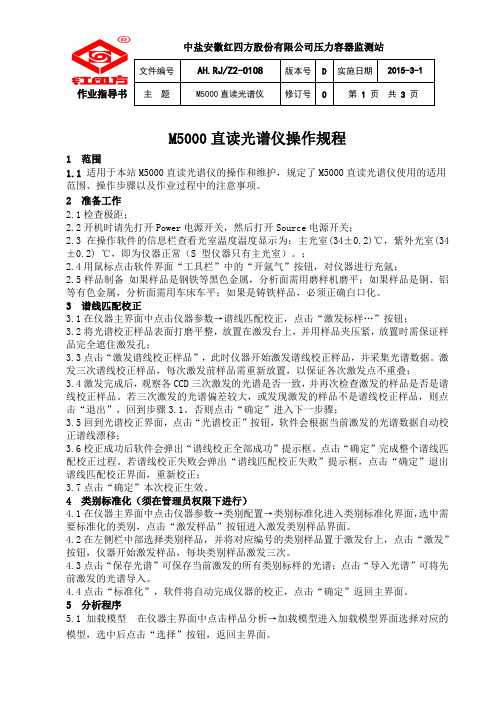
作业指导书主题M5000直读光谱仪修订号0 第 1 页共 3页M5000直读光谱仪操作规程1 范围1.1 适用于本站M5000直读光谱仪的操作和维护,规定了M5000直读光谱仪使用的适用范围、操作步骤以及作业过程中的注意事项。
2 准备工作2.1检查极距;2.2开机时请先打开Power电源开关,然后打开Source电源开关;2.3在操作软件的信息栏查看光室温度温度显示为:主光室(34±0.2)℃,紫外光室(34±0.2) ℃,即为仪器正常(S 型仪器只有主光室)。
;2.4用鼠标点击软件界面“工具栏”中的“开氩气”按钮,对仪器进行充氩;2.5样品制备如果样品是钢铁等黑色金属,分析面需用磨样机磨平;如果样品是铜、铝等有色金属,分析面需用车床车平;如果是铸铁样品,必须正确白口化。
3 谱线匹配校正3.1在仪器主界面中点击仪器参数→谱线匹配校正,点击“激发标样…”按钮;3.2将光谱校正样品表面打磨平整,放置在激发台上,并用样品夹压紧,放置时需保证样品完全遮住激发孔;3.3点击“激发谱线校正样品”,此时仪器开始激发谱线校正样品,并采集光谱数据。
激发三次谱线校正样品,每次激发前样品需重新放置,以保证各次激发点不重叠;3.4激发完成后,观察各CCD三次激发的光谱是否一致,并再次检查激发的样品是否是谱线校正样品。
若三次激发的光谱偏差较大,或发现激发的样品不是谱线校正样品,则点击“退出”,回到步骤3.1。
否则点击“确定”进入下一步骤;3.5回到光谱校正界面,点击“光谱校正”按钮,软件会根据当前激发的光谱数据自动校正谱线漂移;3.6校正成功后软件会弹出“谱线校正全部成功”提示框。
点击“确定”完成整个谱线匹配校正过程。
若谱线校正失败会弹出“谱线匹配校正失败”提示框,点击“确定”退出谱线匹配校正界面,重新校正;3.7点击“确定”本次校正生效。
4 类别标准化(须在管理员权限下进行)4.1在仪器主界面中点击仪器参数→类别配置→类别标准化进入类别标准化界面,选中需要标准化的类别,点击“激发样品”按钮进入激发类别样品界面。
SPARC Enterprise M5000 简易操作及维护手册
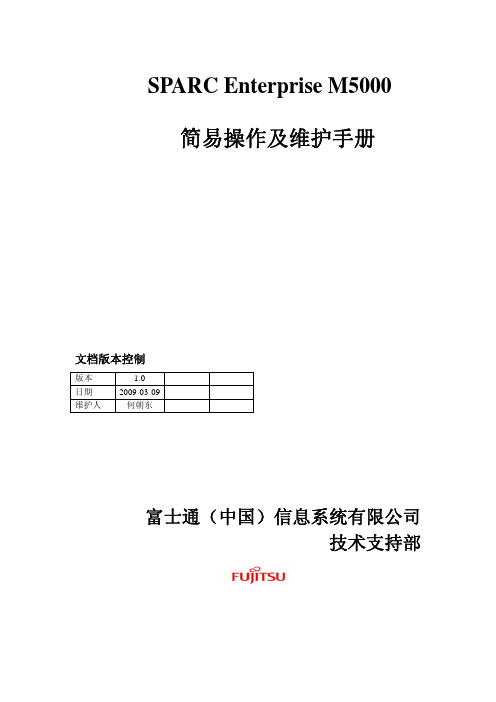
SPARC Enterprise M5000简易操作及维护手册文档版本控制版本 1.0日期 2009-03-09维护人何朝东富士通(中国)信息系统有限公司技术支持部目录一.SPARC Enterprise概述 (3)二.M5000机器外观视图 (3)三.M5000机器的连接和使用 (7)㈠ 串口连接 (7)㈡.XSCF LAN连接 (12)㈢普通网卡连接 (13)四.M系列机器Domain及OS的启动和console的切换 (13)五. OS里面的一些常规操作(通用命令) (16)六.出现问题时需要采取的一些操作及步骤 (17)㈠当系统还能够正常运行时 (17)㈡当系统无法正常运行时 (21)一.SPARC Enterprise概述:SPARC Enterprise家族由中高端的M系列(M4000,M5000,M8000,M9000)和低端的T系列(如T5220)组成,运行的都是Solaris操作系统。
像所有的UNIX服务器一样,它们都有自己的Service Processor(一般都是一块独立的管理卡,通电即可检测机器整体的状态,与主机OS是否启动没有关系)。
SPARC Enterprise家族M系列上面配置的都是XSCF管理卡,XSCF管理卡的操作都是一样的,而M4000,M5000都只配有一块XSCF管理卡。
本文主要讲述M5000的使用和日常维护。
因为有XSCF管理卡,所以机器的实际启动过程是XSC F→OBP(ok提示符下,与以前的sun机器相同)→OS。
二.M5000机器外观视图M5000机器的整体布局示意图如下:M5000机器的前视图类似如下(注意硬盘的槽位上面是有编号的):M5000机器右上角的放大图类似如下:如果机器出现硬件故障,一般需要客户提供类似如图的MODEL和SN。
一般情况下硬件如果有故障或报错,告警灯都会亮起。
M5000机器的后视图类似如下:M5000机器的后视图下部电源接口旁边的是IOU集成的2个网口,如图从右到左分别是ETHERNET#0和ETHERNET#1,它们在系统里面的名字分别是:bge0 bge1。
米兰变频器M5000说明书

M5000系列变频器用户手册前言感谢您使用米兰电子科技(上海)有限公司生产的M5000系列变频器。
M5000系列变频器是一款高性能矢量型的通用变频器。
在提高其稳定性的前提下增加了简易PLC、实用的PID调节、灵活的输入输出端子、参数在线修改、自识别信号传输故障、停电和停机参数存储、定长控制、摆频控制、RS485控制、现场总线控制等一系列实用先进的运行、控制功能。
为设备制造和终端客户提供了集成度高的一体化解决方案,对降低系统采购和运营成本,提高系统可靠性具有极大的帮助。
在使用M5000系列变频器之前,请变频器使用者及相关技术人员仔细阅读用户手册,以确保能正确安装和操作M5000系列变频器,使变频器发挥其最佳性能。
本手册如有改动,请以新版为准,恕不另行通知。
读者对象本用户手册适合以下人员阅读变频器专业安装人员,工程技术人员(电气工程师、电气操作工等),设计人员。
本书约定符号约定注意由于没有按要求操作,可能造成中等程度伤害或轻伤的场合。
危险由于没有按要求操作,可能造成死亡或重伤的场合。
—目录—第一章概要1.1 产品确认-------------------------------------------------------(3)1.2 安全注意事项-------------------------------------------------(4)1.3 使用注意事项------------------------------------------------- (7)1.4 报废注意事项-------------------------------------------------(9)第二章产品介绍2.1变频器系列型号-------------------------------- -------------(10)2.2 产品技术规范-------------------------------------------------(11)2.3 变频器的外观说明------------------------------------------(13)2.4外型尺寸-------------------------------------------------------(13)2.5选配件----------------------------------------------------------(14)第三章变频器的安装及配线3.1 变频器的安装环境-------------------------------------------(18)3.2 变频器封板的拆卸和安装------------------------------- (19)3.3 变频器配线的注意事项----------------------------------- (19)3.4 主回路端子的配线----------------------------------------- (20)3.5 基本运行配线图-------------------------------------------- (23)3.6 控制回路配置及配线-------------------------------------- (24)3.7 符合EMC要求的安装指导------------------------------ (30)第四章变频器的运行及操作说明4.1 变频器的运行----------------------------------------------- (33)4.2 键盘的操作与使用----------------------------------------- (35)第五章功能参数表5.1参数设置注意事项---------------------------------------- (45)5.2表中符号说明----------------------------------------------- (45)5.3P7组参数说明---------------------------------------------- (45)-1-5.4 功能代码表-------------------------------------------------- (45)第六章功能参数表详述6.1 基本运行功能参数组P0组------------------------------ (61)6.2 频率给定功能参数组P1组------------------------------ (68)6.3 起动制动功能参数组P2组----------------------------- (71)6.4辅助运行功能参数组P3组----------------------------- (73)6.5 辅助运行功能参数组P4组------------------------------ (80)6.6 保护相关功能参数组P5组----------------------------- (93)6.7 故障记录功能参数组P6组----------------------------- (96)6.8 闭环运行控制功能参数组P7组----------------------- (97)6.9 注塑机专用功能参程组P7-Z组----------------------- (102)6.10 程序运行参数组P8组--------------------------------- (105)6.11 纺织摆频参数组P9组--------------------------------- (109)6.12 密码和厂家功能参数组PF组------------------------ (112)6.13 矢量控制参数组(PA组)---------------------------- (112)第七章故障诊断及处理7.1 故障现象对策---------------------------------------------- (114)7.2 故障记录查询---------------------------------------------- (117)7.3 故障复位---------------------------------------------------- (117)第八章保养和维护8.1 日常保养及维护------------------------------------------ (118)8.2 定期保养及维护------------------------------------------ (118)8.3 变频器的保修--------------------------------------------- (119)第九章串行口RS485通讯协议9.1 通讯概述--------------------------------------------------- (120)9.2 通讯协议说明--------------------------------------------- (120)9.3 ASCII通讯协议------------------------------------------- (121)9.4 RTU通讯协议--------------------------------------------- (131)-2-第一章注意事项1.1 产品确认开箱时请认真确认:在运输中是否有破损或刮伤损坏现象,本机铭牌的额定值是否与您的订货要求相一致。
- 1、下载文档前请自行甄别文档内容的完整性,平台不提供额外的编辑、内容补充、找答案等附加服务。
- 2、"仅部分预览"的文档,不可在线预览部分如存在完整性等问题,可反馈申请退款(可完整预览的文档不适用该条件!)。
- 3、如文档侵犯您的权益,请联系客服反馈,我们会尽快为您处理(人工客服工作时间:9:00-18:30)。
临时切换shell成bash 临时修改终端类型 察看OS版本和主机名等 察看网卡配置及状态 察看主机解析文件 察看网卡配置文件hostname.NIC (NIC代表网卡名) 察看网卡的掩码 察看缺省路由 查看路由表 察看机器所有硬件设备 检查硬件状态 检查硬件配置 察看启动信息 察看操作系统的文件系统 察看分区空间使用情况 察看目录空间使用情况 切换用户及环境变量 察看所有用户信息 察看所有组信息 查找某进程 检查系统的补丁情况 查看系统的运行级别
相关命令
bash export TERM=vt100 uname -a ifconfig -a more /etc/hosts more /etc/hostname.bge0 more /etc/netmasks more /etc/defaultrouter netstat -rn more /etc/path_to_inst prtdiag -v prtconf dmesg more /etc/vfstab df -h df -k du –k su - username more /etc/passwd more /etc/group ps -ef|grep process_name patchadd -p showrev -p who -r
关于关机和重新启动的一些操作
关机的操作(退到OK状态) 关机的操作(对硬件断电) 重新启动的操作 重新启动的操作(重新检测硬件) 重新启动的操作(直接进单用户模式) 收集fjsnap日志 madmin工具Fra bibliotek相关命令
sync;shutdown -y -g0 -i0 sync;shutdown -y -g0 –i5 sync;shutdown -y -g0 –i6 sync;reboot -- -r sync;reboot -- -s
/opt/FJSVsnap/bin/fjsnap -a /fjsnap_$C_NAME
/usr/sbin/FJSVmadm/madmin
fjsnap -a /fjsnap_$C_NAME.tar
