Thermo洗板机SOP
SOPSB-002-00ThermoHeraeusX1离心机标准操作规程分析

Thermo Heraeus X1/X3FR 离心机标准操作规程生效日期:年月日复审日期:年月日颁发部门:质量保证部分发部门:医学事业部、项目合作部、研发部、技术支持部、生物样本库、技术部、质量控制部、质量保证部、市场部、销售部、客服部、培训部、人力资源部、财务部、综合管理部拷贝号:NO. /15文件变更历史:目录页码1 目的:..................................................................... 4...2 范围:..................................................................... 4...3 职责:..................................................................... 4...4 术语:..................................................................... 4...5 程序:..................................................................... 4...5.1 设备名称、用途、工作原理................................................... 4...5.2 设备使用条件............................................................... 4 .5.3 转子的选择:............................................................... 5 .5.4 控制面板操作方法...........................................................6...5.5 离心机的使用............................................................... 8 .5.6 清洁....................................................................... 9 .5.7维护与保养................................................................ 1..0..6 相关文件:................................................................ 1..1..7 依据及参考资料:.......................................................... 1..1.8 记录:.................................................................... 1..1..8.1 派生记录.................................................................. 1..1..1 目的:为了规范实验室仪器设备的管理,设立Thermo Heraeus X1/X3FR 离心机使用、清洁、维护标准操作规程,避免或减少人为的错误操作对实验仪器和操作人员的伤害,维护设备的正常运转和人员的人身安全。
Thermo Scientific Excelsior AS 组织处理机说明说明书

Product SpecificationsThermo ScientificExcelsior AS Tissue ProcessorThe Thermo Scientific™ Excelsior has become the byword for quality in tissue processing. It couples high cassette capacity and fast processing with an intuitive user interface and a wealth of safety features.The increasing demand for productivity and efficiency in the laboratory isaddressed in full by Excelsior AS tissue processor. The automated reagent monitoring and in-process reagent rotation minimizes downtime and reagent wastage compared to other tissue processors. Netmon remote monitoring makes support services available to the user in real time, and our xylene-free protocols can improve the laboratory environment. The new improved wax handling system further heightens the Excelsior operator experience.To find out more about the Thermo Scientific Excelsior AS tissue processor please visit our website at/pathologyReagent rotation and quality monitoring With the Excelsior AS tissue processor, alcohol quality is directly monitored using specific gravity, and the operator is alerted when replenishment is required. The unique ‘in process’ rotation of reagents eliminates disruption to your workflow and ensures that unspent reagents are not needlessly discarded nor any reagents overused. This produces significant cost savings as well as saving valuable laboratory staff time. With up to 300 cassettes per processing, the Excelsior AS tissue procesor is the true laboratory workhorse.Safety is a priorityPatented downdraft ventilation protects the operator when the chamber lid is opened. Furthermore, fan assisted ventilation is automatically activated when the reagent cabinet is opened, giving the operator additional protection. Additionally, as the operator does not need to fill or empty bottles, exposure to harmful fumes is avoided.Easier to use, easier to monitorThe sleek new touch screen and intuitive software interface allow easy setup of protocols, and rapid starting via the Daily Operations Mode. Instrument parameters can be remotely operated using Netmon, a system that evens allows the operator to check the instrument status from their home. QC information and instrument event logs are readily downloaded using the on-board USB port.M P A Thermo Fisher Scientificis an ISO Certified companyAnatomical Pathology Tudor Road, Manor ParkRuncorn, WA7 1TAUNITED KINGDOM +44 (0) 800 018 9396 +44 (0) 1928 534 0004481 Campus Drive Kalamazoo, MI 49008 UNITED STATES +1 (800) 522-7270/pathology© 2012 Thermo Fisher Scientific Inc. All rights reserved. All trademarks are the property of Thermo Fisher Scientific Inc. and its subsidiaries. Specifications, terms and pricing are subject to change. Not all products are available in all countries. Please consult your local sales representative for details.SPEC001_02a Product SpecificationsThermo Scientific Excelsior AS Features and BenefitsFeatures BenefitsClear and easy-to-read touch screen interface At-a-glance visual check of statusNewly developed intuitive control software Simplifies daily operation222 cassette capacity (300 in random baskets) Maximizes sample throughputAutomated in-process reagent rotation Eliminates manual handling of reagents and extends reagent lifetimeQuality of first reagent alcohol automatically monitored Reagent alcohol is only changed when necessaryThree distinct fill levels in processing chamber Shortens processing timesCircular chamber design with continuous agitation Better reagent circulation and temperature uniformity Patented downdraft ventilation system Protects the operator from fumes when the chamber is opened Potassium permanganate and charcoal filters Additional operator protection from formalin and solventvapoursReaction chamber viewing window Allows visual verification that samples are immersed Systematic logging and reporting of quality control data Historical records of productivity and instrument status arealways availableTen customised programs and five flush options Maximum flexibility for the widest range of tissue samples Suitable for xylene-free processing Reduces staff exposure to harmful chemicals and can improveprocessing qualityBattery back-up with up to four hours operation Allows processing to continue even if the power fails Access code protection To ensure only the designated staff can change settings orprotocolsRemote alarms and LIMS interfacing Keeps the user and the laboratory updatedPhysical and Electrical SpecificationsDimension (D x W x H) 580mm x 710mm x 1370mm (22.8" x 28" x 54")Weight 165 kg / 363 lb (empty); 250kg / 551lb (full)Power supply voltages 100-240 VACFrequency 50 / 60 HzPower 1300 VA (Maximum); 300 VA (Typical)Connections Serial RS232 (LIMS); RJ45 (Netmon)Certifications UL; CSA; IVD; Compliant with 21CFR part 11Ordering InformationExcelsior AS A82300001。
Wellwash及WellwashVersa洗板机-赛默飞

技术规格项目WellwashWellwash Versa清洗缓冲液通道数1个多达3个瓶子 2升洗瓶,2升废液瓶2×2升洗瓶,1×2升冲洗瓶,4升废液瓶洗头配置 1×8及1×12洗头 板类型96孔板清洗体积50-1000µl 预洗体积5-100ml 冲洗体积5-100ml分液体积50-400µl 残液量<1.5µl显示屏分辨率480×272/高对比度彩色显示屏数据连接USB 端口自动化兼容否Wellwash Versa 洗板机简单便捷、操作灵活适用于细胞成像中细胞清洗Wellwash 及Wellwash Versa 洗板机Thermo Scientific TM Wellwash TM 和Wellwash Versa TM 为两款便于使用的洗板机,其图形化用户界面九种语言版本及USB 端口为用户提供极大的便捷性。
Wellwash 为基础型号,仅用于清洗96孔板,可进行多种常规操作。
Wellwash Versa 为高级型号,亦可用于清洗细胞和384孔板,为科研应用提供更高的灵活性。
简单便捷、操作灵活 适用于ELISA 中微孔板清洗或细胞成像中细胞清洗Wellwash 洗板机非压力式洗瓶及废液瓶设计,提升安全性能清扫吸液模式可保证极其低的残液量,从而实现卓越的洗板性能及可靠的分析结果具有溢流清洗功能,清洗更彻底可清洗包括平底、U 型底、V 型底、C 型底和星型底在内的多种微孔板类型可调节的洗板参数,例如:分液、吸液高度及吸液速度,以实现最佳洗板性能USB 端口用于将程序通过U 盘一键导出及轻松更新内部软件通过高分辨率彩色图形化液晶显示用户界面和直观明了的功能键方便设置洗板程序内置软件可选择包括中、英在内的九种语言Wellwash Versa 洗板机Wellwash 洗板机可靠、安全的性能Wellwash 洗板机的洗瓶和废液瓶为非压力式设计,可将液体溢出的风险减到最低,并可防止洗液倒吸进泵体而损坏仪器。
Thermon 温控设备说明书

CONSTRUCTION 1 Stainless steel box2 Enclosure cover 2 mm with captive M6 stainless steel combo head screws and optional window3 Available with metal and non-metallic glandsPRODUCT FEATURES• Encapsulated electronics and control• One temperature control module for wide range of temperature control and limiter applications• Energy saving accurate electronic temperature control action• Data highway communication capability• Selectable automatic or manual reset limiter action • Control/limiter setting in degrees Centigrade or degrees Fahrenheit• Combines power junction box and control module in one unit• Also available as ambient thermostatNotes1. When located outdoors and subject to solar gain, some current de-rating will be required. Contact Thermon for additional information.2. The terminal blocks consist of:(6) 10 mm 2 line/load/PE terminals (3) 3 mm 2 comm. port terminals (3) 3 mm 2 alarm relay terminals (2 x 3) 2.5 mm 2 sensor terminalsSee installation instructions for maximum wire size.3. Refer to Form TEP0010, System Accessories - Heat Tracing Cables for additional accessories.temperature maintenance applications. Available in wall (WP) mount option, the ECM serves both the temperature control as well as the sensor and power connection for a heat trace circuit.The ECM-OS is housed in a stainless steel enclosure with an environmental protection rating of IP66. Depending on options selected, the ECM-OS may be used as a combination temperature control and limiter, a temperature controller with either low or high temperature alarm, or a temperature limiter. Rotary switches are provided for adjusting temperature control and limiter set points. The standard version of the ECM-OS communicates on a physical network of RS485 by using a Modbus RTU communication protocol. Additionally, an alternate CAN Bus communication network option is available.The ECM-OS is approved for use in both ordinary (non-classified) and hazardous (classified) areas.RATINGSOperating/control voltage ........................120/208/230 Vac Operating ambient range ..............................-60°C to 55°C Minimum ambient storage range ..............................-74°C Control switch type options......................SPST and DPST Switching current ratings 1SPST ......................30/30/20 amps (25°C, 40°C, 55°C) DPST .....................28/23/17 amps (25°C, 40°C, 55°C)Alarm output current rating ............................................2 A Electrical connection.................................terminal blocks 2Adjustable temp. control range ........................0° to 500°C Measurement range .....................................-60° to 500°C TMeasurement accuracy (ambient) ± 1°C (0°C to +55°C)± 2°C (0°C to -60°C)Temperature sensor(s) 100 Ohm three wire Platinum RTD High temp. alarm/trip ...................................programmable(auto or manual reset)RTD input circuitry ...........................intrinsically safe (Ex i)Life expectancy...........................................100,000 cyclesPRODUCT SPECIFICATIONSTraceNet ™ ECM-OS ™ELECTRONIC CONTROL MODULETHERMON The Heat Tracing Specialists ®European Headquarters: Boezemweg 25 • PO Box 205 • 2640 AE Pijnacker • The Netherlands • Phone: +31 (0) 15-36 15 370 Corporate Headquarters:100 Thermon Dr • PO Box 609 San Marcos, TX 78667-0609 • Phone: 512-396-5801 • 1-800-820-4328 For the Thermon office nearest you visit us at . . . Form TEP0138U-0715 • © Thermon Manufacturing Co. • Printed in U.S.A. • Information subject to change.II 2 G Ex eb mb [ib] IIC T4 Gb SIRA 12ATEX5239X II 2 D Ex tb IIIC T135°C IP66 DbInternational Electrotechnical CommissionIEC Certification Scheme for Explosive Atmospheres SIRA 12.0103XCERTIFICATIONS/APPROVALS123PRODUCT SPECIFICATIONSTraceNet ™ ECM-OS ™ELECTRONIC CONTROL MODULEMounting Options WP = Wall MountECM-C-12-P-WP-SP-OS-WPRODUCT REFERENCE LEGENDControl TypeC = Controller (withlow temp alarm)CH = Controller (withhigh temp alarm)L = Limiter CL = Controllerand Limiter Switch ConfigurationSP = Single Pole DP = Double Pole Comm. Network 0 = None 1 = RS4852 = CAN-BusNominalVoltage Range 1 = 120 Vac 2 = 230 Vac 3 = 208 VacCable ProfileP = RSX, VSX, BSX, KSX,HTSX, FP, HPT R = TESH MI = MIQ, MISNOTE: * = OPTIONALTYPICAL WIRING DIAGRAM (for controller with limiter)W* =Cover WindowRTDLimiter SensorRTDController Sensor。
サーモコン HEC 系列thermo-con 用户手册说明书

サーモコン HEC002-ATHERMO-CONModel No.HEC001 series HEC003 series HEC012 seriesHEC002 series HEC006 seriesKeep available whenever necessary.A_HEC-OM-J017Rev.May.2010© 2006 SMC CORPORATION All Rights ReservedThis manual is copyrighted and all rights are reserved by SMC Corporation, and may not, in whole or in part, be copied, photocopied or translated without prior written consent of SMC.HistoryHEC iHistoryVersion PrefaceContentsChap.1Chap.2Chap.3Chap.4Chap.5Chap.61.0 1.1Record of ChangesVersion ContentsDate 1.0 First editionJune.2006 1.1 The series name is added to the cover.The product photography of the cover is deleted. May.2010PrefaceHECiiPrefaceThank you very much for purchasing SMC Thermo-con.This manual contains description for communication of this product for your full benefit from this product.Read the operation manual carefully before use of this product, and understand the outline of theproduct and safety instructions well. Instructions in the categories, “Danger ”, “Warning ” and “Caution ”, are important for safety and must be duly followed.Please contact the following for any question and unclear points regarding the Thermo-con.SMC Corporation R&D Center Product Development Division-6Address: 4-2-2, KINUNODAI,TSUKUBAMIRAI-CITY , IBARAKI-KEN 300-2493, JAPAN Phone:+81-297-52-6666 Fax:+81-297-20-5007E-mail:***********************.jpNotice: The content of this manual can be revised without a previous notice.CONTENTSCONTENTSPages 1Preparation for Communication ------------------------------------------------- 1-12 Specifications of Communication Method ----------------------------------- 2-13 Communication Format ------------------------------------------------------------- 3-1 3.1Control code used for communication -------------------------------------------------------------- 3-1 3.2Command code list --------------------------------------------------------------------------------------- 3-1 3.3Communication procedures and format ------------------------------------------------------------ 3-2 3.4Calculation of checksum -------------------------------------------------------------------------------- 3-34 Details of Communication format ----------------------------------------------- 4-1 4.1Temperature setting (without writing EEPROM) -------------------------------------------------- 4-1 4.2Reading setting temperature --------------------------------------------------------------------------- 4-1 4.3Reading internal sensor --------------------------------------------------------------------------------- 4-2 4.4Reading external sensor -------------------------------------------------------------------------------- 4-3 4.5Reading alarm status ------------------------------------------------------------------------------------ 4-3 4.6Reading temperature average data ------------------------------------------------------------------ 4-5 4.7Offset setting (without writing EEPROM) ----------------------------------------------------------- 4-5 4.8Reading offset --------------------------------------------------------------------------------------------- 4-5 4.9Temperature setting (with writing EEPROM) ------------------------------------------------------ 4-6 4.10Offset setting (with writing EEPROM) --------------------------------------------------------------- 4-75 Troubleshooting ----------------------------------------------------------------------- 5-16 Communication Format andExamples of Answers from Thermo-con -------------------------------- 6-1 HEC iiiPreparation for CommunicationHEC 1-11 Preparation for CommunicationMake preparation for using communication facility as follows.1) Turn off the power switch of Thermo-con.2) Connect communication cable to communication connector (RS-485 of RS-232C) of Thermo-con. ・Use twist pair shield cable as communication cable.・Connect the host and thermo-con with the cross cable for RS-232C and the straight cable for RS-485. ・Connect shielded cable of communication cable to communication connector and drop it to FG(flame ground). ・Connection drawing for communication is shown in the Figures 1-1 and 1-2.・Length of communication cable for RS-485 shall be limited to around 500[m] in total, and that for RS-232C shall be 15[m]. ・If communication cable for RS-485 is longer, connect terminating resistance (220Ω,1/2w) to each + and - terminal of the host computer and the farthest Thermo-con. 3) Turn on the power switch of Thermo-con.4) Select communication types for all Thermo-cons. See the operation manual of the details. 5) That’s all for preparation of communication. Then if a communication command from the host computer is given, each Thermo-con will reply it.Figure1-2 Communication Connection (RS-232C)Host Computer RS-232CSymbolFG RD SD SG Thermo-con RS-232CRS CSShortPin No.Connector shell235SymbolFG RD SD SGFigure1-1 Communication Connection (RS-485)Host ComputerThermo-con No.1Thermo-con No.2Thermo-con No.3Internal connectionTerminating resistance 220Ω1/2WTerminating resistance 220Ω1/2WInternal connectionInternal connectionPin No.Connector shell125FG+-SGSymbolPin No.Connector shell125FG +-SGSymbol Pin No.Connector shell125FG +-SGSymbol Pin No.Connector shell125FG +-SGSymbolPin No.Connector shell125FG +-SGSymbolPin No.Connector shell125FG+-SGSymbolSymbolFG +-SGThermo-con No.16Specifications of Communication MethodHEC 2-12 Specifications of Communication Method・Standards ・・・・・・・・・・・・・・・・・・・・・・・・・・・・・・・・・・・・・ ・Circuit type ・・・・・・・・・・・・・・・・・・・・・・・・・・・・・・・・・・・ ・Communication type ・・・・・・・・・・・・・・・・・・・・・・・・・・・・Communication speed ・・・・・・・・・・・・・・・・・・・・・・・・・・ ・Character code ・・・・・・・・・・・・・・・・・・・・・・・・・・・・・・・・・Parity ・・・・・・・・・・・・・・・・・・・・・・・・・・・・・・・・・・・・・・・・・ ・Start bit ・・・・・・・・・・・・・・・・・・・・・・・・・・・・・・・・・・・・・・ ・Data length ・・・・・・・・・・・・・・・・・・・・・・・・・・・・・・・・・・・・Stop bit ・・・・・・・・・・・・・・・・・・・・・・・・・・・・・・・・・・・・・・・ ・Block check ・・・・・・・・・・・・・・・・・・・・・・・・・・・・・・・・・・・RS-485 or RS-232C Half duplex AsynchronousChangeable, 600,1200,2400,4800,9600,19200 bps ASCIISelect, Nil, even number, odd number 1bitSelect 7 bit or 8 bit.Select 1 bit or 2 bit. Sum checkNote: Values underlined indicate default values at all reset.It is set to these values when delivered.Communication FormatHEC 3-13 Communication Format3.1 Control code used for communication3.2 Command code listCommand code (COM)Contents31H Set temperature (without writing EEPROM) and read 32H Read internal sensor 33H Read external sensor 34H Read alarm status35H Read temperature average data(It is same as reading external sensor in this model.) 36H Set offset (without writing EEPROM) and read 37H Set temperature (with writing EEPROM) 38HSet offset (with writing EEPROM)Control codeASCII code ENQ 05H STX 02H ETX 03H ACK 06H CR 0DH SOH01H・”H” of ASCII code indicates hexa code.Communication FormatHEC3-2 3.3 Communication procedures and formatThe host computer has the initiative of sequence. Sequence always starts from the host computer and each Thermo-con replies it.If communication data is processed normally, the Thermo-con returns specified response and if processing communication data is failed, no response is returned.When no response is returned to the host computer from the Thermo-con even if waiting for 3 sec., resend the data. The Thermo-con returns response after waiting for 50 msec.For communication of plural number of communication data, wait until the return message isreceived from the thermo-con to send the next communication data. It sometimes cannot return the messages properly when the communication data is received successively.Selection of Unit SpecificationThere are two cases in communication format, which are specifying unit No. and not.・When one Thermo-con is used, select “without secifying unit” and when two or more Thermo-cons are used, select “ with specifying unit”.・When several Thermo-con are used with without specified unit No.,correct control is not realized due to data conflict.・In the case of use with specified unit No.,ensure to coincide communication No. and each Thermo-con unit No.(1)Setting ChangeHost → STX COMDataETXCheck sumCR101 100 10-1 10-2 (H) (L)ACK CR<Specifying unit> SOH UT STX COMDataETXCheck sumCR101 100 10-1 10-2 (H) (L)← Thermo-con ACKUT CR(2) Confirming and readingHost → ENQCOMCheck sumCR(H) (L) ← Thermo-con STX COMDataETXCheck sumCR101 100 10-1 10-2 (H) (L) ACKCR(Possible to omit)Communication Format<Specifying unit>Host→SOH UT ENQ COM Check sum CR(H)(L)SOH UT STX COM Data ETX Check sum CR10110010-110-2(H)(L)Host→ACK UT CR (Possible to omit)・COM indicates communication command.・UT indicates unit No. of each Thermo-con. Unit No. is the No. to identify each Thermo-cons when2 or more Thermo-cons are linked by communication. Set this No. with second mode of Thermo-con within O-F. (UT is the code adding 30H to unit No.. 30H---3FH.)・As for symbols at communication, minus is indicated by “-“ (2DH by ASCII code) and plus is indicated by “0” (30H by ASCII code).・In case of setting temperature and offset with communication, data out of set range isn’t memorised. (If communication format is correct, ACK returns.)・When writing in EEPROM is specified, changed data is memorized in EEPROM each time. Since writing life of EEPROM is (approx. 1 million times), EEPROM is changed only when data is changed.3.4Calculation of Check SumCalculation range ---------------- From the second byte to ETXwhen there is no ETX, add before check sum.Calculating method---------------Take out the lower 1 byte of the total.eg.) Set temperature to 30 deg.C (without unit specified)STX 31H 33H 30H 30H 30H ETX 3FH 34H CRTotal F4Heg.) Read Thermo-con internal sensor of unit No.2SOH 32H 05H 32H 36H 39H CRTotal 69HNote) Check sum is not ASCII code.Data of UT and Check SumCharacter data 0…9 ABCDEFASCII 30H…39H41H 42H 43H 44H 45H 46HUT and check sum 30H…39H(ditto)3AH 3BH 3CH 3DH 3EH 3FHHEC3-3Details of Communication Format4Details of Communication Format4-1 Temperature setting (without writing EEPROM)The host computer sets temperature of each Thermo-con. In this command, temperature setting data is not written in EEPROM. This data is invalidated by turning off power.The setting range is from 10.0 to 60.0 deg.C. As 0.1 deg.C is the minimum unit, the number in thehundredths place (10-2) should always be 0 (=30H). (When the value at every 0.01deg.C is input, it isrounded off.)STX 31H Setting data ETX Check sum CR10110010-110-2(H)(L)←Thermo-conACK CR<Specifying unit>SOH UT STX 31H Setting data ETX Check sum CR10110010-110-2(H)(L)ACK UT CR4-2Reading setting temperatureAs 0.1 deg.C is the minimum unit, the number in the hundredths place (10-2) is always 0 (=30H).Host→ENQ 31H Check sum CR(H)(L)←Thermo-conSTX 31H Setting data ETX Check sum CR10110010-110-2(H)(L)ACK CR (Possible to omit)HEC 4-1Details of Communication FormatHEC4-2 <Specifying unit> Host → SOHUT ENQ 31HCheck sum CR(H) (L)← Thermo-conSOH UT STX 31HSetting dataETXCheck sum CR101 100 10-1 10-2(H) (L)Host → ACKUT CR(Possible to omit)4-3Reading internal sensorAs the minimum unit is 0.01 deg.C, the value in the hundredths place can be read. Host → ENQ32HCheck sumCR(H) (L) ← Thermo-con STX 32HInternal sensorETXCheck sum CR101 100 10-1 10-2(H) (L)ACKCR(Possible to omit)Note )2DH is entered in 101 digit “-“ is attached to temperature data.<Specifying unit> Host → SOHUT ENQ 32HCheck sumCR(H) (L) SOH UT STX 32HInternal sensorETXCheck sum CR101 100 10-1 10-2(H) (L)Host → ACKUT CR(Possible to omit)Note )2DH is entered in101 digit “-“ is attached to temperature data.Details of Communication Format4-4 Reading external sensorAs the minimum unit is 0.01 deg.C, the value in the hundredths place can be read.Host→ENQ 33H Check sum CR(H)(L)←Thermo-conSTX 33H External sensor ETX Check sum CR10110010-110-2(H)(L)ACK CR (Possible to omit)Note)2DH is entered in 101digit “-“ is at tached to temperature data.<Specifying unit>Host→SOH UT ENQ 33H Check sum CR(H)(L)←Thermo-conSOH UT STX 33H External sensor ETX Check sum CR10110010-110-2(H)(L)Host→ACK UT CR (Possible to omit)Note)2DH is entered in 101digit “-“ is attached to temperature data.4-5 Reading alarm statusHost→ENQ 34H Check sum CR(H)(L)←Thermo-conSTX 34H Data ETX Check sum CRD1D2D3(H)(L)ACK CR (Possible to omit)HEC 4-3Details of Communication FormatHEC4-4 <Specifying unit> Host → SOHUT ENQ 34HCheck sumCR(H) (L) SOH UT STX 34HDataETXCheck sumCRD1 D2 D3 (H) (L)Host → ACKUT CR(Possible to omit)Data (D2, D2, D3) changes following bit line to ASCII code. (1 is for ON, 0 is for OFF) D123 22 21 20High temp. cut off alarm ERR12 Low temp. cut off alarm ERR13 UnusedOutput failure alarm ERR15D223 22 21 20Upper temperature limit alarm WRN Lower temperature limit alarm WRN Thermostat alarm ERR14DC power supply failure alarm ERR11D323 22 21 20External sensor failure alarm ERR18 Internal sensor failure alarm ERR17During Auto tuning or auto tuning warning ERR19 Flow switch alarm ERR16 or level switch alarm ERR20When some alarms/warnings go off at the same time, D1 to D3 reaches the added value.Ex. When the “Upper temperature limit alarm” and the “DC power voltage alarm” go off simultaneously,D2 will be 23X1+22X0+21X0+20X1=9(=39H).Details of Communication Format4-6 Reading temperature average dataNote) For this product, the average temperature data, Tm, indicates the temperature of the externalsensor. Refer to “4-4 Reading ex ternal sensor” for the format.4-7 Offset setting (without writing EEPROM)Set offset of each Thermo-con from host. In this command, offset data loses effect with furning power to OFF because it isn’t memorized into EEPROM.It can be set at a minimum of every 0.01 deg.C.STX 36H Offset ETX Check sum CRSymbol10010-110-2(H)(L)←Thermo-conACK CRNote)As for symbols, minus is indicated by “-“(=2DH) and plus is indicated by “0”(=30H).<Specifying unit>SOH UT STX 36H Offset ETX Check sum CRSymbol10010-1 10-2(H)(L)←Thermo-conACK UT CRNote)As for symbols, minus is indicated by “-“(=2DH) and plus is indicated by “0”(=30H).4-8 Reading offsetAs the minimum unit is 0.01 deg.C, the value in the hundredths place can be read.Host→ENQ 36H Check sum CR(H)(L)←Thermo-conSTX 36H Offset ETX Check sum CRSymbol10010-110-2(H)(L)ACK CR (Possible to omit)Note) As for symbols, minus is indicated by “-“(=2DH) and plus is indicated by “0”(=30H).HEC 4-5Details of Communication FormatHEC4-6 <Specifying unit> Host → SOHUT ENQ 36HCheck sumCR(H) (L) SOH UT STX 36HOffsetETXCheck sum CRSymbol 100 10-1 10-2(H) (L)Host → ACKUT CR(Possible to omit)Note) As for symbols, minus is indic ated by “-“(=2DH) and plus is indicated by “0”(=30H).4-9 Temperature setting (with writing EEPROM)The host computer sets temperature of each Thermo-con. In this command, temperature setting data is written in EEPROM.The setting range is from 10.0 to 60.0 deg.C. As 0.1 deg.C is the minimum unit, the number in the hundredths place (10-2) should always be 0 (=30H). (When the value at every 0.01deg.C is input, it is rounded off.)Host → STX 37HSetting dataETXCheck sum CR101 100 10-1 10-2(H) (L)← Thermo-con ACK CR<Specifying unit> SOH UT STX 37HSetting data ETXCheck sum CR101 100 10-1 10-2(H) (L)← Thermo-con ACKUT CRDetails of Communication Format4-10 Offset setting (with writing EEPROM)Set offset of each Thermo-con from host. In this command, offset data is memorized into EEPROM.It can be set at every minimum unit of +/-0.01 deg.C.STX 38H Offset ETX Check sum CRSymbol10010-110-2(H)(L)ACK CRNote)As for symb ols, minus is indicated by “-“(=2DH) and plus is indicated by “0”(=30H).<Specifying unit>SOH UT STX 38H Offset ETX Check sum CRSymbol10010-110-2(H)(L)←Thermo-conACK UT CRNote) As for symbols, minus is indicate d by “-“(=2DH) and plus is indicated by “0”(=30H).HEC 4-7TroubleshootingHEC 5-15 TroubleshootingThe table below shows the solutions for the problems.ProblemCauseSolutionCommunication cannot be made.A wrong connecting cable is used.Connect the host and the thermo-con with the following cables:A cross cable for RS-232C A straight cable for RS-485 The settings of the host andthermo-con are not consistent with each others.Make the following settings of the host and the thermo-con consistent:Unit Number, Baud Rate, Parity Bit, Data Length, Stop BitThe program is incorrect.Ensure that the program is made properly according to this operation manual. (Control code, command code, checksum, etc.)The communication method is incorrect.Use the communication method suitable for the specification of the thermo-con (RS-485, RS-232C). It is influenced by the noise from outside.Use a shield wire for the cable, and ground the shield to the field ground.It is influenced by the reflected wave.Install a terminating resistance. Temperature cannot be set.Four digits are not input for the setting temperature.Input four digits for the setting temperature. As 0.1 deg.C is the minimum indication unit, input 0 (=30H) in the hundredths place. Value out of the setting range is input.Set it within the temperature setting range (between 10.0 and 60.0 deg.C).Communication cannot be continued.It exceeds the writable capacity ofEEPROM (approx. 1 million times).Ask SMC for repair.The connecting cable comes off or broken.Check the connecting cable.The thermo-con does not give a correct answer. The host sends more than one communication data successively.When sending communication data, wait until an answer from the thermo-con is received to send the next data.Communication Format and Examples of Answers from Thermo-conHEC 6-16 Communication Format and Examples of Answers from Thermo-conExamples of commands and answers from the thermo-con (unit unspecified)Command codeASCII CommandUnit specifiedHost requirementAnswer from thermo-conContent31Reading setting temperatureNo 05 31 33 31 0D02 31 32 35 30 30 03 3F 38 0D Answer “25.0 deg.C.” 31 Temperature setting (without writing EEPROM) No02 31 32 35 30 30 03 3F 38 0D06 0DSet at 25.0 deg.C 32 Reading internal sensorNo 05 32 33 32 0D02 32 32 35 30 32 03 3F 3B 0DAnswer “25.02 deg.C” 33 Reading external sensorNo 05 33 33 33 0D02 33 33 30 30 32 03 3F 38 0DAnswer “30.02 deg.C” 34 Reading alarm status No 05 34 33 34 0D02 34 30 38 30 03 3C 3C 0DAnswer “ERR11” 36Reading offsetOffset setting (without writing EEPROM) No No05 36 33 36 0D02 36 30 31 35 30 03 3F3C 0D02 36 2D 31 35 32 03 3F 3B 0D 06 0DAnswer “-1.52 deg.C” Set at +1.50 deg.C 37 Temperature setting (with writing EEPROM) No 02 37 32 35 30 30 03 3F3E 0D06 0DSet at 25.0 deg.C 38 Offset setting(with writing EEPROM)No 02 38 30 31 35 30 03 3F3E 0D06 0DSet at +1.50 deg.CExamples of commands and answers from the thermo-con (unit specified)Command codeASCII CommandUnit specifiedHost requirementAnswer from thermo-conContent31Reading setting temperature2 01 32 05 31 36 38 0D01 32 02 31 32 35 30 30 03 32 3C 0D Answer “25.0 deg.C” 31 Temperature setting (without writing EEPROM) 201 32 02 31 32 35 30 30 03 32 3C 0D06 32 ODSet at 25.0 deg.C 32 Reading internal sensor2 01 32 05 32 36 39 0D01 32 02 32 32 35 30 32 03 32 3F 0DAnswer “25.02 deg.C” 33 Reading external sensor2 01 32 05 33 36 3A 0D01 32 02 33 33 30 30 32 03 32 3C 0DAnswer “30.02 deg.C” 34 Reading alarm status 2 01 32 05 34 36 3B 0D01 32 02 34 30 38 30 03 30 30 0DAnswer “ERR11” 36Reading offsetOffset setting (without writing EEPROM) 2 201 32 05 36 36 3D 0D 01 32 02 36 30 31 35 30 03 33 30 0D01 32 02 36 2D 31 35 32 03 32 3F 0D 06 32 0DAnswer “-1.52 deg.C” Set at +1.50 deg.C 37 Temperature setting (with writing EEPROM) F 01 3F 02 37 32 35 30 30 03 33 3F 0D06 3F 0DSet at 25.0 deg.C 38 Offset setting(with writing EEPROM)F 01 3F 02 38 30 31 35 30 03 33 3F 0D06 3F 0DSet at +1.50 deg.C。
洗板机sop操作程序

操作程序
1.将洗液瓶、净水瓶和液体管道连接后,分别安装于主机后
方相对应的位置(注意不要让管道拧劲,以保证管道的通畅);
2.液位线分别安在与洗液相对应位置;
3.将洗板机底部废水管道放入废水桶口;
4.配制洗液:配置的洗液浓度要在所使用的洗液配比说明的
基础上稀释一倍,例如:洗液配比要求一瓶药液需配置500mL的洗液,使用本机器时则要配置1000mL(解释权归本公司所有);
5.插上电源,打开电源开关(机器后power键),若没有合
上盖子或者液体瓶内液体不足将有语音提醒;
6.显示屏初始化结束后,可进行下一步操作;
7.放置酶标板:将清洗板放在标有“清洗”标志的酶标板固
定架内,将配重板放在标有“配重”标志的酶标板固定架内,放置分正反面,放板时面向上则为正面放置,相
反则为倒置(注:倒置容易造成卡机),详见说明书;8.设置参数:根据自己所洗板的种类和多少设置孔数、浸泡
时间、清洗时间等,方法为:按设置键光标到所要设参数地方时按“+”或“-”后确定保存;
9.按下运行键执行洗板程序,运行结束后有报警提示此时可
以取出酶标板,关闭电源;
10.若中途或故障要停止,请按复位键。
【洗板机的维护保养】
1.平常不用仪器时,请拔掉电源插头。
2.洗板工作结束后,需对仪器内外进行清洁,用湿抹布擦
洗洗板机的外壁及固定架,以保证其洁净。
3.及时倒弃废液,以免废液瓶过满造成洗板机故障。
4.液体瓶中的管道末端装有过滤装置,需定时(建议一周)
冲洗或用刷子清洗,以避免杂质沉积。
5.保险丝要定期进行更换。
泰莫利恩·西蒙·搅拌热平板操作手册及部件清单说明书

ThermolyneBarnstead|Thermolyne Corporation Cimarec TM Stirring Hot PlatesOPERATION MANUALAND PARTS LISTModel #Top Plate Size VoltageSP46615 SP46610 SP46614 SP46610-26 SP46925 SP46920 SP46924 SP46920-26 SP47235 SP47235-60 SP47238 SP47230-26 SP47230 SP472344" x 4"4" x 4"4" x 4"4" x 4"7" x 7"7" x 7"7" x 7"7" x 7"12" x 12"12" x 12"12" X 12"12" X 12"12" X 12"12" X 12"120240100230120240100230120 (20 amp cord set)120 (15 amp cord set)208220230100LT612X2 • 12/5/00Serial Number: _________________________________2IMPORTANT INFORMATIONThis manual contains important operating and safety information. The user must carefullyread and understand the contents of this manual prior to the use of this equipment.Safety InformationYour Thermolyne Cimarec Stirring Hot Plate has been designed with function, reliability, and safety inmind. It is the user’s responsibility to install it in conformance with local electrical codes. For safe operation, please pay attention to the alert boxes throughout the manual.Alert BoxesNOTENotes alert the manual user to pertinent facts and conditions. WARNINGWarning alerts apply when there is a possibility of personal injury.Warnings WARNINGTo avoid electrical shock, always:e a properly grounded electrical outlet of correct voltage and current handling capacity.2.Disconnect from the power supply prior to maintenance and servicing.To avoid personal injury:1.Do not use in the presence of flame or combustible materials — fire or explosion may result. Thisdevice contains components which may ignite such materials.2.Keep top surface clean. Use a non-abrasive cleaner. Alkali spills, hydrofluoric acid spills or phosphoric acid spills may damage top and lead to thermal failure. Unplug unit and remove spills promptly. Do not immerse unit for cleaning.3.Replace the top immediately if damaged by etching, scratching or chipping. A damaged top can break in use.4.Do not use metal foil on hot plate. Do not use sand bath or other insulating material on the stirring hot plate — Top plate can be damaged and shock hazard can exist.5.Do not remove or modify grounded power plug. Use only properly grounded outlets to avoid shock hazard. Not rated for use in hazardous atmospheres.e caution when heating volatile materials; top surface and element can reach the “Flash PointTemperature” of many chemicals. These stirring hot plates are not explosion proof. Fire or explosionmay result. Unit contains components which may ignite such materials.e appropriate hand and eye protection when handling hazardous chemicals.8.Gross weight of items placed on top of Hot Plates should not exceed 25 lbs. on the 7" X 7" and 12" X 12" models, AND 10 LBS. on the 4" X 4" model.9.Refer servicing to qualified personnel.WARNINGTHIS PRODUCT CONTAINS REFRACTORY CERAMIC, REFRACTORY CERAMIC FIBER OR FIBERGLASS (GLASS WOOL) INSULATION WHICH CAN PRODUCE RESPIRABLE FIBERS AND DUST WHEN HANDLED. THESE FIBERS OR DUSTS CAN CAUSE IRRITATION AND CAN AGGRAVATE PRE—EXISTING RESPIRATORY DISEASE. REFRACTORY CERAMIC INSULATIONS MAY CONTAIN OR MAY FORM CRYSTALLINE SILICA (CRYSTOBALITE) WHICH MAY CAUSE LUNG DAMAGE (SILICOSIS).THE INTERNATIONAL AGENCY FOR RESEARCH ON CANCER (IARC) HAS CLASSIFIED REFRACTORY CERAMIC FIBER AND FIBERGLASS AS (2B) POSSIBLY CARCINOGENIC. IARC HAS CLASSIFIED CRYSTALLINE SILICA AS (2A) PROBABLY CARCINOGENIC.The insulating materials are located in the door, the hearth collar, in the chamber of the product or the top plate assembly. Tests performed by the manufacturer indicate that there is no significant risk of exposure to dust or respirable fibers resulting from operation of this equipment under normal conditions. However, there may be a risk of exposure to respirable dusts or fibers when repairing or maintaining the insulating materials, or when otherwise disturbing the materials in a manner which causes release of dust or fibers therefrom. Through the use of proper handling procedures you can work safely with these insulating materials and minimize any exposure. Accordingly, before you repair or replace any insulating materials, or perform any other servicing on this product which could disturb or cause exposure to dust from insulating materials, you should consult the appropriate Material Safety Data Sheets (MSDS's) for such products with respect to proper handling and appropriate protective equipment. For additional MSDS's, or additional information concerning the handling of refractory ceramic products, please contact the Customer Service Department of Barnstead|Thermolyne Corporation at 1-800-446-6060 or 1-800-553-0039.3Barnstead |Thermolyne • 800-553-0039IntroductionYour Cimarec stirring hot plate is a general purpose heating/stirring device intended for laboratory procedures requiring temperatures from ambient to 538°C (1000°F) and stirring capability from 100 –1000 rpm. A vessel with a flat bottom is recommended on the stirring hot plate for ideal heat transfer. Avoid metal containers or vessels with a rim around the bottom as these could cause damage to the stirring hot plate.NOTEThis unit contains materials which may emit a slight odor or smoke during initial operation.This will dissipate within a few minutes and will not effect the operation or performance of thehot plate.OperationBoth the temperature and speed controls are combination on/off switches and setting selectors. To select a temperature, turn the control clockwise to the desired setting. The lighted “heat” indicator shows when the unit is turned on. The control maintains a set temperature of the stirring hot plate by turning the power on and off over short time intervals. The greater the percentage of time the power is on, the higher the temperature. At the high position, power is on continuously and maximum temperature is obtained. From the "Off" position, the knob may be turned to either the right or the left. For fast heat up, turn the knob to the high position. When the desired temperature is reached, reduce the setting to the point where the temperature will be maintained.To select a speed, turn the speed control clockwise until the desired mixing action is achieved. The lighted “stir” indicator shows when the unit is stirring. Stirring capability from 100 to 1000 RPM. Unit comes complete with a stir bar that is coated with Teflon Fluorocarbon Resin.*CAUTIONWhen turning the control off, be sure the knob is in the "Off" position and the indicatorlight is out.NOTEThe 4" x 4" models do not have “Heat” or “Stir” pilot lights.*Teflon Fluorocarbon Resin is a trademark of E.I. DuPont de Nemours and Company.WARNINGRefer servicing to qualified personnel.Disconnect from power supply before servicing.4Replacement Parts ListingModel Number(s):SP46900, SP47200, SP46600 Product Name:Cimarec Stirring Hot Plates4" x 4" Series 622 Part #7" x 7"Series 640Part #12" x 12"Series 612Part #DescriptionPT464X1PT467X1PT470X1Top plate onlyEL622X1EL469X1A EL472X1A Element, 120VEL622X2EL469X2A EL472X2A Element, 230/240V~~EL472X3A Element, 208VEL622X3EL469X3A EL472X4A Element, 100VCNX60CNX60CNX60Control, 100/120VCNX61CNX61CNX61Control, 208/230/240VMT622X1A MT469X2A MT612X1Motor, 100/120VMT622X2A MT469X1A MT612X2Motor, 208/230/240VRS622X3A RS640X3A RS612X3A Rheostat, 100VRS622X1A RS640X1A RS612X1A Rheostat, 120VRS622X2A RS640X2A RS612X2A Rheostat, 208/230/240VKBX57KBX58KBX58Knob, stir controlKBX56KBX56KBX56Knob, heat controlCR622X1A CR640X2A CR612X4A Cord set, 240 voltCR622X3A CR612X3A CR612X3A Cord set, 230 voltCR622X2A CR640X1A CR612X5A Cord set, 120 voltCR622X2A CR640X3A CR612X6A Cord set, 100 volt~~CR612X7A Cord set, 208 voltCR612X8A Cord Set 120 volt (15 amp cord)~PLX97PLX97Pilot light, stir 100/120V~PLX99PLX99Pilot light, stir 208/230/240V~PLX98PLX98Pilot light, heat, 100/120V~PLX101PLX101Pilot light, heat, 208/230/240V Ordering ProceduresPlease refer to the Specification Plate for the complete model number, serial number, and series number when requesting service, replacement parts or in any correspondence concerning this unit. All parts listed herein may be ordered from the Barnstead|Thermolyne dealer from whom you purchased this unit or can be obtained promptly from the factory. When service or replacement parts are needed we ask that you check first with your dealer. If the dealer cannot handle your request, then contact our Customer Service Department at 319-556-2241 or 800-553-0039.Prior to returning any materials to Barnstead |Thermolyne Corp., please contact our Customer Service Department for a “Return Goods Authorization” number (RGA). Material returned without a RGA number will be refused. Minimum invoice: $25.5Barnstead |Thermolyne • 800-553-0039Thermal Ceramics Material SafetyData Sheet Date Revised: 7/2/91PRODUCT IDENTIFICATIONTrade Name(s): CERAFIBERGeneric Name: REFRACTORY CERAMIC FIBER INSULATION CAS #:65997-17-3Chemical Name: ALUMINA SILICA Formula:MIXTUREManufacturer: ThermalCeramics Telephone:(404) 796-4200 Address:P.0. BOX 923, 2102 Old Savannah RoadCity: Augusta State:Georgia Zip:30903PRODUCT INGREDIENTSINGREDIENT NAME CAS NUMBER%PEL and TLV (except as noted) REFRACTORY CERAMIC FIBER65997-17-3100 1 FIBER/CC EXPOSURE GUIDELINE5mg/M3 - NUISANCE RESPIRABLE - OSHA10mg/M3 - NUISANCE TOTAL - ACGIH CRYSTALLINE SILICA (CRISTOBALITE) WILL FORM"AFTER SERVICE" AT TEMPERATURES >1000°C.14464-46-1>200.05 mg/M3 - OSHA Respirable Dust PHYSICAL DATAAppearance and Odor:WHITE FIBER-NO ODOR.Boiling Point: NA Evaporation Rate (NA = 1): NAVapor Pressure: NA Specific Gravity (water = 1 ): 2.6Water Solubility (%): NIL Melting Point: >3000°FVapor Density (Air= l): NA% Volatile by Volume: 0FIRE AND EXPLOSION DATAFlash Point (Method):NONFLAMMABLENFPA Flammable/Combustible Liquid Classification:NA Flammable Limits: LEL:NA %UEL:NA % Auto-Ignition Temperature:NAHEALTH HAZARDSSummary/RisksSummary: EXPOSURE TO DUST FROM THIS PRODUCT SHOULD BE MINIMIZED. ANIMAL INHALATION AND ARTIFICIAL IMPLANTATION STUDIES HAVE REPORTED THE DEVELOPMENT OF TUMORS. BASED ONPRELIMINARY RESULTS, A NOTICE OF SUBSTANTIAL RISK HAS BEEN FILED WITH THE EPA ACCORDING TO SECTION 8(e) OF THE TOXIC SUBSTANCES CONTROL ACT. BASED ON ANIMAL STUDIES, IARC HASCLASSIFIED RCF AS POSSIBLY CARCINOGENIC FOR HUMANS (2B). DATA FROM HUMAN EPIDEMIOLOGICAL STUDIES IS INSUFFICIENT. THIS SUBSTANCE OR MIXTURE HAS NOT BEEN CLASSIFIED A CARCINOGEN BY NTP OR OSHA.Medical conditions which may be aggravated: AS WITH ANY DUST, PRE-EXISTING UPPER RESPIRATORY AND LUNG DISEASES MAY BE AGGRAVATED.Target Organ(s): LUNGS, SKIN AND EYES .Acute Health Effects: PRODUCT IS A MECHANICAL IRRITANT TO SKIN, EYES AND UPPER RESPIRATORY SYSTEM. Chronic Health Effects: EXCESSIVE EXPOSURE TO RCF DUSTS AND AFTER SERVICE FIBERS MAY CAUSE LUNG DAMAGE (FIBROSIS). IARC STATES THERE IS SUFFICIENT EVIDENCE IN ANIMALS AND LIMITED EVIDENCE IN HUMANS TO CLASSIFY CRYSTALLINE SILICA AS A PROBABLE CARCINOGEN (2A) AND RCF AS A POSSIBLE CARCINOGEN (2B).Primary Entry Route(s): INHALATION, SKIN AND EYE CONTACT.Signs/Symptoms of OverexposureInhalation: IRRITATION OR SORENESS IN THROAT & NOSE. IN EXTREME EXPOSURES SOME CONGESTION MAY OCCUR.Skin Contact: TEMPORARY IRRITATION OR RASH.Skin Absorption: NAIngestion: NOT HAZARDOUS WHEN INGESTED. MAY CAUSE TEMPORARY IRRITATION TO GI TRACT.6Eyes: TEMPORARY IRRITATION OR INFLAMMATIONFirst Aid/Emergency ProceduresInhalation: REMOVE TO FRESH AIR. DRINK WATER TO CLEAR THROAT AND BLOW NOSE TO EVACUATE FIBERS. Skin Contact: WASH AFFECTED AREAS GENTLY WITH SOAP AND WARM WATER.Skin Absorption: NAIngestion: NAEyes: FLUSH EYES WITH COPIOUS QUANTITIES OF WATER. IF IRRITATION PERSISTS CONSULT A PHYSICIAN.REACTIVITY DATAMATERIAL IS STABLE.HAZARDOUS POLYMERIZATION CANNOT OCCUR.Chemical Incompatibilities: HYDROFLUORIC ACIDConditions to Avoid: NONE IN DESIGNED USE.Hazardous Decomposition Products: NONESPILL OR LEAK PROCEDURESProcedures for Spill/Leak: VACUUM CLEAN DUST WITH EQUIPMENT FITTED WITH HEPA FILTER. IF SWEEPING IS NECESSARY USE A DUST SUPPRESSANT.Waste Management: WASTES ARE NOT HAZARDOUS AS DEFINED BY RCRA (40 CFR PART 261 ) . COMPLY WITH FEDERAL, STATE & LOCAL REGULATIONS. METHOD OF DISPOSAL - LANDFILL. RQ - N/A.SPECIAL PROTECTION INFORMATIONGoggles: GOGGLES OR SAFETY GLASSES WITH SIDE SHIELDS ARE RECOMMENDED.Gloves: GLOVES ARE RECOMMENDED.Respirator: <1 F/CC, USE 3M 9900; <10 F/CC, USE MSA COMFO II WITH H FILTER; <50 F/CC, USE MSA ULTRA-TWIN H FILTER; OR EQUIVALENTS. SEE SECTION IX-OTHER.Ventilation: USE SUFFICIENT NATURAL OR MECHANICAL VENTILATION TO KEEP DUST LEVEL TO BELOW PEL/TLV/WEG (WORKPLACE EXPOSURE GUIDELINE) USE DUST COLLECTION WHEN TEARING OUT.Other: WEAR LOOSE FITTING, LONG SLEEVED CLOTHING. WASH EXPOSED AREAS WITH SOAP & WARM WATER AFTER HANDLING. WASH WORK CLOTHES SEPARATELY FROM OTHER CLOTHING; RINSE WASHERTHOROUGHLY.Special Considerations for repair/maintenance of contaminated equipment: CRISTOBALITE RESPIRATOR: <10X PEL, USE 3M 9900; <100X PEL, USE MSA ULTRA-TWIN H FILTER; OR EQUIV. SEE SEC IX-OTHER.SPECIAL PRECAUTIONS*** ALWAYS SEGREGATE MATERIALS BY MAJOR HAZARD CLASS ***THIS PRODUCT CONTAINS A CHEMICAL KNOWN TO THE STATE OF CALIFORNIA TO CAUSE CANCER. Storage Segregation Hazard Classes: IRRITANTSpecial Handling/Storage: KEEP MATERIAL DRY.Special Workplace Engineering Controls: ADEQUATE VENTILATION TO KEEP DUST LEVEL TO BELOW PEL/TLV/WEG (WORKPLACE EXPOSURE GUIDELINE).Other: ADDITIONAL INFORMATION ON THE HEALTH AND SAFETY ASPECTS OF REFRACTORY CERAMIC FIBERS IS AVAILABLE.† Copyright© 1980, National Fire Protection Assoc., Quincy, MA 02269. This reprinted material is not the complete and official position of the NFPA on the referenced subject, which is represented only by the standard in its entirety.MSSM/226-21:26/00030As of the date of preparation of this document, the foregoing information is believed to be accurate and is provided in good faith to comply with applicable federal and state law(s). However, no warranty or representation with respect to such information is intended or given.MSDS/MSD3 FORM REV. 7/2/917Barnstead |Thermolyne • 800-553-0039One Year Limited WarrantyBarnstead|Thermolyne Corporation warrants this product to be free from defects in material and workmanship for a period of one year from date of purchase.This warranty applies only to defects in original parts or components, and does not apply to claims or alleged product failures resulting from unauthorized repairs, misuse, accidents or lack of proper maintenance, failure to follow Barnstead|Thermolyne’s instructions for use or from ordinary wear and tear.Warranty service may be obtained by returning any defective product to an authorizedBarnstead|Thermolyne dealer or to Barnstead |Thermolyne. Heating elements, because of their susceptibility to overheating and contamination, must be returned to our factory and if, upon inspection, it is concluded that failure is not due to excessive high temperature or contamination, warranty replacement will be provided.BARNSTEAD|THERMOLYNE’S SOLE OBLIGATION UNDER THIS WARRANTY SHALL BE TO REPAIR OR REPLACE ANY PRODUCTS WHICH IT DELIVERS AND ARE FOUND TO BE DEFECTIVE.THERE ARE NO OTHER WARRANTIES, EXPRESSED OR IMPLIED, MADE IN CONNECTION WITH THE SALE OF THIS PRODUCT. BARNSTEAD|THERMOLYNE EXPRESSLY DISCLAIMS ANY IMPLIED WARRANTY OF MERCHANTABILITY OR FITNESS FOR SPECIFIC USE.ThermolyneBarnstead|Thermolyne Corporation2555 Kerper Boulevard • PO Box 797Dubuque, Iowa 52004-0797, USAPhone 319-556-2241 • 800-553-0039Fax 319-556-0695 • Telex 284 7678。
101号 YQCZ-01洗板机 Anthos Fluido

作业指导书第H 版第0次修订题目:Fluido洗板机操作规程第1页共 1 页
Fluido洗板机操作规程
第 1 页共 1 页编号:CQTLCDC3H2026-2016
1.按试剂说明书配置好洗液,并放入相应的洗液瓶。
2.打开仪器电源开关,检查仪器是否正常、以及液路是否通畅。
3.等待仪器预热5min。
4.根据“奥地利anthos fluido洗板机菜单一览表”为不同的试剂编制合适
的洗板程序,相应程序已经编制好则跳过次步骤(本仪器中常用试剂的程
序已由工程师编制好)。
5.连续按“《”或“》”是显示界面显示“RUN PROCEDURE”。
6.连续按“+”或“-”,根据所用检测试剂选择相应洗板程序。
7.将待洗的酶标板正确放置在板架上,按“enter”键。
8.连续按“+”或“-”选择合适的板条数。
9.按“enter”键开始洗板。
10.待洗板完毕,取下板架进行下一步操作
11.试验完毕,关闭仪器电源开关。
12.清洁仪器,并搭上防尘罩。
洗板机的标准操作程序(SOP)

洗板机的标准操作程序(SOP)【目的】规范洗板机的操作程序,保证洗板机的正常状态。
【适用范围】本实验室洗板机的操作。
【操作人员】本实验室实验人员。
【操作步骤】1.拔掉废液瓶口的塞子(接有与洗板机相连的废液管),倒掉废液瓶的废液,再把塞子安紧在废液瓶口上。
注意不要让废液管拧劲,以保证废液管的通畅。
2.拧开洗液瓶的盖子(接有与洗板机相连的洗液管),倒掉前一天洗液瓶里剩余的洗液,倒进新配的洗液。
拧紧盖子,注意不要让洗液管拧劲,以保证洗液管的通畅。
3.保证待洗反应板所有的孔处于同一水平位置,以免孔边缘过高碰到洗板机的吸液针。
4. 开机(开关在仪器后面)(1)打开仪器电源开关,仪器显示:(2)仪器初始化结束后,仪器显示:注意:☆“*”处表示0~15的当前准备就绪的第几号程序。
此时仪器处于待机状态,可进行下一步操作。
5预洗在待机状态下,使预洗槽处于清洗头的下方,按下“预洗/返回”键,清洗头抬起,电磁阀打开,洗液进入预洗槽。
清洗头将对预洗槽洗涤3次,清洗容量为400ul,但清洗时没有暂停和浸泡步骤。
提示:预洗有利于保持清洗管路通畅。
如果不预洗,可在待机状态下直接按“编程”键进入编程步骤,或直接按“运行”键执行清洗。
6.将待洗反应板放在载板台上。
7.根据板条数,按“▲”或“▼”键选择相应程序。
正常情况下,程序已编好,1-8号程序分别对应1-8条板。
8.按下“运行”键,系统将立即按照设定的程序执行。
提示:仪器停止运行两分钟后,仪器将自动关闭气泵。
9.清洗完成后,重新出现4(2)的界面,取下已洗好的反应板。
10.若中途退出,按“预洗/返回”键。
11.最后一次洗板结束后,按后面板POWER键关闭电源,并将酶标板托盘上的预洗槽用蒸馏水装满,使清洗头浸入预洗槽中。
【洗板机的维护保养】1.平常不用时,拔掉电源插头。
长期关机不使用洗板机时,先用蒸馏水冲洗一遍整个系统,再进行日常关机,并且倾倒清洗瓶,保持液体瓶干燥,以免清洗液中的缓冲盐结晶而堵塞清洗头。
HIV实验室洗板机操作规程

1 目的规范anthos 洗板机的操作程序,正确使用仪器,保证检测工作顺利进行和设备安全。
2 范围适用于处理酶联免疫吸附剂测定的操作。
3 操作程序3.1 开机自检1分钟,预热3分钟;3.2 选择洗板程序;3.3 执行冲洗;3.4 选择洗板条数;3.5 洗板;3.6 当日工作结束,执行一次消毒程序。
4 程序编制4.1编制酶标板参数▲▲ - + 在主菜单下按F2键,将屏幕第一行信息调至Define Plate状态下enter↓↓按ENTER键确认↓按Chg键修改程序名称,否则该程序名将默认为2↓按-、+、sel键输入程序名称FB01后,按ENTER键确认↓按+键选择酶标板规格为横排12孔,按ENTER键确认↓按+键选择酶标板孔底的型状为FLAT(平底),按ENTER键确认↓按+键打开交叉吸液功能,按ENTER确认↓仪器自动探测洗头传送高度。
按ENTER键确认。
↓按+键调整吸液针在前侧位时的吸液位置。
↓使用MOV、↓键,观察吸液针是否到位,按ENTER确认↓按-键调整吸液针在后侧位时的吸液位置。
↓使用MOV、↓键,观察吸液针是否到位,按ENTER键确认。
↓按MOV键吸液针将自动移到吸液前侧位。
↓按↓键吸液针将自动记录吸液针最佳吸液高度,按ENTER键确认。
↓按-键调整注液针注液位置。
↓使用MOV、↓键,观察注液针是否到位,按ENTER键确认↓此项不进行设置,直接点击ENTER键确认。
↓按MOV键吸液针将自动移到吸液前侧位。
↓按+或-键微调溢流位置,按ENTER键确认。
酶标板FB01参数设置完成,按“《”或“》”键开始其它洗板操作。
▲▲ - + 在主菜单下按F2键,将屏幕第一行信息调至Define Cycle状态下 enter↓按ENTER键确认↓按Chg键修改程序名称,否则该程序名将默认为2.↓按-、+、sel键输入程序名称W1后,按ENTER键确认。
↓按+或-键调整吸液时间为3秒,按ENTER键确认↓按-或+键调整吸液针的下行速度为Low(最佳),按ENTER键确认。
95 Thermo微孔洗板机操作规程 (2)
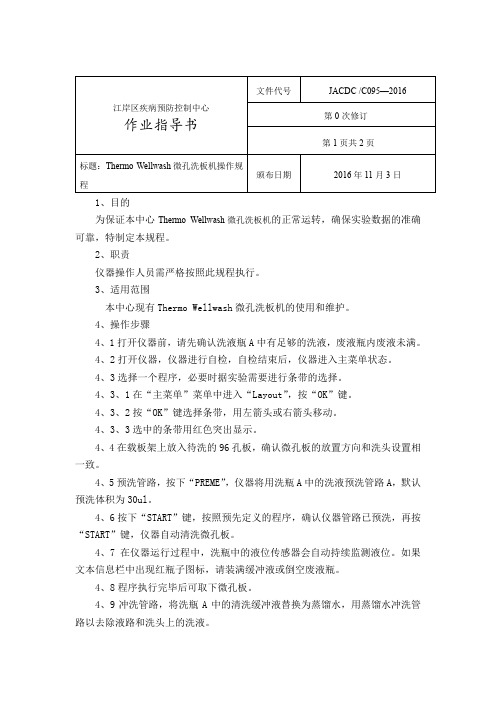
1、目的为保证本中心Thermo Wellwash微孔洗板机的正常运转,确保实验数据的准确可靠,特制定本规程。
2、职责仪器操作人员需严格按照此规程执行。
3、适用范围本中心现有Thermo Wellwash微孔洗板机的使用和维护。
4、操作步骤4、1打开仪器前,请先确认洗液瓶A中有足够的洗液,废液瓶内废液未满。
4、2打开仪器,仪器进行自检,自检结束后,仪器进入主菜单状态。
4、3选择一个程序,必要时据实验需要进行条带的选择。
4、3、1在“主菜单”菜单中进入“Layout”,按“OK”键。
4、3、2按“OK”键选择条带,用左箭头或右箭头移动。
4、3、3选中的条带用红色突出显示。
4、4在载板架上放入待洗的96孔板,确认微孔板的放置方向和洗头设置相一致。
4、5预洗管路,按下“PREME”,仪器将用洗瓶A中的洗液预洗管路A,默认预洗体积为30ul。
4、6按下“START”键,按照预先定义的程序,确认仪器管路已预洗,再按“START”键,仪器自动清洗微孔板。
4、7在仪器运行过程中,洗瓶中的液位传感器会自动持续监测液位。
如果文本信息栏中出现红瓶子图标,请装满缓冲液或倒空废液瓶。
4、8程序执行完毕后可取下微孔板。
4、9冲洗管路,将洗瓶A中的清洗缓冲液替换为蒸馏水,用蒸馏水冲洗管路以去除液路和洗头上的洗液。
4、10关闭仪器电源,整理工作台,盖好仪器。
5、洗板机的维护5、1每次使用时检查洗板机管路是否通畅,是否有漏液现象。
5、2洗涤时检查各孔是否与相应的冲洗头对位良好。
5、3做好仪器设备的清洁工作。
5、4实验结束后,将洗液瓶换为蒸馏水瓶冲洗管路,以防清洁头及管路堵塞或结晶。
批准人:汪静修订人:编制人:许雅文。
洗板机操作规范
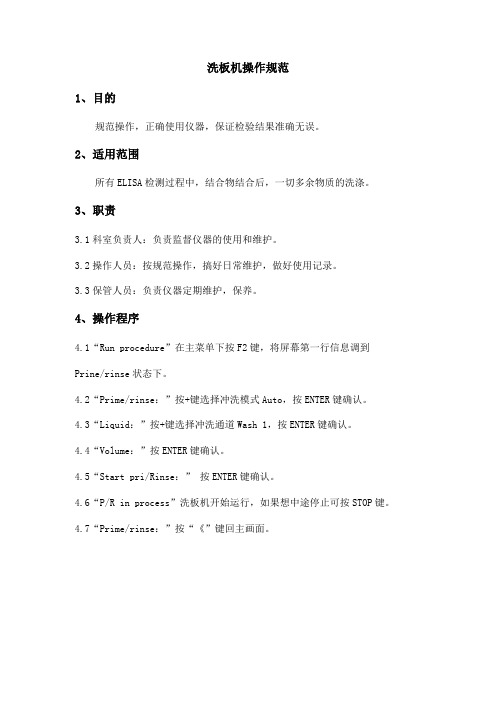
洗板机操作规范
1、目的
规范操作,正确使用仪器,保证检验结果准确无误。
2、适用范围
所有ELISA检测过程中,结合物结合后,一切多余物质的洗涤。
3、职责
3.1科室负责人:负责监督仪器的使用和维护。
3.2操作人员:按规范操作,搞好日常维护,做好使用记录。
3.3保管人员:负责仪器定期维护,保养。
4、操作程序
4.1“Run procedure”在主菜单下按F2键,将屏幕第一行信息调到Prine/rinse状态下。
4.2“Prime/rinse:”按+键选择冲洗模式Auto,按ENTER键确认。
4.3“Liquid:”按+键选择冲洗通道Wash 1,按ENTER键确认。
4.4“Volume:”按ENTER键确认。
4.5“Start pri/Rinse:”按ENTER键确认。
4.6“P/R in process”洗板机开始运行,如果想中途停止可按STOP键。
4.7“Prime/rinse:”按“《”键回主画面。
Iwo洗板机的标准操作程序SOP

体积的默认是 50ml,可通过<+>或<->键进行调整,每按一 次体积会增加或减少 5ml,体积最大量为 150 ml
按<+>或<->键,选择“关”,关闭洗液瓶 3 感应器, 按 ENTER 键确认
按<+>或<->键,选择“关”,关闭洗液瓶 4 感应器, 按 ENTER 键确认
按<+>或<->键,选择“关”,关闭洗液检查提示, 按 ENTER 键确认
按<+>或<->键,选择“关”,关闭废液检查提示, 按 ENTER 键确认
Iwo 洗板机的标准操作程序(SOP)
【目的】 规范仪器设备的操作程序,保证洗板机的正常使用。 【适用范围】 本实验室酶联免疫试验的操作。 【操作人员】:本实验室实验人员。 【洗板机安装操作介绍】 1、 安装
放置 iWO 洗板机的平台要求保持水平、干燥、清洁,并且要给连线和洗瓶等装置留有足 够的空间(最少需要长 43 厘米,宽 35 厘米的平面)。
● 两个功能键 F1 和 F2。 ● 选择键<+>和<-> ● ENTER 键
第 4 页 共 13 页
向上三角箭头为 F1 键,向下三角箭头为 F2 键。使用功 能键滚动菜单。但在各菜单中,其功能键也可能有所不同, 其含义由其正上方屏幕所对应的提示决定
和 键用来输入数字和英文字母,或者选择运行程序
ENTER 键用来确认所选择的内容,输入字母或数字,进 入下一菜单
2.2 屏幕显示介绍
安图iwo-960洗板机操作指南(SOP)
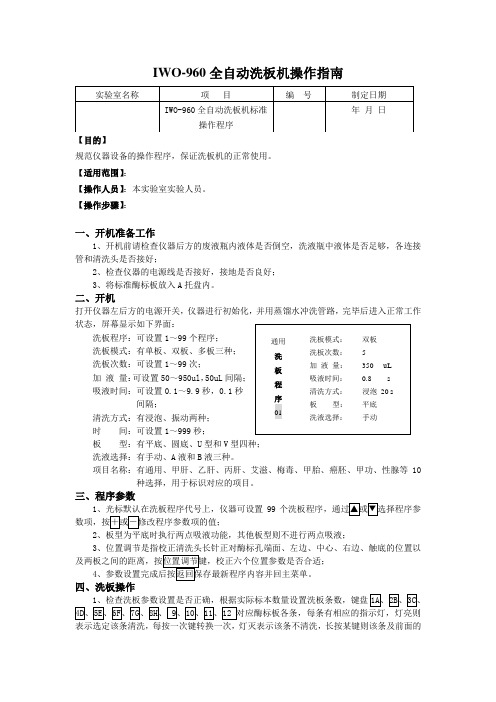
IWO-960全自动洗板机操作指南【目的】规范仪器设备的操作程序,保证洗板机的正常使用。
【适用范围】:【操作人员】:本实验室实验人员。
【操作步骤】:一、开机准备工作1、开机前请检查仪器后方的废液瓶内液体是否倒空,洗液瓶中液体是否足够,各连接管和清洗头是否接好;2、检查仪器的电源线是否接好,接地是否良好;3、将标准酶标板放入A 托盘内。
二、开机打开仪器左后方的电源开关,仪器进行初始化,并用蒸馏水冲洗管路,完毕后进入正常工作状态,屏幕显示如下界面:洗板程序:可设置1~99个程序;洗板模式:有单板、双板、多板三种; 洗板次数:可设置1~99次;加 液 量:可设置50~950ul,50uL 间隔; 吸液时间:可设置0.1~9.9秒,0.1秒间隔;清洗方式:有浸泡、振动两种; 时 间:可设置1~999秒;板型:有平底、圆底、U 型和V 型四种;洗液选择:有手动、A 液和B 液三种。
项目名称:有通用、甲肝、乙肝、丙肝、艾滋、梅毒、甲胎、癌胚、甲功、性腺等10种选择,用于标识对应的项目。
三、程序参数1、光标默认在洗板程序代号上,仪器可设置992、板型为平底时执行两点吸液功能,其他板型则不进行两点吸液;3、位置调节是指校正清洗头长针正对酶标孔端面、左边、中心、右边、触底的位置以4四、洗板操作1、检查洗板参数设置是否正确,根据实际标本数量设置洗板条数,键盘表示选定该条清洗,每按一次键转换一次,灯灭表示该条不清洗,长按某键则该条及前面的条全部选定清洗,后面的全部选定不清洗。
12条×8孔型仪器的数字键均有效;8条×12孔型仪器的四个键无效,不可选择。
23A位置)那块酶标板。
五、冲洗管路、关机及仪器保养冲洗管路。
冲洗完毕后提示“请关闭电源”,则关掉仪器左后侧的电源开关。
A、日保养:勤用厂家提供的专用清洗保养液冲洗管路是防止因洗液结晶而发生堵塞清洗头最有效的方法;将专用清洗保养液按比例装入蒸馏水瓶中开关机自动执行。
洗板机的标准操作程序(SOP)

规范洗板机的操作程序,保证洗板机的正常状态。
【适用范围】本实验室洗板机的操作。
【操作人员】本实验室实验人员。
【操作步骤】1.拔掉废液瓶口的塞子(接有与洗板机相连的废液管),倒掉废液瓶的废液,再把塞子安紧在废液瓶口上。
注意不要让废液管拧劲,以保证废液管的通畅。
2.拧开洗液瓶的盖子(接有与洗板机相连的洗液管),倒掉前一天洗液瓶里剩余的洗液,倒进新配的洗液。
拧紧盖子,注意不要让洗液管拧劲,以保证洗液管的通畅。
3.保证待洗反应板所有的孔处于同一水平位置,以免孔边缘过高碰到洗板机的吸液针。
4.插上电源,打开电源开关(按后面板POWER键),出现如下界面:5.按“OUT”键,载板台弹出。
将待洗反应板放在载板台上。
6.按“YES”键后再按↑或↓键以选择相应程序,然后按再“YES”键,此时屏幕显示“LAST STRIP 12”。
7.再按↑或↓键以选择待洗板条的数目。
然后按“YES”键即可。
8.清洗完成后,重新出现4键,载板架弹进。
再按后面板POWER键关闭电源。
9.若中途退出,按“ESC”键。
【洗板机的维护保养】1.平常不用时,拔掉电源插头。
2.每天洗板机工作结束时,要对内外其进行清洁,用湿抹布擦洗洗板机的外壁及载物台,以保证其洁净。
用蒸馏水将所有的管道清洗一遍,防止洗液的结晶堵塞管道。
3.及时倒弃废液,以免废液瓶过满致使废液回流而造成洗板机的故障。
4.保证待洗的反应板的孔边缘不要过高且水平,以免造成吸液针损伤。
5.定期将洗液及废液管道拆卸下来进行冲洗,以保证管道的通畅。
【编制洗涤程序】1. 插上电源,打开电源开关(按后面板POWER键),出现如下界面:按“↑”“↓”键使RUN变成EDIT后按“YES”键进入如下界面:式,每一洗涤循环包括吸液(根据自己的需要设定吸液的速度)、注水(根据自己的需要设定注水量)、再吸液(根据自己的需要设定吸液的速度)三步,设定5或6个循环即可。
编程完成后,按EXIT回到1的界面。
操作人员部门主管质量负责人姓名 ************ ******日期 **年**月**日。
Thermo洗板机SOP

1 目的建立标准规范的Wellwash 4 Mk 2全自动洗板机操作规程,以保证结果的准确性。
2 范围适用于免疫室经授权的检验专业技术人员操作使用。
3 责任由经过培训合格后,并经授权的检验专业技术人员操作,由科主任负责技术指导和质量监督。
4 程序4.1 简介:ThermoWellwash 4 MK2 洗板机是美国热电集团生产,具备高效、灵活、可靠、简单易用的特点。
重量10kg,洗瓶/废液瓶容量2L+2L,预洗液量2L ,工作压力(自限)15-20mL,残液量平均每板每孔<2ul,精确性5% ,工作周期连续,可调程序卡,体积0-750ul ,清洗次数1-15 ,浸泡时间0-10分钟,暂停0-60秒,主要特点:同轴洗头、可编程的程序卡、磁力带动走板、每孔加液量达750ul、可快速拧开瓶盖、停用10s 后,自动关闭泵。
4.2开机:确认位于泵后部和开关处于OFF位置,打开电源开关,并按下POWER(电源)开关到ON 位置,控制面板上的电源指示灯应亮起,同时行指示灯将会计数。
第12行的指示灯将亮,随后依次为11行,10行,9行……一秒一行,直至预洗指示灯亮。
待到冲洗液瓶的工作压力时,预洗指示灯将继续闪烁,即提示仪器已准备好。
4.3预洗:4.3.1将酶标板托盘置于滑道上,并使预洗槽处于后部的清洗头下方,按预洗键,清洗头将起,Pinch阈将开1秒,以便洗液进入预洗槽,然后清洗头将下降并吸空预洗槽,预洗指示灯将继续亮,即显示预洗完成。
4.3.2若在预洗10秒内,没揿任何键,泵将自动关闭,仪器进入待机状态。
等待来自键盘和程序卡的指令。
如泵不能启动或瓶盖松开,可听见有声响和抽干失败指示,一旦泵启动,这种情况将消除,如果泵启动后,抽干失败指示灯仍亮,则必须按下RESET(重新设定)键。
每当开/关或供电有中断后都需要重复预洗过程。
4.4 放置酶标板:将酶标板置于托盘上并准确定位。
当使用可拆板条的微孔酶标板时,请确认要清洗的行中不缺少孔并且所有的板上要保持水平。
DNX-9620型电脑洗板机操作规程

文件制修订记录1、概述DNX-9620 型电脑洗板机是酶标仪的配套仪器。
本仪器的管理分类是Ⅱ类,电击防护类型分类是I 类。
本产品的主要特点是,仪器采用大屏幕、全中文显示,使用者只要按照屏幕上的中文提示一步一步地做下去,就可以顺利地完成全部洗板工作。
它不但允许用户自行编制洗板程序、而且可以自动地将用户编制的洗板程序存储记亿下来,日后可以非常方便地随意调用。
本仪器采用双泵无正负压系统,新鲜洗液直接从洗液瓶中抽进洗板机注人酶标板孔,洗涤后的废液直接排出洗板机,通过硅椽胶管迸人废液收集瓶,没有交叉污染。
1.1适用范围本仪器需要与己经国家药品监督管理局注册的酶免类试剂中的洗液配合使用,主要用于:①医院及有关部门的酶标检测中的酶标板、培养板的冲洗工作,②化学、生化等的方面的微量分析中的相应的清洗工作。
1.2 正常工作条件是1.2.1 环境温度:5℃~40℃;1.2.2 相对湿度:≤80%;1.2.3 工作场地防尘、防震;空气中不得含有酸、盐、或其他腐蚀性气体,污染等级2级;1.2.4 交流电源:220V, 50Hz输入功率:60V A1.2.5 具有良好保护接地环境,瞬态过电压类别Ⅱ类;1.2.6 熔断器规格及额定值:φ5x20 2A1.3 储存运输环境条件1.3.1 环境温度范围:-20℃~+55℃;1.3.2 对湿度范围:≤93%;1.3.3 大气压力范围:500hPa -1060hPa;1.3.4 无腐蚀性气体,通风良好。
四、结构特征与工作原理仪器的结构特征和工作原理如图1所示:冲洗喷头上有8对或者12对不锈钢注液/吸液针管,每对针管都与酶标板的微孔精确相对。
抽液泵将洗液瓶中的清洗液抽进洗板机后,经过电磁阀、冲洗喷头和注液针管注入待洗涤的酶标板微孔中。
洗涤后的废液通过吸液针管、冲洗喷头被废液泵抽出洗板机。
清洗过程中,冲洗喷头的升降、酶标板的位移、清洗液注人量的控制、浸泡时间、清洗次数等,都在微型电子计算机的控制下,按照事先编排好的程序自动进行。
RT-3100洗板机SOP

RT-3100自动酶标洗板机标准操作规程1. 仪器名称及型号1.1:仪器名称:自动酶标洗板机1.2:型号:RT-31002. 生产厂家深圳雷杜生命科学股份有限公司3. 目的规范洗板机的操作,以保证检验质量。
4. 适用范围适用于RT-3100洗板机的操作和维护。
5. 职责5.1检验科所有被授权人有权使用5.2清洁值日人员负责每日仪器表面清洁5.3仪器责任人负责仪器保养,故障报告,维修或借入借出记录。
6..原理仪器在微控制器的控制下, 执行预先设定好的洗板程序。
在步进电机的精确驱动下,将清洗液均匀注入指定数量的微滴孔。
清洗液与微滴孔壁残留物充分反应后,通过吸液针将废液吸尽,从而实现对酶标板的清洗。
7操作7.1 设置板型7.2切换清洗瓶在系统主菜单,选中“切换清洗液”。
7.3 自动清洗在系统主菜单,选中“洗板”板型设置:选择已设置好的板型参数(由A设置板型中完成)进入板型设置程序;清洗次数:可选1~992次(包括2次)时,需设置最后一次洗板参数。
清洗方式:有行洗和板洗两种方式,用清洗行数(12针默认8行,8针默认12行)吸液方式每孔液量(一般为350ul~400ul)底部冲洗吸液时间0.1秒到10秒可调。
(一般为1.5秒)震板时间0秒到23小时59分59秒可调。
浸泡时间(按试剂说明书要求输入)7.4机器维护在系统主菜单,选中“充盈”或者“冲洗”7.5单步抽吸/分配在系统主菜单,选中“单步”//抽吸:按设定参数,从微孔板的指定孔位吸干液体;分配:按设定参数,往微孔板的指定孔位注入液体。
7.6关机选中“关闭系统”成后提示关闭电源,此时关闭洗板机右后方的电源开关即可。
同时,也可直接关闭电源开关,但不会冲洗管路和保存程序编号。
8保养与维护8.1.工作台的日常维护工作台上经常会有液体残留,会腐蚀金属弹性爪,过多液体还可能溢过工作台的边缘,渗漏到机器内部去,所以有必要经常去除工作台上的残留液体。
具体方法是用镊子夹一小块药棉擦拭,注意镊子不要划伤工作台表面。
- 1、下载文档前请自行甄别文档内容的完整性,平台不提供额外的编辑、内容补充、找答案等附加服务。
- 2、"仅部分预览"的文档,不可在线预览部分如存在完整性等问题,可反馈申请退款(可完整预览的文档不适用该条件!)。
- 3、如文档侵犯您的权益,请联系客服反馈,我们会尽快为您处理(人工客服工作时间:9:00-18:30)。
1 目的
建立标准规范的Wellwash 4 Mk 2全自动洗板机操作规程,以保证结果的准确性。
2 范围
适用于免疫室经授权的检验专业技术人员操作使用。
3 责任
由经过培训合格后,并经授权的检验专业技术人员操作,由科主任负责技术指导和质量监督。
4 程序
4.1 简介:
ThermoWellwash 4 MK2 洗板机是美国热电集团生产,具备高效、灵活、可靠、简单易用的特点。
重量10kg,洗瓶/废液瓶容量2L+2L,预洗液量2L ,工作压力(自限)15-20mL,残液量平均每板每孔<2ul,精确性5% ,工作周期连续,可调程序卡,体积0-750ul ,清洗次数1-15 ,浸泡时间0-10分钟,暂停0-60秒,主要特点:同轴洗头、可编程的程序卡、磁力带动走板、每孔加液量达750ul、可快速拧开瓶盖、停用10s 后,自动关闭泵。
4.2开机:
确认位于泵后部和开关处于OFF位置,打开电源开关,并按下POWER(电源)开关到ON 位置,控制面板上的电源指示灯应亮起,同时行指示灯将会计数。
第12行的指示灯将亮,随后依次为11行,10行,9行……一秒一行,直至预洗指示灯亮。
待到冲洗液瓶的工作压力时,预洗指示灯将继续闪烁,即提示仪器已准备好。
4.3预洗:
4.3.1将酶标板托盘置于滑道上,并使预洗槽处于后部的清洗头下方,按预洗键,清洗头将
起,Pinch阈将开1秒,以便洗液进入预洗槽,然后清洗头将下降并吸空预洗槽,预洗指示灯将继续亮,即显示预洗完成。
4.3.2若在预洗10秒内,没揿任何键,泵将自动关闭,仪器进入待机状态。
等待来自键盘和
程序卡的指令。
如泵不能启动或瓶盖松开,可听见有声响和抽干失败指示,一旦泵启动,这种情况将消除,如果泵启动后,抽干失败指示灯仍亮,则必须按下RESET(重新设定)键。
每当开/关或供电有中断后都需要重复预洗过程。
4.4 放置酶标板:将酶标板置于托盘上并准确定位。
当使用可拆板条的微孔酶标板时,请确
认要清洗的行中不缺少孔并且所有的板上要保持水平。
4.5 清洗程序举例:Wellwash 4MK2 可利用插入式程序卡为需要的每一次实验或常规操作提
供程序,可预先设定的或包括在任何一种程序中的功能如下:
4.5.1抽:一次性依次抽干选定行
4.5.2只注:一次性依次注满选定行,注液体积要少于孔体积以免溢出。
4.5.3板方式抽干和注满:每过板一次,抽干和注满一次,然后依据程序卡设定的次数洗涤
板。
一旦清洗回头到预洗位置即开始浸泡时段。
洗板程序完成后,进行最后一次抽干,这样酶标板即干燥。
4.5.4板方式抽干、注满和抽干:每过板一次,抽干和注满一次接着再抽干,然后依据程序
卡设定的次数洗涤板。
每行抽干后再移到下一行。
一旦清洗头回到预洗位置即开始浸泡时段。
无最终抽干。
4.5.5条方式抽干和注满:选定知抽干后,在移下一行前,将板孔注满多次,每次注满后即
启动浸泡时段。
洗涤板程序完成后,进行最后一次抽干,这样酶标板即干燥。
4.5.6条式抽干、注满和抽干:选定条抽干后,在移到下一行前,将板孔注满多次(自设定),
每行选定后即启动浸泡时段。
无最终抽干。
4.5.7板方式抽干和注满(板湿):每过一板,抽干和注满一次,然后依据程序卡设定的次
数洗板。
一旦清洗回头到预洗位置即开始浸泡时段。
4.5.8条方式抽干和注满(板湿):选定条抽干后,在移到下一行前,将板孔注满多次(自
设定),每次注满后即启动浸泡时段。
除常规清洗程序的标准卡外,还包括上述任一功能的特殊程序卡。
4.6 程序选择:为日常清洗程序选定合适的程序卡,将卡插入洗板部分右边基底的插口。
注意:在插入任何清洗卡以前,请确保其是否清洁干燥的,用柔软干布擦表面就可以,如果卡上带有任何液体,则可能导致程序卡不能正常工作
4.7 行选择:在控制面板上选择需要的最后一行的行号。
注意:当使用12道程序卡时,键
9—12不能操作。
4.8 洗板:
选择需要清洗行,切记只需按下清洗的最后一行的行号,按其它任何键都会使前一选择无效,从而自动重新设置程序,按下START(开始)键启动清洗程序,需等待15秒后洗液瓶和废液瓶压力才能到达工作压酶标板将依据程序卡设定的程序到处达选取定行,然后酶标板托盘将停止,并且清洗头降至预洗涤槽内。
4.8.1如果未插卡或未选任何行就启动,仪器将响应三次,从而显示错误。
4.8.2如果选取定行但未插入就启动,仪器将吸干所选行并回到待机状态,并且清洗头降至
预洗槽内。
4.8.3如果插上了程序卡而未选行就启动,仪器将依据程序卡吸干所有行,如8道,12道,
单洗头或双洗头
4.9复位:按下控制面板上的RESET(重设)键将在任意时间停止当前的清洗程序,并将系
统复位到它设定程序前的状态。
4.10洗液/废液瓶:确保定期倾倒废液瓶,并且至少有一个洗涤液瓶装在仪器上。
防止液体
进入泵的临时储液瓶应始终保持干燥。
4.11关机步骤:当洗板机停止使用时,清洗液中的缓冲盐可能会结晶,堵塞清洗涤头,为
防止这种现象的出现,请遵循下列步骤操作。
4.11.1日常关机程序:当一天最后一次洗板结束后,将泵后部的电源开关置于OFF位,将
酶标板托盘上的预洗槽用蒸馏水装满并将清洗头尖端浸入预洗槽。
4.11.2长期关机程序:如果洗板机可能有很长时间不会使用。
在进行日常关机程序前应该
用蒸馏水冲洗一遍整个系统,倾倒并清洗废液瓶,检查临时储液瓶,瓶是干燥的。
当长期不用之后再度使用洗板时,请先预洗整个系统四次,然后才能进行冲洗工作。
4.12维护和保养:
4.12.1清洁
4.12.1.1定期清洁仪器外壳以保持良好的外观,特别重要的是保持酶标板架滑道的清洁干
燥以防止堵塞。
用温度适中的中性洗涤溶液浸湿柔软的布后即可擦拭。
4.12.1.2如果仪器表面有生物危险物质污染,请用中性消毒液清洁。
不要使用含有次氯酸
盐的溶液,象这样的漂白剂,会依附于不锈钢表面,这样可能导致永久性的磨损。
4.12.2操作中
4.12.2.1确保定期倾倒废液,或至少每当把试剂瓶装上洗涤板机时倾倒,防止液体进入泵
的吸液瓶应始终保持干燥。
4.12.2.2按下START钮前应用干净干燥布以避免不能正常工作。
4.12.2.2.1已装上正确清洗涤头.
4.12.2.2.2酶标板正确定位(8或12道)。
4.12.2.2.3任何程序卡在插入前应用干燥布擦净以避免不能正常备工作。
4.12.2.2.4为所需程序选择适当的程序卡。
4.12.2.2.5如果只需清洗酶标板的一部分,选择所要清洗的最后一行。
4.12.2.2.6如果使用可移动微孔酶标板,在所清洗的行中不能缺孔并且所有的微孔都处于
一个水平。
4.12.2.3清洗涤头高度:
为适应不同厂家酶标板的大小容积主面的差别,清洗头的高度是可以调整的。
这意味着不需浪费清洗液就能得到一个阳性液体表面。
清洗涤头在工厂安装时被置于一定高度以适应最常用的酶标板如需进行调整,请遵循下
列指导。
4.12.2.3.1请用与仪器一起提供的M3扳手进行调整。
4.12.2.3.2位于洗涤板机左手边紧靠控制面板上端的是一个不锈钢抬高清洗头的杆,其顶
端为一个圆形螺钉,其下为一防松螺钉。
4.12.2.3.3拧松防松螺钉,高度调节可以通过转动圆形螺钉完成,顺时针转动可降低高度。
逆时针抬高高度。
4.12.2.3.4调整清洗头尖端种族高度,使它处于抬起位置时离酶标板驾上的板高度相距1.5
—2.0mm。
4.12.3消毒:在常规消毒时,不能使用甲醛,因为即使微量的甲醛也会导致微孔ELISA测
试中使用的酶产生不良影响,最终导致不正确的实验结果。
